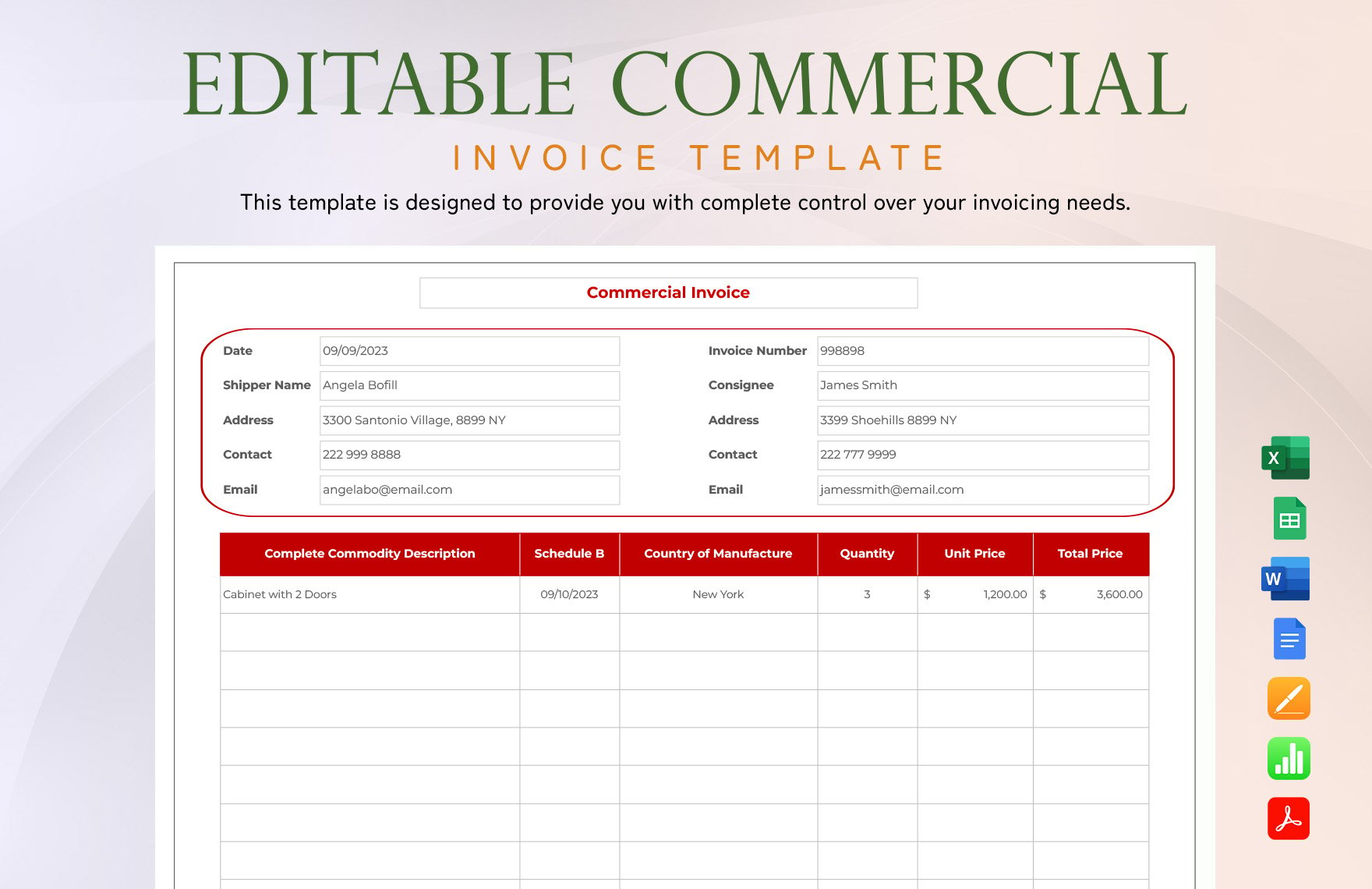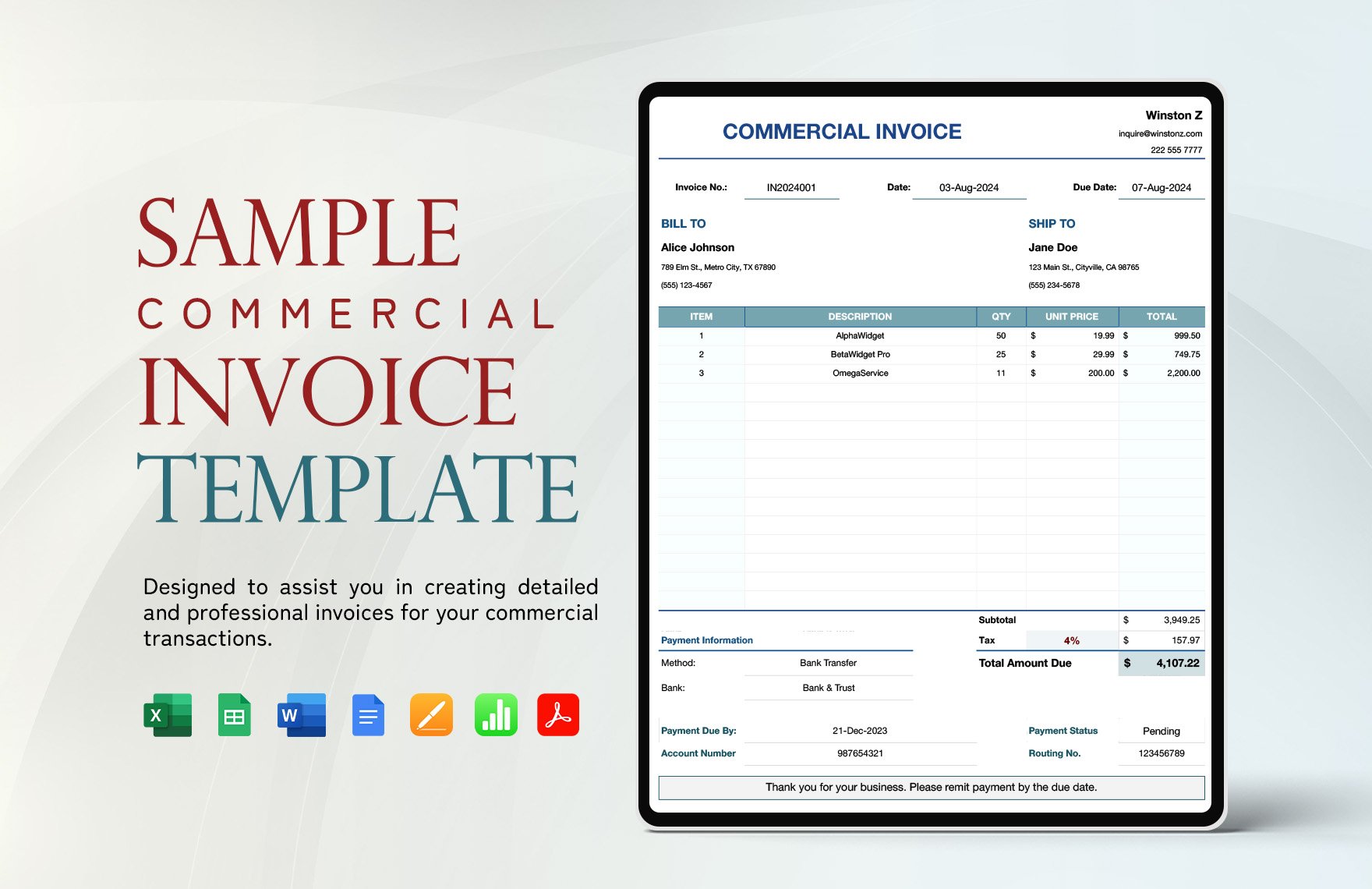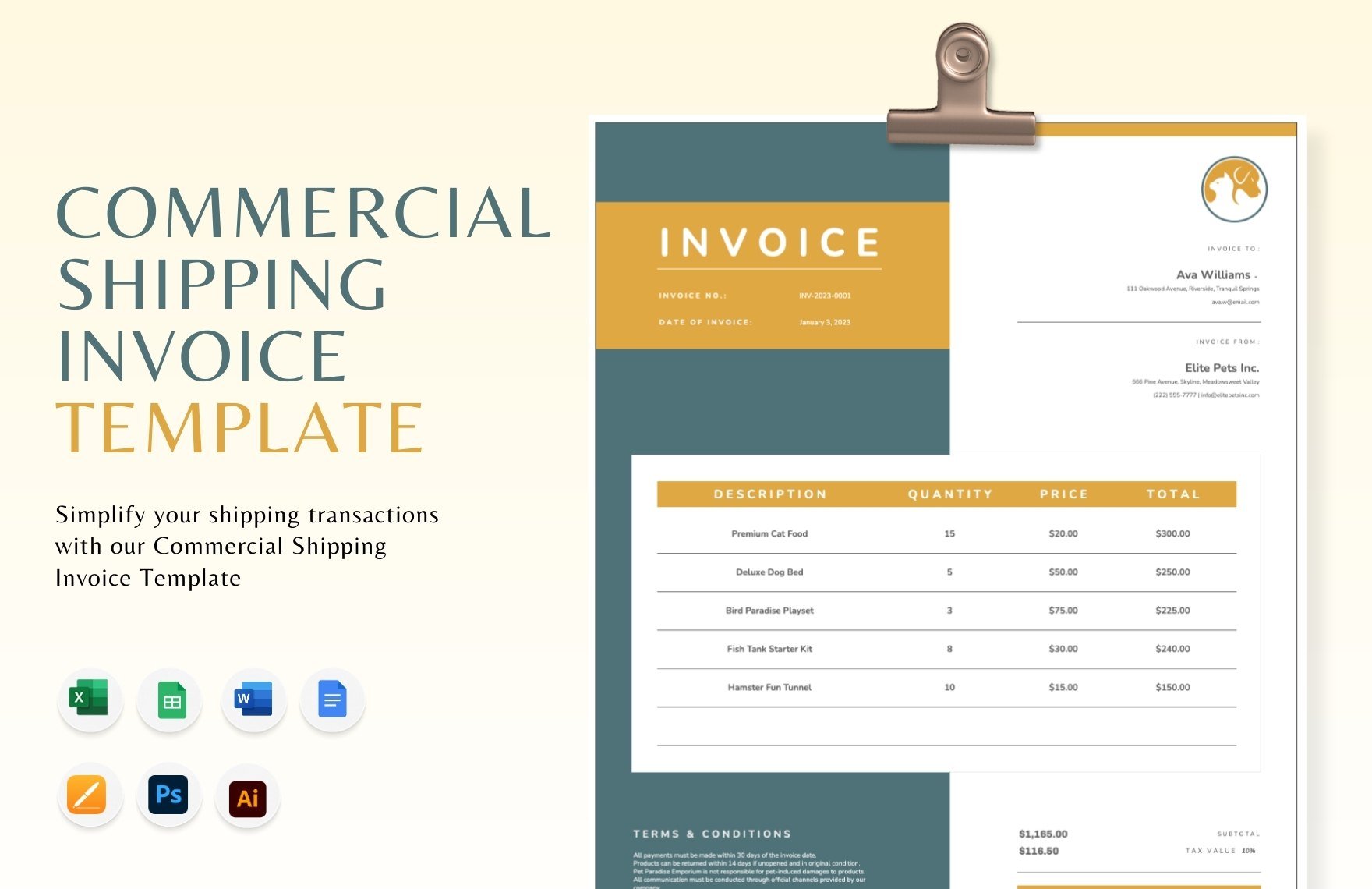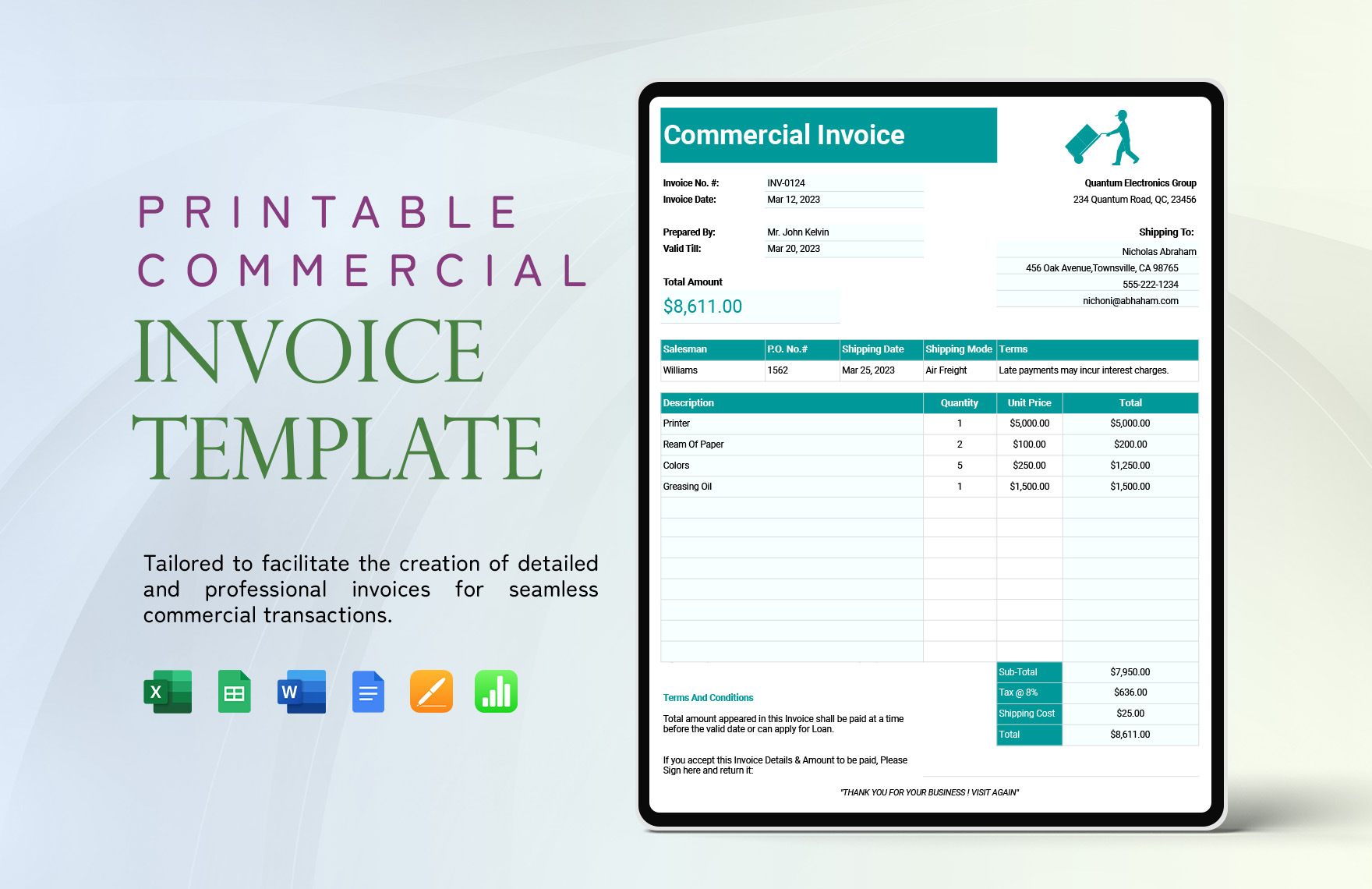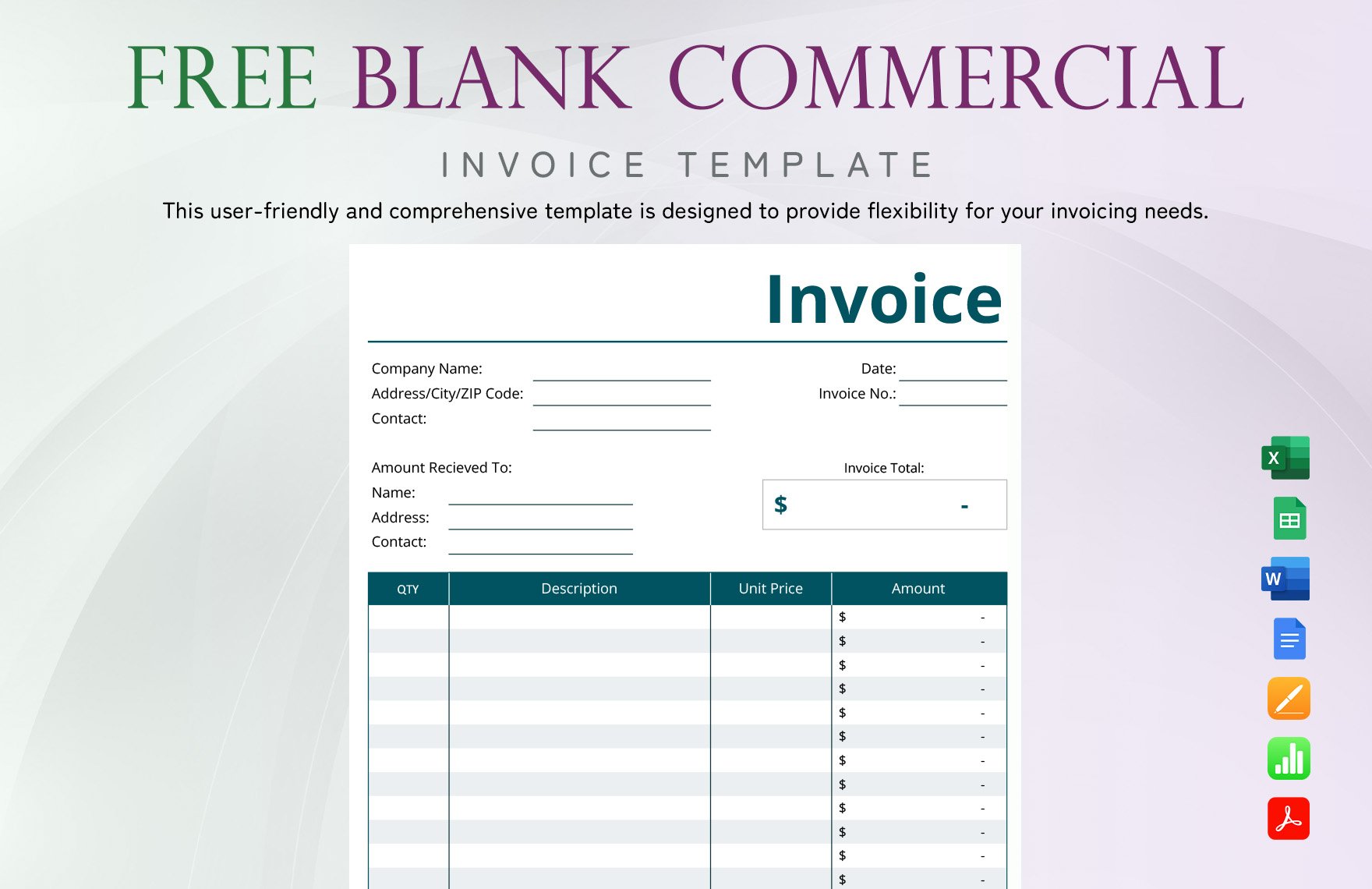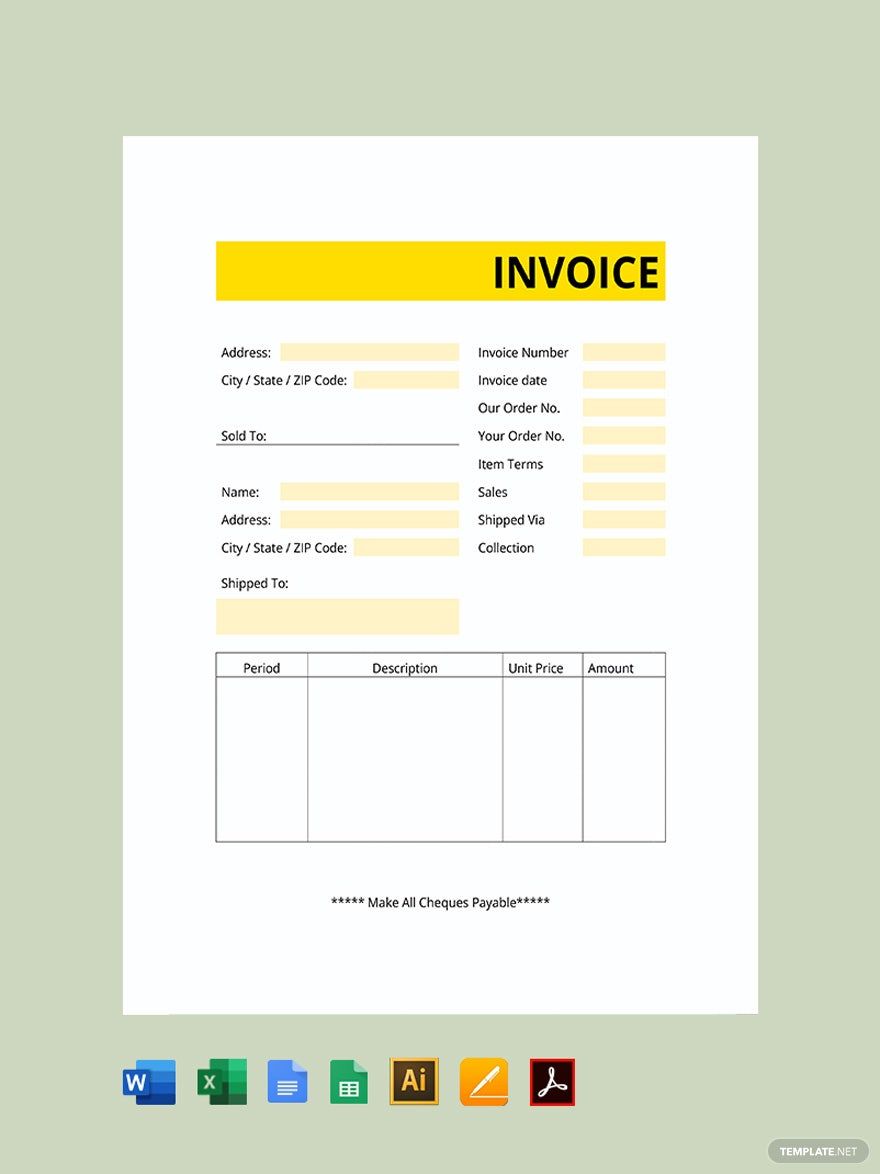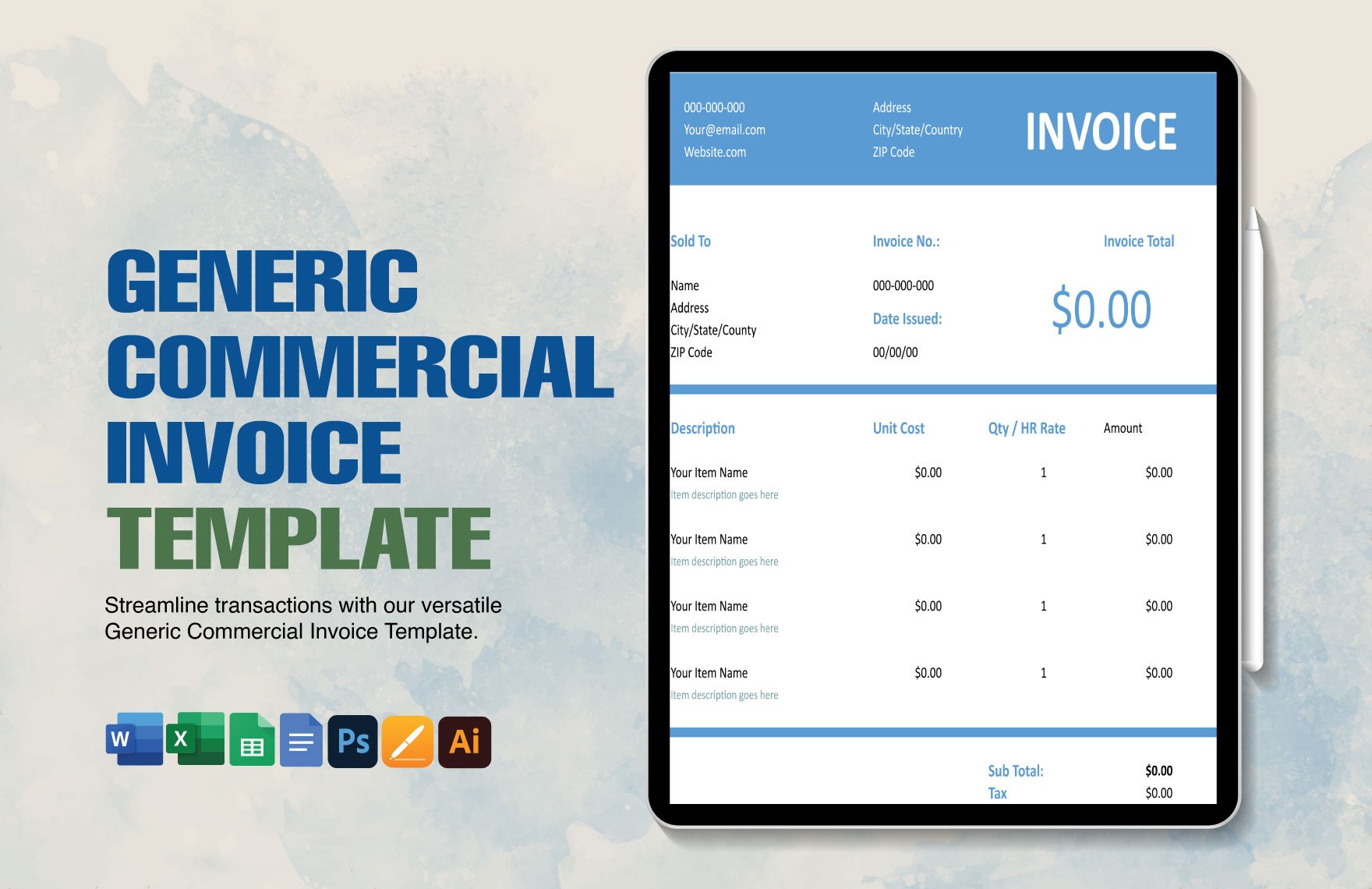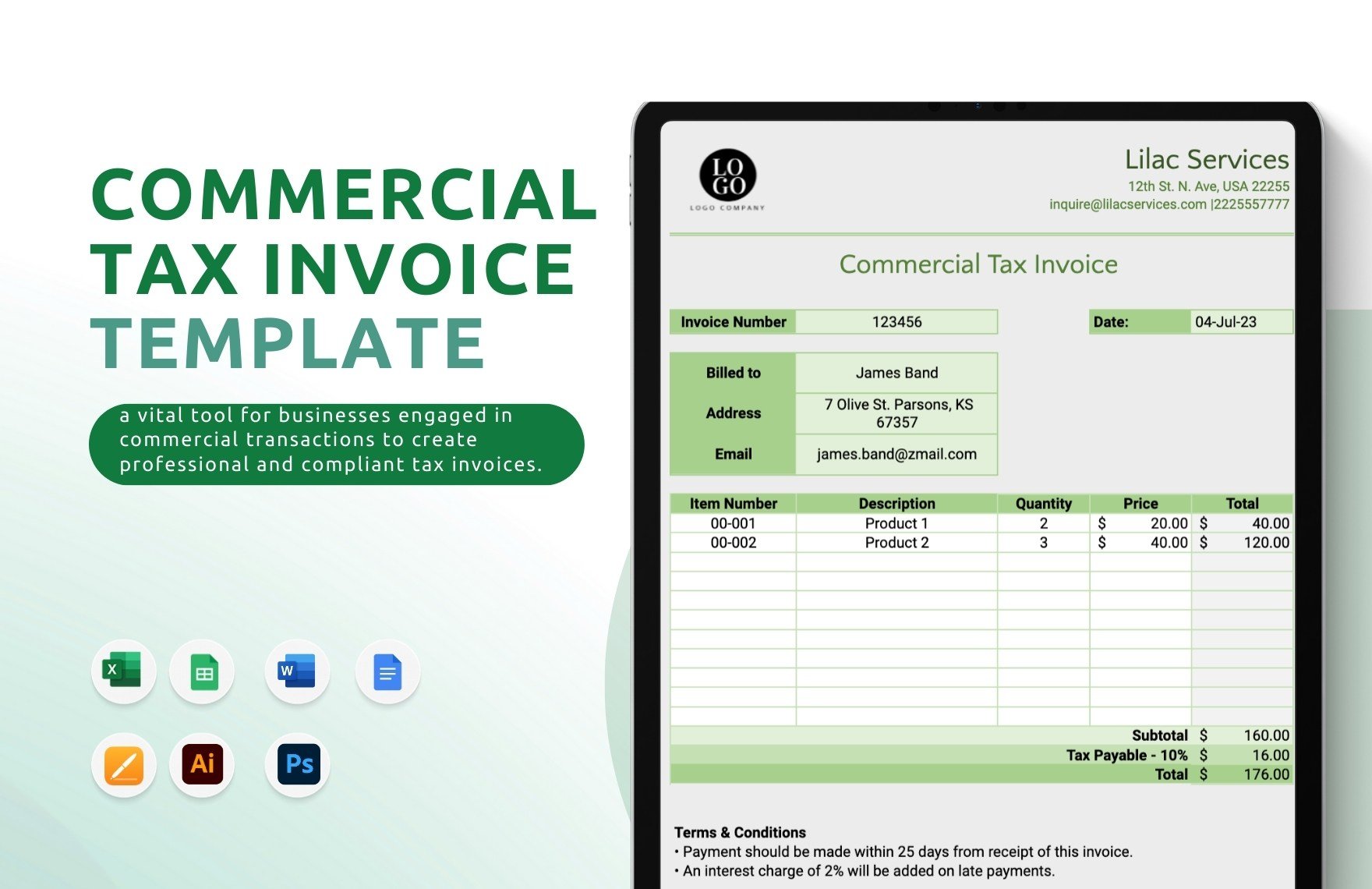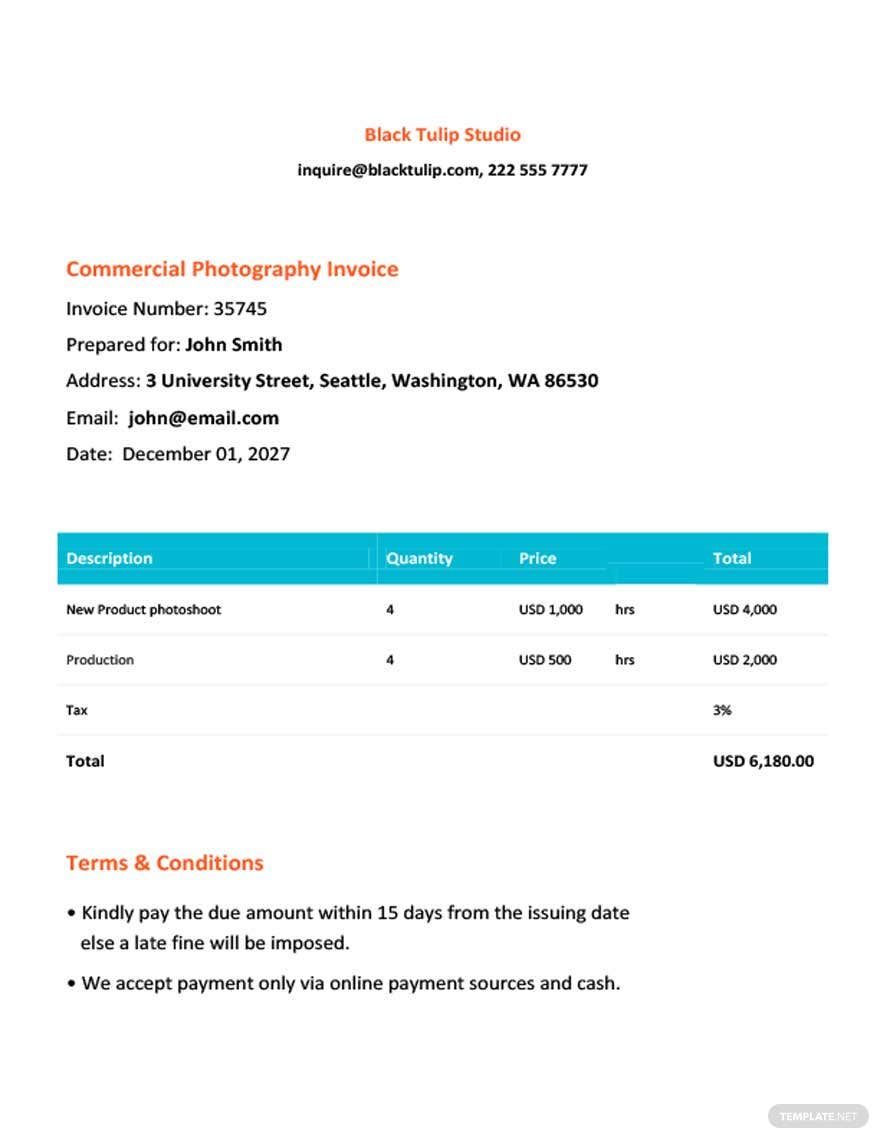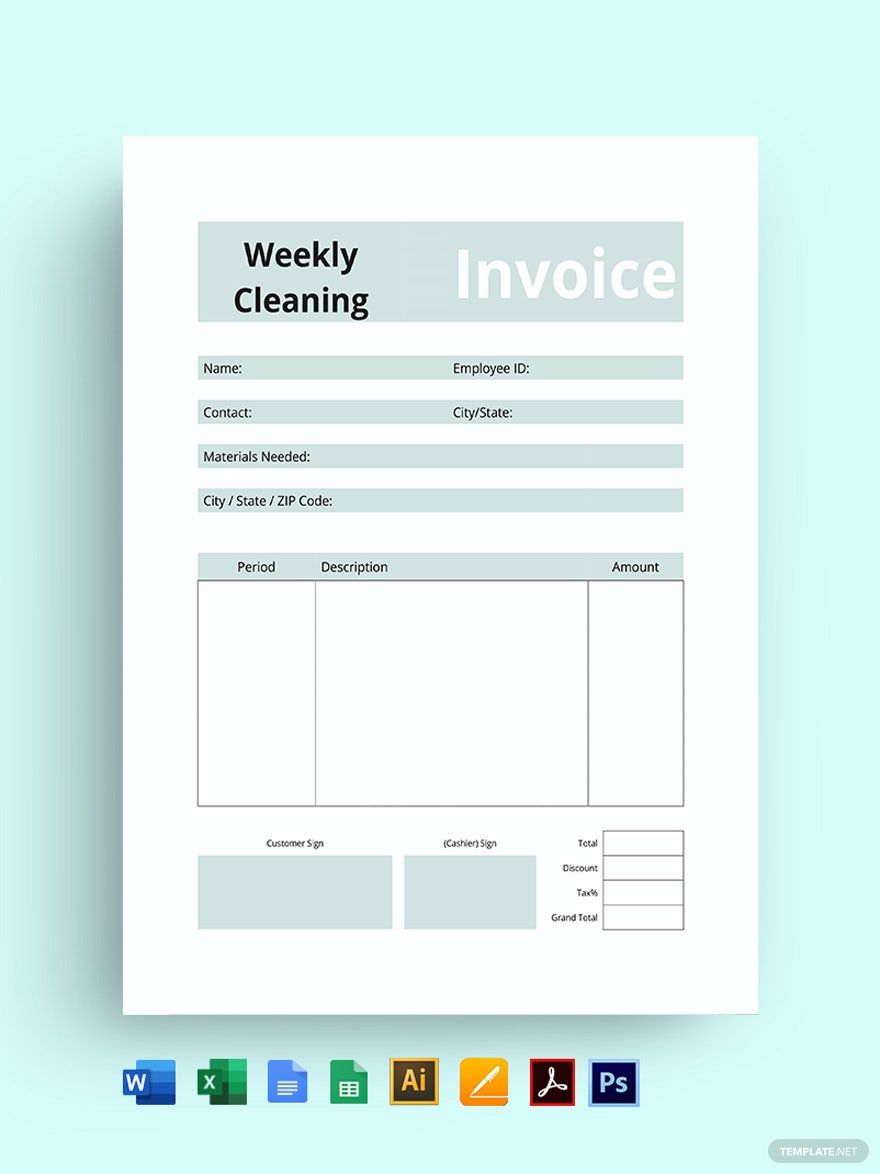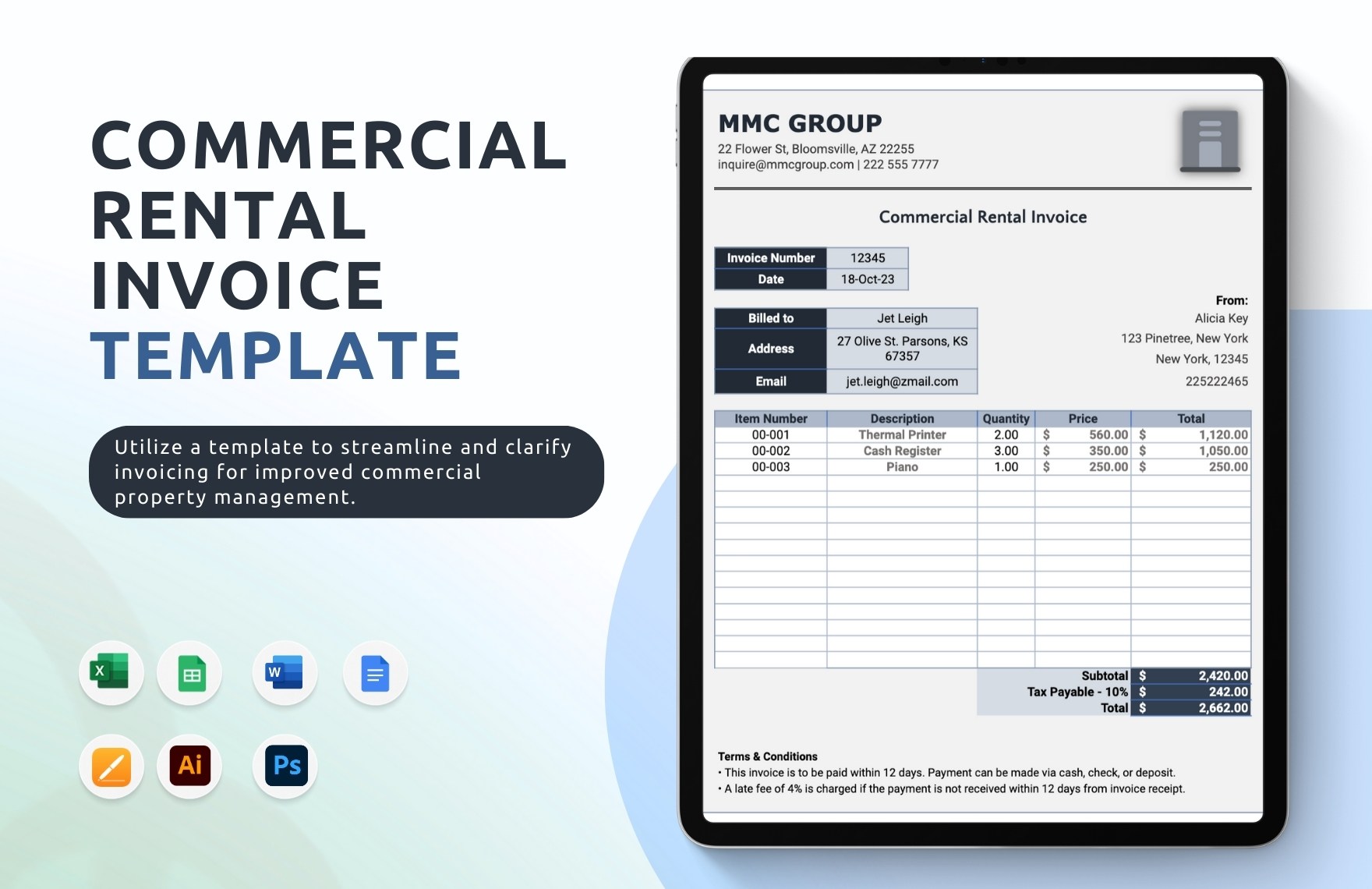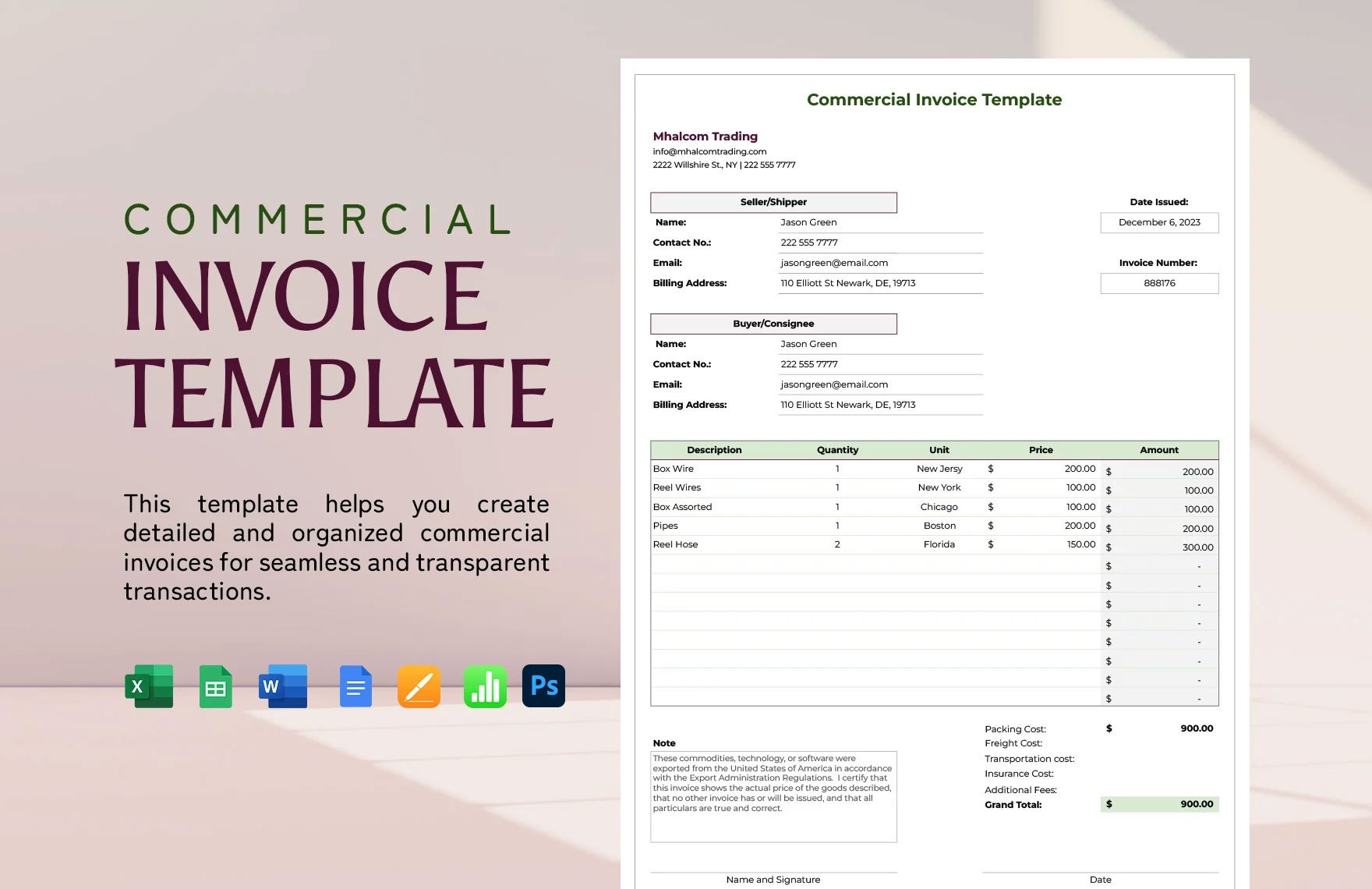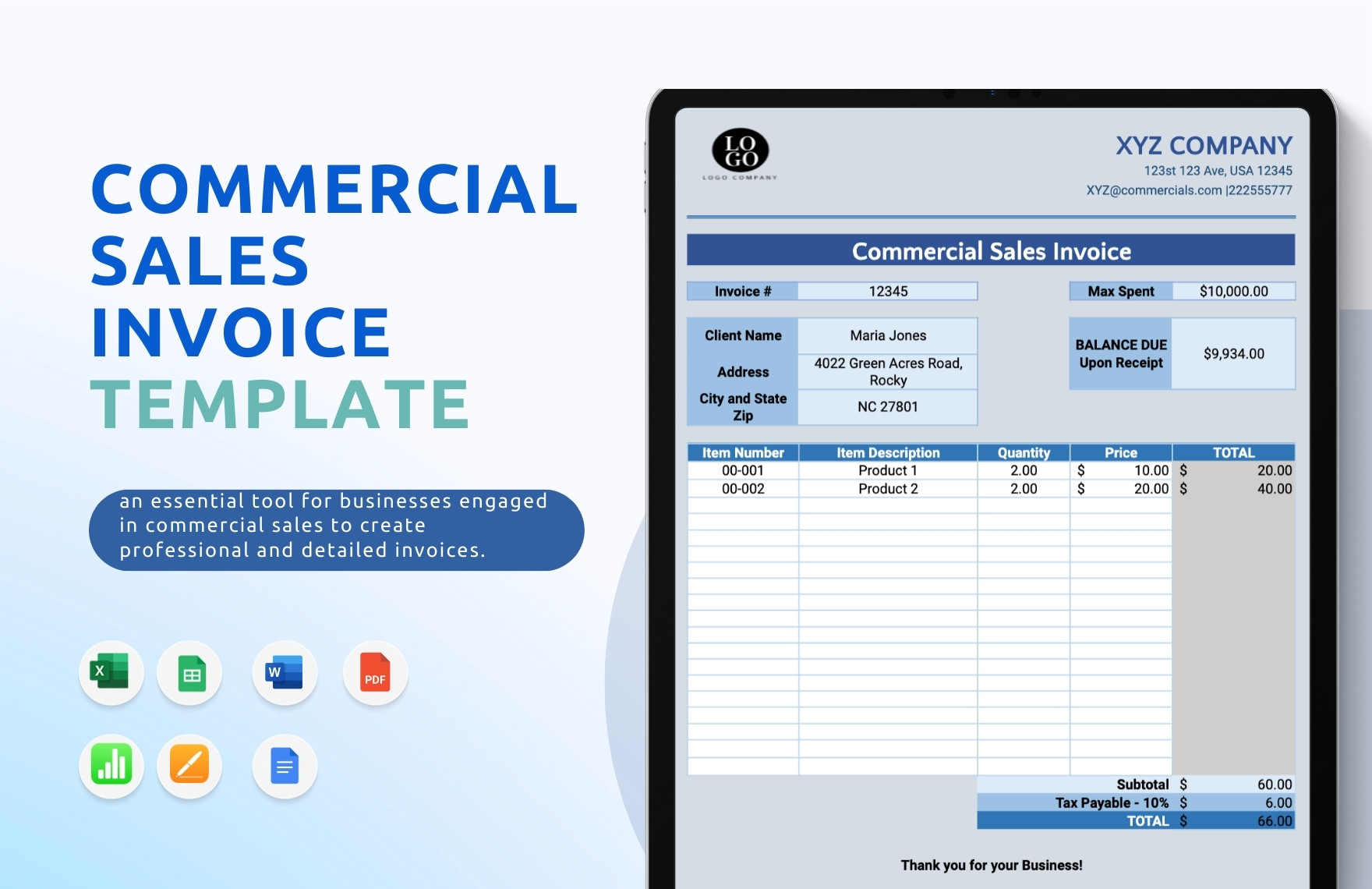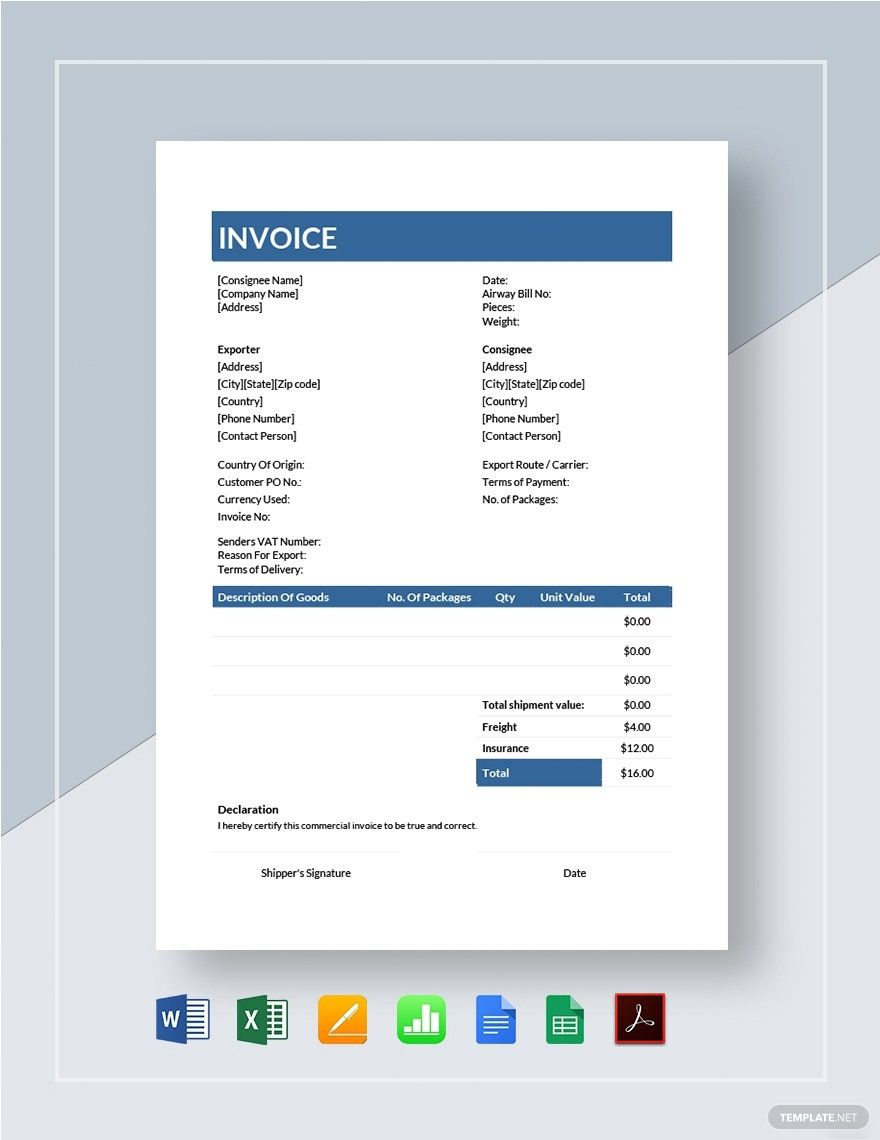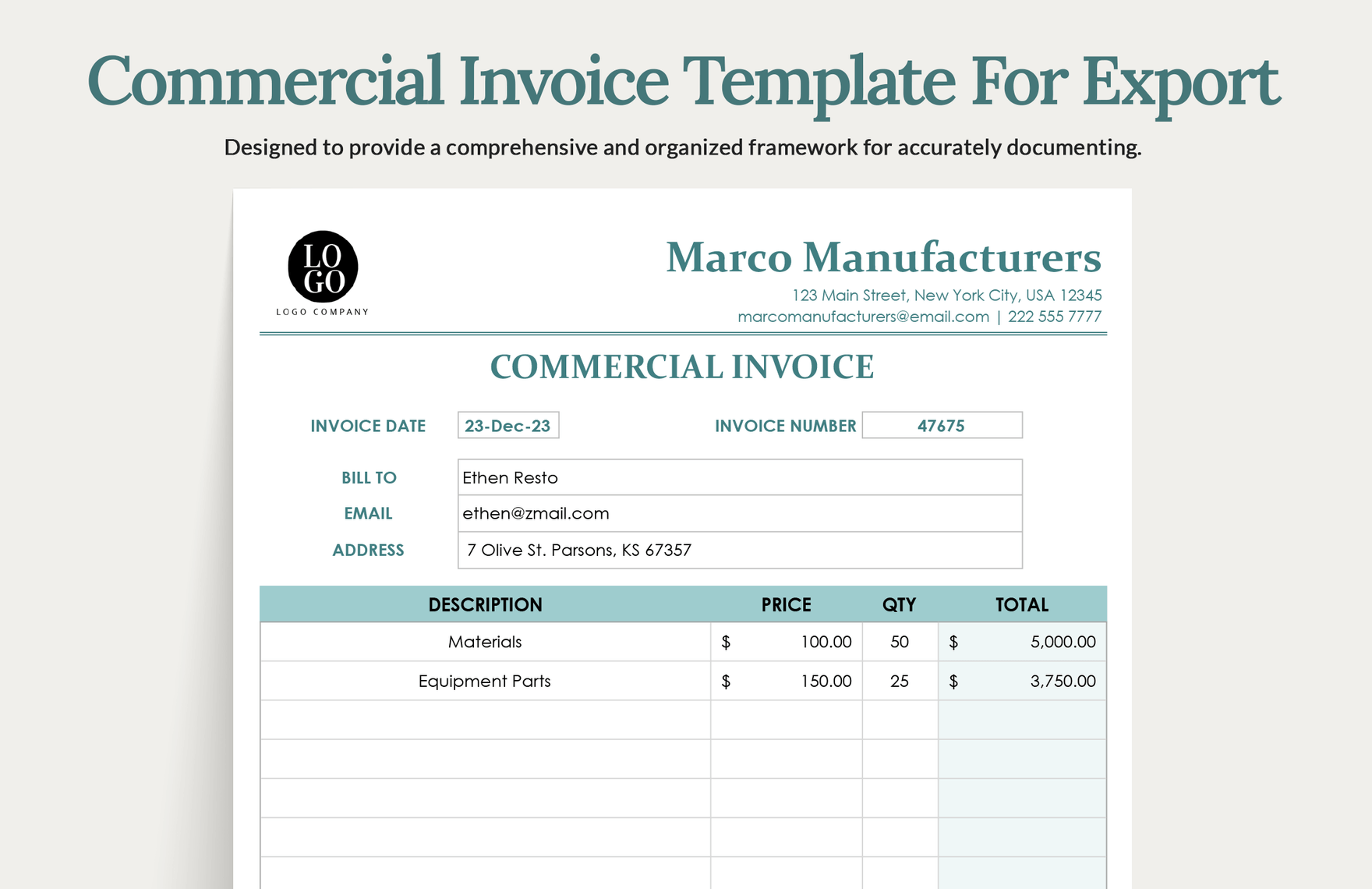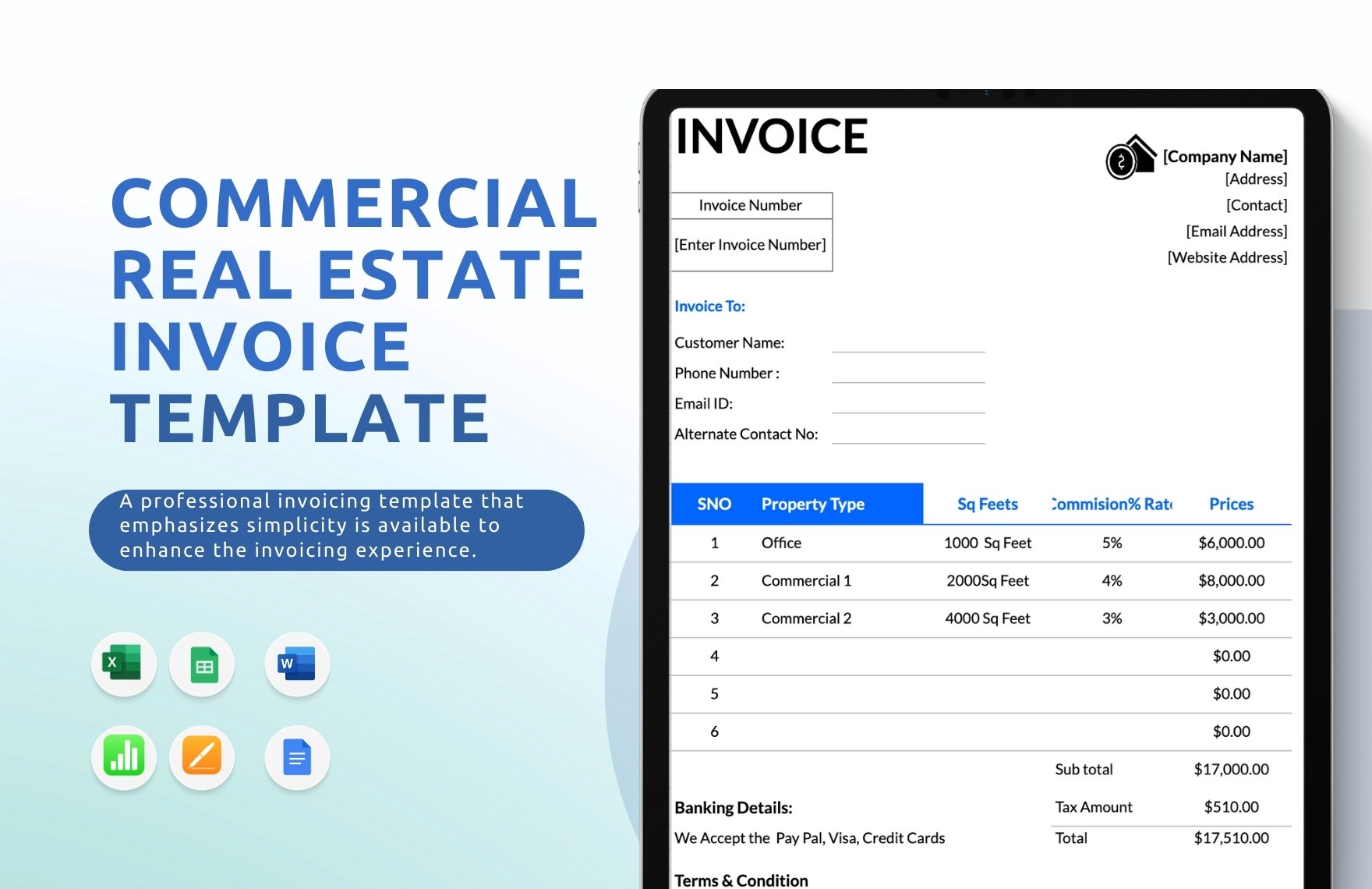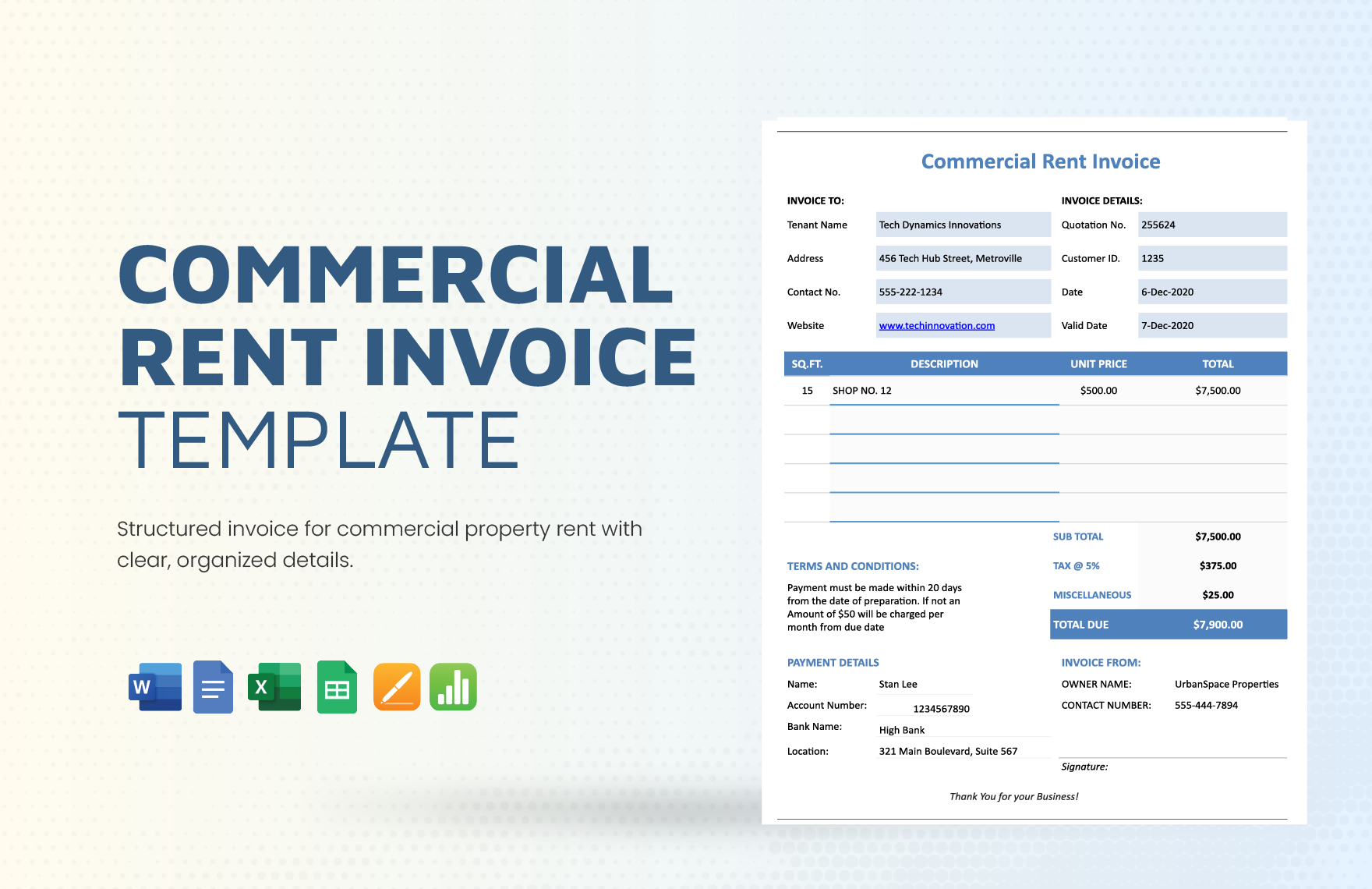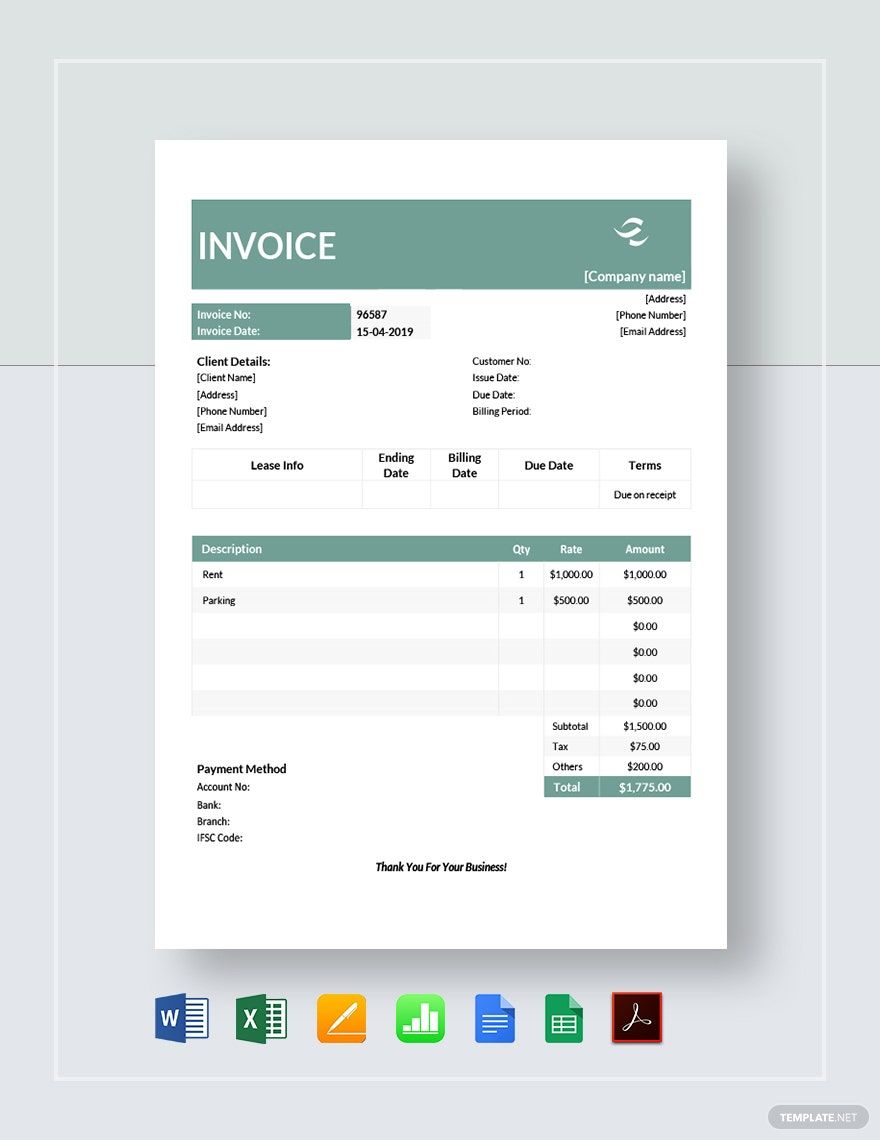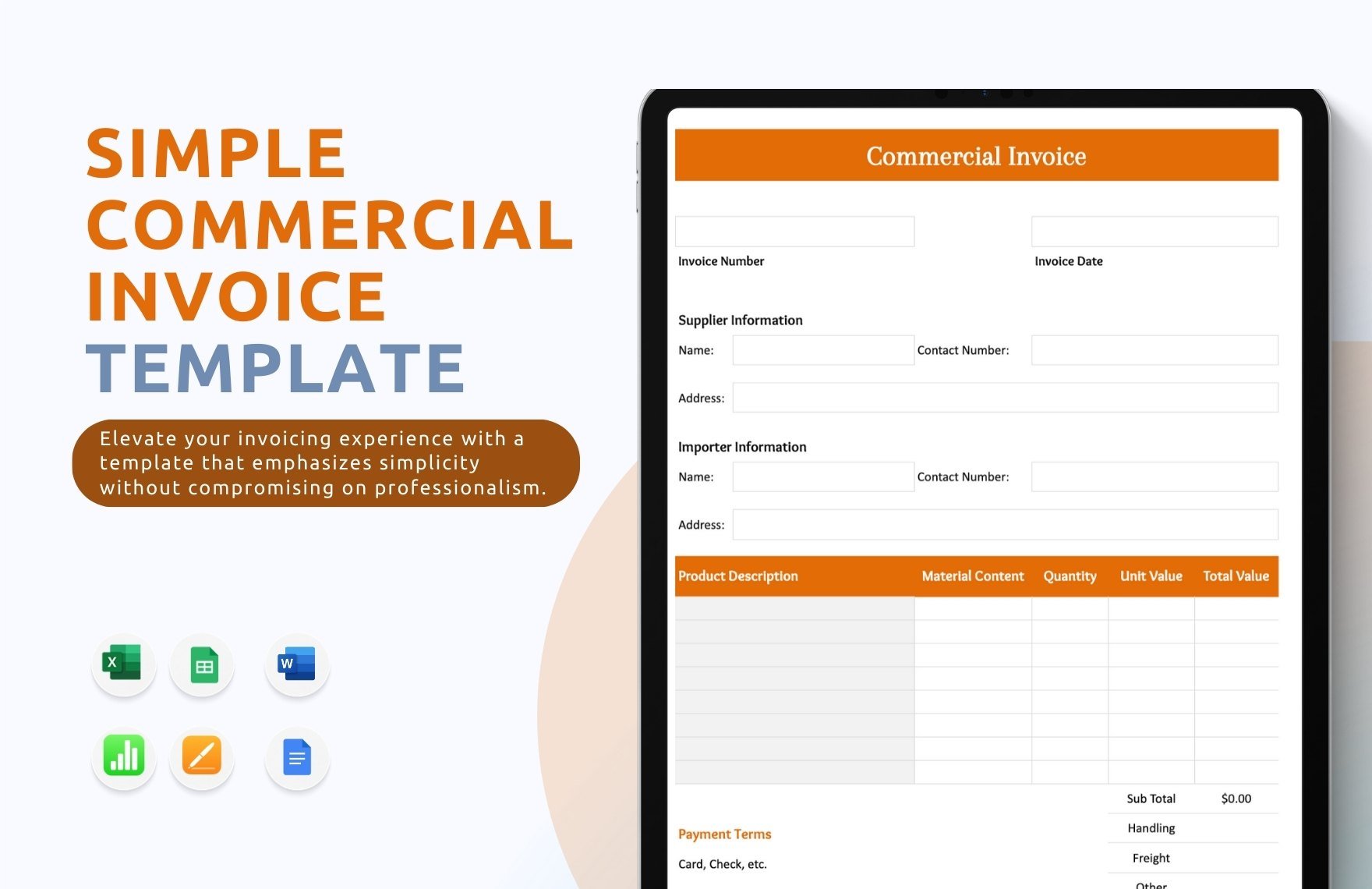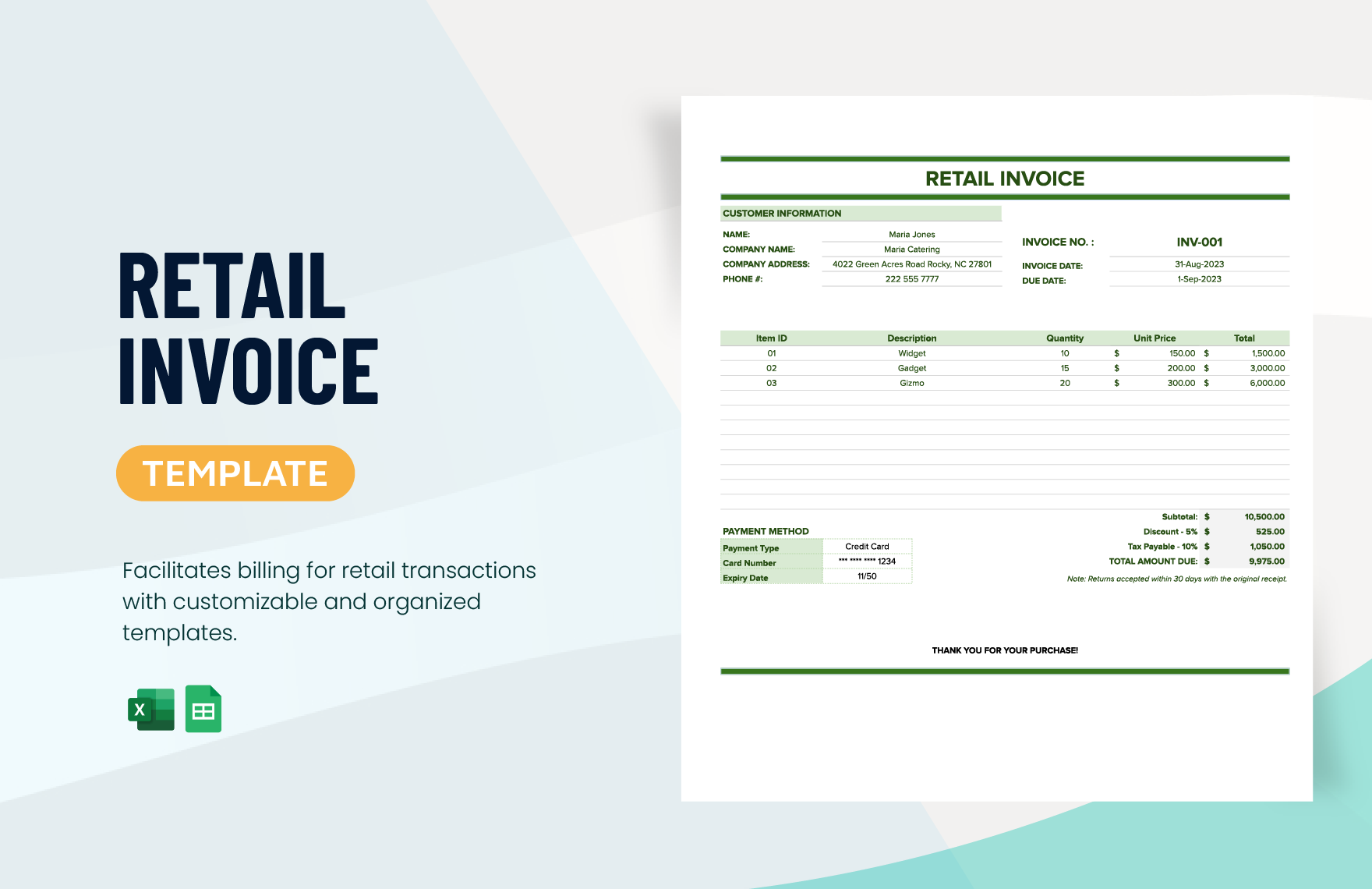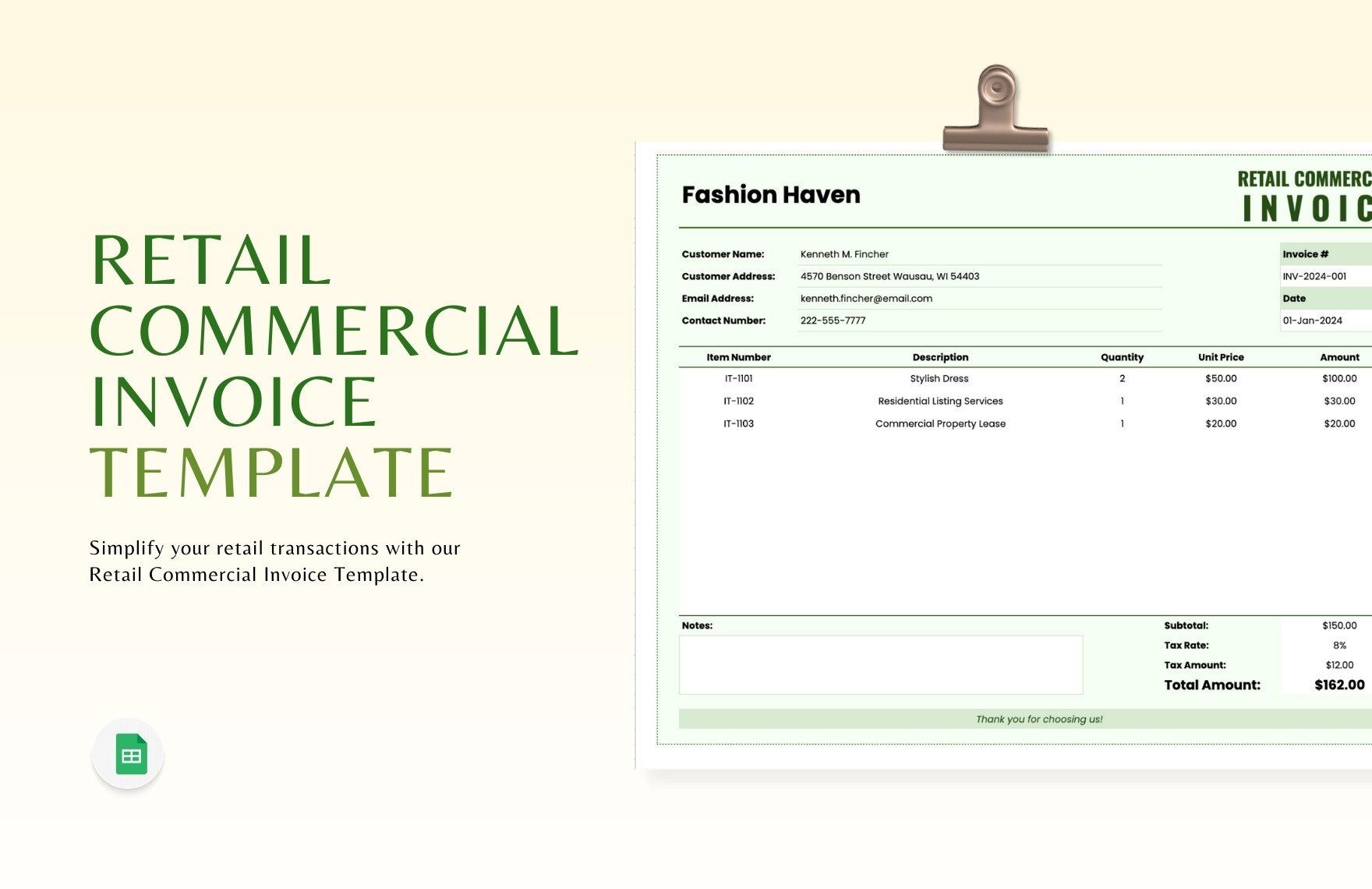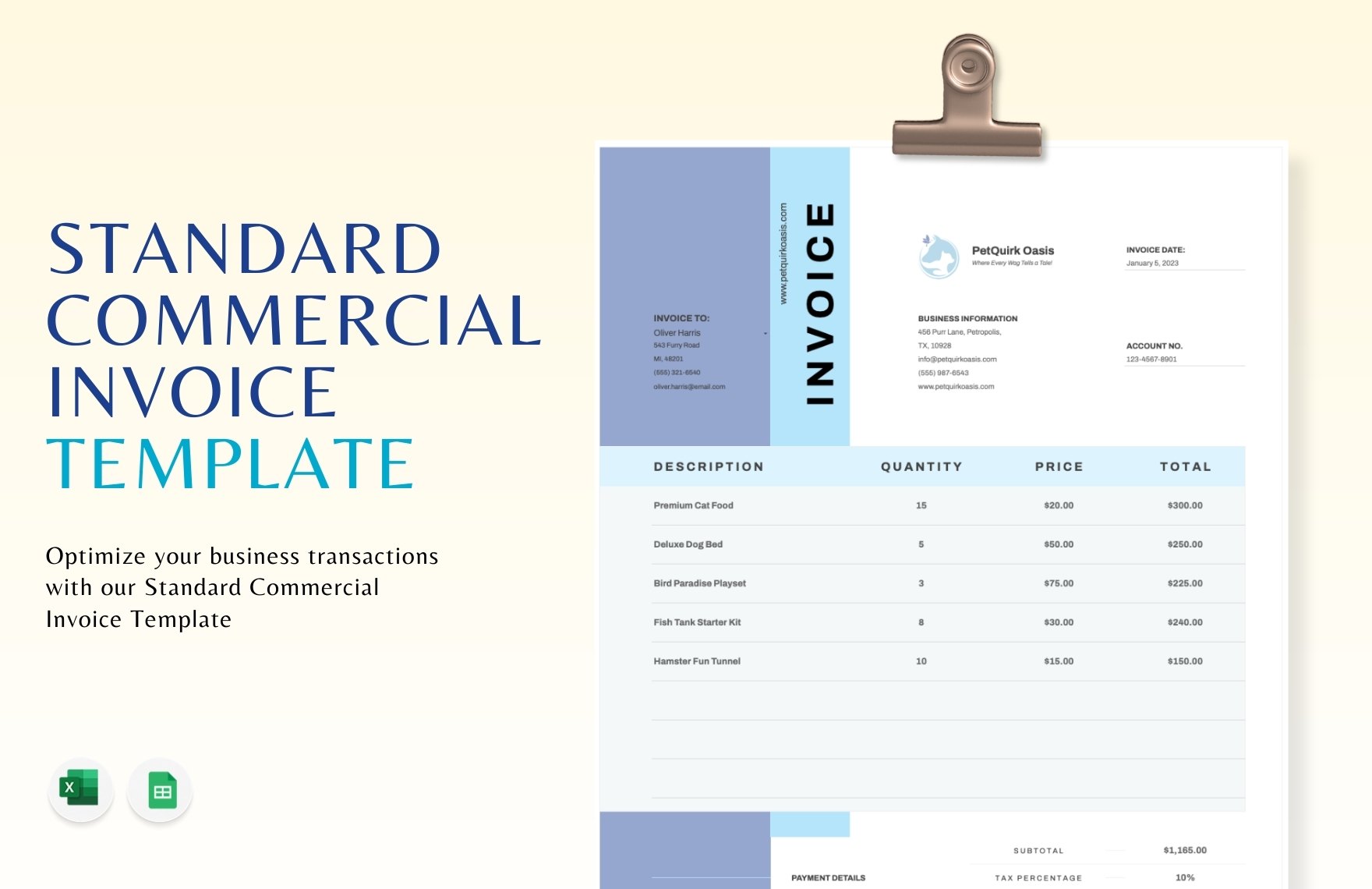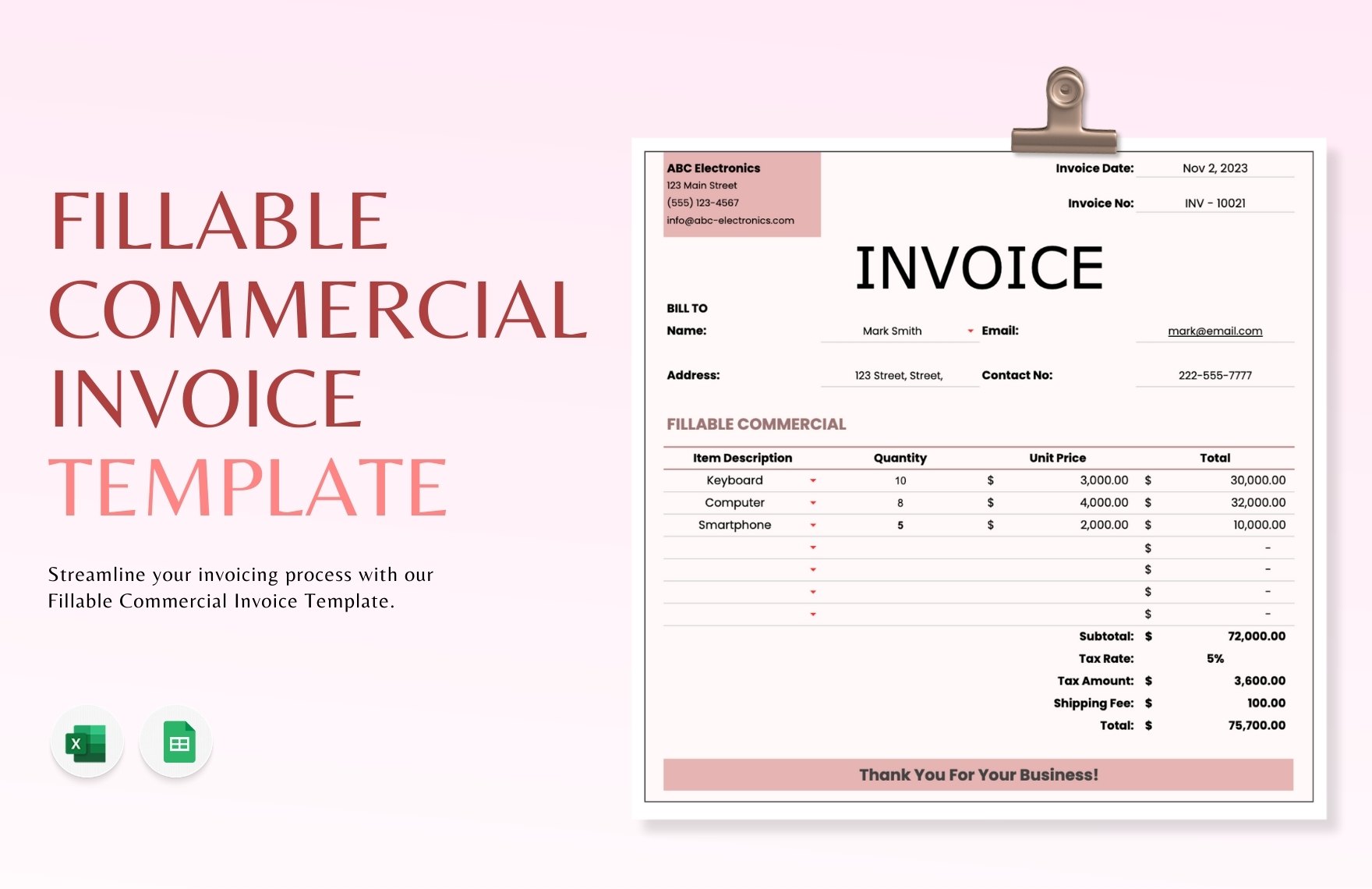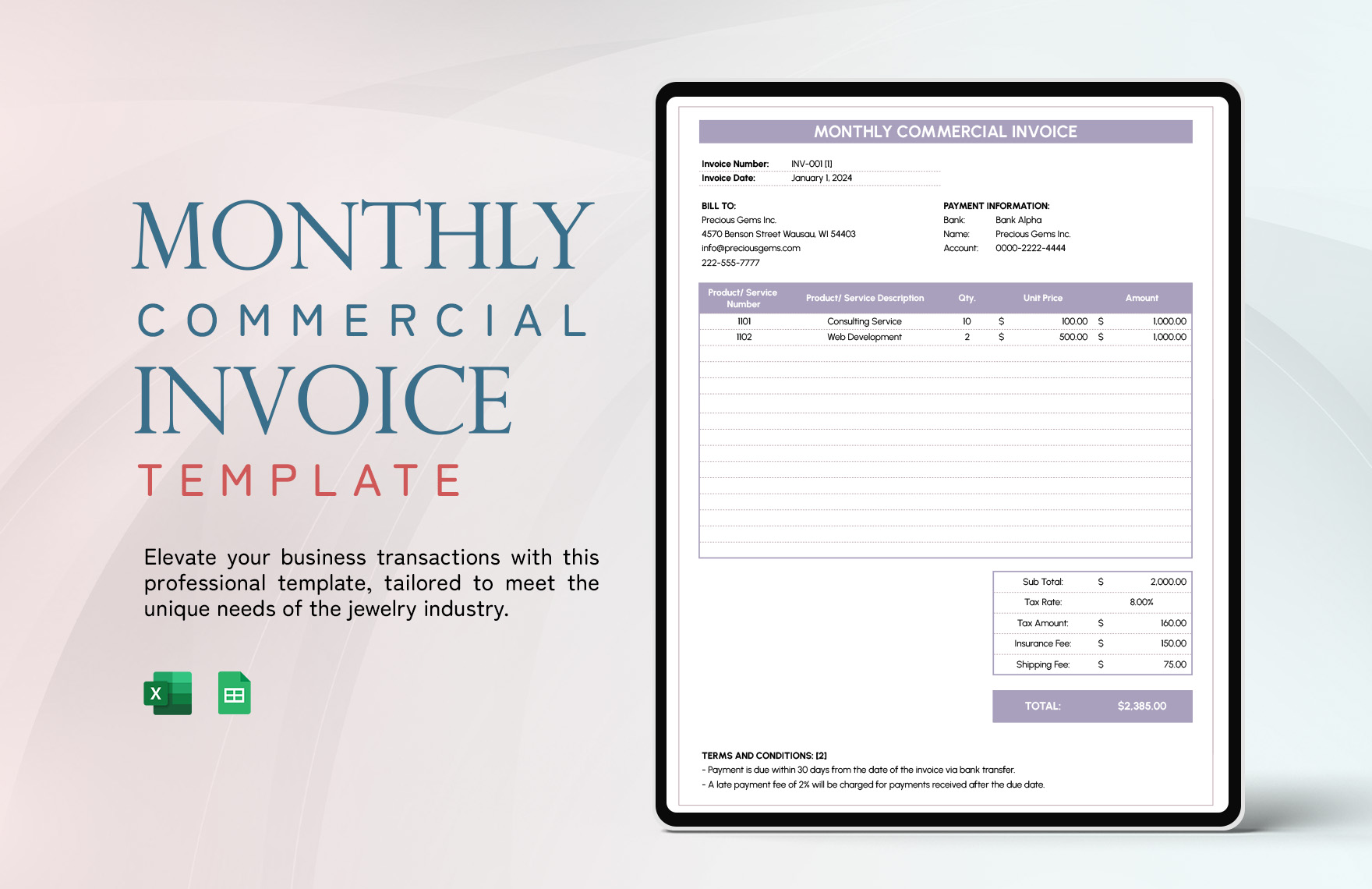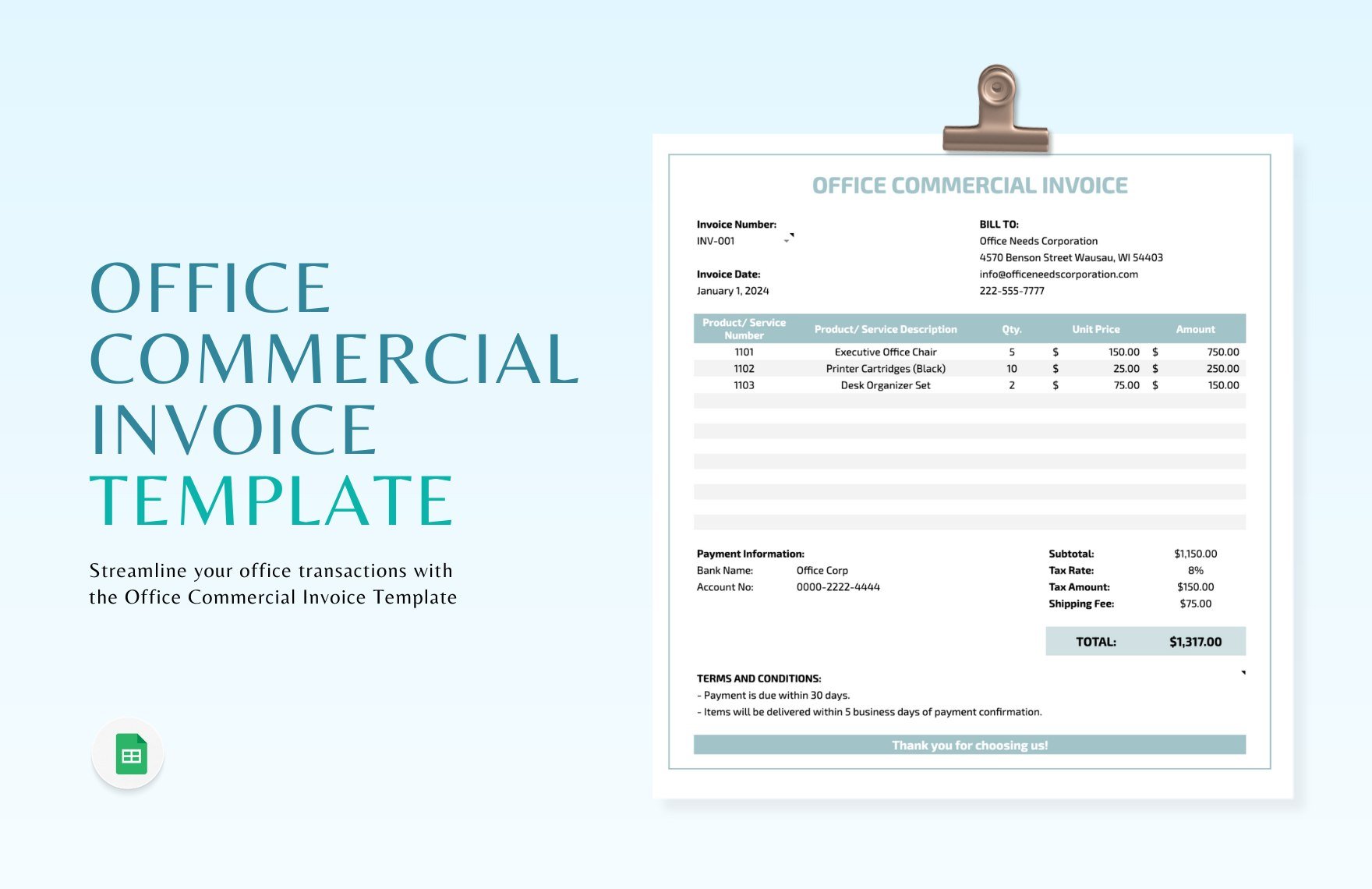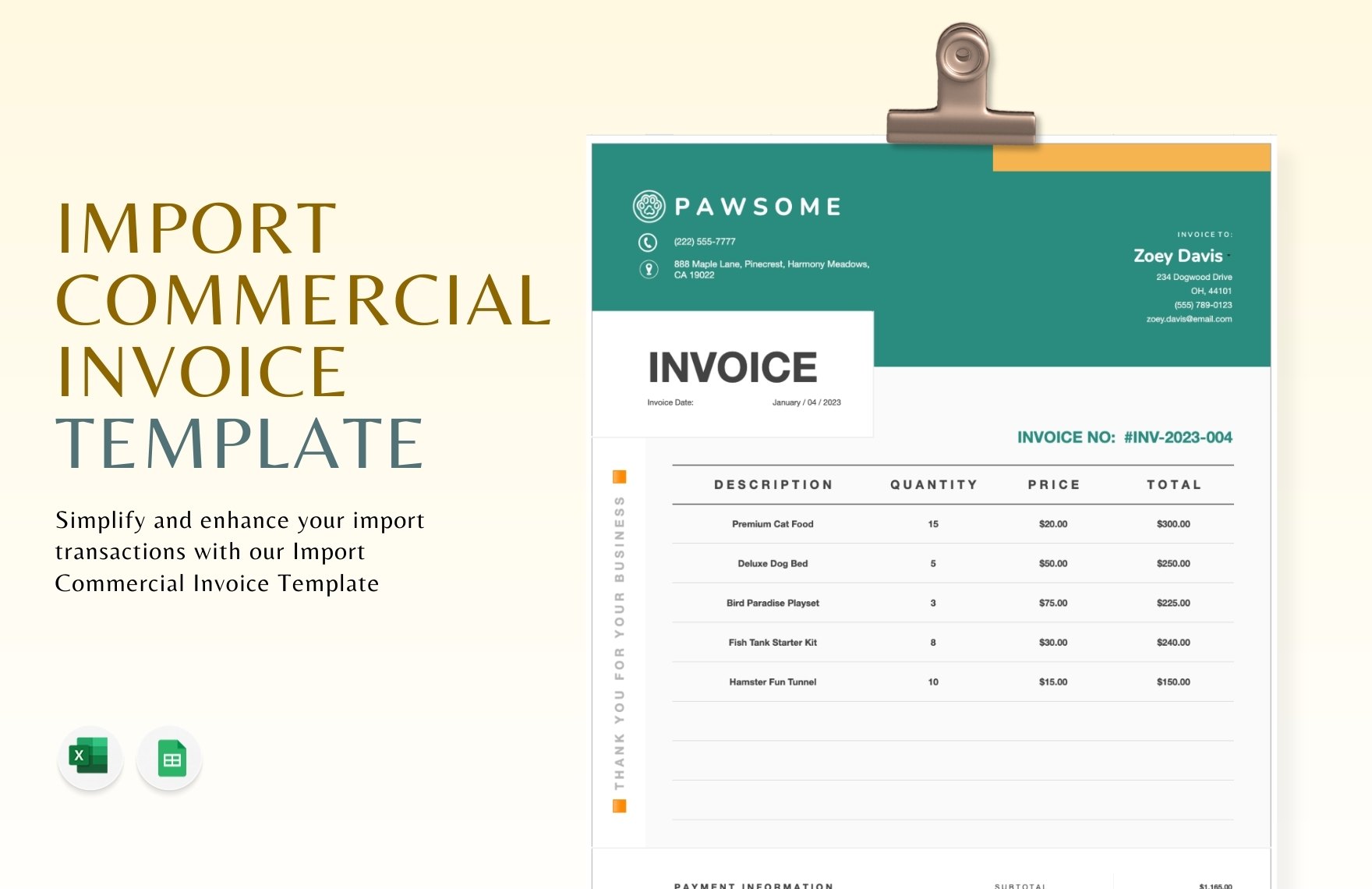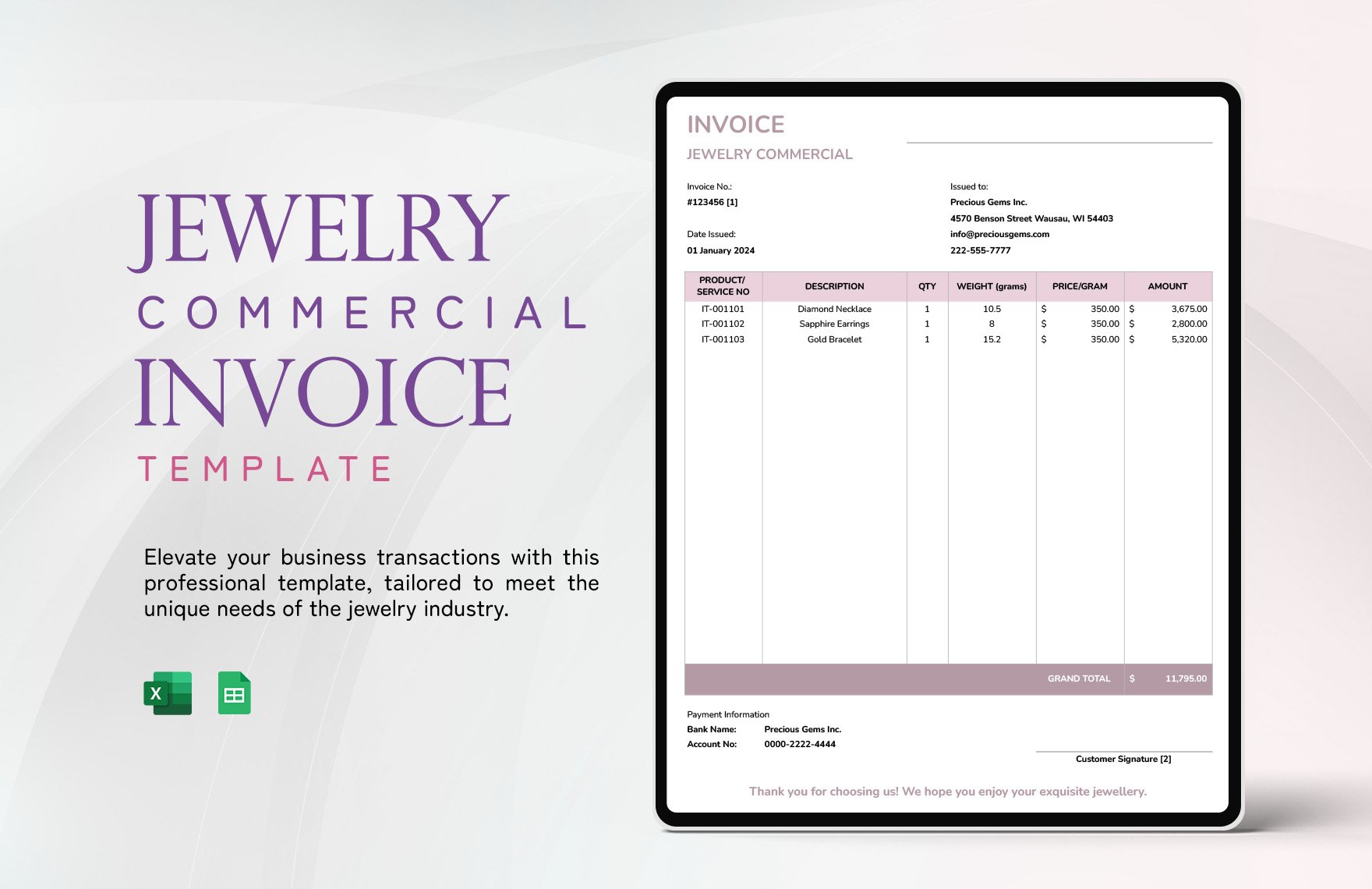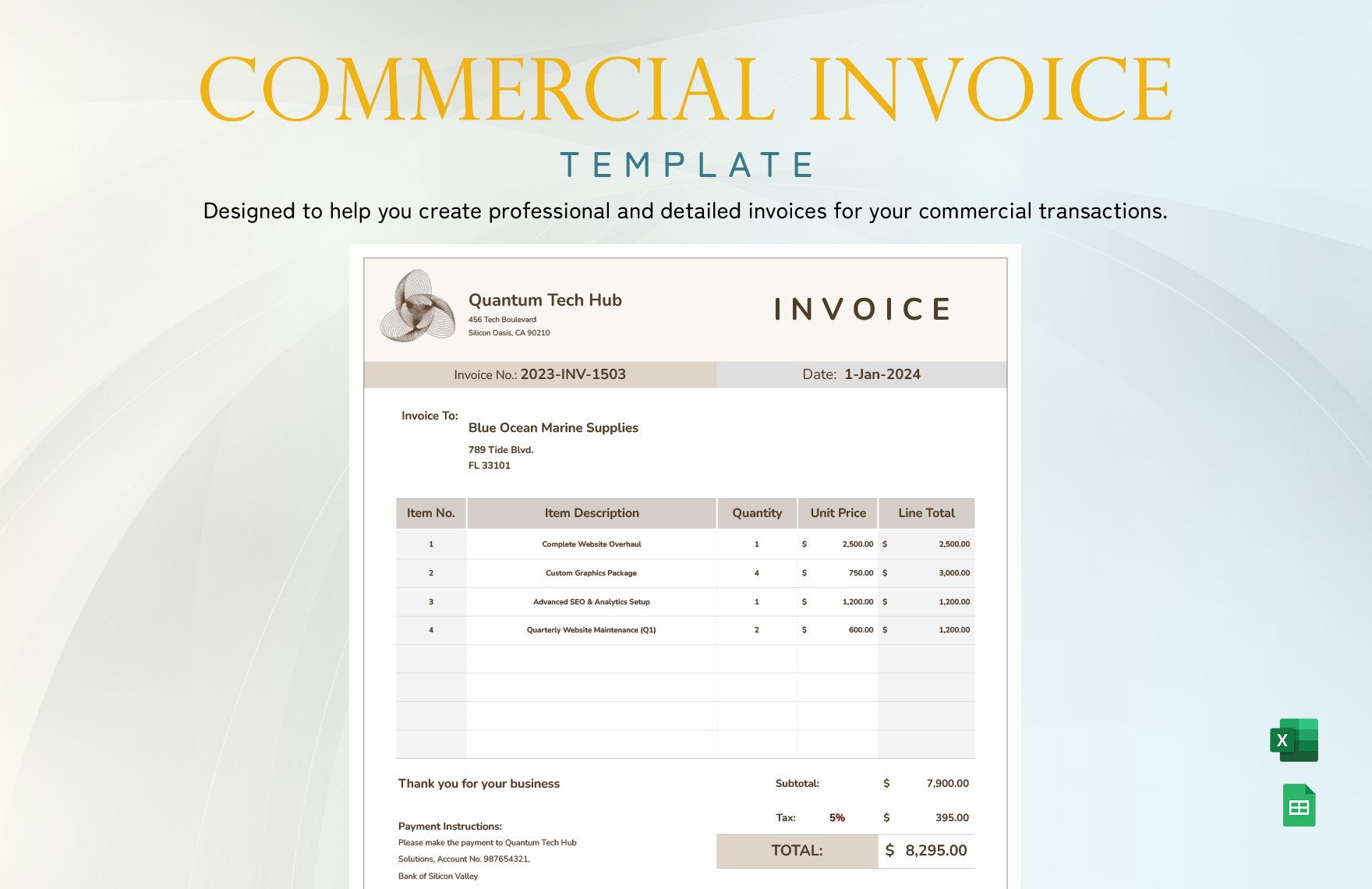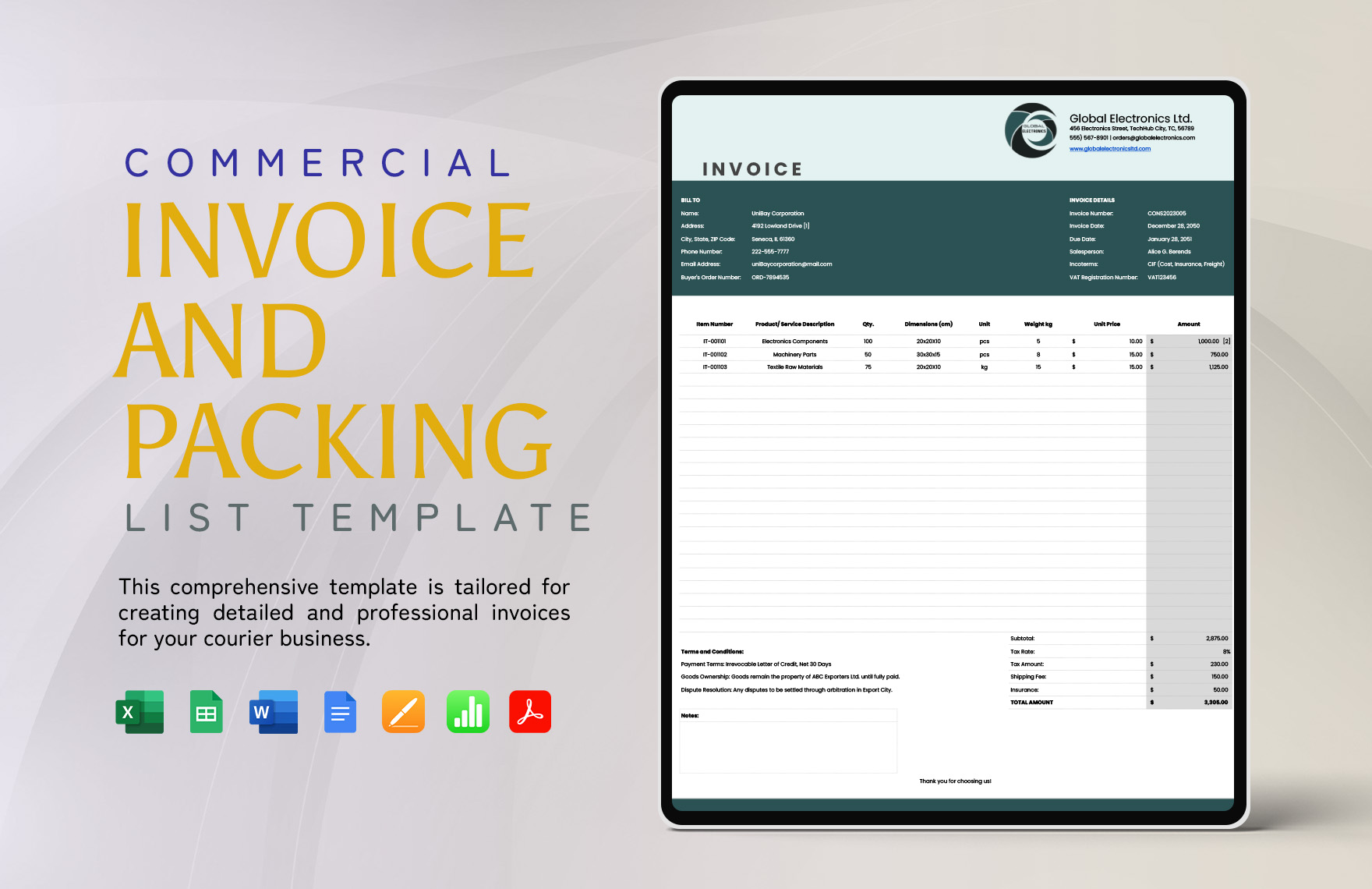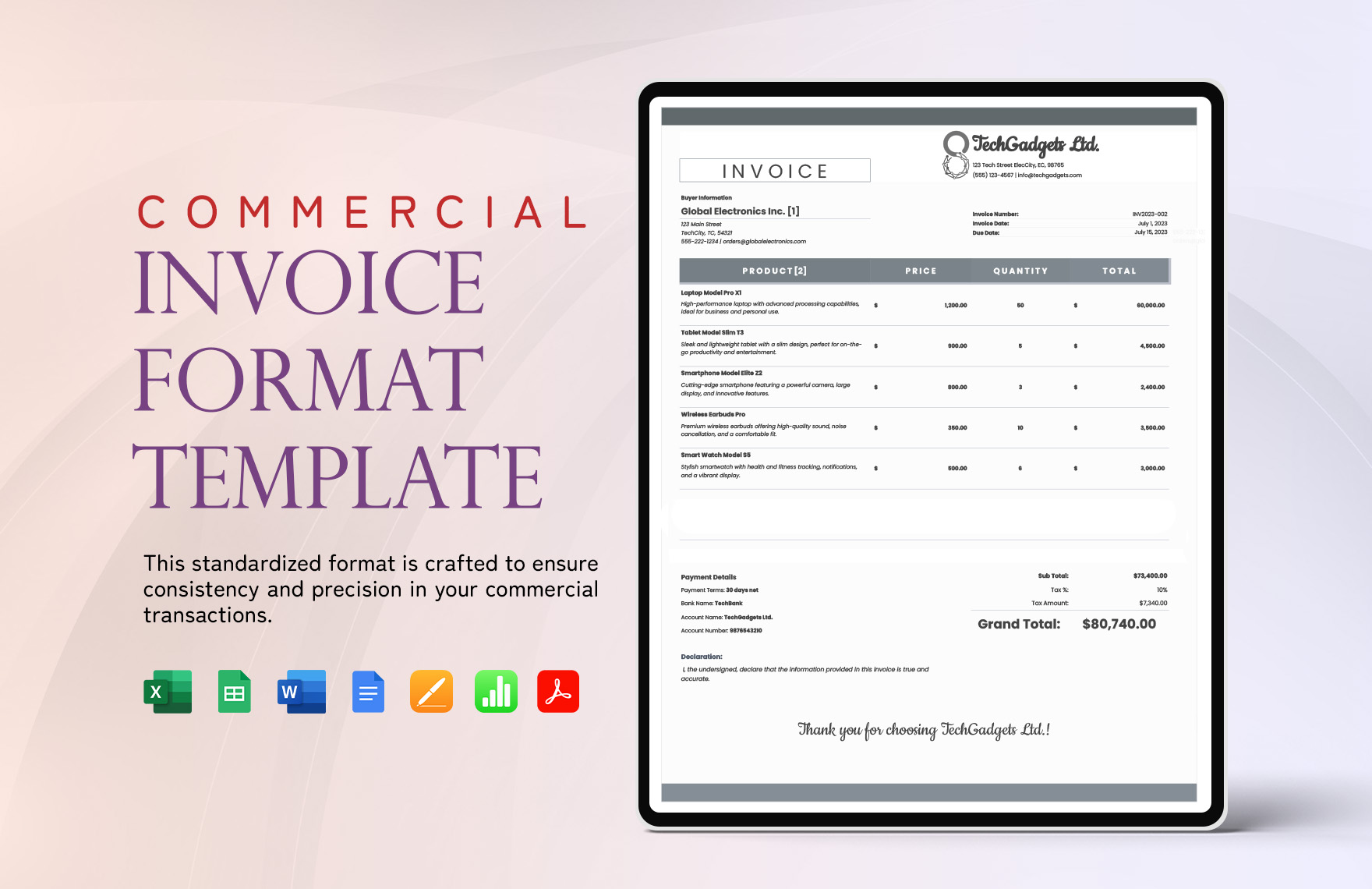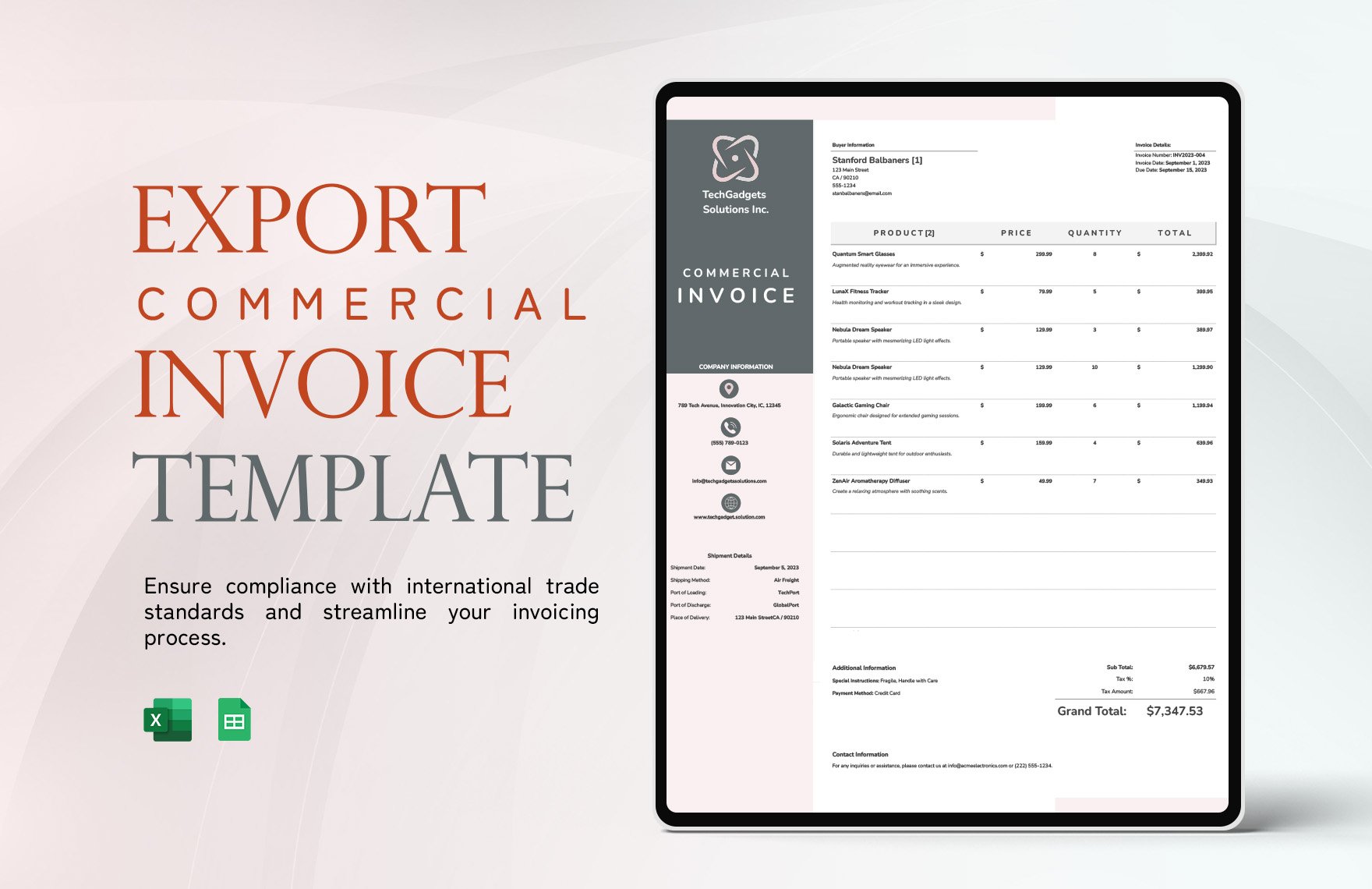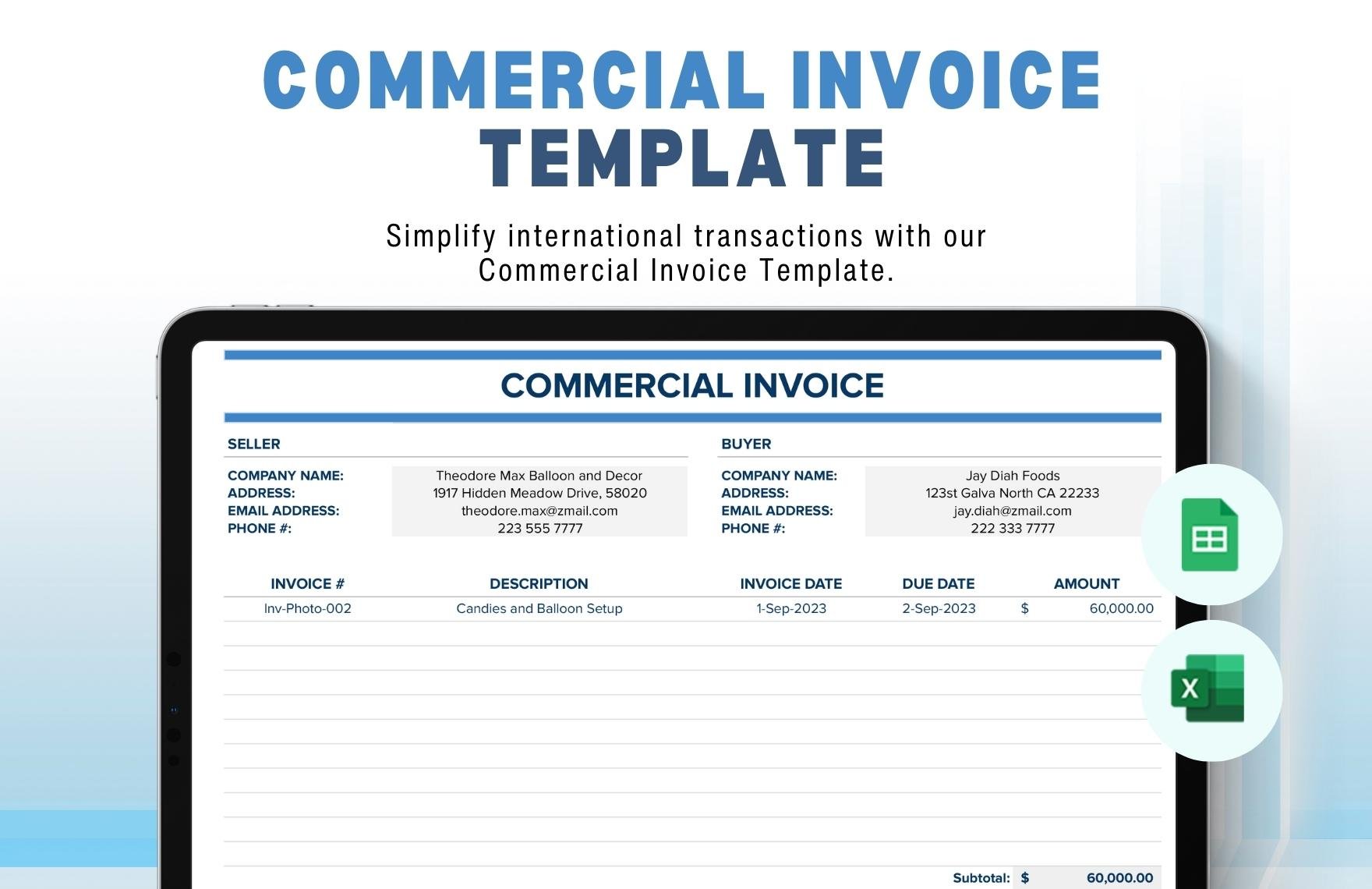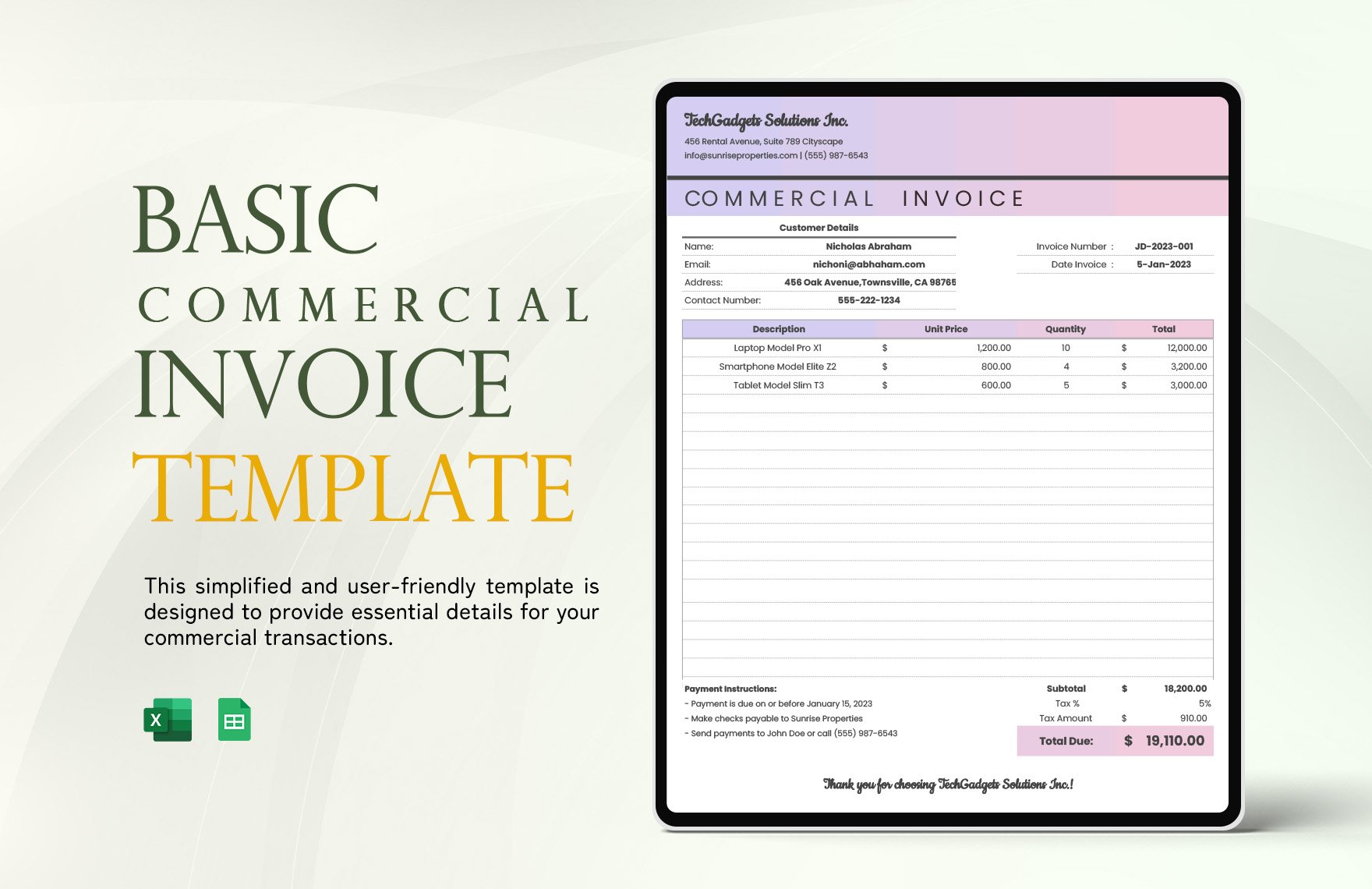Transform Your Business Transactions with Ready-to-Use Commercial Invoice Templates in Google Sheets by Template.net
Bring your event promotions to life with pre-designed Commercial Invoice Templates in Google Sheets by Template.net. Maximize efficiency in your billing process and present a polished image to clients with free pre-designed templates. Designed for businesses of all sizes, these templates enable users to create accurate and professional Commercial Invoice Templates swiftly without the need for extensive design skills. Easily customize for diverse uses, whether you need to streamline your invoicing for a consulting firm or set up standardized client billing for a logistics company. Every template is downloadable and printable, making it accessible for both digital and physical documentation. Enjoy the simplicity of Google Sheets, featuring beautiful pre-designed templates to elevate your business's financial communication.
Discover an expansive collection of pre-designed Commercial Invoice Templates that cater to various industries and needs. Explore more beautiful premium pre-designed templates in Google Sheets and benefit from regularly updated designs to keep up with evolving business standards. For maximum convenience and reach, these templates offer streamlined options to download or share via link, print, email, or export, assisting businesses in reaching their clients effectively. We encourage utilizing both the Free and Premium templates available to maximize flexibility and enhance the invoicing experience. Enjoy seamless customization options and stay ahead with the perfect combination of style and functionality.