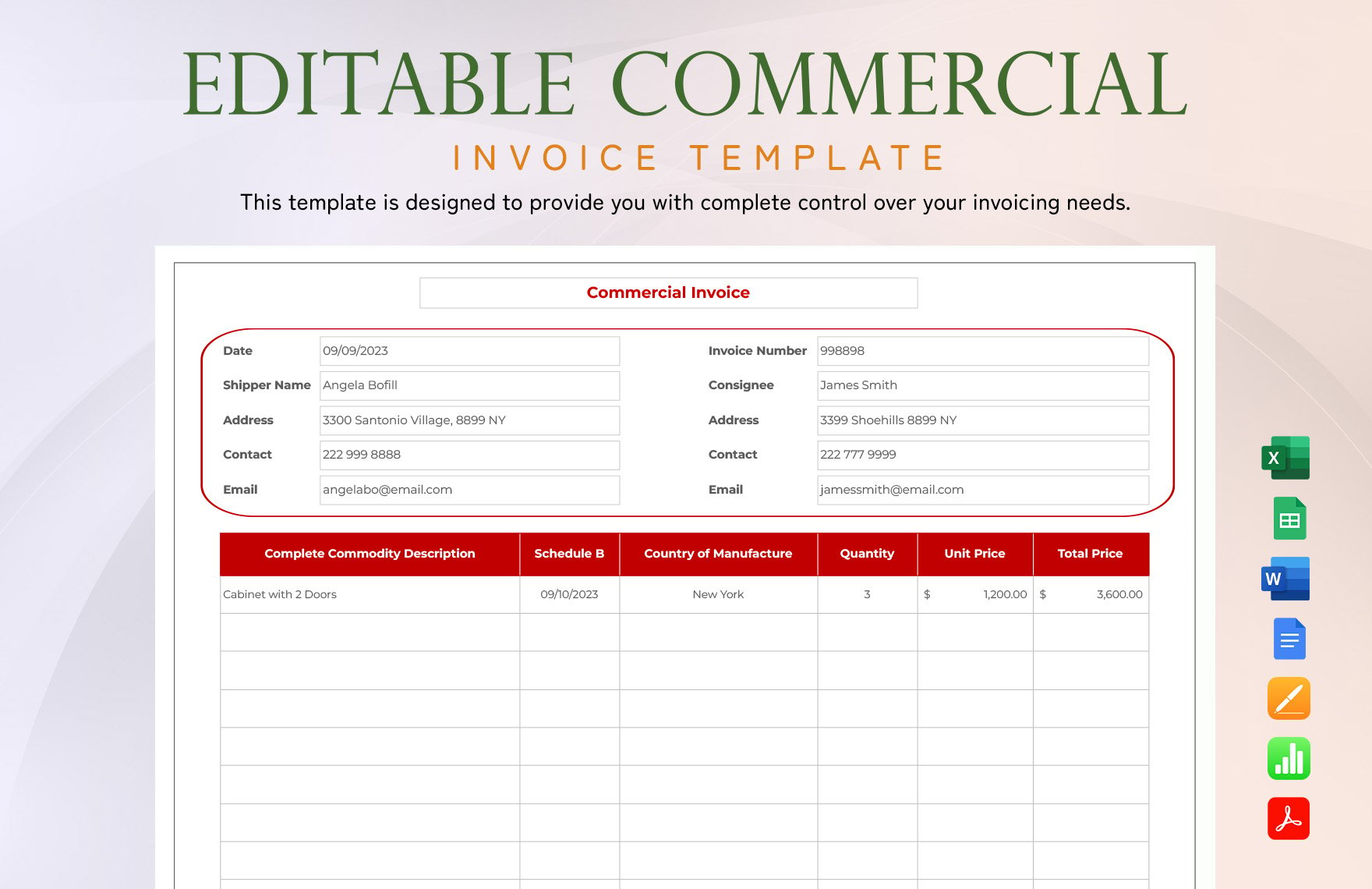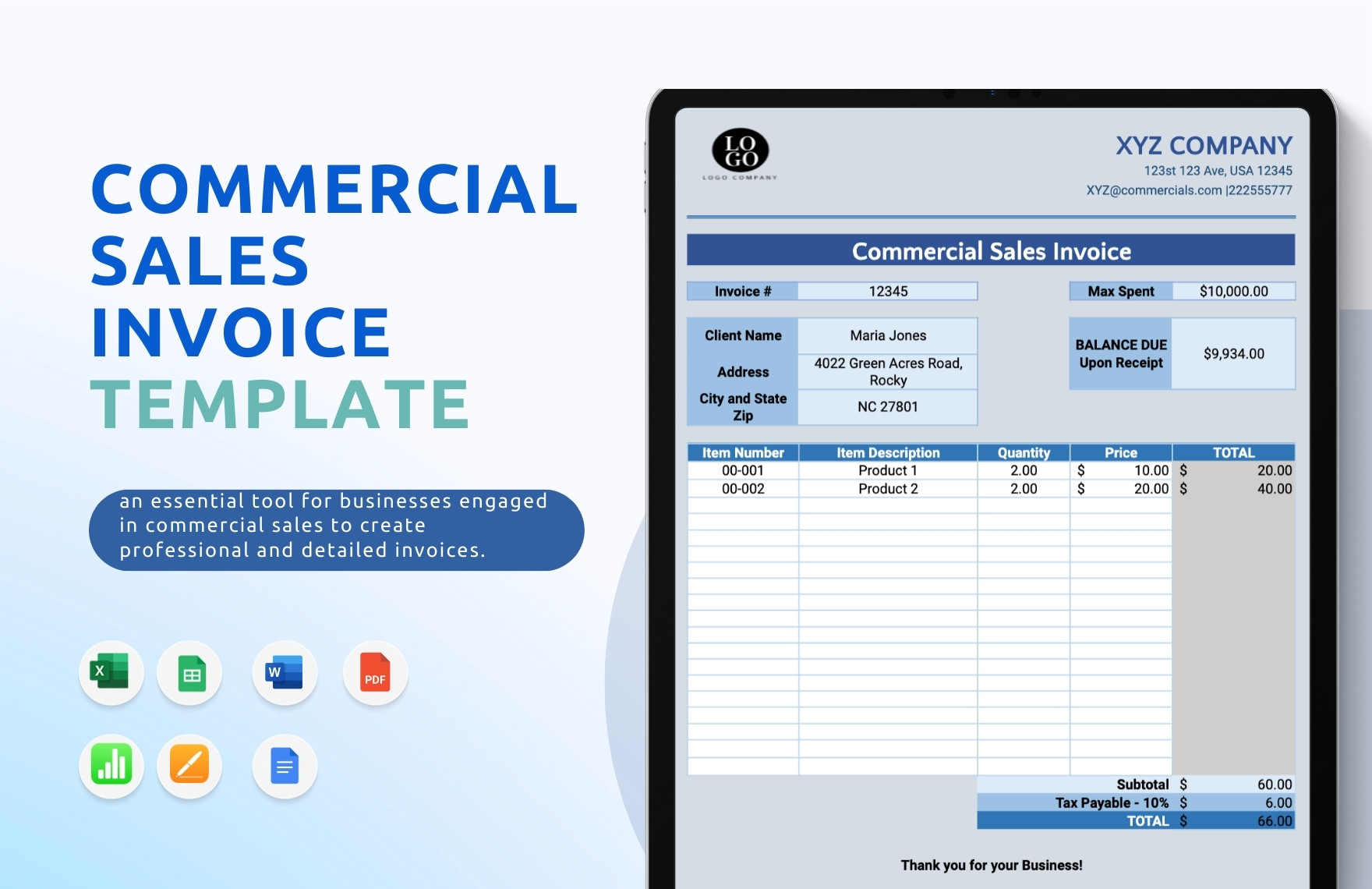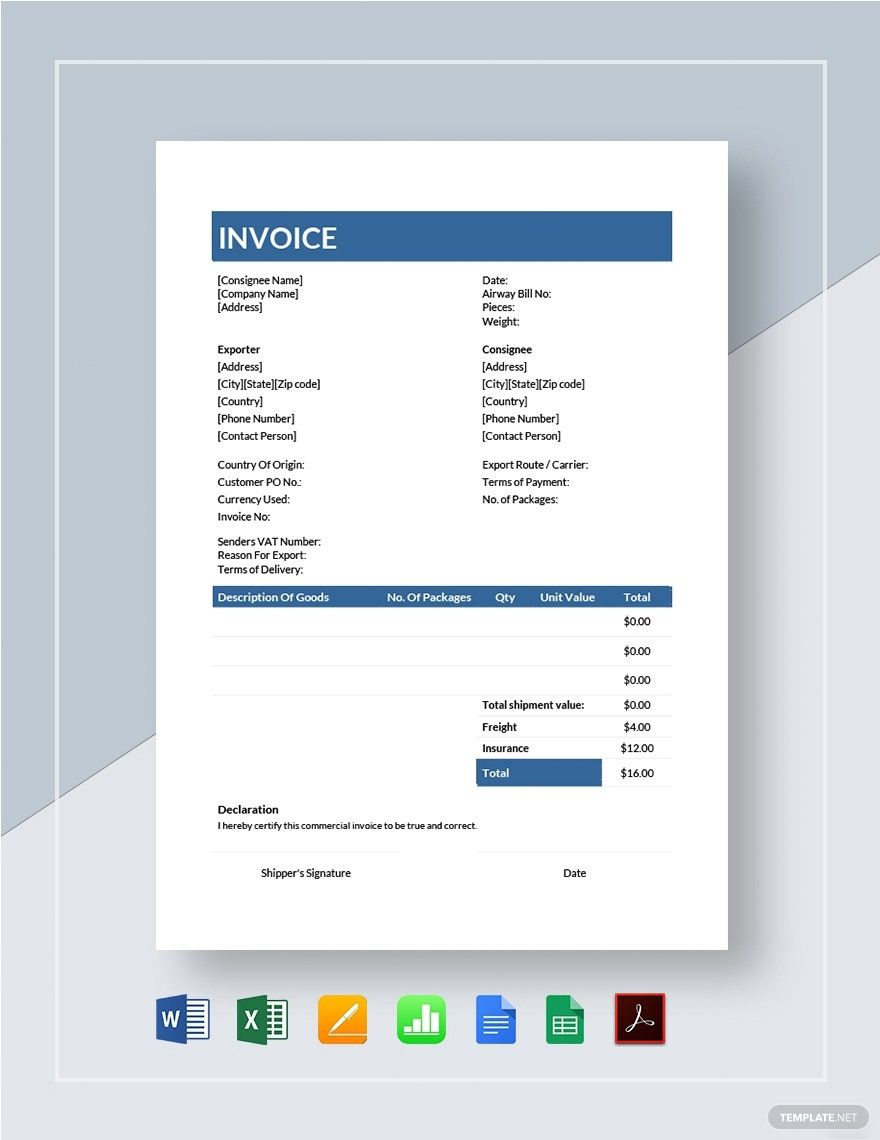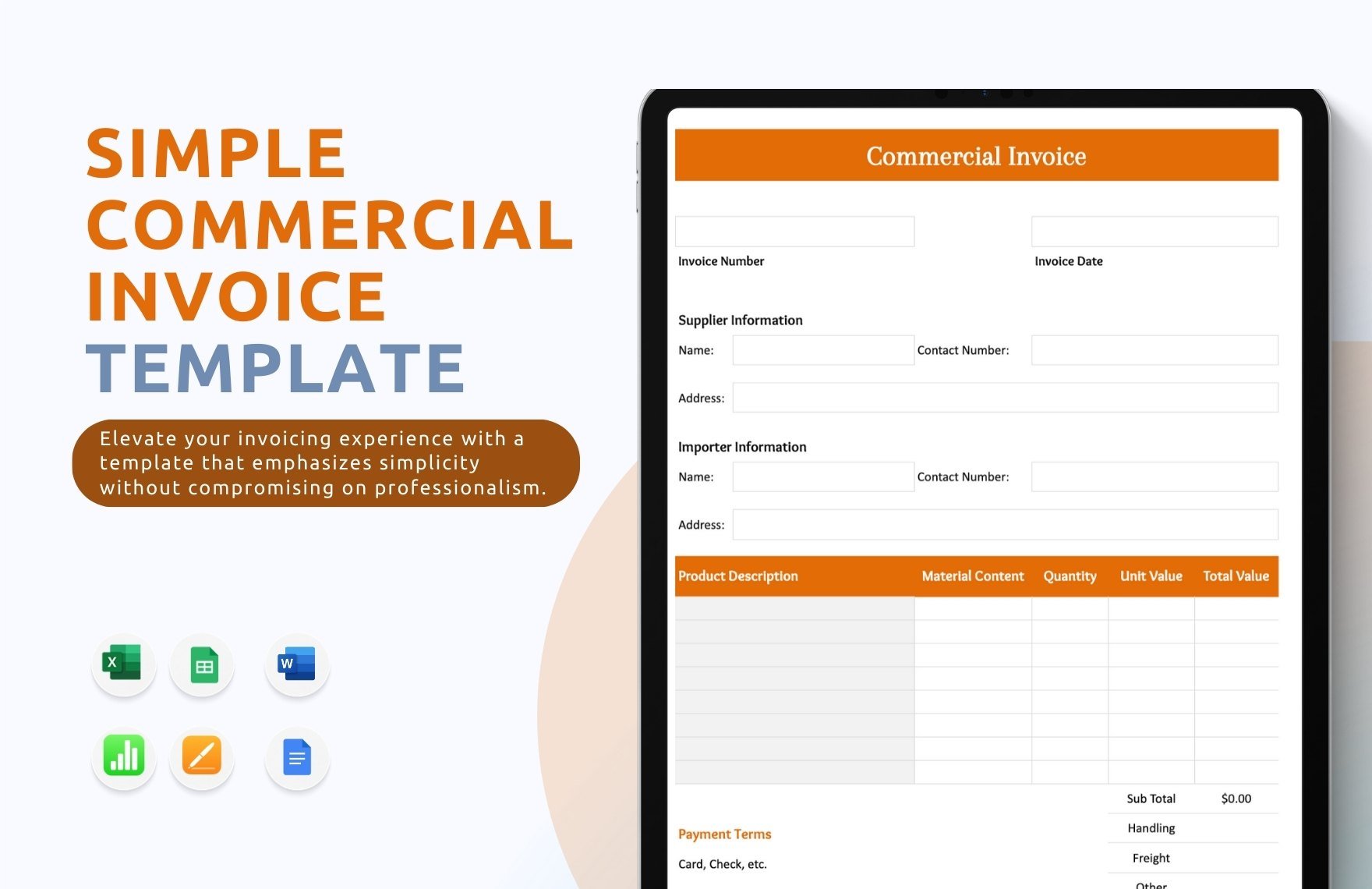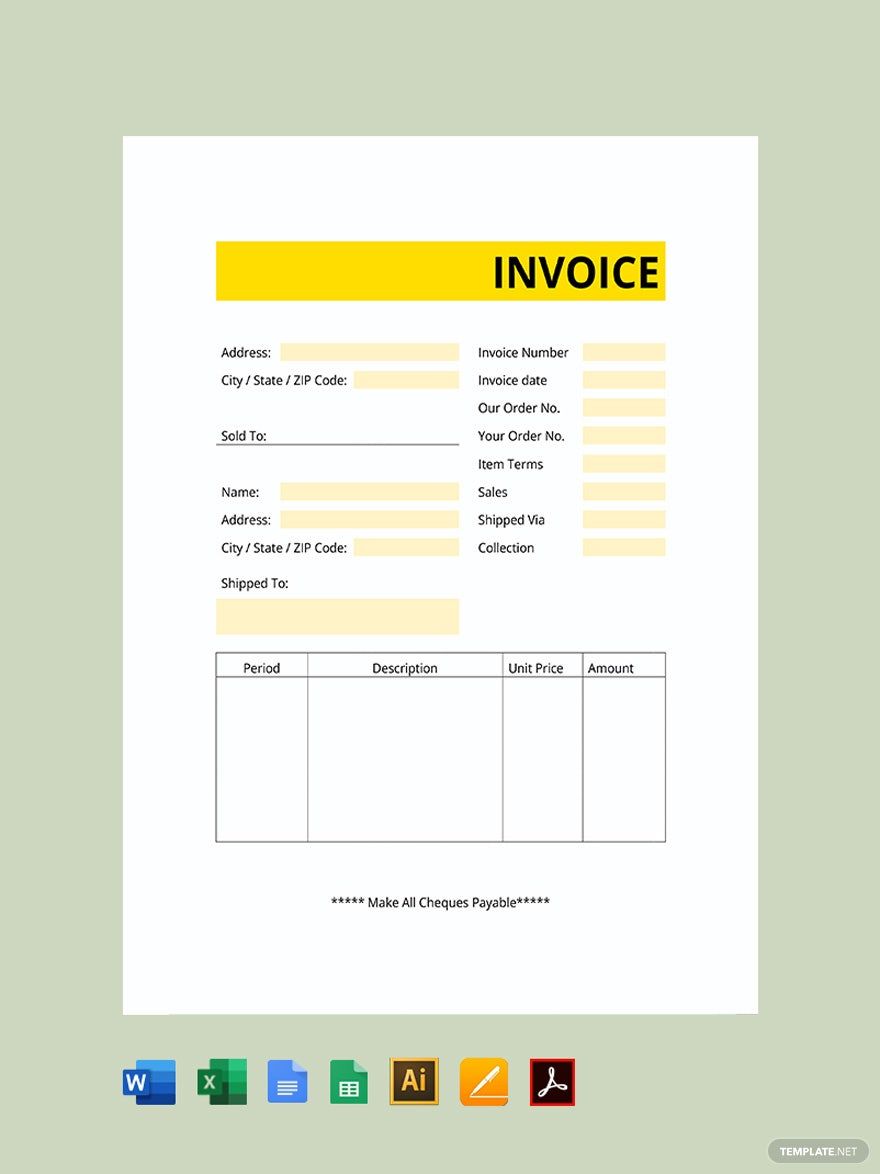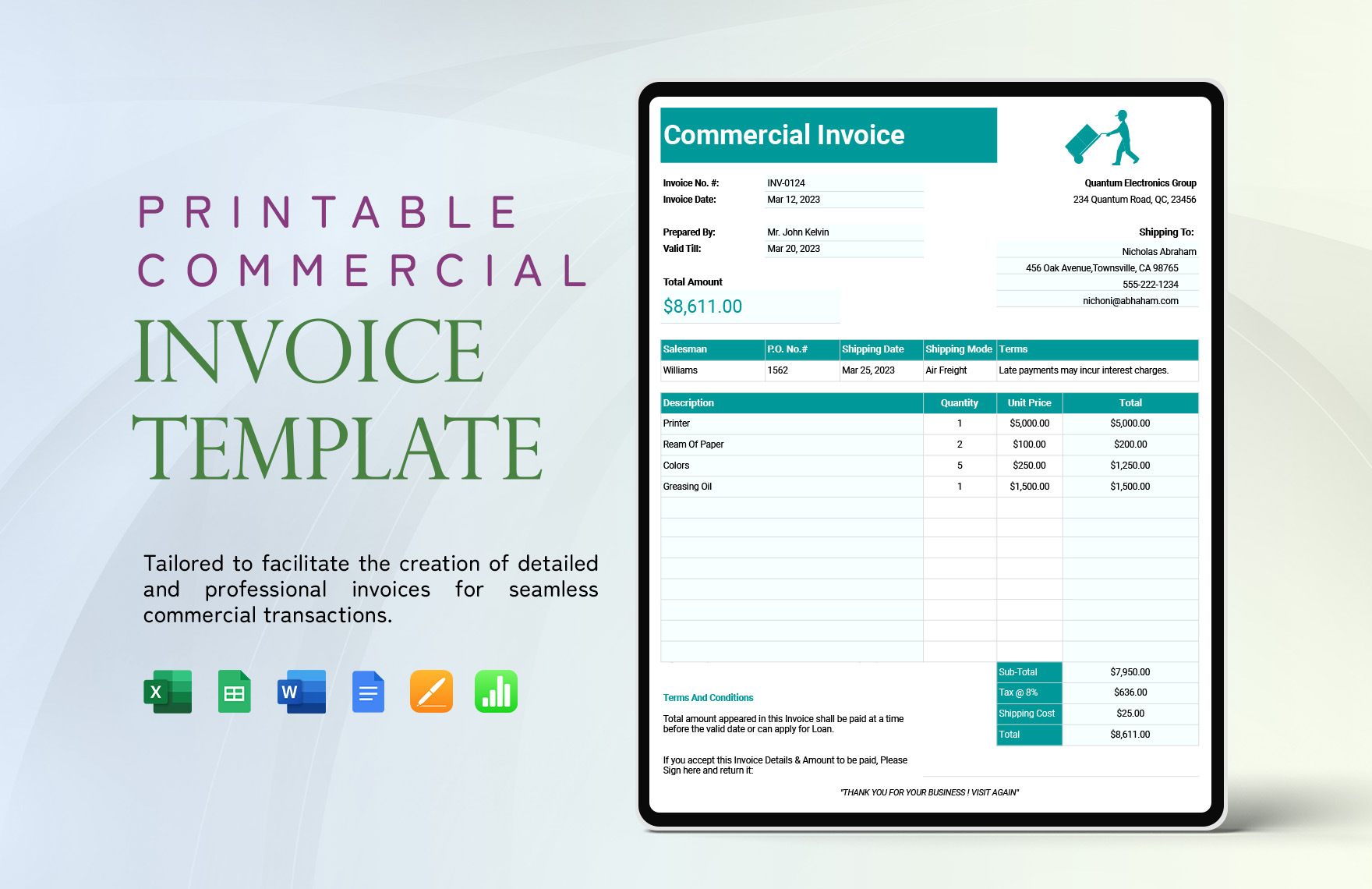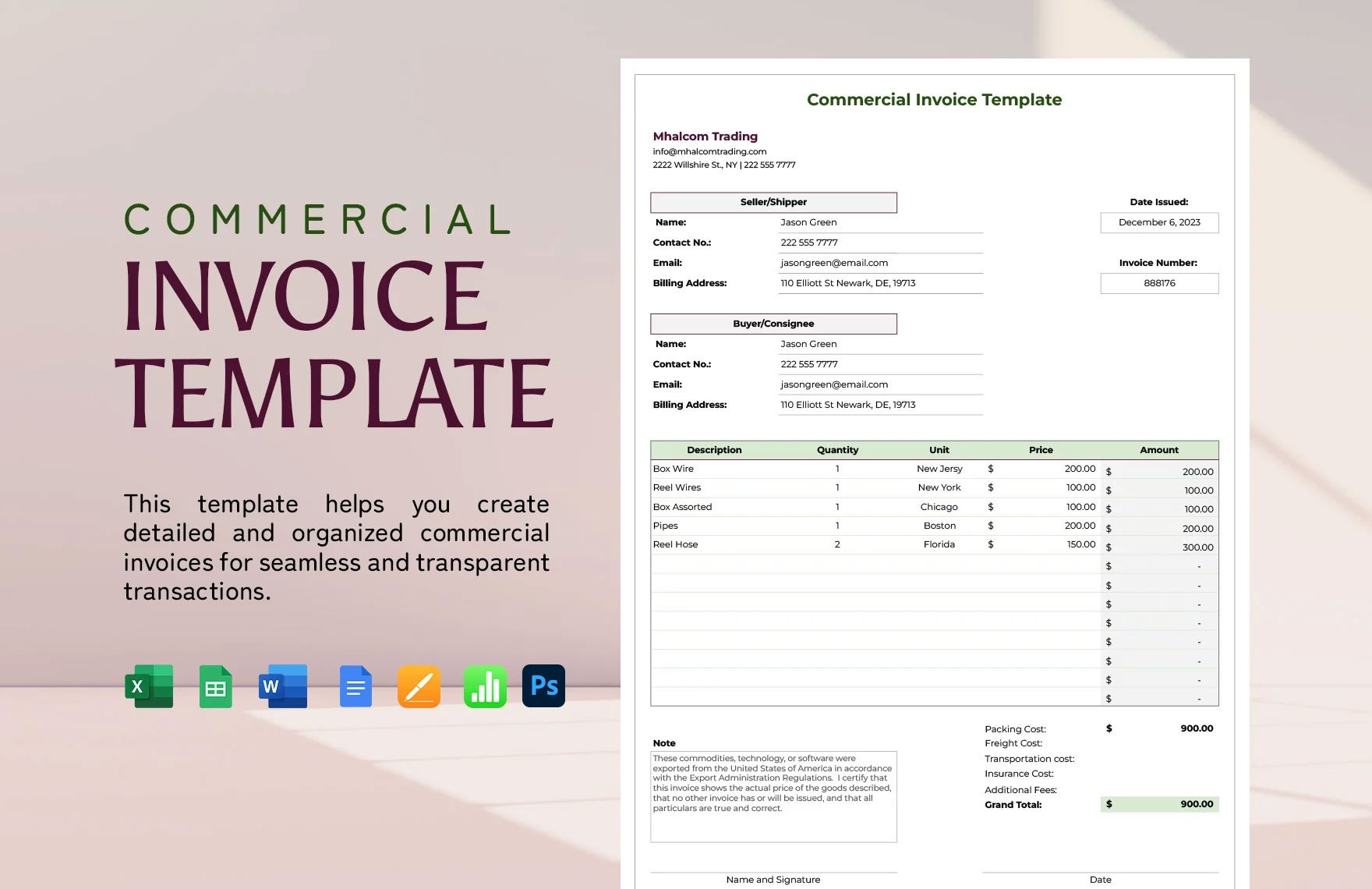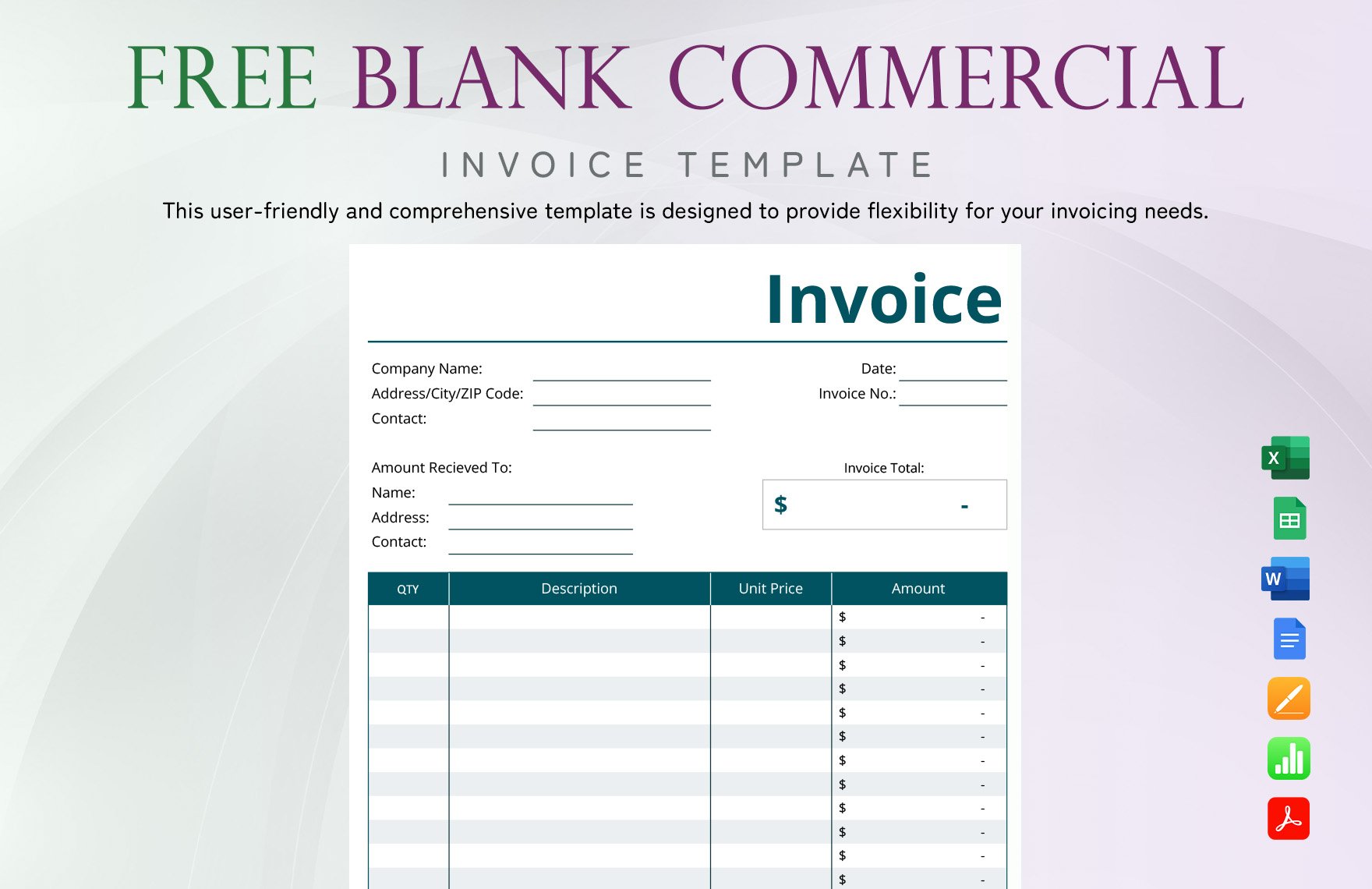Looking for the perfect commercial invoice? We can help you with that. Template.net offers you a variety of commercial invoices that is essential for your business. Avoid neglecting necessary details by downloading our easily editable commercial invoice templates. Our templates are designed by professionals to assure you that these commercial invoices are high-quality. These templates have ready-made and suggestive content, which are all 100% customizable in Apple Numbers. What are you waiting for? Download one now!
Commercial Invoice Templates in Apple Numbers
Enhance Your Business Processes with Free Pre-Designed Commercial Invoice Templates in Apple Numbers by Template.net
Free pre-designed Commercial Invoice Templates from Template.net are your go-to resource for creating stunning and professional invoices without any prior design experience. Ideal for business owners and freelancers alike, these templates enable you to generate professional-grade invoices quickly and efficiently. Whether you're looking to formalize your billing process or present a polished image to clients, these templates serve both purposes effortlessly. With customizable layouts tailored for various business needs, each template is downloadable and printable in Apple Numbers format, ensuring both digital and physical distribution is a breeze. Say goodbye to complicated design software and hours spent formatting; you can now enjoy the convenience and quality with beautiful pre-designed templates made specifically for your needs, all without breaking the bank.
Discover the extensive collection of Commercial Invoice Templates available at Template.net, offering a versatile range of designs in Apple Numbers. These templates are regularly updated with new designs to keep your documents looking fresh and relevant. Whether you need a free template to address immediate needs or want to explore premium options for specialized requirements, you'll find something that fits your style and budget. After designing your perfect invoice, you can easily download or share it via link, print, email, or export formats, thereby enhancing your reach and improving communication with clients. We recommend experimenting with both free and premium templates for the ultimate flexibility and customization options to maximize the impact of your billing and invoicing.