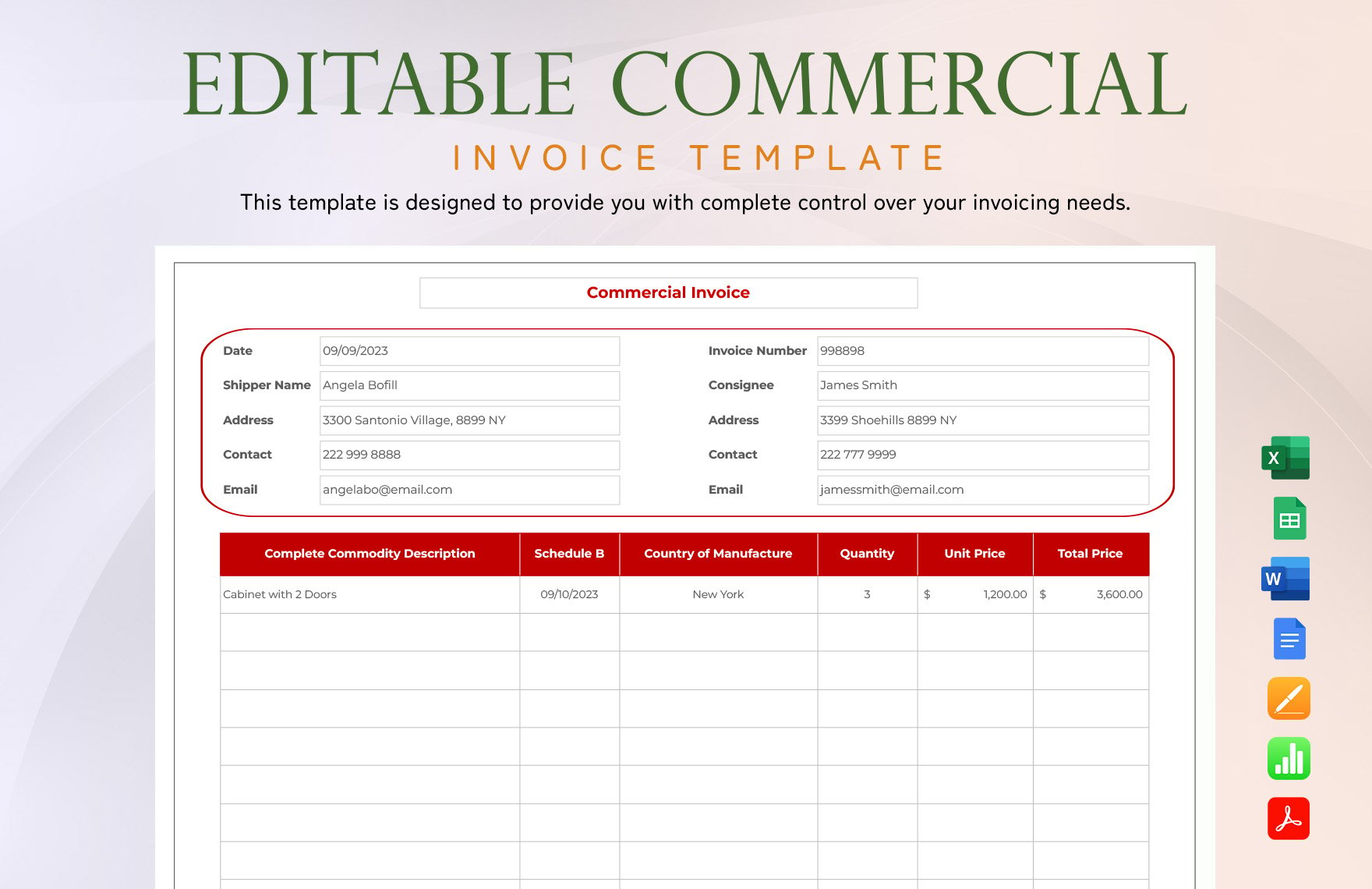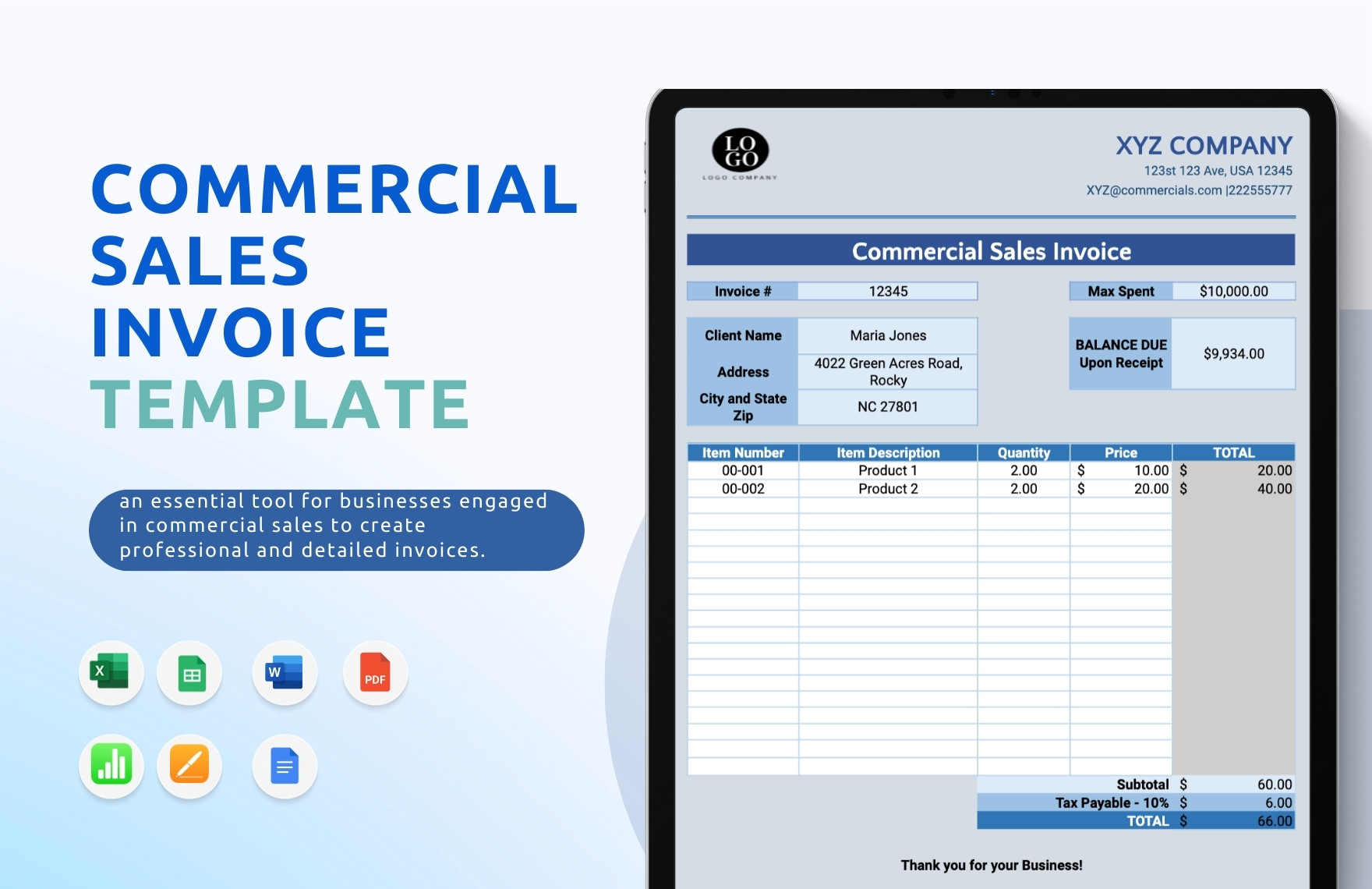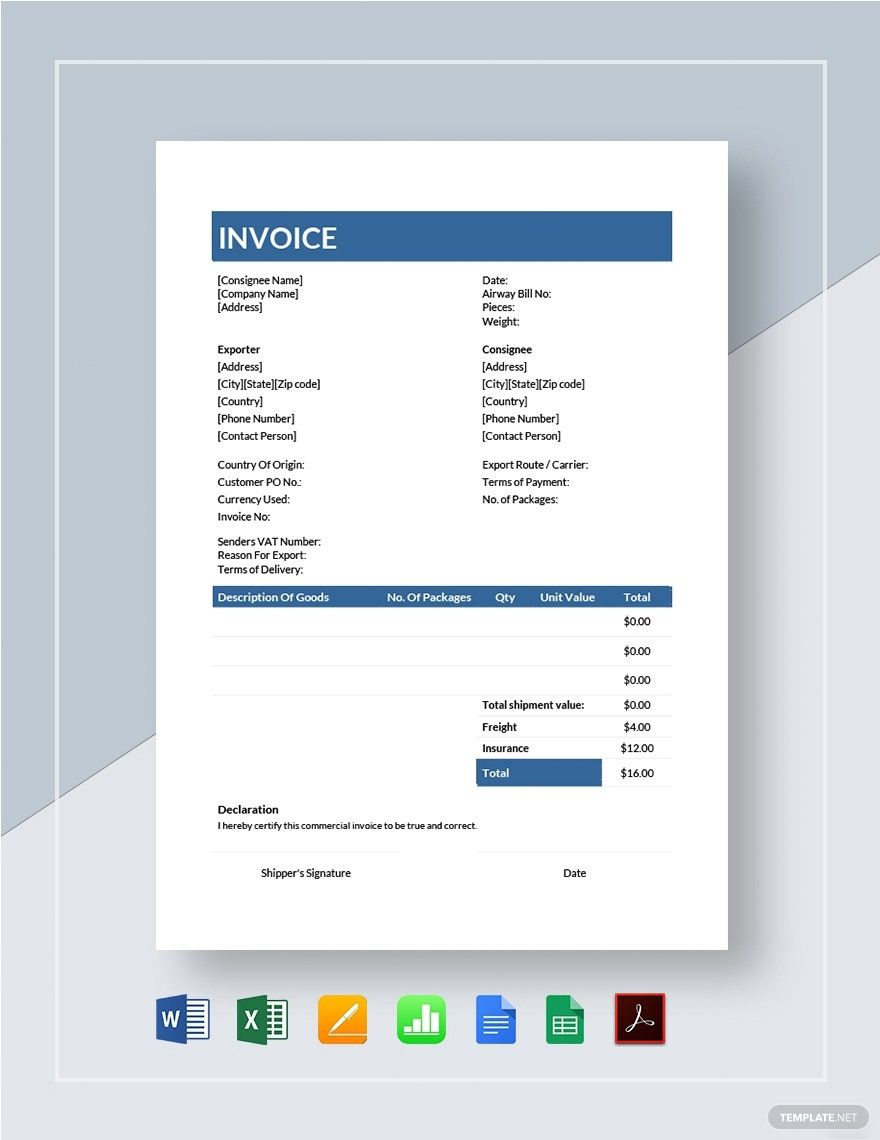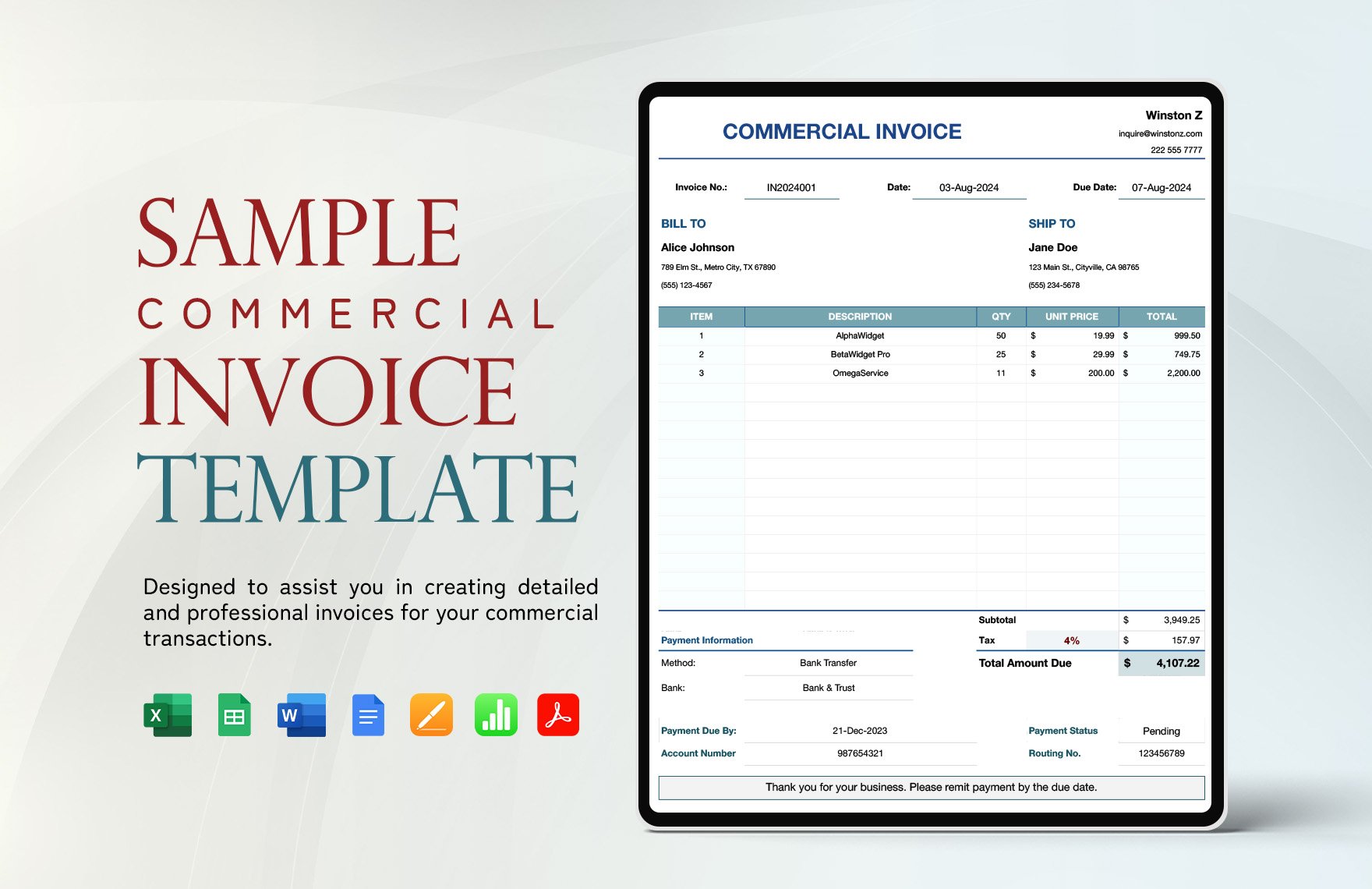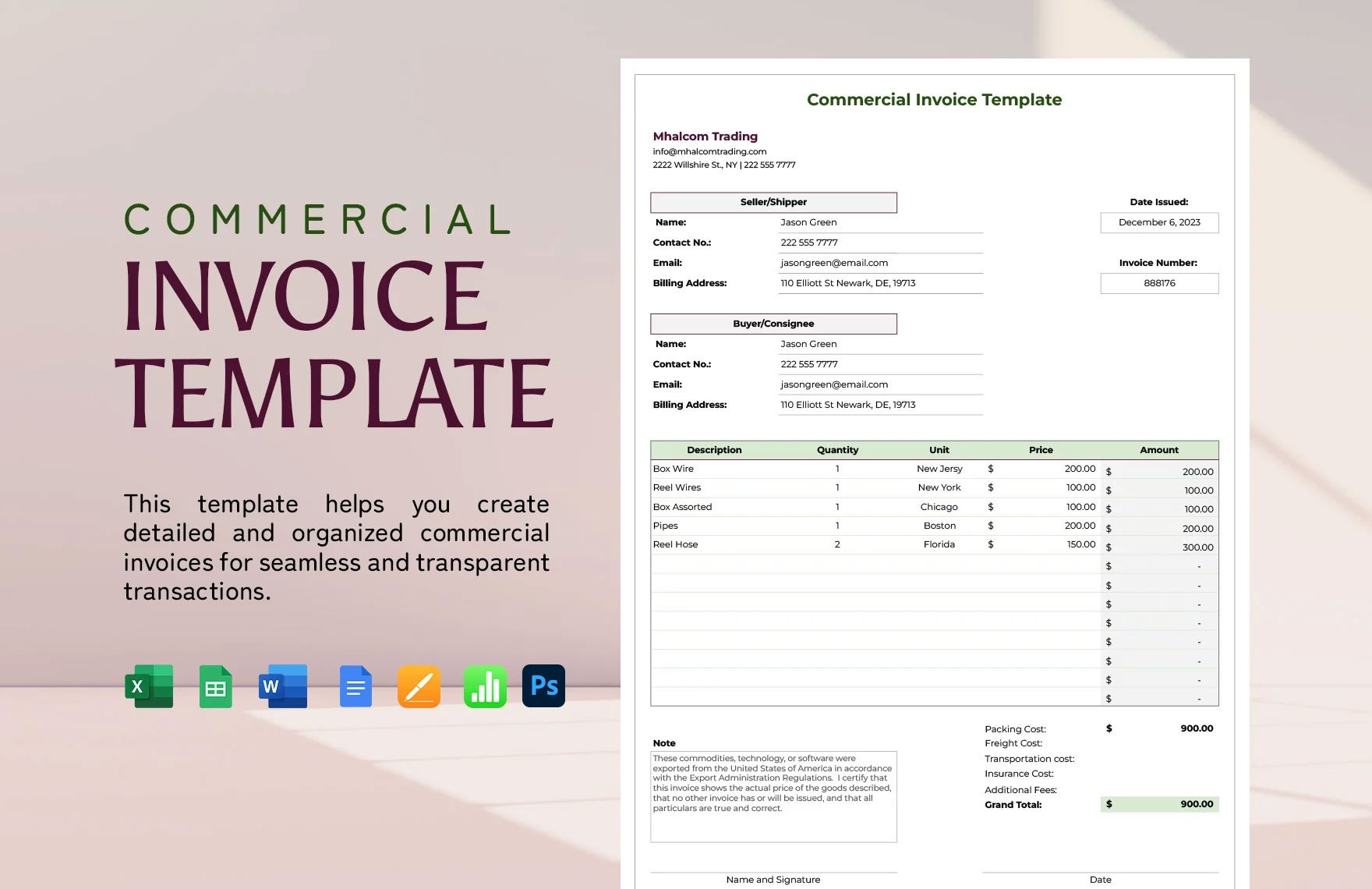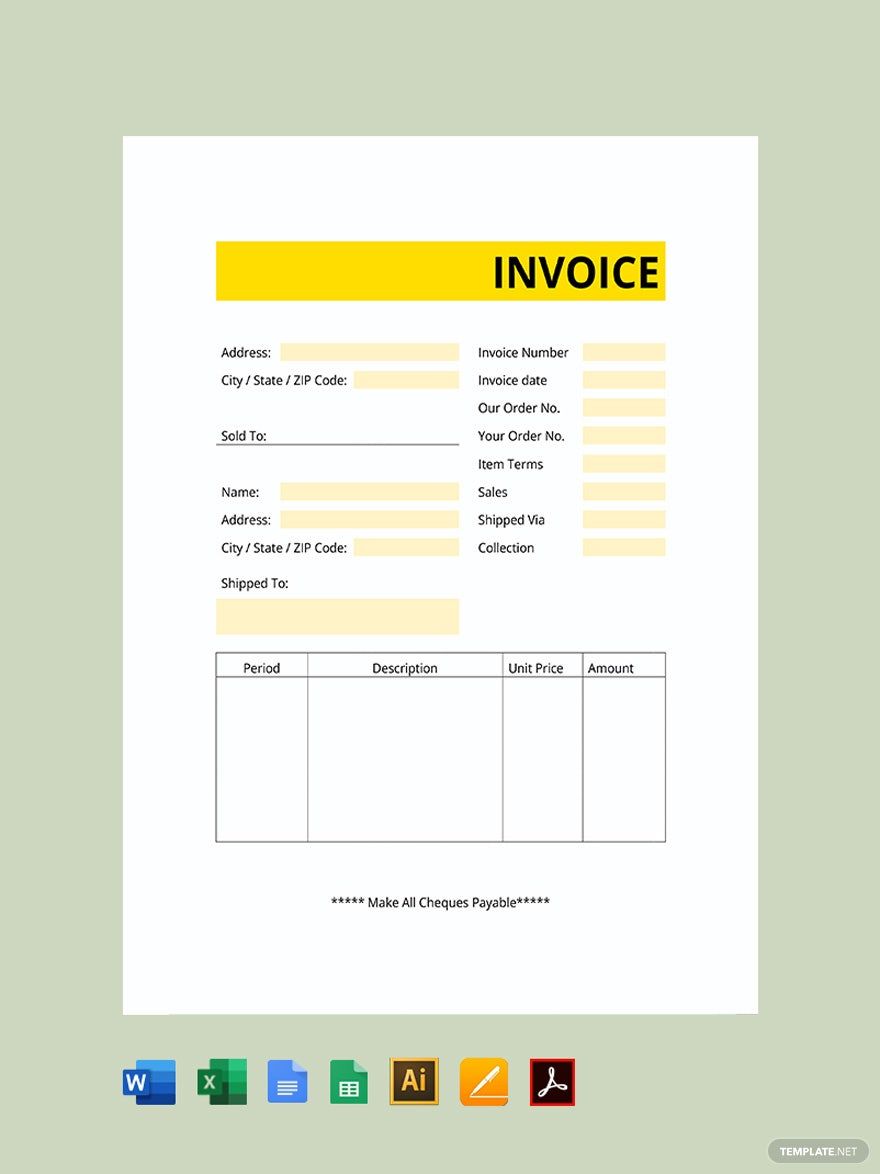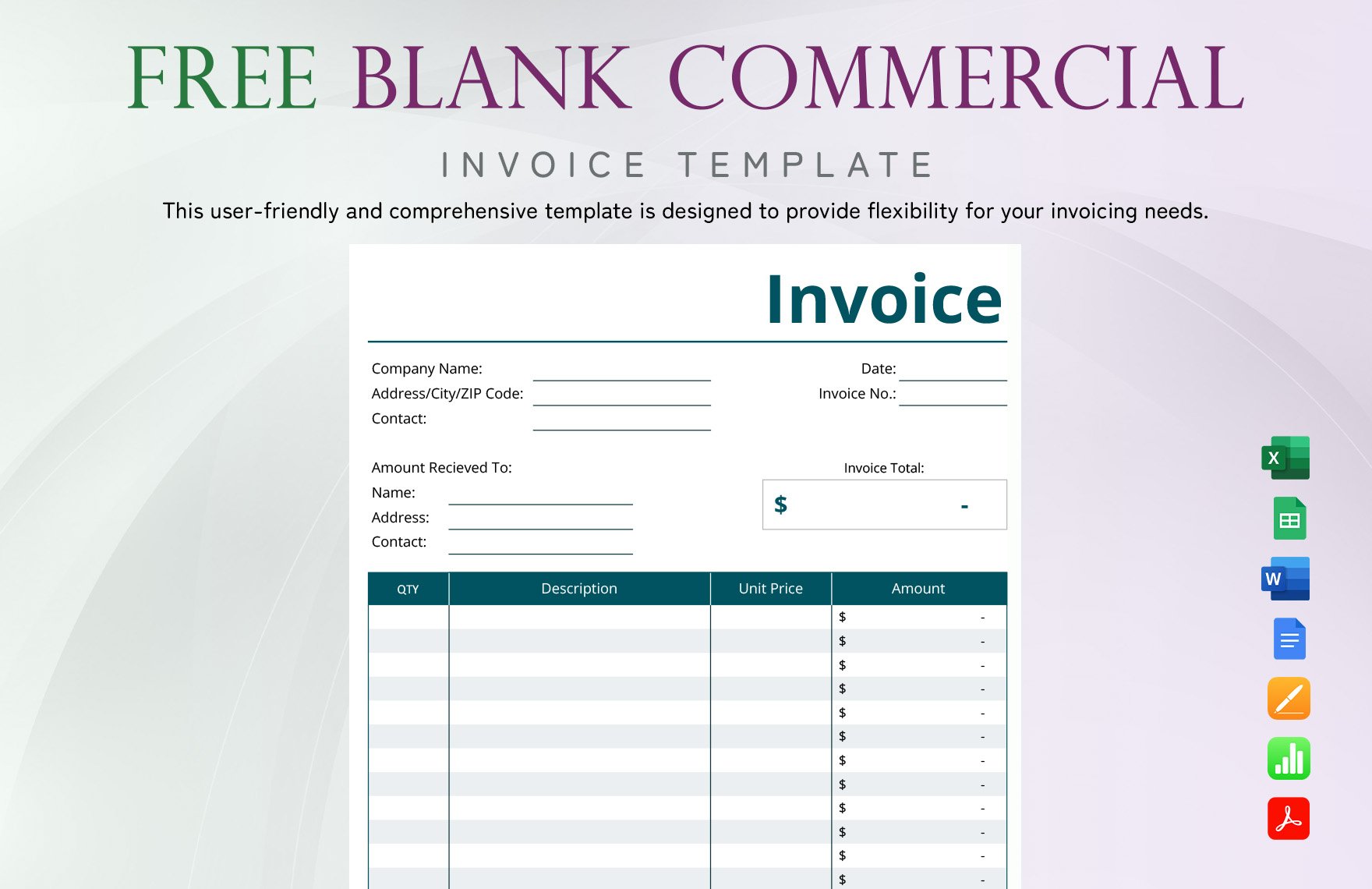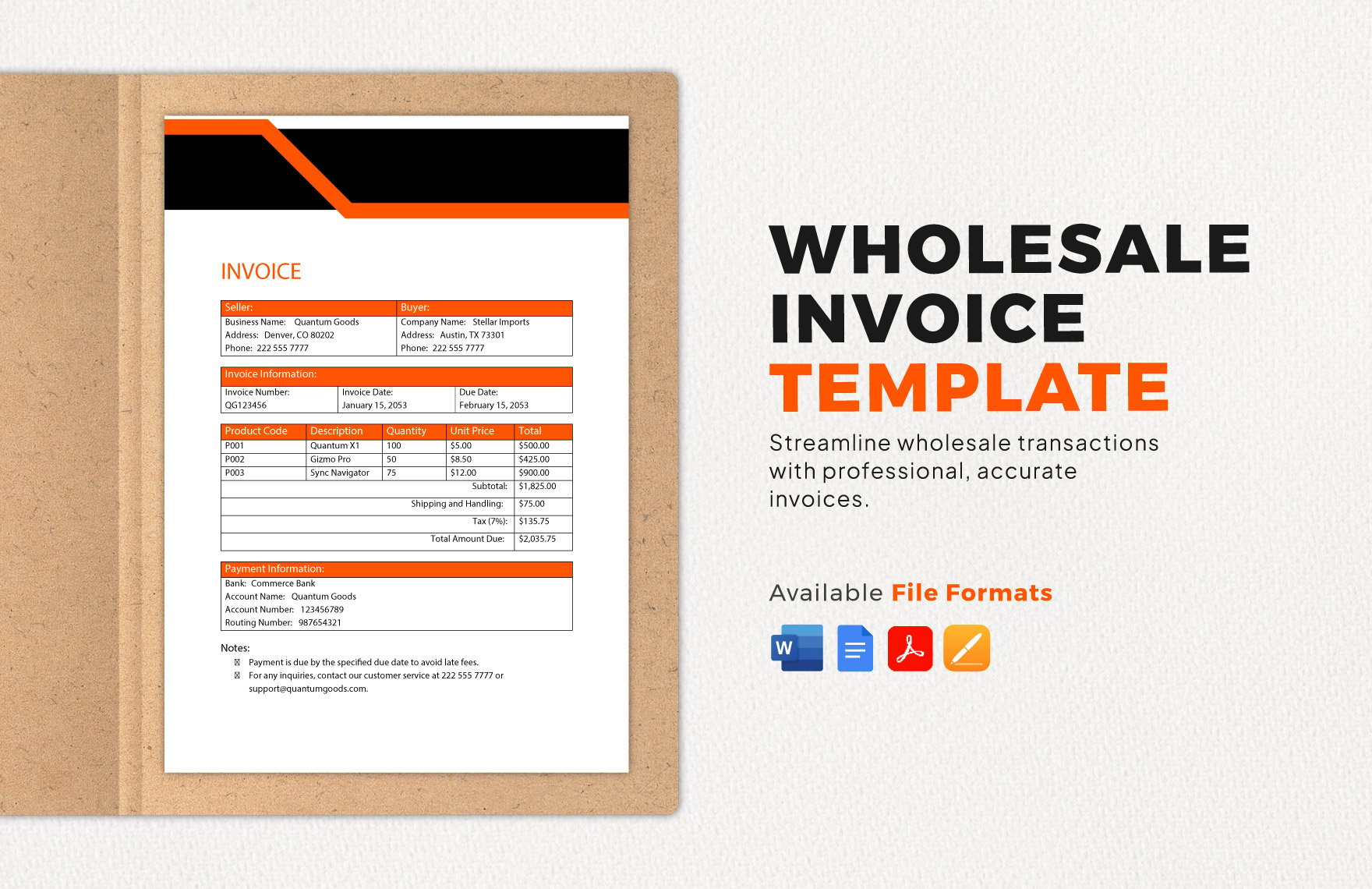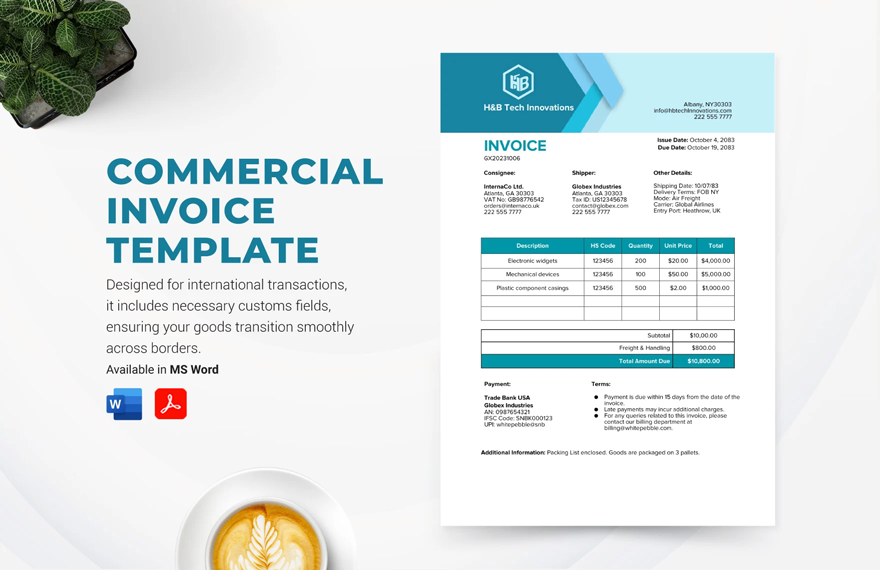For business, export, or cleaning-purposes, our Free Commercial Invoice Templates in Adobe PDF are yours for the taking. Our professionally written and beautifully designed templates are 100% customizable. These designs are perfect for professional financial and accounting teams that work well with big, medium, or small businesses. These models are available in A4 & US Sizes and are printable, editable, and fillable. So if you are using our templates, be sure that you are going to do it easy. Your yearly GST, monthly billing, and even to levy a tax on your sales receipt will be comfortable with the use of our invoice templates. Download any one of our designs today!
Commercial Invoice Templates in PDF
Take Control of Your Business Transactions with Free Pre-Designed Commercial Invoice Templates in Adobe PDF by Template.net
Generate professional invoices effortlessly and efficiently, designed for small business owners and freelancers aiming for a polished, professional touch. With Commercial Invoice Templates in Adobe PDF format by Template.net, you can swiftly transition from creating invoices to managing your core business activities. Whether you're looking to showcase product features as part of your detailed invoices or need to promote your recent business transactions, these templates have got you covered. Enjoy the ease of using beautiful pre-designed templates that require no design skills needed—simply download, fill in your details, and print or share them online. Plus, take advantage of our free pre-designed templates, available in Adobe PDF for both print and digital distribution, ensuring perfect layout and clarity every time.
Discover an extensive array of Commercial Invoice Templates with Template.net's rich library of designs, ensuring you always have the perfect document for every transaction. Enjoy the flexibility of both free and premium options, with regularly updated designs to keep your invoices fresh and current. Search through our expanded collection of professionally crafted layouts, ready for easy download or seamless sharing via link, email, or export. Enhance your invoicing capabilities by leveraging the versatility offered by our templates—customize them for any business scenario and enjoy the ease with which you can incorporate them into your processes. We encourage you to explore both the free and premium options to maximize variety and adaptability for all your business needs.