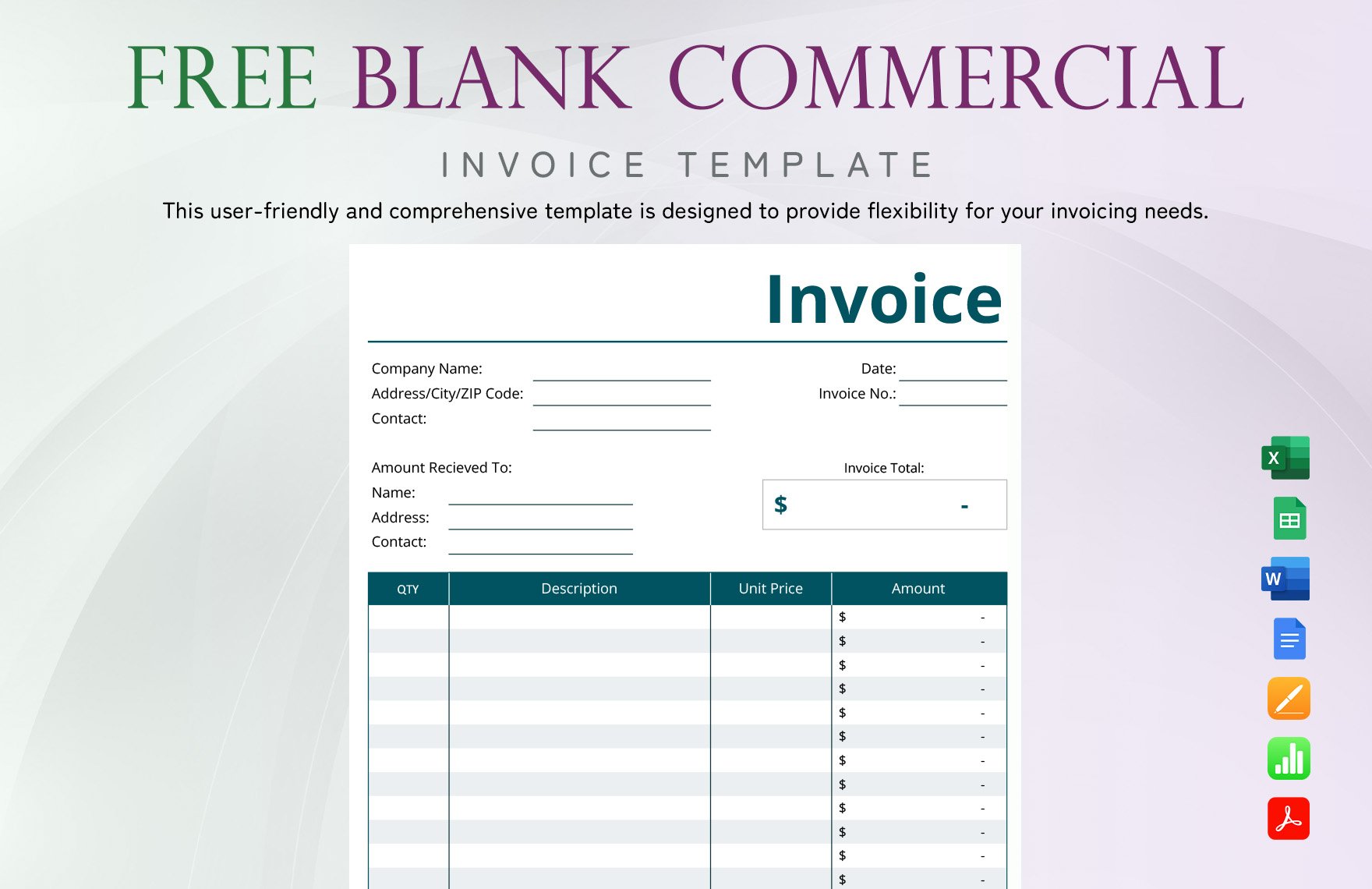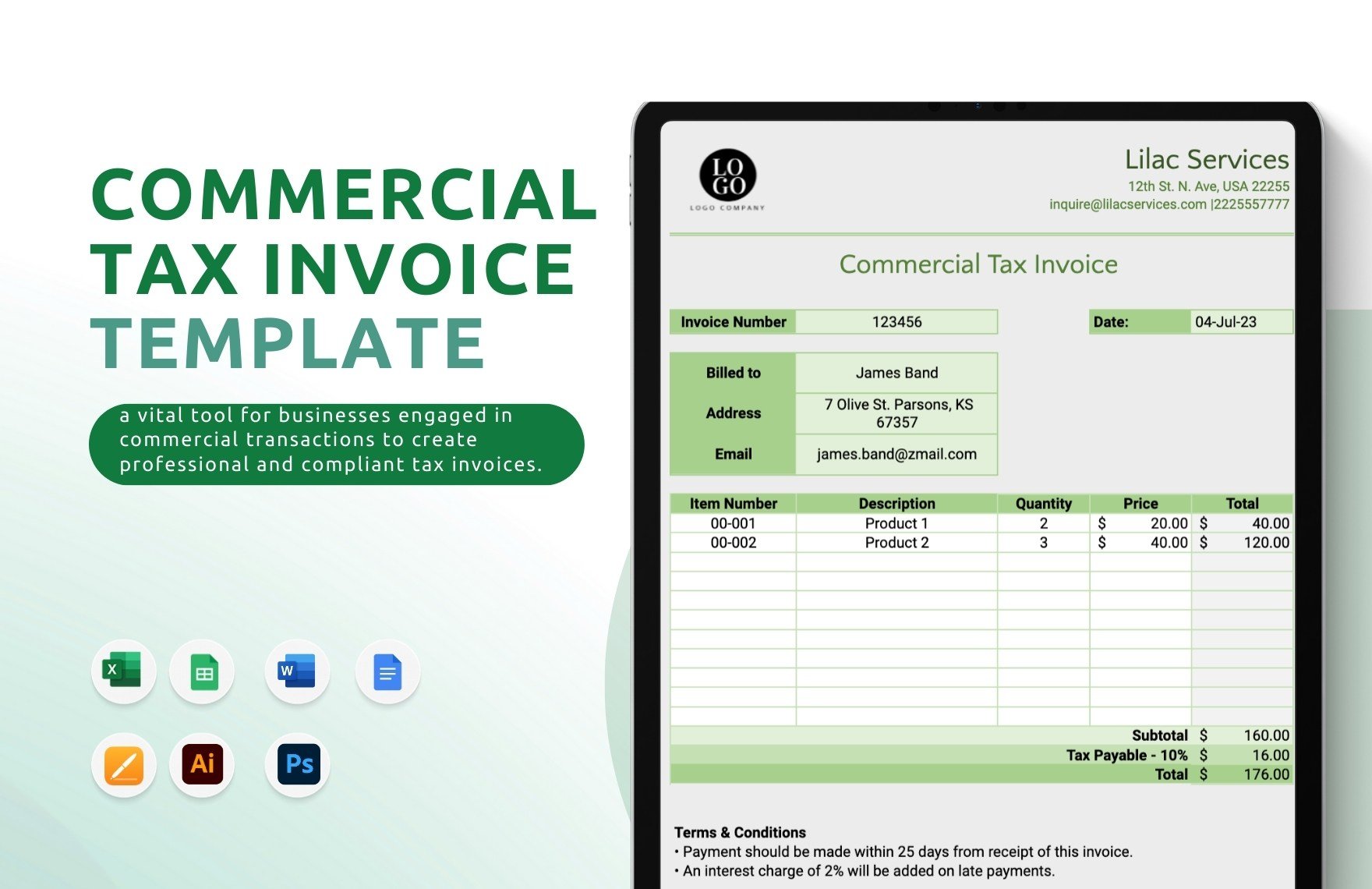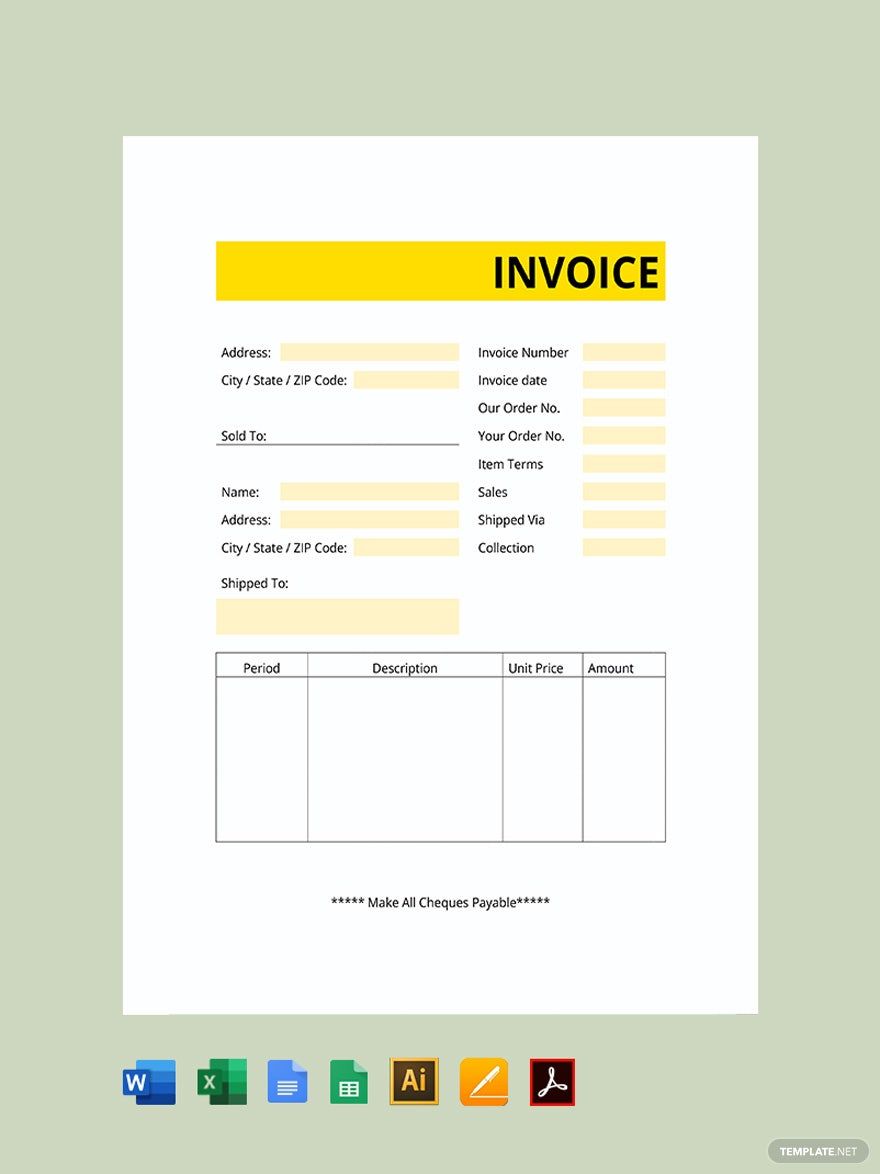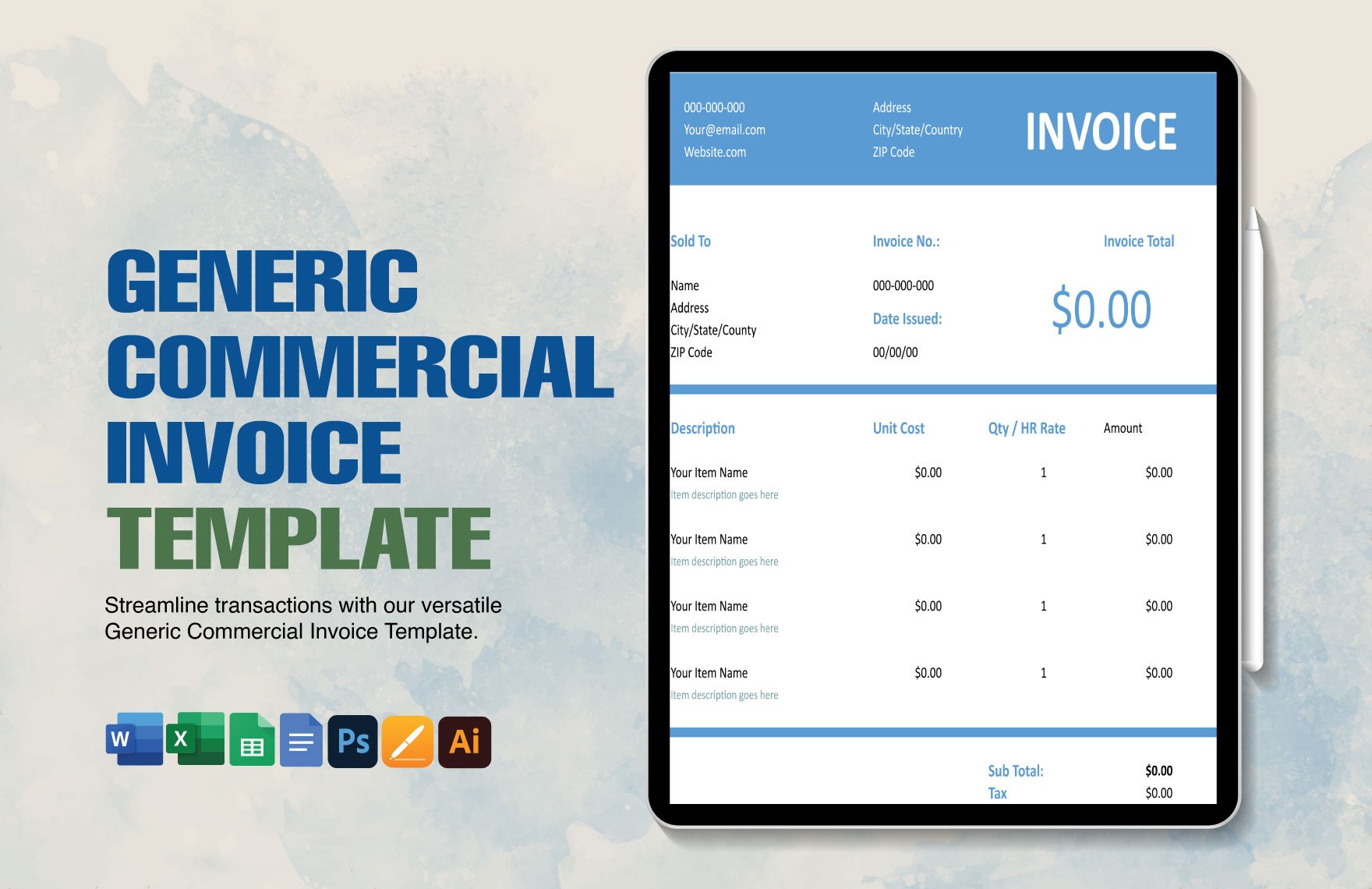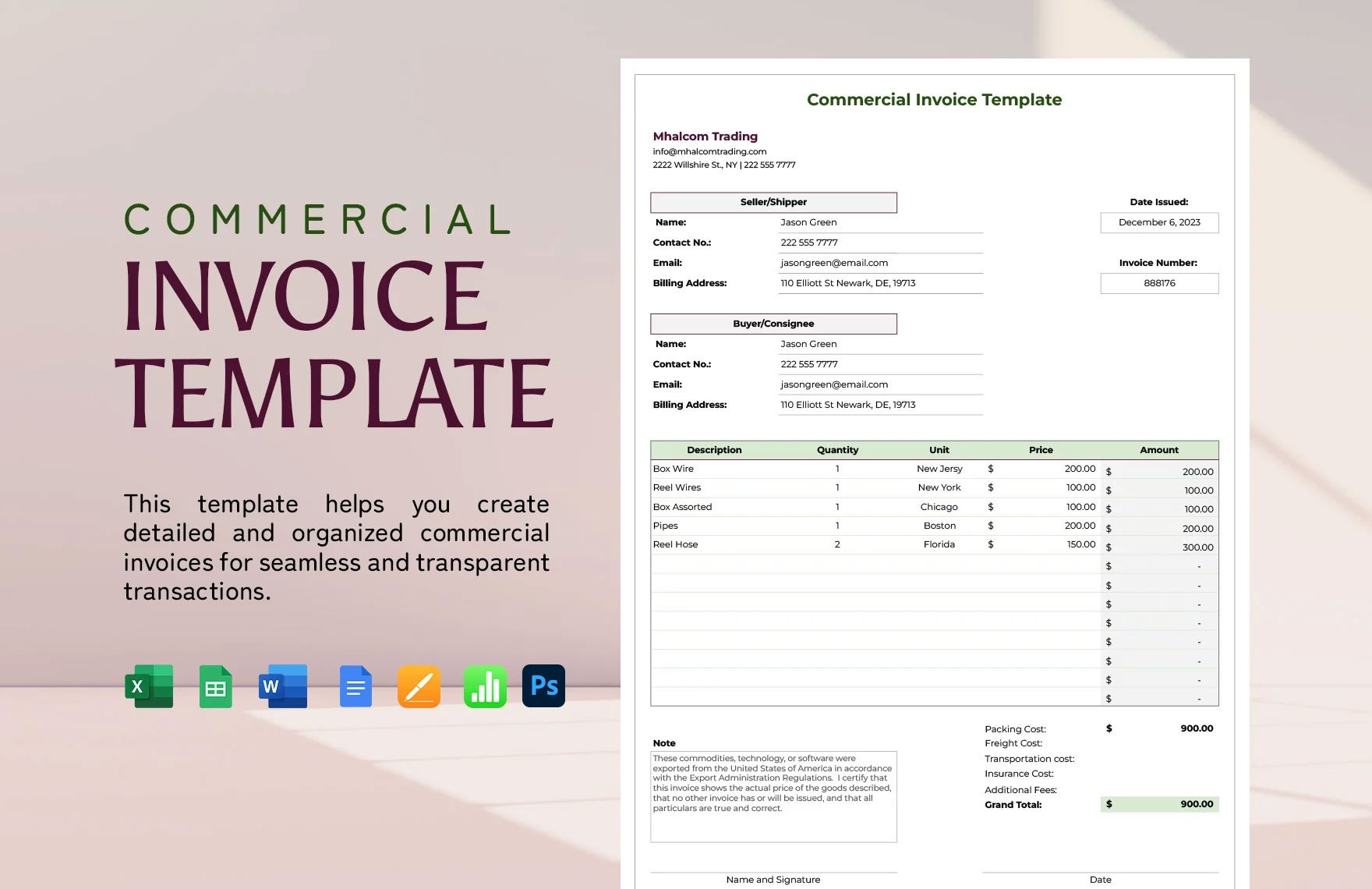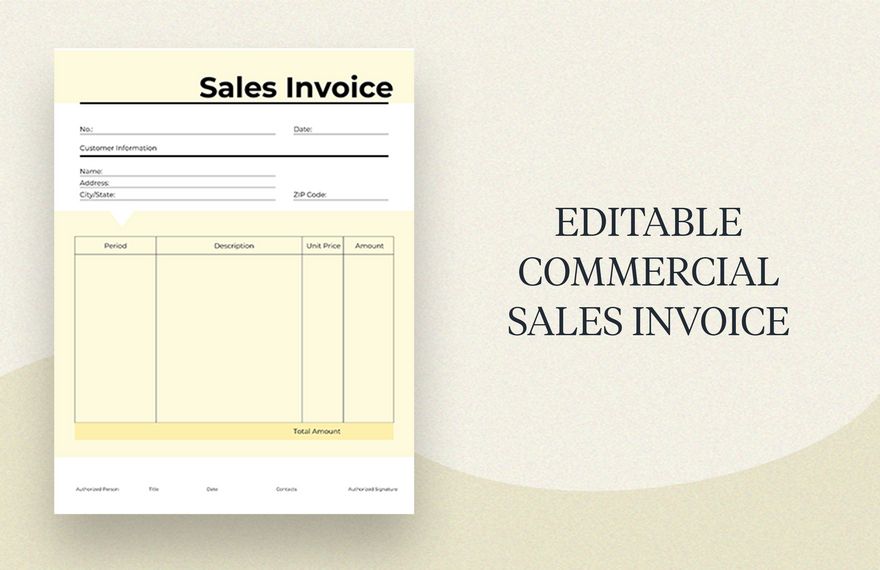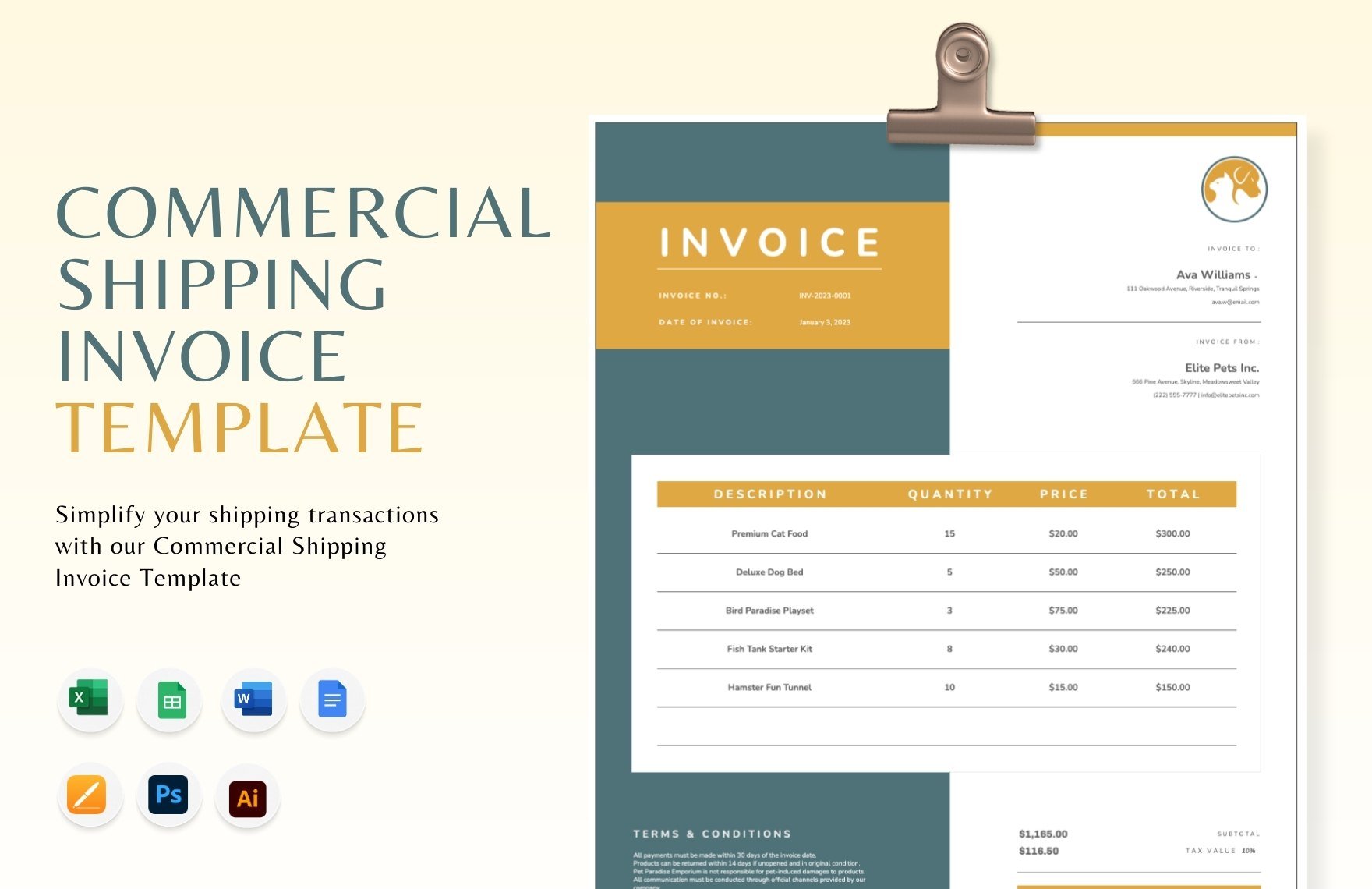A commercial invoice is a legal document that clearly specifies and describes the imported goods bought by a buyer from a foreign seller, as well as the buyer's amount due. If you are in need of such documents, then you may download our ready-made Commercial Invoice Templates. These templates are compatible, easily-editable, and 100% customizable in any version of Adobe Photoshop. Enjoy the convenience of producing your commercial invoice within minutes by simply adding your preferred information into our templates' premade fields. And after doing that, you're commercial invoice is good to go. As an added benefit, these templates are also print-ready for commercial printing or home printing. Waste none of your time by downloading our high-quality Commercial Invoice Templates in Adobe Photoshop now!
Commercial Invoice Templates in PSD
Get creative and organized with customizable commercial invoice templates in PSD. Enjoy professional quality, free to download and print. Start now!
Bring your business documents to life with pre-designed Commercial Invoice Templates in Adobe PhotoShop by Template.net
Create professional-grade invoices quickly and easily with no design experience thanks to our versatile pre-designed templates. Perfectly tailored for freelancers, small businesses, and large corporations, these Commercial Invoice Templates allow you to present your services or products in a polished manner. Whether you're looking to efficiently organize your billing or showcase detailed product information, our templates are ready to help you achieve a professional look in no time. Offering both downloadable and printable files in Adobe PhotoShop formats, our free pre-designed templates ensure you can effortlessly customize them to match your company's unique branding. Enjoy the convenience of saving both time and money while enhancing your business professionalism with these beautifully pre-designed layouts.
Explore more beautiful premium pre-designed templates available in Adobe PhotoShop for a variety of professional needs. Our library is regularly updated with fresh designs to cater to ever-evolving business environments. Download, edit and share these templates directly from your devices to reach a wider audience effortlessly. Utilize both free and premium templates to maximize your flexibility and cater to different project requirements. By offering both digital and print-ready formats, our Commercial Invoice Templates empower you to distribute your professional-grade invoices through customizable channels.