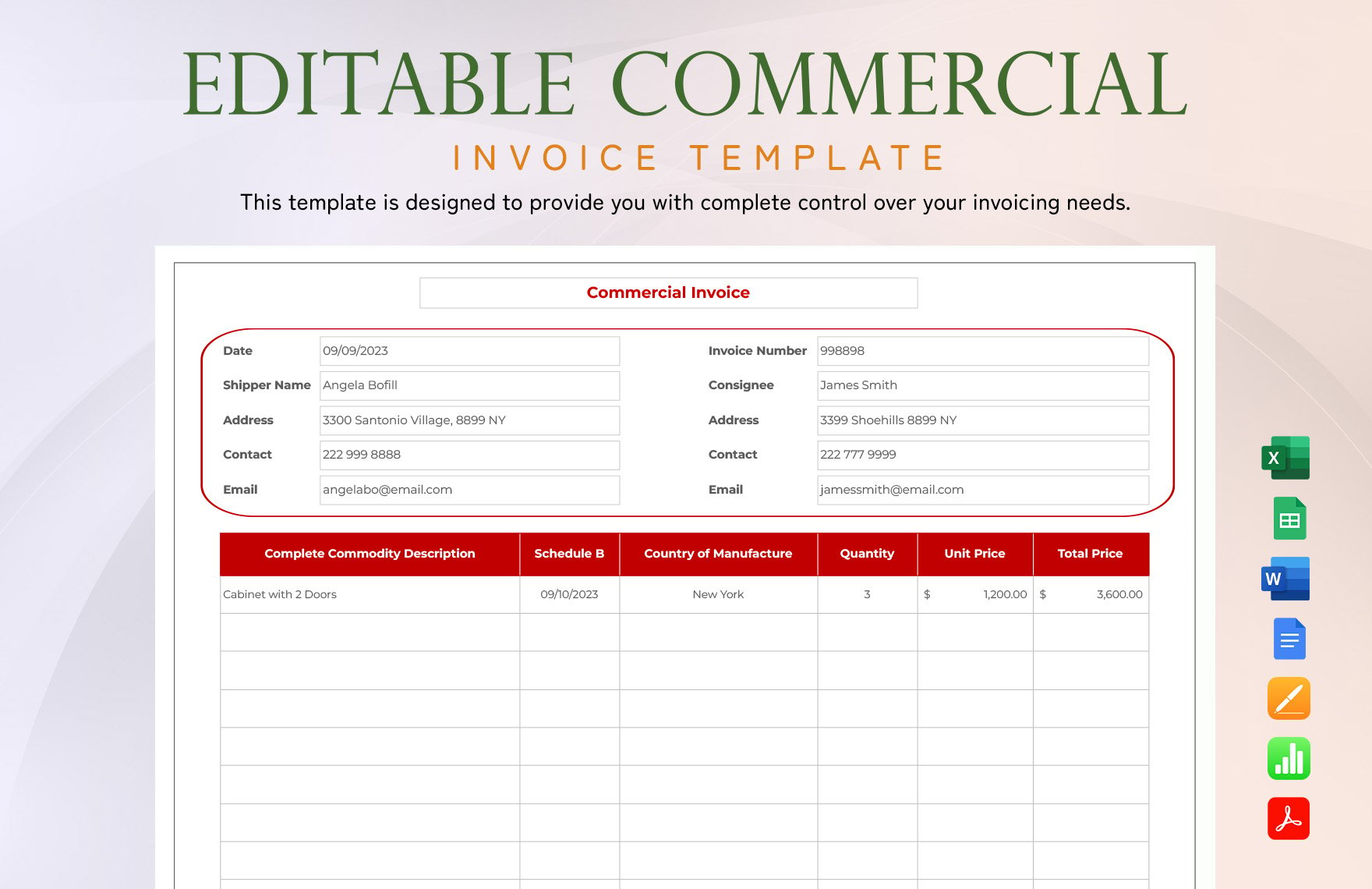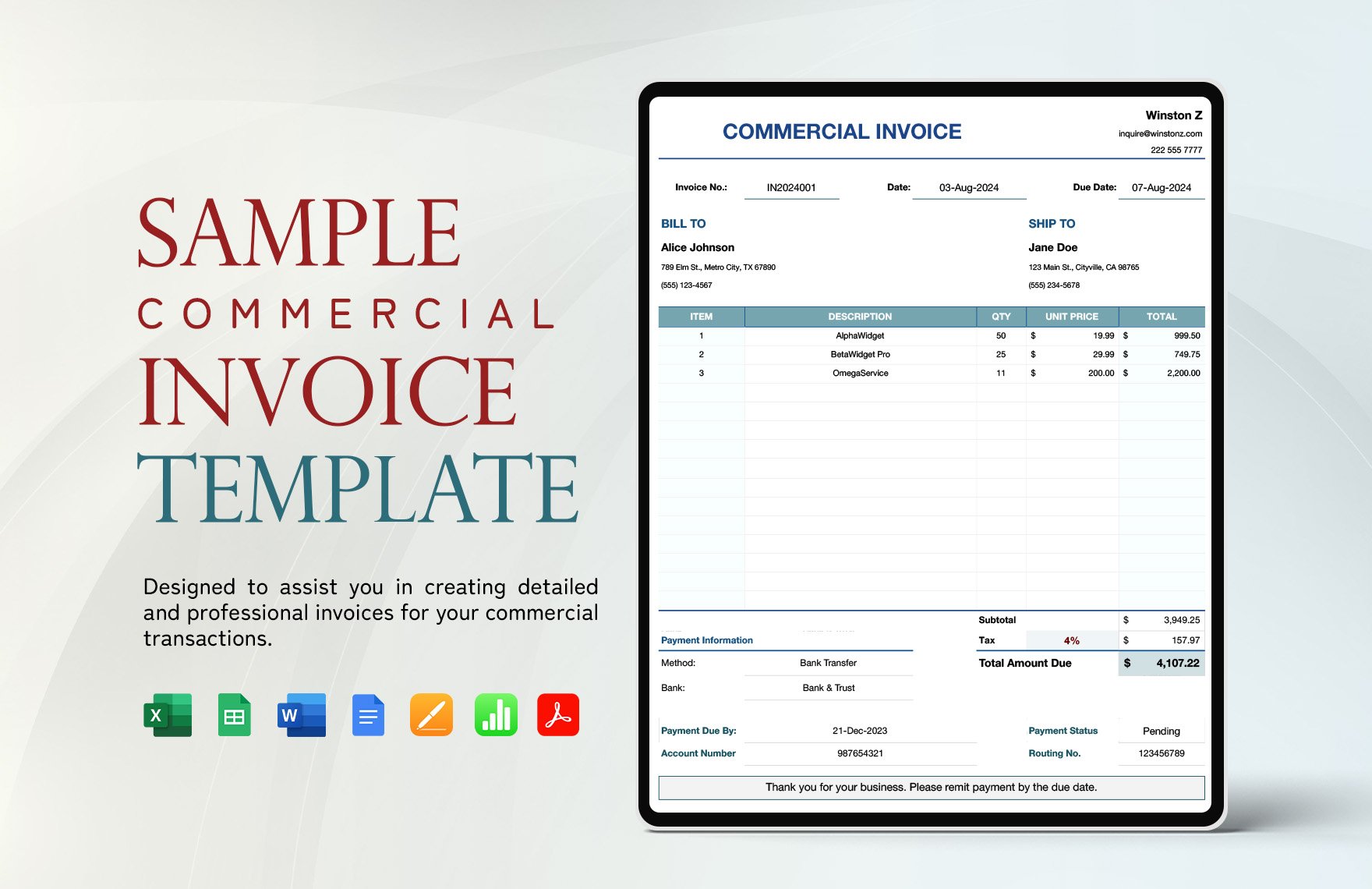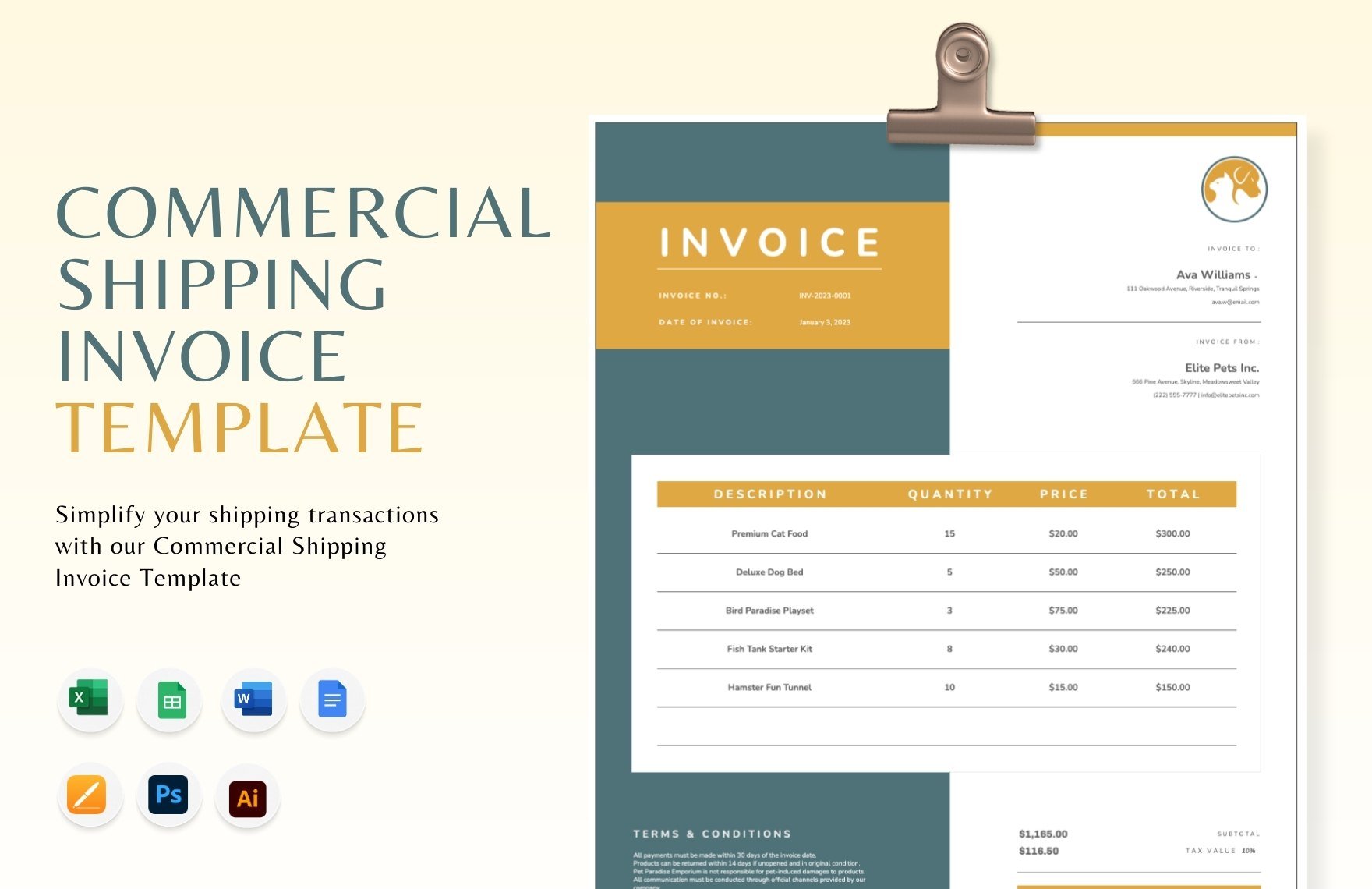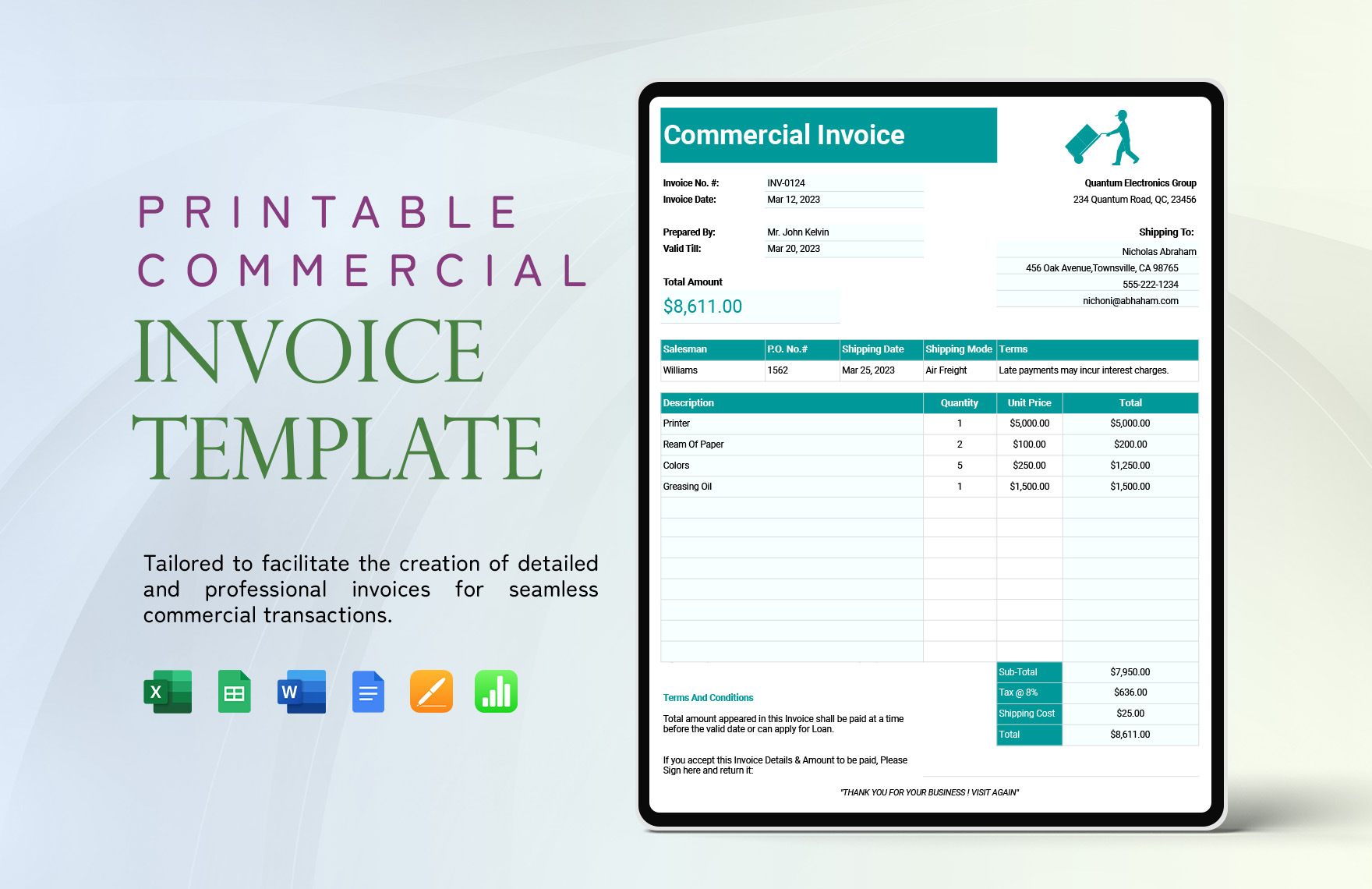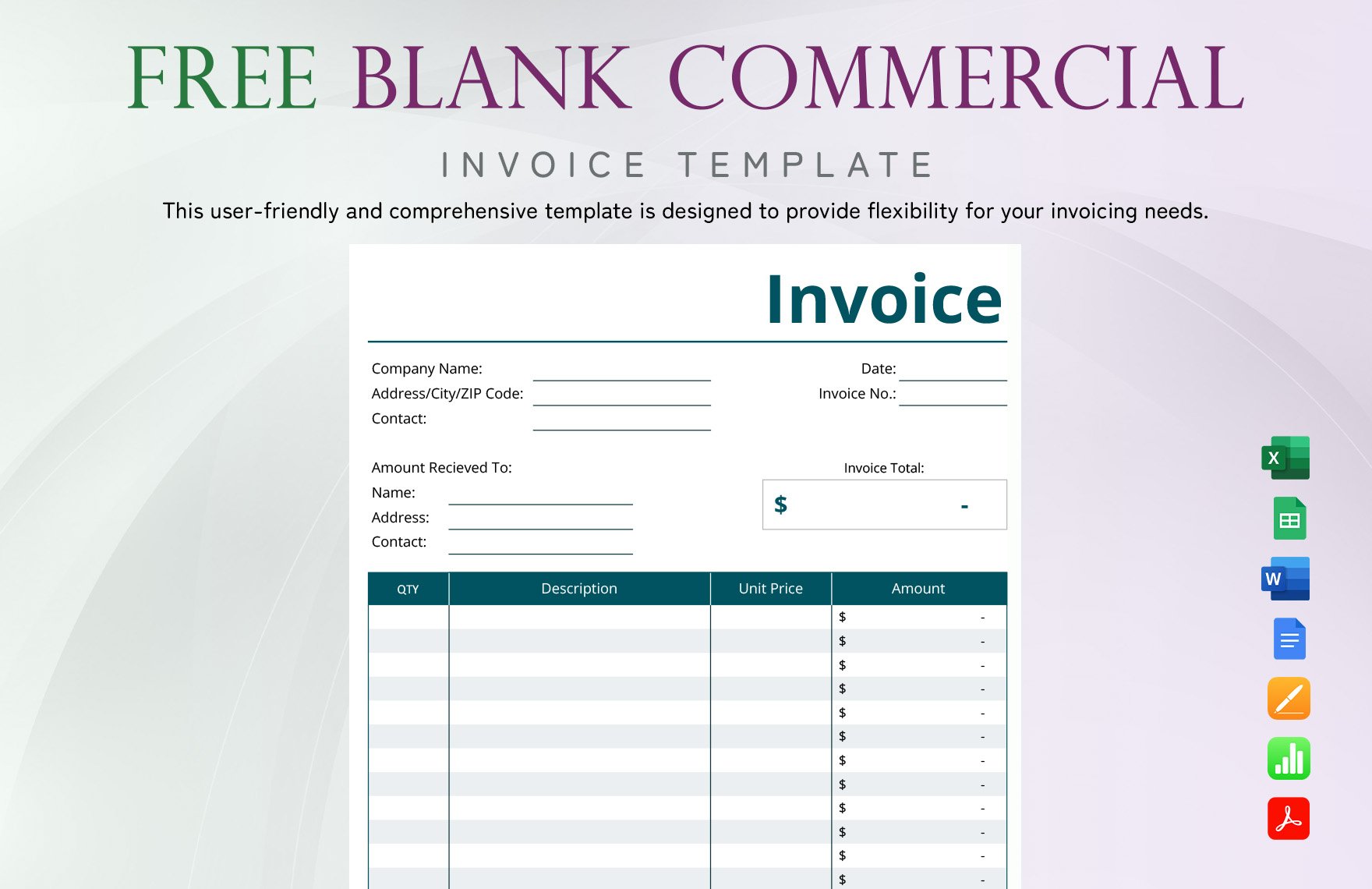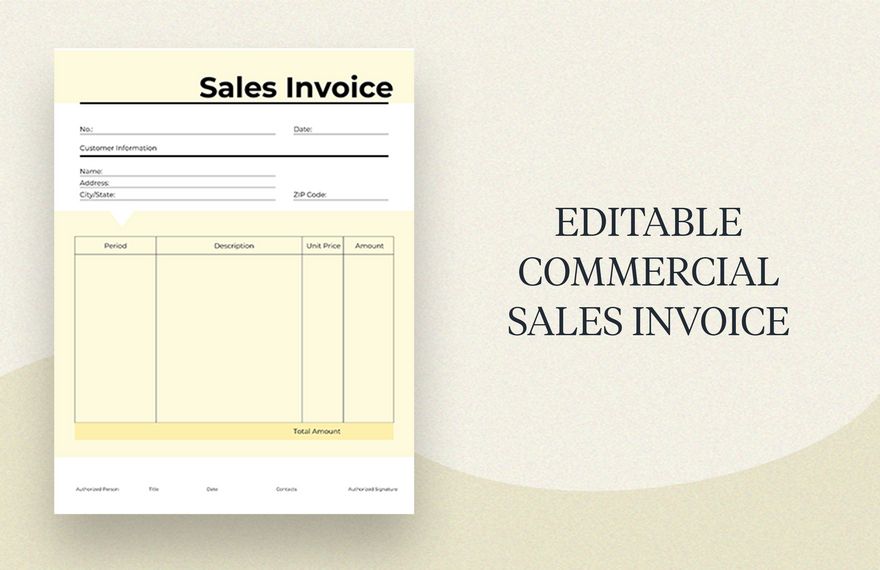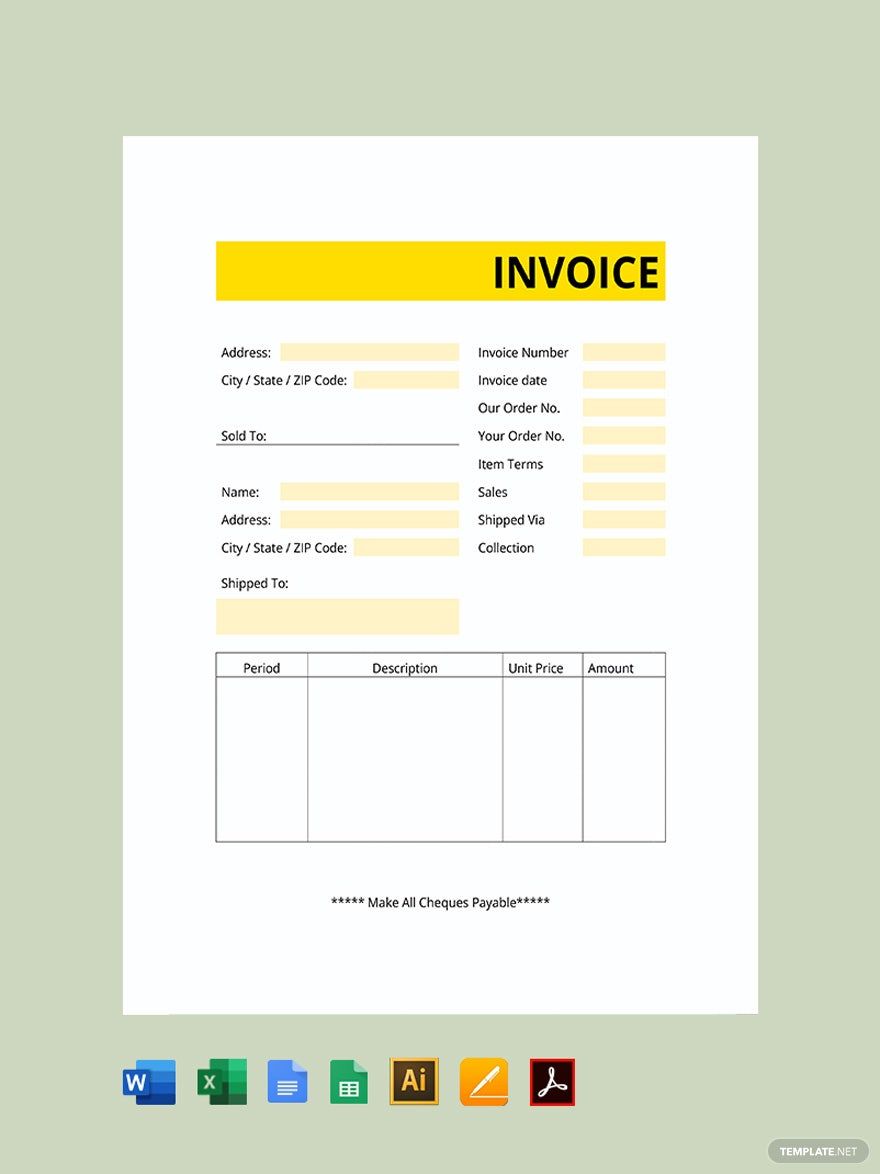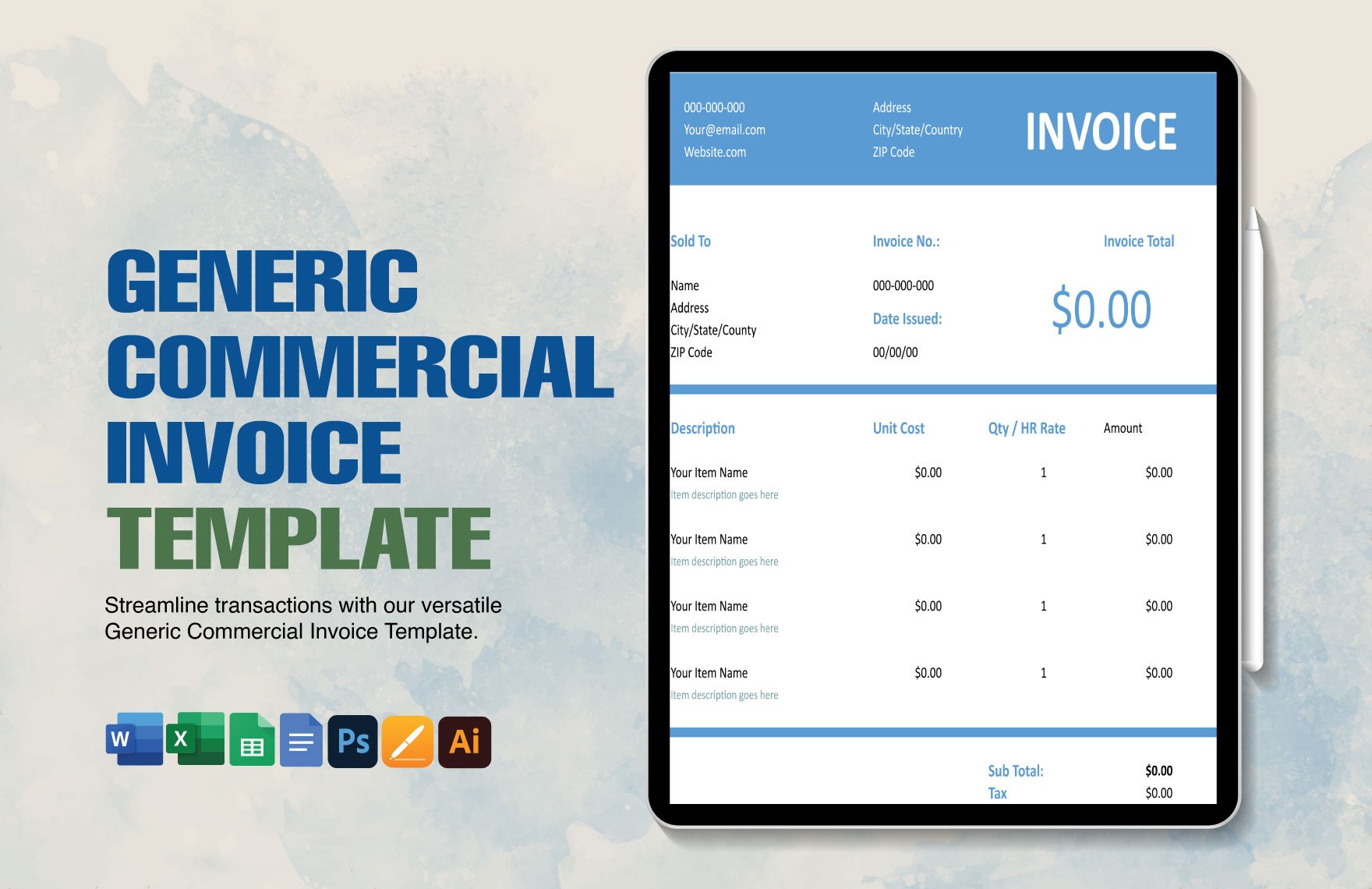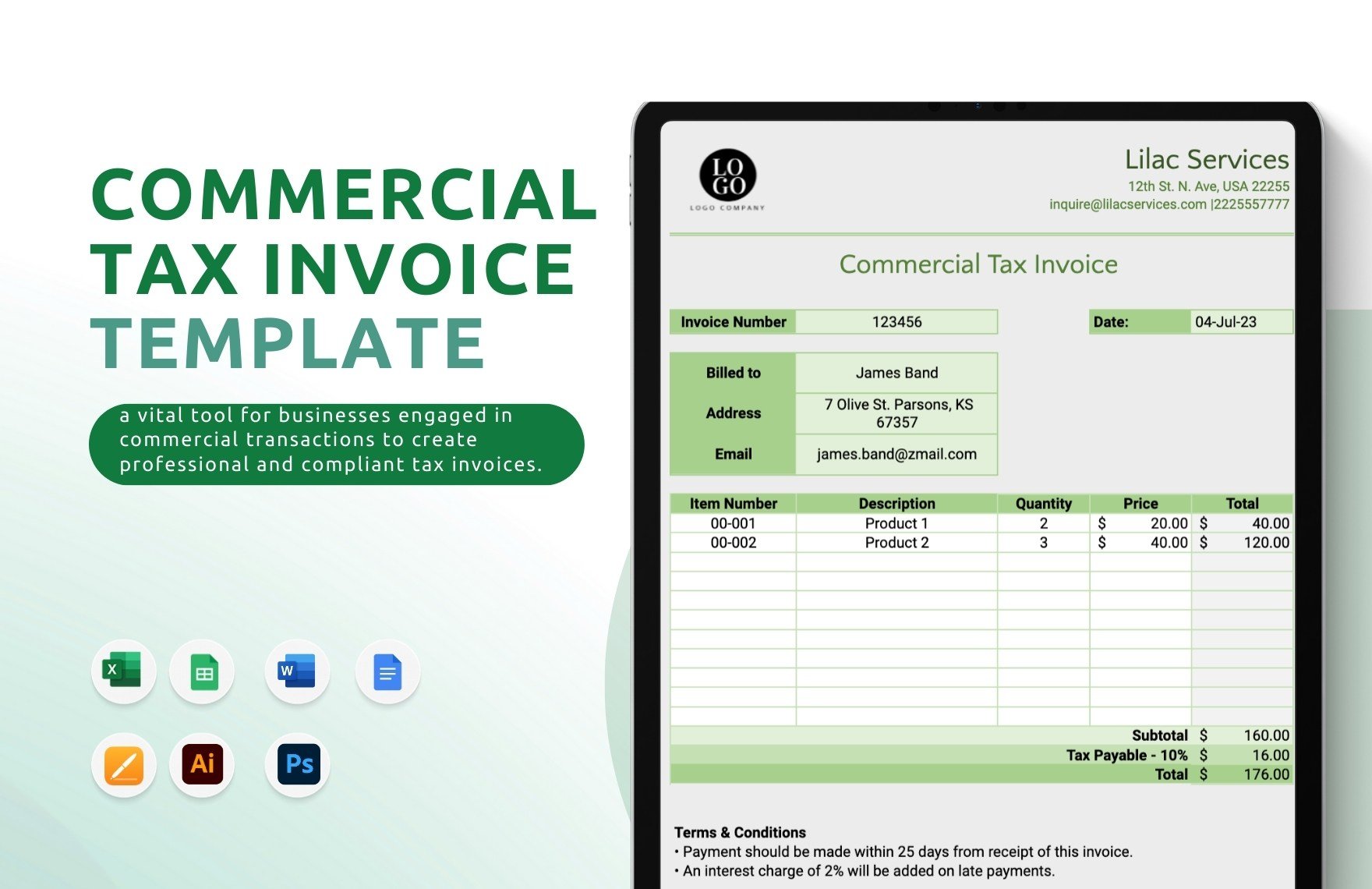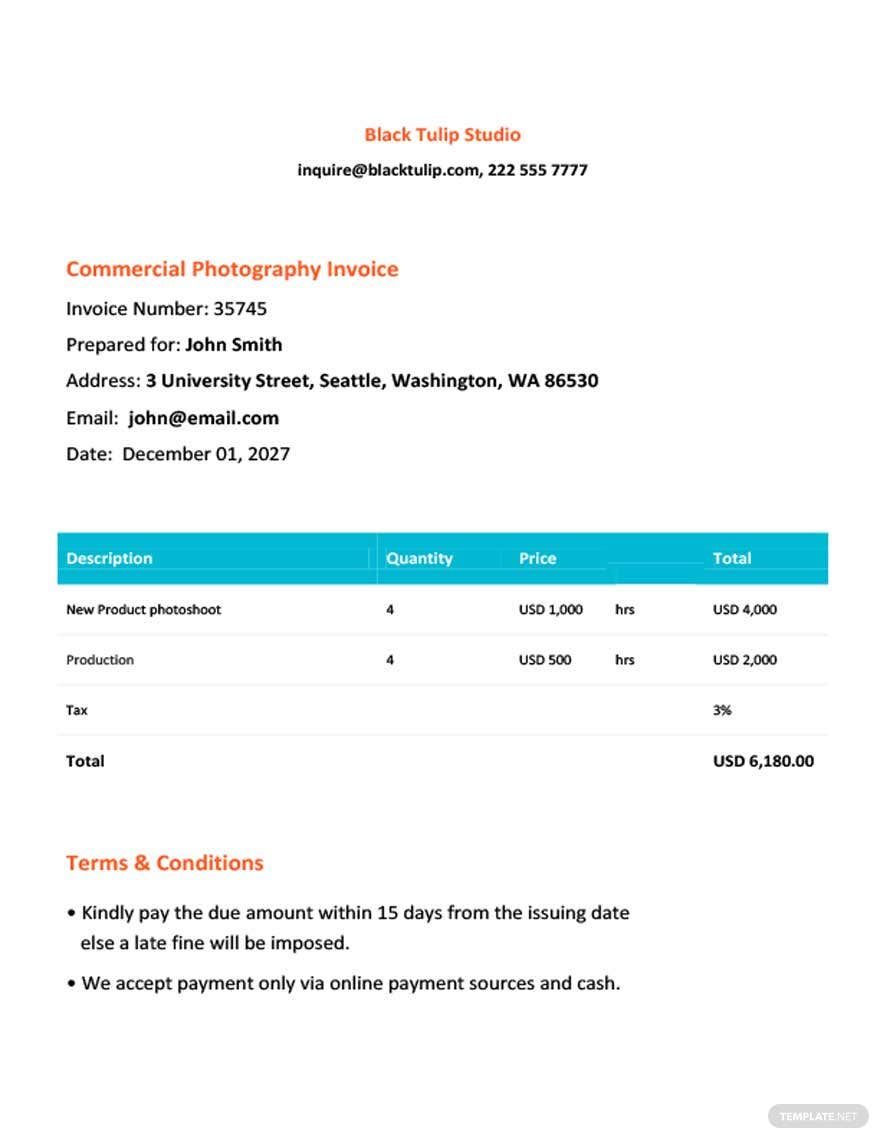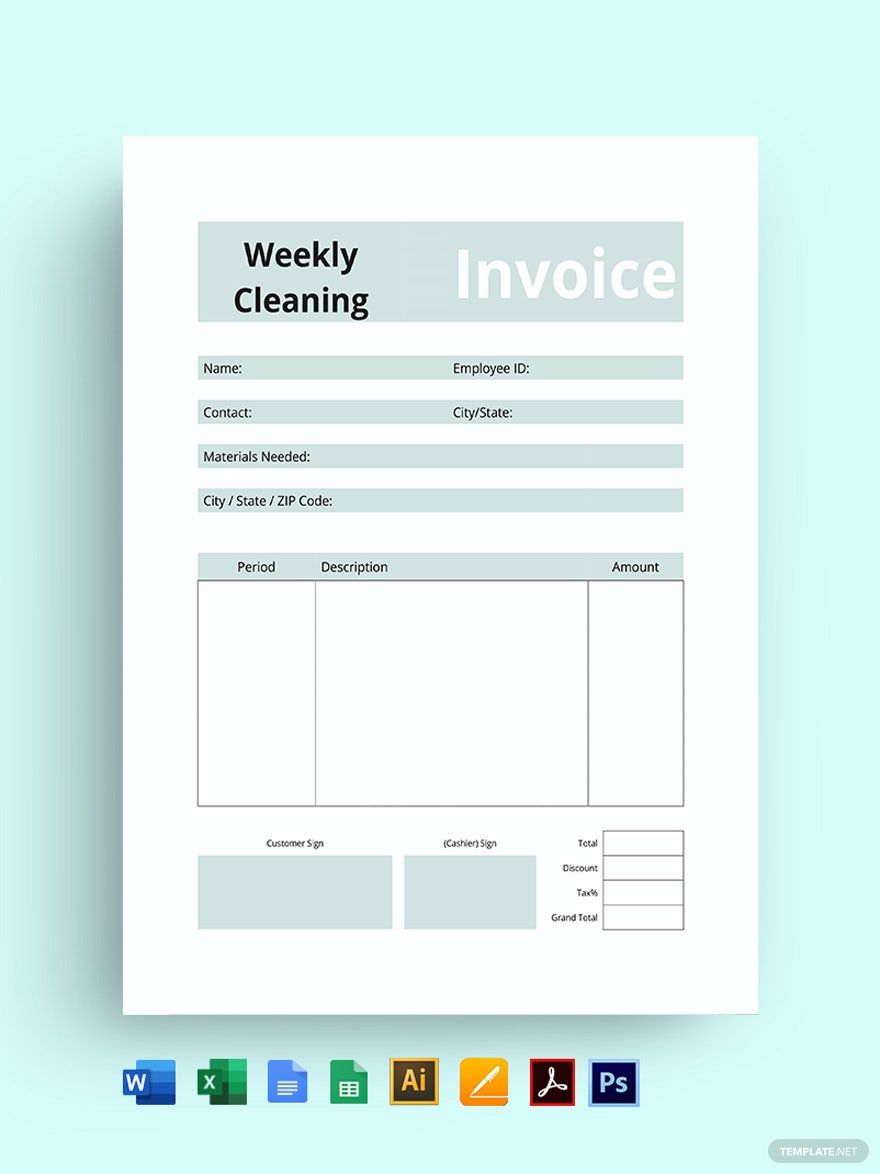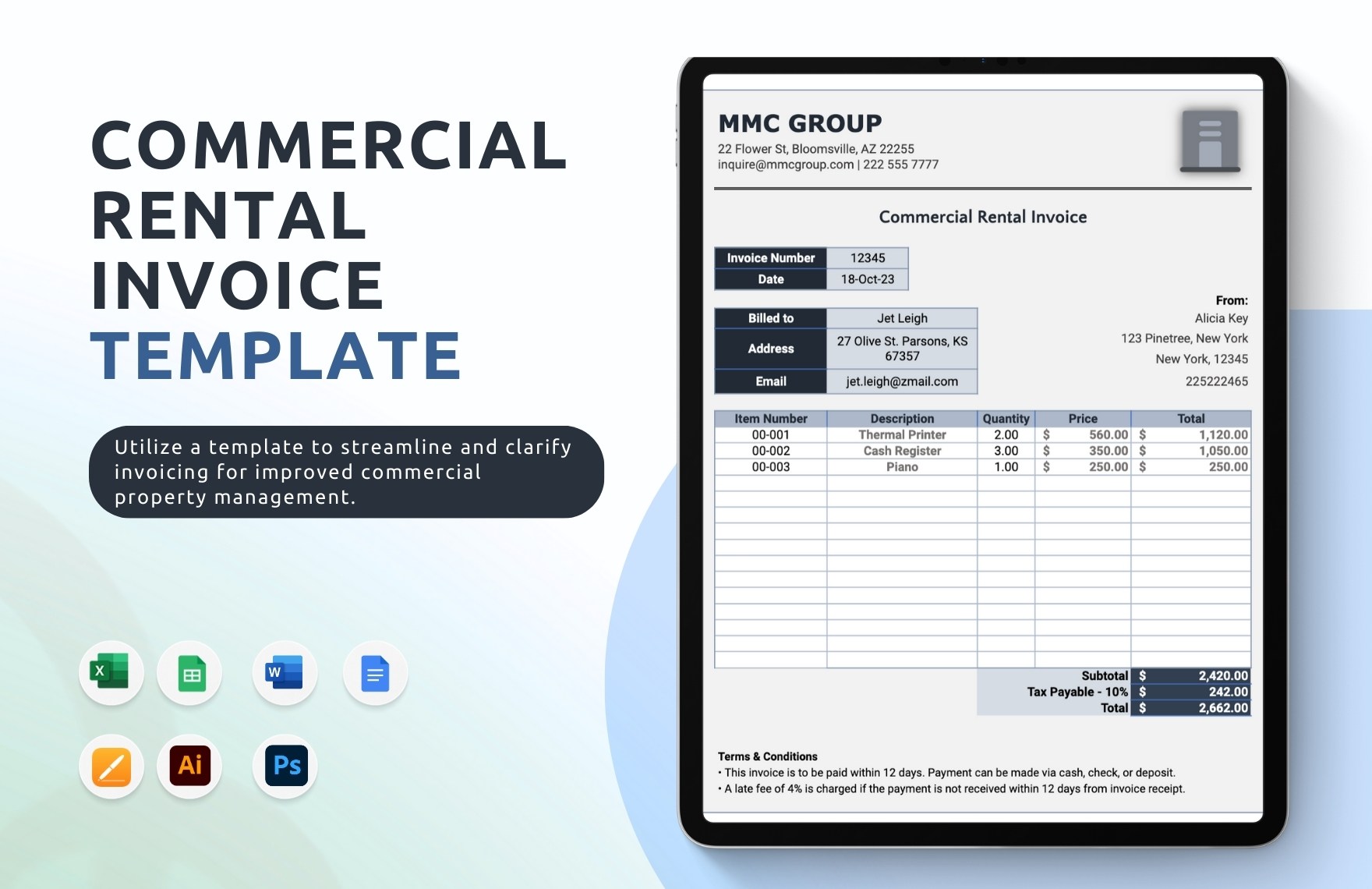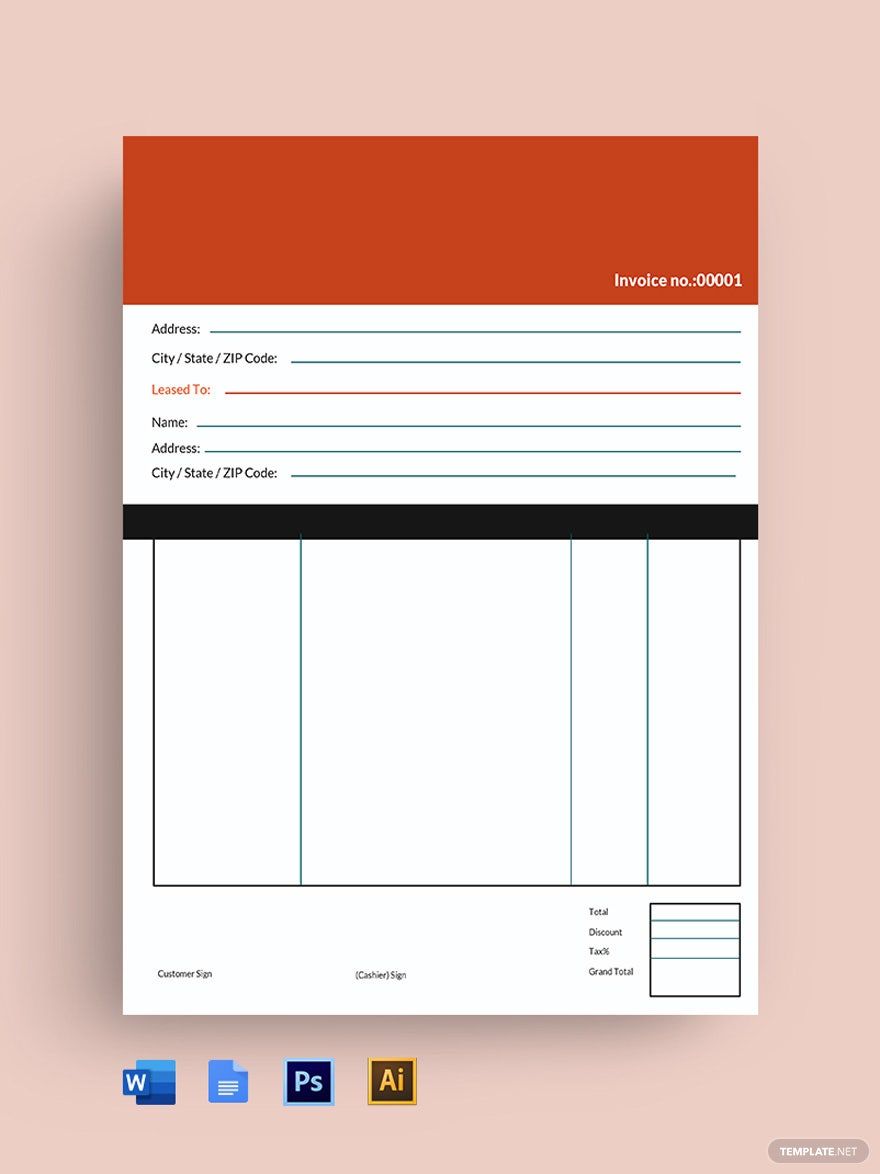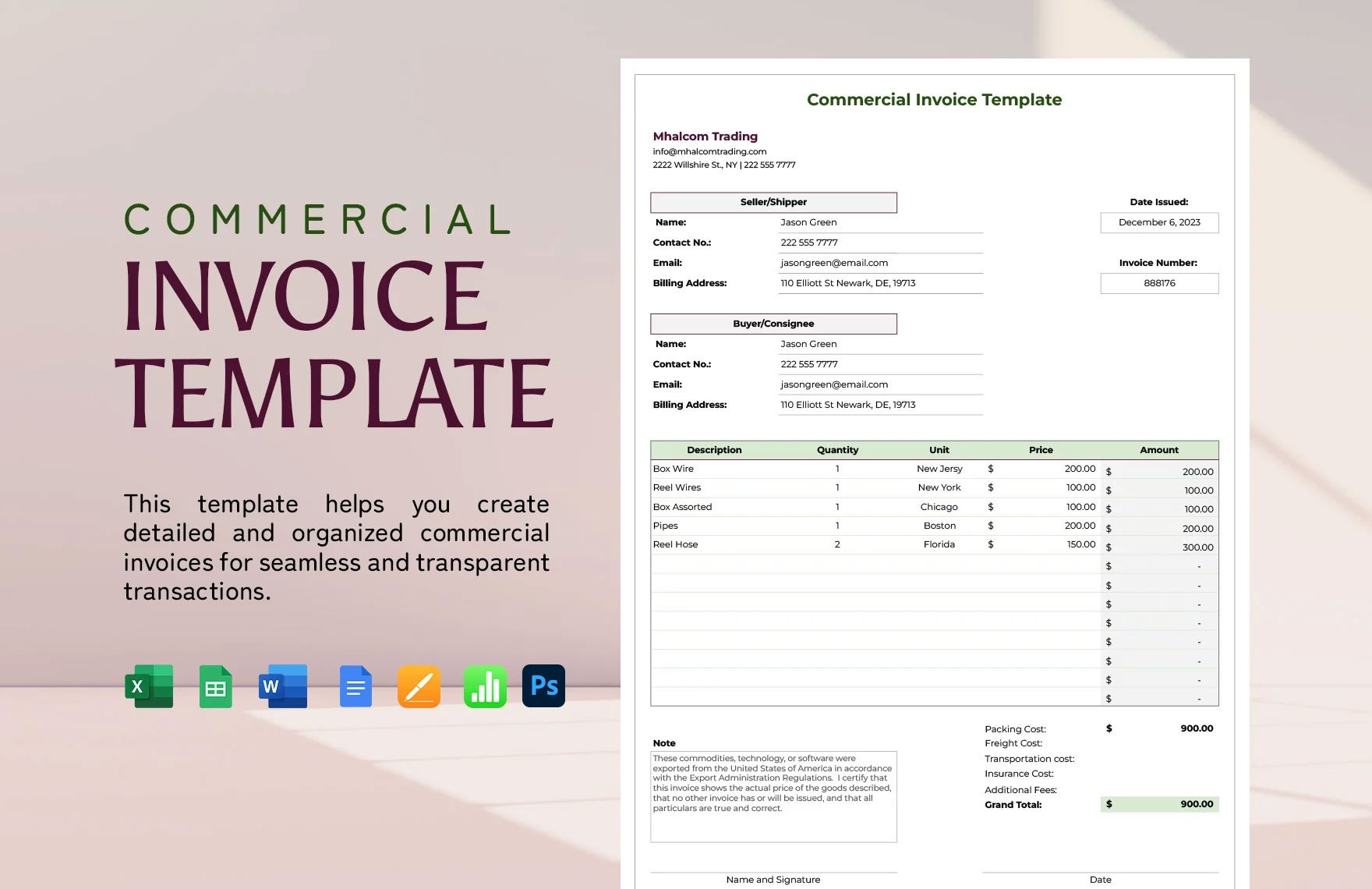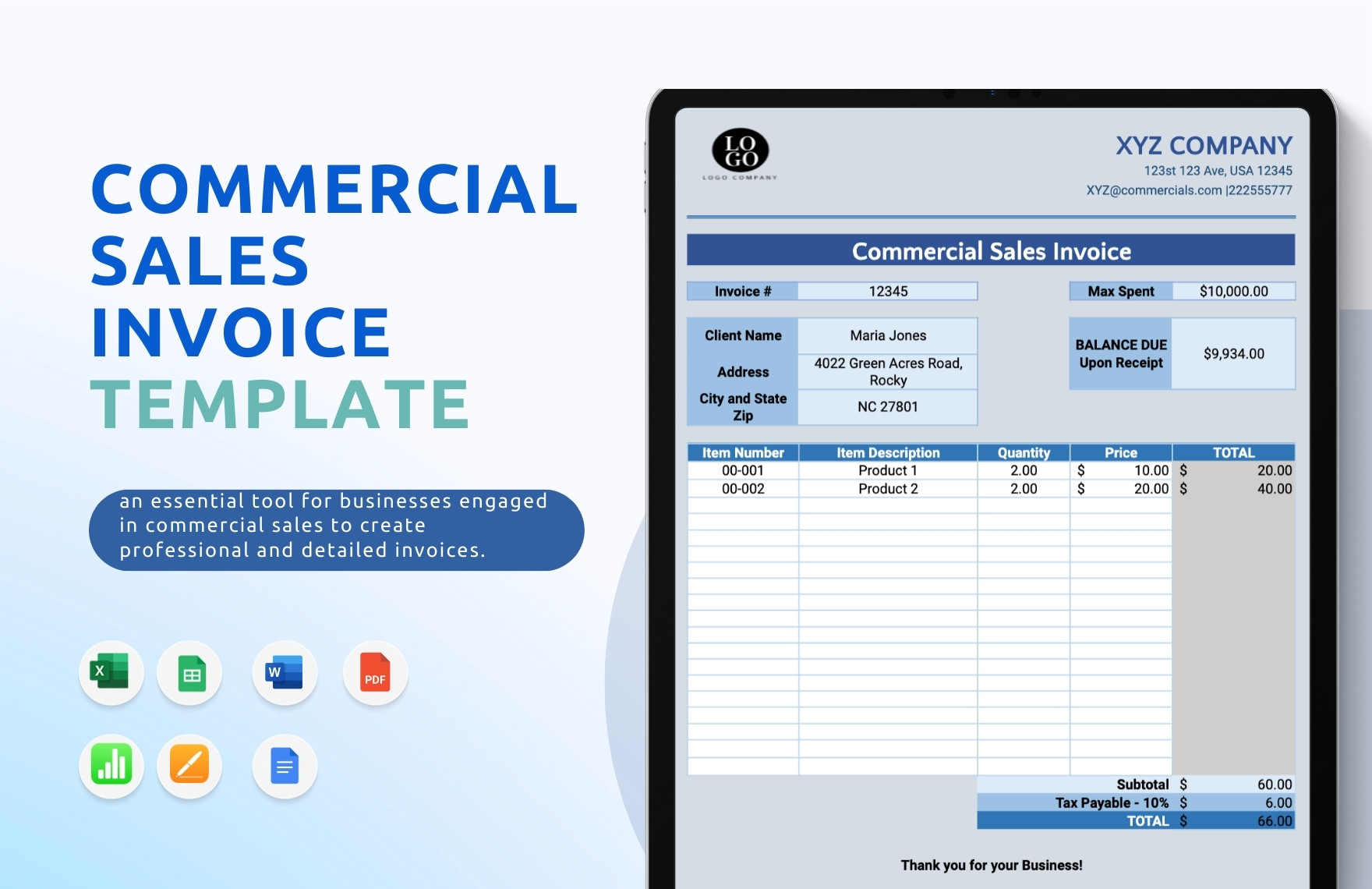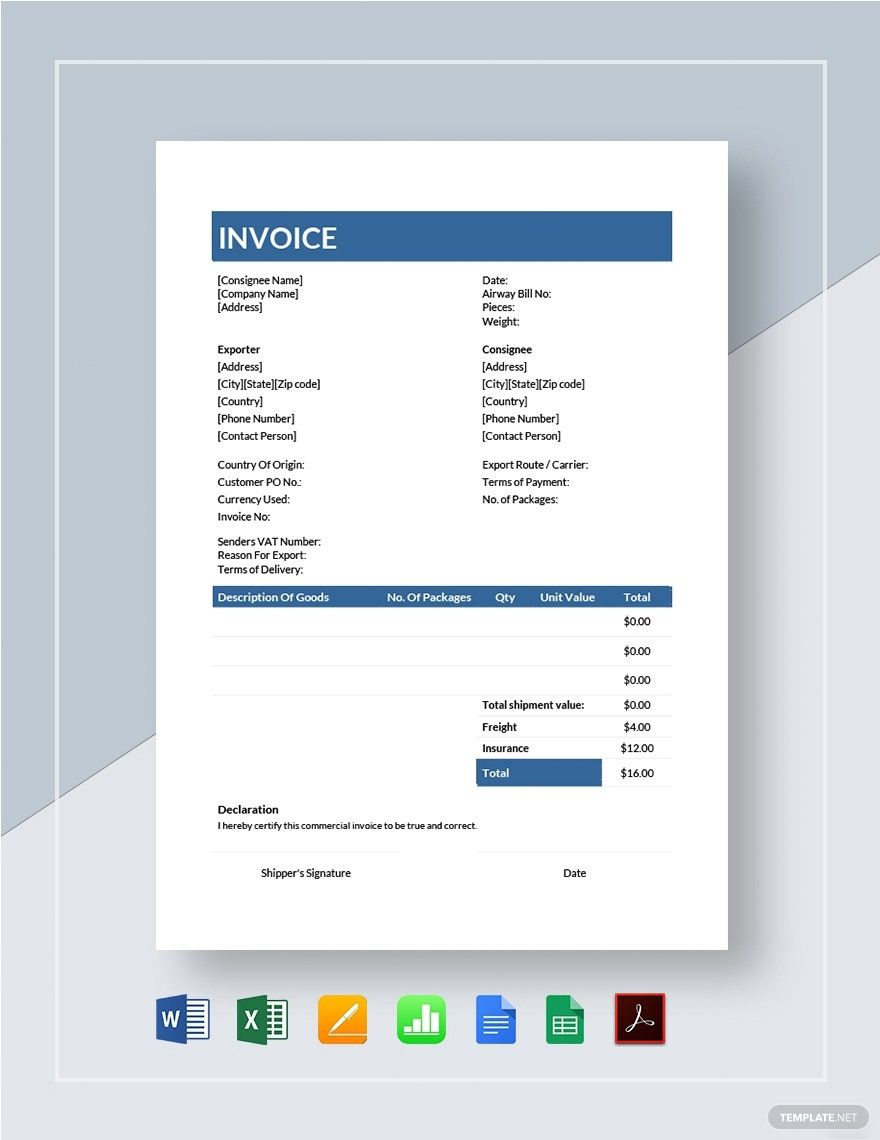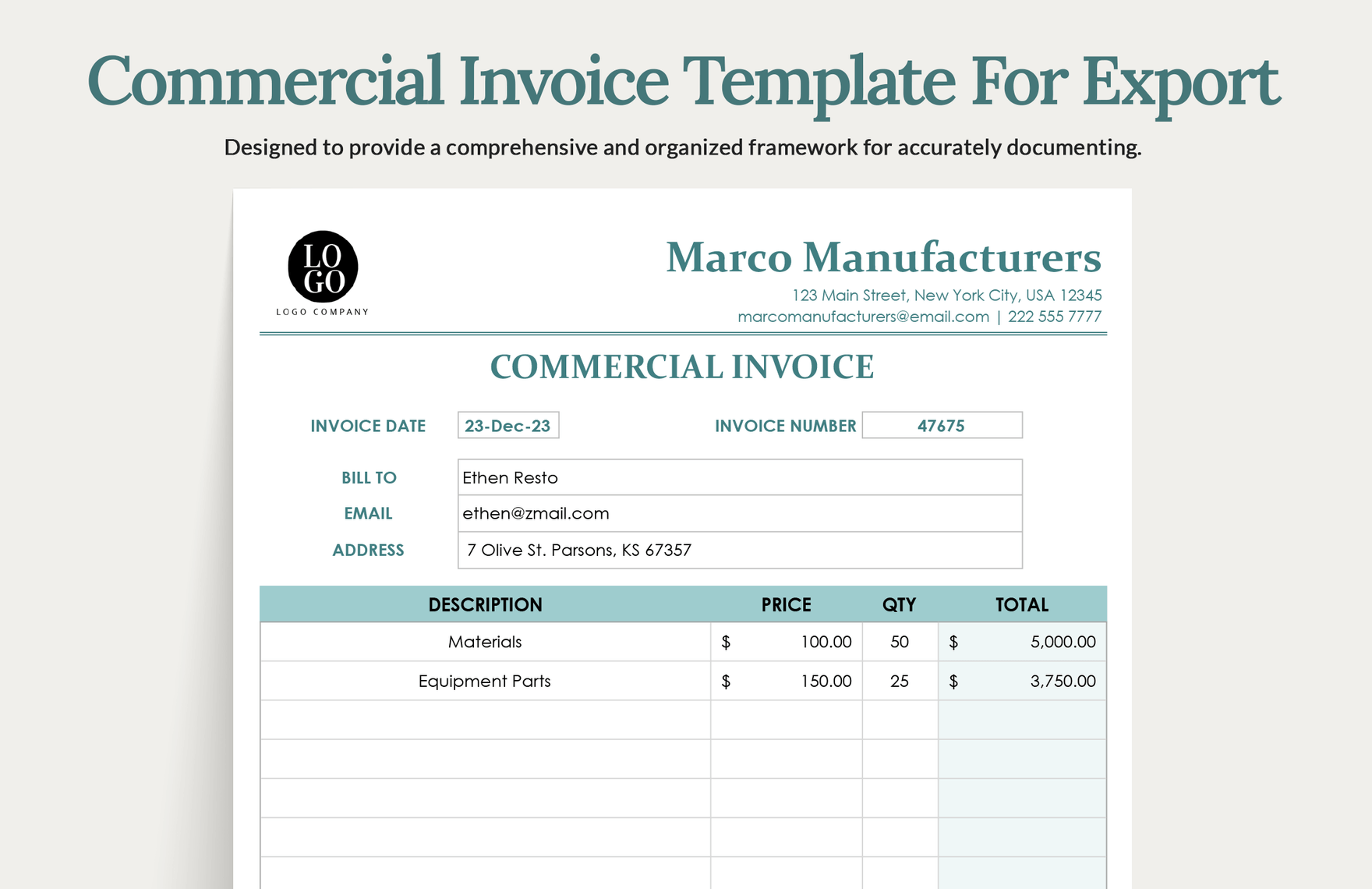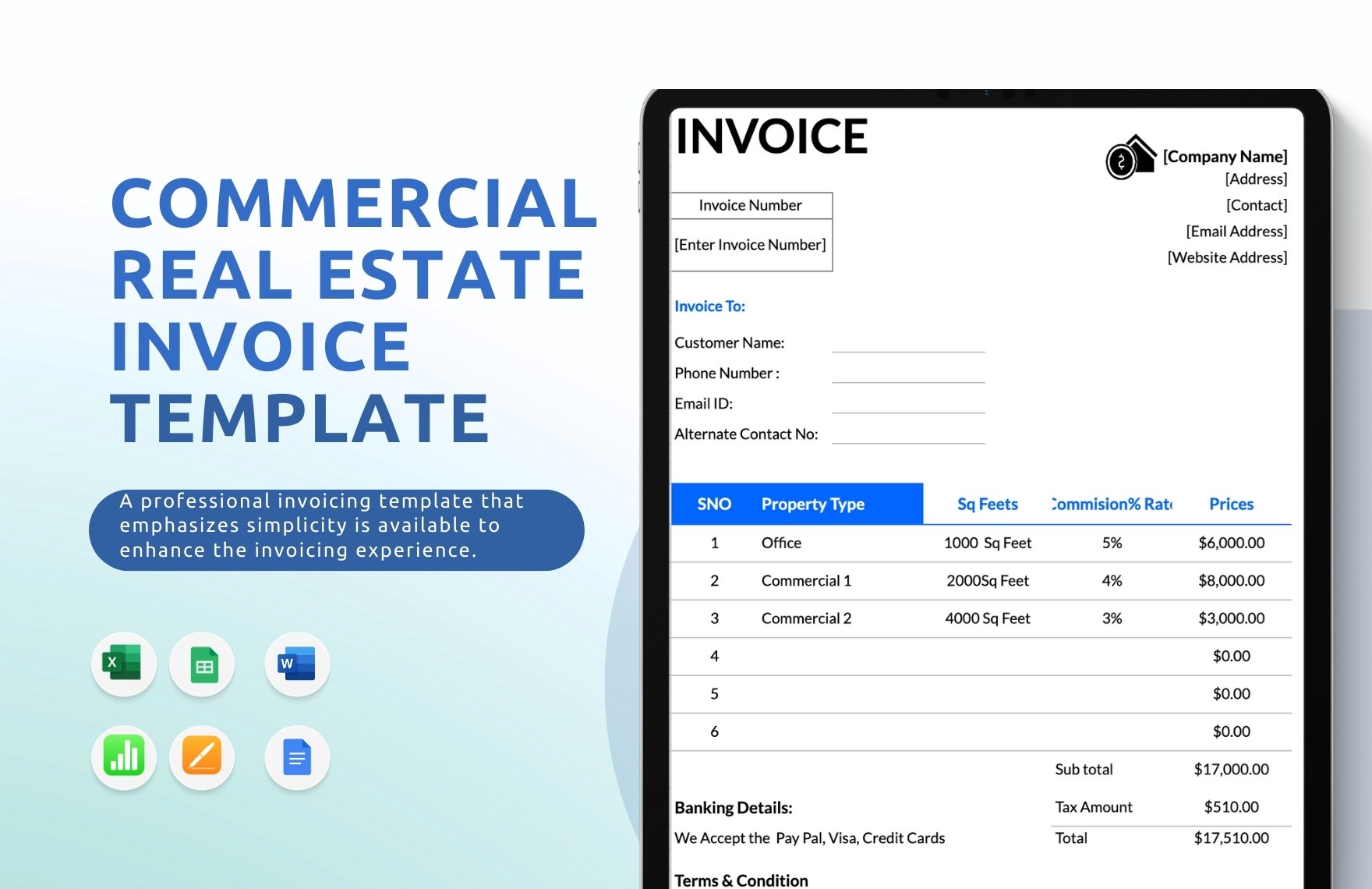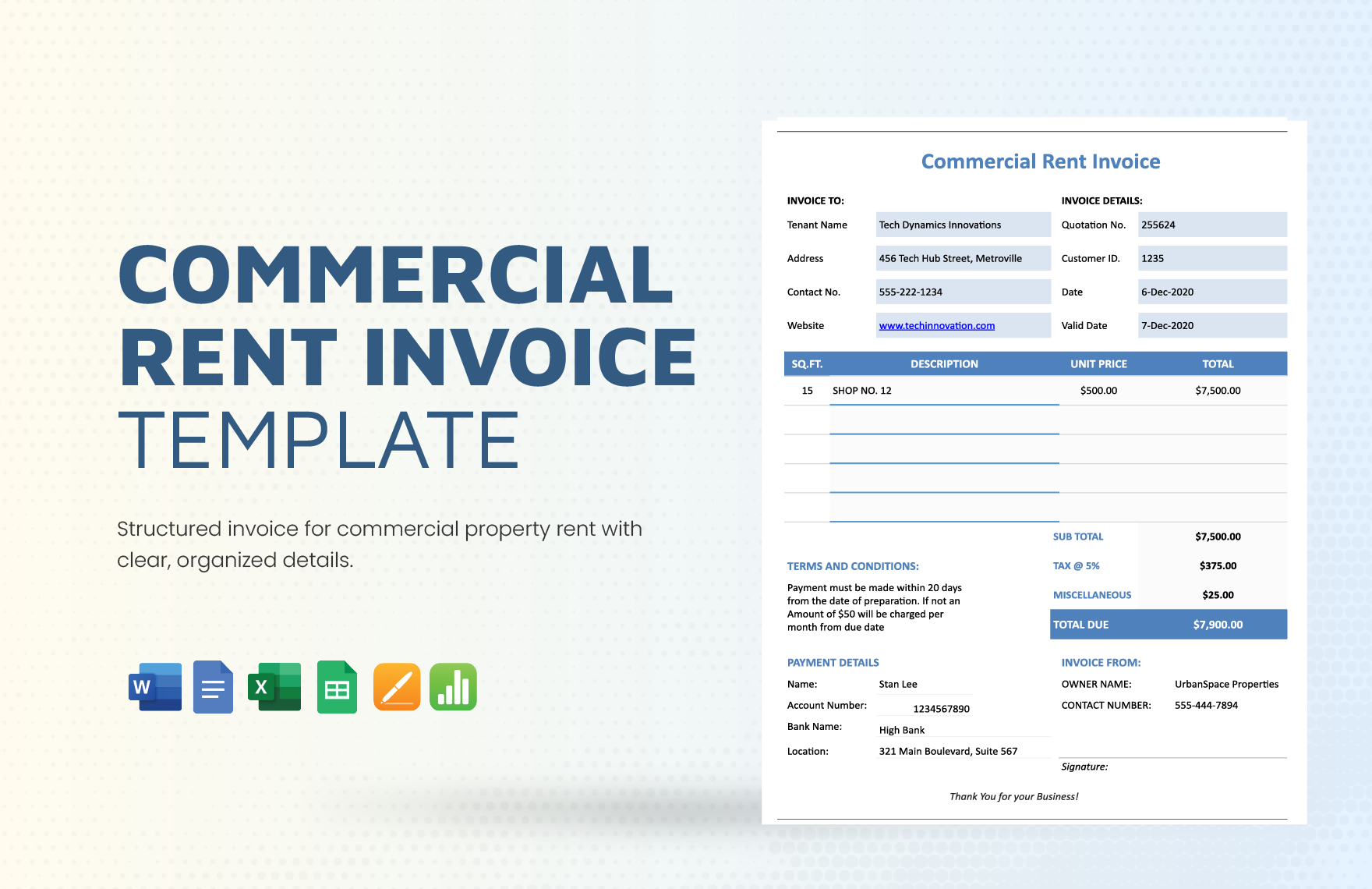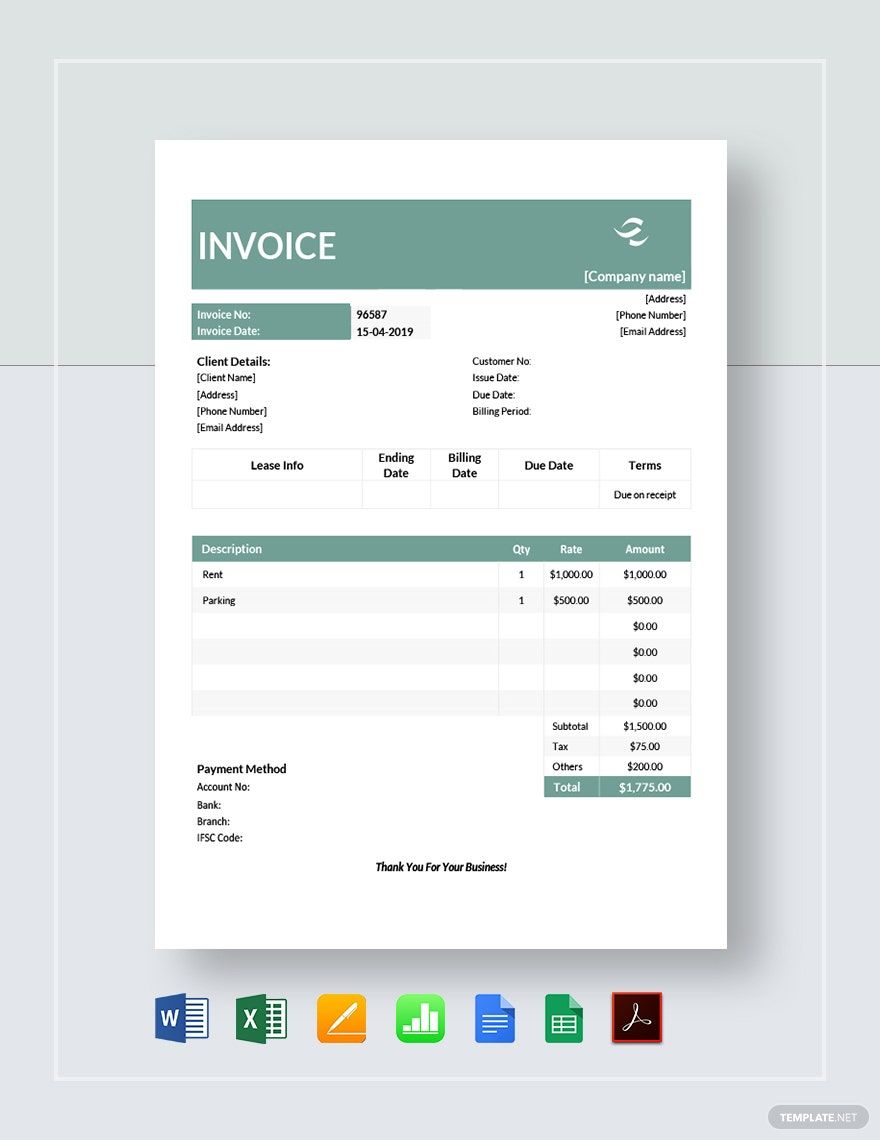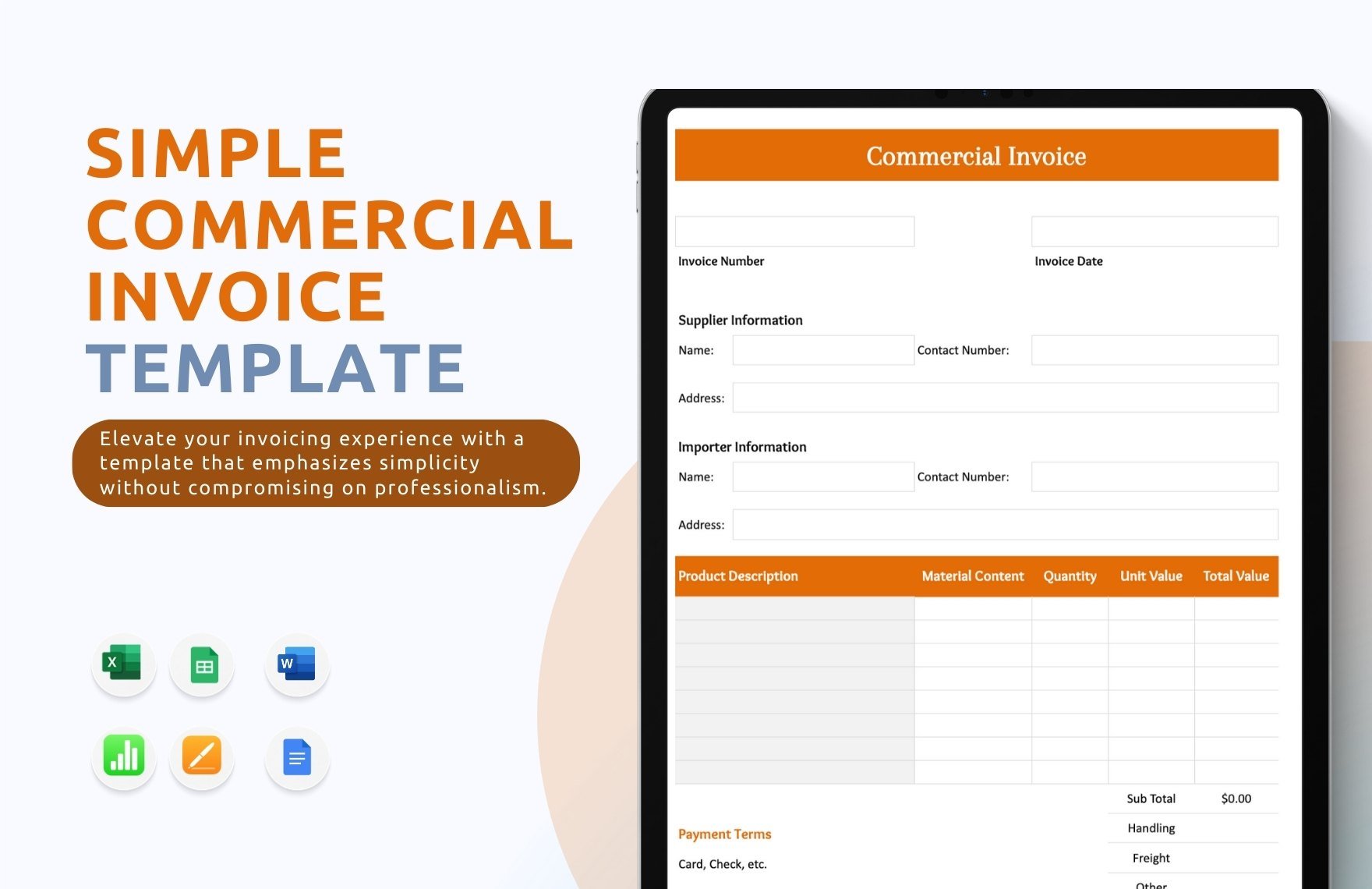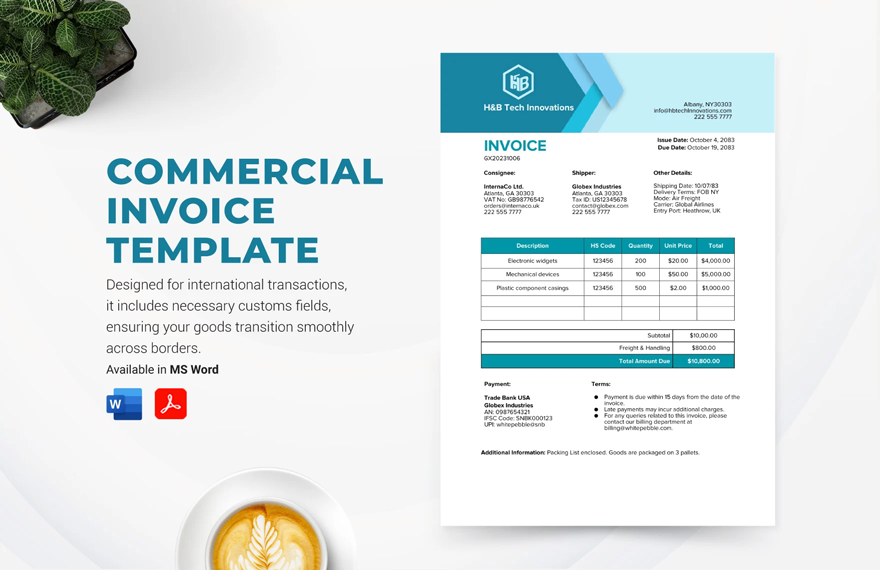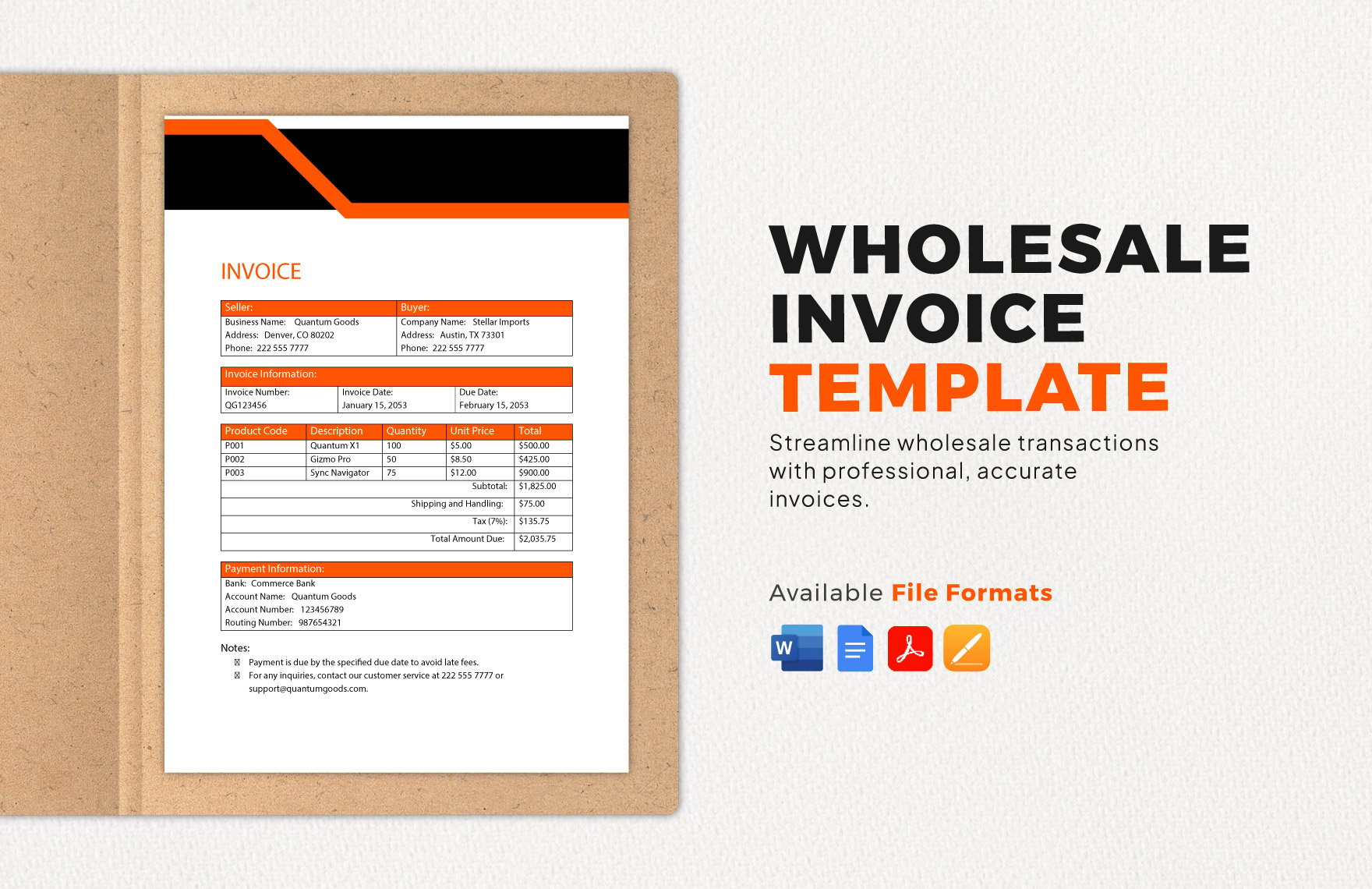Creating a document from scratch is a tedious task, especially when you do not have enough background knowledge about it. It entails extensive research for you to know the essential components of a particular document. If you are creating a commercial invoice for international shipments, save yourself from the hassle of starting from square one and download our ready-made Commercial Invoice Templates. We guarantee you that our templates are professionally written and it comes with suggestive headings and content to give you the utmost convenience. You can also download these files in all versions of Microsoft Word and several other software programs. What are you waiting for? Download a template today!
Commercial Invoice Templates in Word
Easy to create and customize commercial invoice templates in Word. Free, printable, and professional quality designs. Download now!