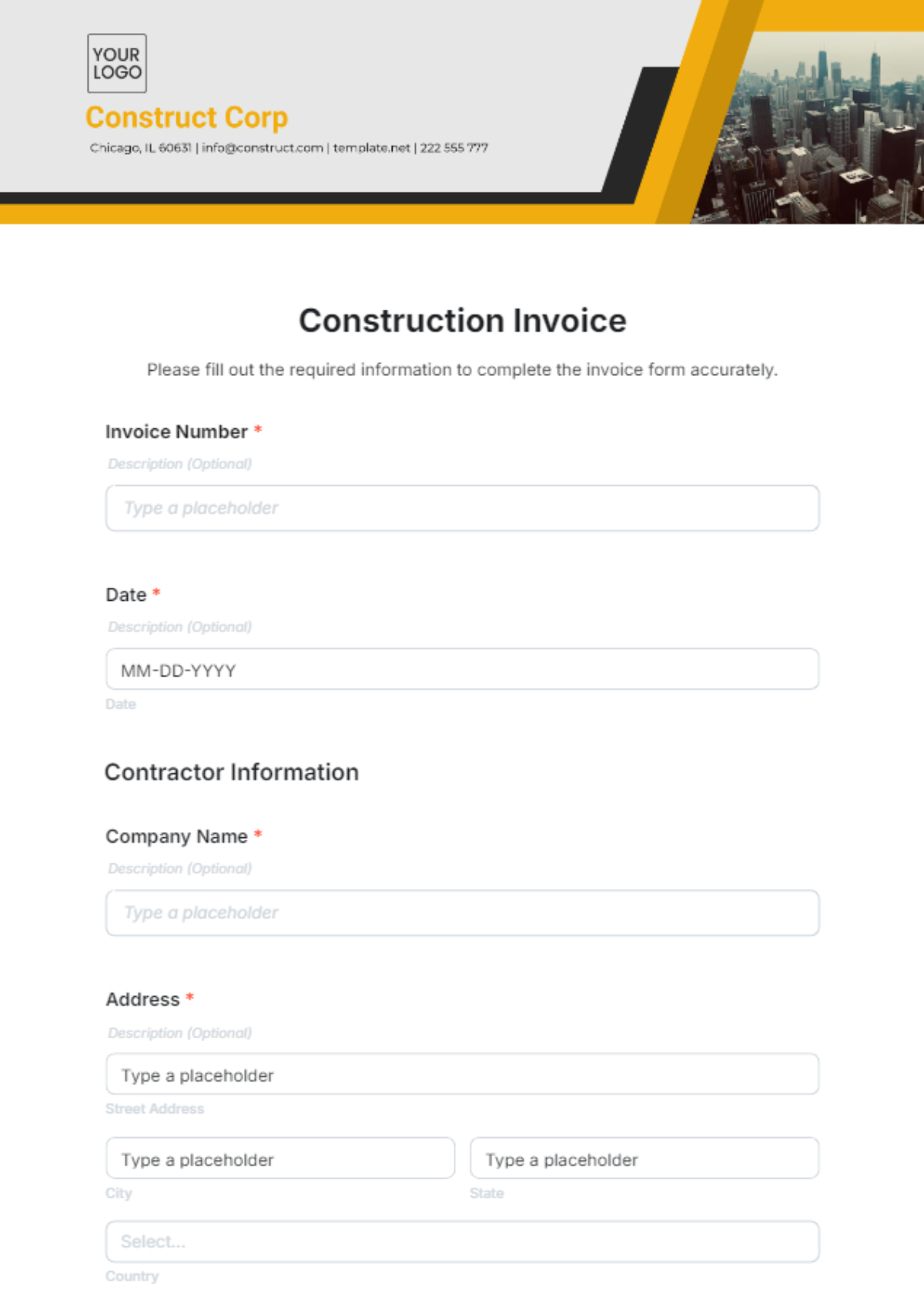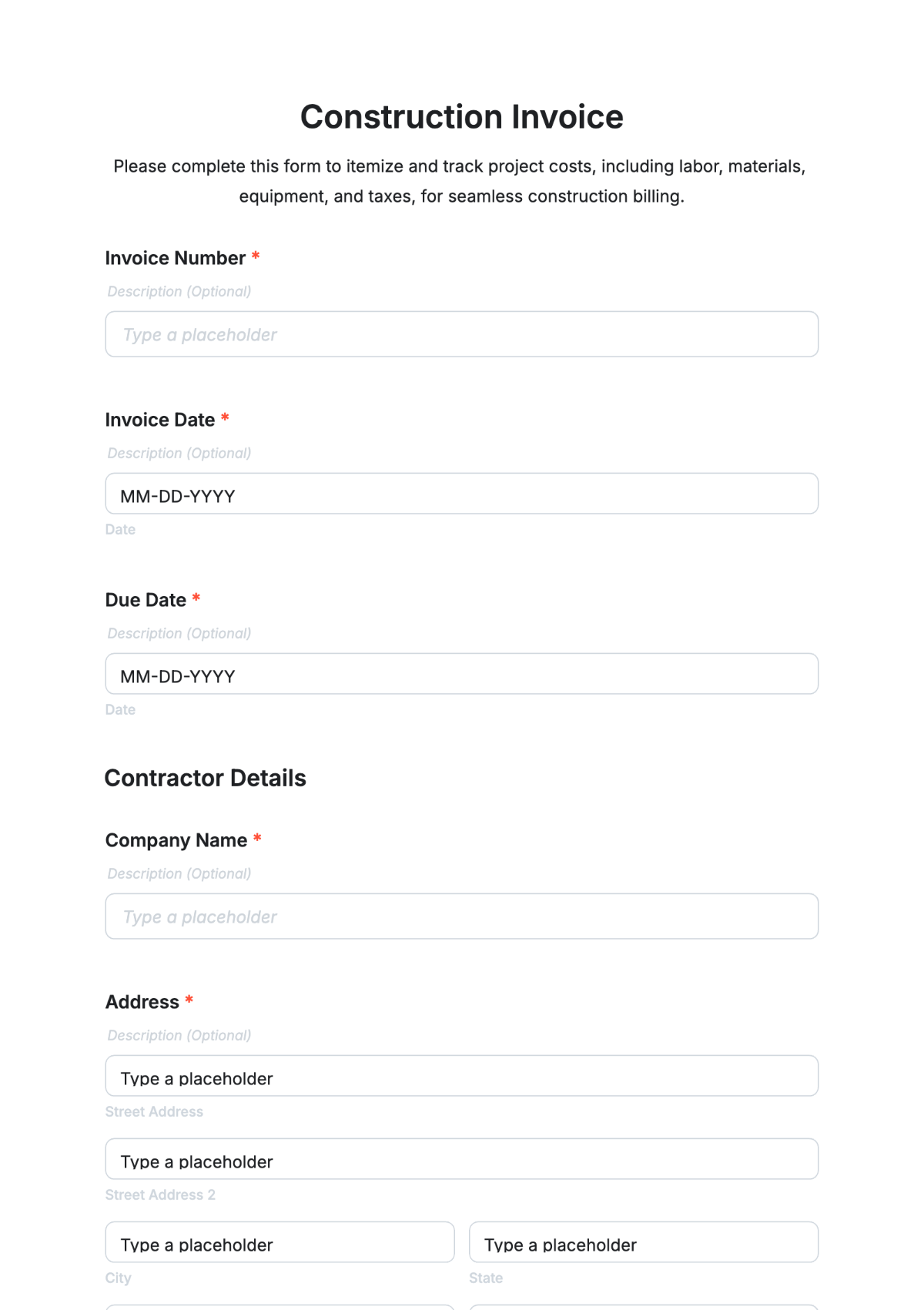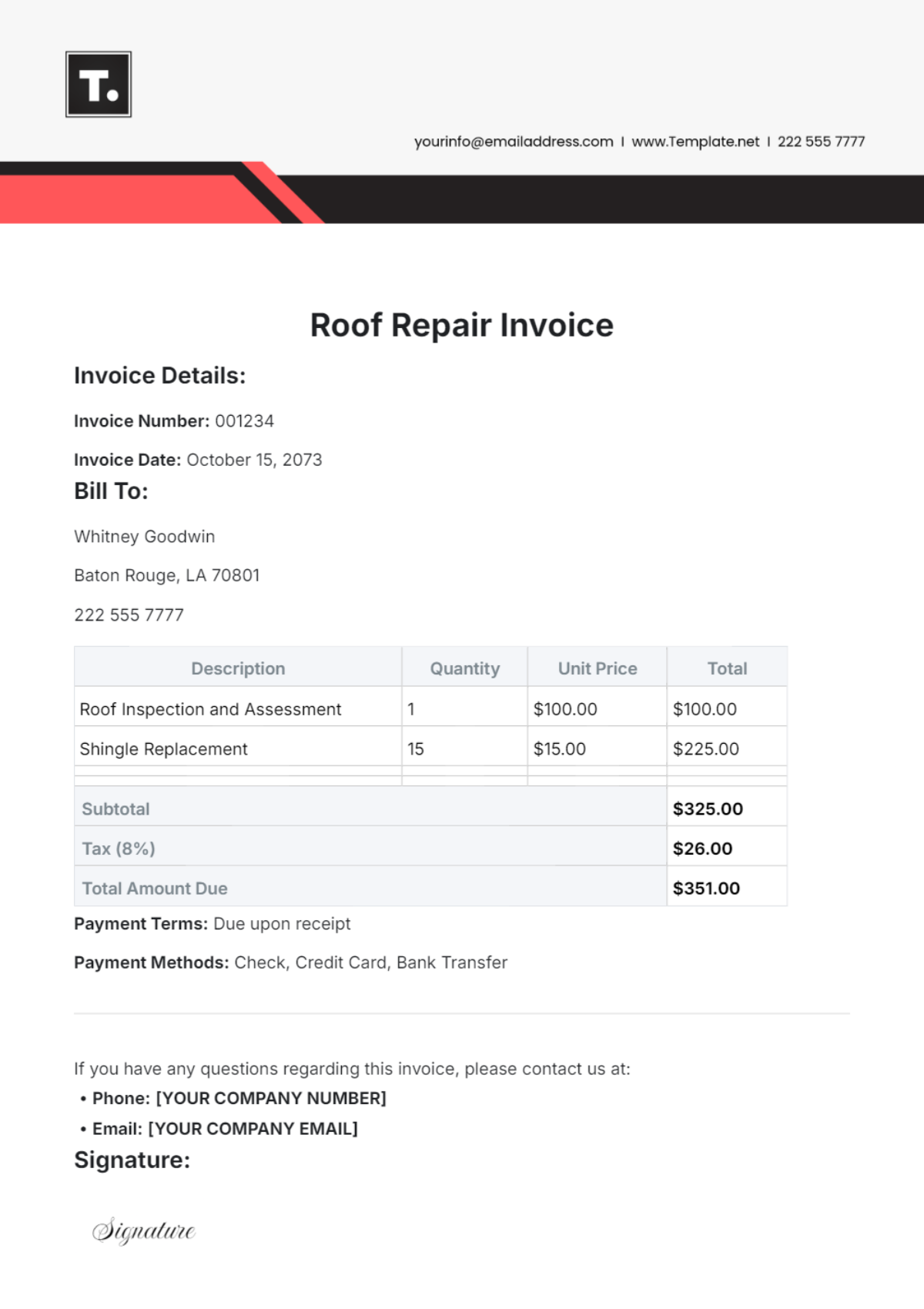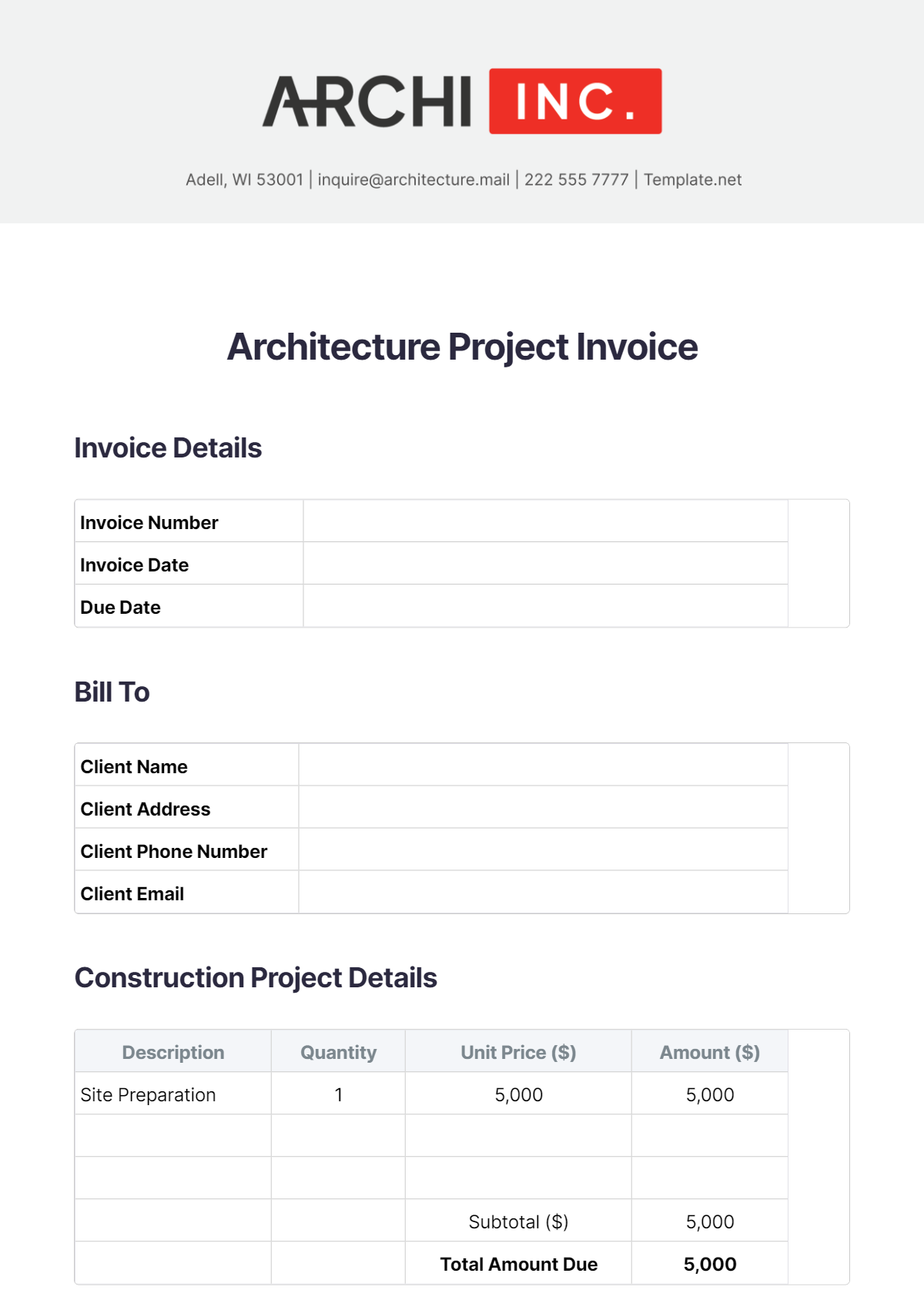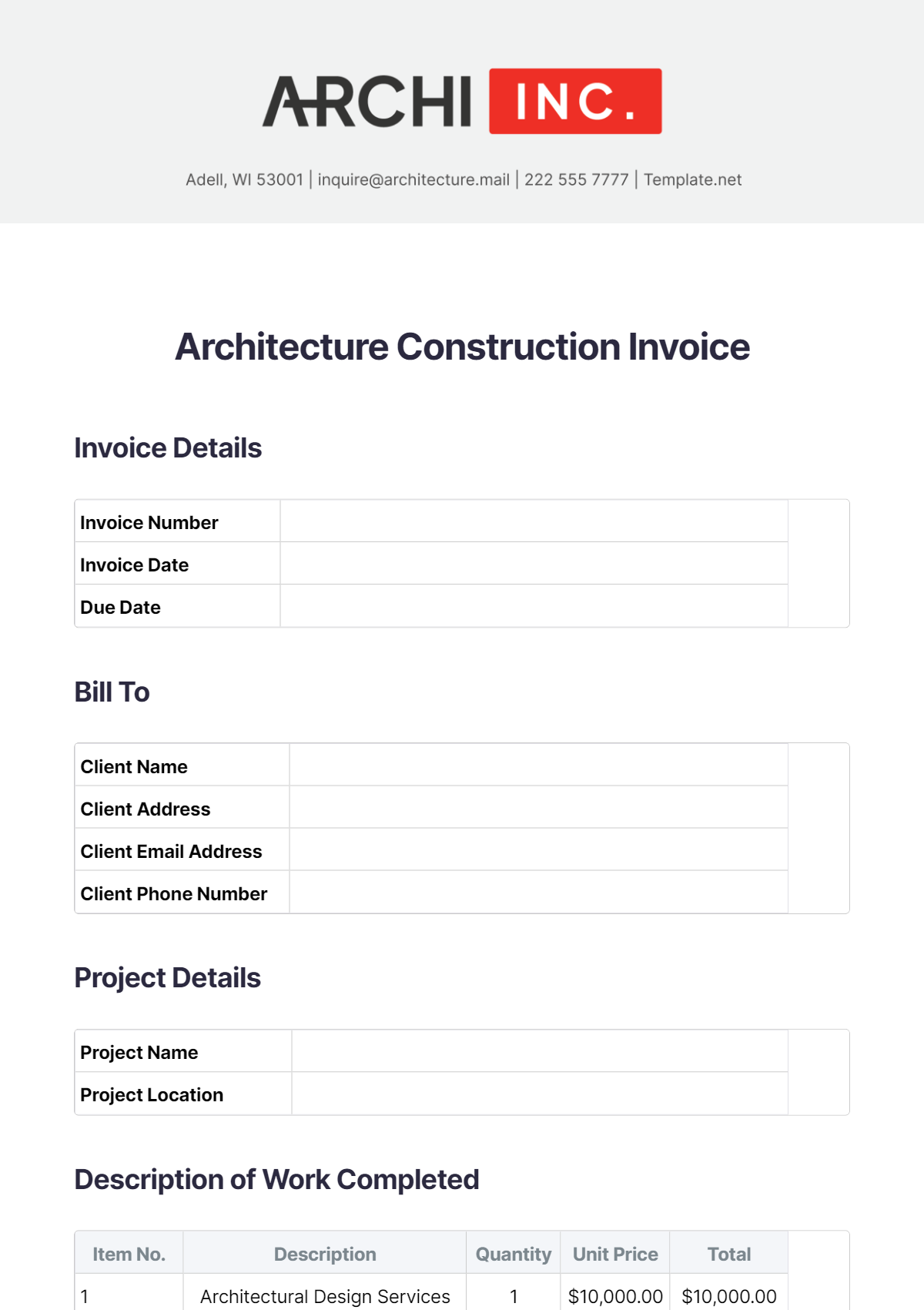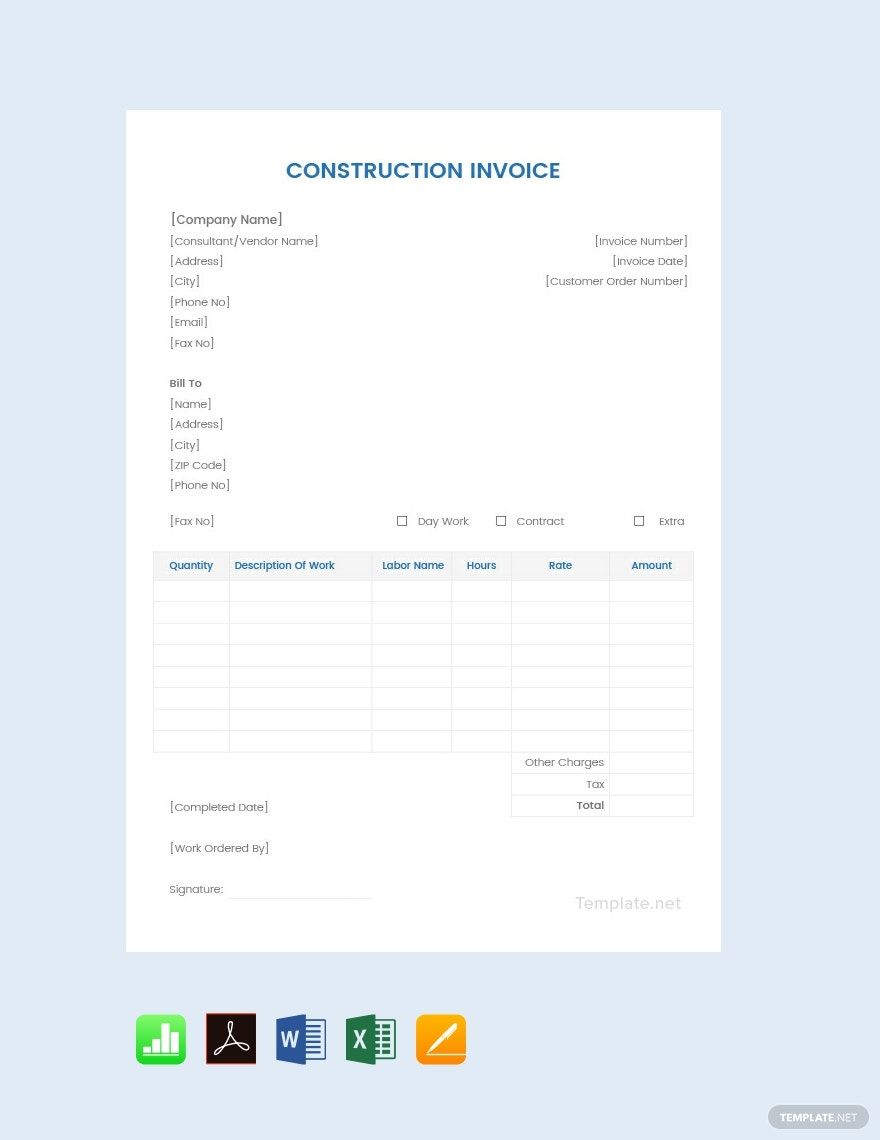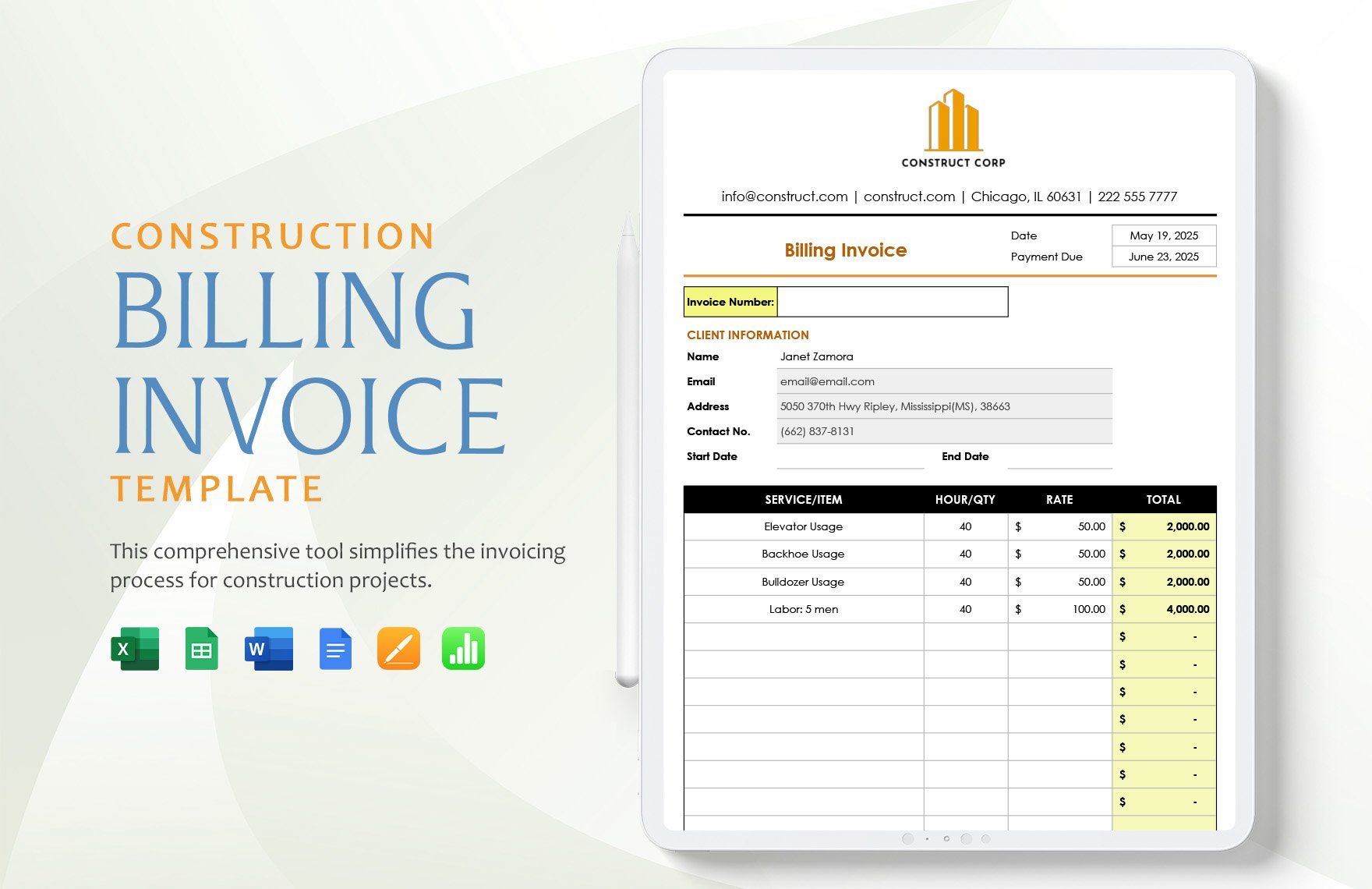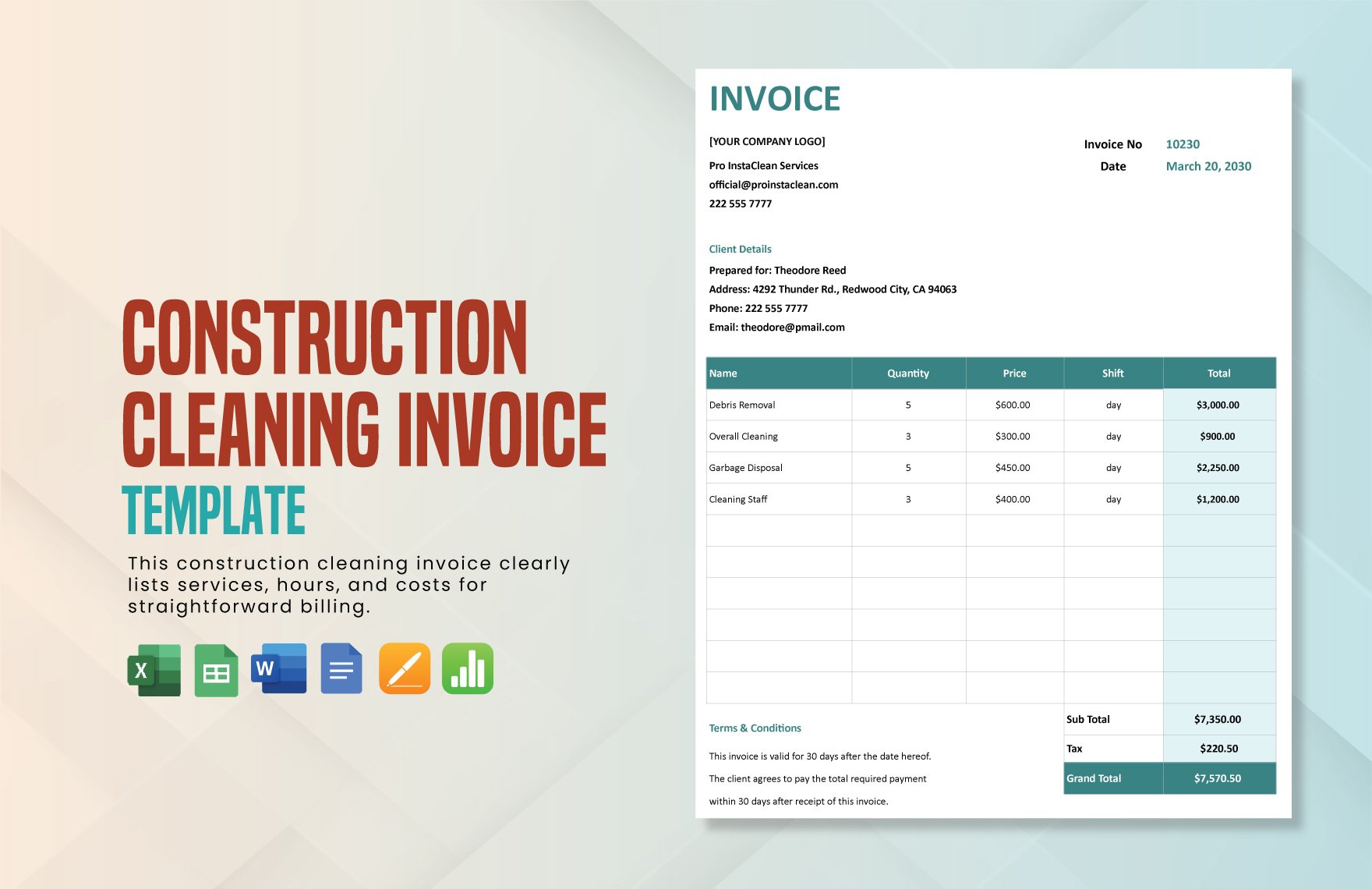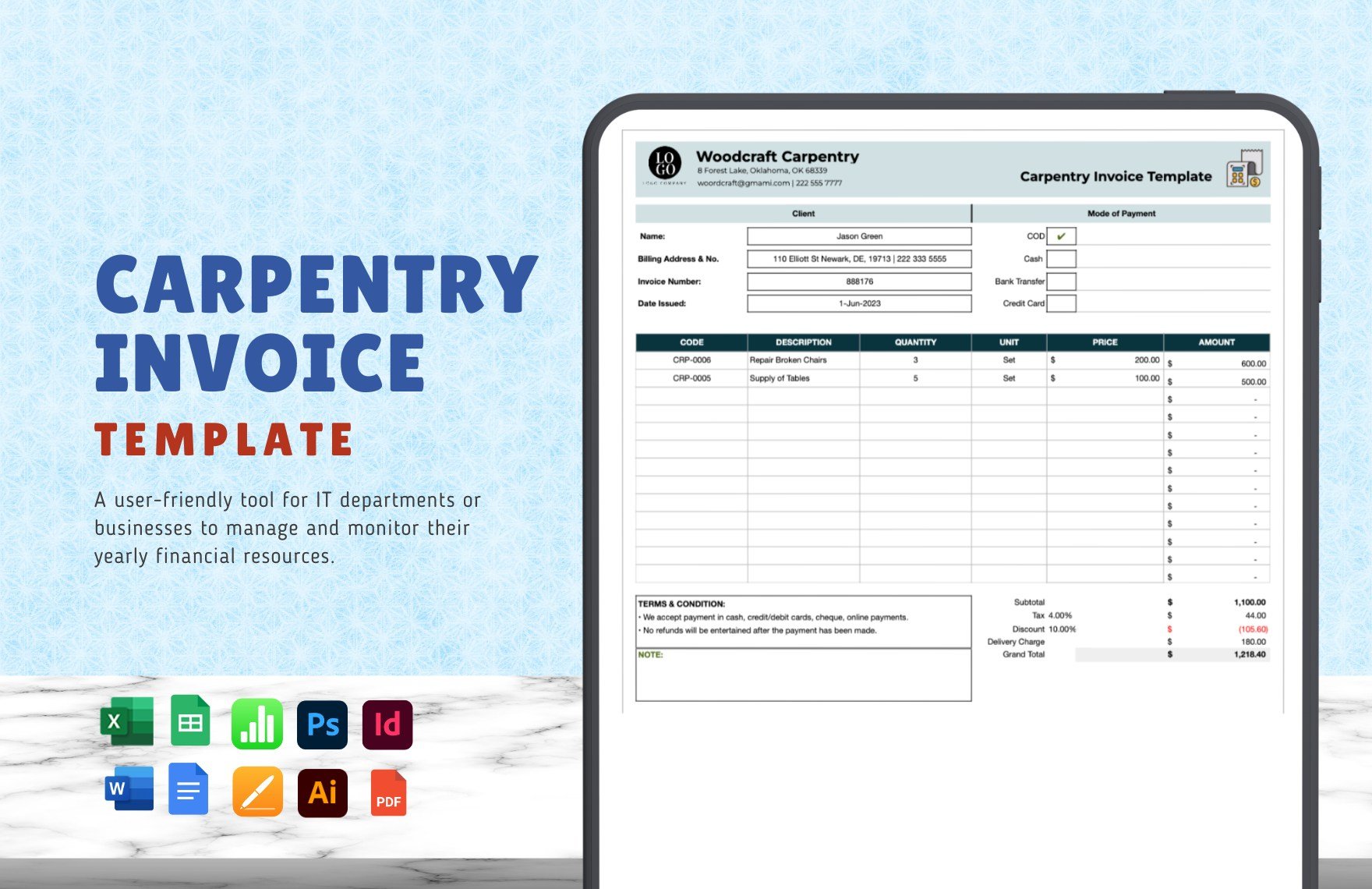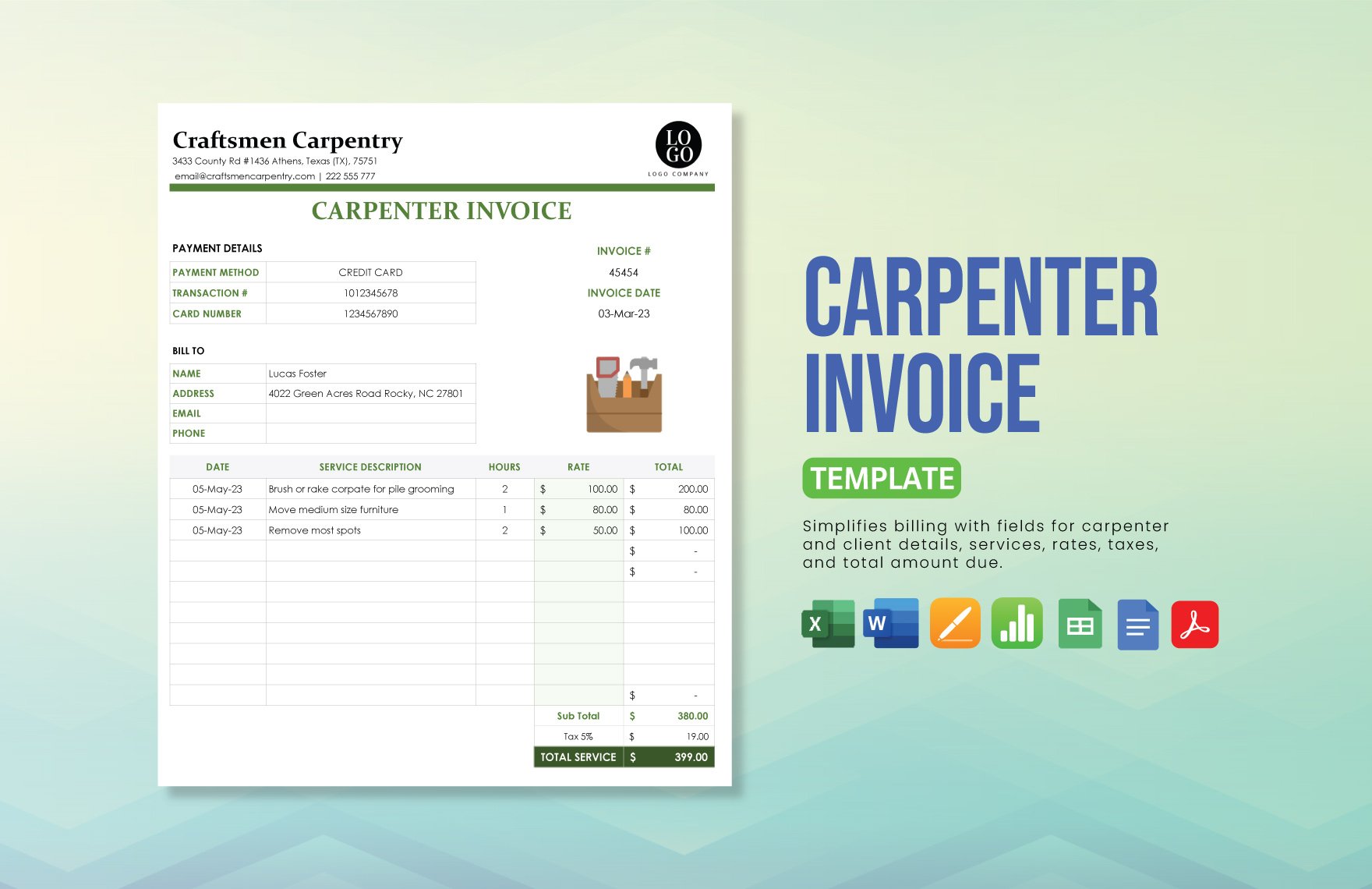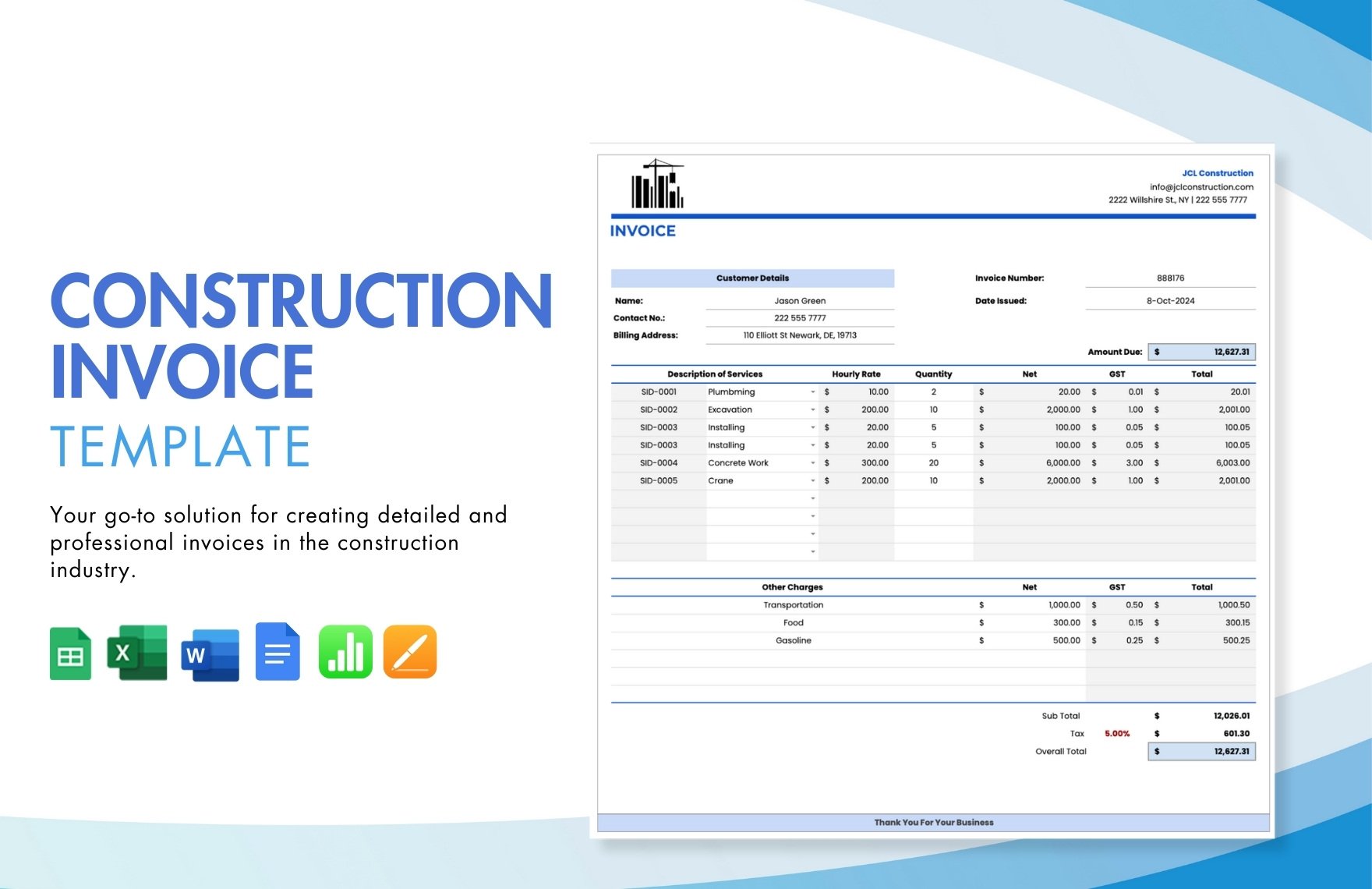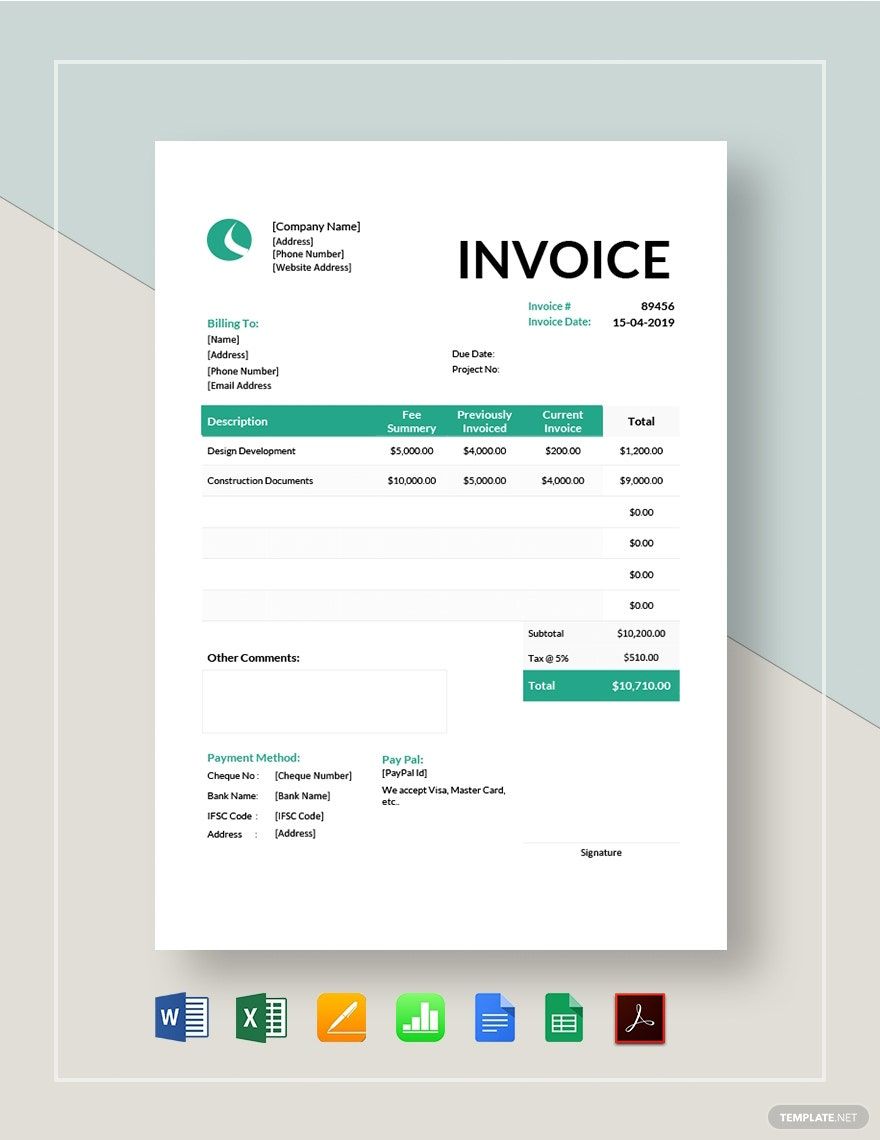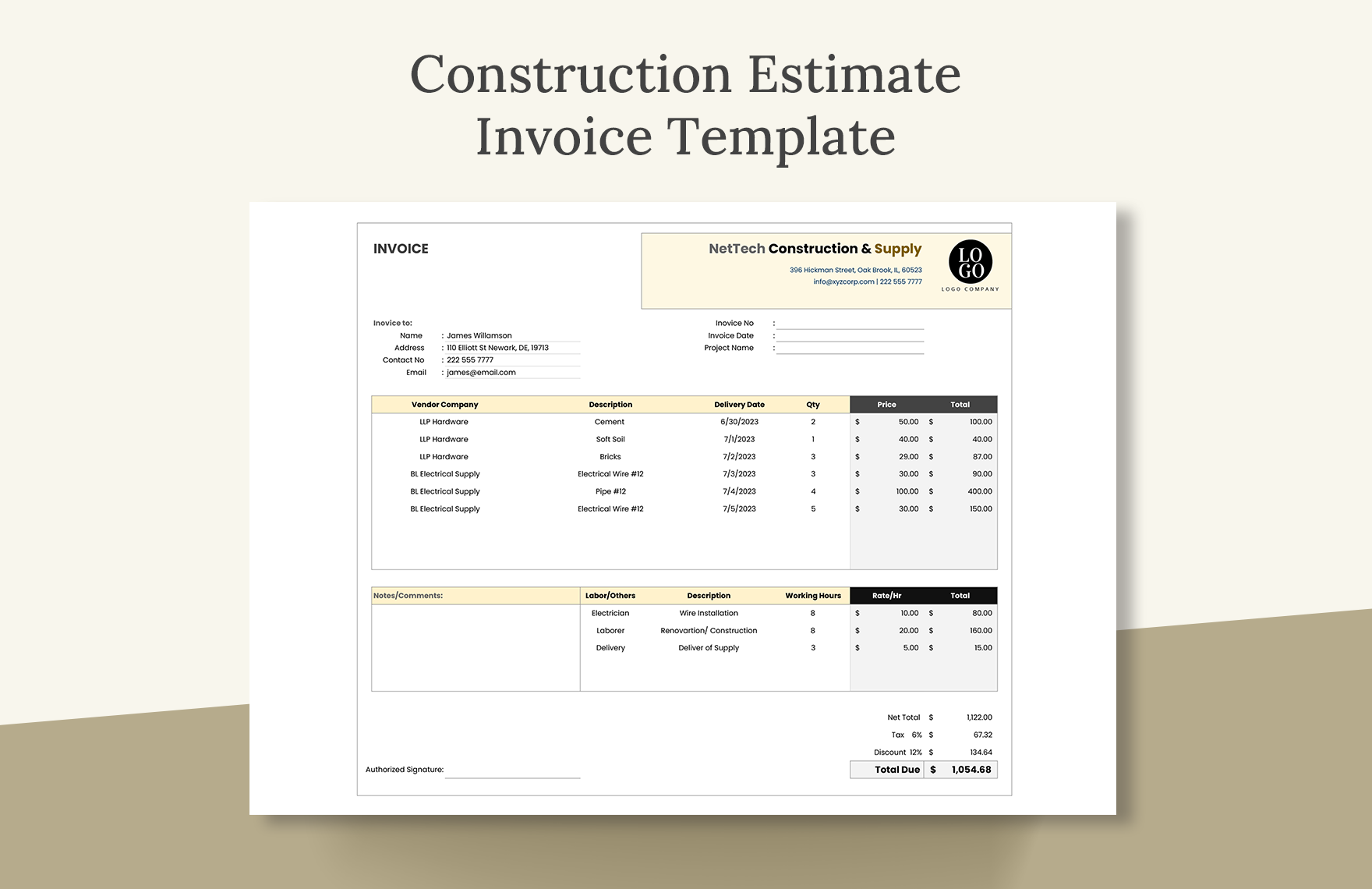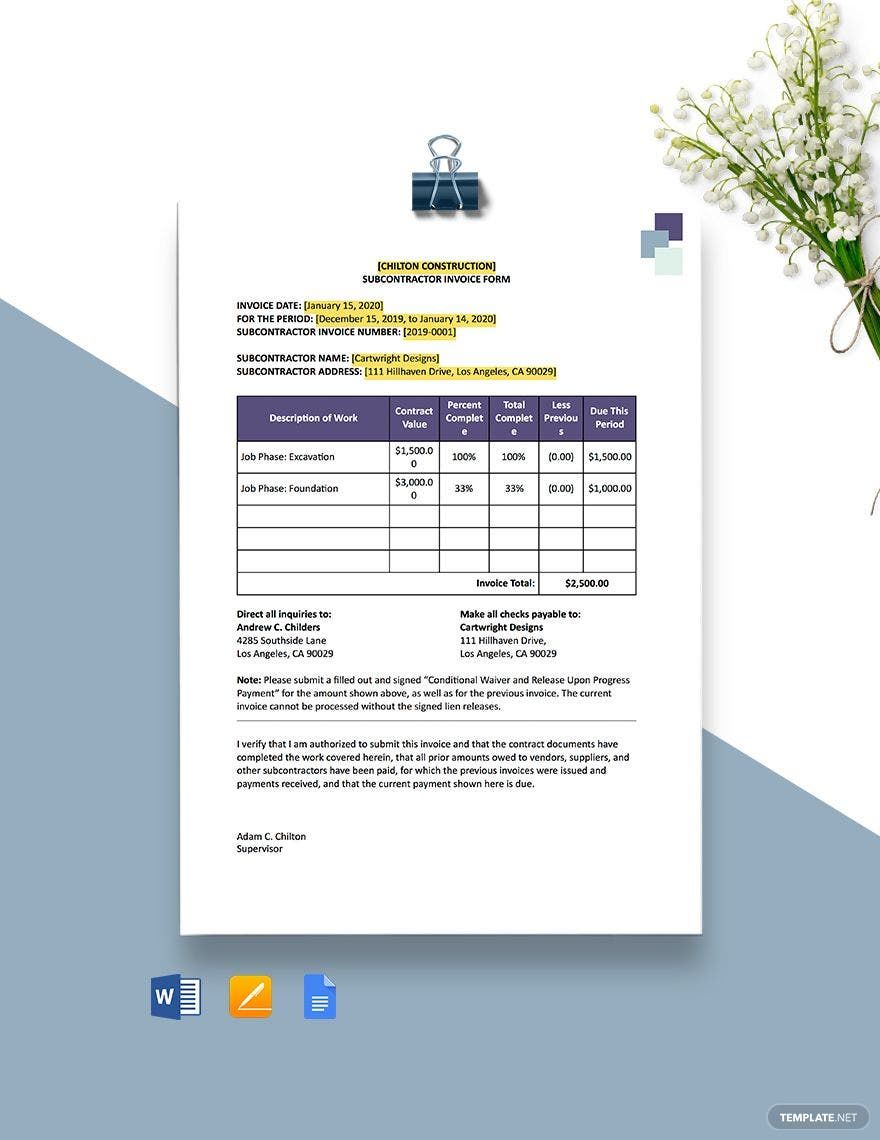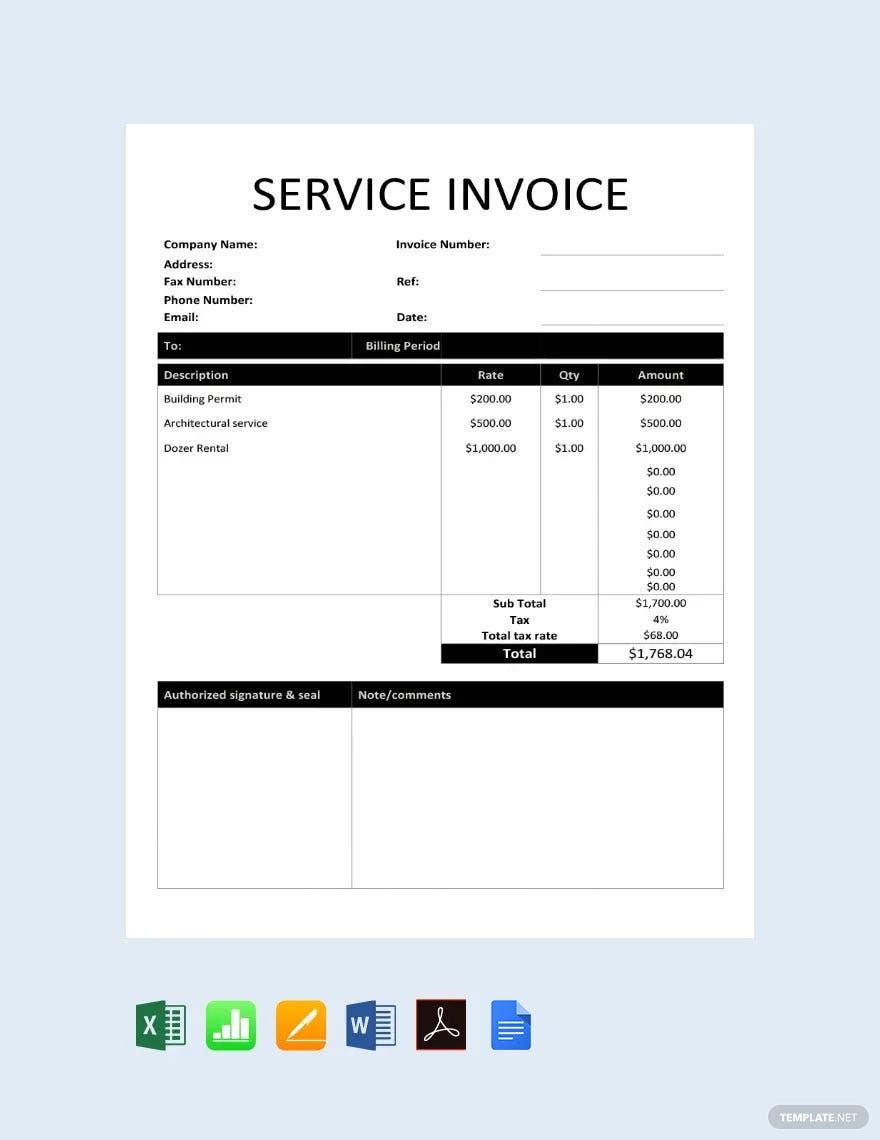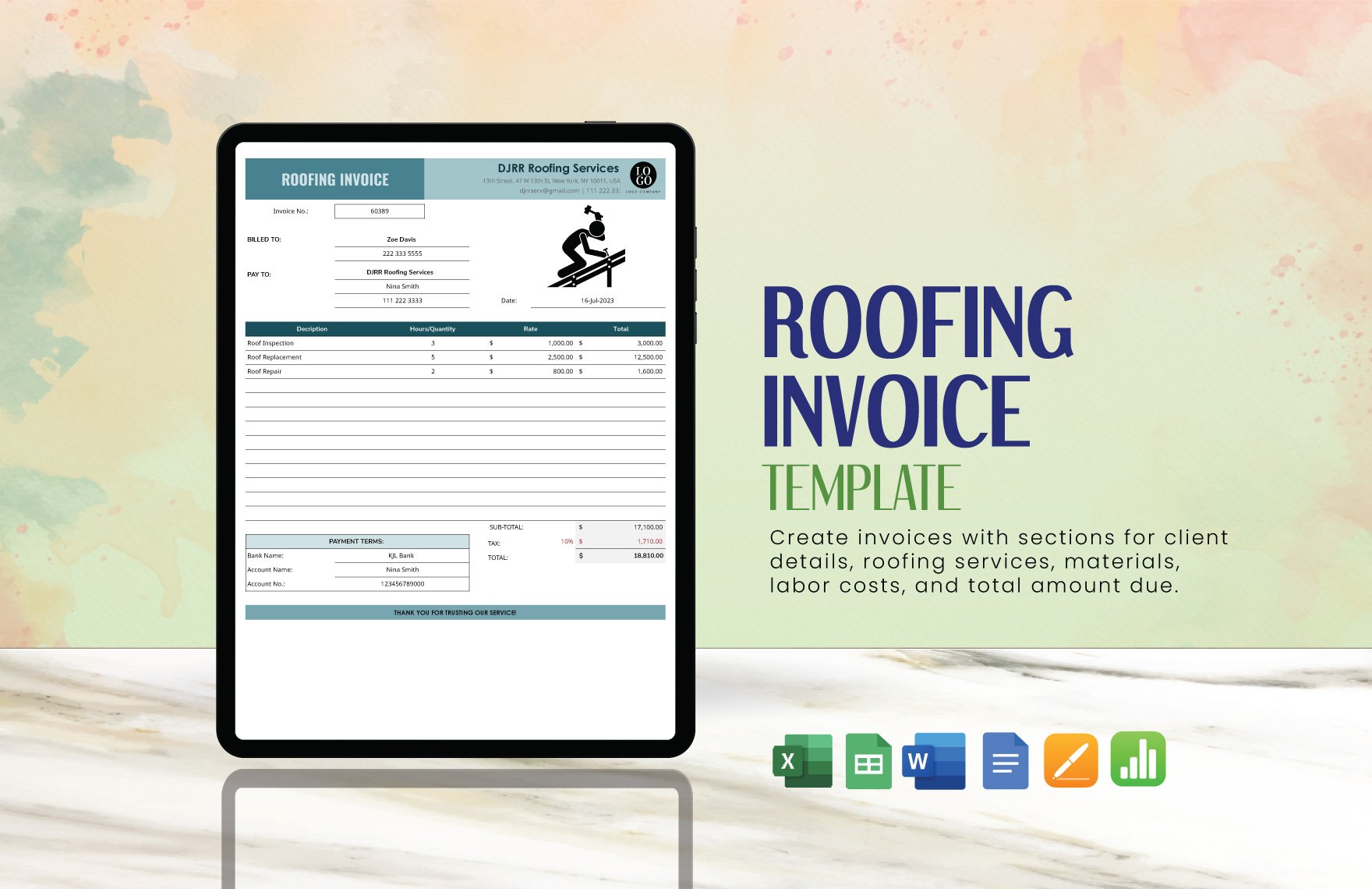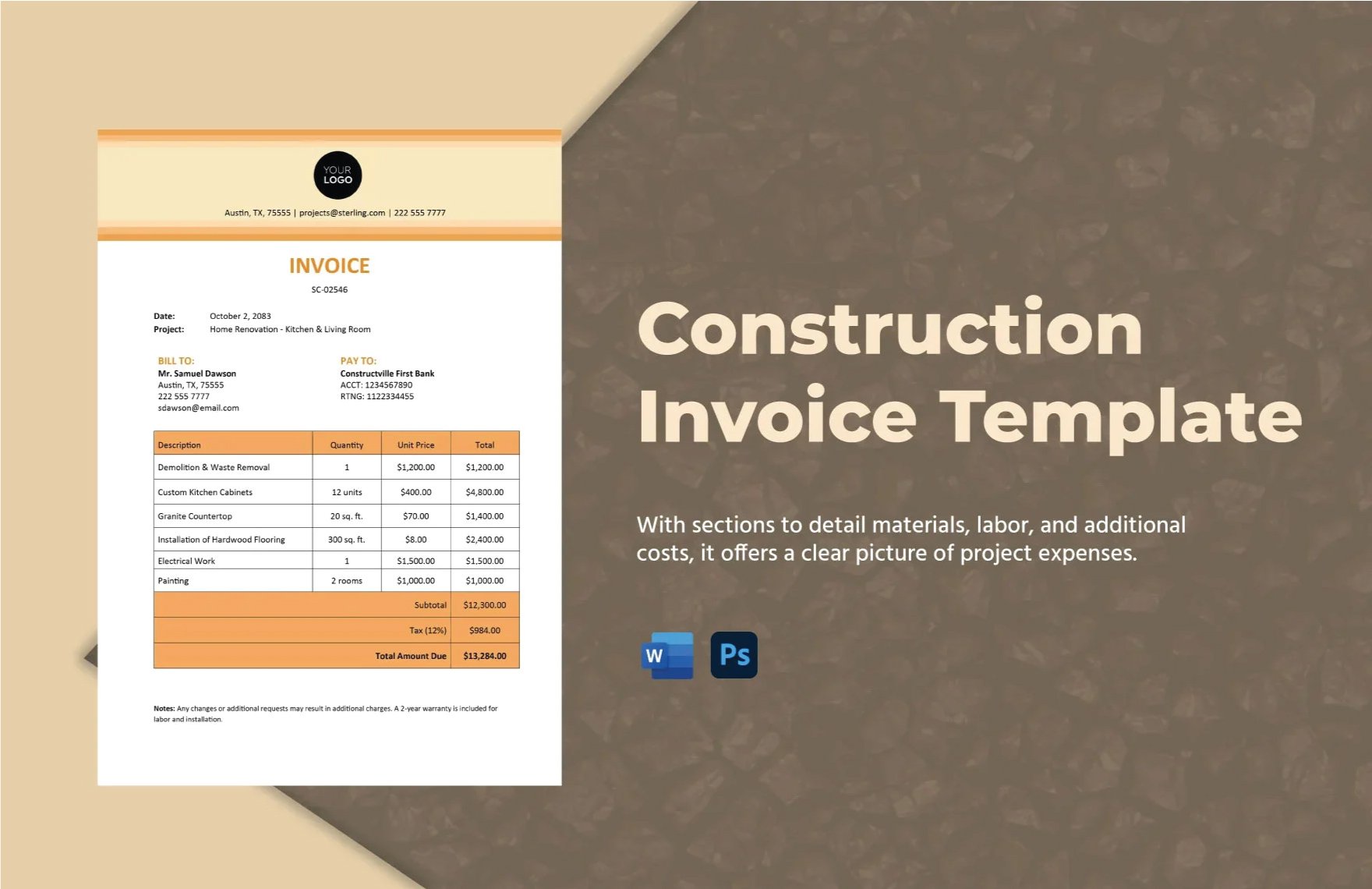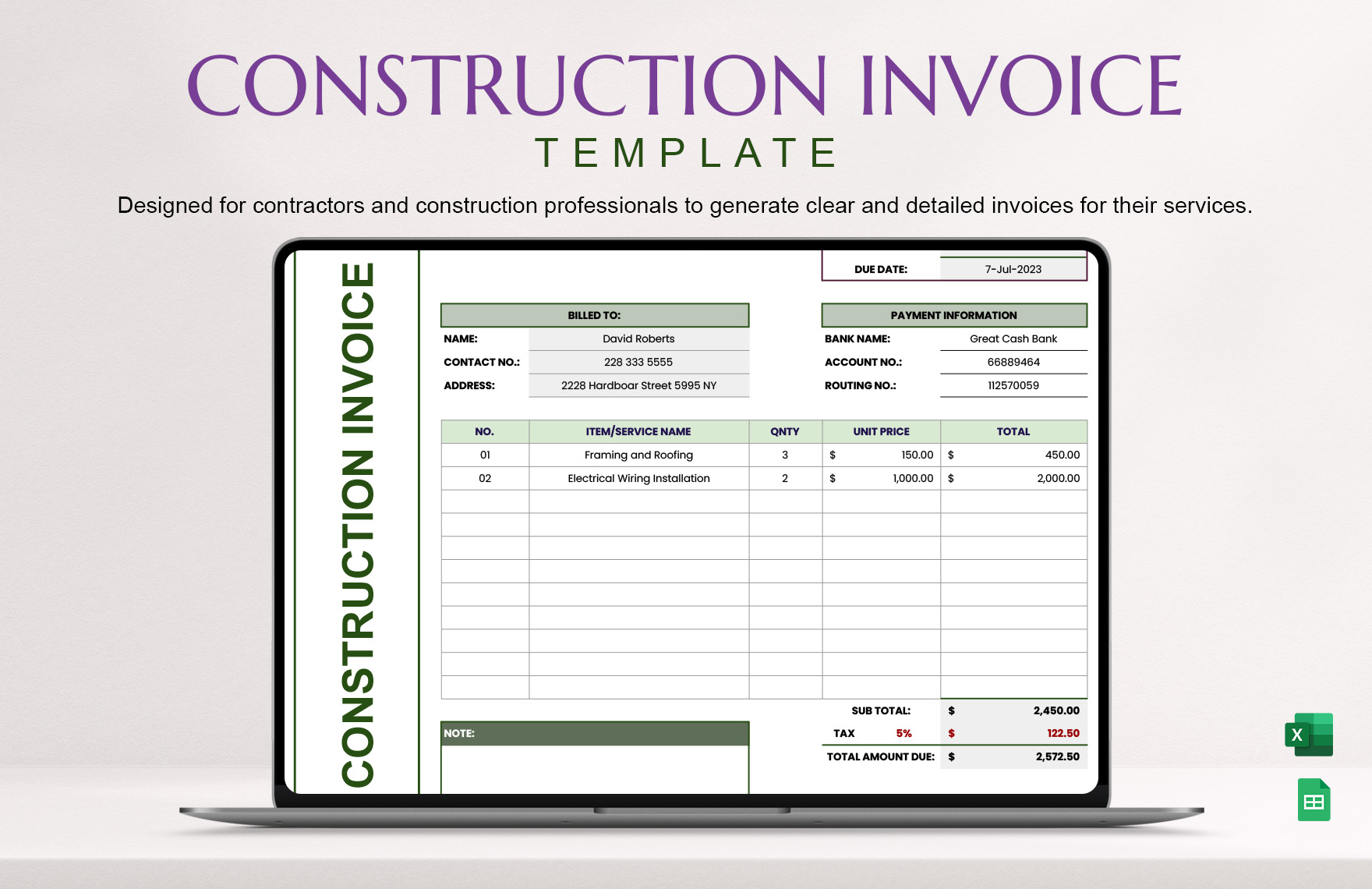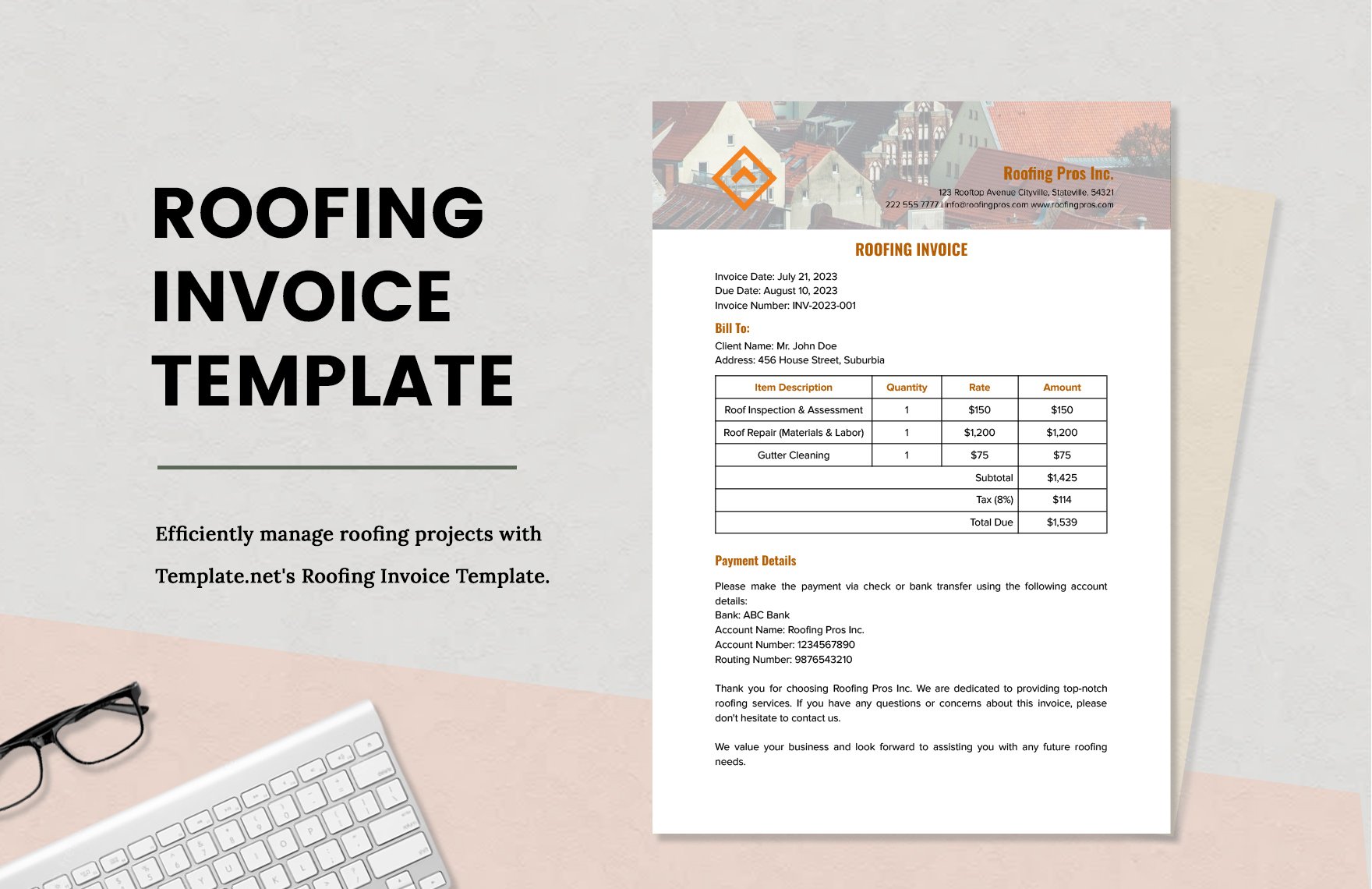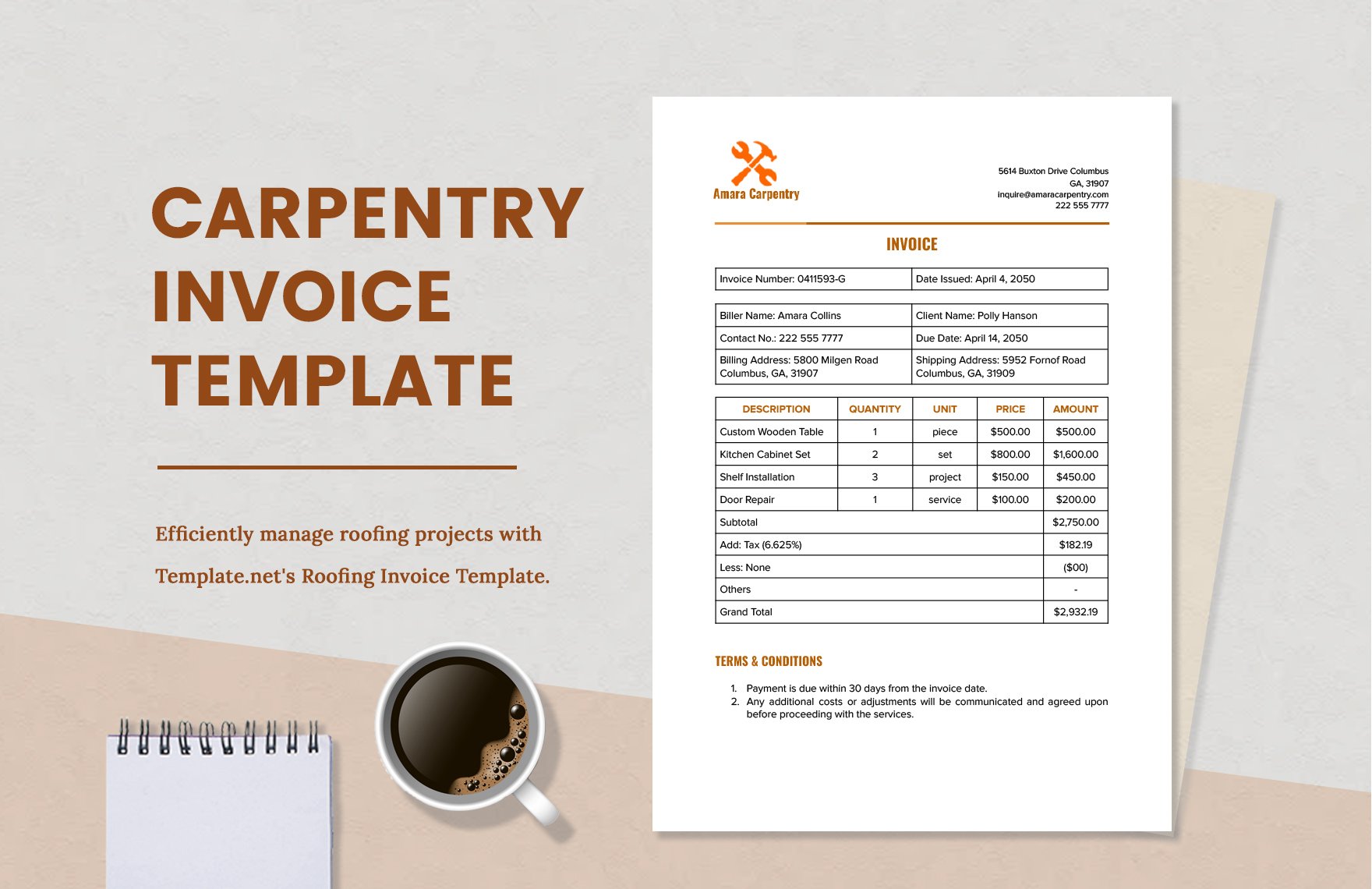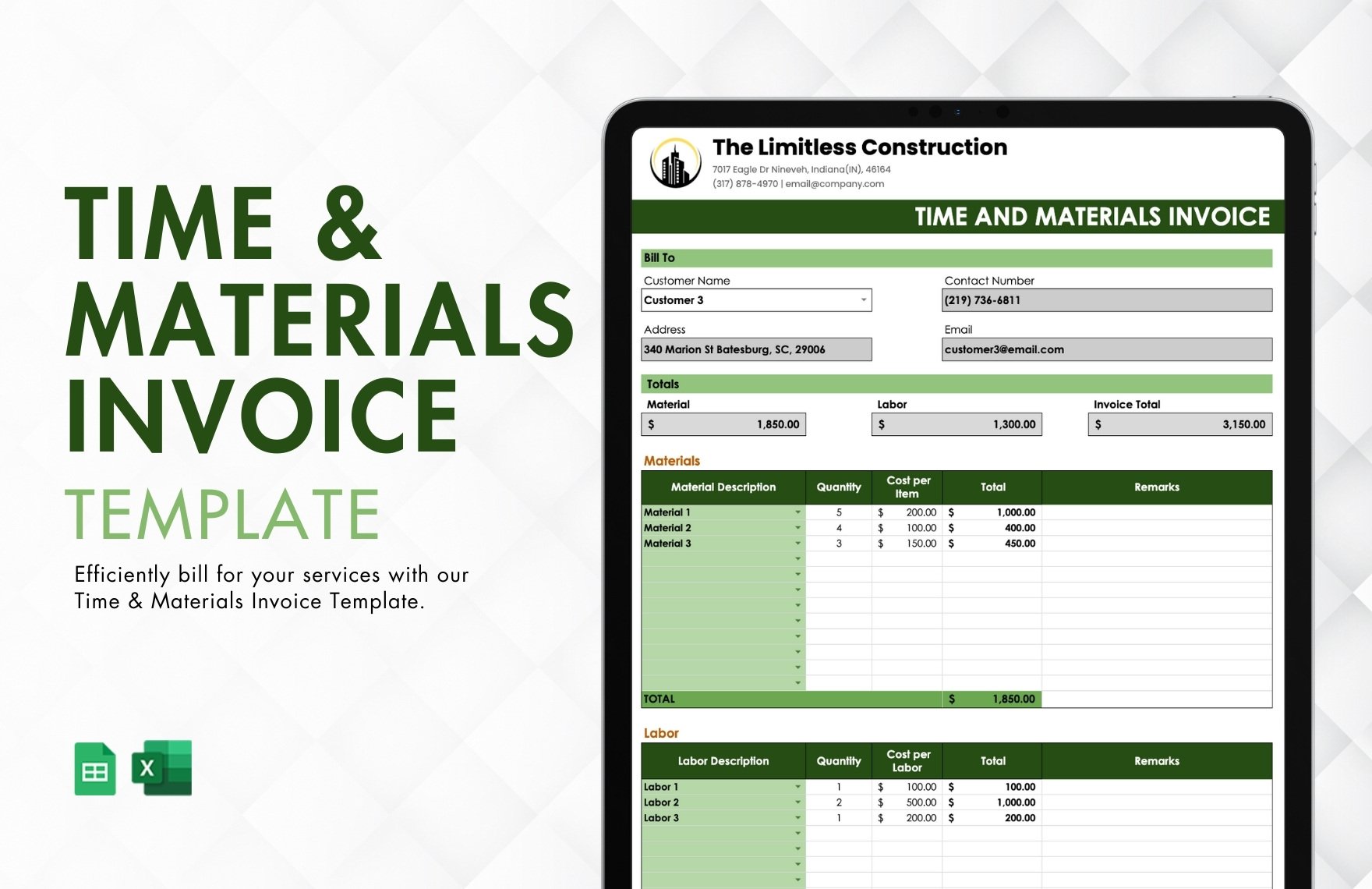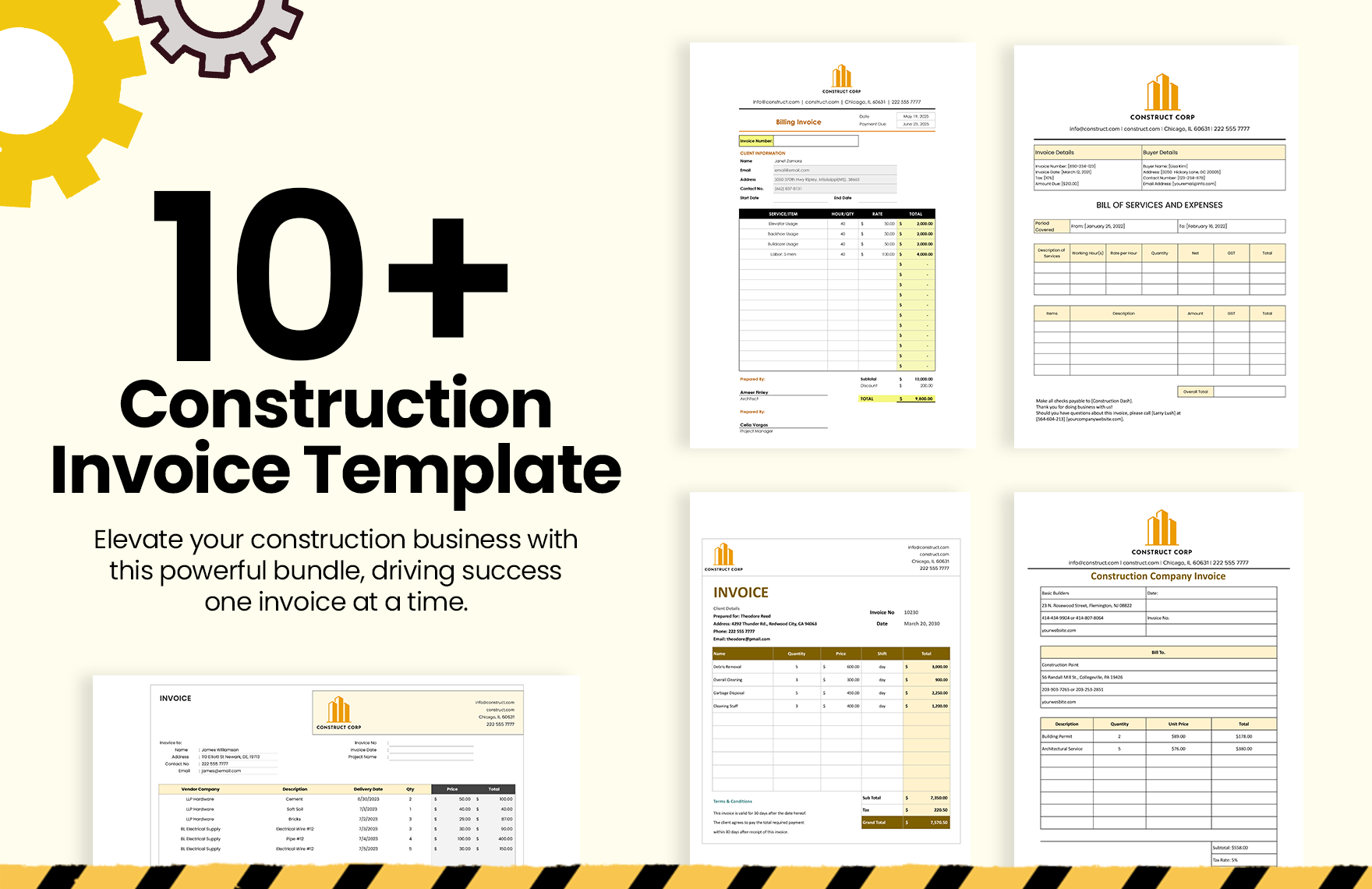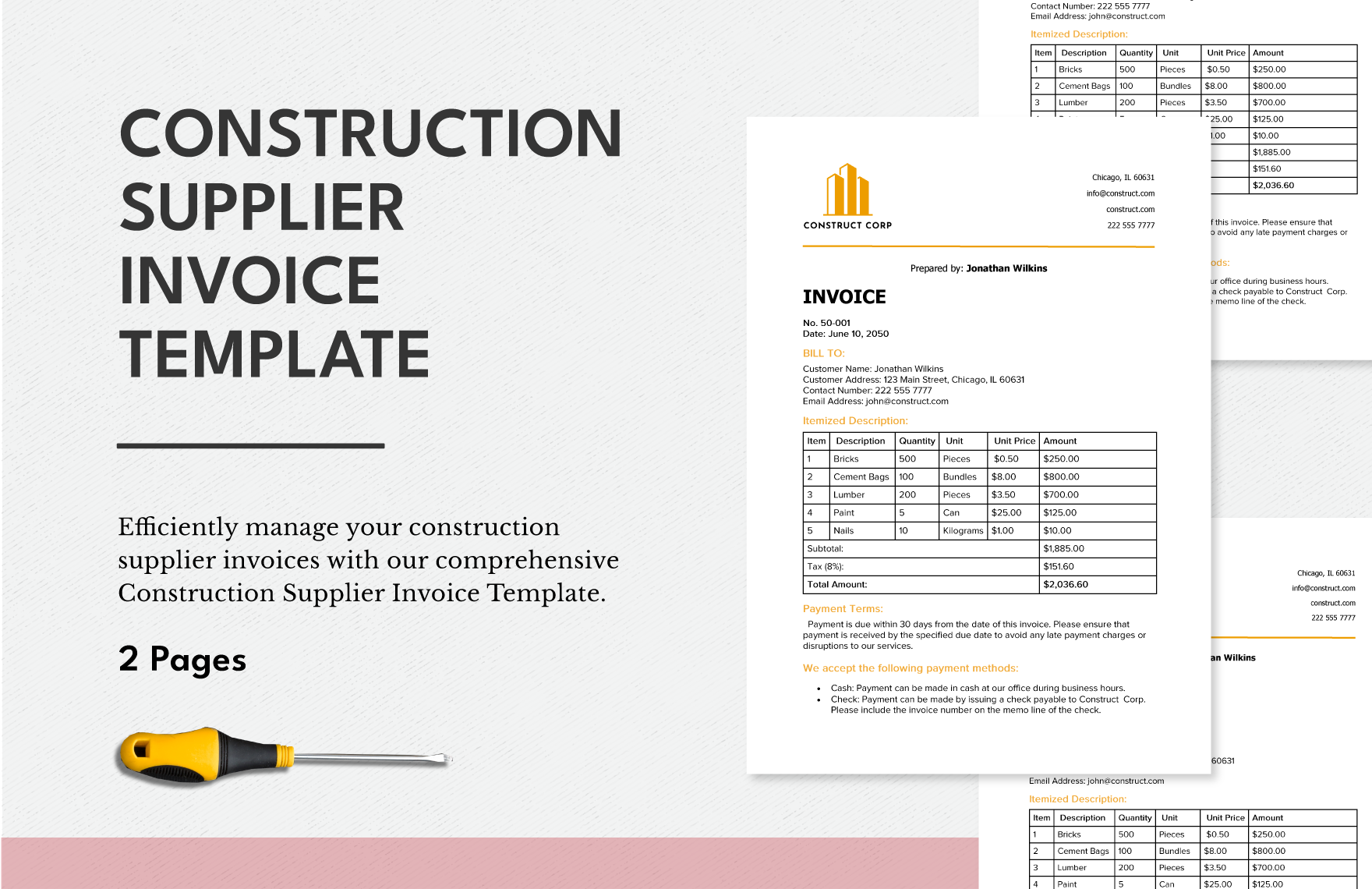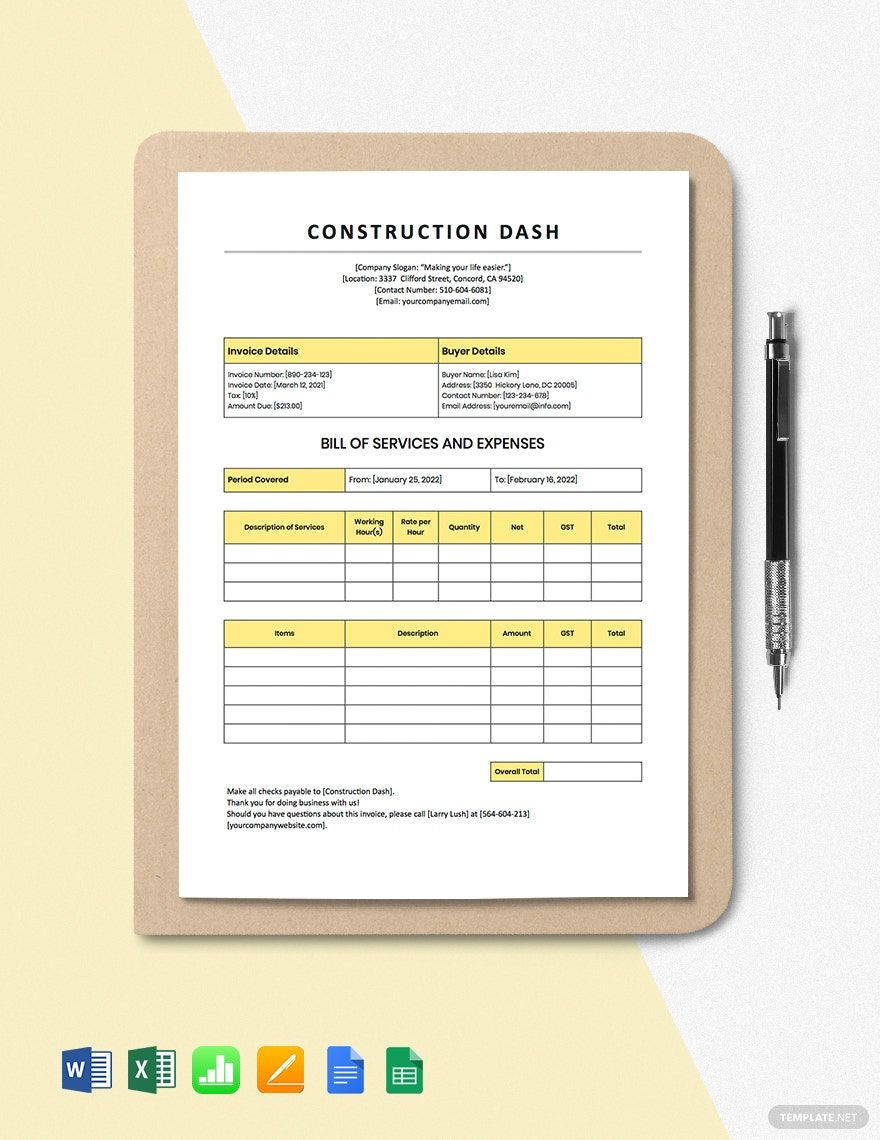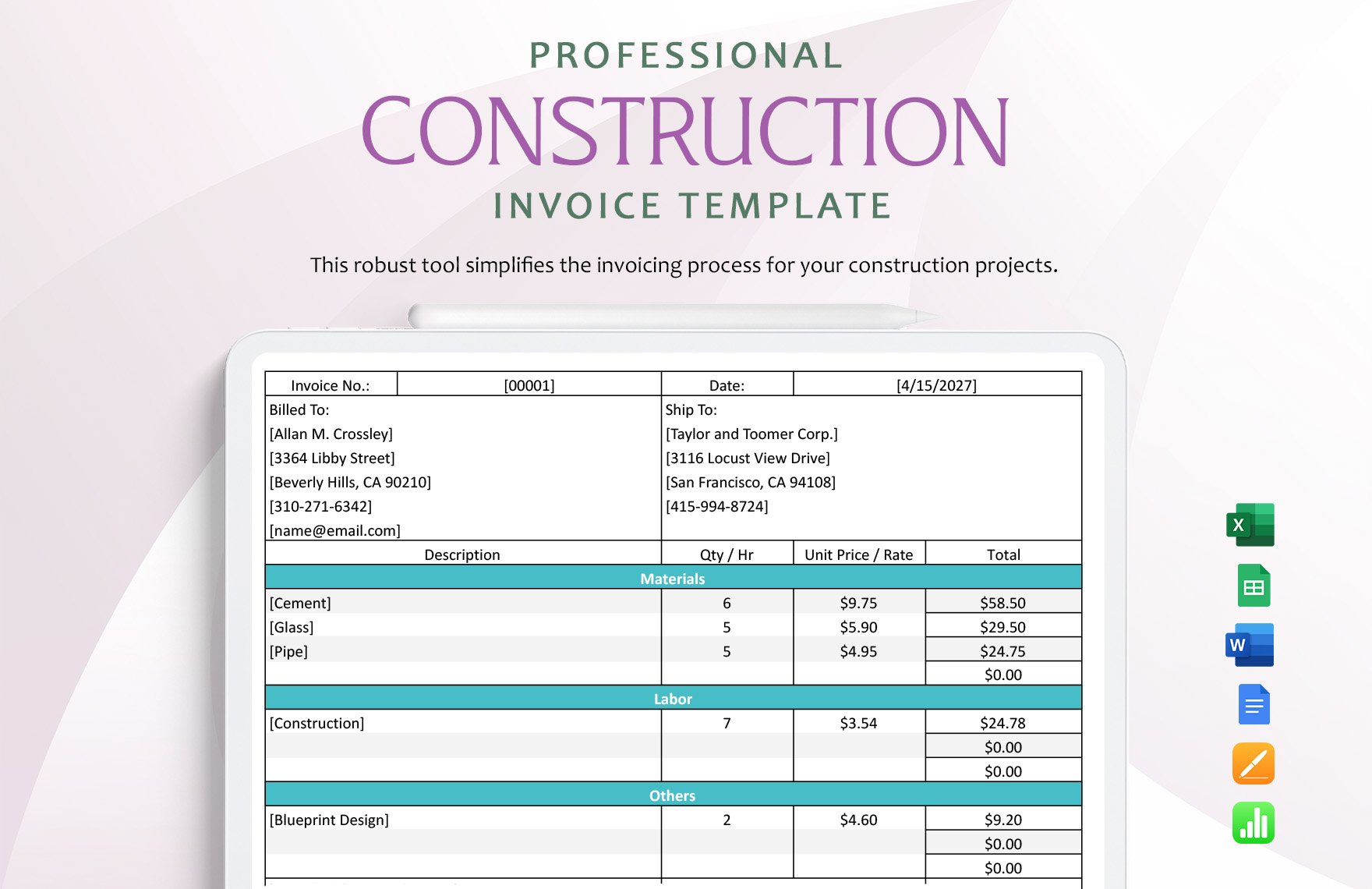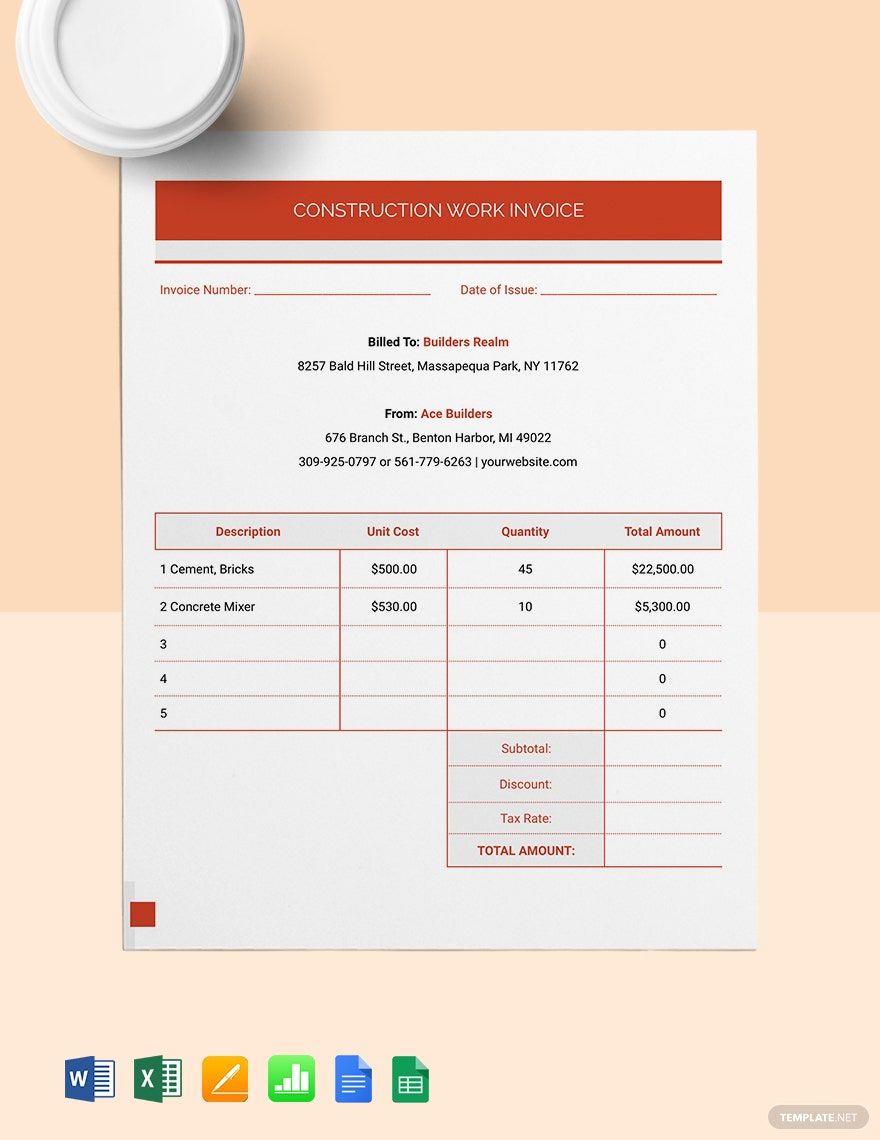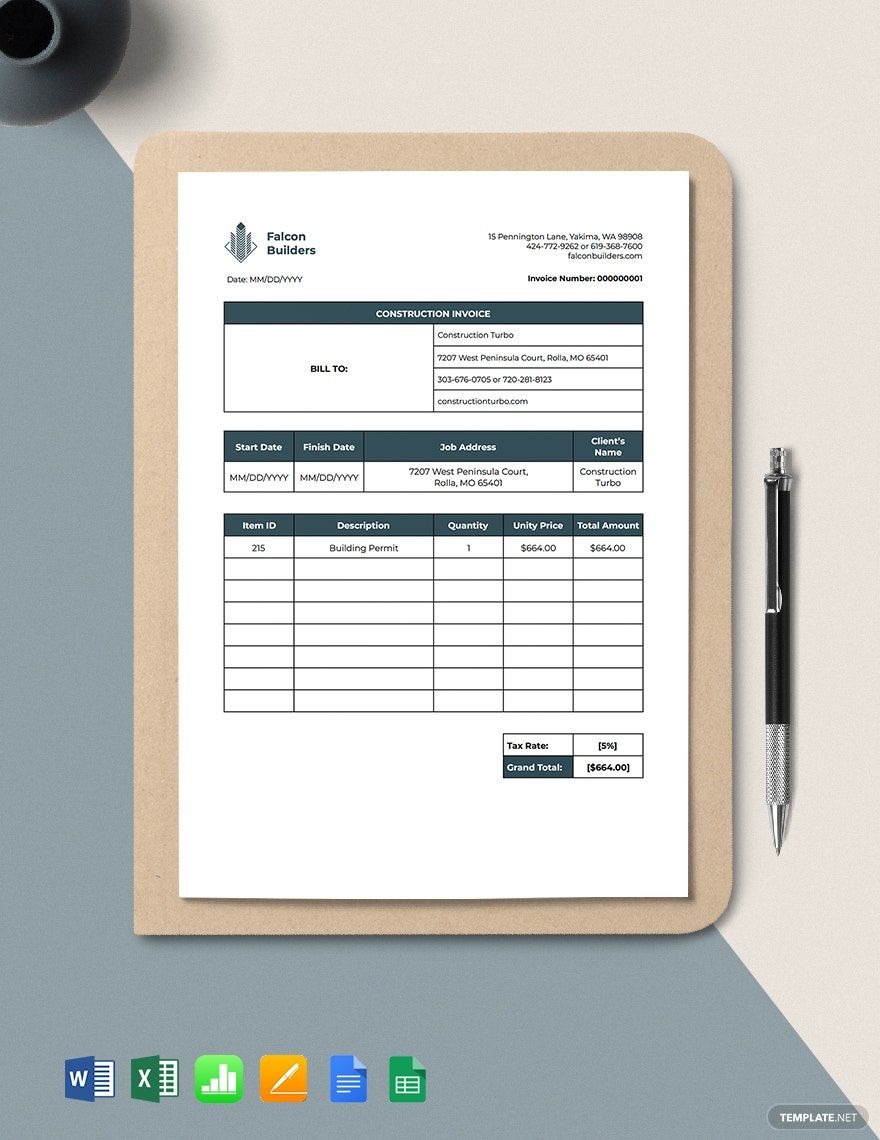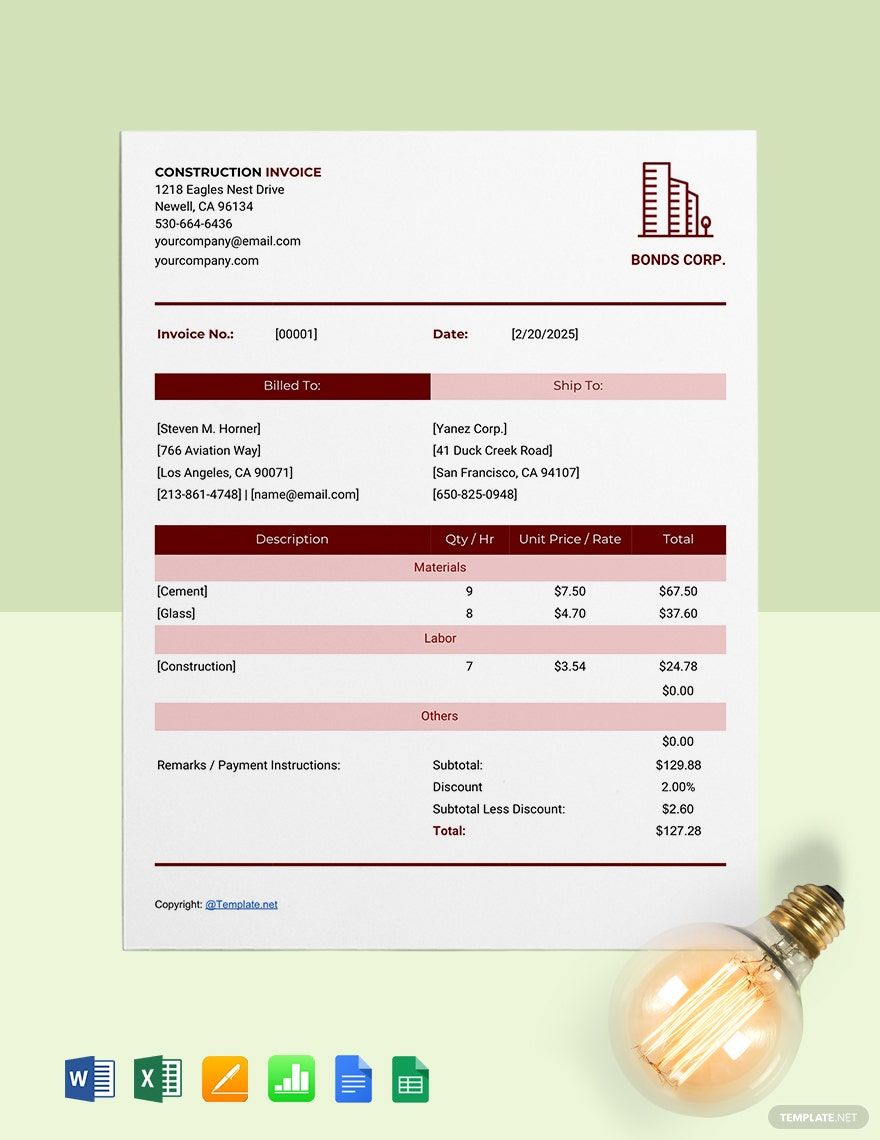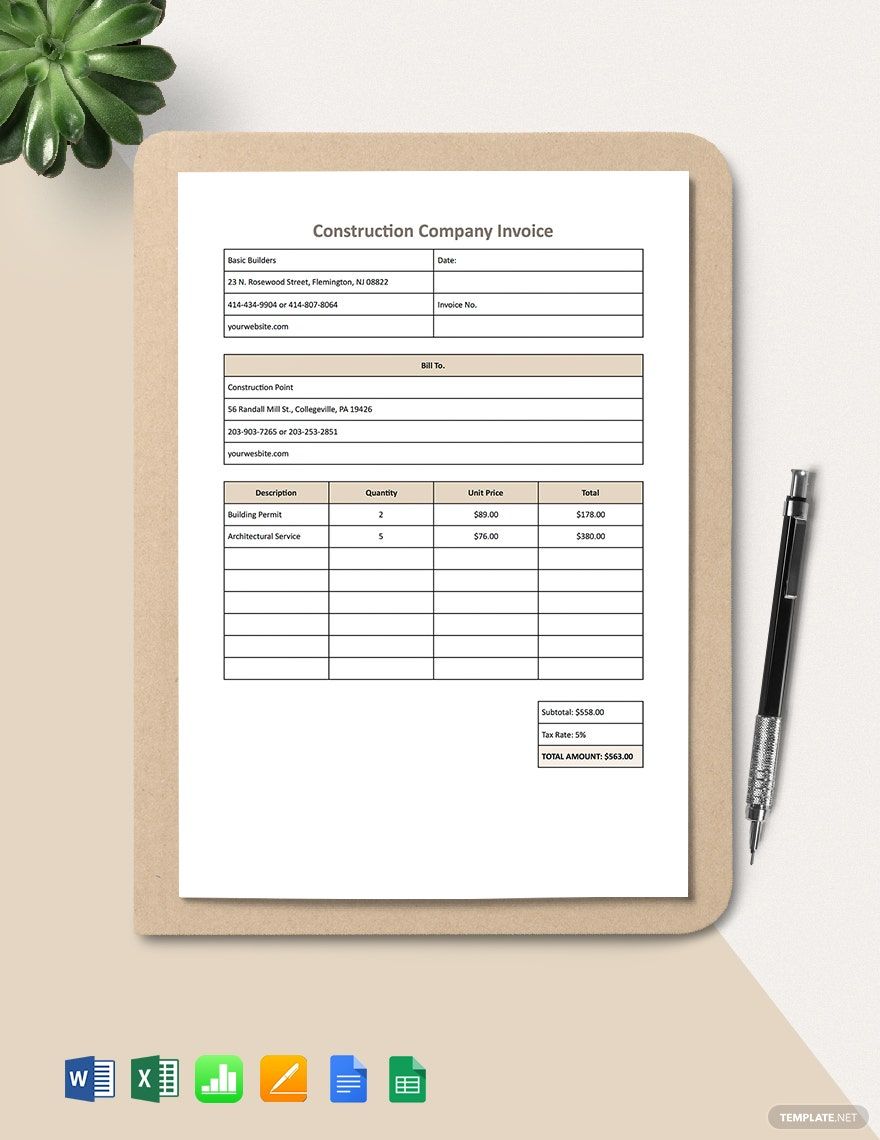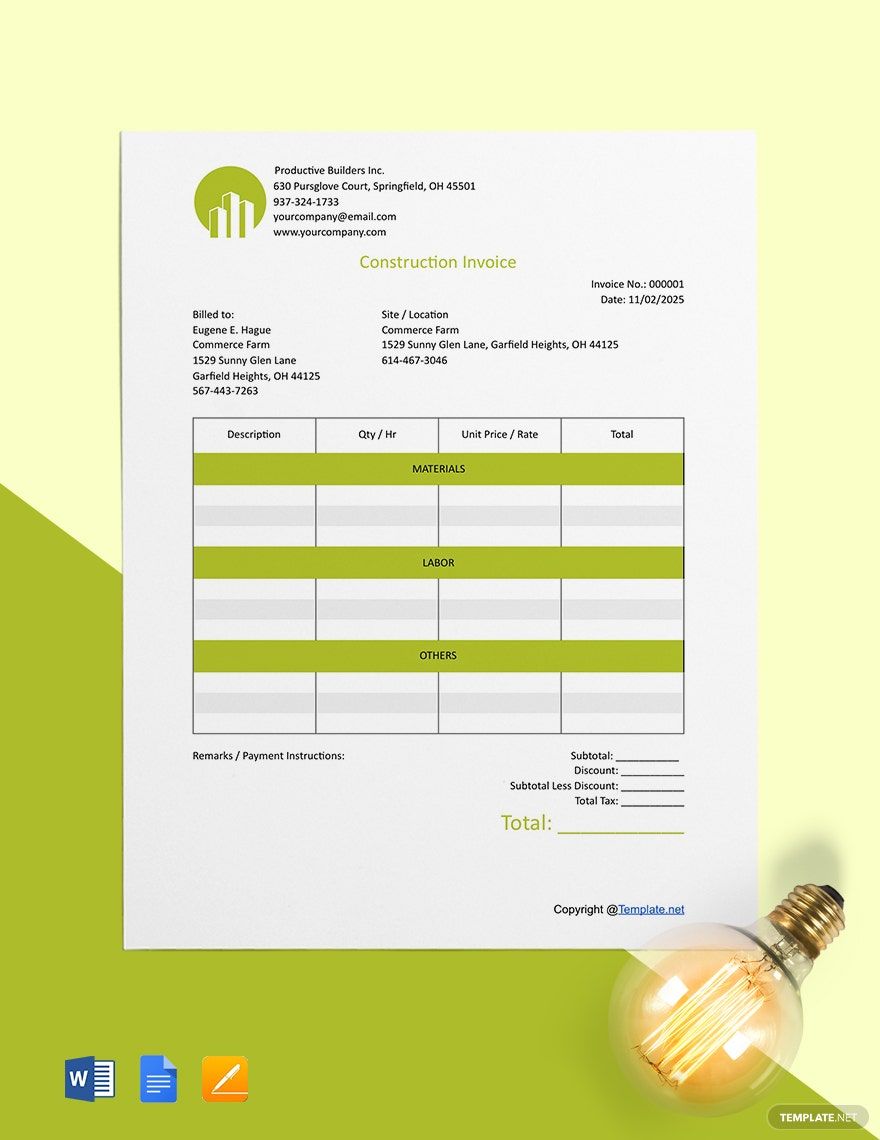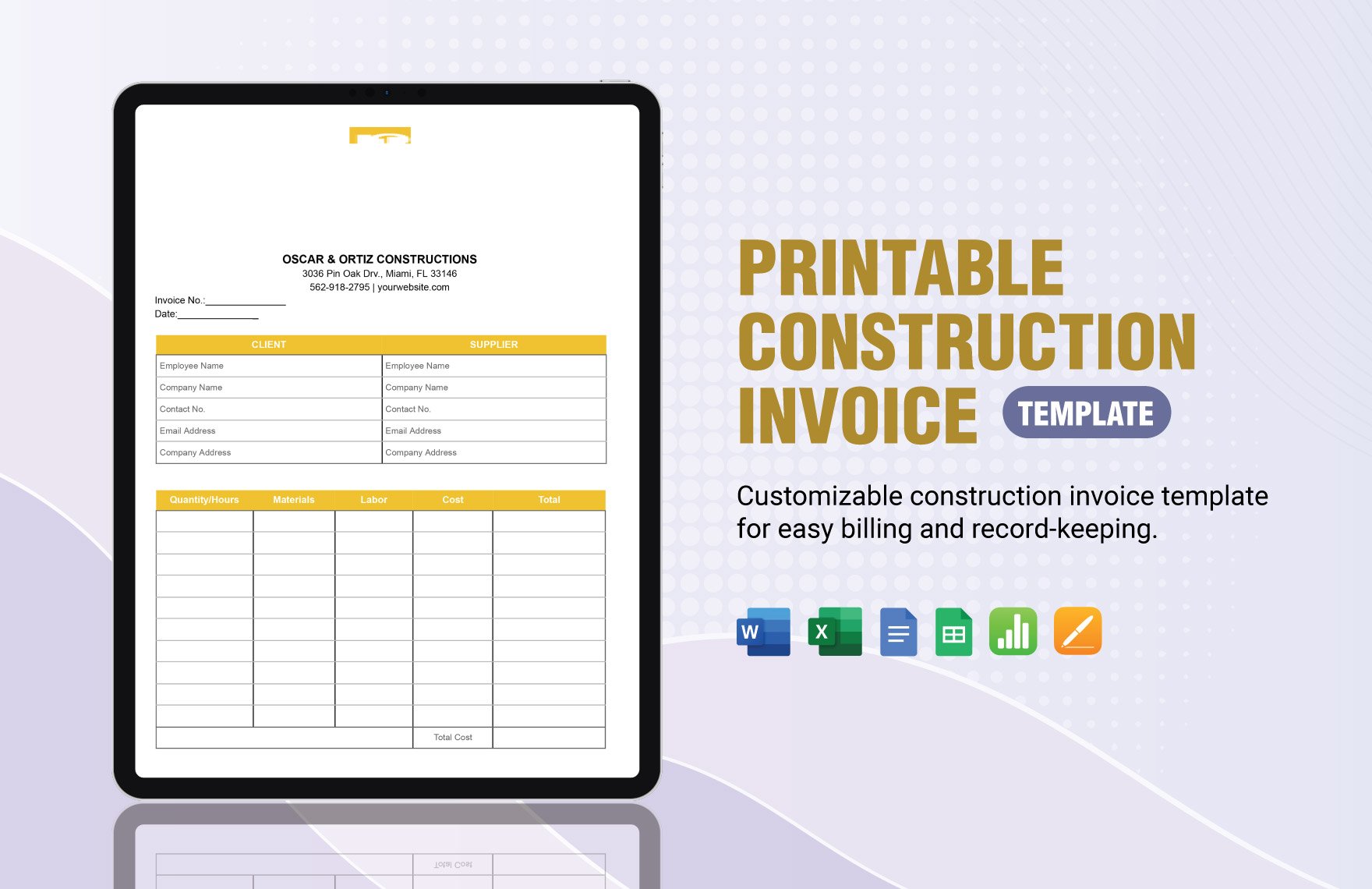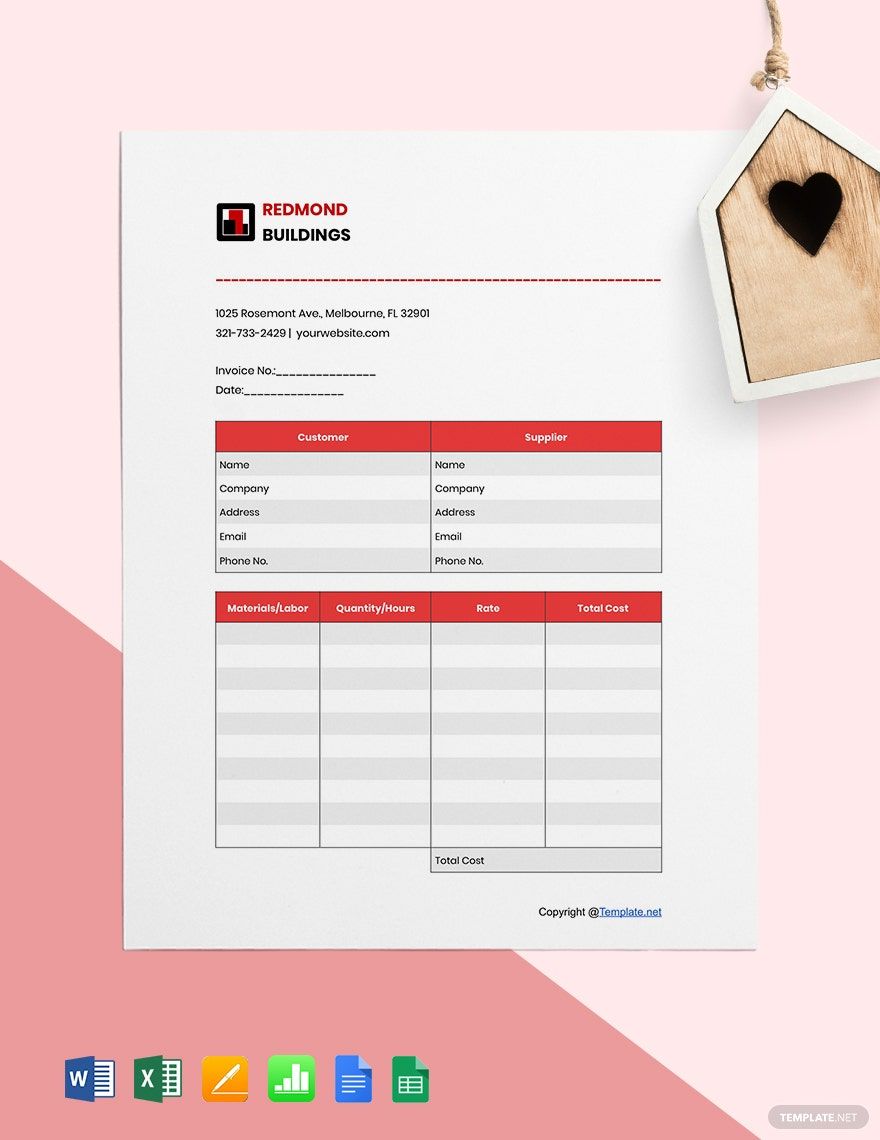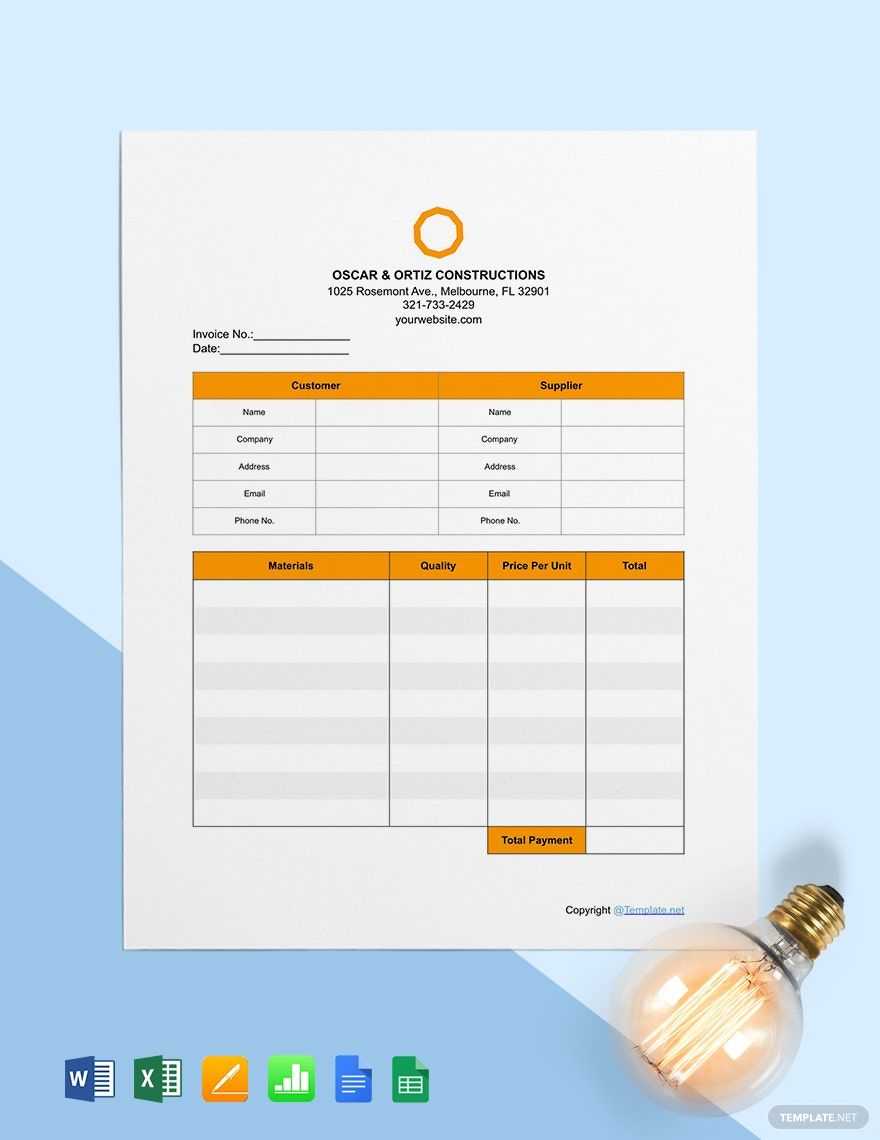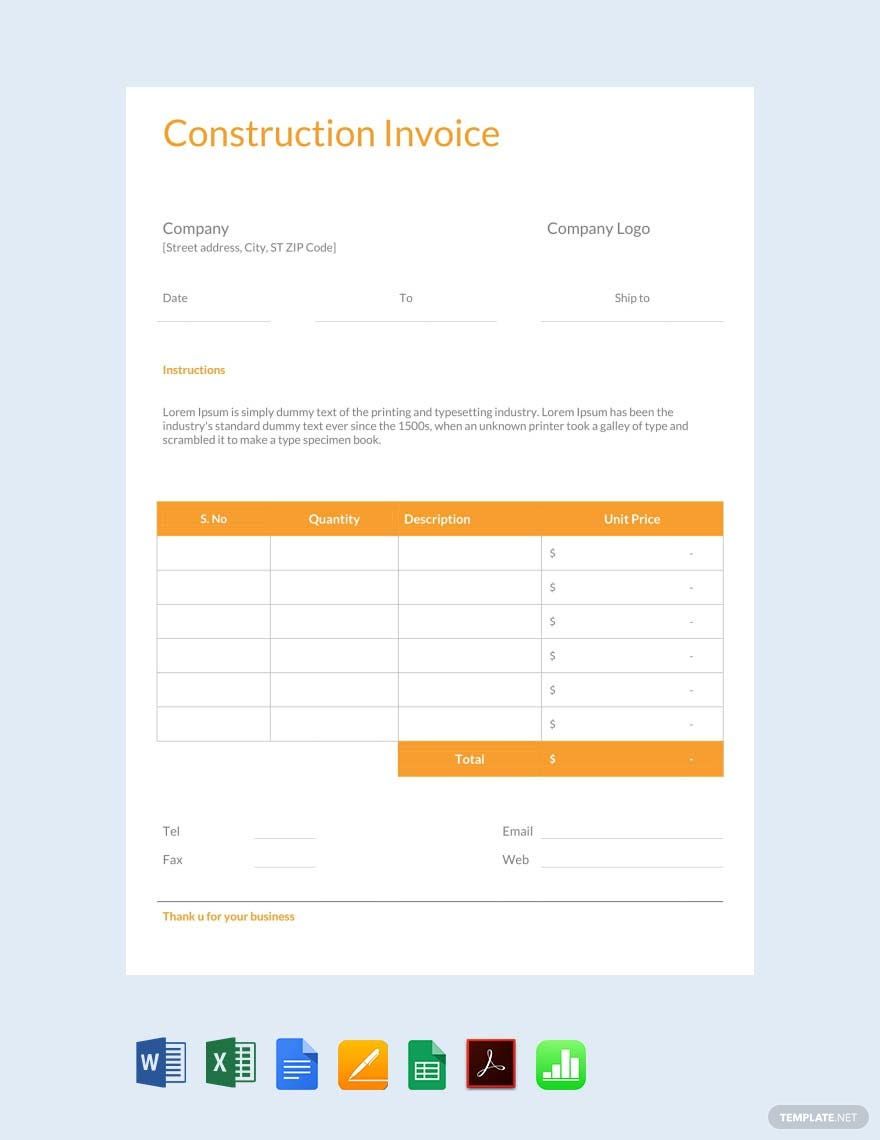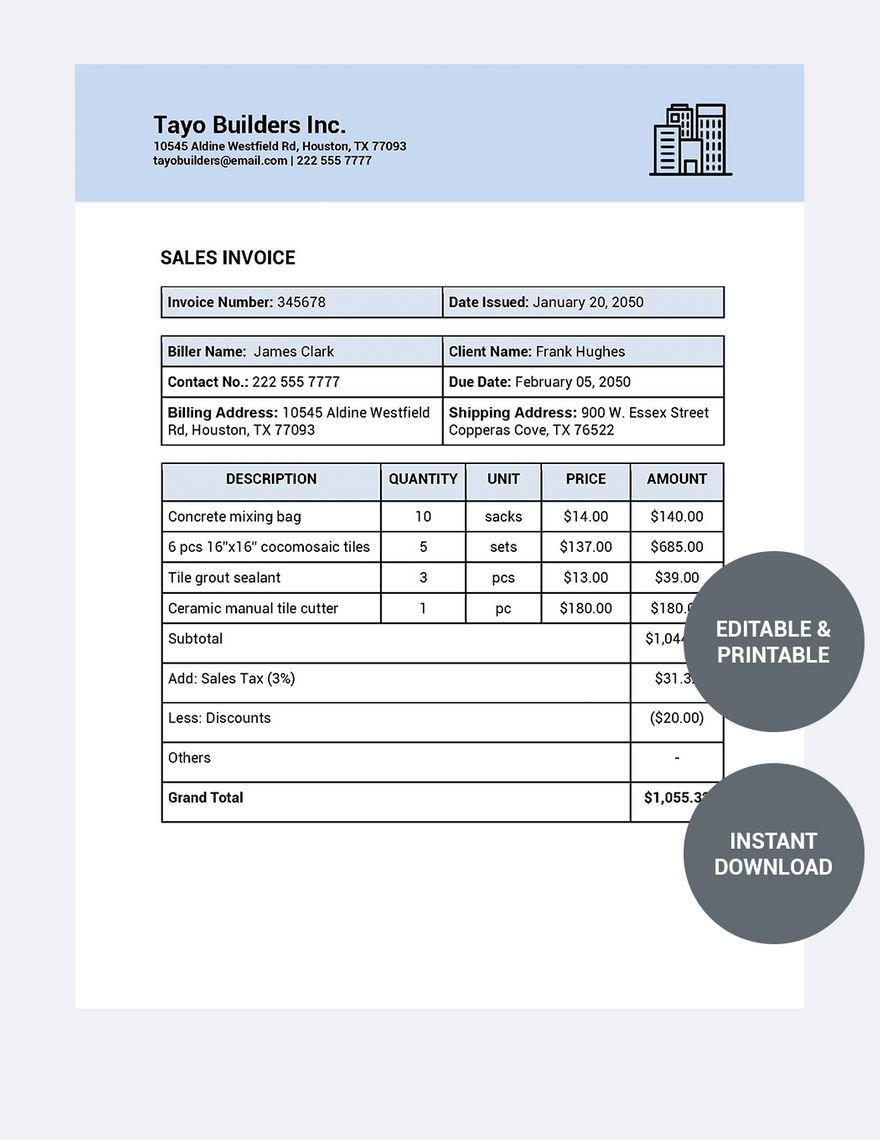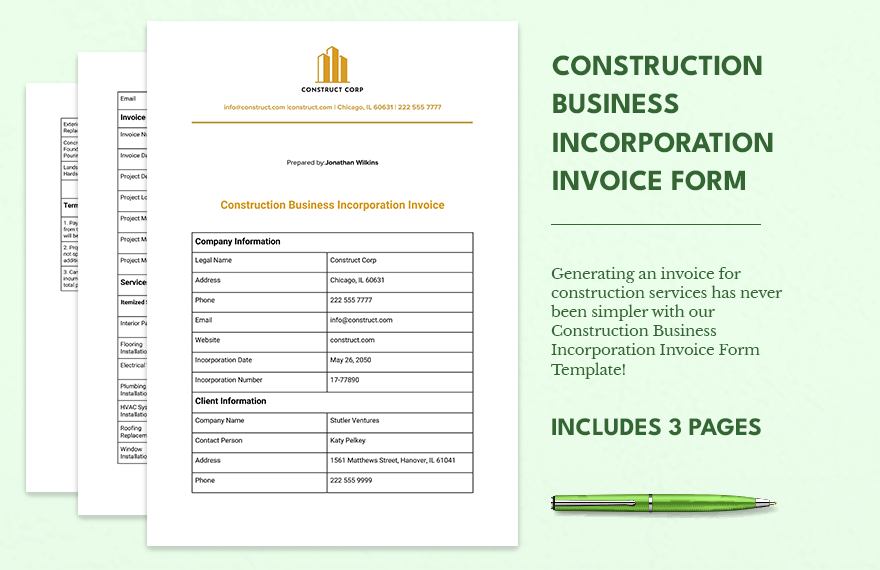Make Your Construction Billing Seamless with Construction Invoice Templates from Template.net
Elevate your billing process and maintain clarity with the Construction Invoice Templates from Template.net. Perfect for contractors, builders, and construction professionals, these templates are designed to keep your billing organized, ensure timely payments, and professionally represent your business. Whether you're looking to create a detailed invoice for a new construction project or need to track expenses for a renovation job, these templates have you covered. Each template includes customizable fields for project details, payment terms, and contact information to suit any construction-related financial documentation you may need. No advanced accounting skills are required, and with our professional-grade designs, you can impress clients with clean, clear invoices while saving time and reducing errors. Suitable for both print and digital distribution, our templates are adaptable to multiple platforms and formats.
Discover the many Construction Invoice Templates we have on hand, each crafted to streamline your invoicing tasks. Start by choosing a template that aligns with your brand’s style and easily swap in your logo, project details, and unique terms. Enhance your invoices with intuitive drag-and-drop functionality to include custom icons and graphics that give your invoices a professional touch. For added flair, incorporate animated effects or utilize our AI-powered text tools to generate clear, concise content. The creative possibilities are infinite and thoroughly skill-free, eliminating any barriers to producing top-tier invoices. Plus, our library is regularly updated, ensuring you have access to the freshest designs. When your invoice is complete, download it for printing or seamlessly share it via email or link, making it ideal for reaching multiple channels or collaborating with team members in real time.