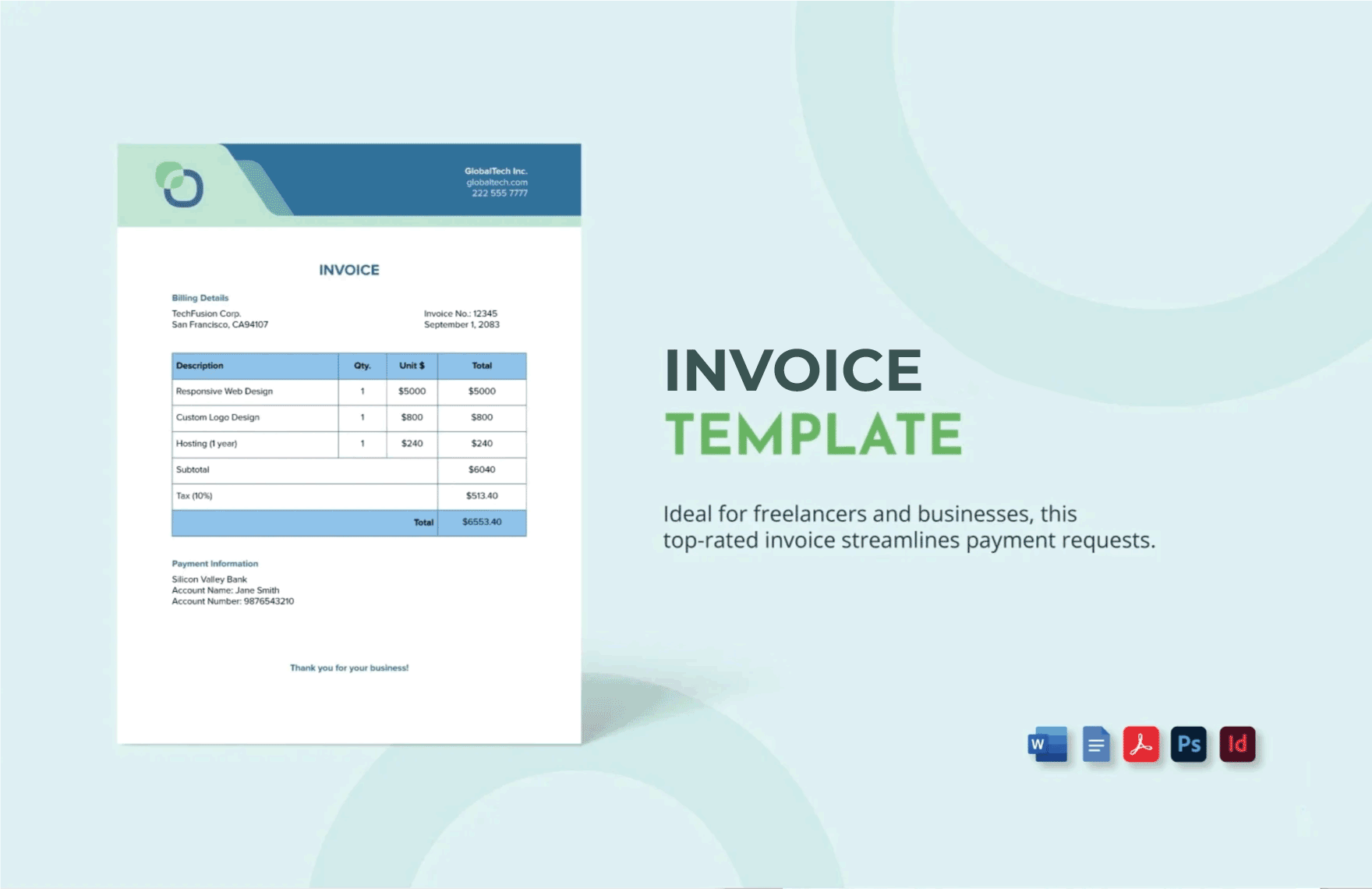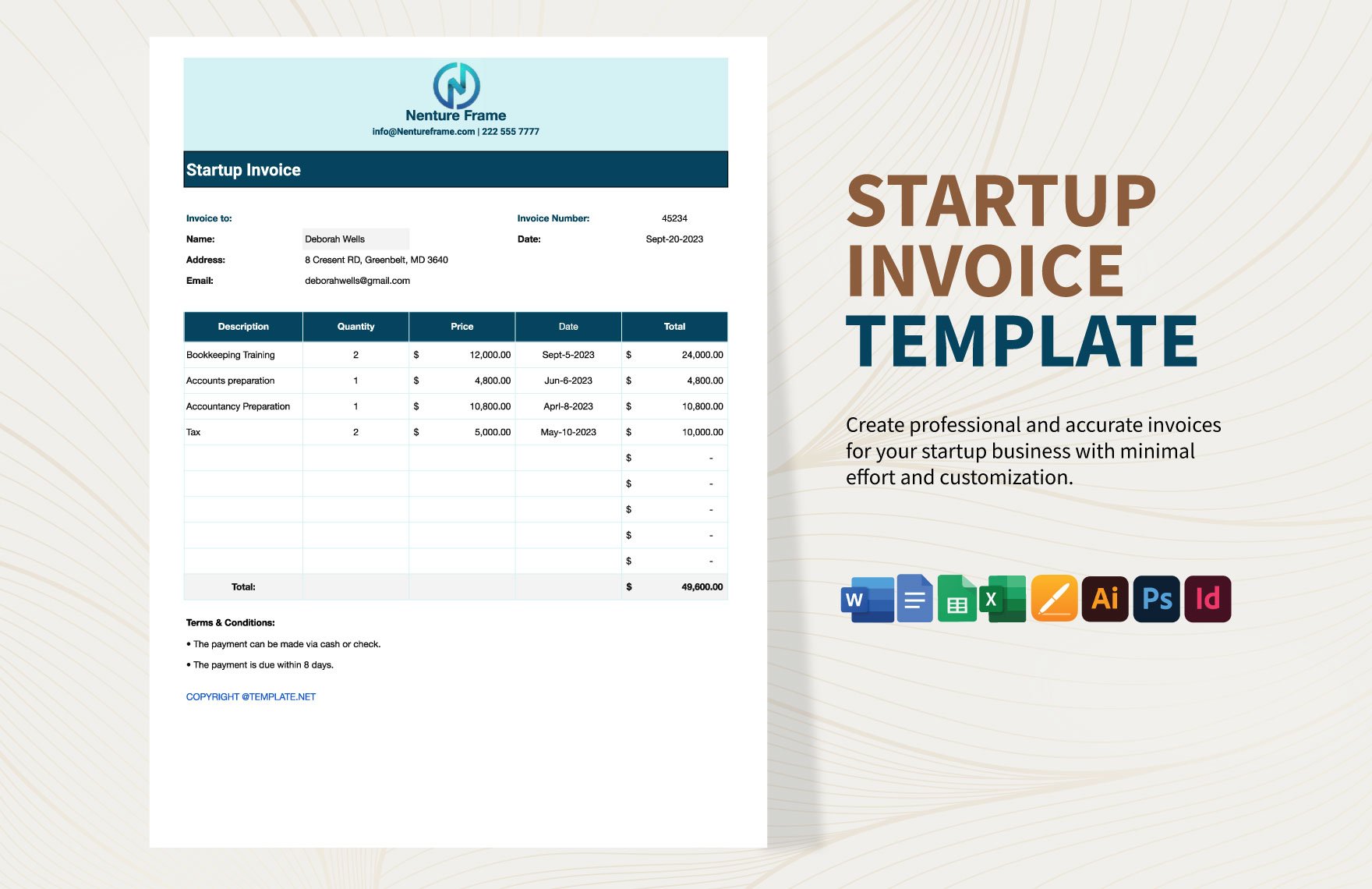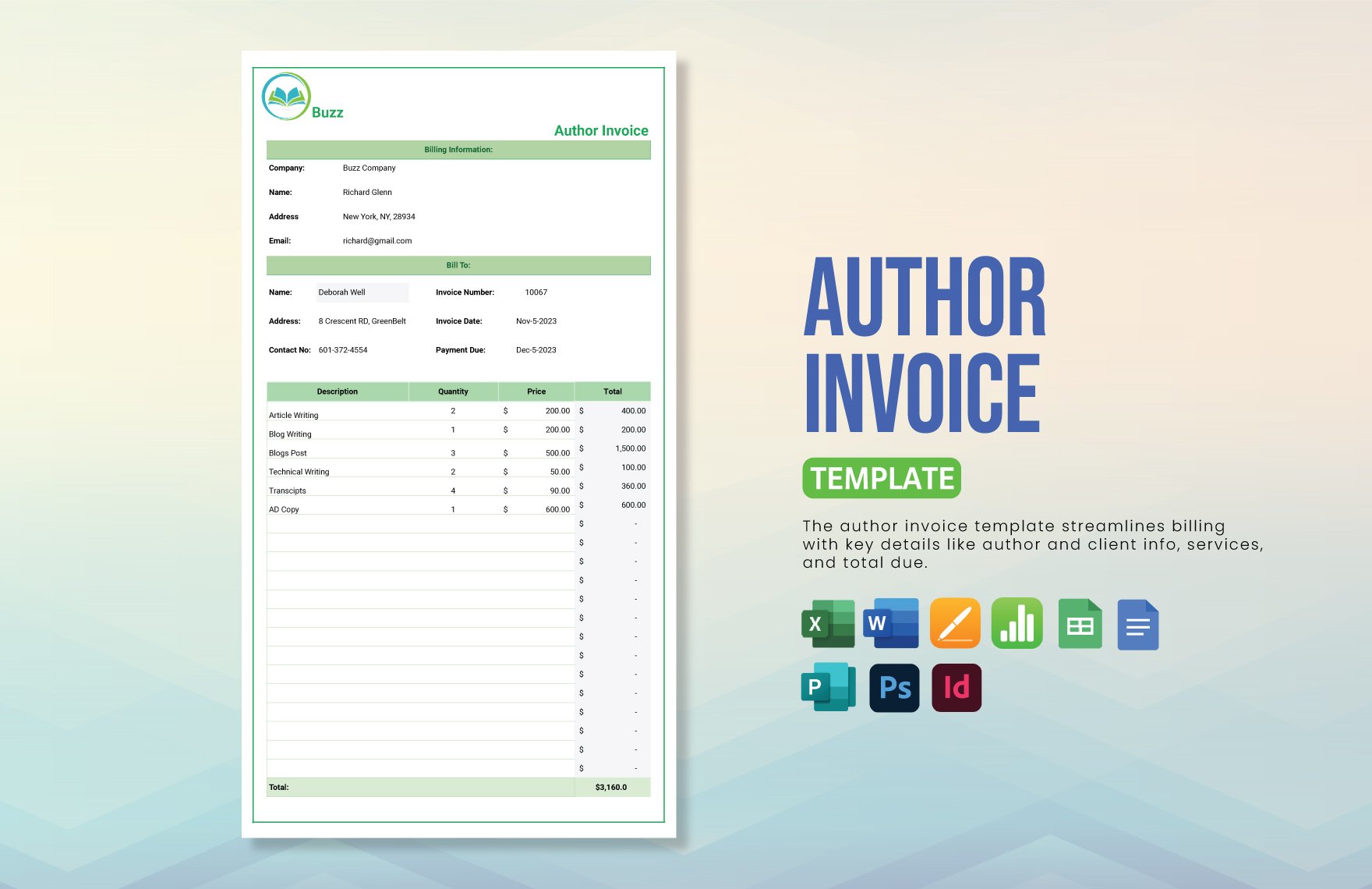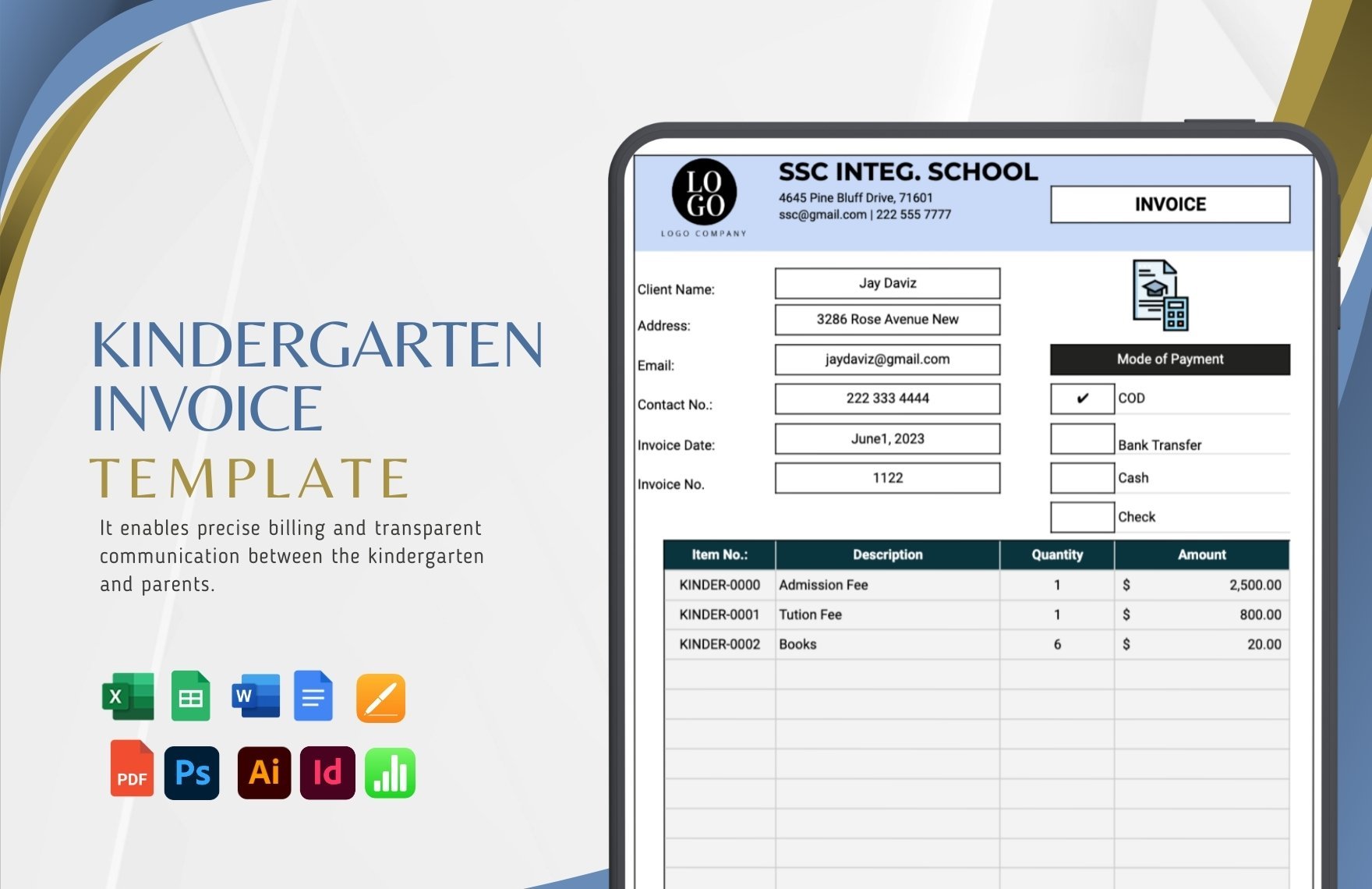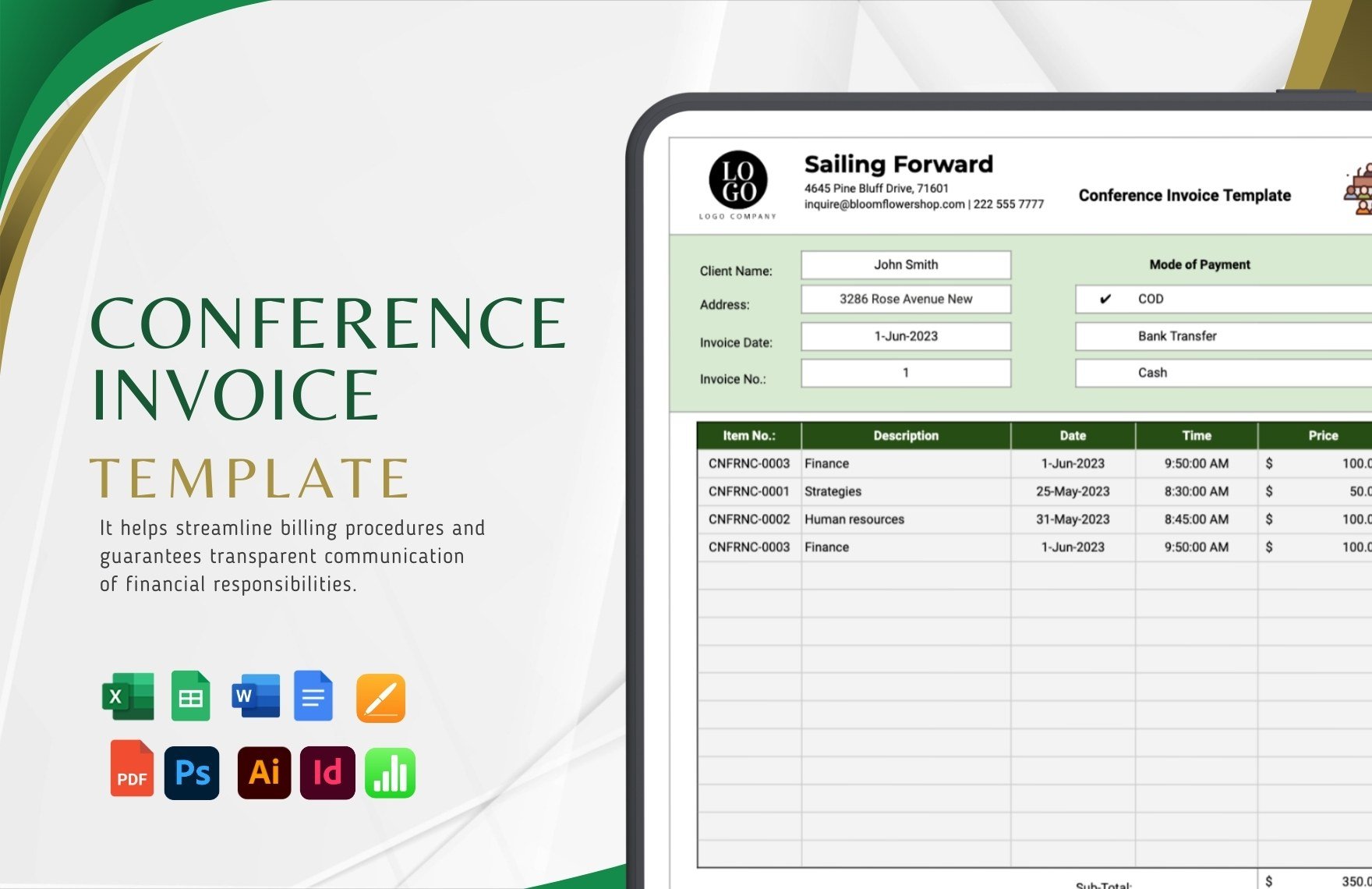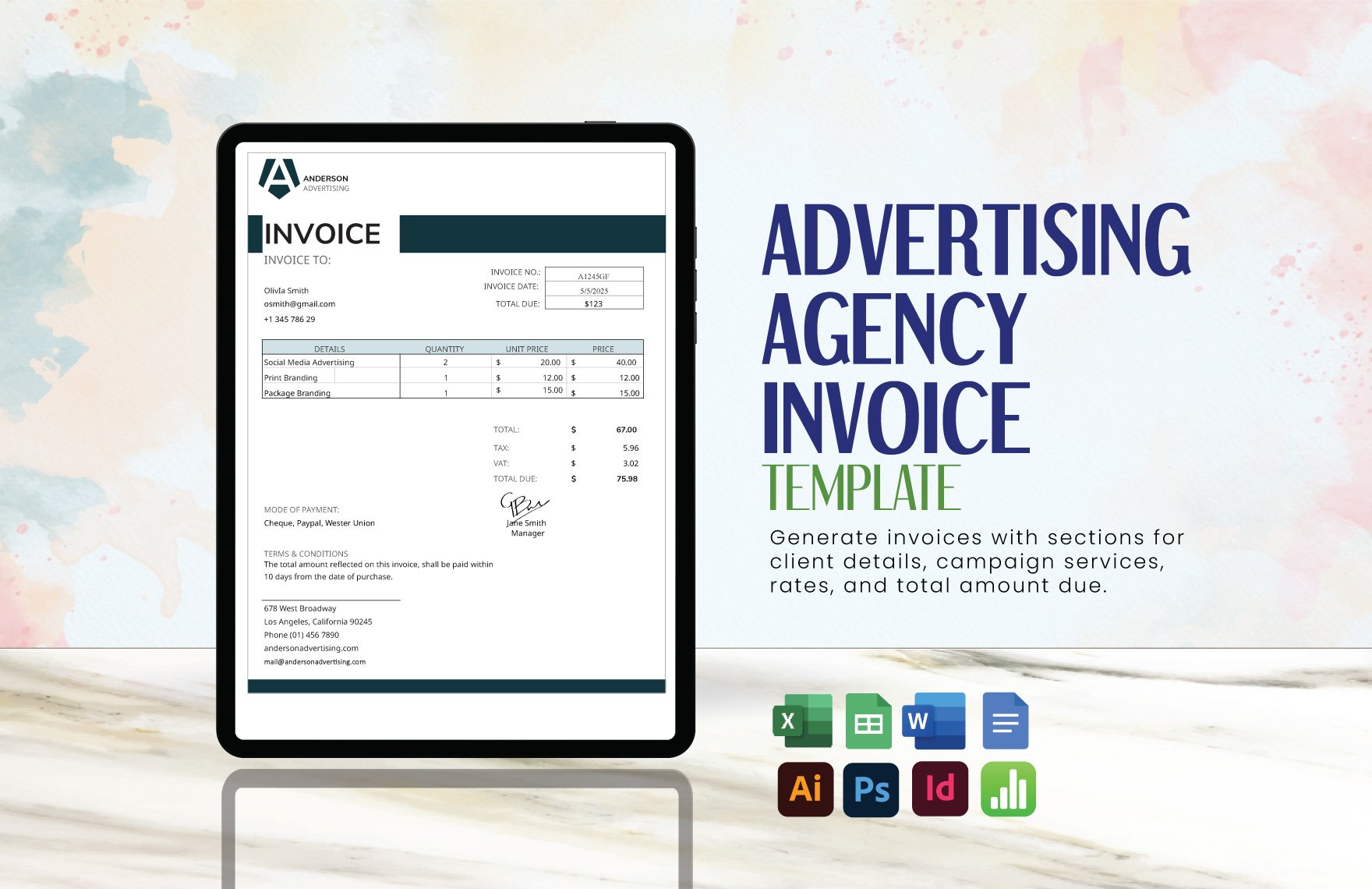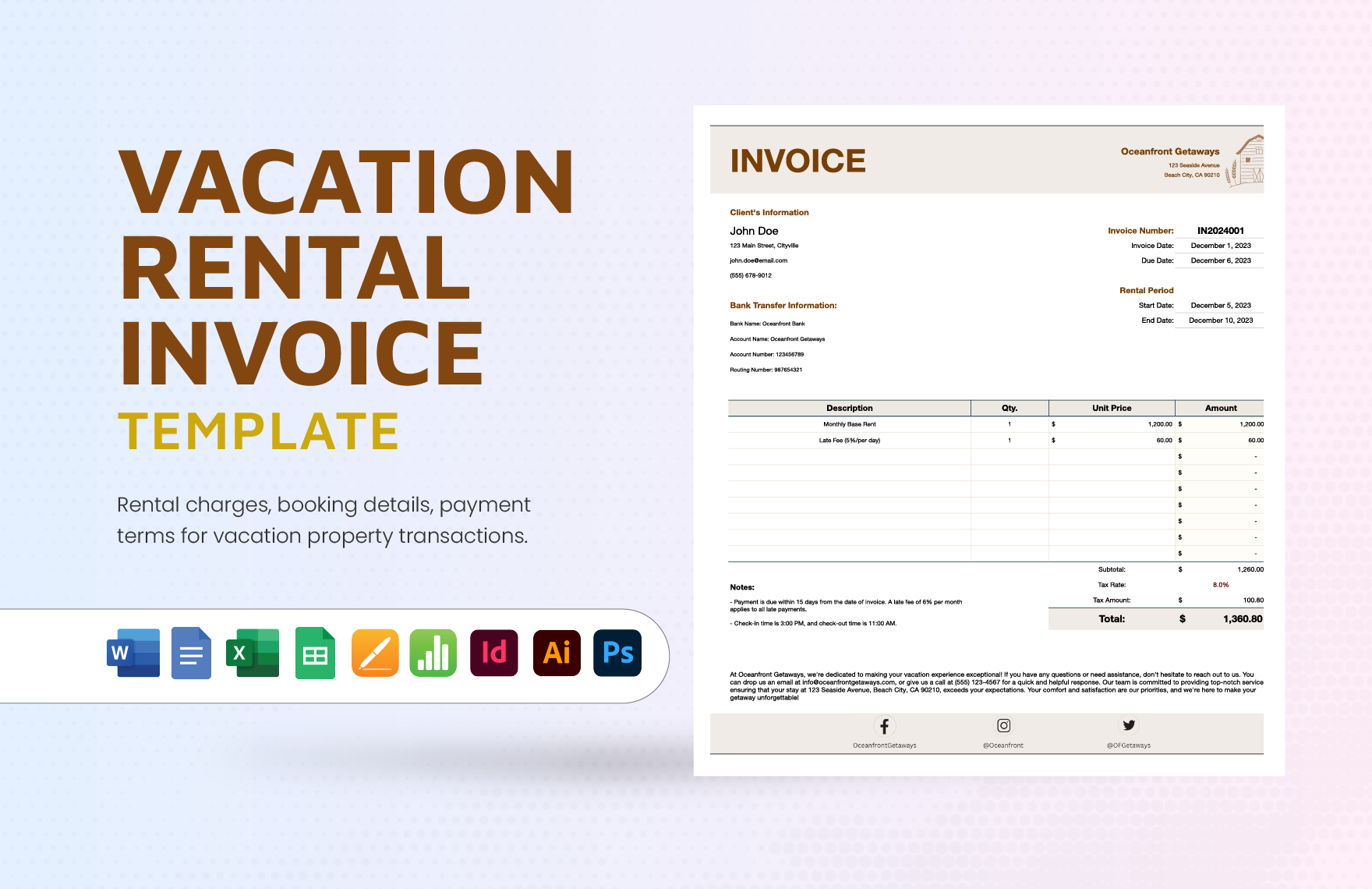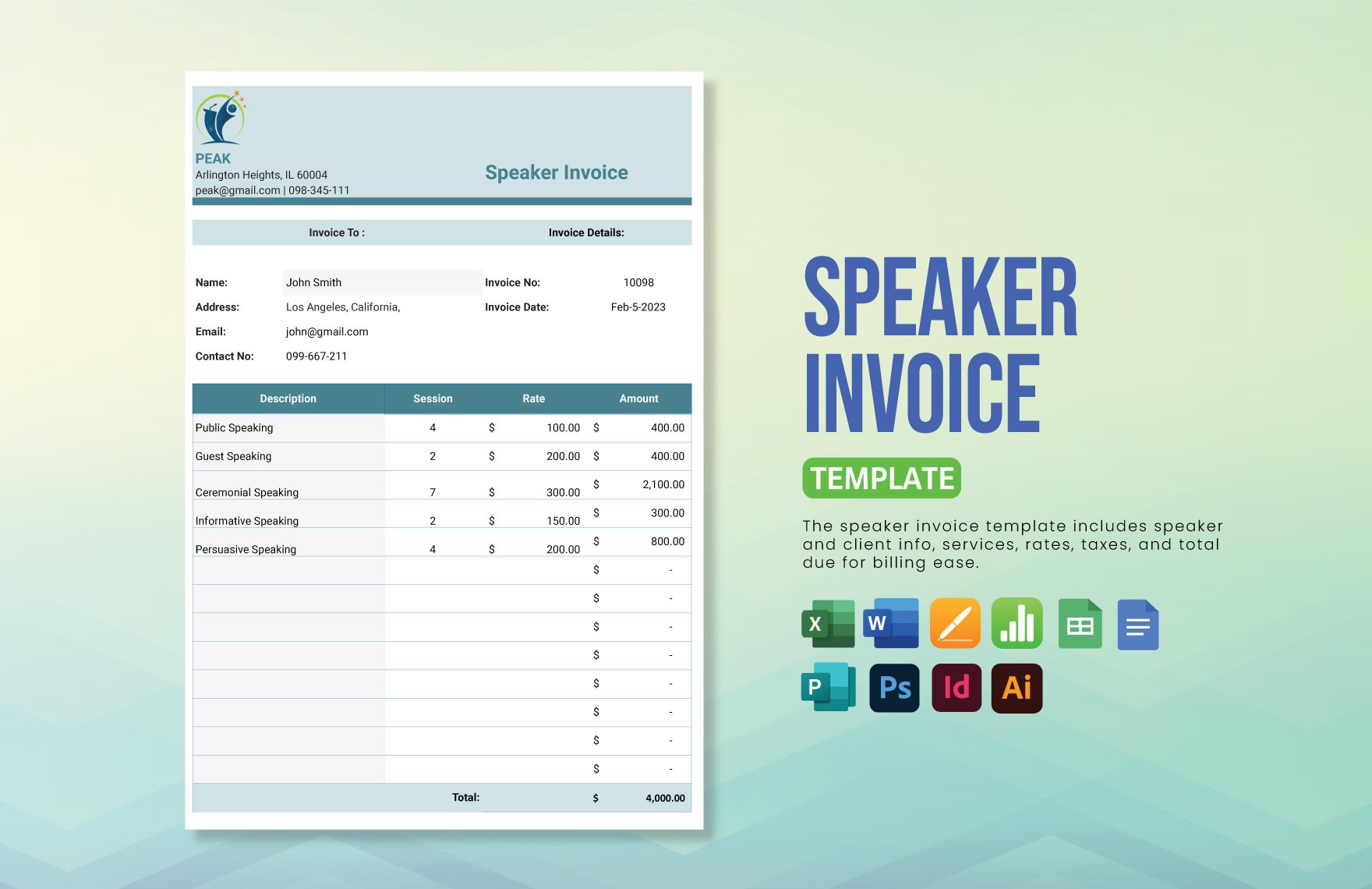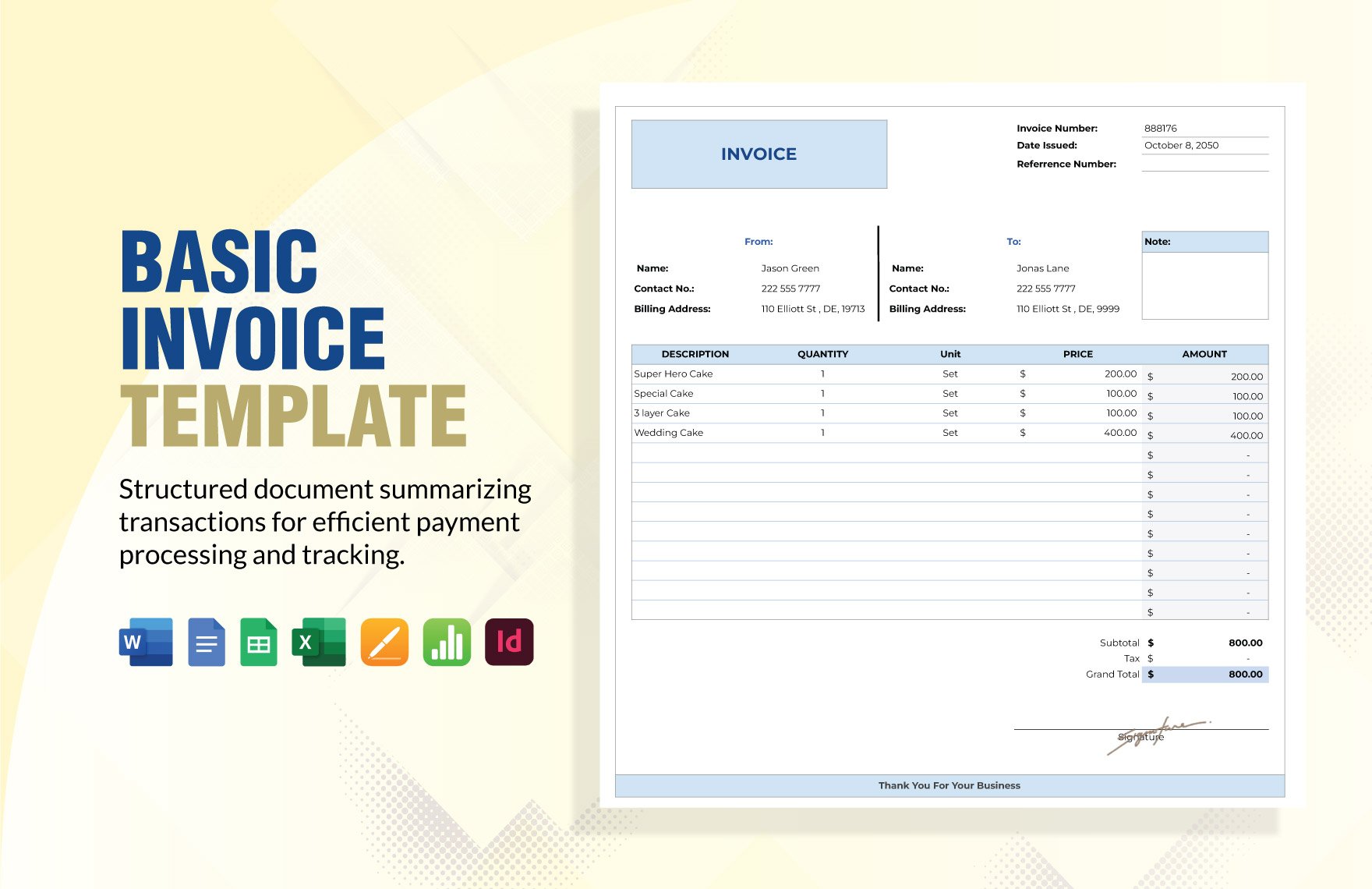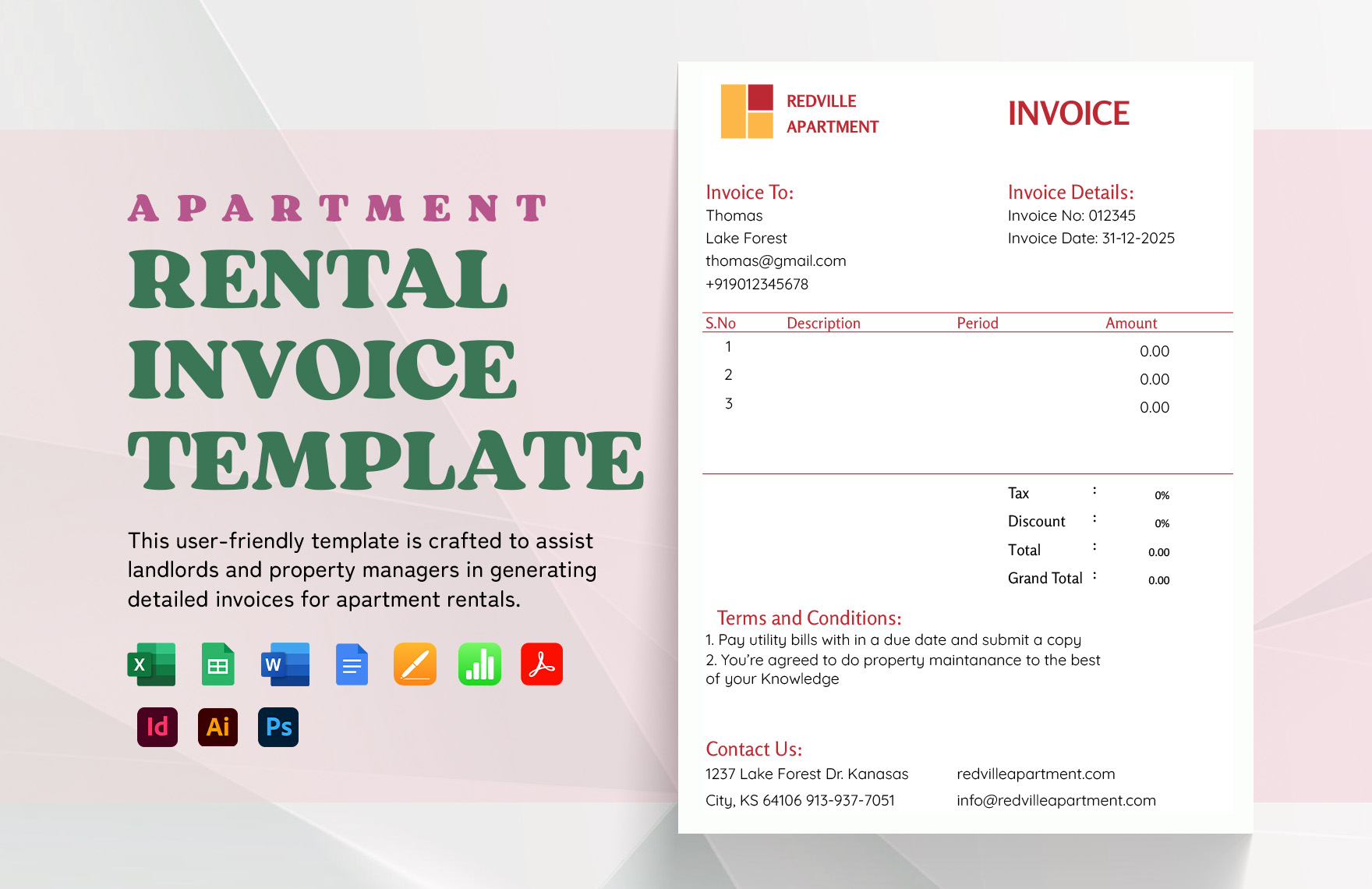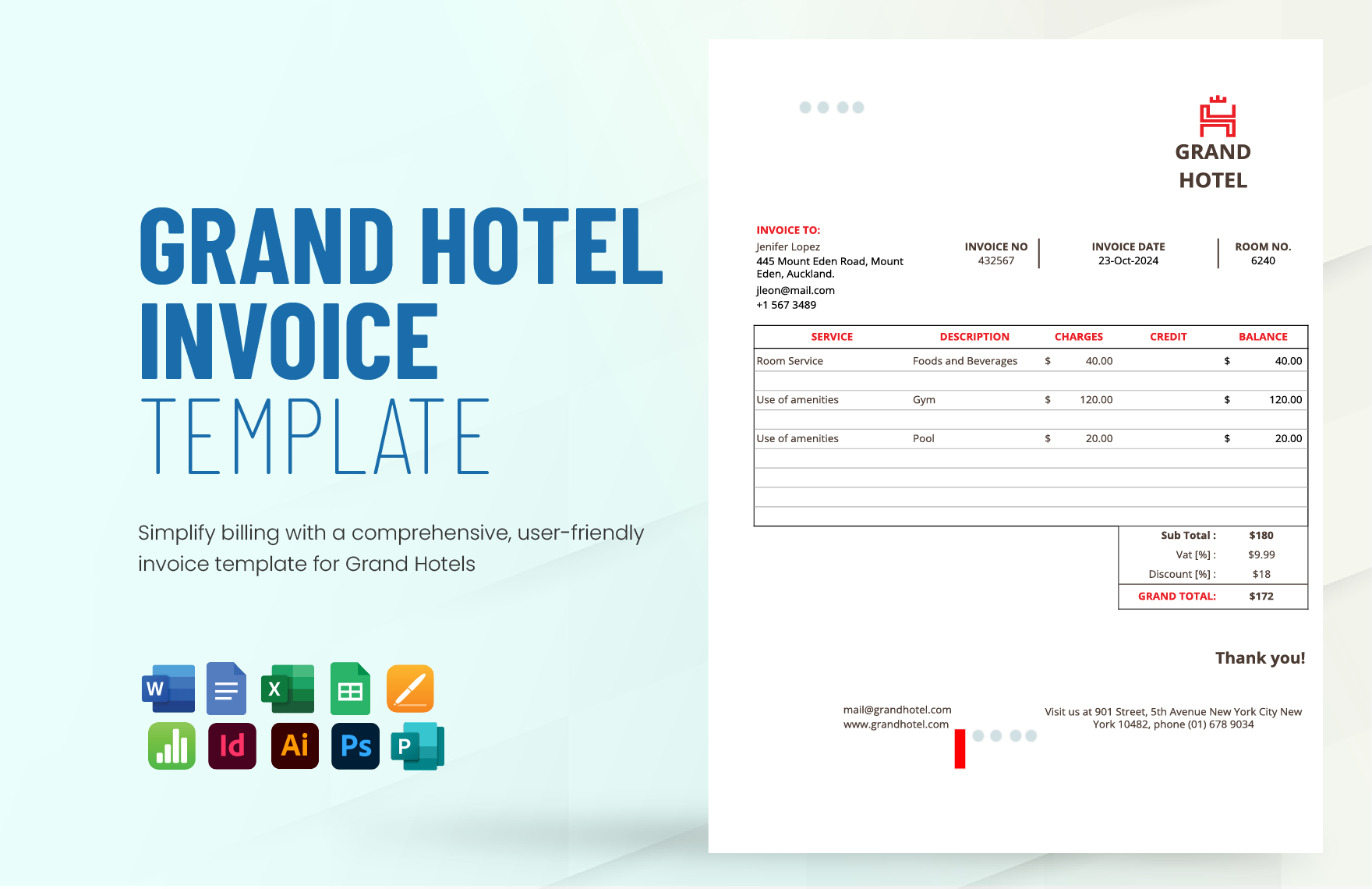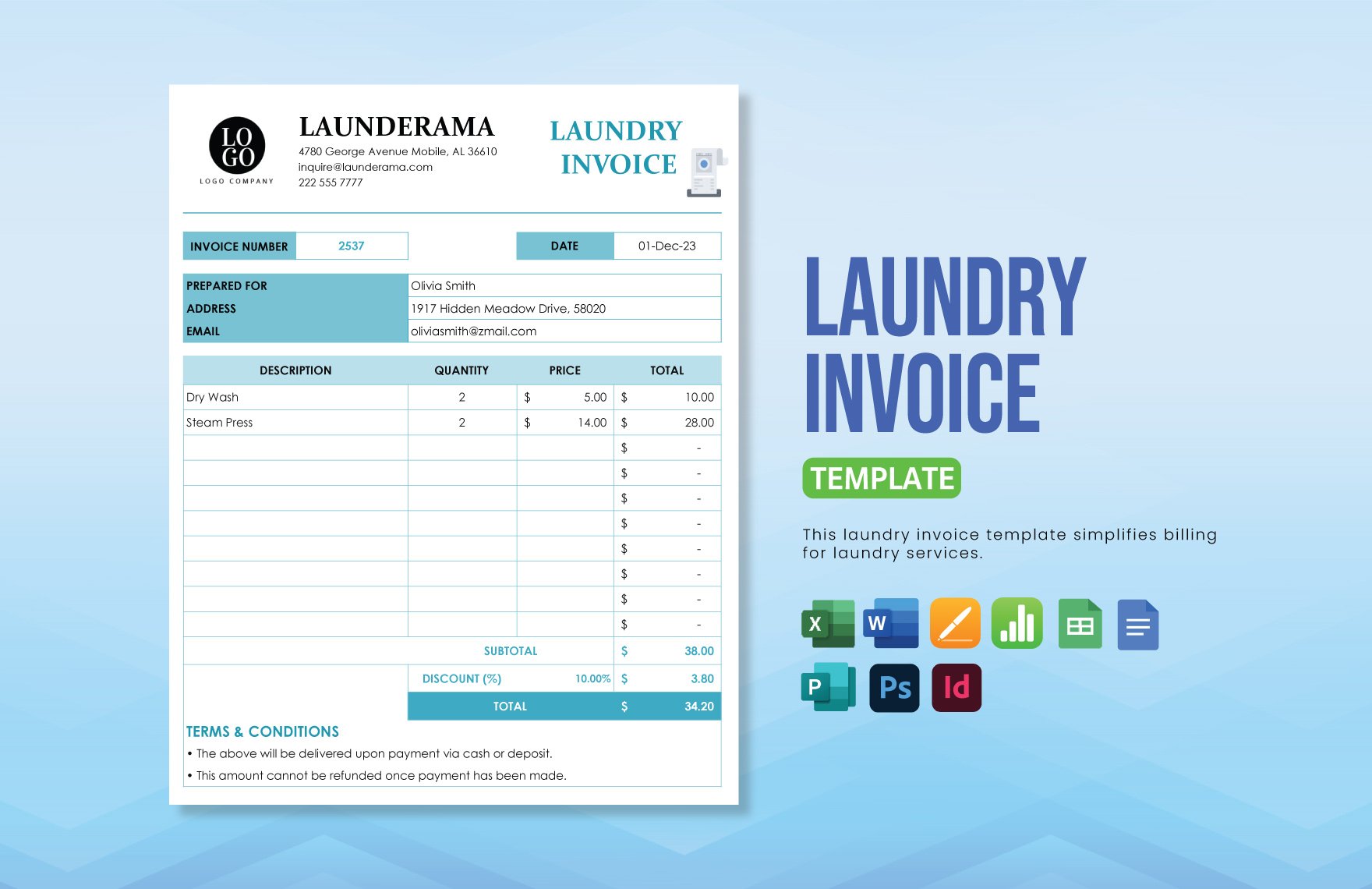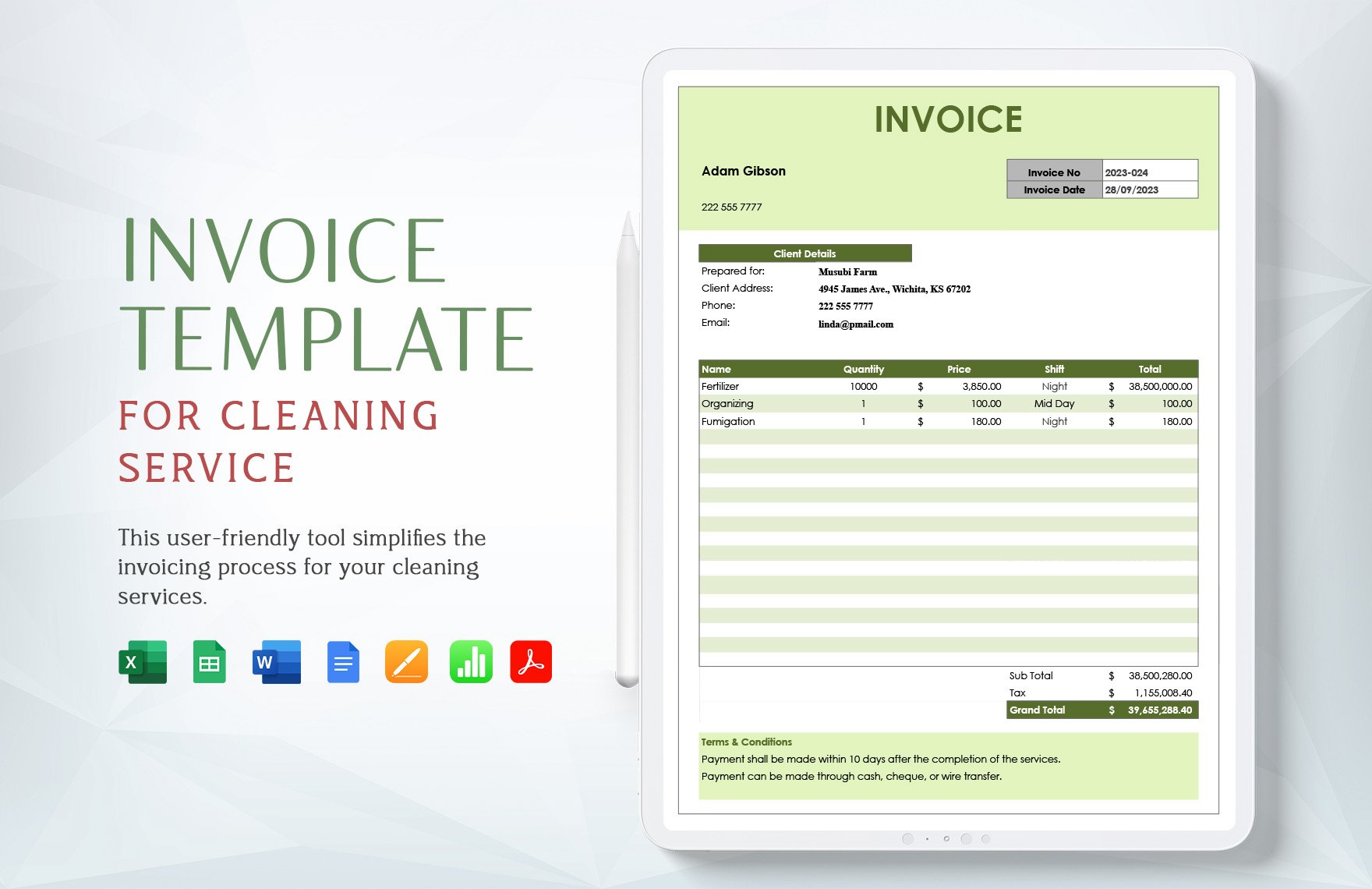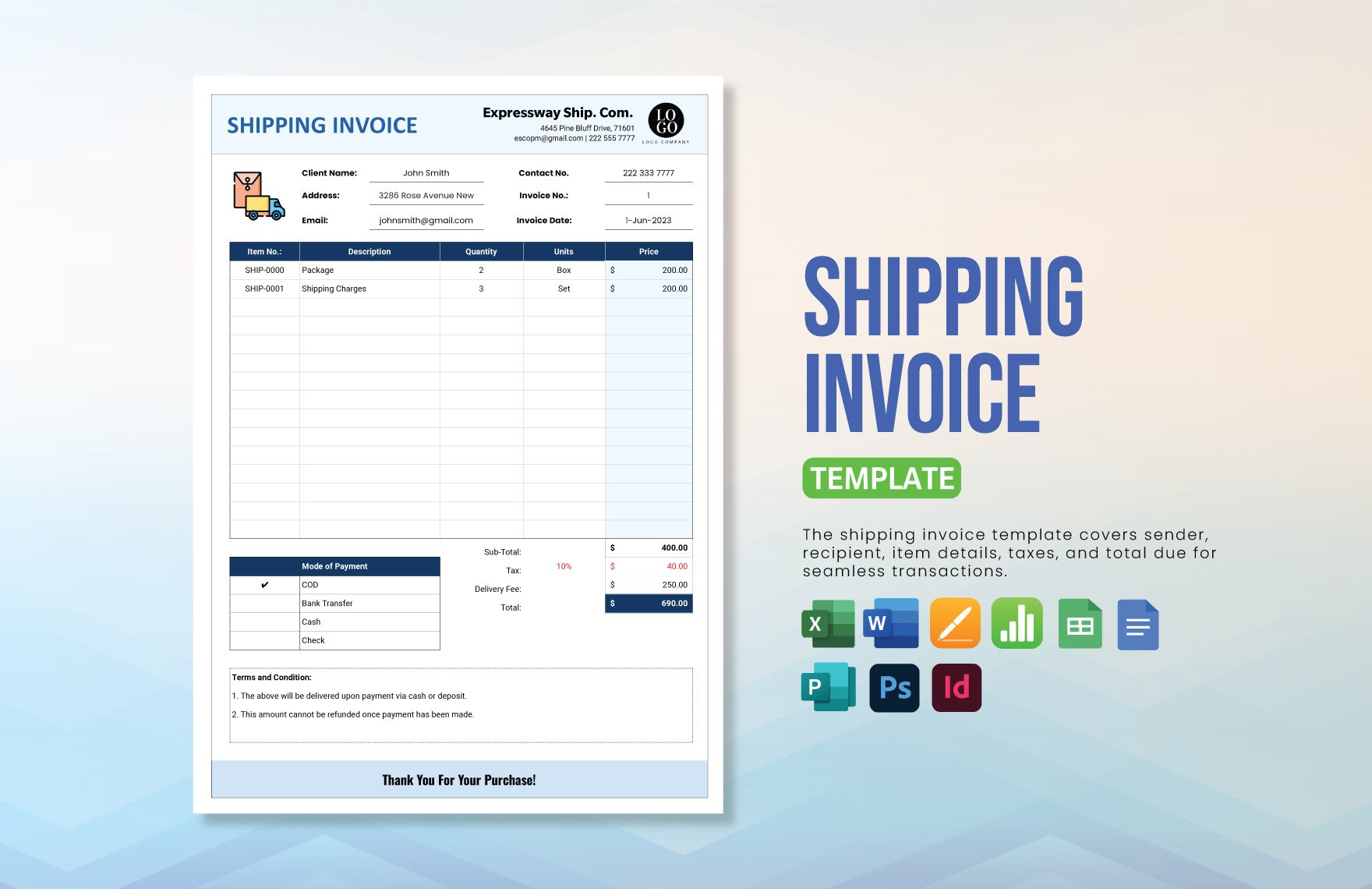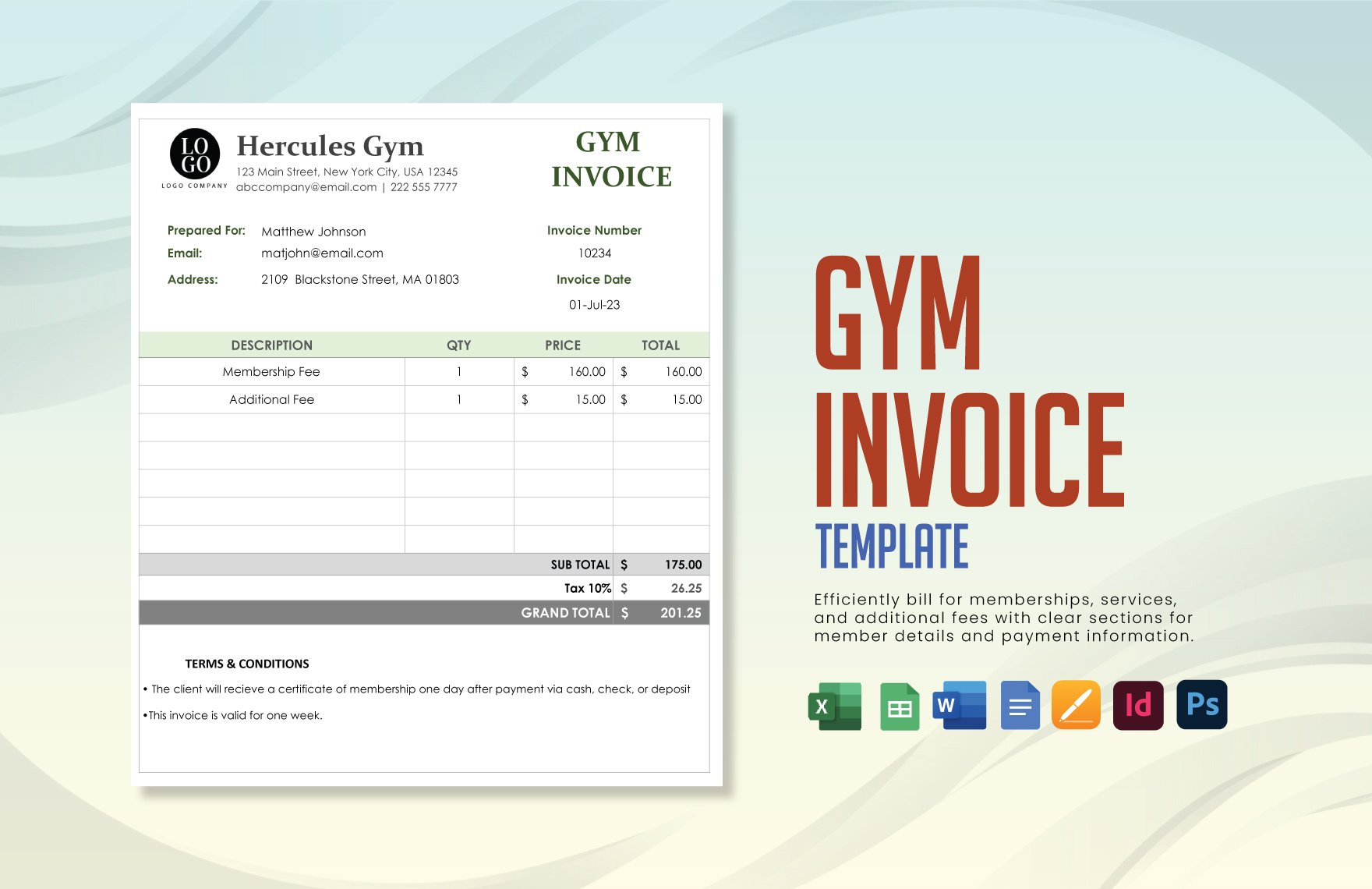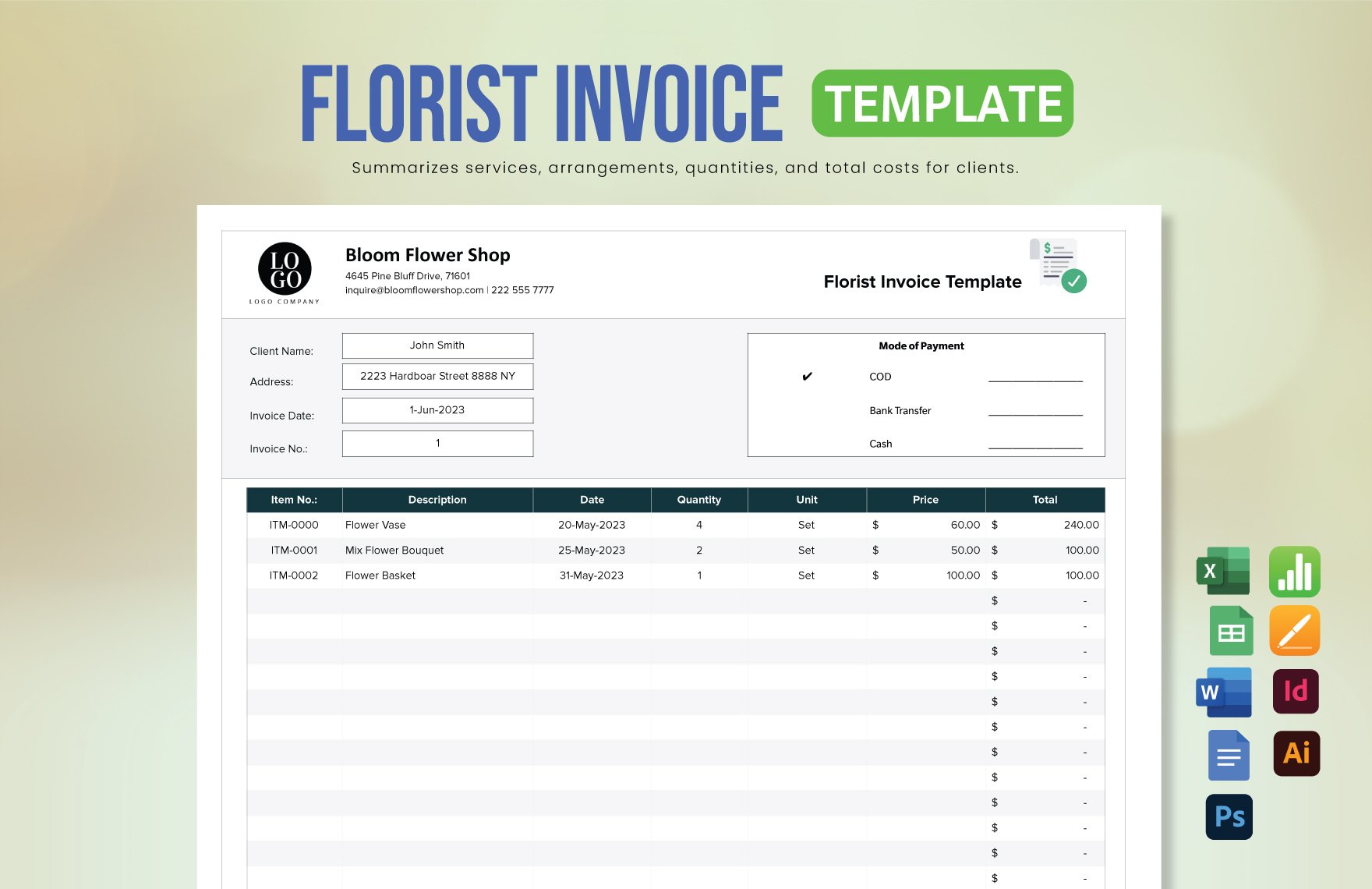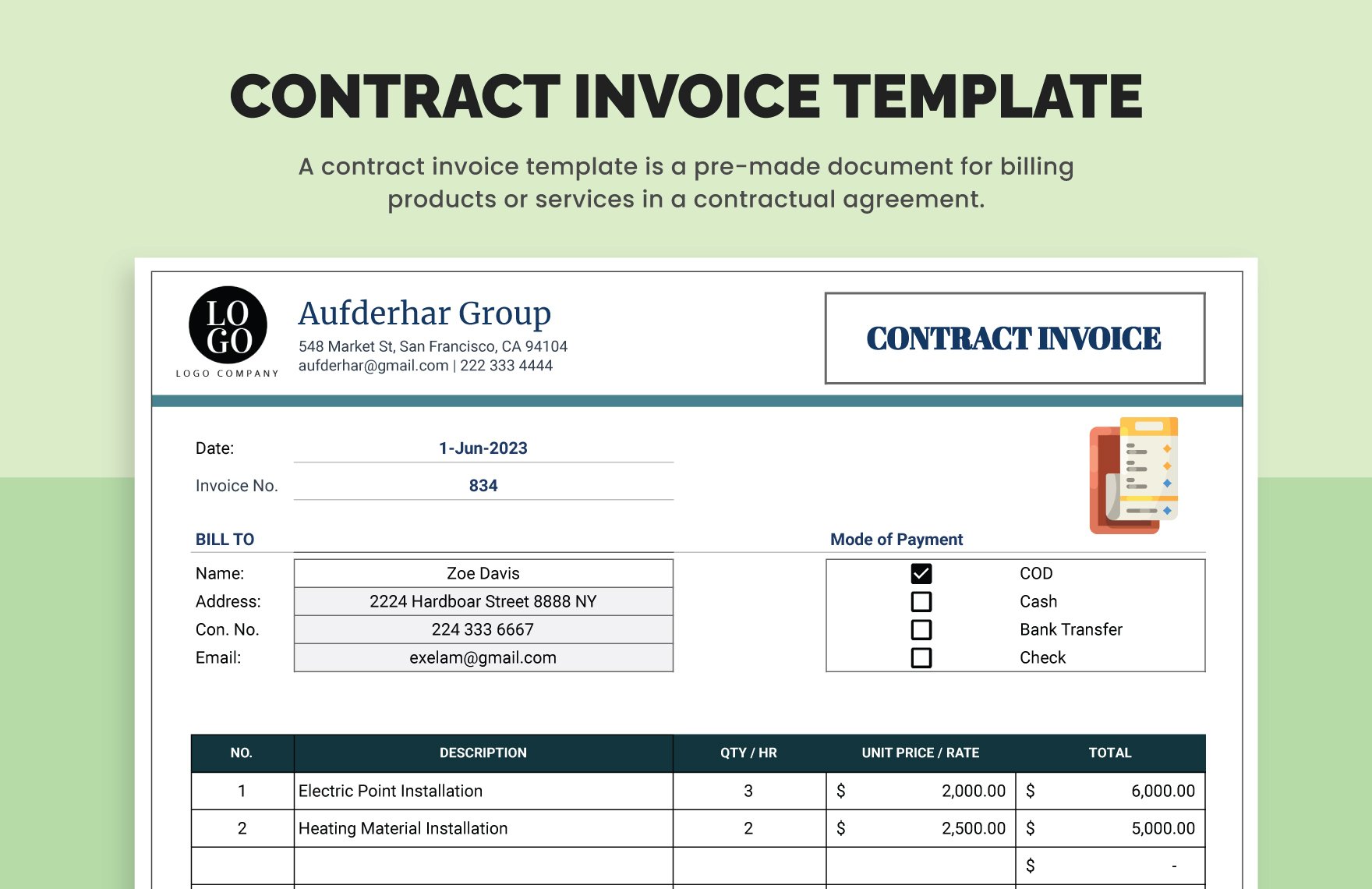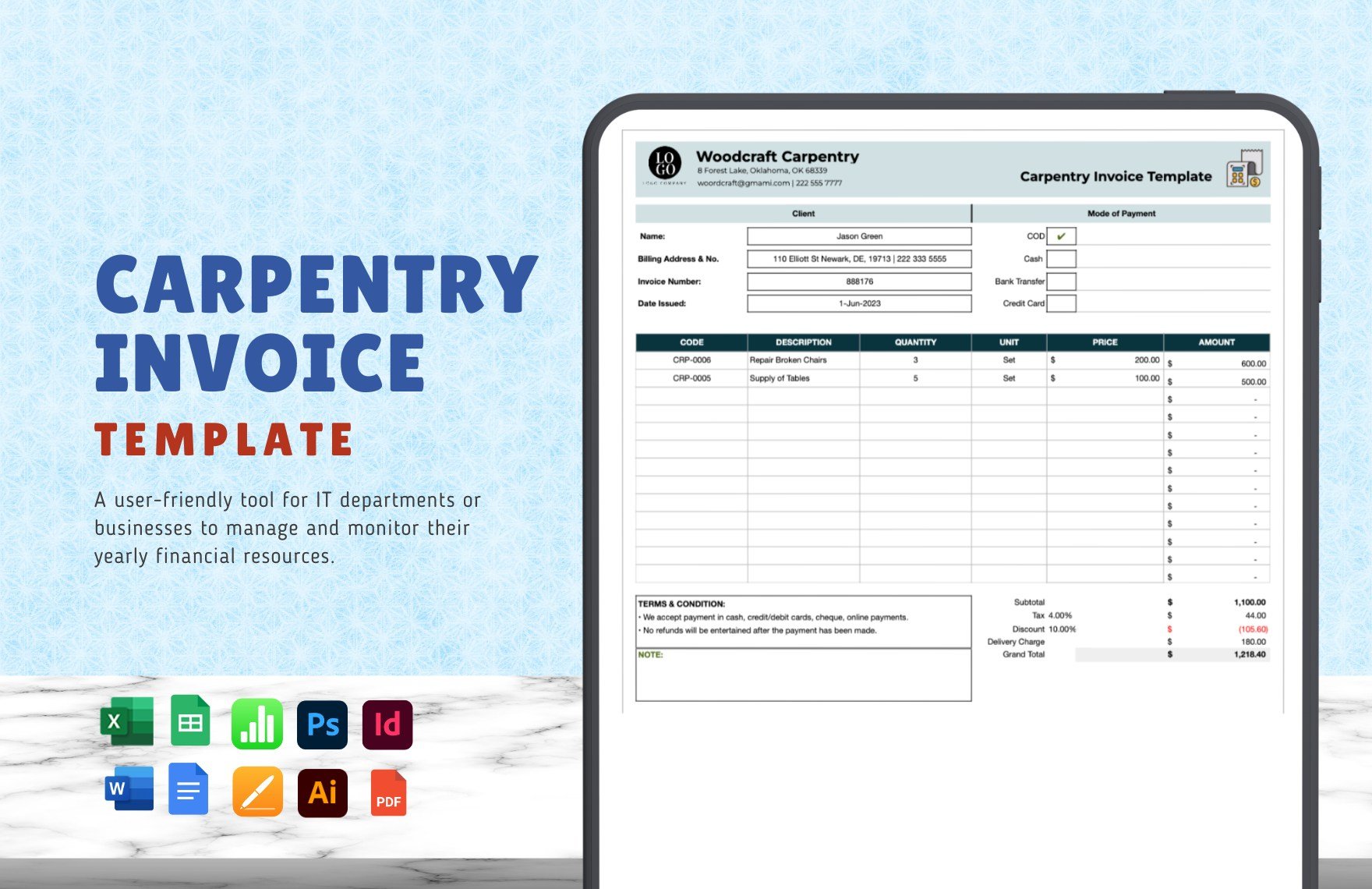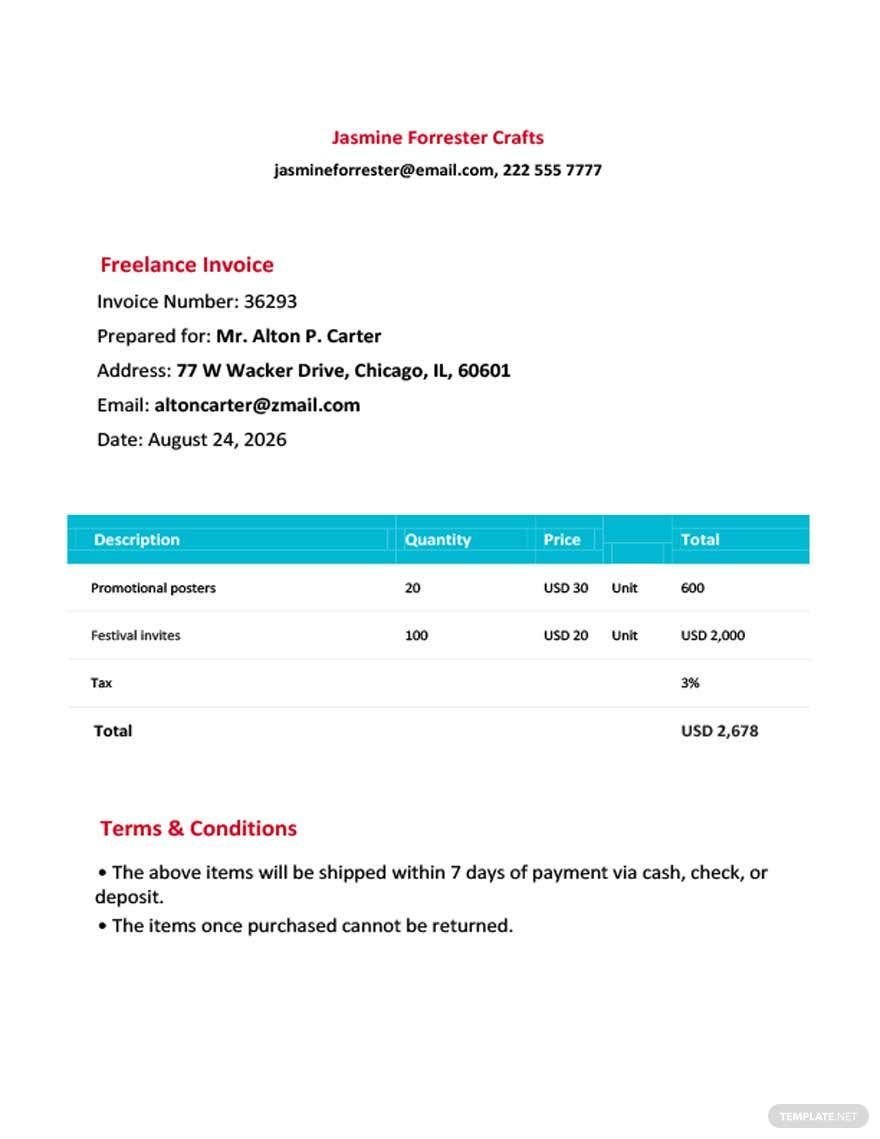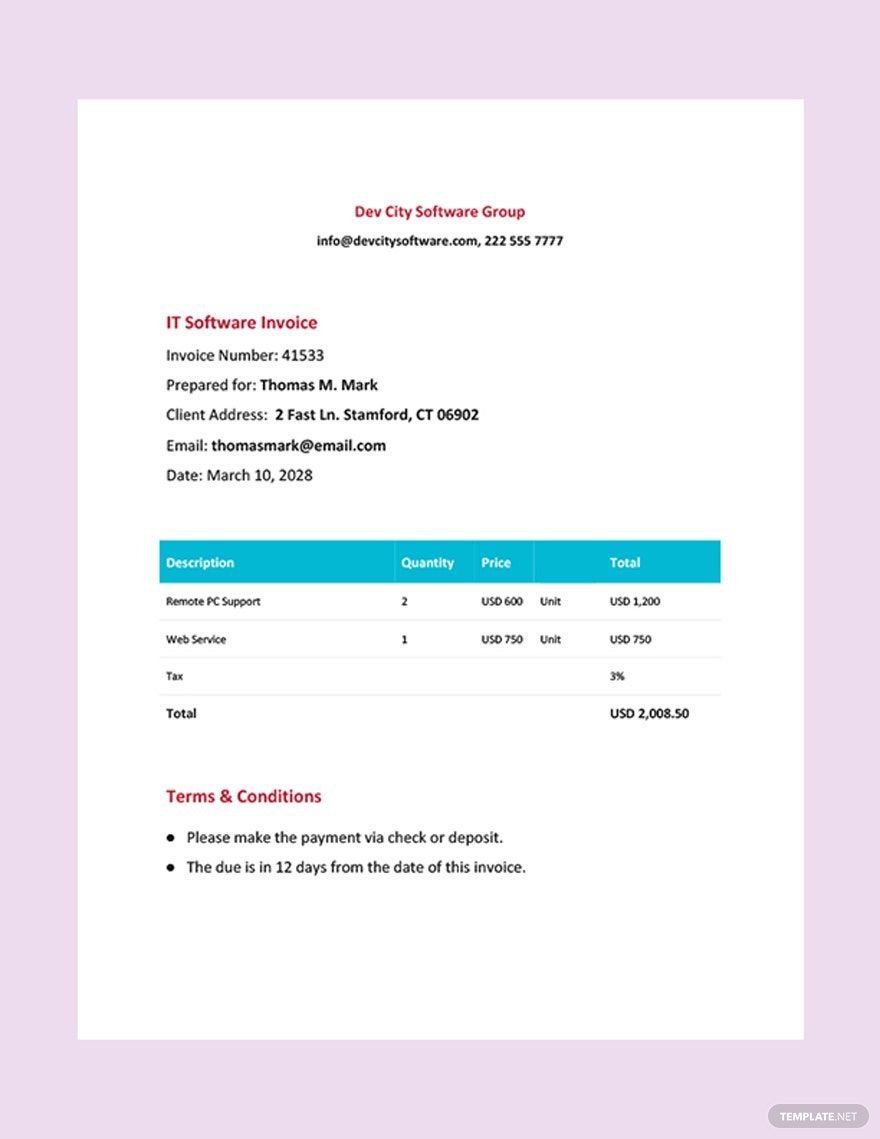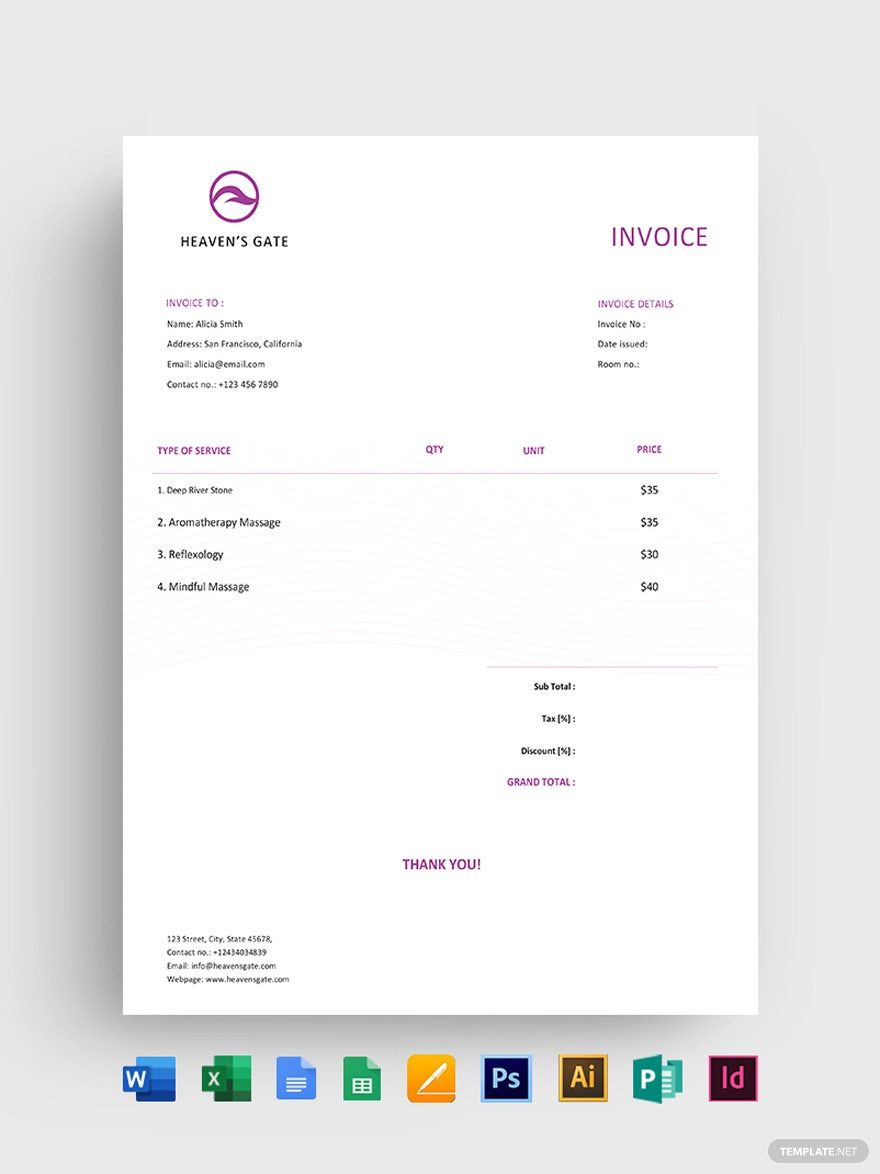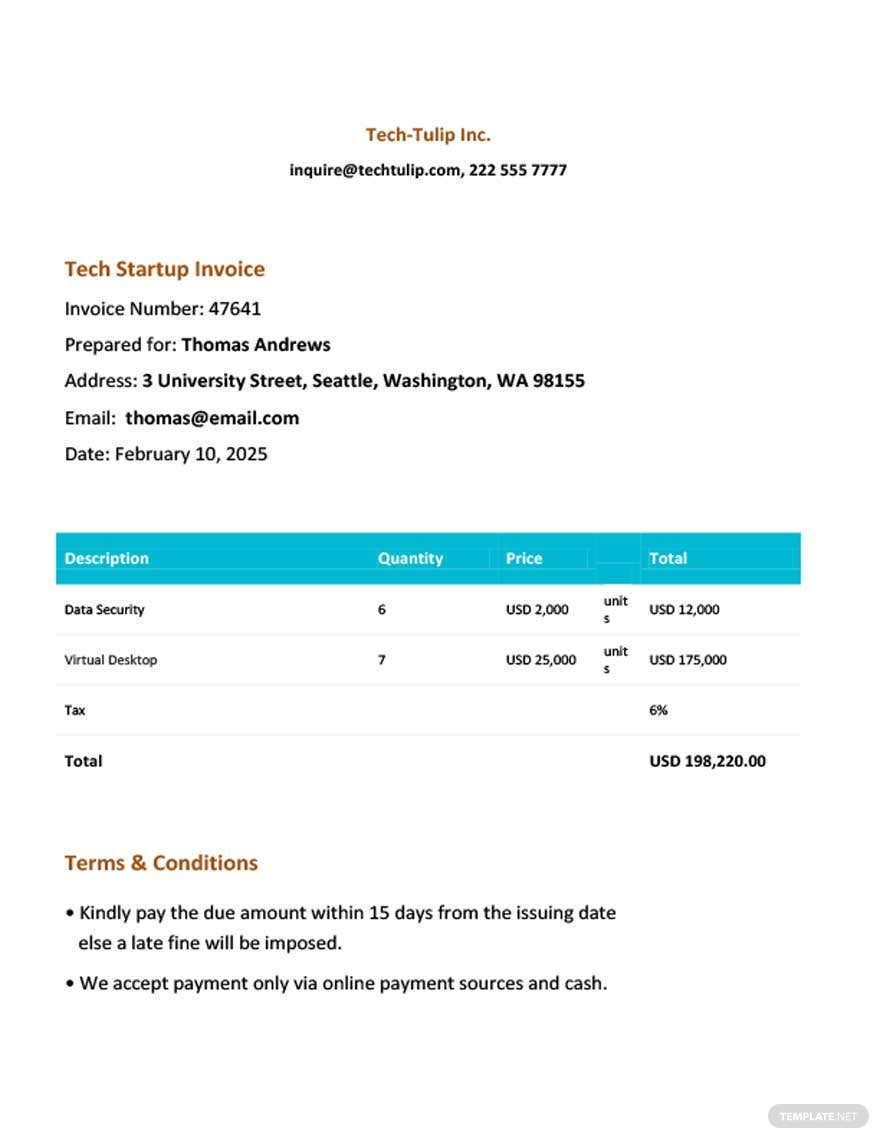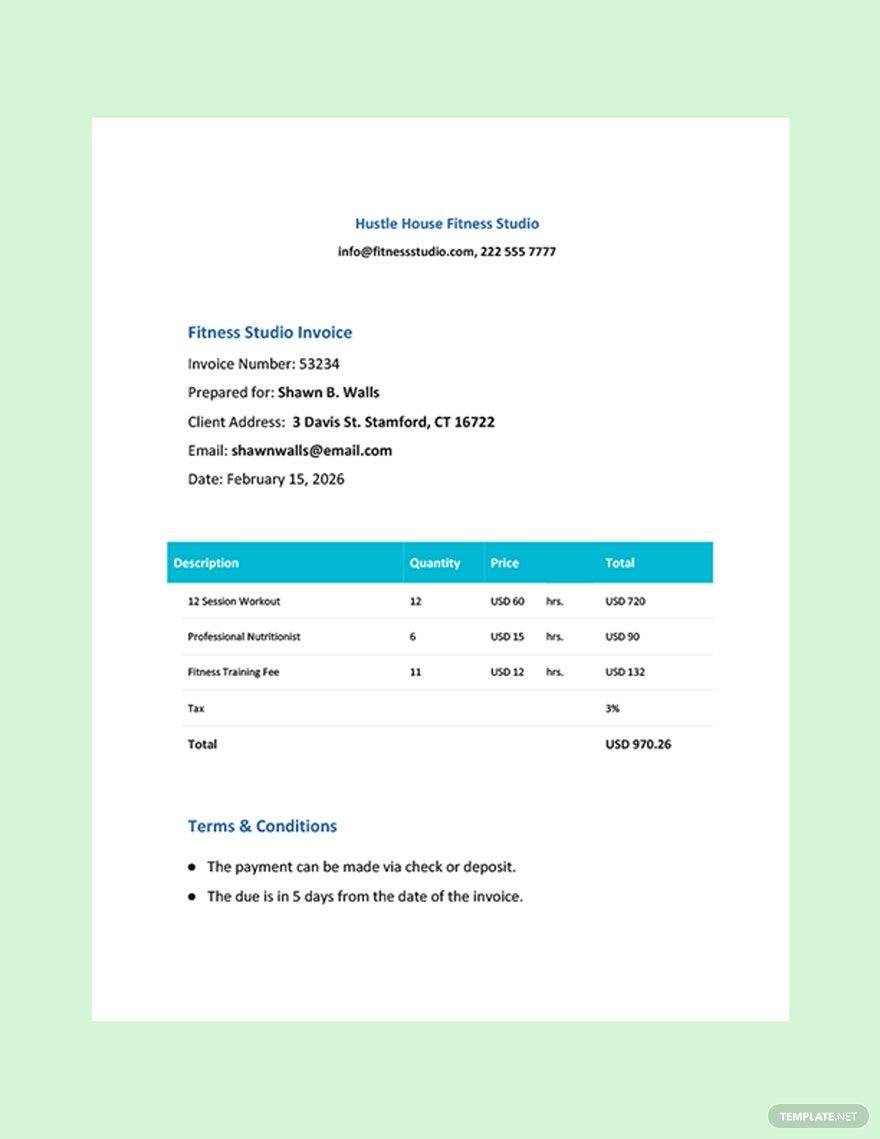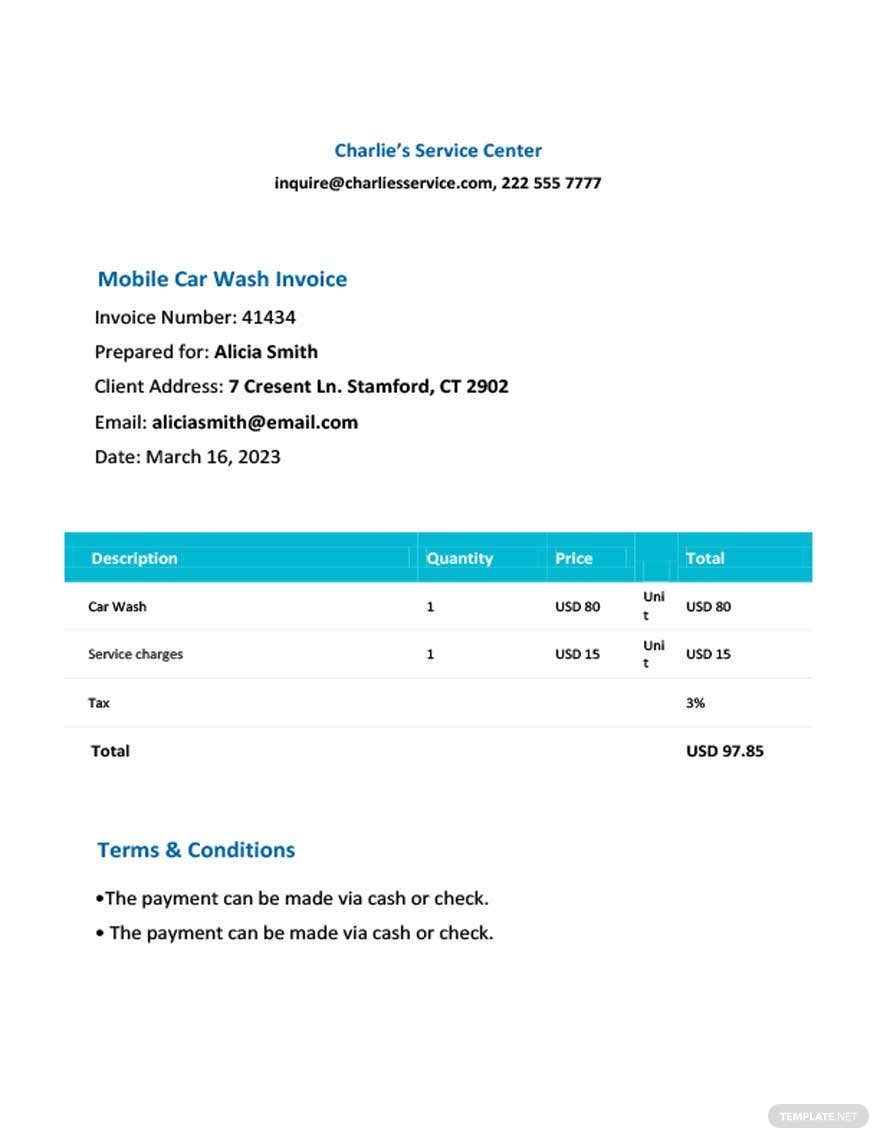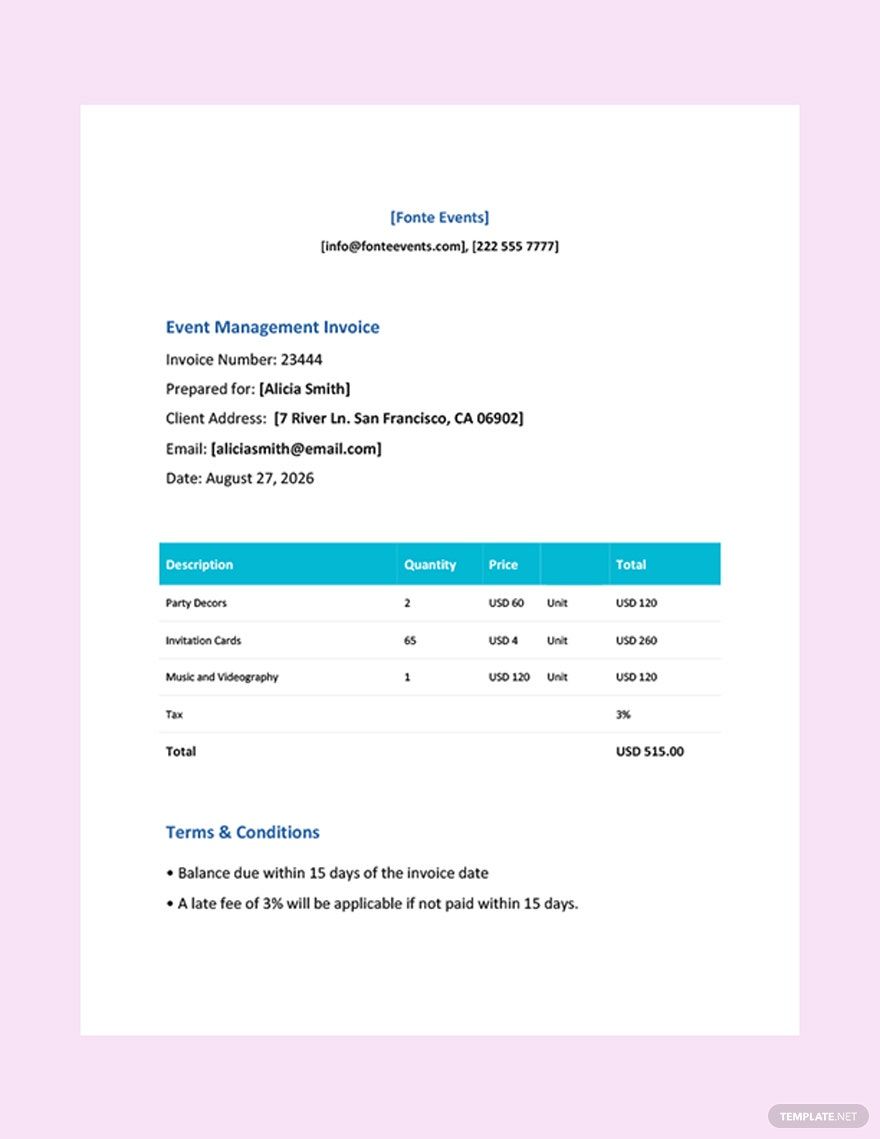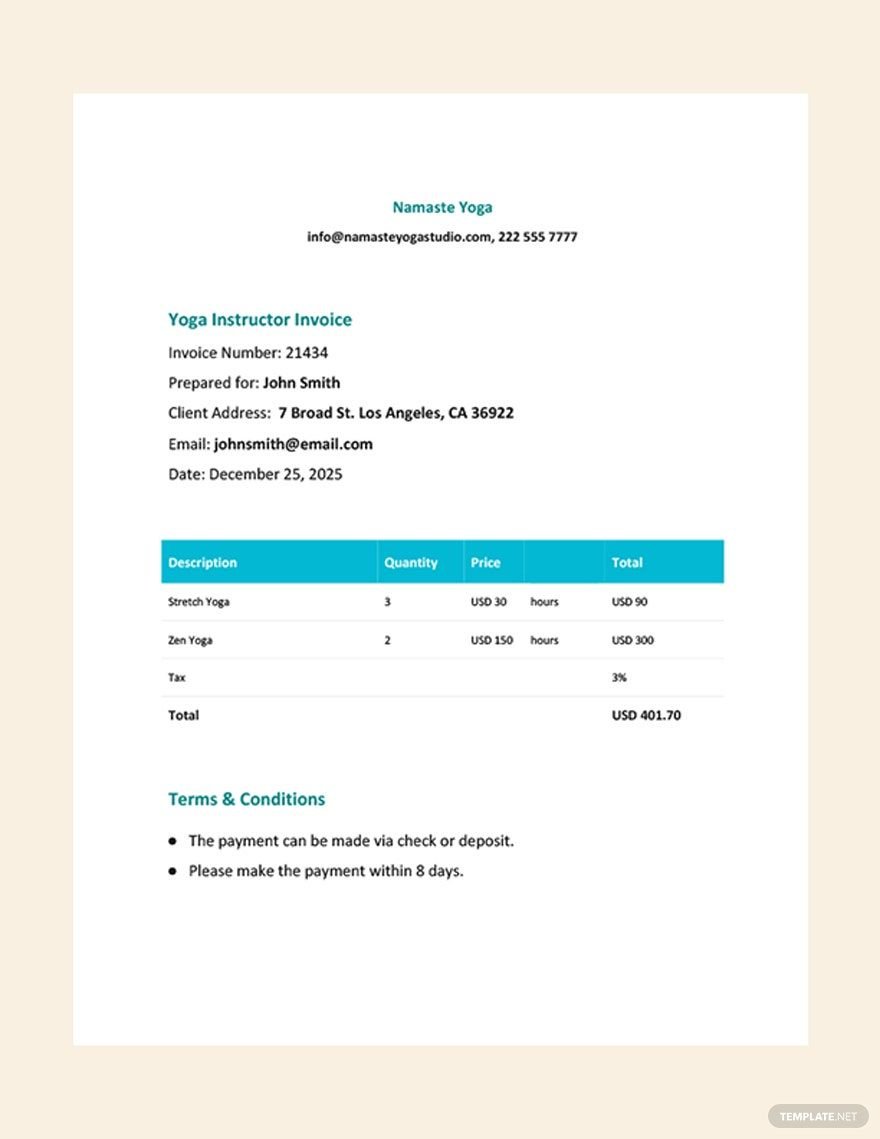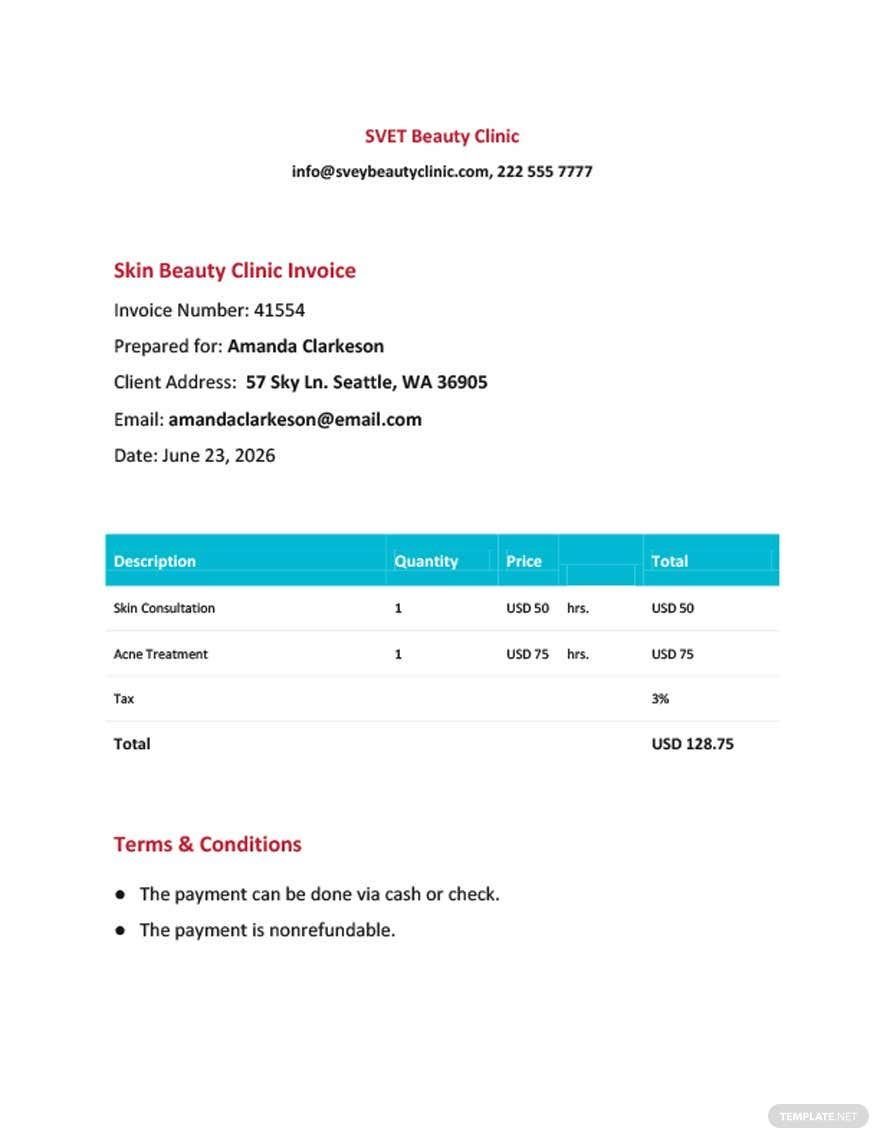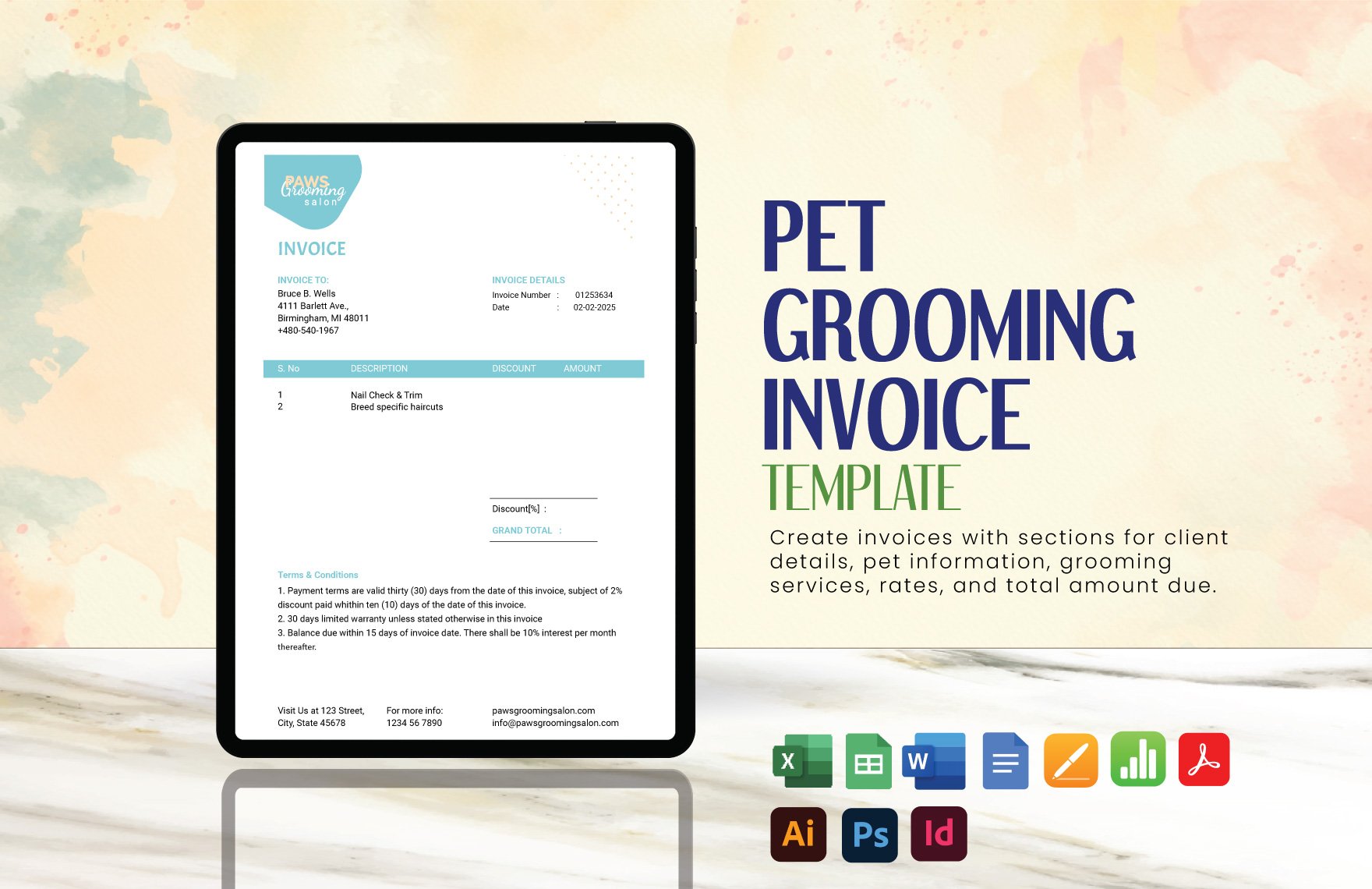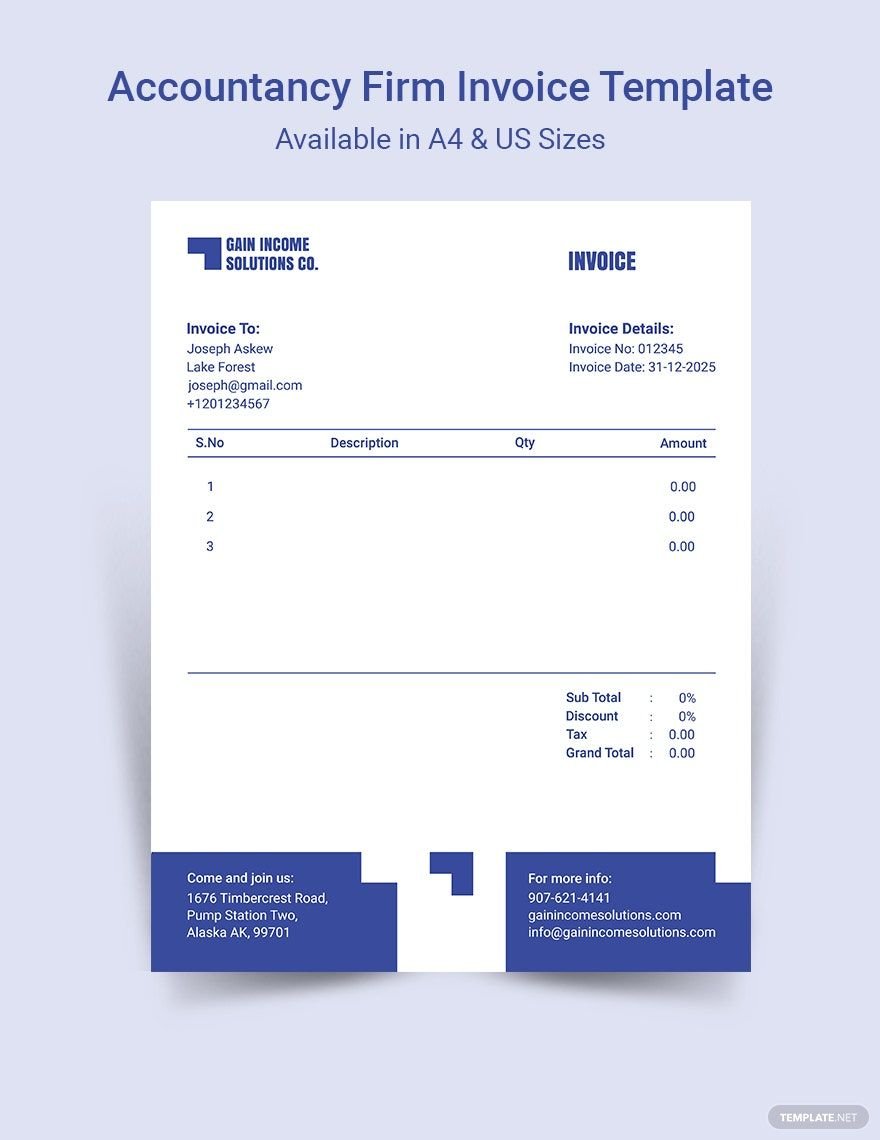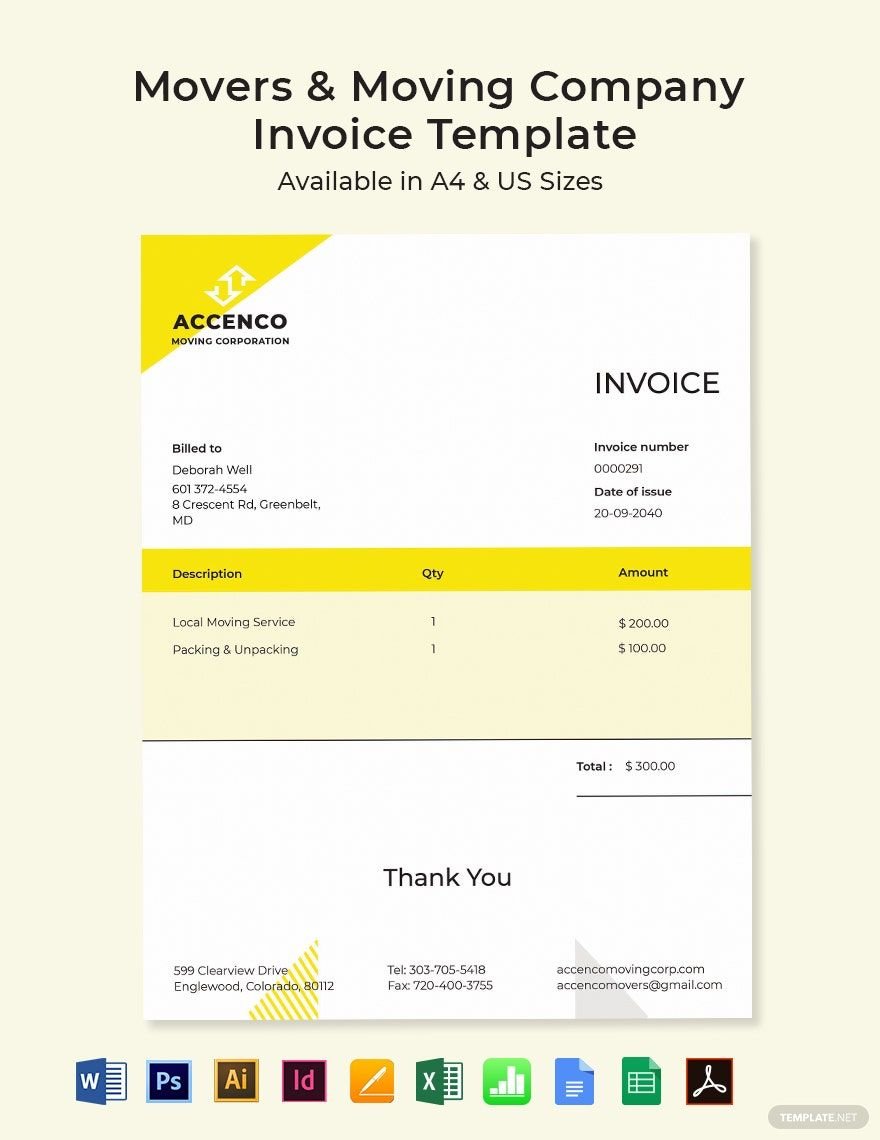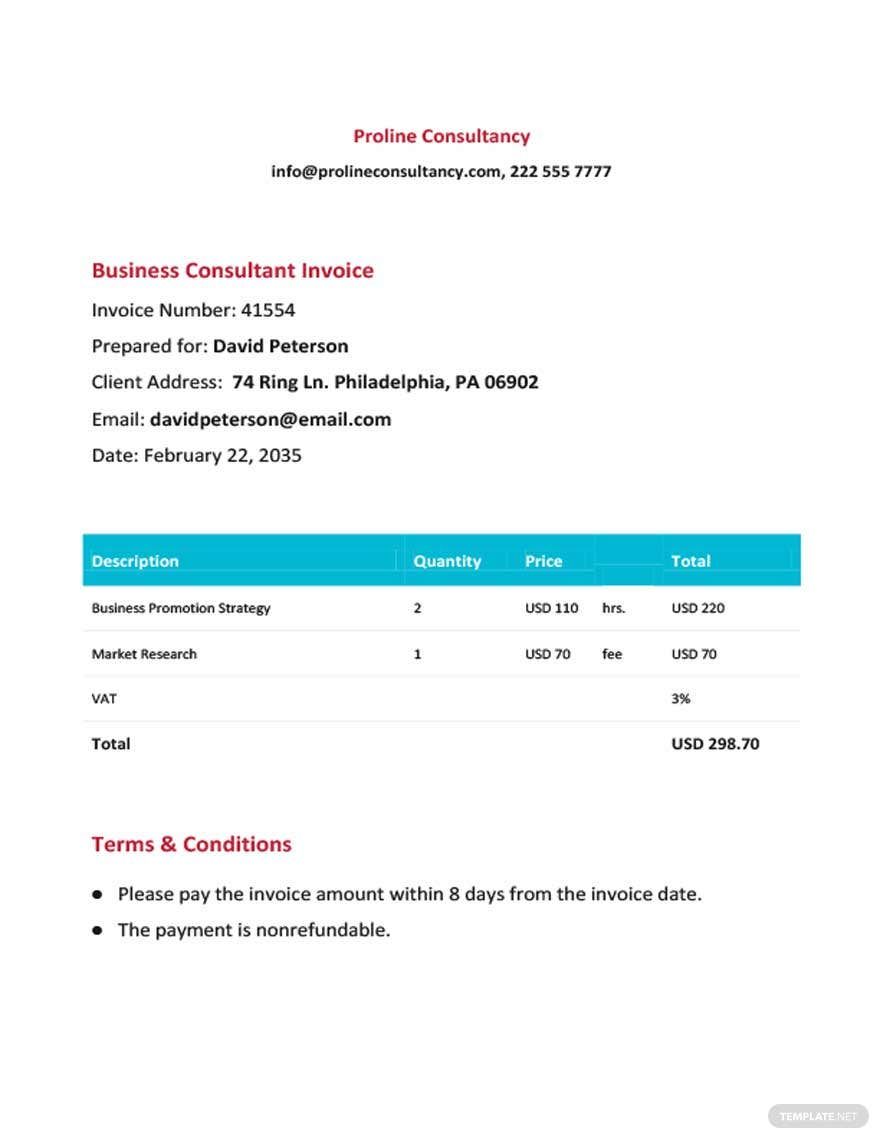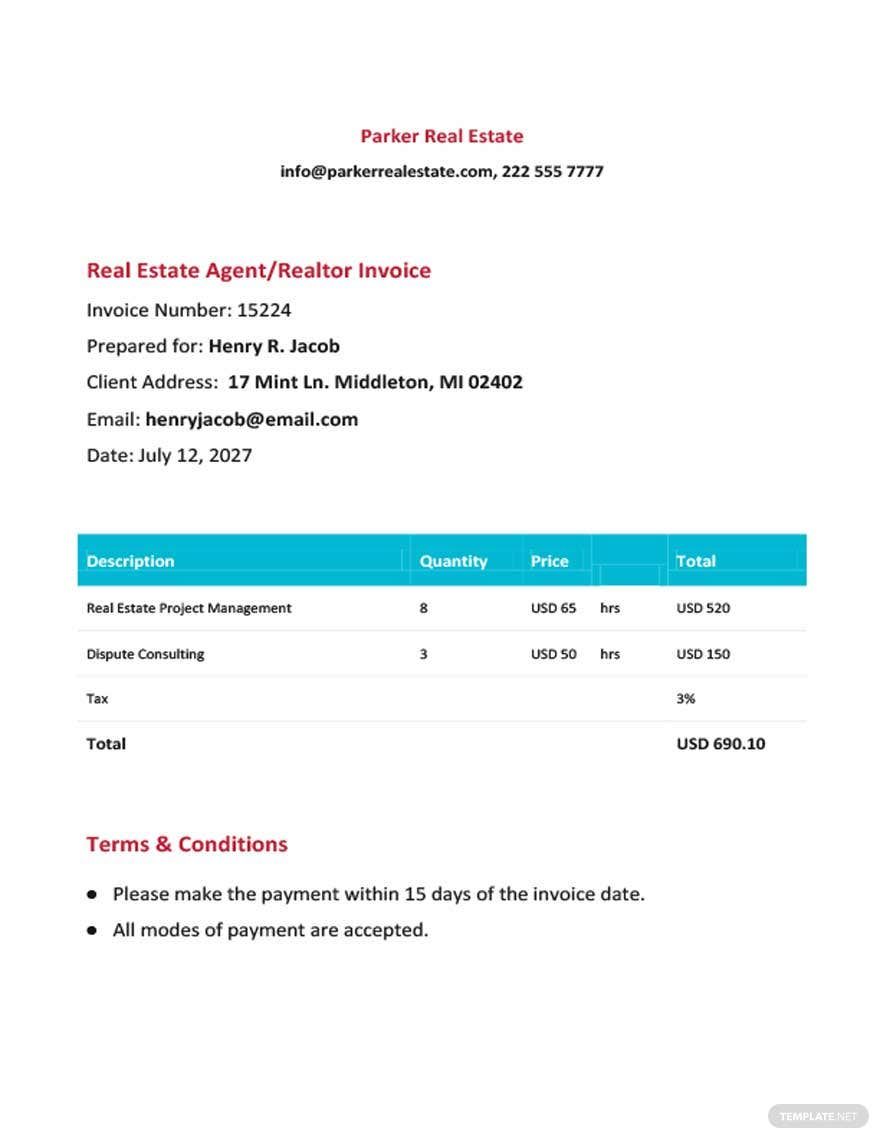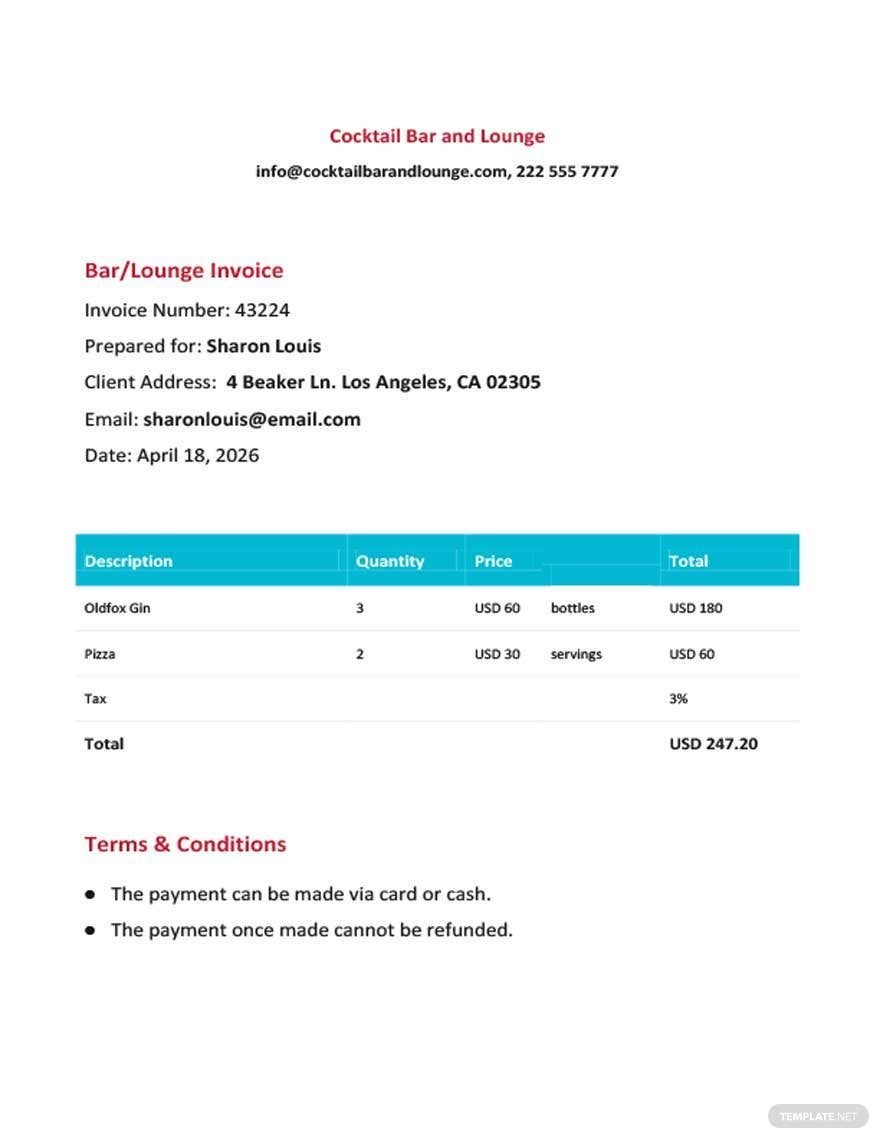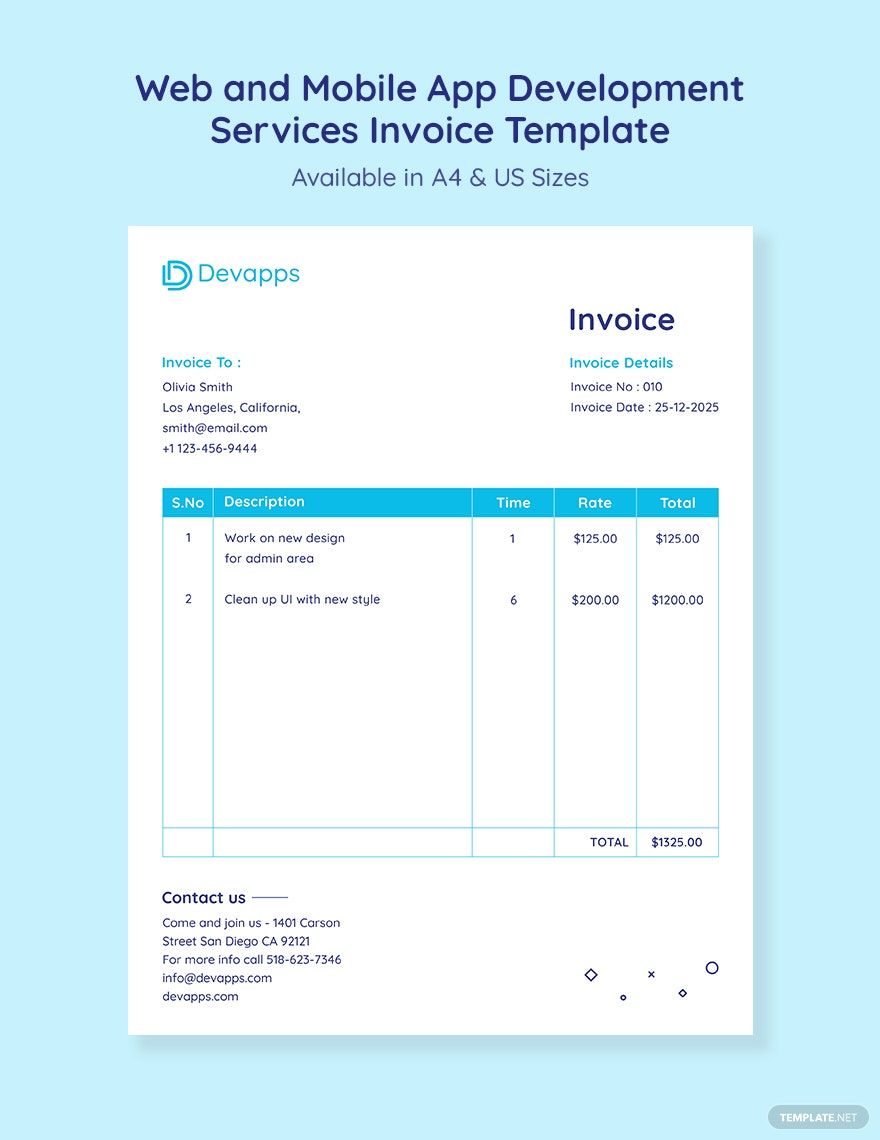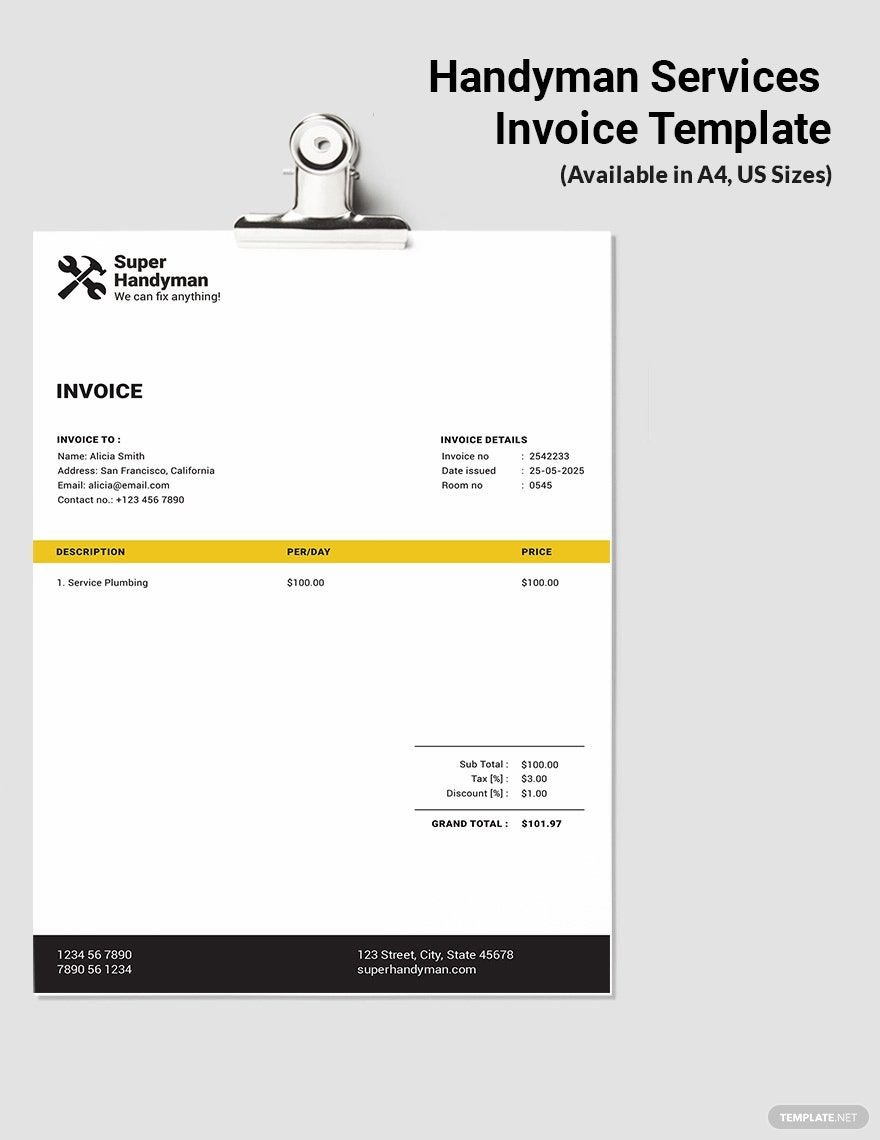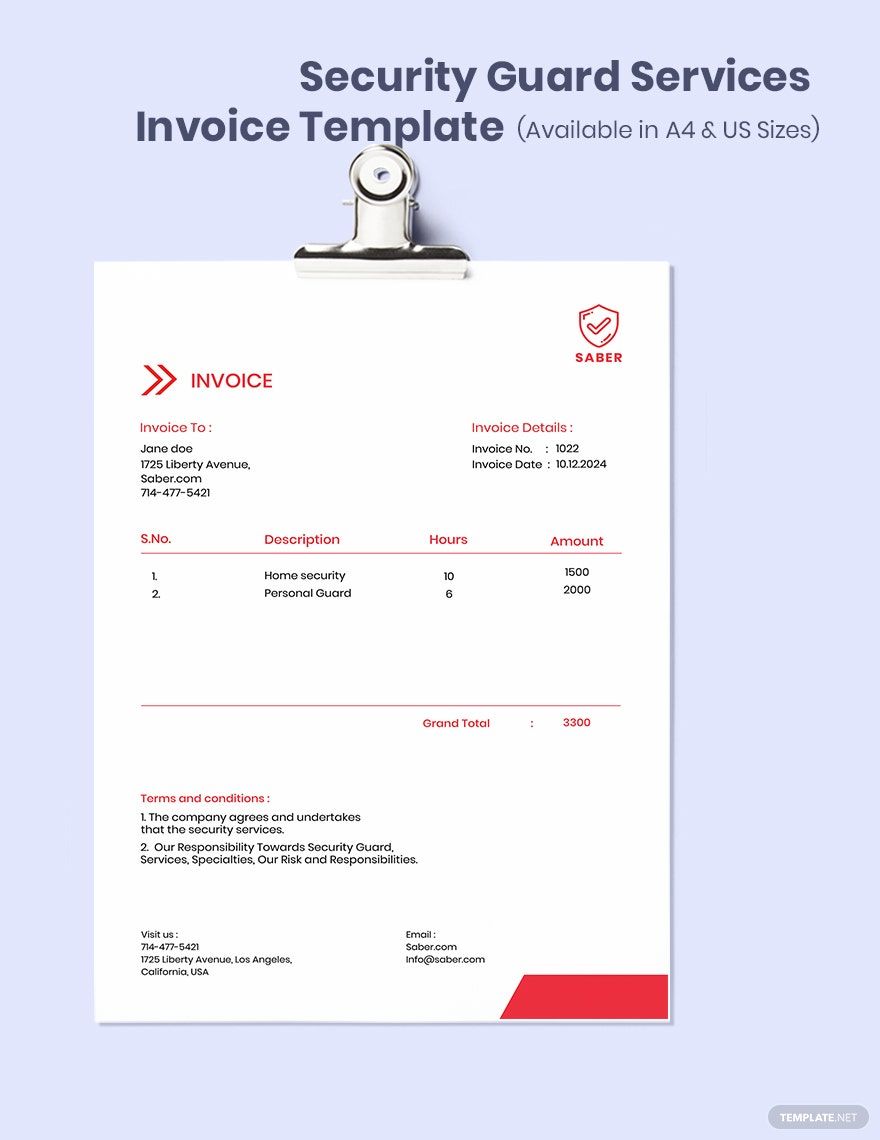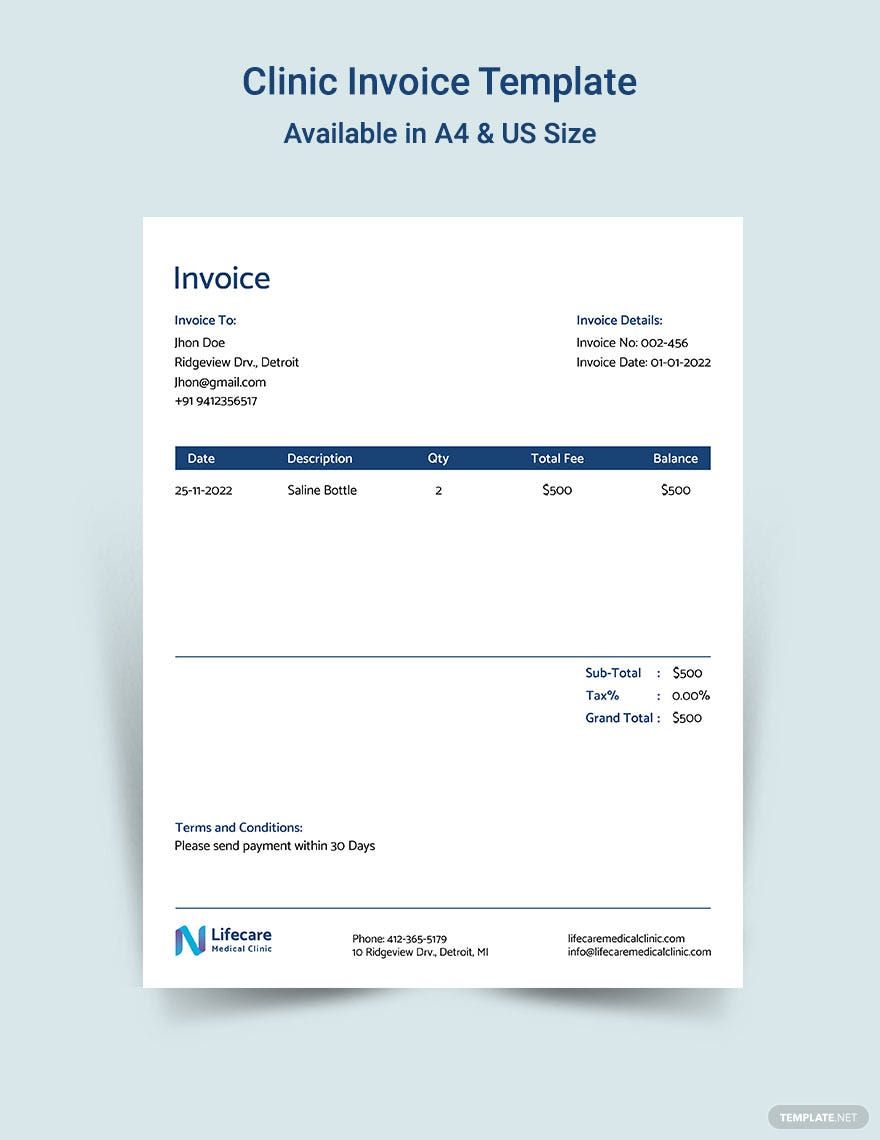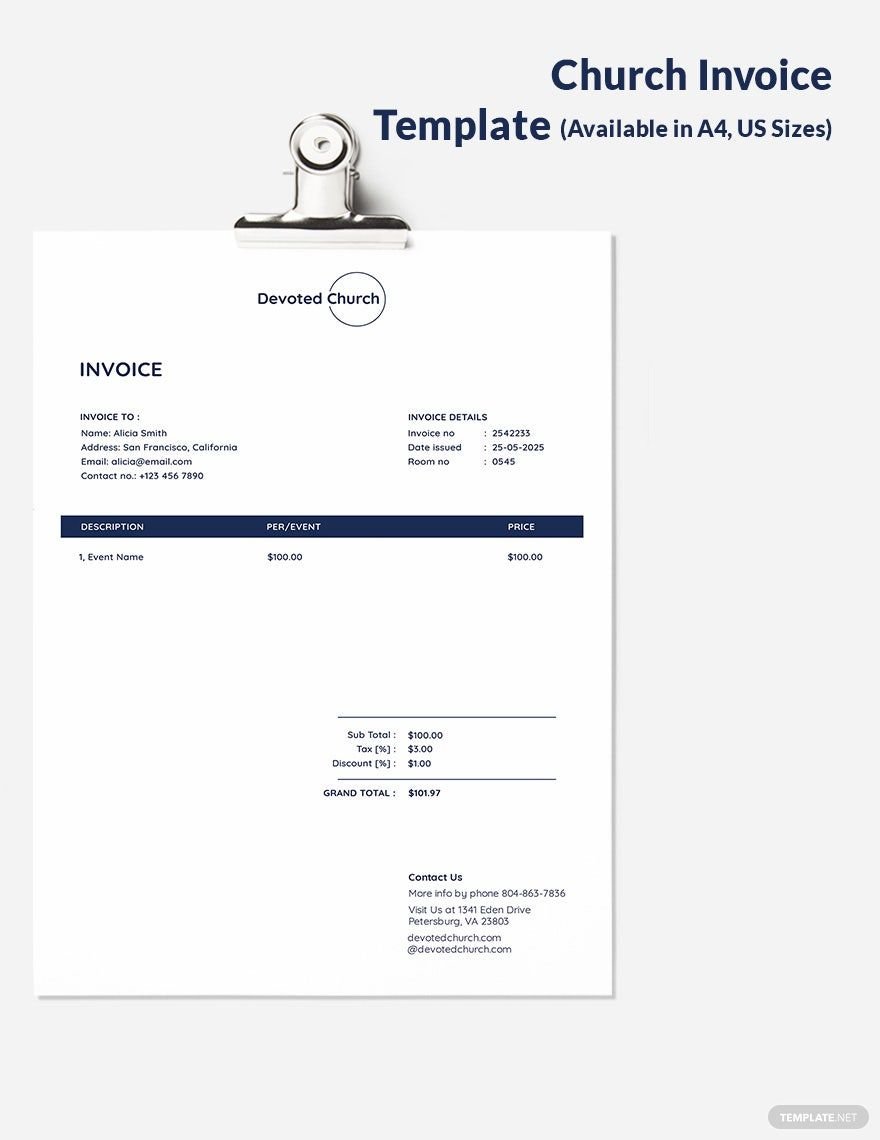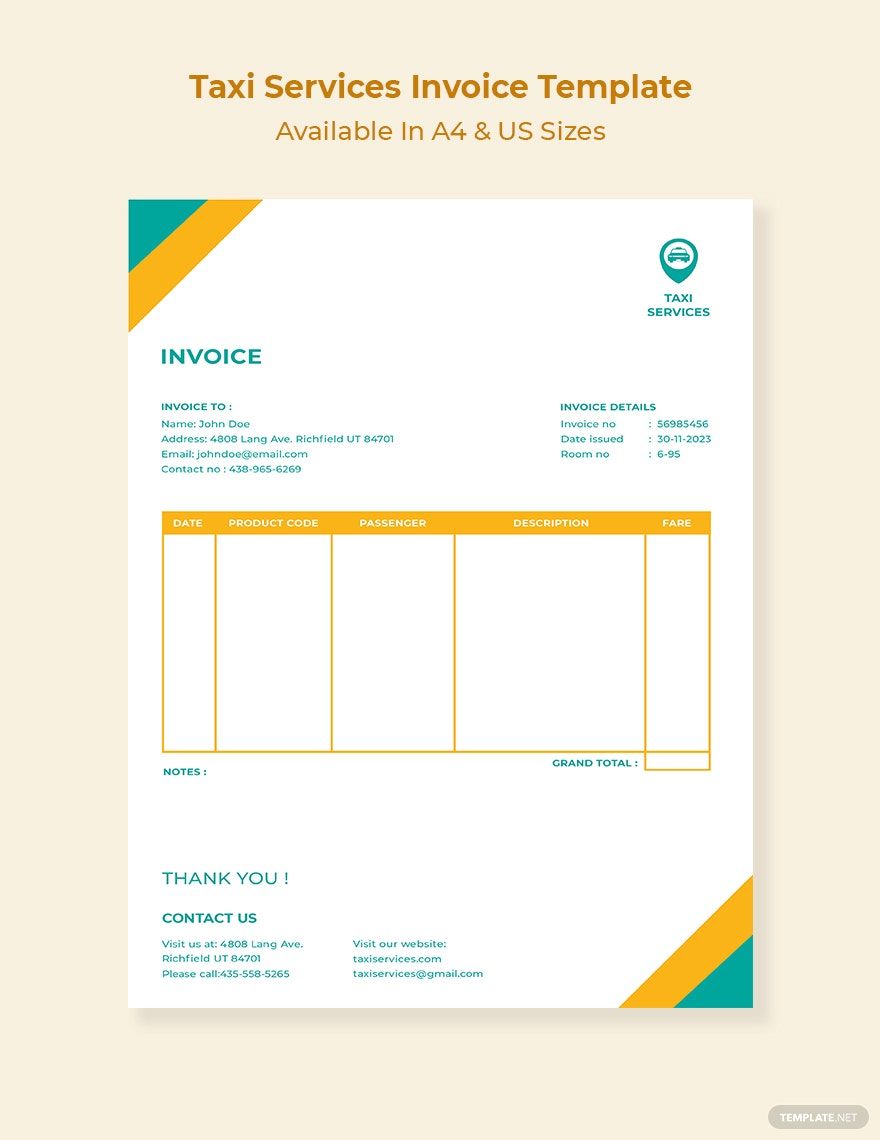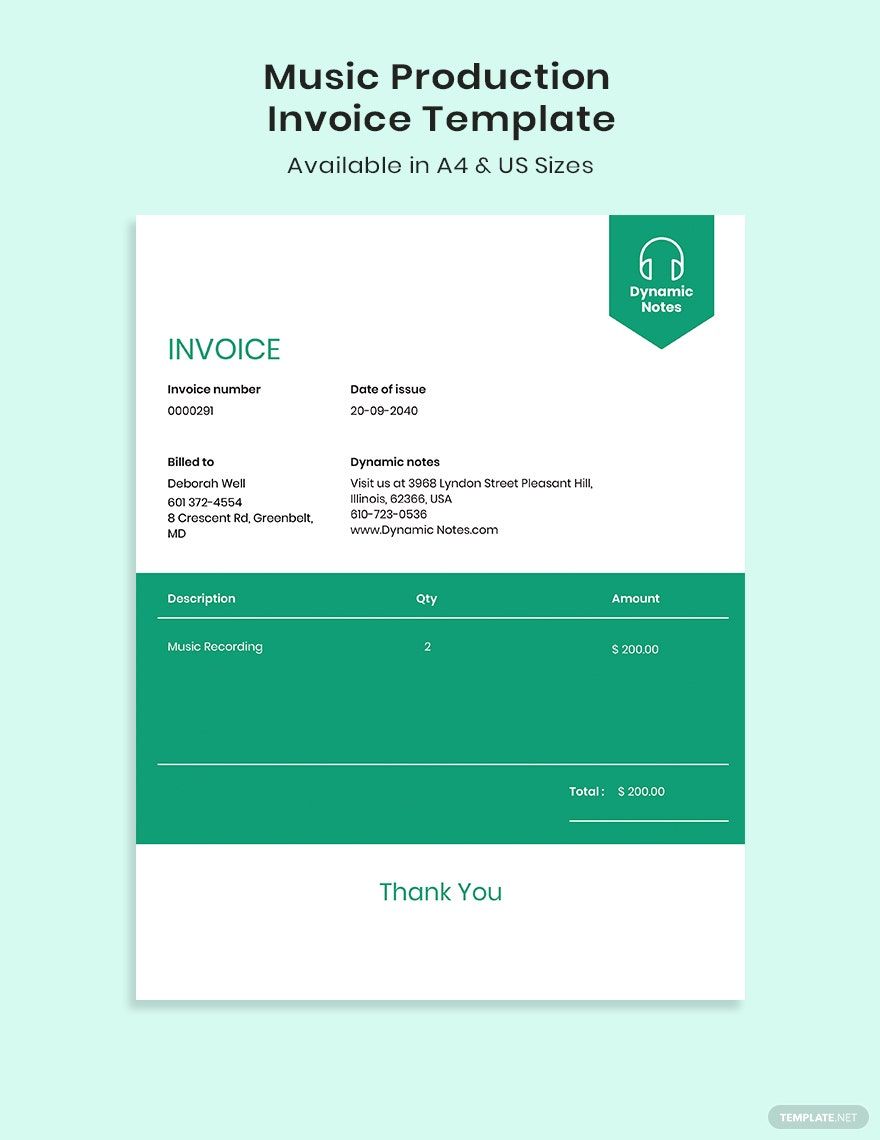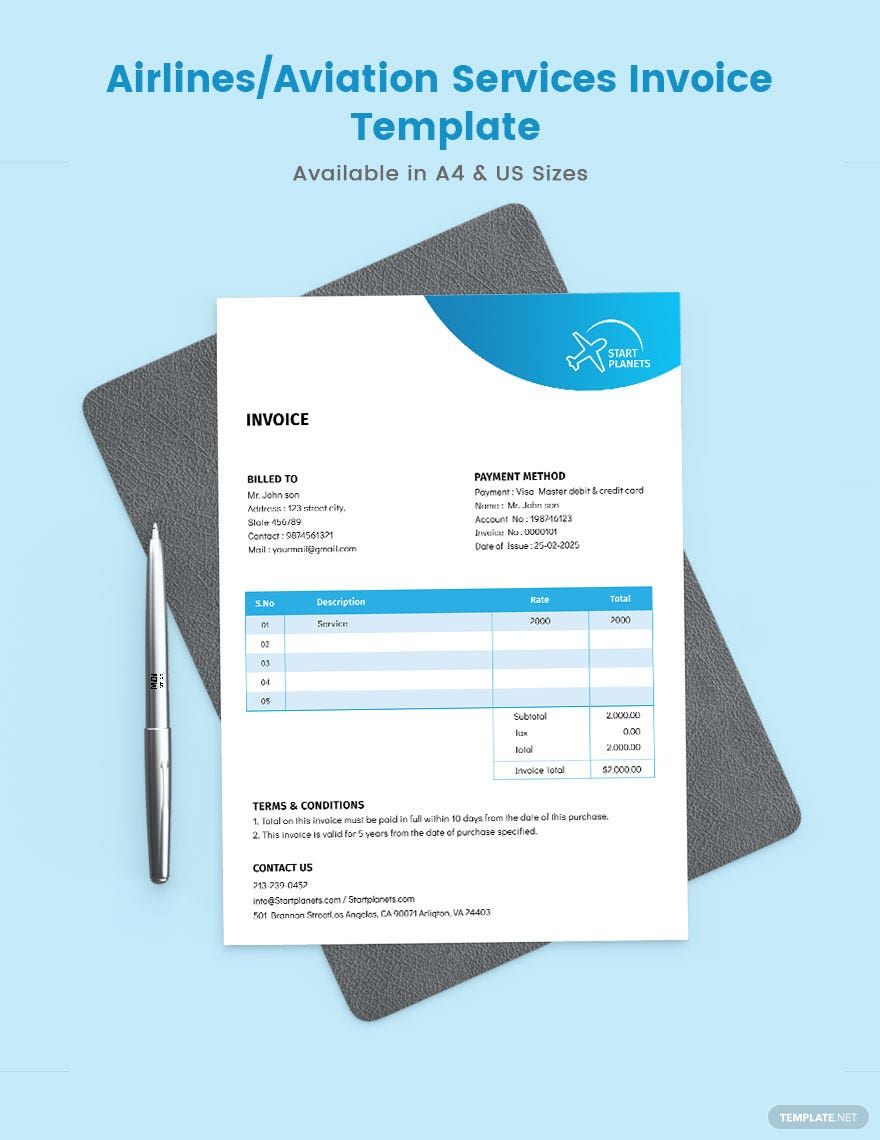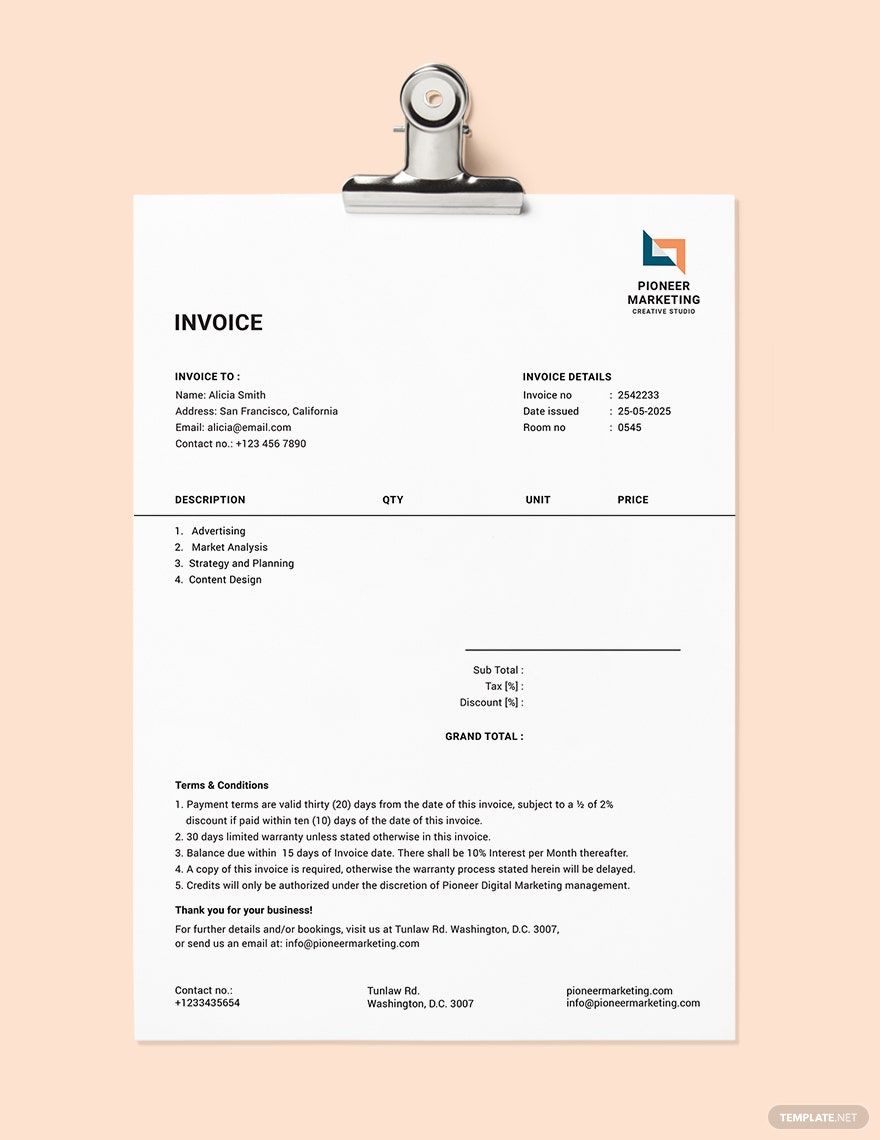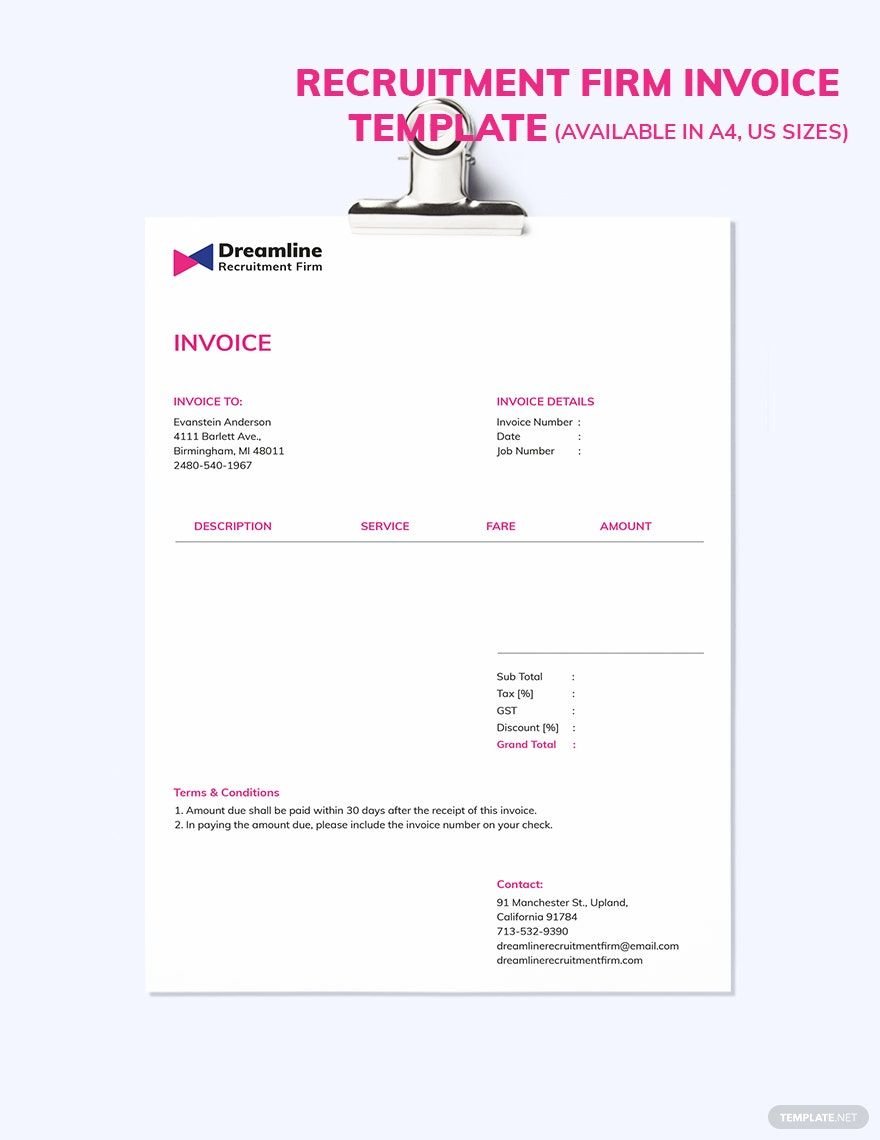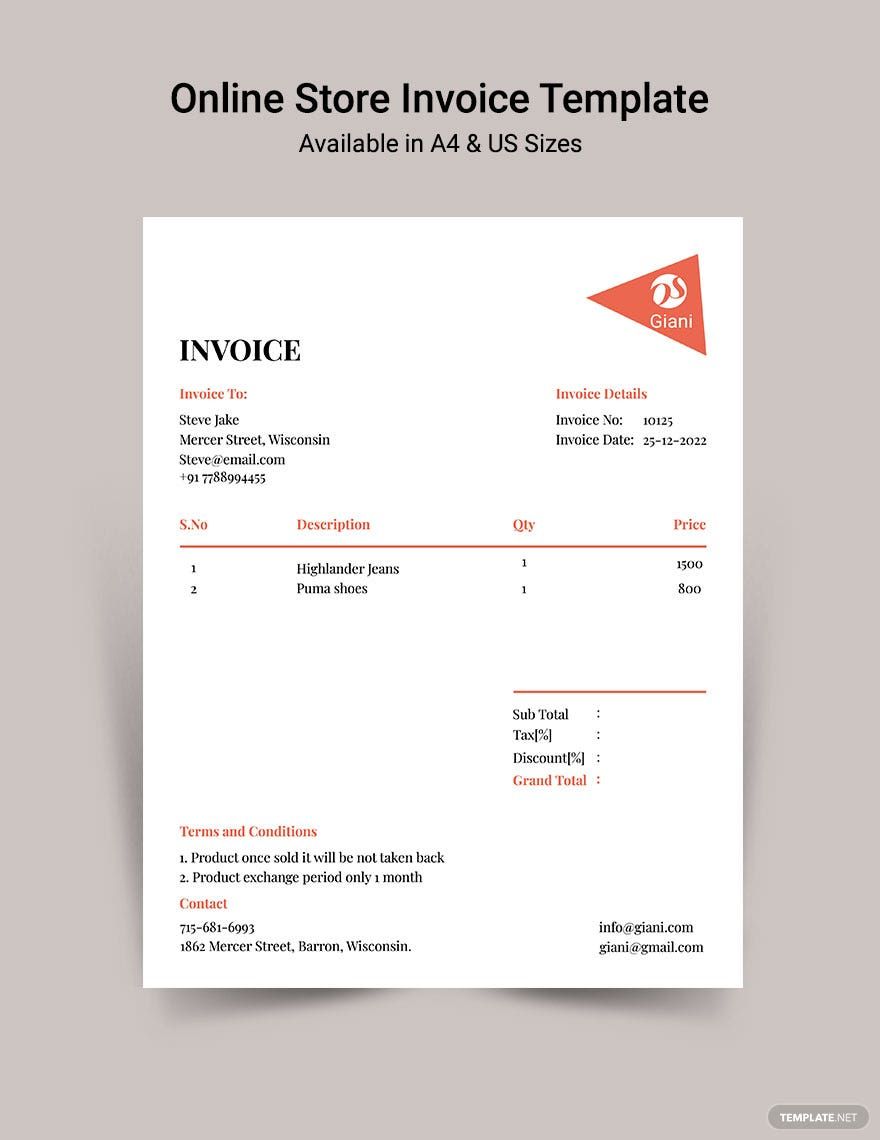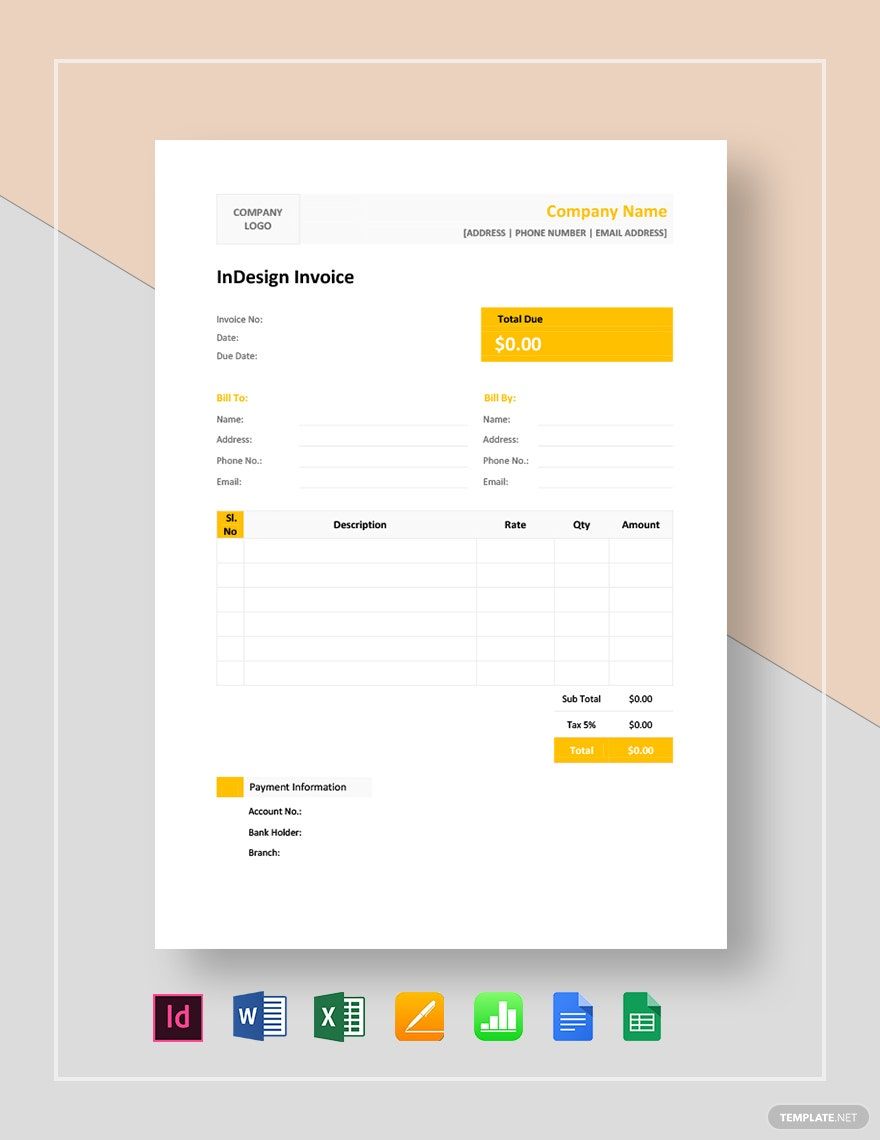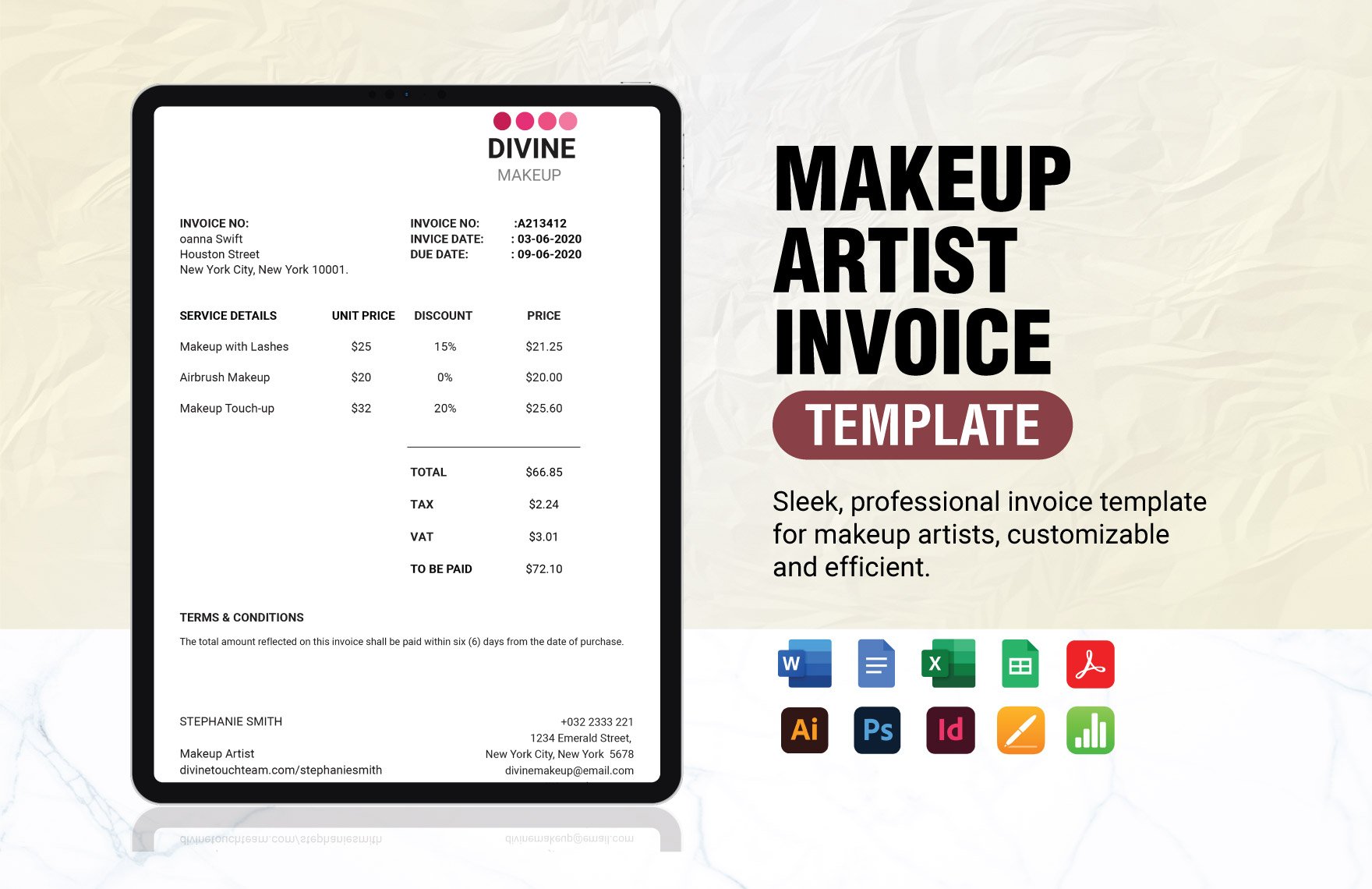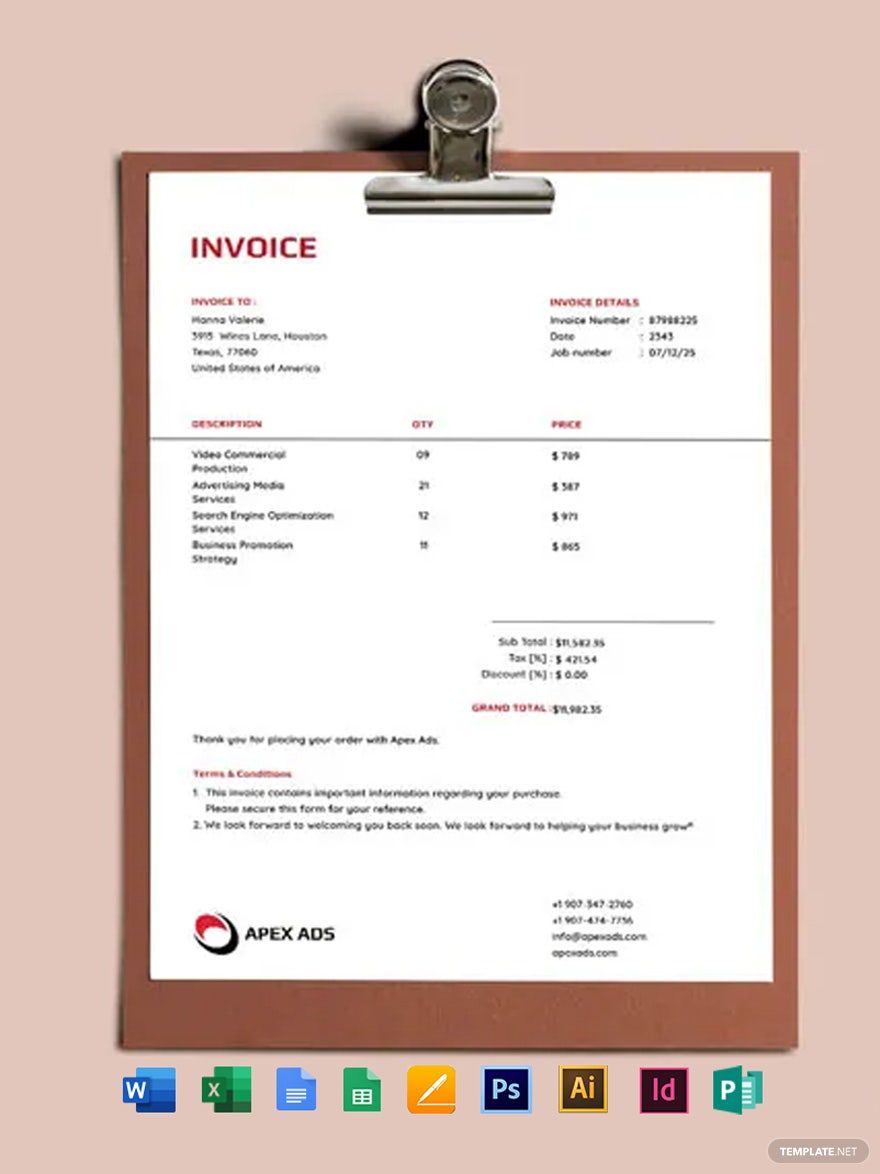Send out a credible and precise invoice to your clients with the help of our high-quality and printable Invoice Templates that are all 100% customizable in Adobe InDesign. These invoice template files are pre-formatted already with high-quality graphics, images, designs, and suggestive content that is high recommendable not just for big company use but also for any independent contractor, self-employed, and freelancers who are legally selling products. If you download these easily editable templates now, we assure you, they are yours to keep forever! From simple tax invoice to service invoice, we got them print ready for you! Don't miss to grab these free templates by downloading them now!
Invoice Templates in InDesign
Explore professionally designed invoice templates in InDesign that are customizable and free to download. Elevate your billing process. Download now!