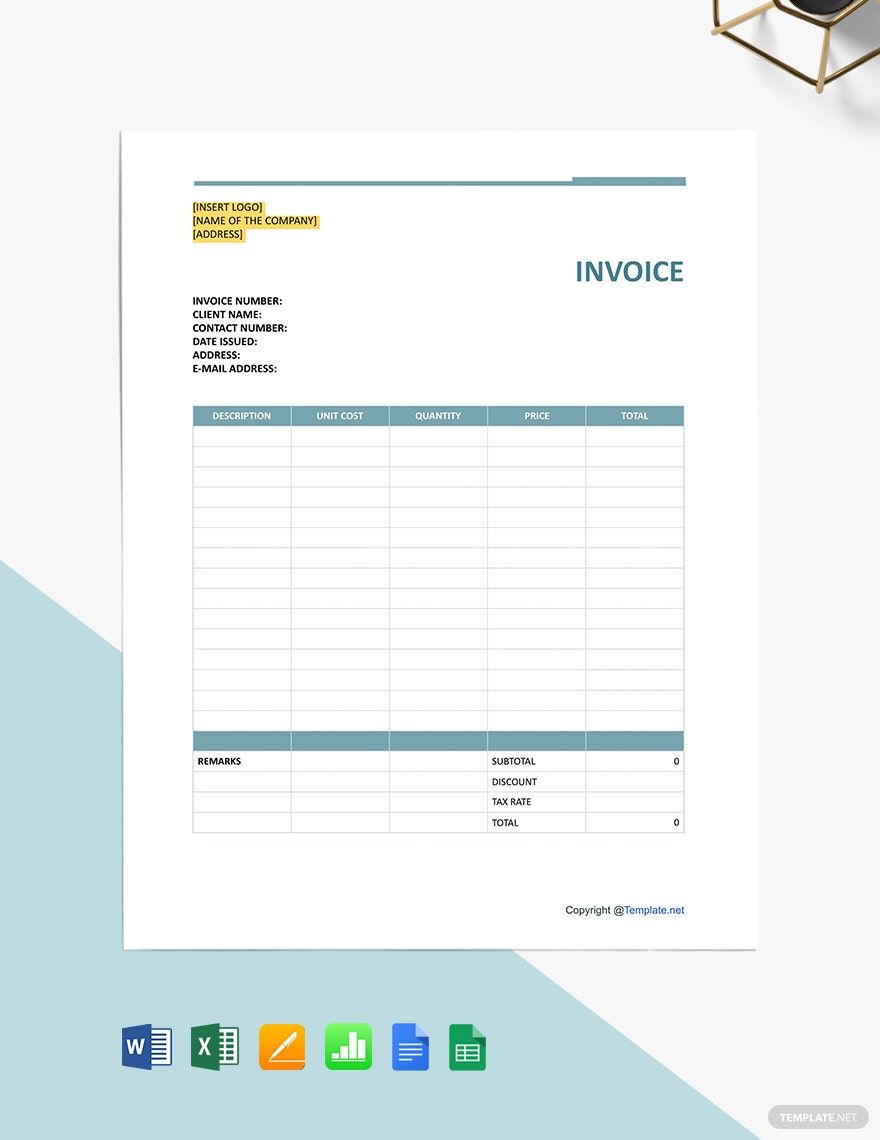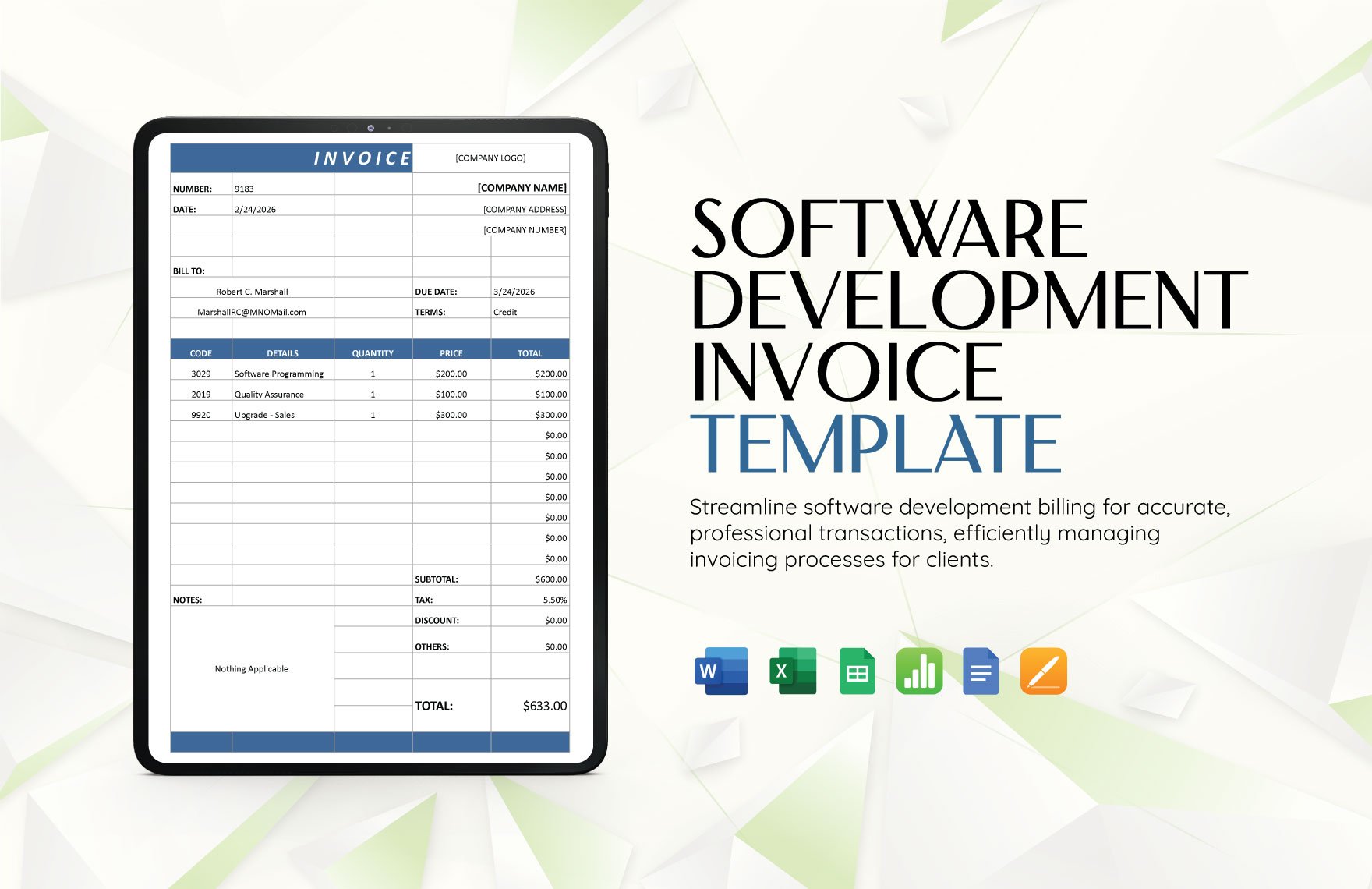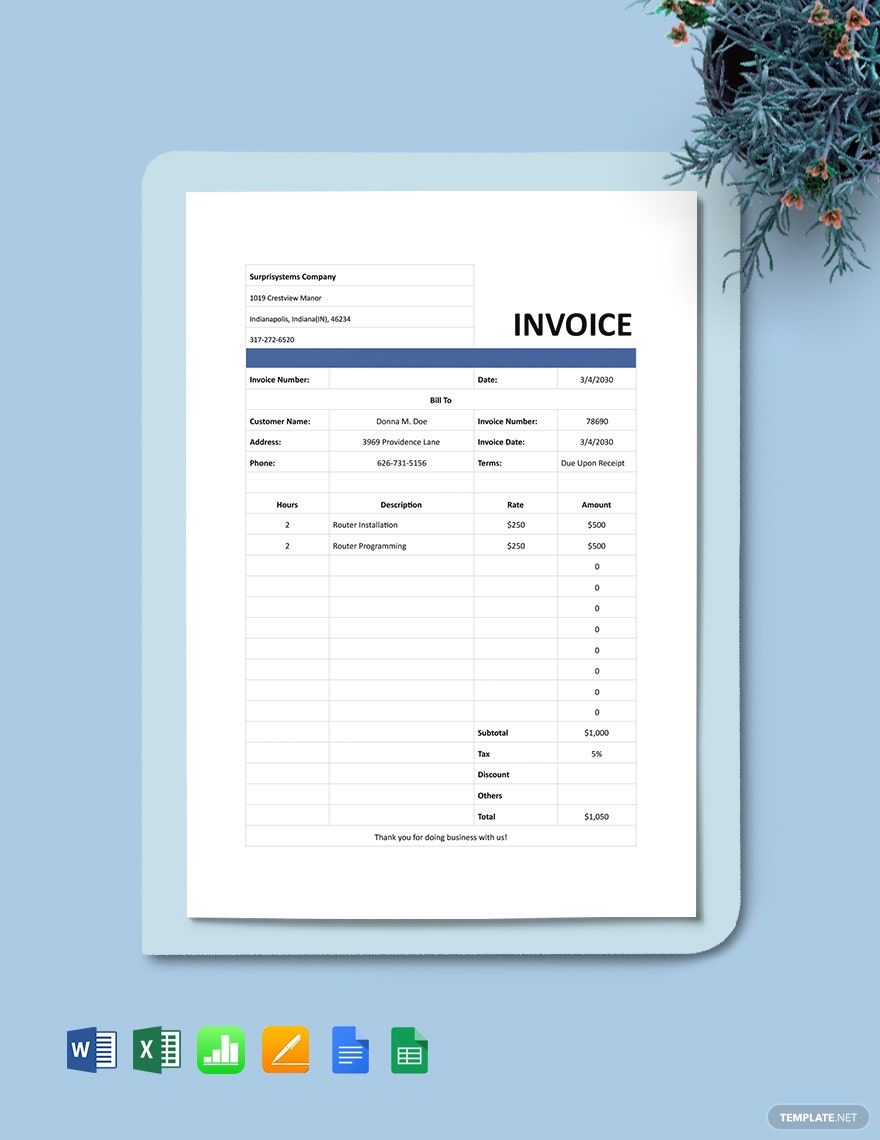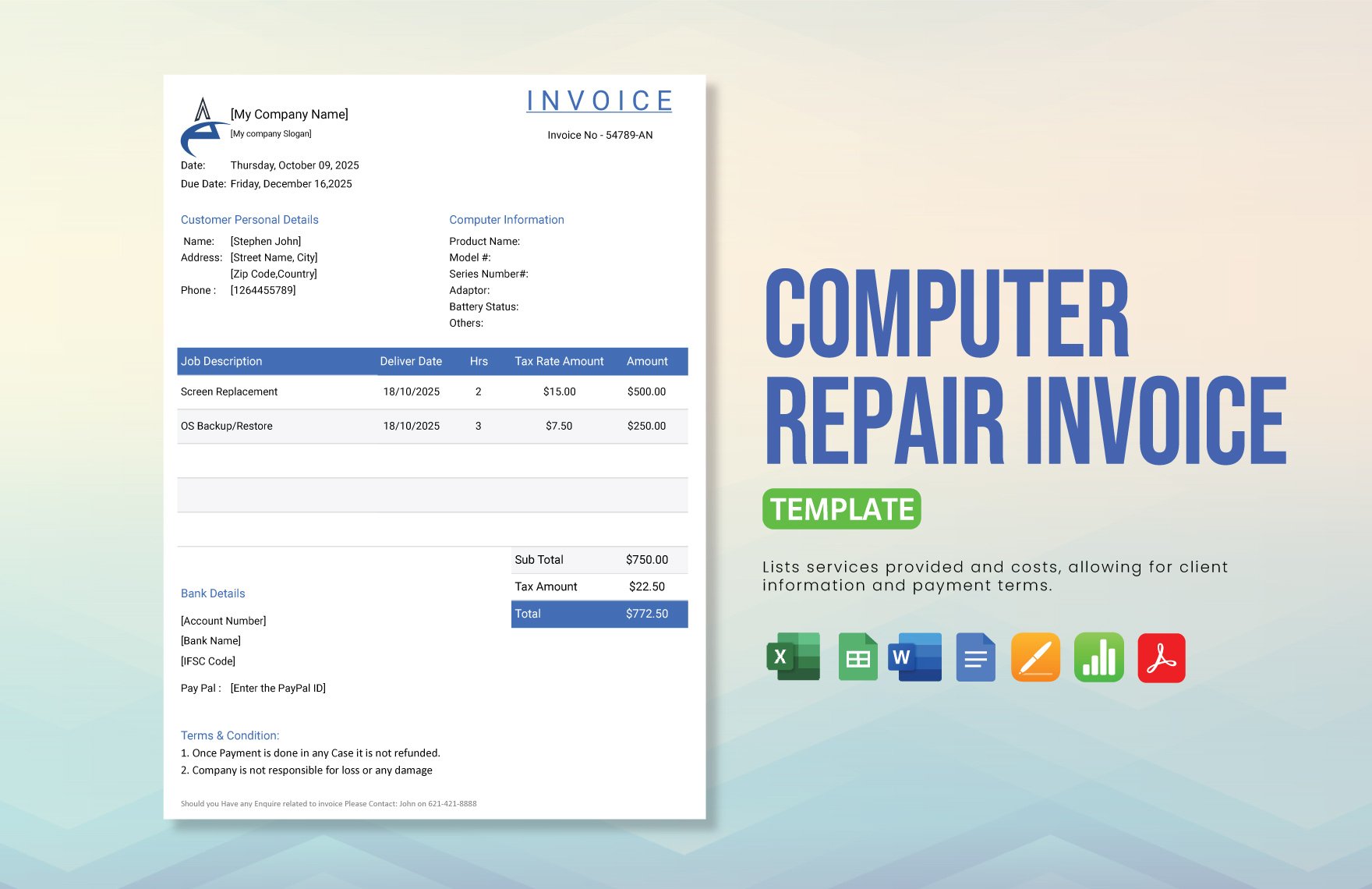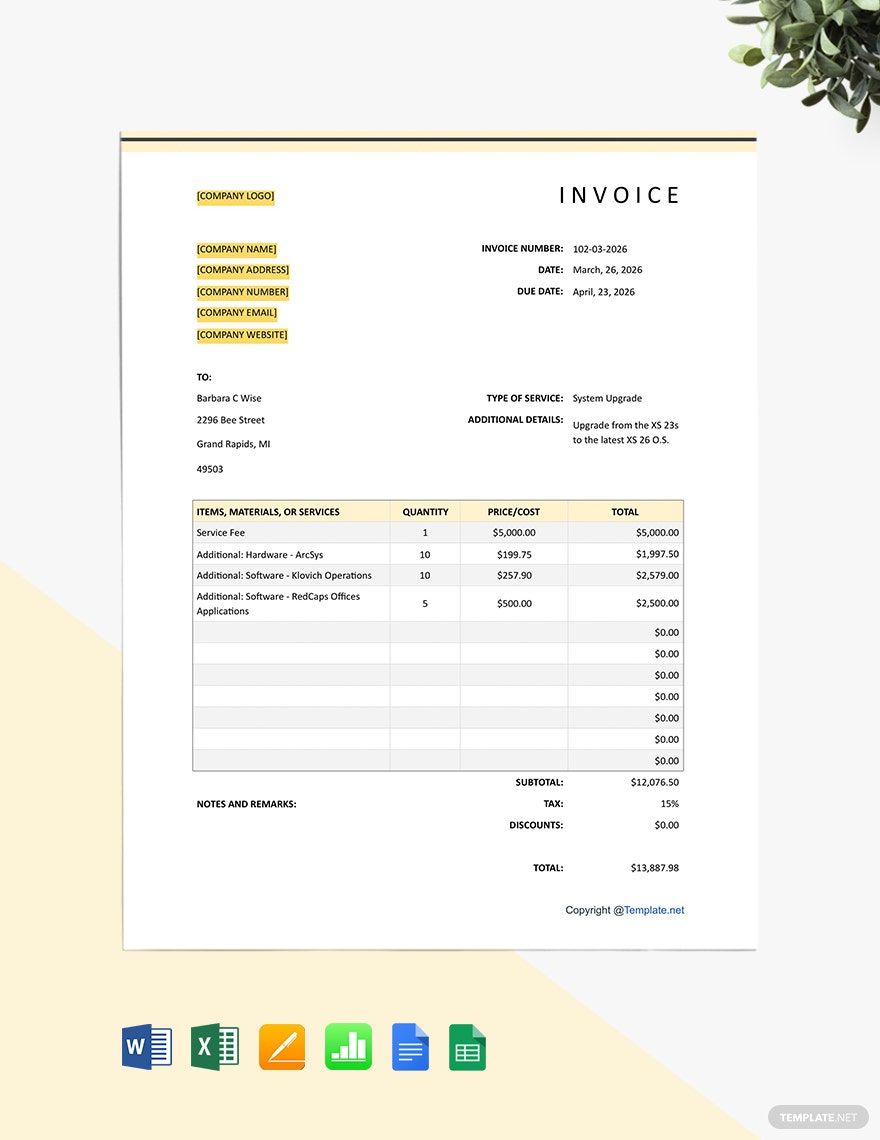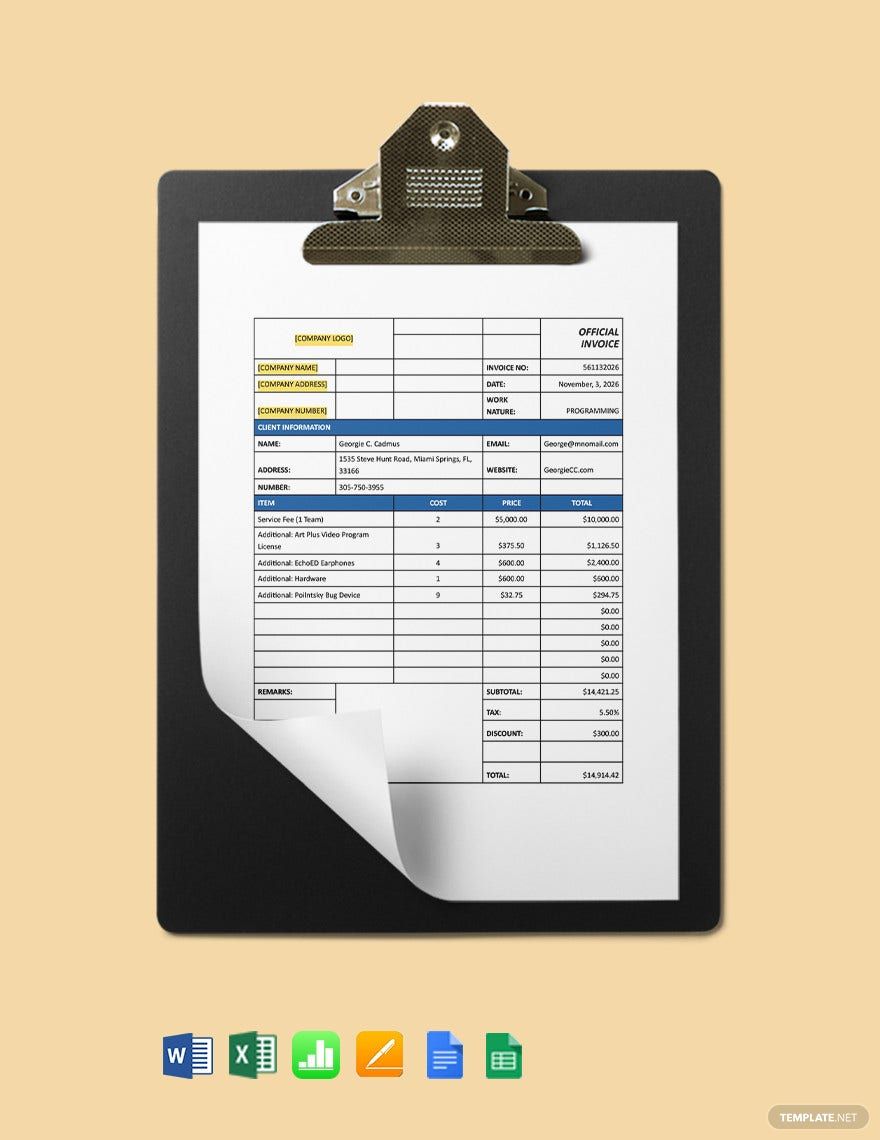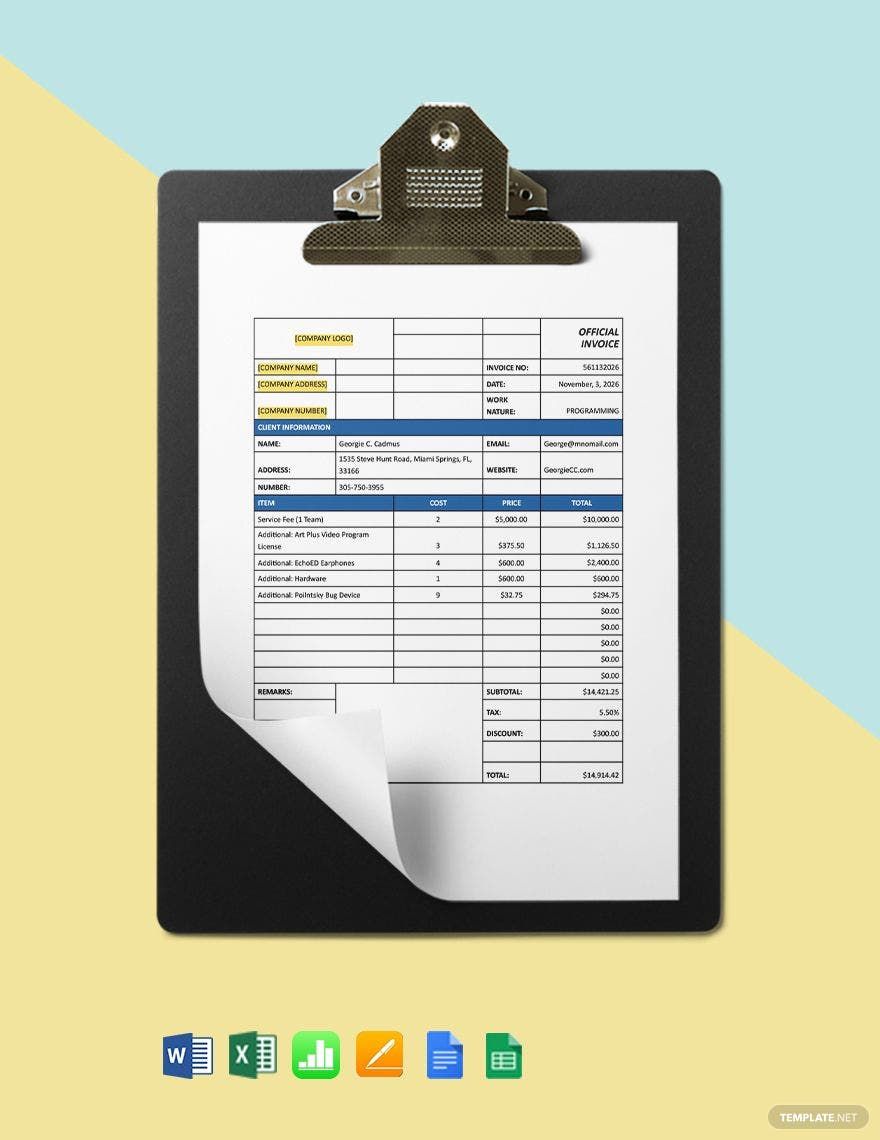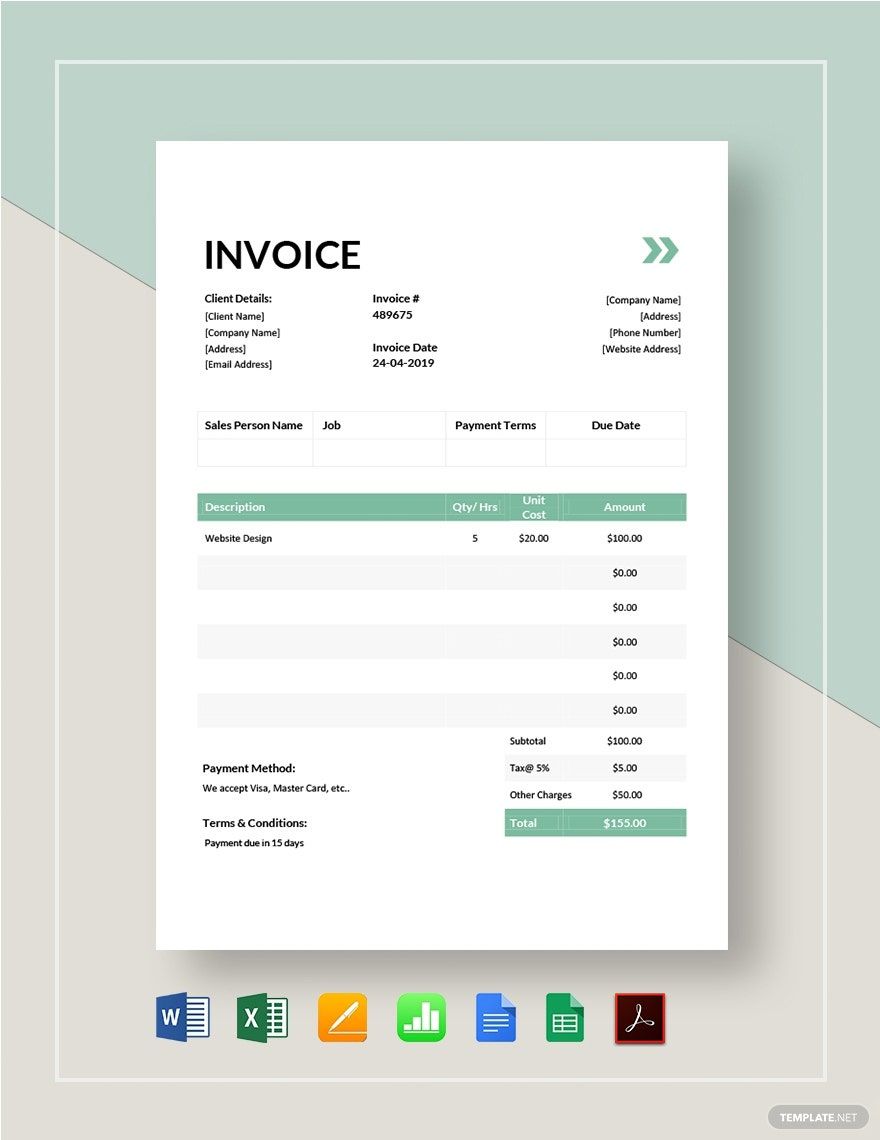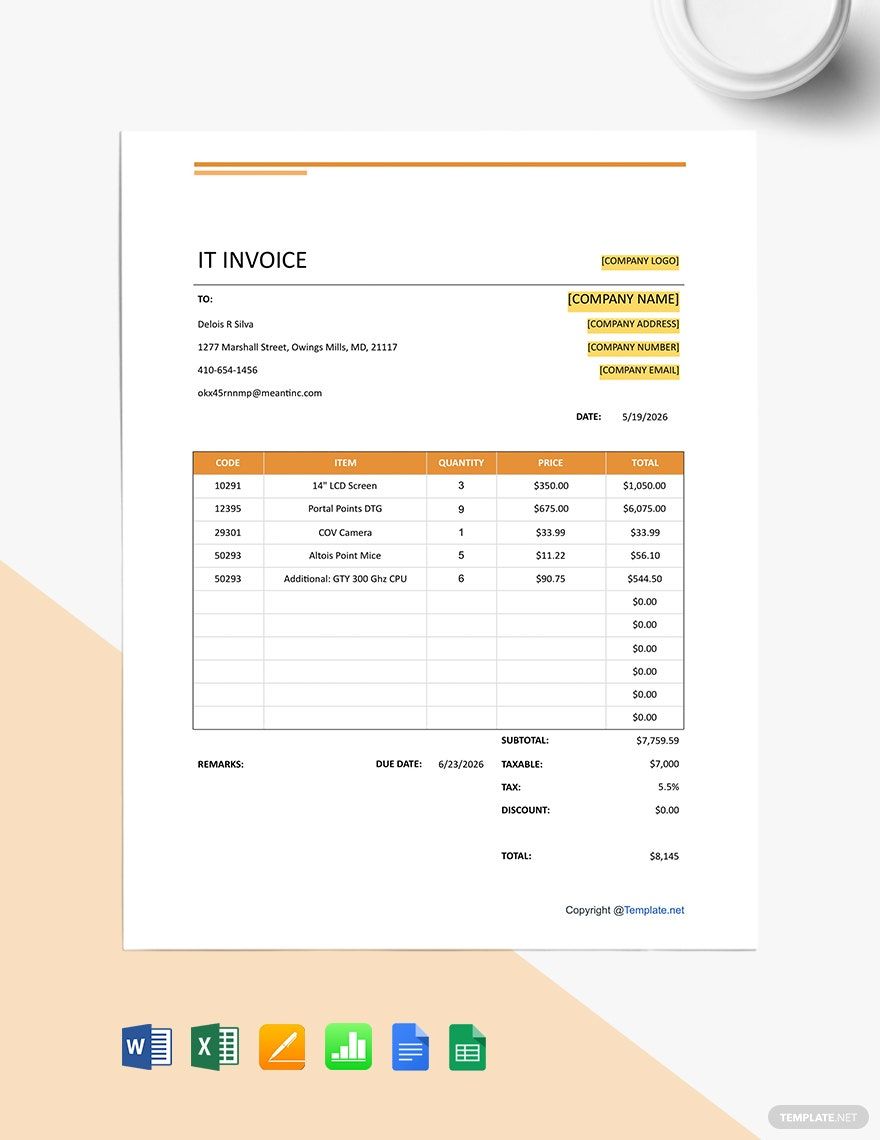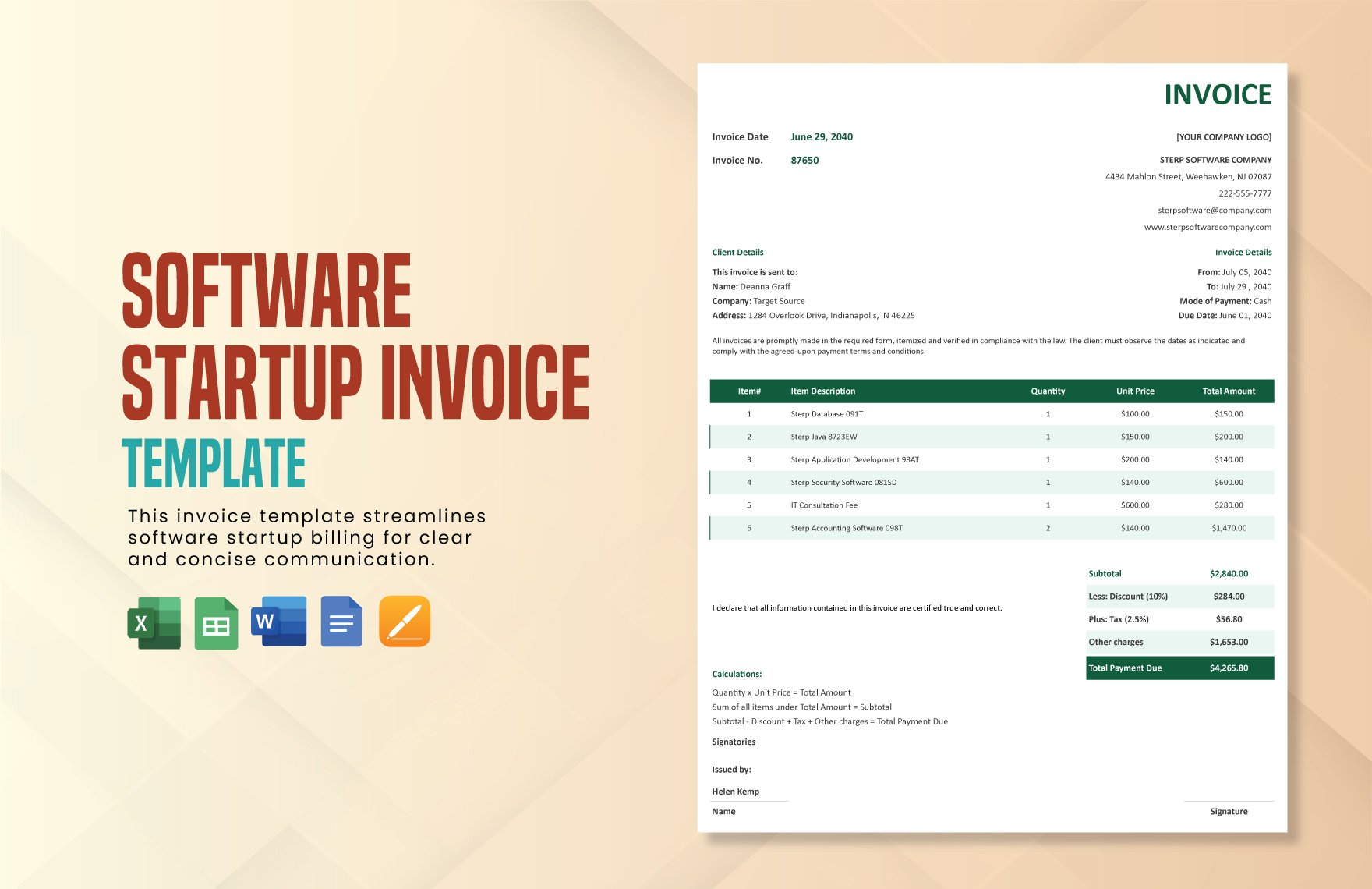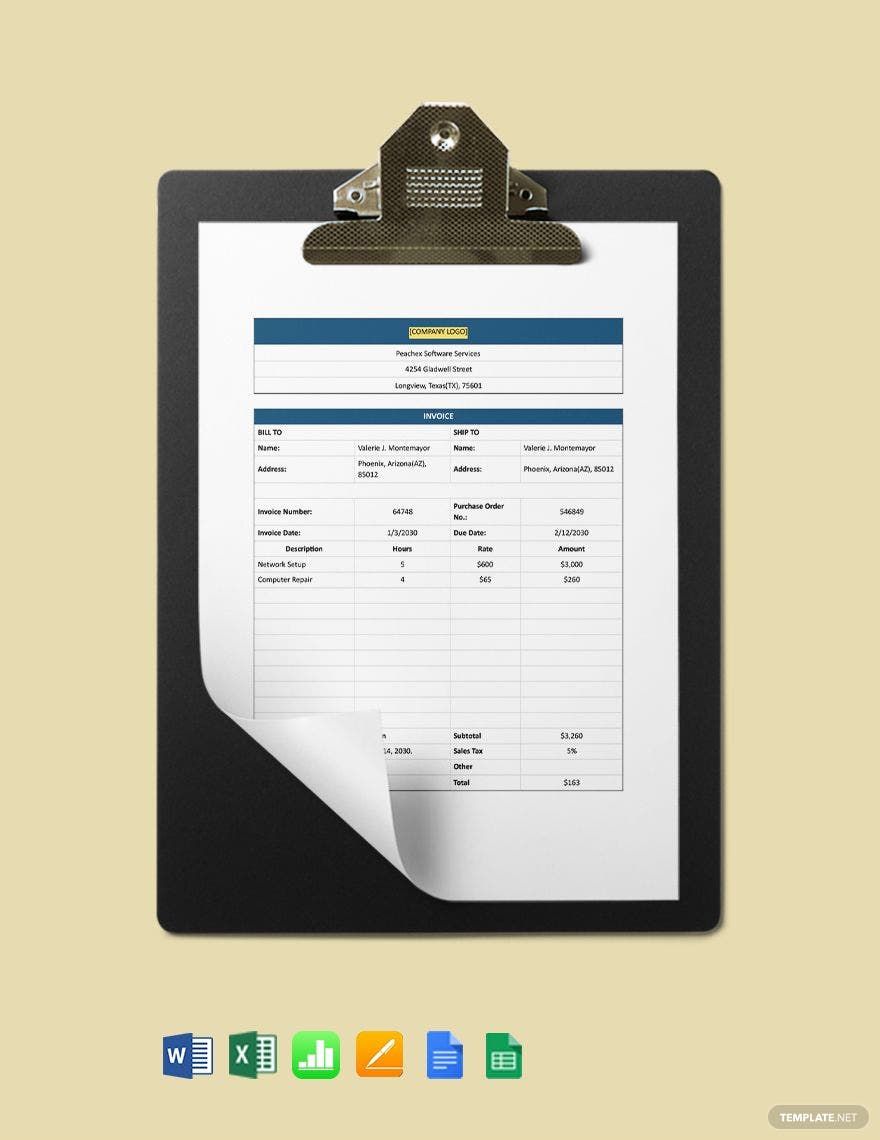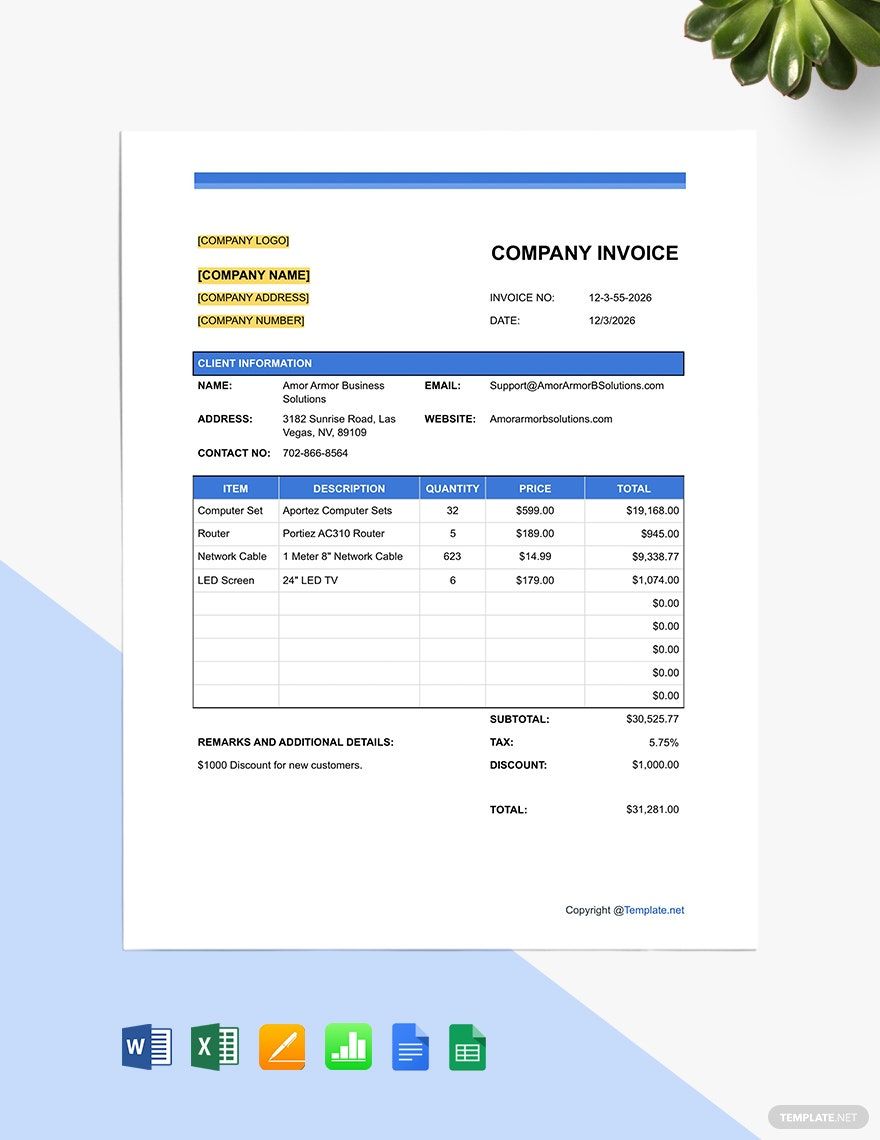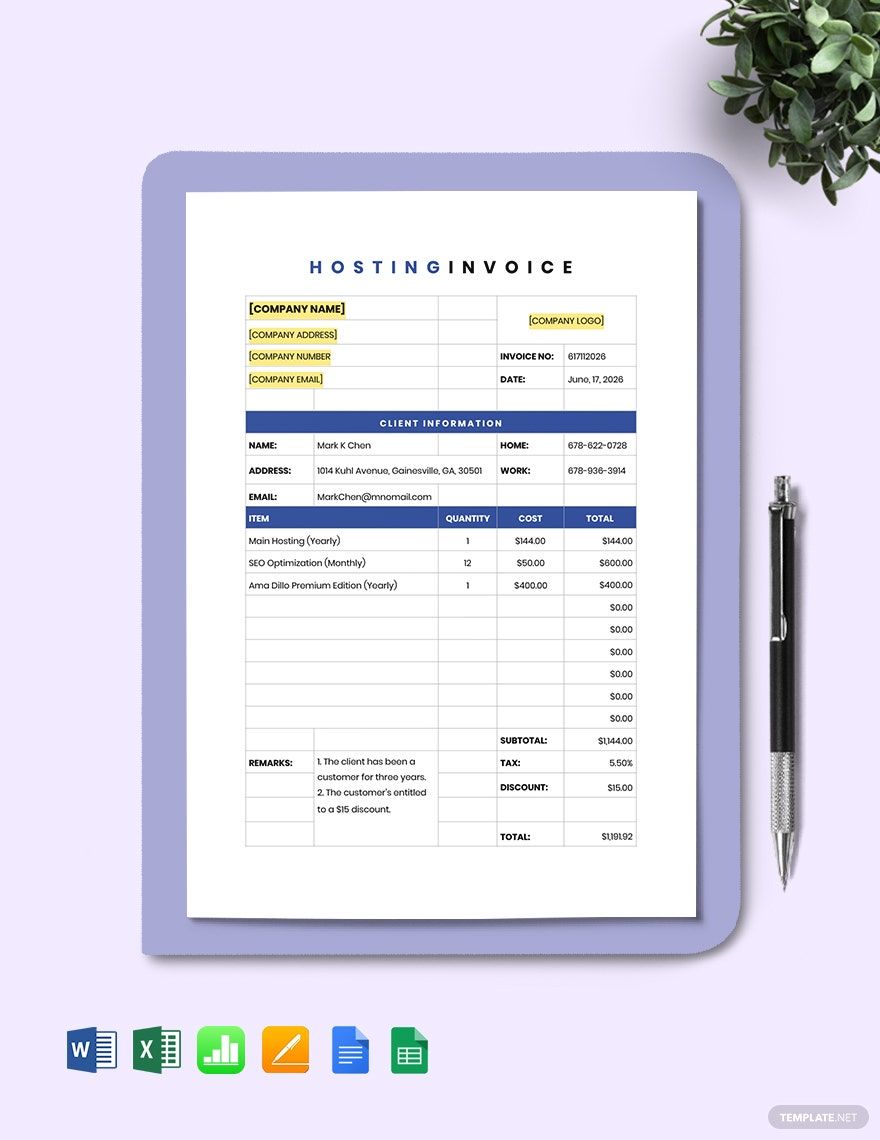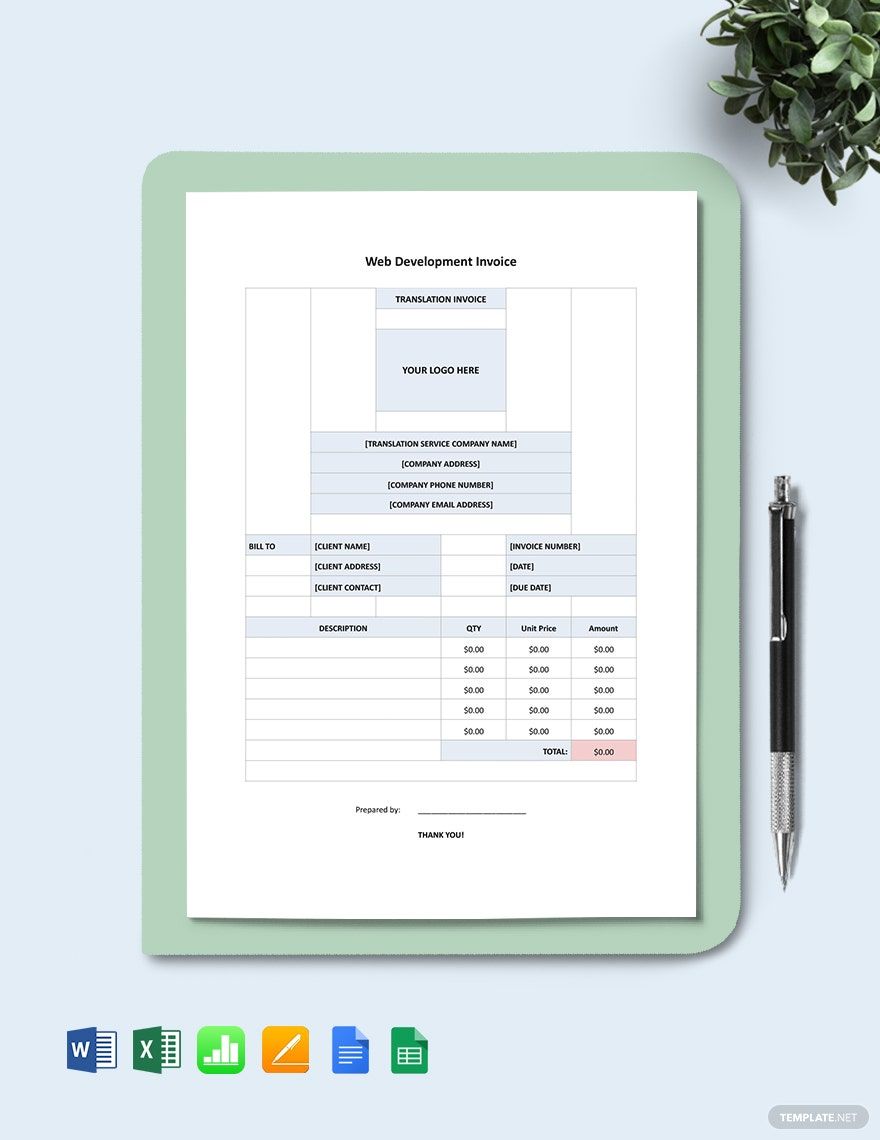Late payments discourage businesses, especially if they require finances in functioning. To avoid this from happening in your IT and software business, you need to issue a document that will remind your clients to pay on time. Make one now by downloading this comprehensive, premium, and high-quality IT and Software Invoice Templates in Microsoft Excel. These templates have original suggestive heading and content that you can edit and customize effectively. Moreover, you can personalize these templates using any version of Microsoft Excel. Start issuing invoices by subscribing to our invoice templates now!
IT and Software Invoice Templates in Excel
Explore professionally designed IT and software invoice templates in Excel. Free, customizable, and printable for a professional touch. Download now.

Get Access to All Invoice Templates

How to Make an IT and Software Invoice in Microsoft Excel
As small businesses track their finances, they would require several source documents to represent each transaction, like an invoice. Upon issuance, it serves to remind clients to settle their payment accordingly. Since there are a lot of things to consider when making an invoice, our guidelines below will make it easier for you especially if you're doing it using Microsoft Excel.
1. Make the Content Relatable
As an IT company, you will encounter various types of customers. Keep your invoice simple and direct. Use brief management methods in making a list of goods or services. For example, instead of simply listing your IT and software products or services, you can provide short descriptions to make it understandable.
2. Know the Recipient Well
According to Concur Invoice Data, in a busy month, the duplication rate of the invoices rises up to 1.29% or 6 duplicate invoices monthly. This throws away a lot of the company's finances and efforts. To avoid this from happening, you need to know your recipient. Make sure that you address the right person in your invoice. Also, indicate a unique tracking code for each document.
3. Provide Multiple Payment Terms
Unlike quotations, invoices come with several payment terms. Be flexible in considering the payment terms. Consider those payment terms that will encourage your customers to pay on time. Do you allow credit payment? Cash upon delivery? Or any other method. Decide what is best for your business.
4. Give Rewards to Those Who Pay Early
The main purpose of making your simple invoice is to ensure you're paid on time, so encourage your clients by introducing incentives to those who can pay earlier. But first, you need to decide on a specific time frame. A sample of an incentive that you can include is granting your client a 0% interest rate when availing of your repair services.
5. Impose Penalties to Late Payments
If giving incentives is a great way to motivate your client to pay on time, charging for late payments will also do the trick. Add penalties to those who fail to pay within the specified time frame, especially if the purchase payment is urgent. However, you need to prepare yourself for feedback from your customers after implementing this.
Frequently Asked Questions
What is an IT and software invoice?
This is a legal document containing a list of goods or services provided by an IT and software company. From the seller's perspective, it serves as a sales record to track transactions. For the buyers, on the other hand, it reminds them to settle the pending transactions accordingly.
What is the difference between an invoice and a receipt?
An invoice and a receipt are related according to their use. An invoice is issued by a seller to a consumer to request for payment, while a receipt is issued only after settling the payment.
Are invoices considered legal documents?
Yes, invoices are legal documents. In fact, they are required in businesses to help them keep track of payments, sales, and expenses.
What is the difference between an invoice and a bill?
An invoice is a list of goods or services with the estimated total due for payment. A bill, on the other hand, is an amount of money owed for goods or services and serves as a written charge statement.
Does an invoice need to be signed?
Although an invoice involves two parties and a binding agreement, it does not require a signature from anyone. As long as one party confirms that he or she has received an invoice, it is already considered legal.