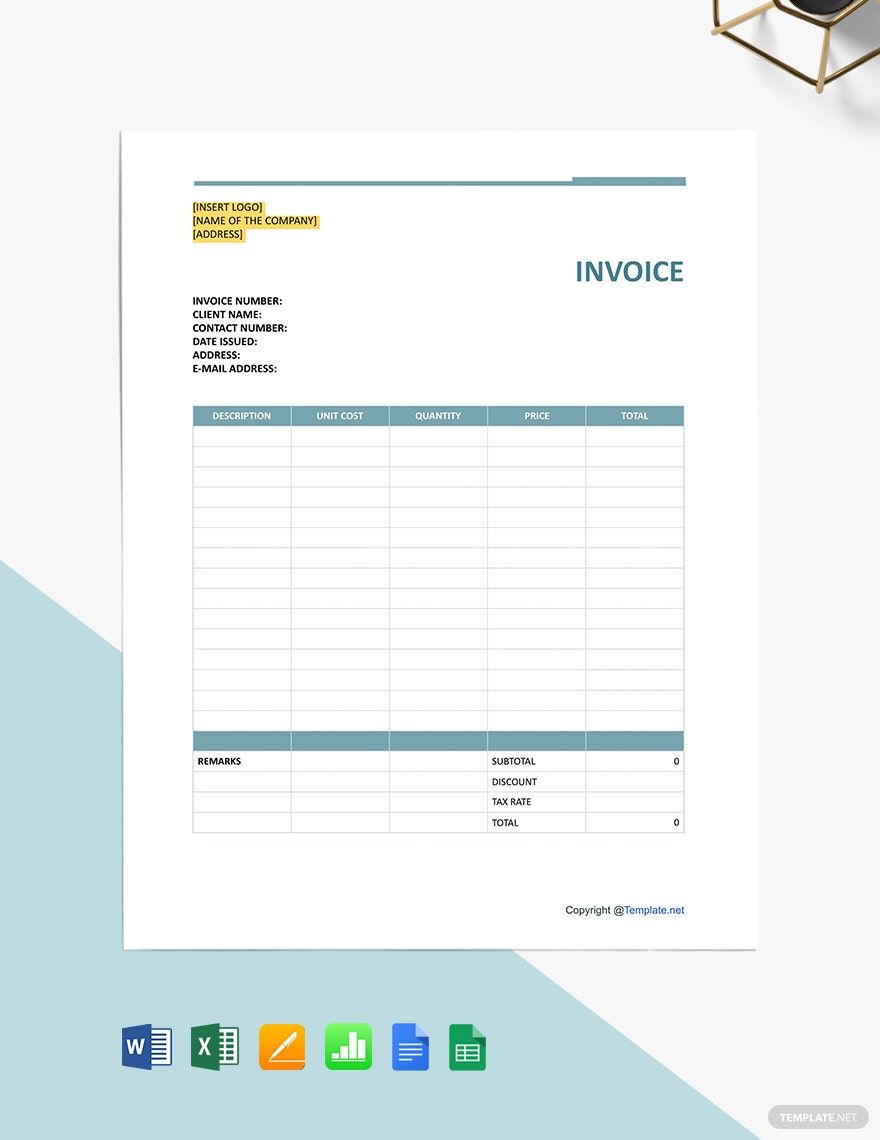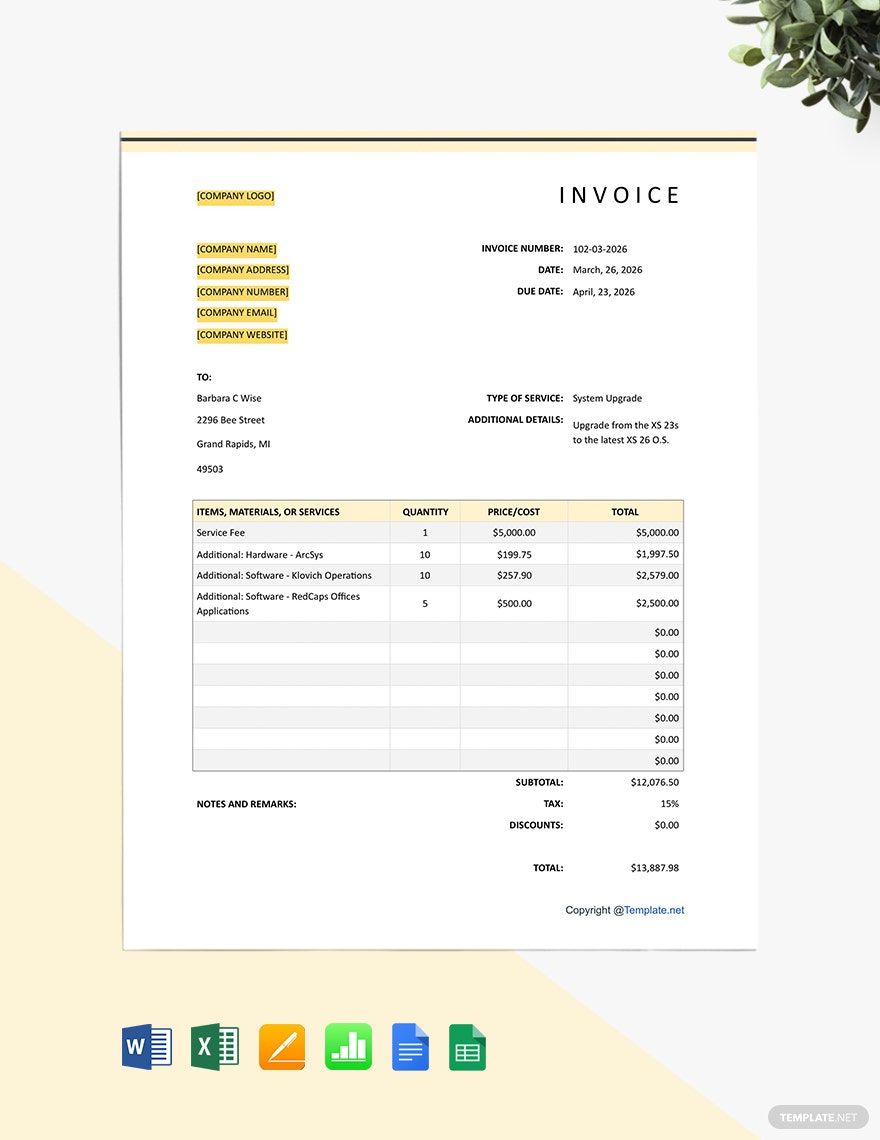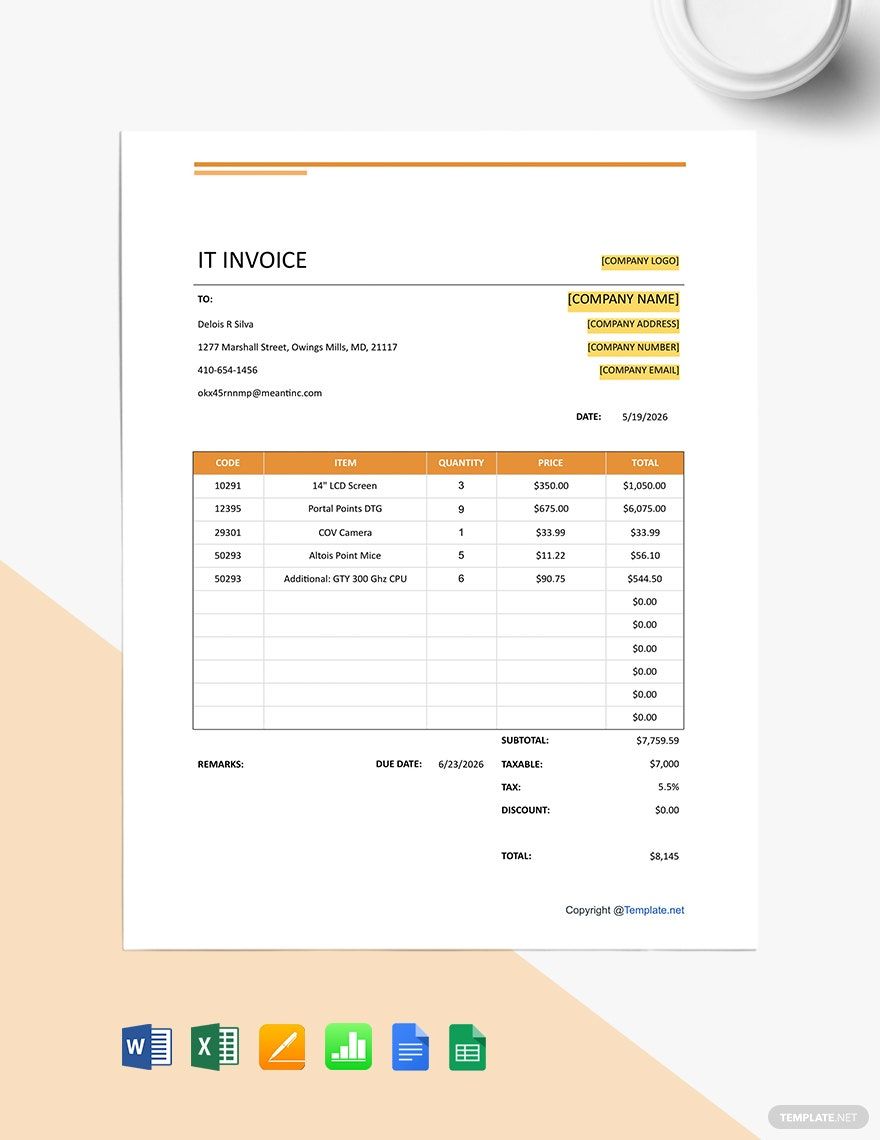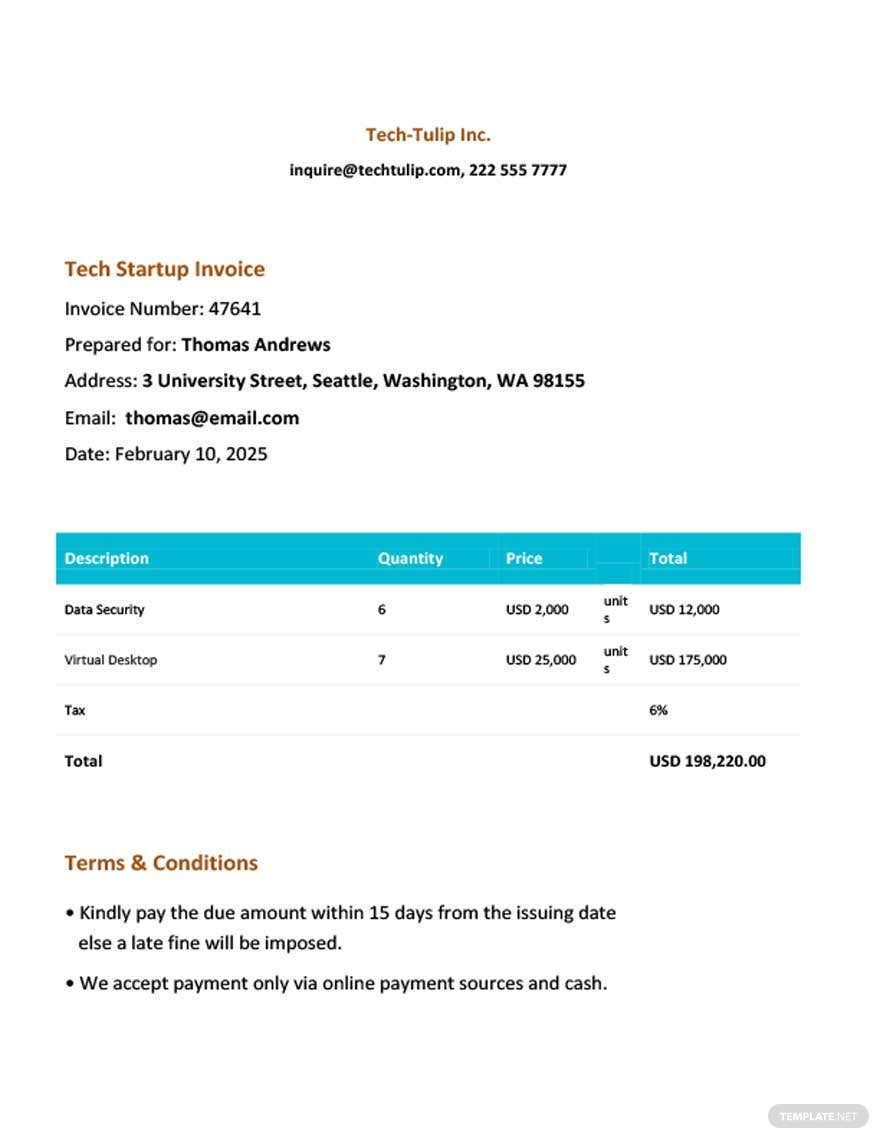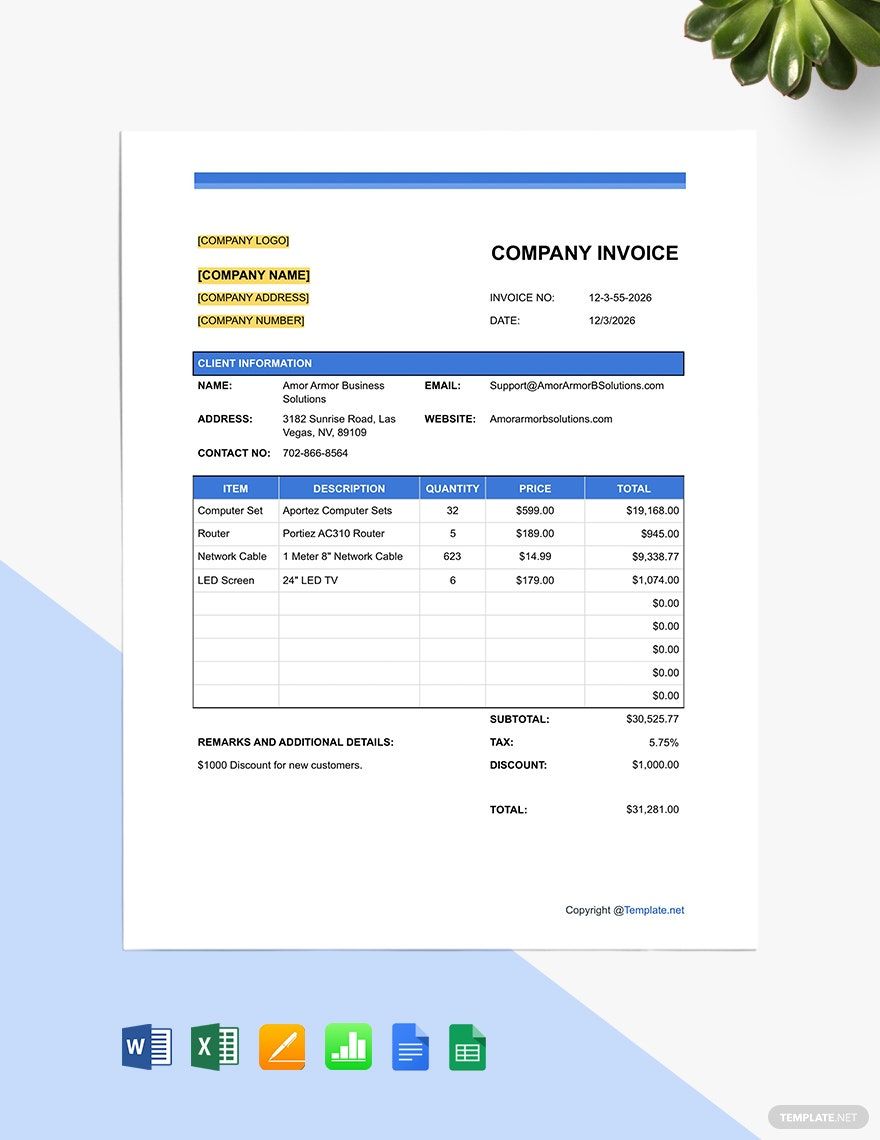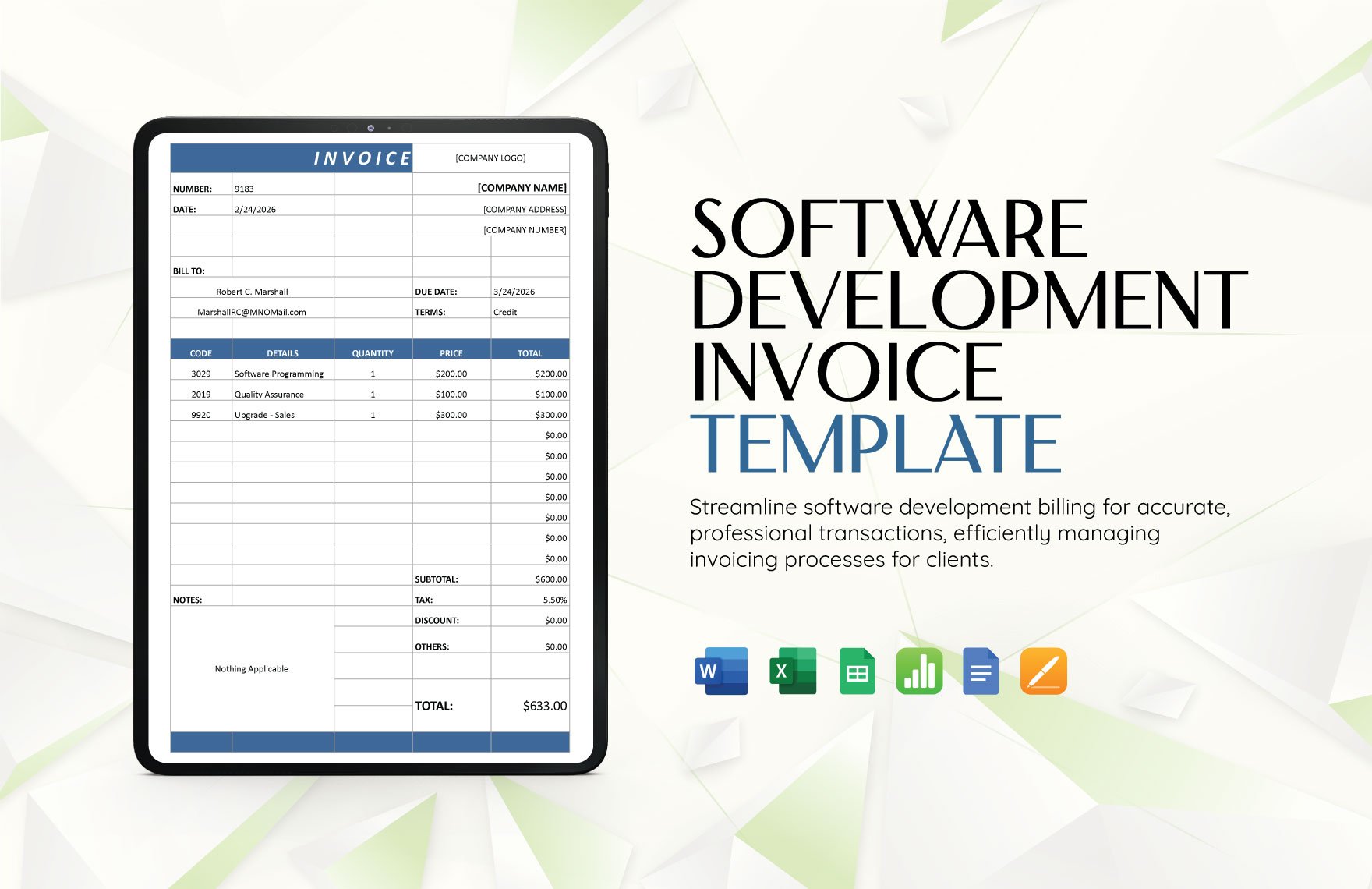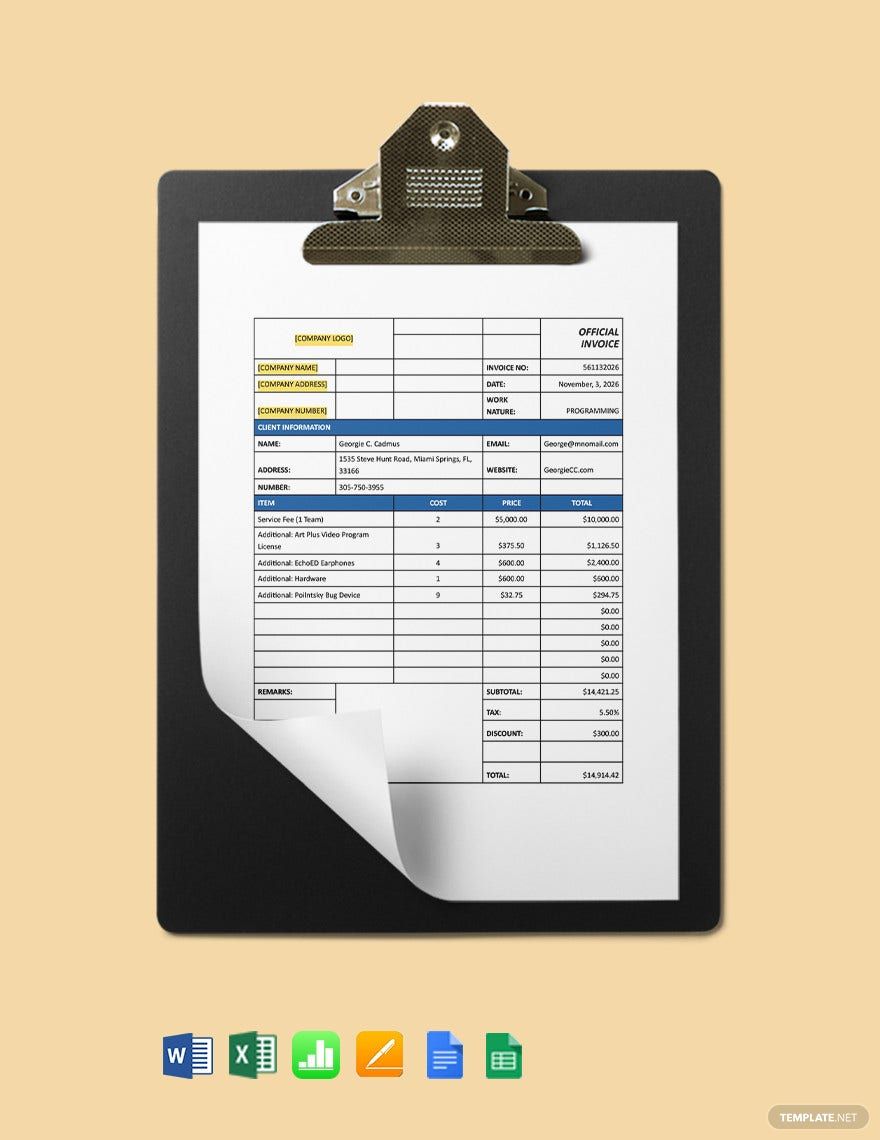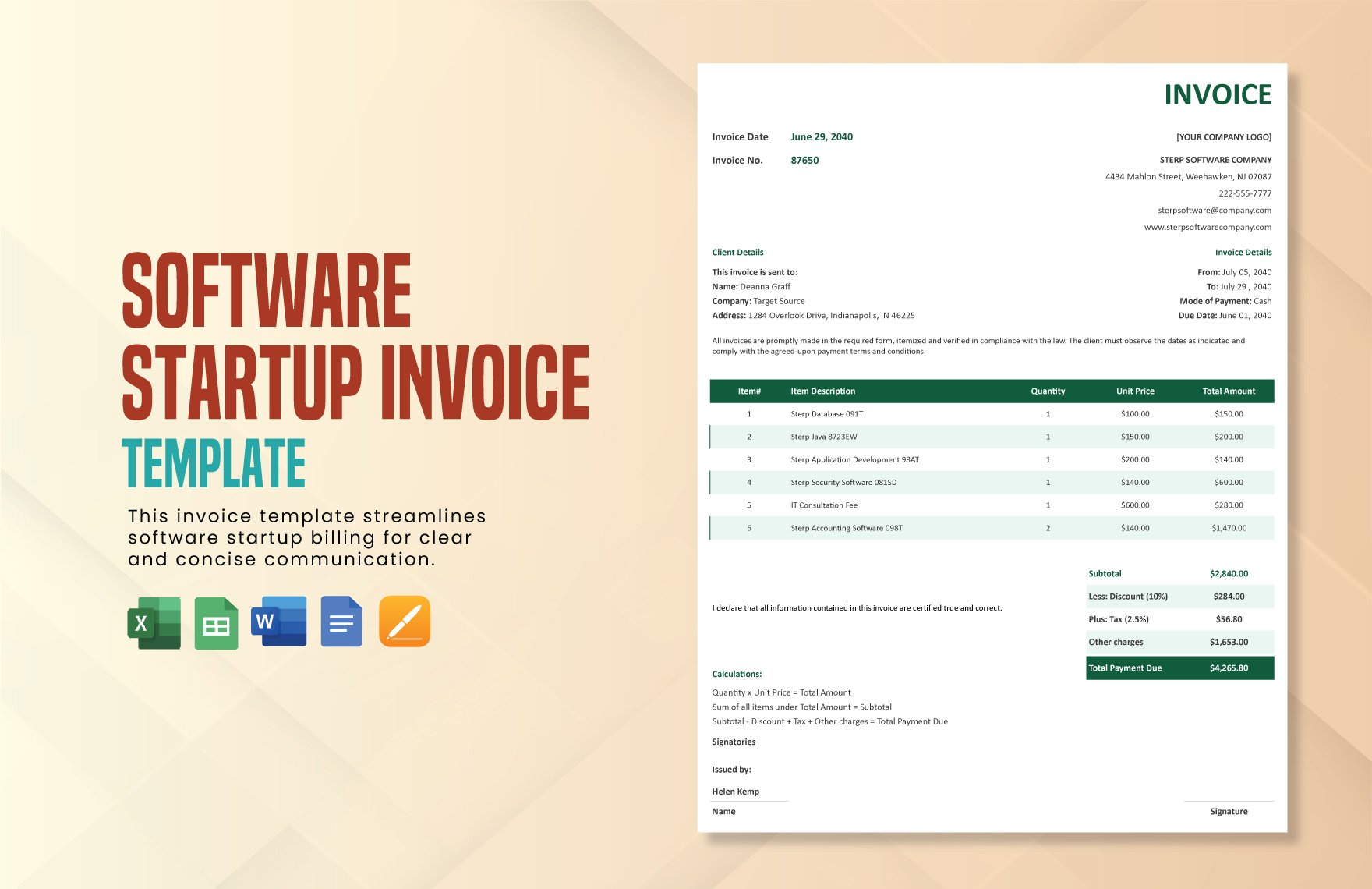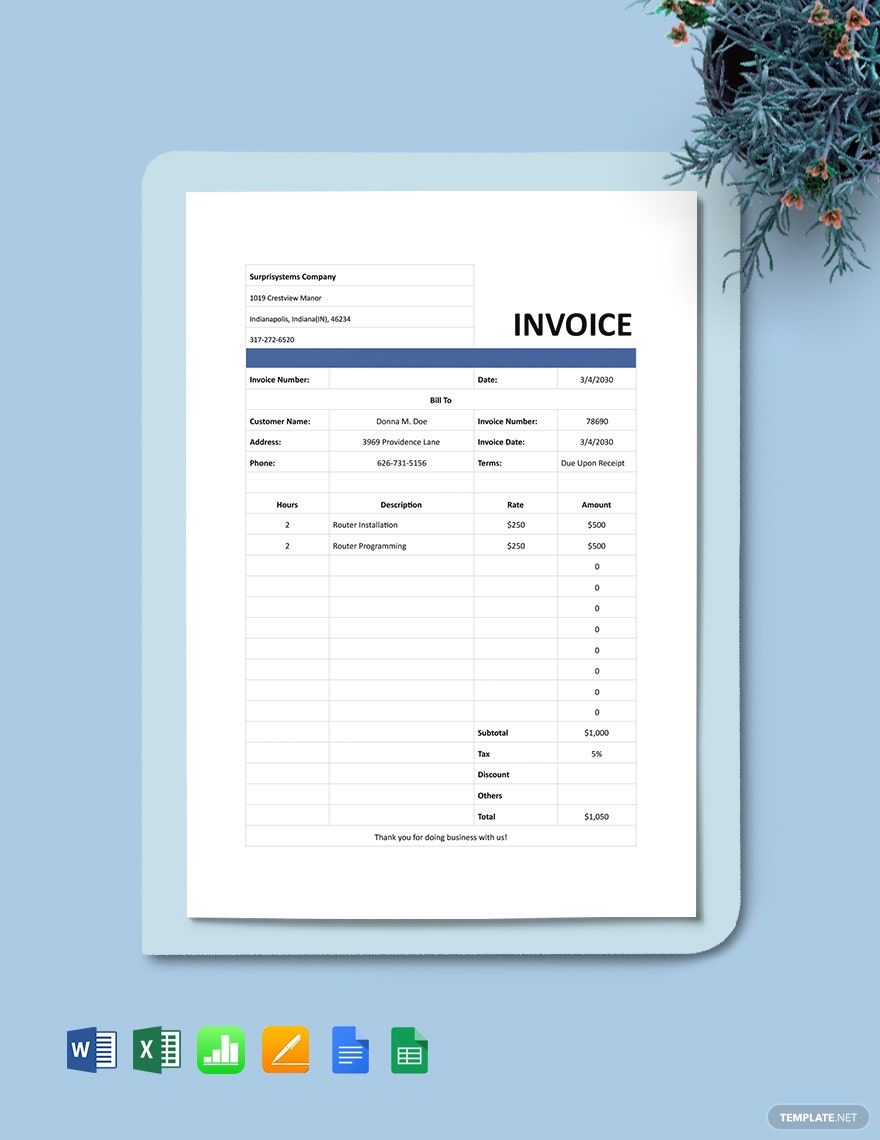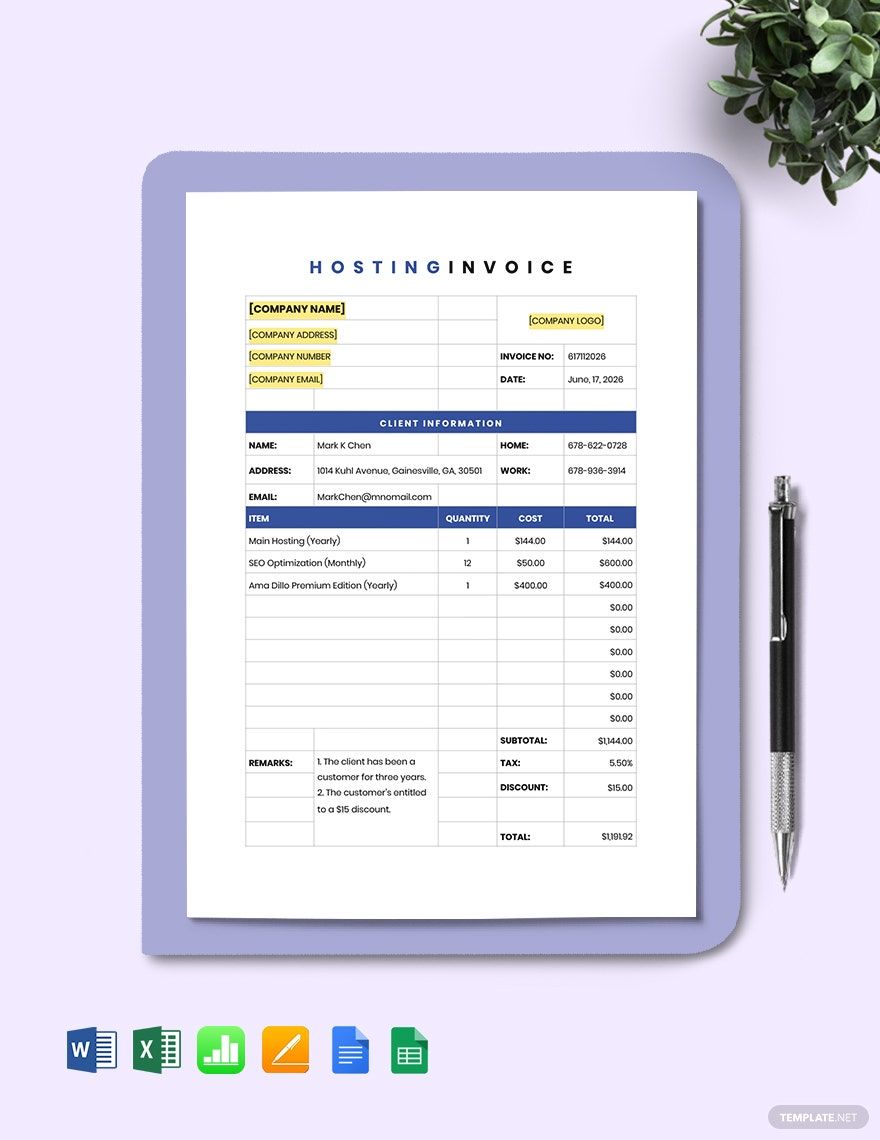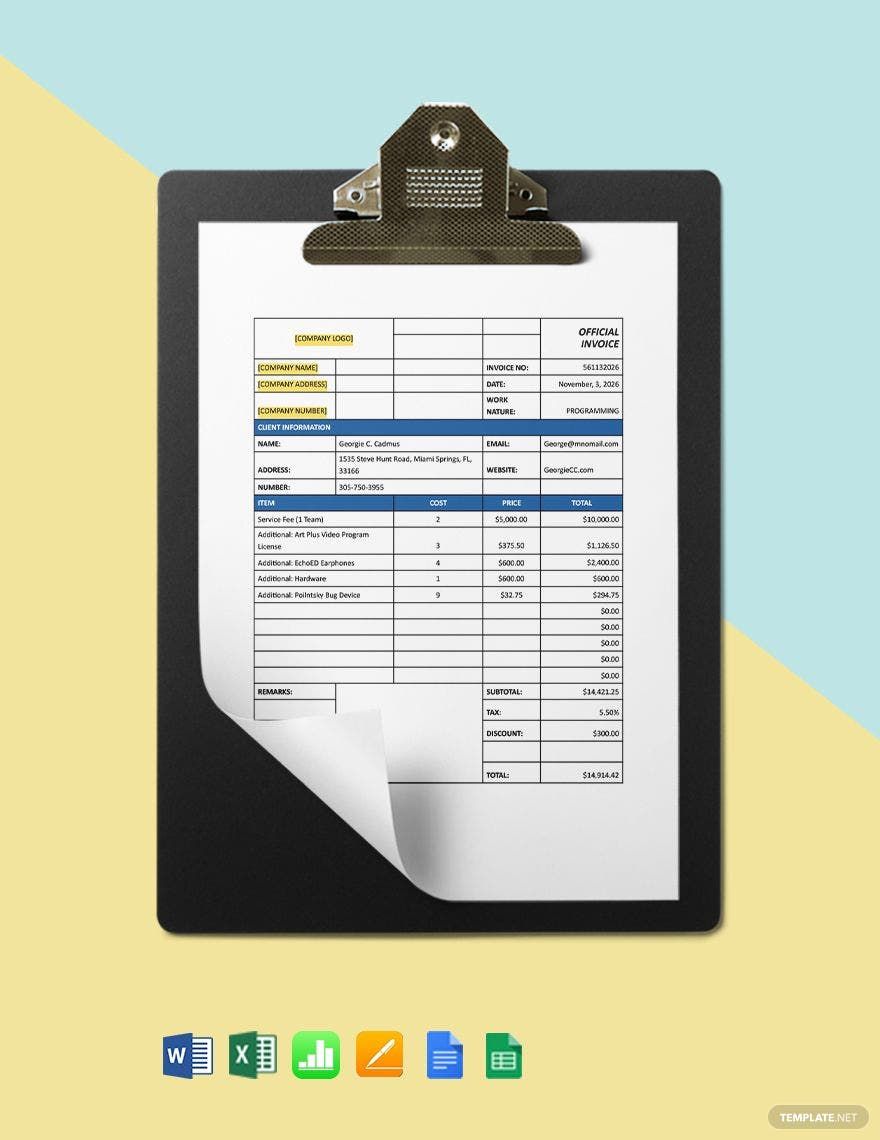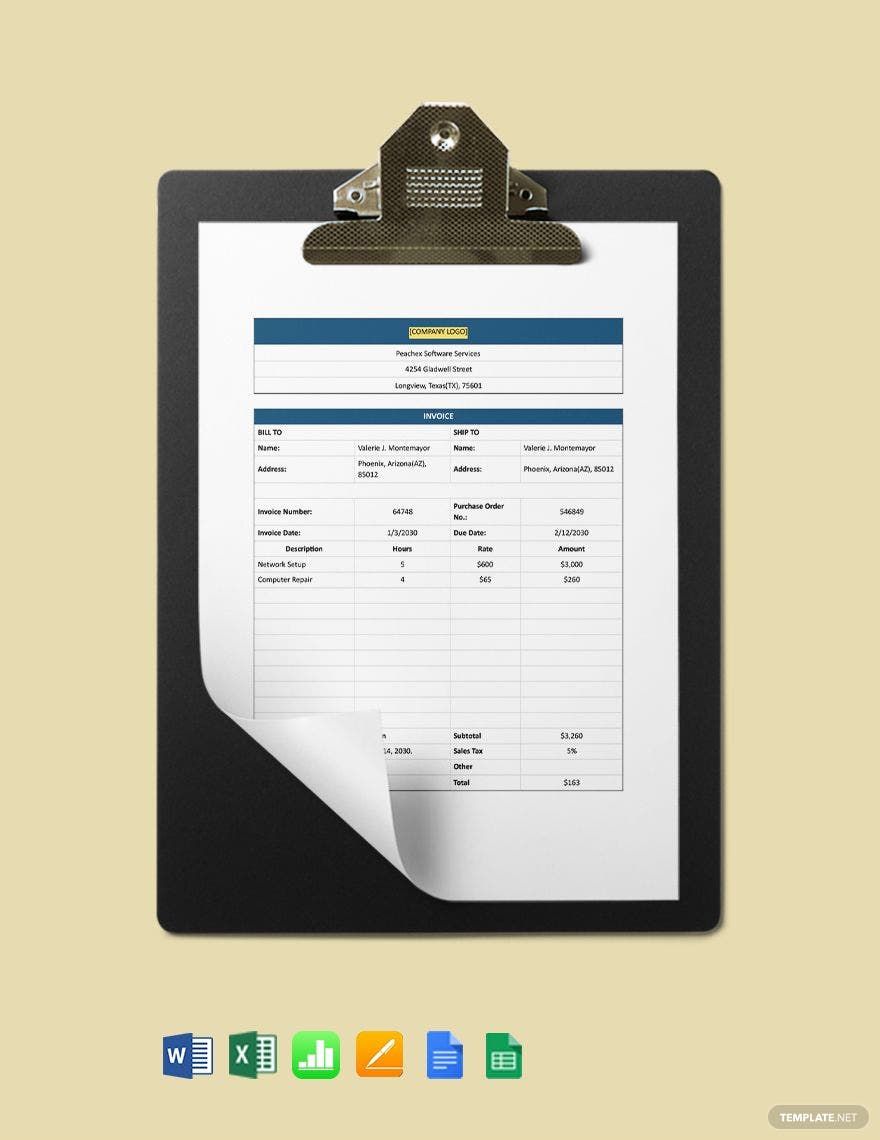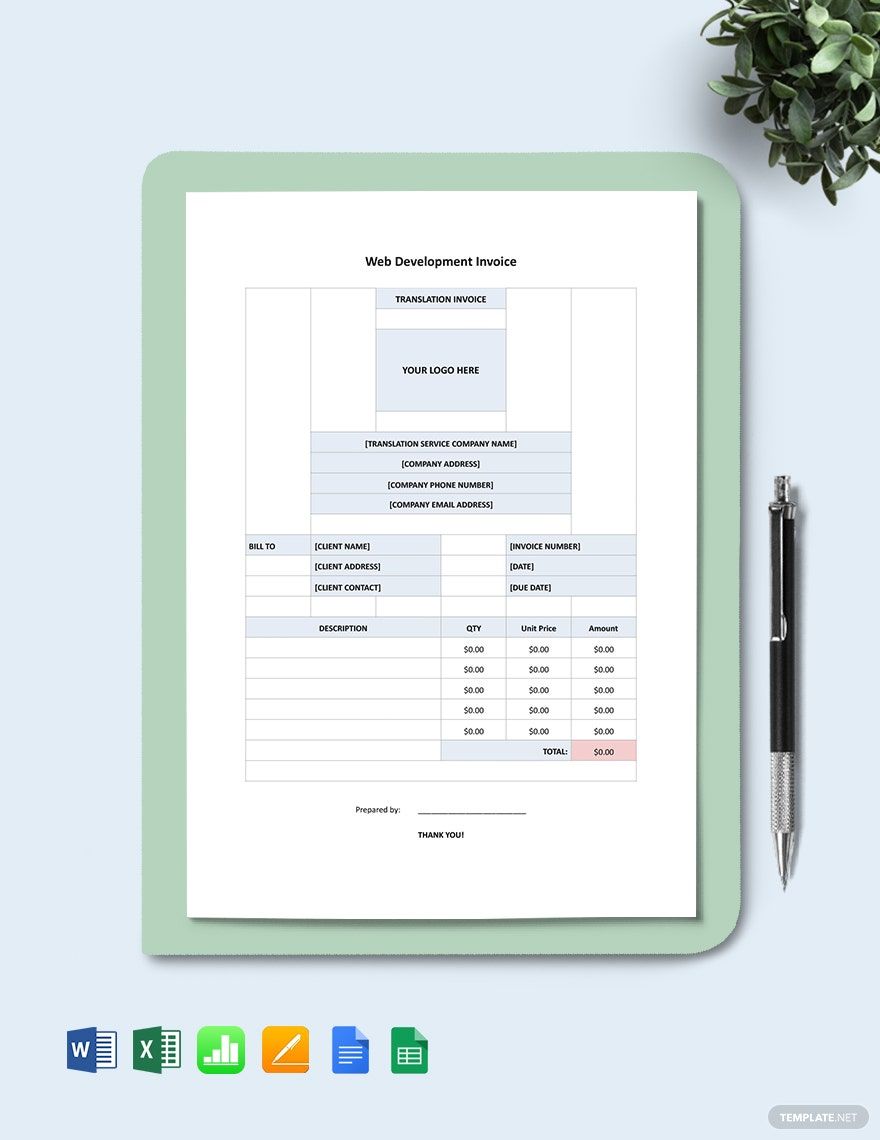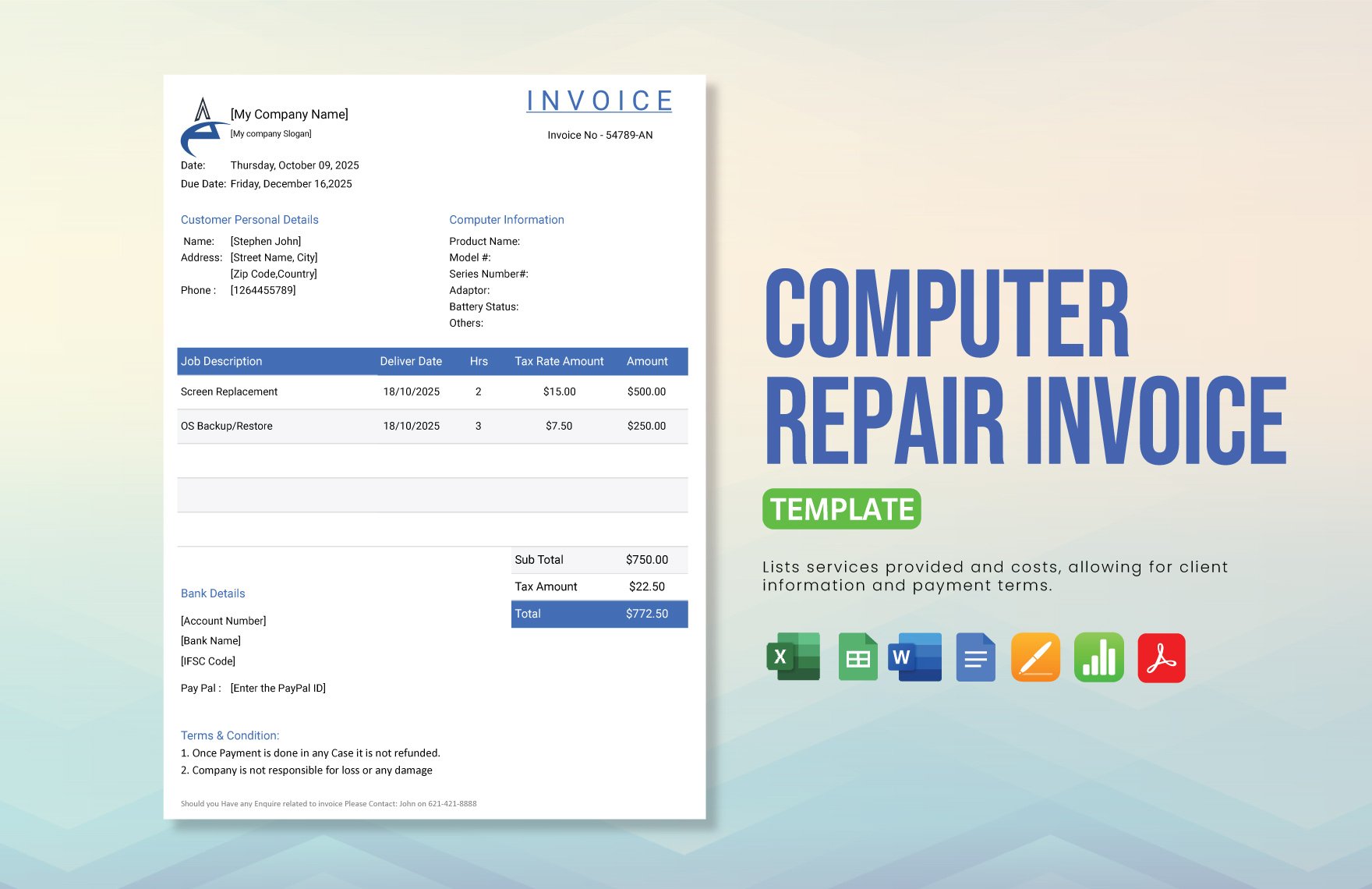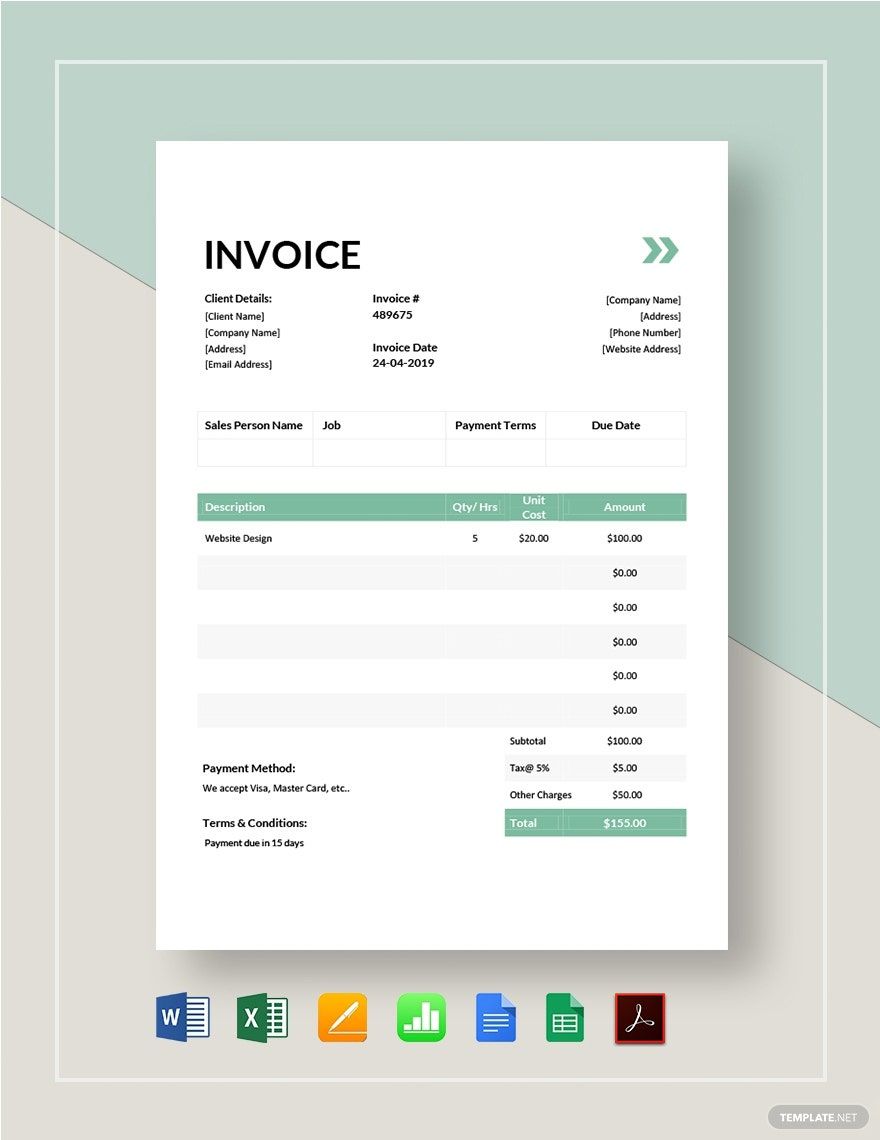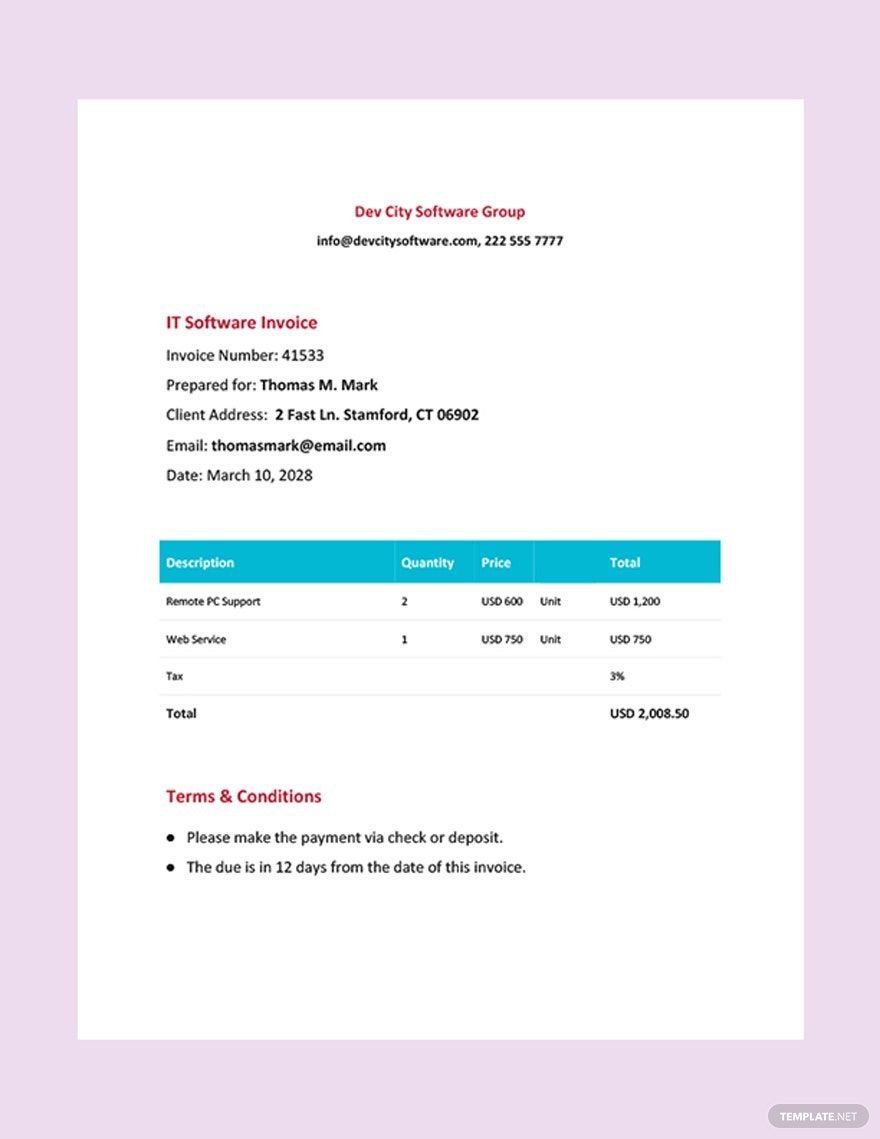Having a proper invoicing system is crucial in the IT or software industry. It helps ensure that companies keep a record of their sales and track the software products sold and IT services offered. Other than that, it also reminds customers regarding their bills and due payments. Make an invoice for your business using our premium IT and Software Invoice Templates in Google Sheets. Our collection consists of easy-to-use and professional-looking invoice templates that you can conveniently customize. They are also printable, thus it would take only a few minutes in personalizing them for your business. Waste no more time and get any of these templates in your hands. Subscribe now and start downlaoding!
IT and Software Invoice Templates in Google Sheets
Streamline Your Invoicing Process with Effortless IT and Software Invoice Templates by Template.net
Achieve seamless financial management with pre-designed IT and Software Invoice Templates in Google Sheets by Template.net. Tailored for freelancers, businesses, and accounting professionals, these templates allow you to create accurate and professional invoices with ease, even if you have no financial or design experience. Use these templates to effectively promote your services by generating invoices or showcase transparent billing to your clients. The collection boasts a variety of free pre-designed templates with downloadable and printable files in Google Sheets format, ensuring both physical and digital compatibility. Experience the convenience of no design skills needed and the beauty of free templates to create invoices effortlessly, with options perfect for customizable layouts suited for both print and digital distribution.
Explore more beautiful premium pre-designed templates in Google Sheets format specially curated for every invoicing need. With regularly updated designs, you'll always have the latest themes at your disposal, enhancing the visual appeal of your invoices. Easily download or share your completed invoices via link, print, email, or export for broader reach and quicker client transactions. Employ both free and premium templates to maximize your flexibility and cater to diverse client needs, elevating your invoicing strategies to new heights. Discover tips and tricks within our range to fully harness the power of your IT and Software Invoice Templates today.
Frequently Asked Questions
Are invoices necessary for IT/software businesses?
Yes, an invoice is a necessary business document that ensures a customer's payment regarding a software product or IT services. It is also essential for your business to keep tabs and track your finances.
What are the main purposes of an invoice?
- To keep records of sales, its corresponding date, and payment details
- To file your IT company's taxes and to avoid the possibility of auditing
- To protect your business against any lawsuit filed by your customers
- To track your customer base which can be helpful for your marketing strategies
What details should you include in your receipt?
- Unique invoice number
- Date invoice issued
- Business details
- Customer details
- Software products or IT services supplied
- Quantity and price of products and services
- Total payable amount
- Due date
- Payment terms
What is the main difference between an invoice and a receipt?
The main difference between these two business documents is that invoices become issued to the customer before any finalized payment. At the same time, receipts are given after each payment, whether it is in full or partial.
What are the different types of invoices?
- Standard Invoice
- Credit Invoice
- Debit Invoice
- Mixed Invoice
- Commercial Invoice
- Utility Invoice
- Pending Invoice