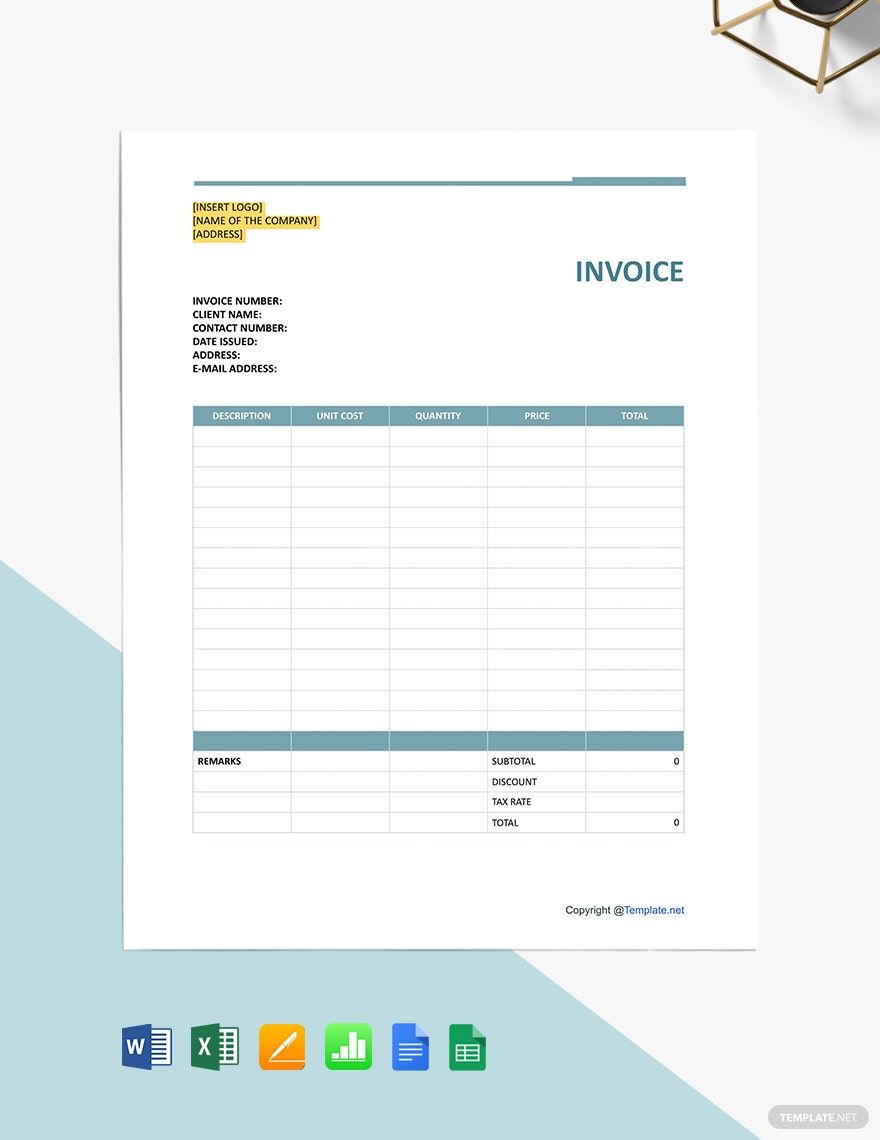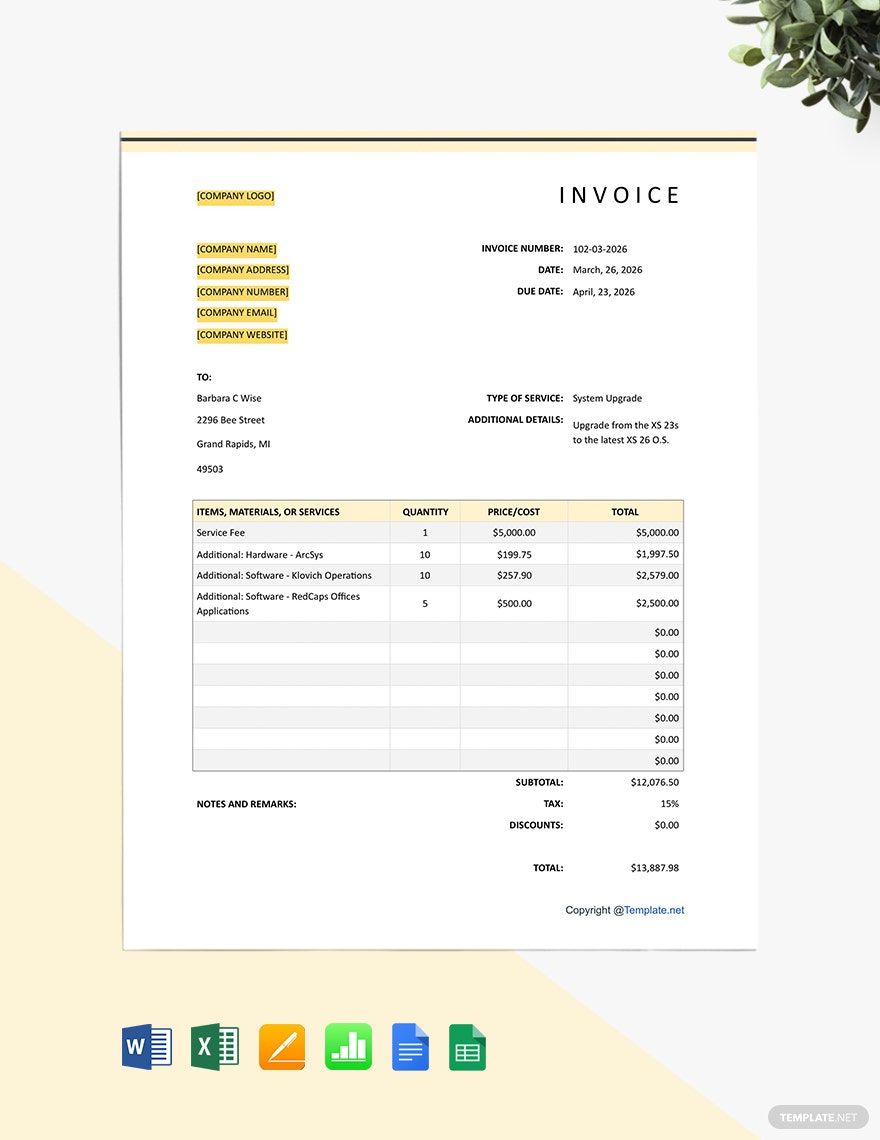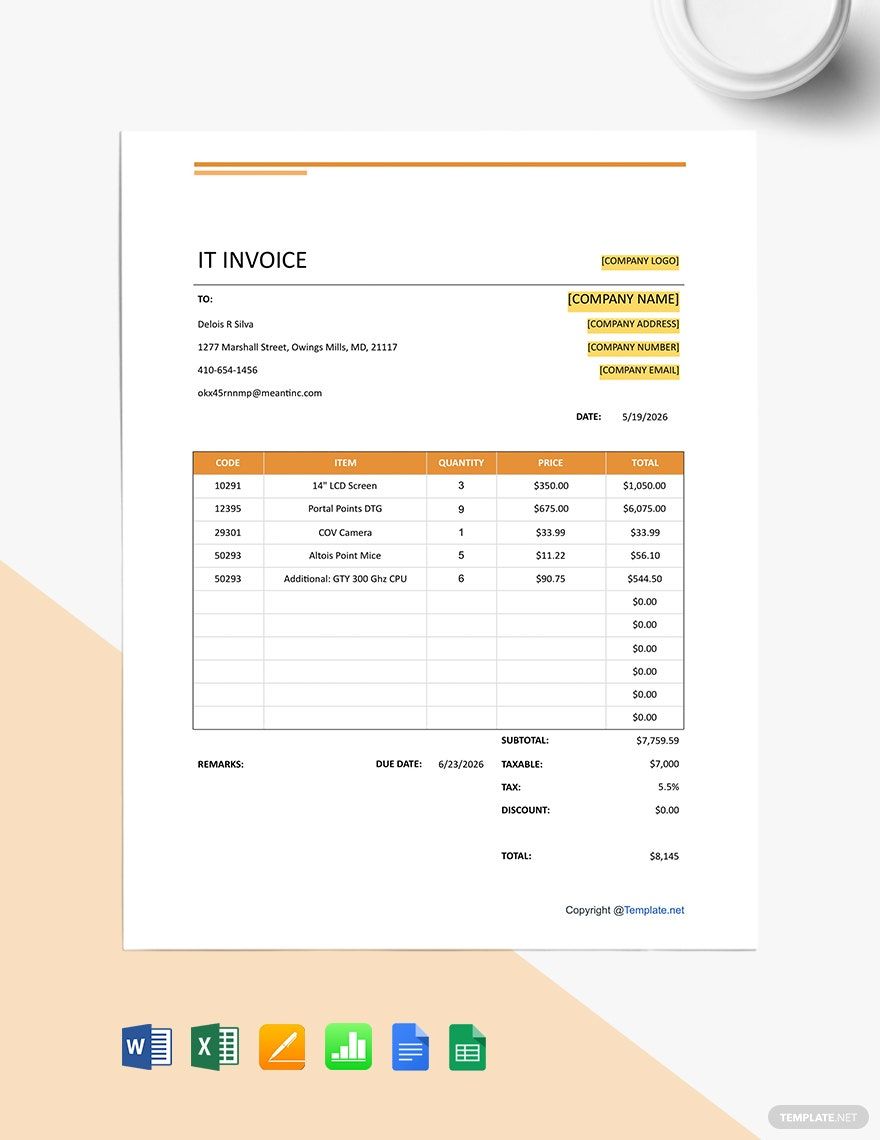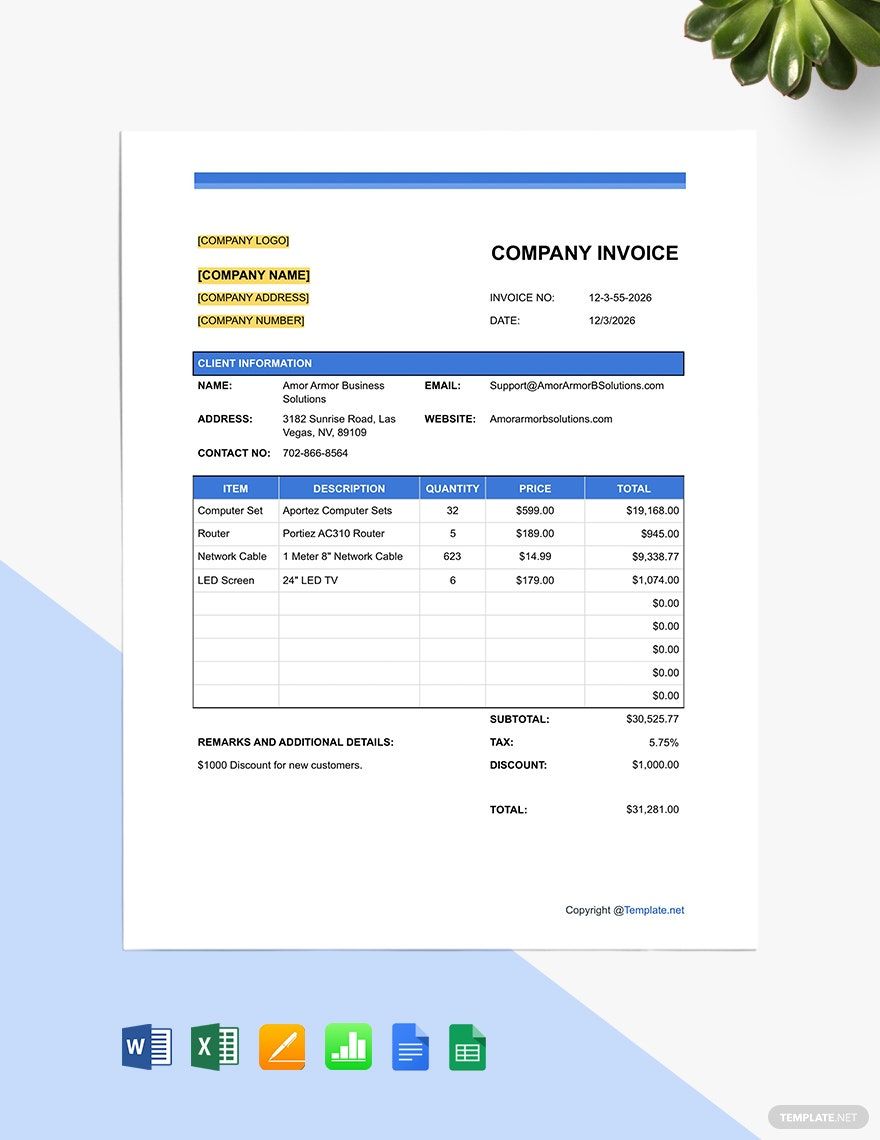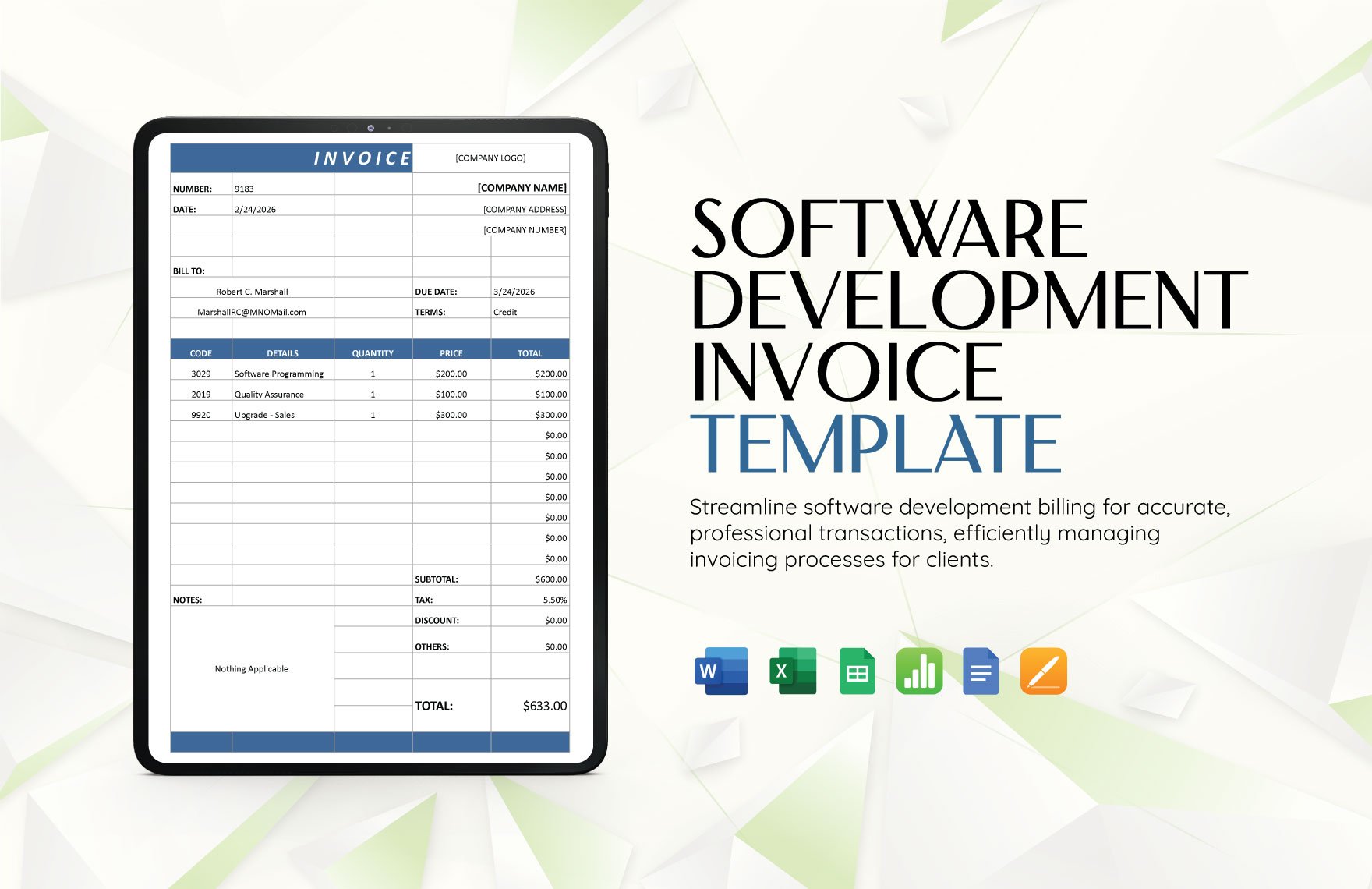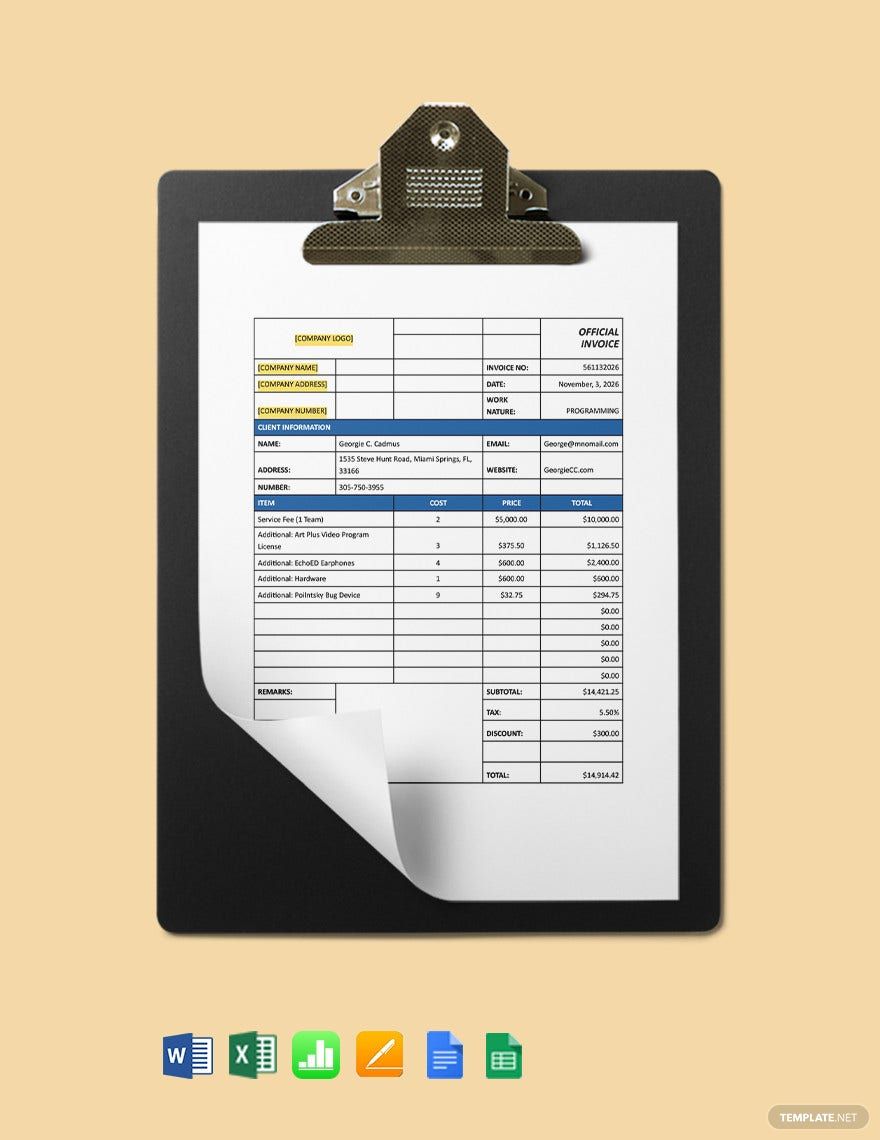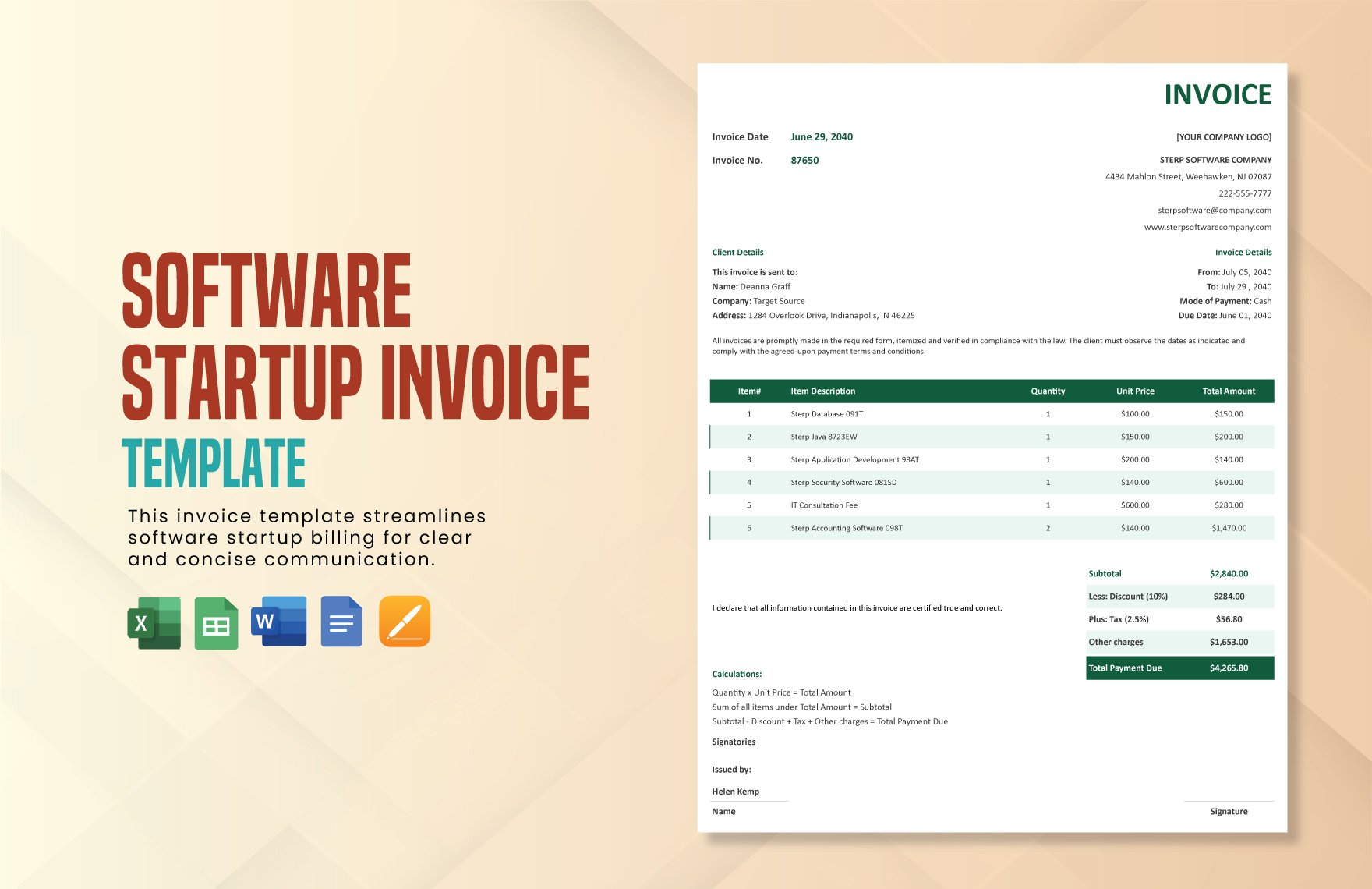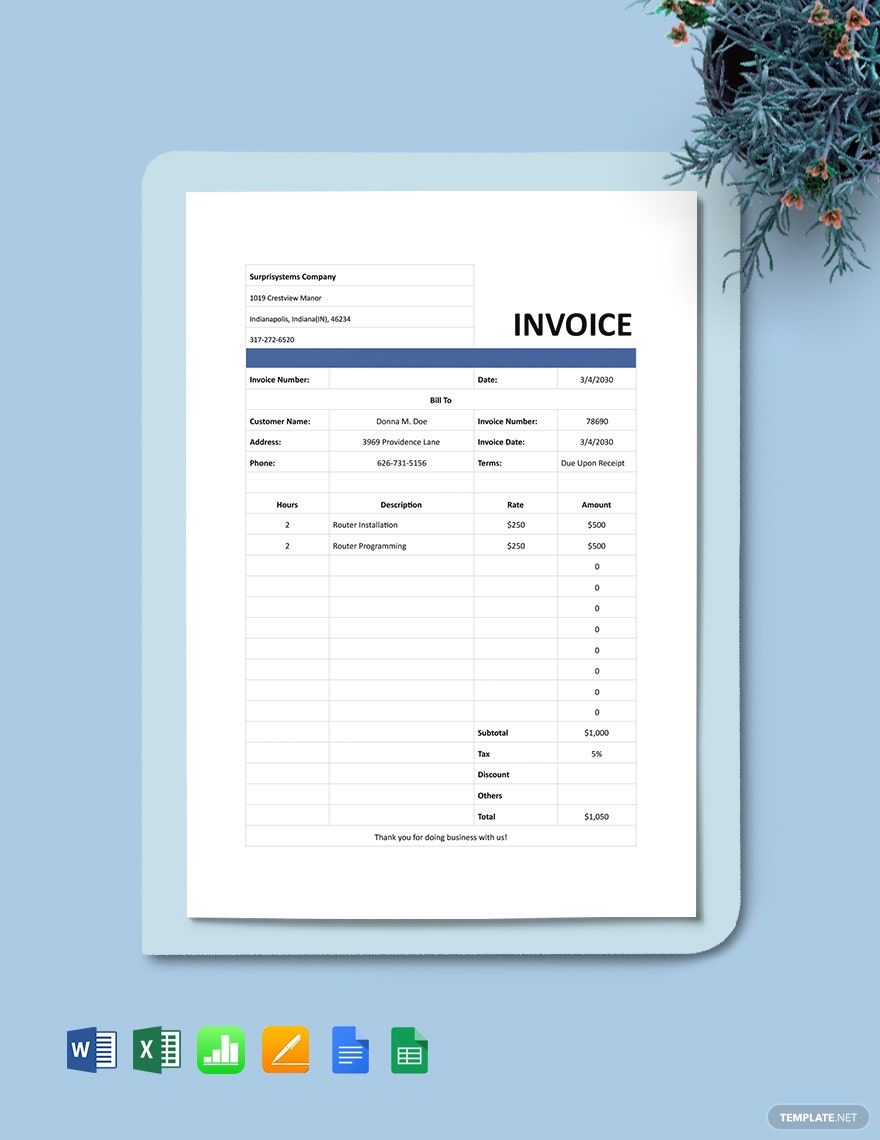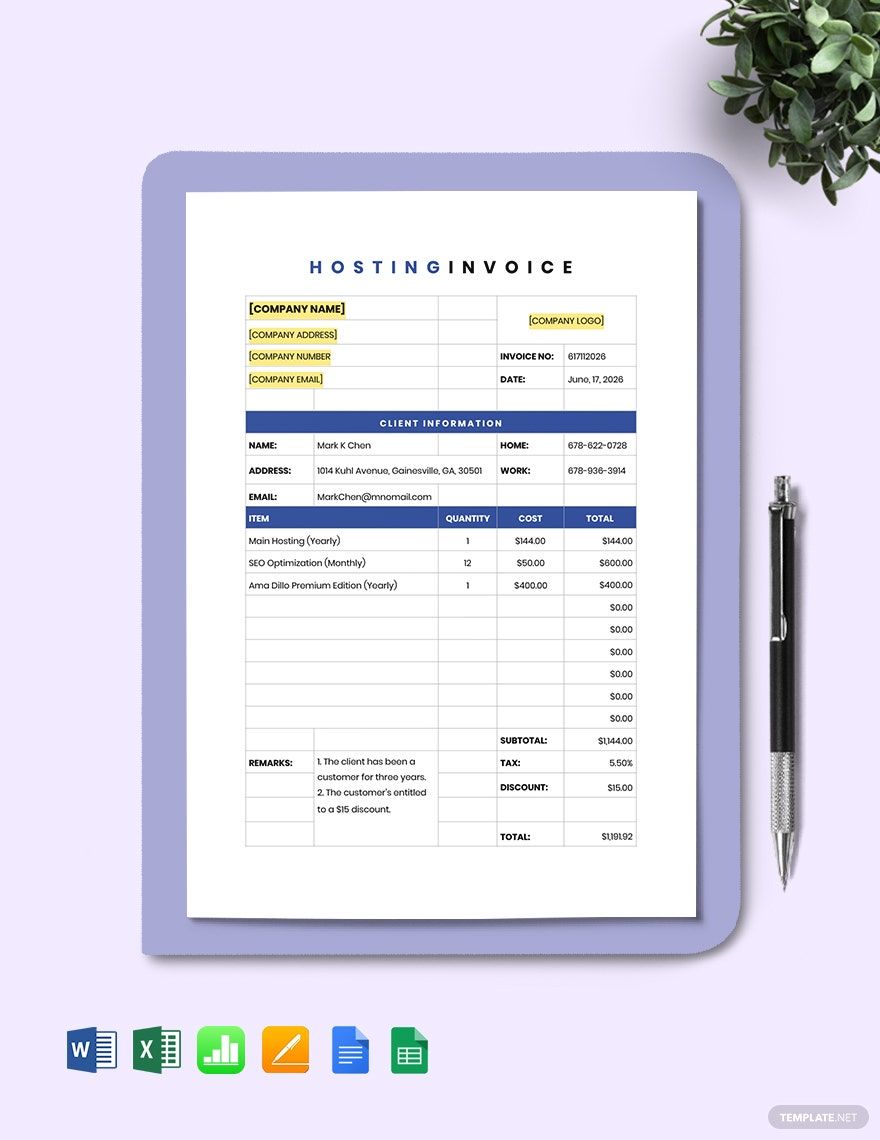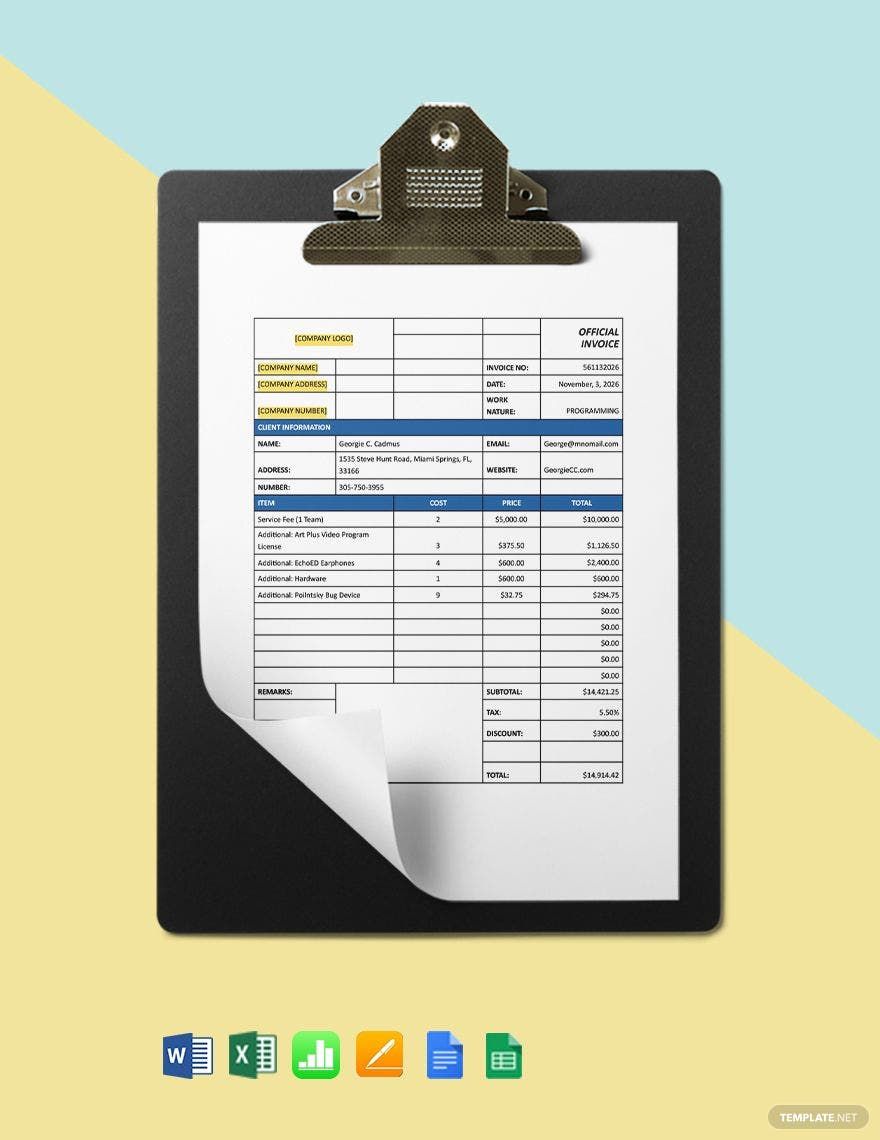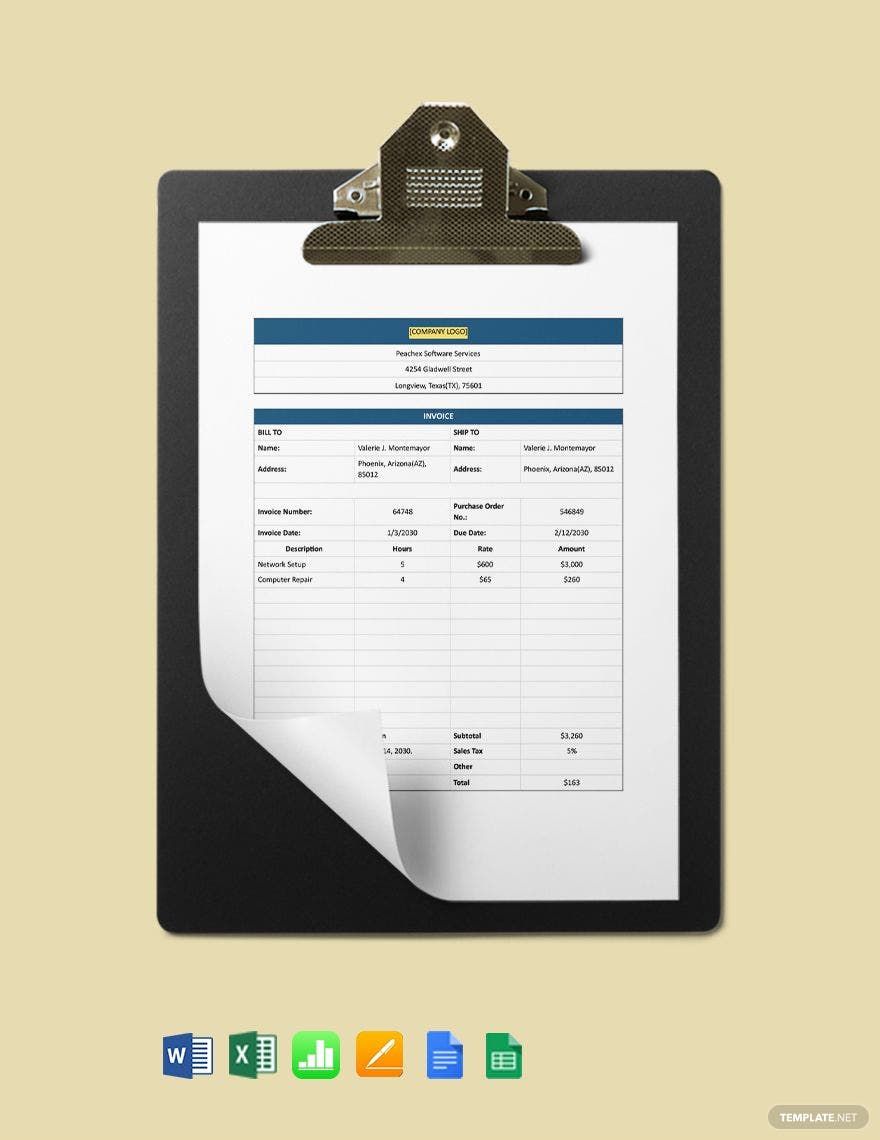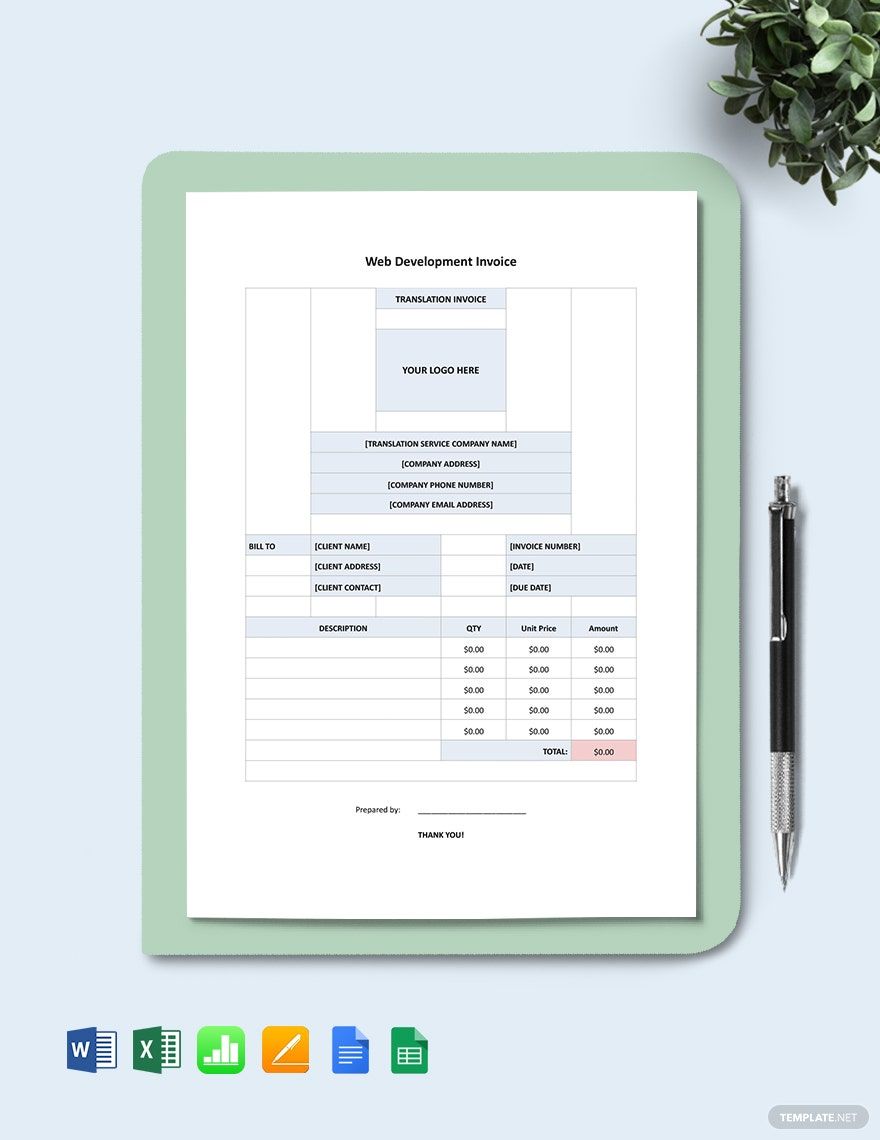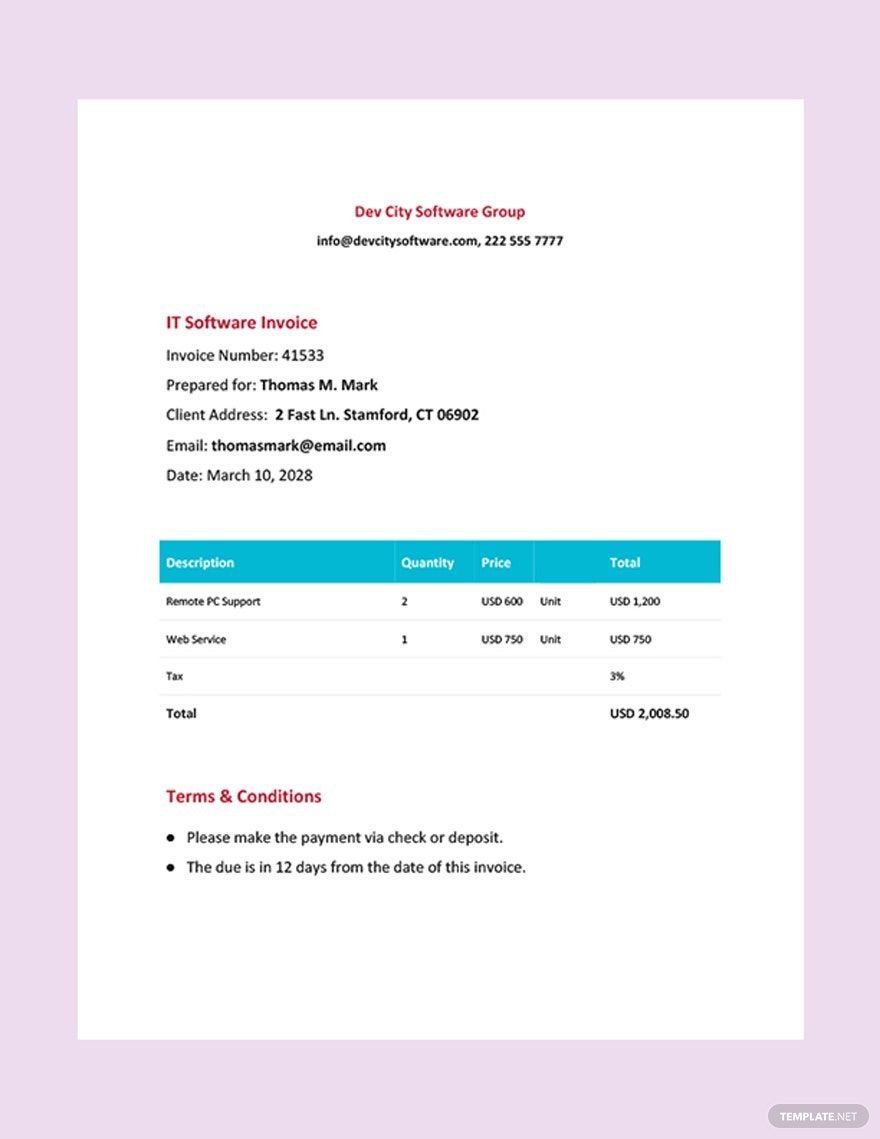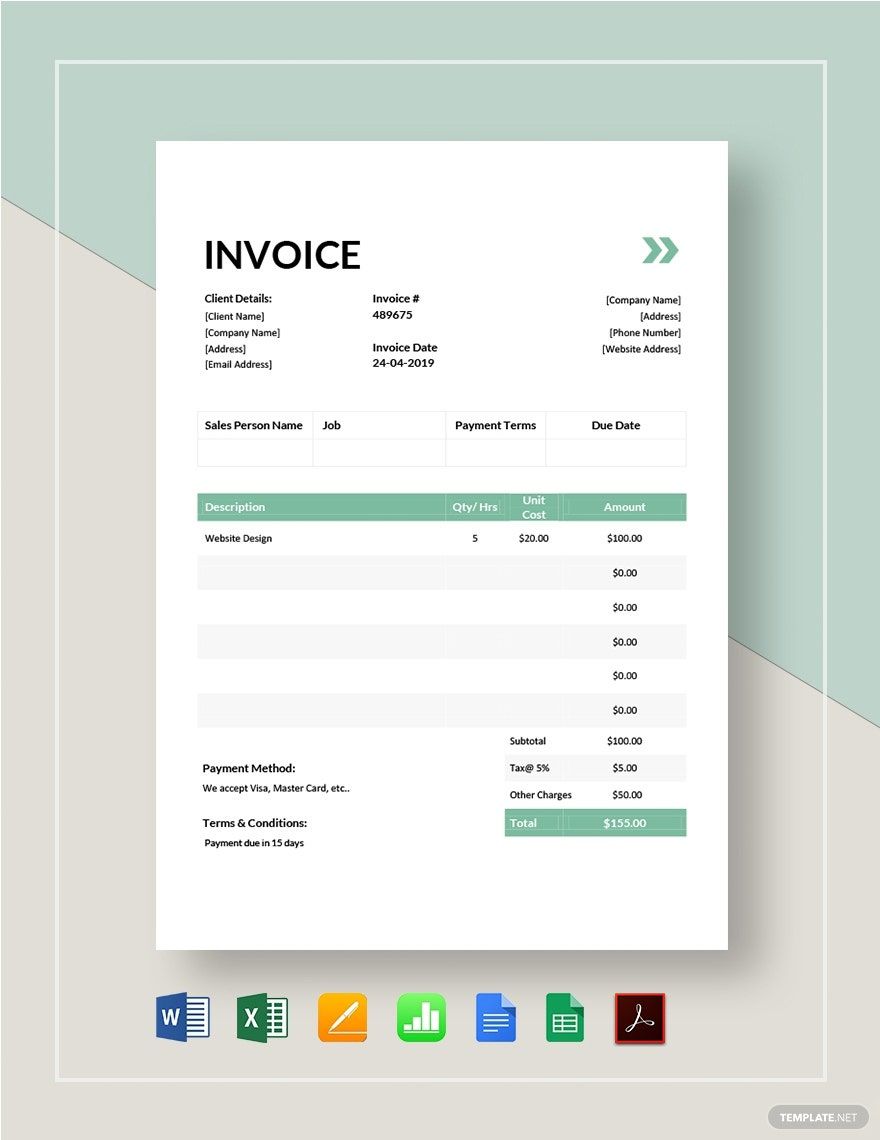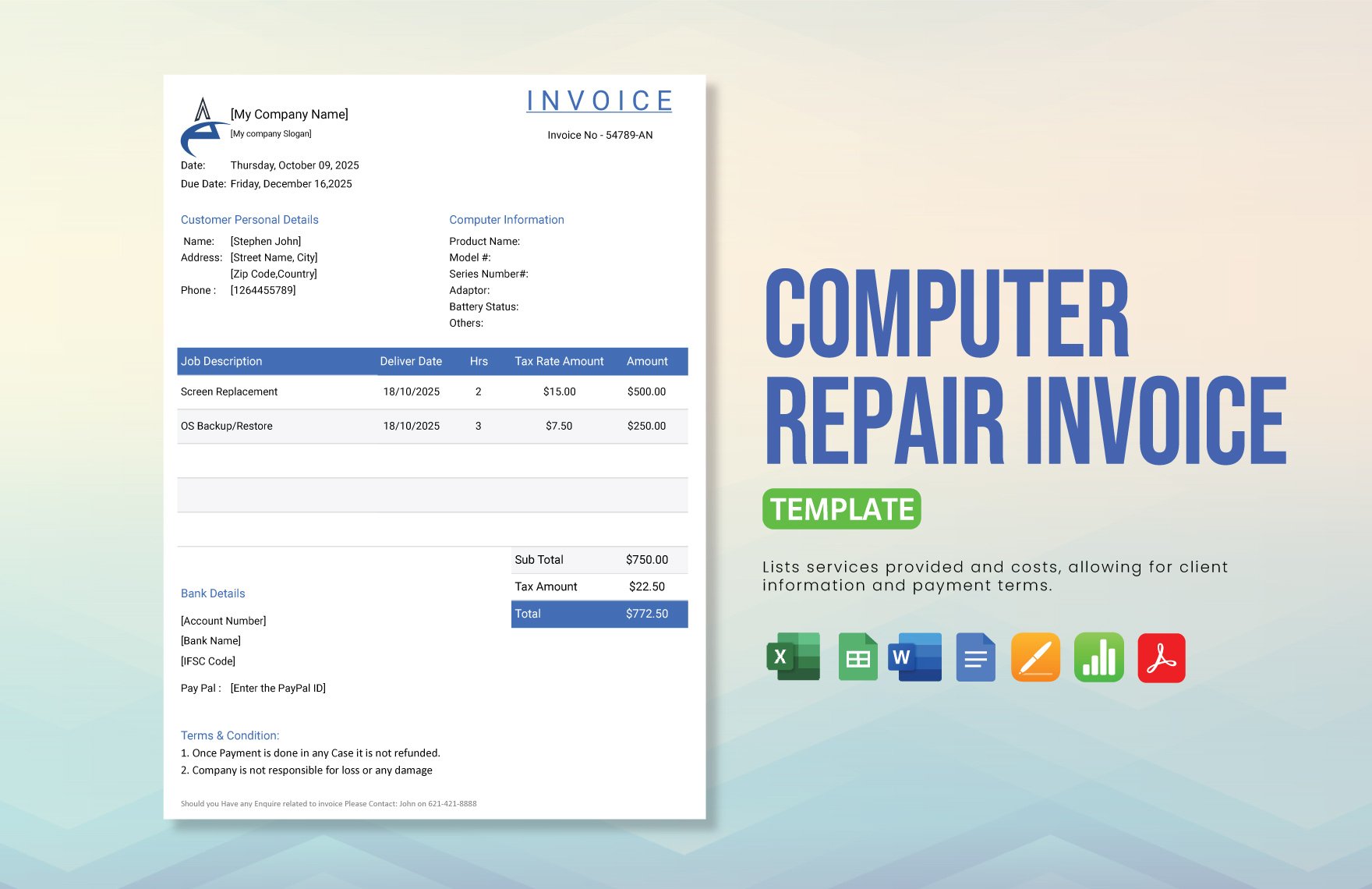Customers need to know how much they owe you for the services and products they got from your company. That's how businesses operate, you give customers what they need and they pay for it in return. This is also applicable to IT and software companies. If you are running this business, issue your invoices using our IT/Software Invoice Templates in Microsoft Word. Use it to keep track of the received payments from all products sold and services rendered. These templates are written professionally and contain suggestive headers. Use these customizable samples and simplify your accounting process. Subscribe now to get them now!
IT and Software Invoice Templates in Word
- Ticket
- Quotation
- Receipt
- Recipe Card
- Proposal
- Contract
- Statement
- Newsletter
- Coupon
- Bill of Sale
- Agreement
- Affidavit
- Memo
- White Paper
- Itinerary
- Email Signature
- Postcard
- Plan
- Planner
- Program
- Note
- Cover Page
- ID Card
- Banner
- Form
- Envelope
- CV
- Ebook
- Manual
- Notice
- Magazine
- Thesis
- Bookmark
- Lesson Plan
- APA
- Job Description
- Cover Letter
- Sign In Sign Out
- Poster
- Chart
- List
- Time Sheet
- To-Do List
- Log
- Assessment
- Teacher
- Business
- HR
- Marketing
- Sale
- Advertising
- Finance
- Accounting
- Legal
- Administration
- Operations
- Health Safety
- Bookkeeping
Transform Your Invoicing Process with Professional IT and Software Invoice Templates in Microsoft Word by Template.net
Bring efficiency to your business with our collection of IT and Software Invoice Templates in Microsoft Word, designed by Template.net. These elegantly pre-designed templates are perfect for IT professionals and software companies aiming to create detailed and branded invoices in a snap. Whether you're looking to send a polished invoice for a software development service or bill a client for IT consulting, our templates offer the perfect solution. With free templates that are both downloadable and printable file formats, you’ll spend less time on paperwork and more on expanding your business. The templates come with beautiful pre-designed layouts, making it a breeze to customize and cater to your specific needs without requiring any advanced design skills.
Explore the array of stunning IT and Software Invoice Templates in Microsoft Word from Template.net. Delve into our library, where you'll find new designs regularly updated to reflect the latest industry trends. Each template is available for download or can be shared with clients directly via email, providing flexibility and ease of distribution. Utilize both our free and premium templates to unlock a full spectrum of possibilities and ensure that every invoice you send makes a professional impression. Start today, and see how easy it is to maintain accurate records and enhance your invoicing standards all in Microsoft Word.
Frequently Asked Questions
What is a billable hour?
A billable hour pertains to the cost of an employee's working hours that a client has to pay for. The amount a client needs to pay depends on the company's hourly rate. Also, an employee's rate relies on his or her job experience or job title. In a billable hour, the client will not pay for the employee's breaks or vacations.
Can an invoice be handwritten?
It is advisable to keep invoices printed. This way, there will be no inconsistency with the layout and the details. However, you are still allowed to write your invoices by hand only under certain circumstances.
What is an invoice form?
An invoice form is a document that a product or service provider issues to his or her client. An invoice is a bill of all the transactions that occurred, and this includes the prices, quantities, and total amount that the client has to pay
What is an invoice number?
An invoice number is any combination of digits and letters that come with an invoice form. Just like a control number in tickets, this will help the business keep track of the transactions.
What is a proforma invoice?
A proforma invoice is a specific type of quotation. Unlike invoices, this one is not considered as a bill. Instead, it sends details or information about the services or products to help with the client's decision.