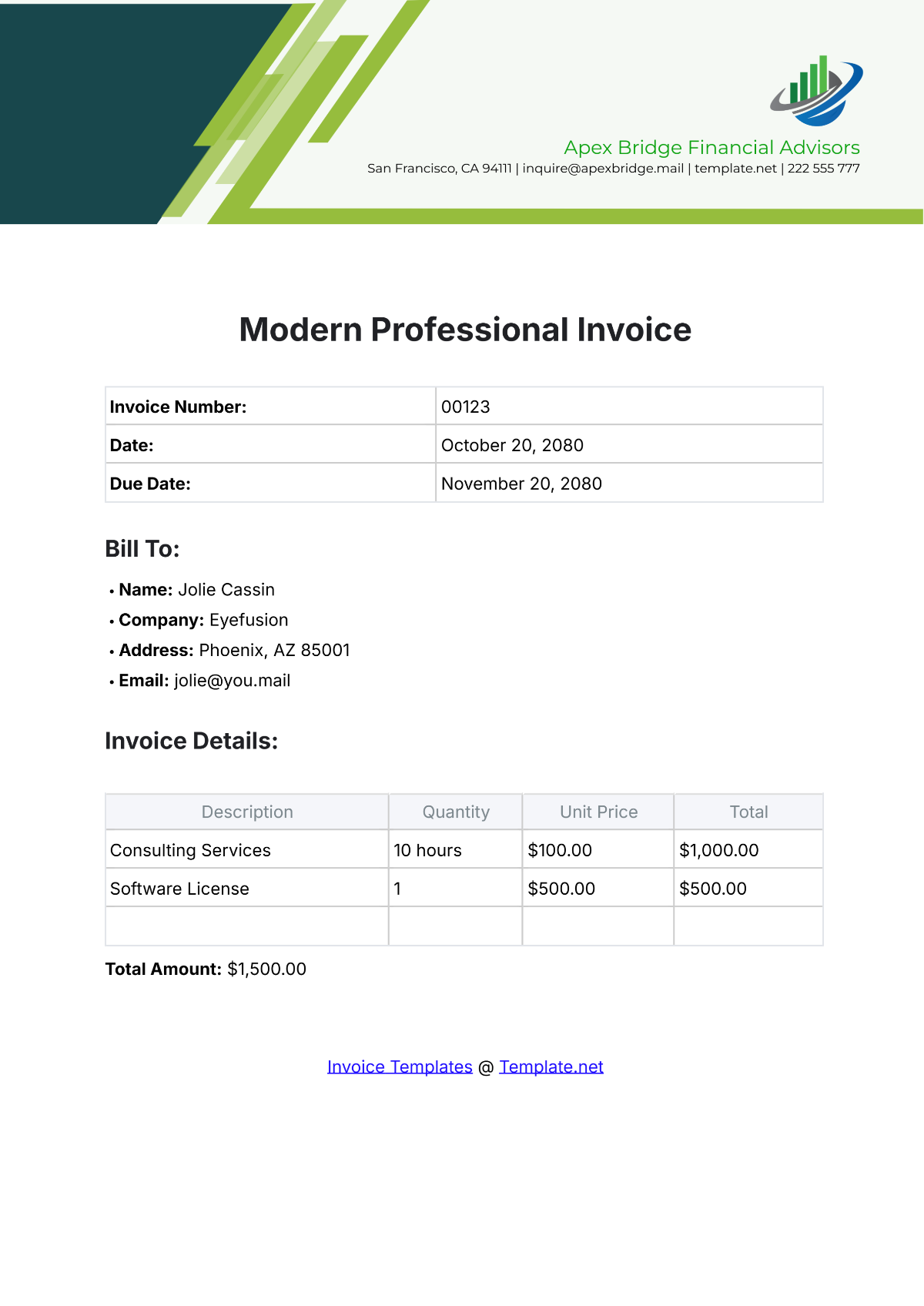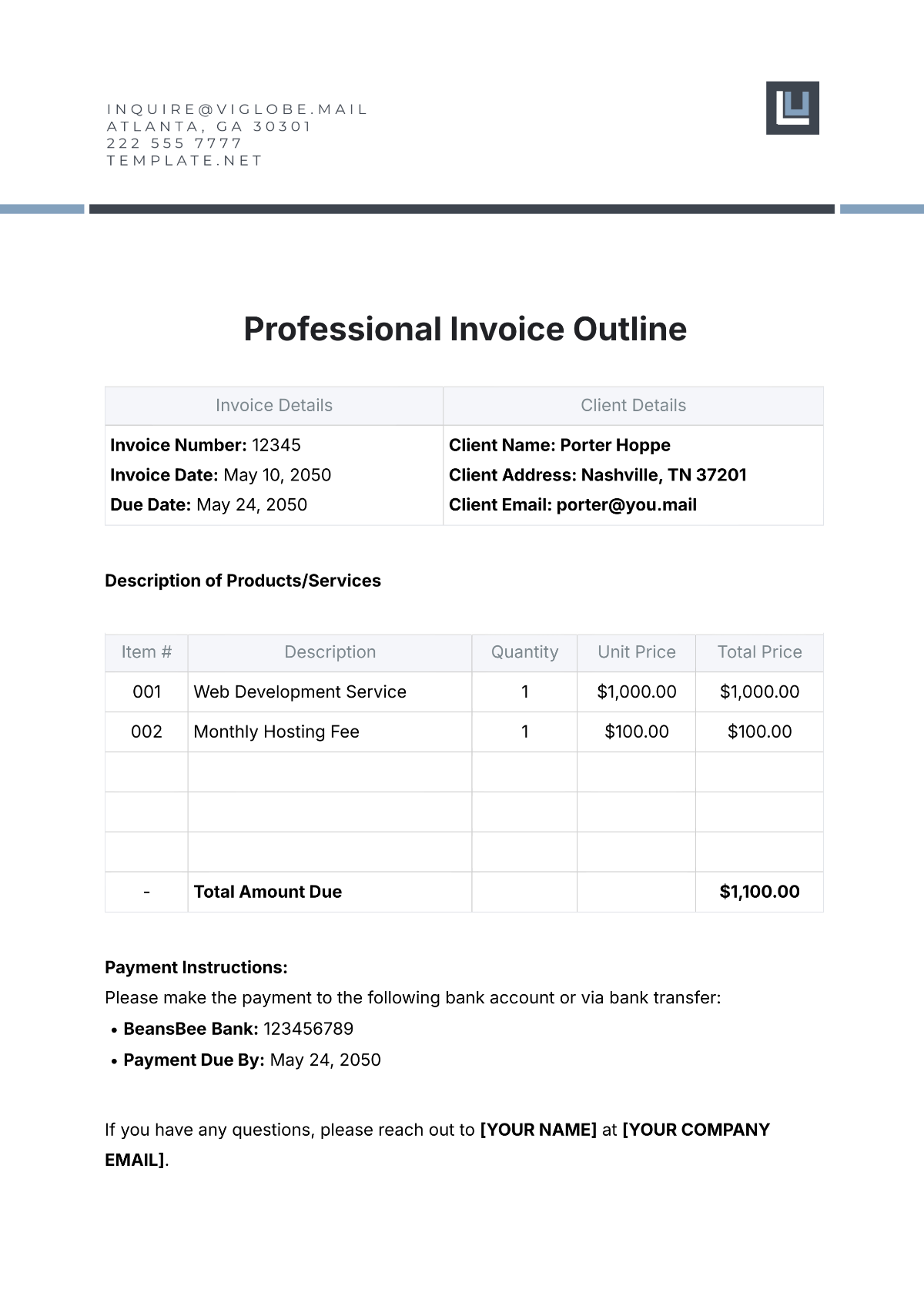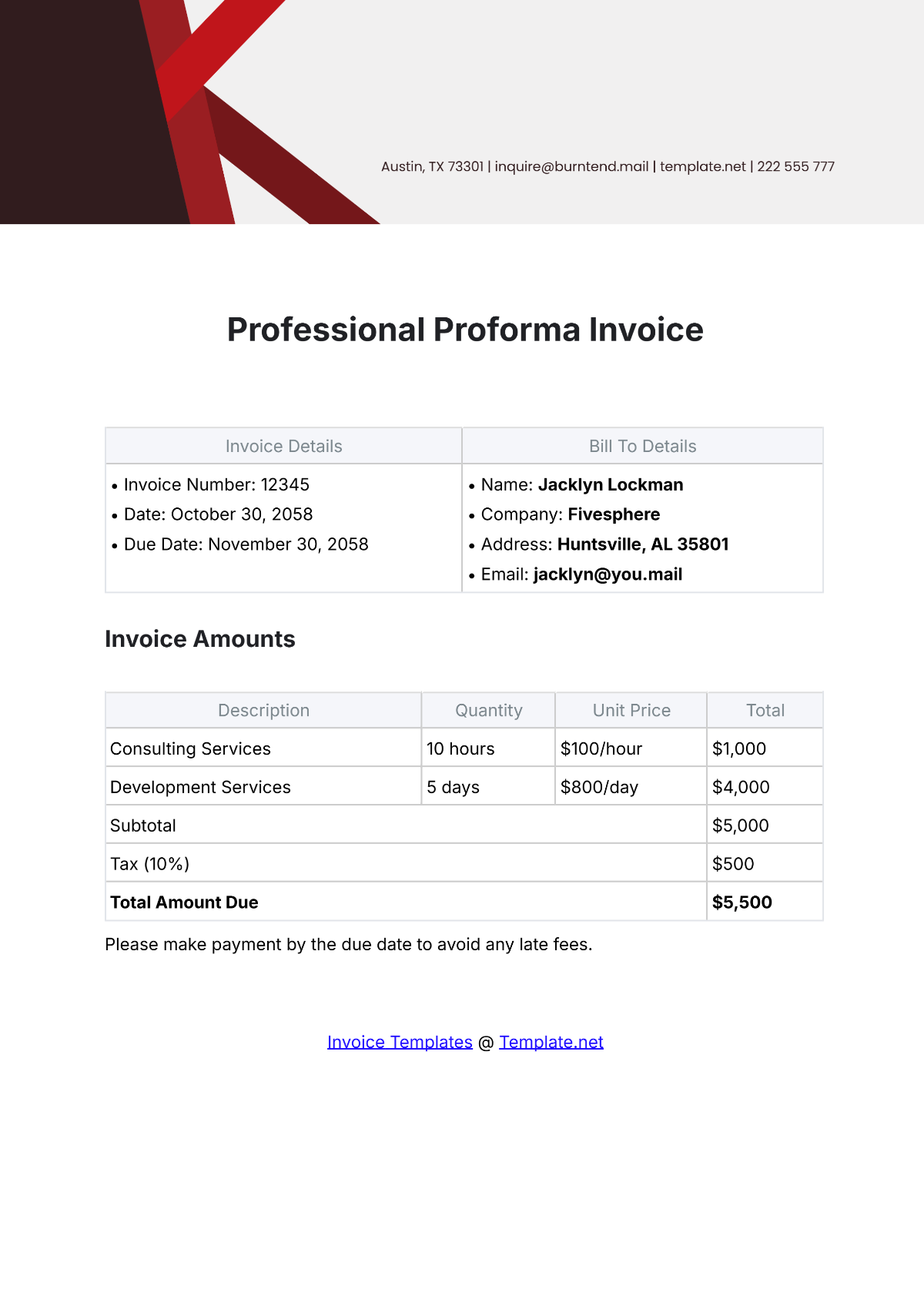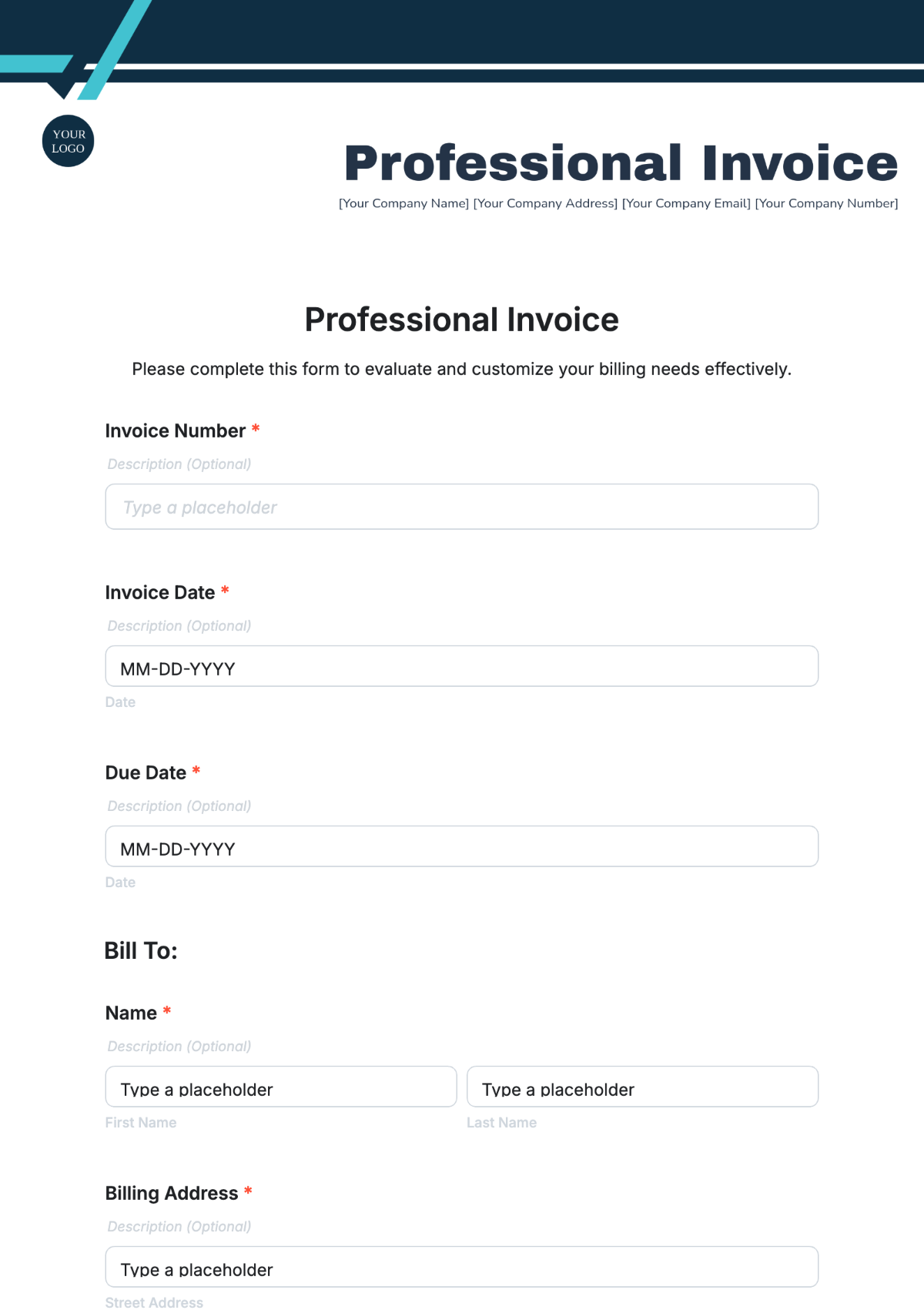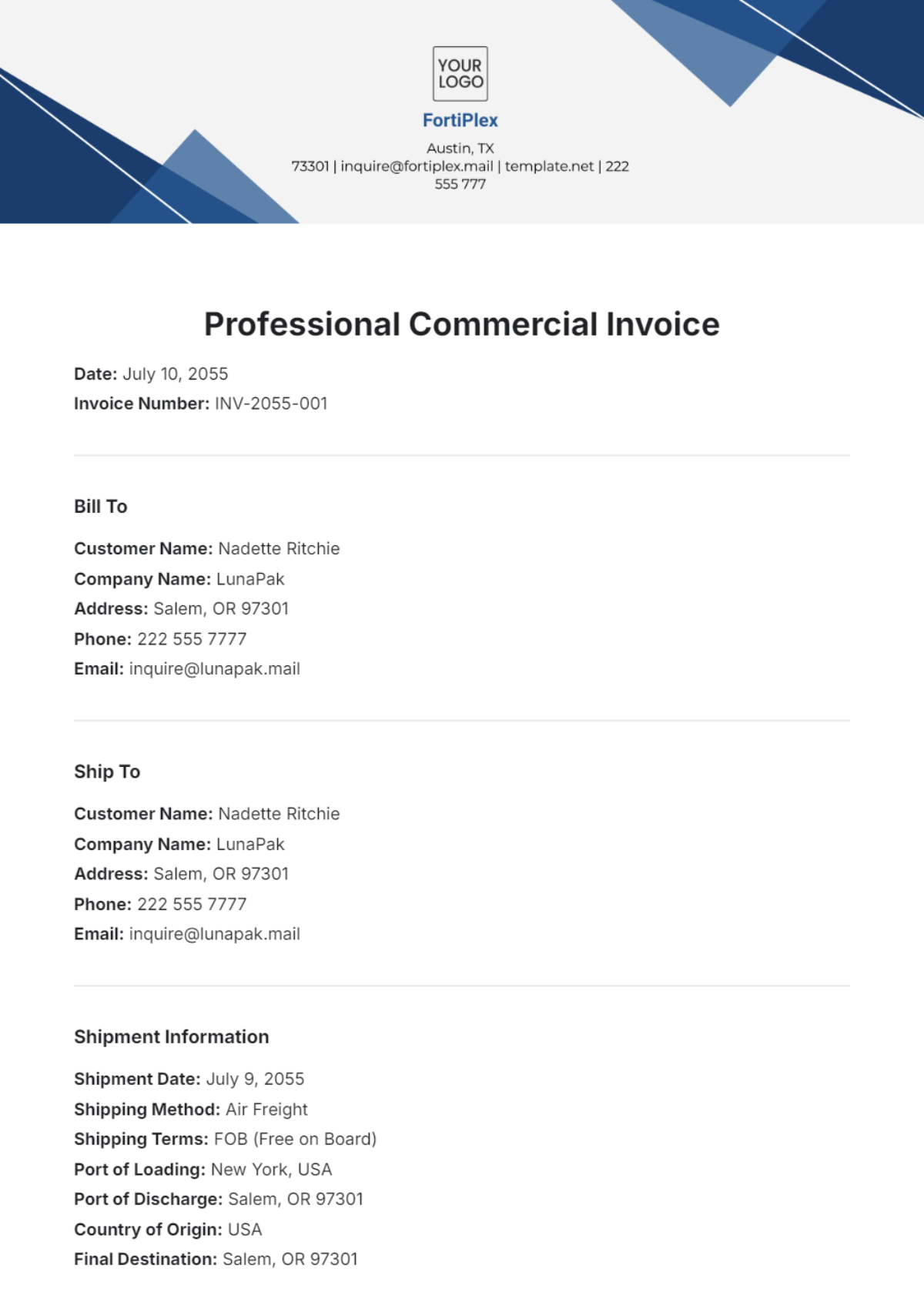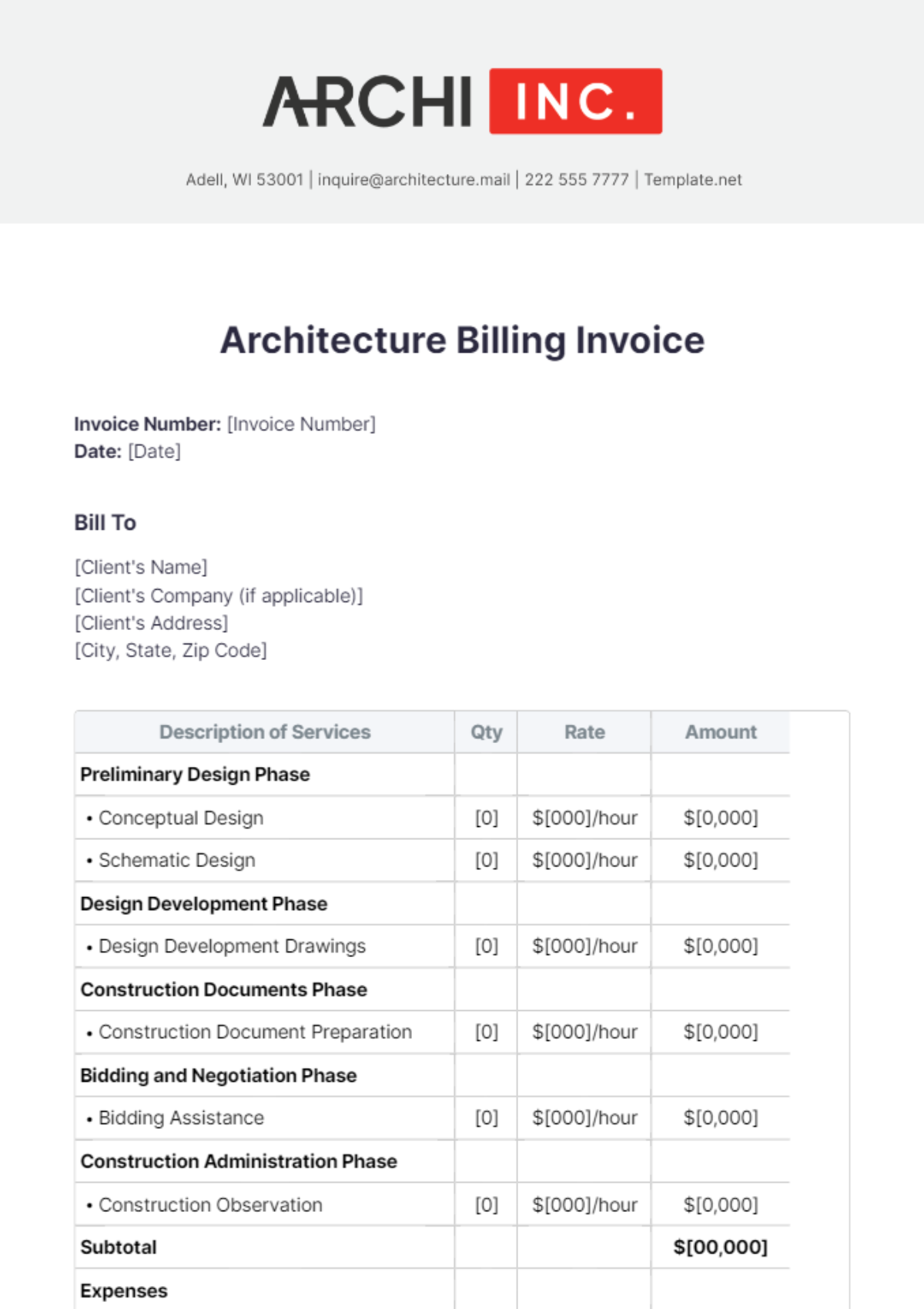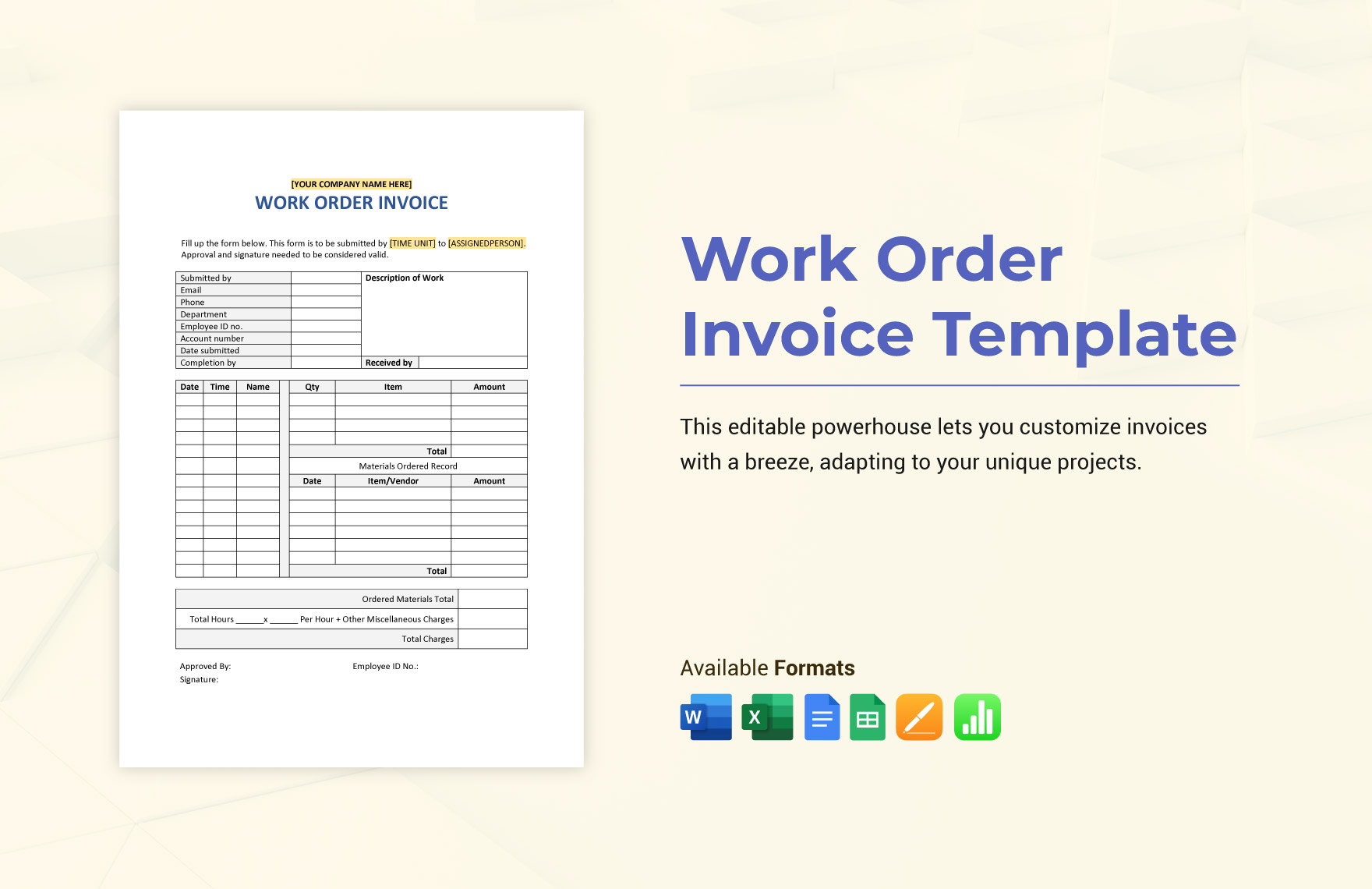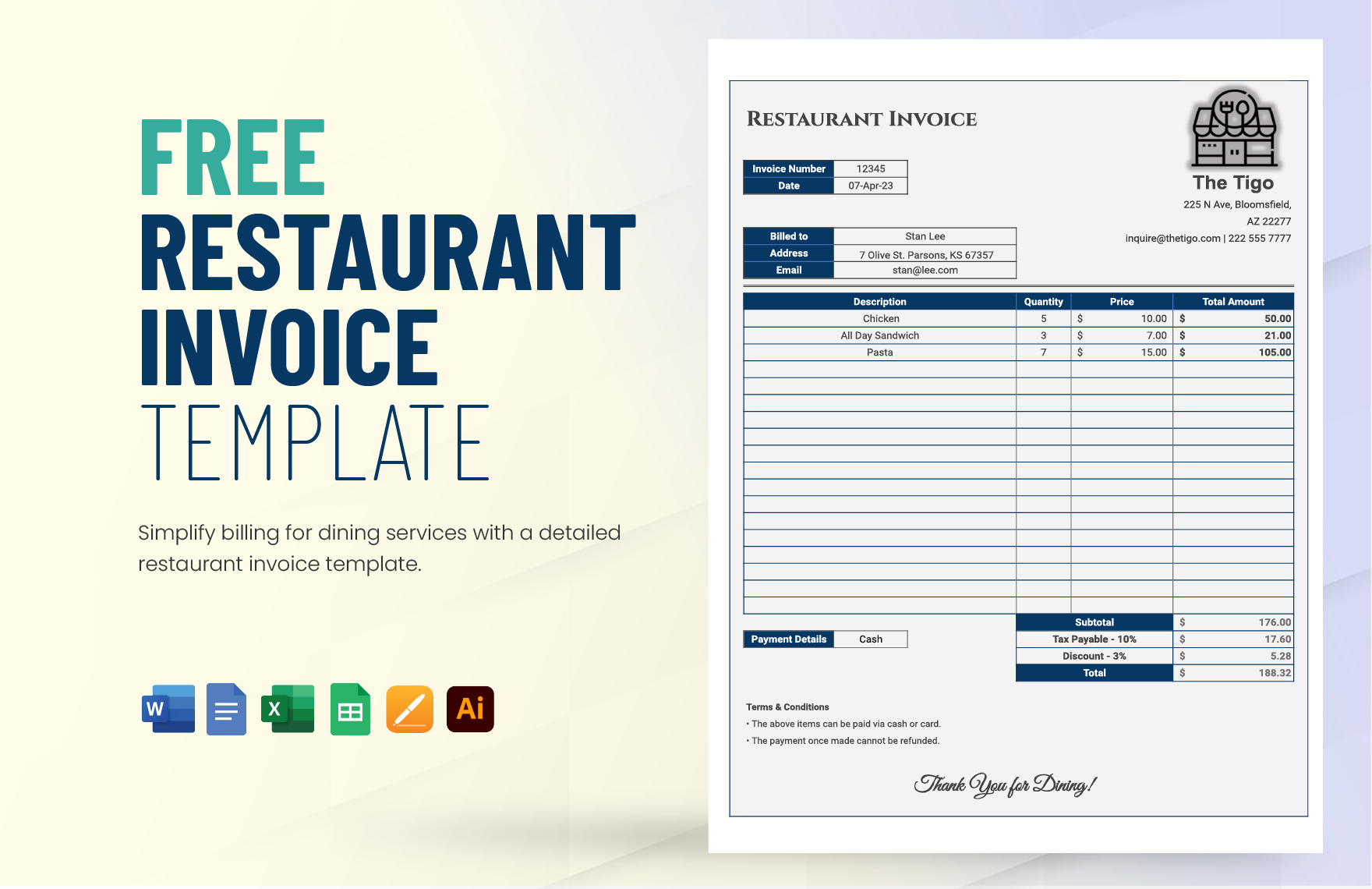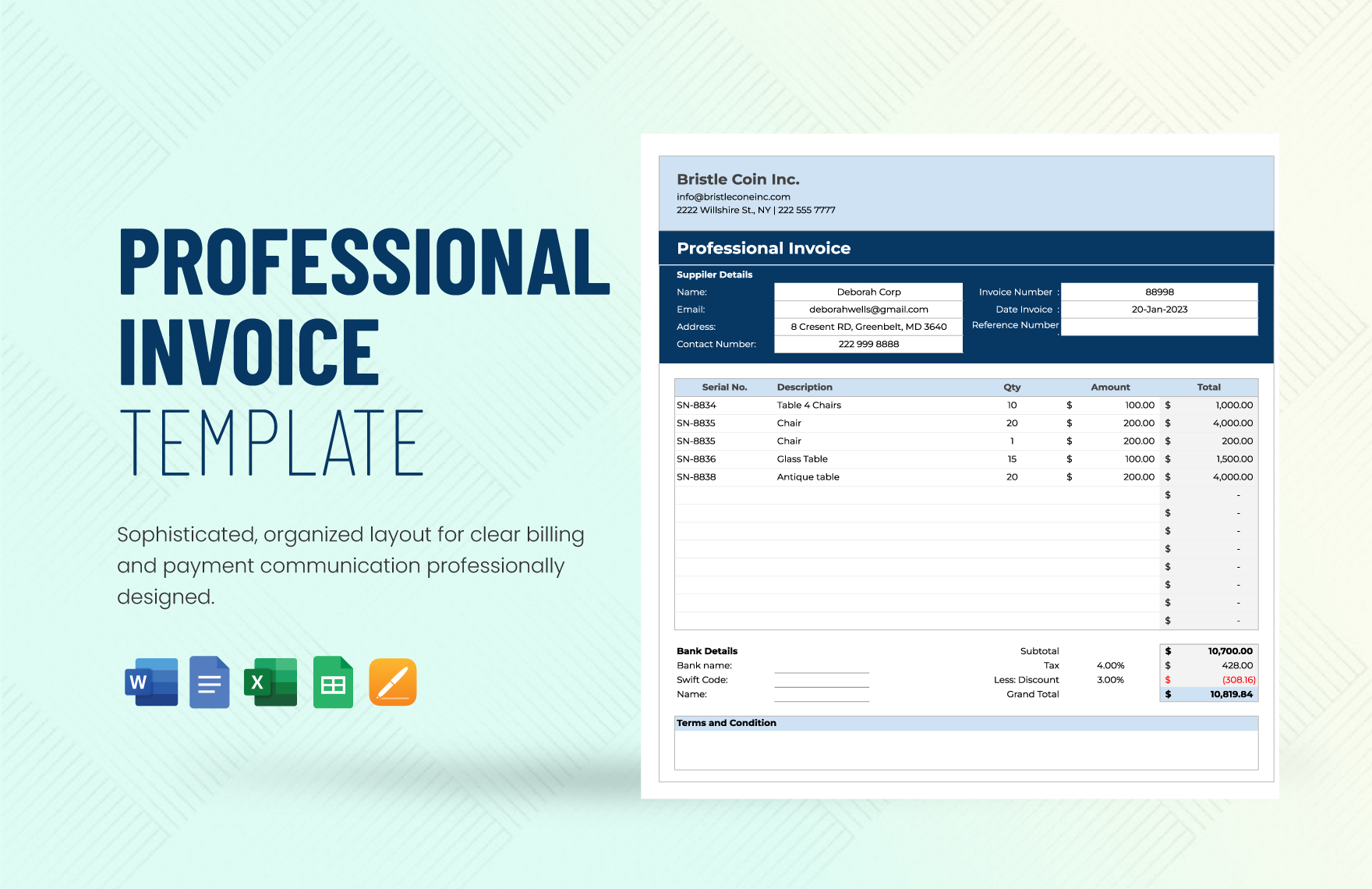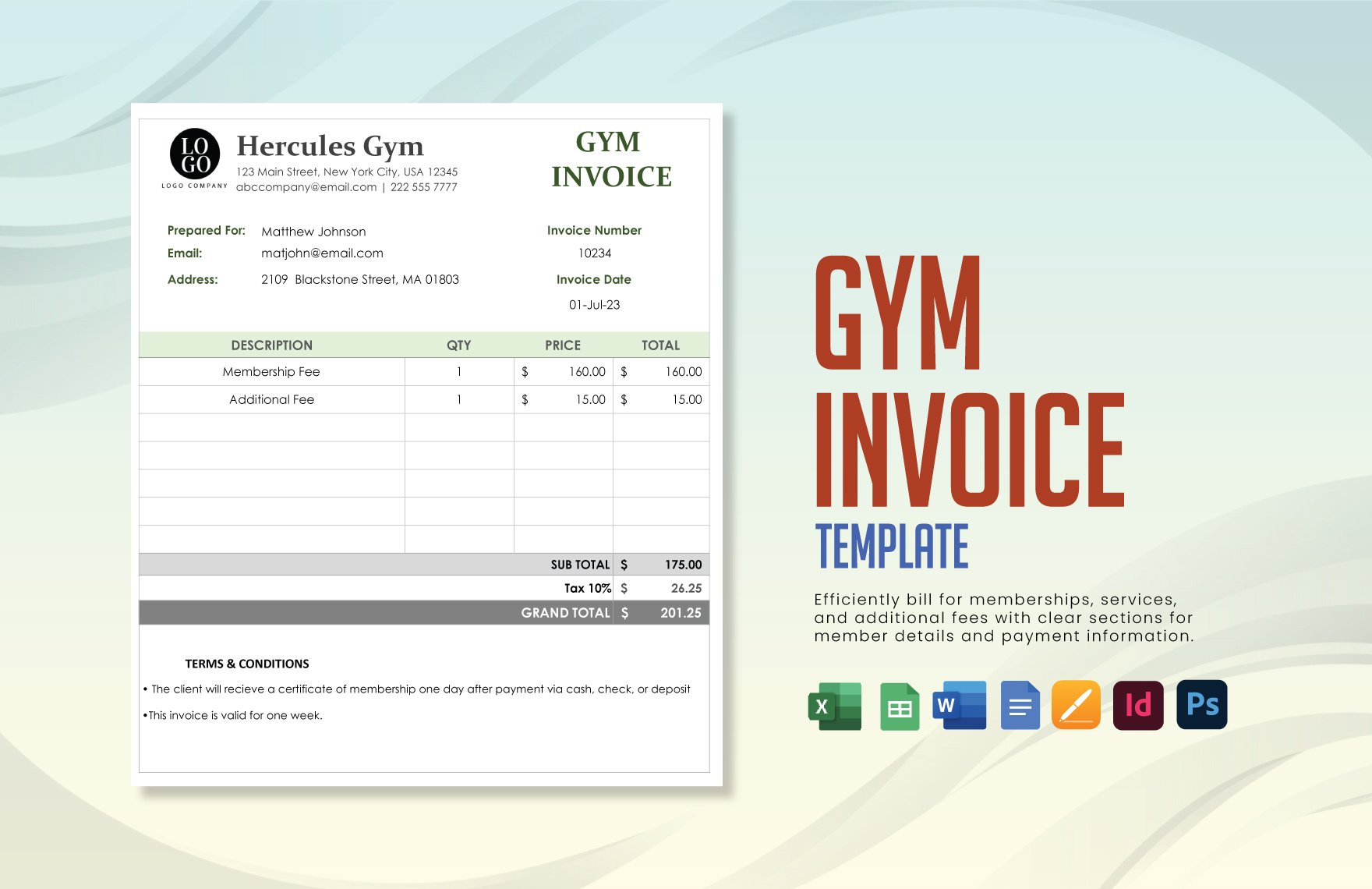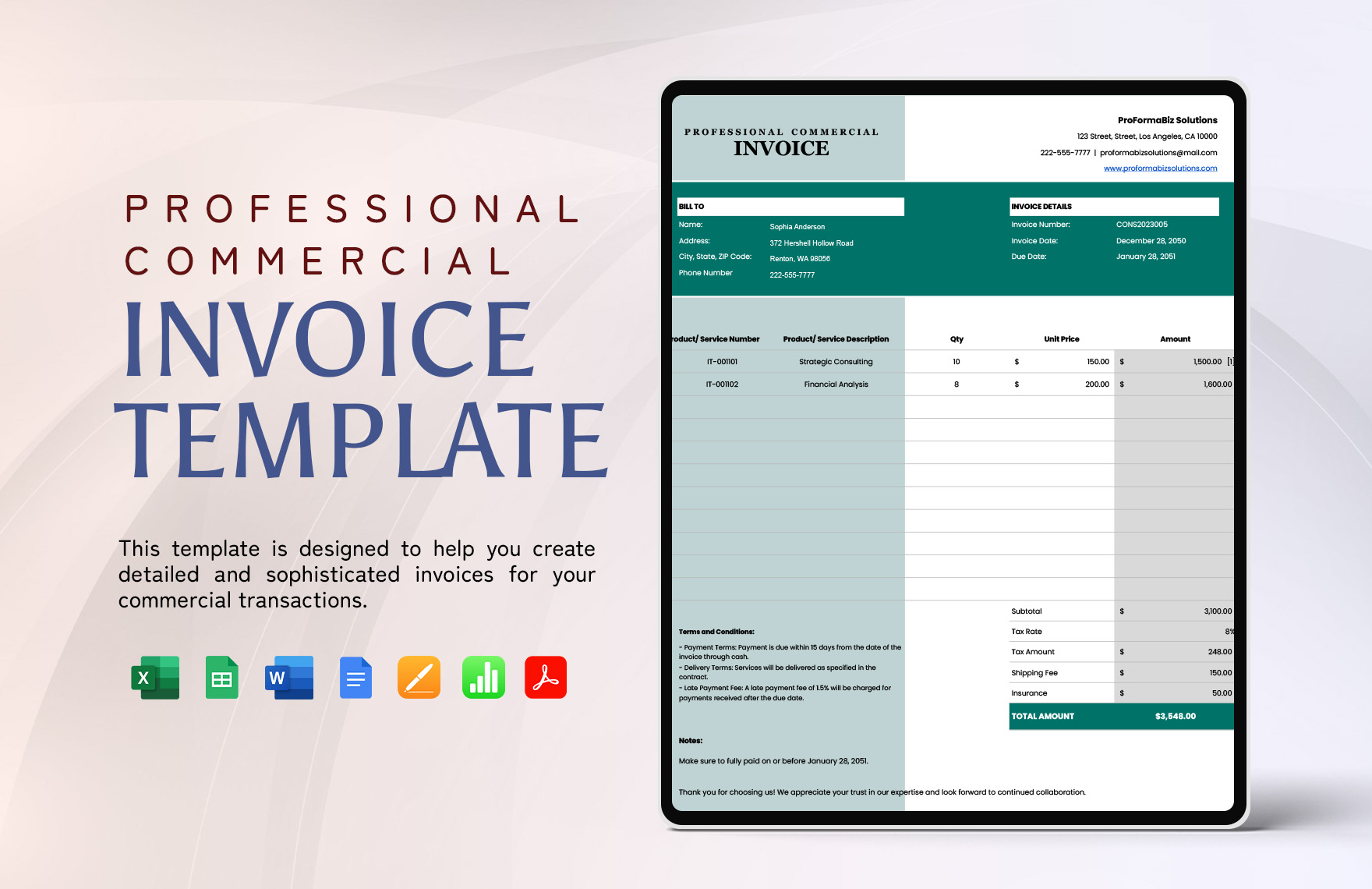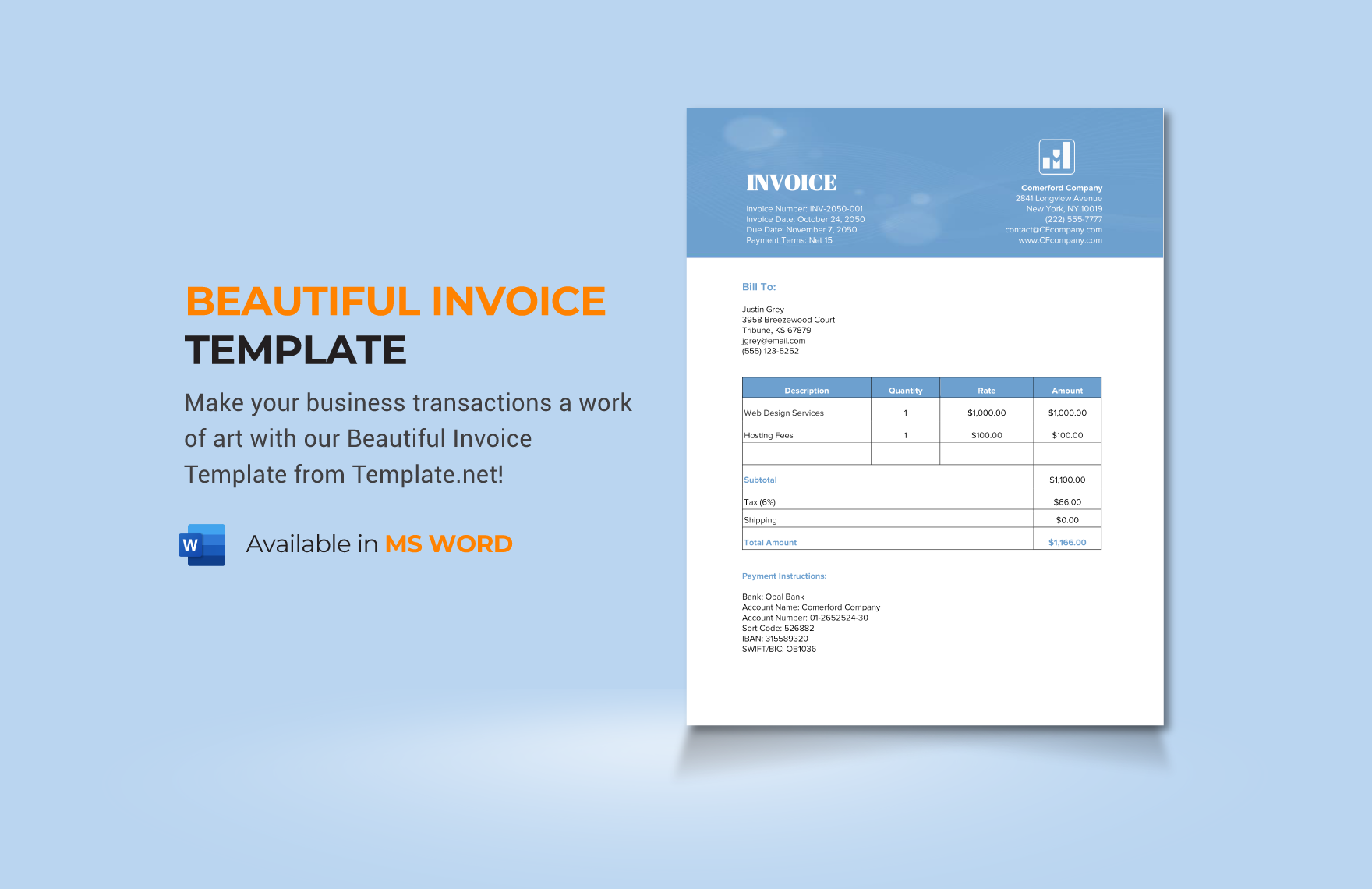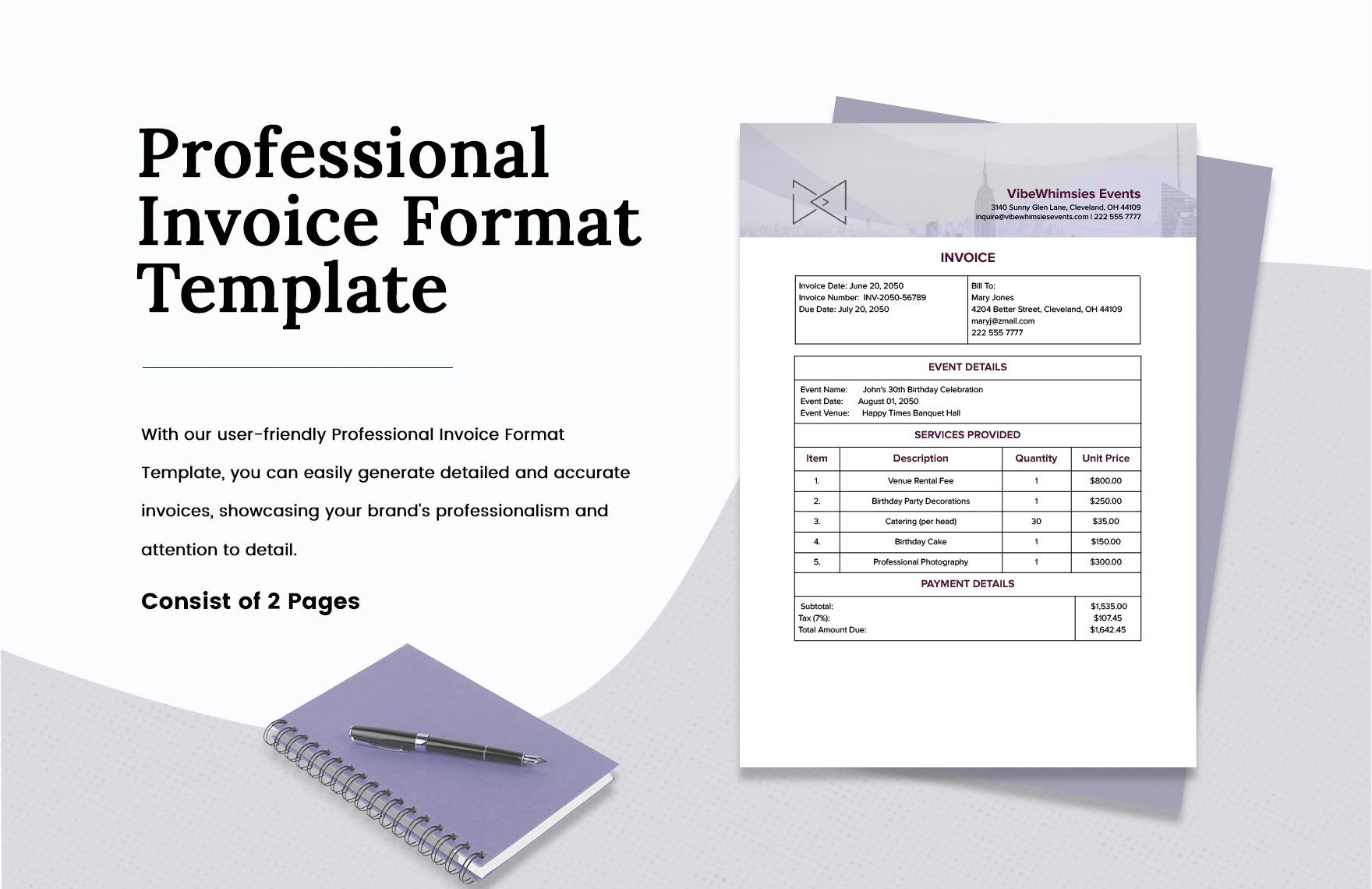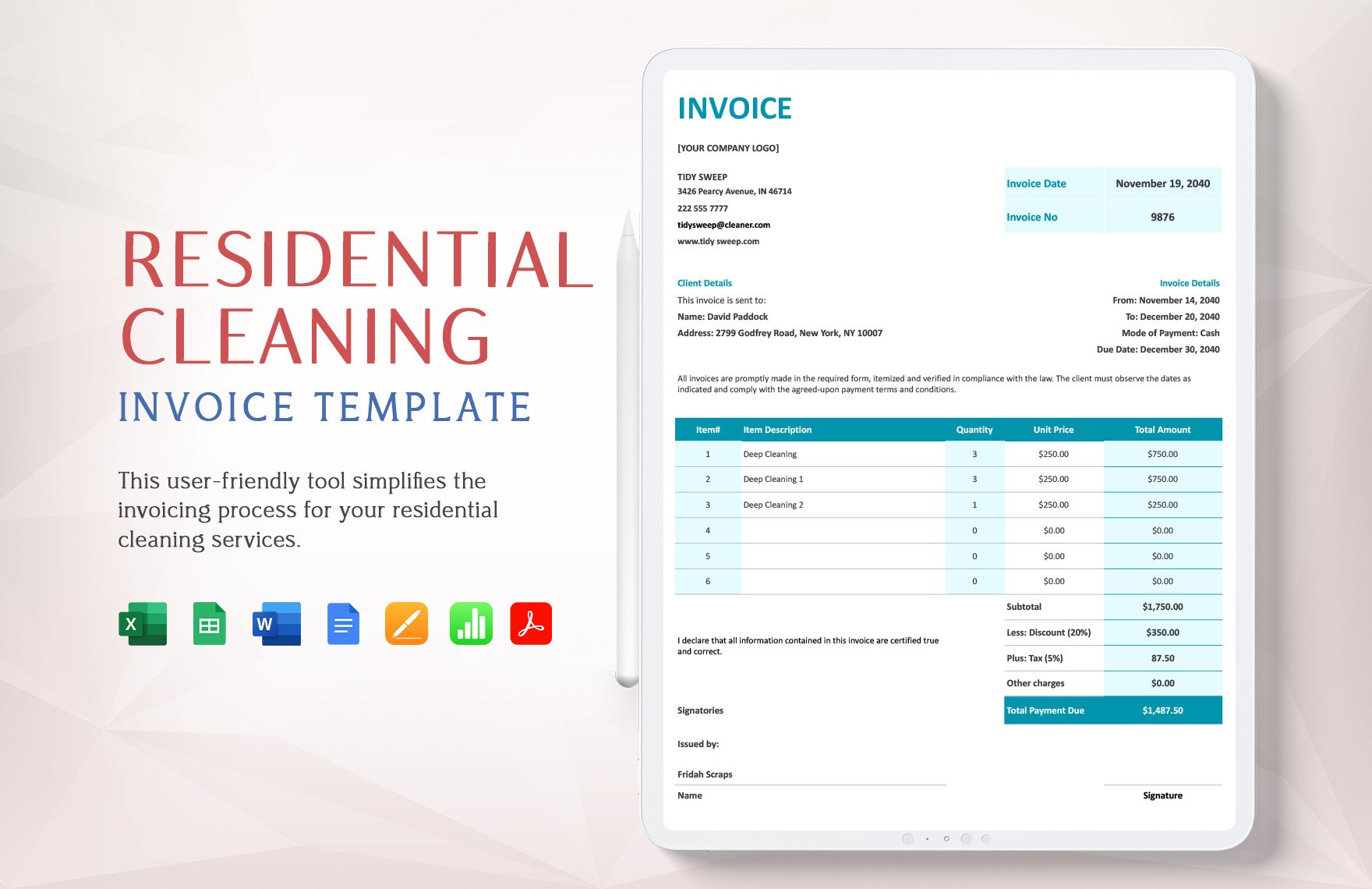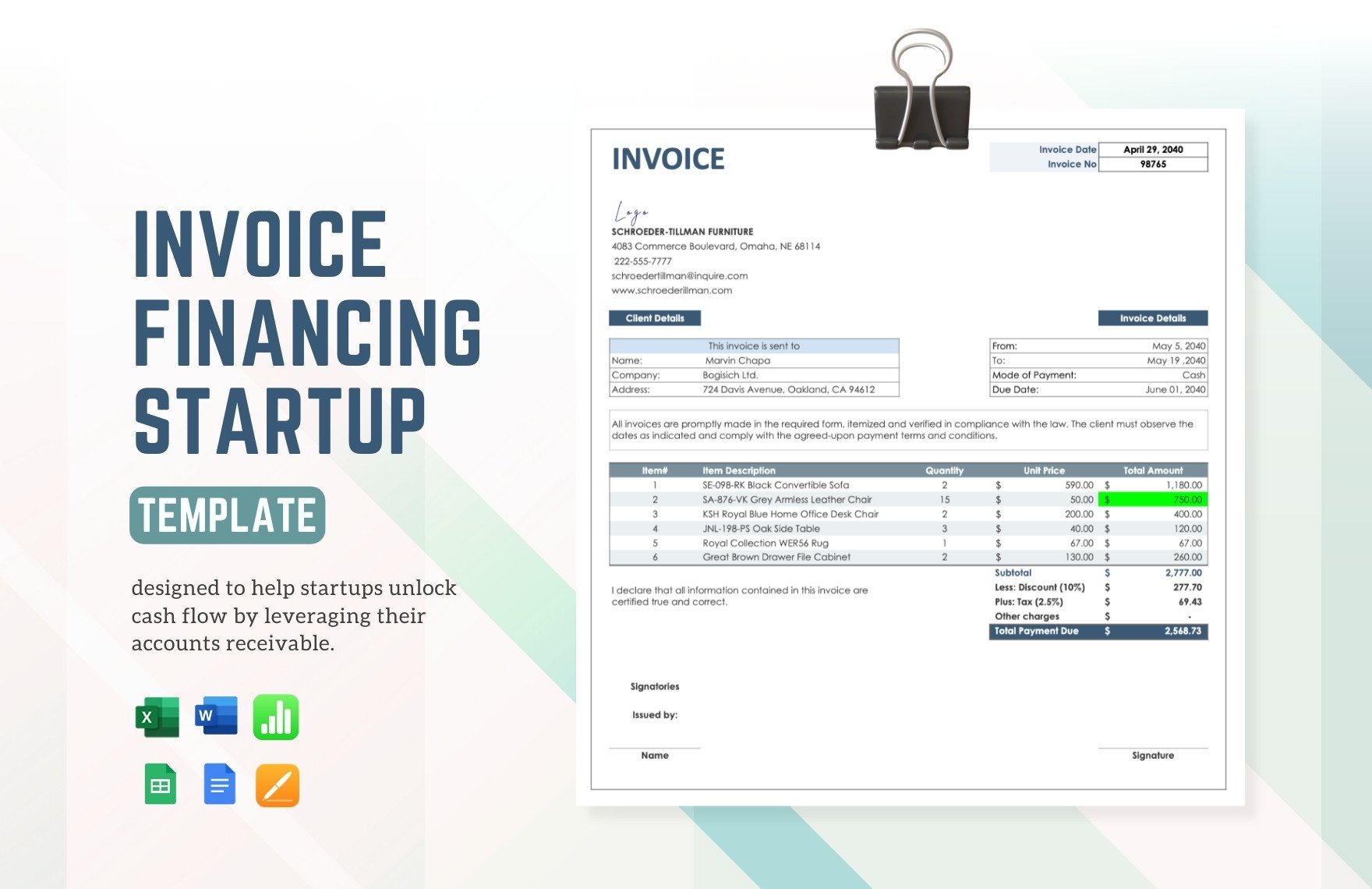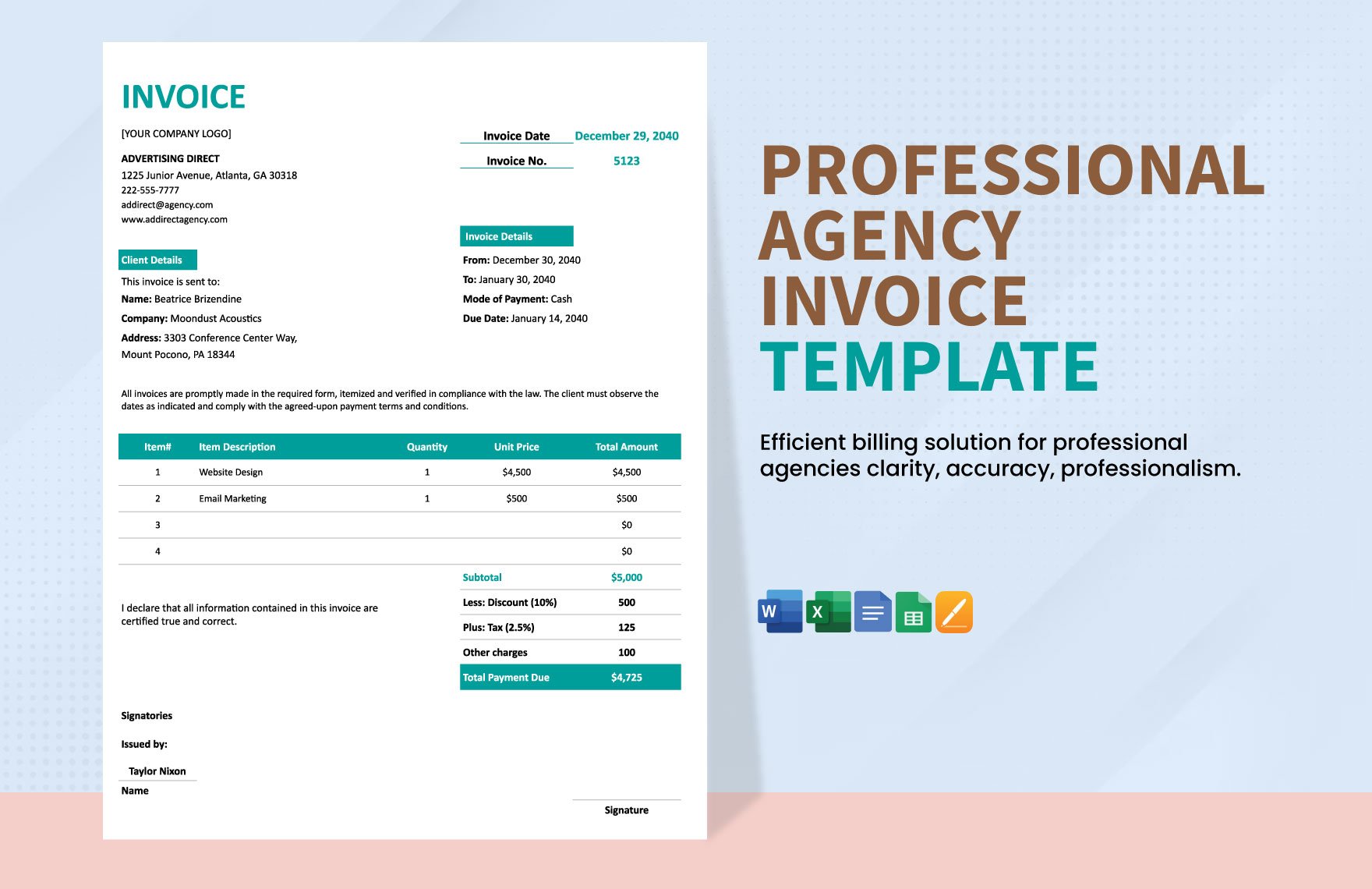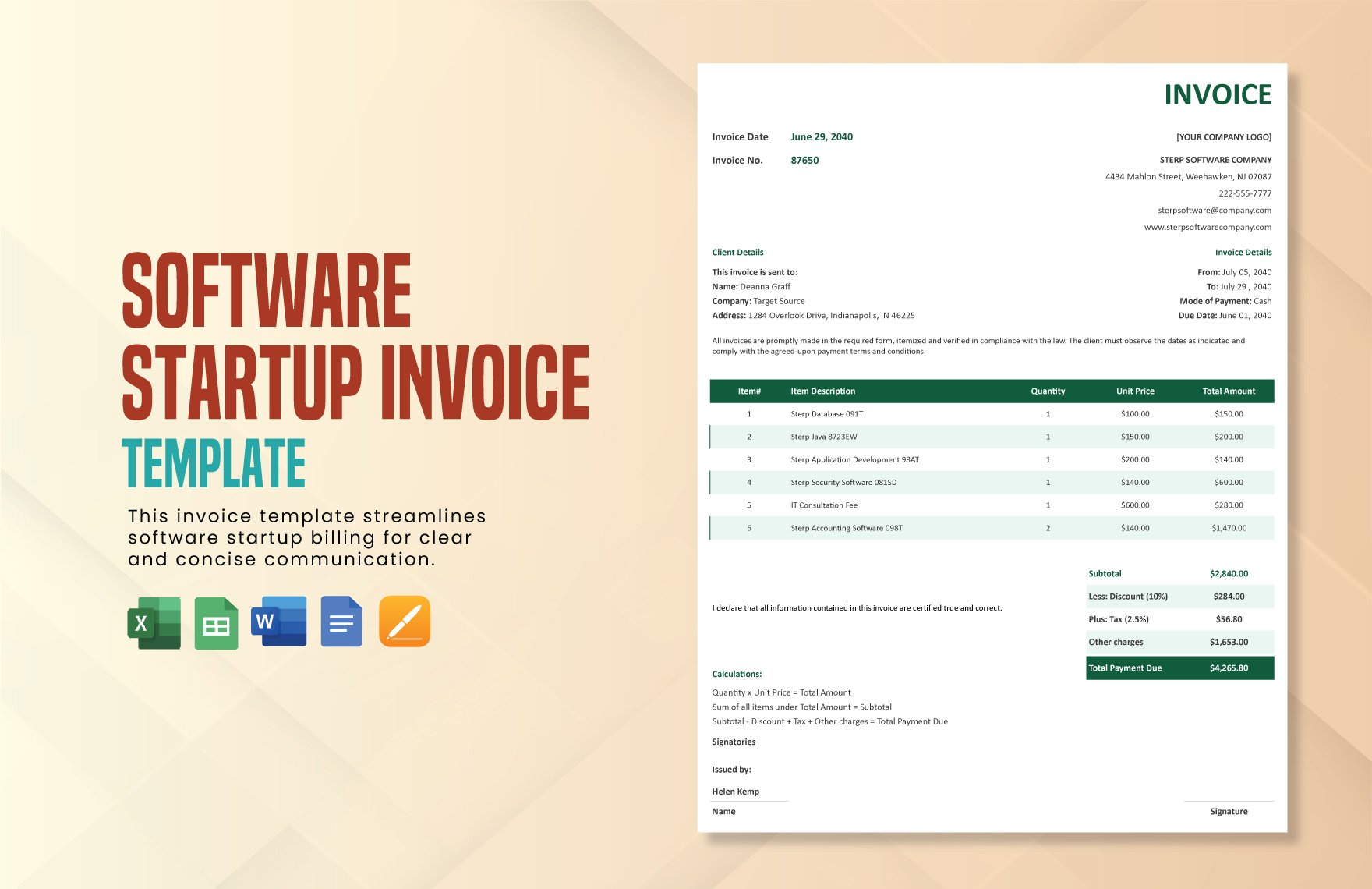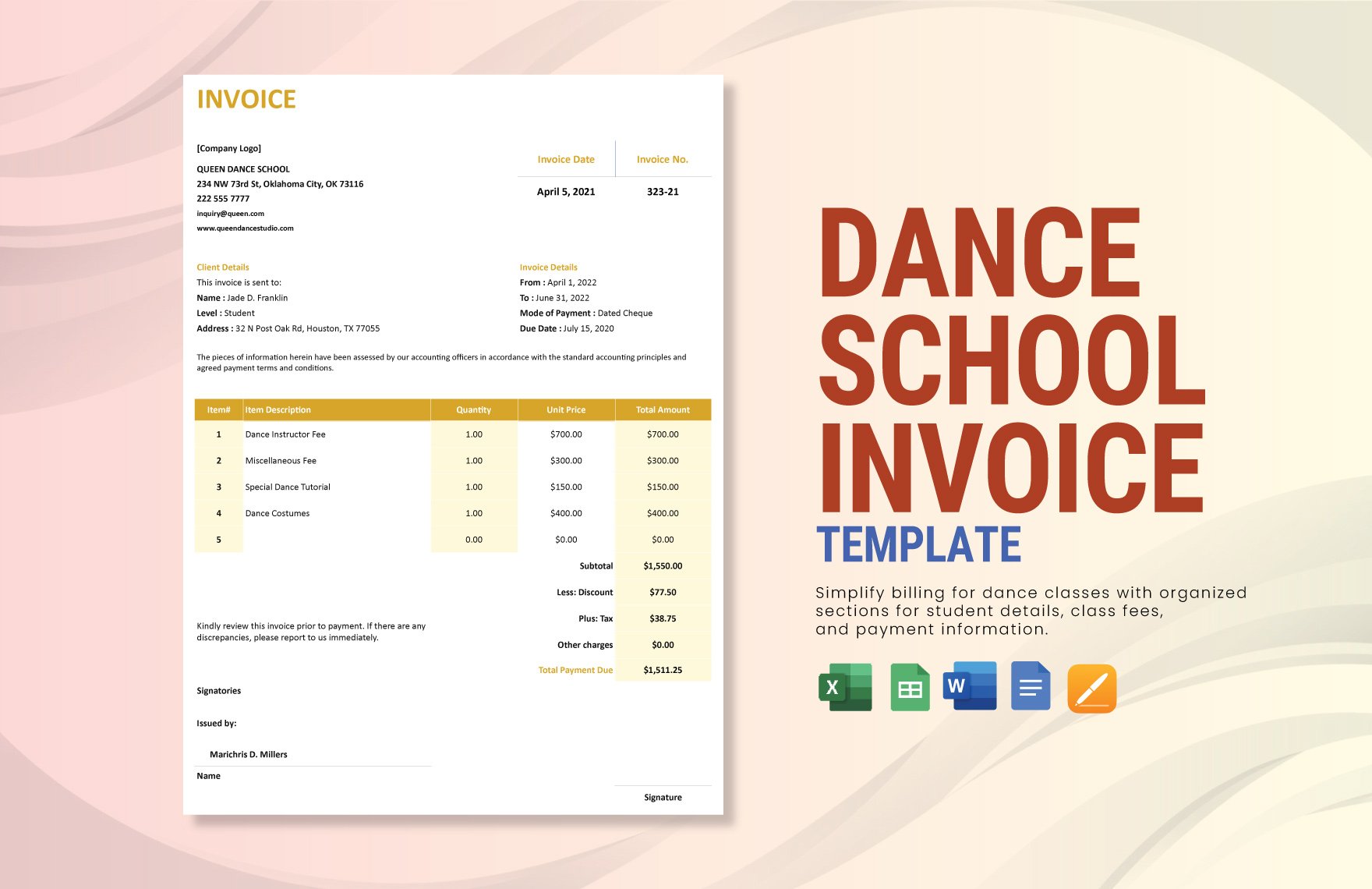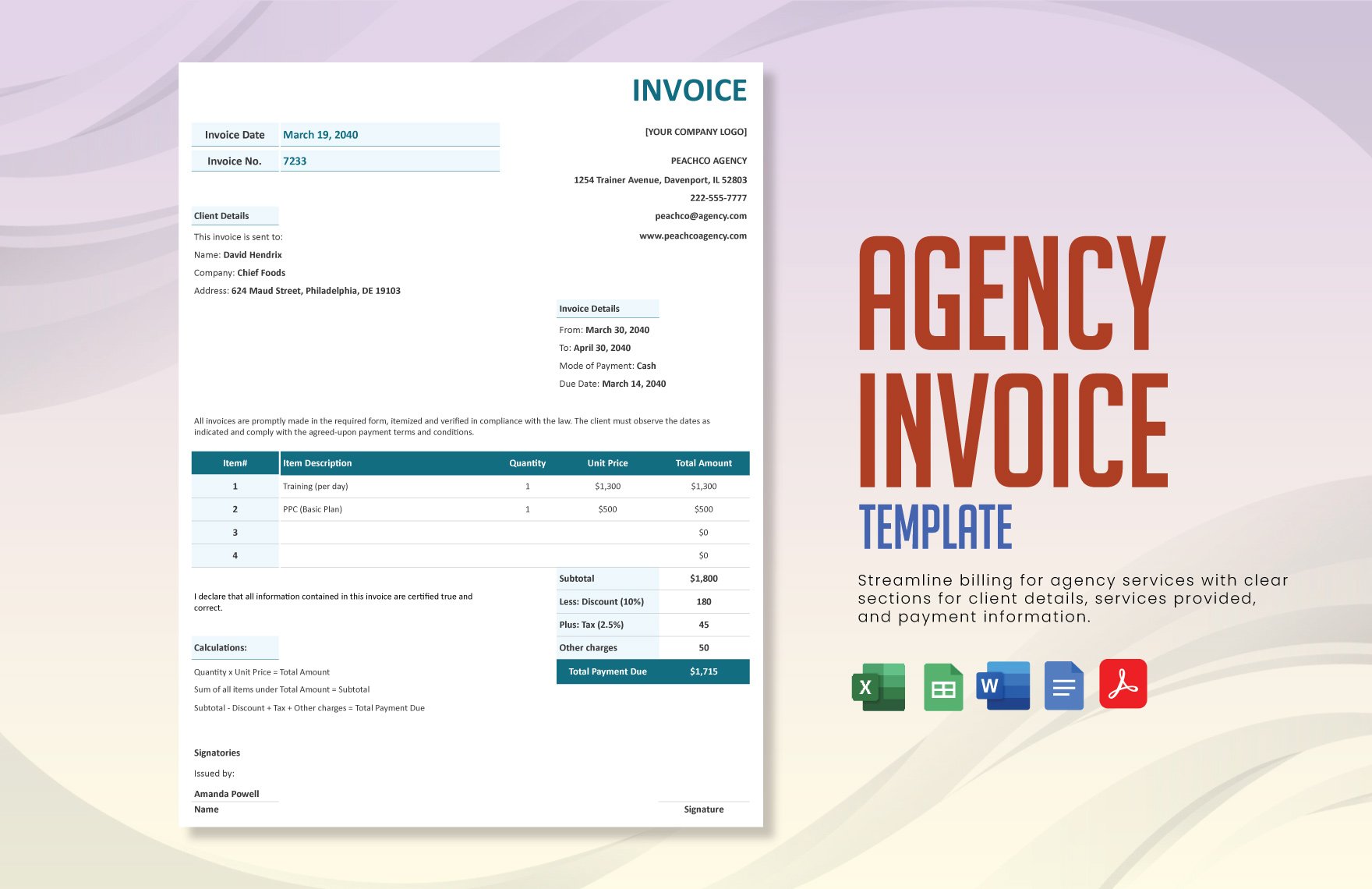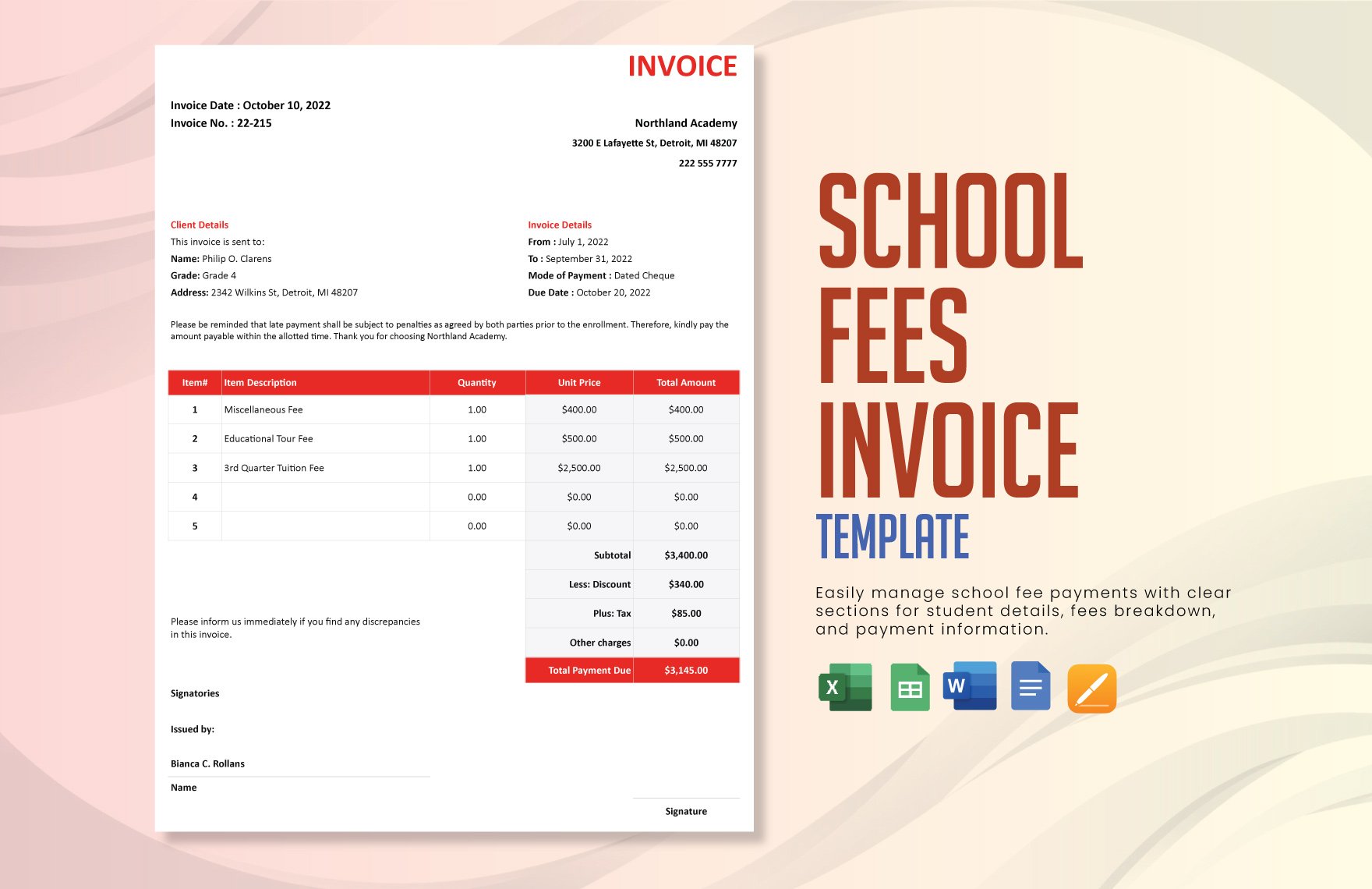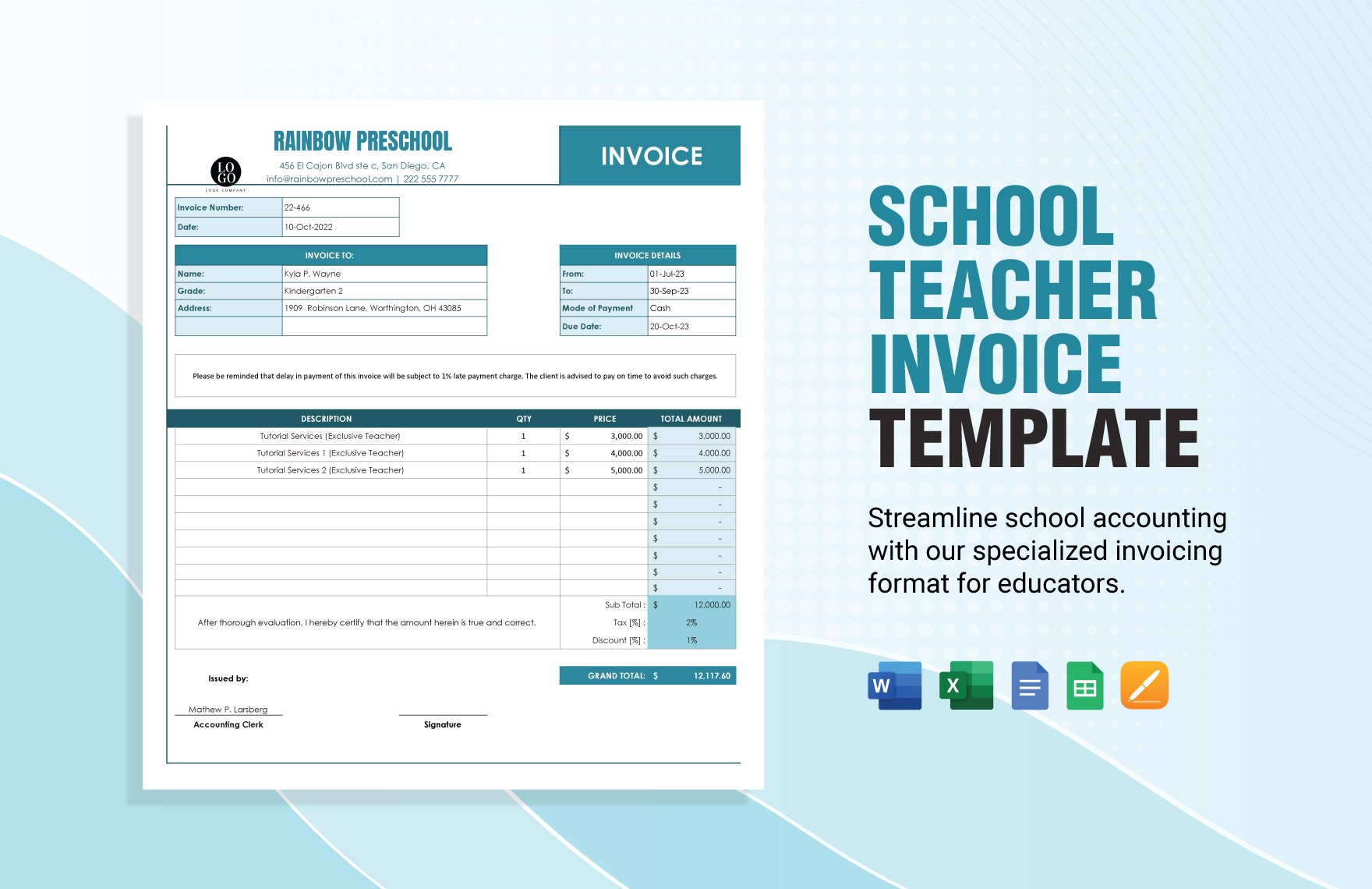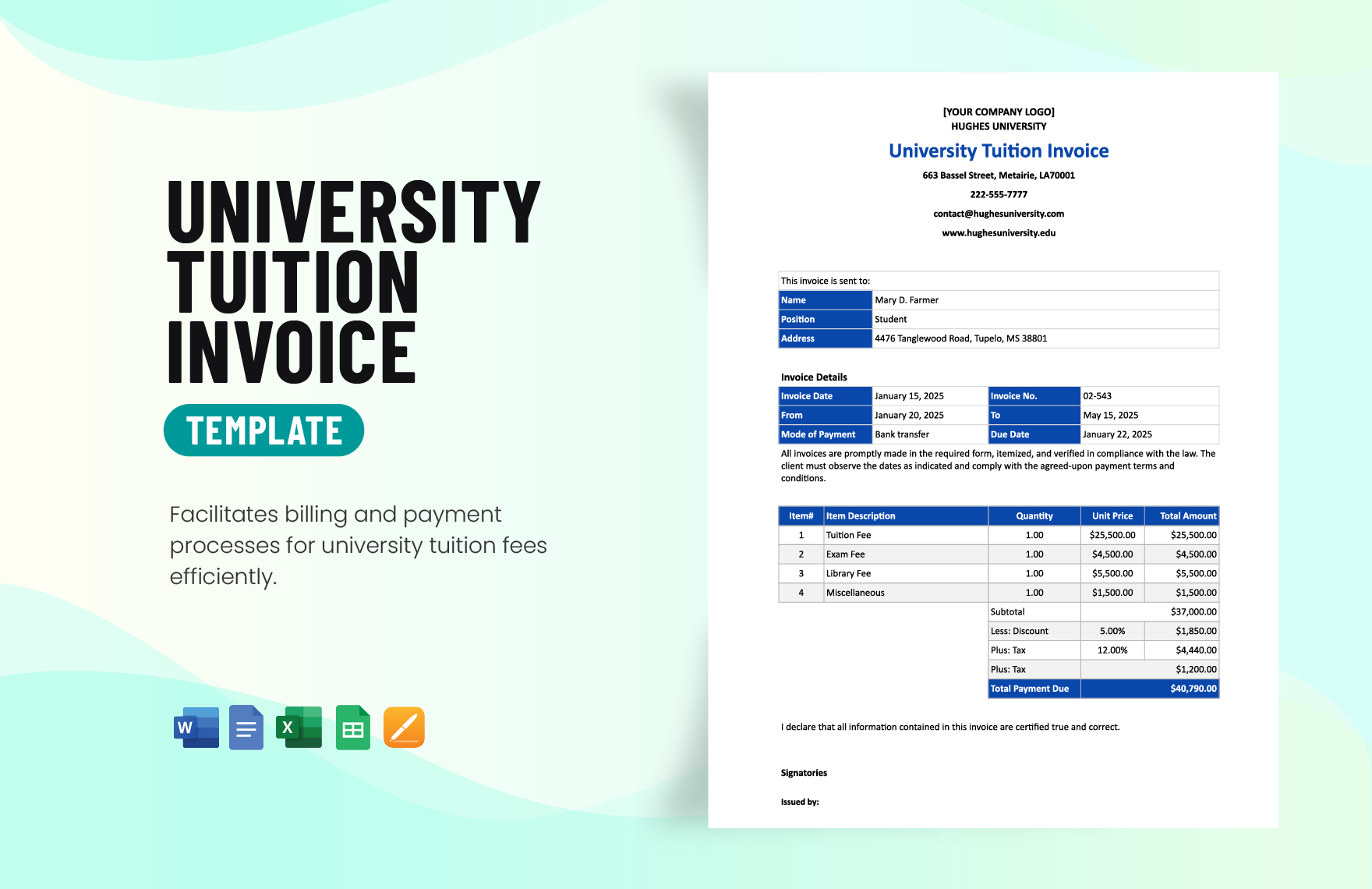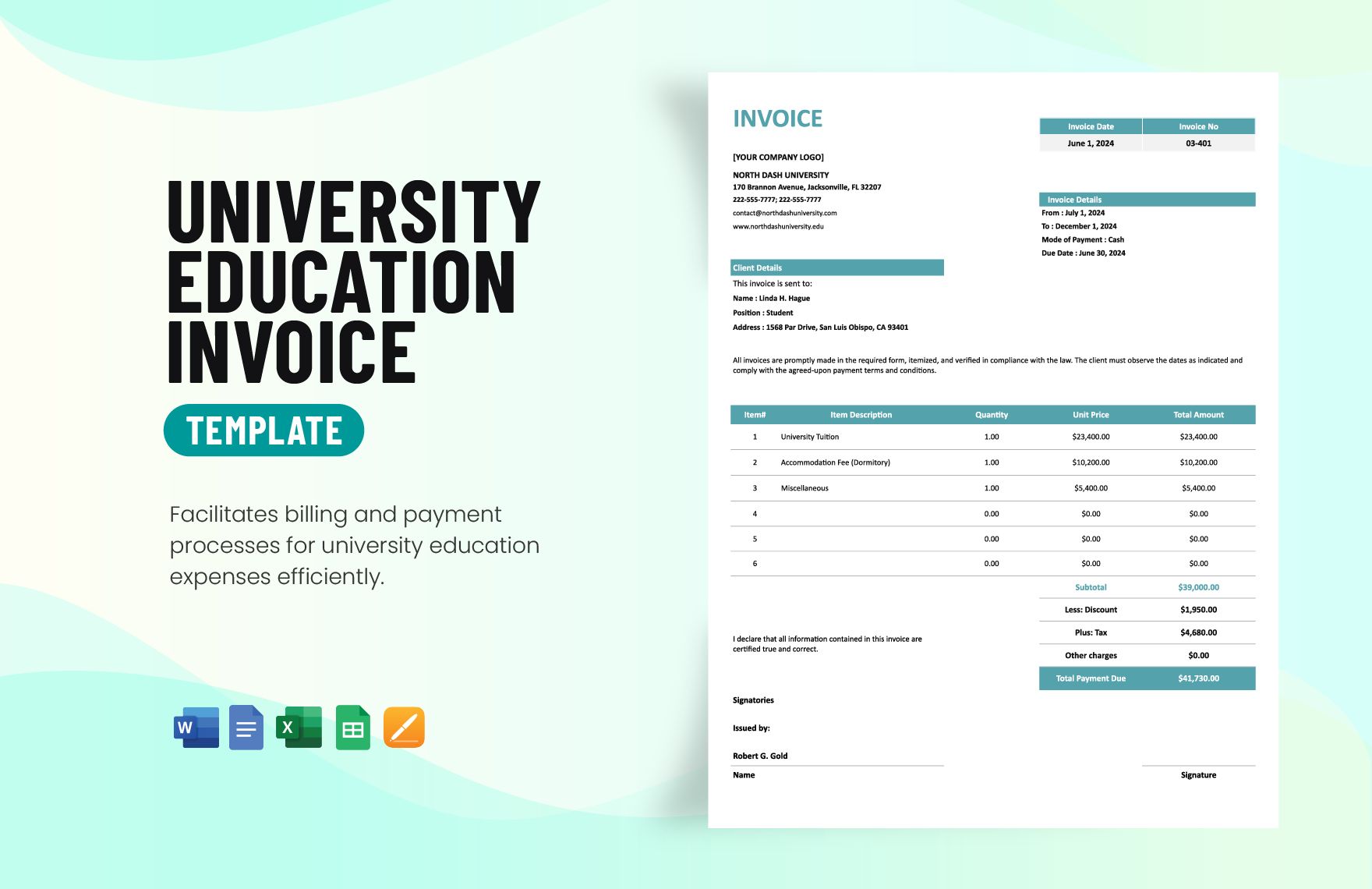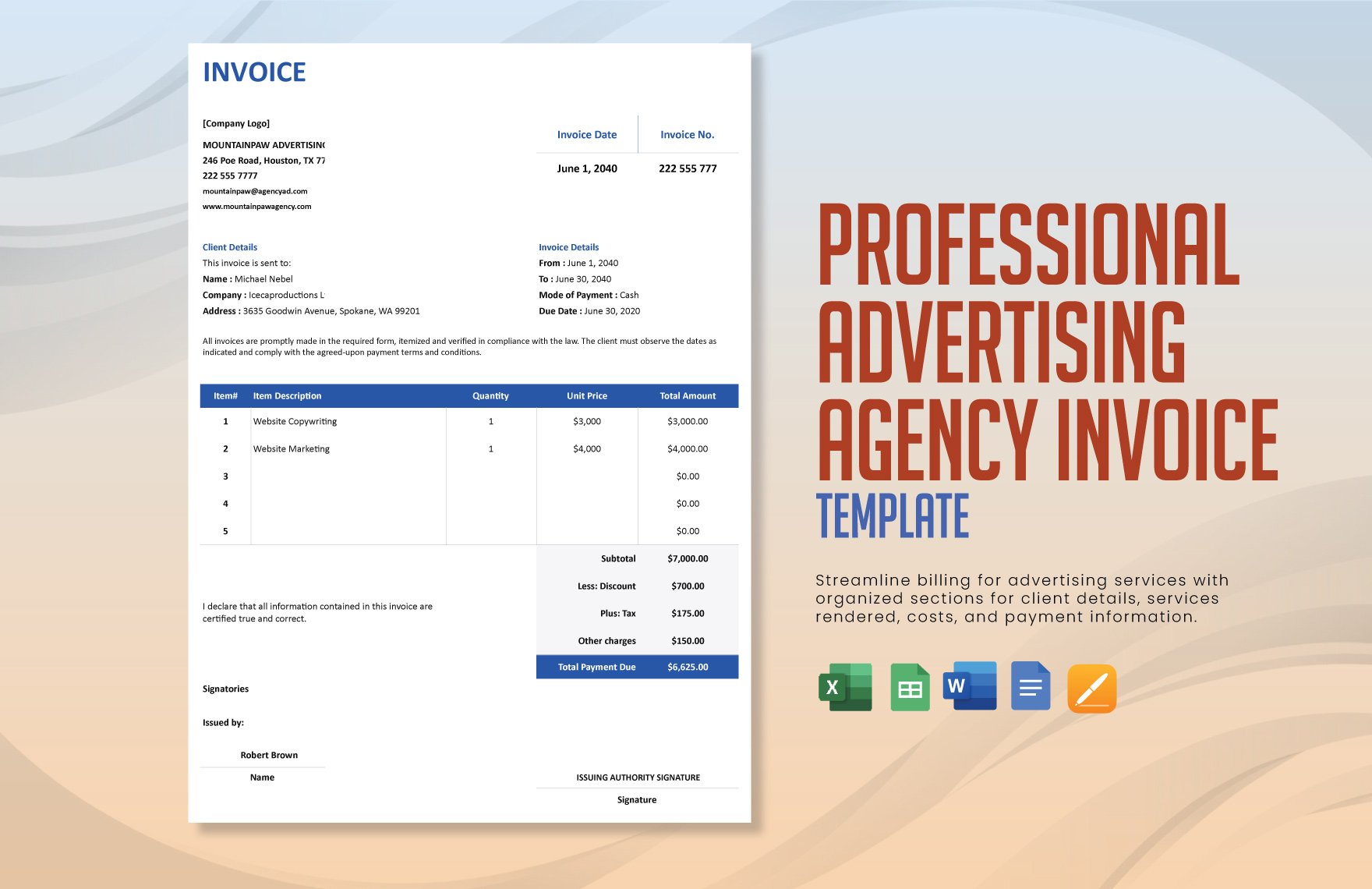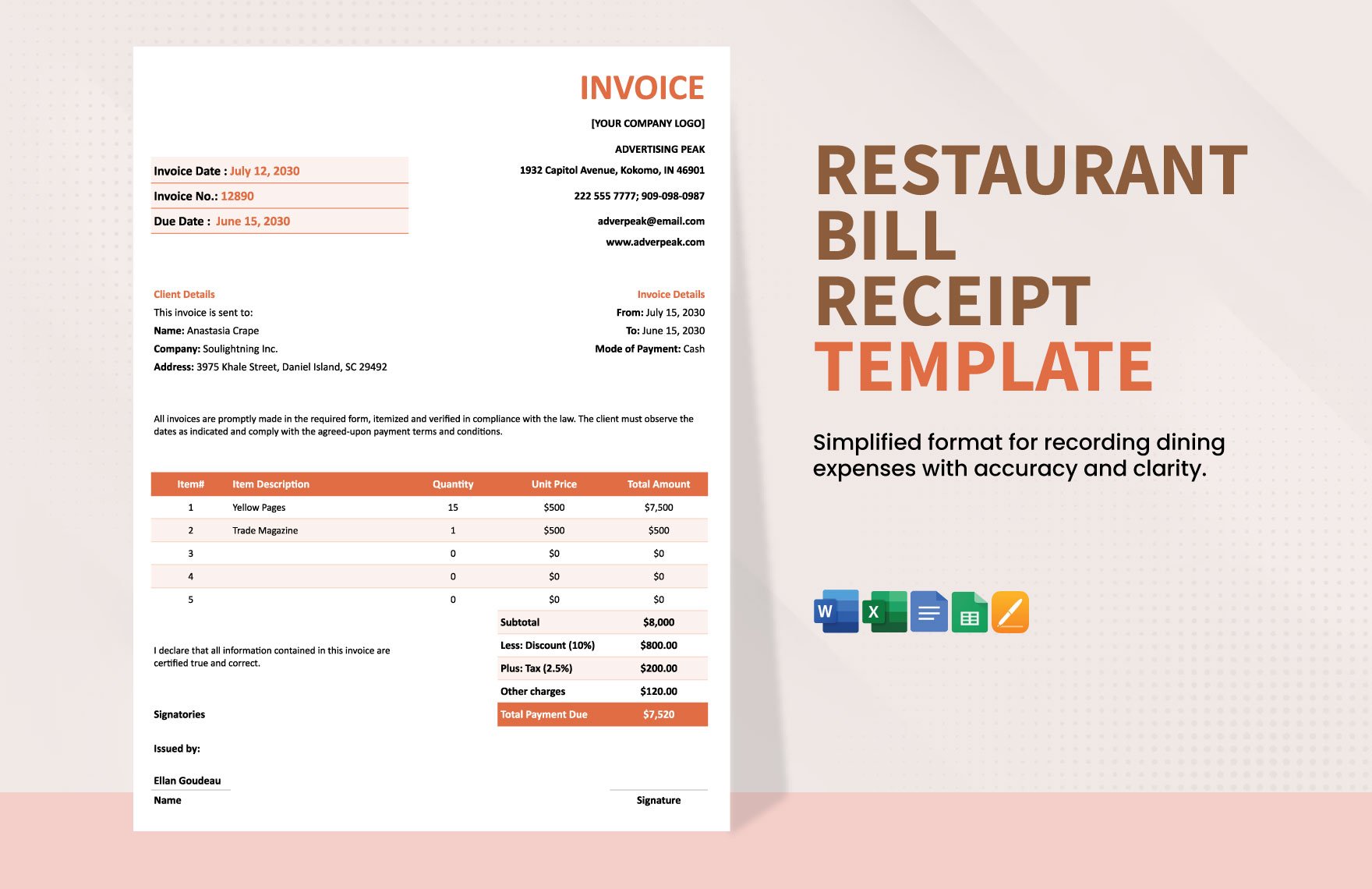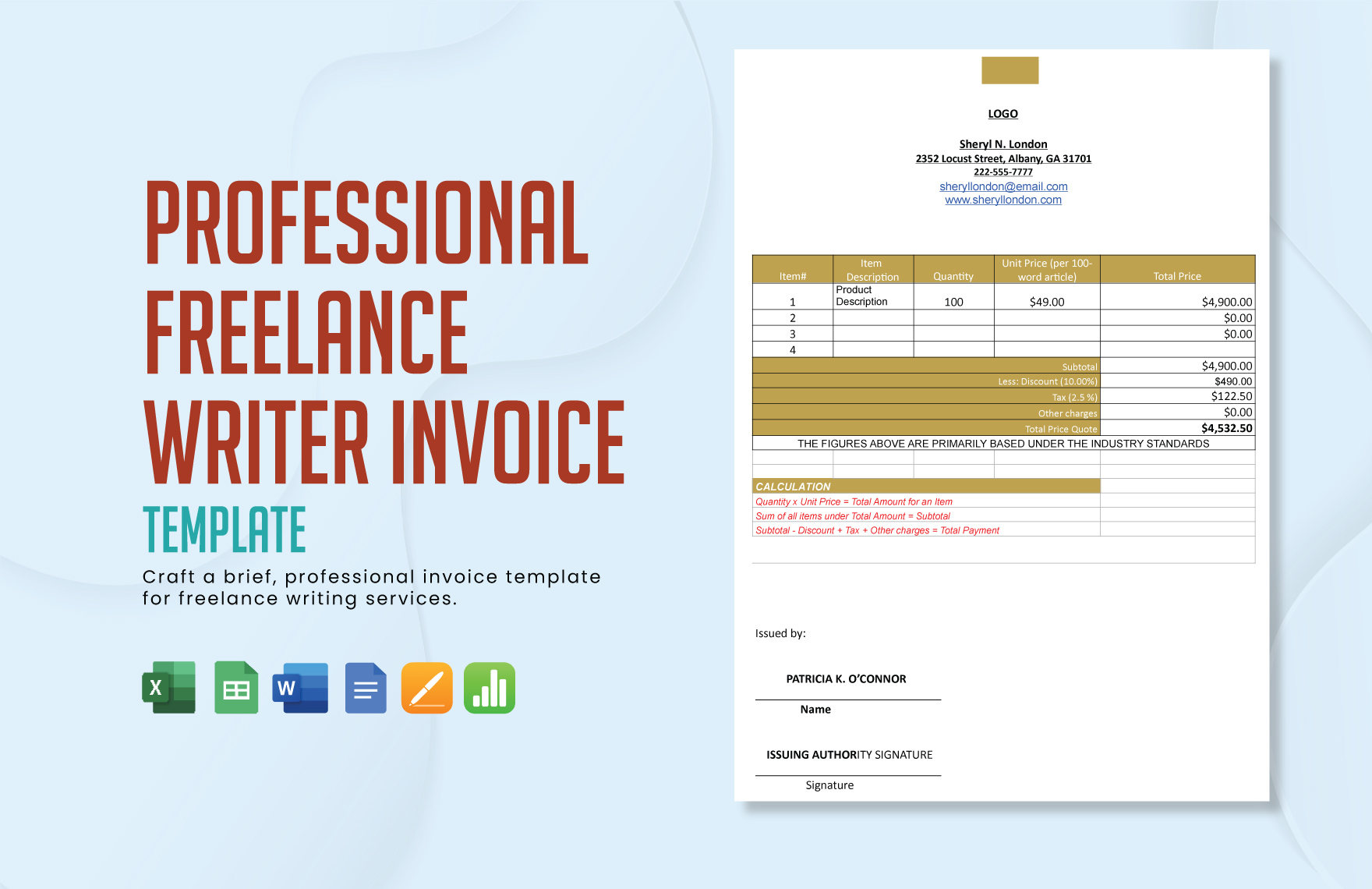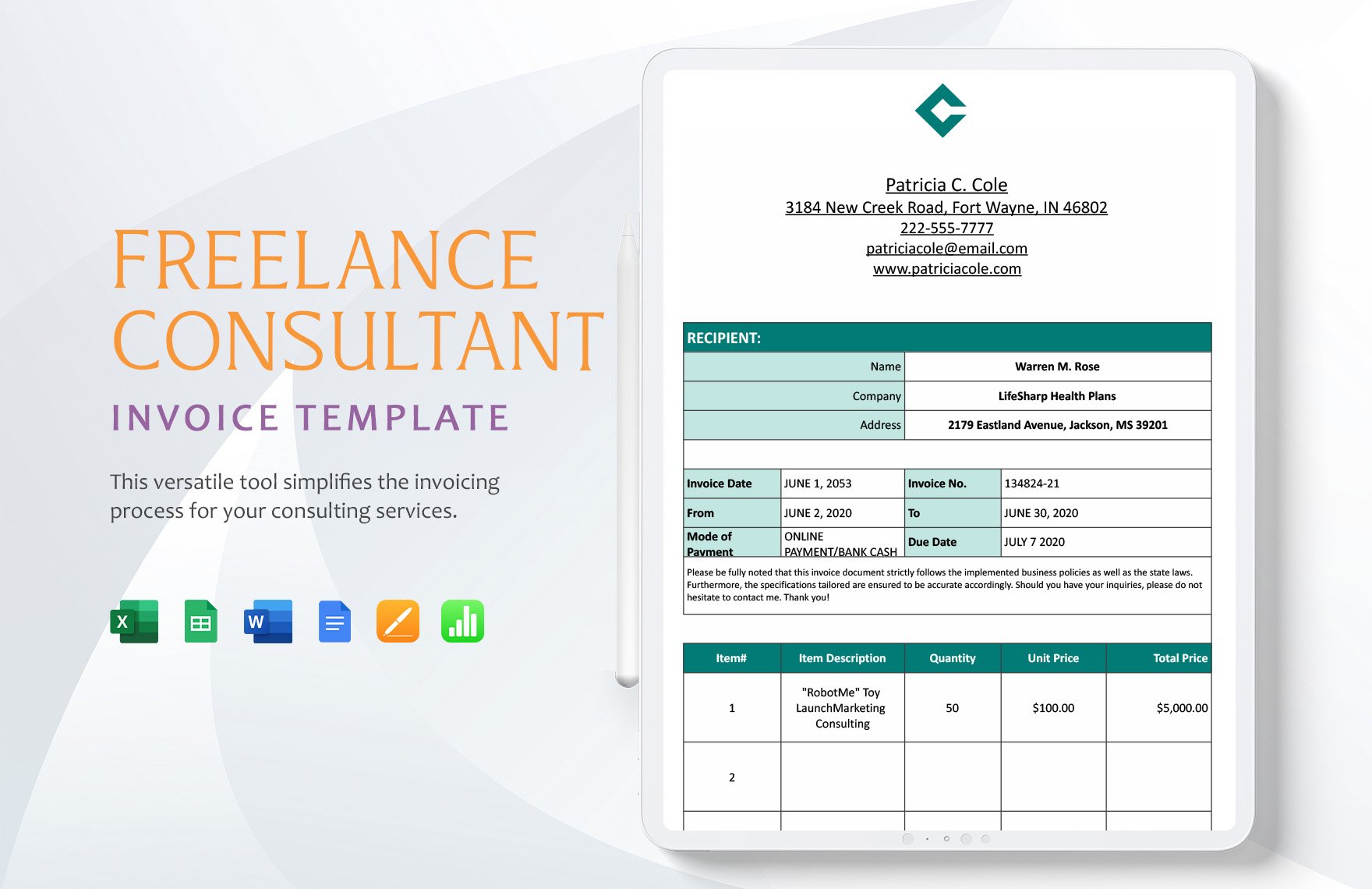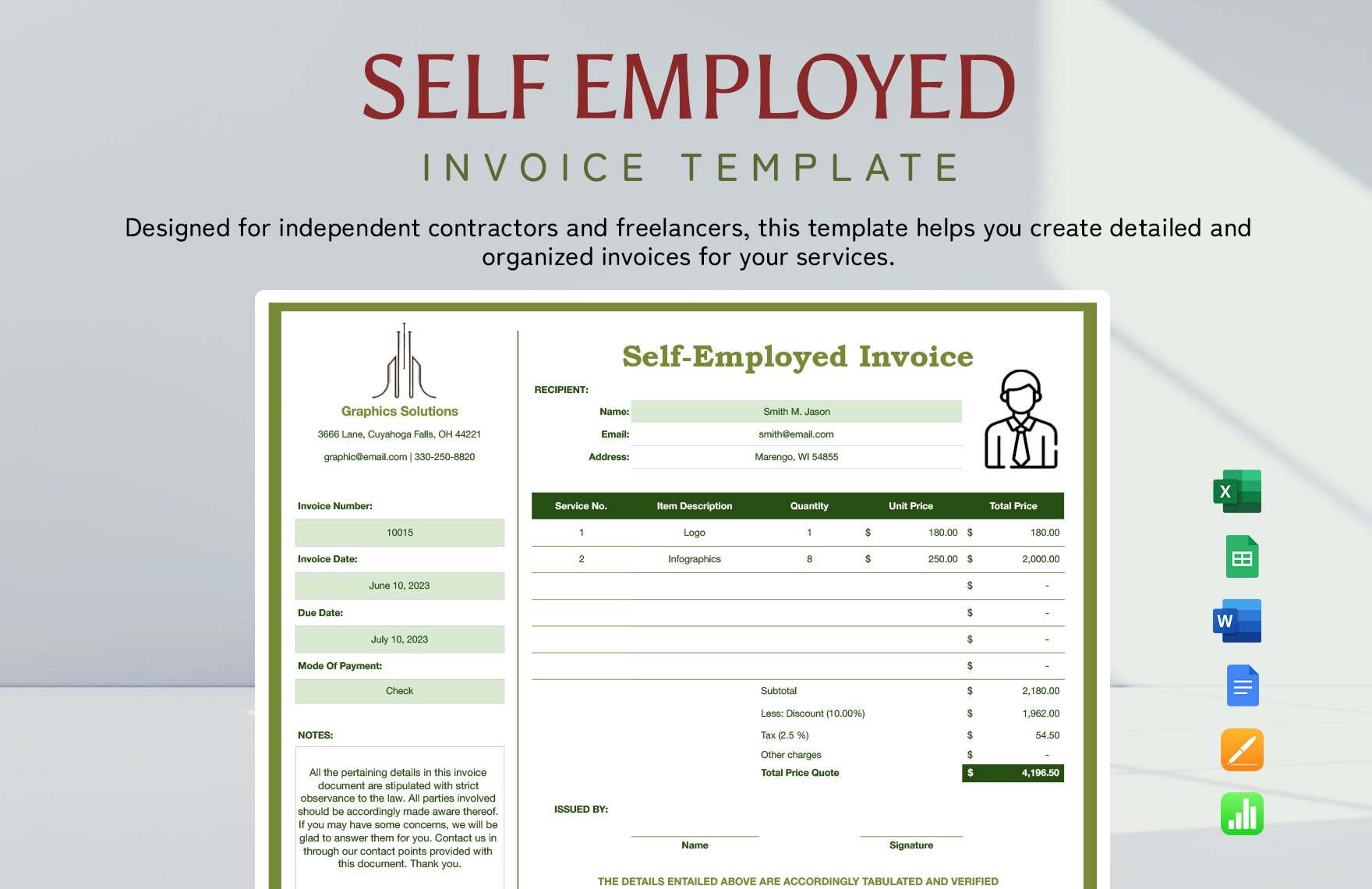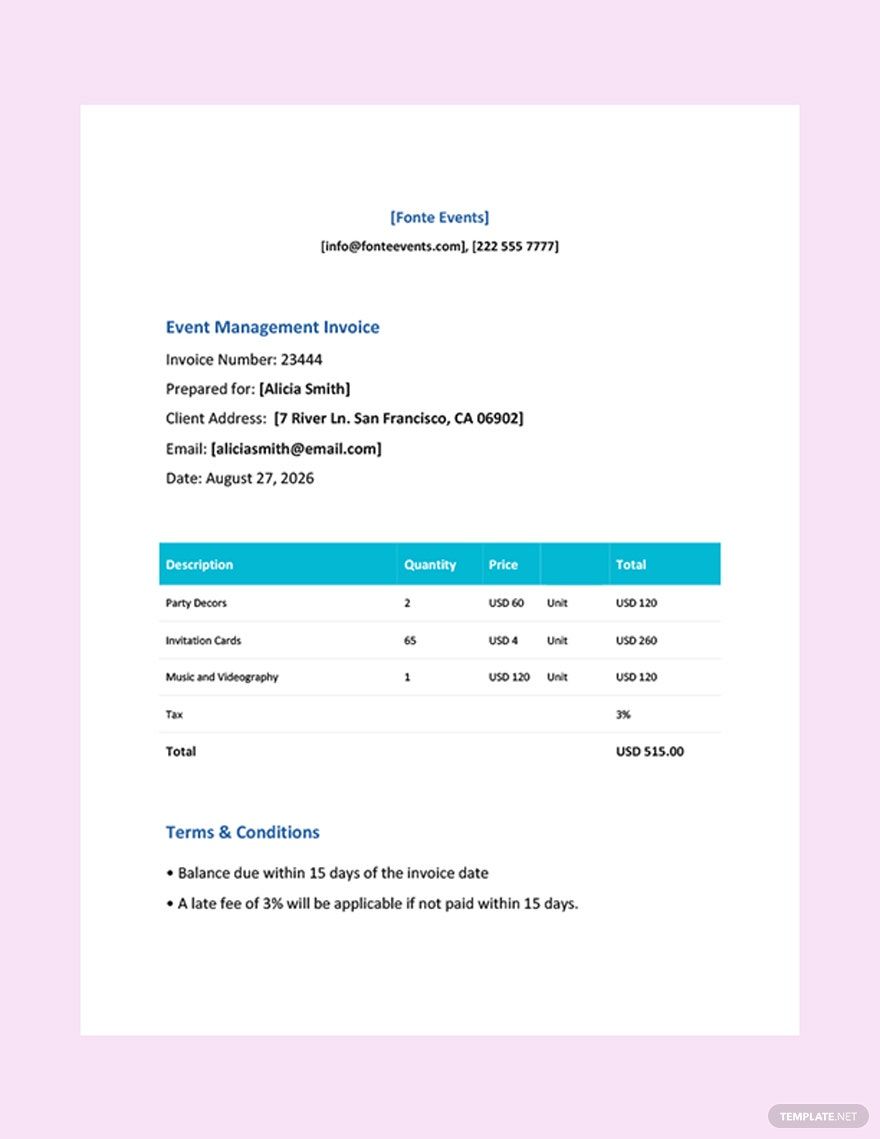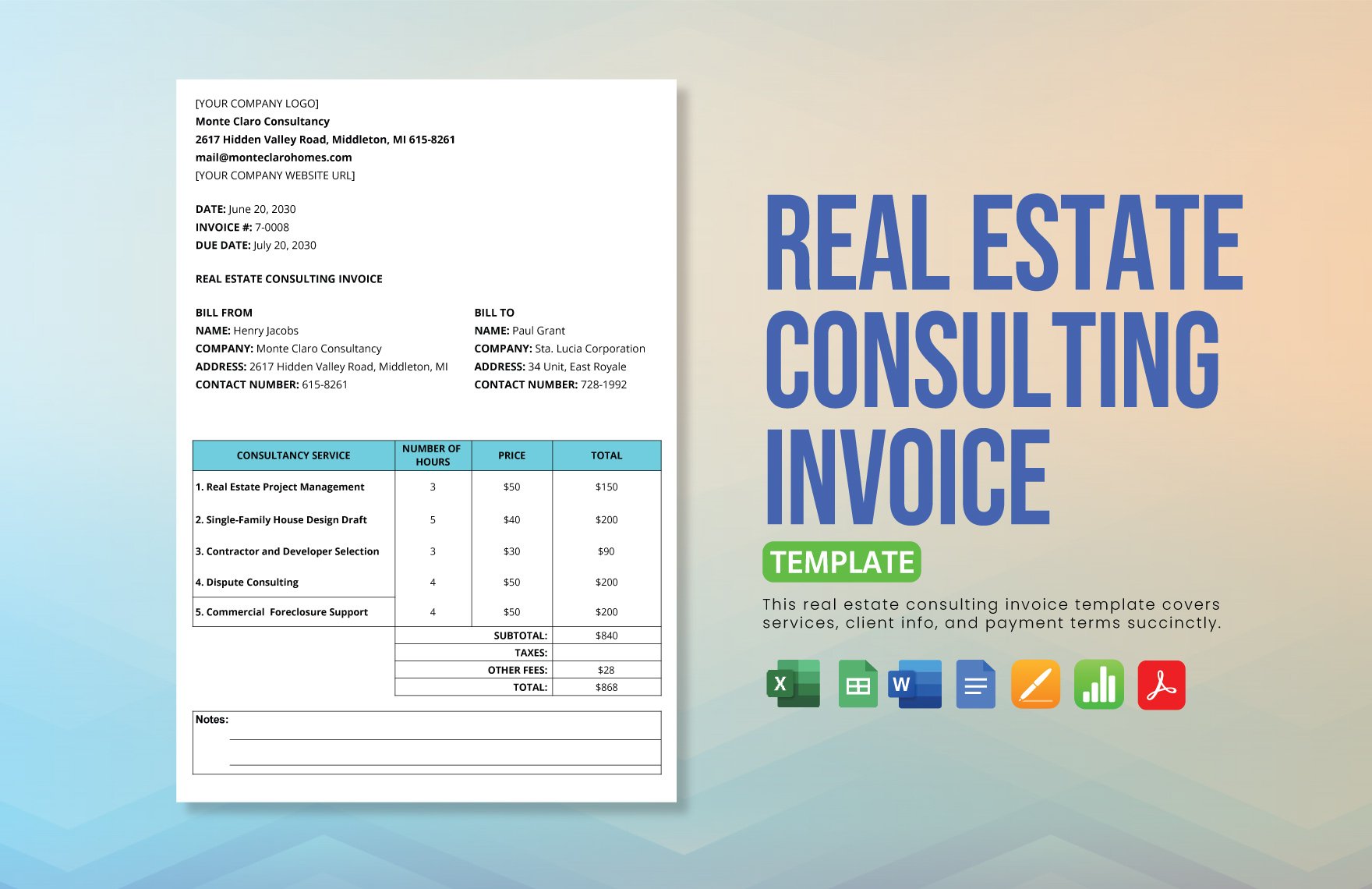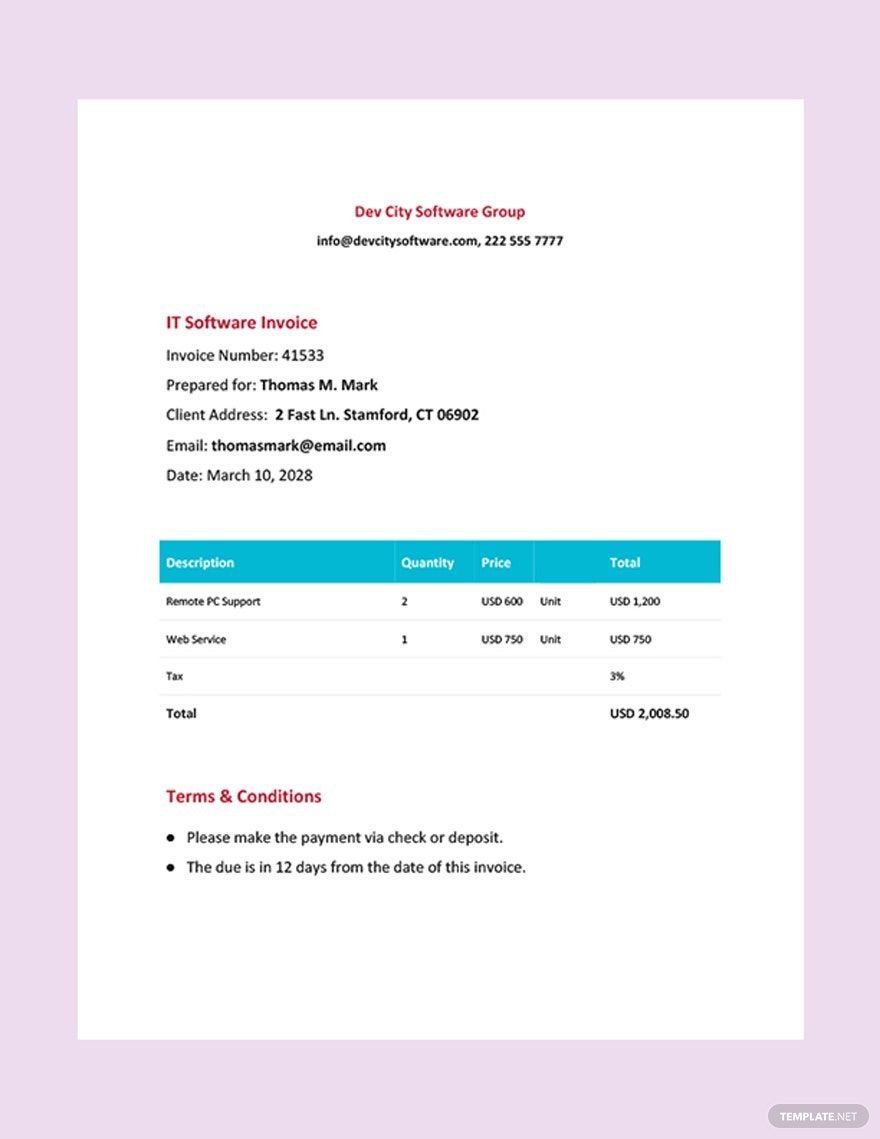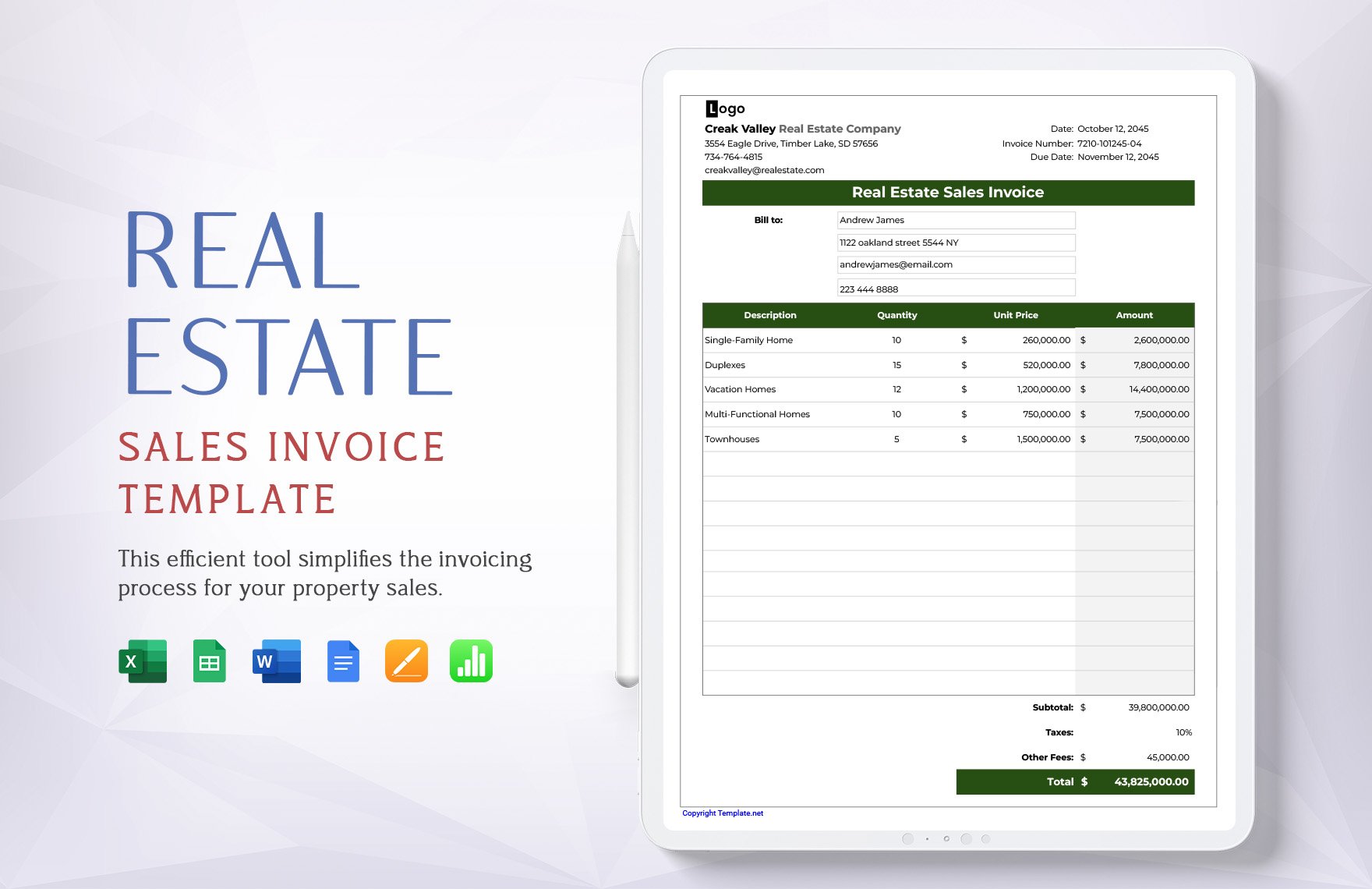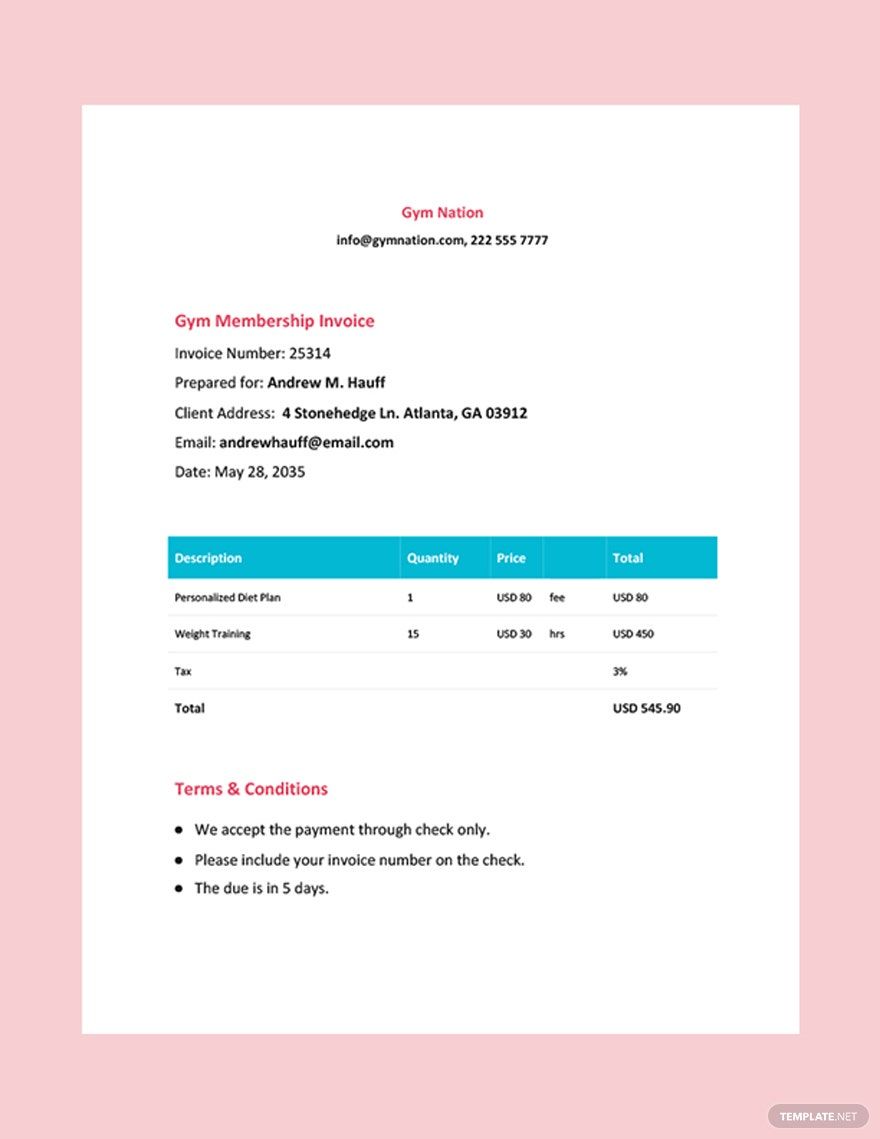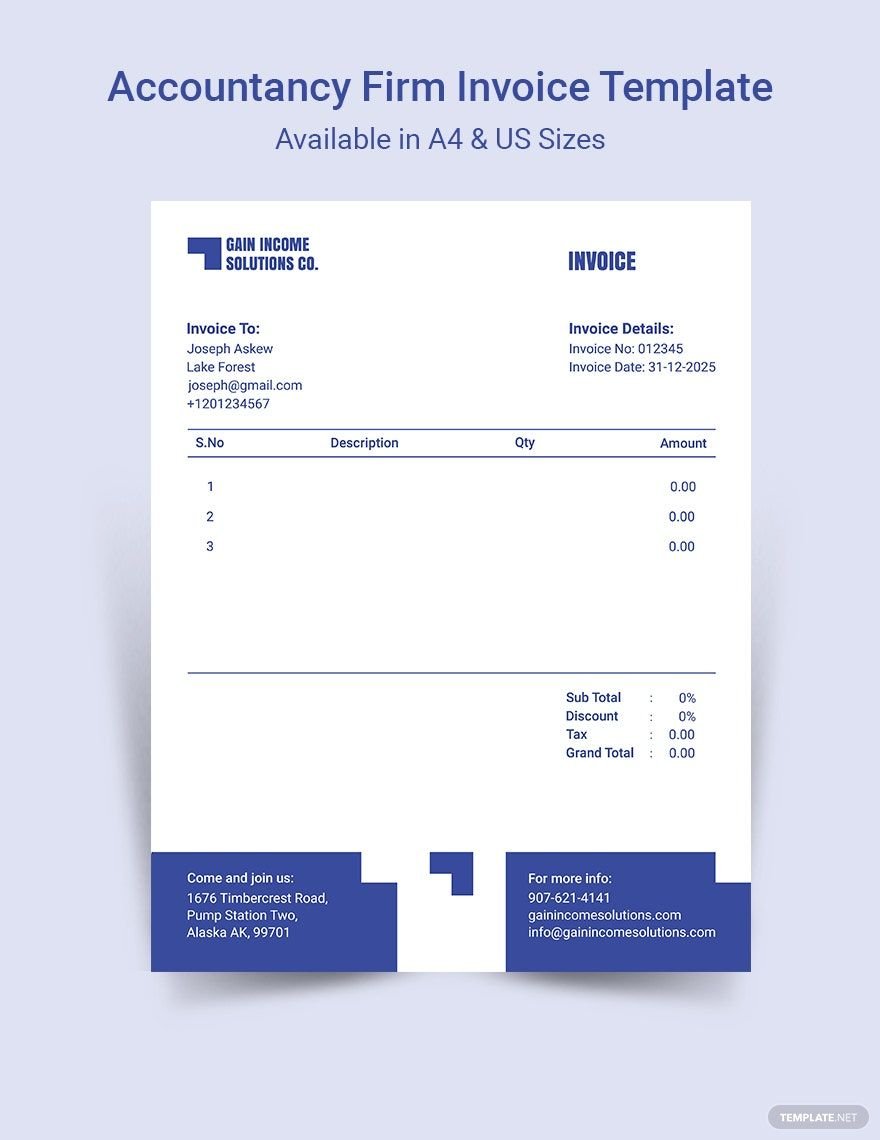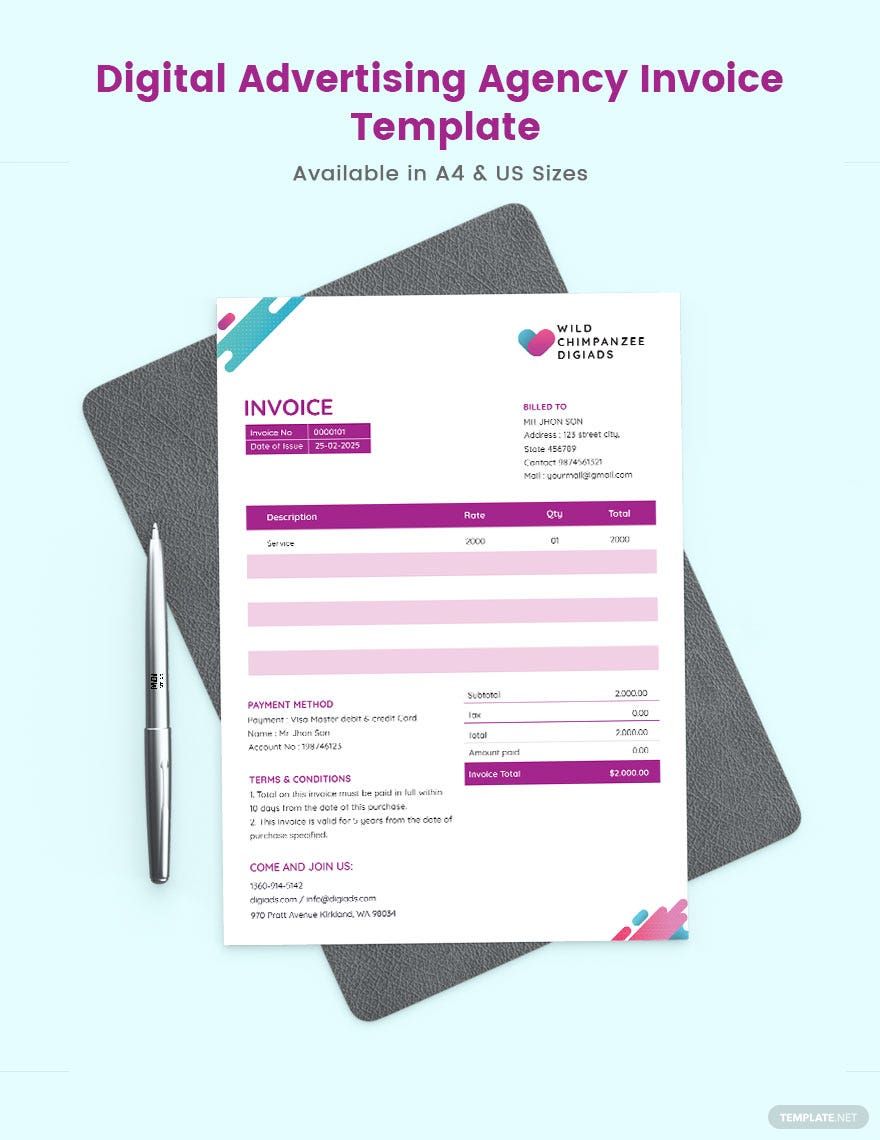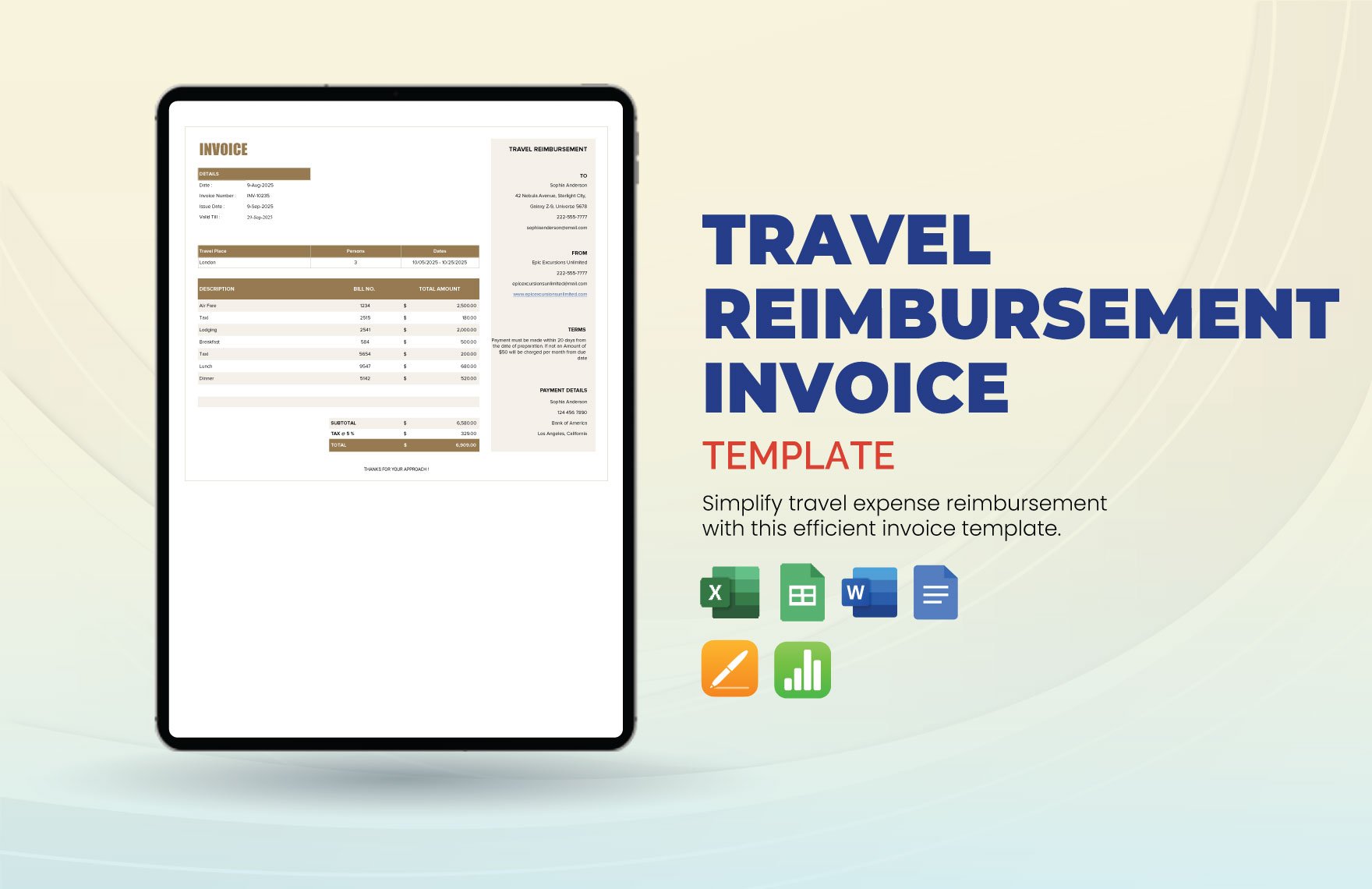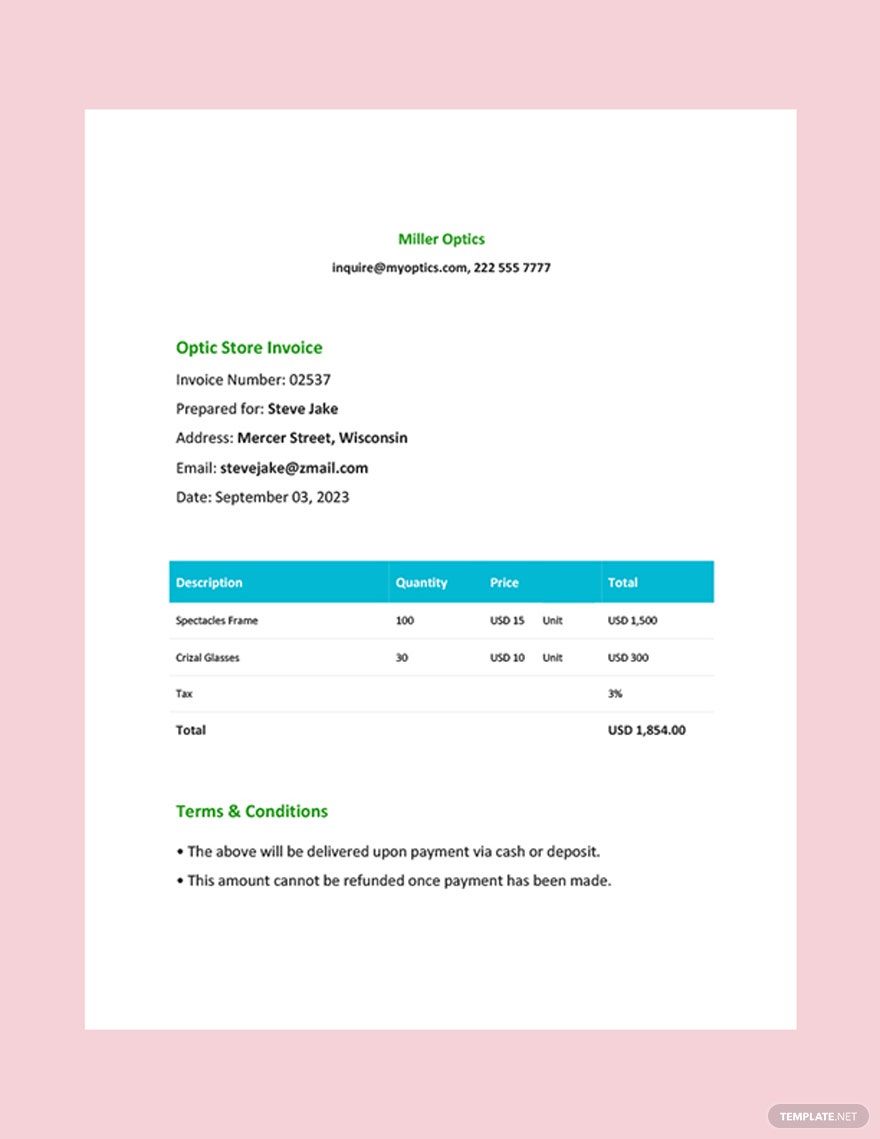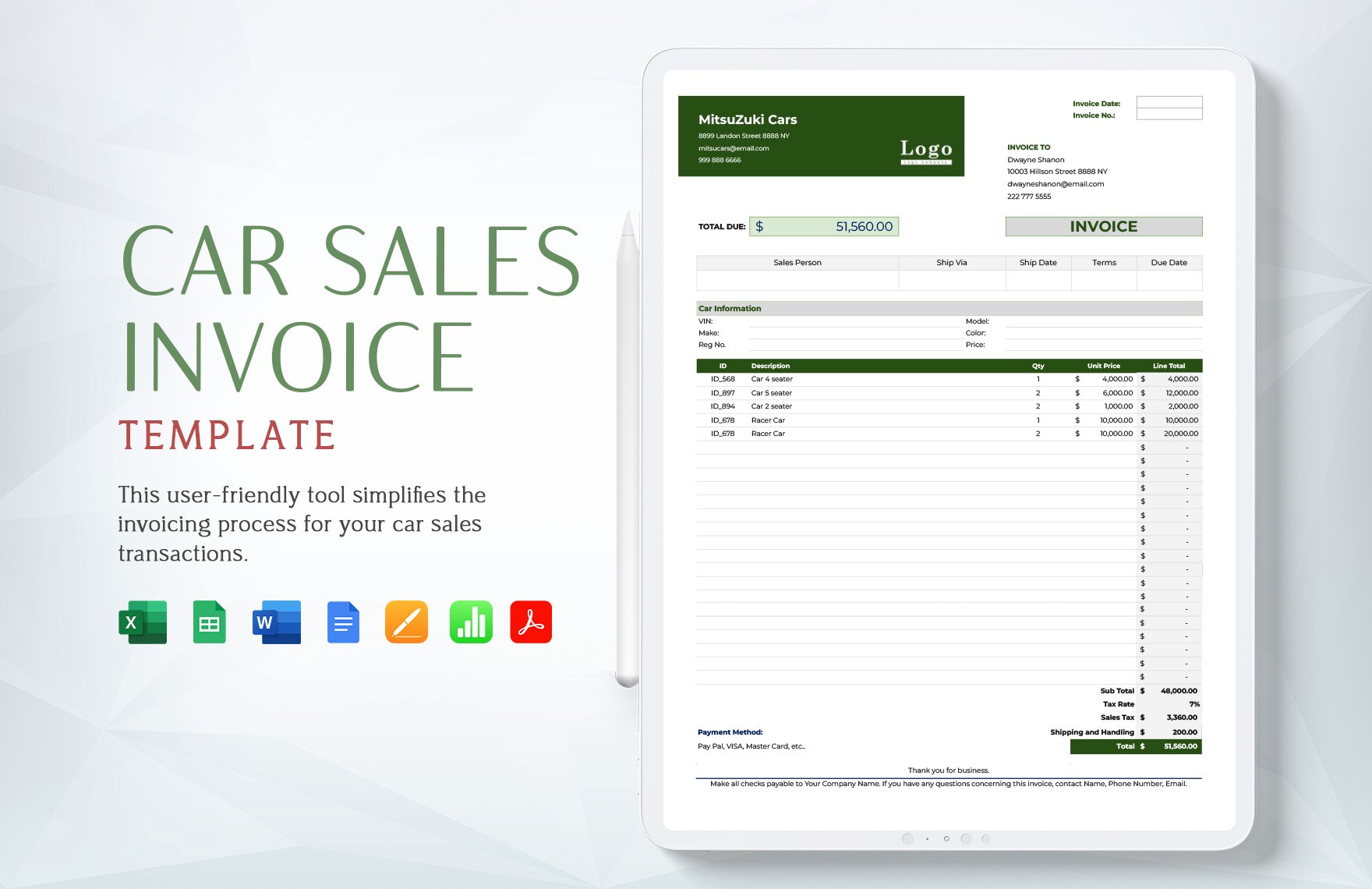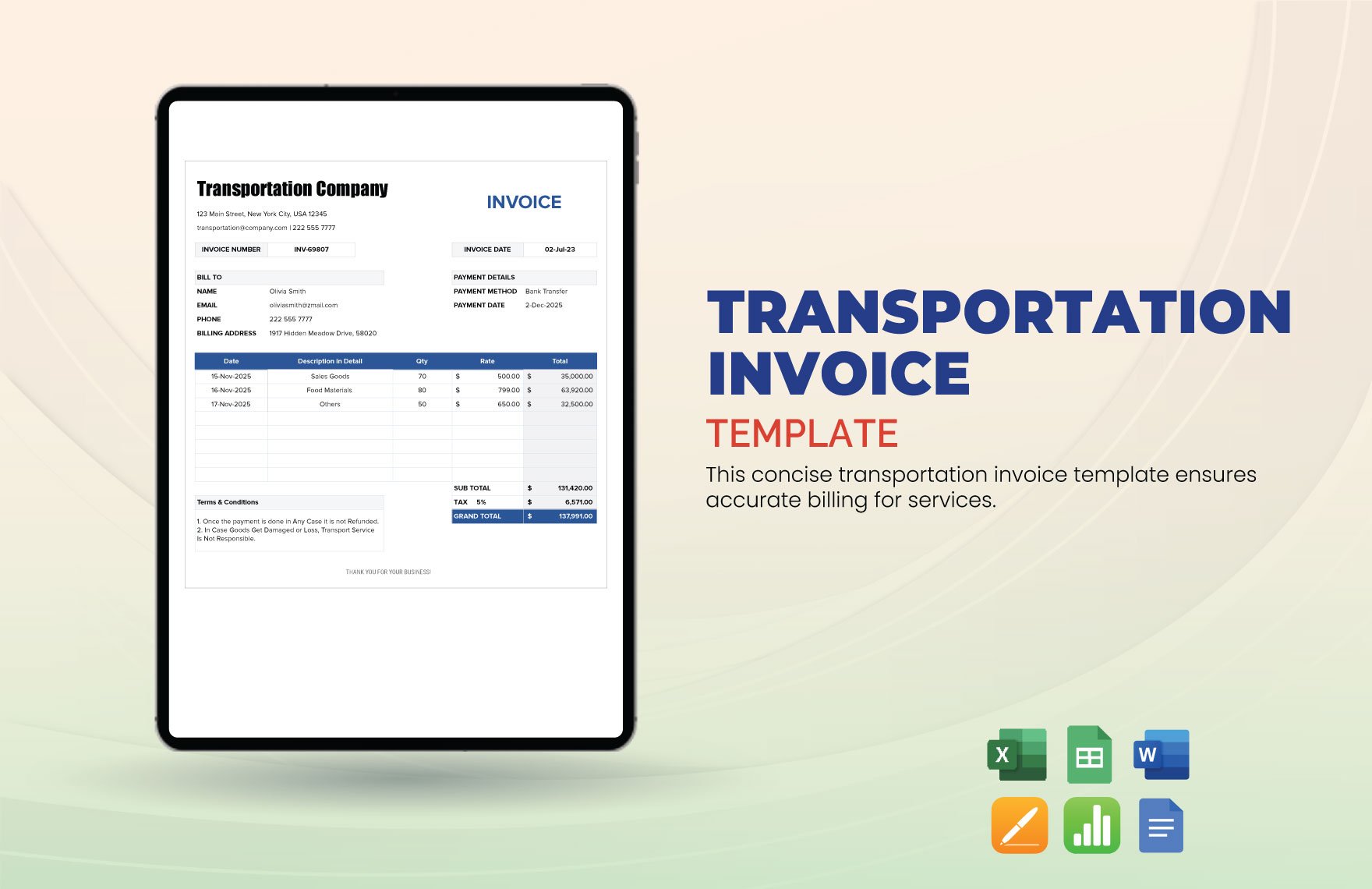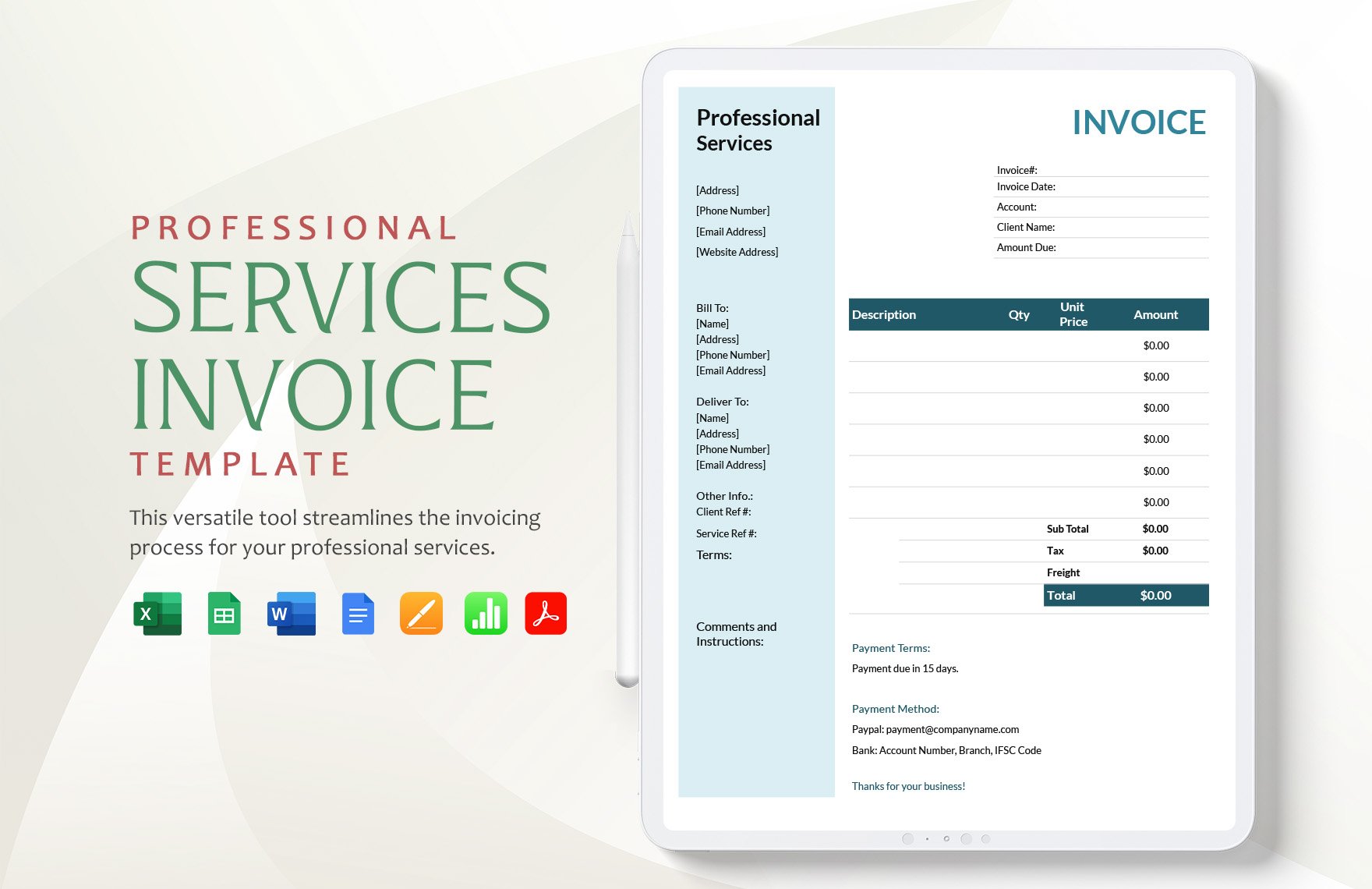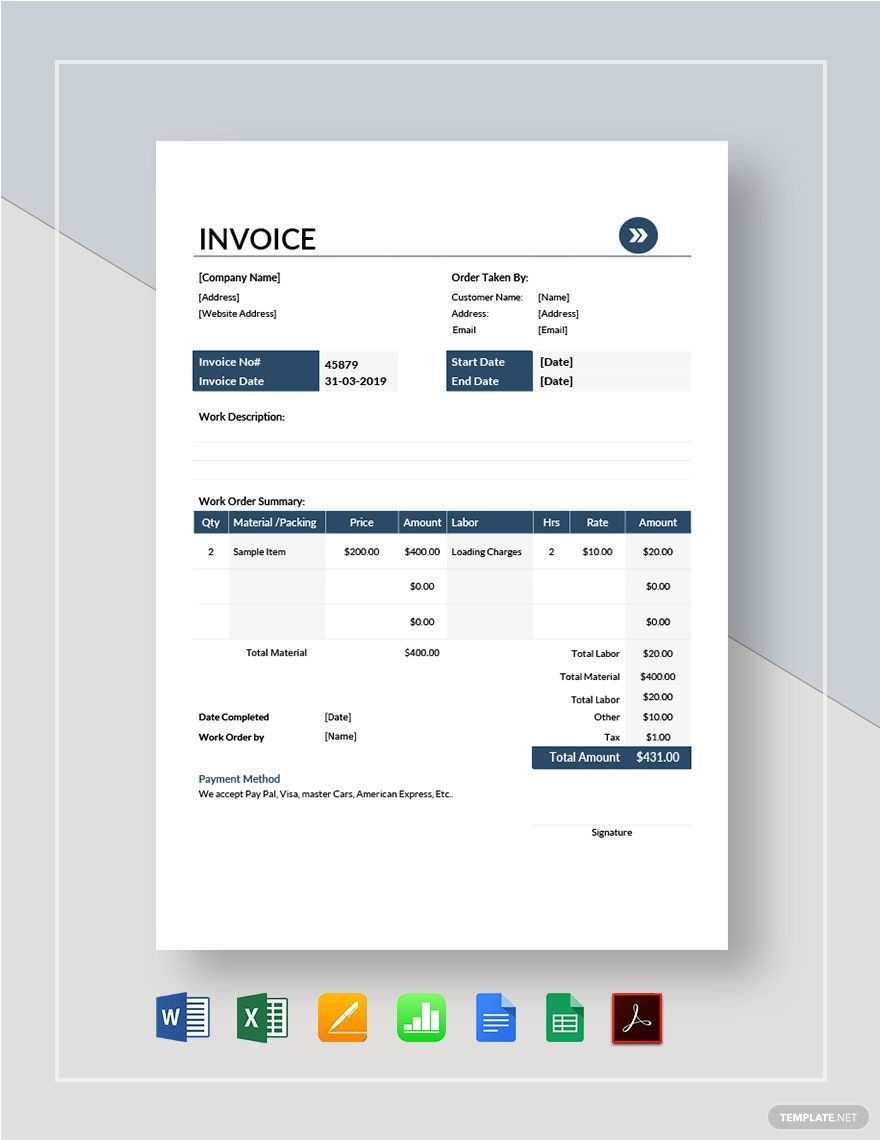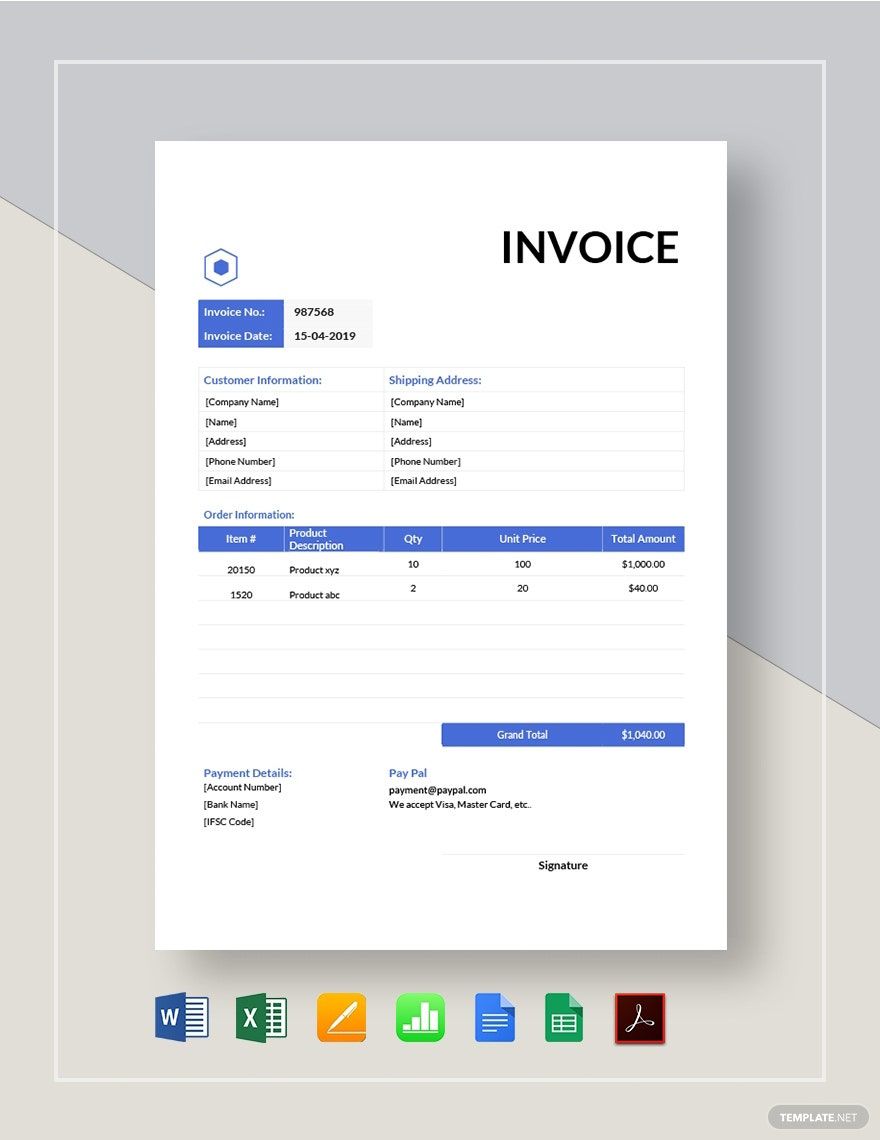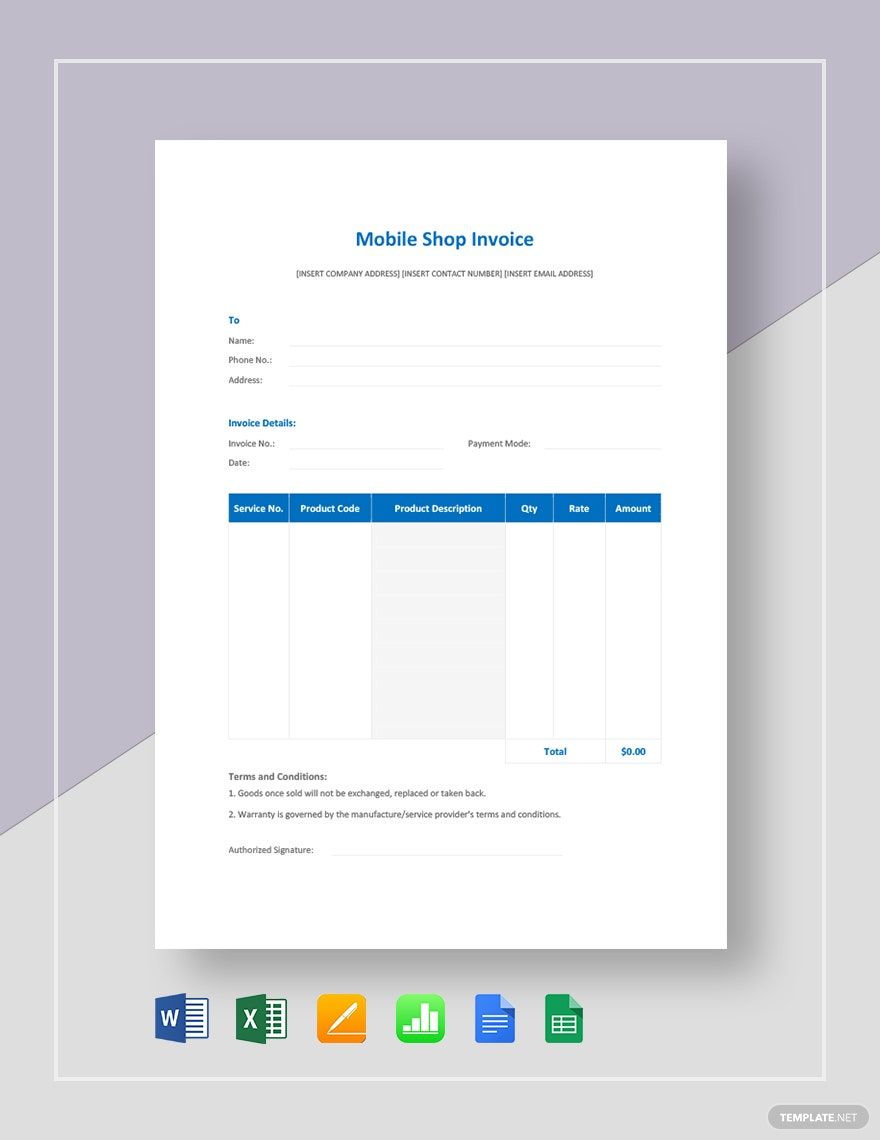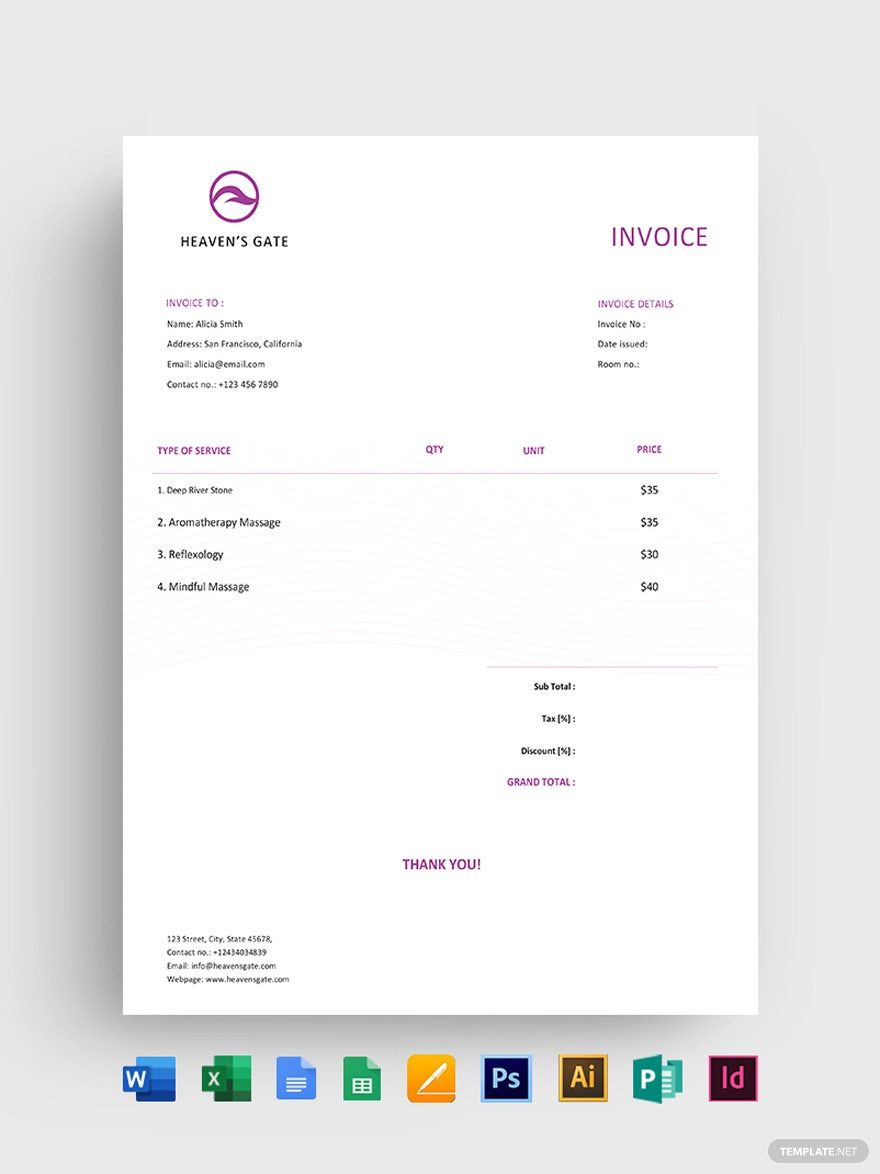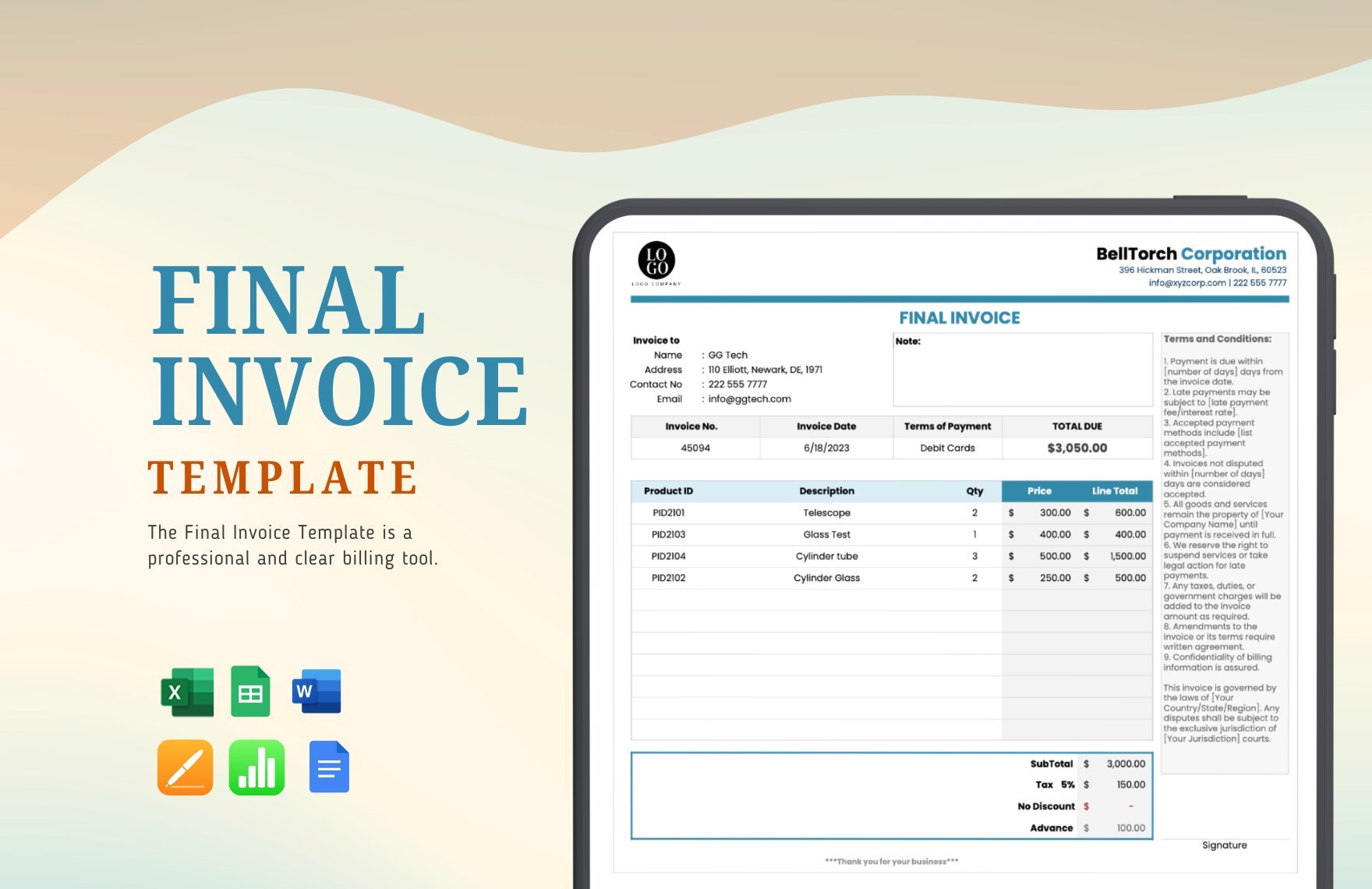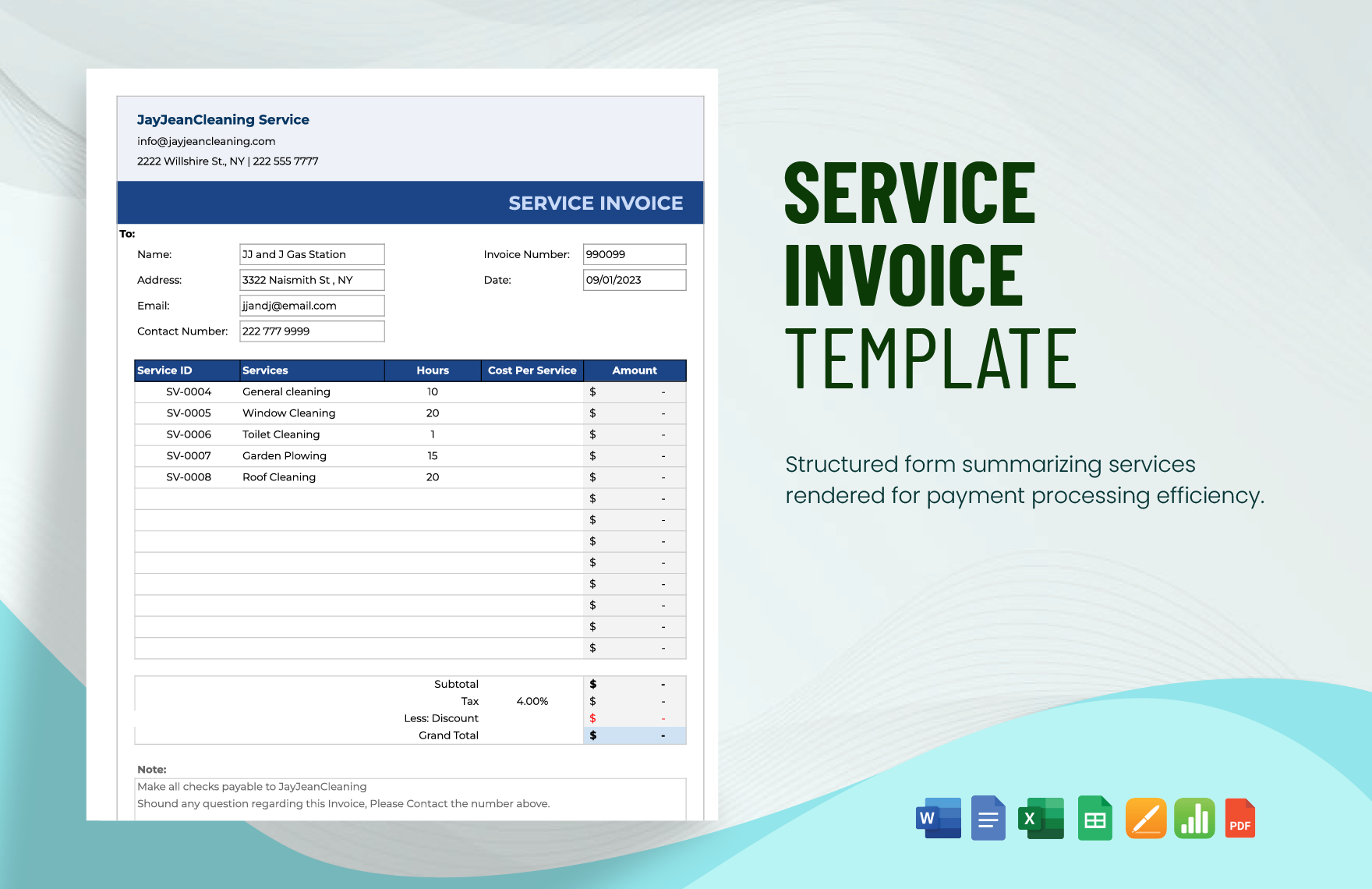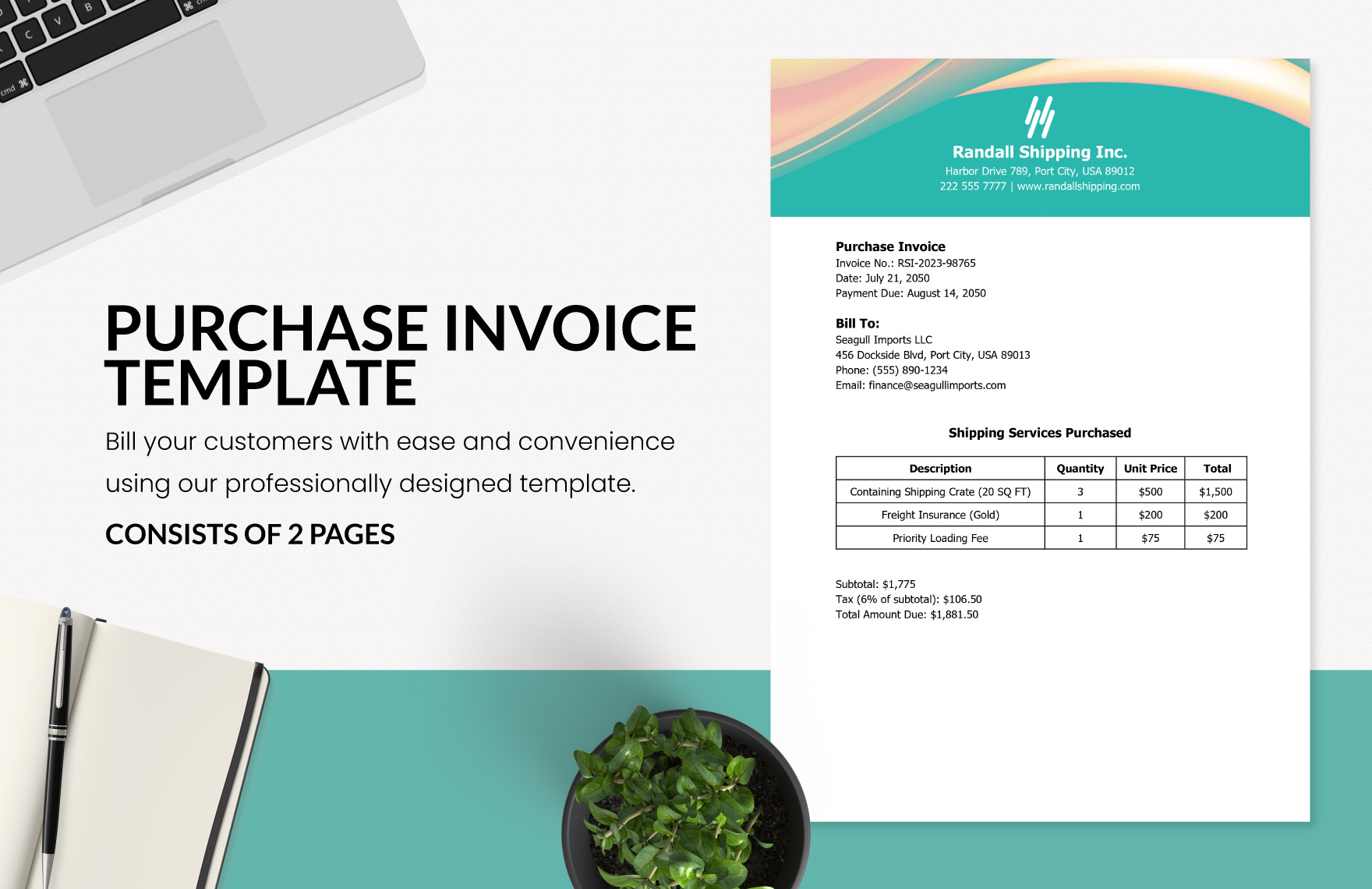Bring Your Professionalism to Life with Professional Invoice Templates from Template.net
Keep your business transactions smooth and efficient with Professional Invoice Templates by Template.net. Designed for entrepreneurs, freelancers, and small business owners, these templates let you streamline your invoicing process, provide clarity to clients, and maintain a professional appearance. Whether you are looking to invoice for a completed project or remind a client about an overdue payment, Template.net has you covered. Each template includes important details like payment terms, due dates, and contact information to ensure thorough communication. Plus, with no design skills required, you can achieve a polished, professional-grade look effortlessly, making it easy to maintain consistency across all digital or print invoices.
Discover the many professional invoice templates we have on hand to suit your every need. Begin by selecting a layout that resonates with your brand style and swap in your logo, business name, and other necessary details. You can easily tweak colors and fonts to match your brand's identity with just a few clicks. Enhance your invoices further by dragging and dropping custom icons or graphics, and if you're feeling adventurous, add animated effects to make your invoices more engaging. Thanks to our intuitive AI-powered text tools, the possibilities are endless and free from skill barriers. Our library is regularly updated with new designs, offering fresh looks to keep your invoices up-to-date. When you're finished, easily download your invoice in your preferred format or share it directly with clients via email, print, or export, ensuring seamless integration across multiple channels.