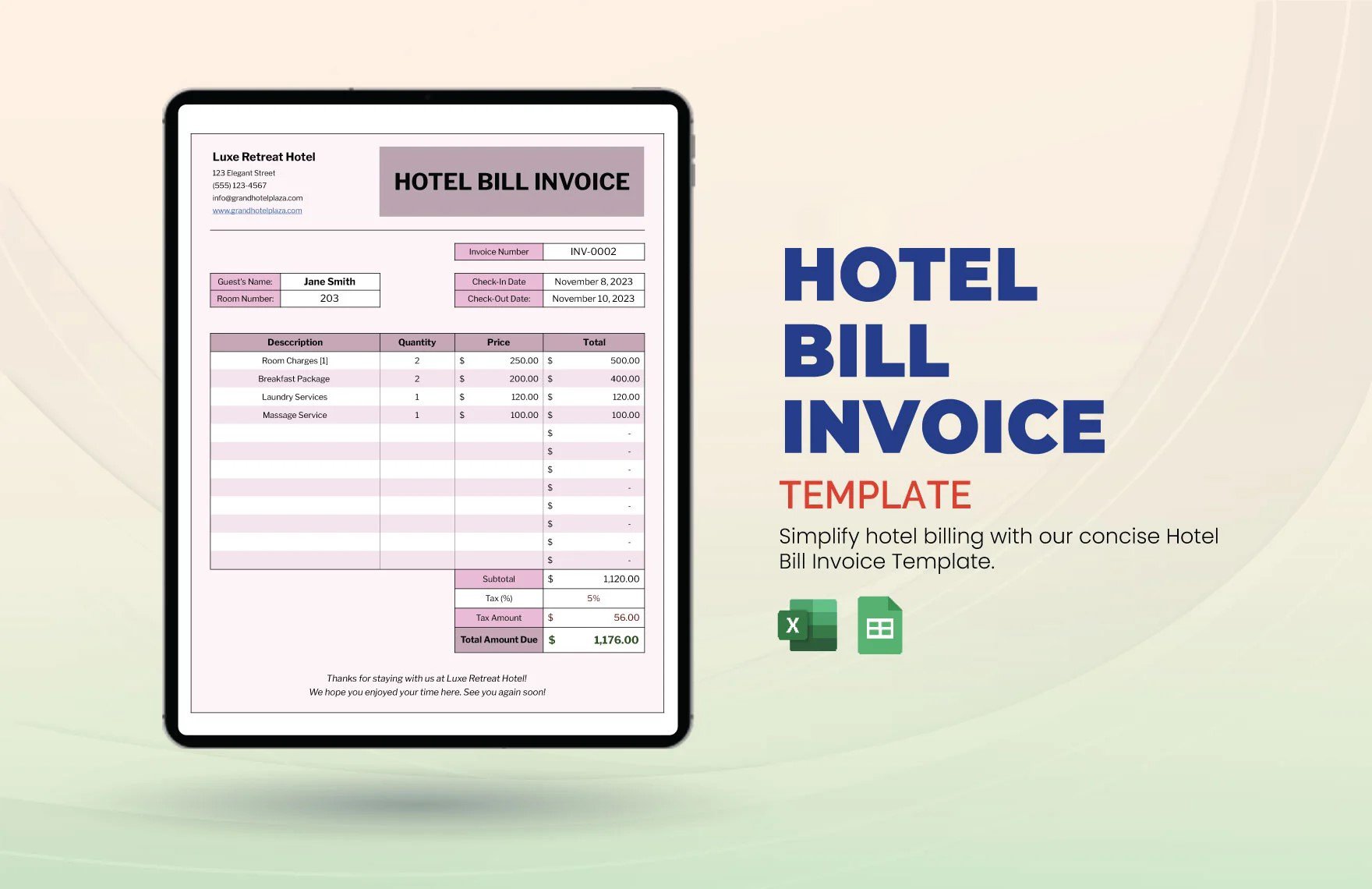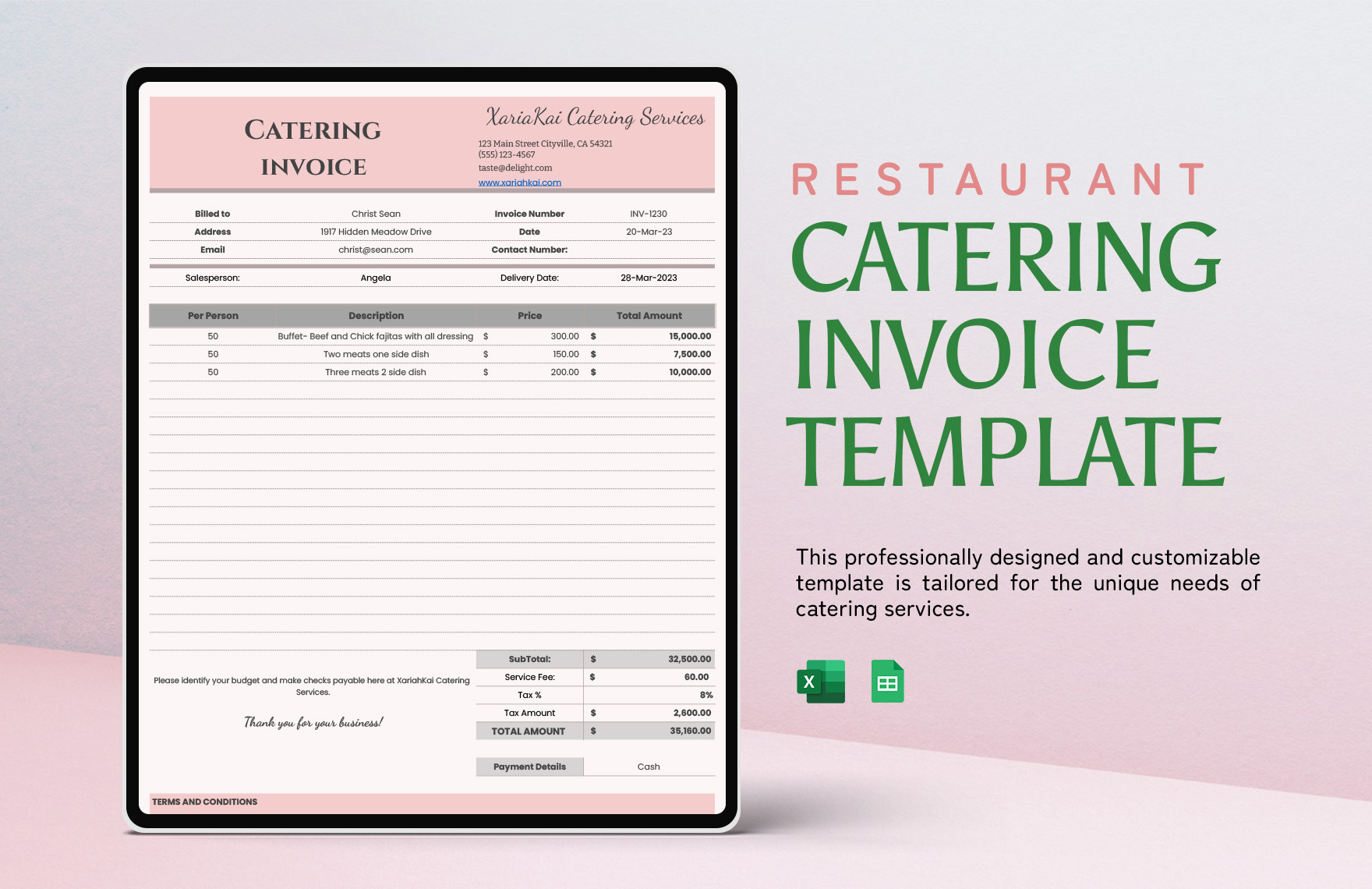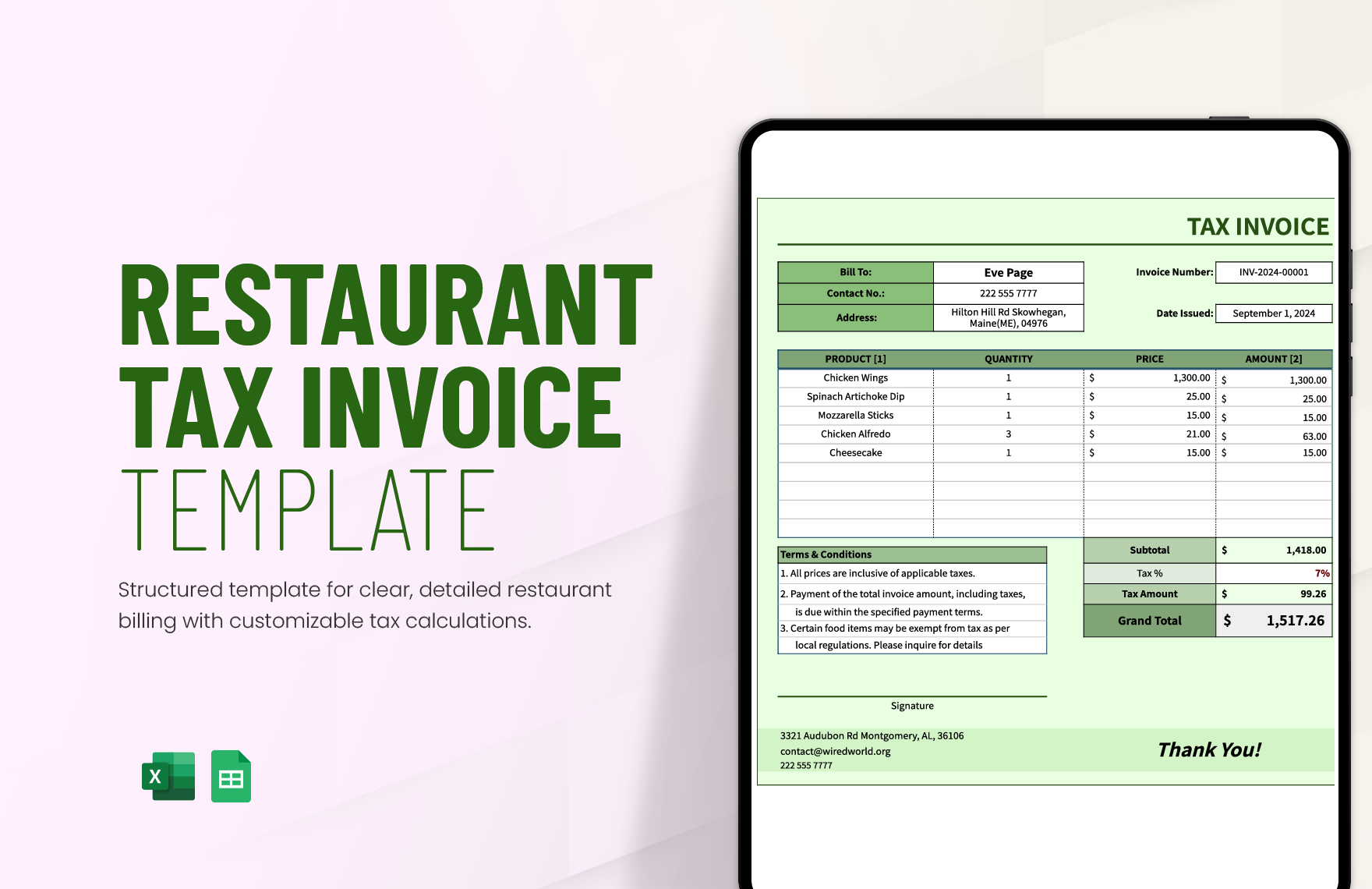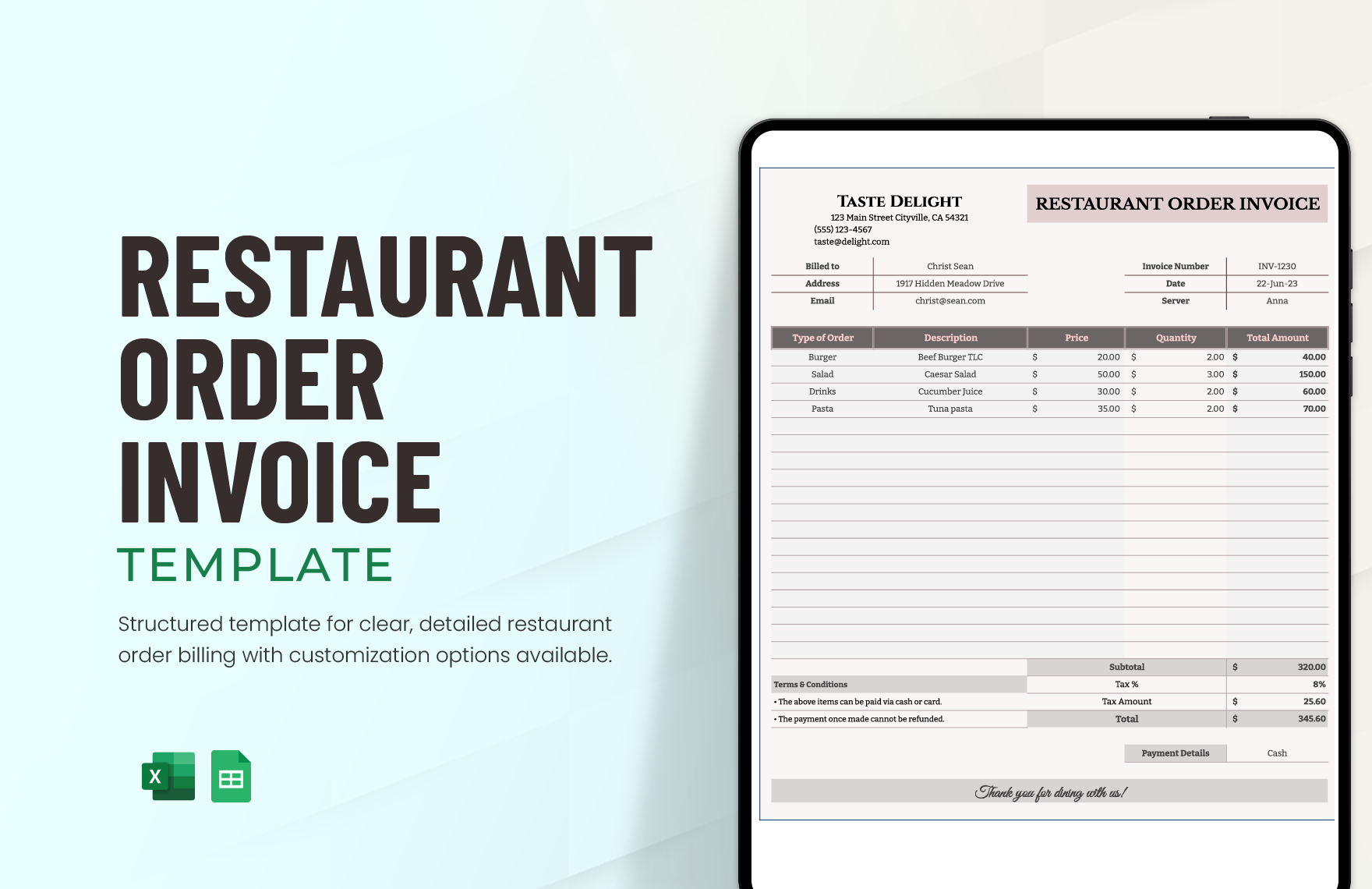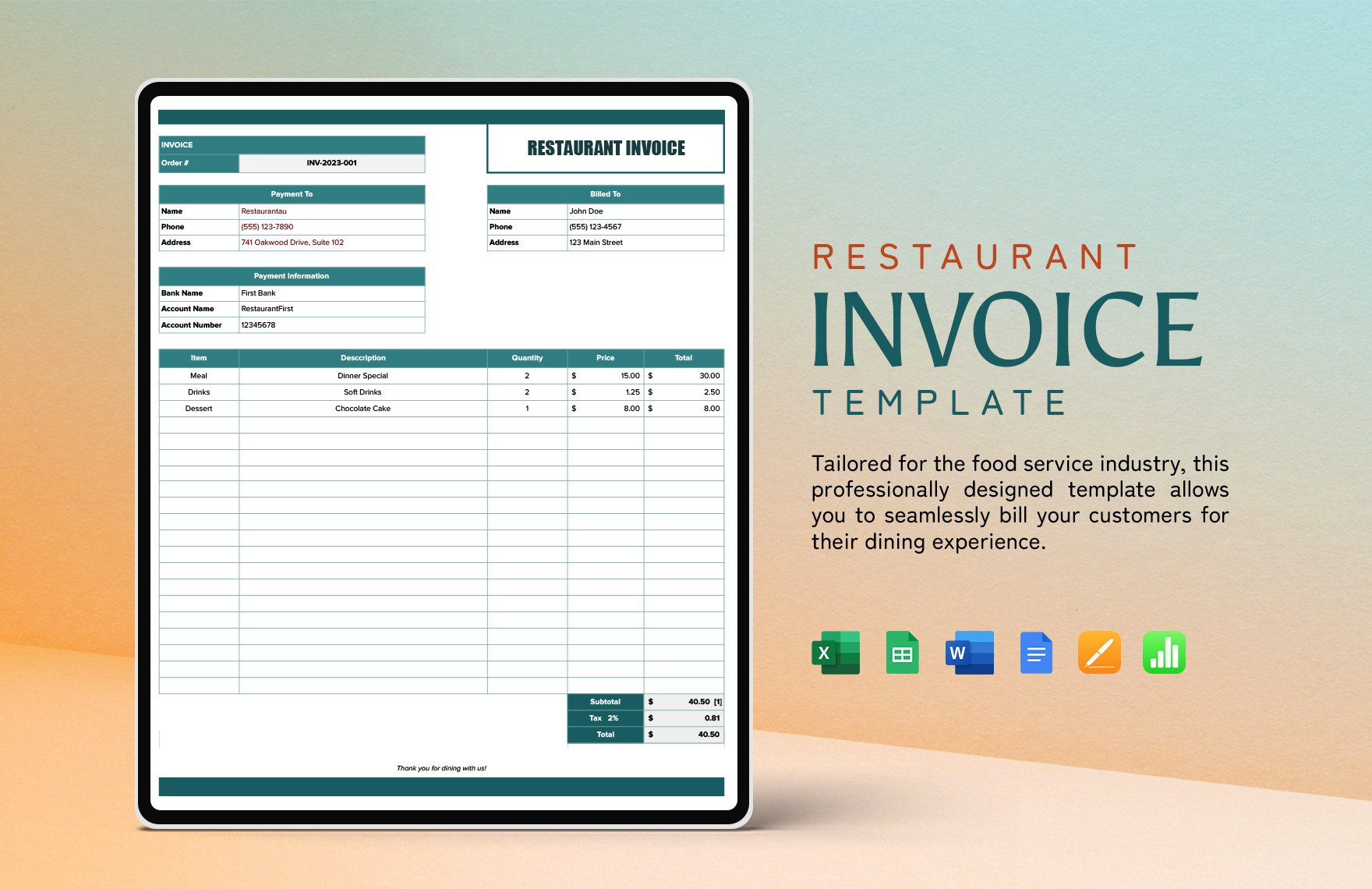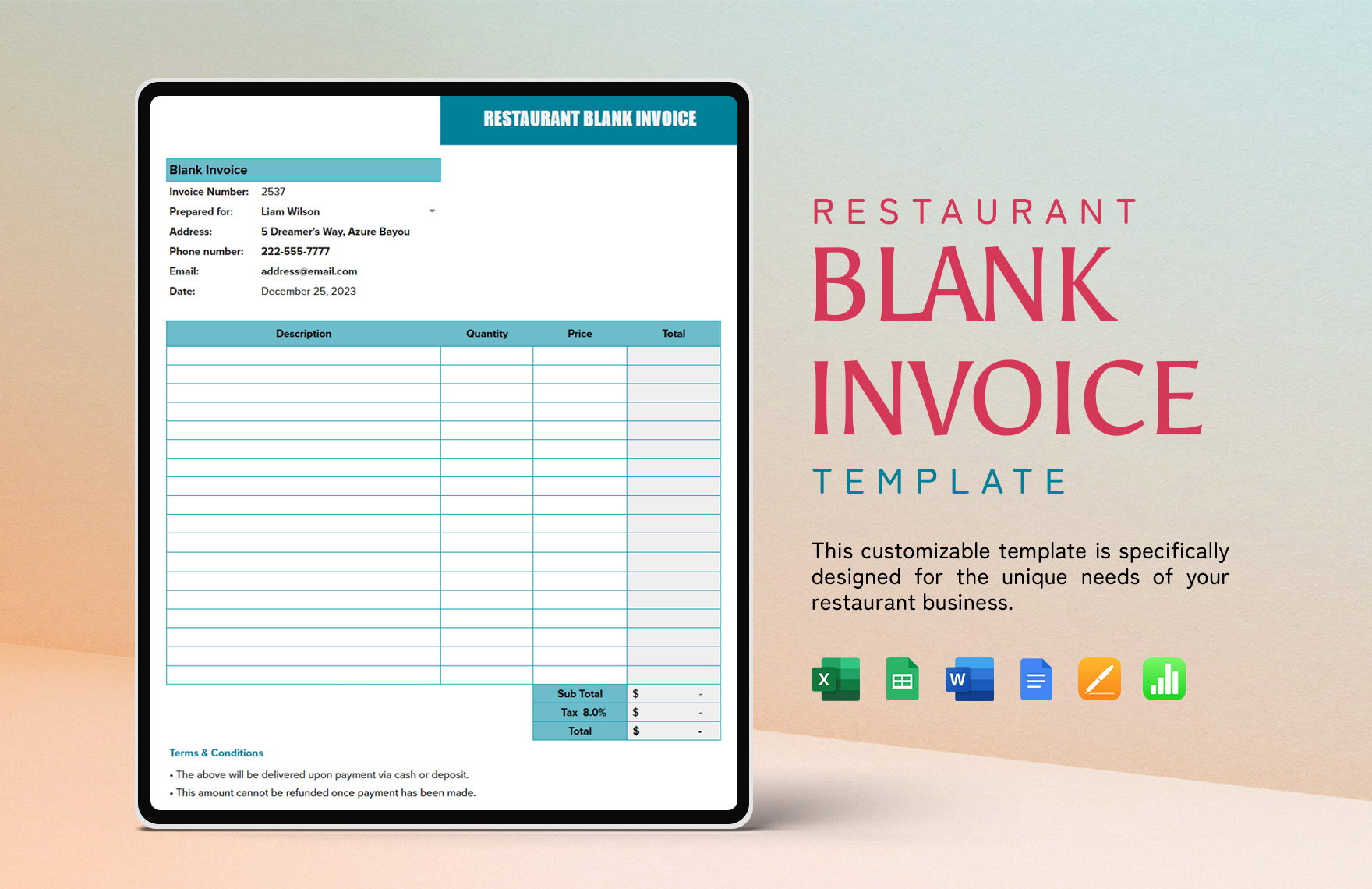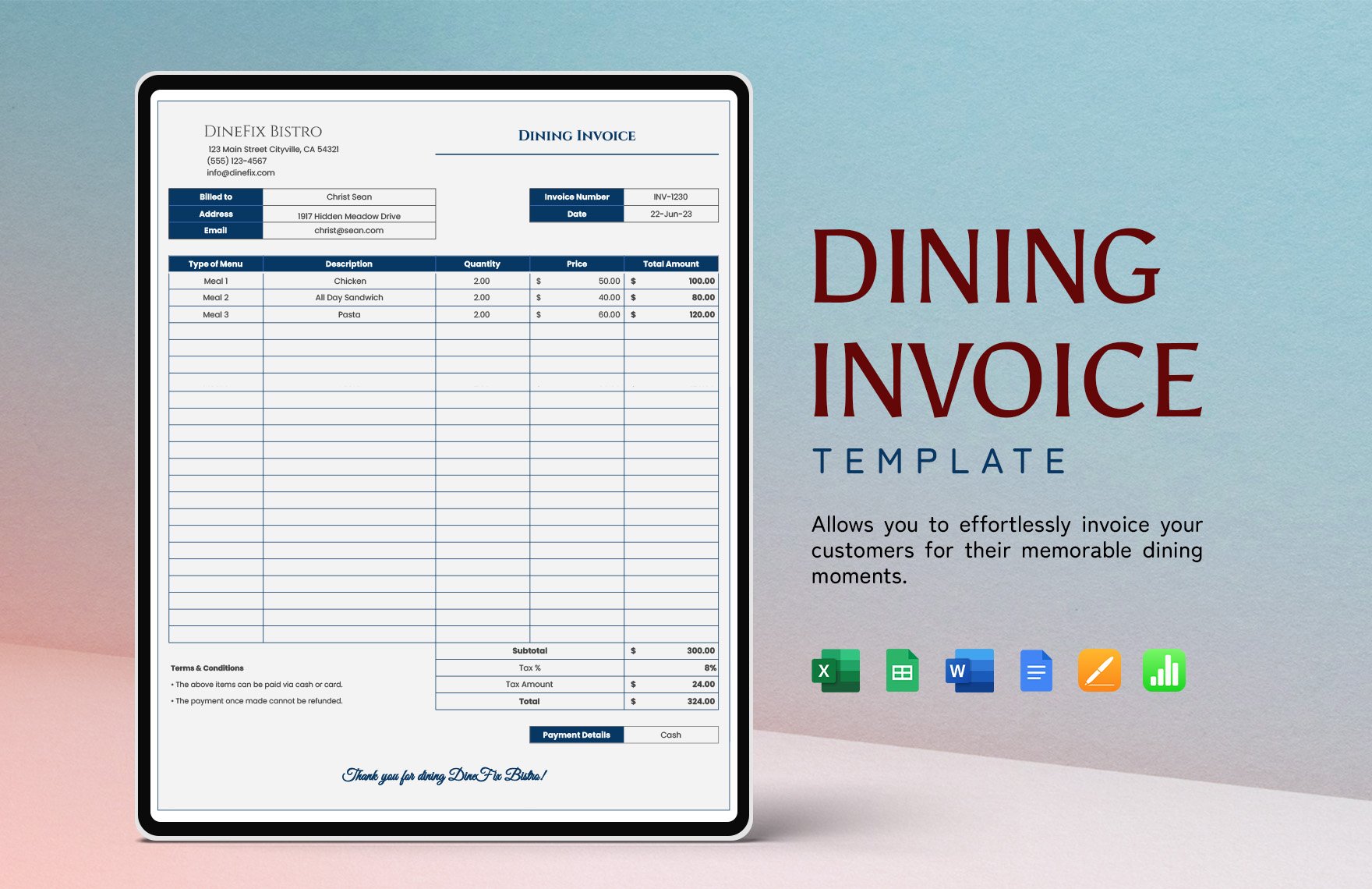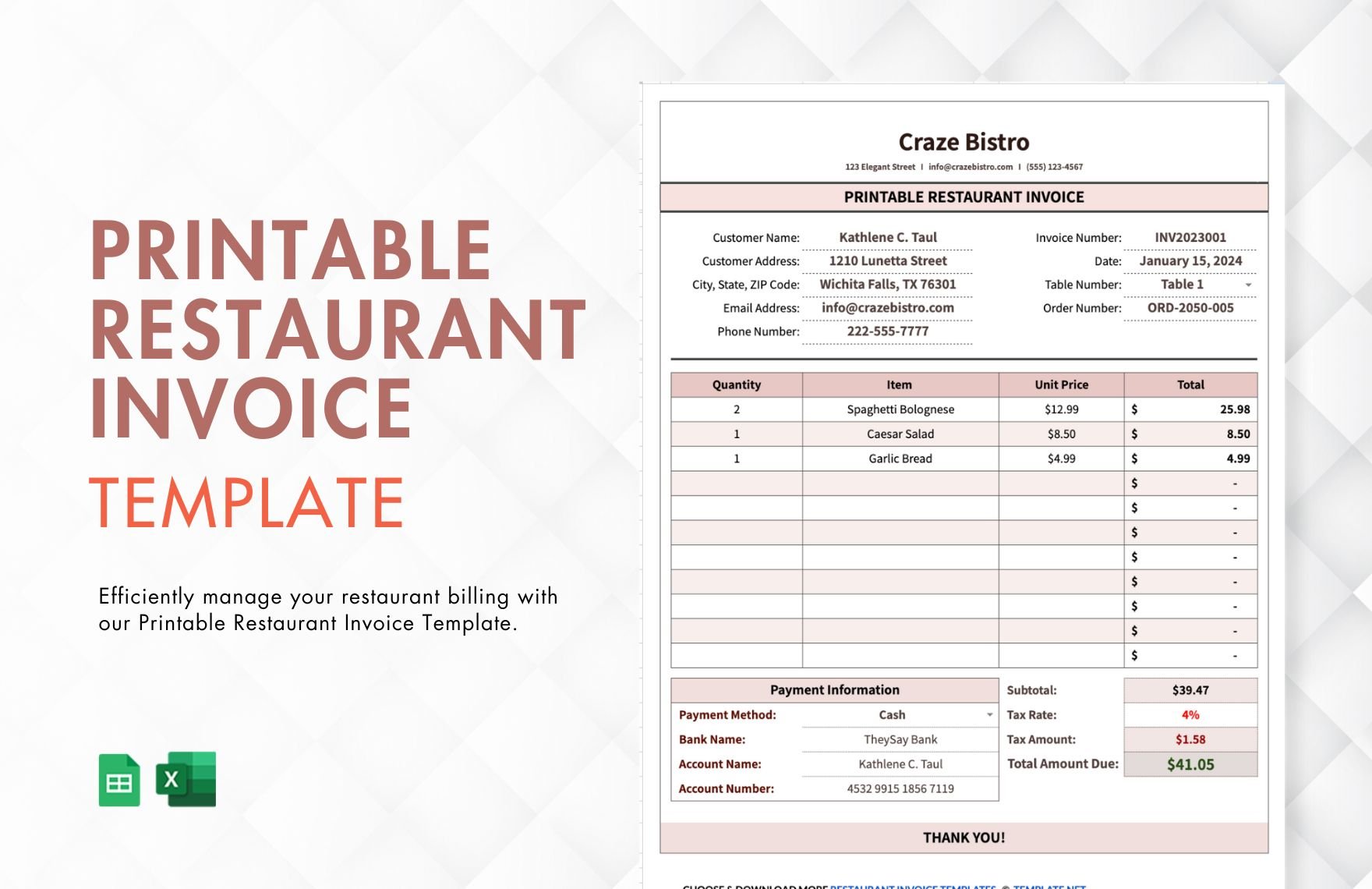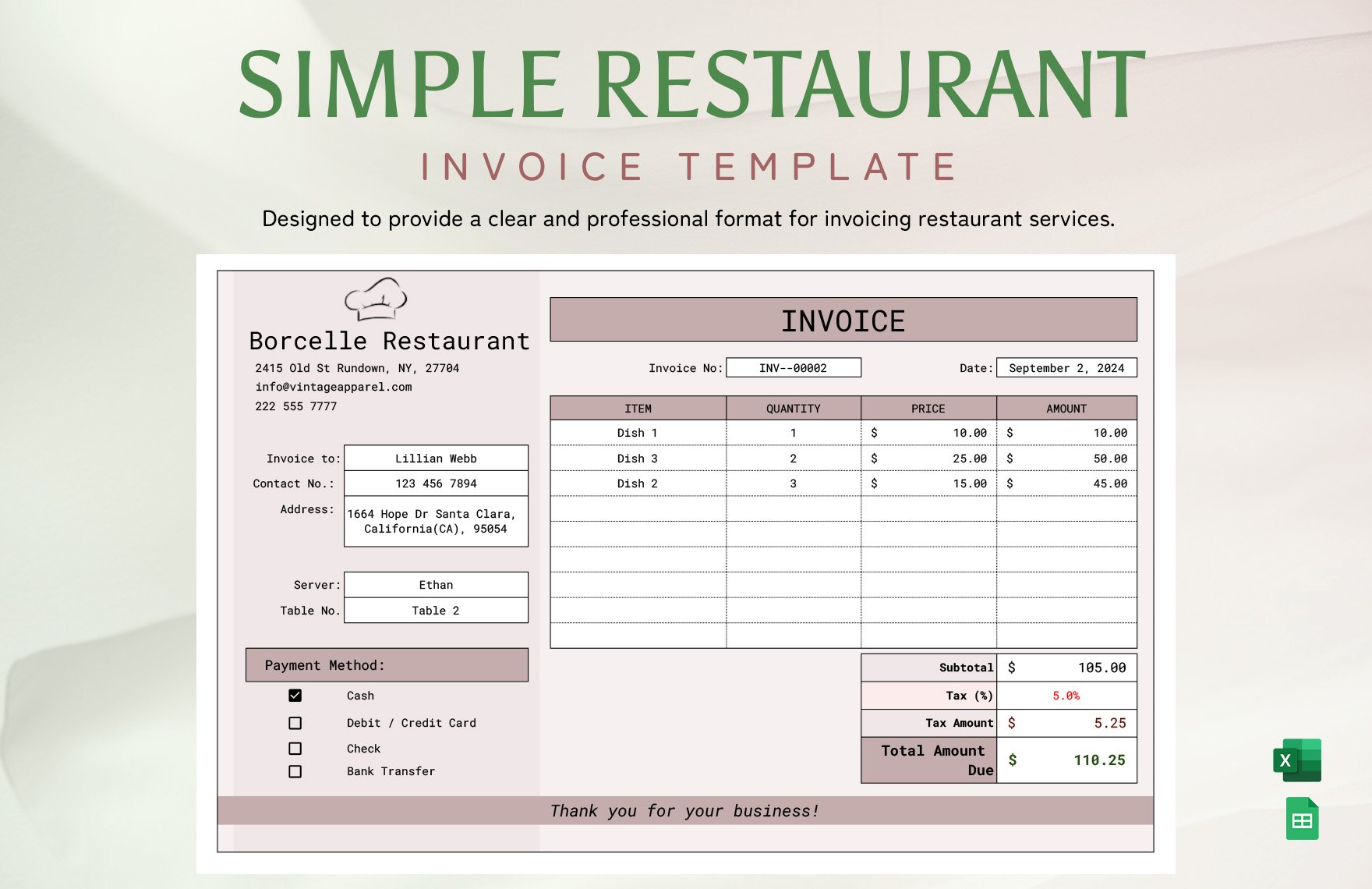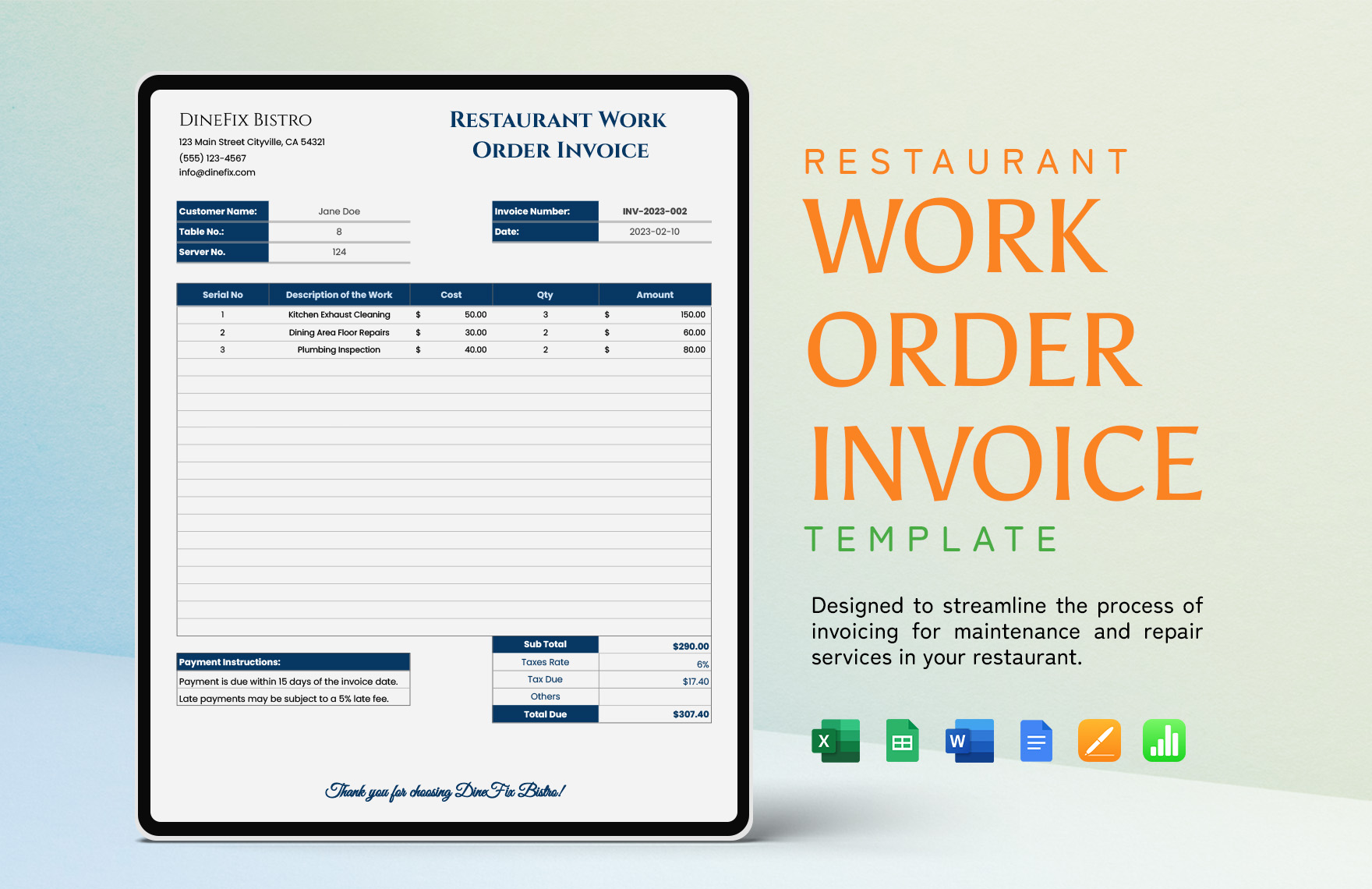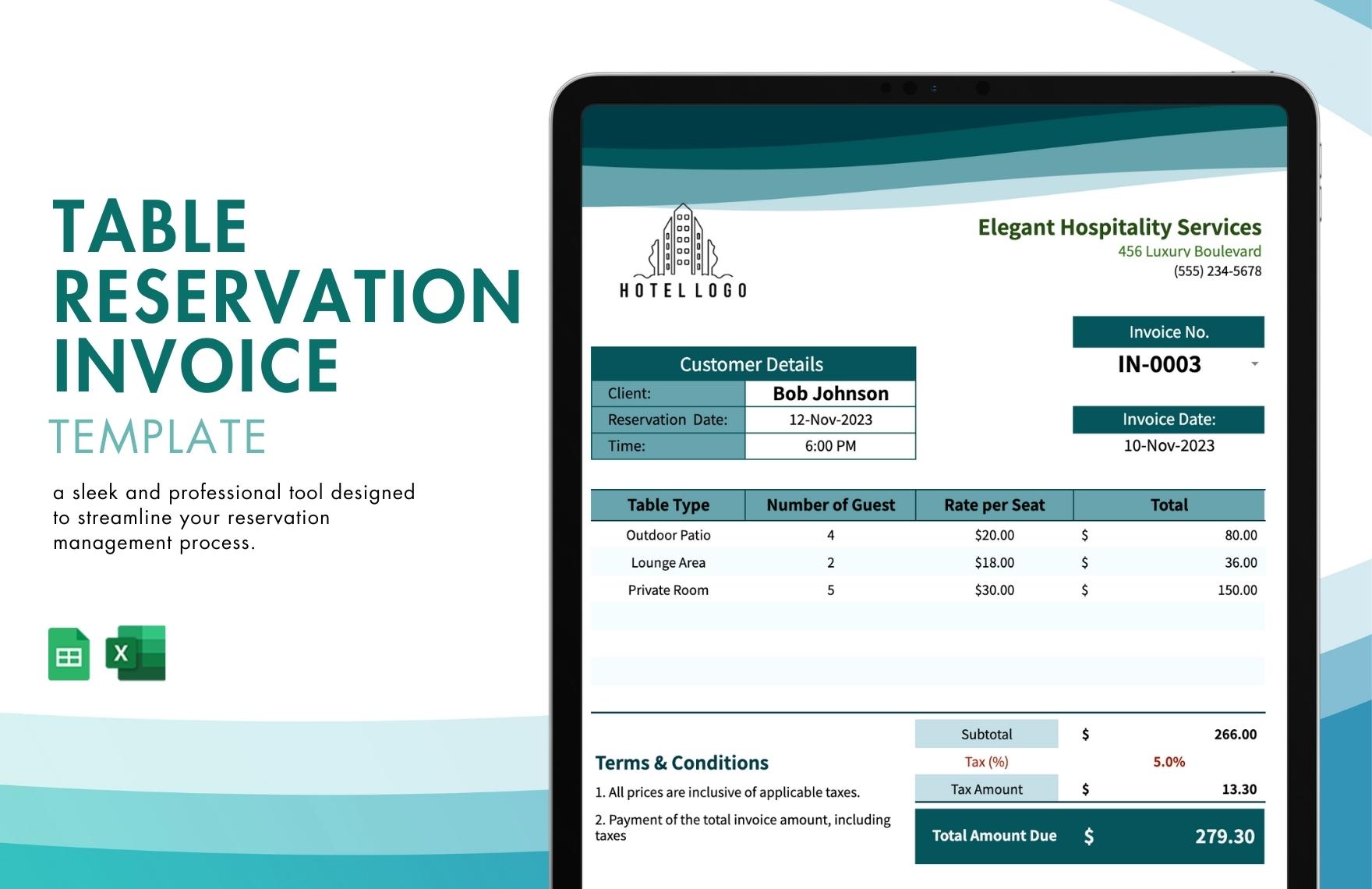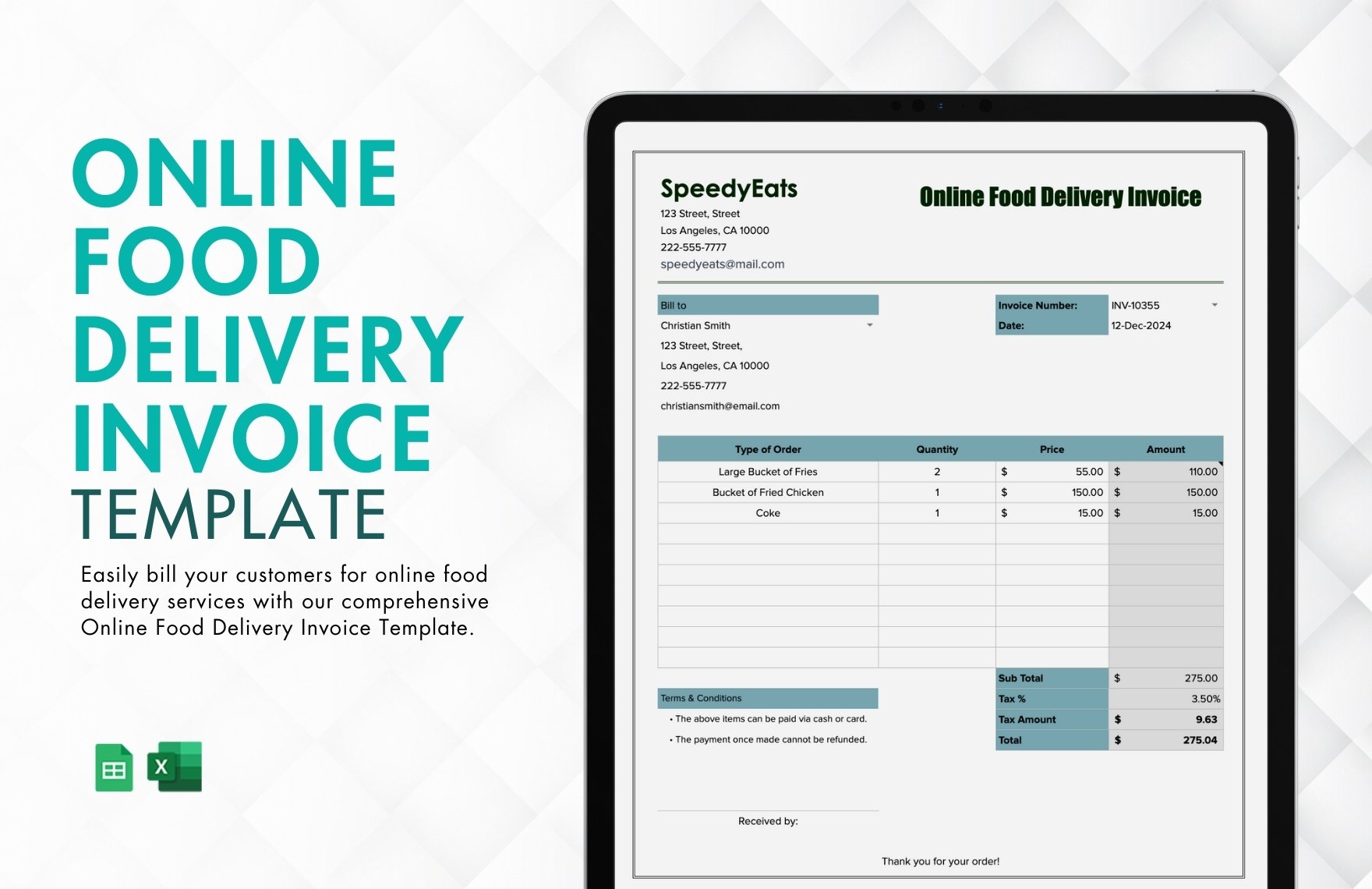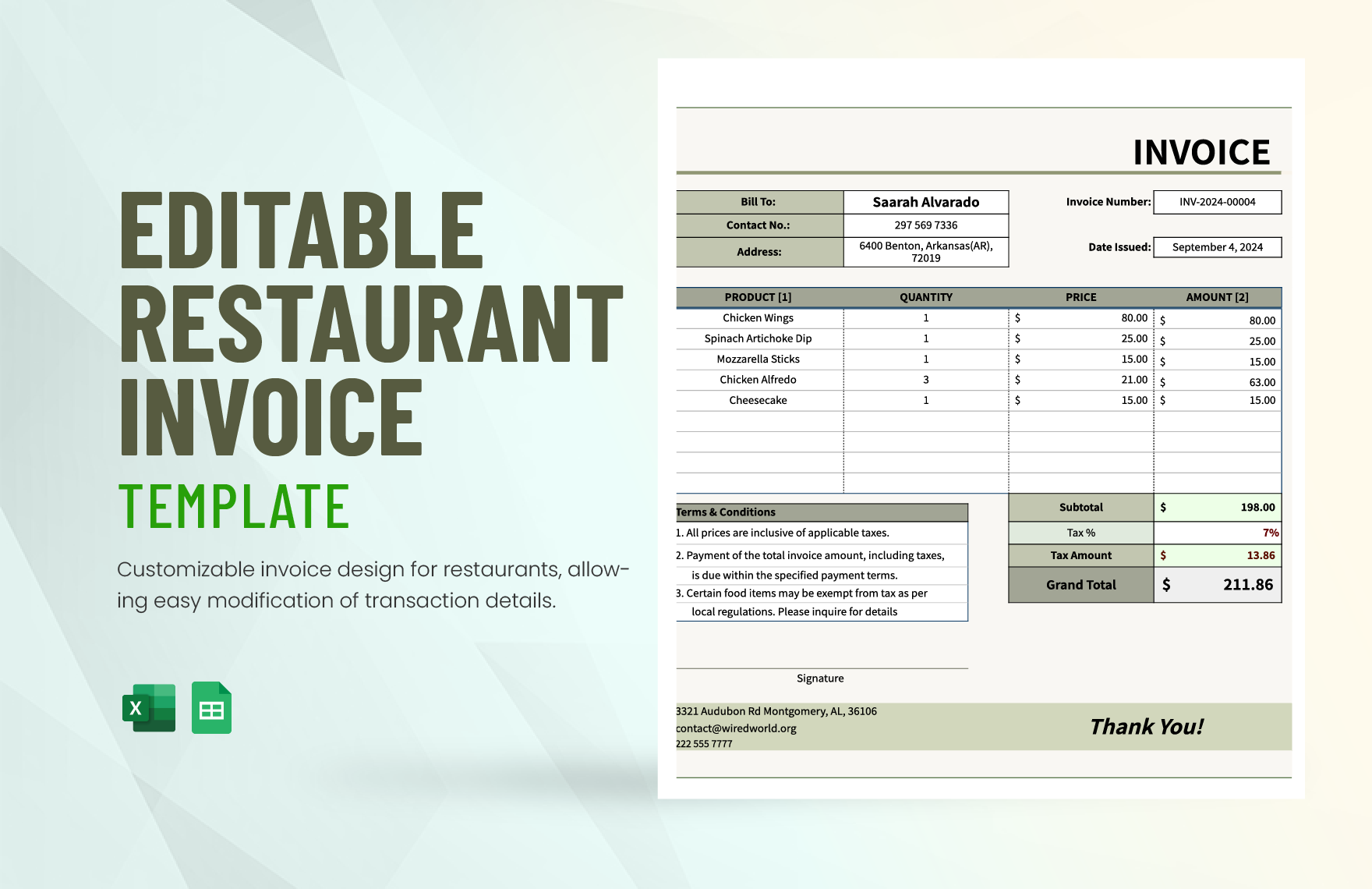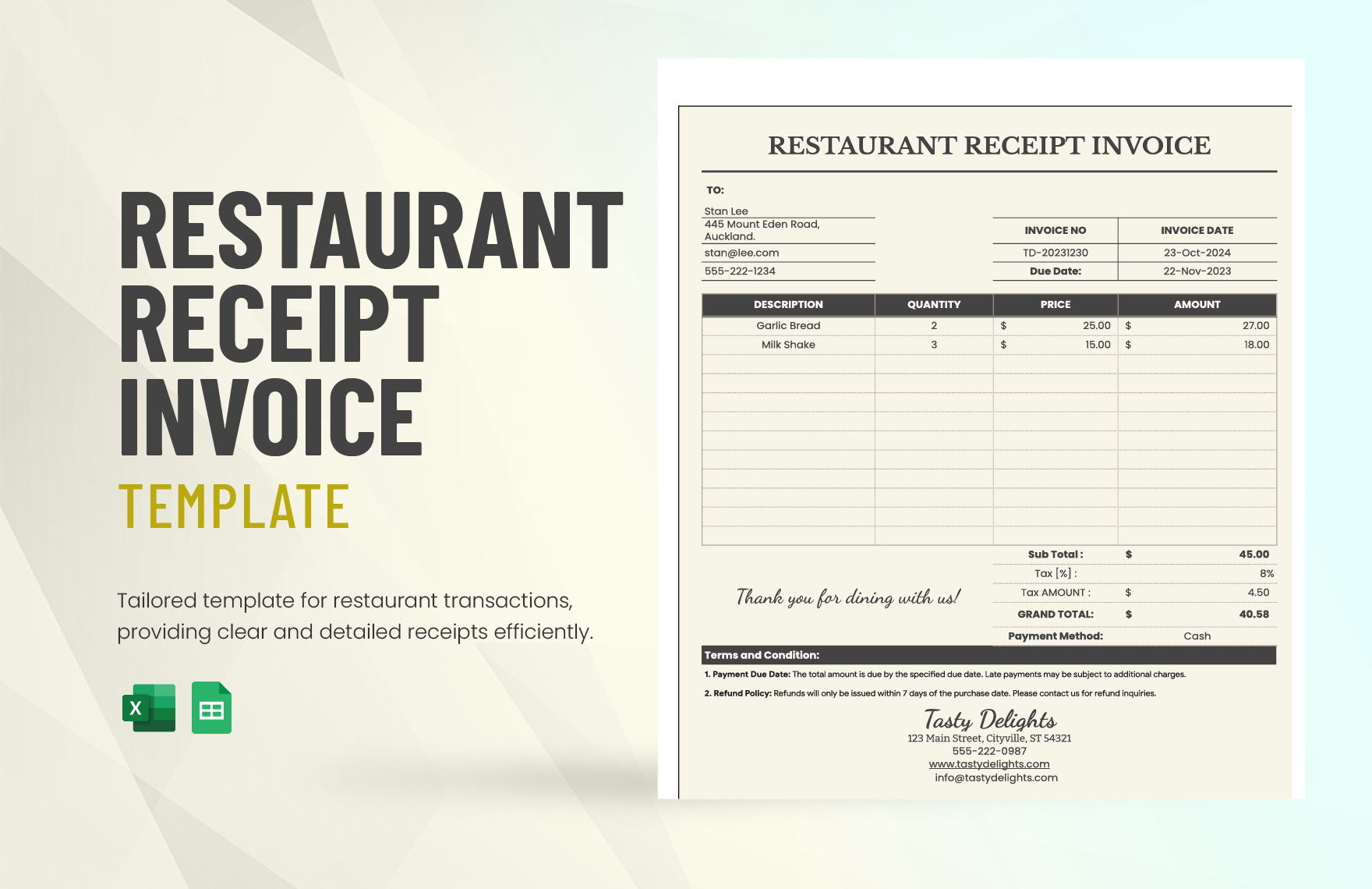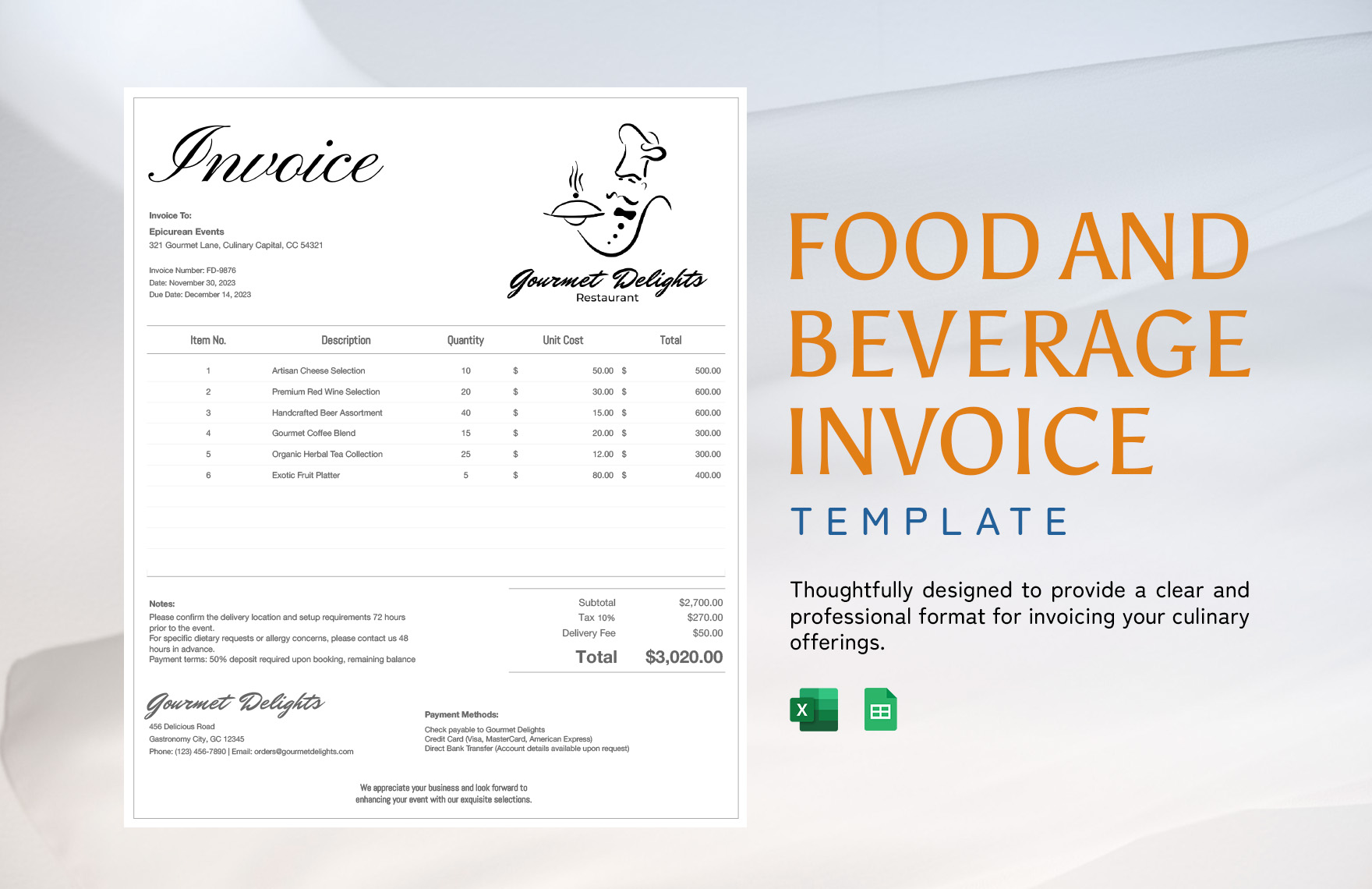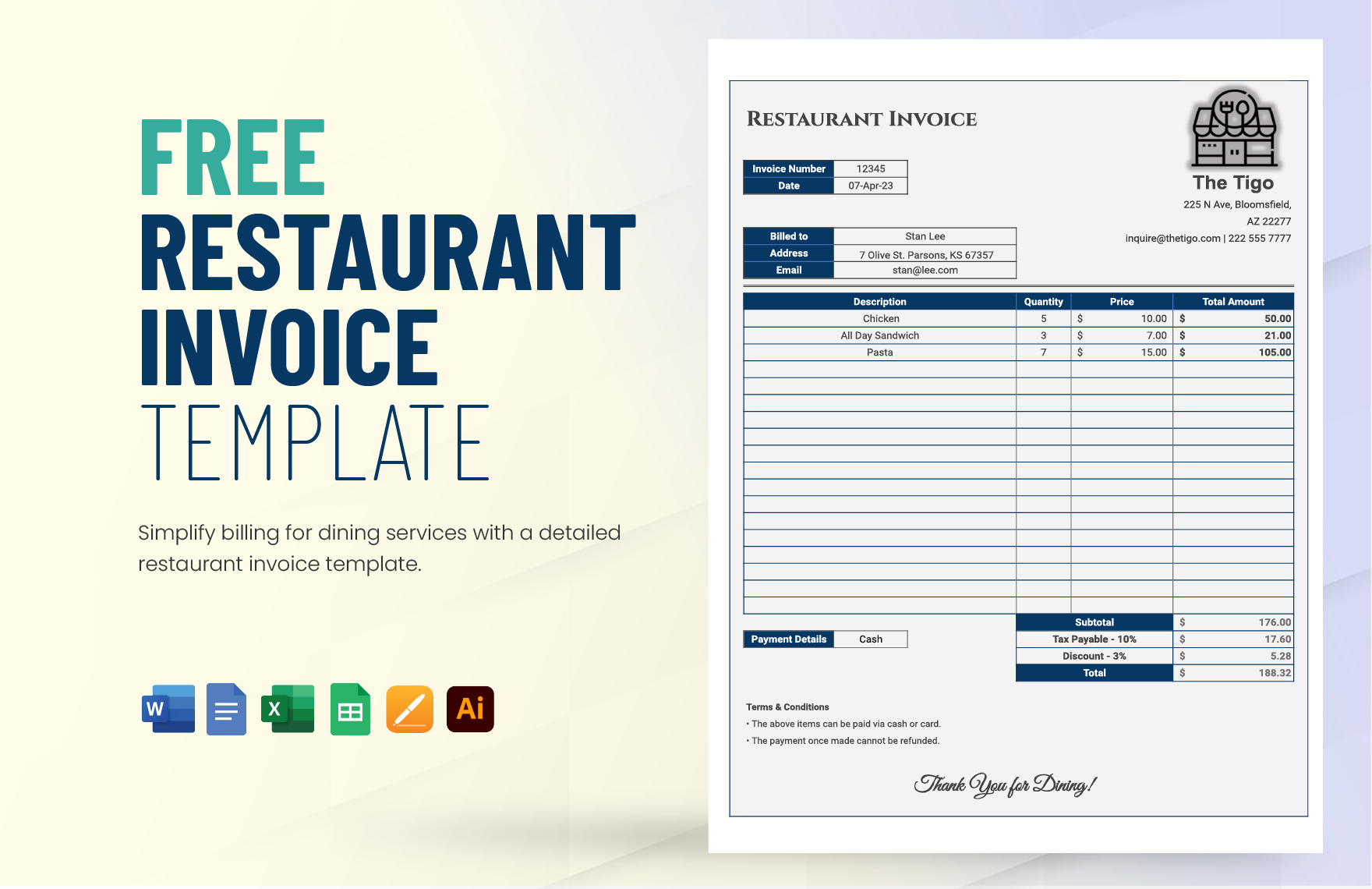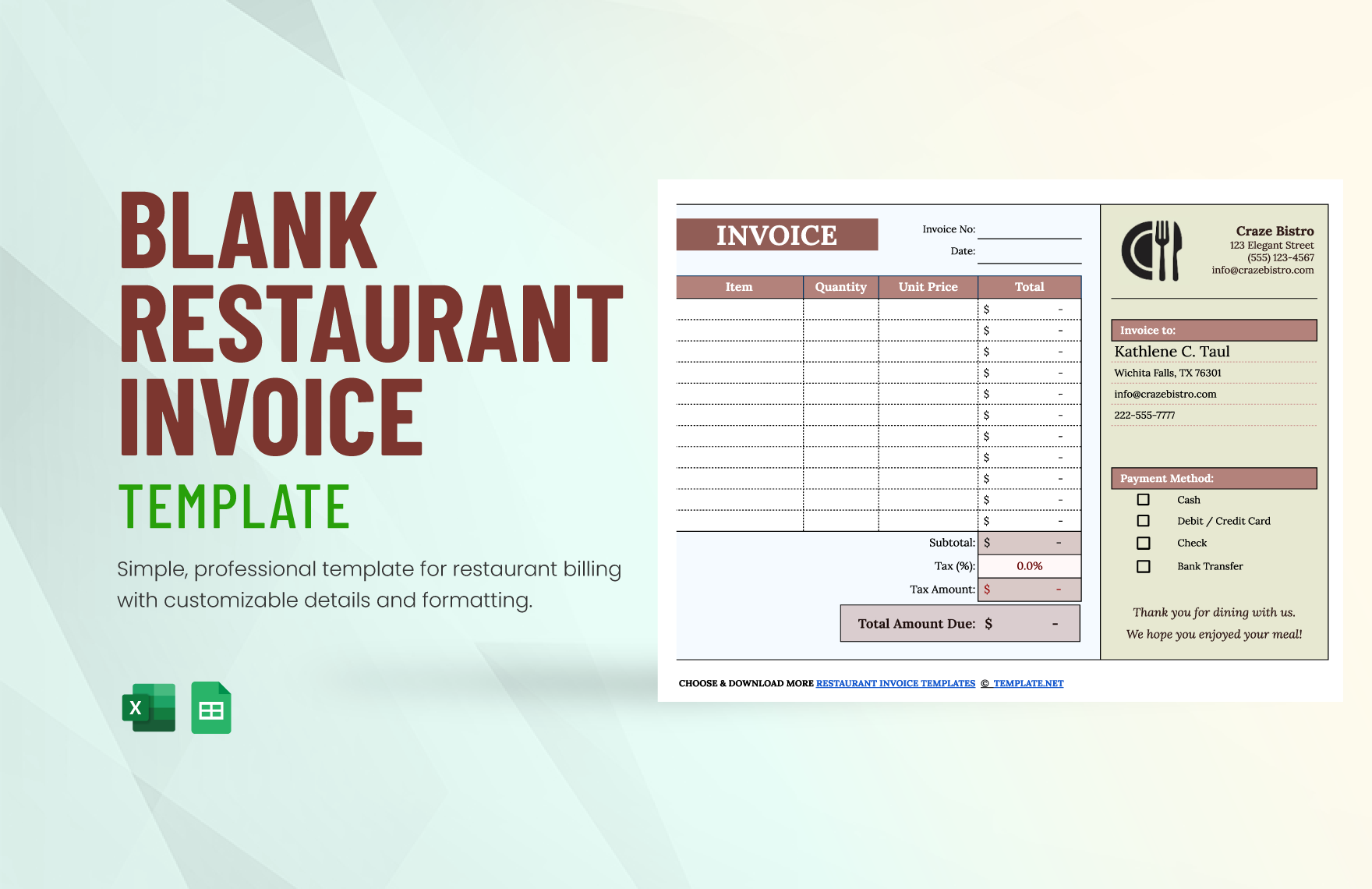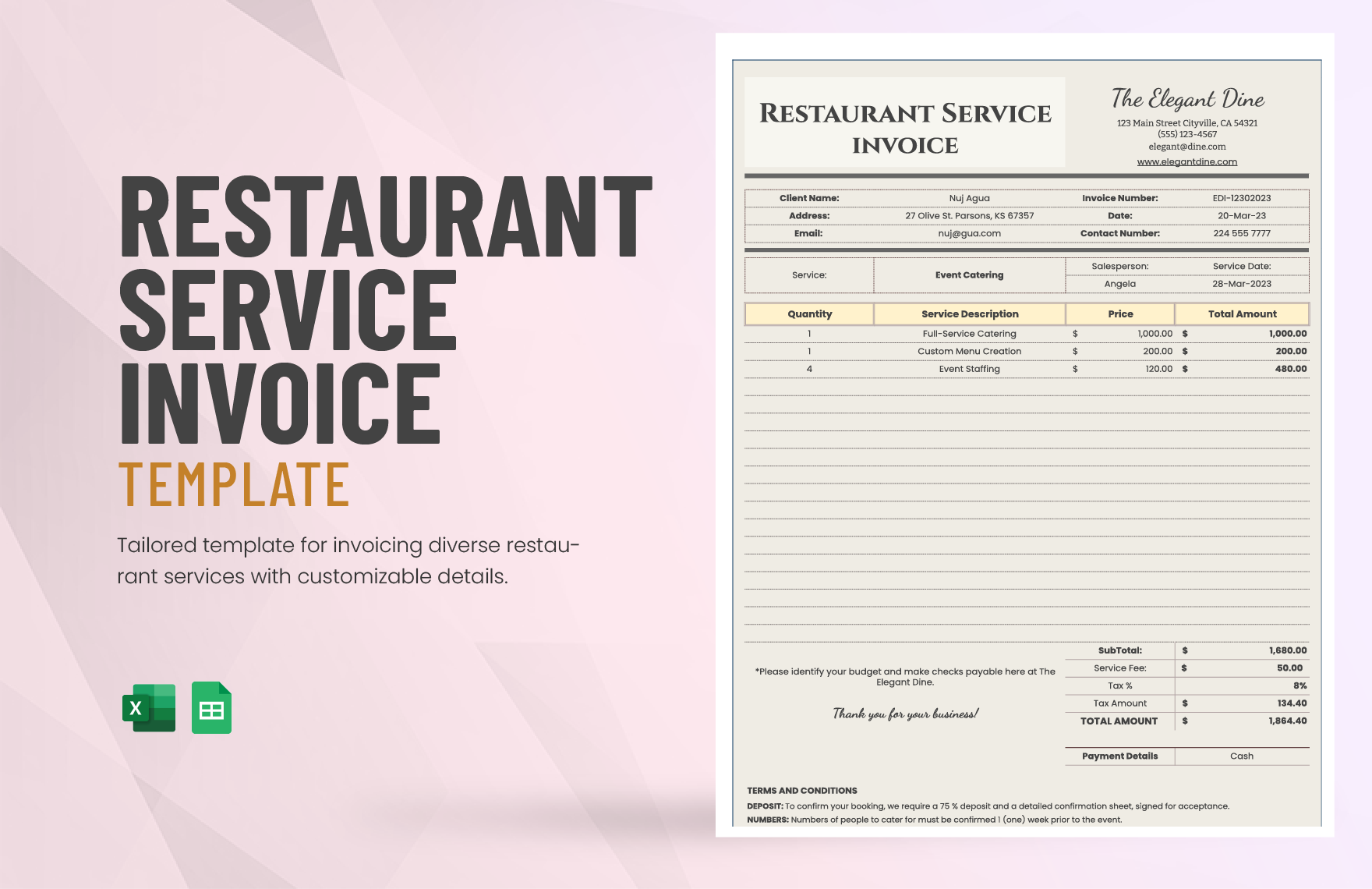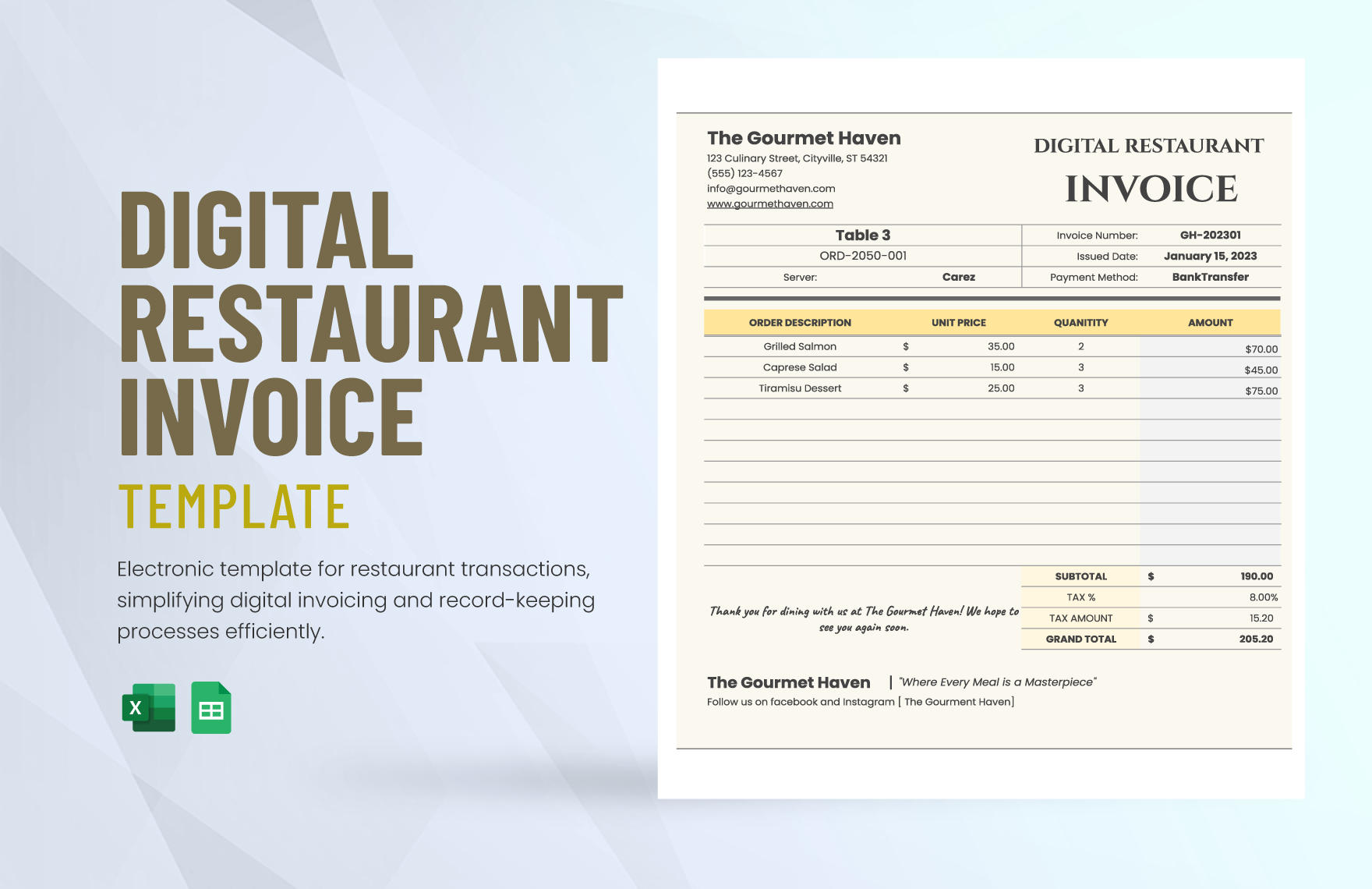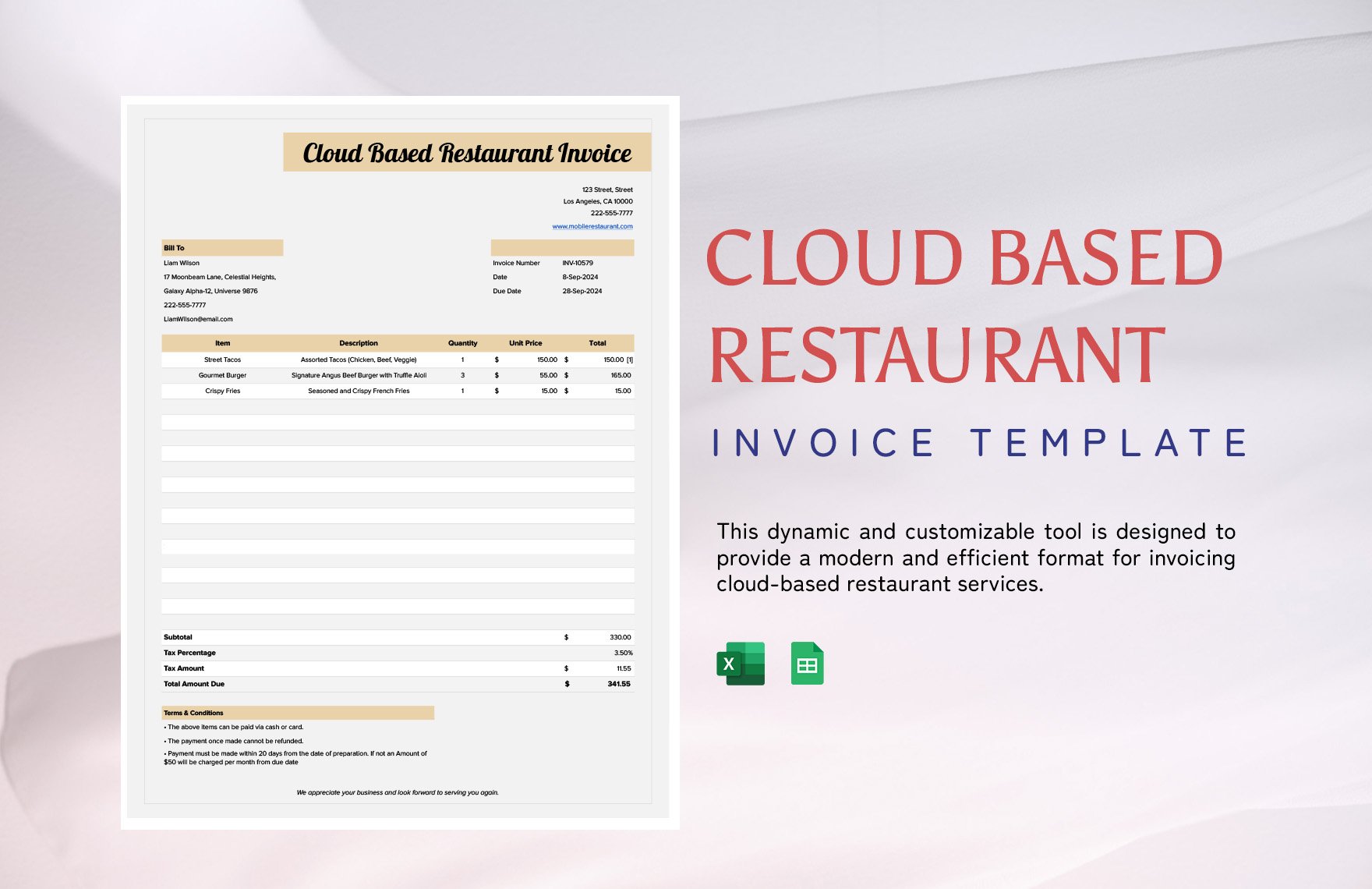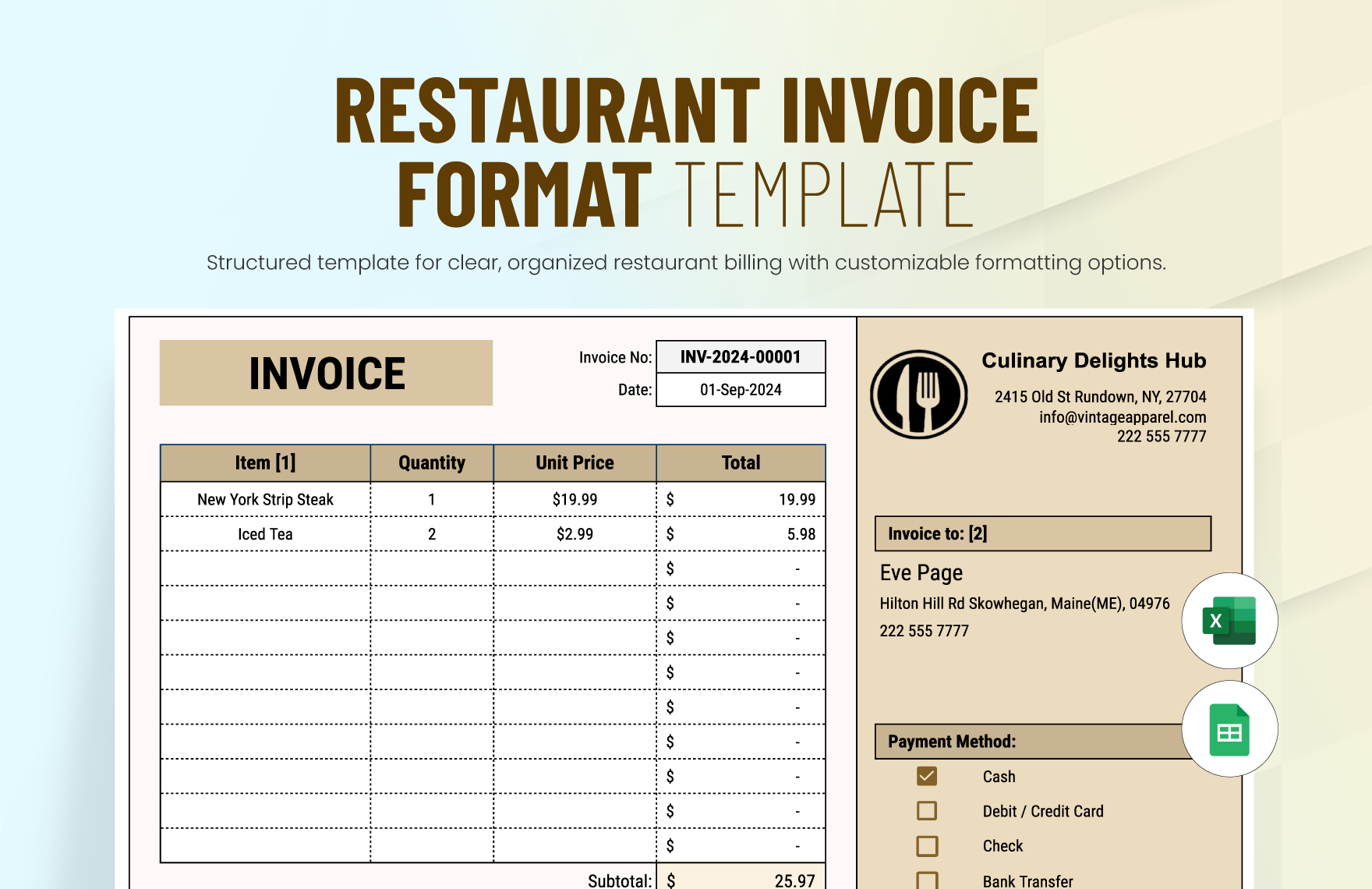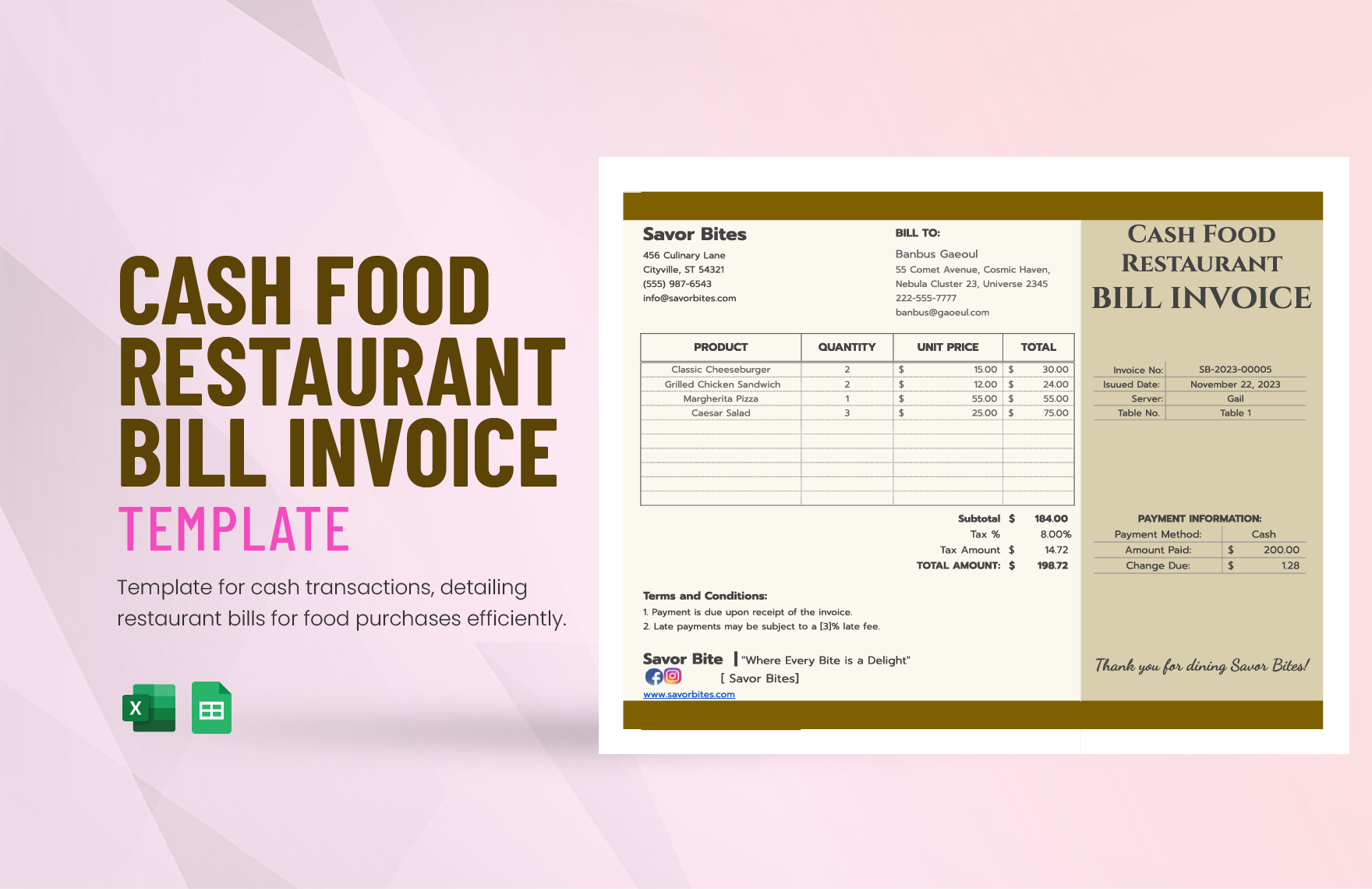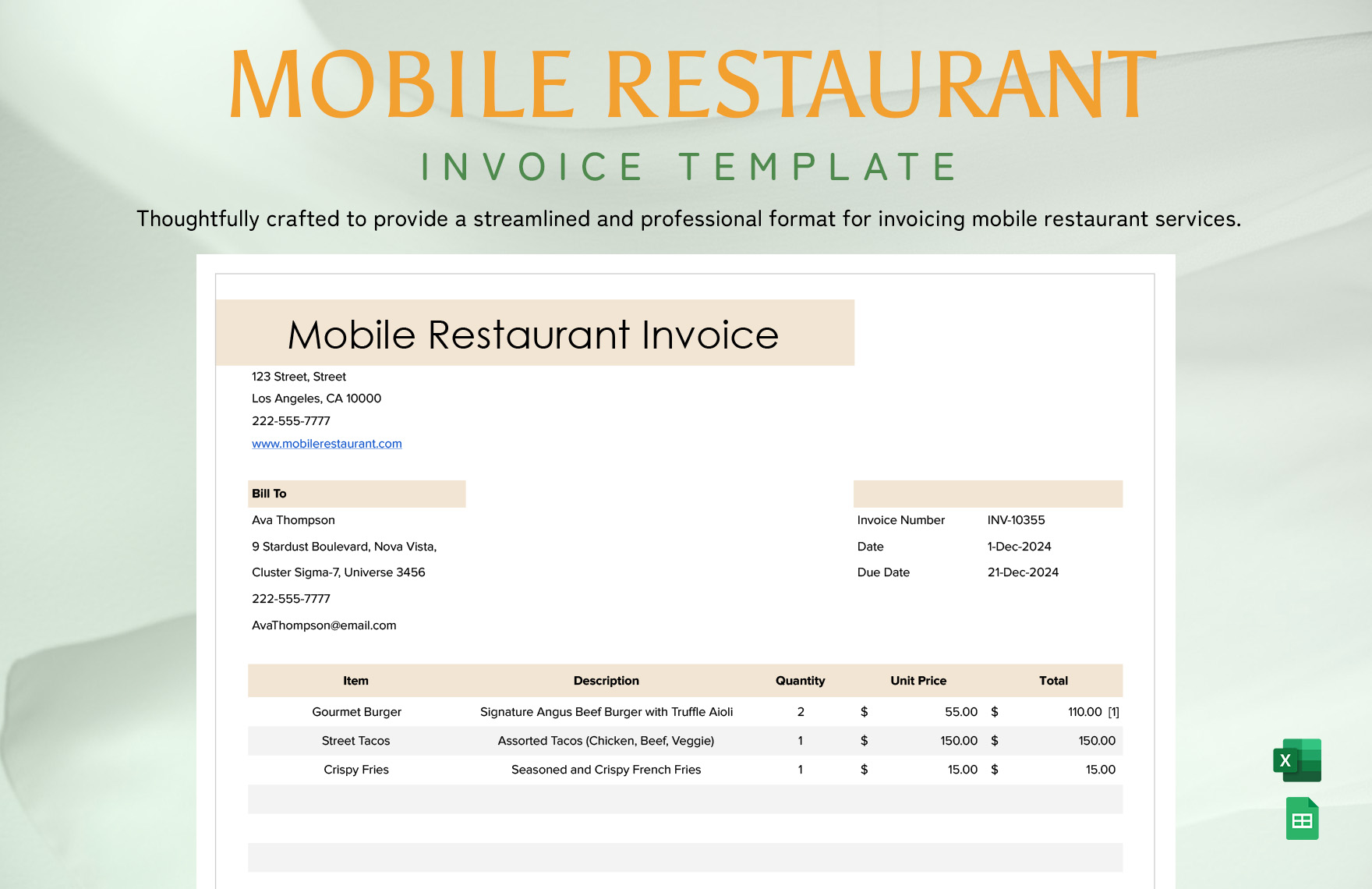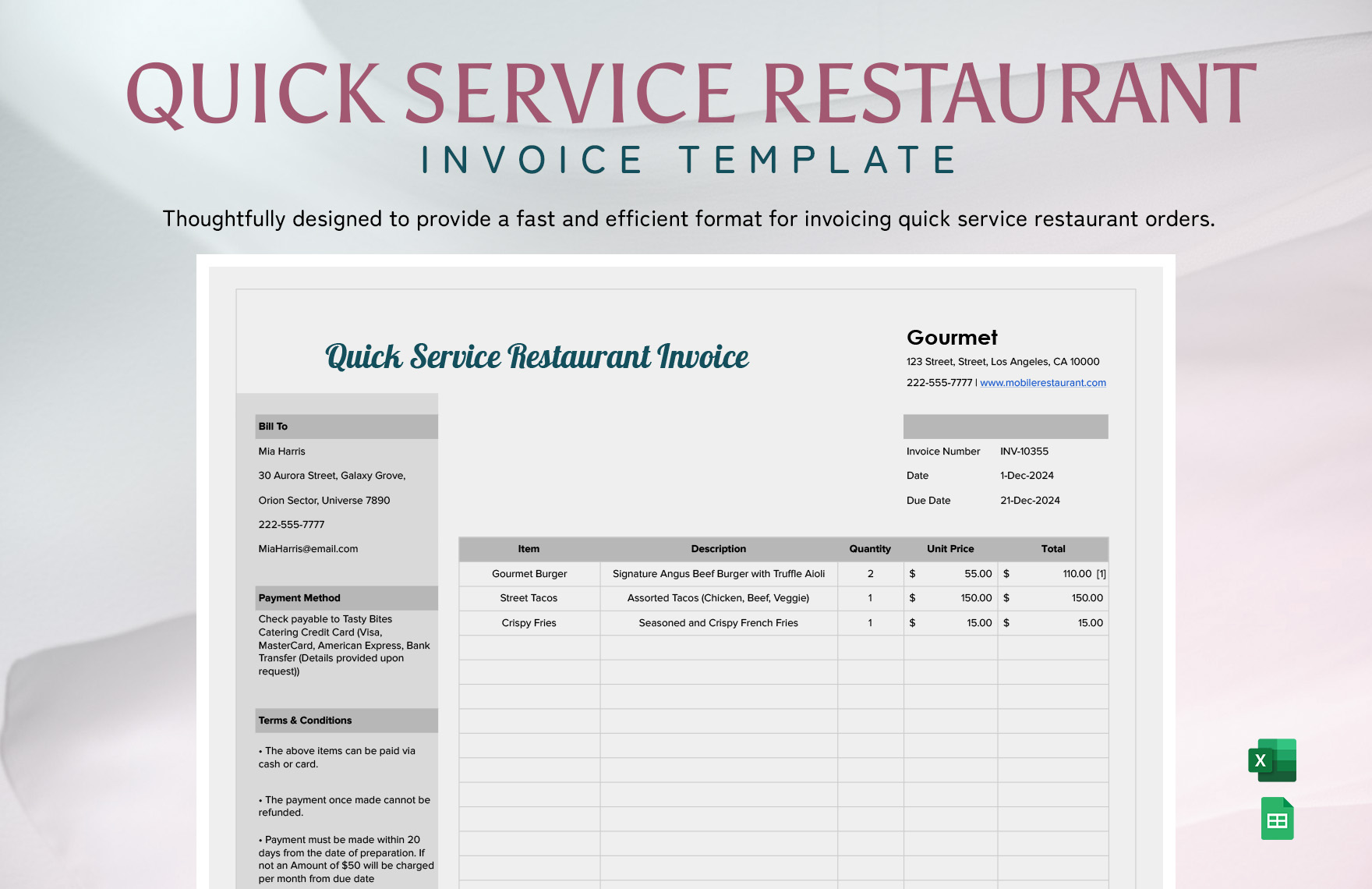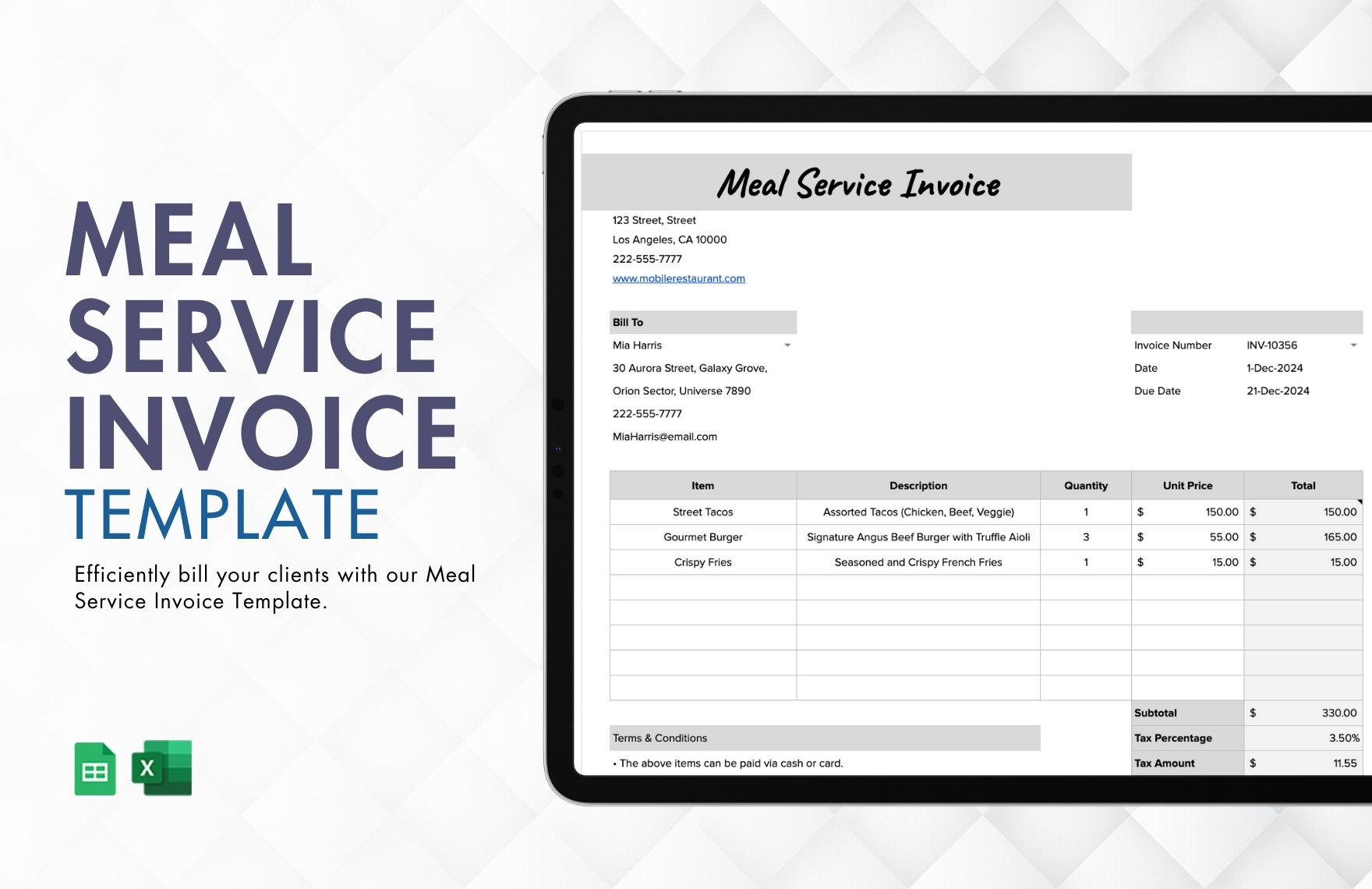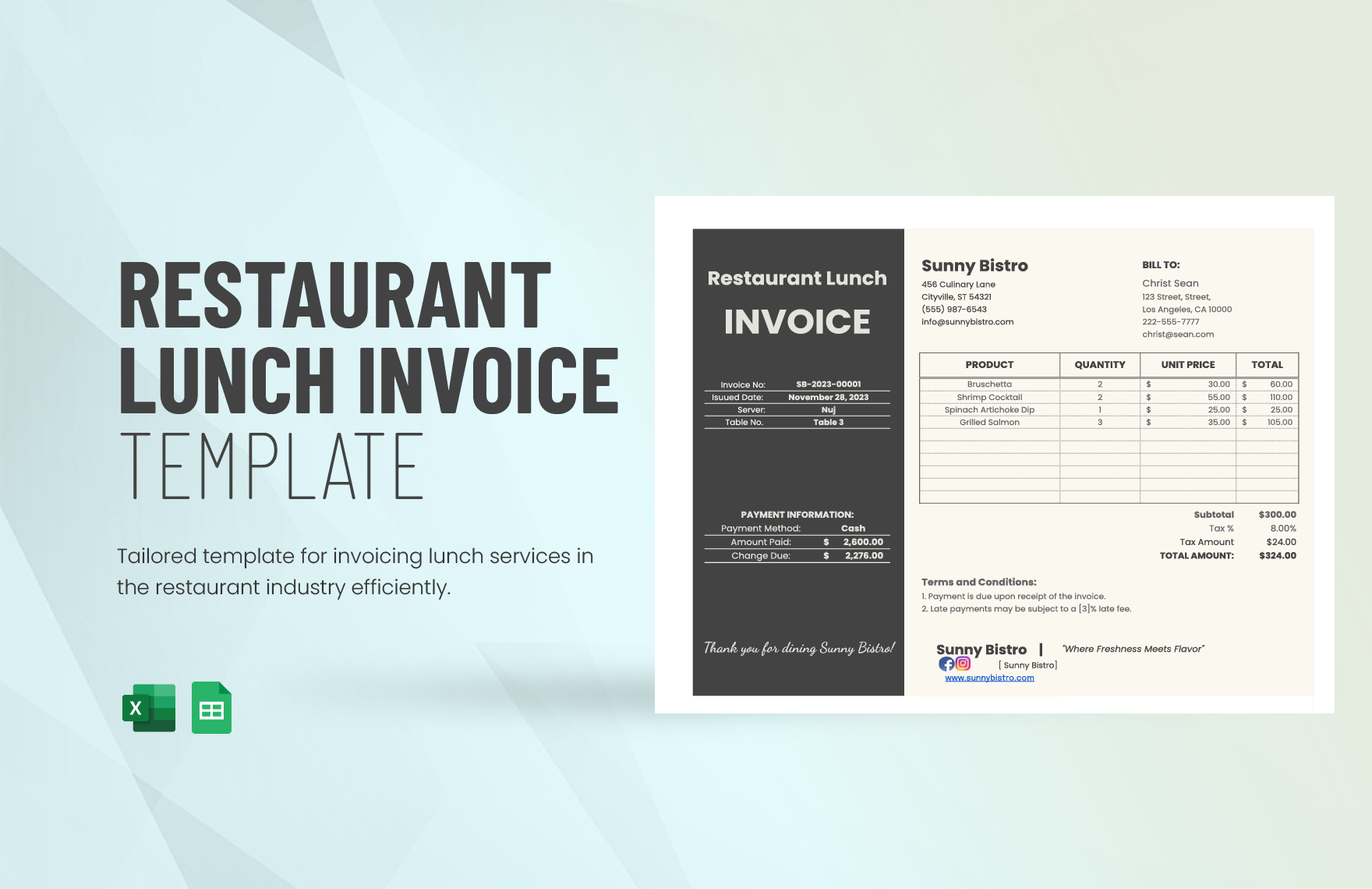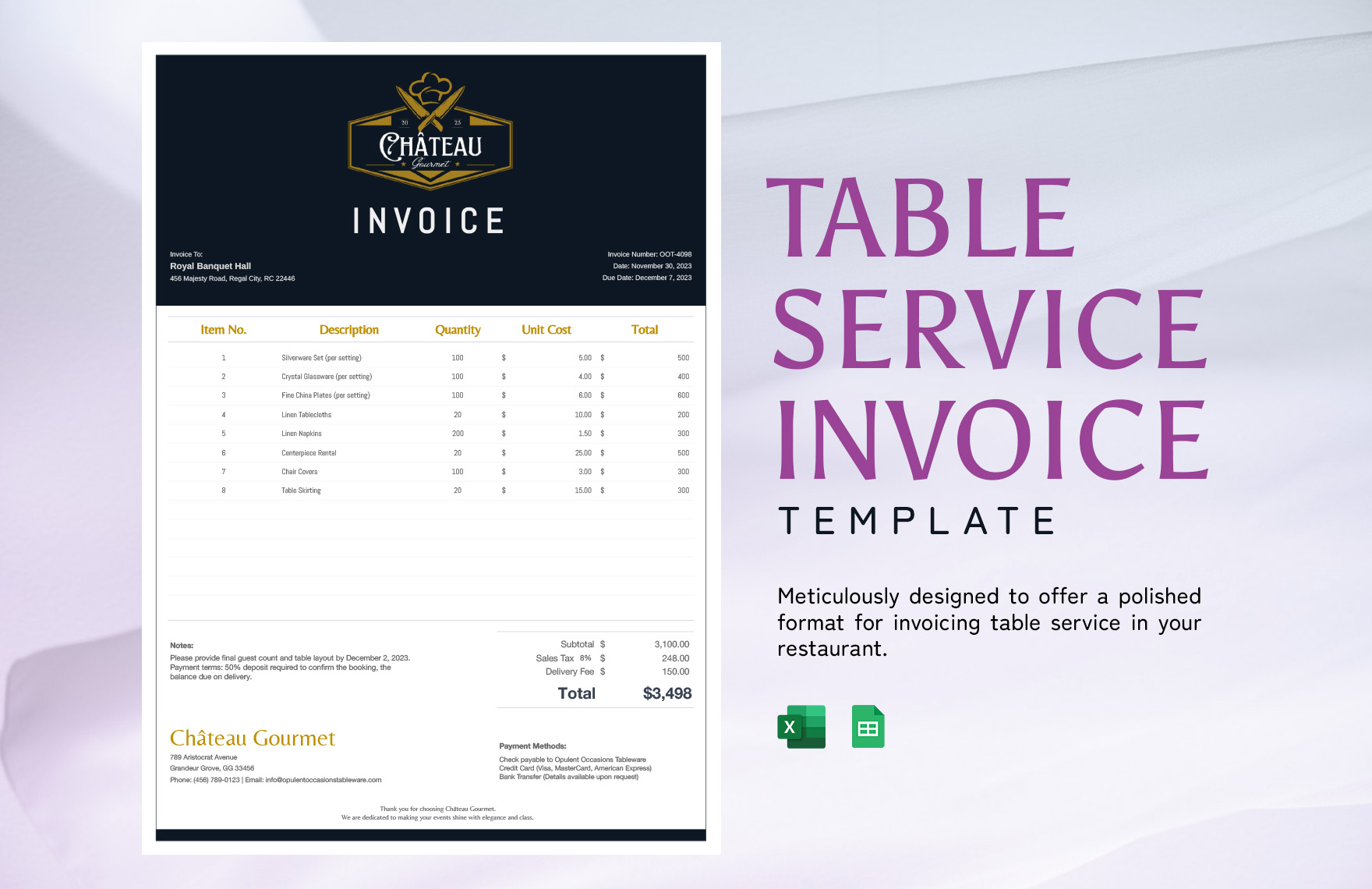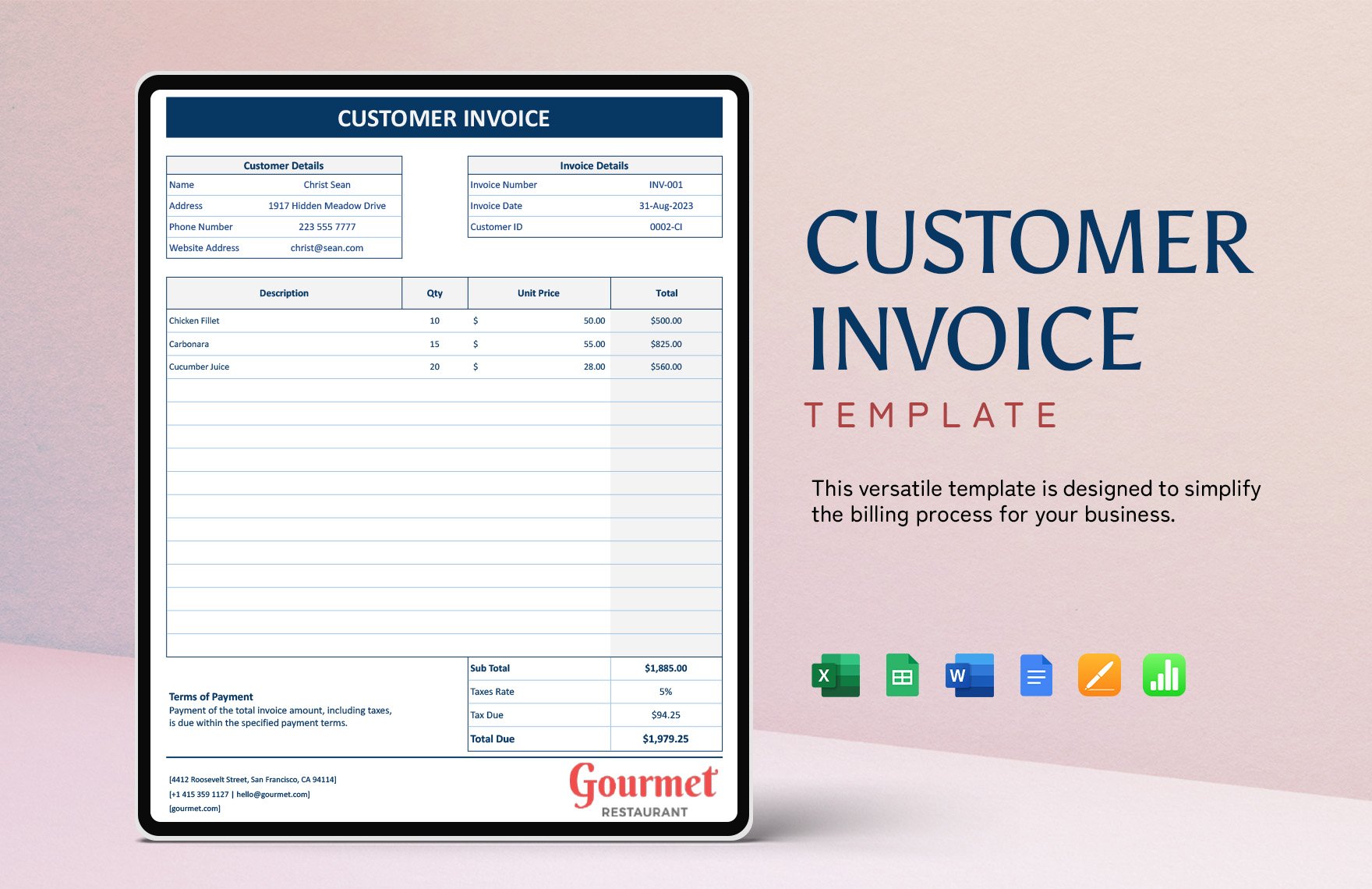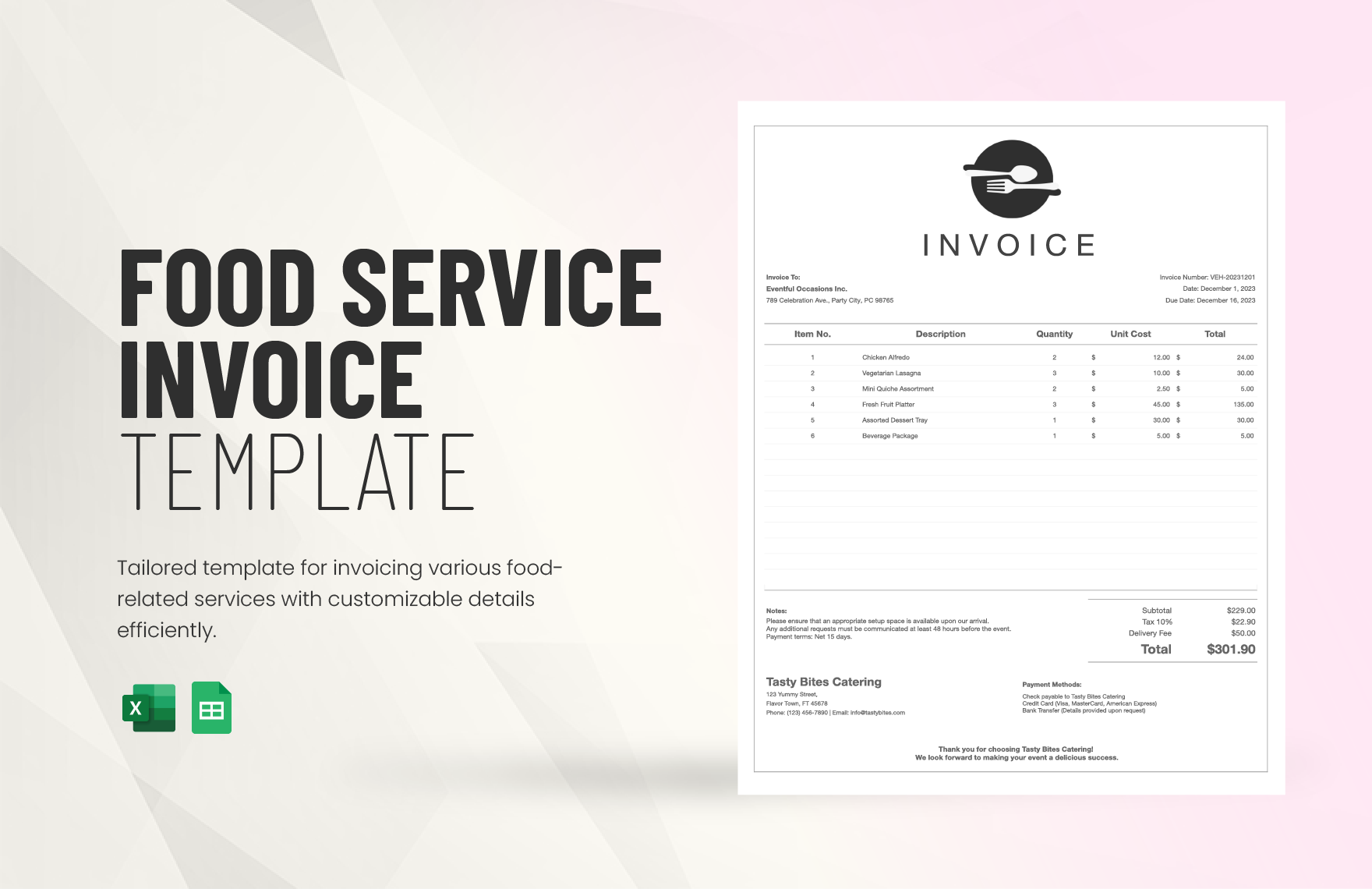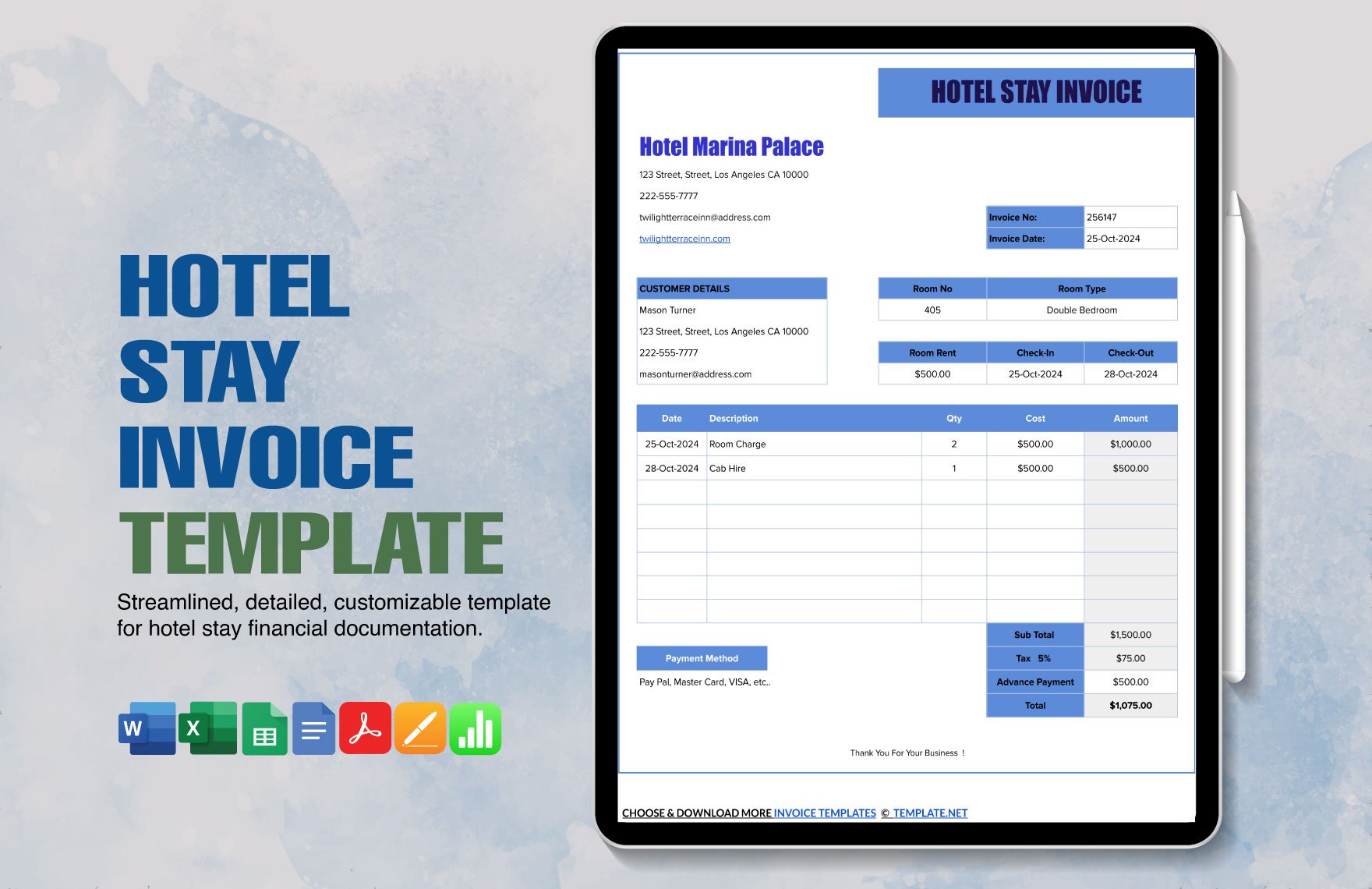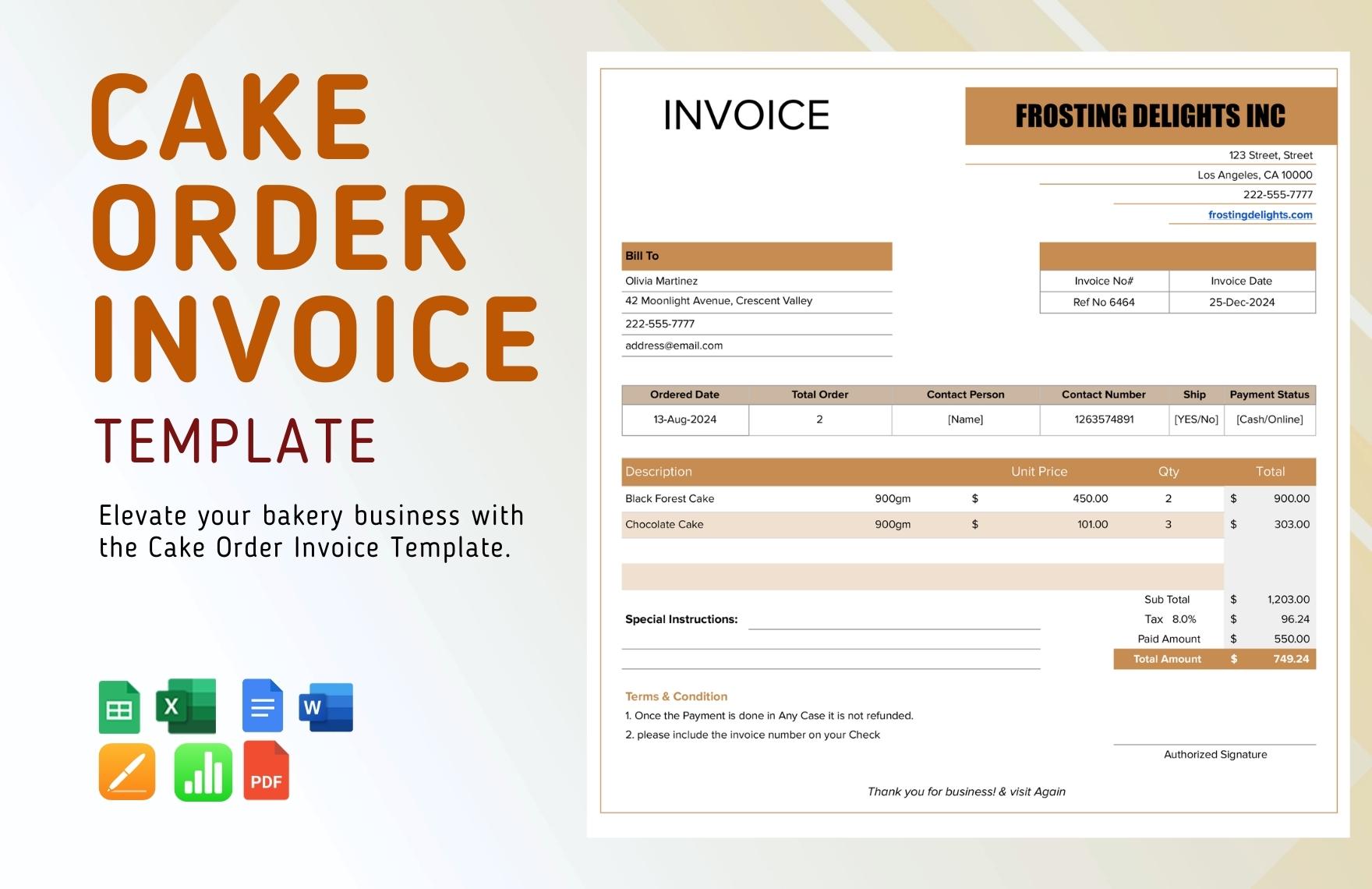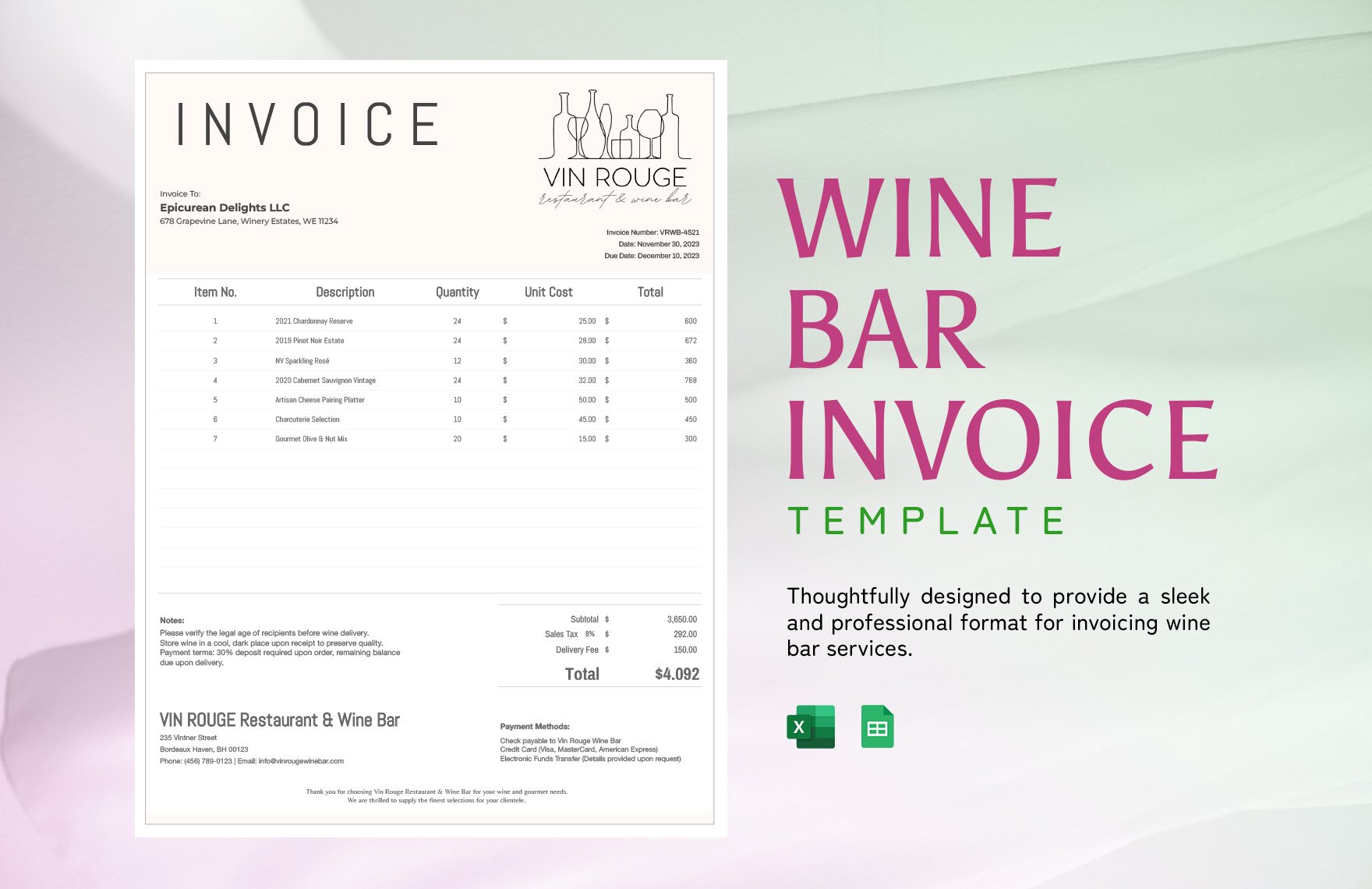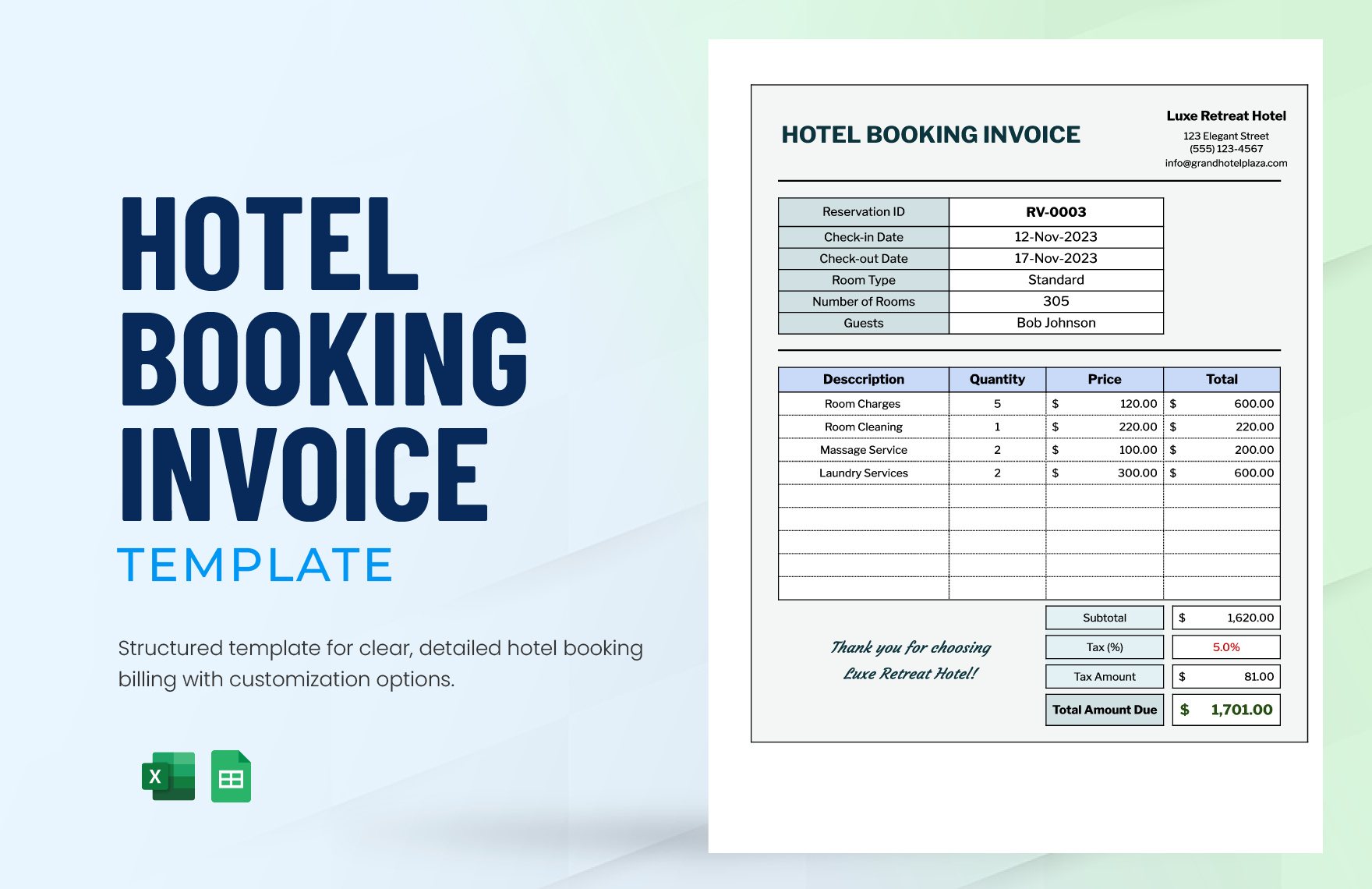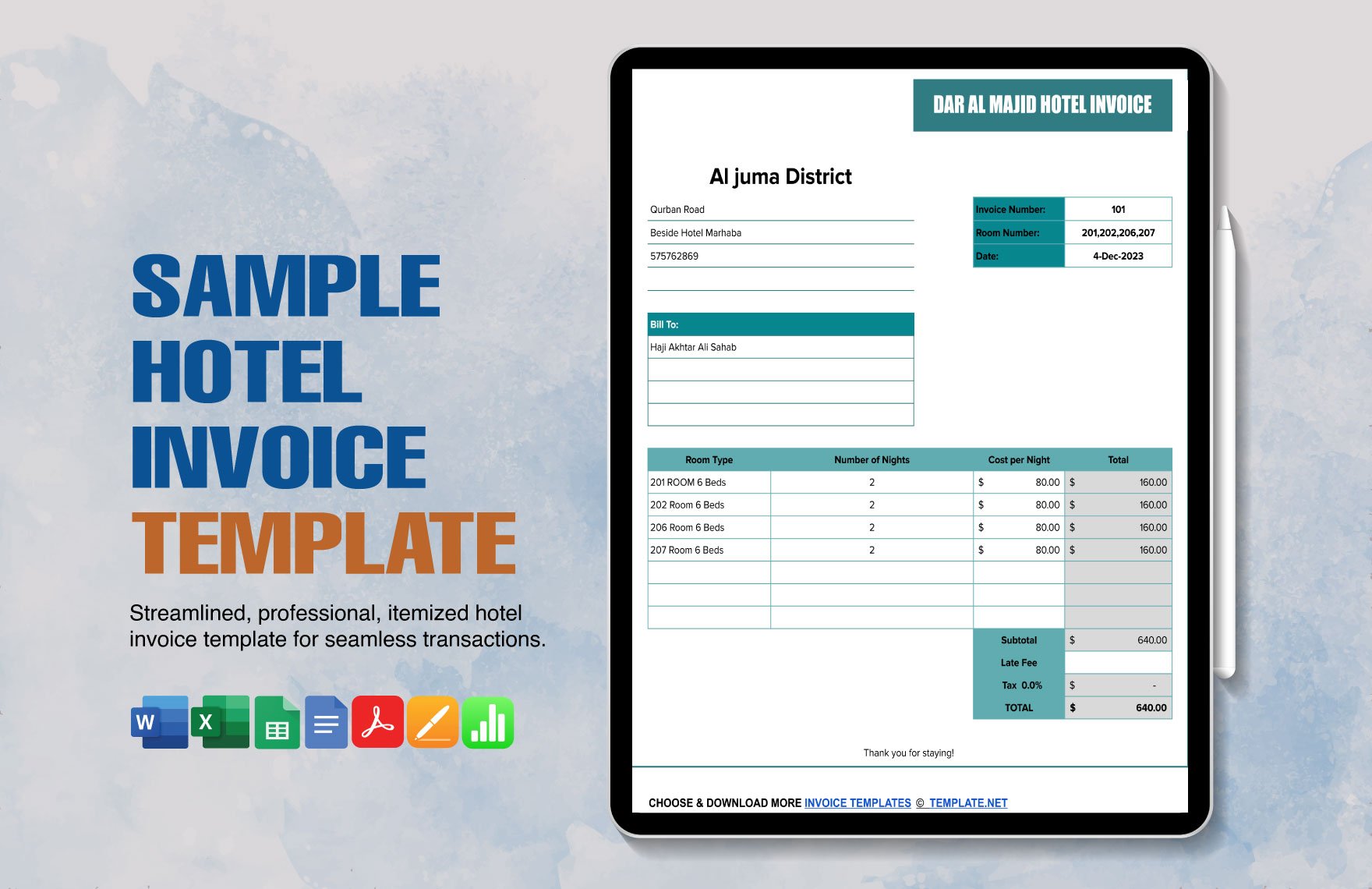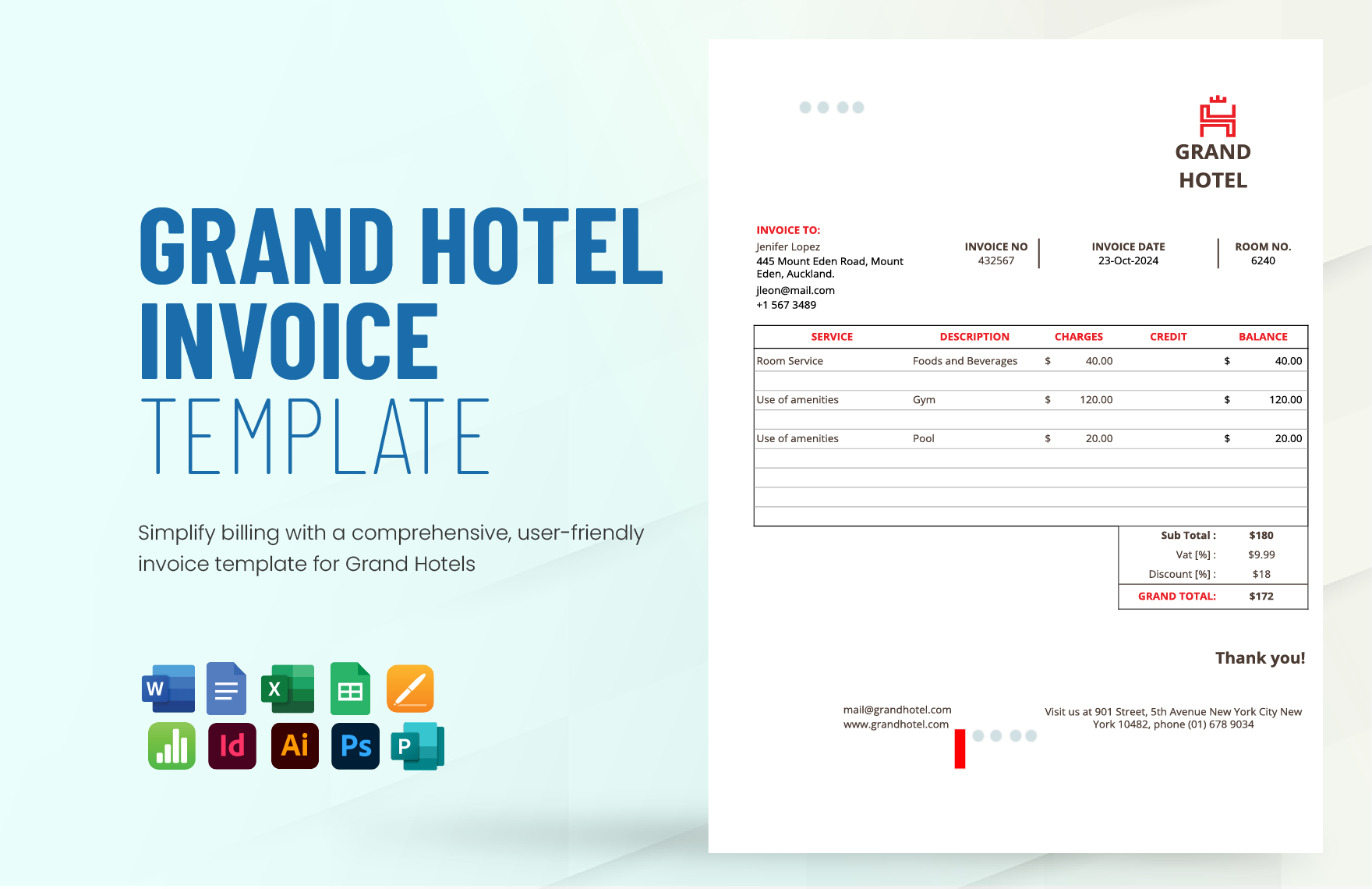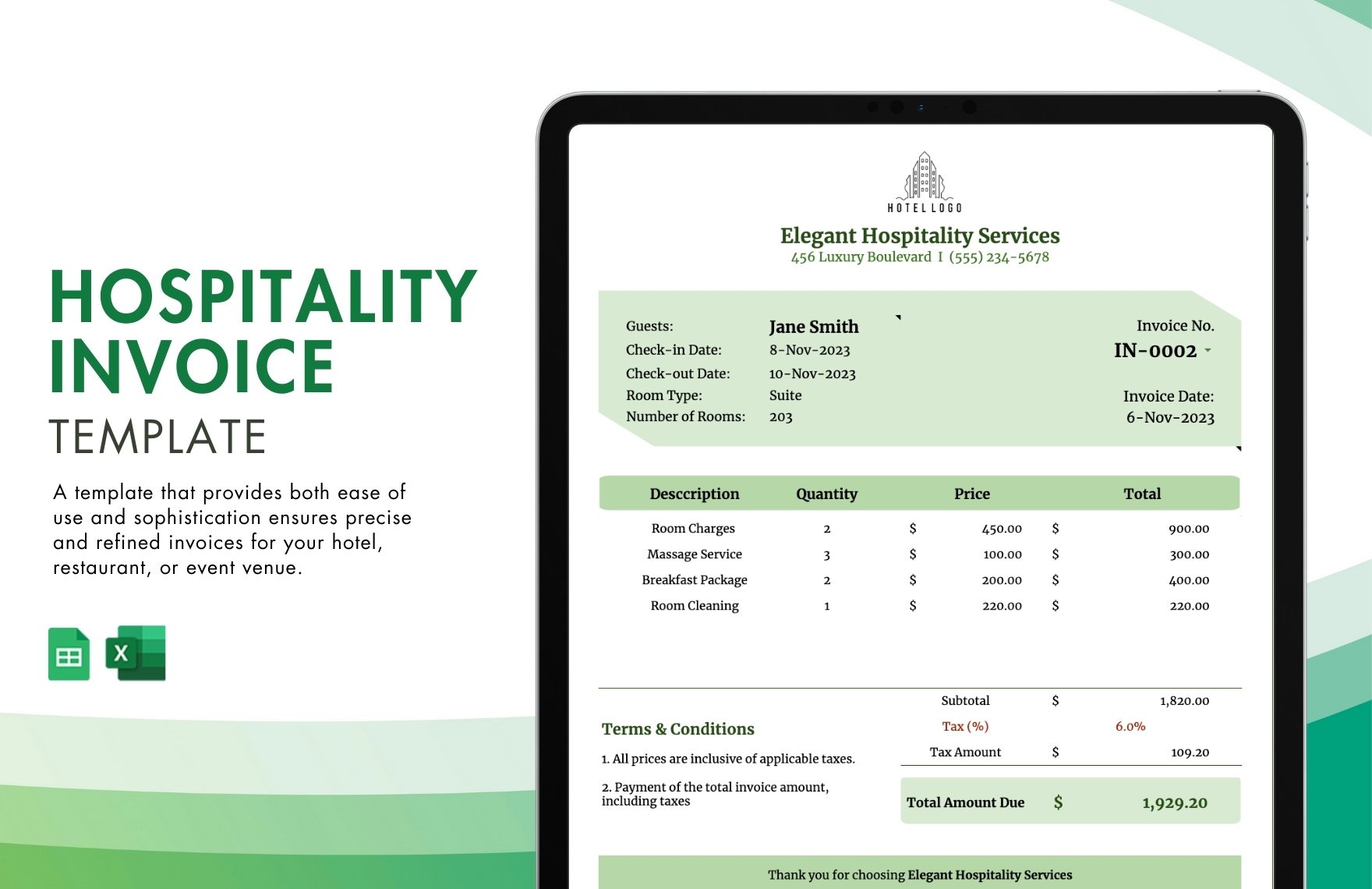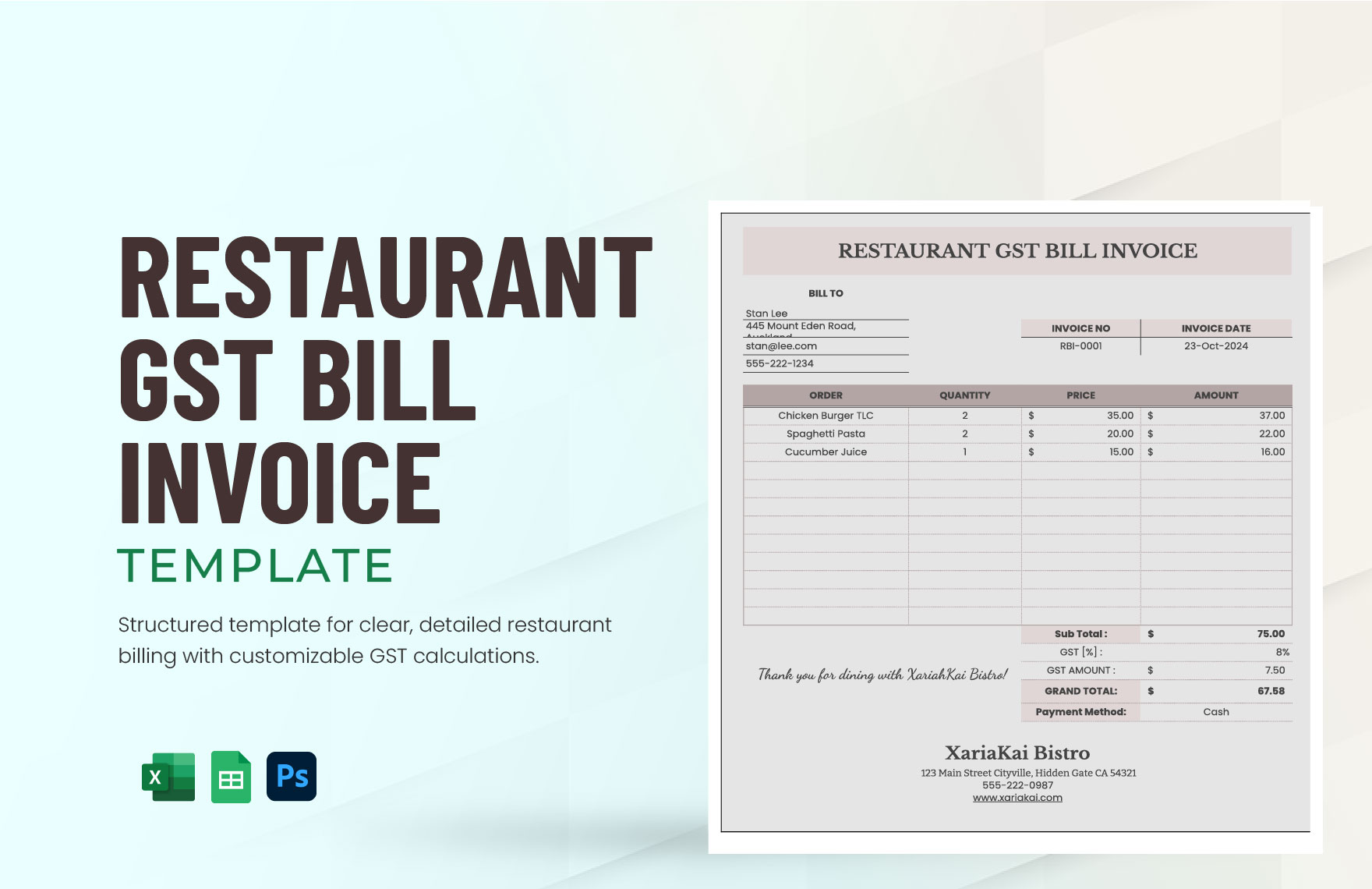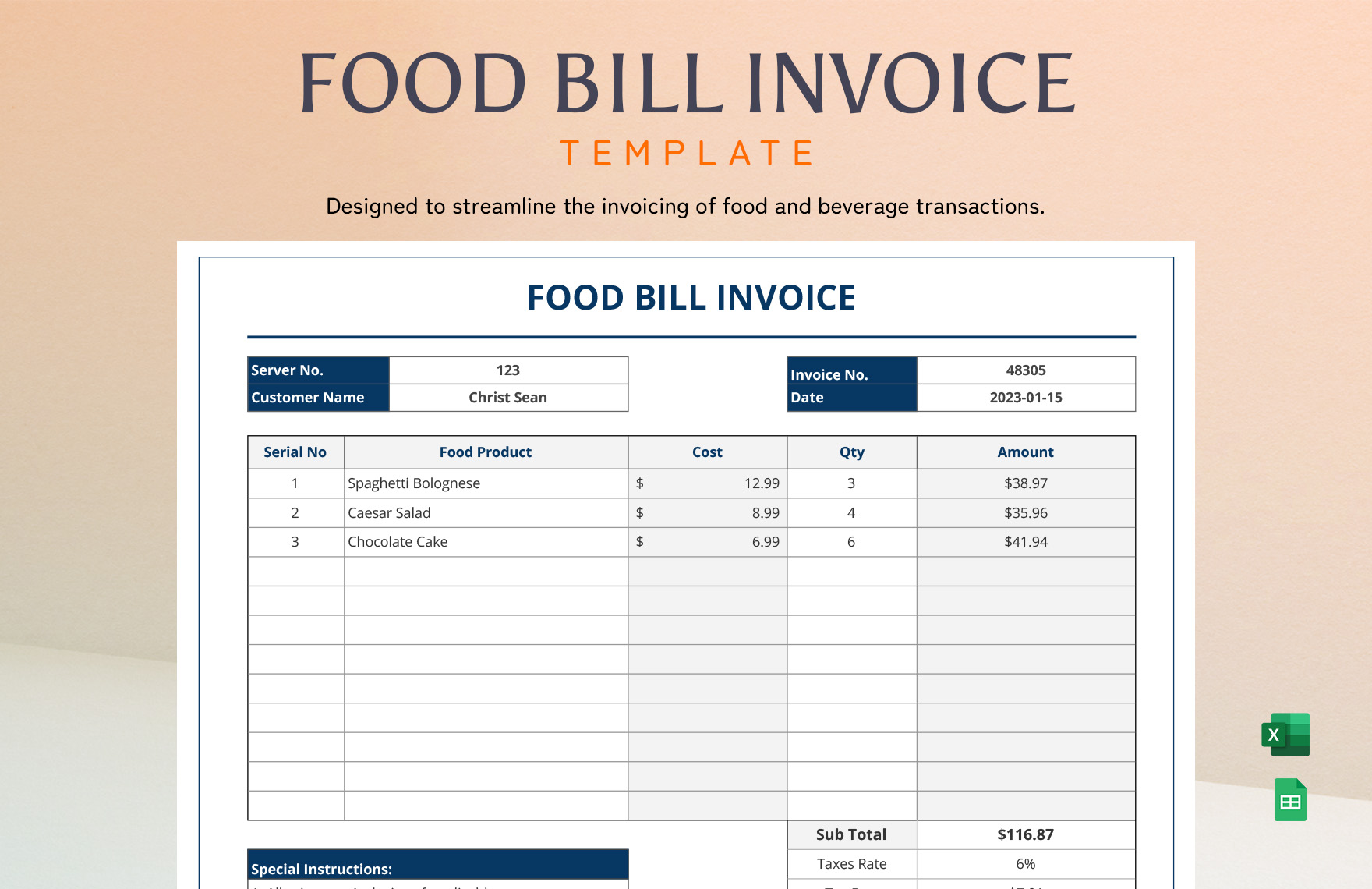Your restaurant business needs invoices to your customers. Invoices lessen questions from clients about their payment since these documents present complete information. Additionally, they also prompt your customers to pay on time. You can also use invoices to legally show that you rendered services or delivered the goods to your clients. As you can see, invoices benefit your restaurant business. And to lessen time preparing invoices, pick a template from our trove of ready-made Restaurant Invoice Templates in Microsoft Excel (XLS). These templates are quick to download, access, and edit. These are professionally made, too. What are you waiting for? Download now!
Restaurant Invoice Templates in Excel
Explore professionally designed restaurant invoice templates in Excel that are free, customizable, and printable. Download now!