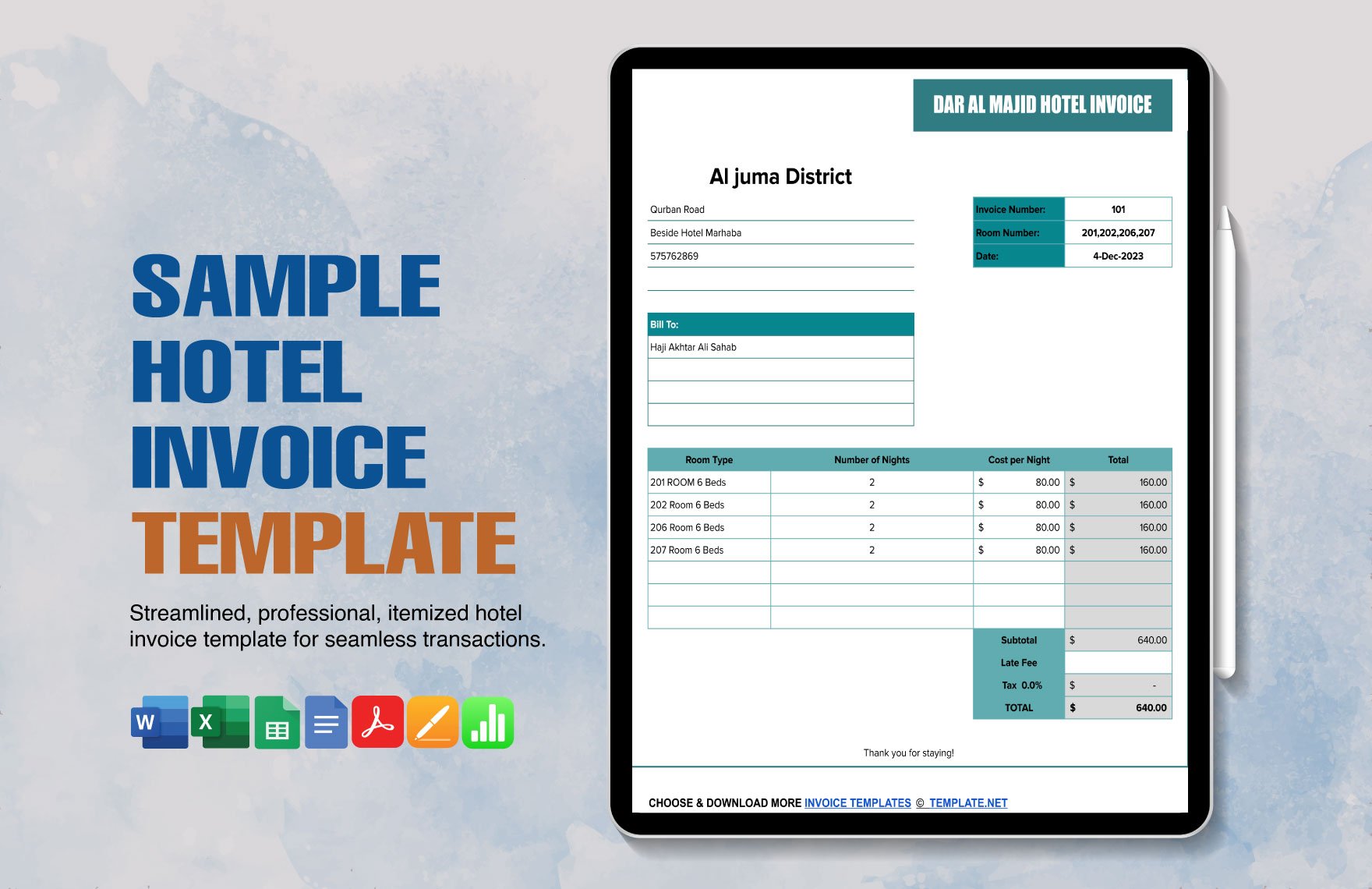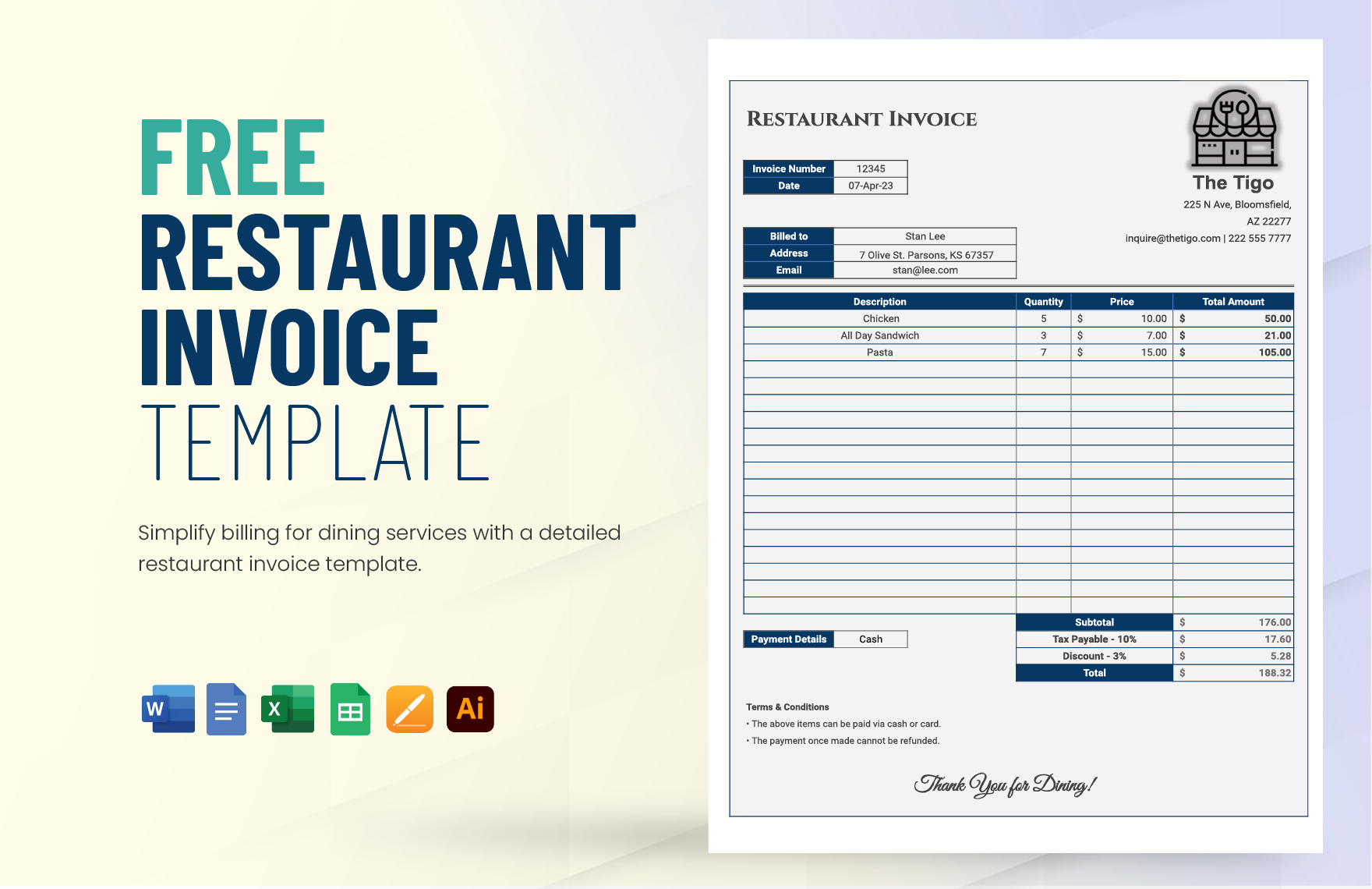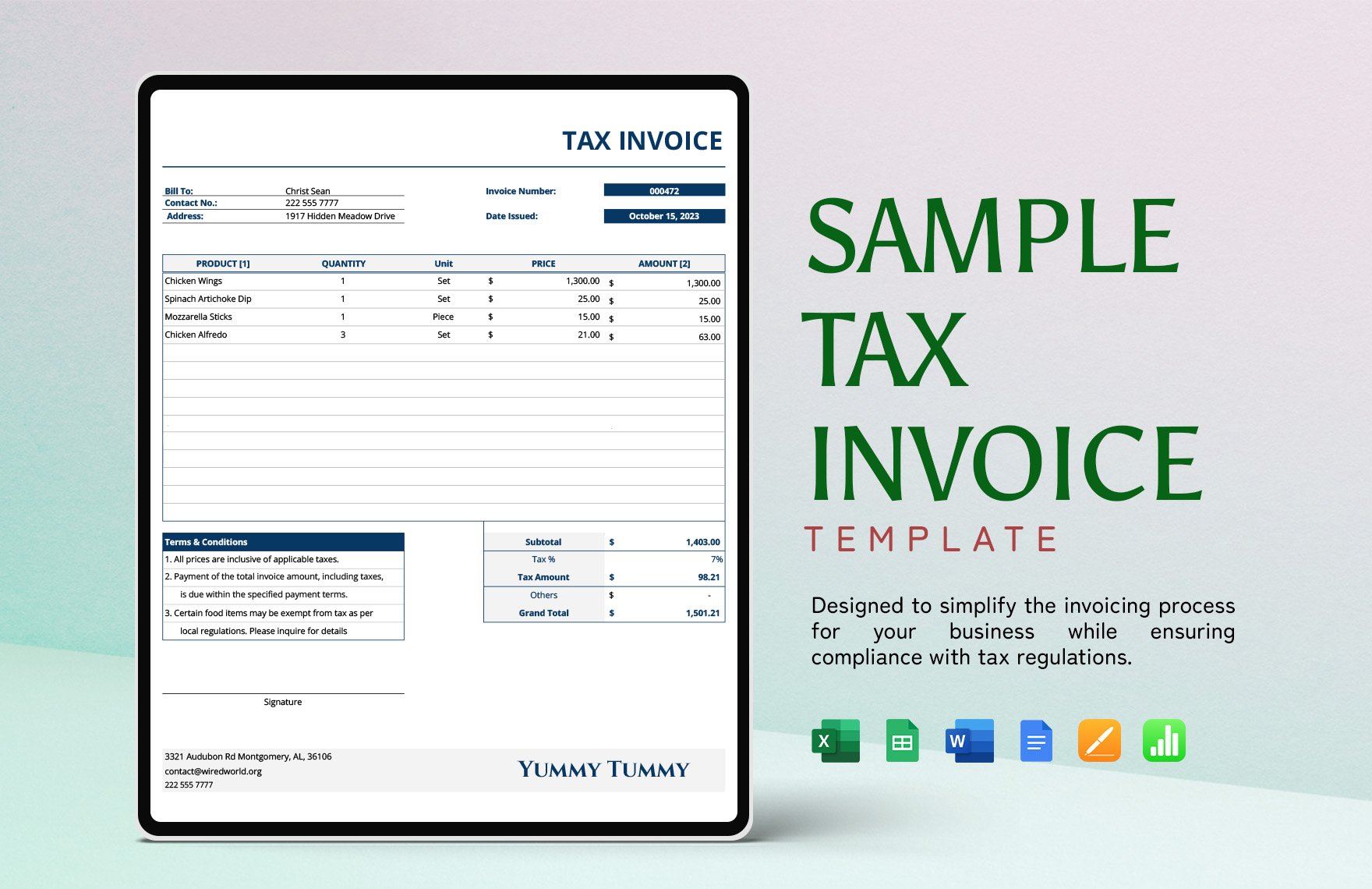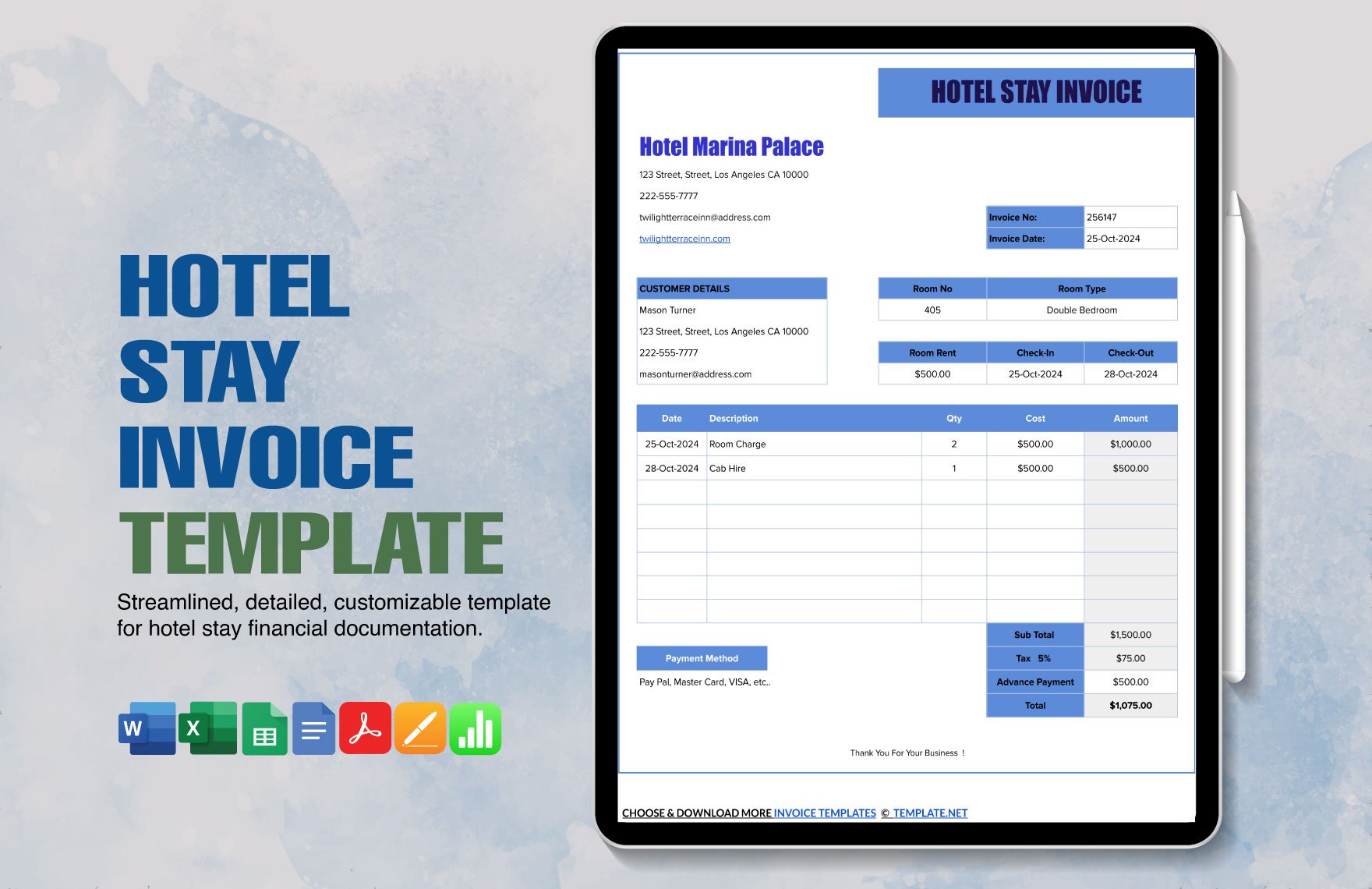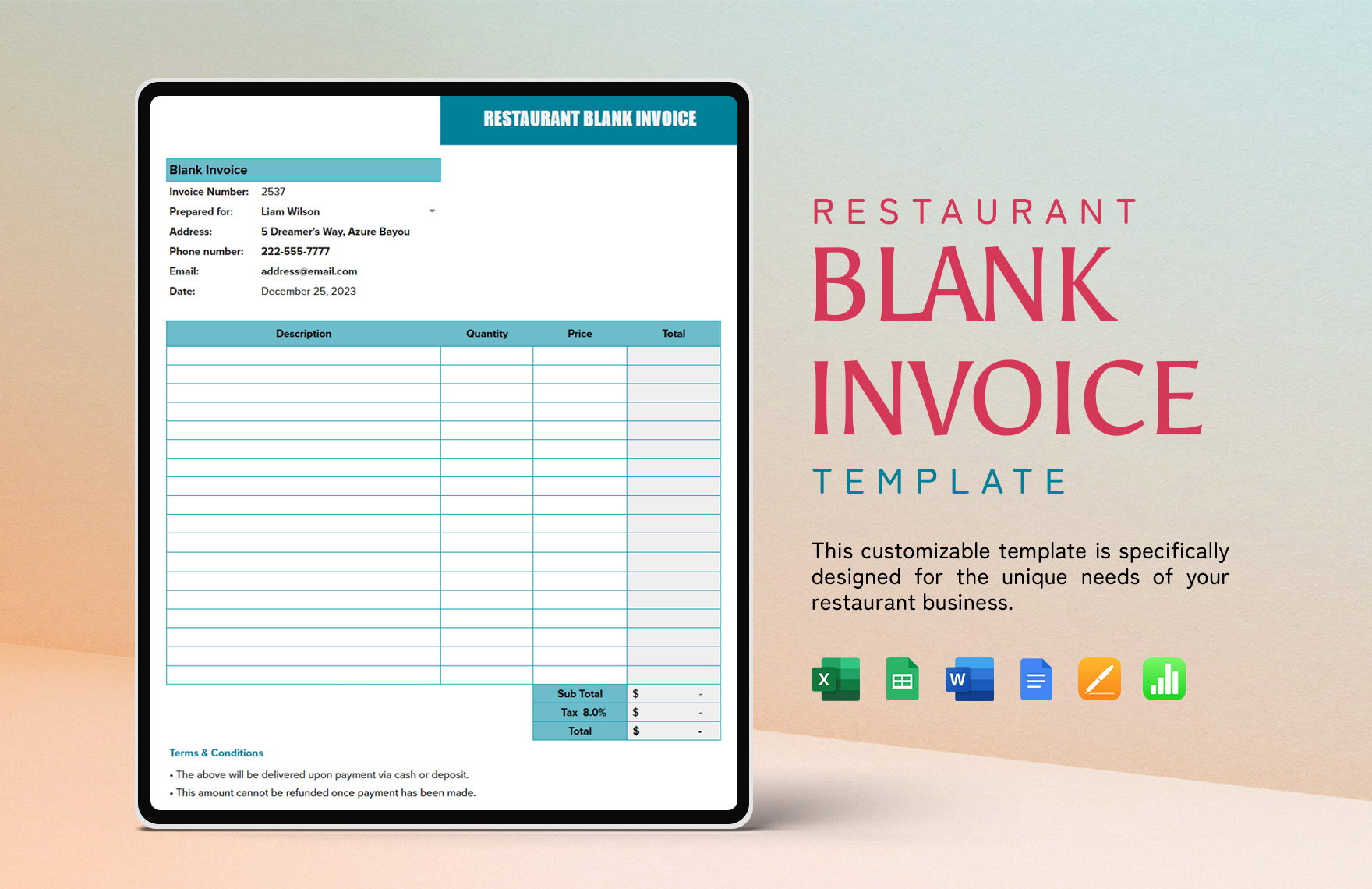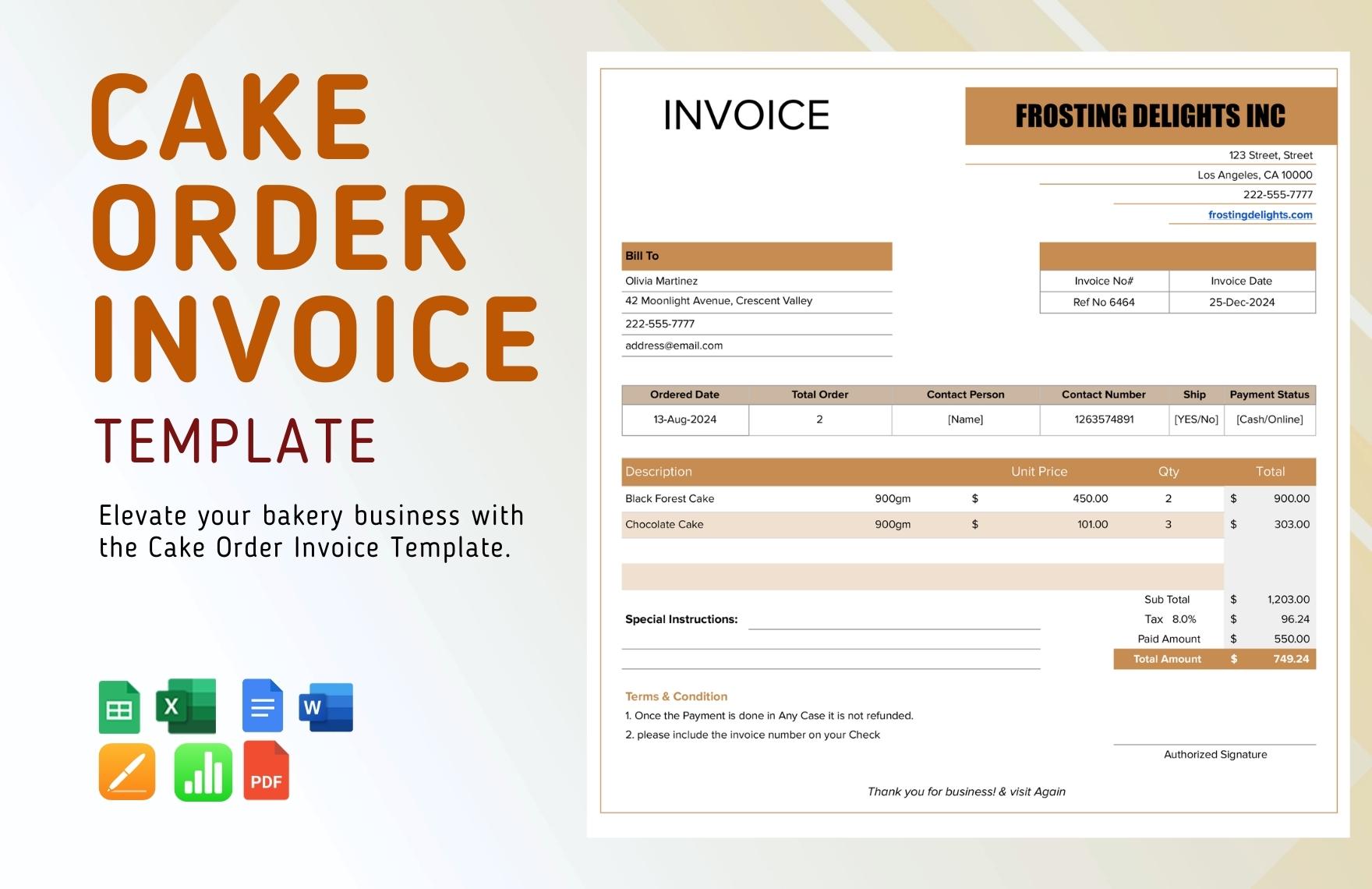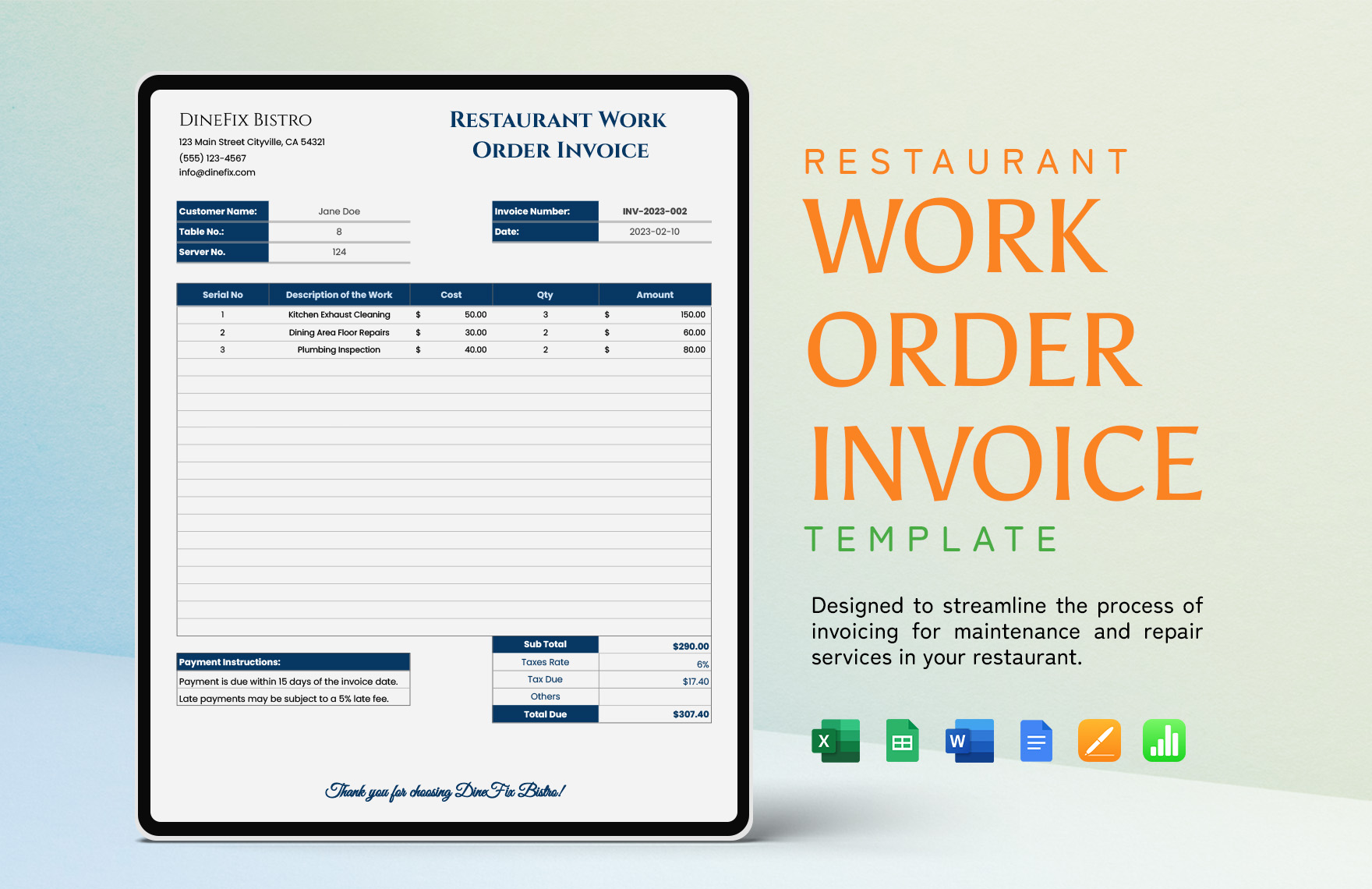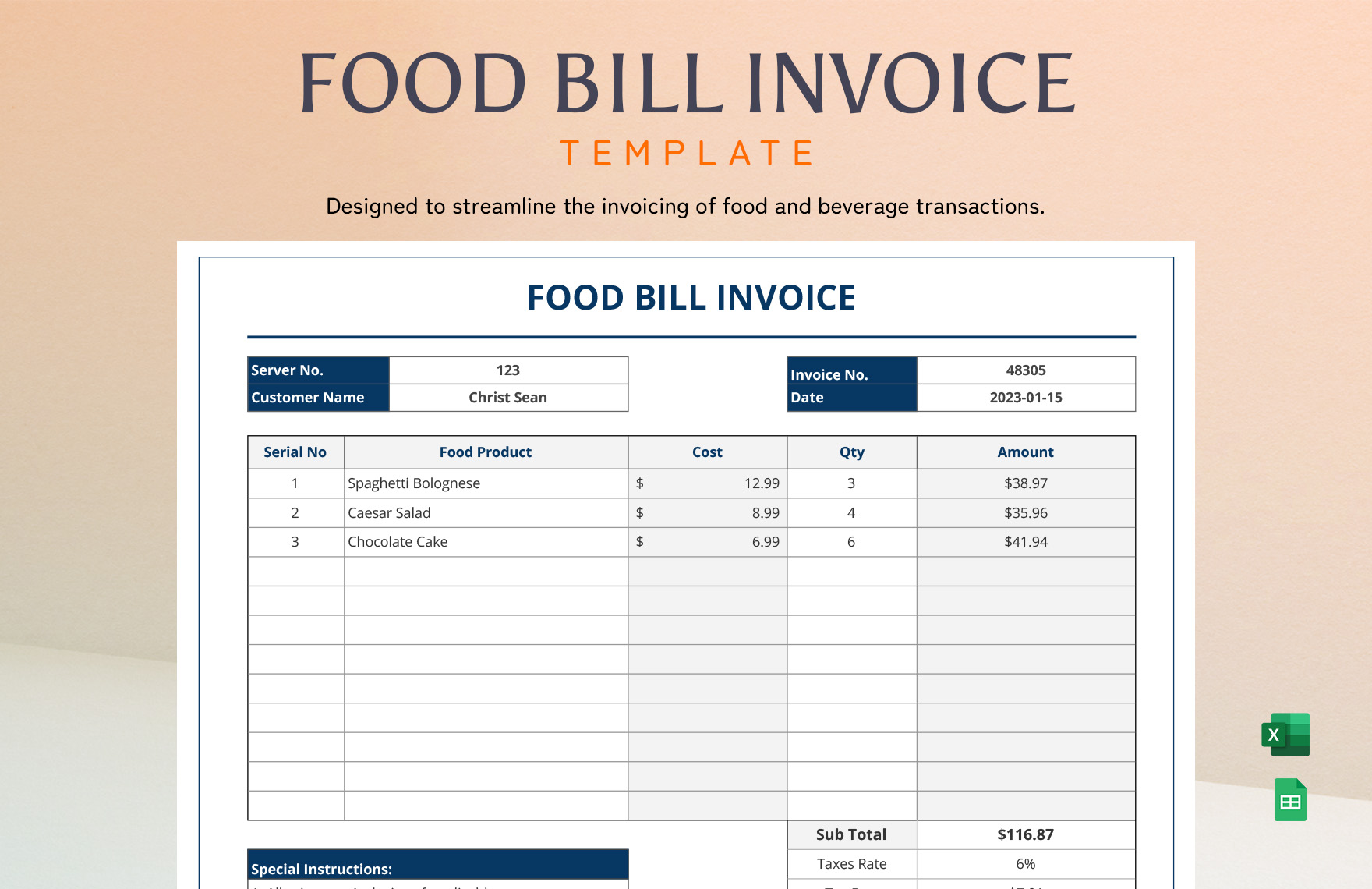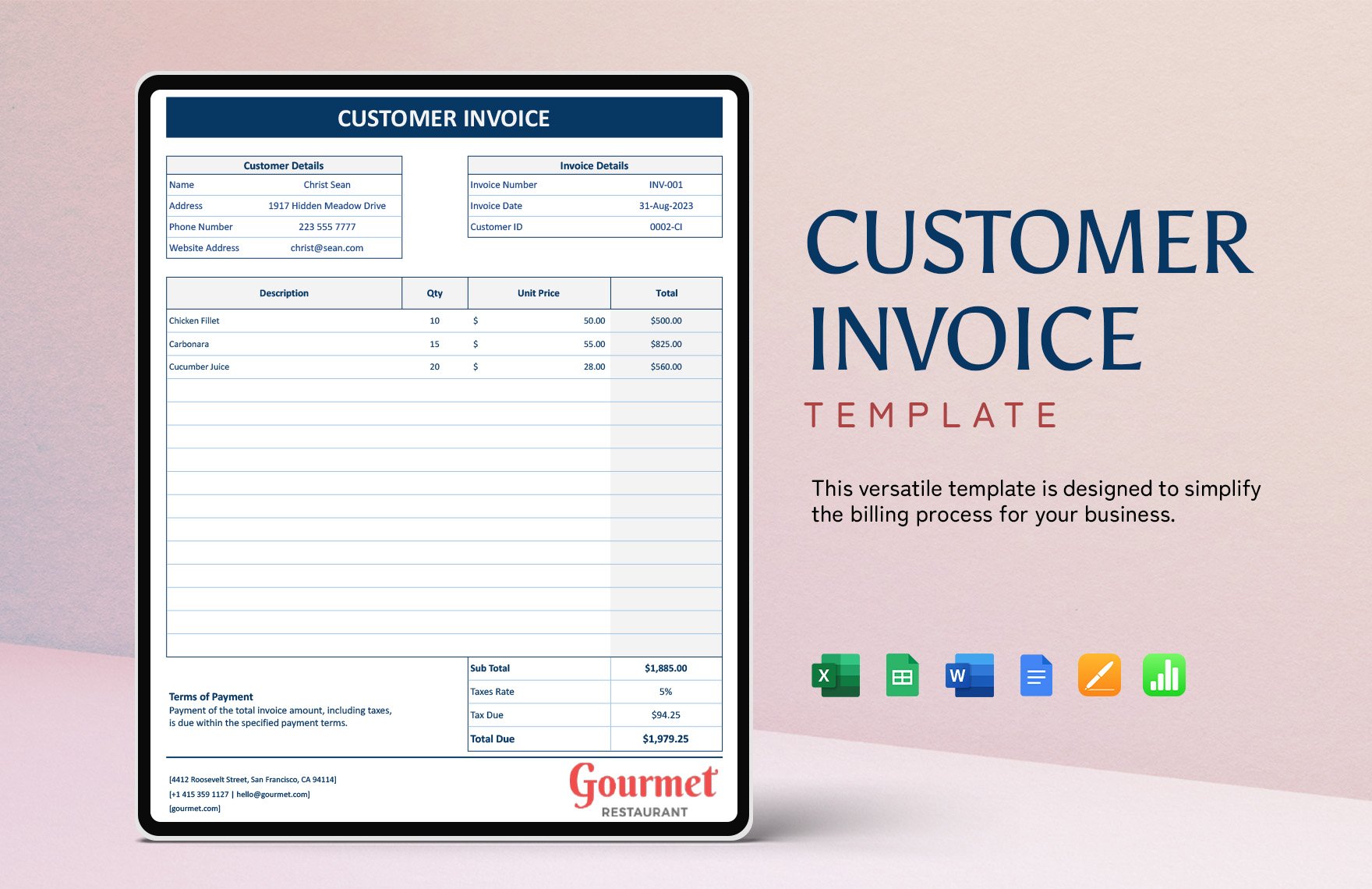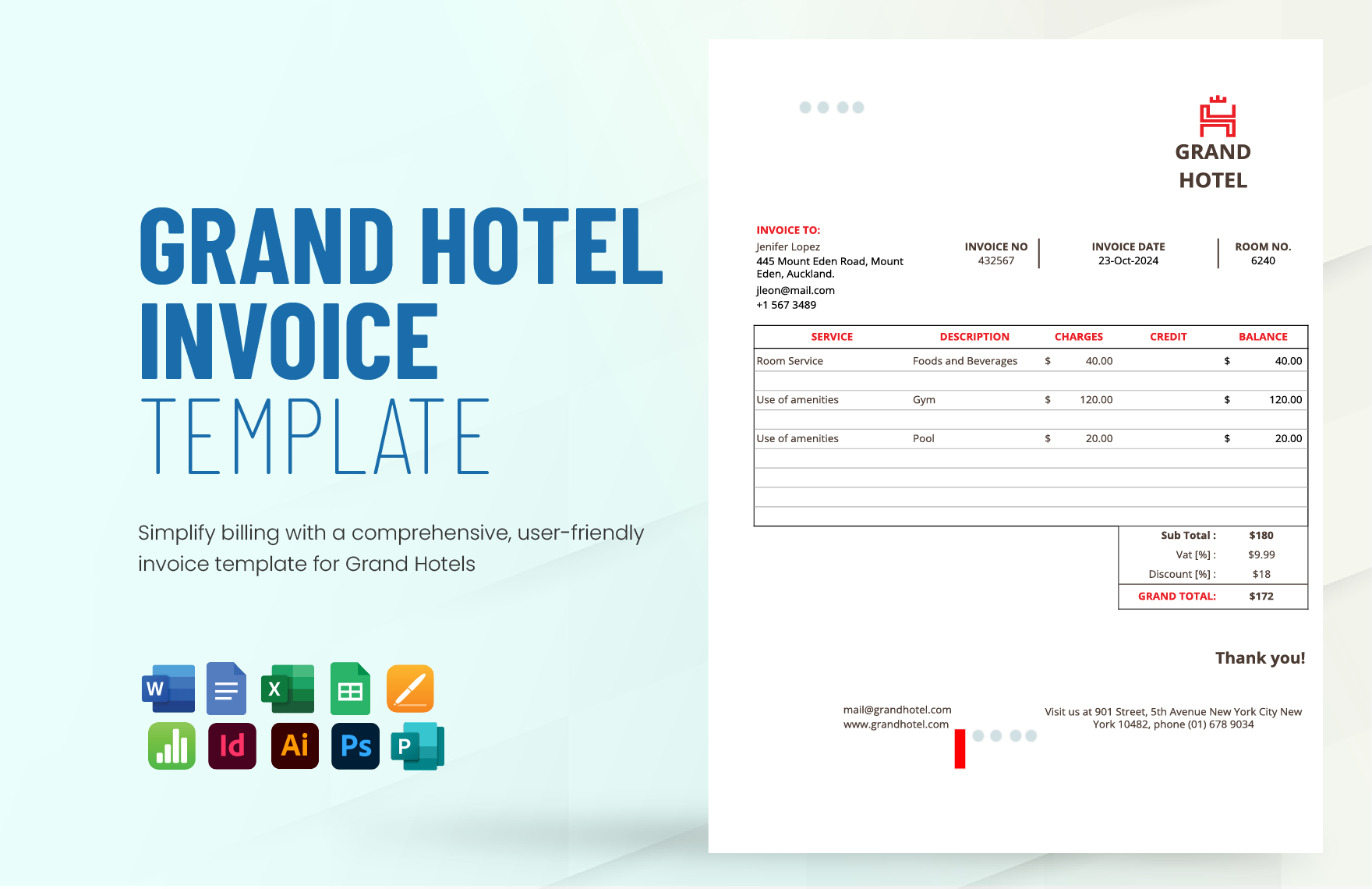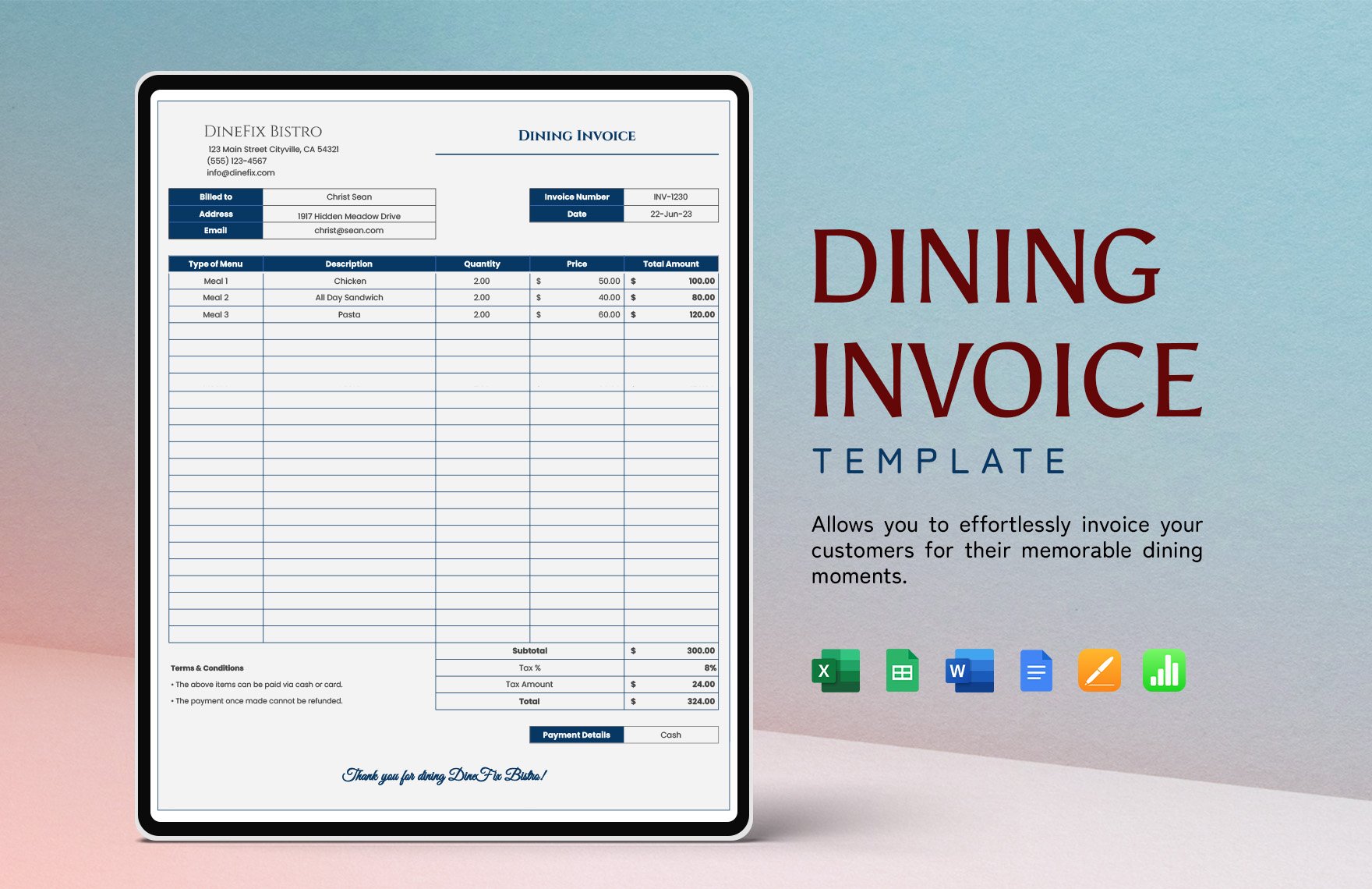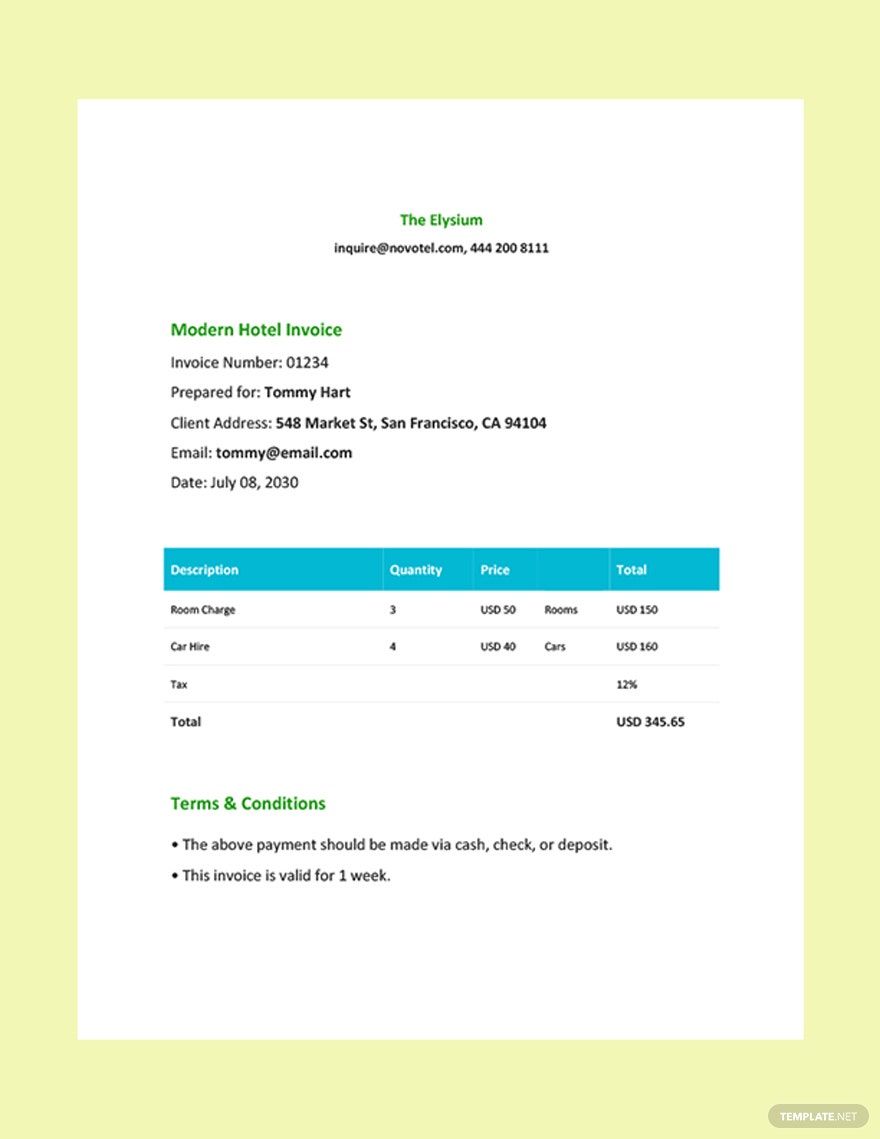Restaurants are a staple business in any society, offering different dining experiences through their diversity. However, they also provide other forms of service, such as food catering and party hosting. And when such services are ordered, using documents like invoices are necessary. So, allow us to cut down on the tedium with our easily editable Restaurant Invoice Templates! Quickly prepare a digital or printable bill by incorporating our original content. Our samples are available for Google Docs, which allows for the most convenient customization with just an internet connection. So, go ahead and download now--charge meals, buffets, and more with our 100% customizable invoice templates!
Restaurant Invoice Templates in Google Docs
- Ticket
- Quotation
- Receipt
- Recipe Card
- Proposal
- Contract
- Statement
- Newsletter
- Coupon
- Bill of Sale
- Agreement
- Affidavit
- Memo
- White Paper
- Itinerary
- Postcard
- Plan
- Planner
- Program
- Note
- Cover Page
- ID Card
- Banner
- Form
- Envelope
- CV
- Ebook
- Manual
- Notice
- Magazine
- Lesson Plan
- APA
- Job Description
- Cover Letter
- Sign Out Sheet
- Poster
- Chart
- List
- Time Sheet
- To-Do List
- Log
- Assessment
- Teacher
- Business
- HR
- Marketing
- Sale
- Advertising
- Finance
- Accounting
- Legal
- Administration
- Operation
- Safety
- Bookkeeping
Streamline Your Billing Process with Professional Restaurant Invoice Templates in Google Docs by Template.net
Transform your restaurant’s billing process with pre-designed Restaurant Invoice Templates in Google Docs by Template.net. Create efficient, professional-grade invoices quickly and effortlessly with no prior design experience needed. Whether you're a restaurant owner looking to streamline your billing or a manager aiming to maintain the highest level of financial accuracy, these templates are crafted with you in mind. Use one to handle daily transactions or to organize bulk order billing. With a collection of free pre-designed templates, all available for downloadable and printable files in Google Docs, managing your invoices has never been easier. Say goodbye to tedious formatting and complicated design processes; all you need are these beautiful pre-designed templates that make invoice creation both free and accessible.
Discover a world of diverse Restaurant Invoice Templates that cater to all your invoicing needs. With advancements in user-friendly design, Template.net offers premium options alongside their comprehensive free library, ensuring there’s a perfect match for every business type and requirement. Benefit from regularly updated templates that keep your branding modern and relevant. After finalizing your perfect invoice design, simply download or share via link, print, or email for broader reach and flexibility. Explore the flexibility of both free and premium templates to create truly personalized invoices that serve as a testament to your restaurant's professionalism.
Frequently Asked Questions
What file format do I use for adding a logo to a restaurant invoice?
When inserting your restaurant’s logo into an invoice, use either a JPEG or PNG file for the most ideal image quality.
Does a GIF file work for adding a logo to a restaurant invoice?
No, a GIF file’s lacking image quality is not good for your restaurant’s logo.
What is a restaurant invoice’s contents made up of?
A restaurant invoice is generally composed of the following:
- Title
- Restaurant information
- Customer information
- Invoice ID
- Dates
- Due payment amount
What programs do I use for making a restaurant invoice?
Some examples include:
- Google Docs
- MS Word
- Apple Pages
Who uses restaurant invoices?
Invoices are useful for any restaurant (or a similar establishment) that offers services beyond a standard dining experience.