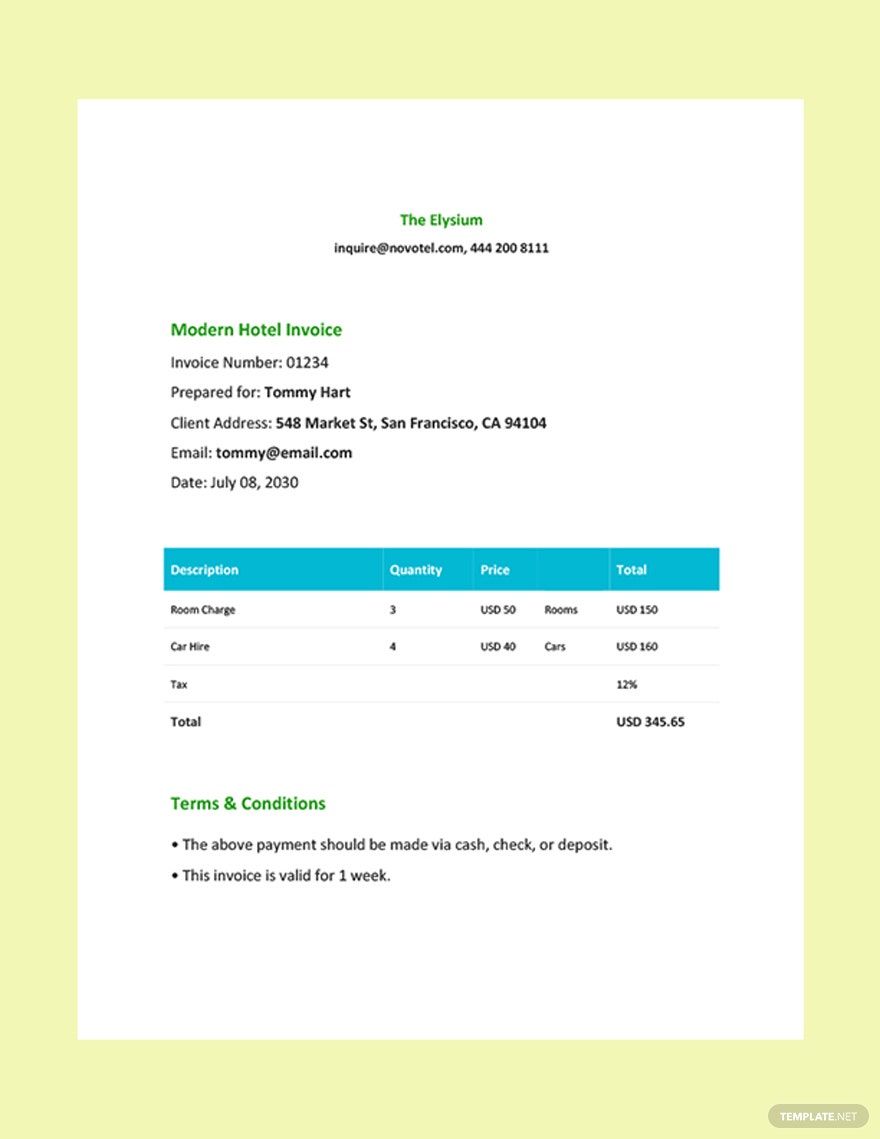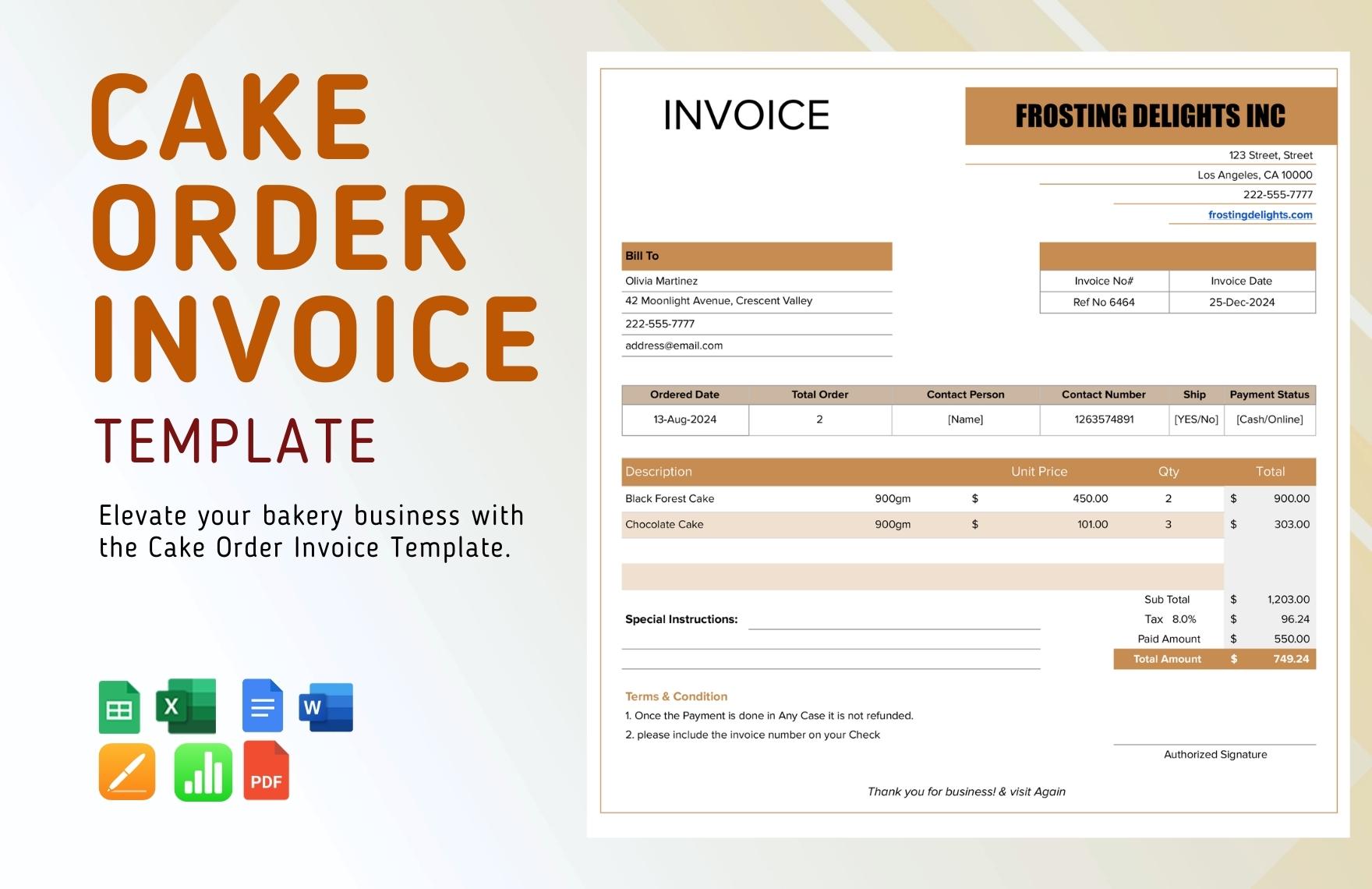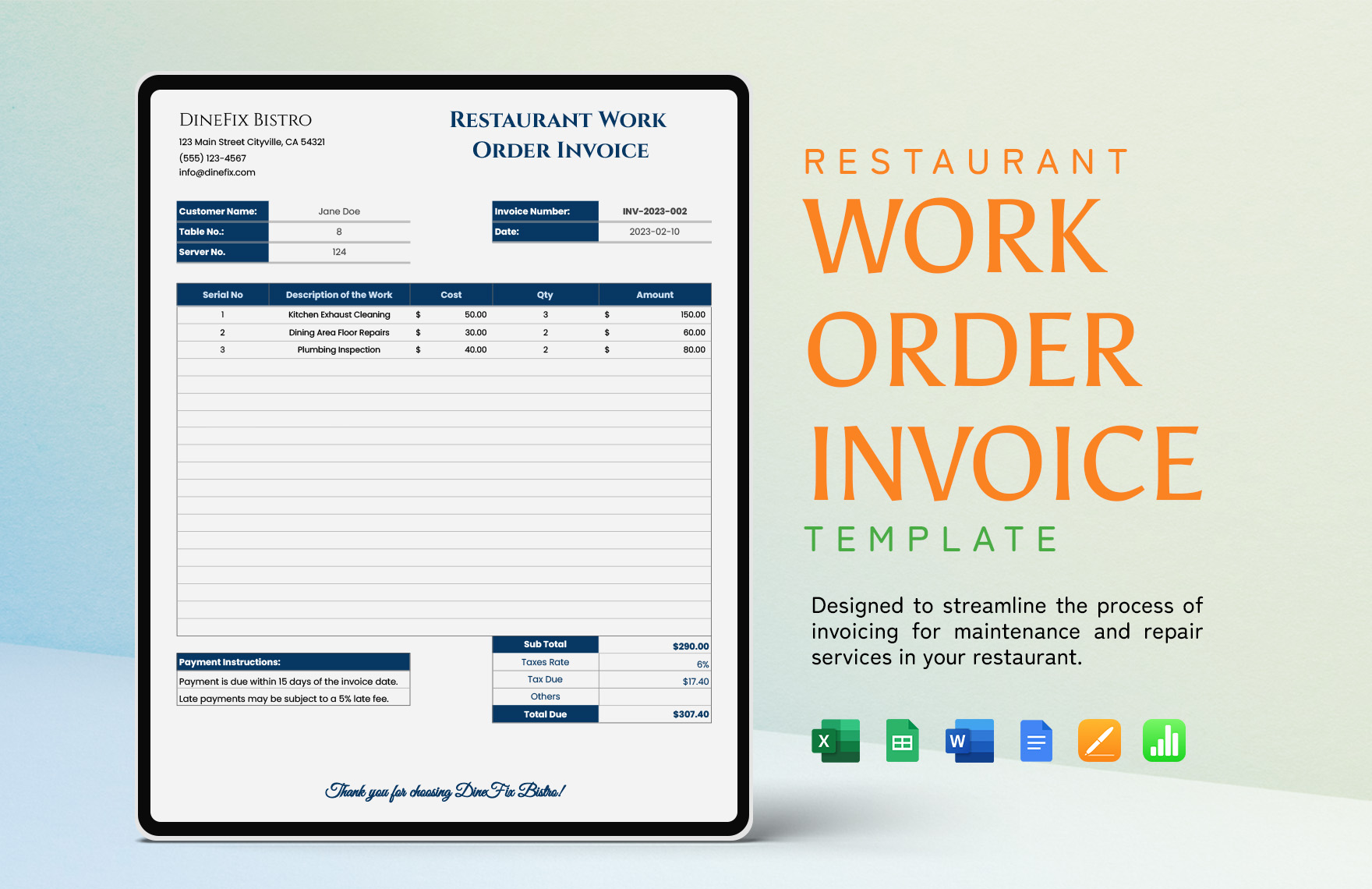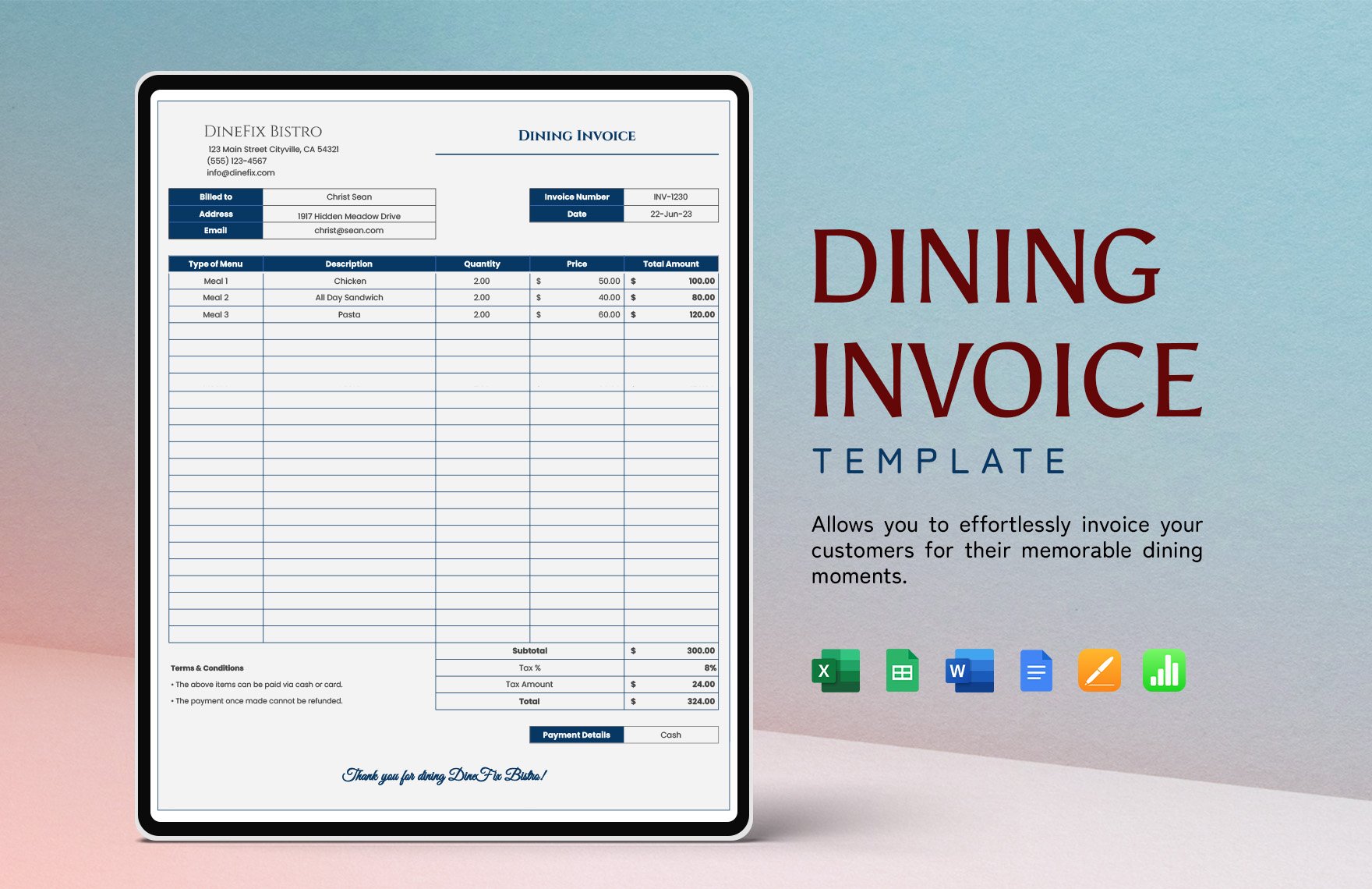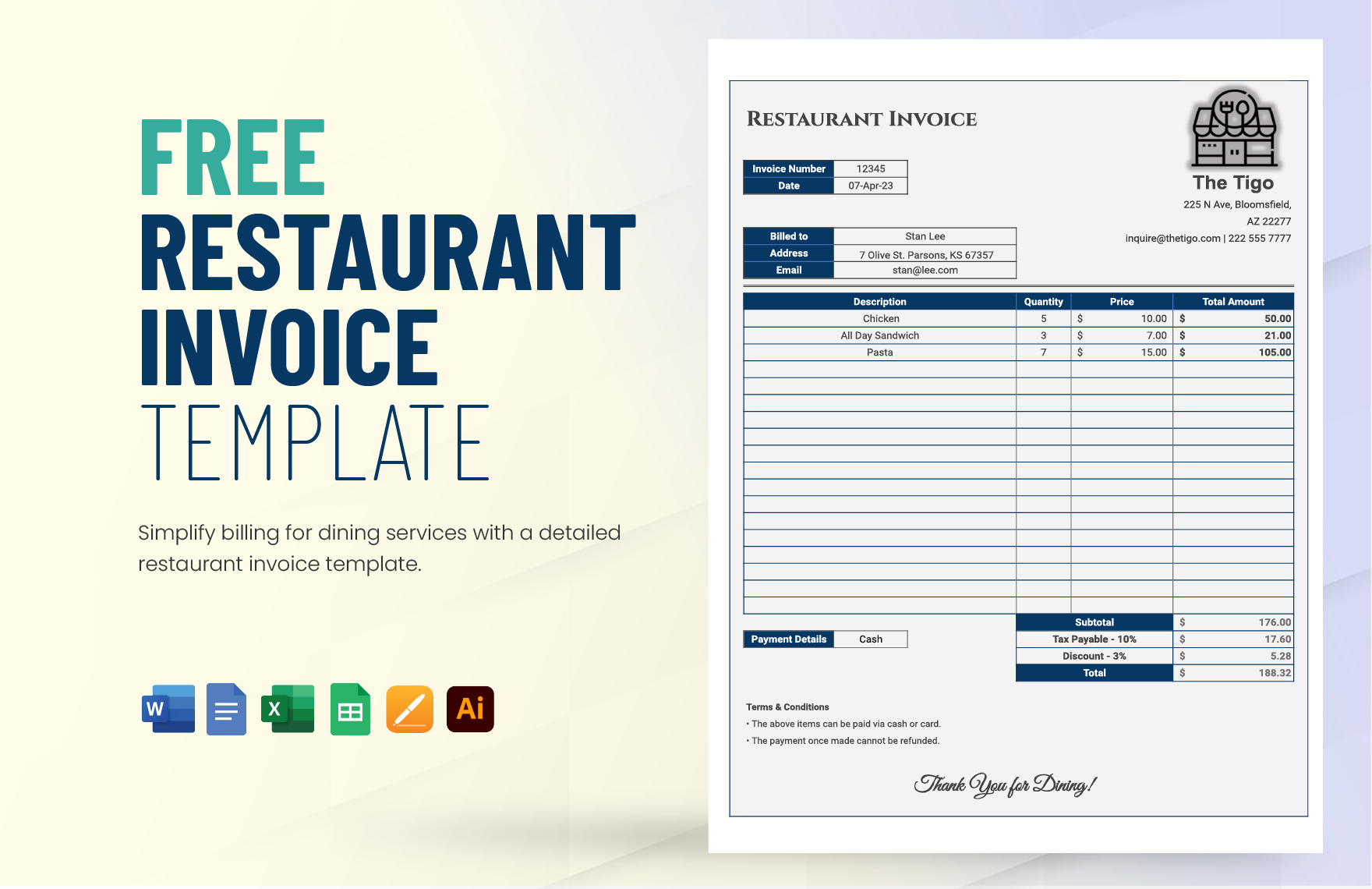From Thai dishes to German cuisines, there are many varieties of delicious meals that various restaurants offer. However, besides the usual dining experience provided by such establishments, there are specially ordered services that are usually available, too. So, when fulfilling such orders, implementing proper invoices is necessary. Are you looking to save time with your payment process? Then check out our easily editable Restaurant Invoice Templates! Each sample contains professional content and is fully compatible with Apple Pages, allowing for convenient editing on Mac devices. Don’t hesitate any longer and download today--prepare a printable or digital bill for catering orders, hosting services, and much more!
How to Make a Restaurant Invoice in Apple Pages
Does your establishment provide rentable function rooms? What about party food catering?
Whatever your restaurant may offer, invoices are necessary documents when it comes to settling customer payments. As described by Investopedia (a resource for business and finance), not only does an invoice state the due estimate for your service, but it also contains details like the payment terms. That is why using an invoice is a must for any restaurant that provides more than just its standard dining service.
If you need a bit of assistance with making a restaurant invoice in Apple Pages, you’ll want to read our tips found below!
1. Your Restaurant Invoice’s Size
An invoice is a commercial document that informs customers about how much they owe. Therefore, you must give it a professional look that adequately represents your establishment.
Open a new blank document in Apple Pages
and give your invoice the proper size. Go to File > Page Setup and then set up the measurements in the Page Size menu. Use the format that’s standard in your local region (usually A4 or US letter size).
2. Give Your Restaurant Invoice Some Margins
Apart from the size, margins also play a part in making your invoice
look presentable. With proper margins put in place, your written content gets bordered neatly. Click the Document tab above the sidebar, followed by setting the margin values under Document Margins. An excellent go-to measurement is 1 inch for all sides.
3. A Descriptive Restaurant Invoice Title
In the upper section of your document,
enter the invoice’s title. When writing down this part, keep it short yet informative enough about the document’s contents. Plus, there’s your establishment’s name that also needs inclusion. For instance, your title should resemble something like “John Smith Hotel - Buffet Catering Invoice.”
4. Use Apple Pages’ Table Feature for Your Restaurant Invoice
When entering details about the ordered goods and services (product quantity, additional tax, grand total, etc.), they should be organized into a grid table format. In the above toolbar, open the Table menu and choose an option that best suits your own needs. Drag your choice from the menu and onto the page itself.
Done reading? With our comprehensive yet straightforward tips, putting together a Restaurant Invoice in Apple Pages is no problem! If you want some editable content, feel free to download any of our Restaurant Invoice Templates!