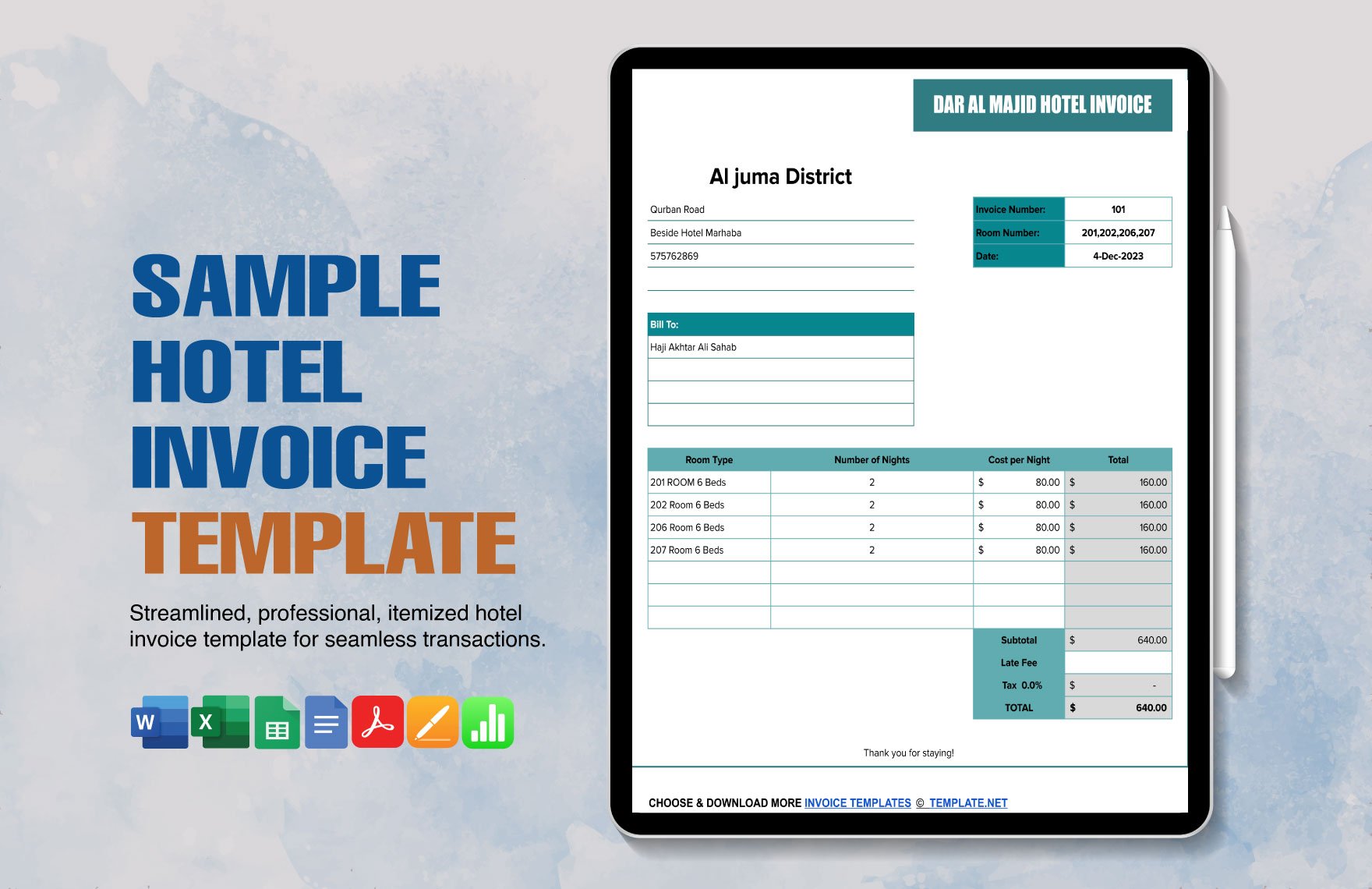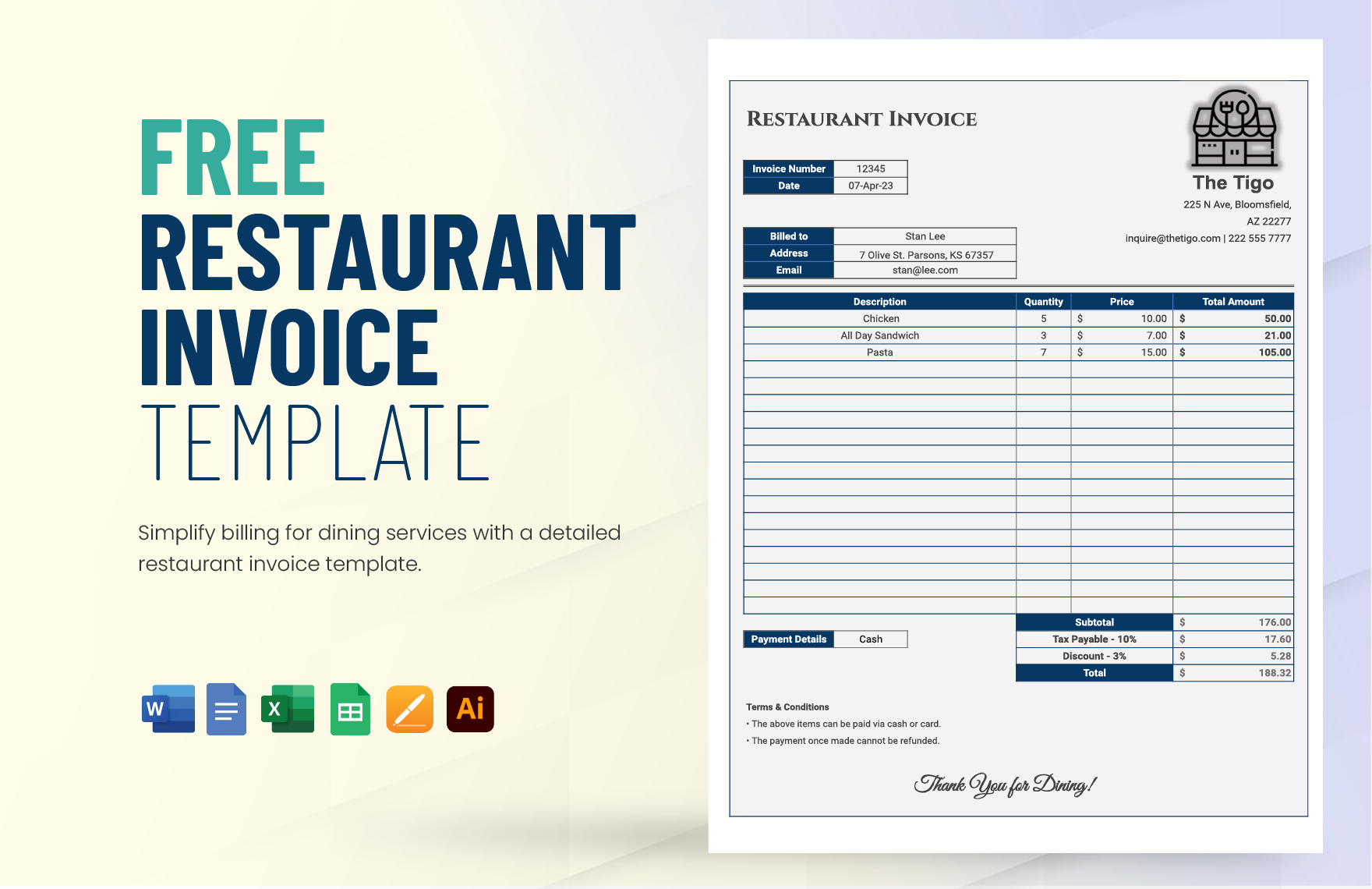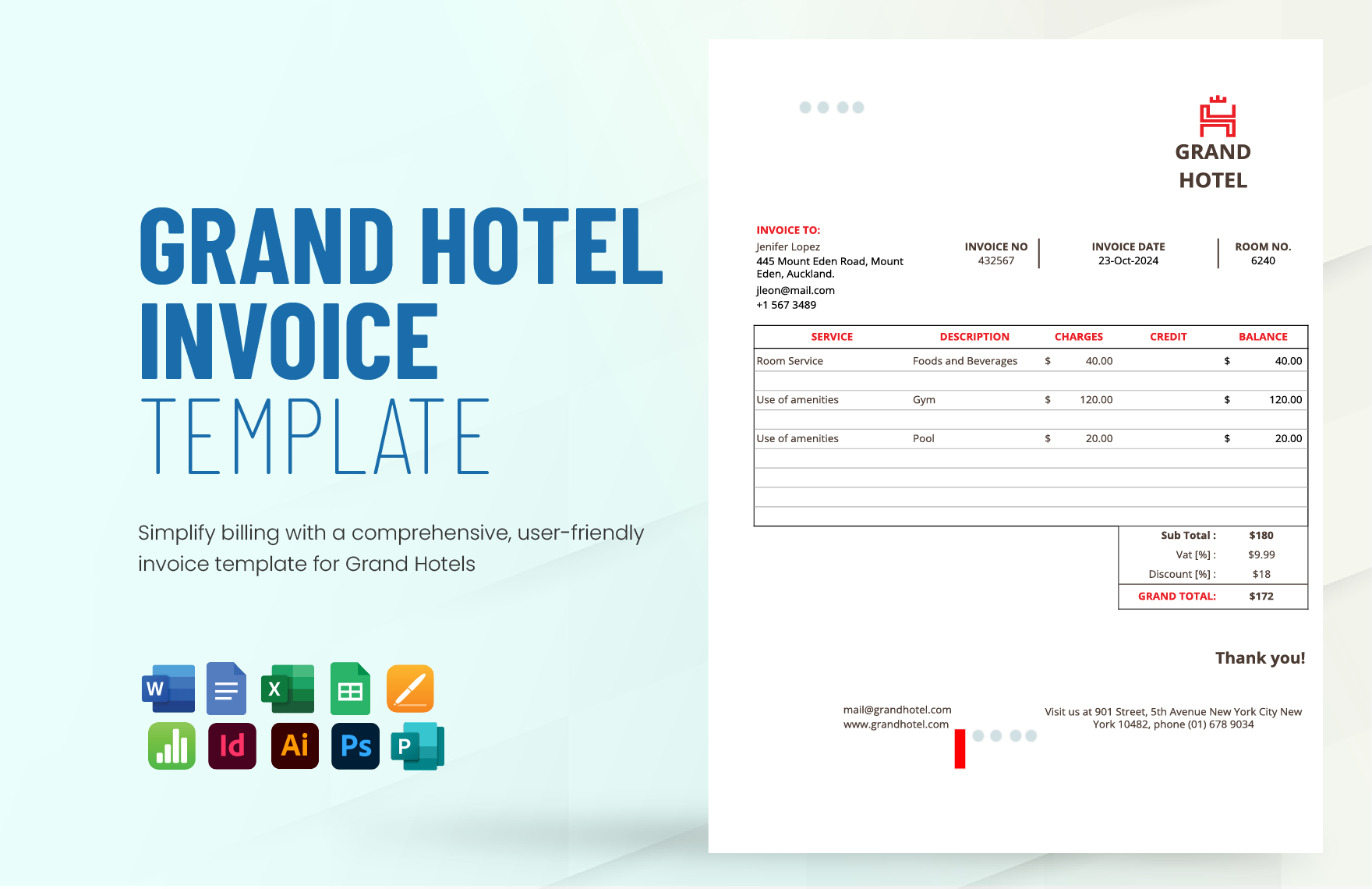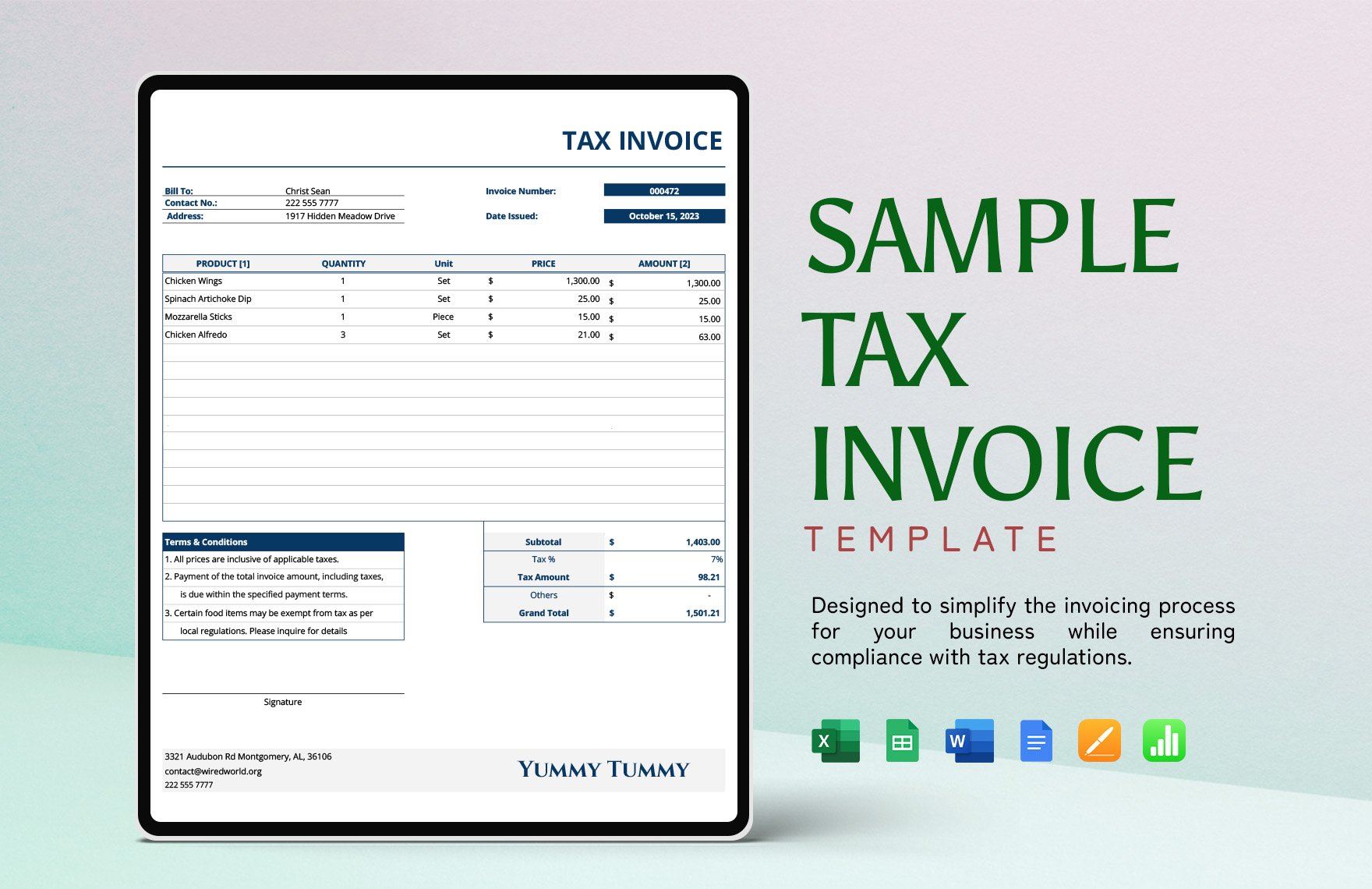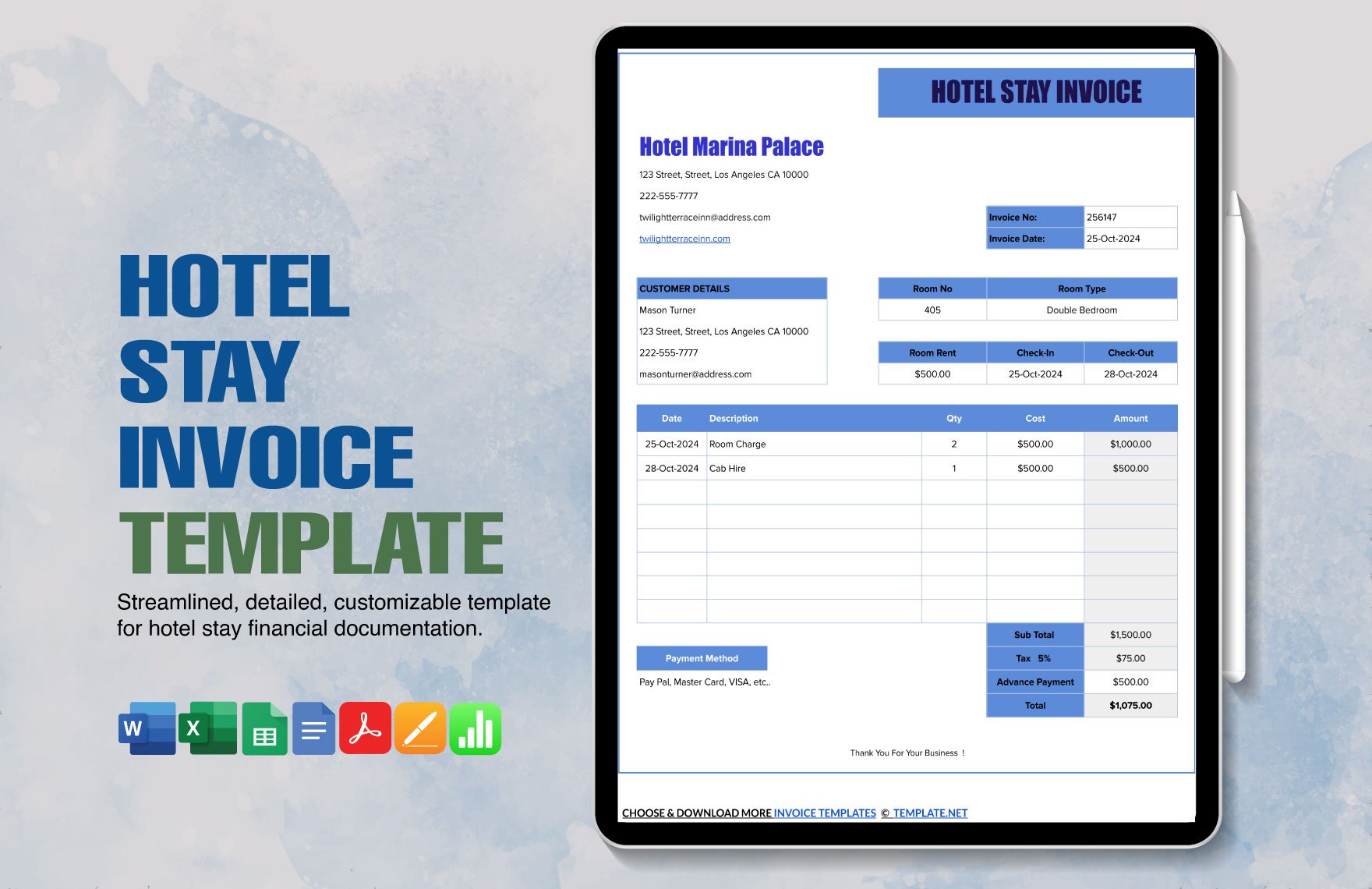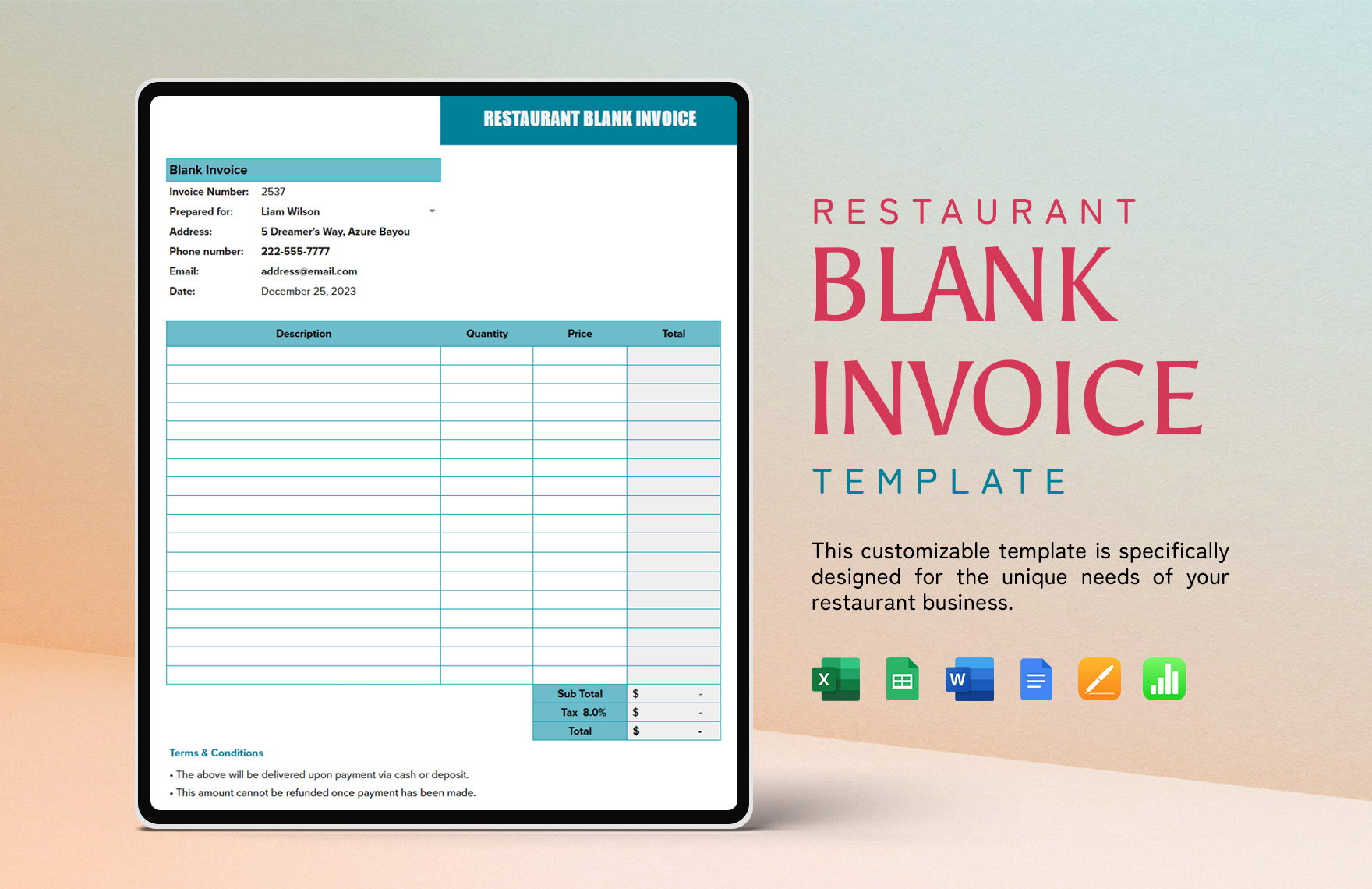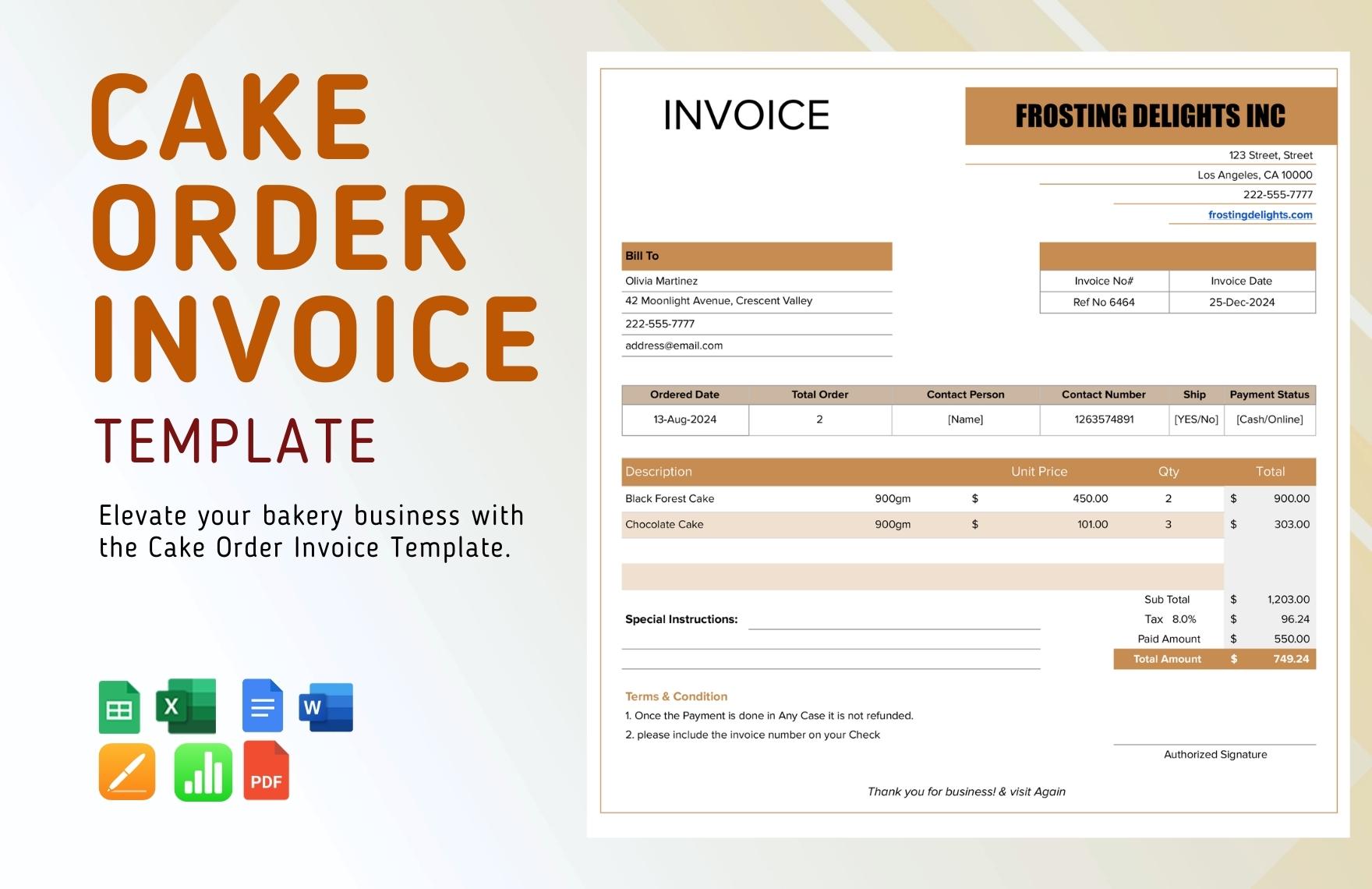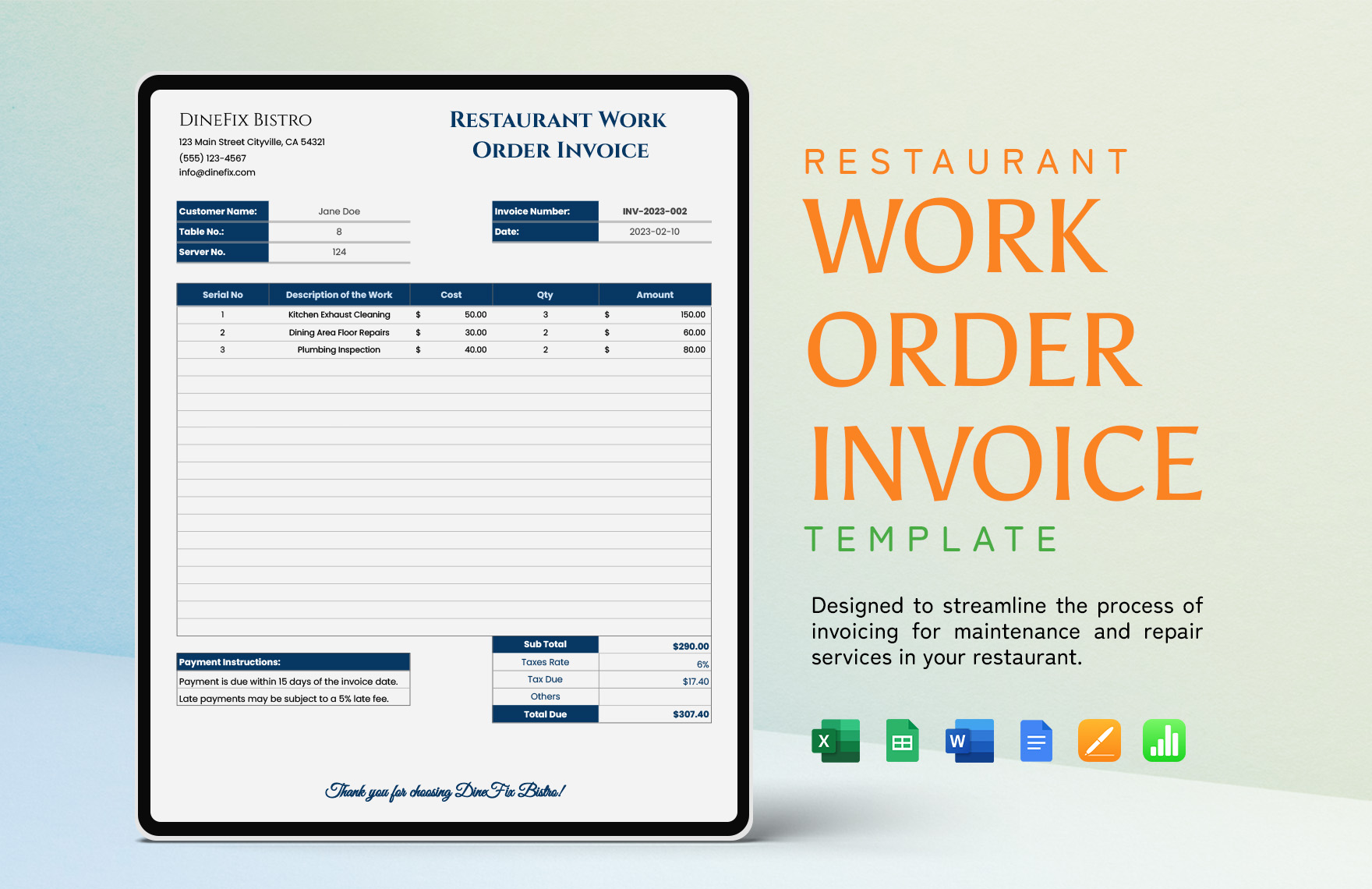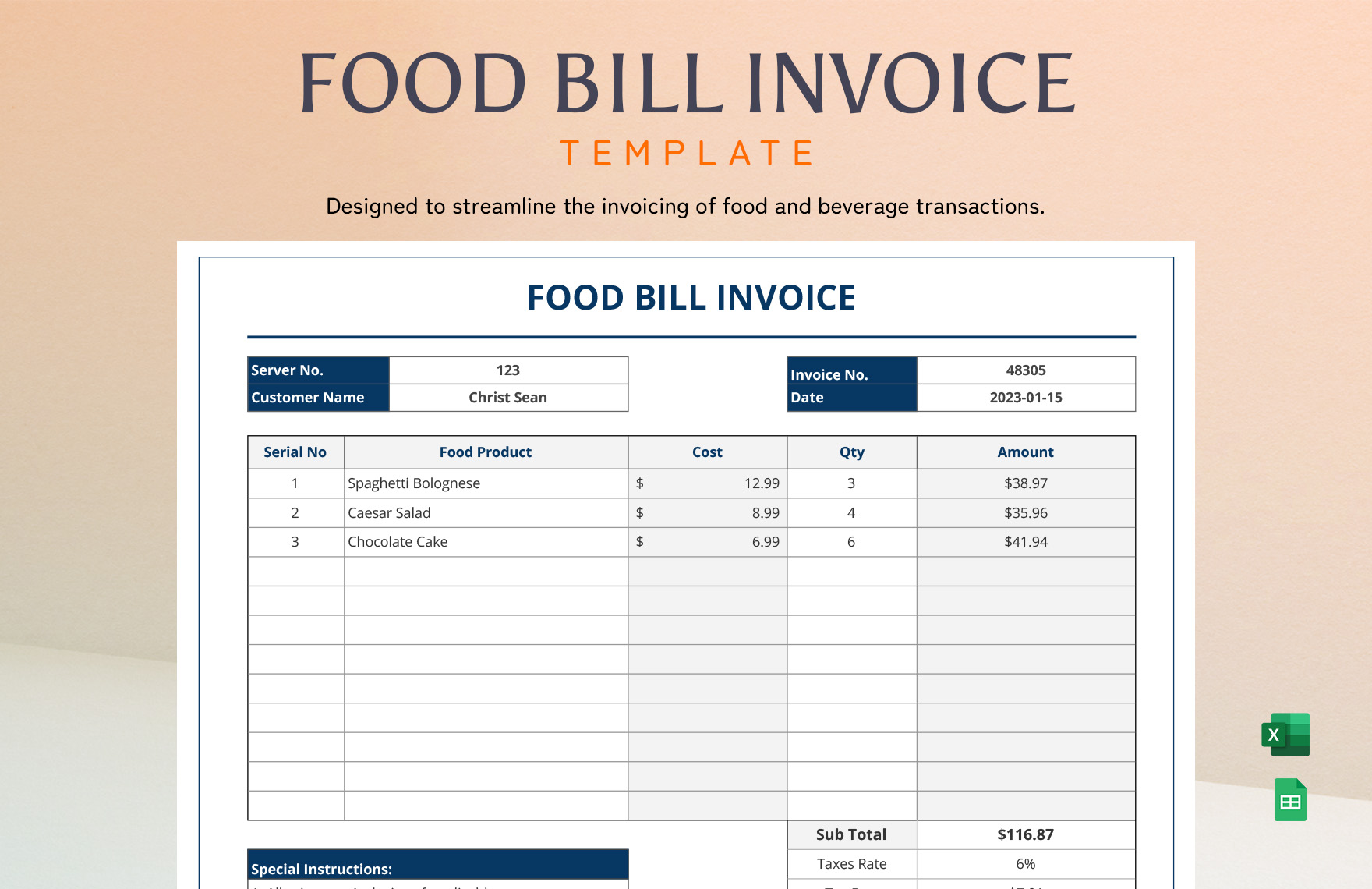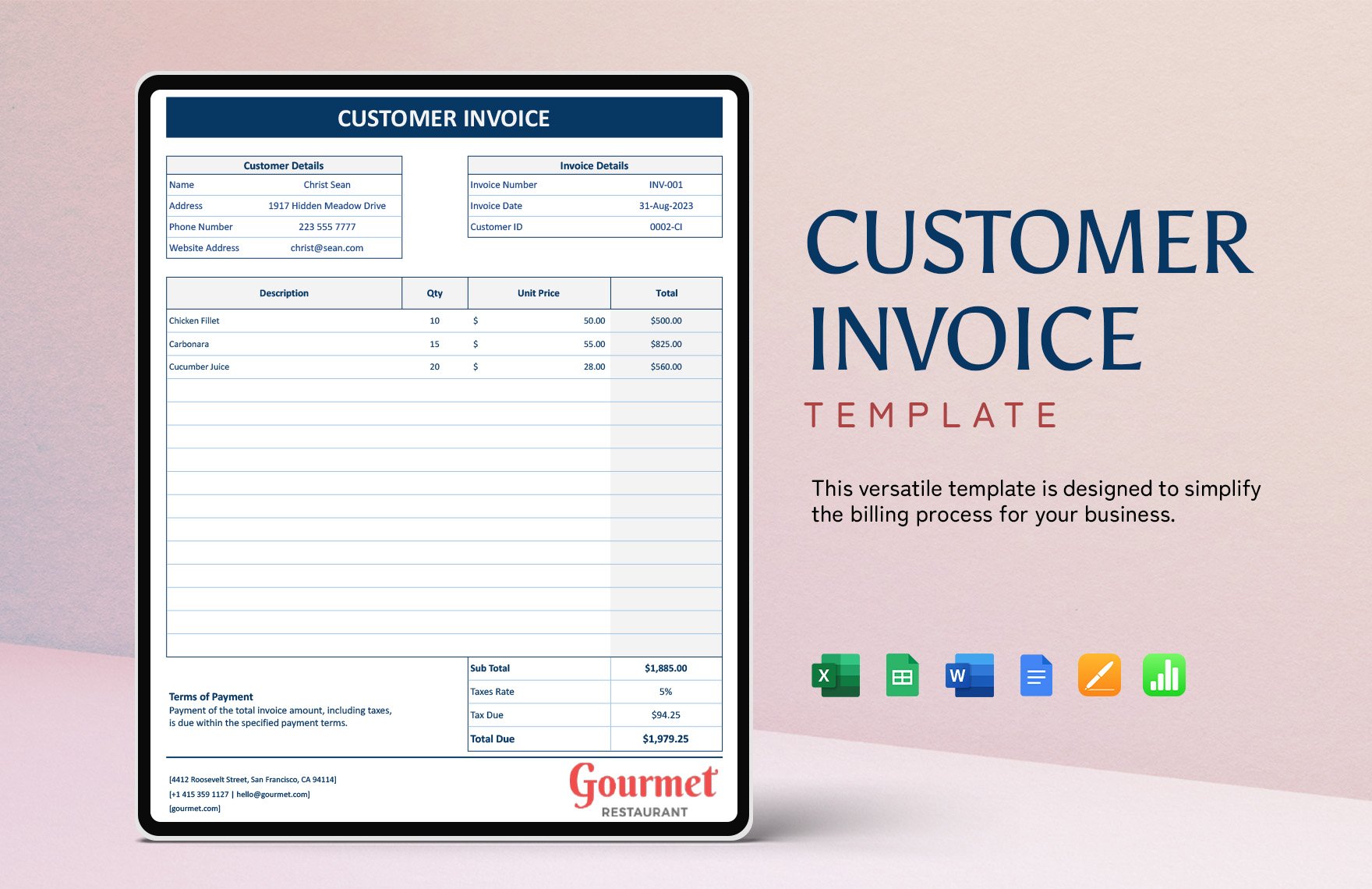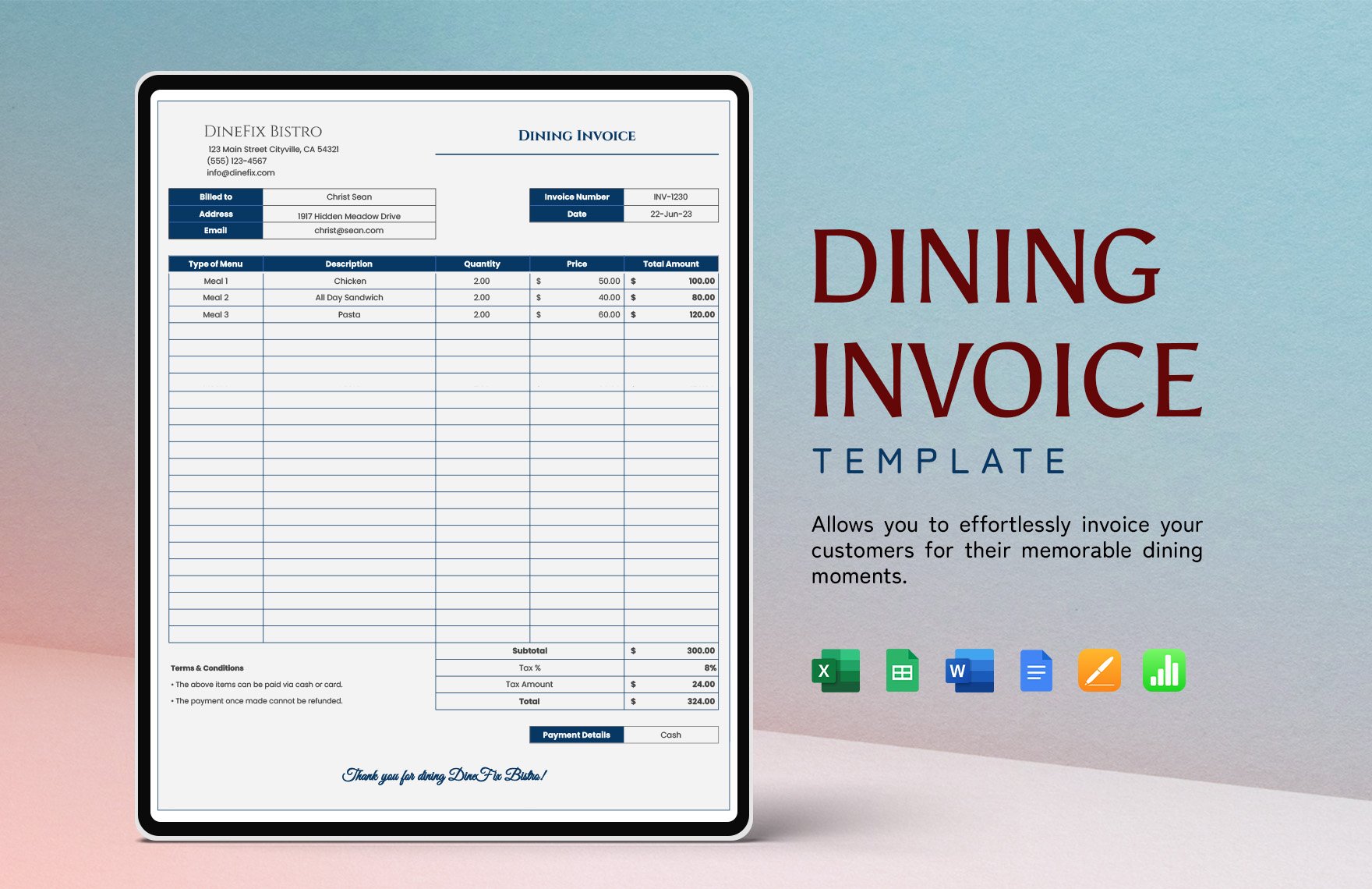Managing a restaurant takes a lot of hard work and patience. From preparing the food to making sure the orders are on time, all these can take so much of your attention. But you have to keep an eye on your sales, too. Every cash flow starts with an invoice. If you want to keep your sales coming, here is a Restaurant Invoice Template that you can download from our website. This template is so easy to use because it is customizable, easily editable, professionally designed, high-quality, and printable. With this ready-made template, you can drive profit into your restaurant business.
Restaurant Invoice Templates in Word
Get creative with customizable restaurant invoice templates in Word. Free, professional designs ready to download. Perfect for print. Try now!
- Ticket
- Quotation
- Receipt
- Recipe Card
- Proposal
- Contract
- Statement
- Newsletter
- Coupon
- Bill of Sale
- Agreement
- Affidavit
- Memo
- White Paper
- Itinerary
- Email Signature
- Postcard
- Plan
- Planner
- Program
- Note
- Cover Page
- ID Card
- Banner
- Form
- Envelope
- CV
- Ebook
- Manual
- Notice
- Magazine
- Thesis
- Bookmark
- Lesson Plan
- APA
- Job Description
- Cover Letter
- Sign In Sign Out
- Poster
- Chart
- List
- Time Sheet
- To-Do List
- Log
- Assessment
- Teacher
- Business
- HR
- Marketing
- Sale
- Advertising
- Finance
- Accounting
- Legal
- Administration
- Operations
- Health Safety
- Bookkeeping
Streamline Your Billing Process with Professional Restaurant Invoice Templates in Microsoft Word by Template.net
Transform your restaurant's invoicing system into a seamless, professional-grade operation with our dynamic Restaurant Invoice Templates in Microsoft Word by Template.net. Designed for restaurateurs who need to create clean and professional invoices quickly, our templates ensure you don't have to be a design expert to leave a lasting impression. Whether you're looking to promote seasonal menus or showcase special promotions, these templates offer the flexibility you need. Our selection includes a wide array of pre-designed layouts that are not only free to download but also customizable to meet your restaurant's branding needs. Experience the ease of beautiful pre-designed templates, available in Microsoft Word for both print and digital distribution, eliminating the need for complicated design software while ensuring that you save time and resources.
Explore the endless possibilities with our exquisite collection of pre-designed and premium Restaurant Invoice Templates in Microsoft Word. At Template.net, we're committed to keeping our library fresh and updated with new designs. Whether you choose to download or share your invoices via link, print, email, or export, you can ensure maximum reach and professional appeal. For those wanting to further customize their documents, we recommend leveraging both our free and premium templates, offering the ultimate flexibility for any invoicing scenario—be it a bustling cafe or a high-end dining establishment. Dive into our expansive library and start creating stunning invoices that reflect the quality and excellence of your culinary offerings.
Frequently Asked Questions
What Is an Invoice Form?
An invoice form is a document usually sent to clients by a business to notify their dues. It relates to a business transaction and contains the products, quantities, and prices for products or services the seller set for the buyer. That is why an invoice is a crucial tool for business because it keeps a record of every business transaction. Without an invoice, your business can not prompt payments from your clients.
What Is the Difference Between a Professional Invoice to a Business Invoice?
The difference between a professional invoice to a business invoice is easy to determine. A professional invoice is widely used by the corporate world to notify their clients about a sales transaction. Because of its versatility, many businesses in the industry use business invoices for their business transactions.
Is There an Invoice Template in M.S. Excel?
There is an invoice template in M.S. Word. The templates they provide are easy-to-use, and it makes it easier for you to make a suitable invoice for your business. You can use the templates from M.S. Word since it is simple, and you can get it for free.
Is Invoice a Receipt?
An invoice is not a receipt. A receipt is proof of billing given to a customer after consuming goods while an invoice contains the amount of money a client has to pay to a business before the due date.
Why Is an Invoice Important?
If you want to keep track of your company's sales, you need an invoice. Since it kept a record when a customer bought the goods, how much money a customer paid, and how much money remains as debt, it is an important tool for accounting.