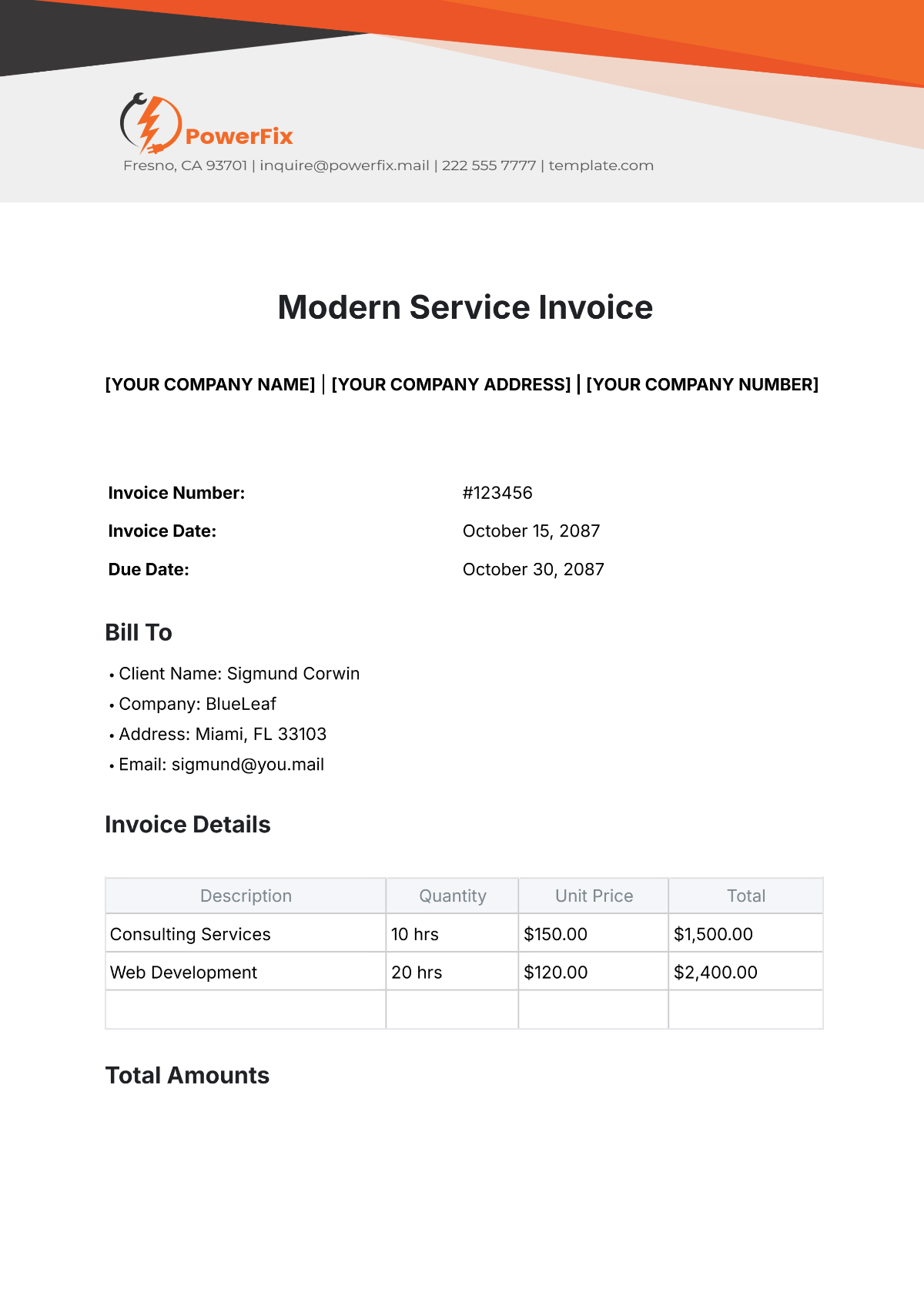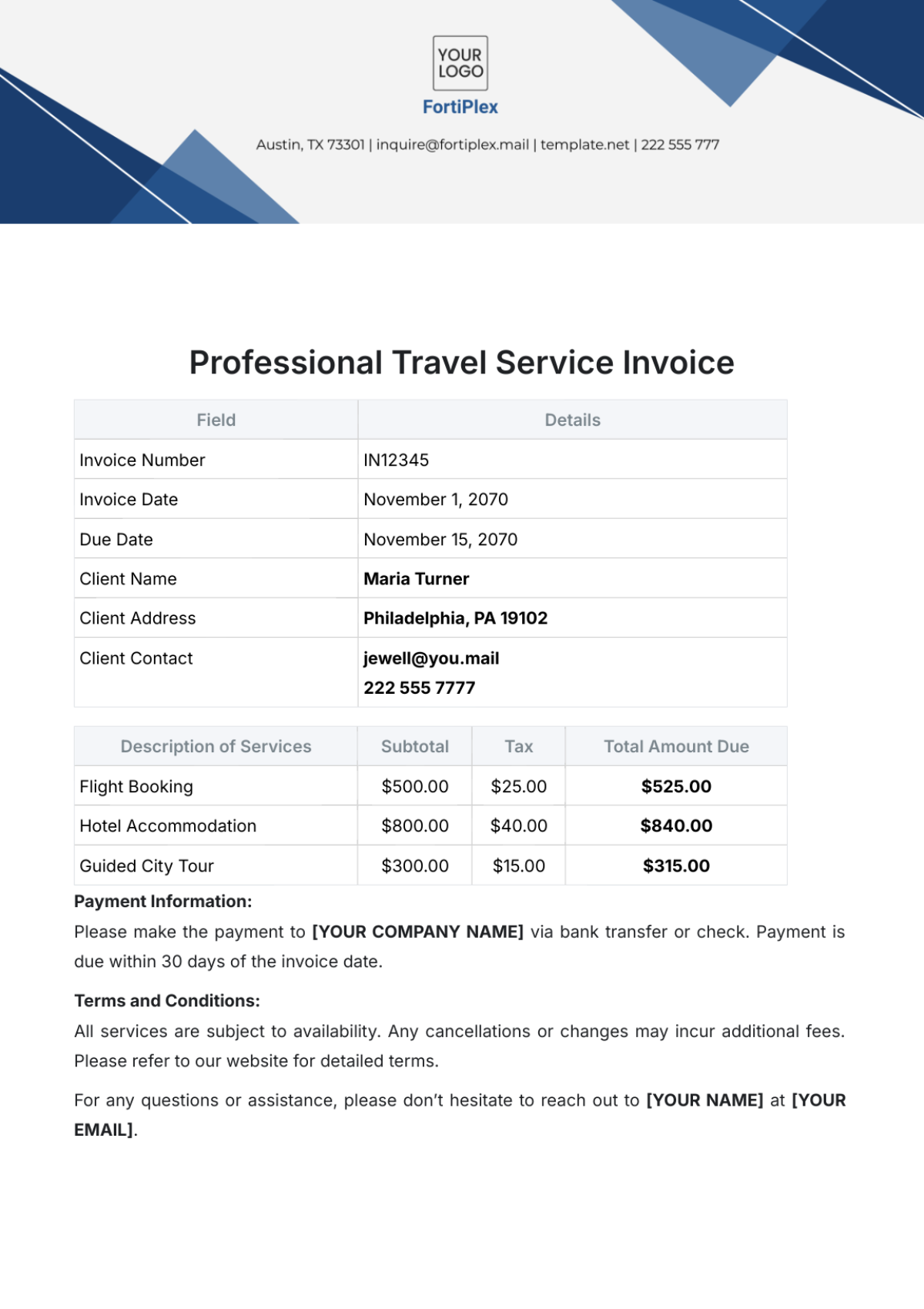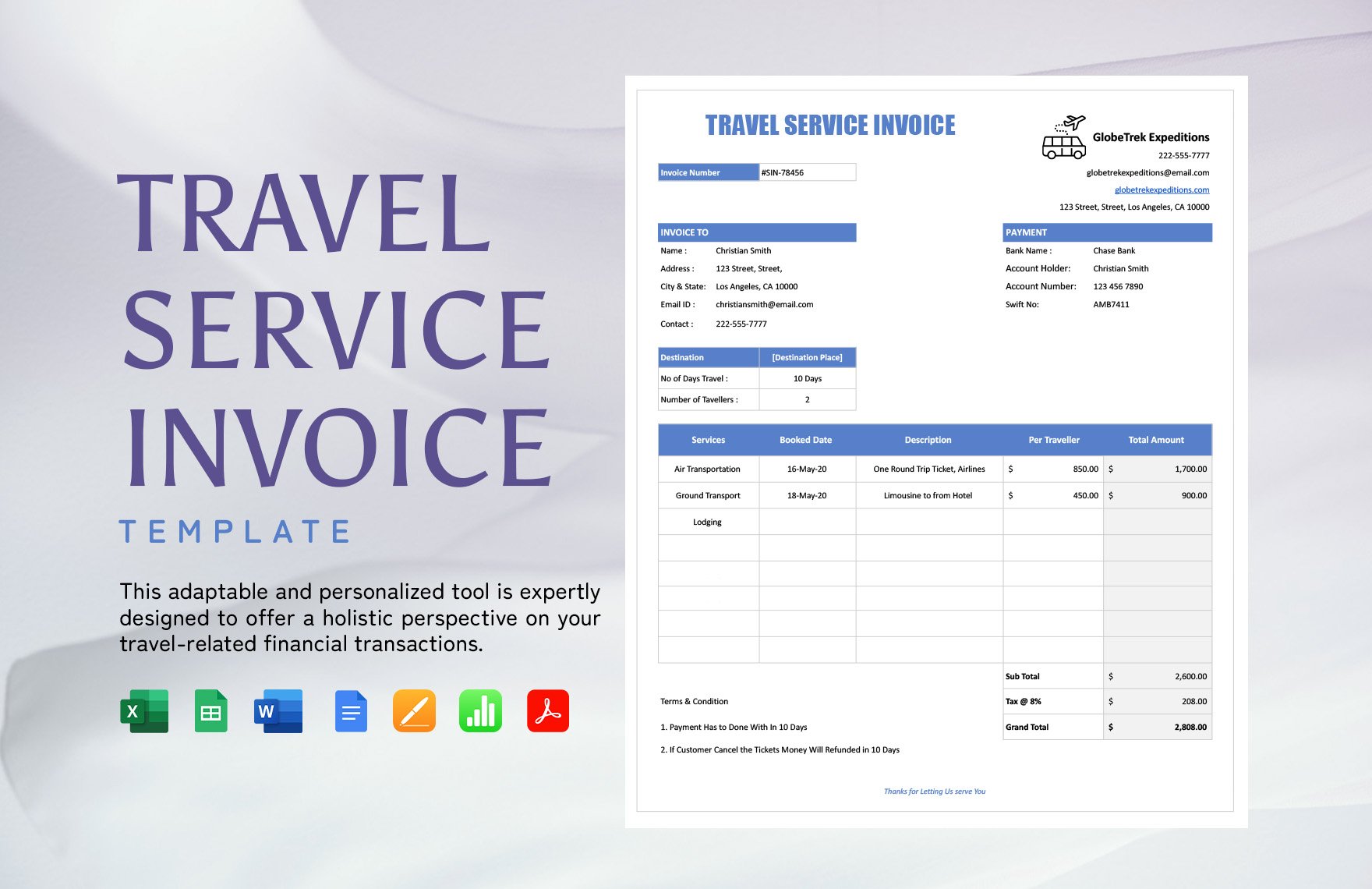Get to create a professional Service Invoice document for your company’s services. Perfect for billing clients and giving them a well-formatted document of the transaction. Choose from one of our wide variety of premium service templates for free. These templates are ready-made and professionally designed. They are printable and high-quality. Perfect for big and small businesses. Share your document digitally through email and other compatible online platforms. Easily editable and fully customizable in all versions of Adobe Photoshop (psd), Illustrator (.ai), Indesign, Microsoft Word (.doc), Excel (.xls), Publisher ( ), Apple Pages, Mac Numbers, and Google Docs. Save the downloaded file on your PC or mobile device.
How to Create a Service Invoice
You've set up a company and sold customers and customers products or services, which means they need to receive an invoice. But do you know how to write one? Even if you have been running your company for quite a while now, you might still be wondering what are the steps on how to create an efficient service invoice. That's the reason why we have come up with five simple steps below that you can follow so that you can create a commercial invoice that you need. Apart from that, we also have our printable templates above that will serve as your basis or you may opt to download it and use it on your own. Check out the following steps below!
1. Select an Editing Software
The first step in creating a service invoice is to look for editing software that can assist you in making one. There are a lot of software that you can use such as Microsoft Publisher (.pub), PDF, Apple Pages, and others. In selecting an editing software, make sure that you are already familiar with its functions or if you are still a newbie, then select a software that has easy-to-use features that are not too complicated to comprehend and can easily be accessed on your computer or in your other online device.
2. Create an Outline
Make sure that your customers are aware that they are receiving an invoice, not a receipt. That is why if you want to achieve a job well done, you must create an outline so that you will know where and how you will put the details. Add the word "invoice" in your document to avoid confusion and at the same time, it will serve as an indicator for the request payment.
3. Download an Invoice Template
If you want to save more time, then downloading our editable and downloadable template online is the best option that you could have. Here in Template.Net, browse to our high-quality invoice templates that you can use and download it for free. Our sample templates are specially made 100% customizable and editable so that our customers will never encounter an issue in editing our template.
4. Indicate the Invoice's Details
Now that you already have a template that you can use, it is now time to indicate the details for your invoice. Here are the following details that you should incorporate for a legal invoice: your company's name or logo, address, and contact information; a short description of the products or services charged; the date your products or services were provided (supply date); and lastly the total amount of the products and services that were rendered. Include the VAT (Value-Added Tax) as well, if there are any. Keep in mind that an invoice has limited space only. Therefore, make your descriptions short yet concise.
5. Print and Distribute the Invoice
Once you're done with the details and everything, you may already start the printing process already. It's better to have more than to have less that is why print your business invoice as many as you can. Just make sure that you use a high-quality paper stock upon printing it.