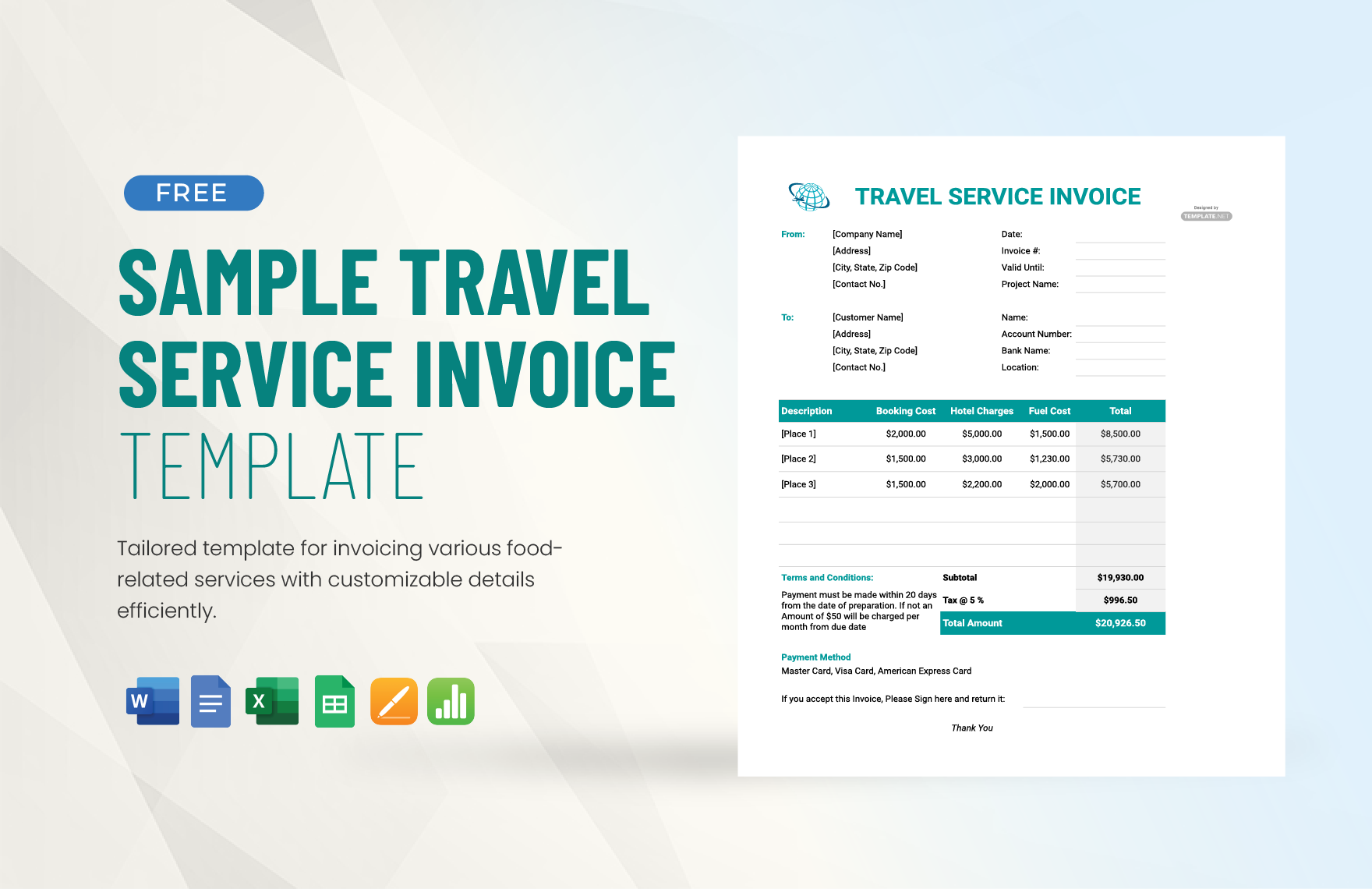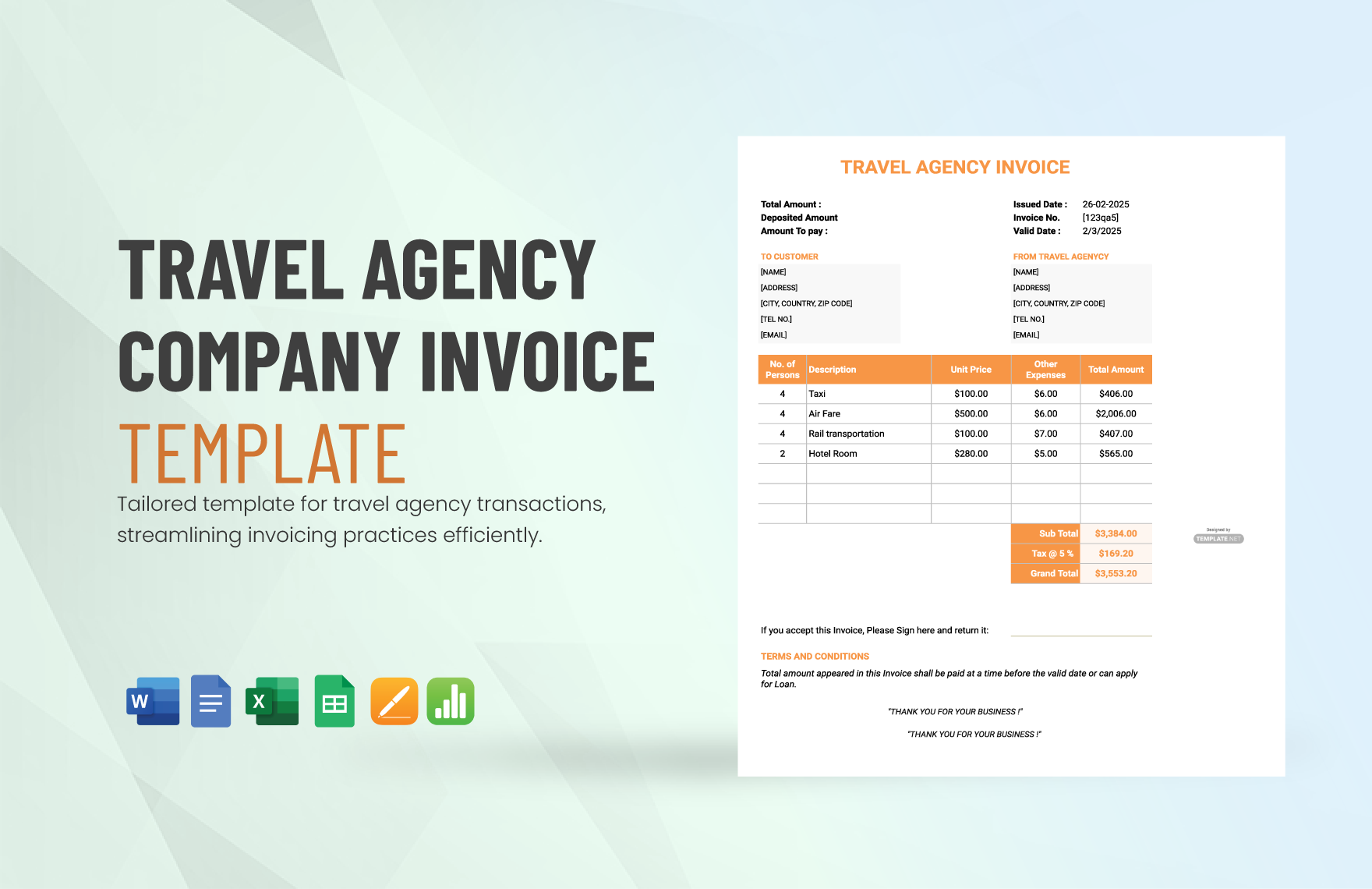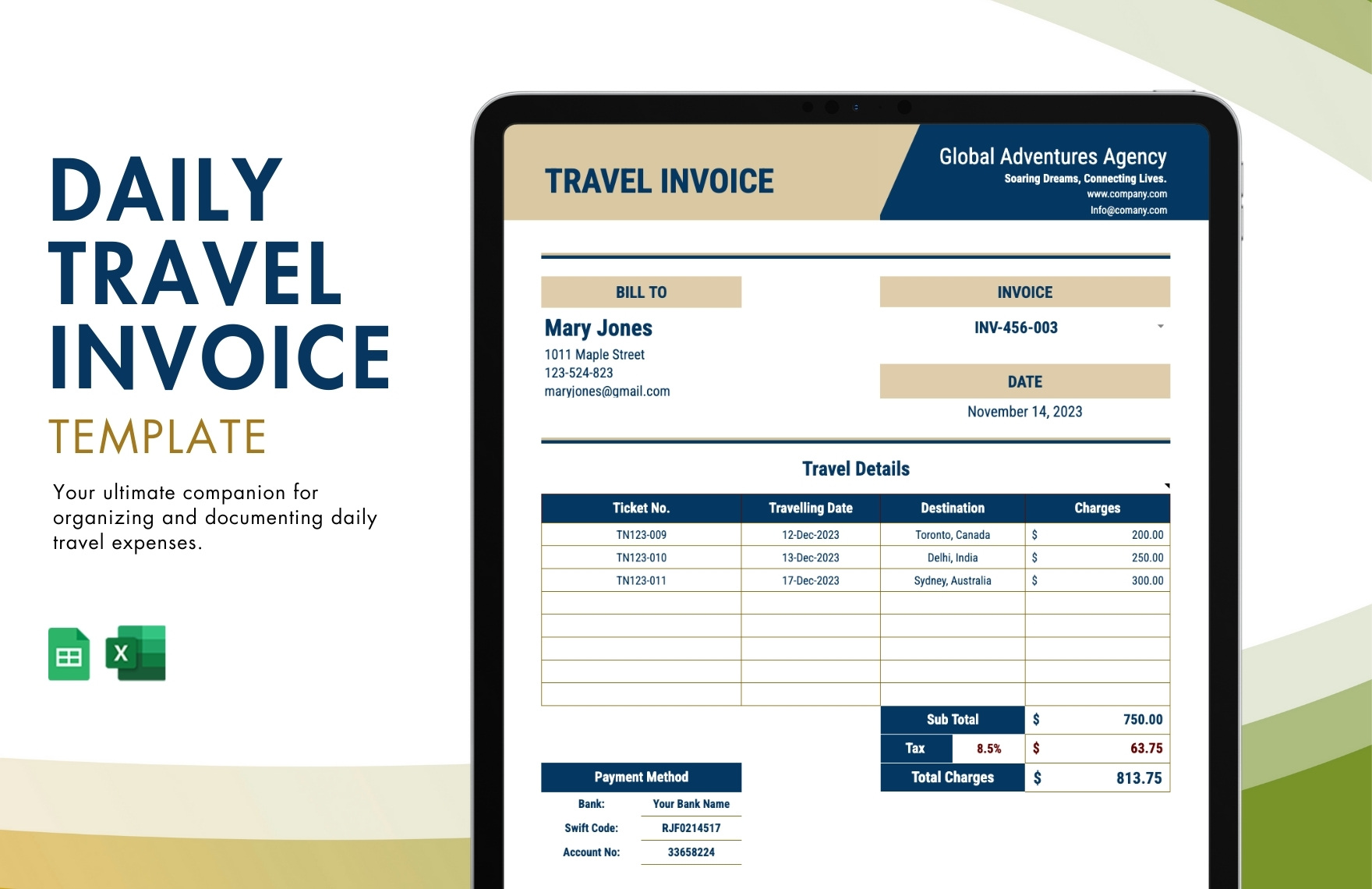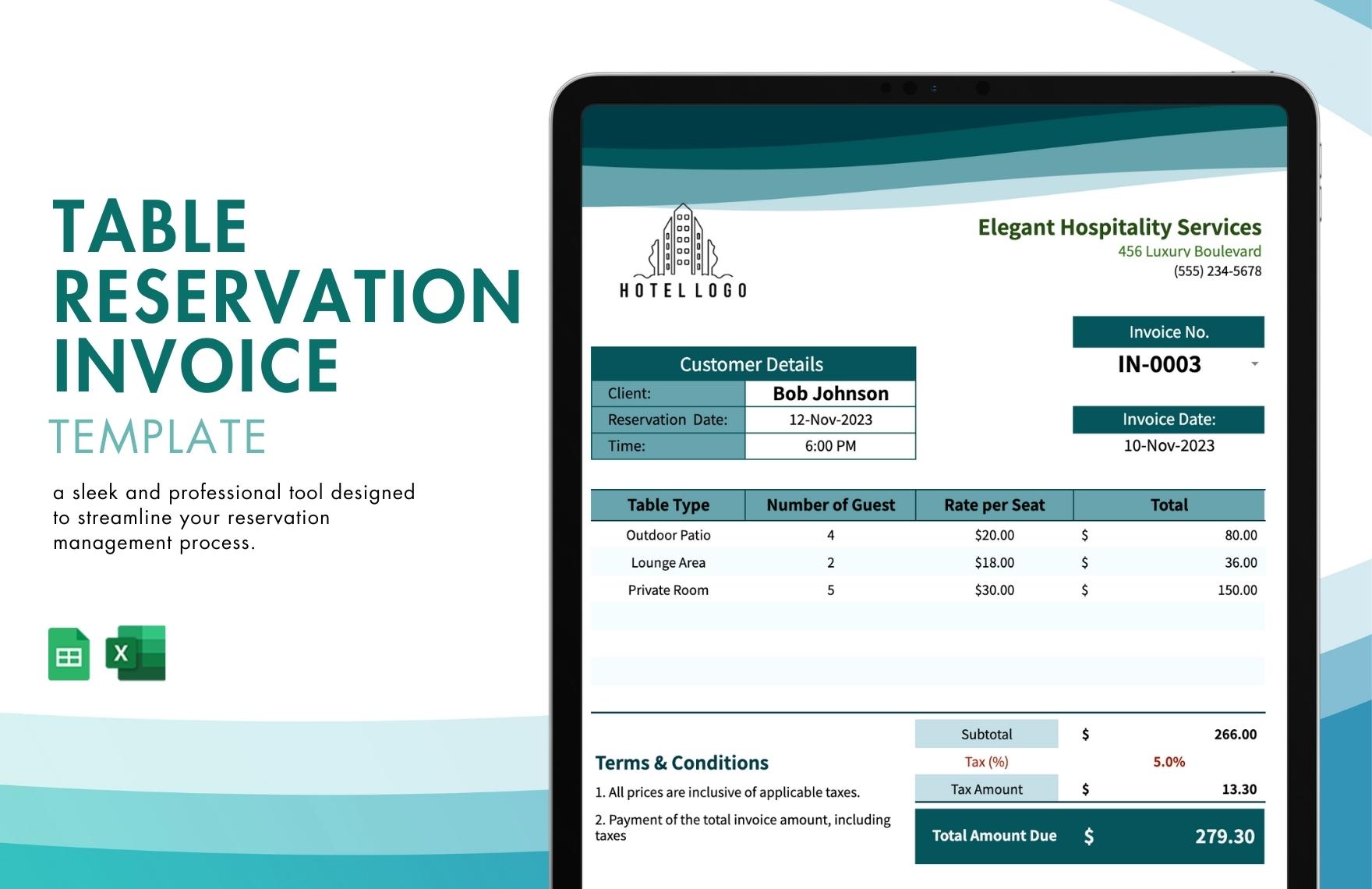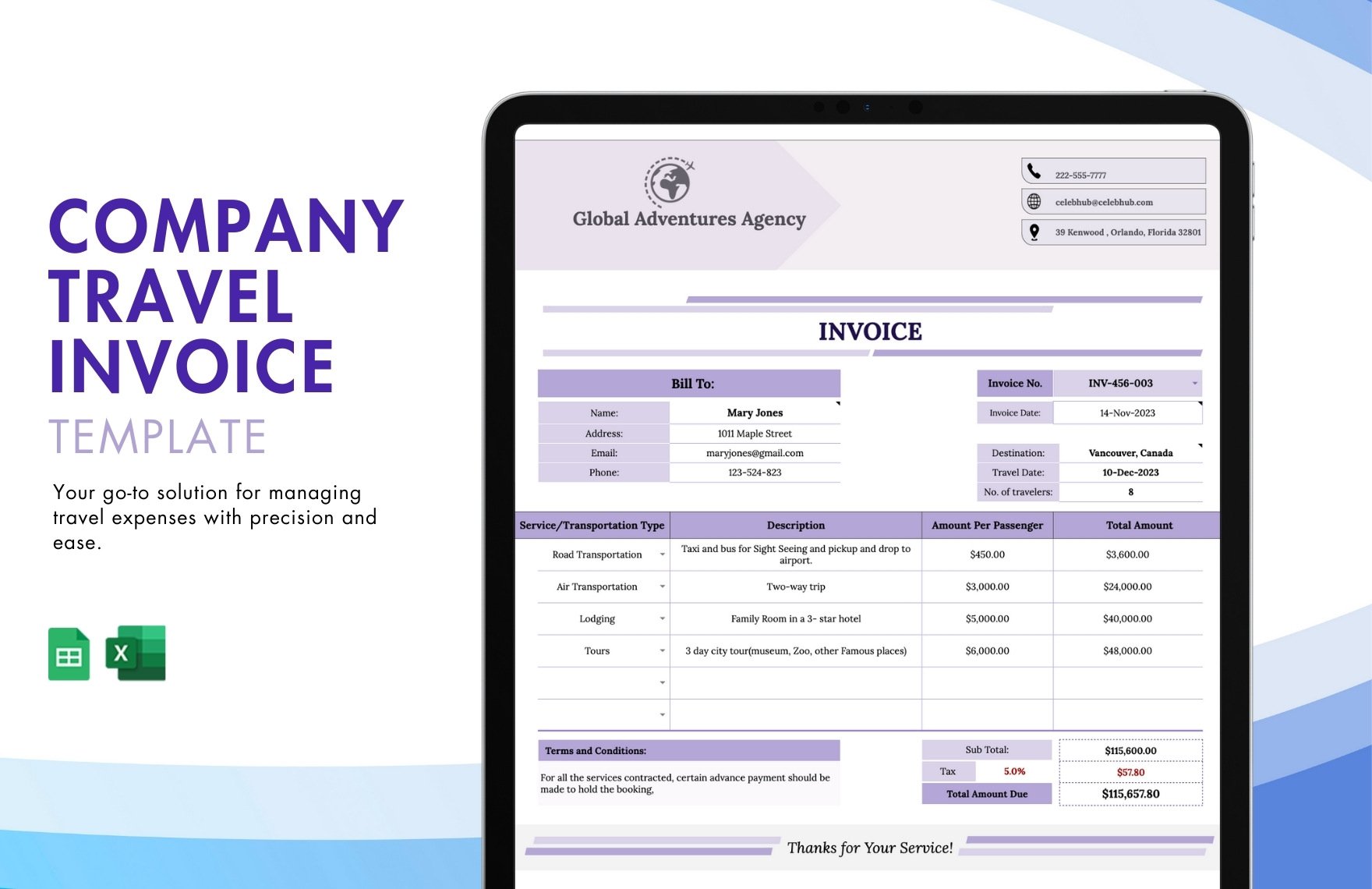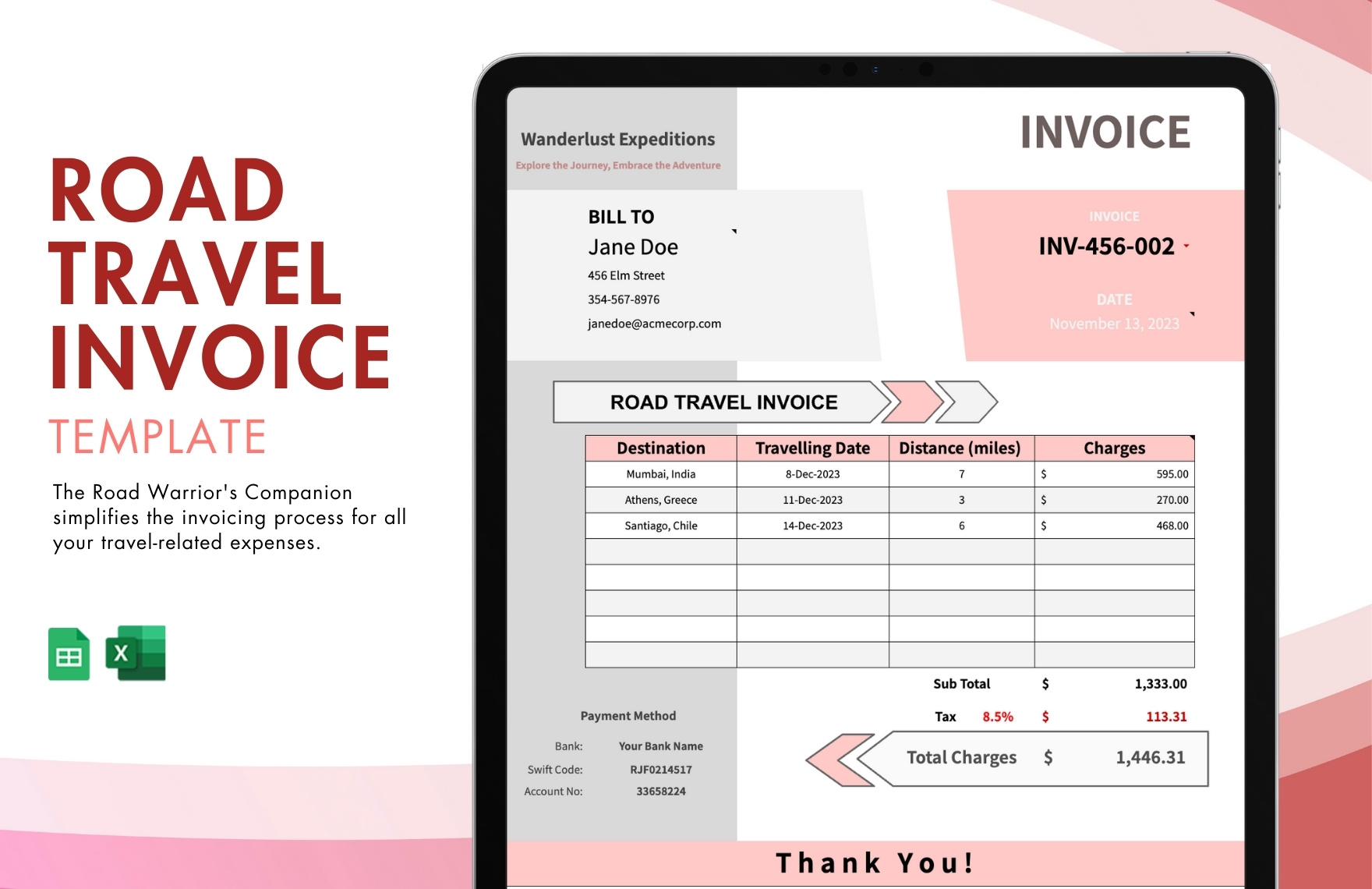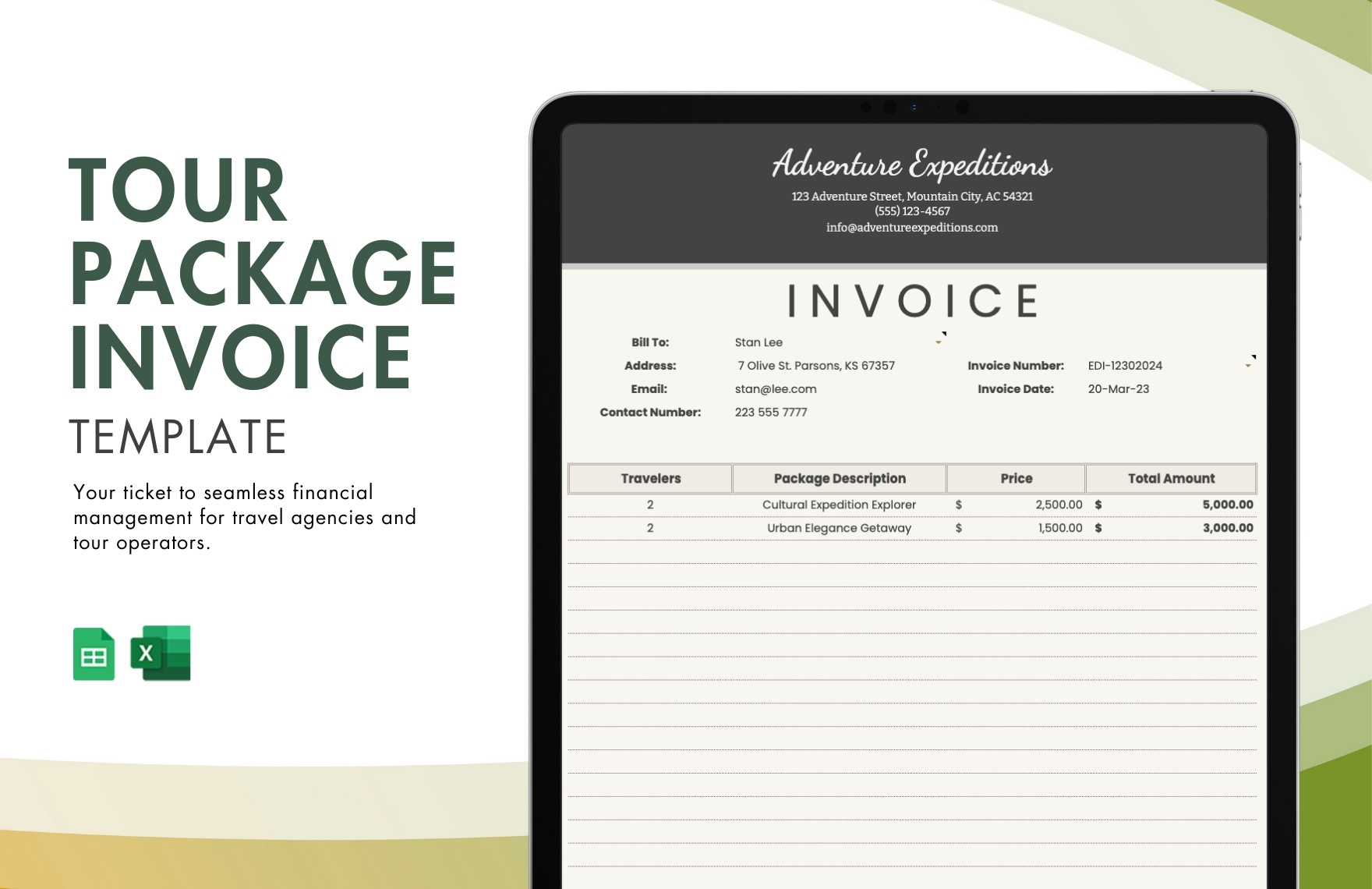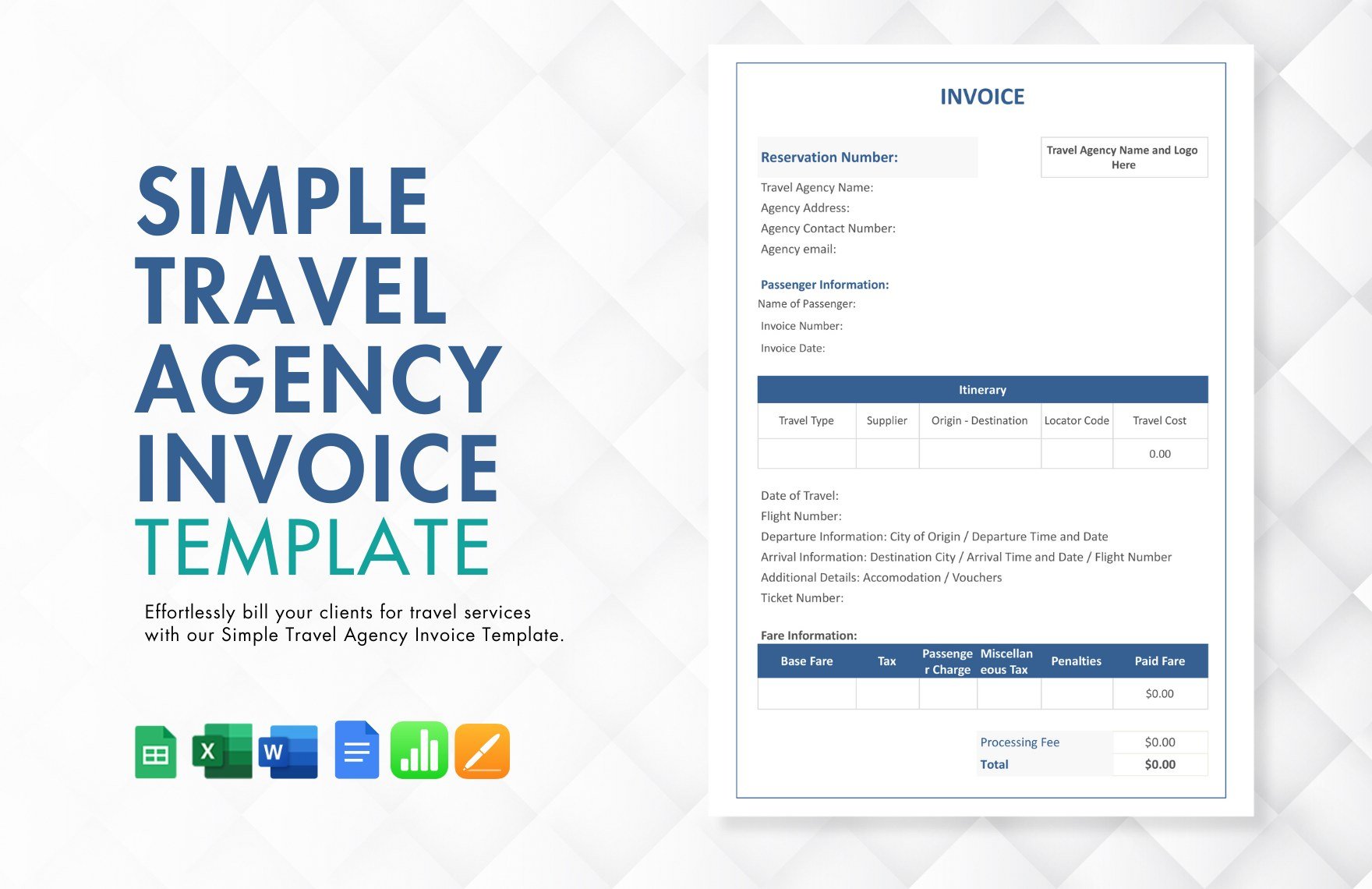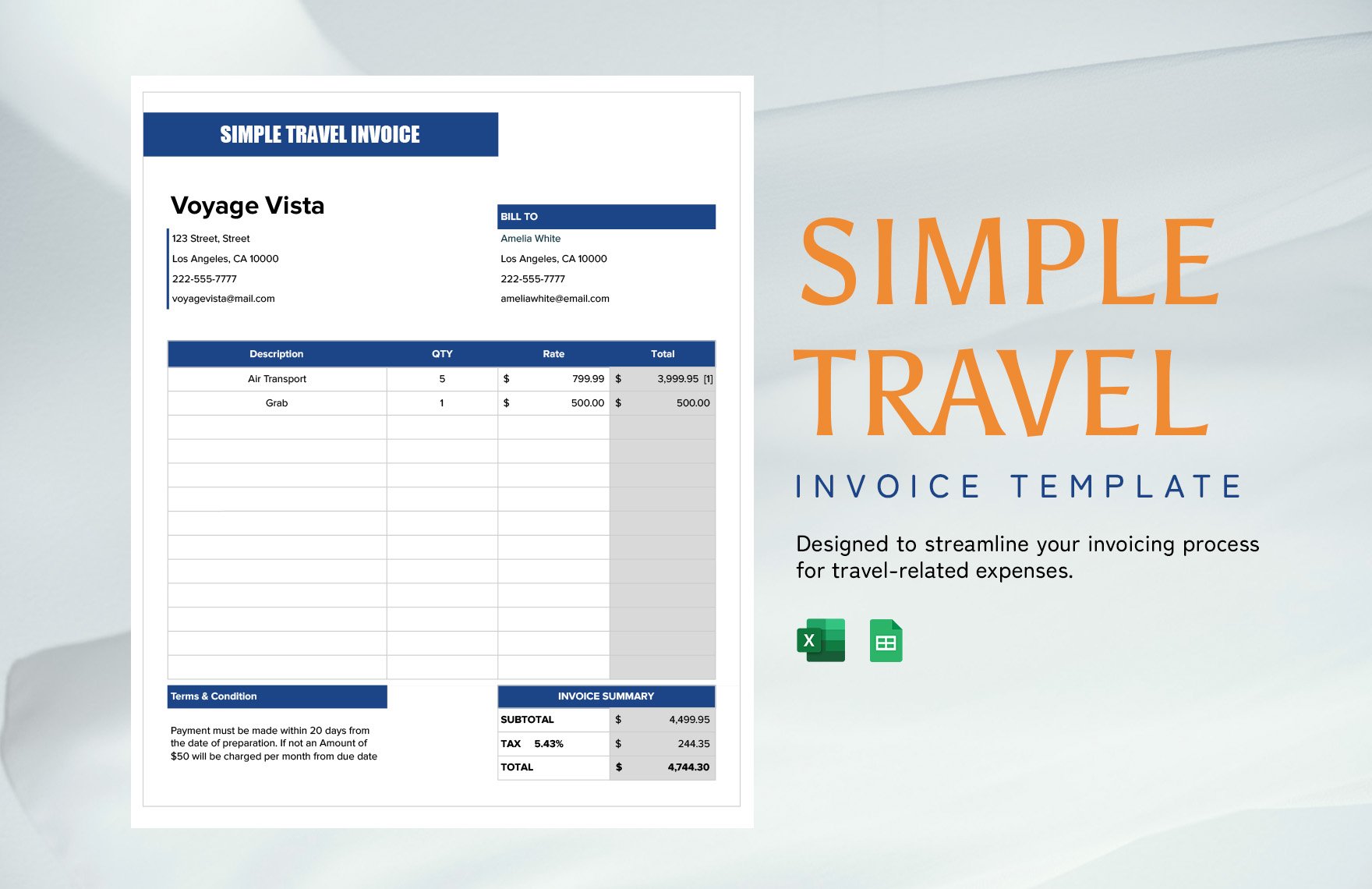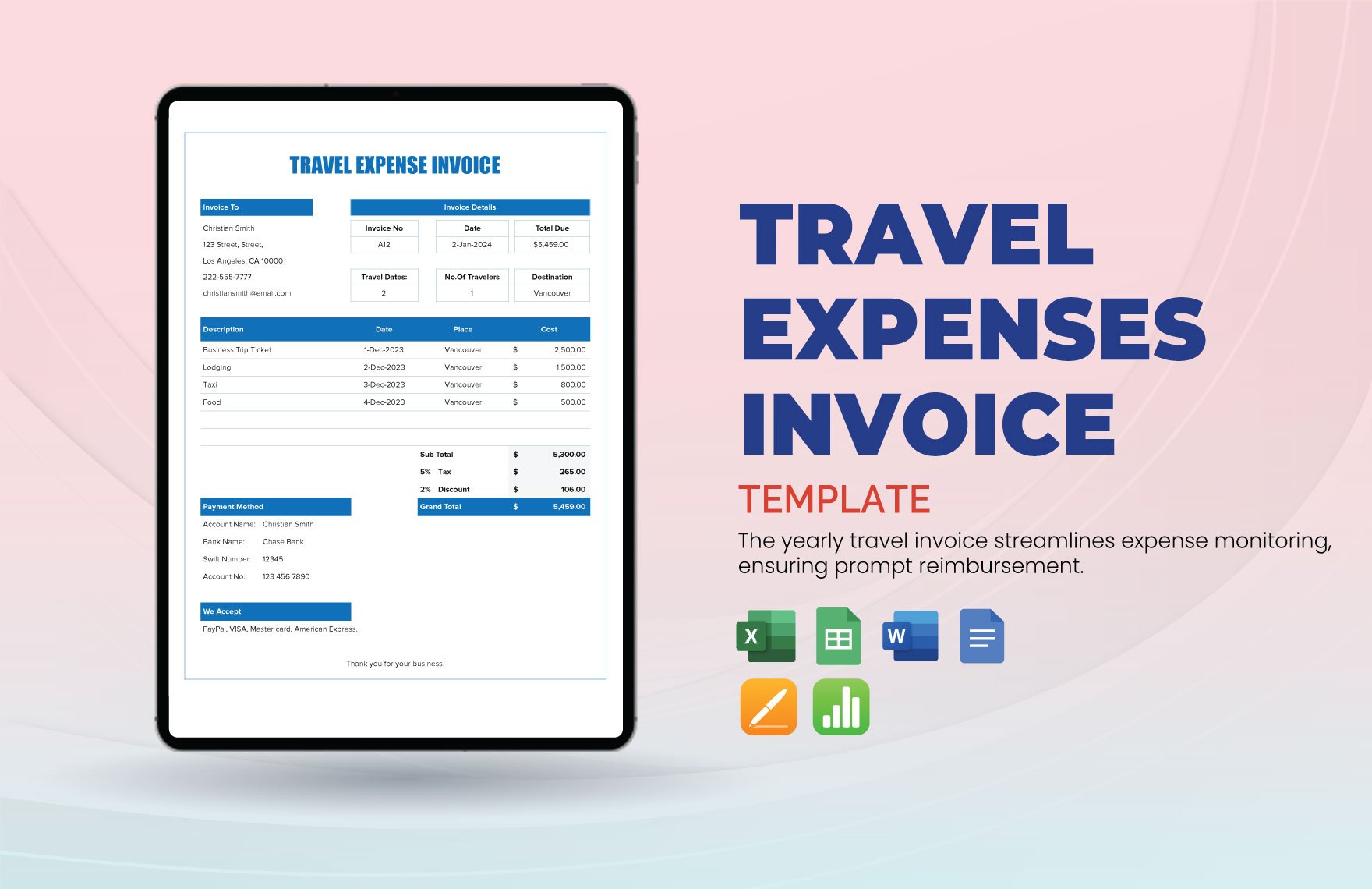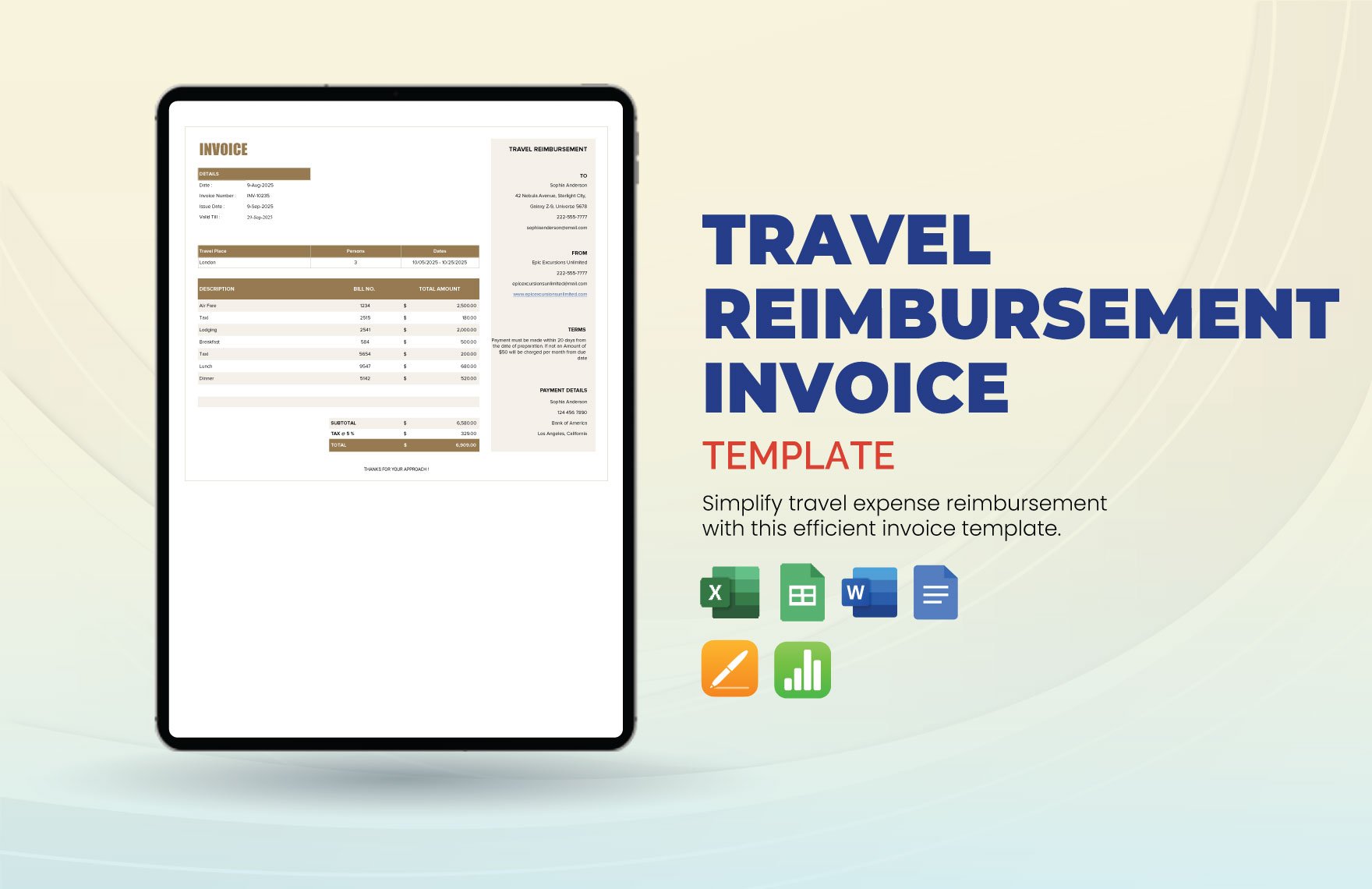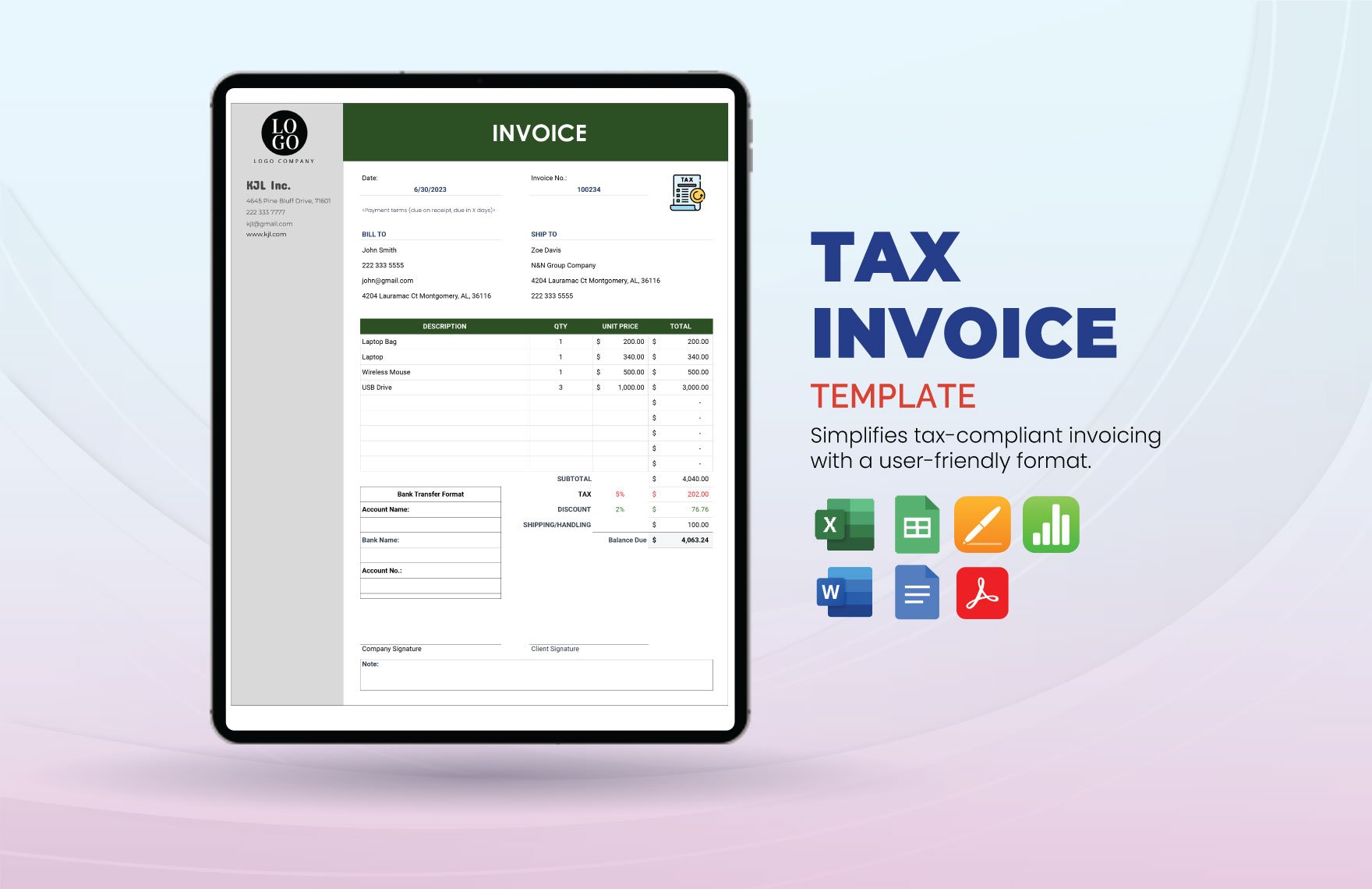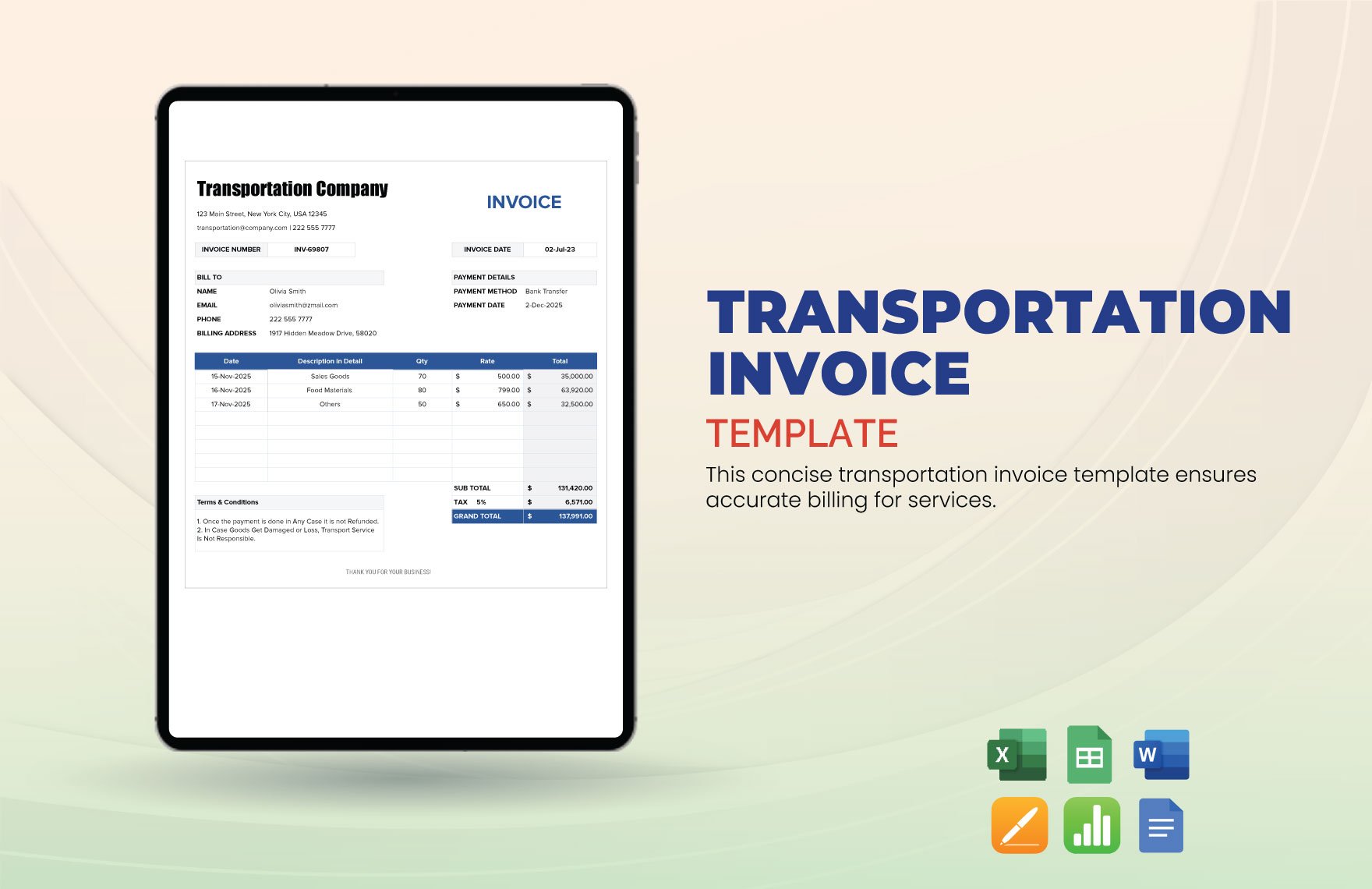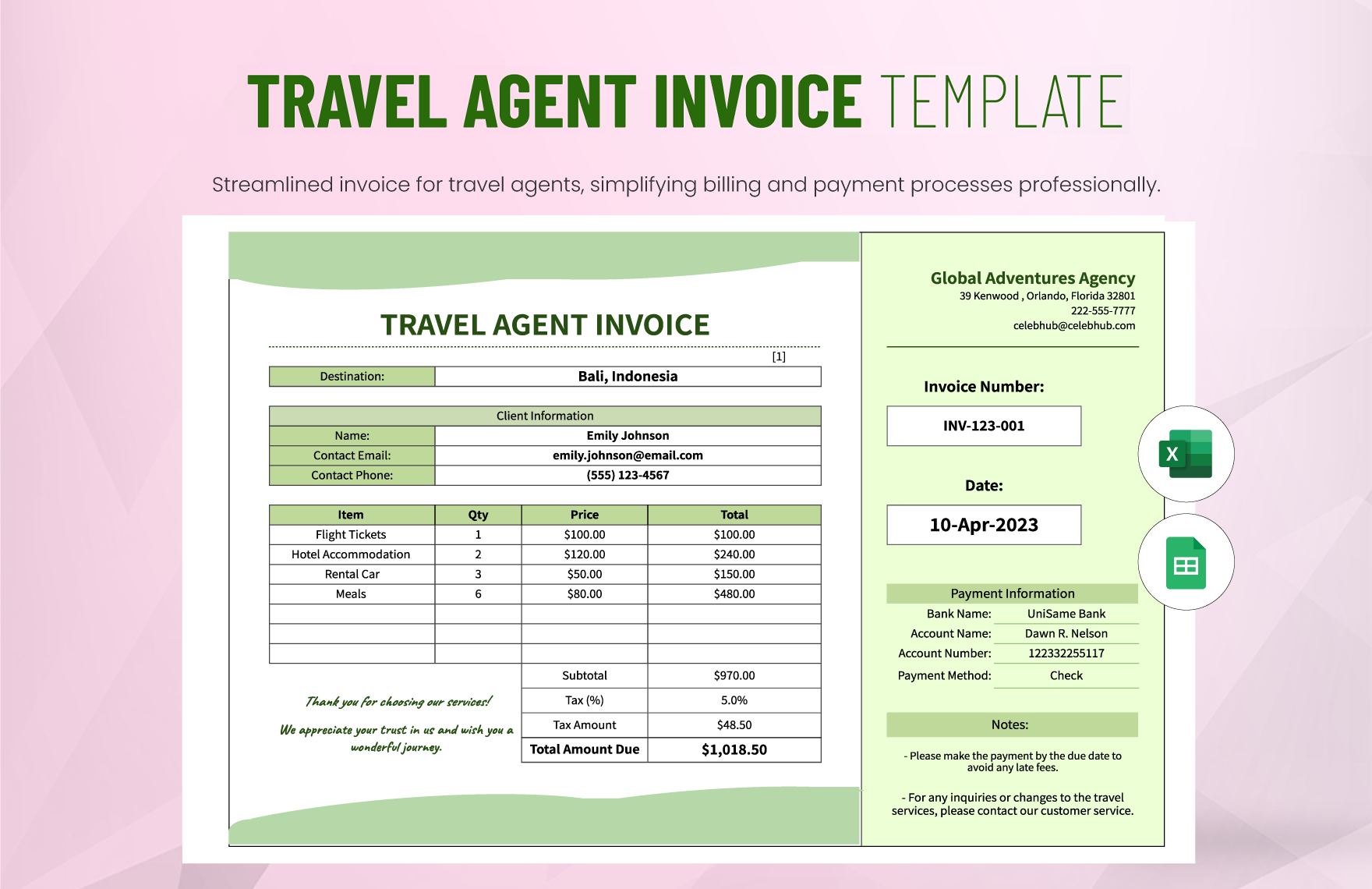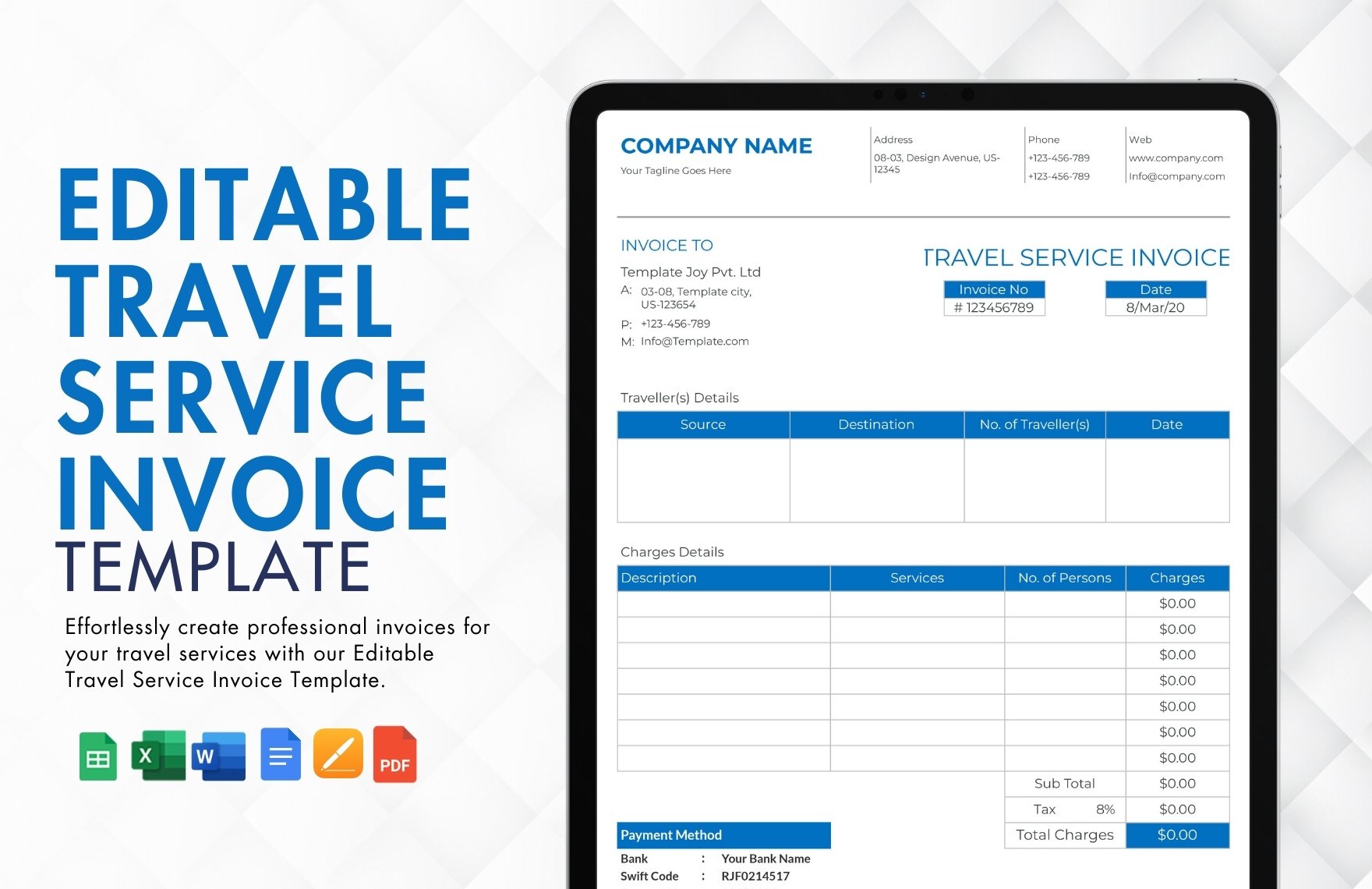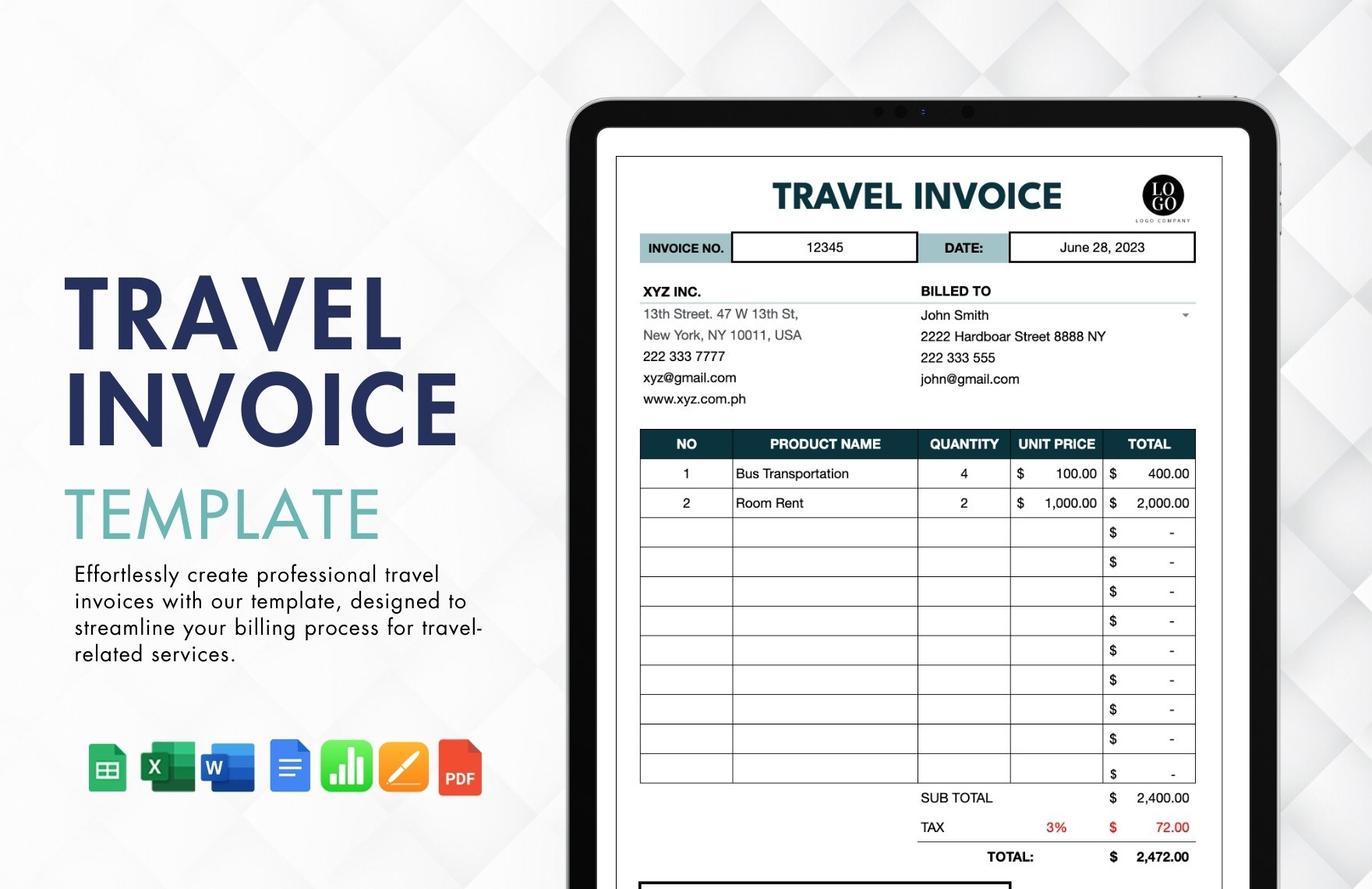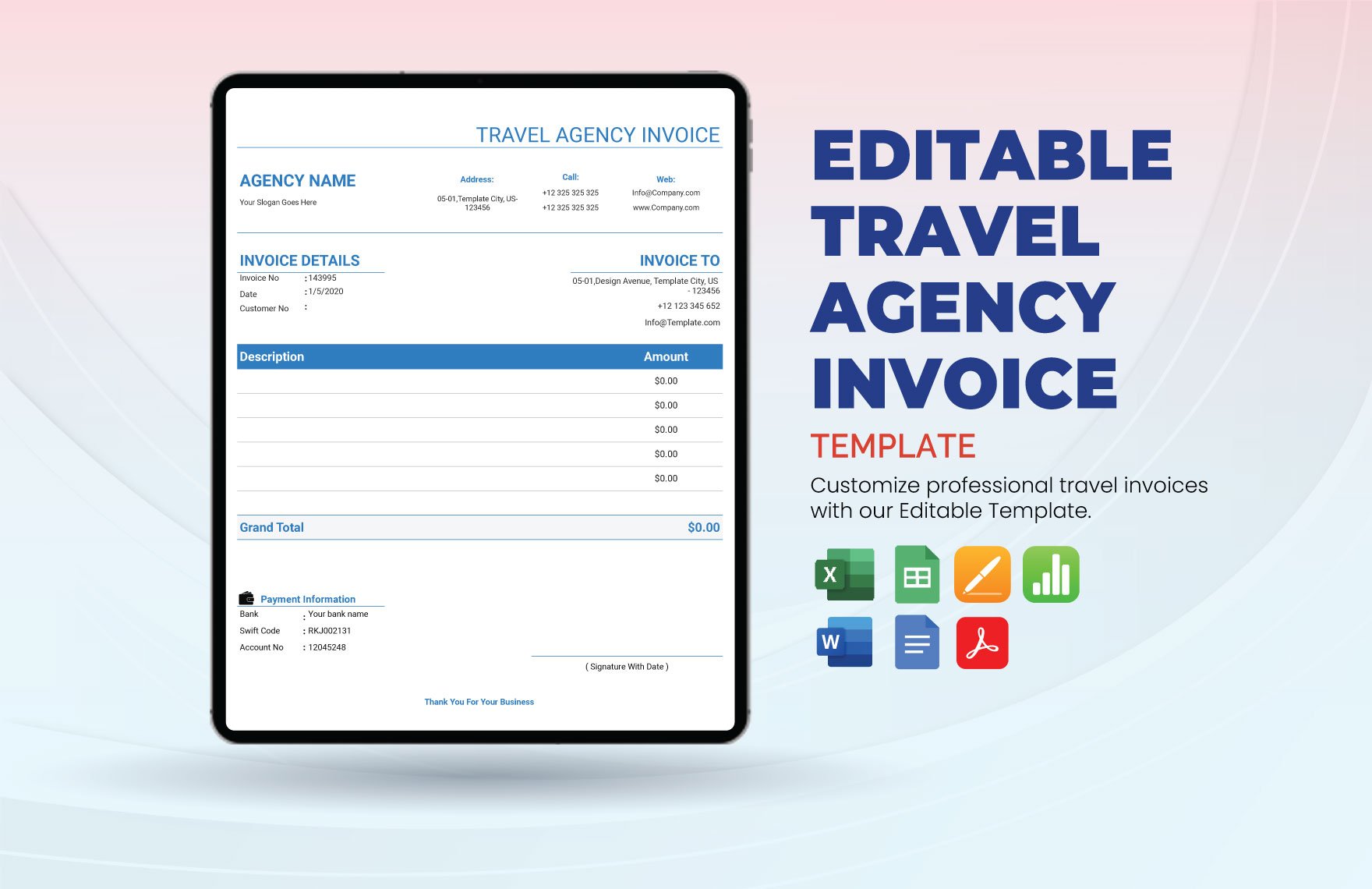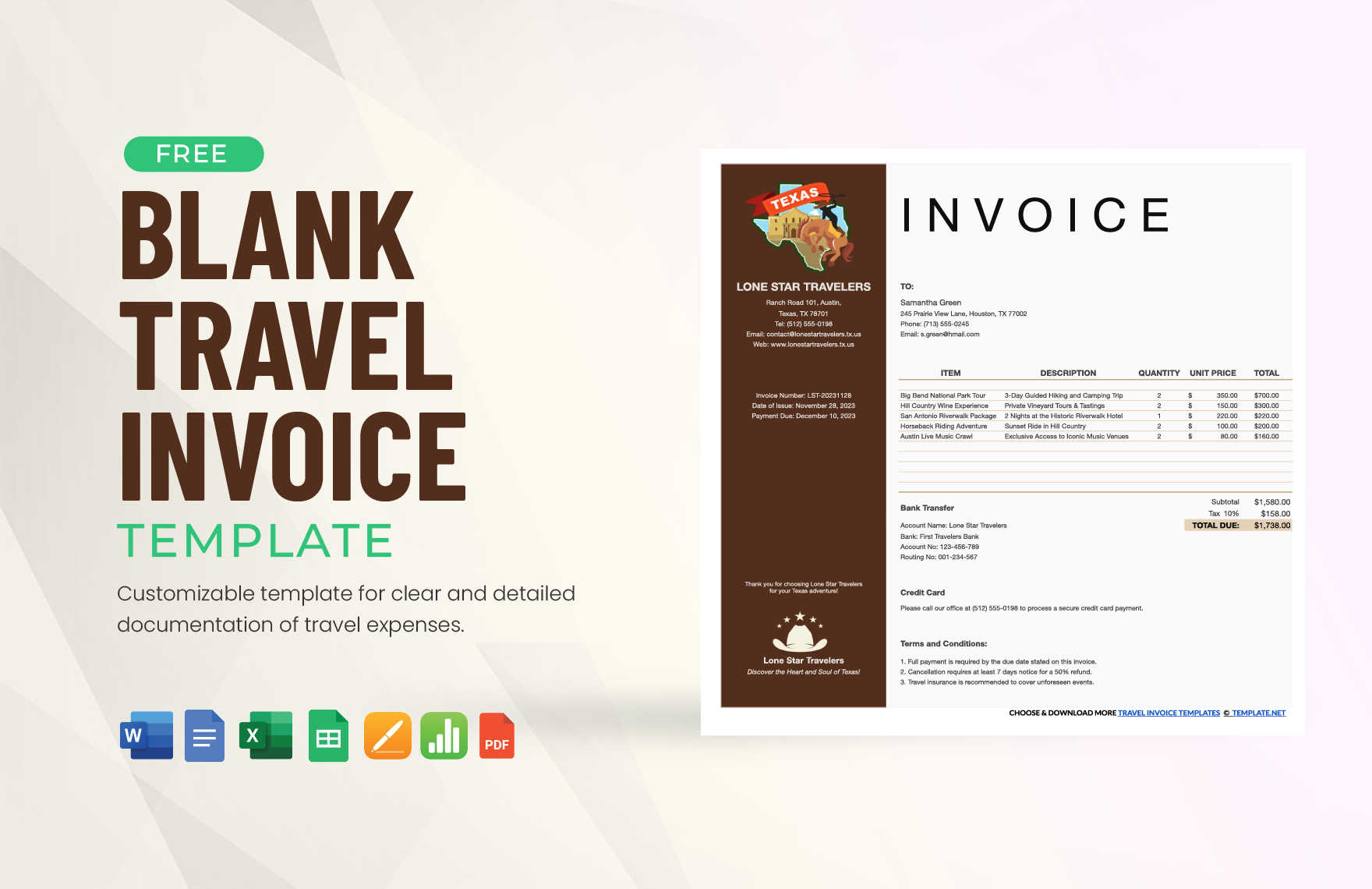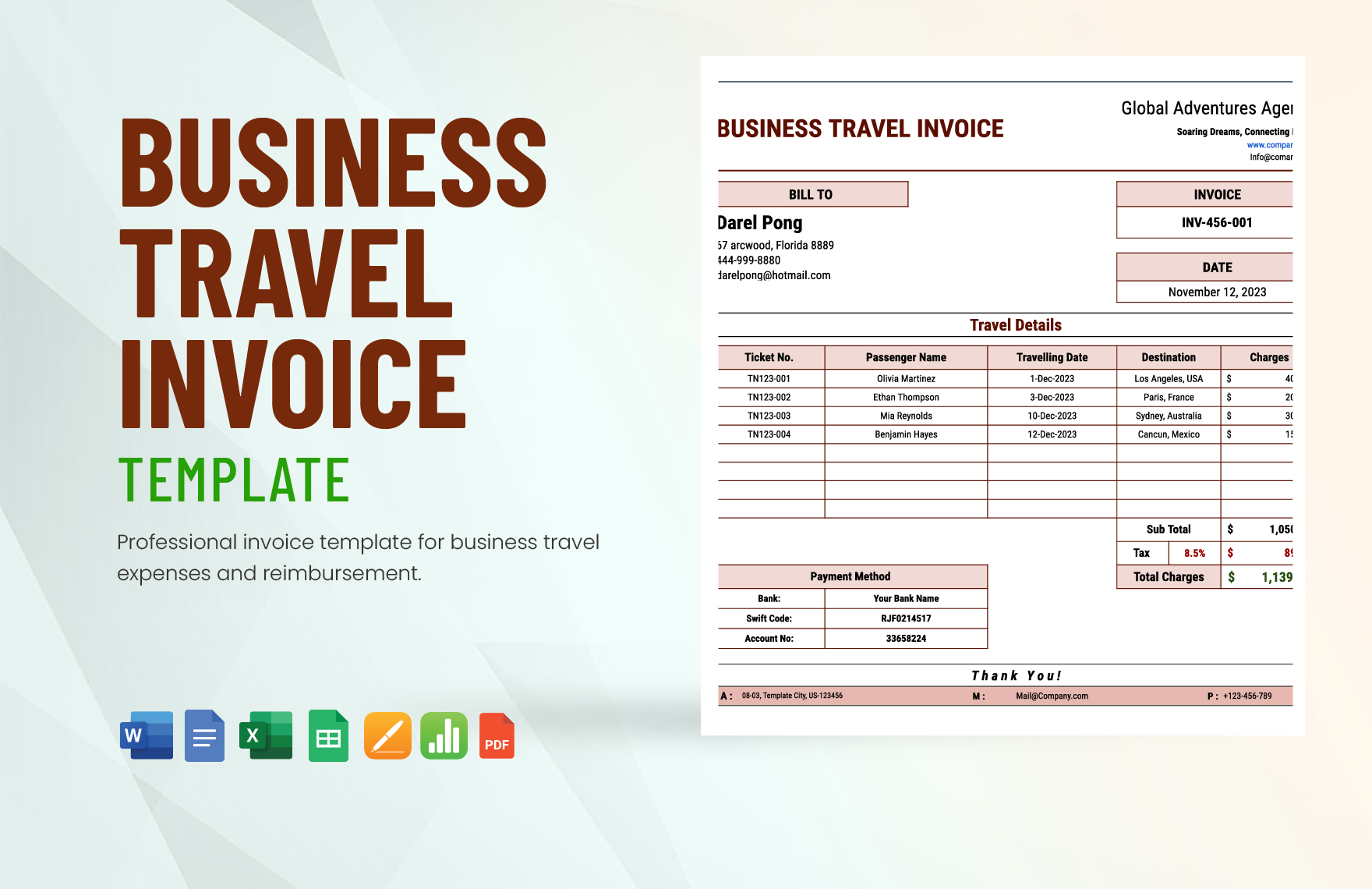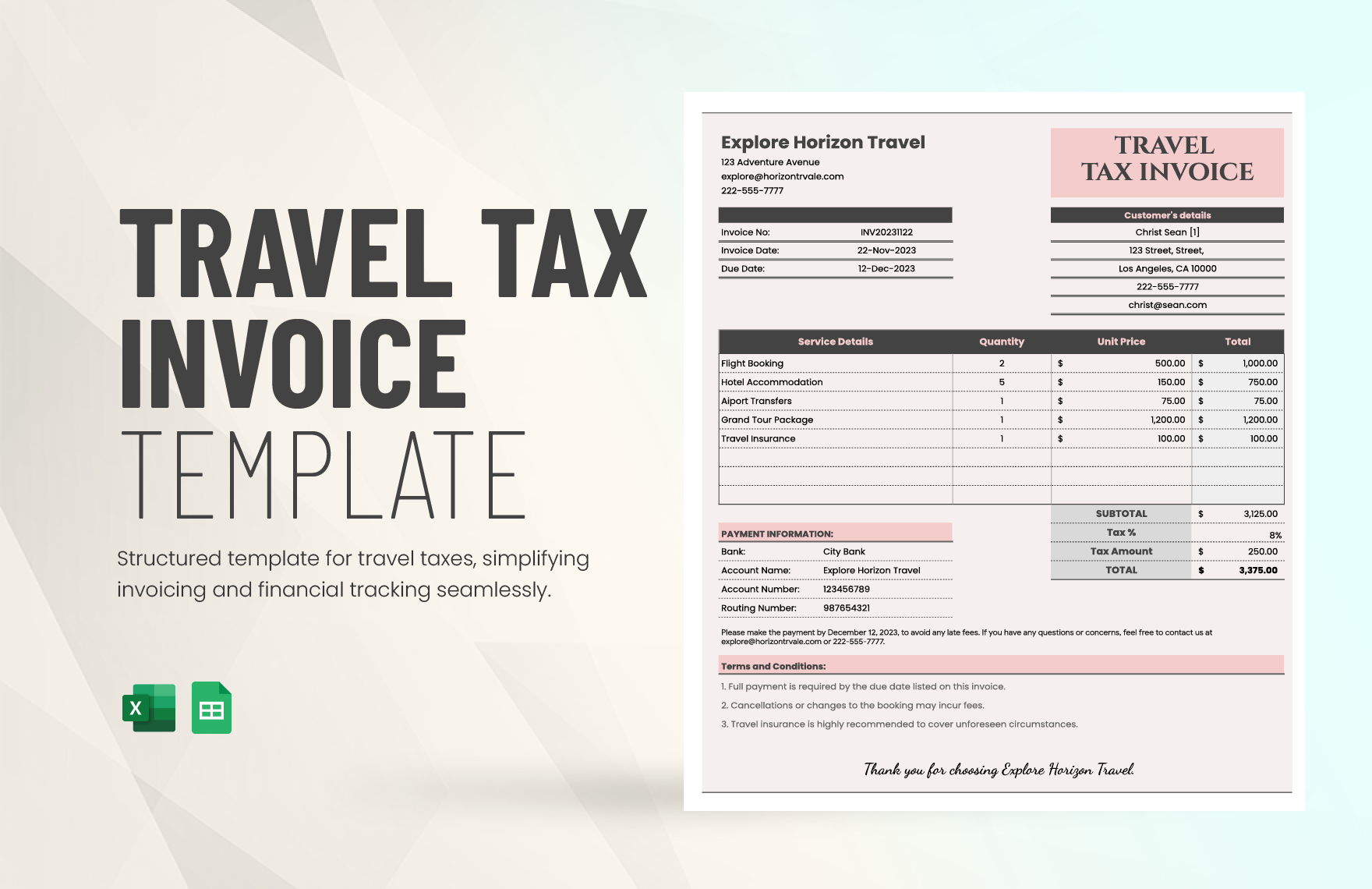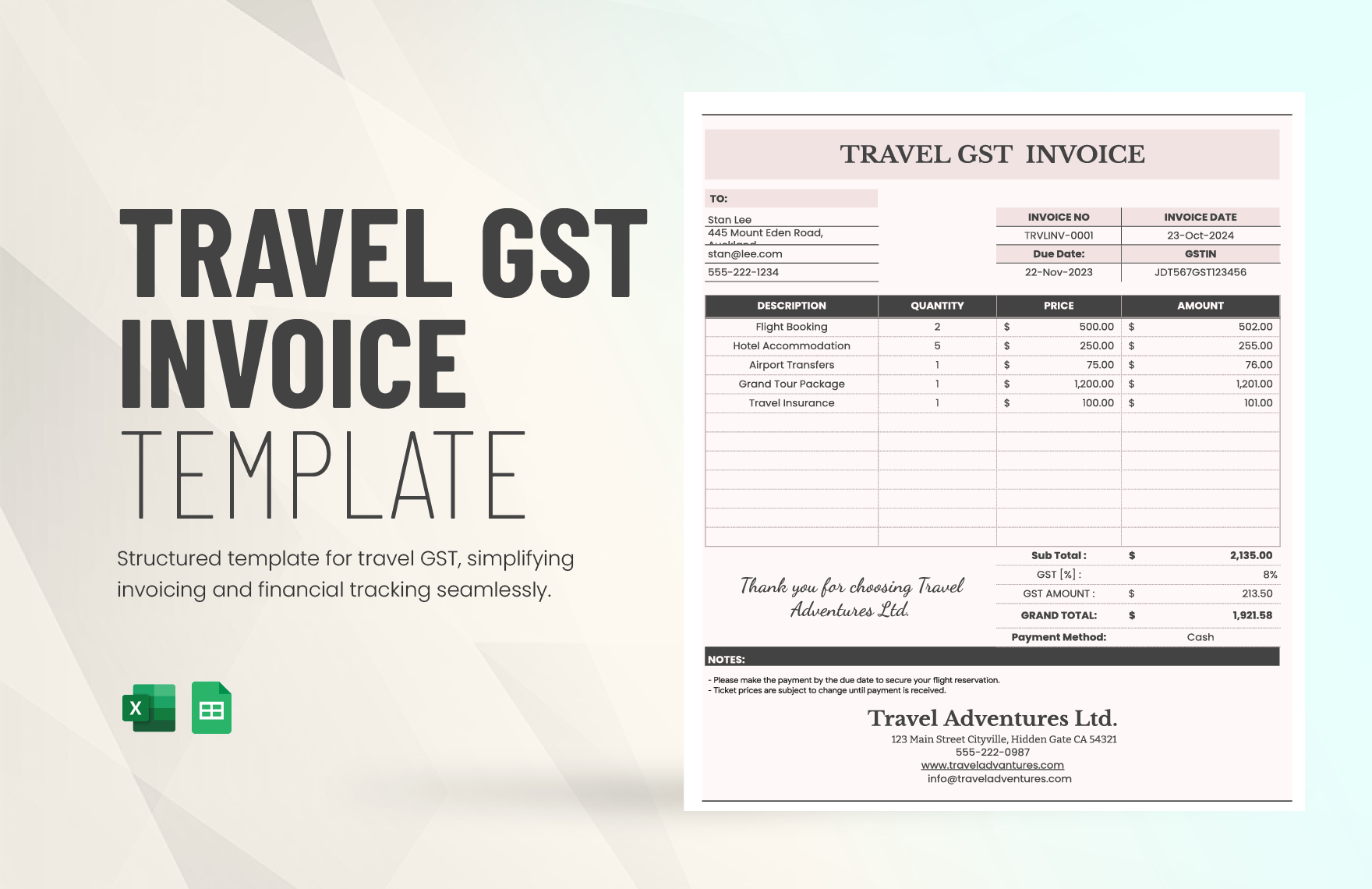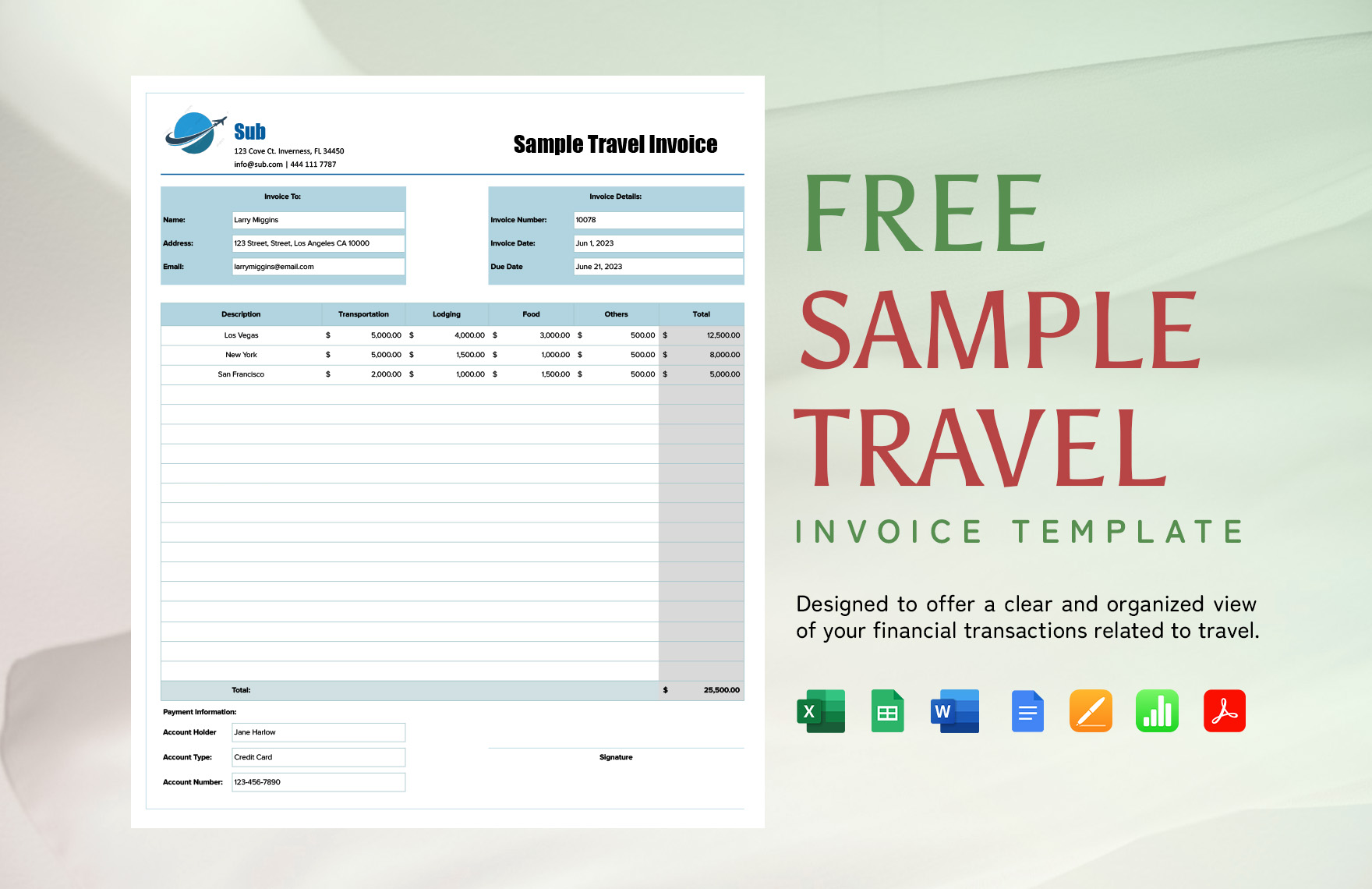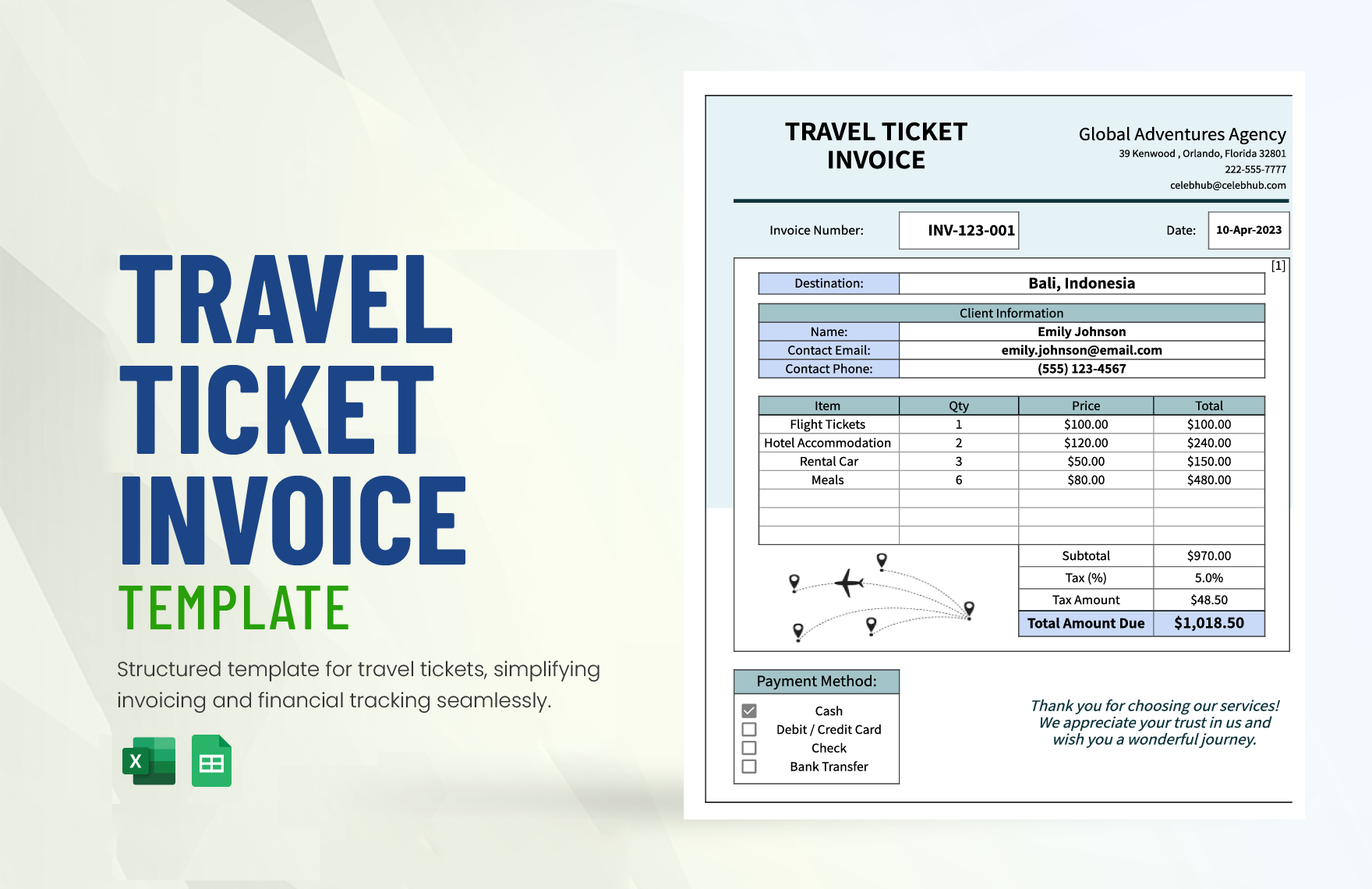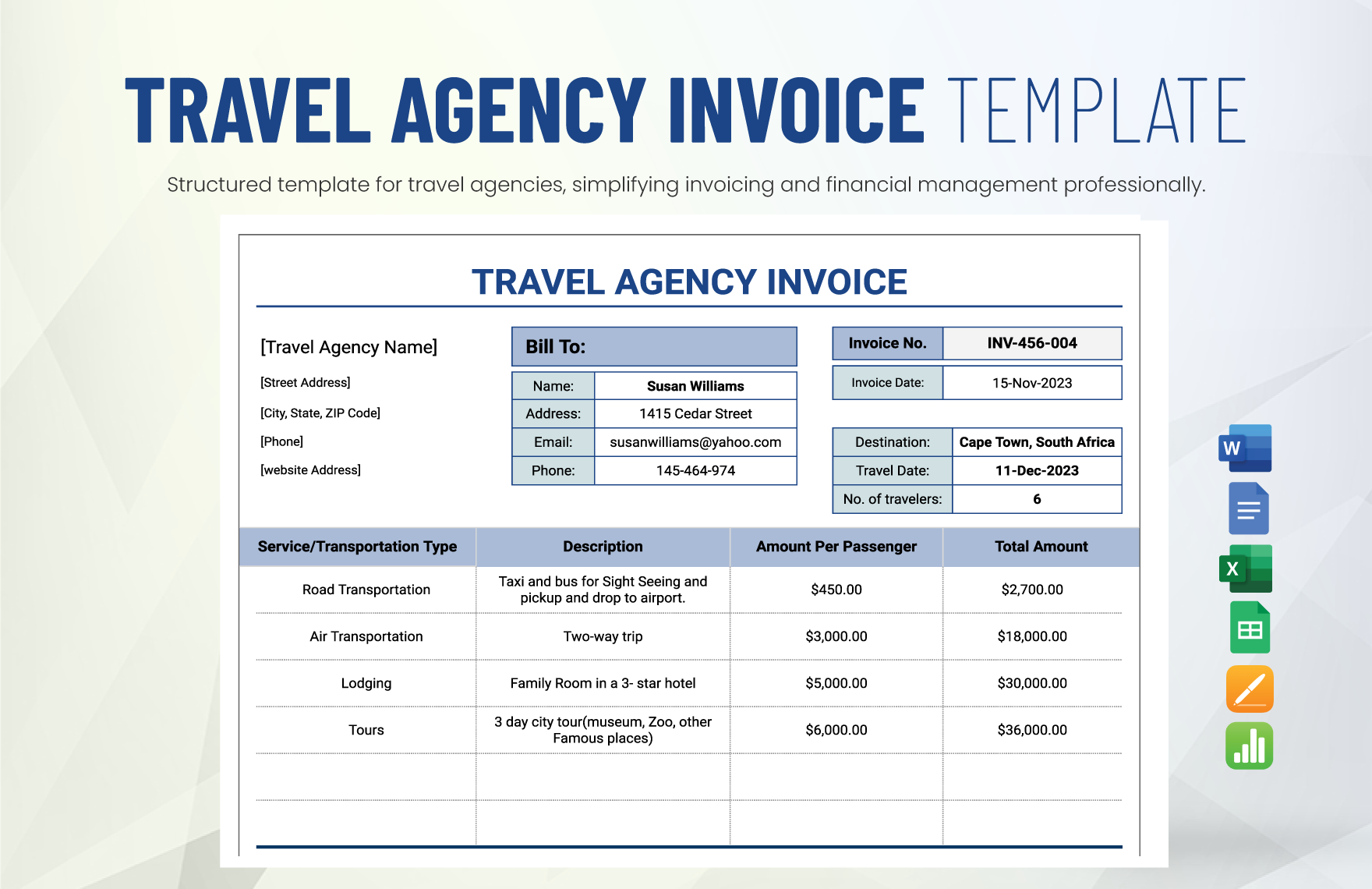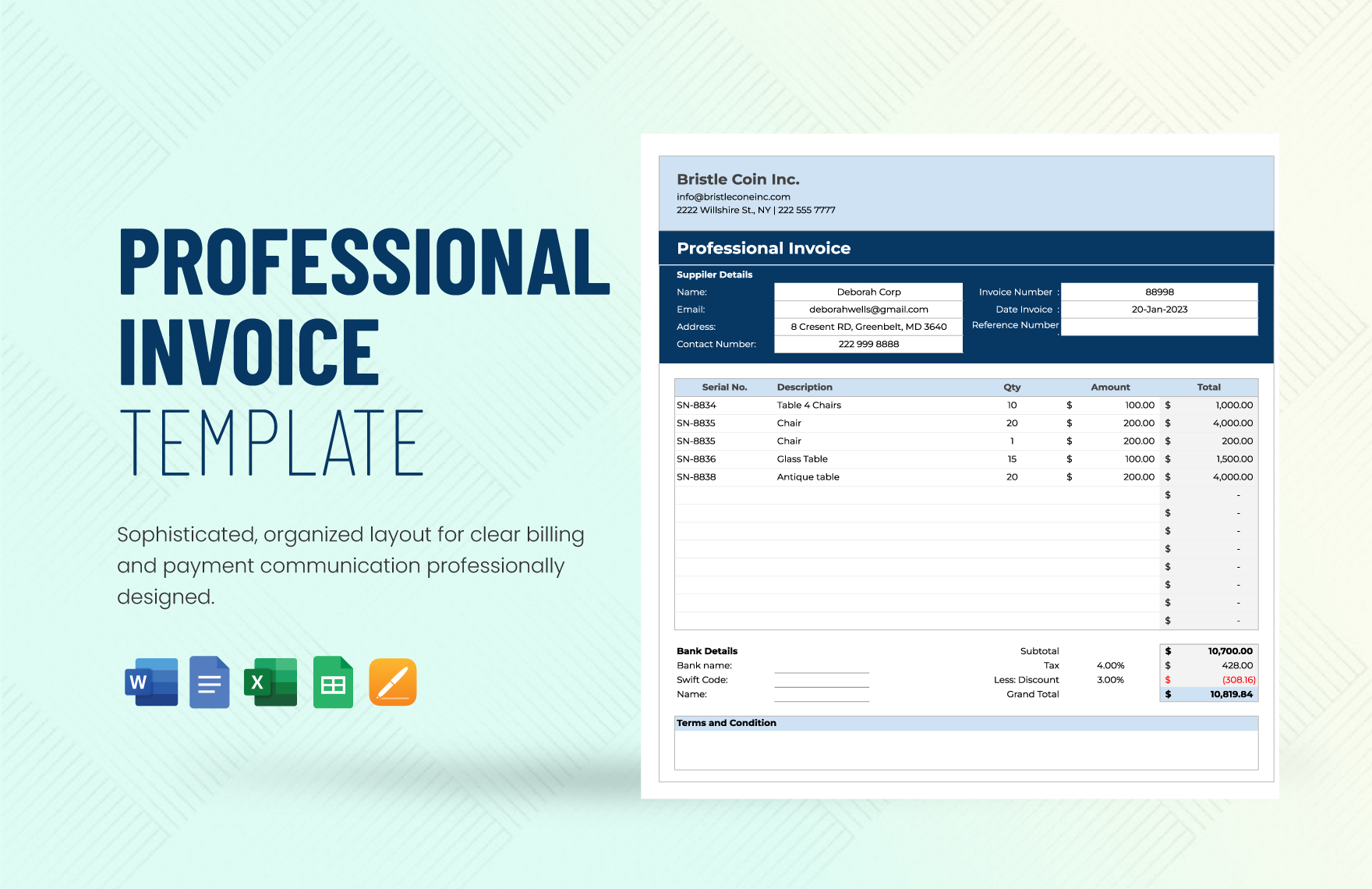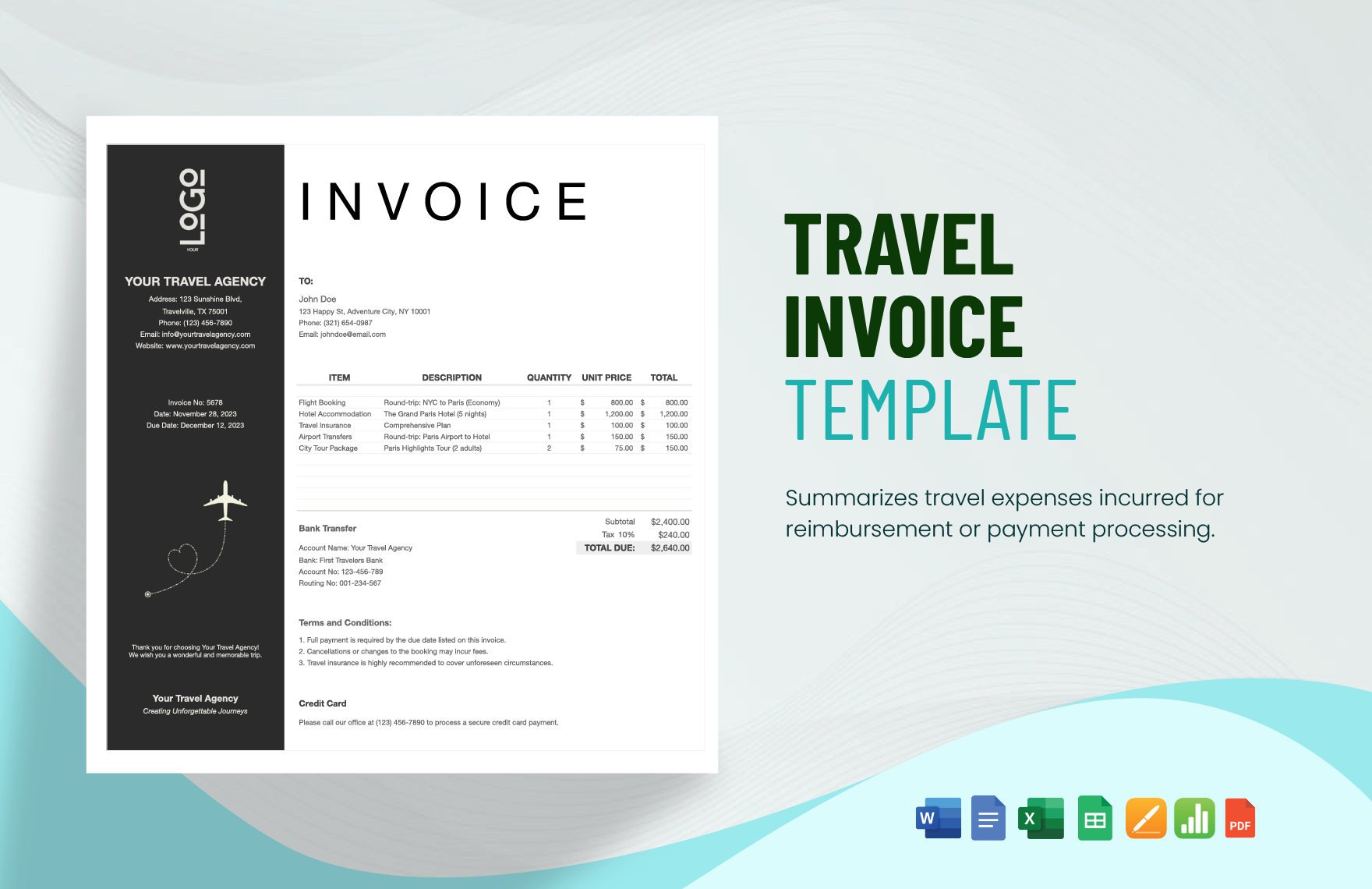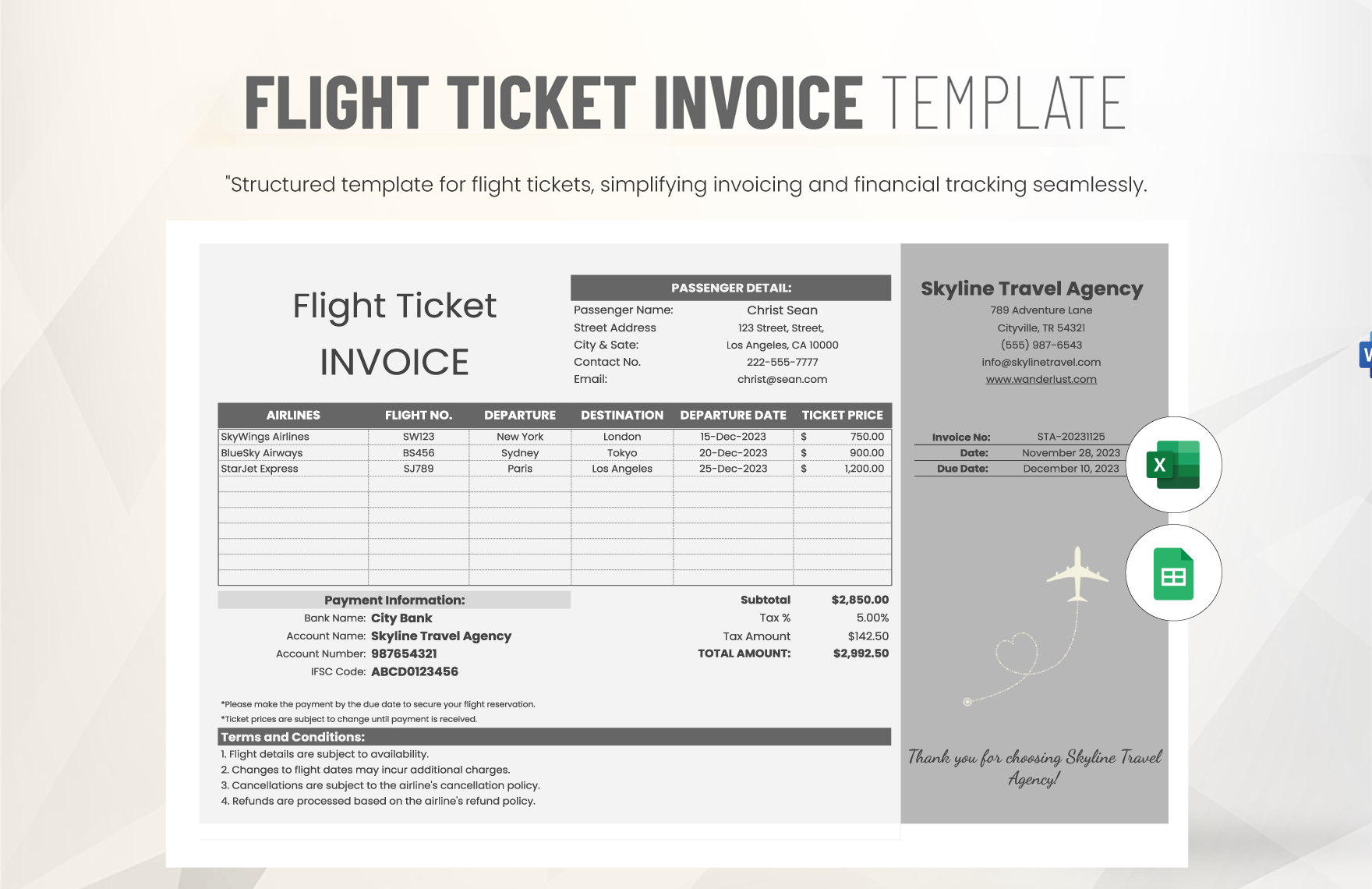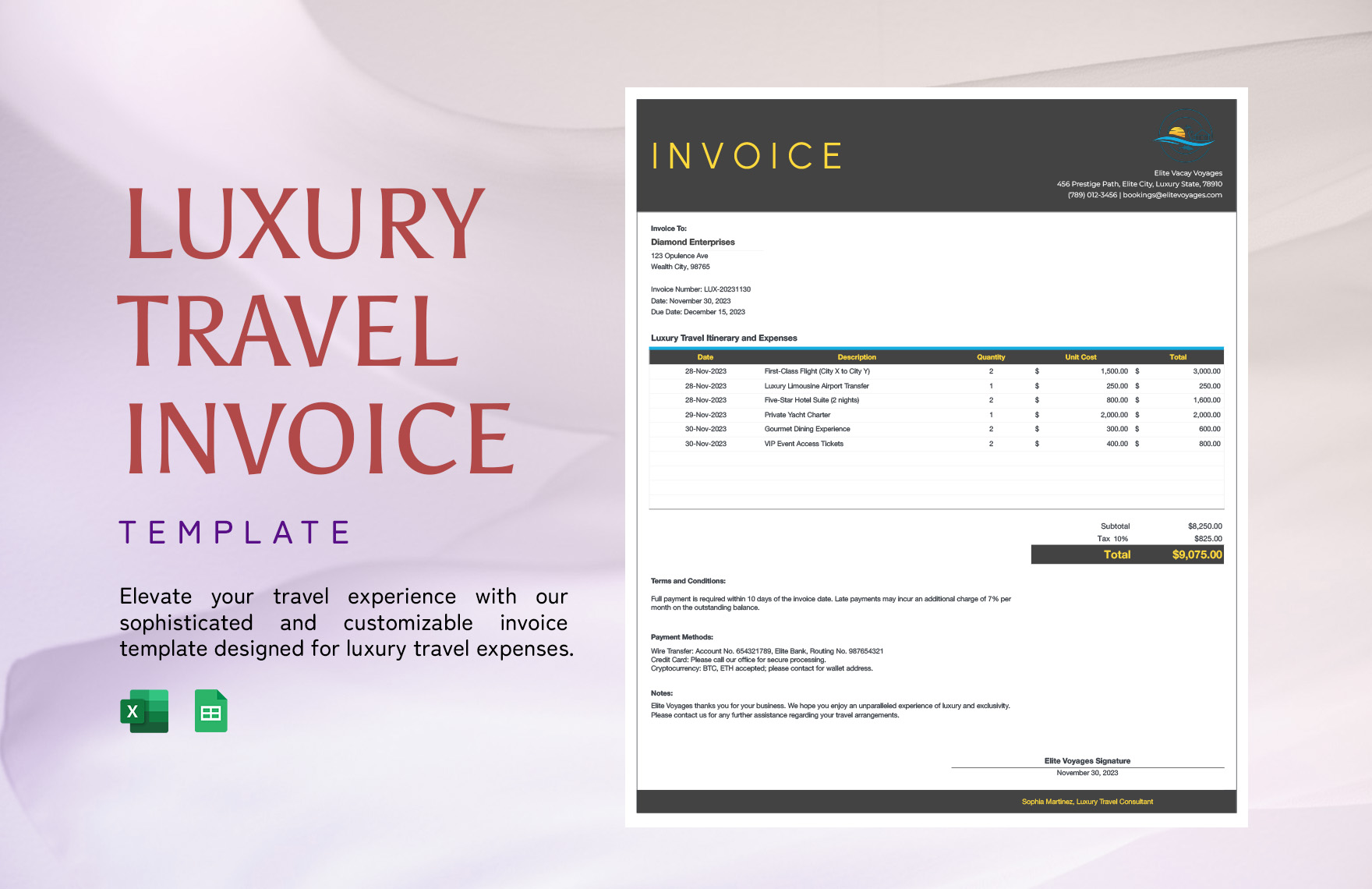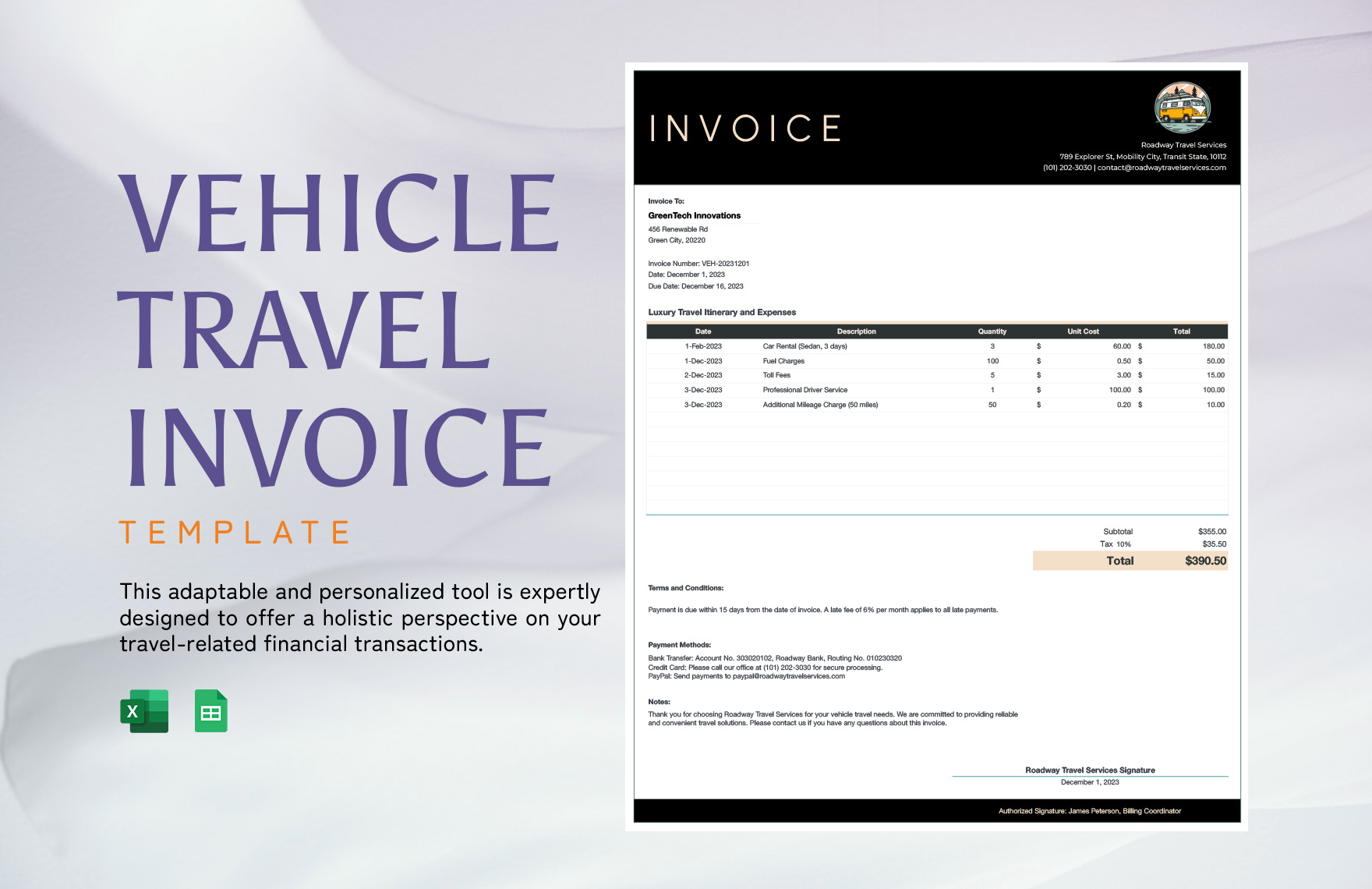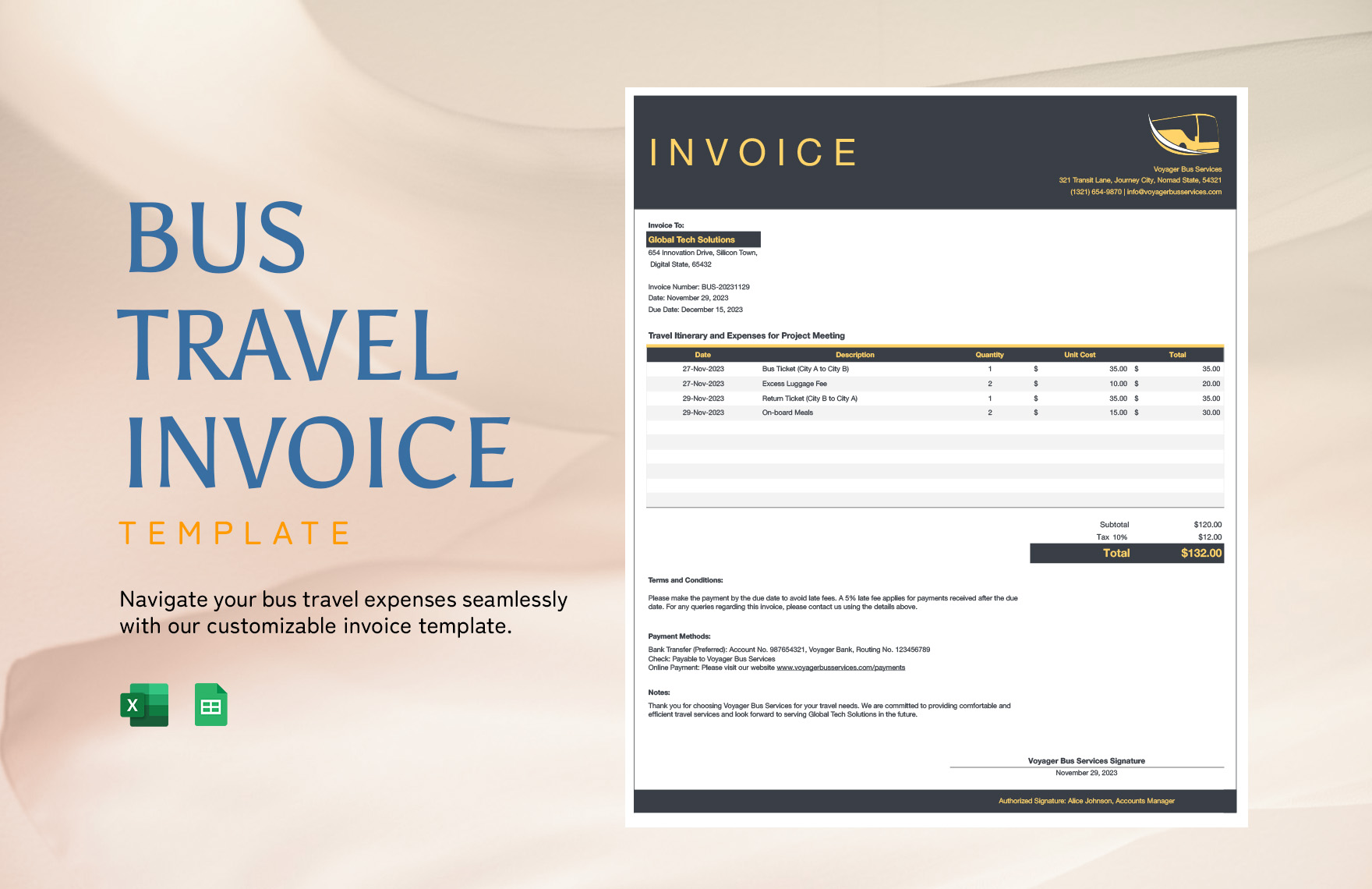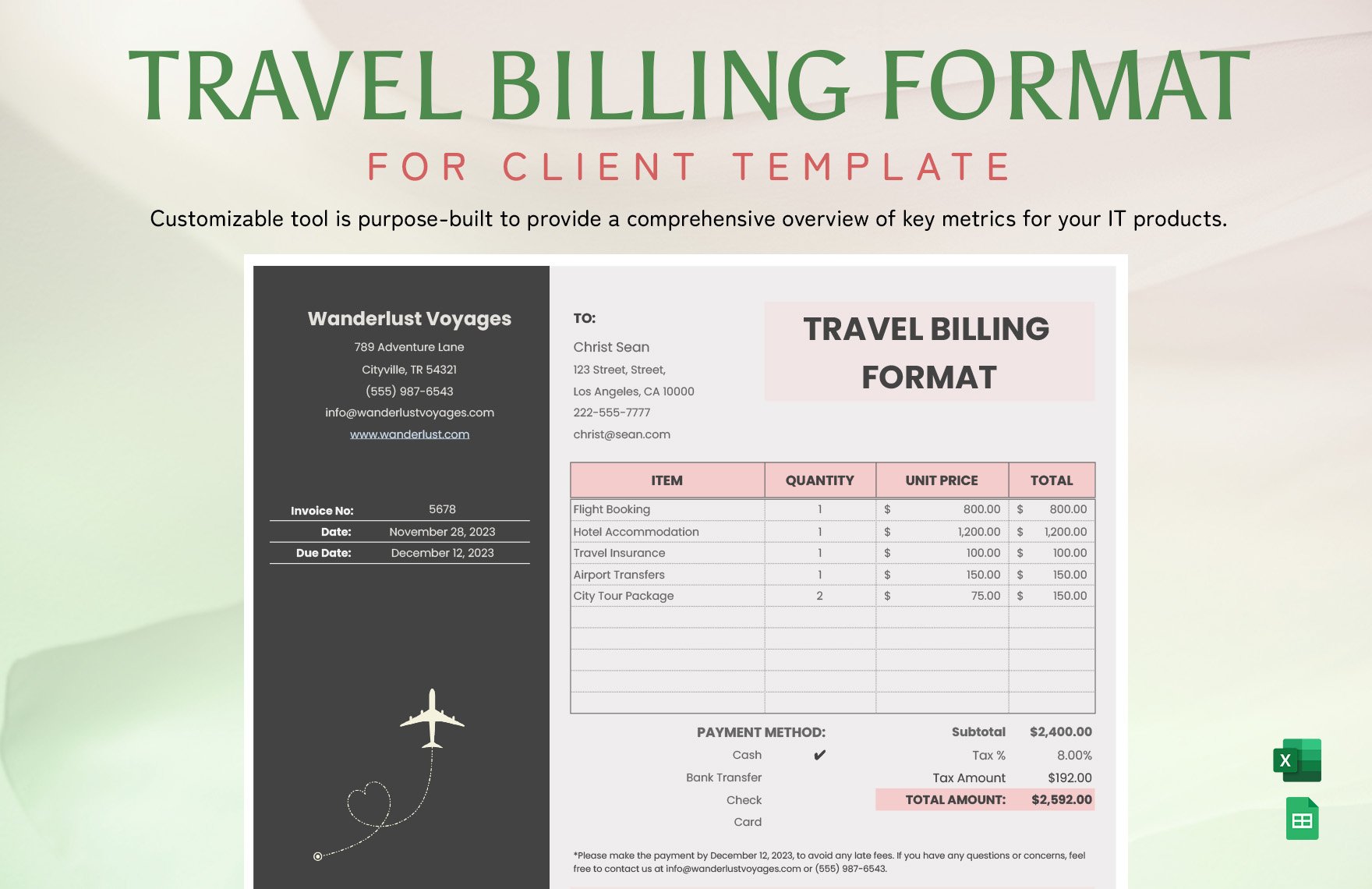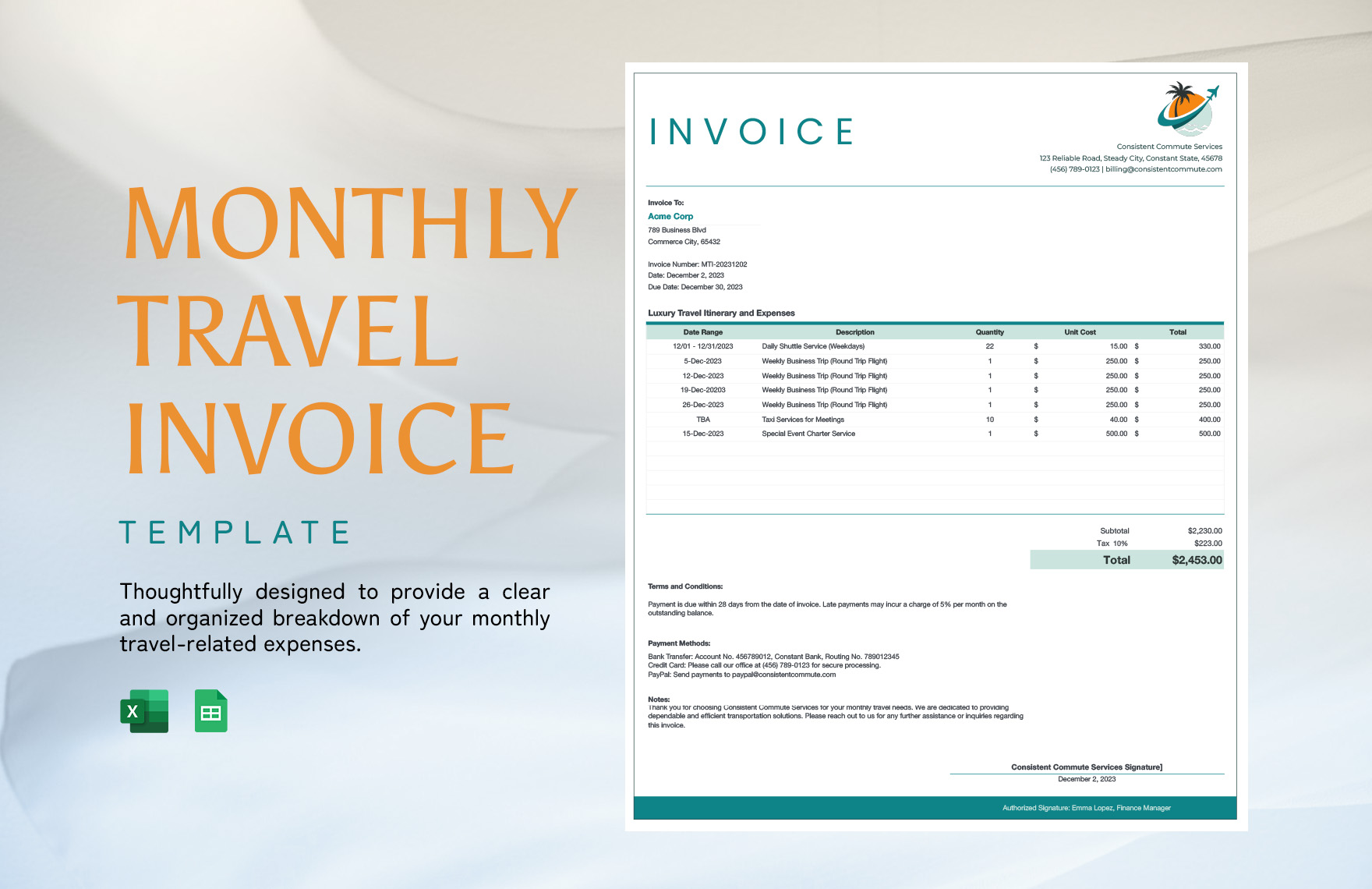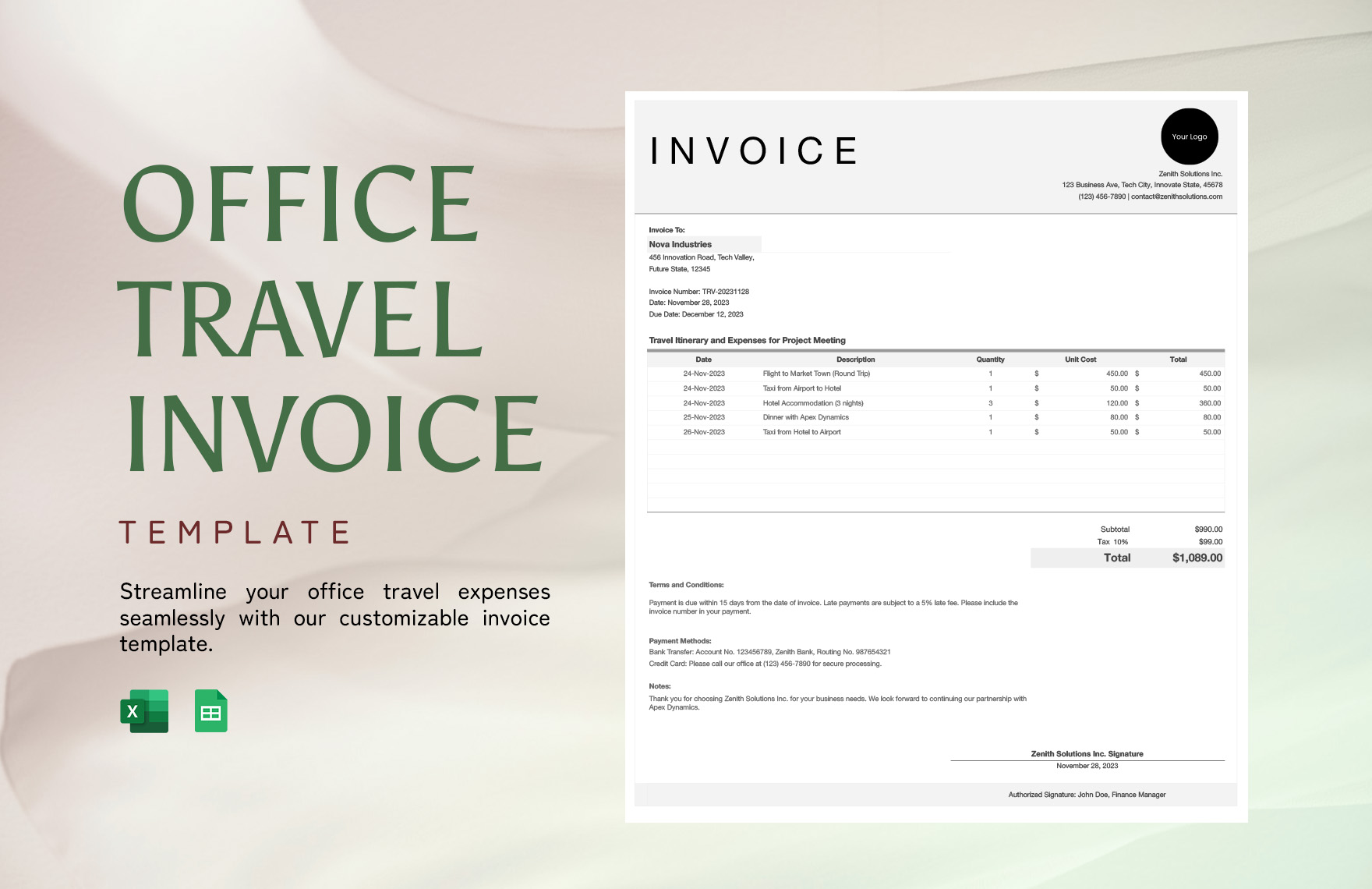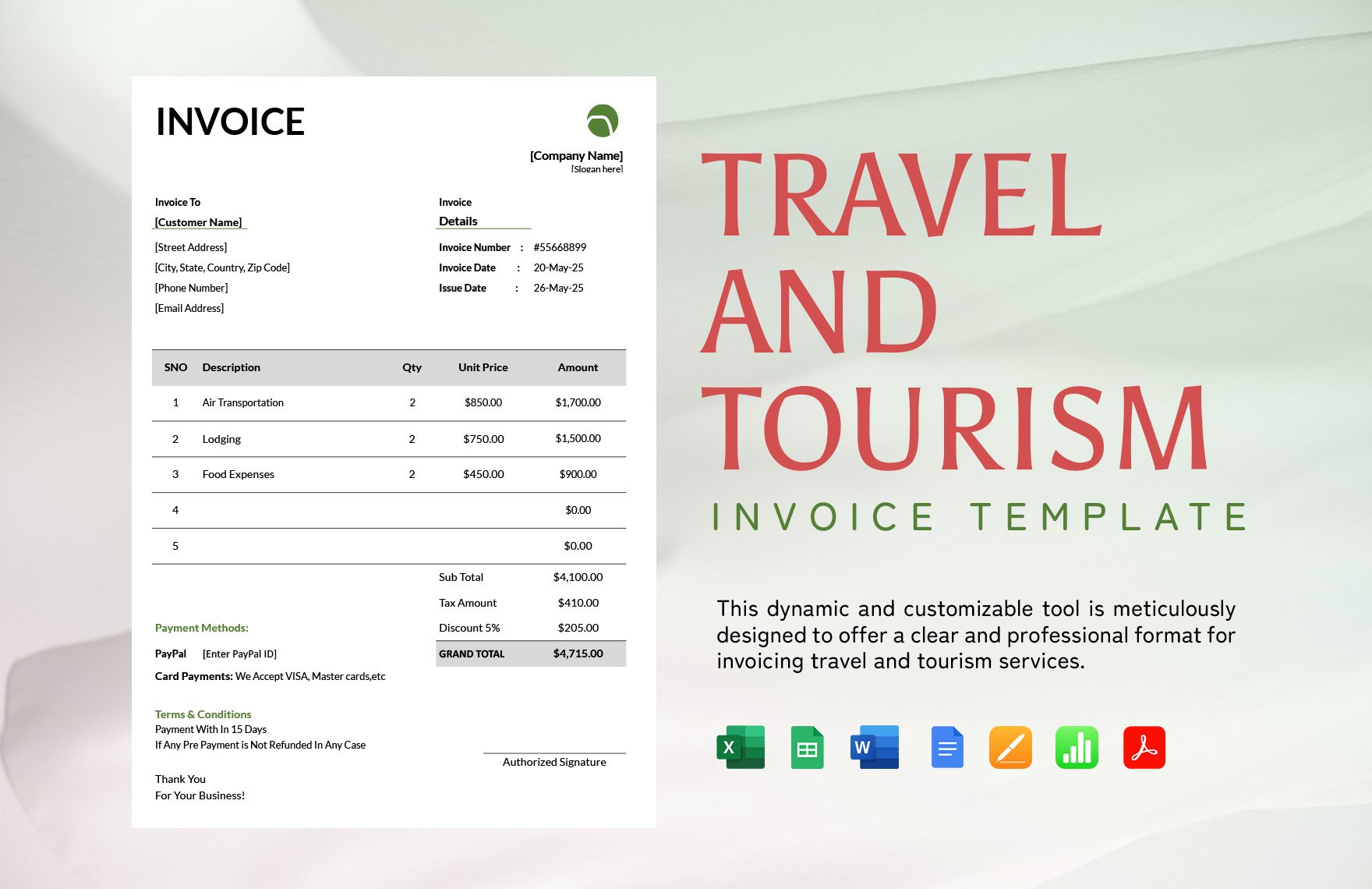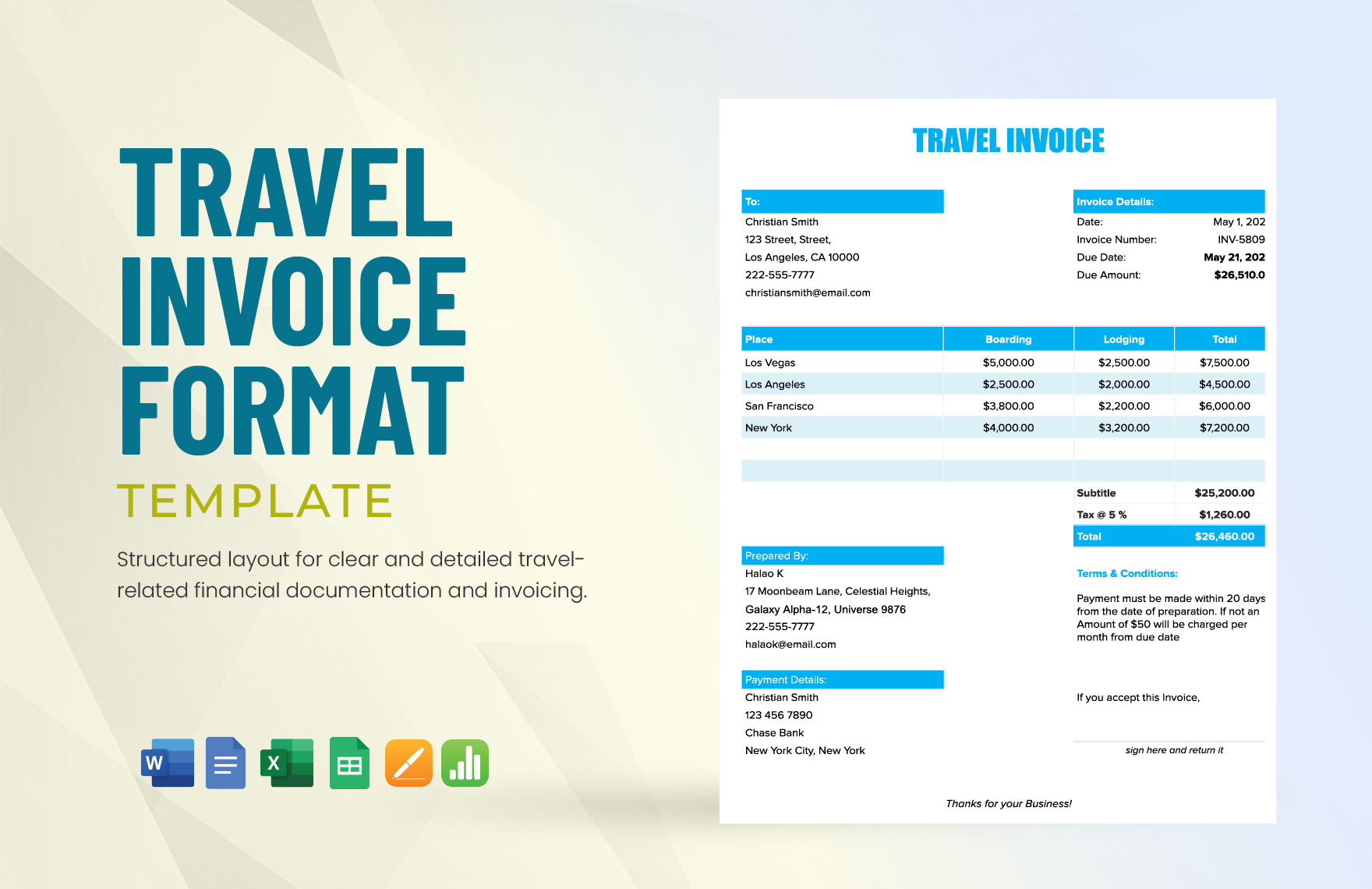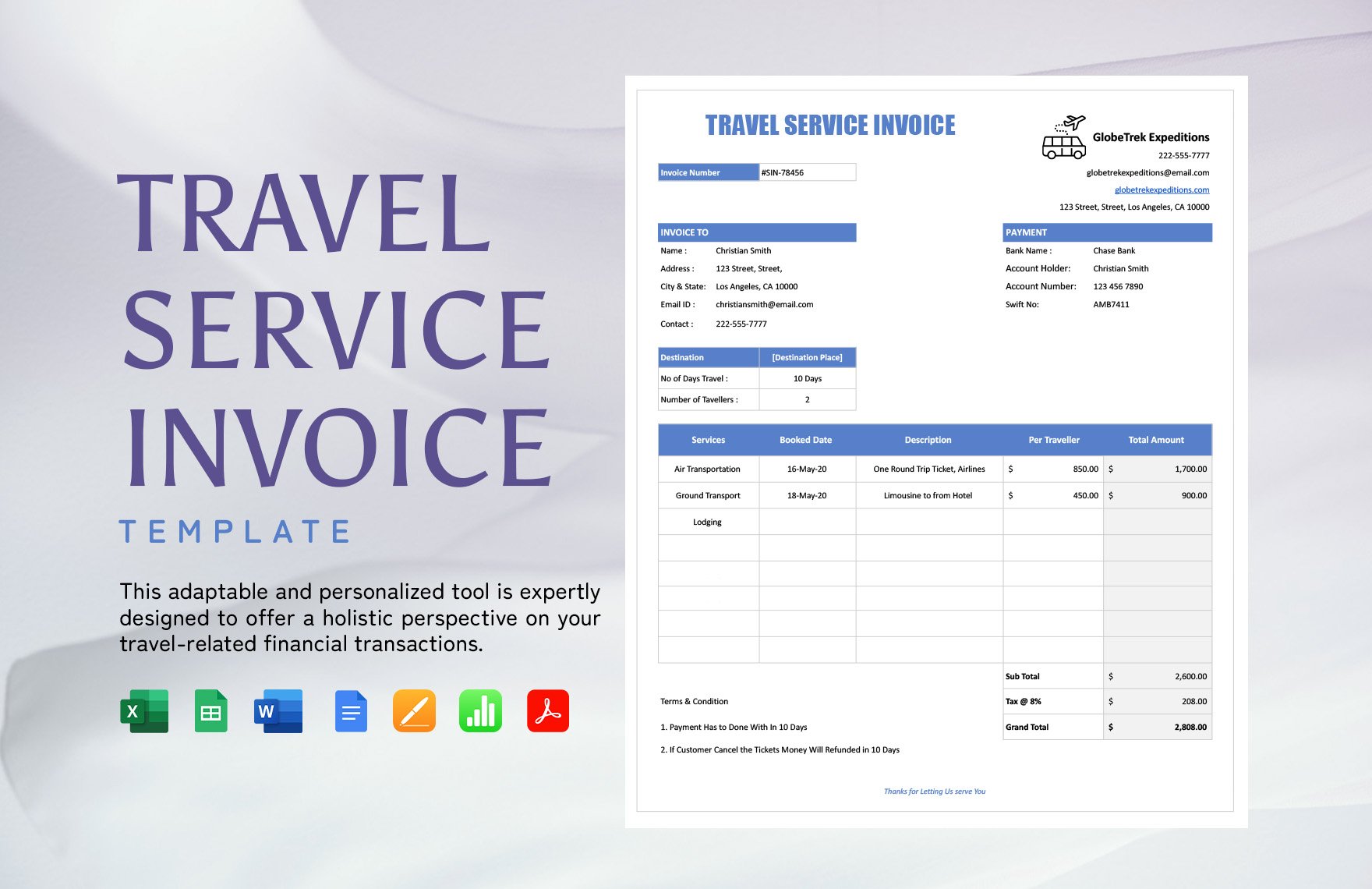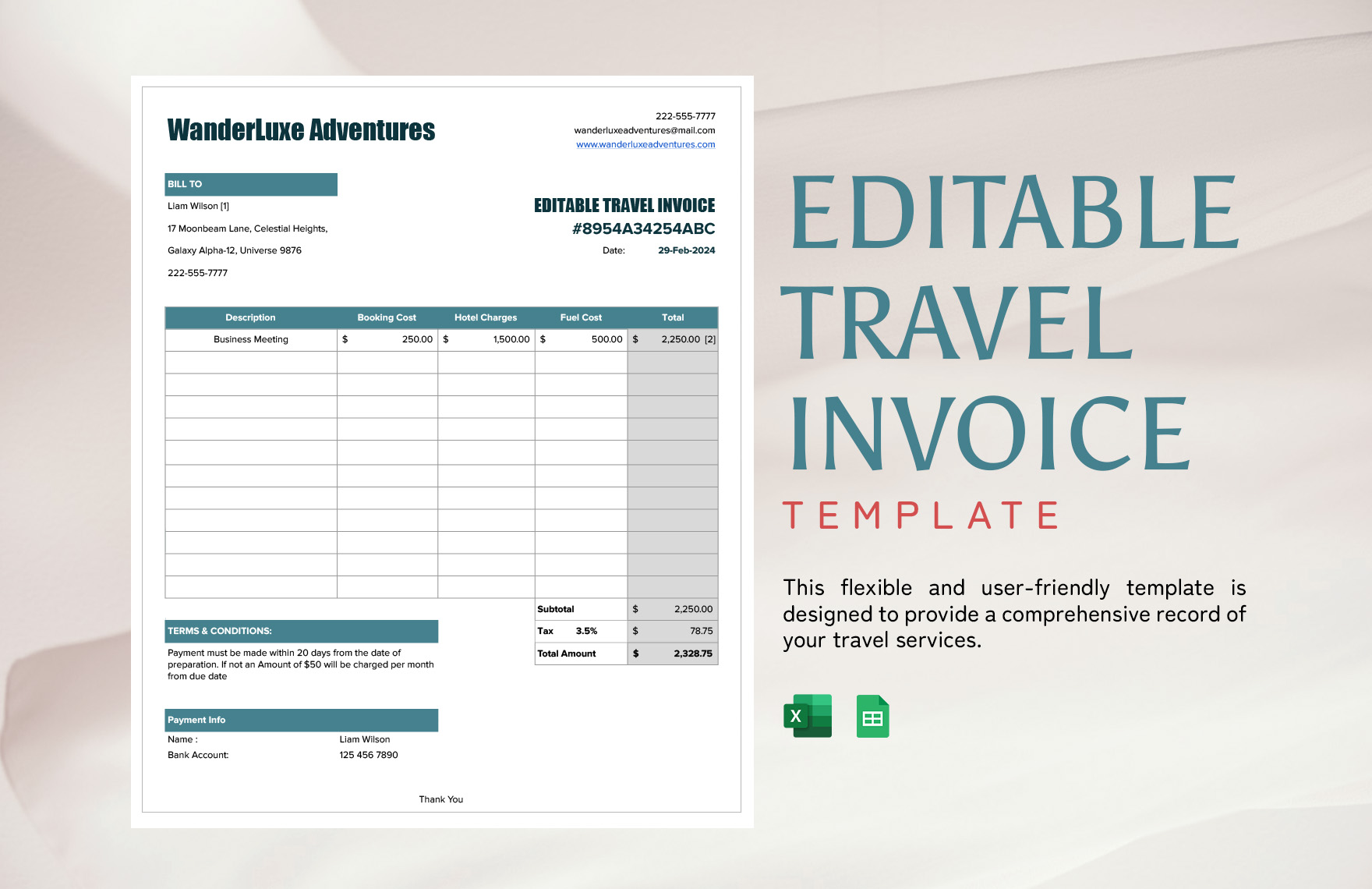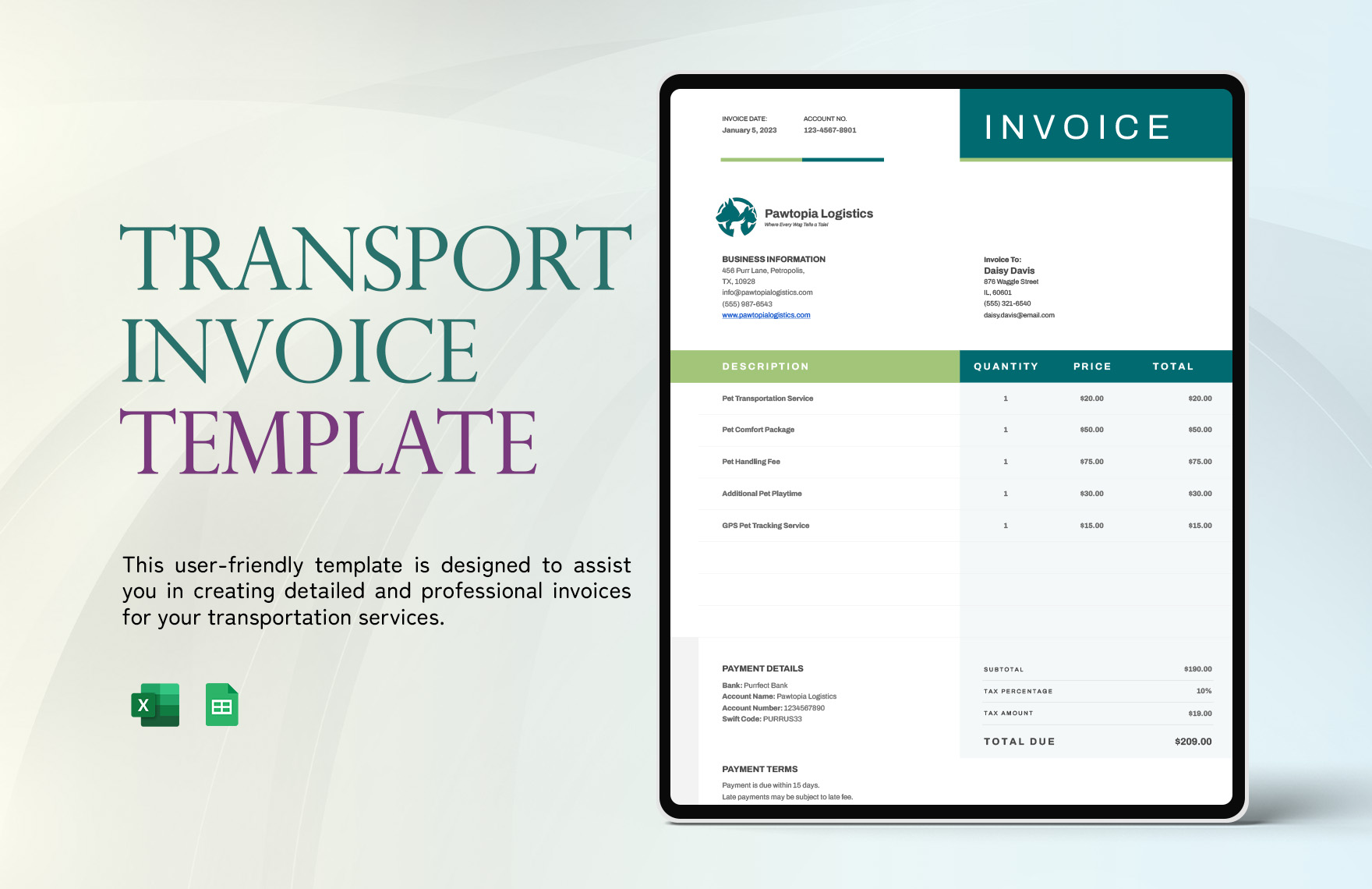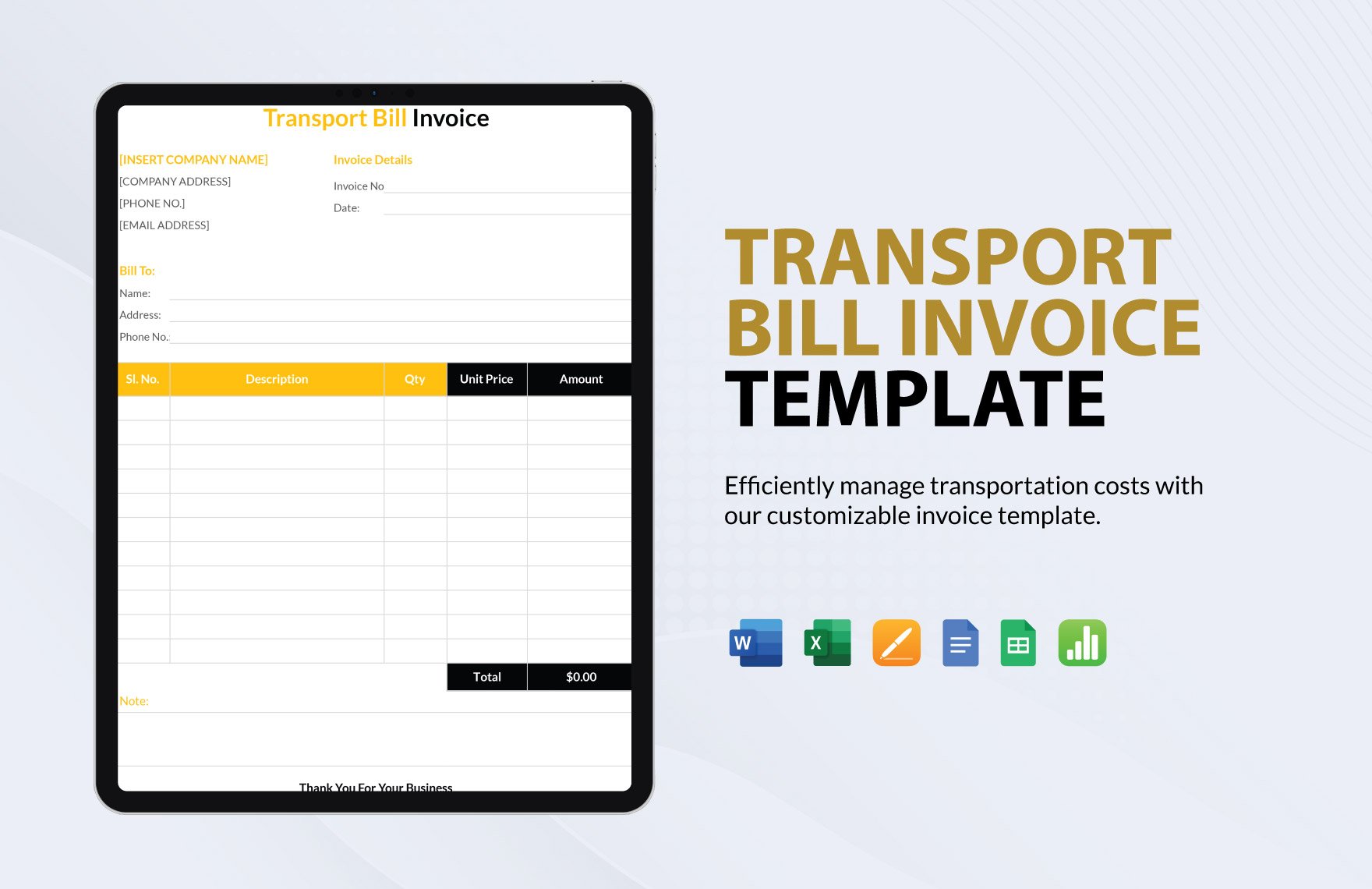We journey when we travel, and for every good place we have been, we either take something with us, or we leave something good behind. Travel invoices are things that we get as we travel around the world. Invoices record all our travel deals and transactions, be it a personal journey or business trip. Whether you’re a travel agent or you’re running a travel agency, you will need our ready-made travel invoices templates. These files are easily editable and 100% customizable in all versions of Microsoft Excel. From our list of travel invoice templates, we offer you 100% satisfaction since all these are content-ready and print-ready. You can achieve your desired output in just a few minutes, anytime, anywhere. Don’t miss the chance to download any of our travel invoice templates in Microsoft Excel today for free!
Travel Invoice Templates in Excel
Get creative with our customizable travel invoice templates in Excel. These free, professional designs are easy to download and enhance your business. Try now!