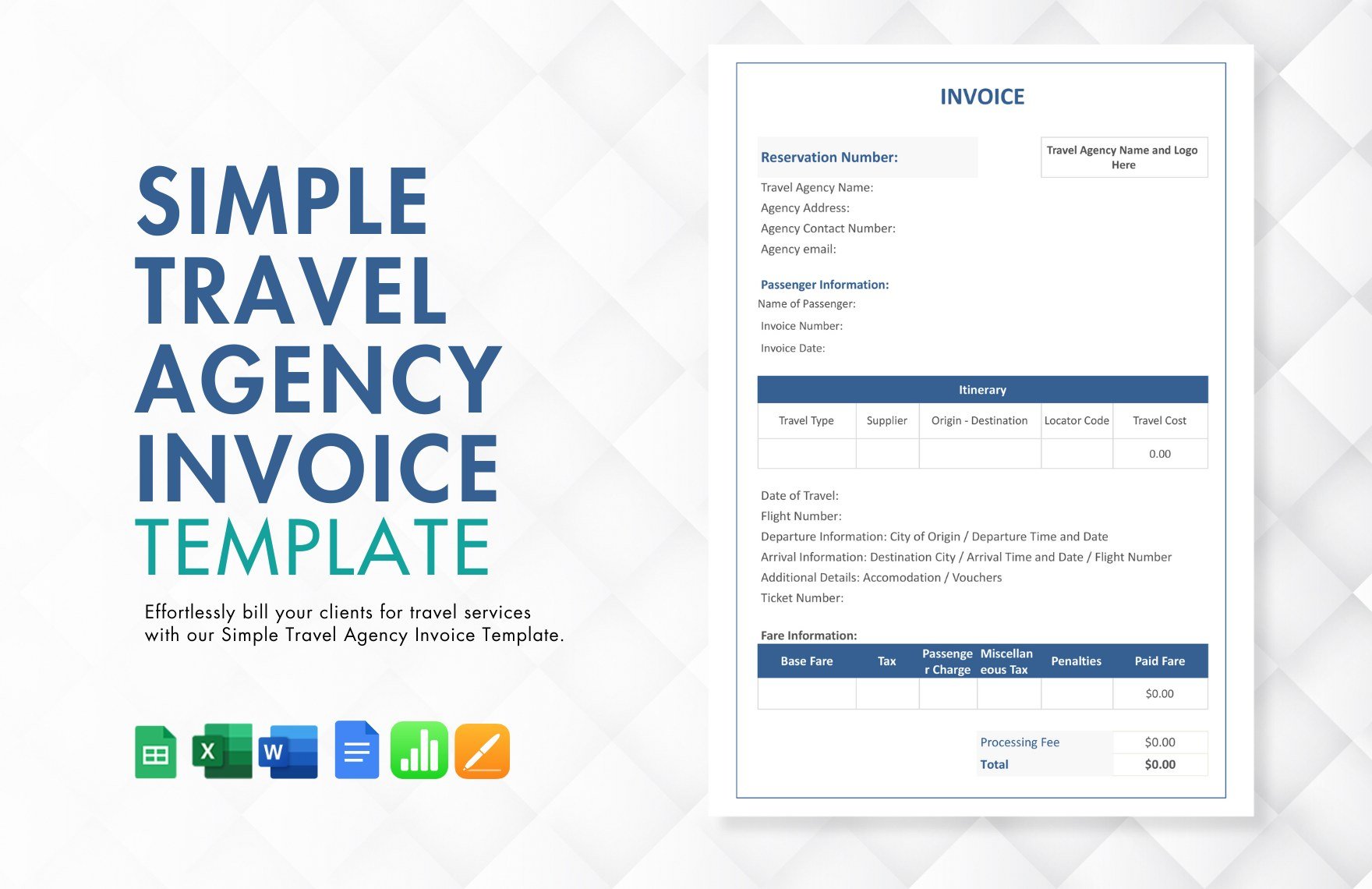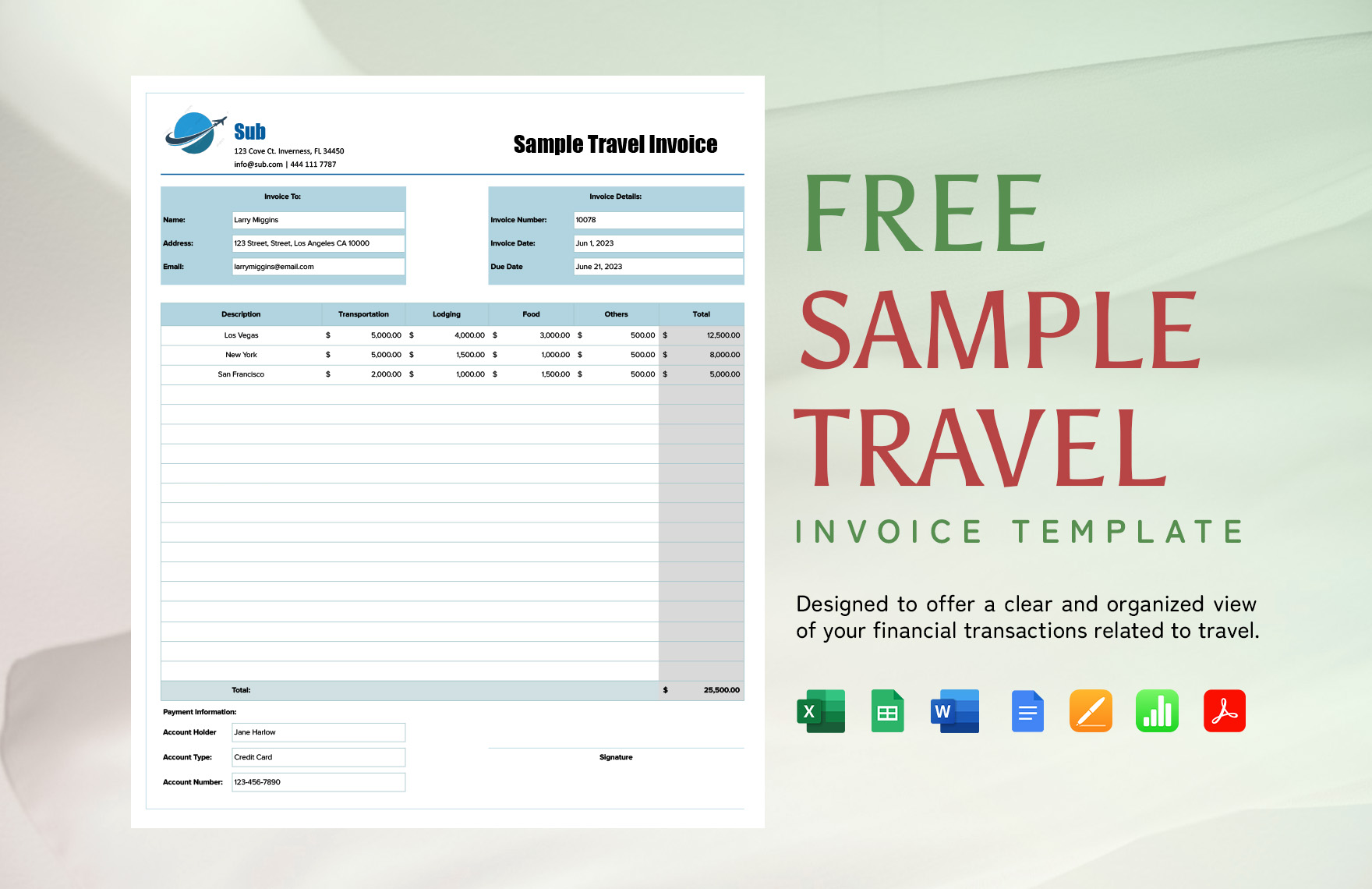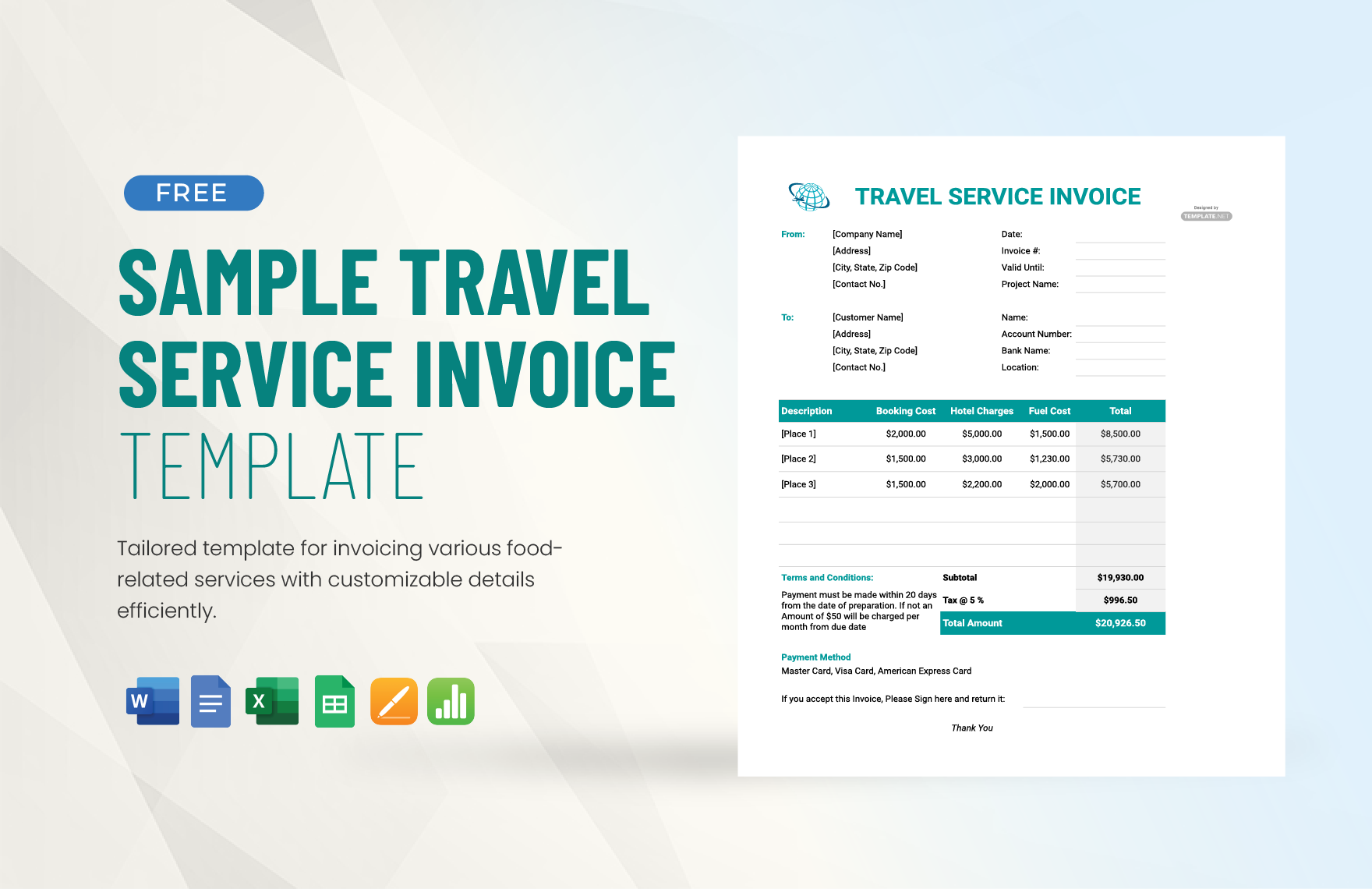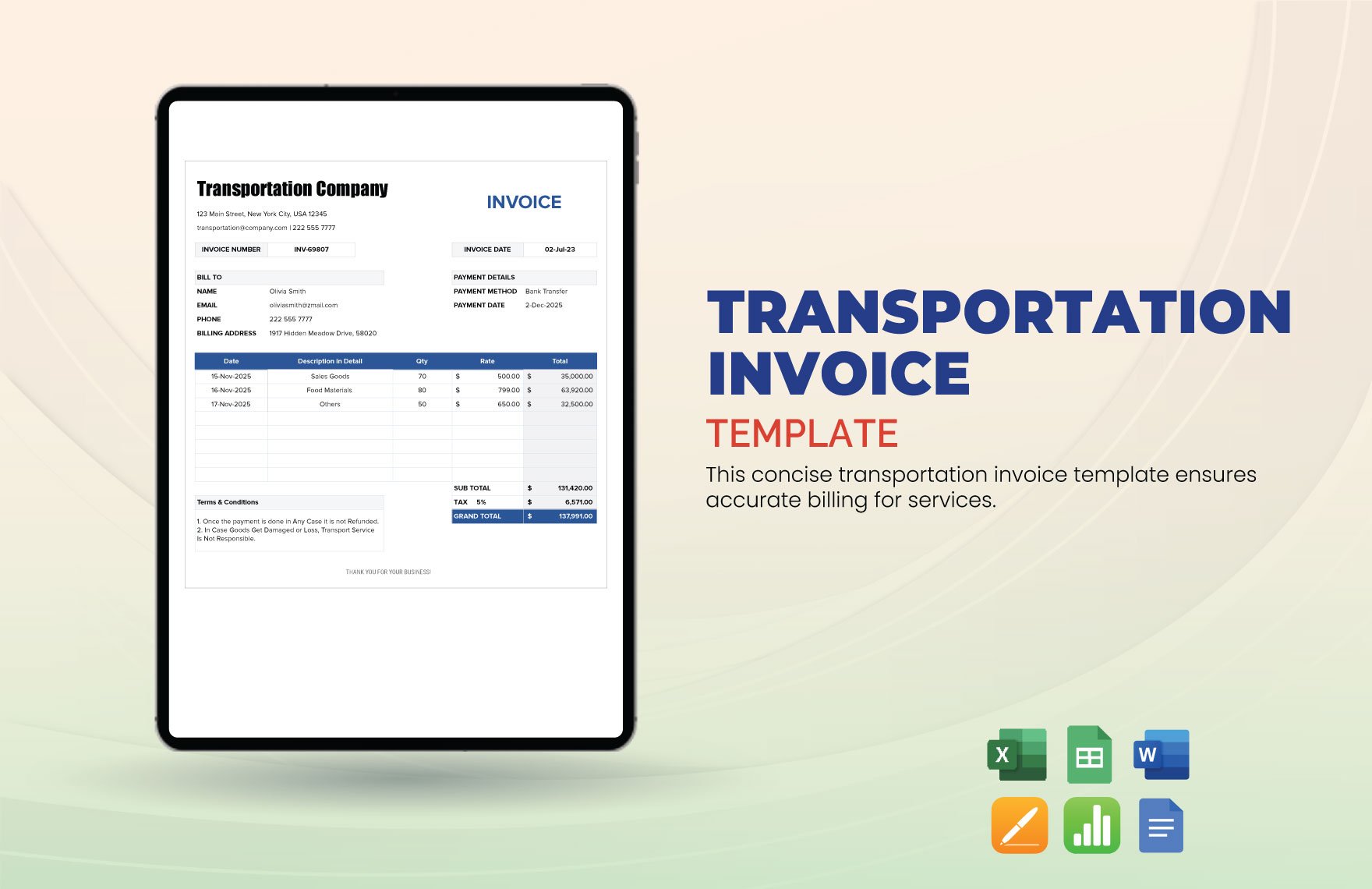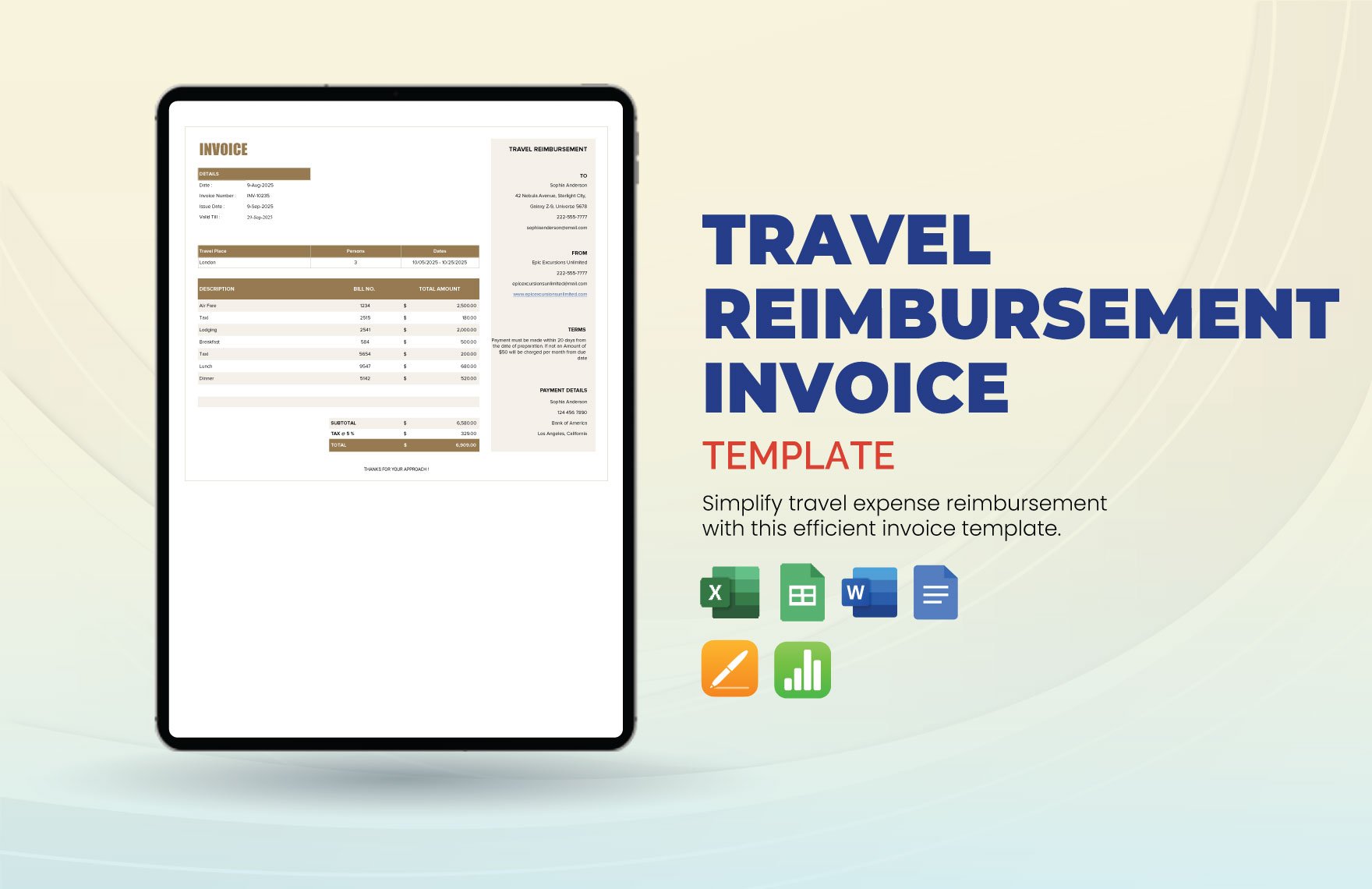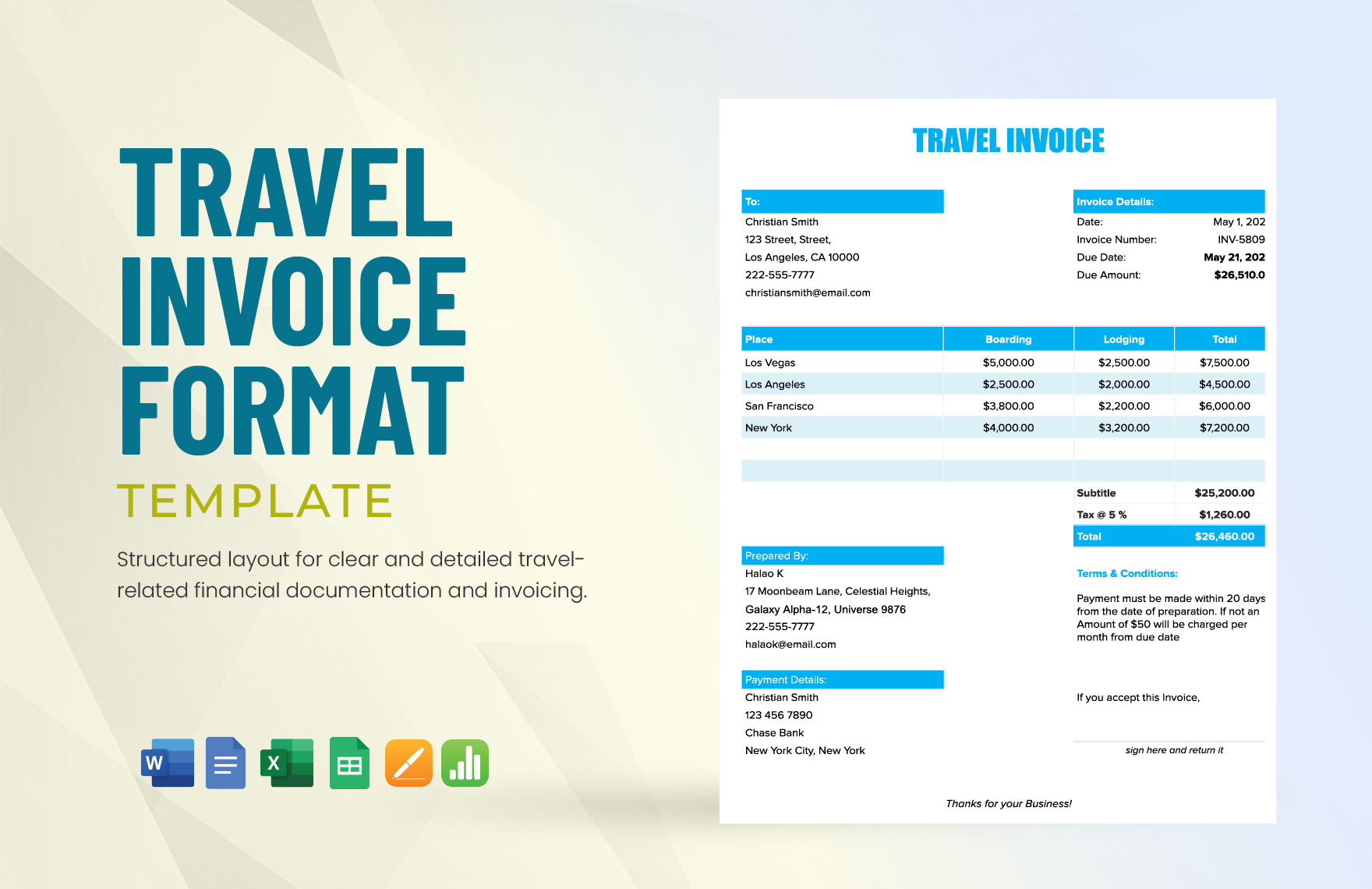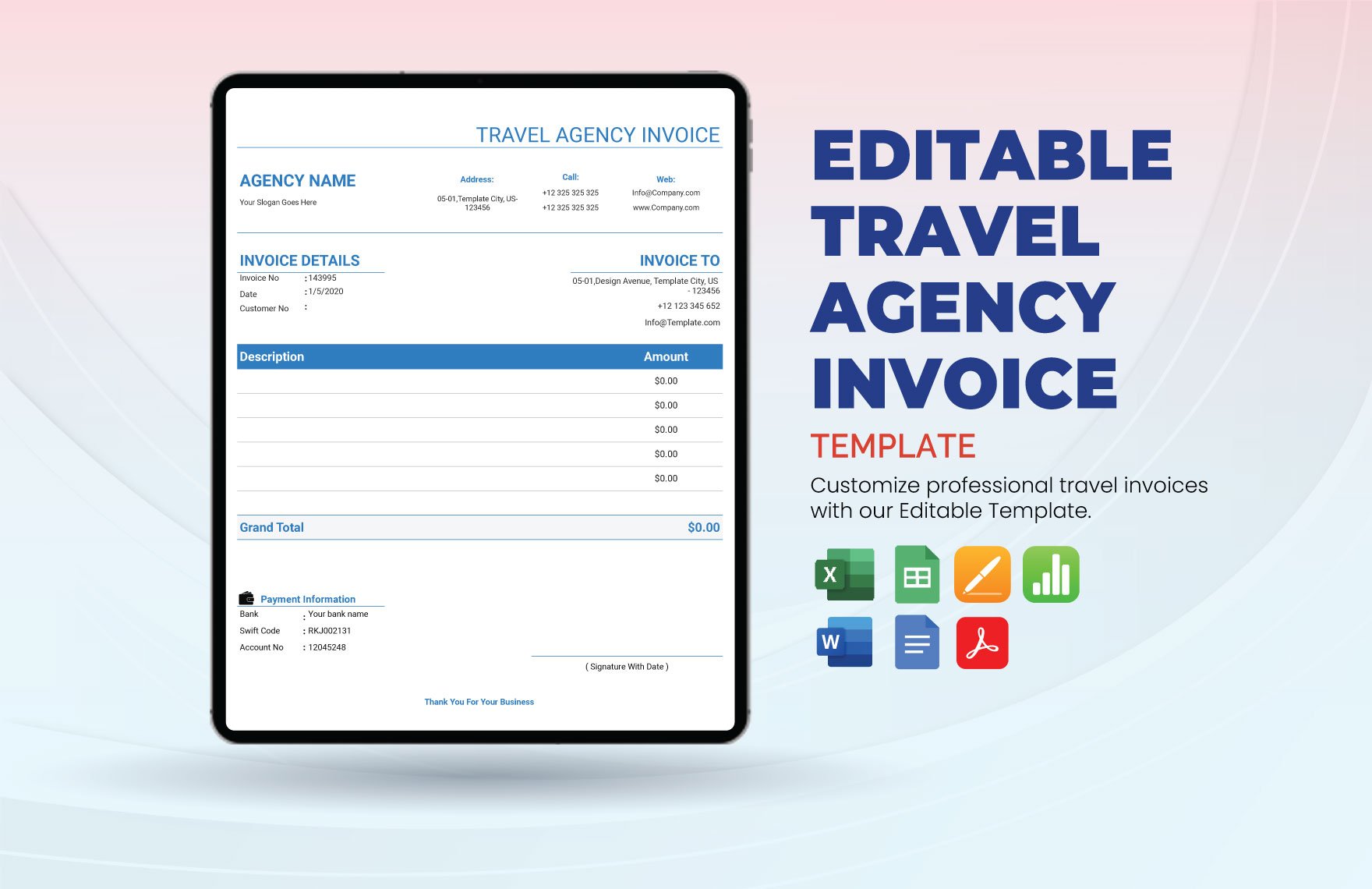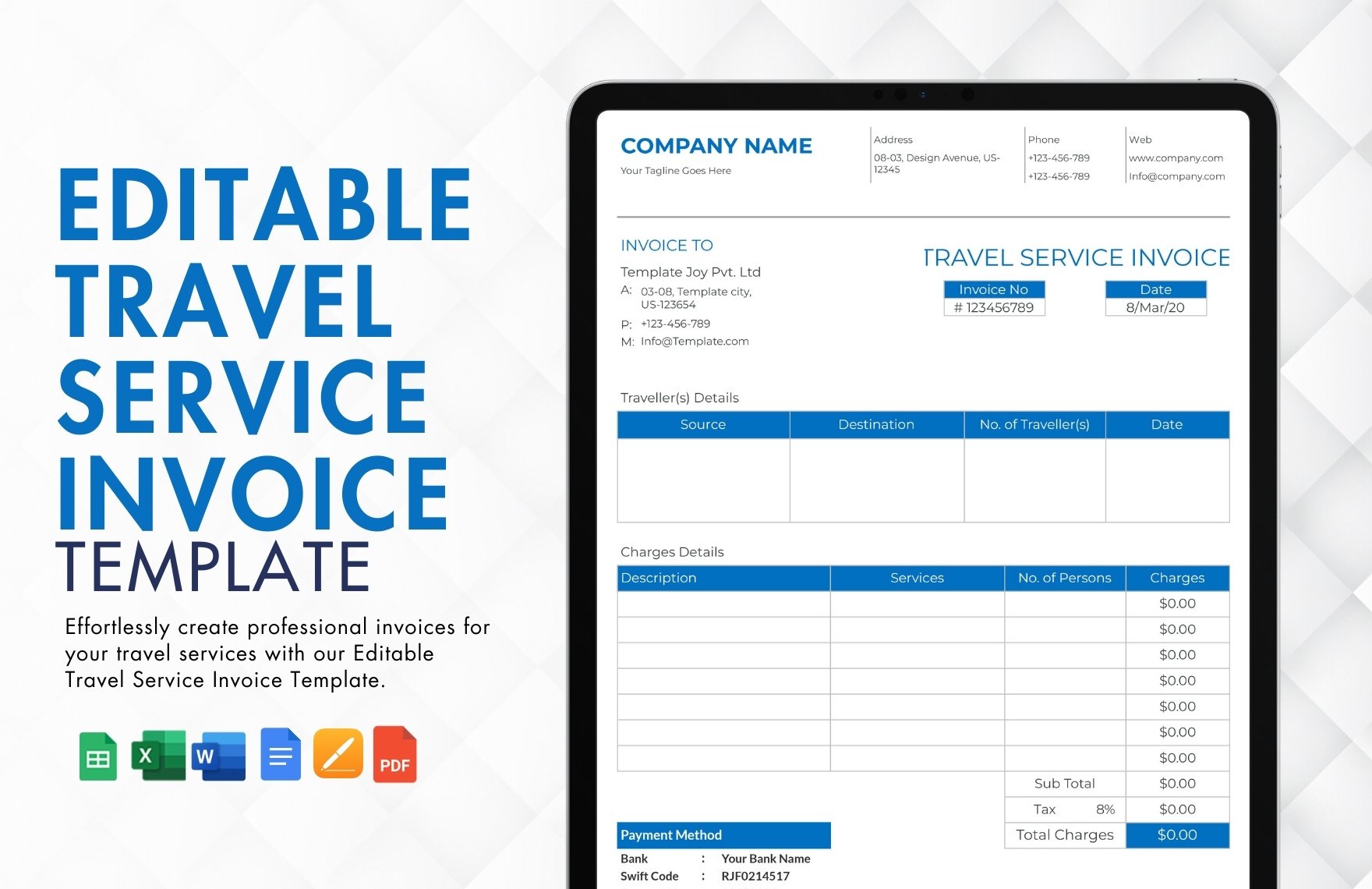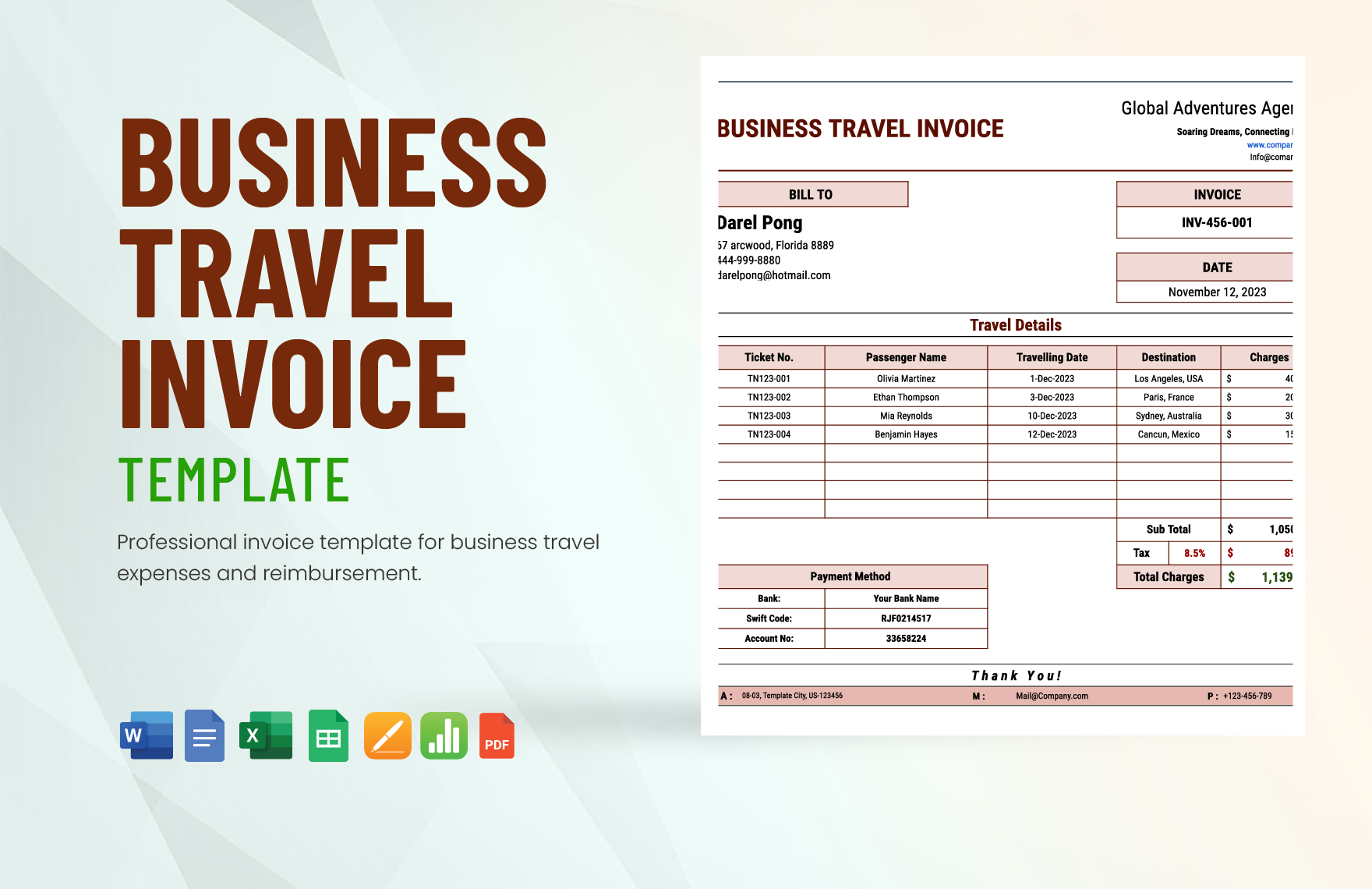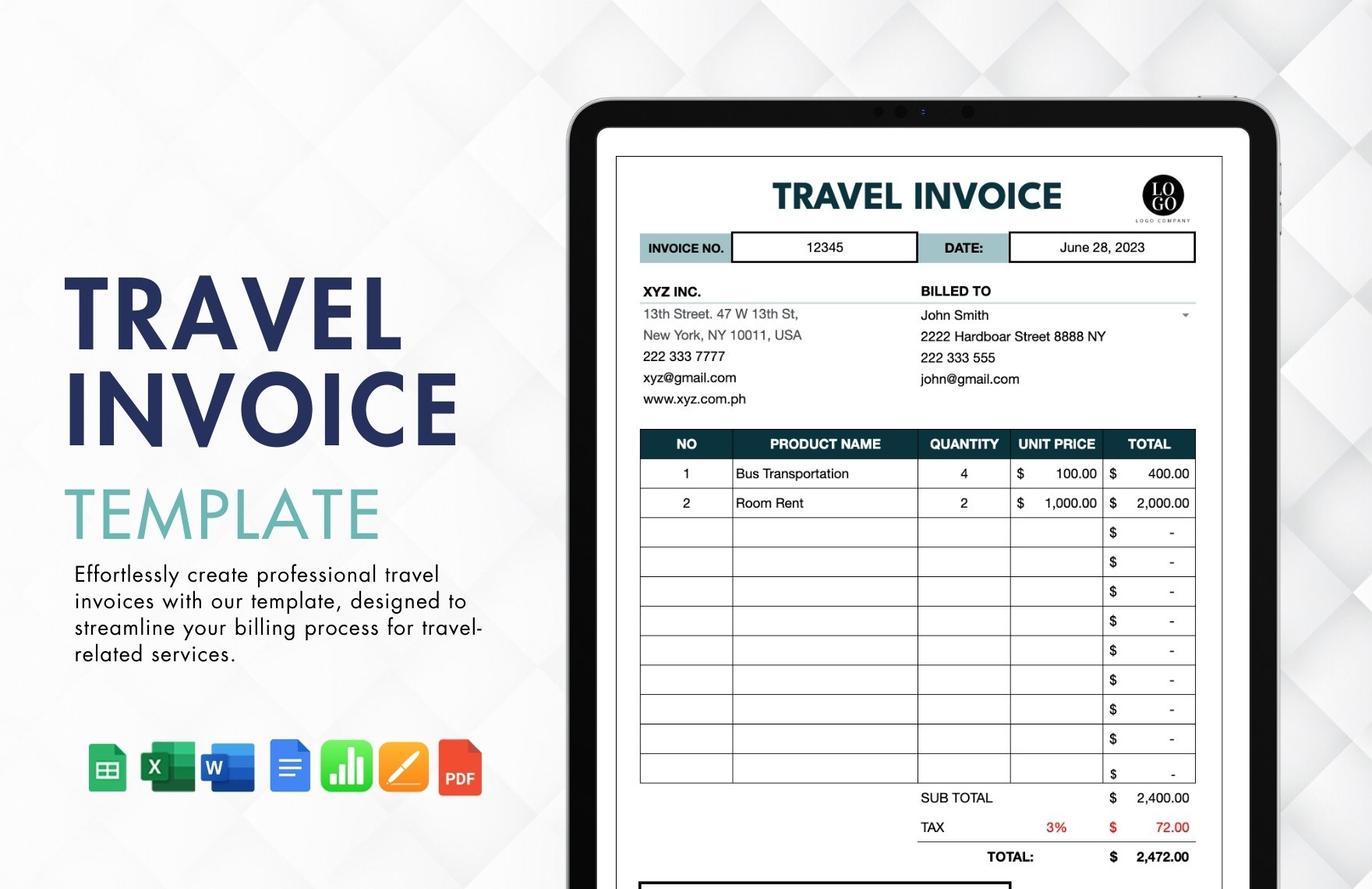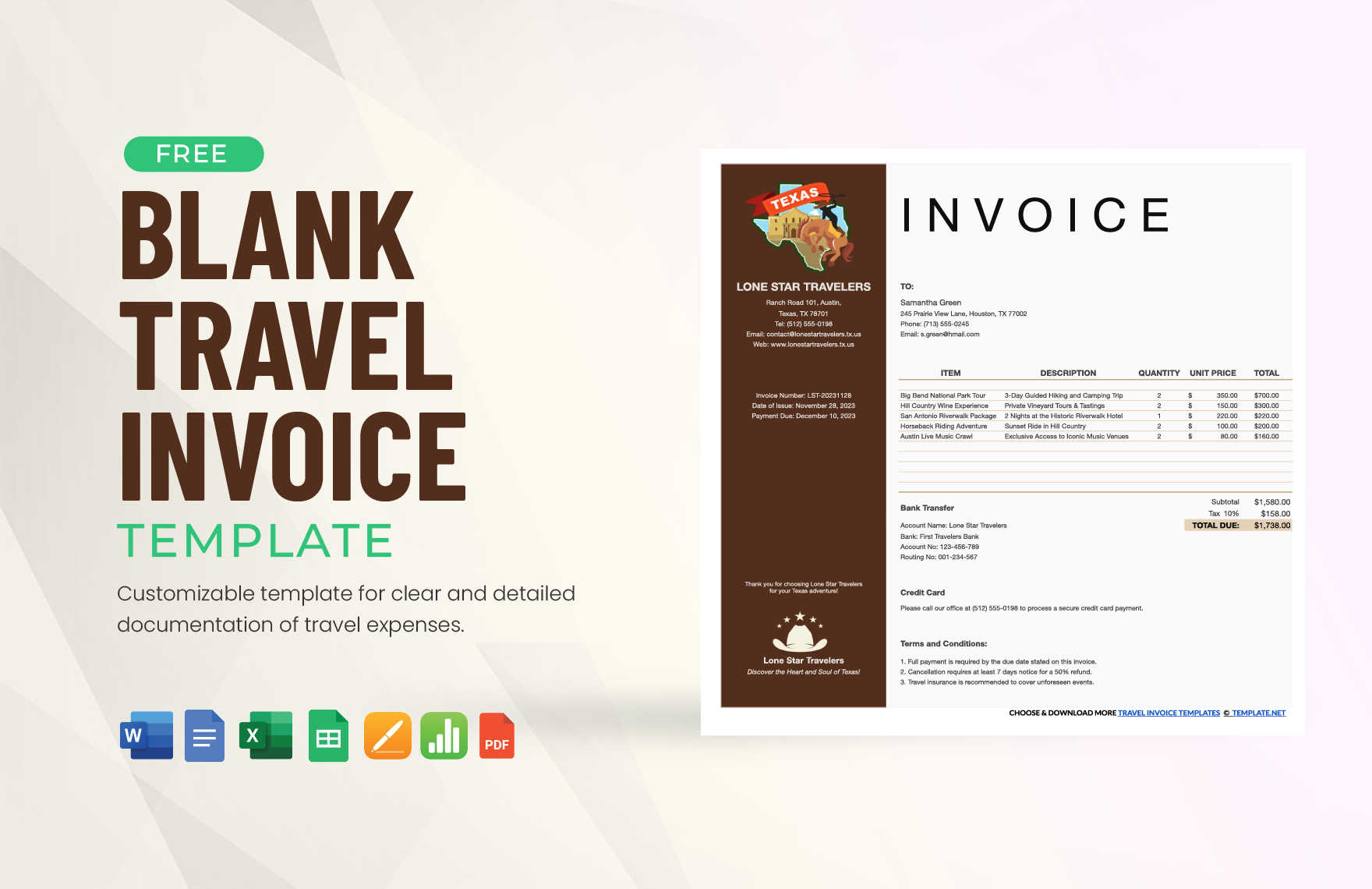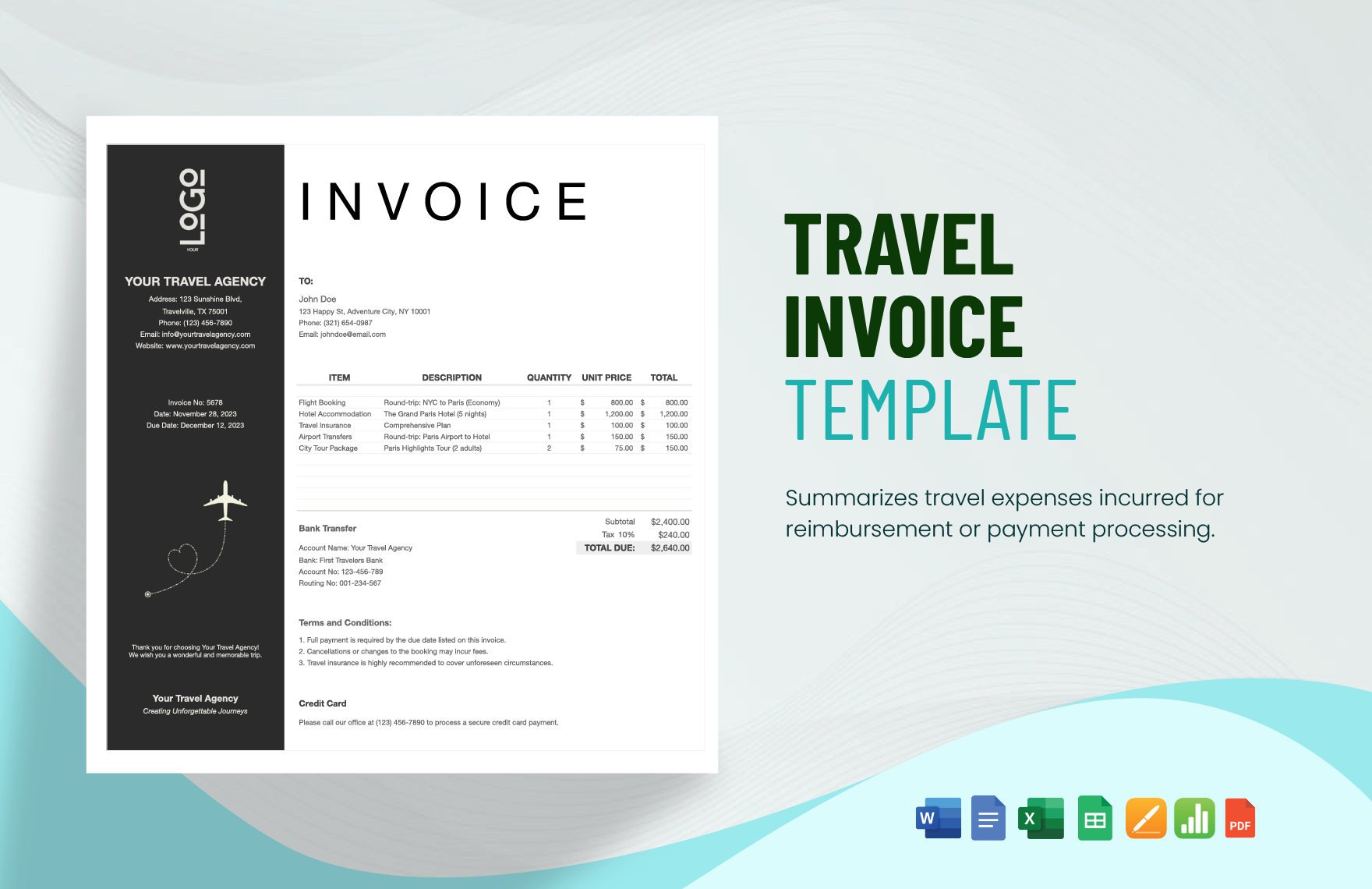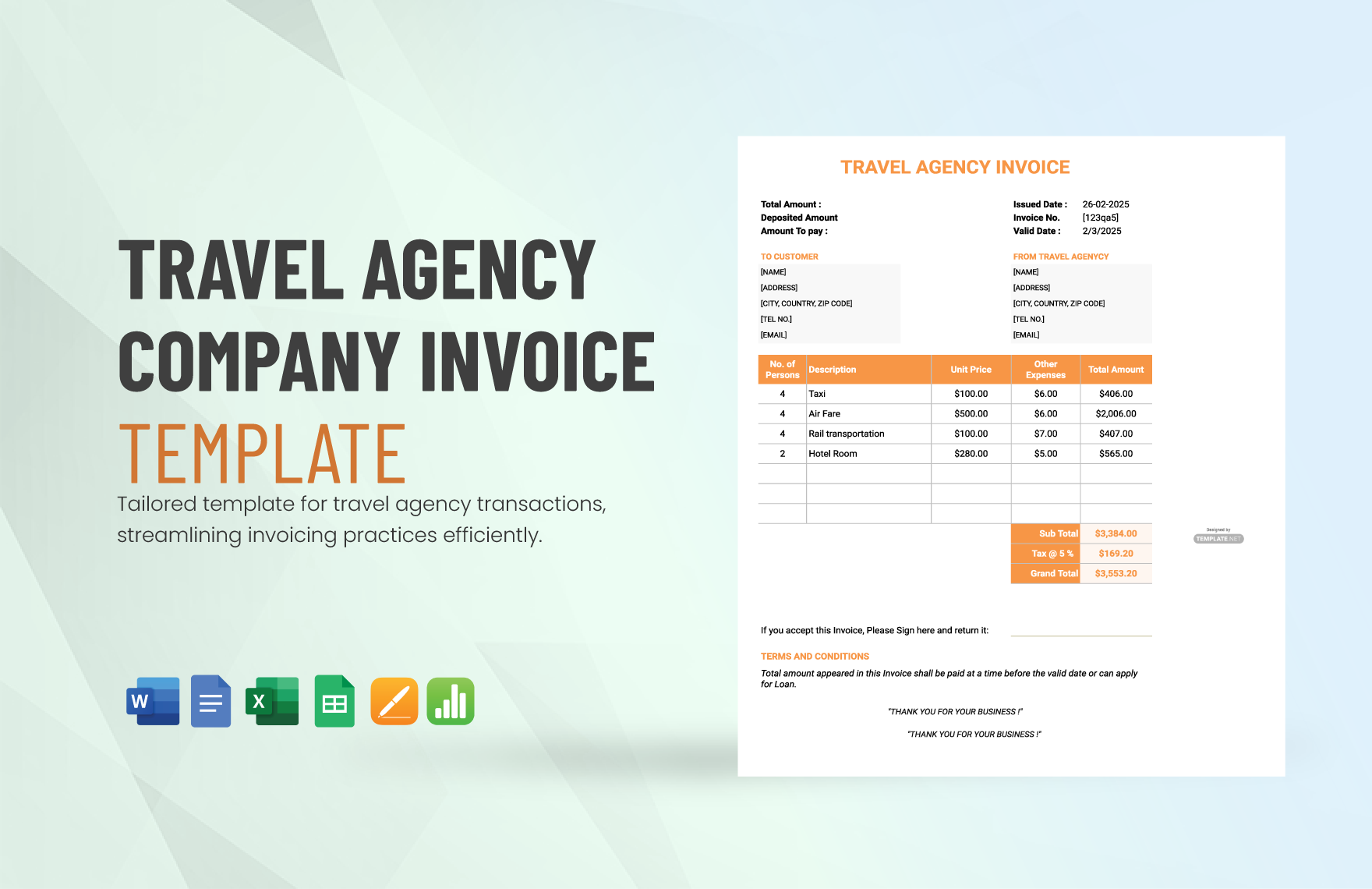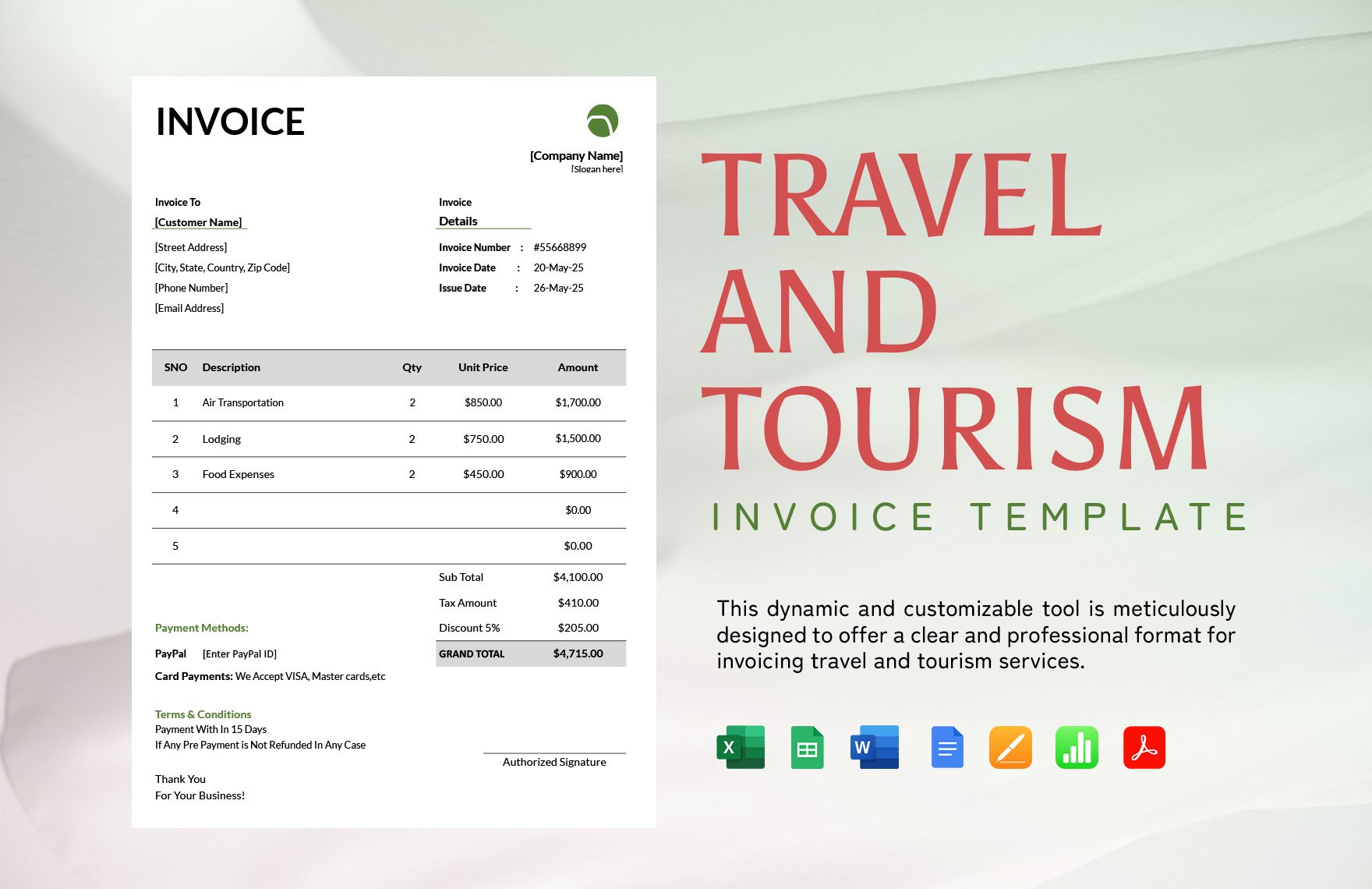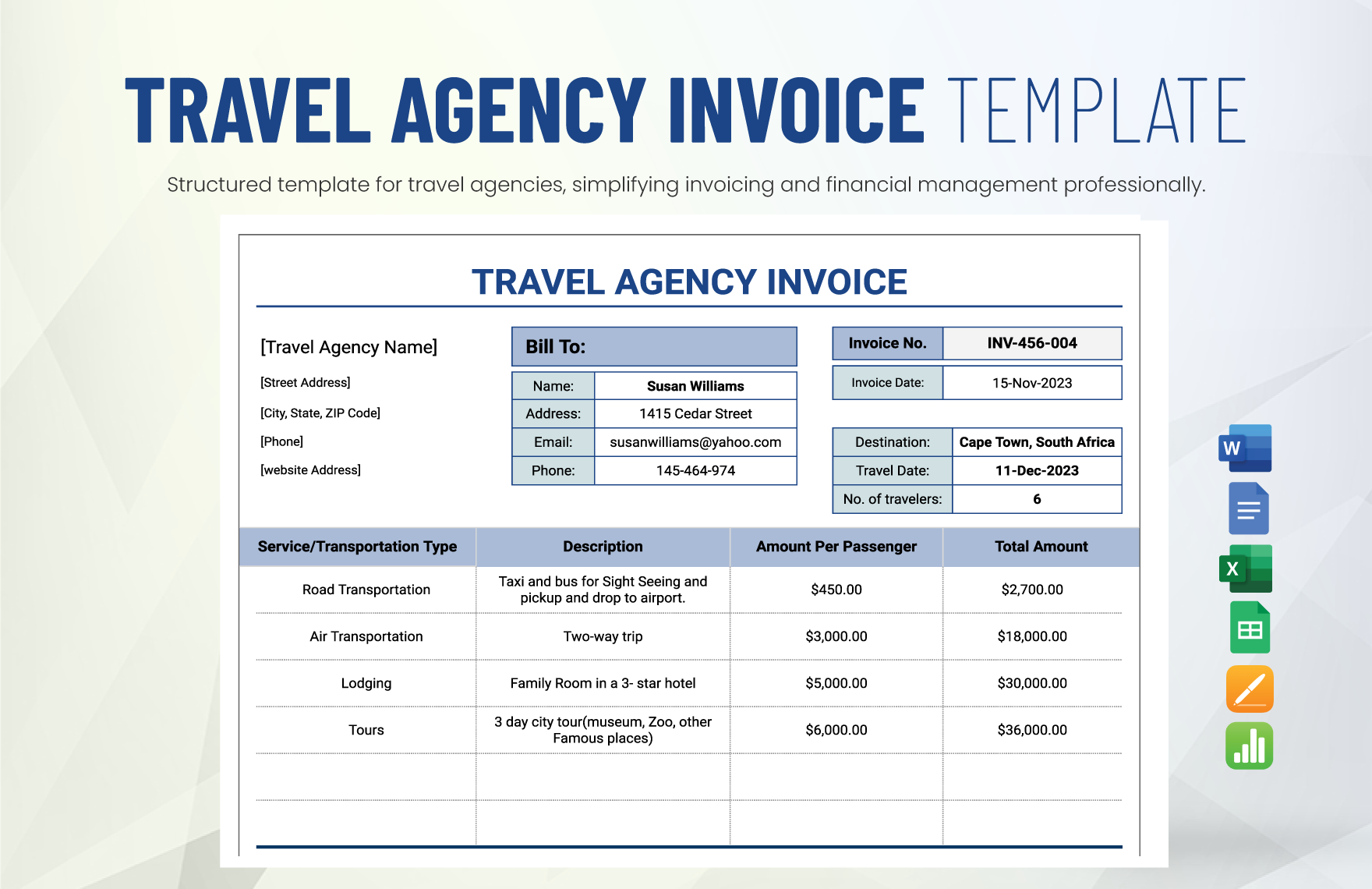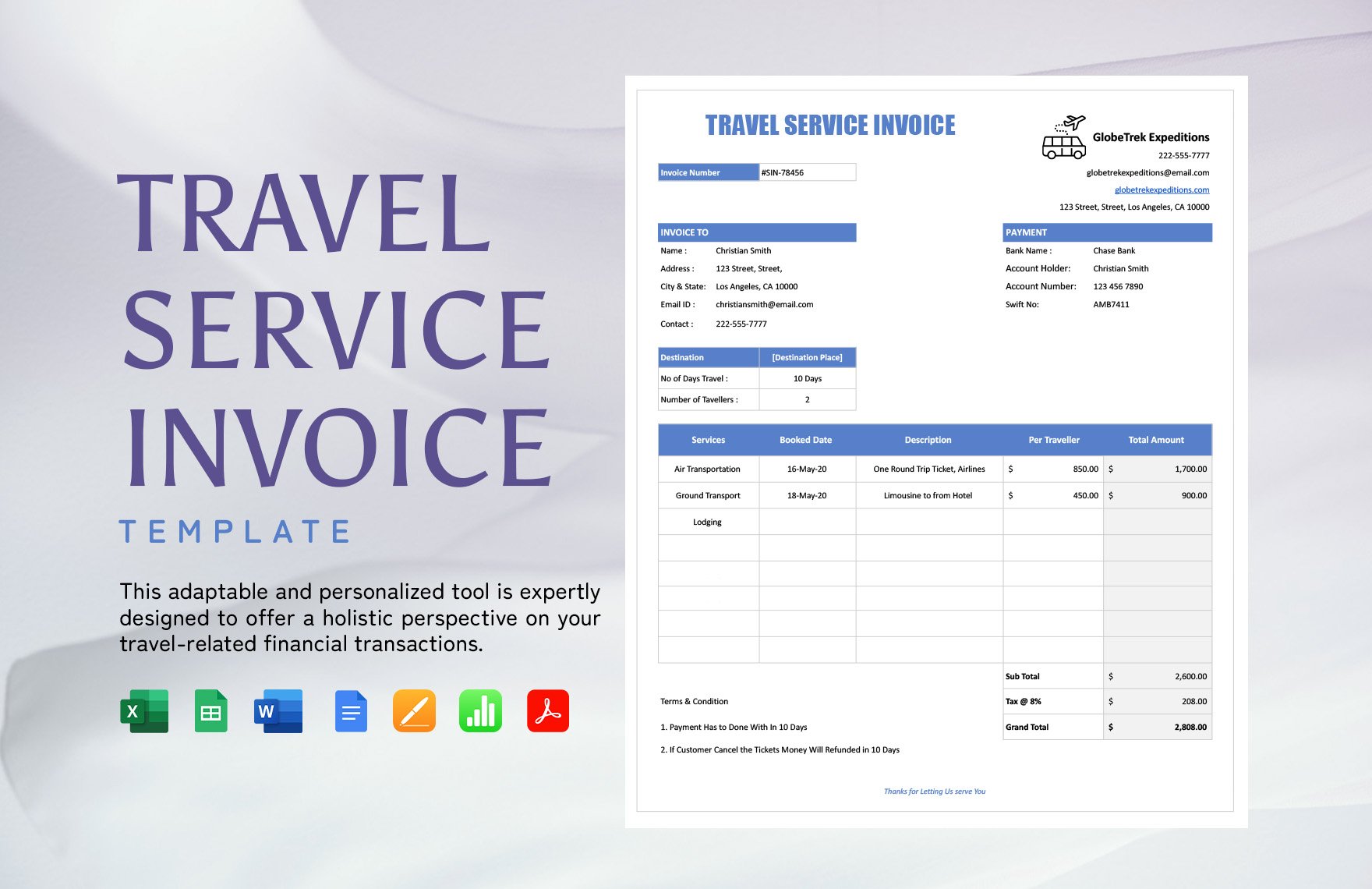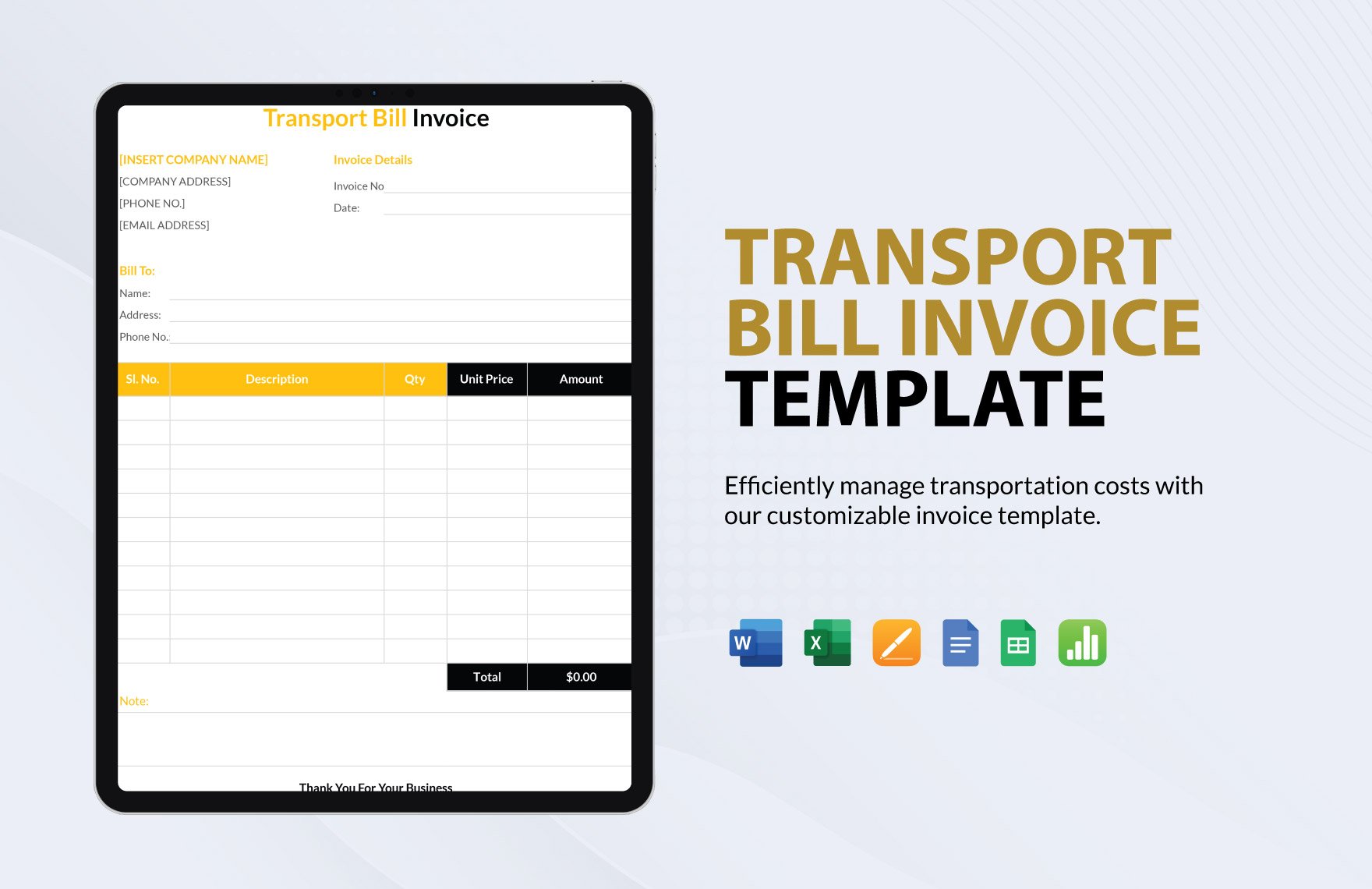Make your travel agency invoices be professionally crafted and designed with the use of our ready-made travel templates in Google Docs. Do a kick start in your travel voucher creation with these 100% customizable and easily editable travel invoice templates. Perfect for any commercial and business payment transaction that can be edited and customized anytime, anywhere in the world. Some of the awesome templates that you get to enjoy customizing are business travel invoice, tour and travel invoice, and travel service invoice templates. On top of that, the design and layout of these travel invoice templates are carefully created by our professional graphic artists and designers to give you the most elegant and well-designed invoice templates to meet your standard and best represent the brand of your company. Hurry! Get our ready-made travel templates in Google Docs today for free!
Travel Invoice Templates in Google Docs
Explore professionally designed travel invoice templates in Google Docs. These free, customizable, and printable options ensure a professional look. Download now.