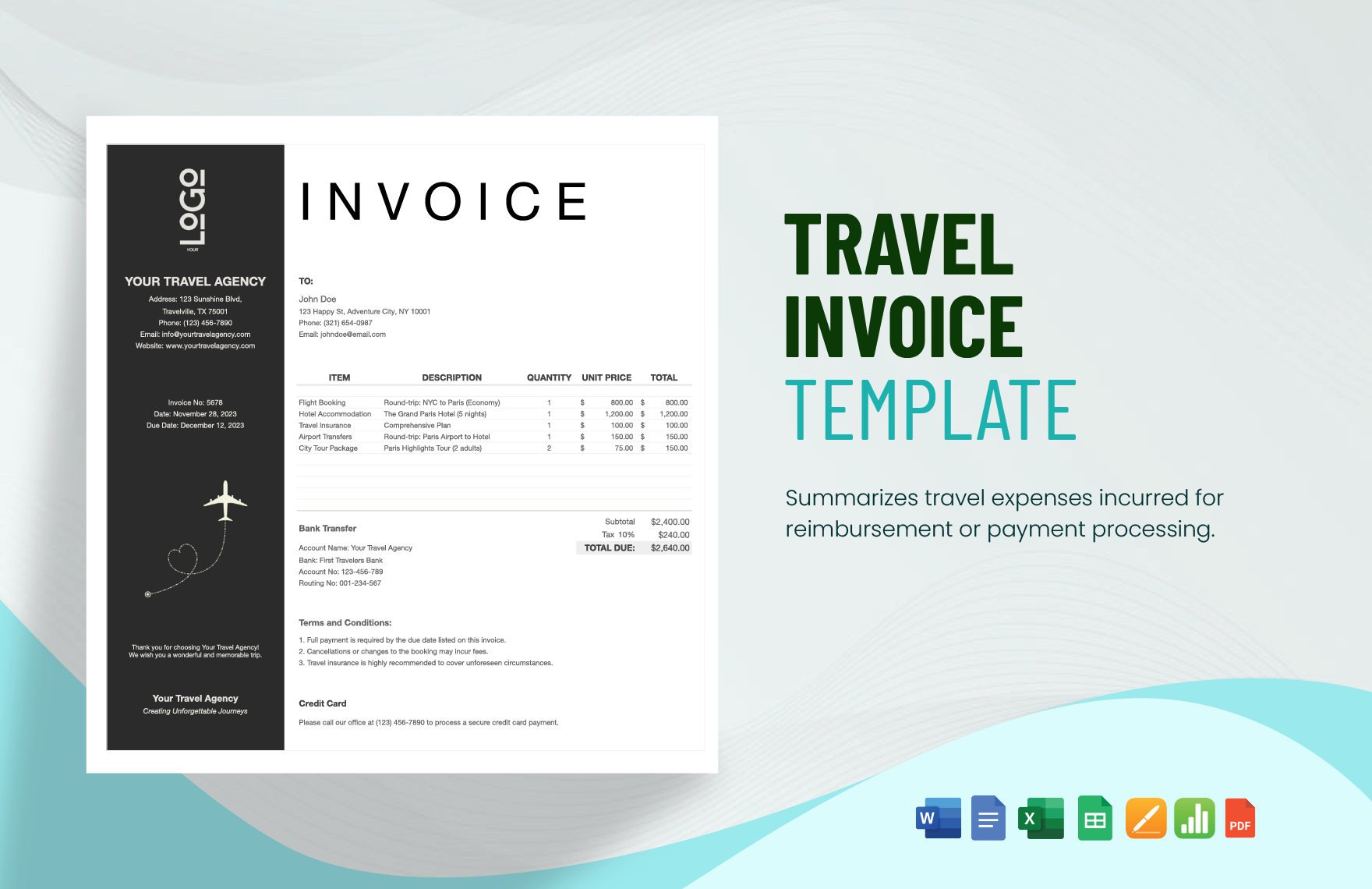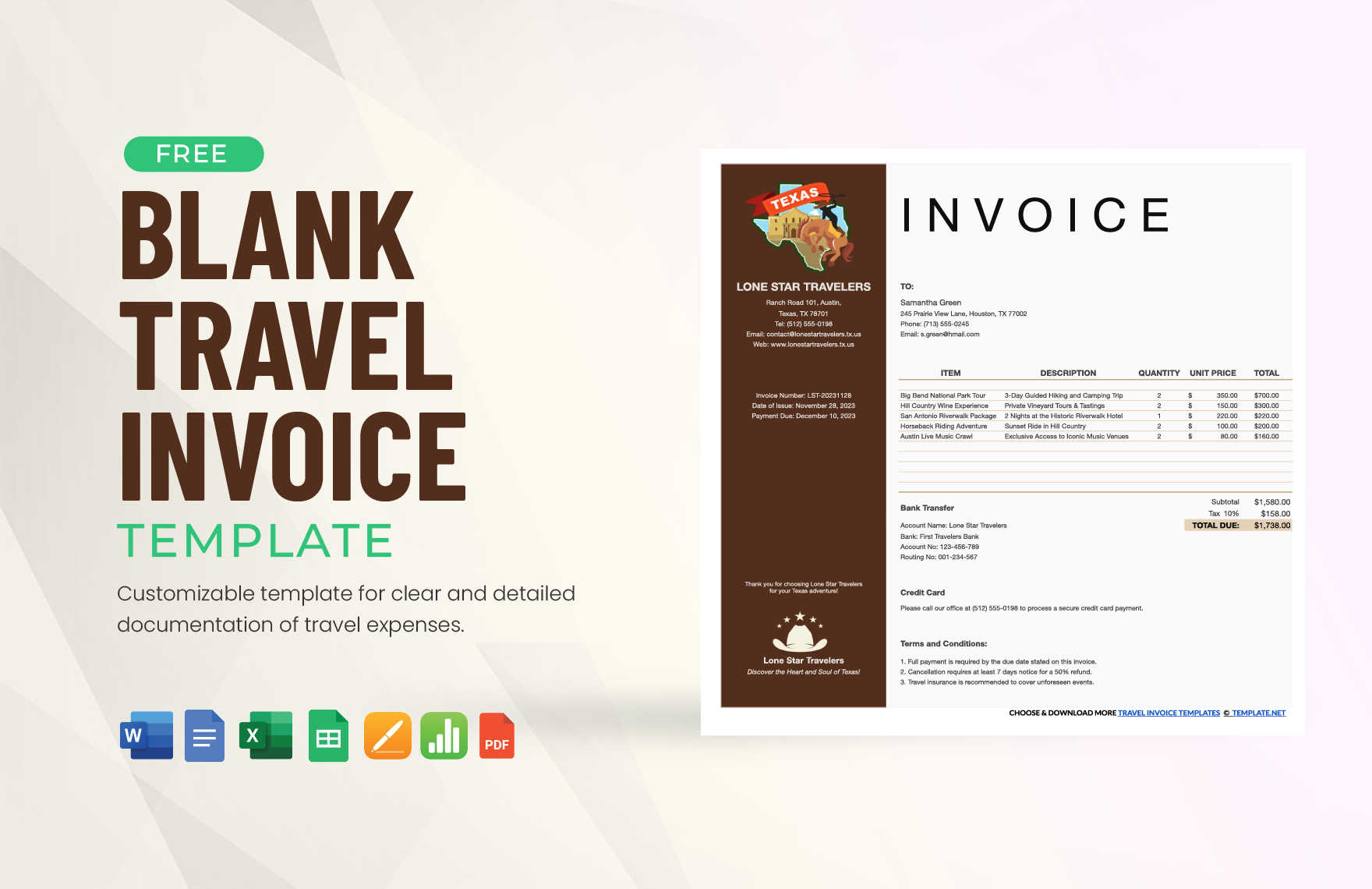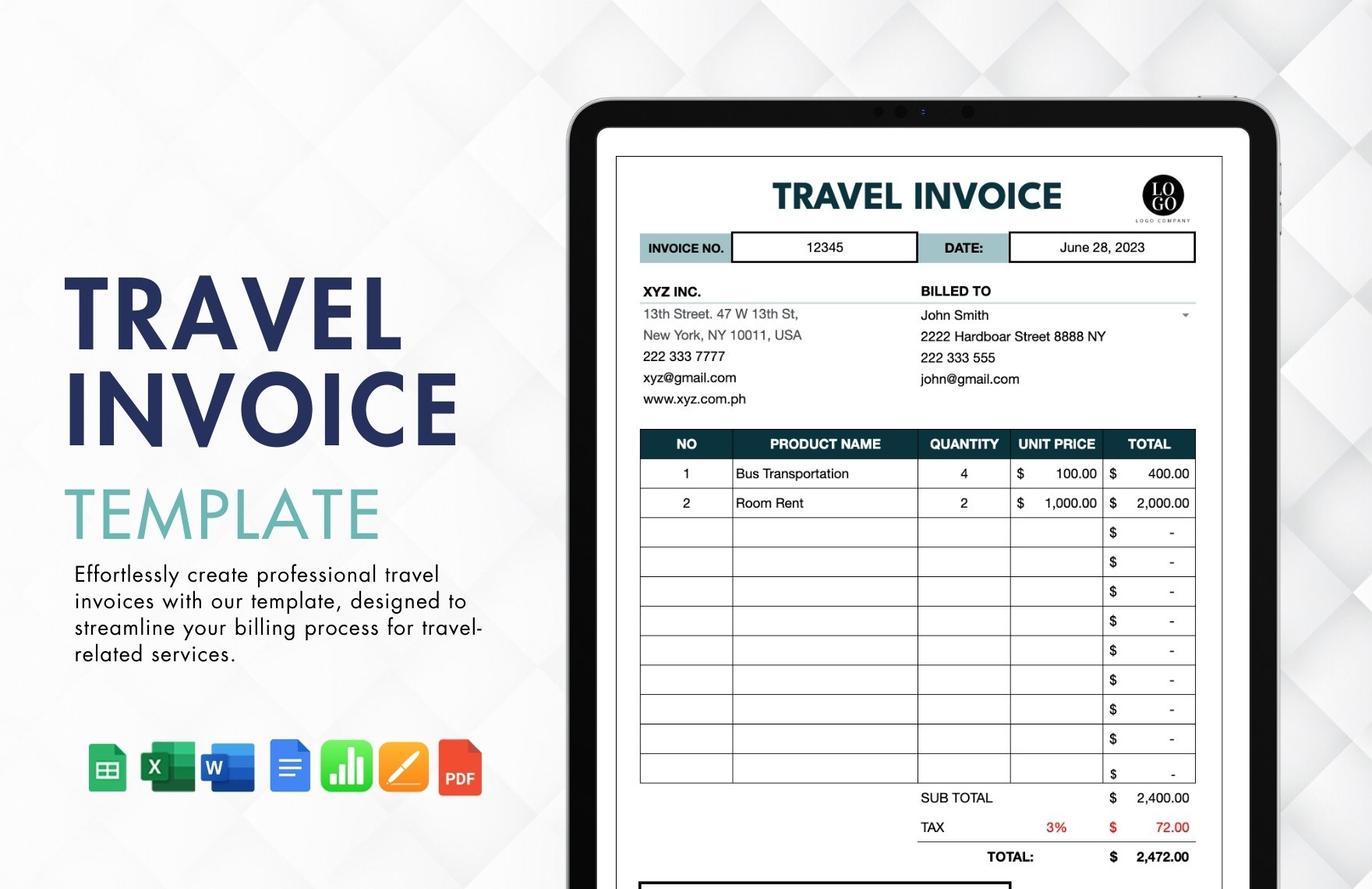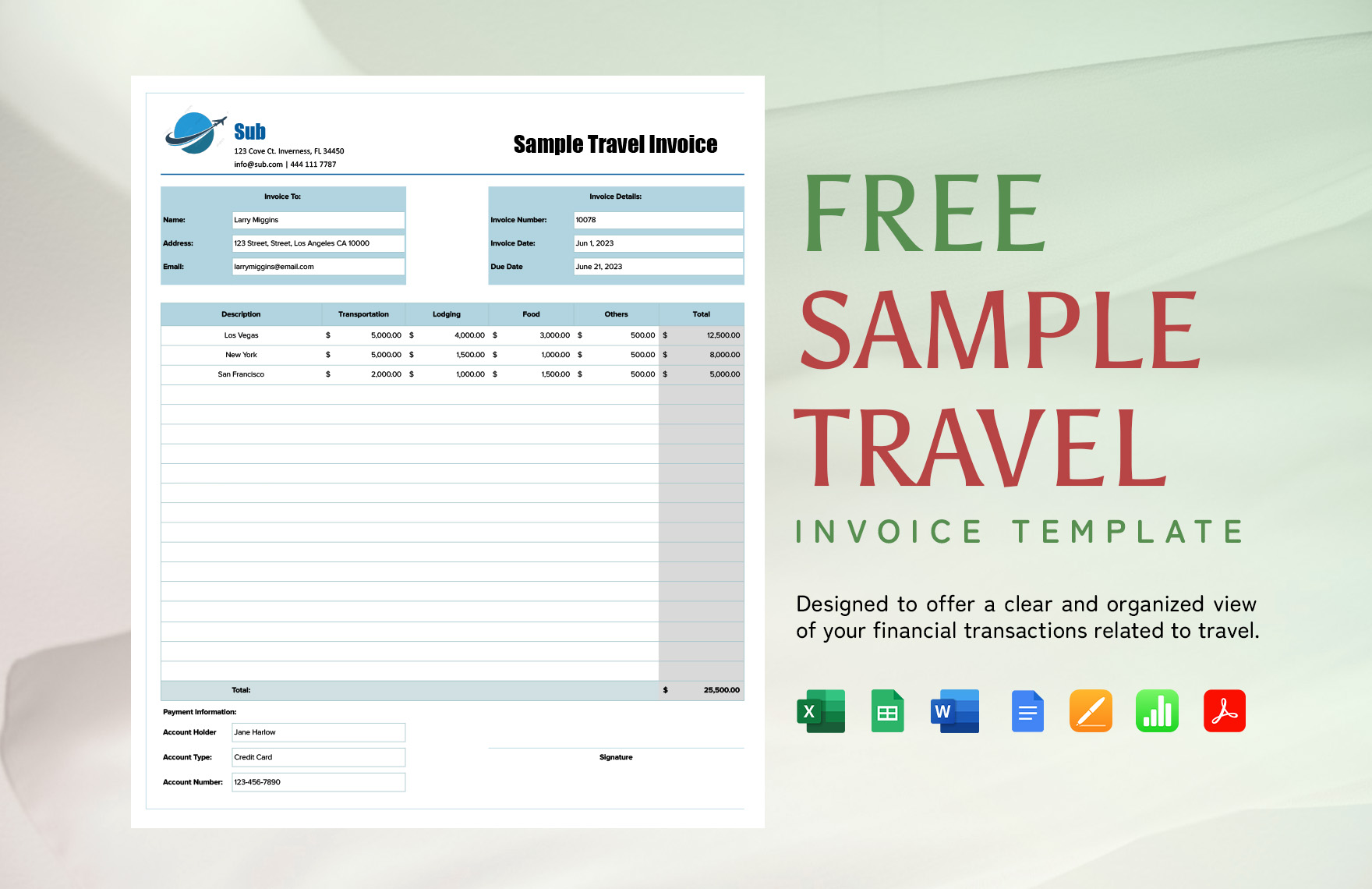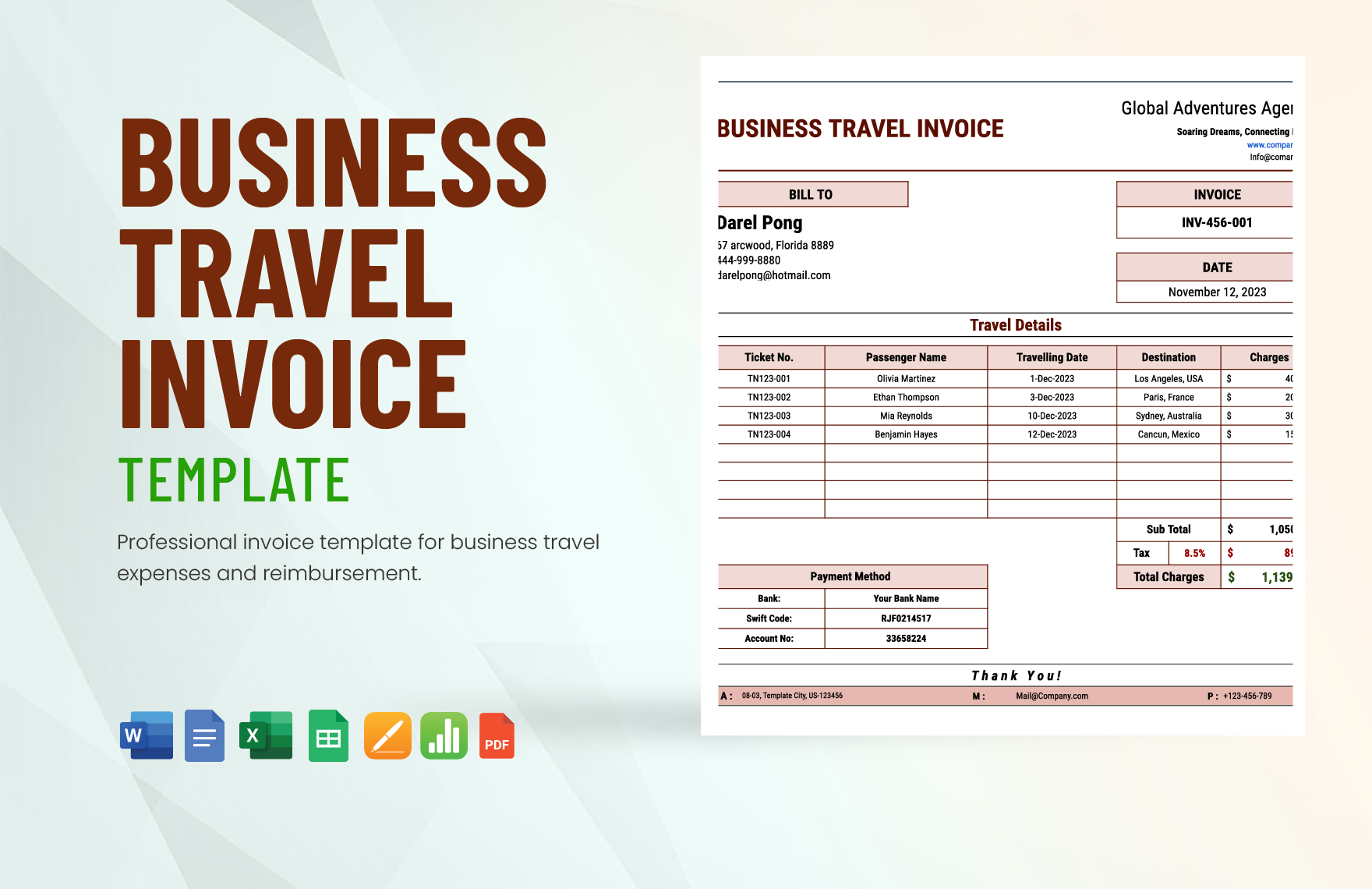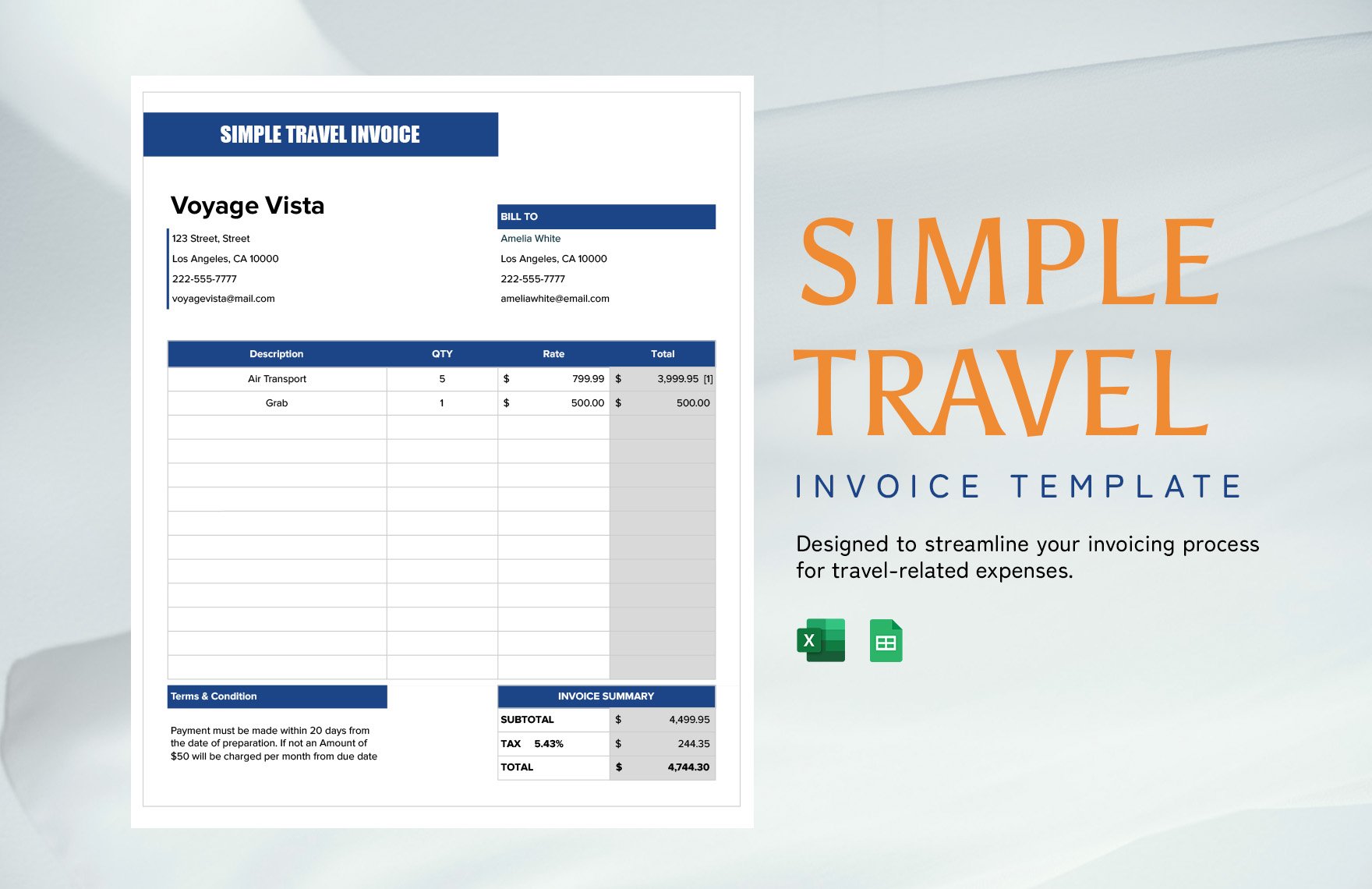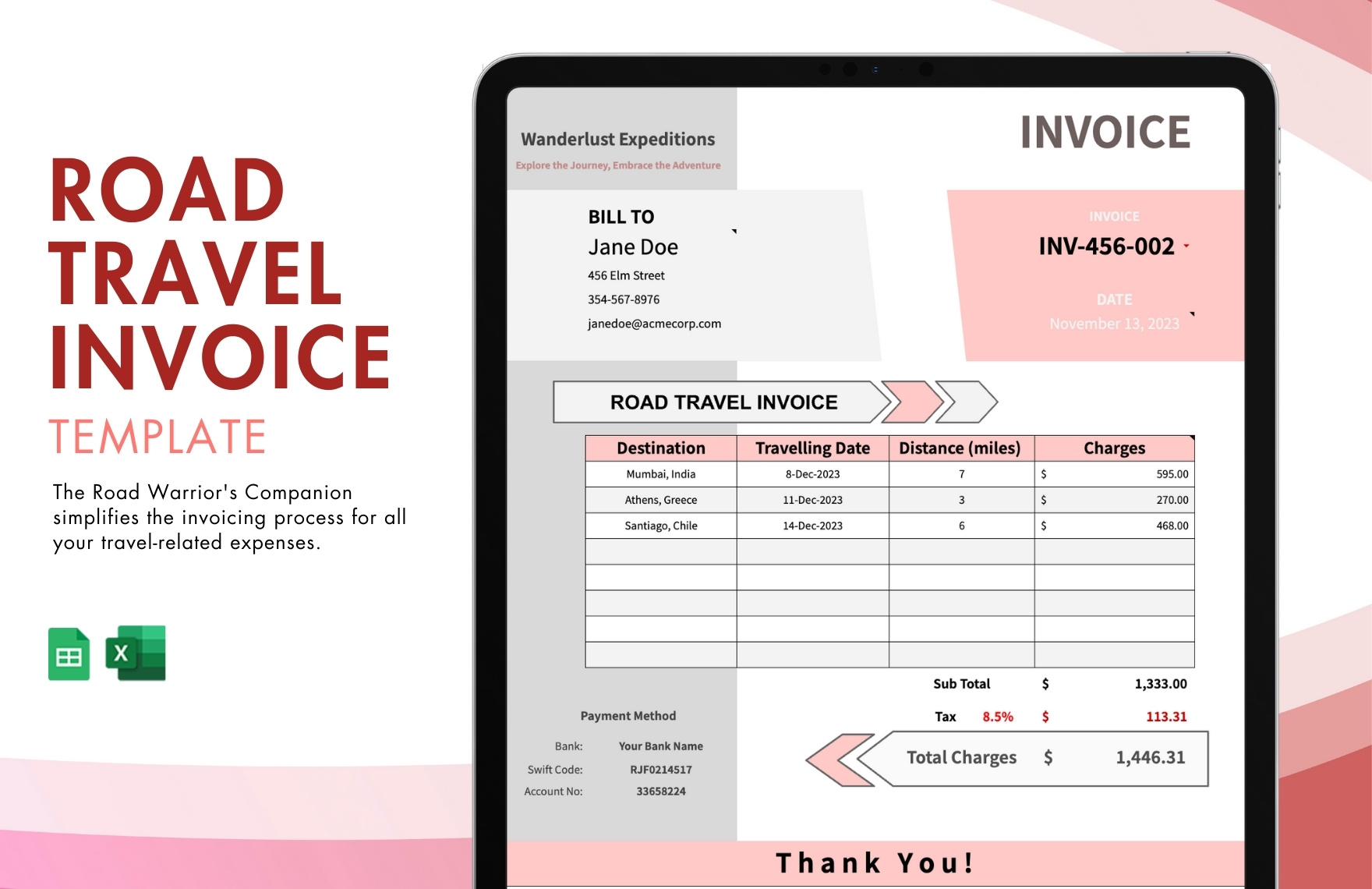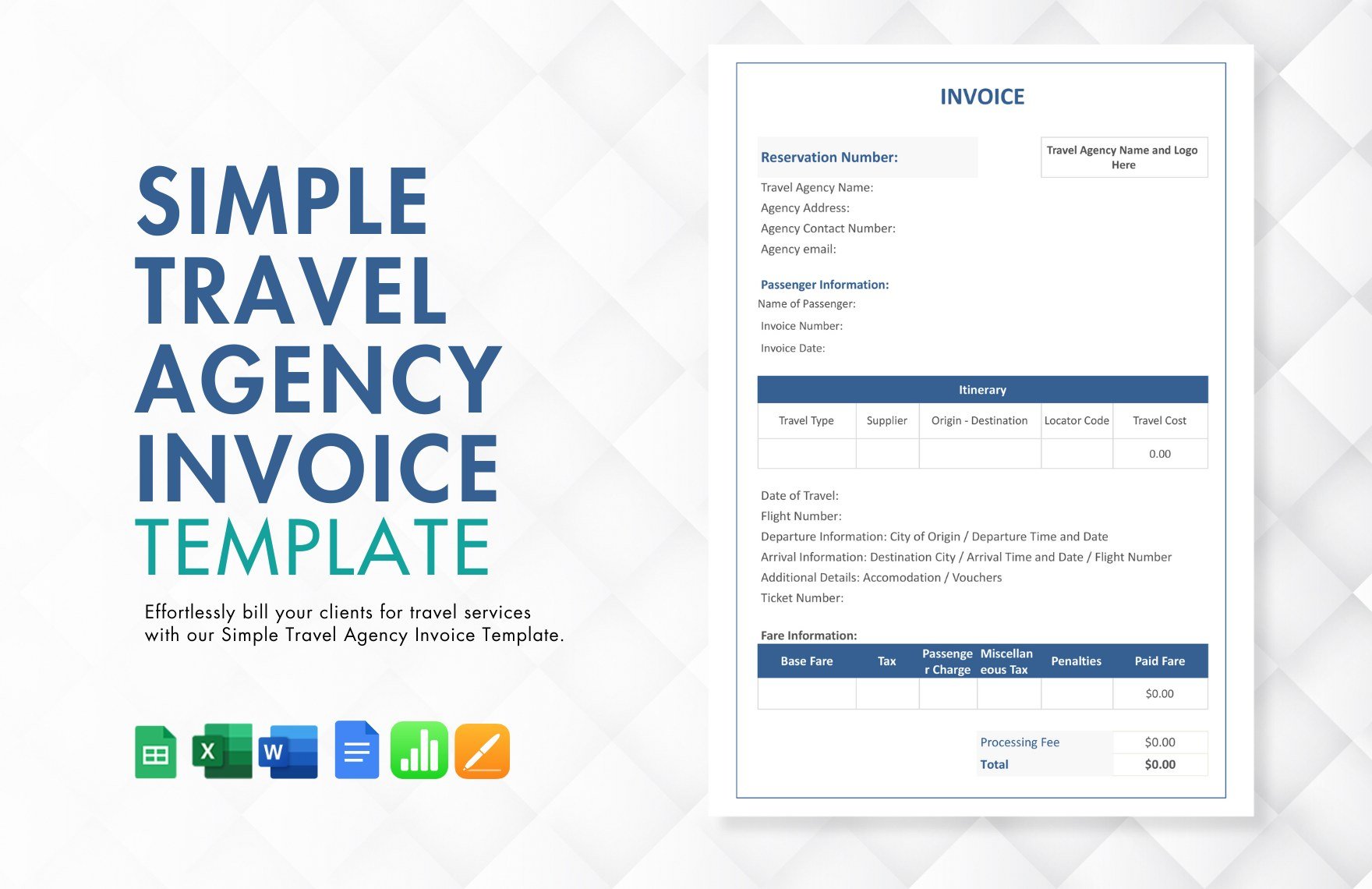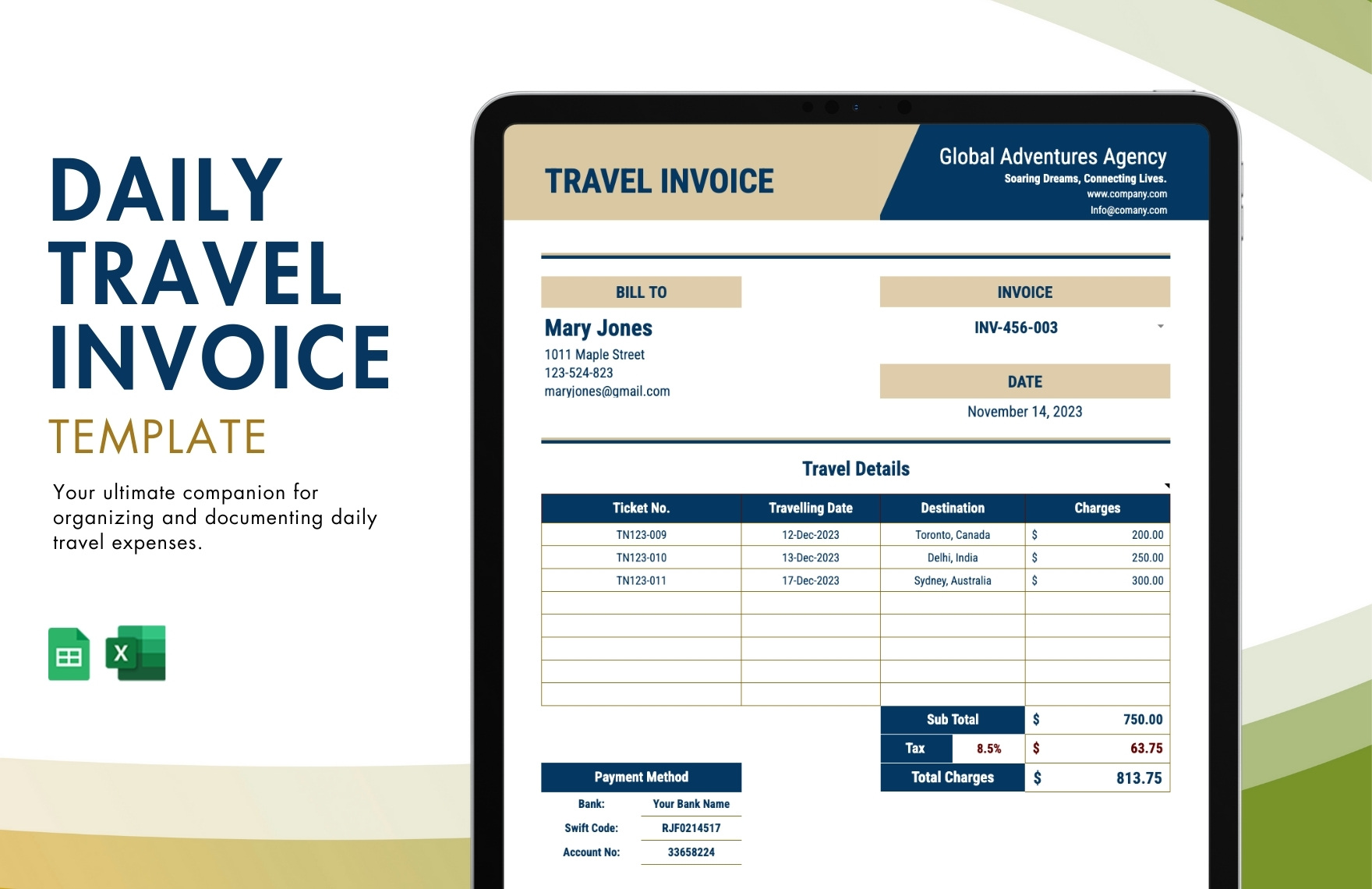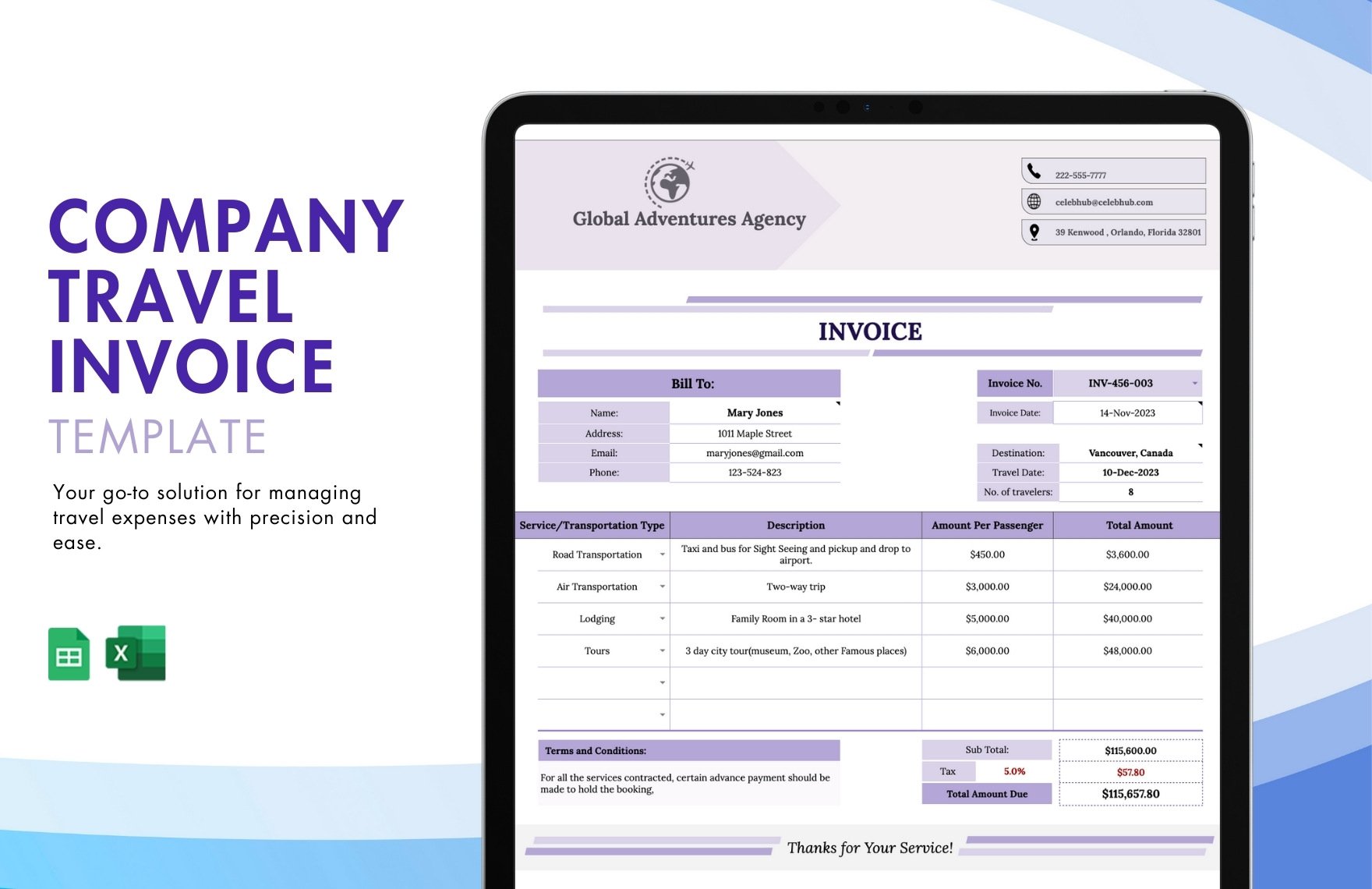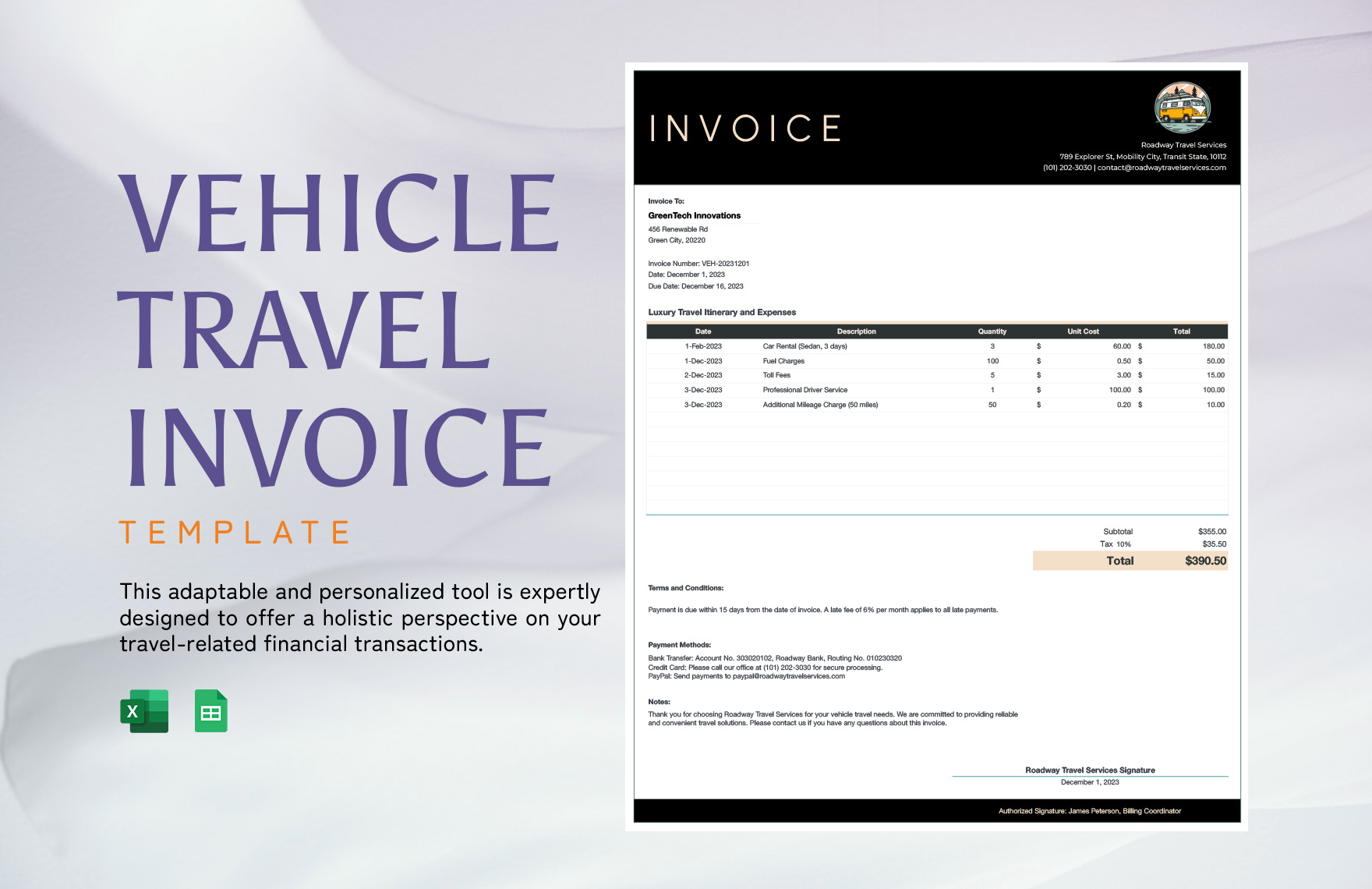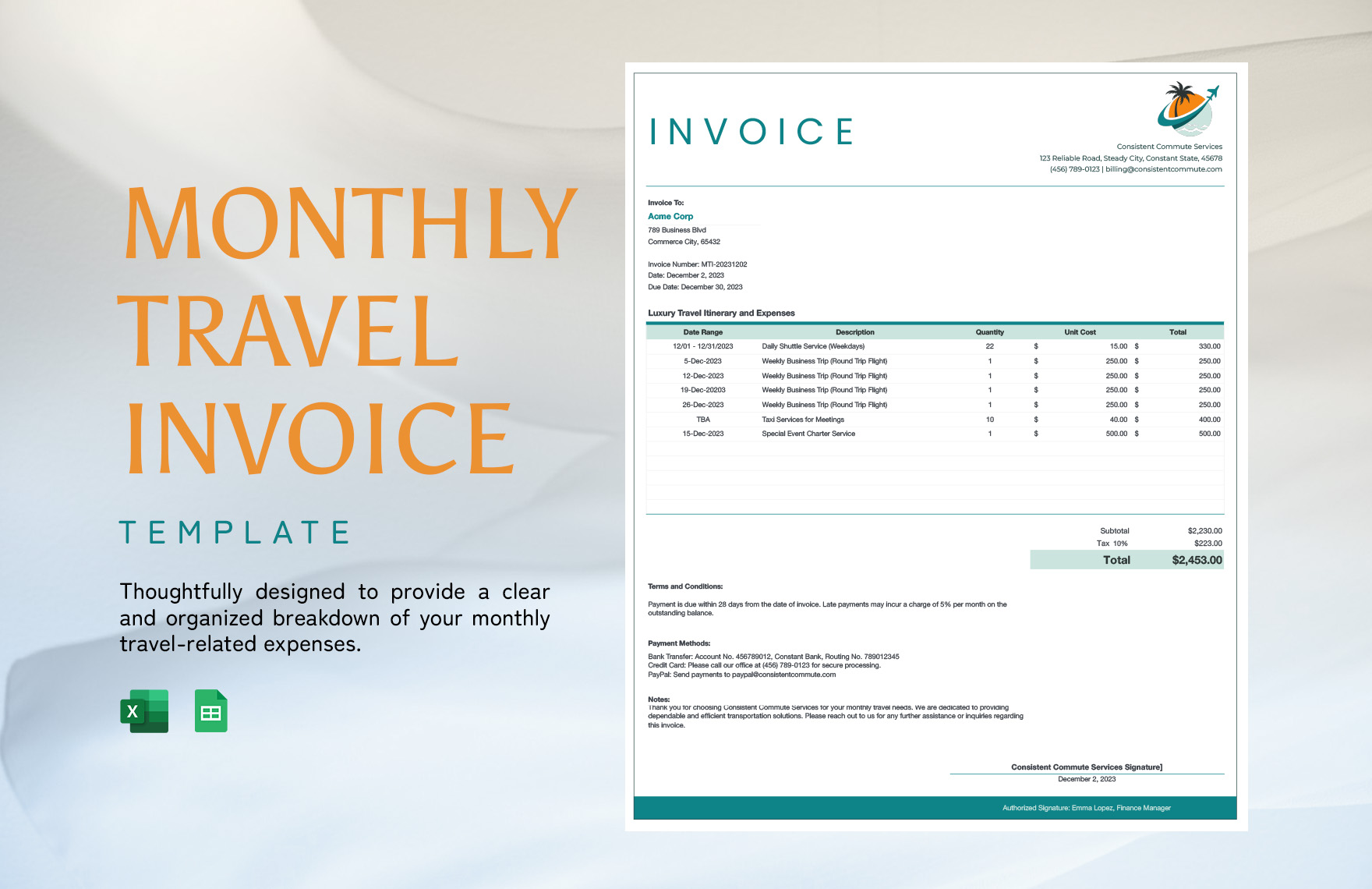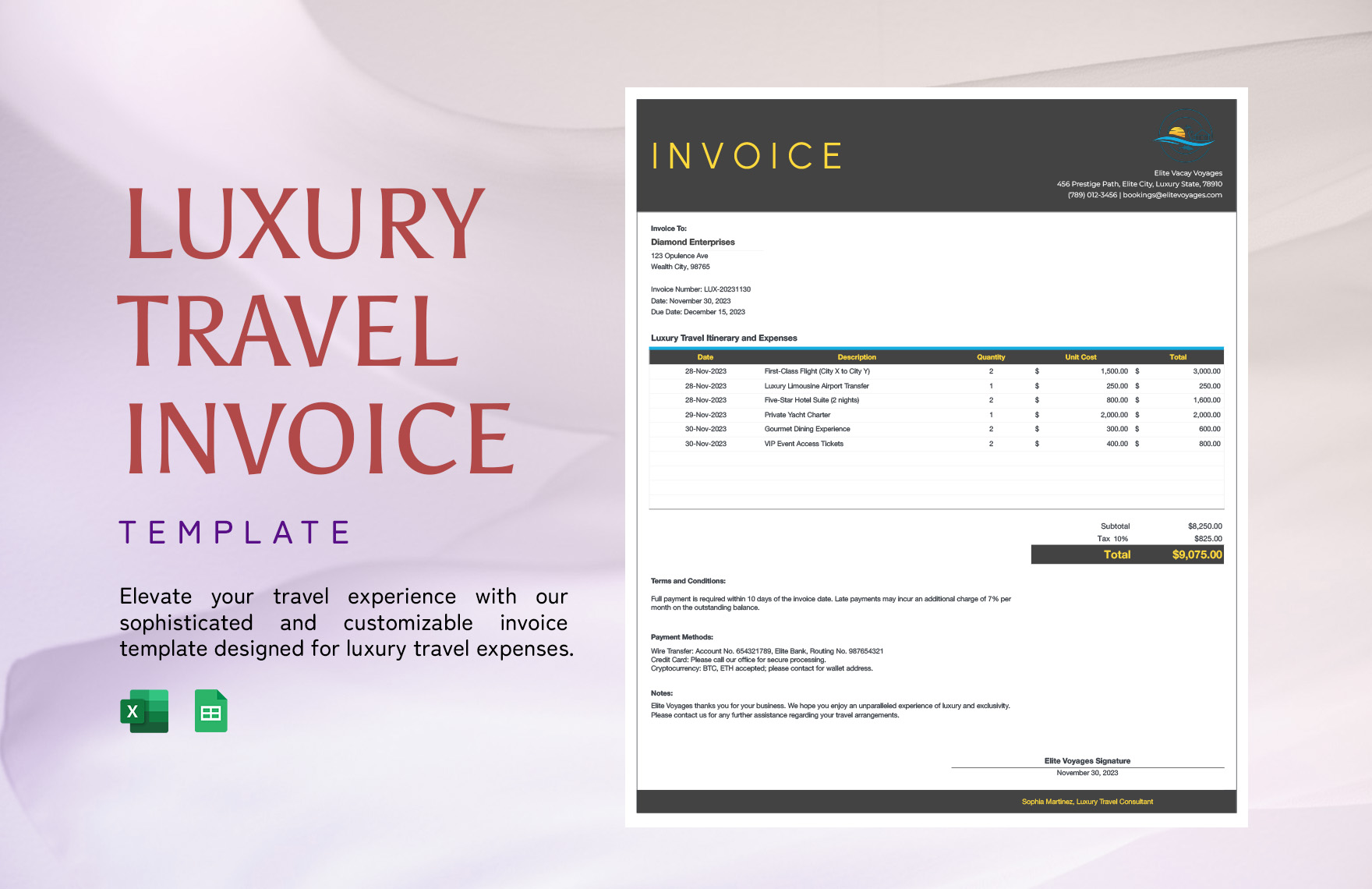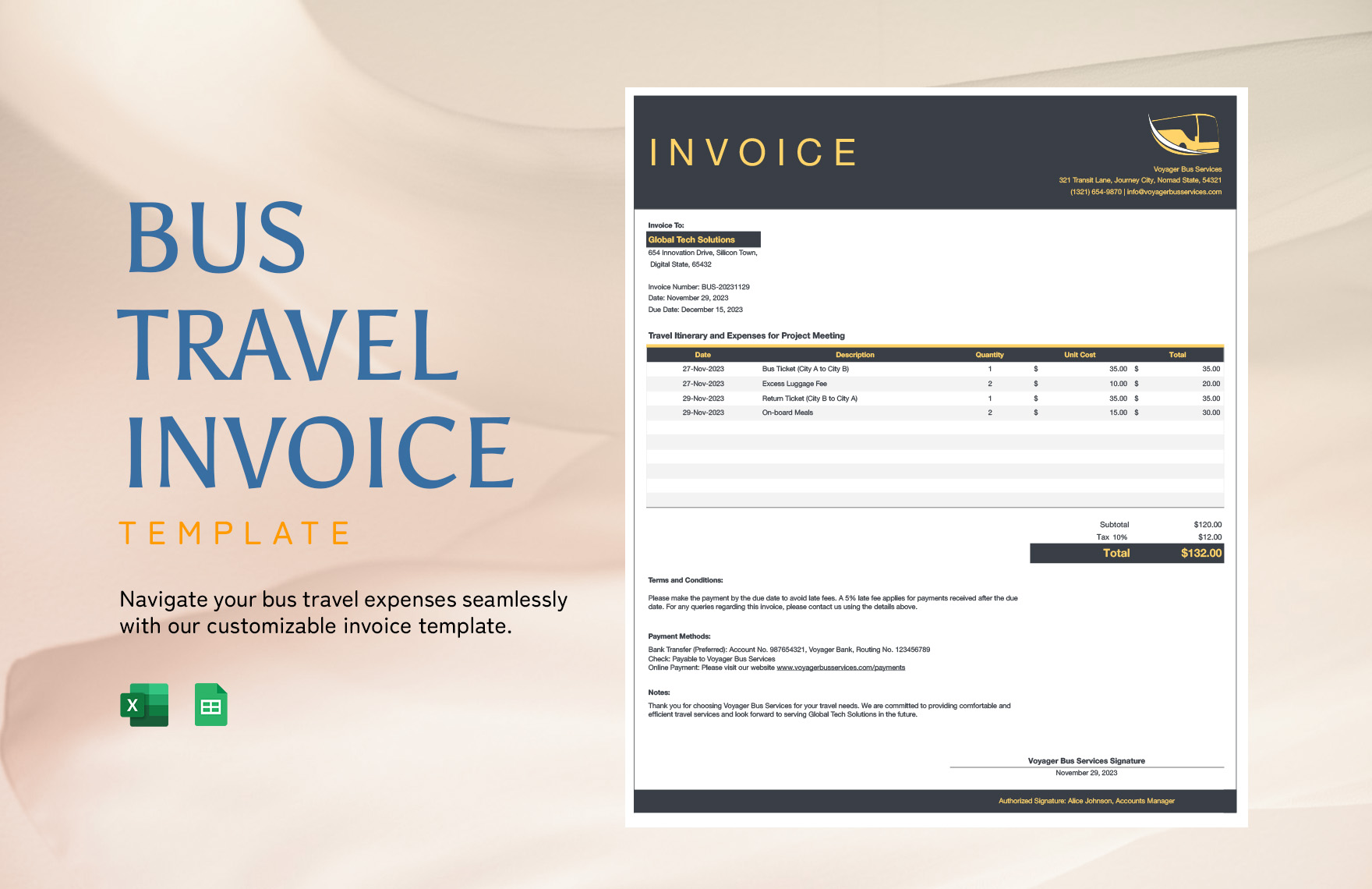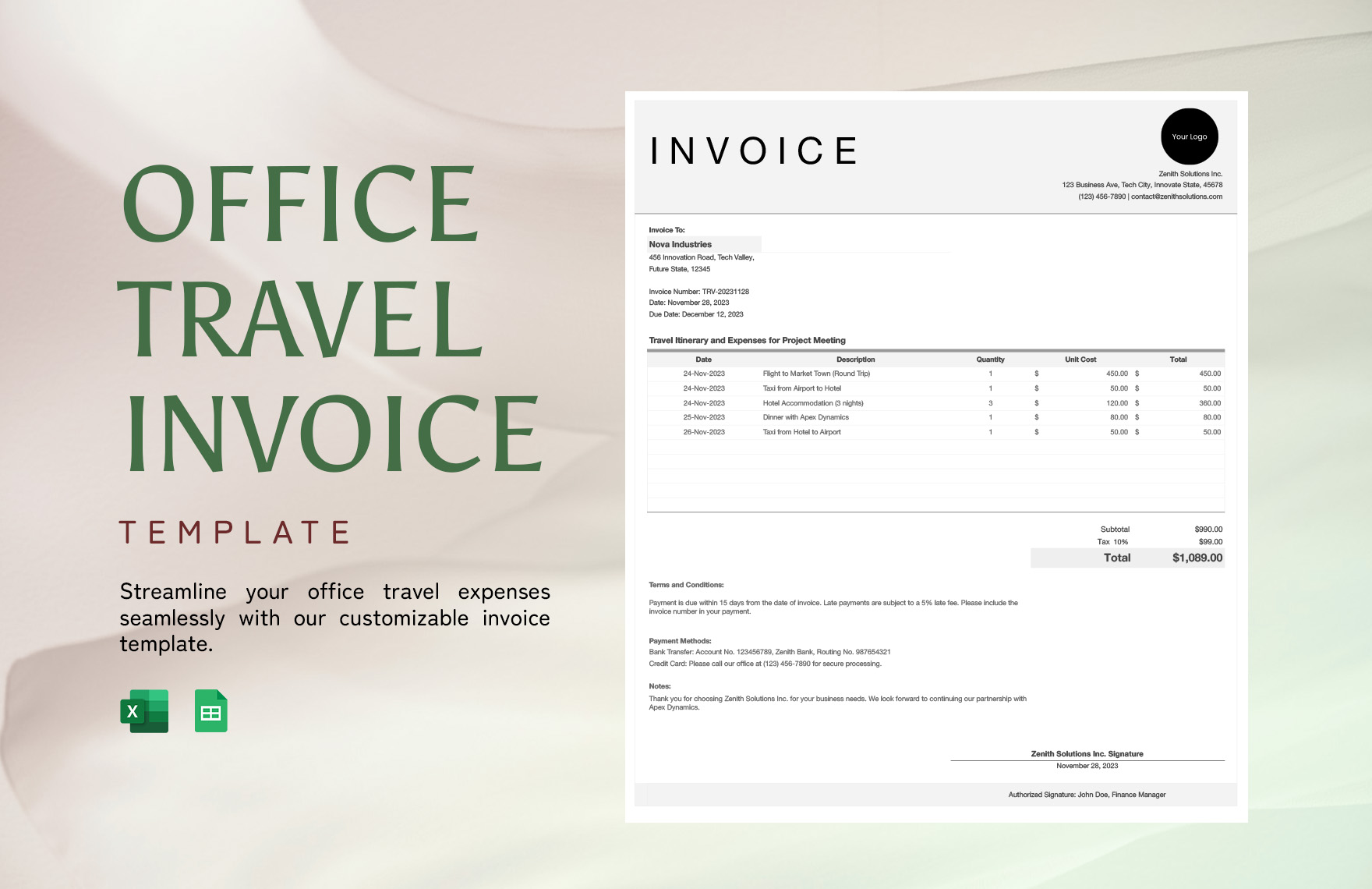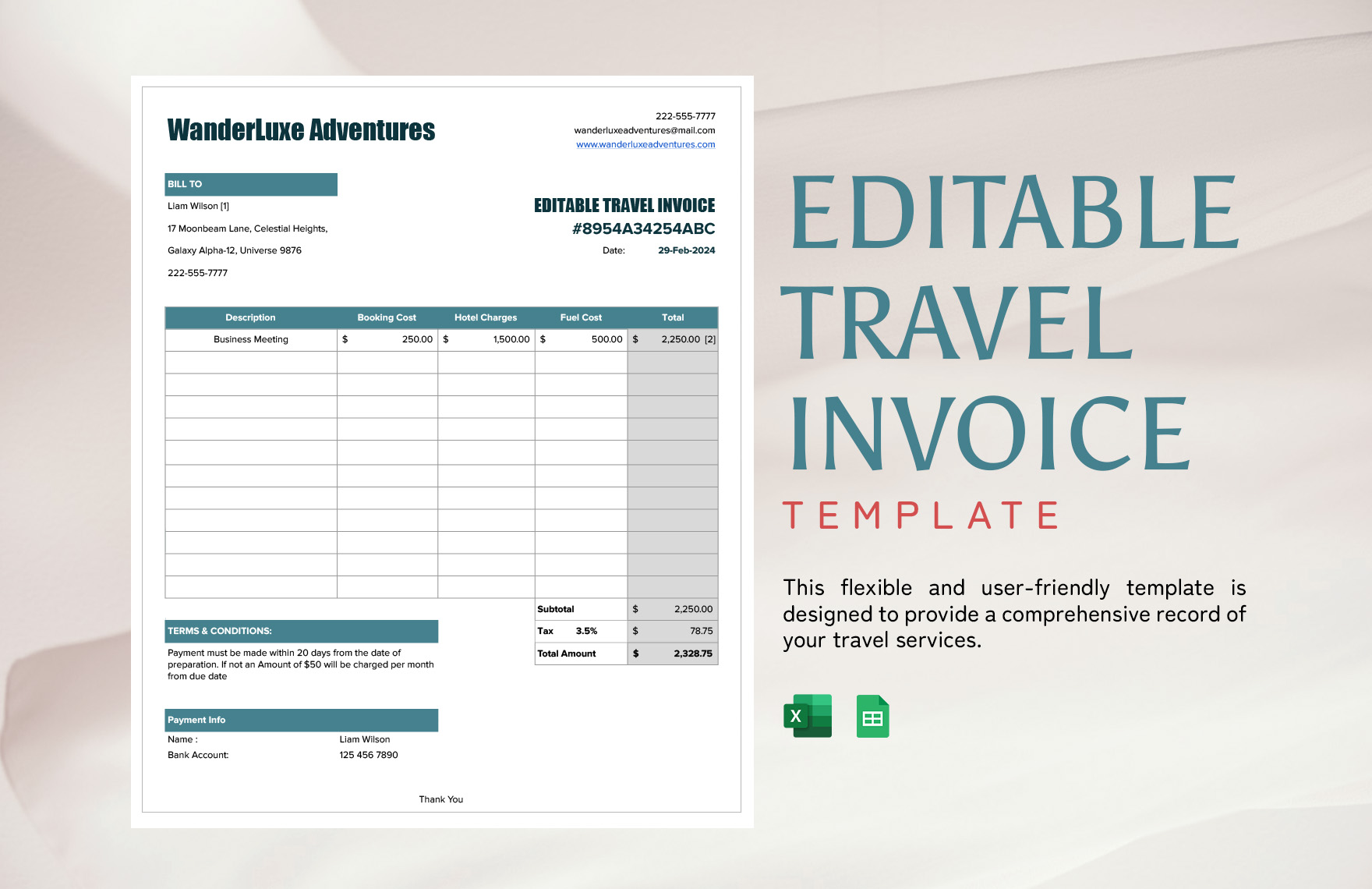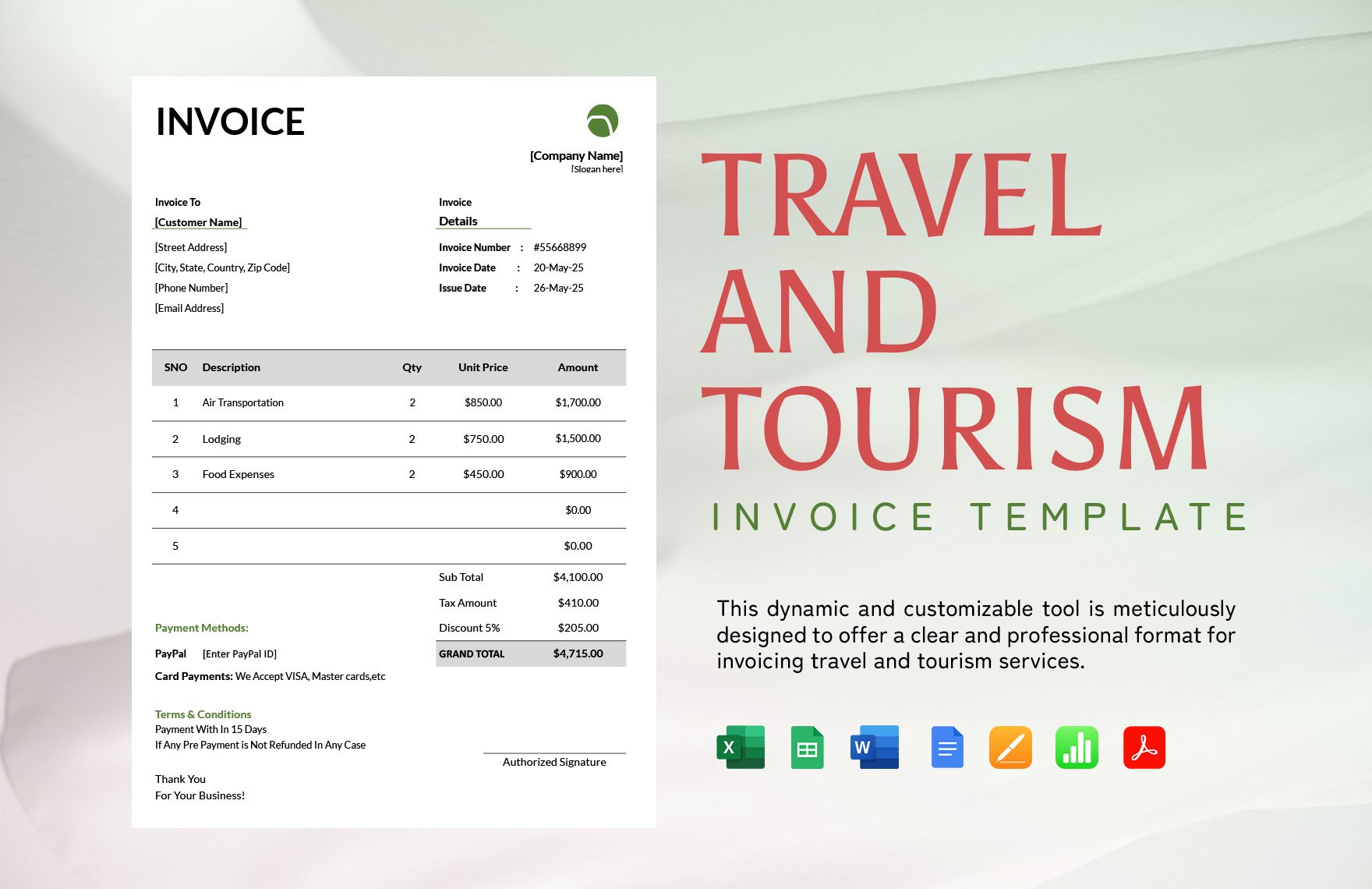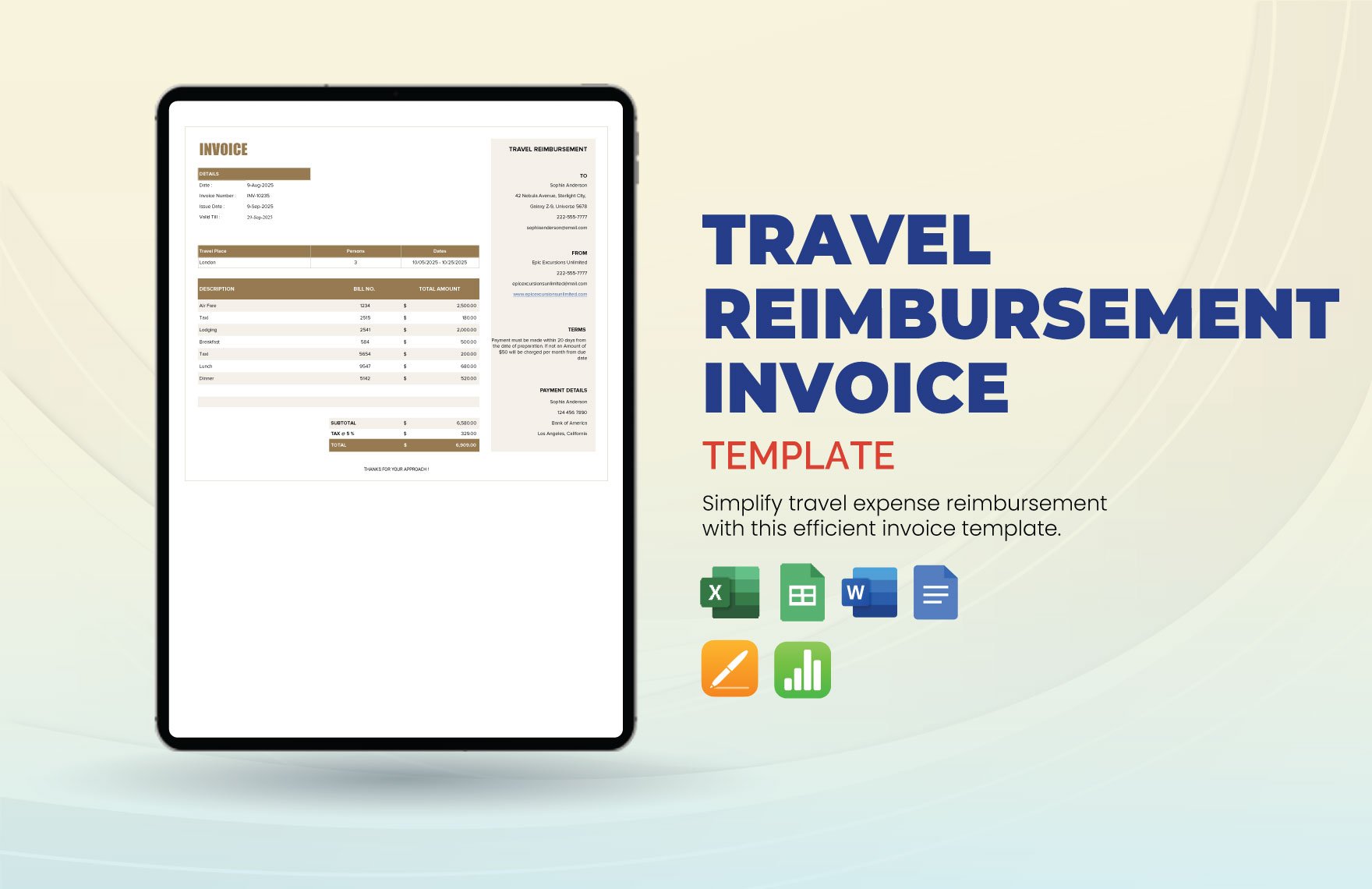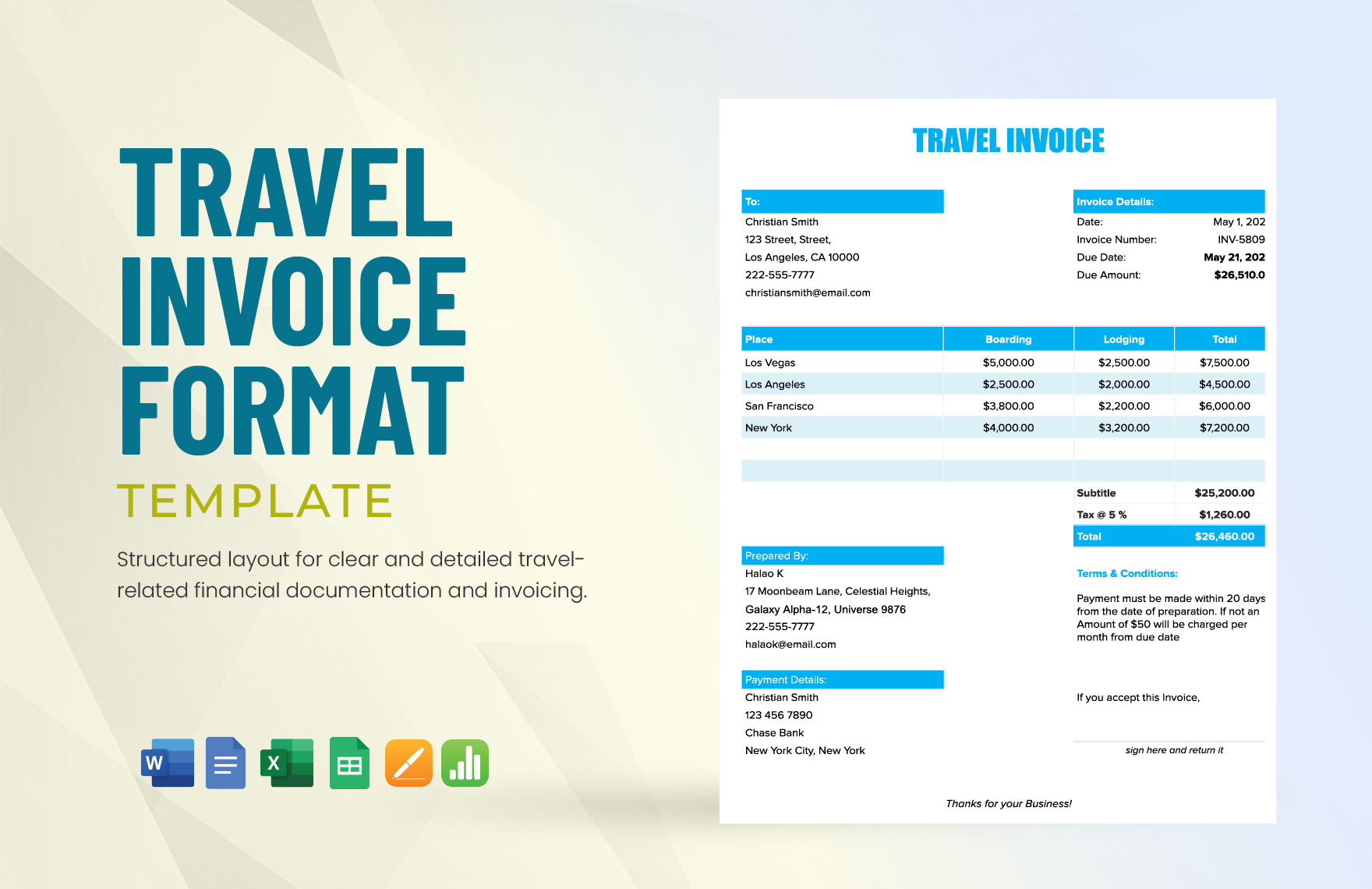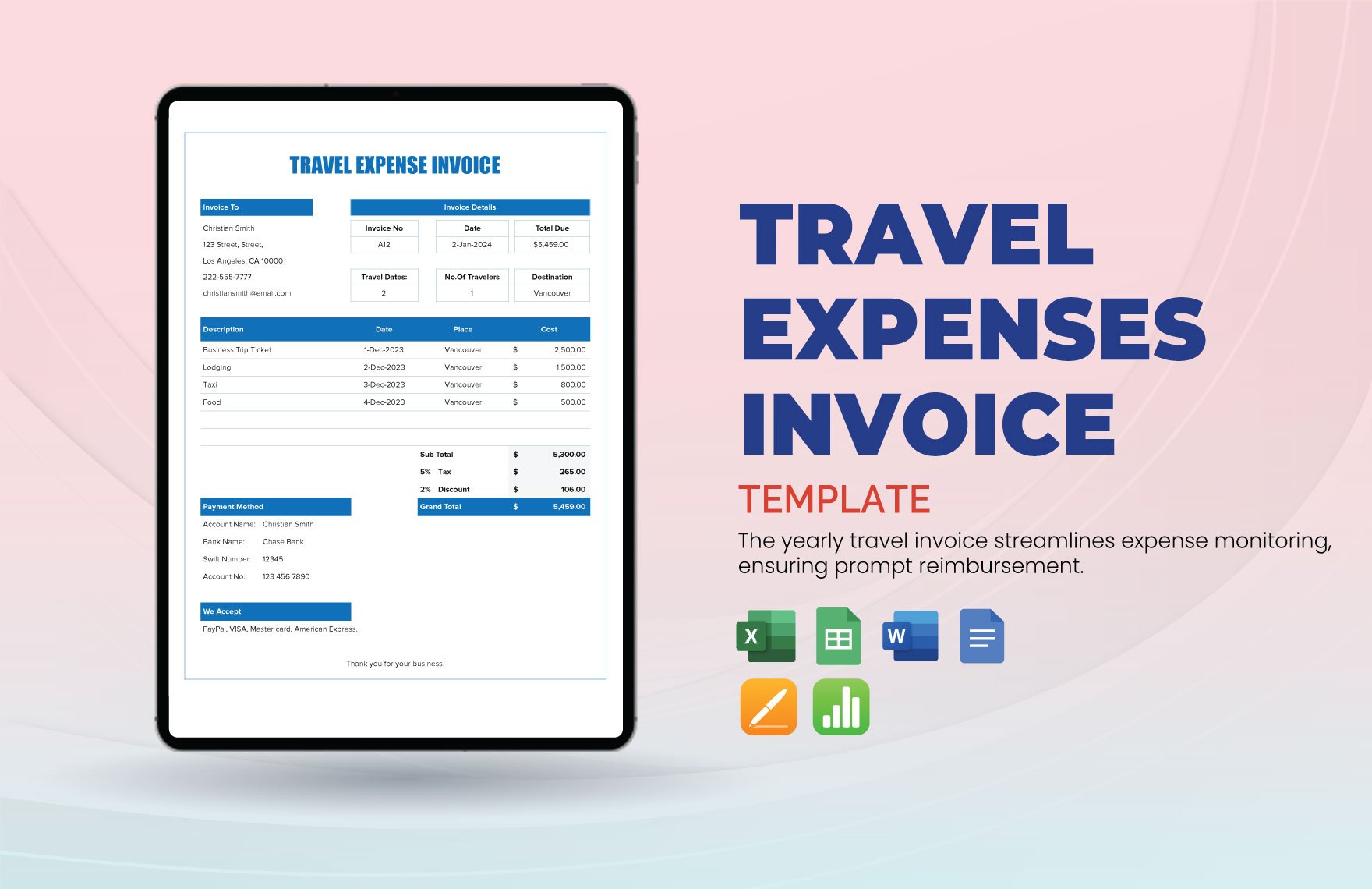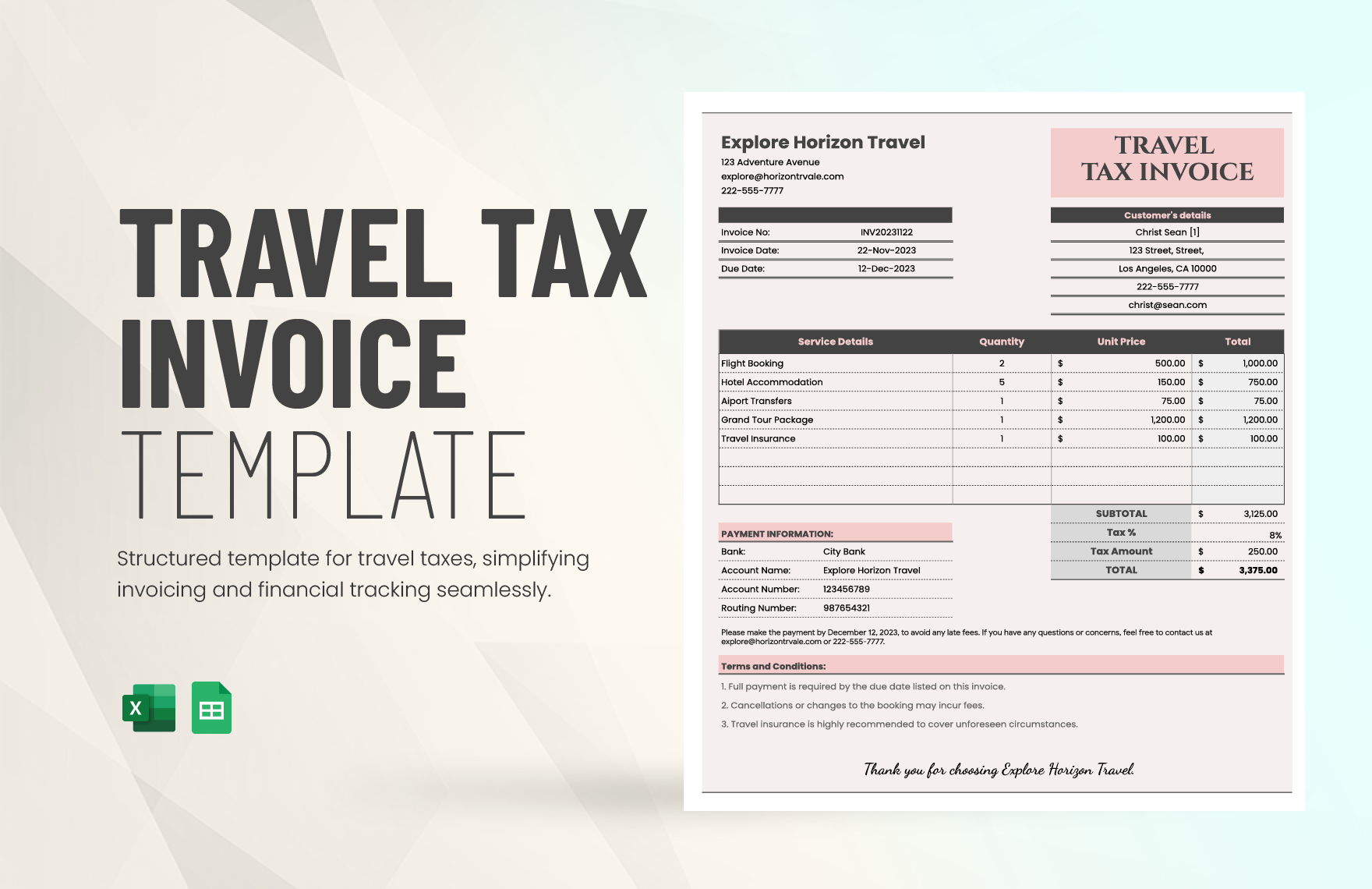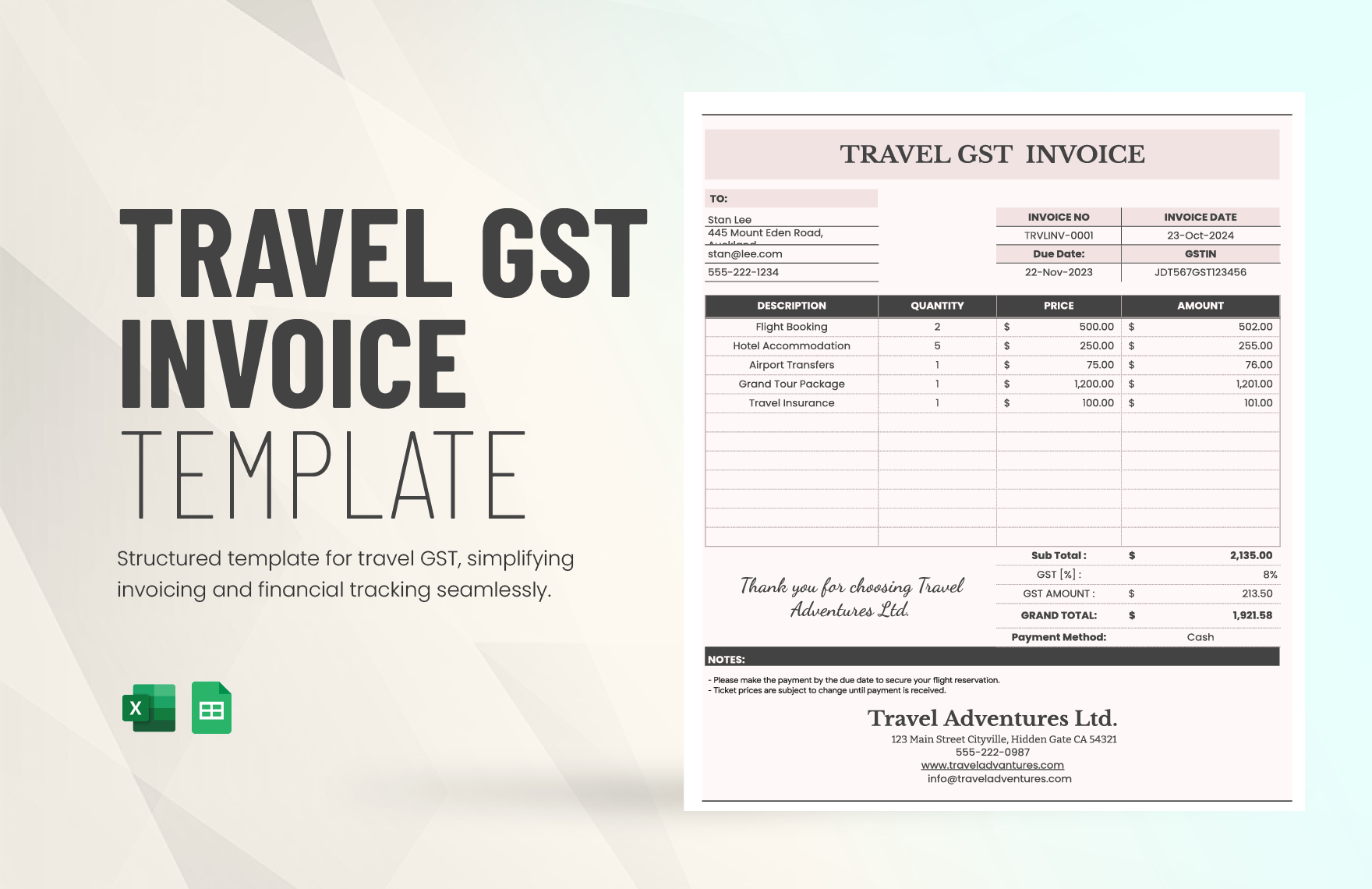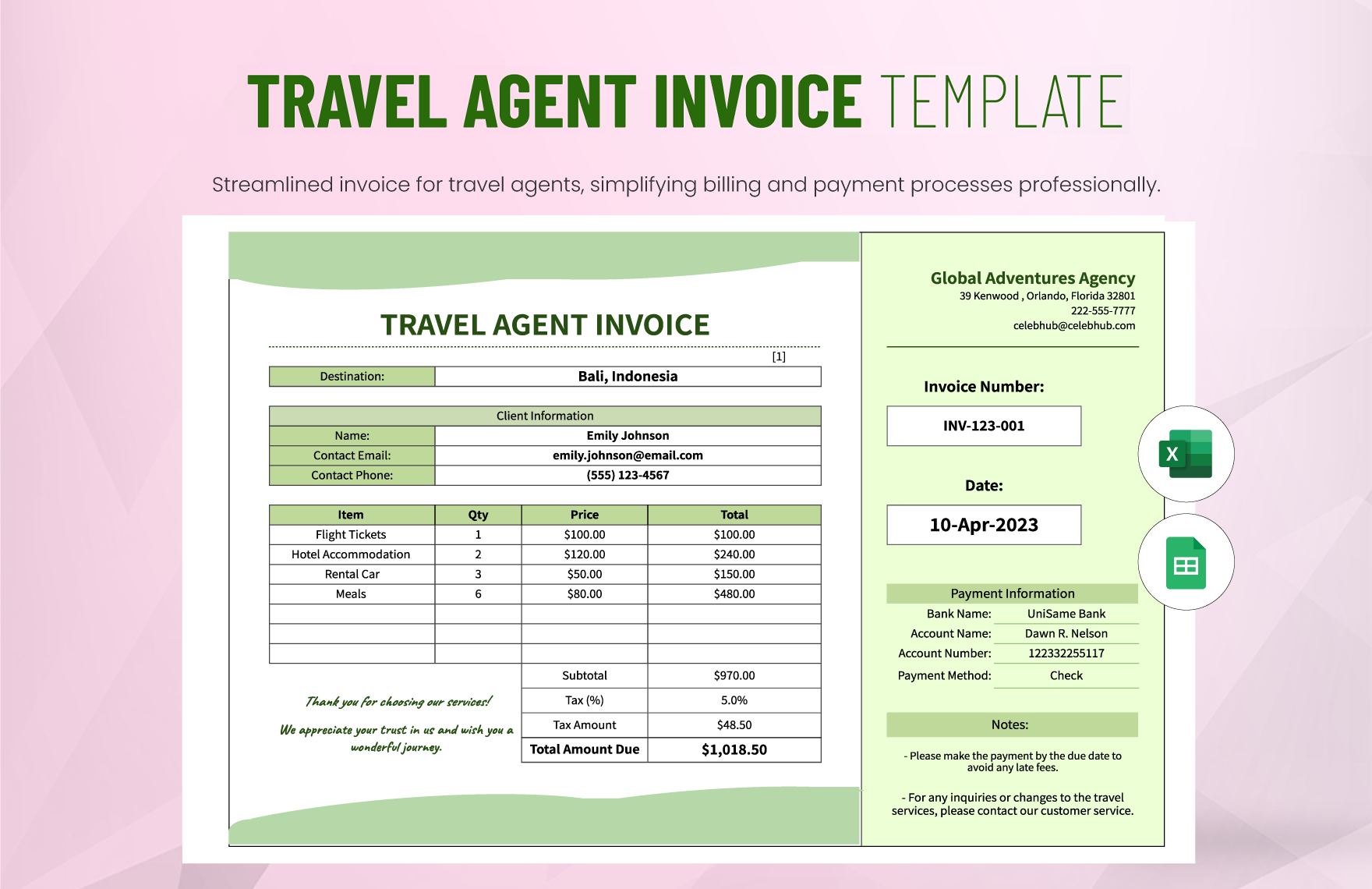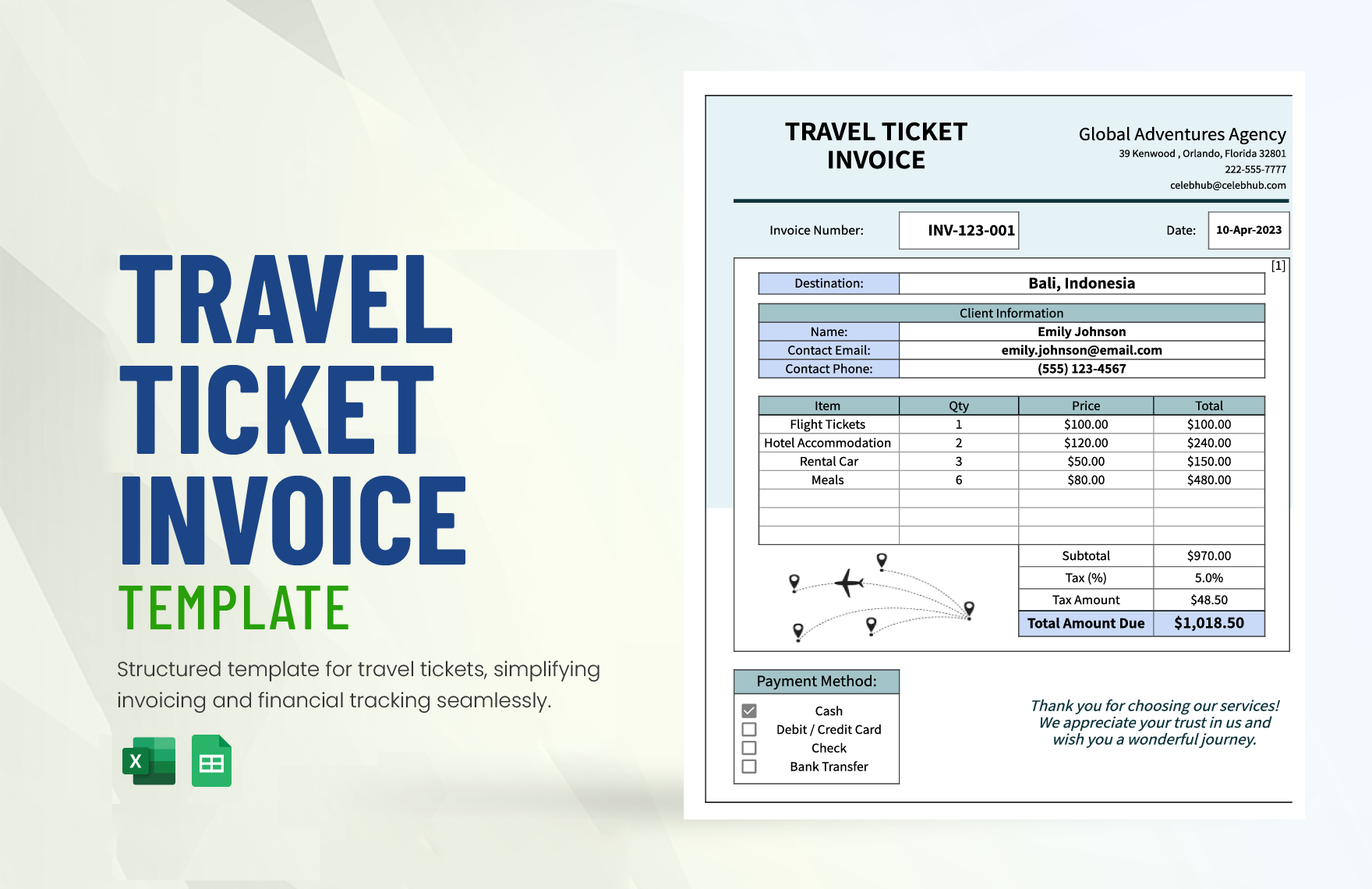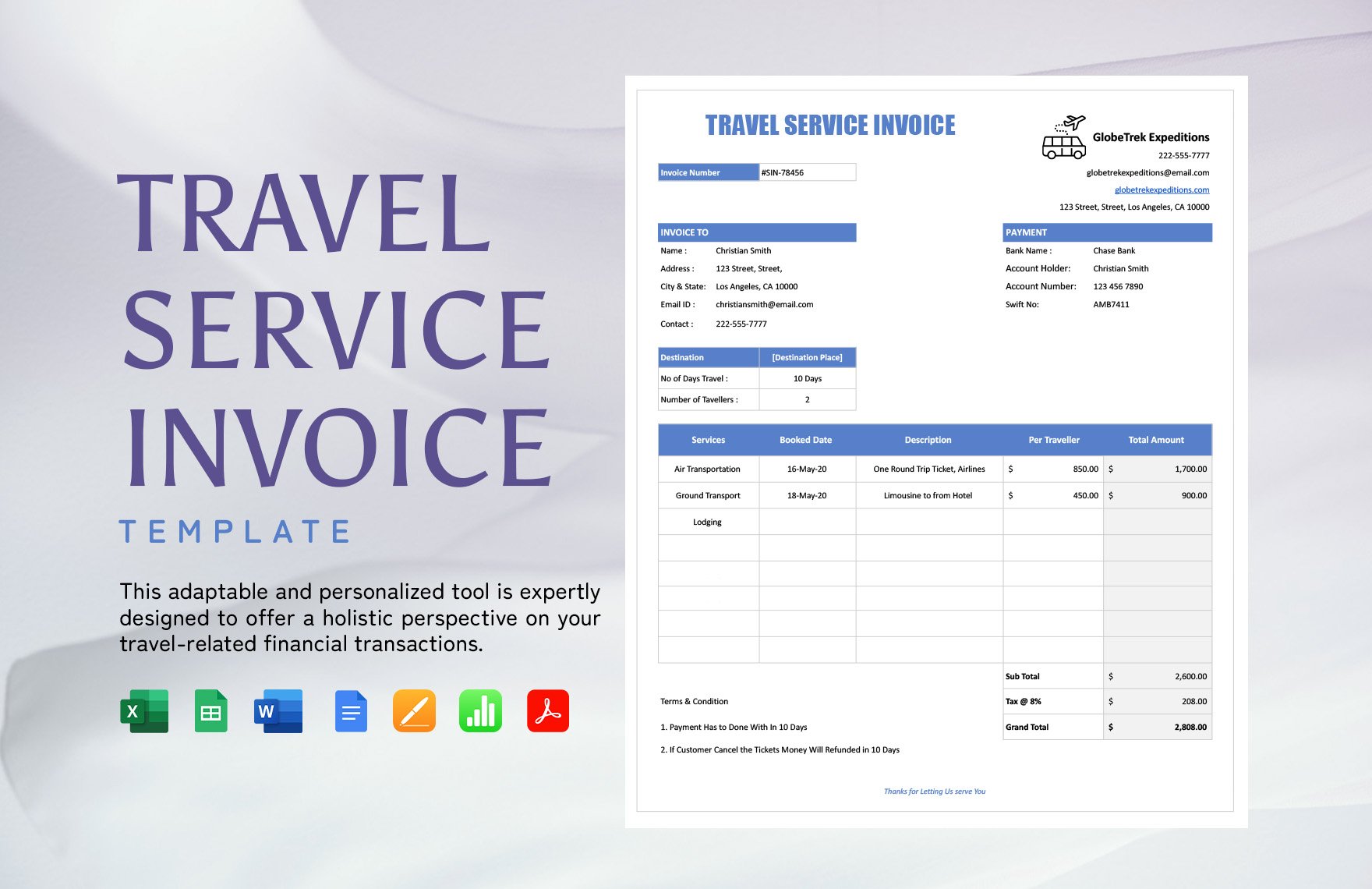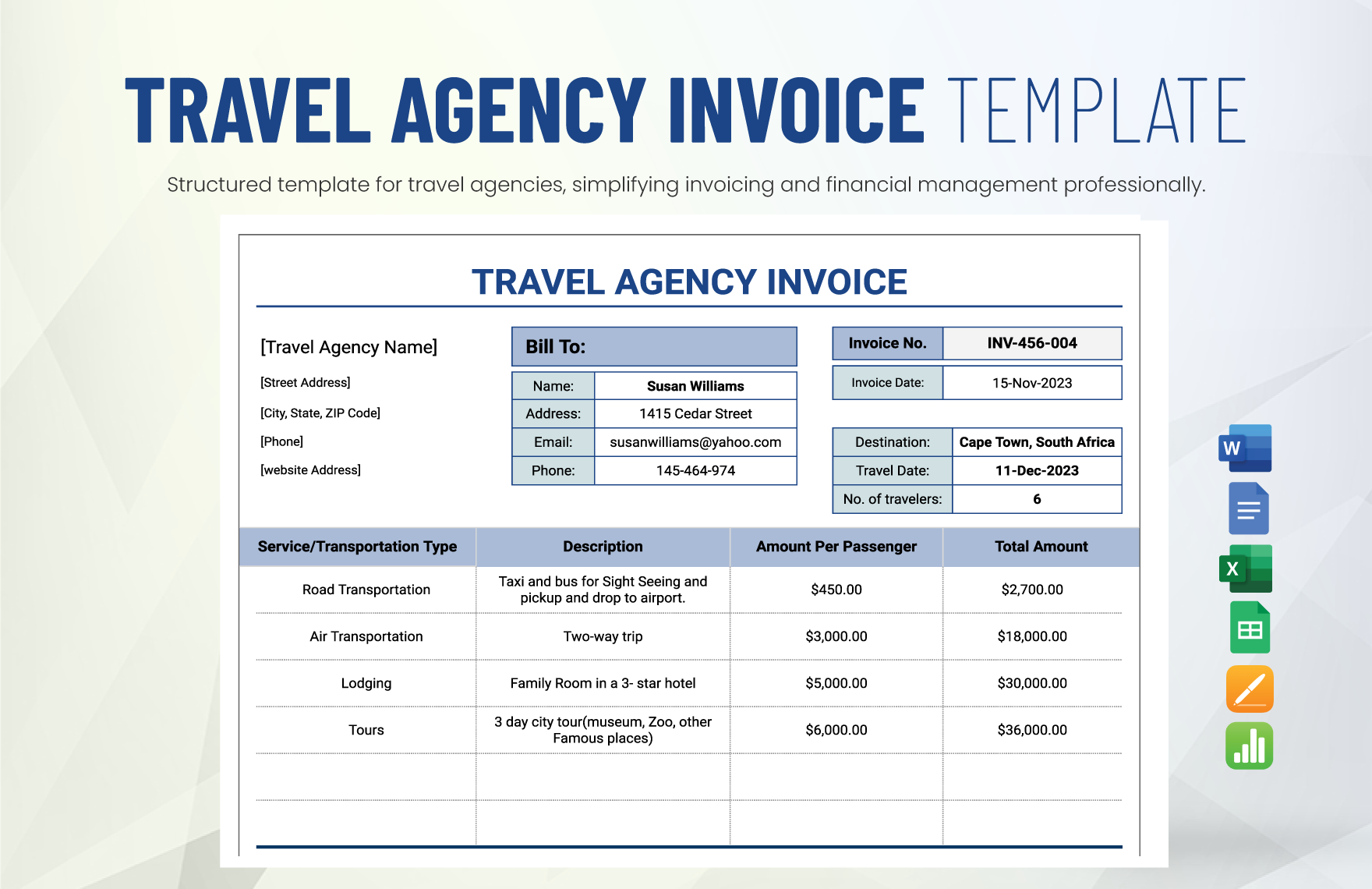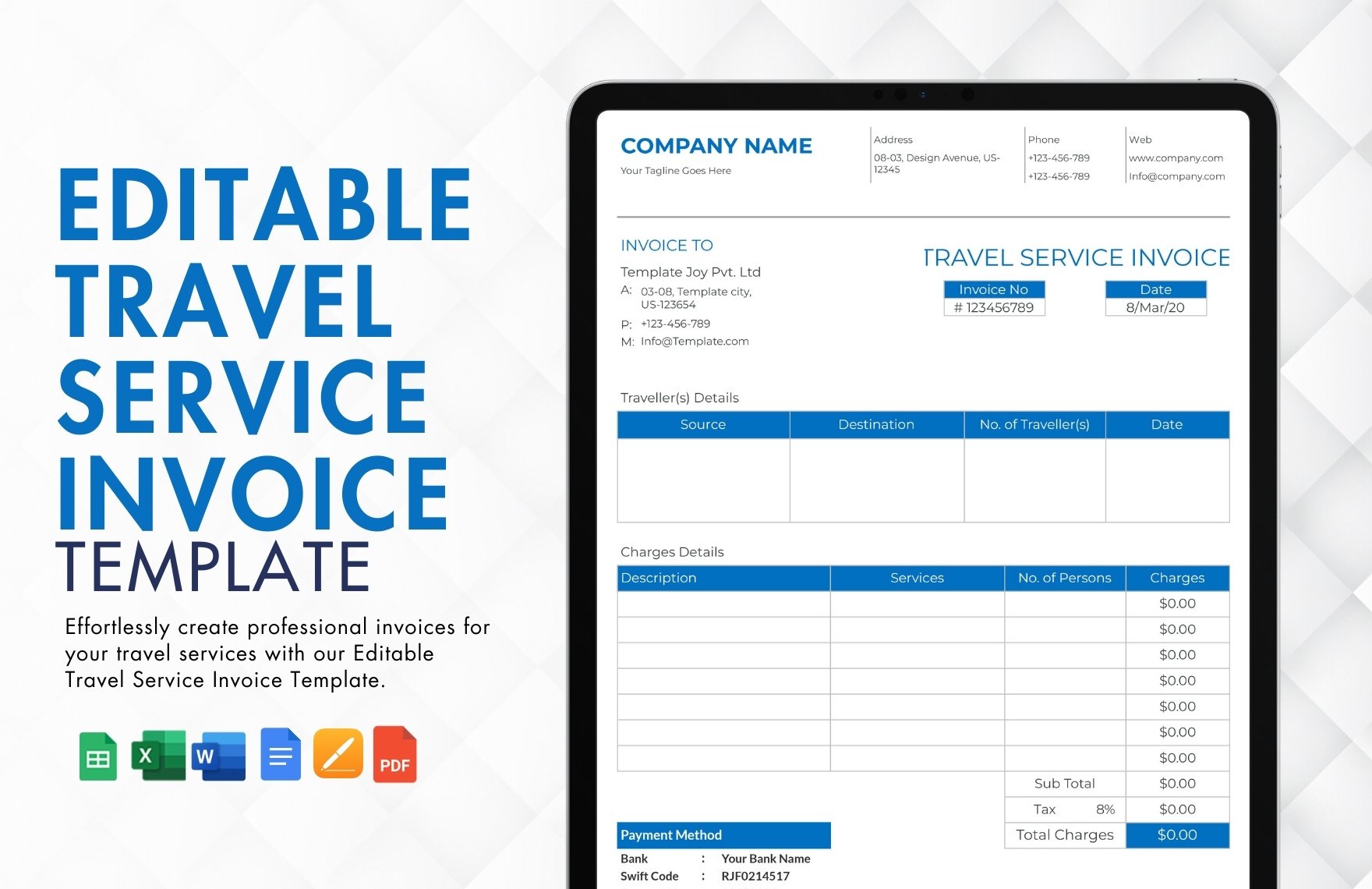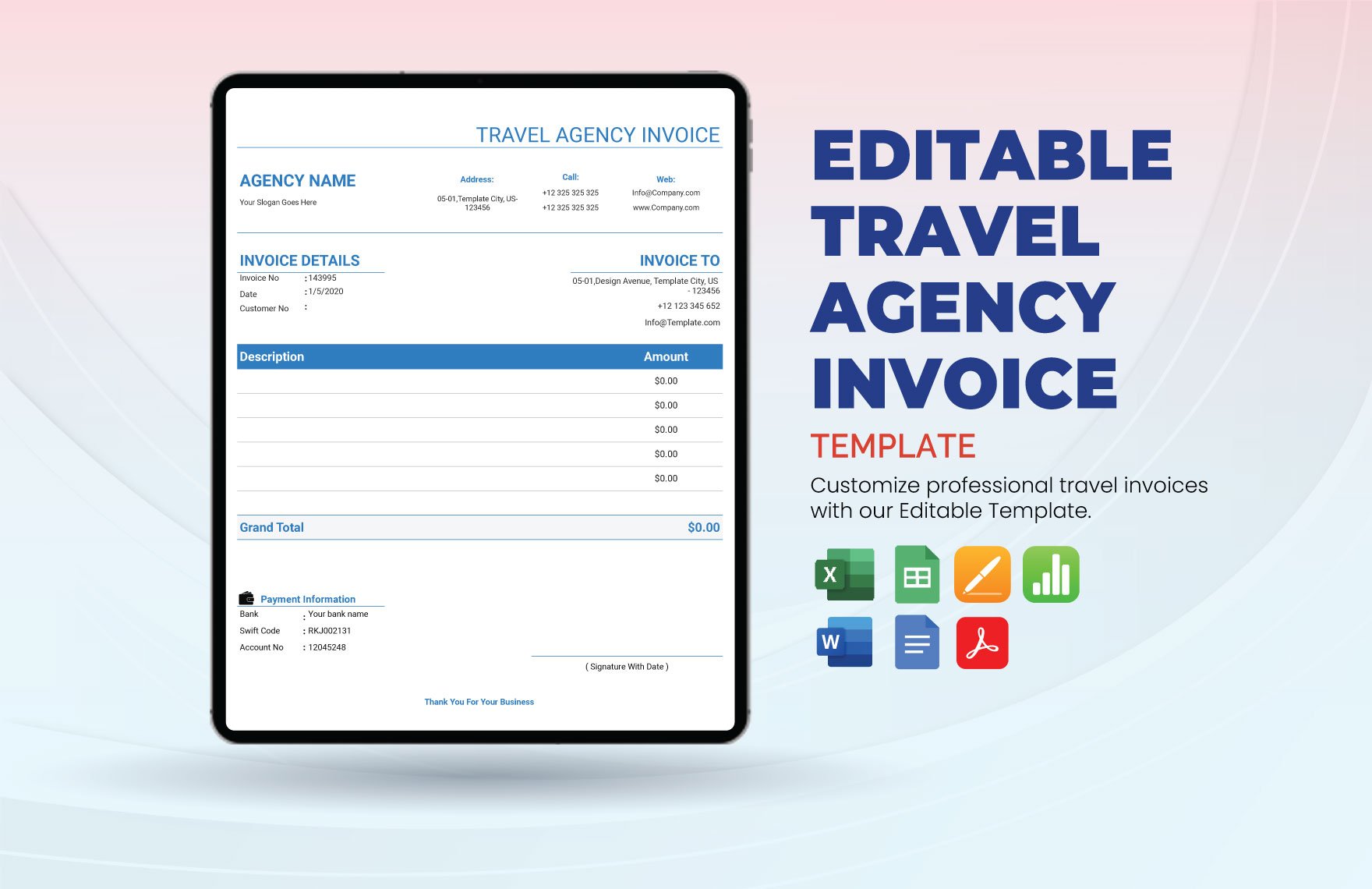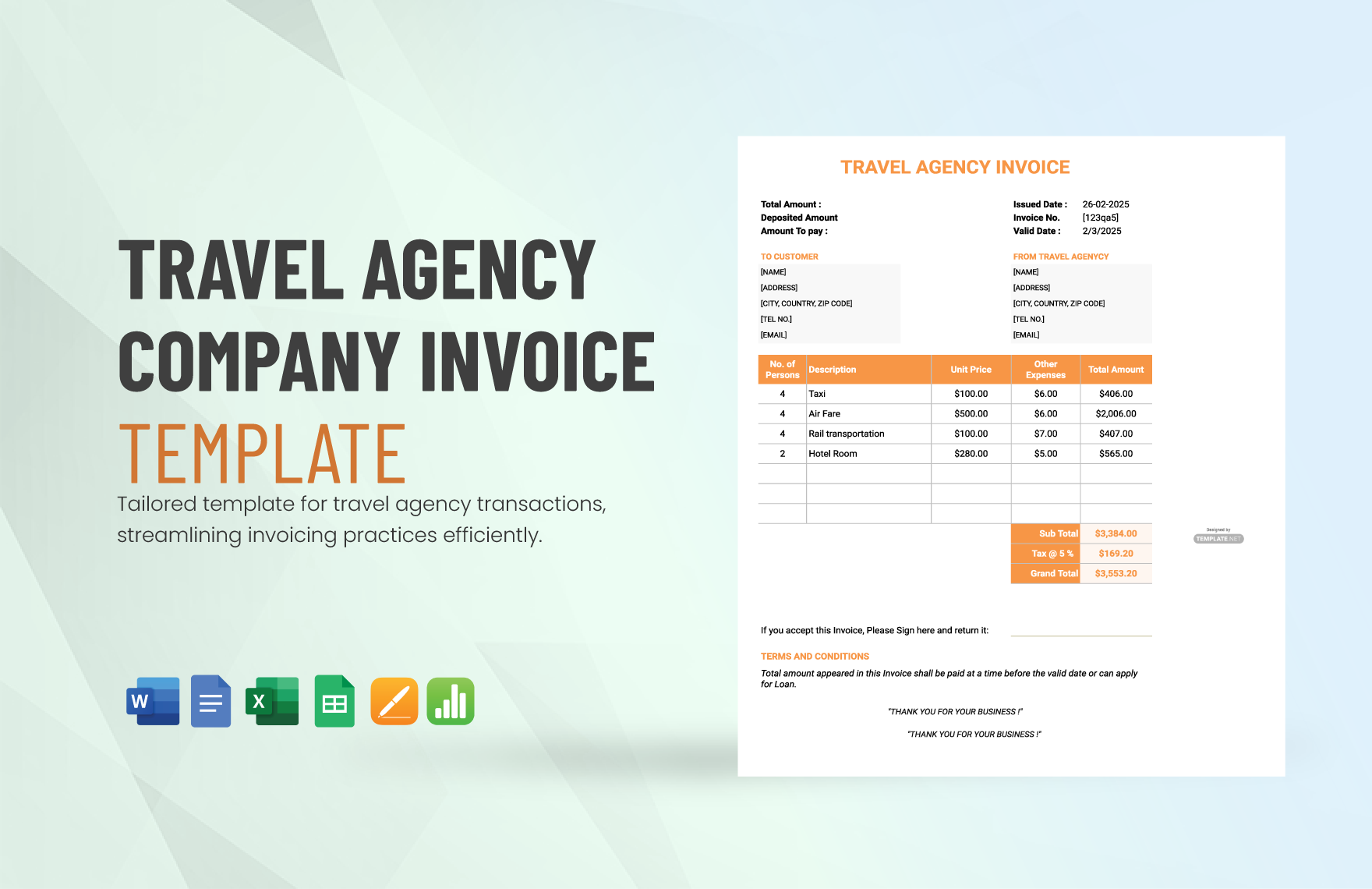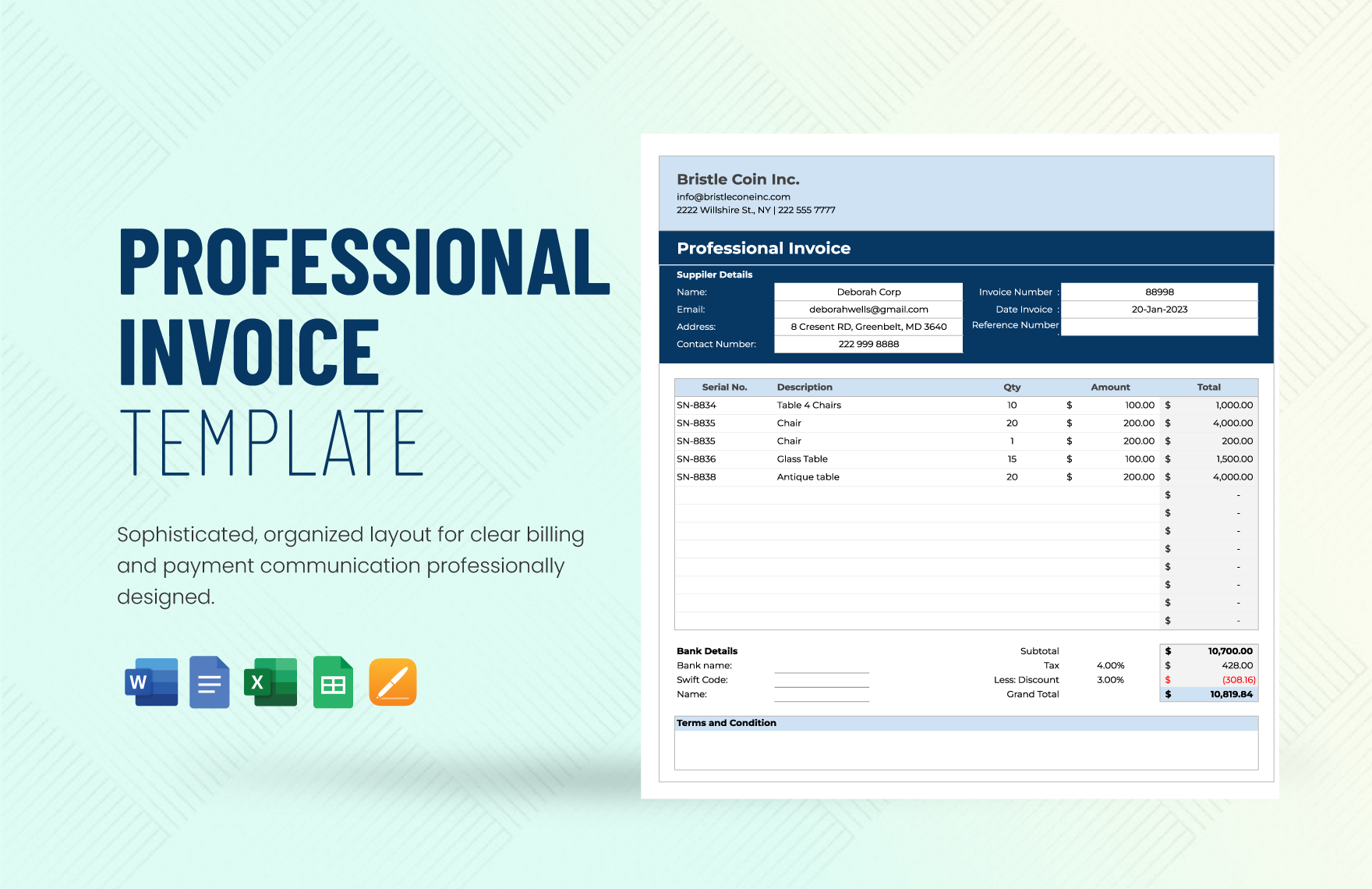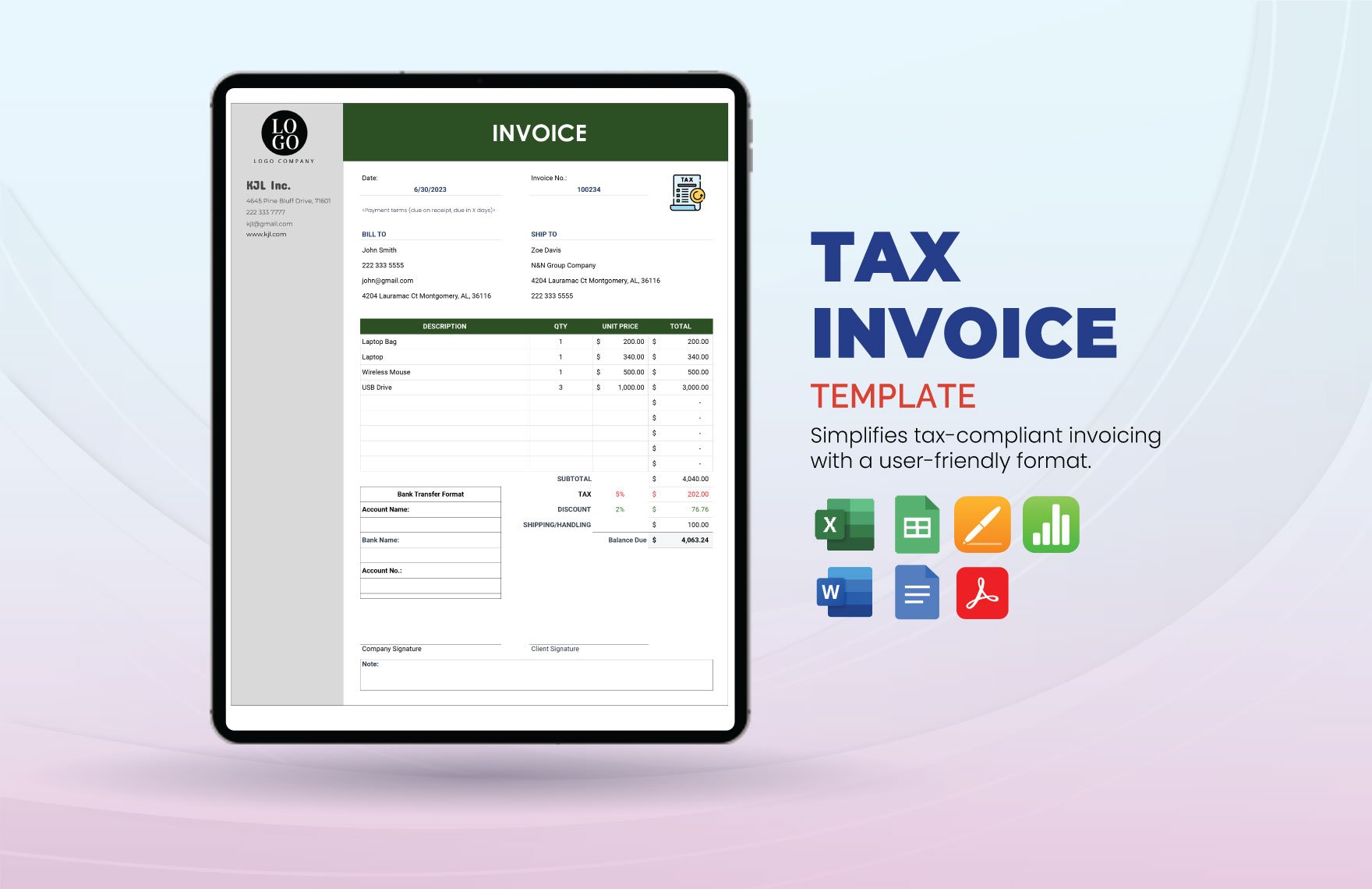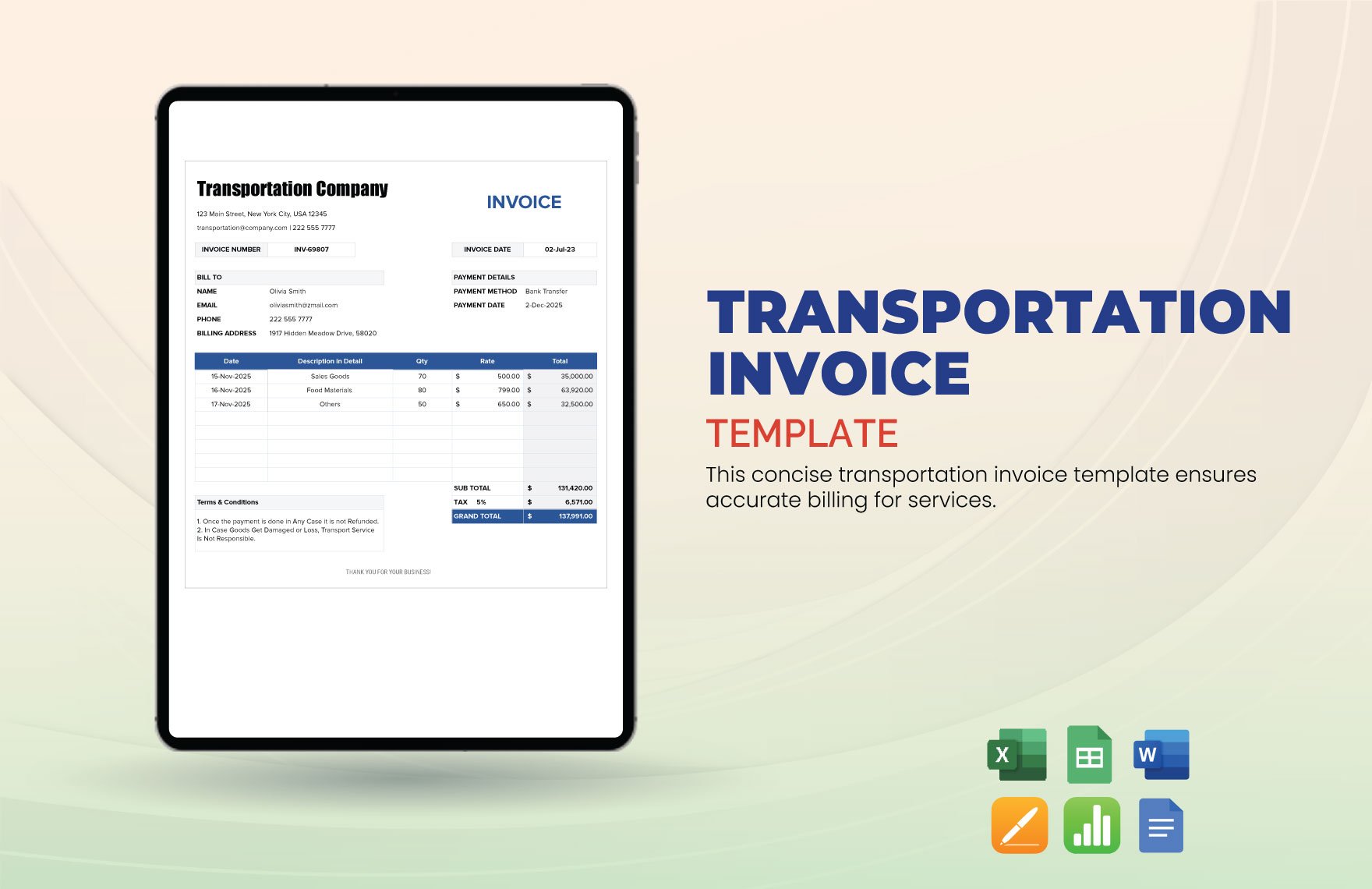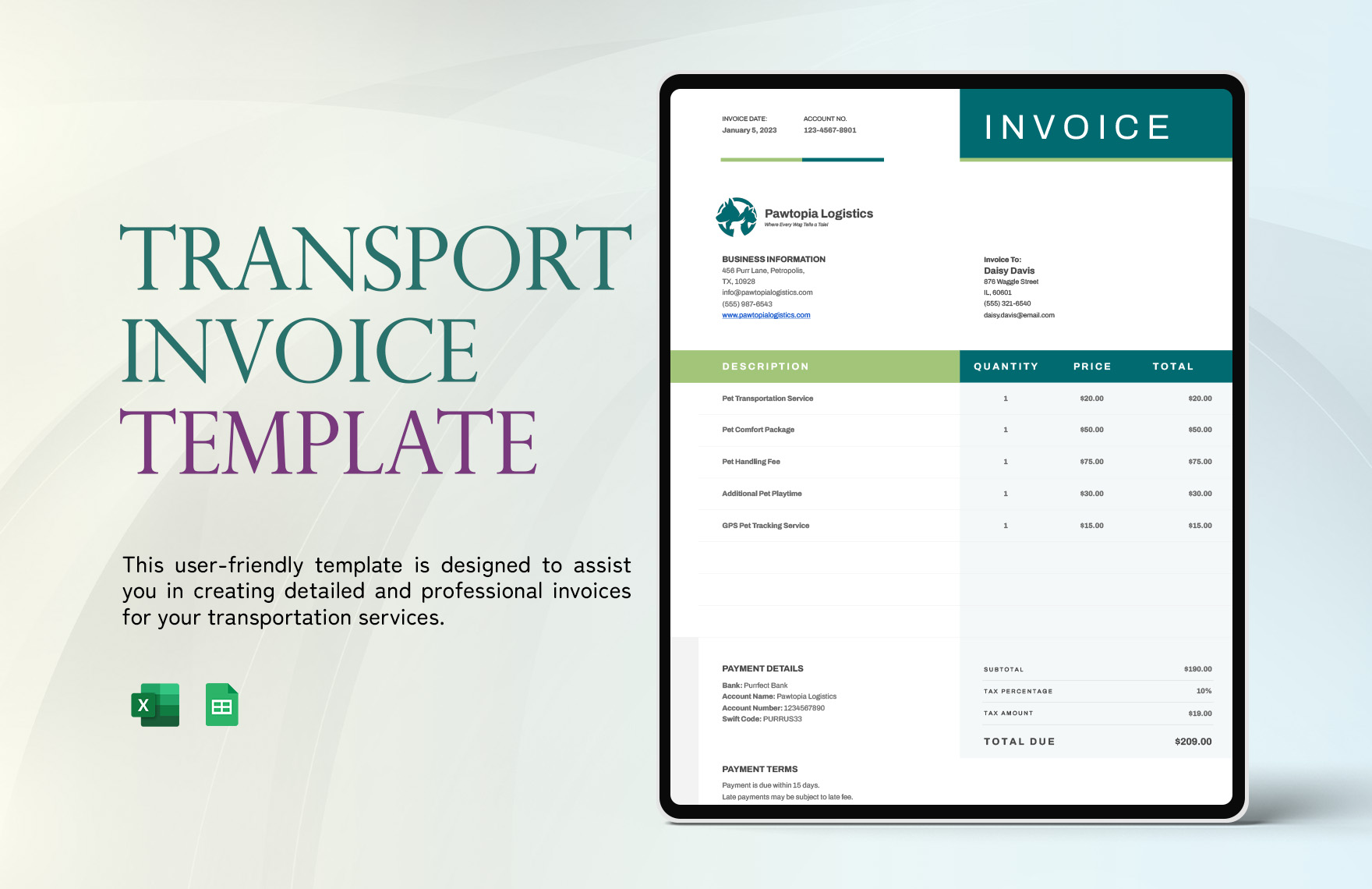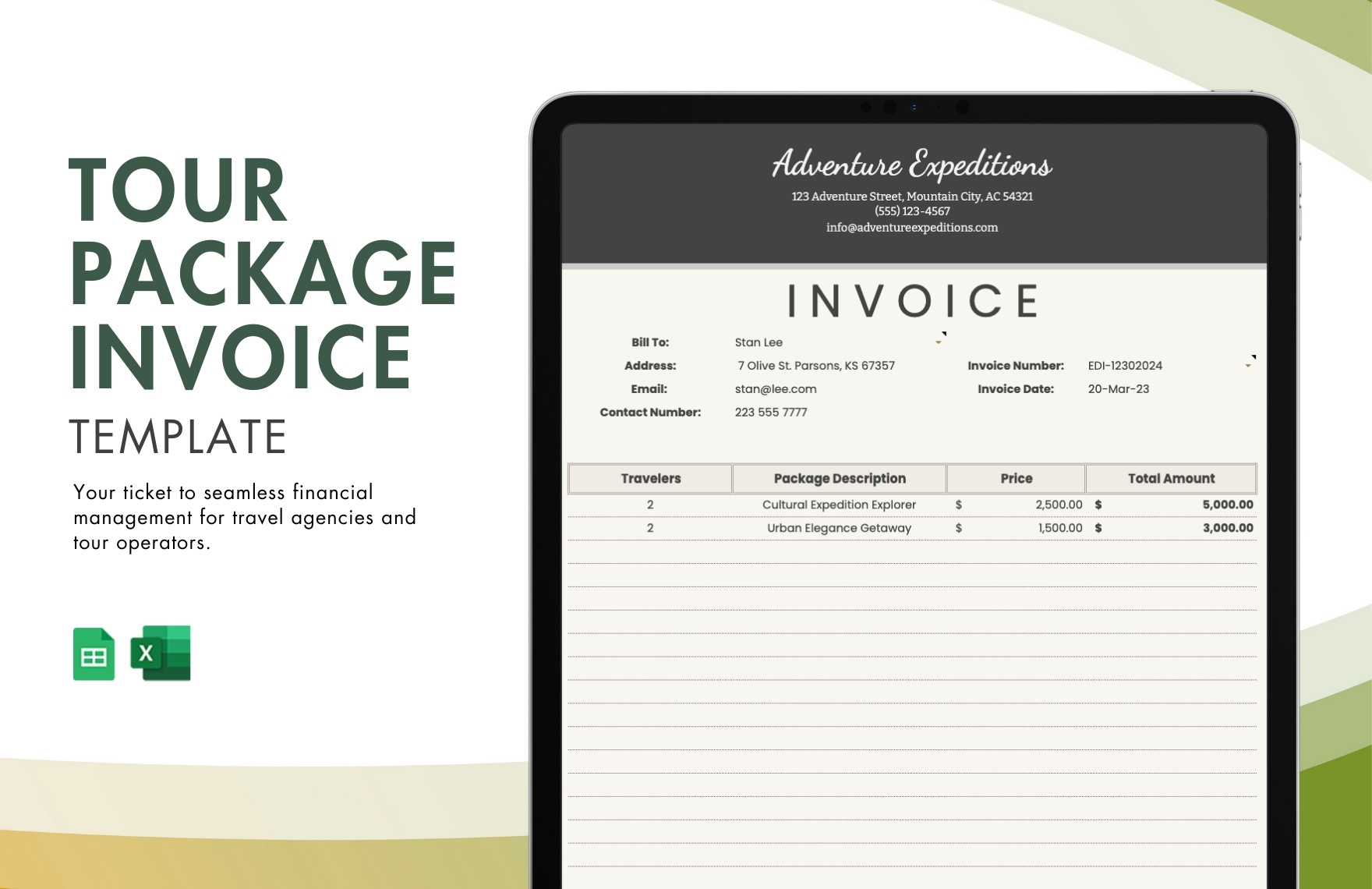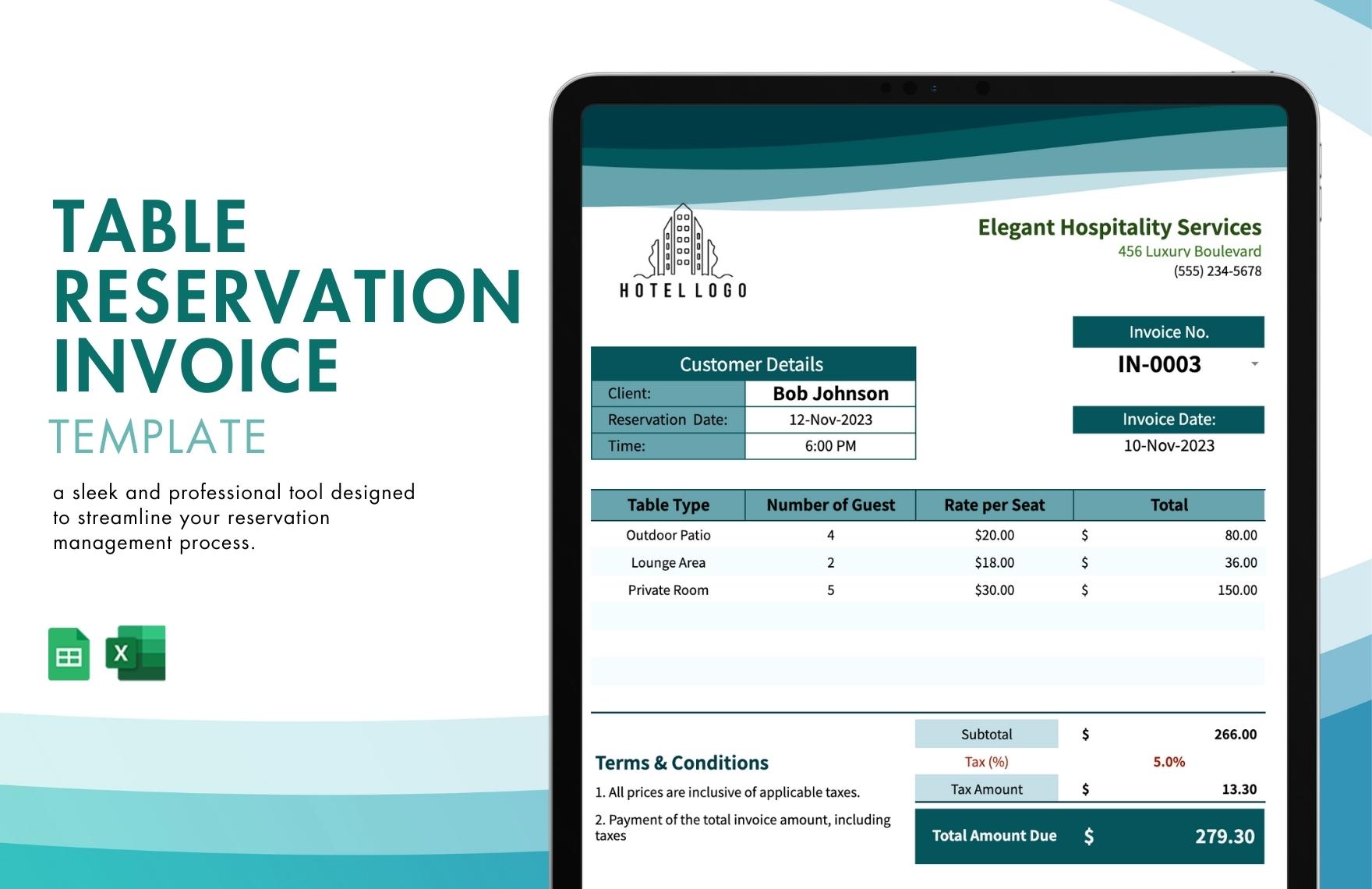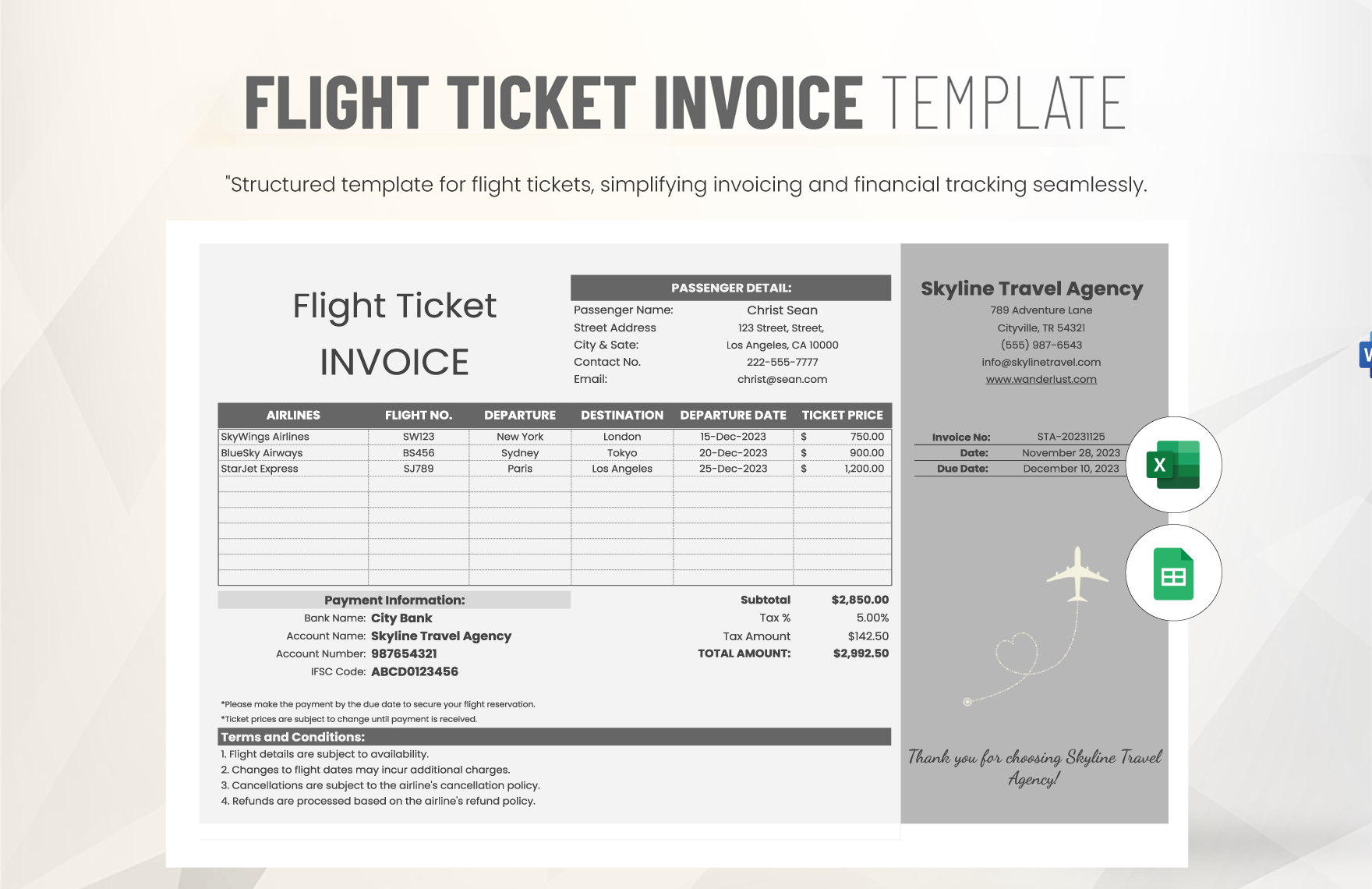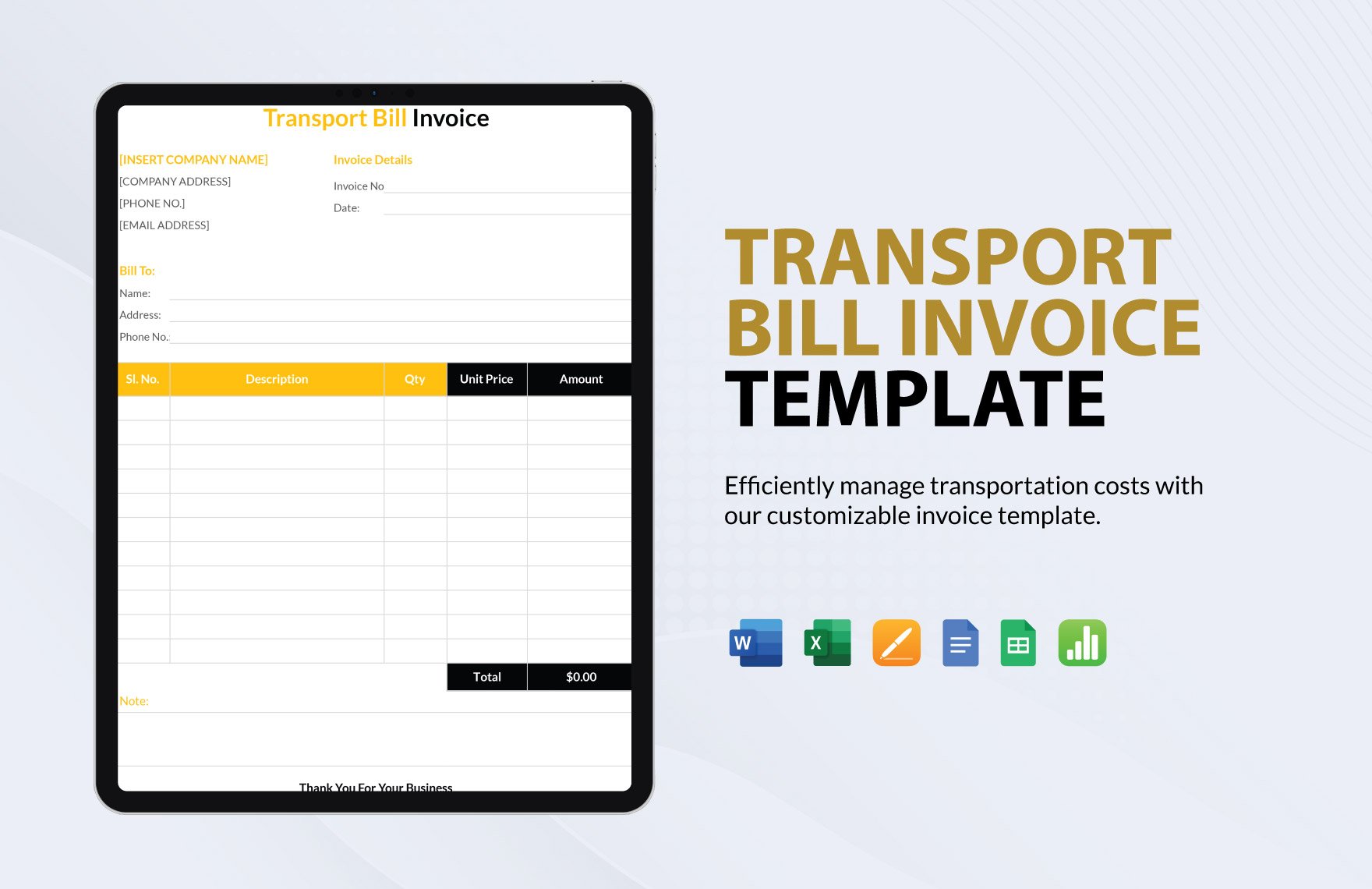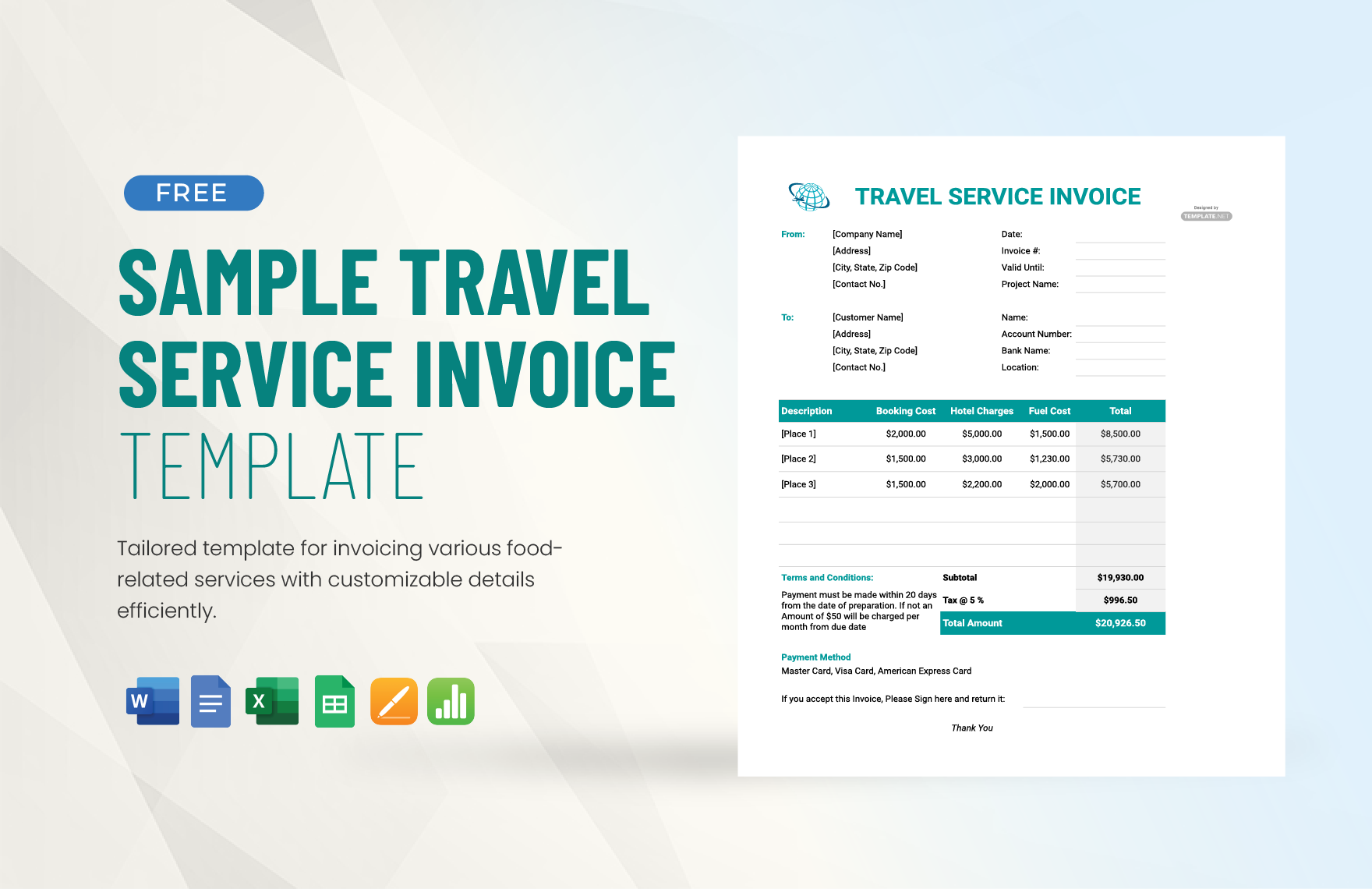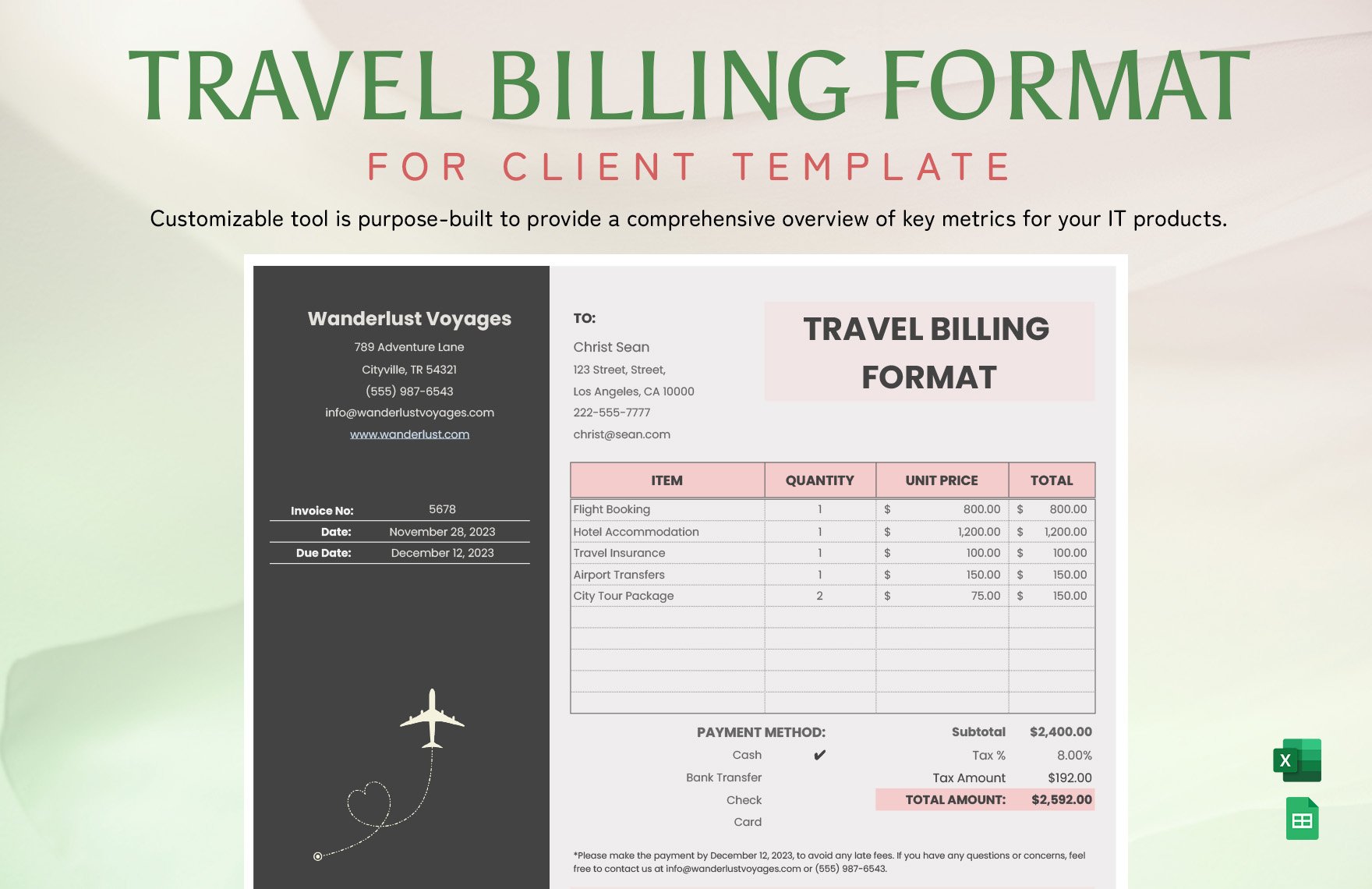Traveling is one of life's pleasure. But you need to make a business transaction, especially when you book for plane tickets or train passes. If you offer travel and tour services or fond of traveling to other places, you need a travel invoice. Document every travel itinerary with a travel invoice. Get a travel invoice template in template.net for an excellent product. Explore our website and uncover an array of collections of templates that will reach all of your template needs. We offer 100% customizable, easily editable, professionally written, beautifully designed, high-quality, and printable templates. Don't compromise your itinerary travel transactions; get an invoice template now. Don't miss the chance to edit whenever and wherever you are because these templates are available in Google Sheets. Don't let this opportunity pass you. Join any of our membership plans and indulge in many great deals!
Travel Invoice Templates in Google Sheets
Explore professionally designed editable travel invoice templates. Free, customizable, and printable for professional use. Download now!