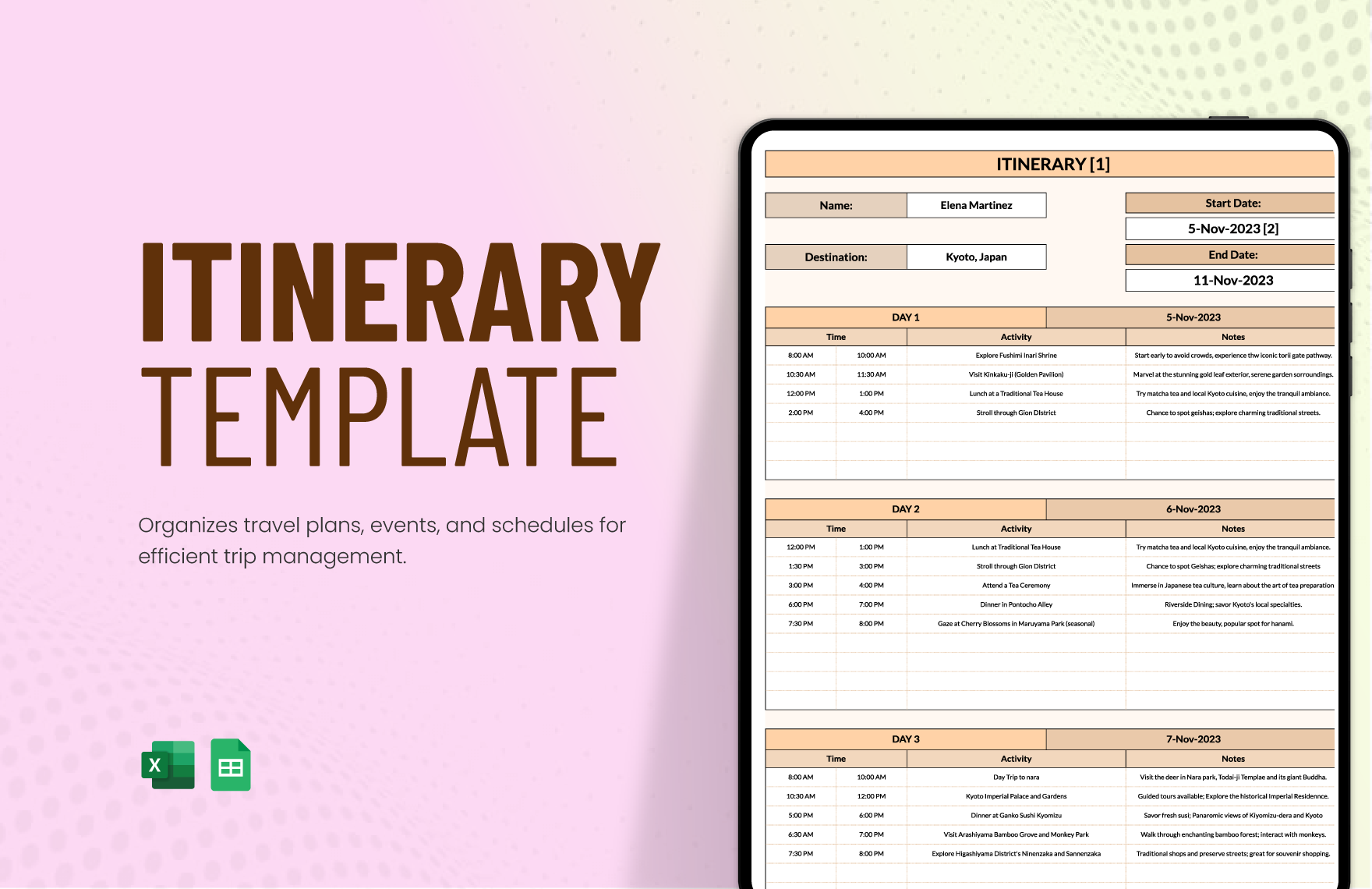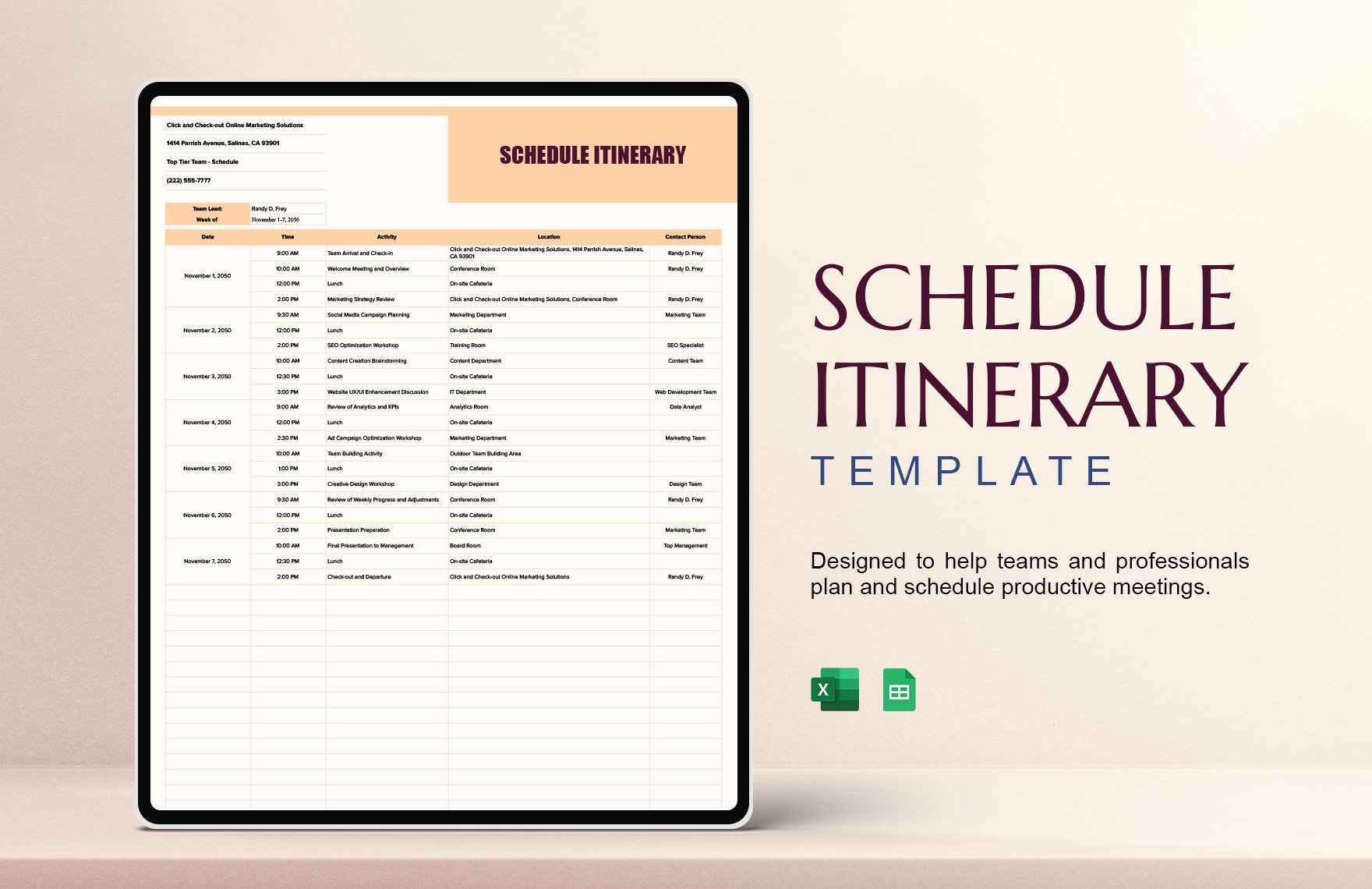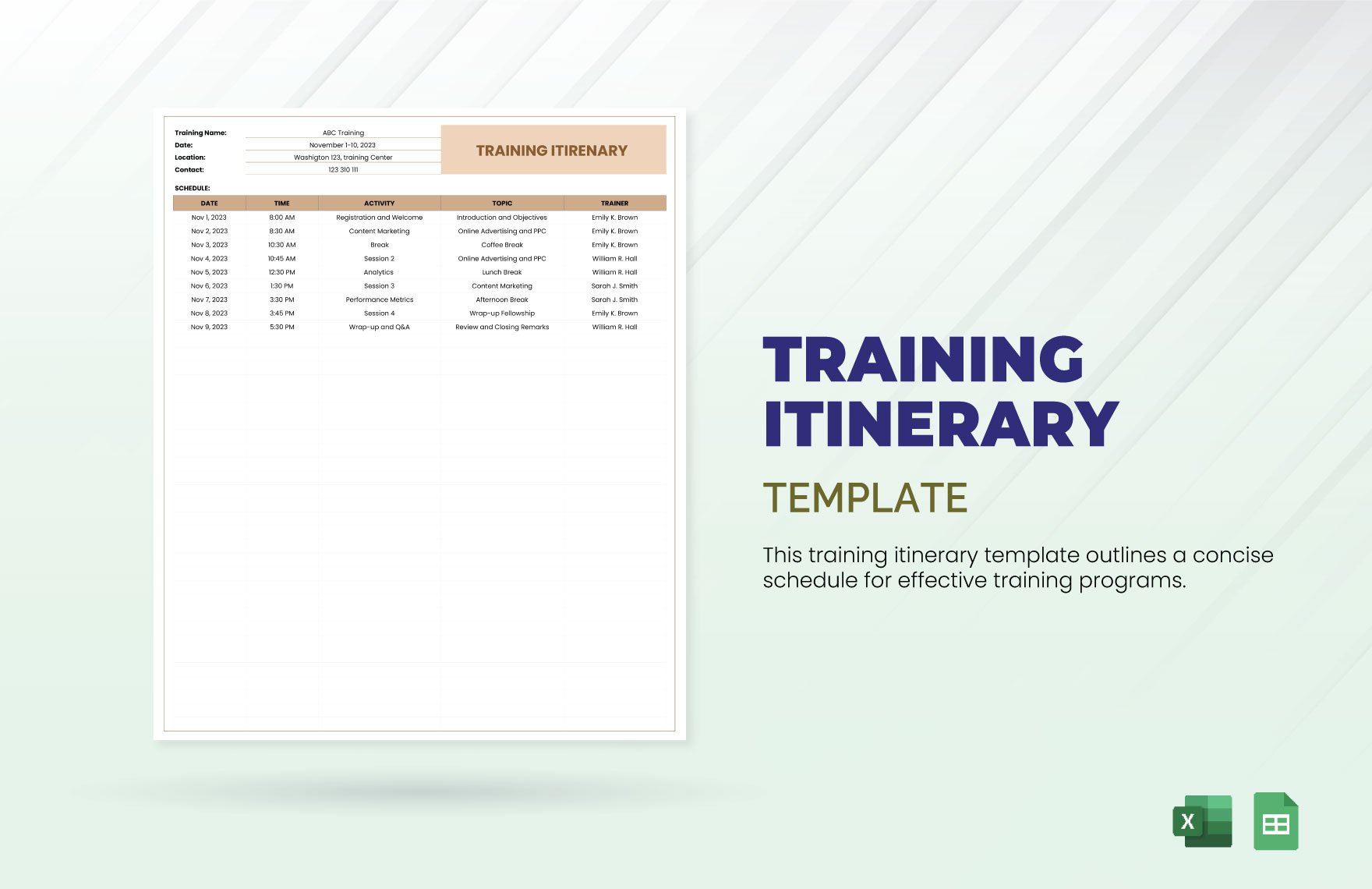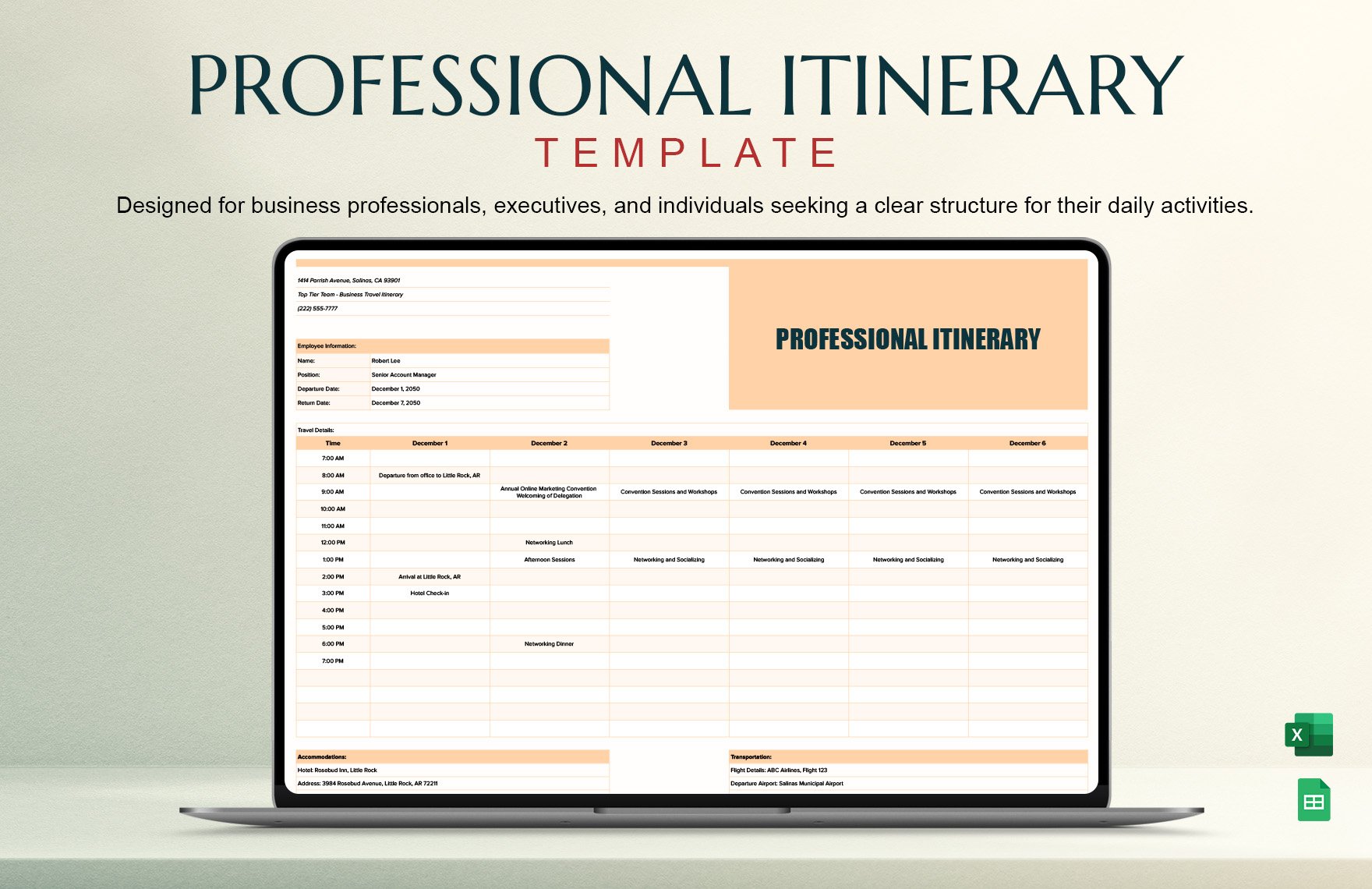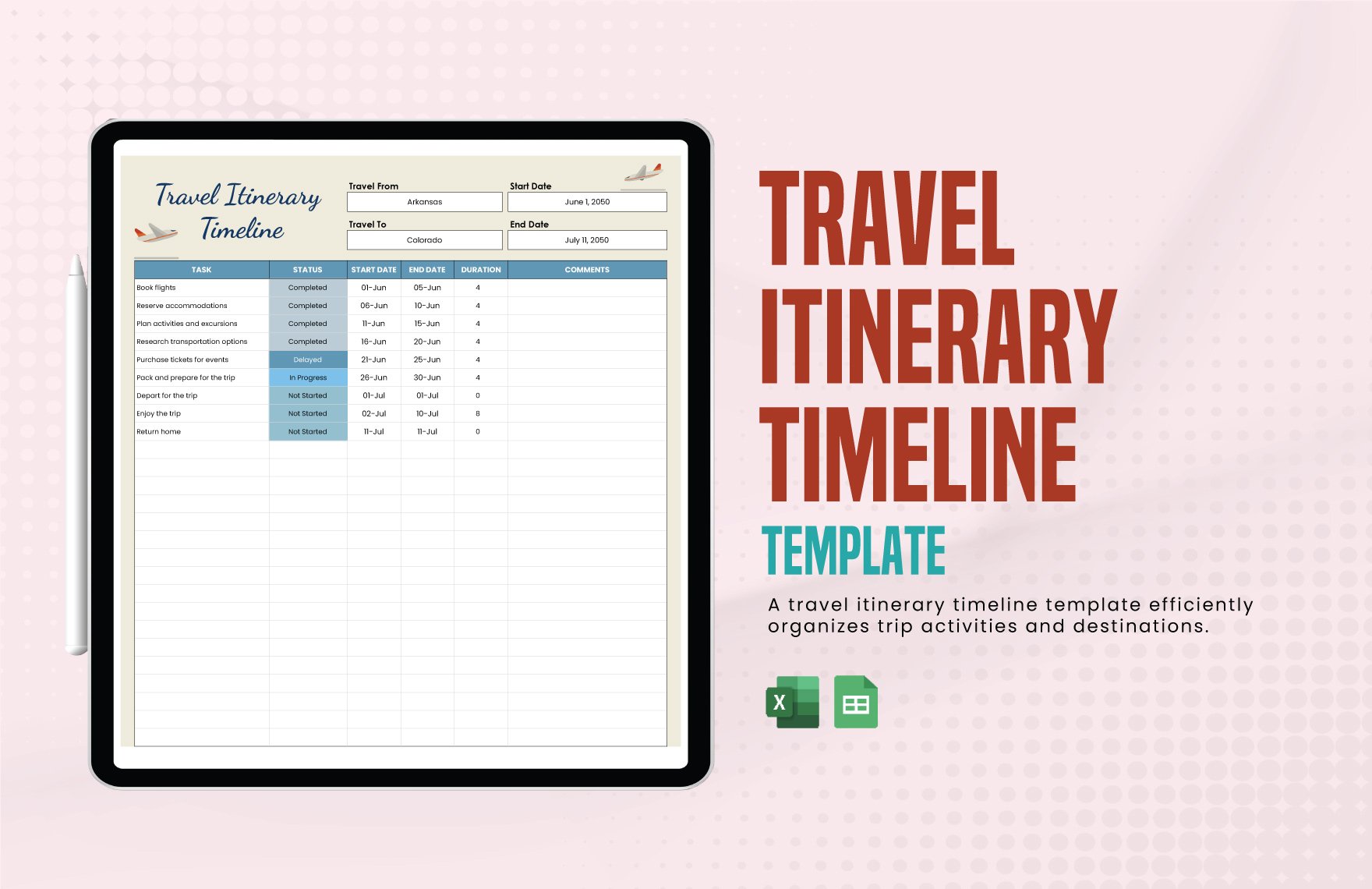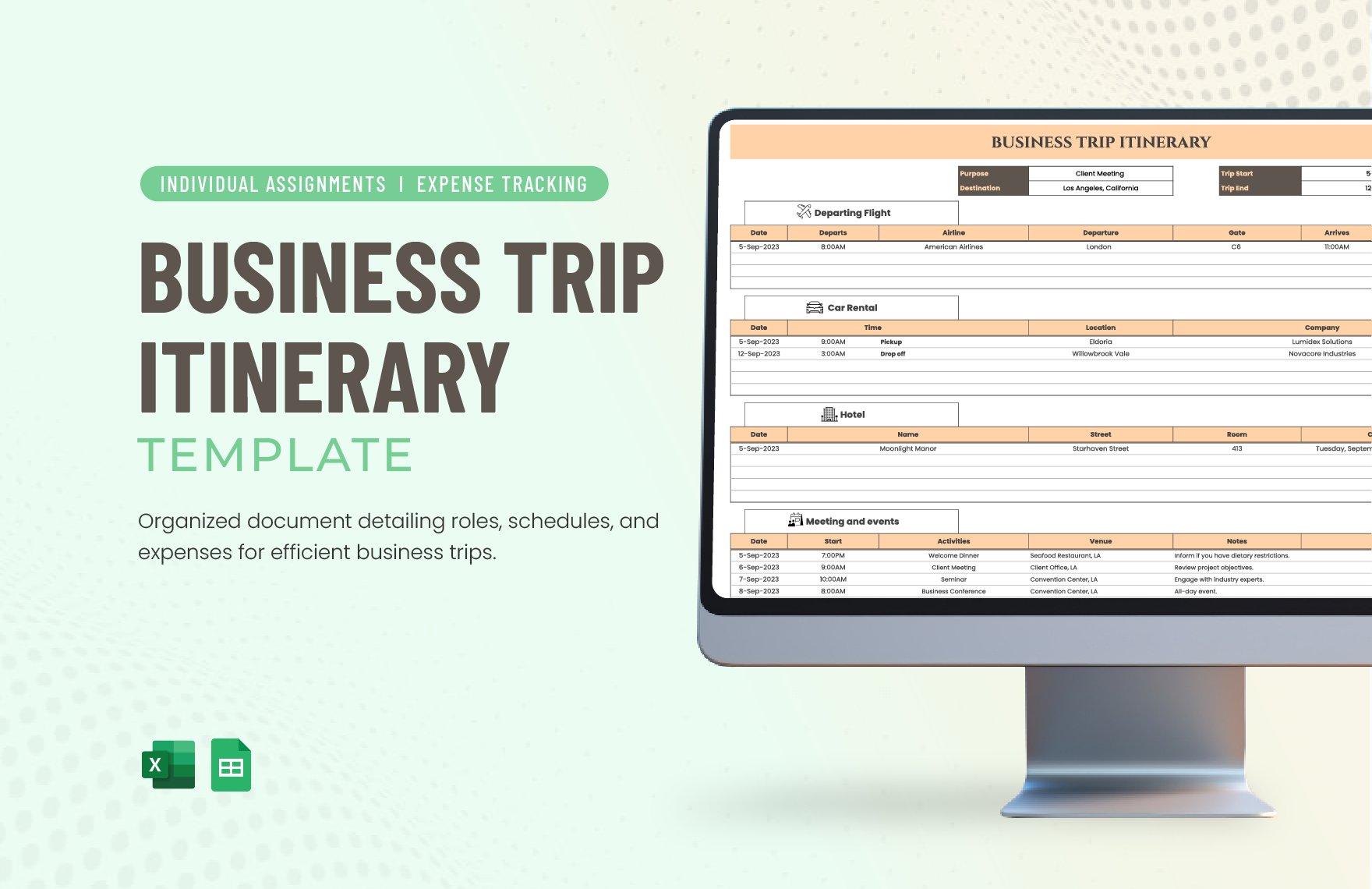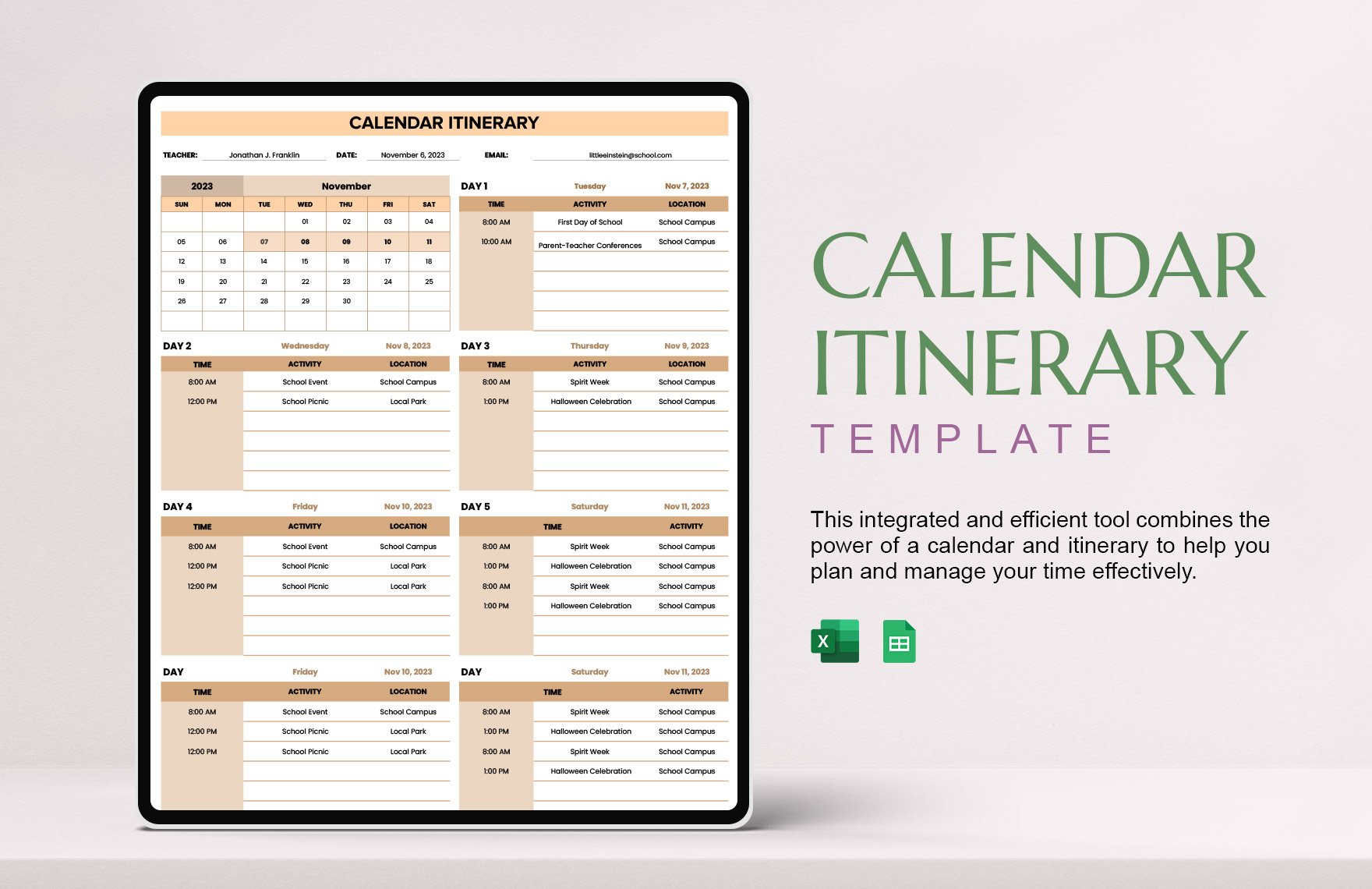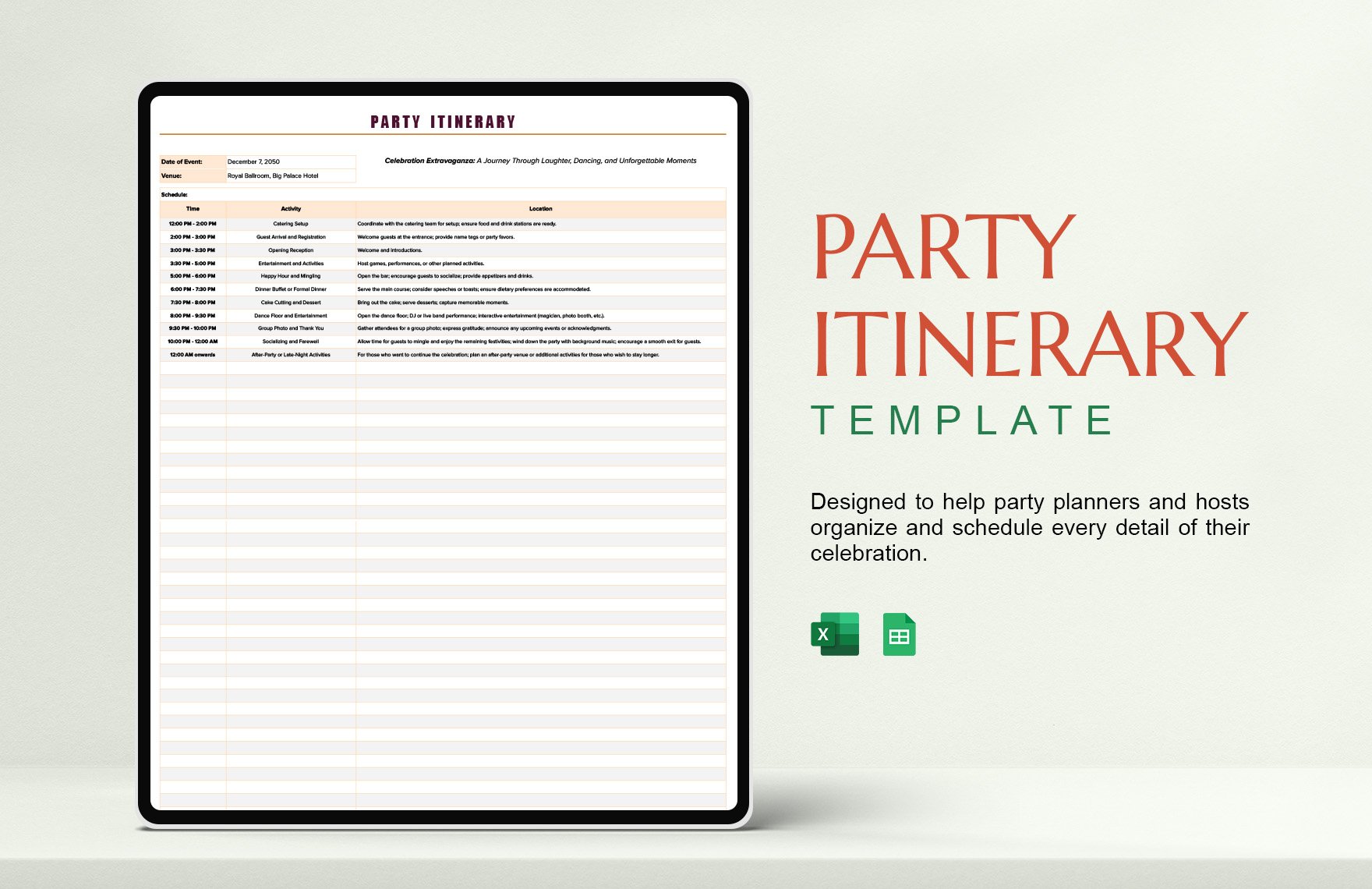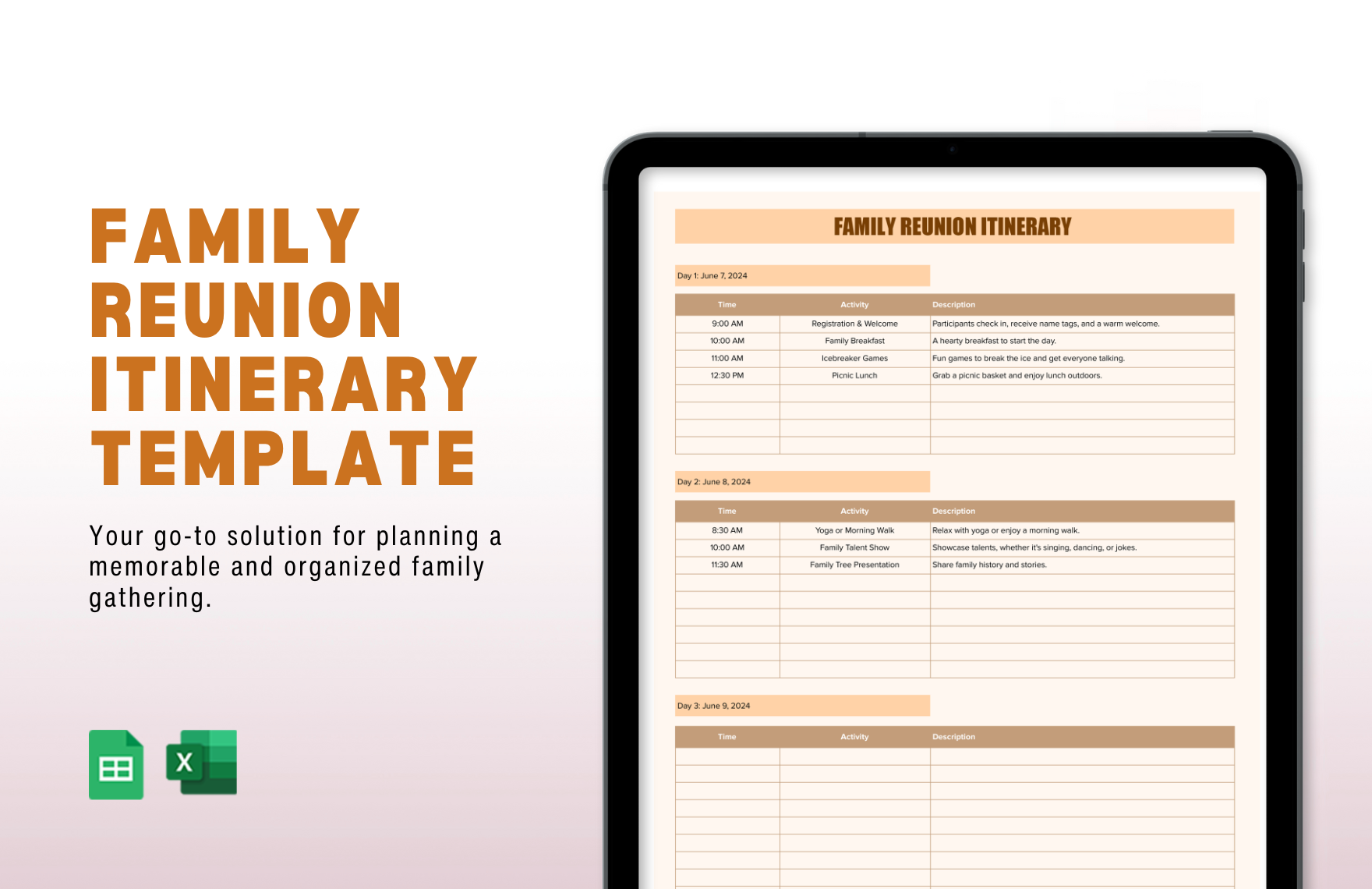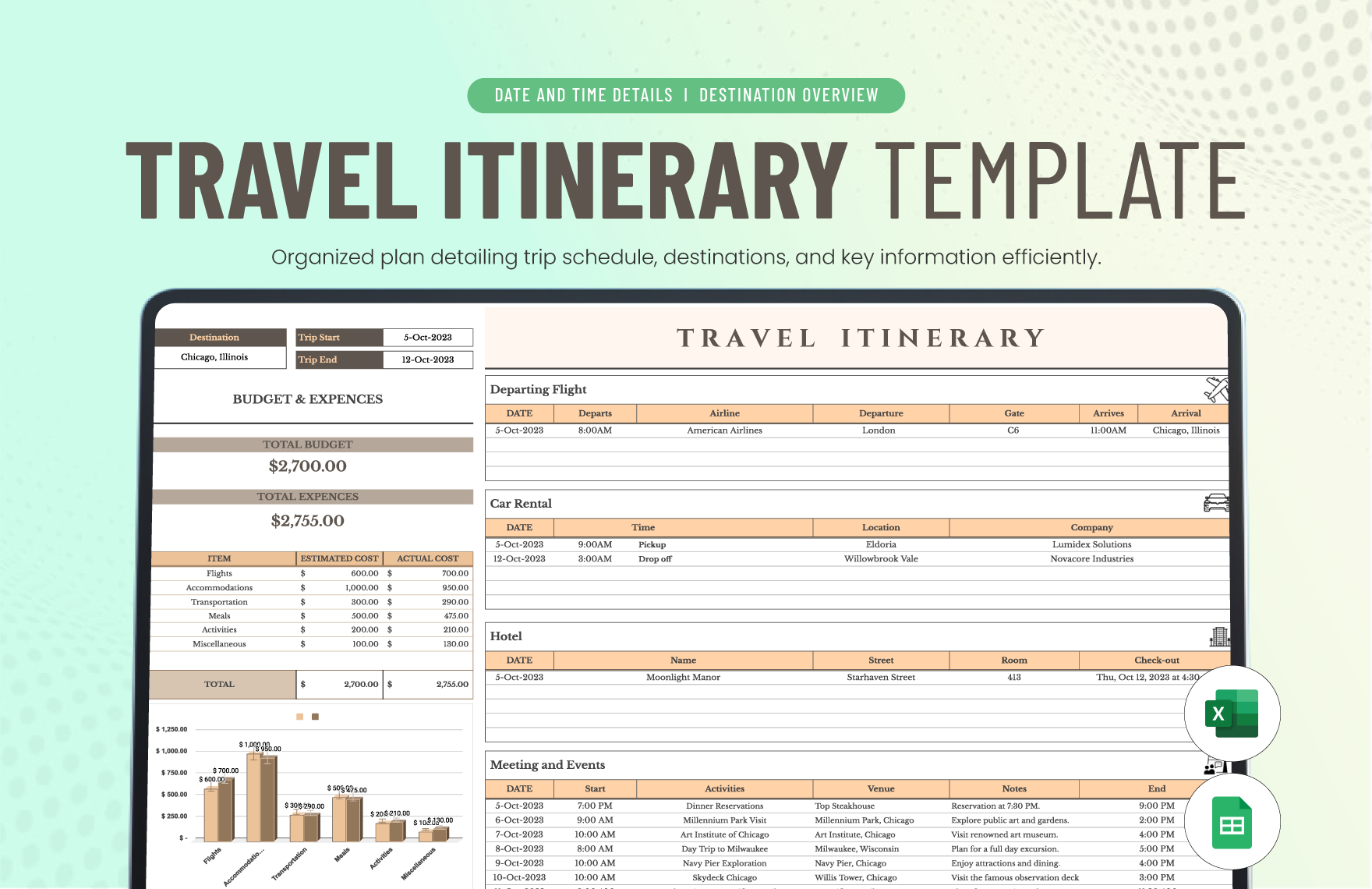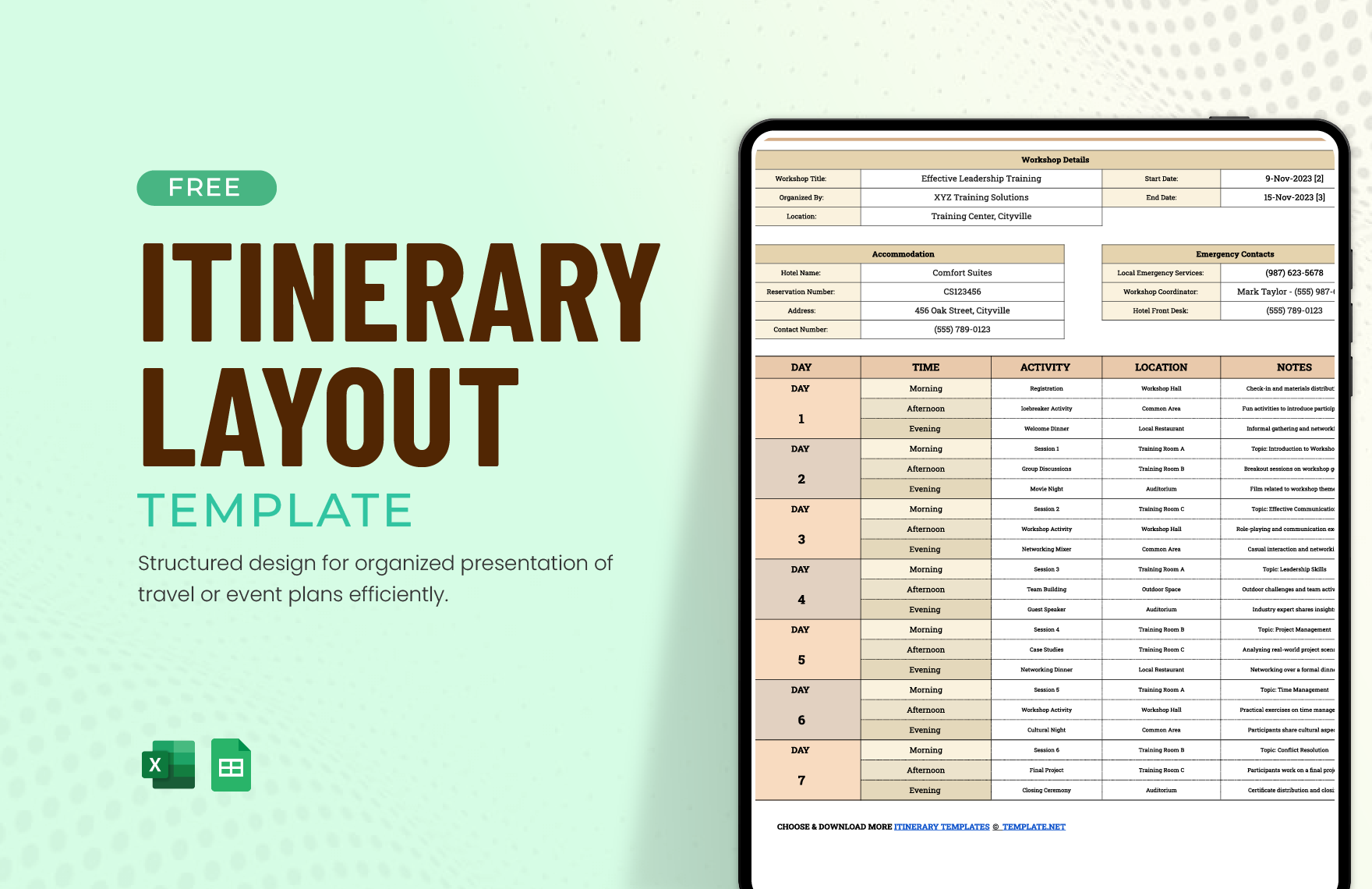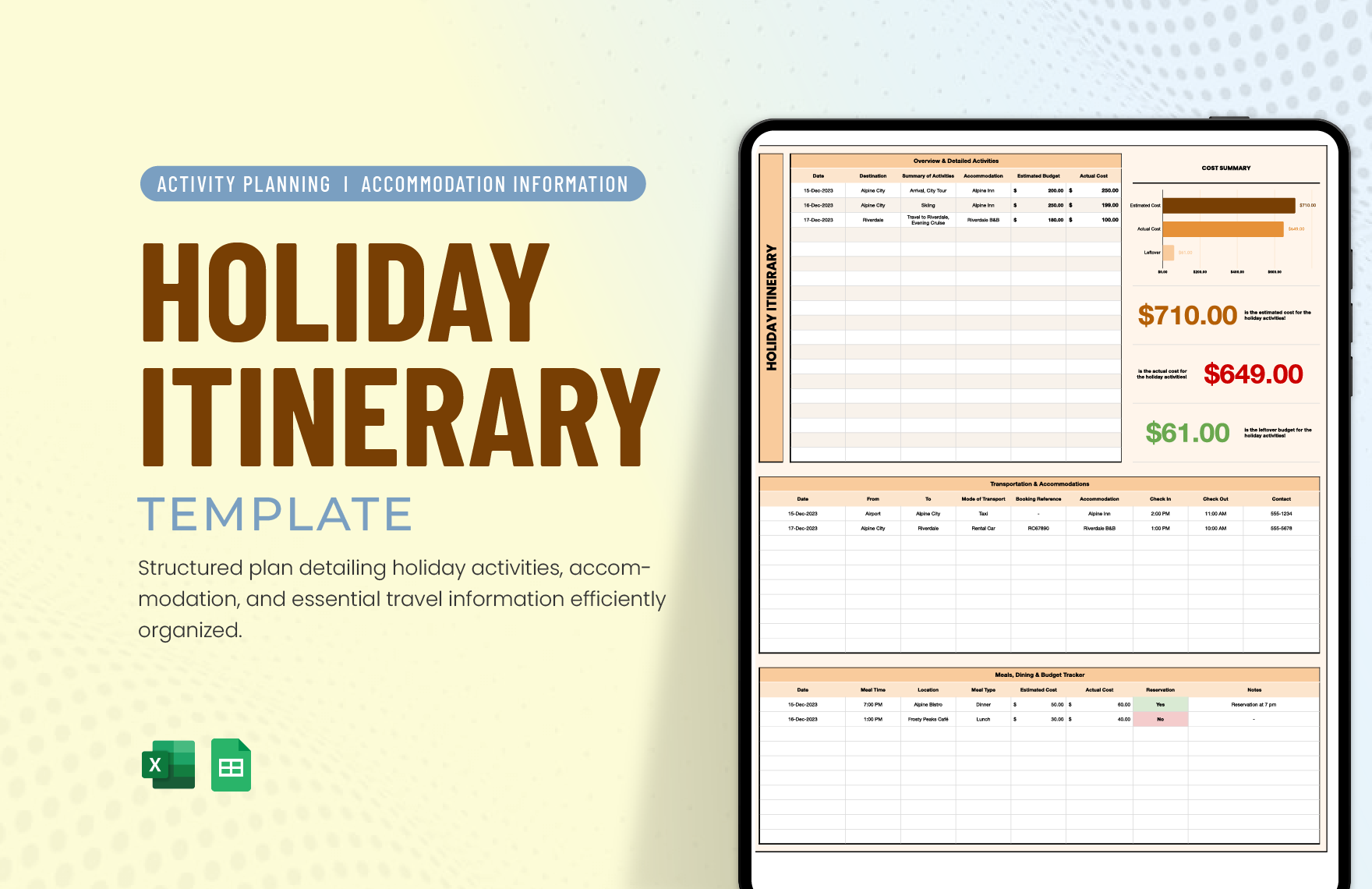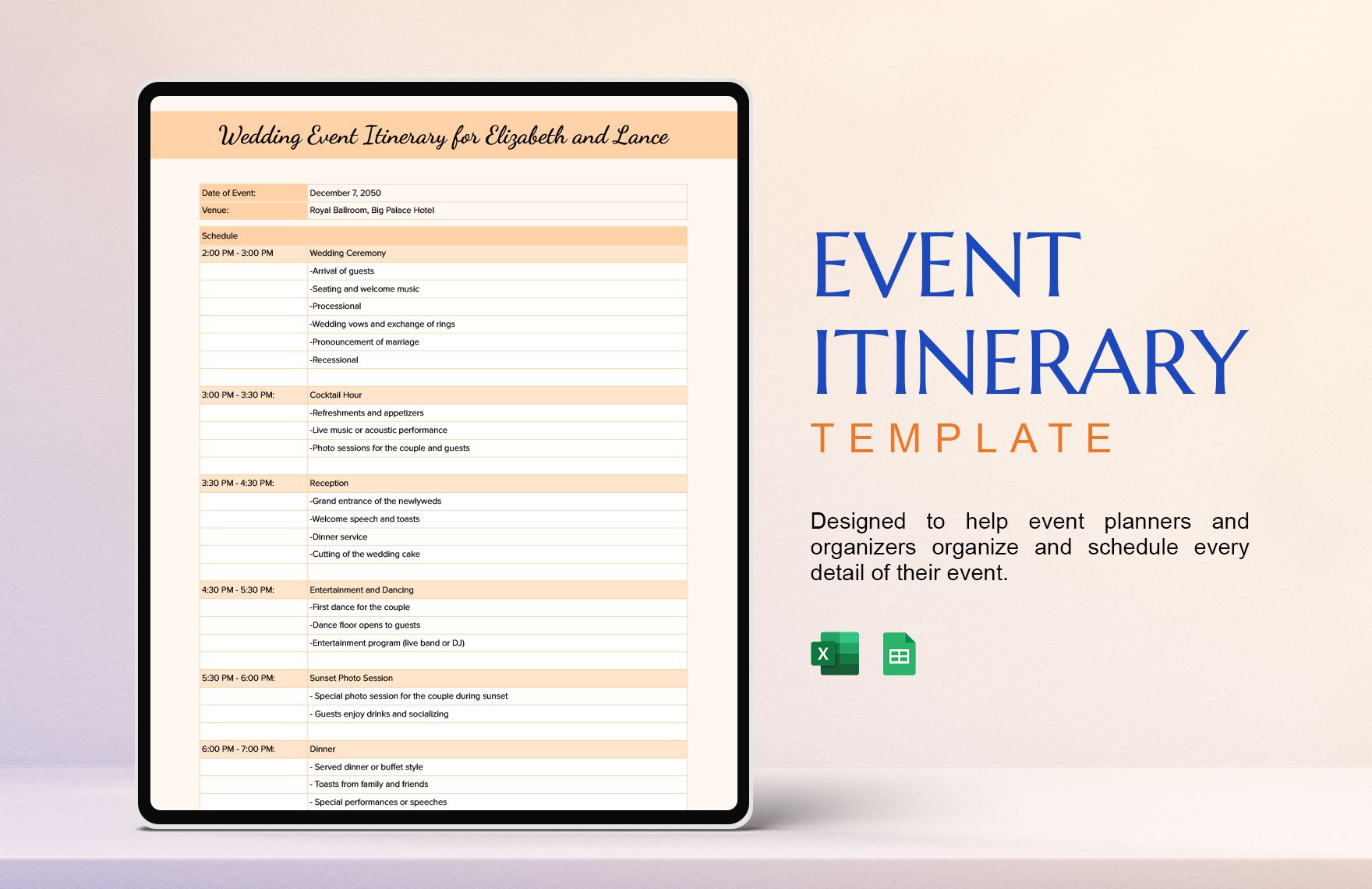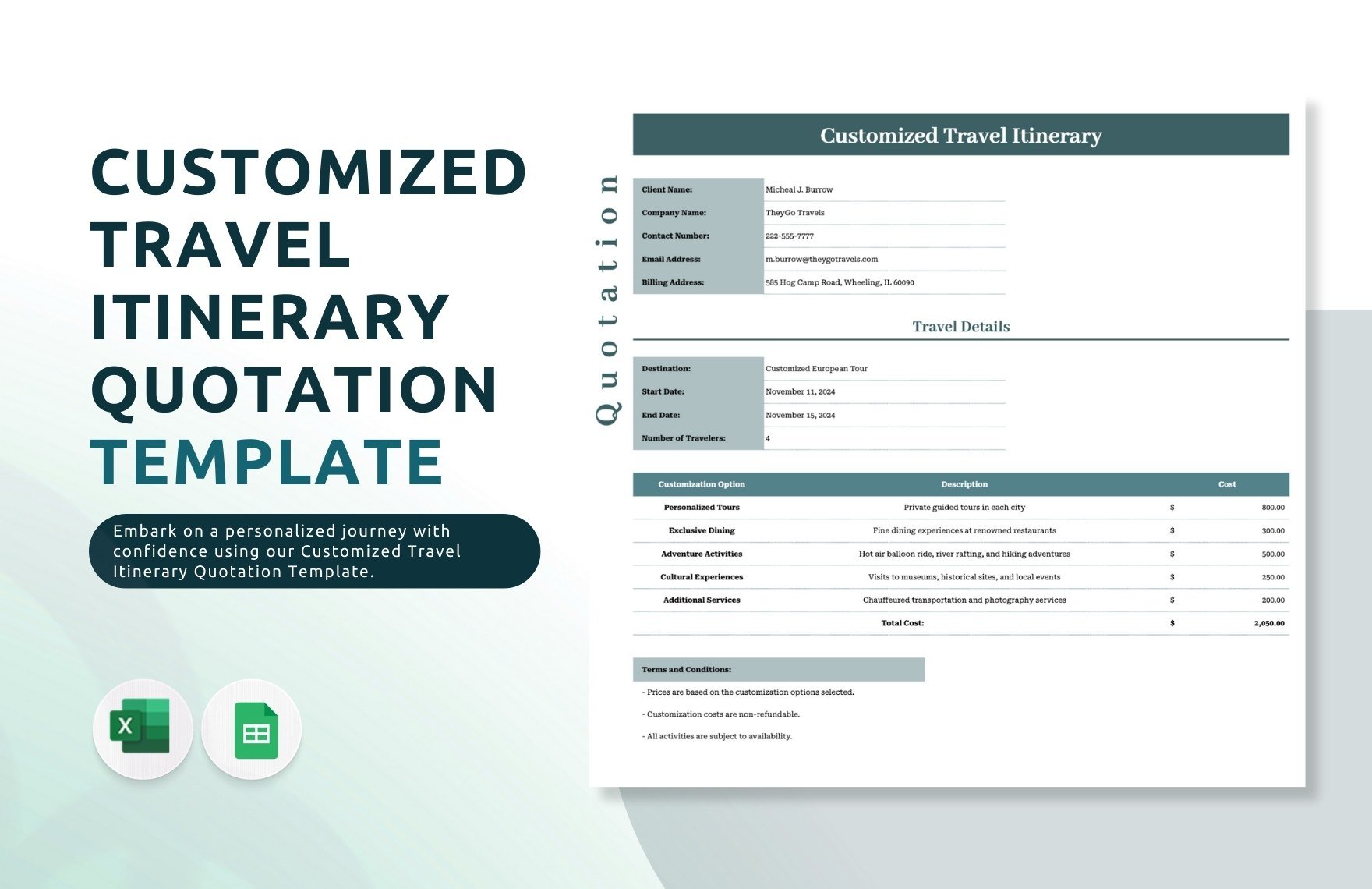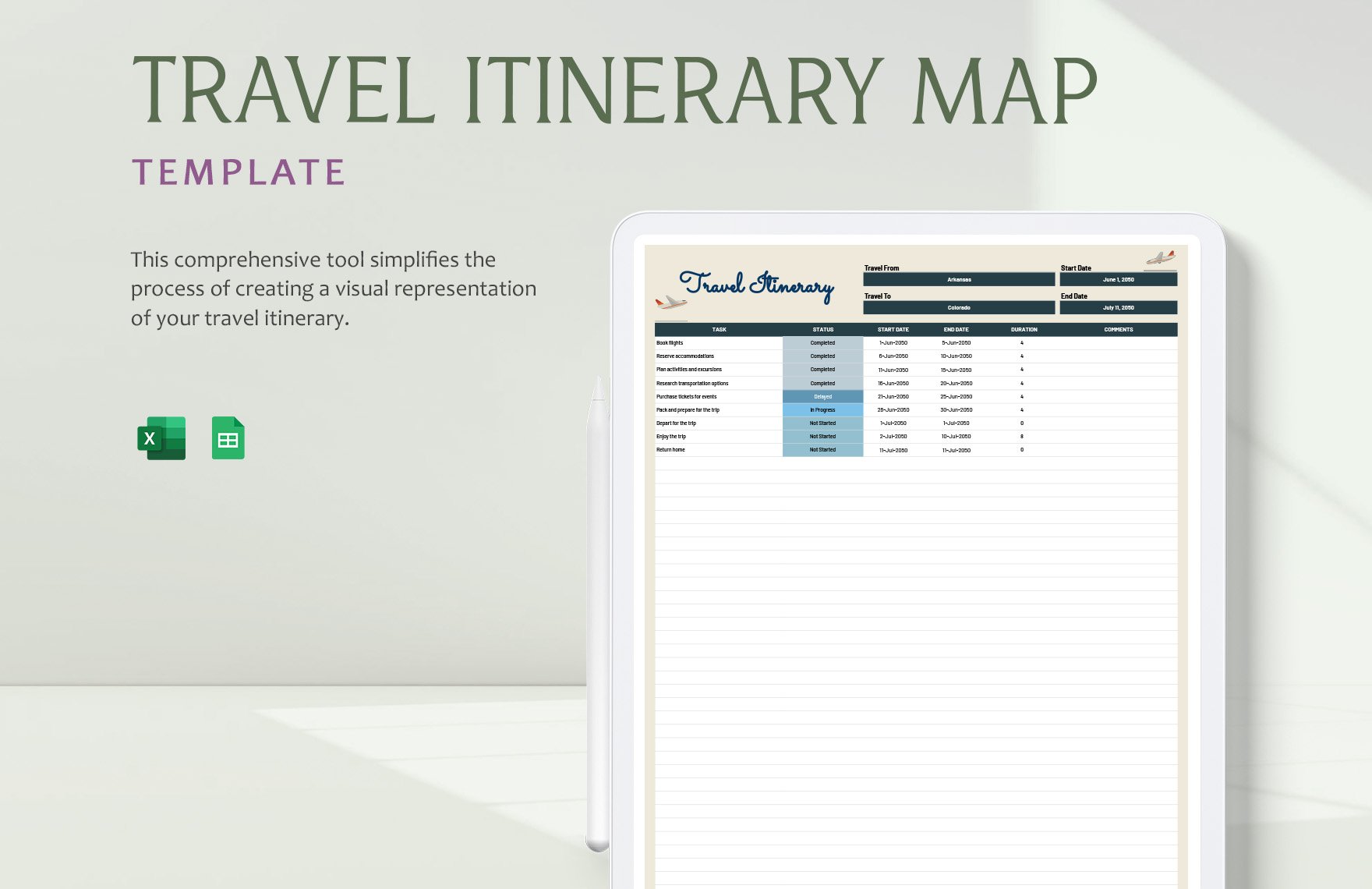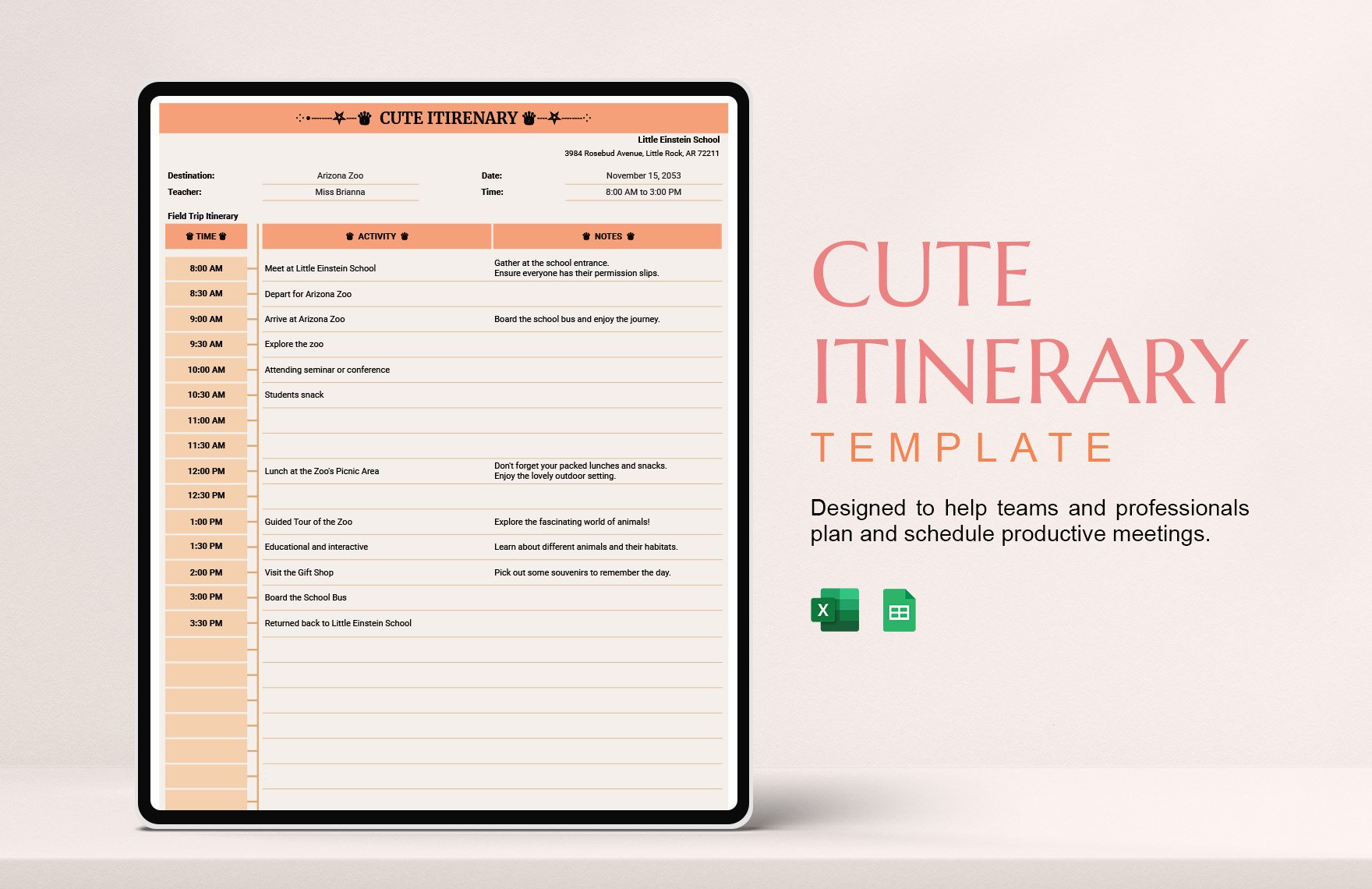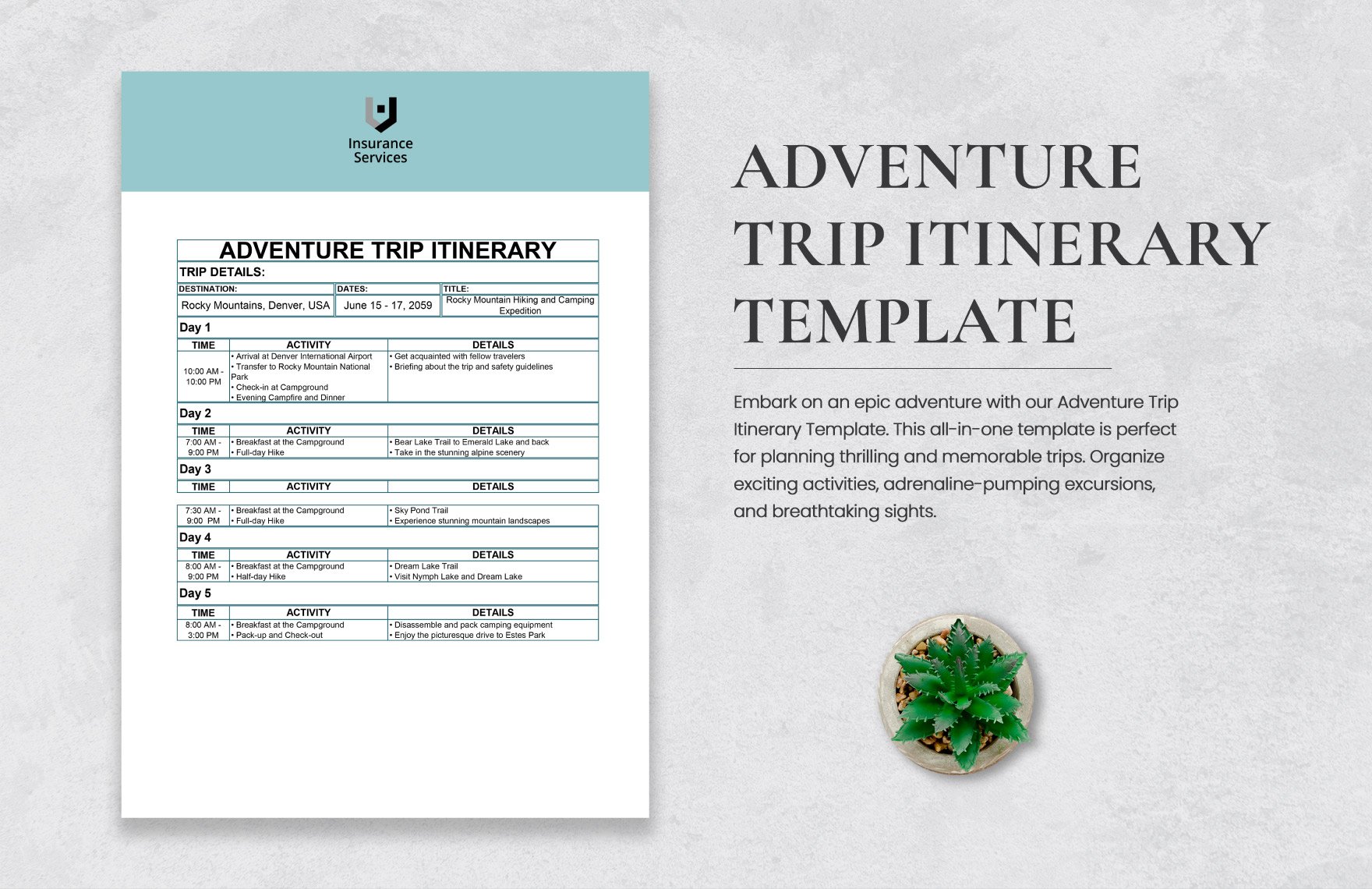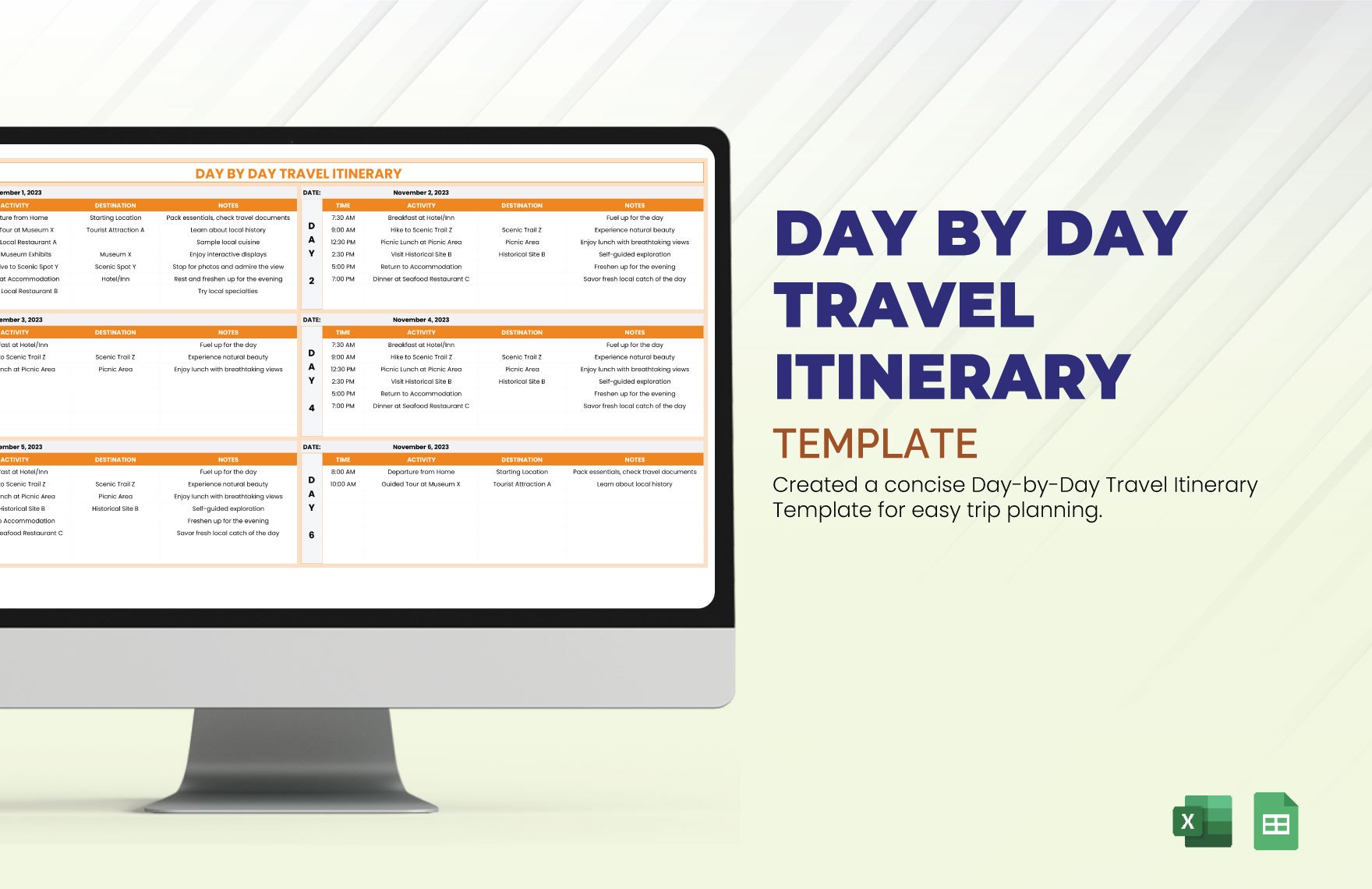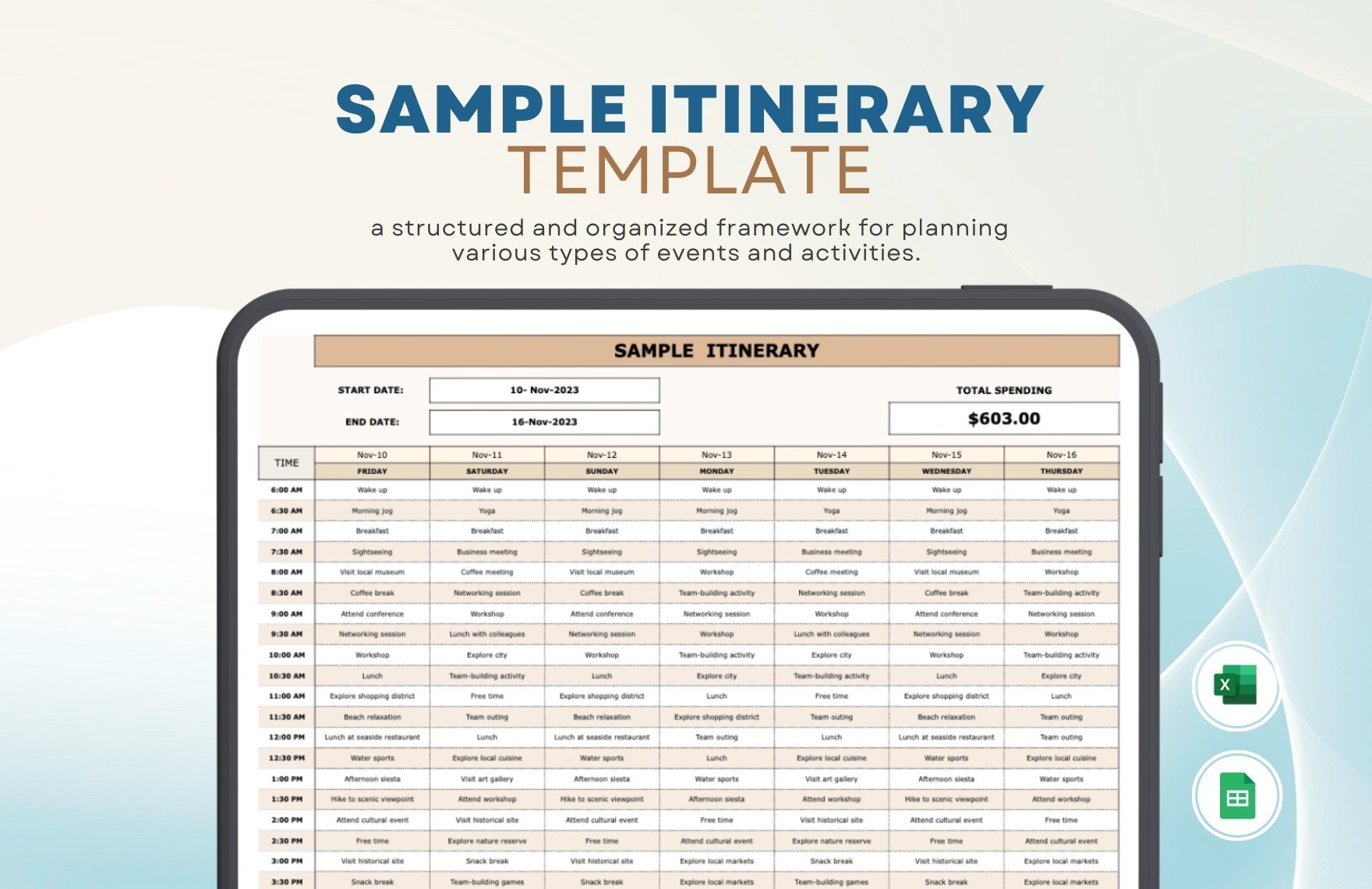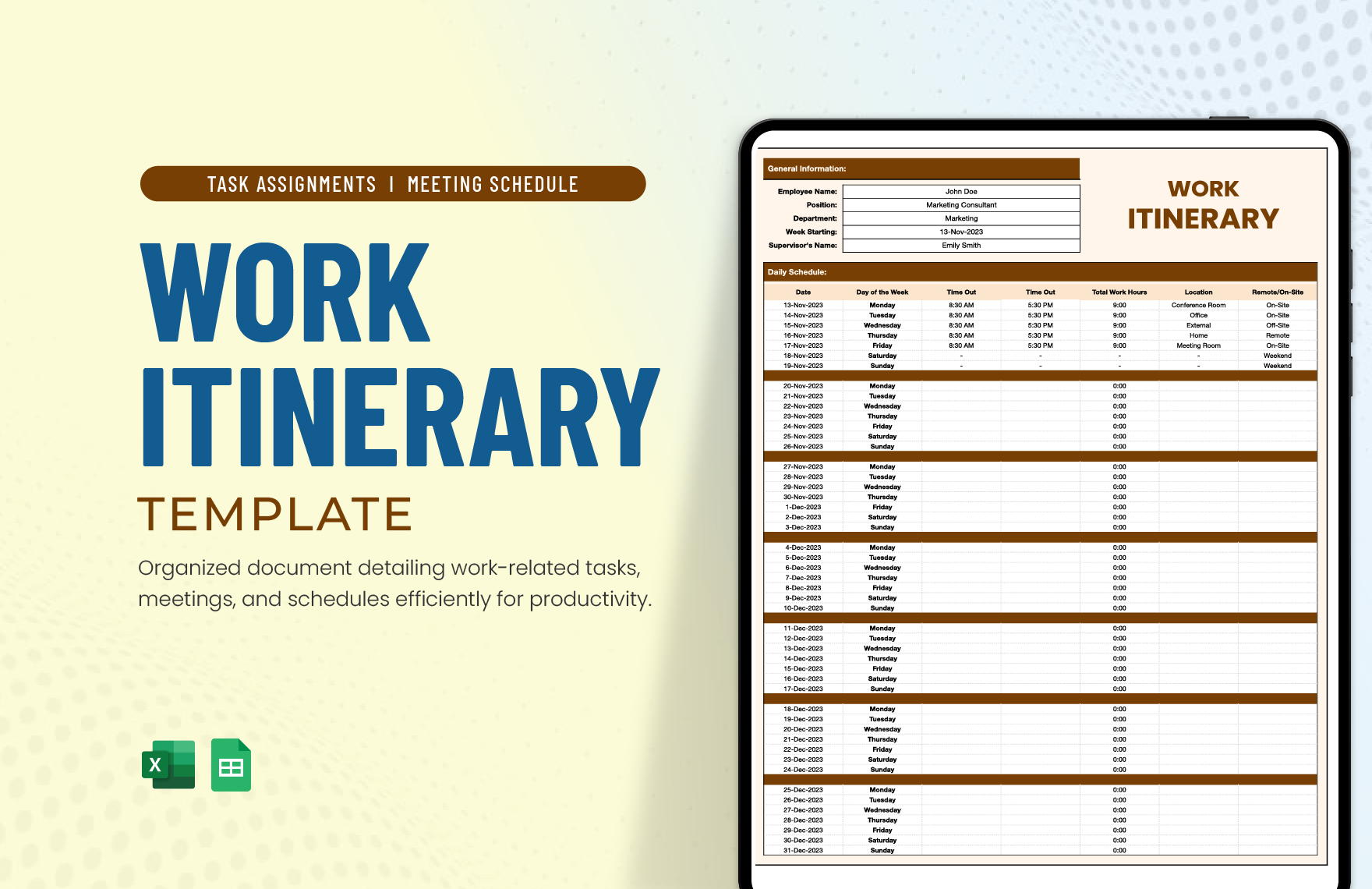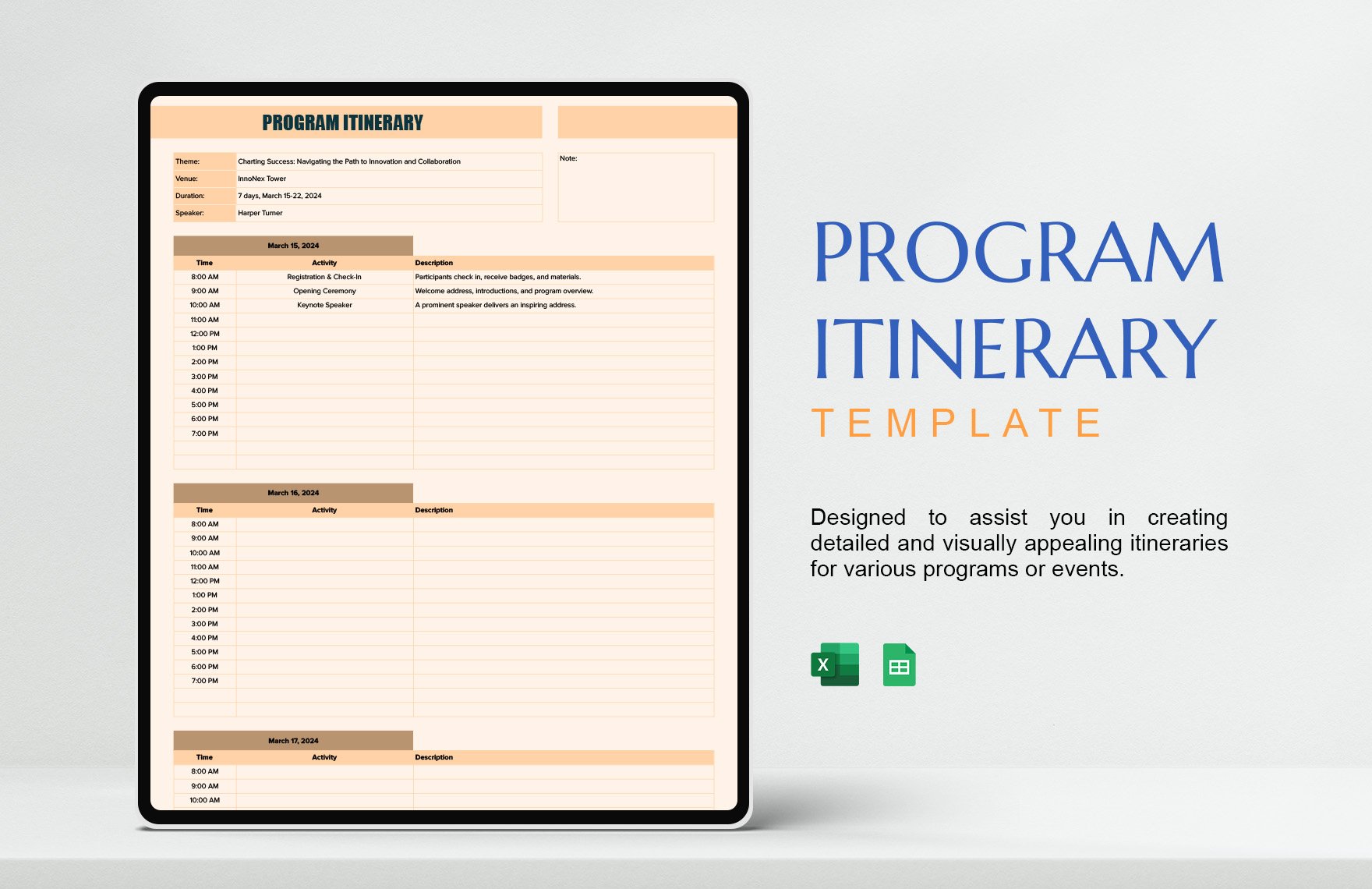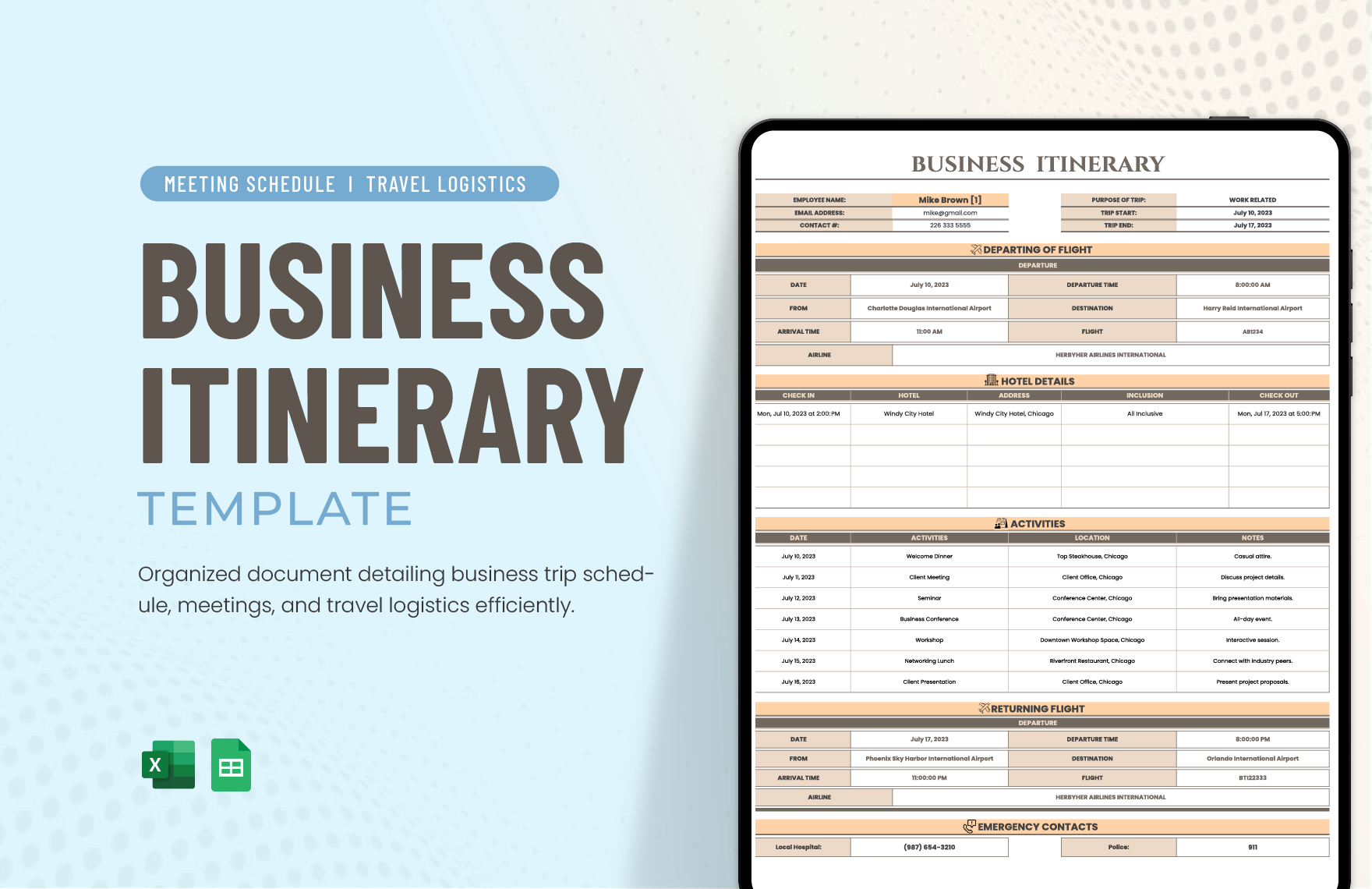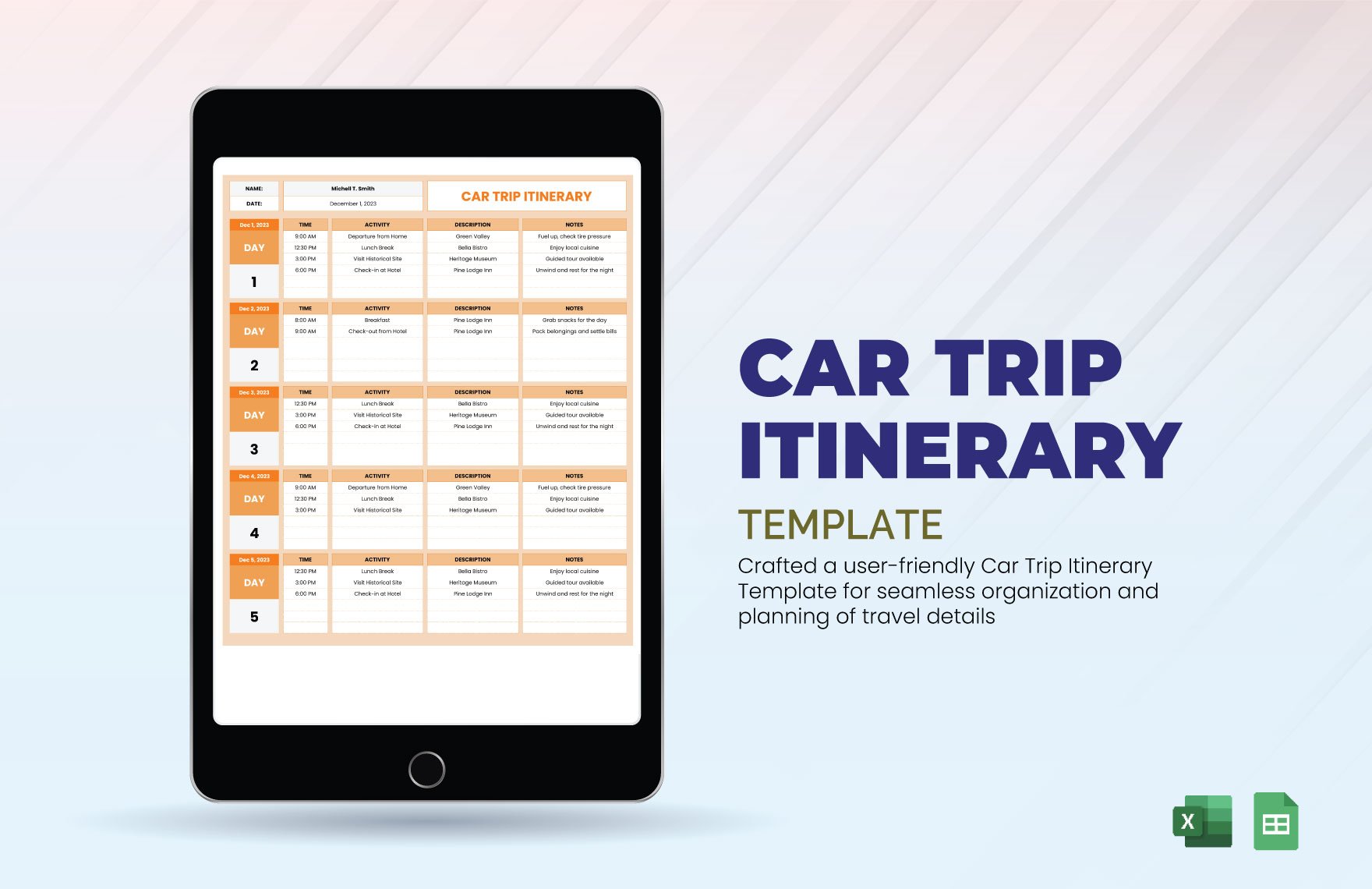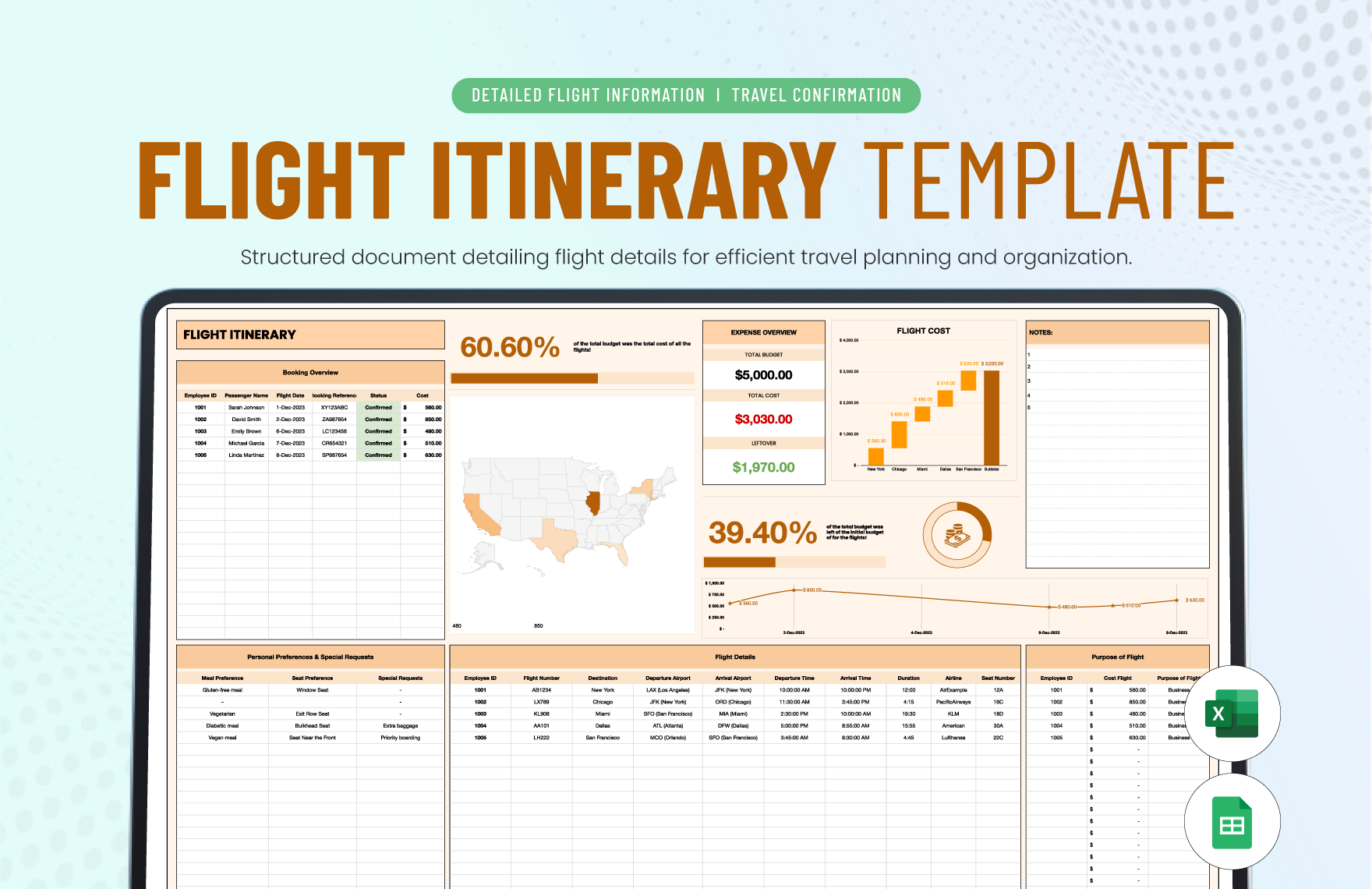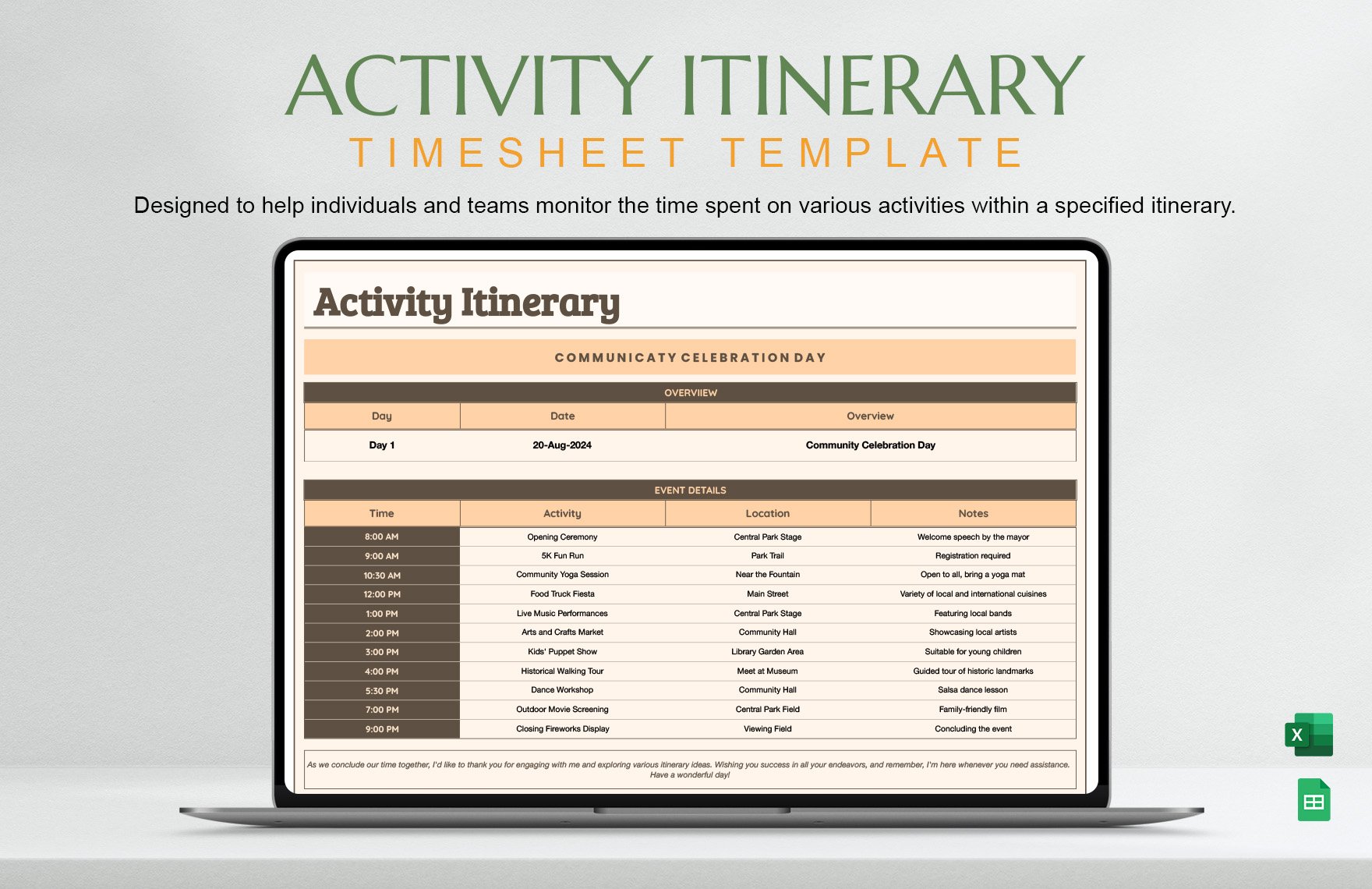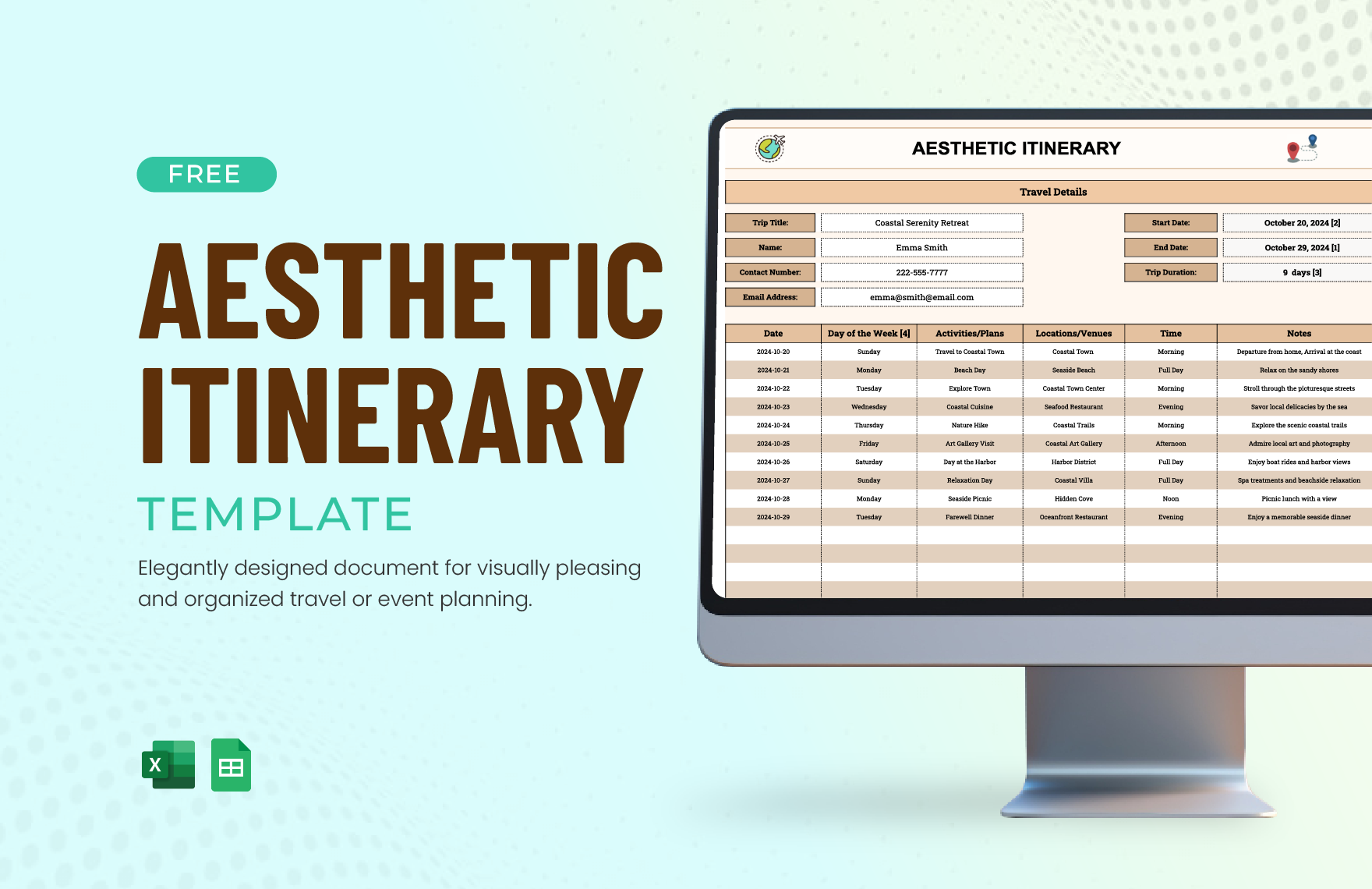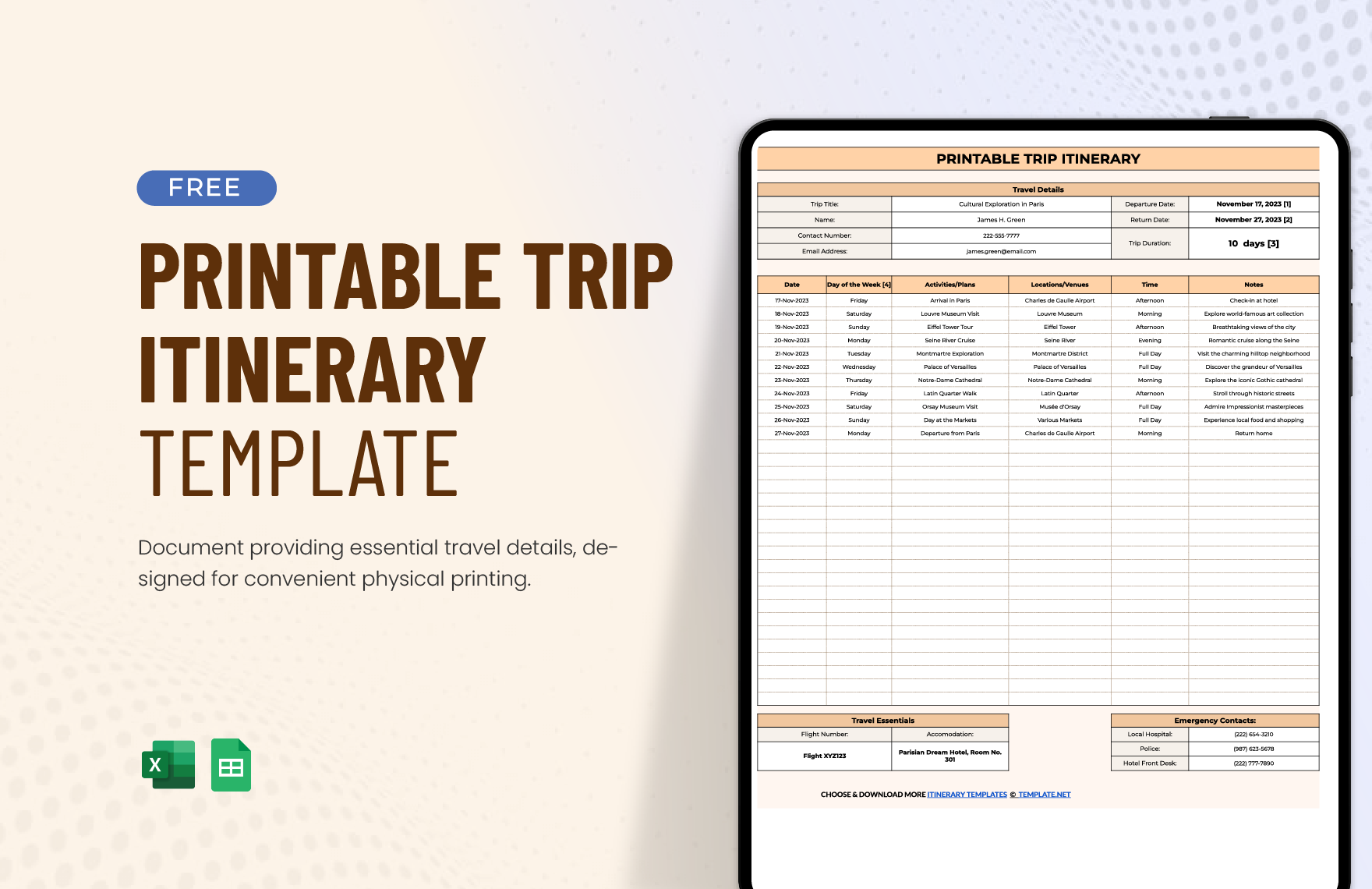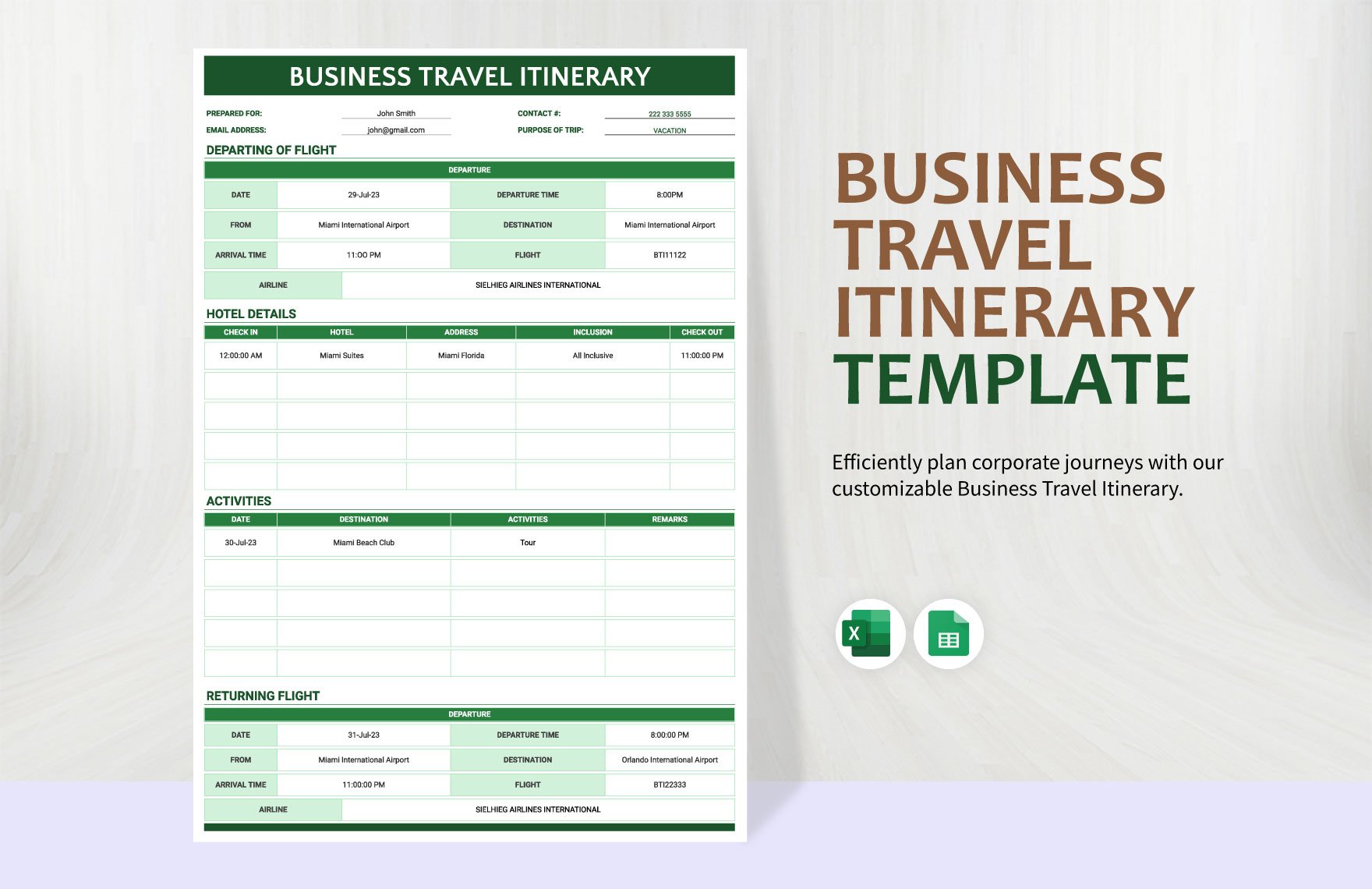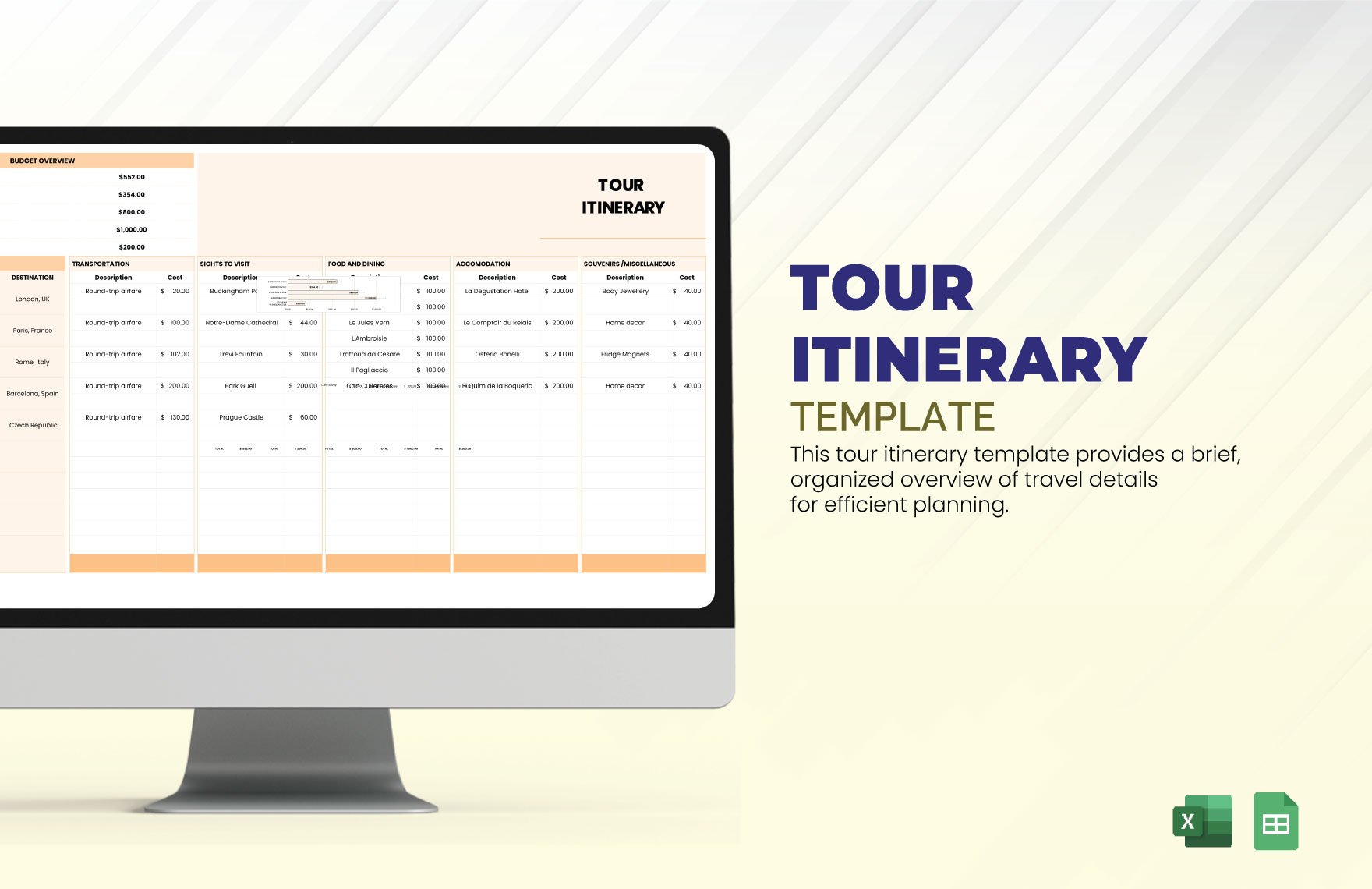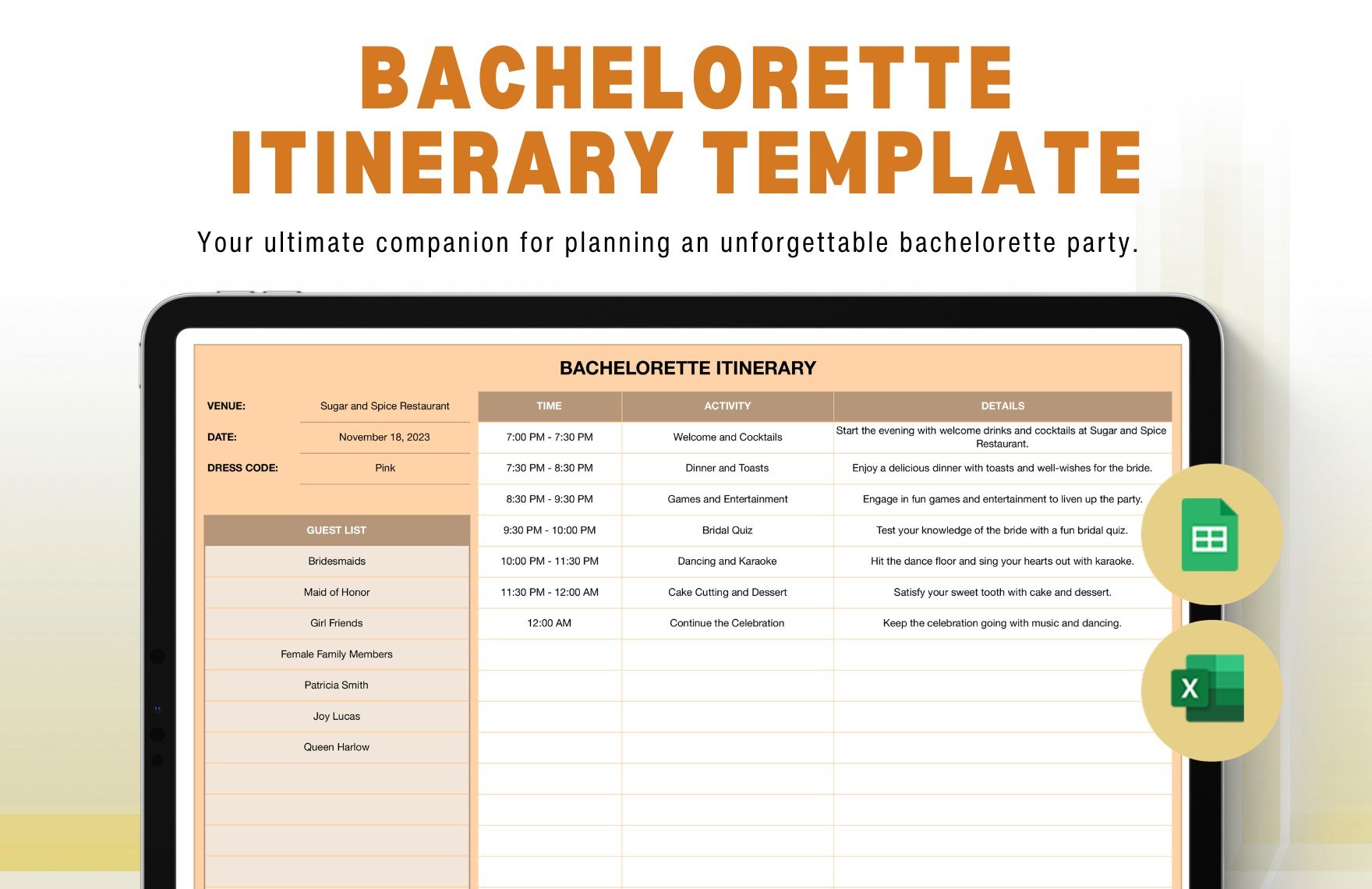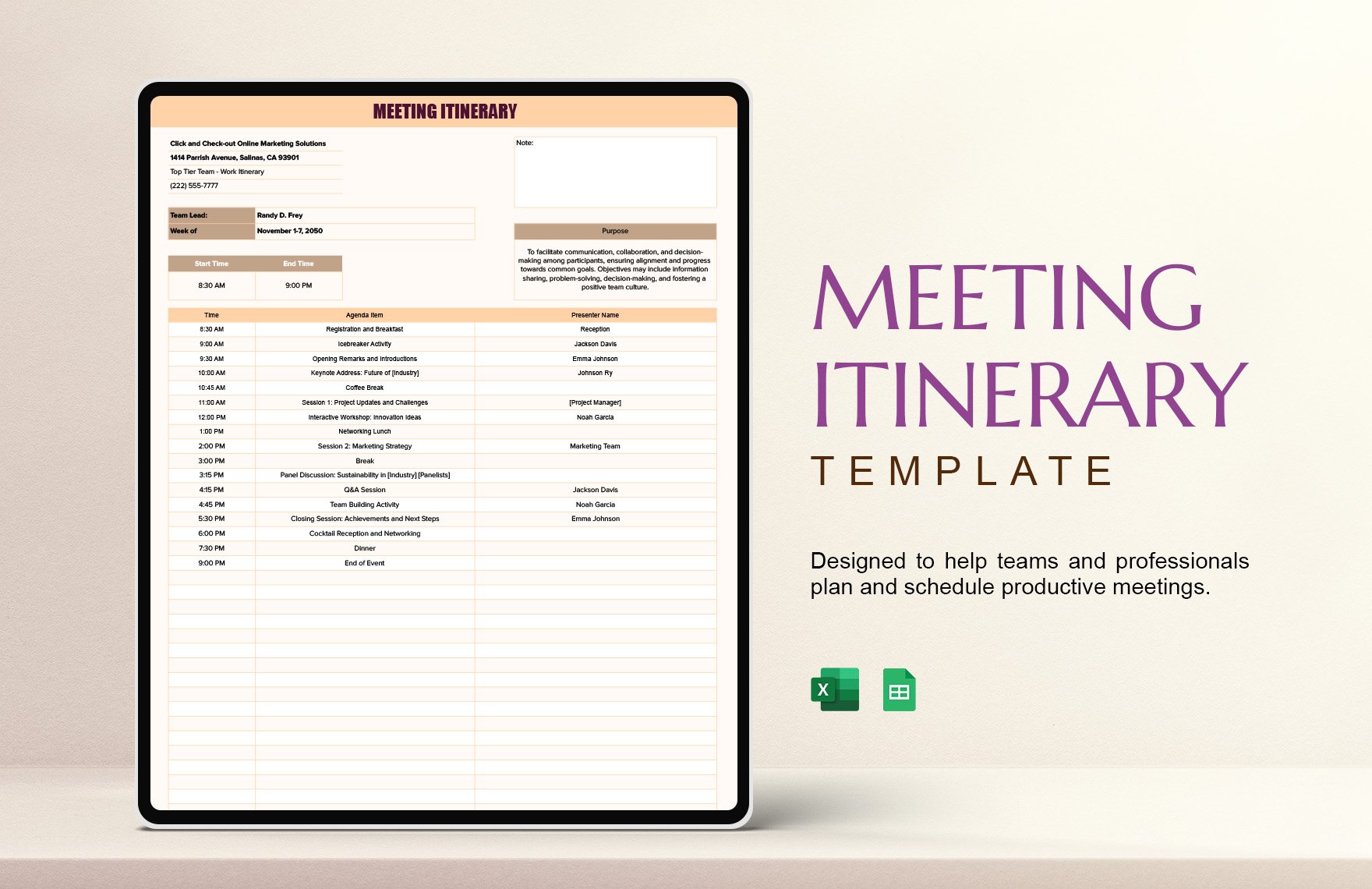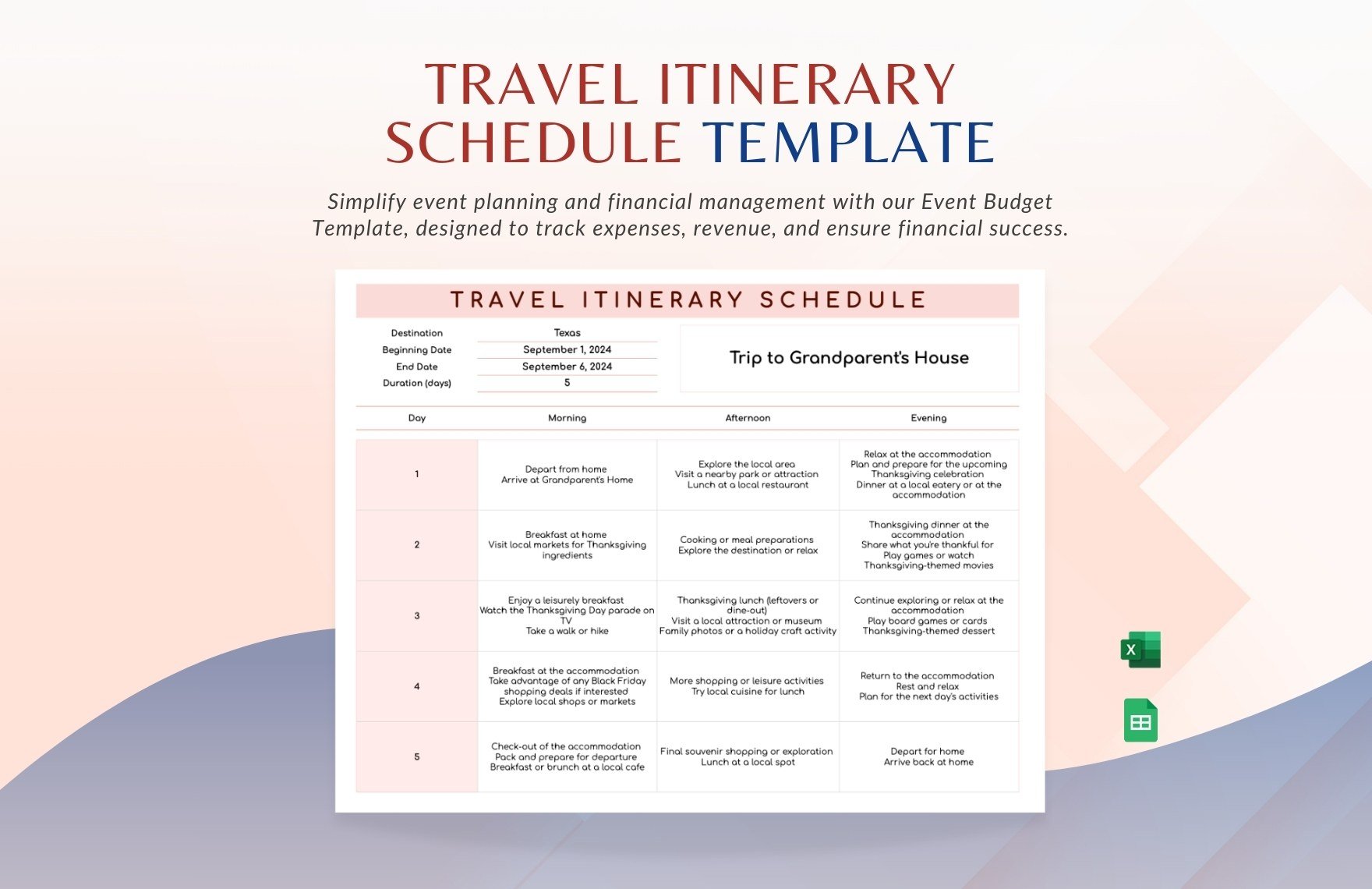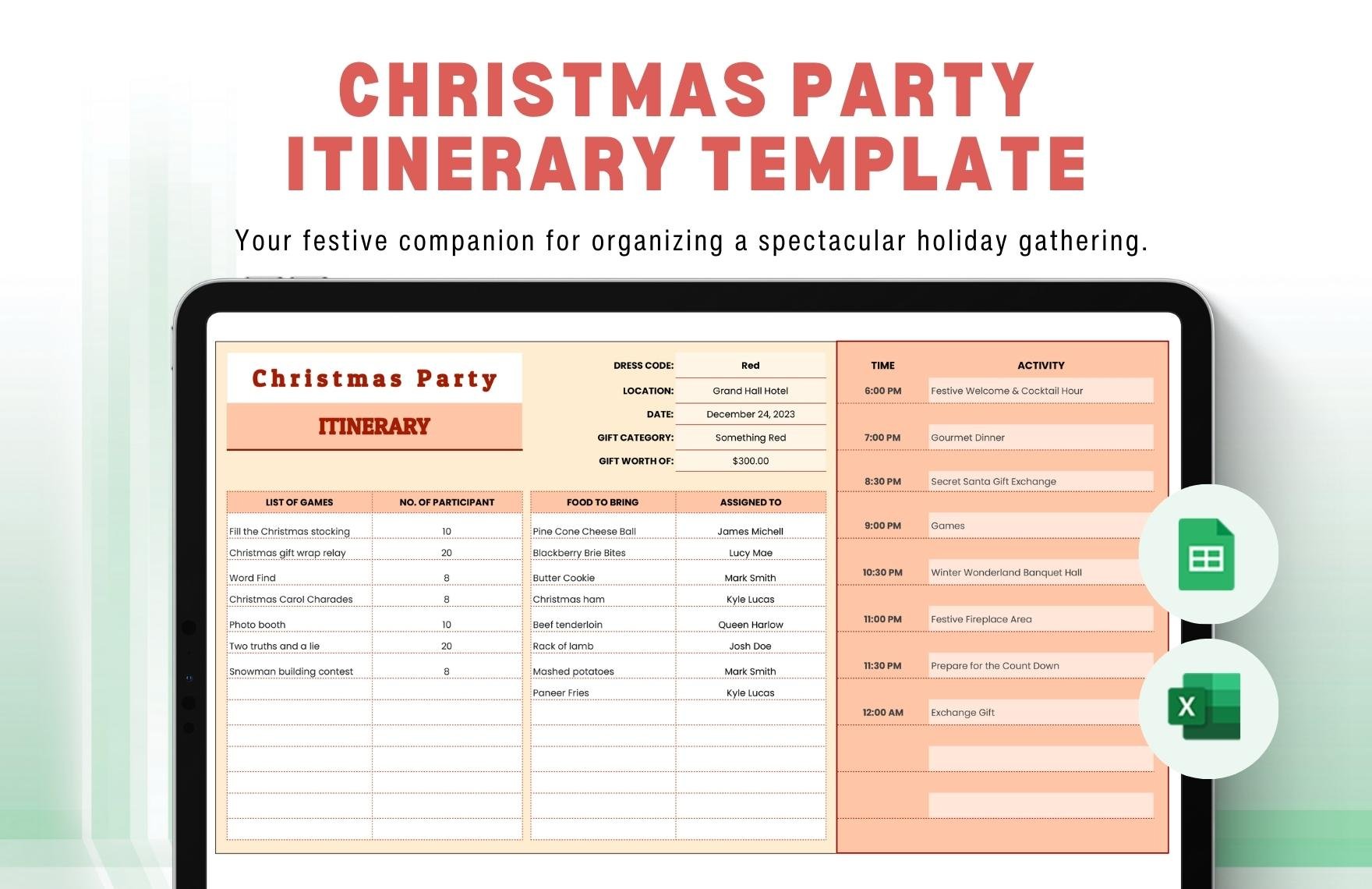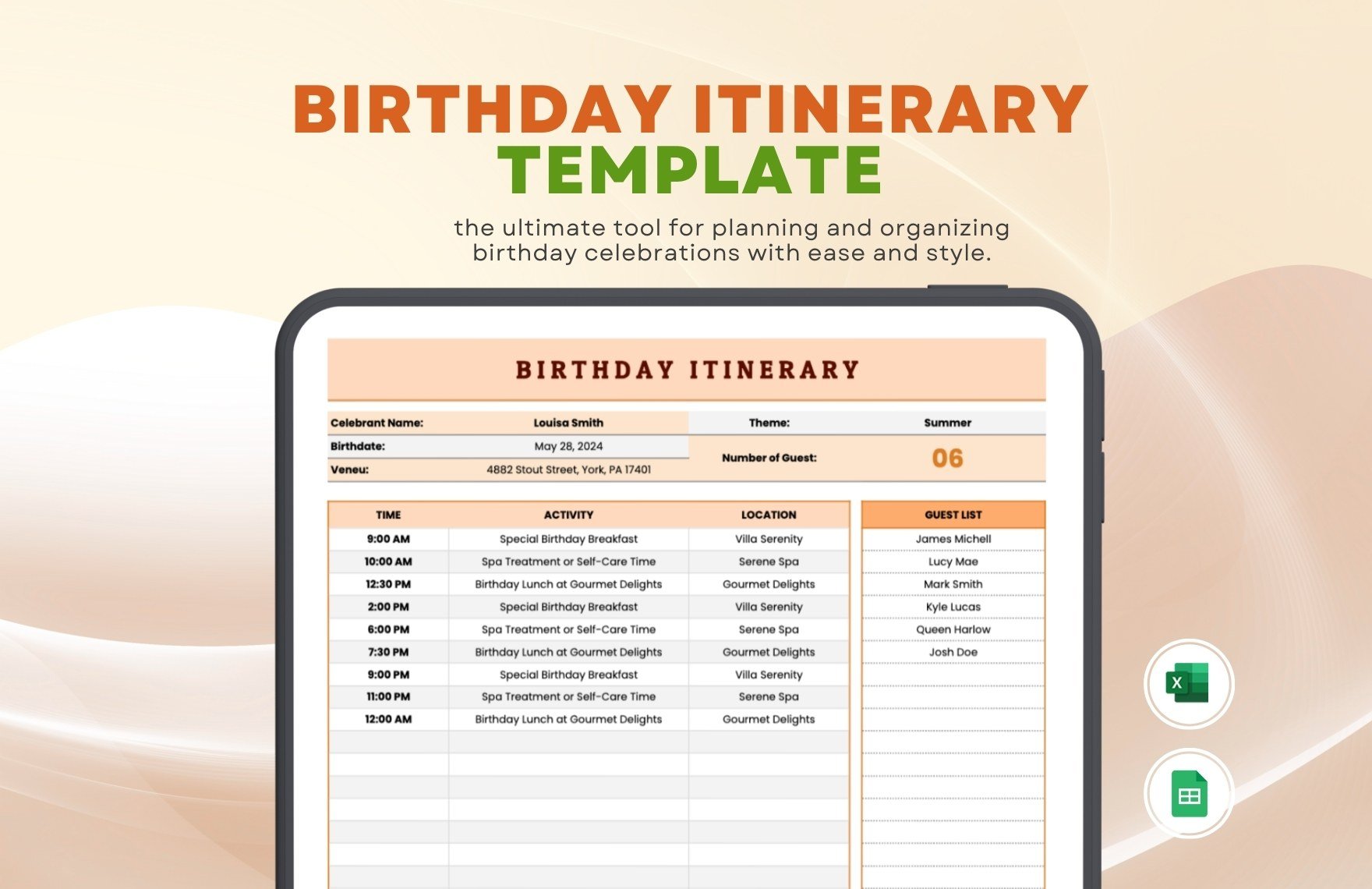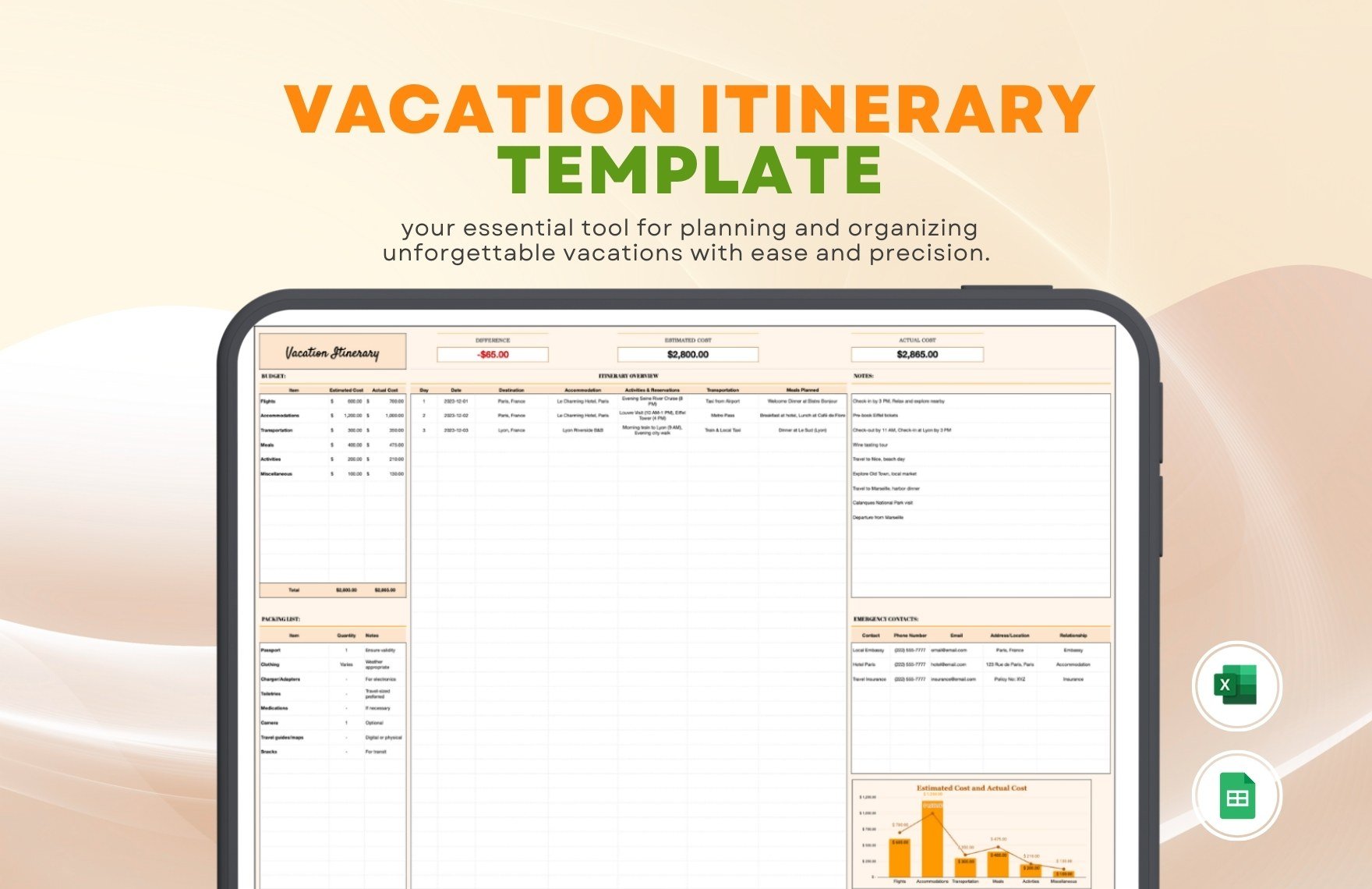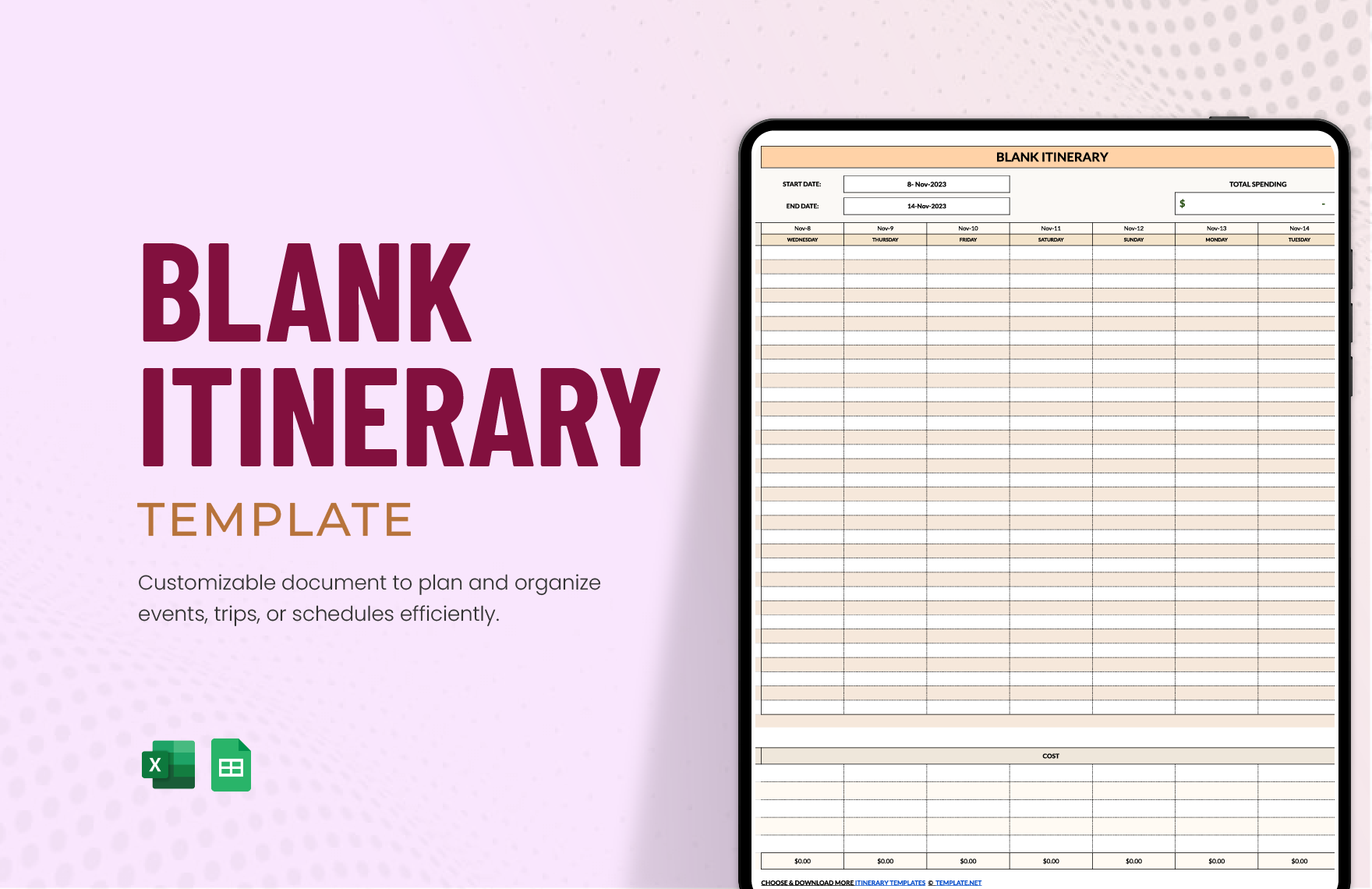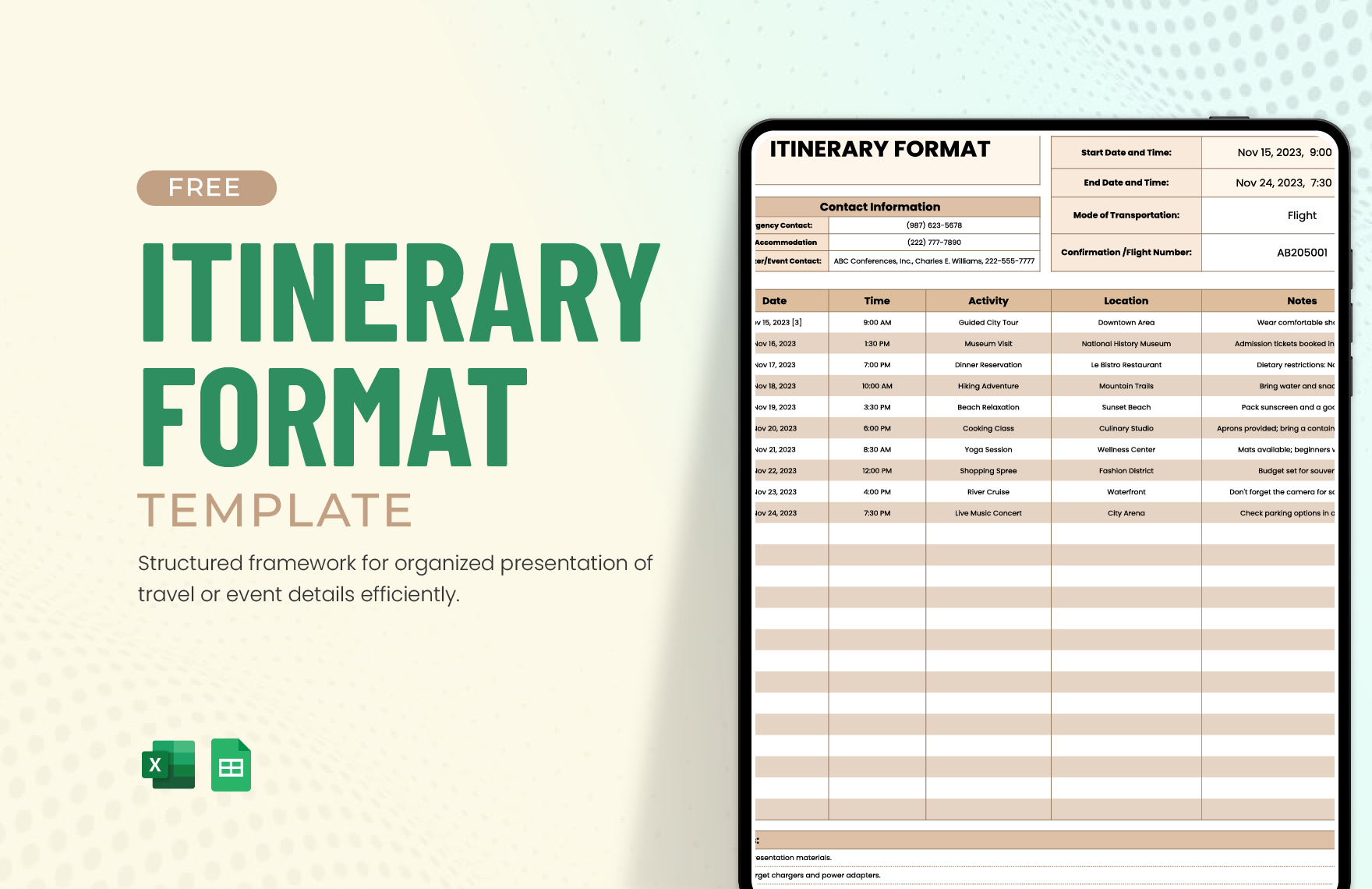Need to make sure that you keep an updated travel plan at all times? Then our collection of professionally-made itinerary templates in Excel are exactly what you need! We offer a wide selection of ready-made templates for you to choose from and every single one of these are easily editable in all versions of Microsoft Excel. For your convenience, these templates are downloadable, 100% customizable, and fully printable. Downloading a template can be done with just a click of a button, and you can do it anytime and anywhere. Indeed, these templates are guaranteed to help you make the perfect itinerary for whatever purpose you can think of. Subscribe to any of our templates now and start working on your itinerary.
What Is an Itinerary?
An itinerary is basically defined as a tool to provide its user with all the details regarding their travel plans. Whether it's for a business trip or an average road trip, having a travel itinerary is very useful for staying on track with what you need to do. Think of it is a trip organizer which ensures that everyone knows where to go, how to get there, and when they should get there.
How to Make an Itinerary in Microsoft Excel
1. Use a Template
If you don't want to start from scratch, then you always have the option of using printable itinerary templates. While Microsoft Excel already comes with built-in templates that are made available when you start a new project, you can also use those that are offered by online template libraries such as Template.net. Either way, what's important is you have something to help you out during the entire process of making an itinerary.
2. Gather Information about Your Destination
Before you write anything on your simple itinerary, it's important that you try to learn as much as you can about your travel destination. It's somewhat similar to writing an action plan in which you need to consider everything to reach where you need to be. What you will need to do now is to gather relevant information such as the distances between areas, the different modes of transportation available, the accommodations offered, and many more.
3. Point Out Directions on How to Get There
Using the many columns and rows in Excel, you can organize the details related to the trip in either chronological or logical order. Begin by pointing out the method of transportation to get to your initial destination and the landmarks that you will be visiting. Think of it as a unique way of writing a daily schedule document wherein you will need to point out the exact date and time for specific actions or activities. And as a form of reminder, you may indicate the names of the airports, the flight numbers, and other similar information.
4. Provide Details on All Your Activities
The other details that you'll need to include will depend on the type of itinerary you're making. If it's one for a vacation, then you won't have to worry too much since you can simply describe what it is that you want to do. However, things are different if you need to make a tourist or business itinerary since you'll need to take into account the other people who are involved in the activities. And lastly, don't forget to include all important details such as names of the people, dates and time, and the location.
5. Make Sure to Share the Itinerary
Once you're done making your sample itinerary, you'll need to share it with others who are going to take part in the trip. Although you can provide them with tangible copies of the itinerary, you can also share digital or paperless copies to be accessed at any time. If necessary, you might want to provide them with both printed and digital copies to make certain that they're updated on the different activities.