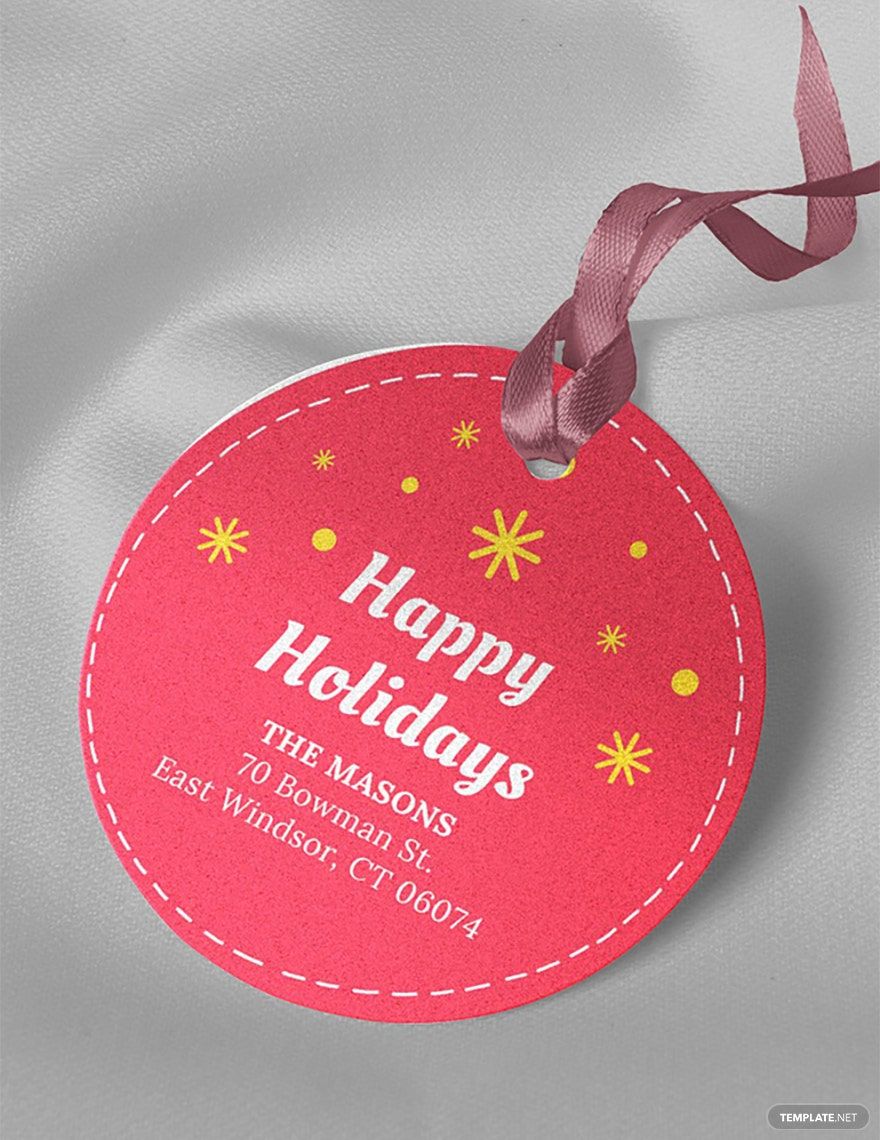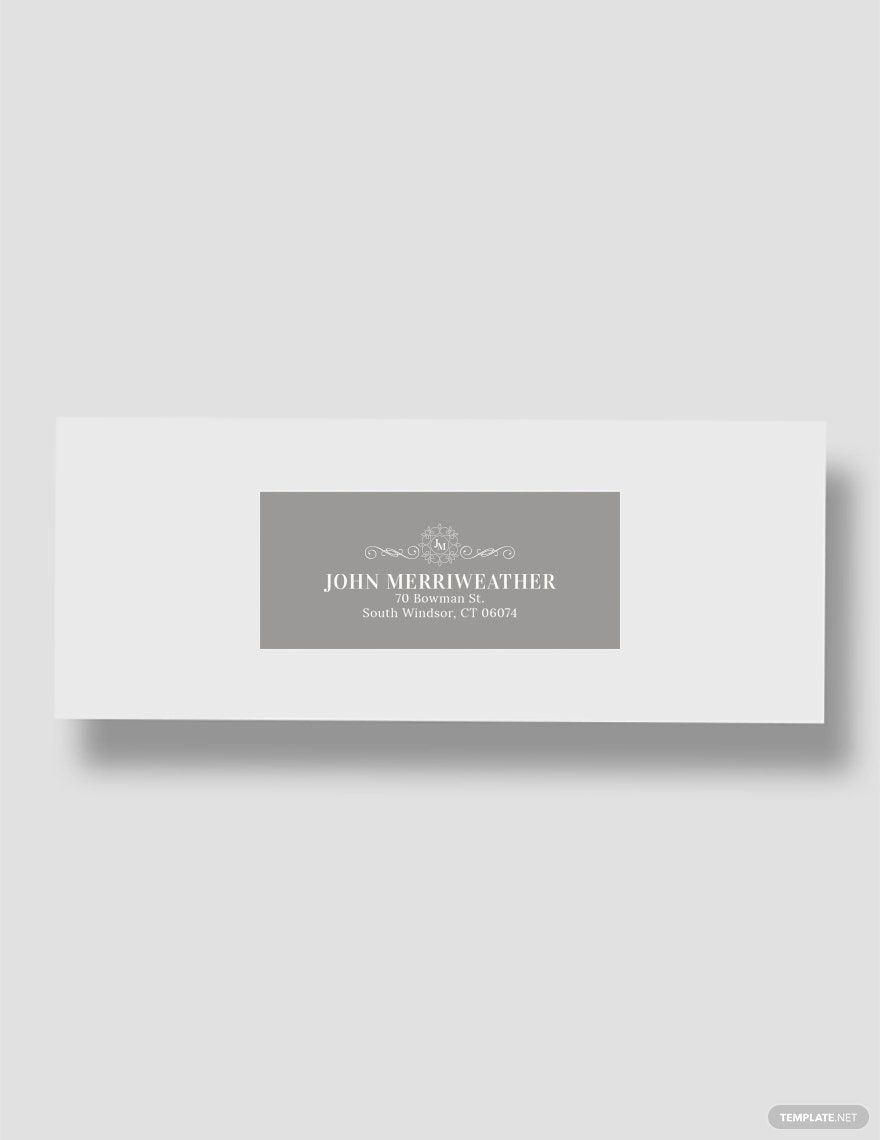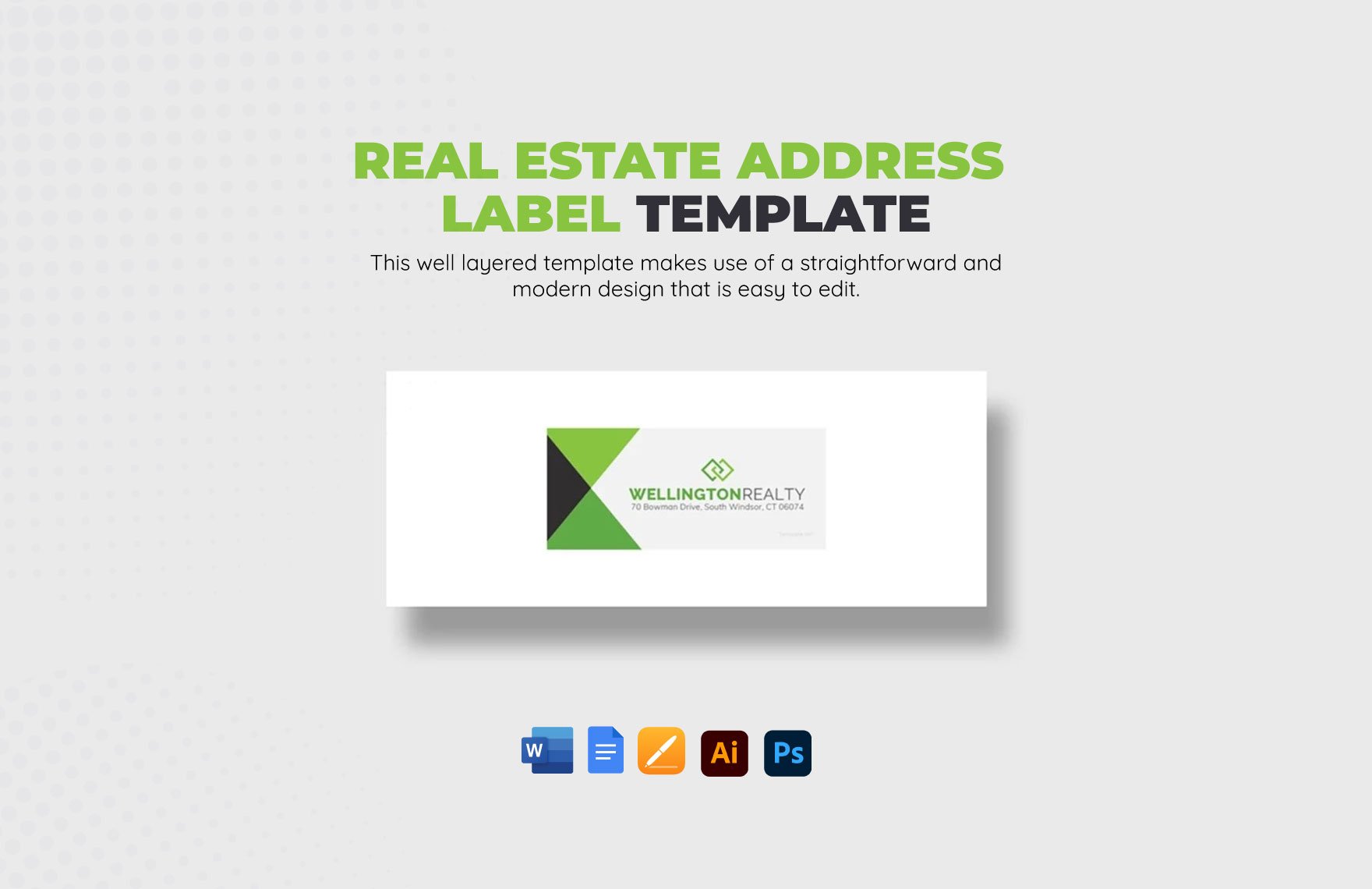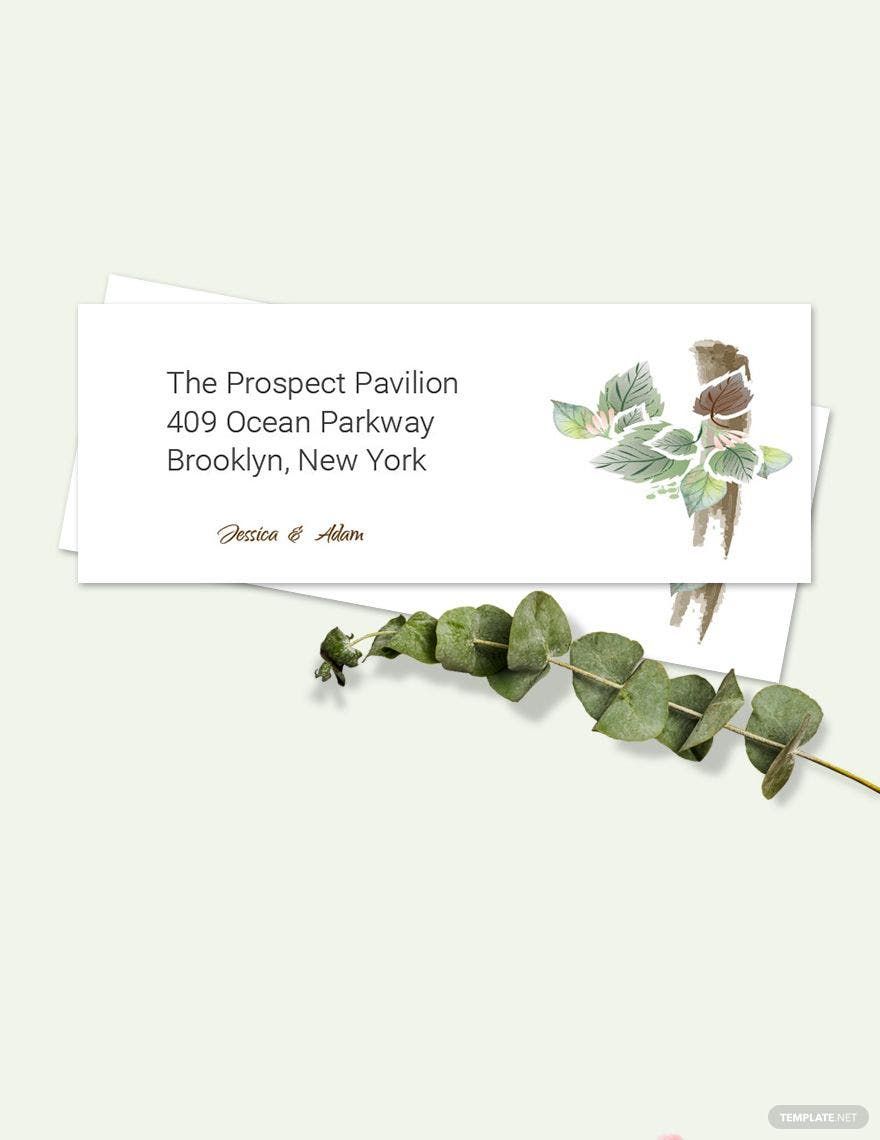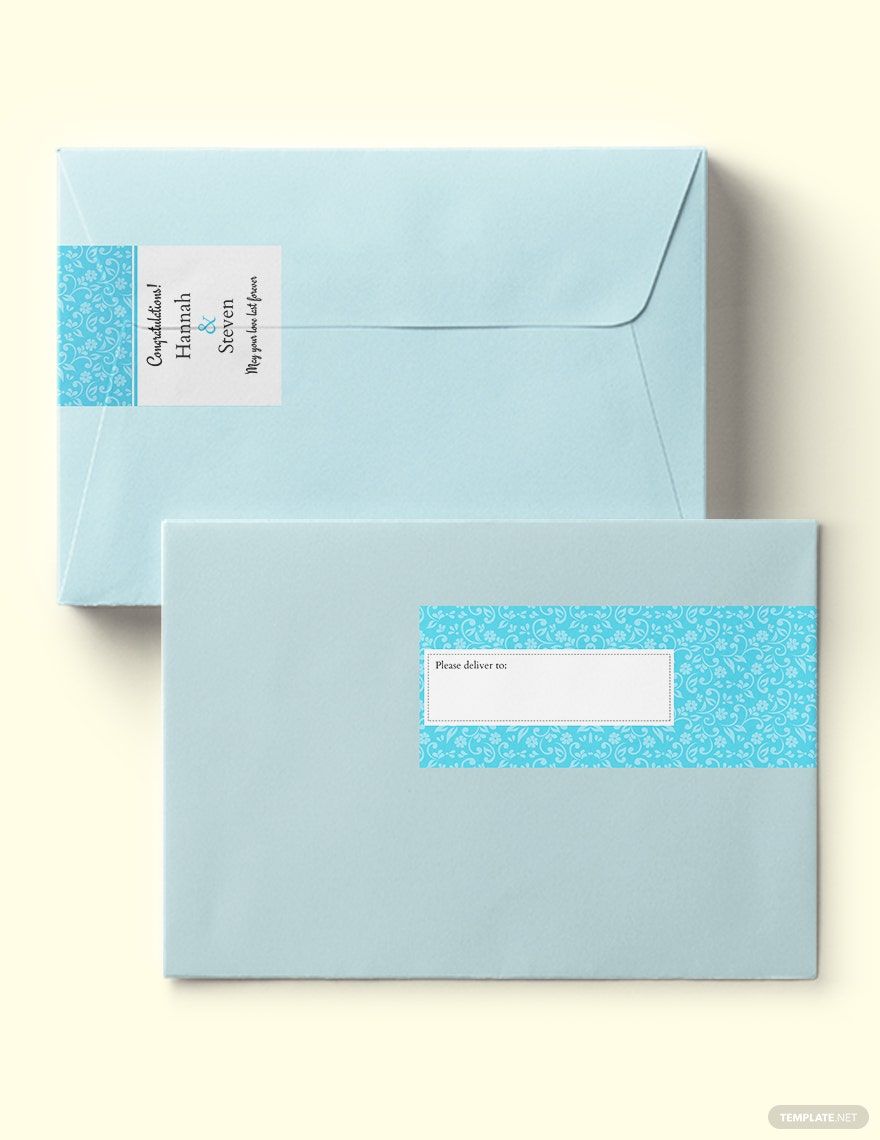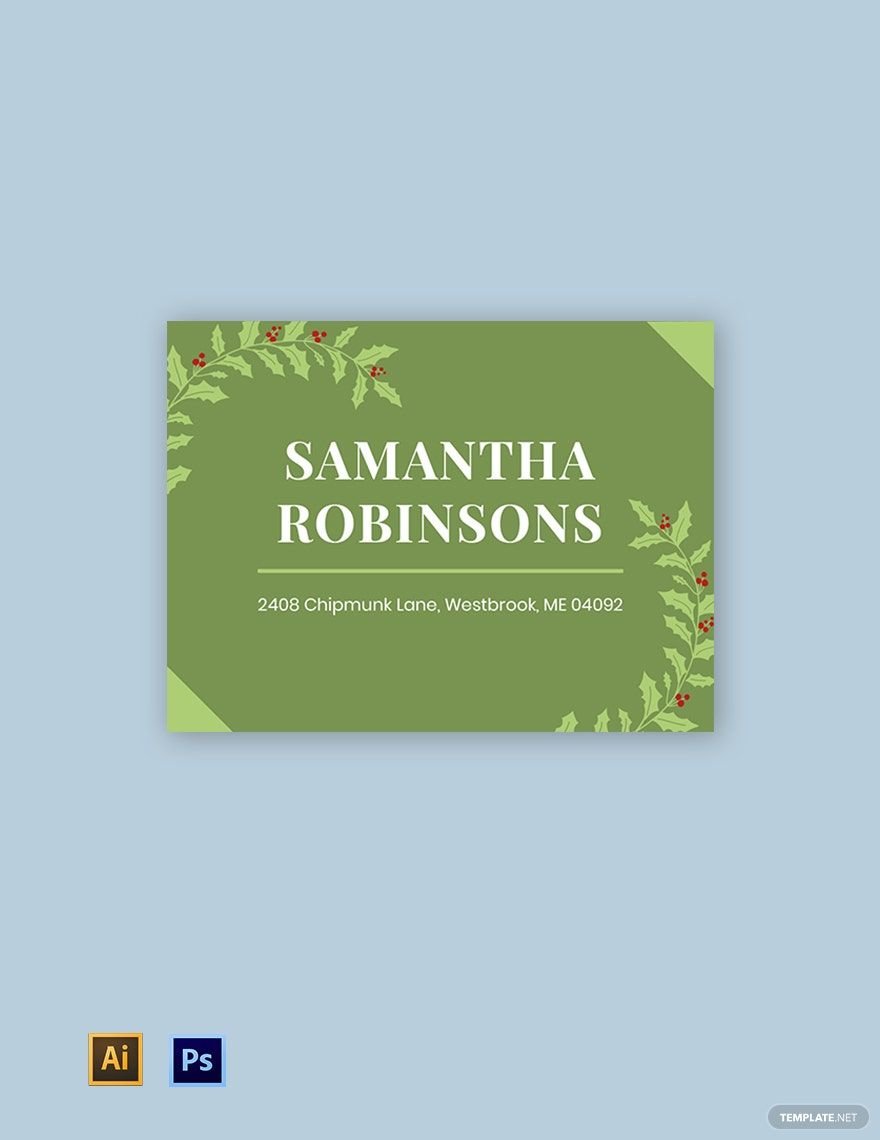If you're looking for a well-designed Address Label Template, well, you're in the right place! Our ready-made Address Label Templates in Adobe Illustrator are professionally designed to offer you a convenient and efficient creating experience. All of our templates have a user-friendly and easy-to-edit feature which ensures you can incorporate your preferred style and design. But if you're looking for creative artworks and design ideas, we have also provided excellent illustrations, font styles, and background designs. There's no need for you to worry about how to layout and format your address label correctly. All you need to do is to download a template then provide all the essential information, and voila! You're good to go! Download our Address Label Templates in Adobe Illustrator for free today!
How to Make an Address Label in Adobe Illustrator
Address labels or commonly called as mailing labels are generally used in terms of shipping information. Aside from that, it is also used for postal products like envelopes, tiny parcels, and packages. Generic address labels include the recipient's name and the shipping address. However, on some address labels, there are some other information such as a return address. If you're worried because you don't have any idea how to create an address label, then we are here to cast your worries away! For we listed five steps that you can follow so you can create your very own address label. Continue scrolling down below for we will show you how.
1. Choose an Address Label Template
Here in Template.Net, we have a vast collection of address label templates that you can use. We have here a family address label, business address label, return address label, round wedding address label, and a lot more. Just click on the template that best suits your liking, and the best part is you can download it for free! Hurry up and download one now, and it is yours to keep forever.
2. Start Installing Adobe Illustrator
You might be wondering why we are suggesting Adobe Illustrator, right? That is because this app can easily be accessed on your PC or other online devices. And that only means that wherever you may go, you can edit any template that you like whether it's a water bottle label or not. Aside from its accessibility, this app also has simple-to-use features that are easy to comprehend, even for beginners. Whether you're a newbie or not, install this app already so you can start designing the label template.
3. Edit/Customize the Template's Suggestive Content
Our pre-made label templates have already existing content that you can use as a guide just in case you don't have any idea what to write on. That is why you have the right to keep the original content, or you can add more information to the template downloaded. Since we made our templates fully editable, then editing will never be a problem. Unleash your creativity as you design your template.
4. Typography
Perhaps you are creating a wedding invitation card. And that means that a wedding day has a creative, fancy, and elegant designs to look at. Use a font that will relate to the theme. Just make sure that the font that you will be using isn't complicated to be read by the reader. Make use of a simple yet attractive font for your template.
5. Review and Print
Before you print your work, make sure that it has no mistakes to avid re-printing it again. You may ask for pieces of advice or suggestions from your trusted colleagues about your work because they might have ideas that will improve your work even more. Once you're done checking for errors, your printable templates are now ready for printing. Print the amount you of templates you need.