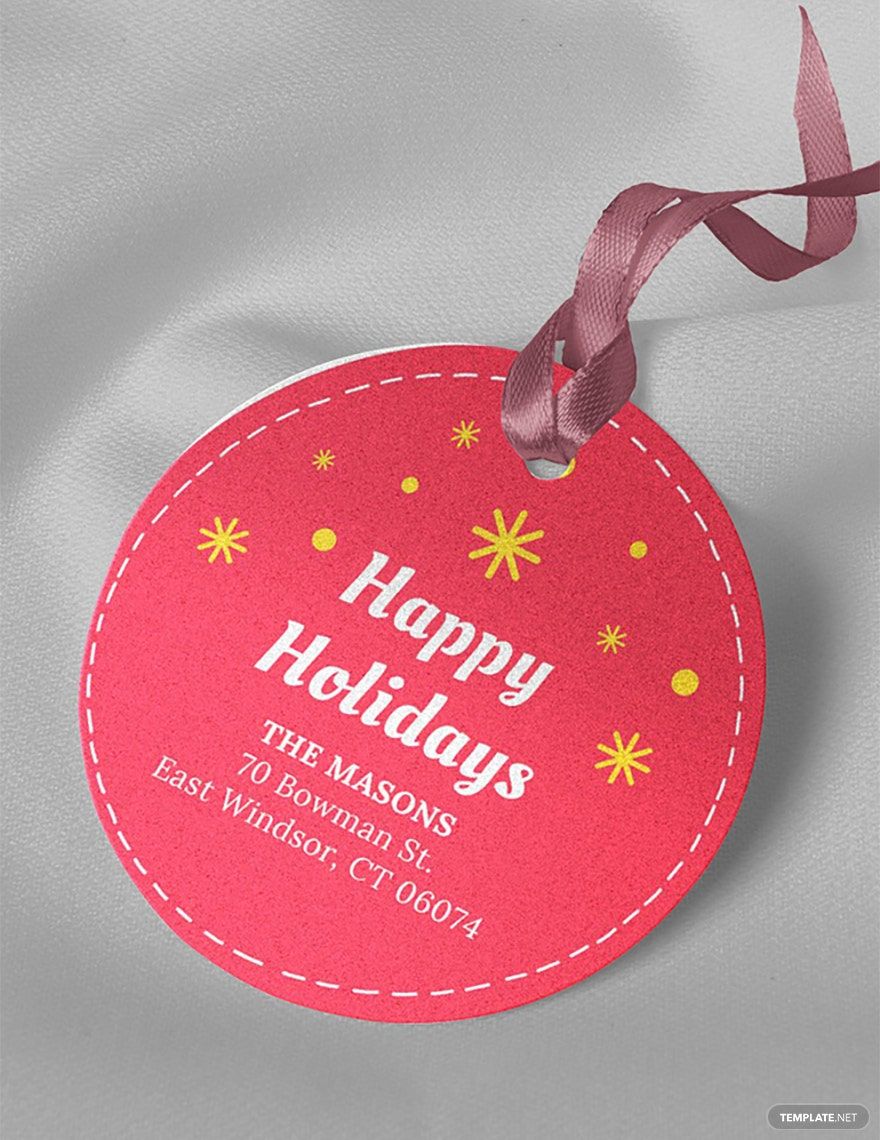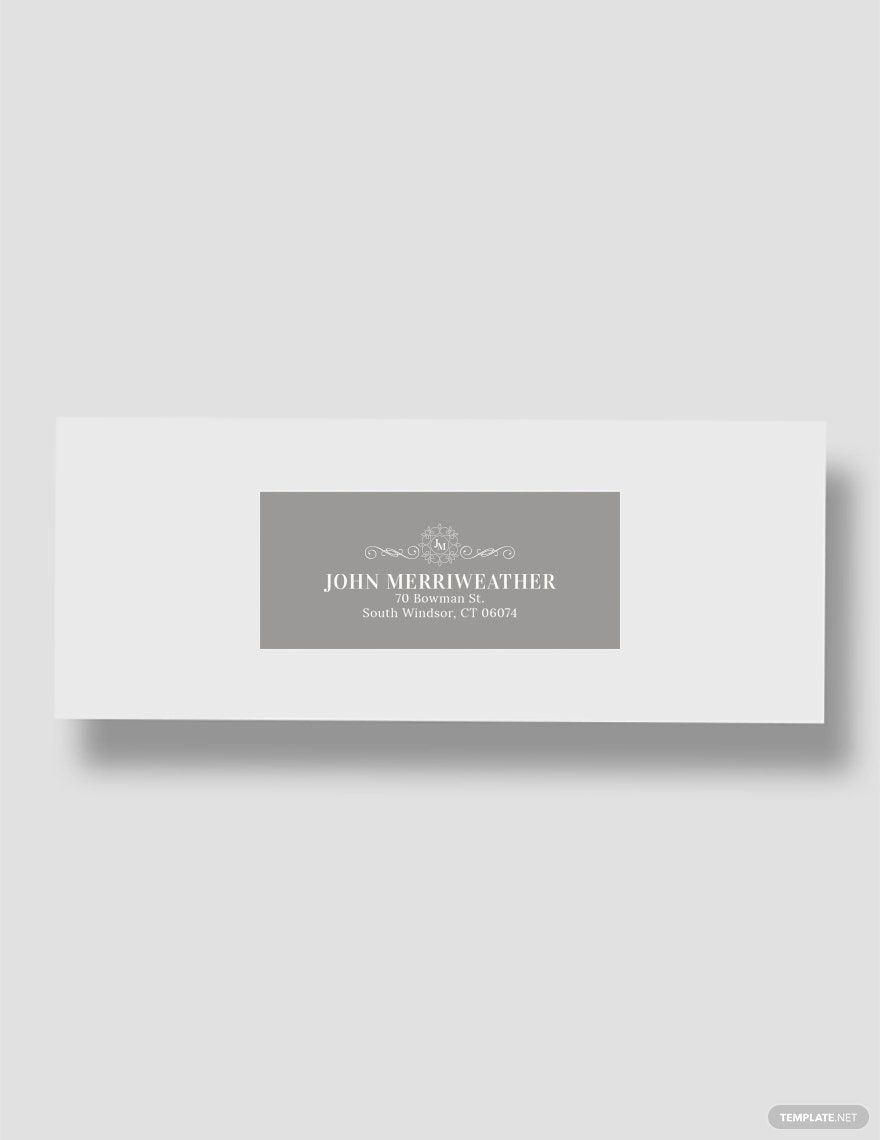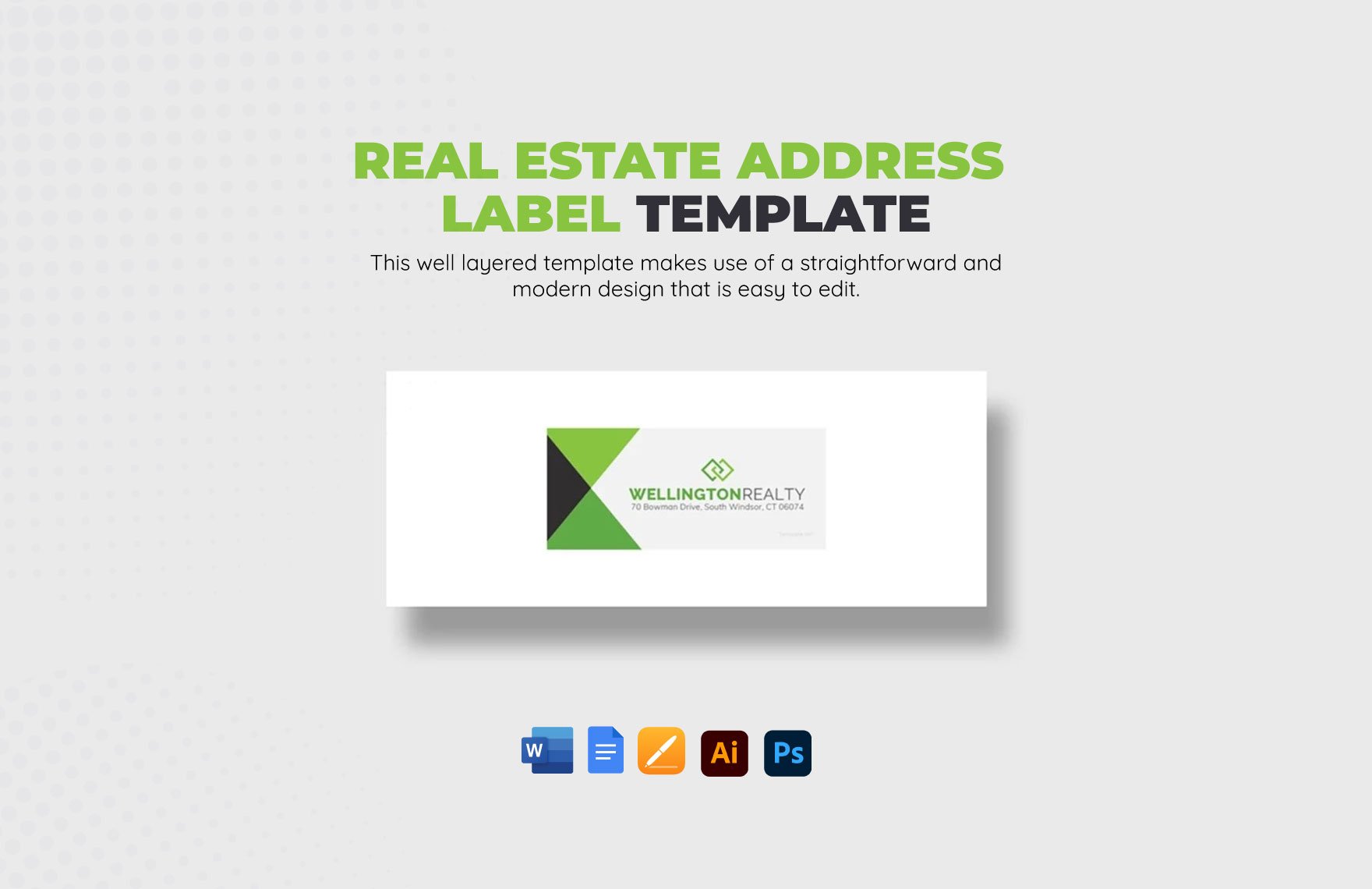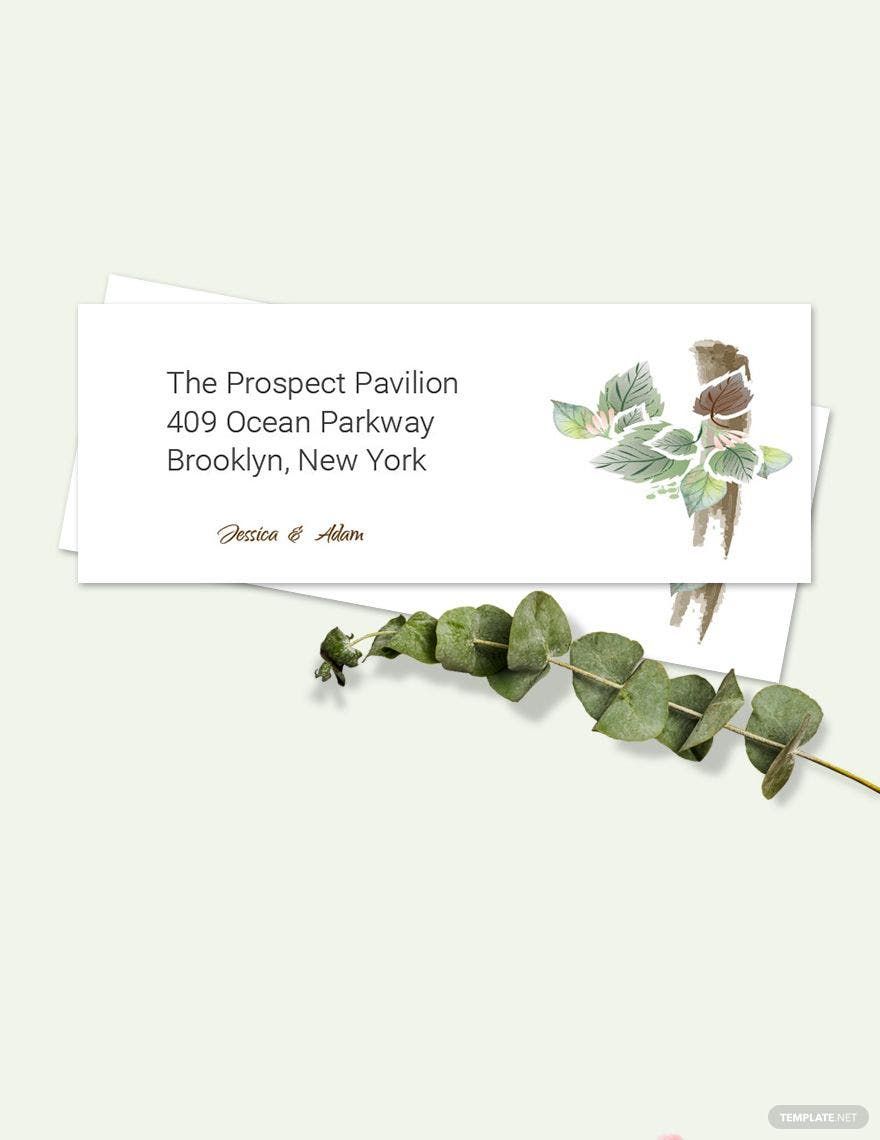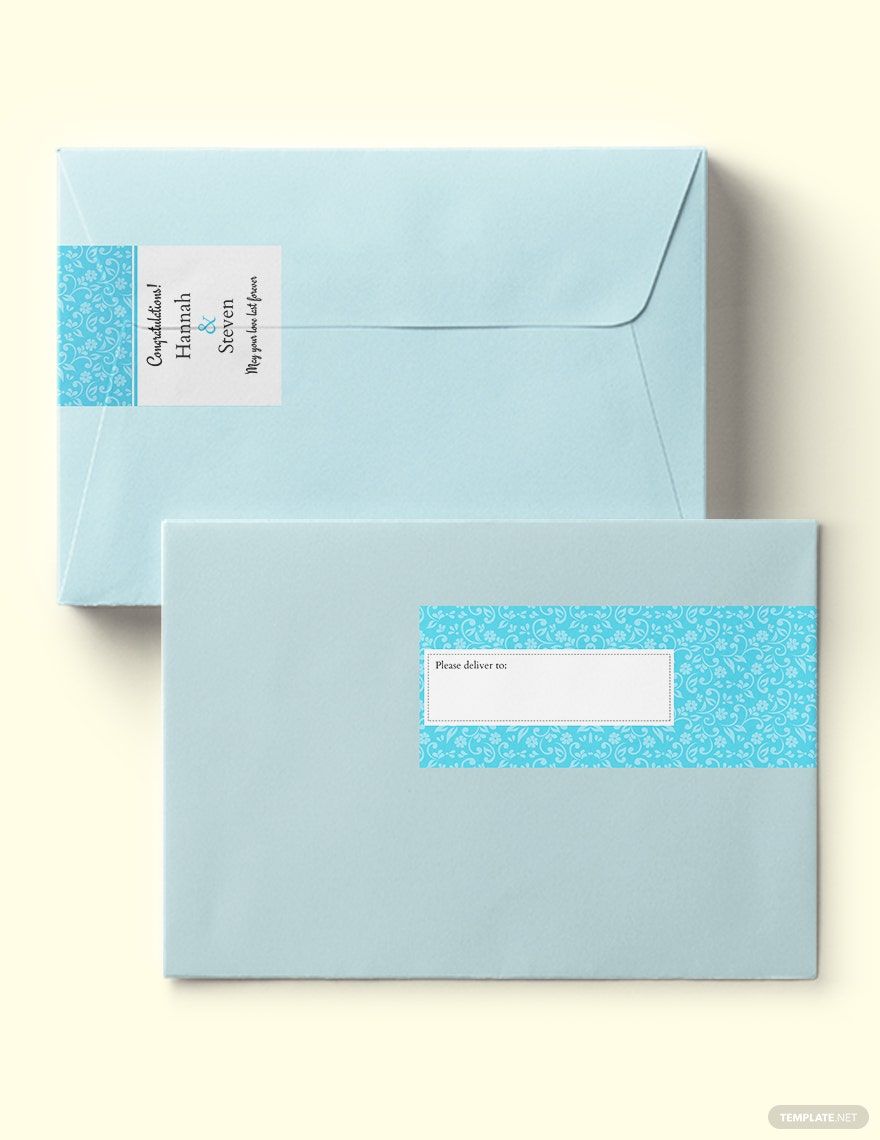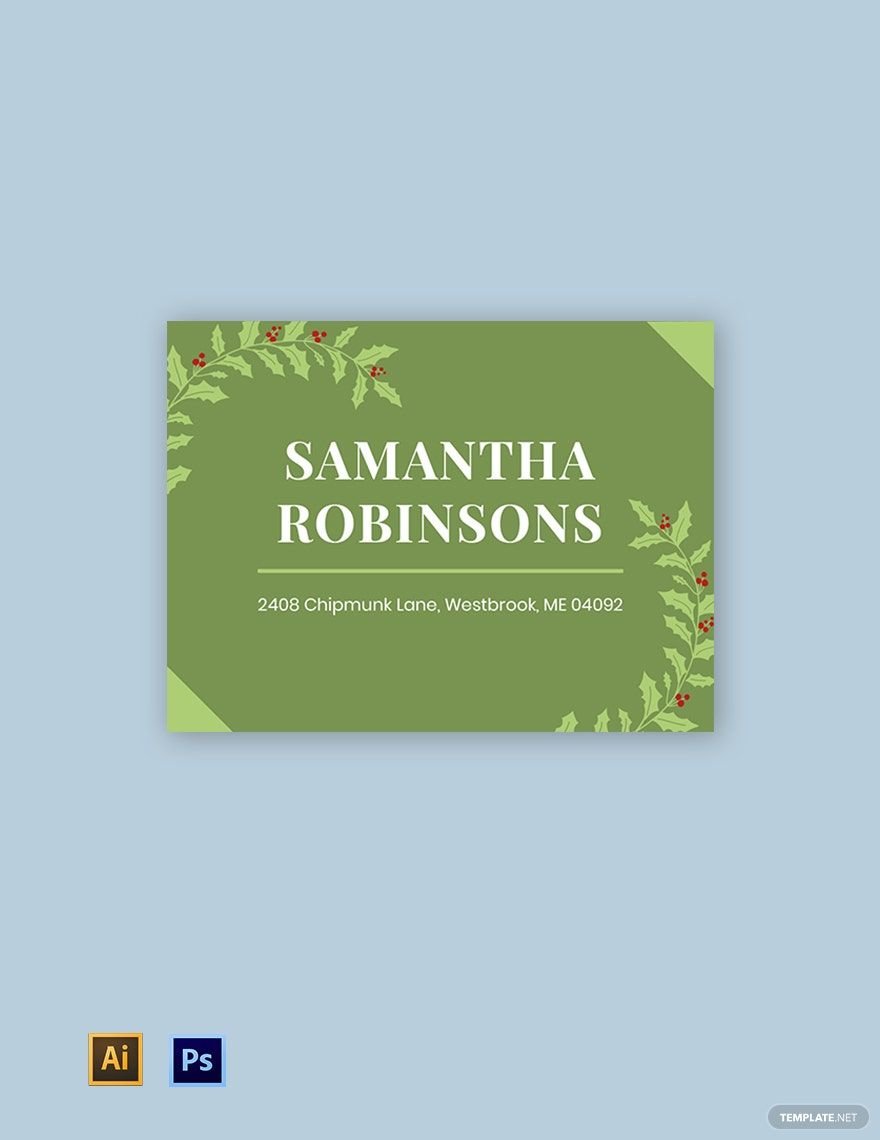Mail that are sent to the wrong address is certainly a hassle one. Hence, having an address label that you can conveniently attach to all the mail you send is an effective solution. Feel free to use our Address Label Templates that you can easily customize in Adobe Photoshop comes in various styles and shapes. You can choose our ready-made Wraparound Address Label, Photo Address Label, Monogram Address Label, and all the other options that we have for you. With the easy-to-edit feature of our templates, you can easily provide your correct mailing information and incorporate the style you prefer. Get our free printable Address Label Templates in Adobe Photoshop now!
Address Label Templates in PSD
Explore professionally designed wine label templates in Apple Pages. Free, customizable, and printable for a professional touch. Download now!