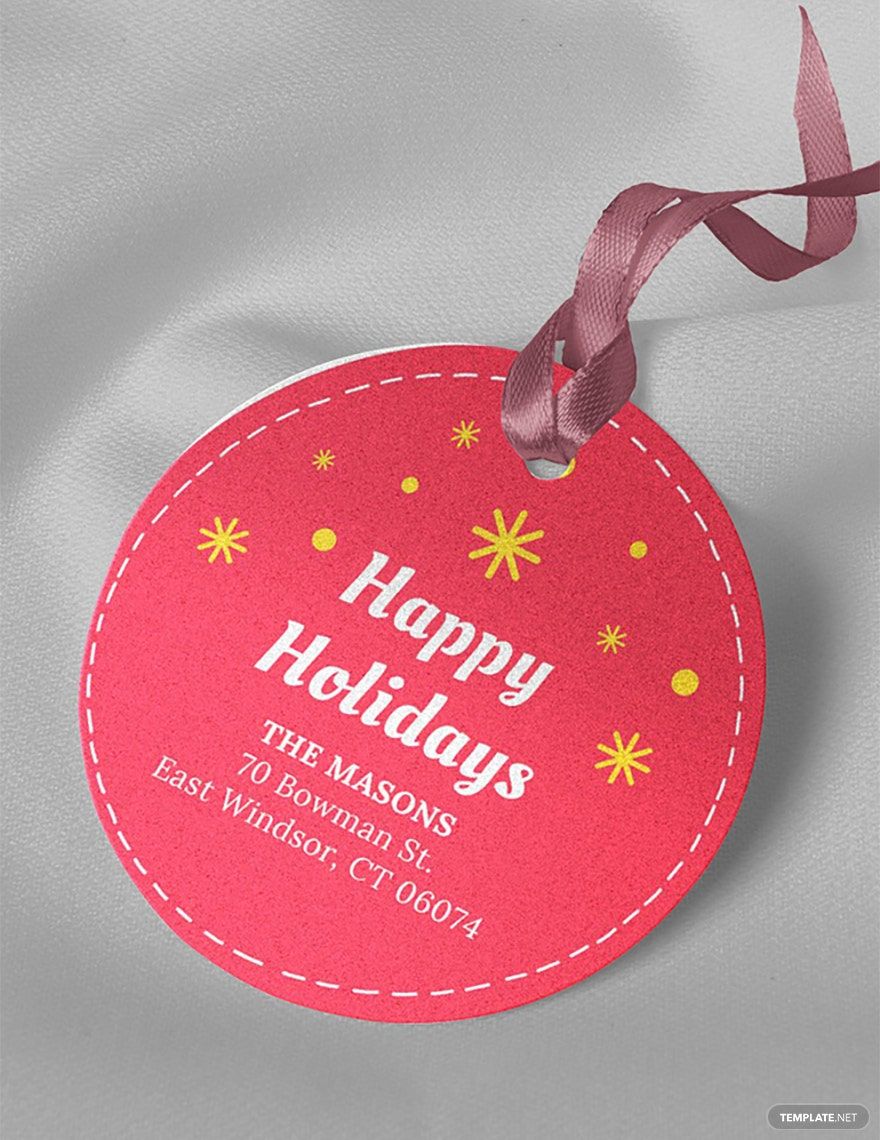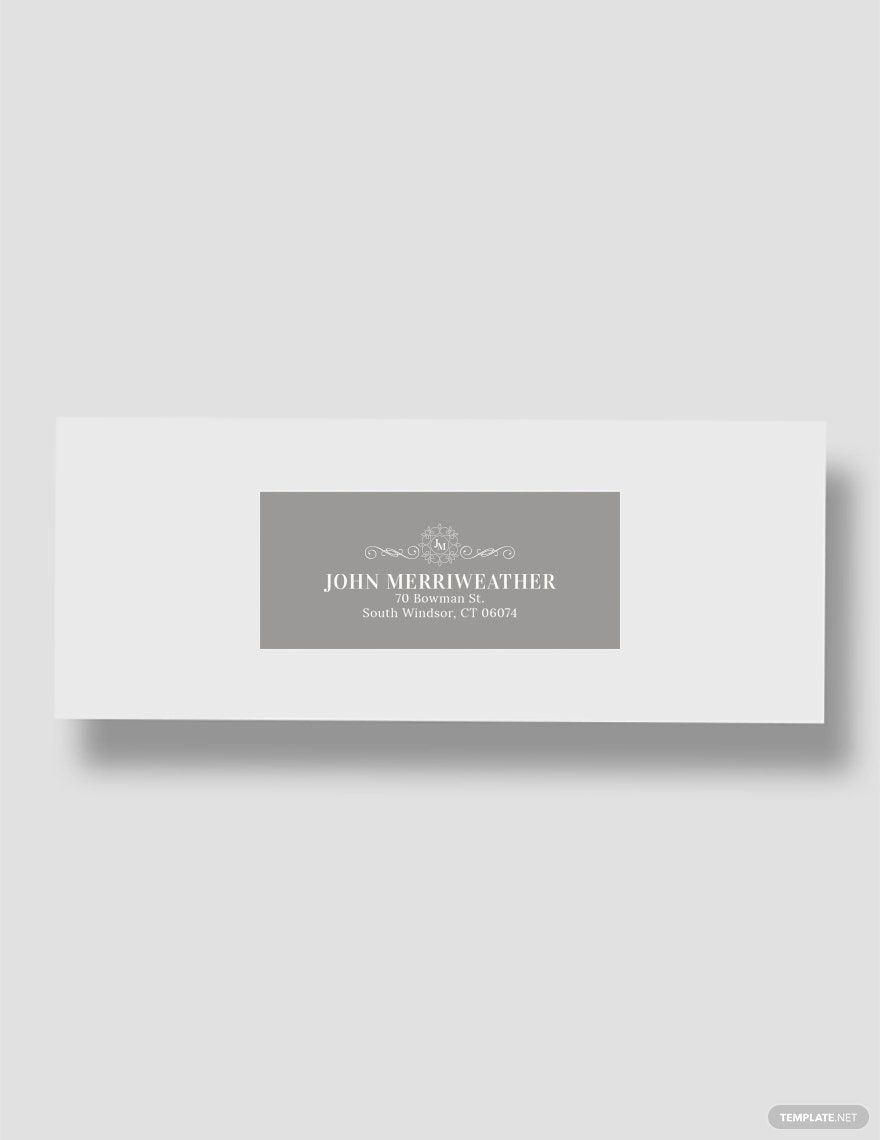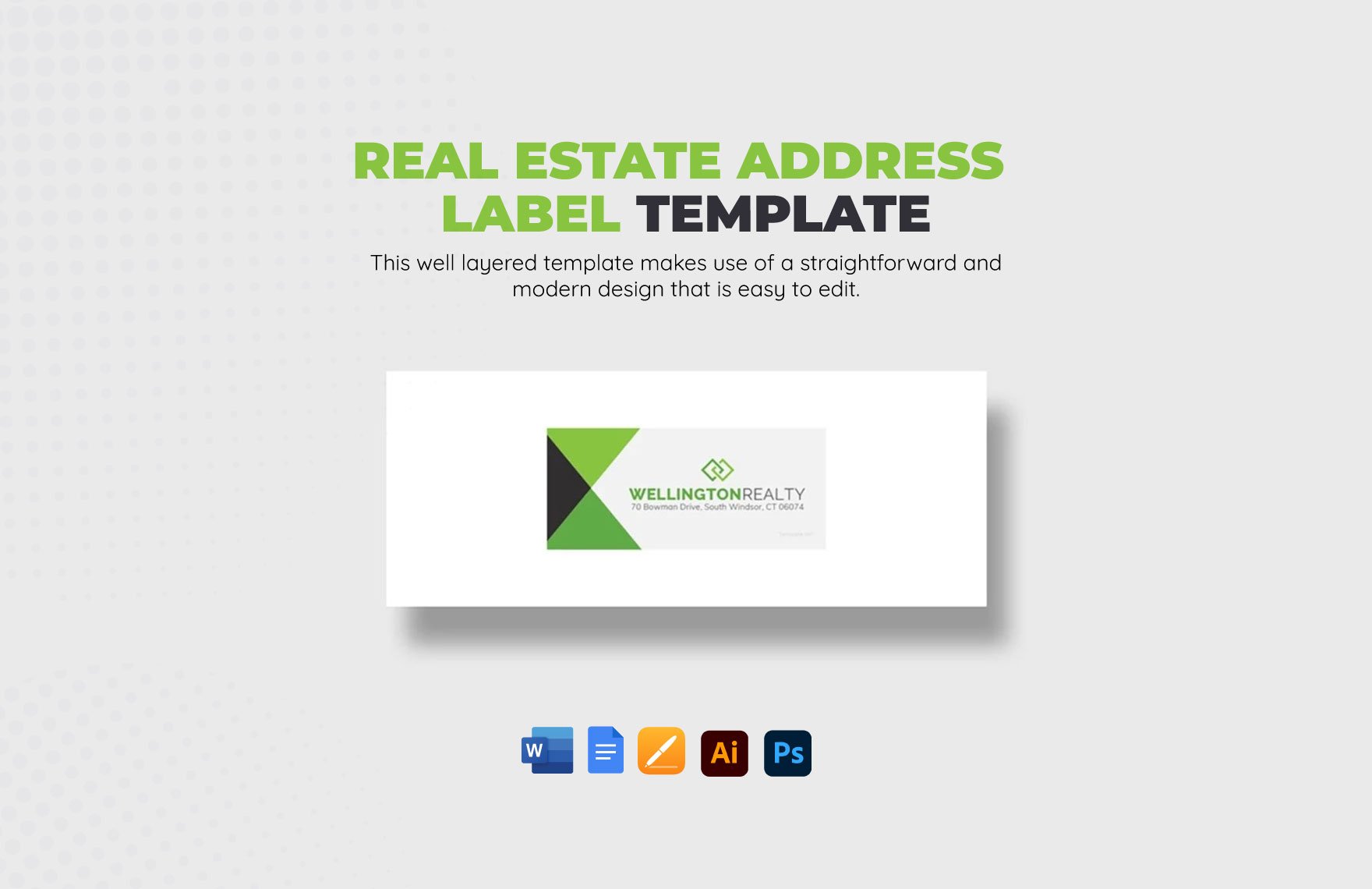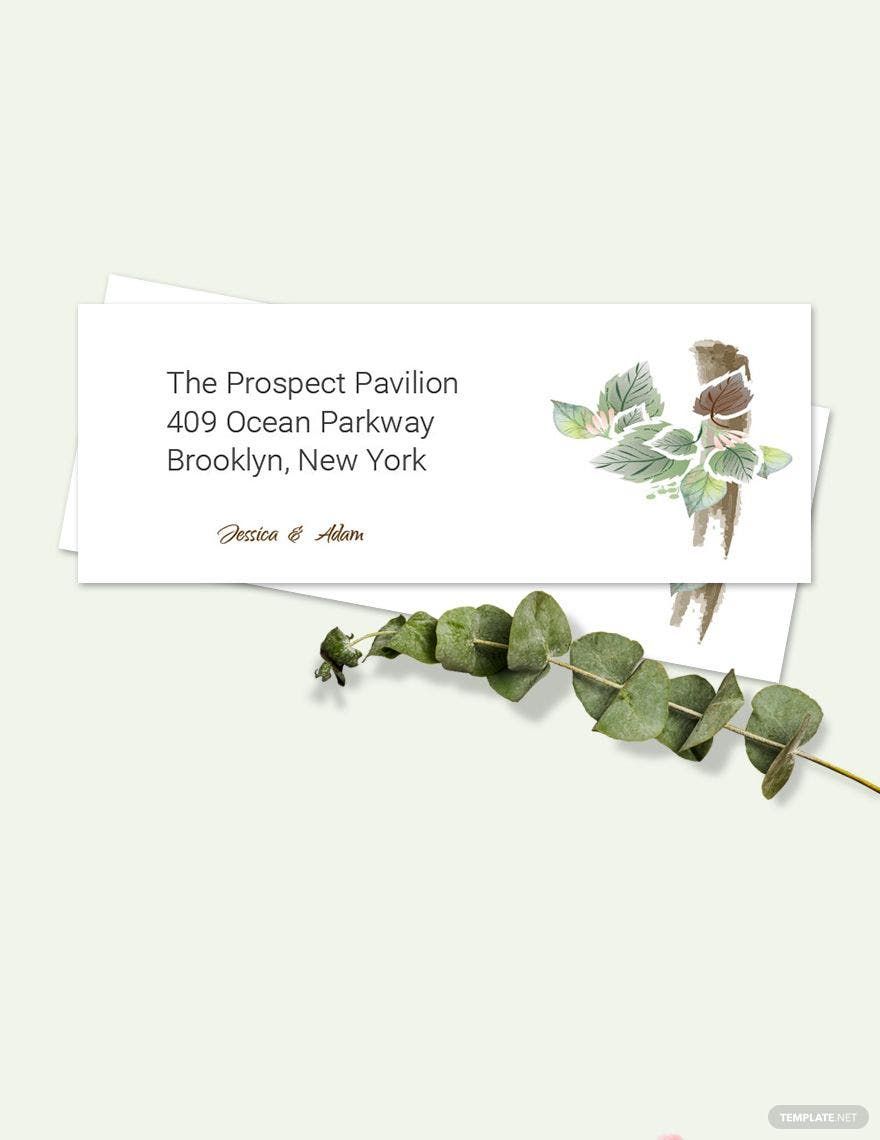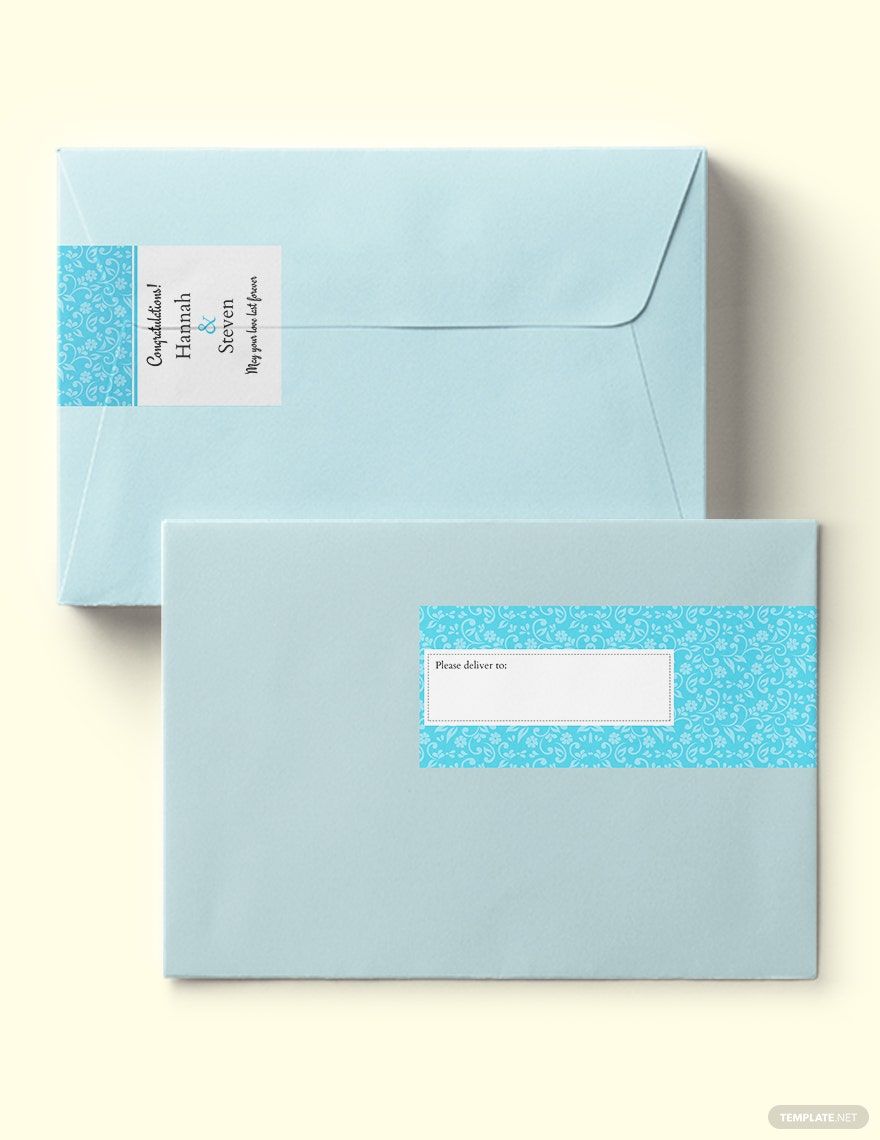Bring your organization efforts to life with pre-designed Address Label Templates in Microsoft Publisher by Template.net
Free pre-designed templates make it a breeze for everyone from small business owners to home organizers to quickly create professional-grade labels without any prior graphic design skills. Whether you're looking to neatly categorize your archival files or send out personalized invitations, our templates provide the perfect starting point for your project. Choose from a variety of styles to showcase product features with elegance or promote your brand by tagging your products with aesthetic labels. With our free pre-designed templates, easily downloadable and printable in Microsoft Publisher format, you'll save time and effort, while ensuring an eye-catching and polished outcome every time. Moreover, with customizable layouts suited for both print and digital distribution tasks, there's no need for design skills to create beautiful labels—it's all at your fingertips!
Discover a diverse range of elegant and customizable Address Label Templates available for download in Microsoft Publisher. By subscribing to Template.net, you can gain access to an ever-expanding library of templates, ensuring you're always on the cutting edge of design trends. From sleek and minimalistic styles to bold and vibrant options, there's something to suit every aesthetic preference. For maximum impact, don't hesitate to combine Free templates with our Premium offerings—each purchase further enriches your creativity arsenal. Easily download or share your creations via print, link, or email to exponentially increase your reach and leave a lasting impression. Embrace the simplicity and professionalism await in every package!