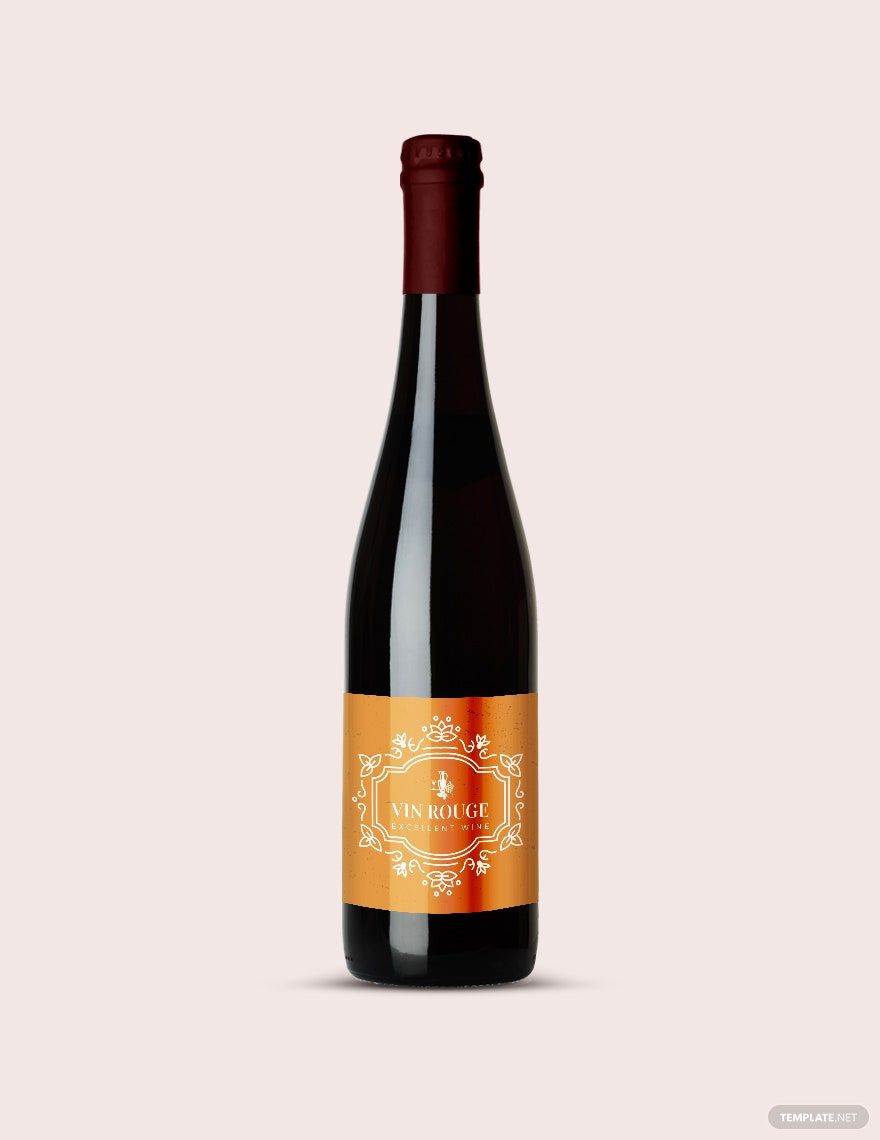For your product to stand out among a sea of similar products, it needs to have an eye-catching label. Labels are informative and appealing at the same time. It contains the name of the product and its contents. If written plainly, it does not gather attention at all, but with the right modifications, it will strike notice. All the text and design elements that you need are in our free printable templates. From the suggestive contents, comprehensive layout, creative artworks, striking fonts, captivating background designs, and so much more. Customizing these templates to suit your preferred style is also an easy process; with the help of the easy-to-edit feature, you can incorporate any element flawlessly. Download our printable Bottle Label Templates in Adobe Illustrator today!
Bottle Label Templates in Illustrator
Easy to create and customize editable book label templates in Adobe Photoshop. Enjoy free, professional-quality designs that are printable and downloadable. Try now!