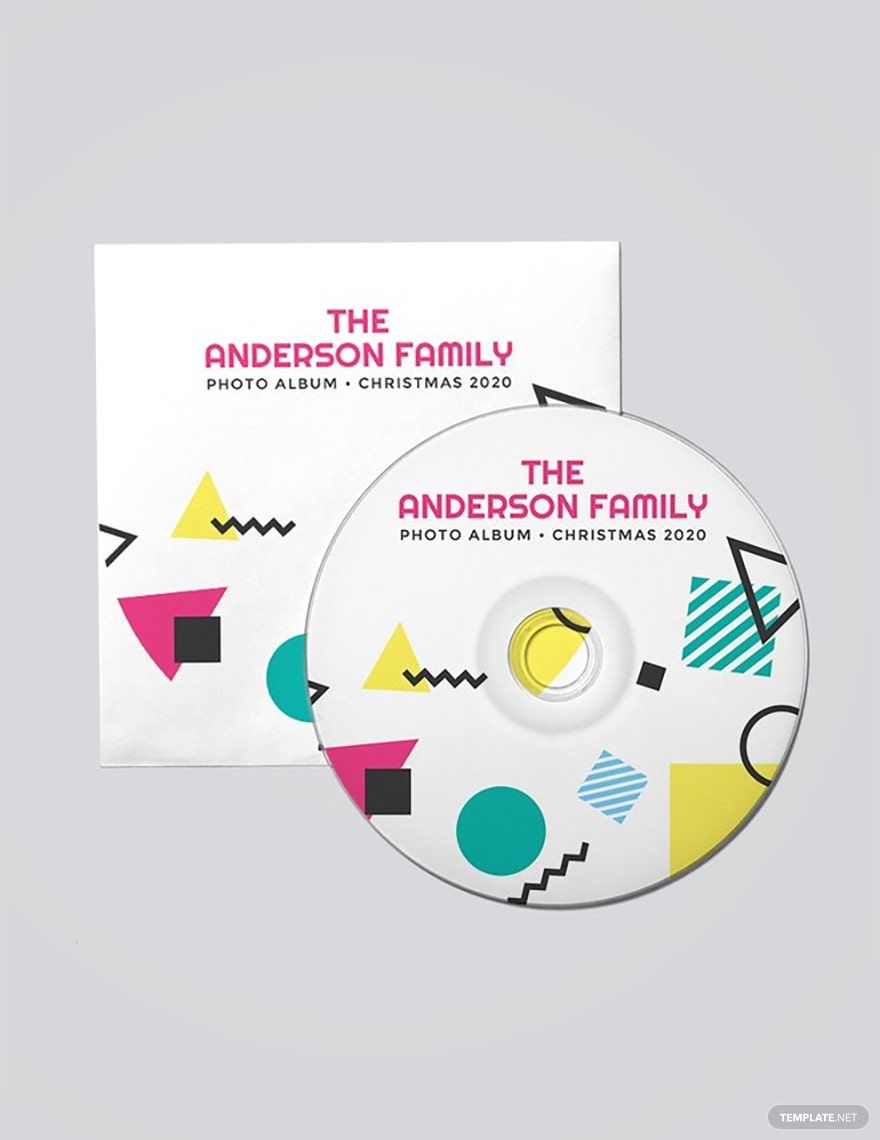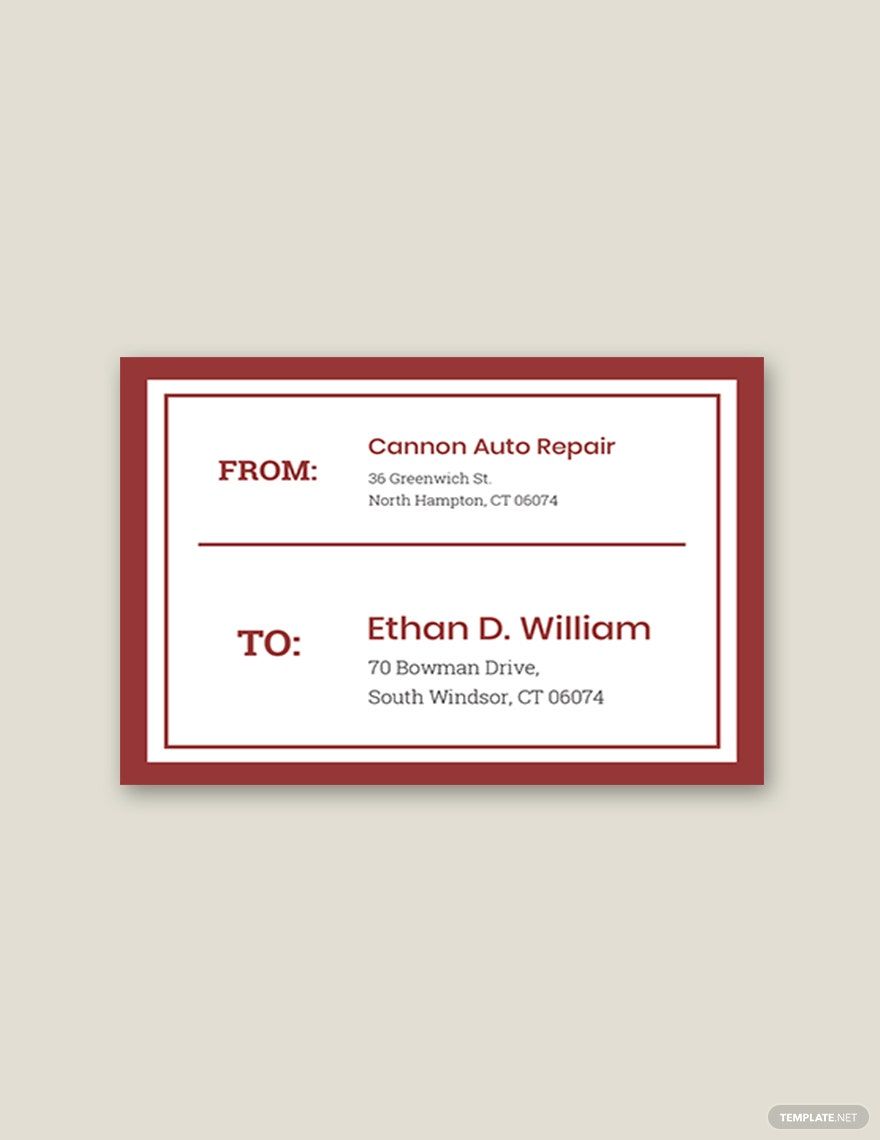Want to ensure that your product label is perfectly aligned with your overall brand image and identity? Well, our Product Label Templates in Adobe Illustrator will allow you to easily incorporate essential details to make sure your label embodies your brand with the help of its easily-editable feature. These templates have also been created to offer your efficiency and convenience; hence, it's complete with original artworks and illustrations, high-quality images, striking font styles, vibrant background designs, and so much more. These ready-made templates will surely help you achieve the best quality finish product with just a few clicks of a button. Download our ready-made Product Label Templates in Adobe Illustrator now to enjoy all of its surprising inclusions and features!
Product Label Templates in Illustrator
Free
Coffee Label

Enhance Your Branding Strategy with Stunning Product Label Templates in Adobe Illustrator by Template.net
Bring your branding to life with free pre-designed templates perfect for any product line. Whether you're a small business owner, a creative entrepreneur, or a marketing professional, you can create professional-grade labels quickly and easily with no design experience required. Imagine promoting a new line of artisanal goods with vivid, artistically crafted labels or showcasing the unique features of your premium products with elegance and style. With Template.net, you'll have access to free pre-designed templates that are both downloadable and printable in Adobe Illustrator format, making it a seamless process to elevate your product presentation. Enjoy the convenience of beautiful pre-designed templates that save you time and effort, as you customize layouts for both print and digital distribution.
Explore the extensive library of versatile and beautiful premium pre-designed templates in Adobe Illustrator offered by Template.net, ensuring endless possibilities for your branding projects. The library is continuously updated with fresh, innovative designs tailored to meet diverse tastes and trends. Efficiently broaden your brand’s reach by choosing to download or share your Product Label Templates via link, print, email, or export. Dive into the world of customization, mixing and matching both free and premium templates to maximize creative potential. Let Template.net be the catalyst for a branding transformation that captivates and resonates with your audience.