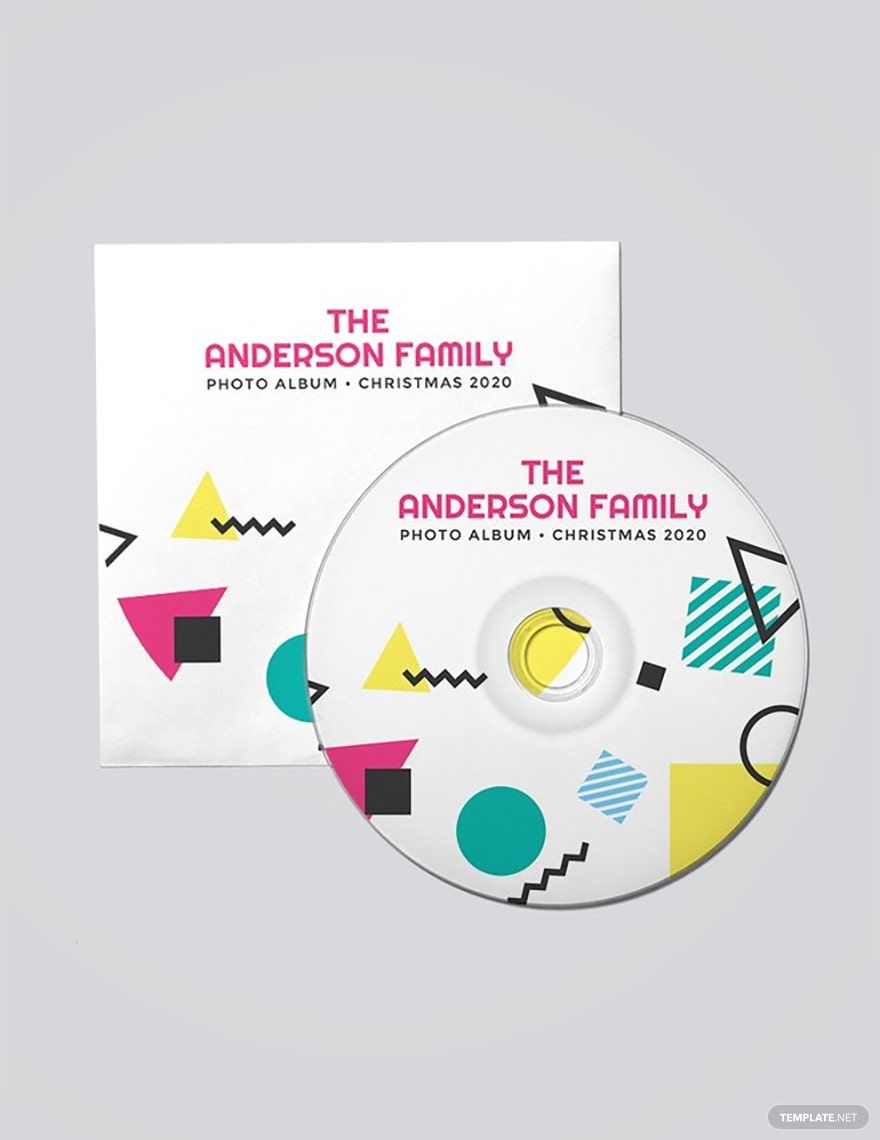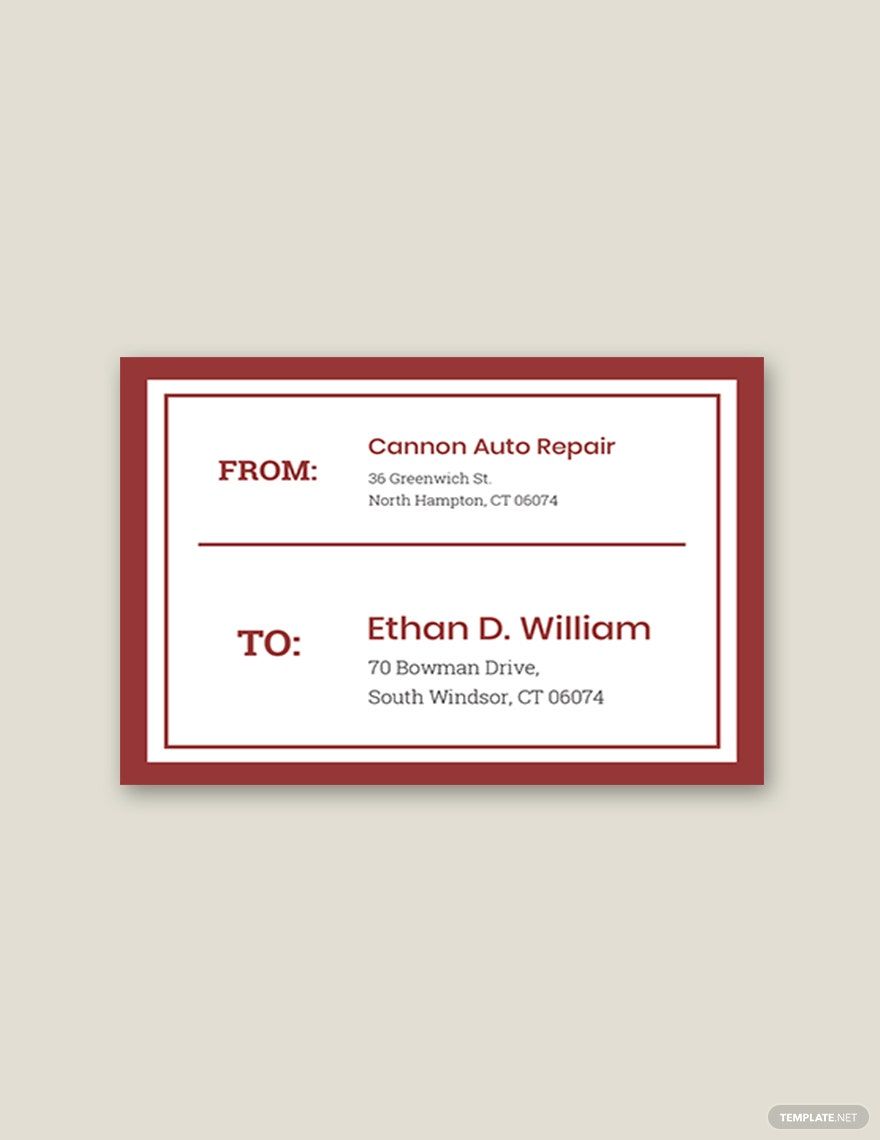The perfect product label has high-quality images, captivating font styles, uses complementary colors, and is of the right shape and size. All of these and more are conveniently available in our ready-made Product Label Templates which you can download in Adobe Photoshop. Our templates have been created to help you achieve an eye-catching label for any product that you offer. It has original design elements and contents that you can easily replace with your own. Convenience and efficiency can be easily achieved with the help of the user-friendly and easy-to-edit features of these templates. Download our free printable Product Label Templates in Adobe Photoshop now!
Product Label Templates in PSD
Free
Coffee Label

Make Your Products Stand Out with Stylish Product Label Templates in Adobe PhotoShop by Template.net
Bring your event promotions to life with pre-designed Product Label Templates in Adobe PhotoShop by Template.net. Whether you're a small business owner, an entrepreneur, or a marketer, create professional-grade product labels quickly and easily with no design experience required. Perfect for many uses, these templates excel when you need to promote an event or showcase product features. With a variety of free pre-designed templates at your disposal, plus downloadable and printable files in Adobe PhotoShop format, your design tasks become hassle-free. Enjoy the convenience of beautiful pre-designed templates that require no design skills, enabling you to focus on branding without spending a fortune. Have complete control over customizable layouts for social media, or print and digital distribution.
Explore more beautiful premium pre-designed templates in Adobe PhotoShop to elevate your brand's image further. Template.net's extensive library is frequently updated with trendy designs, ensuring that your product set is always fresh and relevant. With options to download or share via link, print, or email, you can extend your branding reach easily. Boost your flexibility by leveraging both free and premium templates, and create a consistent, compelling brand presence. Discover tips on maximizing template use to make the most of both simple and complex projects; unleash your design potential today!