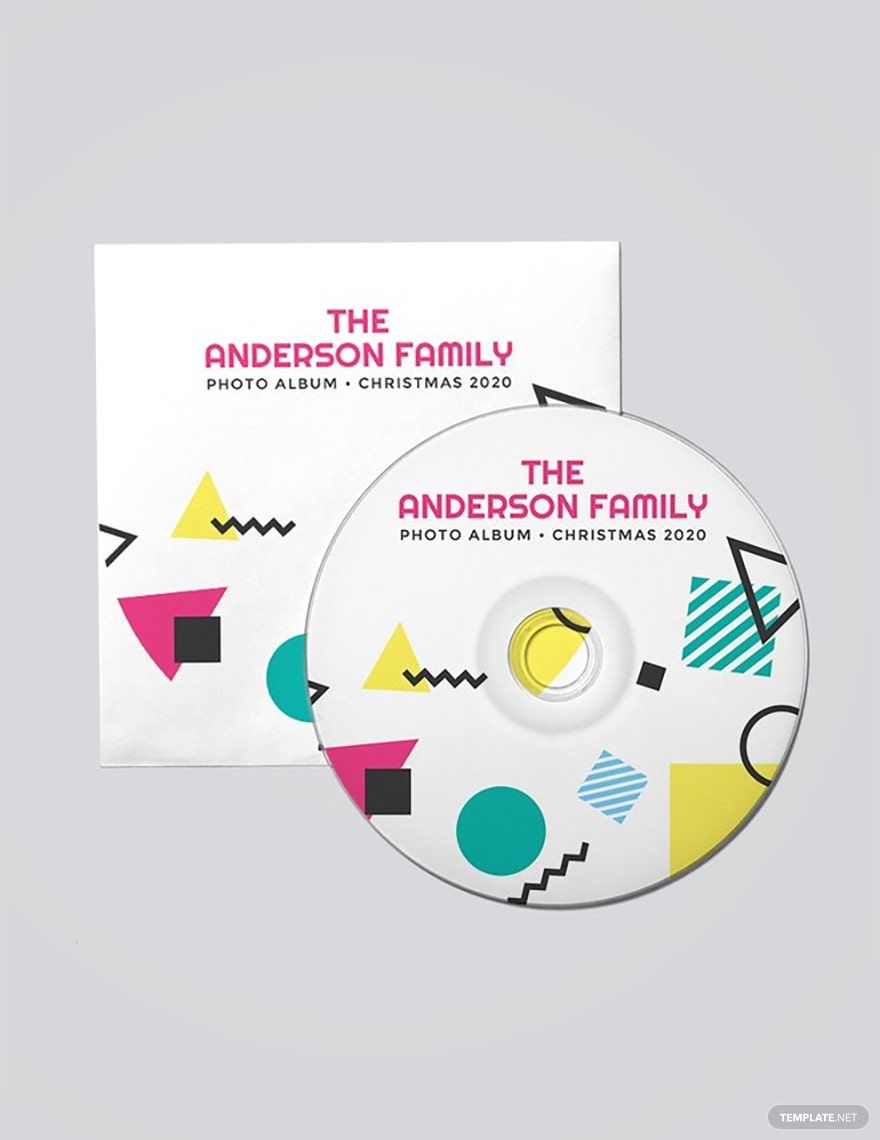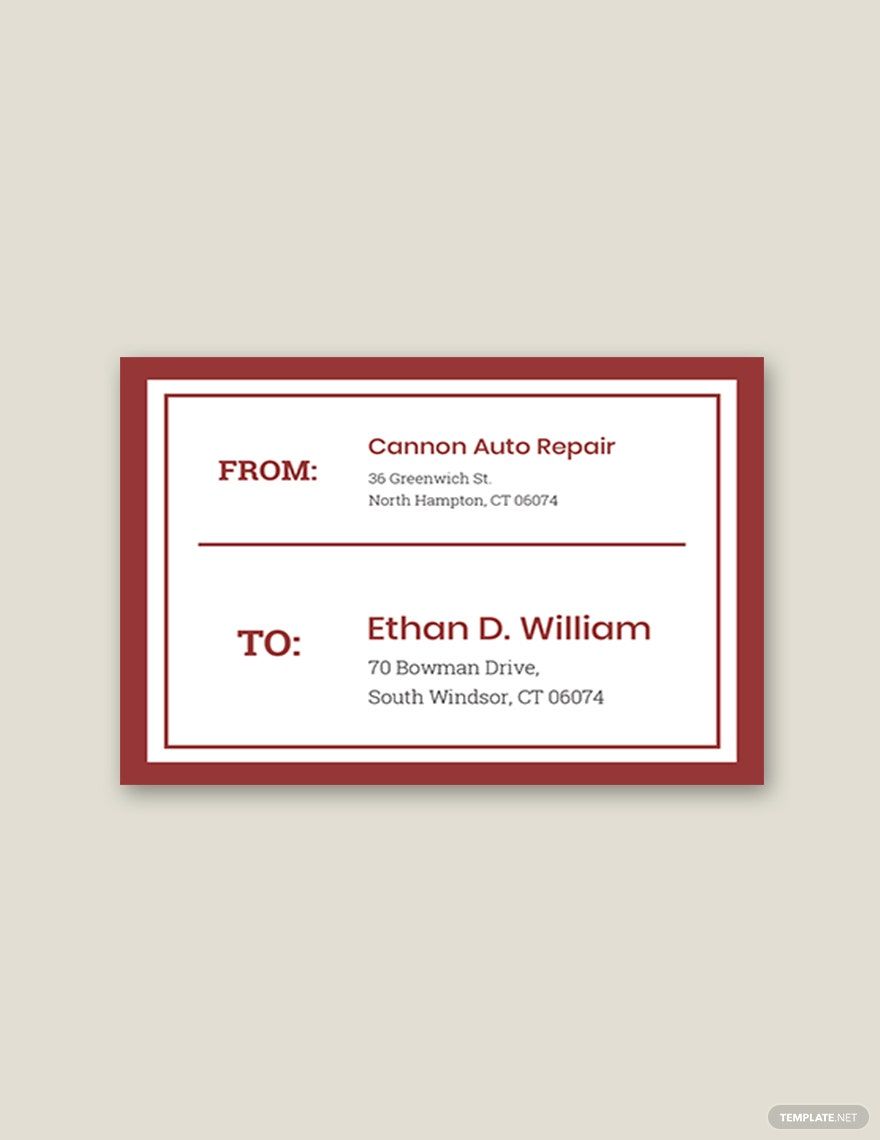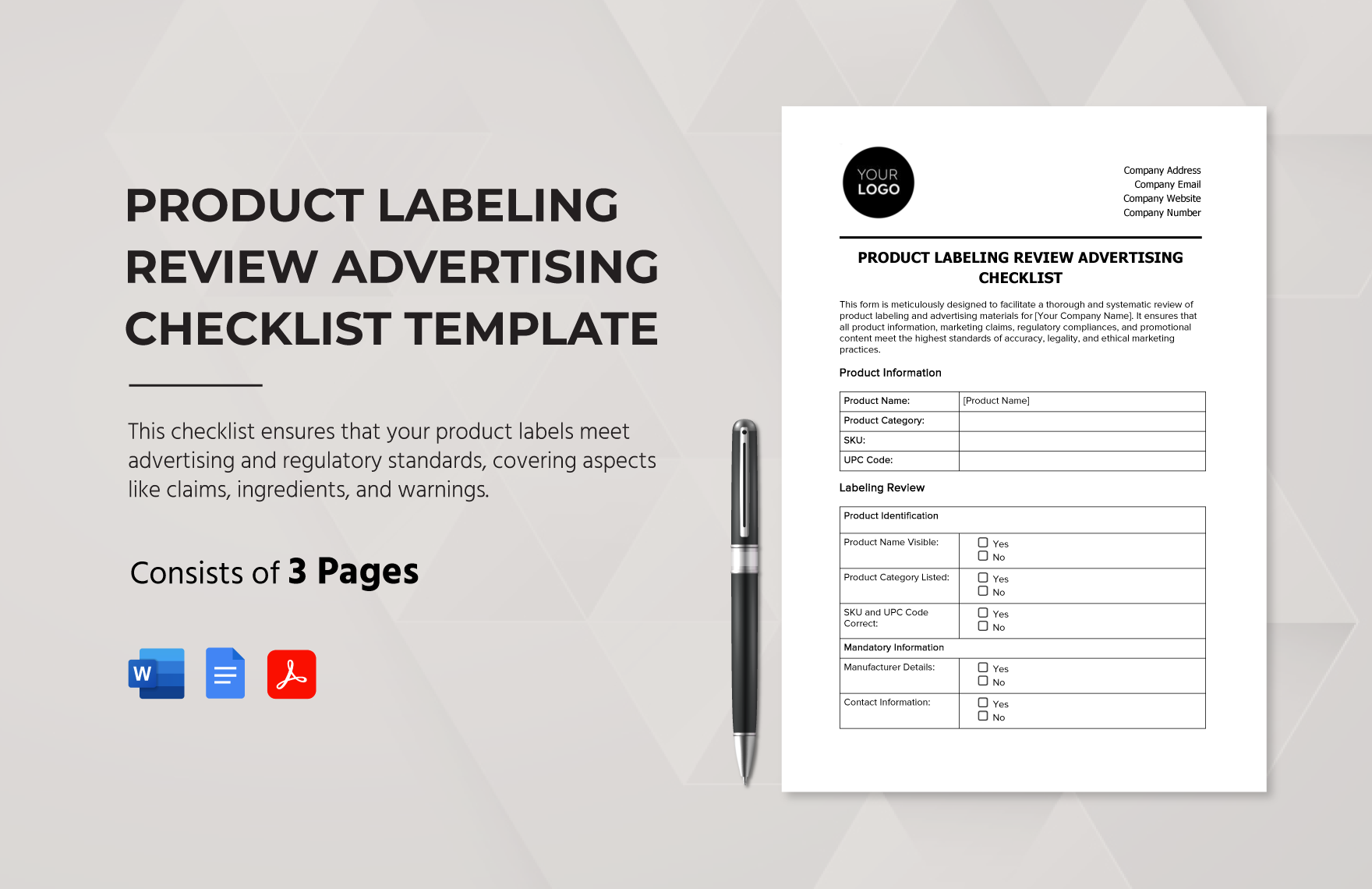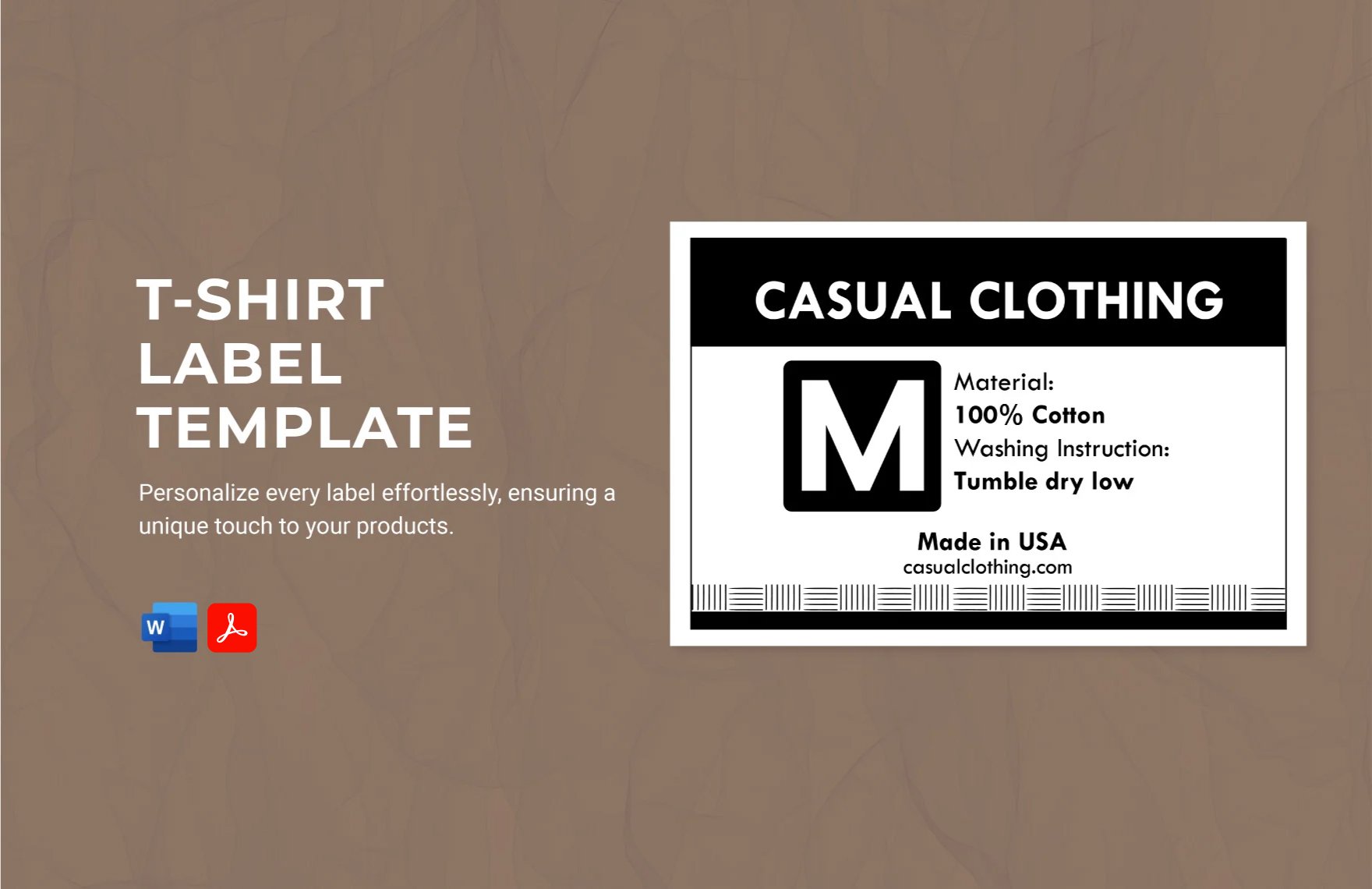Did you just started a new product and planned to sell it? Or are you in need of a package label or a product sticker? Coincidentally, we can offer our 100% customizable and beautifully designed Product Label Templates for you to use for your business! These easily editable templates will allow you to explore the different editing styles in making a product label. They are contained with free images and artworks that you can use in all versions of Microsoft Word. These high-quality product label templates are user-friendly and will give you the freedom to enhance any of them according to your own preferences. Whether you need an essential oil label or a simple food label, template.net has already completed your request! Other than that, these templates are even printable anywhere at any time! Don't waste the opportunity to use one of our Product Label Templates today!
Product Label Templates in Word
Explore professionally designed editable address label templates in Google Docs that are free and customizable. Download now for stunning results!