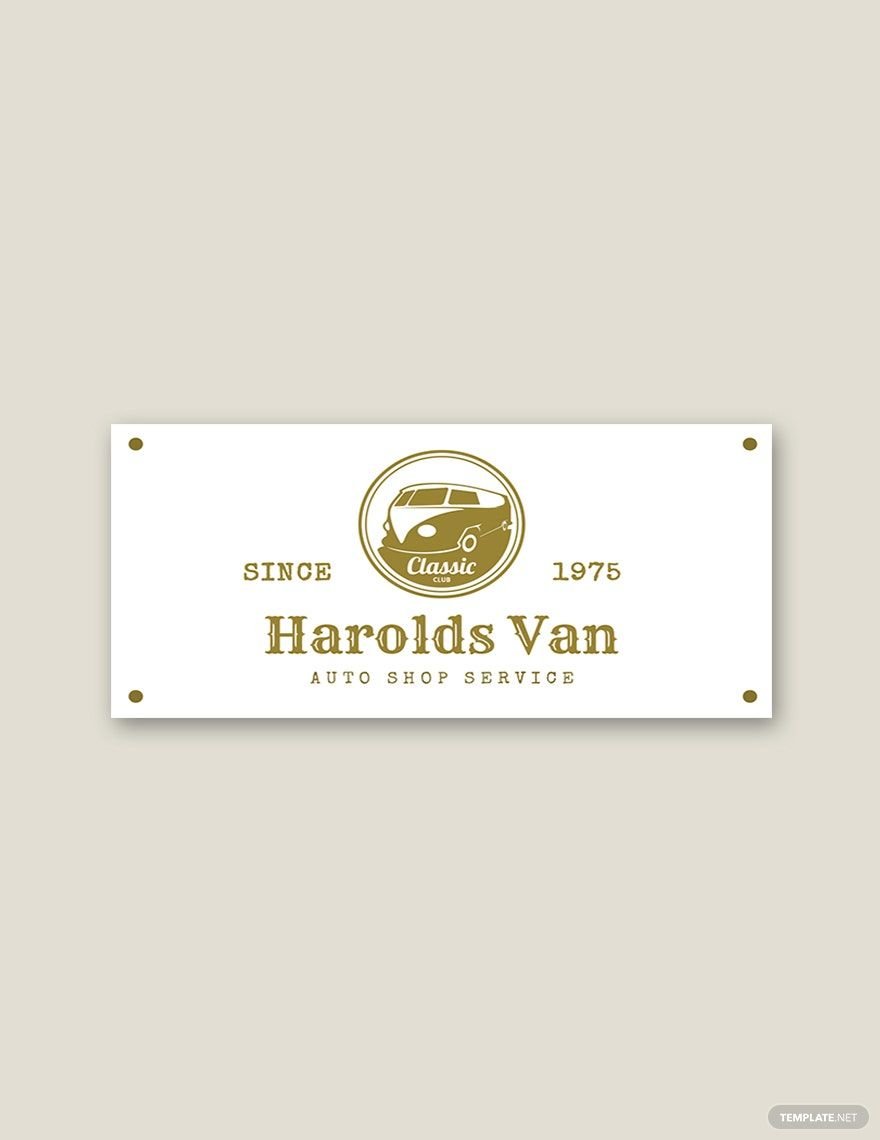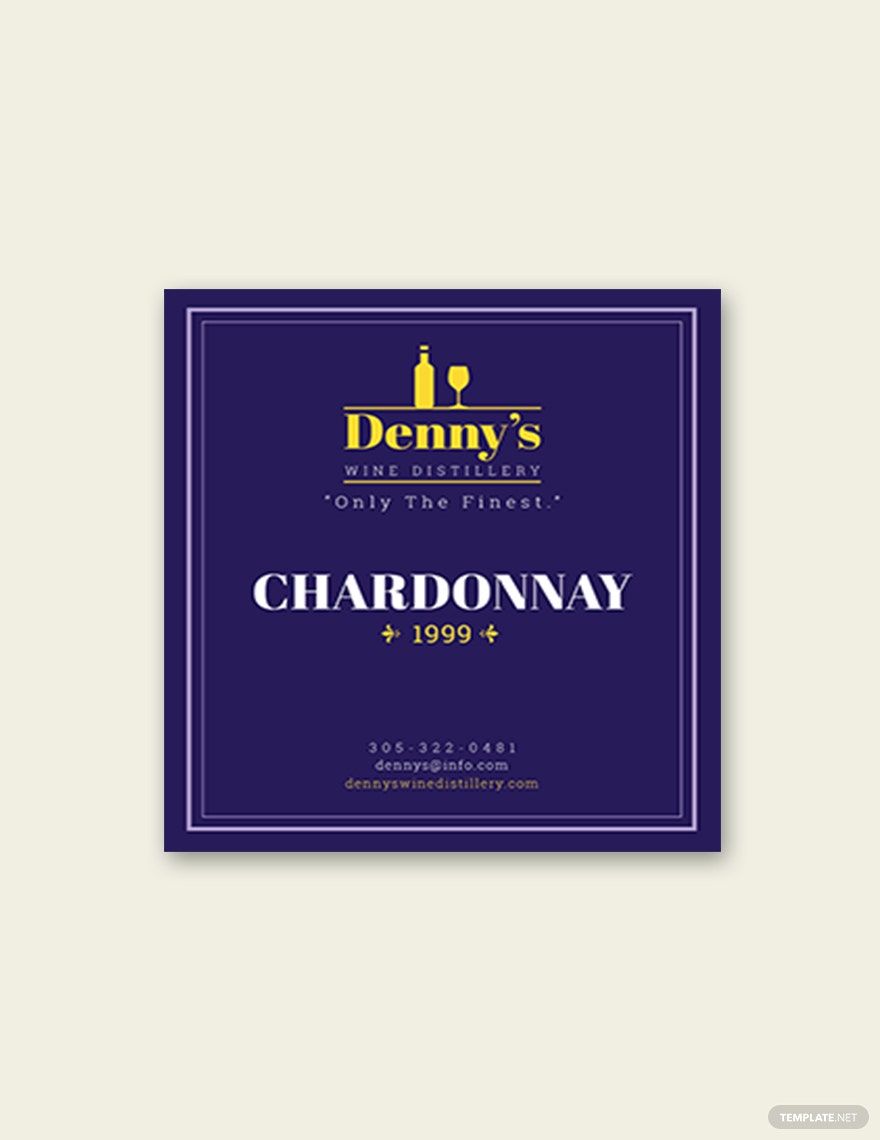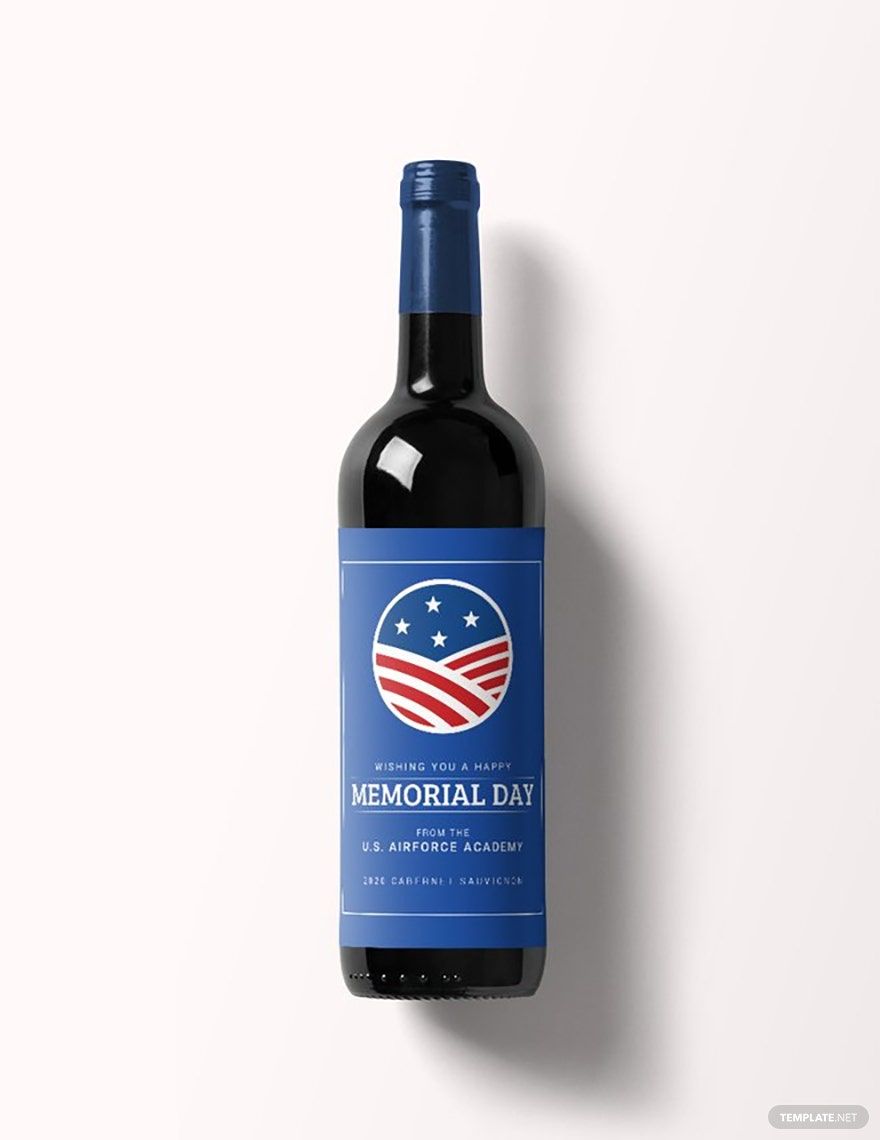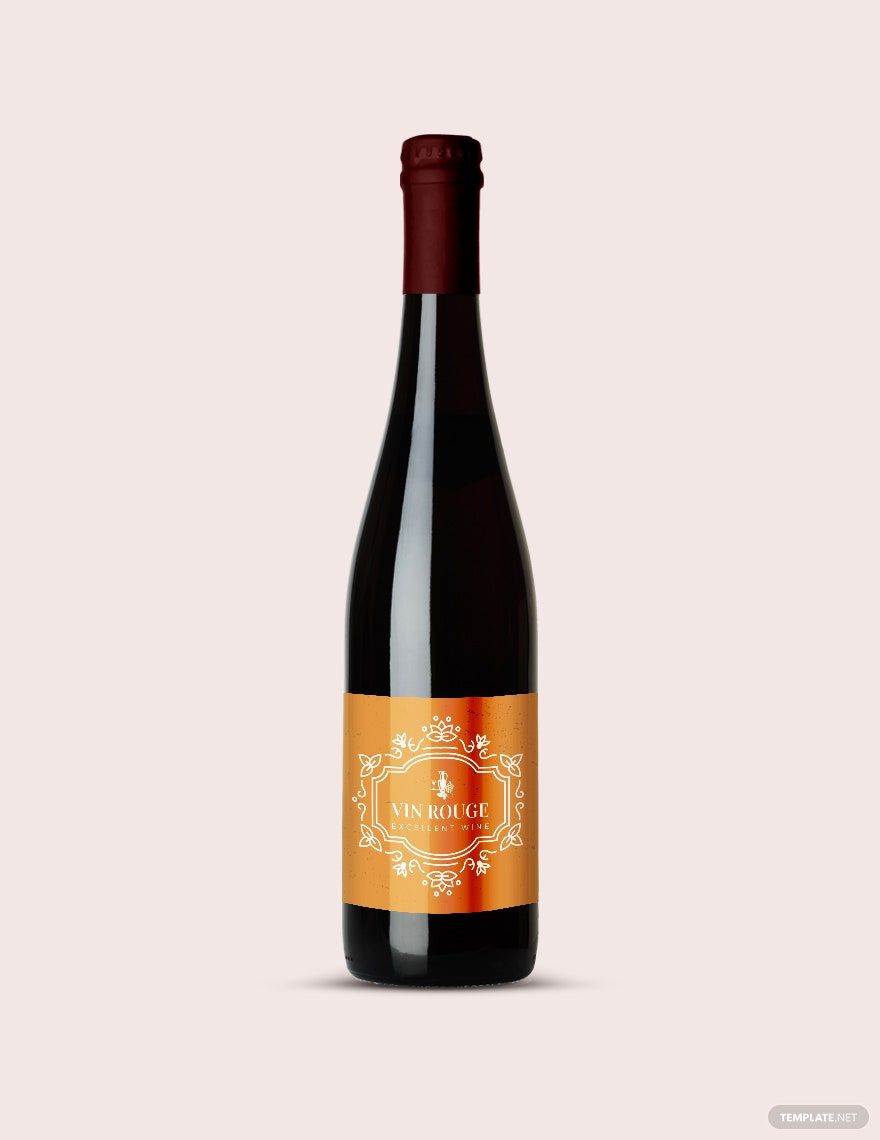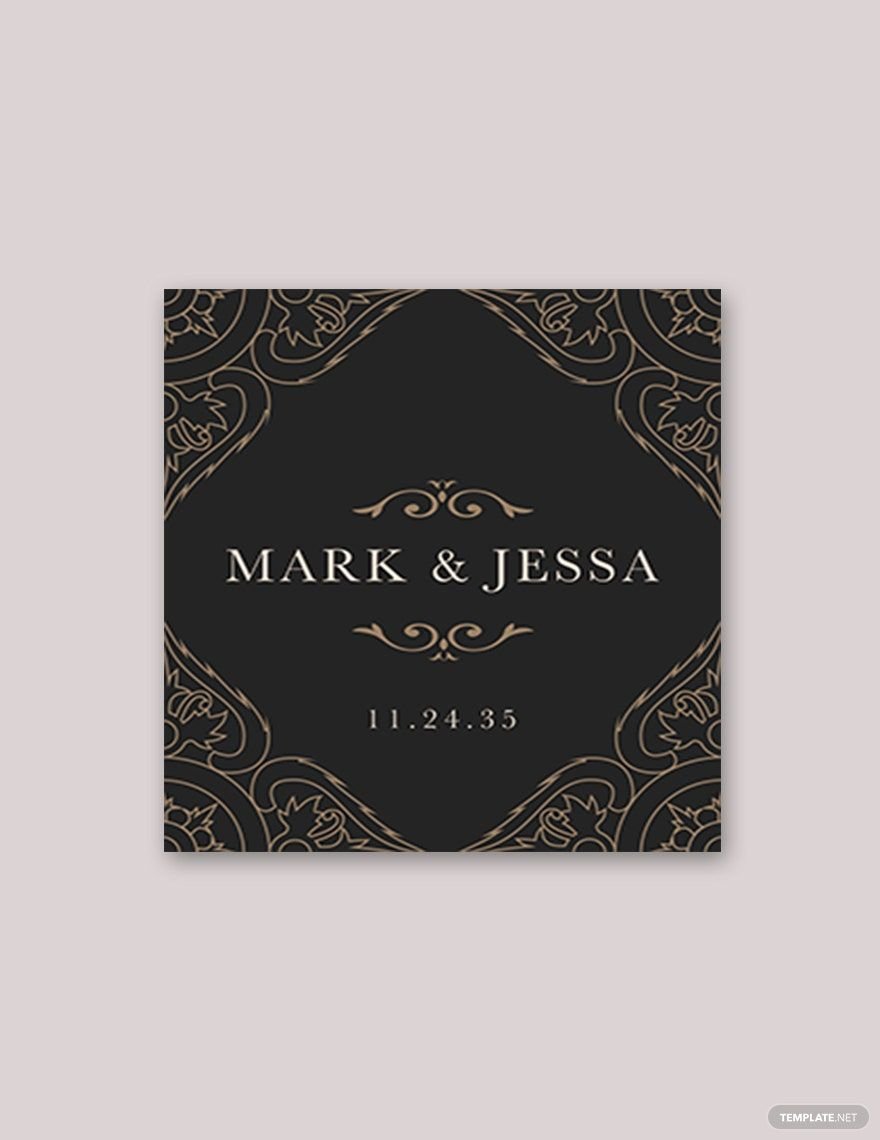Labels are certainly one of the most crucial aspects of marketing a product, especially when it comes to wines. With all its varieties, wines are certainly not something you would recognize by taste alone. If your products are wines, then you need an excellent label to attract and give information to your customers. Do you have a hard time creating the perfect design for your wine label? Worry no more, our wine label templates in Adobe Illustrator will surely help you out. Every single template is editable, printable, 100% customizable, and available for download in all versions of Adobe Illustrator. Whether you are running a million-dollar winery or giving vintage-engraved wines as gifts, with our high-quality design wine labels, you will surely win the hearts and appreciation of your consumers. Subscribe and download our templates now!
Wine Label Templates in Illustrator
Easy to create and customize editable bottle label templates in Apple Pages. Download for free and enjoy professional quality. Start designing today!