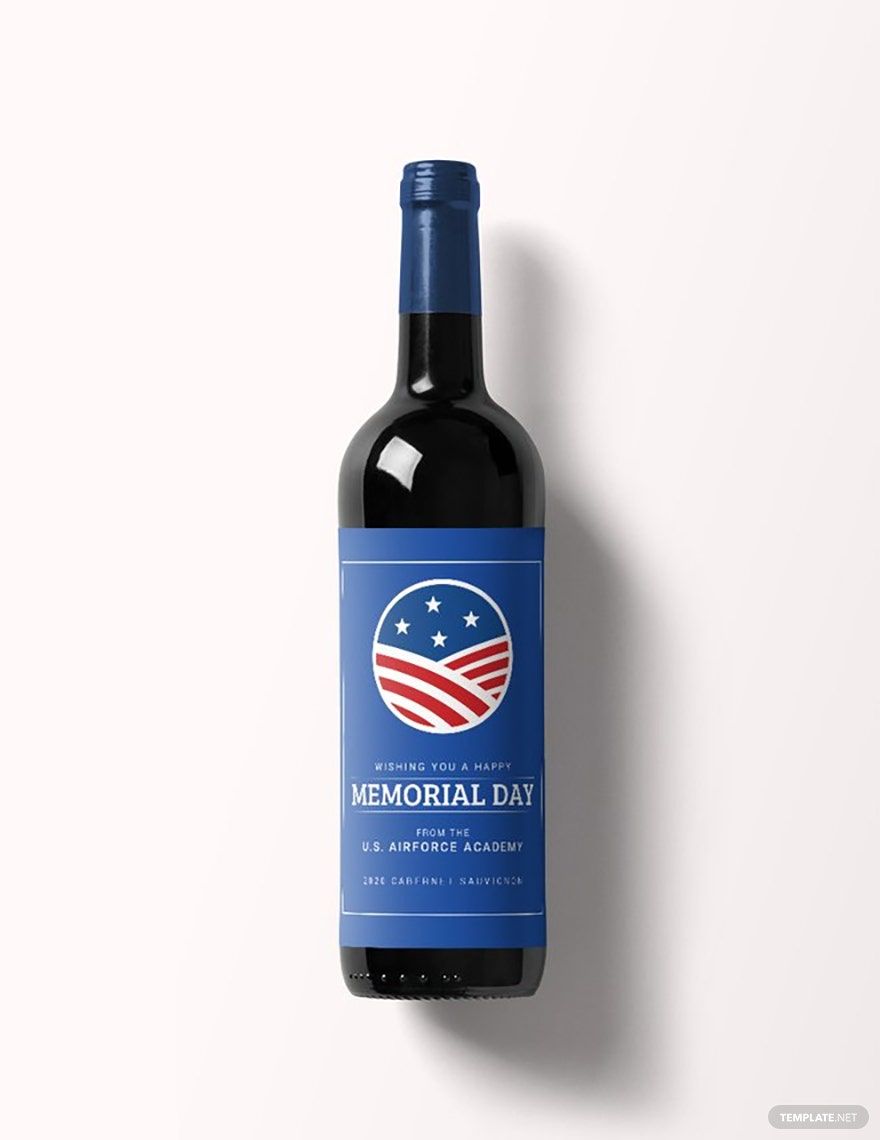Looking for templates with a variety of styles to use for your wine labels? Well, you're in the right place! Our Wine Label Templates, which you can download in Adobe InDesign, have been created to suit the creative styles that you prefer. We have a wide selection of templates that you can choose from such as Vintage Wine Label, Wedding Wine Label, Classic Wine Bottle Label, and Minimal Wine Label. We made sure that you can easily incorporate your brand identity and personal touch to our templates, hence its easily and printable features. So why look for other templates when we have everything that you need? Get our free Wine Label Templates in Adobe InDesign today!
Wine Label Templates in InDesign
Explore professionally designed wine label templates in Microsoft Word. Free and customizable for professional quality. Download now.