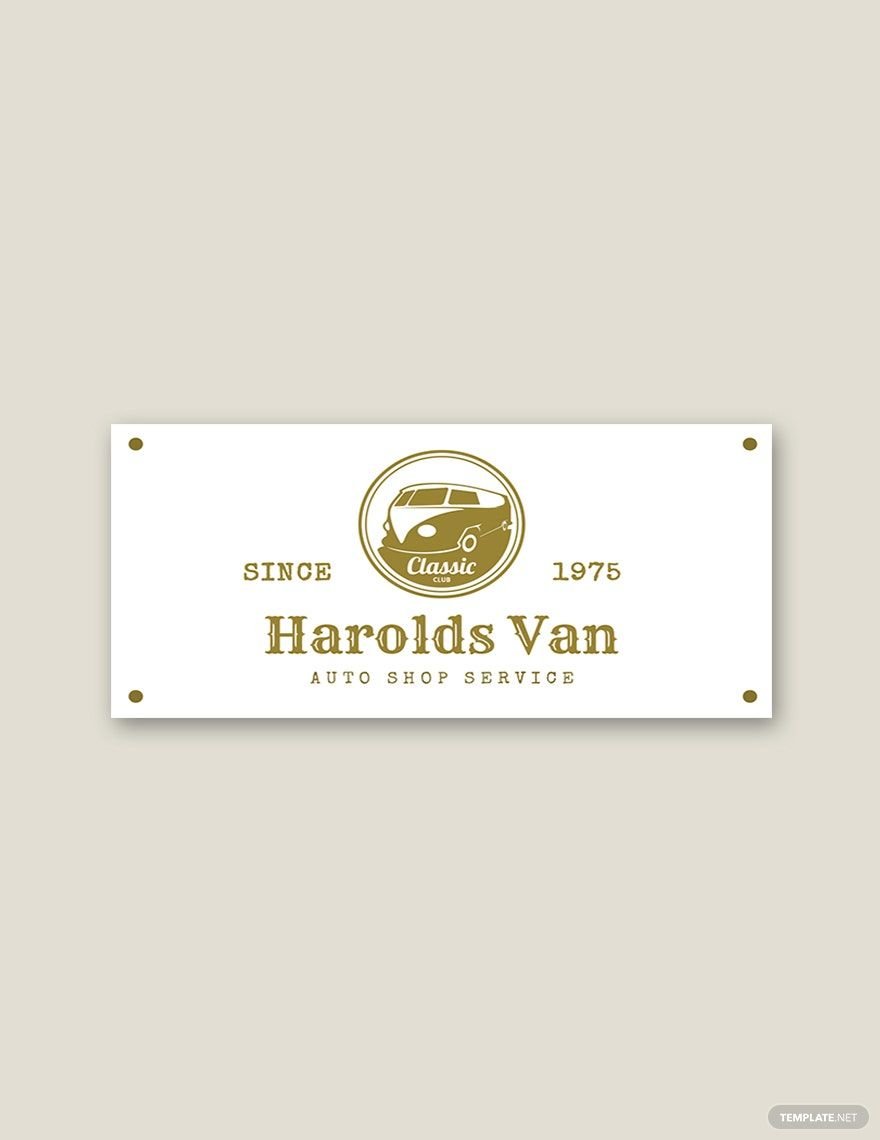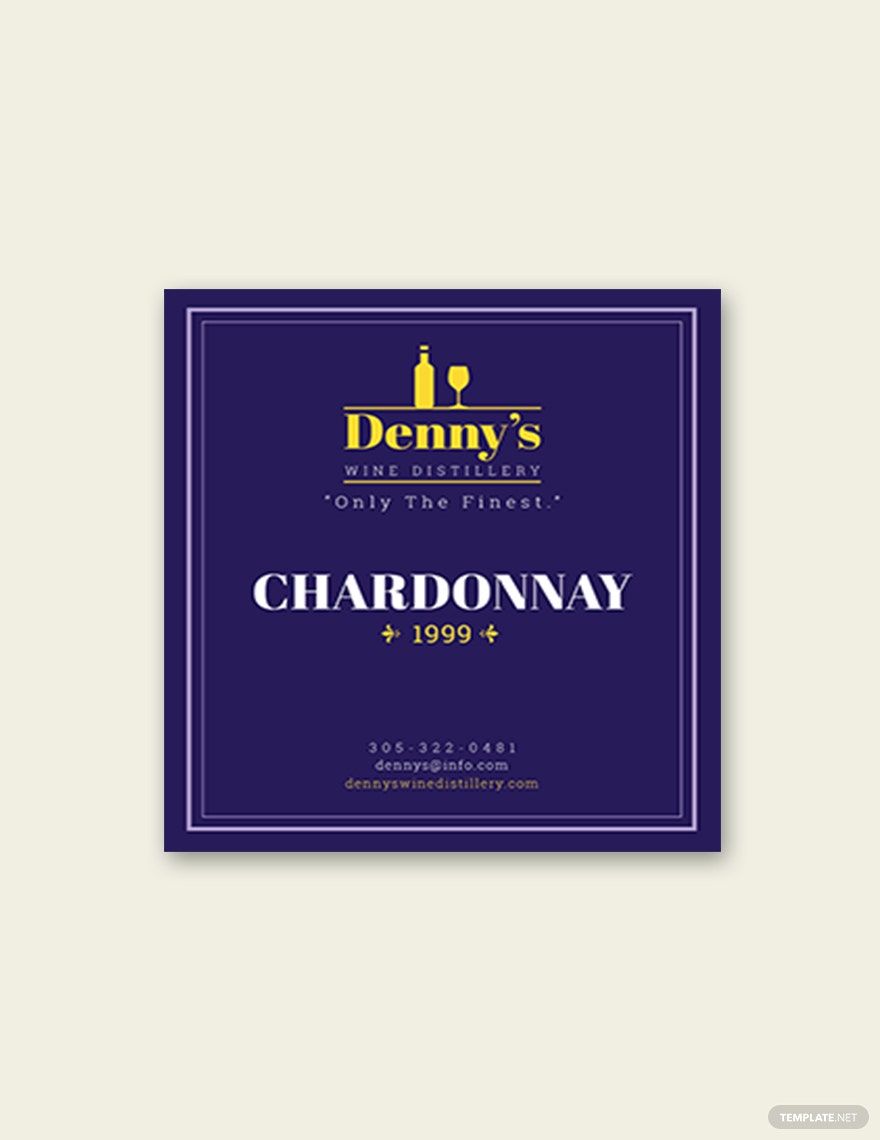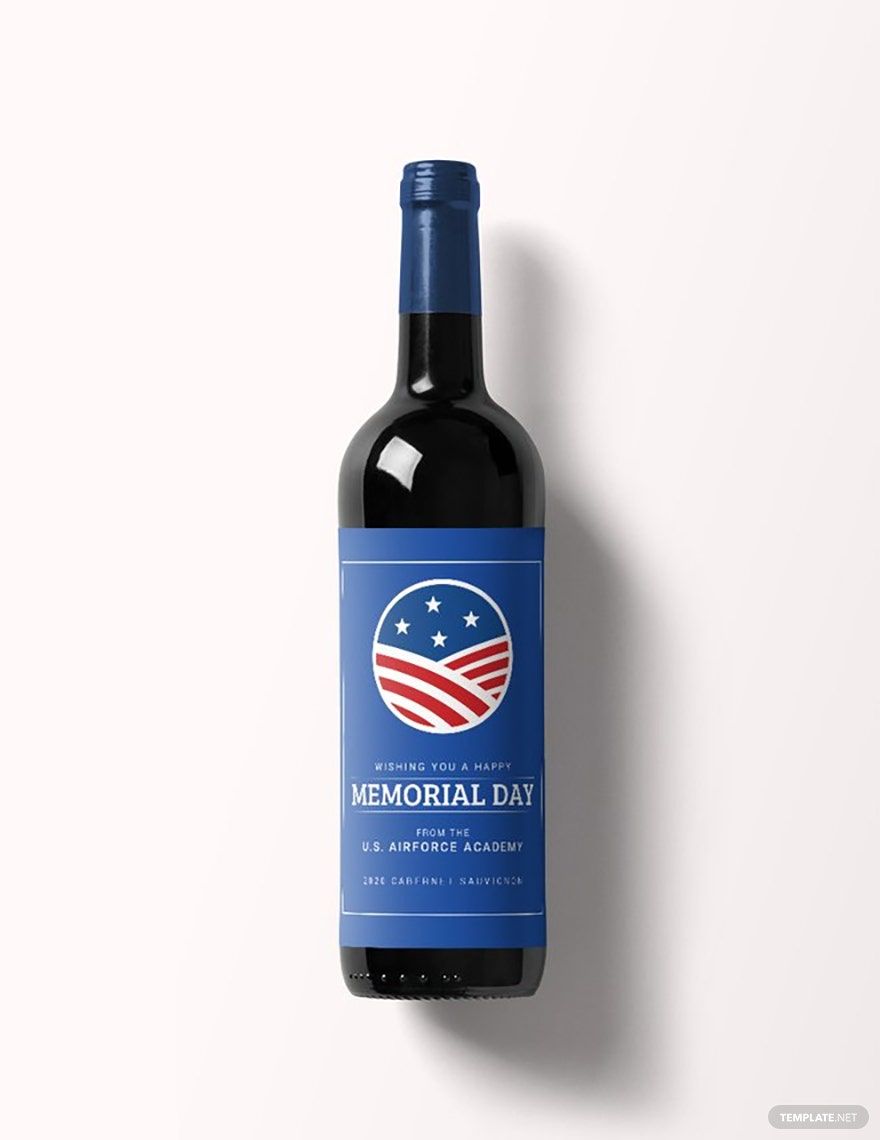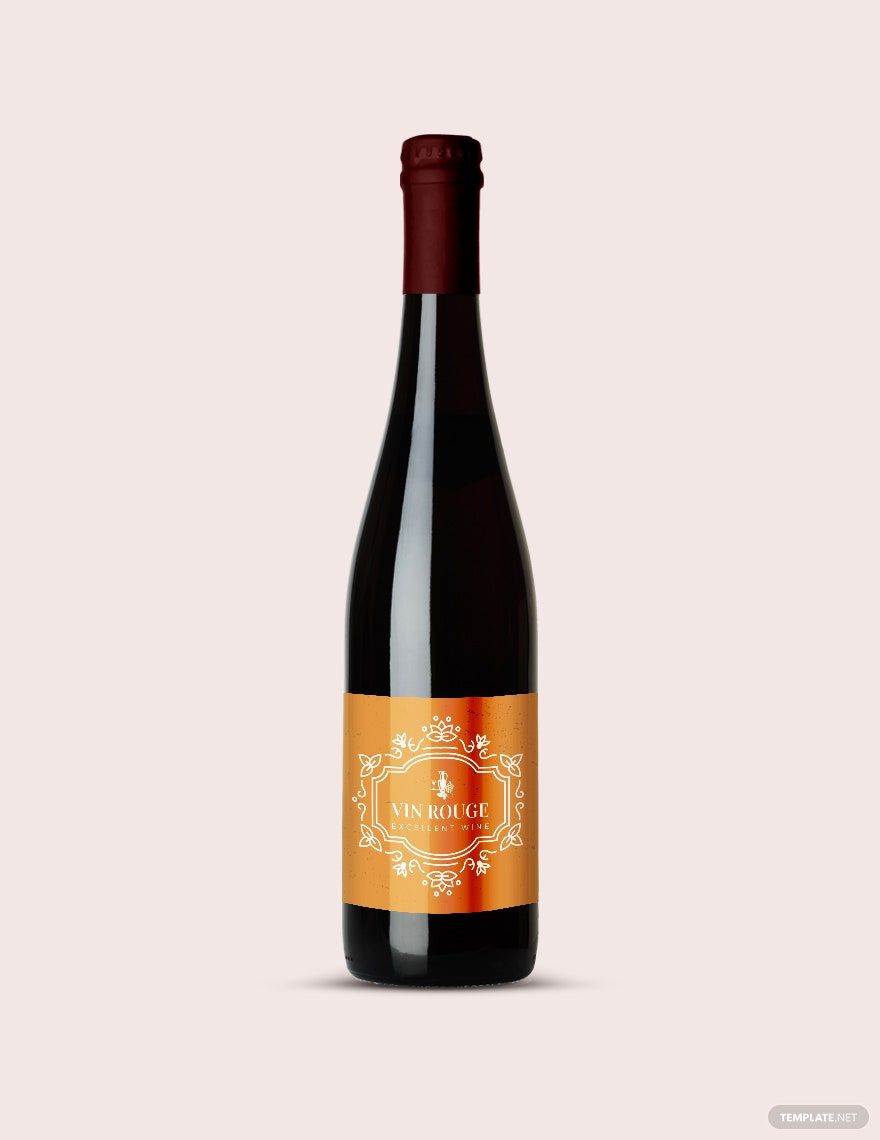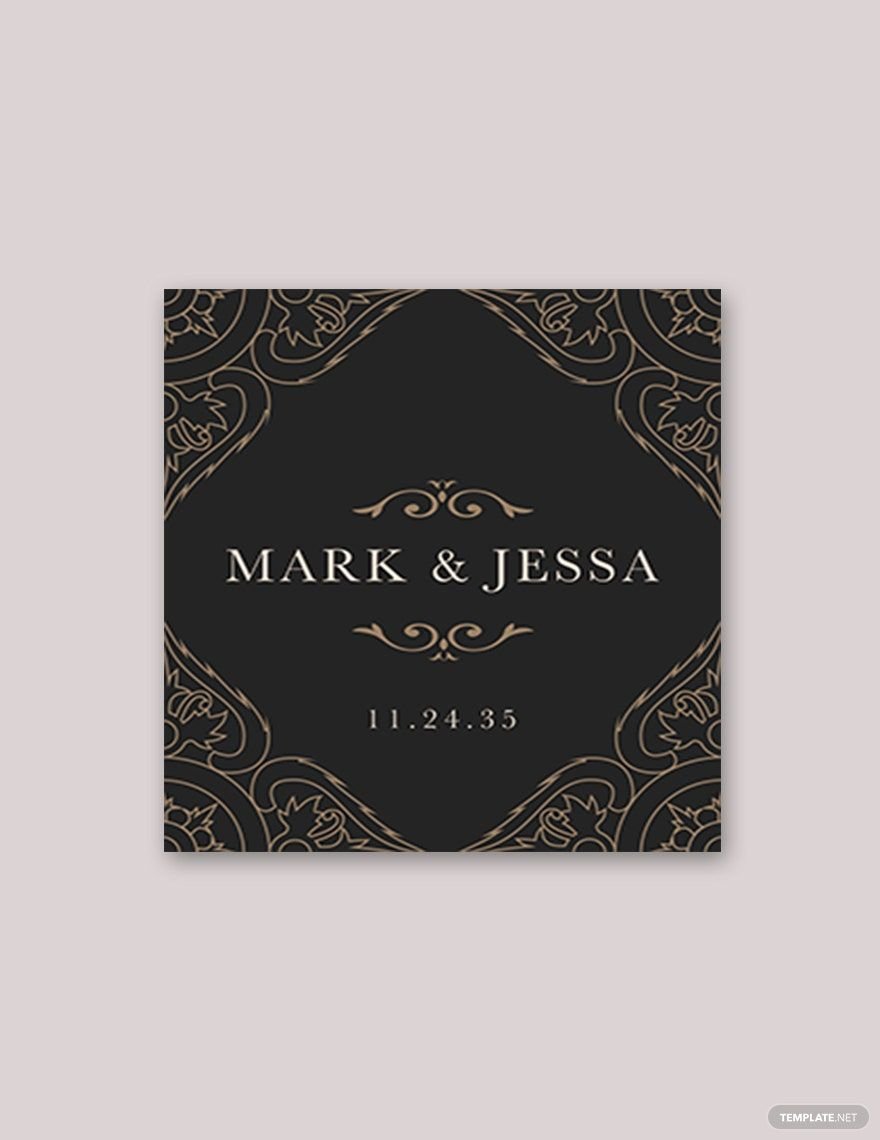If you're planning on selling wine, then you'll want to make sure that they have the perfect labels. We can guarantee that by providing you with our professionally made and beautifully designed wine label templates! They're readily available for you to download whenever you need them and they're very easy to customize to better suit your personal preferences. Each one is compatible with every version of Apple Pages and they also come in different formats such as .ai or psd if you would like to use other alternative programs. If you want even more high-quality templates, then consider signing up for any of our affordable subscription plans today!
Wine Label Templates in Apple Pages
Explore professionally designed wine label templates in Microsoft Publisher. Free and customizable, these templates offer professional quality. Download now!