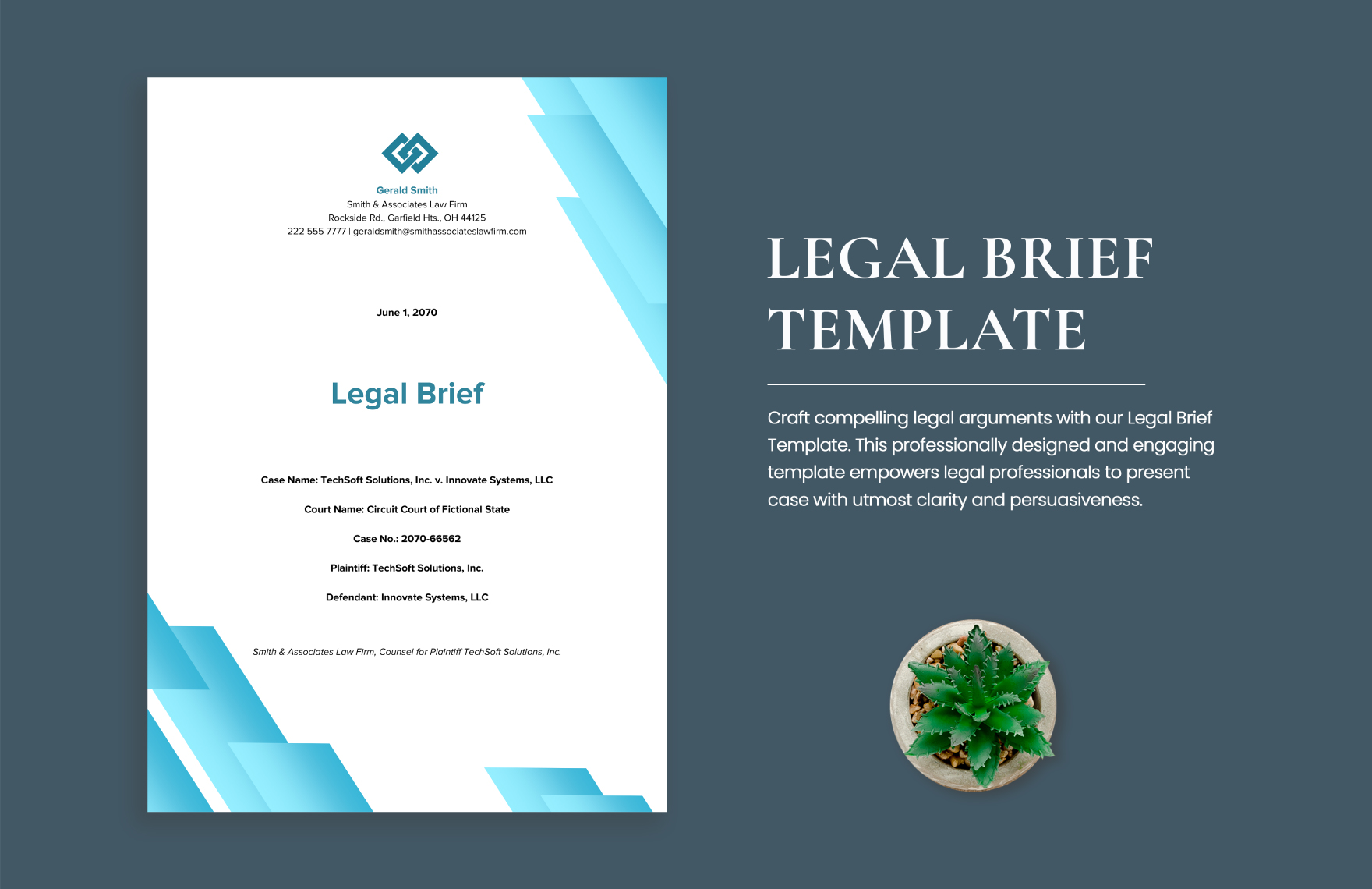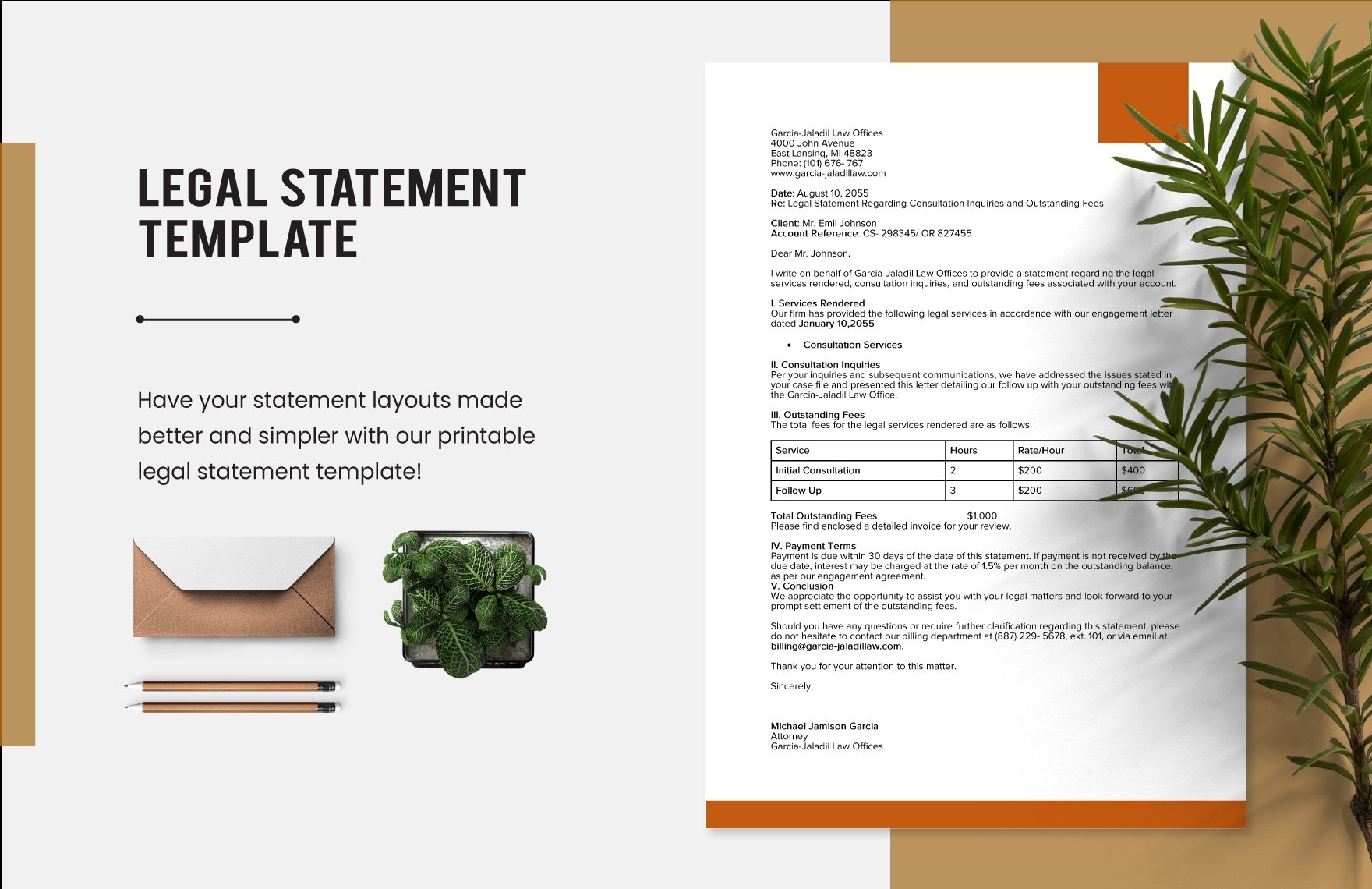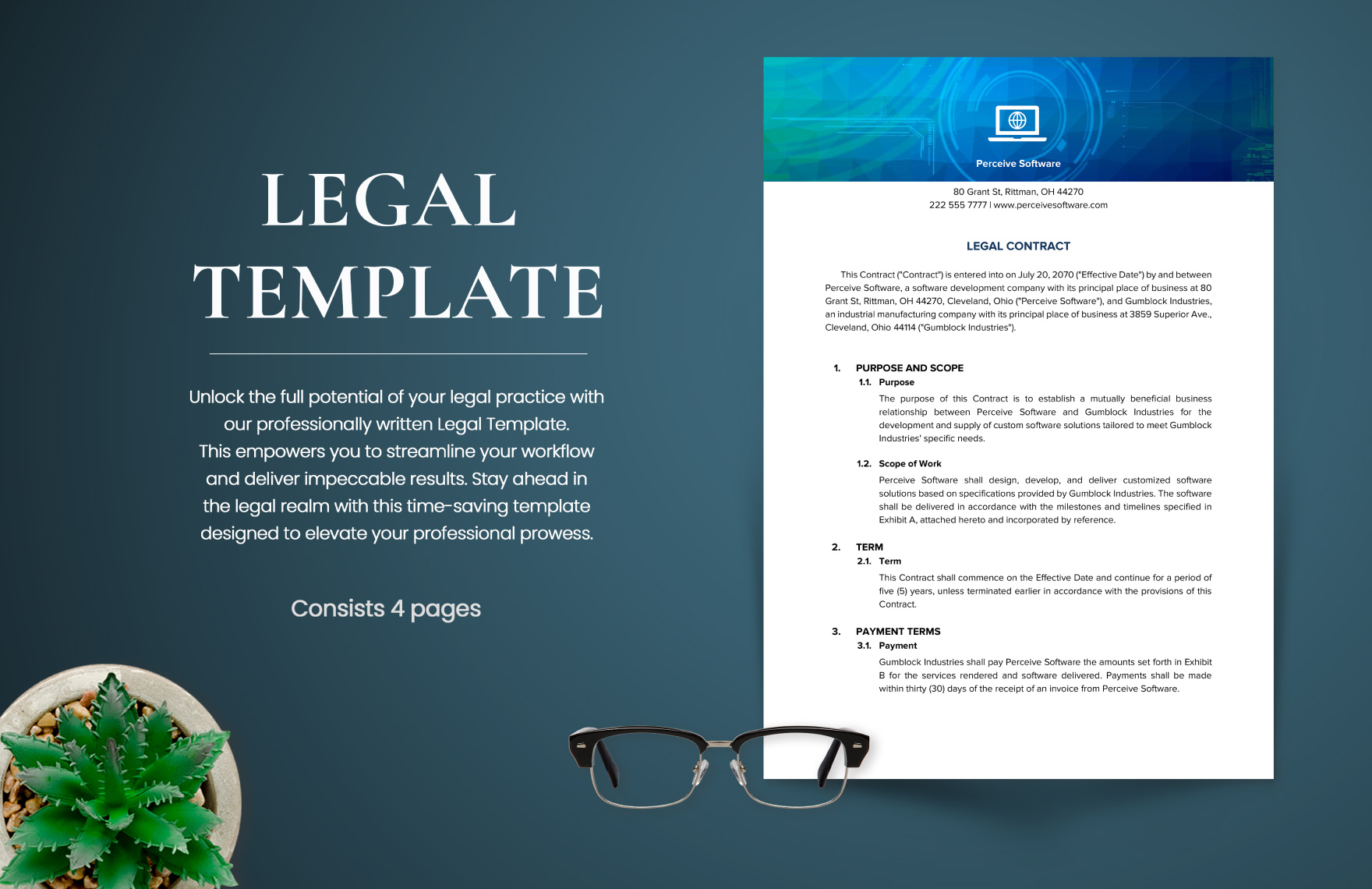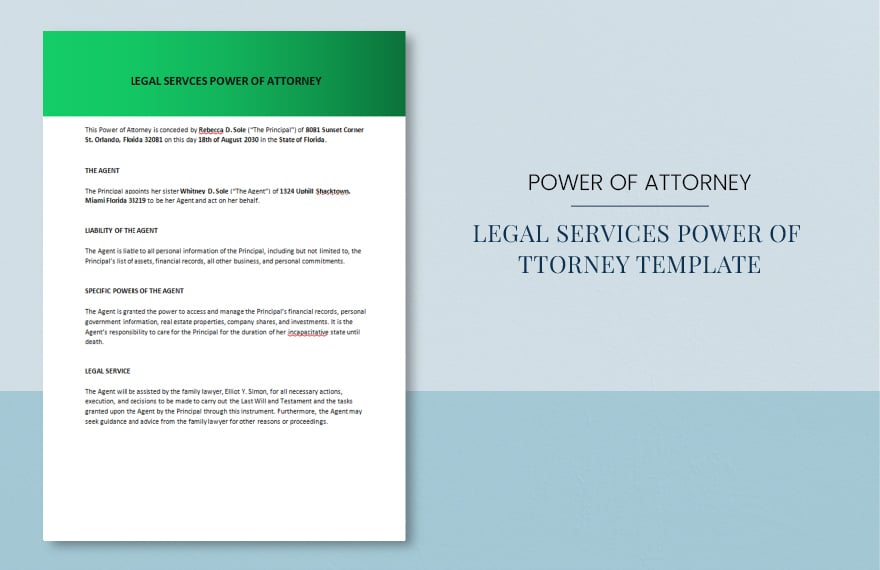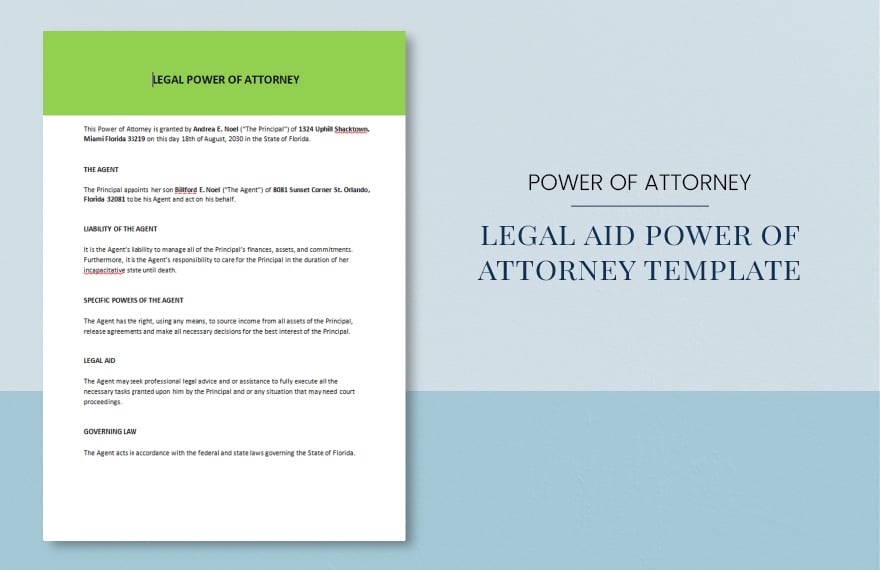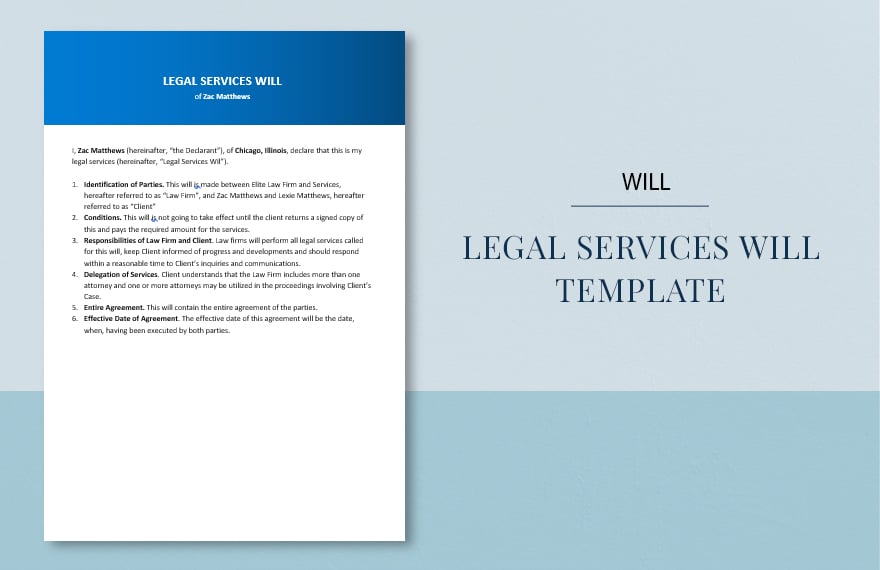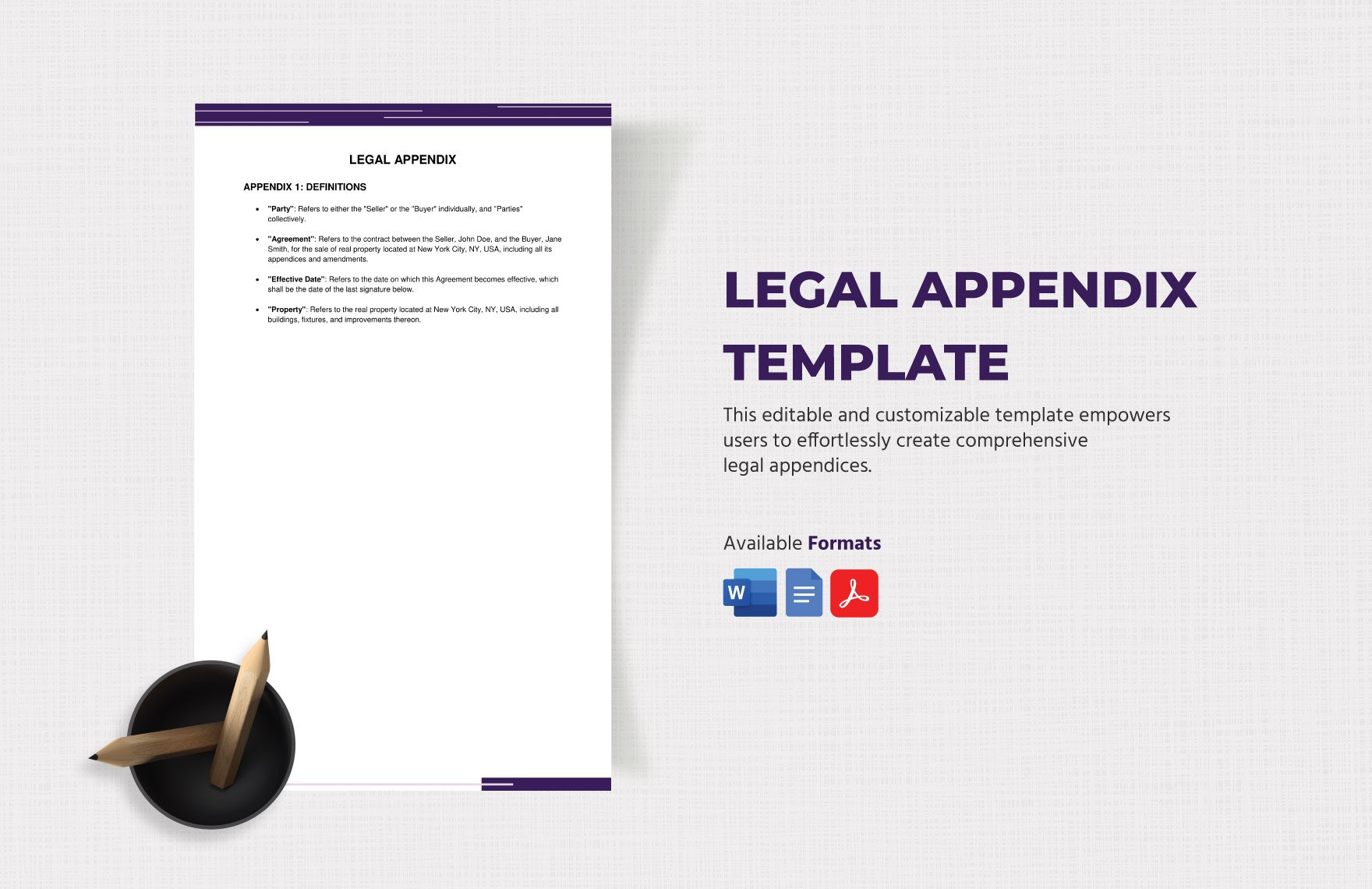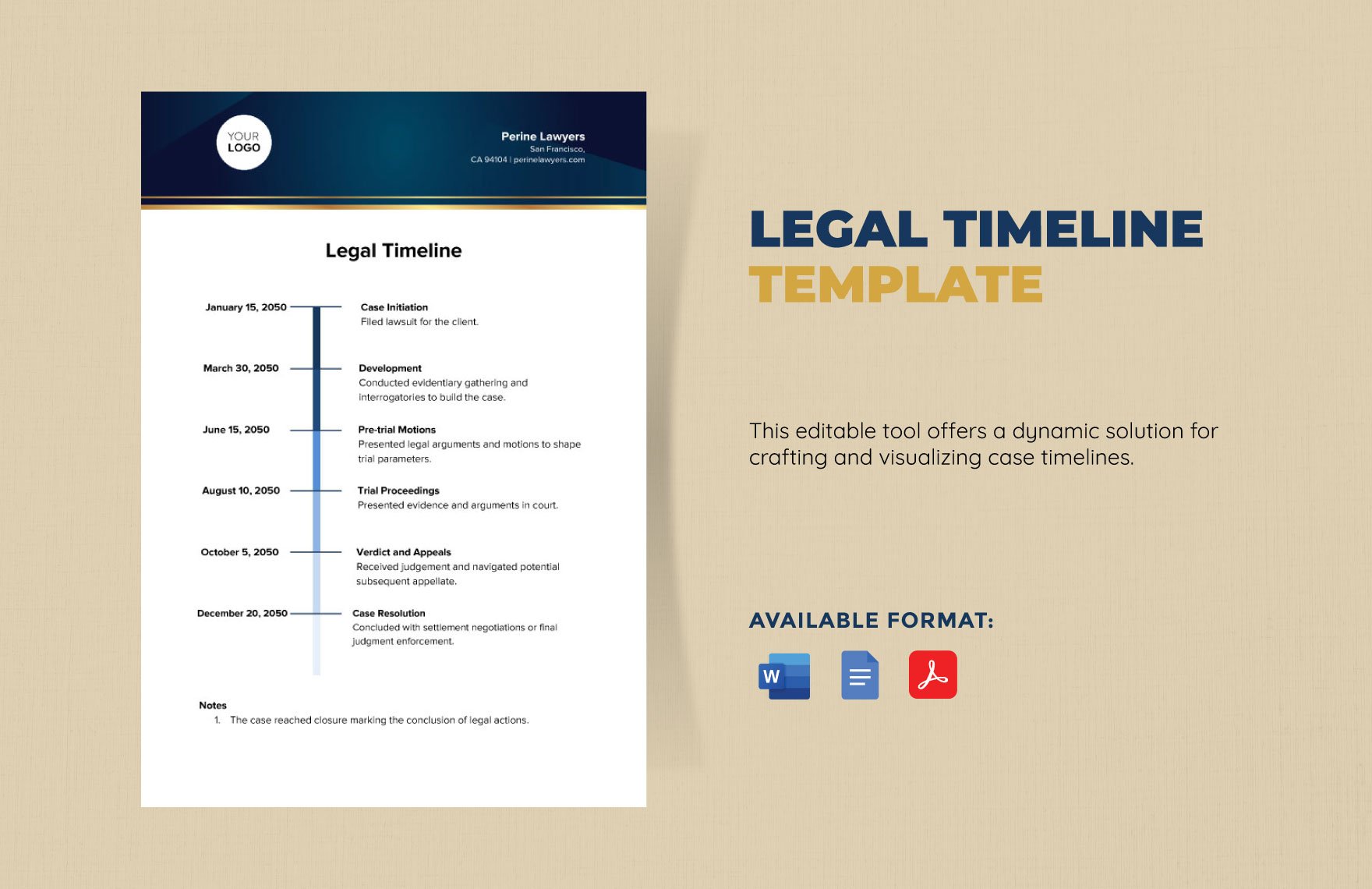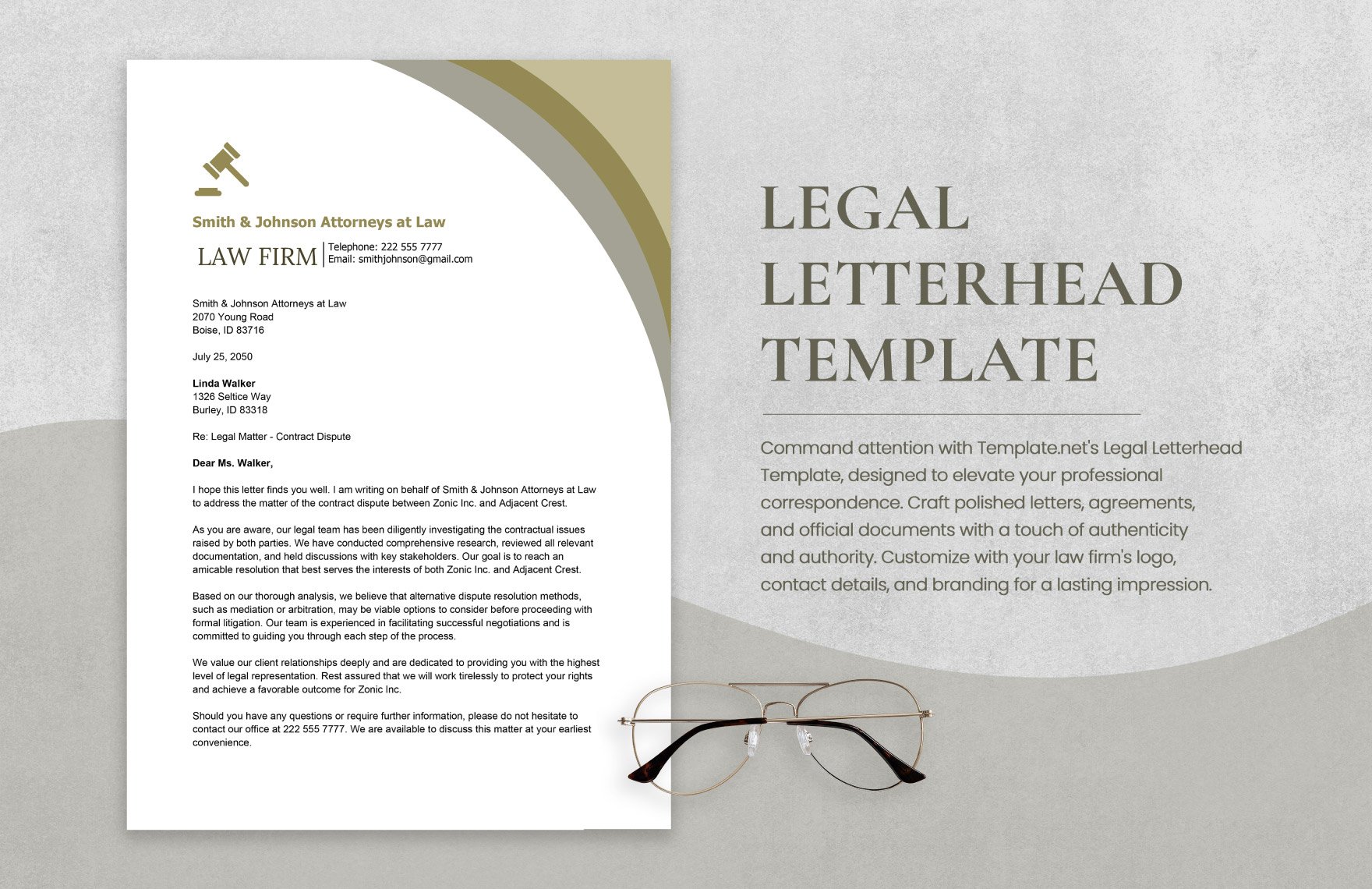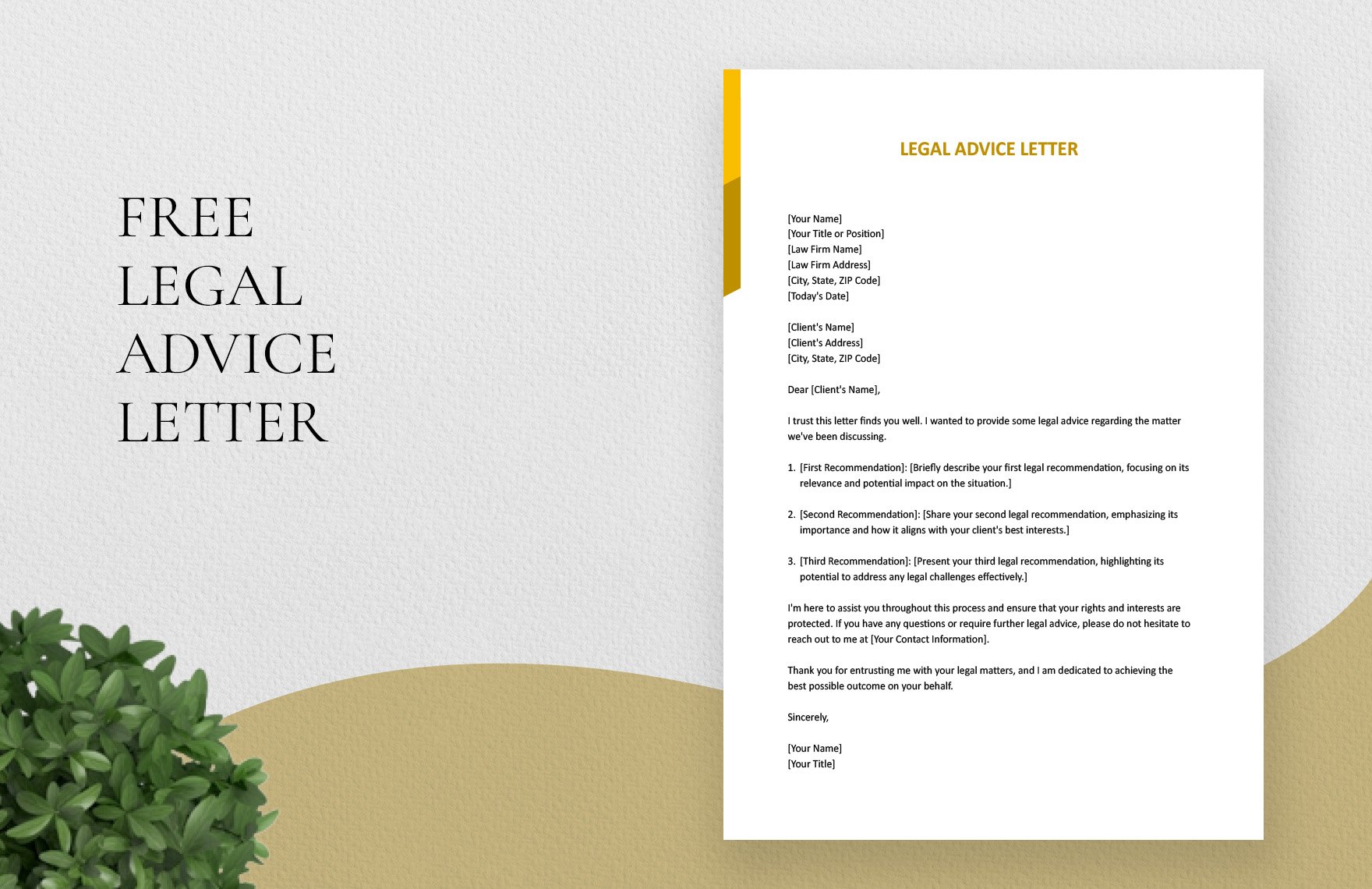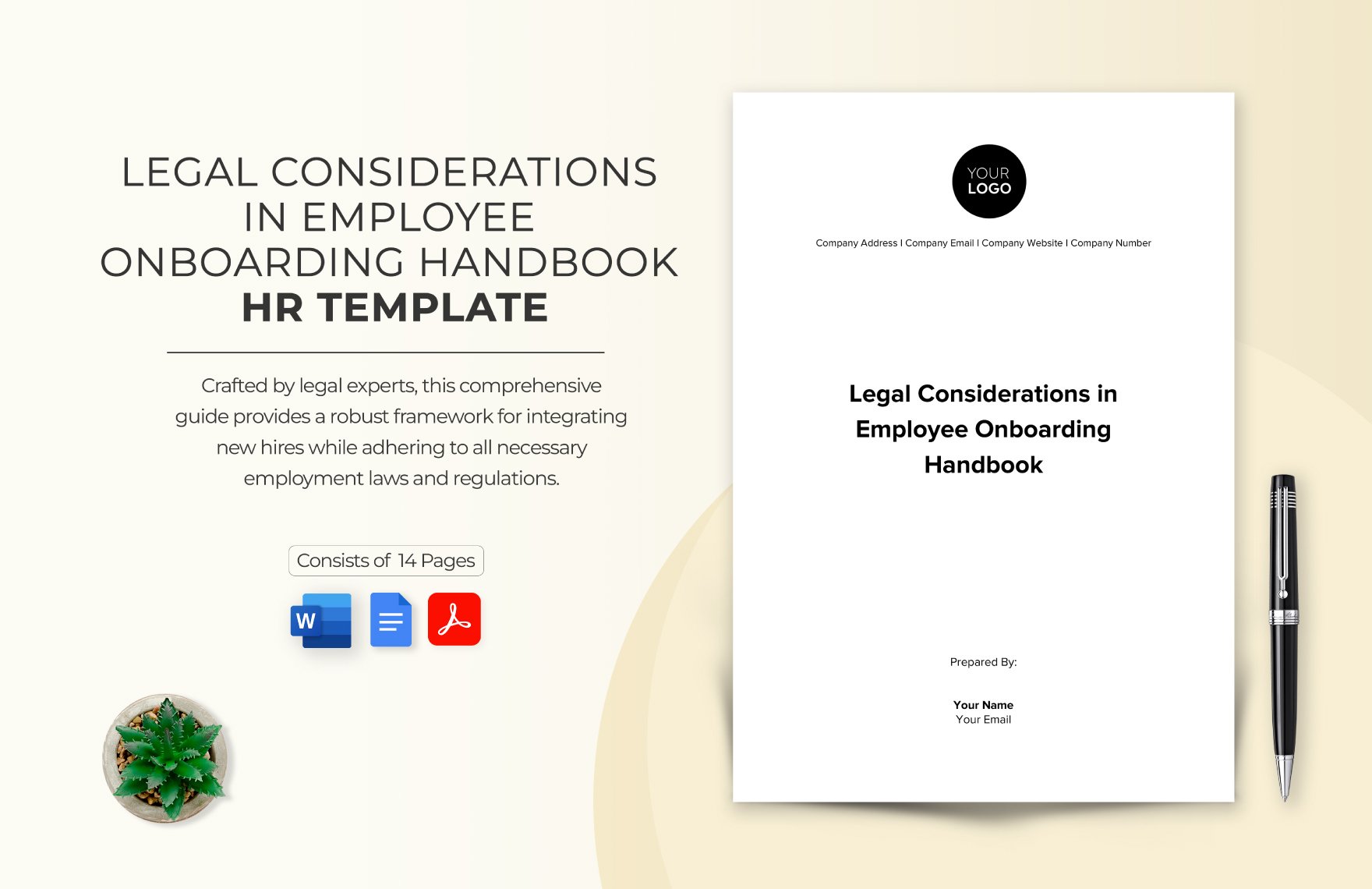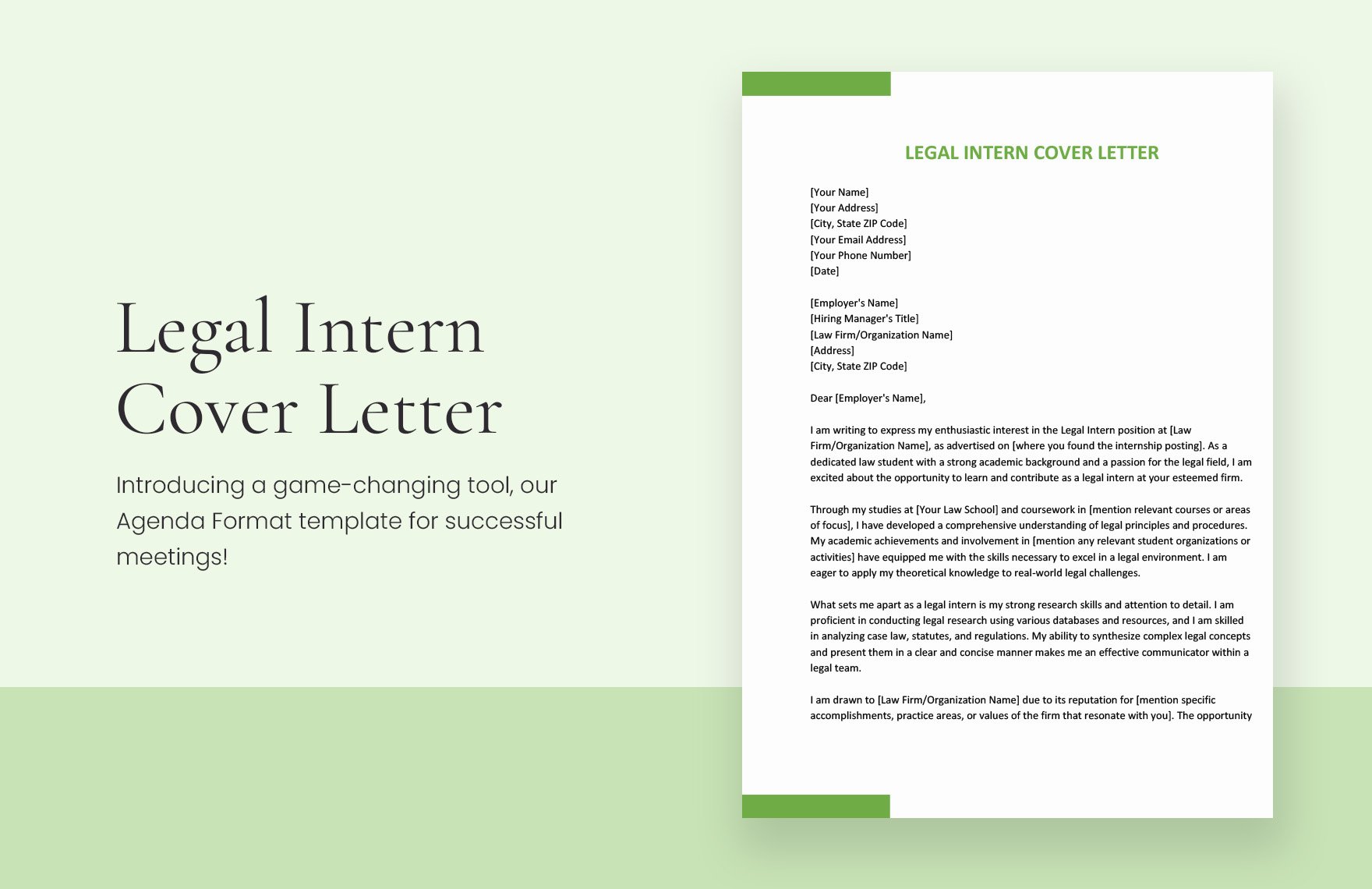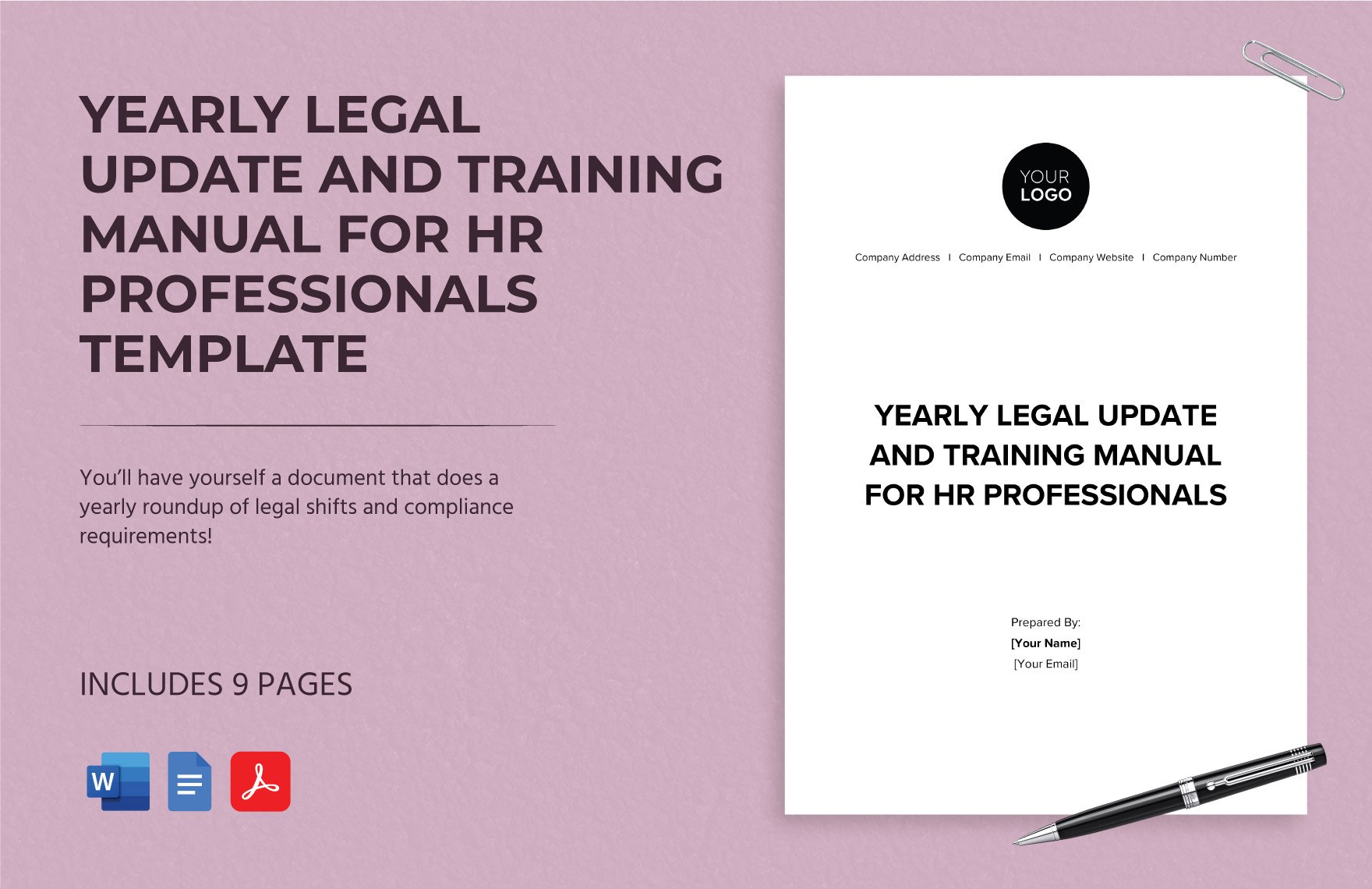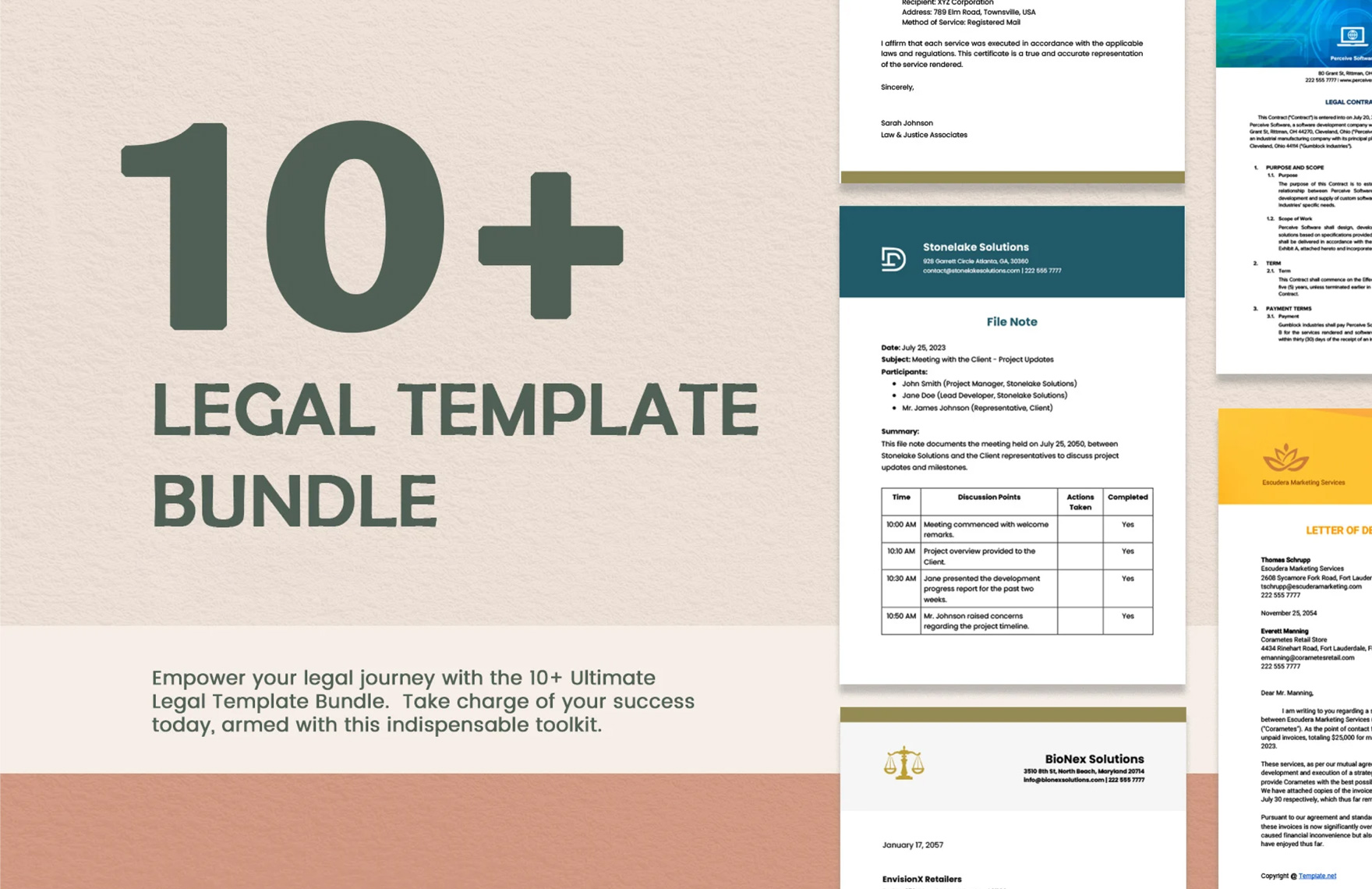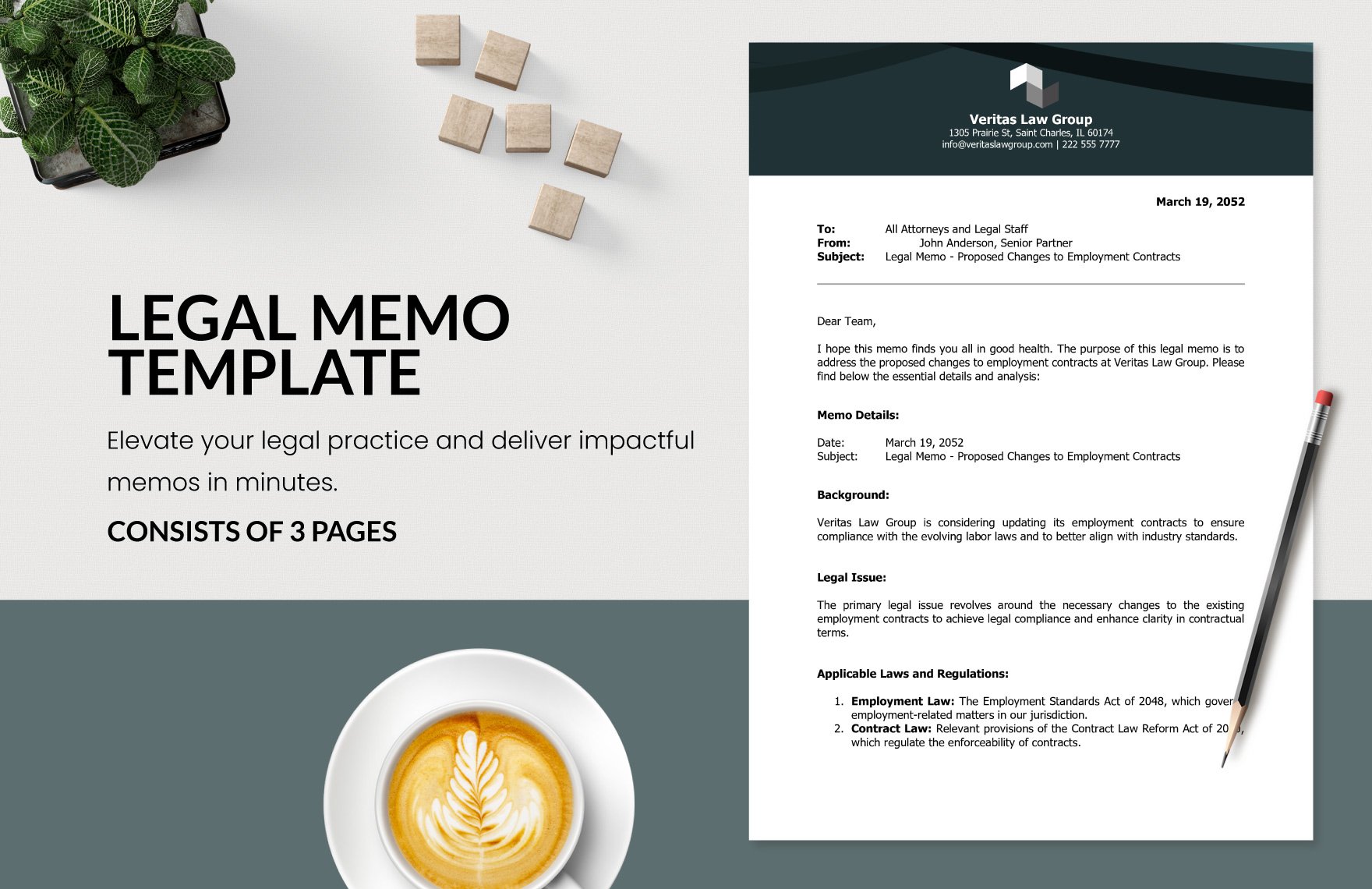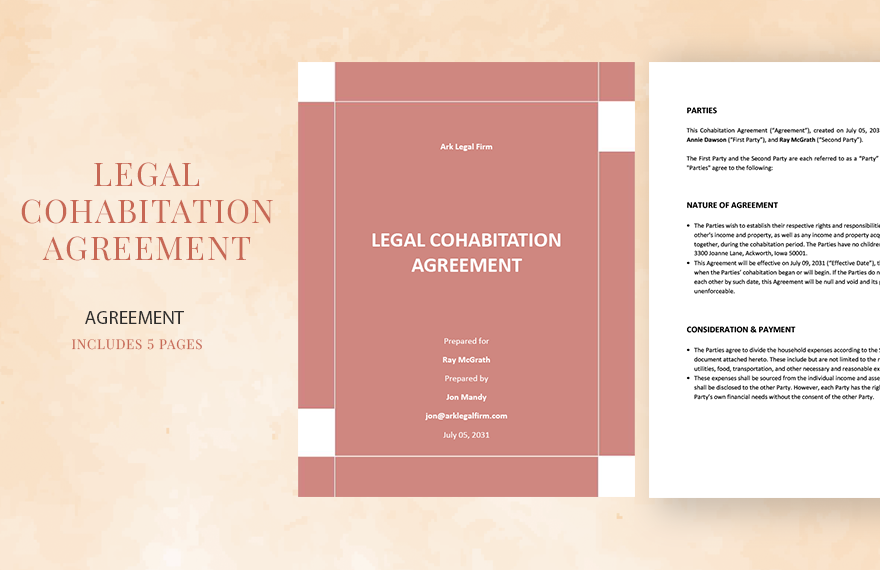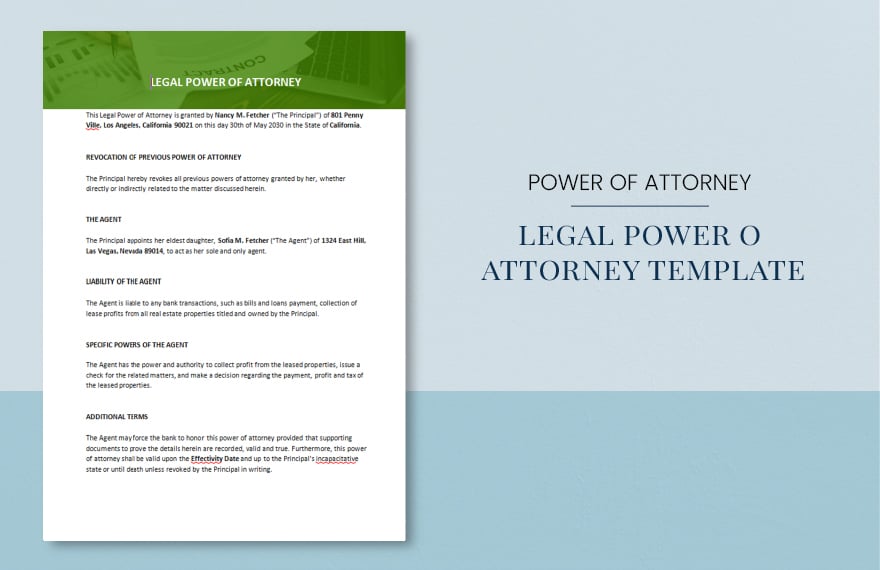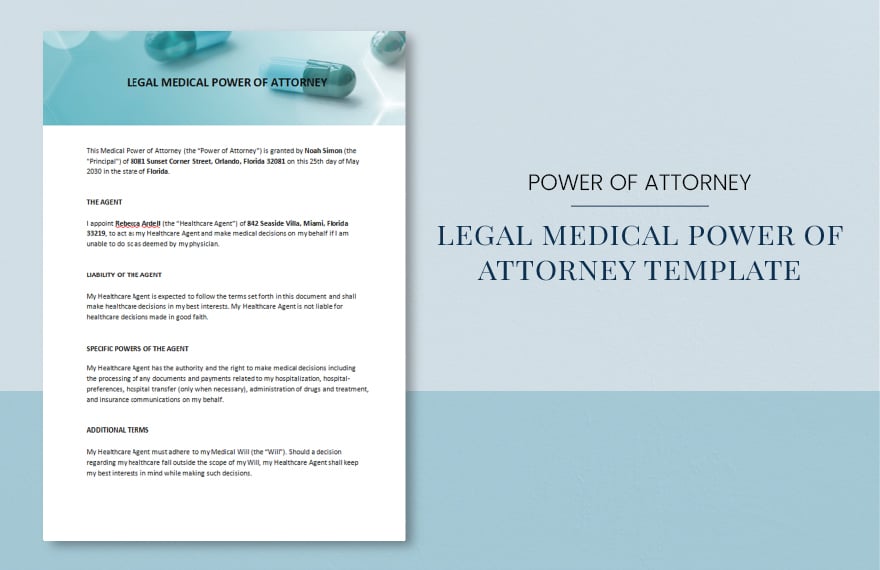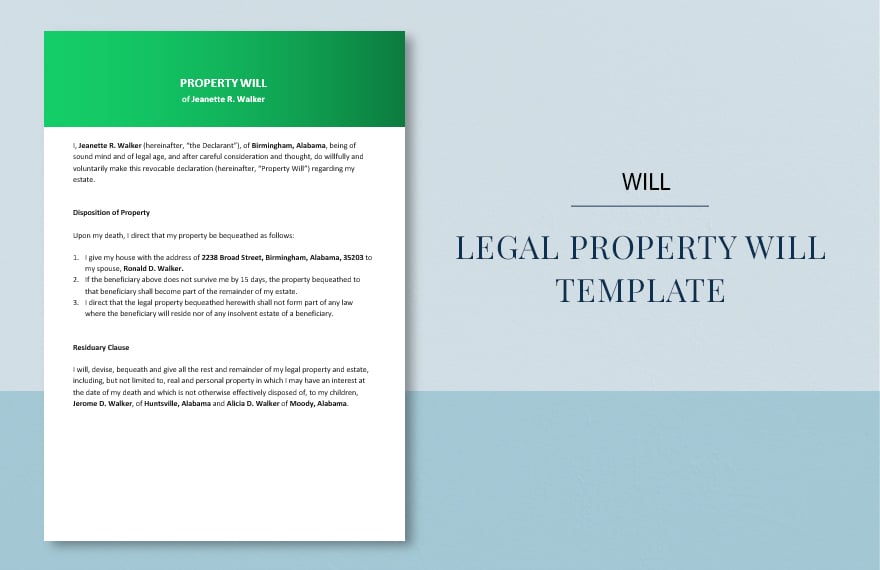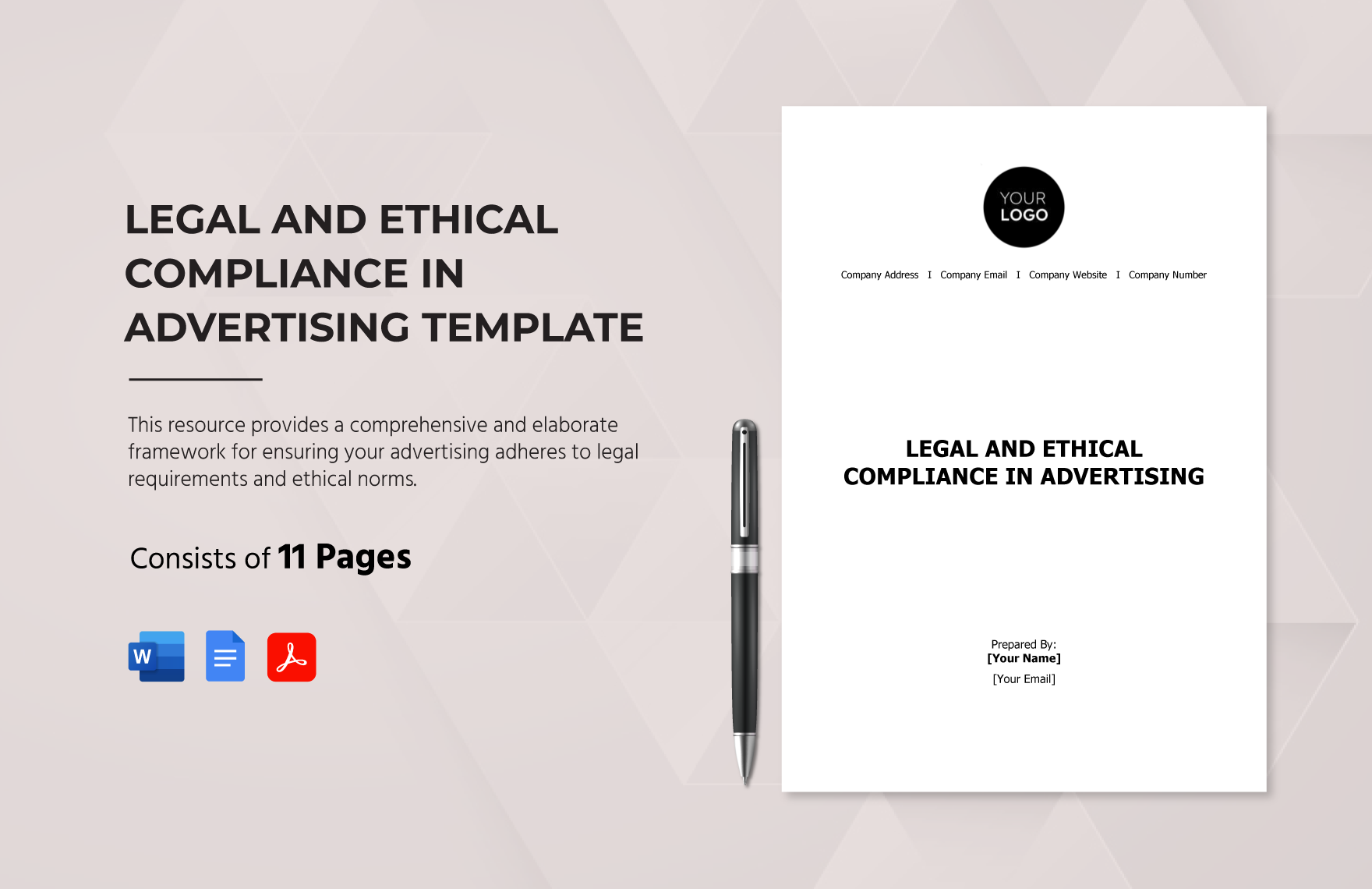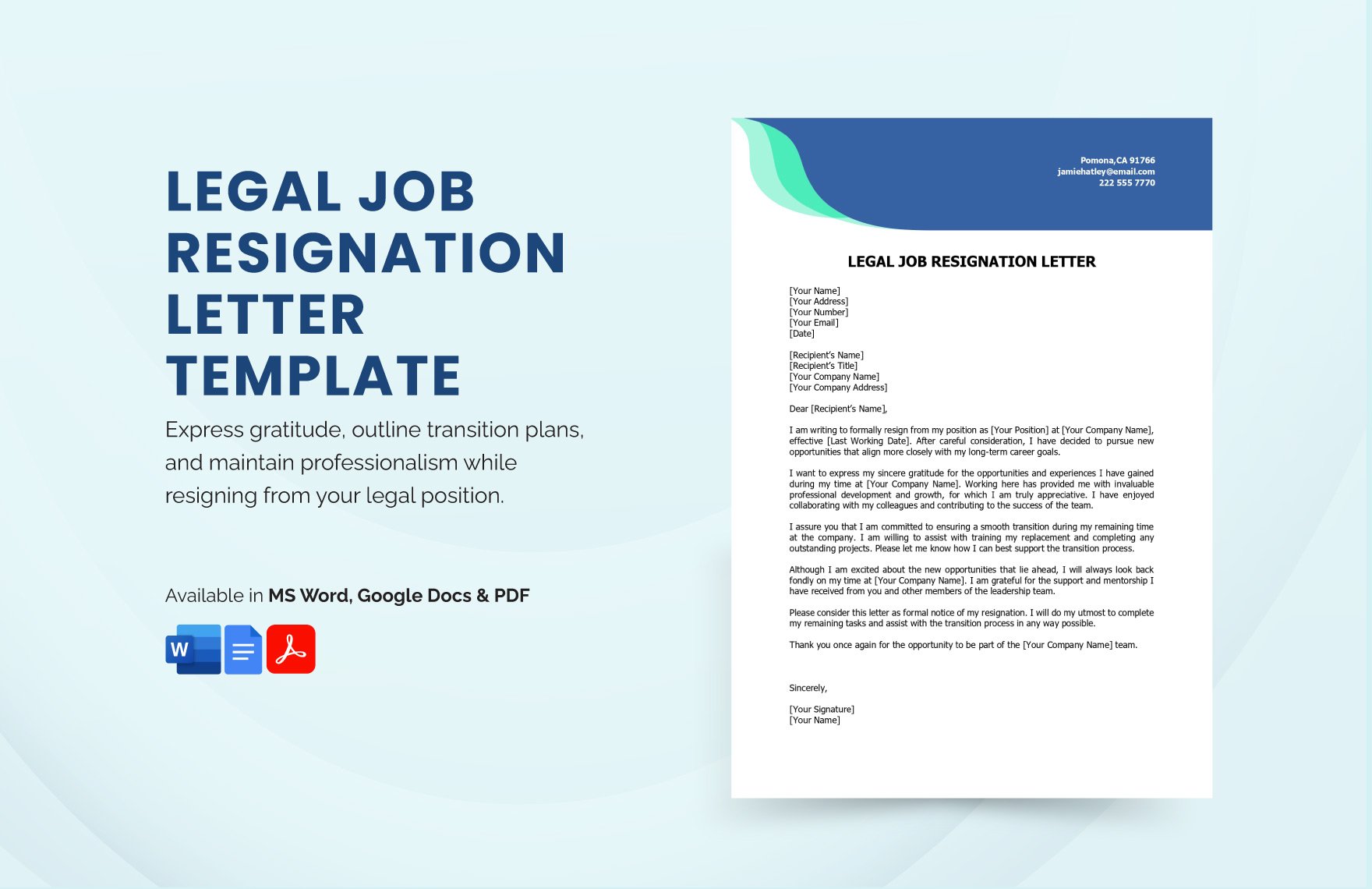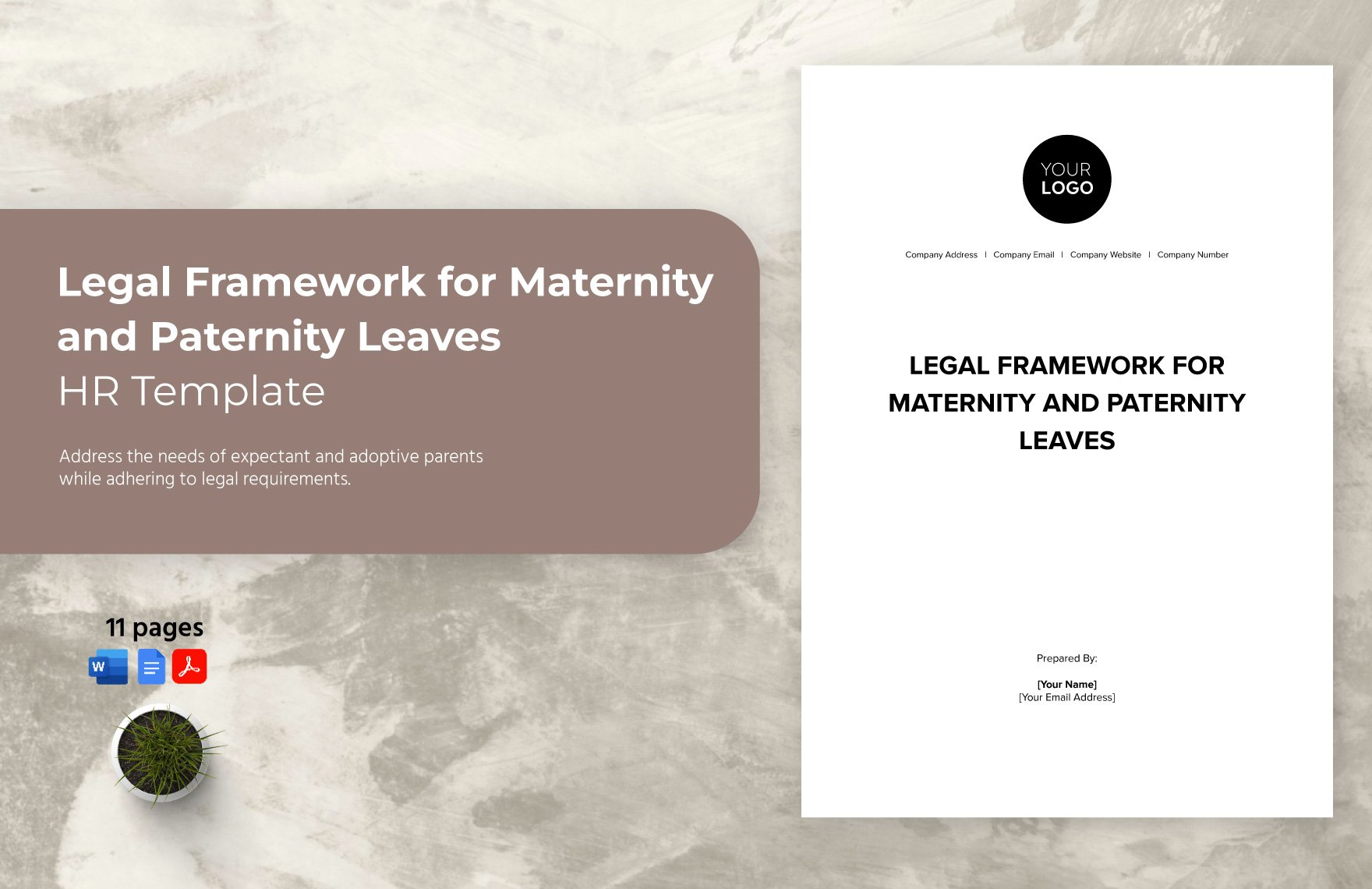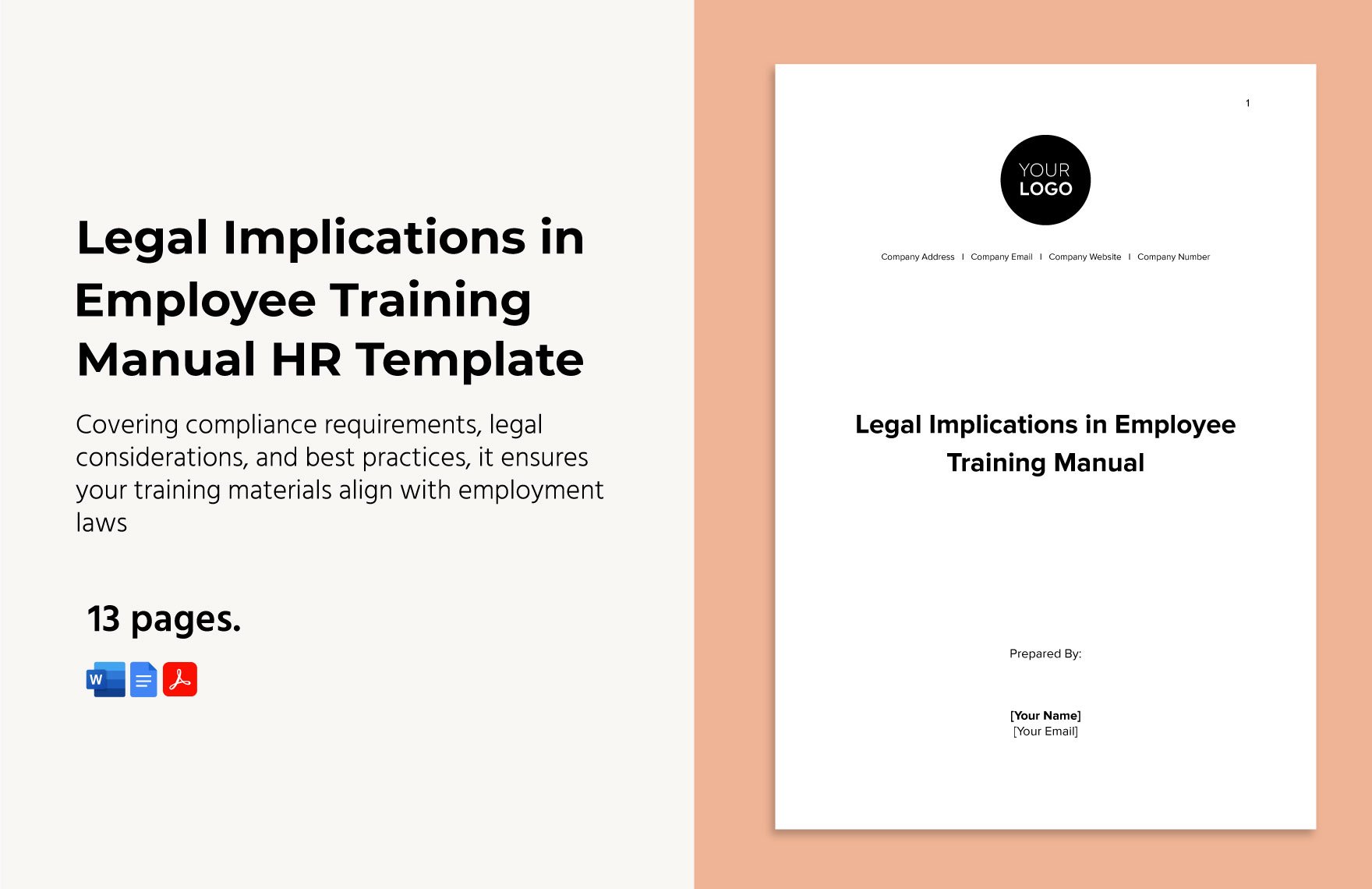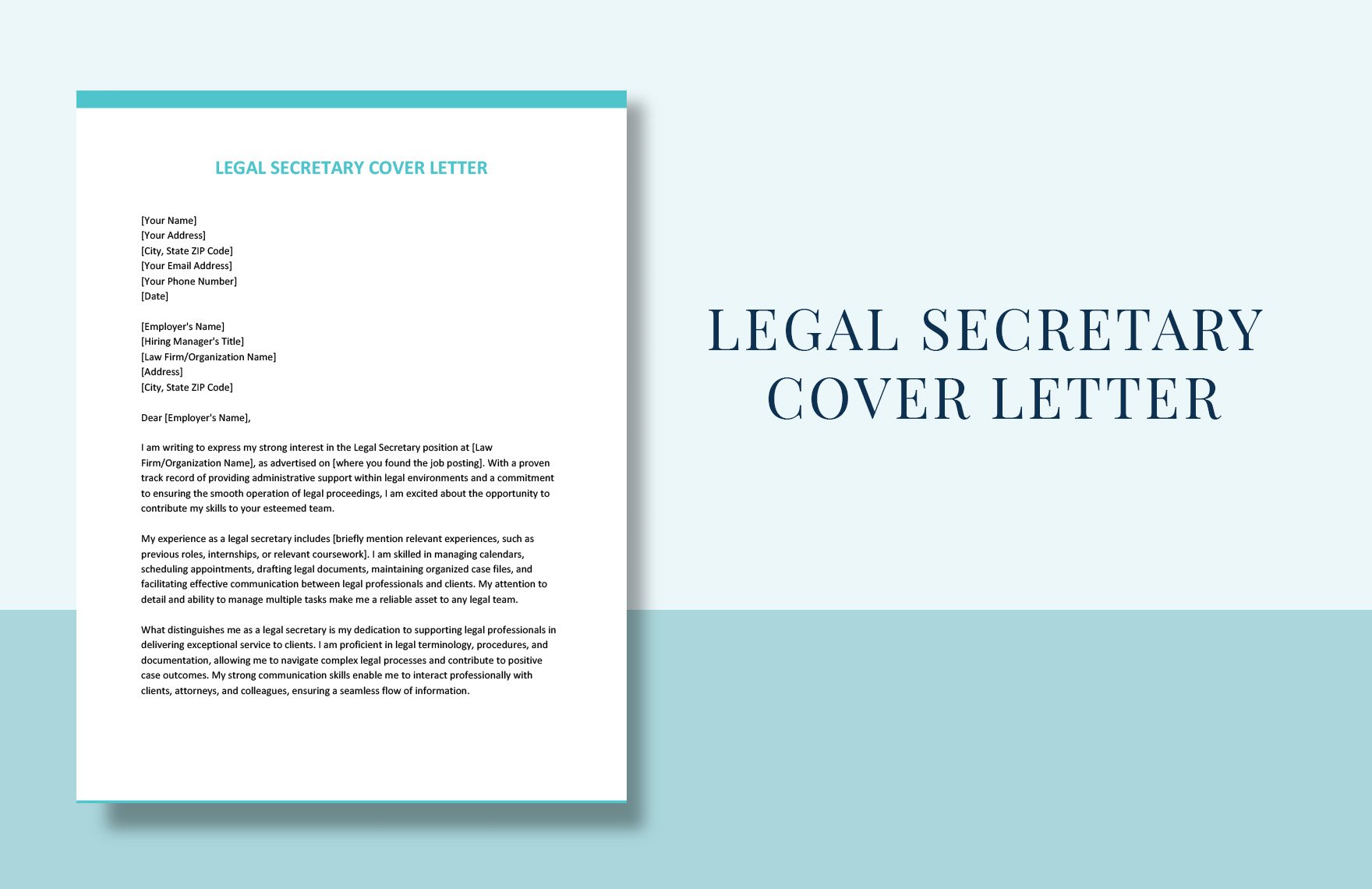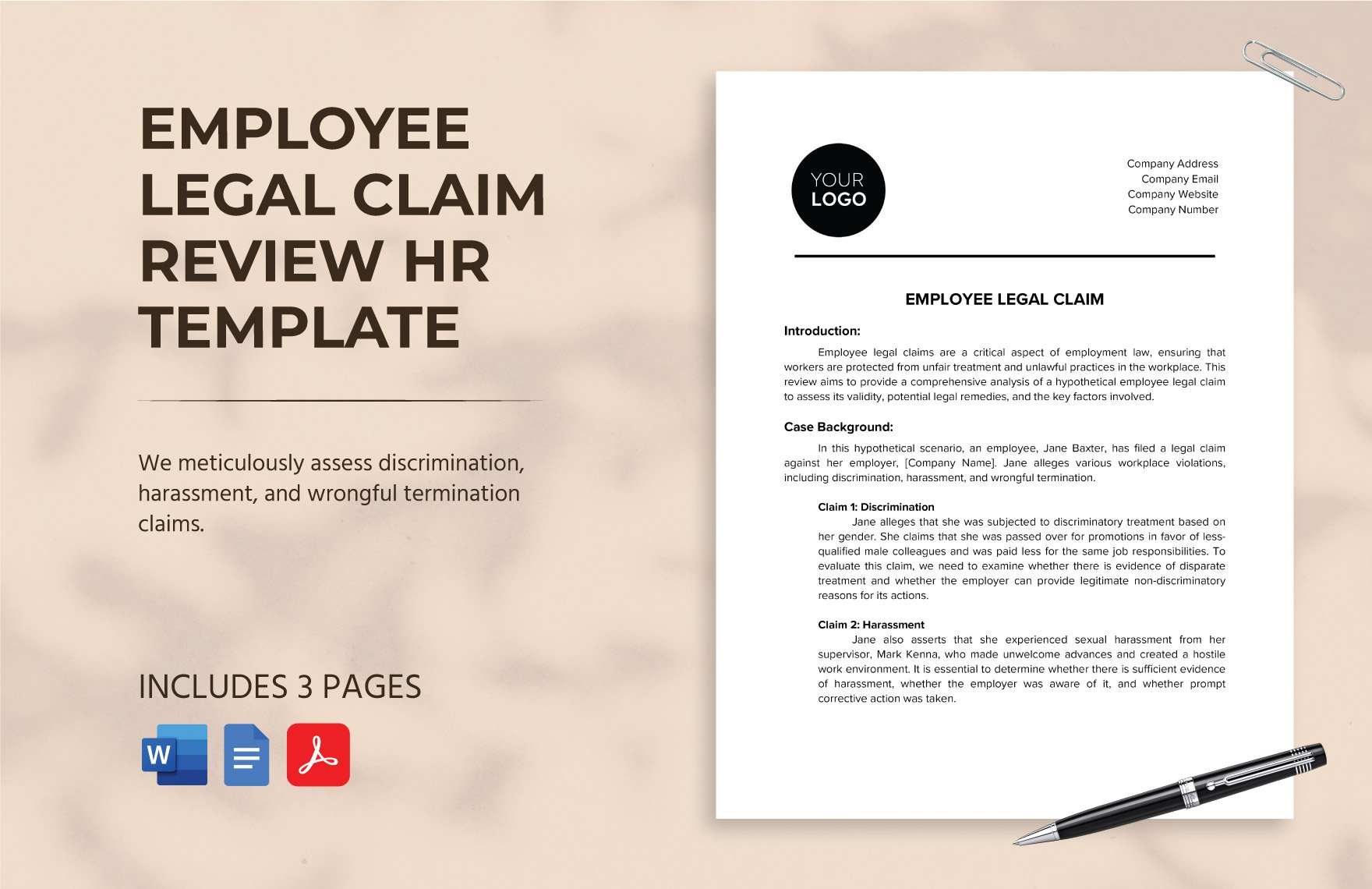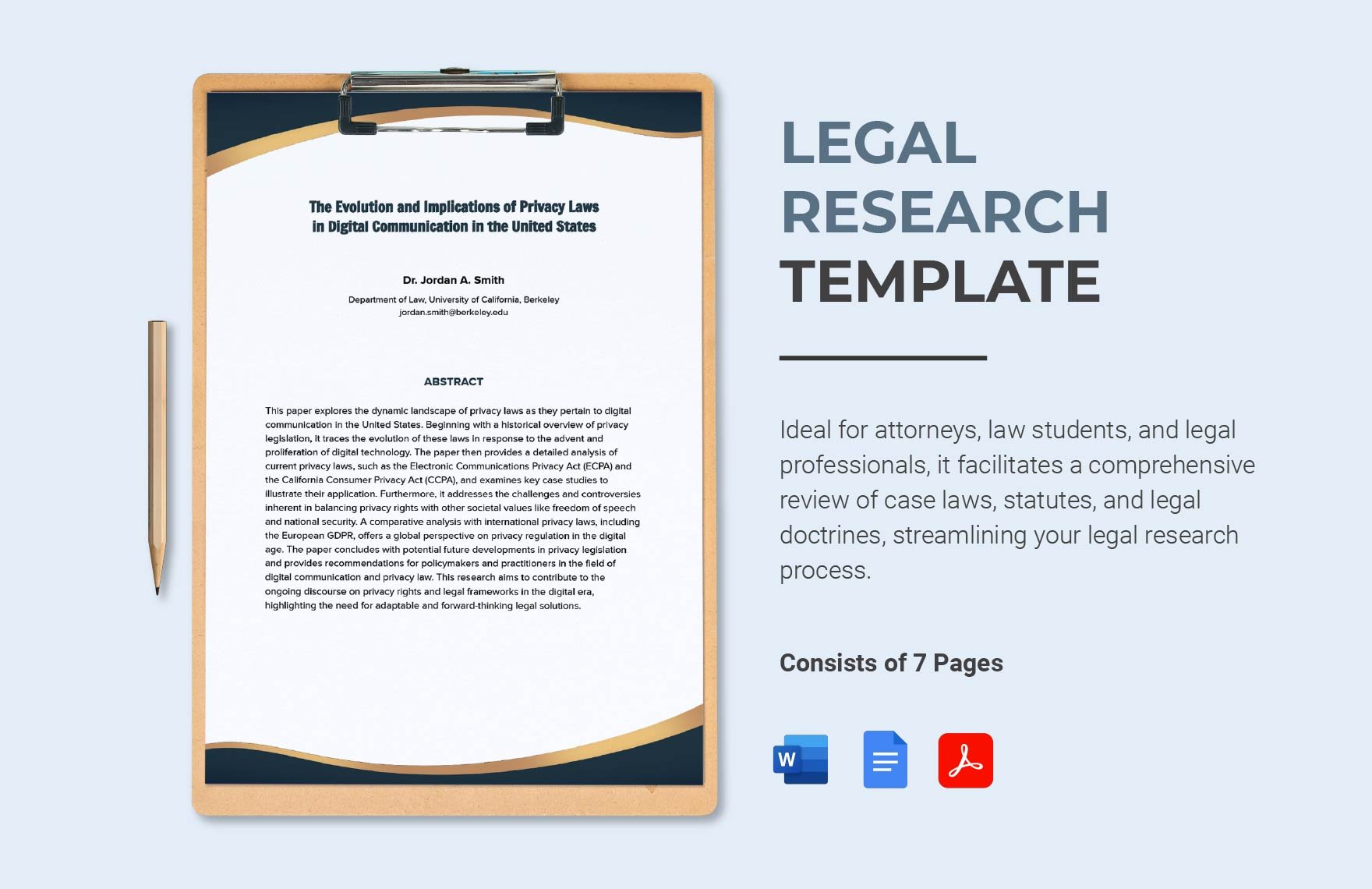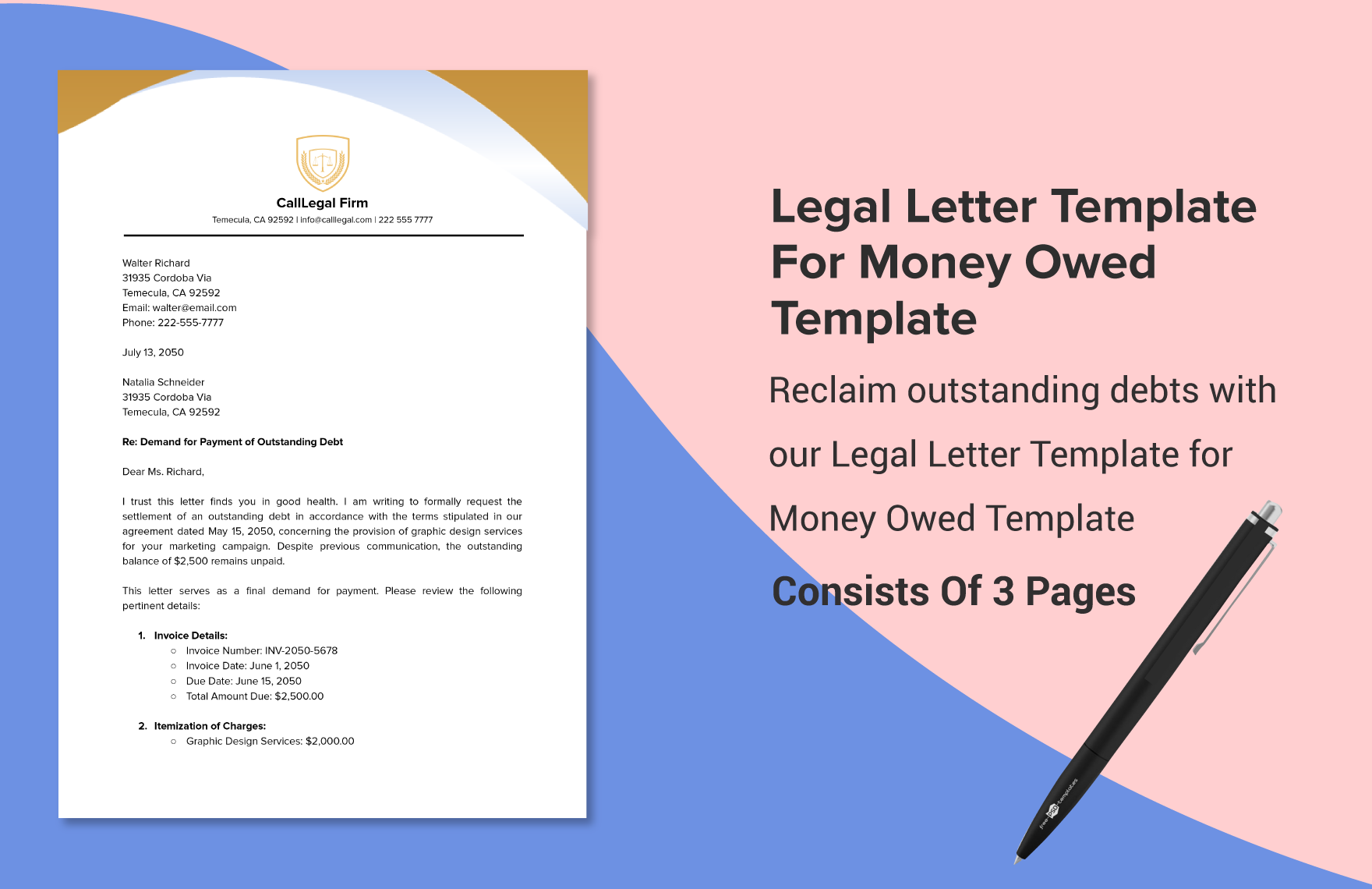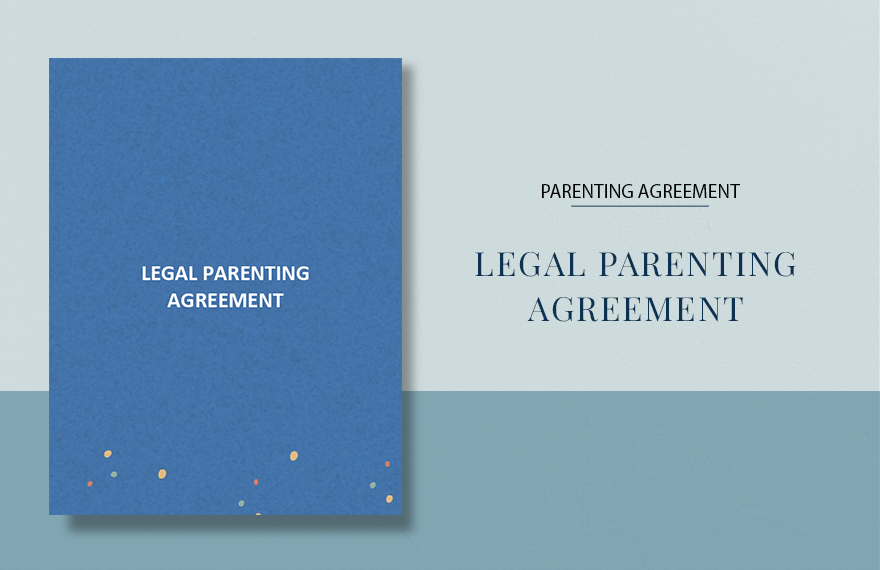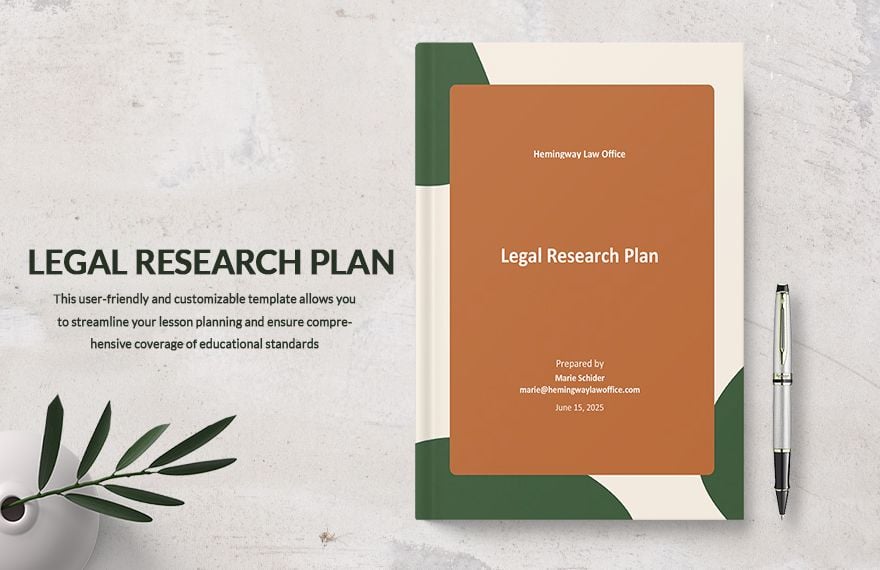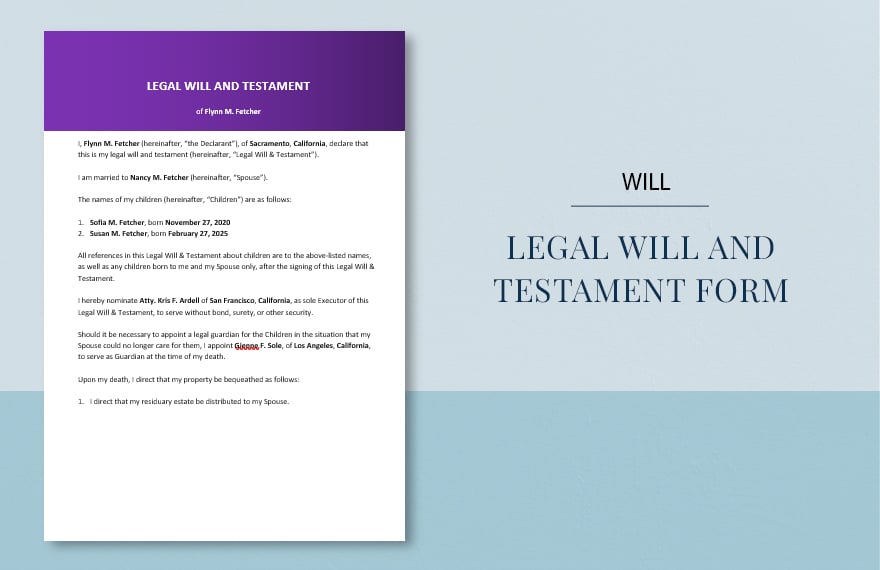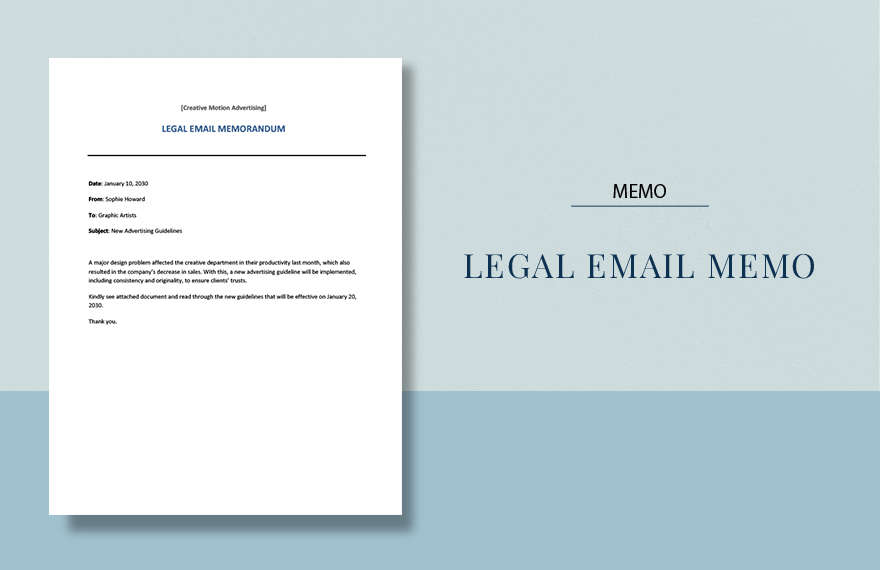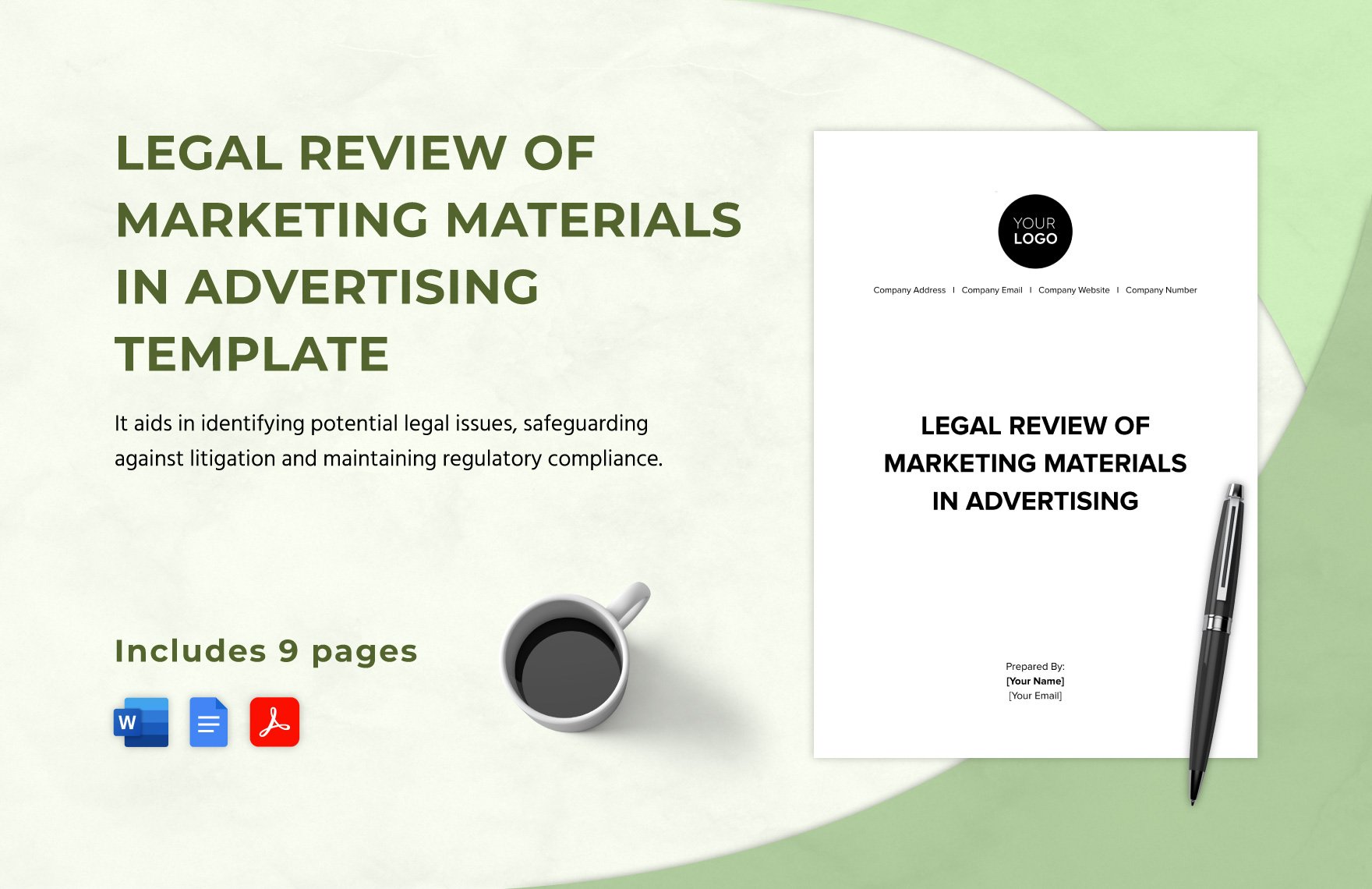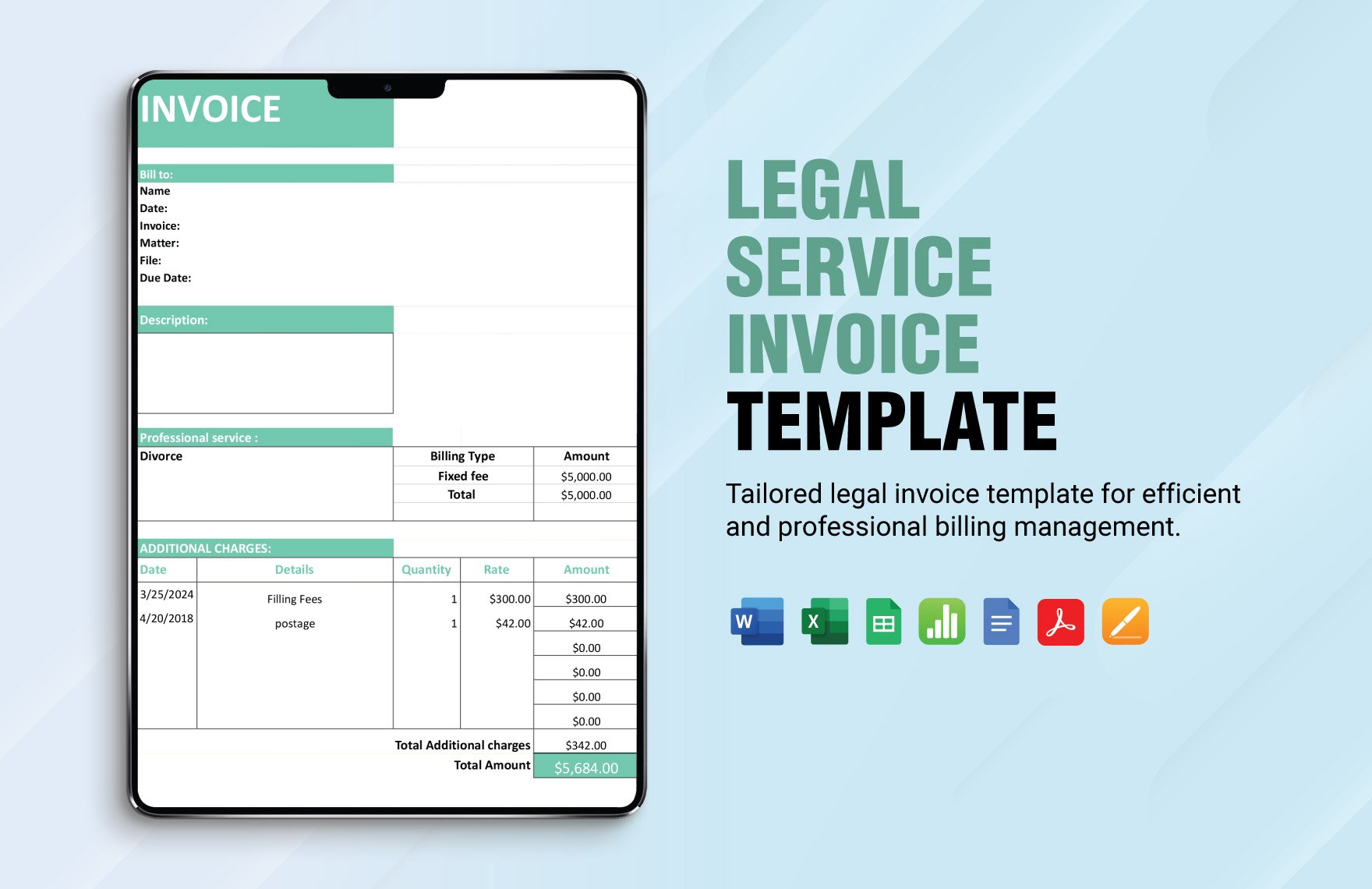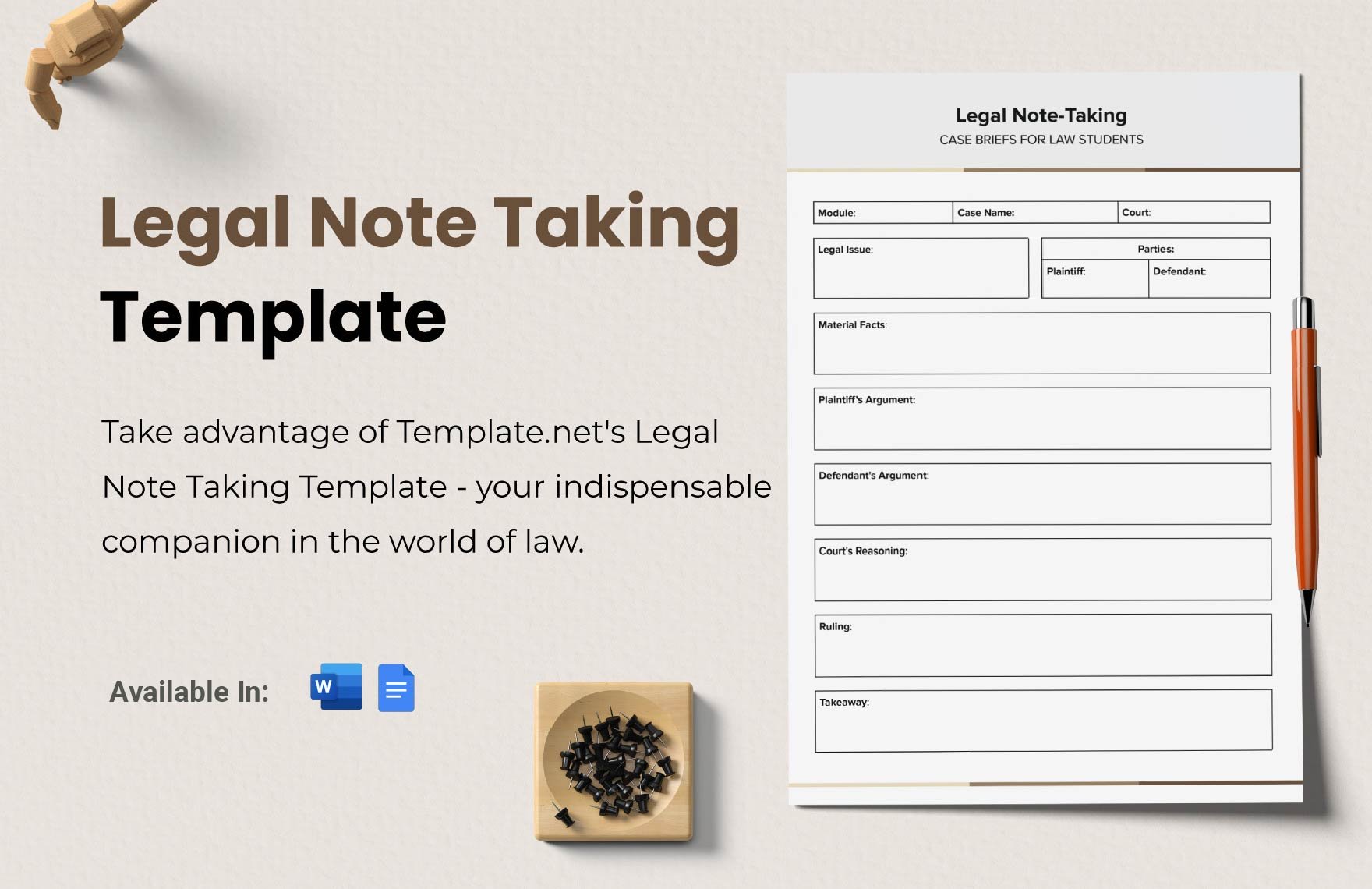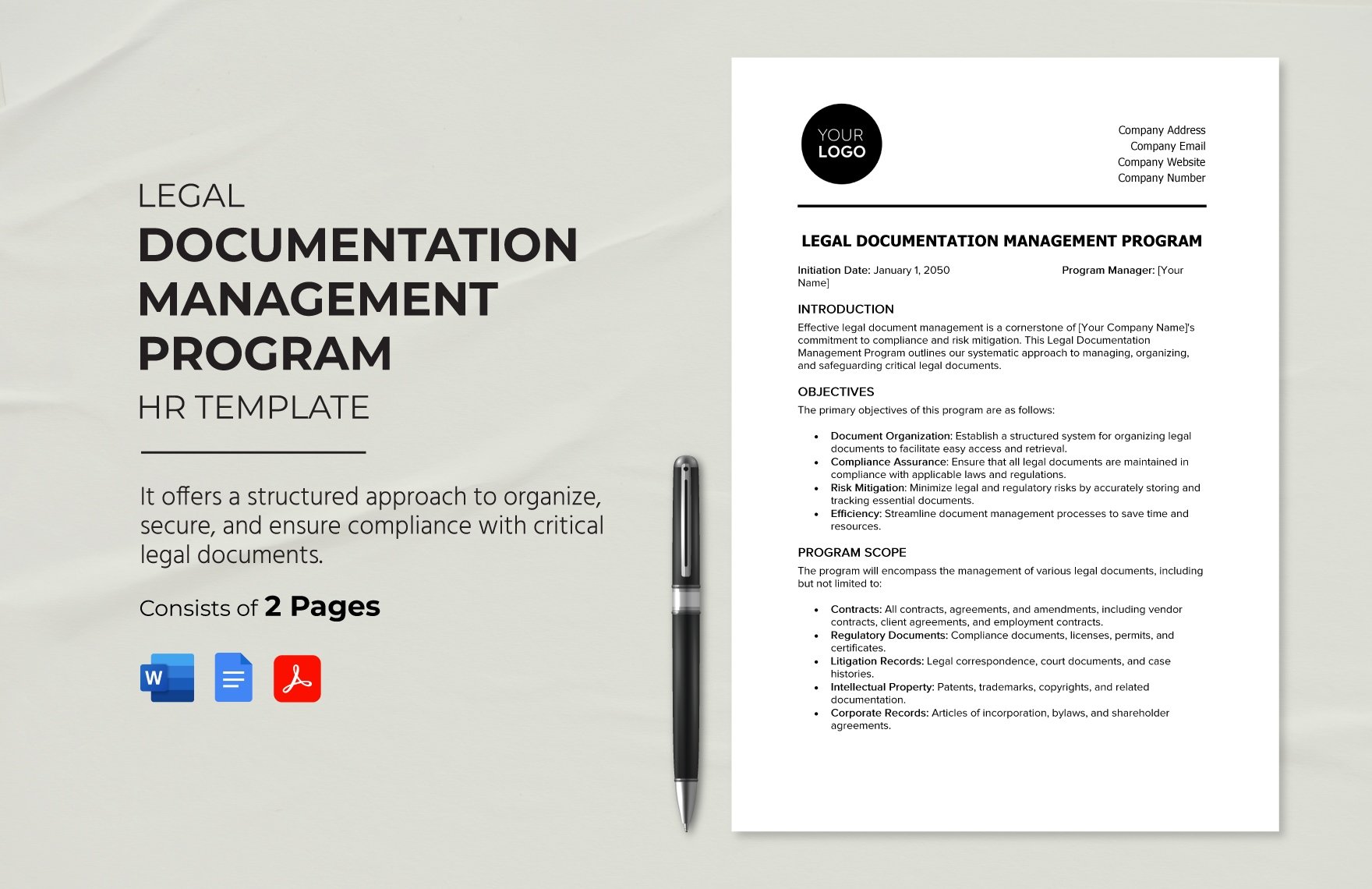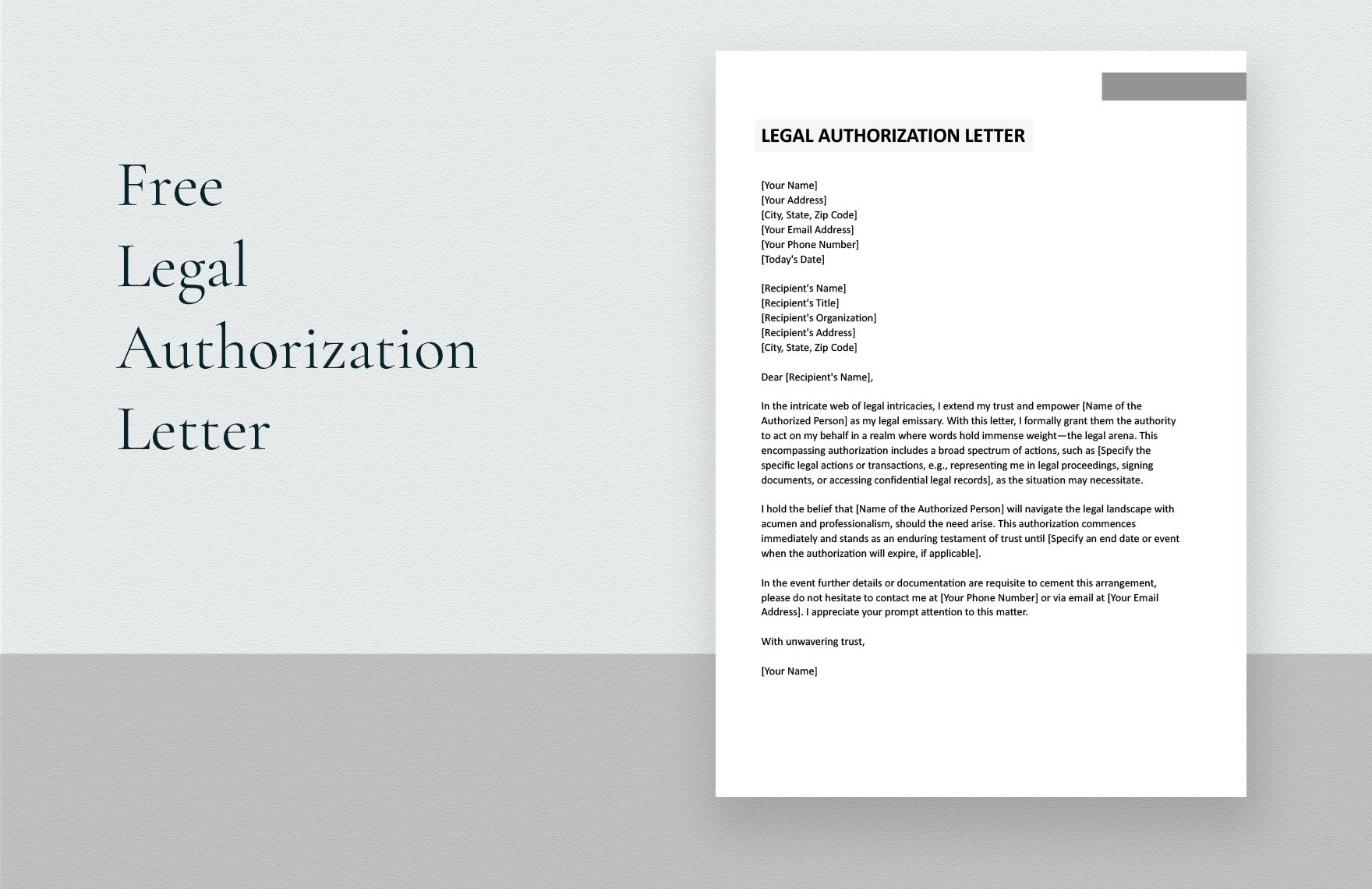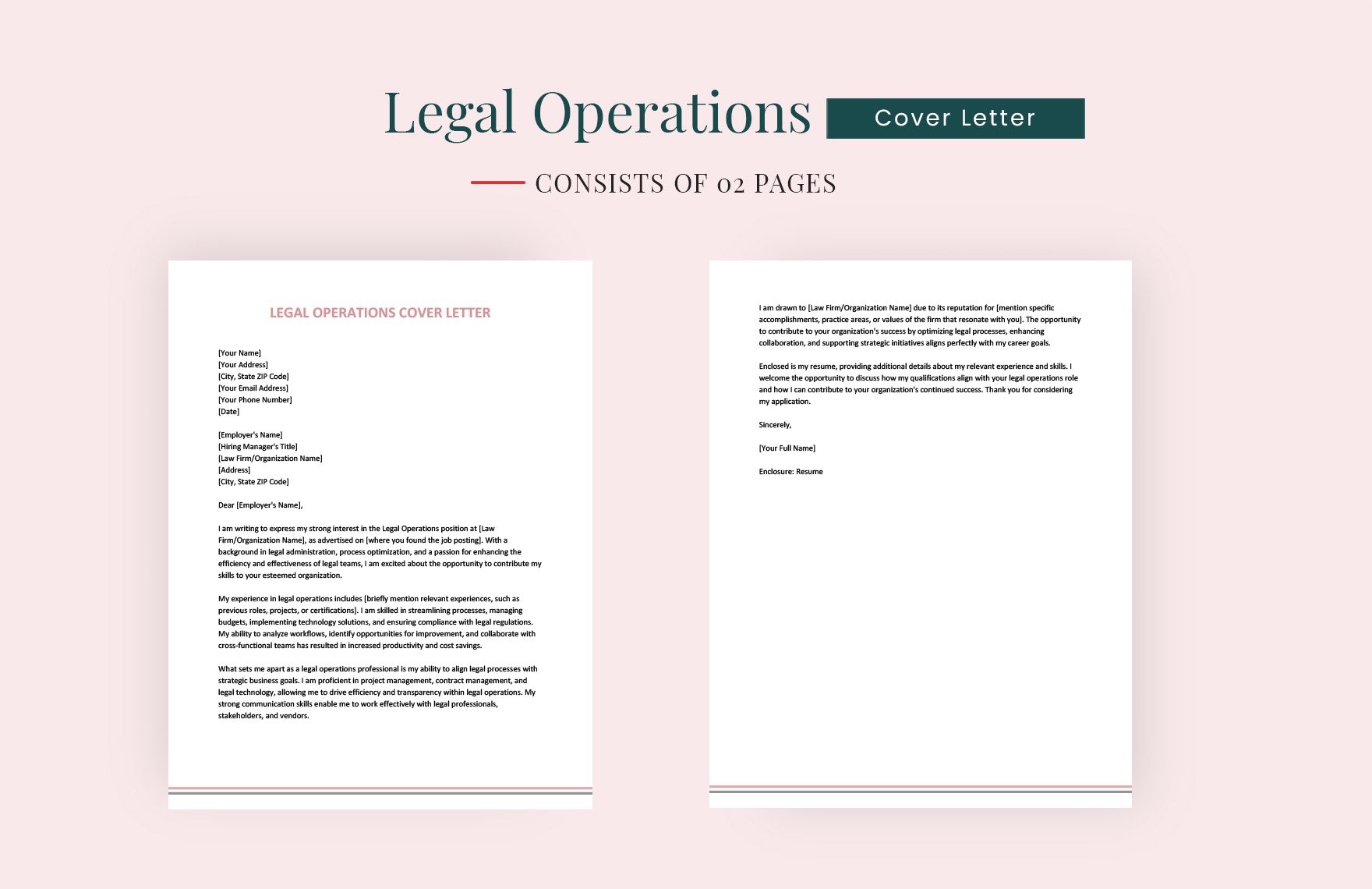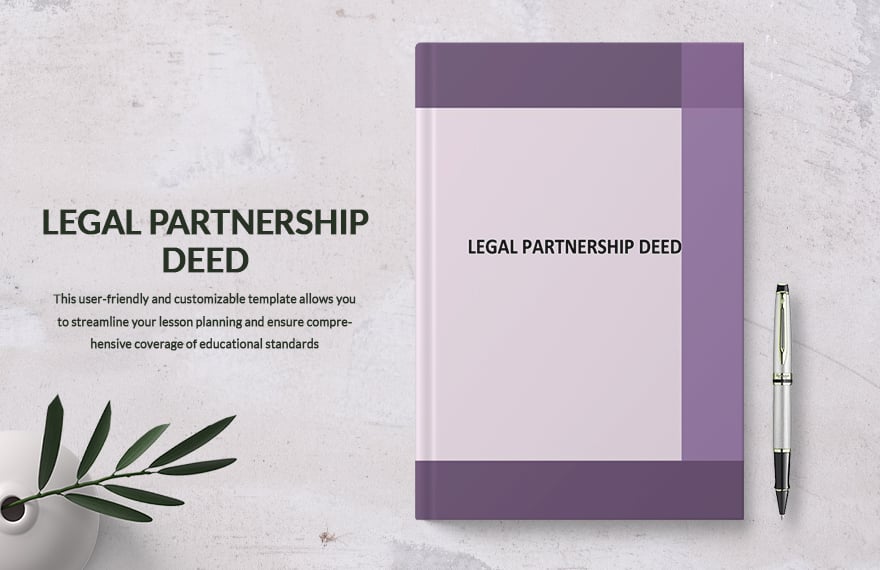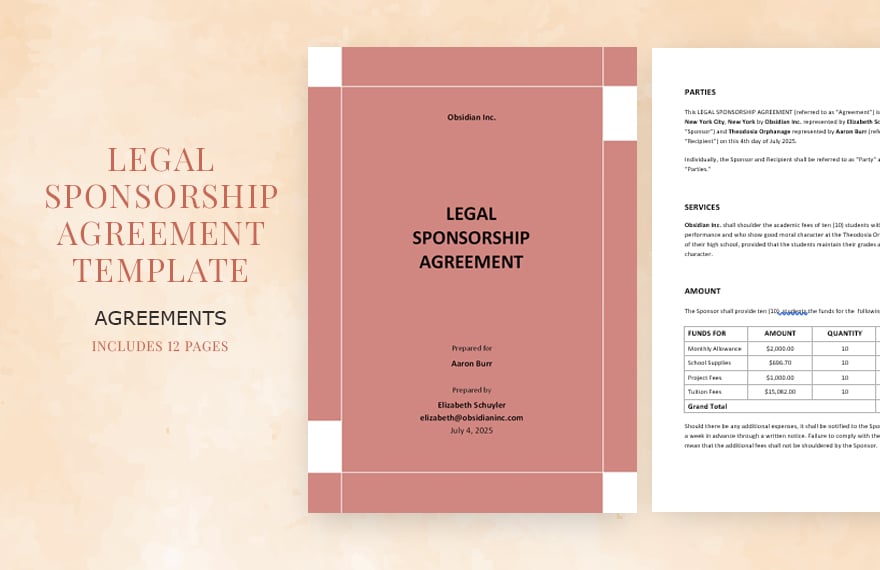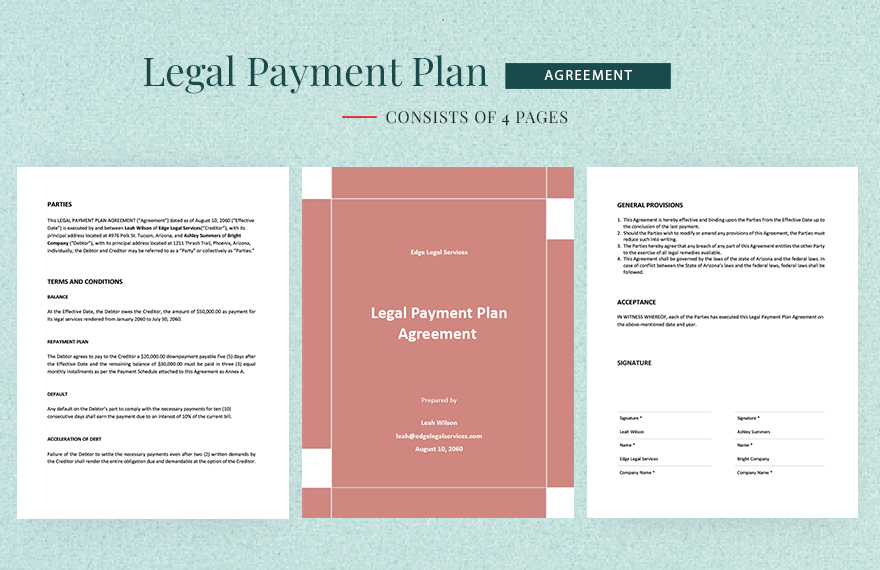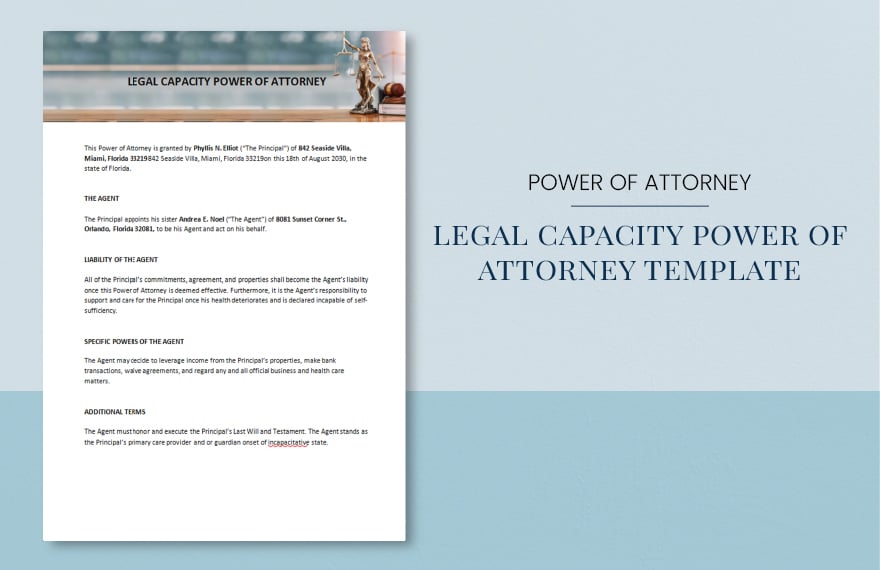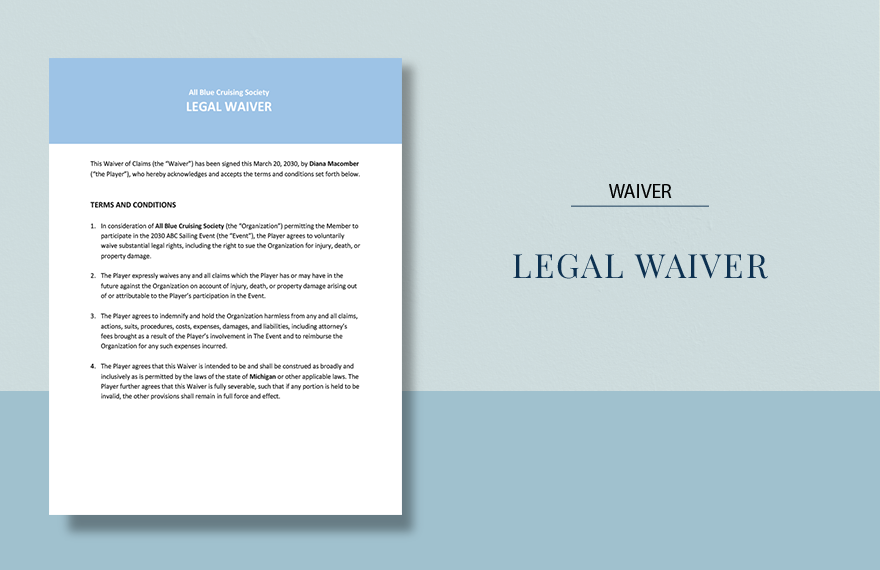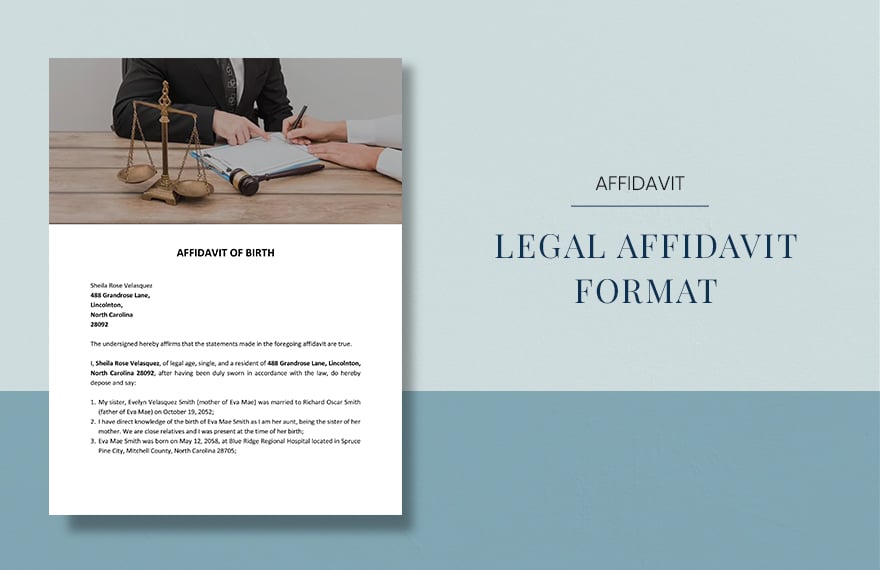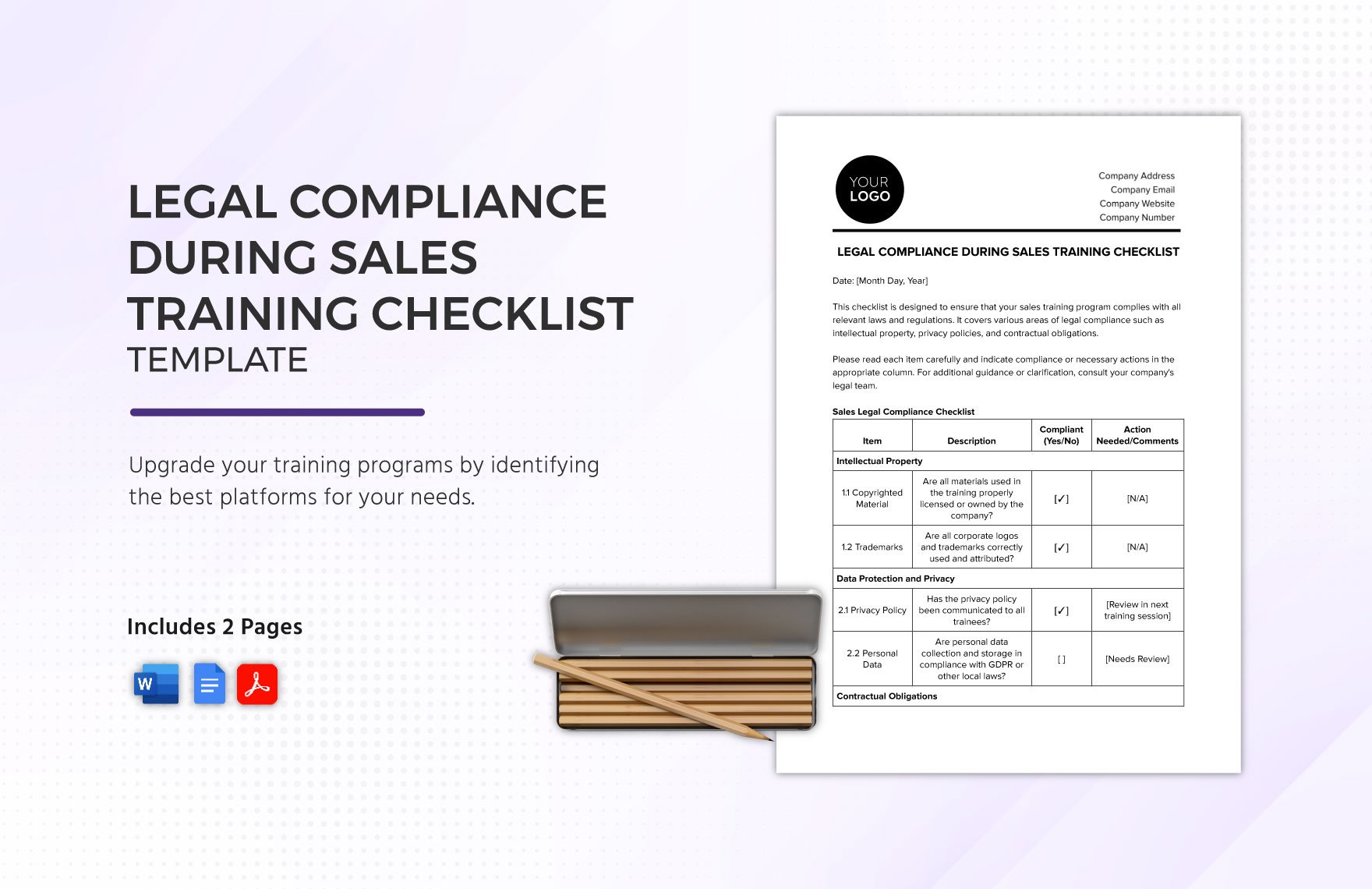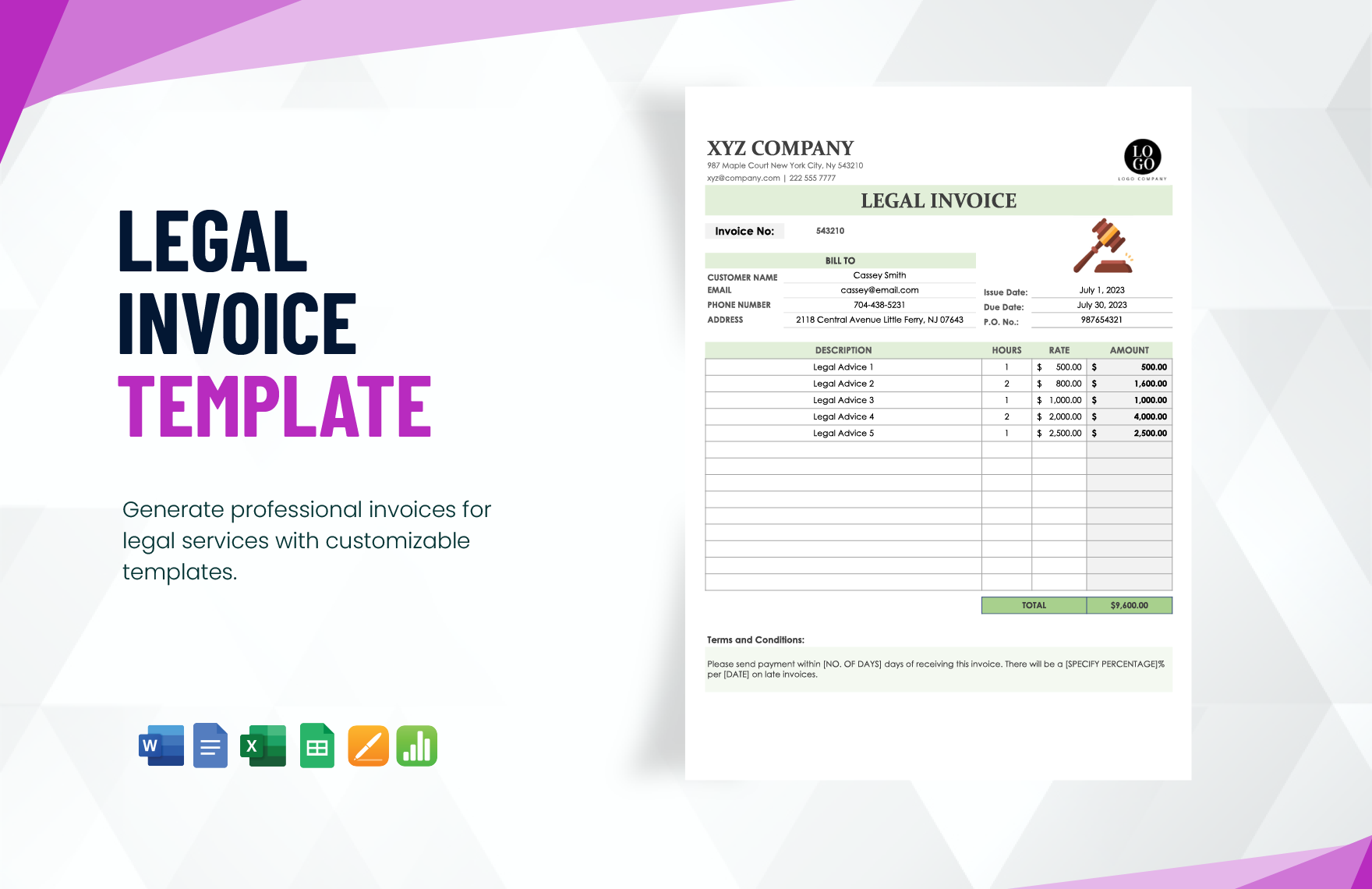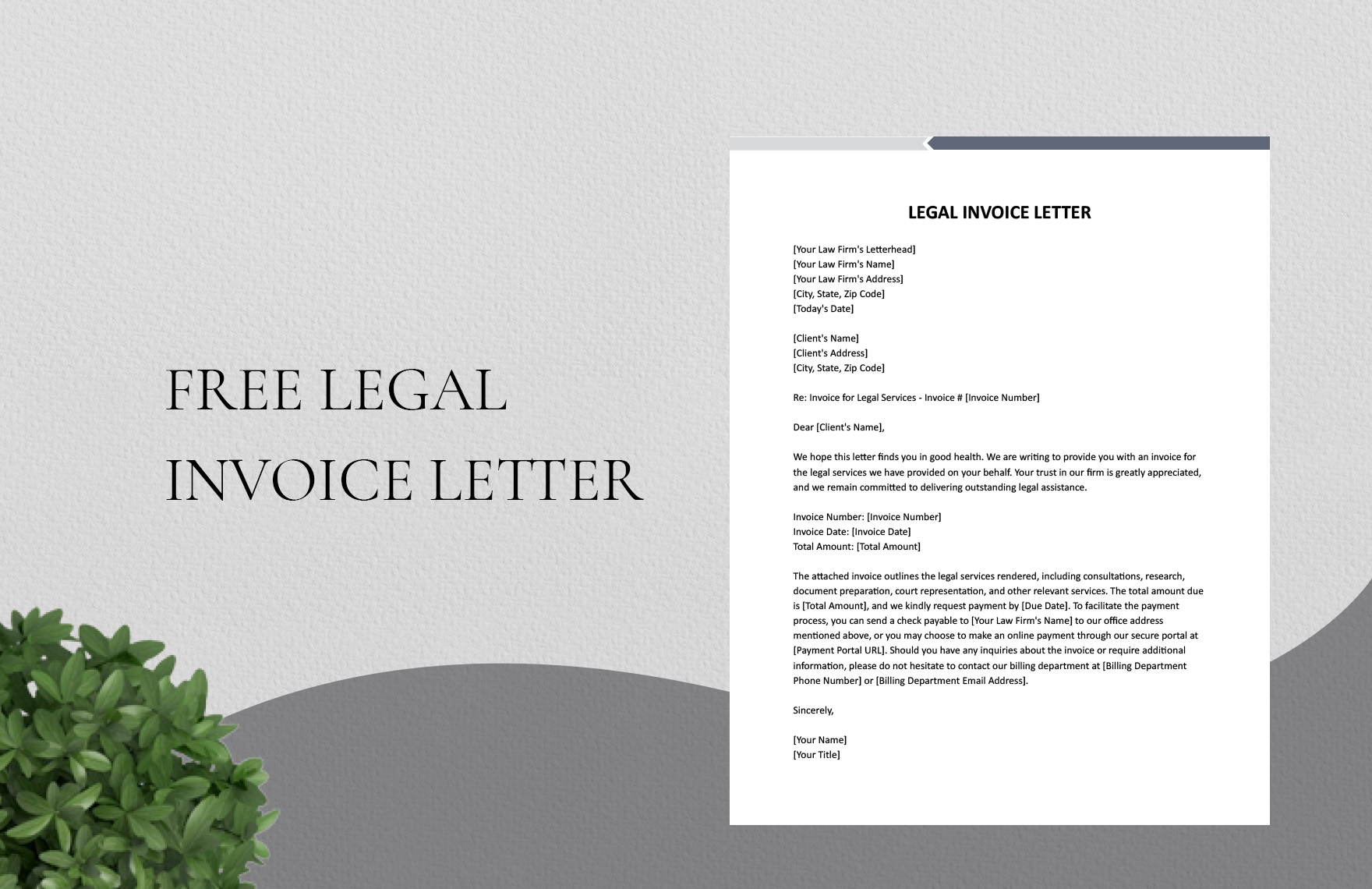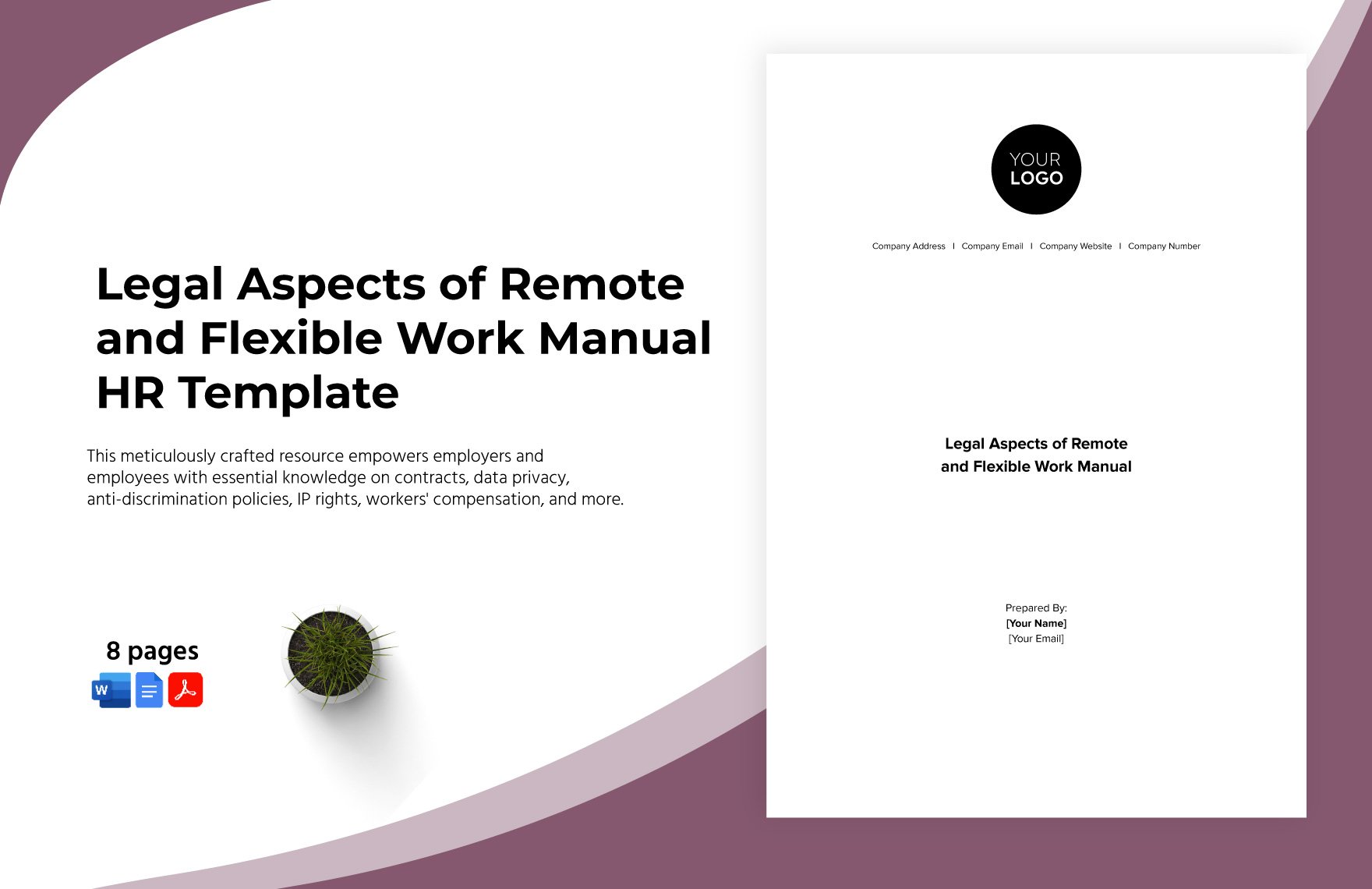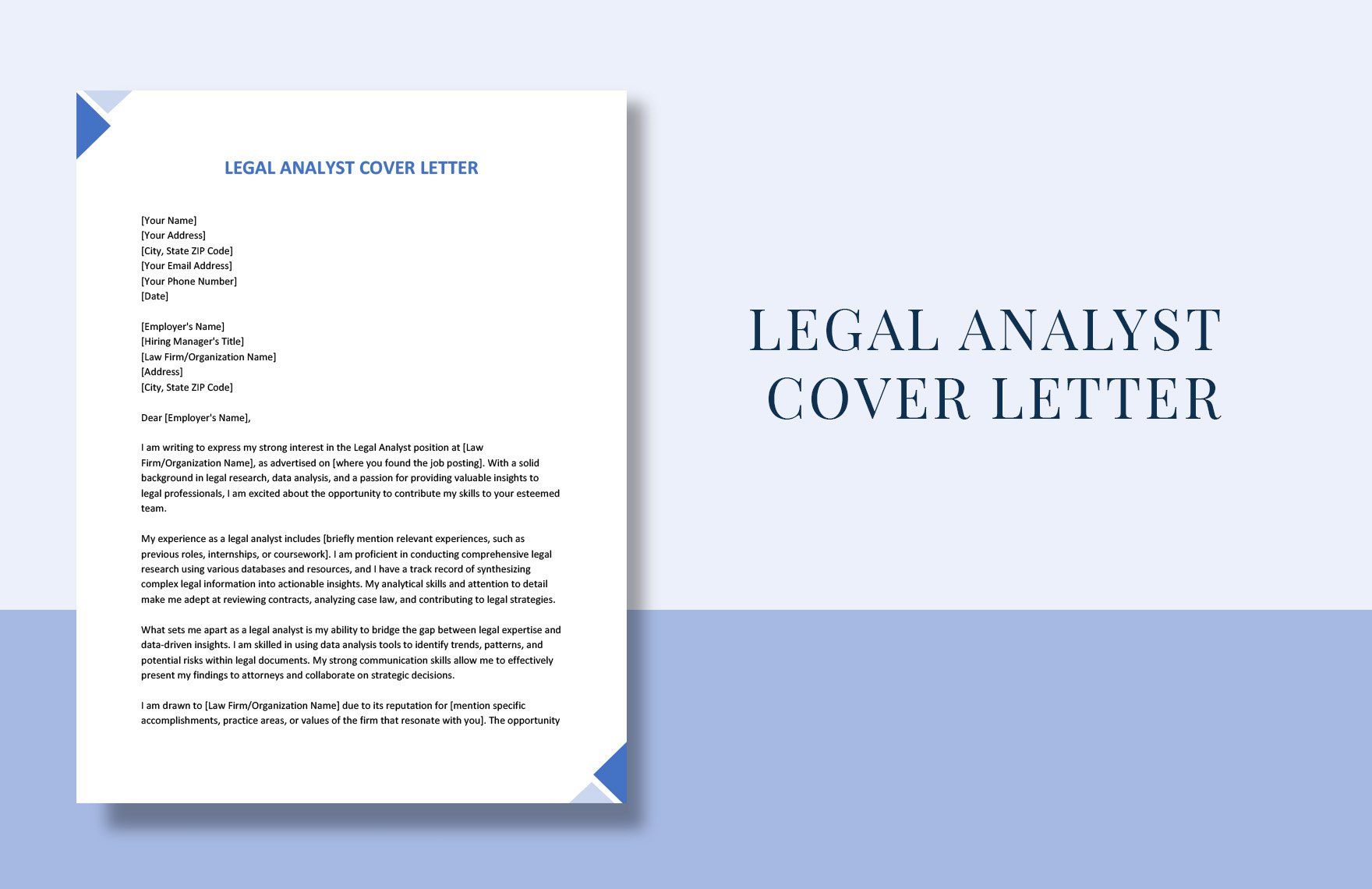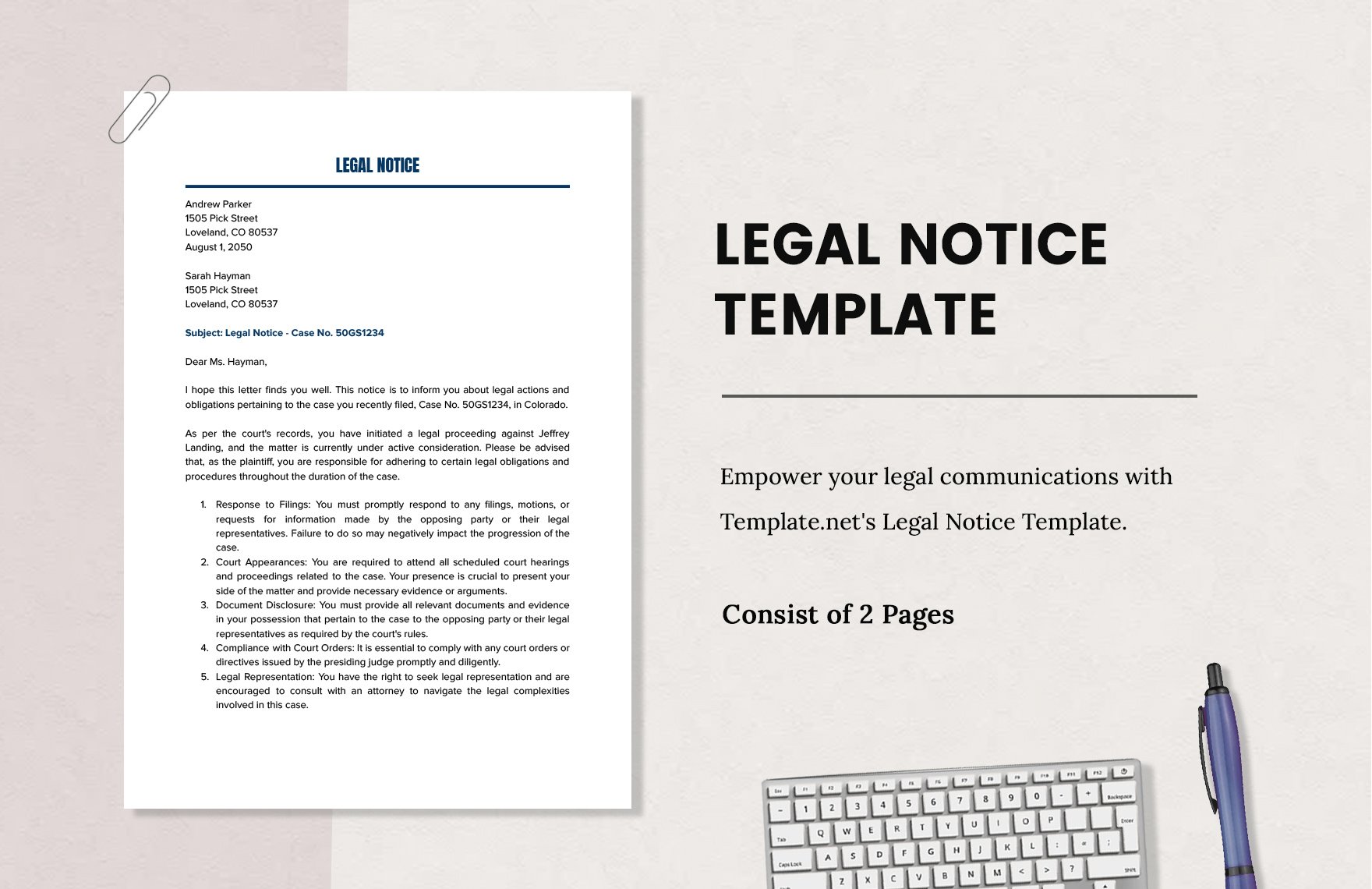Making legal documents can be time-consuming and difficult to formulate, but never fear for we have the perfect solution to your dilemma. We offer you our premium Legal Templates in Google Docs. Ensure your safety with this wide variety of legal agreements templates, statements templates, and deeds templates. These files are ready-made and compatible in the web-based application Google Docs where files are created, edited, and stored. 100% customizable, printable, and professionally-written to save your time, effort, and money. Download these legal templates to suit your needs, no need to start from scratch. Don't wait for tomorrow and avail our legal templates today!
How to Create Legal Documents in Google Docs?
Legal documents are agreements that grant rights and obligations to benefits both parties. This document has to be acknowledged by both parties to become legally binding. Having a verbal or written agreement can be legally enforced, but keeping a printed copy of the signed contract provides proof that their agreement existed in the first place.
During the agreement process, a party offers its terms and conditions, and the other party can either accept or reject it. They shall continue to negotiate until they both meet halfway of the negotiation. To help you make an effective legal document in Google Docs, here are a few tips on how to process your legal documents.
1. Determine the Type of Legal Document to Prepare
There are different types of legal documents used today. There are written agreements, legal contracts, legal notification letters, memorandum of agreements, power fo attorneys, legal statements, last will and testaments, etc. The type of document you choose to prepare varies in format and content. For example, letters can be prepared without the assistance of an attorney. At the same time, directive and agreements describe each party's obligation in an event, while pleadings are meant to be filed with a court.
2. Research for Any Requirements Needed
Every legal document has a requirement to be fulfilled to proceed with the process. You can search for applicable requirements for your needs through online government sites or seek advice from lawyers. But to make things easier, you can always check out our best examples of legal document templates at Template.net.
3. Draft Your Legal Document
Your document should contain a heading that includes the title or the case caption of your document, then indicate the parties involved in the transaction. Legal documents commonly contain sections that define your terms and condition, the responsibilities of each party, as well as the date of its creation. Your document's body must represent your purpose with its relevant requirements of your jurisdiction. Cite legal authorities if necessary to back up your statements, then allocate spaces for your signatures at the end of the document.
4. Review Your Document
Review your document for any grammatical errors and make sure that it is appropriately formatted. Check your typeface, margins, the order of sections, and font style, see to it that it follows the court's formatting rules. Read through if your document has fulfilled your goals. Never forget to use an active voice in your statement, be specific, avoid legalese when possible, and most of all, avoid ambiguity in your statements.
5. Sign Your Document and Have it Notarized
Your legal document shall serve as a protection to your business and projects. After settling your transaction and drafting your legal document, have it signed by both parties. It is best if you hire a lawyer for assistance to review the entire thing. Have it notarized by him or her for legal purposes just in case disputes occur in the future.