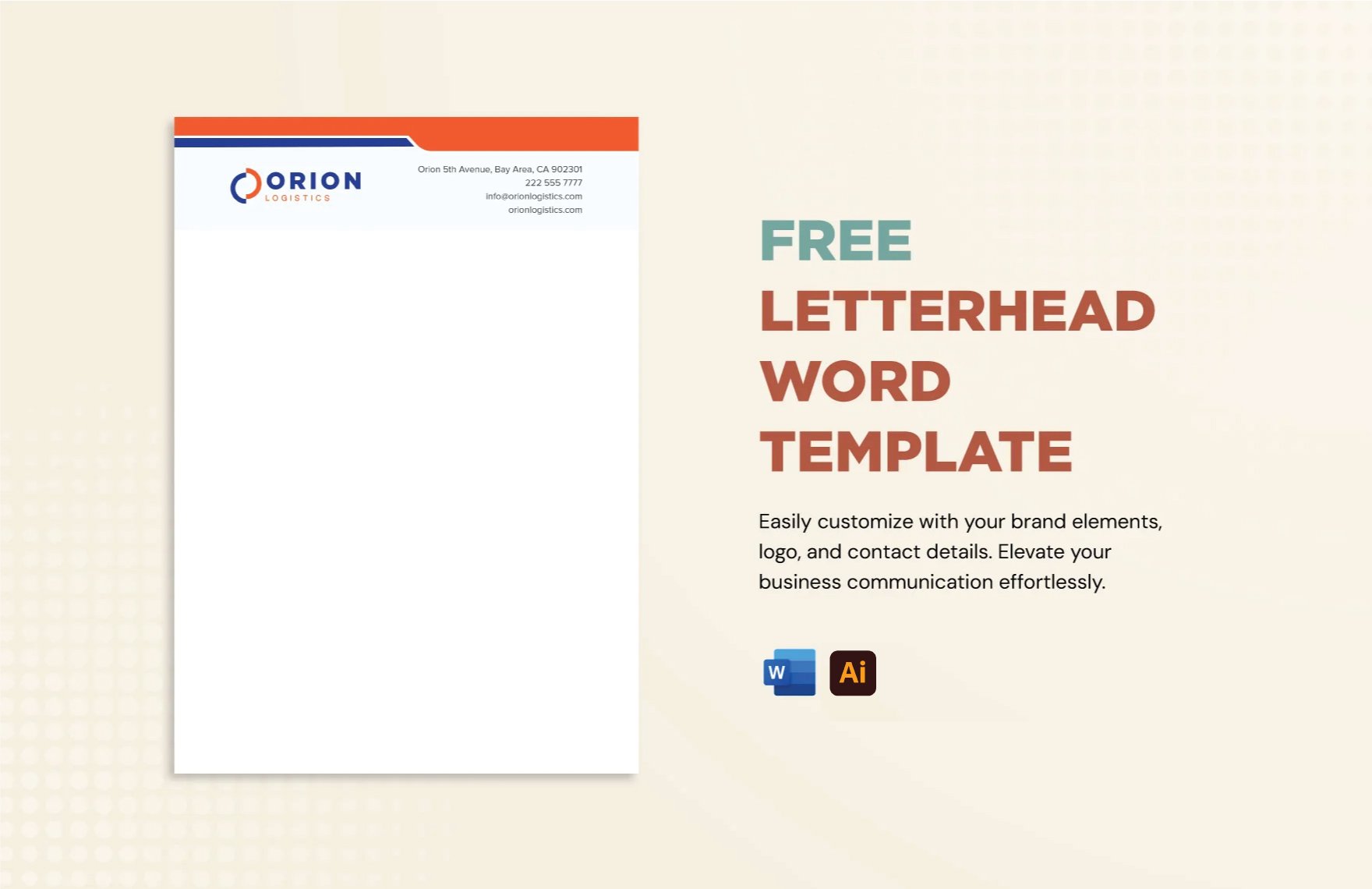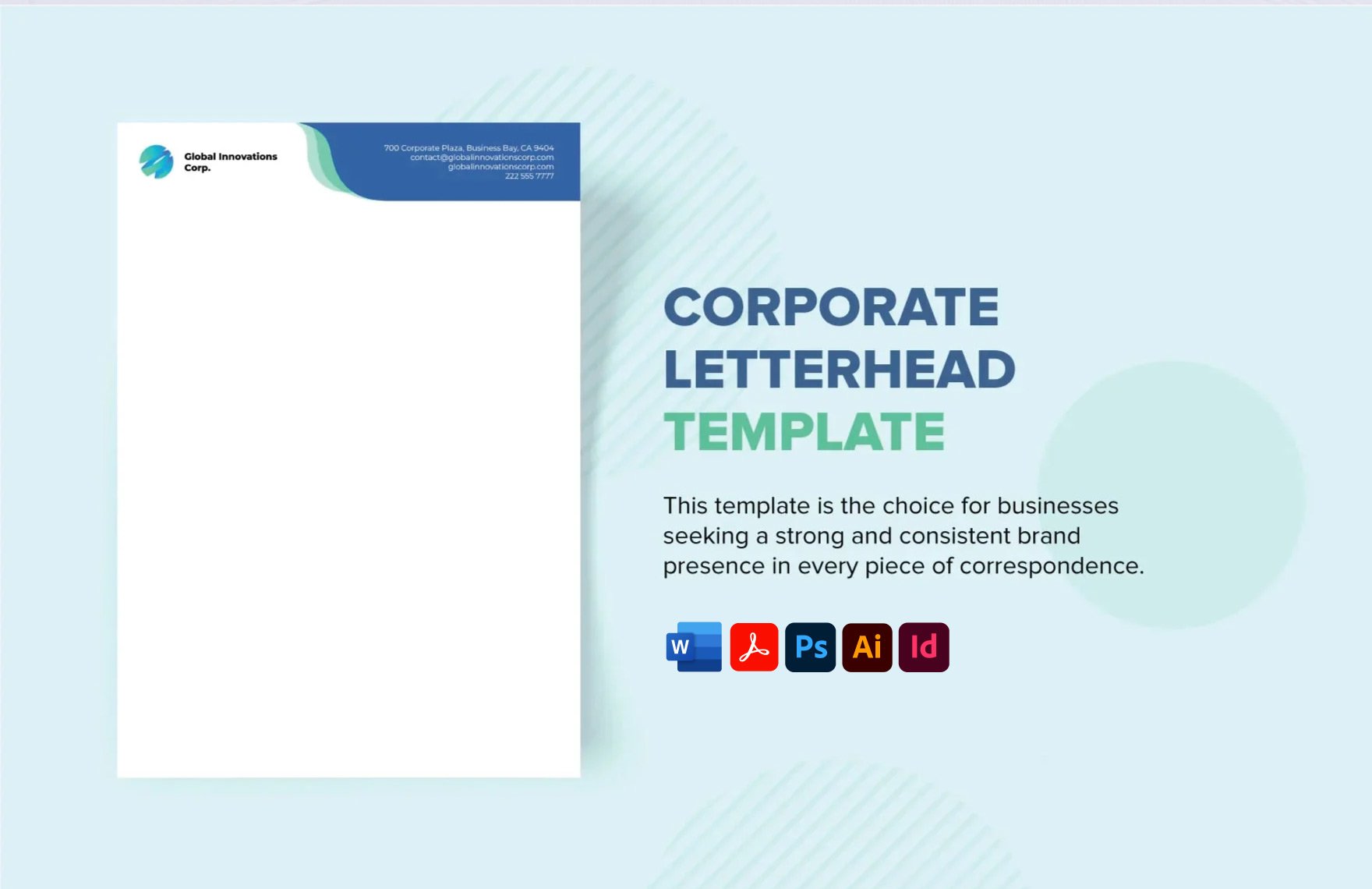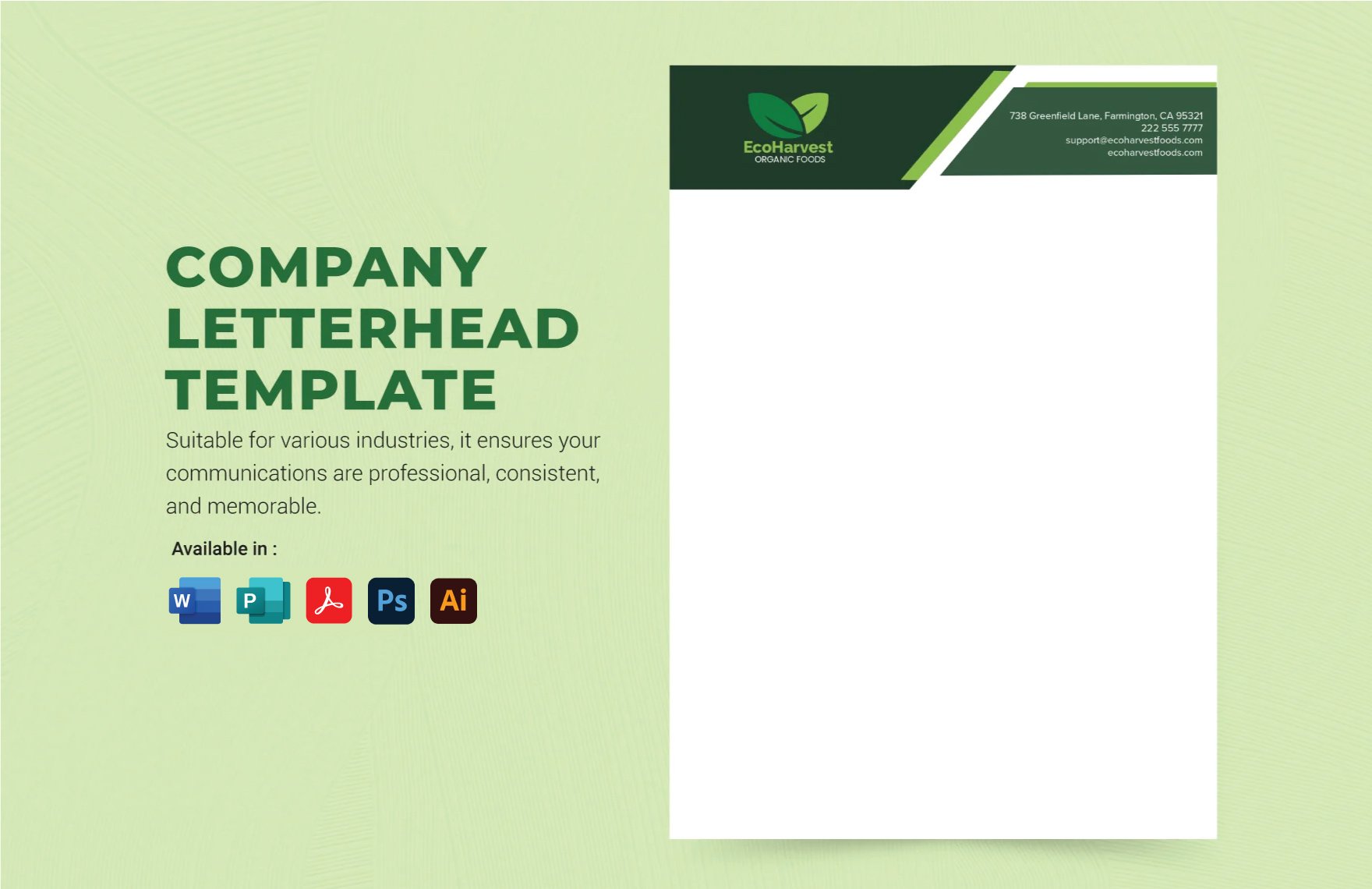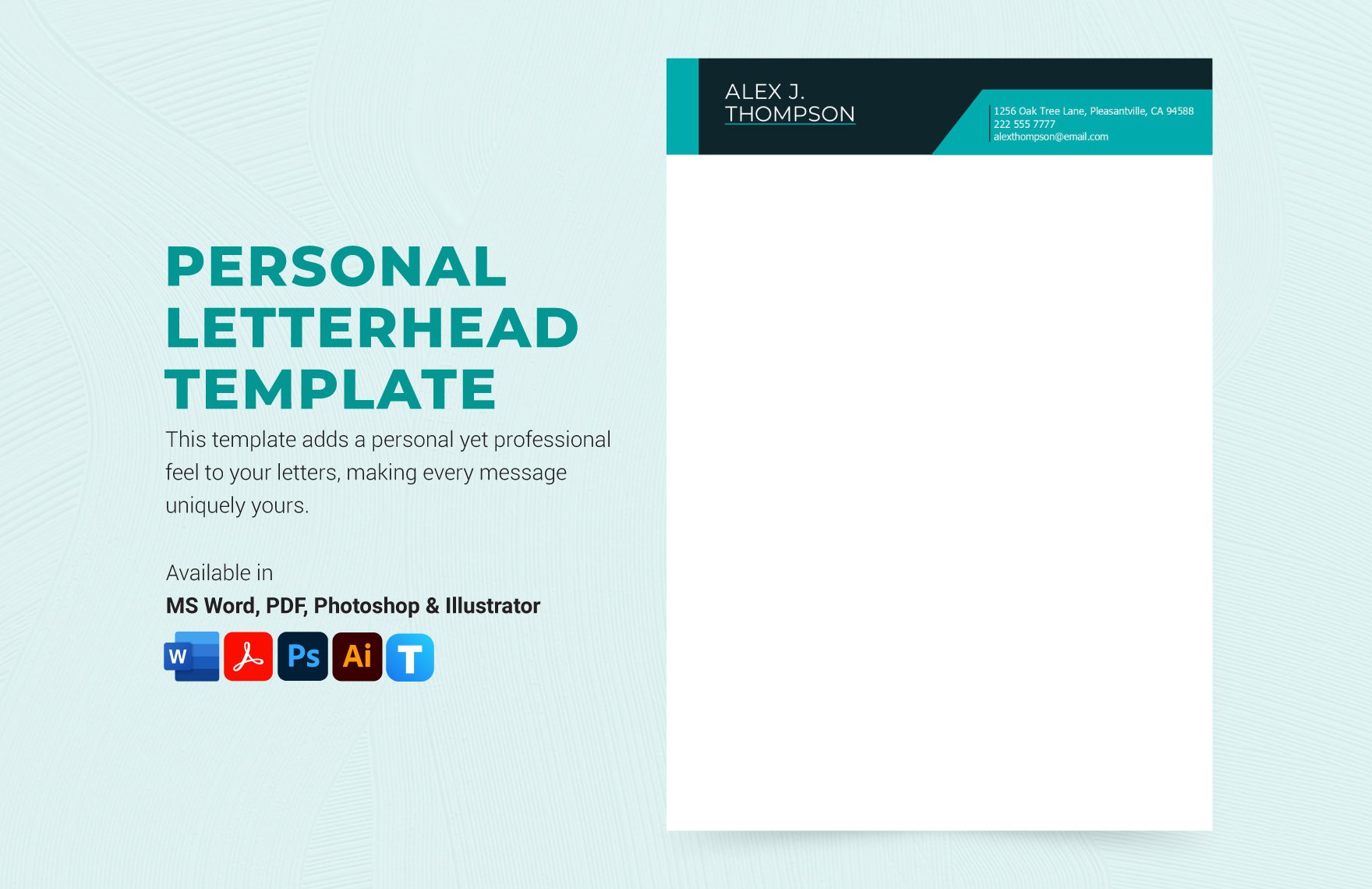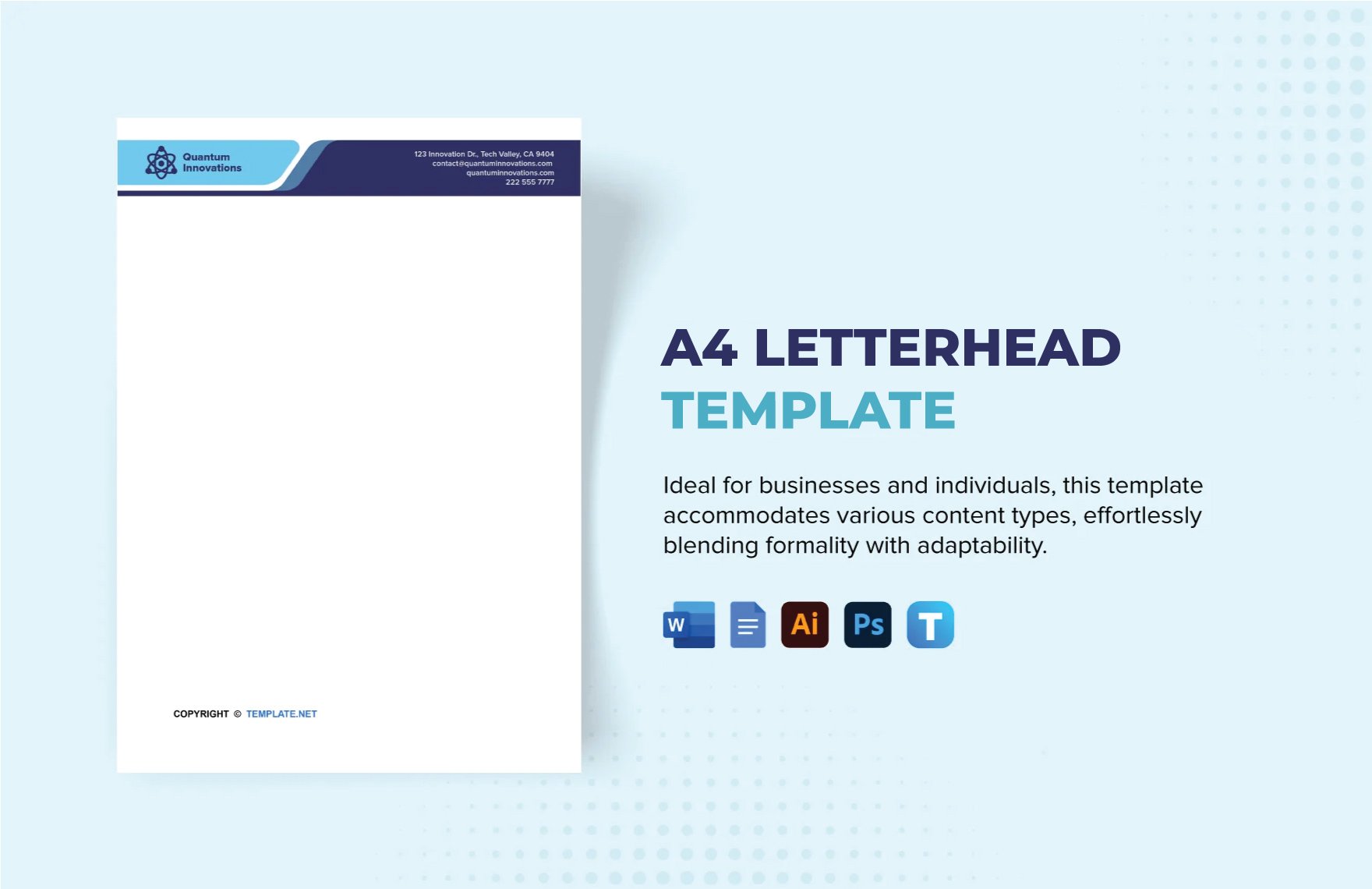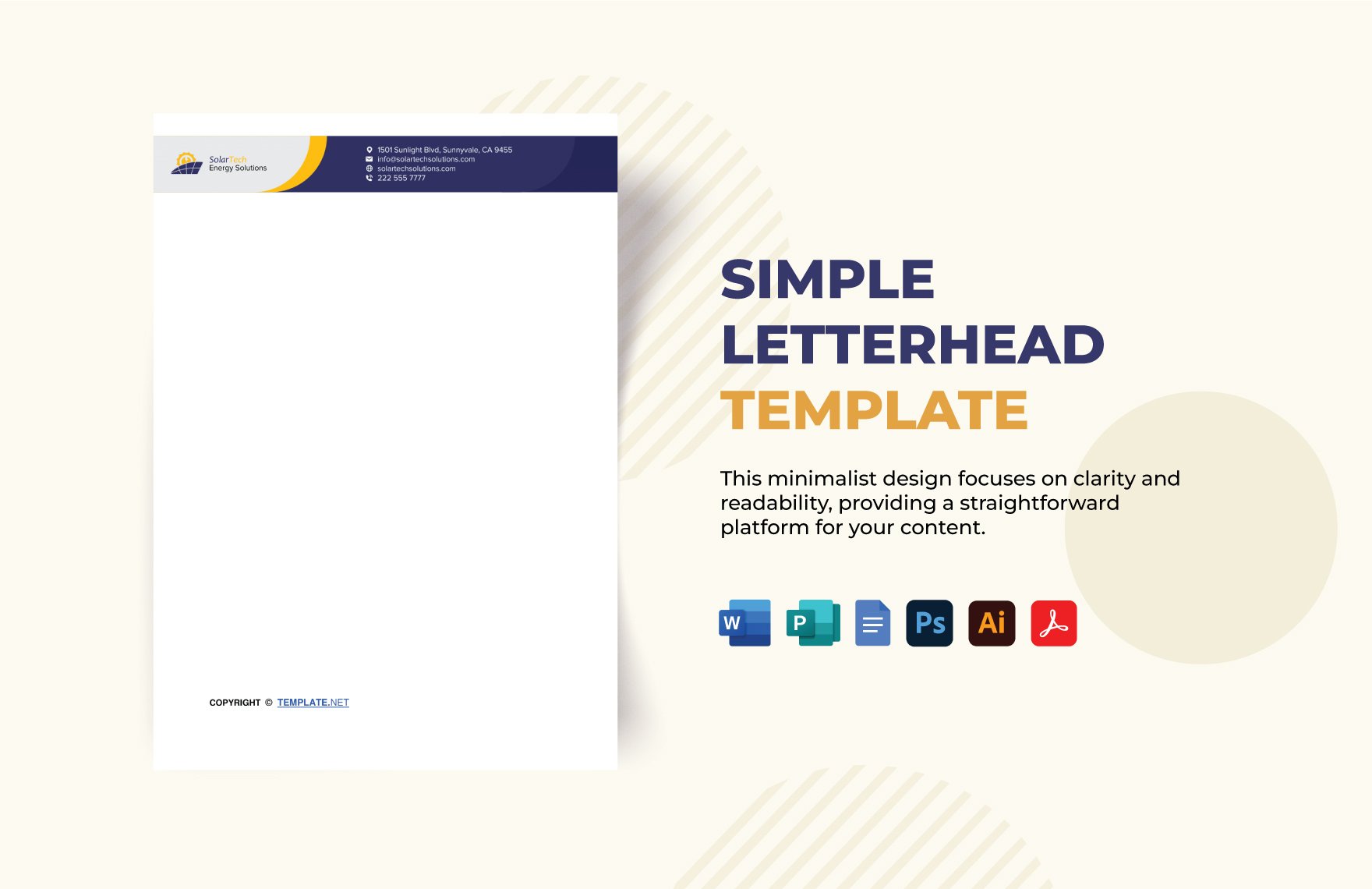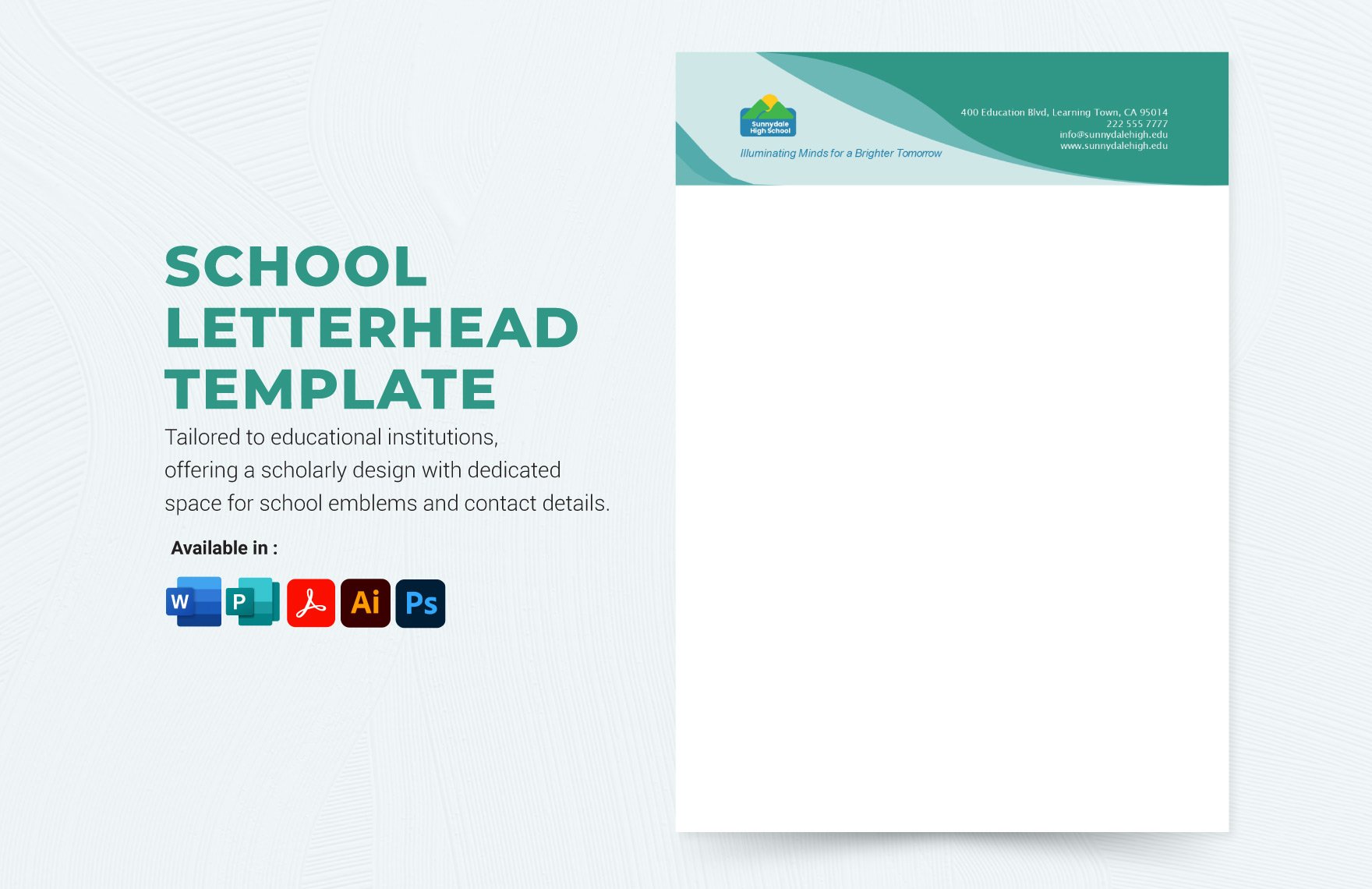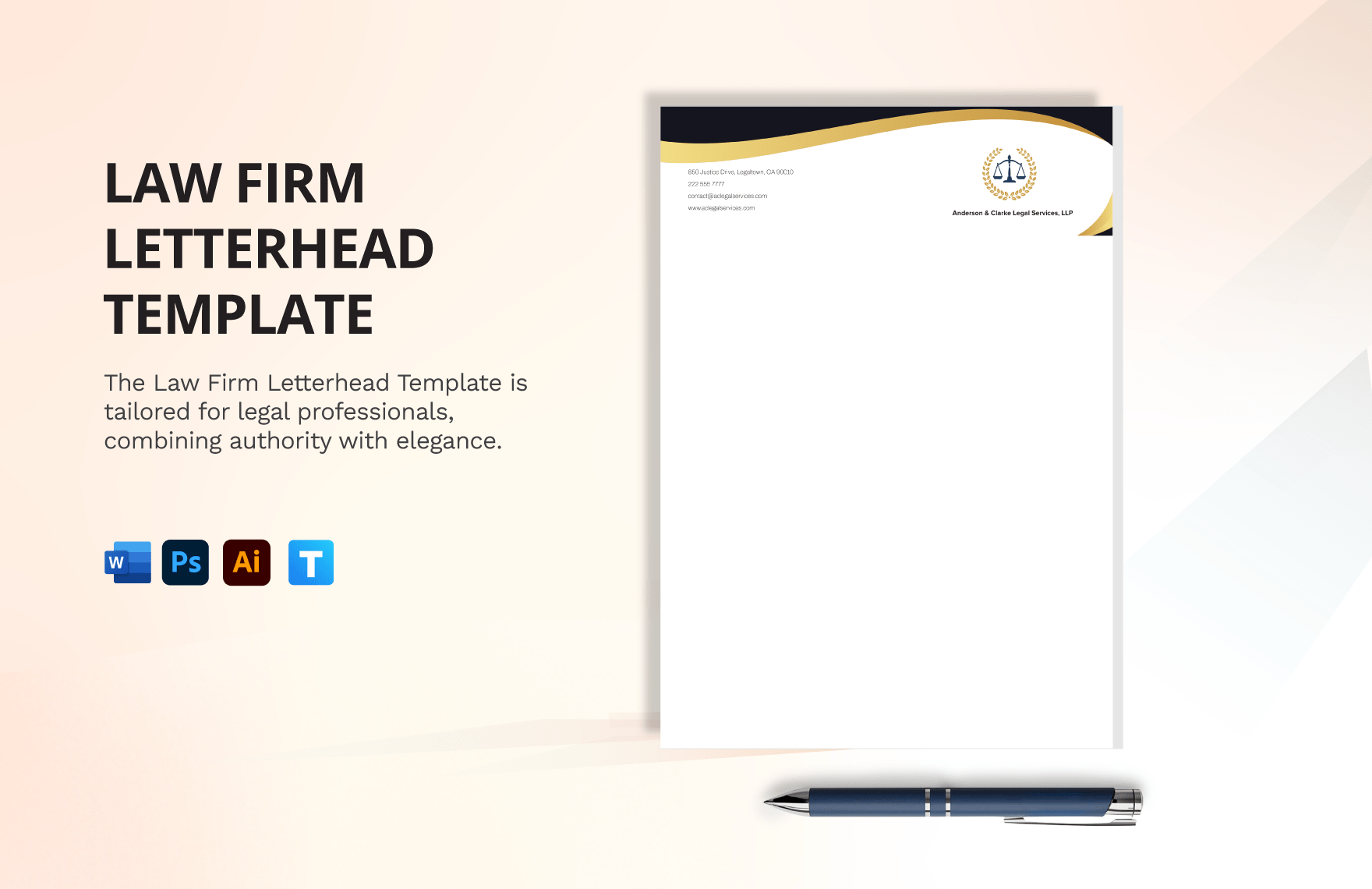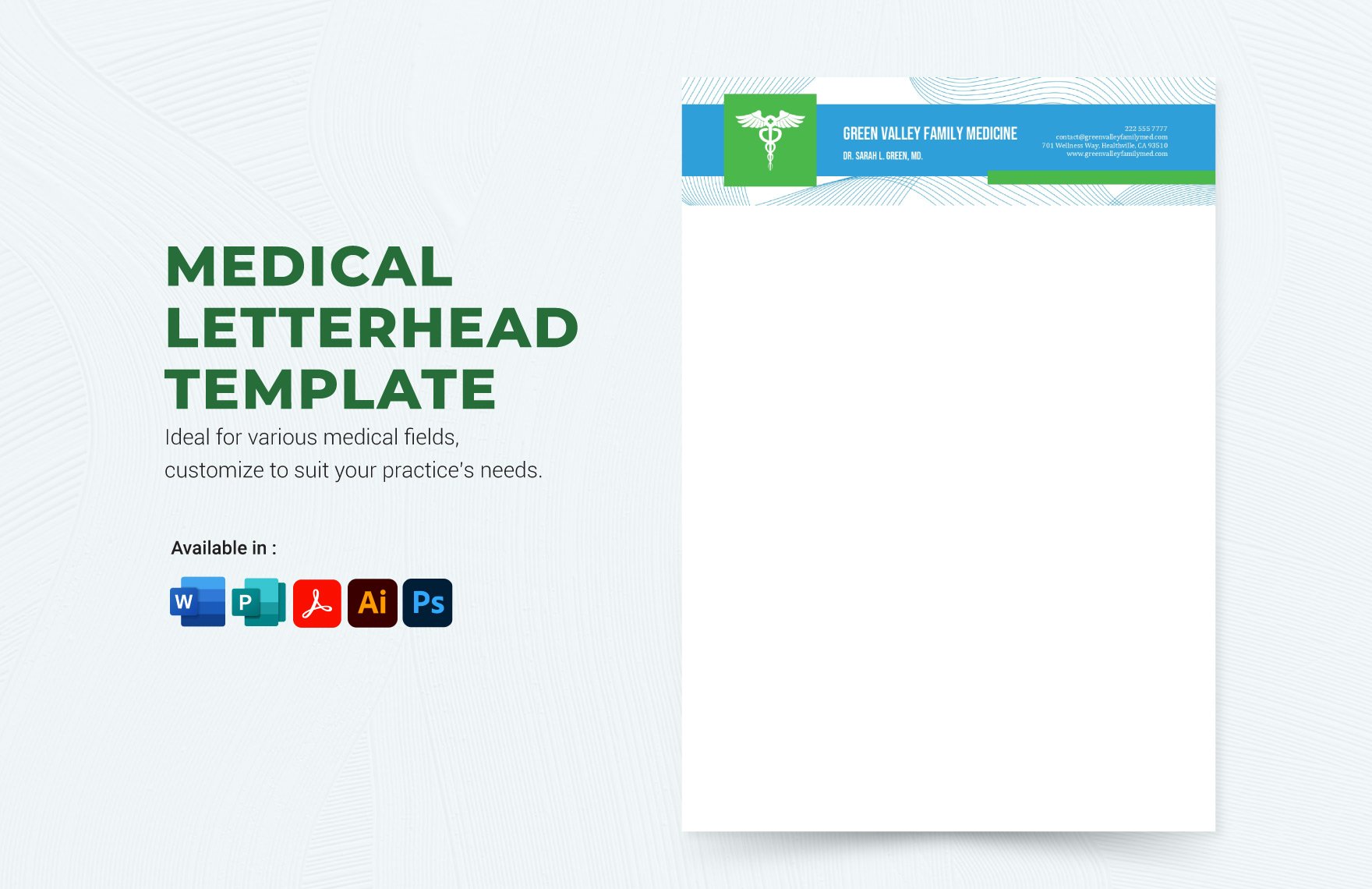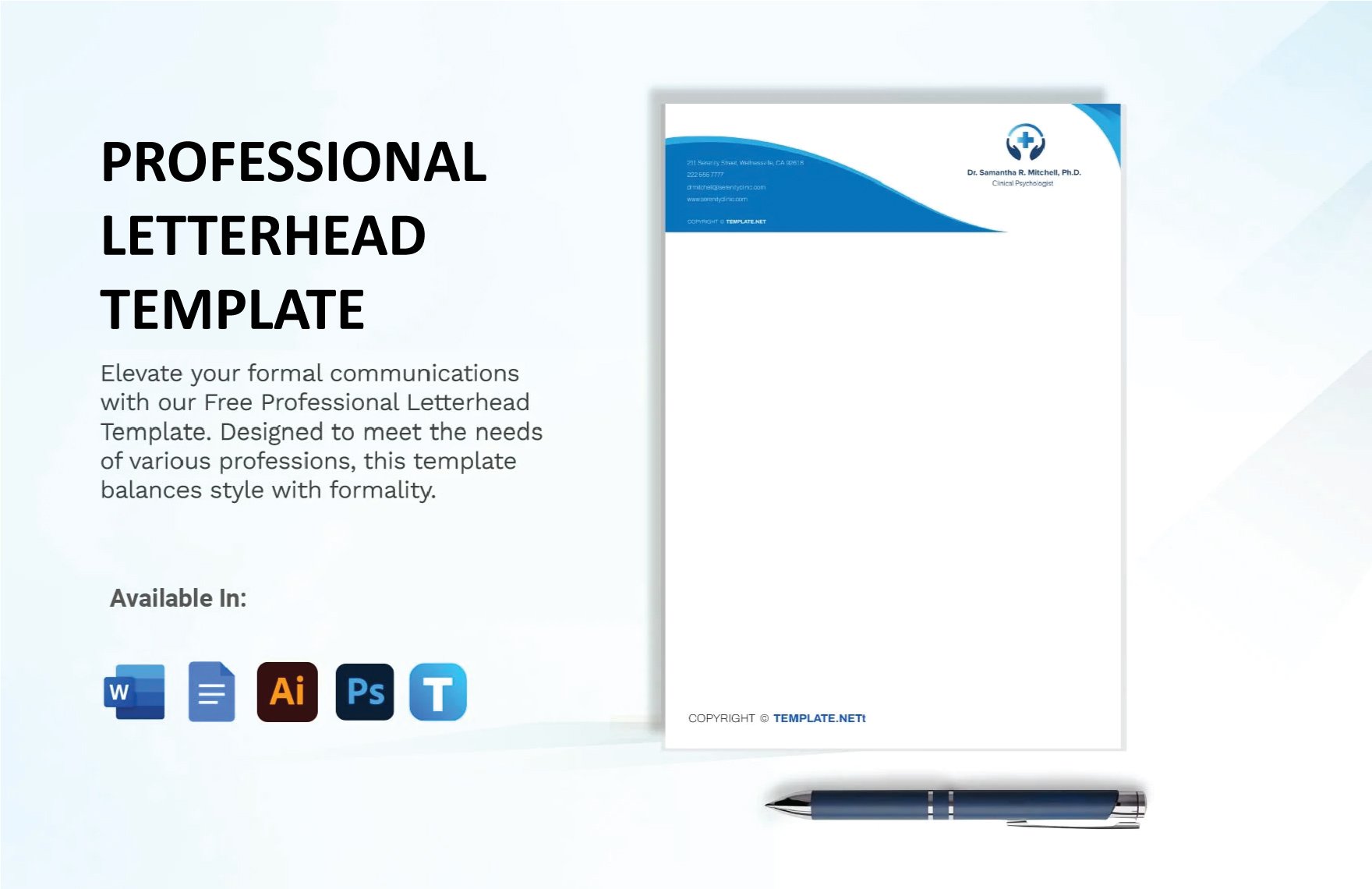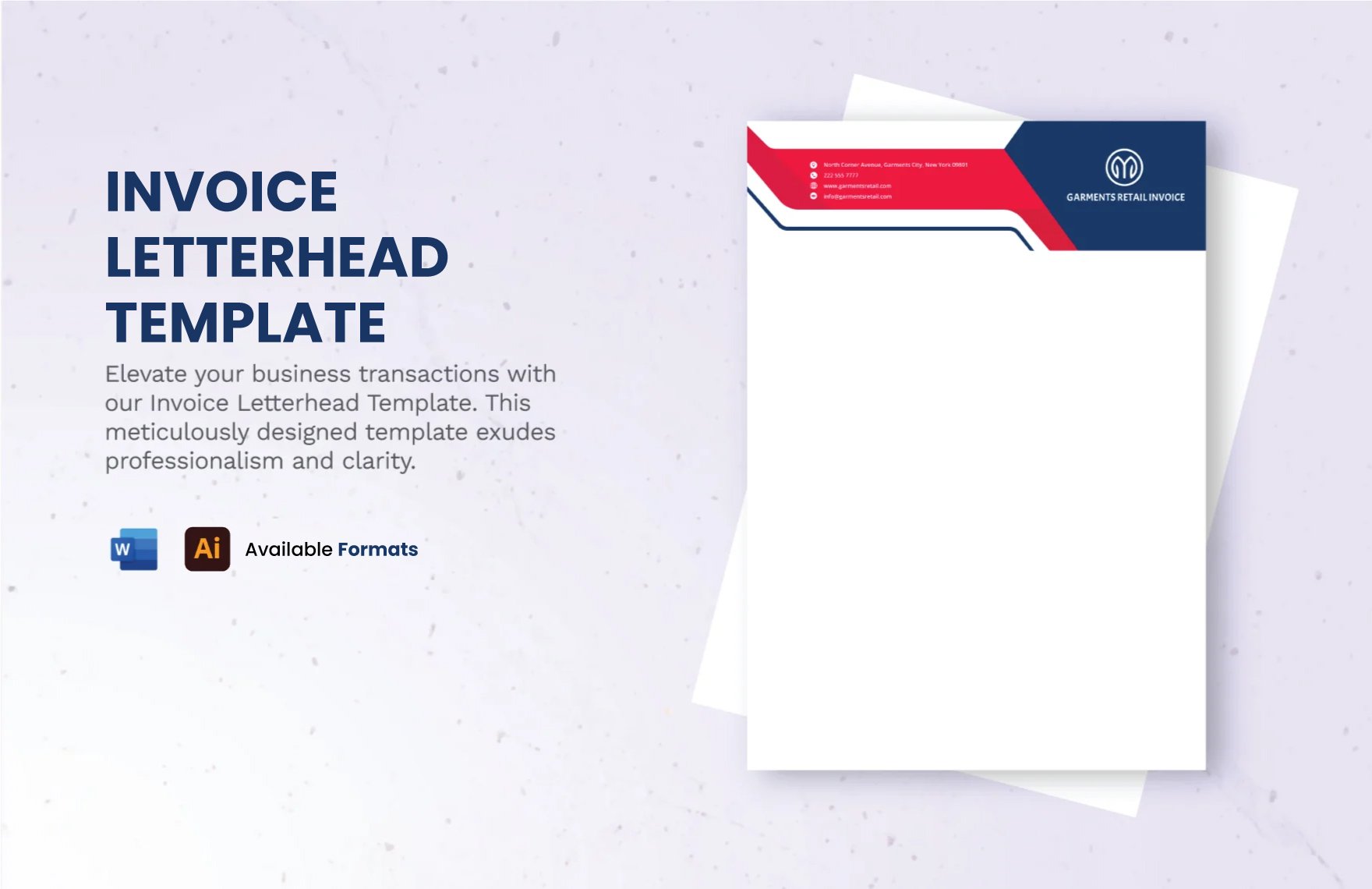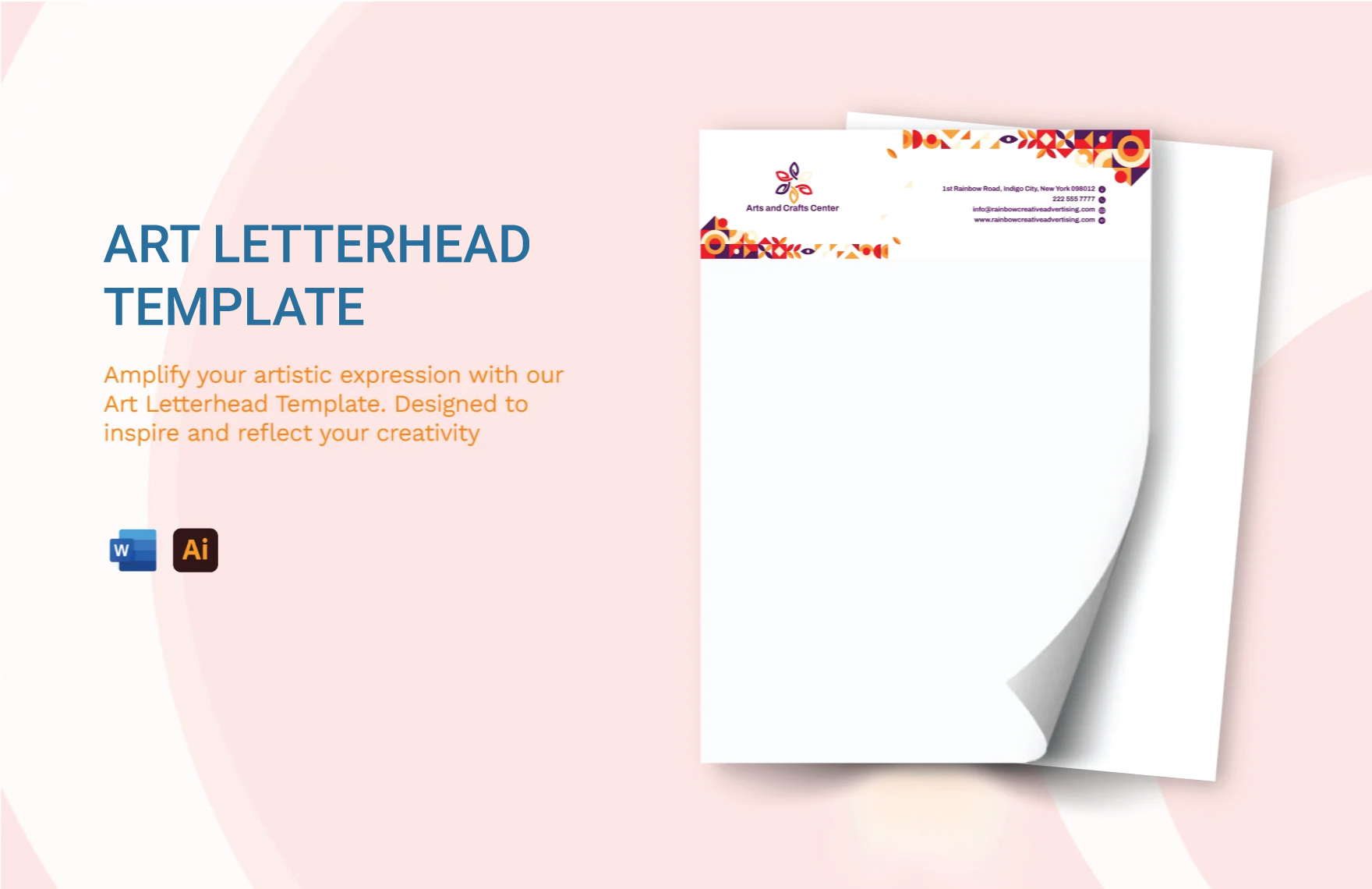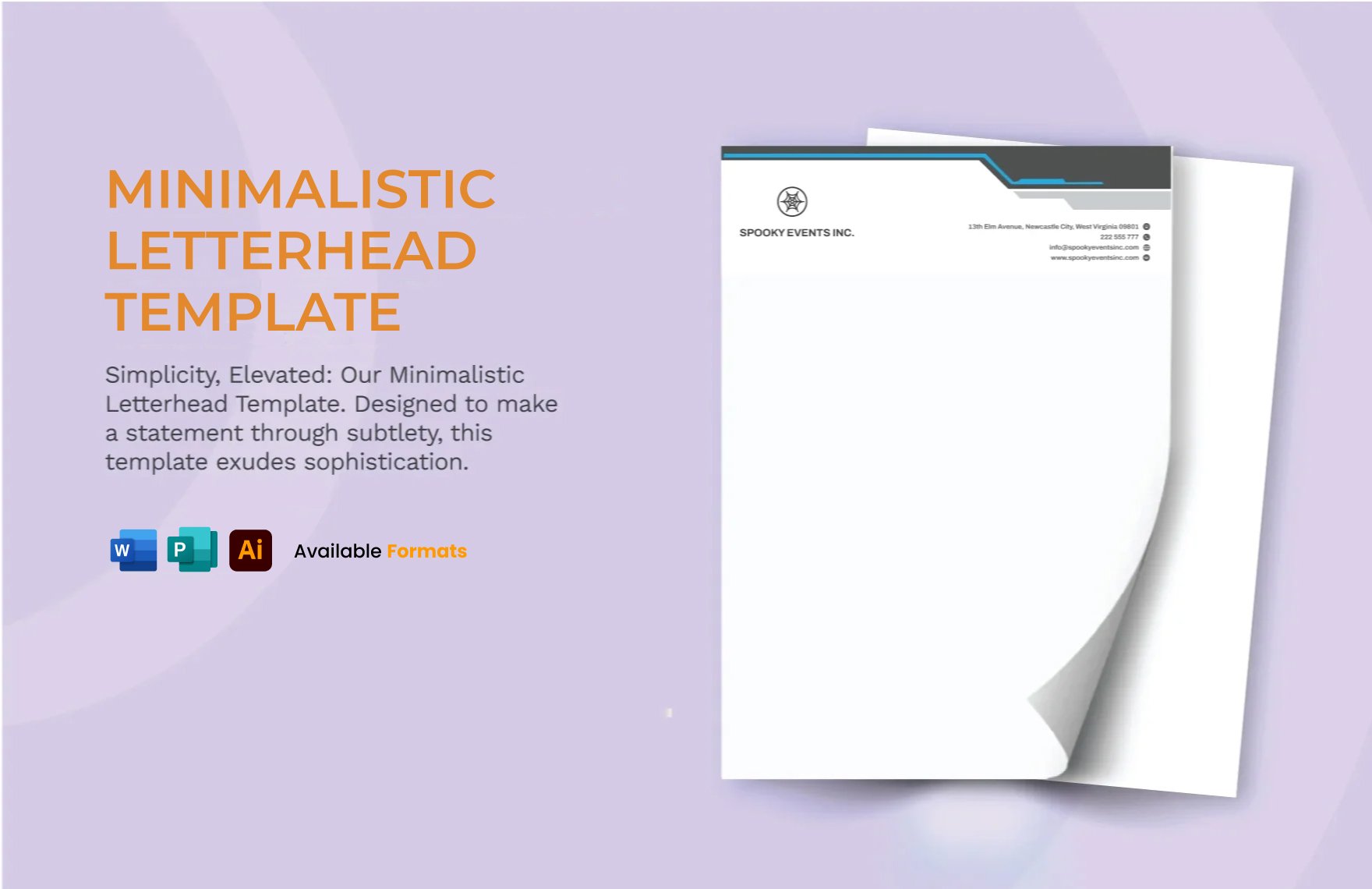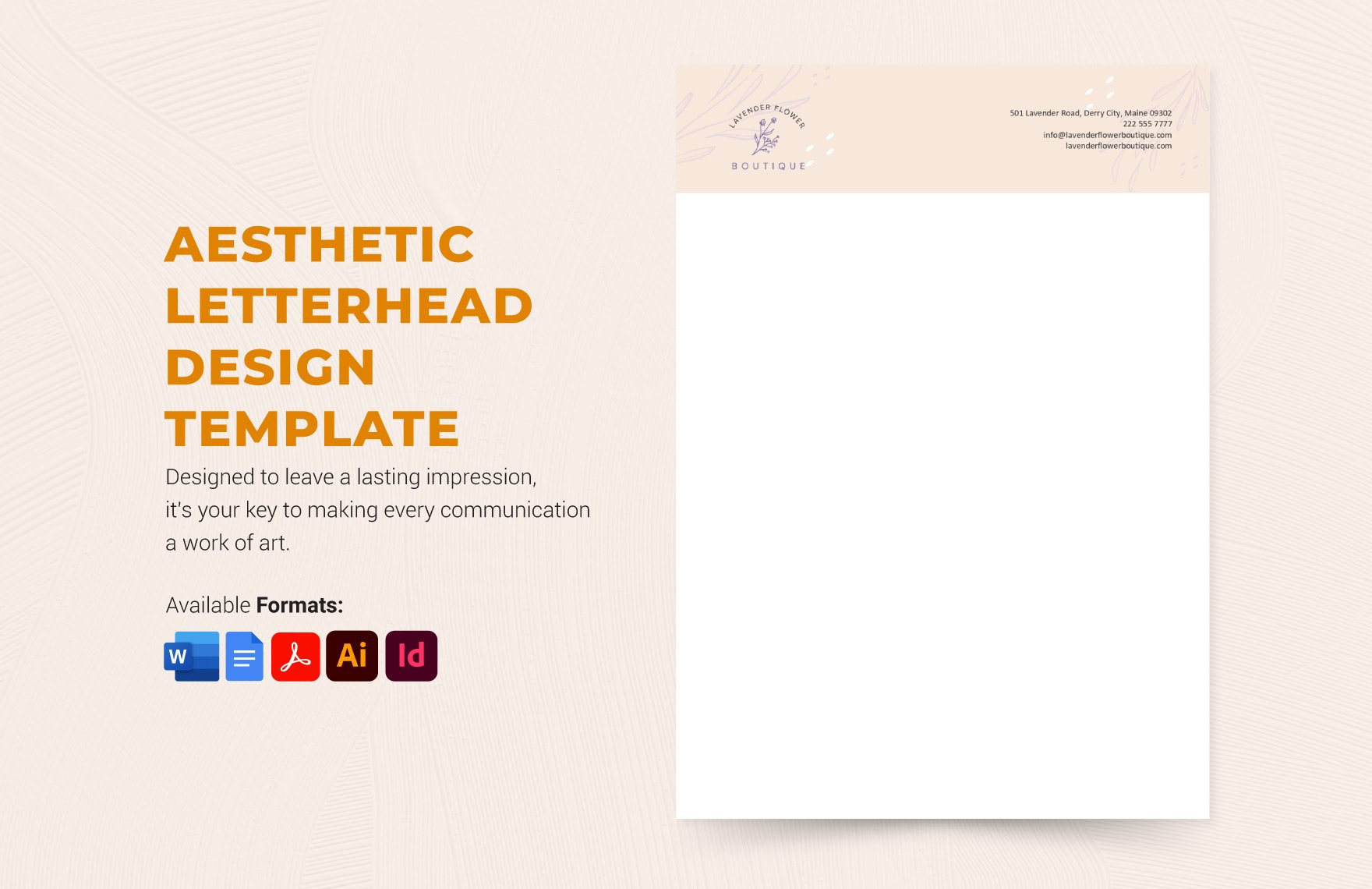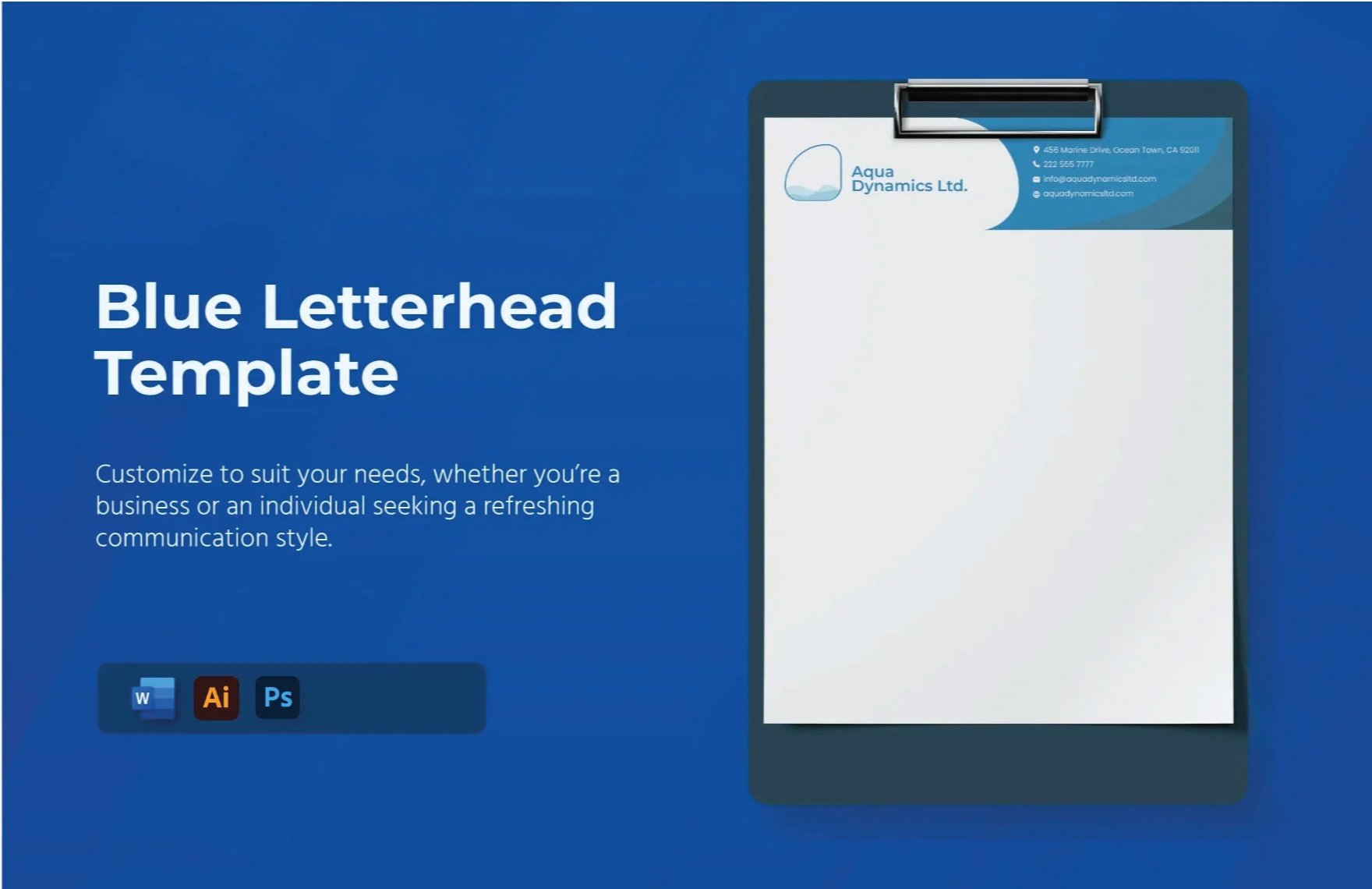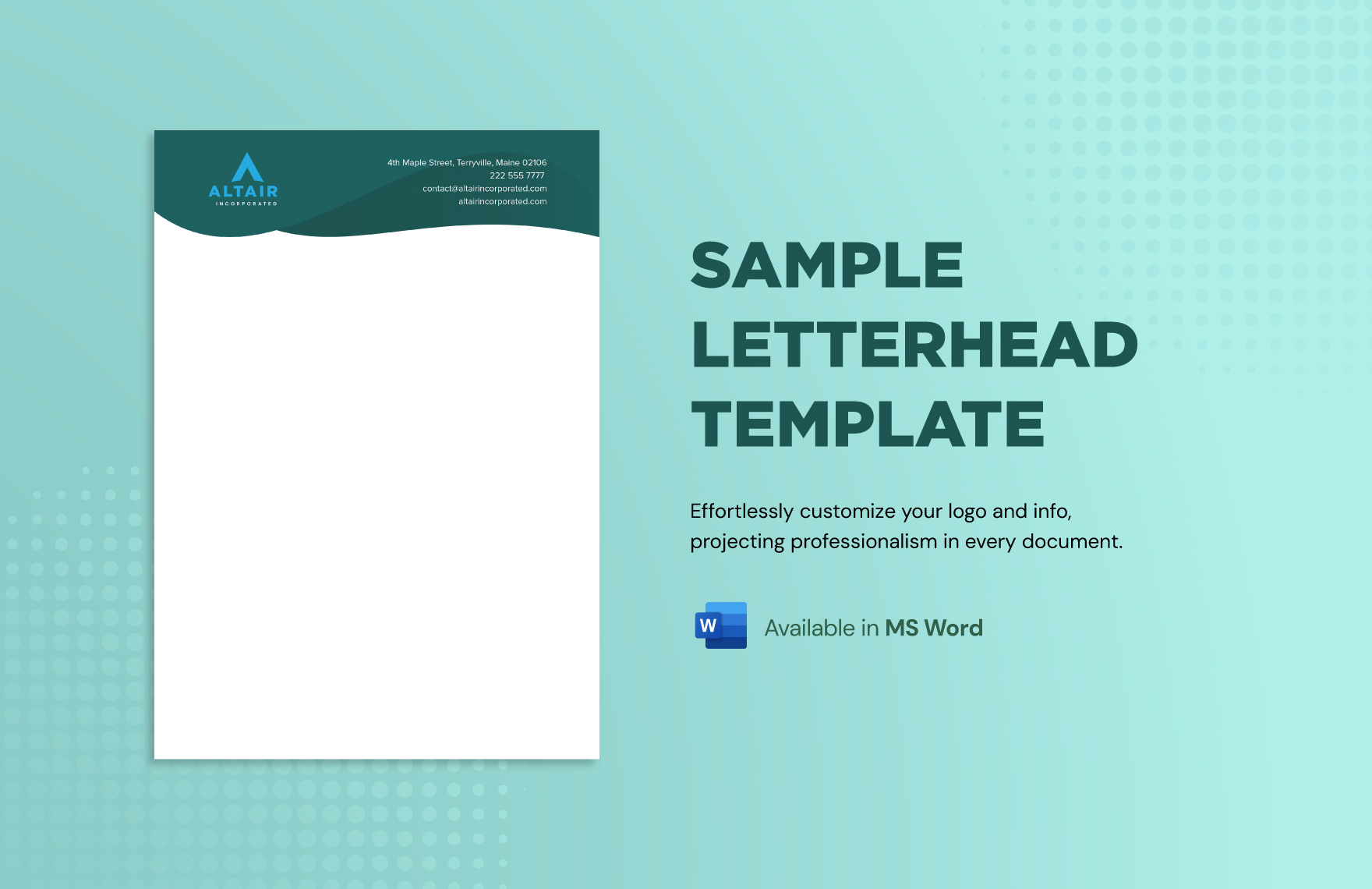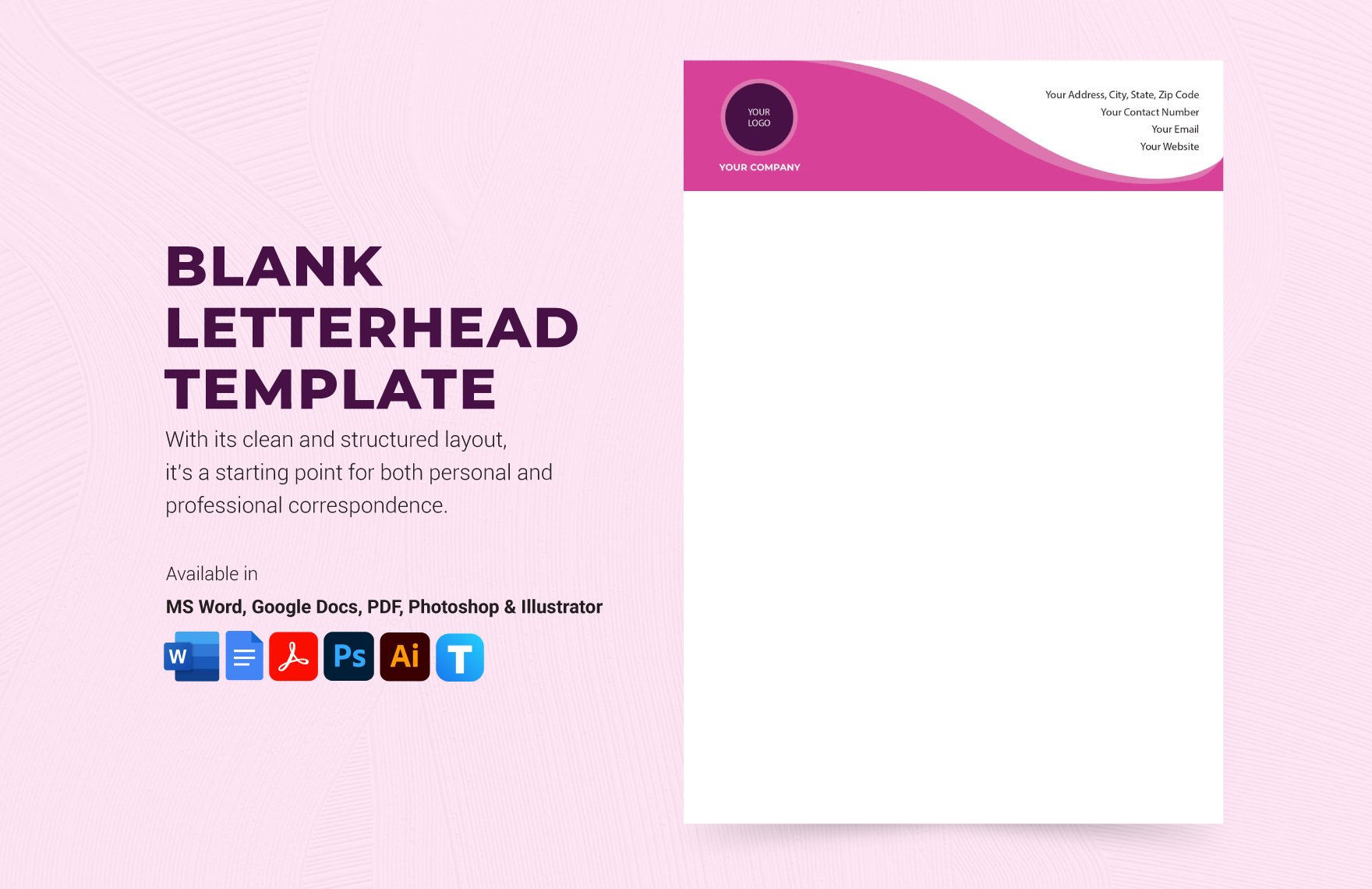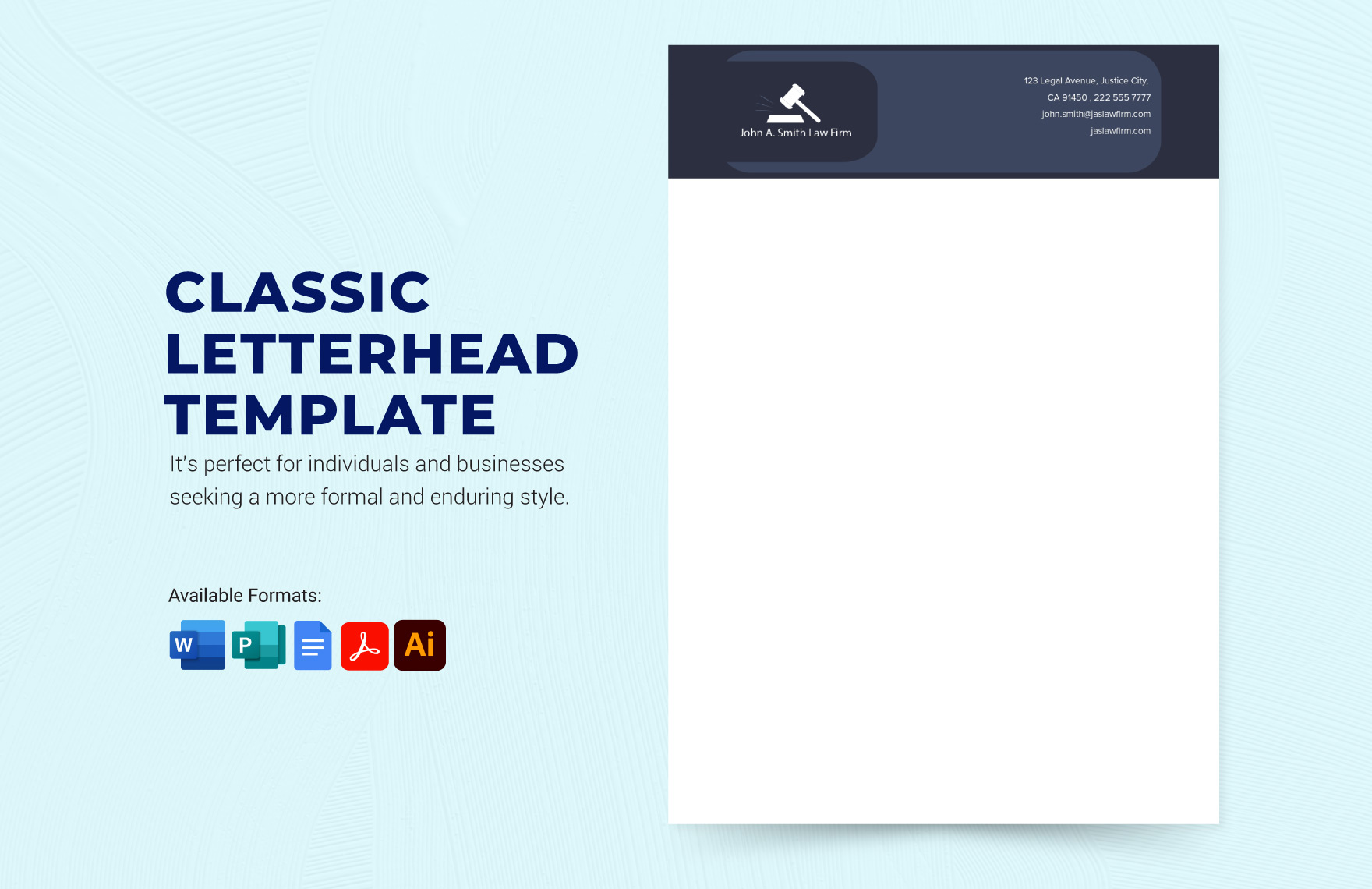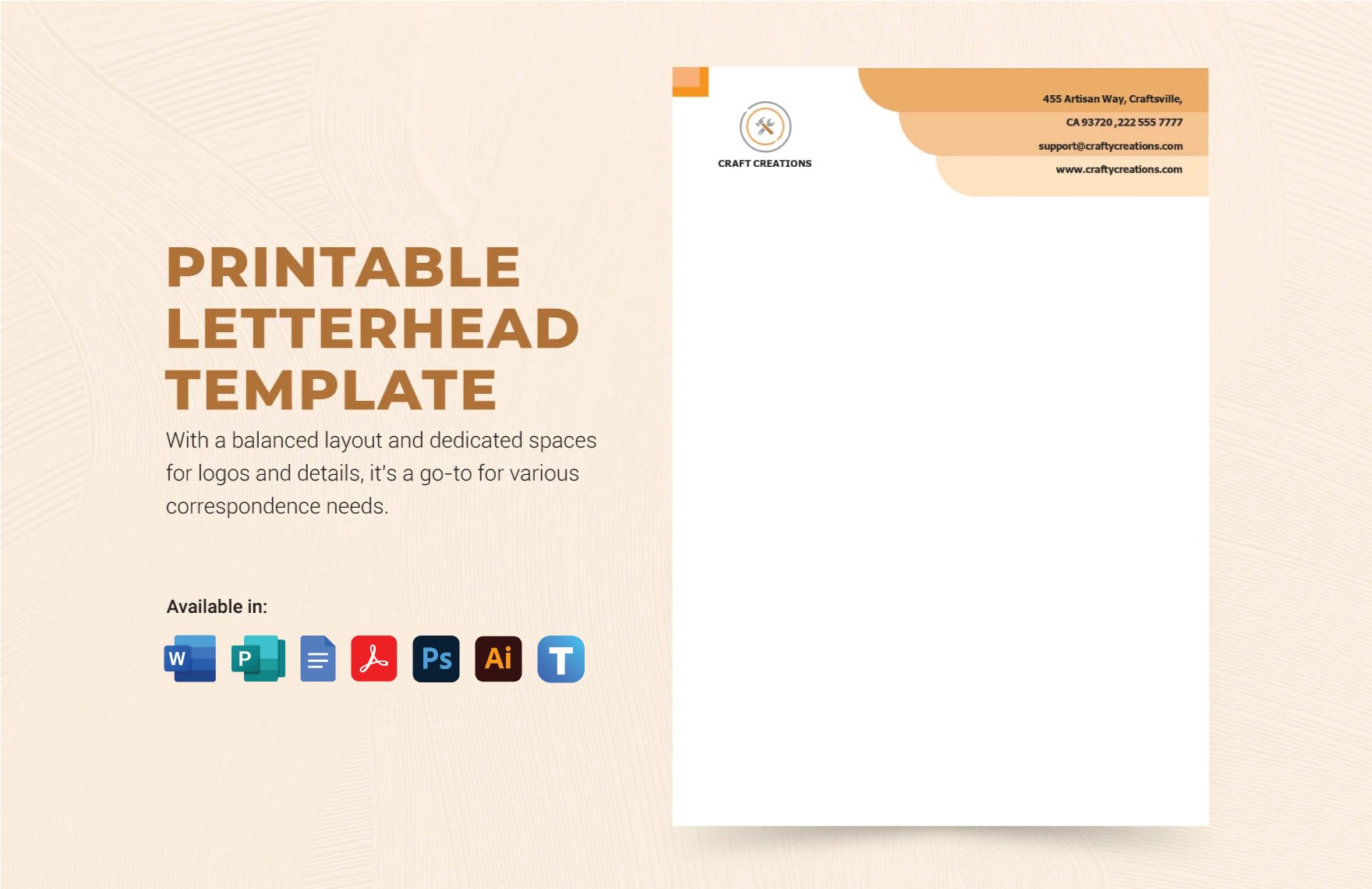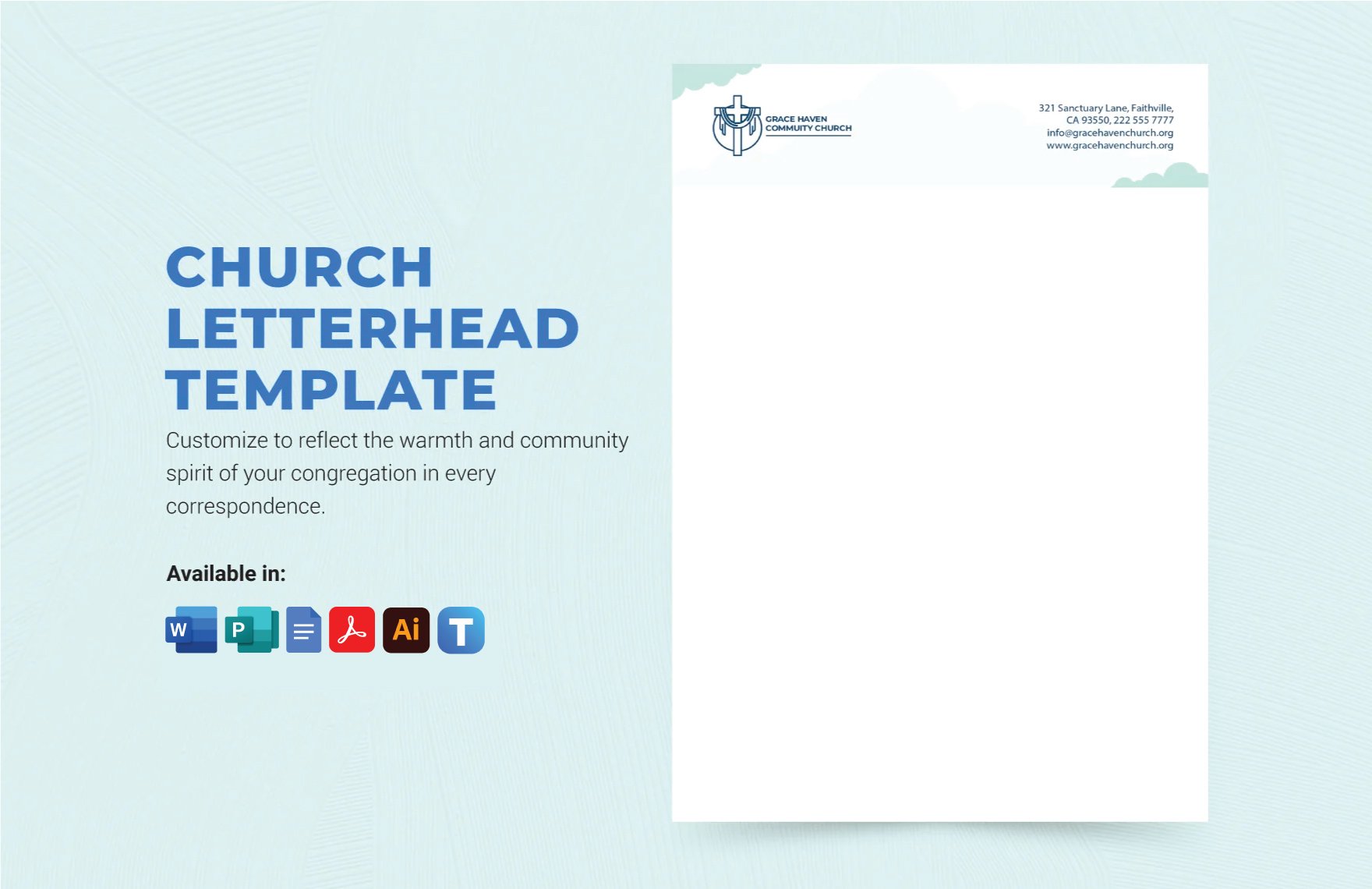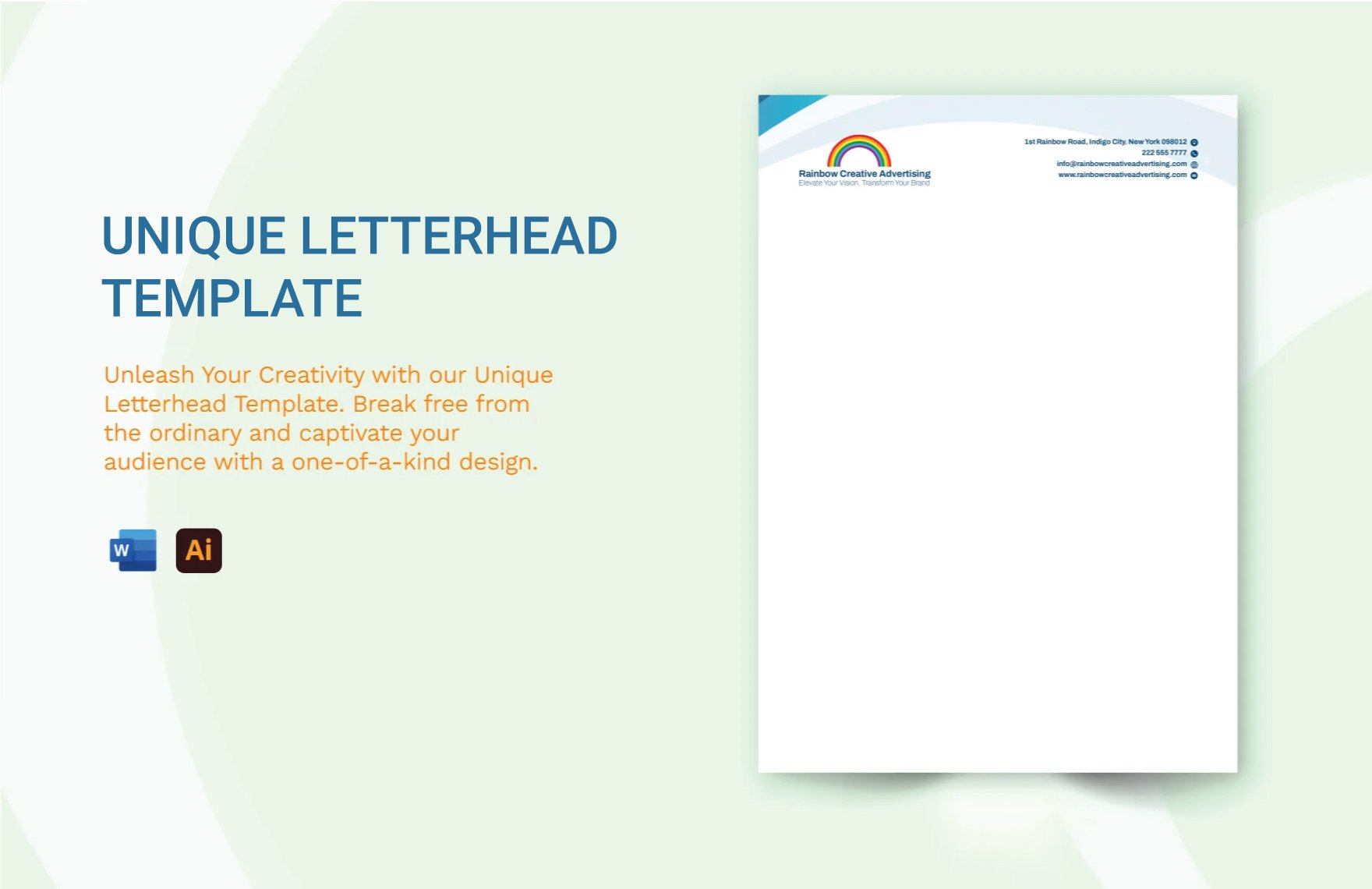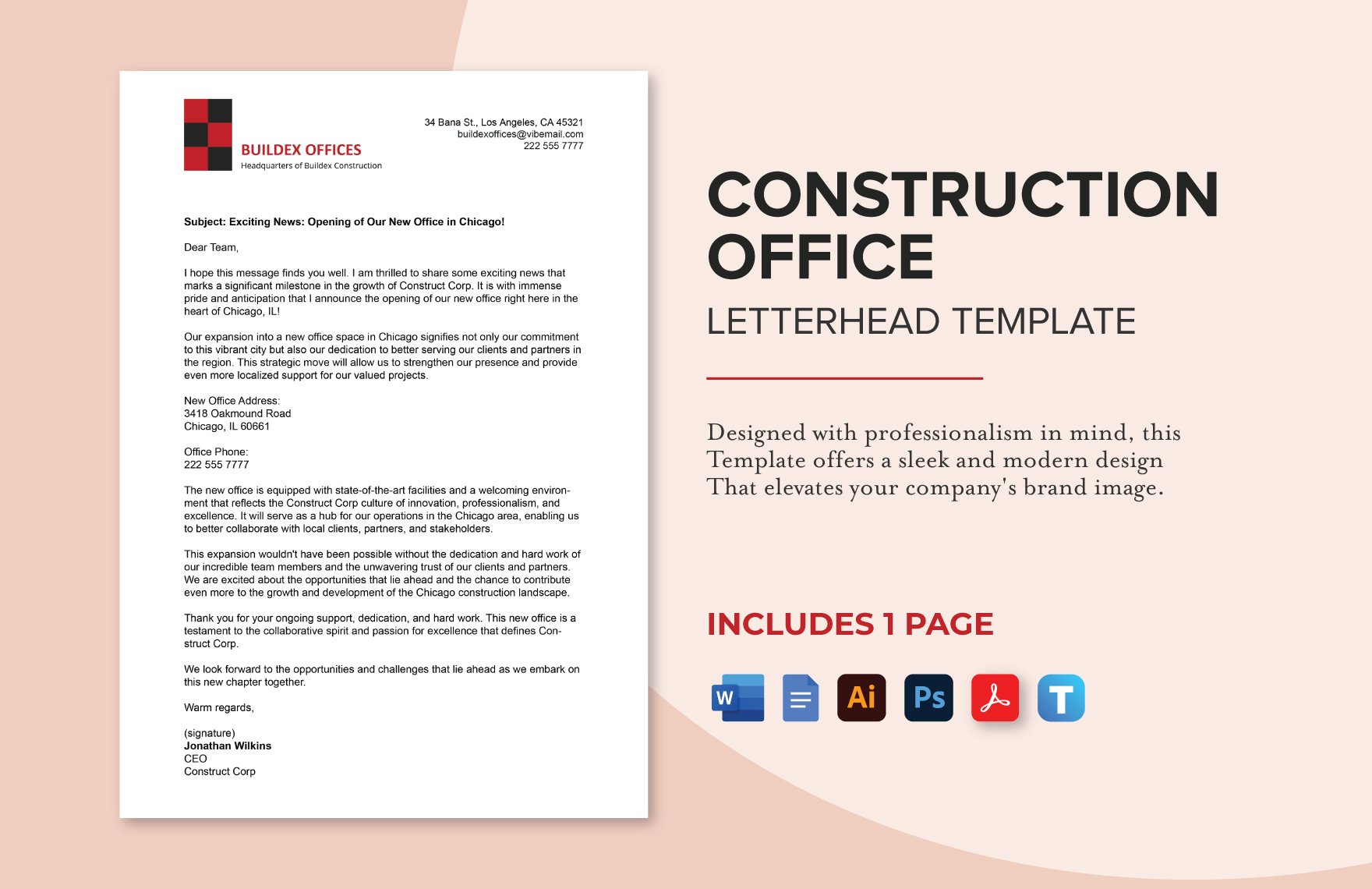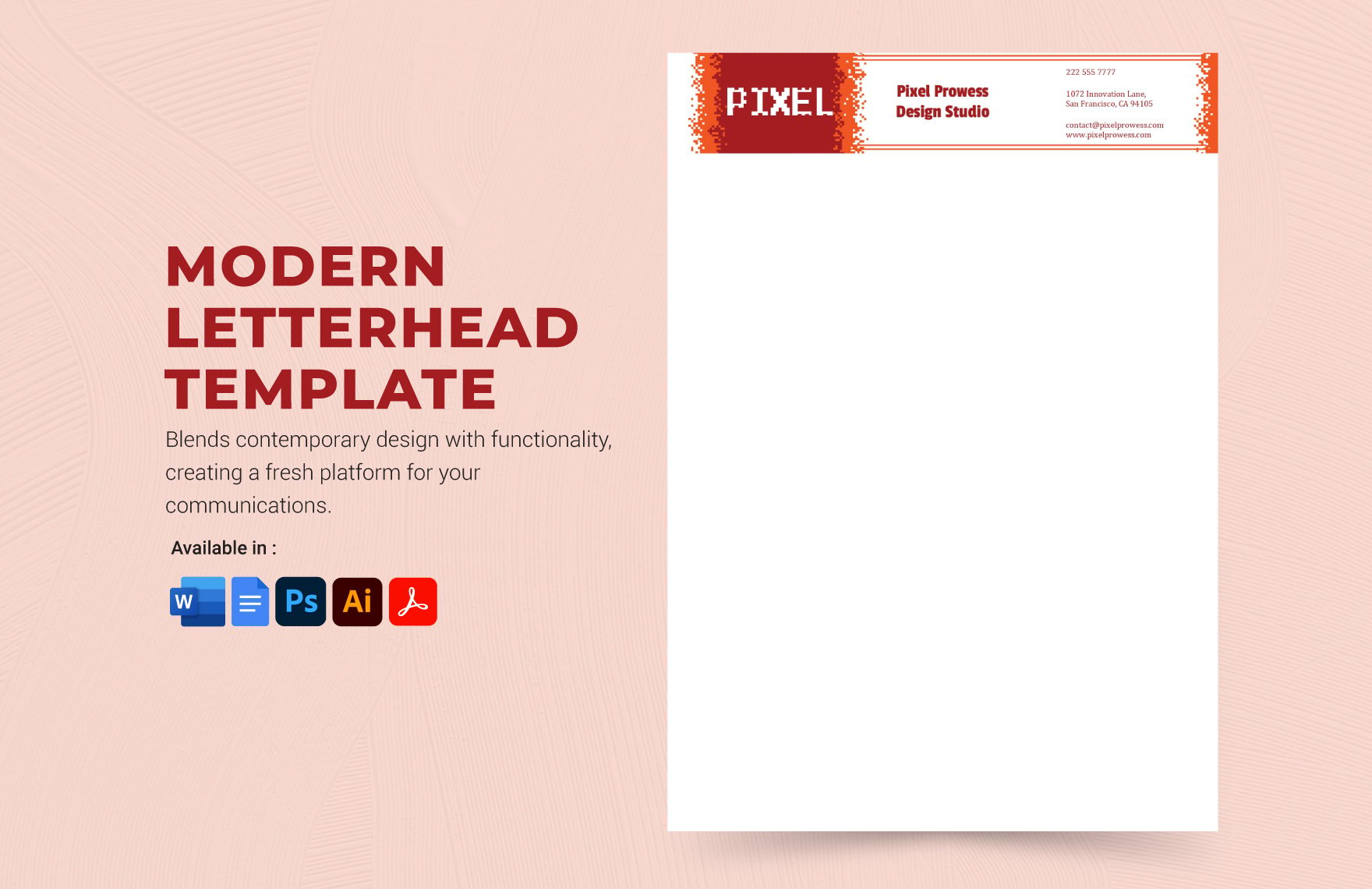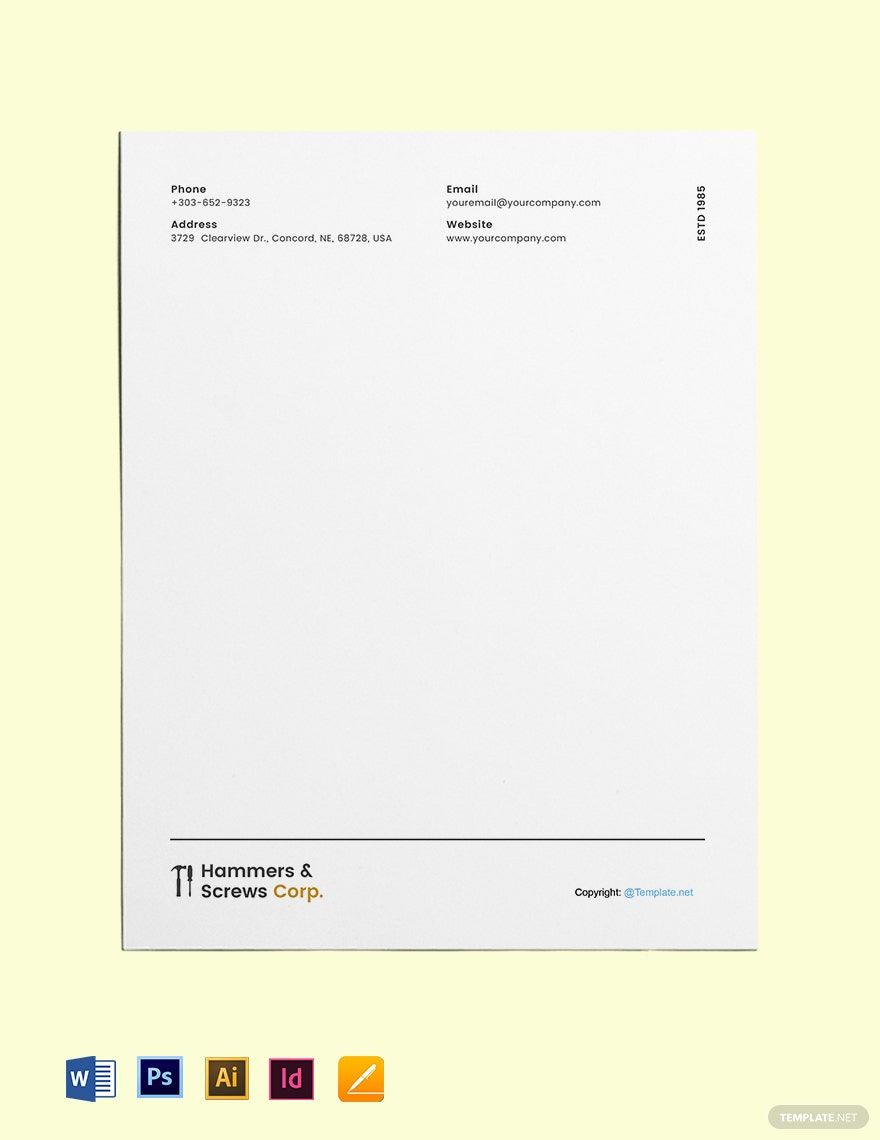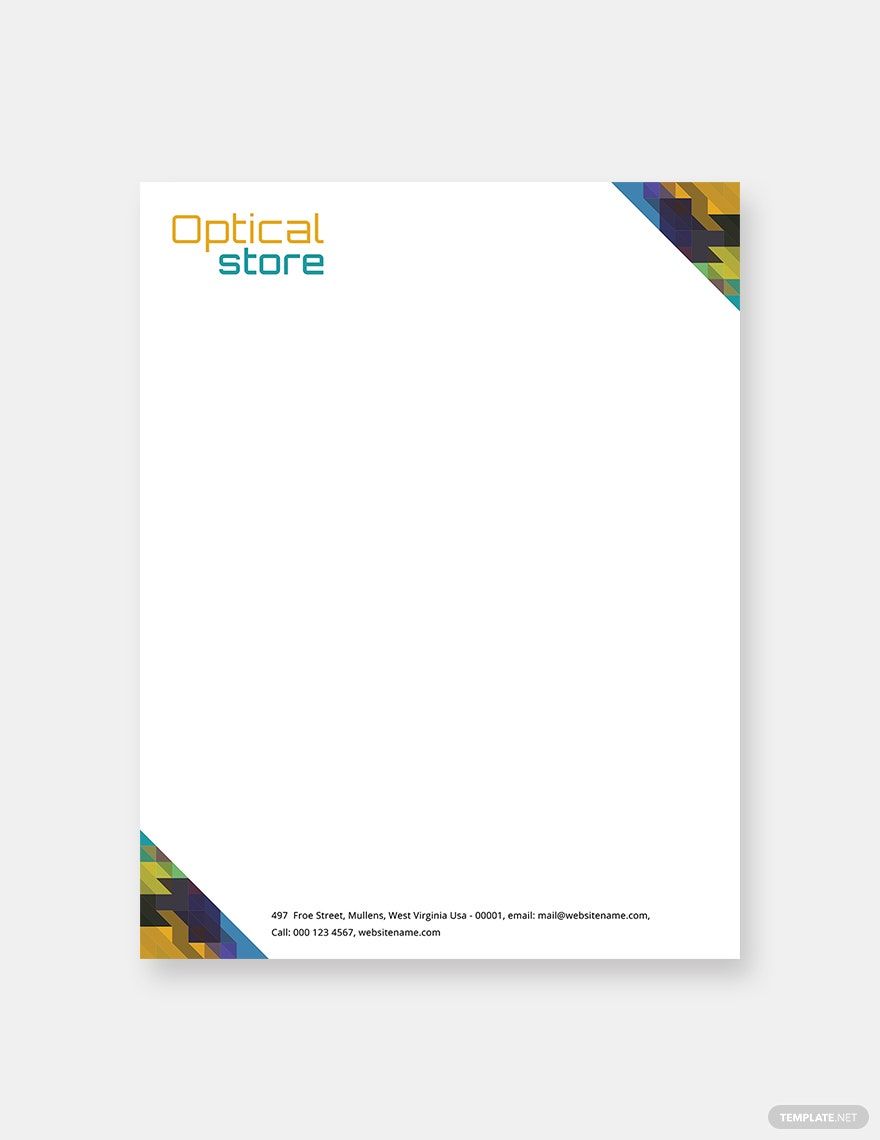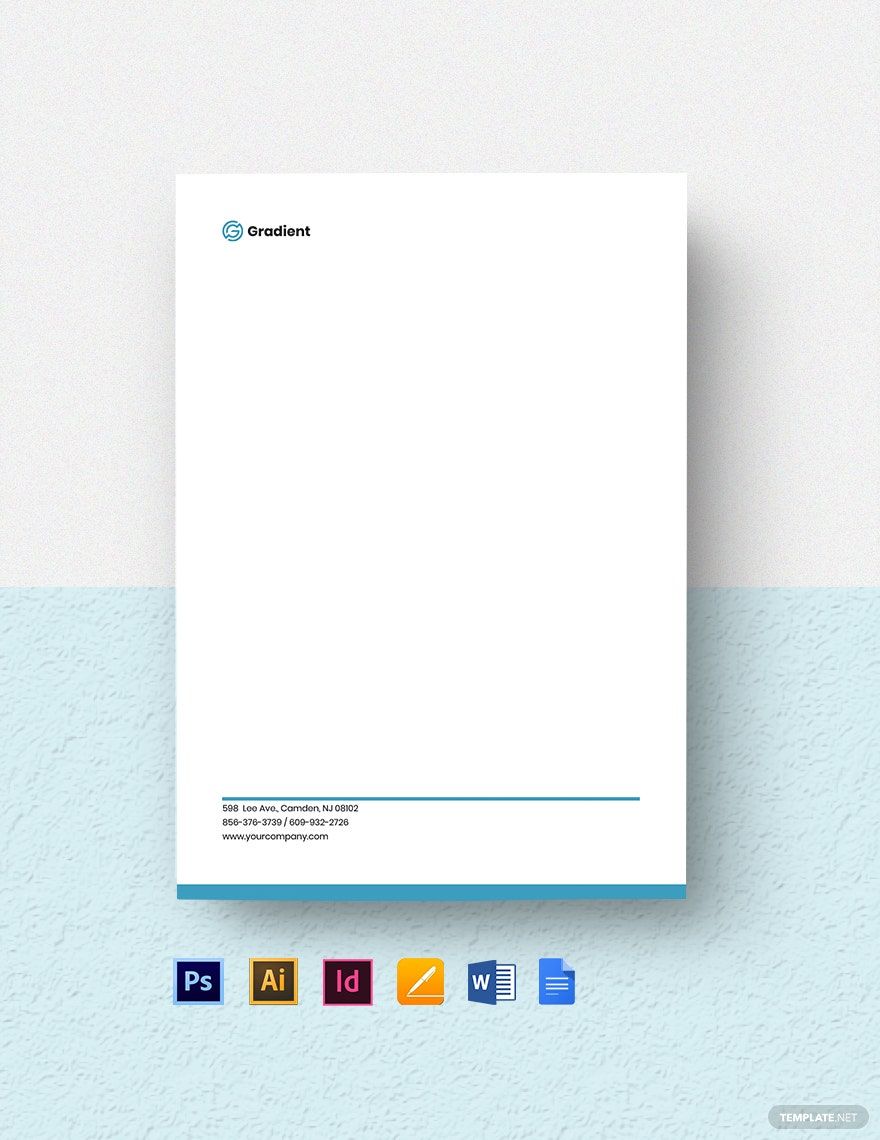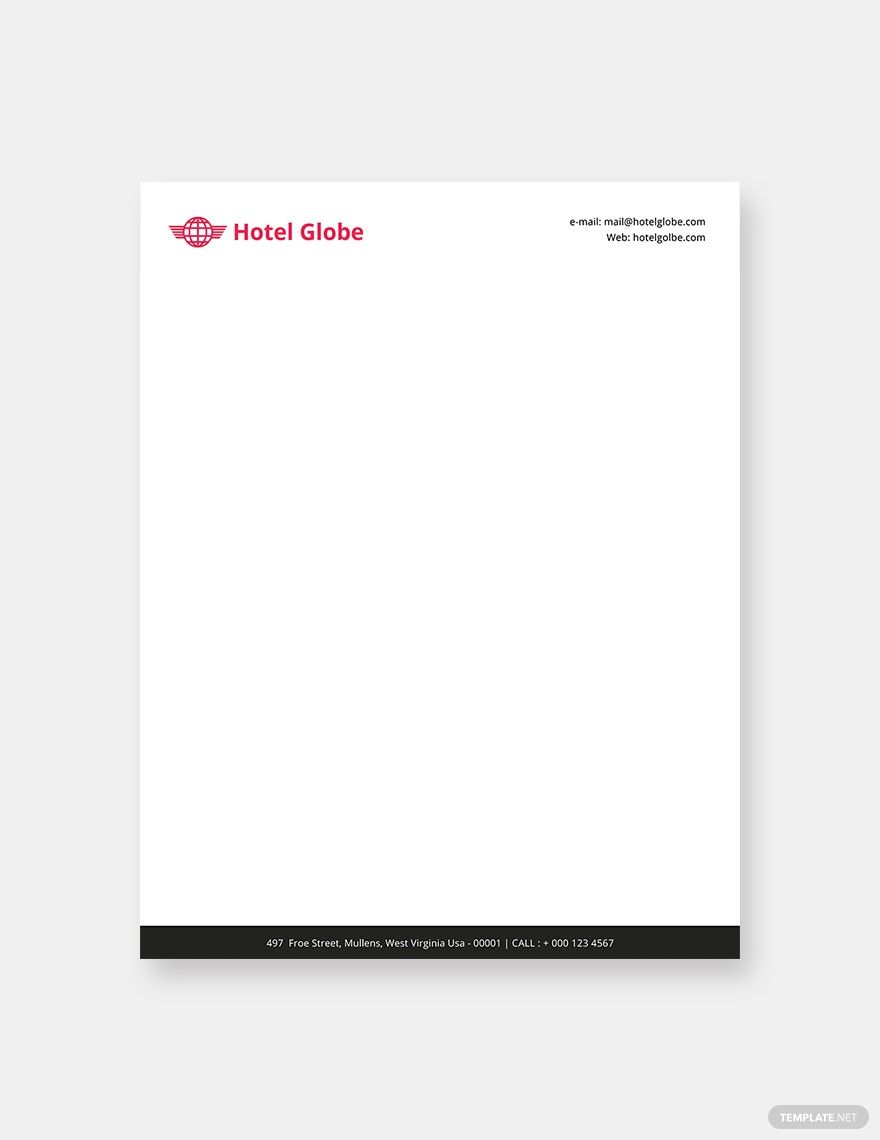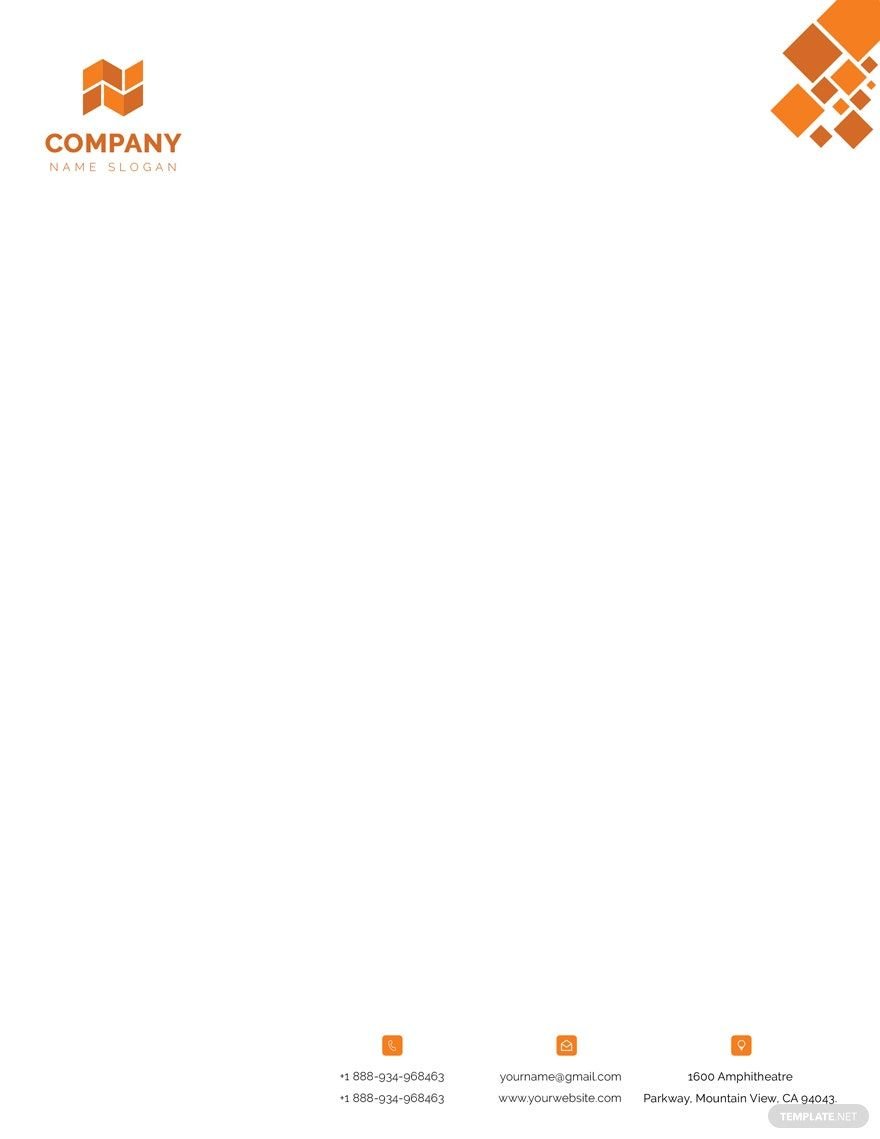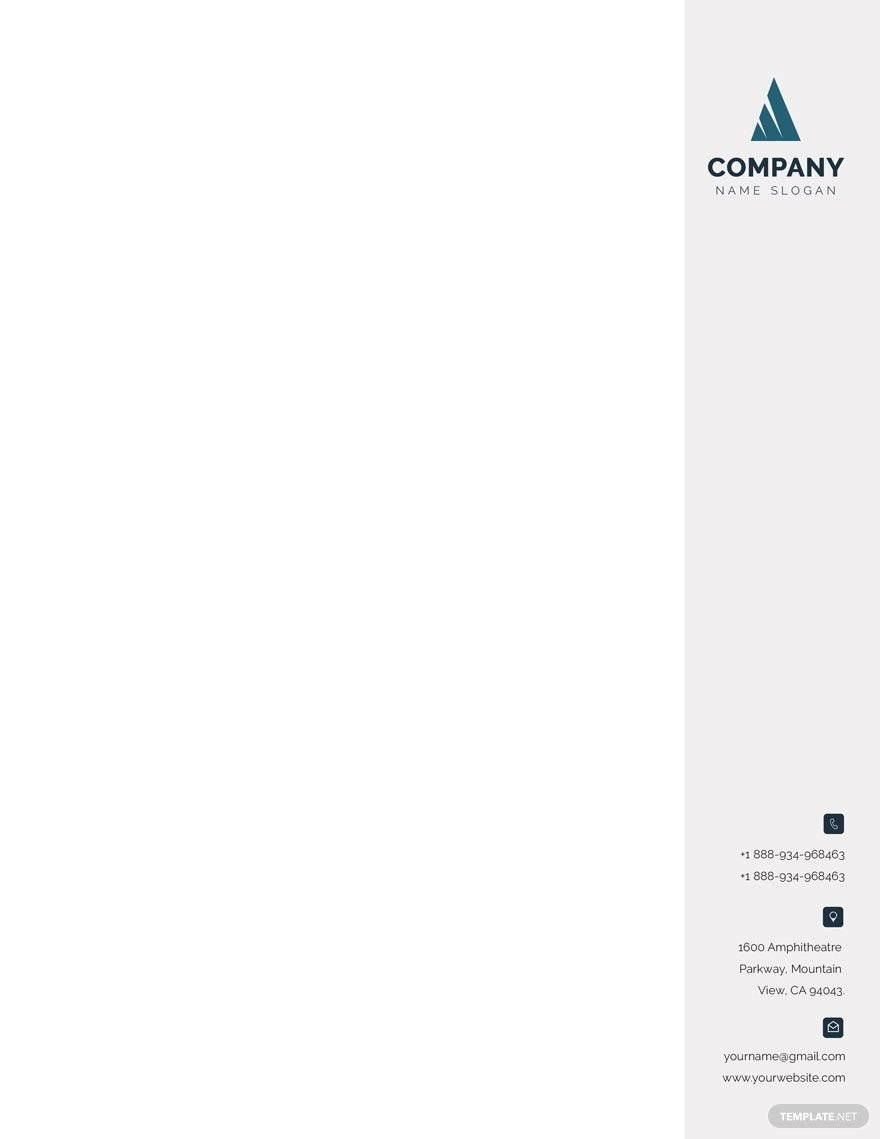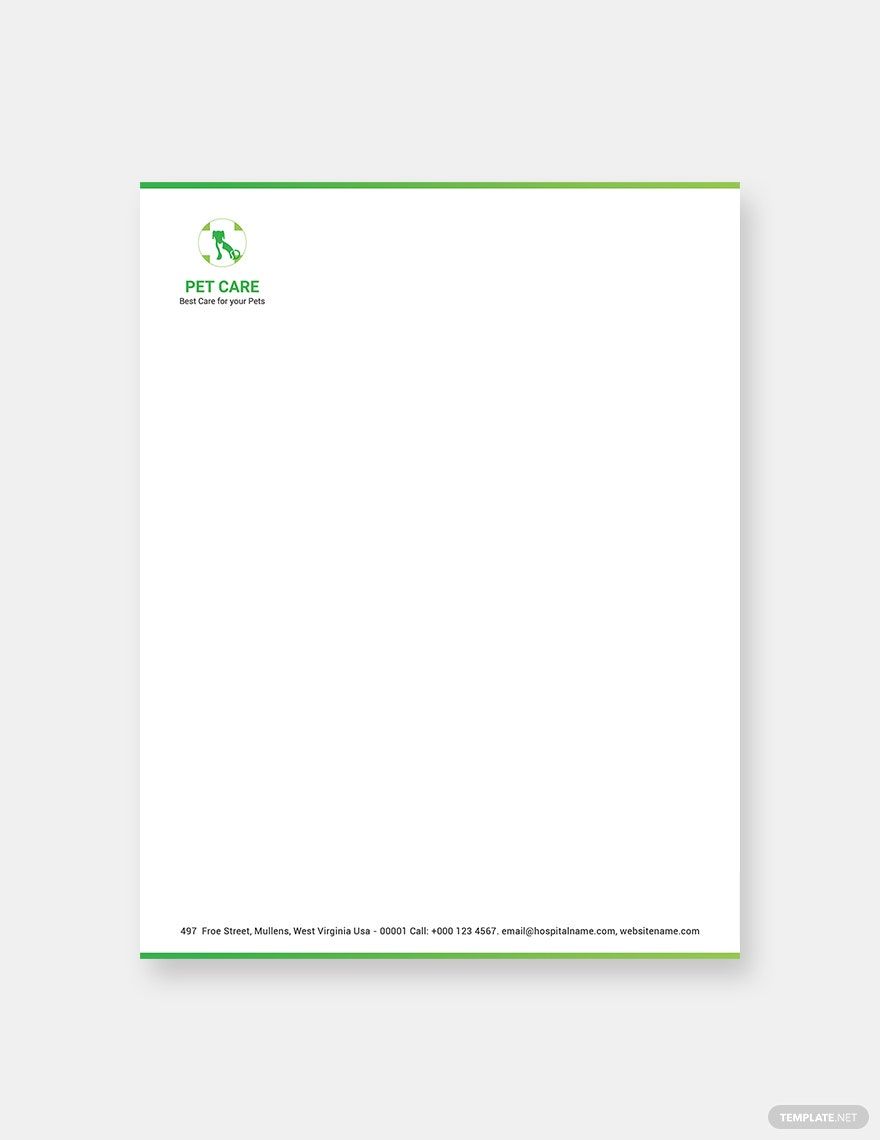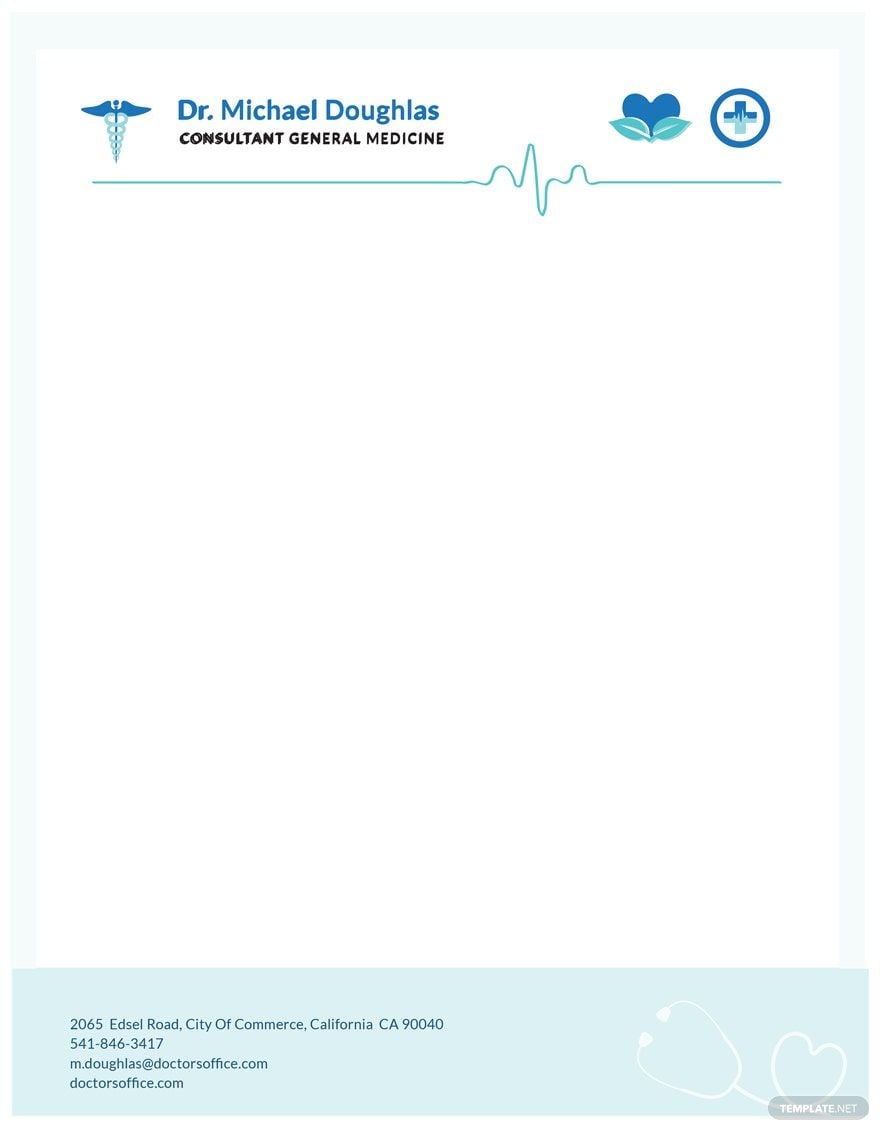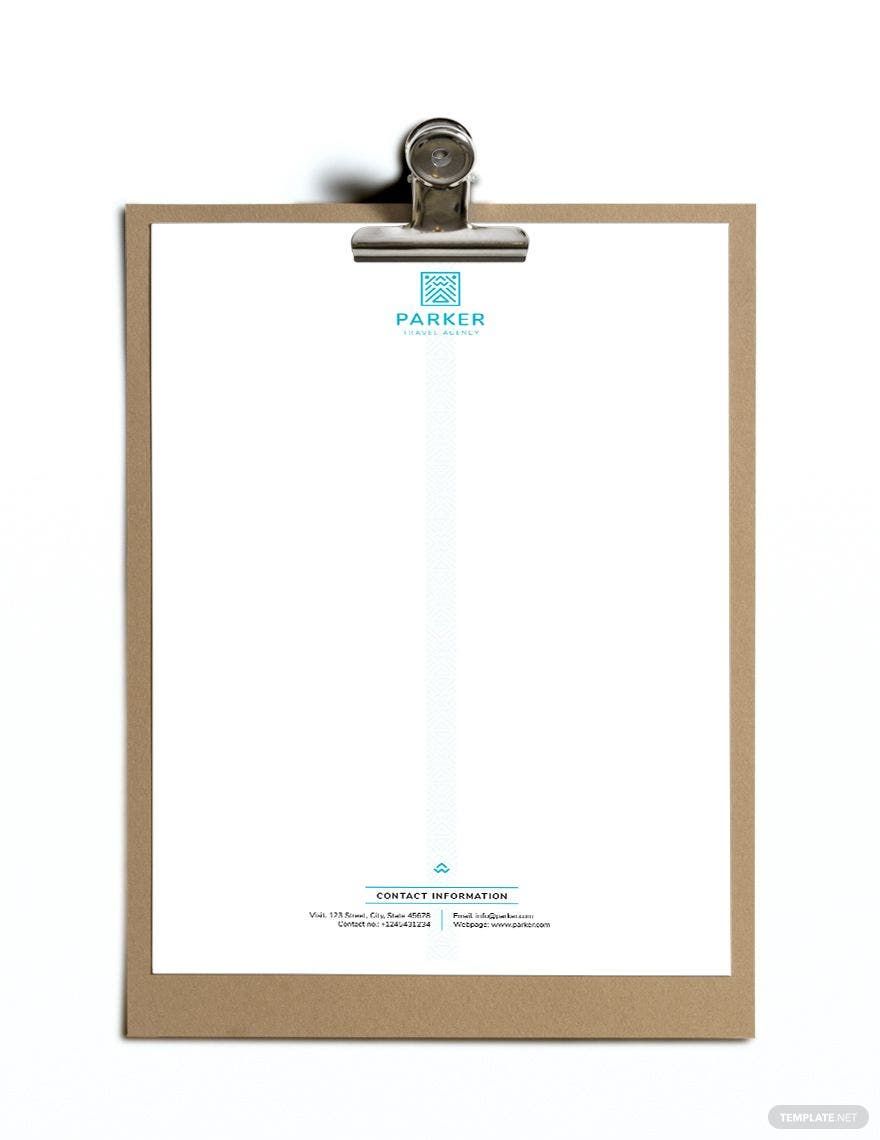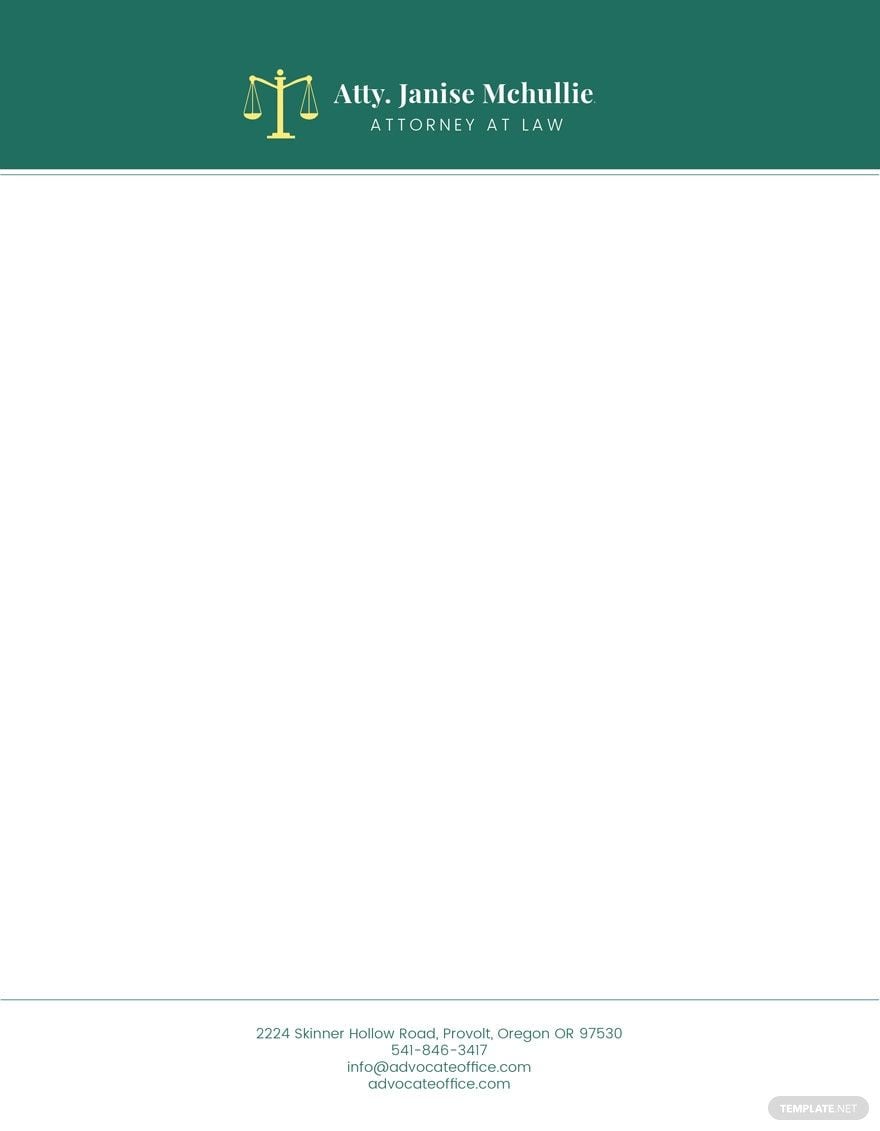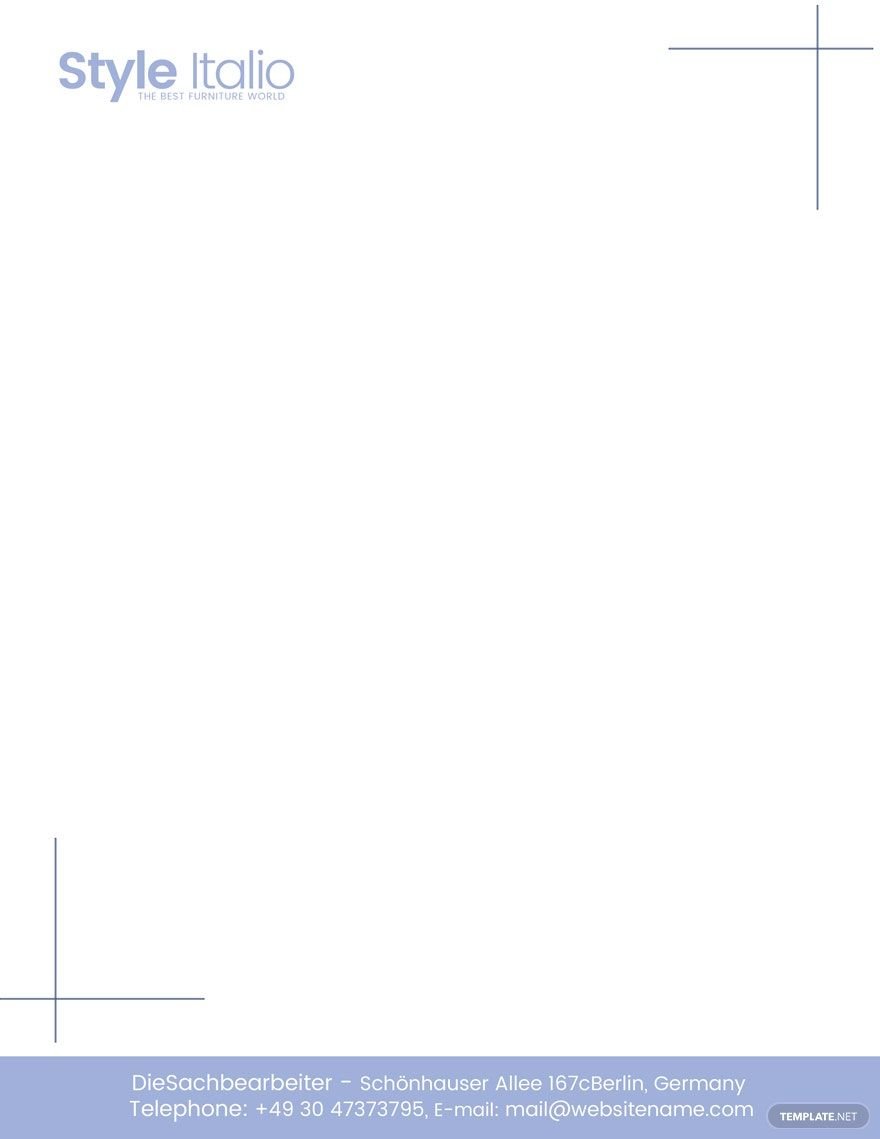Elevate Your Brand with Dynamic Letterhead Templates by Template.net
Bring your corporate identity to life with pre-designed Letterhead Templates in Adobe Illustrator by Template.net. Create professional-grade letterheads quickly and easily with no design experience needed, bringing elegance and professionalism to every piece of correspondence. Perfect for both small businesses aiming to enhance their brand visibility and large corporations looking to maintain brand consistency across documents, these templates empower you to promote your business identity effortlessly. Whether you're sending a business proposal or showcasing a new product launch, our pre-designed letterheads are suitable for every occasion. Enjoy the convenience of free pre-designed templates, available for downloadable and printable files in Adobe Illustrator. Experience cost savings and design ease with our beautiful pre-designed templates at no extra expense!
Explore more beautiful premium pre-designed Letterhead Templates in Adobe Illustrator, perfect for taking your branding to even higher levels. Regularly updated with new and exciting designs, our library ensures you have the latest resources at your fingertips. With the ability to download or share each template via link/print/email/export, increasing your brand’s reach is simple and effective. We encourage you to take advantage of both free and premium templates to allow ultimate flexibility and customization tailored to your needs. Elevate your professionalism and maintain consistency across all correspondence with Template.net's cutting-edge Letterhead Templates.