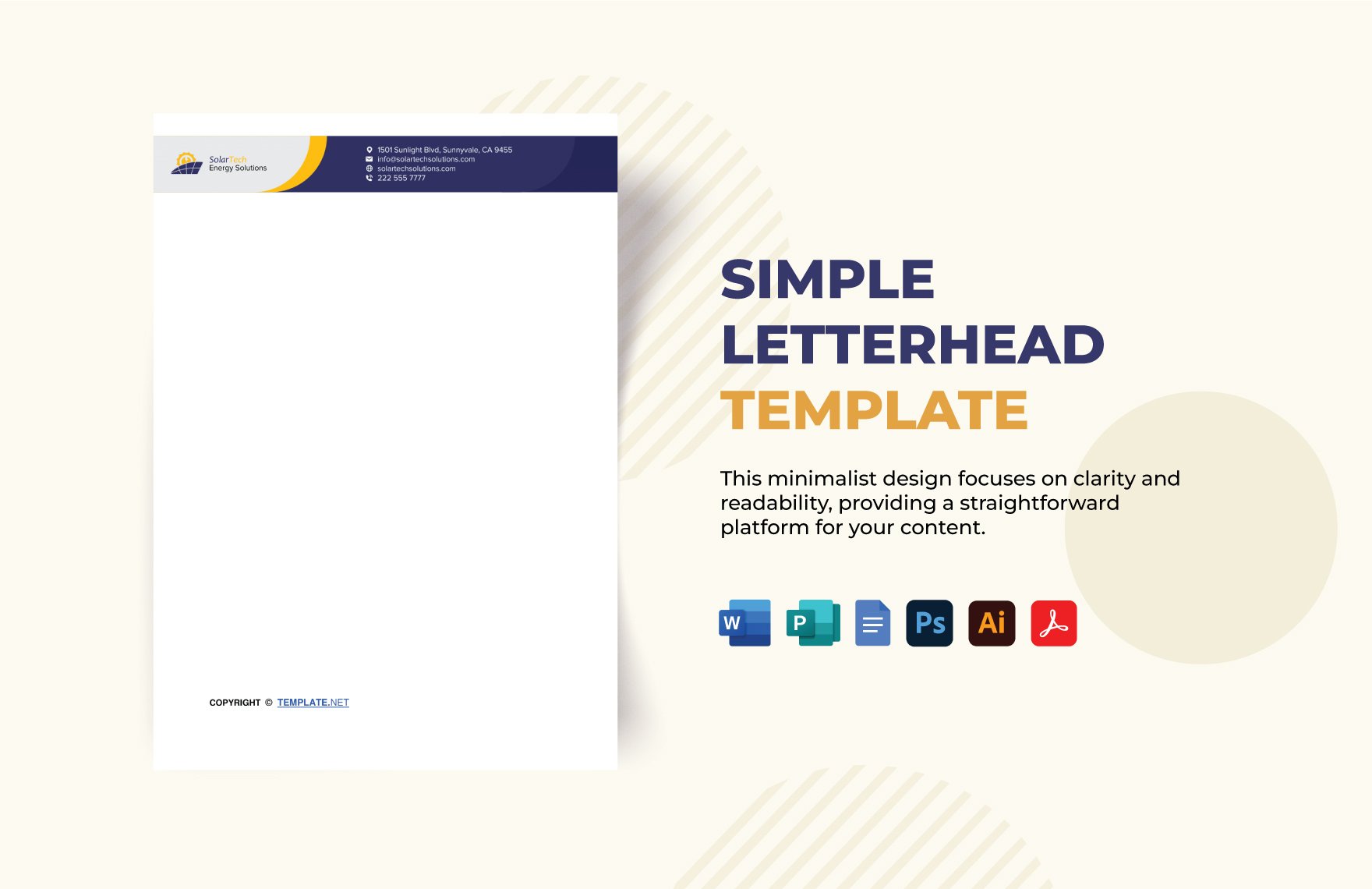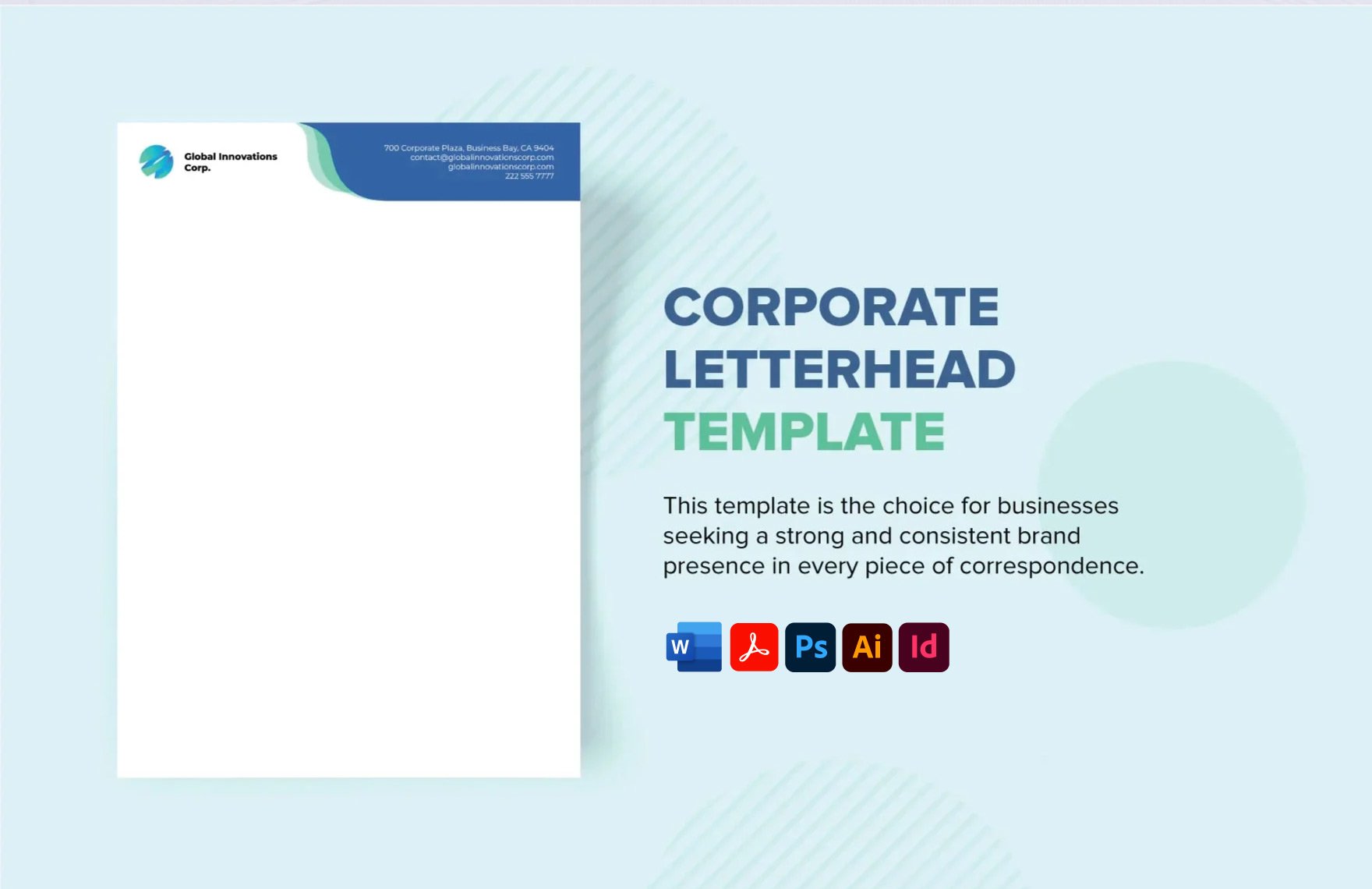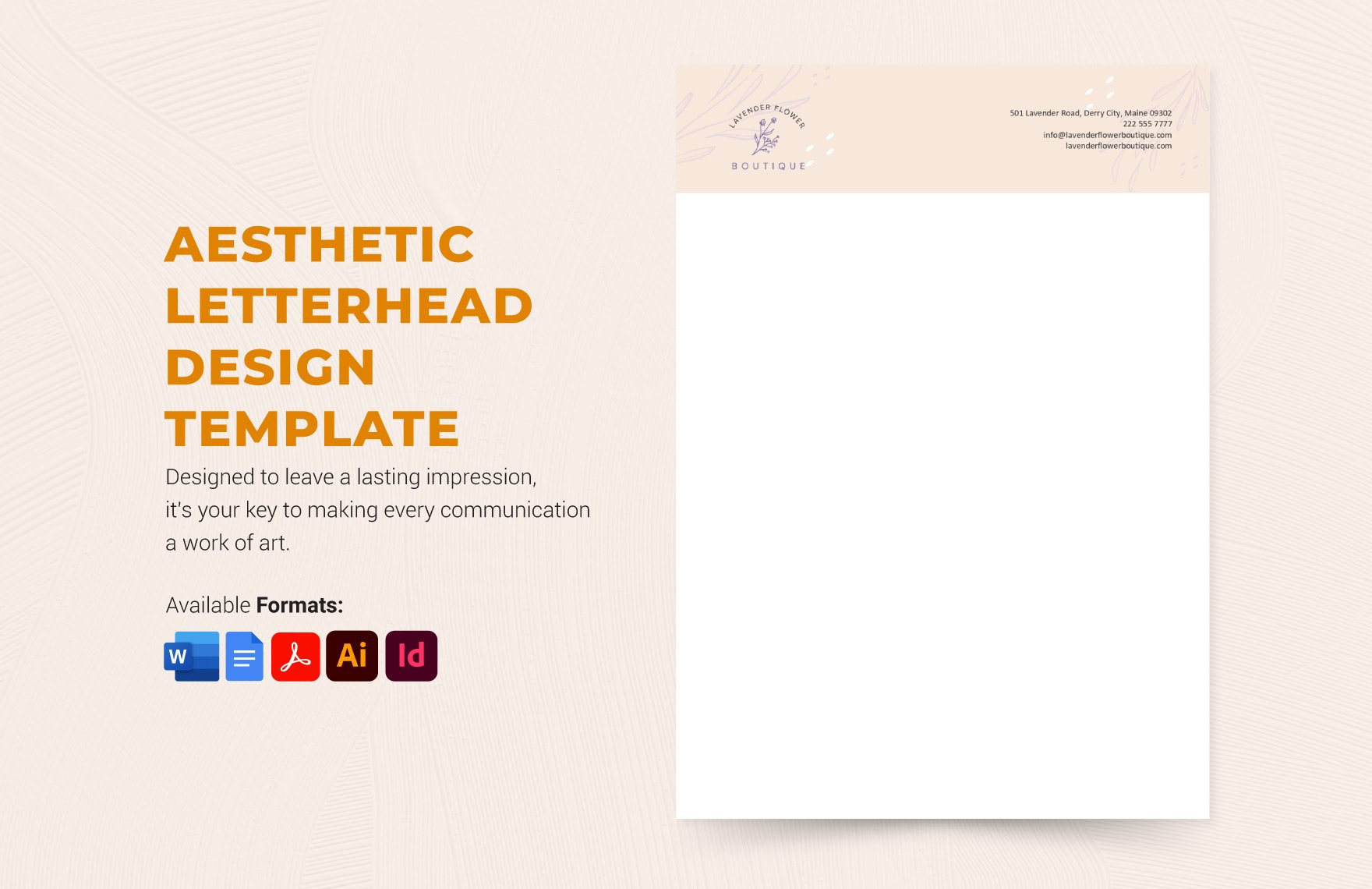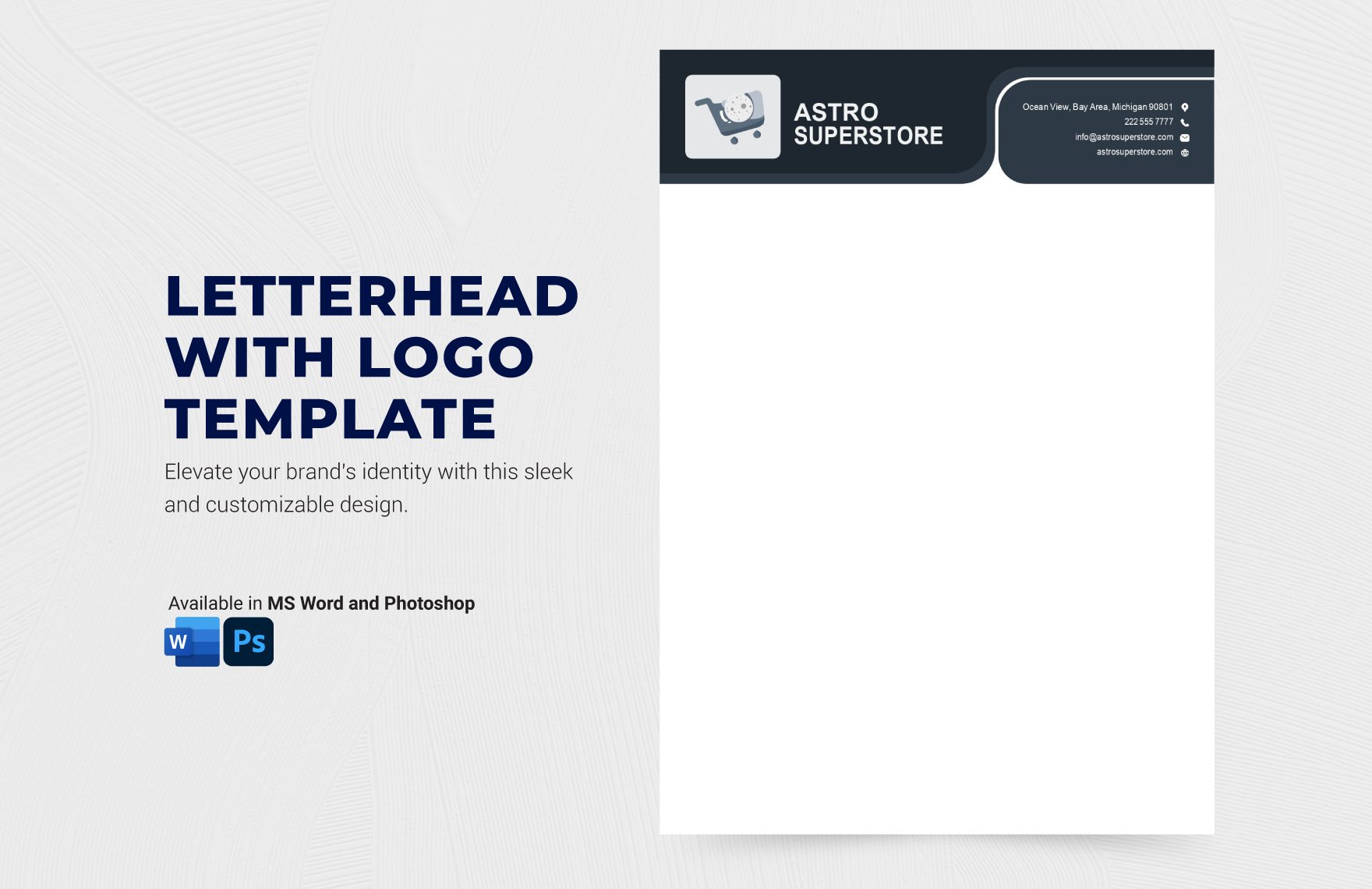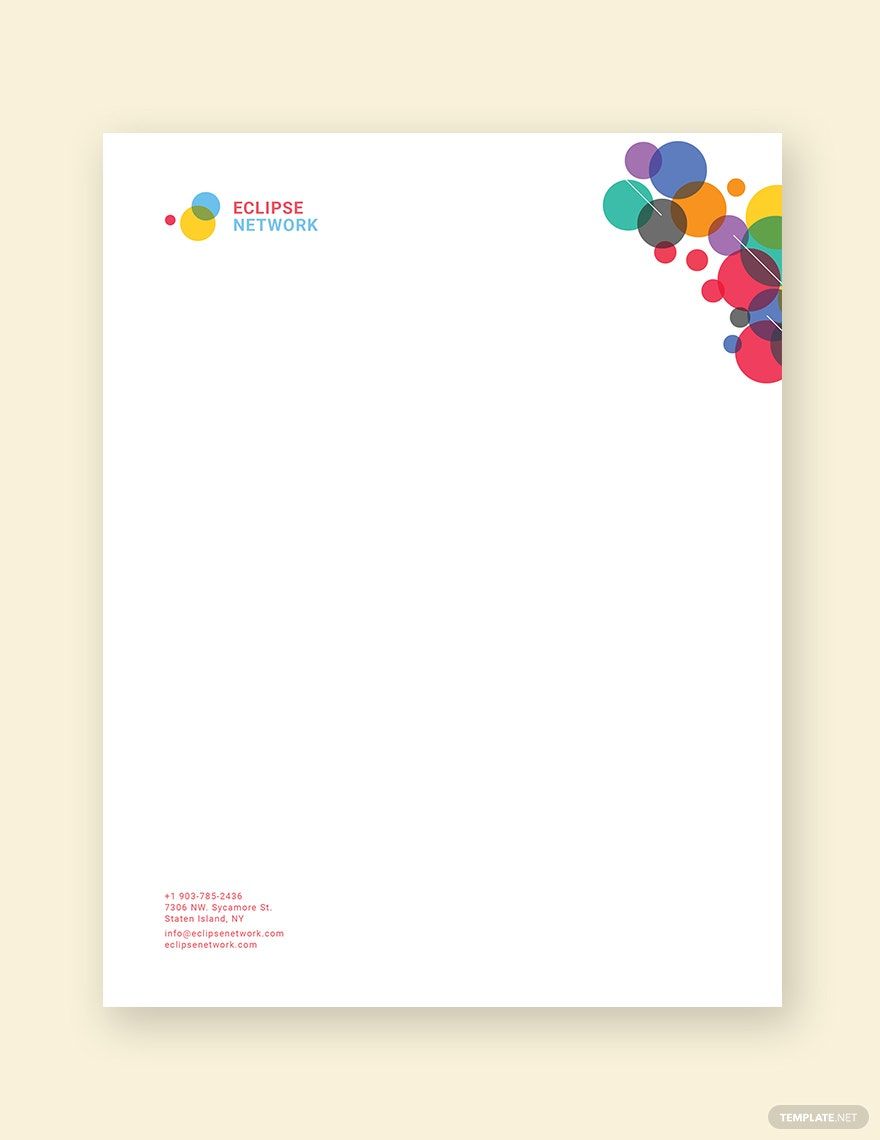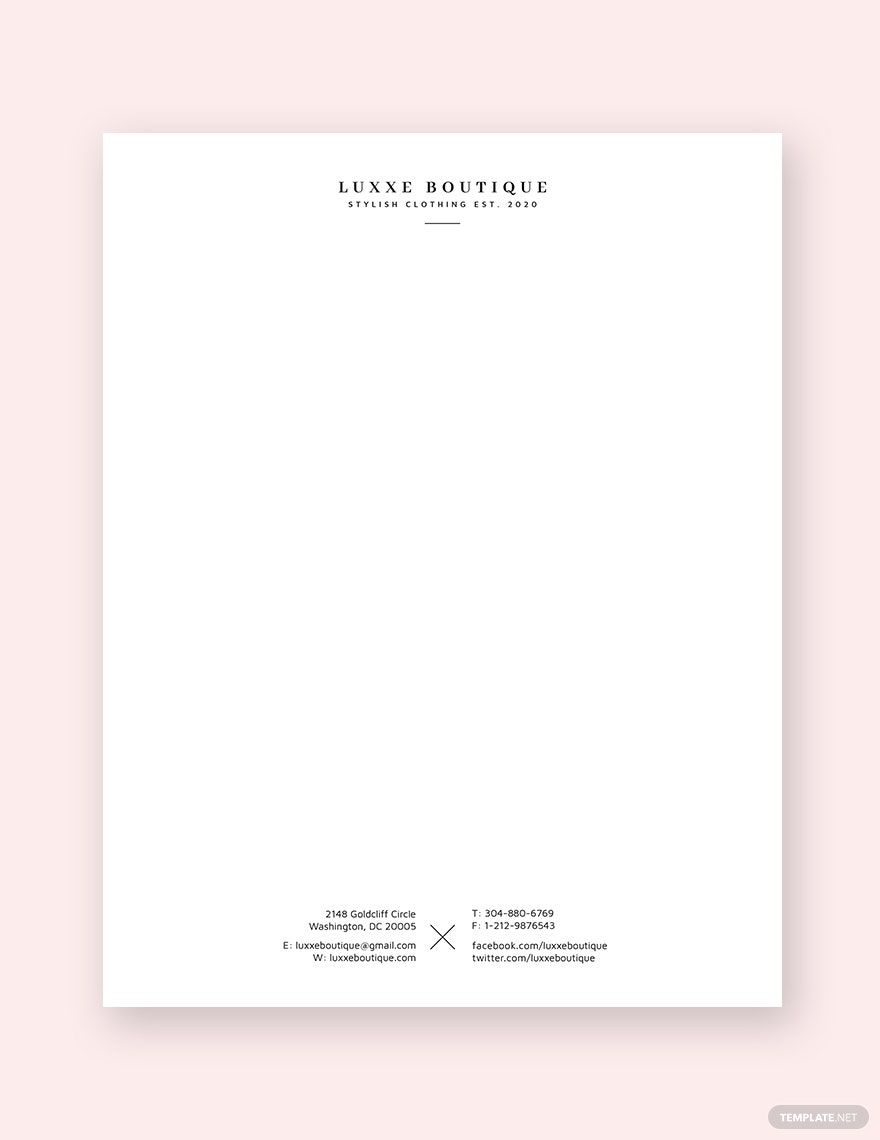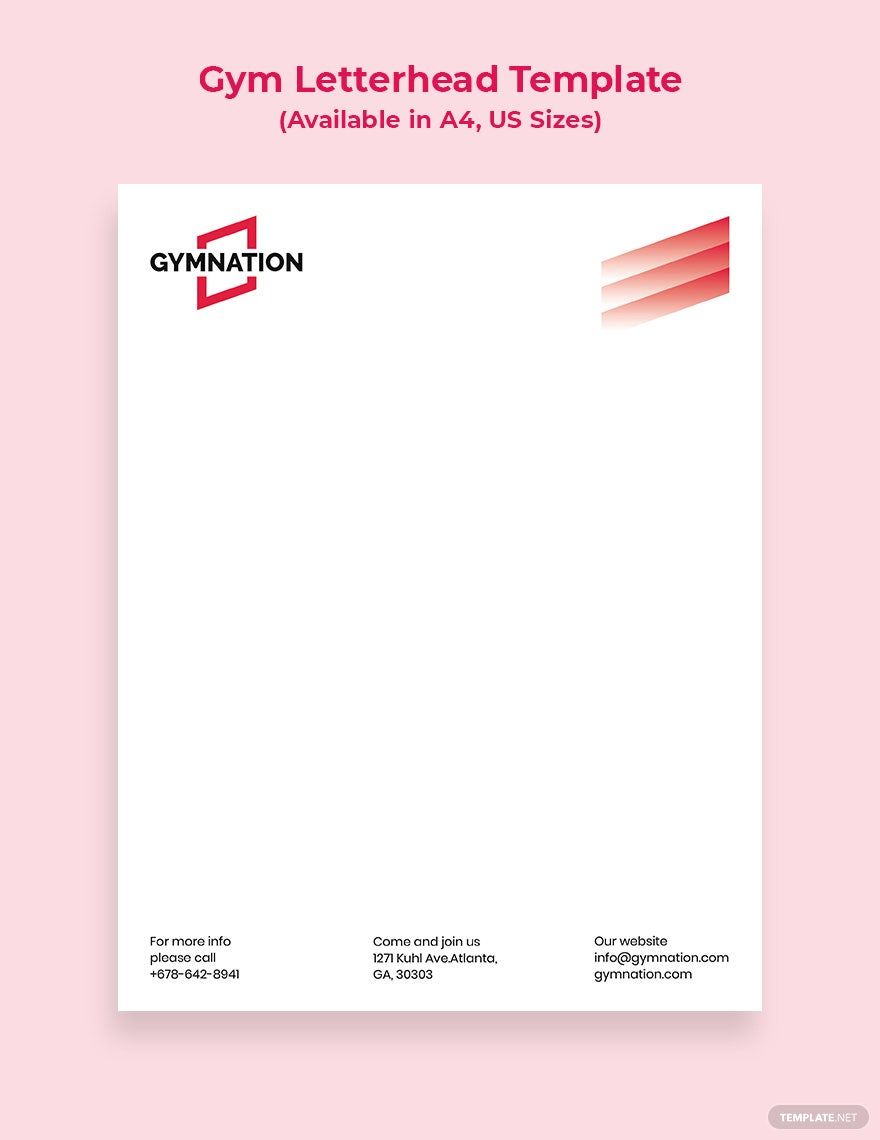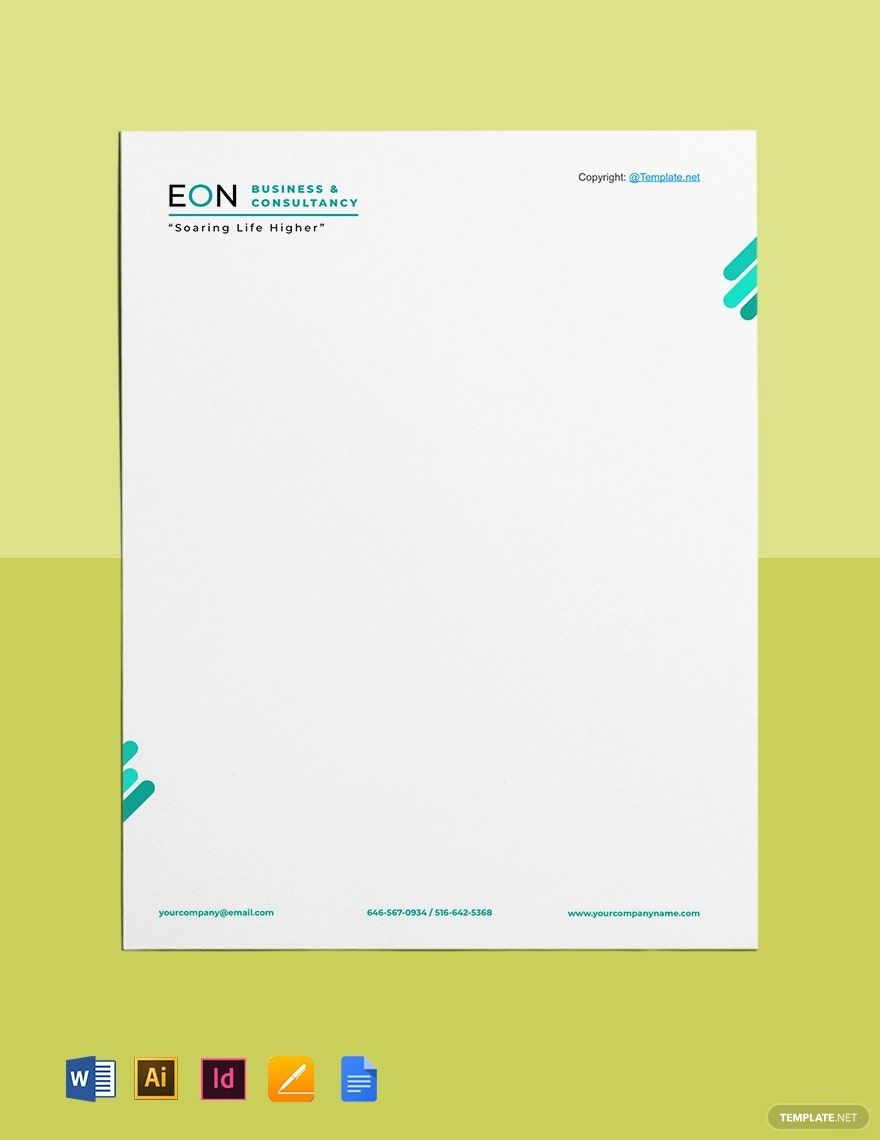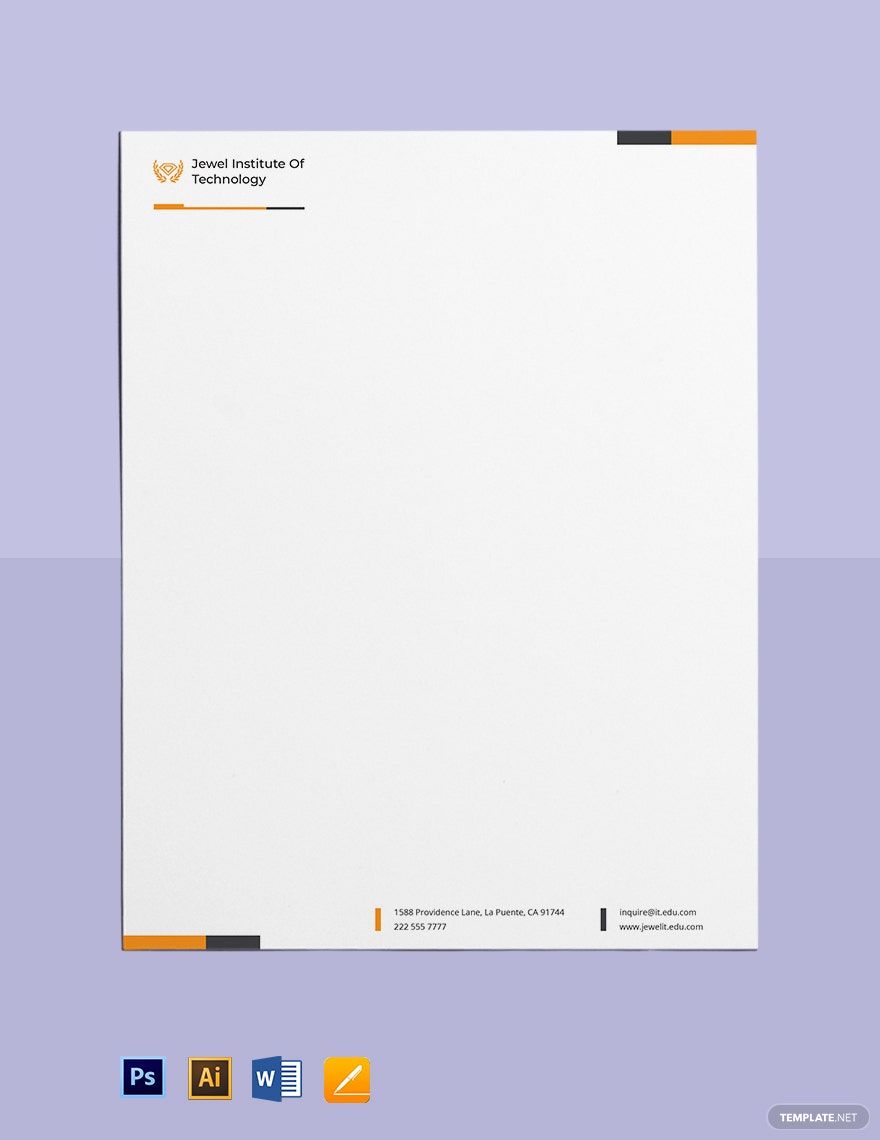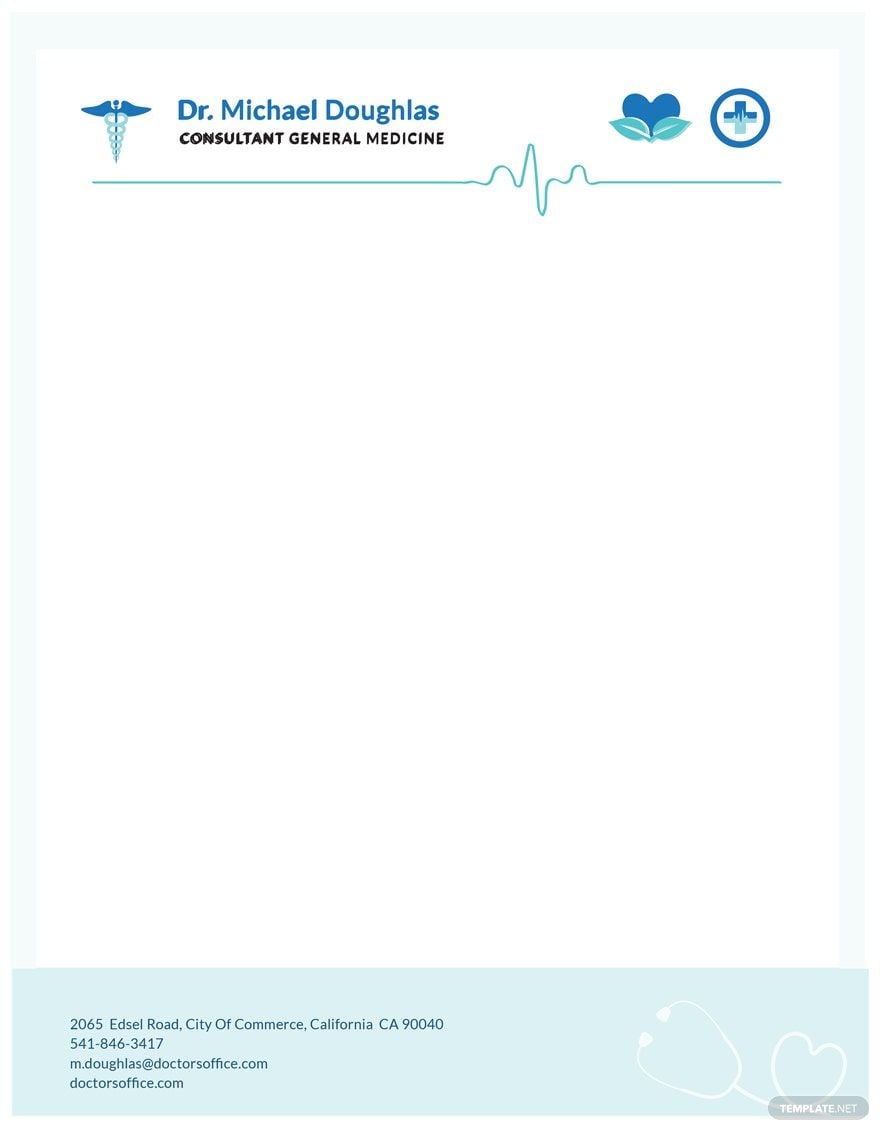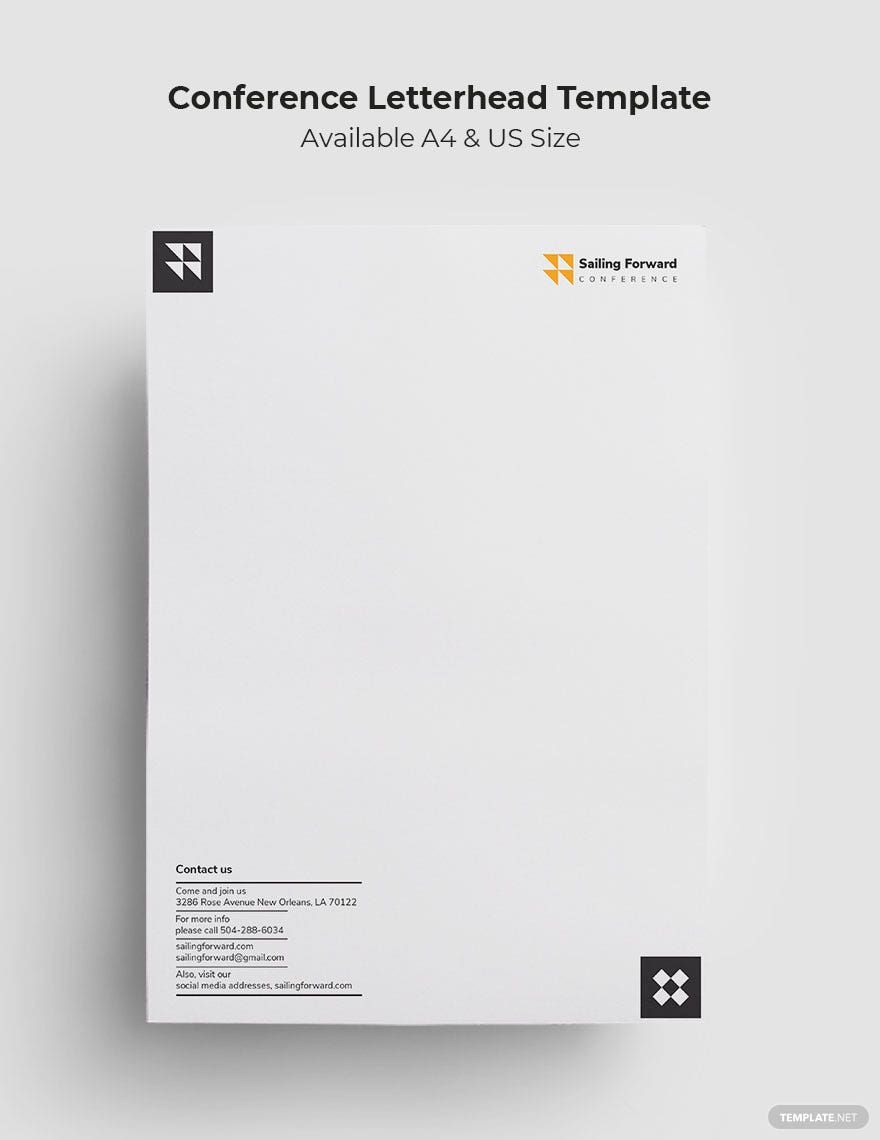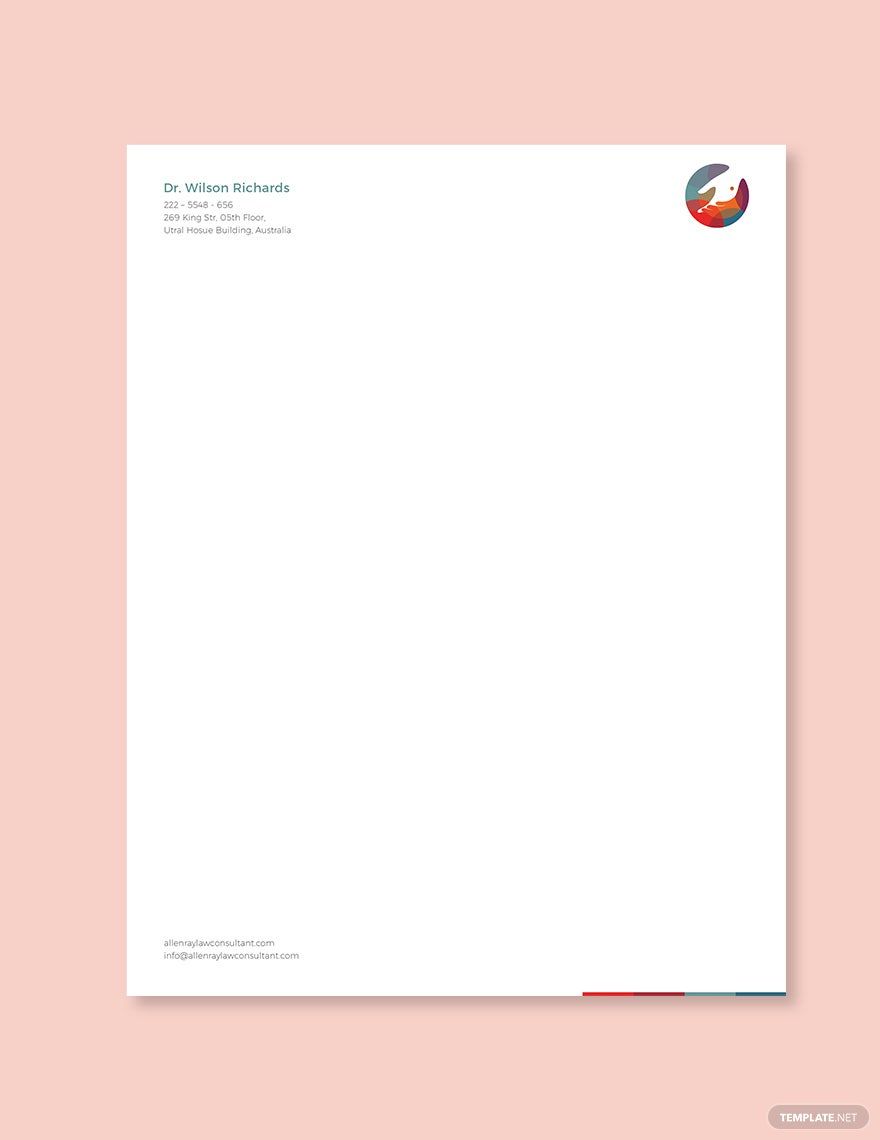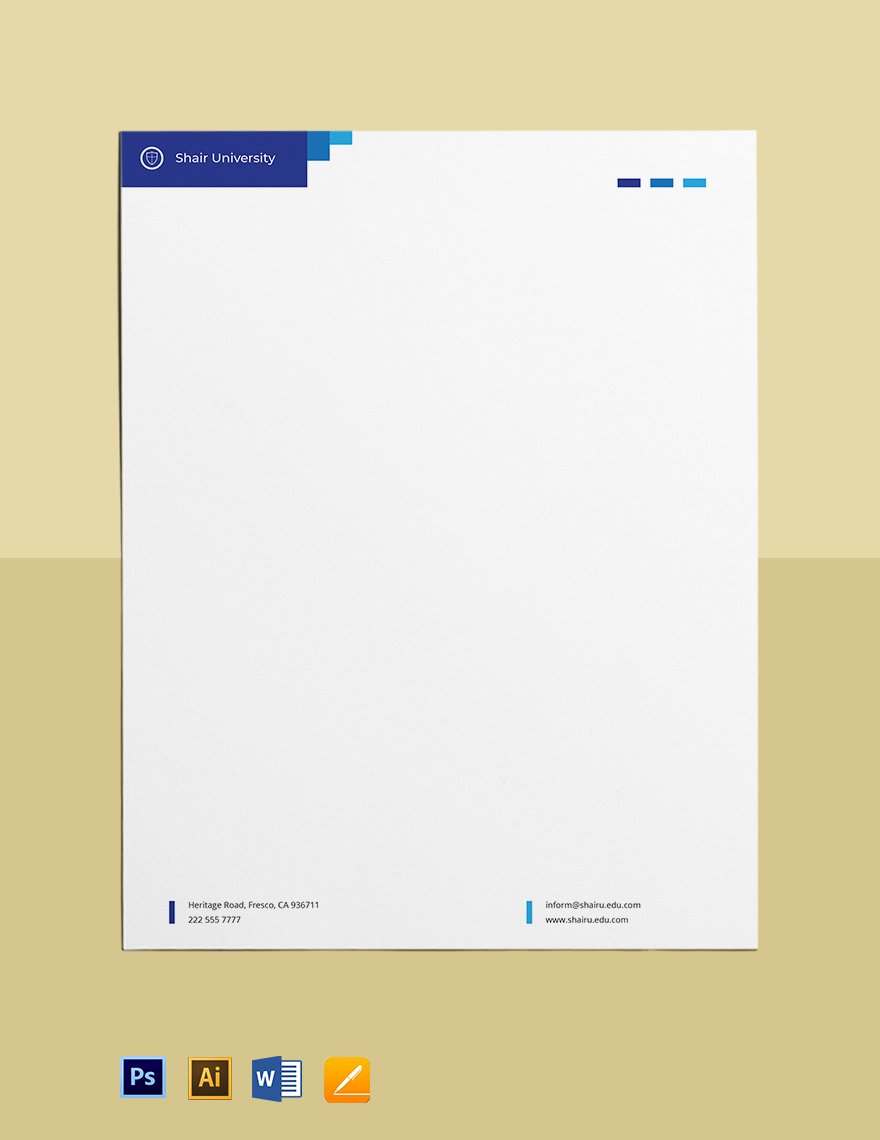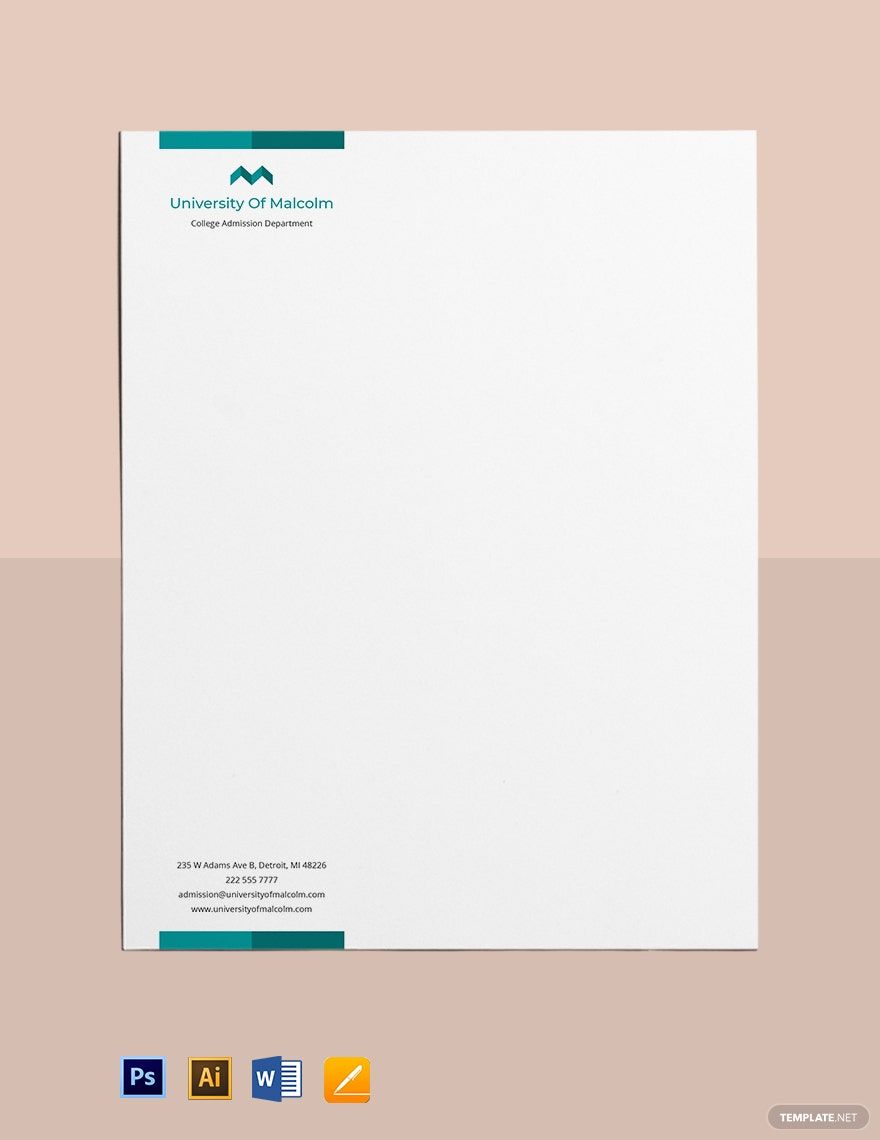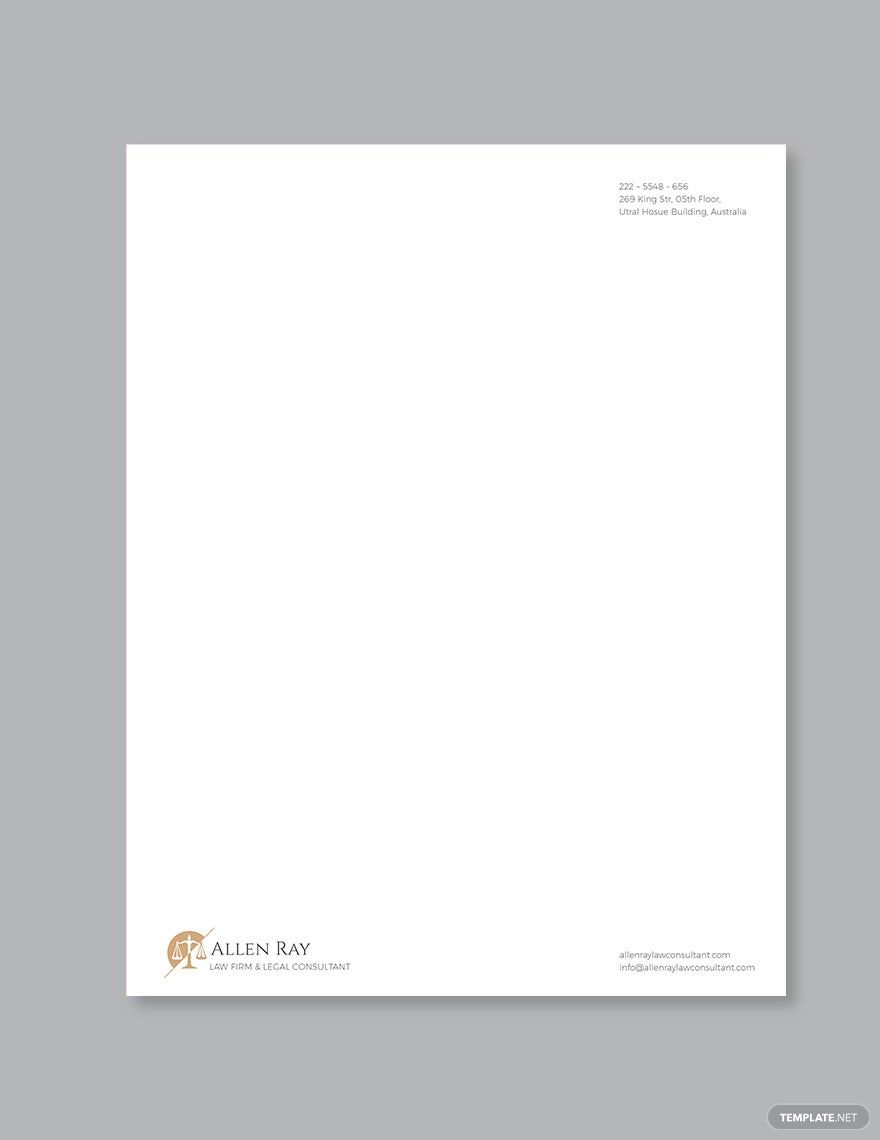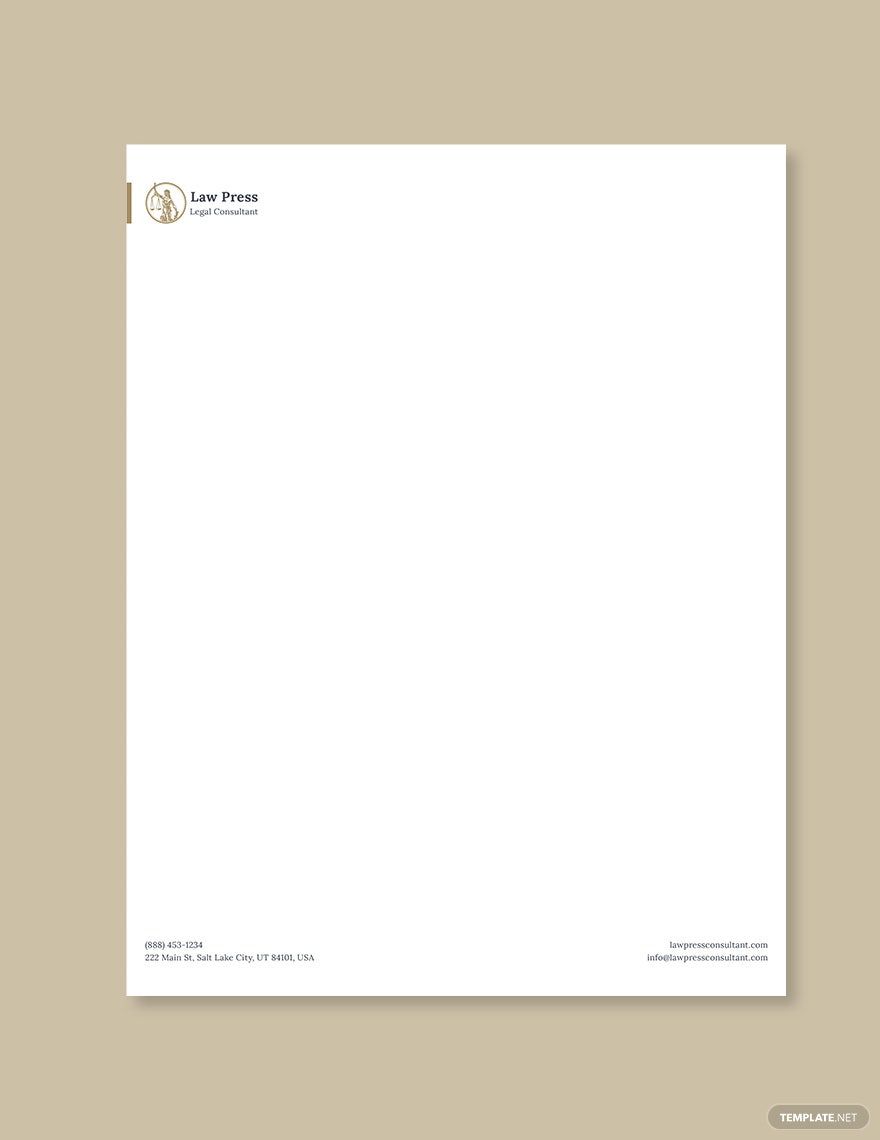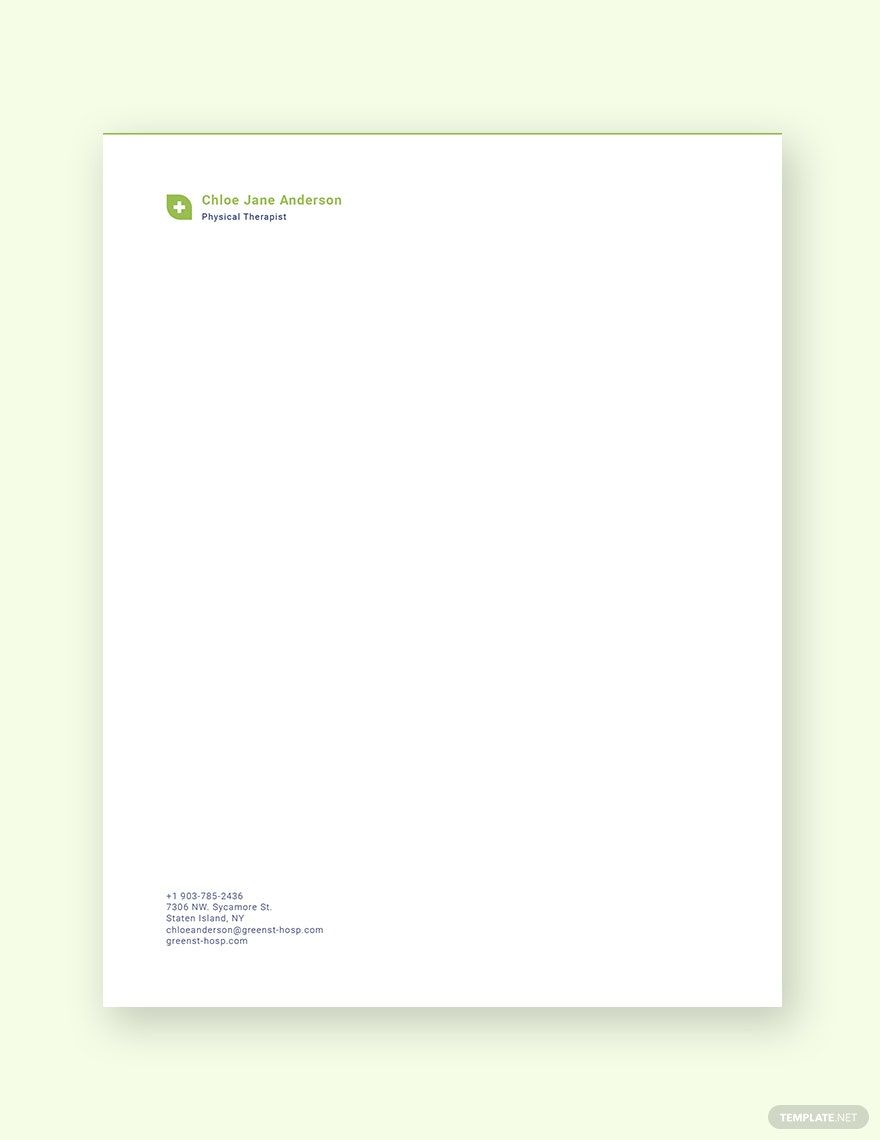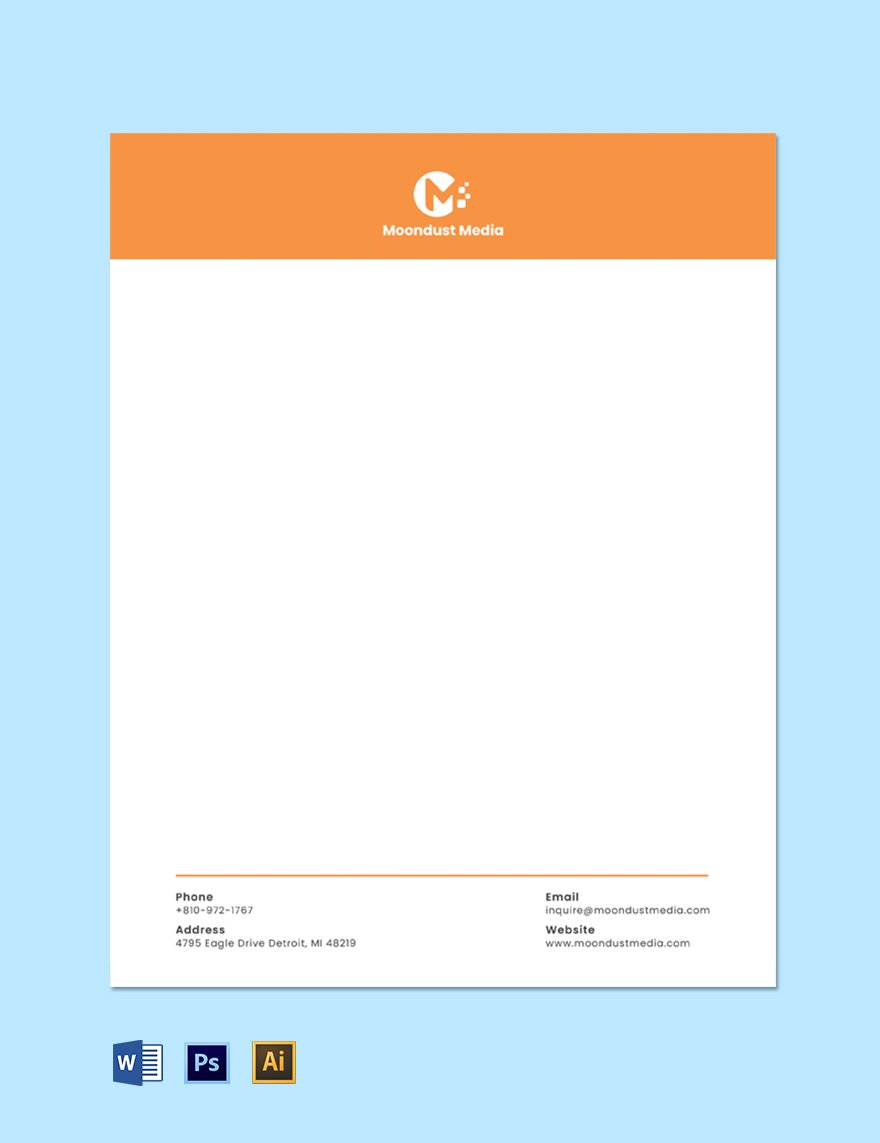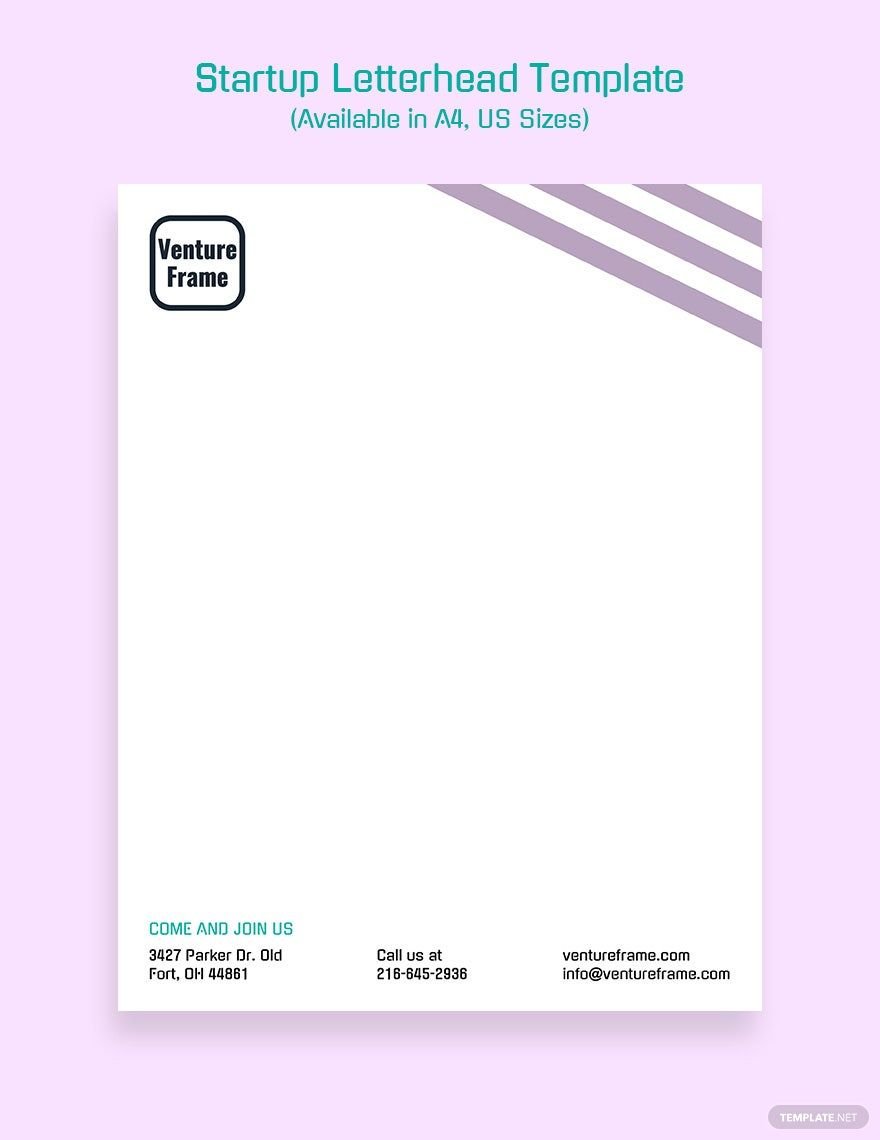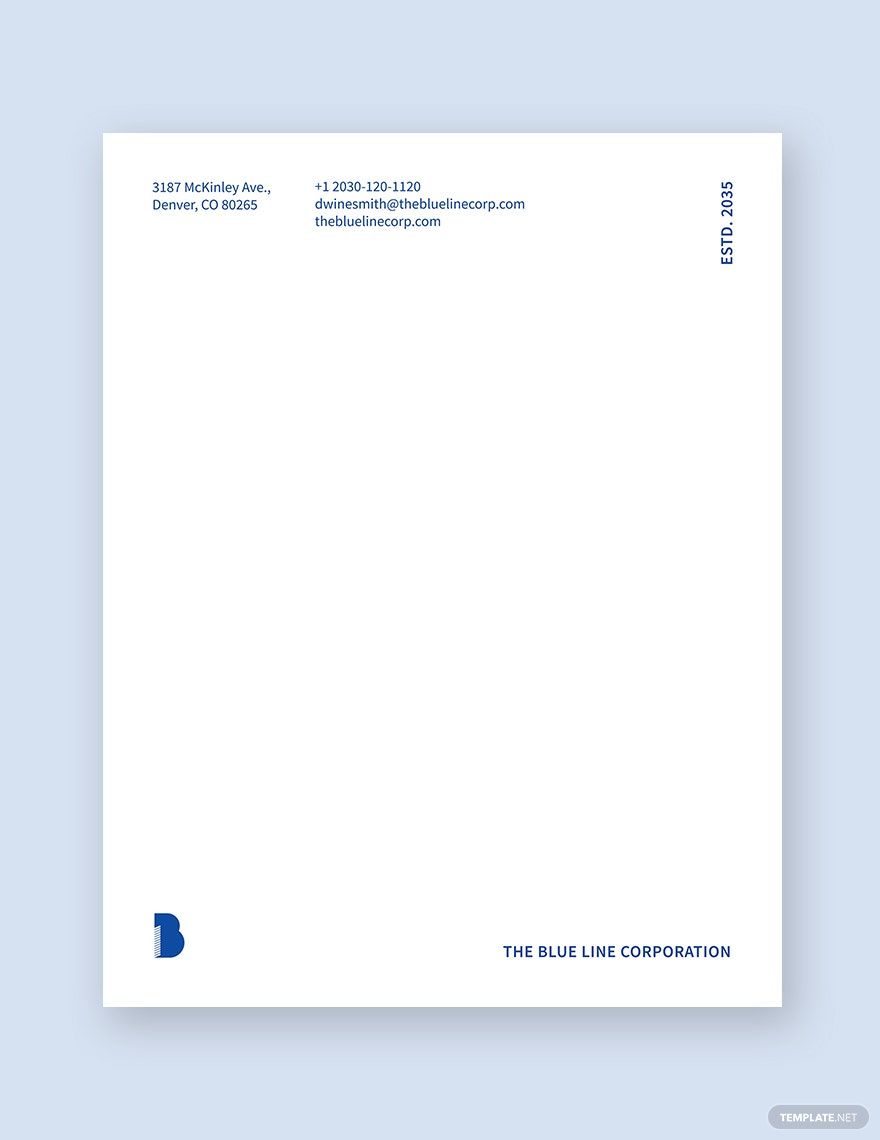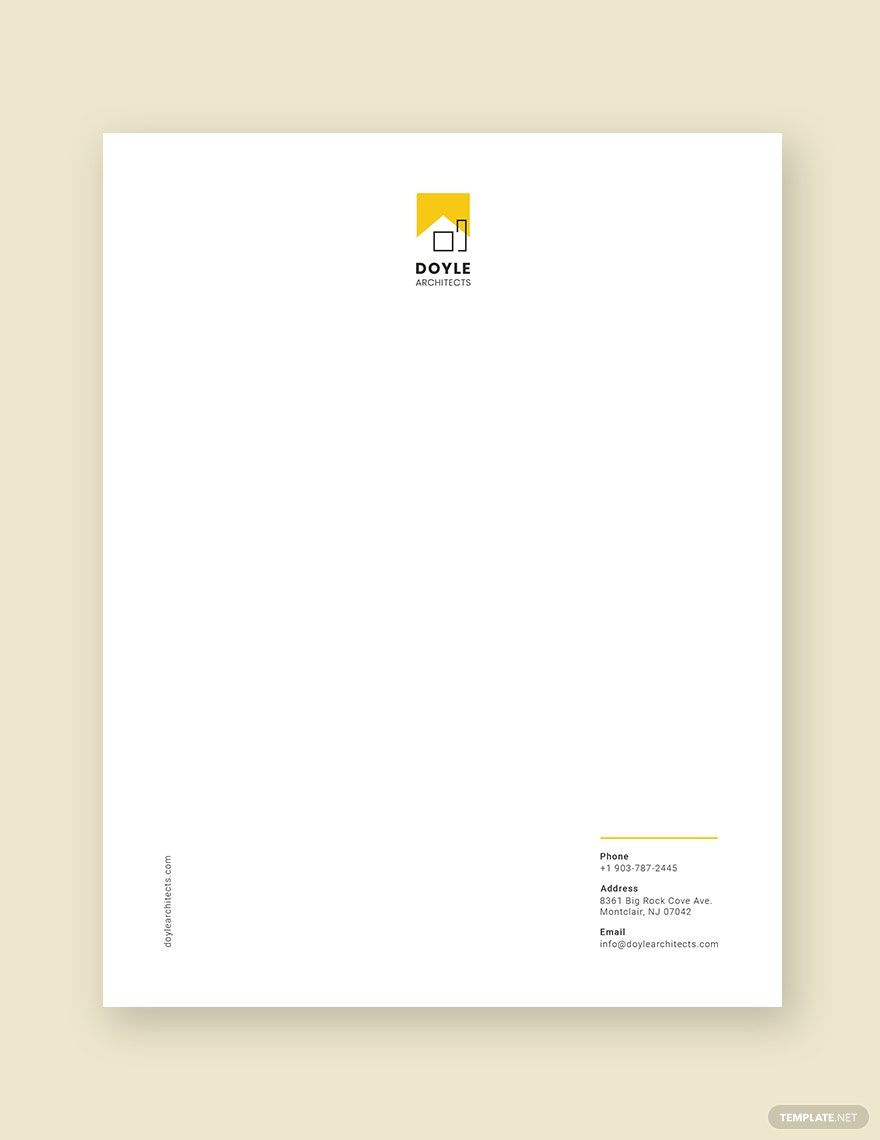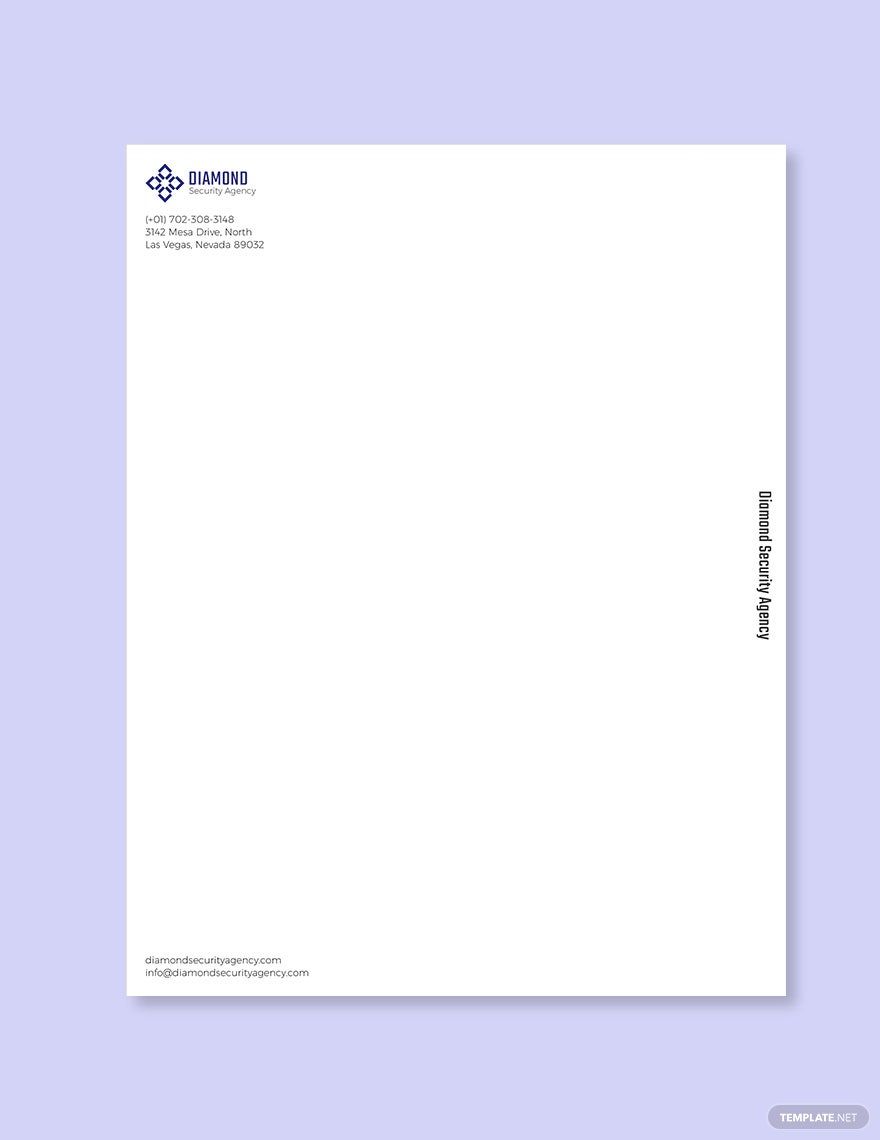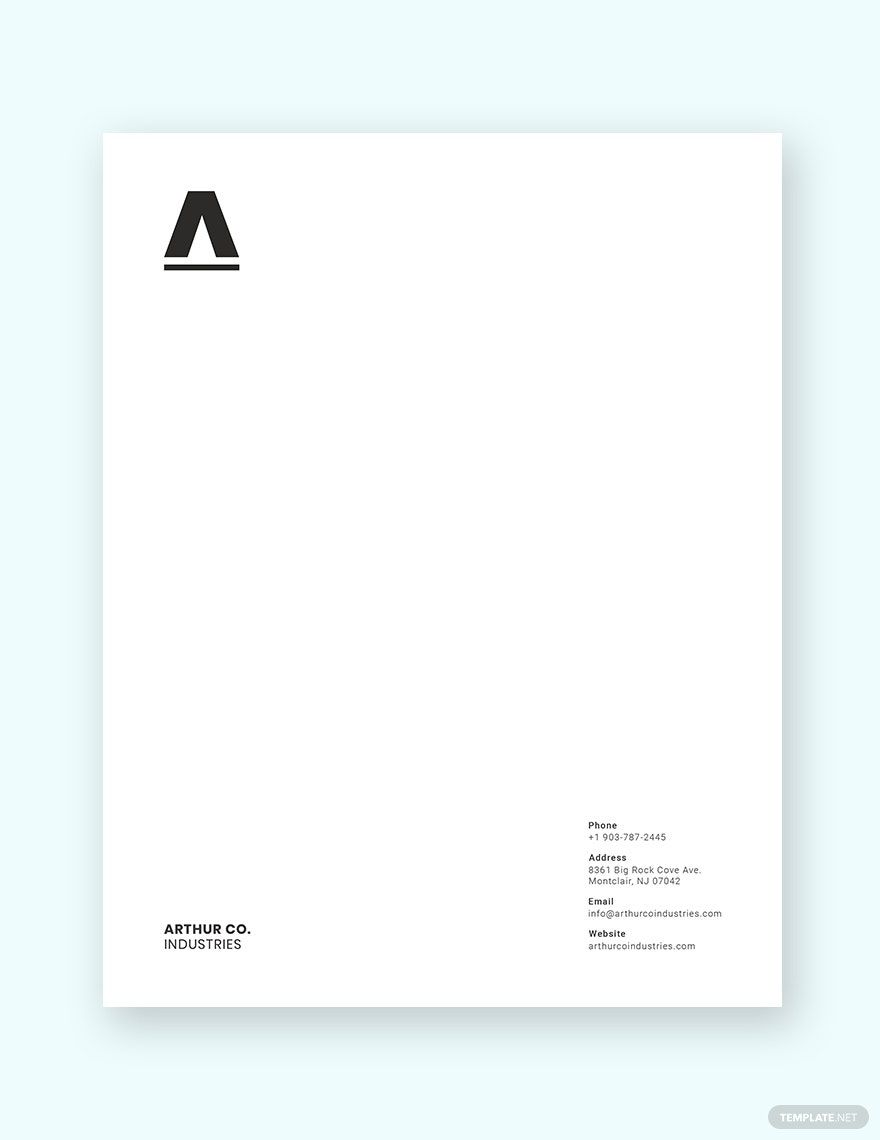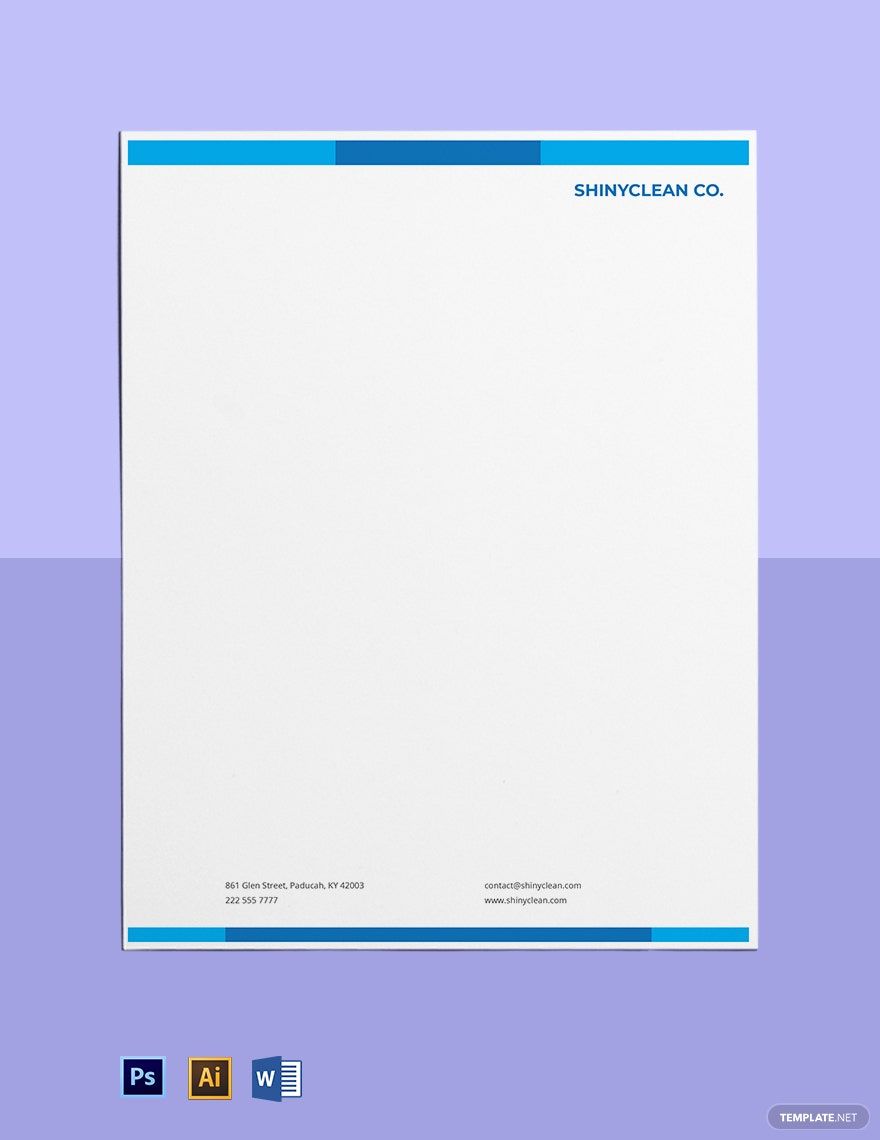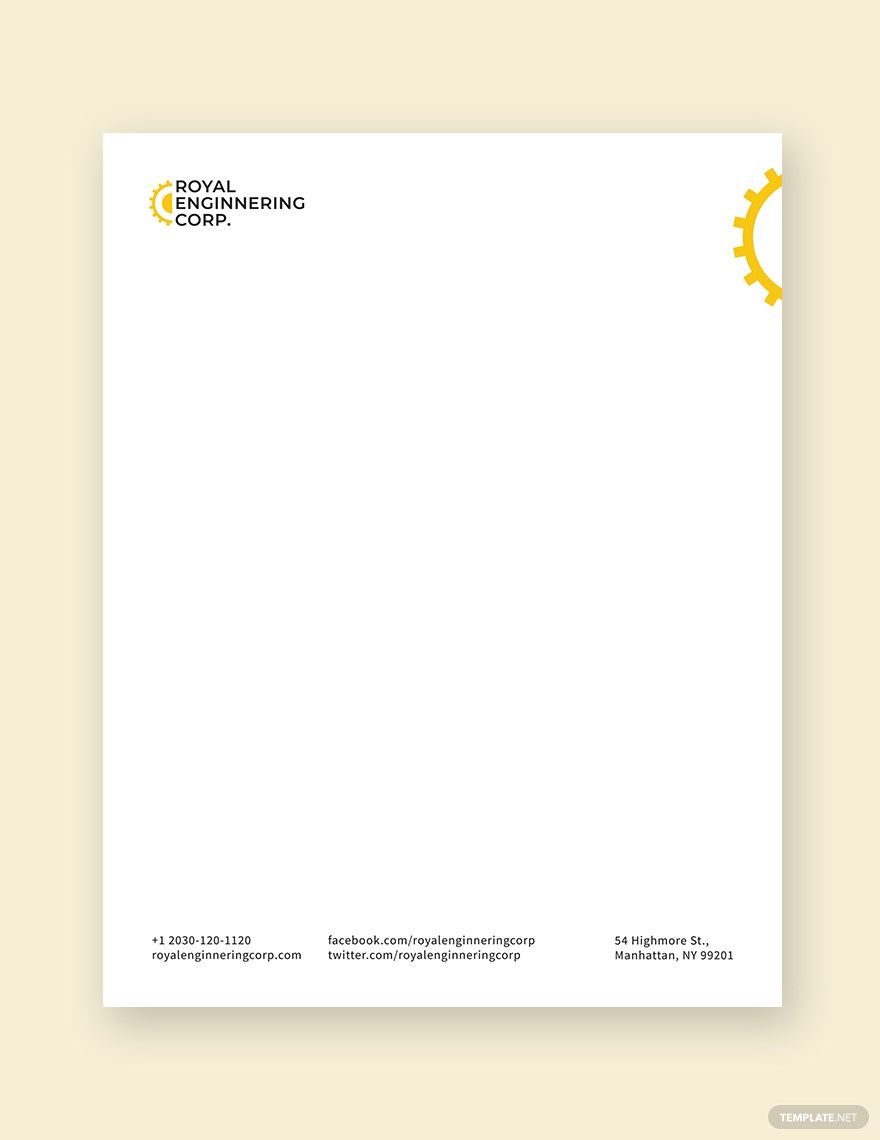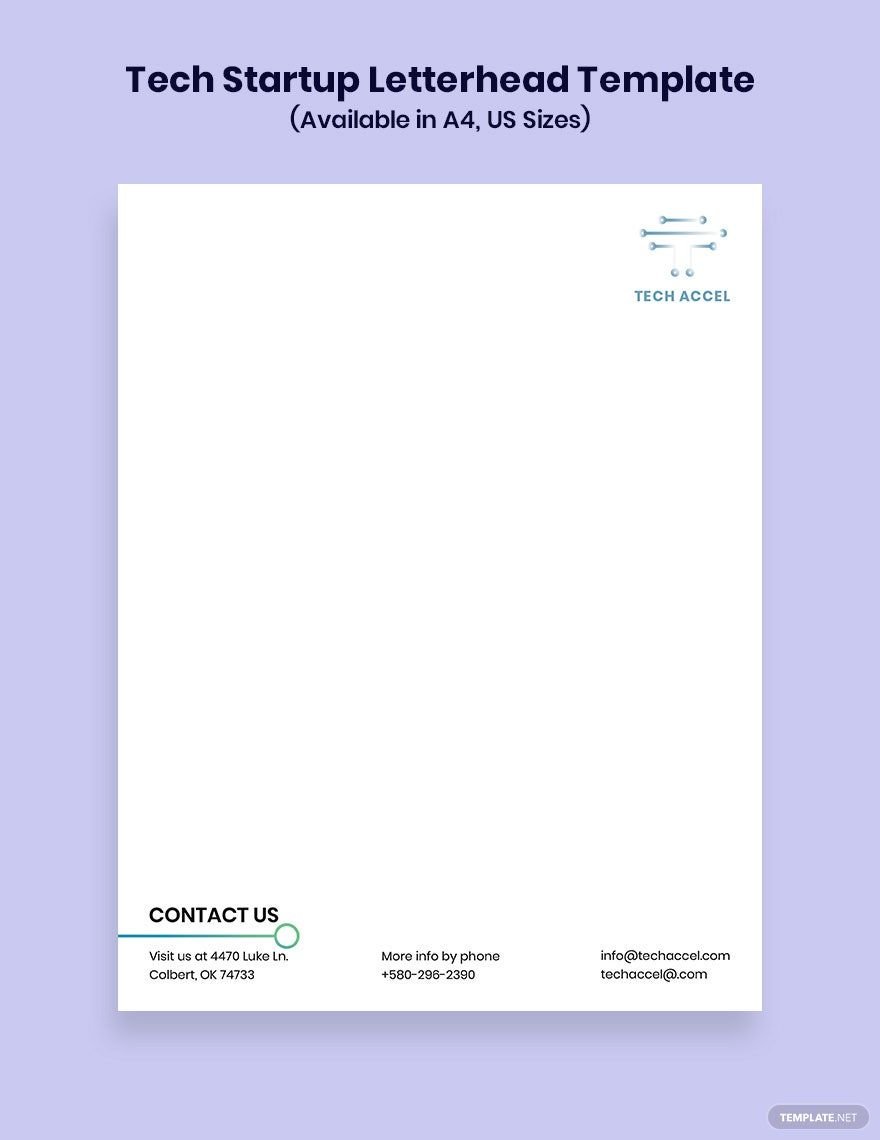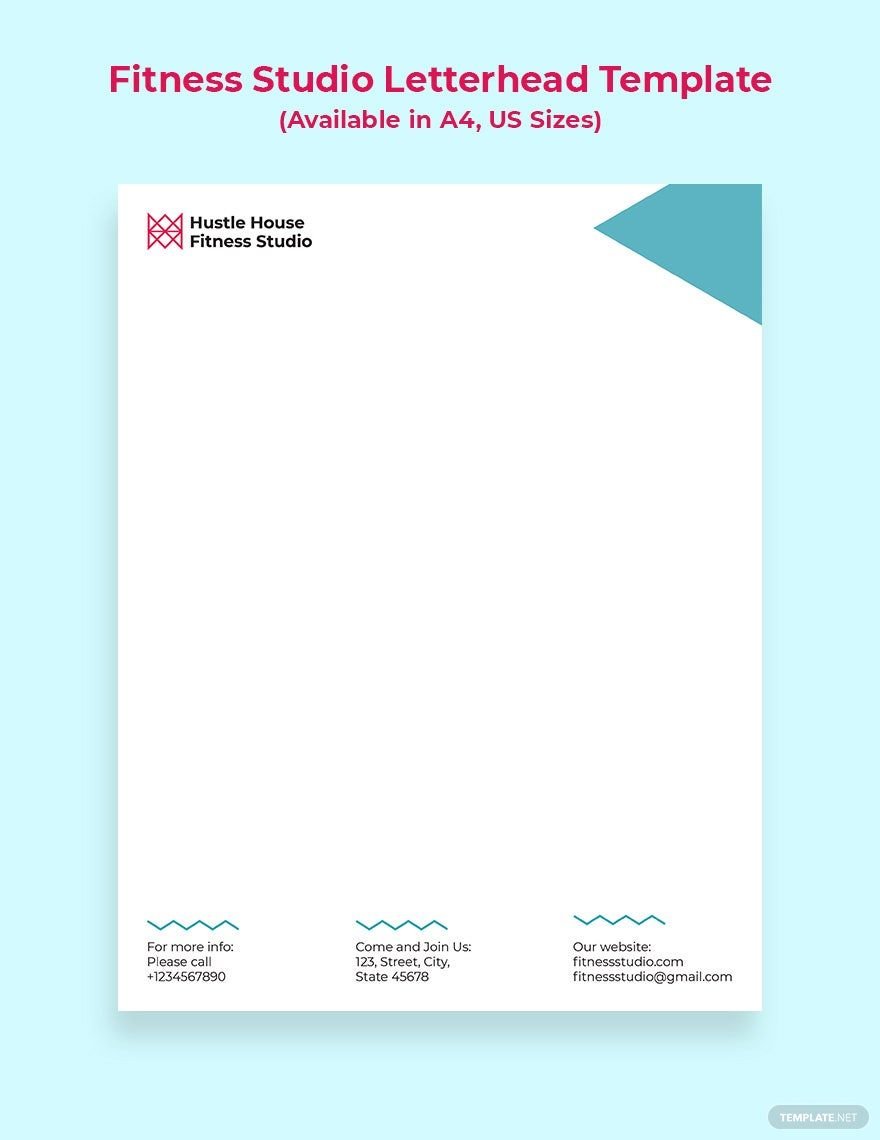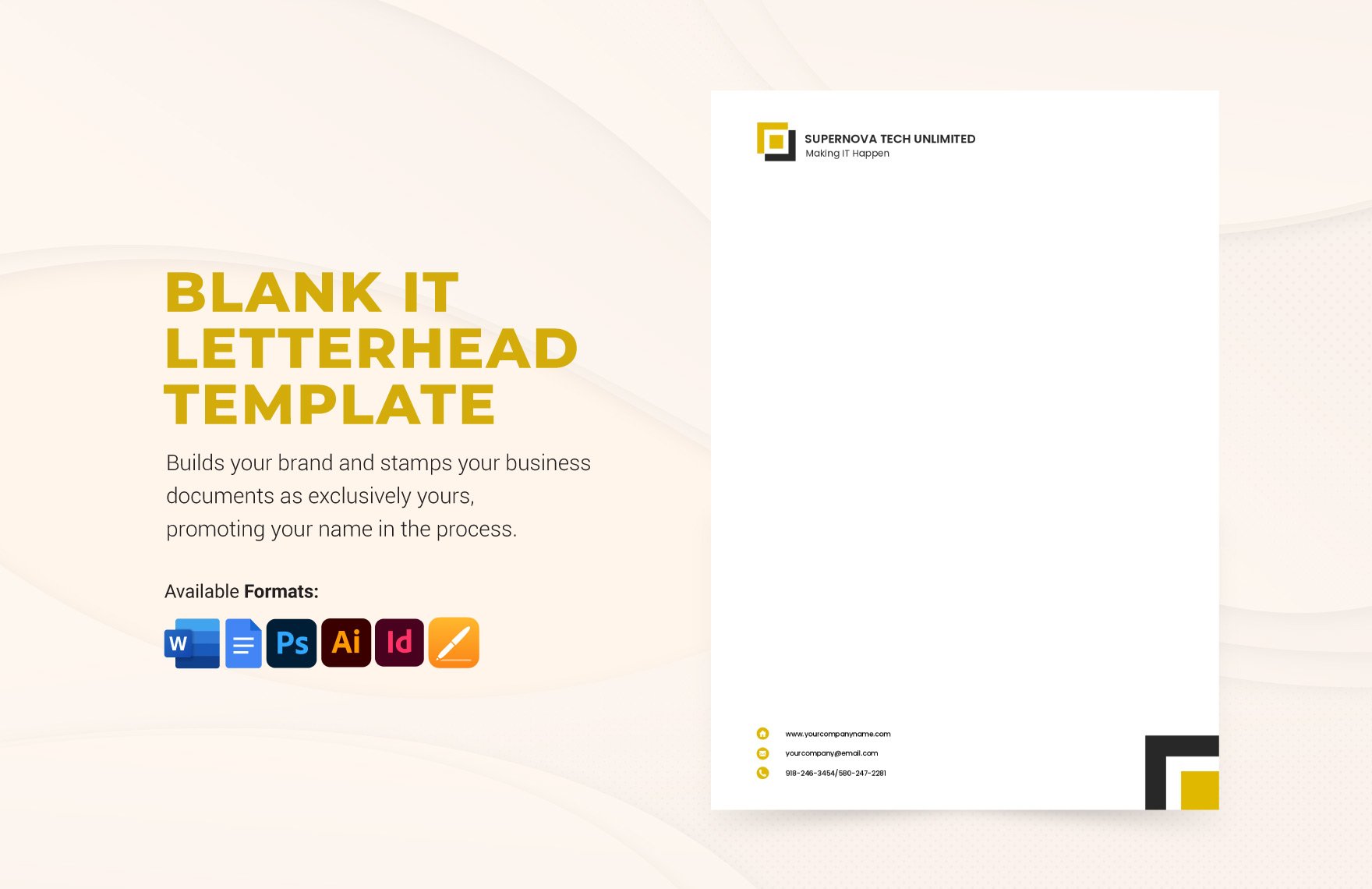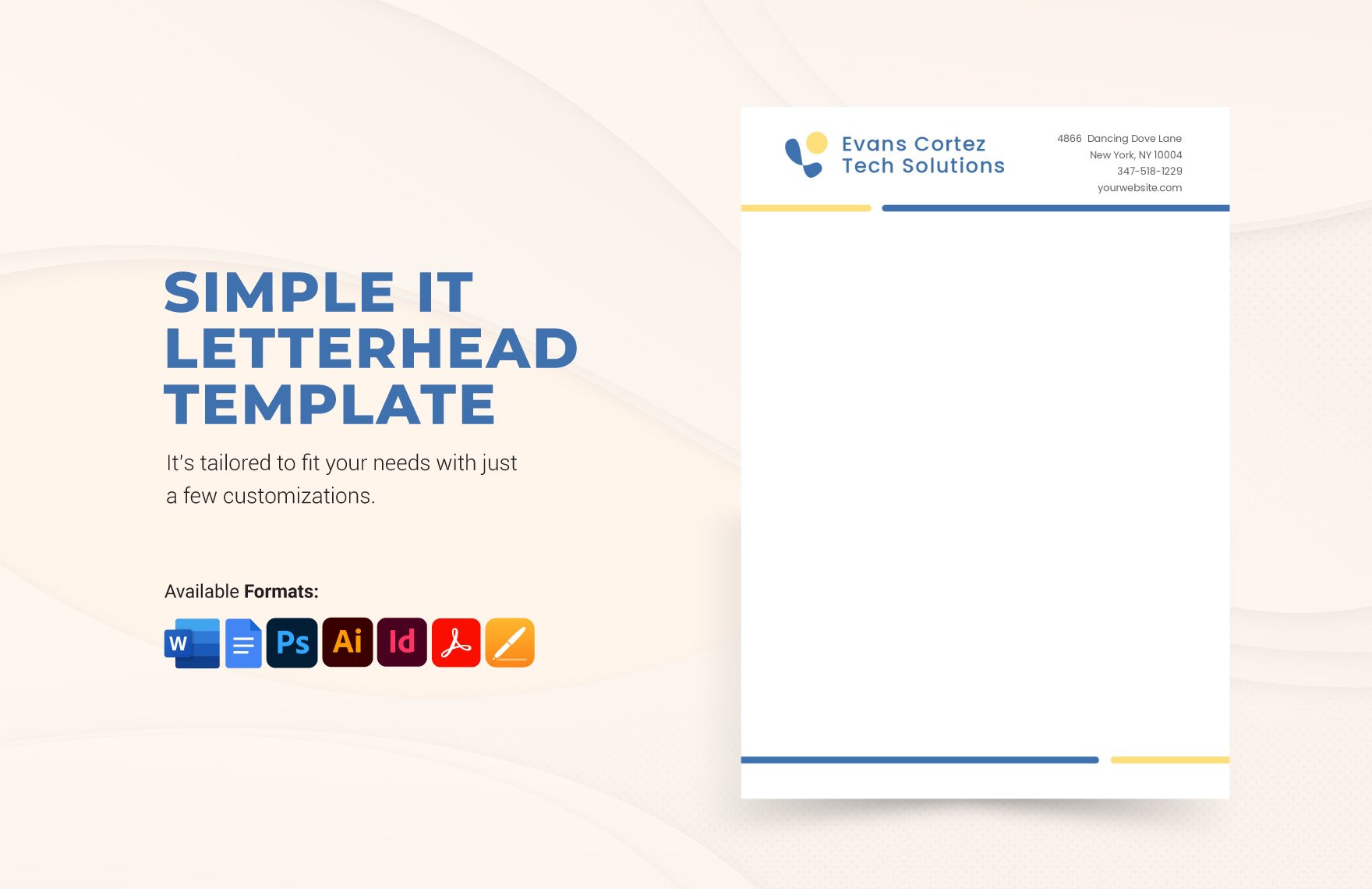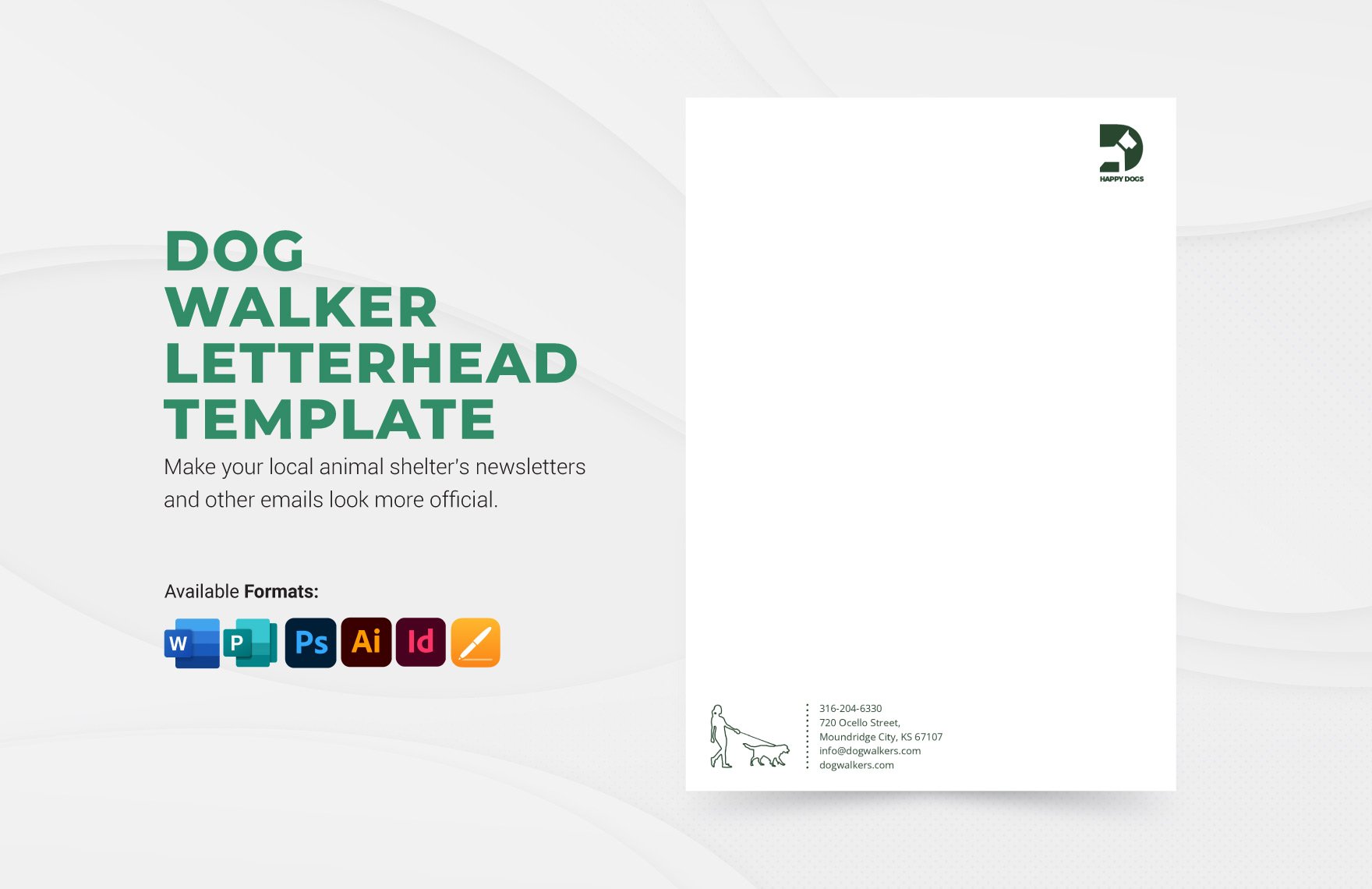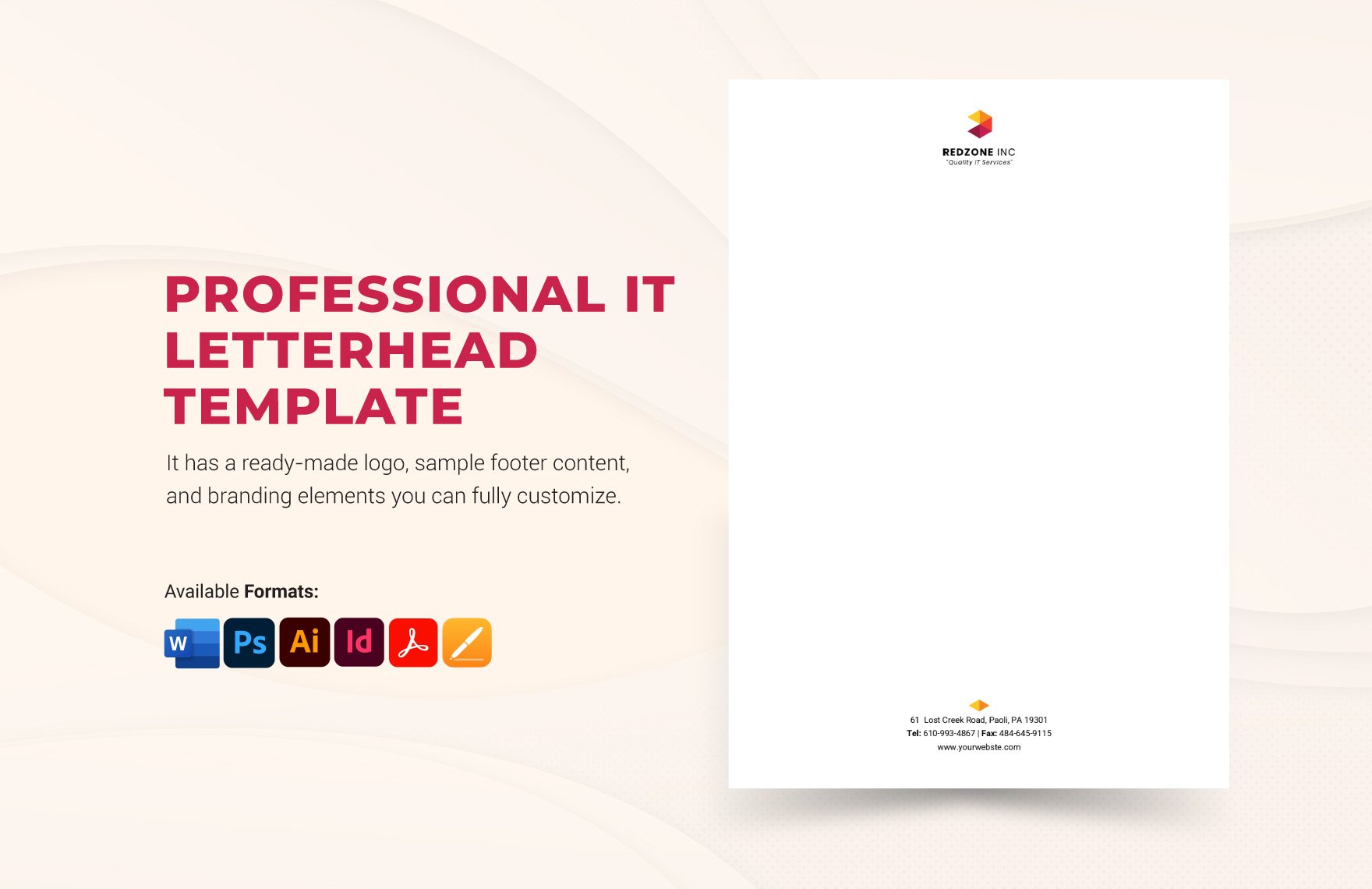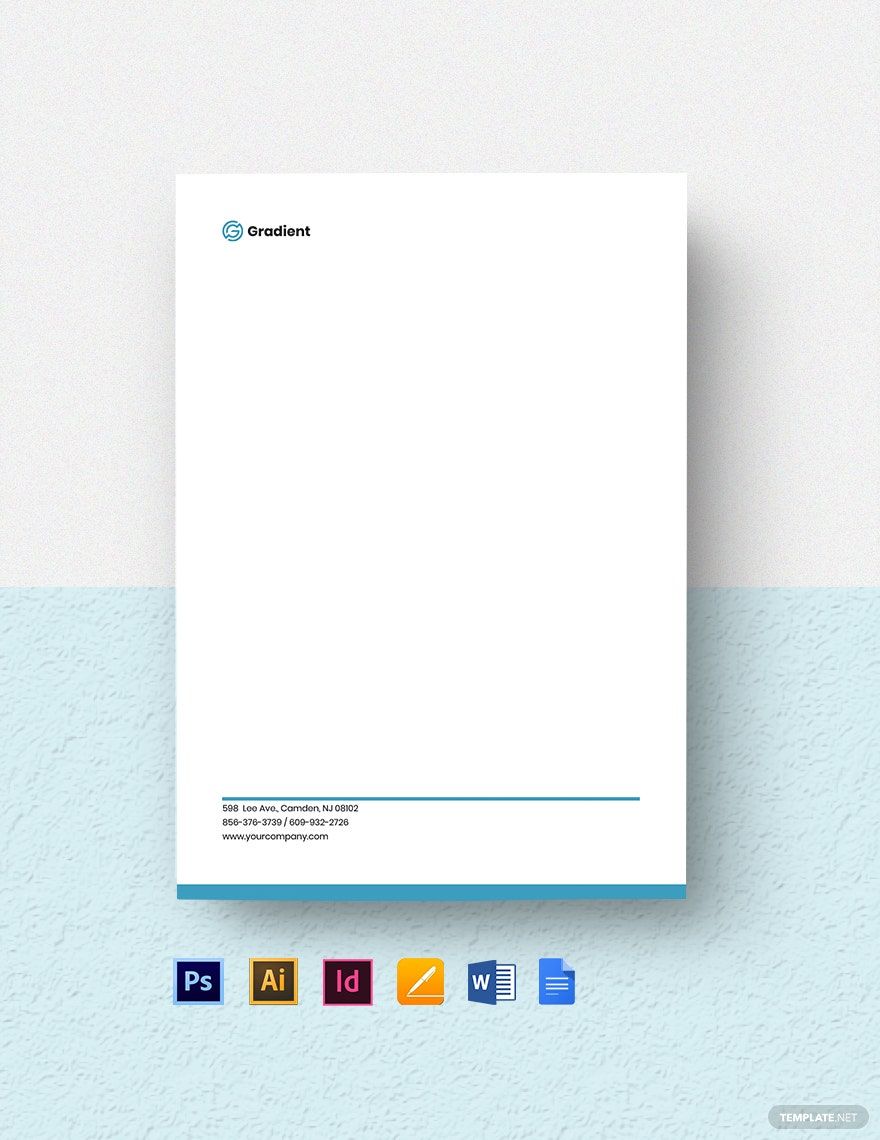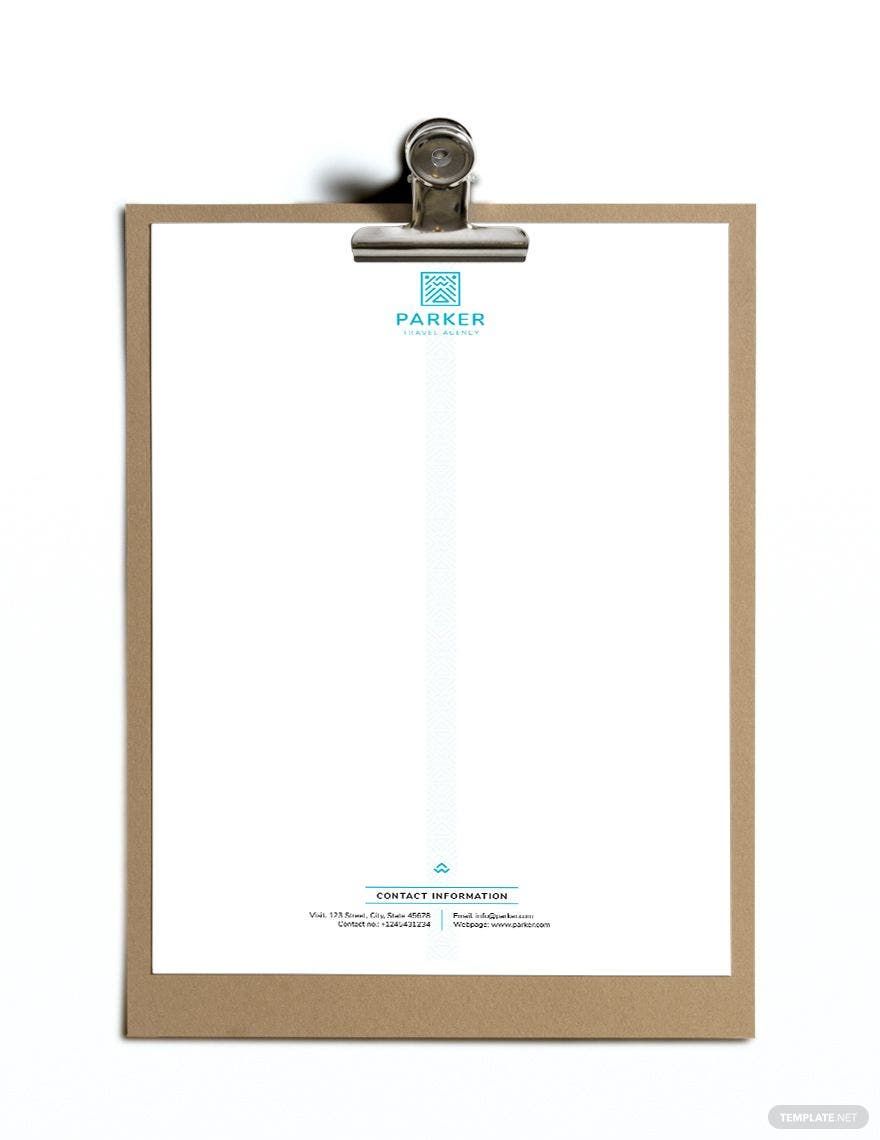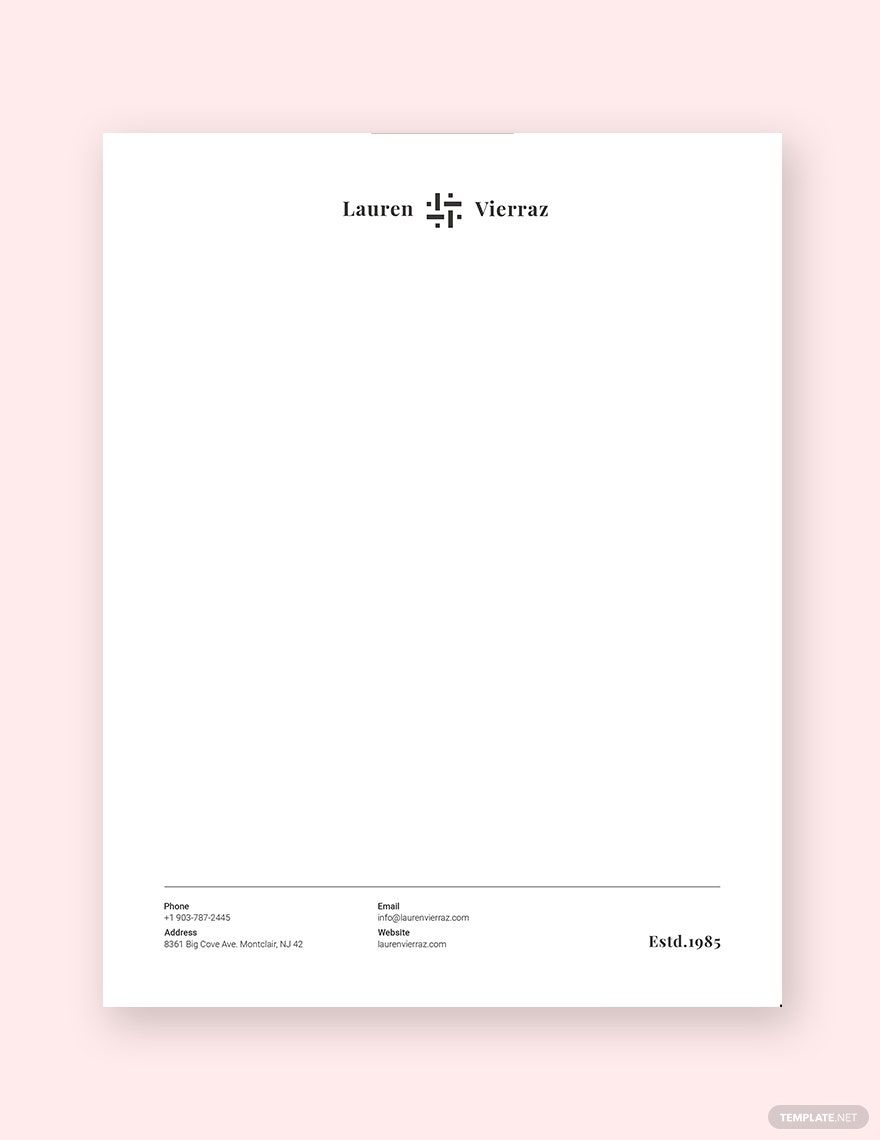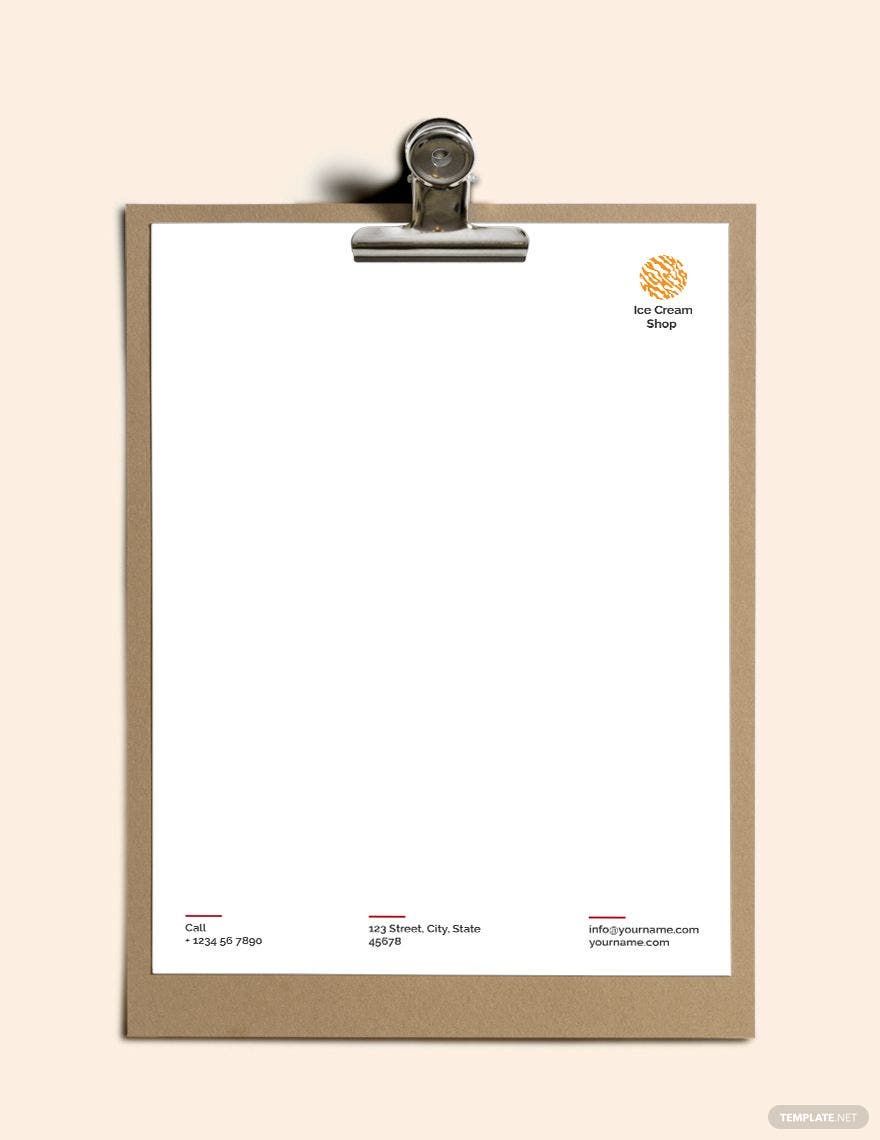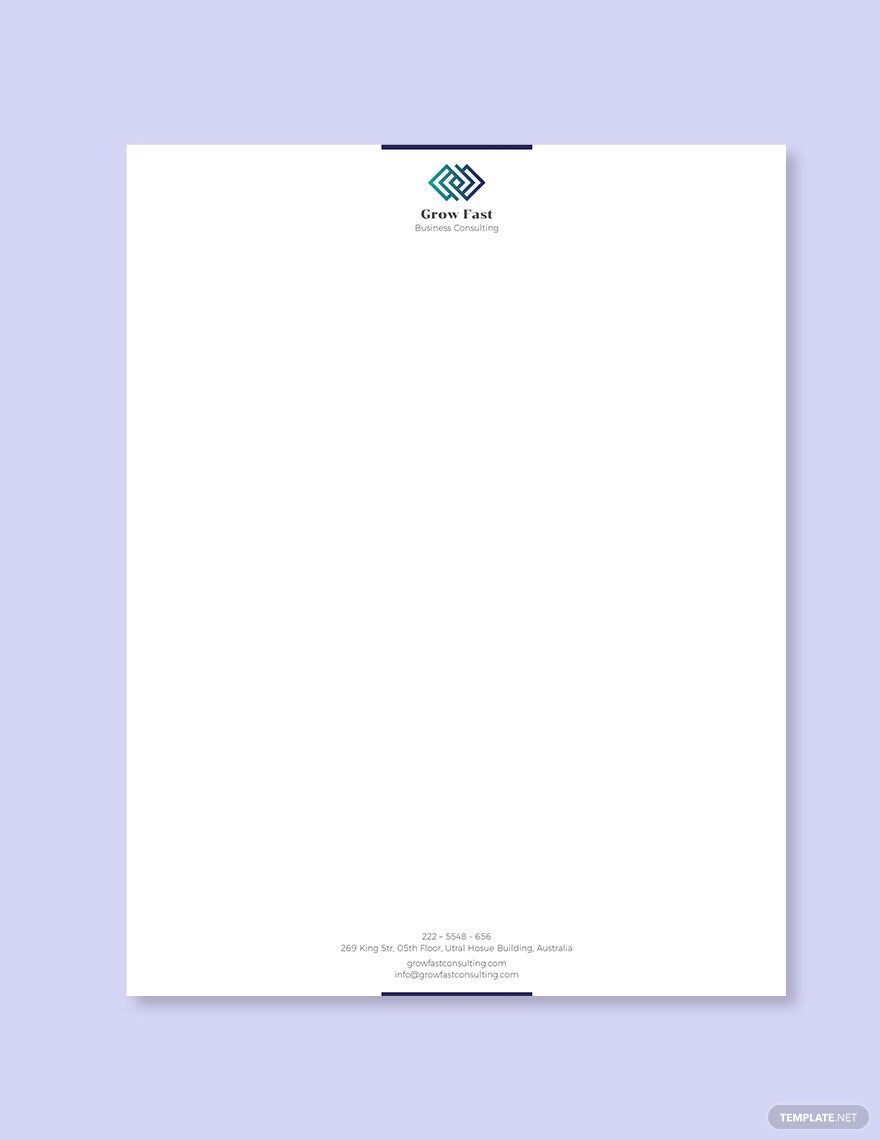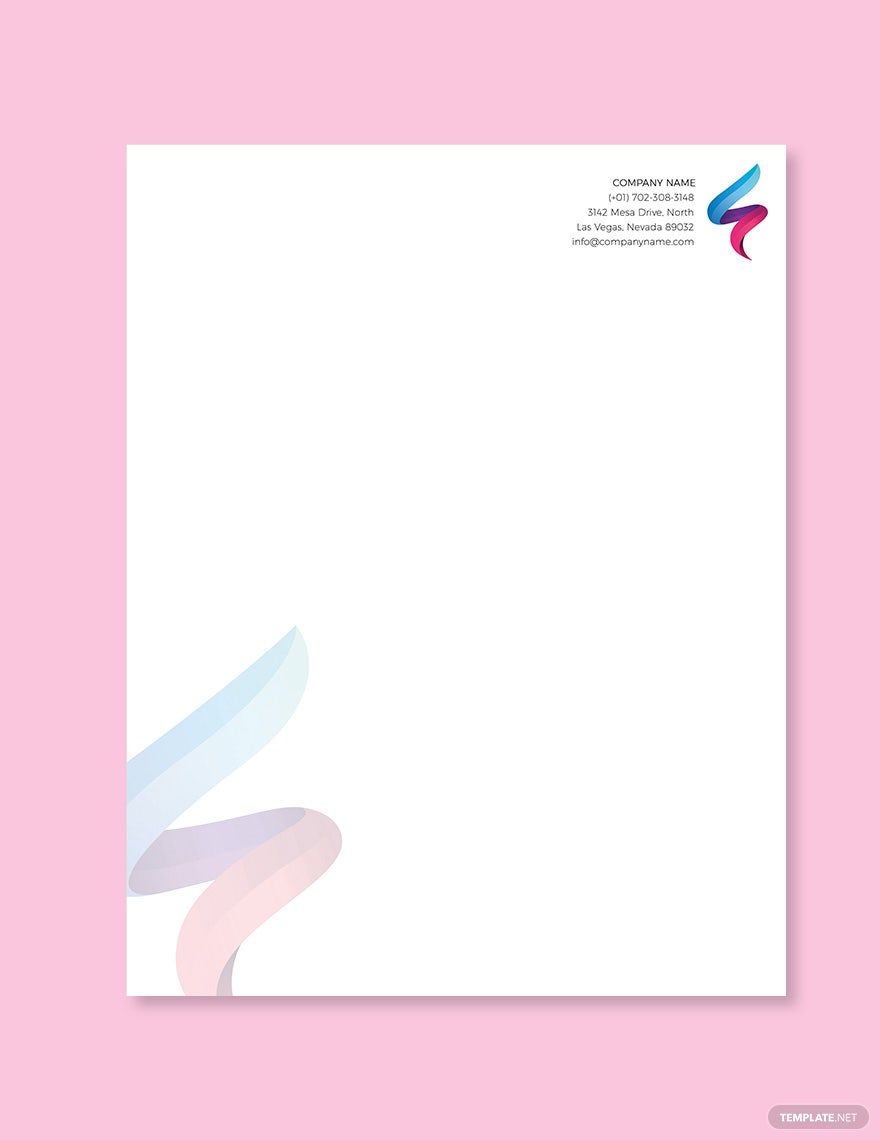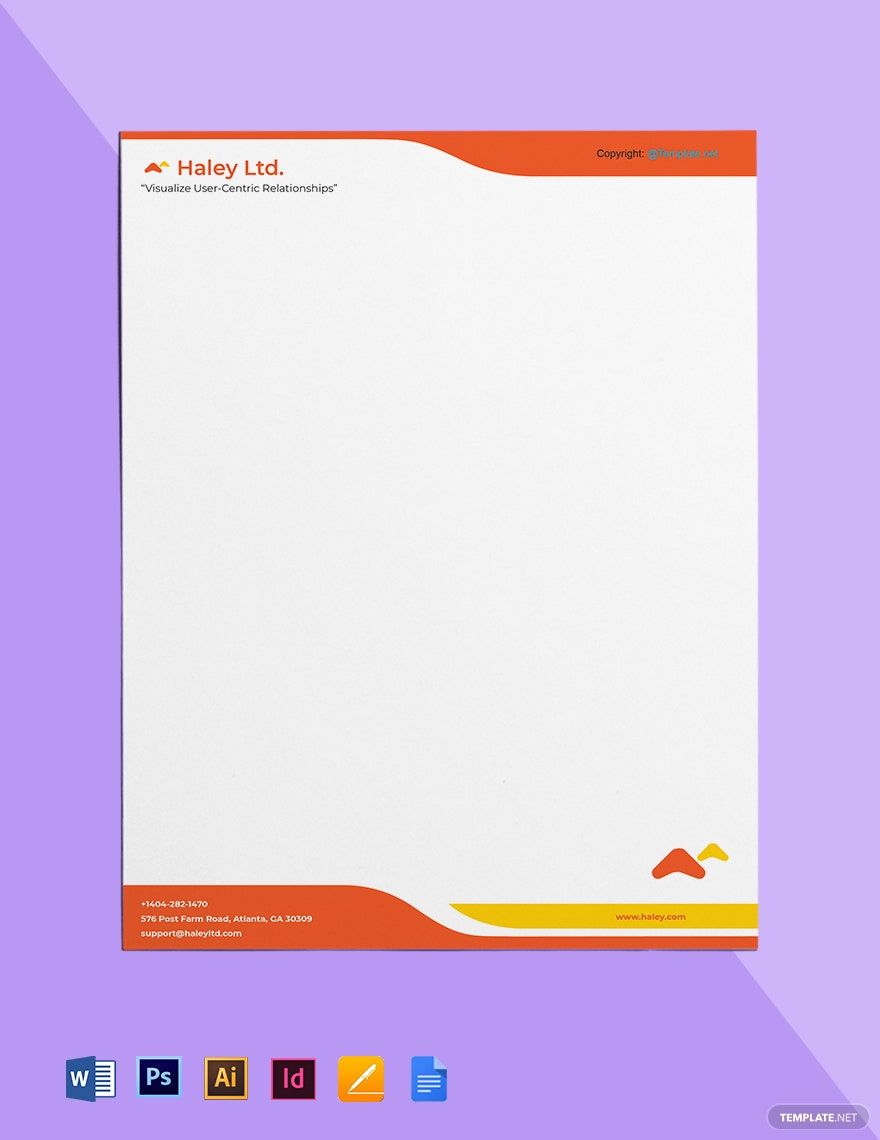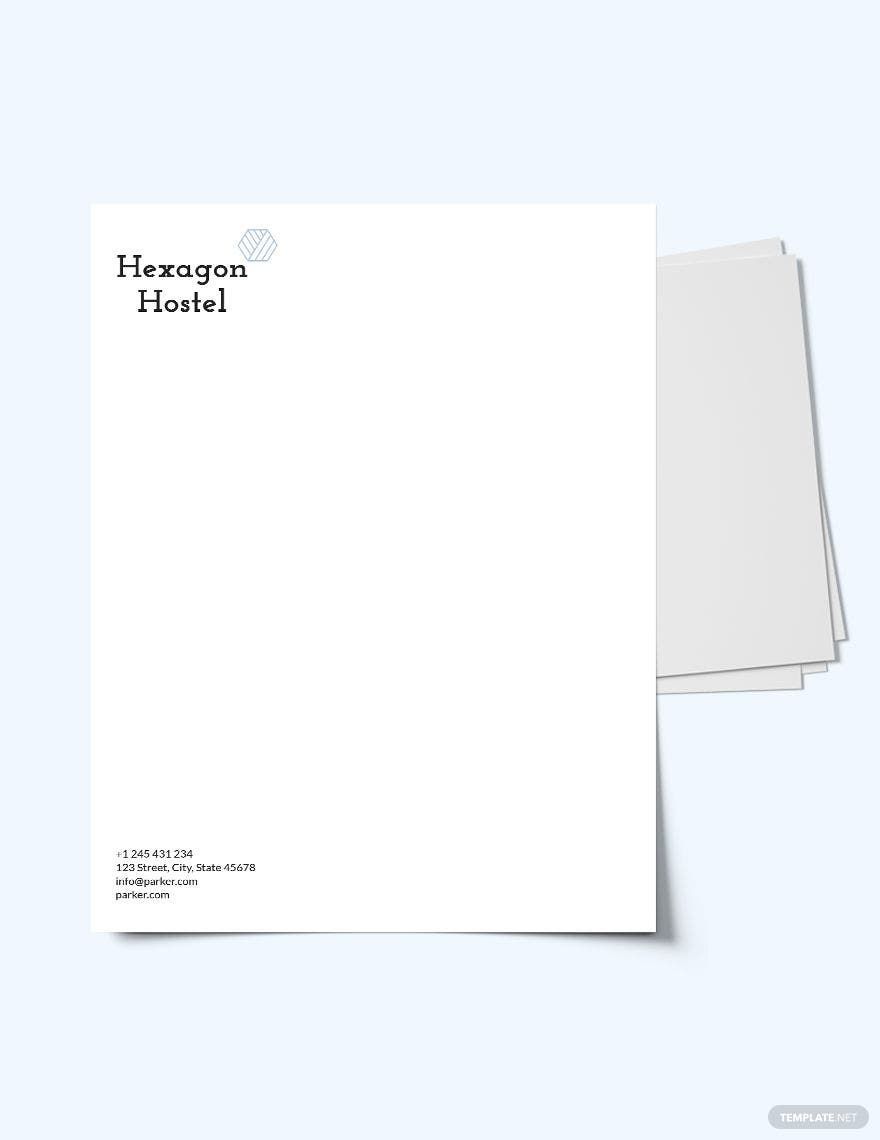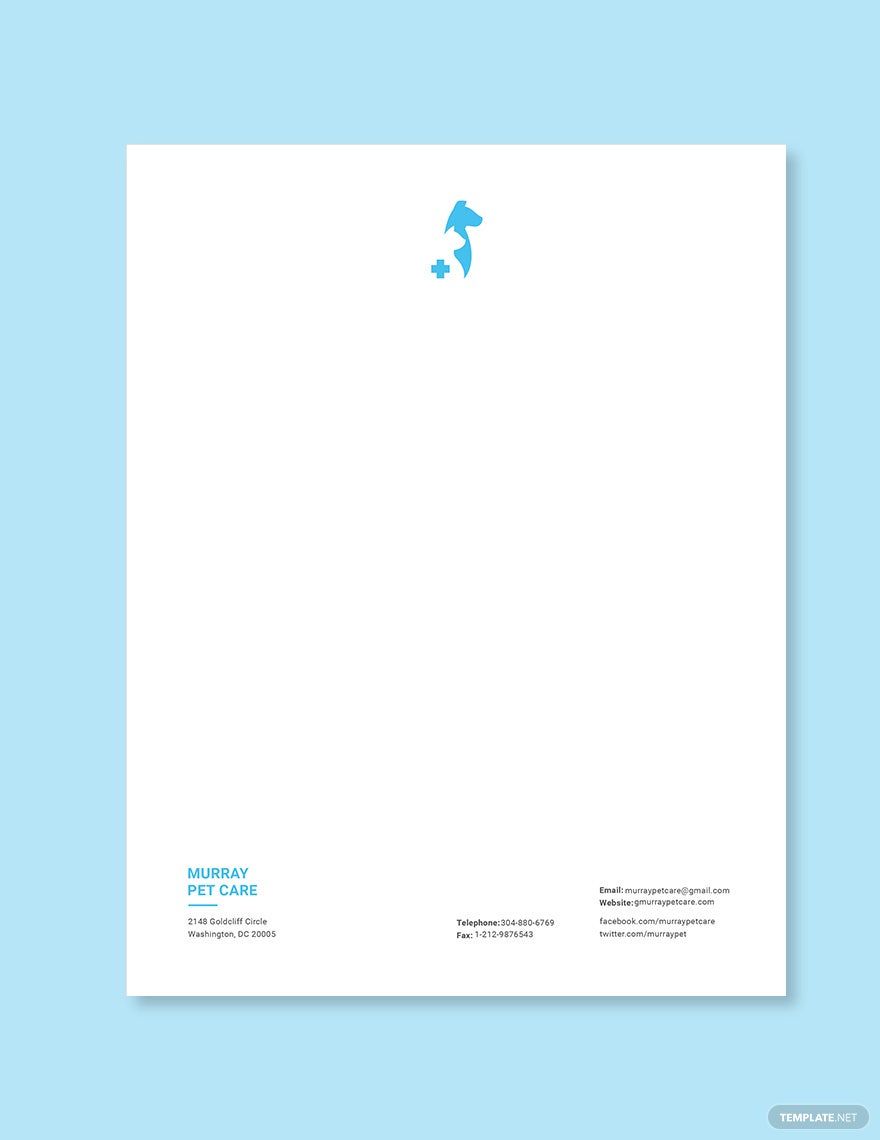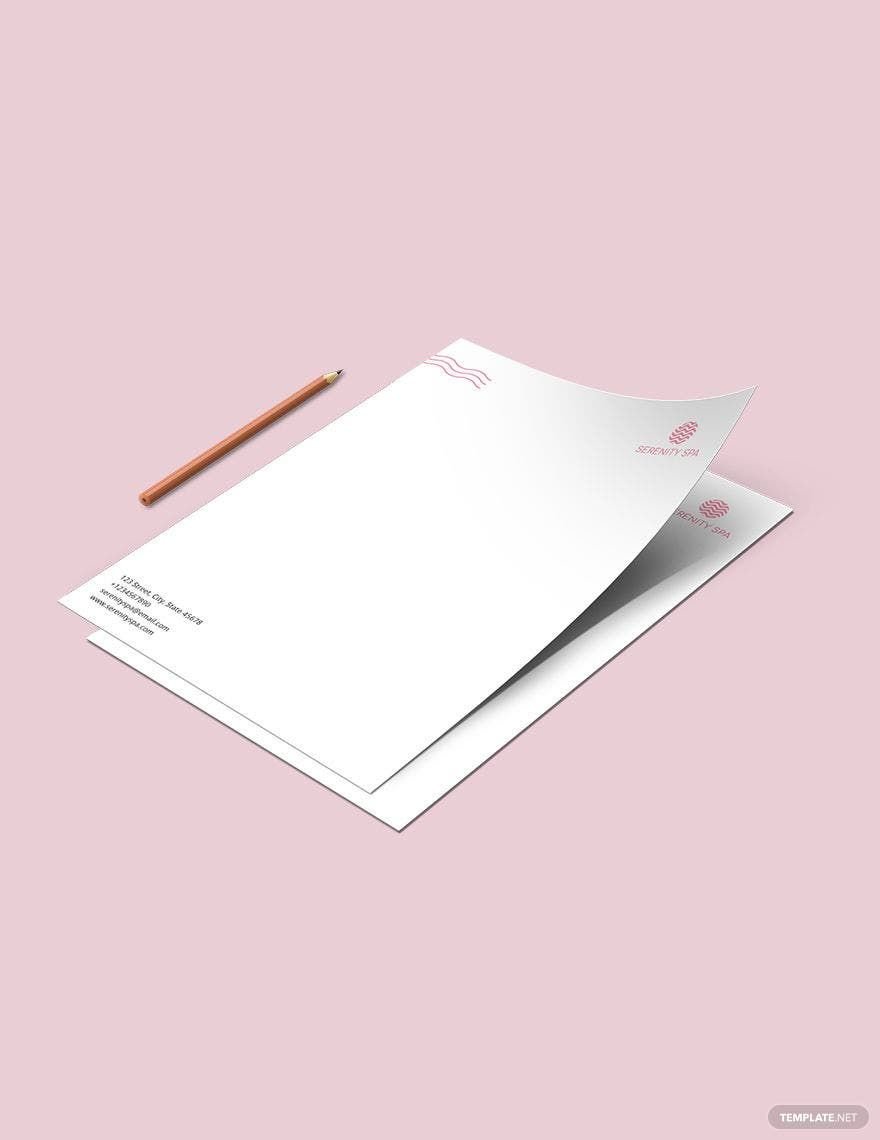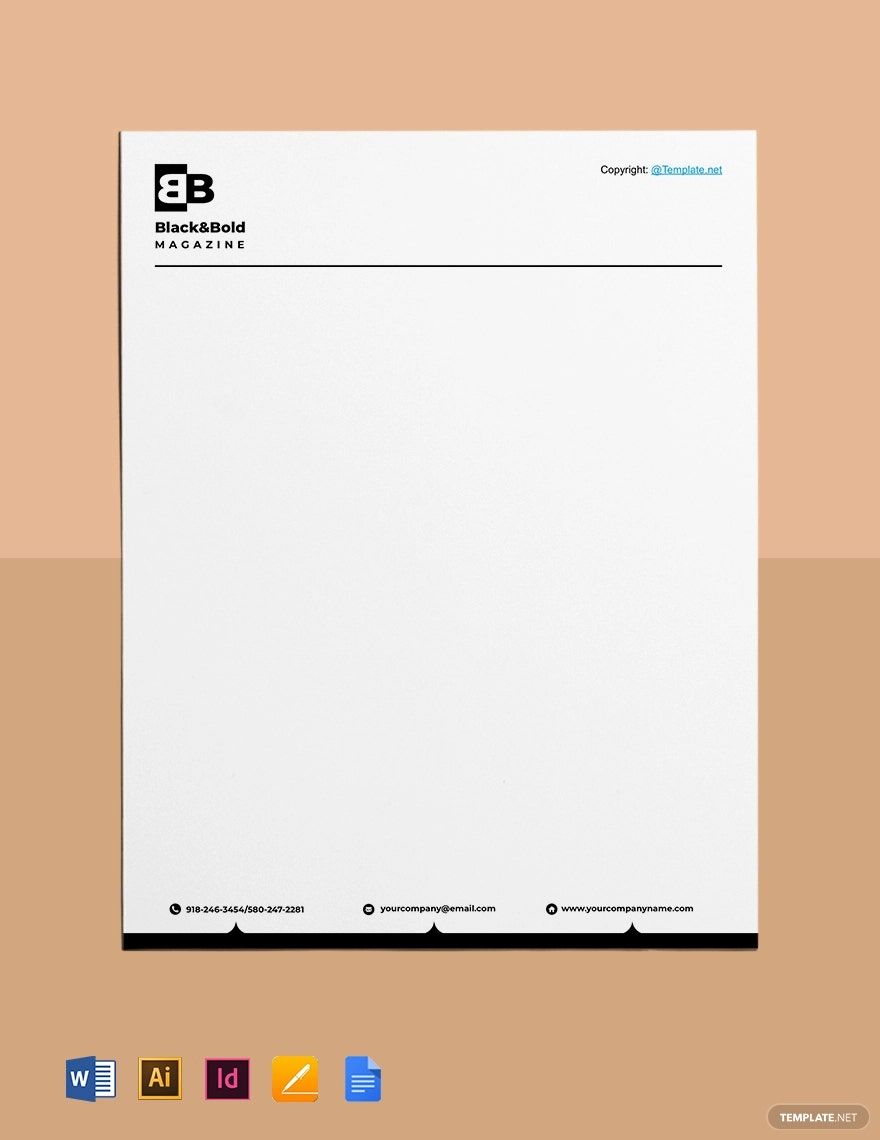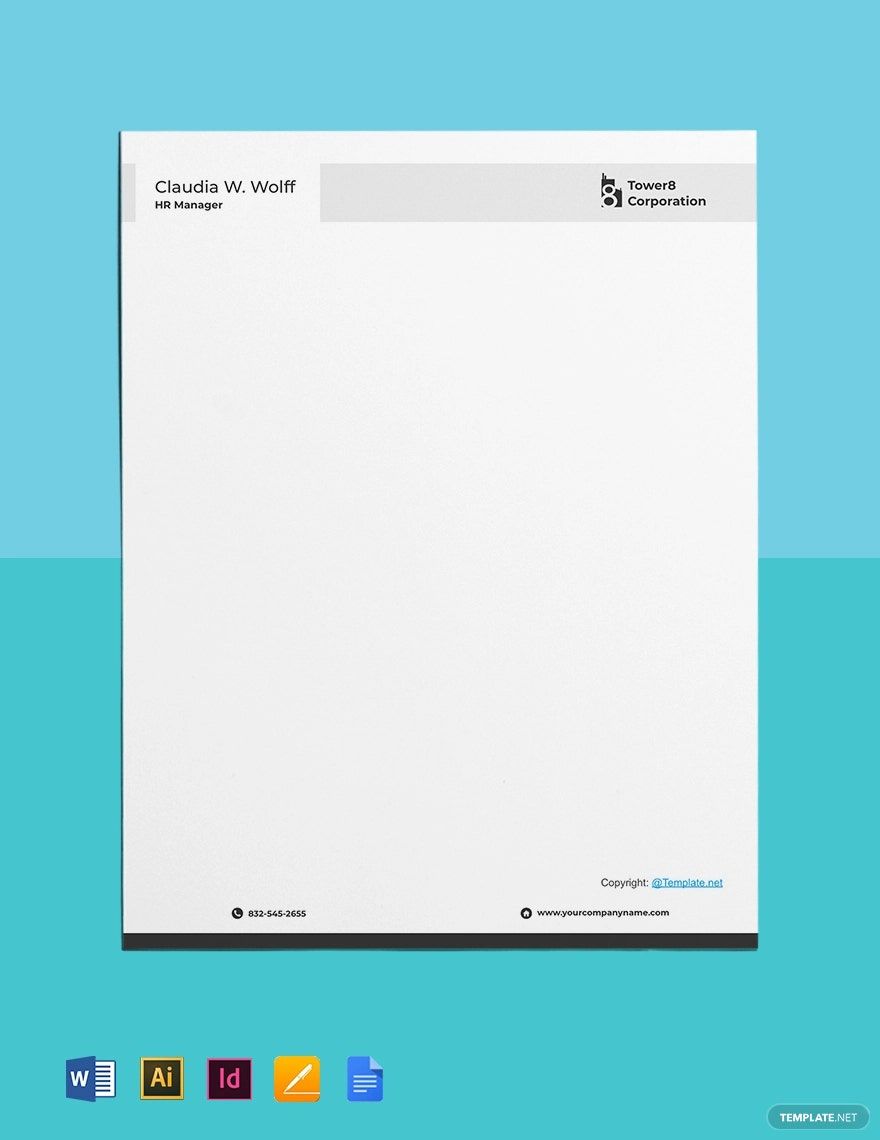In need of a letterhead design template that you can use as an advertising and branding tool for your business? Consider your needs fulfilled as we provide you a wide variety of ready-made letterhead templates in Adobe InDesign. These free templates are 100% customizable, so if its contents are not quite enough to meet your design standards and needs, you can still add your own details to the template's premade content that already consists of a well-organized layout, graphic files, as well as standard text details. Print-ready for personal or business printing, these templates are indeed a great deal. Download our ready-made letterhead templates in Adobe InDesign today.
Letterhead Templates in InDesign
Elevate your projects with Template.net! Download free, editable, and customizable design templates in InDesign. Discover unique, printable solutions and print with ease now!