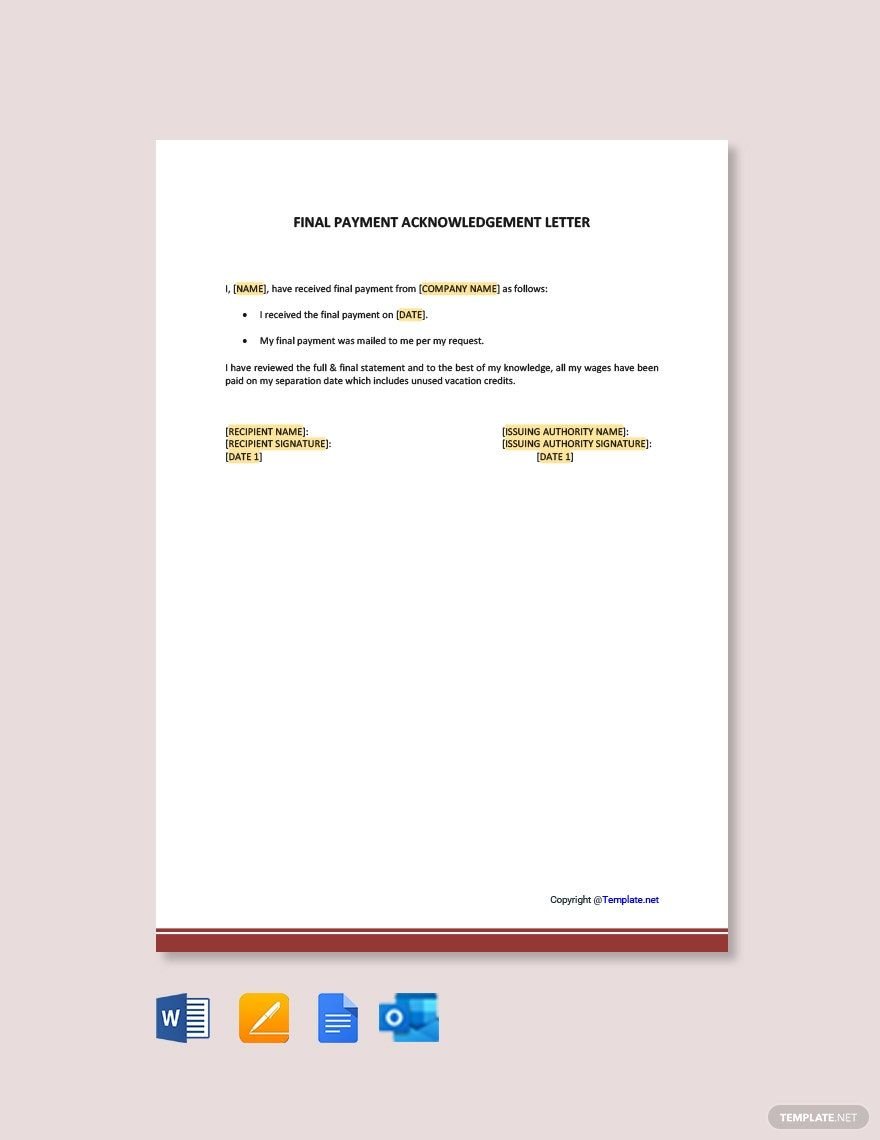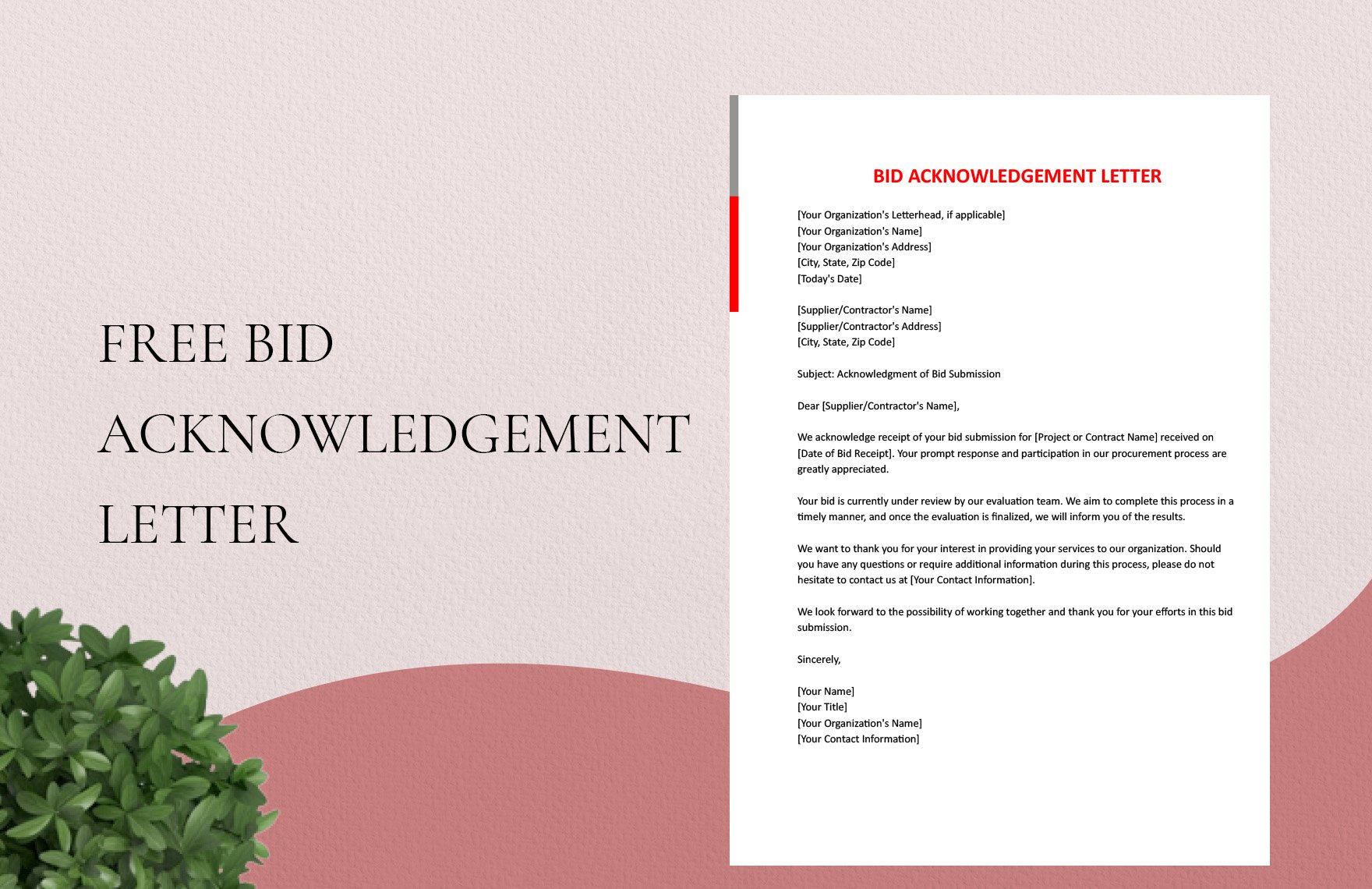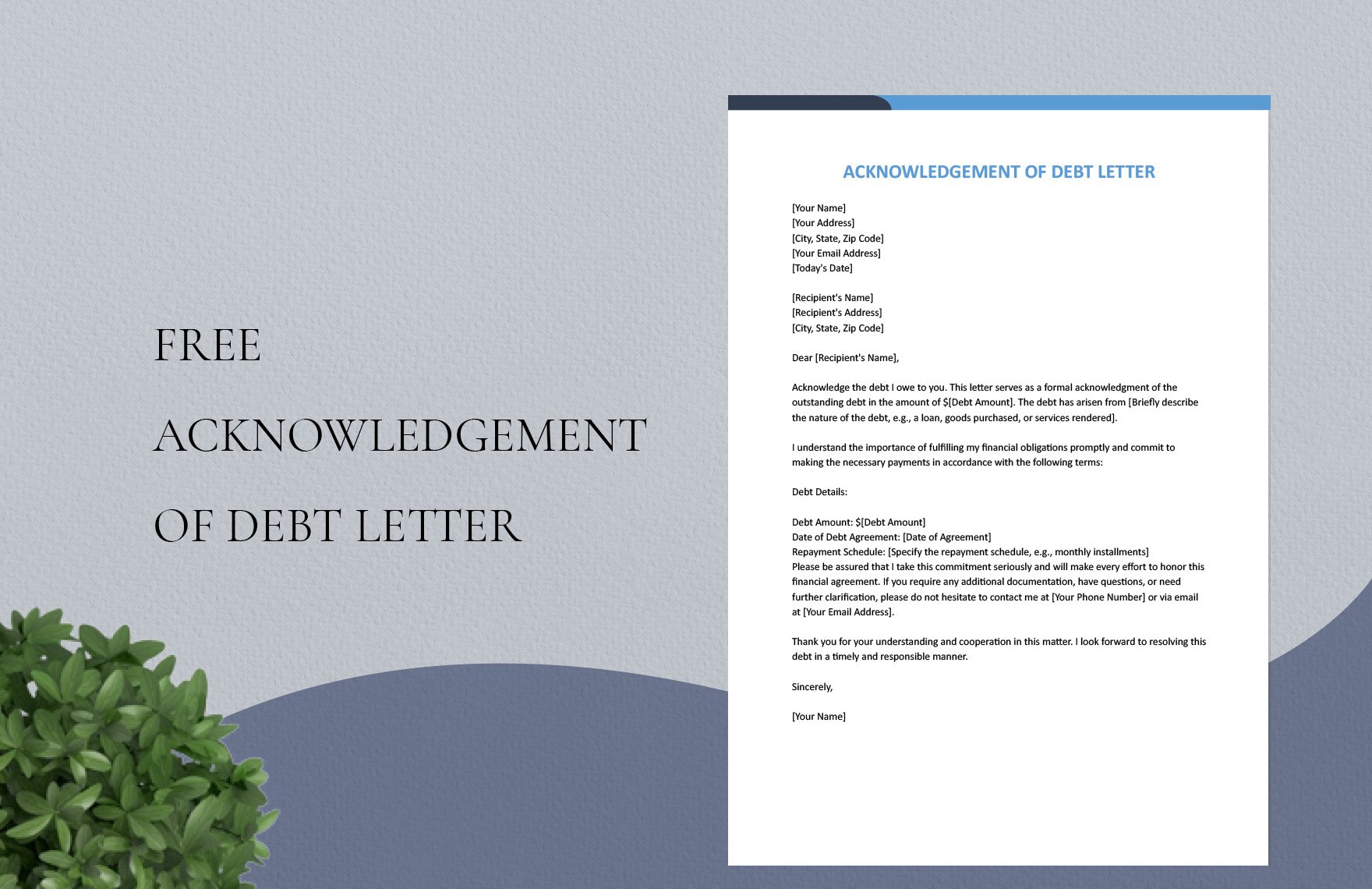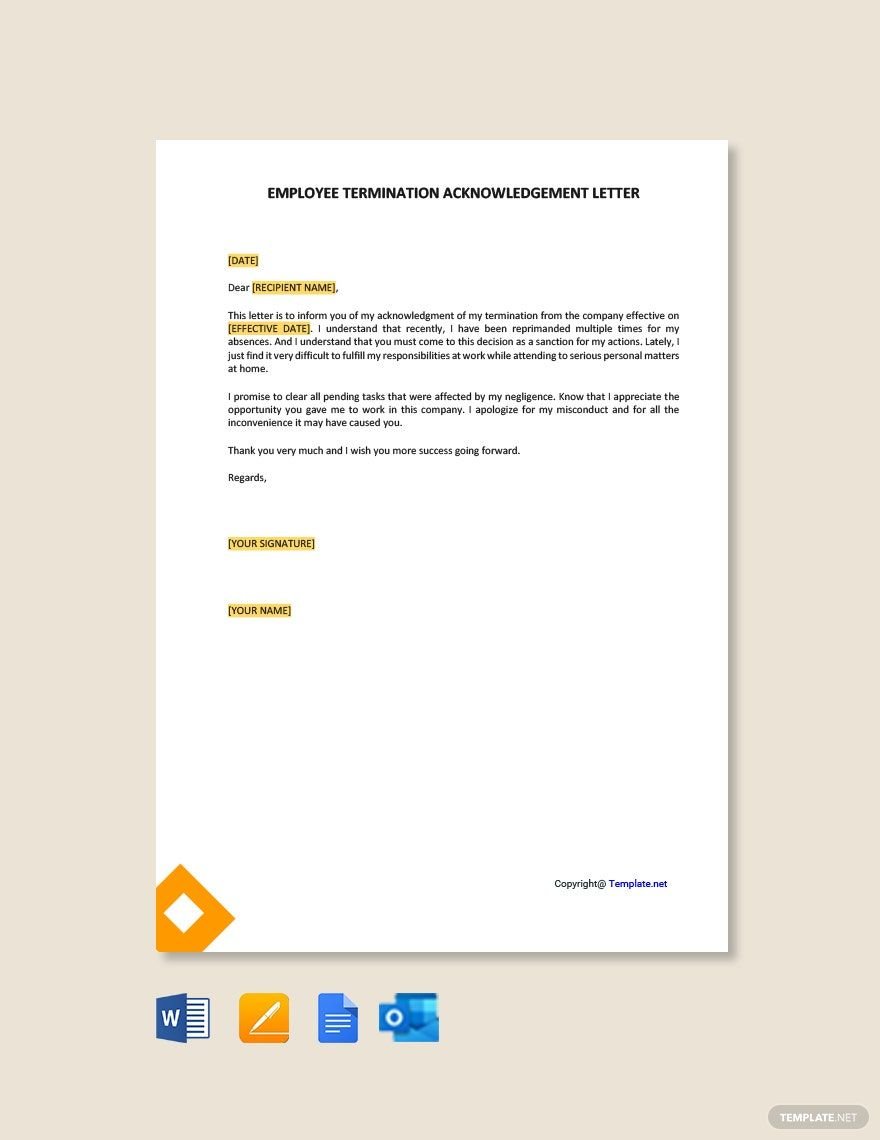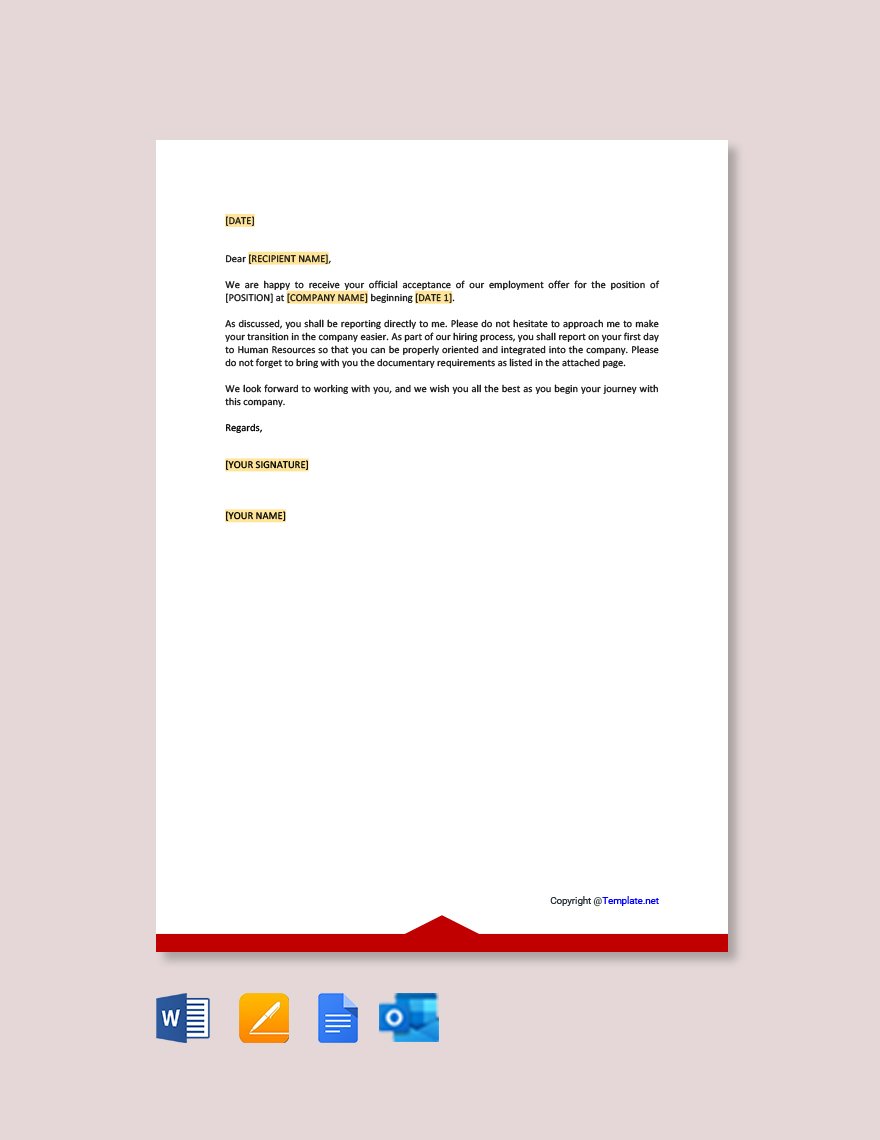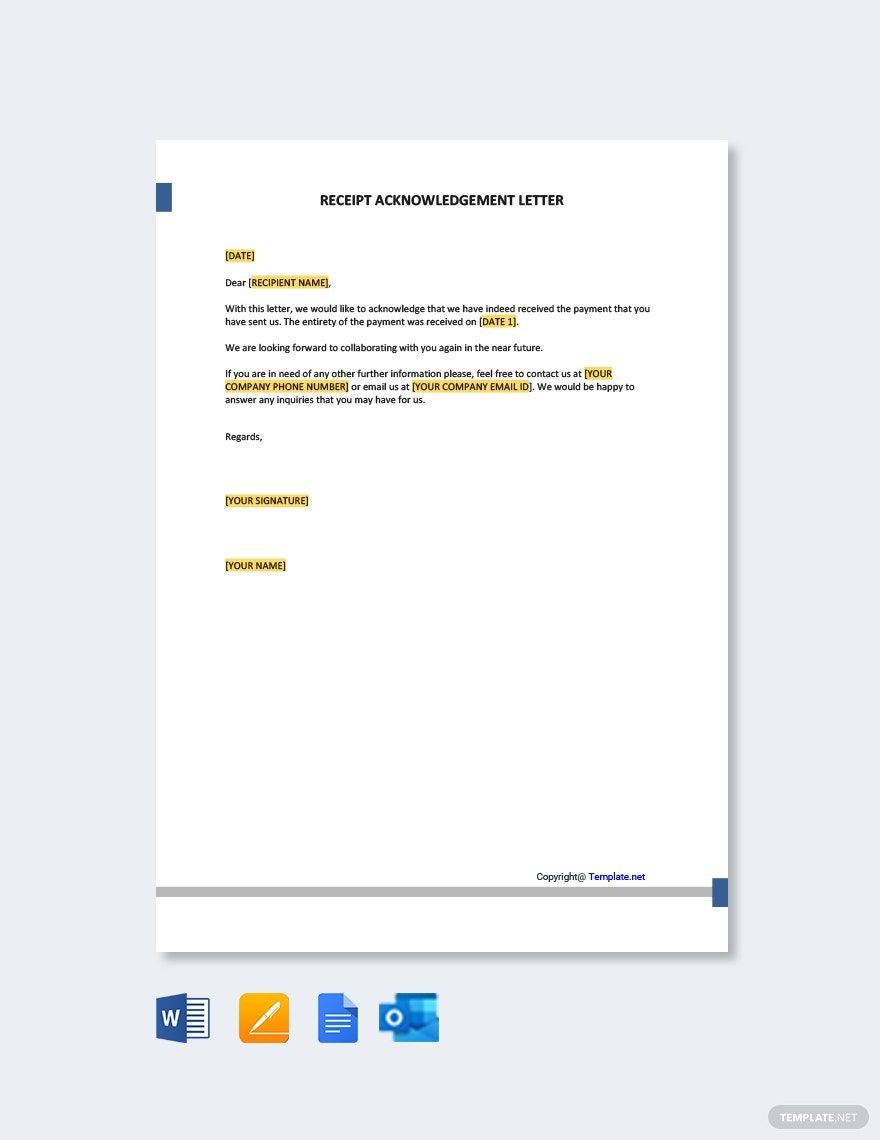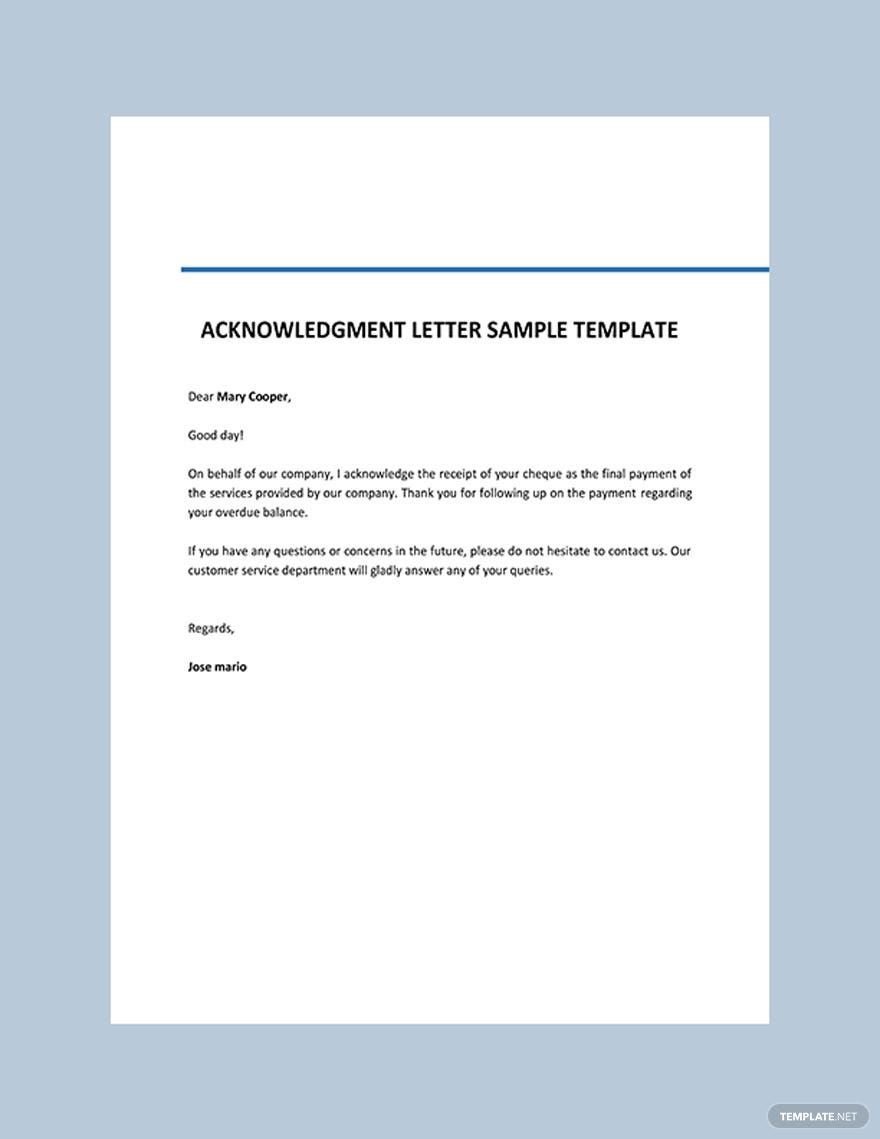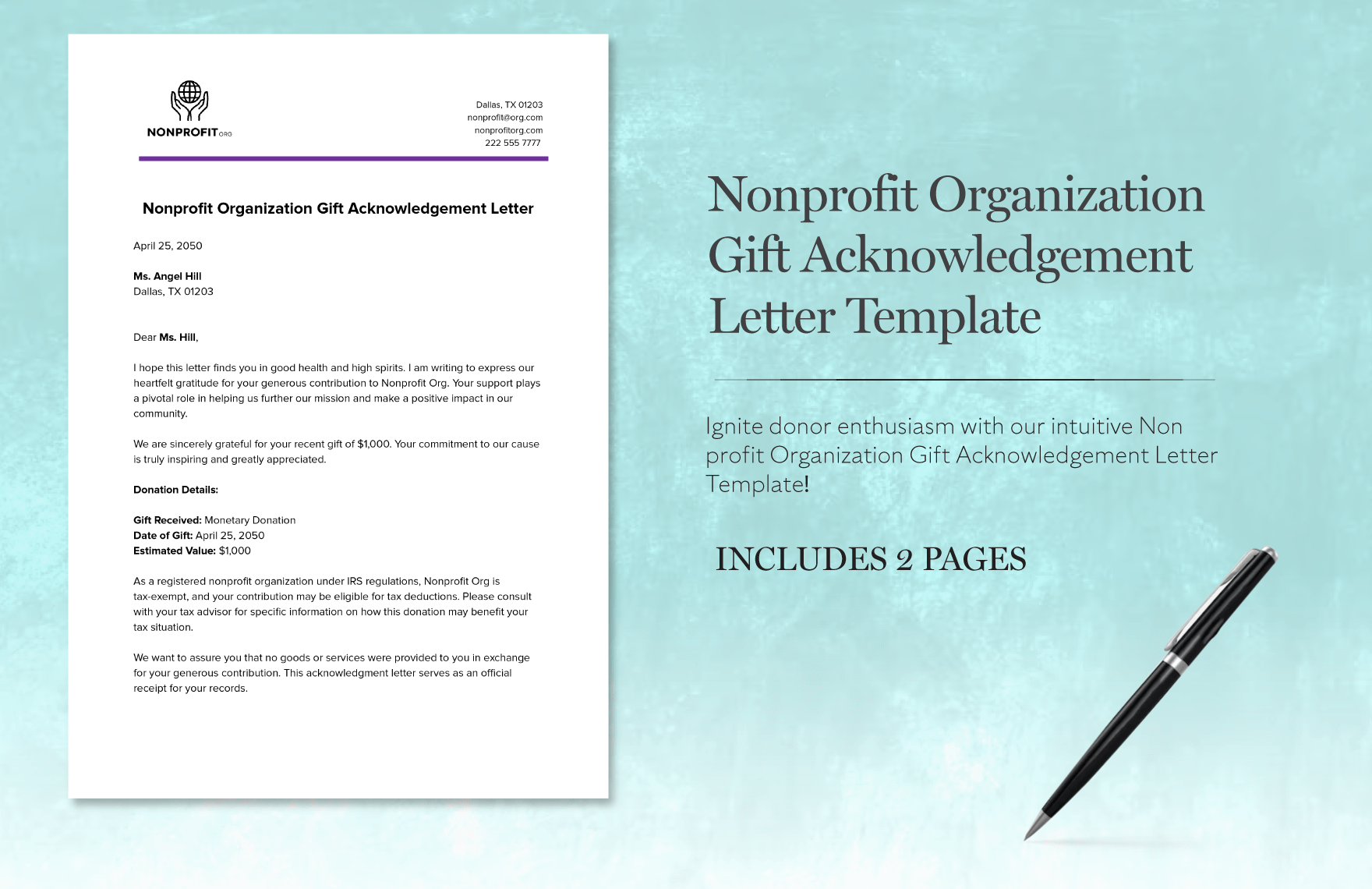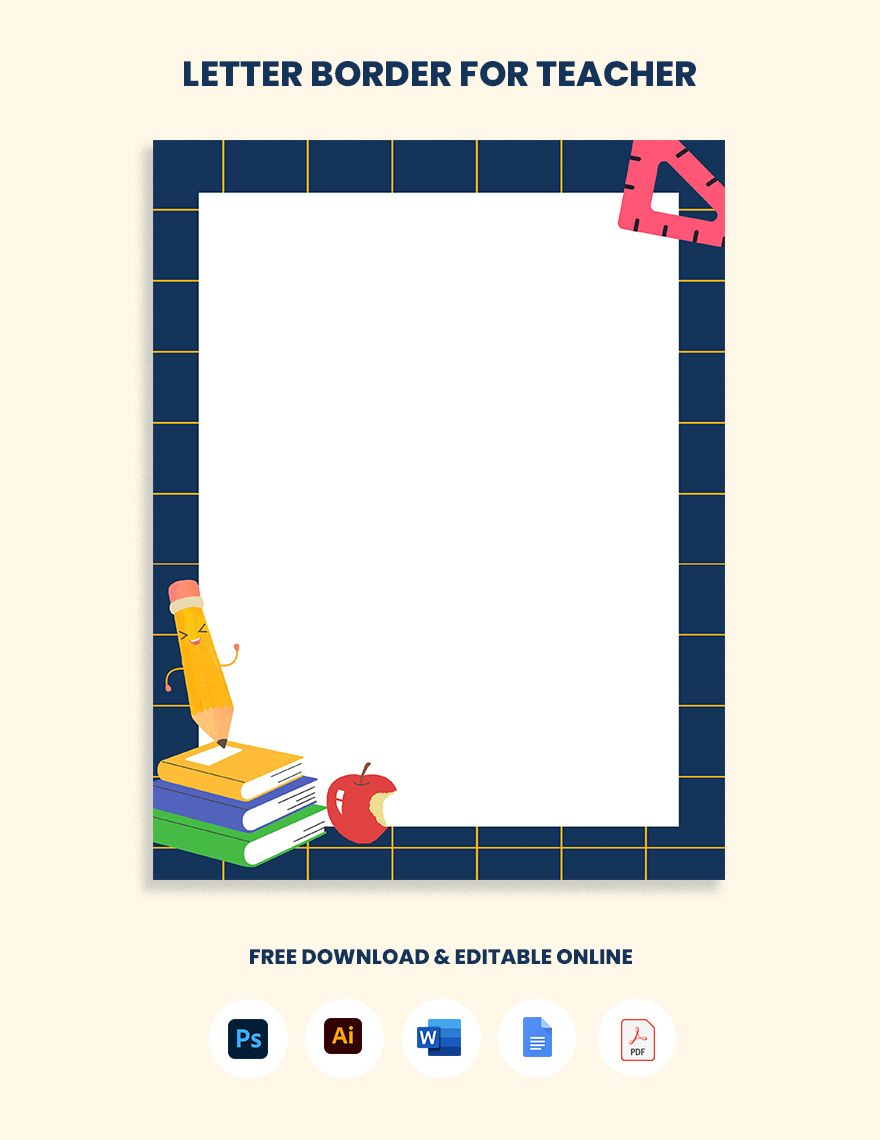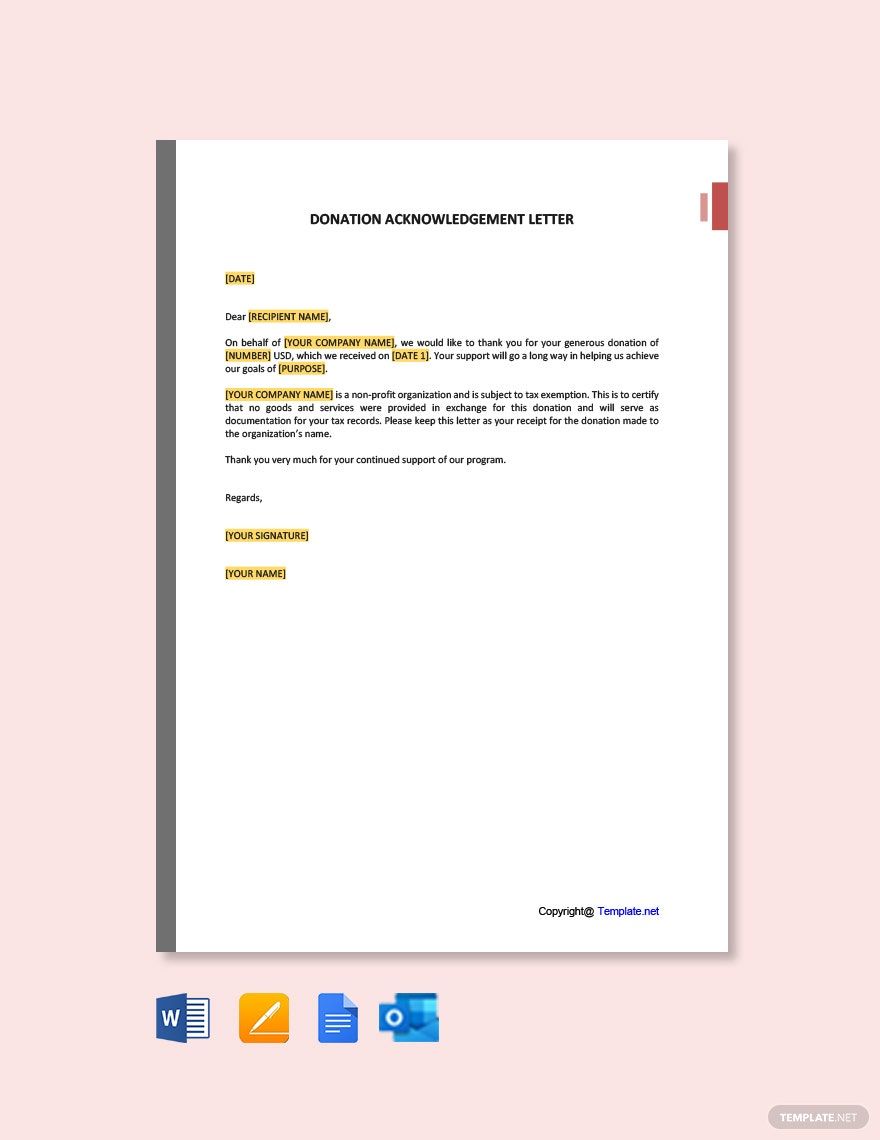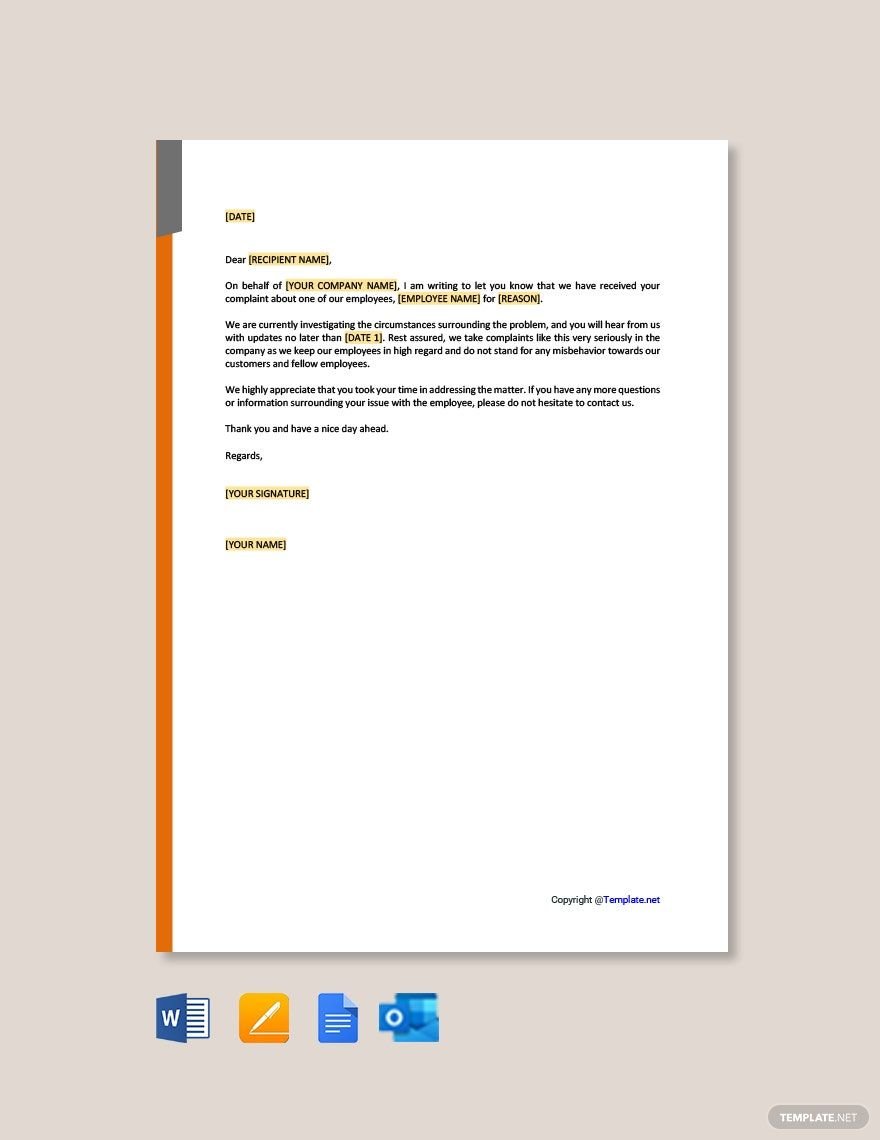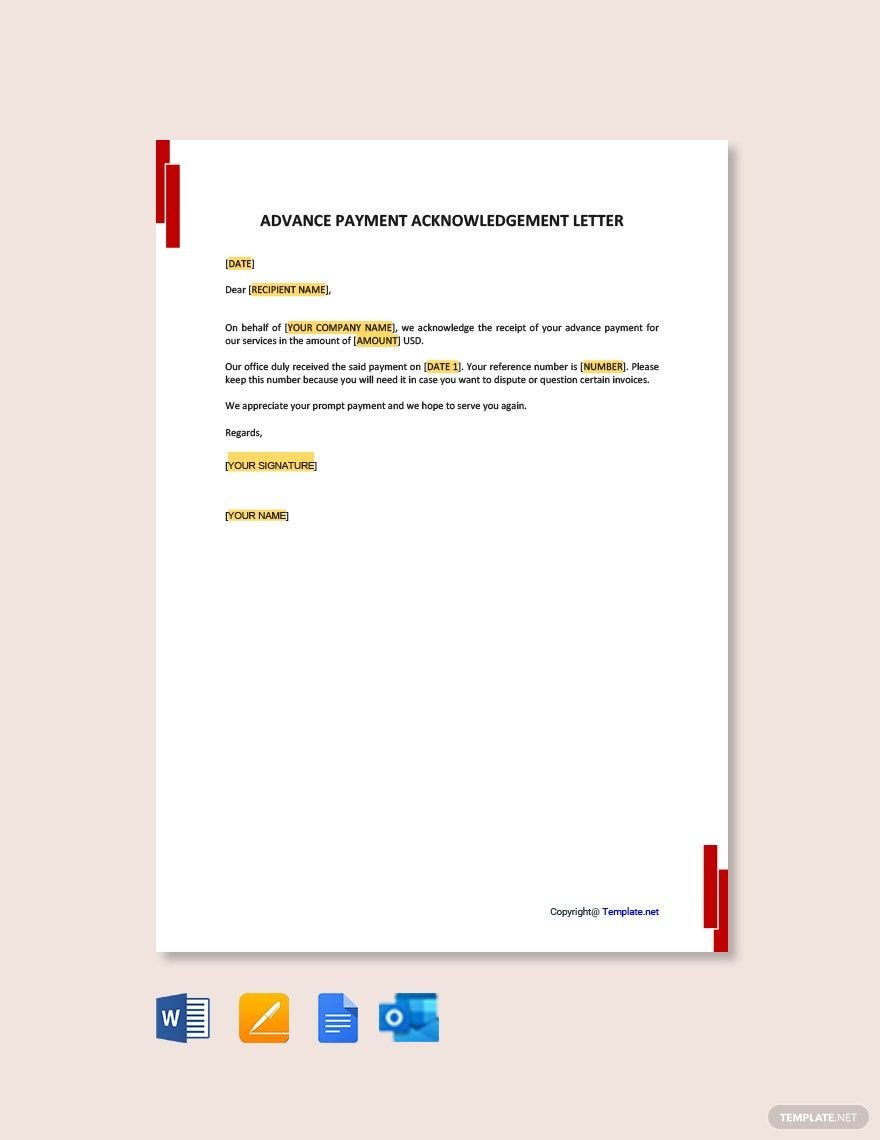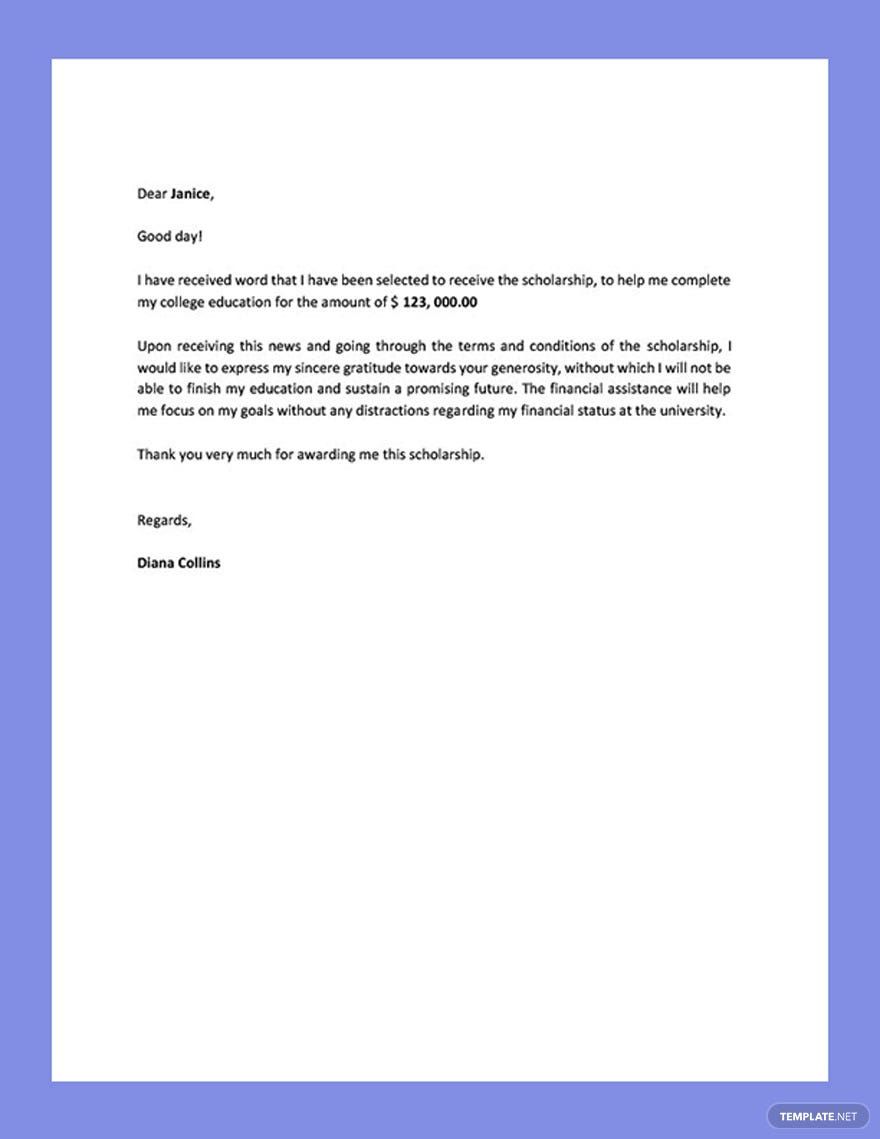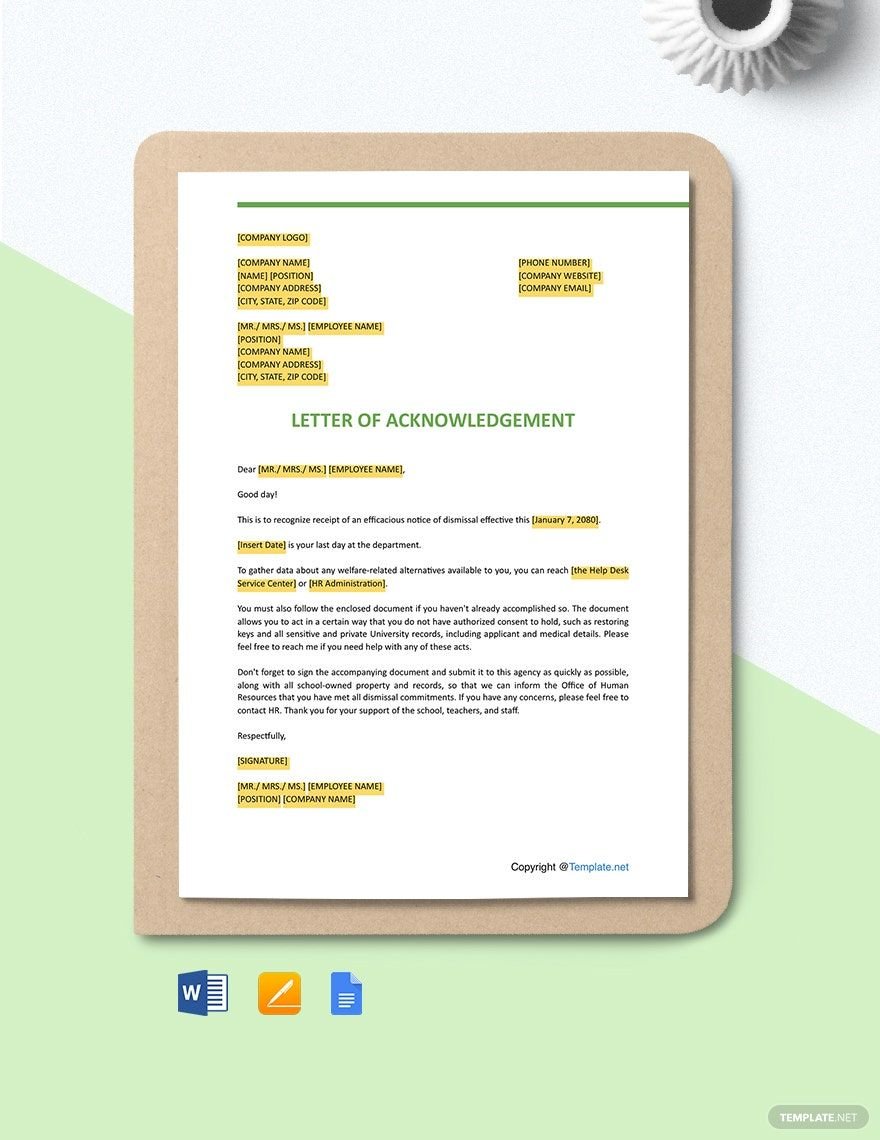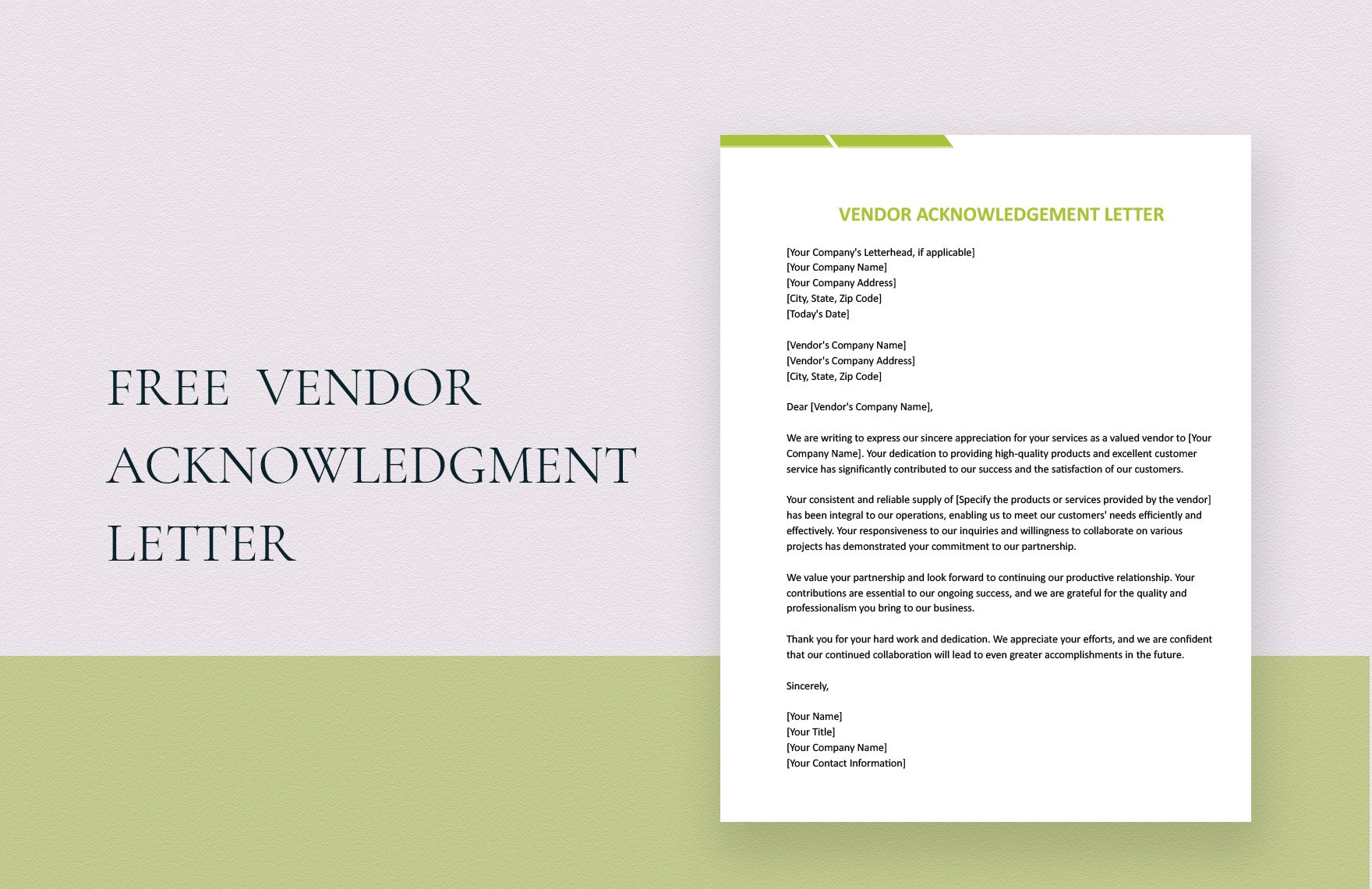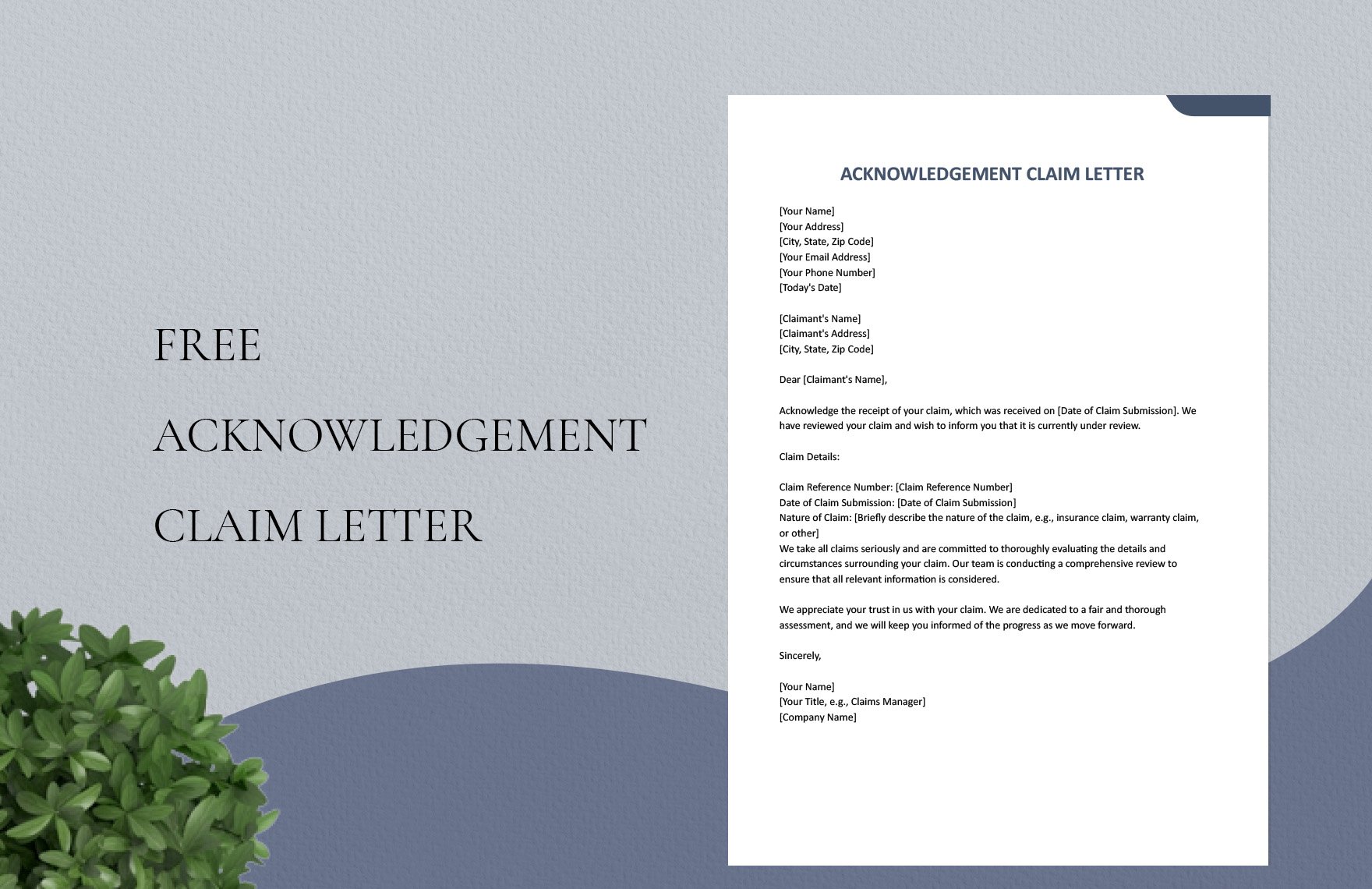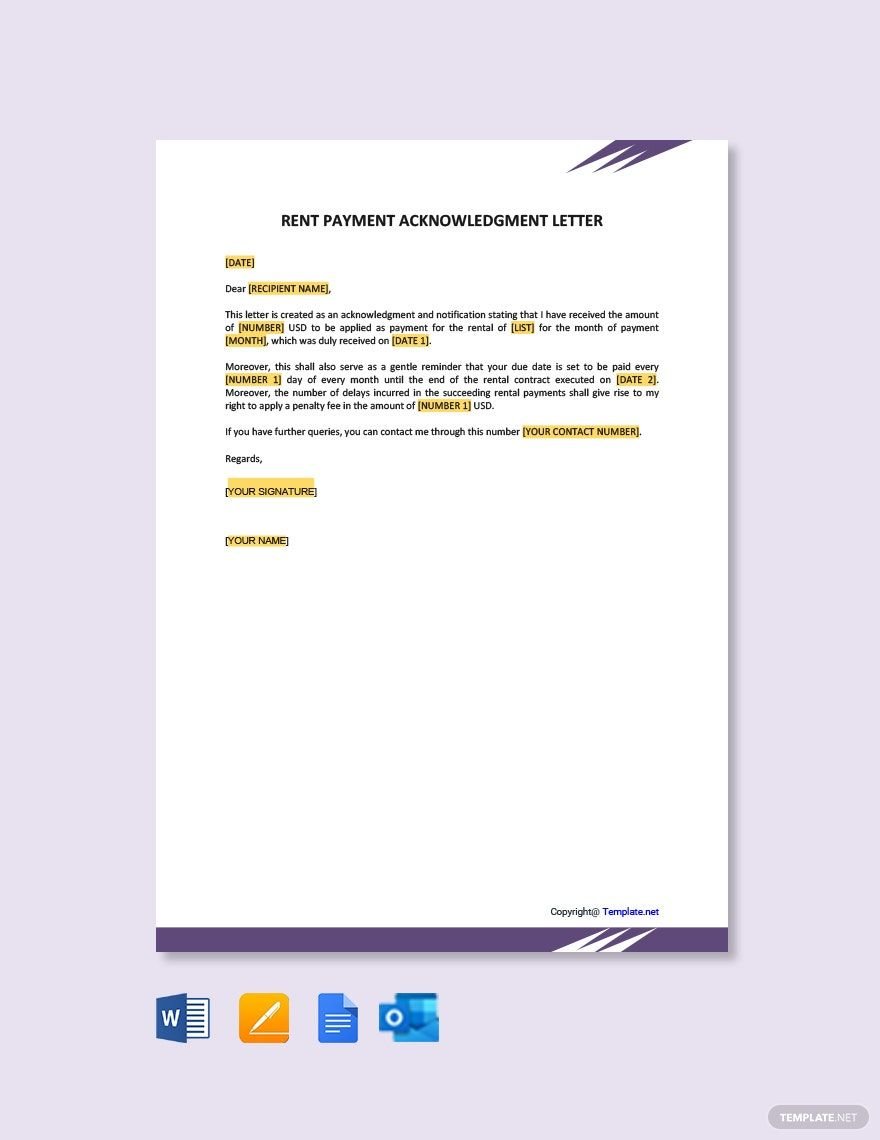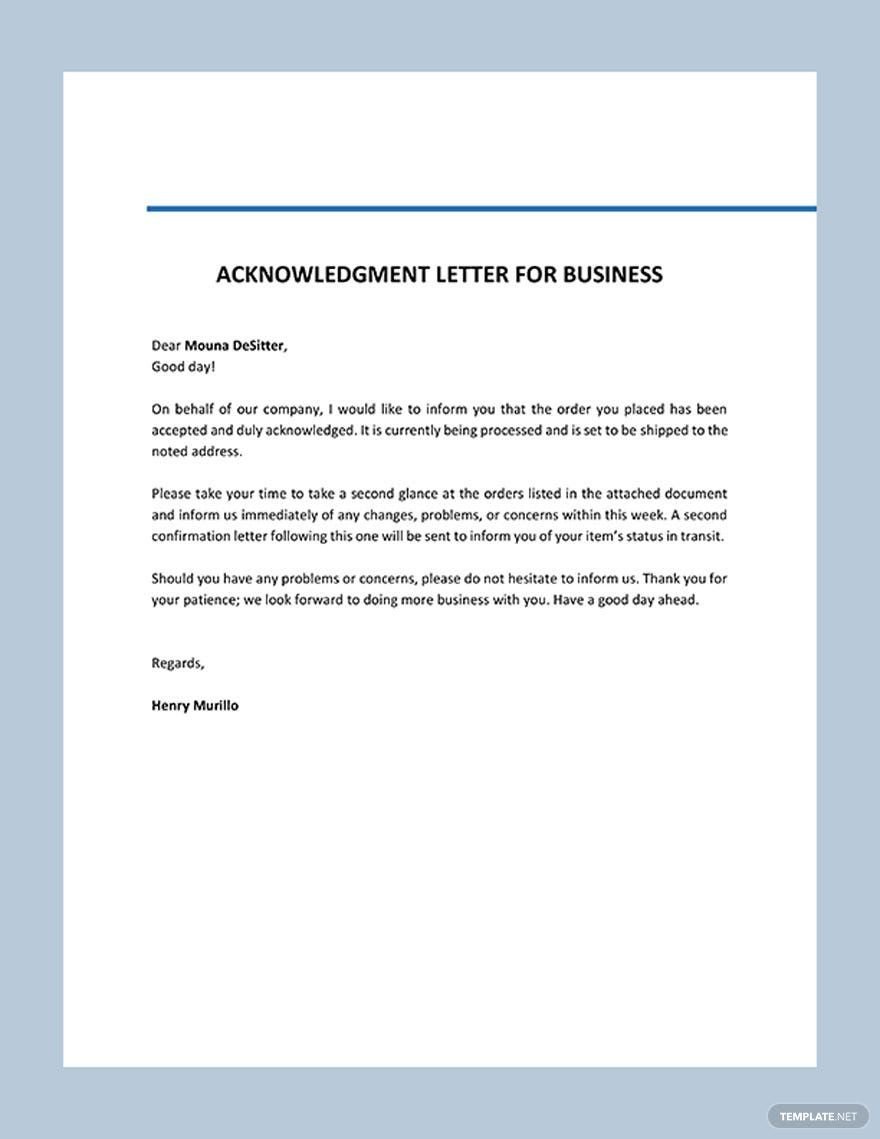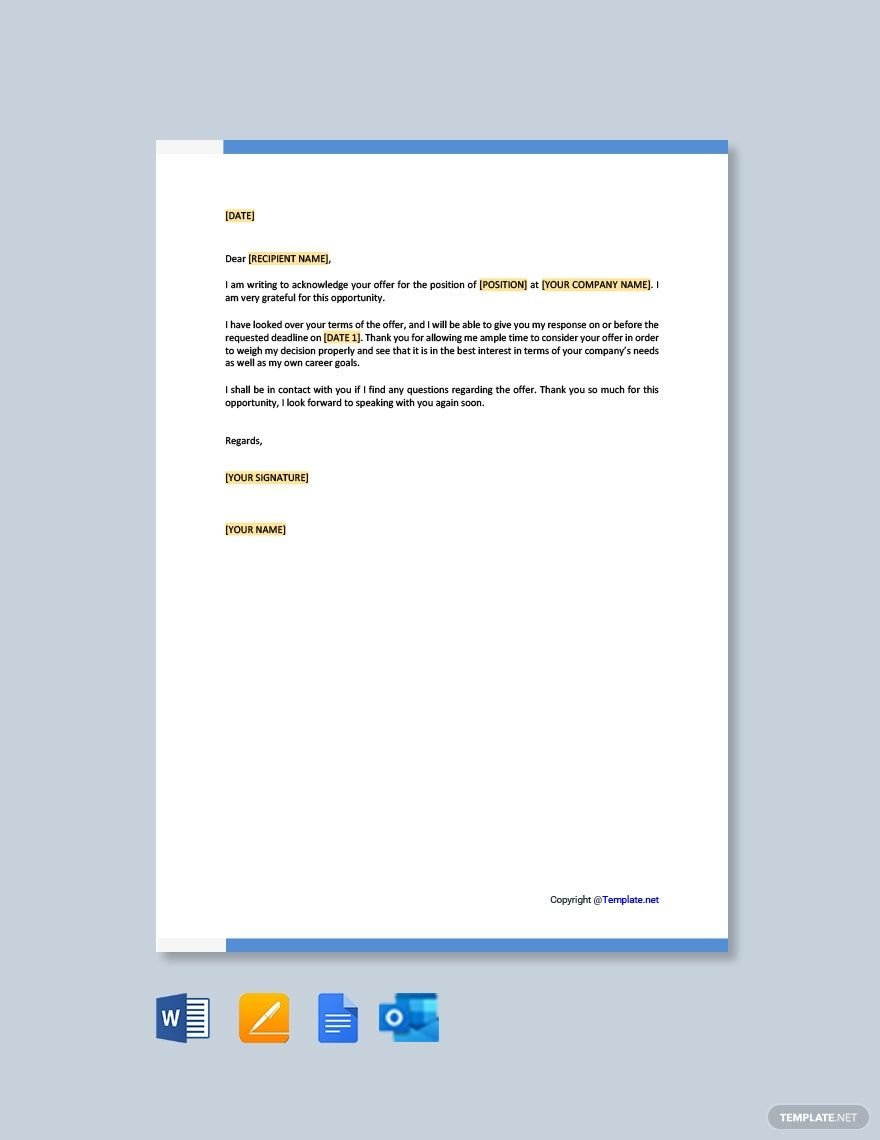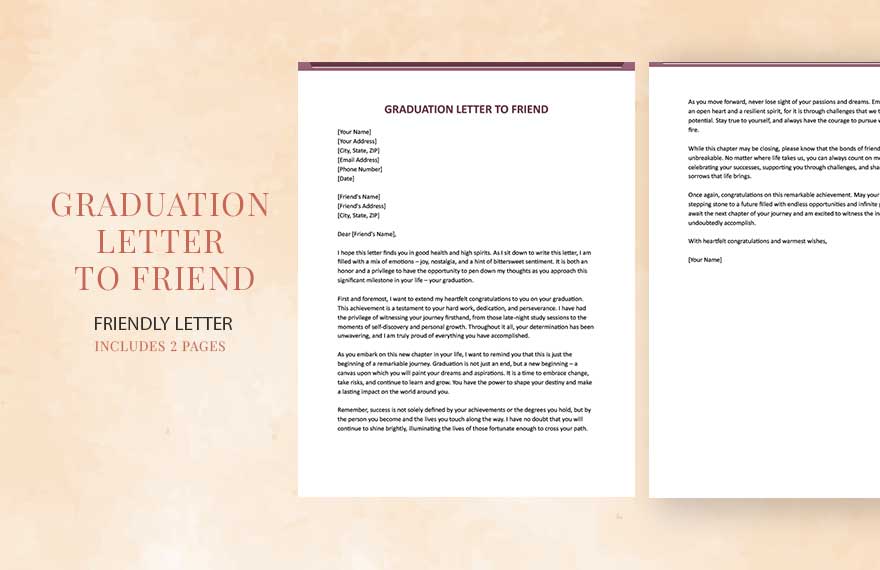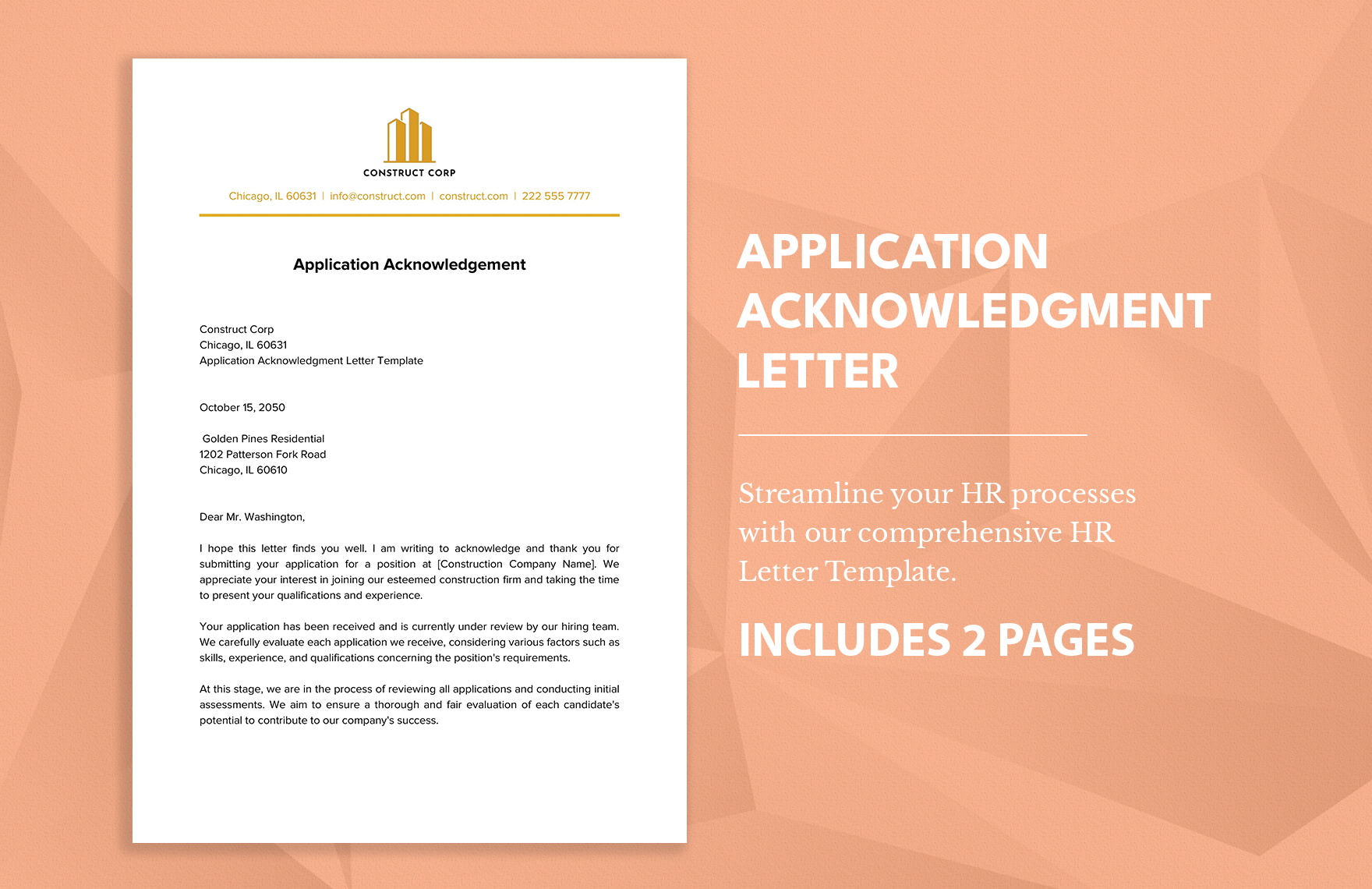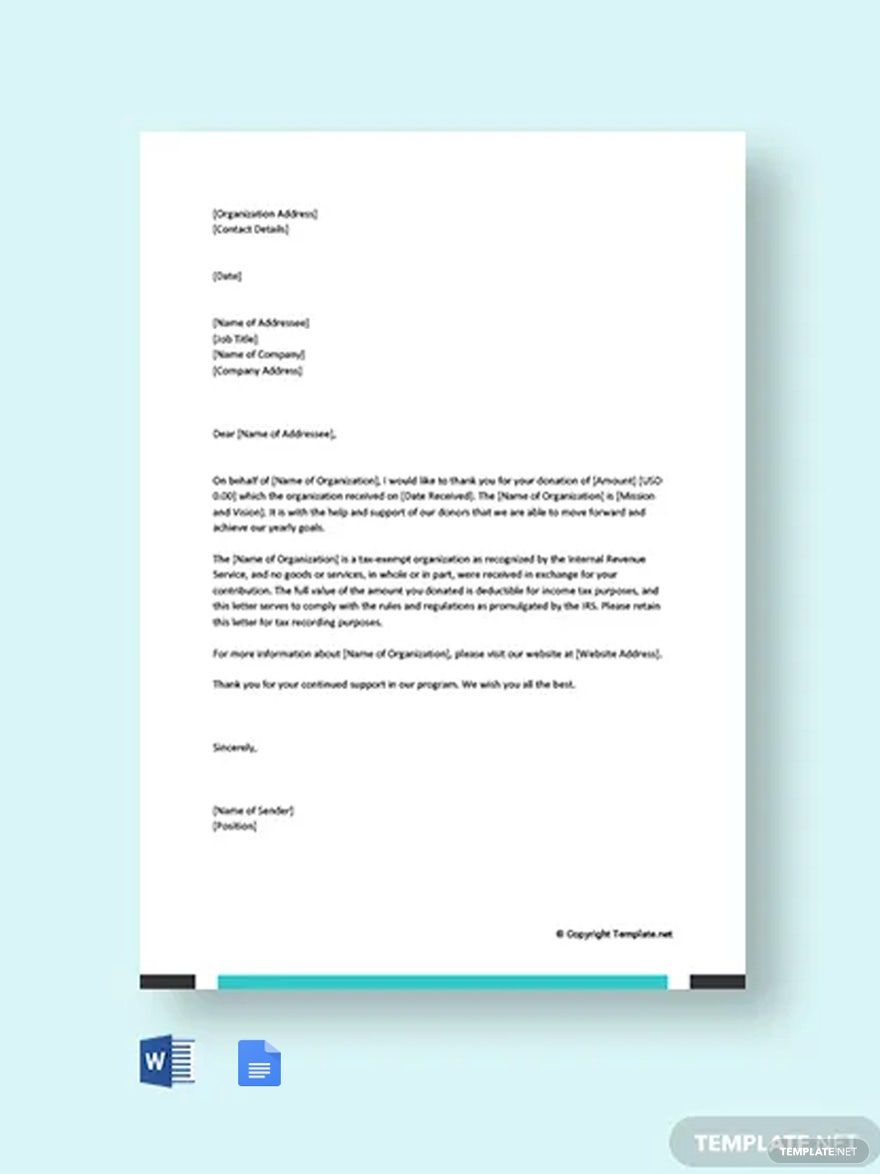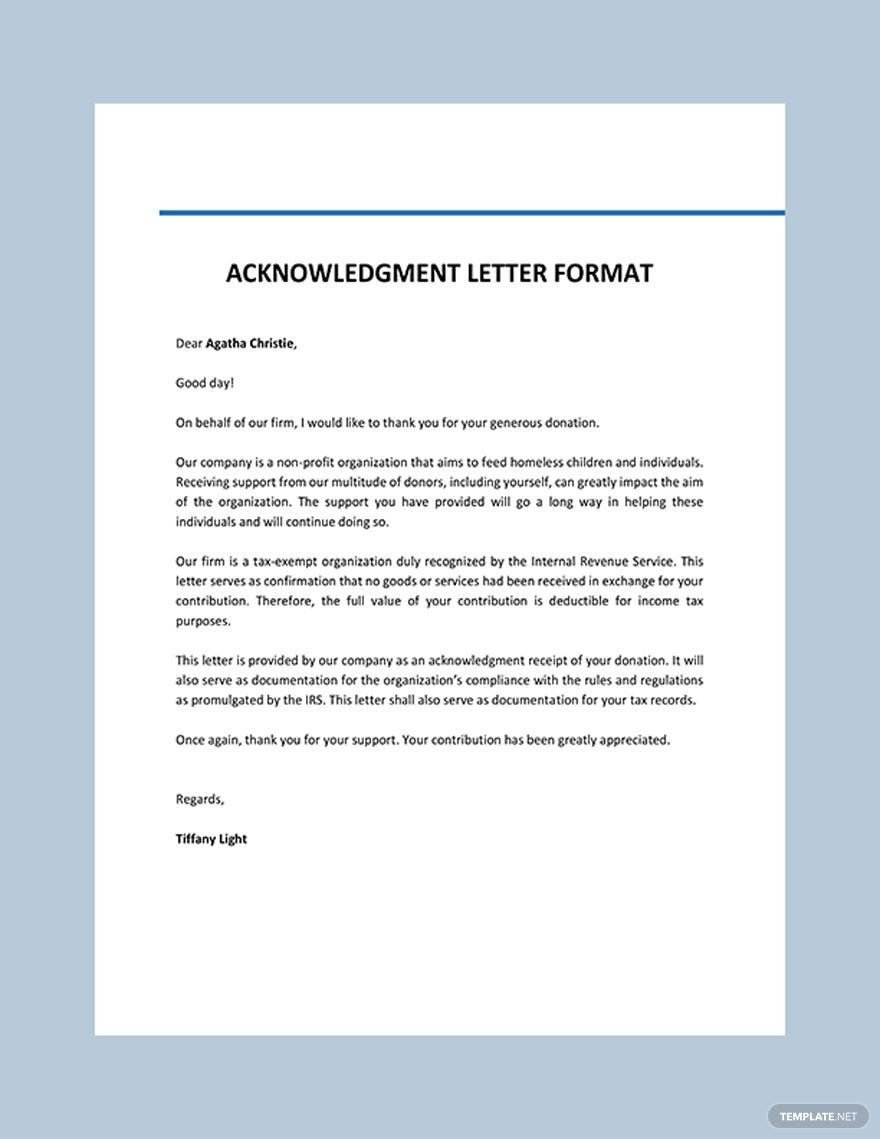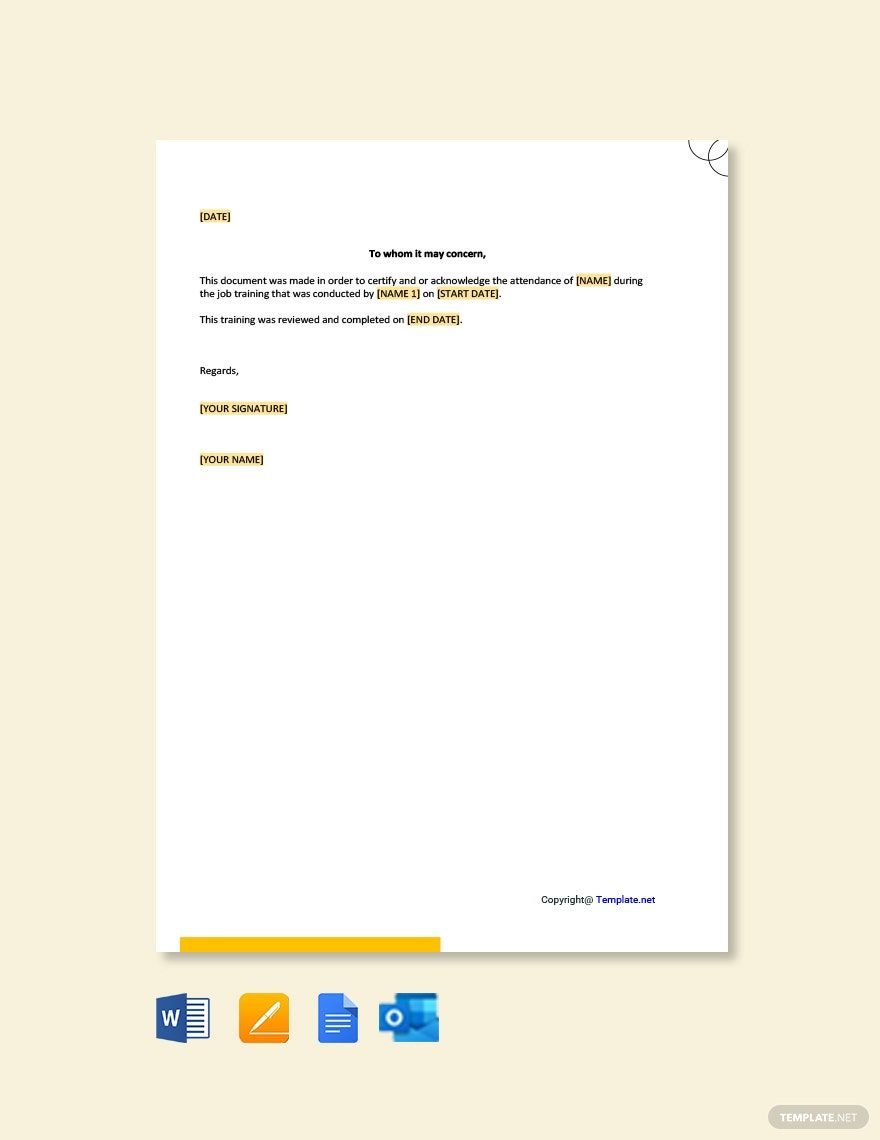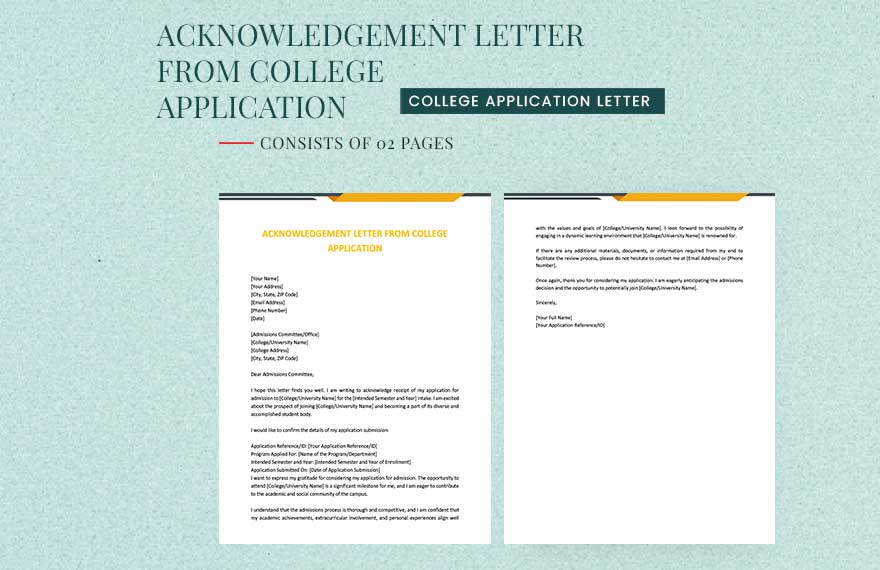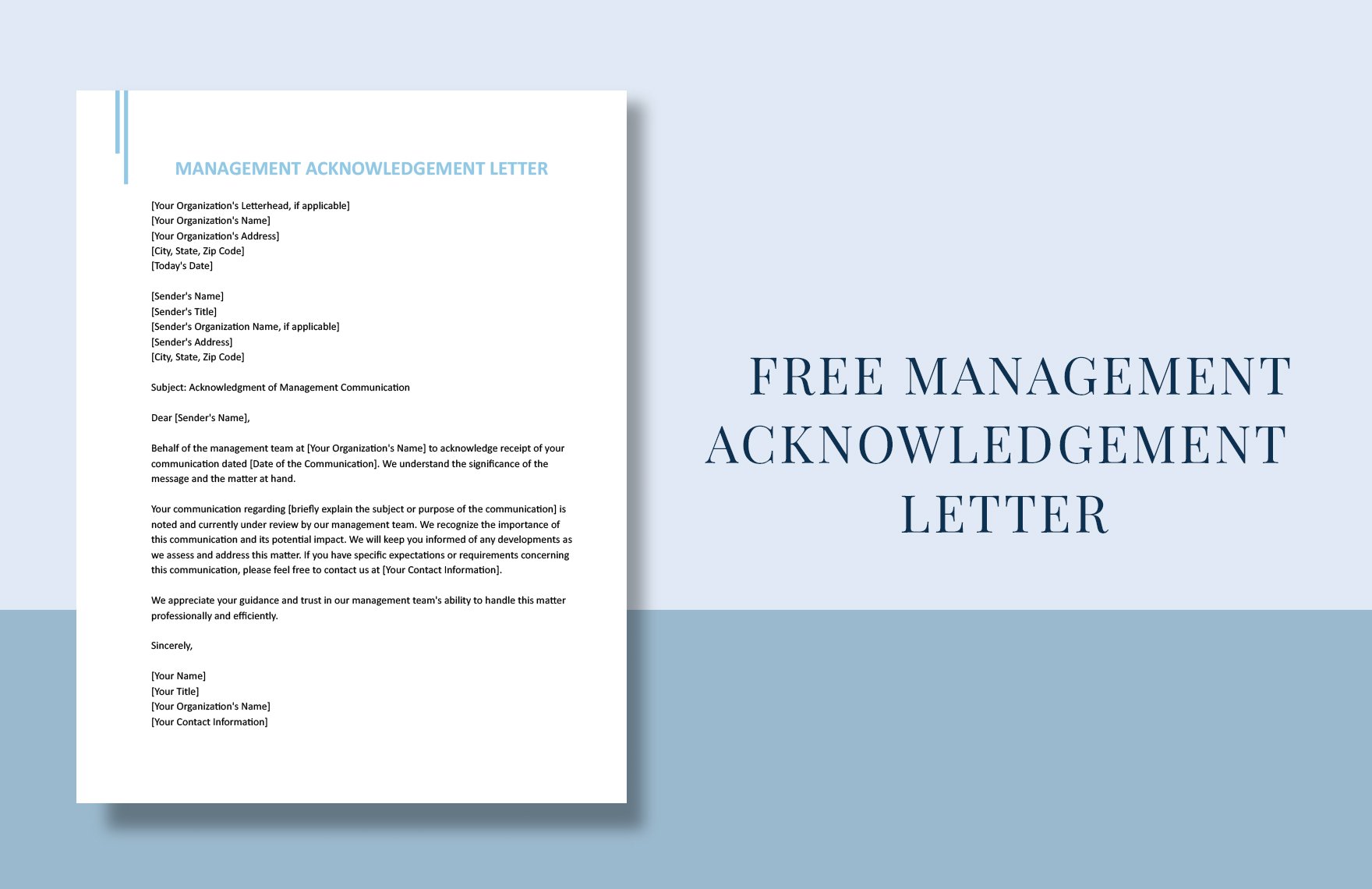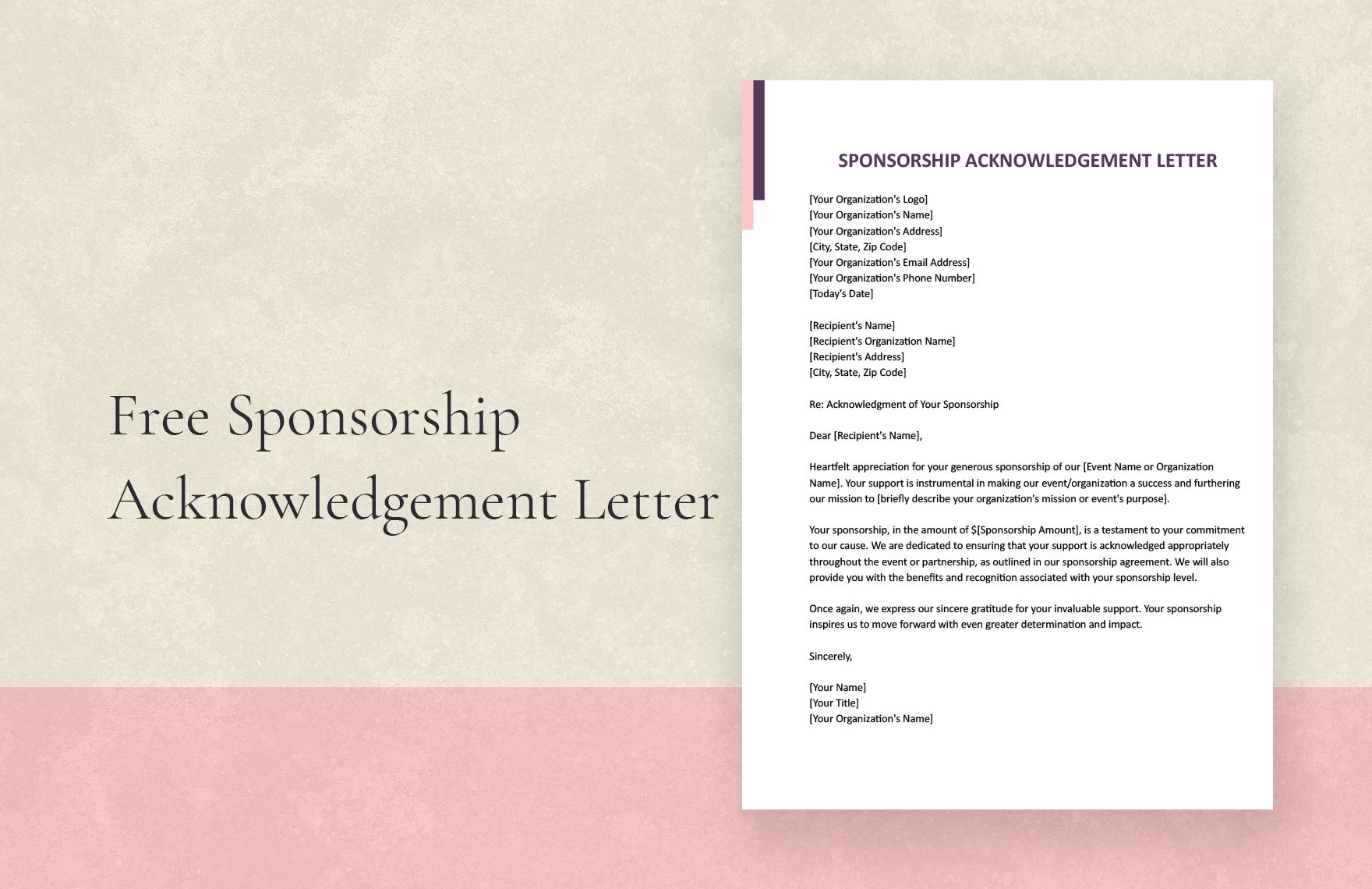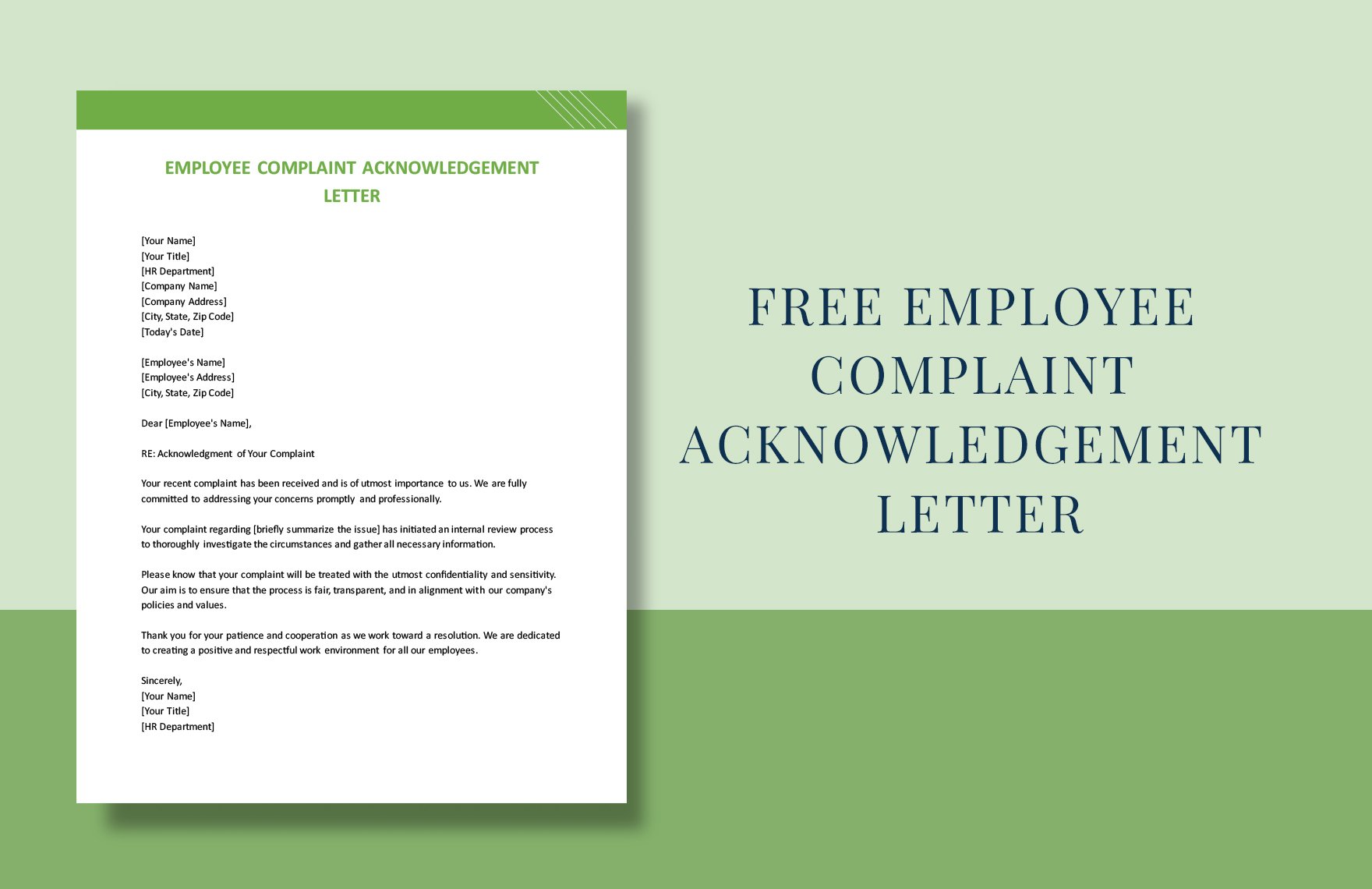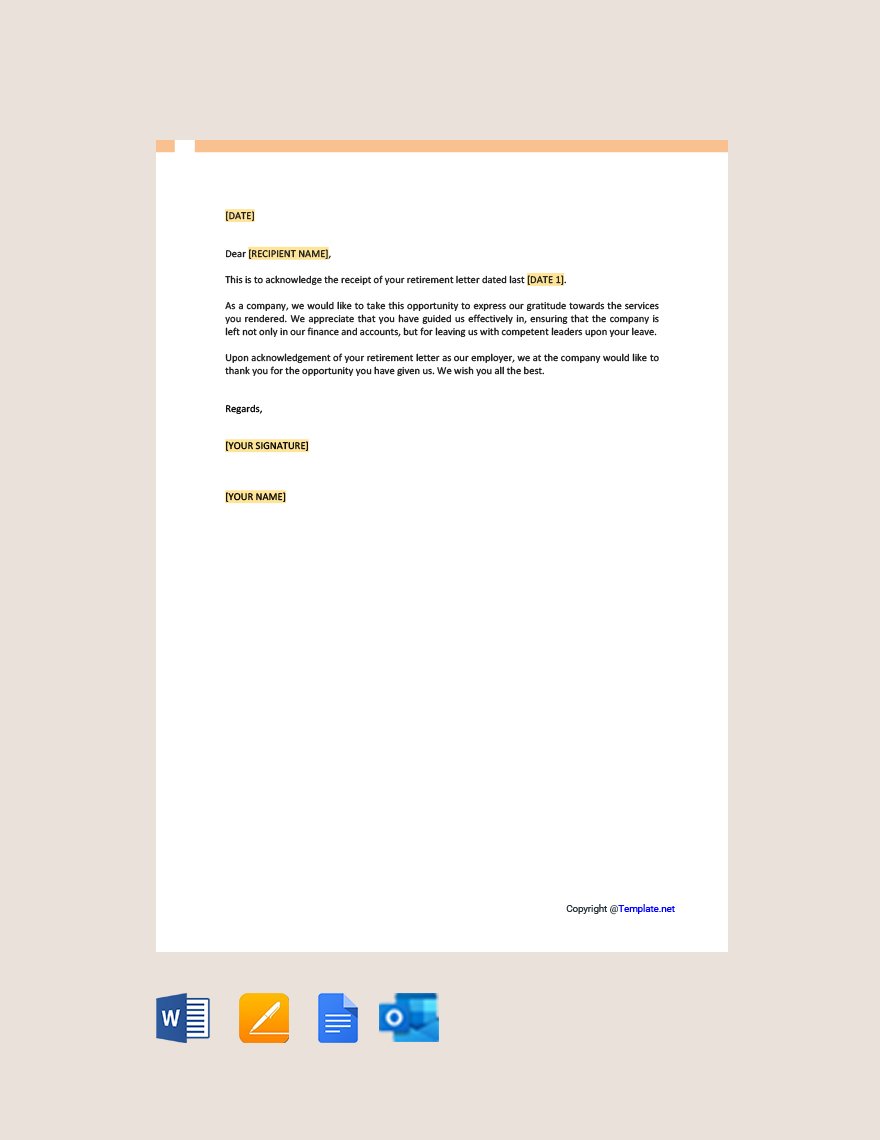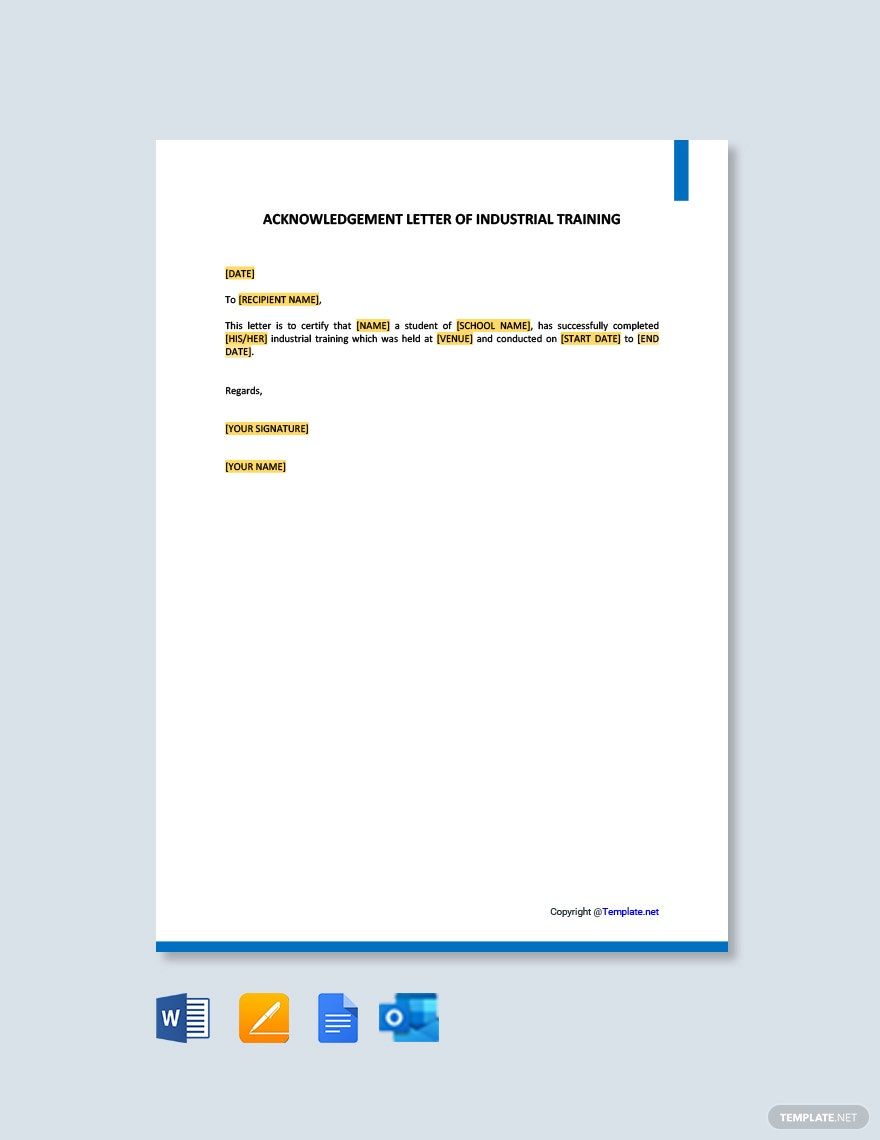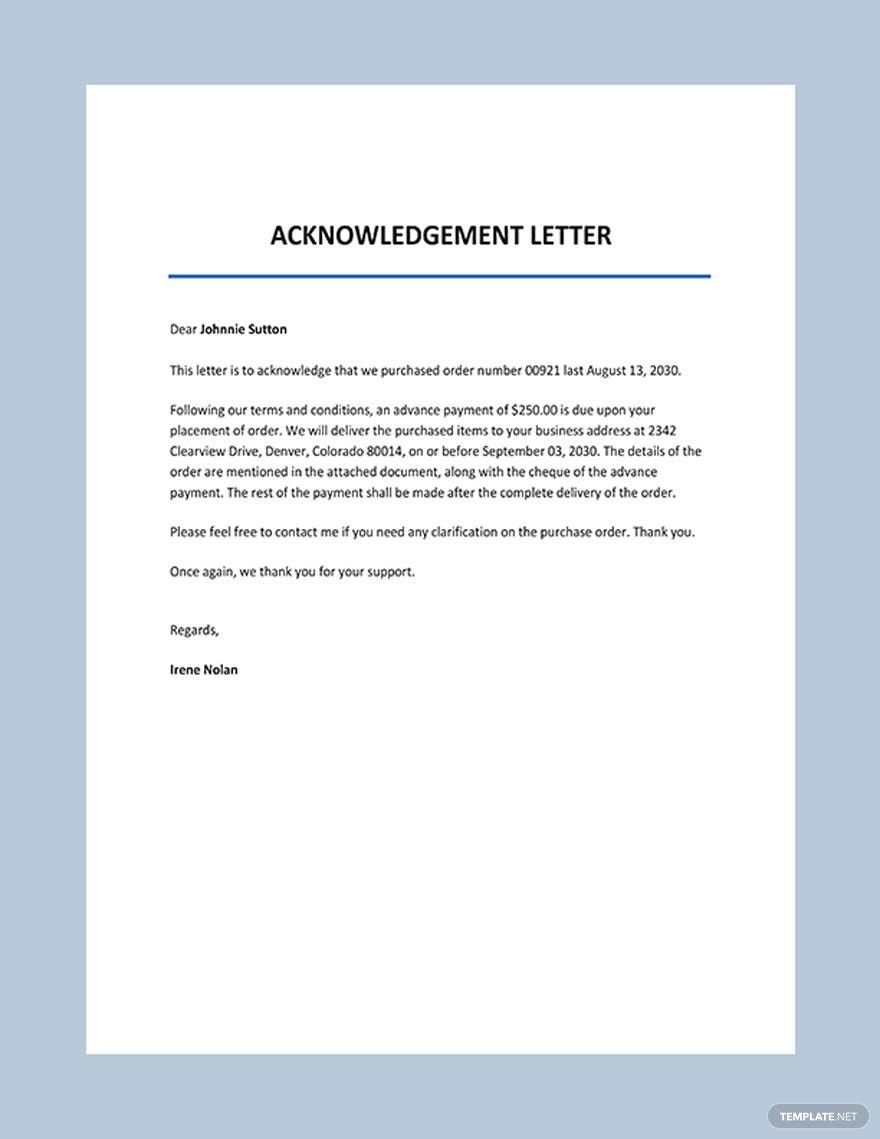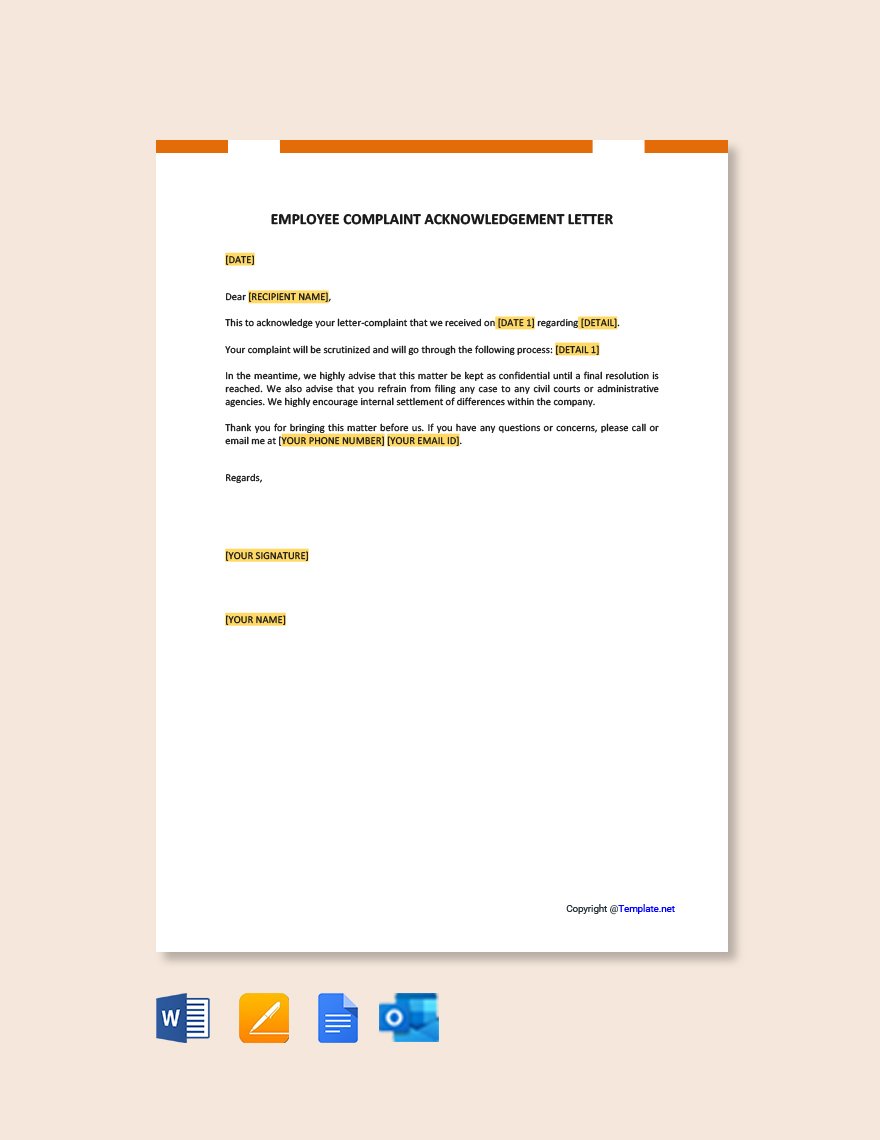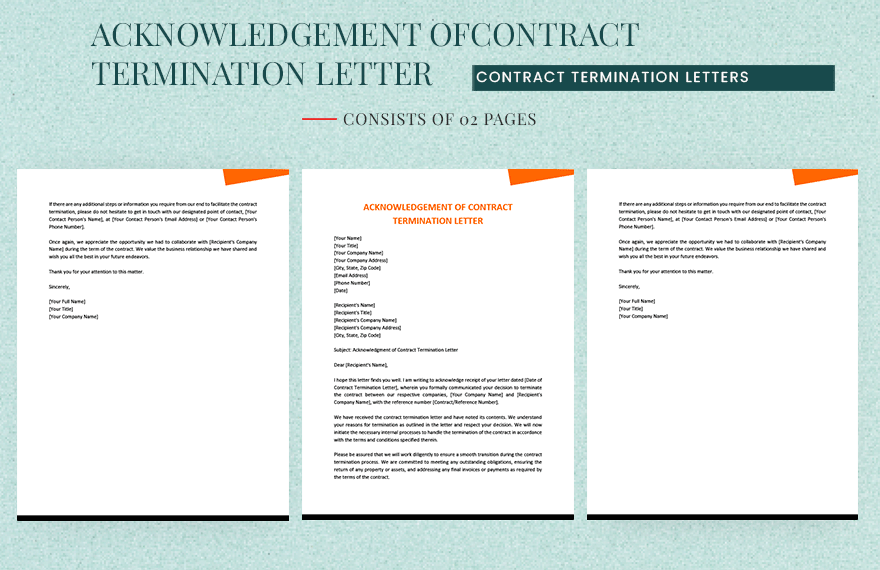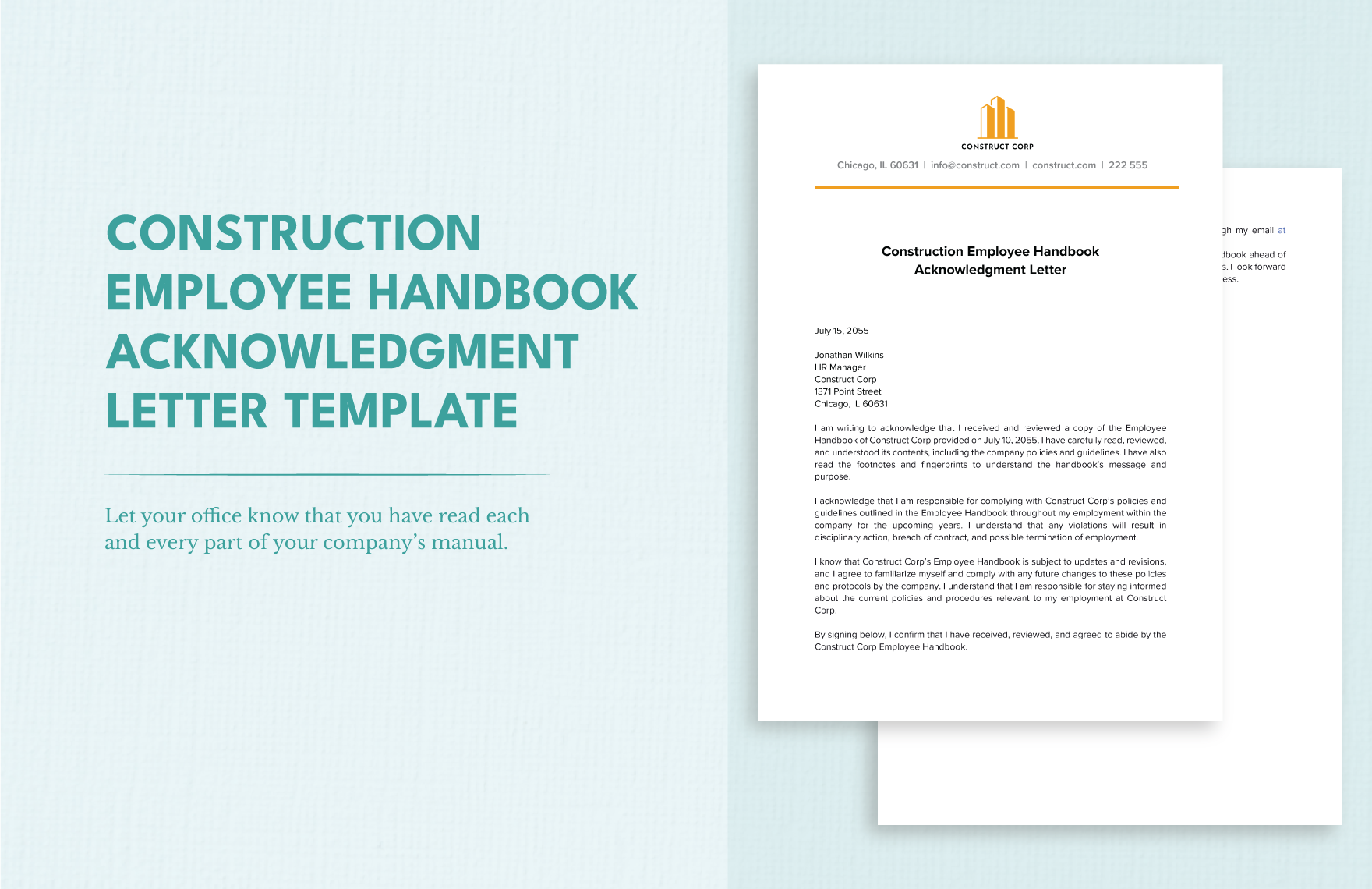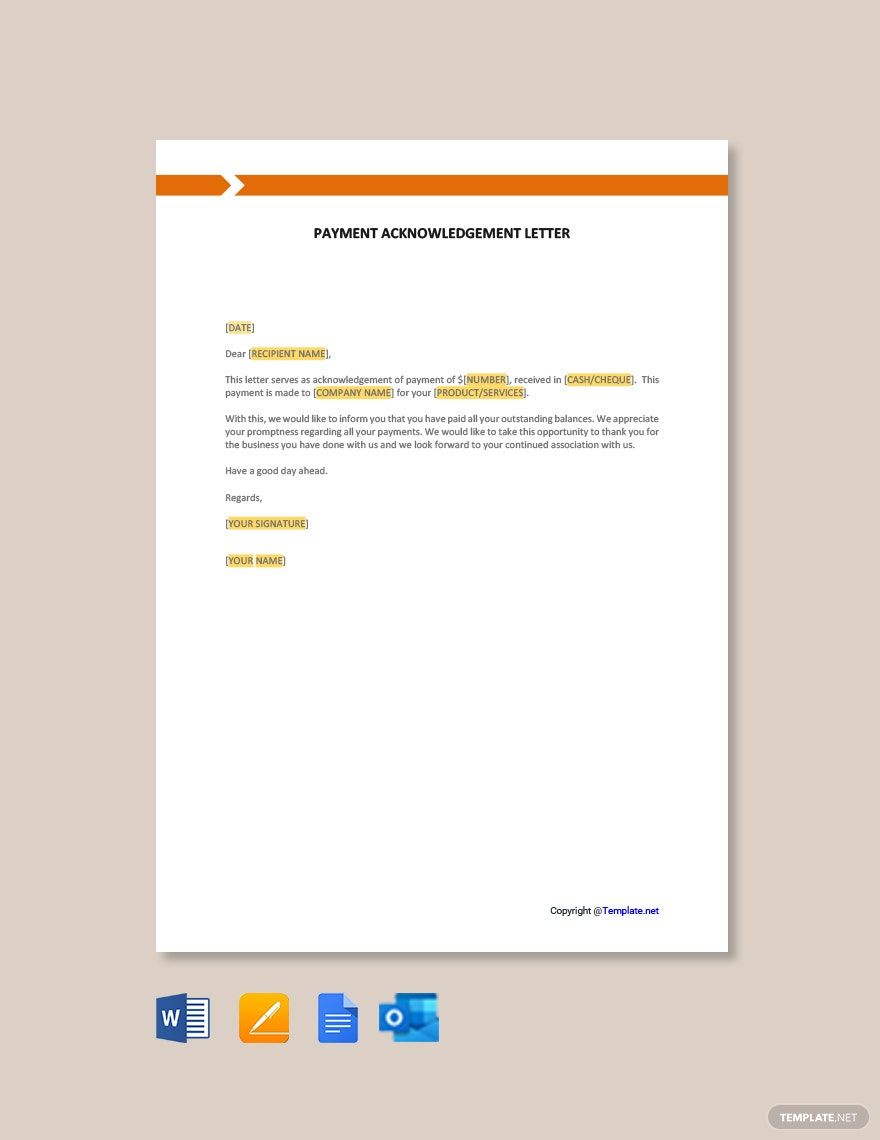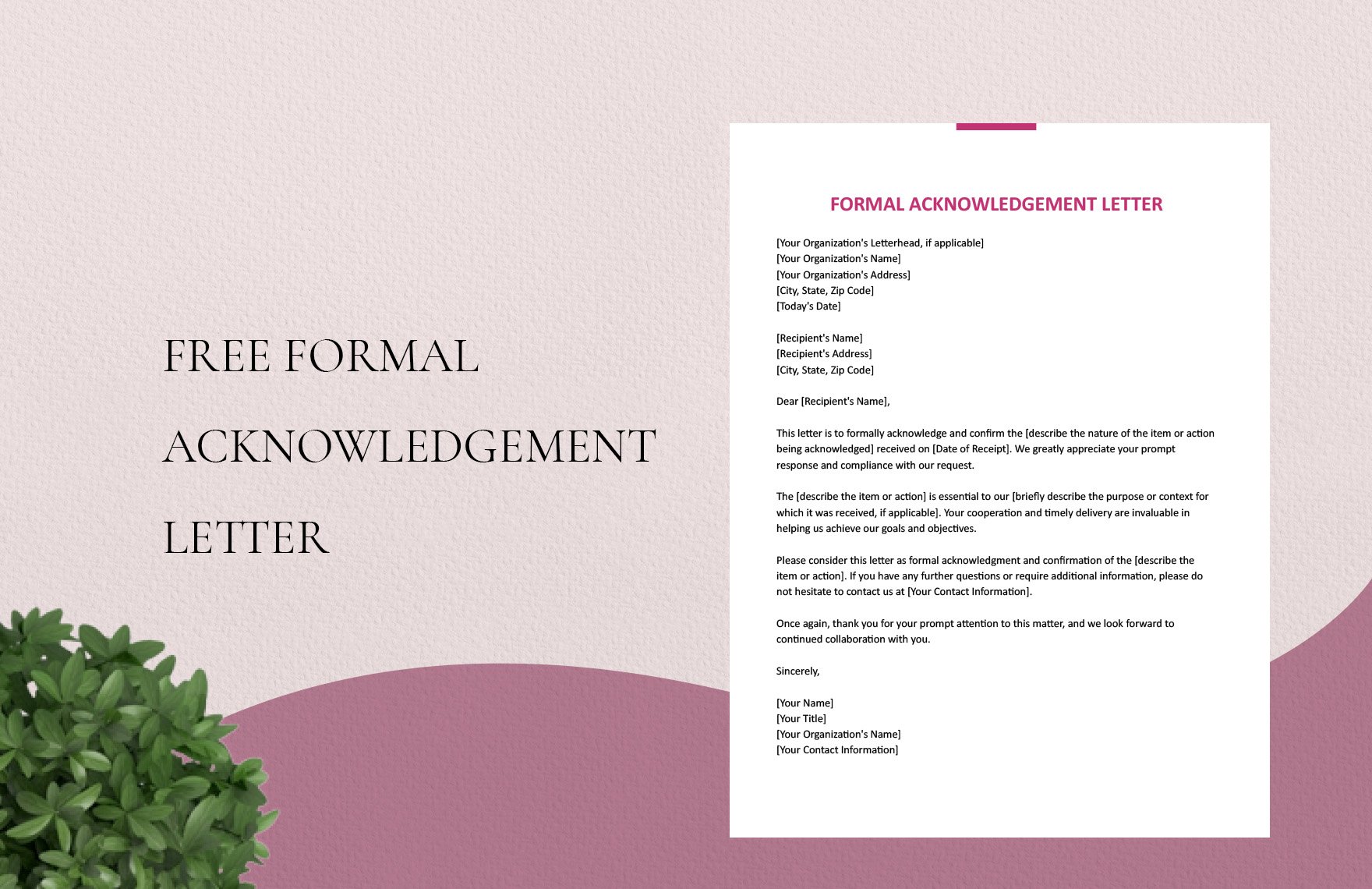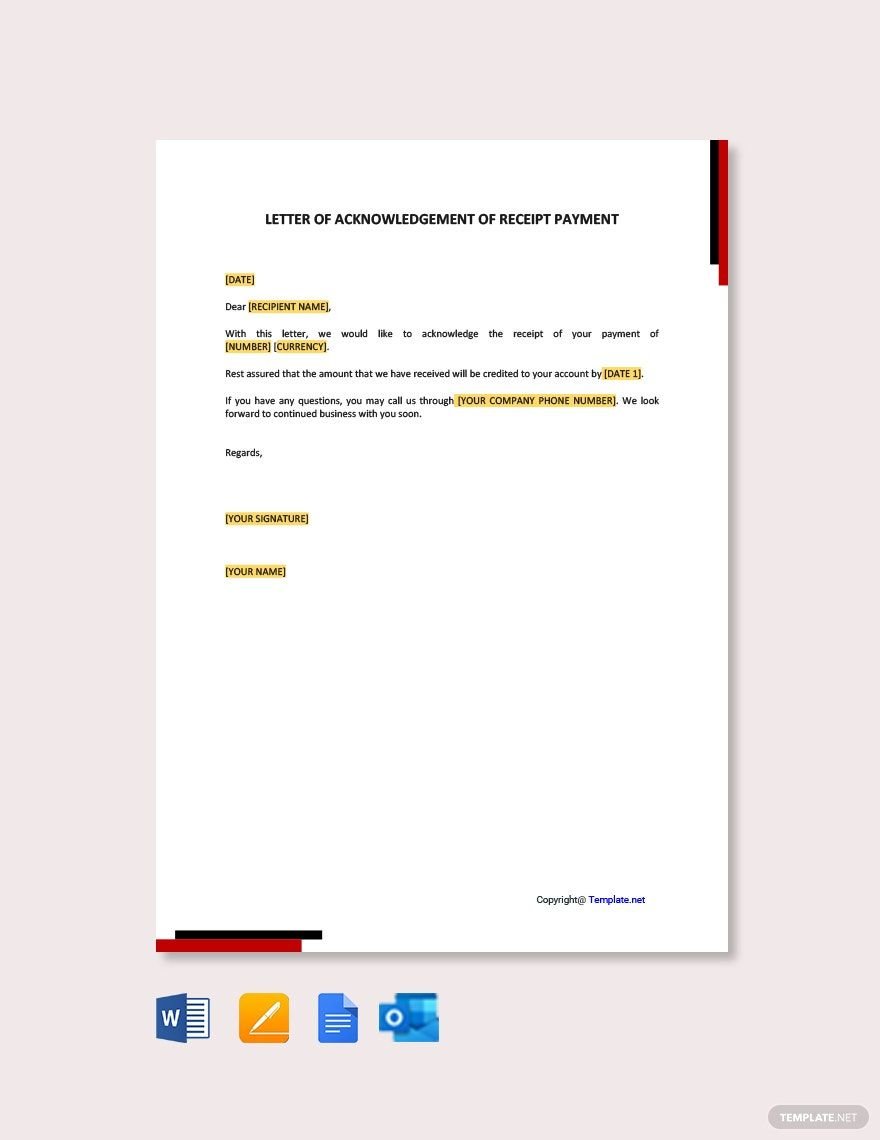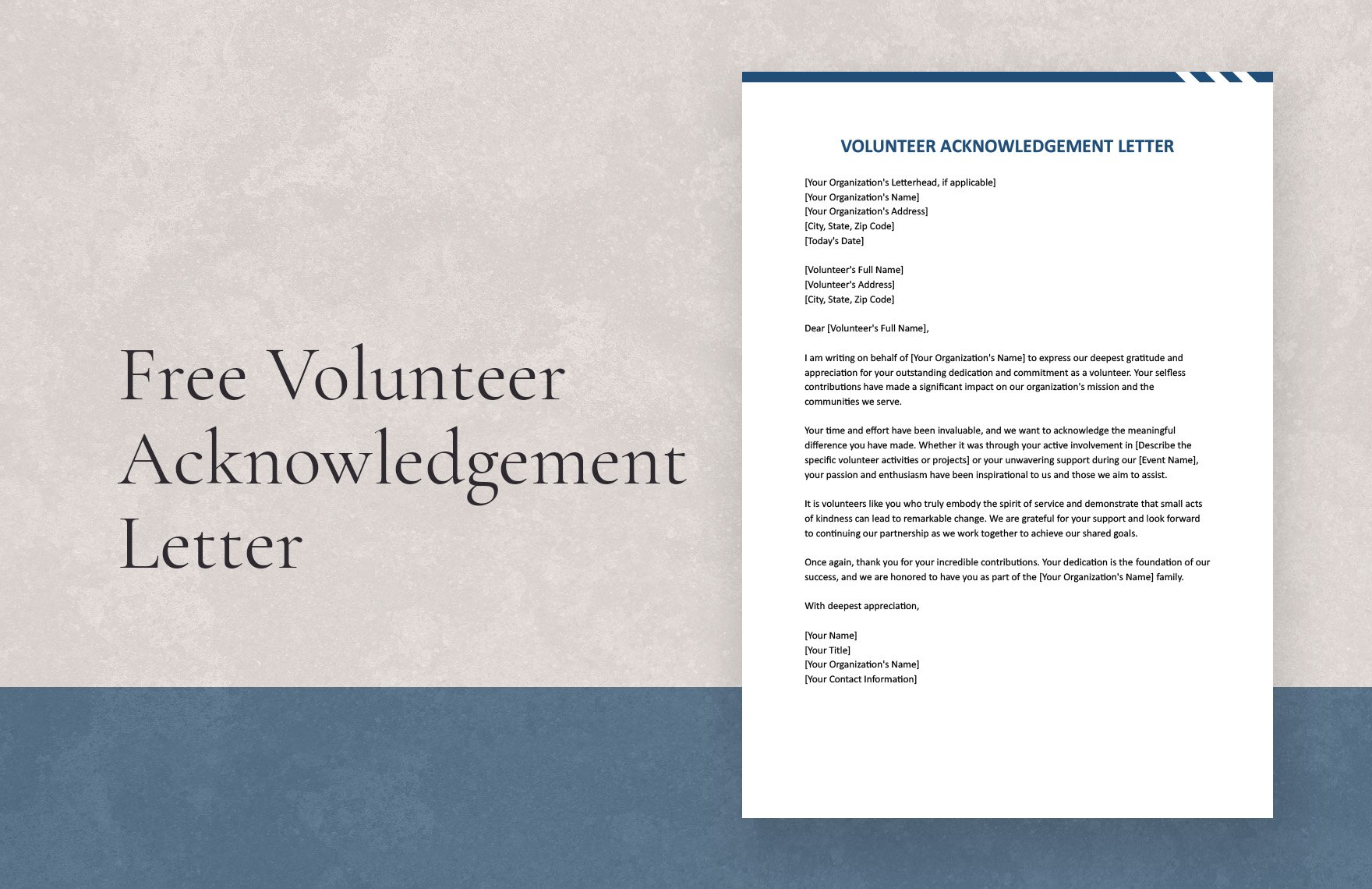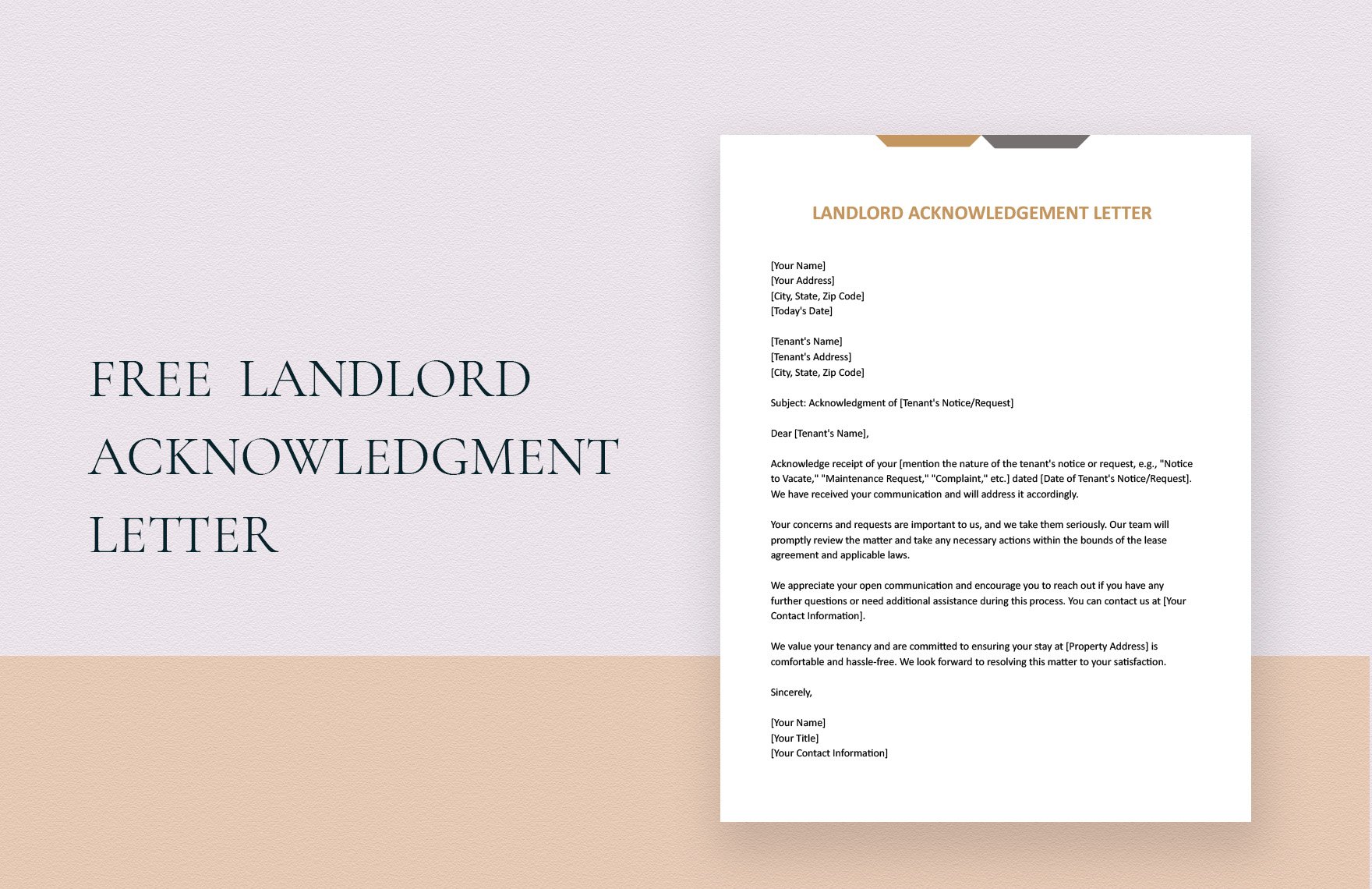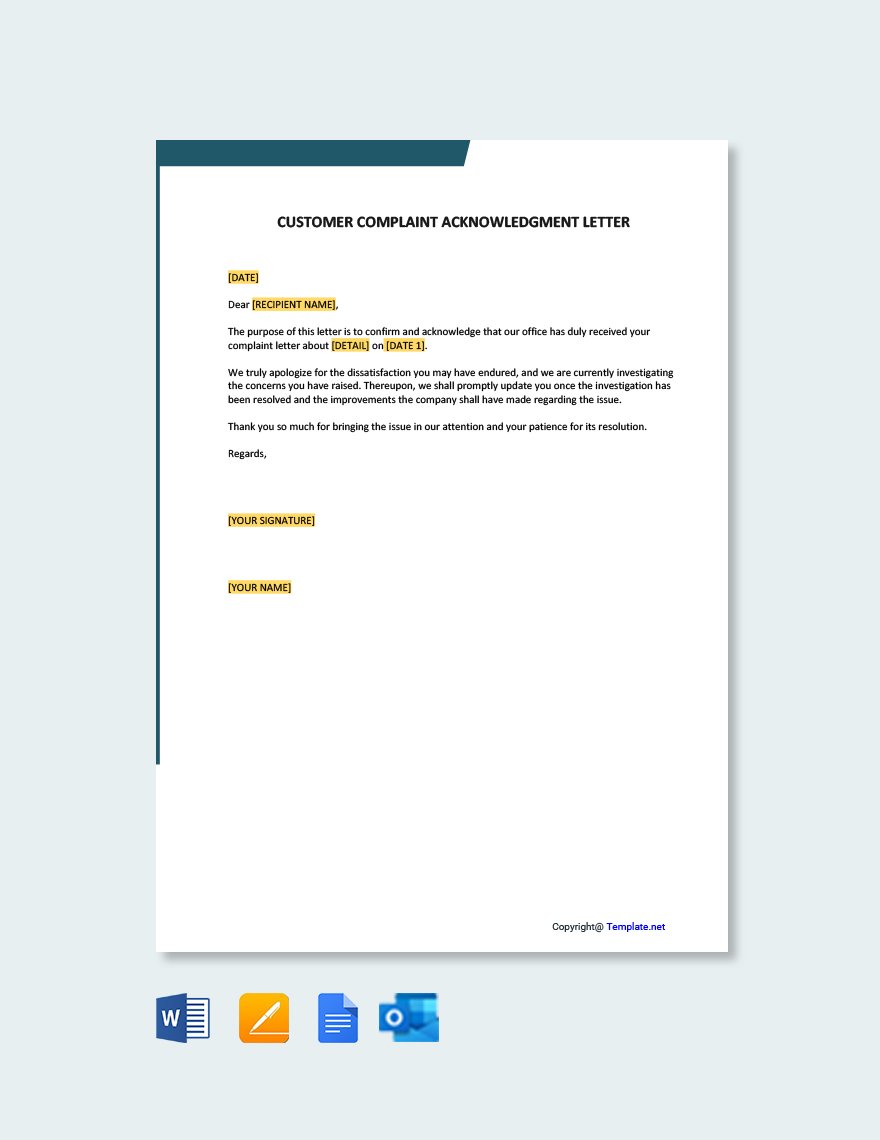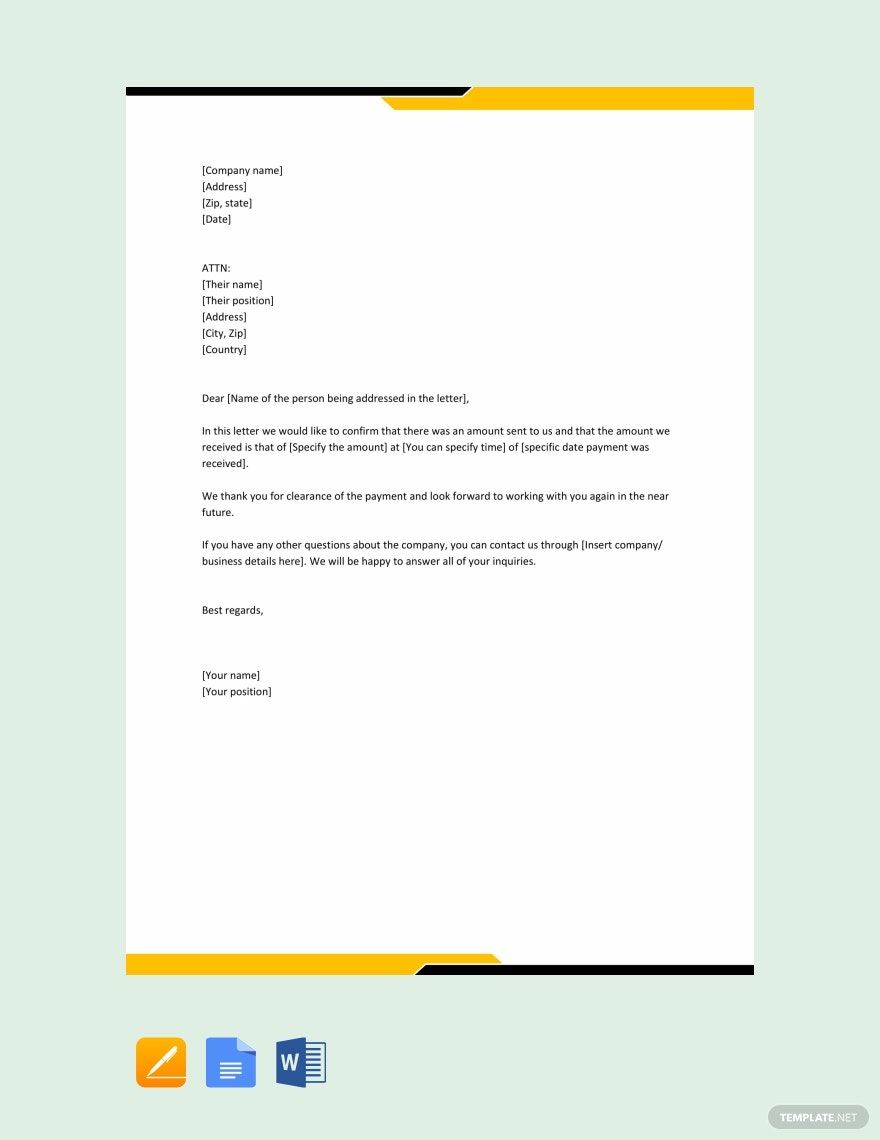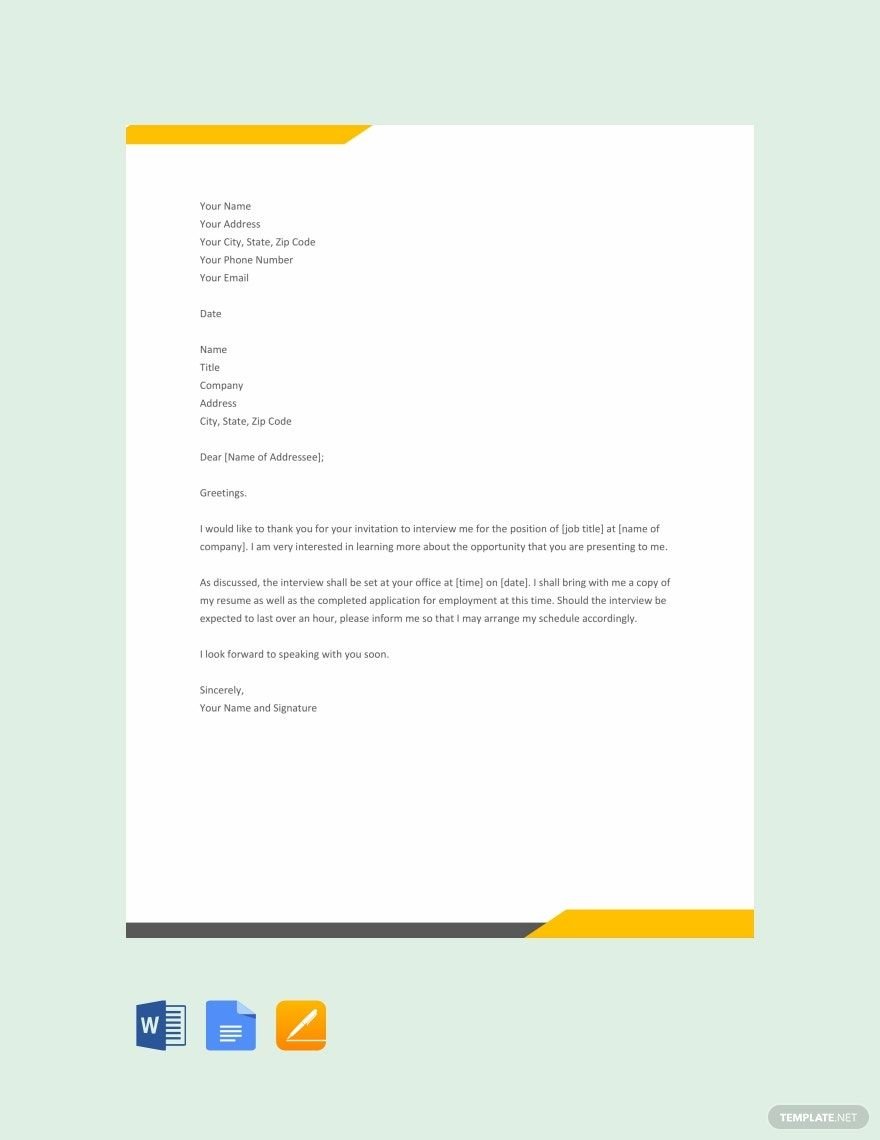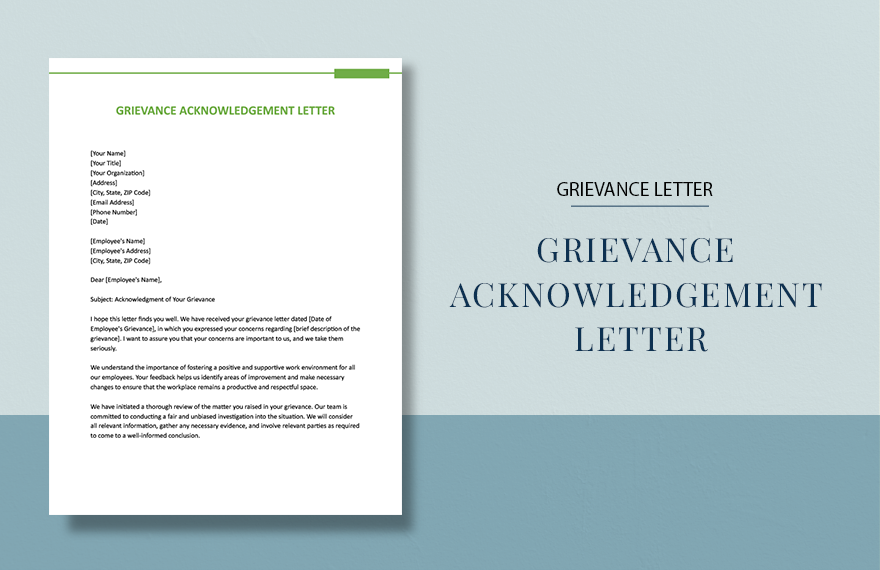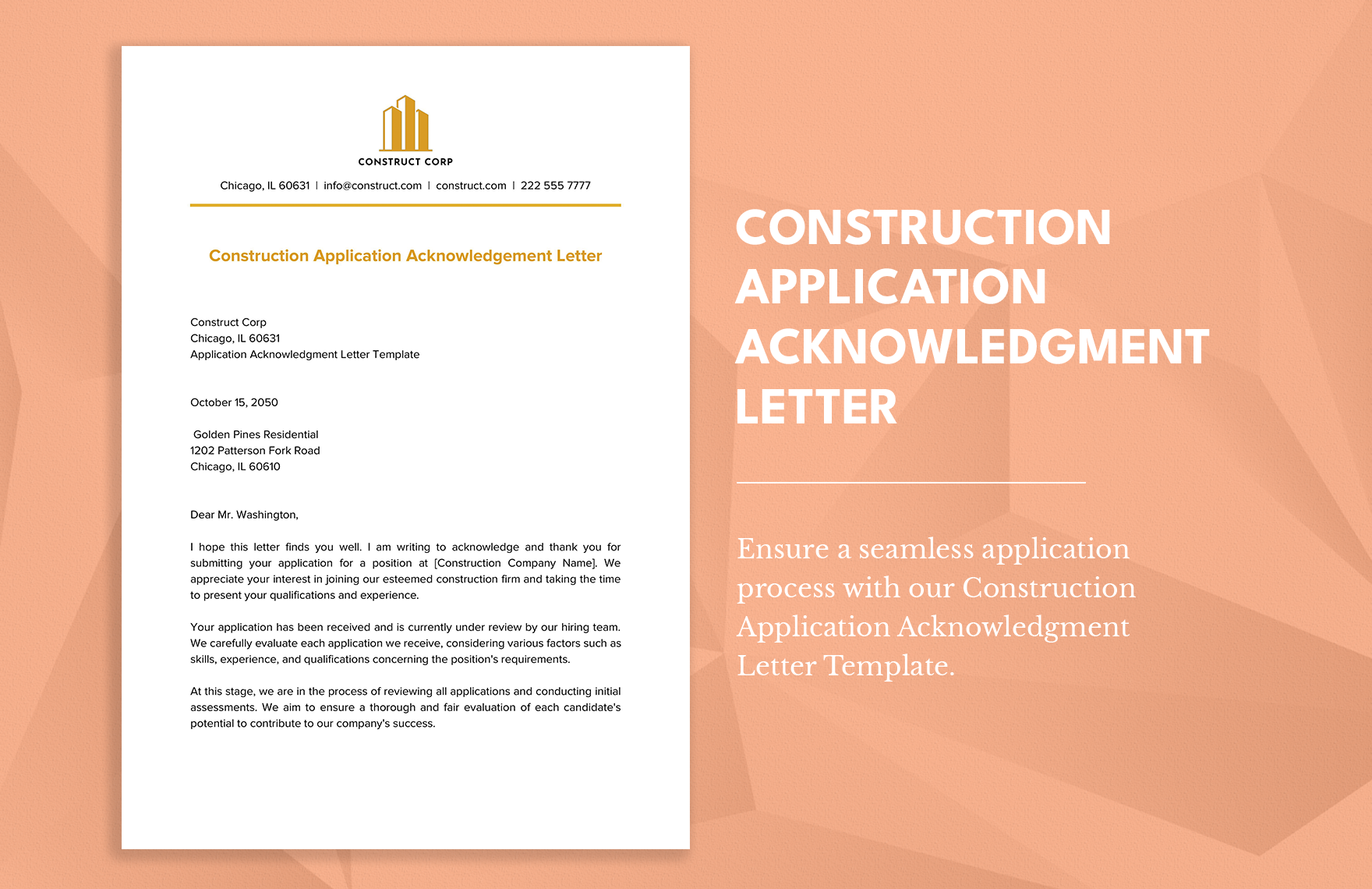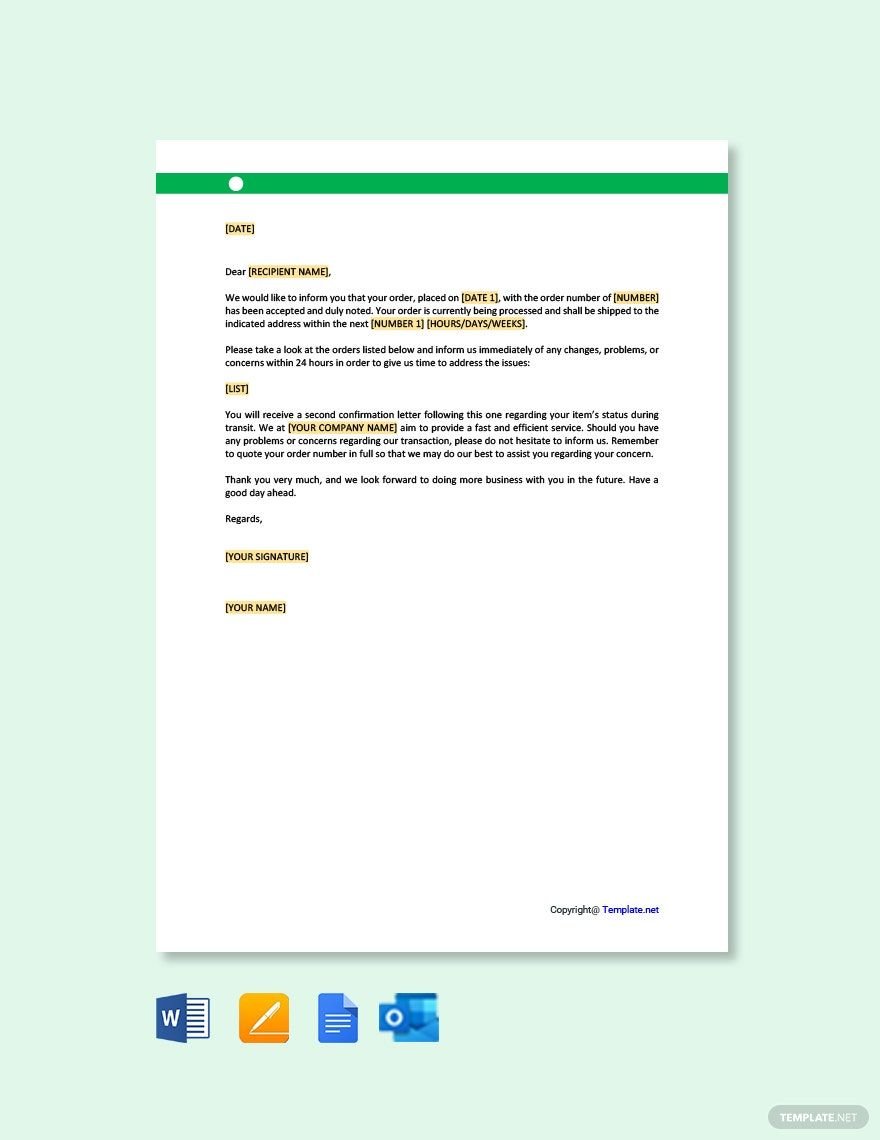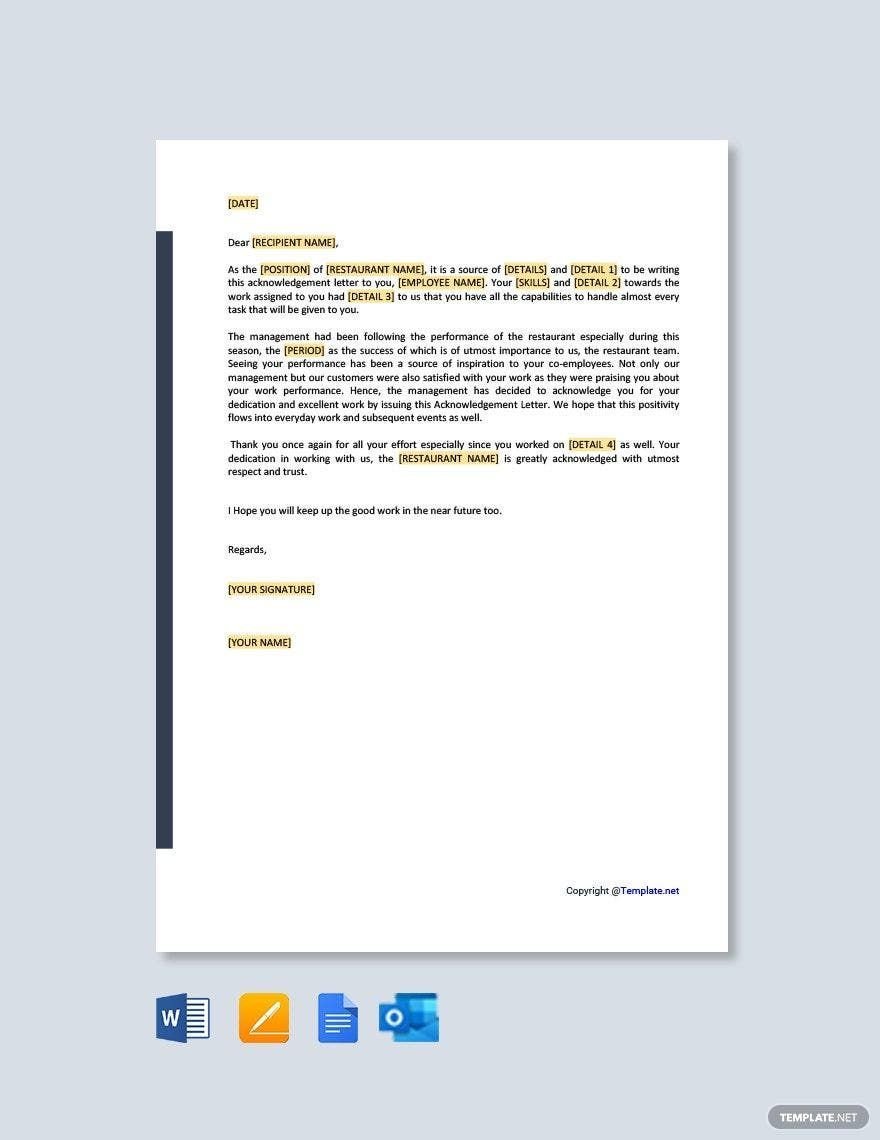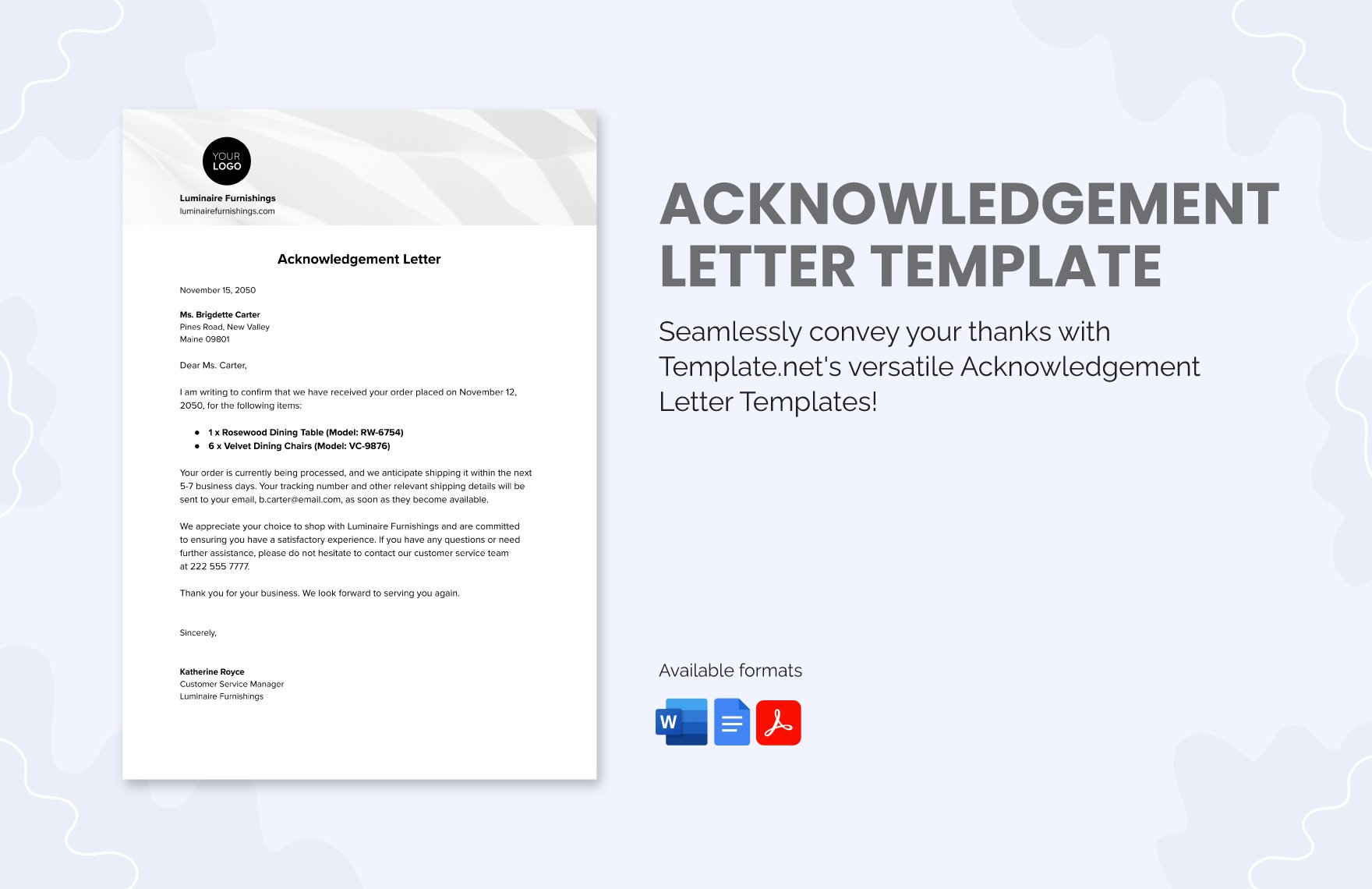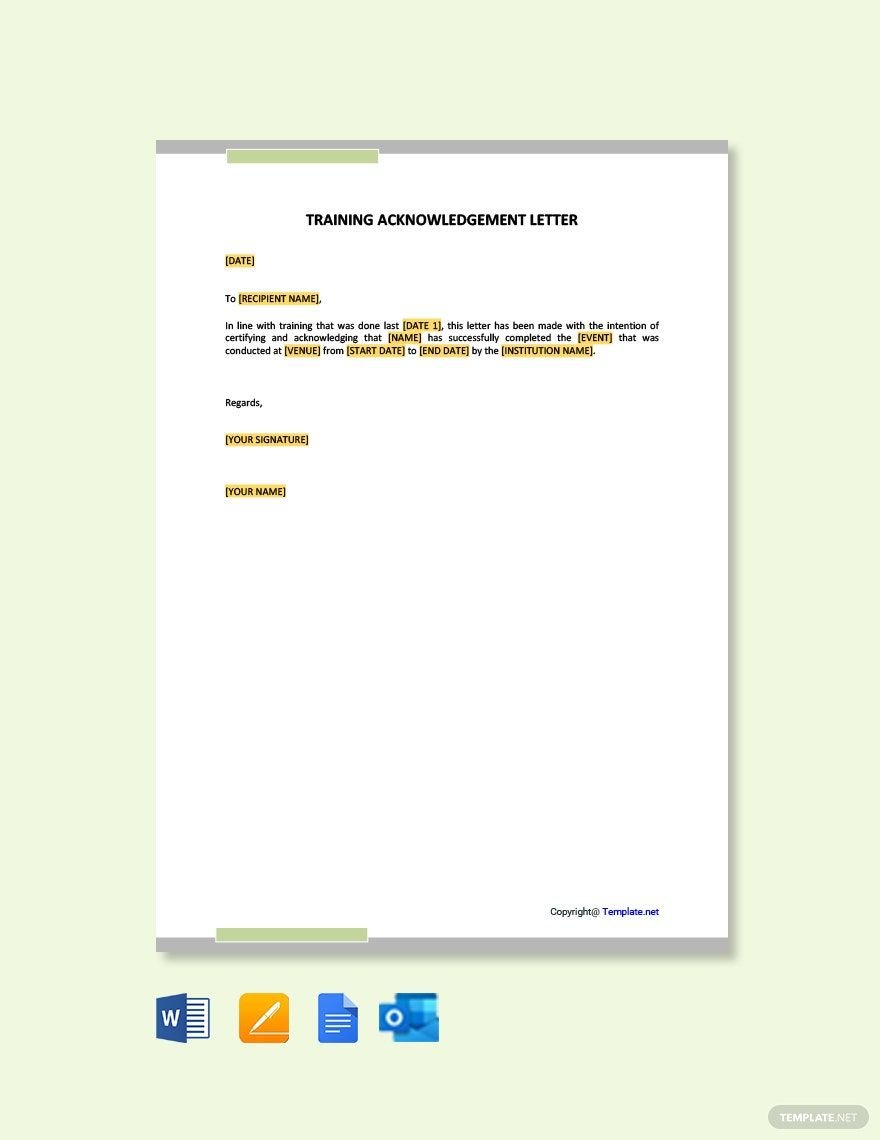You don’t have to worry about making an acknowledgment letter from scratch. For here in Template.net, we offer you our high-quality, printable, and downloadable letter templates that are great for your document needs. Our letter file templates are easy to use and fully customizable with the use of your available version of Microsoft Word. Create a compelling letter that you can fully edit to make it more polite, formal, and truthful upon sending to your desired recipient. What are you waiting for? Grab our available acknowledgment letter templates by downloading one today!
How To Create An Acknowledgement Letter In Microsoft Word
For the general information, an acknowledgment letter is a type of document that is used to formally recognize or acknowledge a particular fact, item, or a receipt of something. An acknowledgment letter is widely observable in different fields such as in the academe, business, or corporate set-up. For instance, in a job application, resignation, or passport application.
If you want to have an acknowledgment letter for your own use, make sure to browse on our available letter templates above freely. Also, we gathered five steps on how you can effectively construct your letter, so feel free to refer below.
1. Identify The Acknowledgment Letter Use
As mentioned, an acknowledgment letter can be used for a different specified purpose. For you to formally actualize your letter, you need to identify first its usage and purpose of having one. Identify if it is for acknowledgment of receipt, interview acknowledgment, job acknowledgment training, or payment acknowledgment letter. Also, identify the letter format that you're going to use upon writing.
2. Run And Open The Microsoft Word Application
For a formal document layout, such as an acknowledgment letter, Microsoft Word is the best layout application for your use. Why? Microsoft Word is specially designed to layout a formal document. It offers layout tools that you can freely use to justify, align, and organize your letters with ease. Also, the application can be easily accessed in your Windows and mobile devices. Furthermore, if you choose our templates above, all of them are fully downloadable in the Microsoft Word application.
3. Start Writing The Letter Digitally
Like any other form of sample letters, an acknowledgment letter must consist of the basic letter parts. With the use of your layout software, begin it by providing your information such as name, address, and date. Next is you also need to provide the recipient's the same information. Then, organize them according to your chosen letter format style. Additionally, you have also clearly to indicate the name salutation of your recipients.
4. Carefully Construct The Letter Body
The letter body serves as the primary soul of your document. With this, you have to make sure that you comprehensively indicate the purpose, intention, and message in your letter. Start your letter body with a formal greeting, followed by the recipient's name. Then, carefully insert the wordings that you opt to deliver to your specified audiences. You also need to consider keeping your writing tone in a straight forward manner, especially if it is for appointment purposes.
5. Insert The Closing Remarks And Review The Content
After you provide all the details and letter wordings, end your acknowledgment letter with a closing remark. You can use from these several closing remarks: with appreciation, sincerely, respectfully, and a lot more. Then, make a run through on the overall content of your letter, to ensure its content and information's accuracy. Moreover, to make things easy for your letter actualization, you can make use of our available letter templates. Our templates here on Template.net guarantees you an editable, fast, and convenient use.