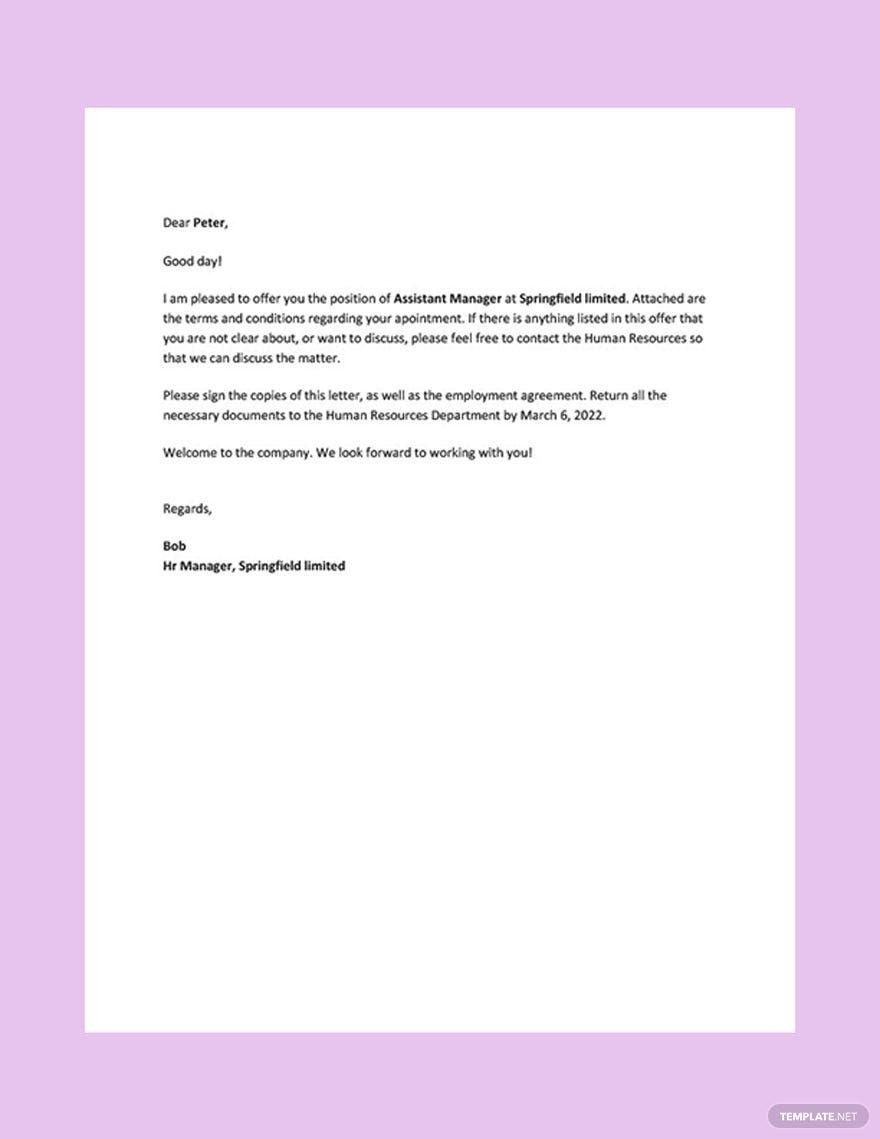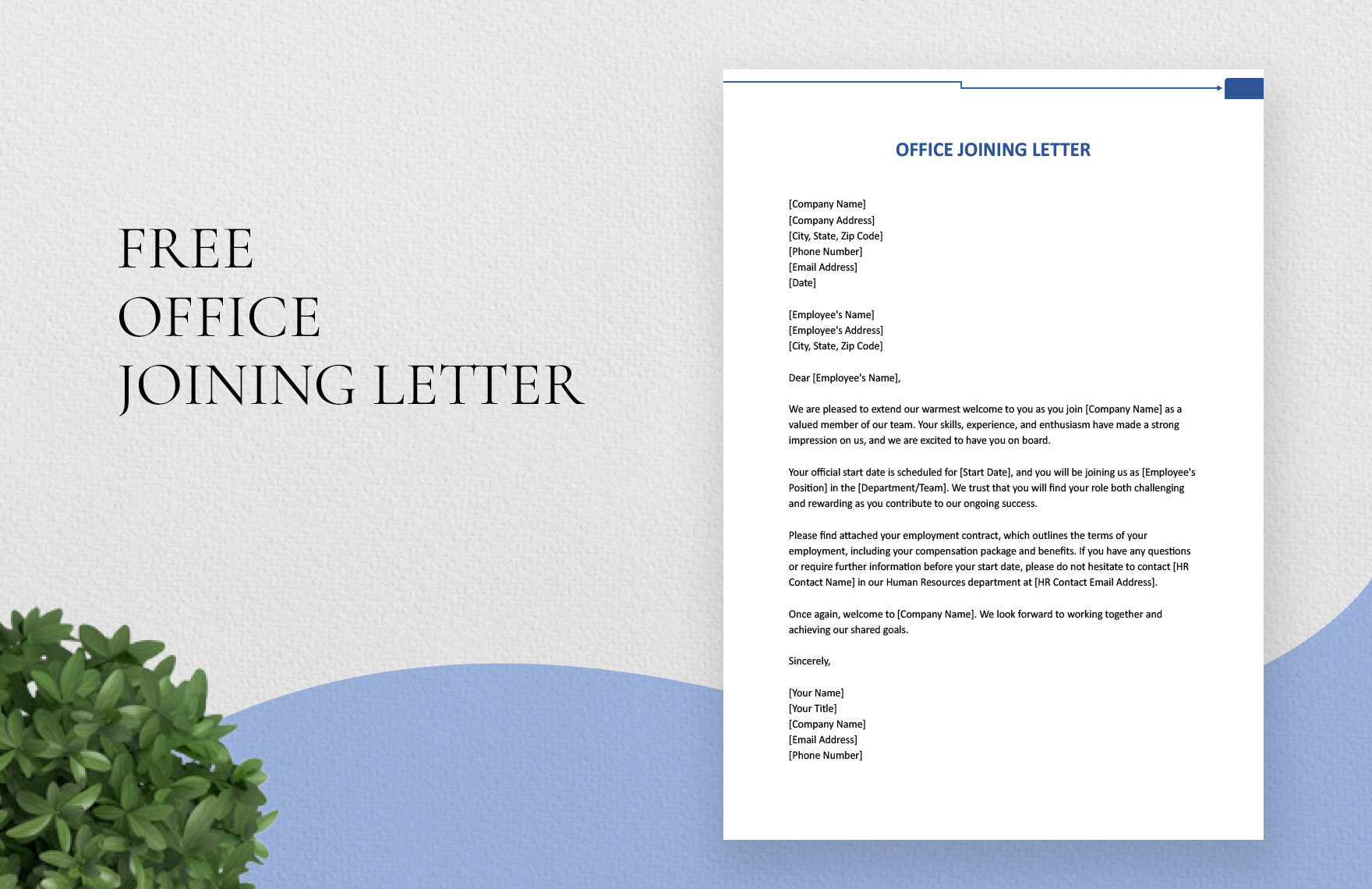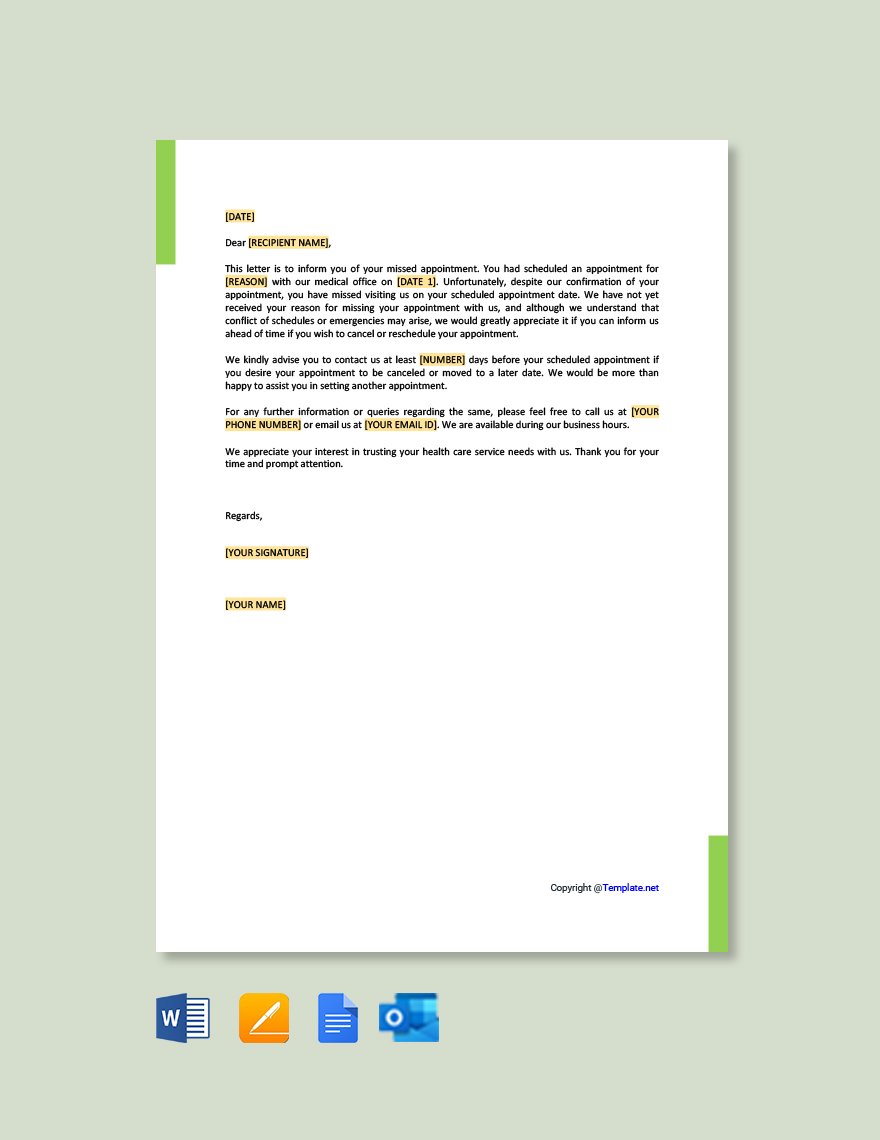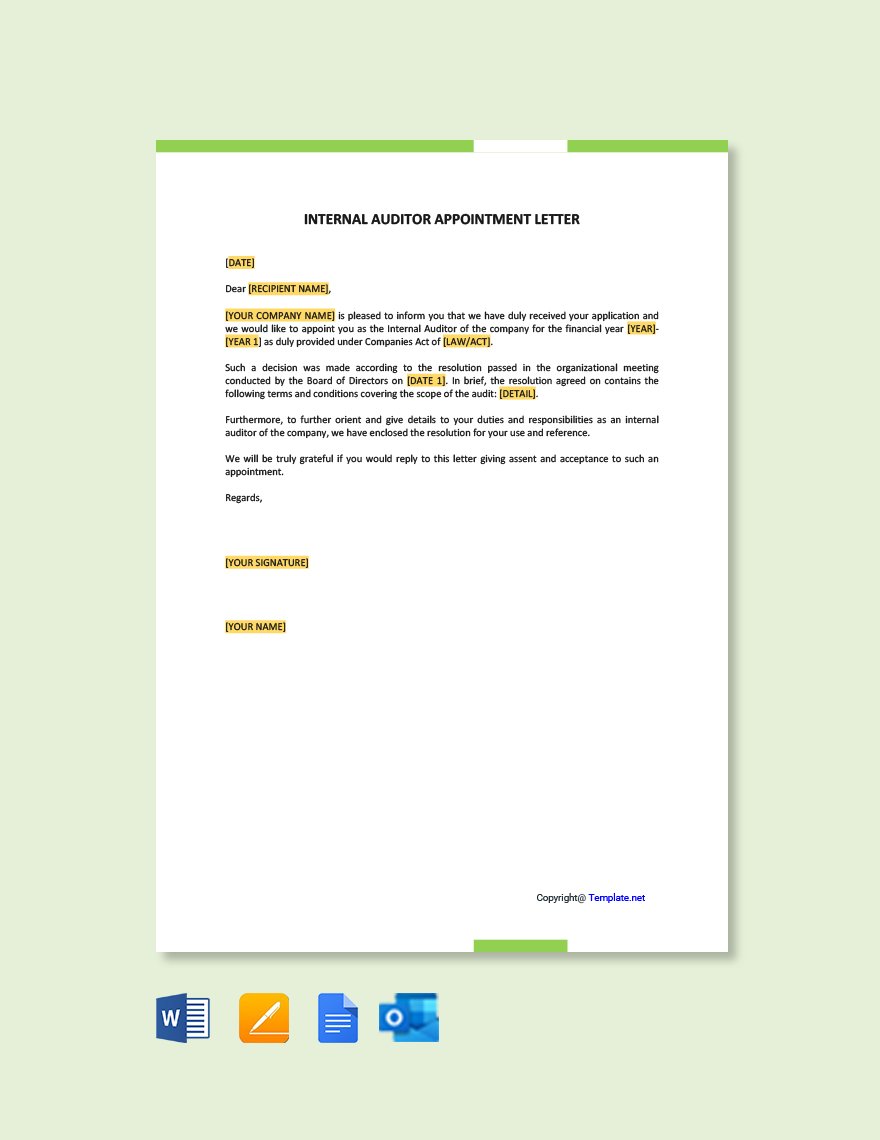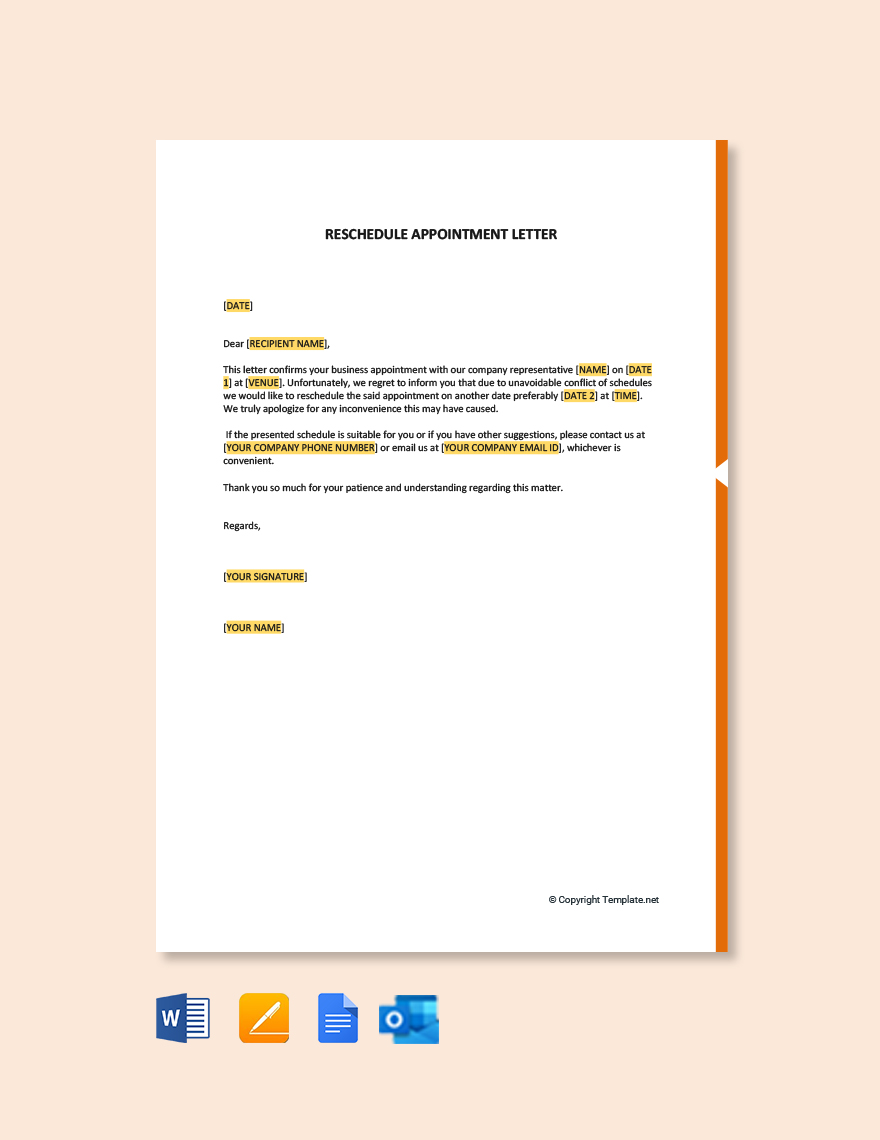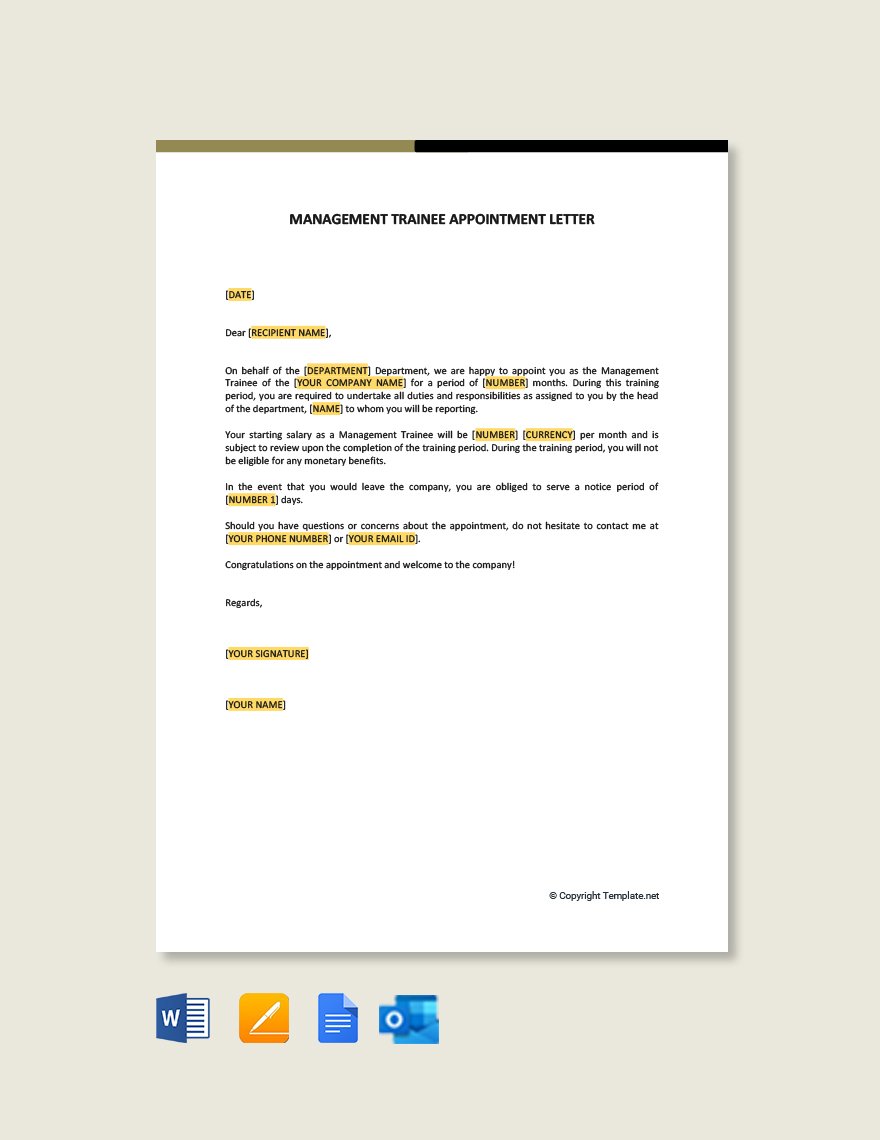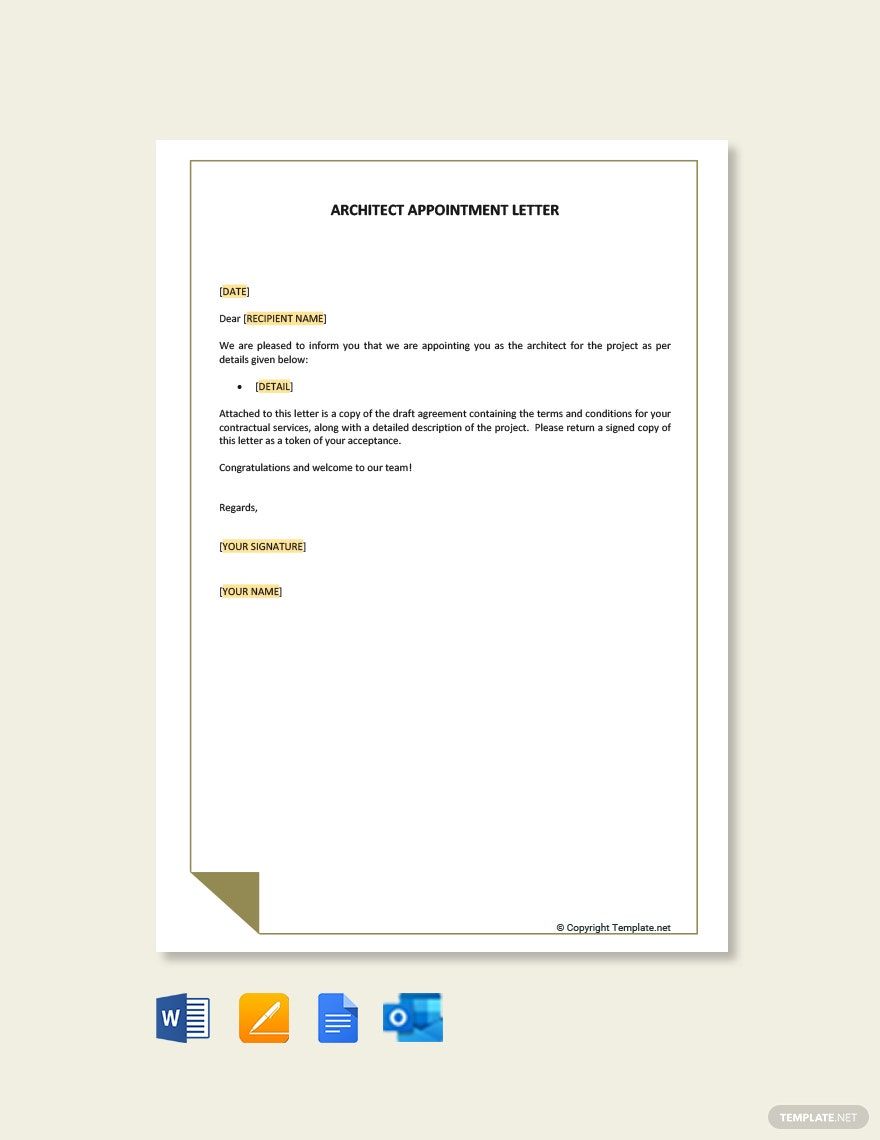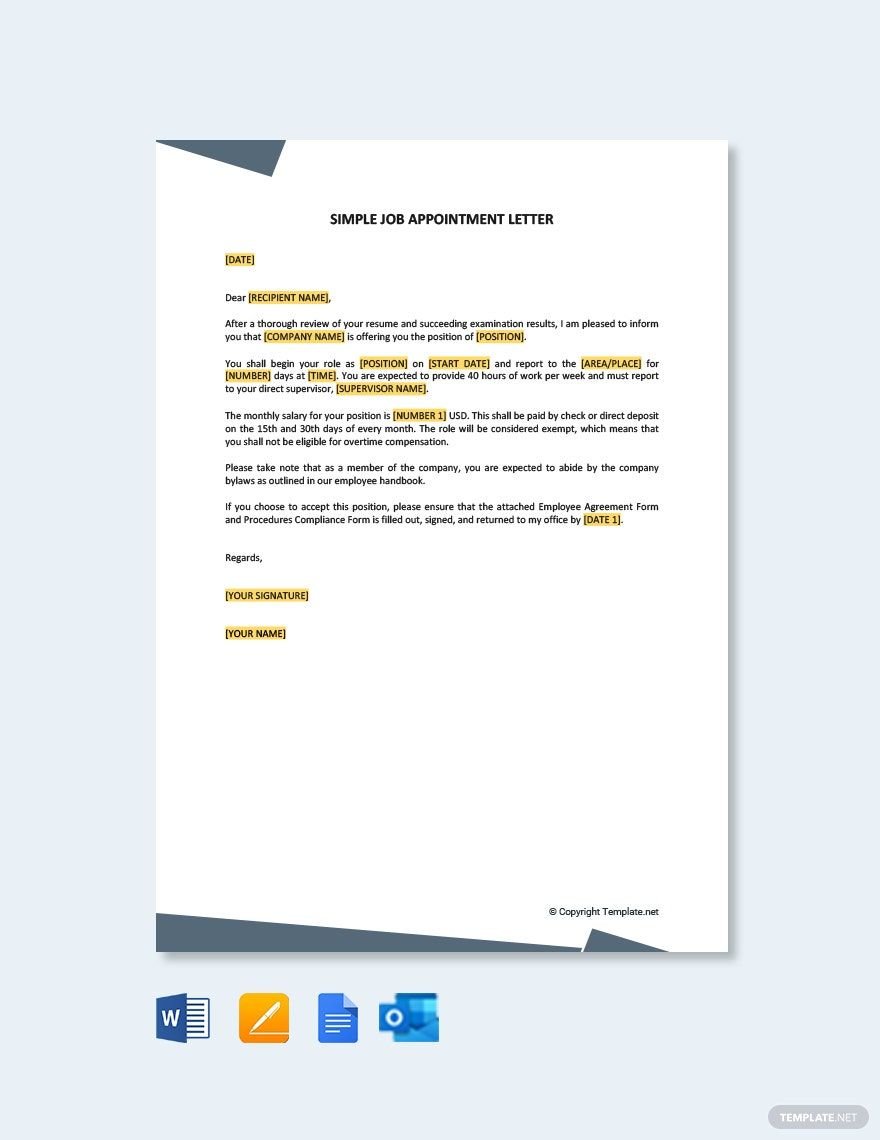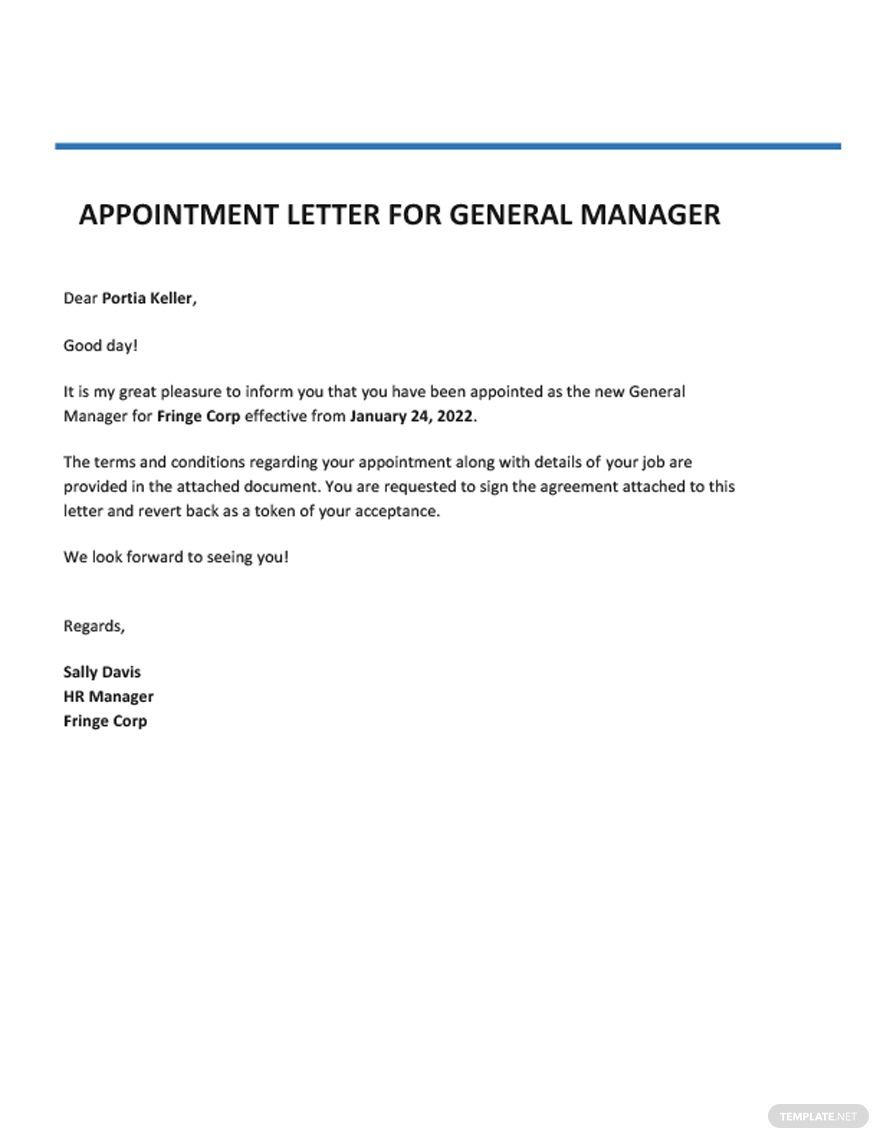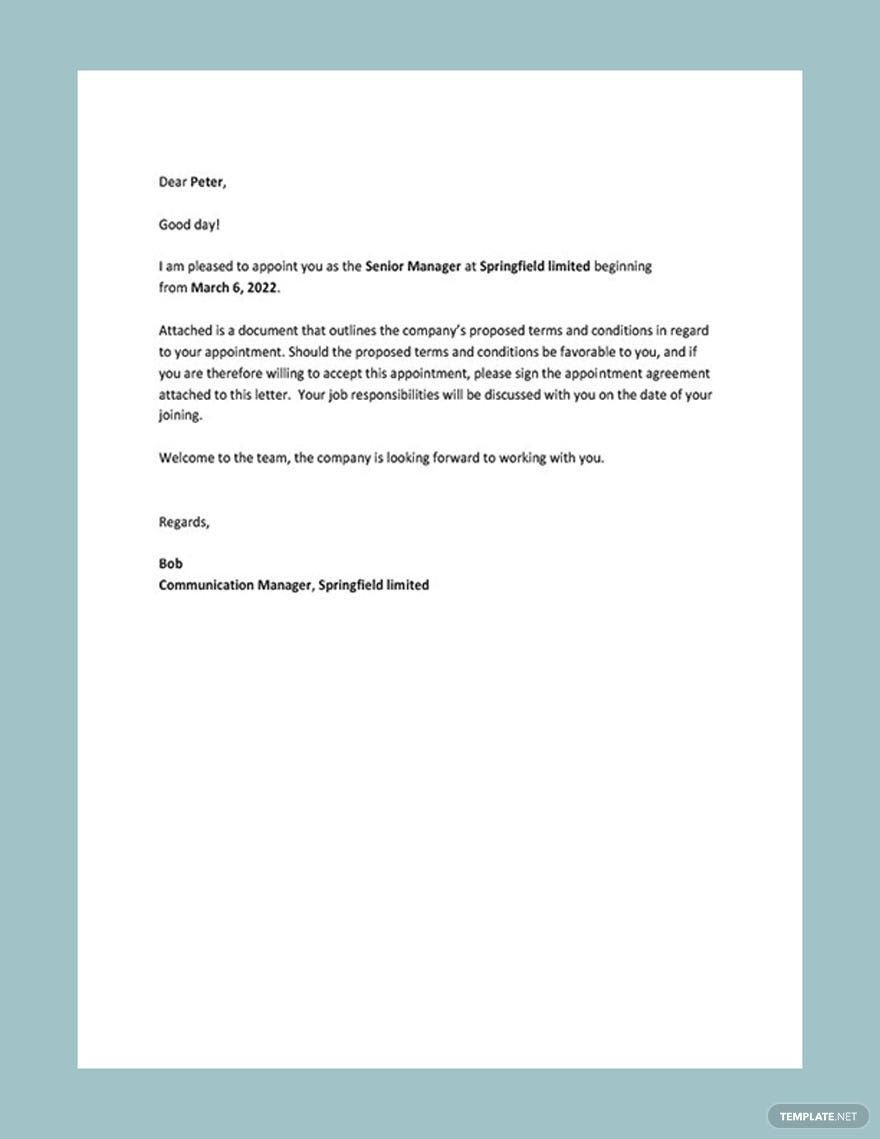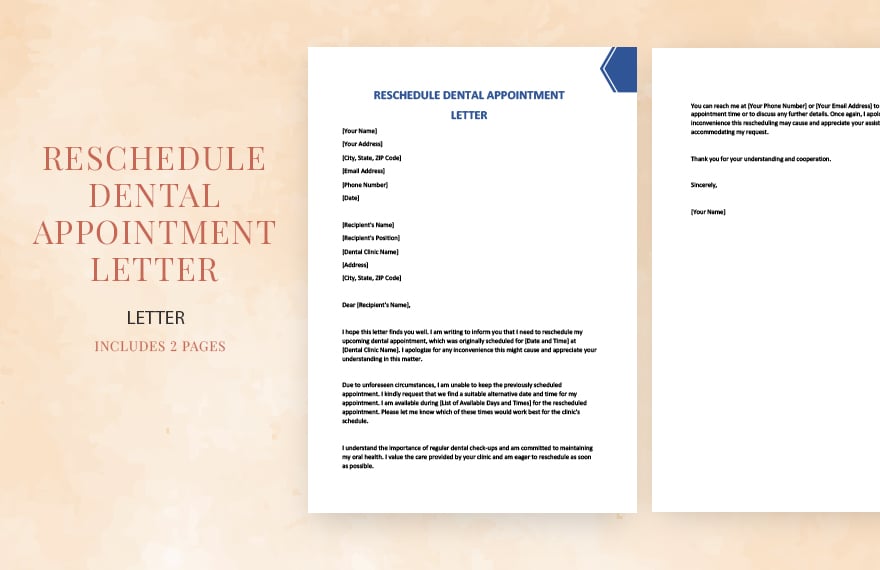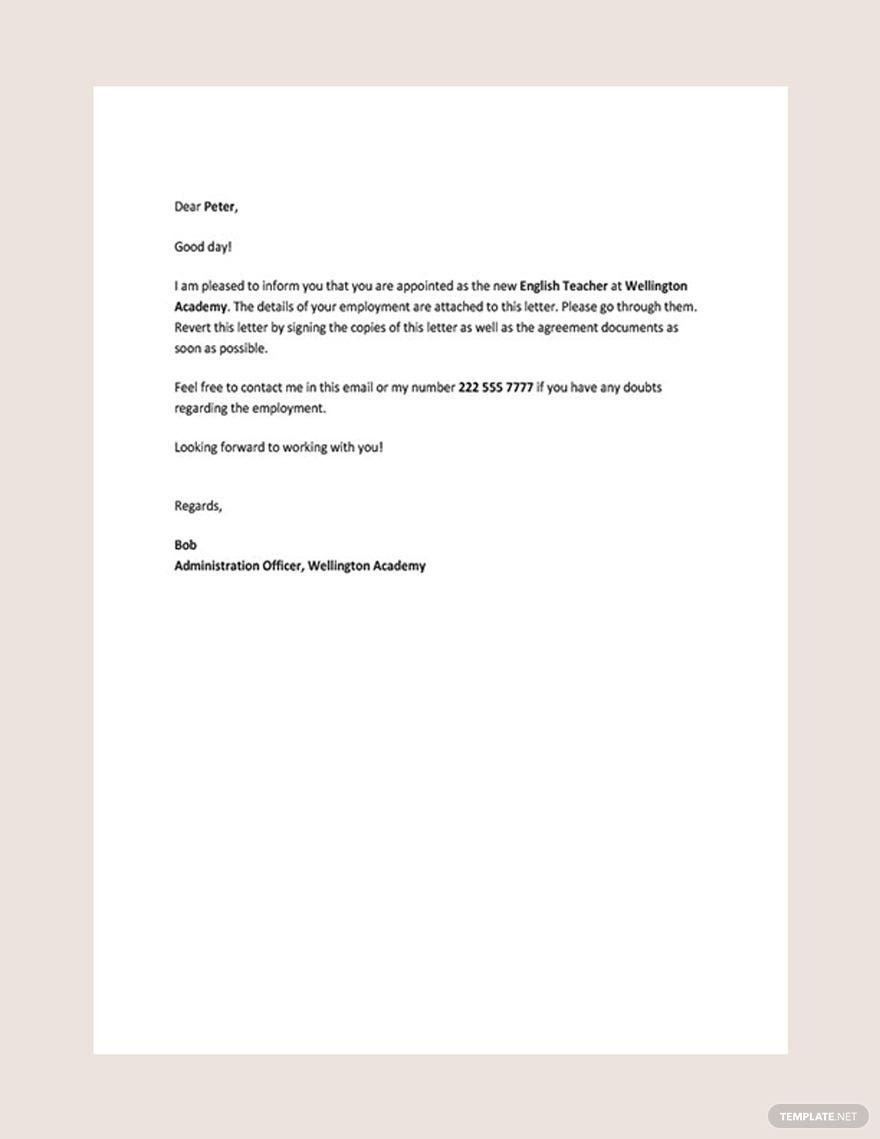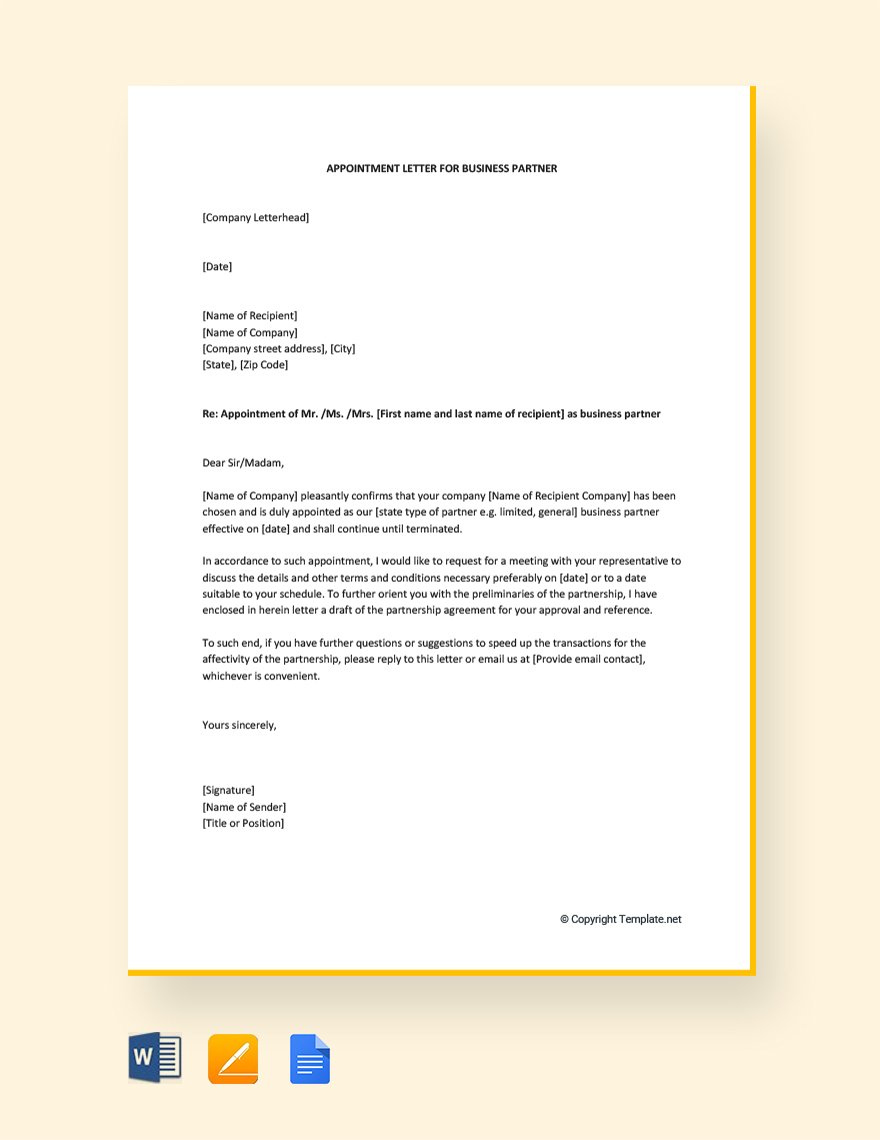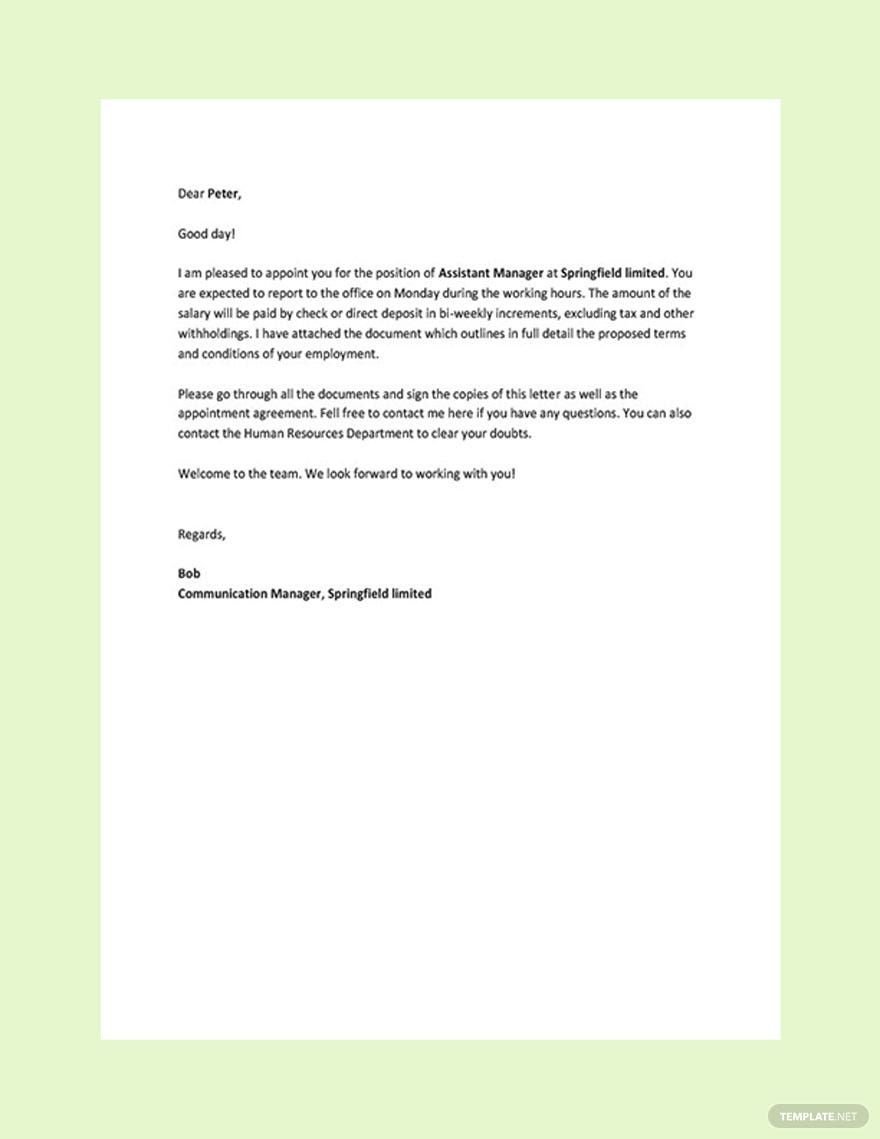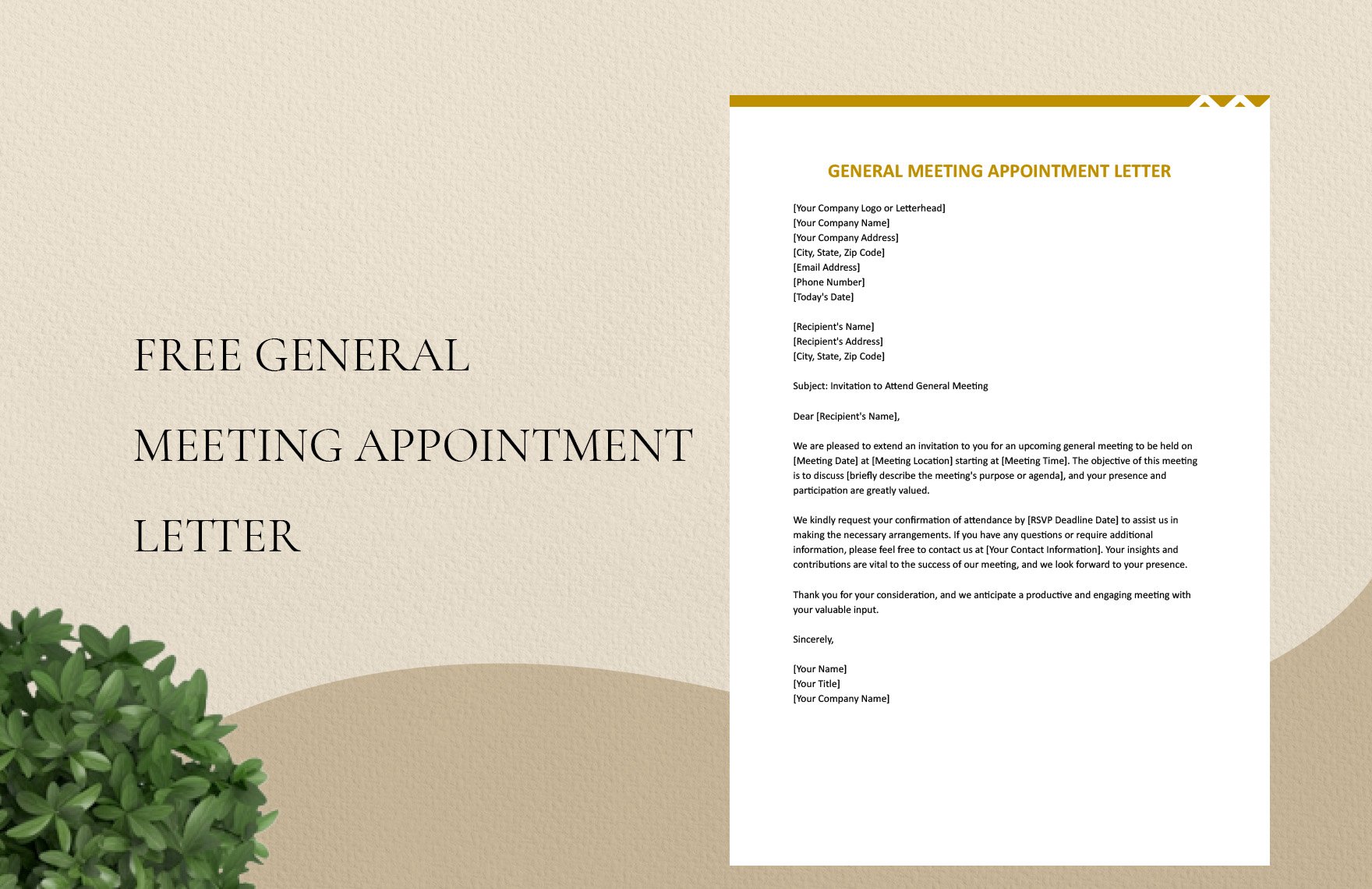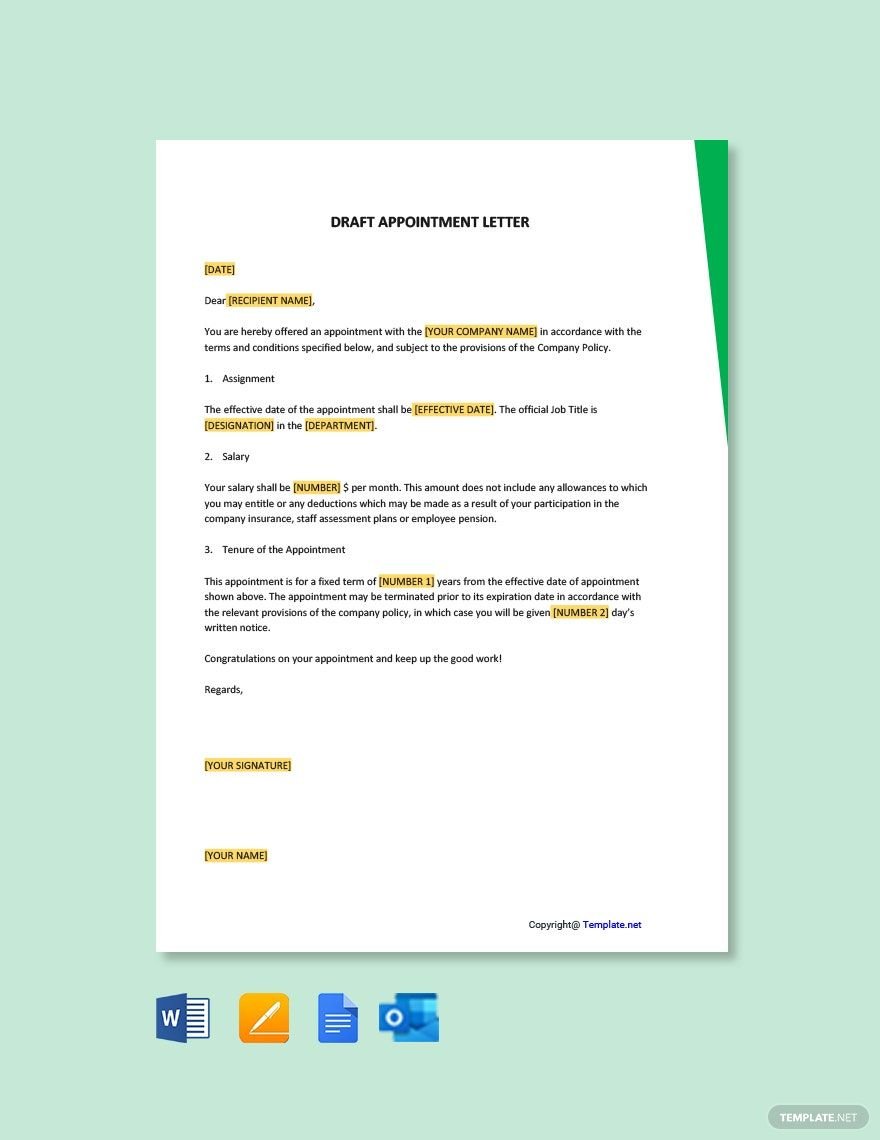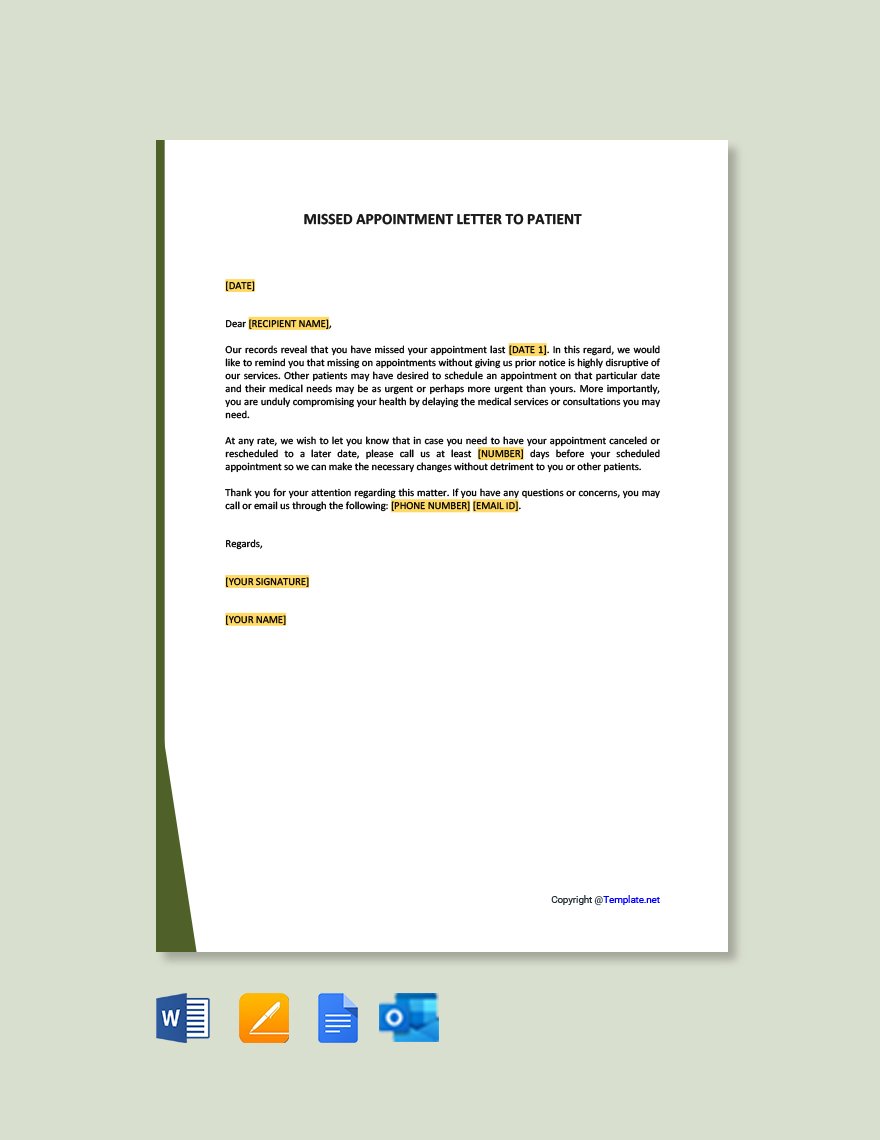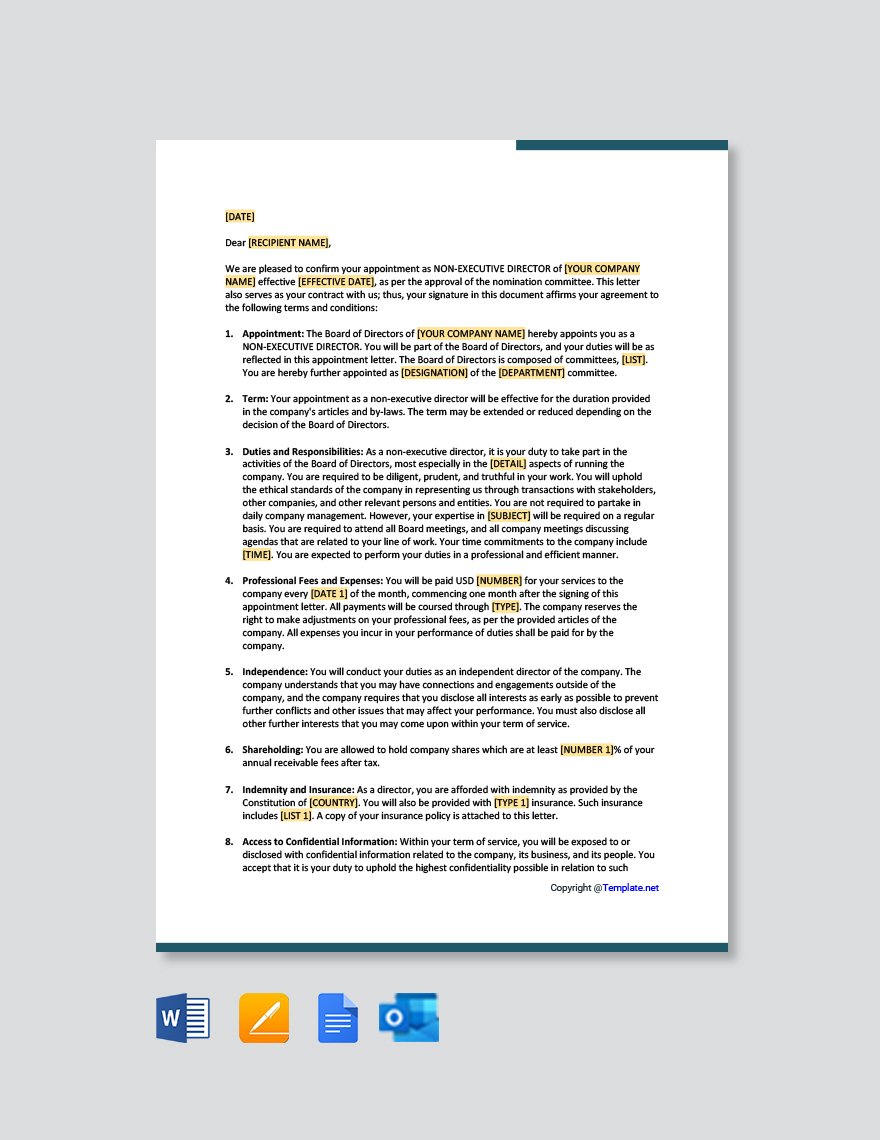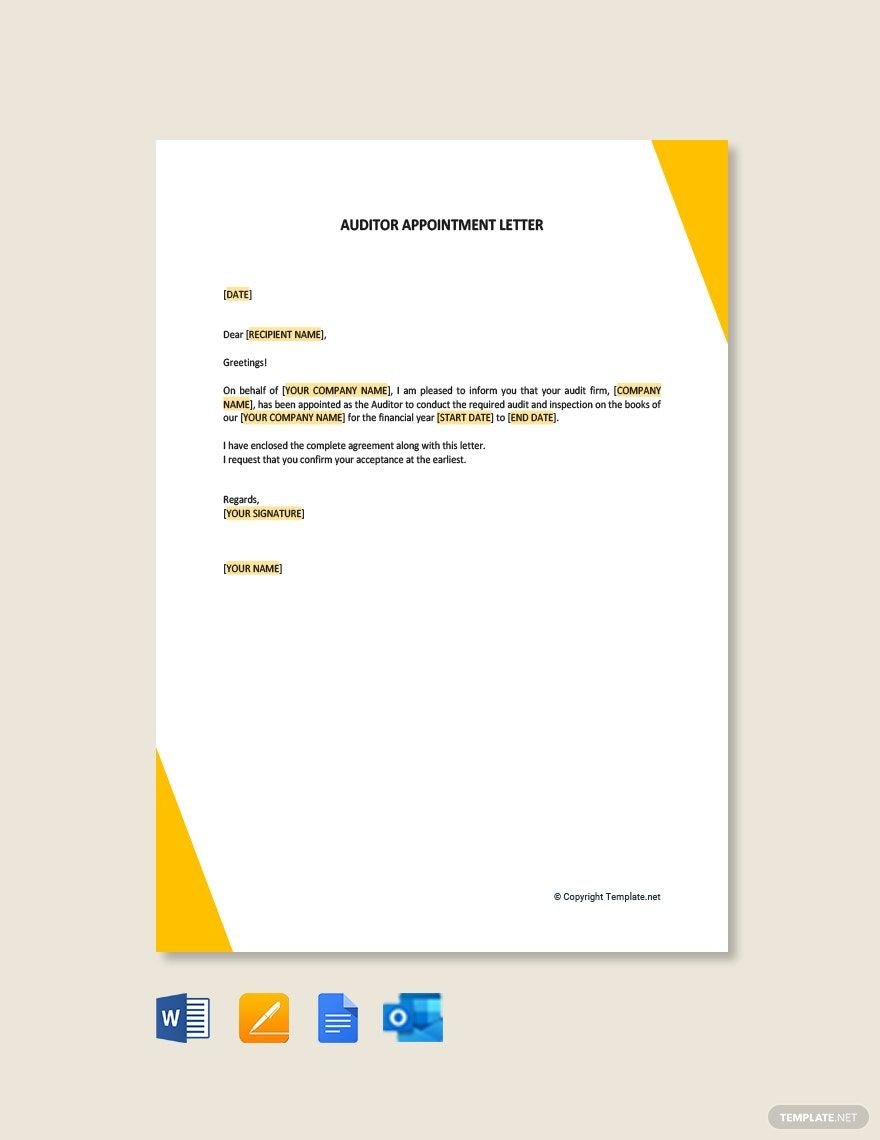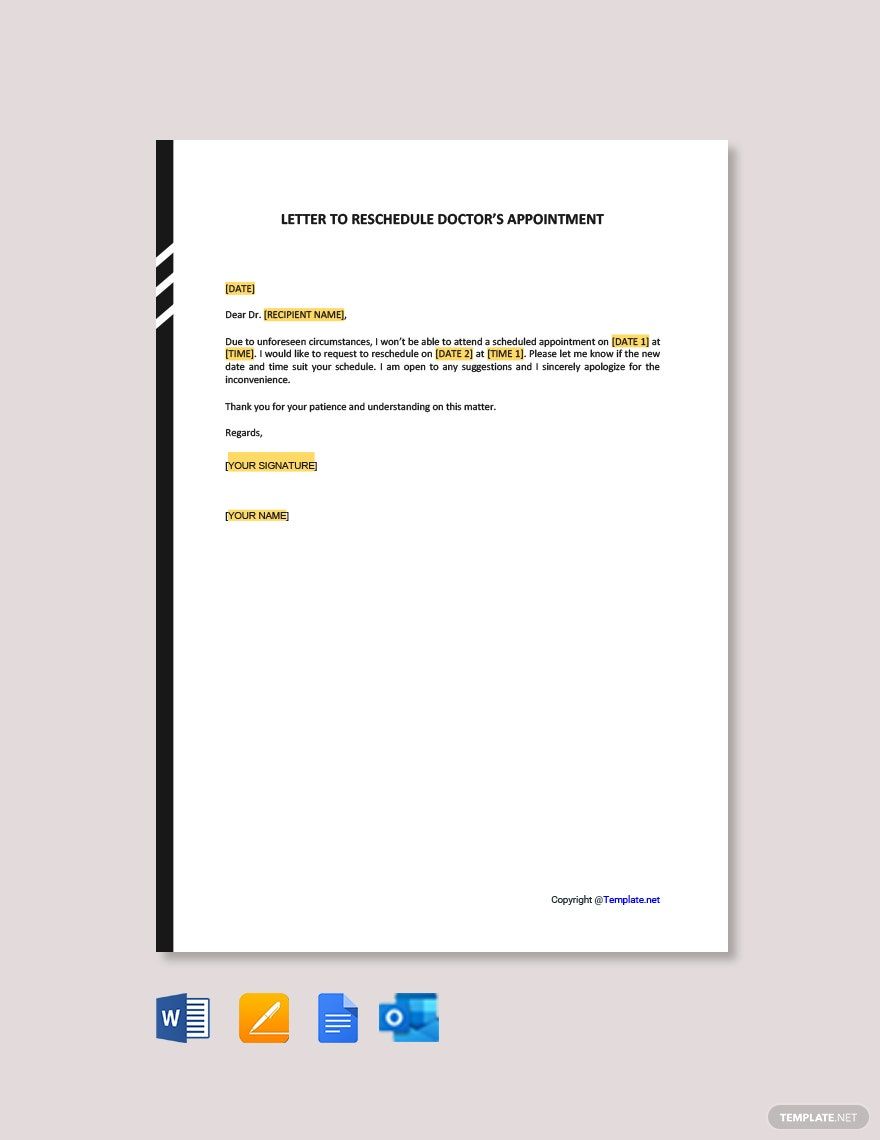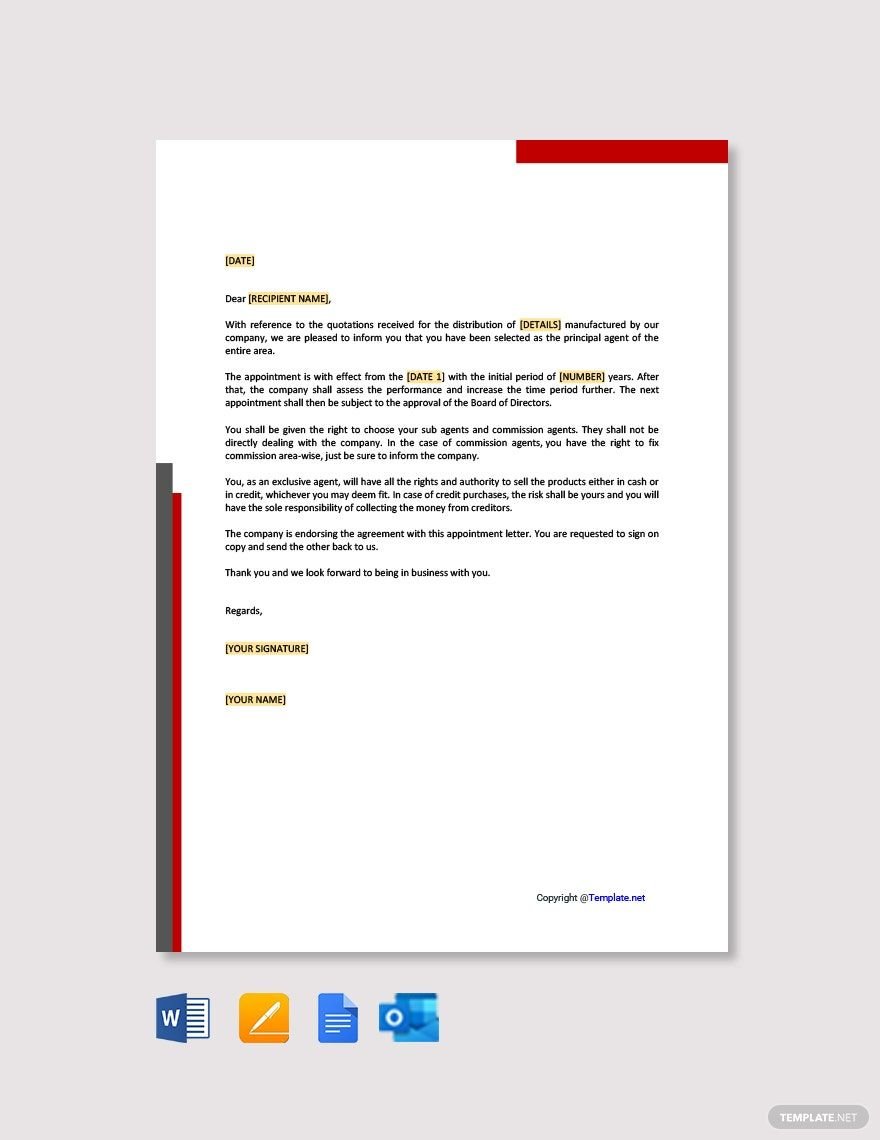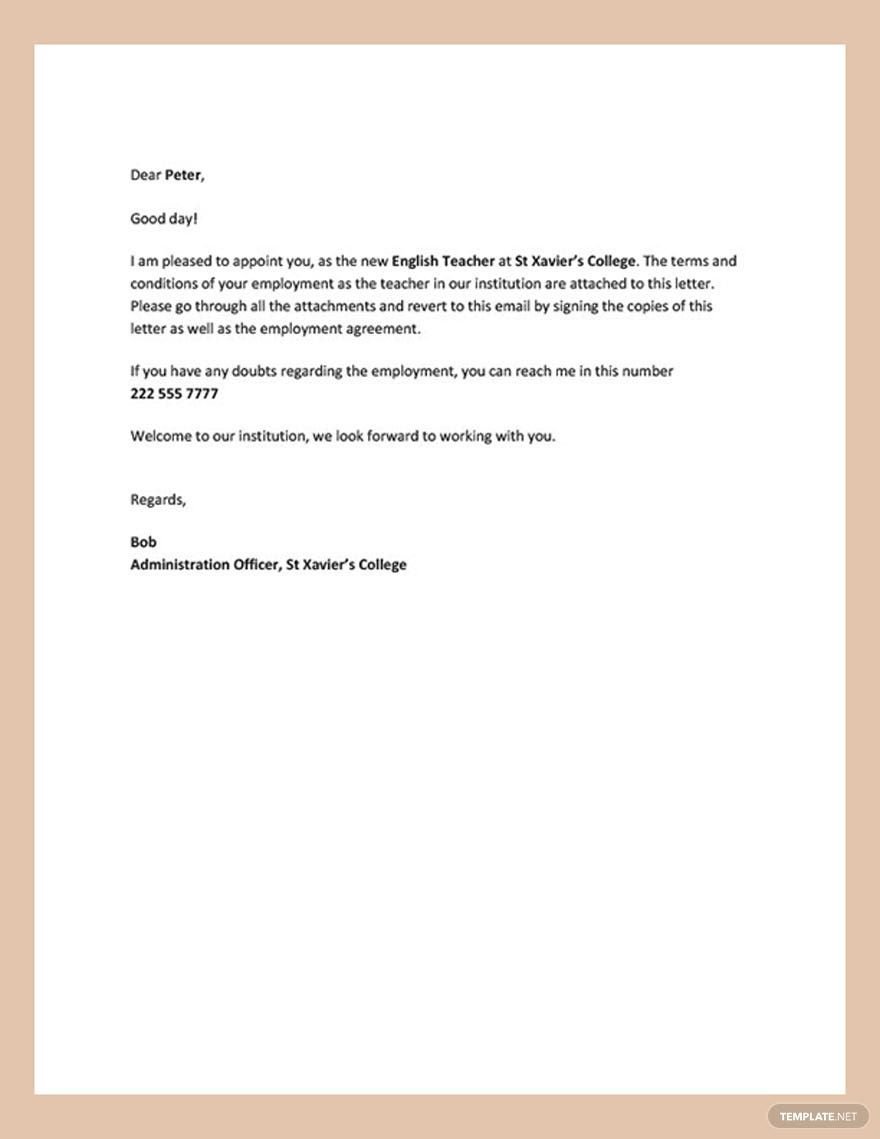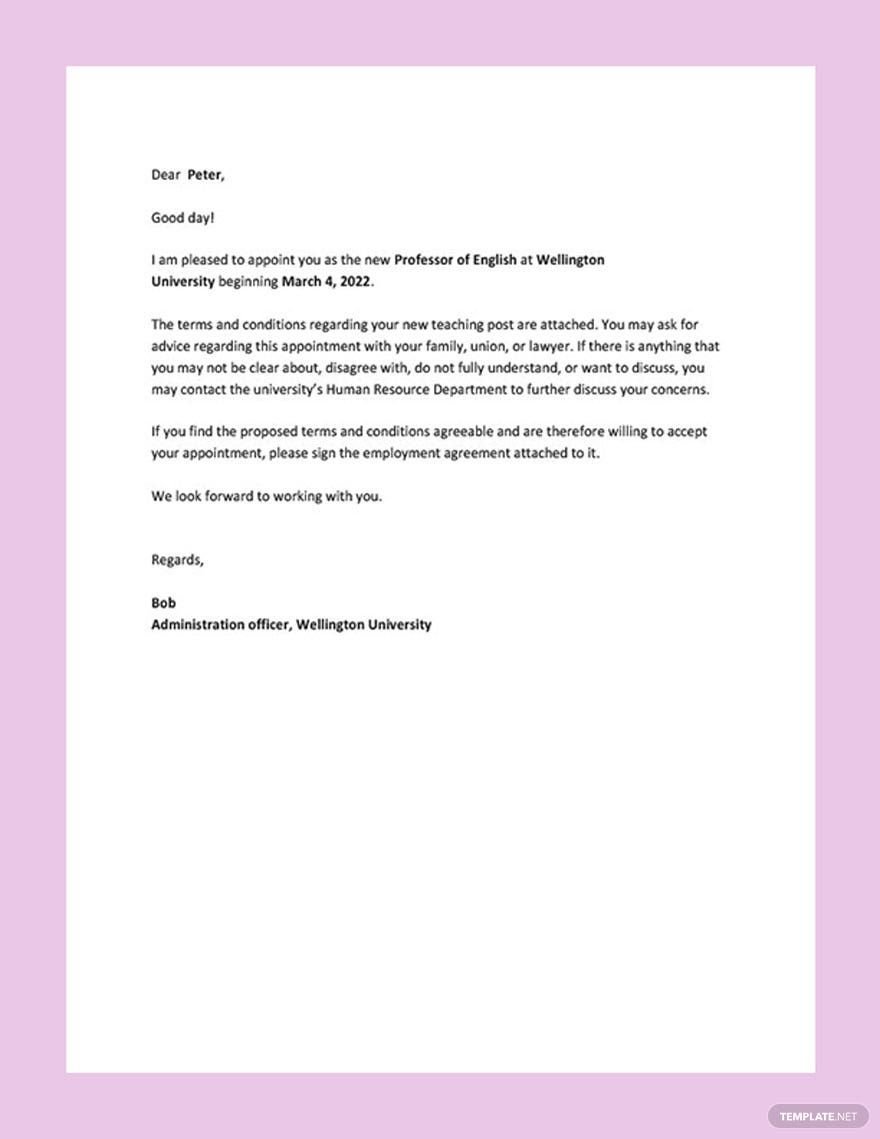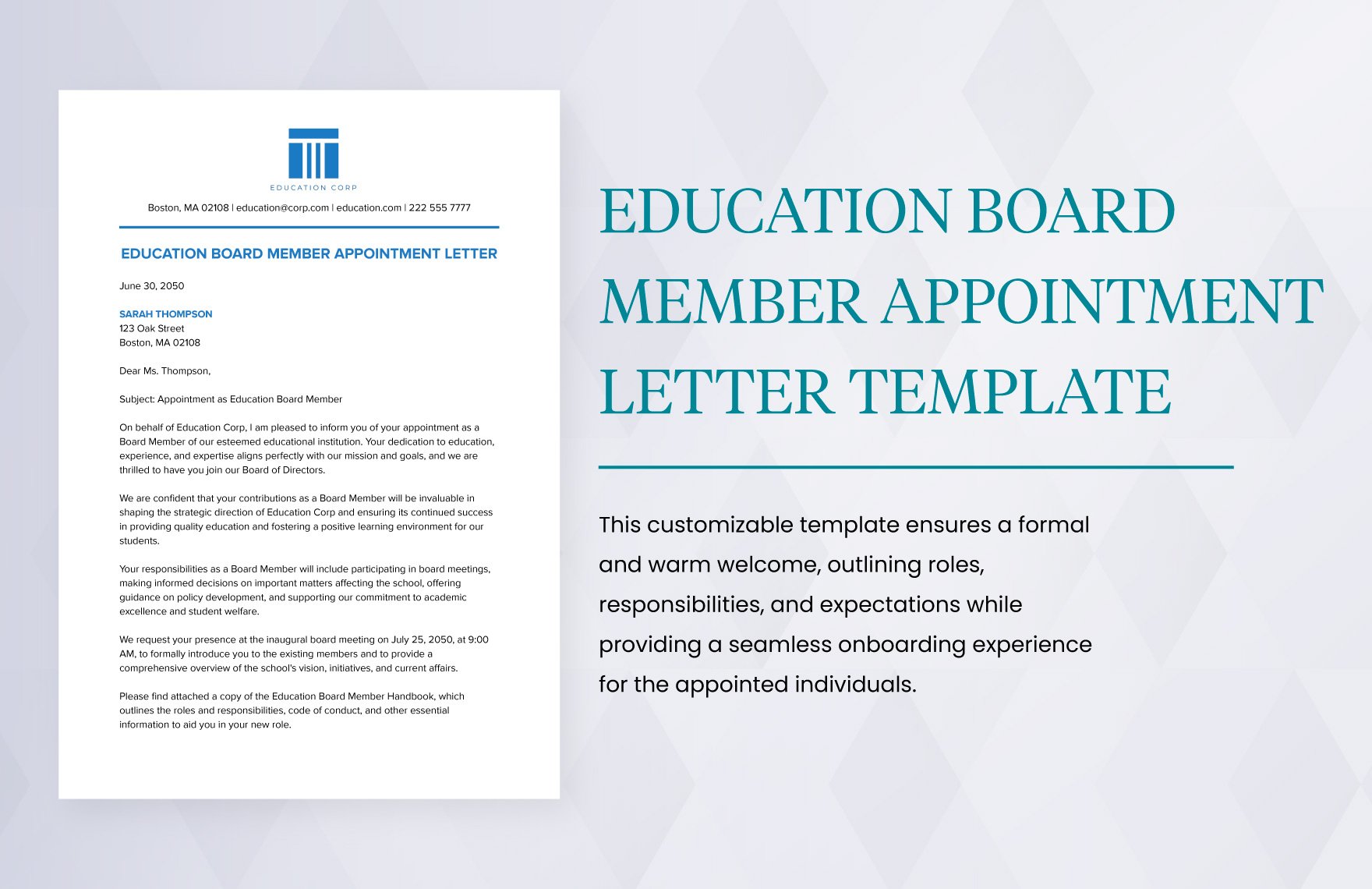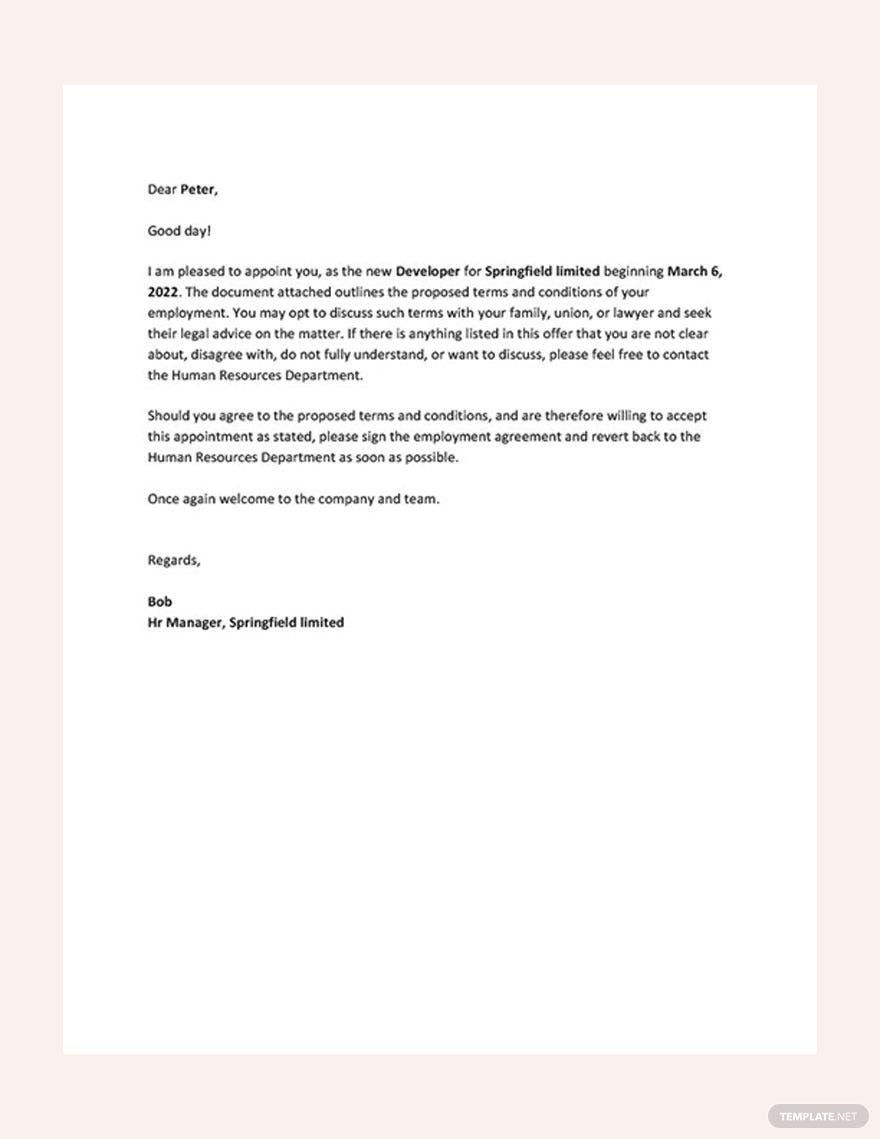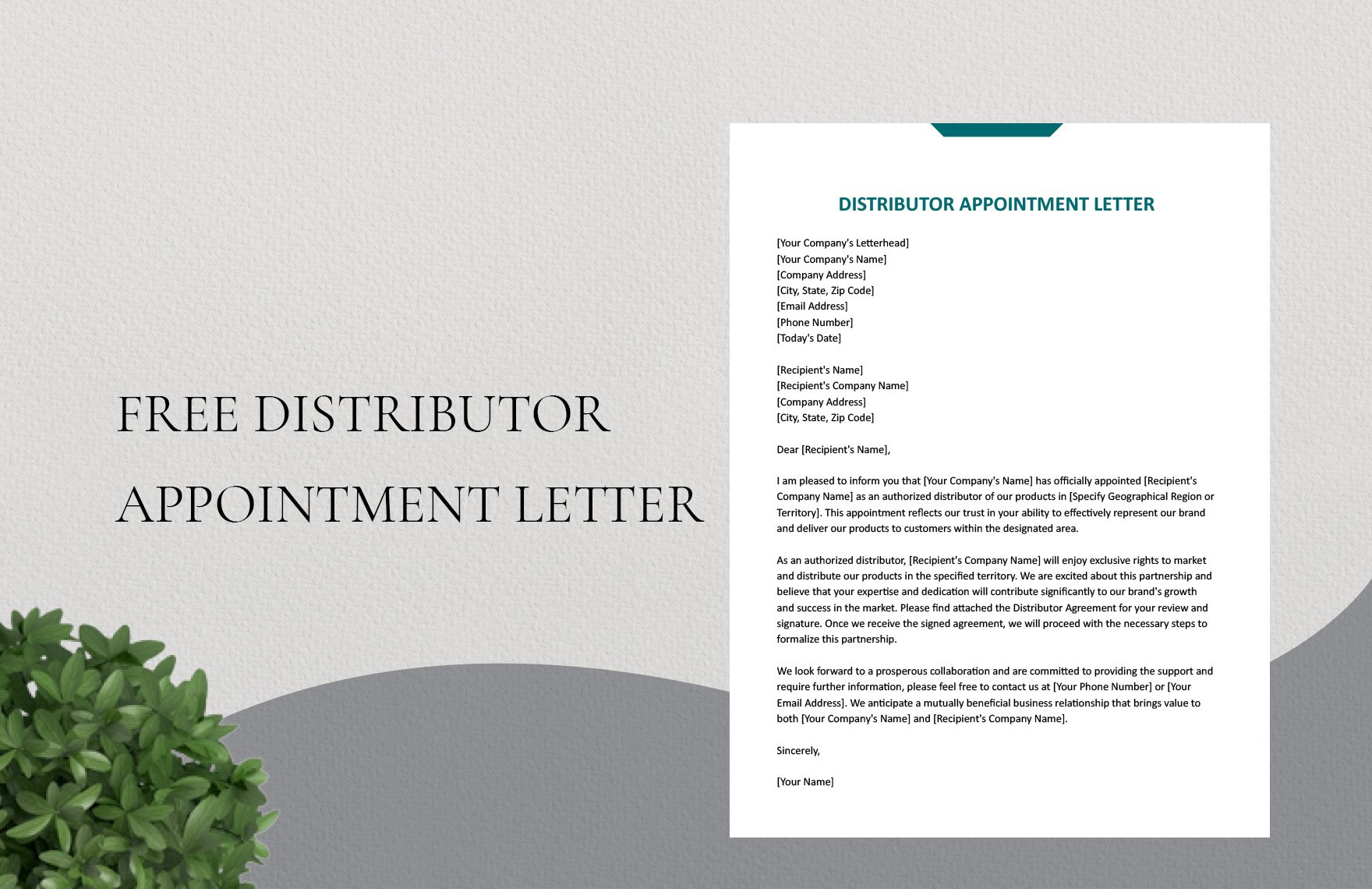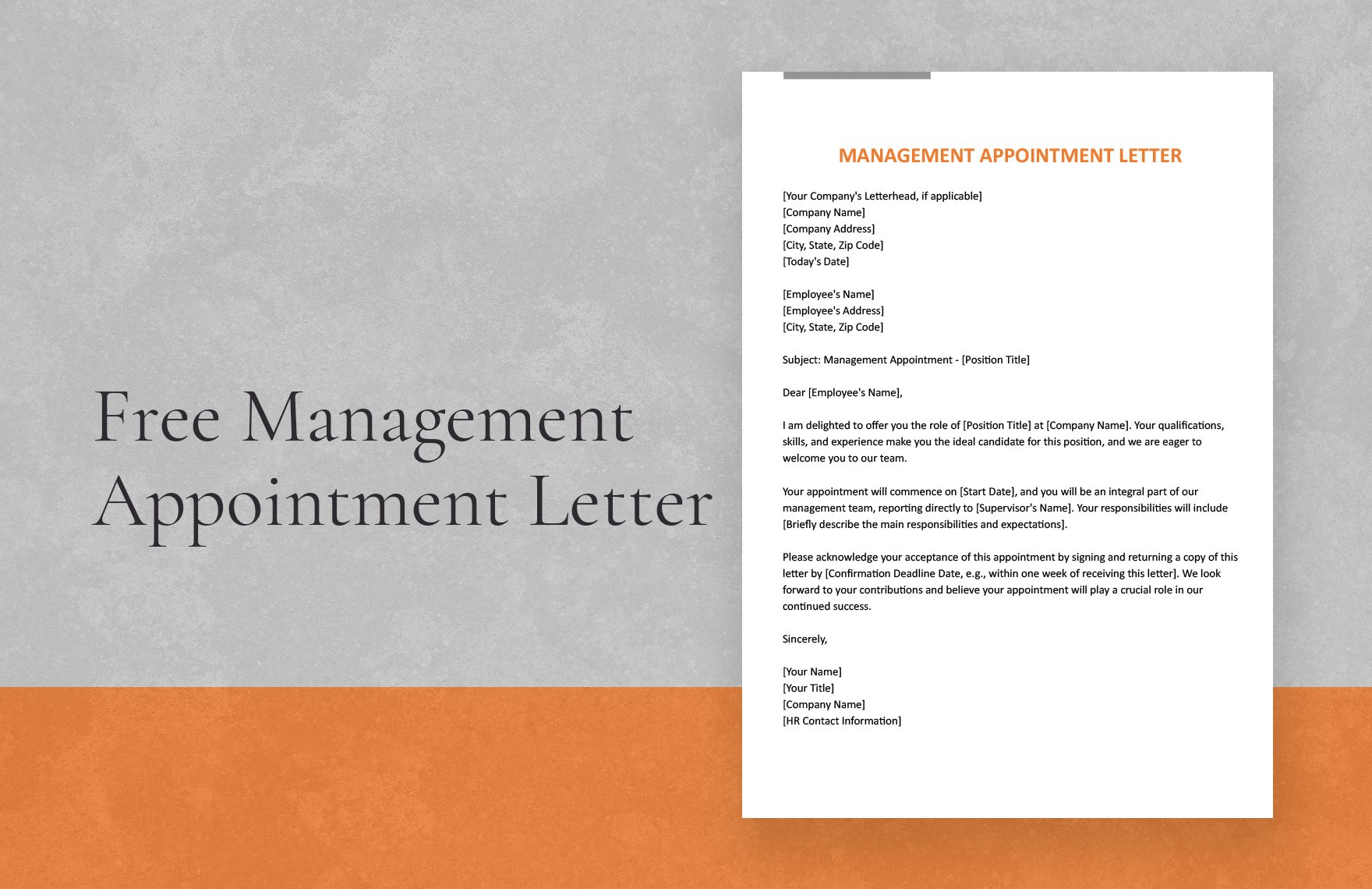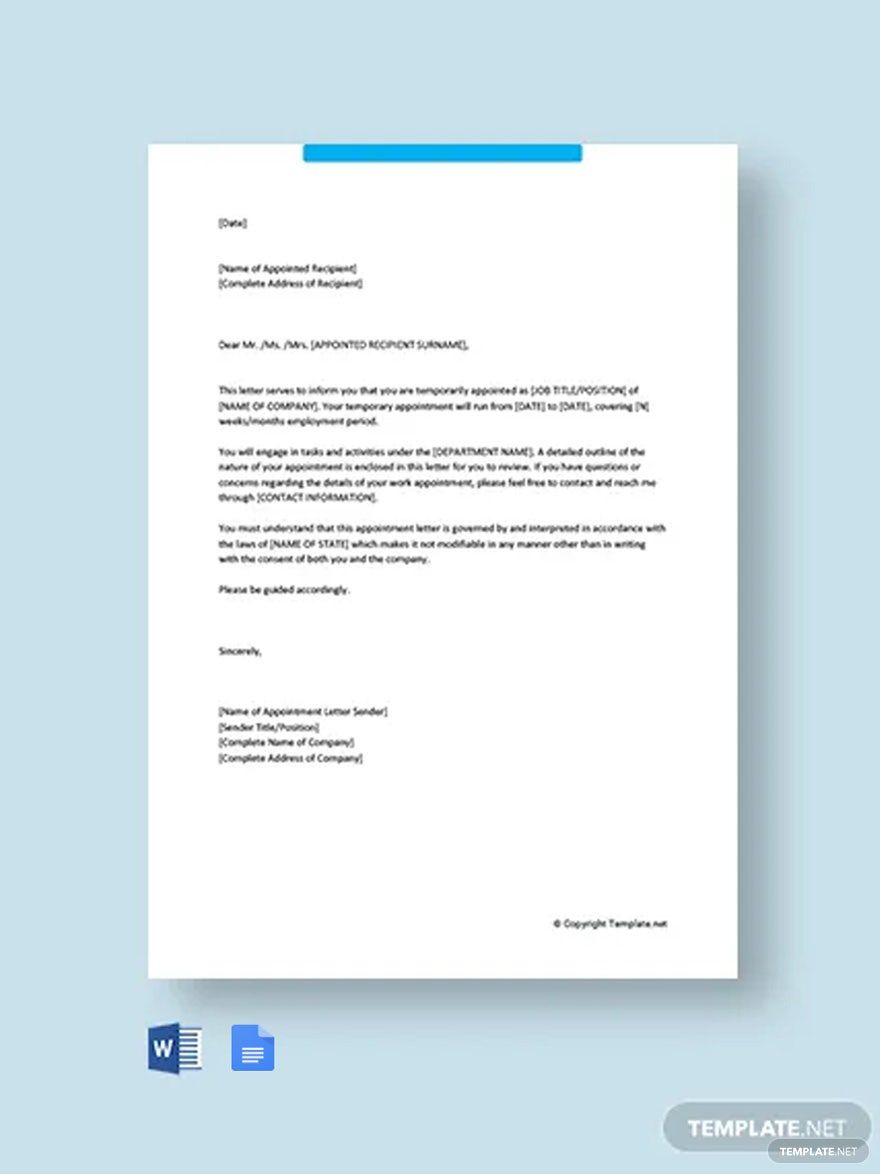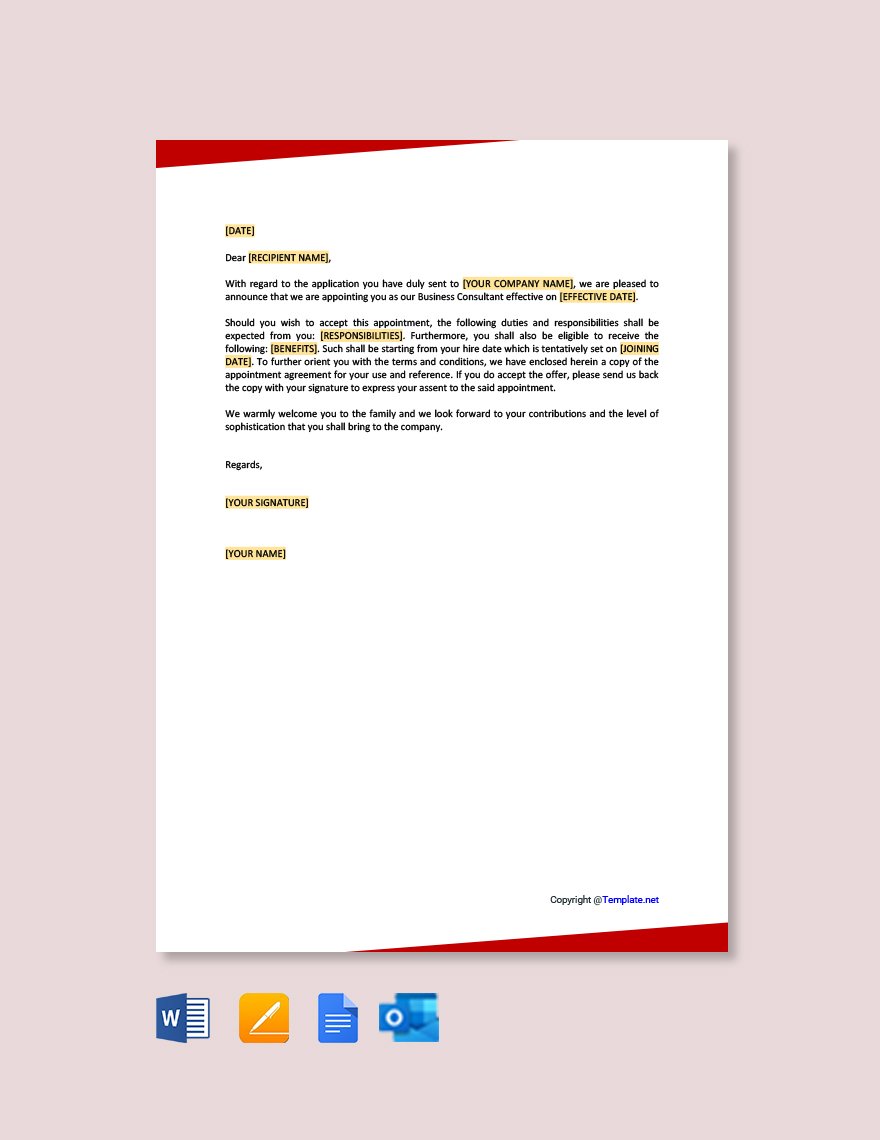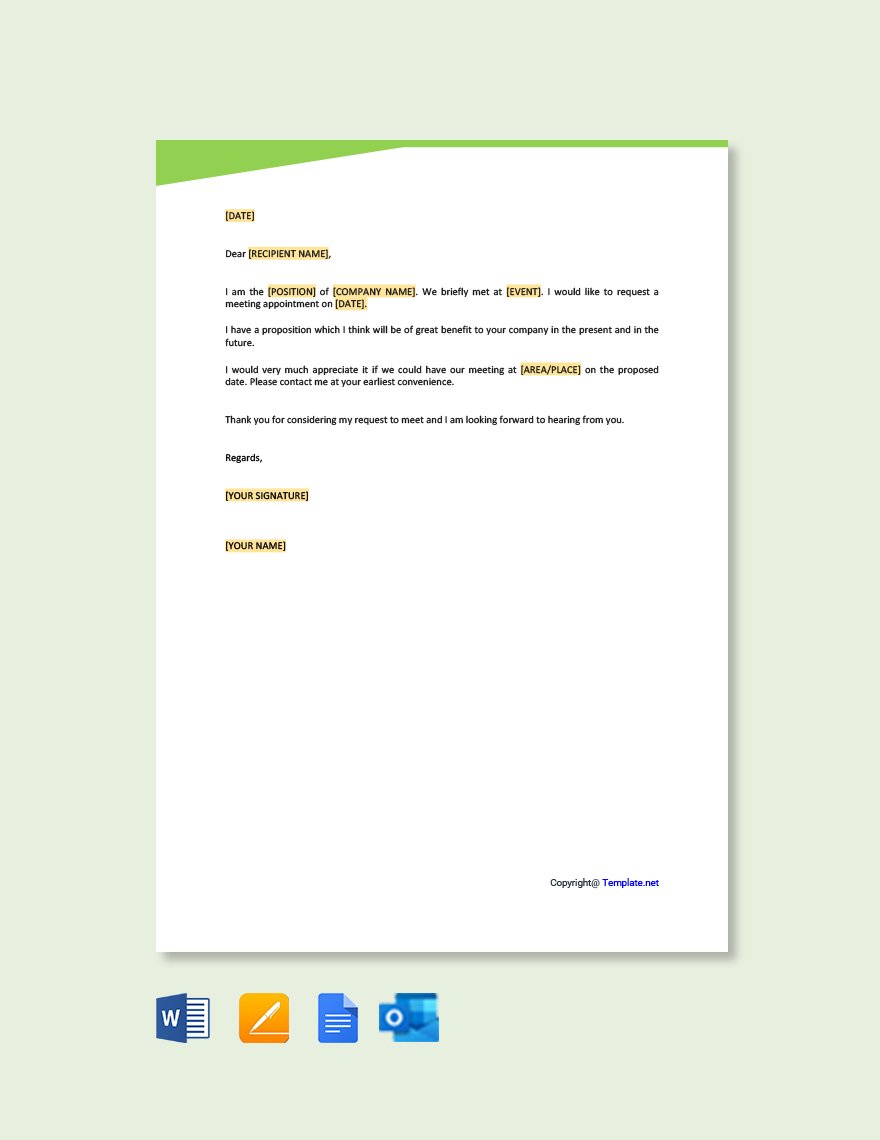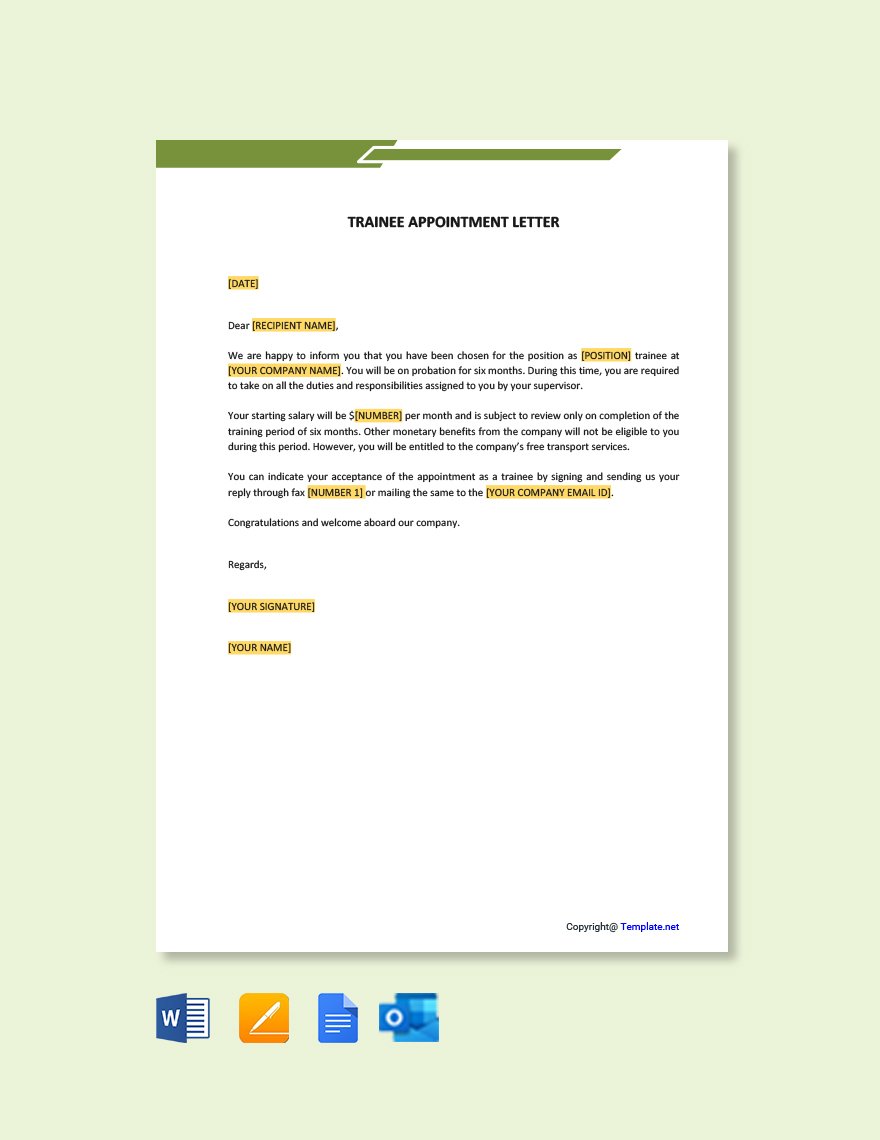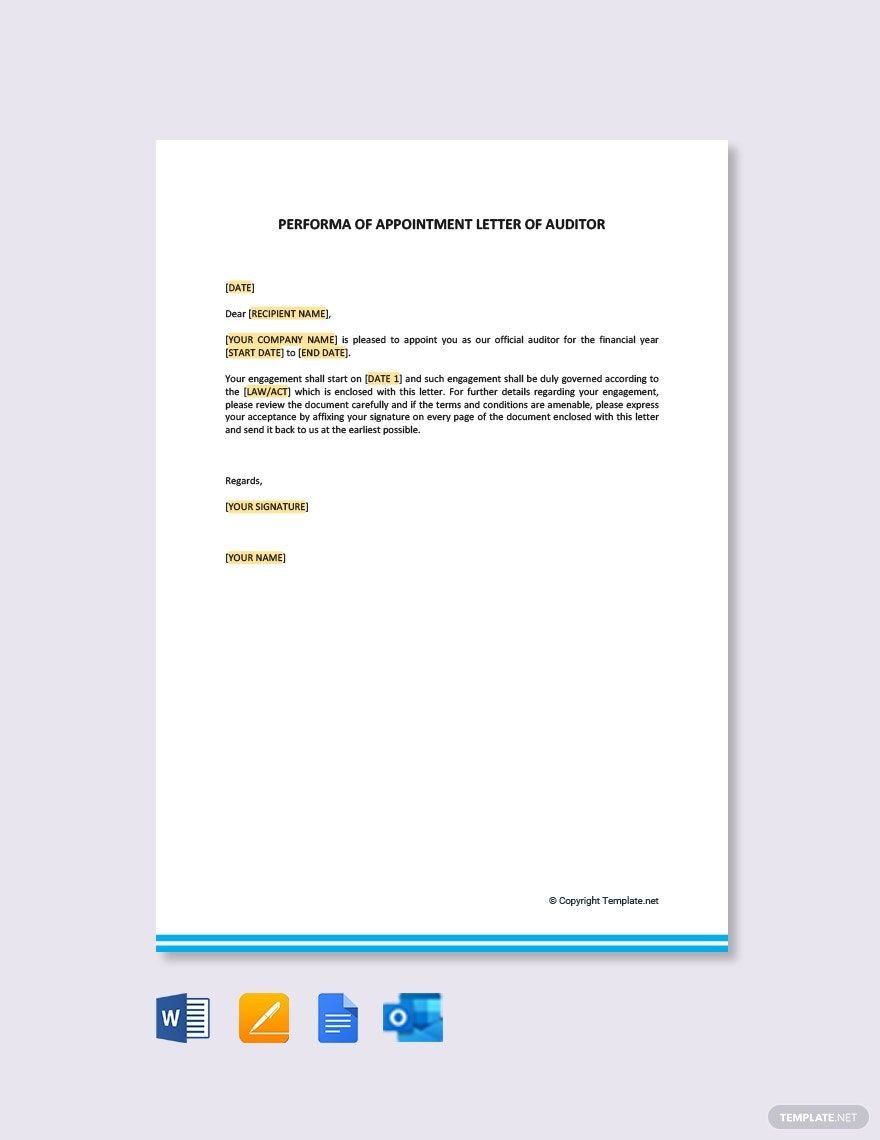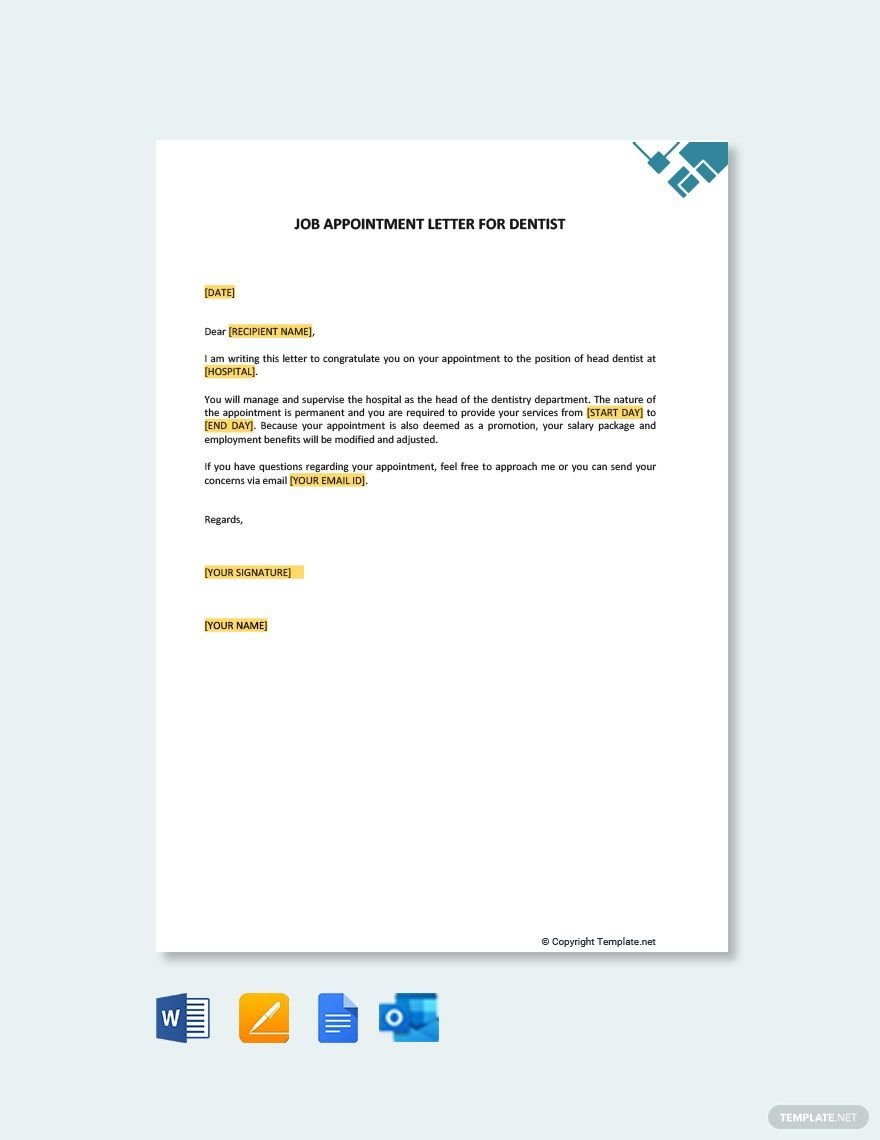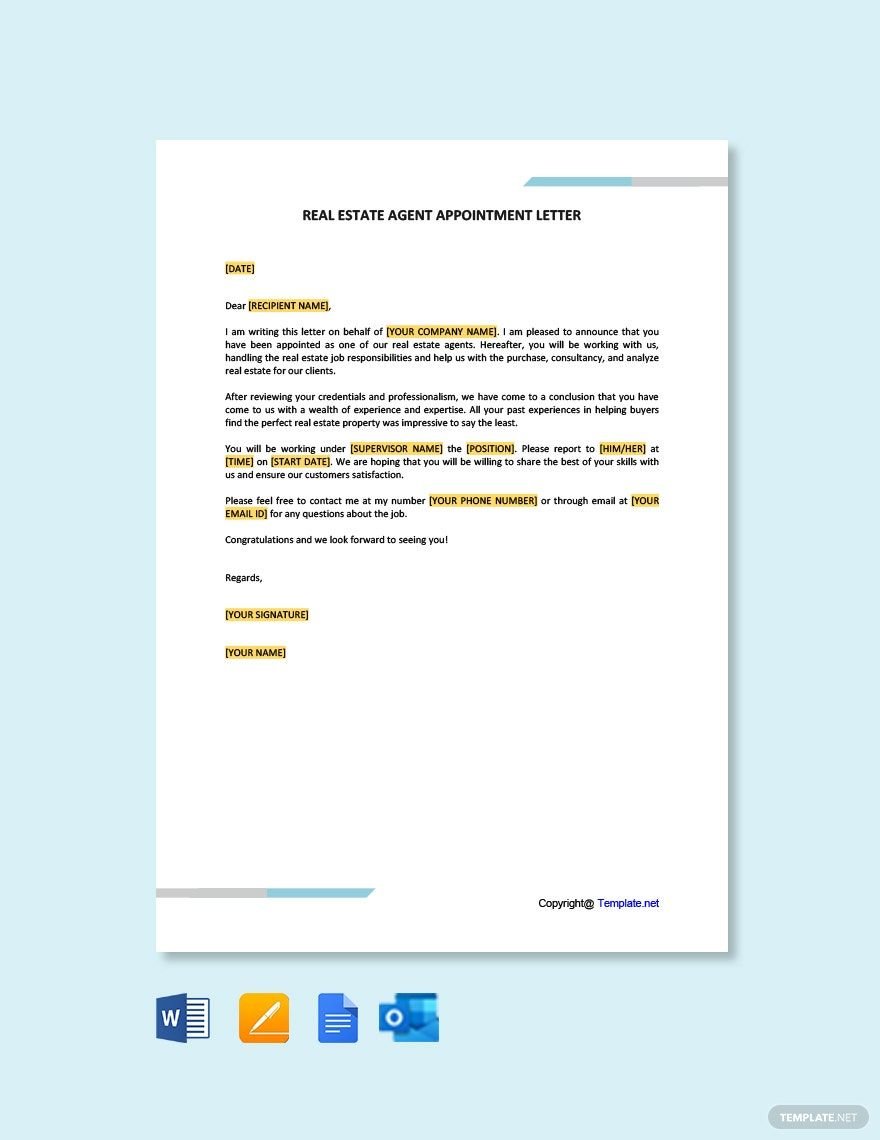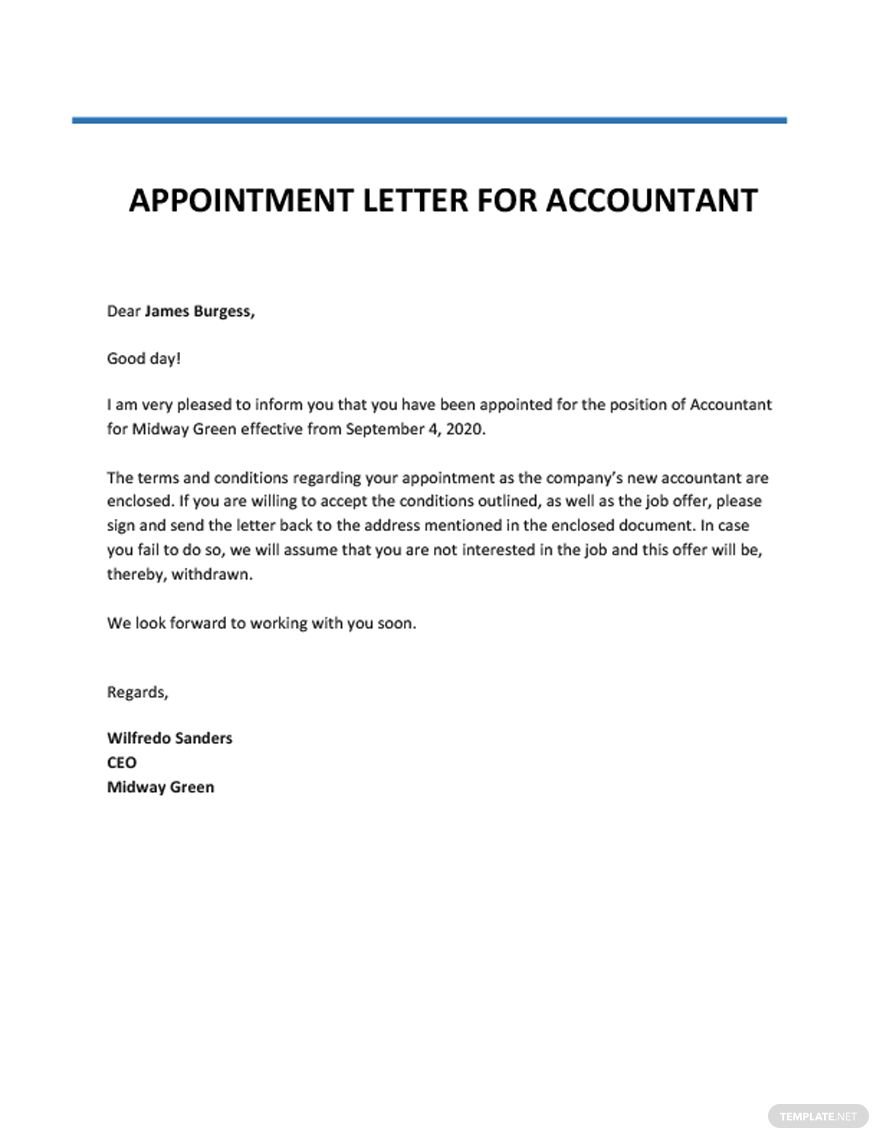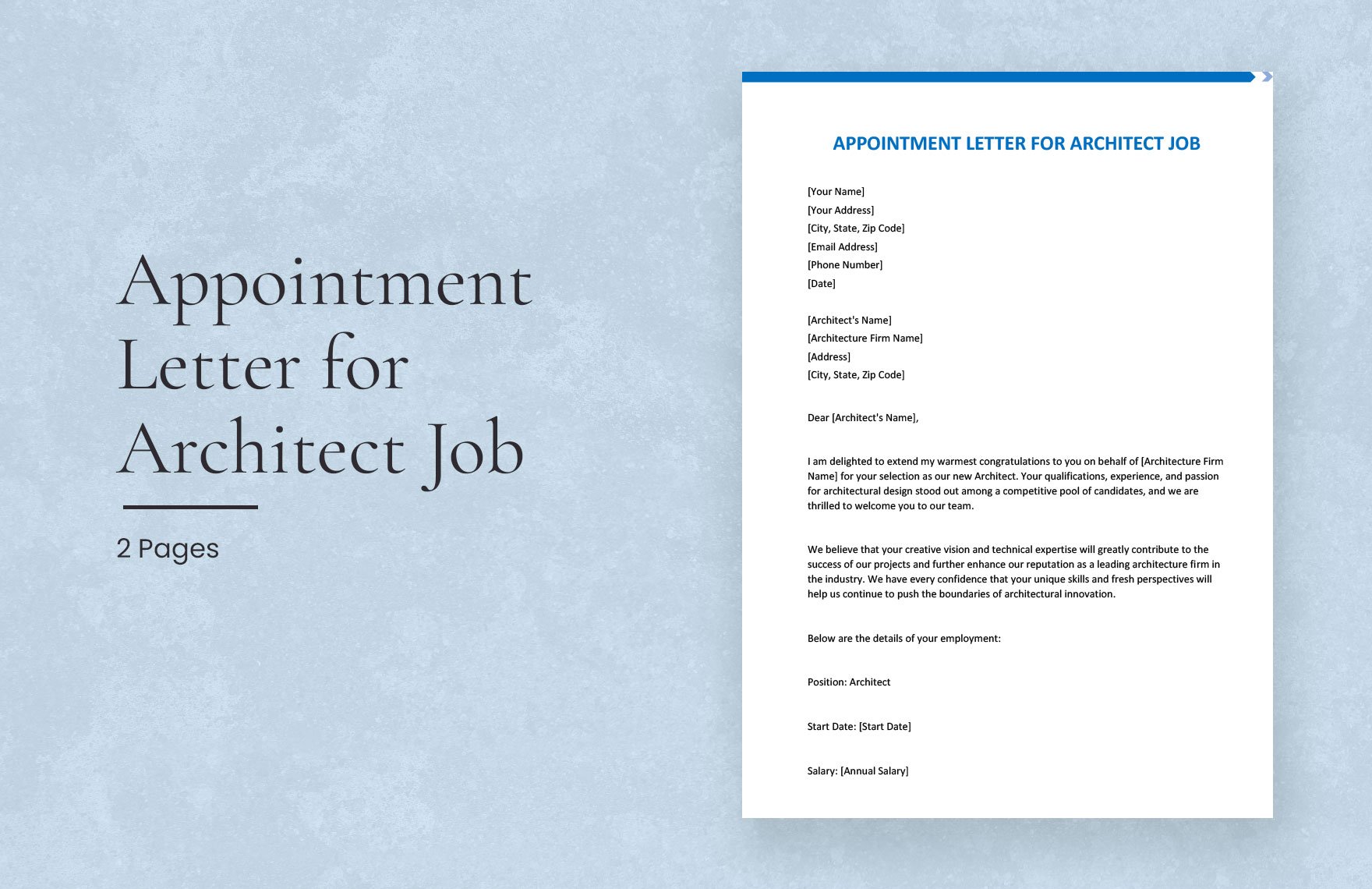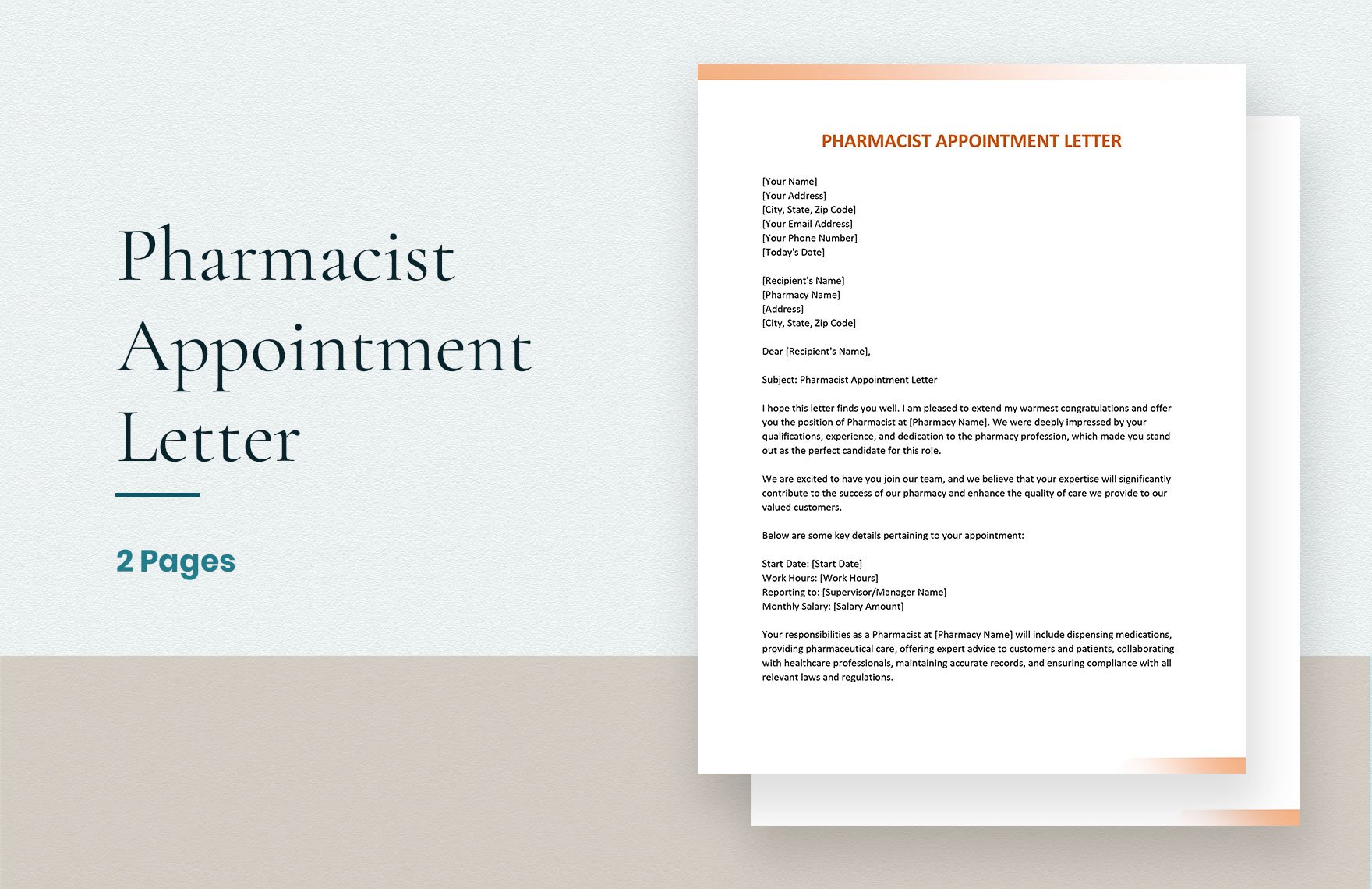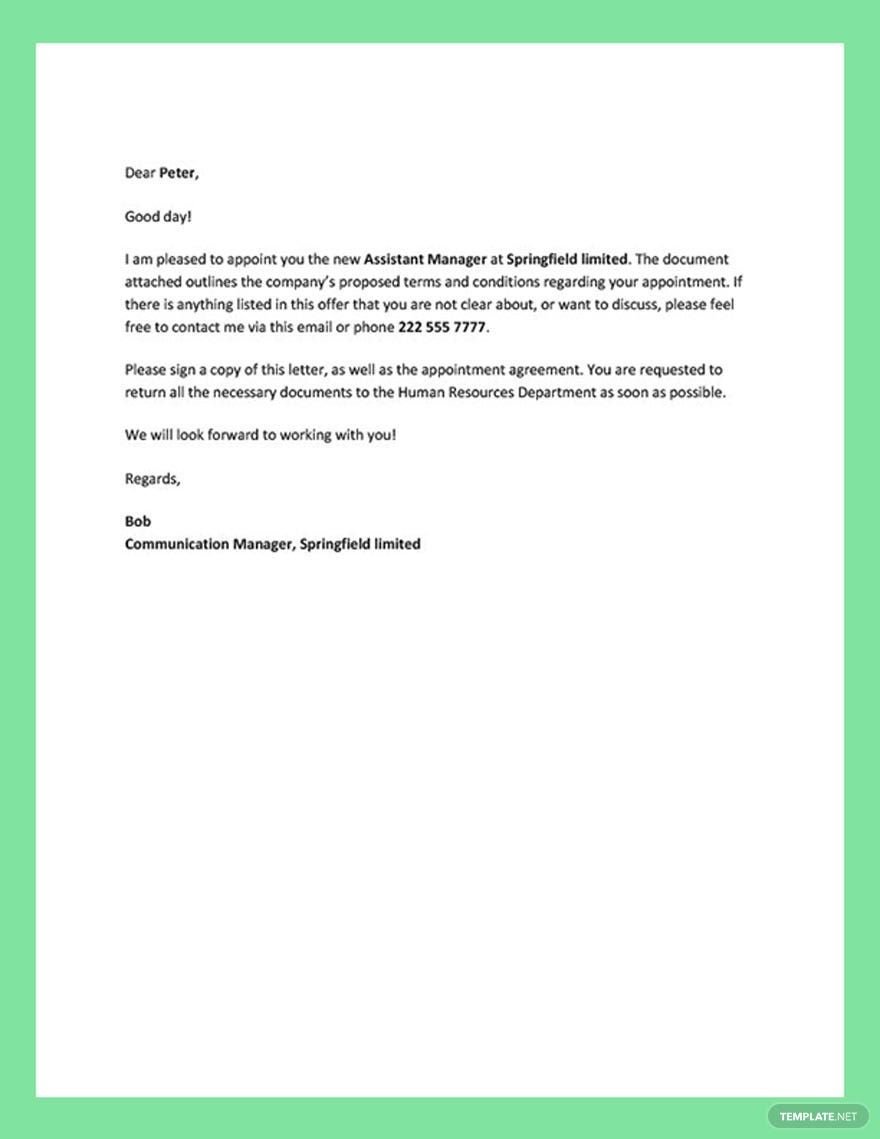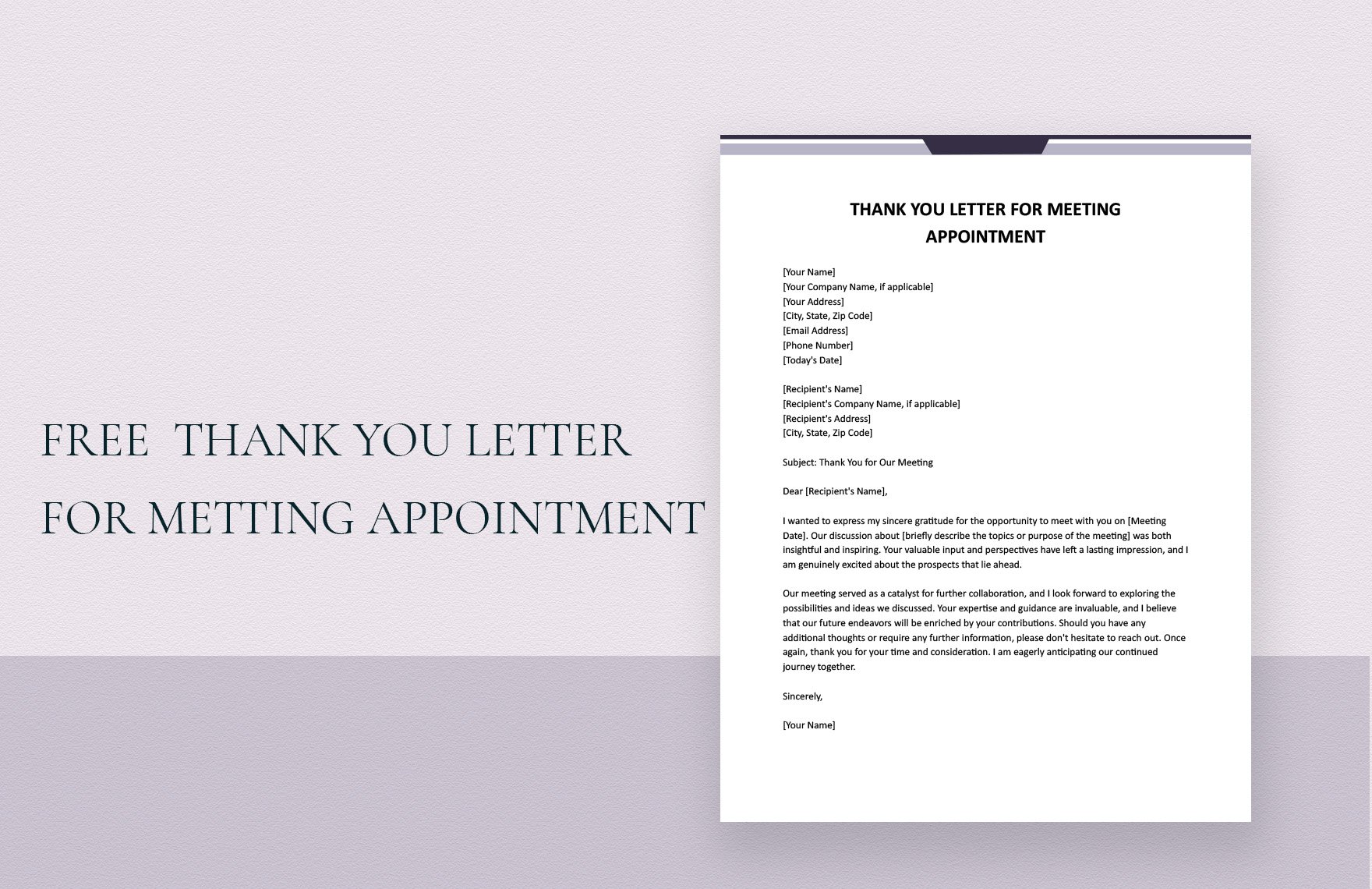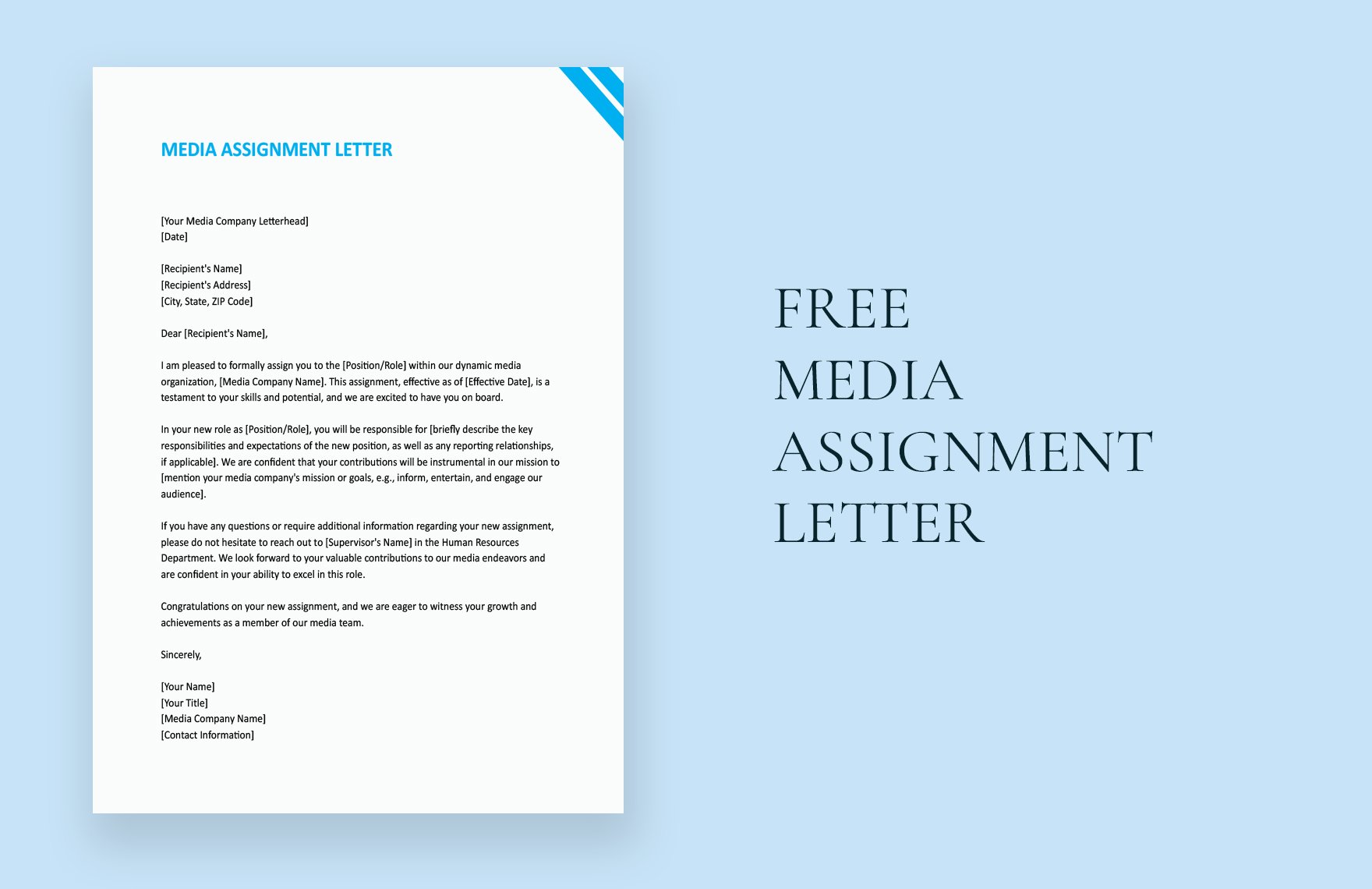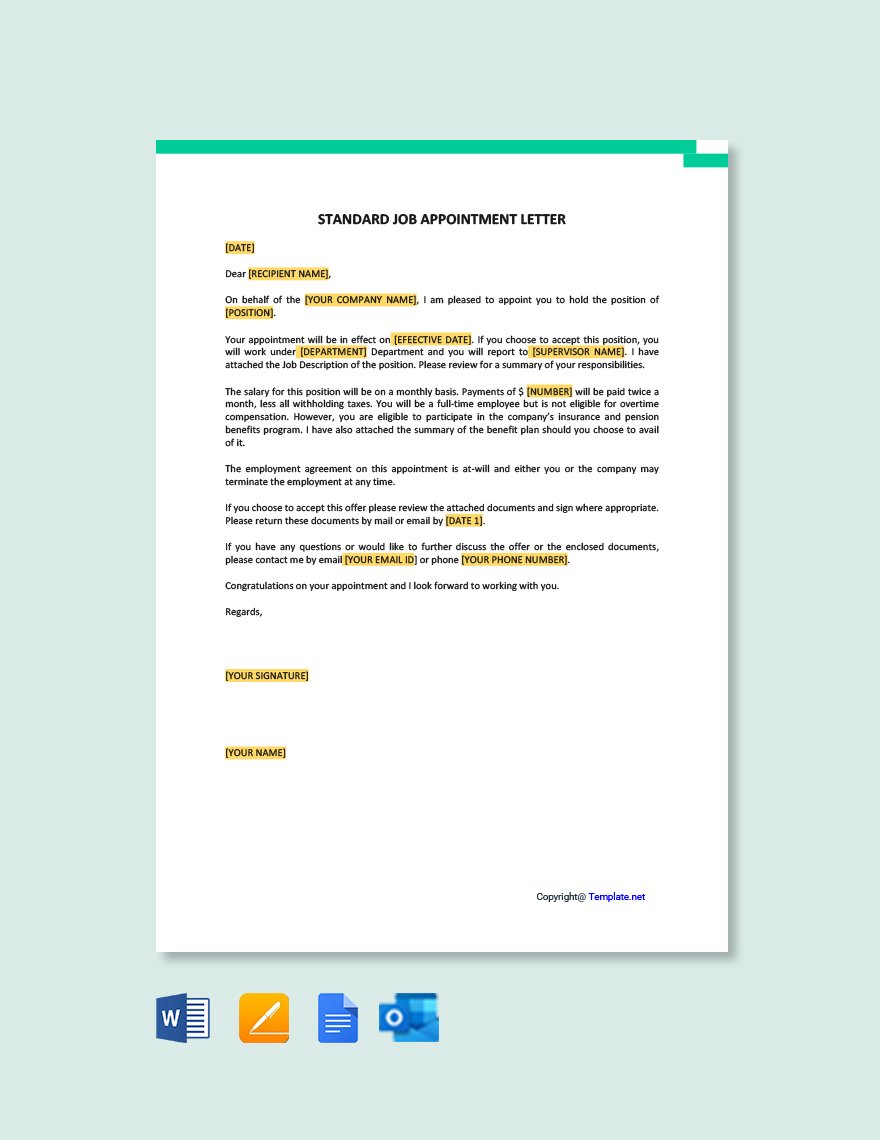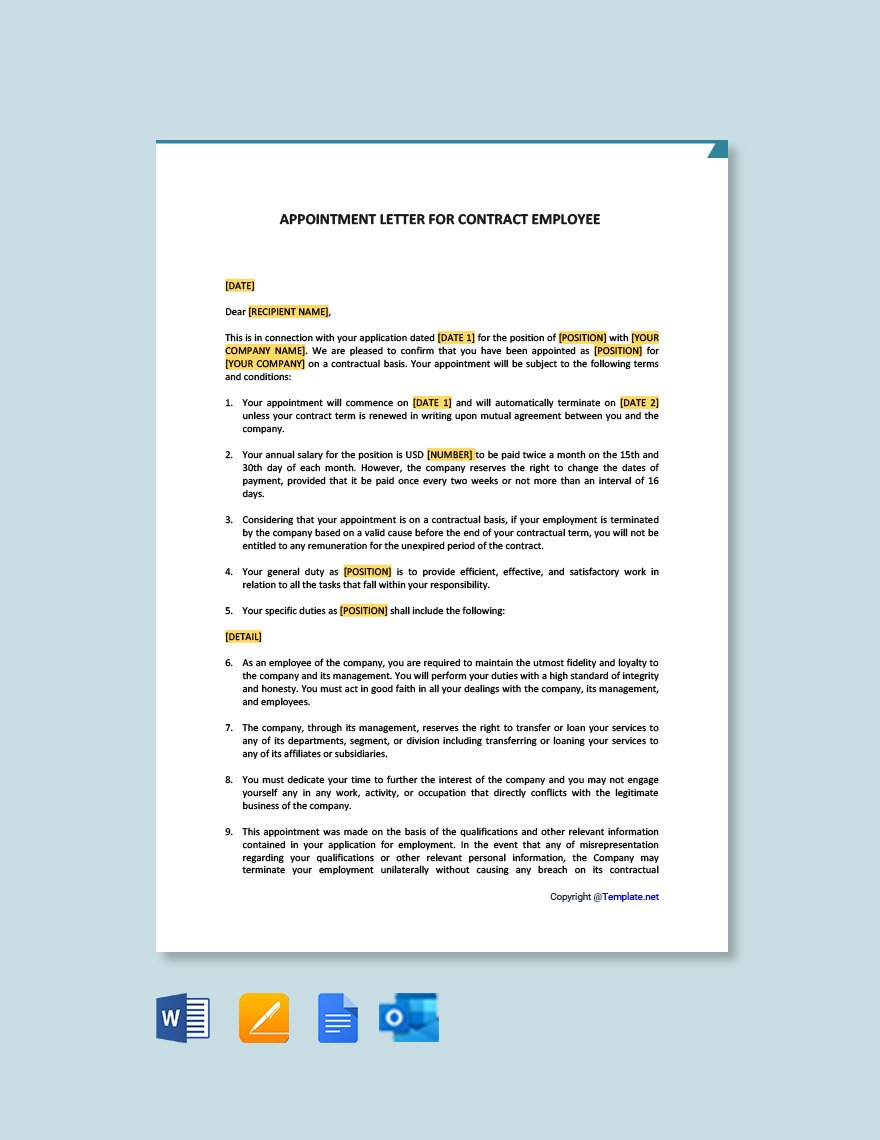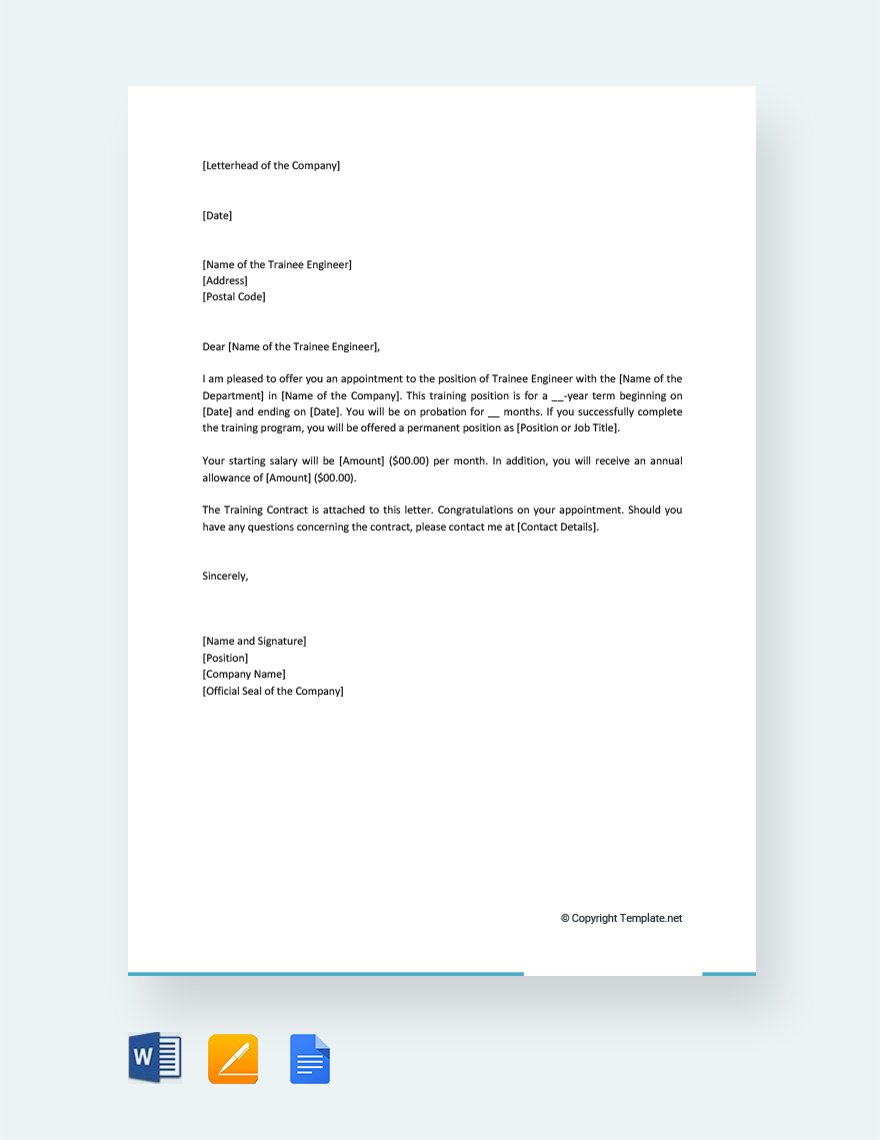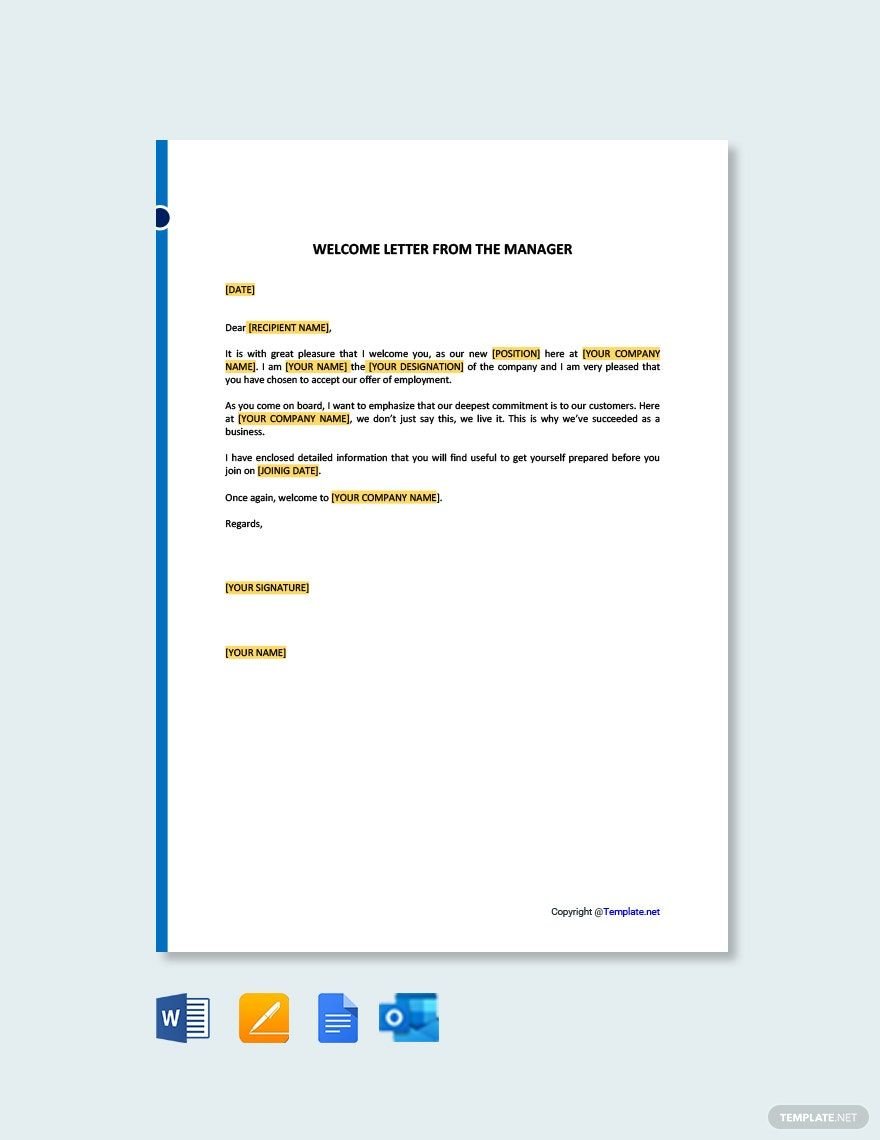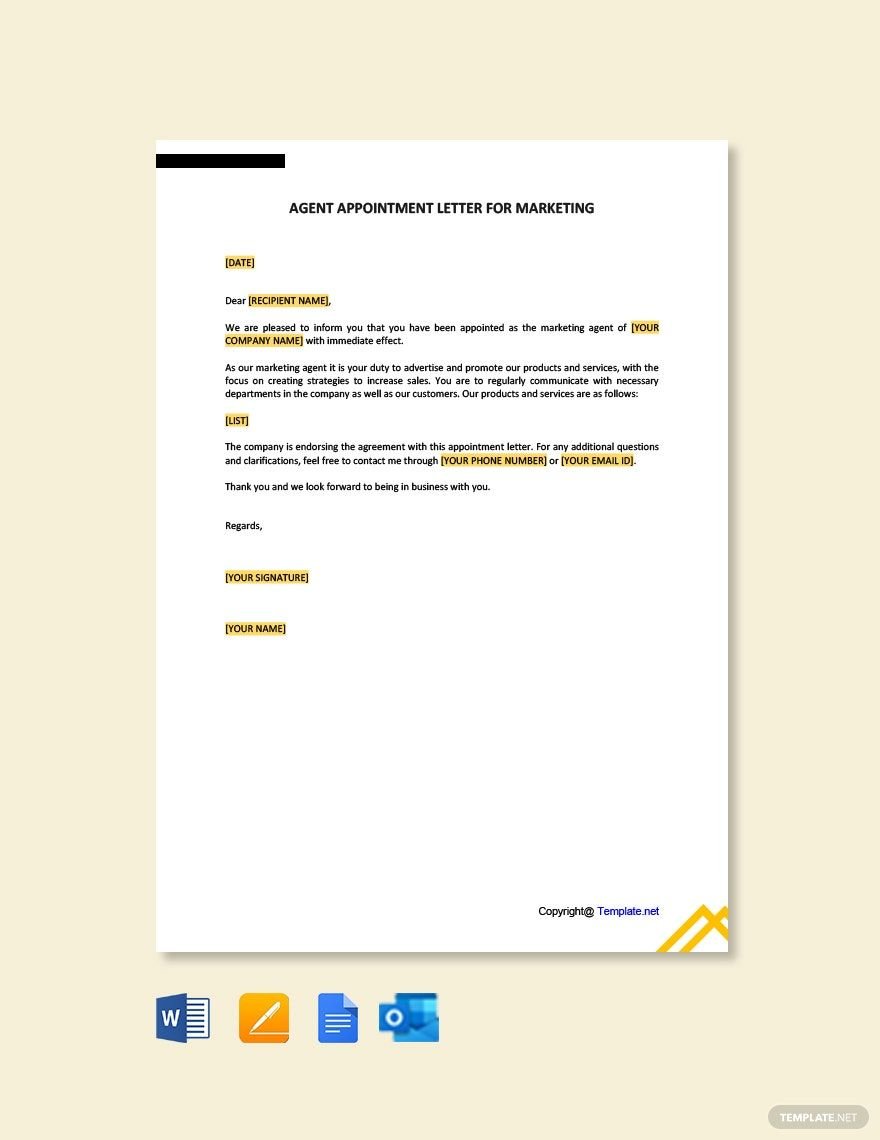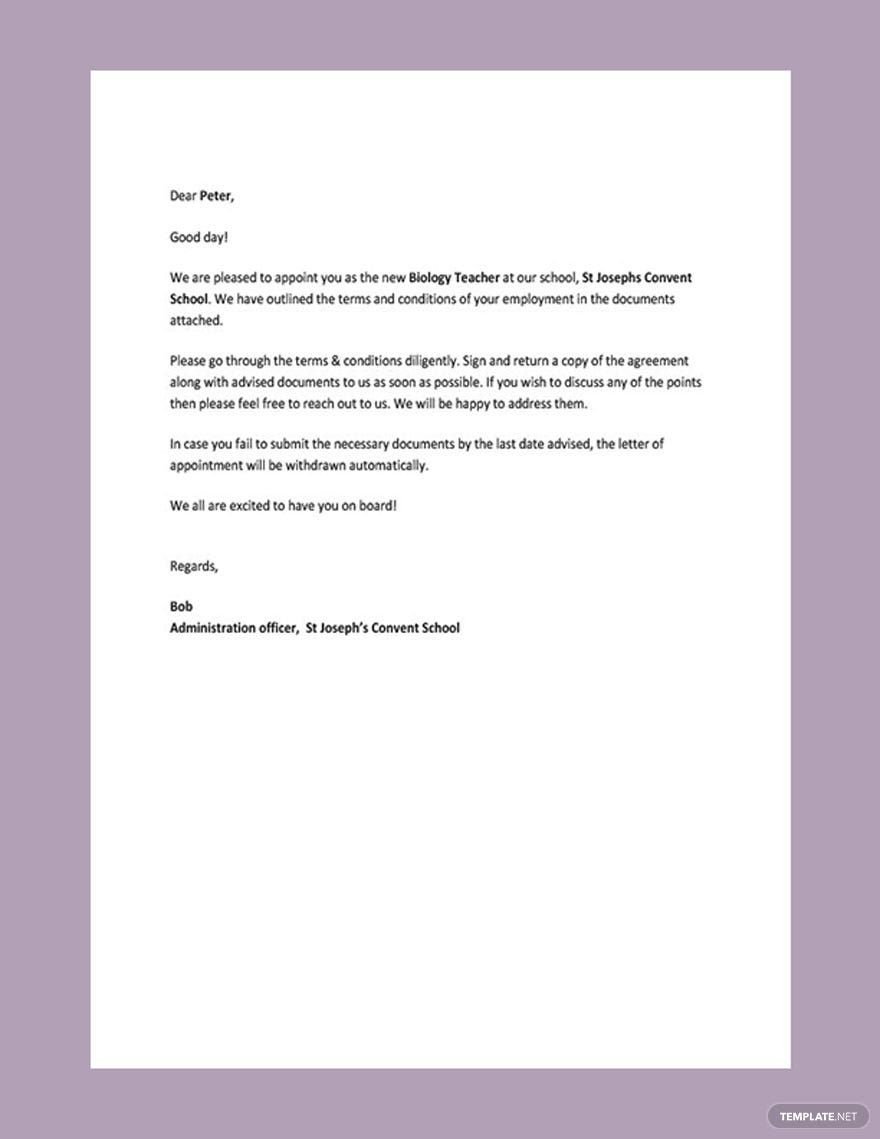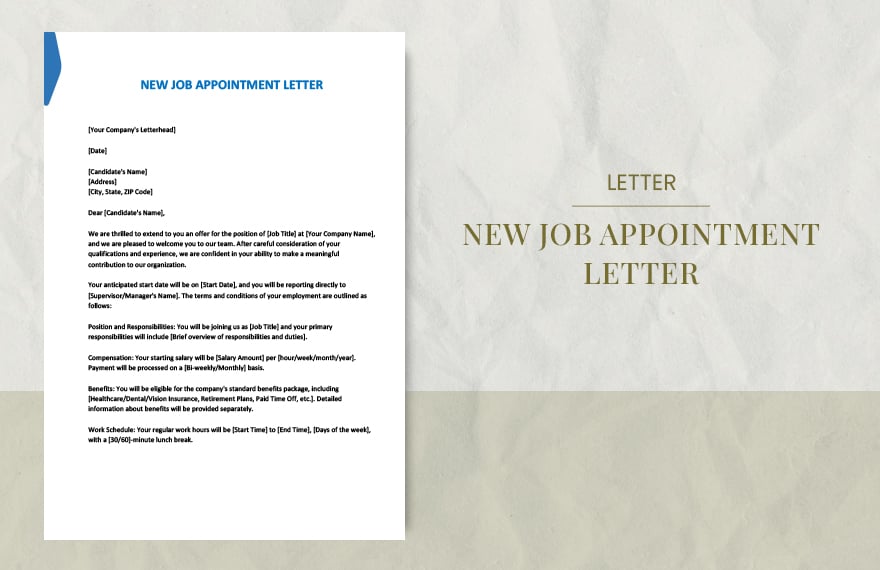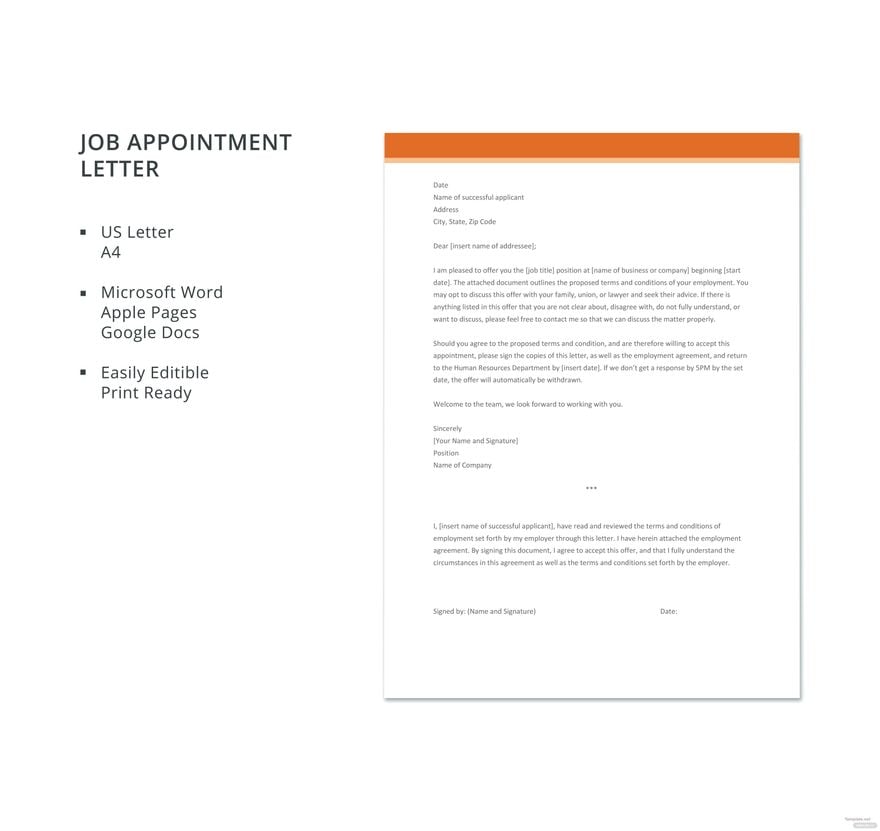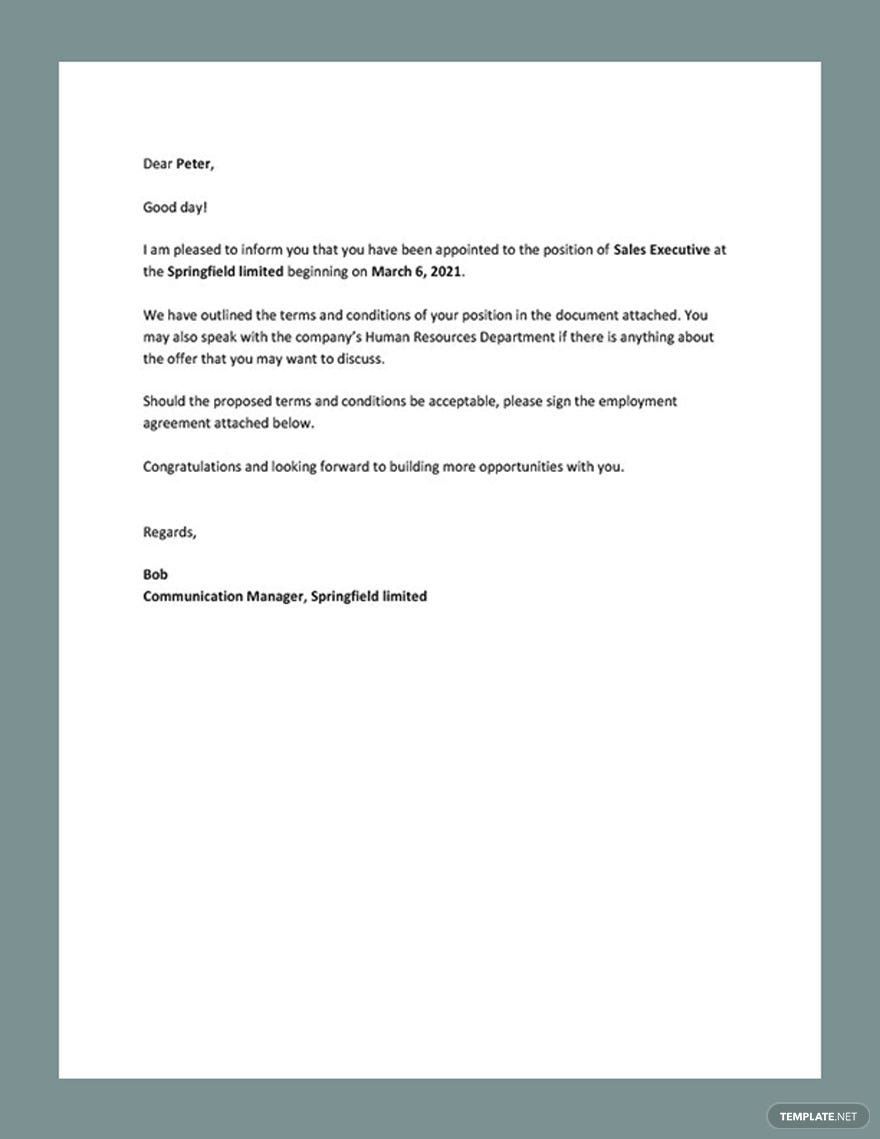Send out a document given to a qualified candidate who will soon be employed in your organization or a letter requesting for an appointment at a given time. To help you create one, choose from one of our premium Appointment Letter Templates. The files are ready-made and can you can download it for free. Our templates are available in A4 and US letter sizes. Easy to use and fully customizable in the web-based application Google Docs. Get to create an engaging and informative letter and download a template now!
How to Create an Appointment Letter In Google Docs
An appointment letter or also knows as a "job offer letter" is a type of letter written by an employer requesting the selected applicants to enter or join a particular job. Through this letter, the employer tells the candidate that he or she has has been chosen for the position. This letter also sets out the terms, duties, and responsibilities of the work offered. Apart from that, an appointment letter can also be used for setting appointment meetings, especially to those people who have an occupied weekly schedule. So if you are planning to produce one and yet you don't how, well not to worry for we will share with you a guideline on how to create the most effective appointment letter.
1. Open Google Docs
In making an appointment letter or any sort of formal and legal documents, the first thing that will come to your mind is what type of software you will use. Good thing Google Docs will save your worries. But first, why Google Docs? That's because this app is very easy to learn and it can be downloaded for free. If you are still a beginner, you don't have to worry about anything for it has tools that are easy to understand. So, what are you waiting for? Open Google Docs now.
2. Create an Outline
Just like any other business letter, align your texts to the left side of the message be provided on the top line. The next line should include the name and address of the employee to be followed by a single line spacing. In your introductory remarks, use the first name of the person for a more personal statement, such as "Dear Miss Jenny."
3. State the Body of the Message
Once you're finished with the introductory part of your job offer letter, now is the time to state the body of the message. In your body of the message, you have to describe the job responsibilities of the employee, the general hours of work and, if applicable, the length of any probation period. If the position requires a lot of travel, make sure that the percentage of time the employee is expected to be on the road is specified. Aside from that, don't forget to state the salary of the employee, medical advantages and other conditions mentioned during the interview.
4. End your Message With Courtesy
After stating all the details that were mentioned in the second step, it's time for you to end your message with courtesy. Such courtesy means saying "Sincerely", "Thank You", "Very Truly Yours", and others on the very end of your message. There are so many other things to say aside from the three that were mentioned. Just select one or you can come up with your own.
5. Edit, Print, and Hit Send
If you're done with steps one to four, it is a must to proofread your letter before sending them to their respective recipients. Check if all of the details were stated and at the same the sentence structure of your letter. If you are 100% sure that your appointment letter is error-free, then print them out on a high-quality paper or you may send it via email to the recipient.