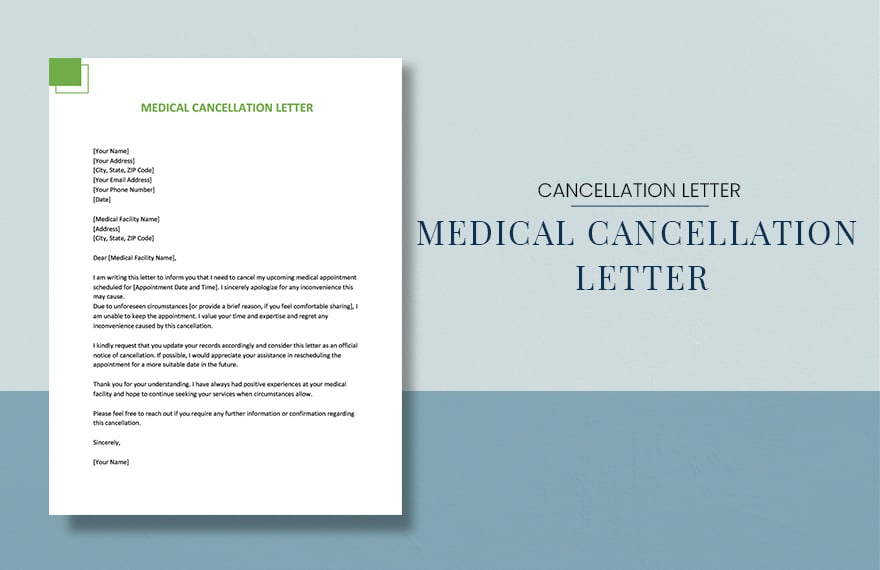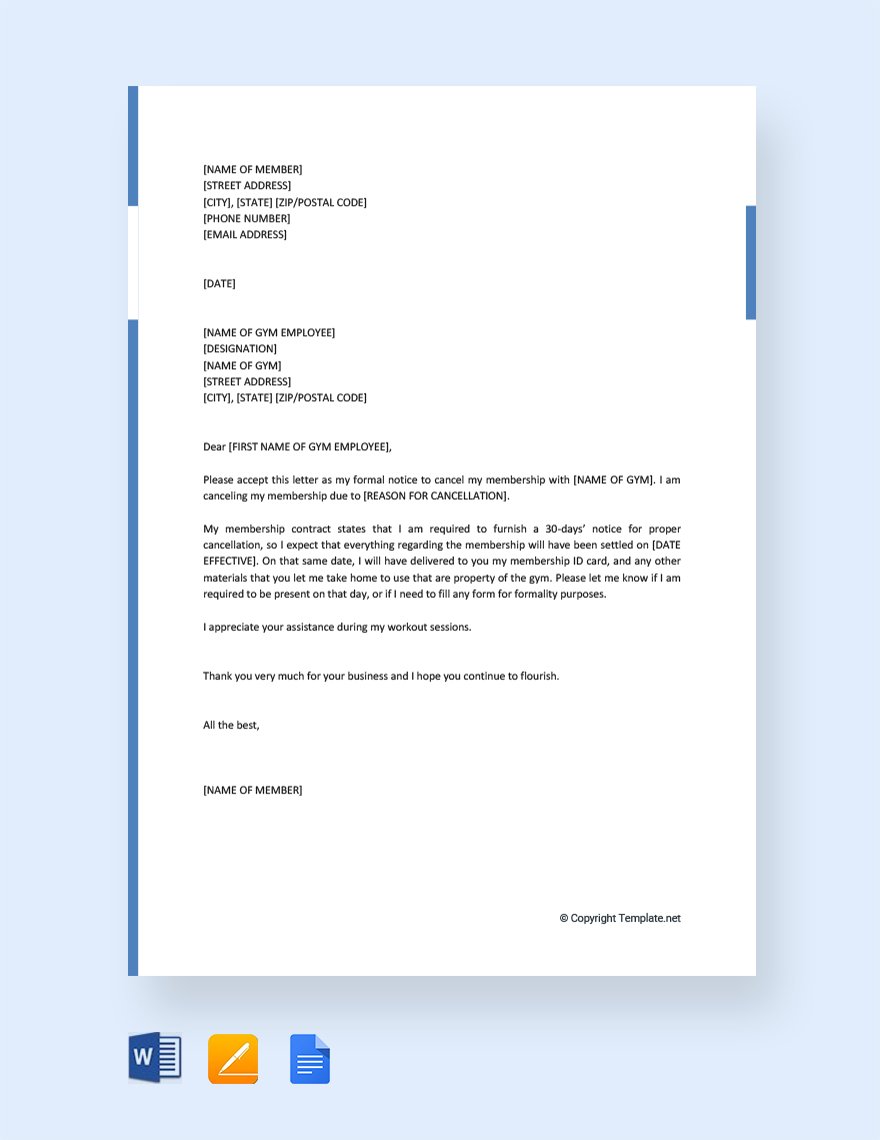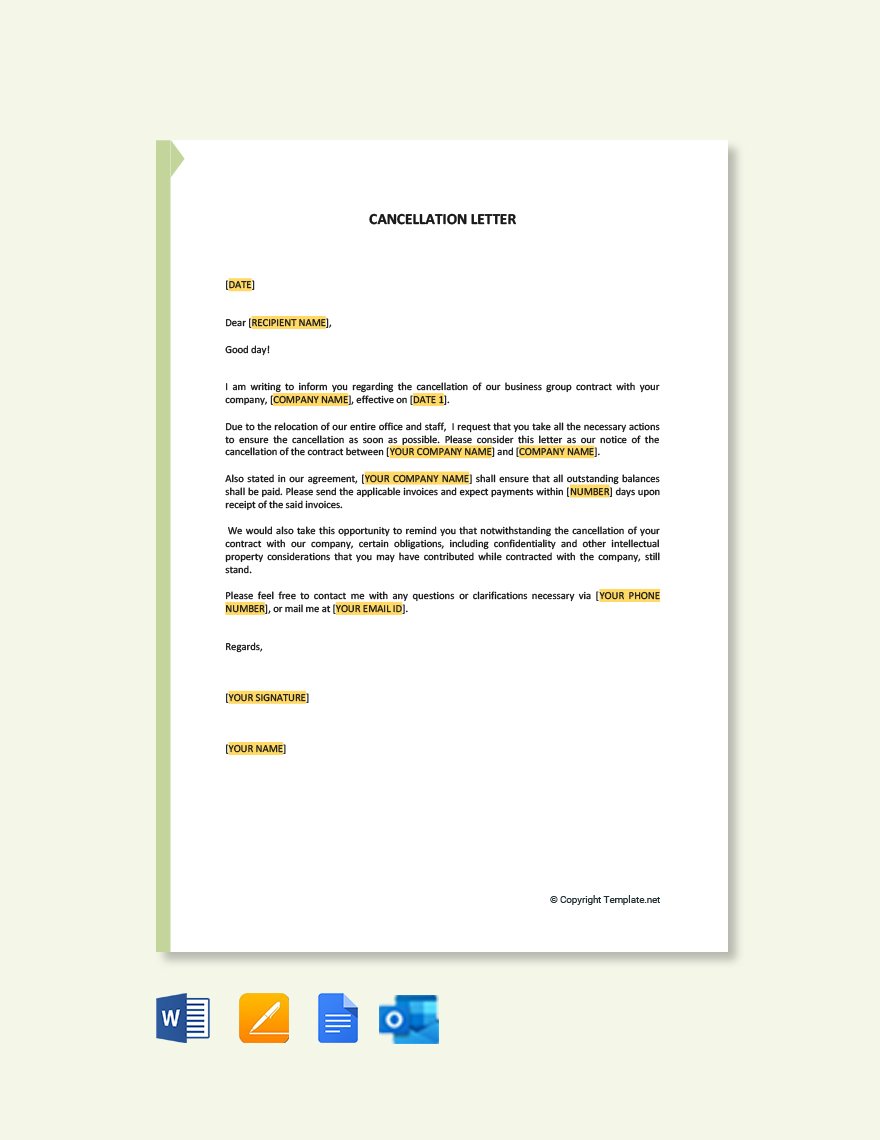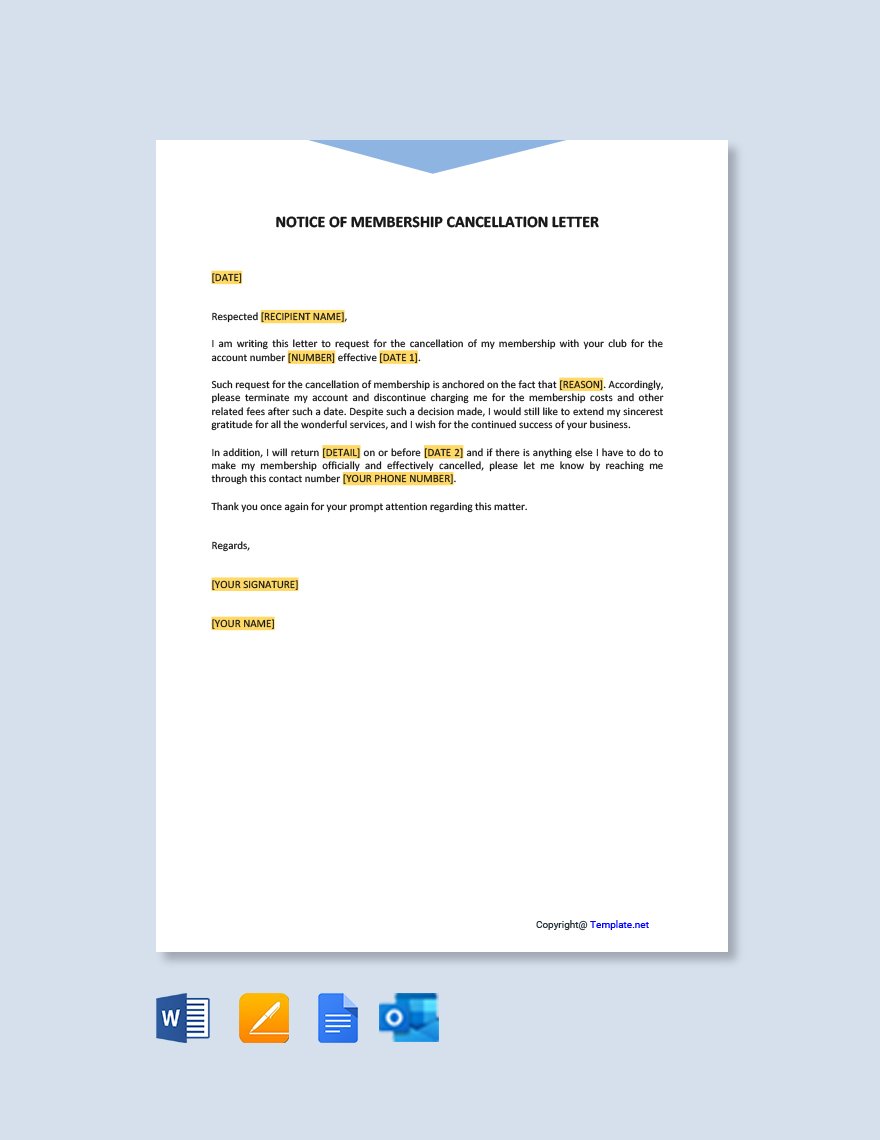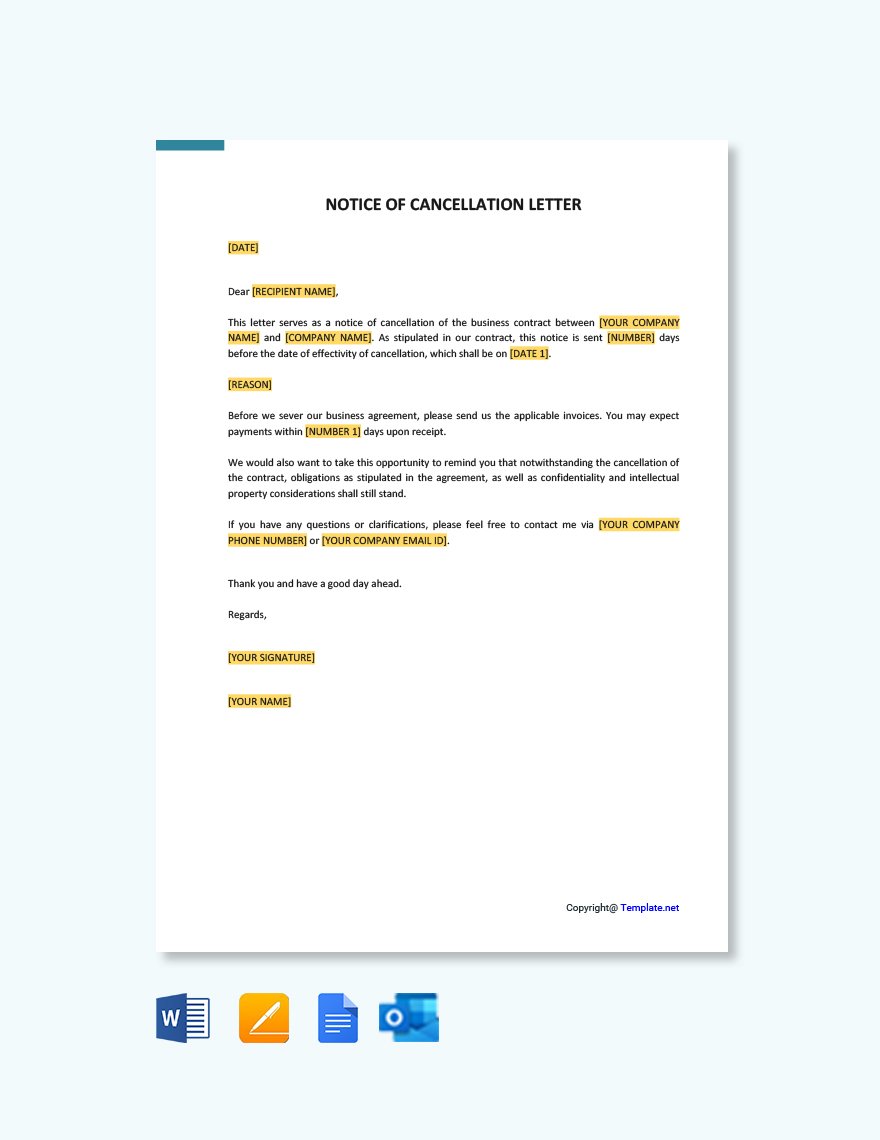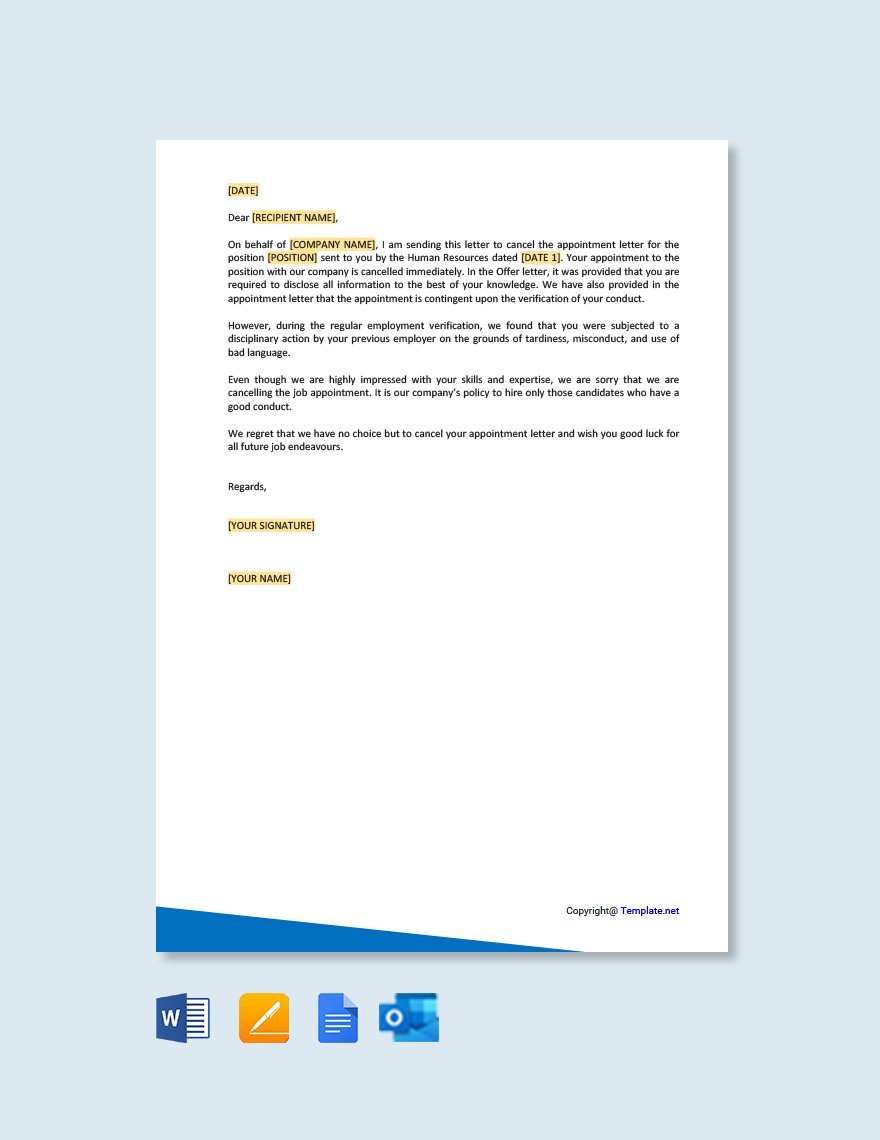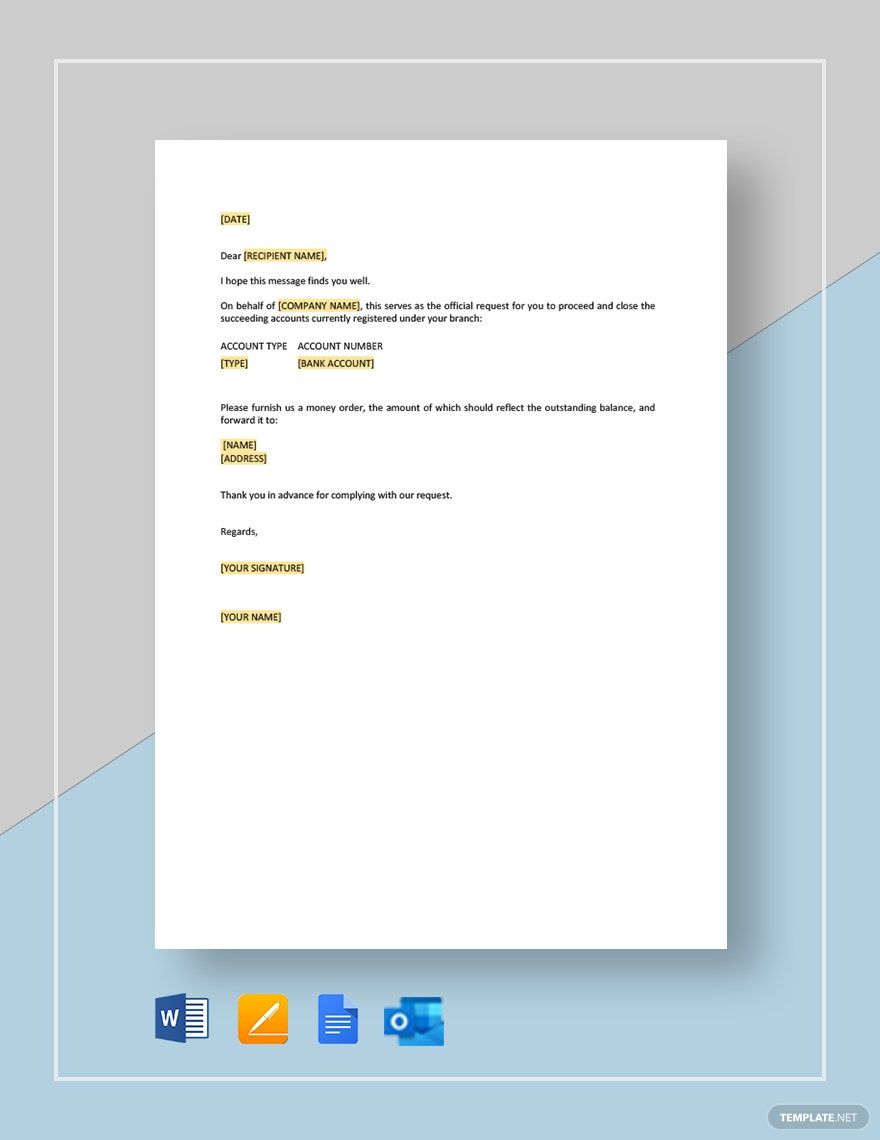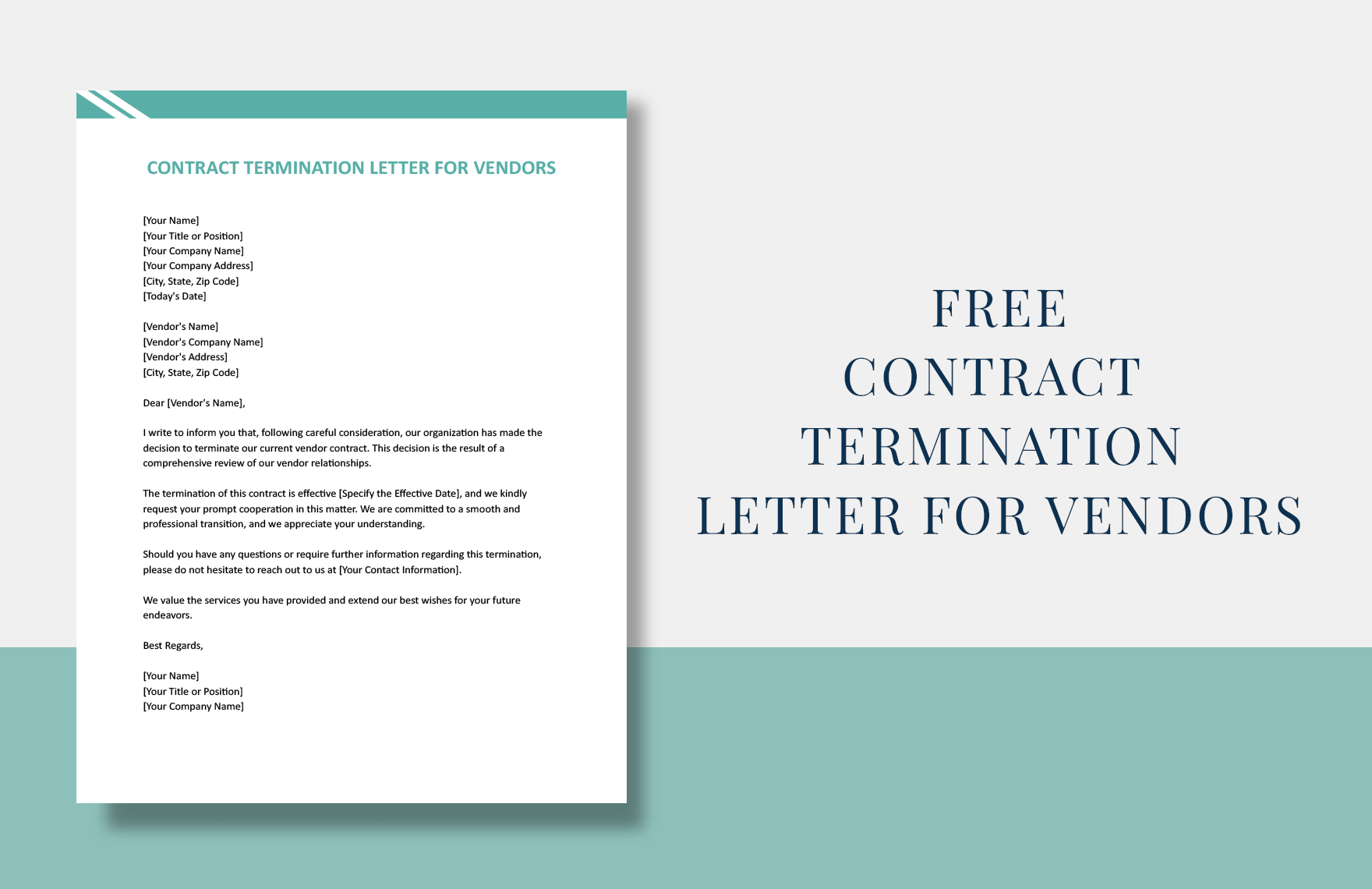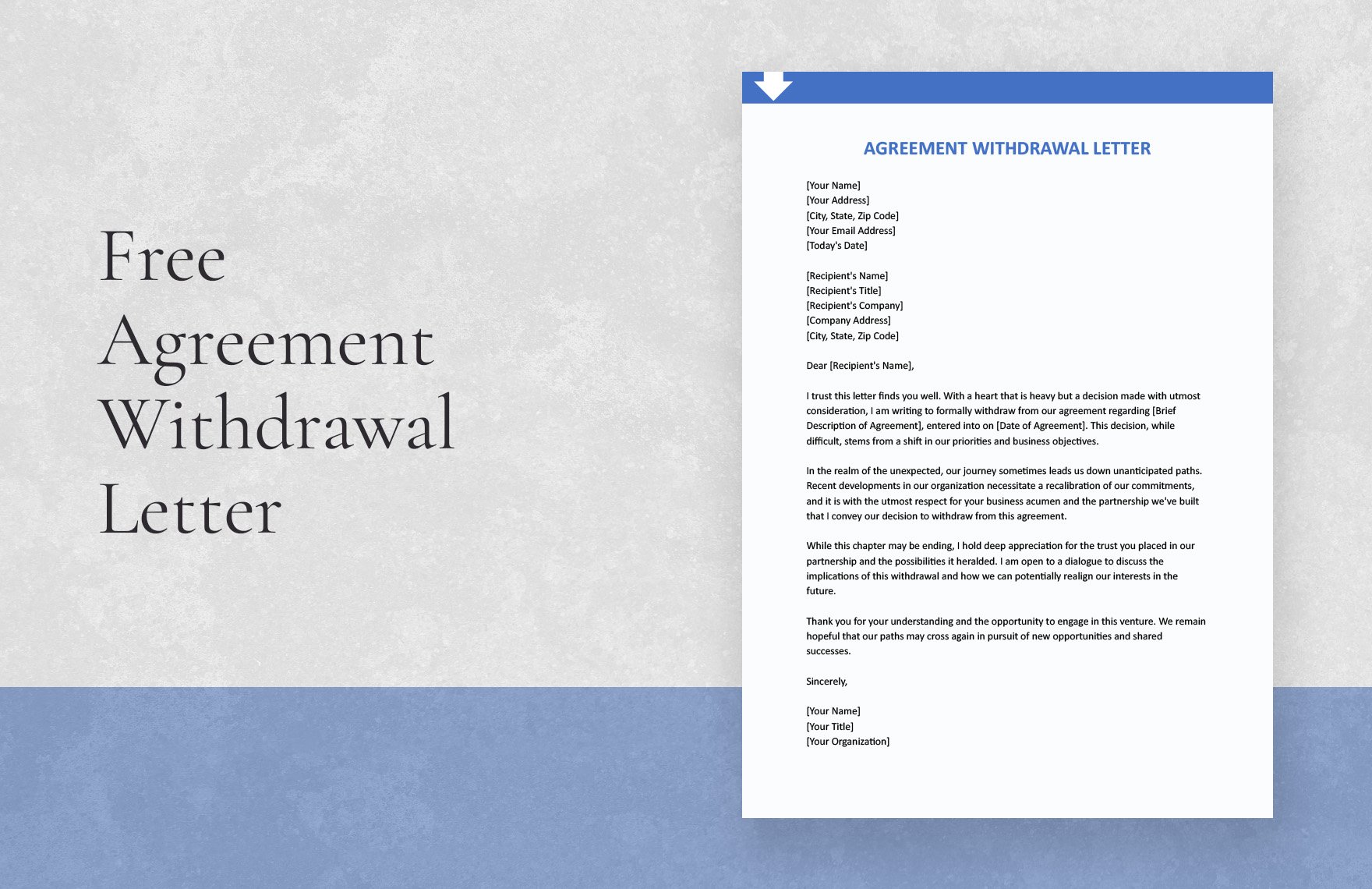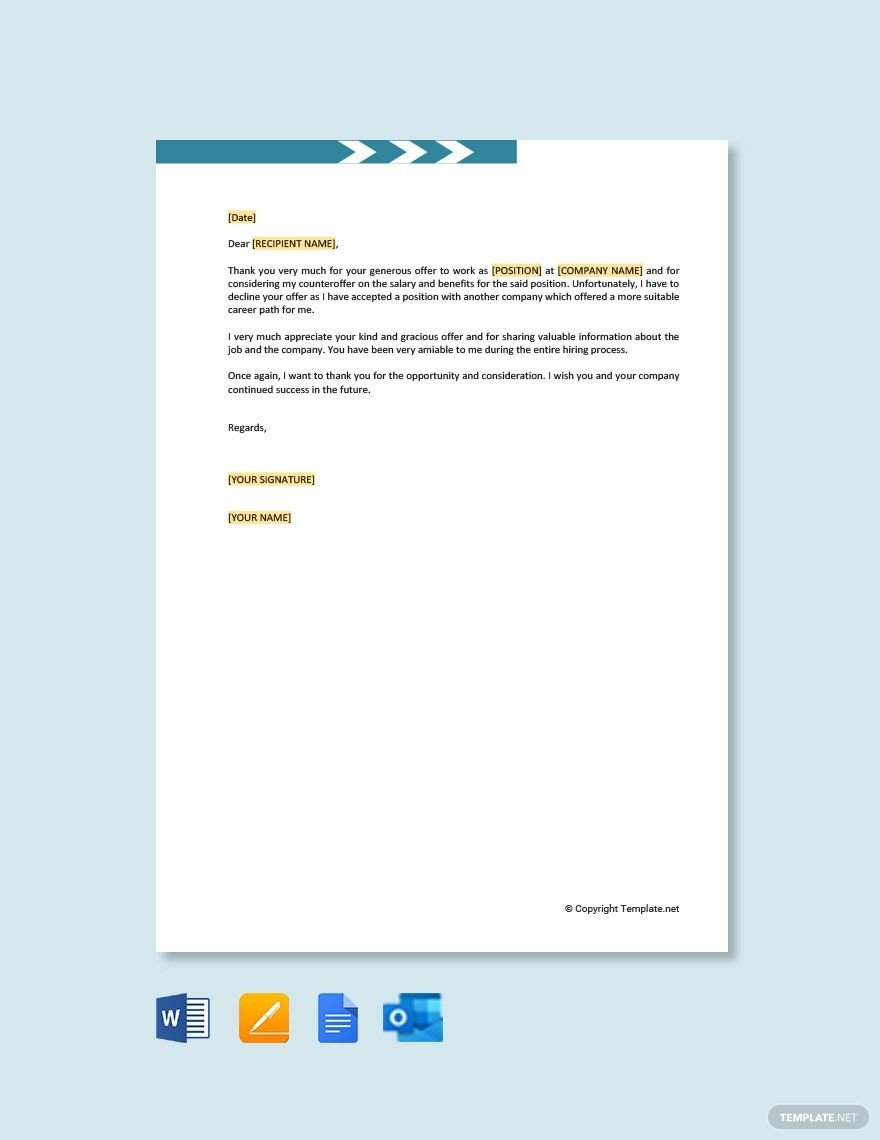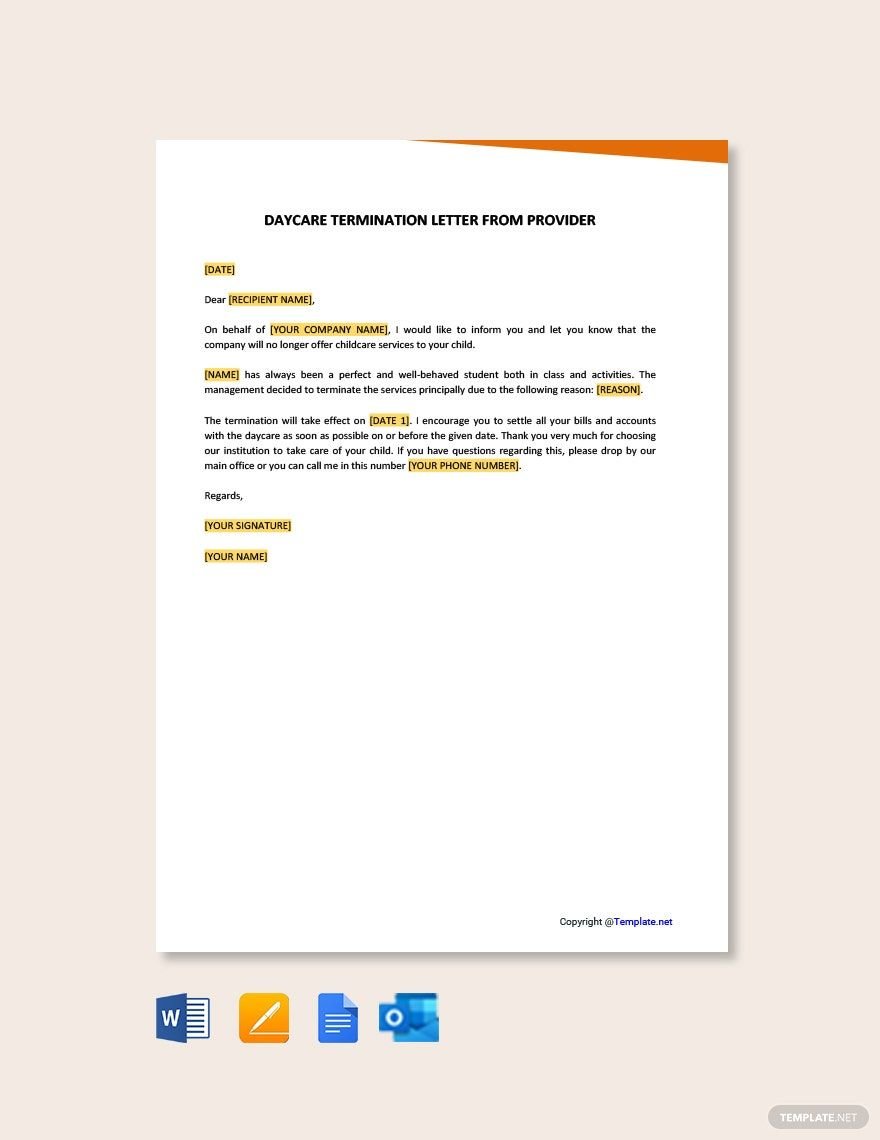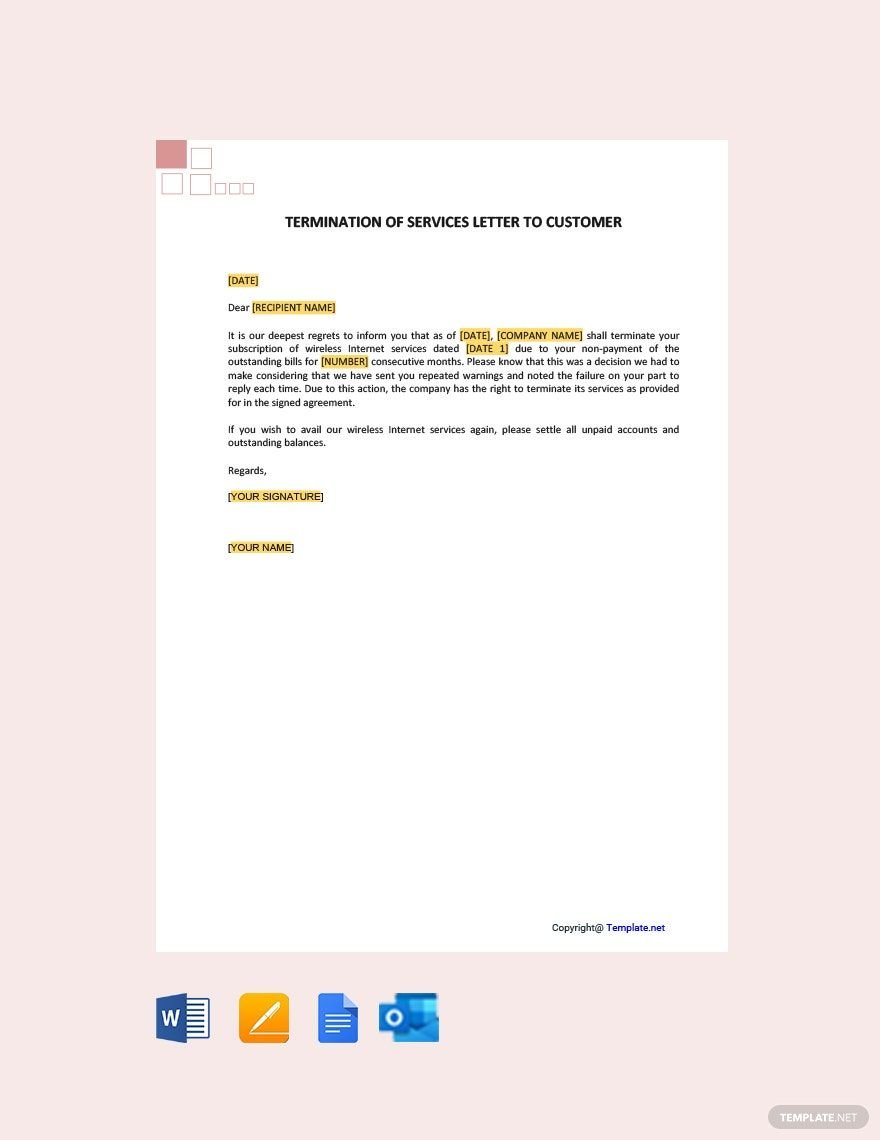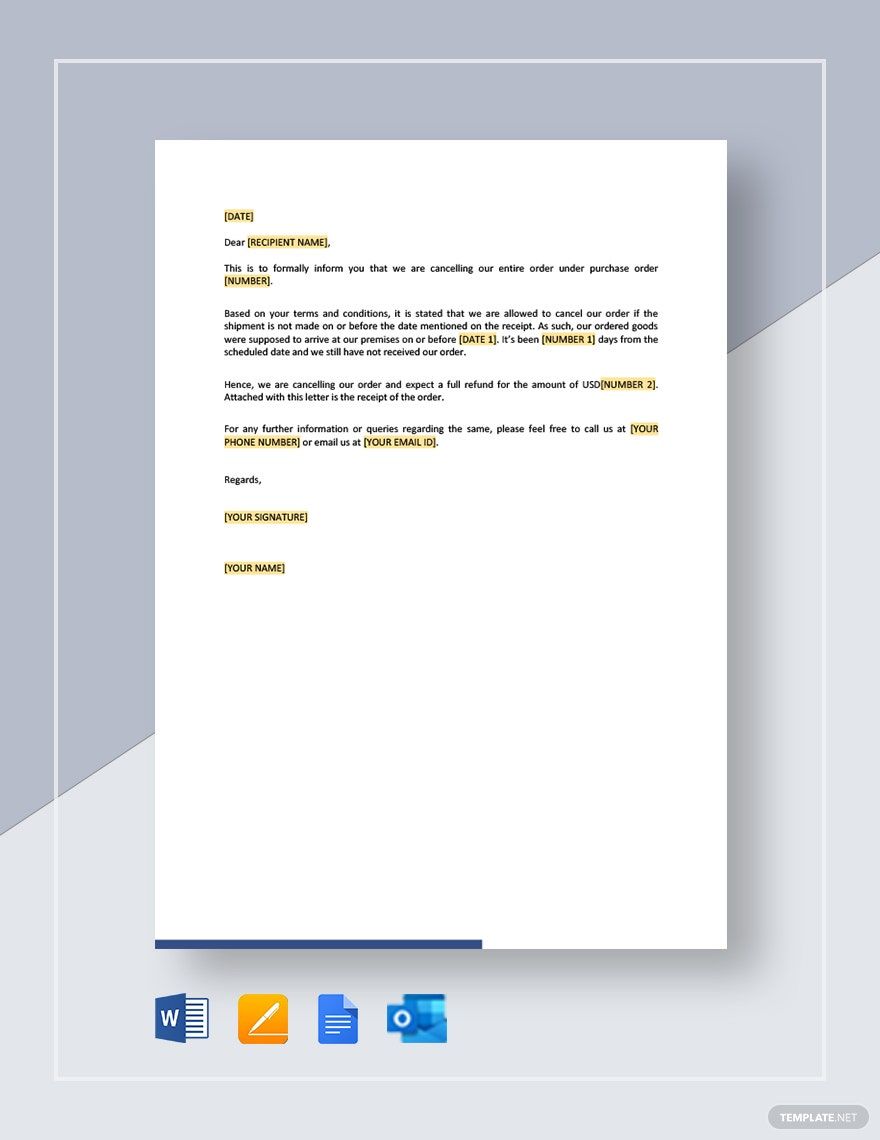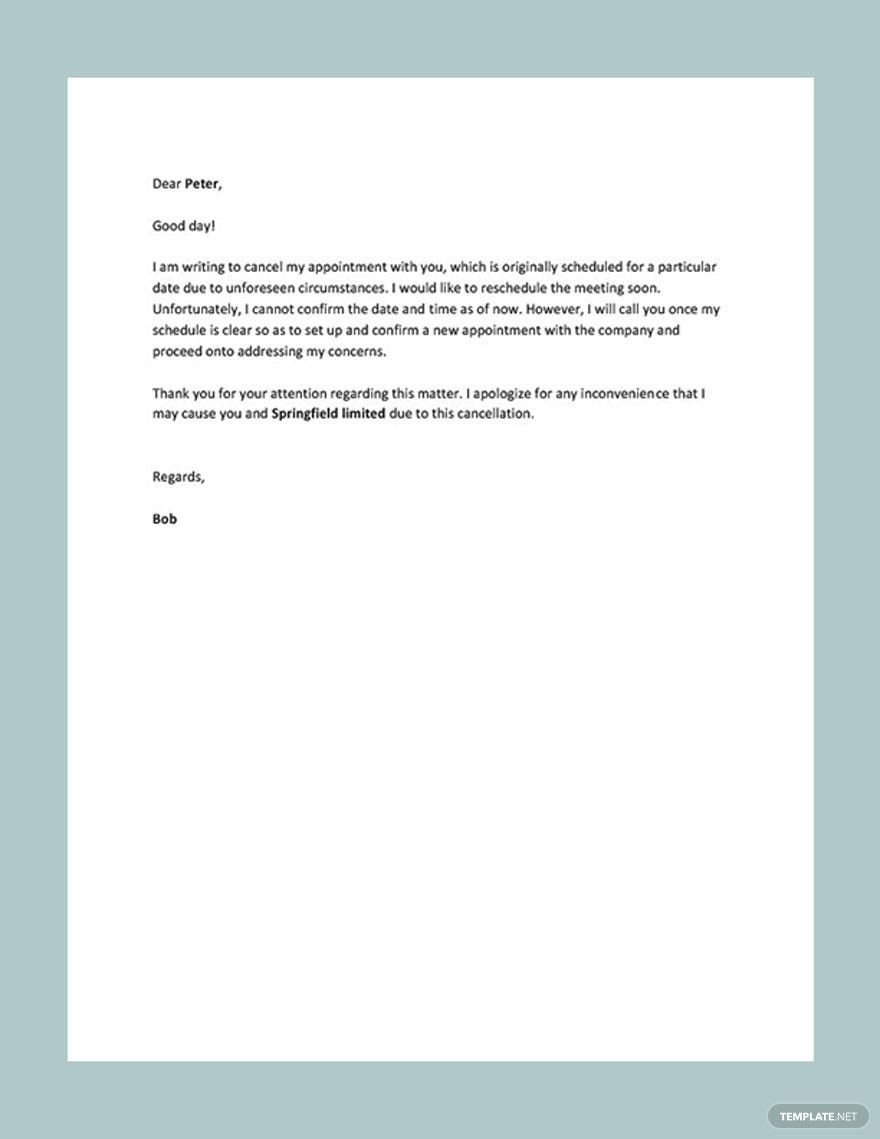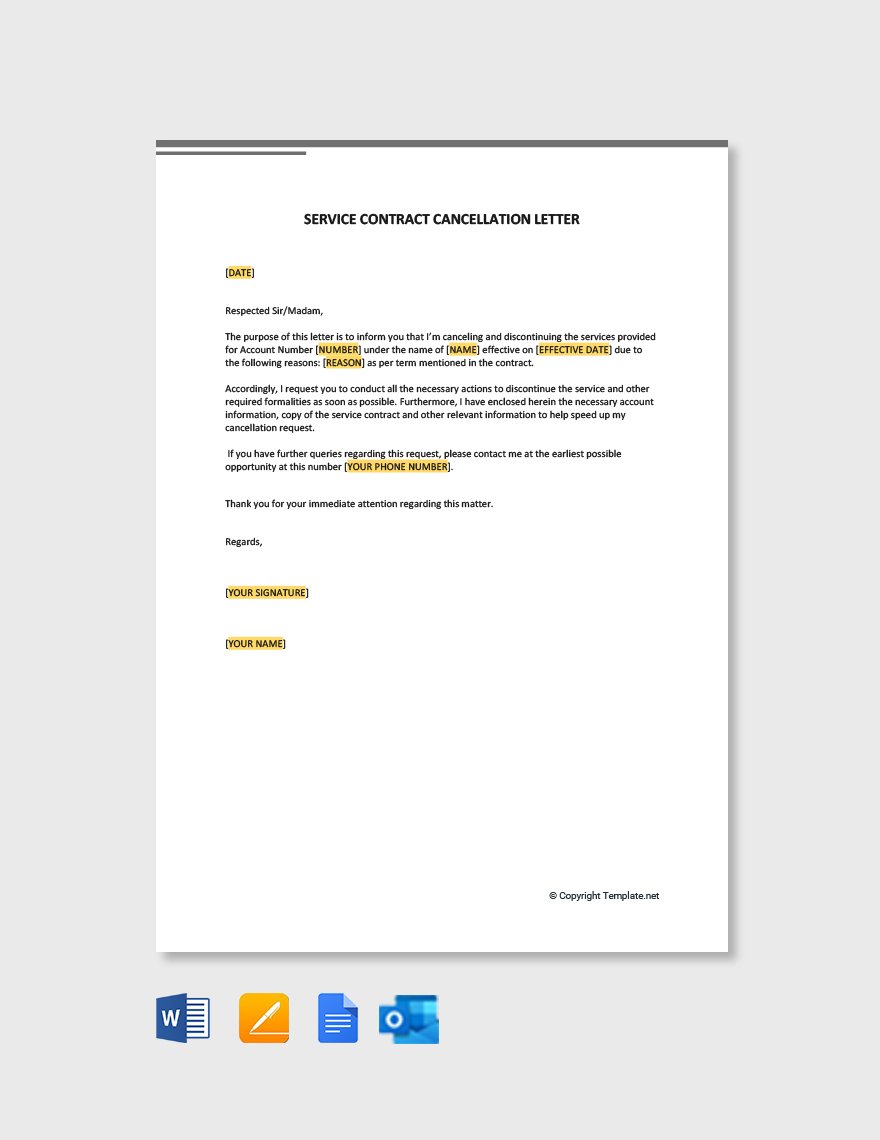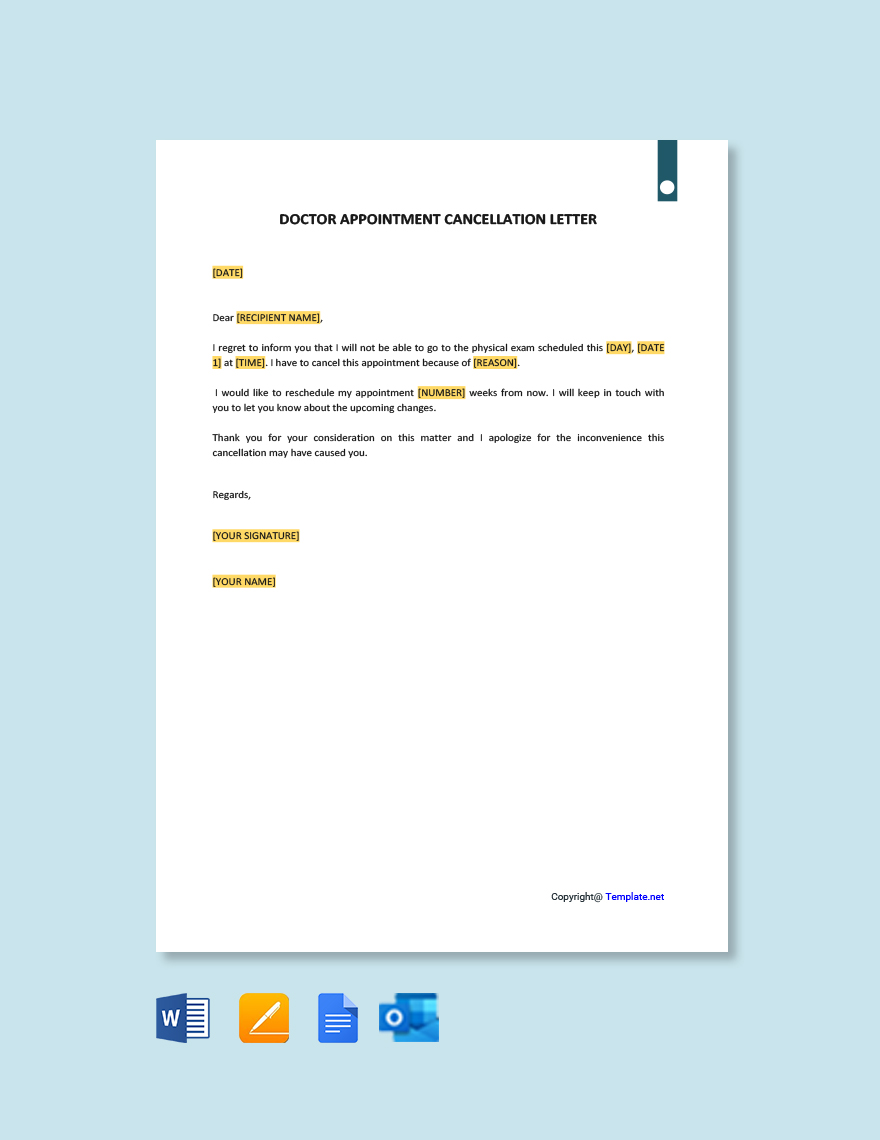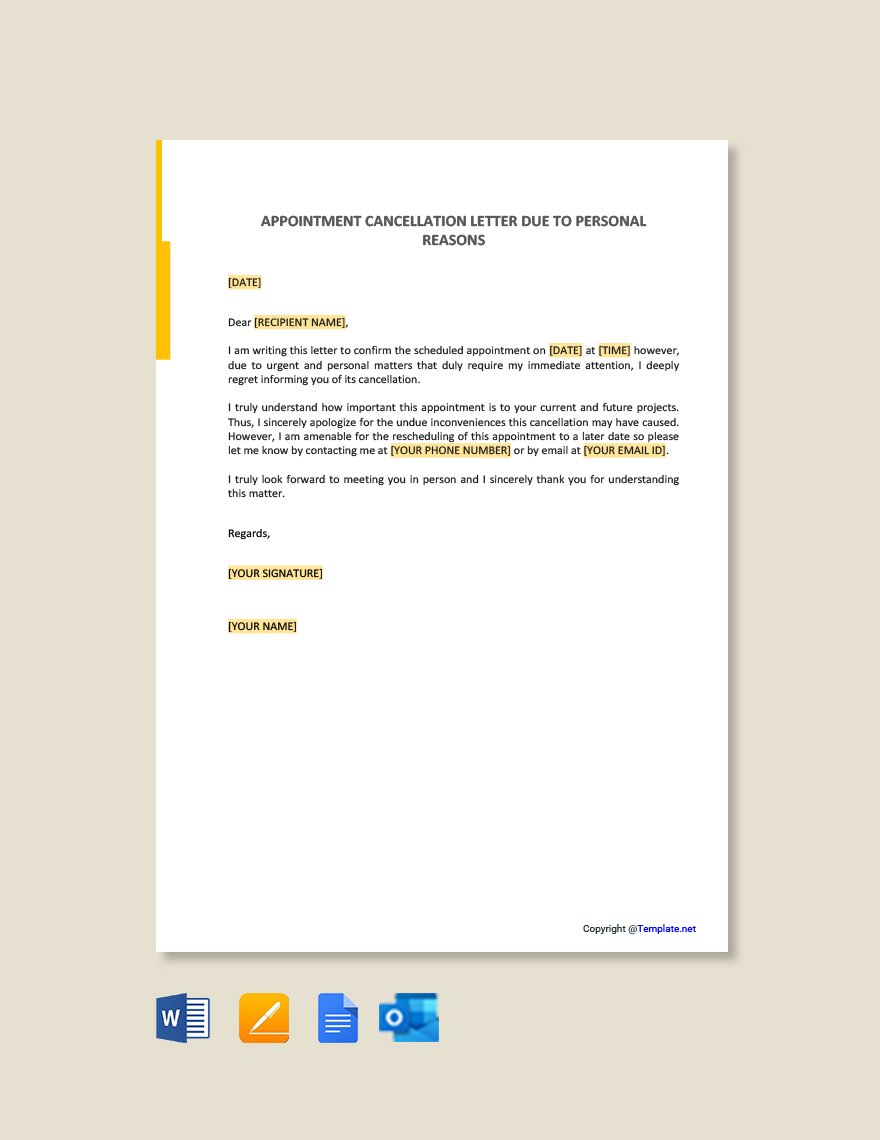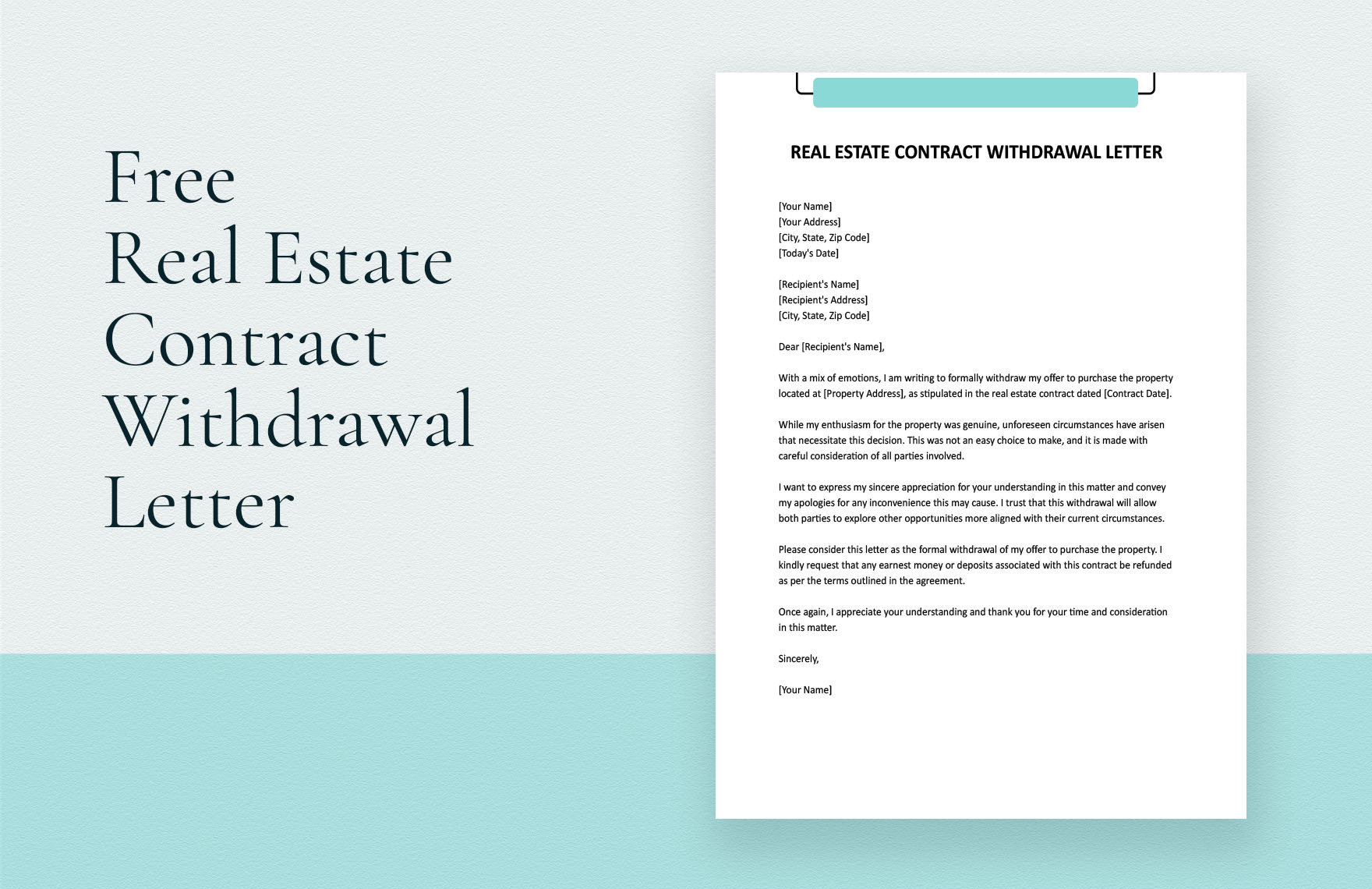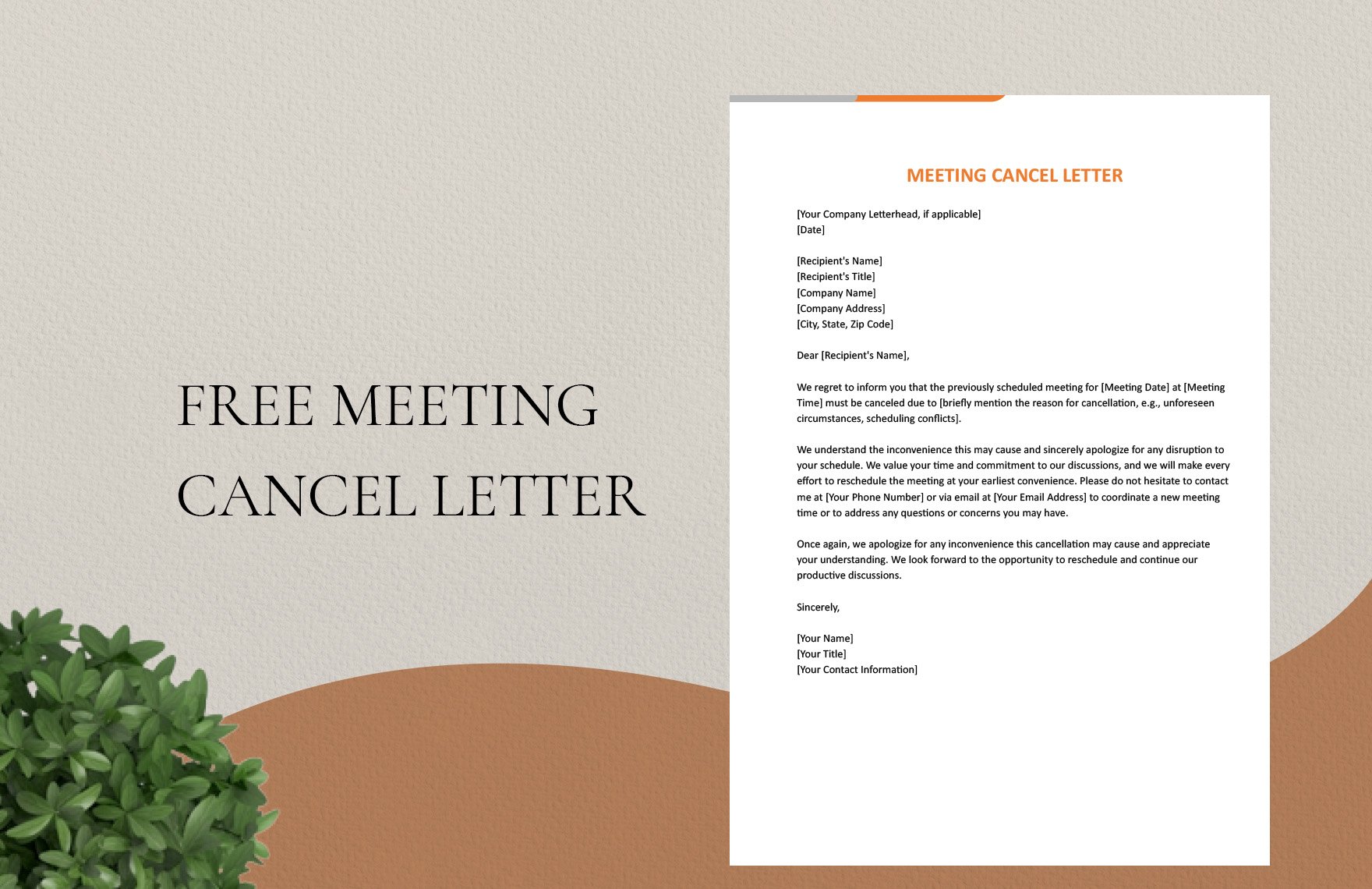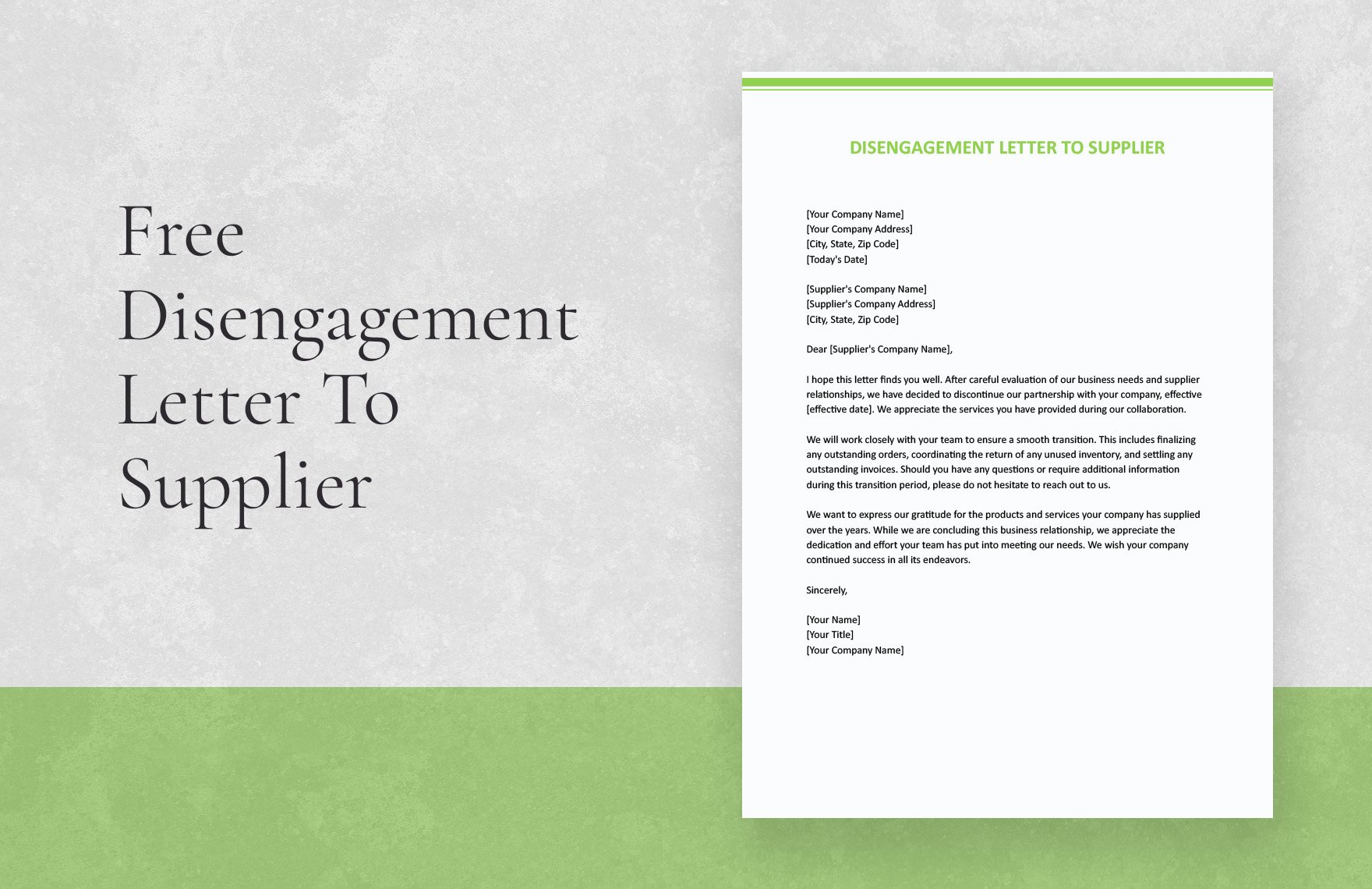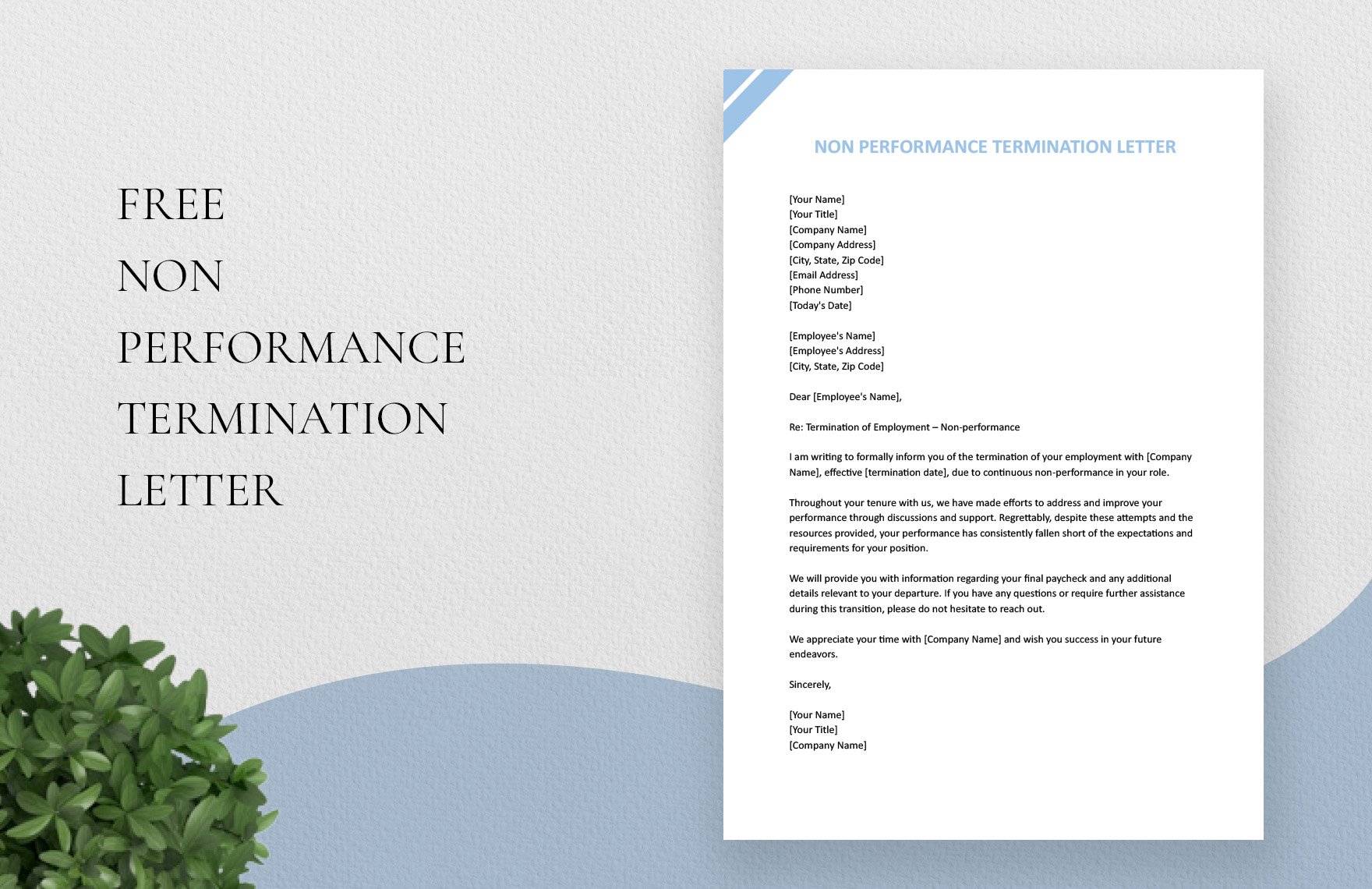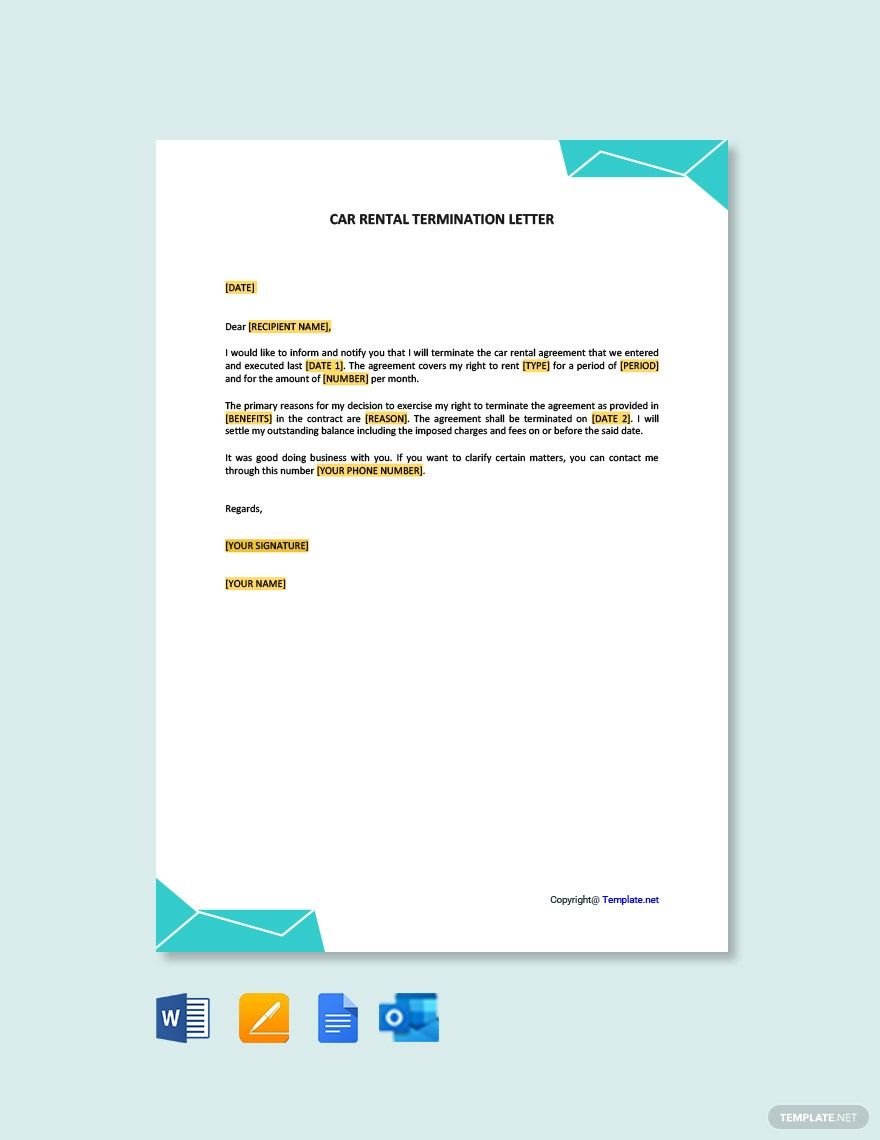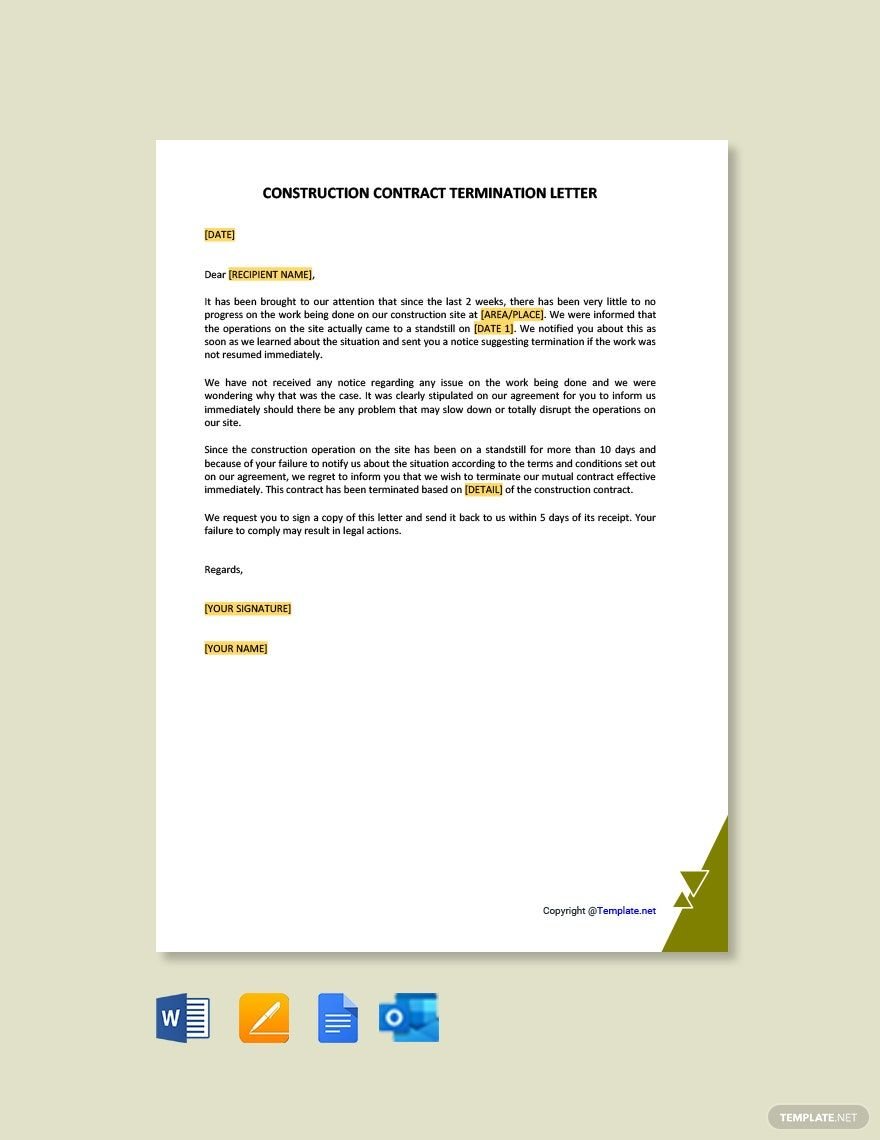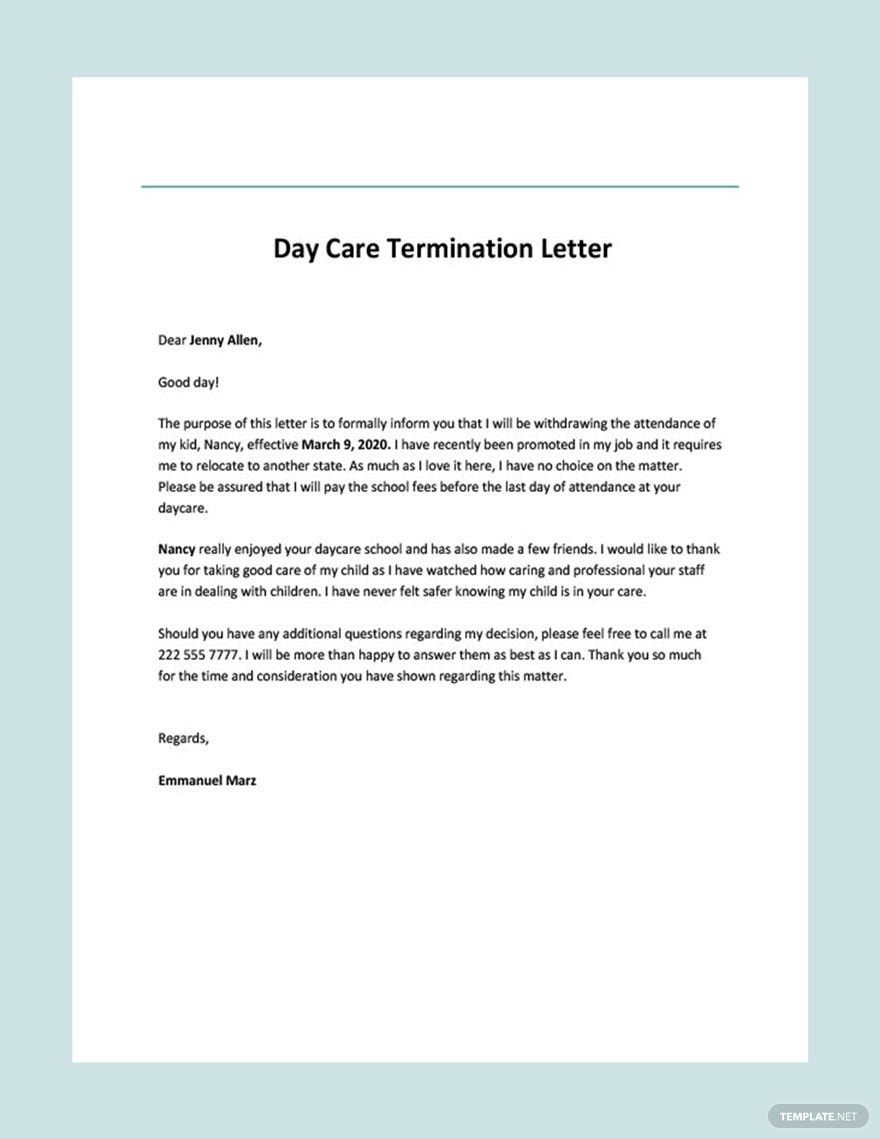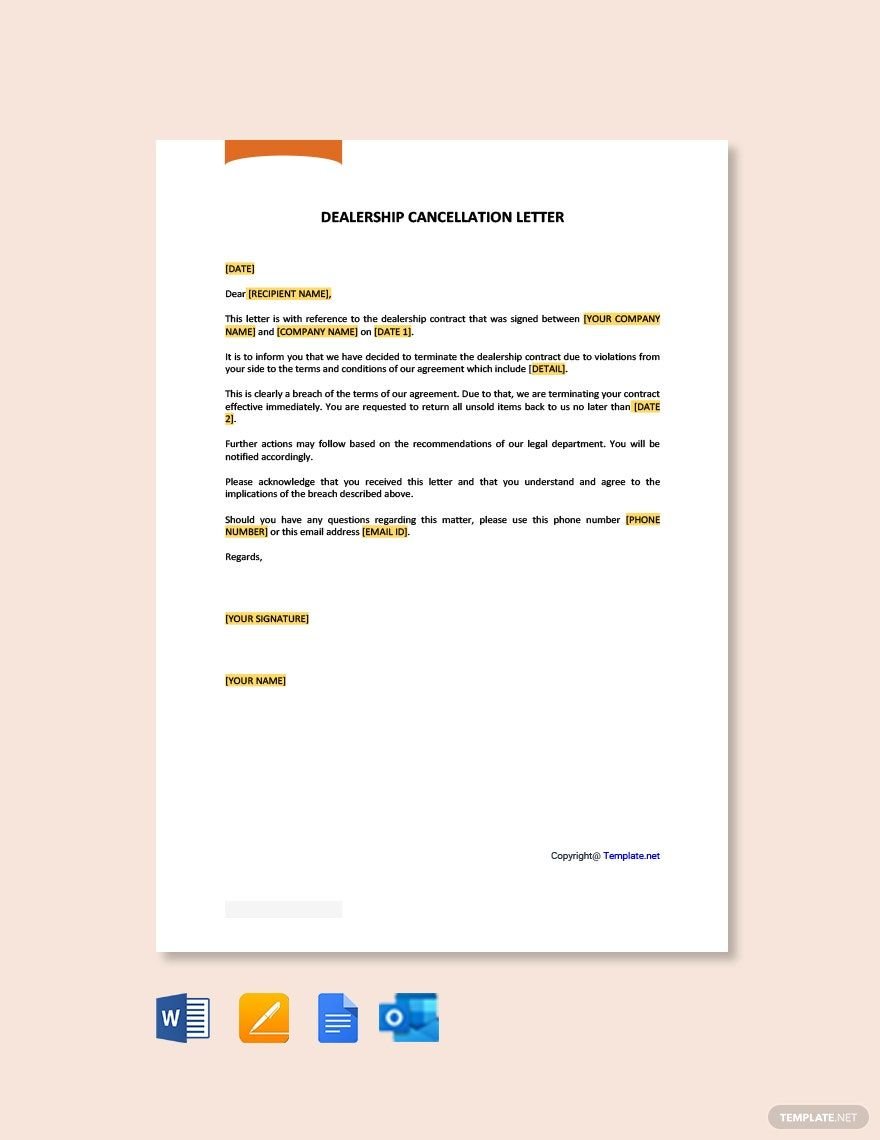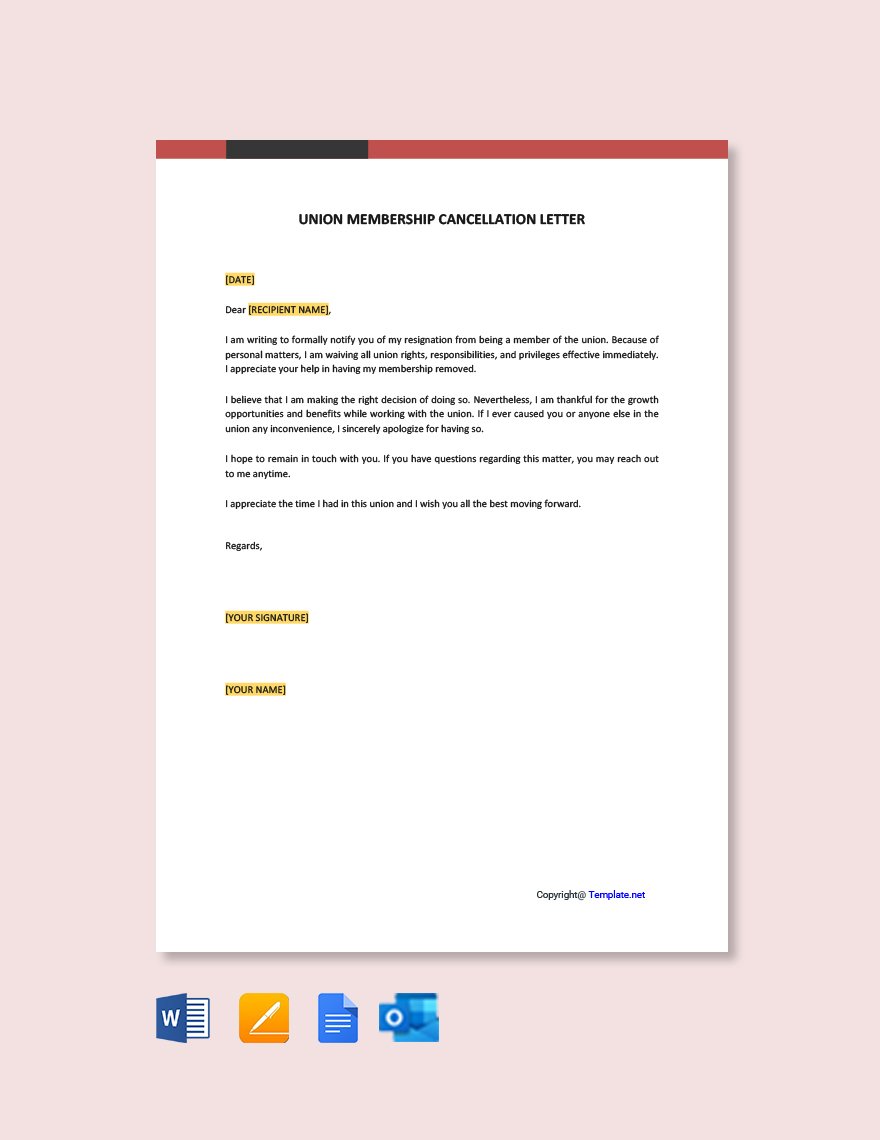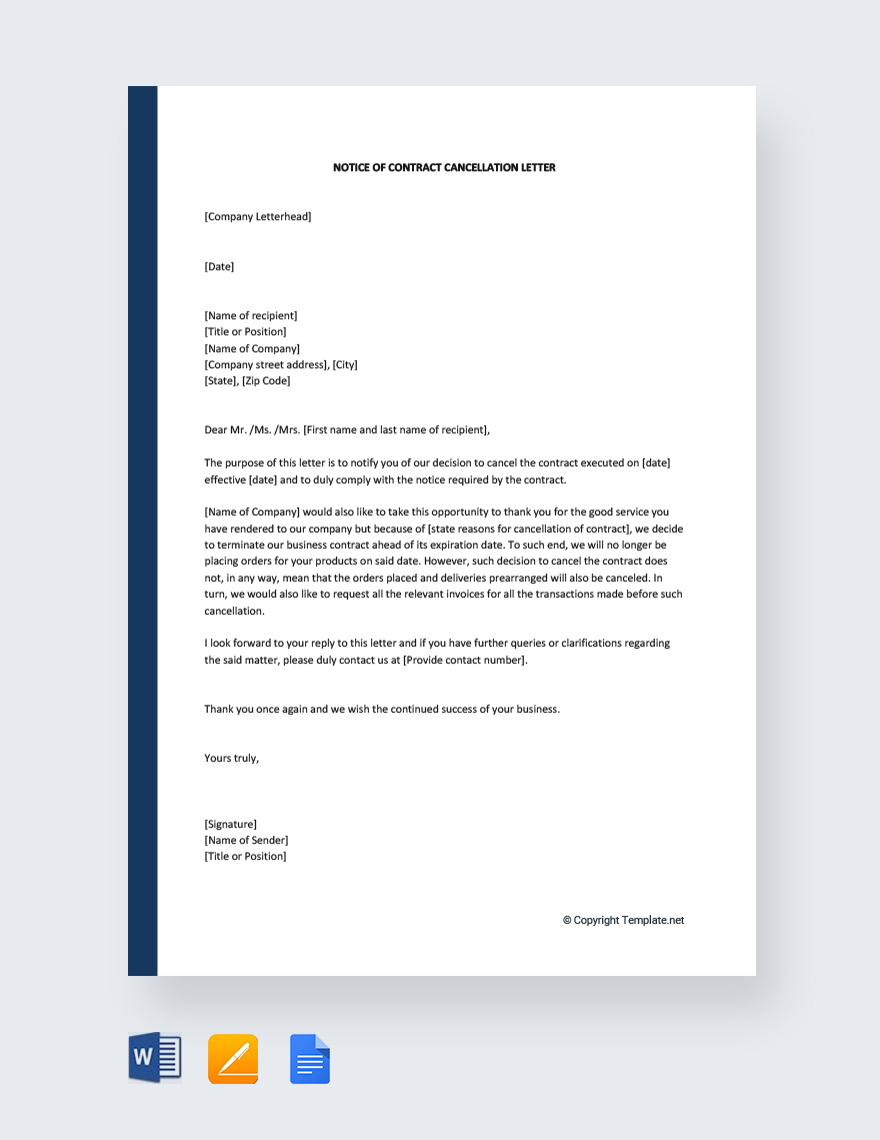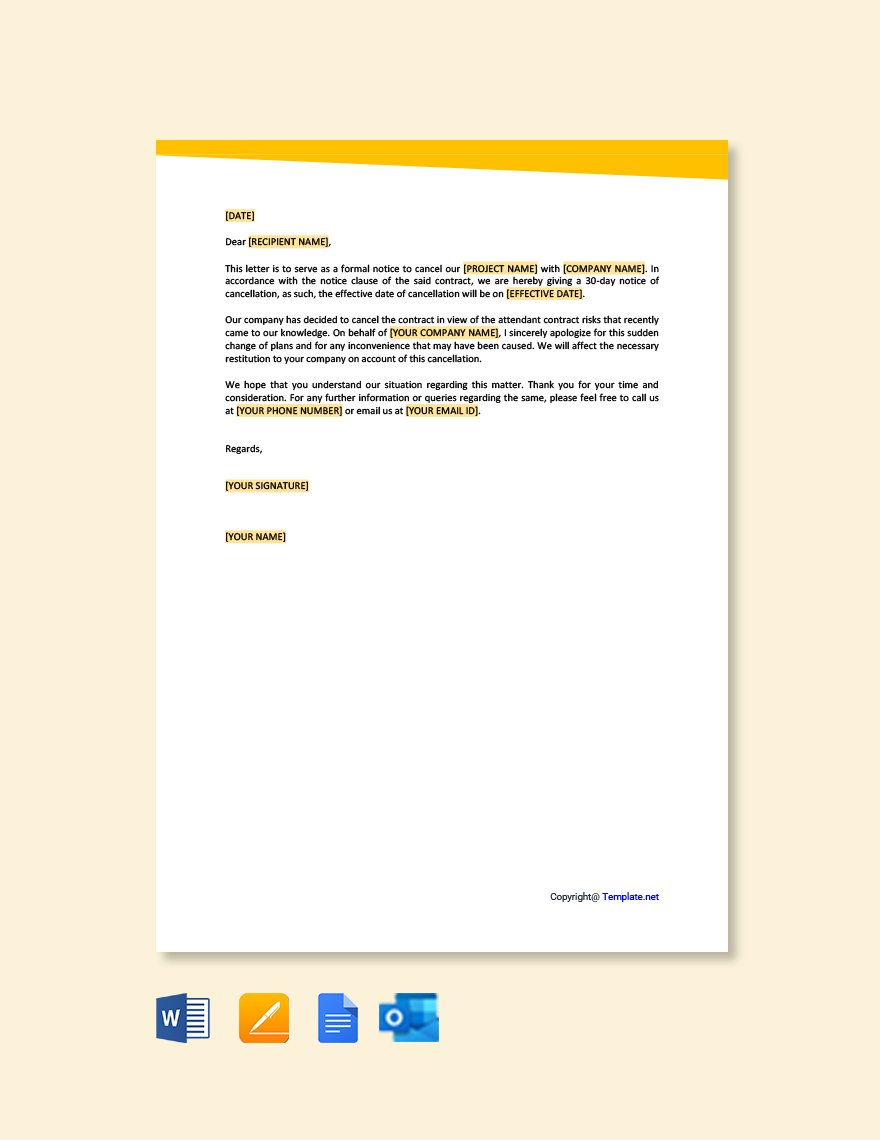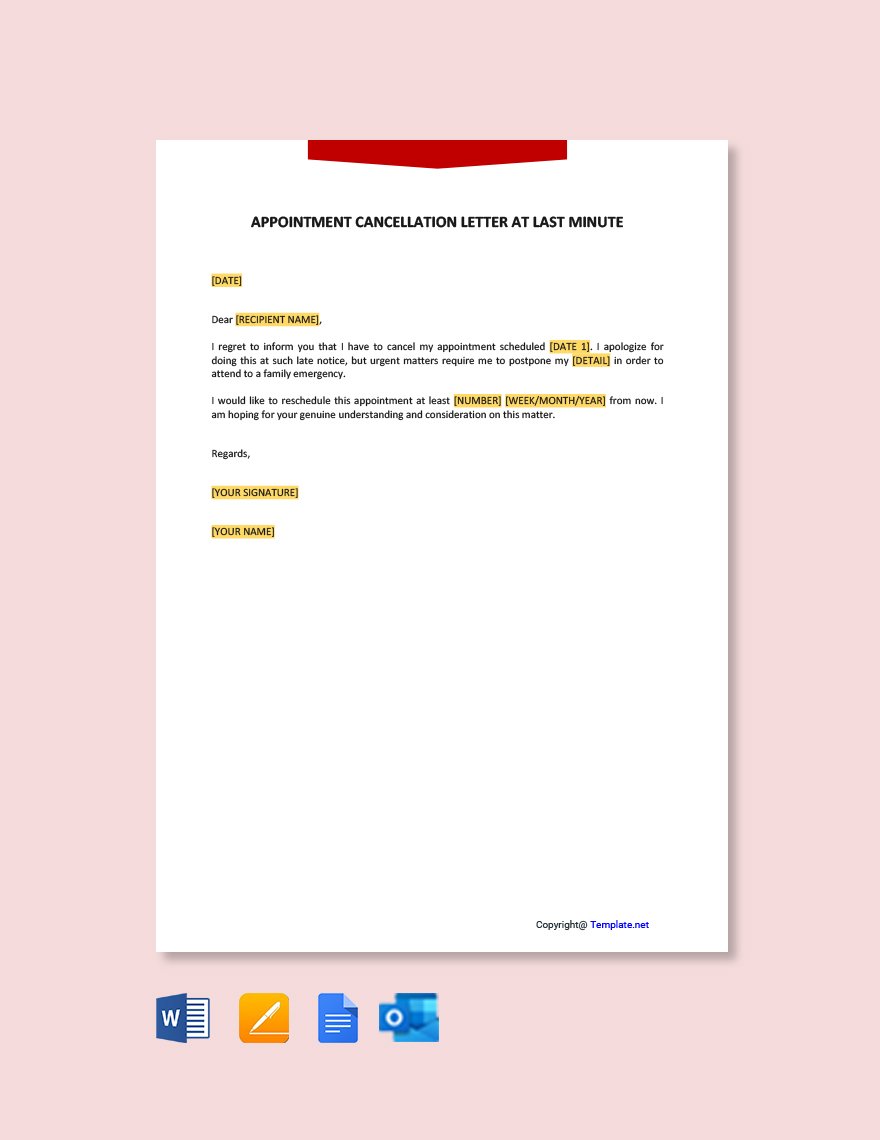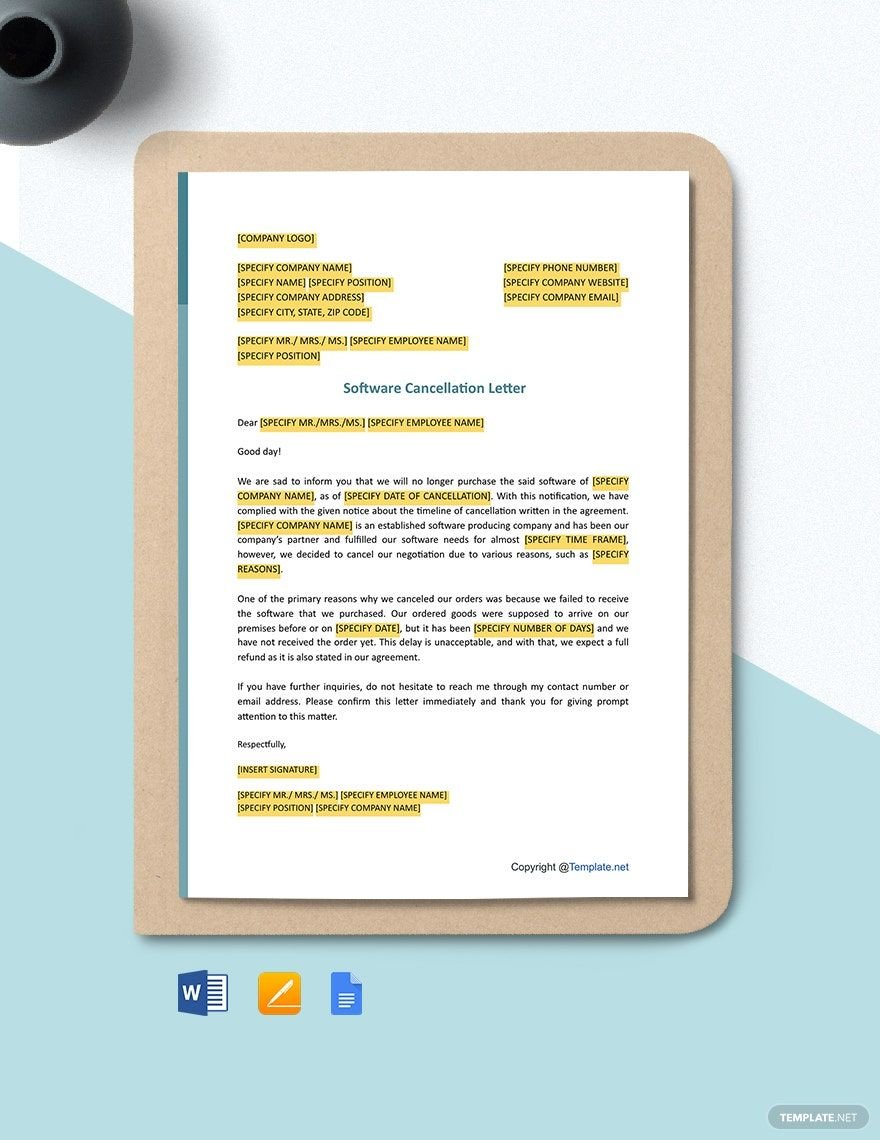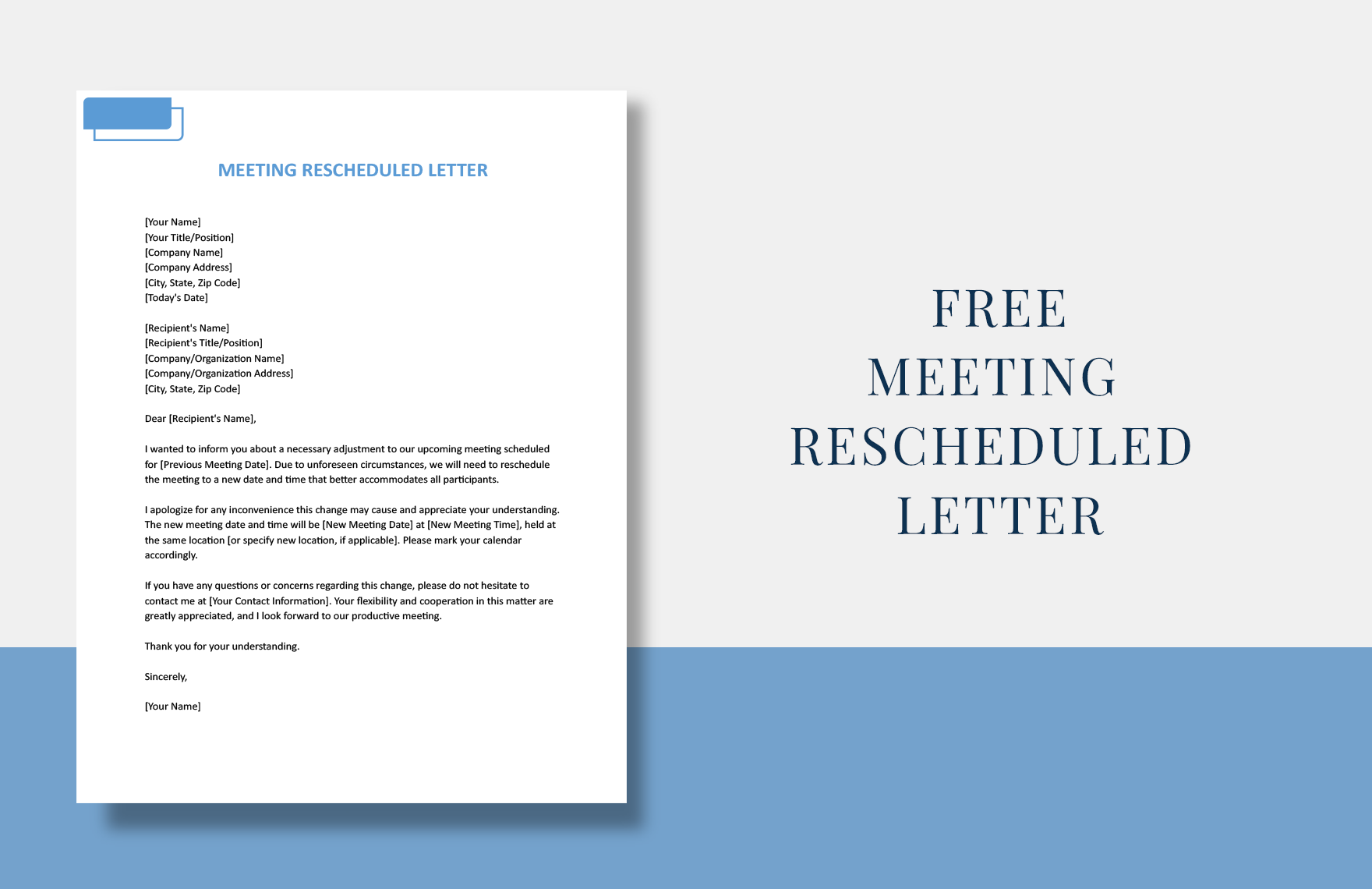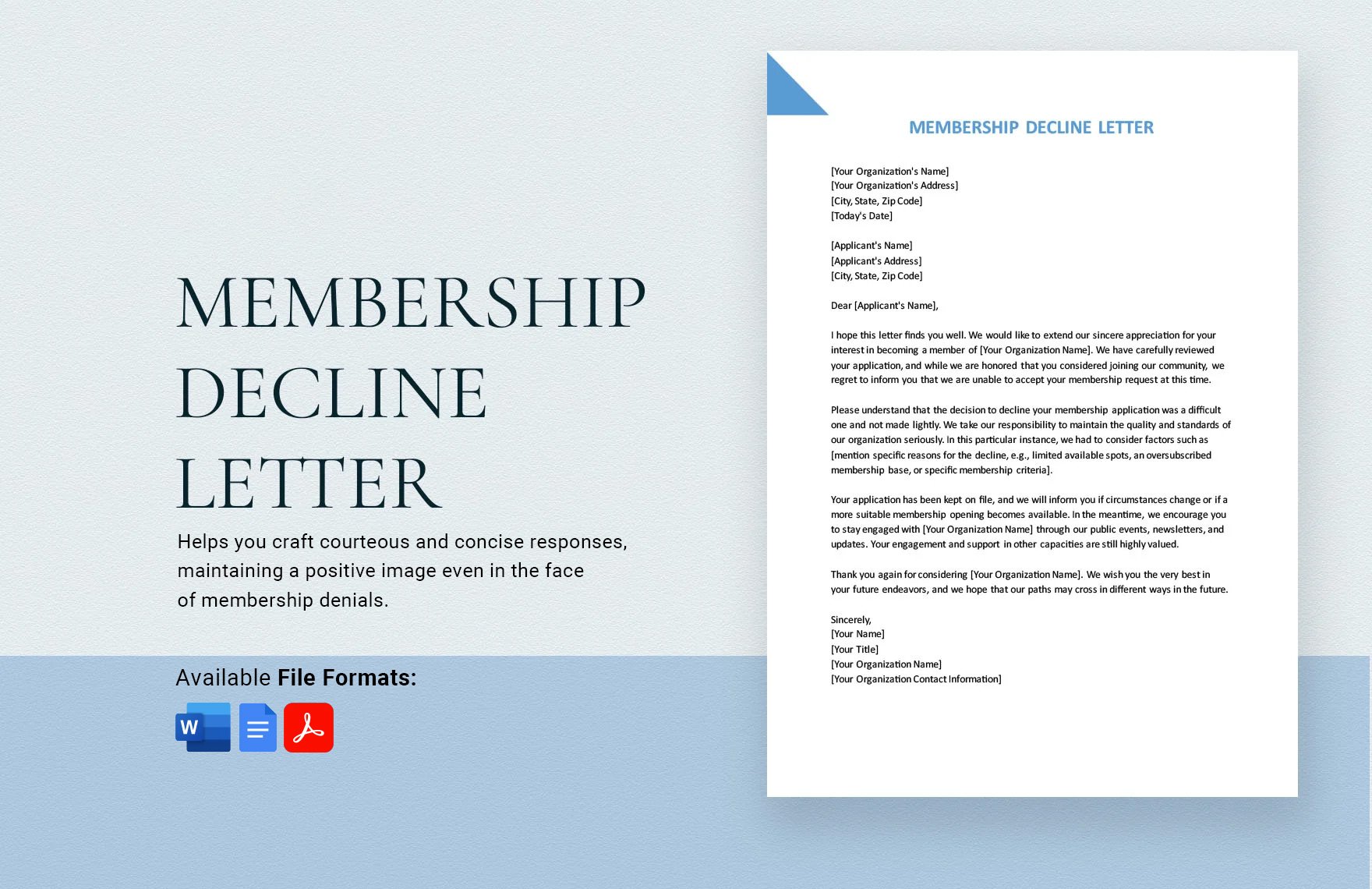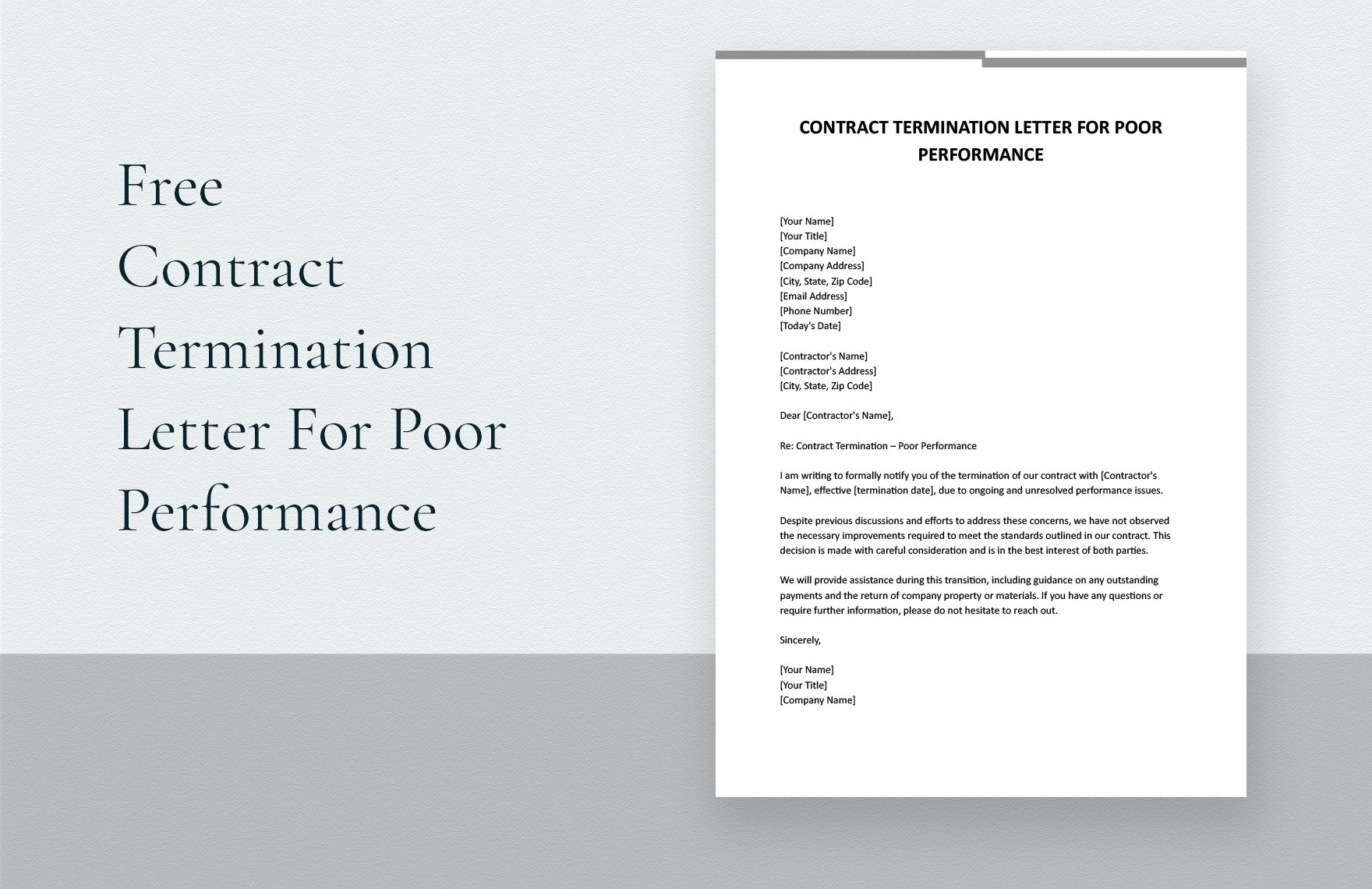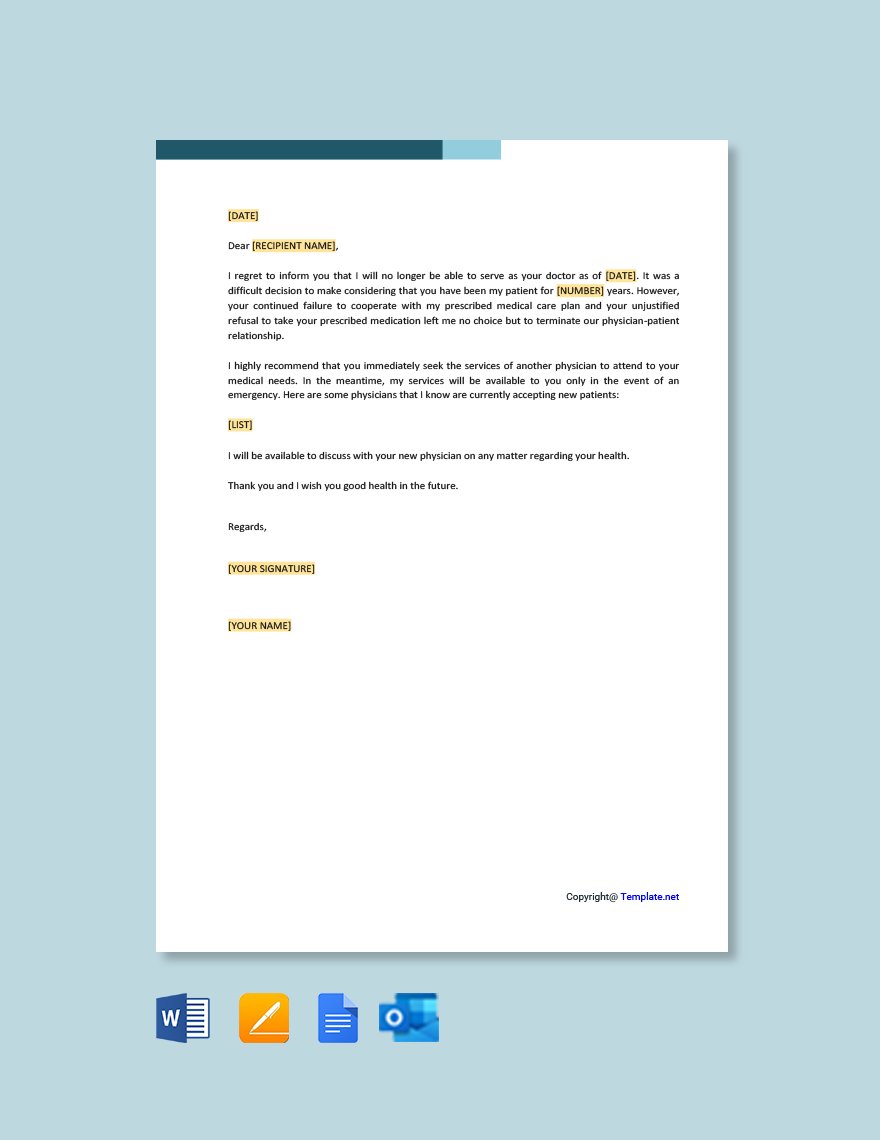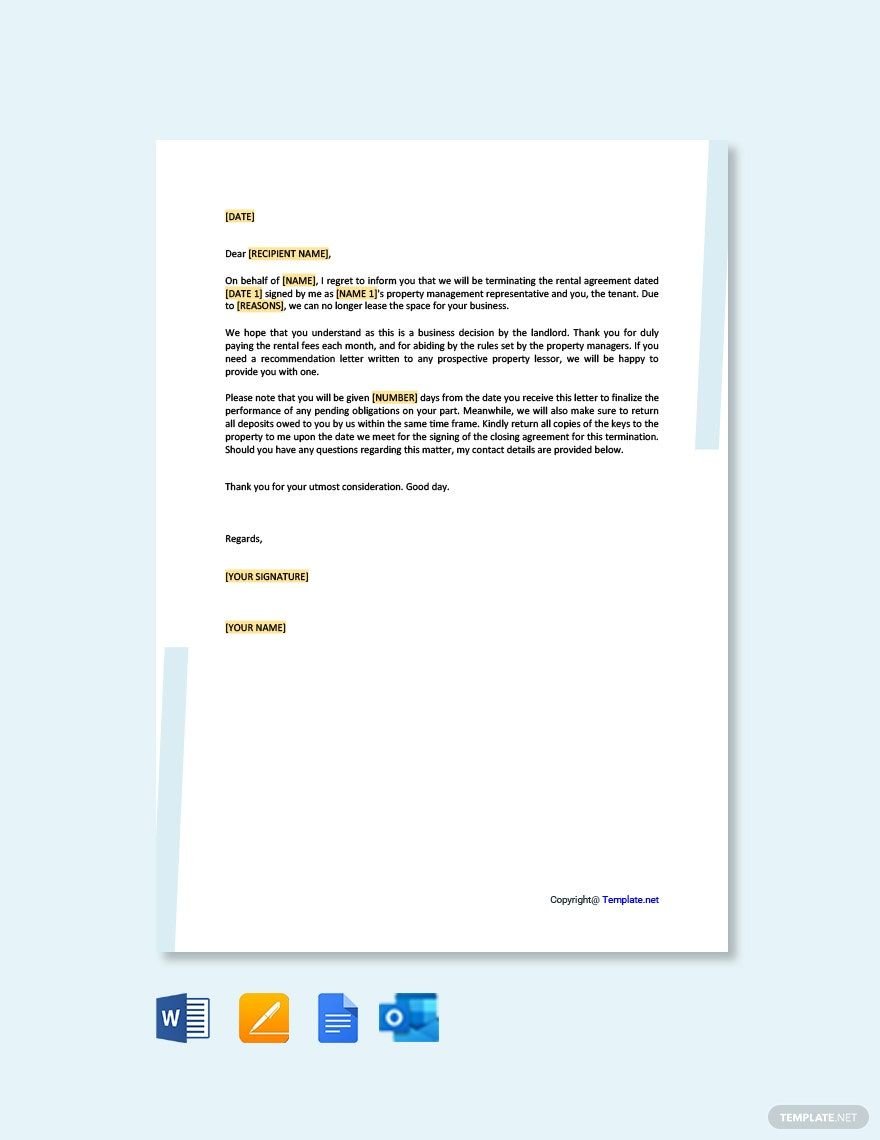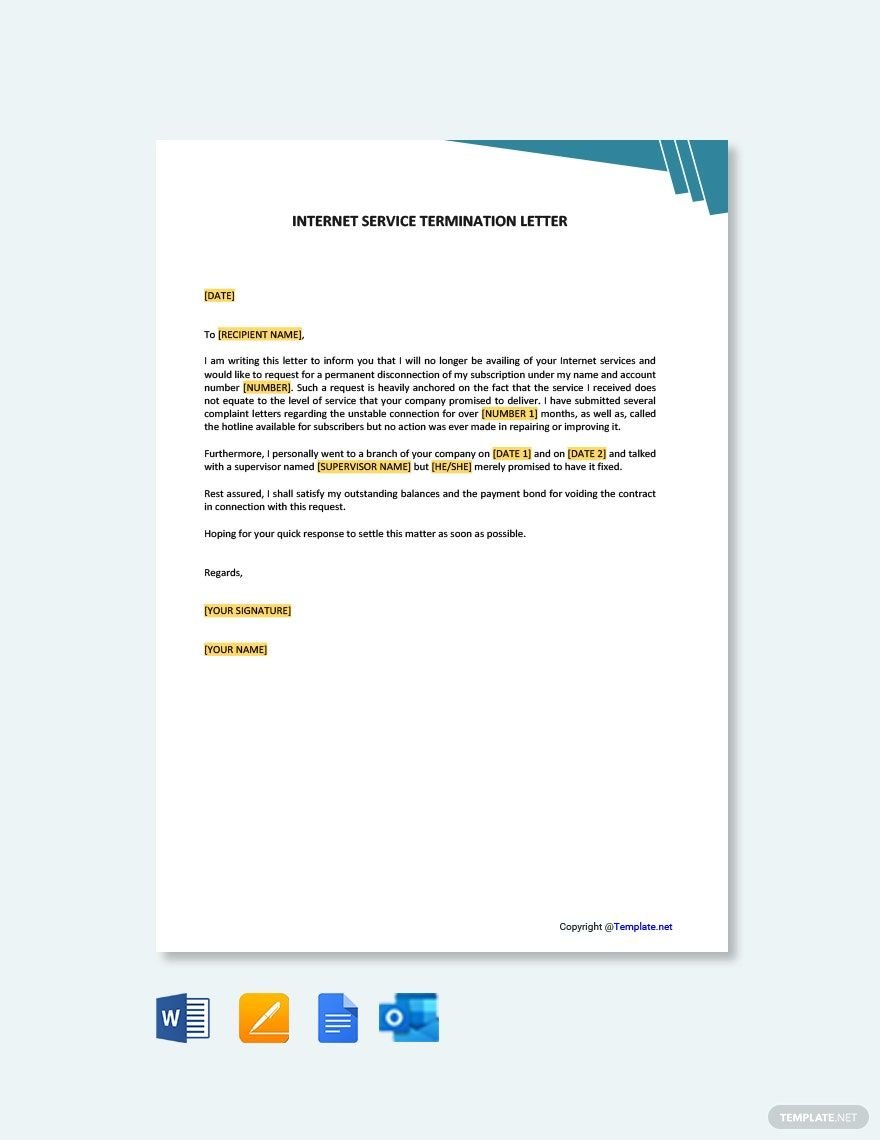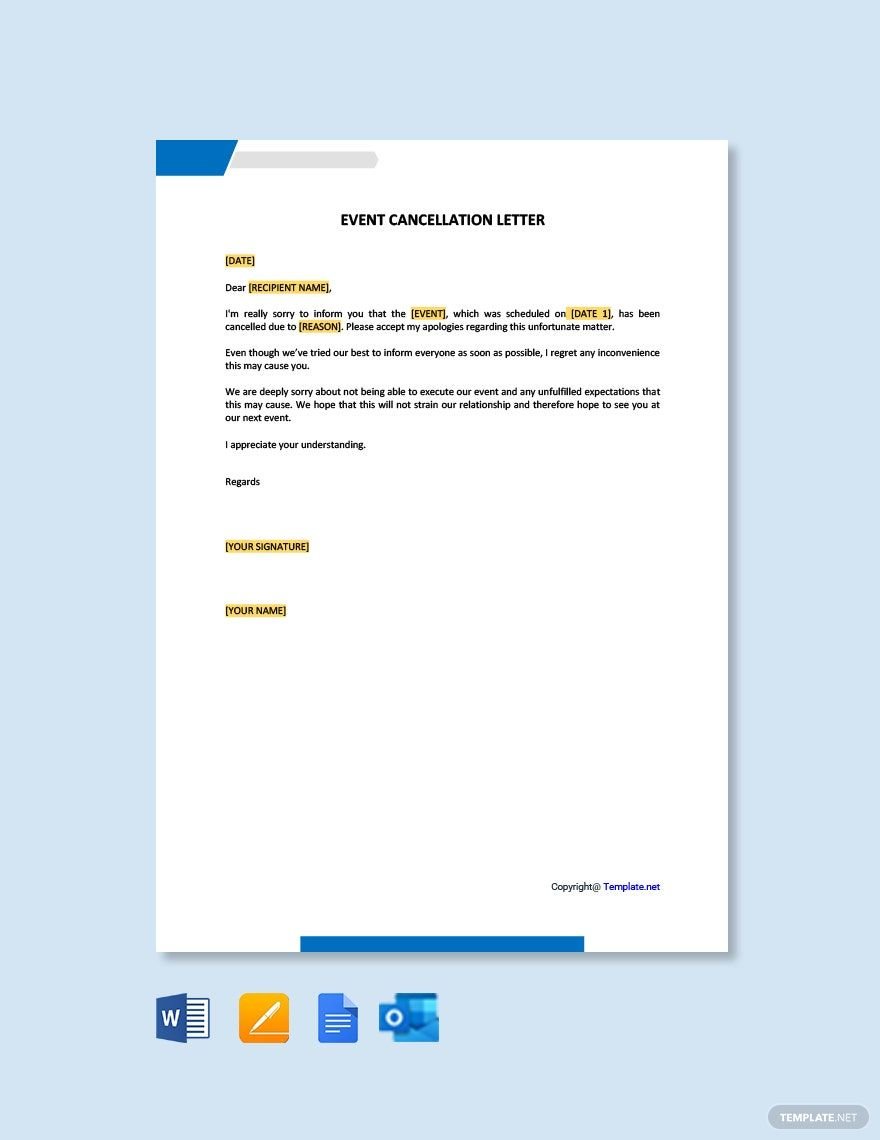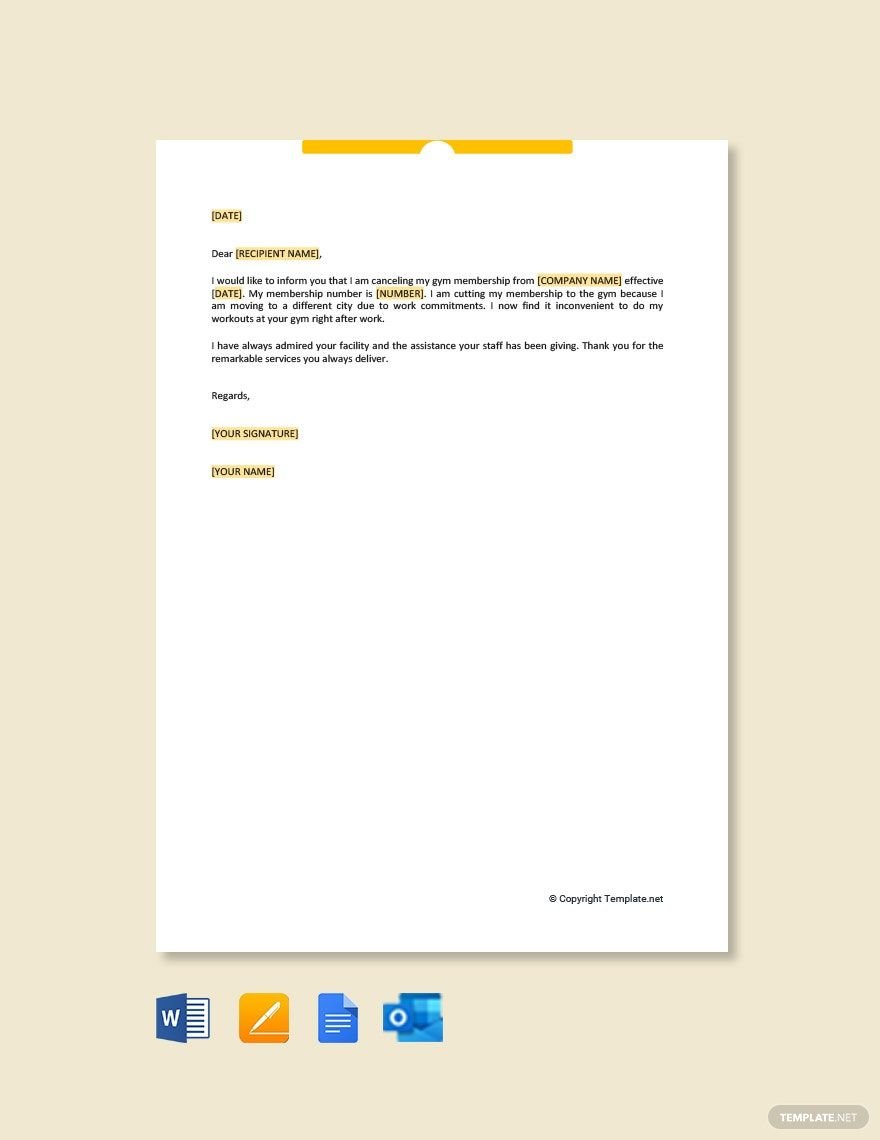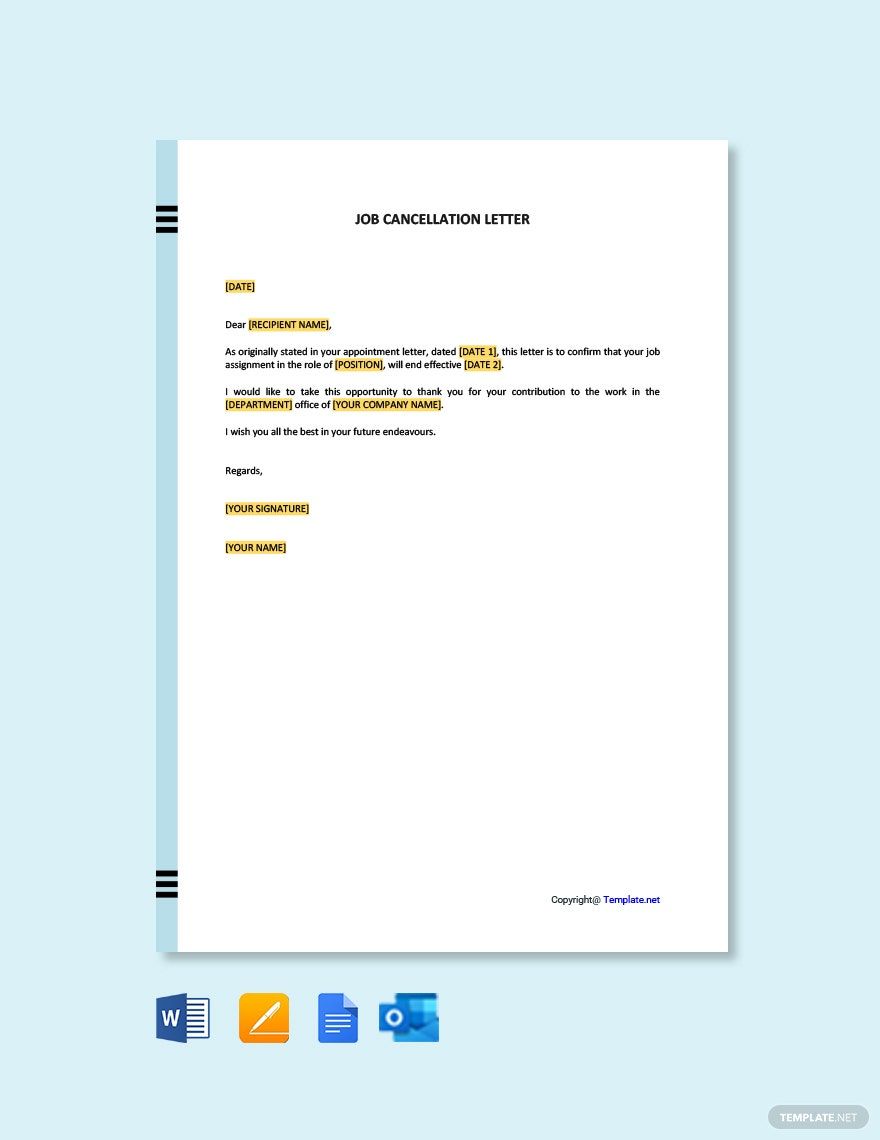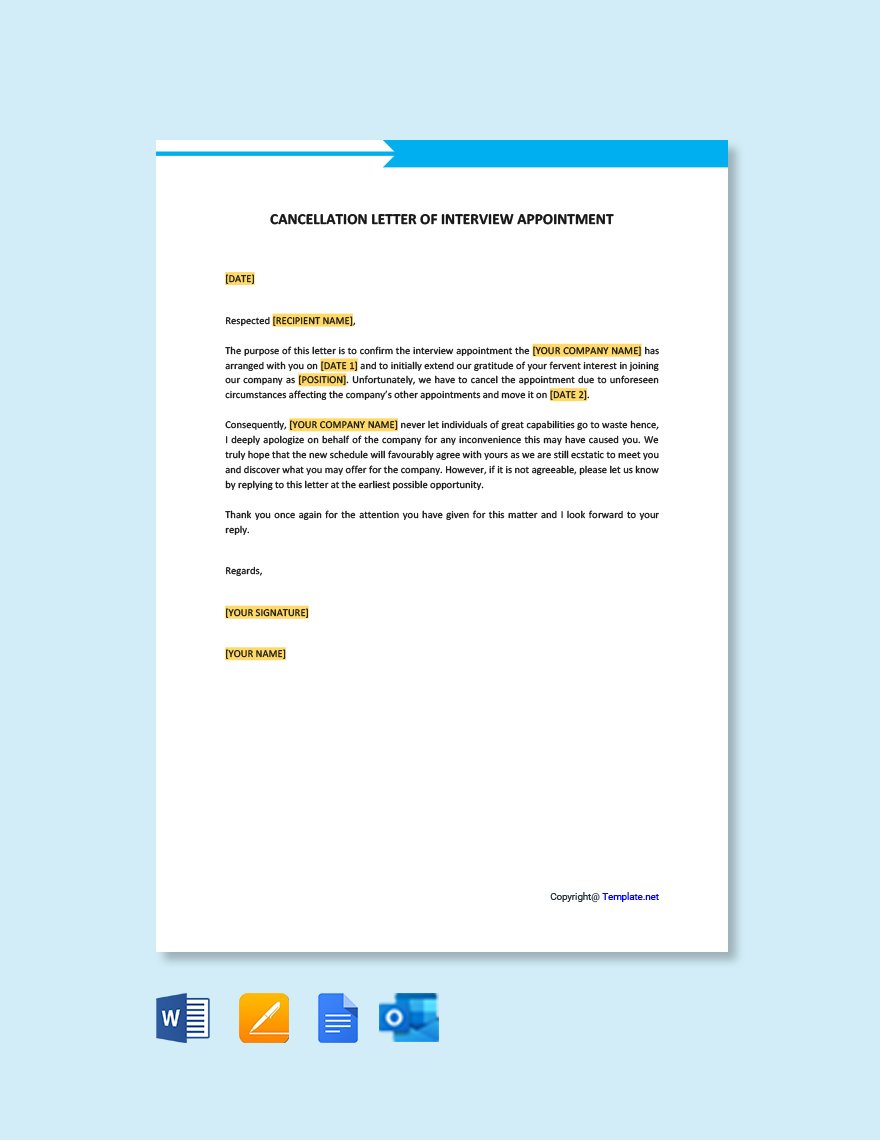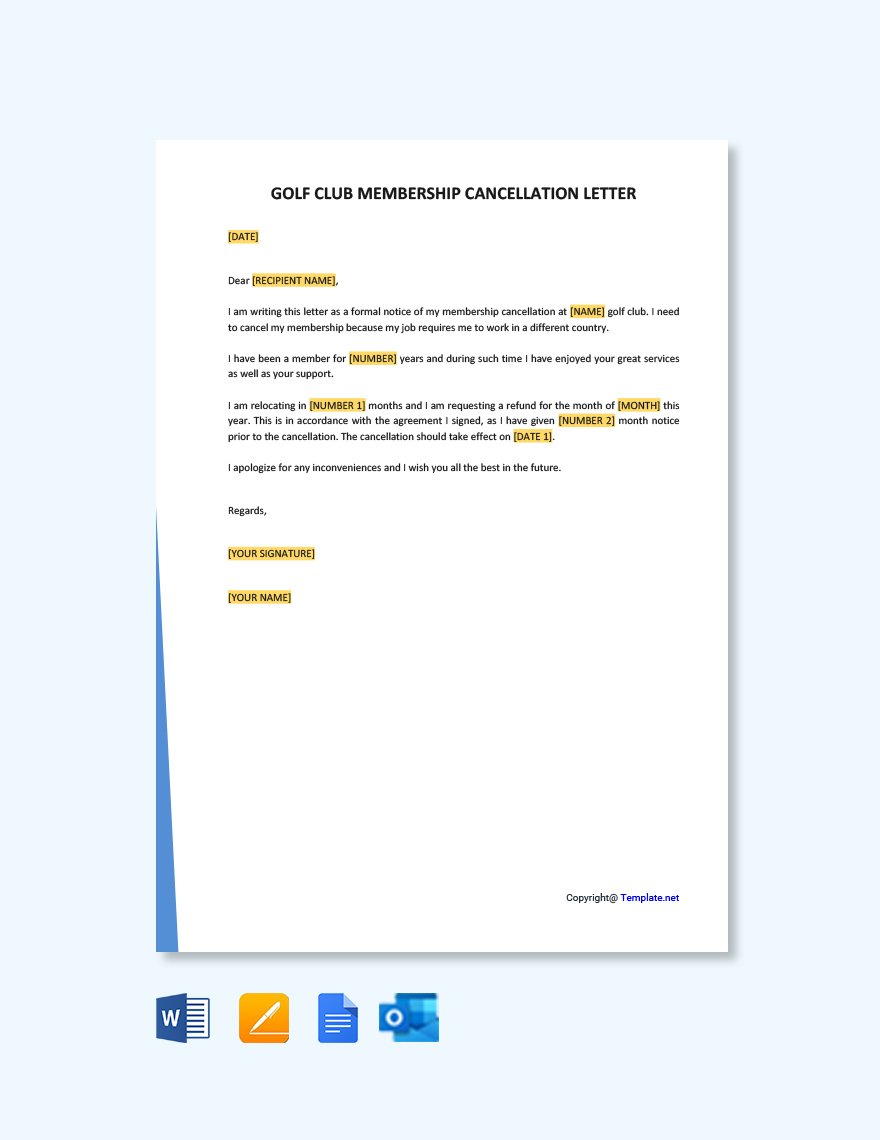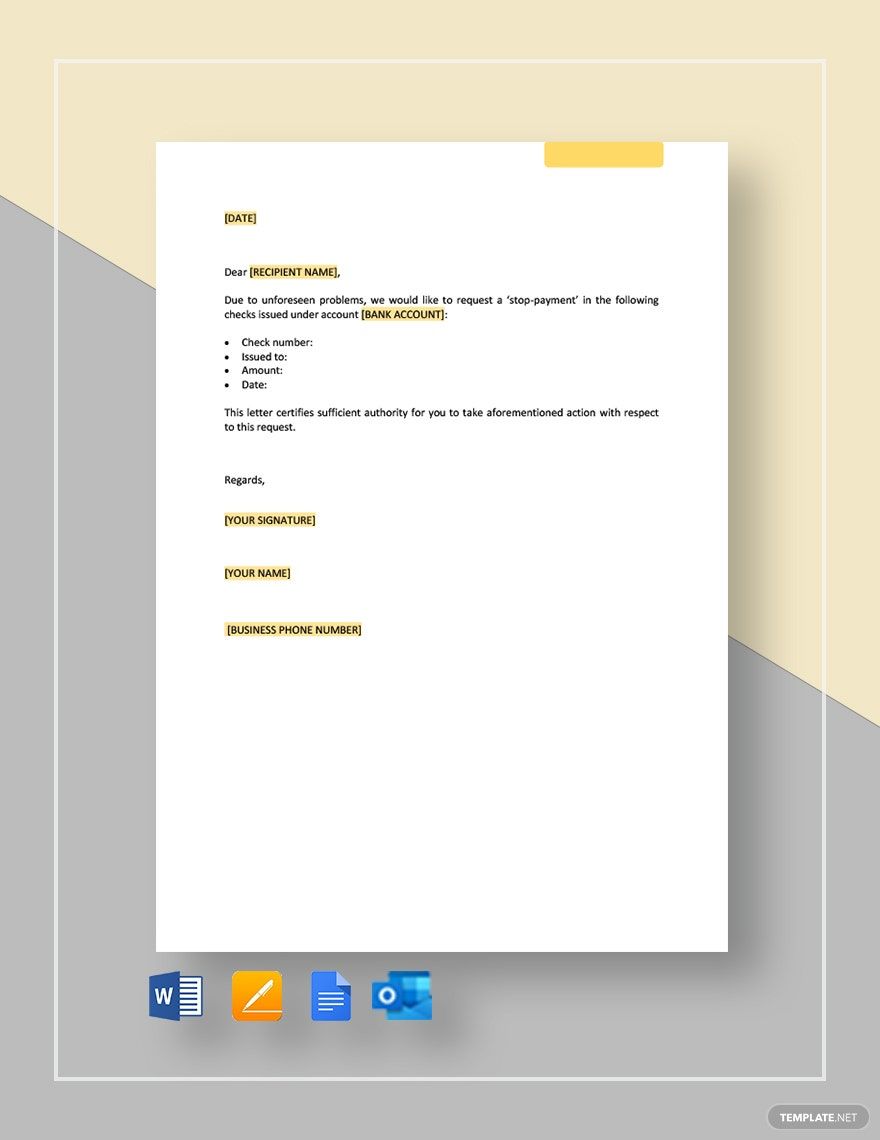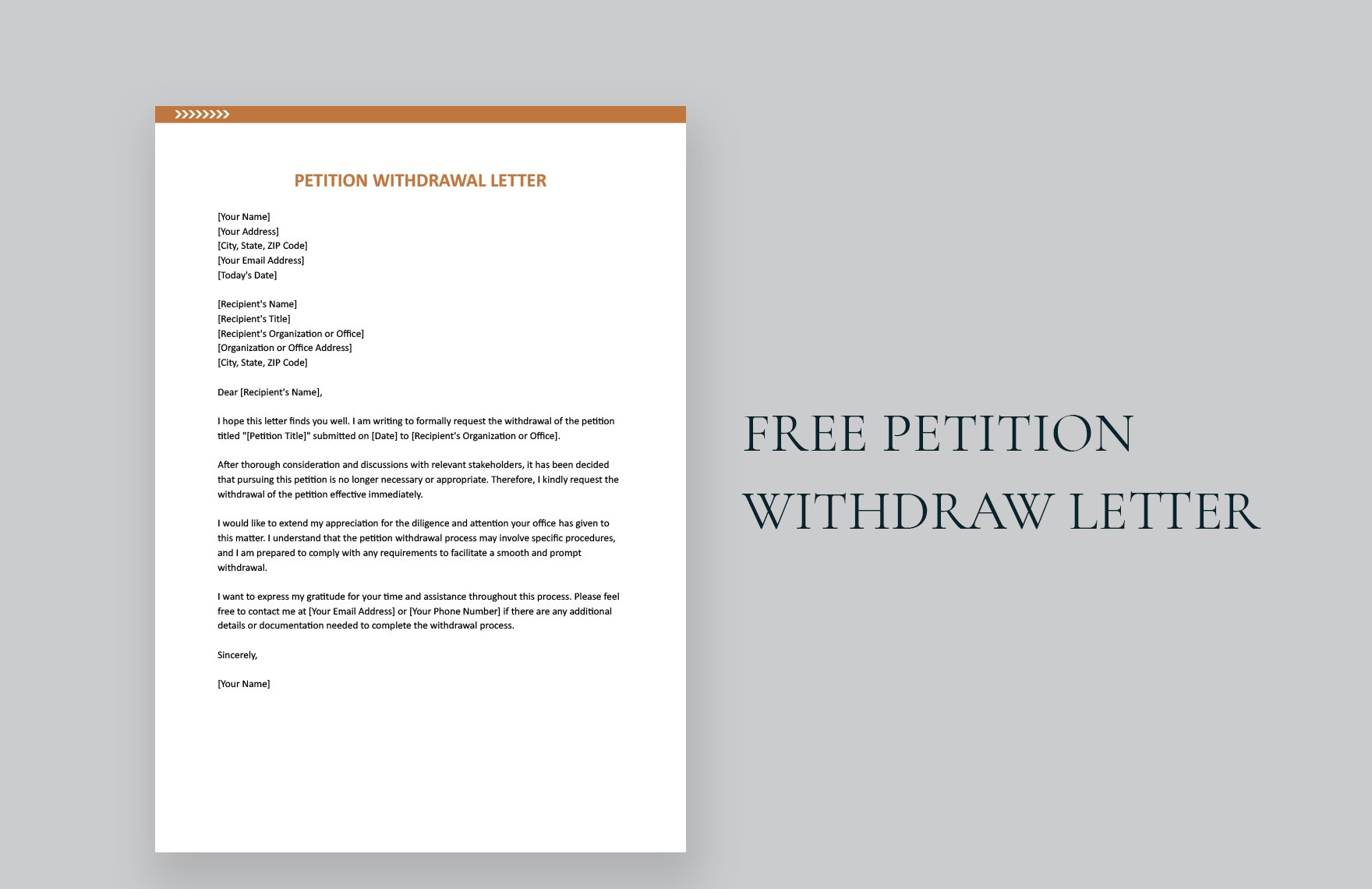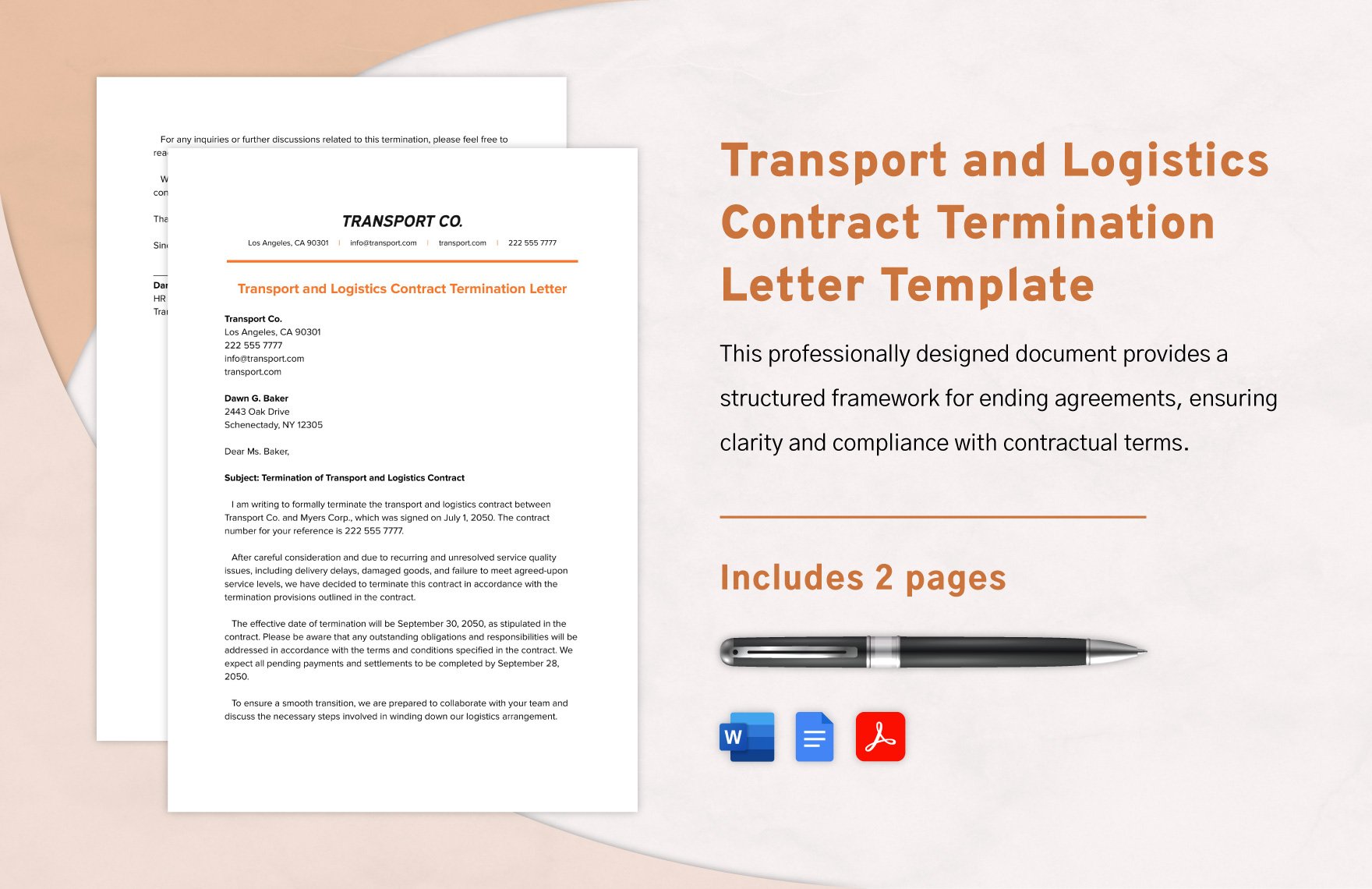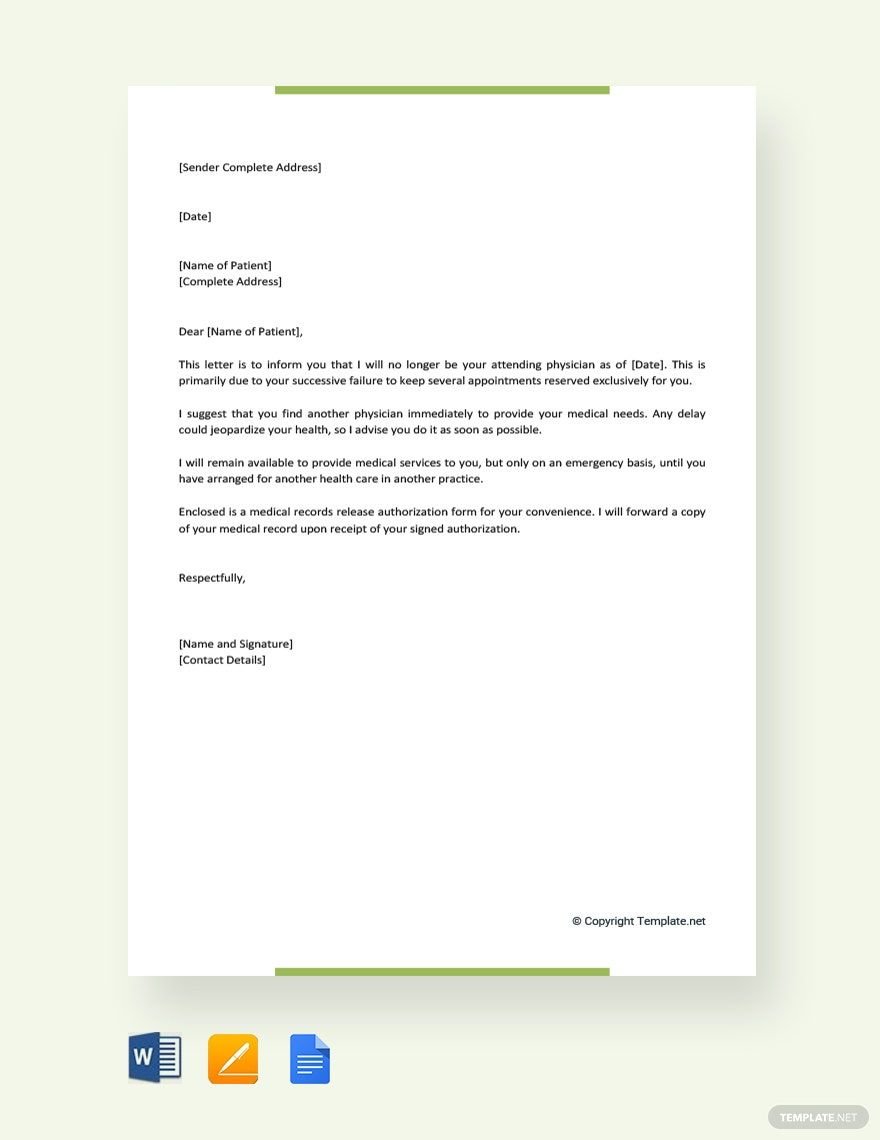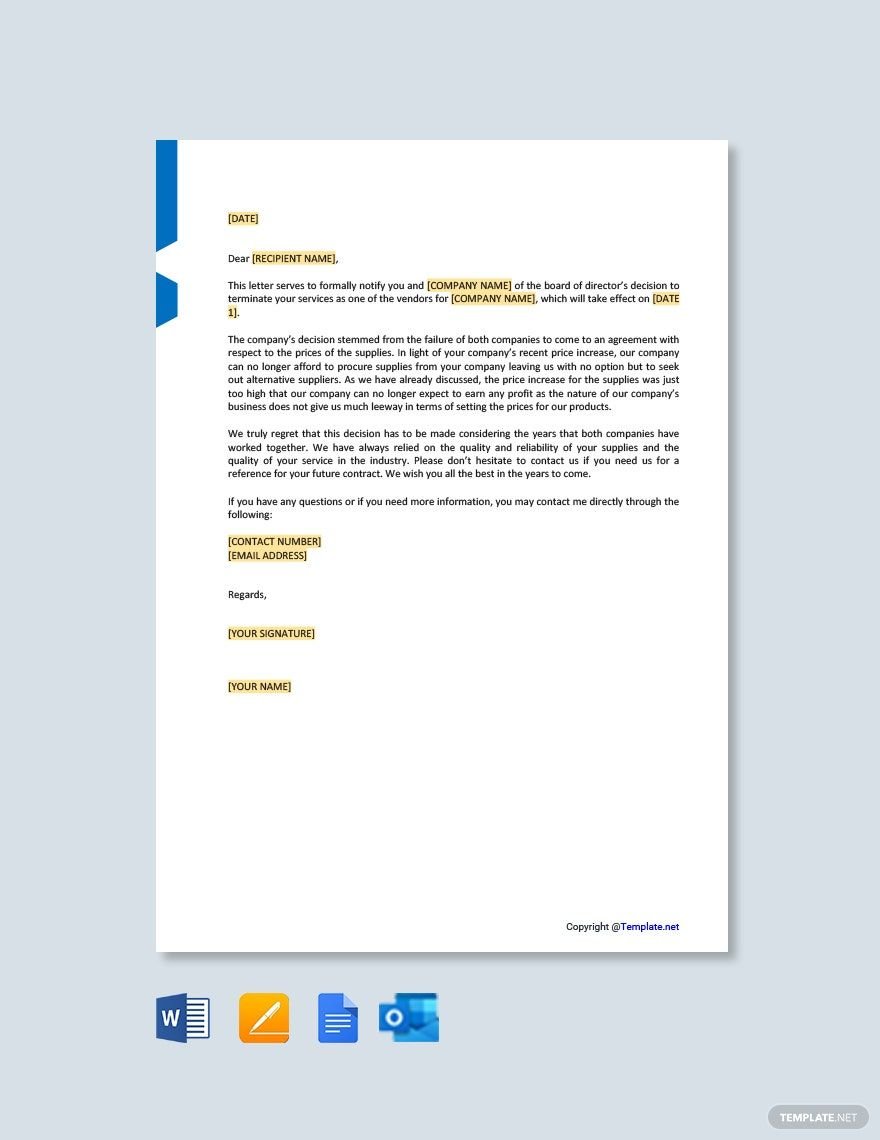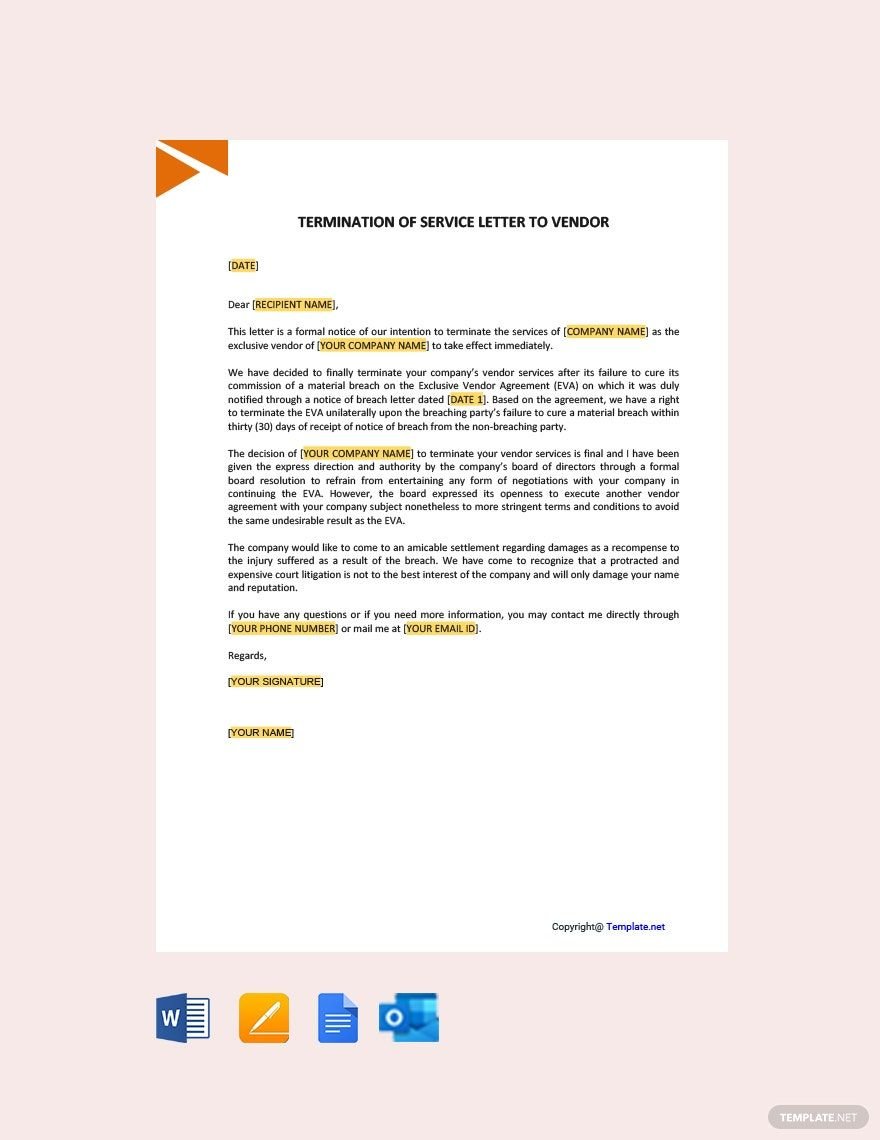The absolute unpredictability of what lies tomorrow is one of the common challenges of life. We make plans today, commit to others with certain matters, and set appointments and schedules, but as much as we currently want to push through it, some instances demand us to go for the other things with tight urgencies. But in this kind of situation, it is still your responsibility to formally notify the other party as an act of respect and courtesy. Lucky for you we have Cancellation Letter Templates in Google Docs, premade by our professionals so you can save your time and effort. These are easily editable for your personal needs. Download now!
How to Write a Formal Cancellation Letter in Google Docs
There are several reasons why a particular individual cancels his or her appointment. It can be something professional or personal. For instance, in a journal article by Salwa A. AlSadhan, “Frequency of missed and cancelled appointments in King Saud University orthodontic clinic,” it was shown that at least 25% of the responders admitted that one of the main reasons why they cancel their appointments to the clinic is because of their inability to get off from work or school, or sometimes, due to forgetfulness.
However, it should be concurrent with your cancellation to submit a formal letter so the other party can promptly adjust his or her schedule. On that note, here’s our list of fundamentals in helping you write a formal cancellation letter in Google Docs.
1. Set Up the Basics
To start, you should opt for a business letter format. Set up the basic parts of it. Cancellation letters should be deemed a type of formal letter. Hence, its structure and style should follow.
This is why you can rely to our templates. We layout the relevant parts already so you don't have to begin from scratch. Grab a copy to save your time now!
2. State the Appointment
As you write the opening of your cancellation letter, you should specifically state first the appointment that you have already made with the other party. This is to let the recipient know which appointment you are talking about among all other appointments. Stipulate as well other verifying details such as the schedule date and time, reference numbers, and others.
3. Explain Succinctly
After specifying the appointment, it is a vital requirement to indicate your reason for canceling in your simple letter. While you do not have to explain elaborately, just state in context concisely and comprehensively.
4. Reschedule
Once you are done explaining why you can't make the appointment, ask if it is possible to reschedule, and include options on when you are available.
5. Request for Cancellation Confirmation
So that you and the other party can officially acknowledge the cancellation, it is highly important that you request for a cancellation confirmation in your cancellation letter. Commonly, requesting for a response letter is the option for a cancellation confirmation.