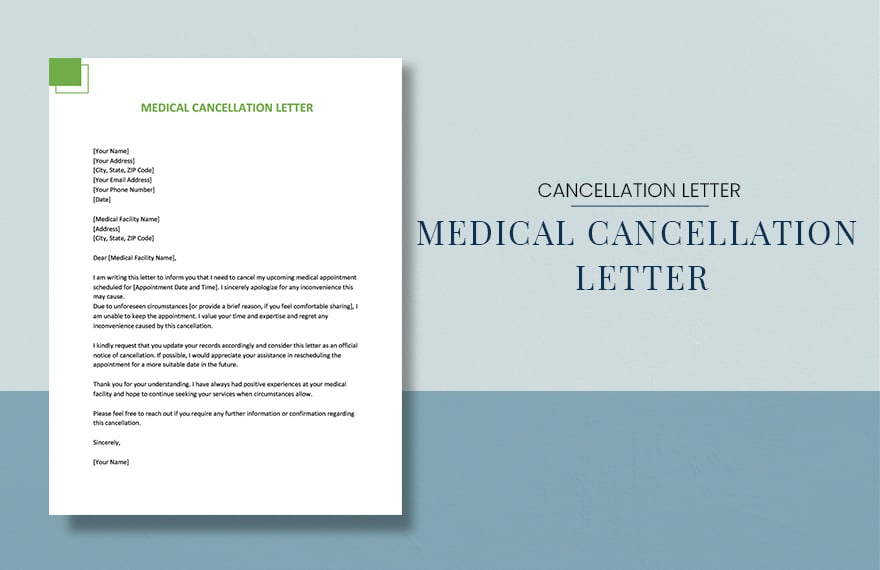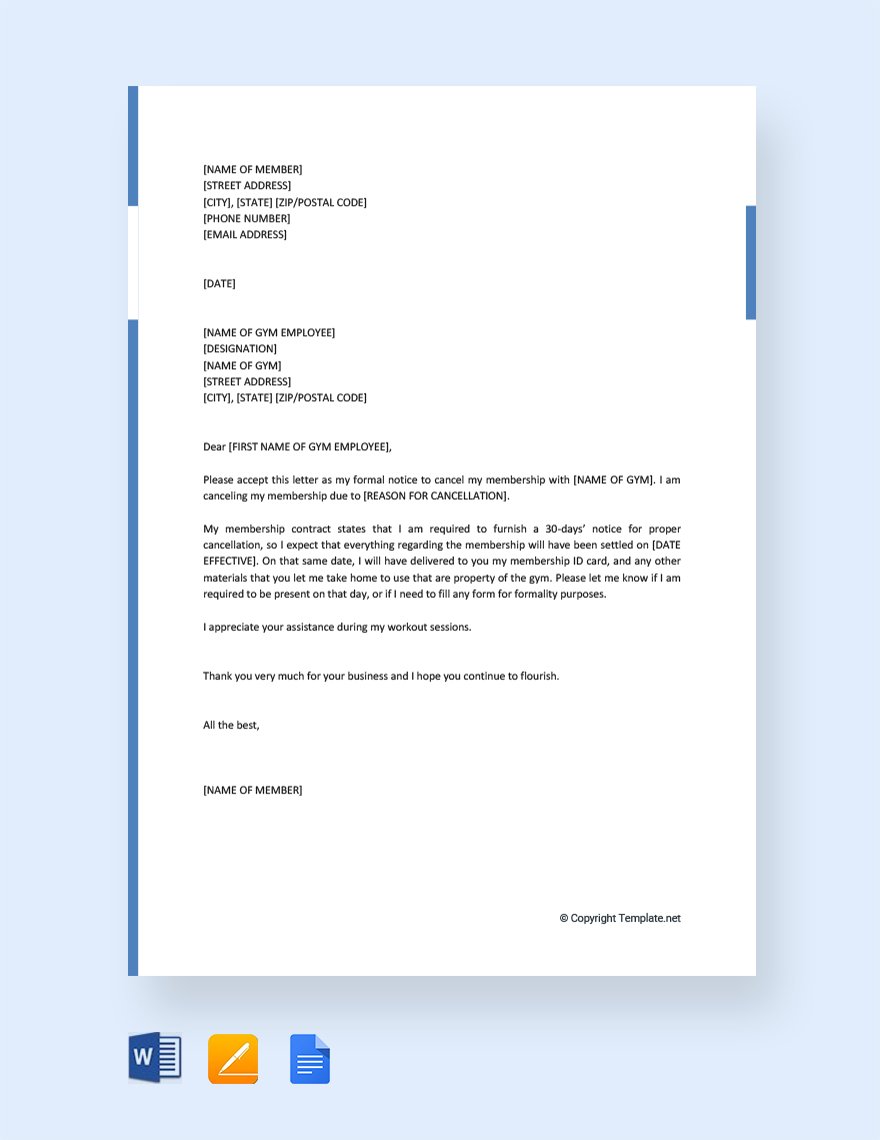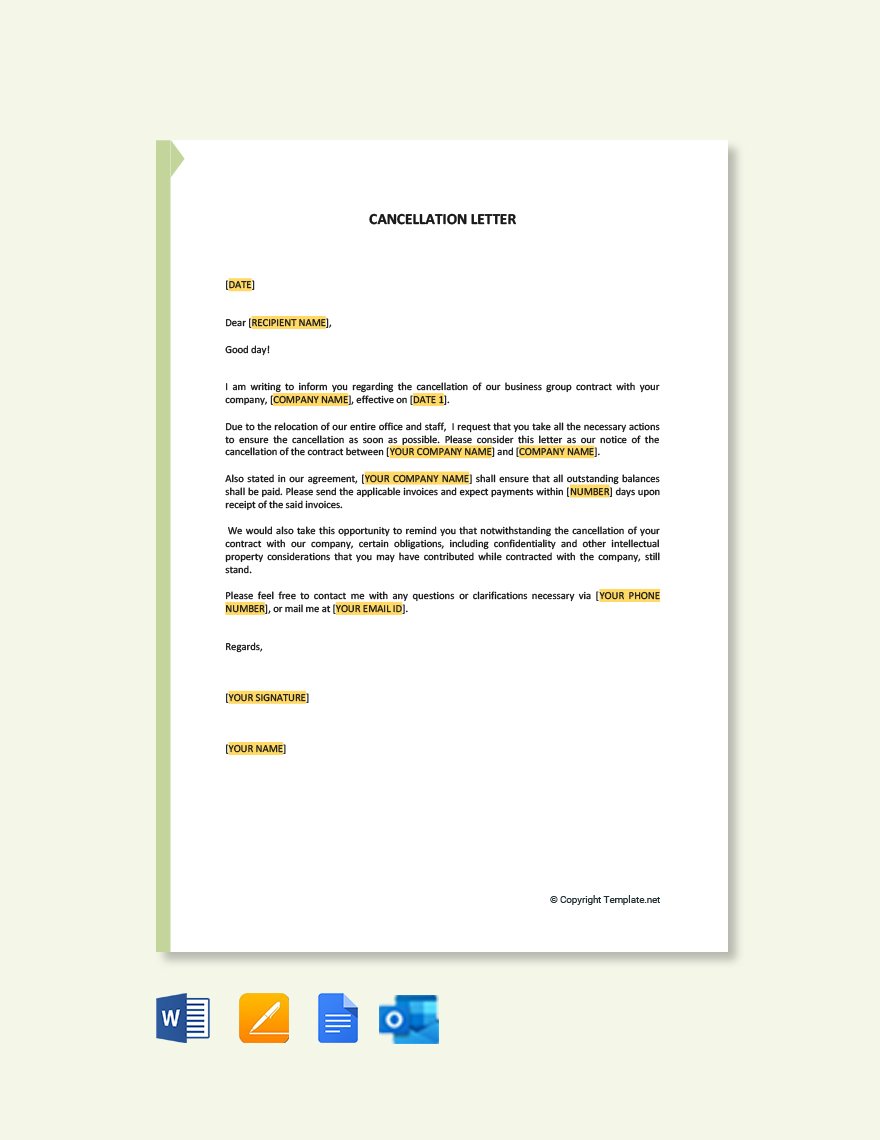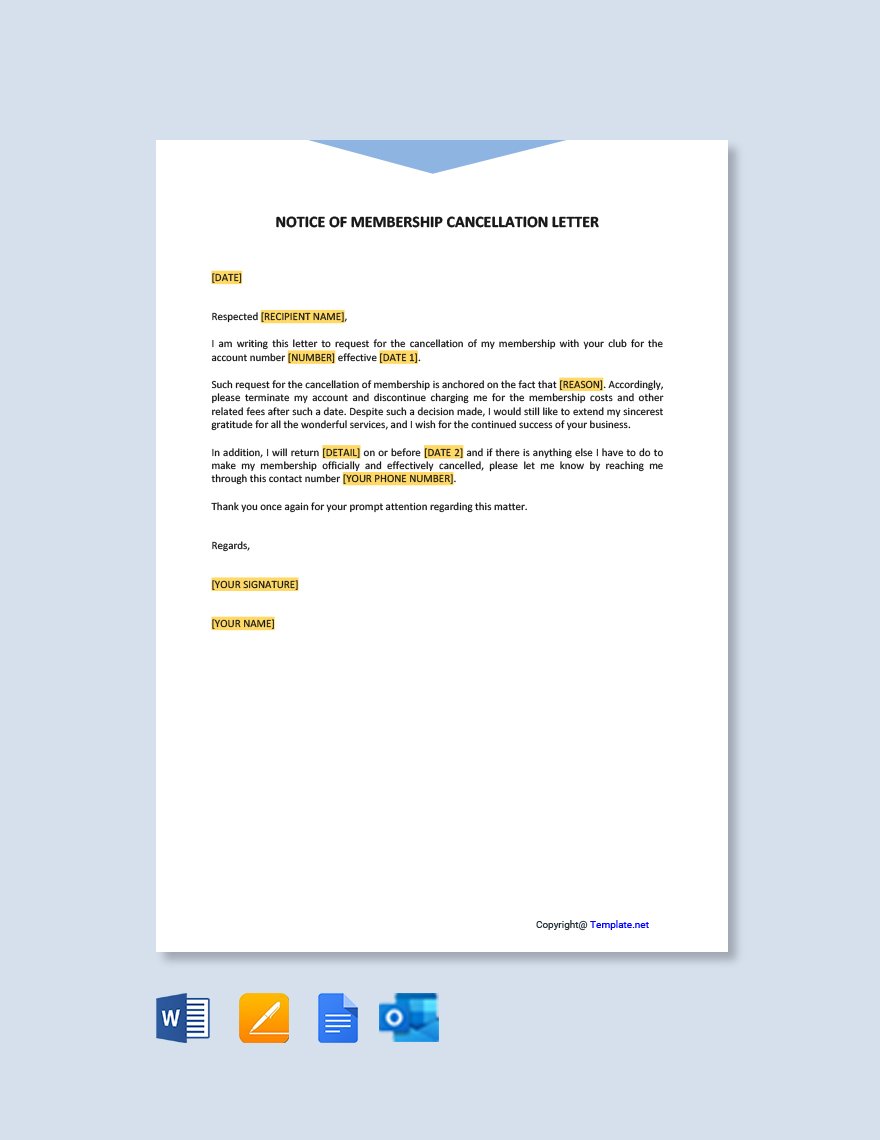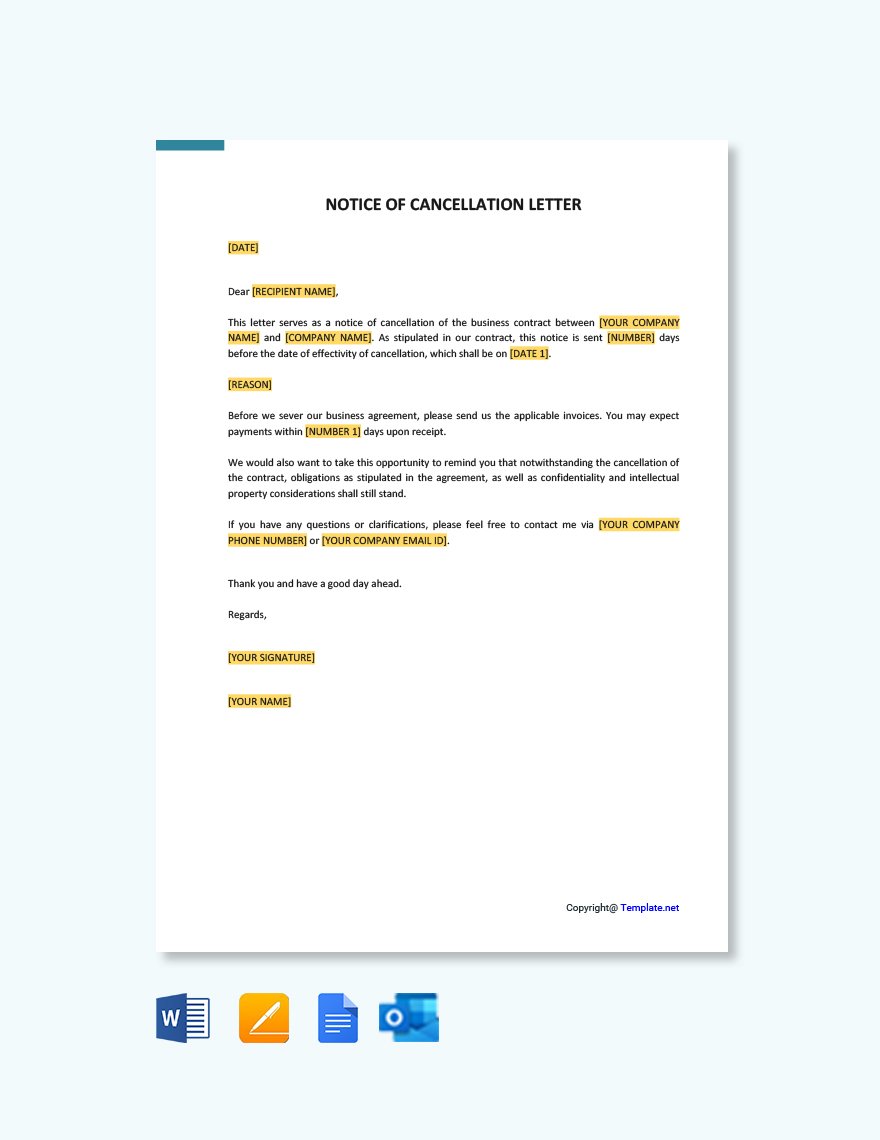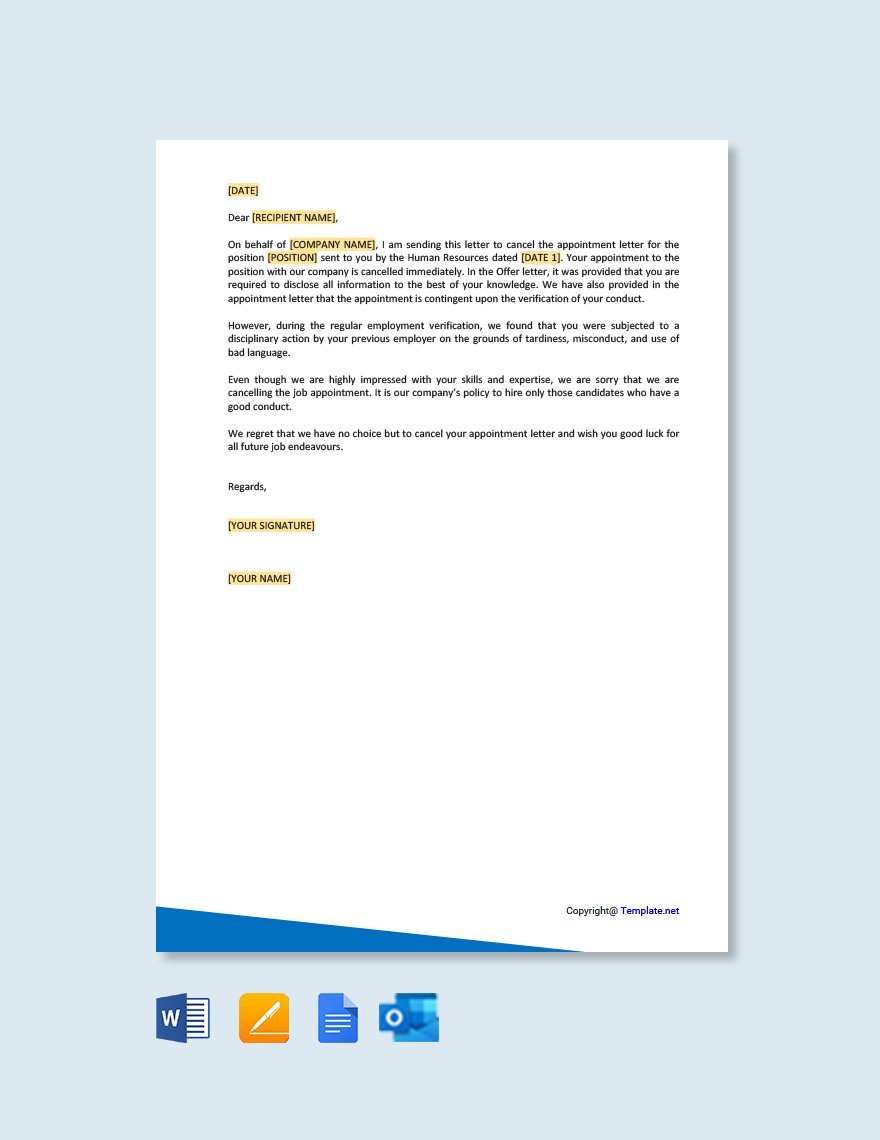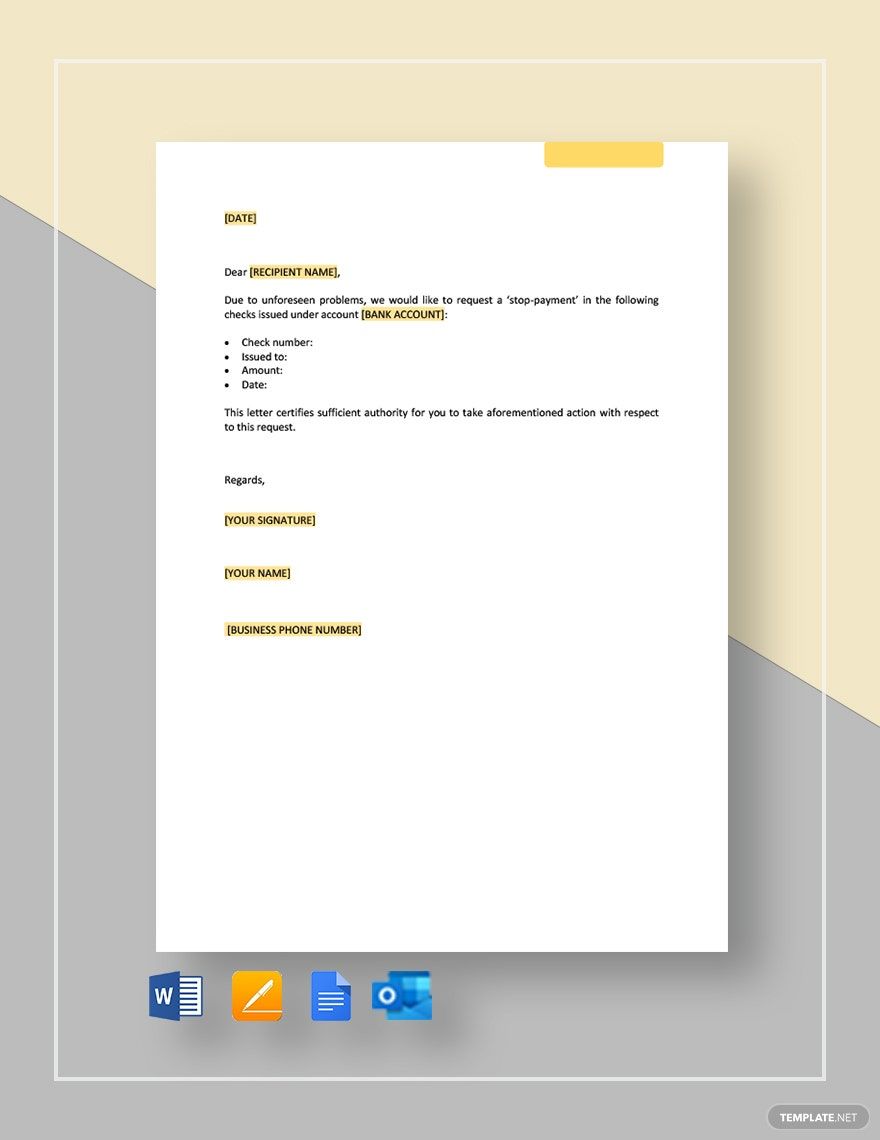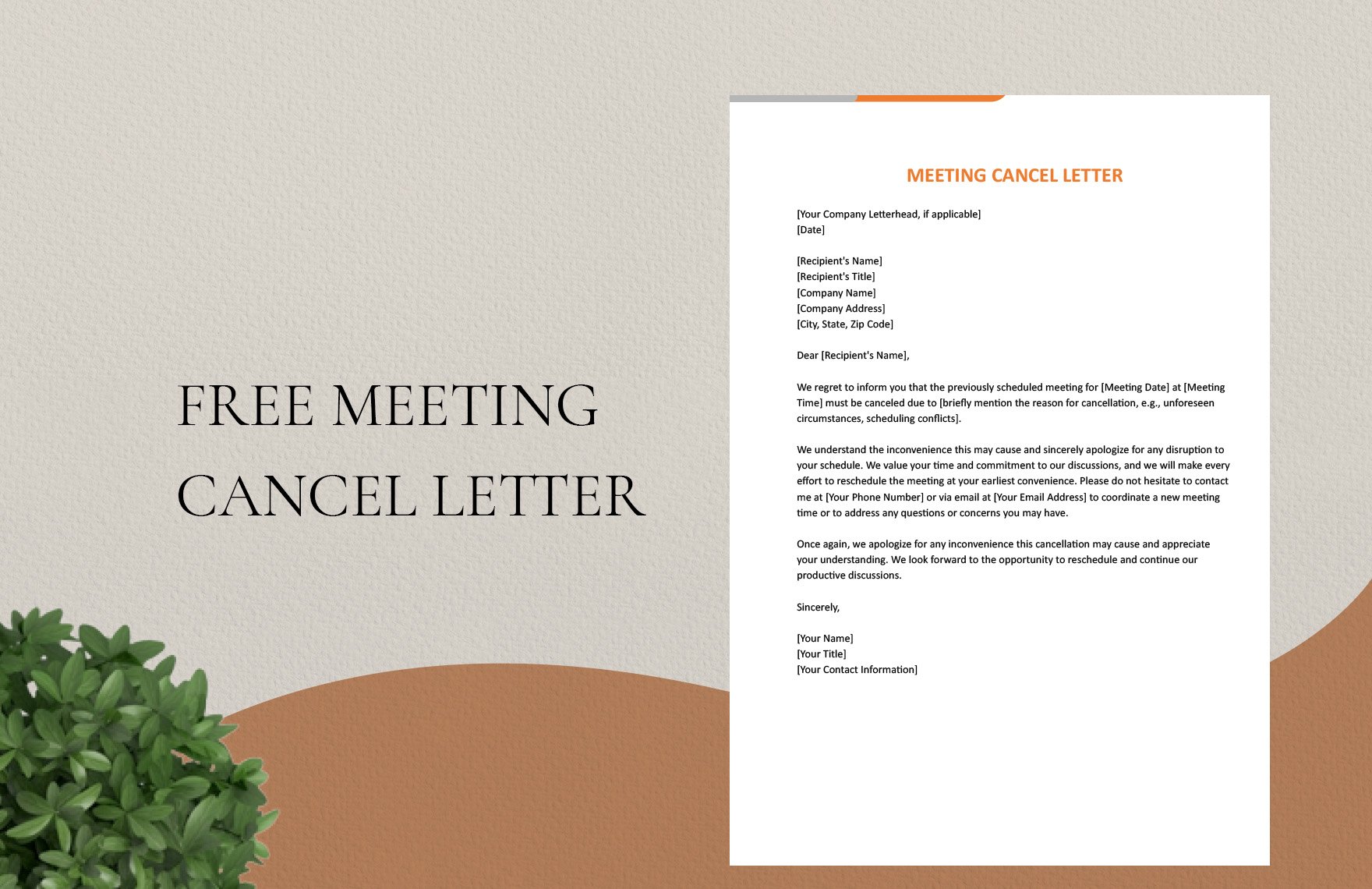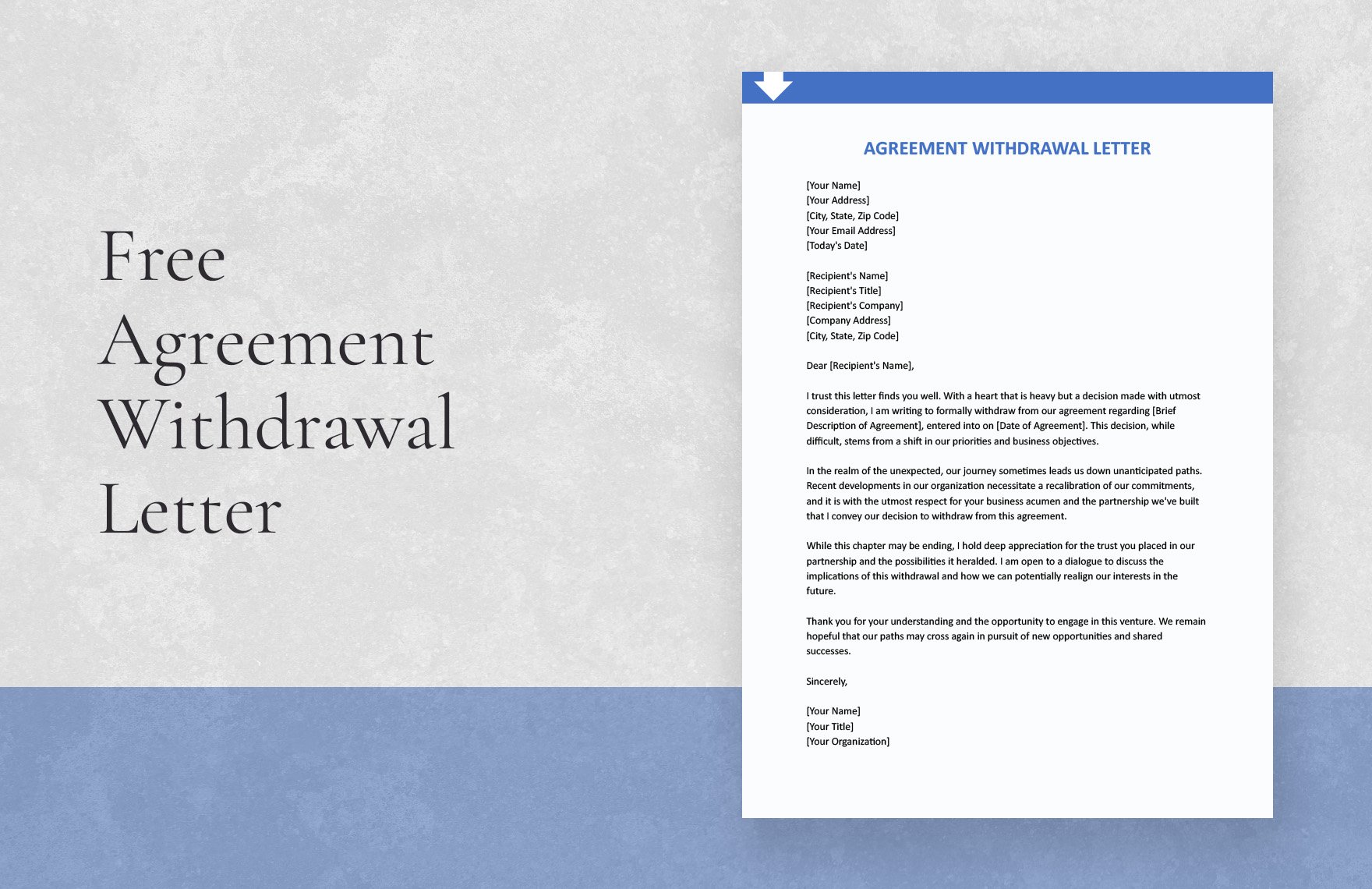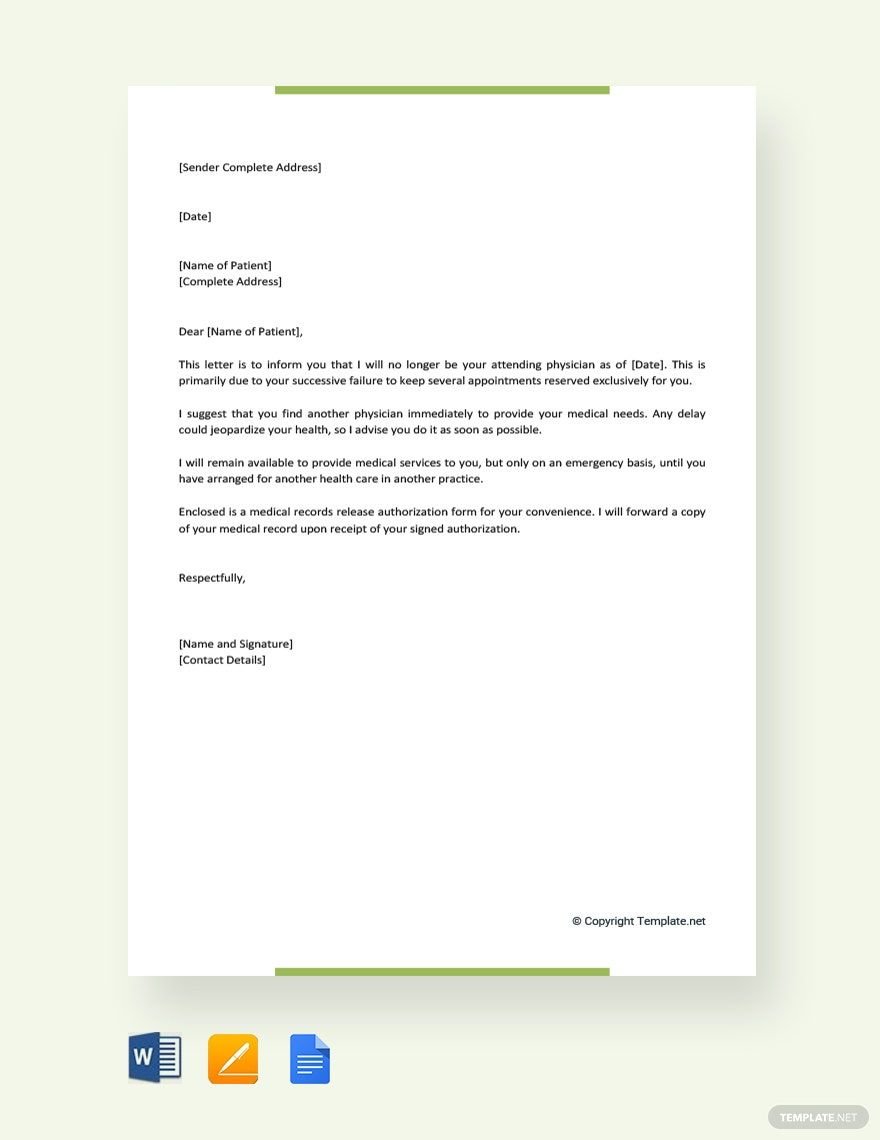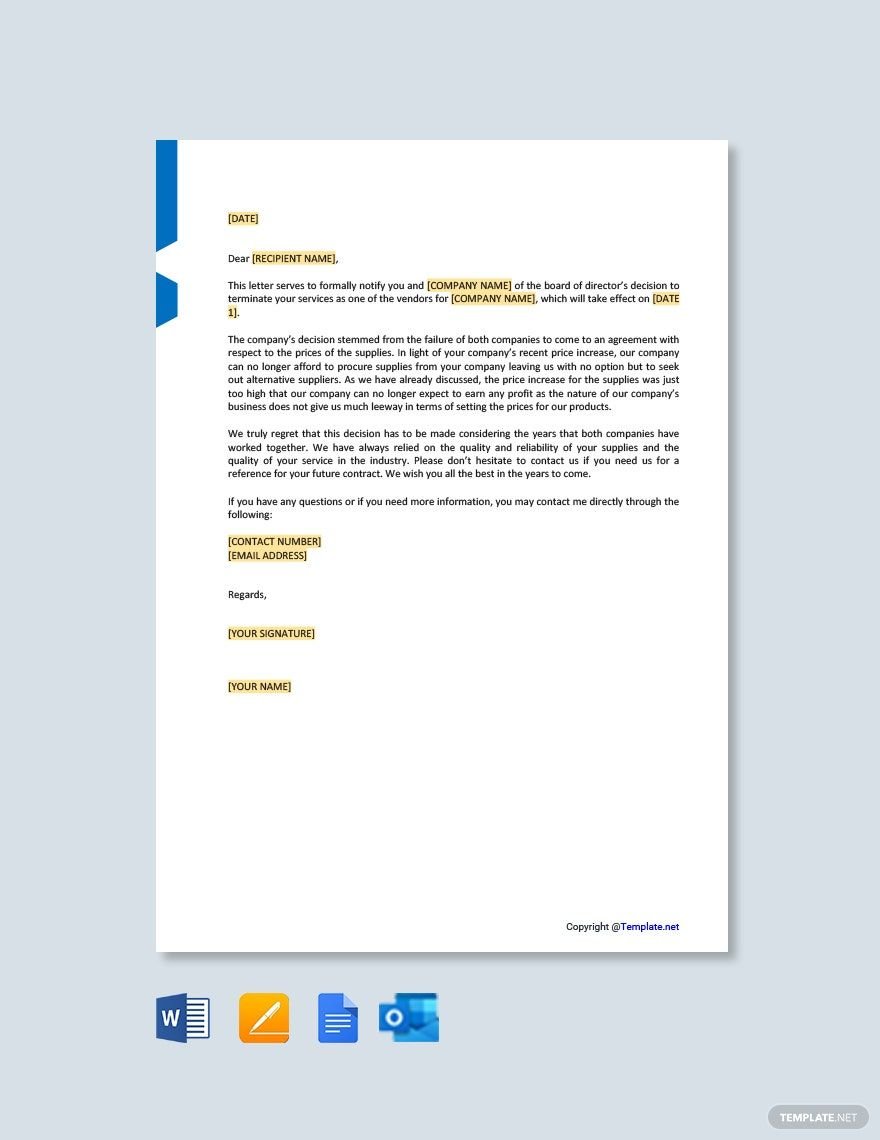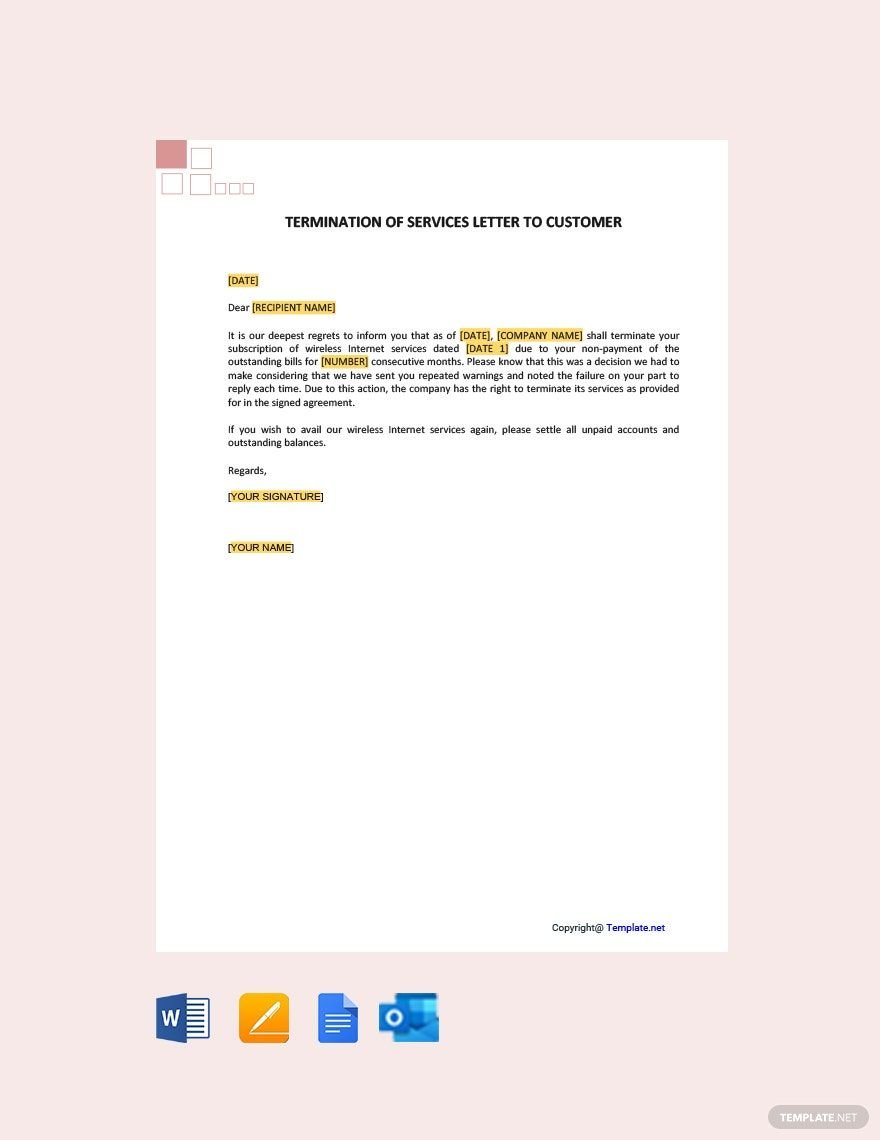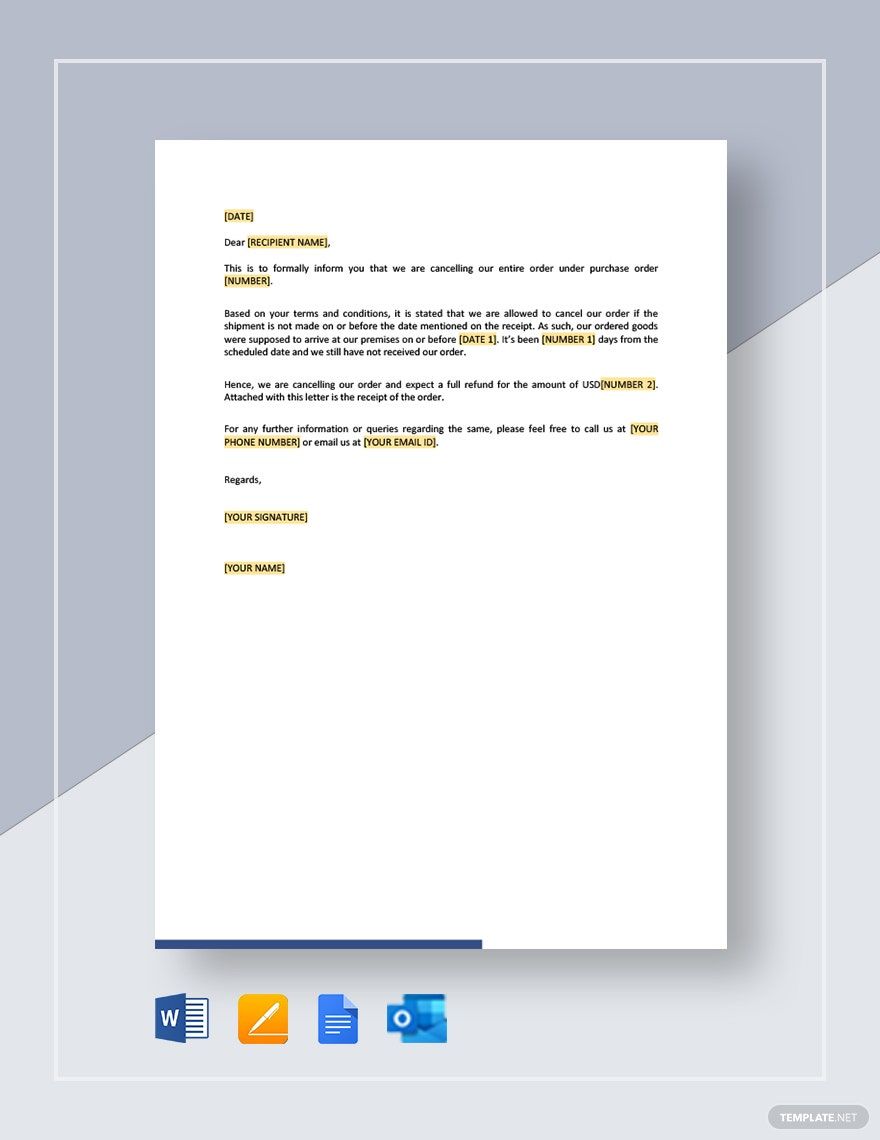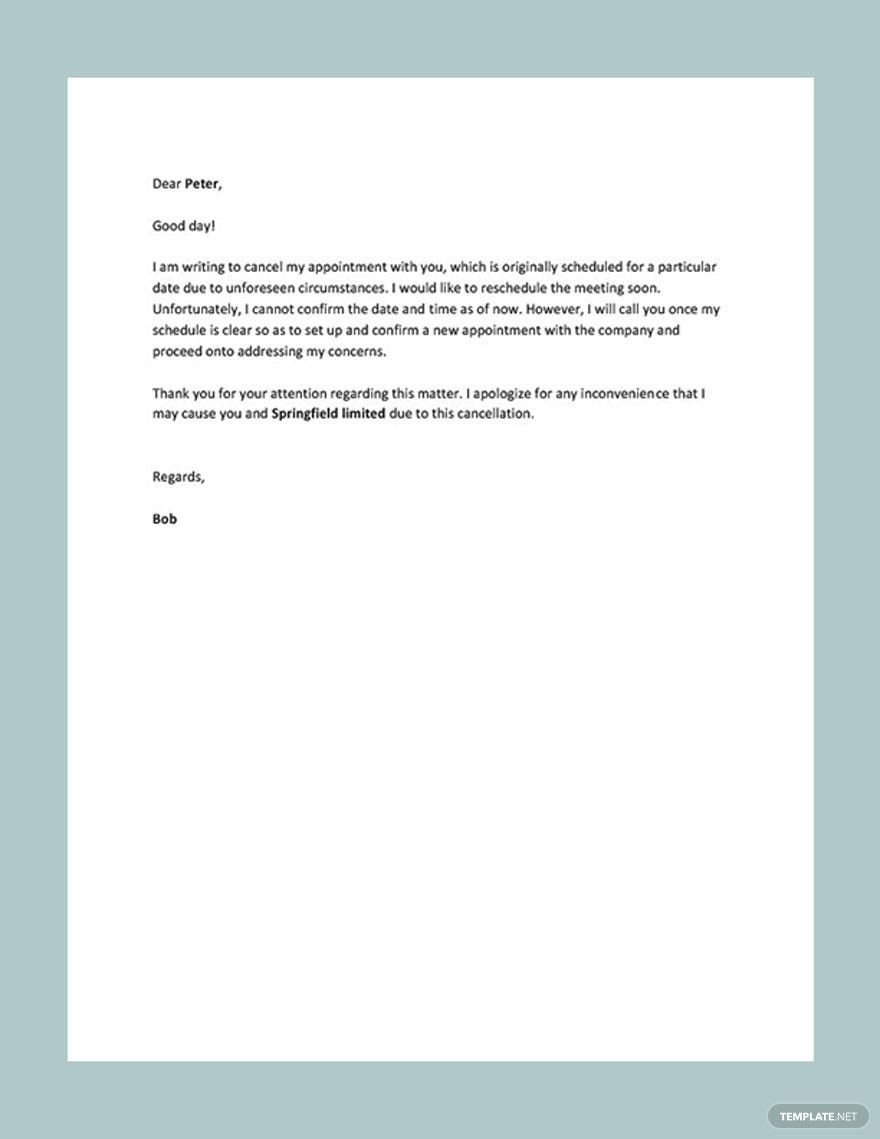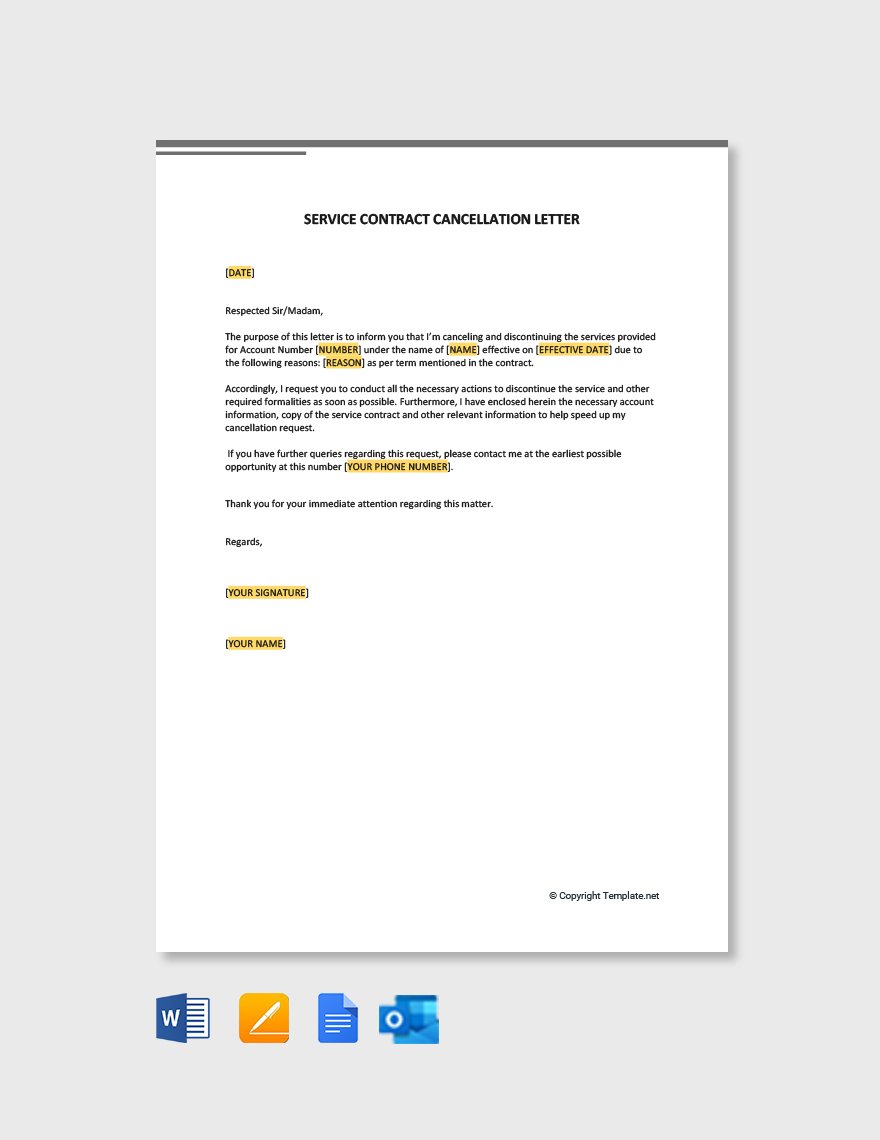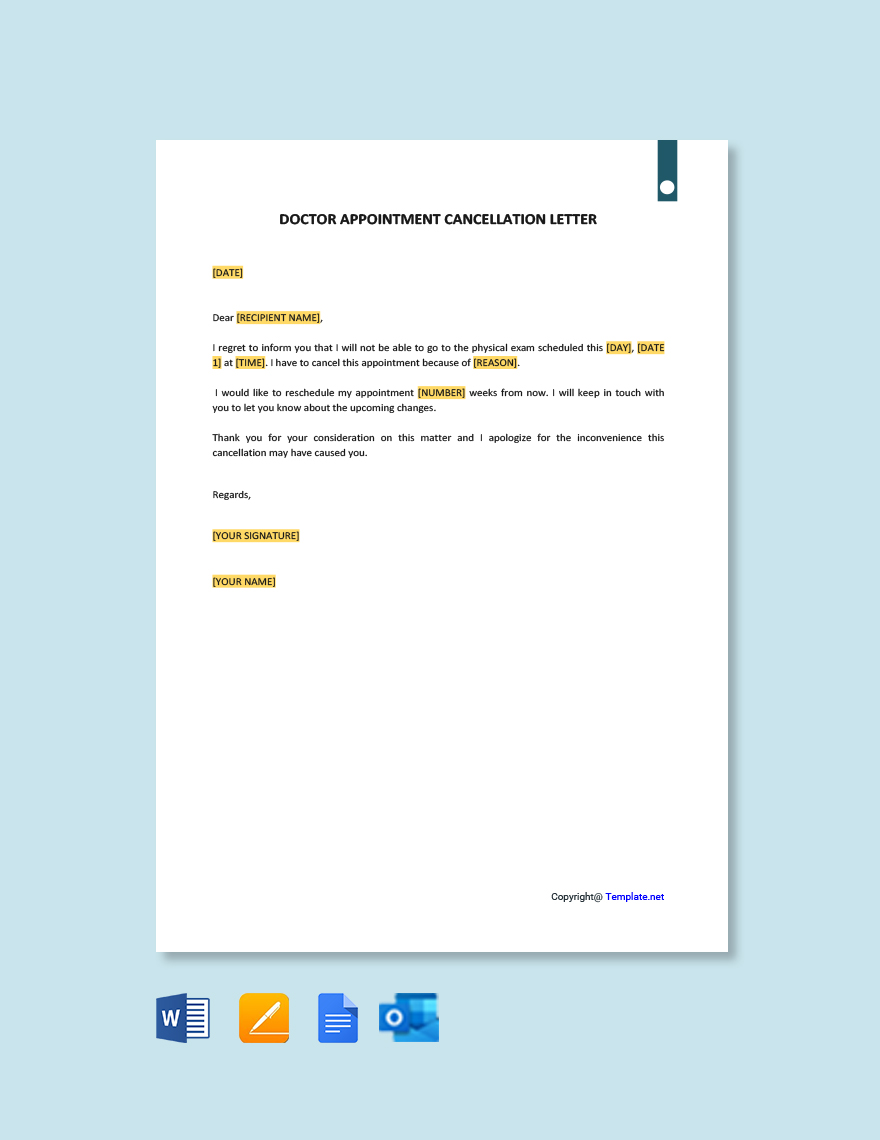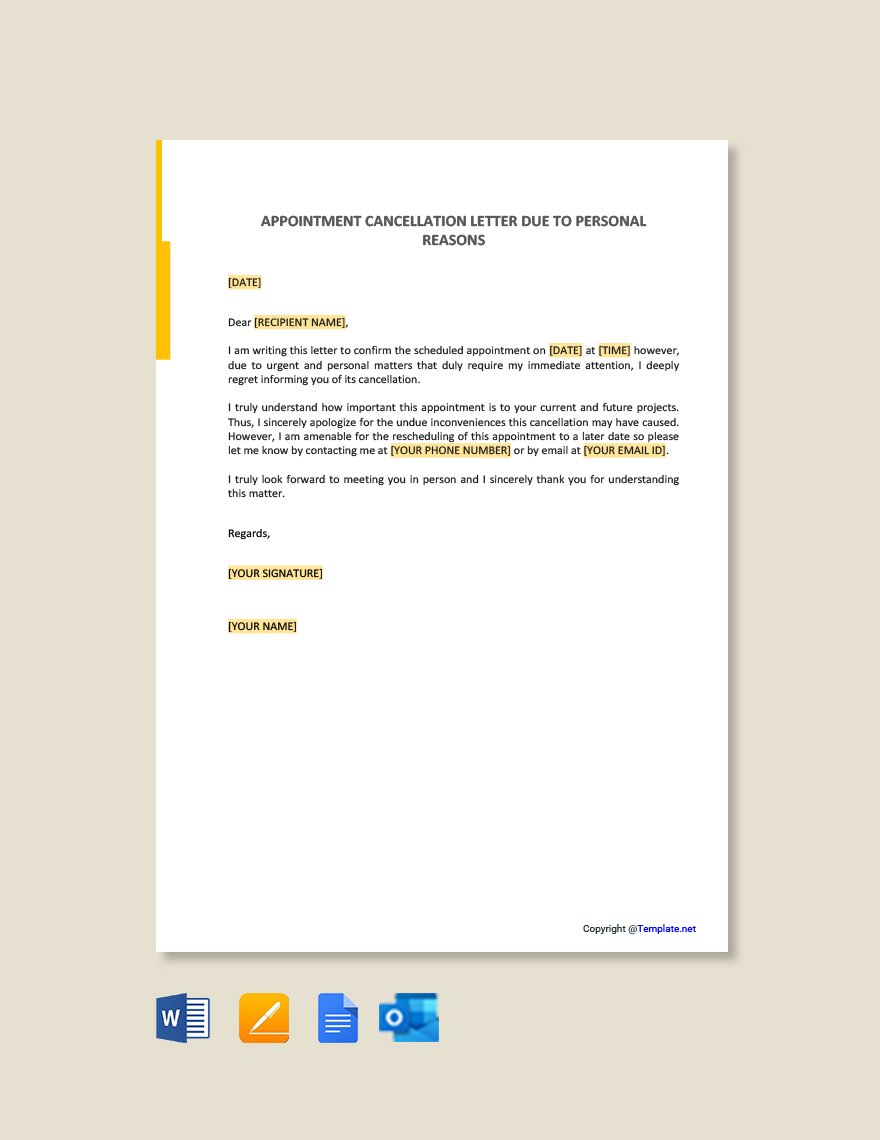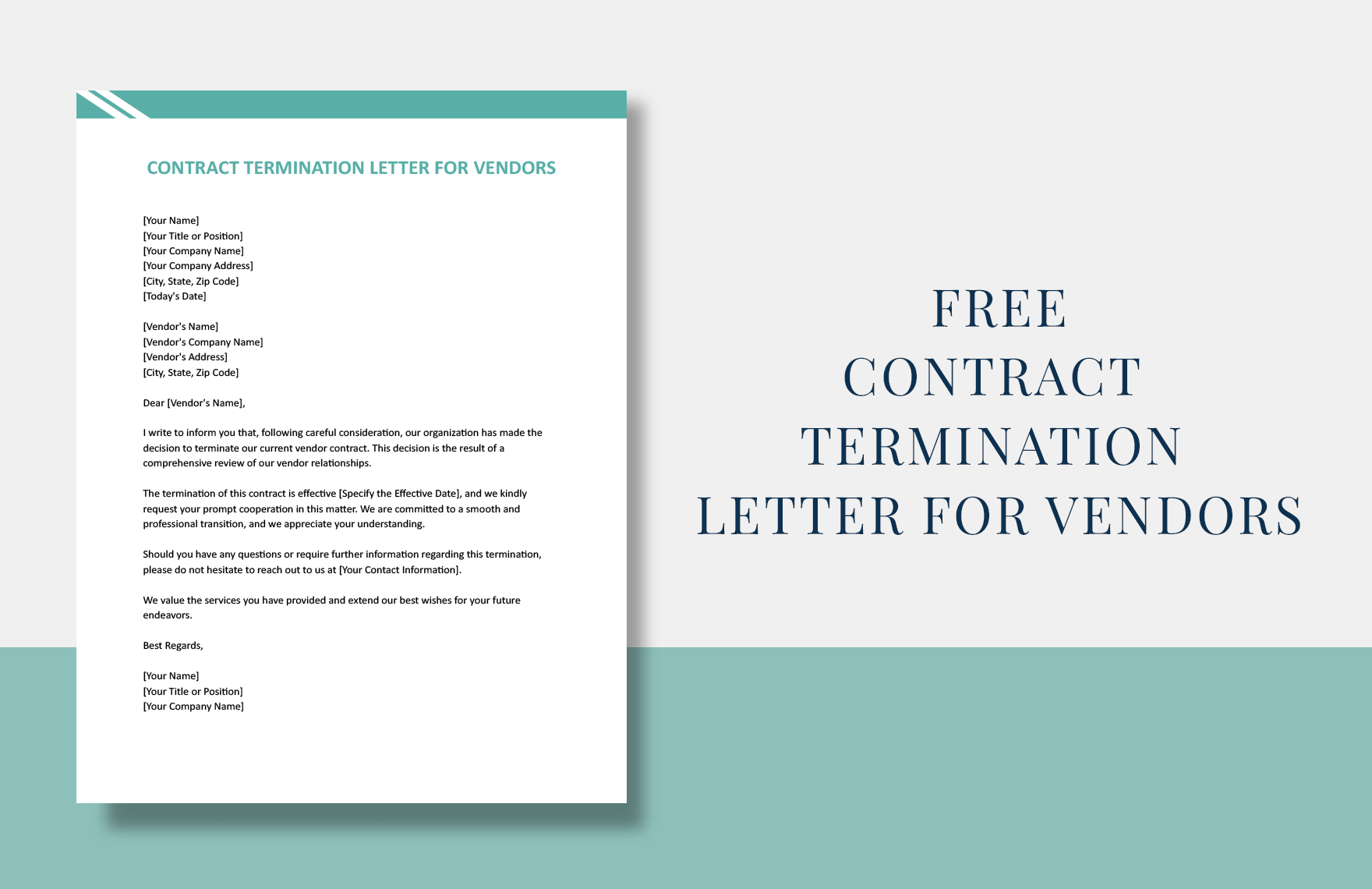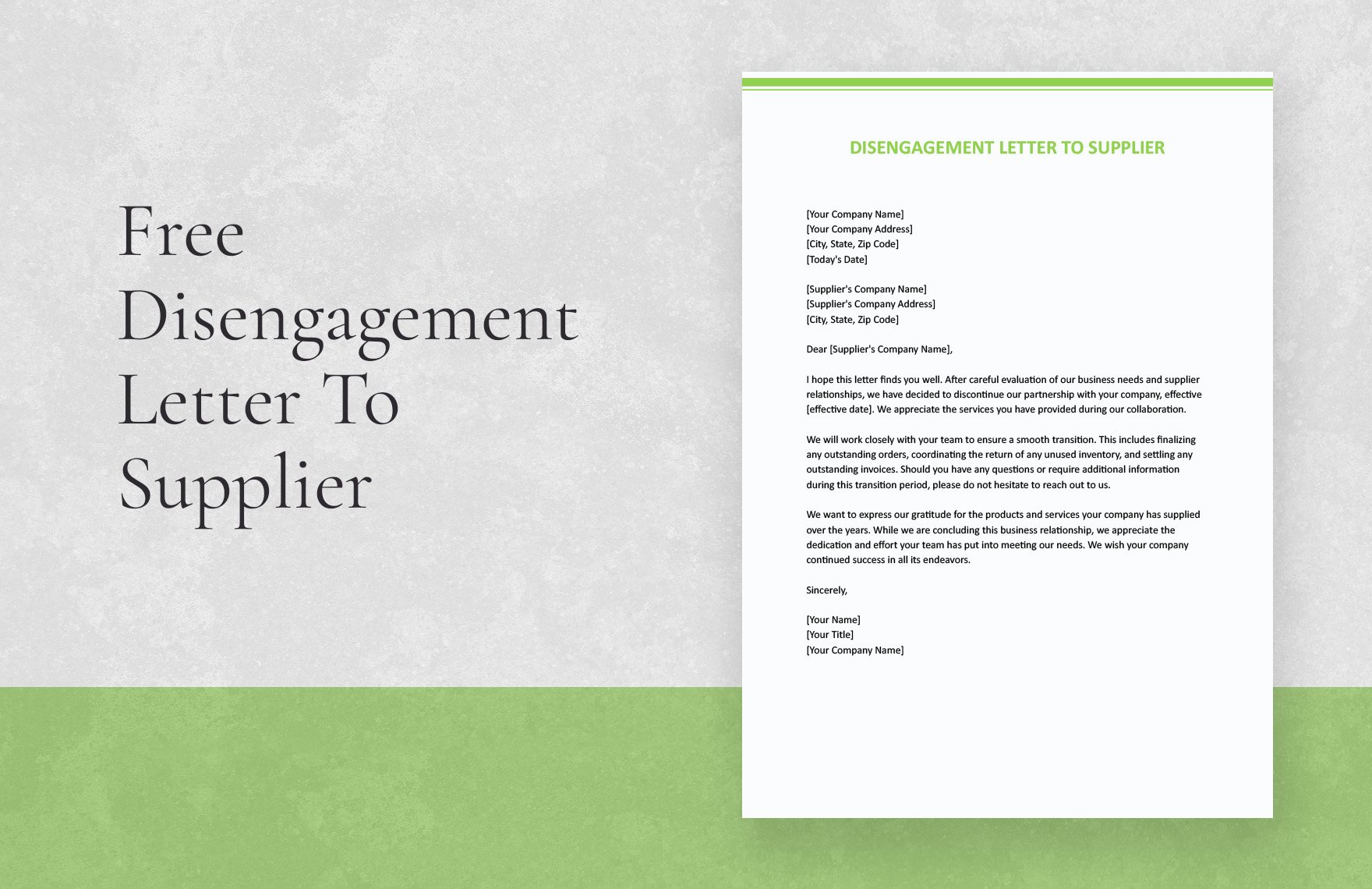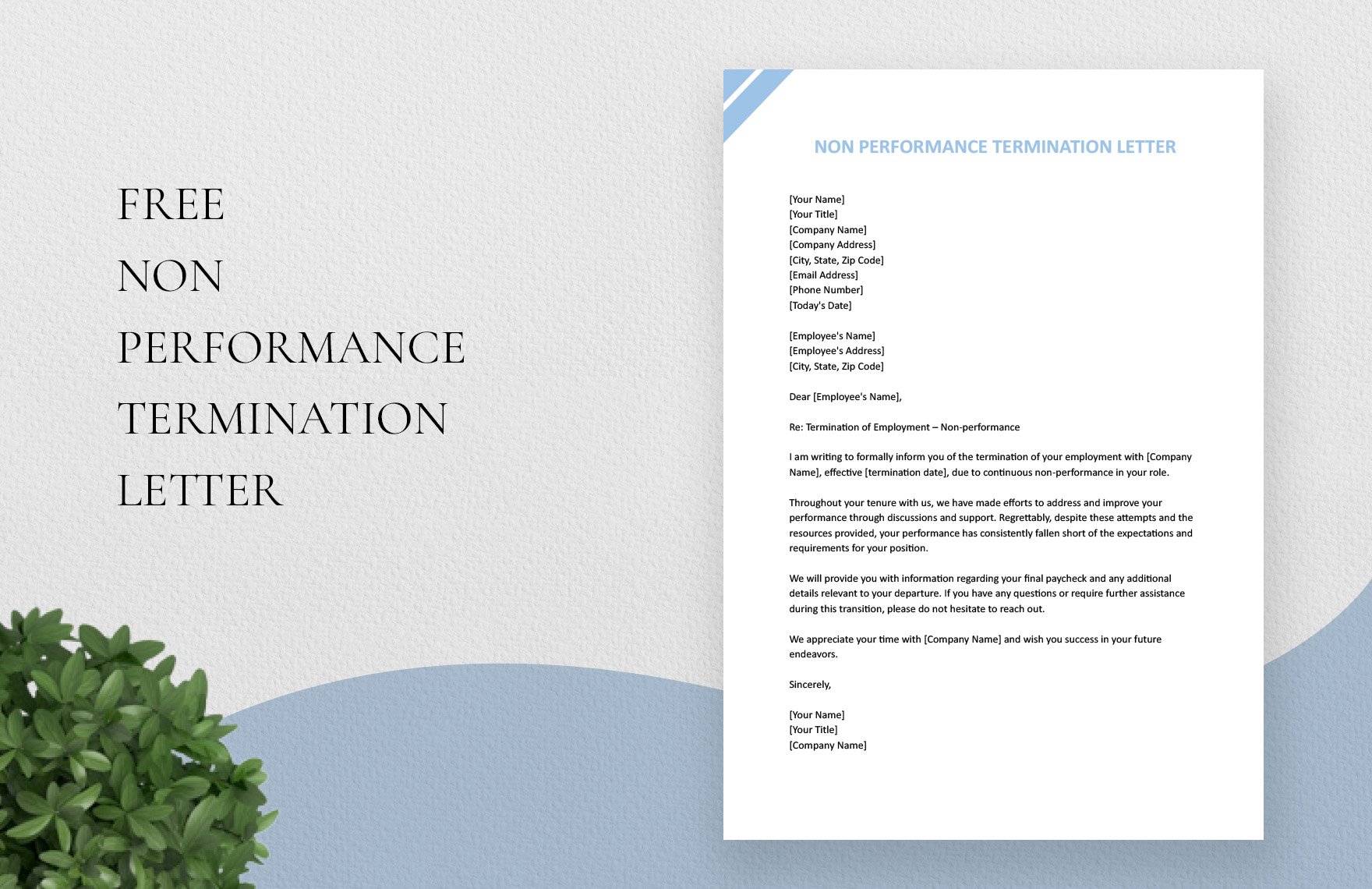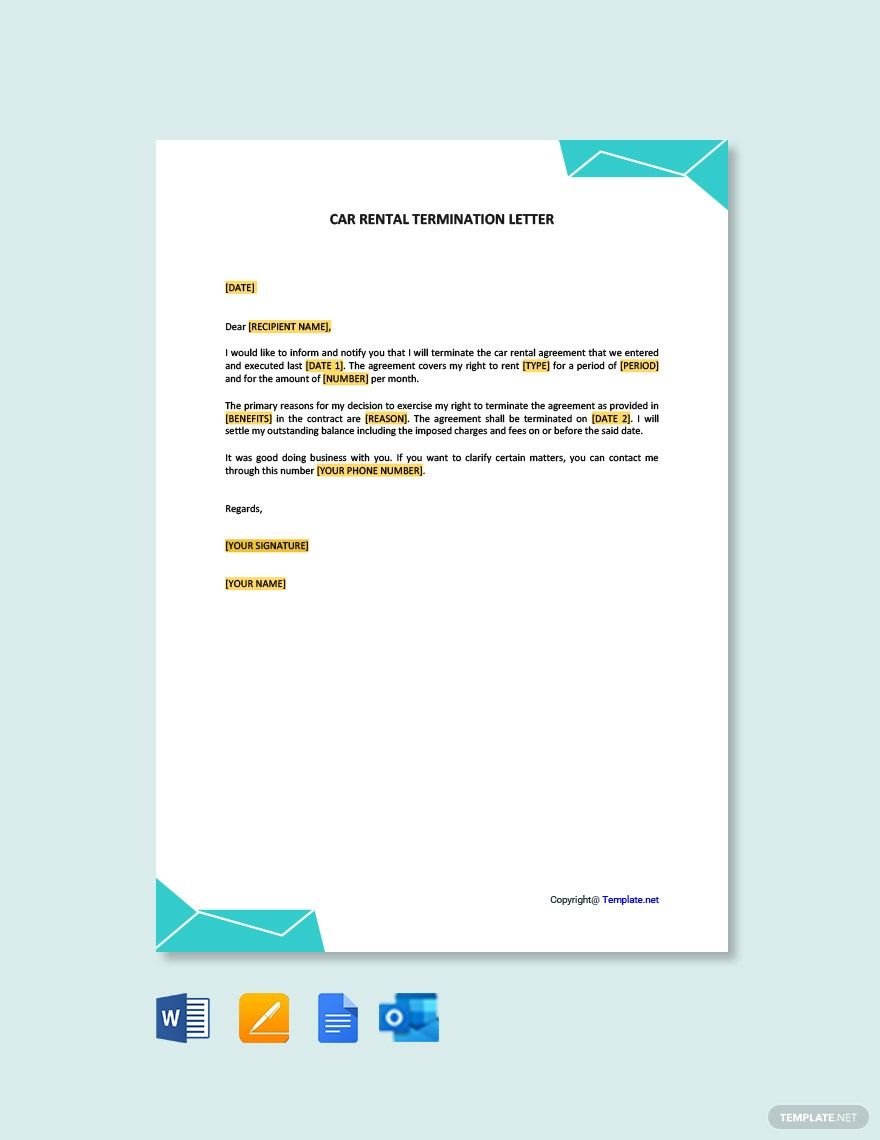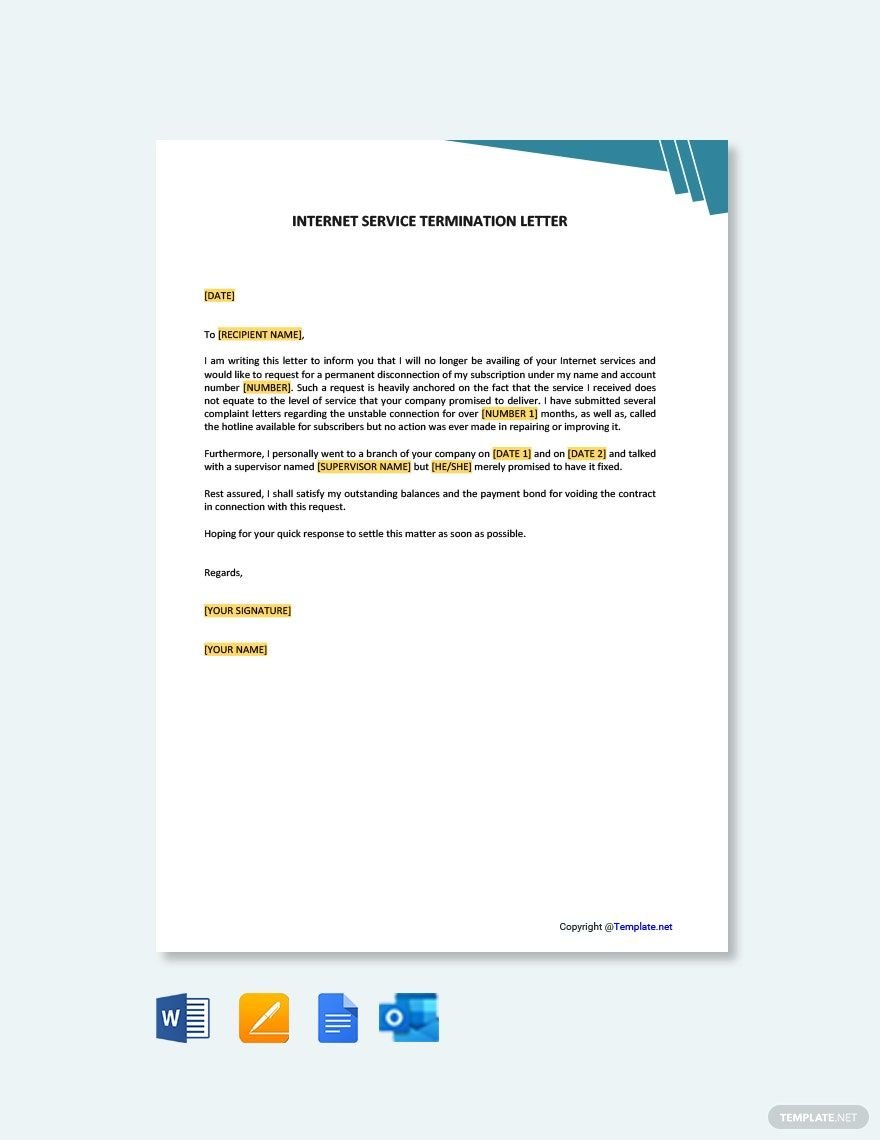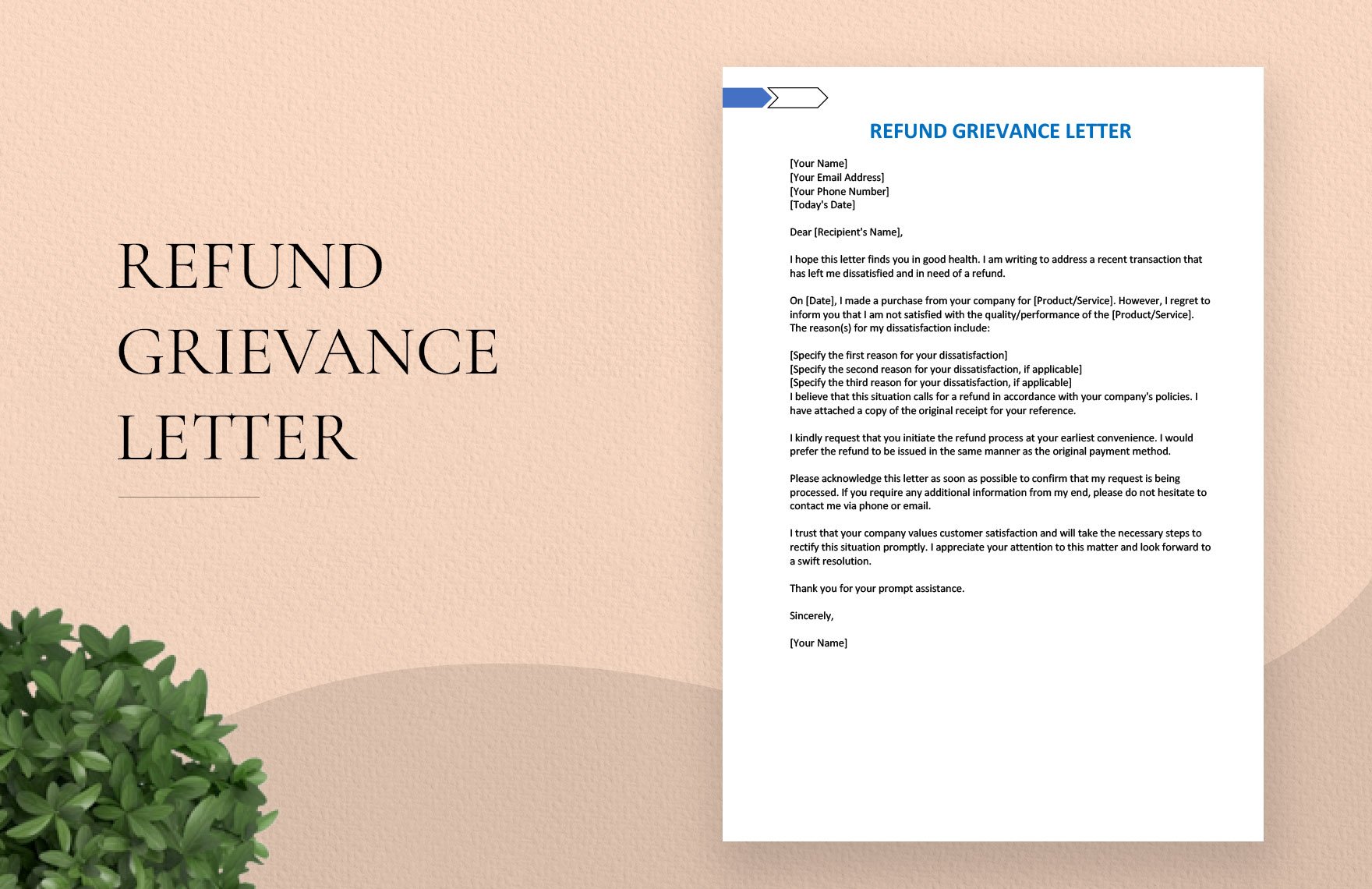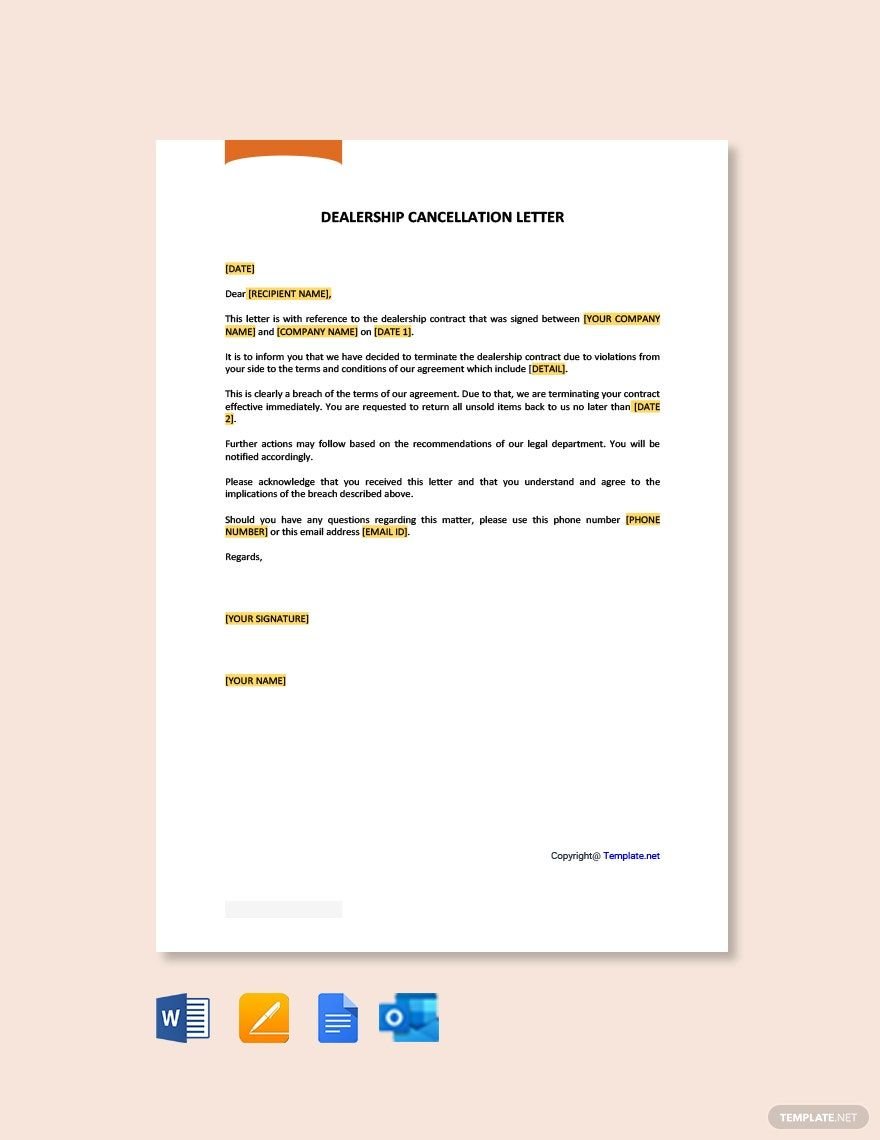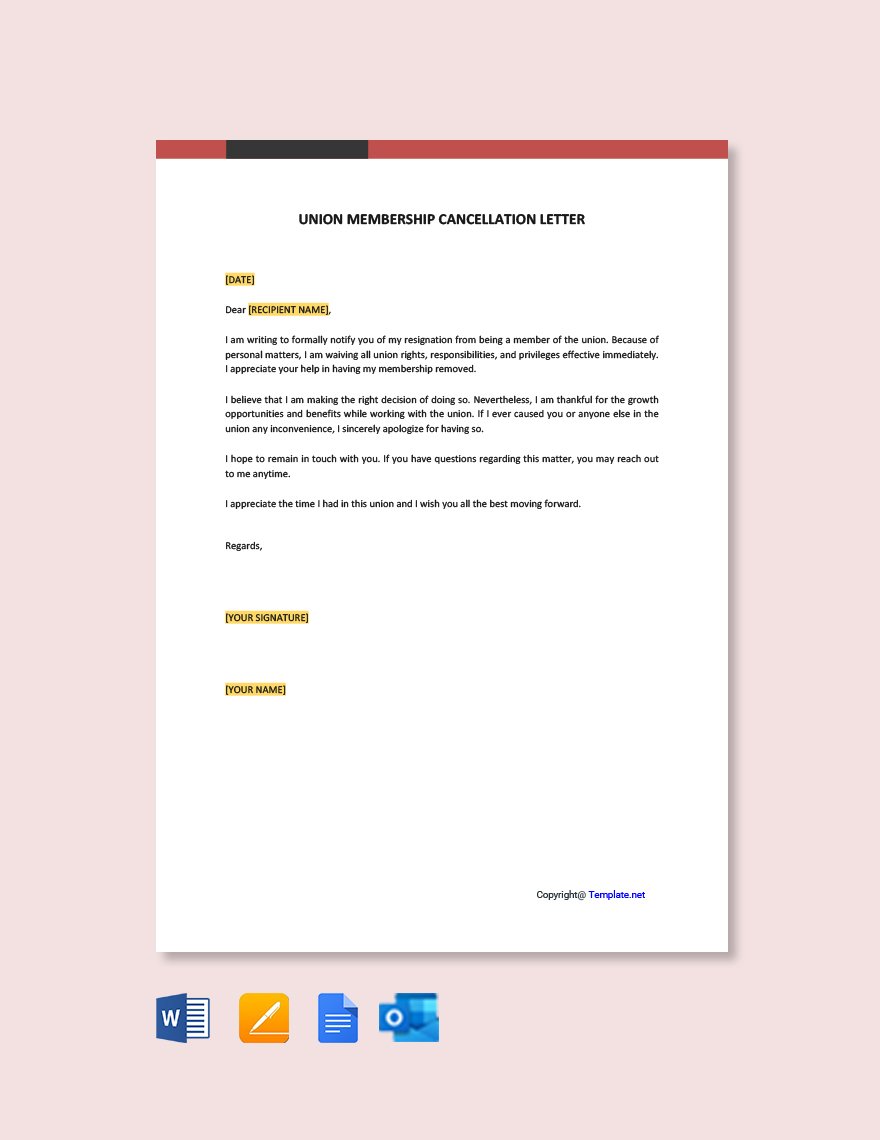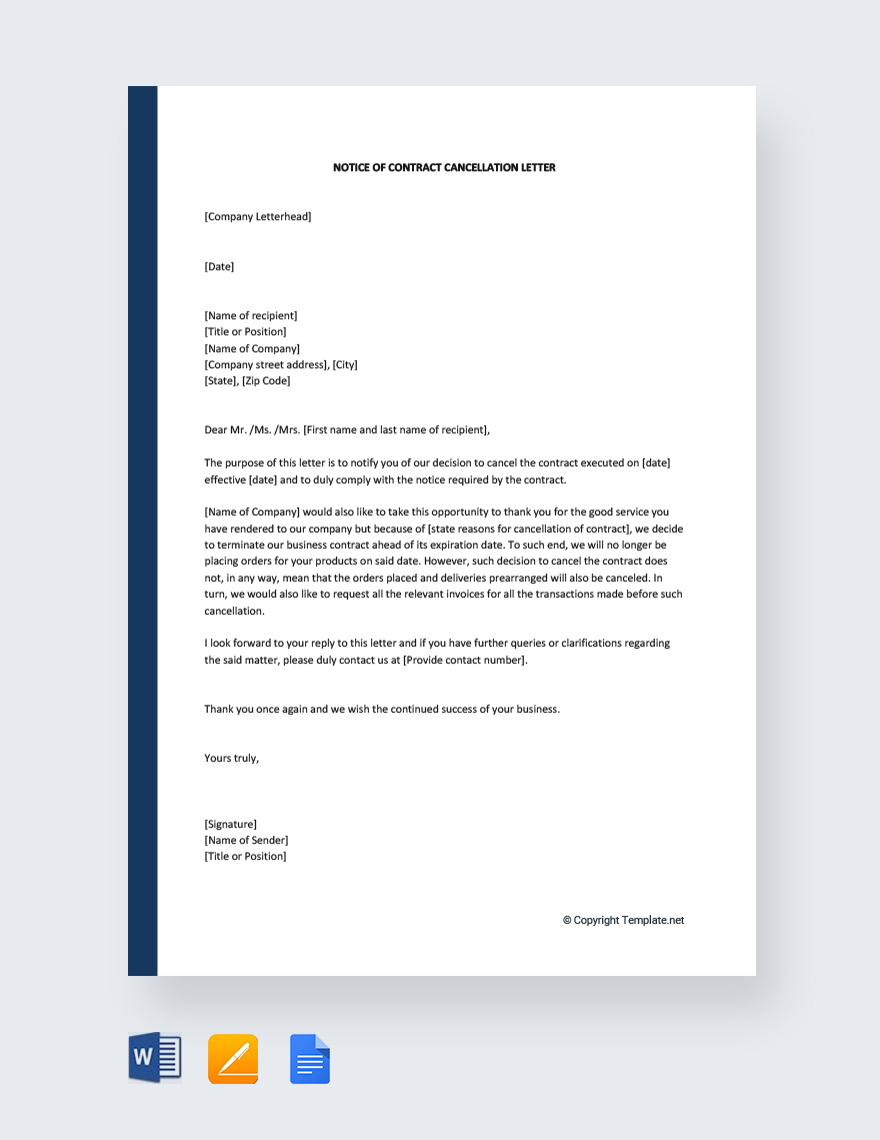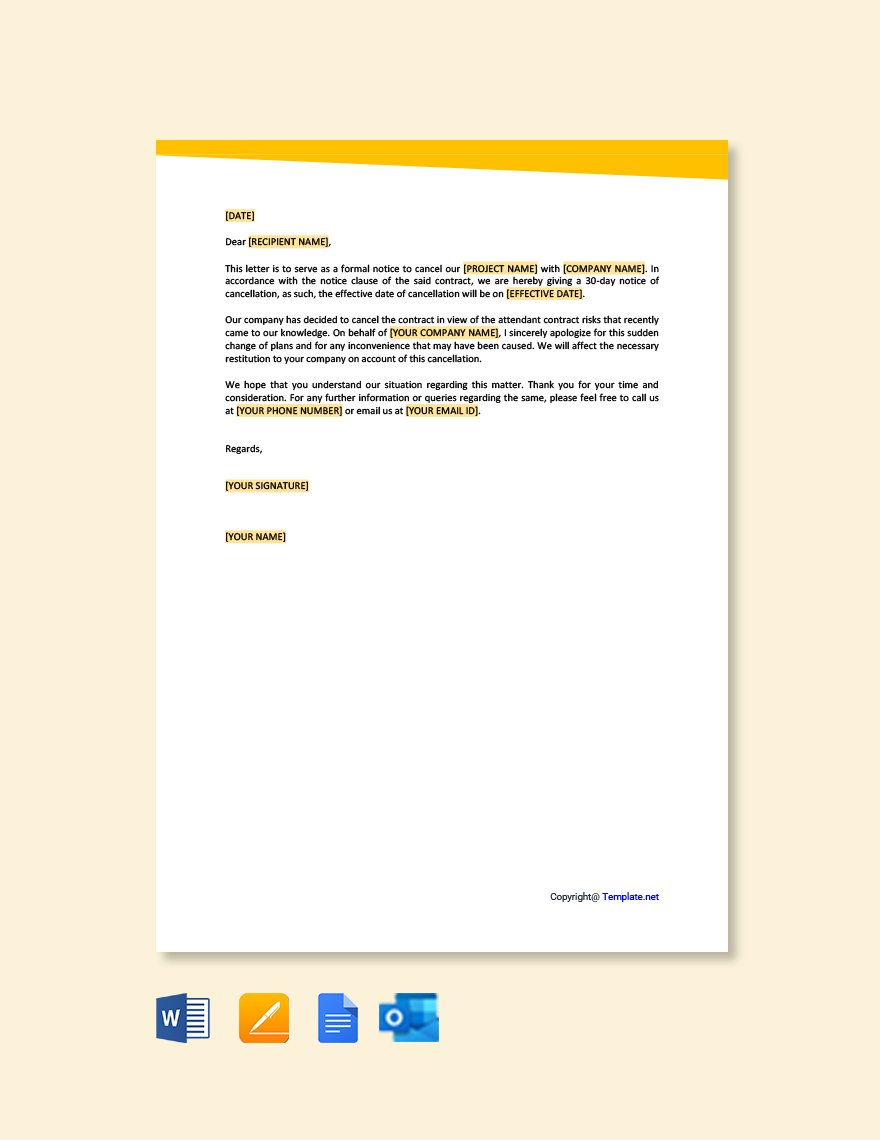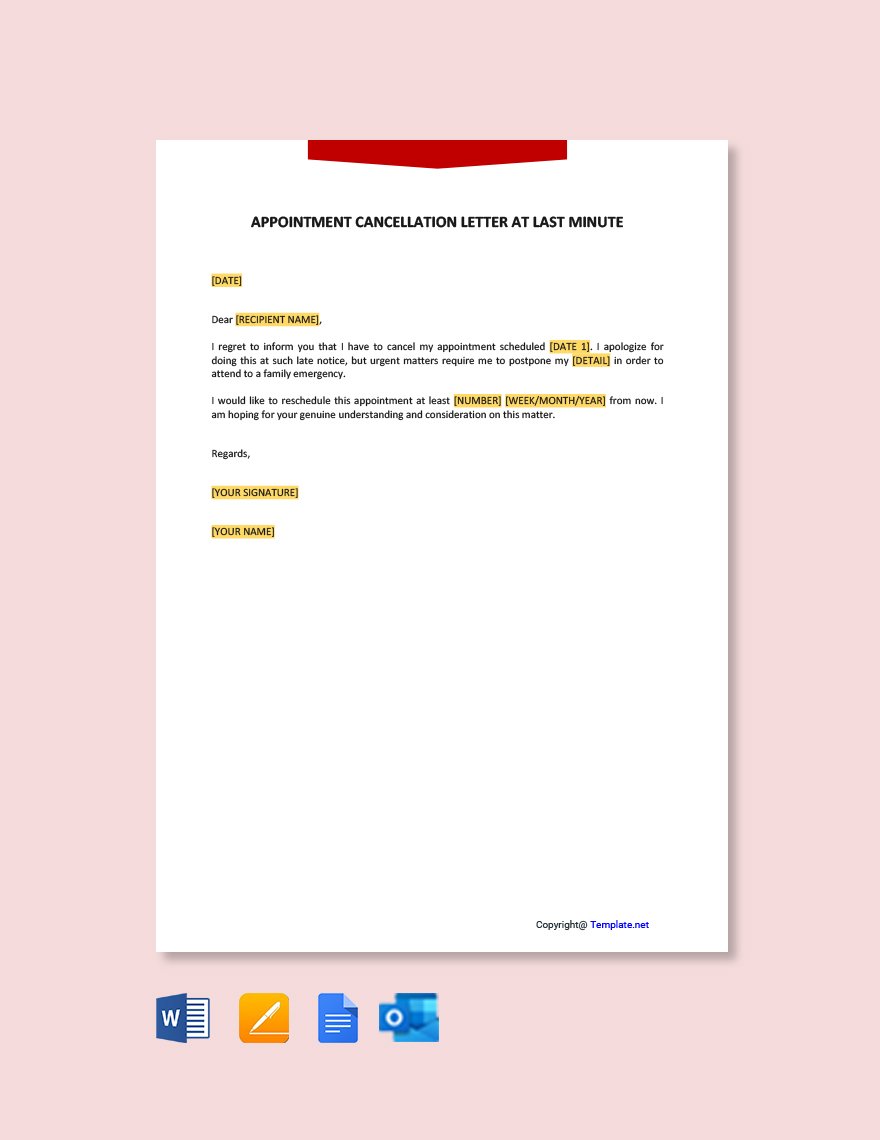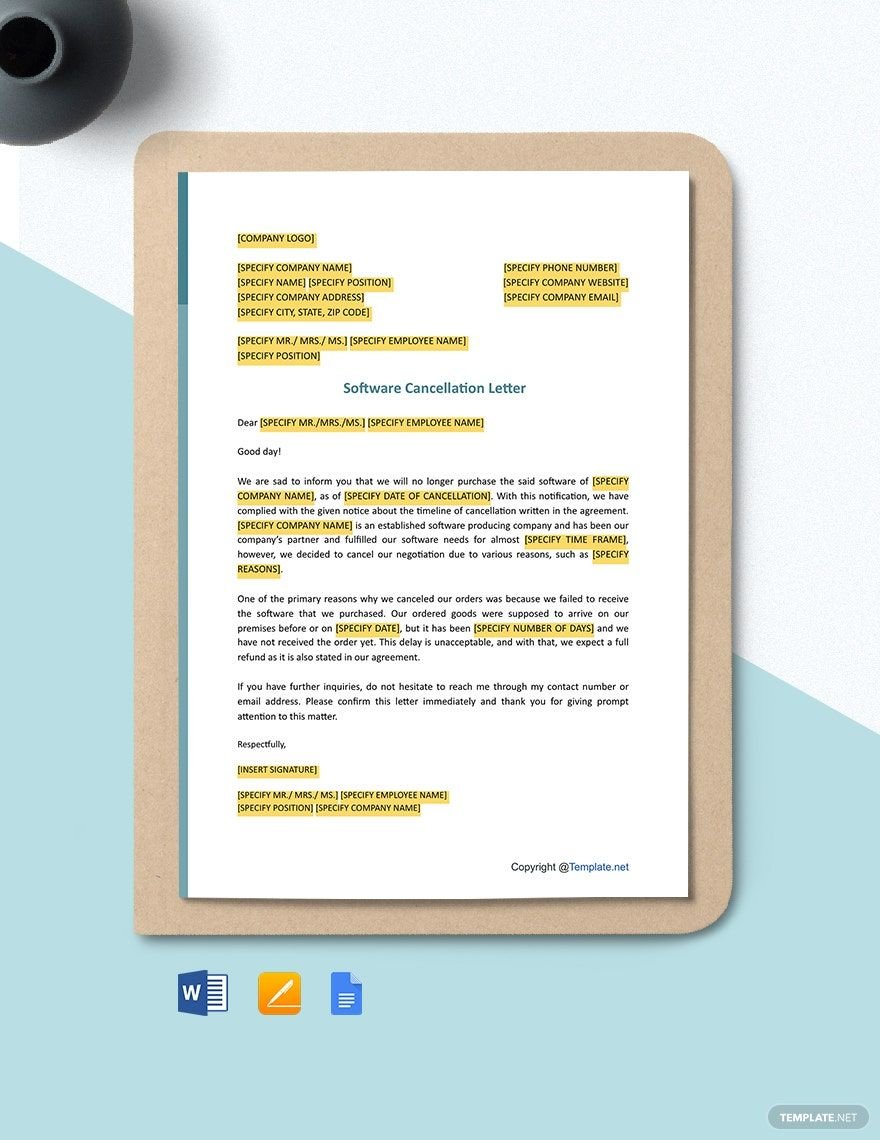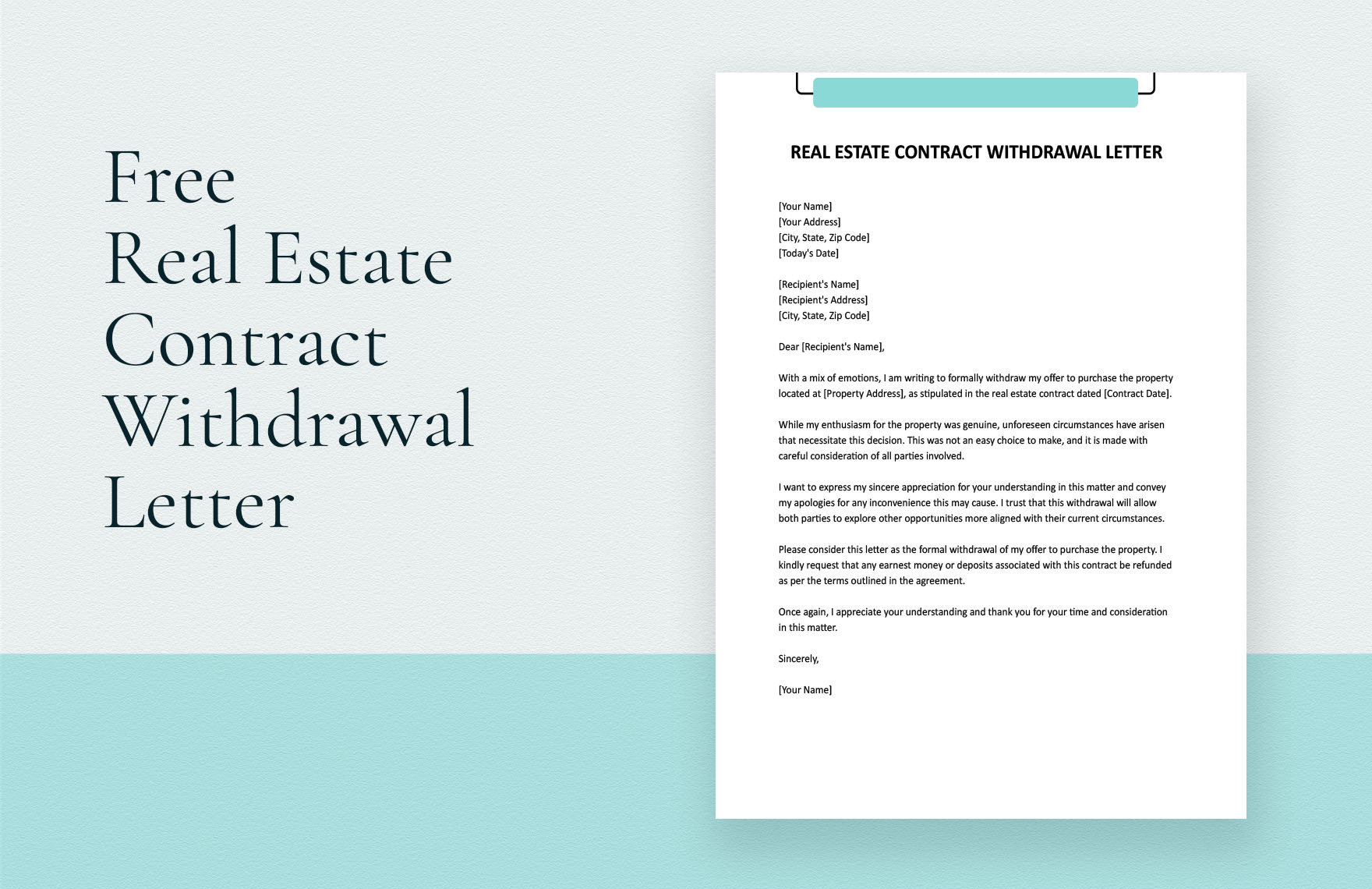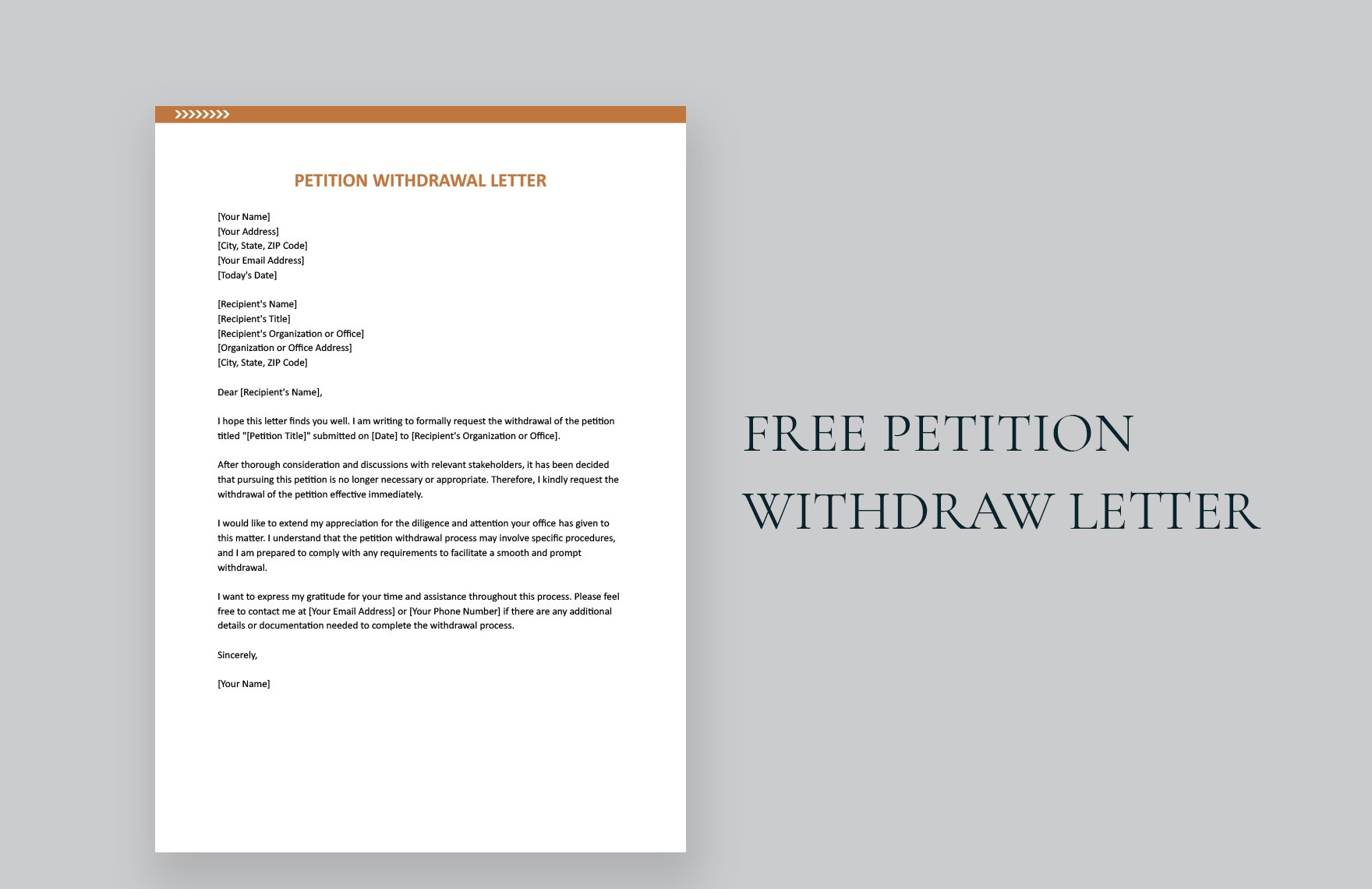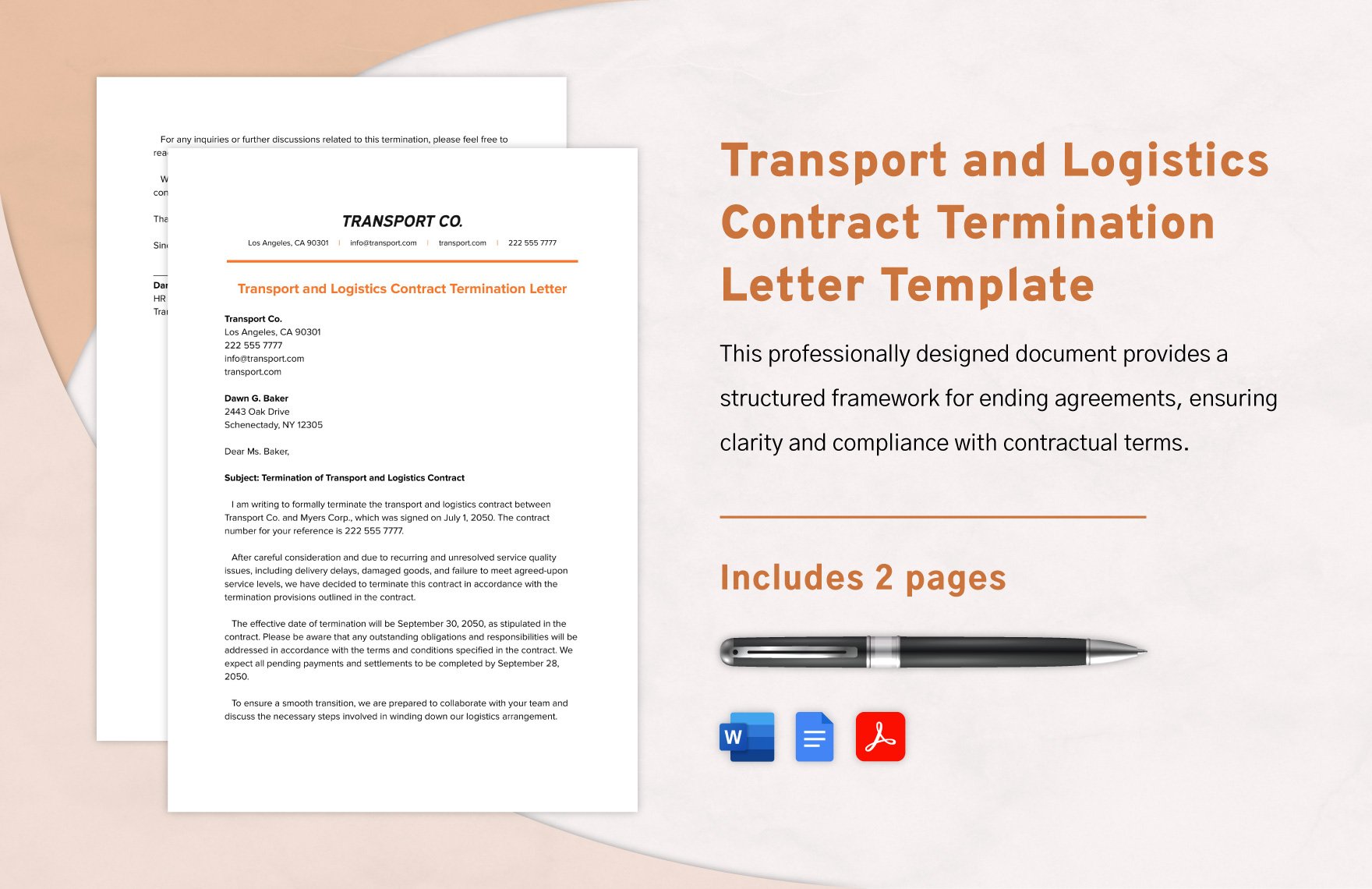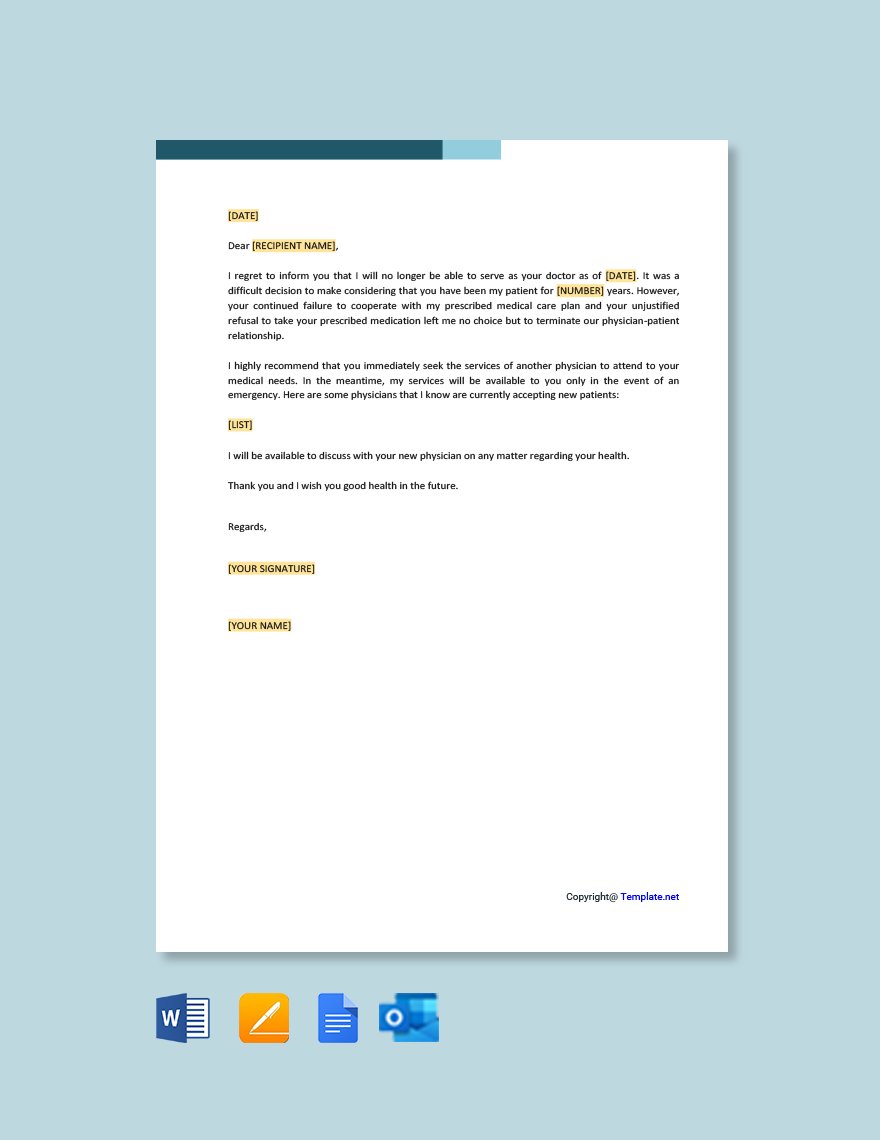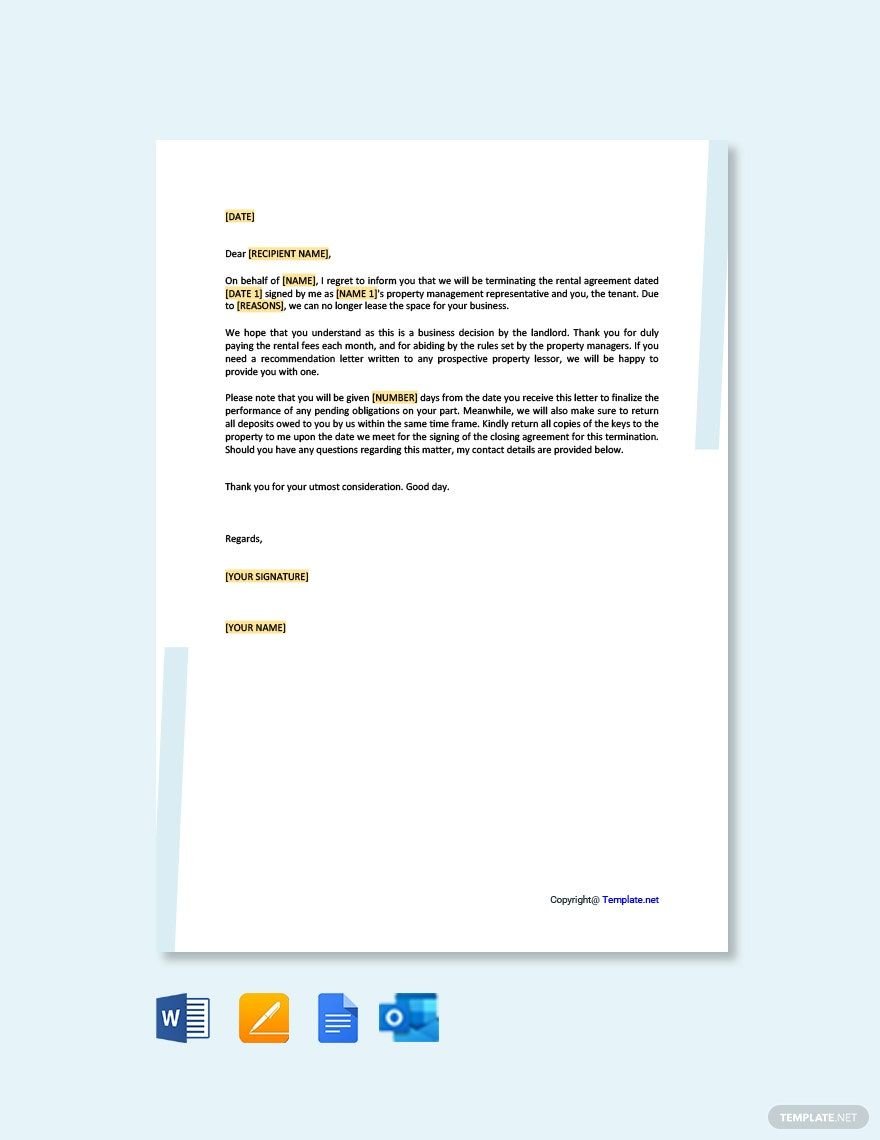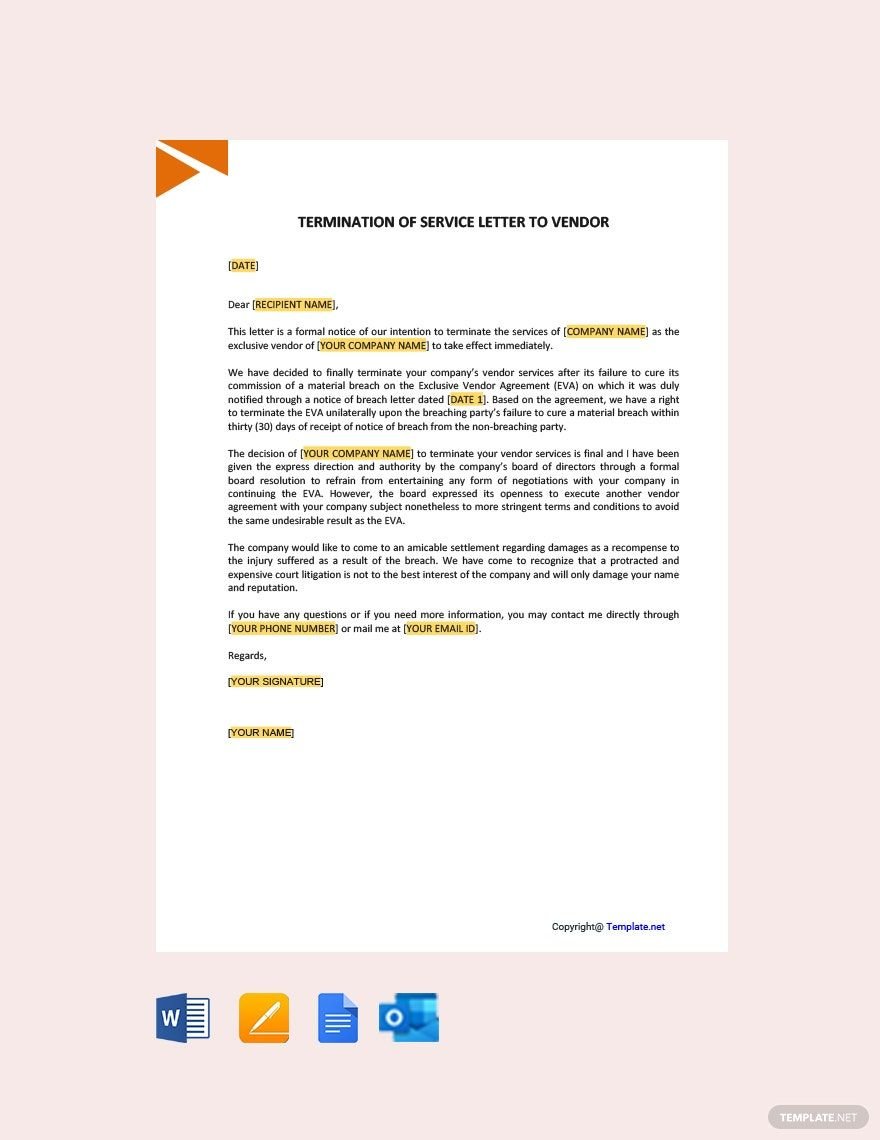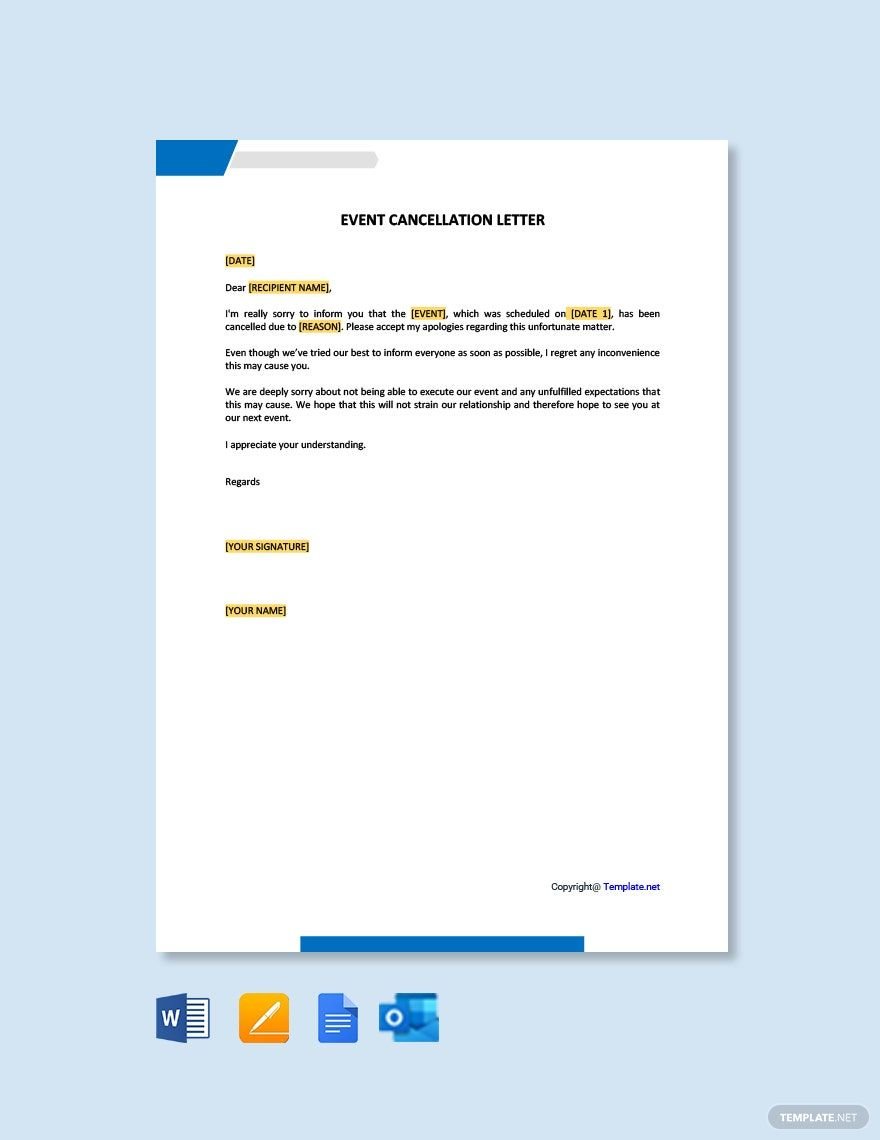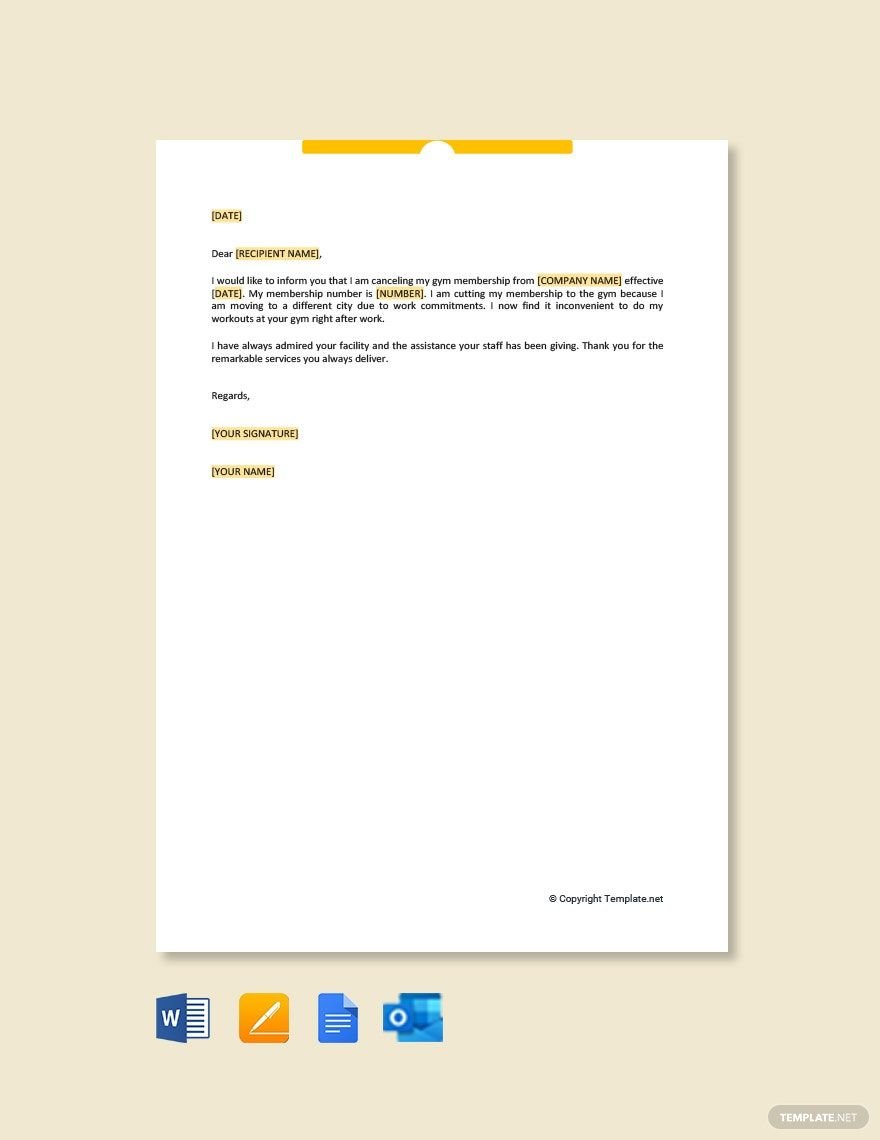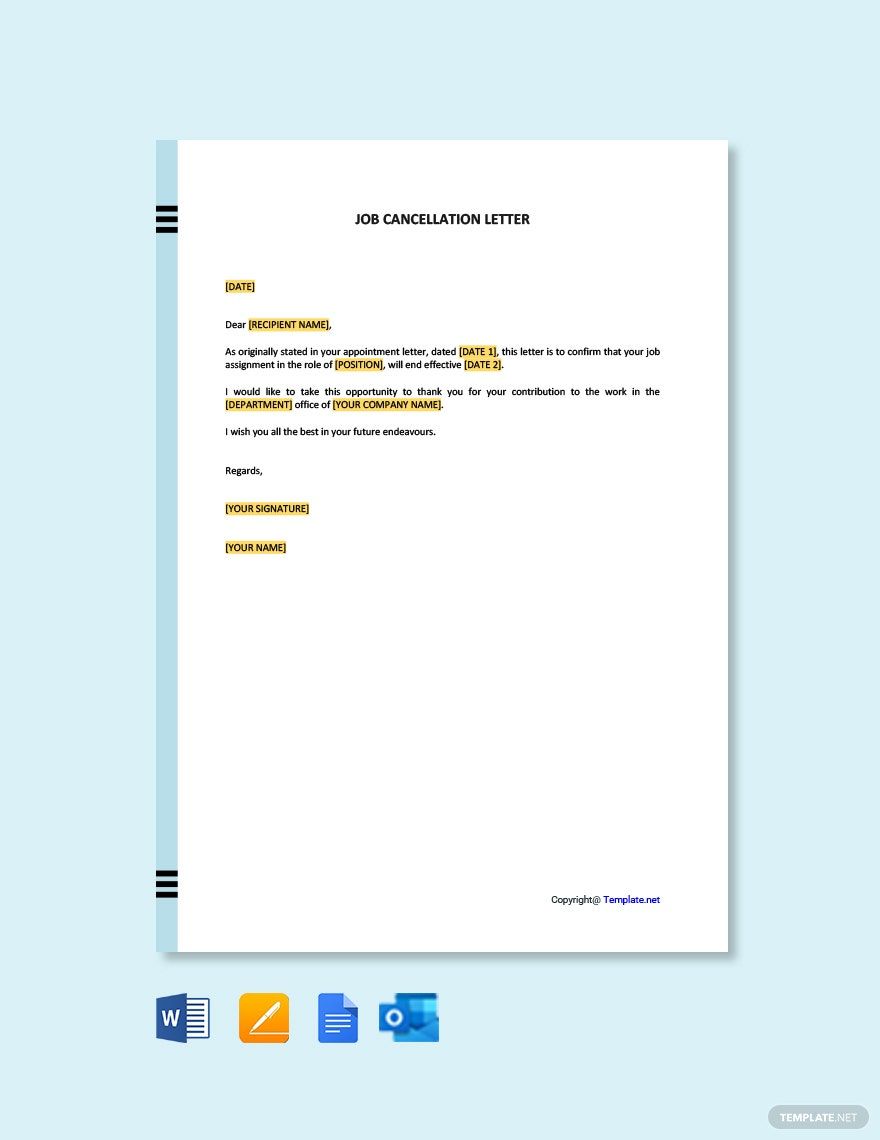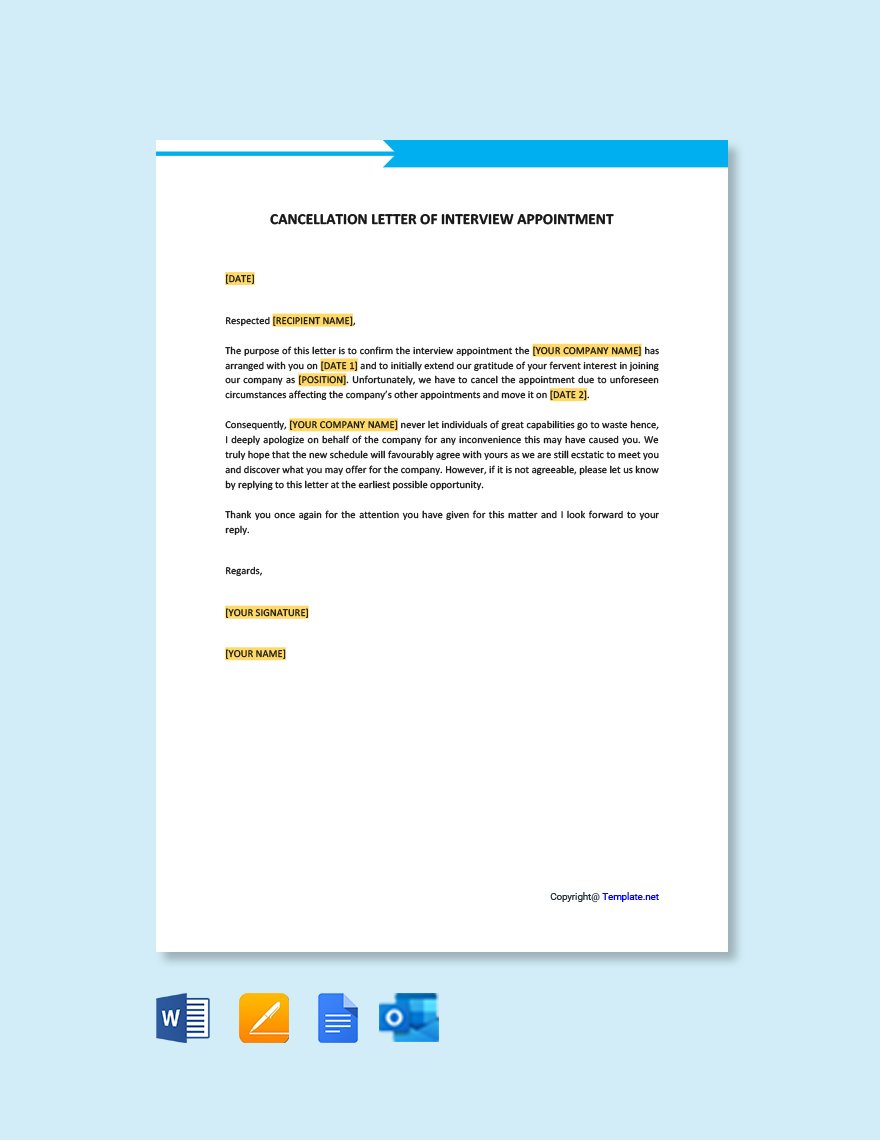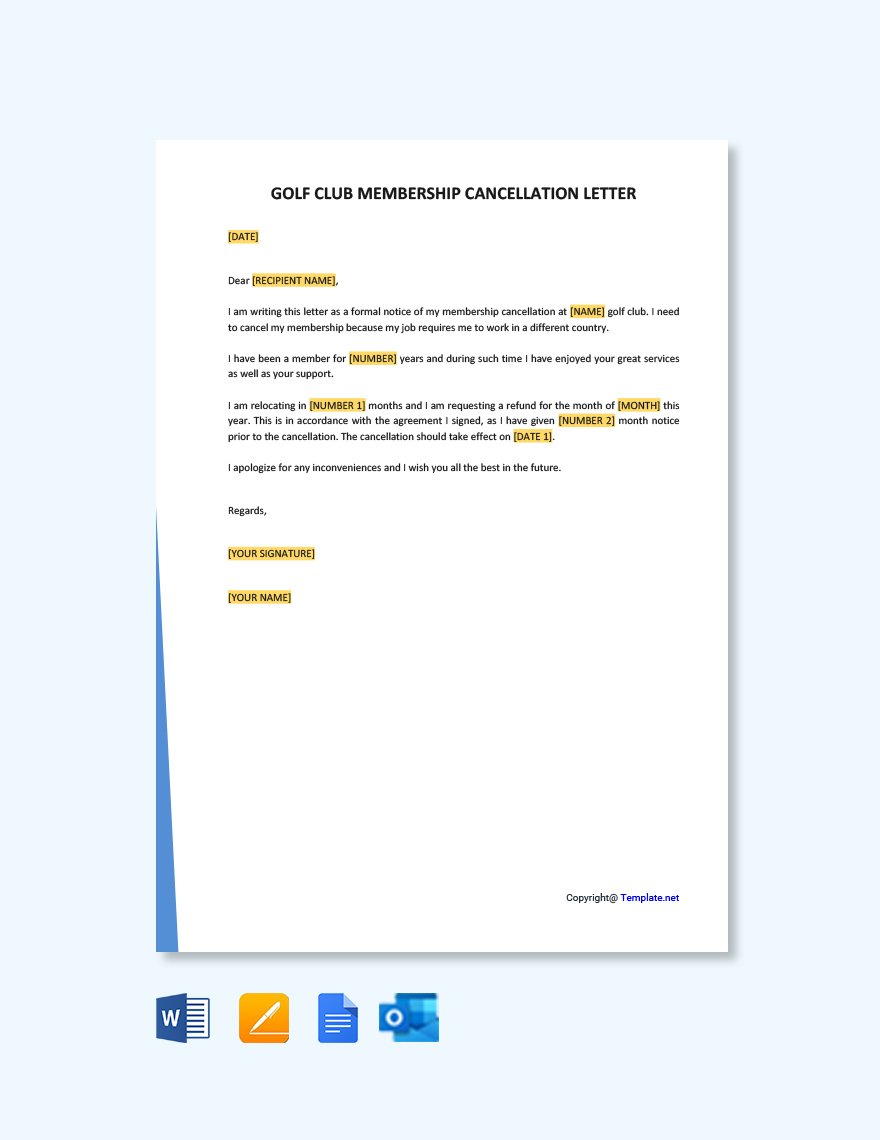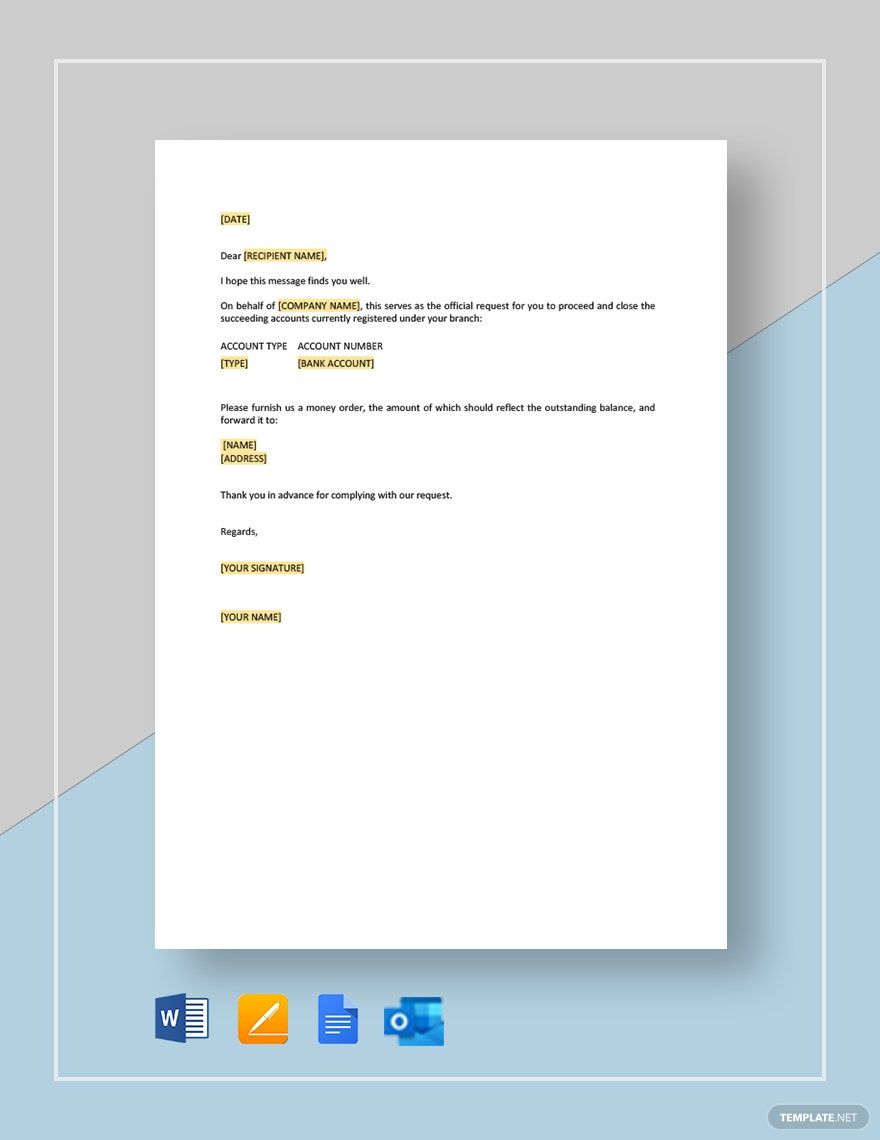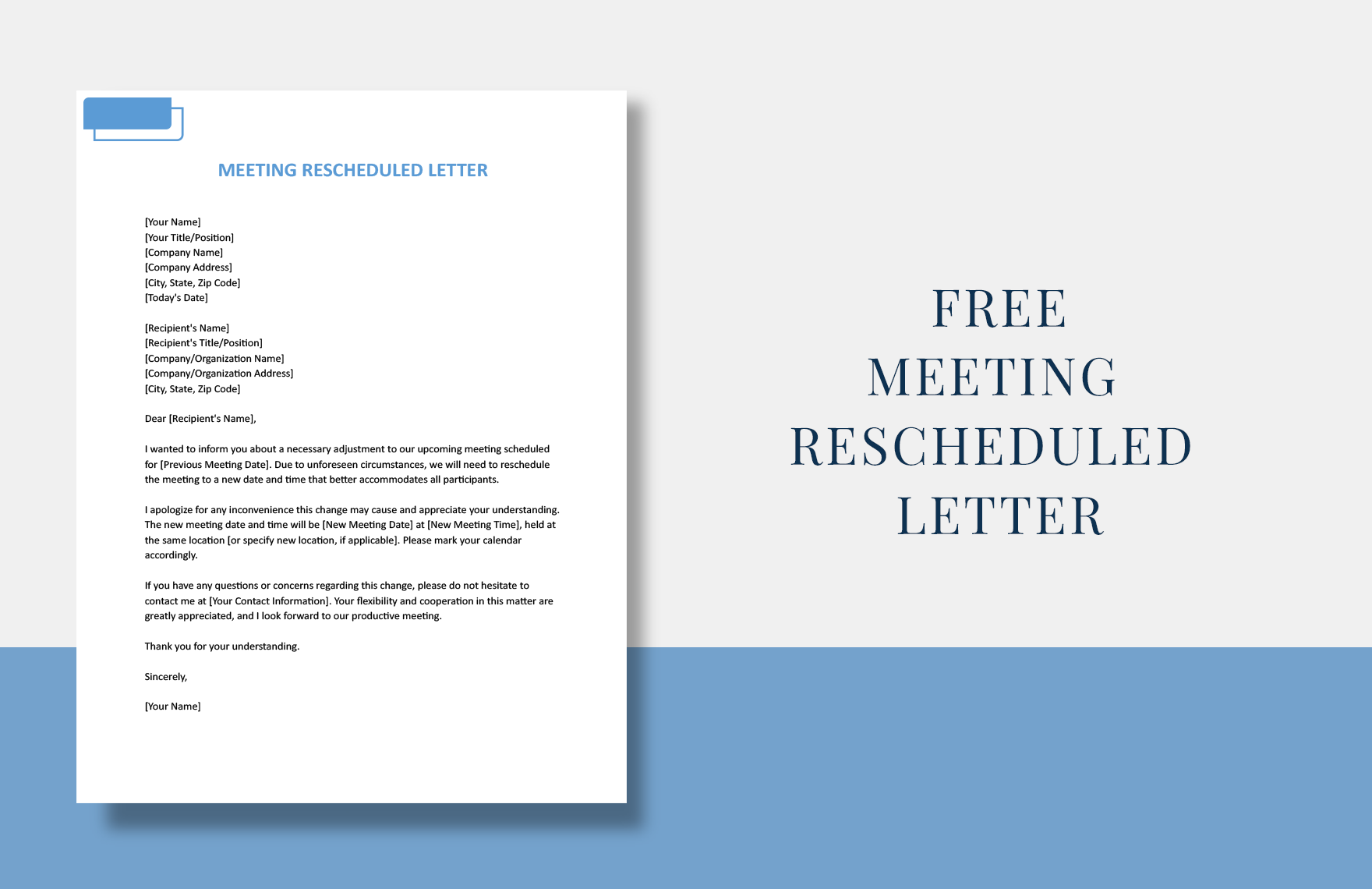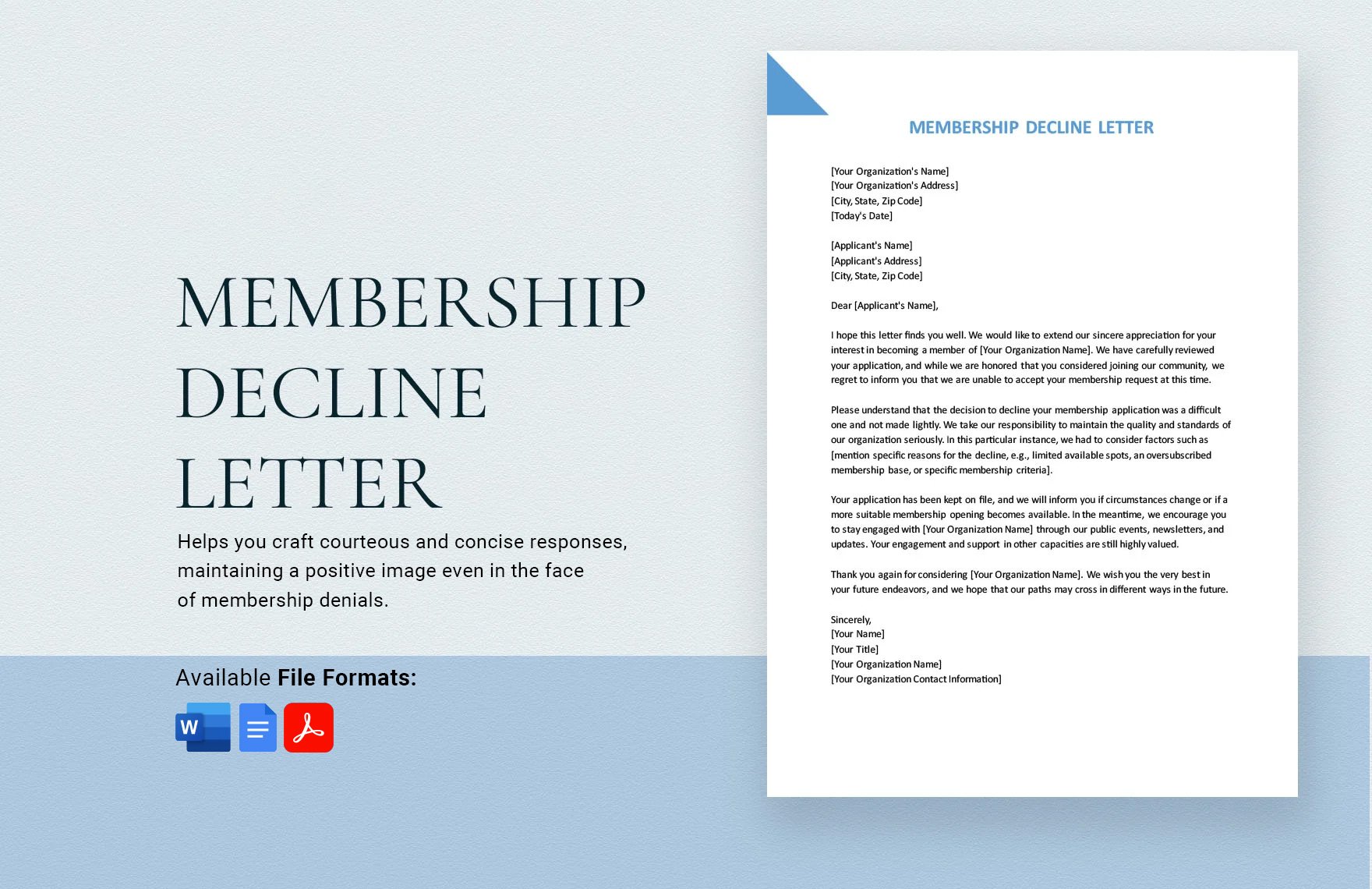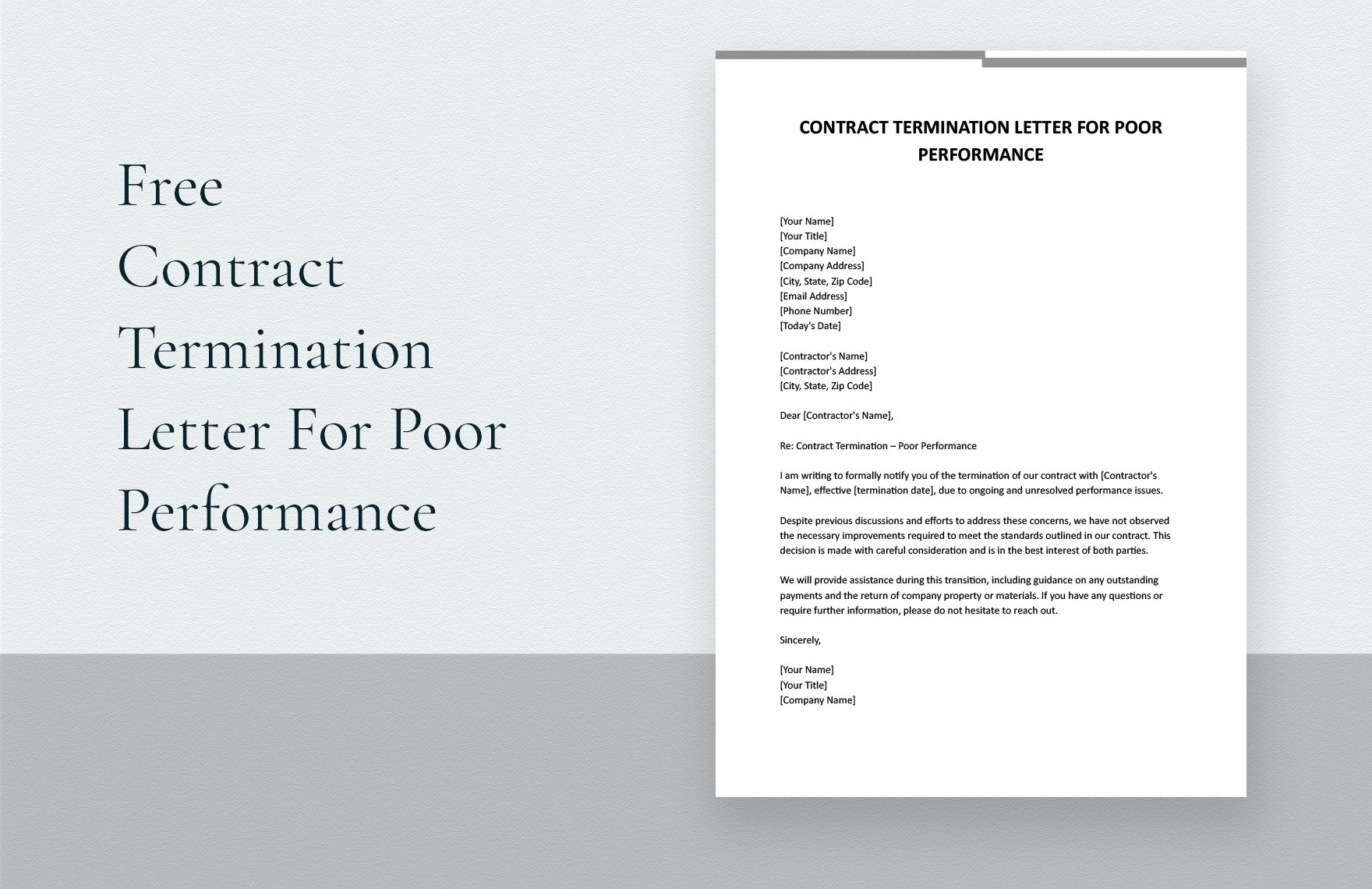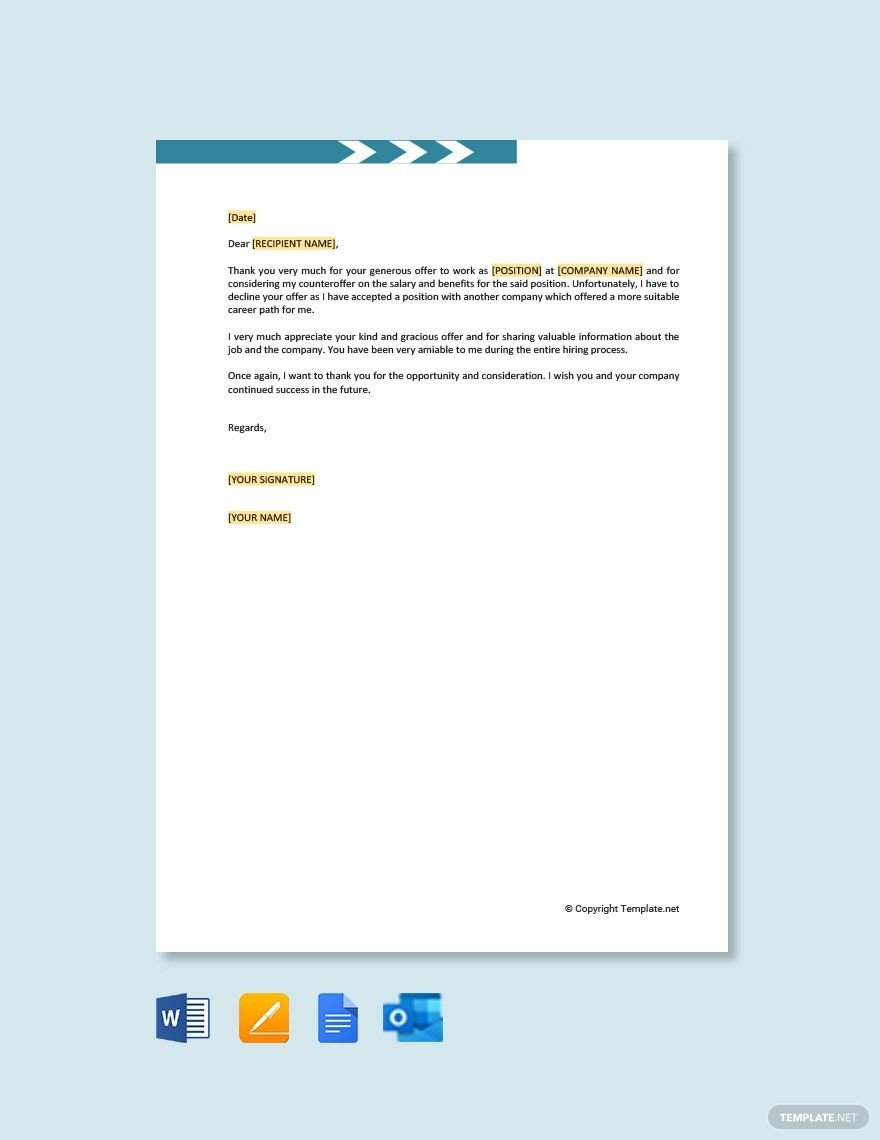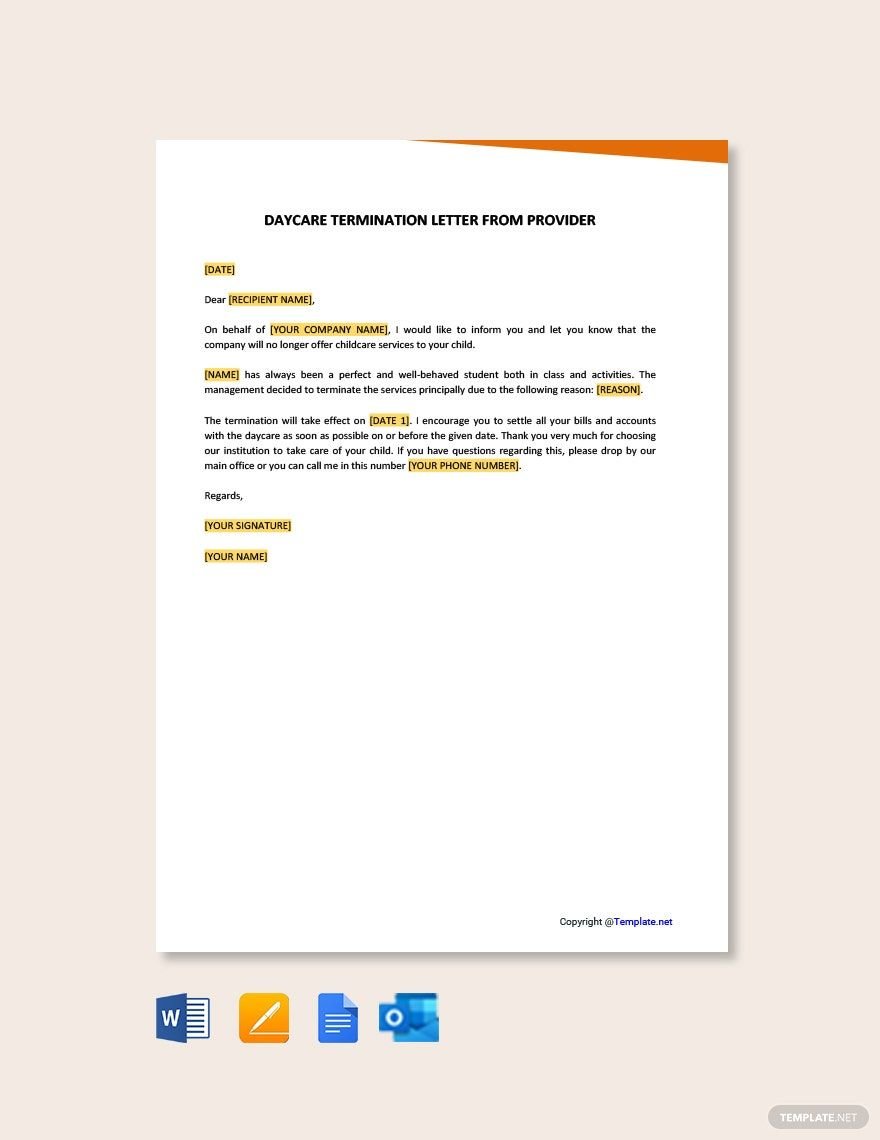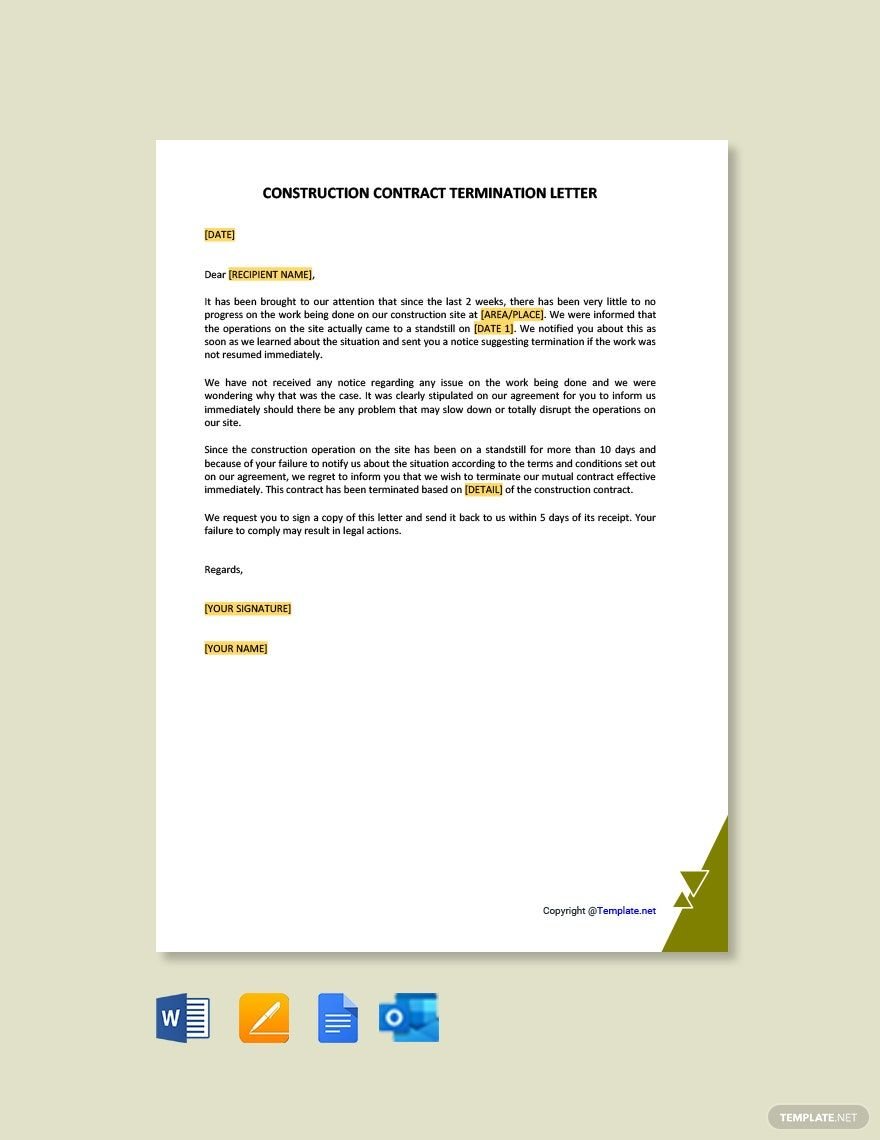Whenever you want to cancel a gym membership, a purchase order, appointment, or a franchise, it's essential to let the other party know about it early on. If you wish to inform them formally, creating a letter is the best way for that. Don't want to write a letter from scratch? No need to worry because we have something for you! Set here are our professionally written Cancellation Letter Templates in Word. These are easy to customize and are even printable. Using one of these templates will surely help you save time. What are you waiting for? Download today and sort your dealings professionally.
Cancellation Letter Templates in Word
Create your own editable financial letter templates in PDF. Explore professional, customizable designs available for free download. Get yours now!