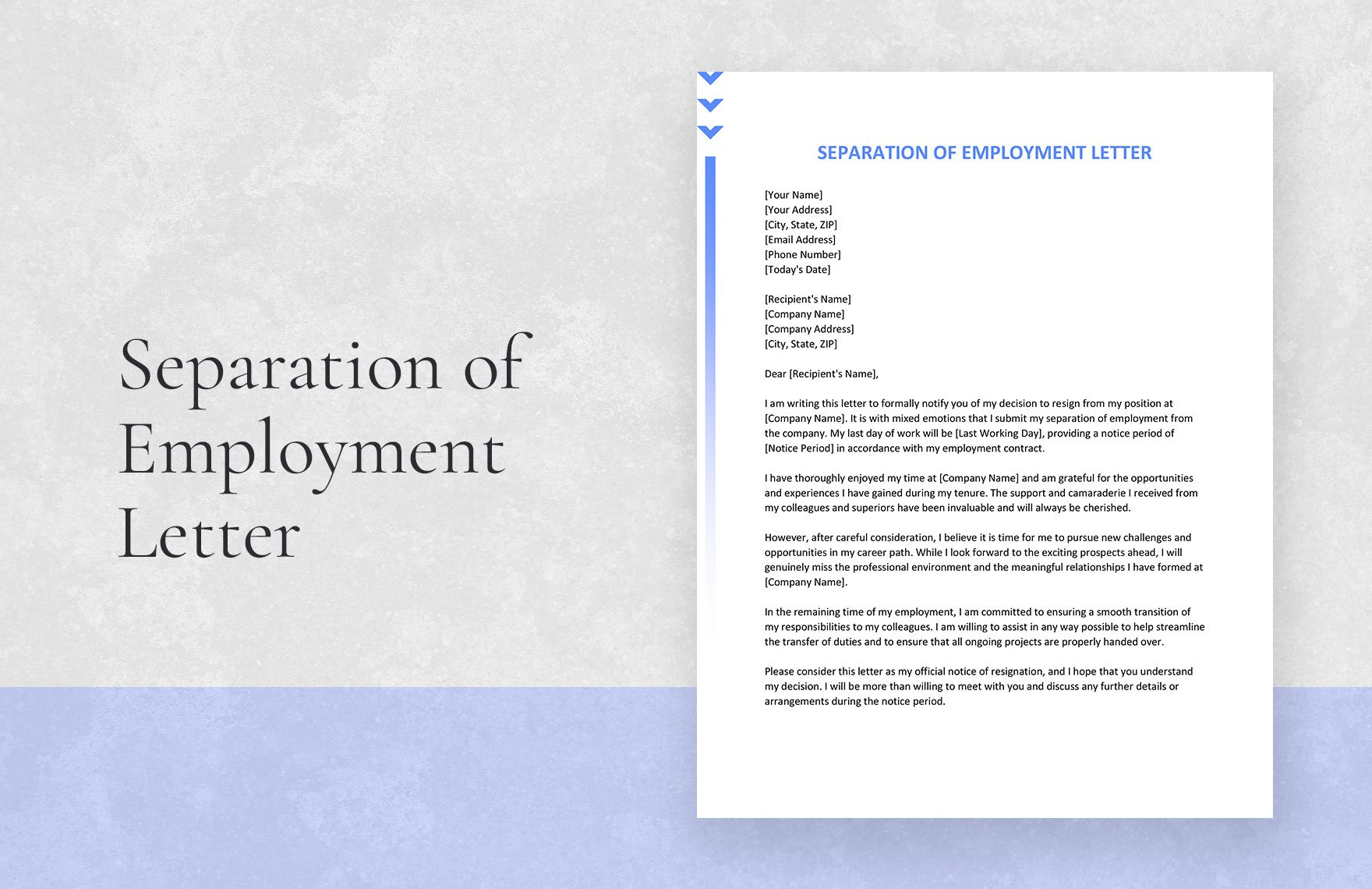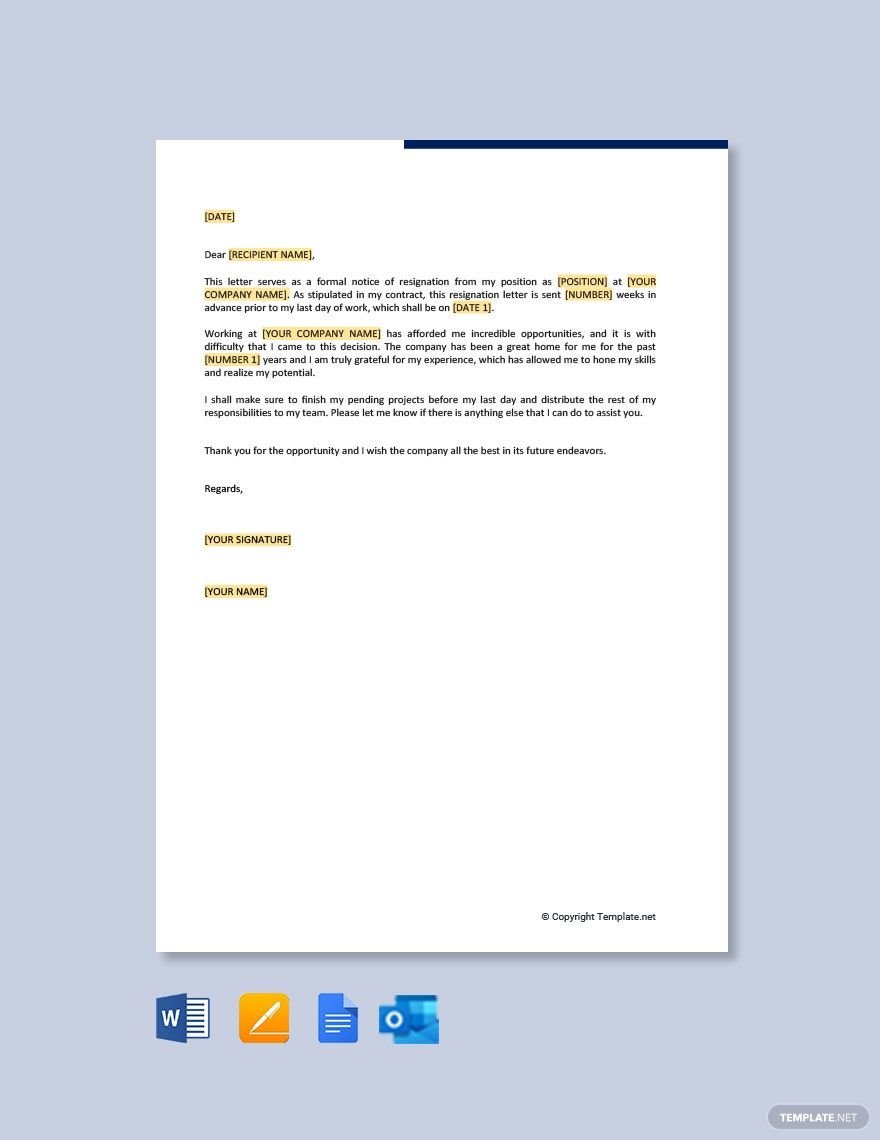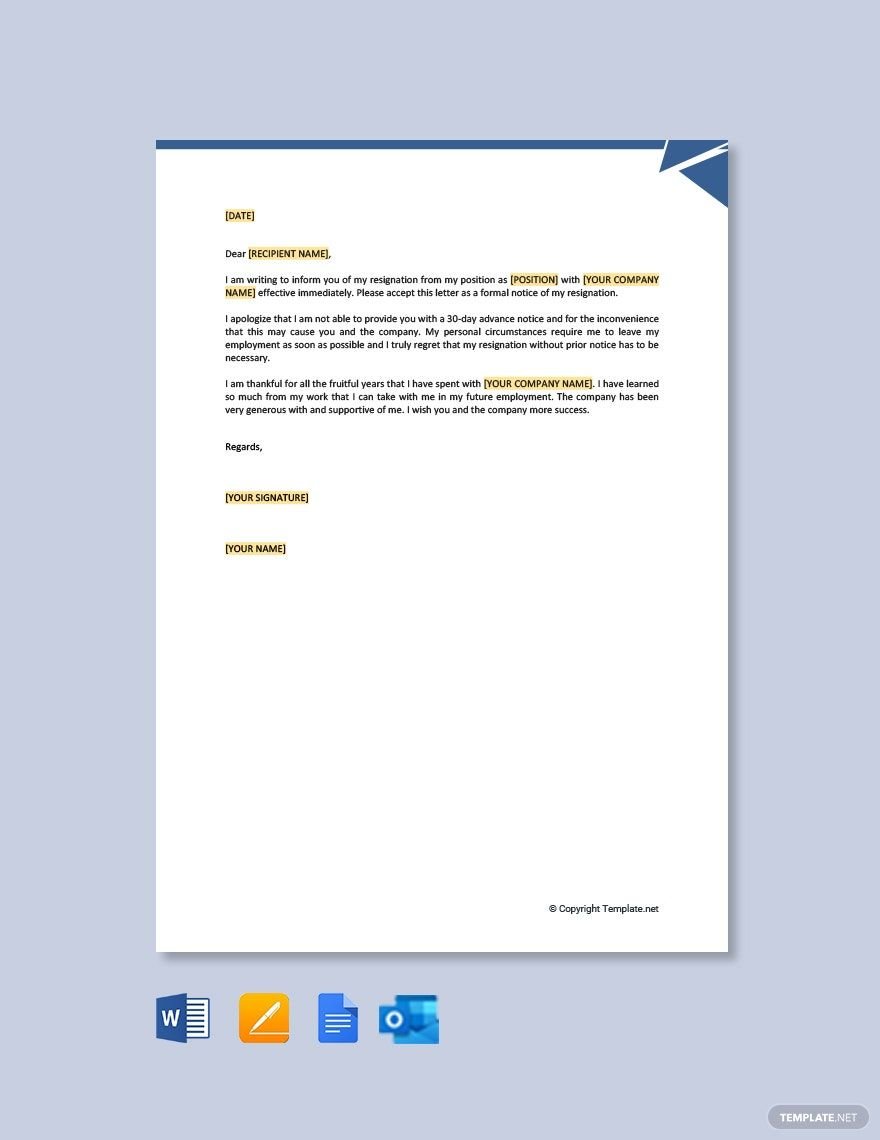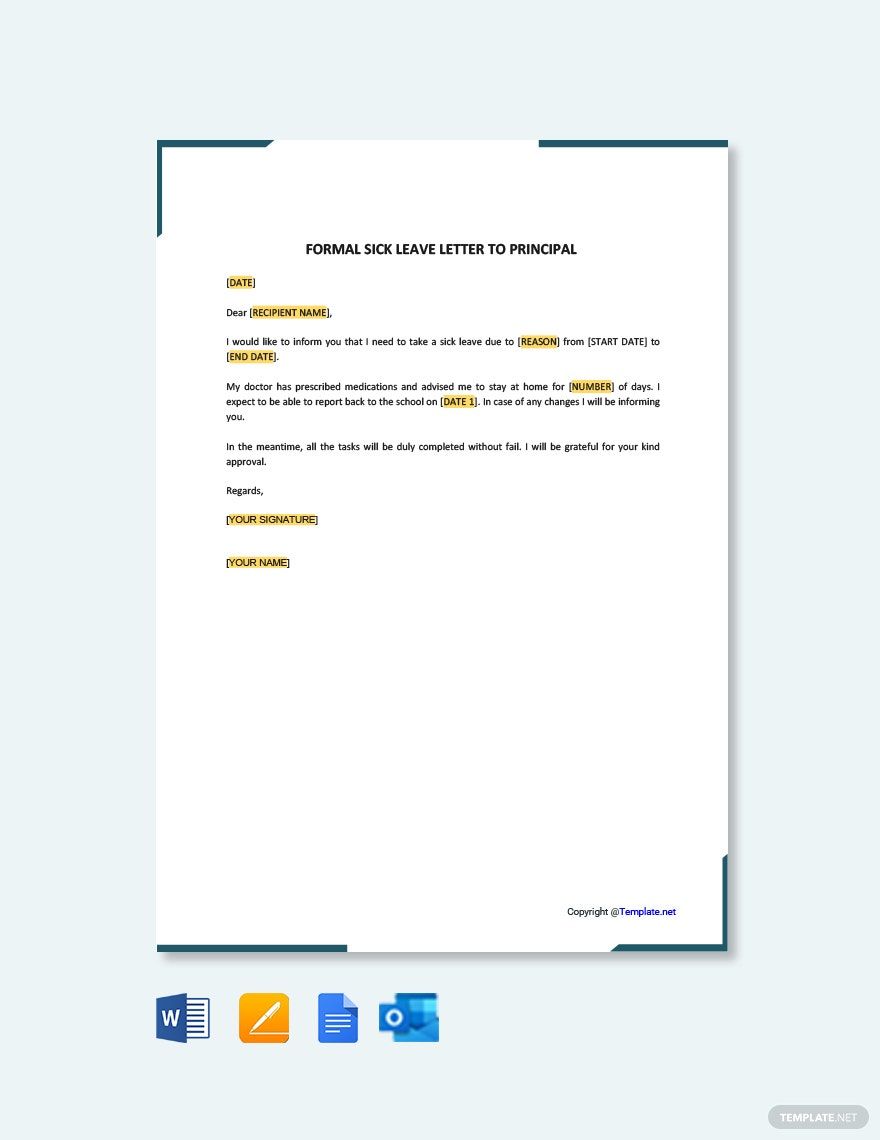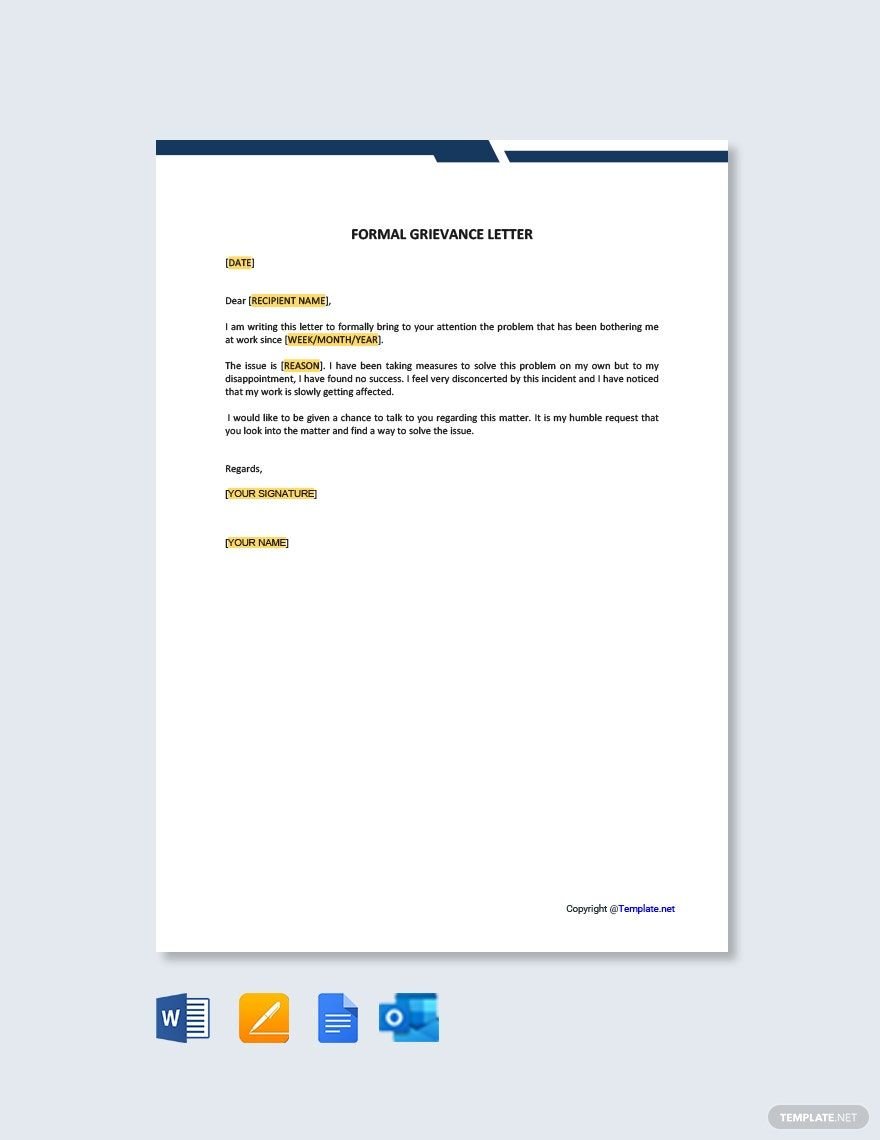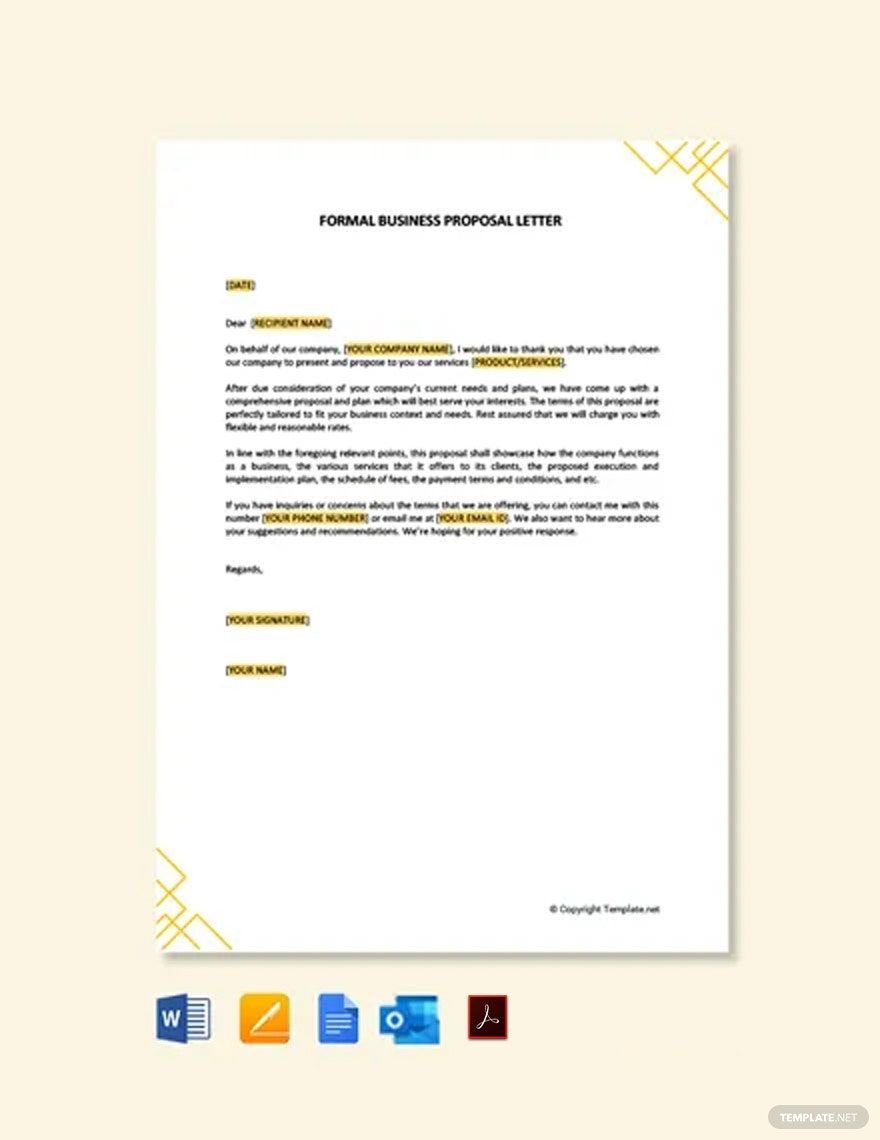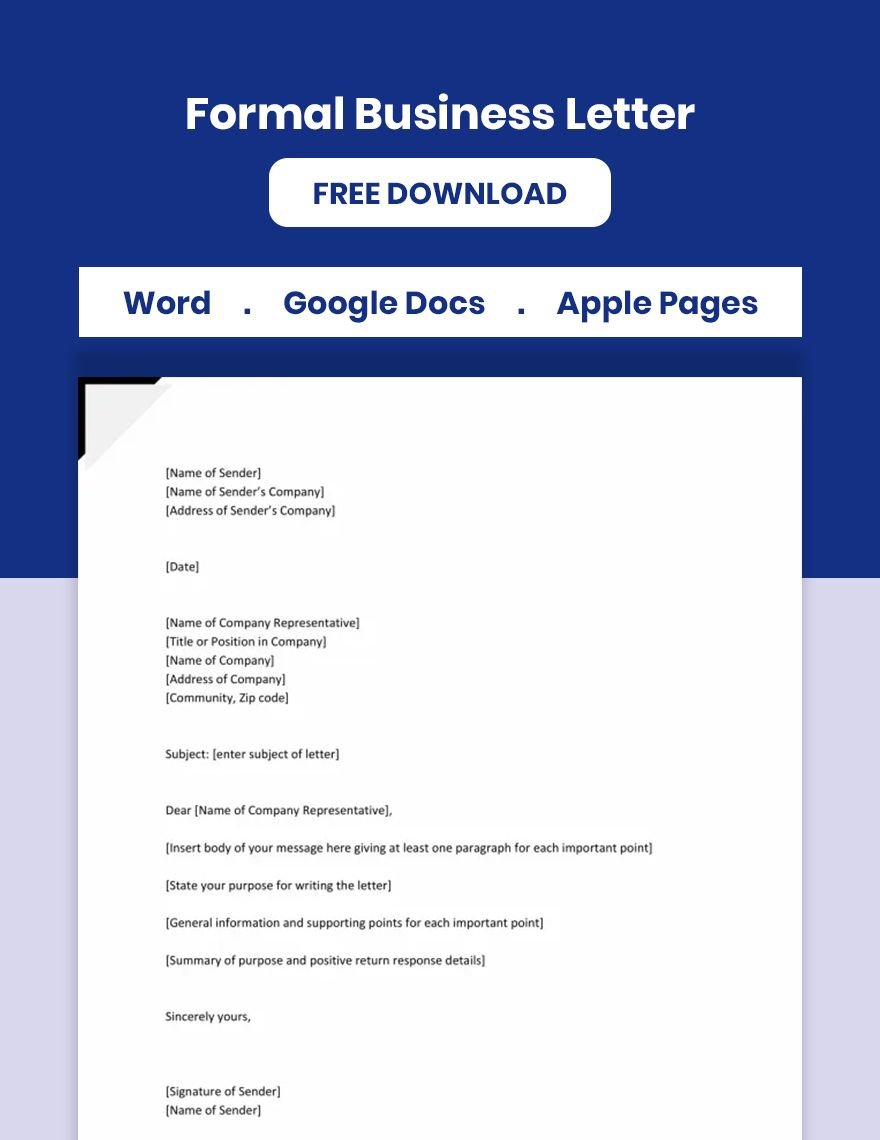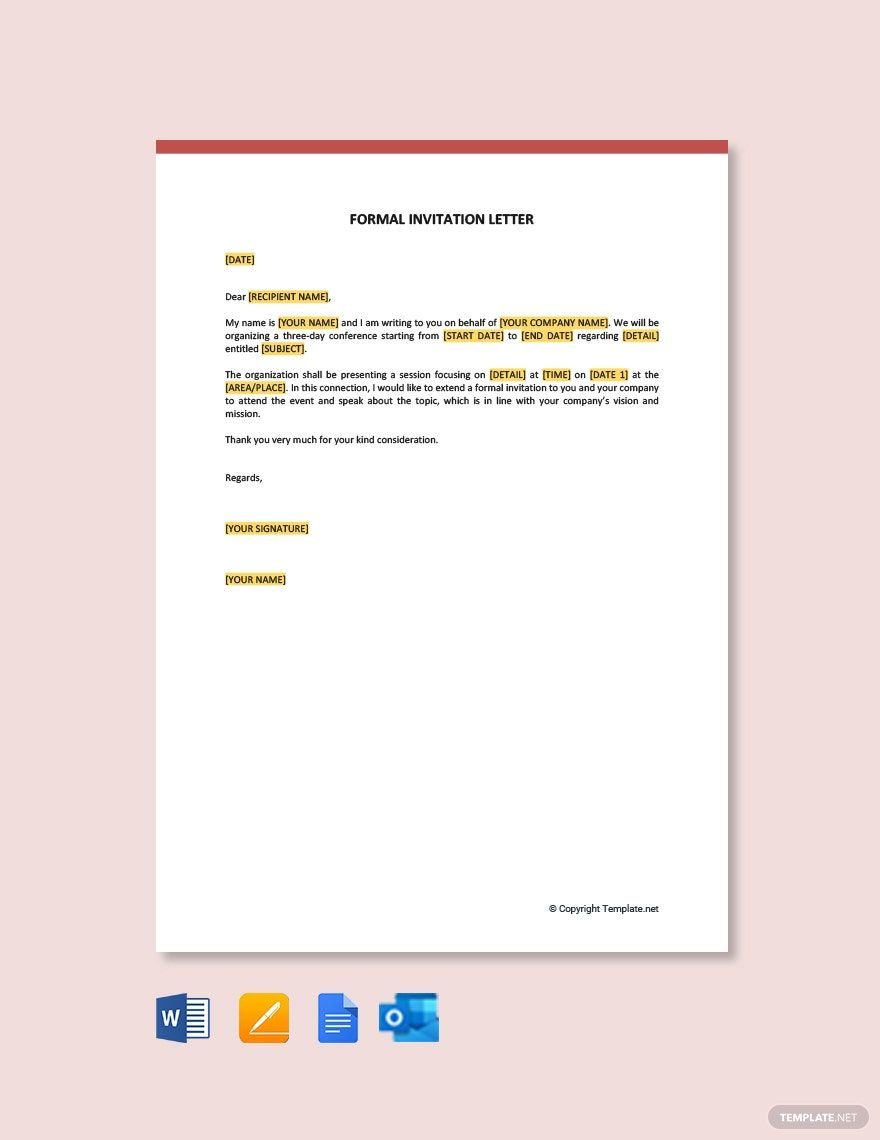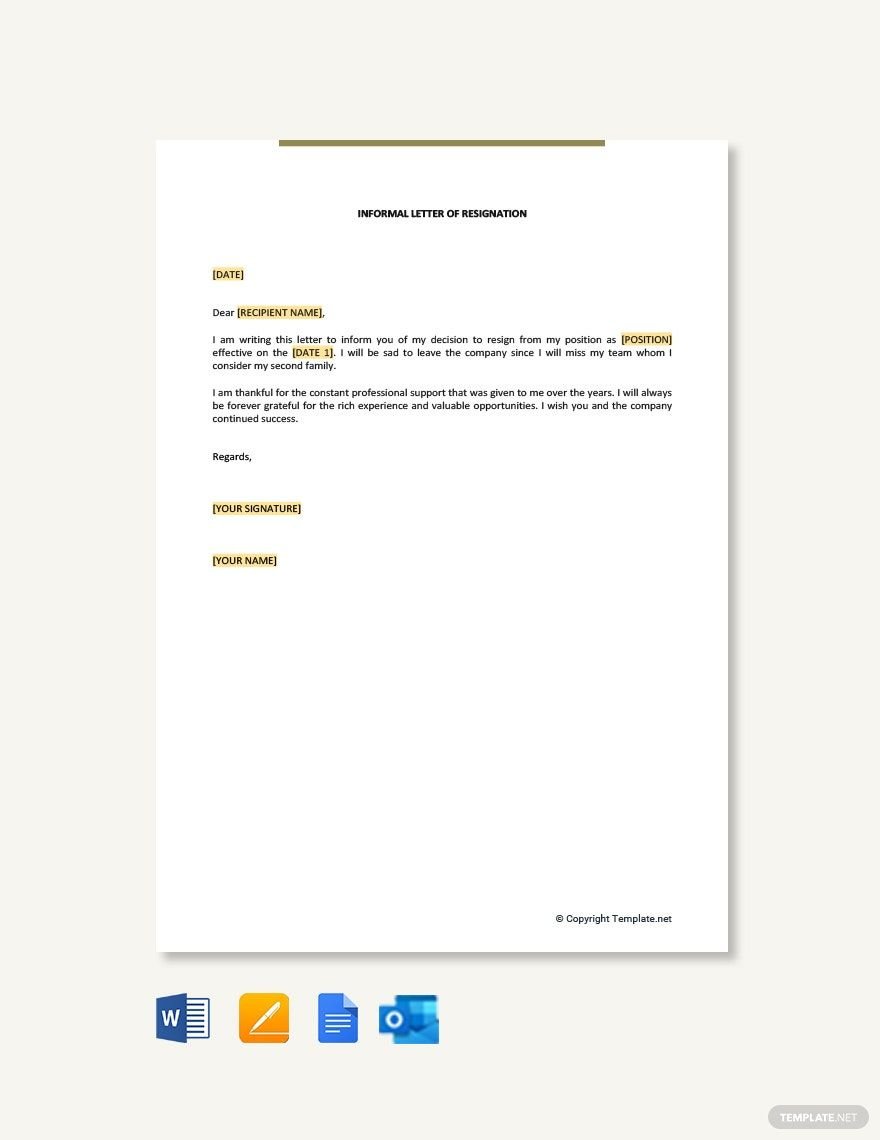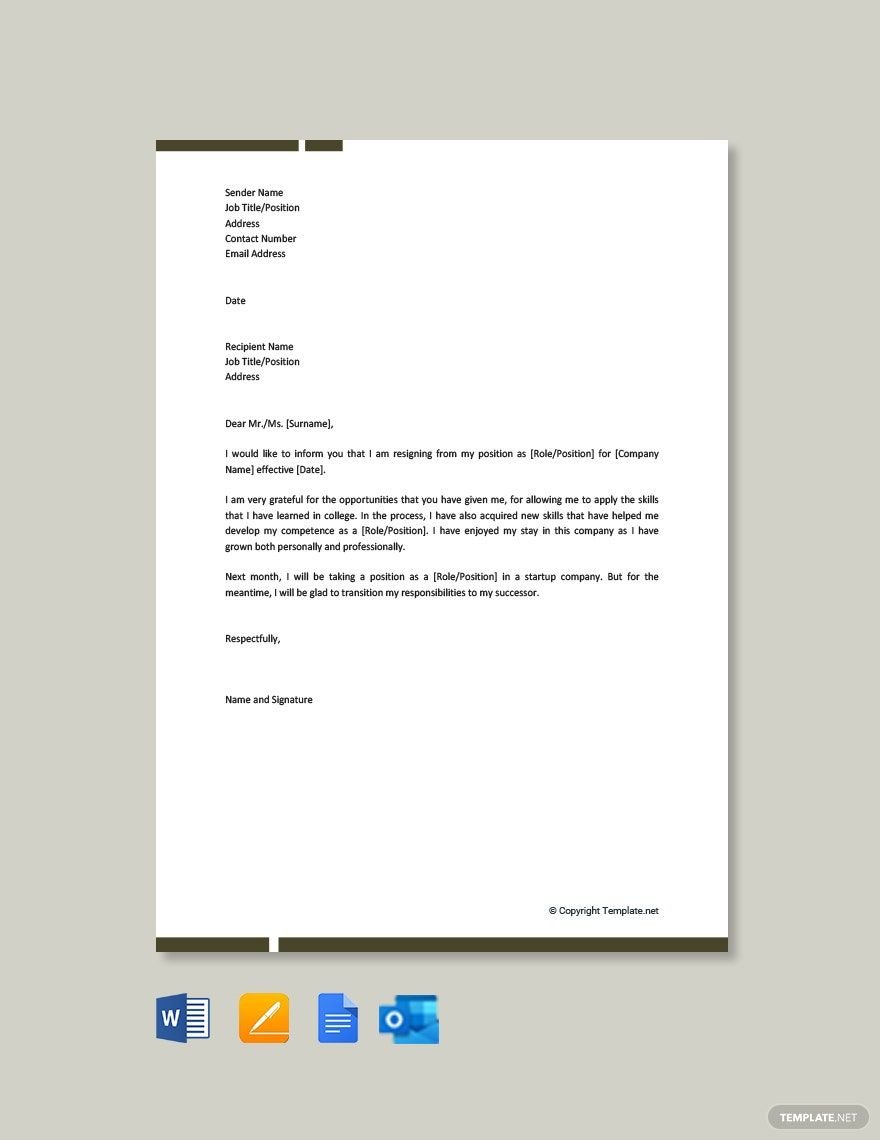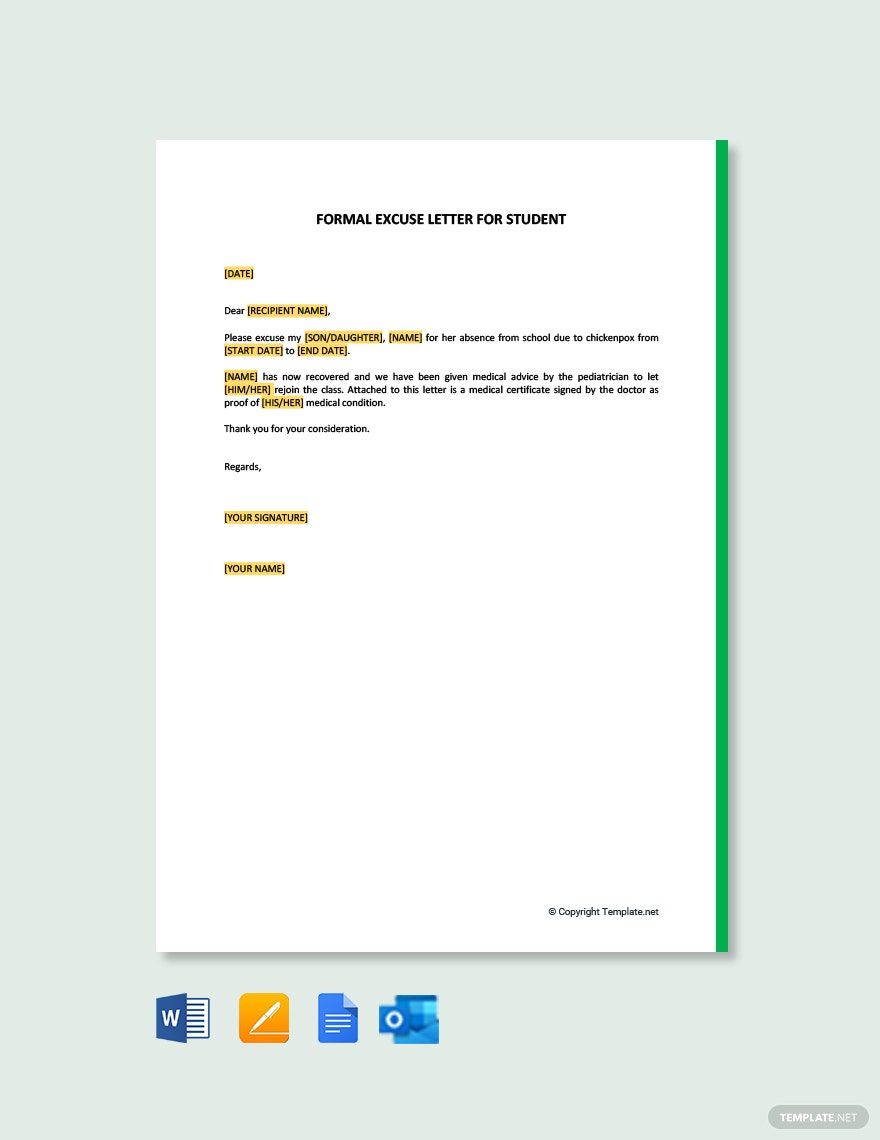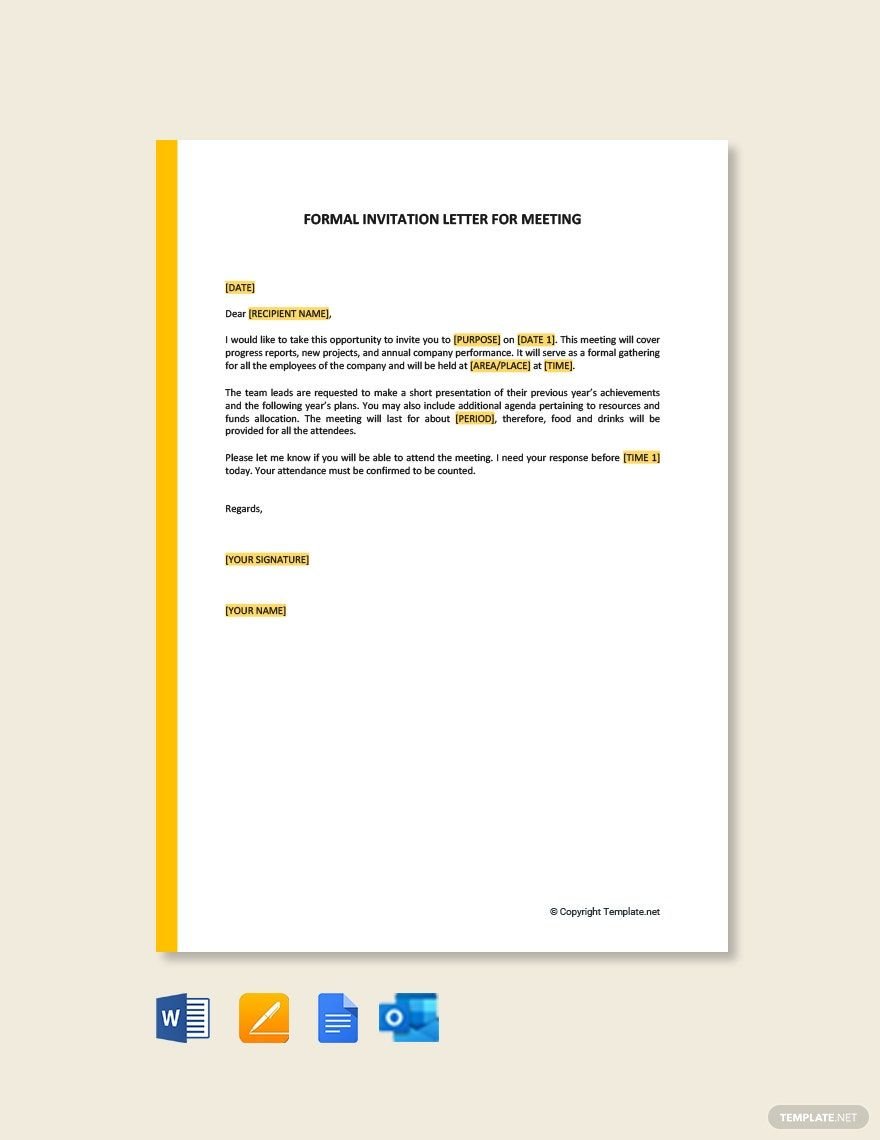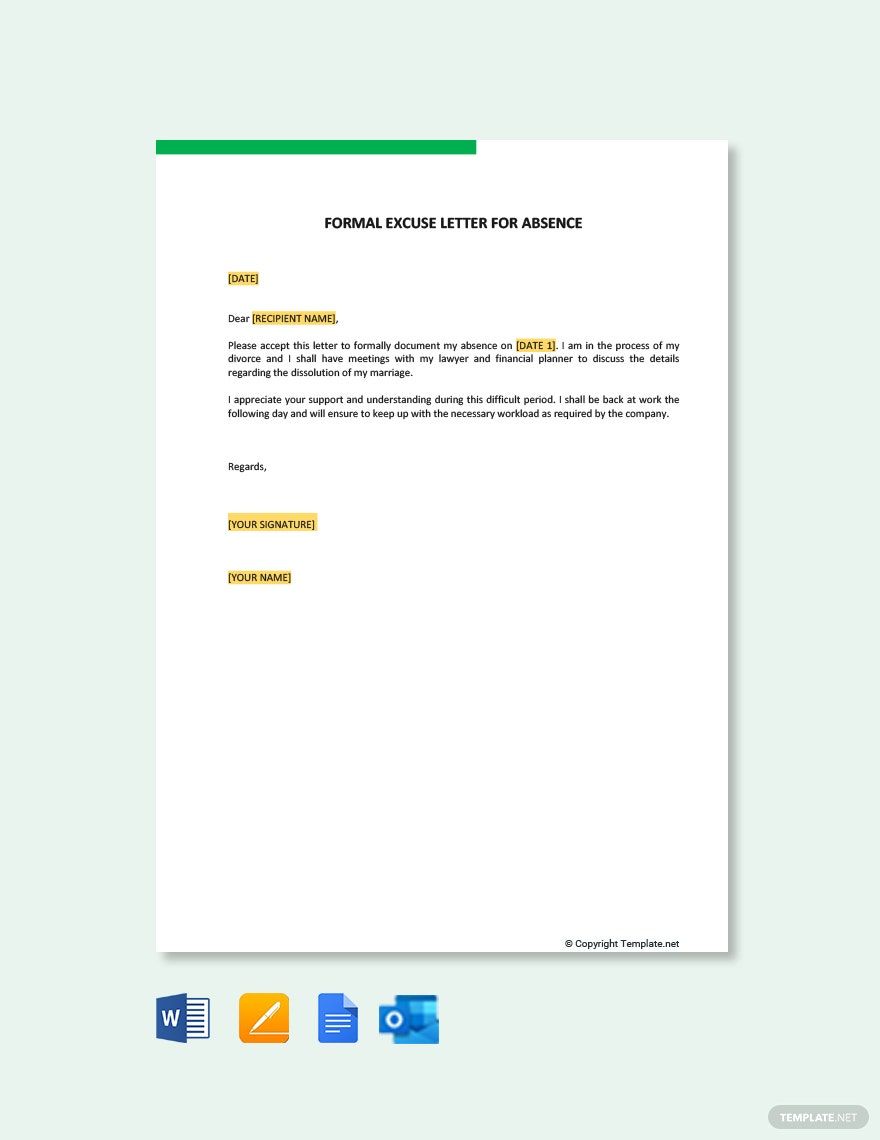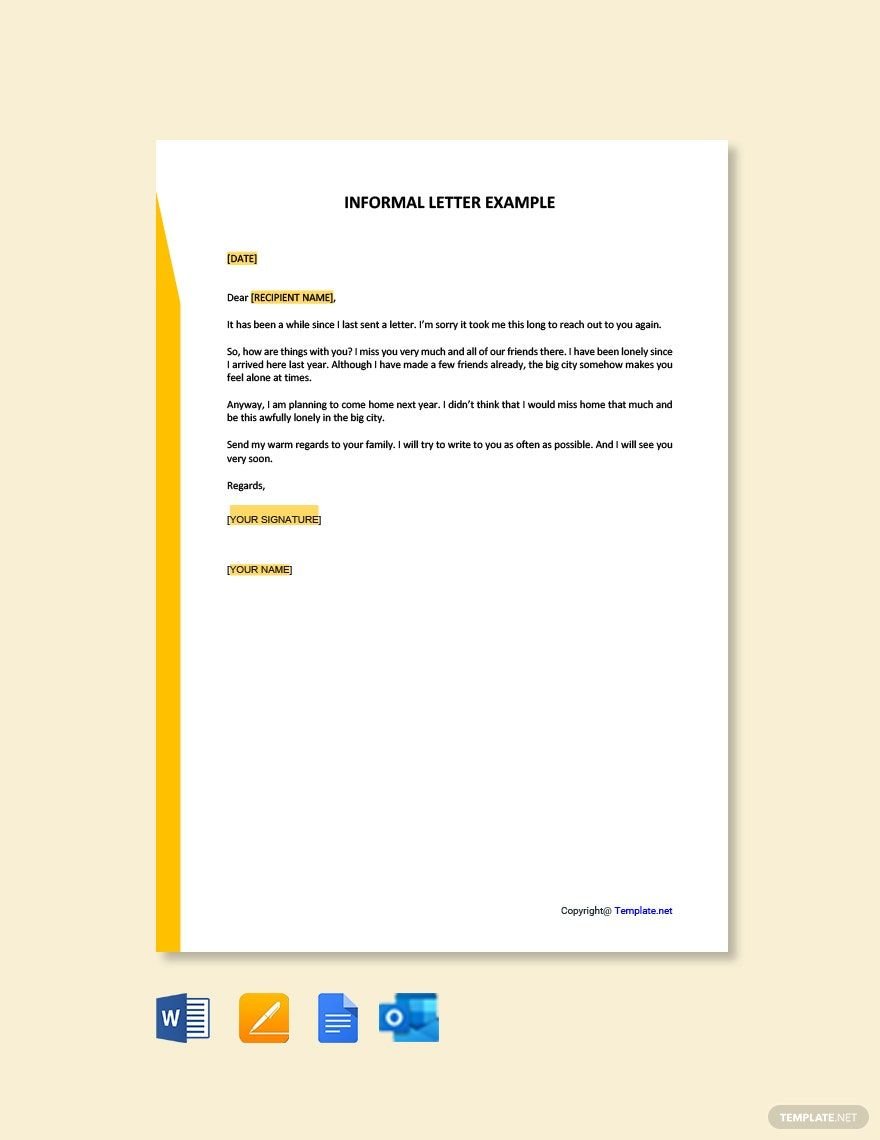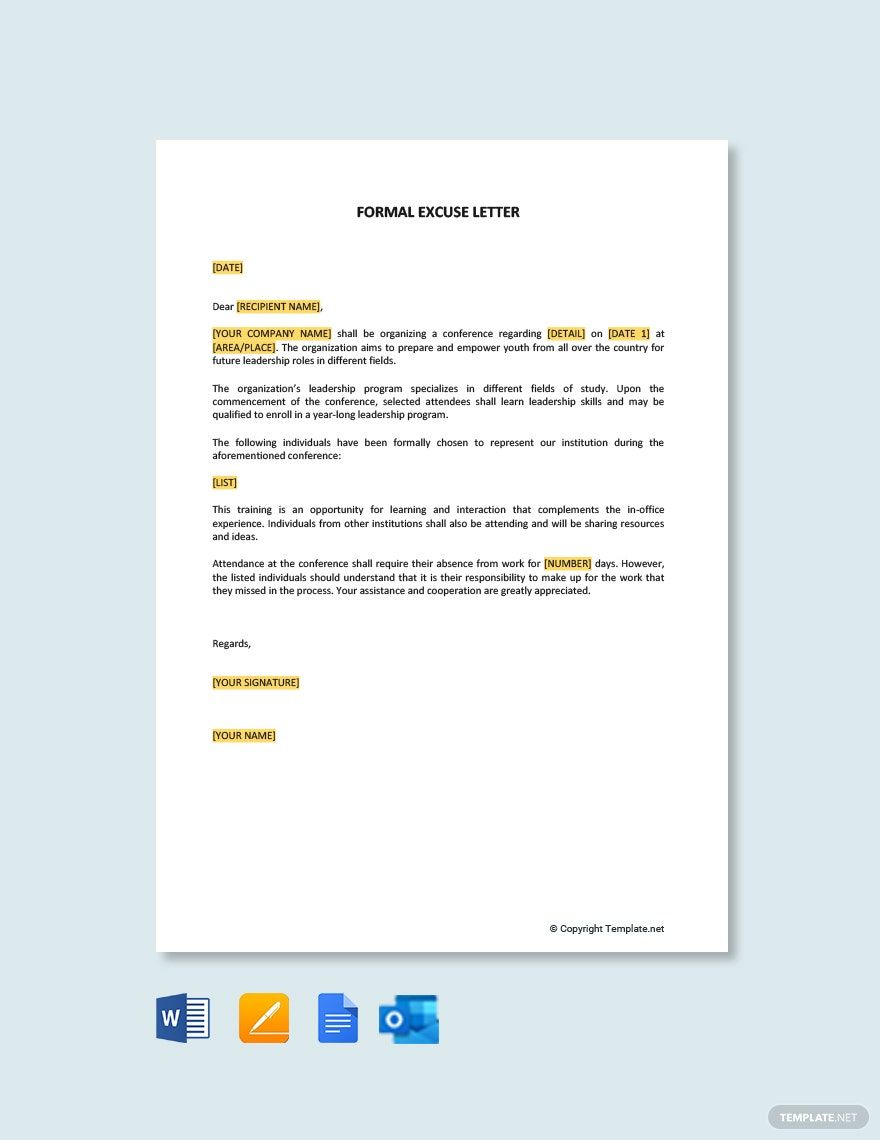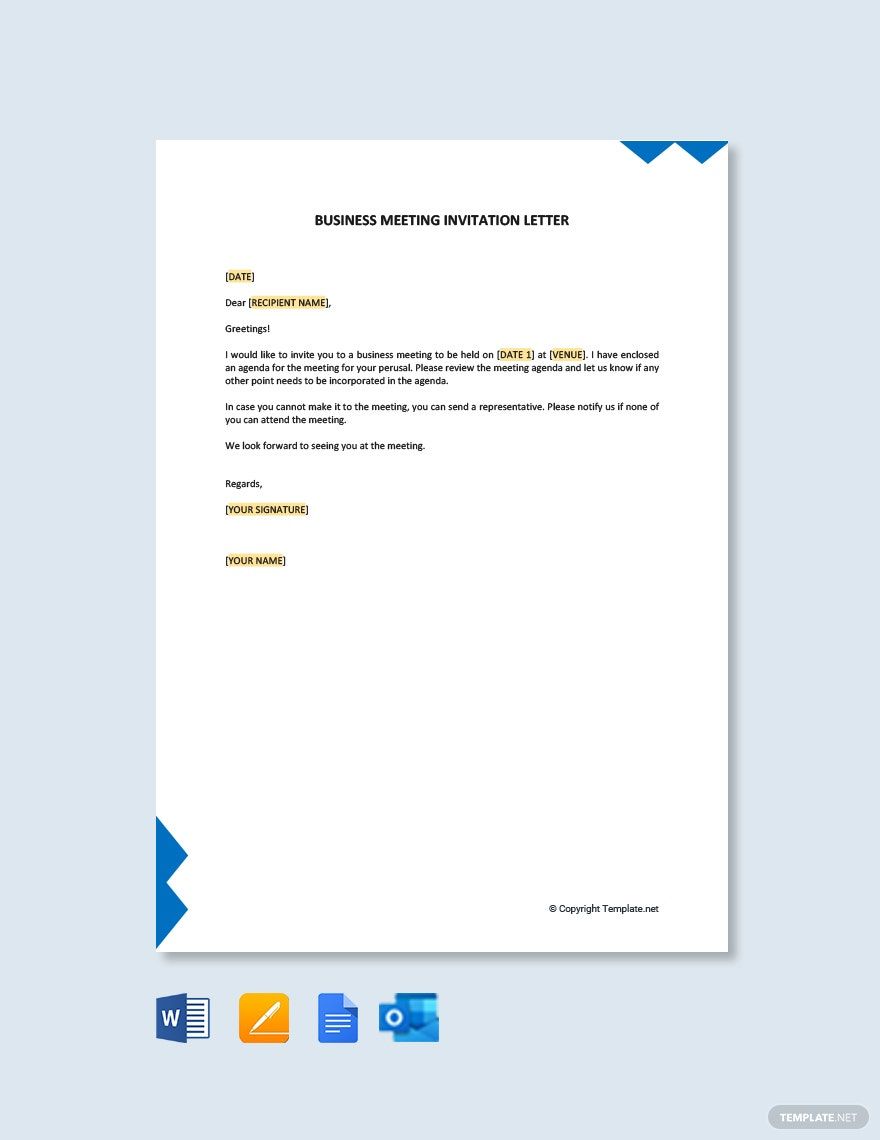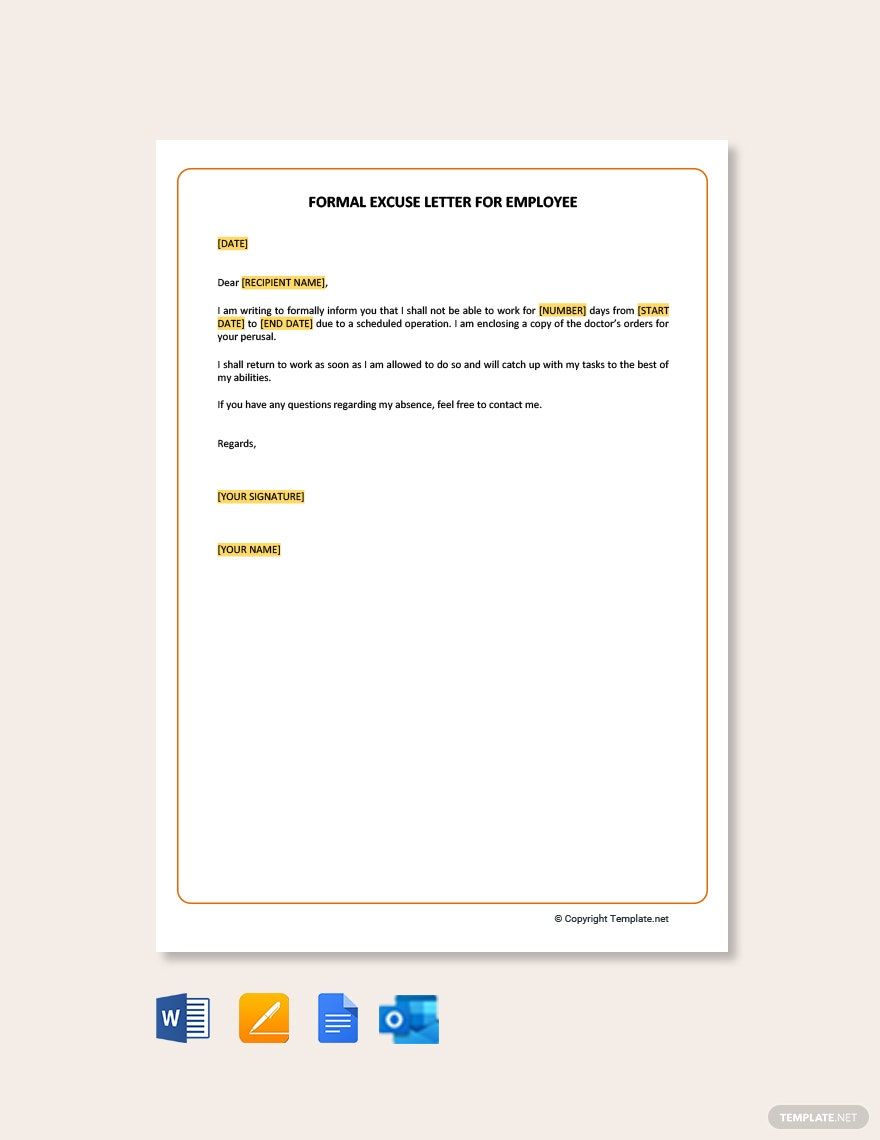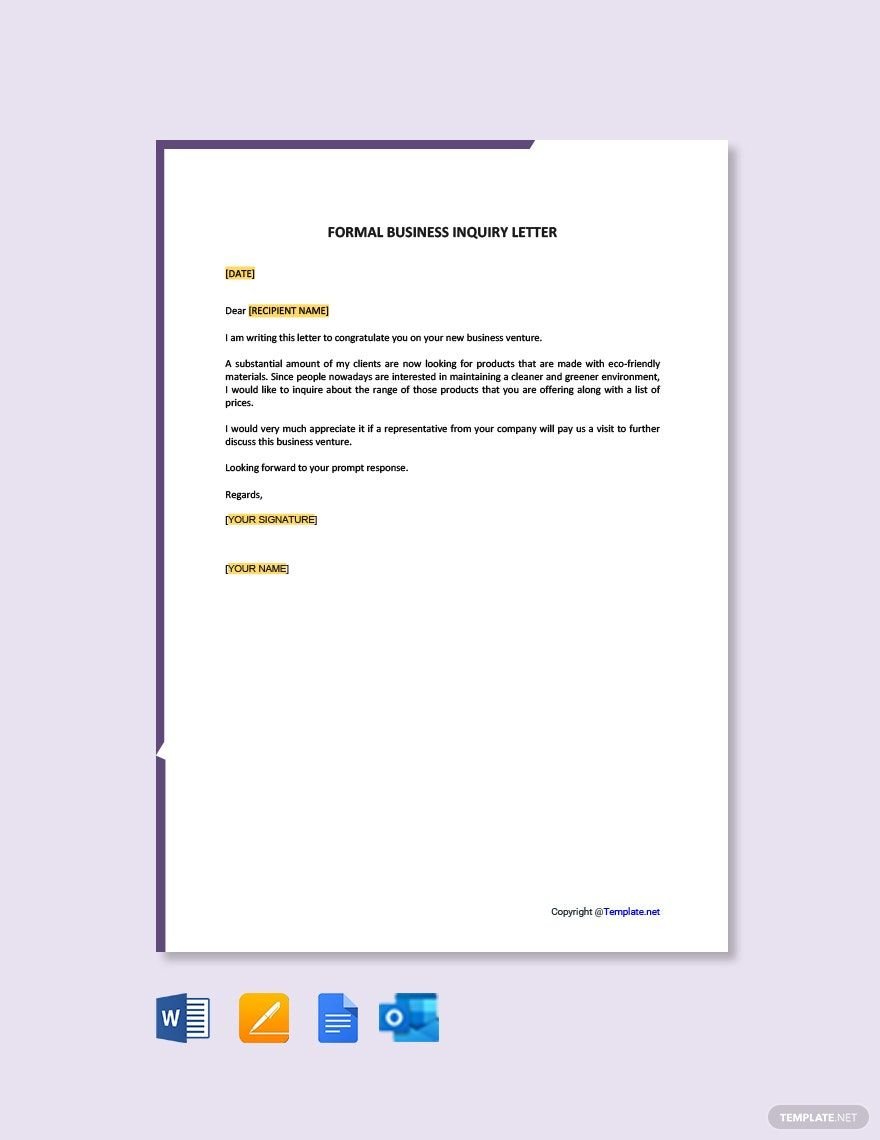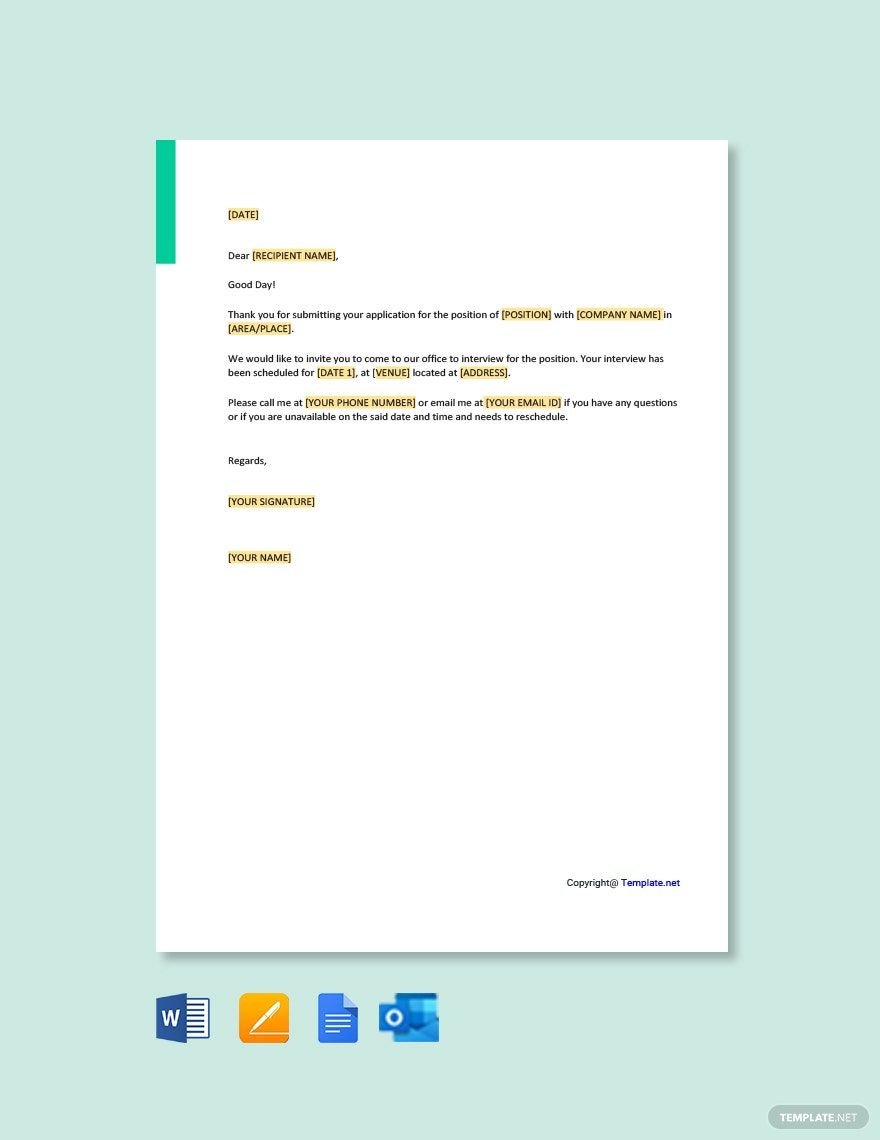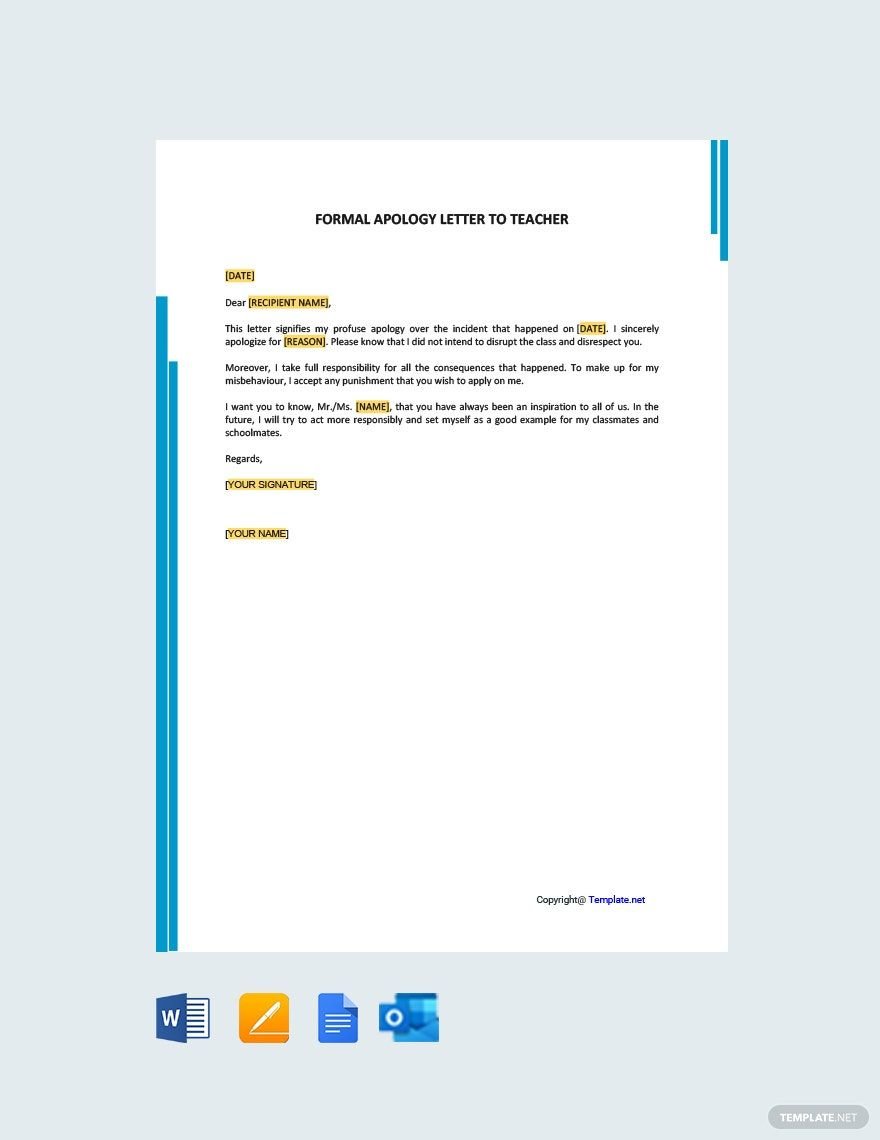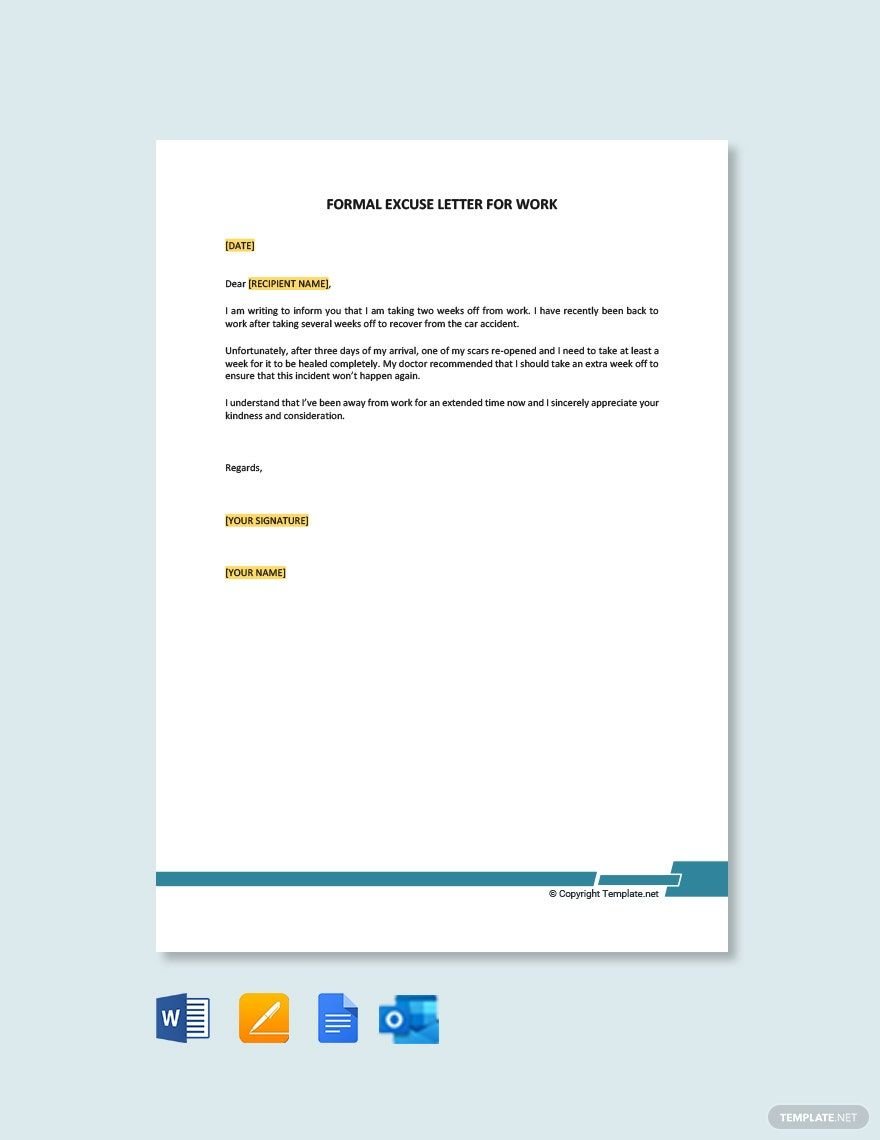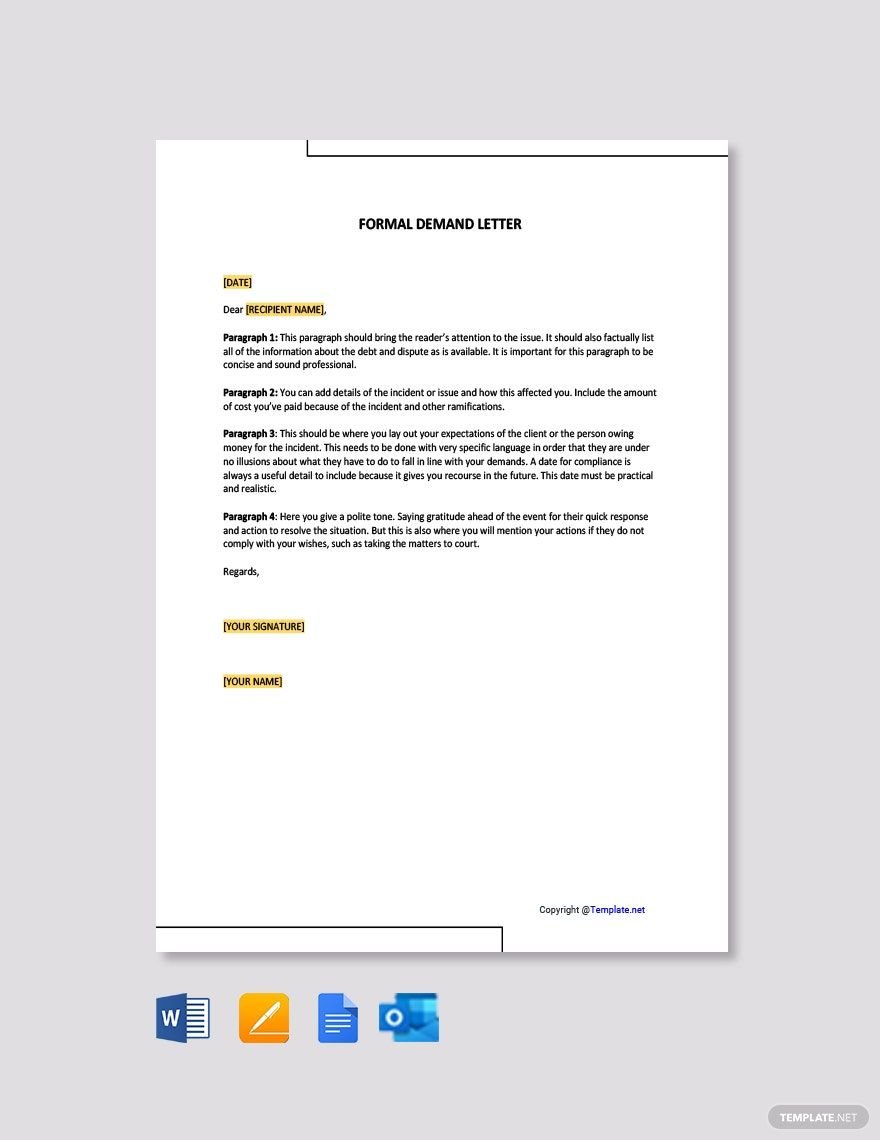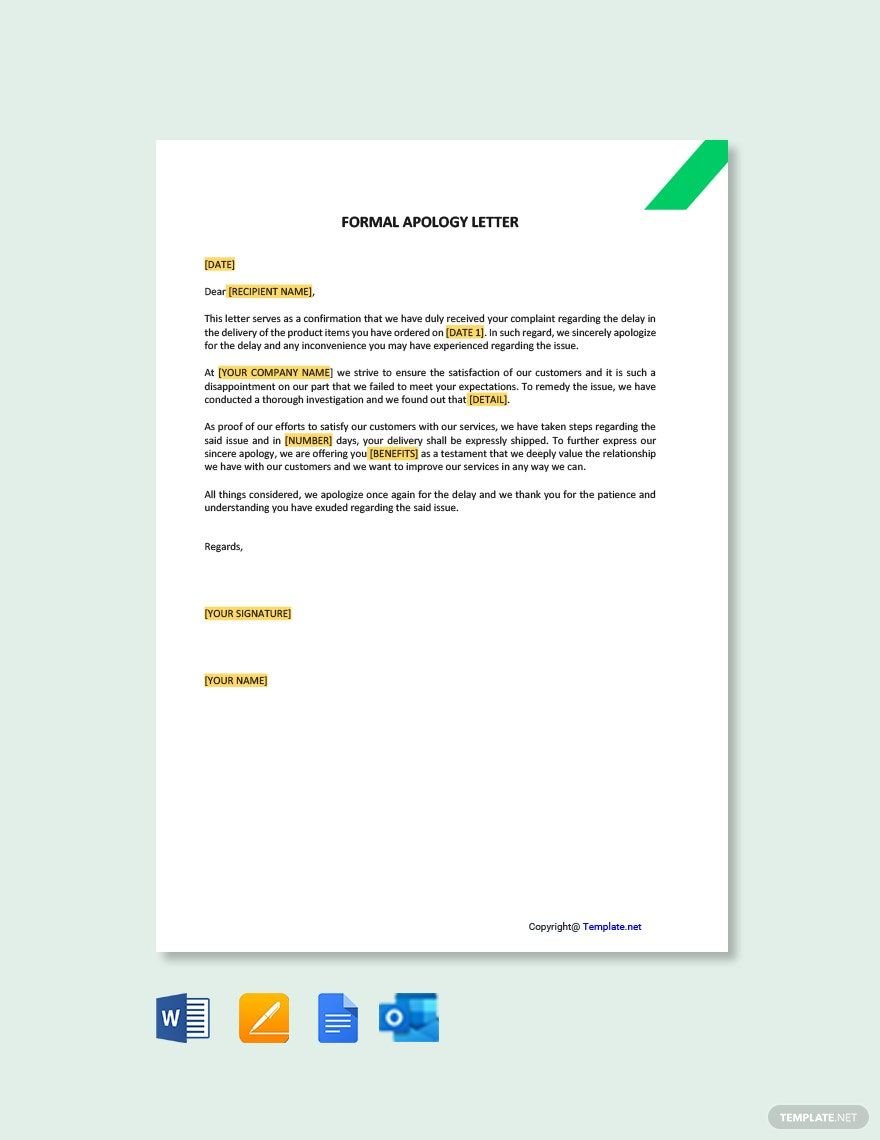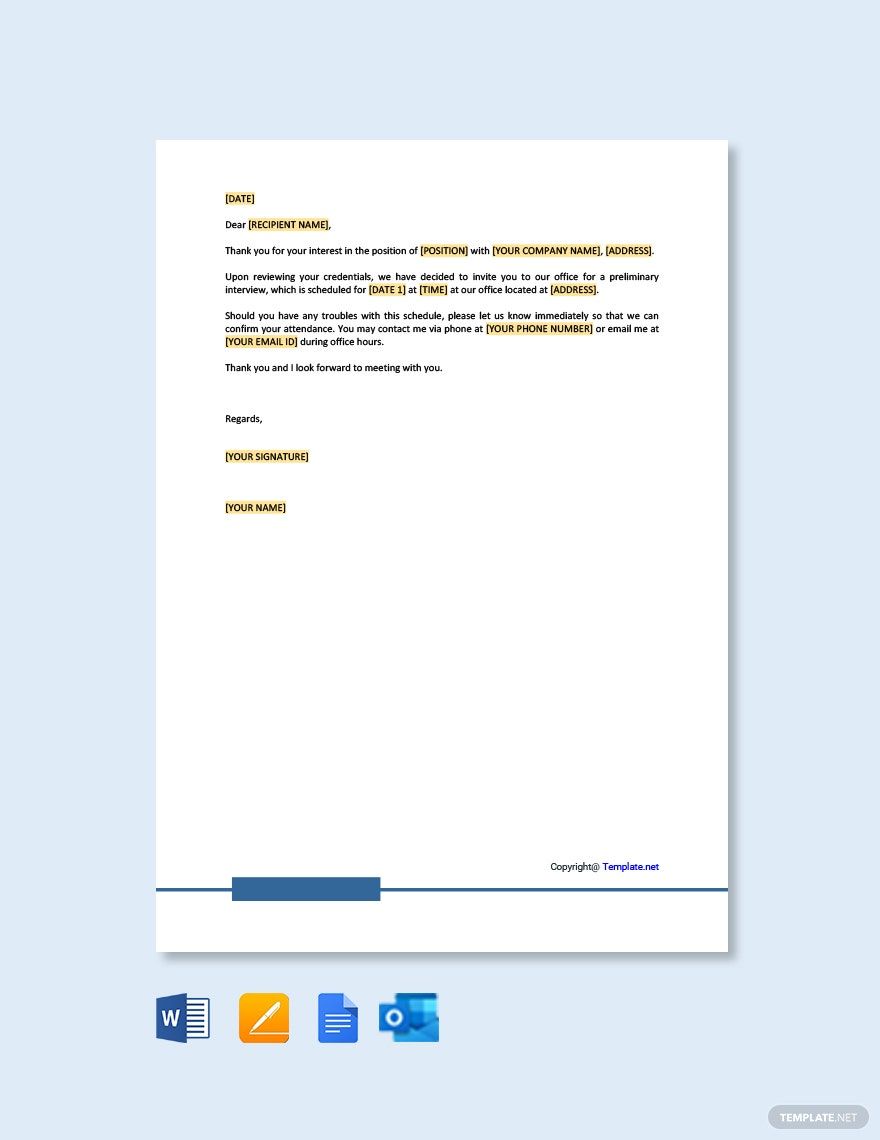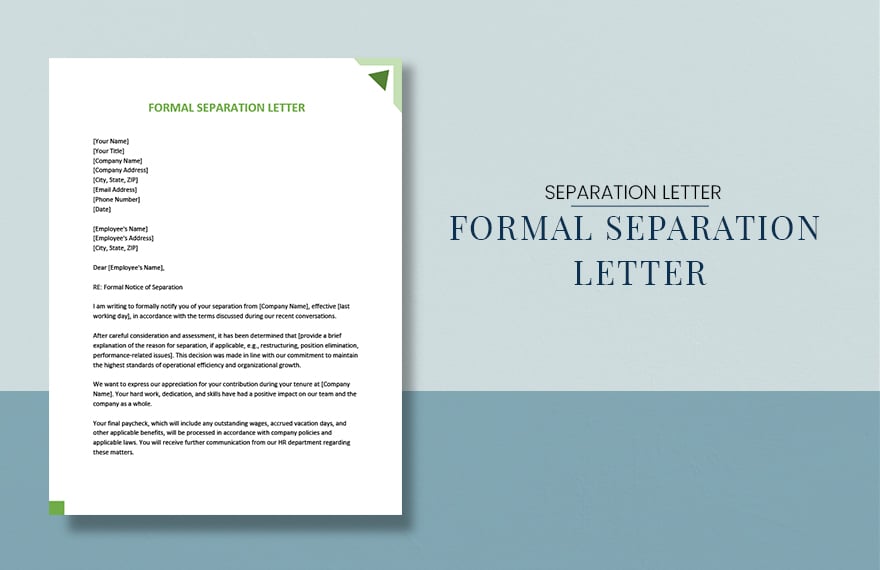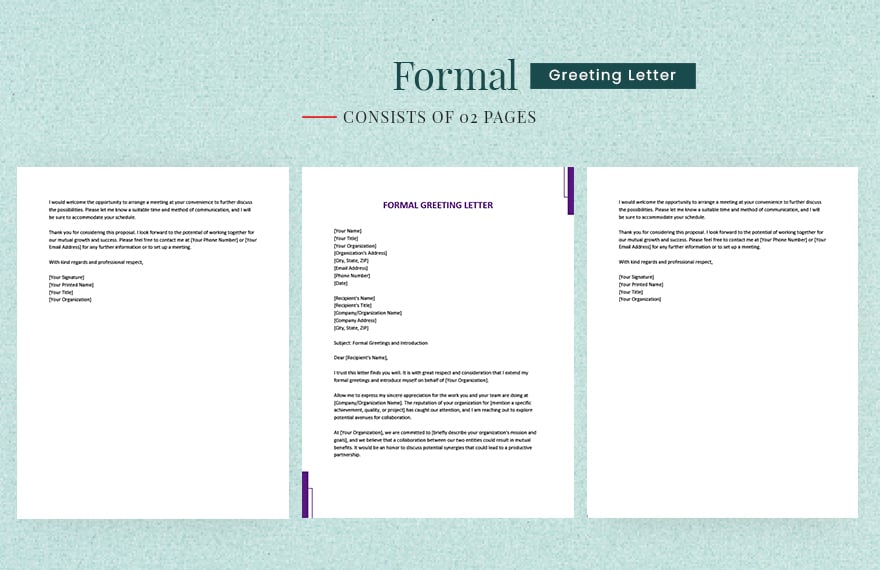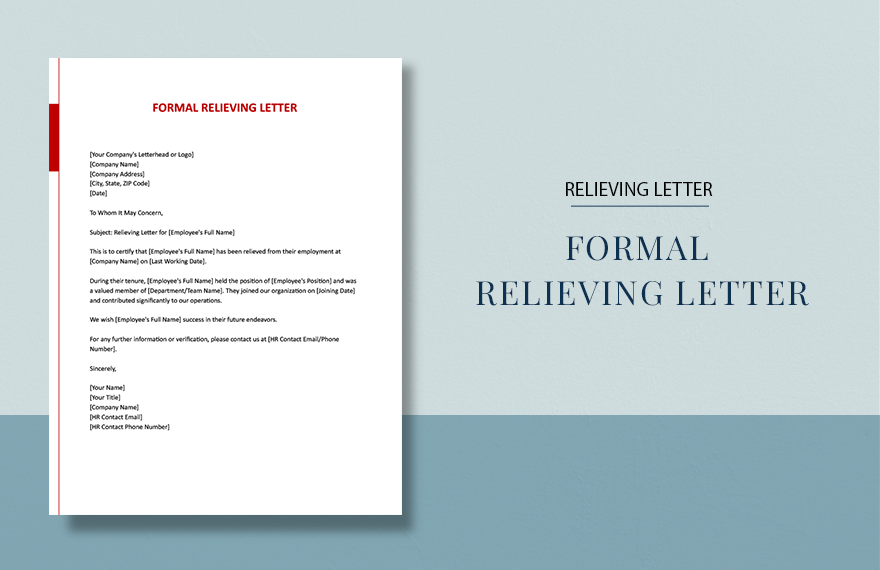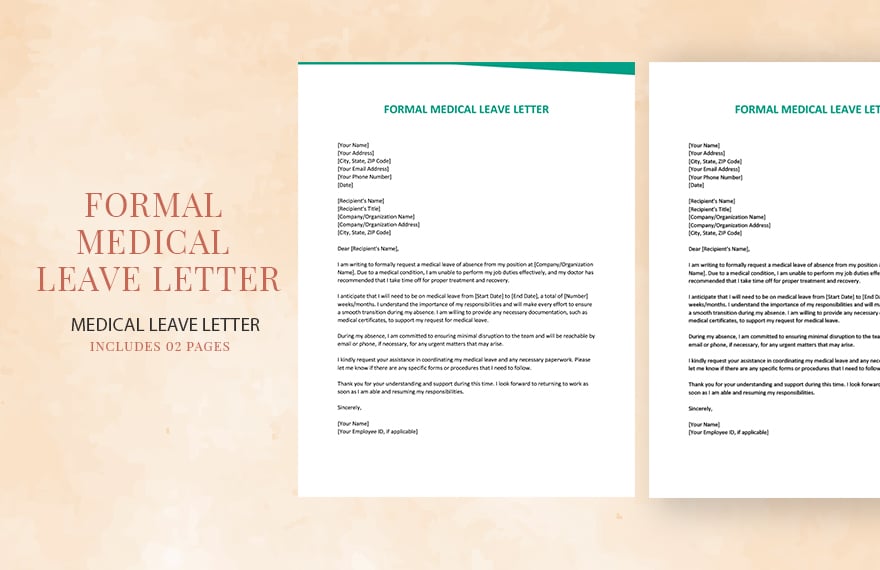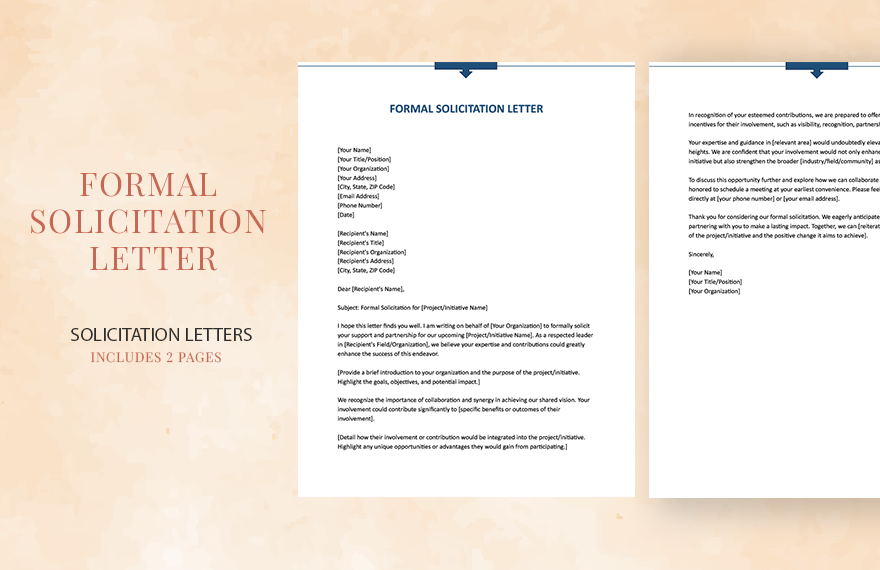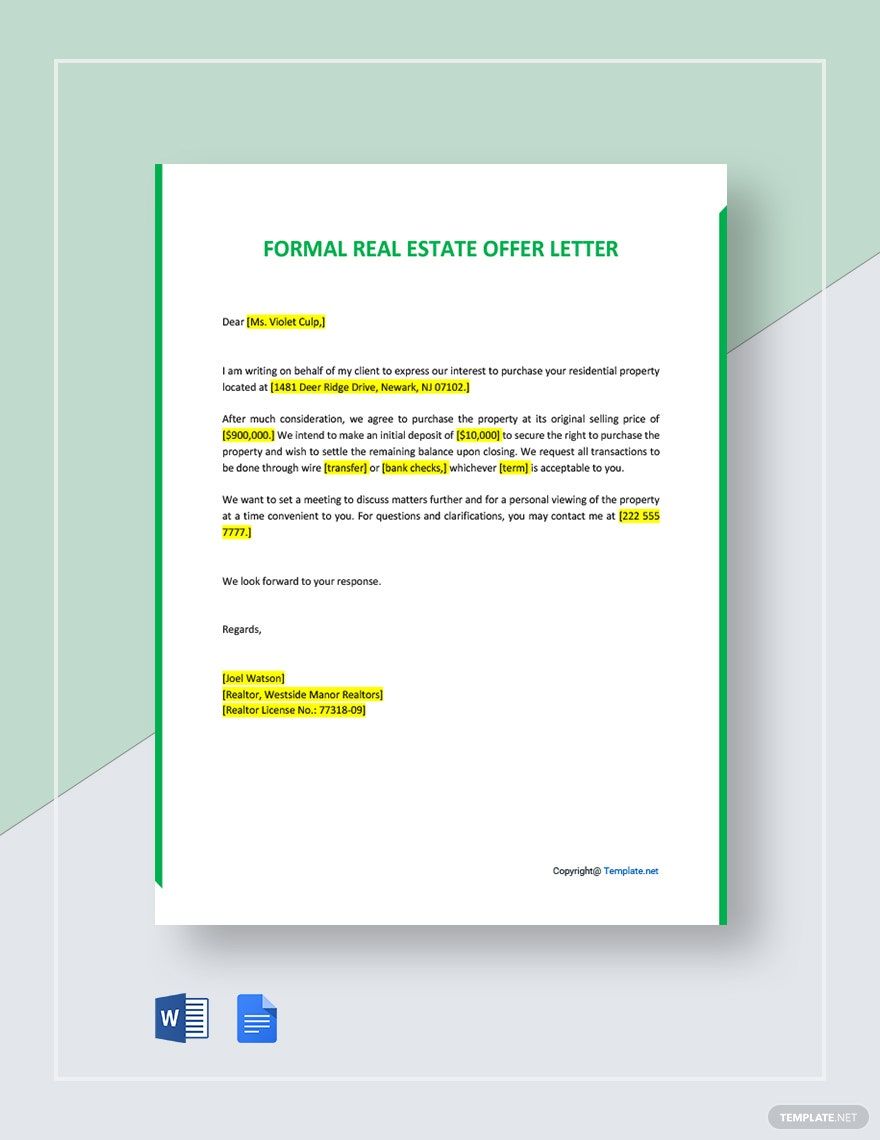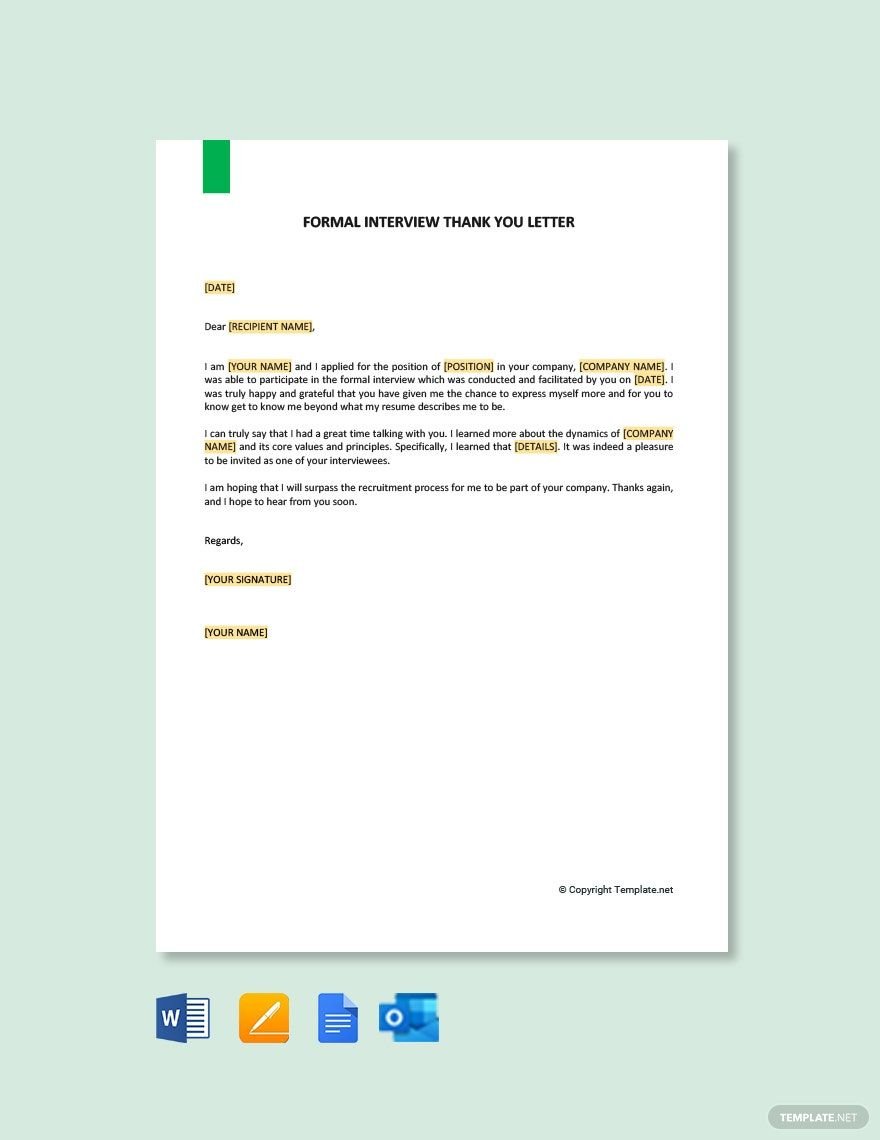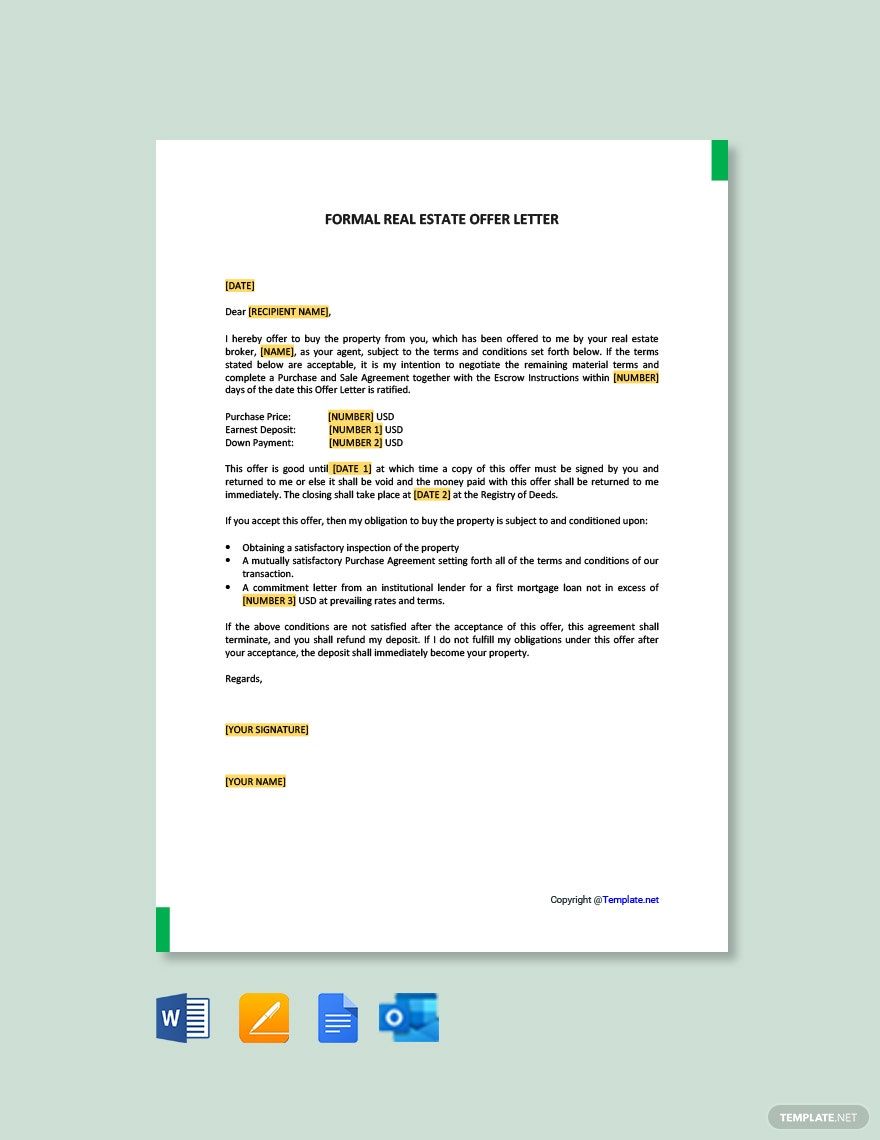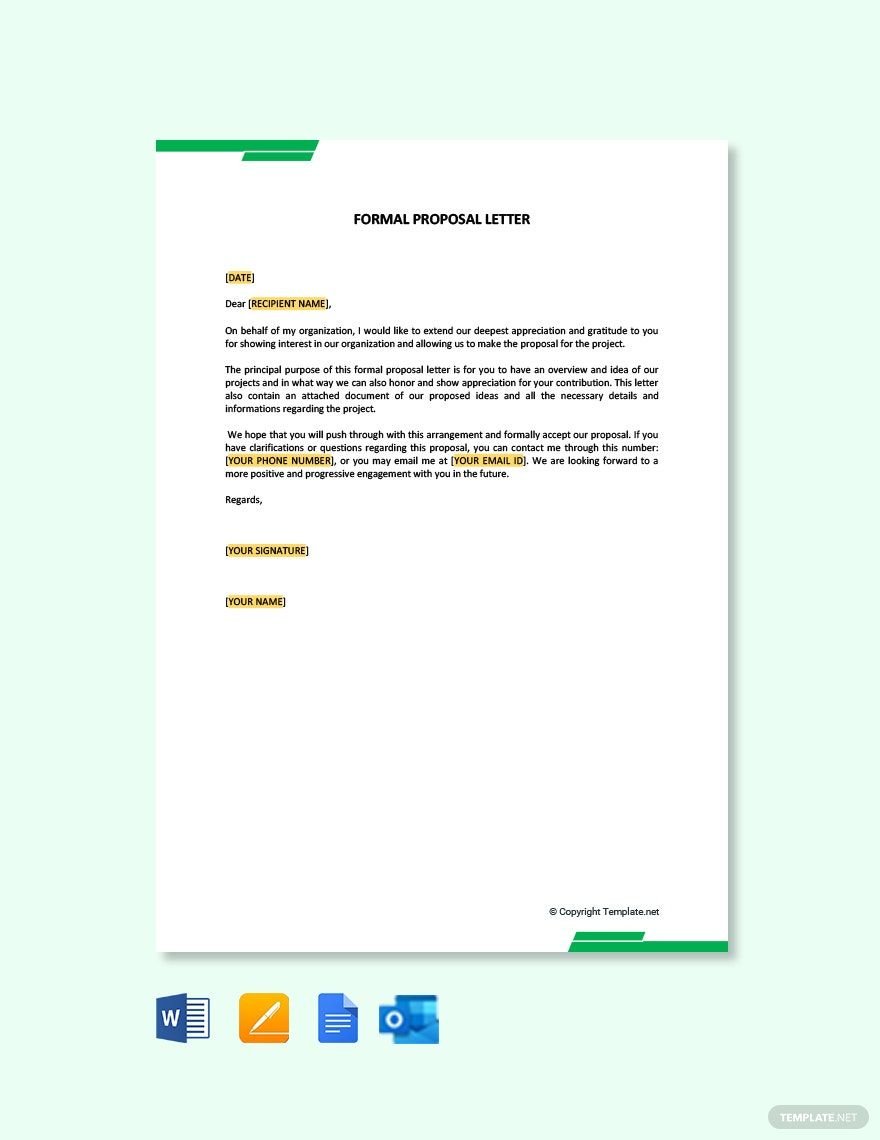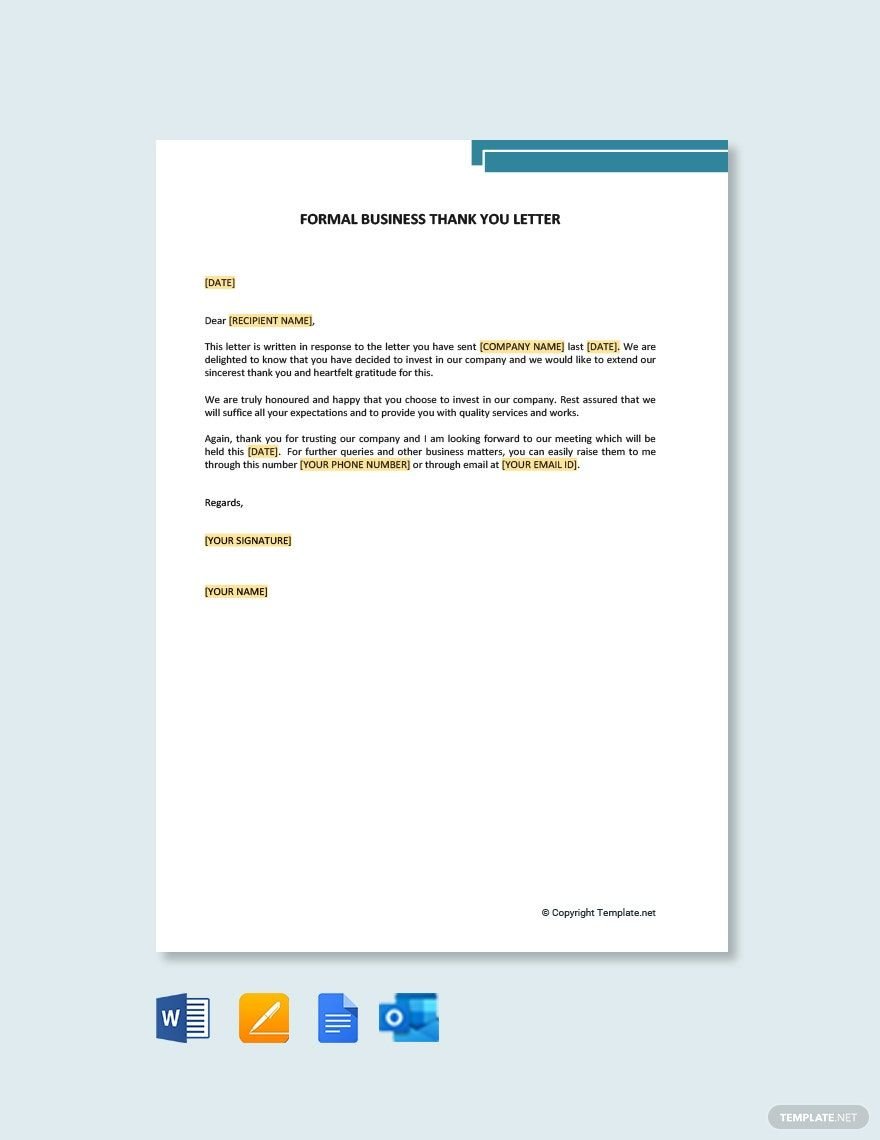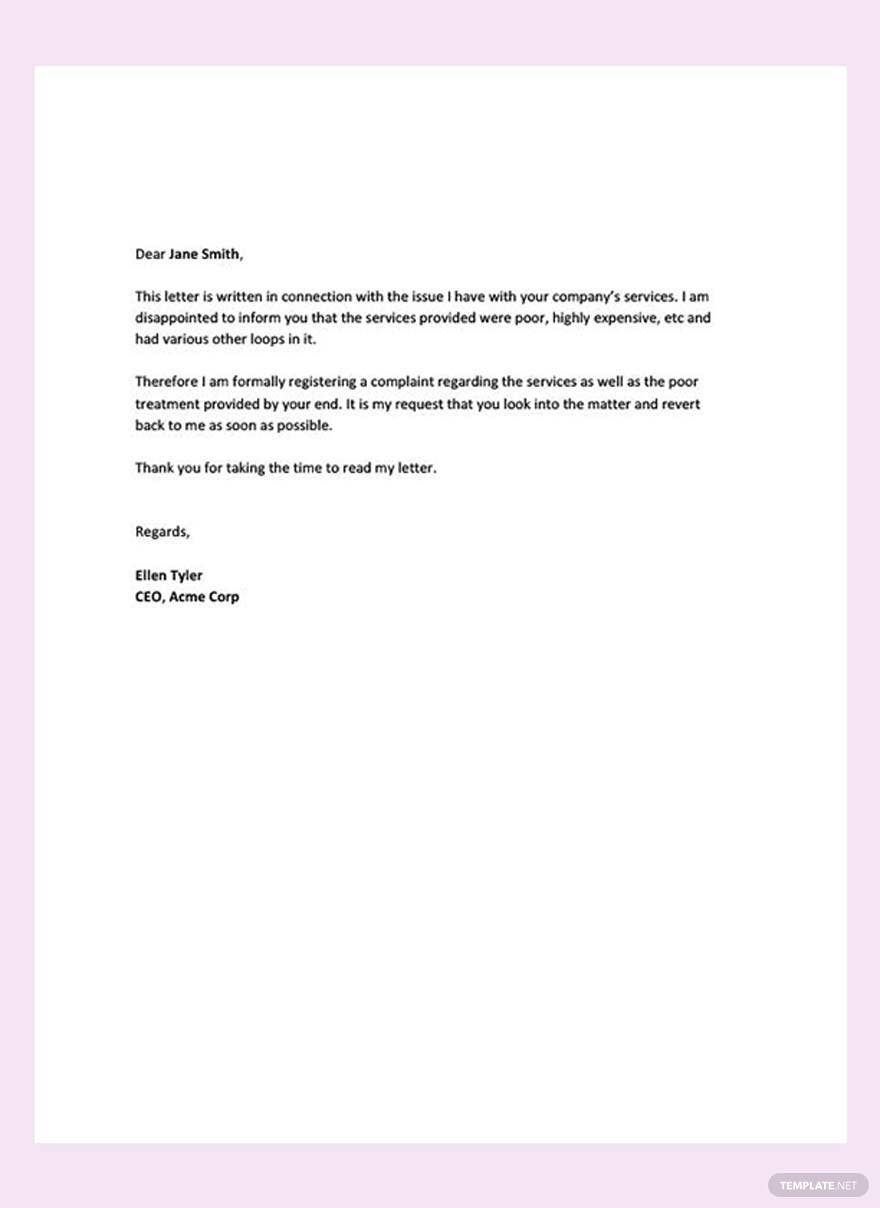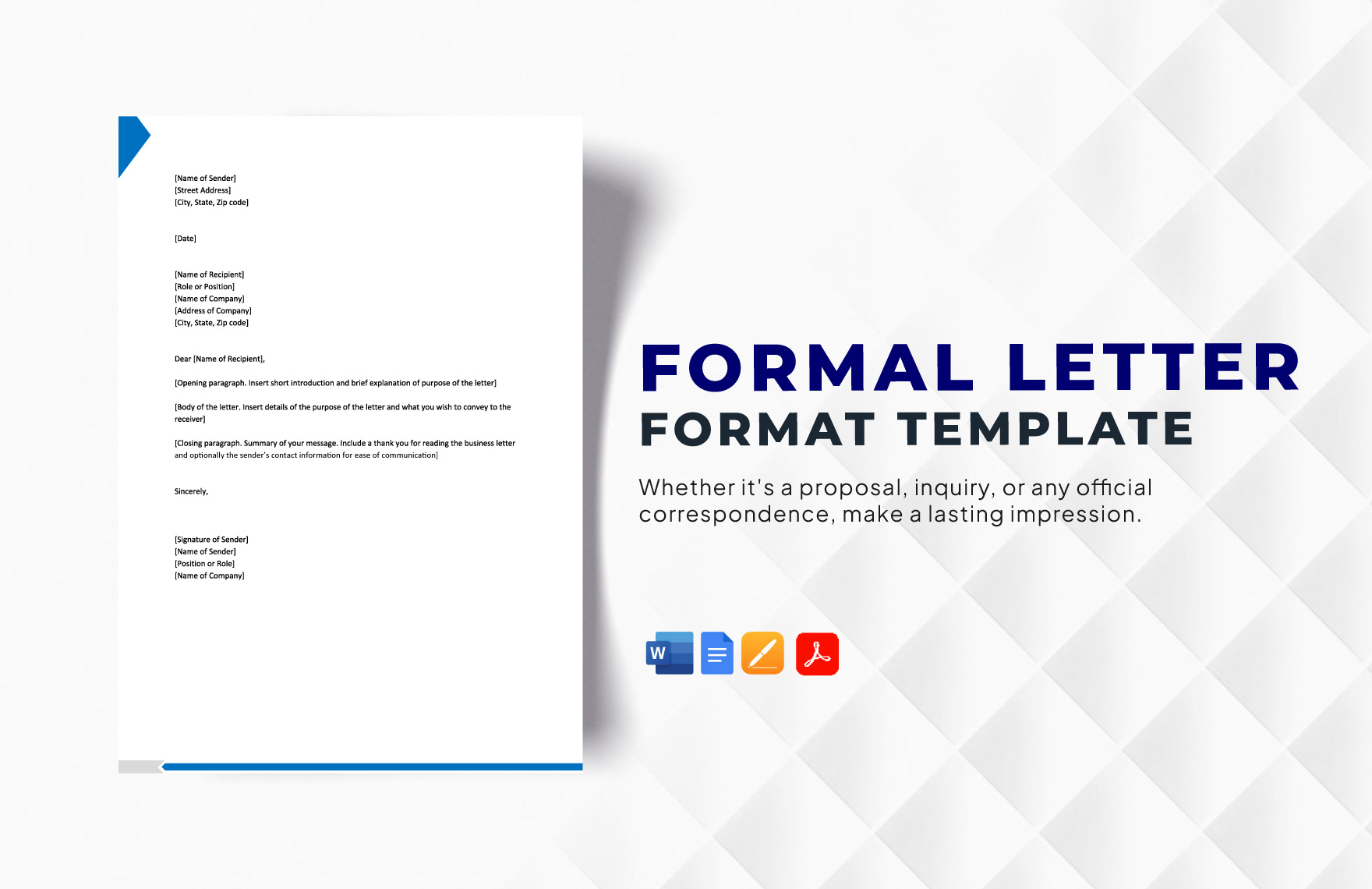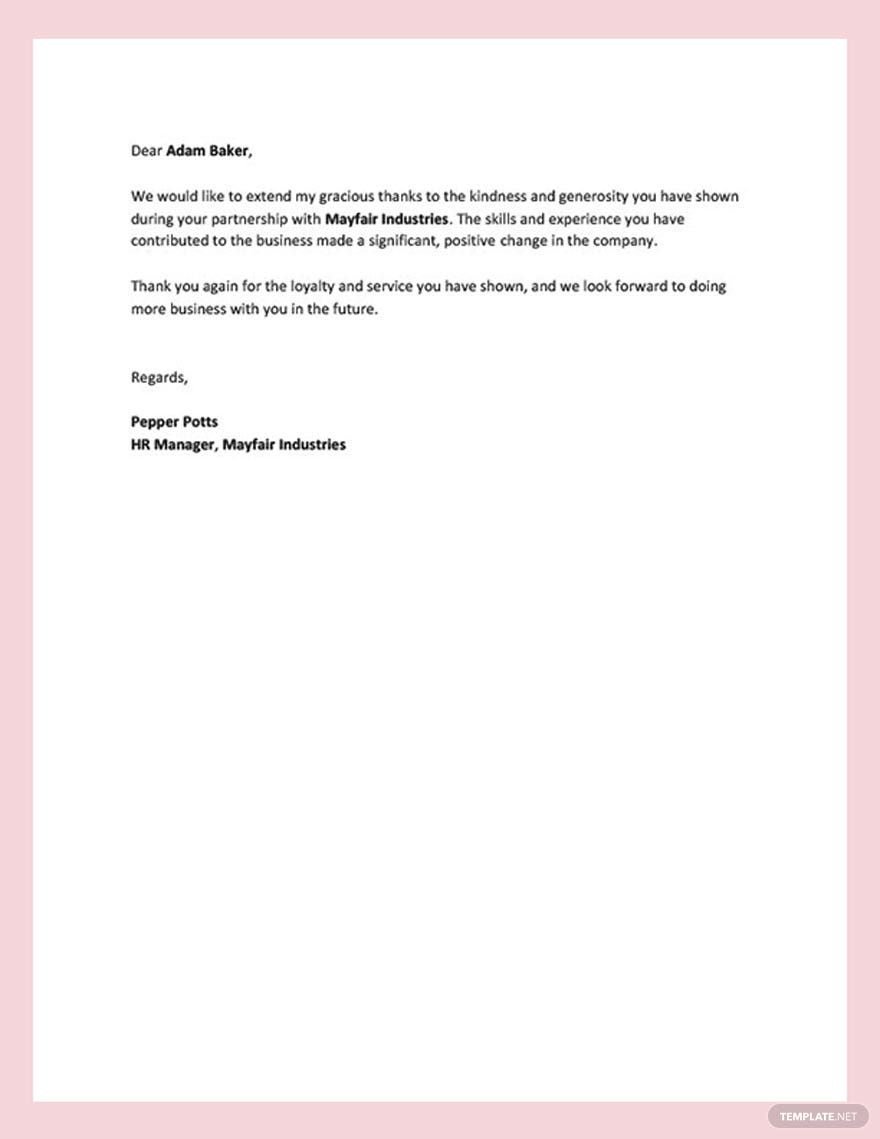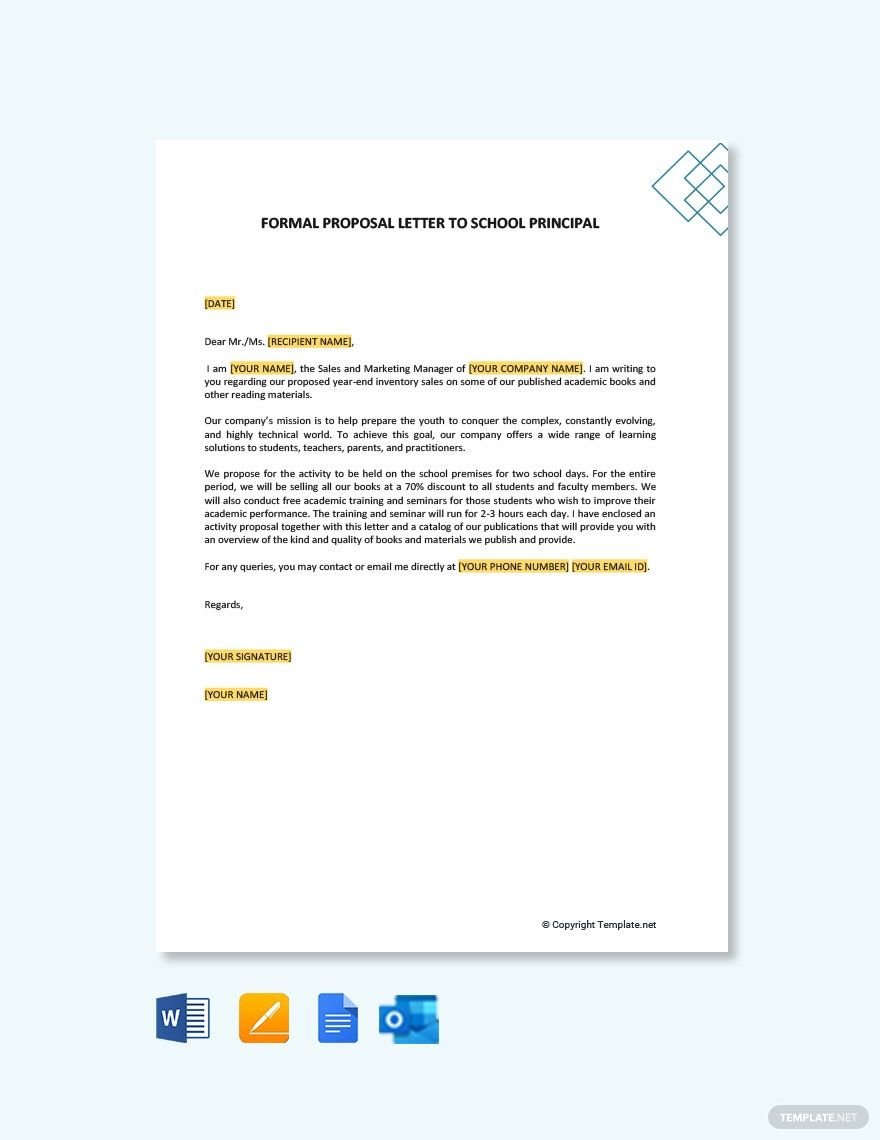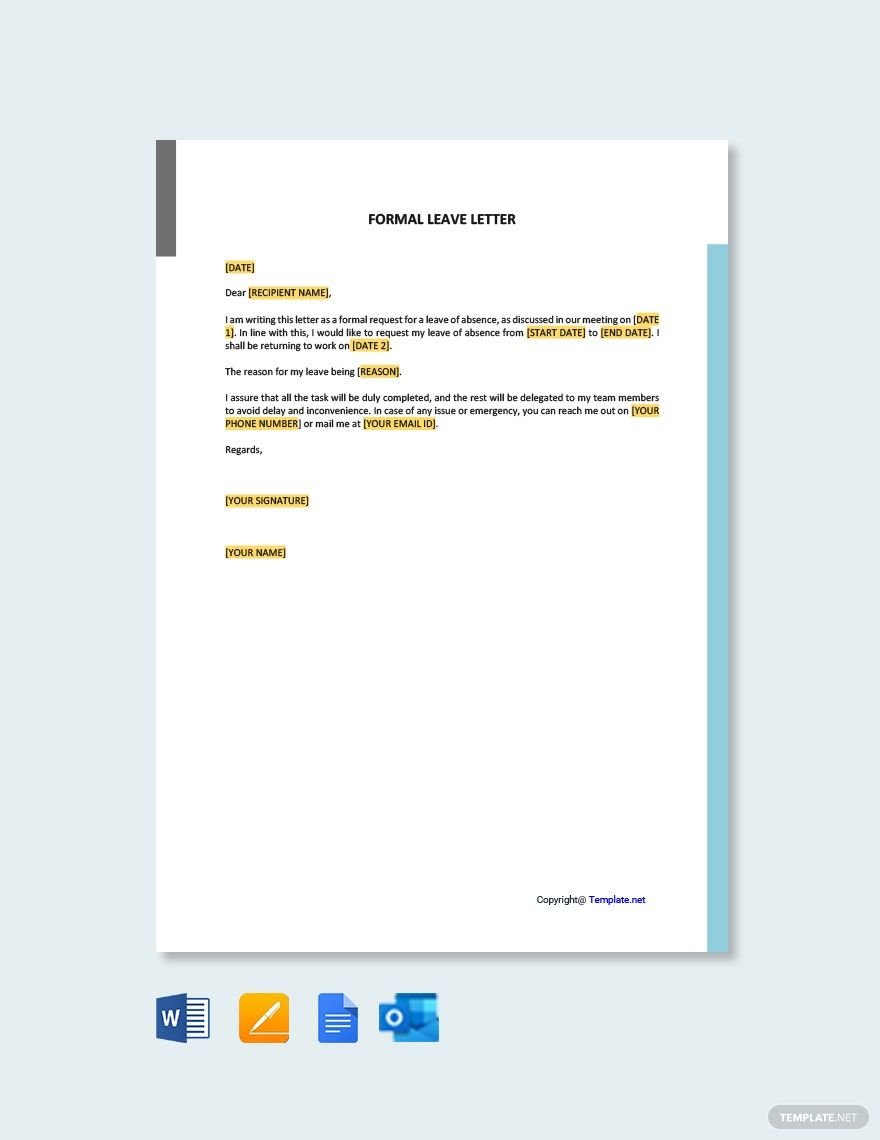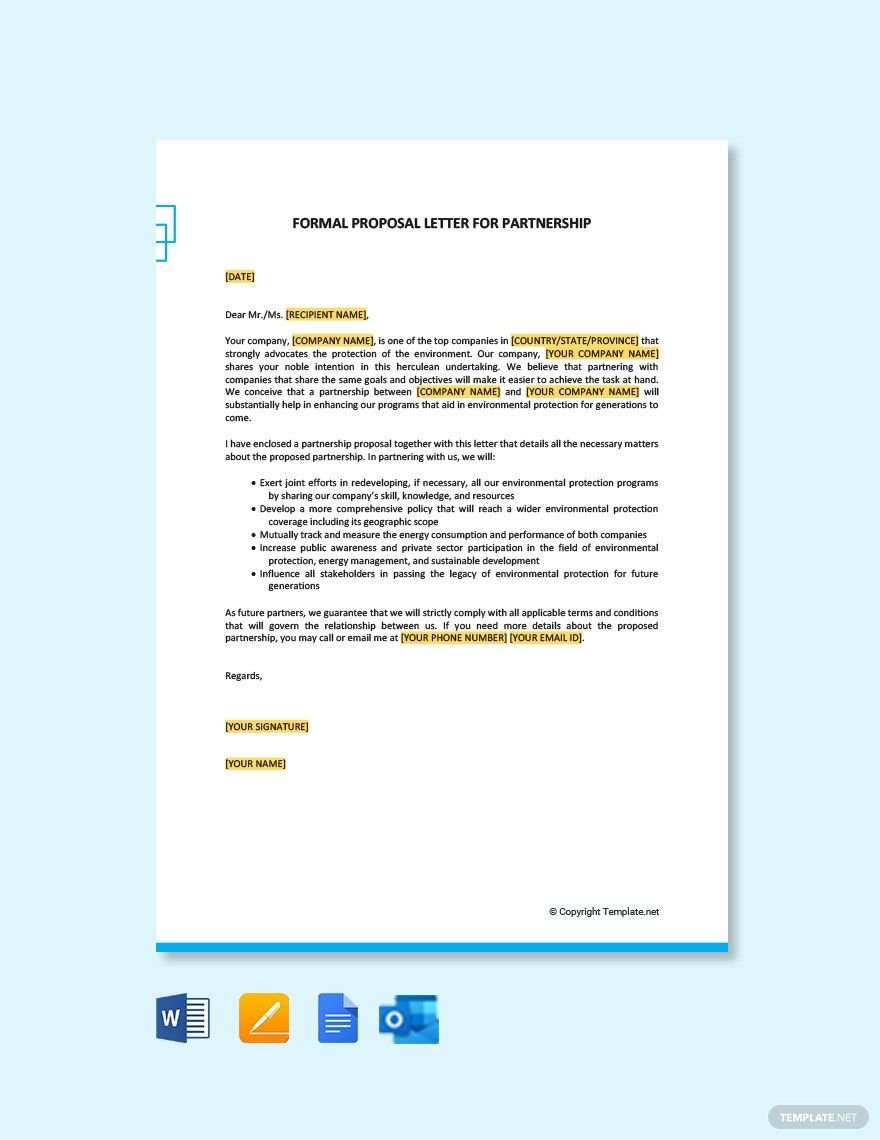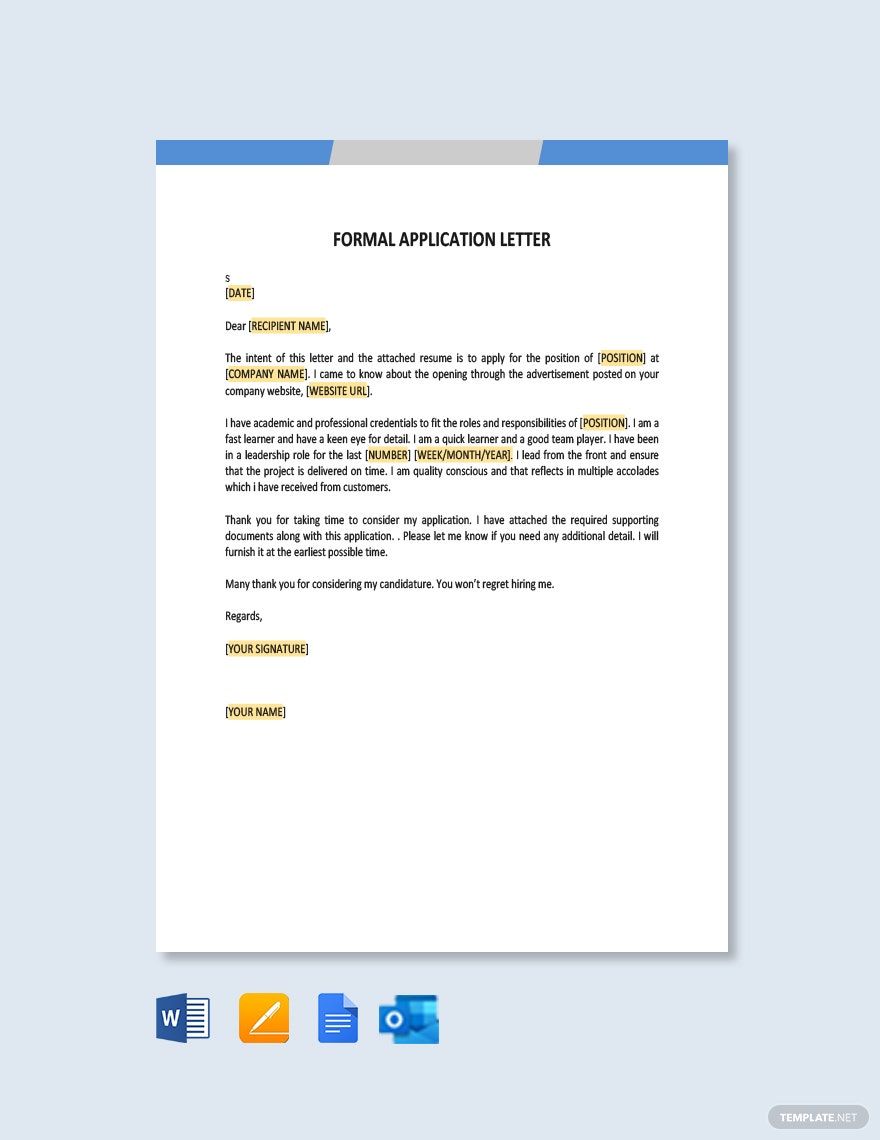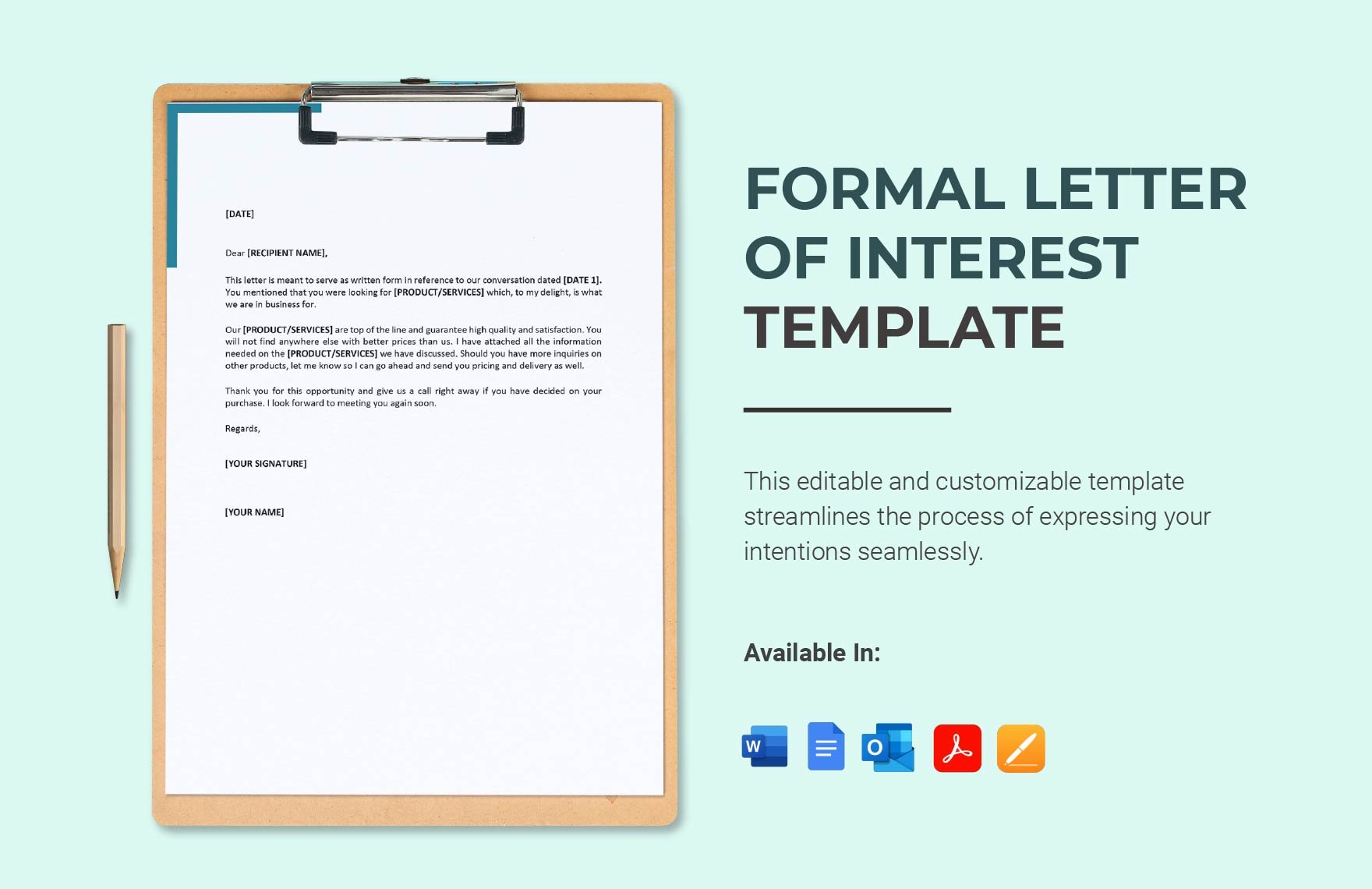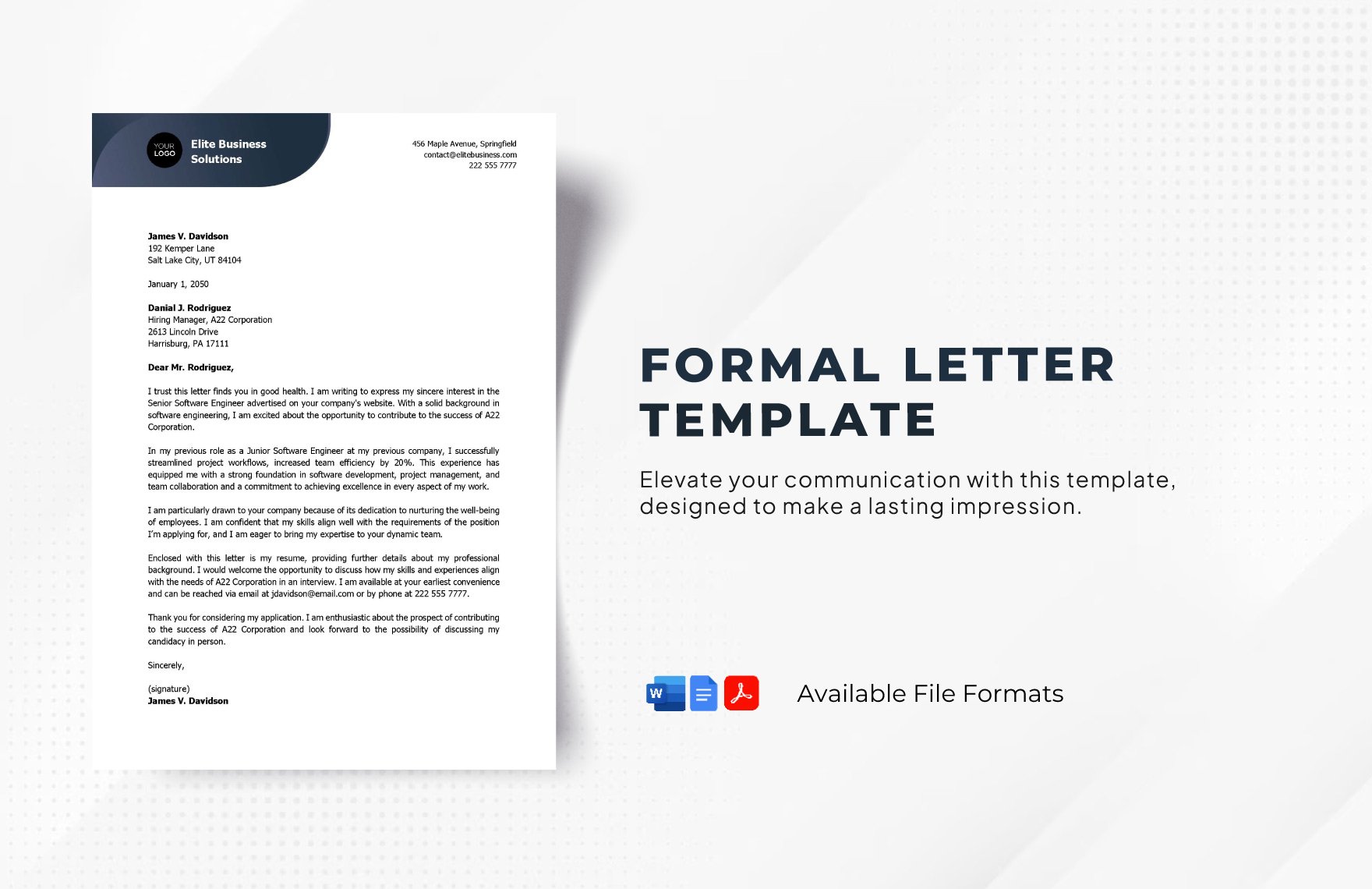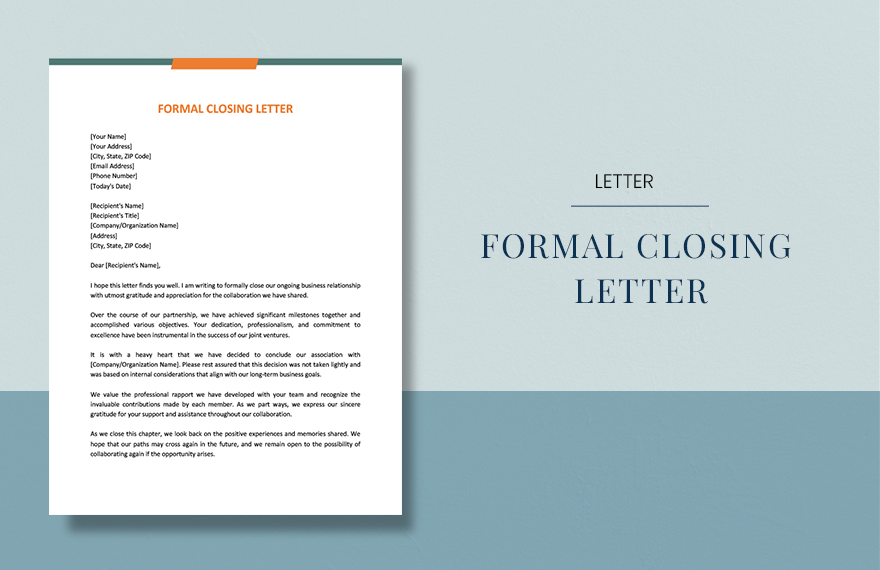Whether you need to compose a written business proposal or a school complaint, it’s imperative to go about it in a simple yet professional manner. To do so, you should write and send a letter to your relevant recipients. However, it’s important that your letter contains the appropriate kind of dialog and format for such official matters. And so, as our way of helping you quickly and easily create a professional letter, we’re offering our 100% customizable Formal Letter Templates for you to download! Use our original content to make your own customized formal letter in Apple Pages; available in both A4 and US letter sizes. Don’t delay and download now--utilize our samples to mail or email a request, apology, invitation, and more!
Formal Letter Templates in Apple Pages
Create your own editable authorization letter templates in PDF. Free and customizable designs ensure professional quality. Download now!