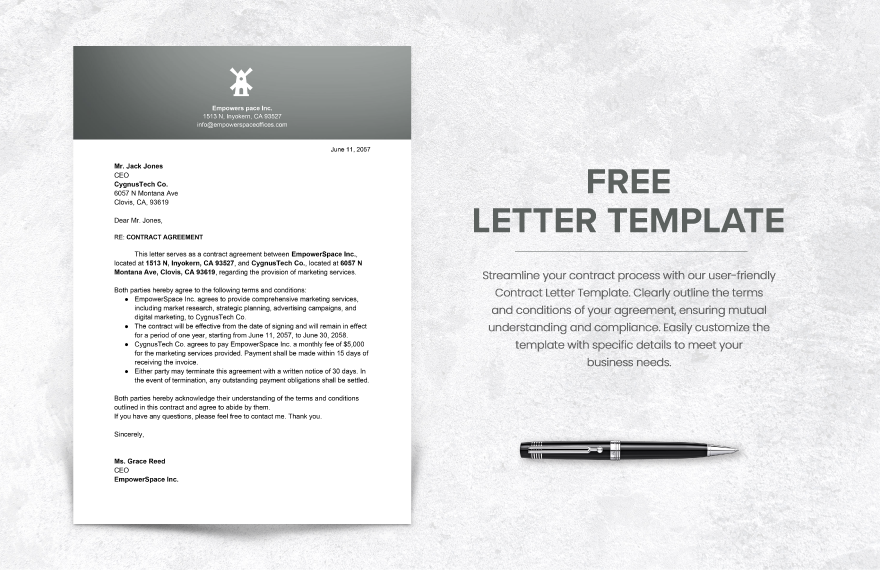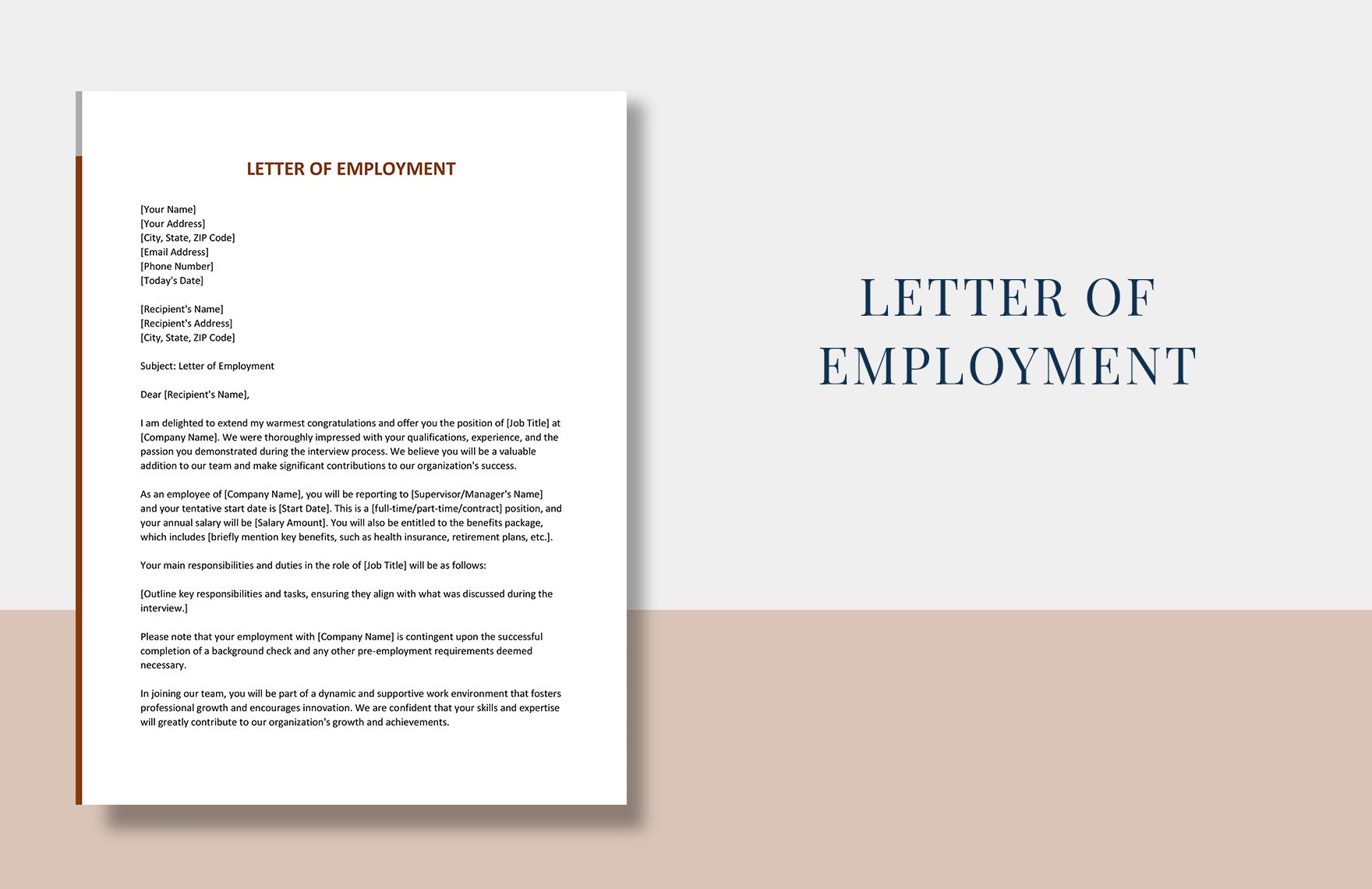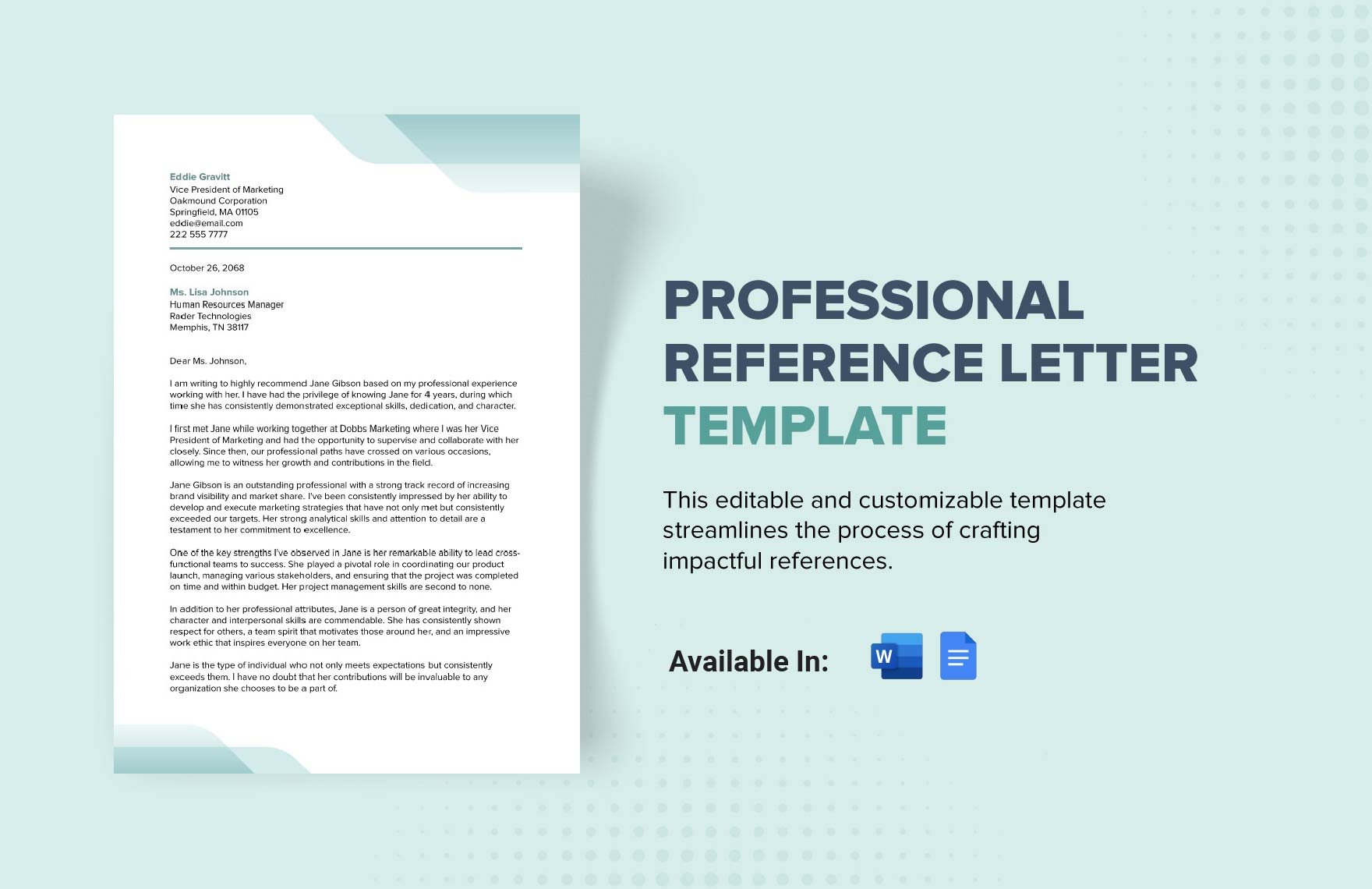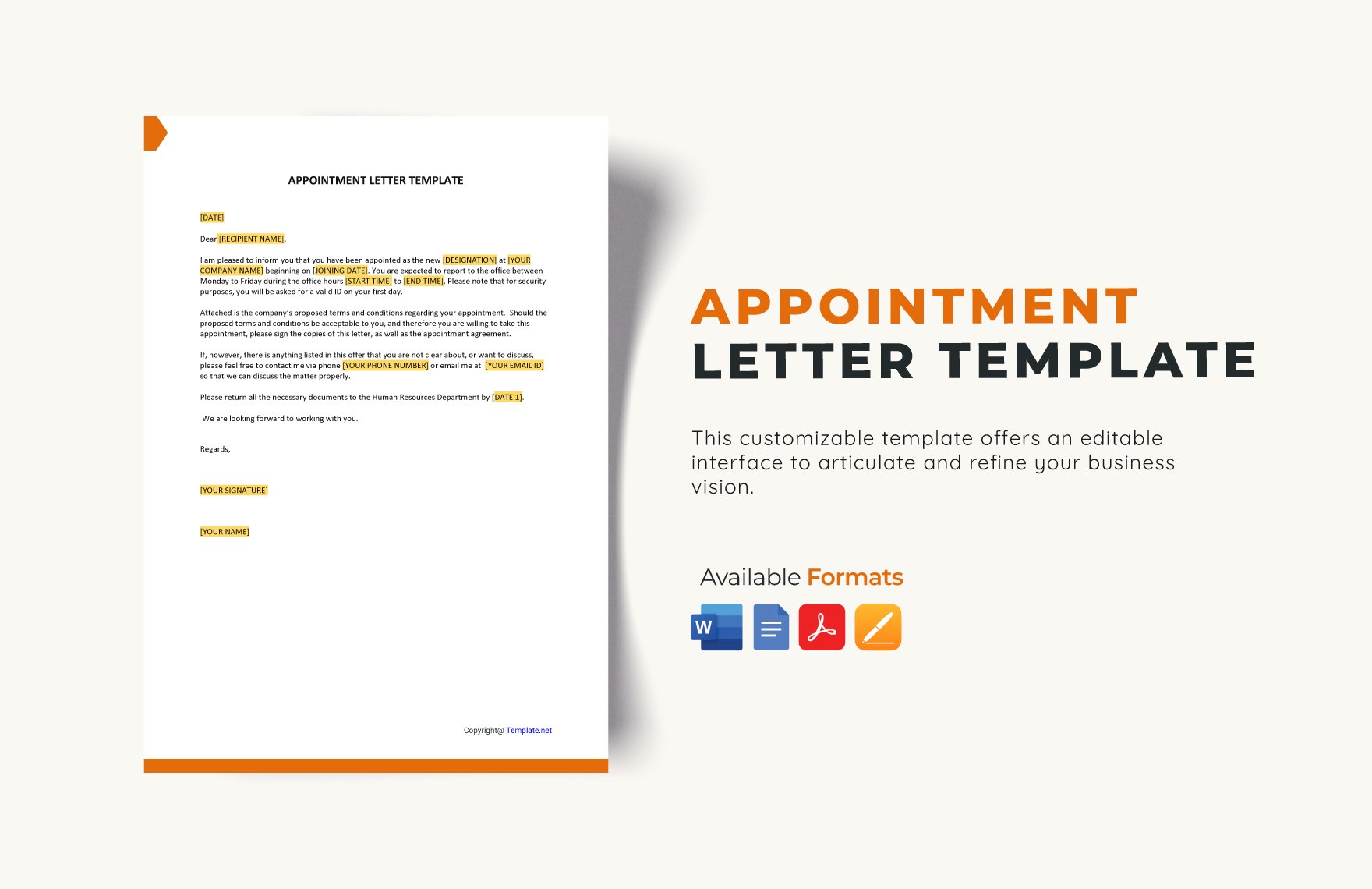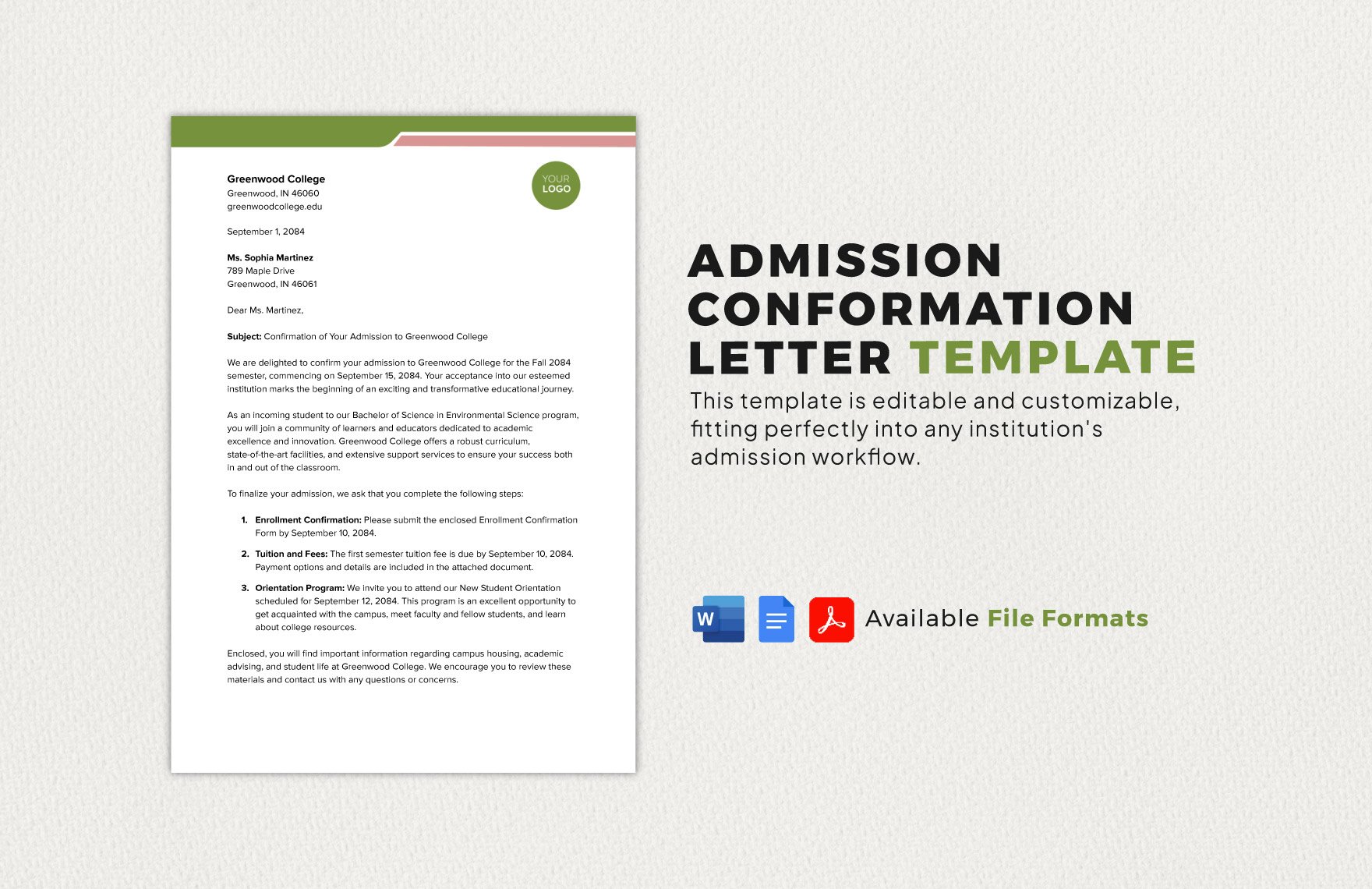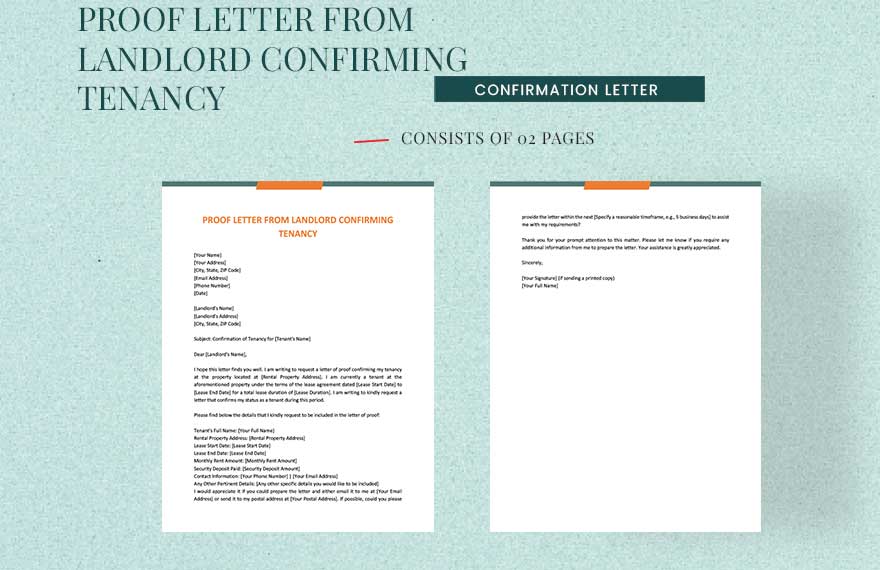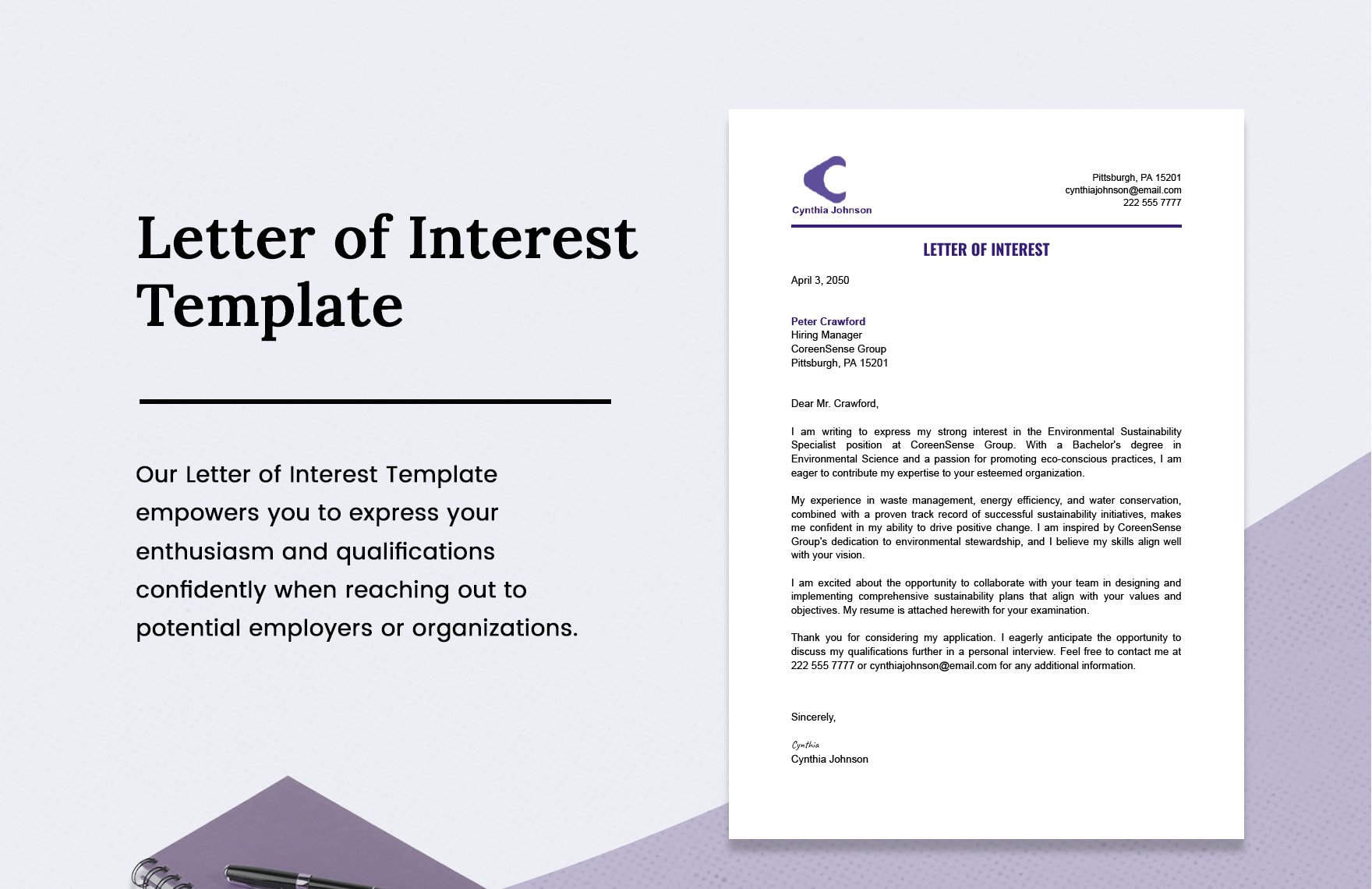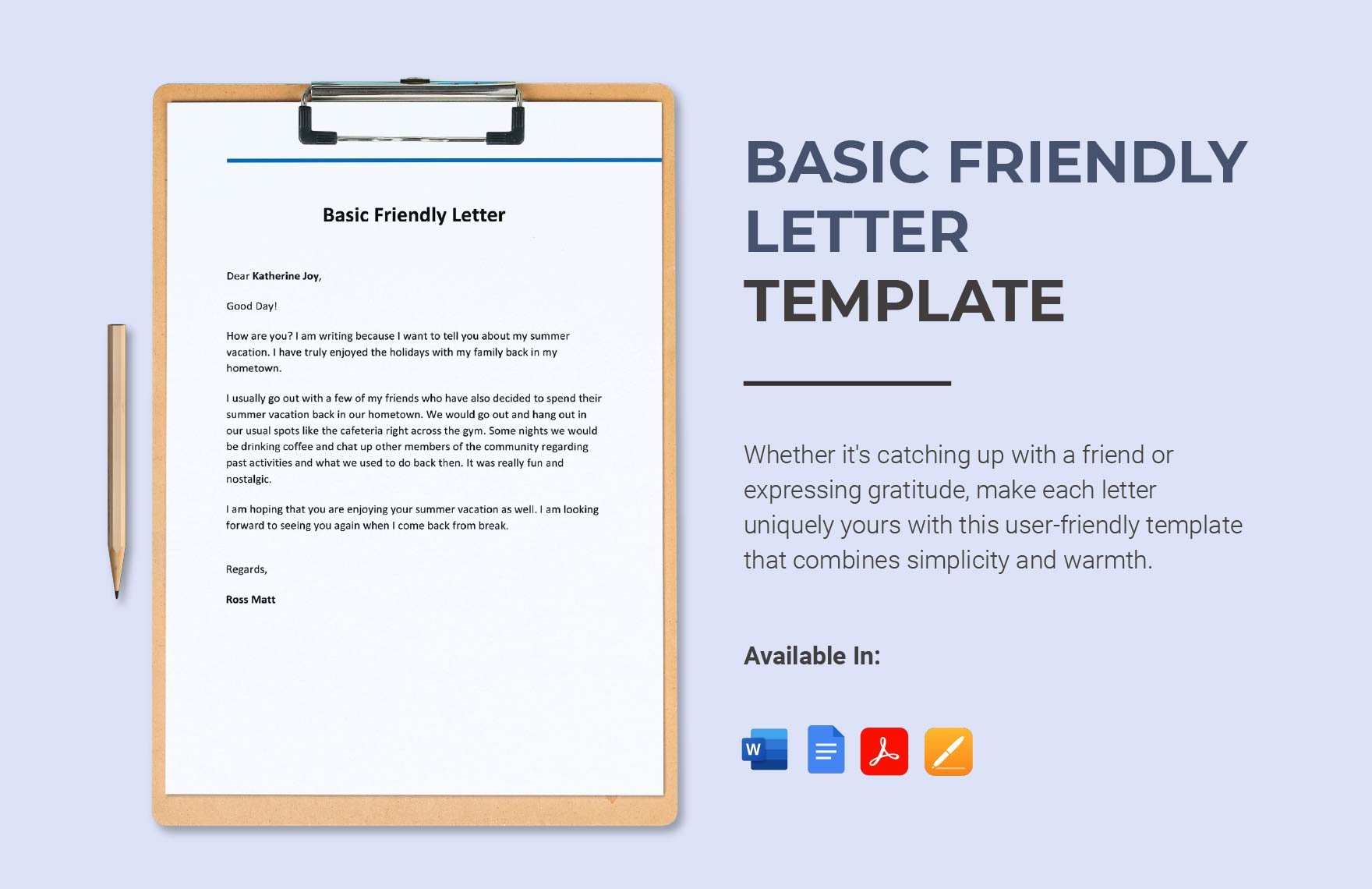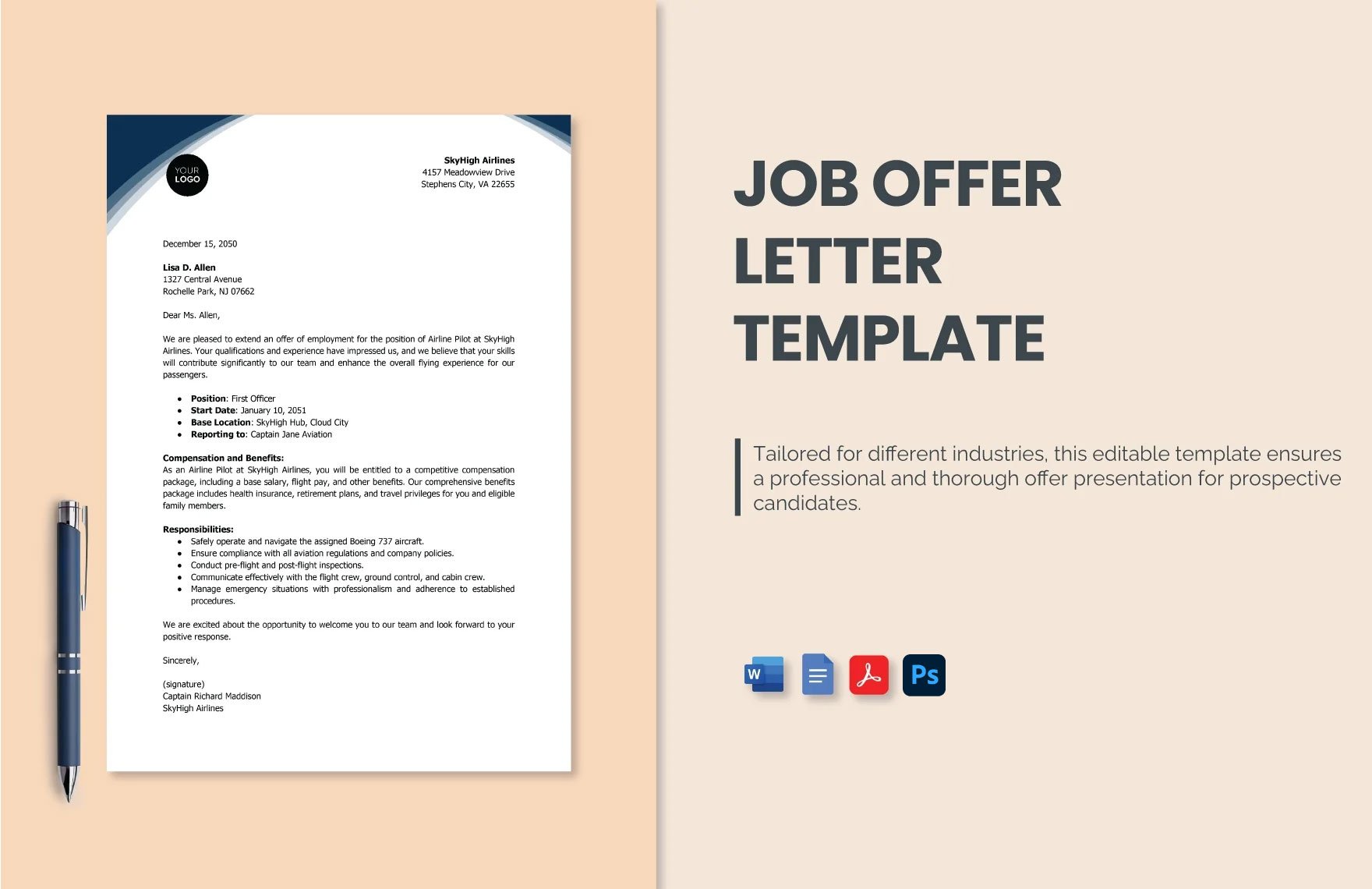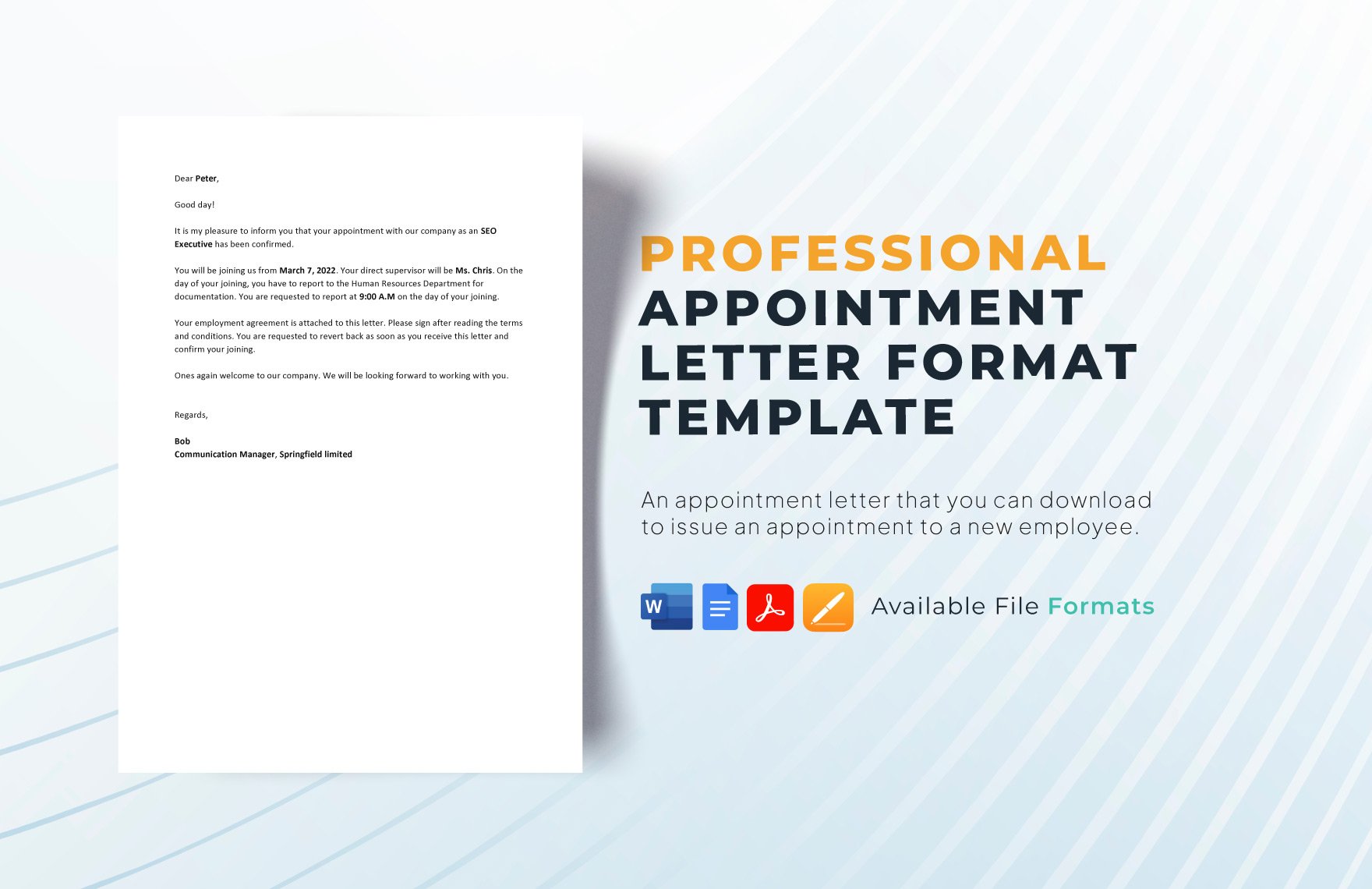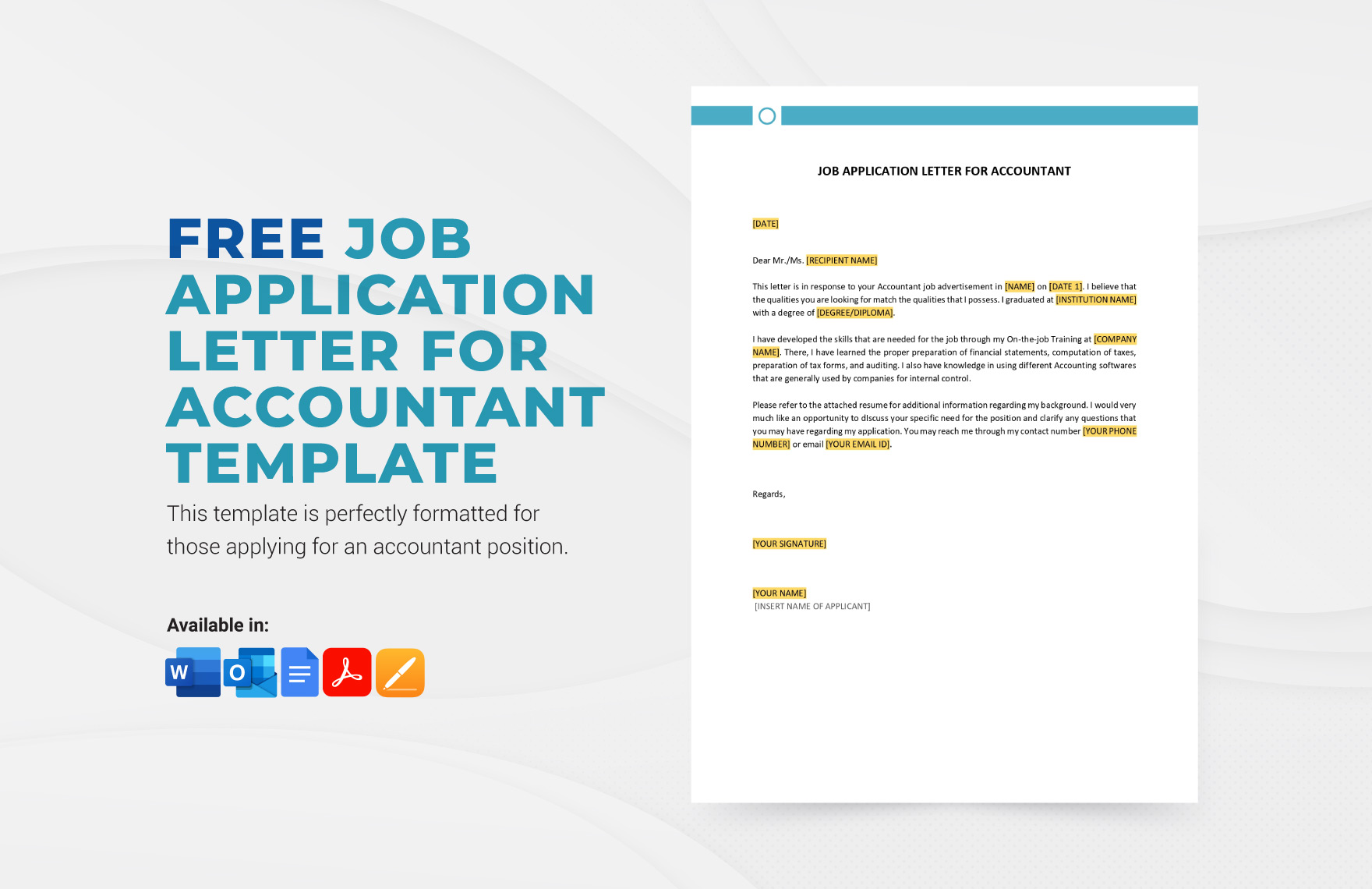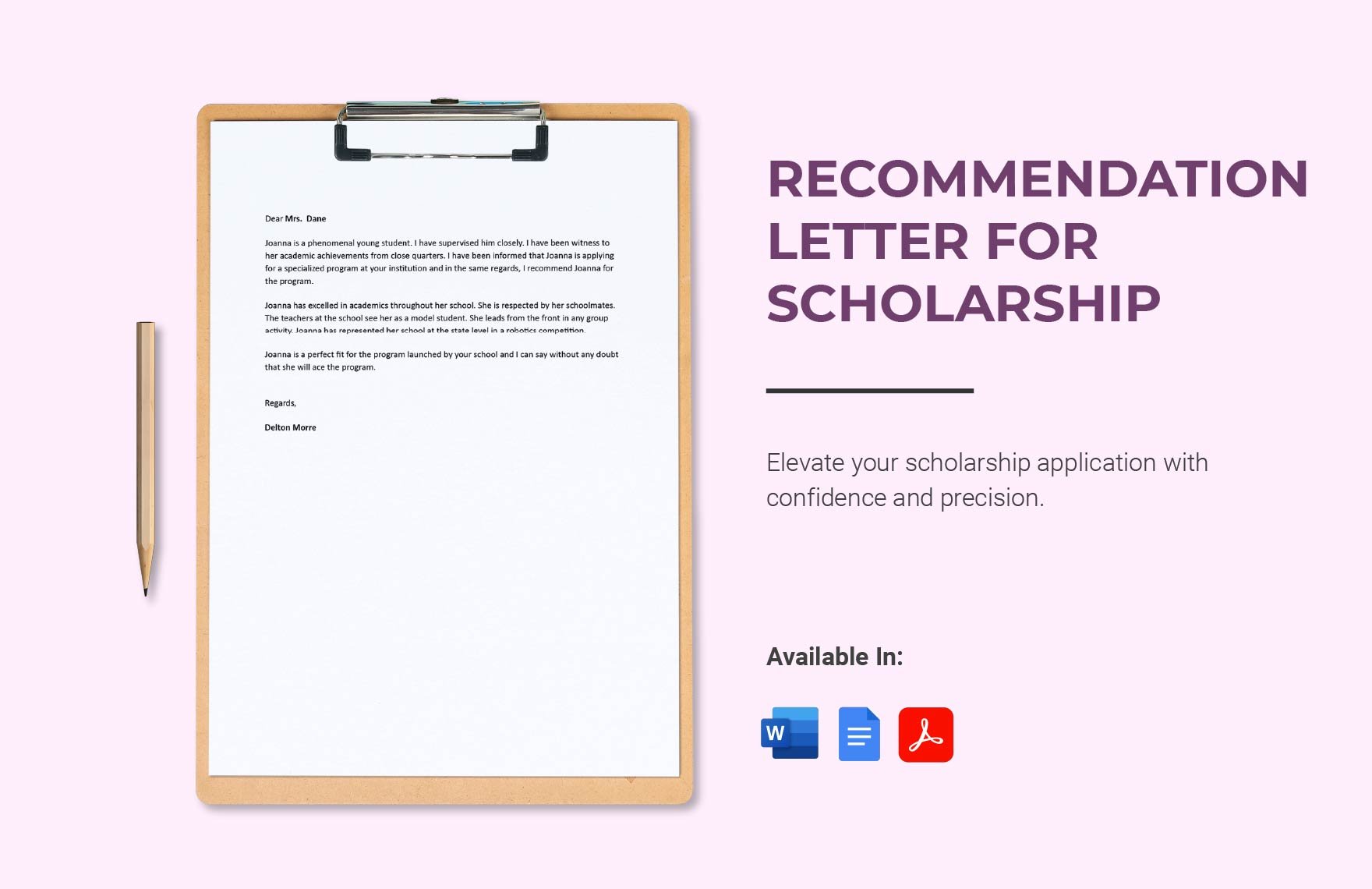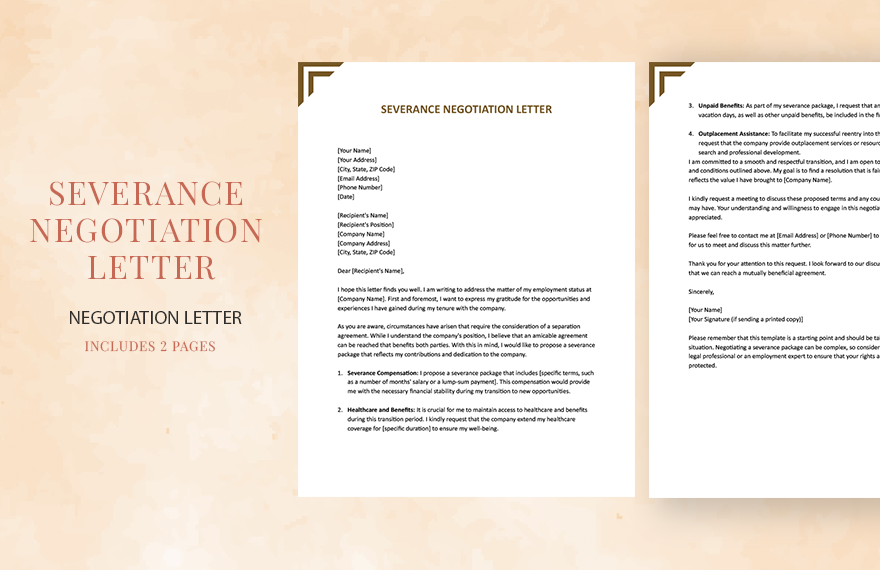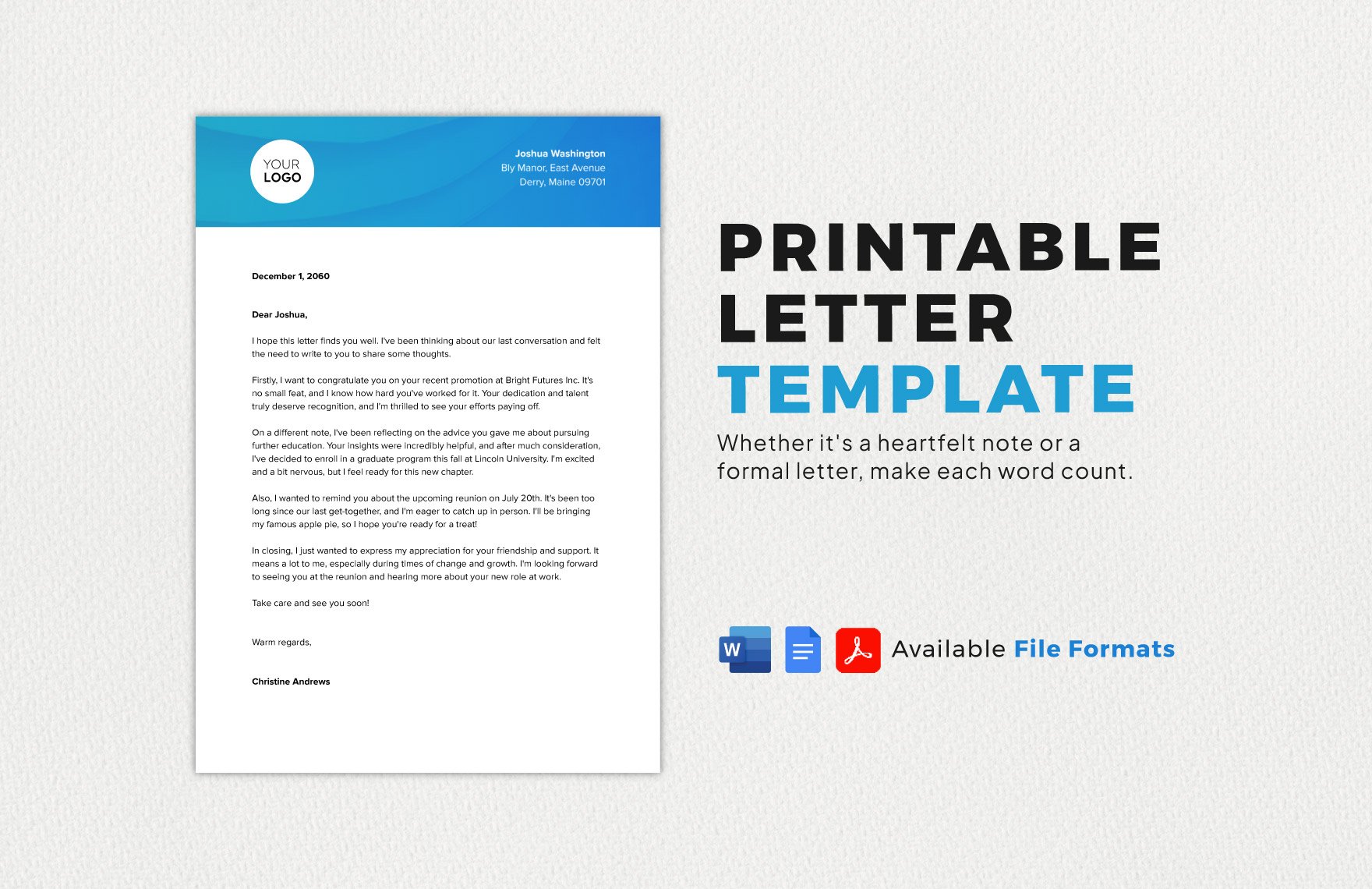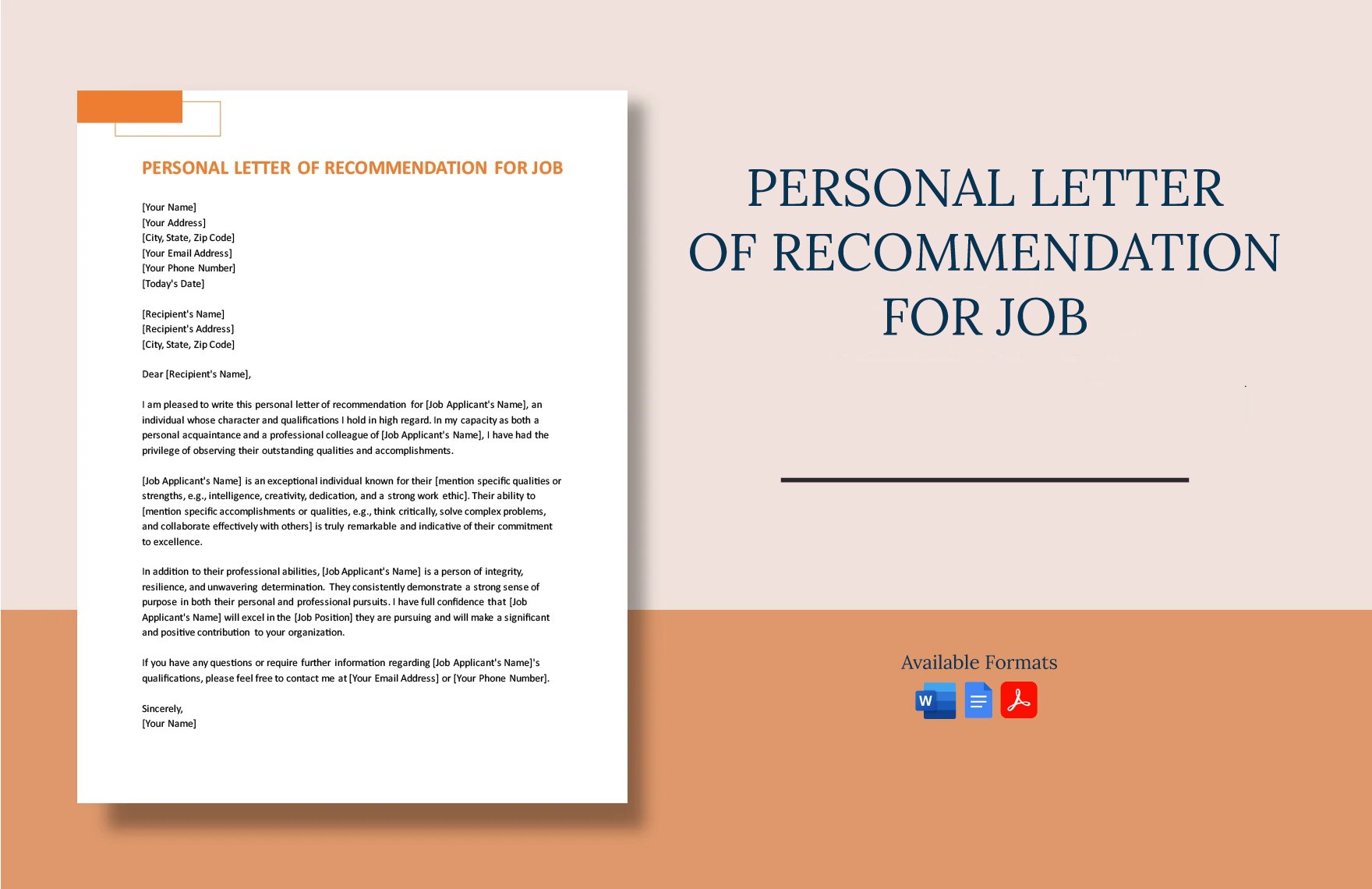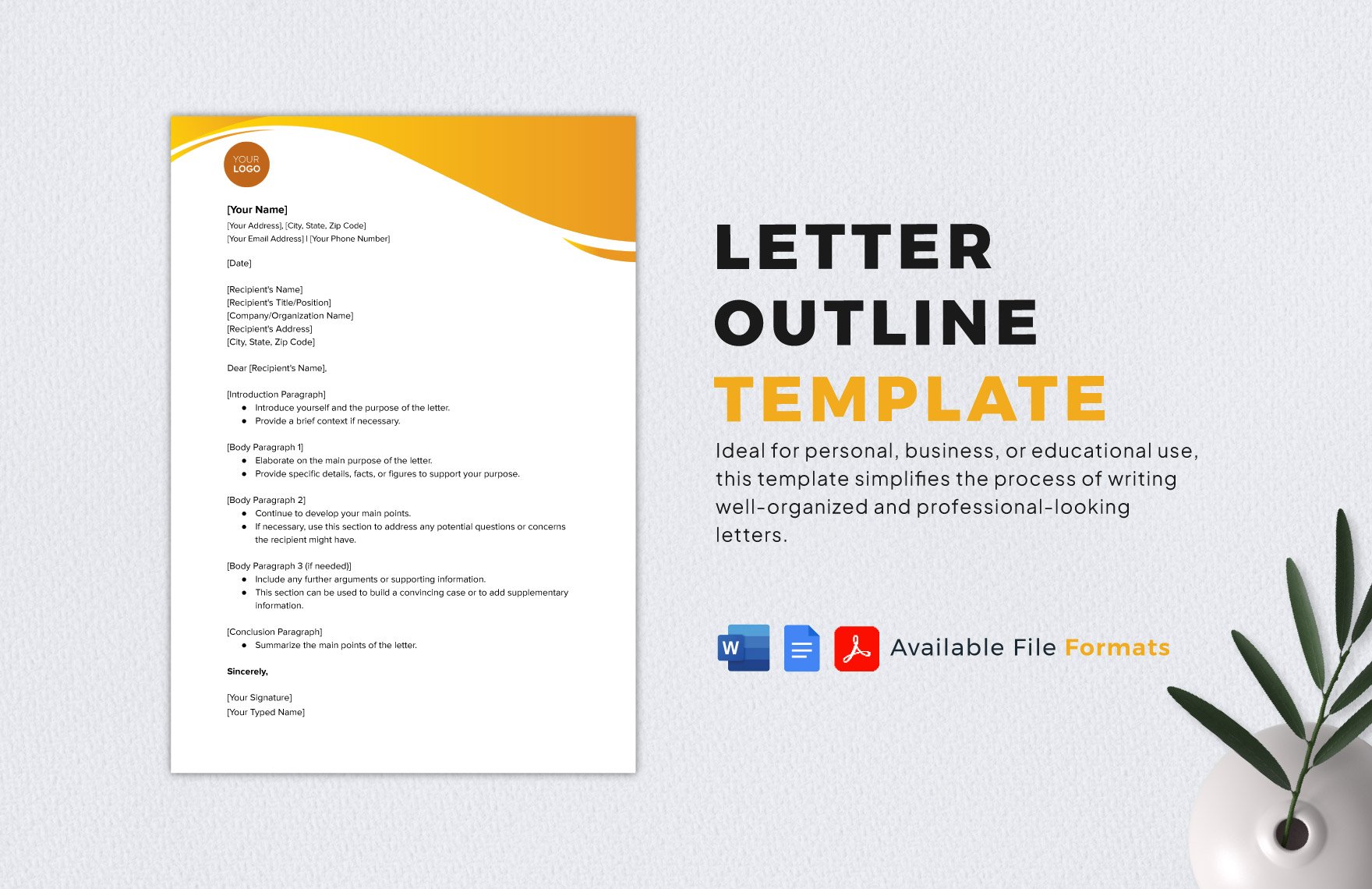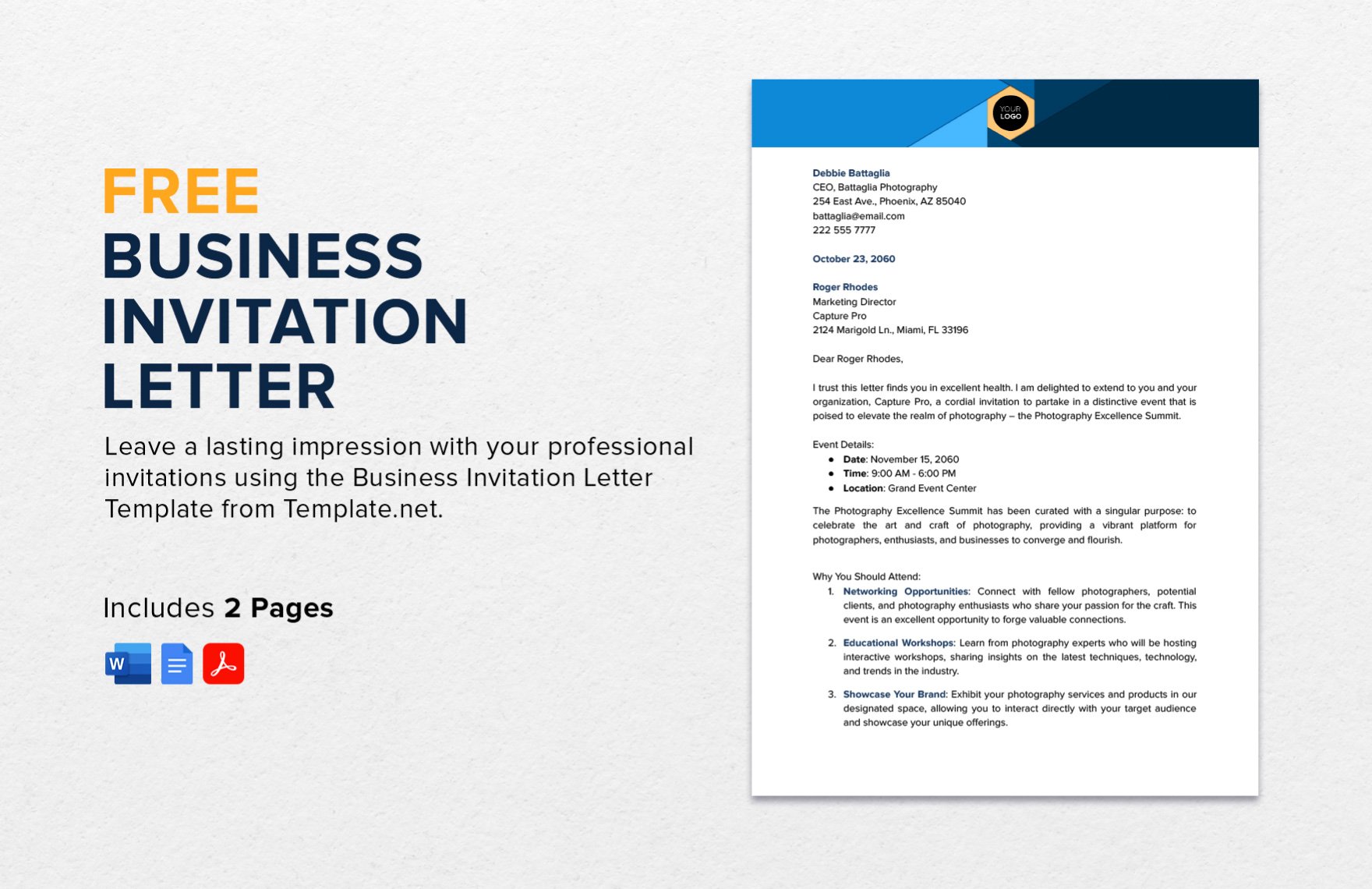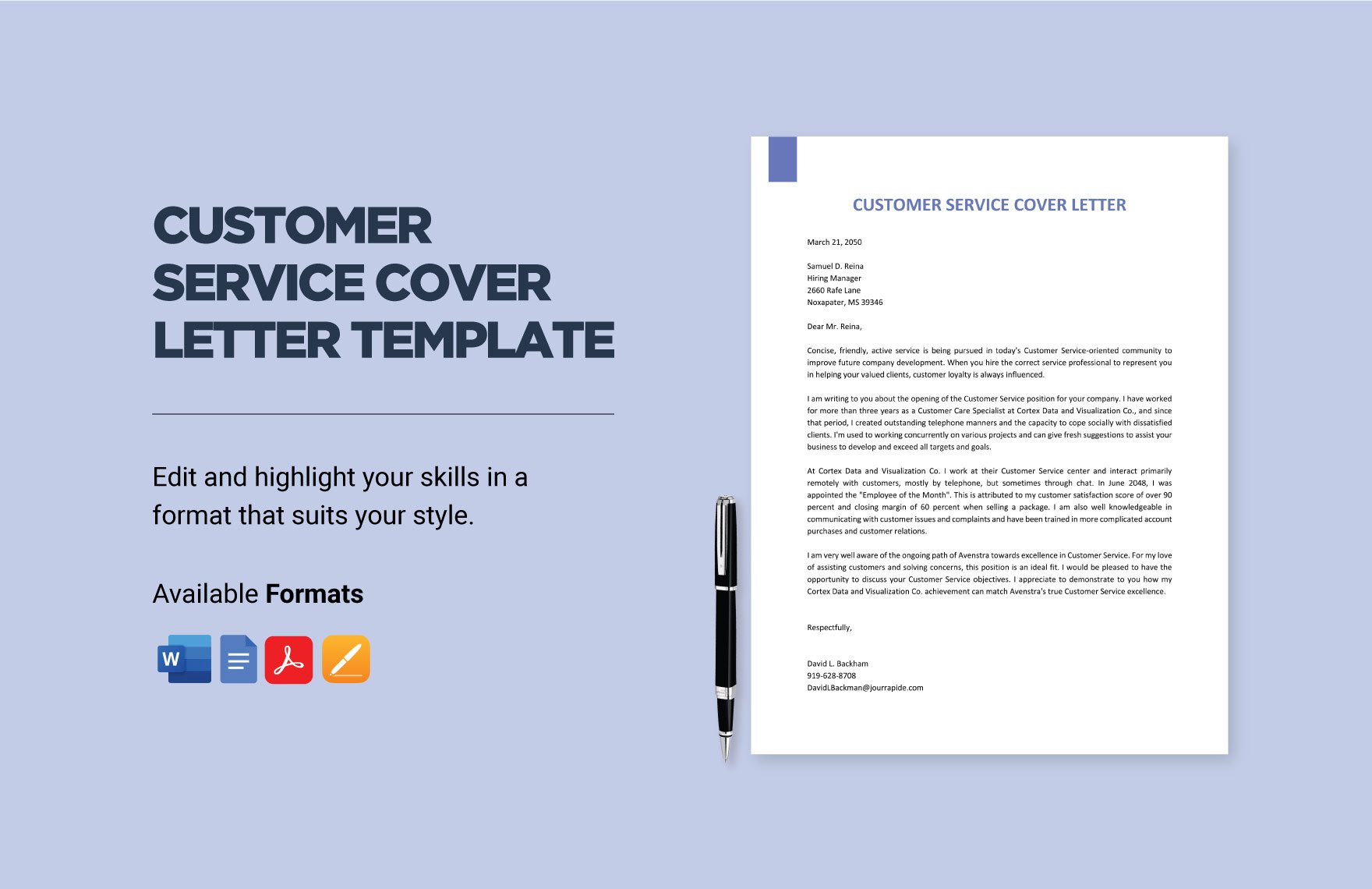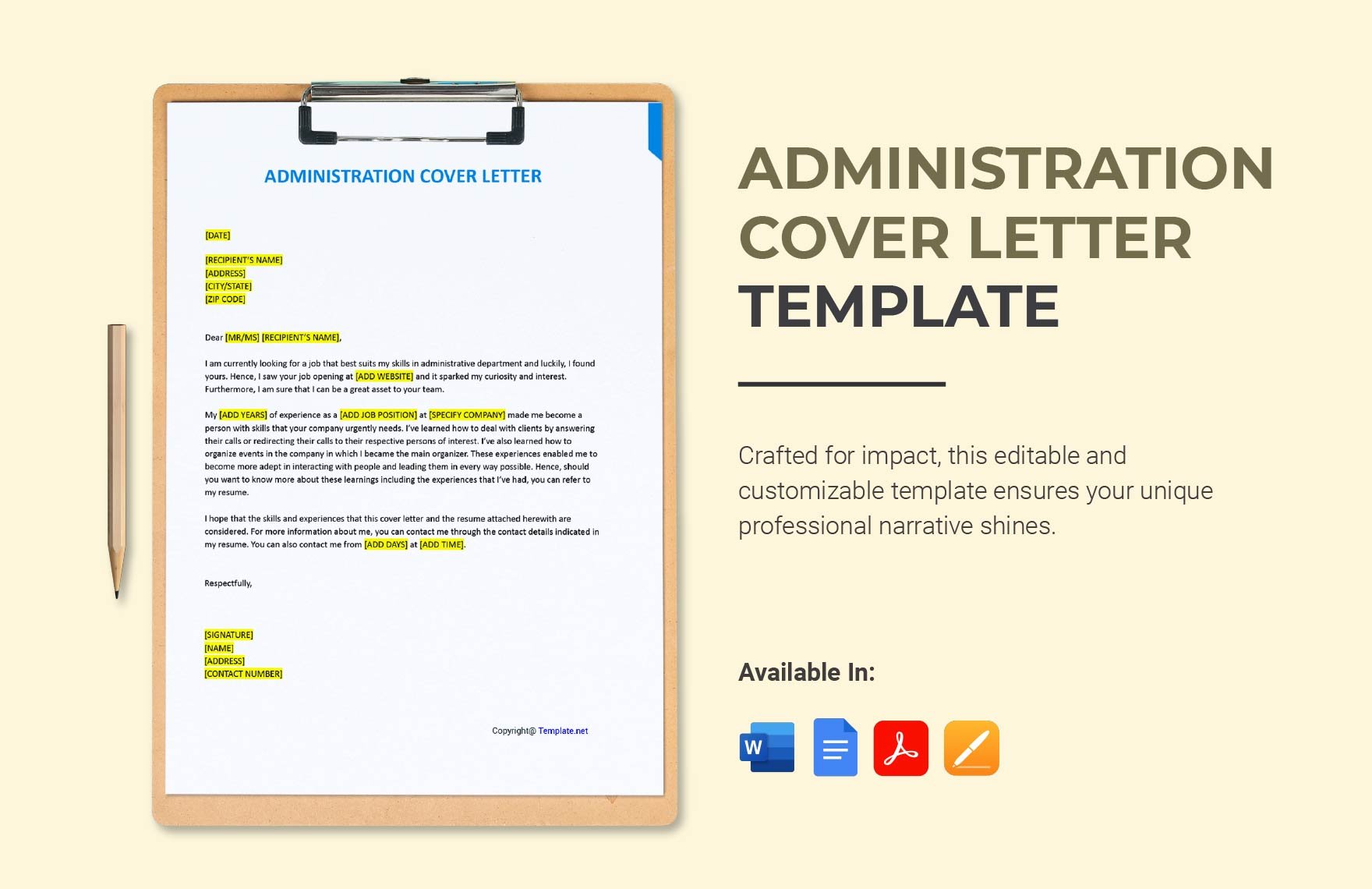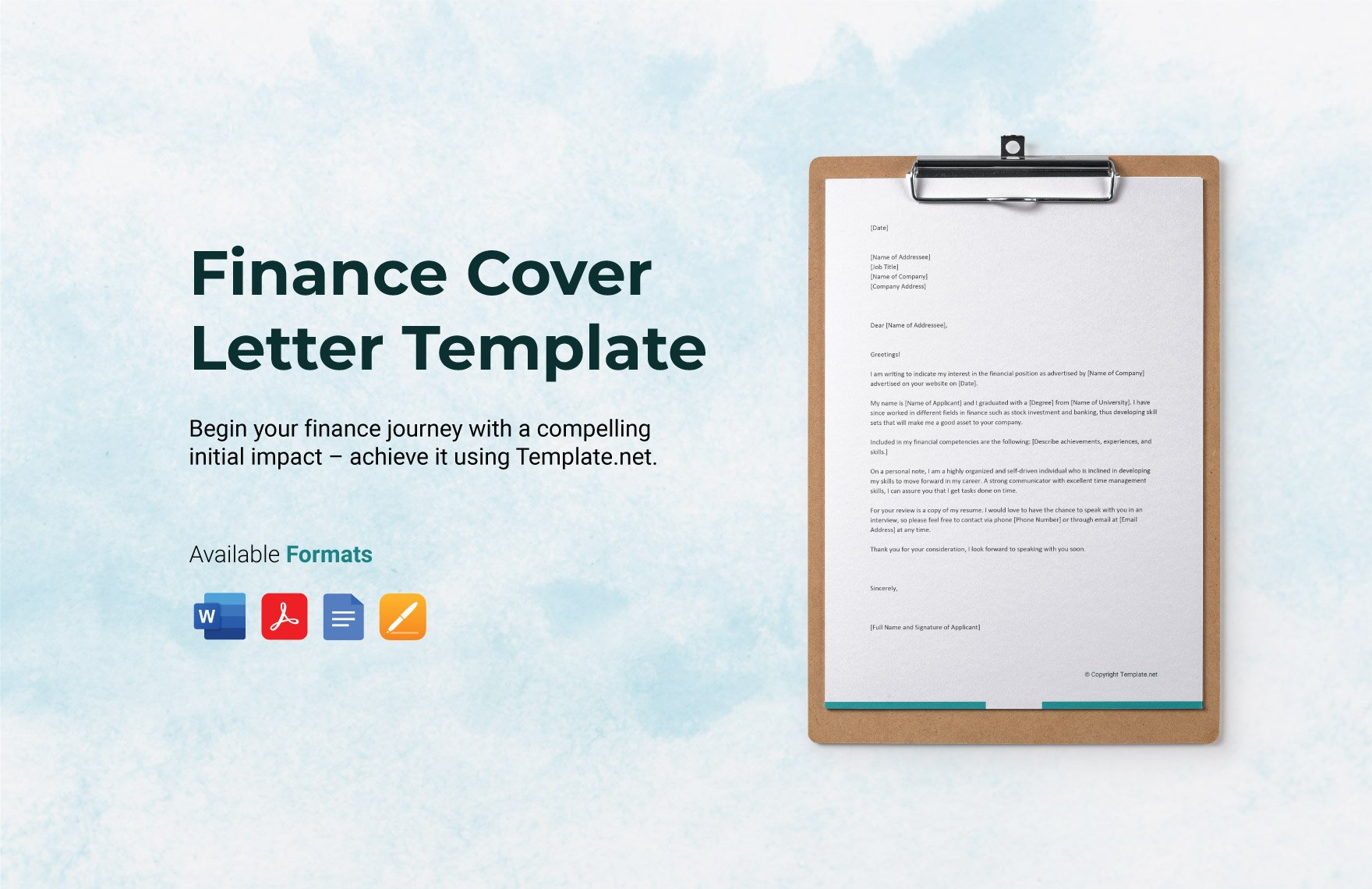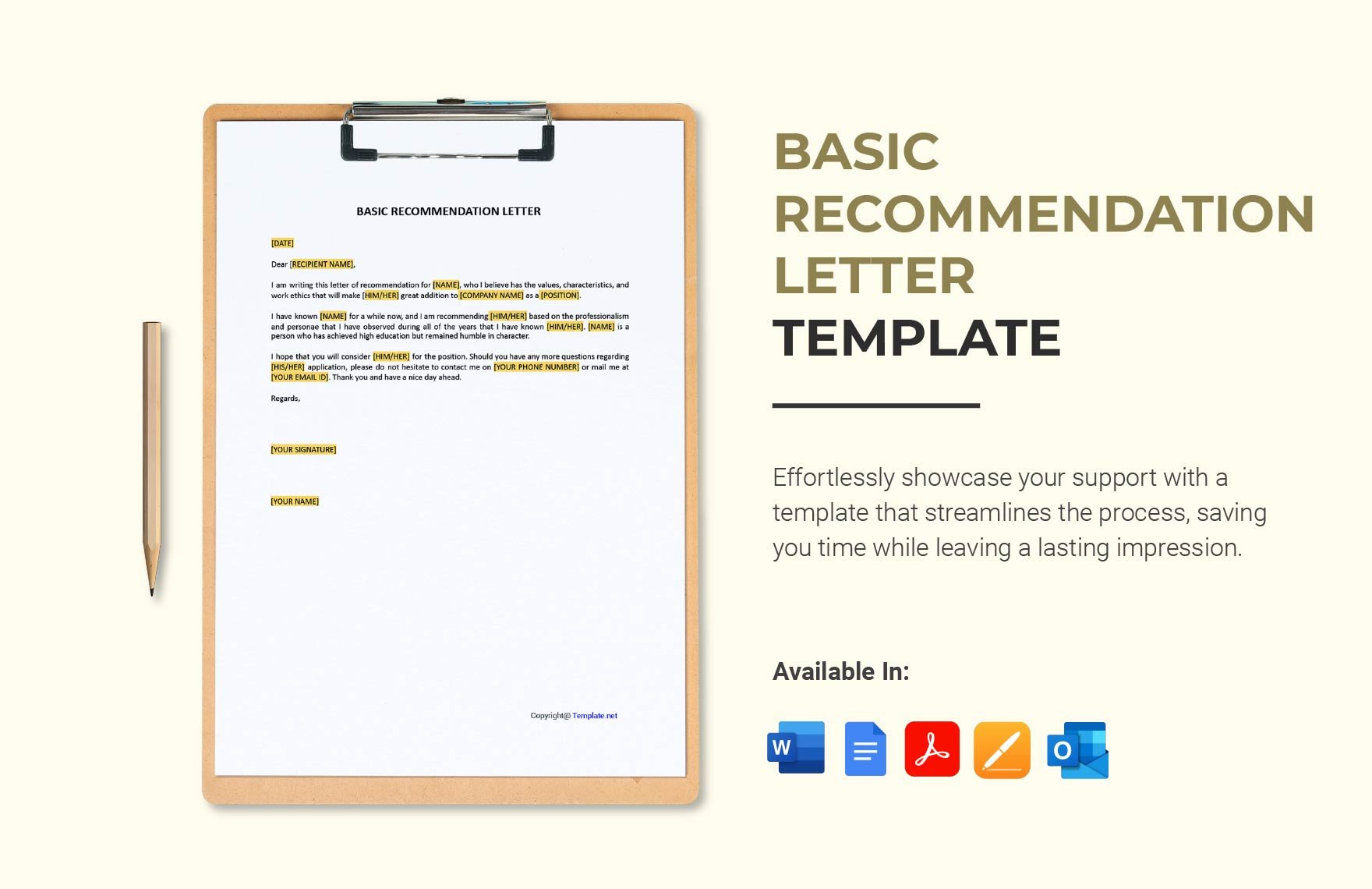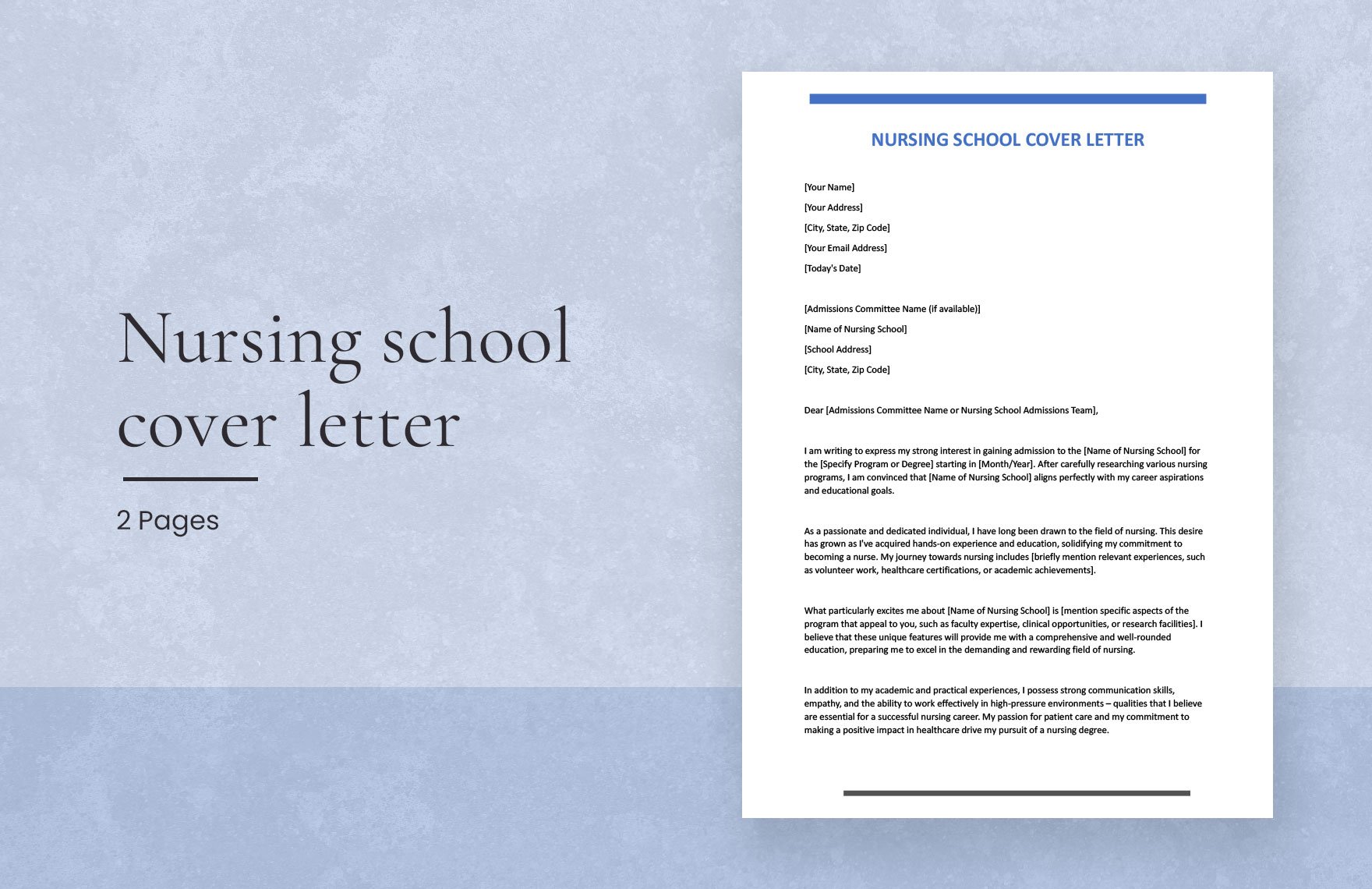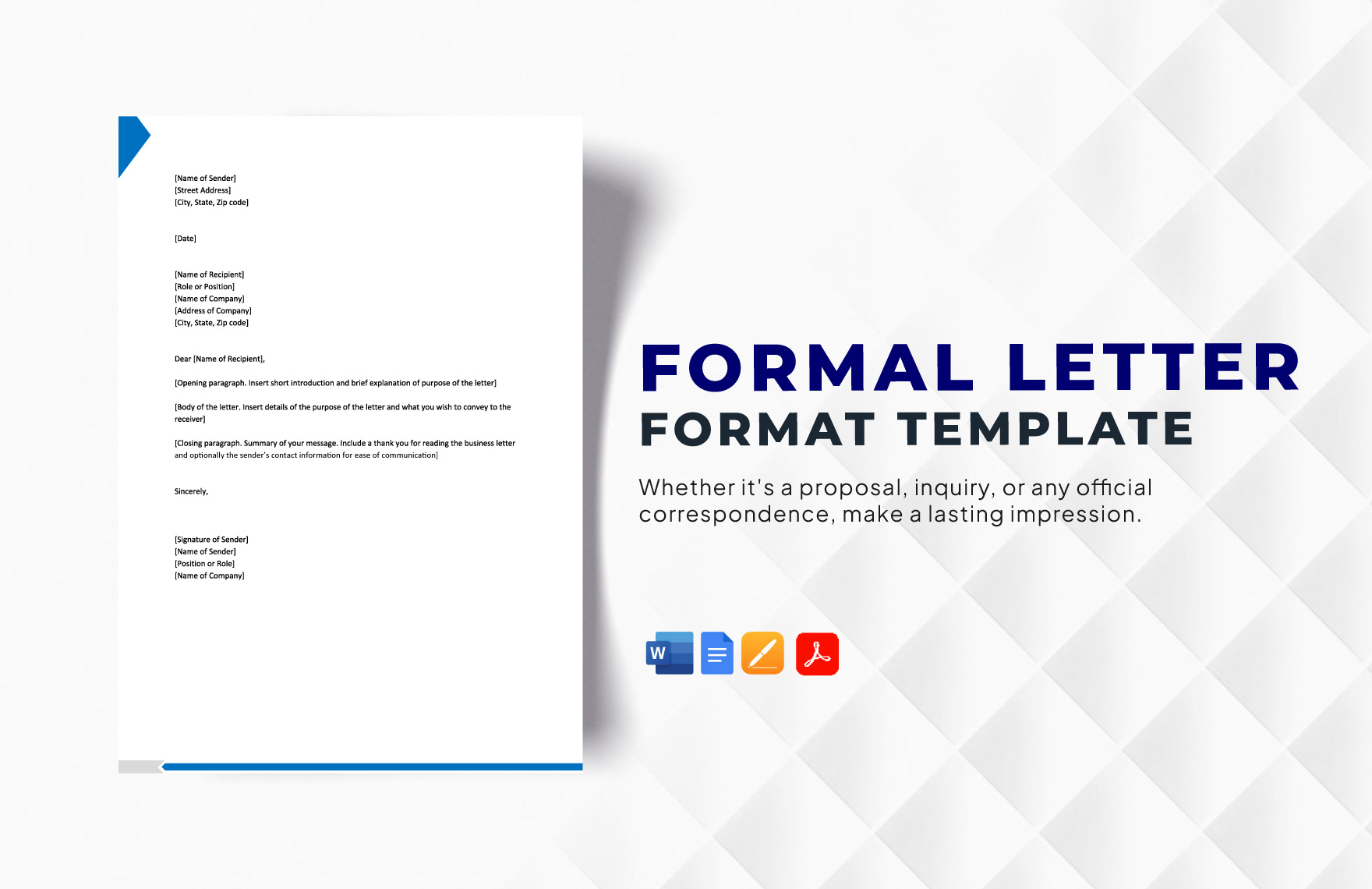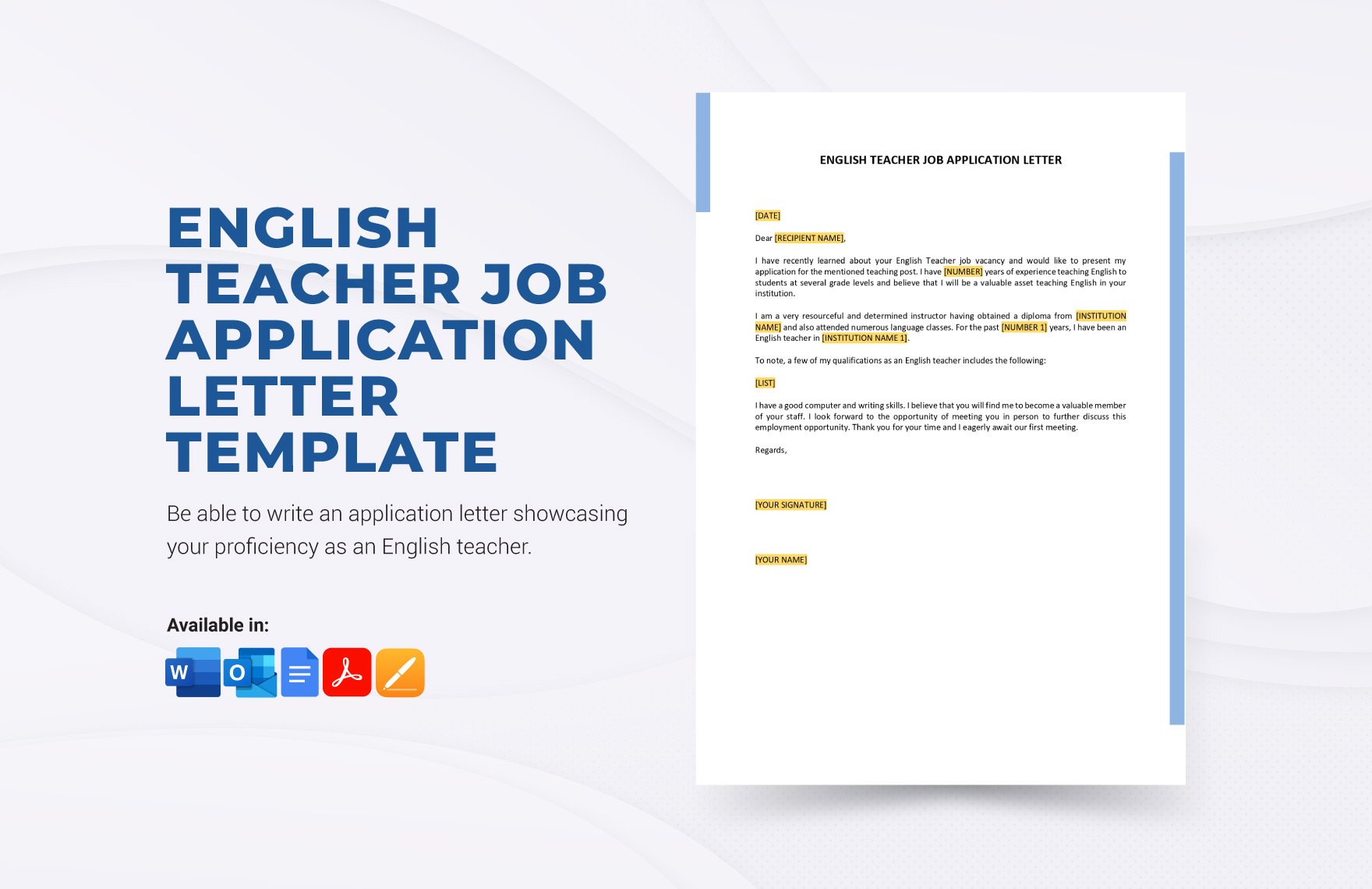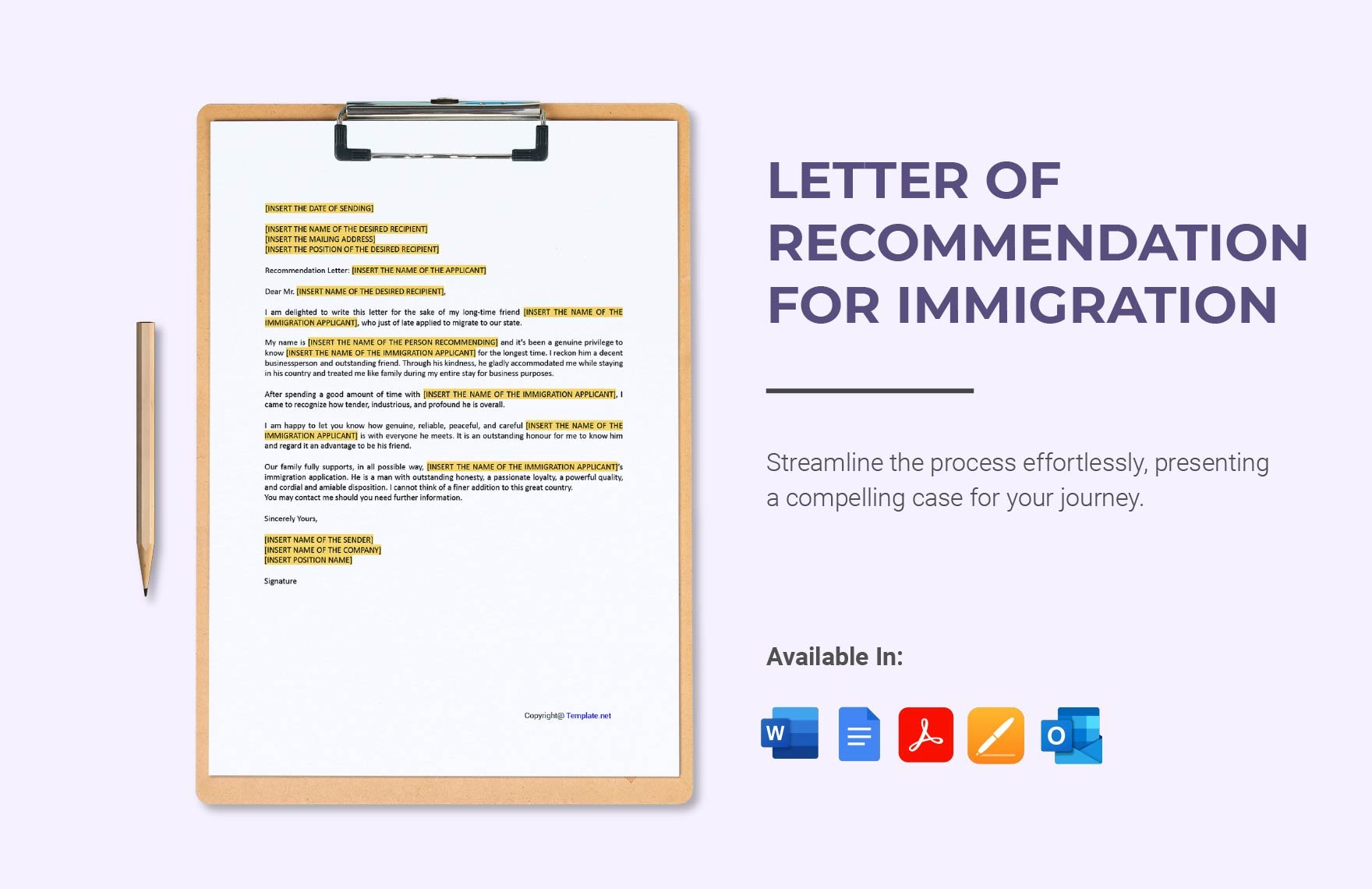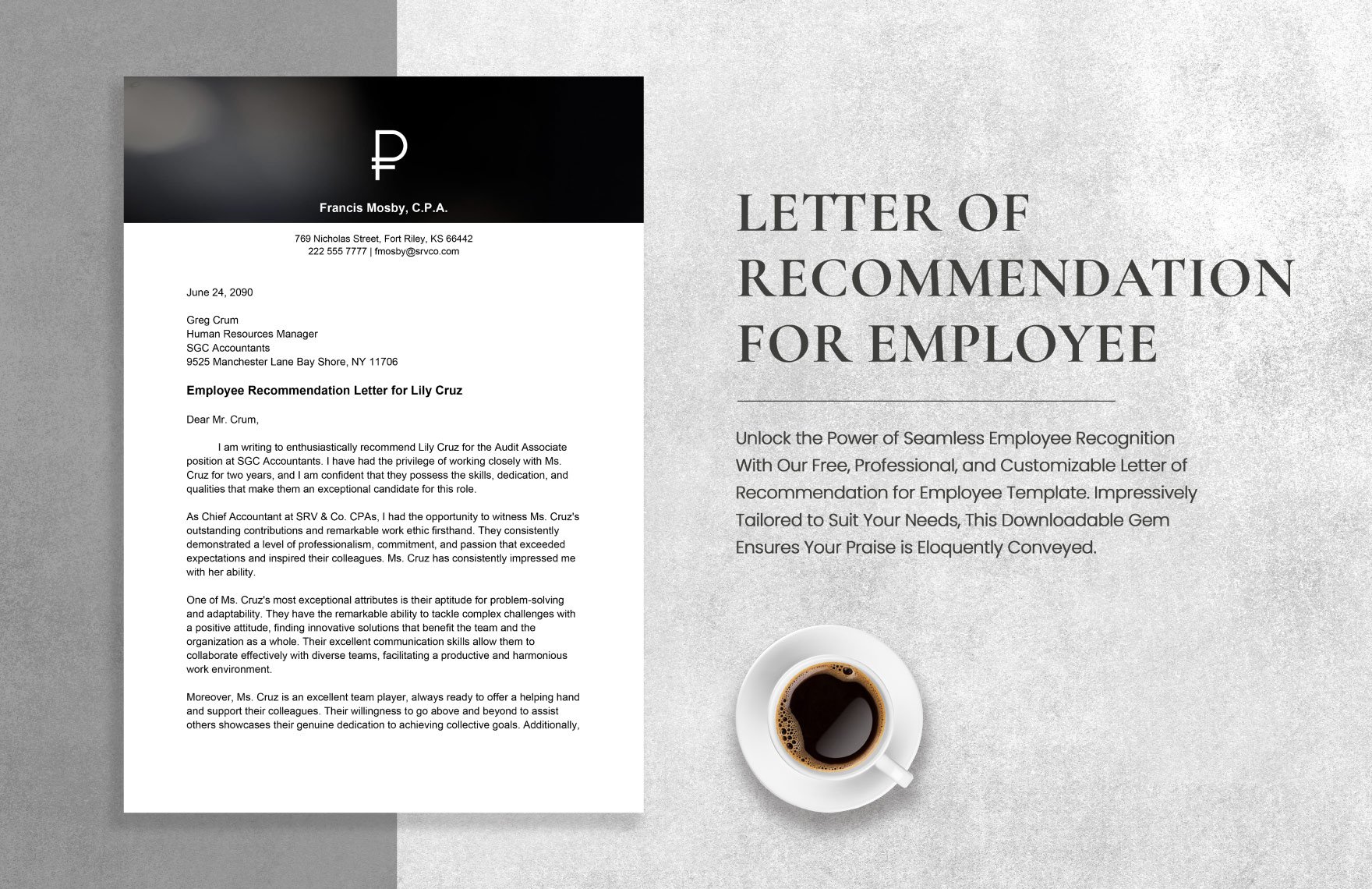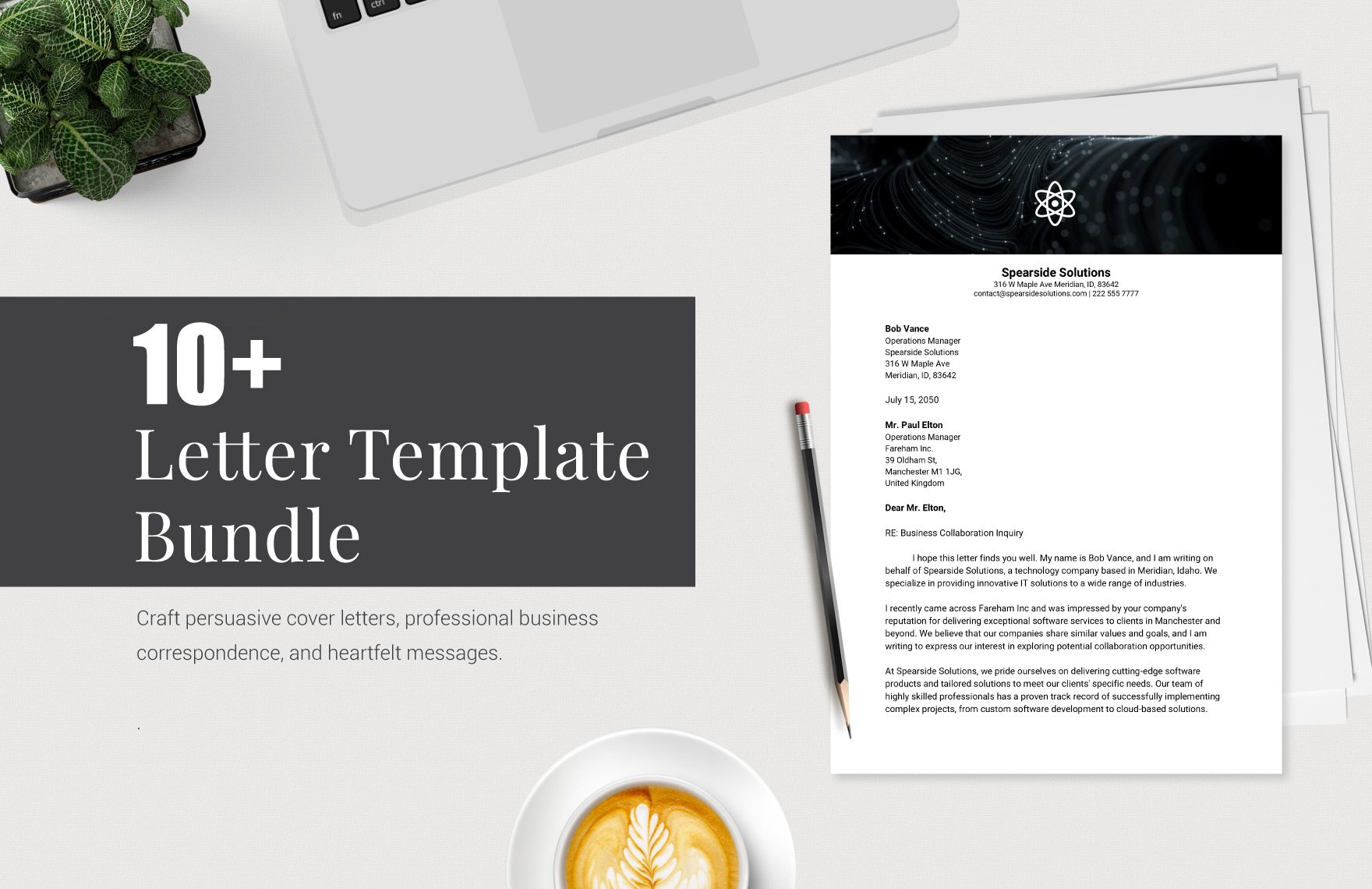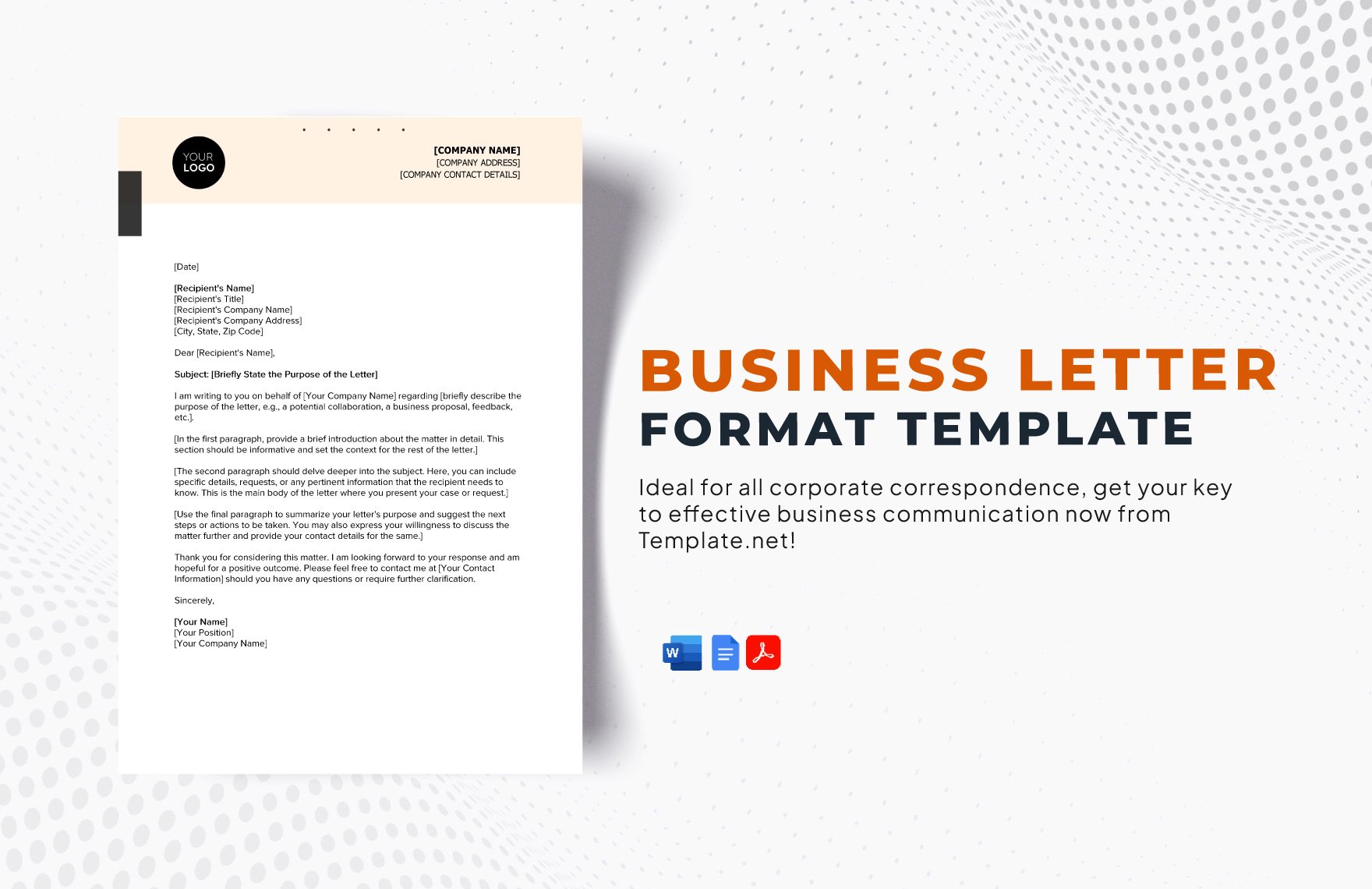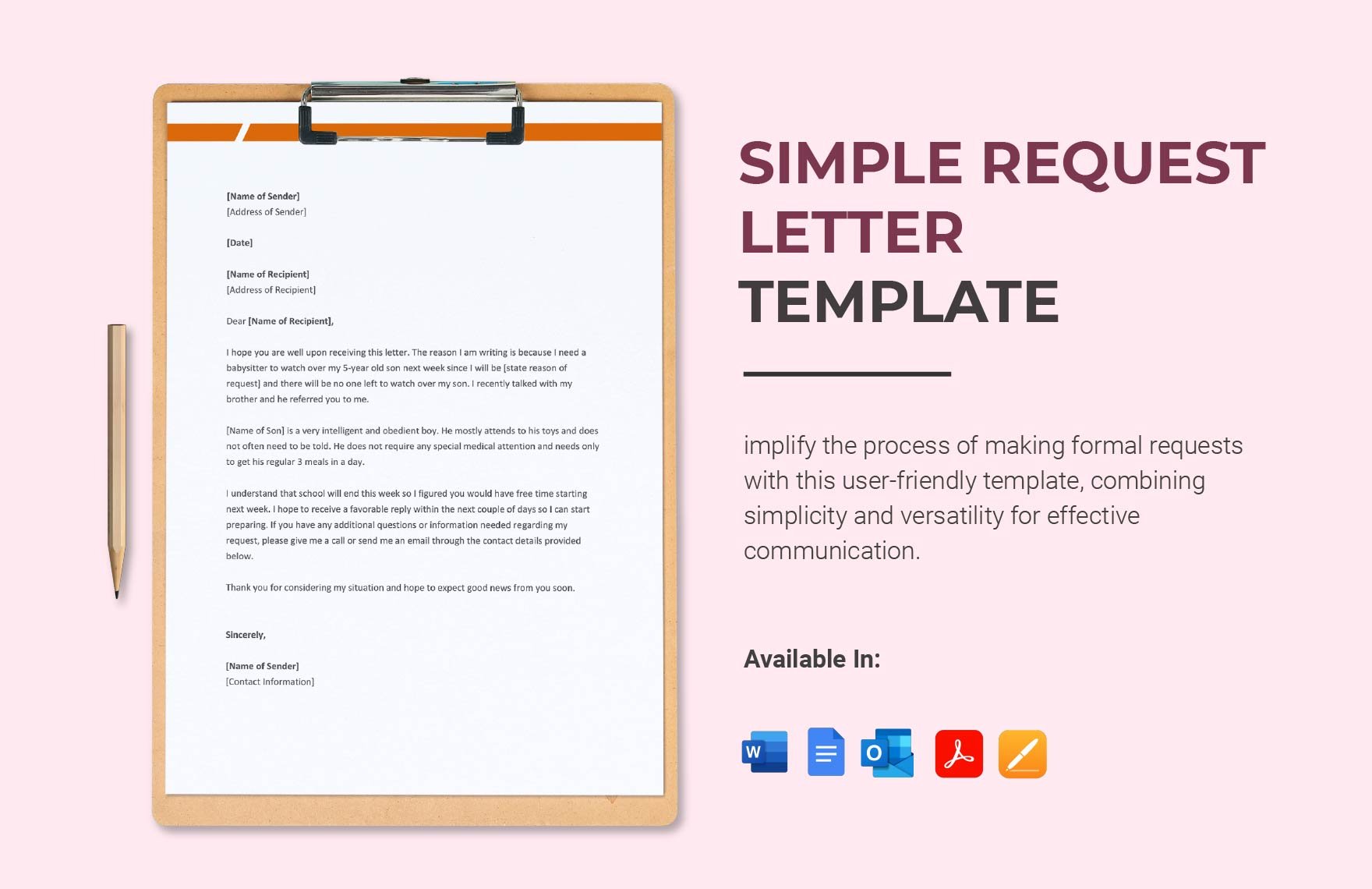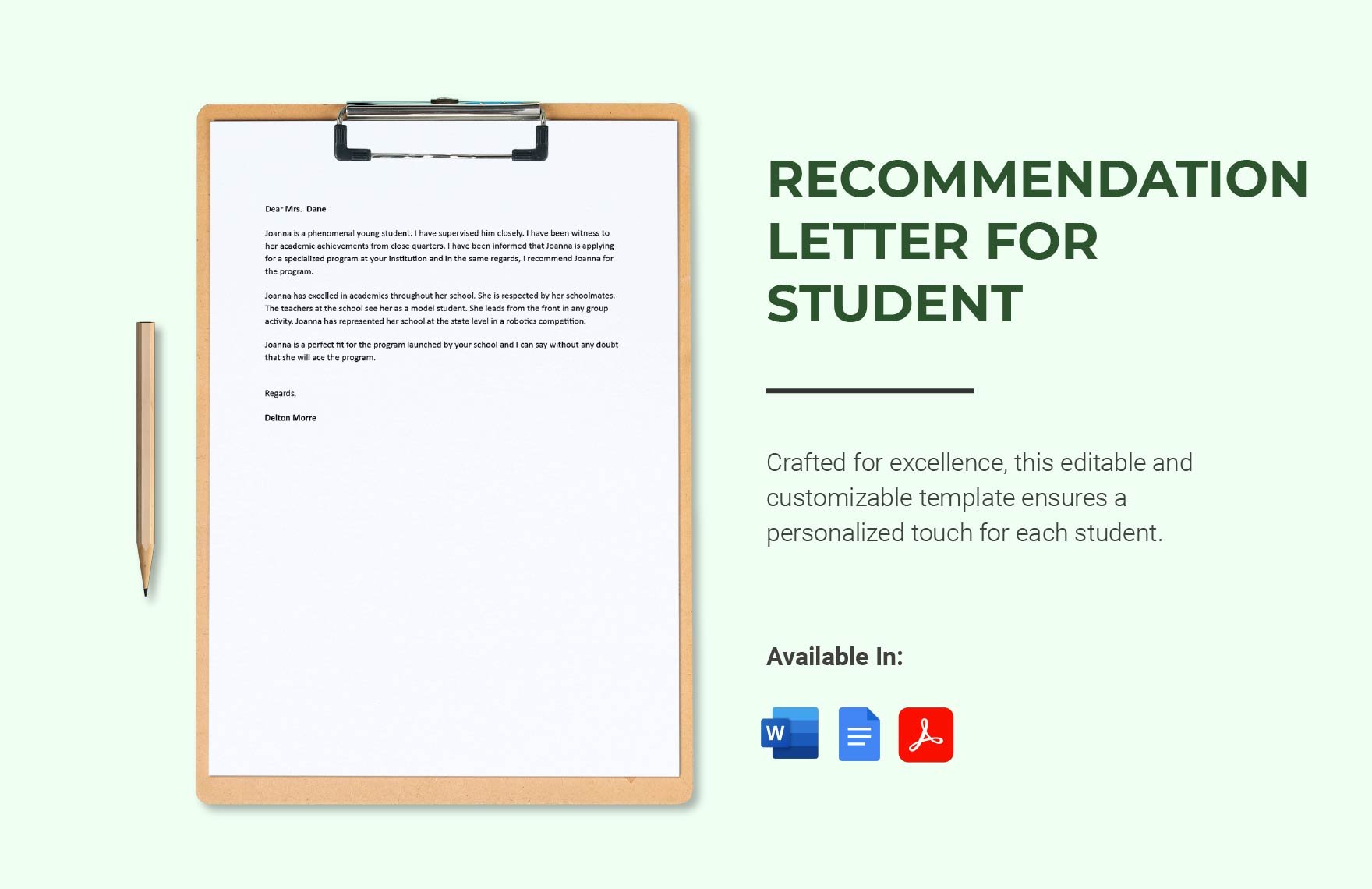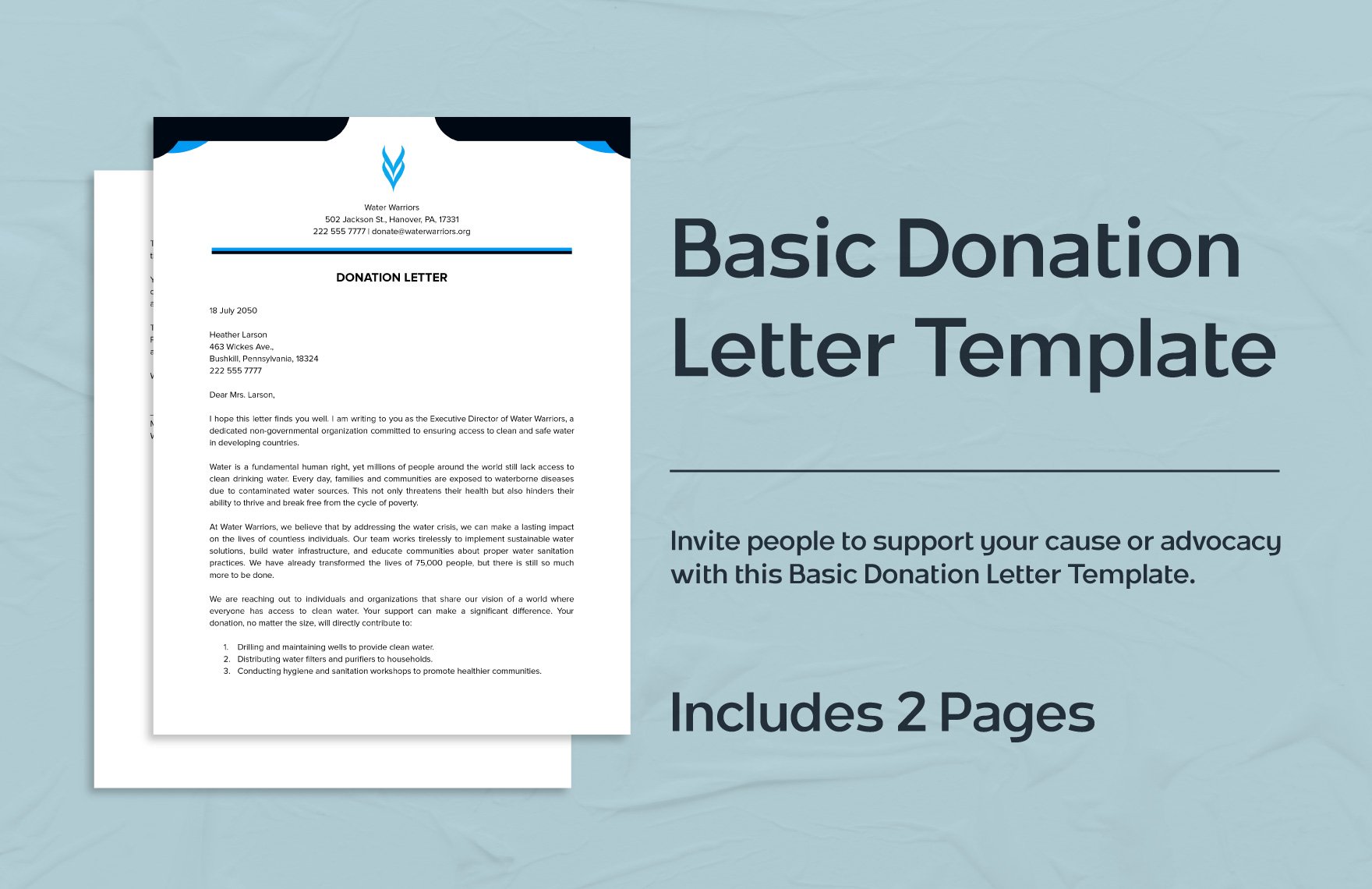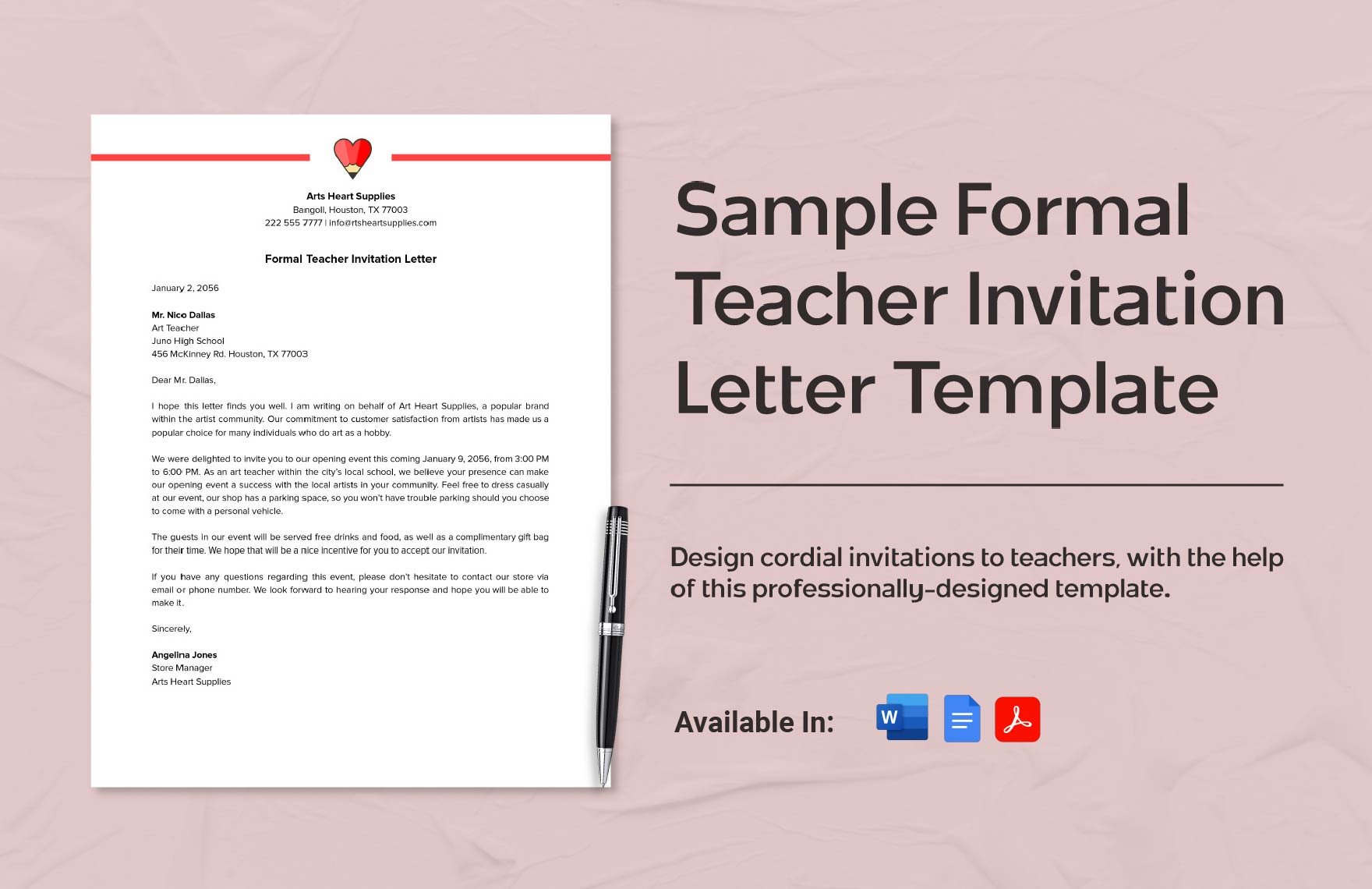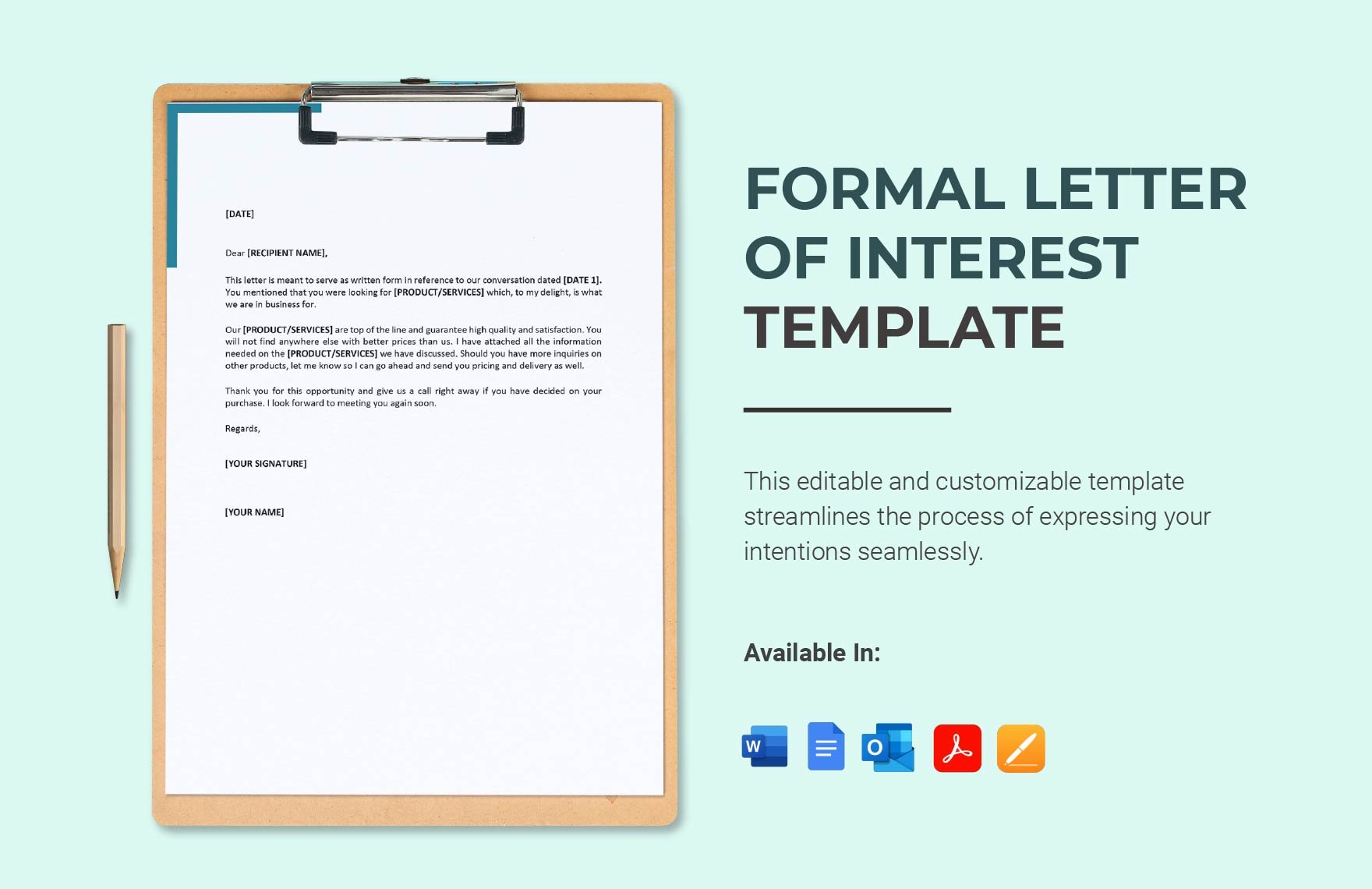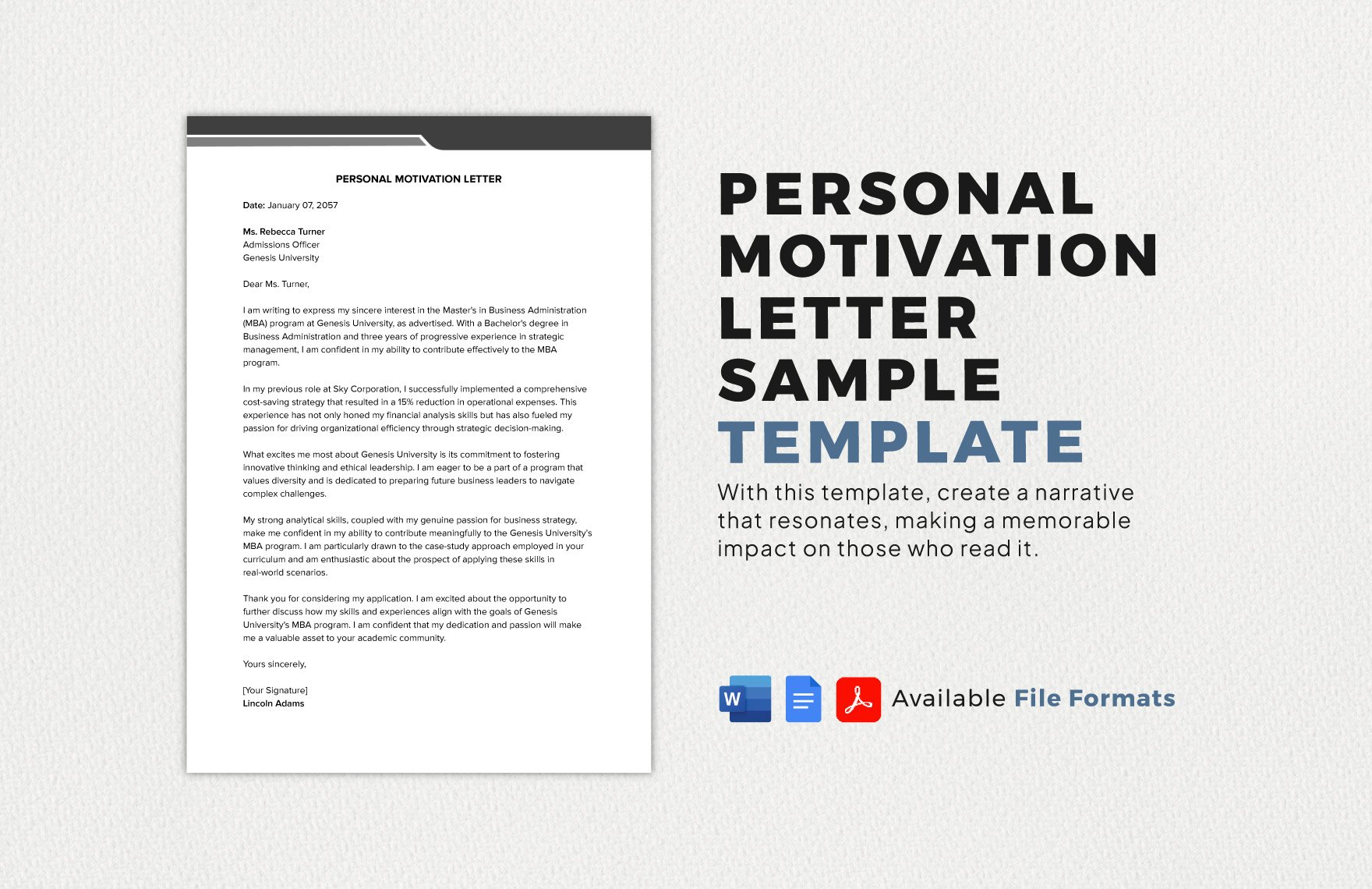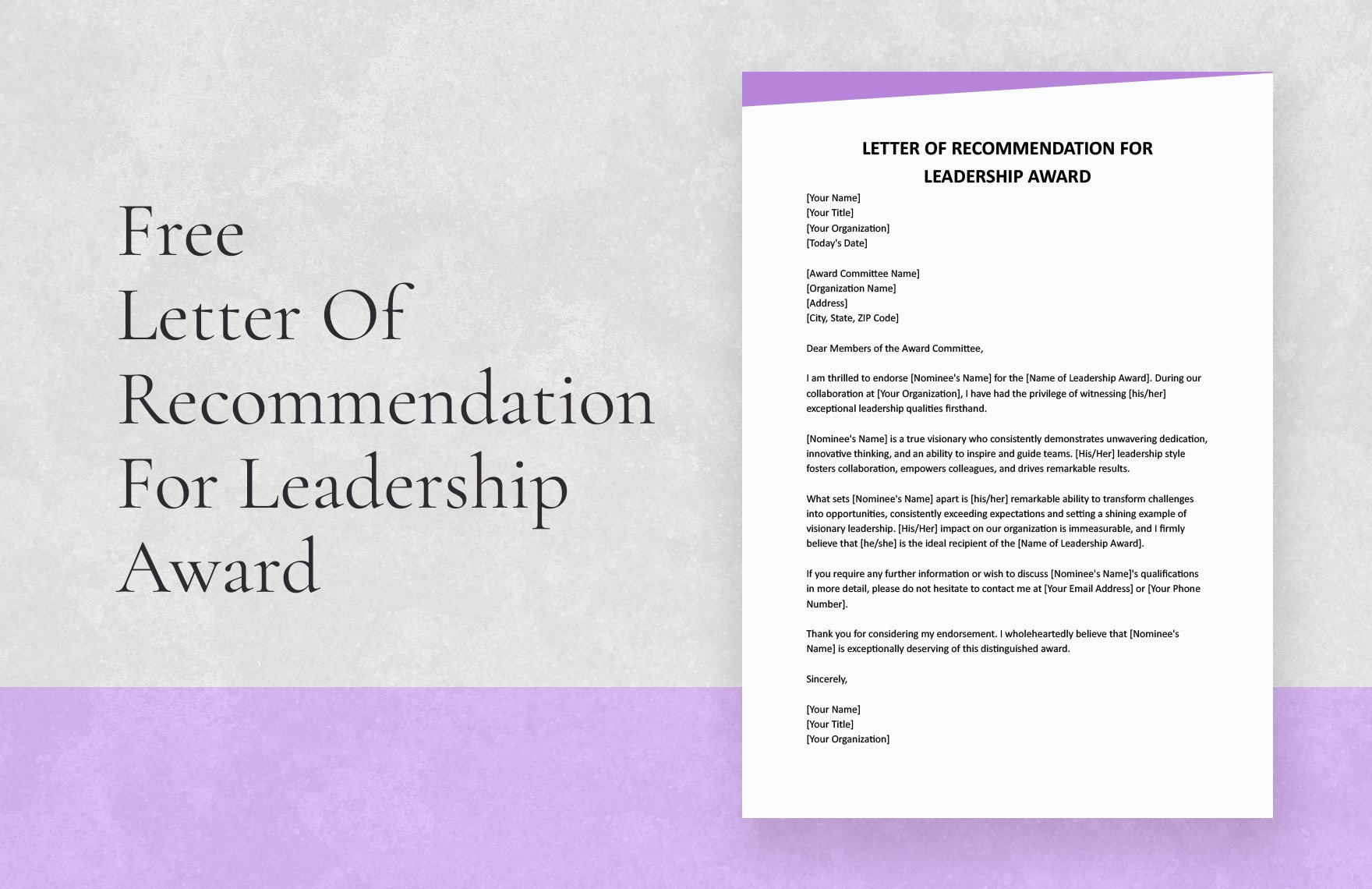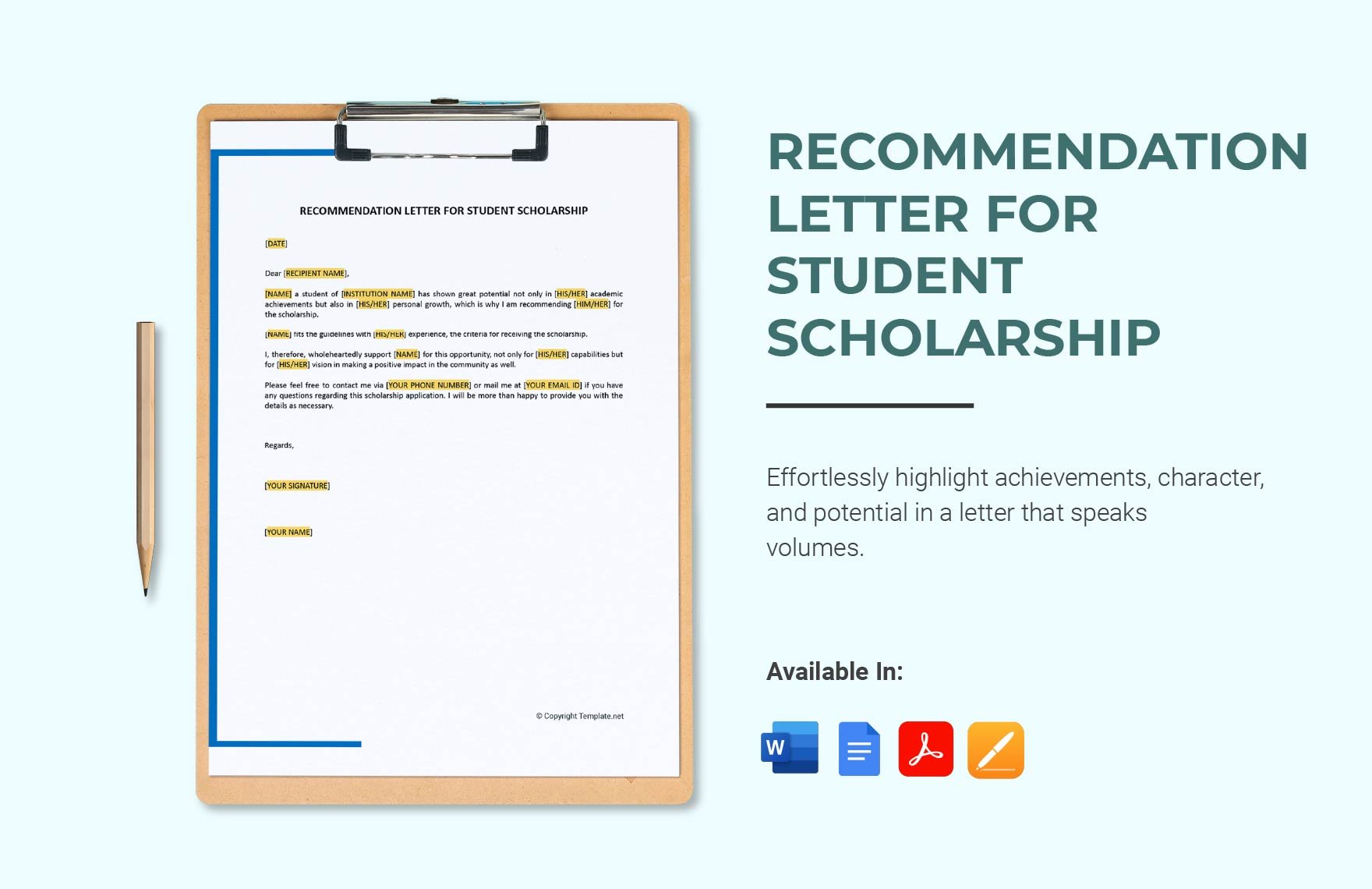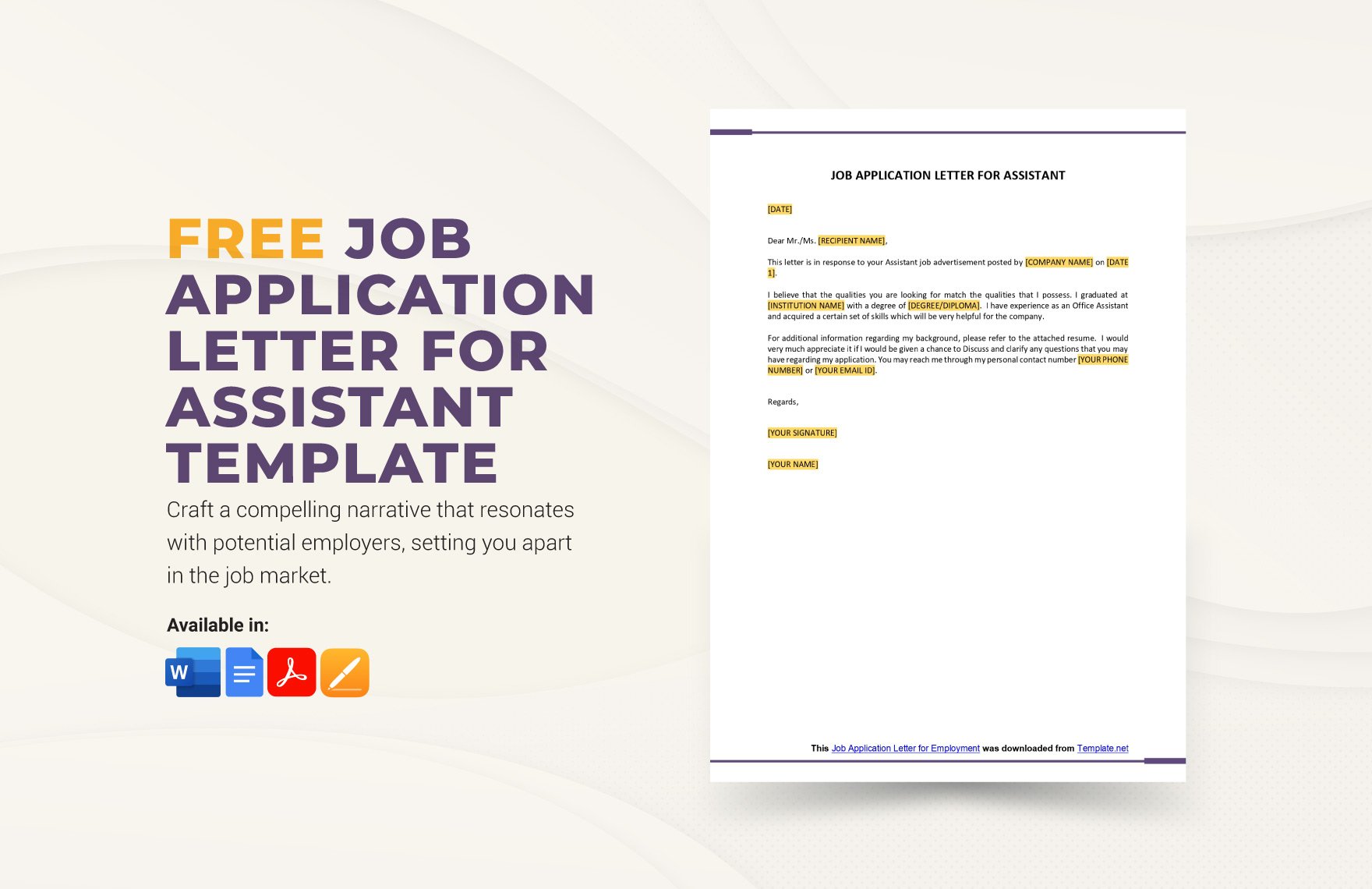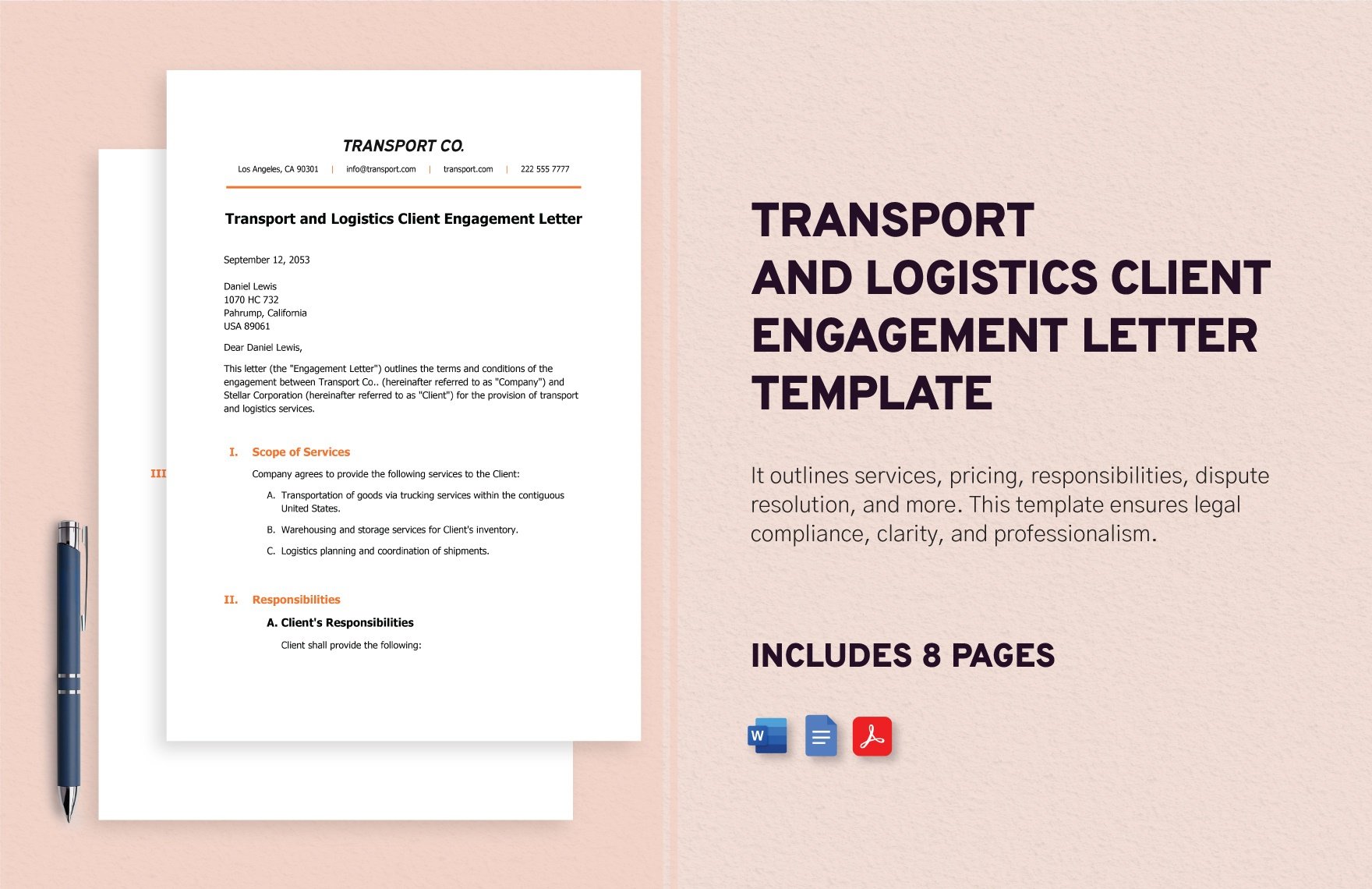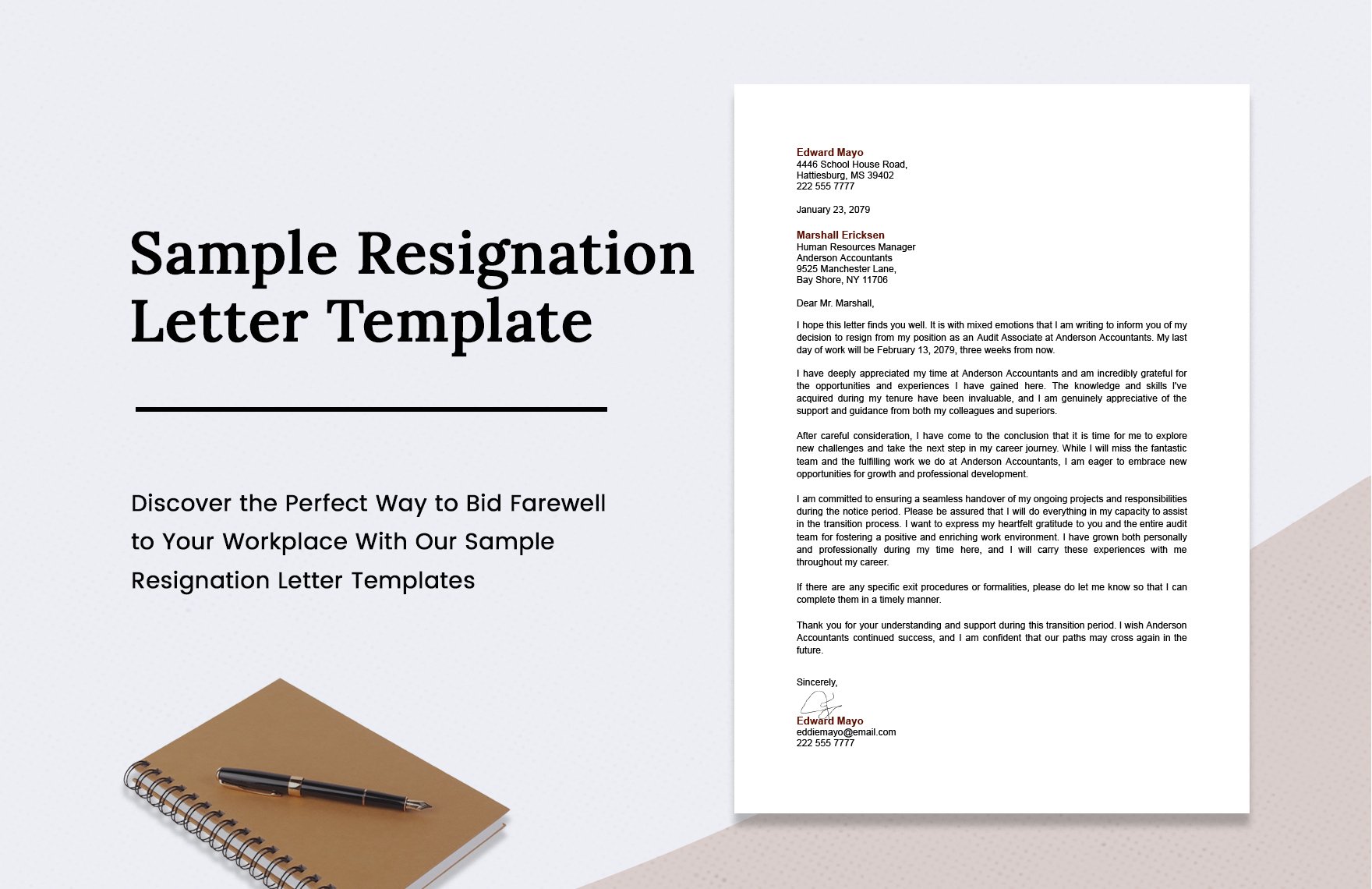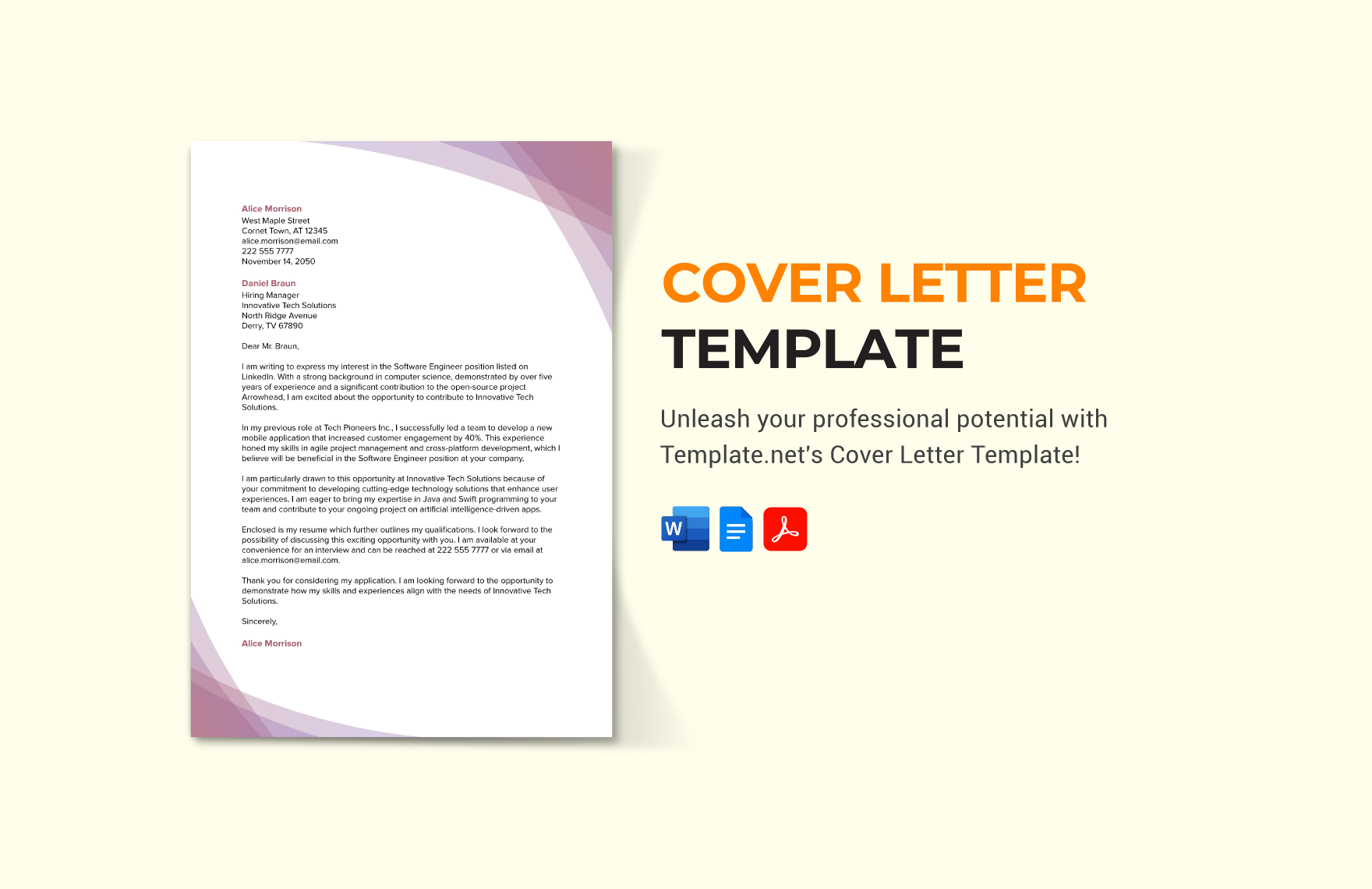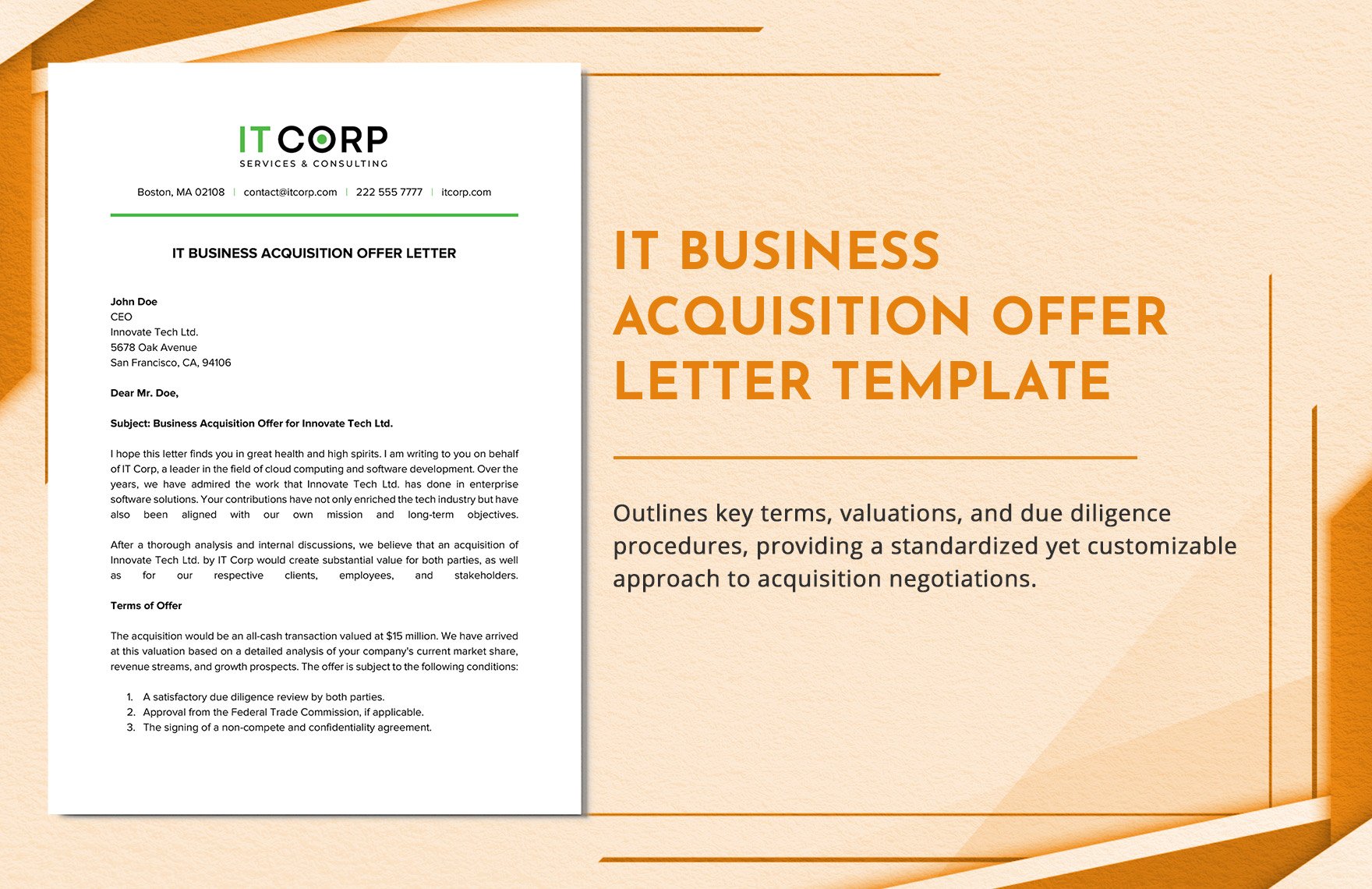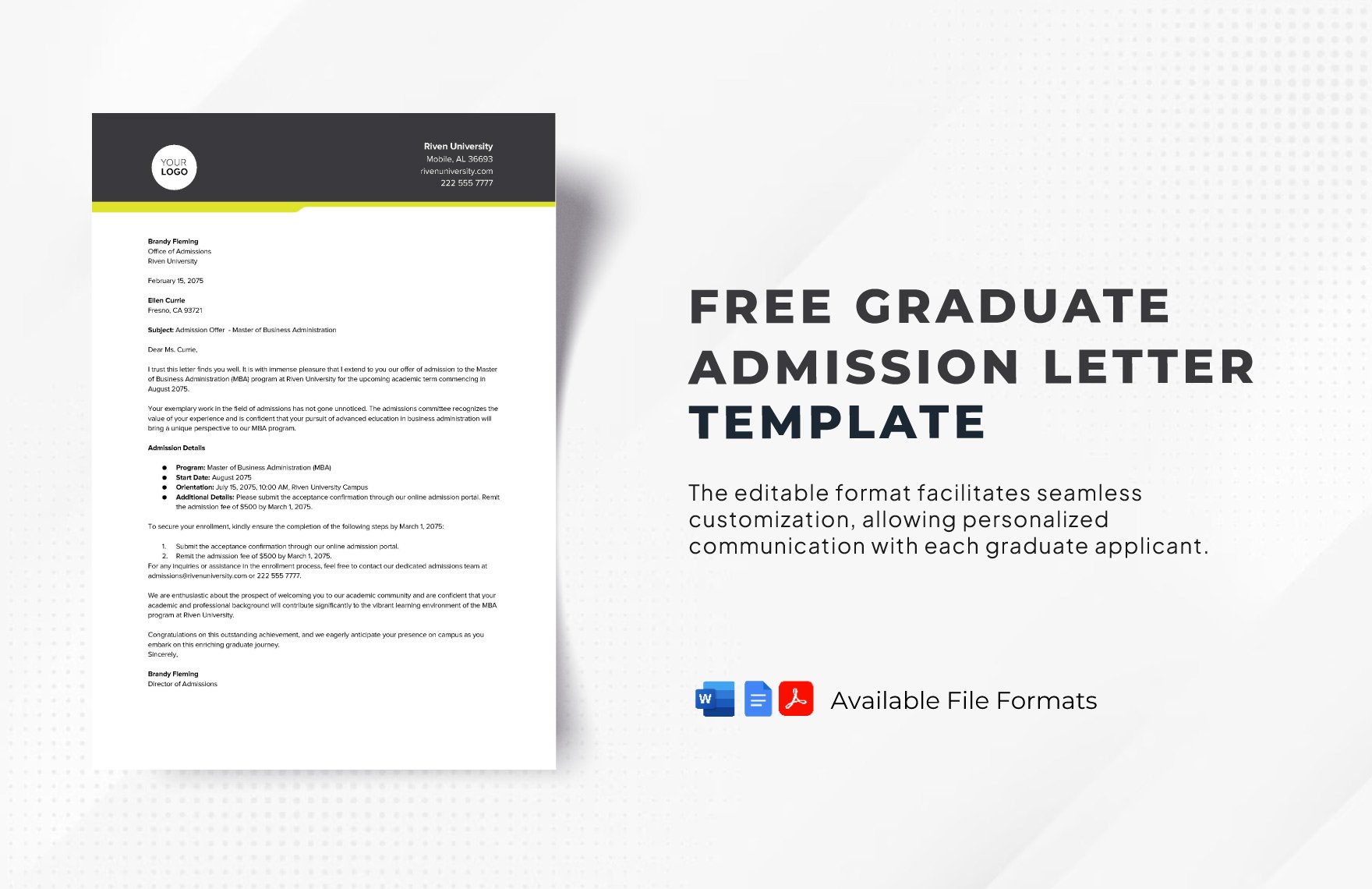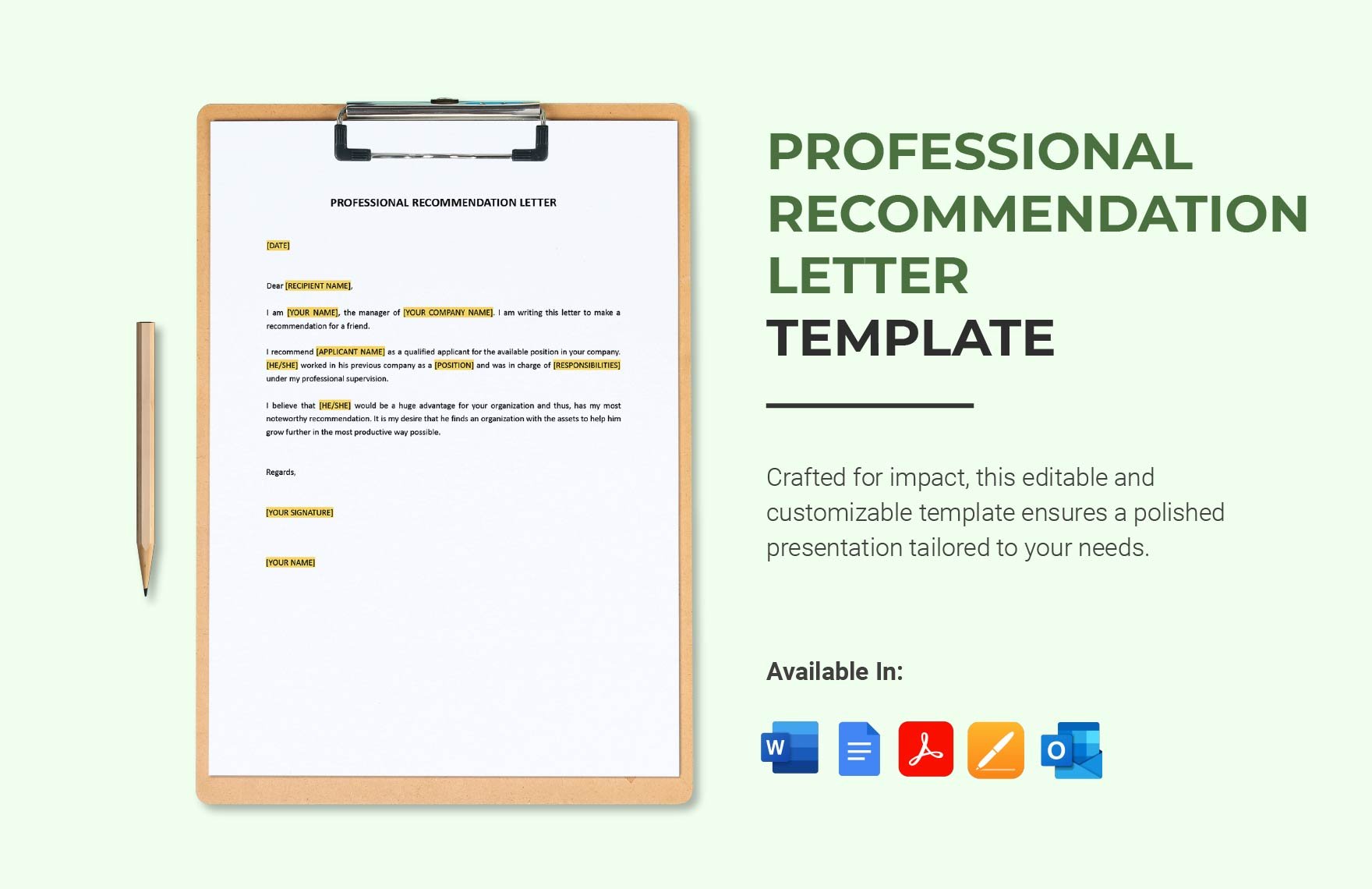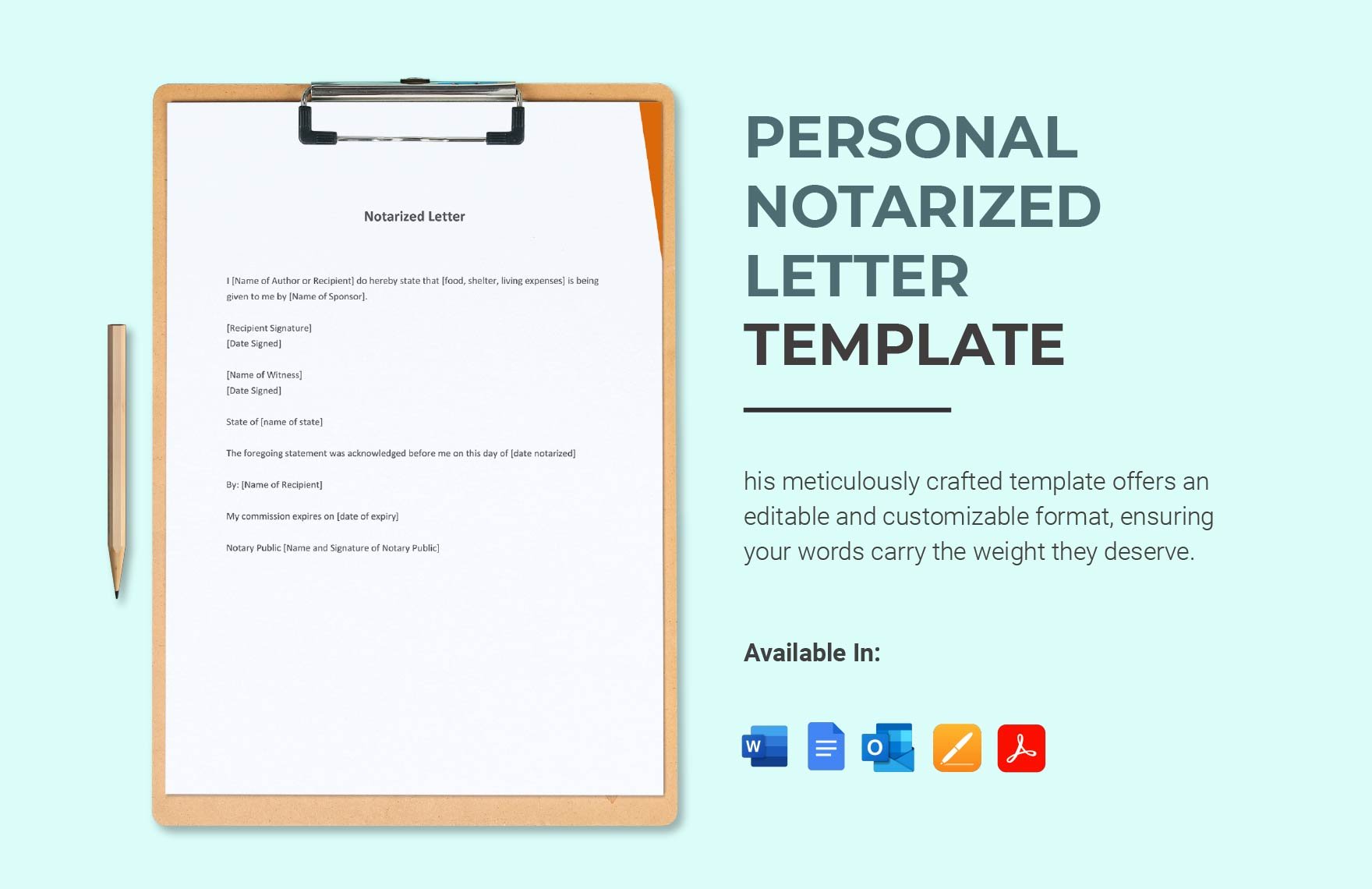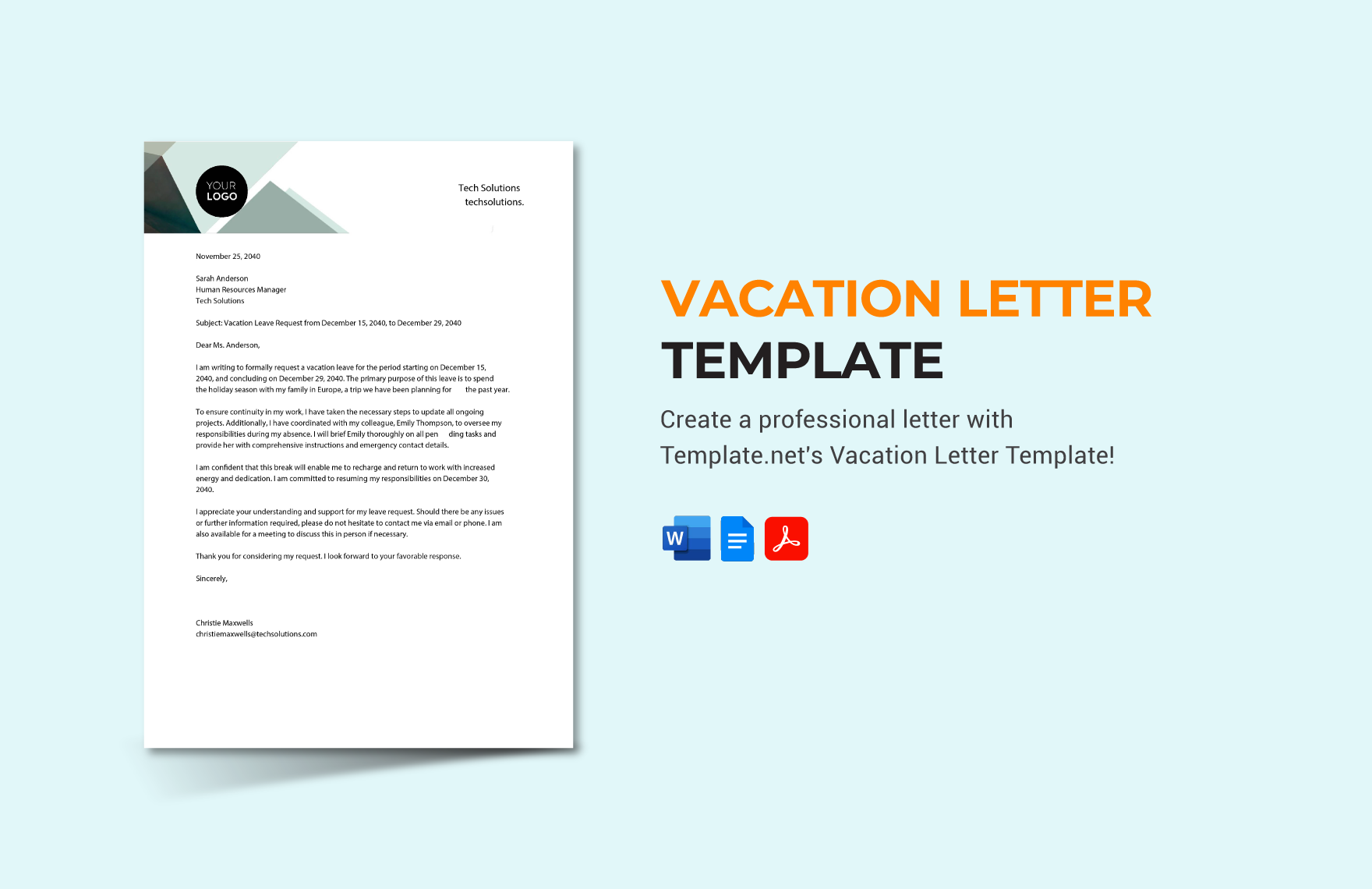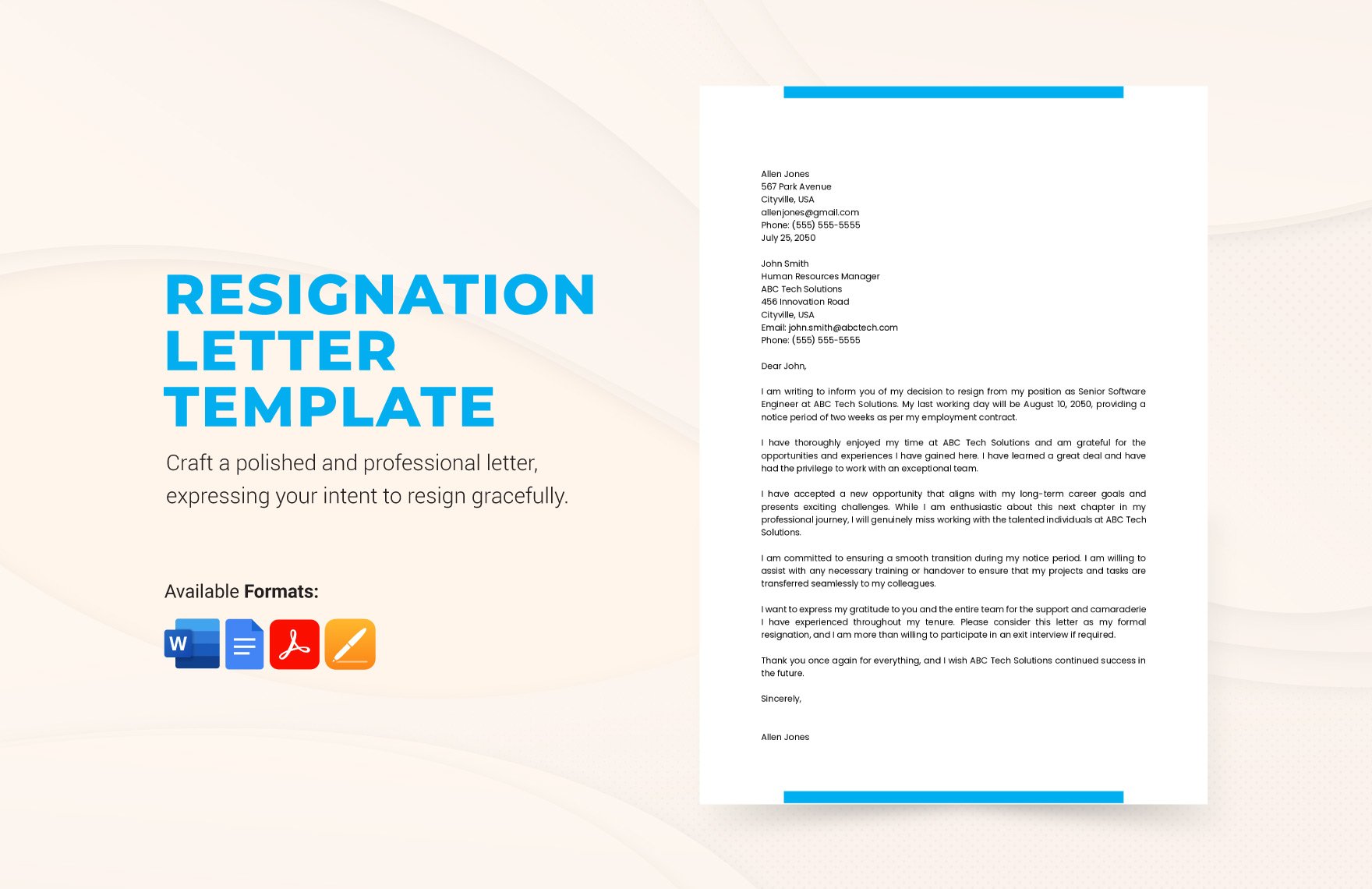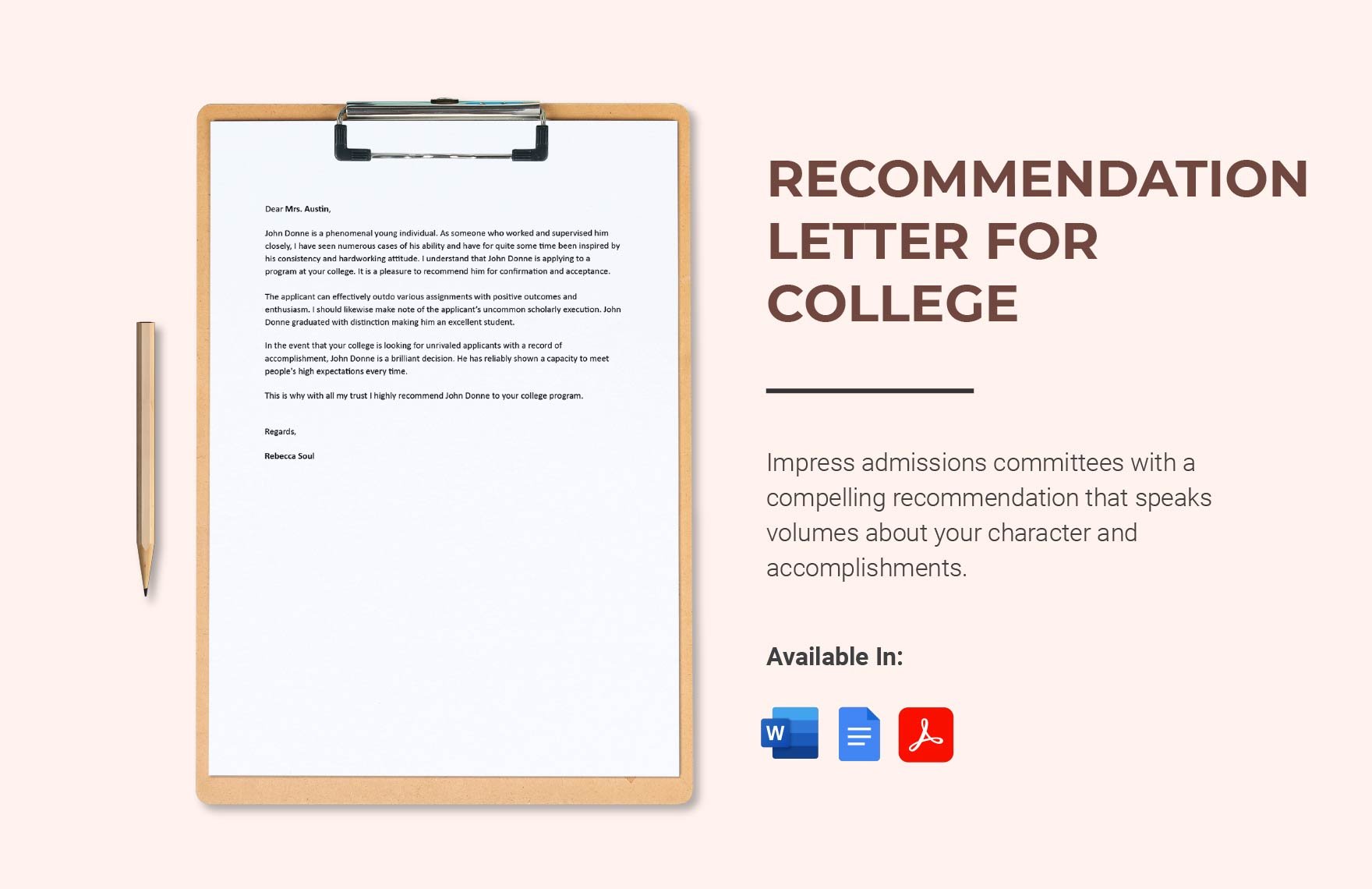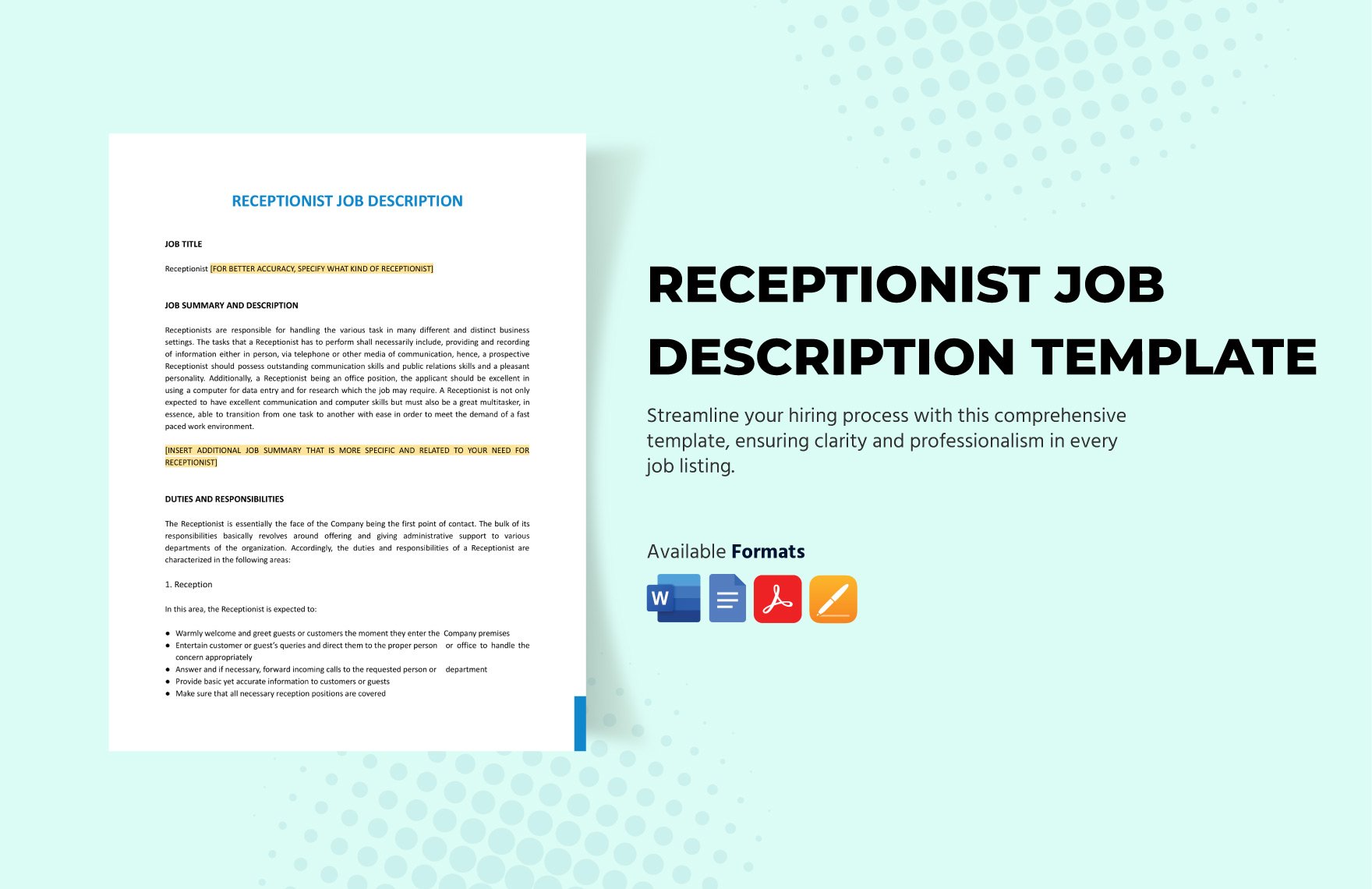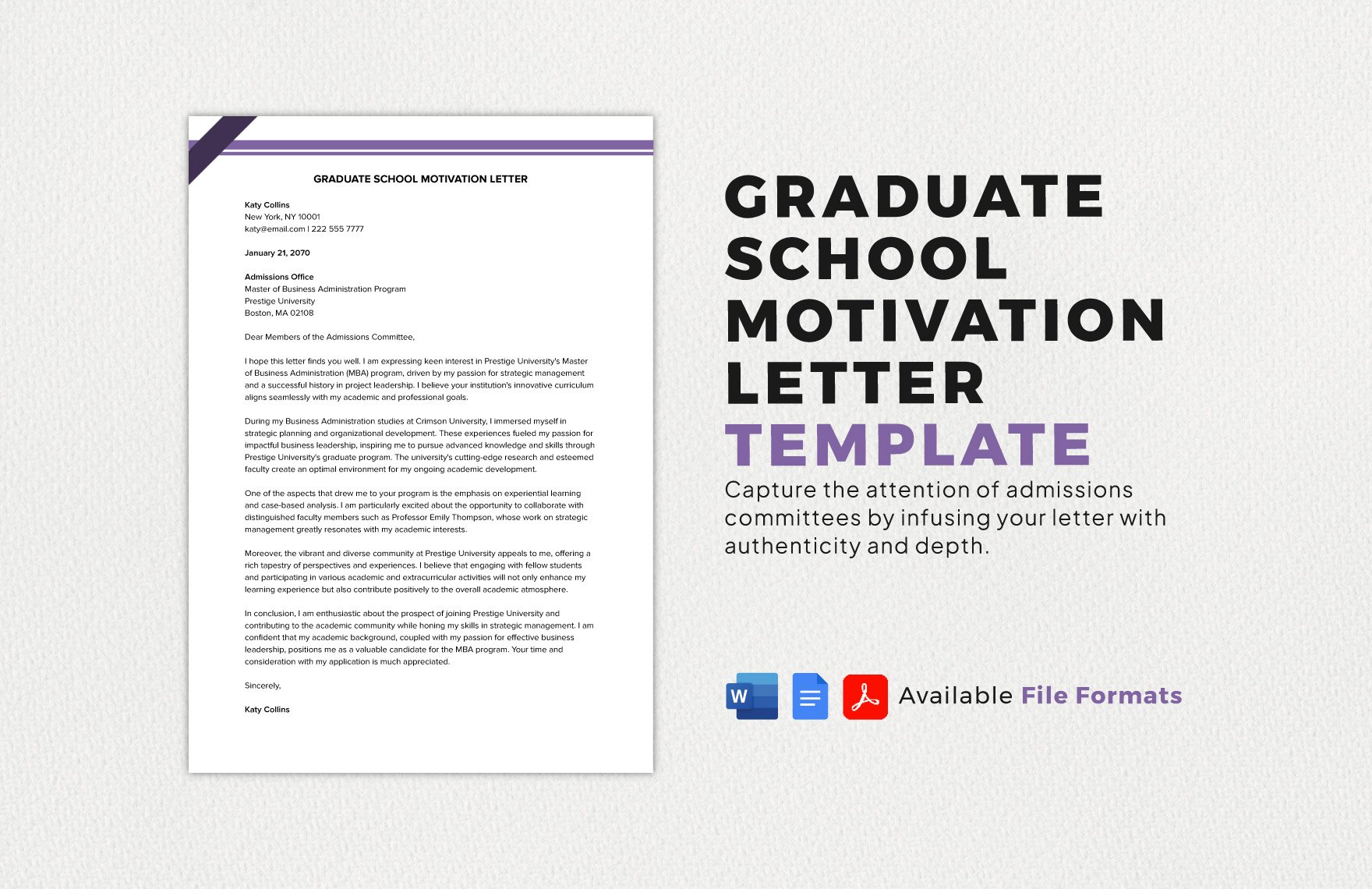Get instantly accessible letter templates that can be opened in Google Docs by downloading letter templates from the site. Send out professional letters that are well-formatted and can be customized within minutes. The files are ready-made and easy to use. All you have to do is to replace the text with the necessary details. Print at home or send out for commercial printing. We also have templates to create letterheads for professional, employment, legal services, internship, counter, offer acceptance, personal, construction, school, and other purposes. With so many letter types to choose from, make our site your go-to site for any of your letter template needs. Available in A4 and US letter sizes. Download now!
How To Make A Letter In Google Docs
Our grandmother and great-grandfathers have always written an official letter to their friends and relatives, to the bank teller, expressing condolences, complaining, inviting someone to visit, accepting an invitation, and thanking individuals for their hospitality or donations. We don't have to write letters frequently nowadays, and it has turned into a dying art. Mails, Instagram, Twitter, and immediate messaging implies that we can always remain in contact. Furthermore, there are still times when it is suitable to compose a grant rejection letter, cover letter, sales or real estate letter. It is nice to understand when and how to write one. Here are simple steps to make a letter in Google Docs.
1. Before Writing a Letter
Formal letters like permission letter, proposal letter, recommendation letter, executive or managerial position application letter start with the name and address of the sender. Some firms use unique letterhead paper, which contains contact data. A letter has a date. Write your date two lines at the top of your formal letter. Furthermore, application letters require the recipient's name and address two spaces after your date. Integrating all this data guarantees that your letter could be used as a reference when the receiver discards the envelope to contact you.
2. Start with a Greeting
At last, you're willing to meet the individual you're writing to (or company). Skip a space from any of your addresses. Promotion letters are simple. You can begin with "Hello" or some other usual greeting. Formal letters start with "Dear" preceded by the recipient's name. Search online for a name, job title, or agency if you don't have a connection at a particular business.
3. Write the Body of your Letter
Your letter's content will differ, so let's concentrate on a few general rules. Keep focused on it. There should be a clear goal for business letters. It shouldn't ramble even private letters. Proofread everything. Mistakes can lead to misunderstandings. Avoid using contractions in a formal letter and certainly, avoid writing anything that you will regret in the end.
4. Compose an Ending of your Letter
"Sincerely" is one of the most popular closers, and it's usually a secure bet. You may sign off with "Warm regards" or "Respectfully" if you have a warmer connection with the recipient. There are dozens of choices, so you're going to have to do some research to find out what's best for you in writing a resignation letter.
5. Prepare an Envelope
Embed your letter in a business envelope. The maximum weight for a first-class letter in the United States is 3.5 ounces. If your letter exceeds three pages or you have printed it on heavy paper, you will have to weigh it to ensure that it meets the requirement. The envelope's size and shape matter too. It must be rectangular and less than approximately 6 inches, or you run the risk of returning it by the post office.
6. Send your Letter
The toughest part is over after you have determined that the envelope you've chosen is the appropriate kind. Now, all you need to do is mail it. If it's a private letter, you can always deliver it on your own. In that case, write the name of the recipient just outside the envelope. Now, your thank you letter is good to go.