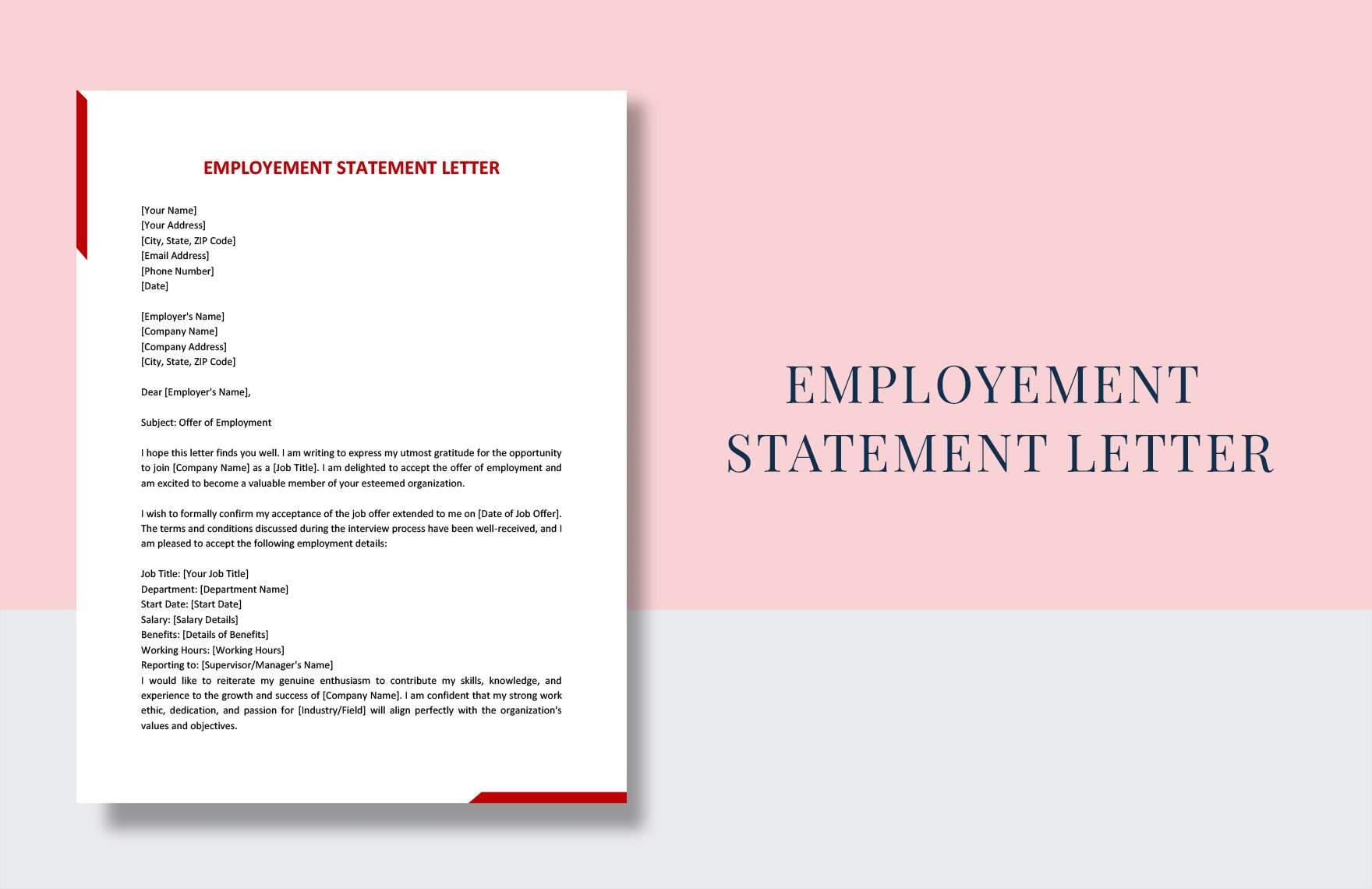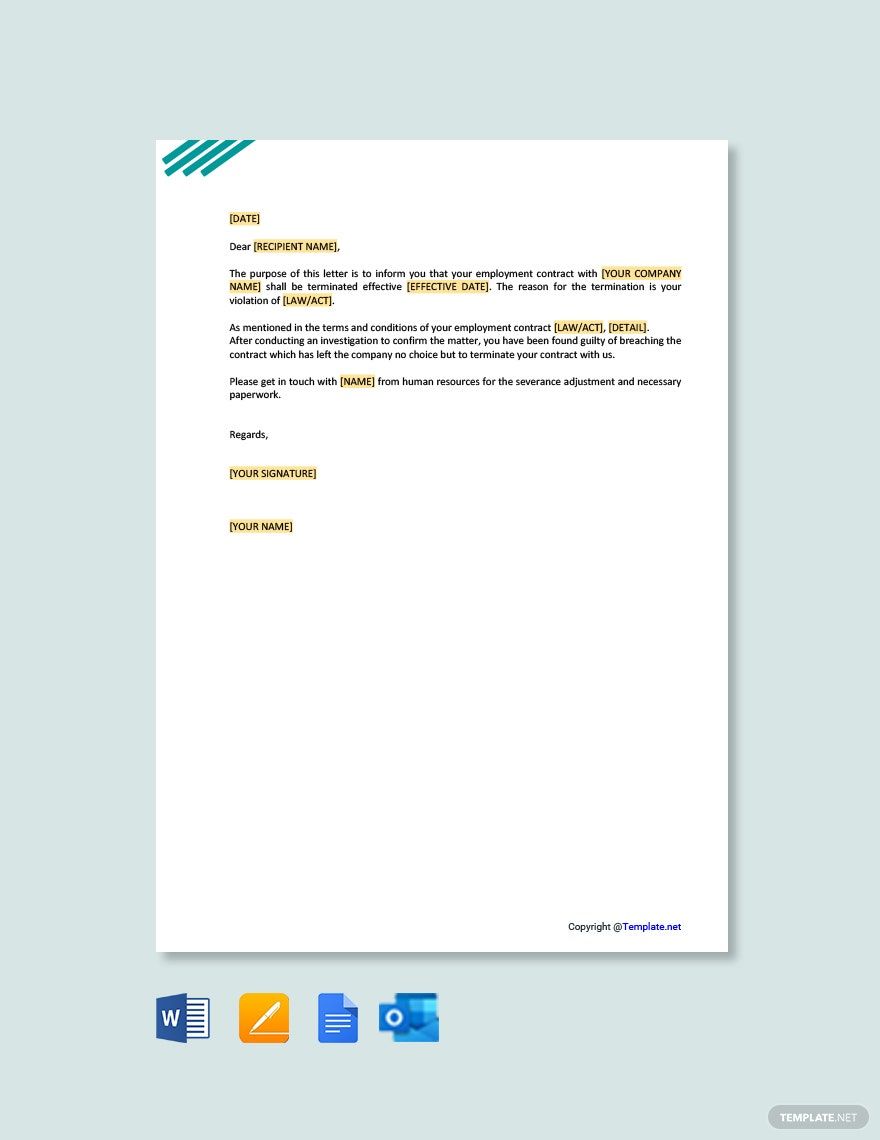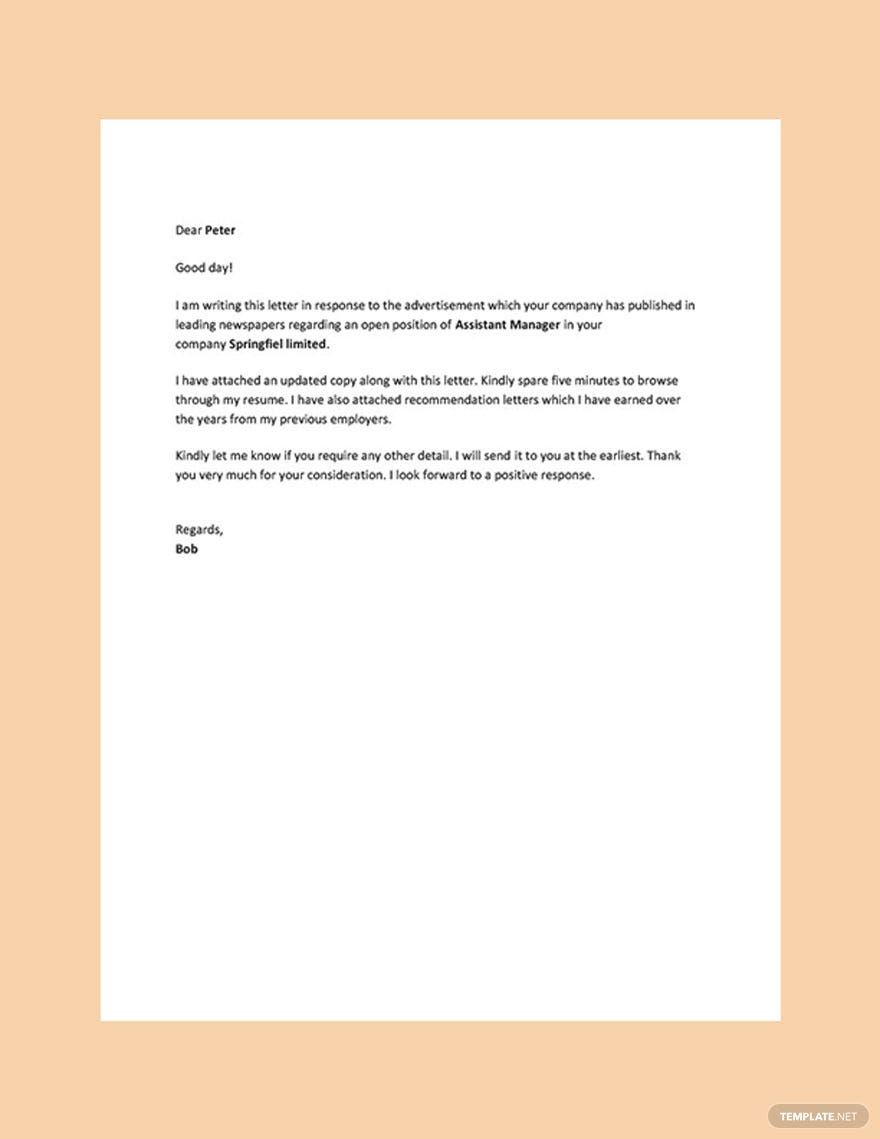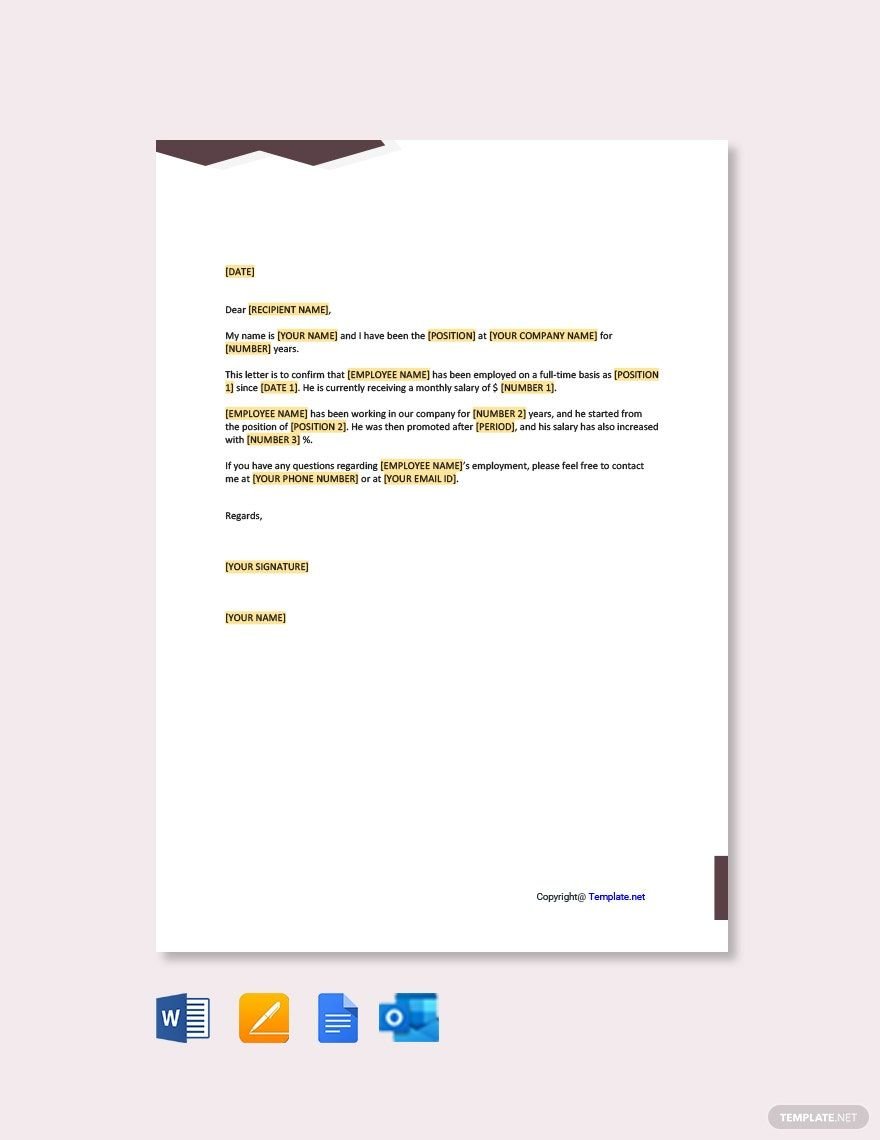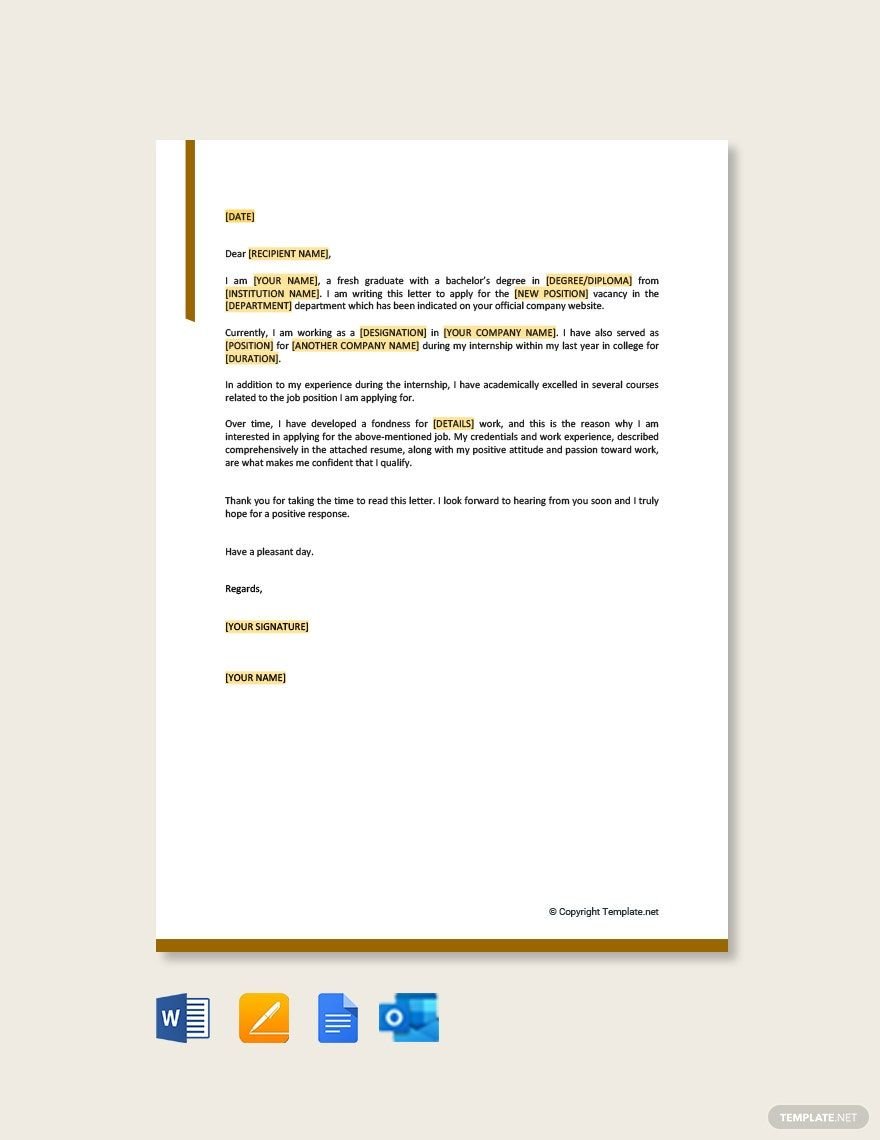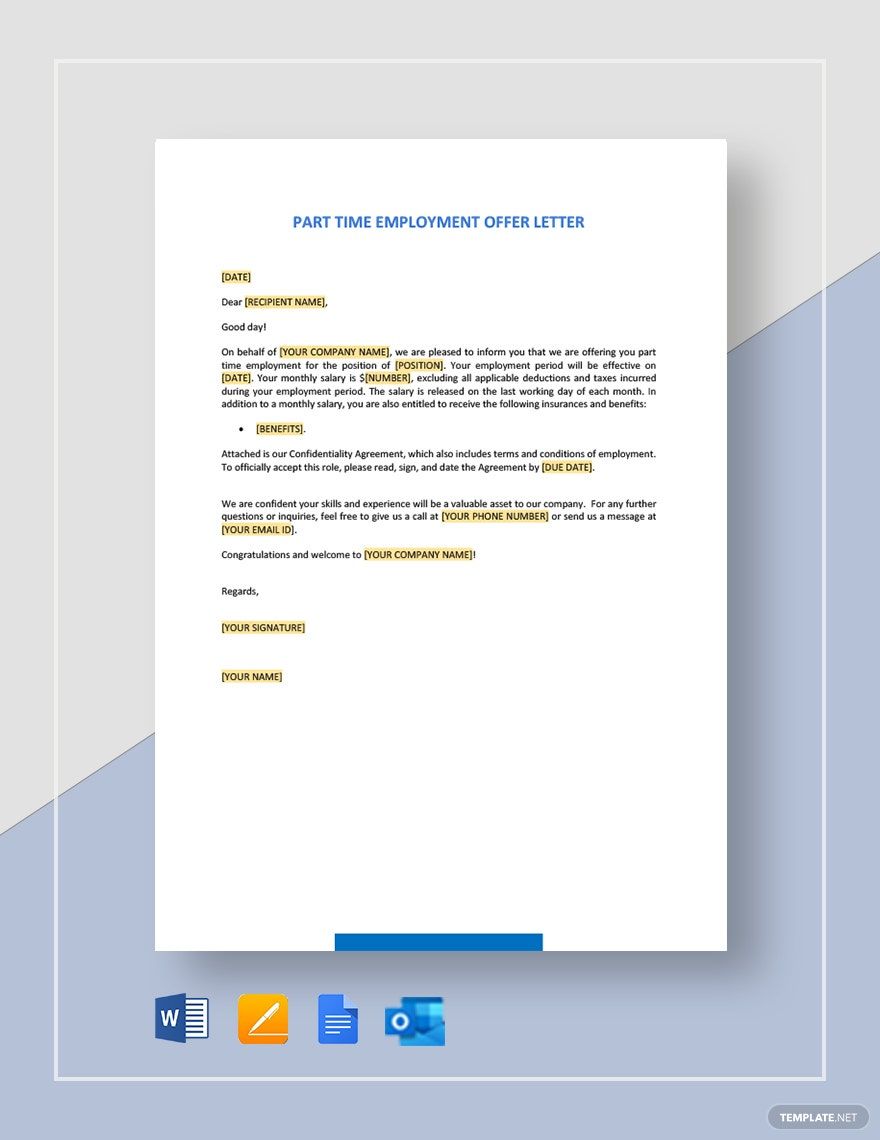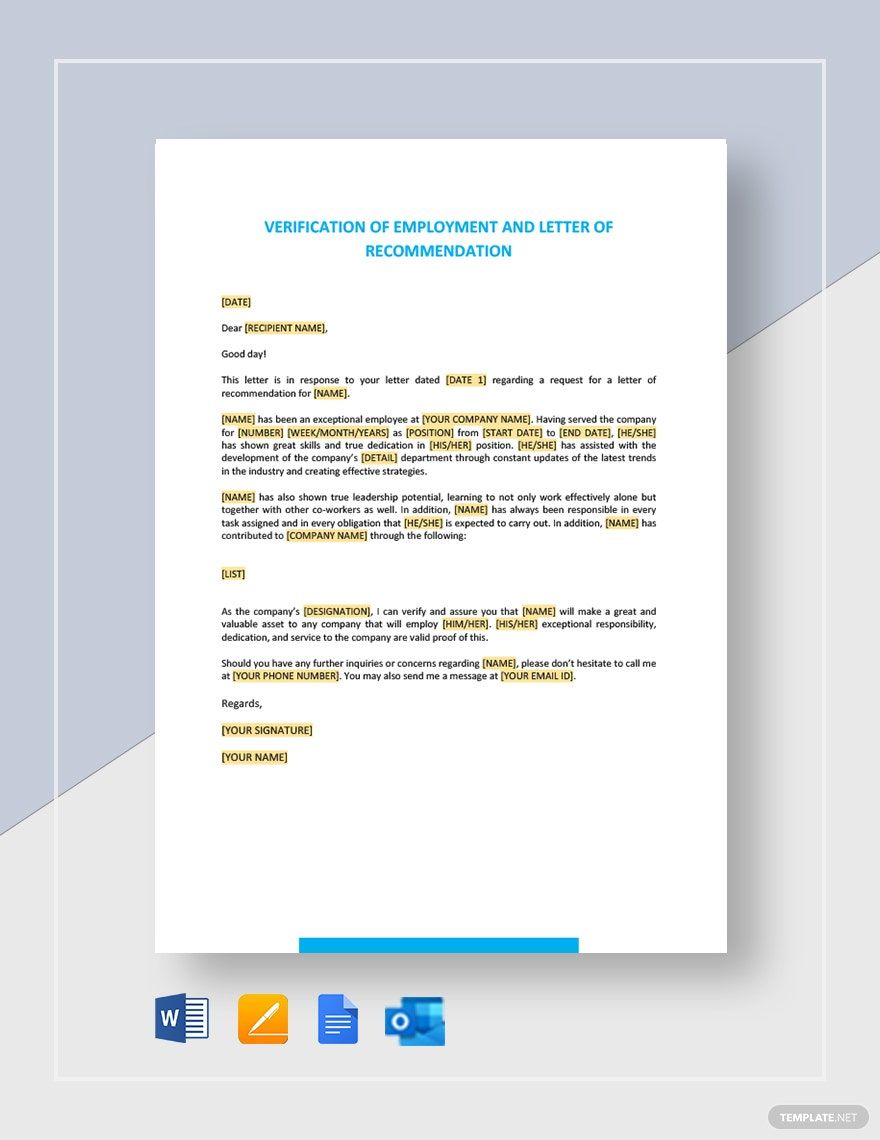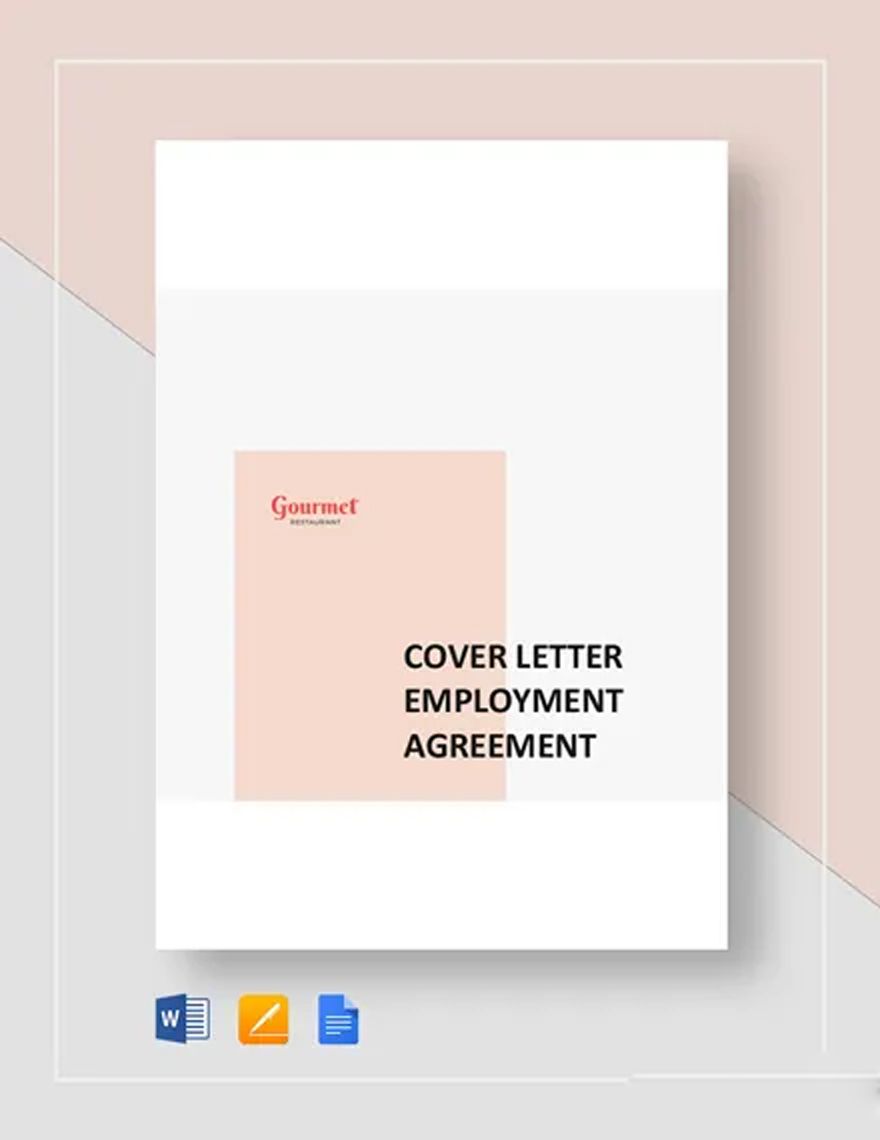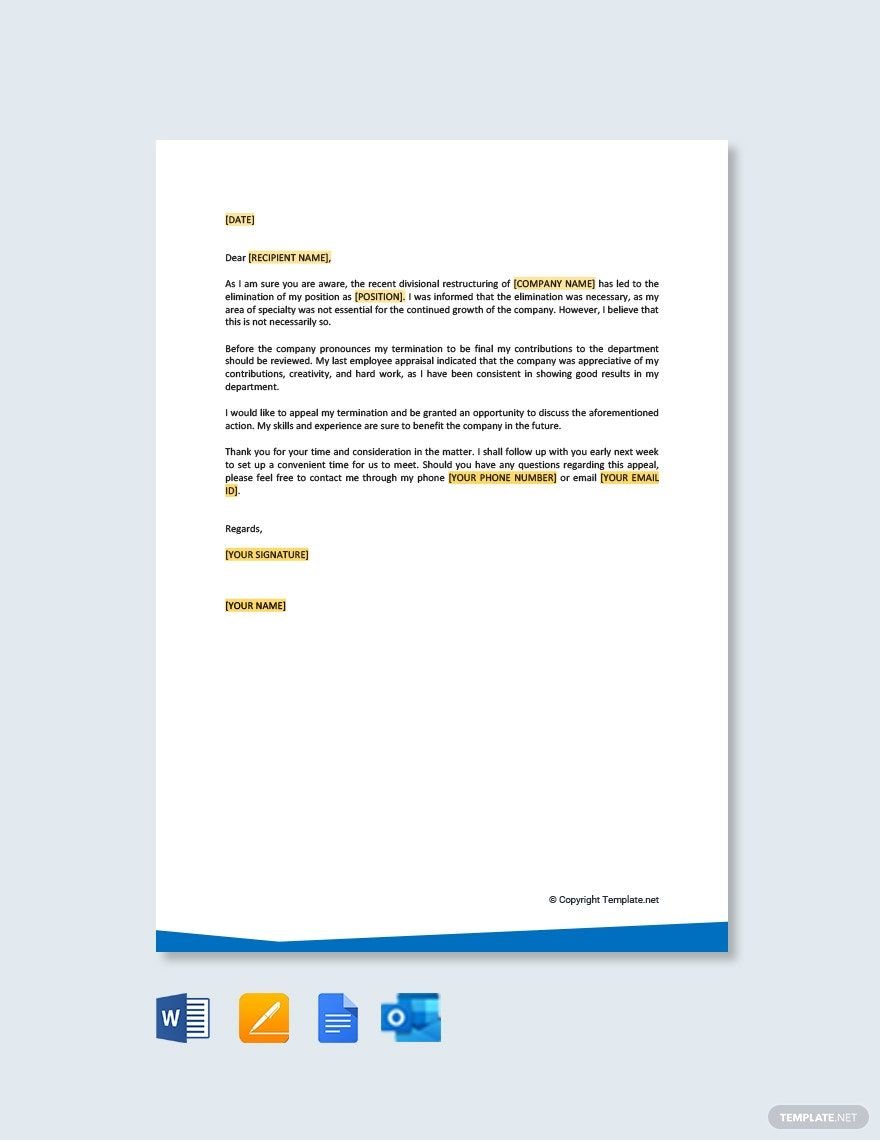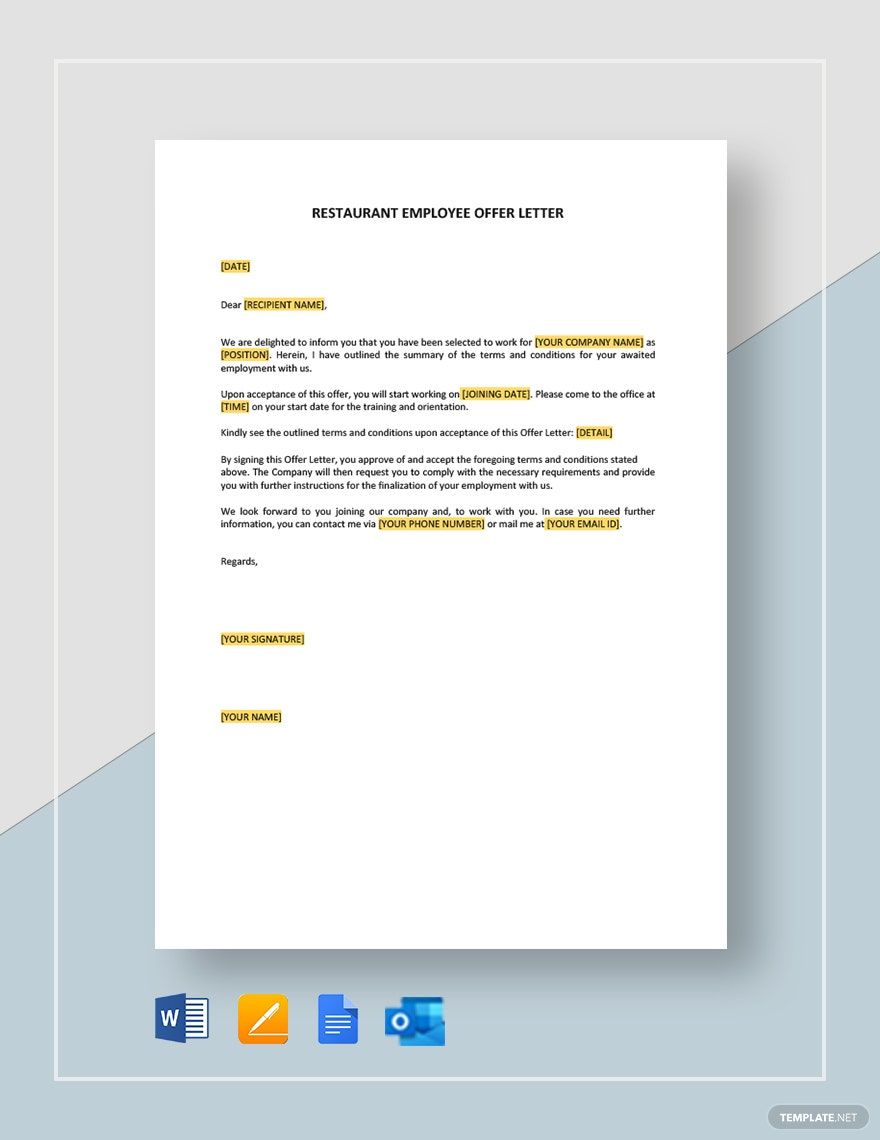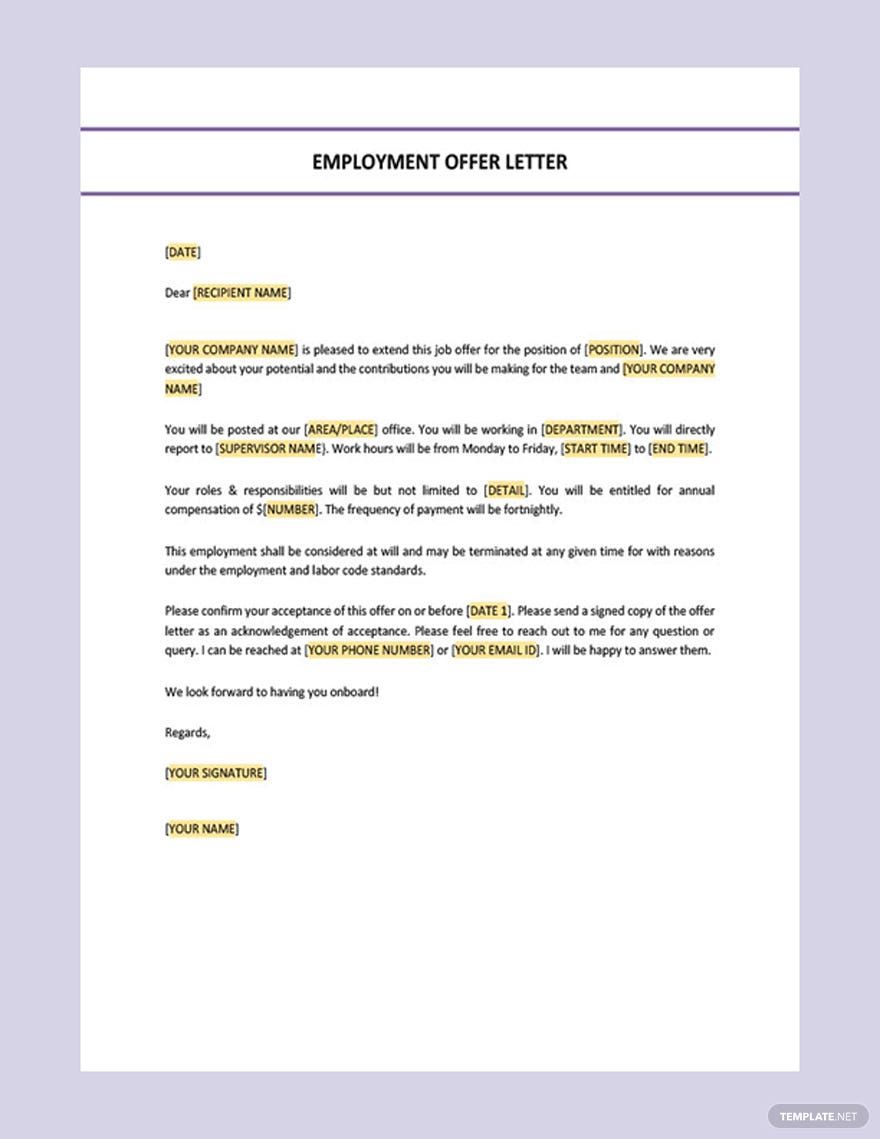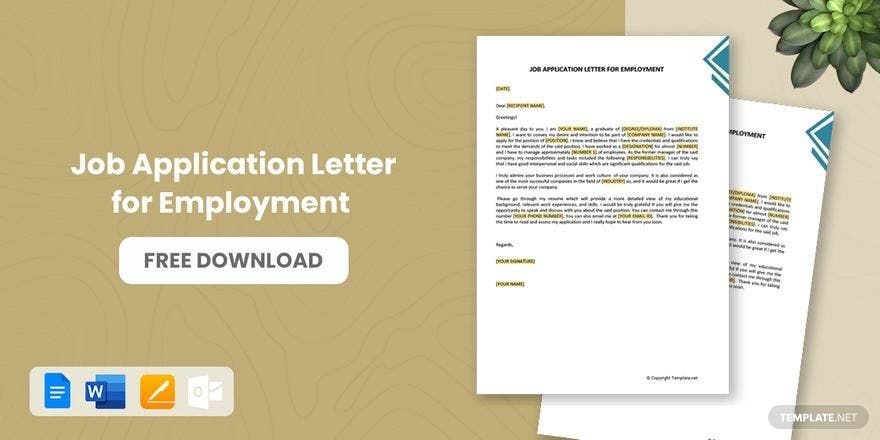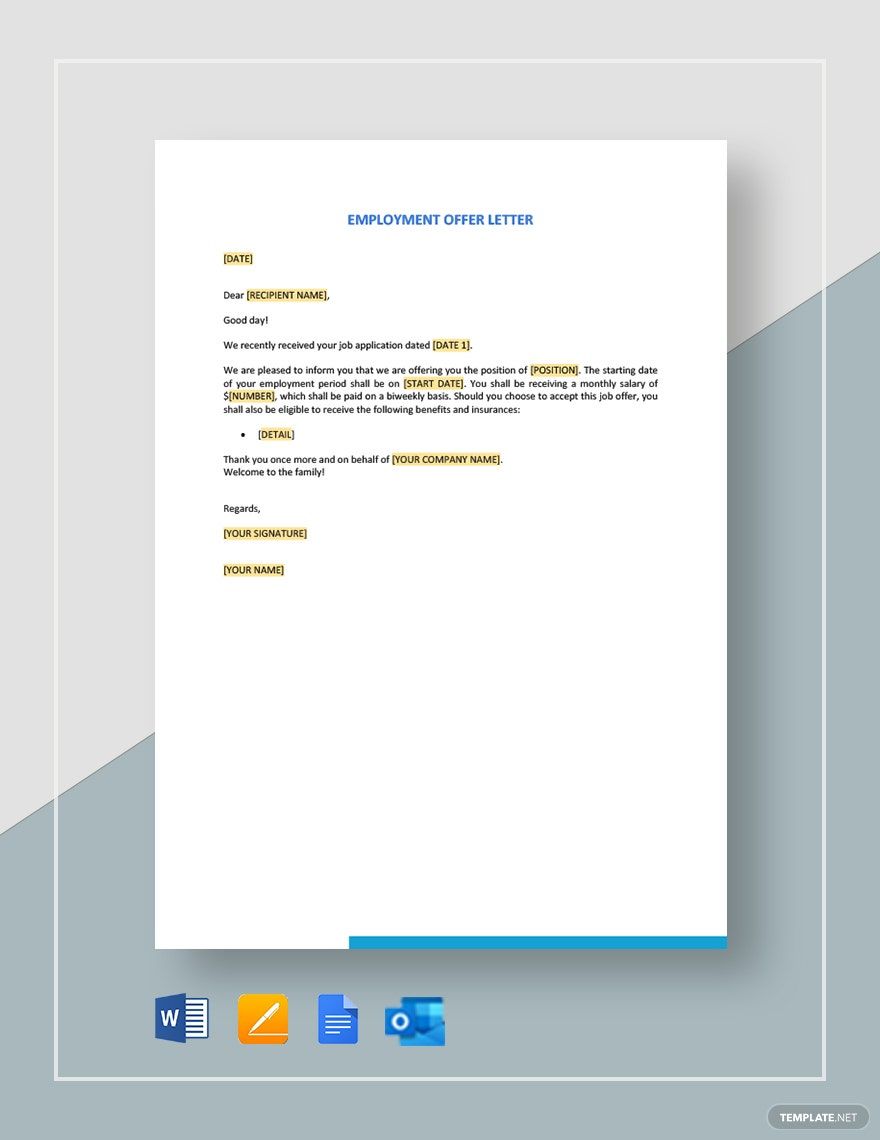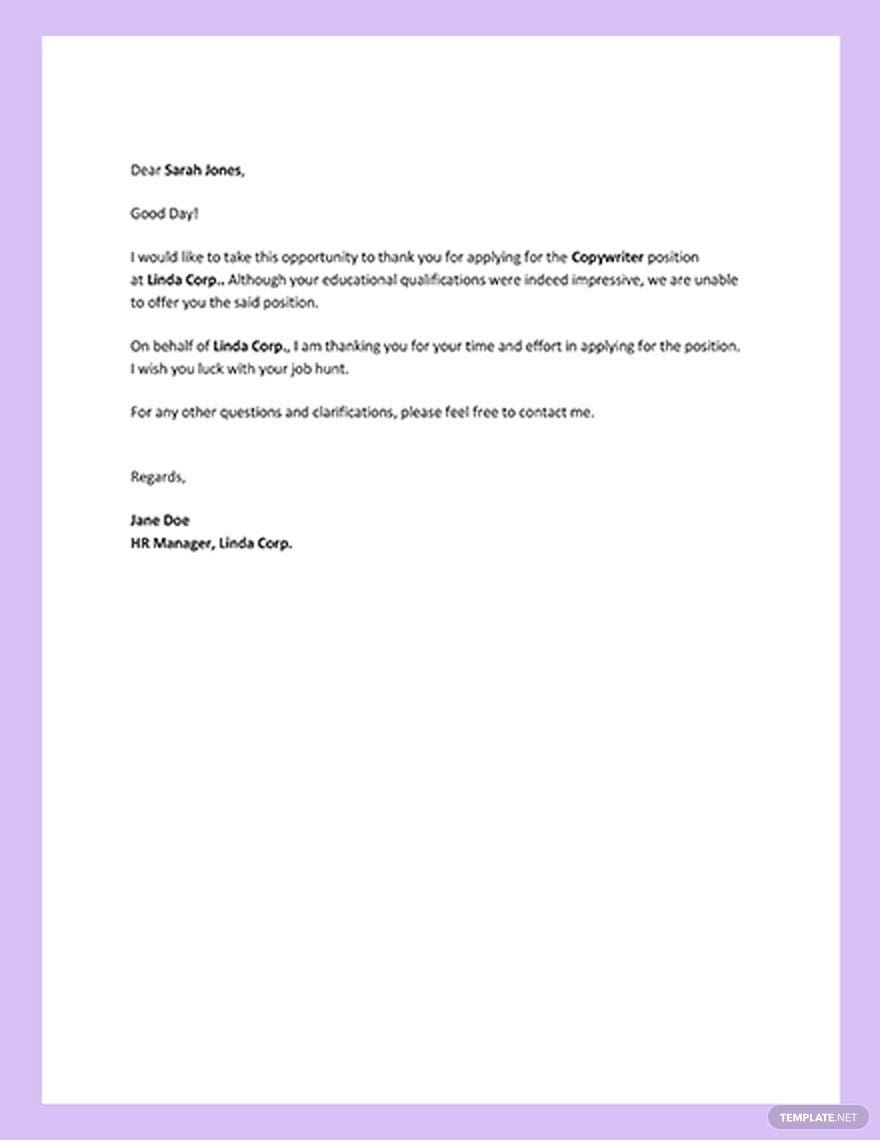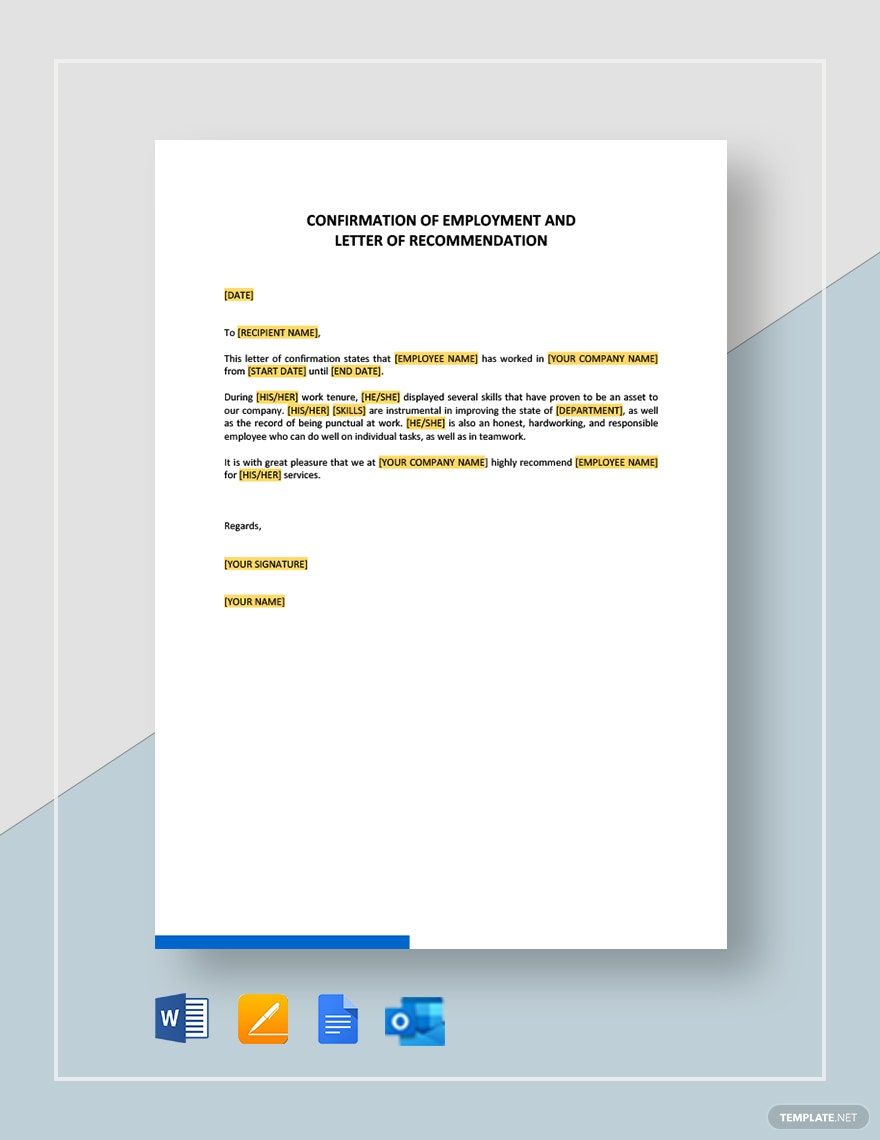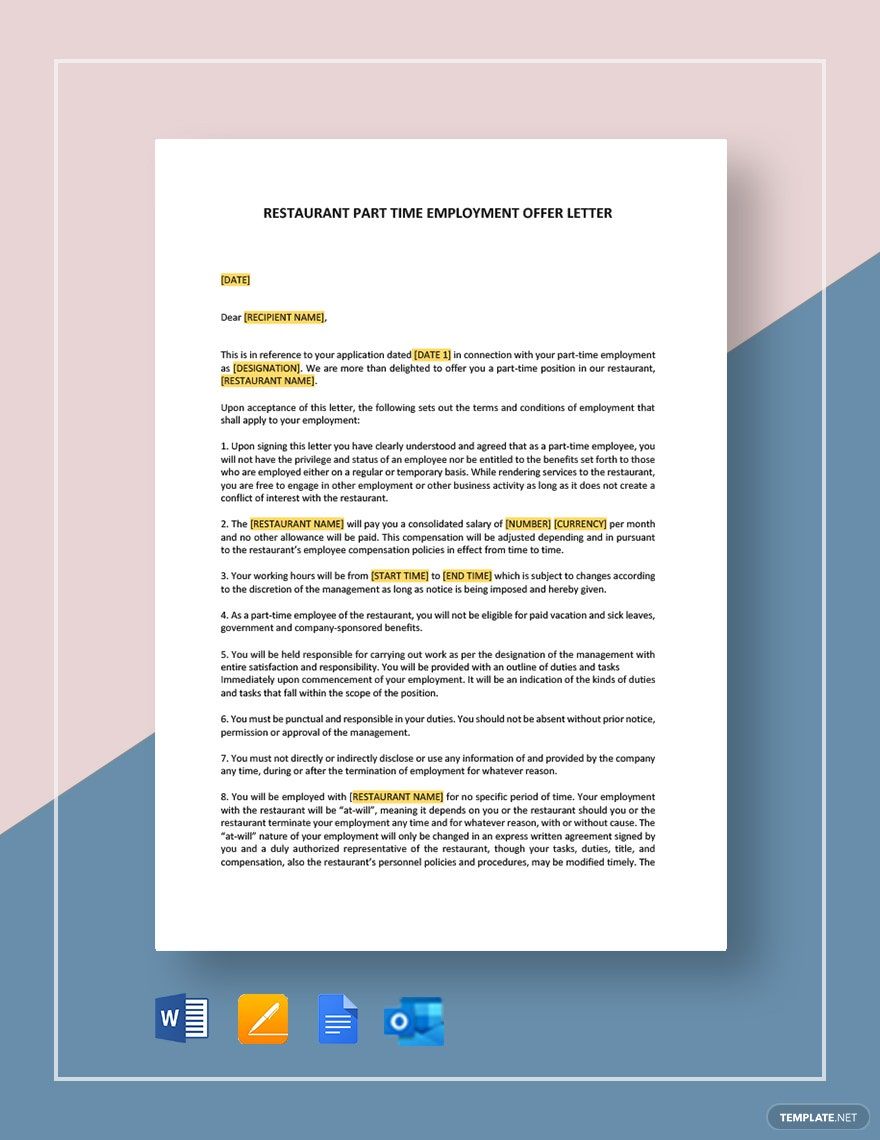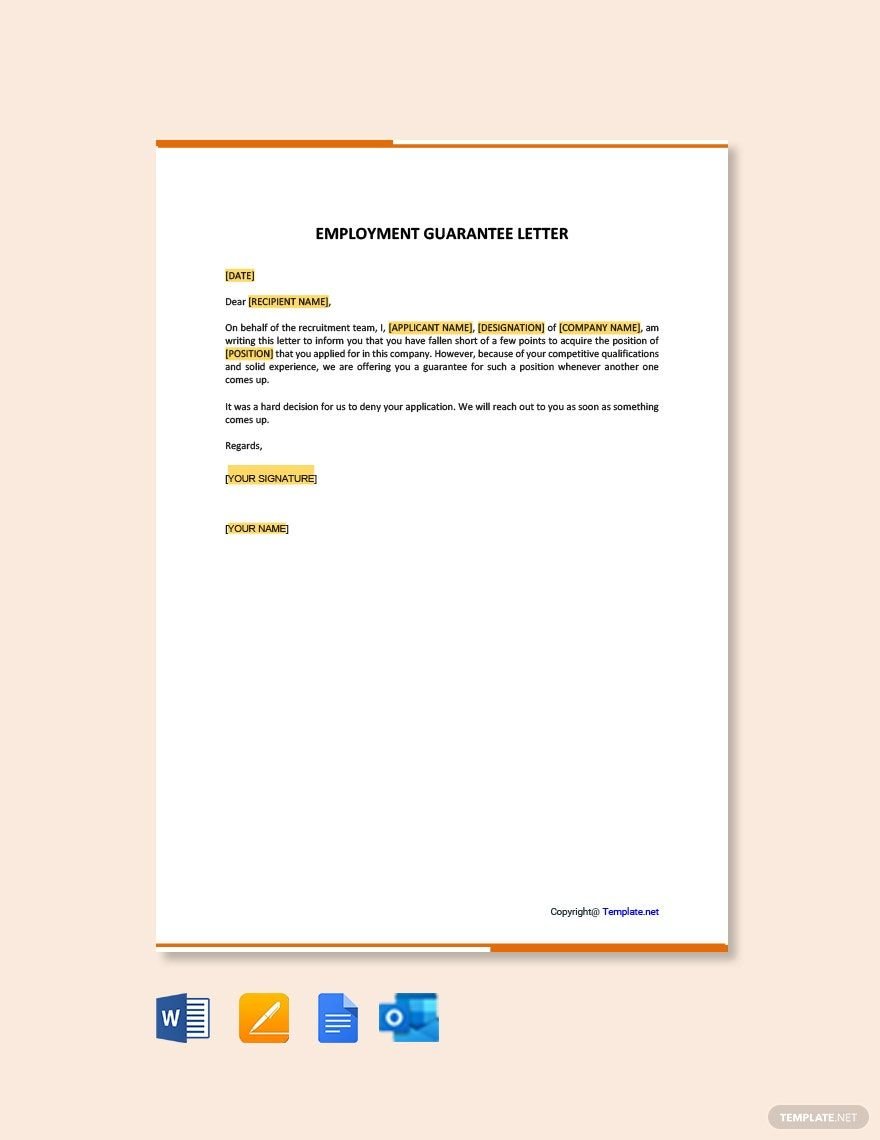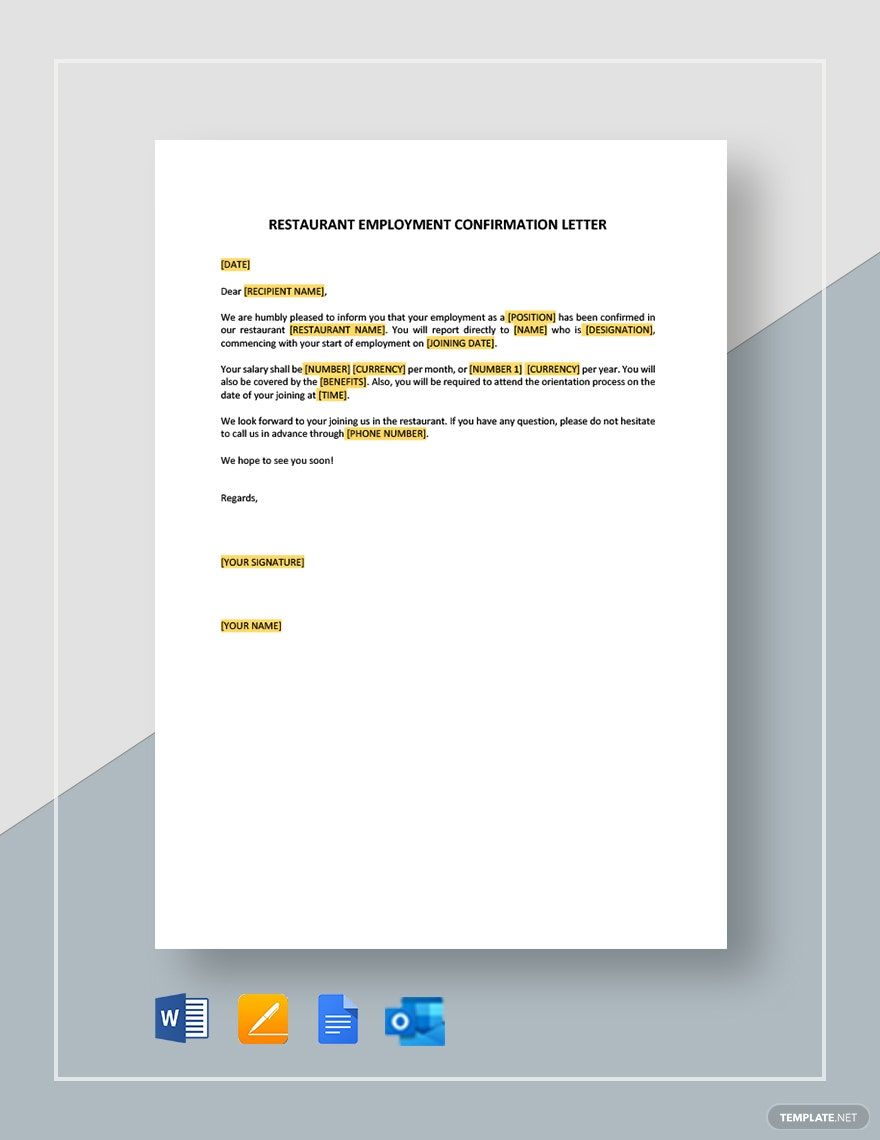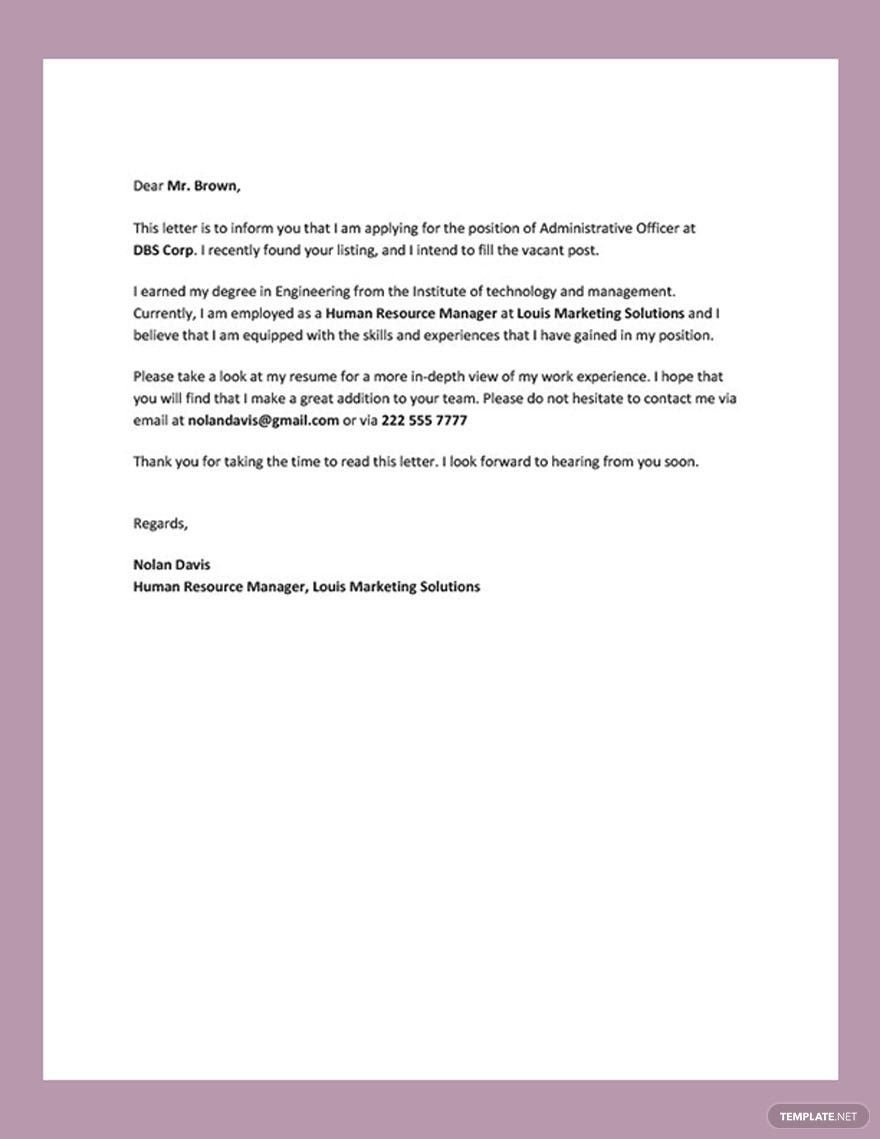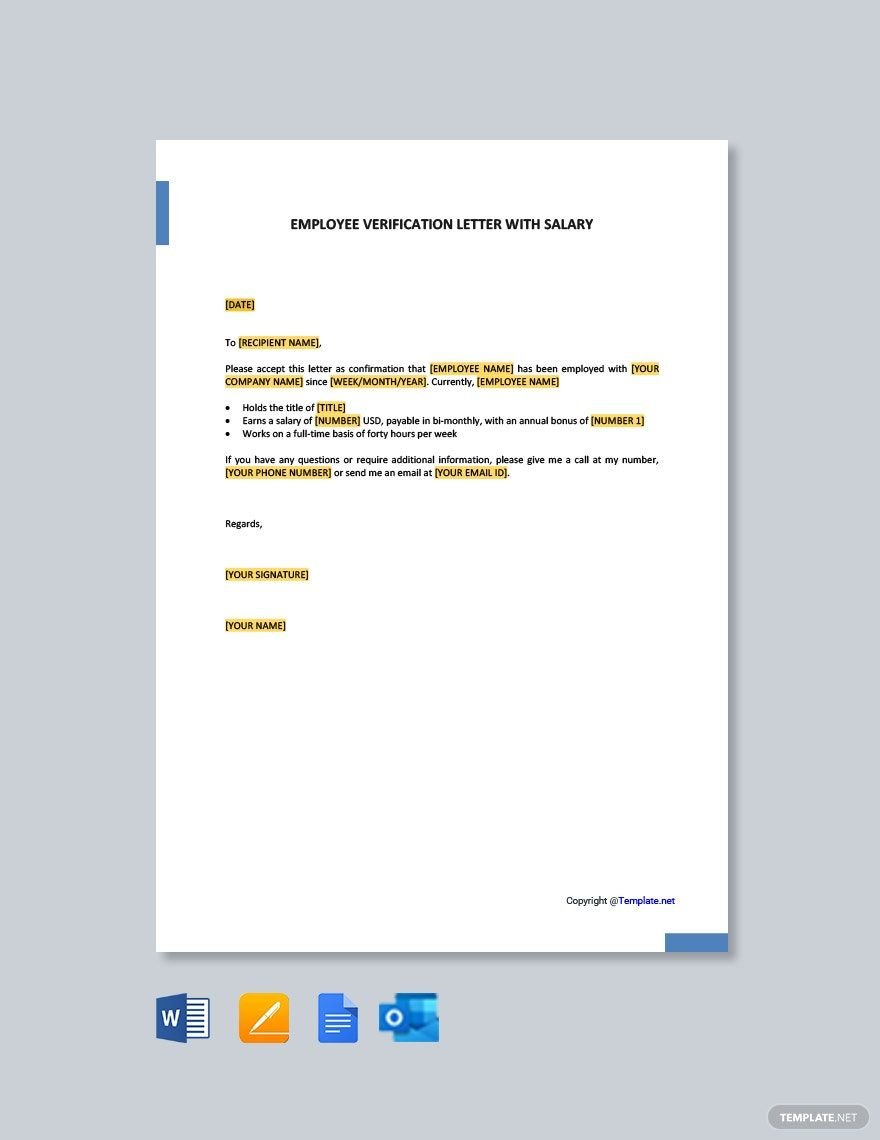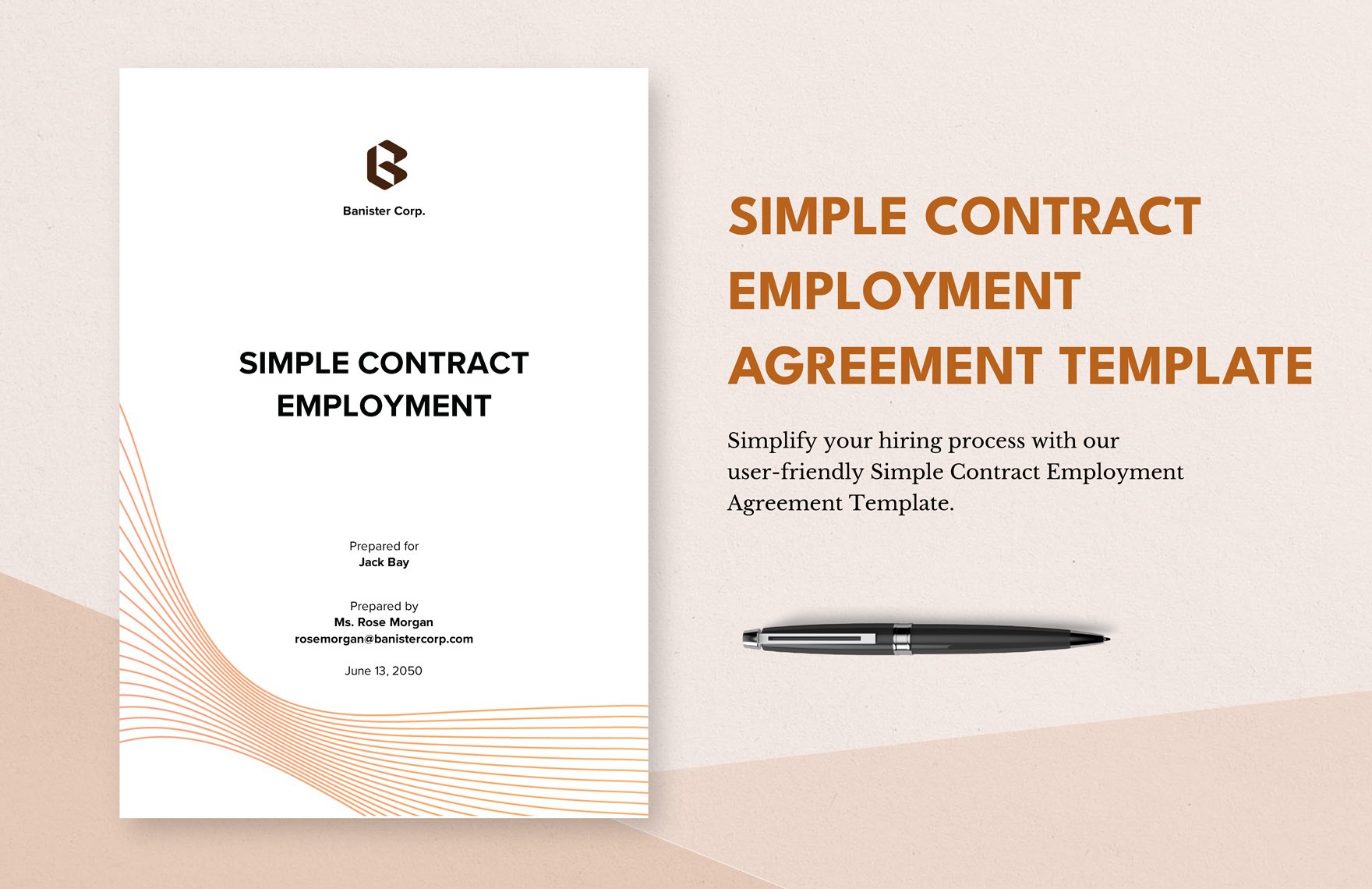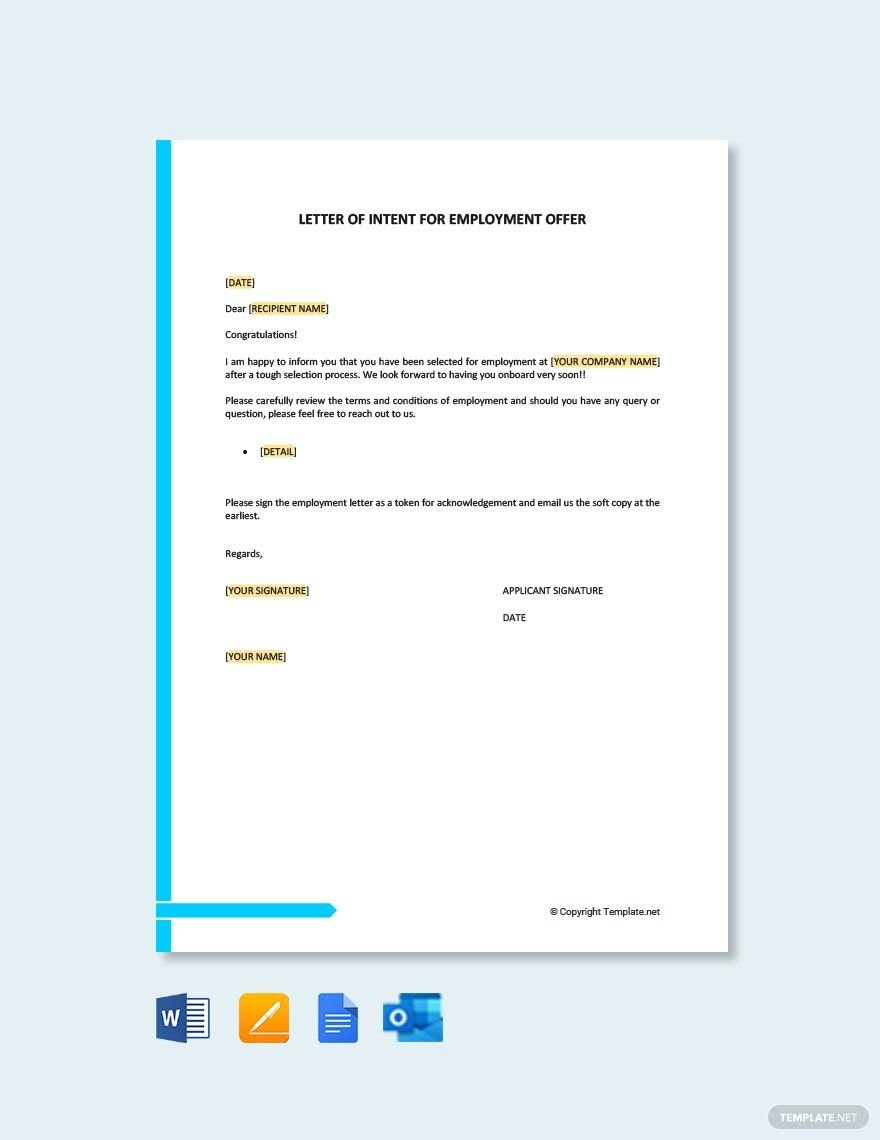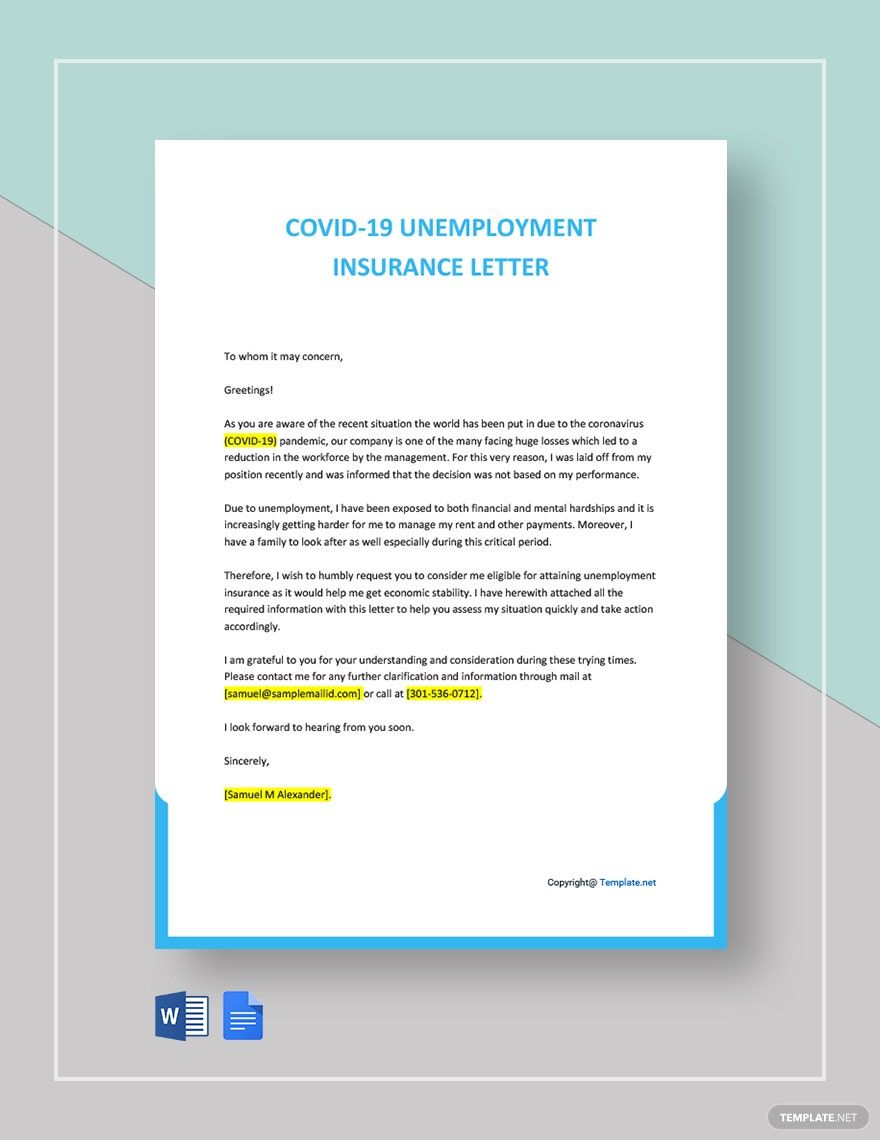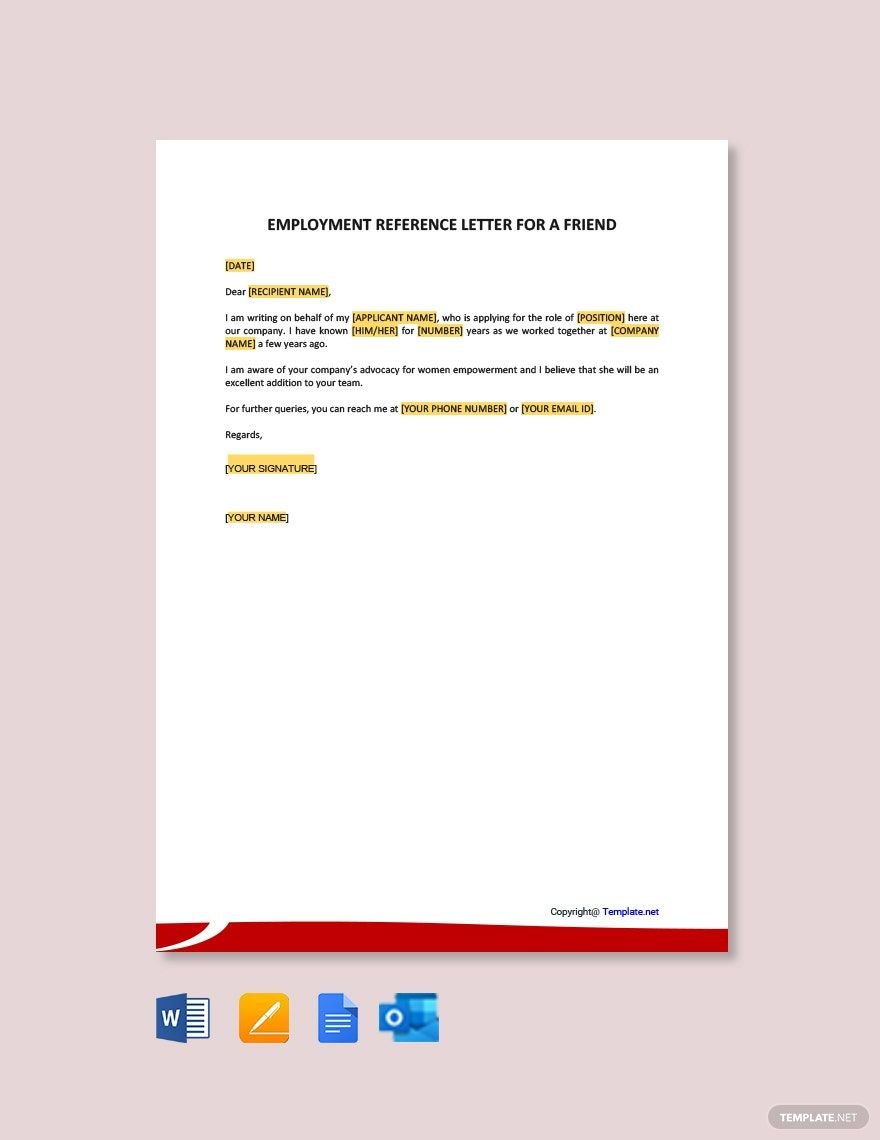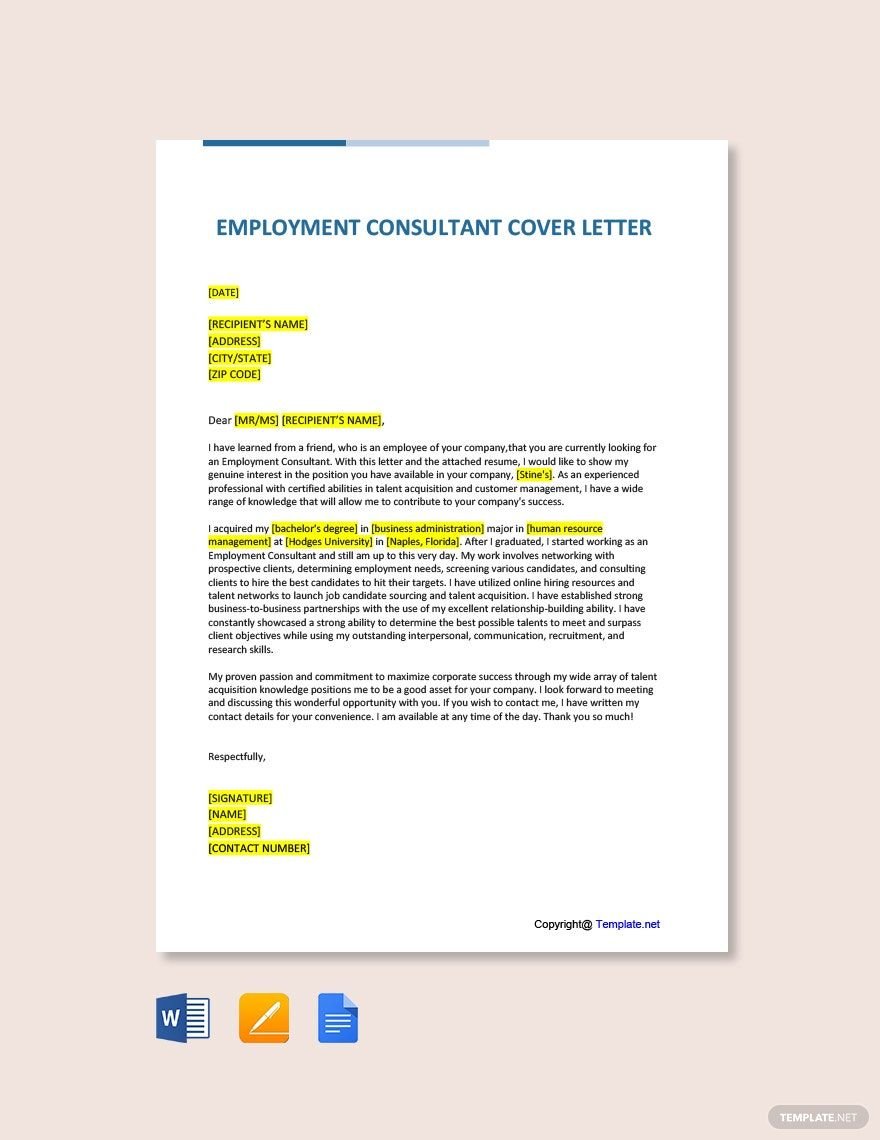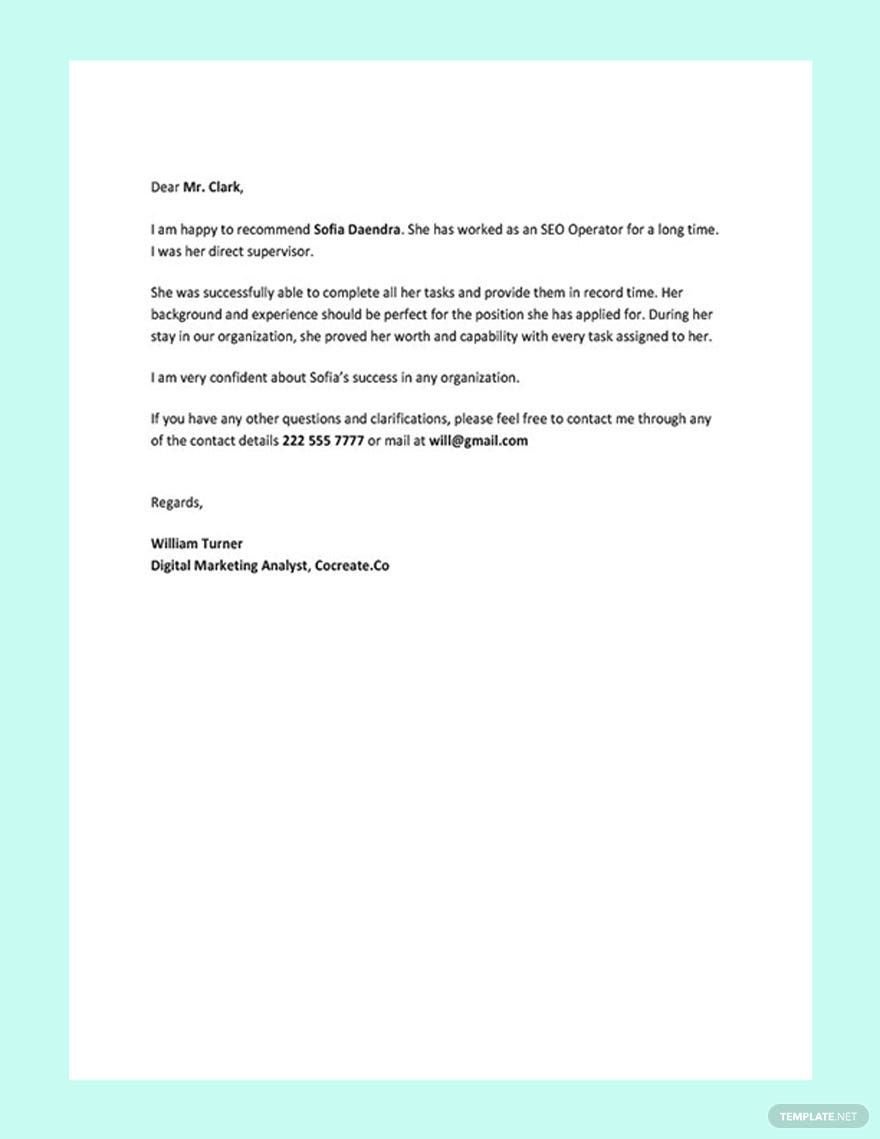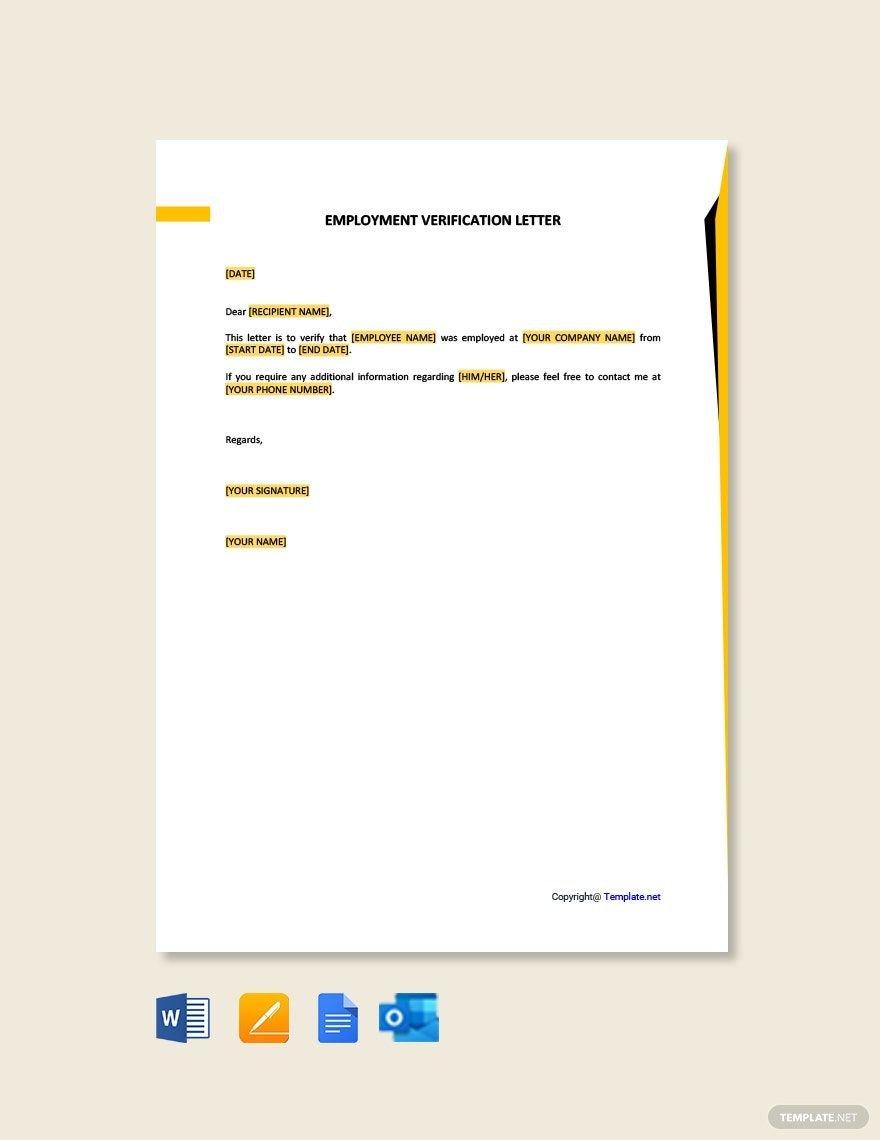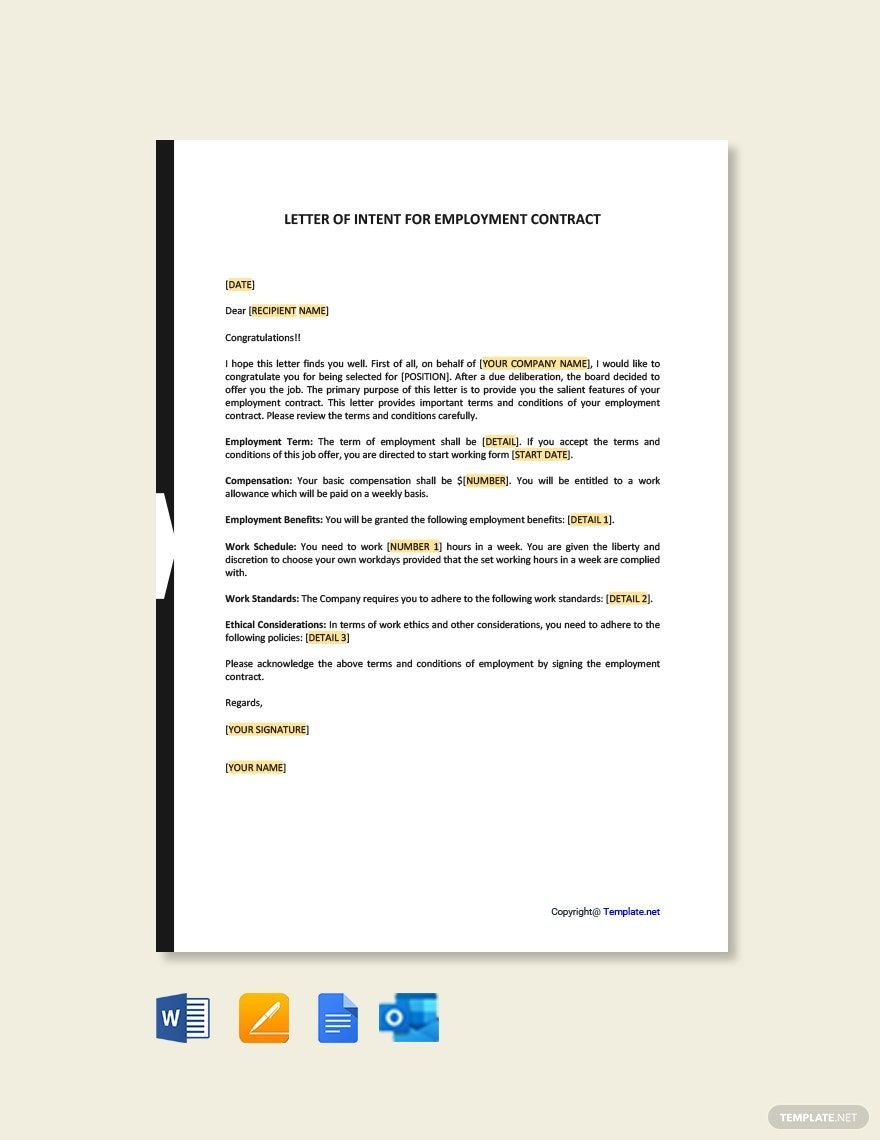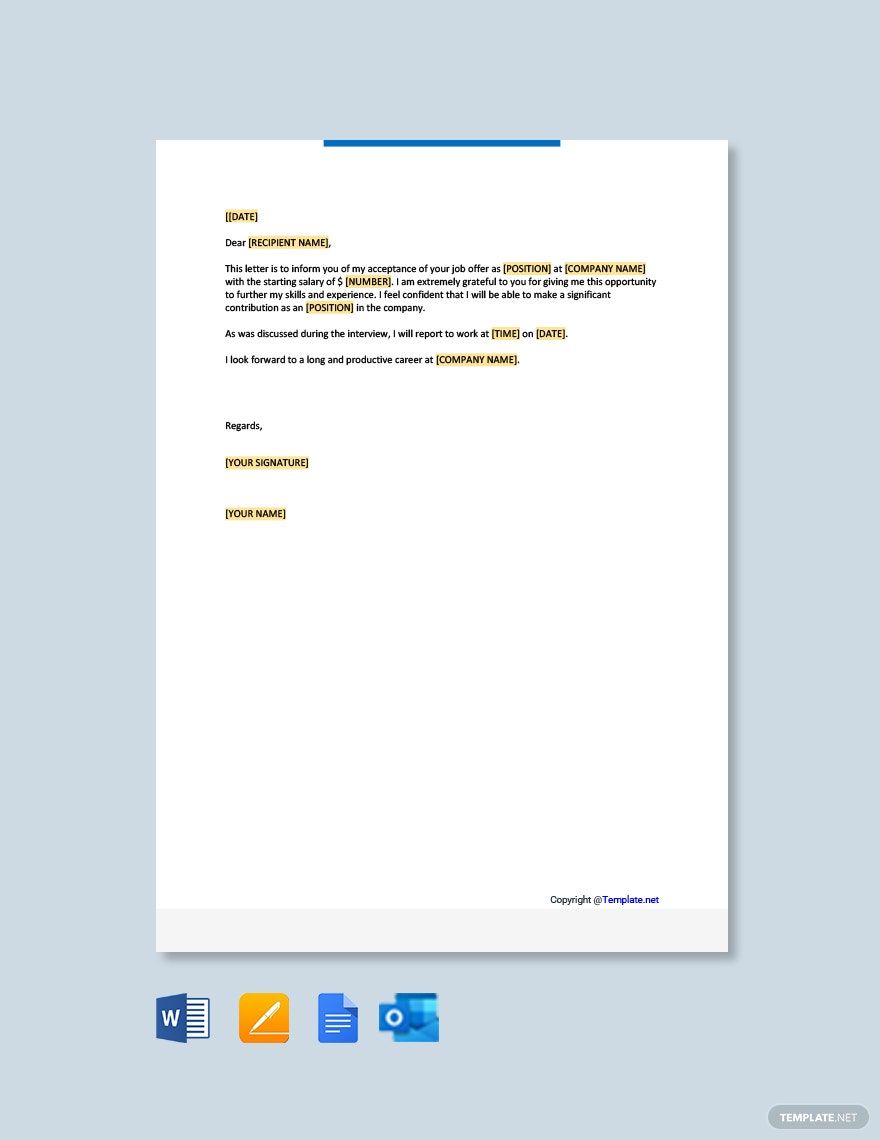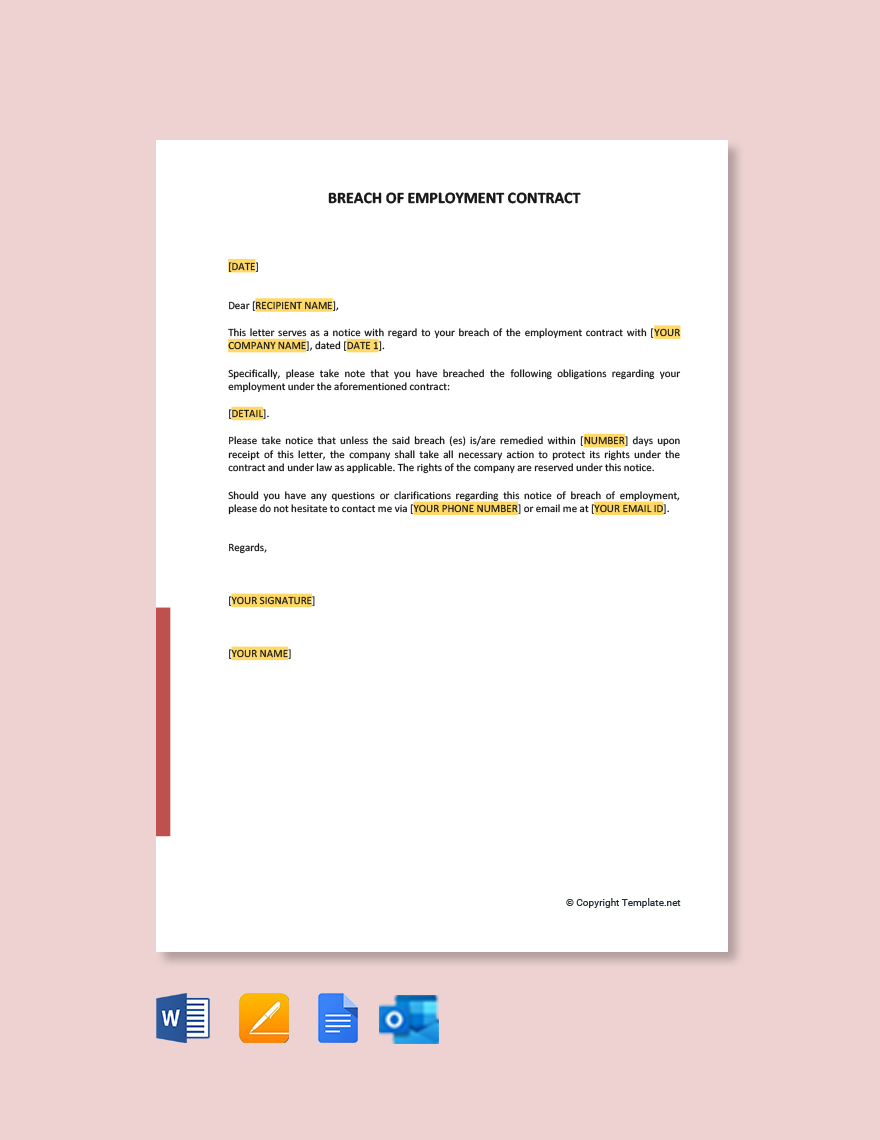An employee does not just have his or her work responsibilities. Employees are also children, parents, friends, and people who have dreams outside the four walls of their office. Apart from securing a job for their daily expenses, they also find ways of securing a future through paying insurance and saving money in the bank. Write a letter as proof of employment now with our Employment Letter Templates in Google Docs! Each template is 100% editable and customizable. The original content and artwork spares you from writing your letter from scratch. The templates are printable in A4 and US Letter Sizes. Get the best deals now by subscribing to our website!
How to Make an Employment Letter In Google Docs
An employment letter is a document that confirms an employee's status within the company and the information regarding their work. This is also called an employment verification letter. Managers and employers write this letter for the employee to use when he wants to apply for insurance and other benefits that involve money.
If you need to write one, read our list of steps below.
1. Know the Recipient
You need to know who to address in your letter. Do some research and gather information on the recipient of your letter.
2. Write about the Employee
The first part of your letter that comes after the salutation is the information about the employee. Write his name, address, age, position, status, employment date, salary, and length of tenure in the company. State the reason why the employee needs this letter and how he will use it.
3. Make an Appeal
The next part of your letter should contain your appeal to the company for the employee. If the employee wants to get life insurance, state how it can benefit him in many ways. End your letter by adding your contact information and encouraging them to give you updates.
4. Authenticate the Letter
Make your letter authentic by putting a letterhead or an official logo of your company. Put your signature and position as well.