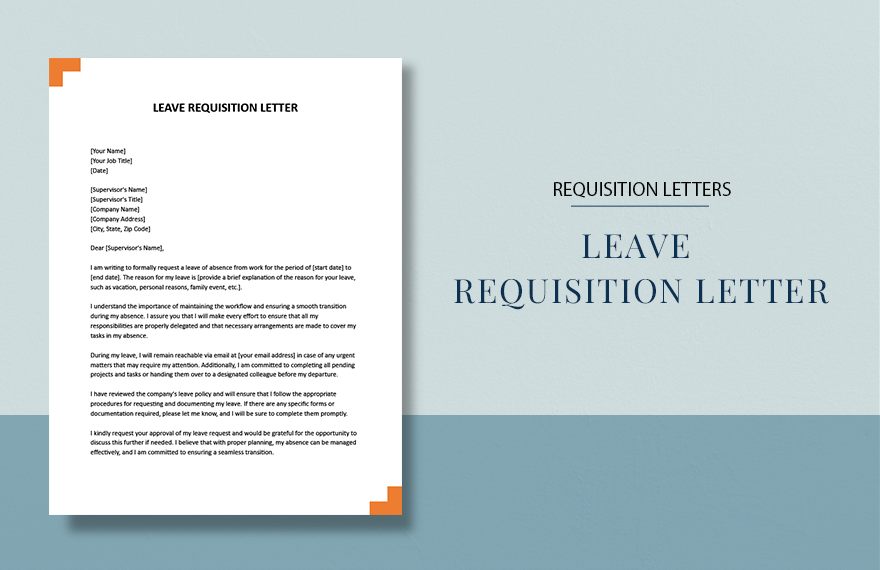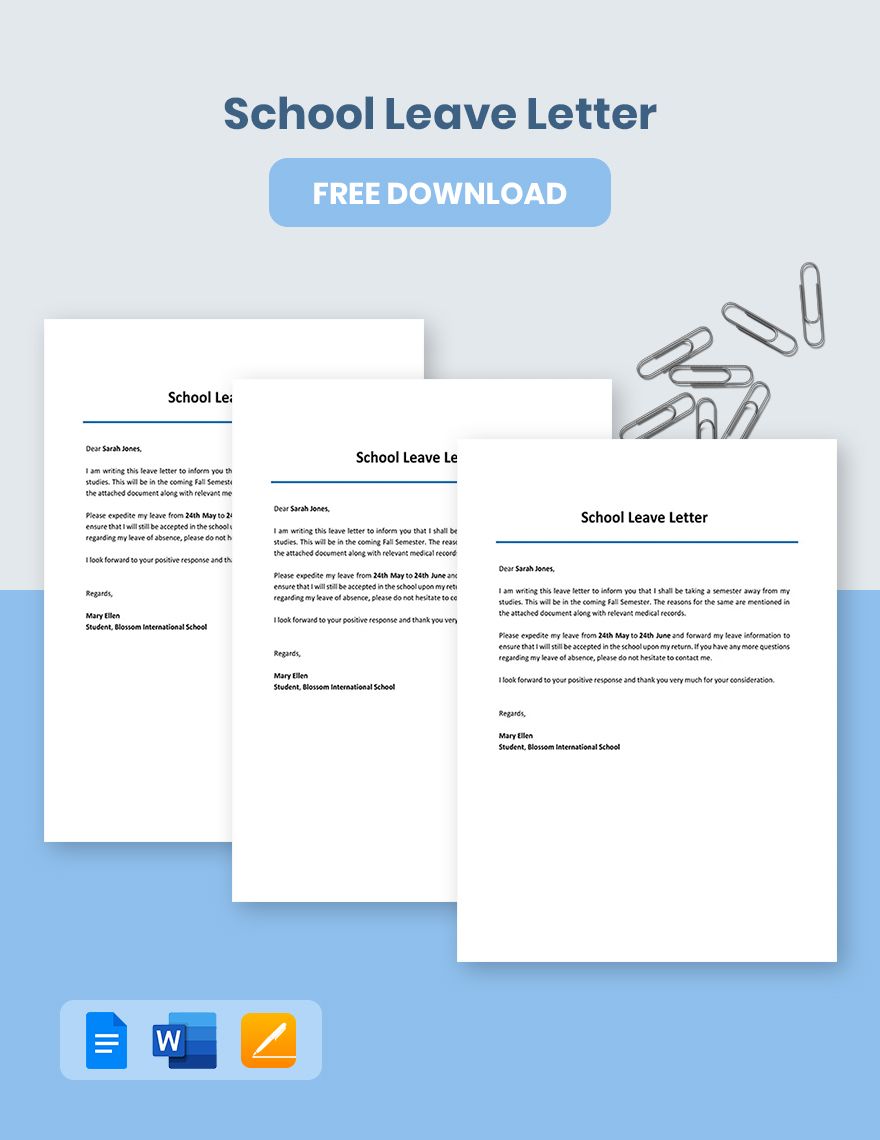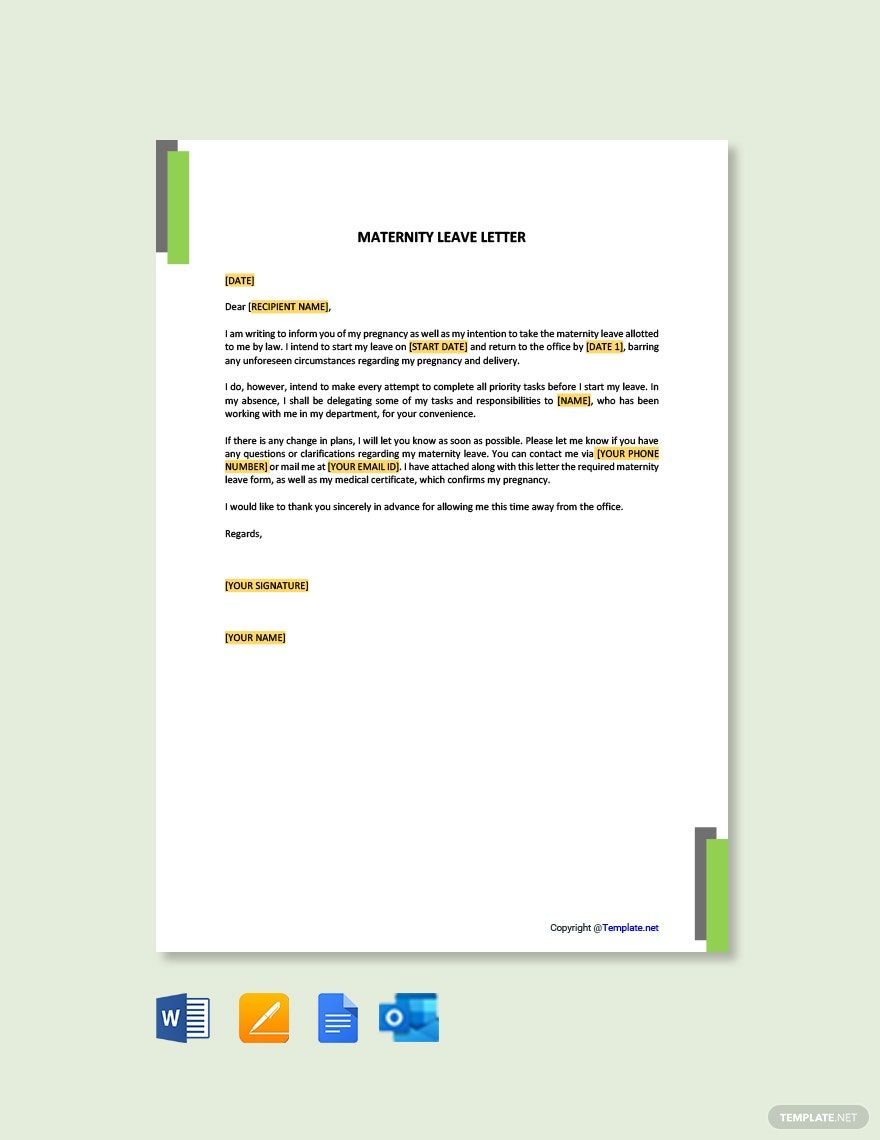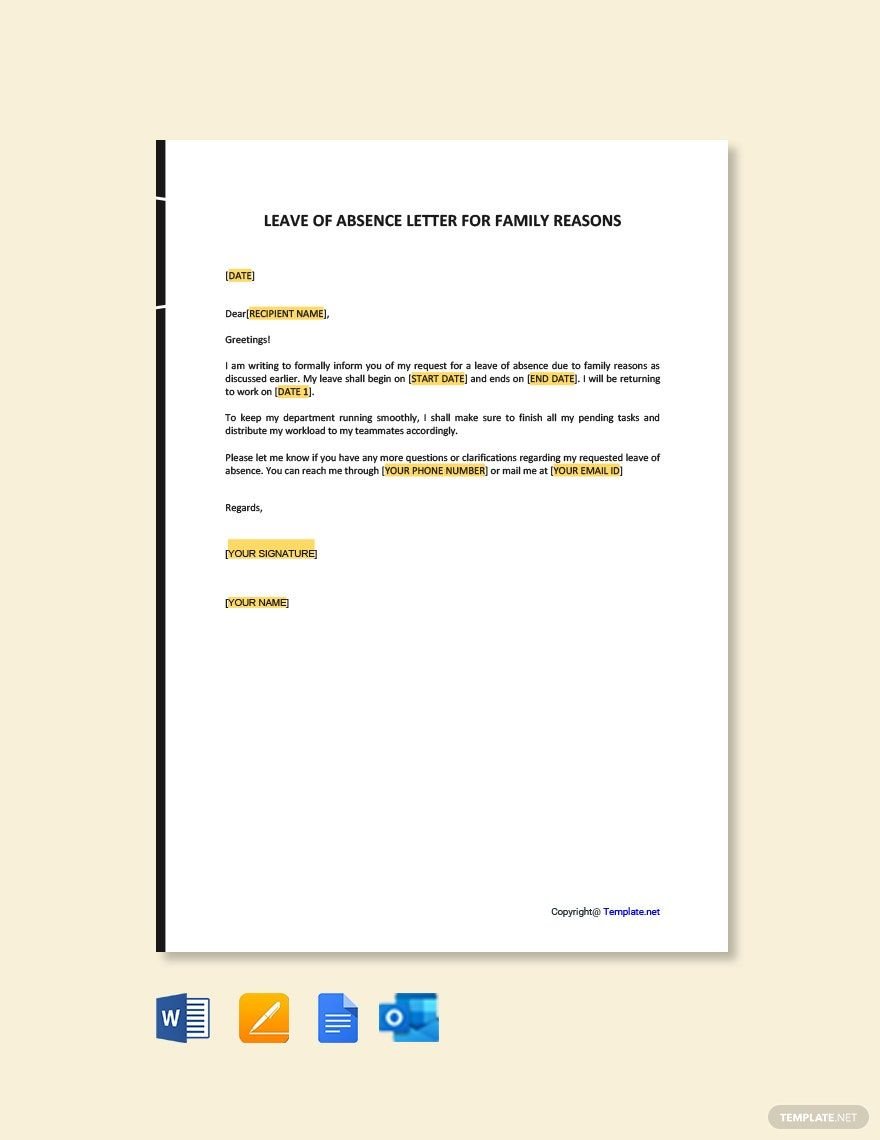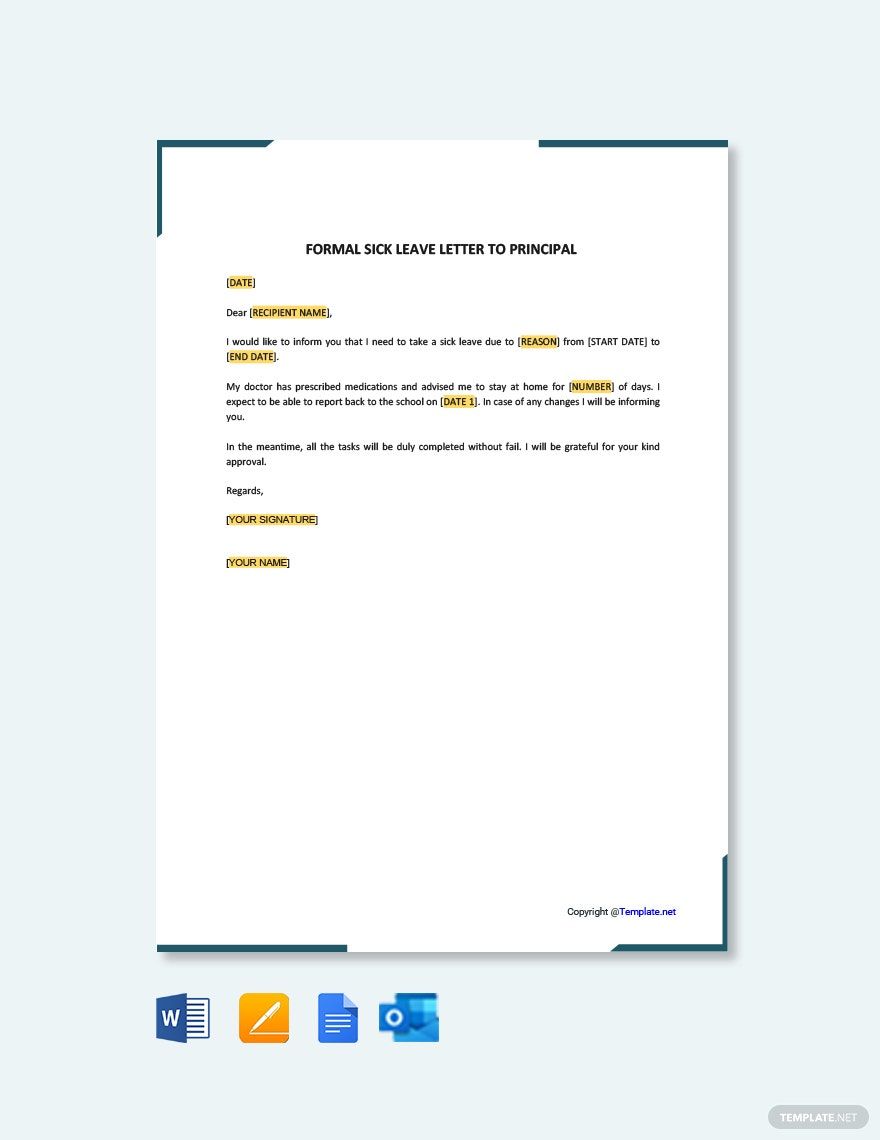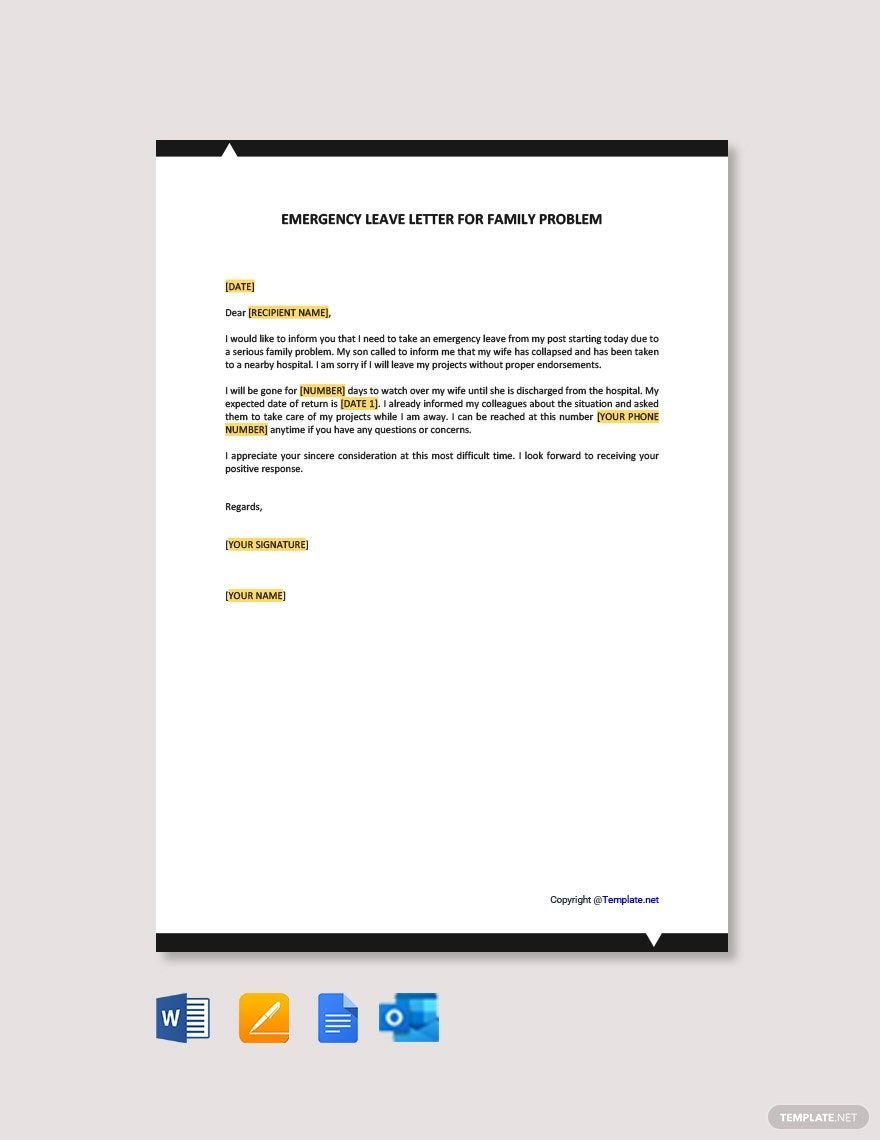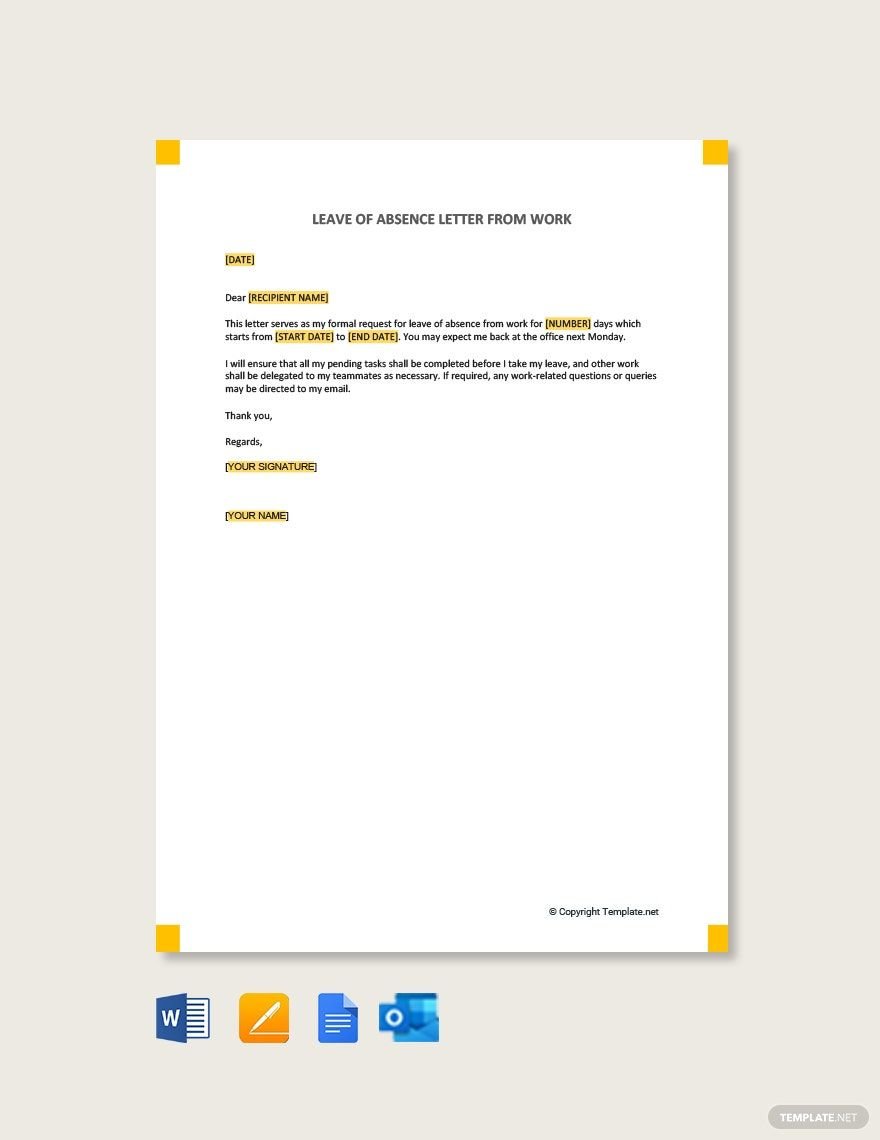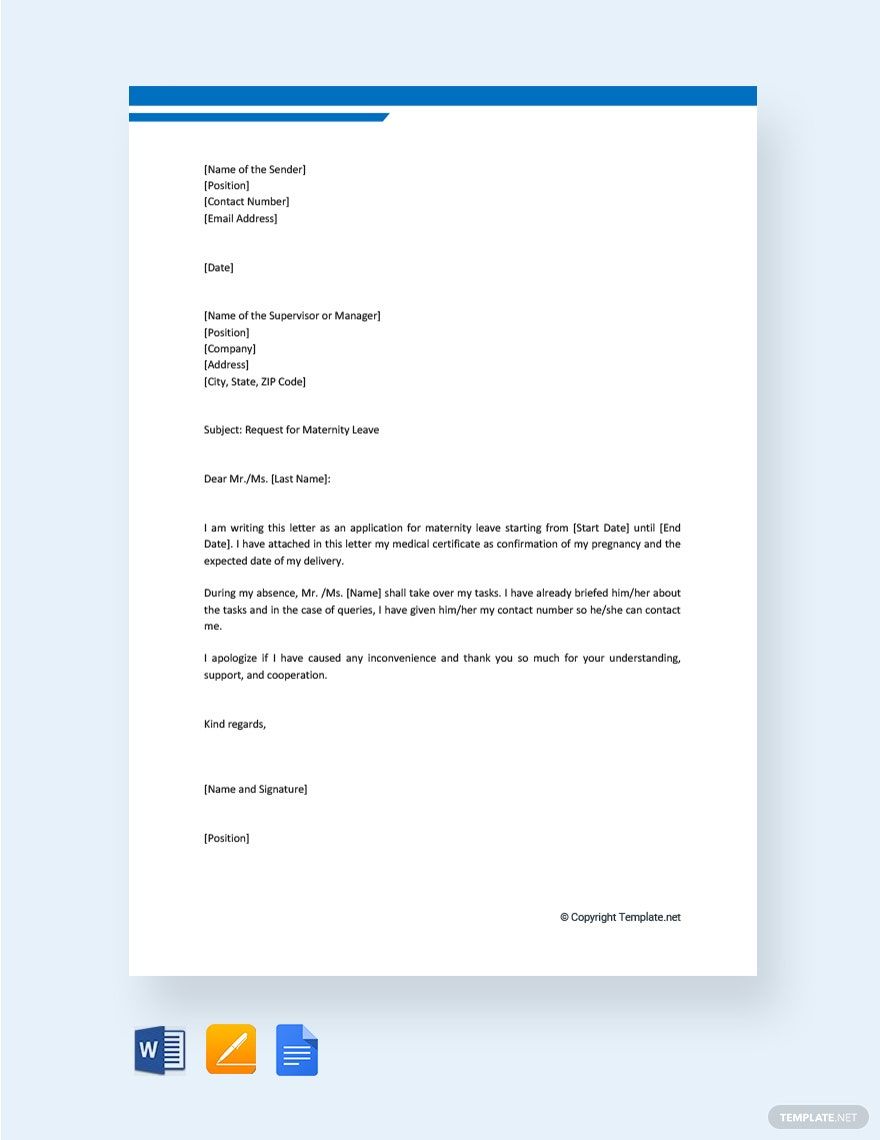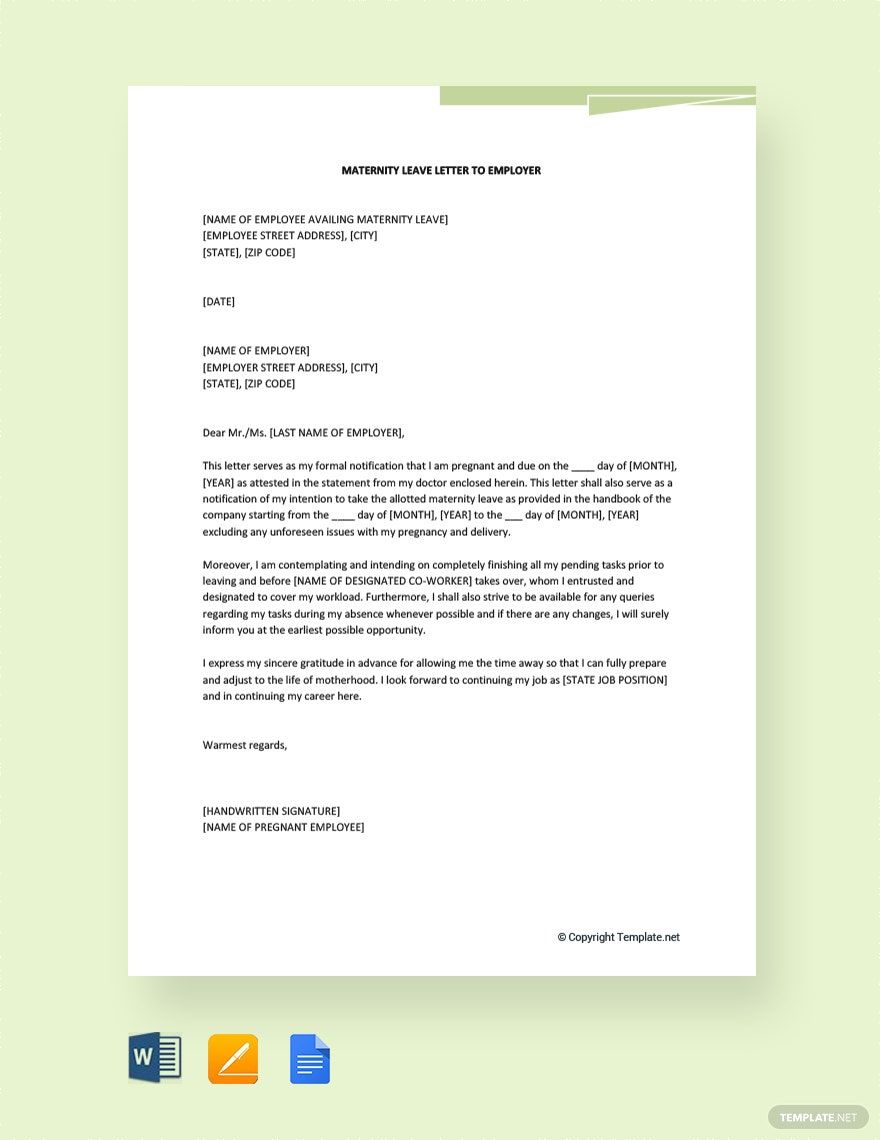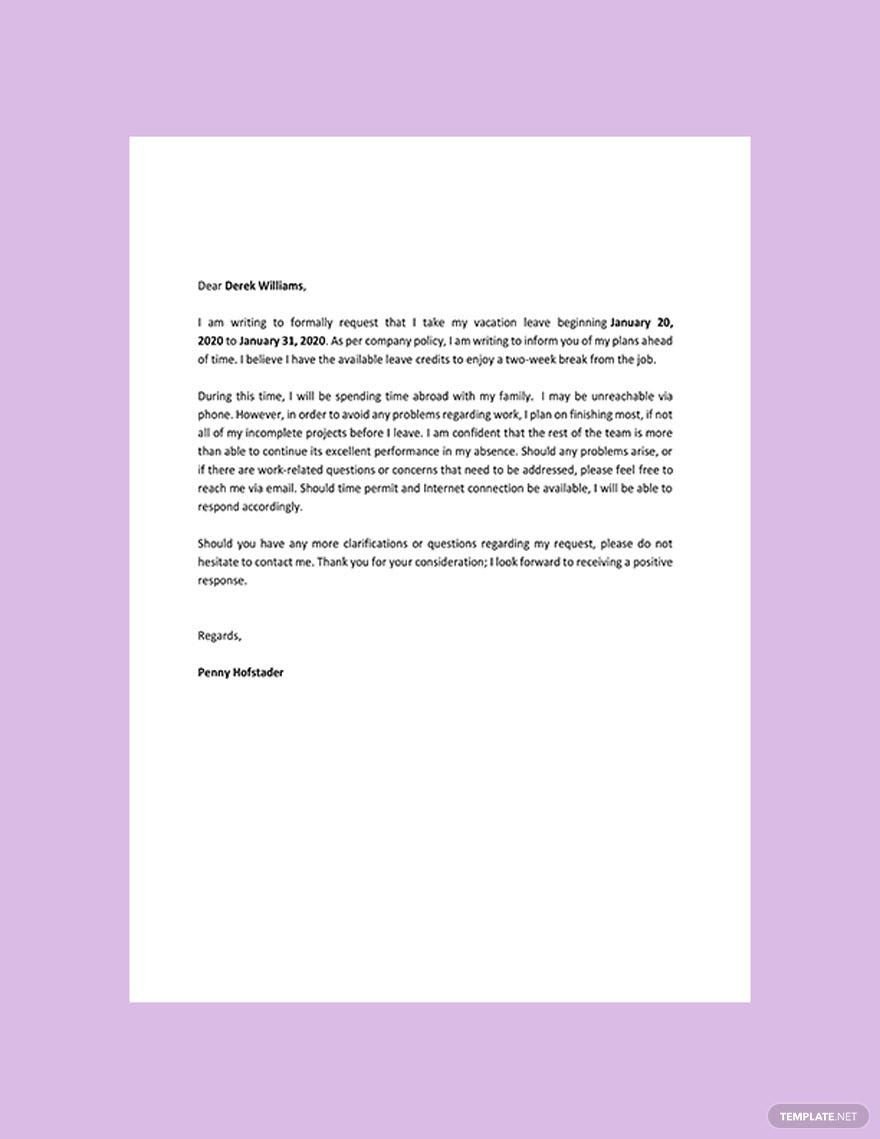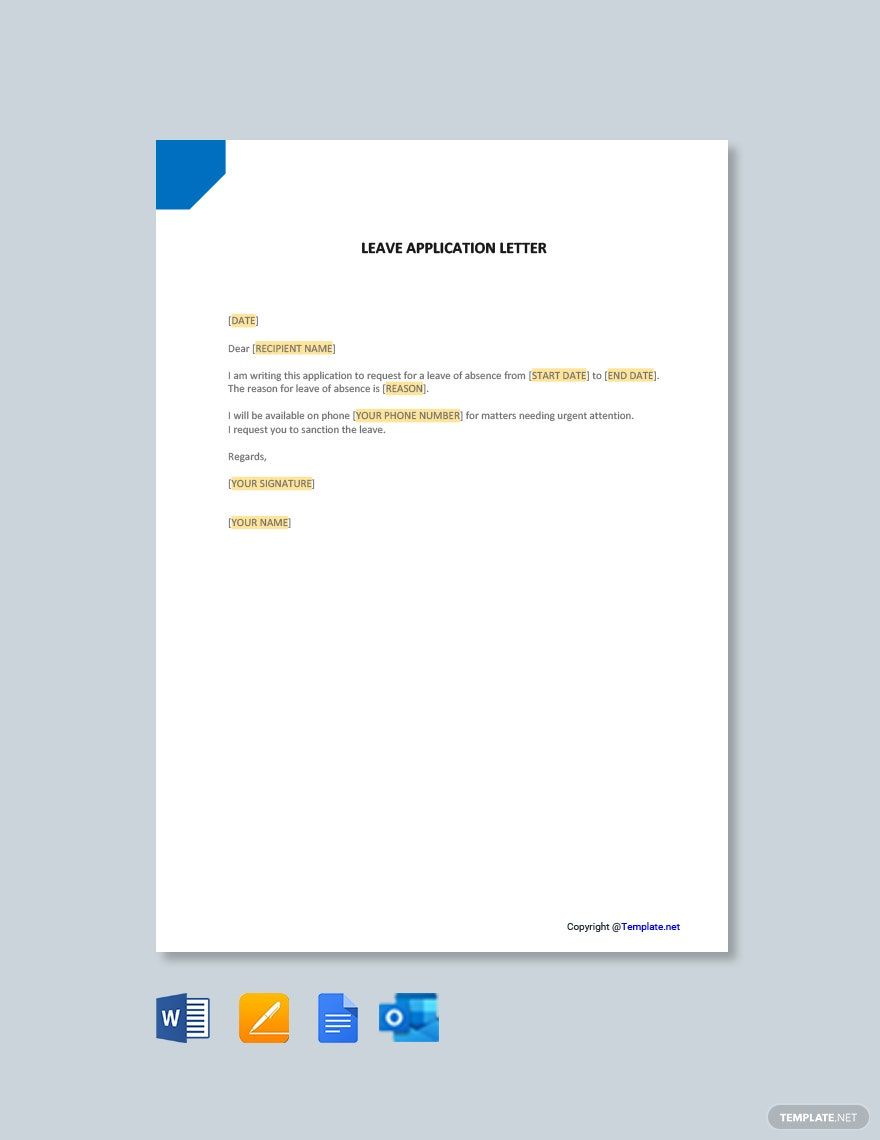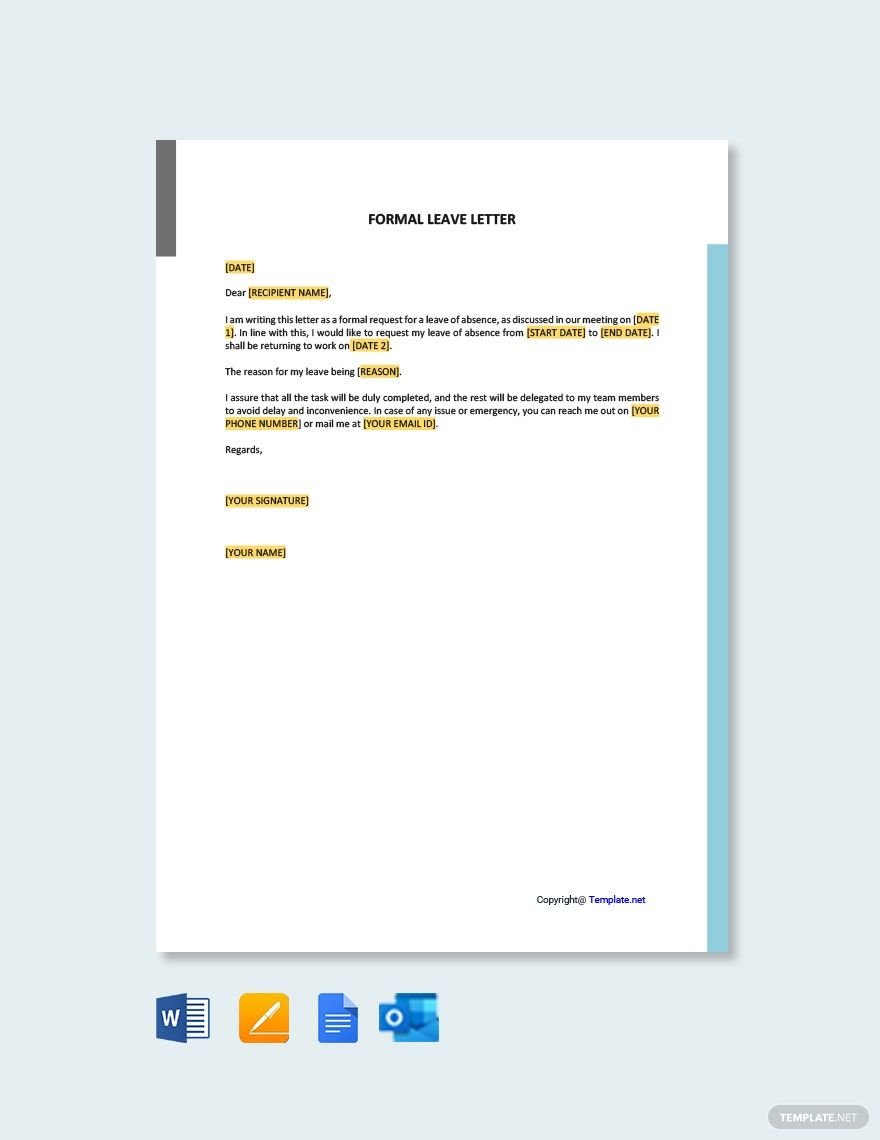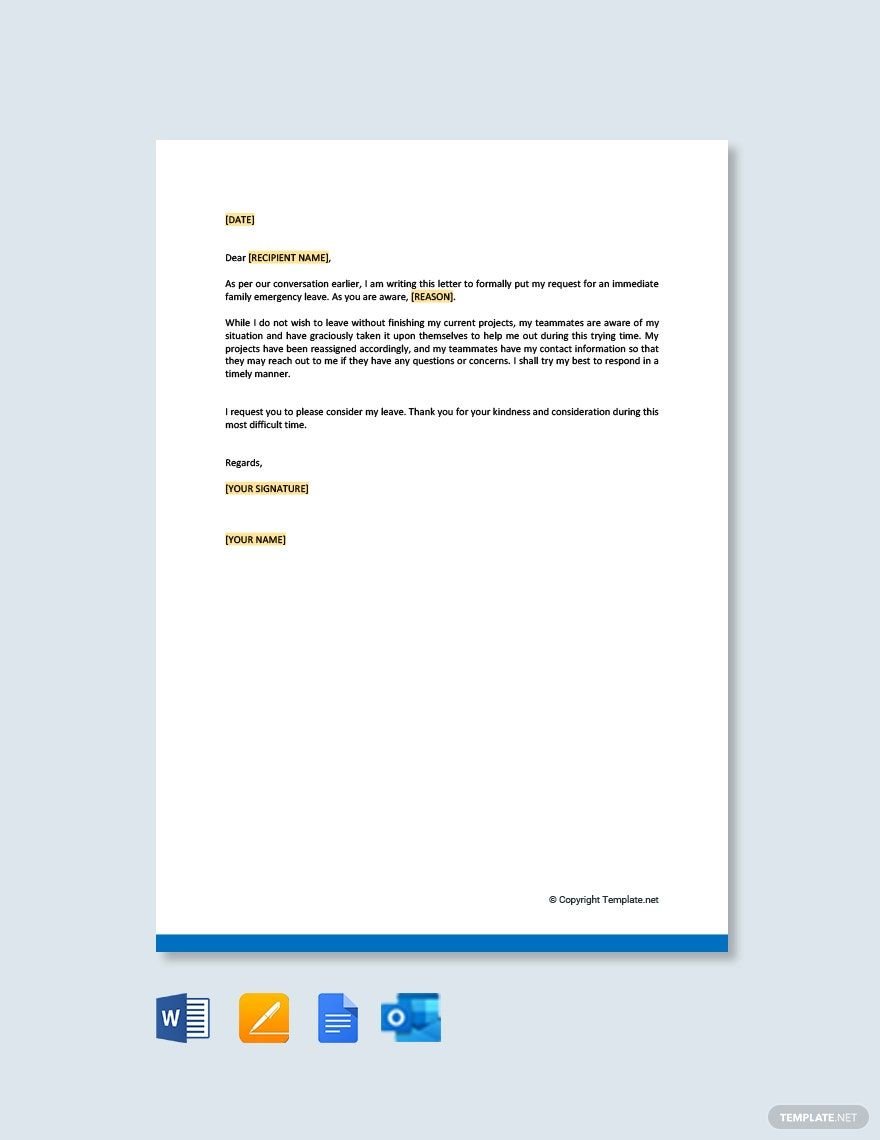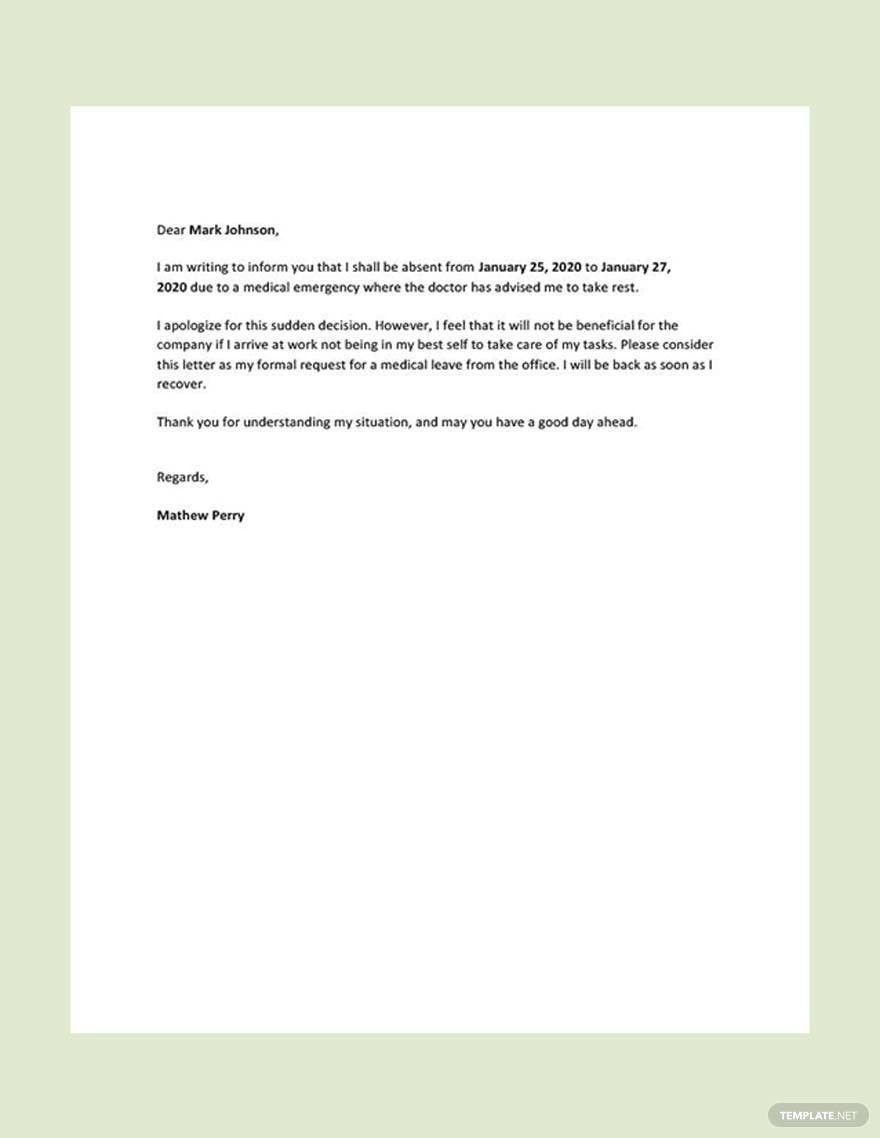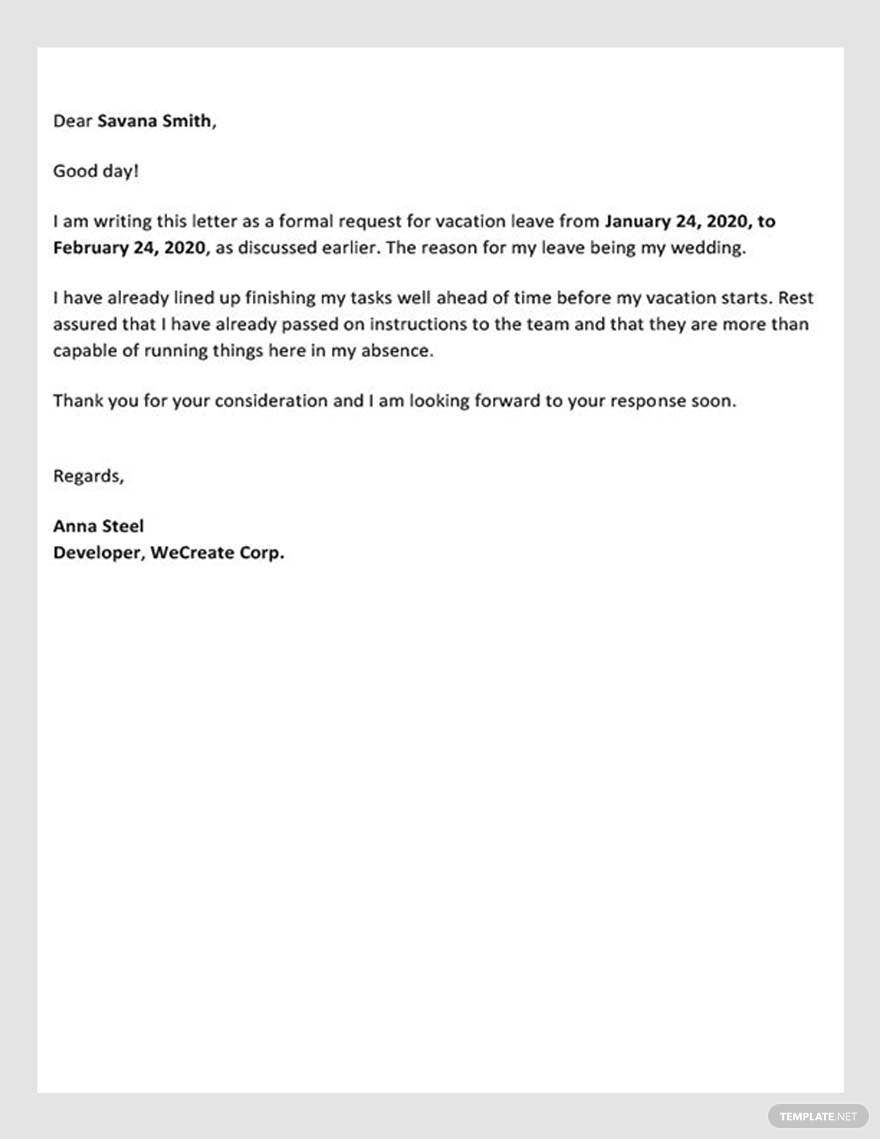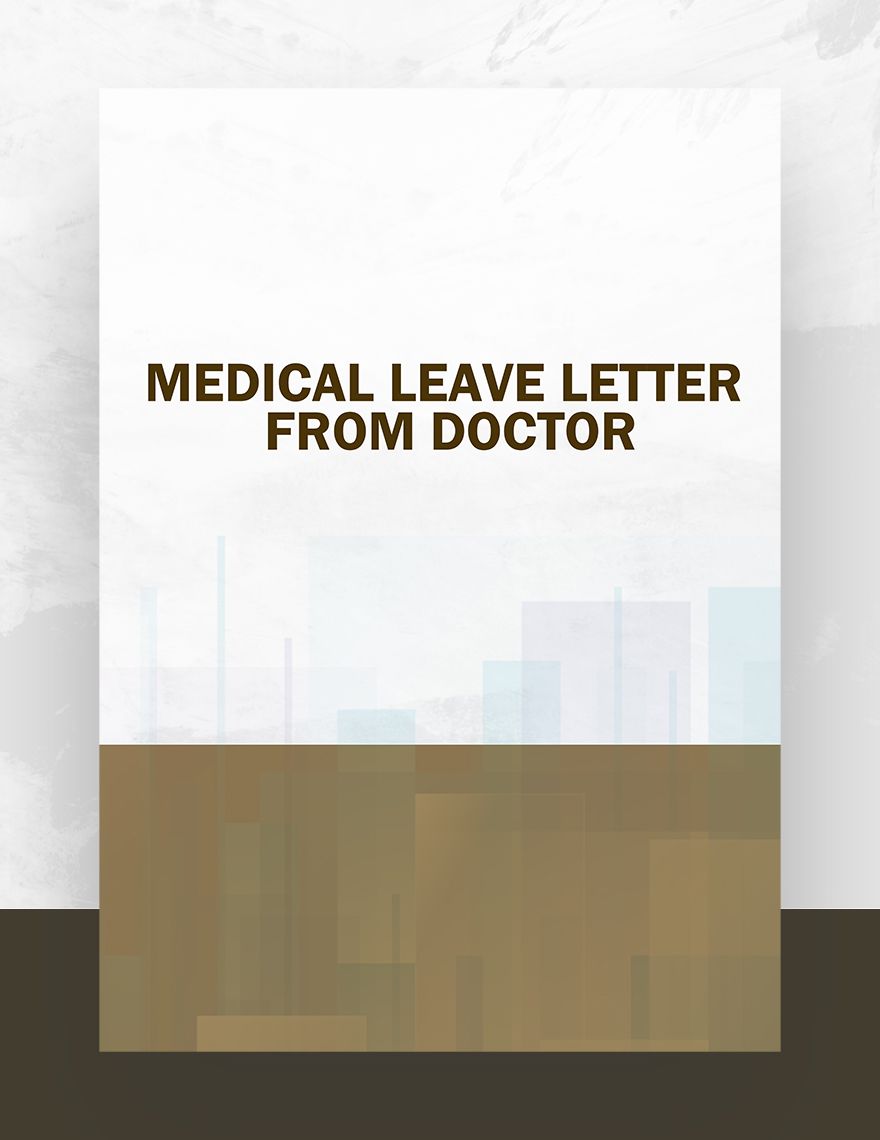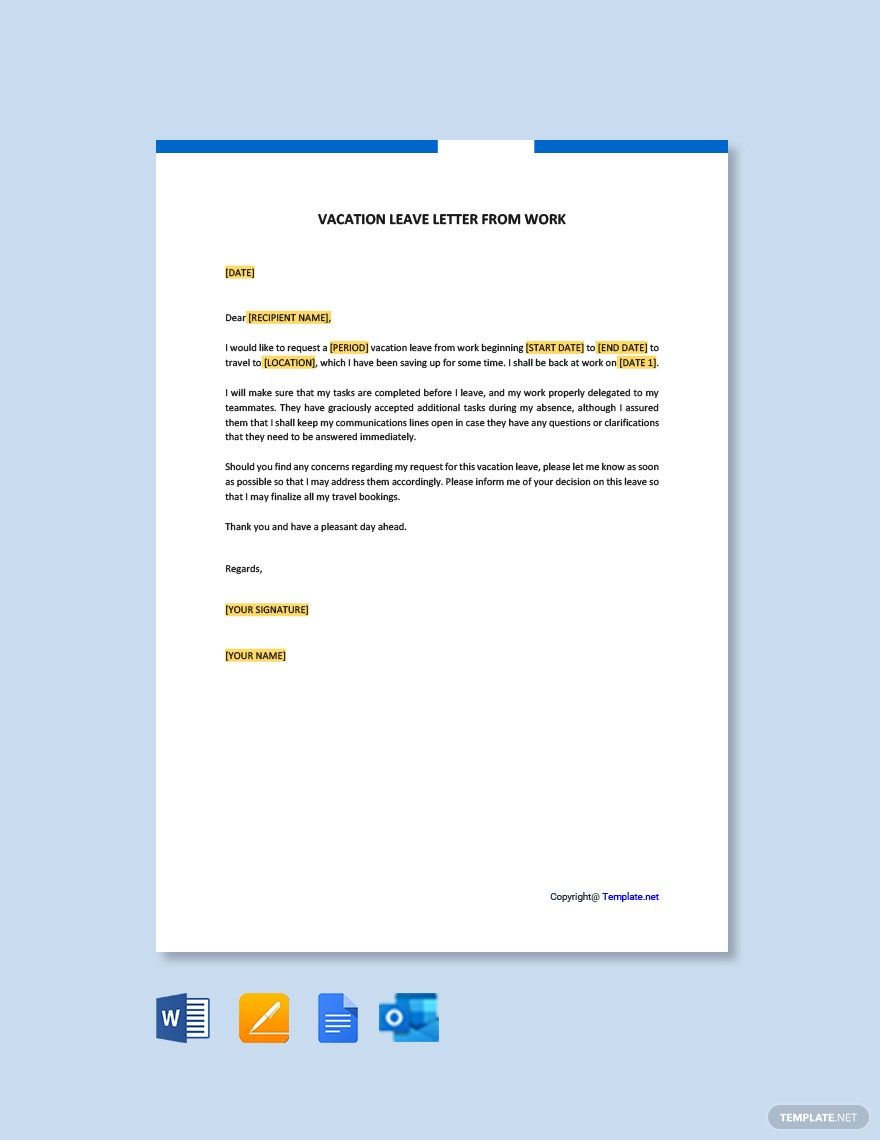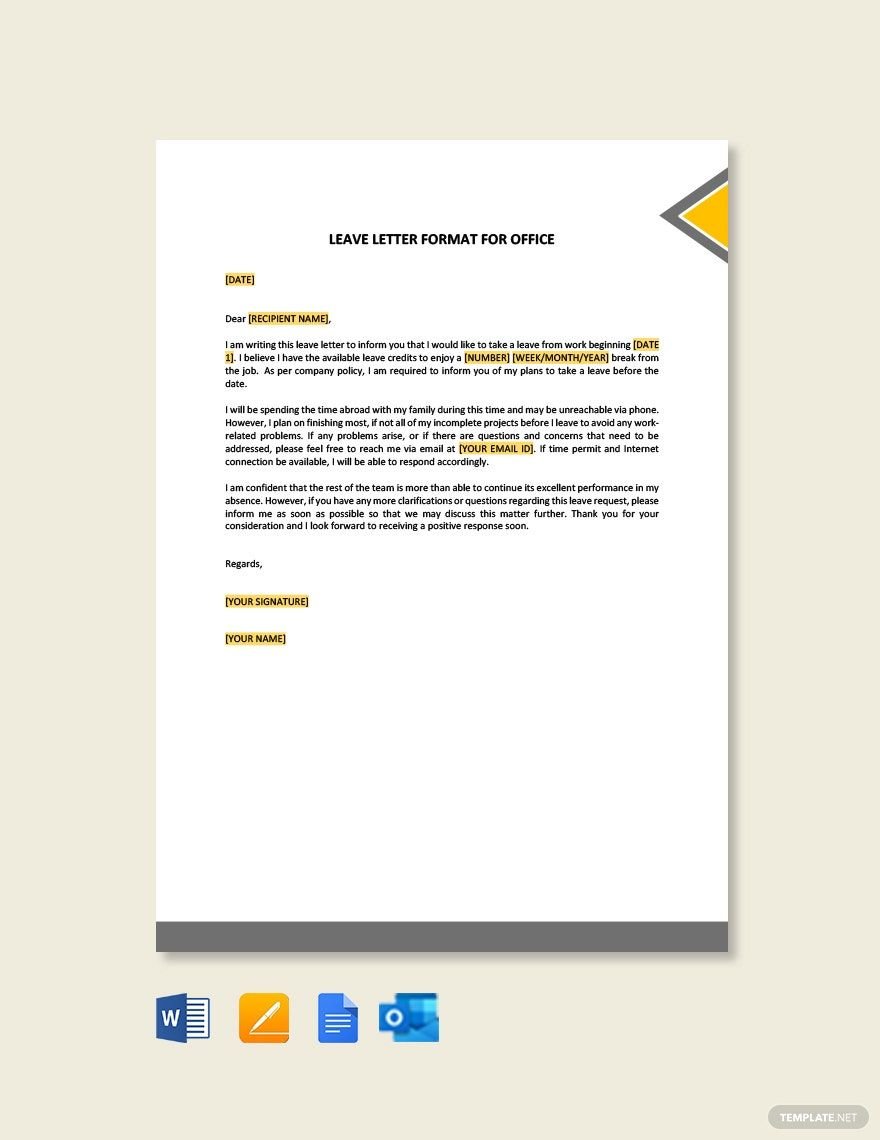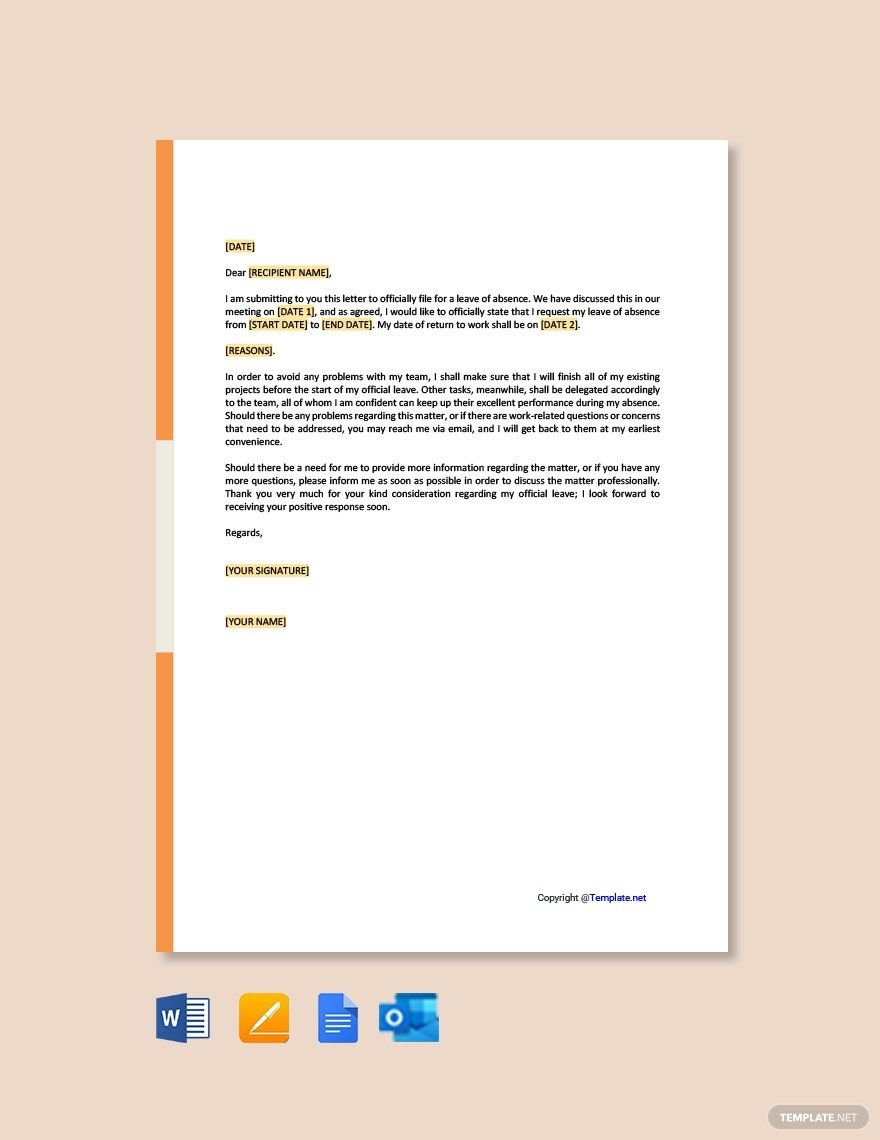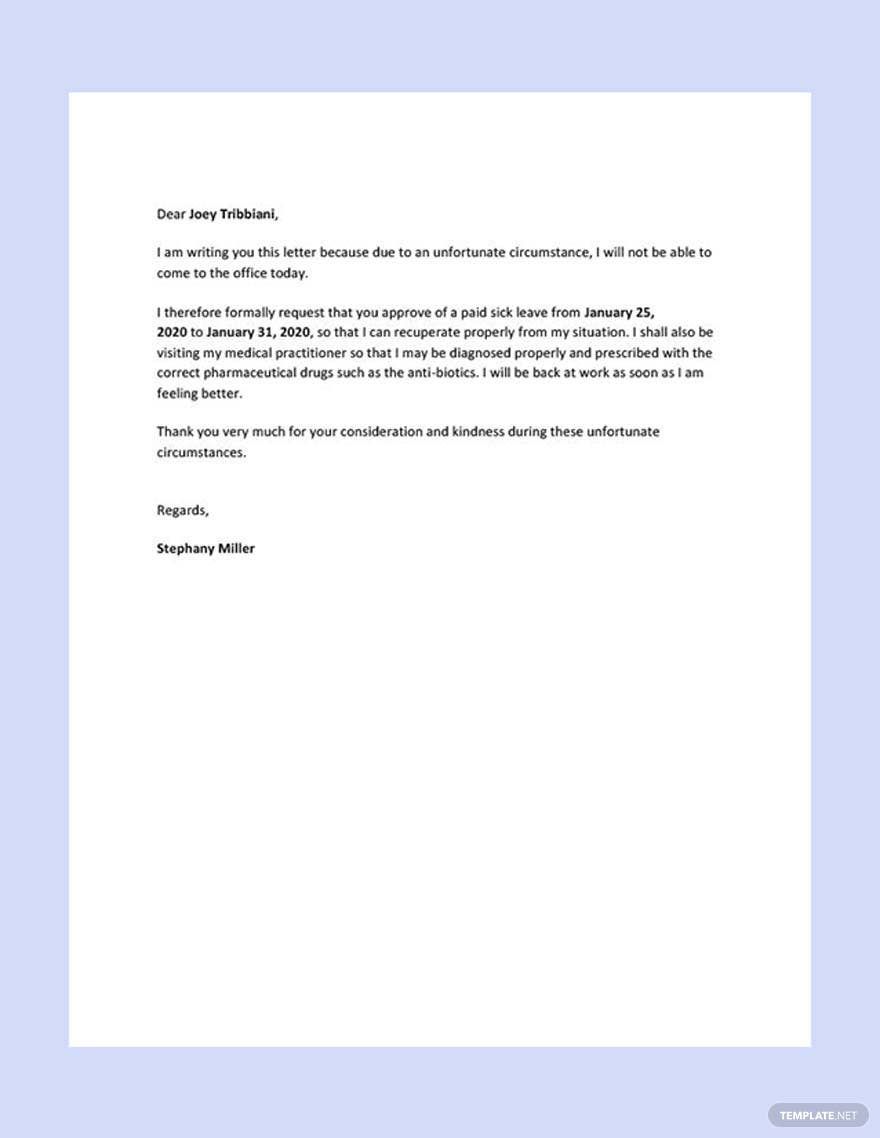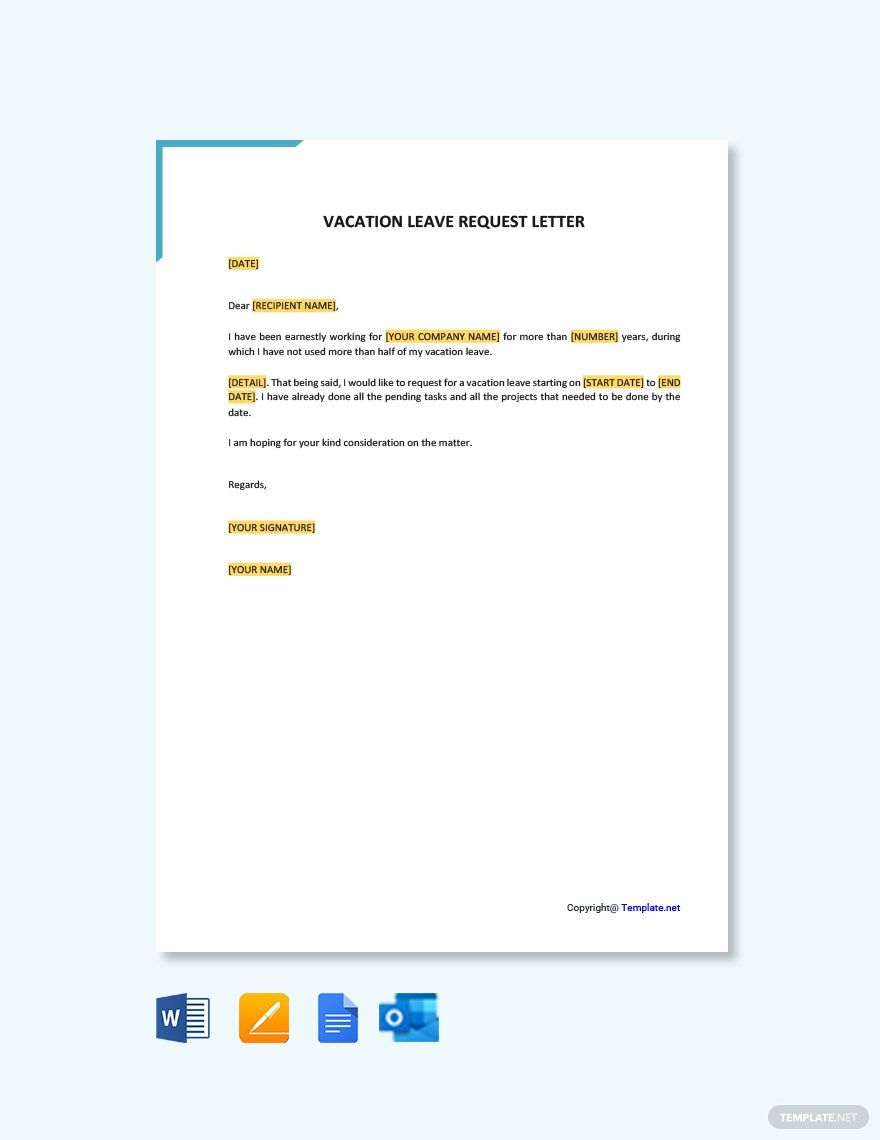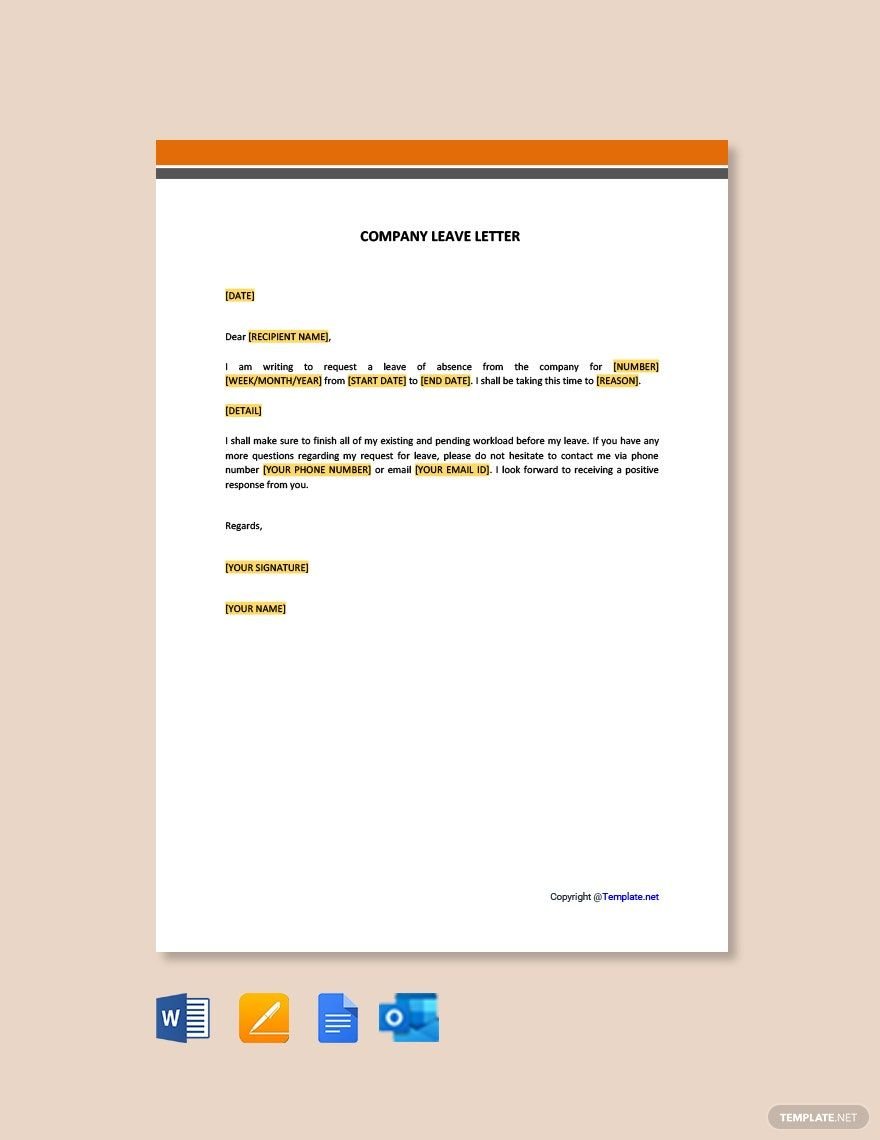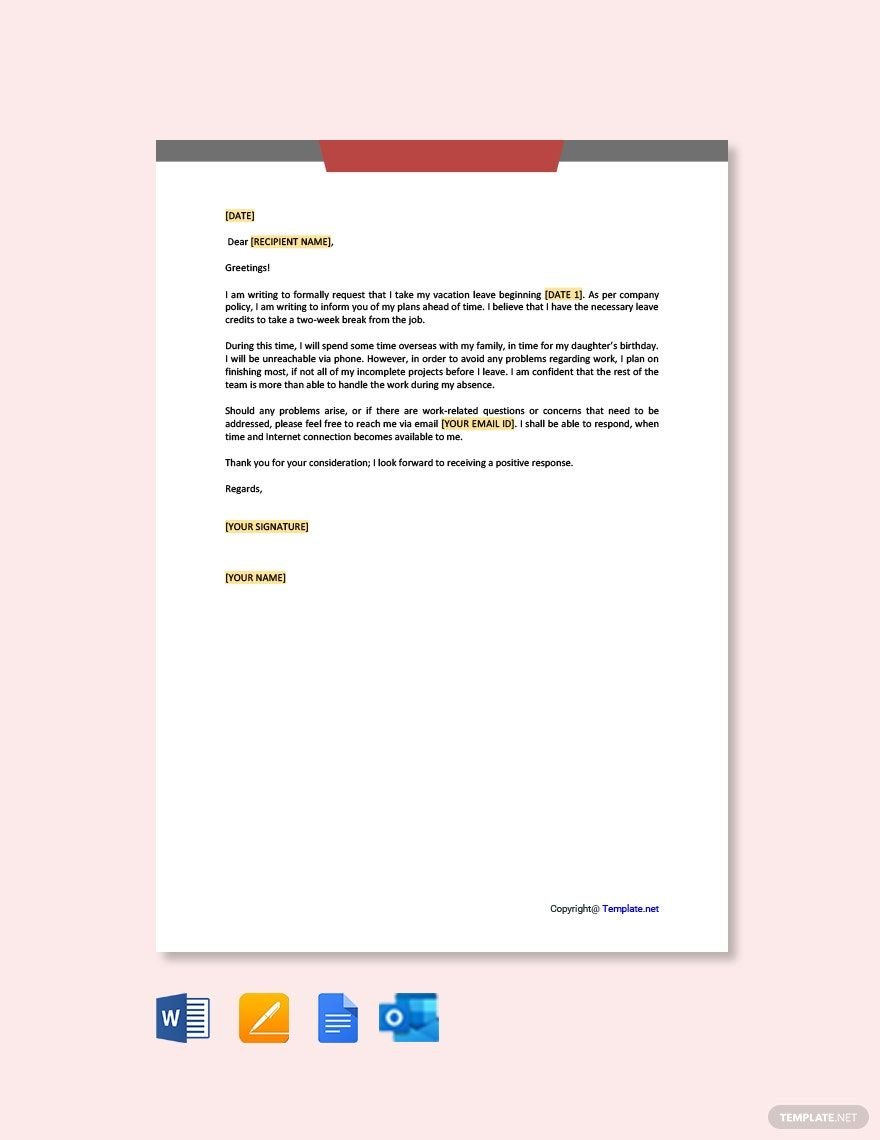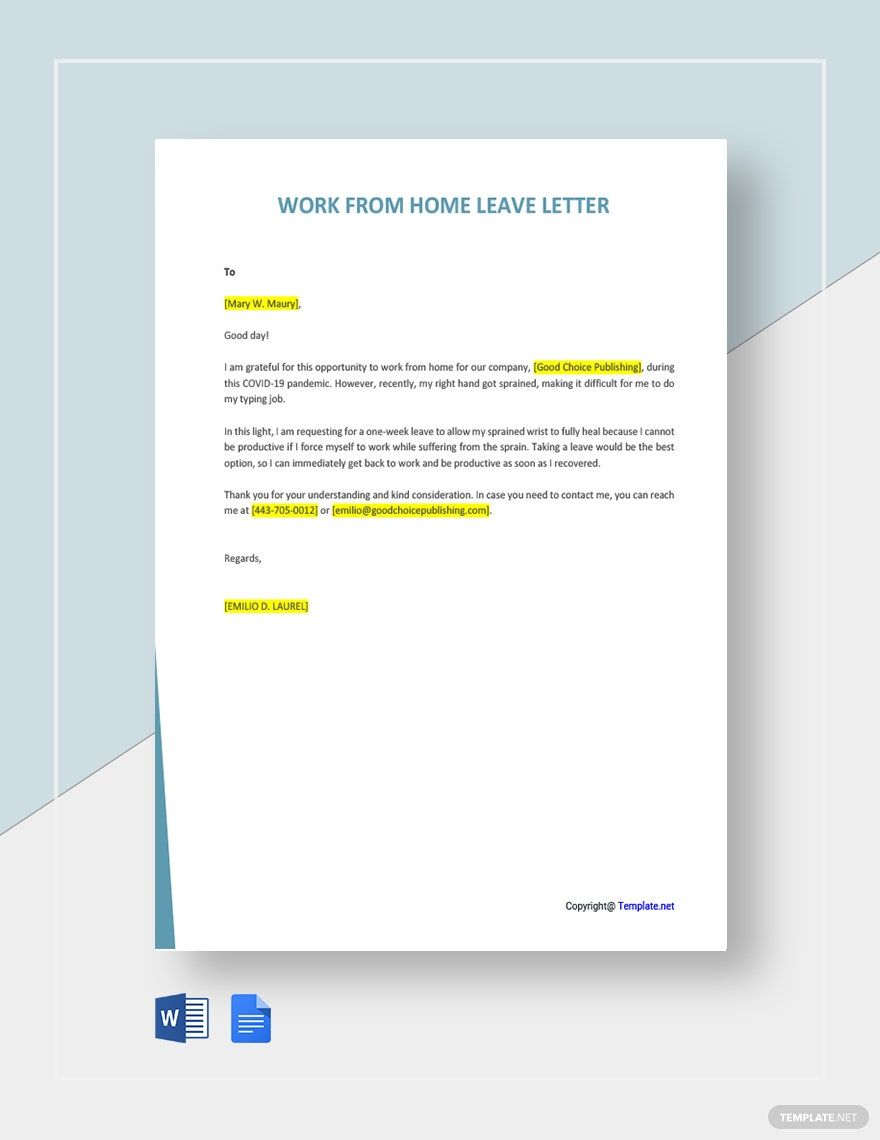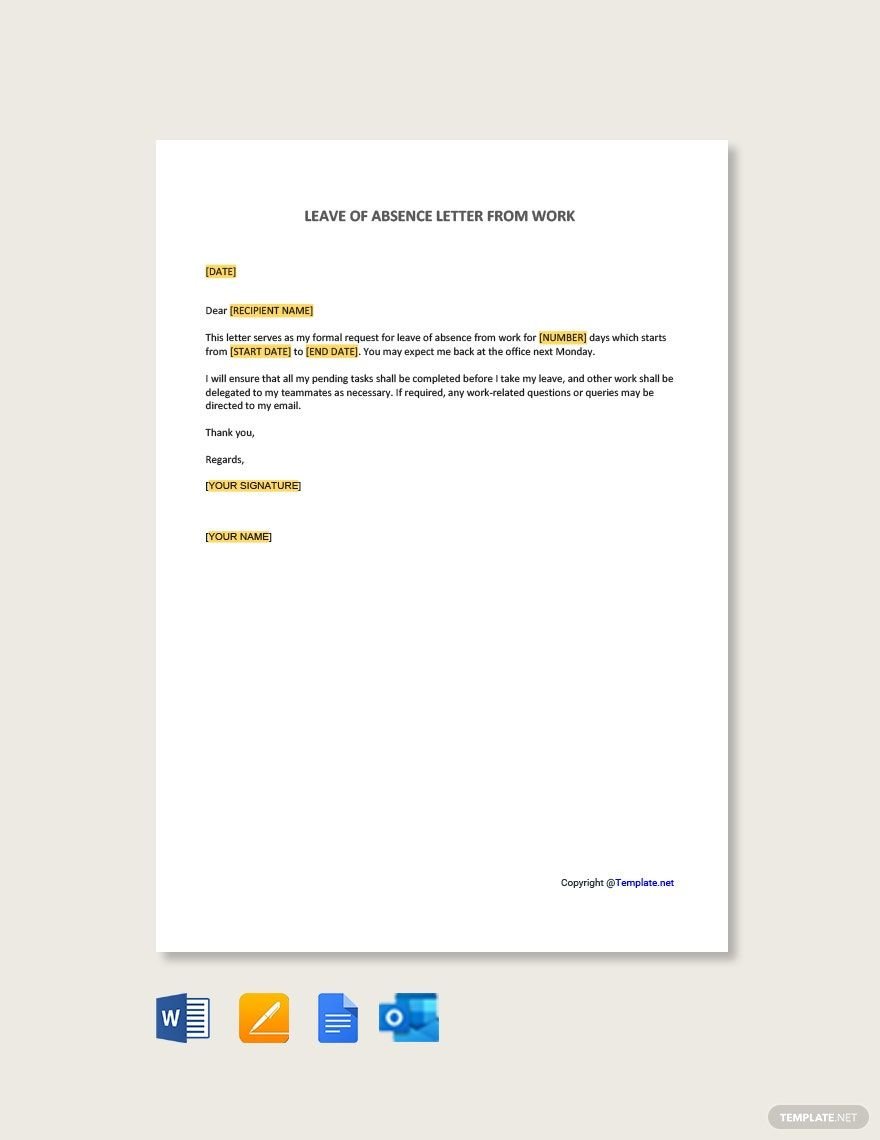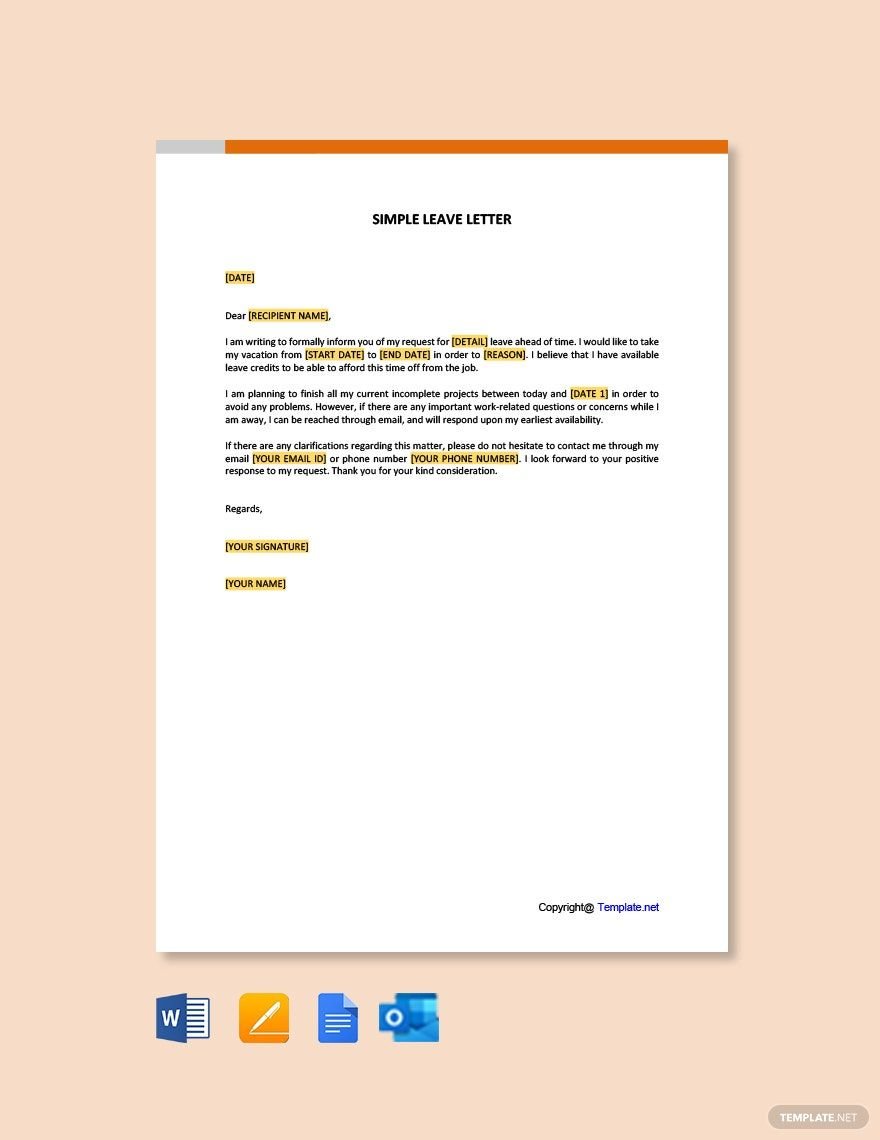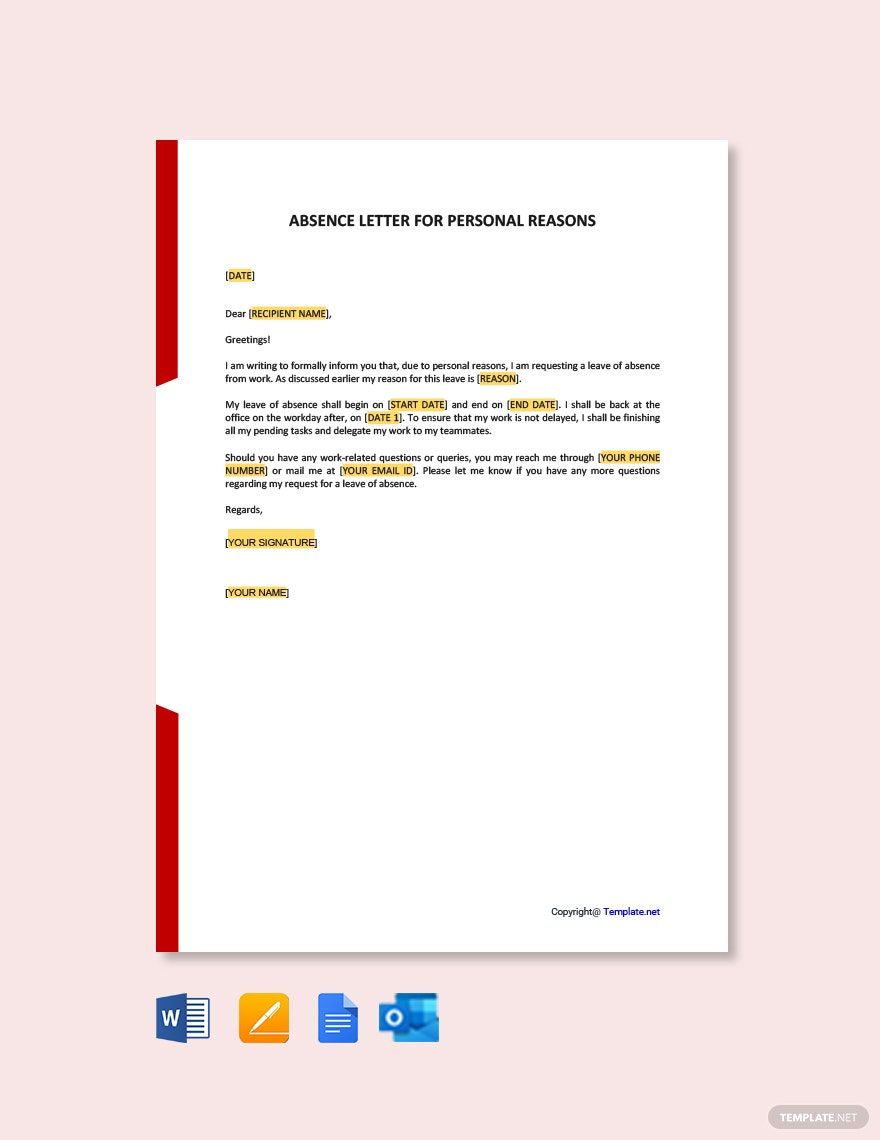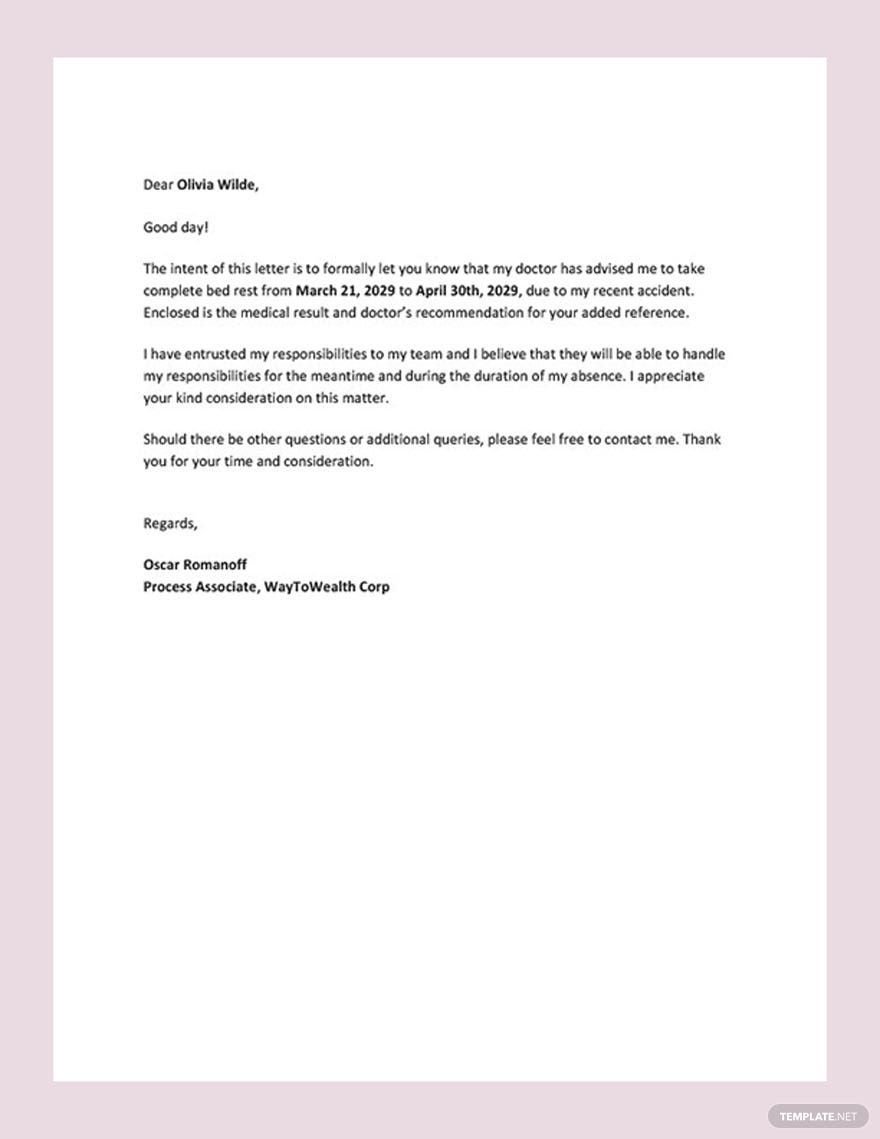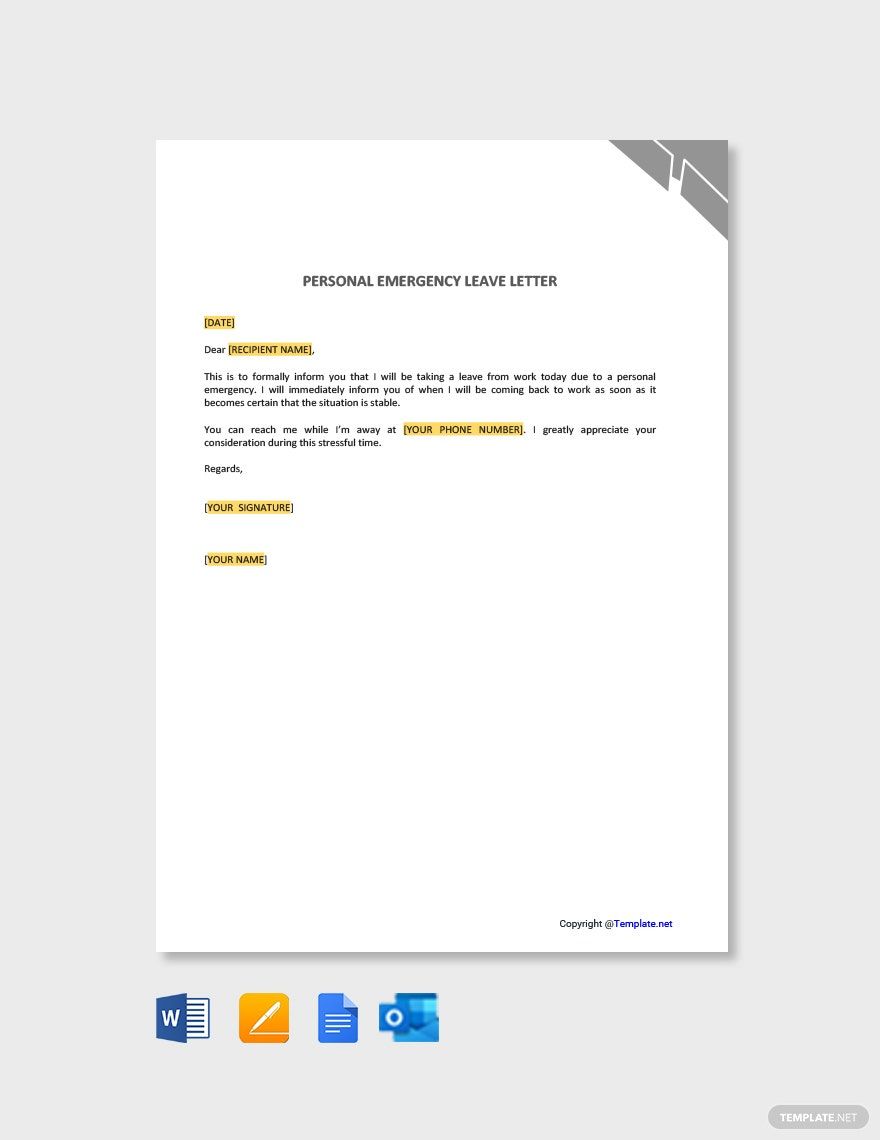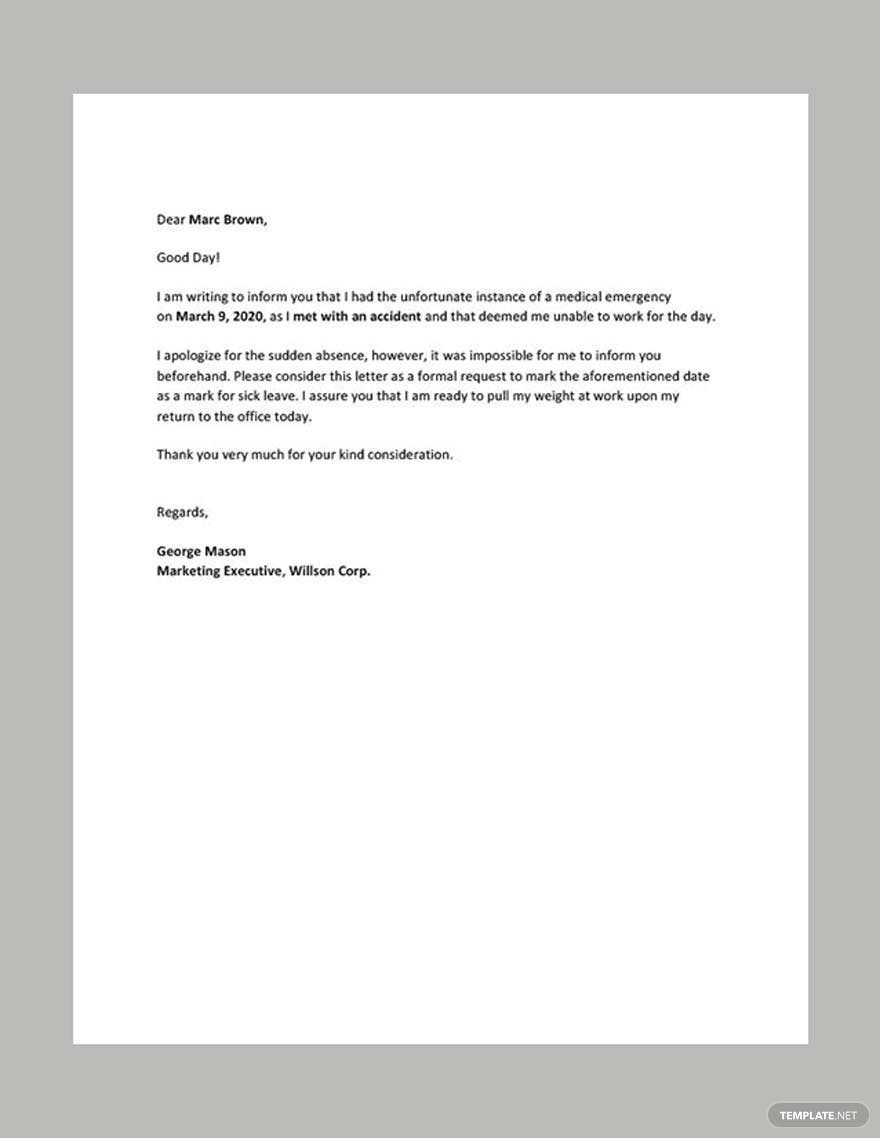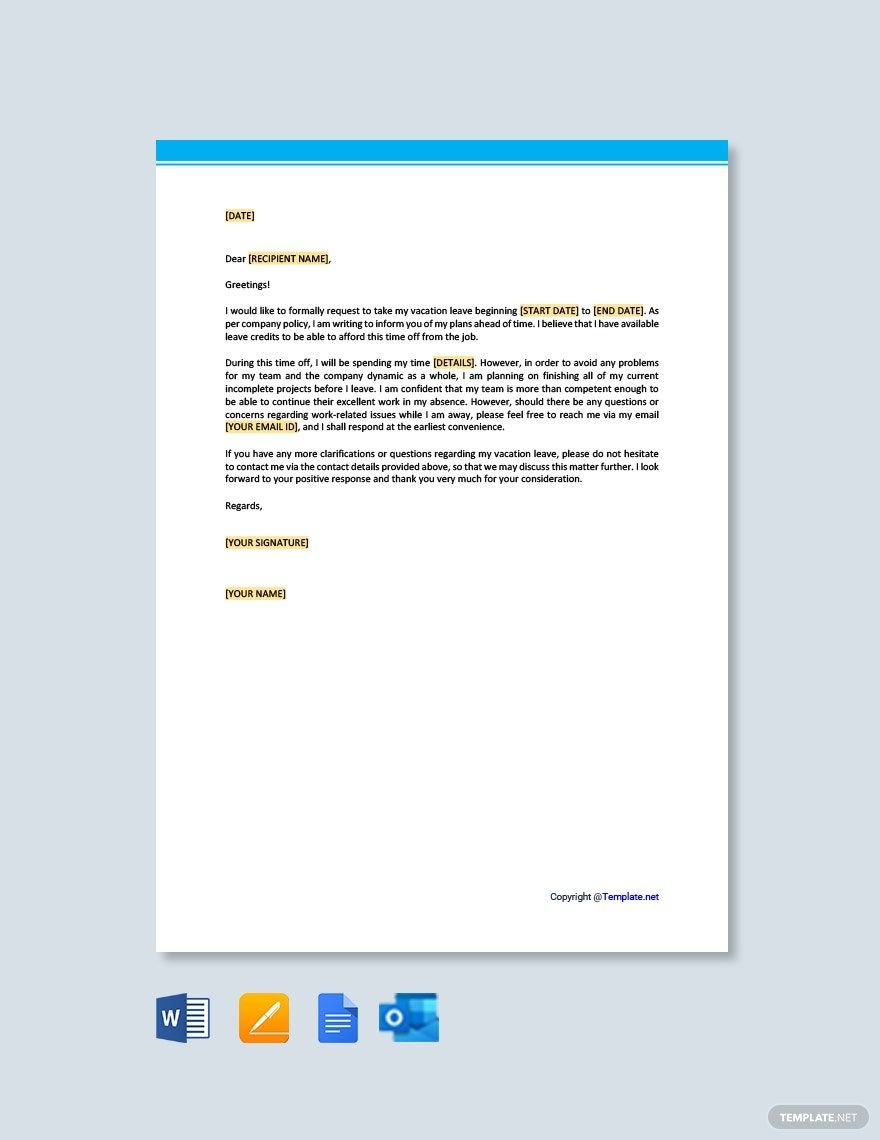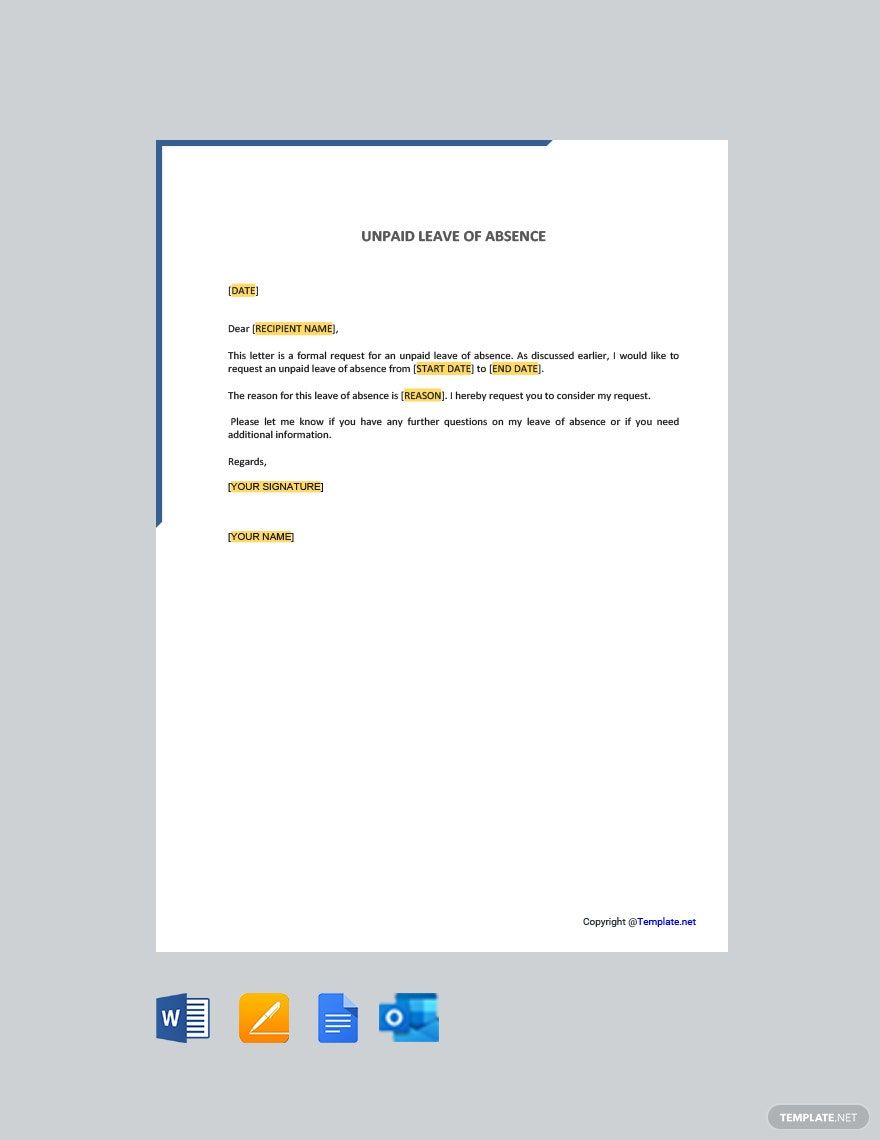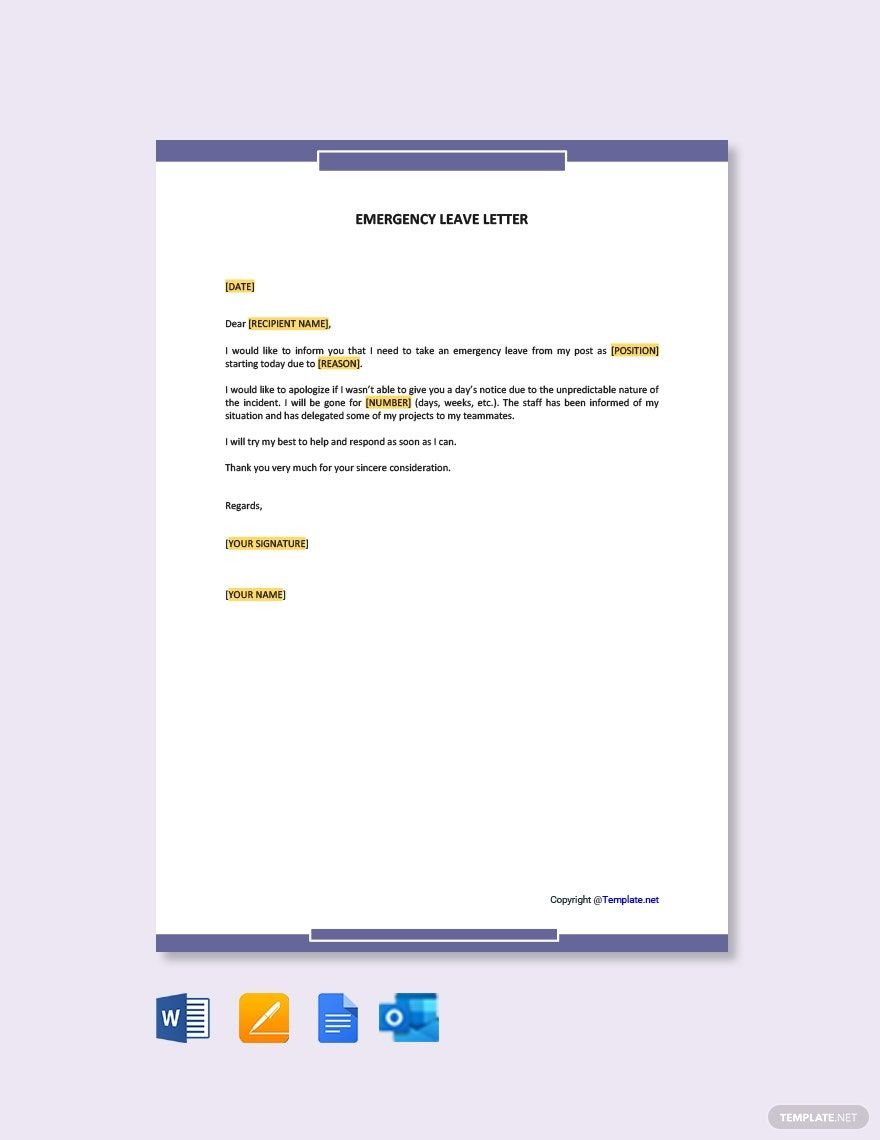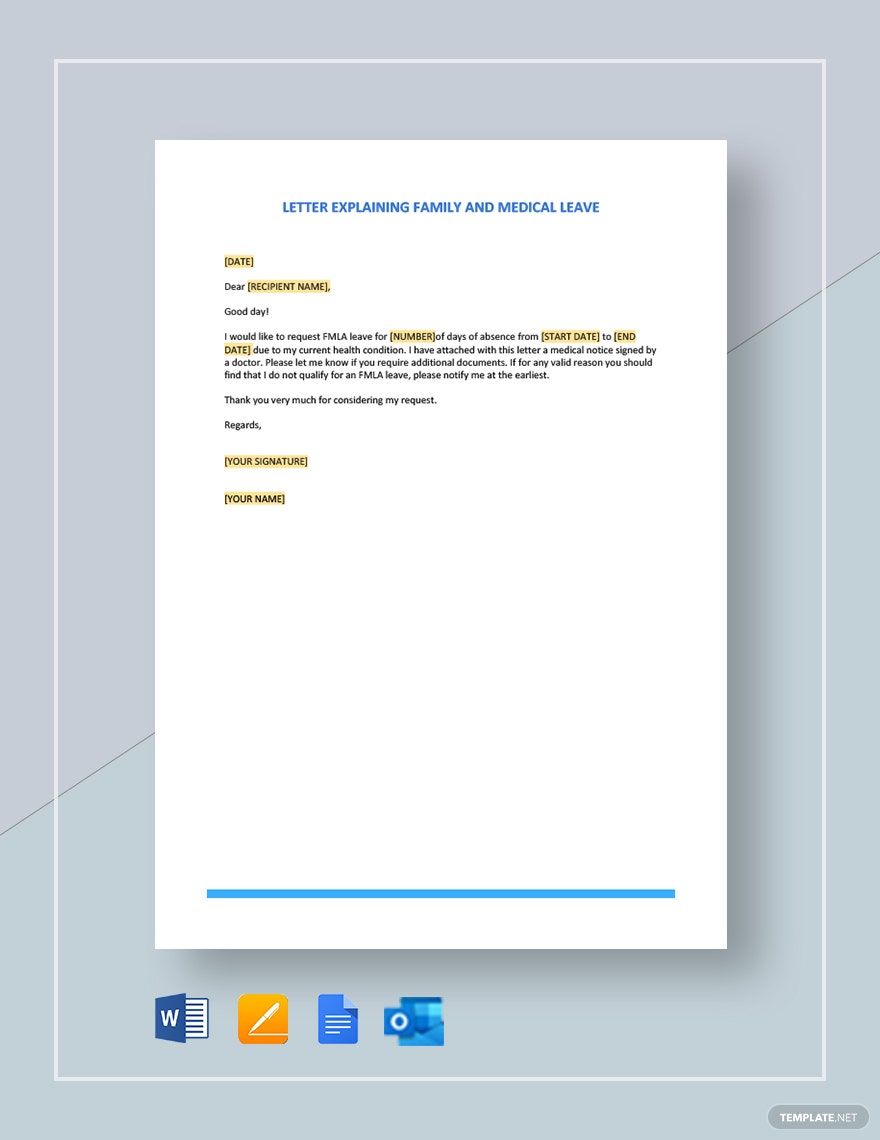Professionally made, well-written, and high-quality—here on our website, you will never run out of choices. Printable leave letters for school, maternity, company, sick leaves, and a lot more. We offer you various formats of leave letter templates that are 100% customizable and downloadable in any device you have. These templates give you well-written content and minimal designs that are editable in Google Docs to match your preferences. These documents are available in A4 and US paper sizes. Experience a convenient way of creating letters with our templates, and you will never have to waste time. Subscribe to our site, explore more of our high-quality documents today!
How to Write Leave Letters Using Google Docs
According to the Bureau of Labor Statistics, paid sick leave was given to 71% of the workers in the private industry. These leaves are benefits we get from our companies for working as their employees. But we will never get to take these leaves without an official document. Start writing your leave letter with Google Docs templates today with the help of these following tips and steps!
1. Set a Polite Tone
In writing a leave request letter, you need to keep a polite tone since you are asking for permission. Being polite is one of the keys to getting your notes approved. Your leave letters are formal documents that record your absence from work, school, or any establishment. Setting a tone as being polite will help you justify your reasons to whom you are asking for permission for leave.
2. Secure the Right Person to Address
A letter will never be delivered or received if you won't place the right person's name as the addressee. You must make sure you know whom to address your letter to or your leave letter won't be checked and approved. Usually, the addressee is the person who monitors your attendance. For instance, you are at work, and you need to take a leave, the right person to address the formal document is the HR admin of your company. If you are a student, then you should direct it to your homeroom teacher.
3. State the Reason of Leave
Stating your reason is the highlight of the leave letter. Being honest about your intentions will be the best option in this situation. Along with the reason for your absence is the duration of the leave. Letting your addressee know the period of your absence will help you and the company keep on track of your performance. It is better to include in the letter who will do your responsibilities while you are on leave to let them know who to ask for concerns with regards to your work. Adding your contact details on the letter will be convenient for them to reach you as well. If you are taking a leave for medical reasons, then attaching a doctor's note or any medical certificate on the official letter is advisable.
4. Apply Proper Letter Format
Letters have different formats and styles. Since you are doing a formal letter like a leave letter, it is better to use a structured format such as a block form to keep your message professional. Start with the exact date you will send your letter, followed by the letter address, the opening salutation, your message, and your closing remarks. Make sure to follow proper formatting. Use Google Docs in writing your letters to have a more comfortable process of creating them. This editing application offers you tools that you can easily use in editing your leave notes.
5. Create Leave Letter with Templates
If you have a tight schedule and you don't have time to create leave letters from scratch, try using ready-made templates for your convenience. These letter templates provide you well-written content that you can freely personalize using Google Docs. You won't have any hassle in making your letters since it suits any purpose of your leave. You only need to fill in the personal details you need, and your leave letters will be ready in no time!