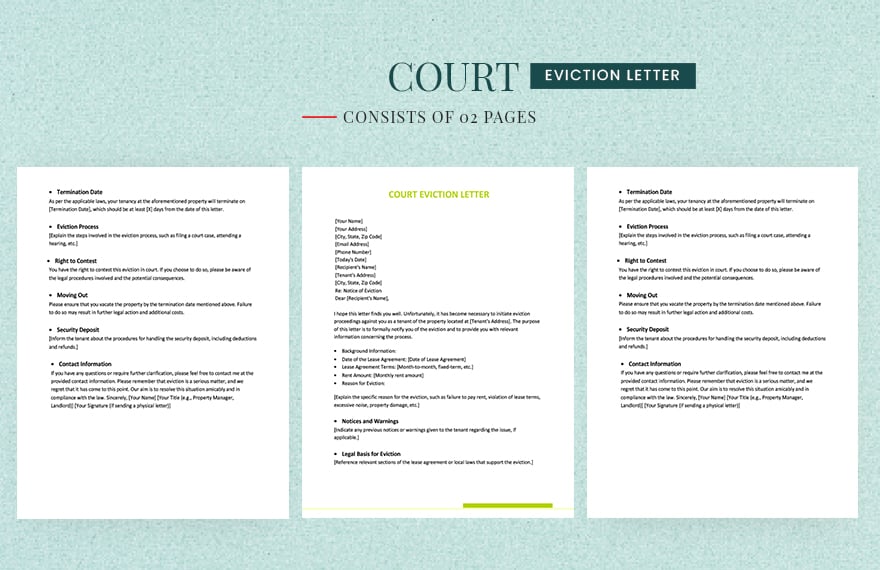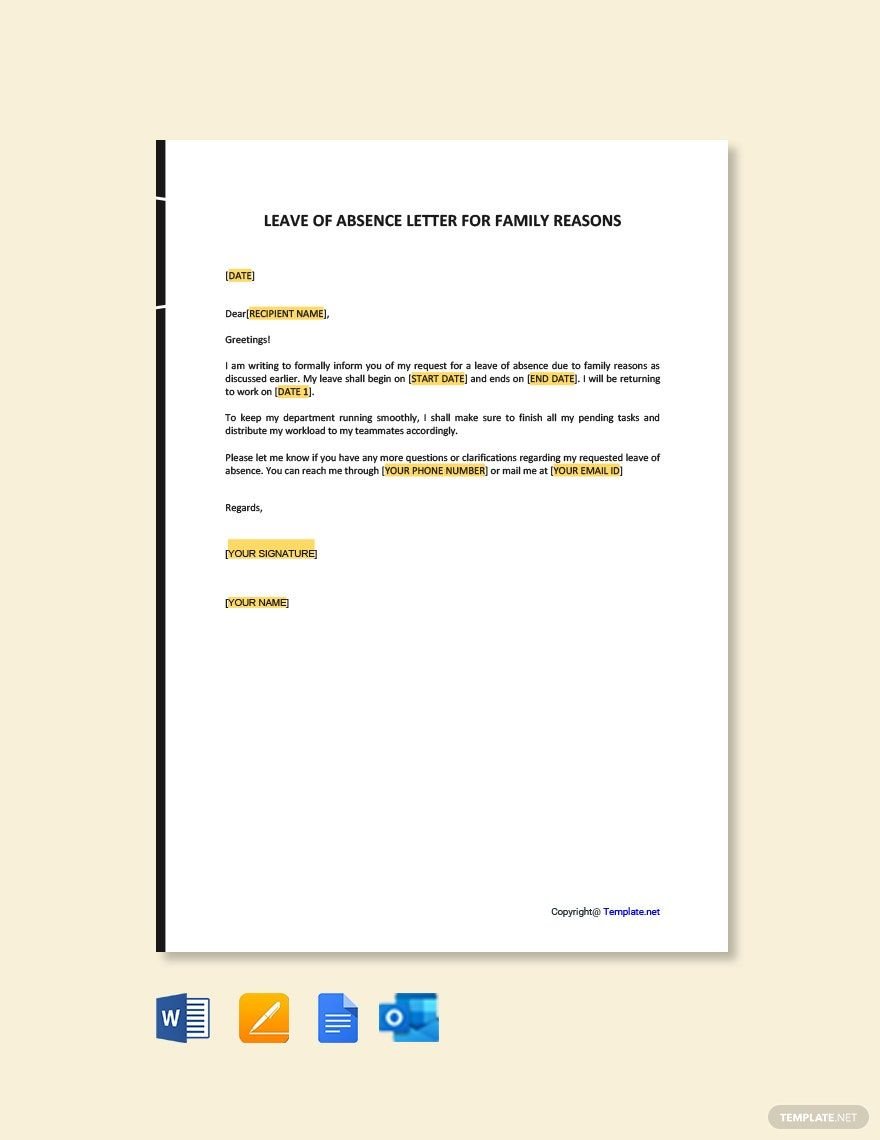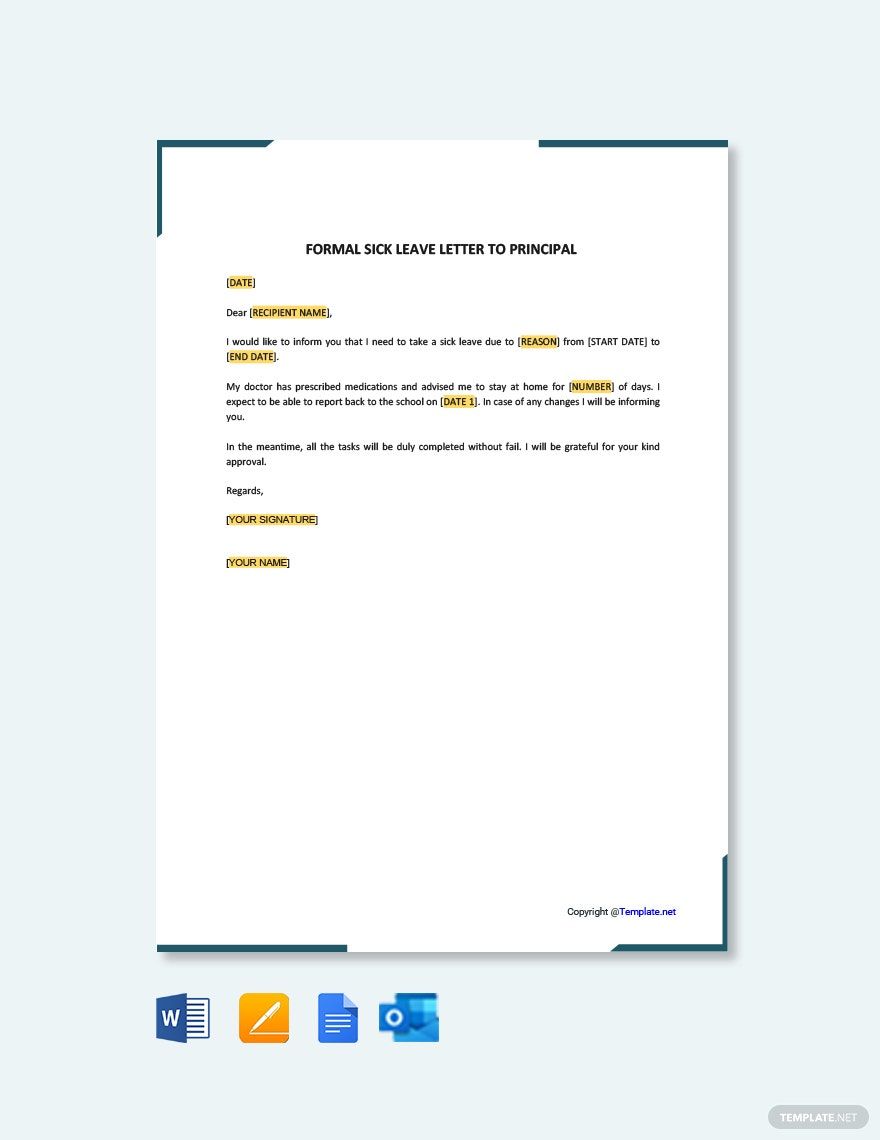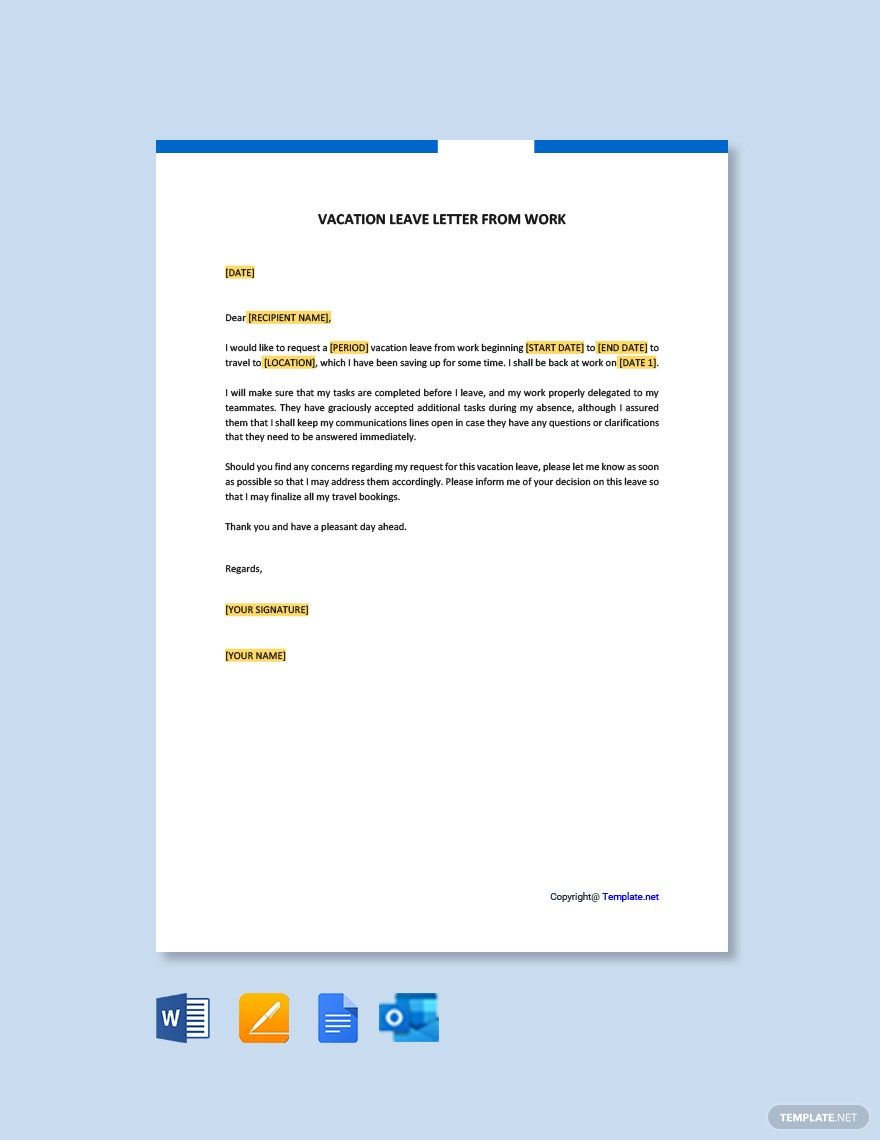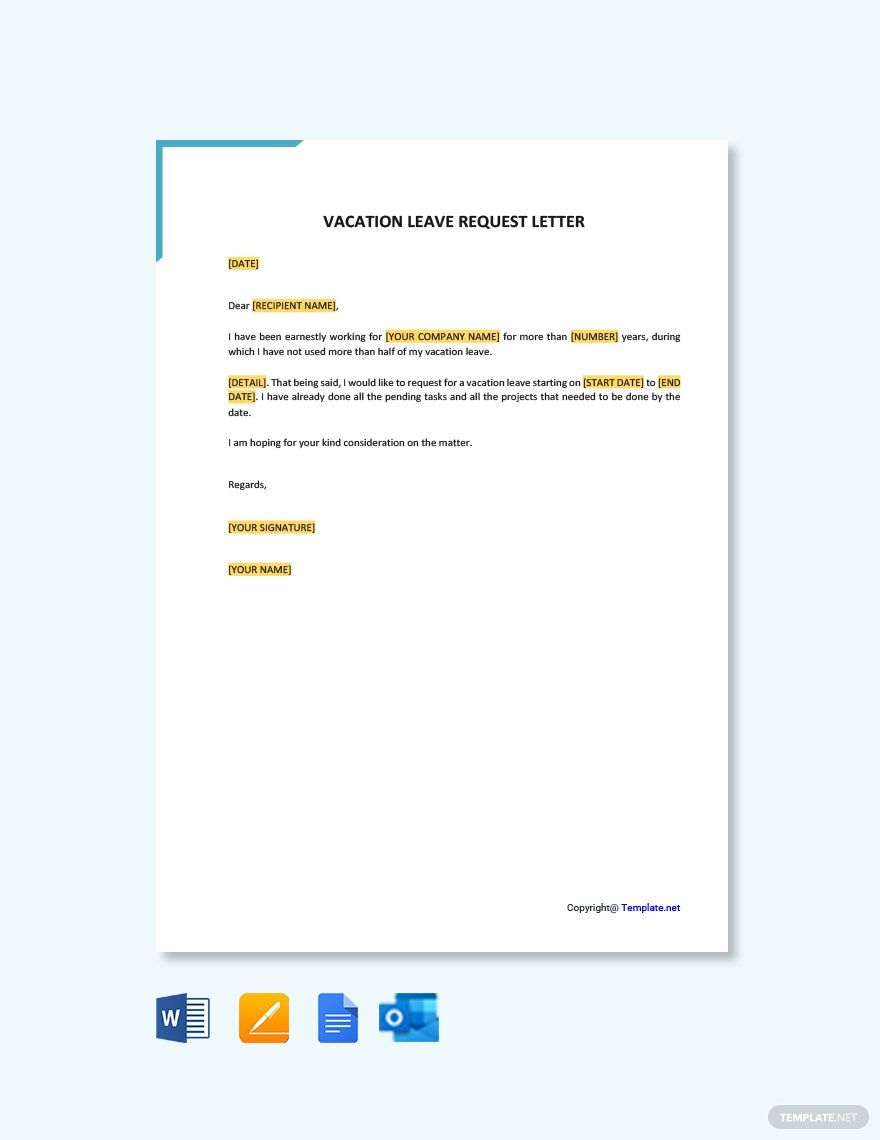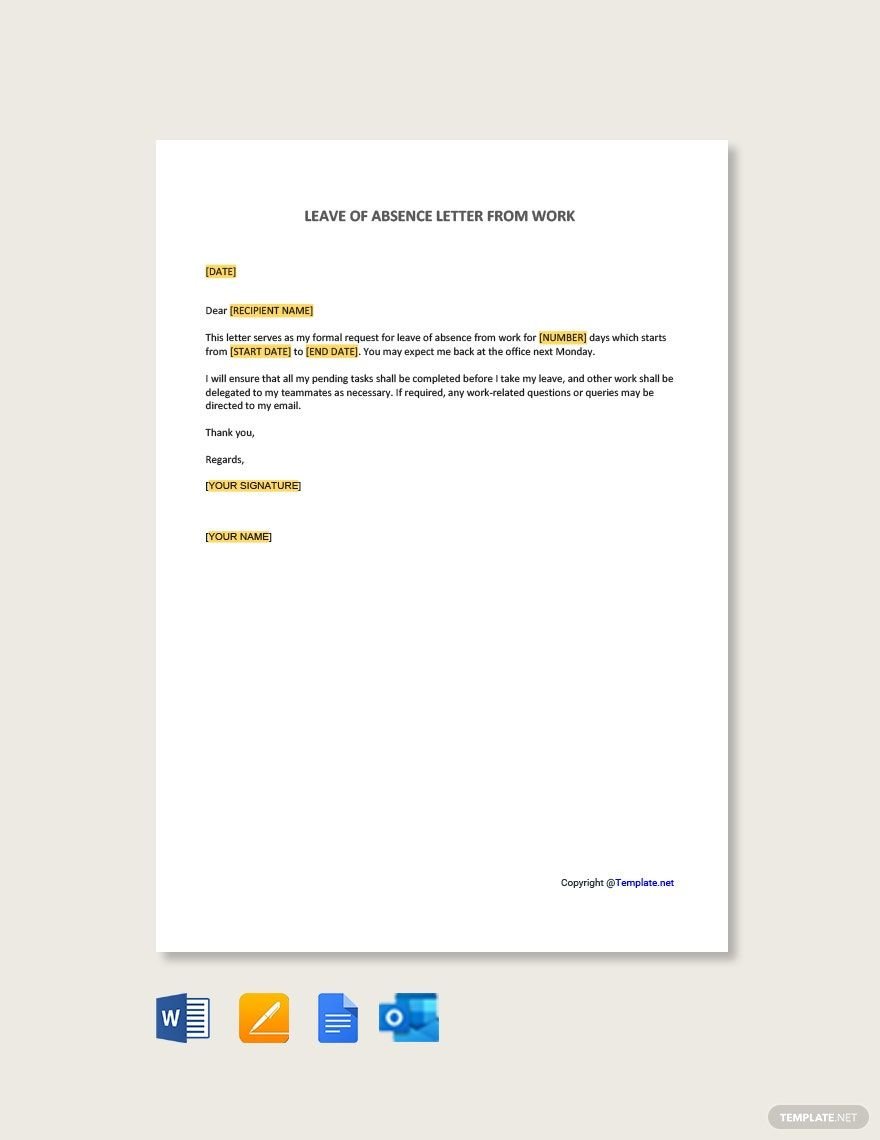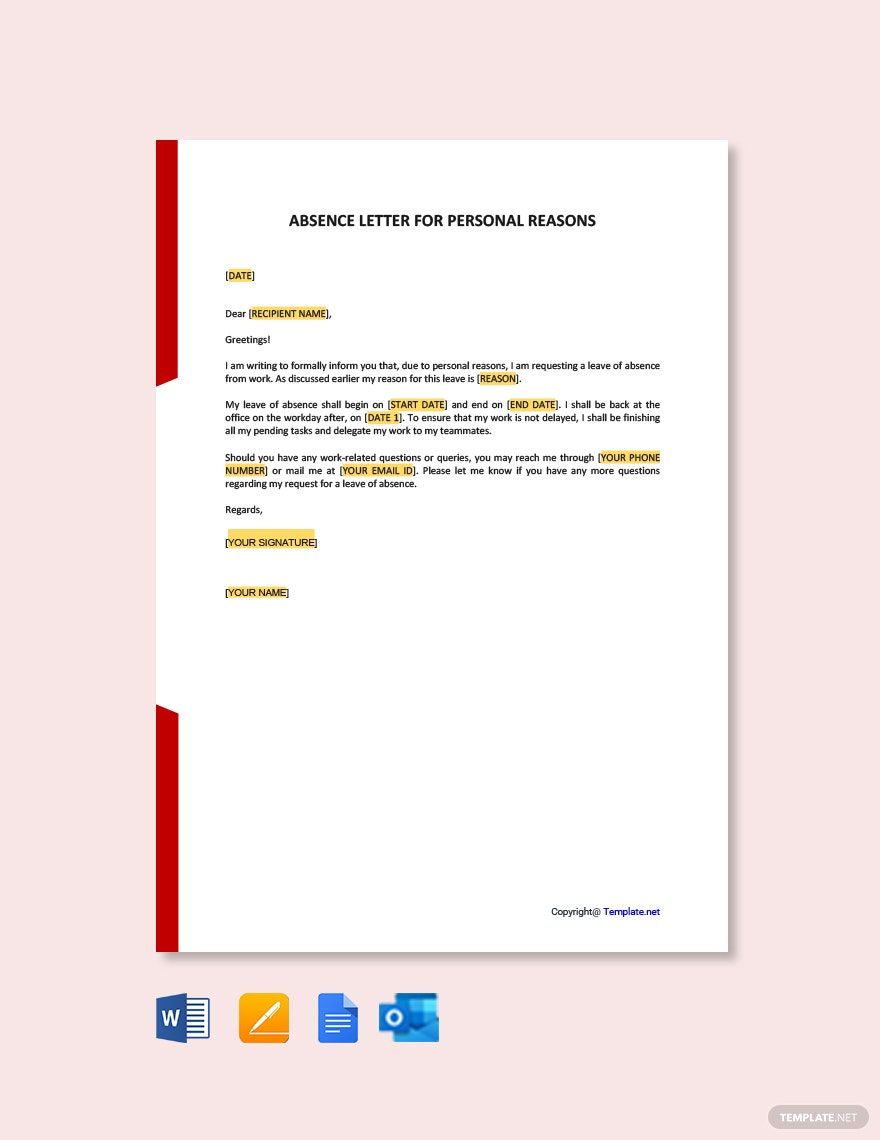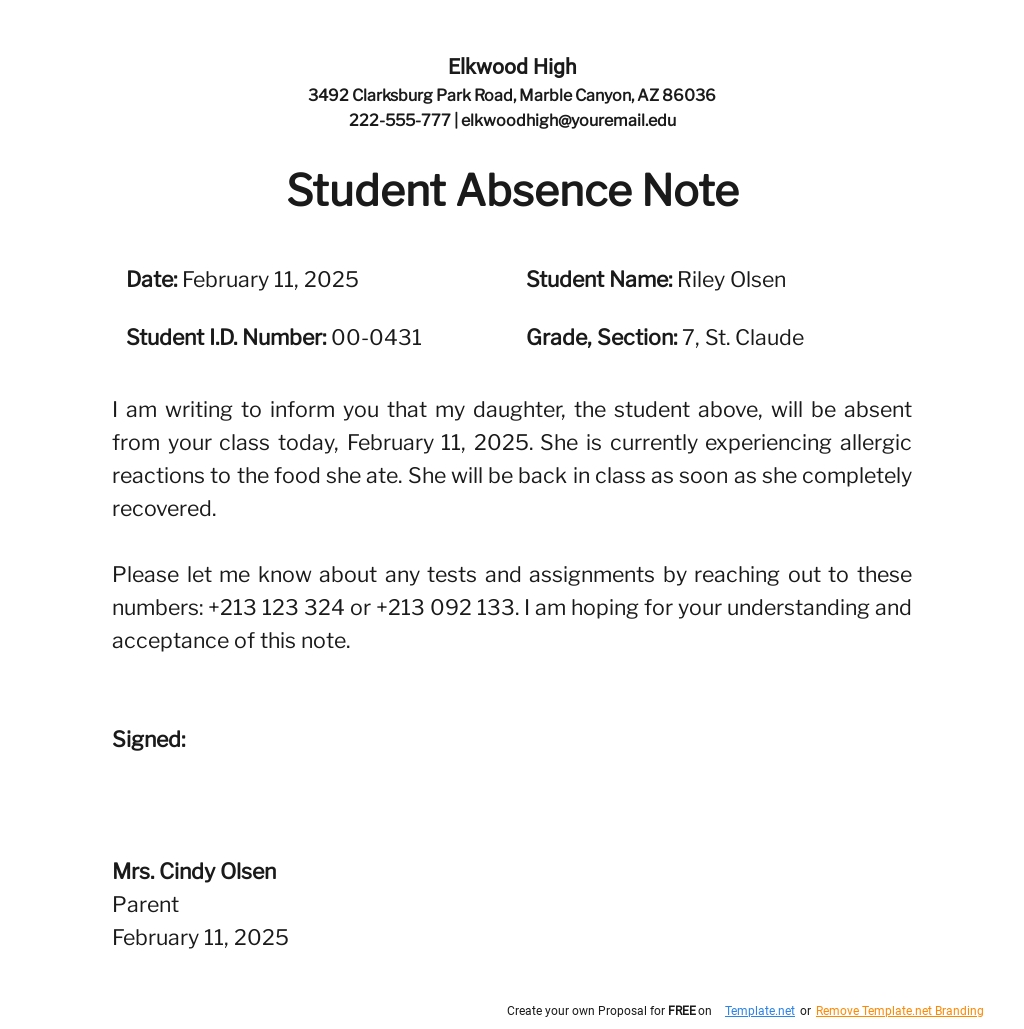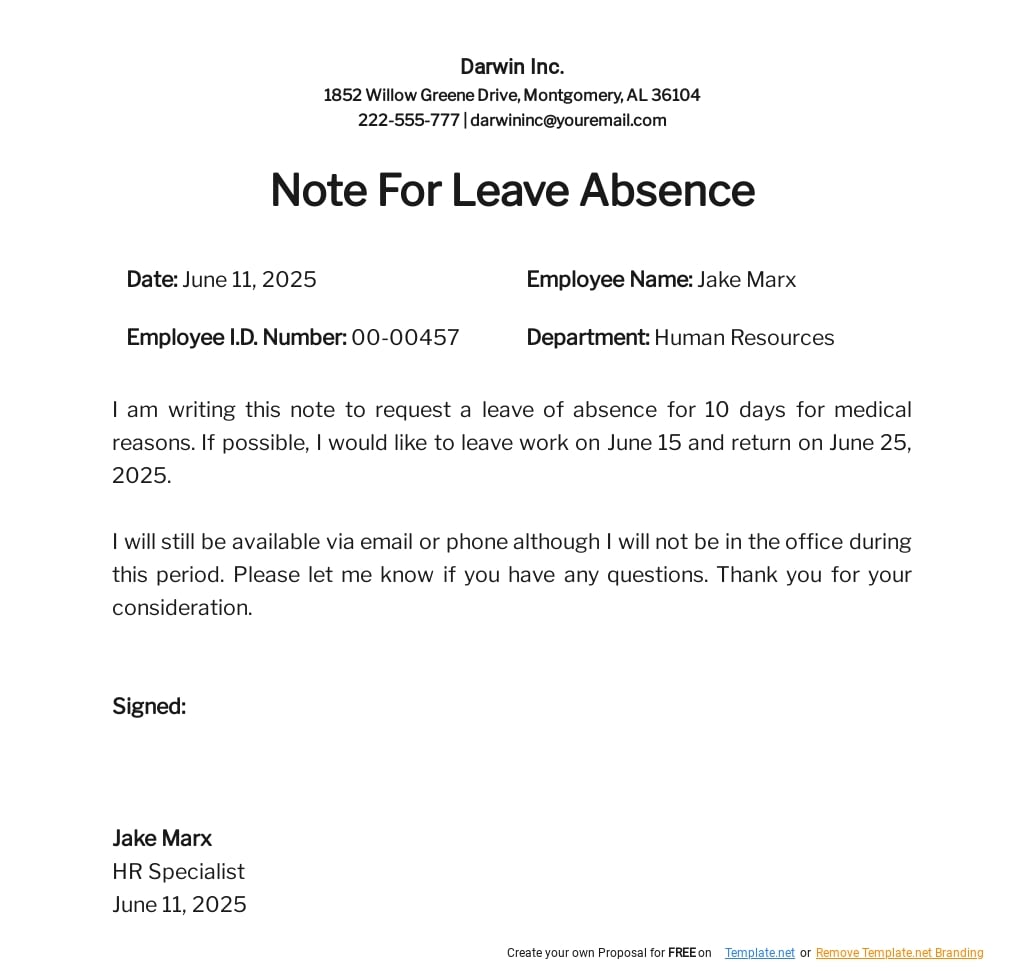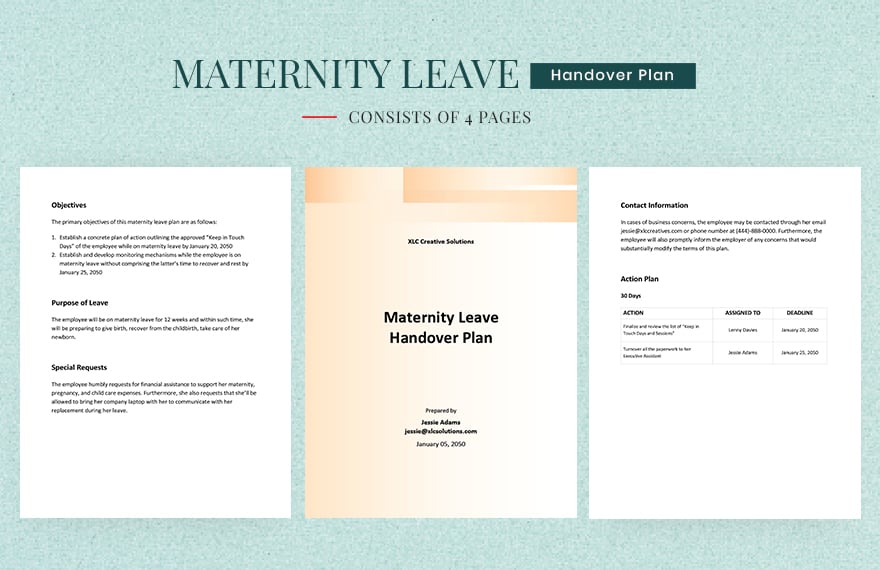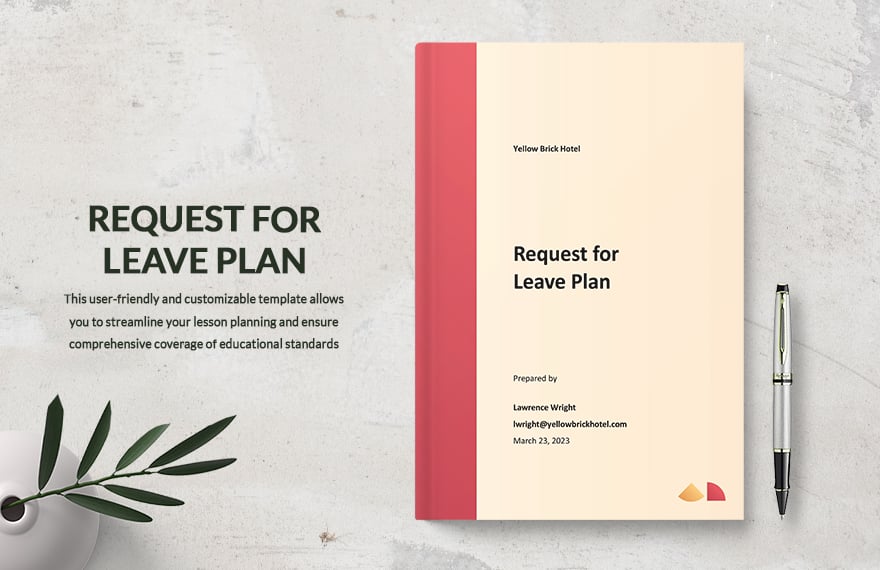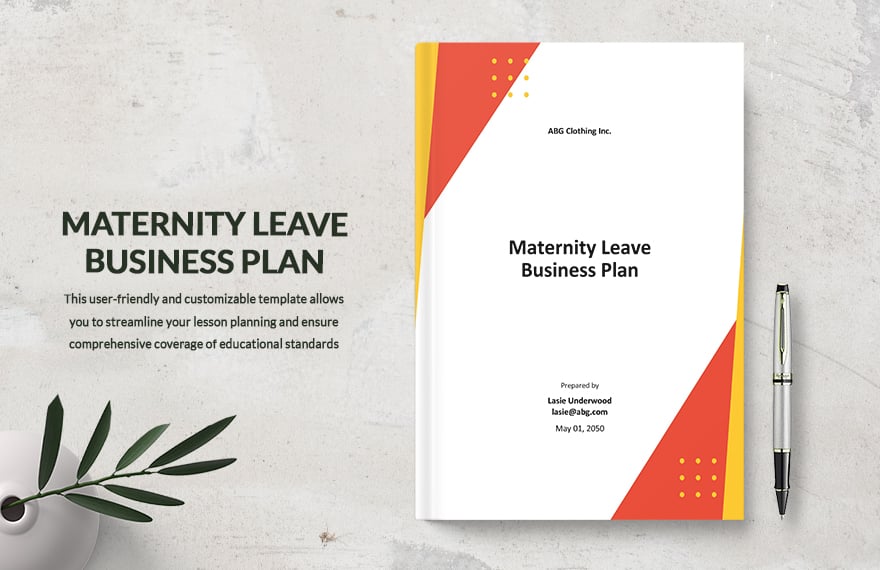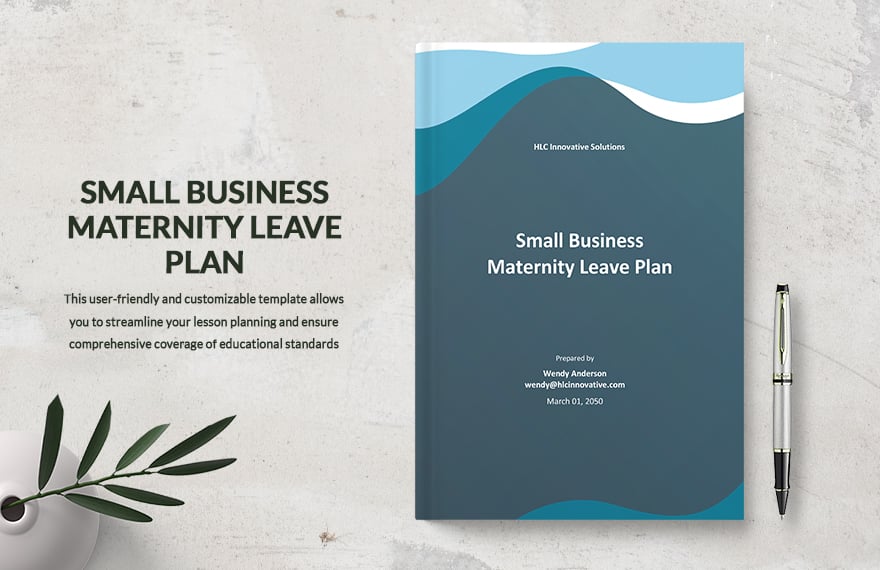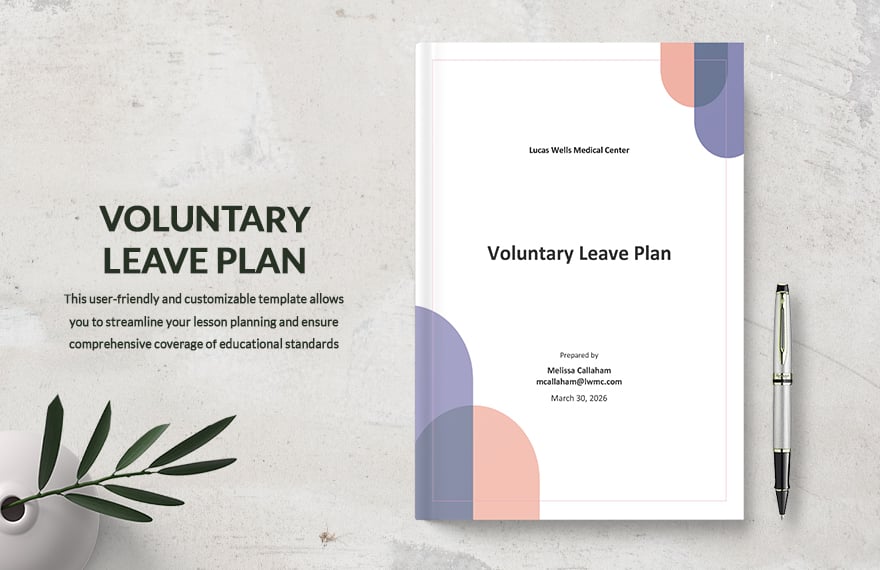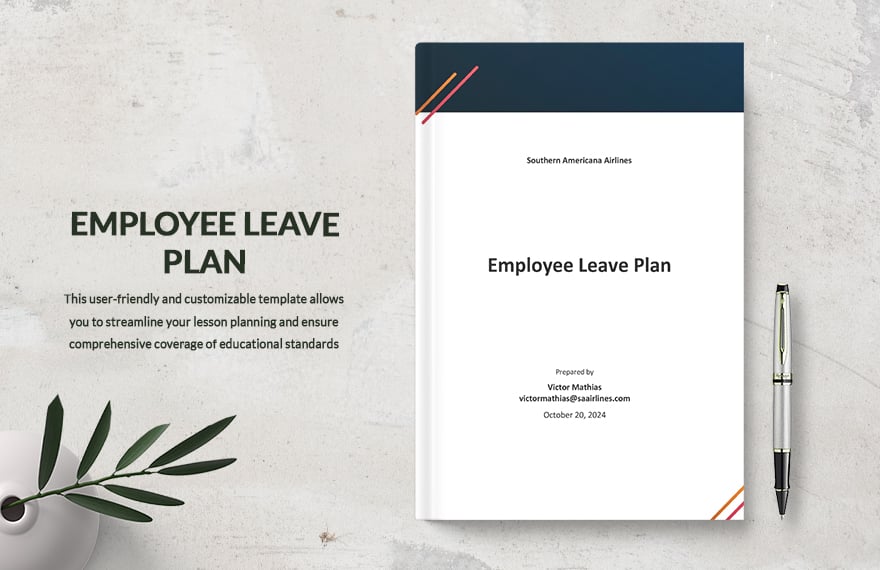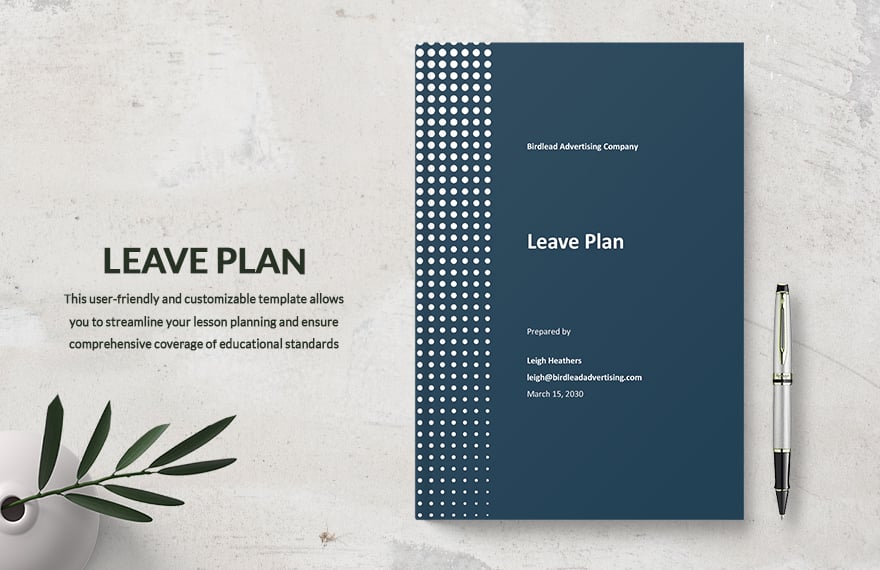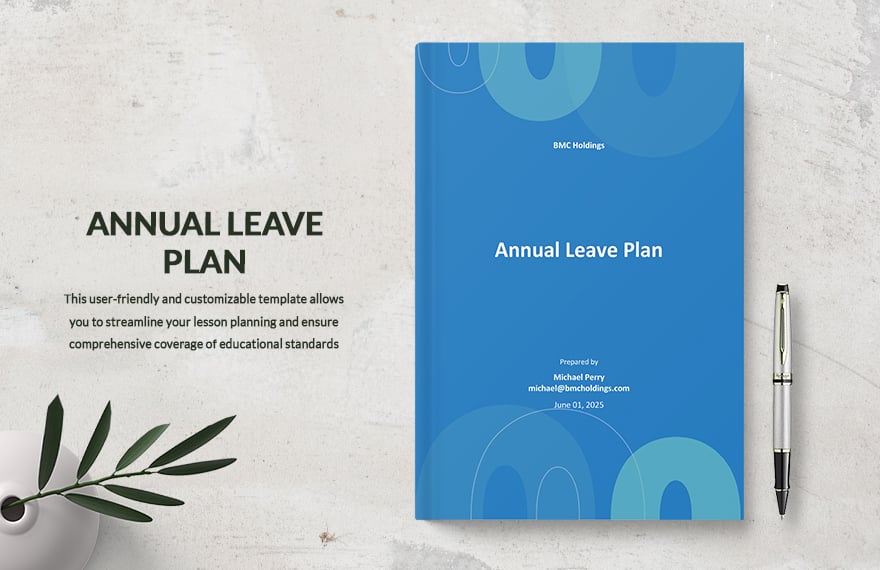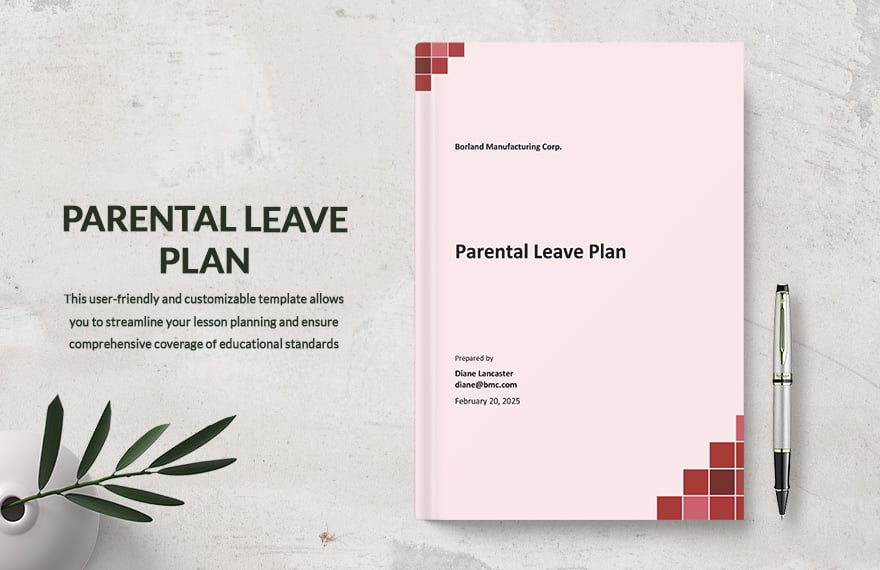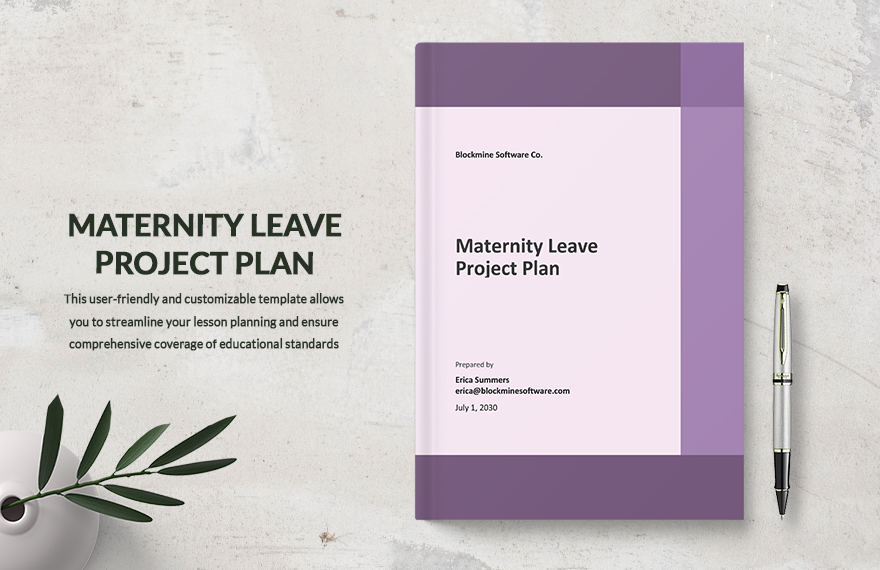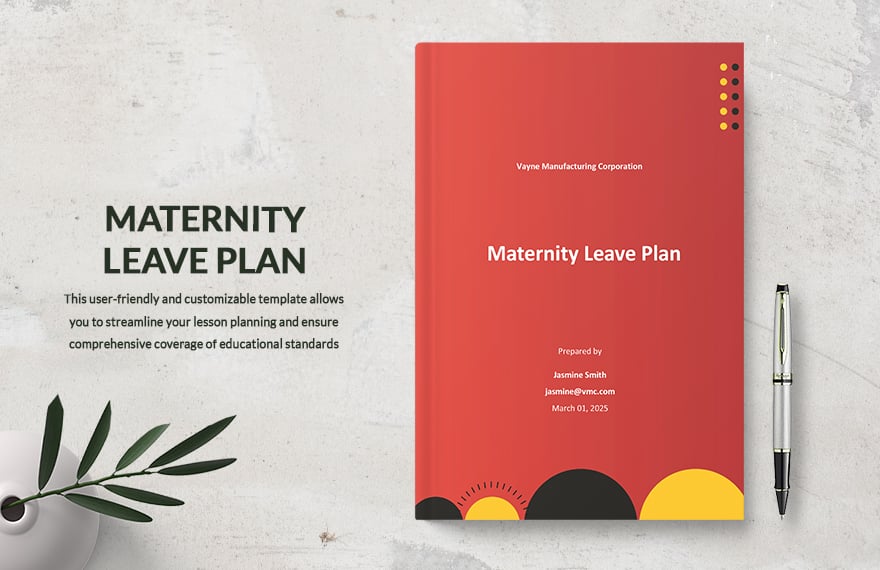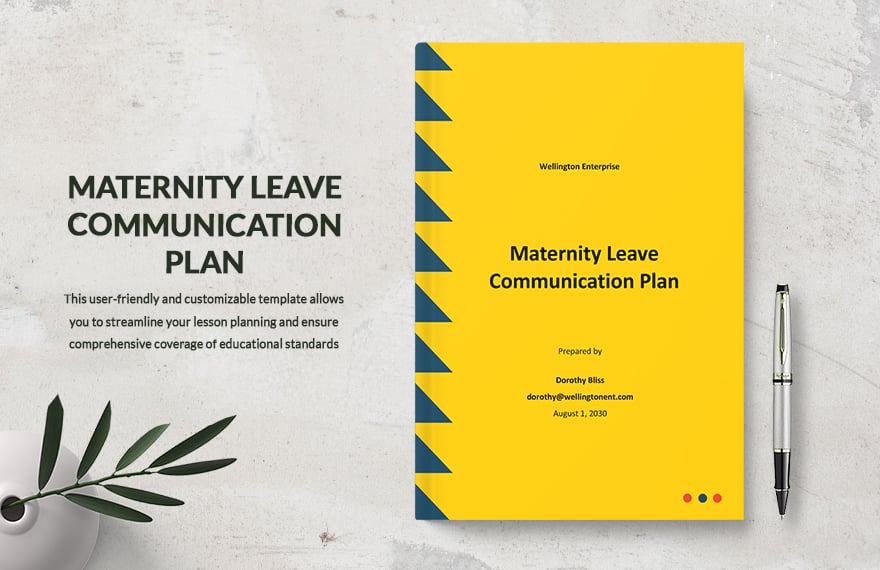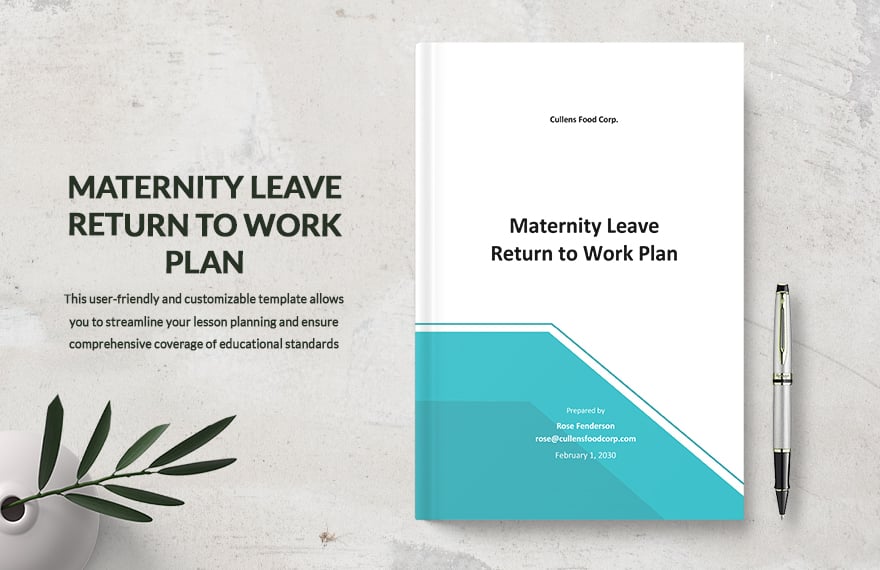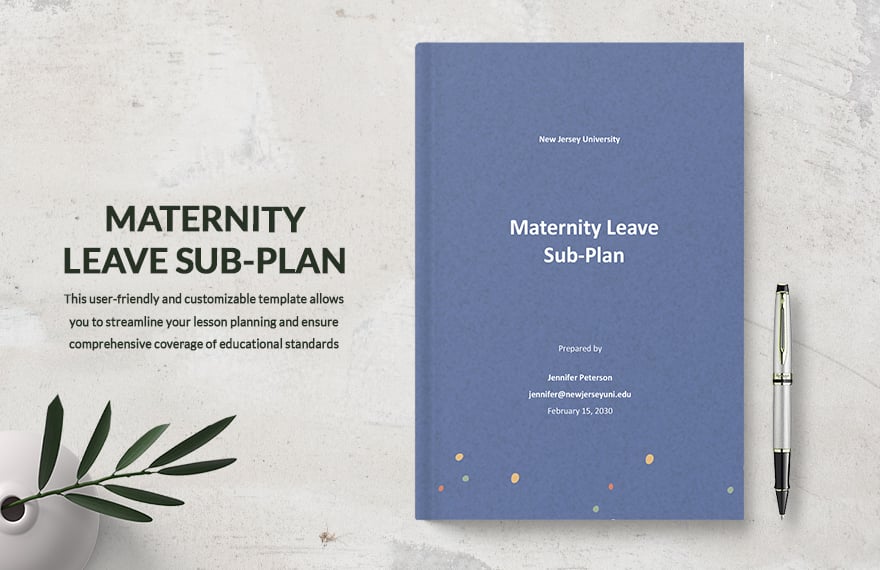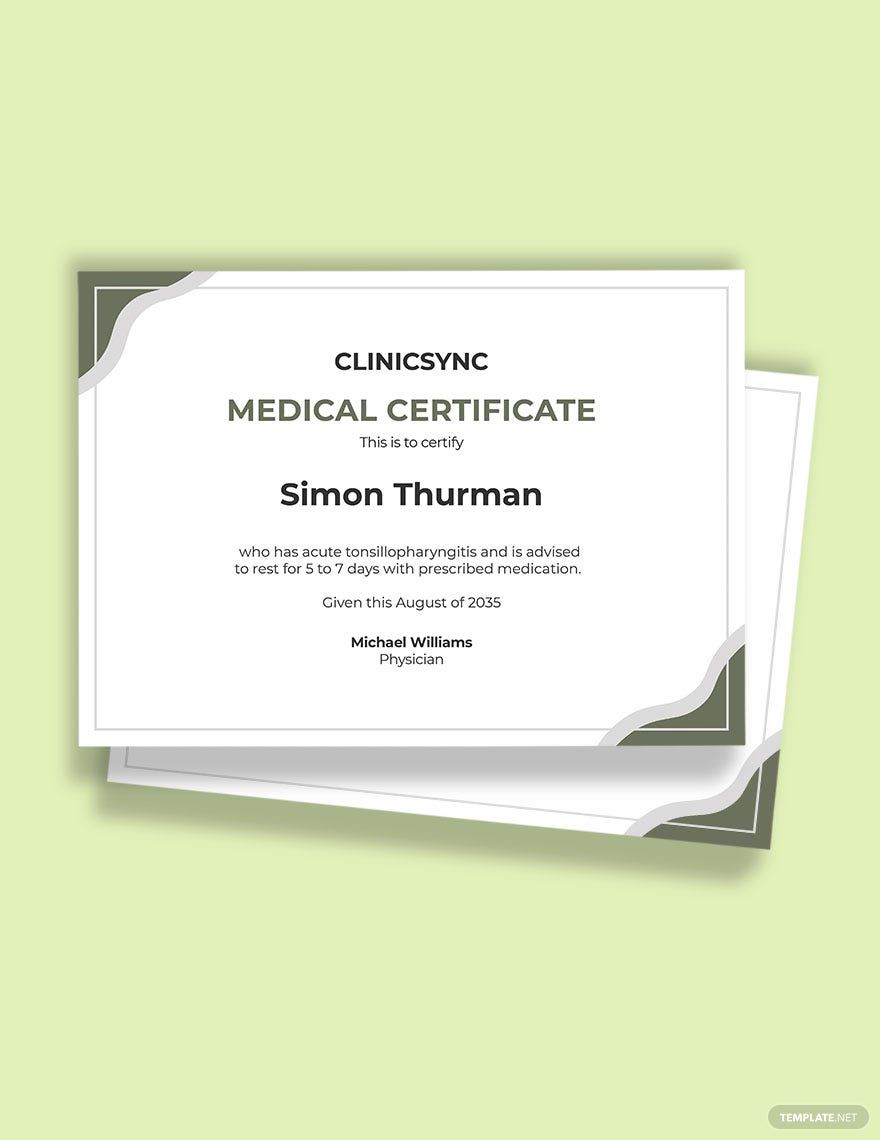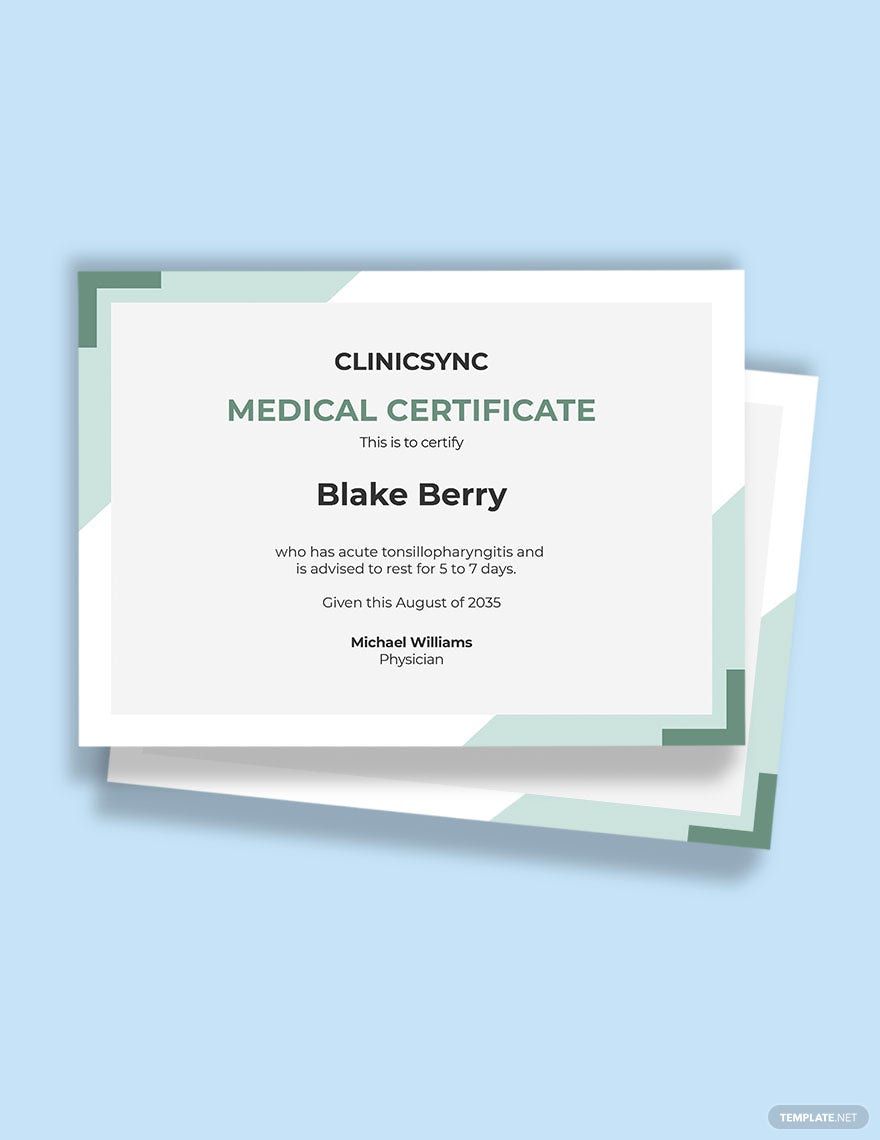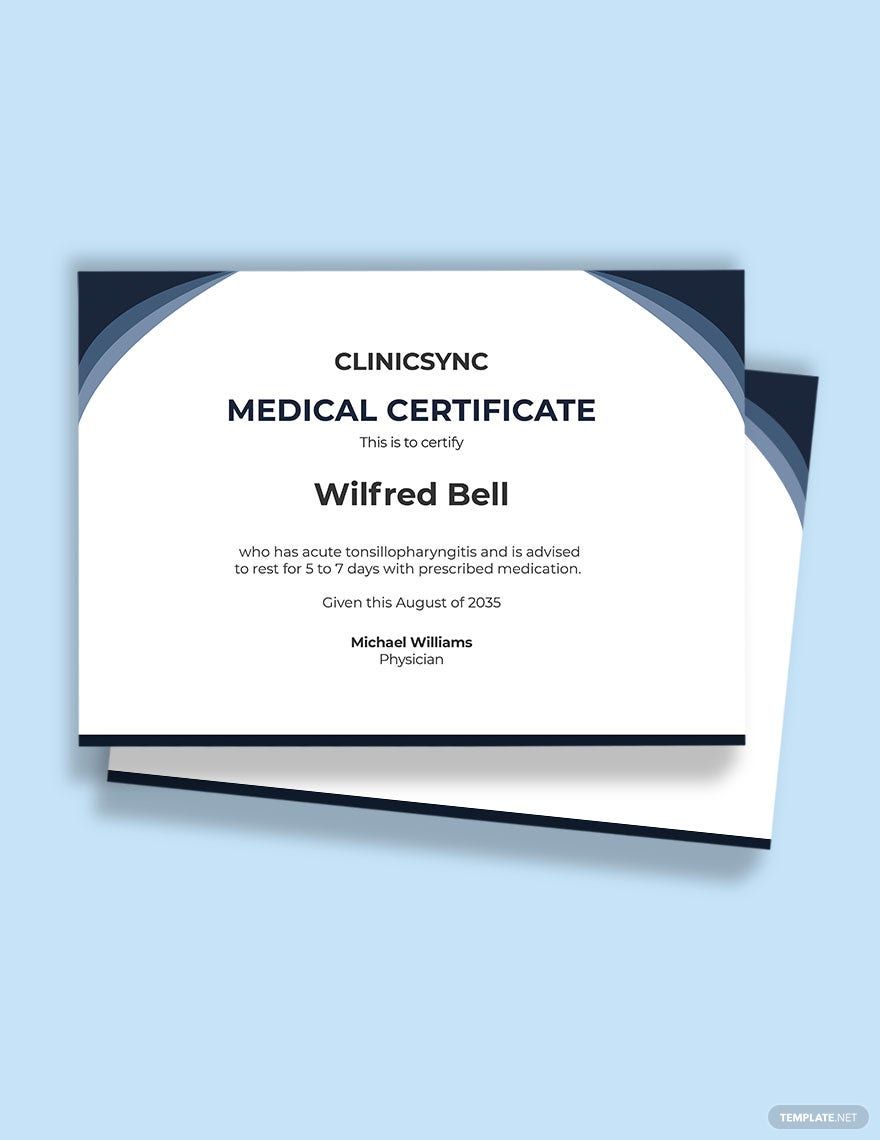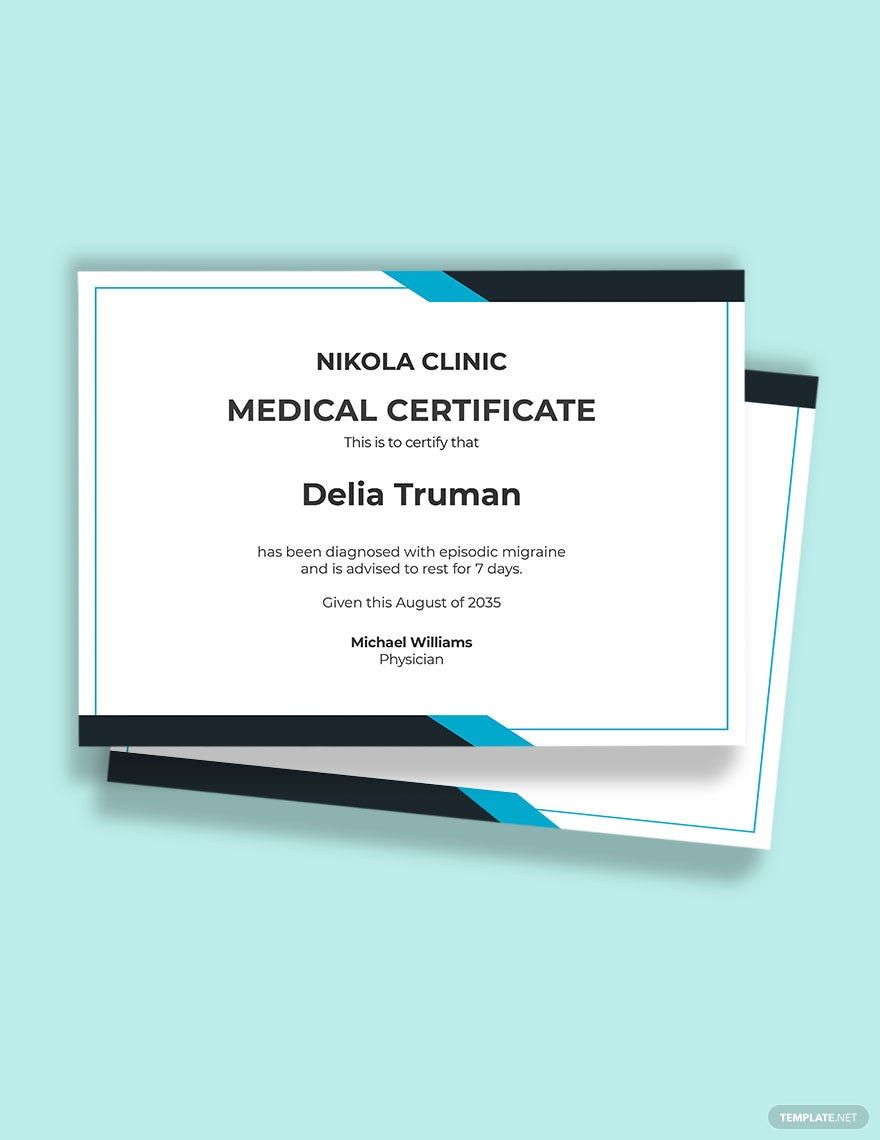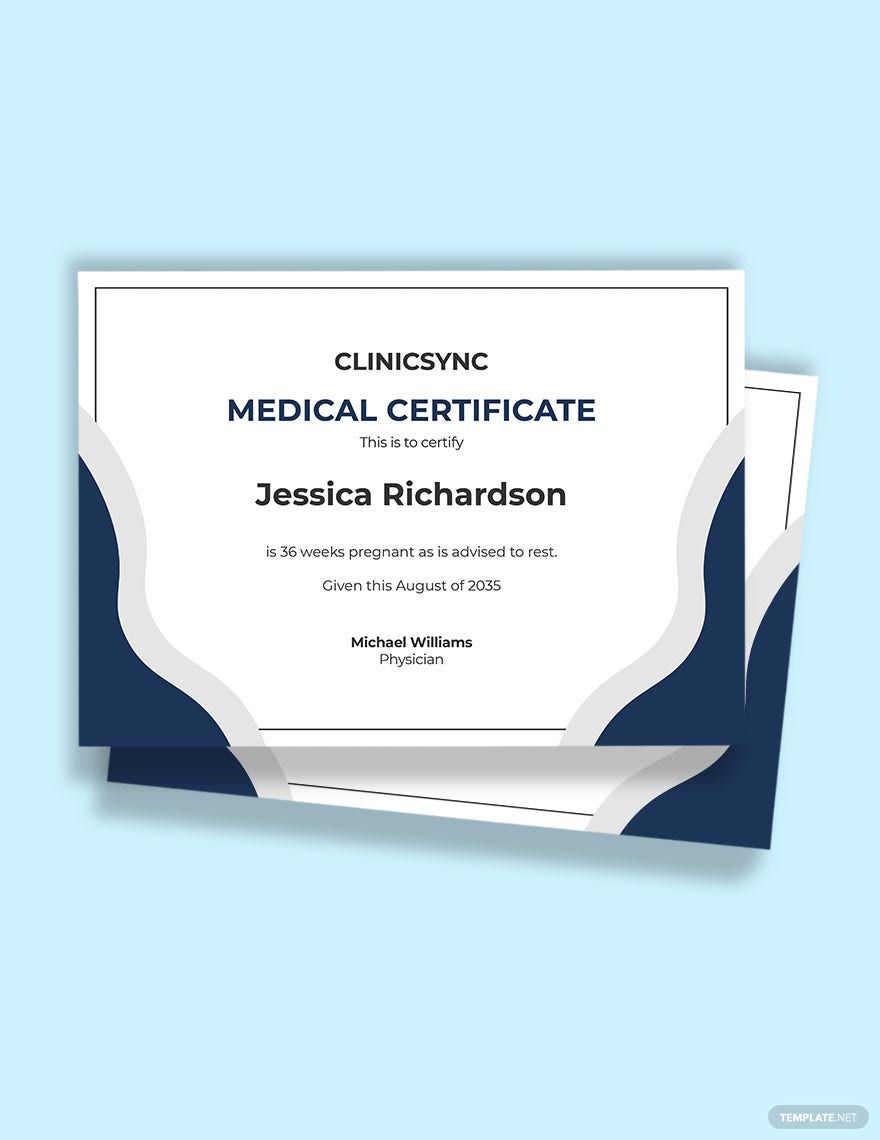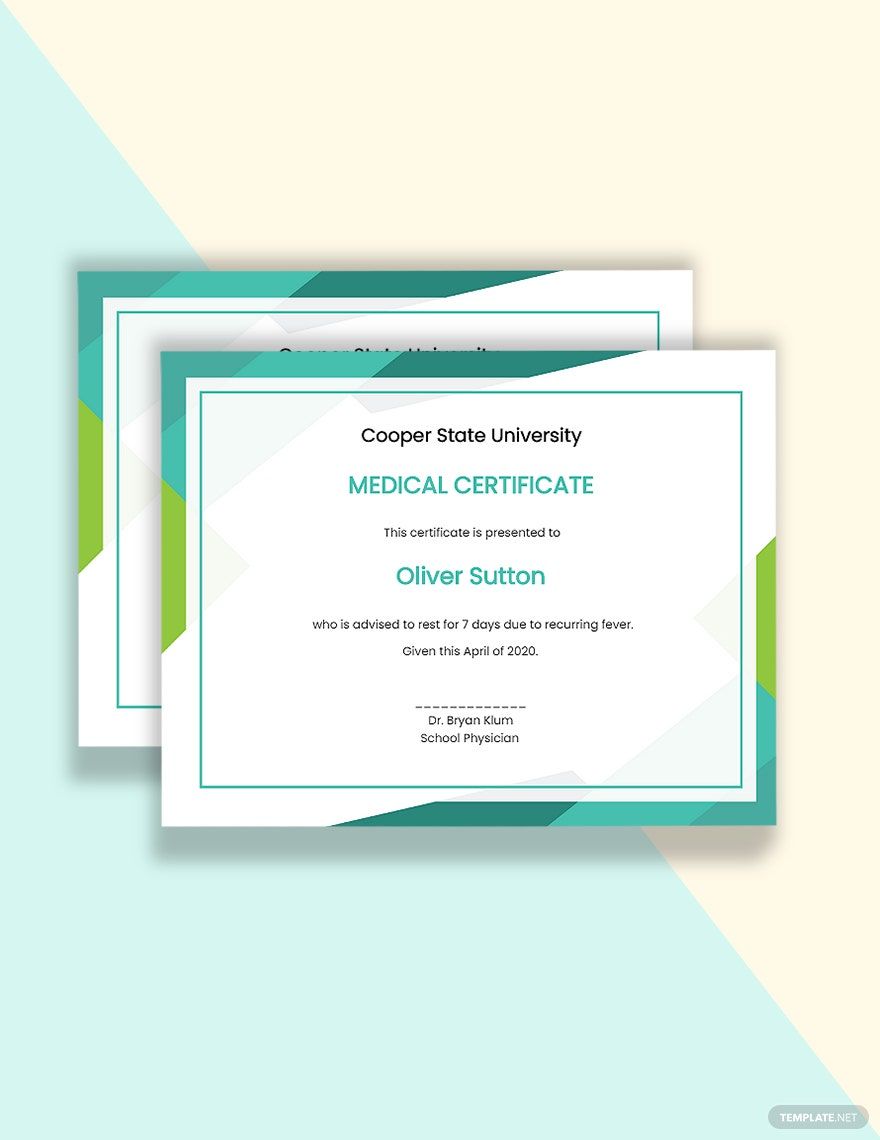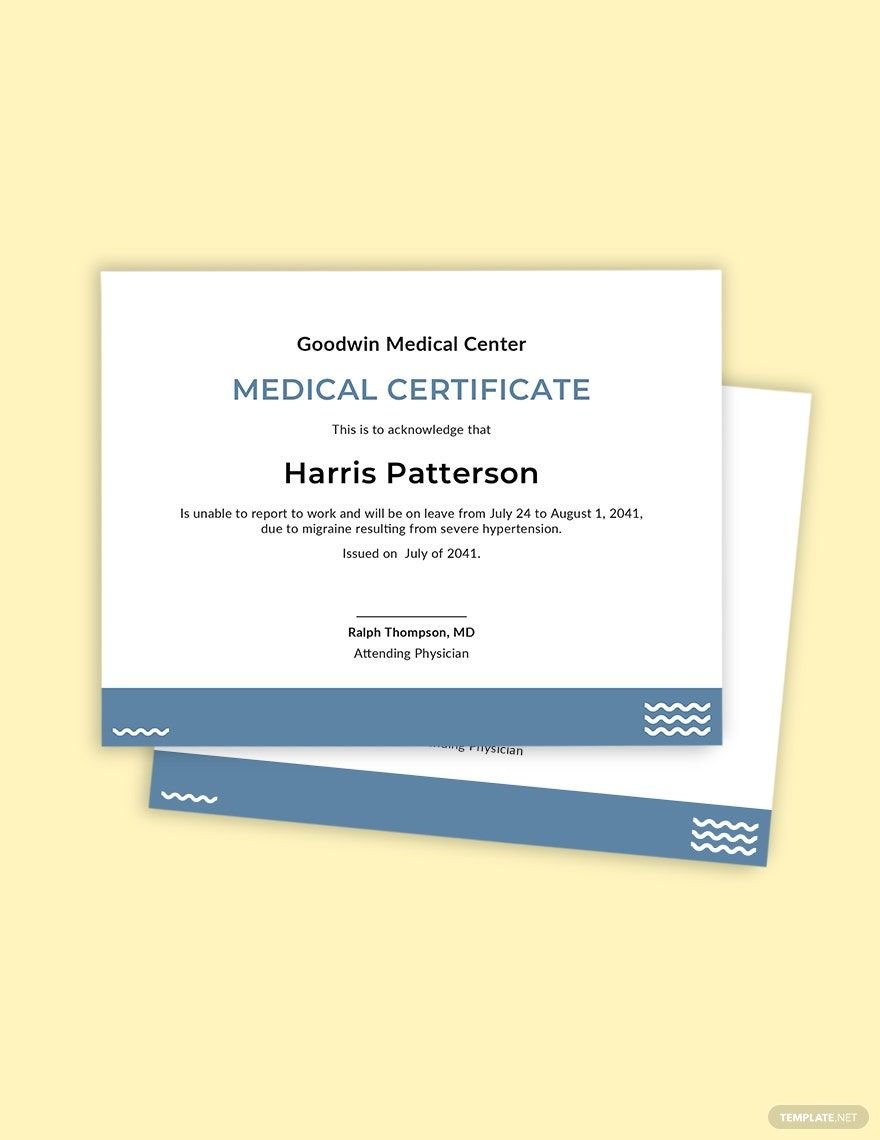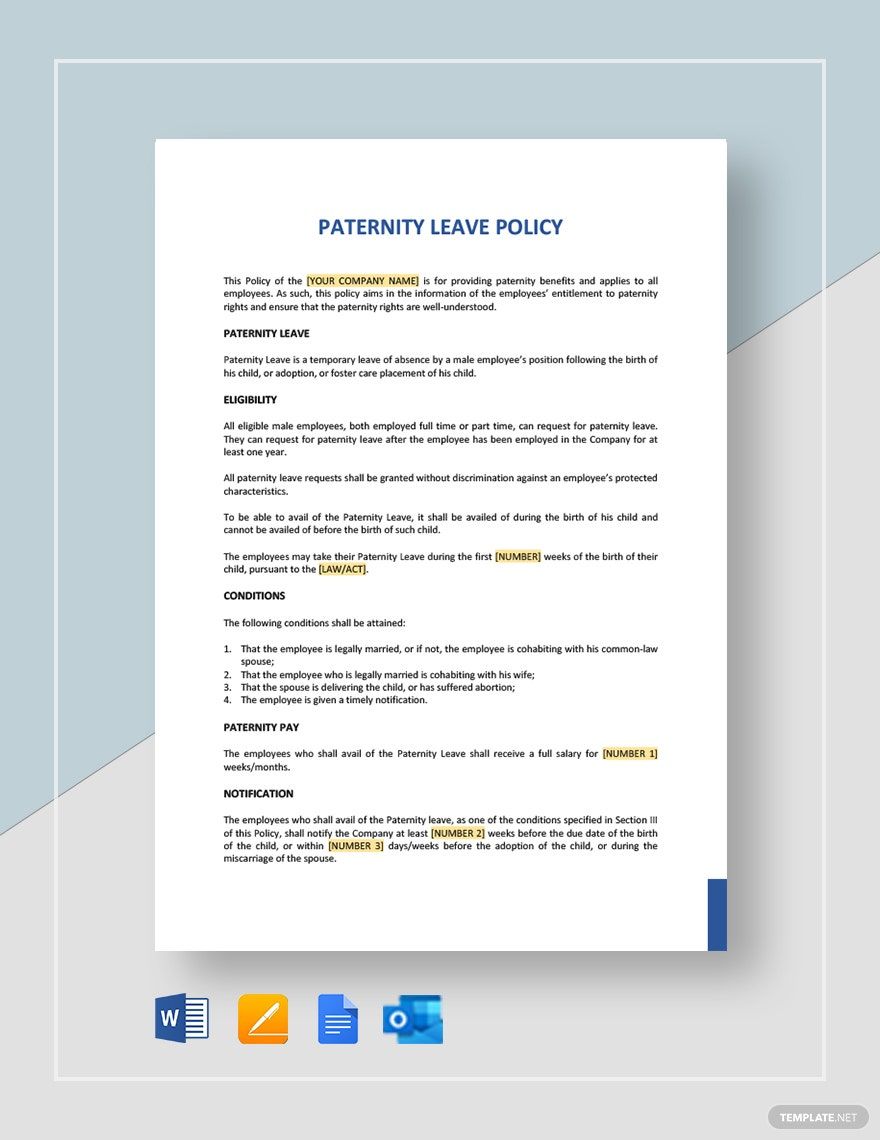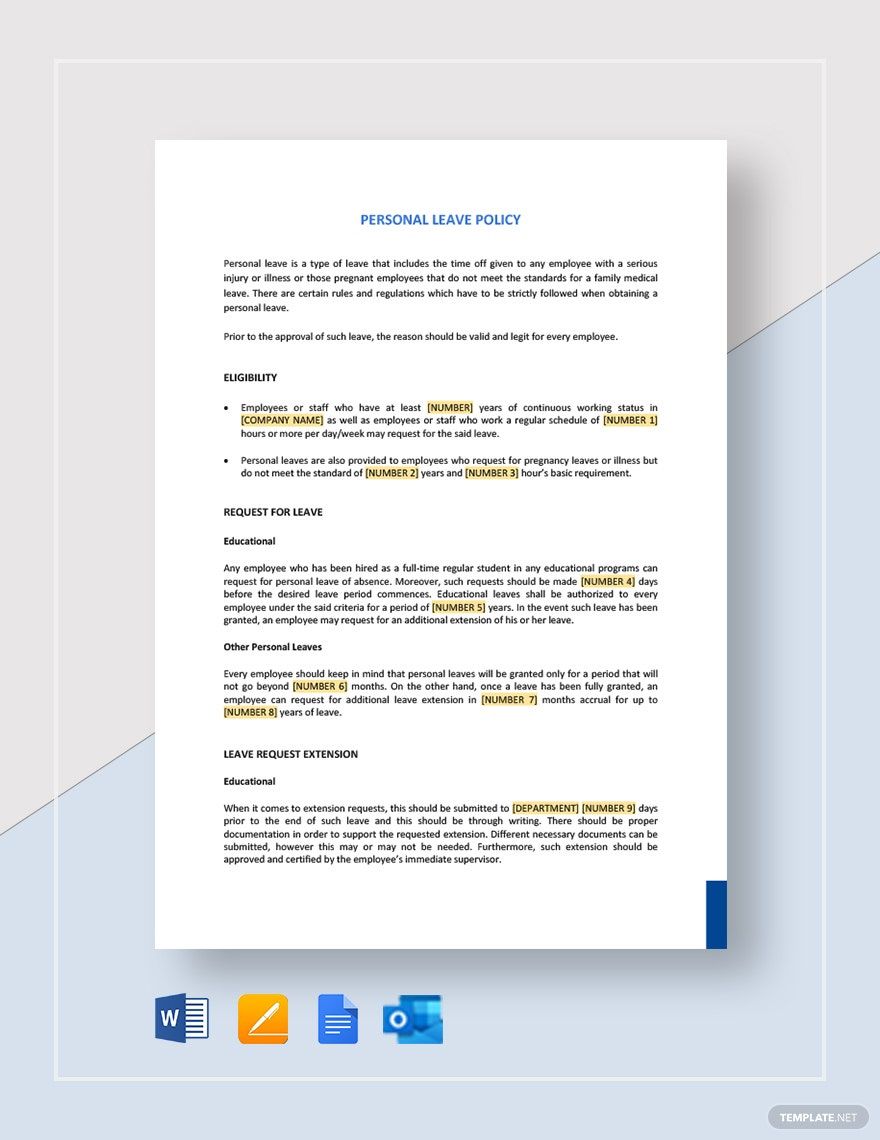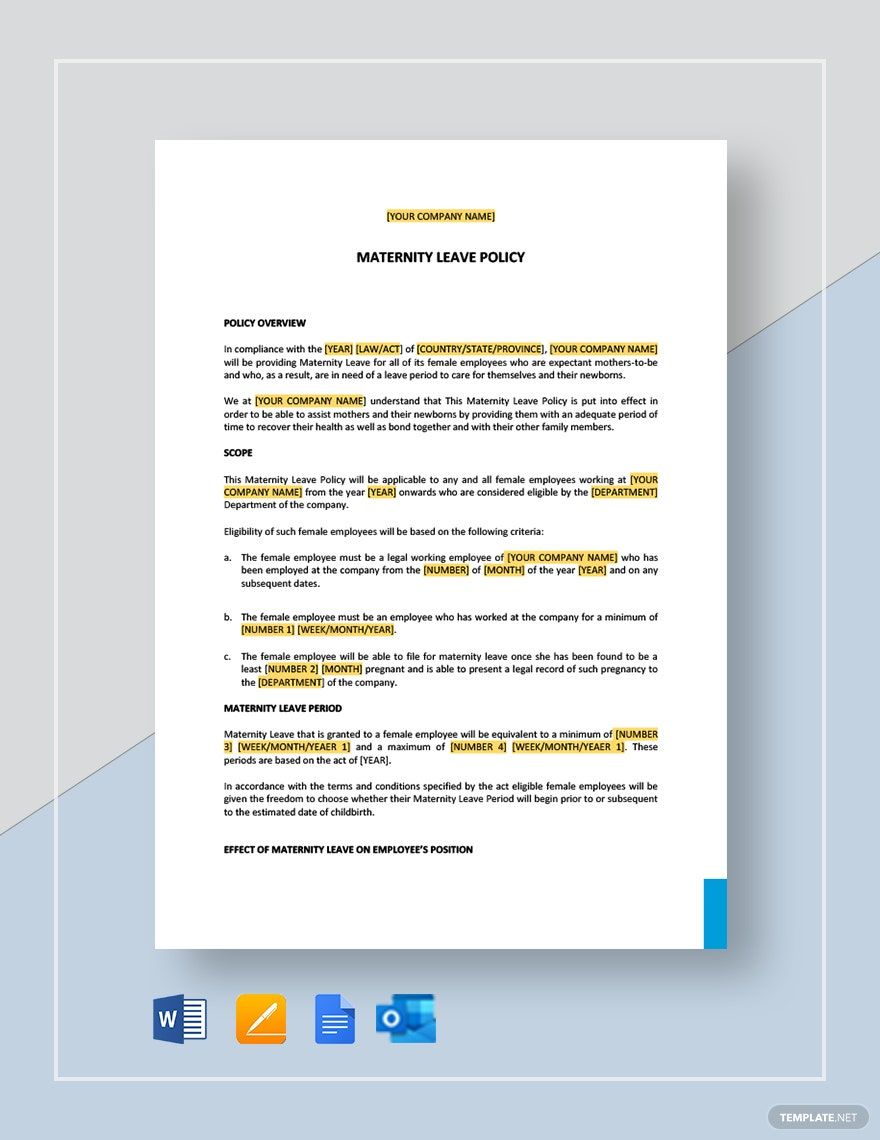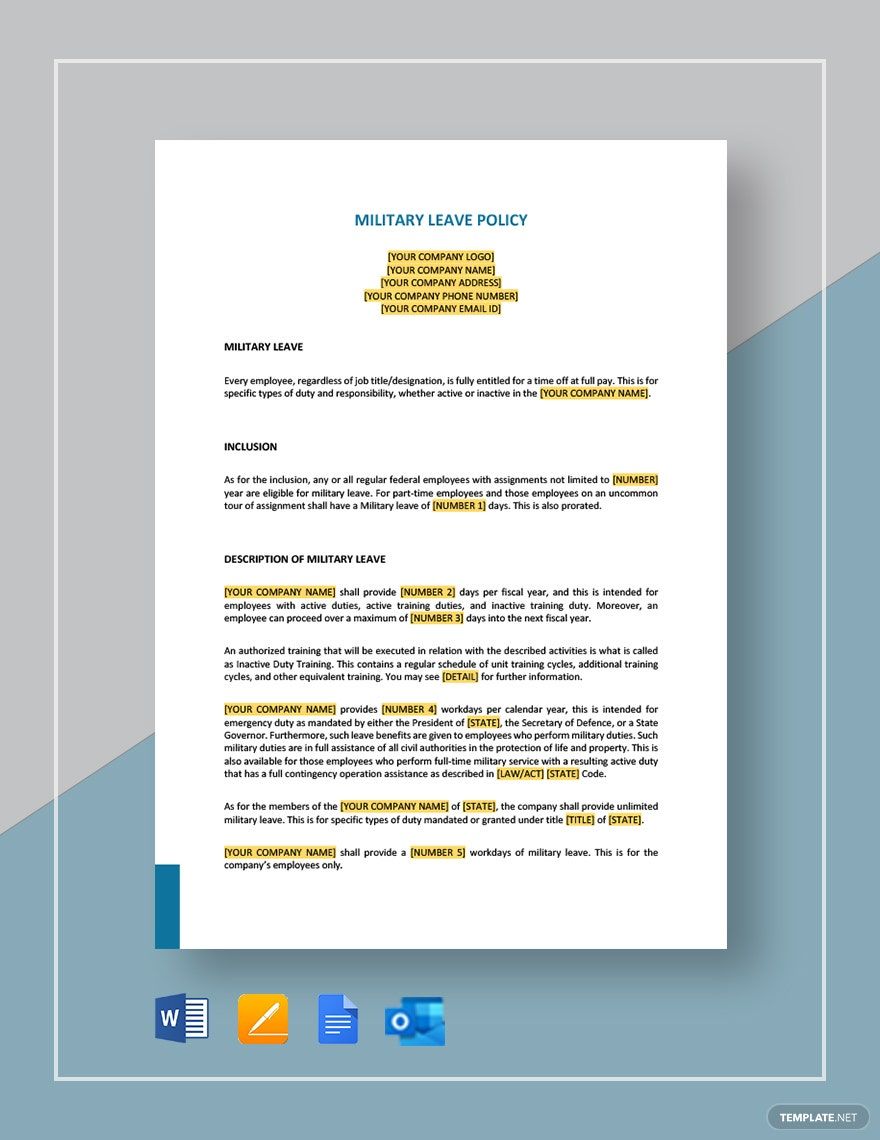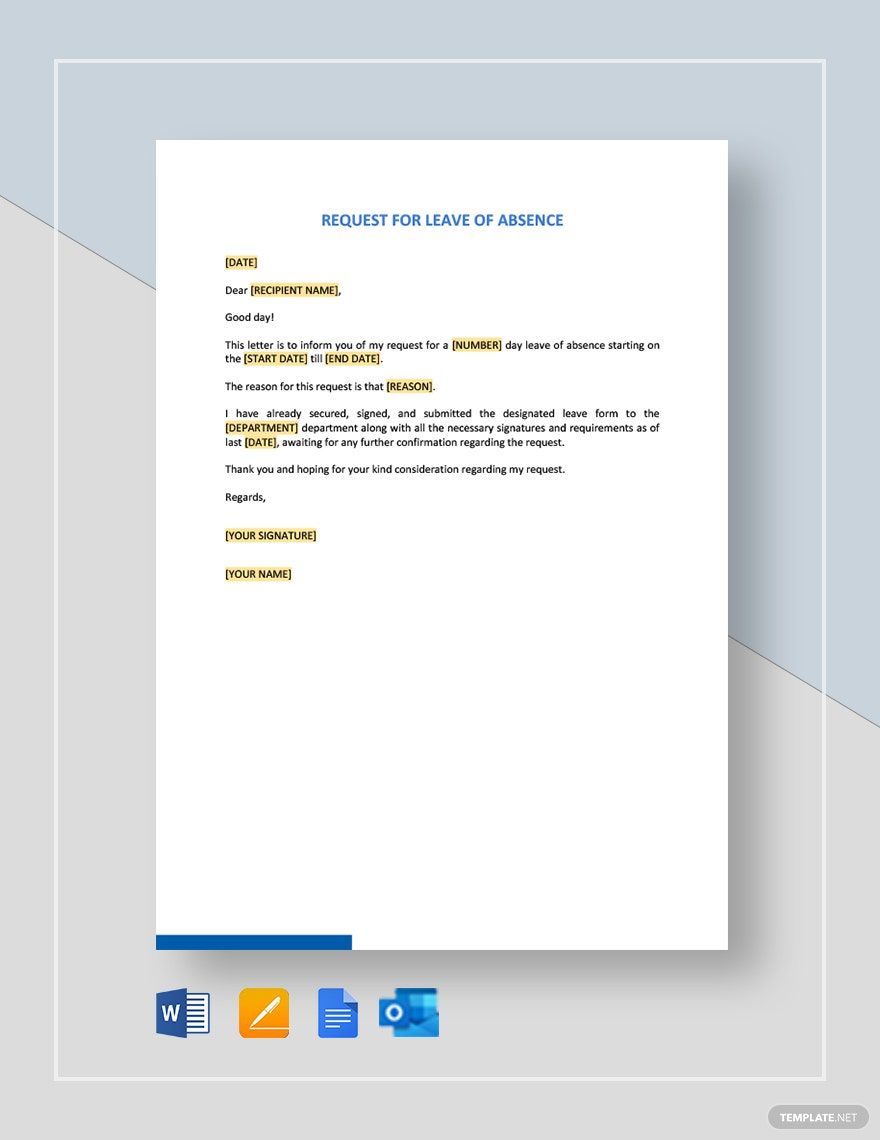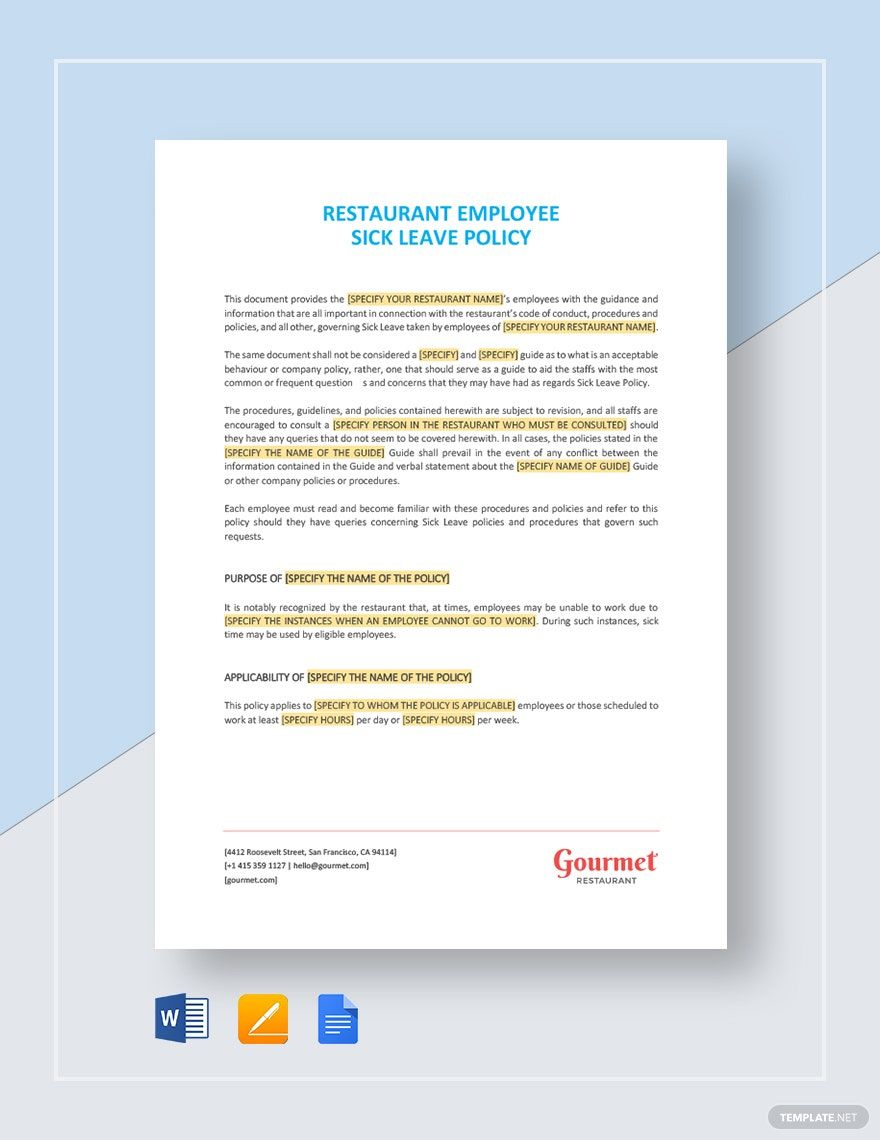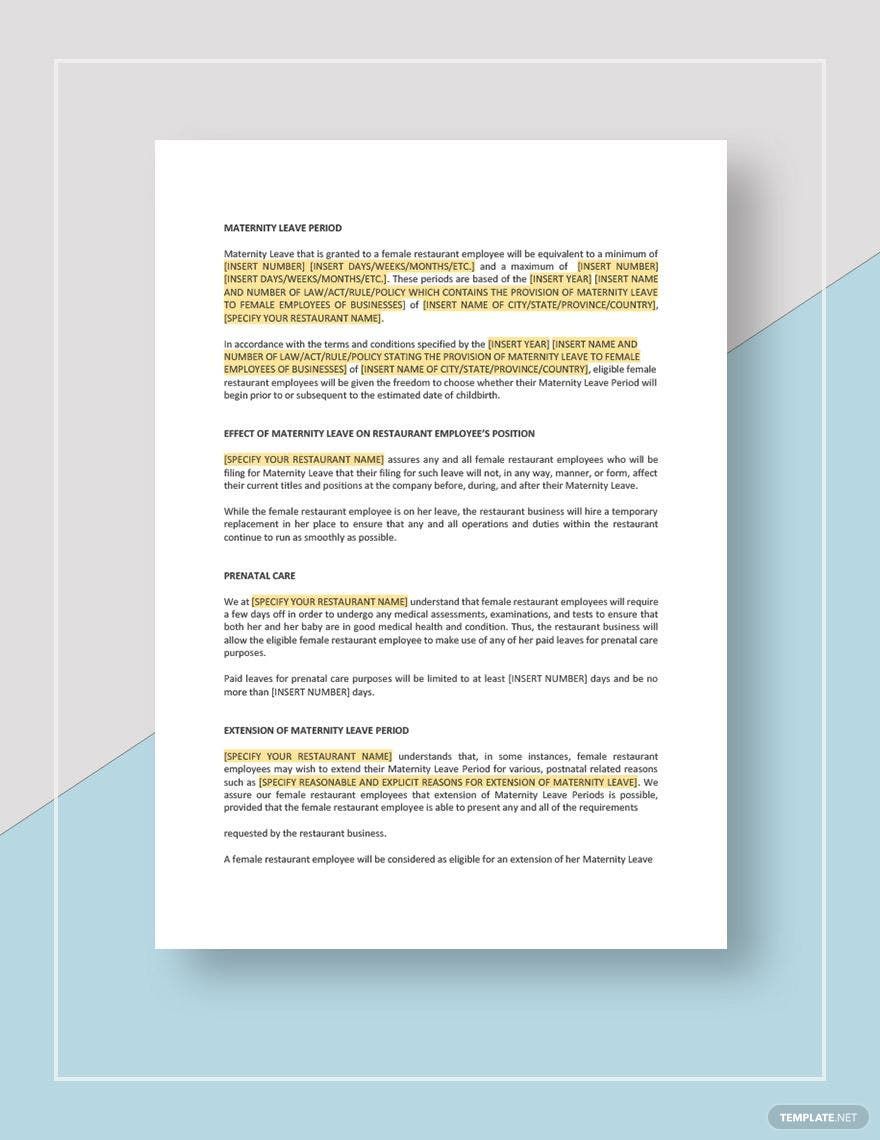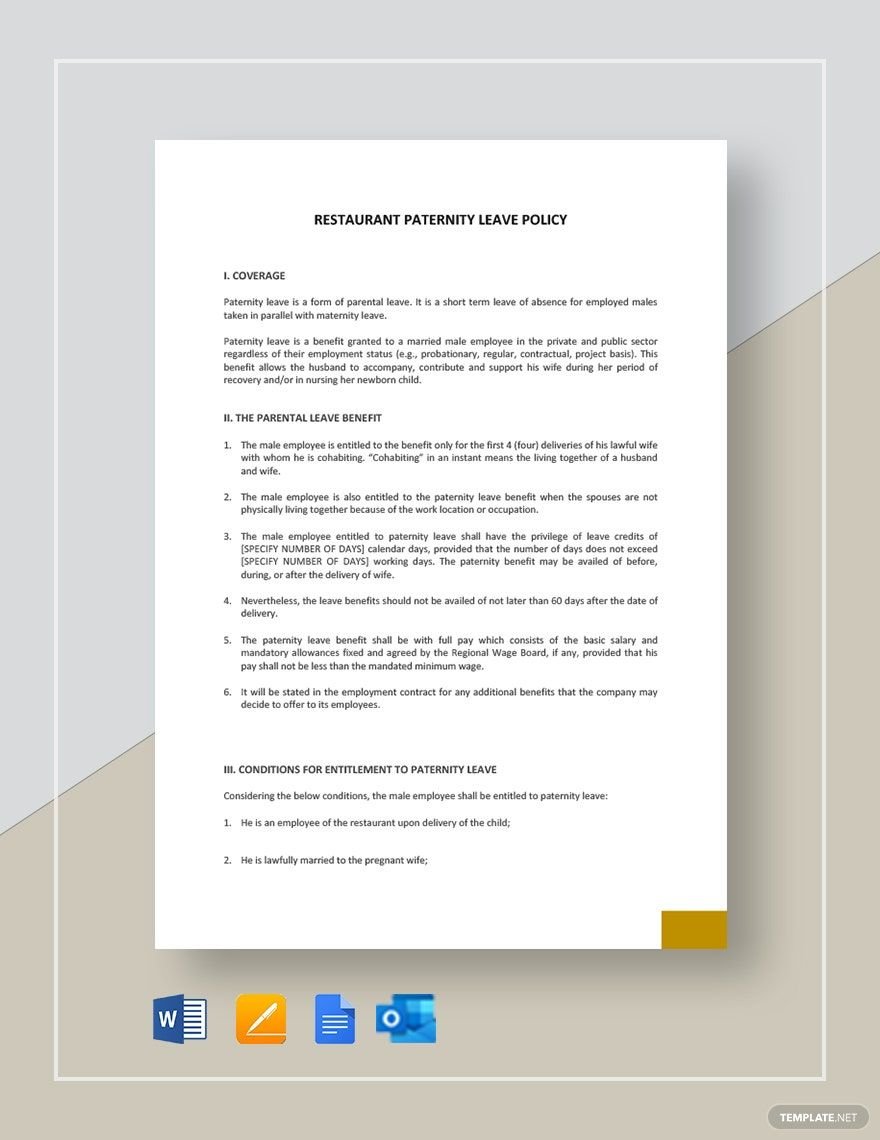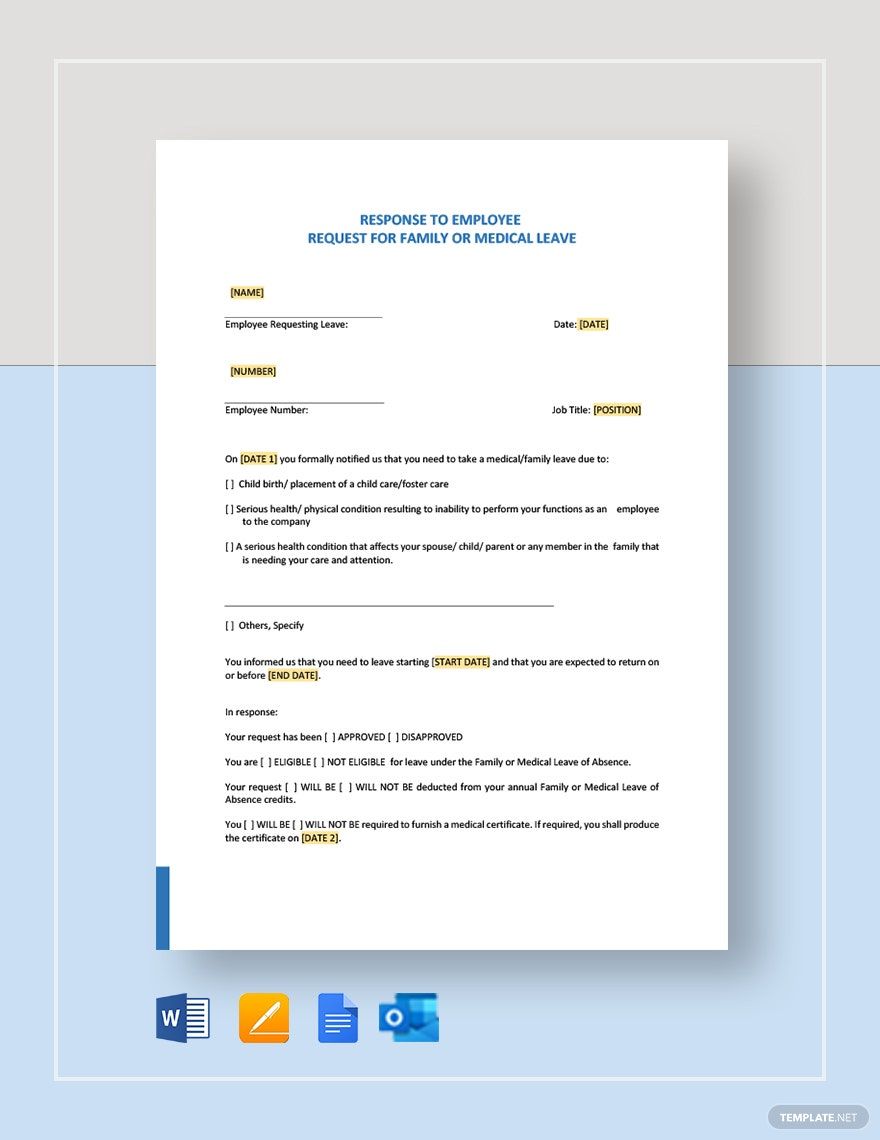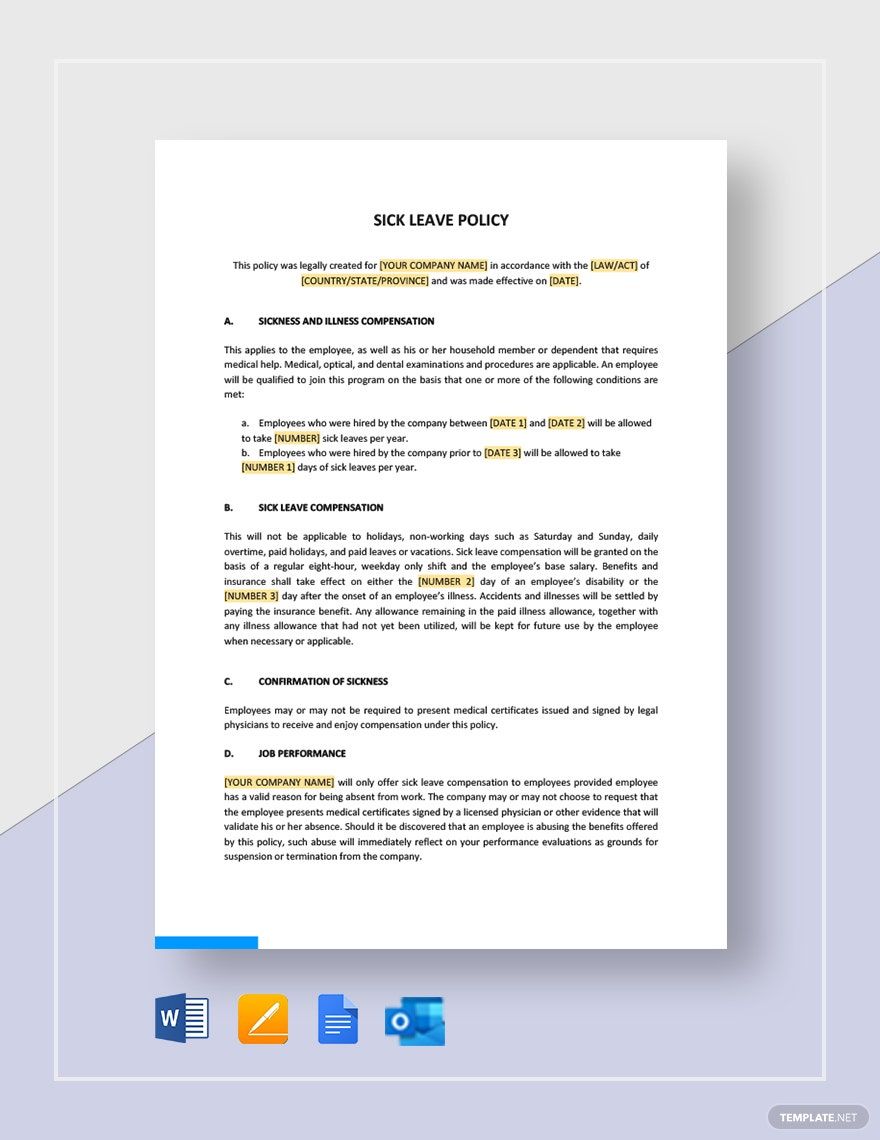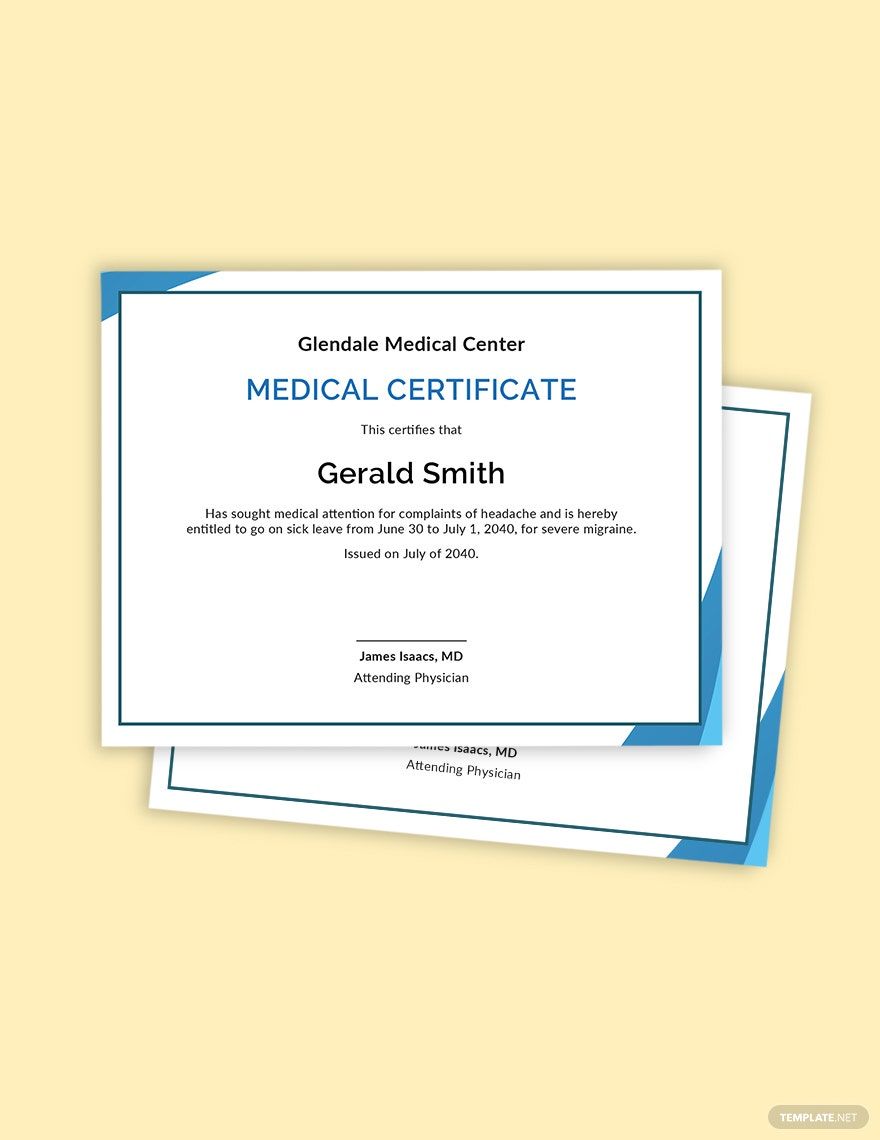Are you not capable of performing your duty because you are sick, in medical treatment, or for a personal reason? Draft a formal request to take a leave of absence from work or school using one of our wide variety of leave letter templates in Apple Pages. Perfect for sending to your manager, supervisor, or HR officer in your company. Our files are ready-made free to download, easily editable, and 100% customizable in all Mac devices. Our templates have a professionally-written content that are easy to use and personalize for your convenience, add the necessary details and you are done! High-quality and print-ready, perfect for commercial as well as personal printing. What are you waiting for? Download our leave letter templates today!
How To Create A Leave Letter In Apple Pages?
An employee is legally entitled certain types of absences but must ask permission through a leave letter. The length of the absent must also vary. You can have an application for a short-term absence such as a day away from your office or school. You can also apply for a long-term absence such as maternity leave, vacation leave, and more. Either way, you need to format your leave letter in an orderly manner. To do so, here are useful guidelines that you can make as a reference to format your leave letter.
1. Launch Your Apple Pages Application
Get your Mac devices and launch your Apple Pages as the primary step in making your leave letter. Afterward, download a leave letter template here at template.net. Our templates and Apple Pages application are a perfect combination. This application lets you edit, format, and customize the leave letter template you downloaded. Now, you are fully equipped to start your leave letter.
2. Include Sender's Address
The first thing you need in formatting your leave letter is the sender's address. It may be unnecessary, but doing so will ensure that the letter will be returned correctly to the recipient. Begin it by writing it on the right-hand corner of your letter draft. You can also follow other formats, such as putting a date on the upper left side of your letter. Either way, you leave letter is in the standard.
3. Write The Inside Address
In contrary to the recipient's address is the inside address or the recipient's address. It would also depend on the format of your leave letter whether it will be sent through an email or a hardcopy document. If you tend to send it through a hardcopy formal document, include the name of the specific addressee (include personal title), the company's name, and the addressee's position. Include a salutation and address your addressee formally. If not, it will not be necessary.
4. Write Your Opening Paragraph
Now is the right time to start writing or formulating your body. For your opening paragraph, do not beat around the bush. State the reason direct to the point. Be truthful about your reason for you not to result as a denial. Be as detailed as much as possible. It would minimize interpersonal disputes, and your manager would likely approve your letter. E.g., if you want to request a leave of absence due to a high fever, be truthful with your intent letter. To support your stance, you can also present a copy of a medical certificate.
5. Formulate Your Closing Paragraph
In this section, you must explain the precautionary measures that you can make in coping with your back job. Include ways you can suggest in making your departure easy. You can leave a simple note with detailed steps for your proxy. Do not forget to include your active and full contact number for emergency precautions. Close your letter with an appreciation statement about your job and a thank you note for your boss.
6. Indicate Signatory Element
End your leave letter with a good note. Include a signatory section together with an honorific statement, your name, and signature line. If you will hand it out personally, make a handwritten signature. If you send it through an email, you can write your name or scan your signature for formality.