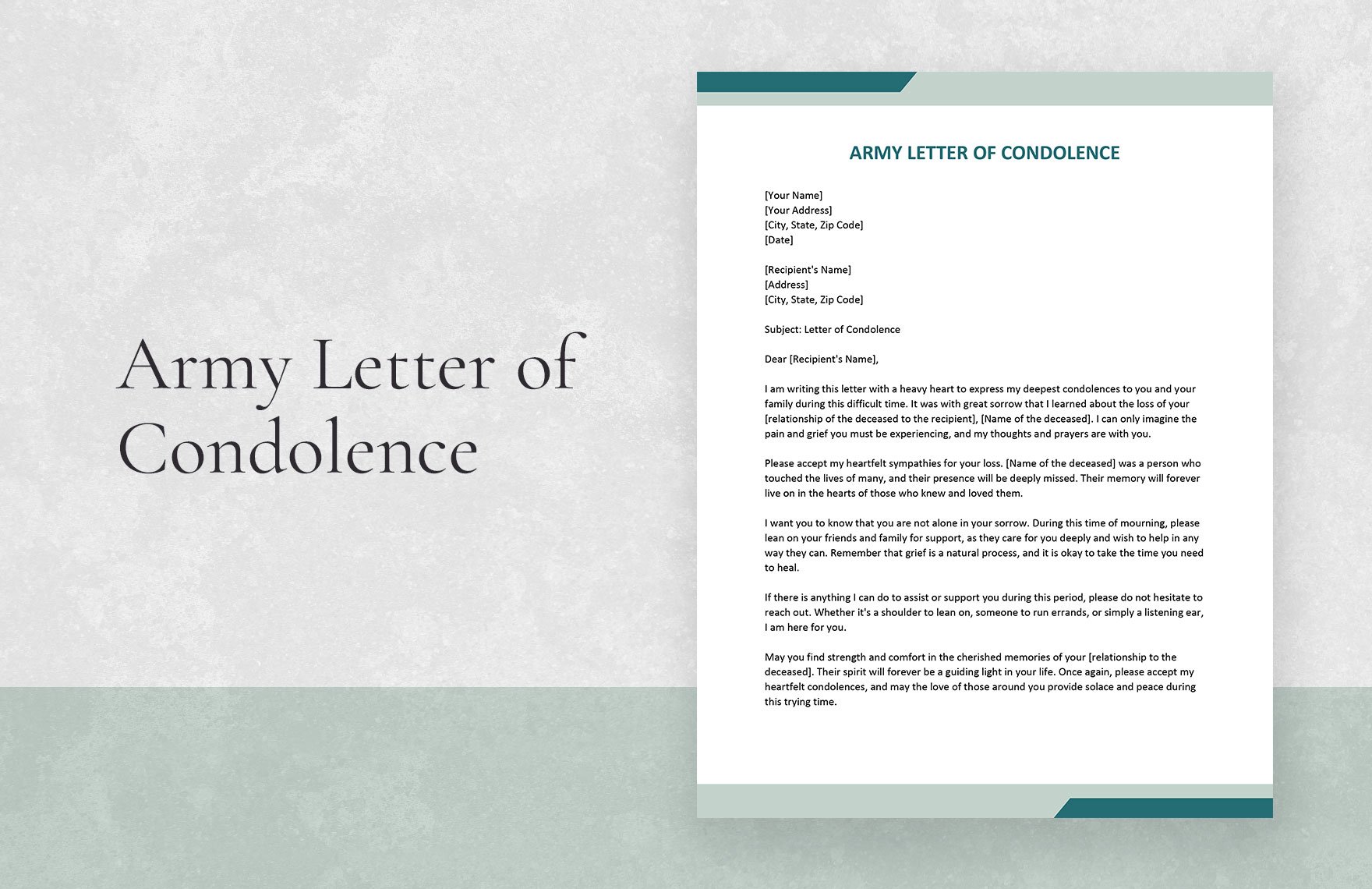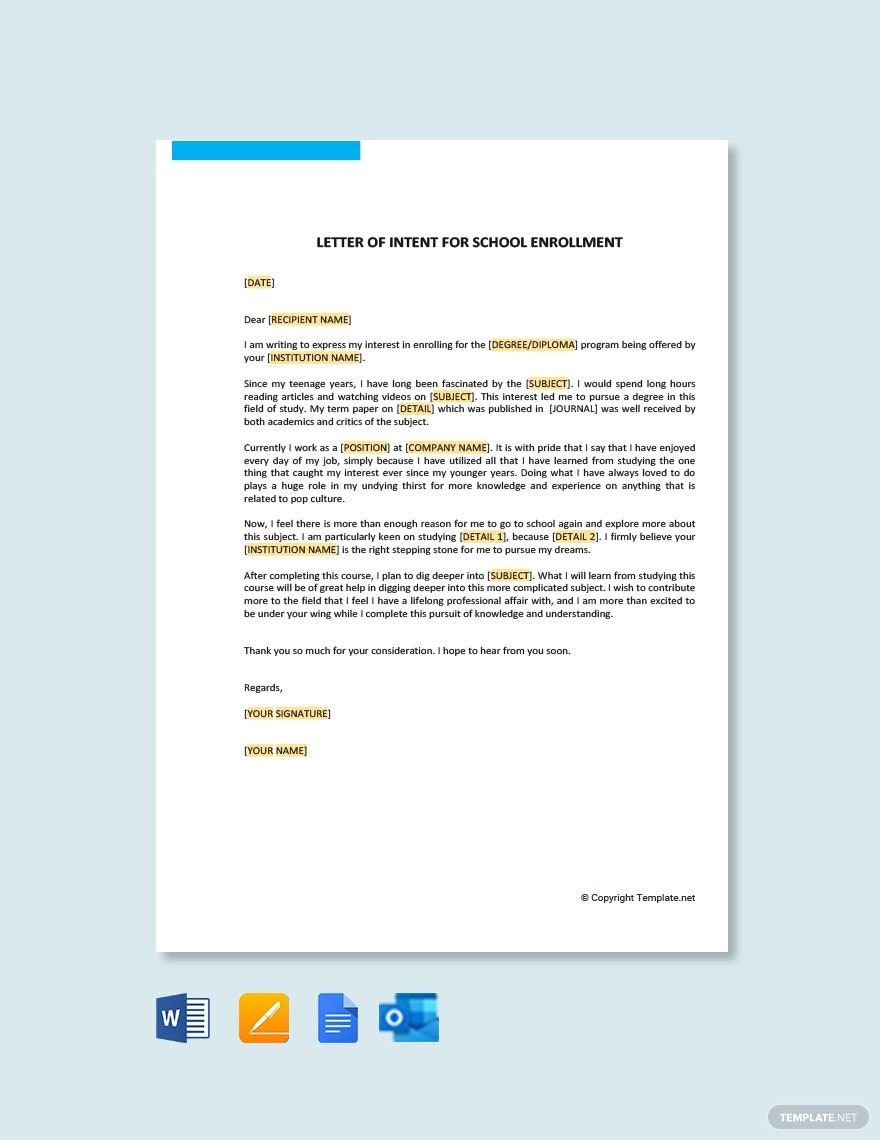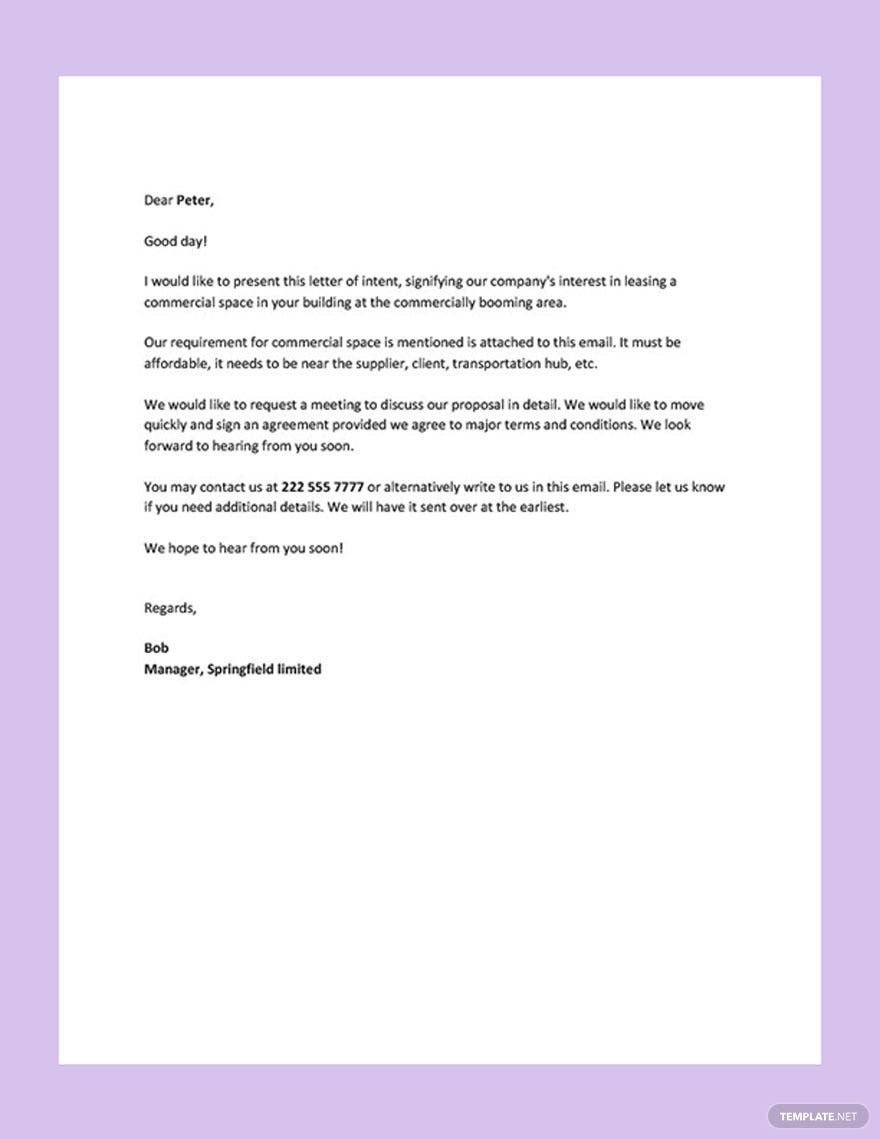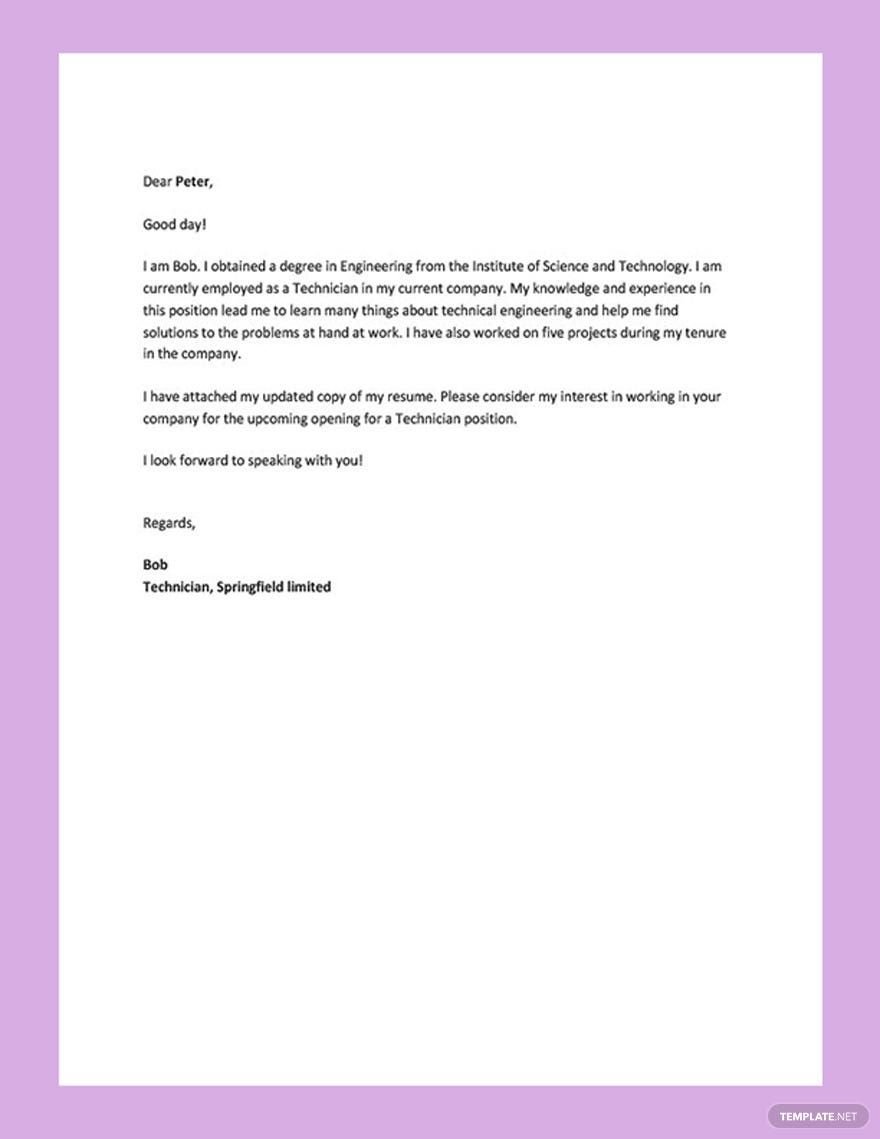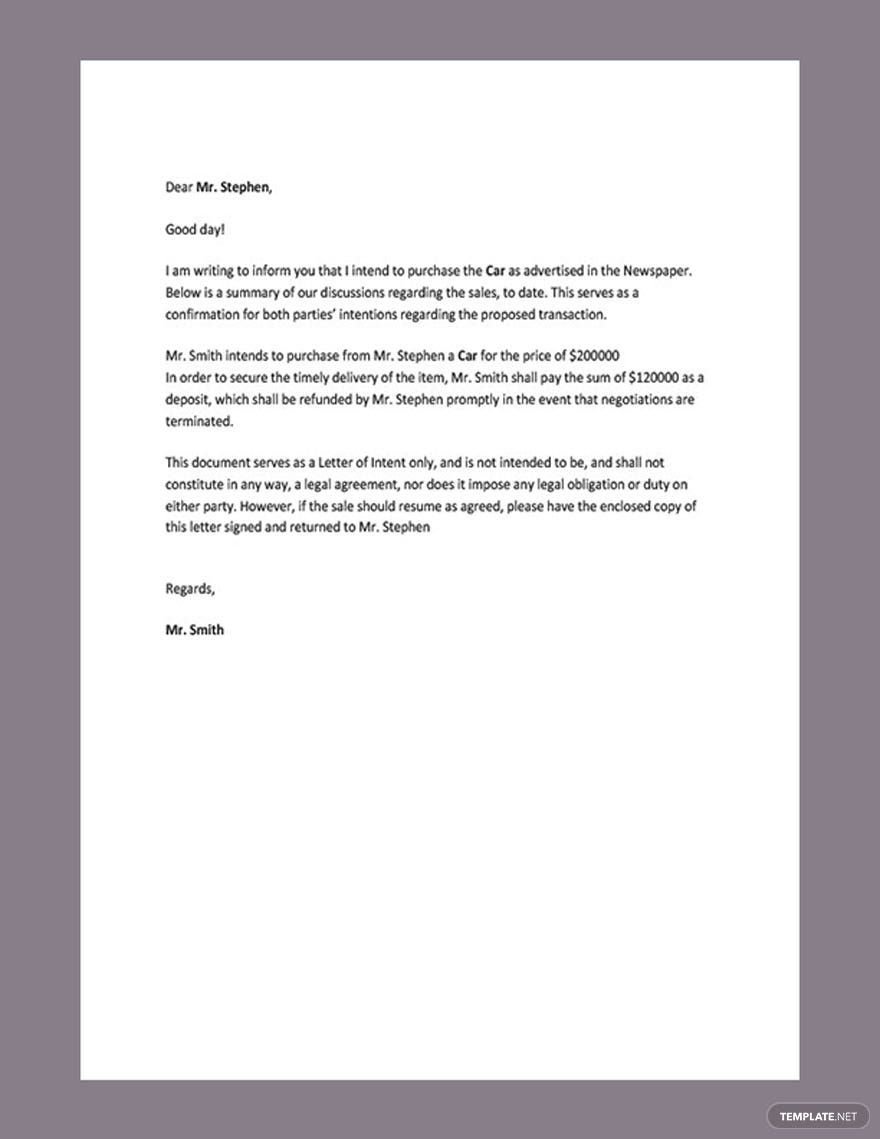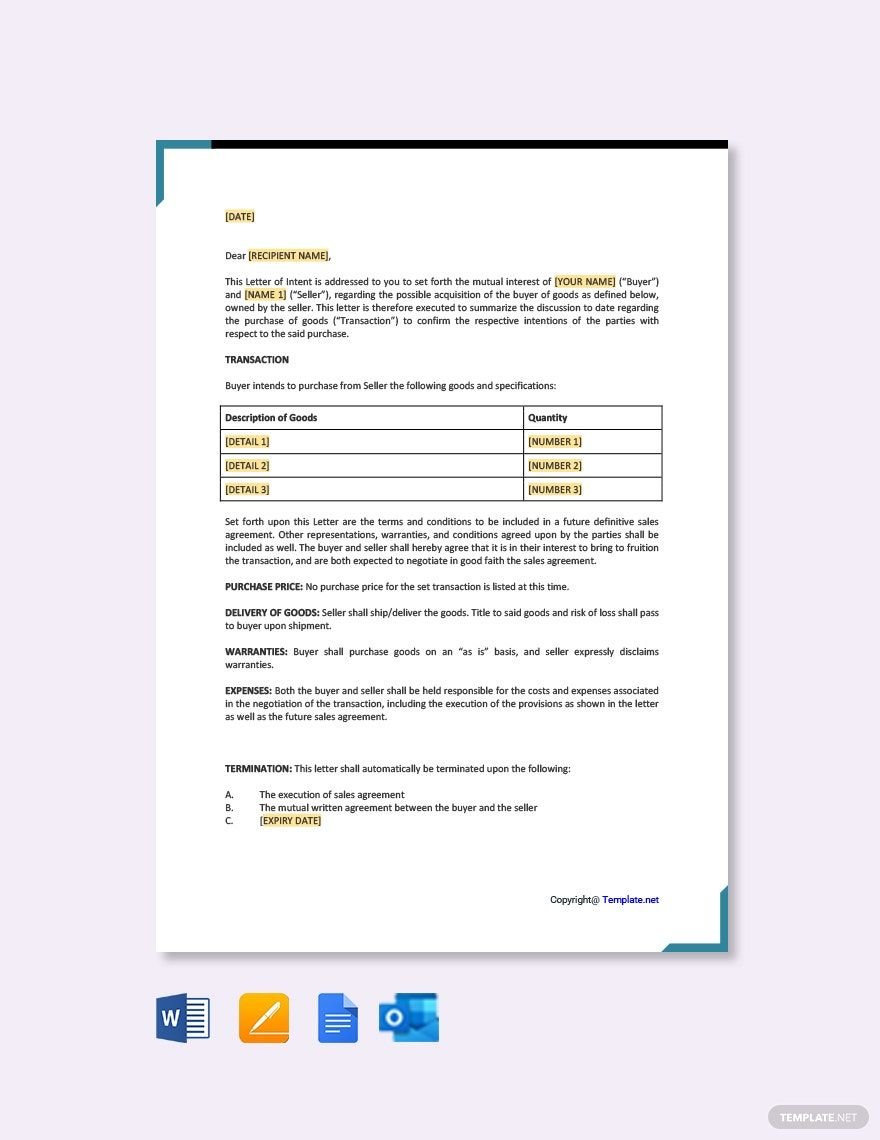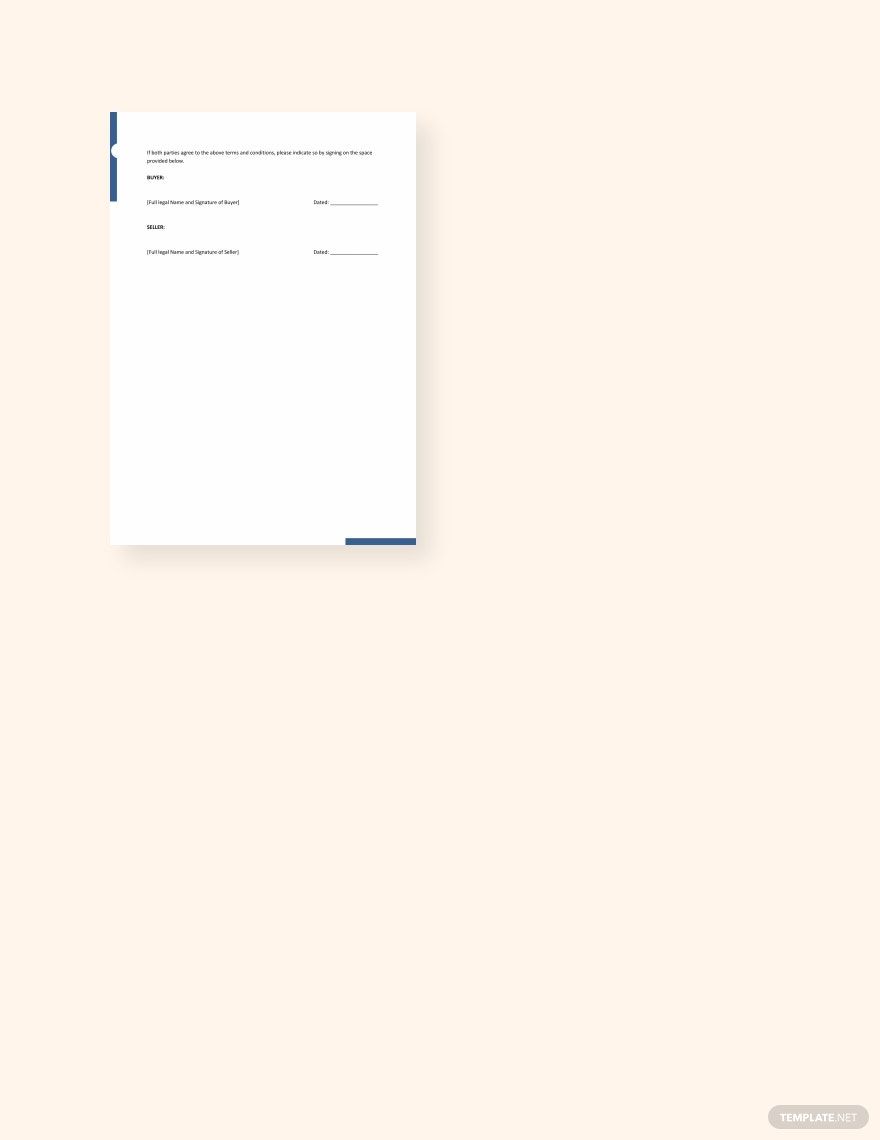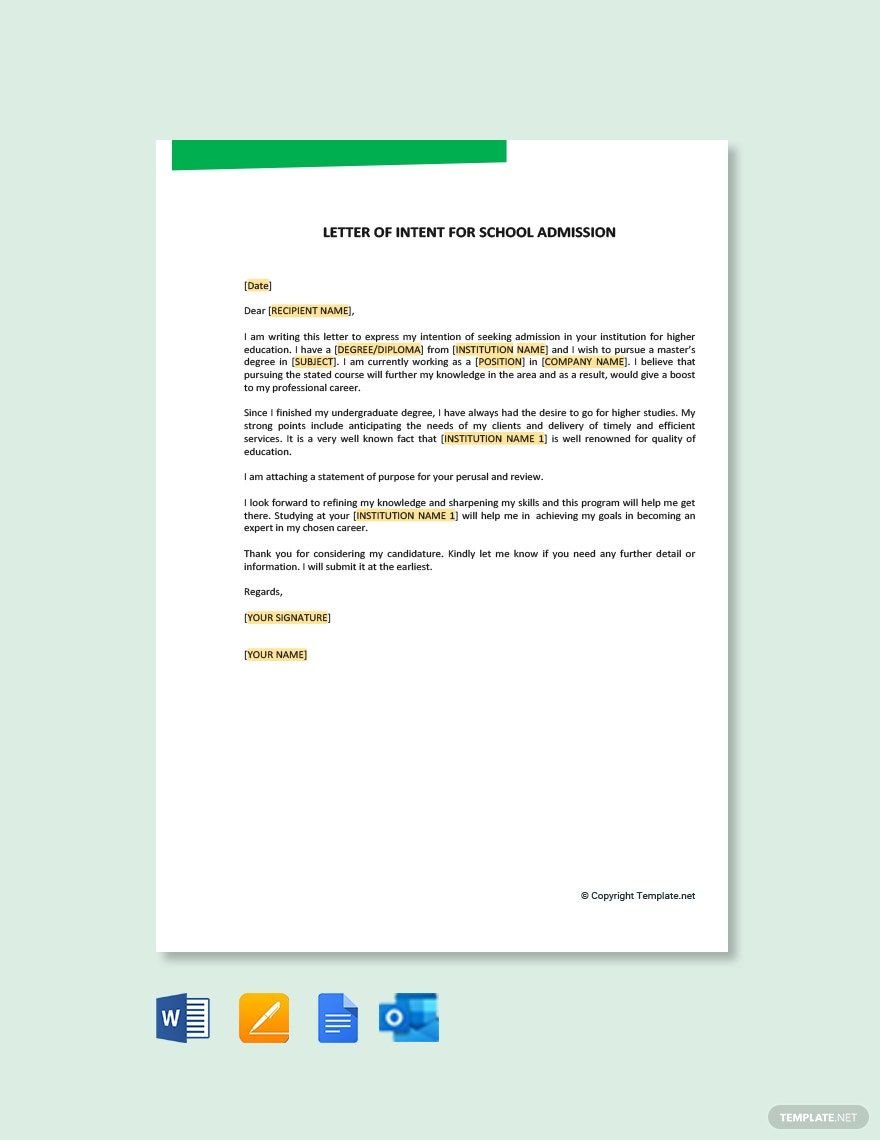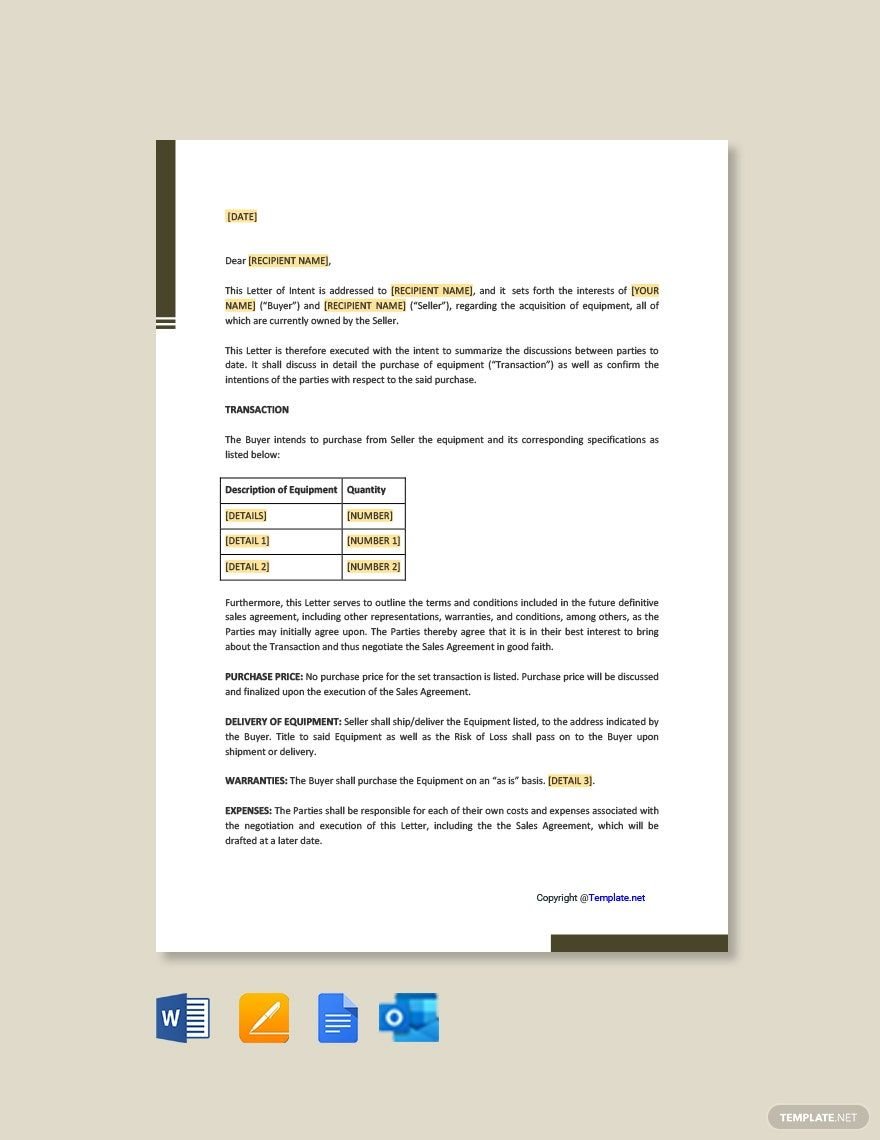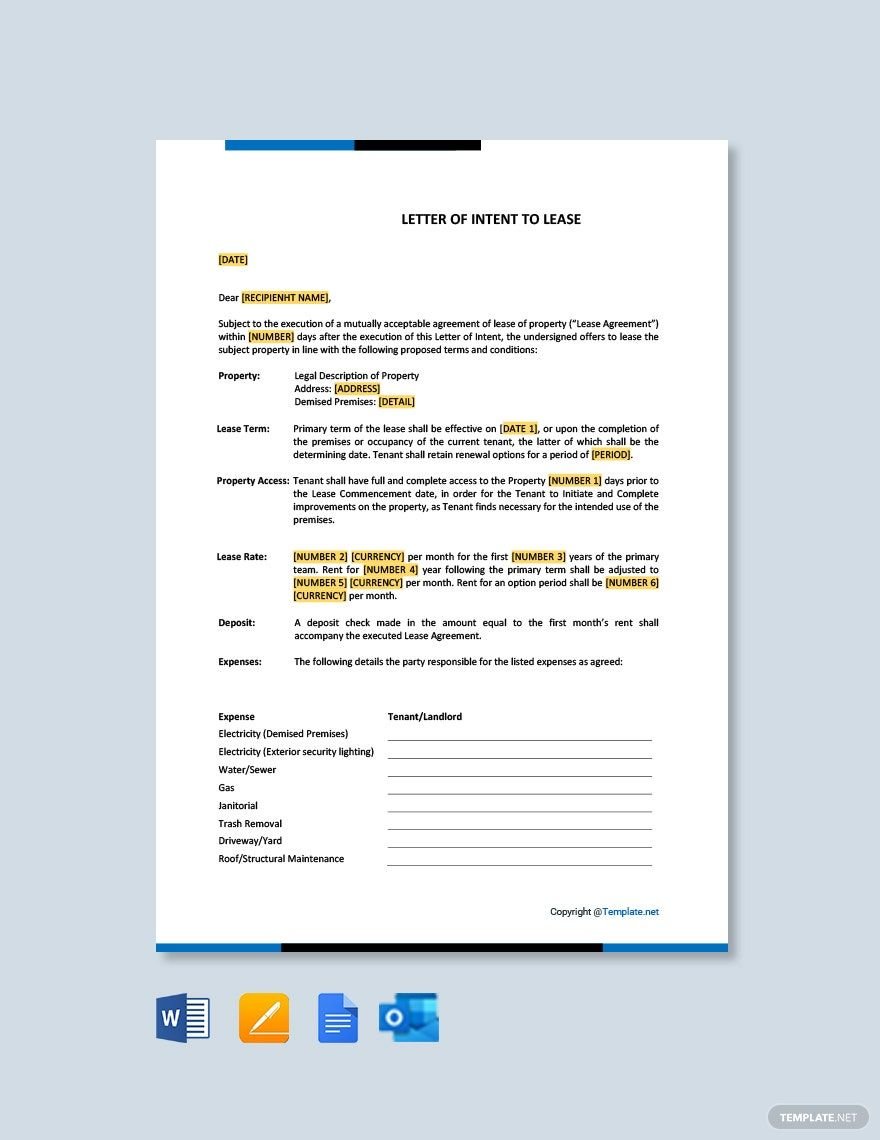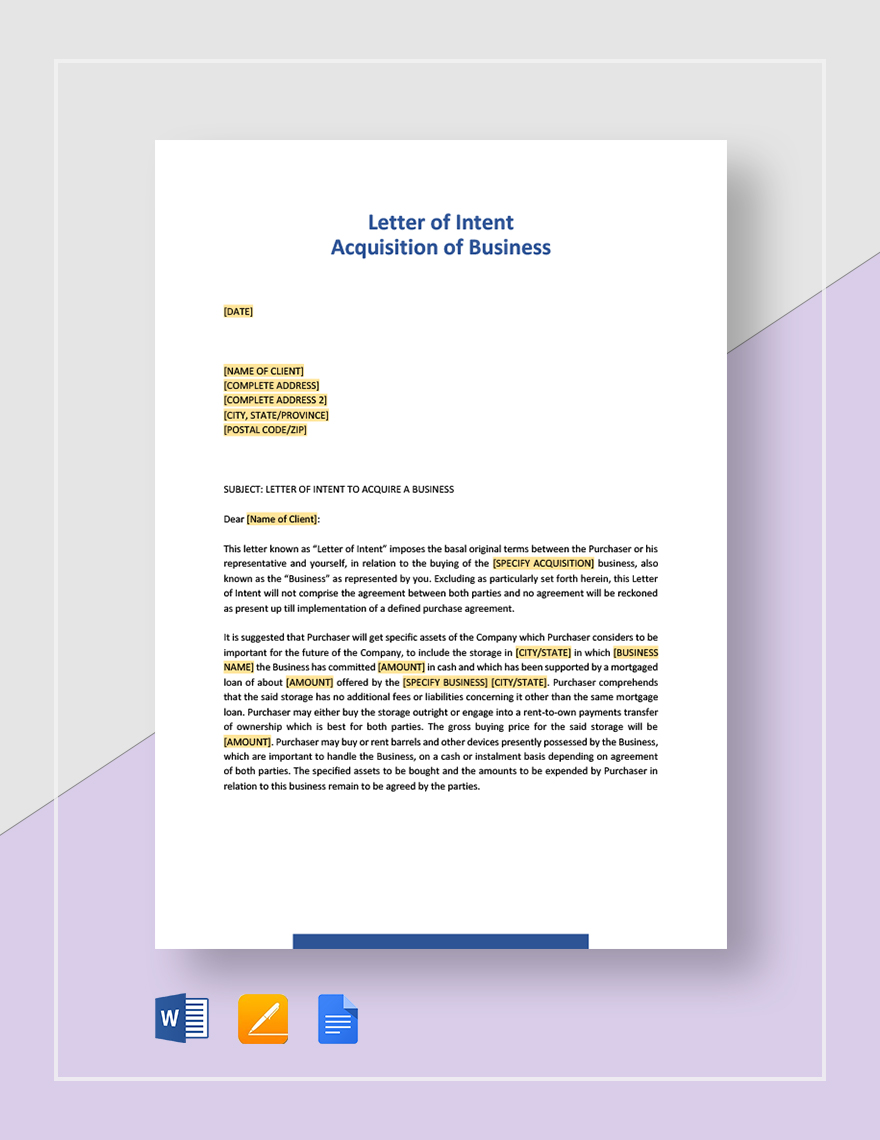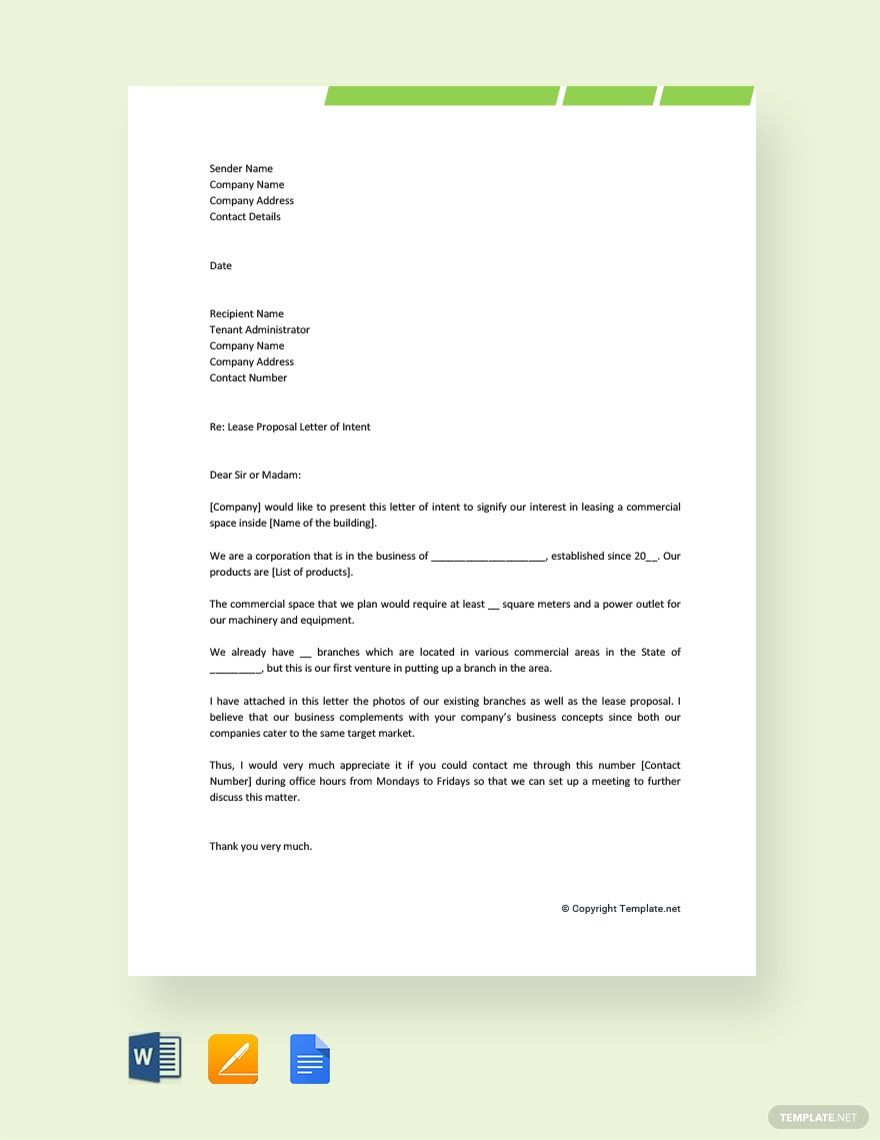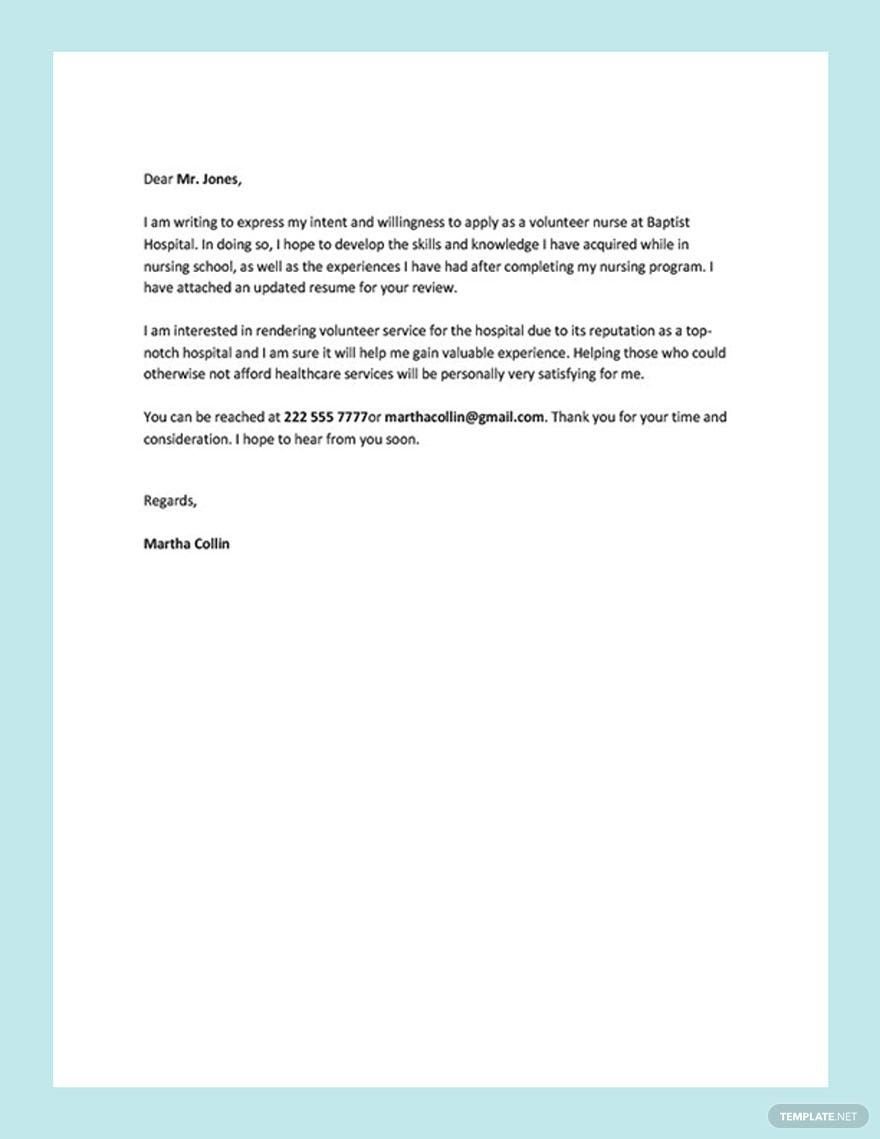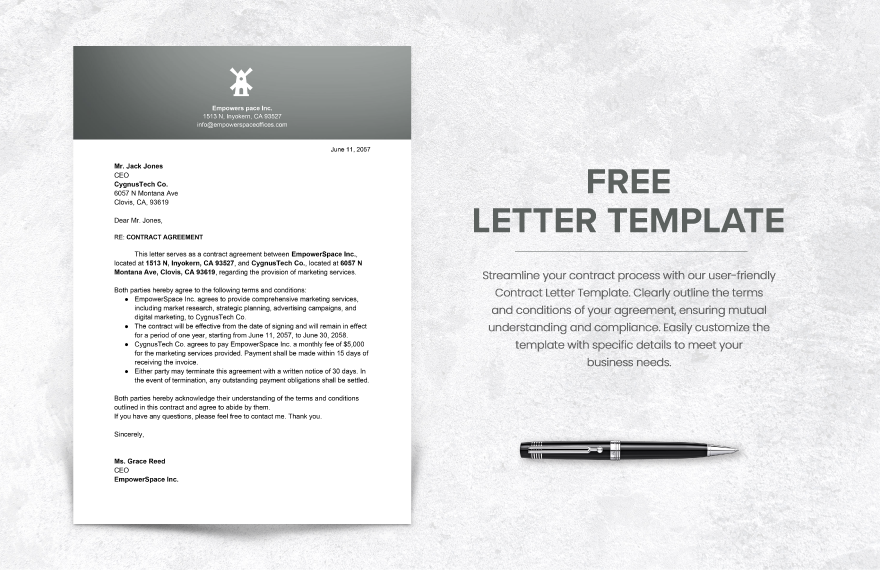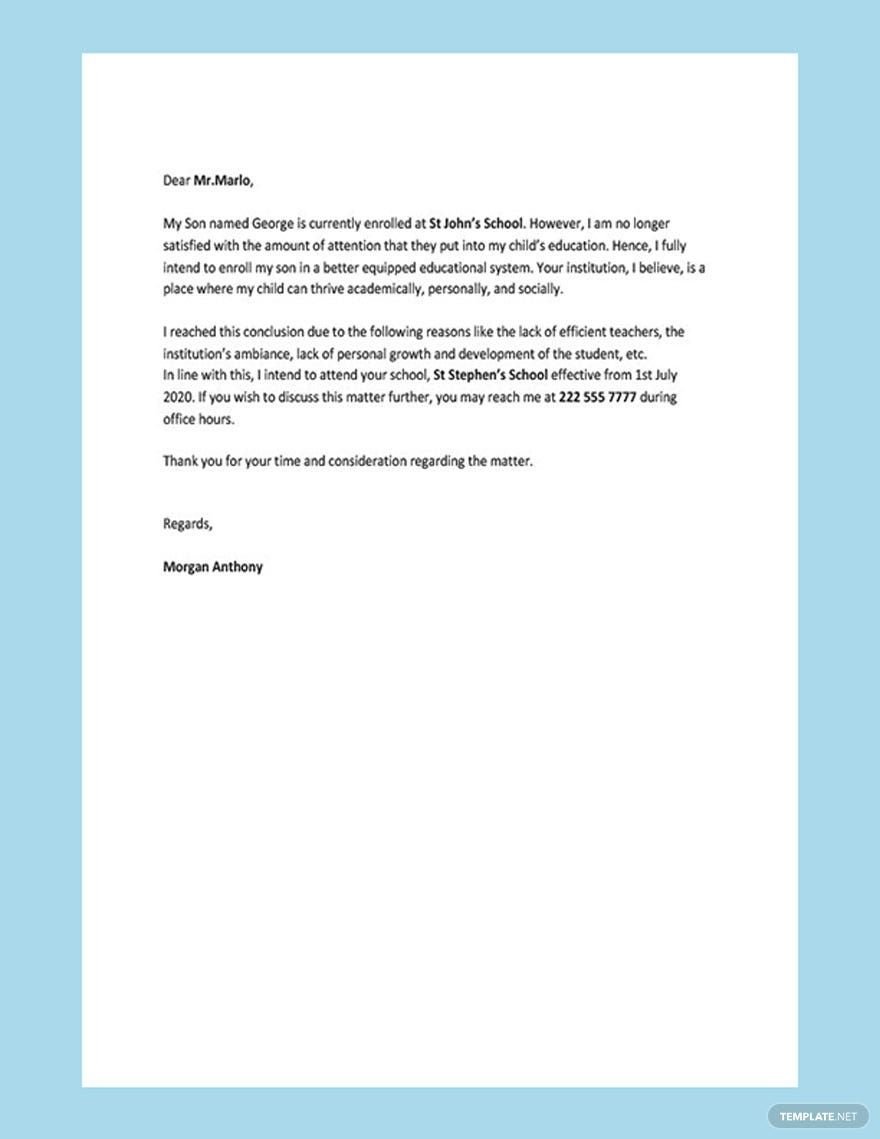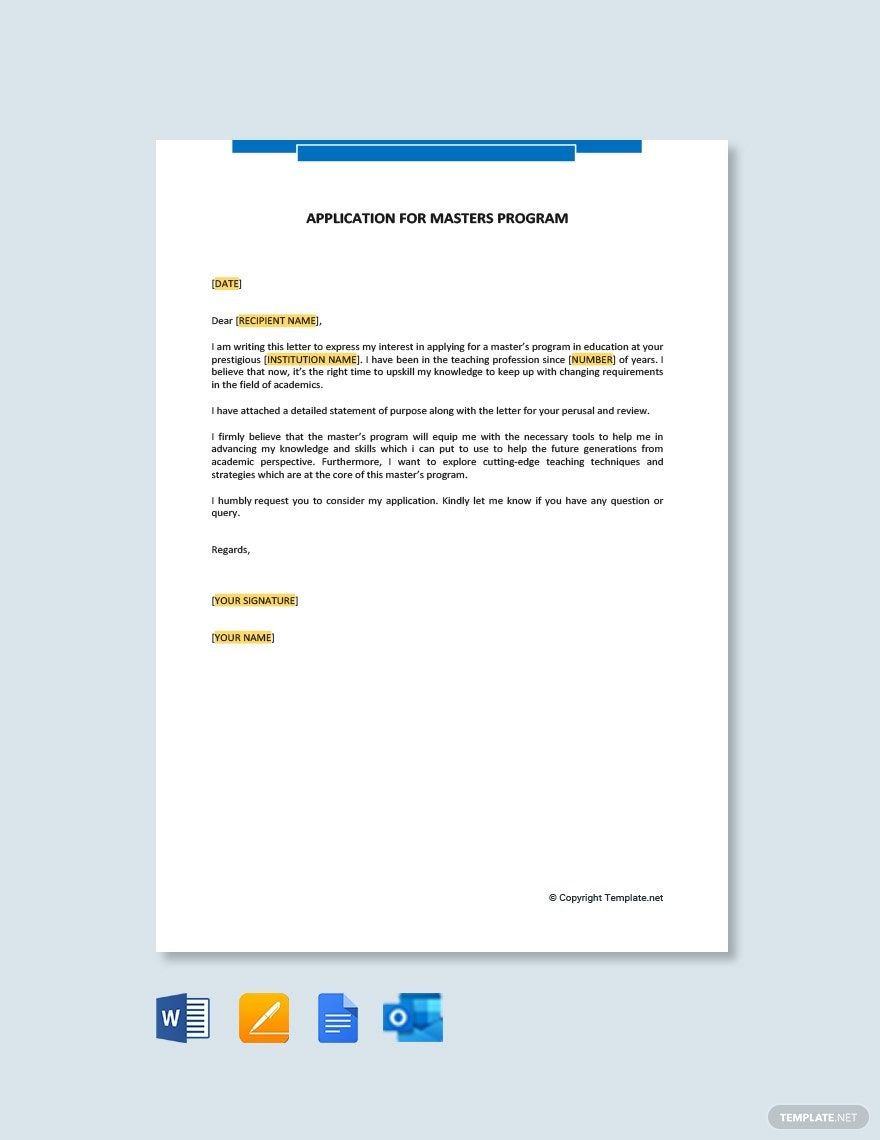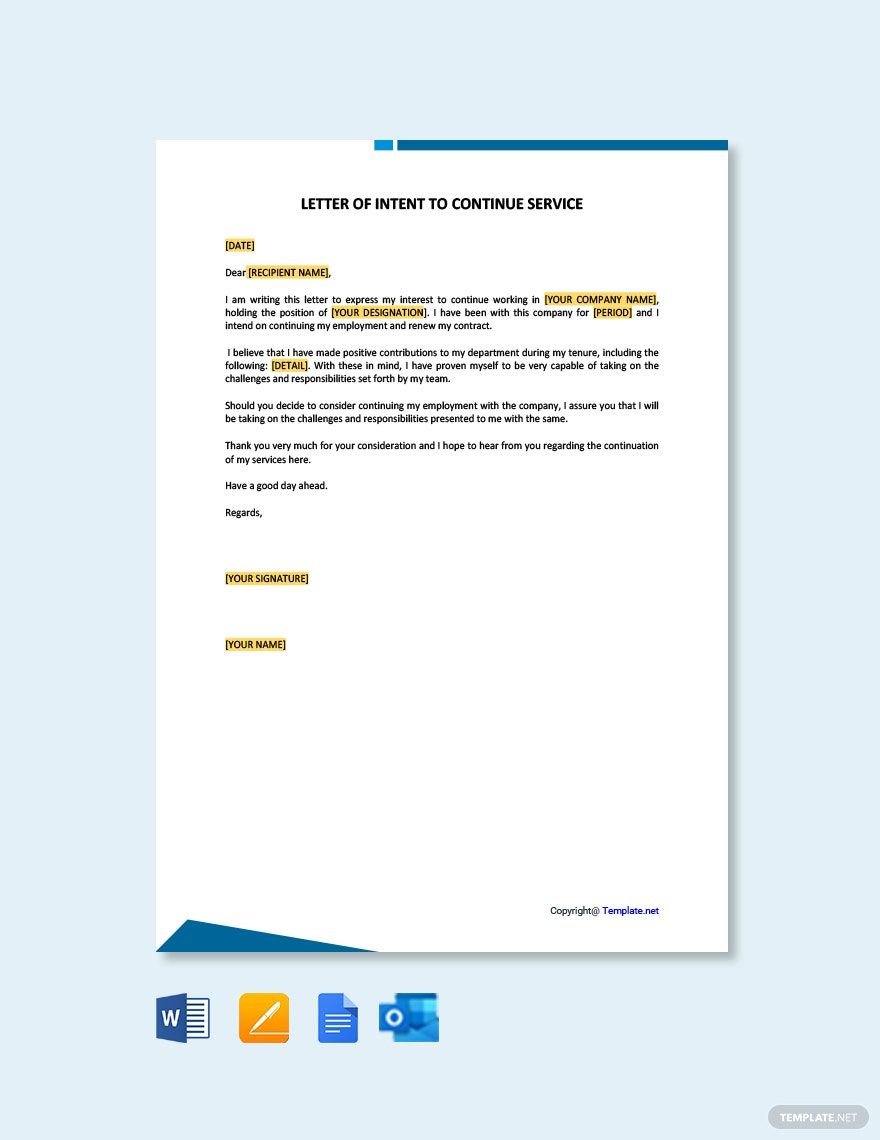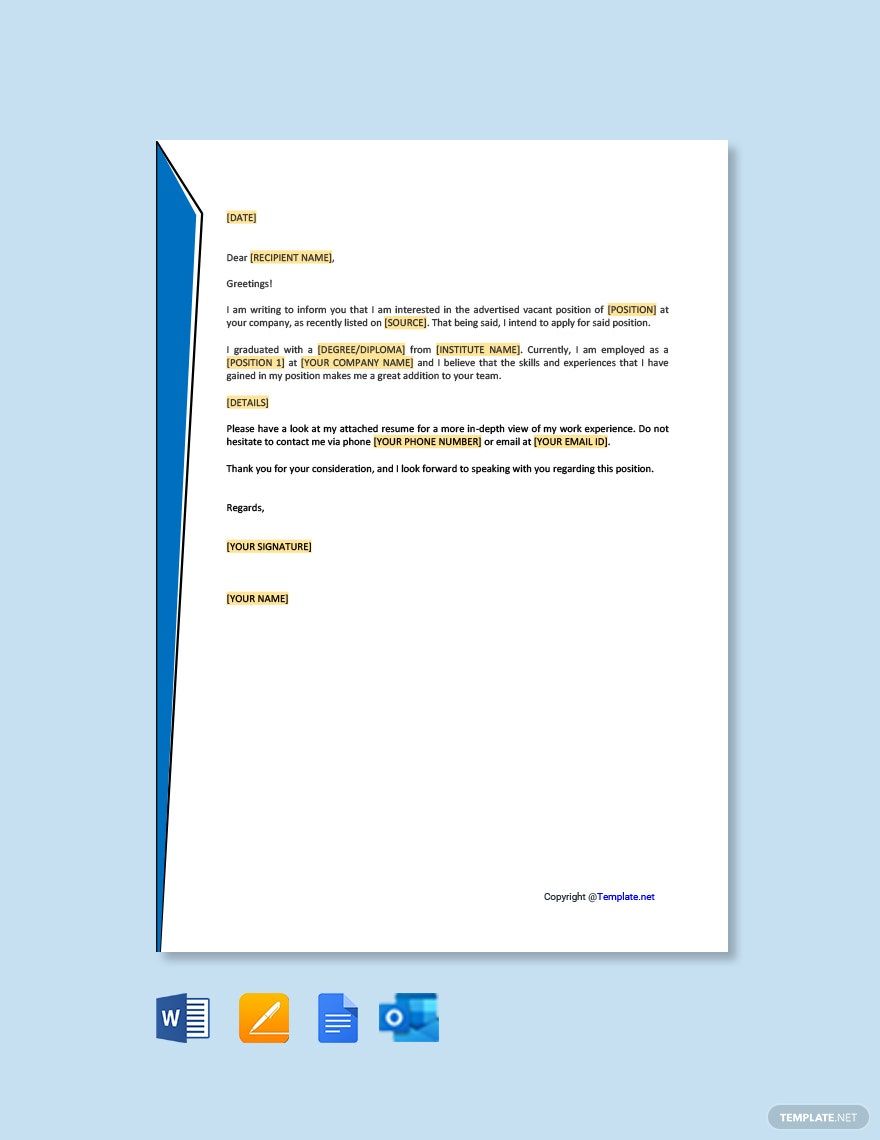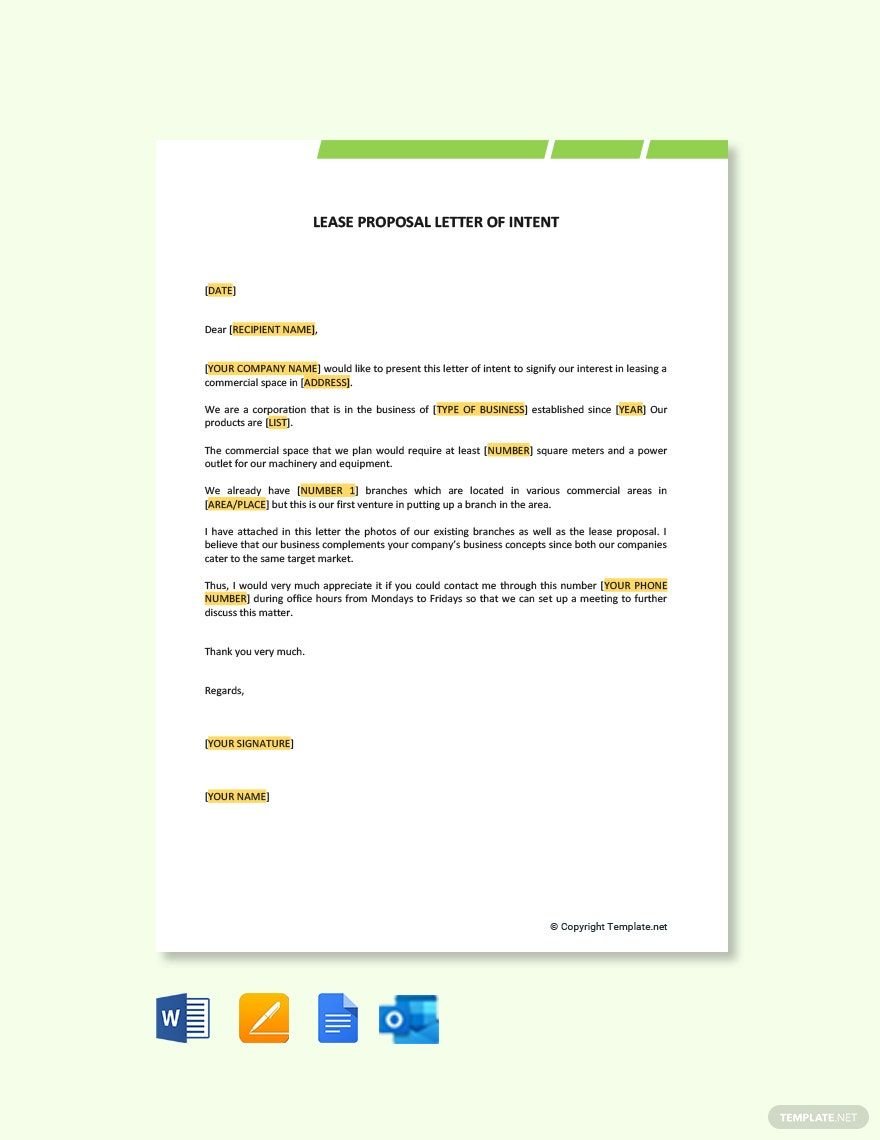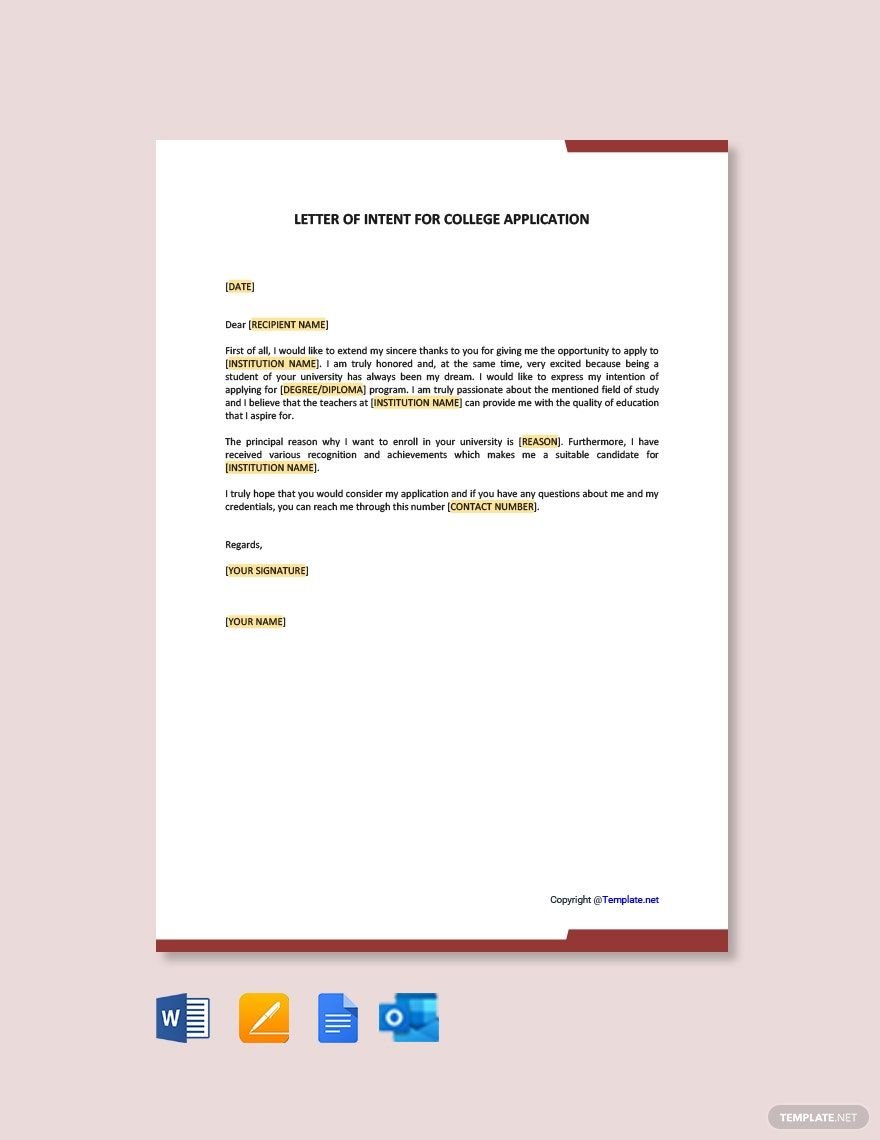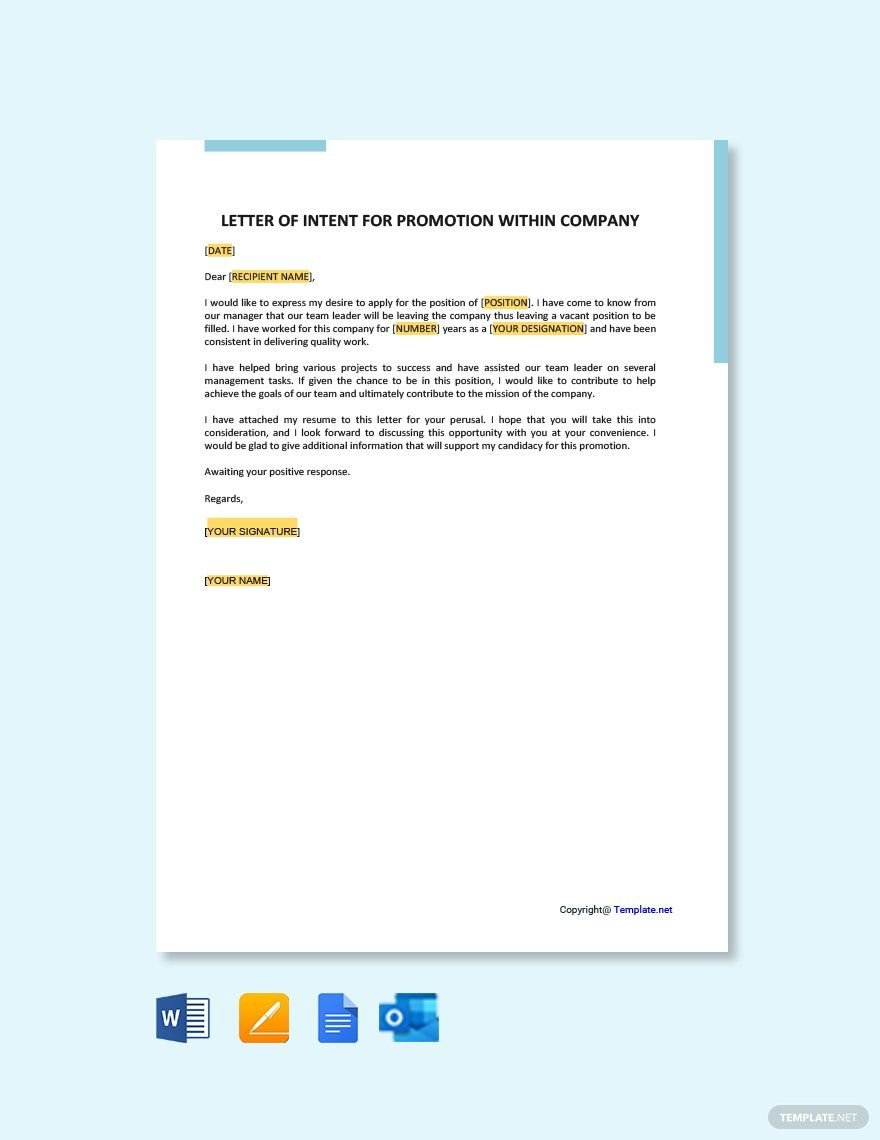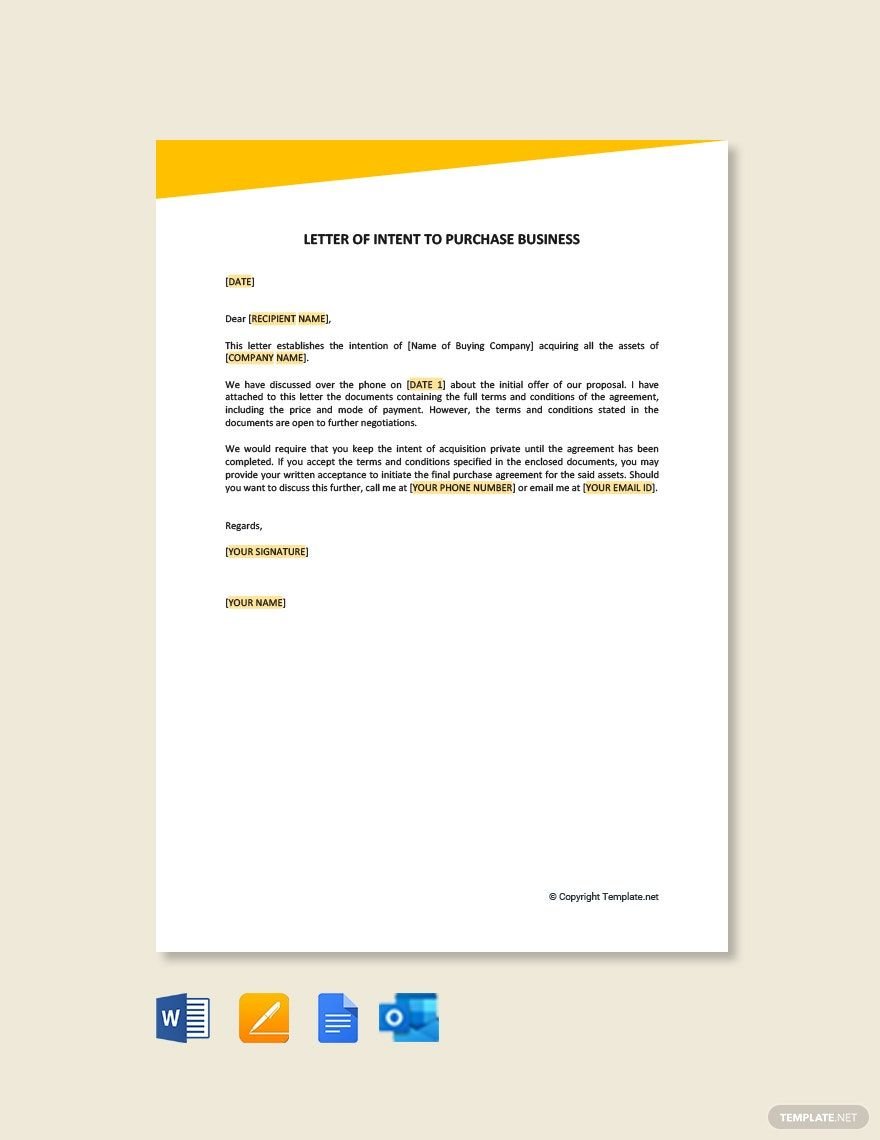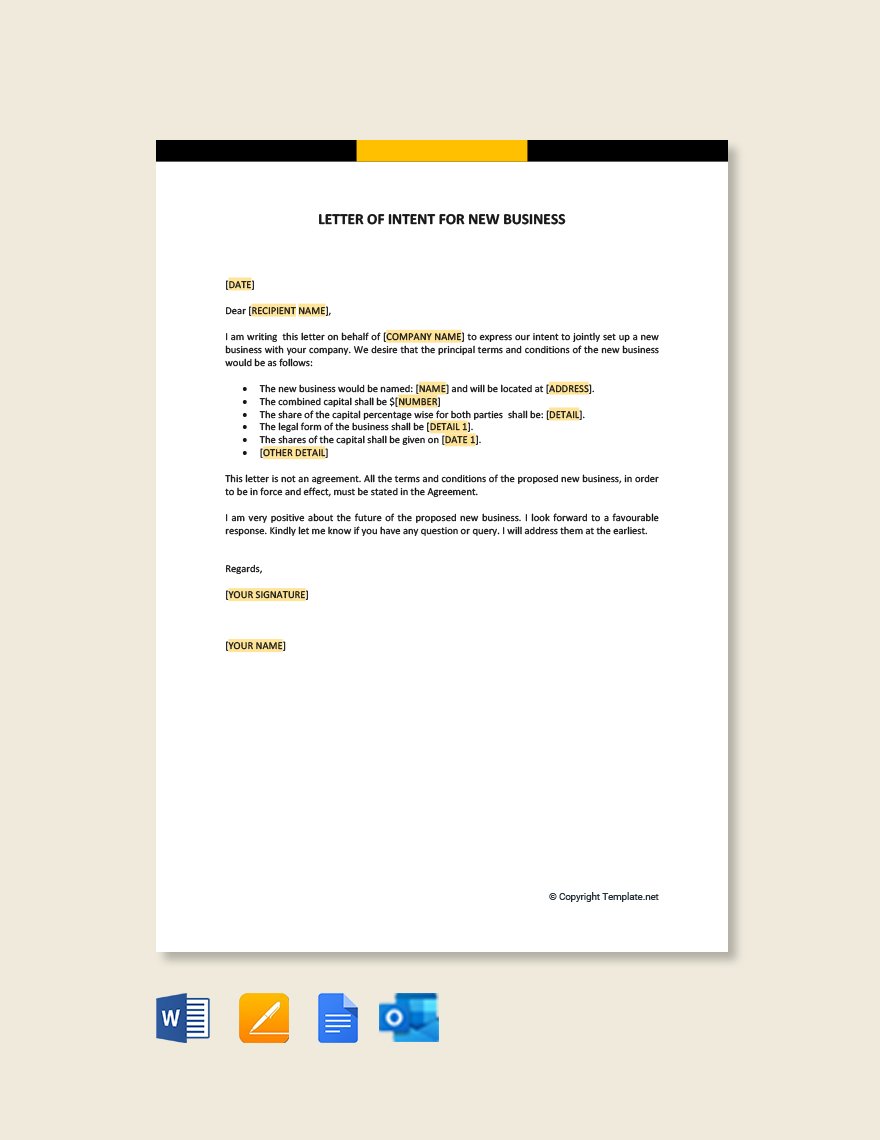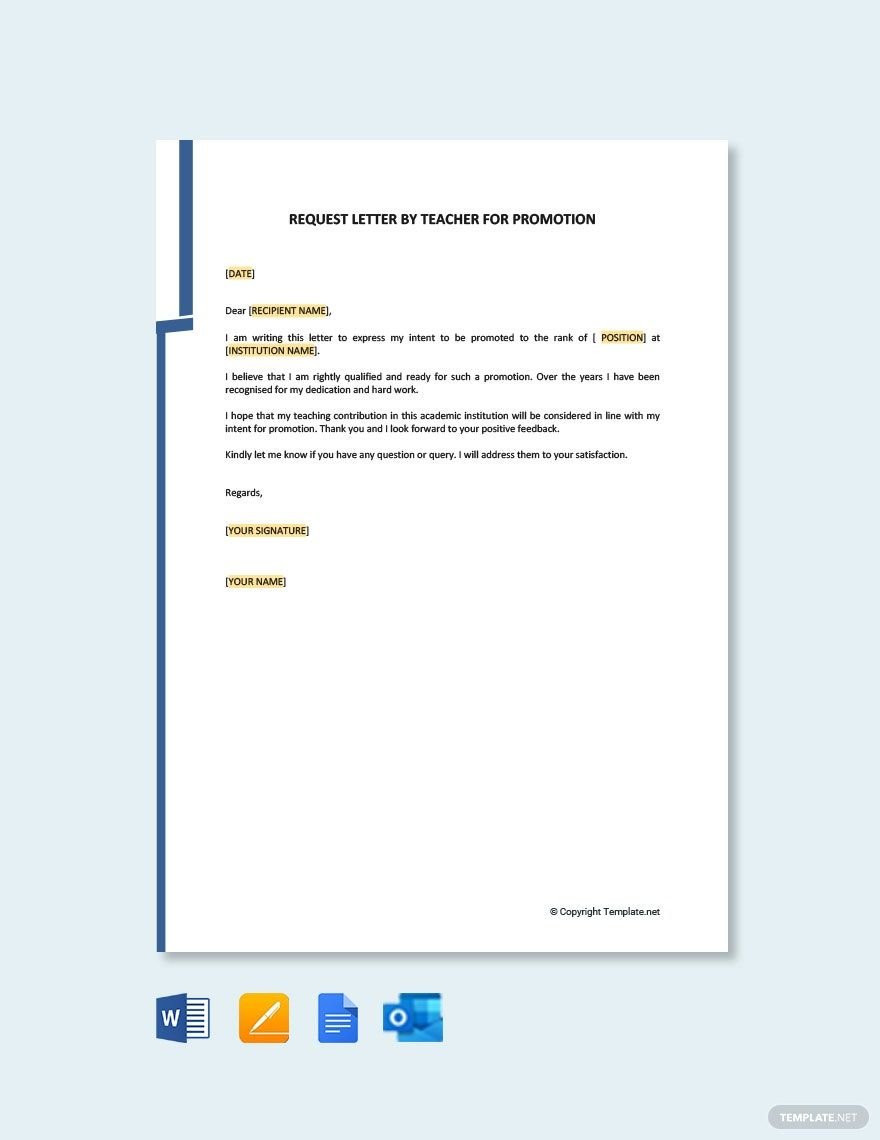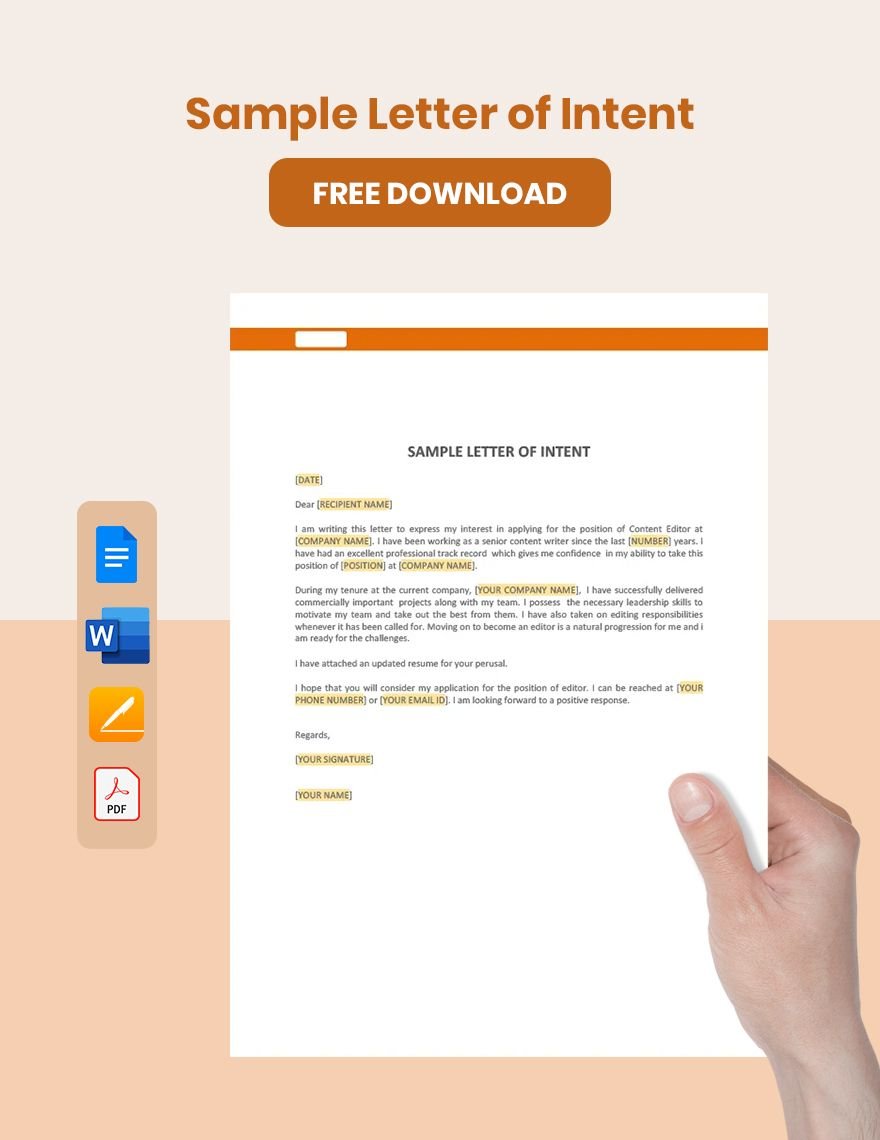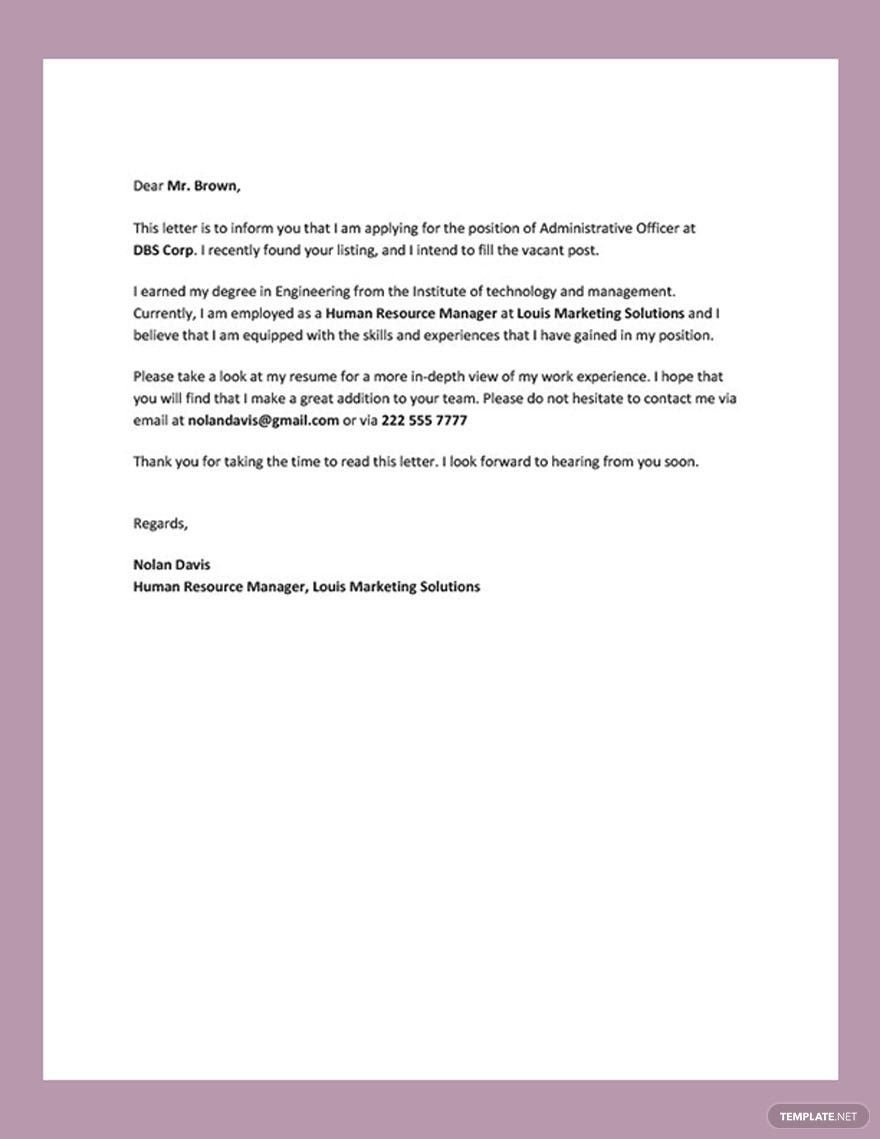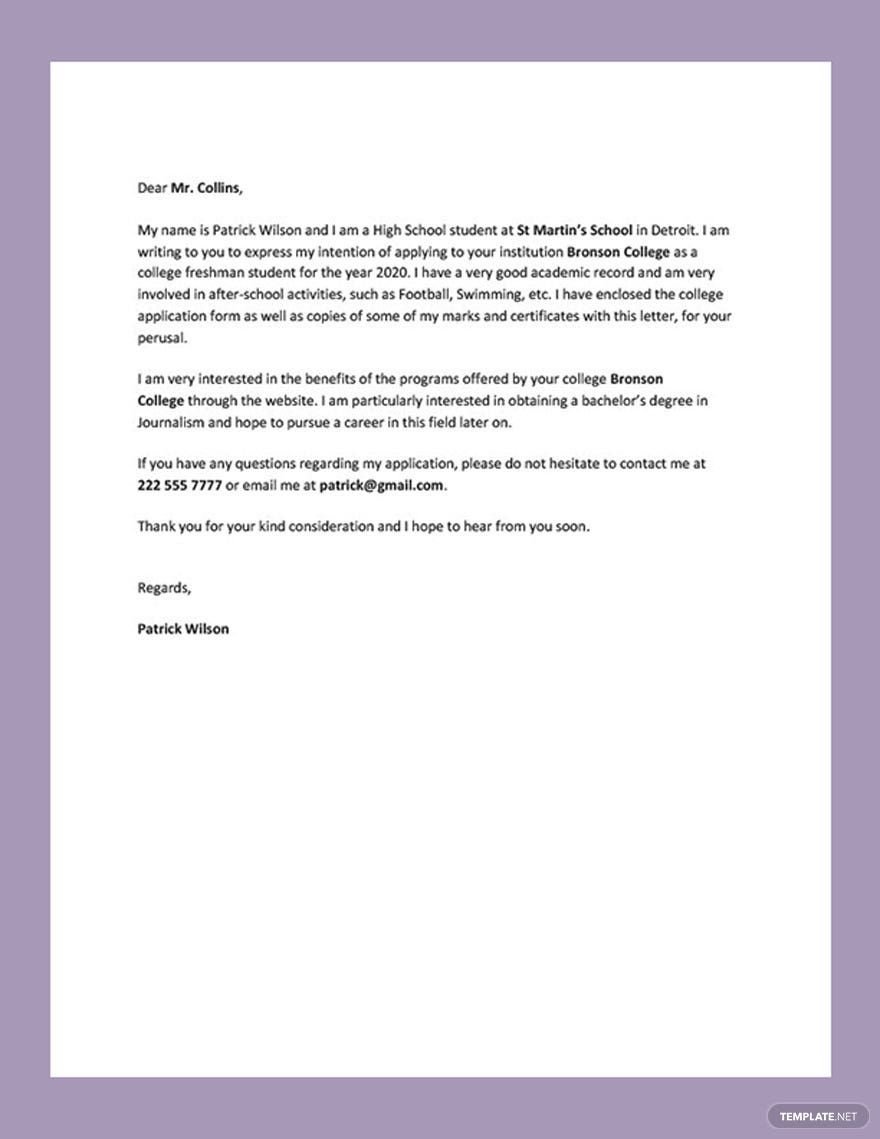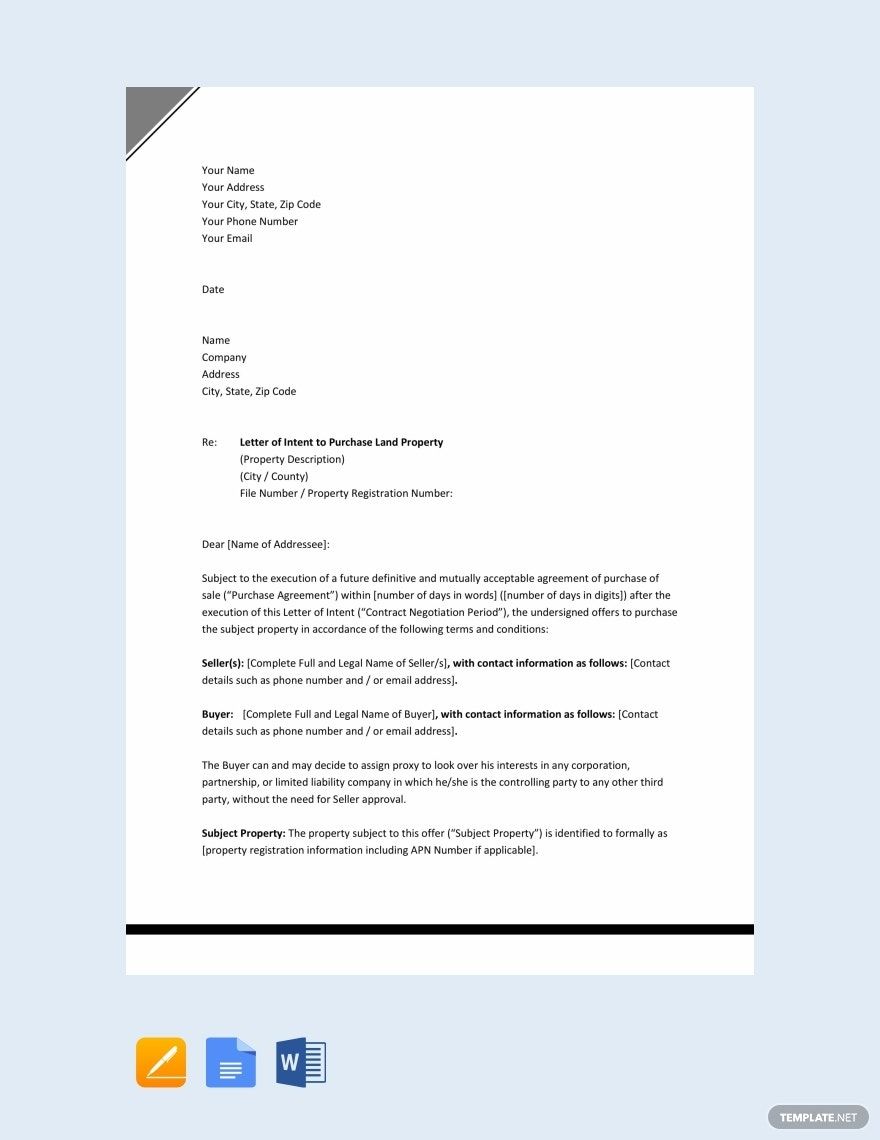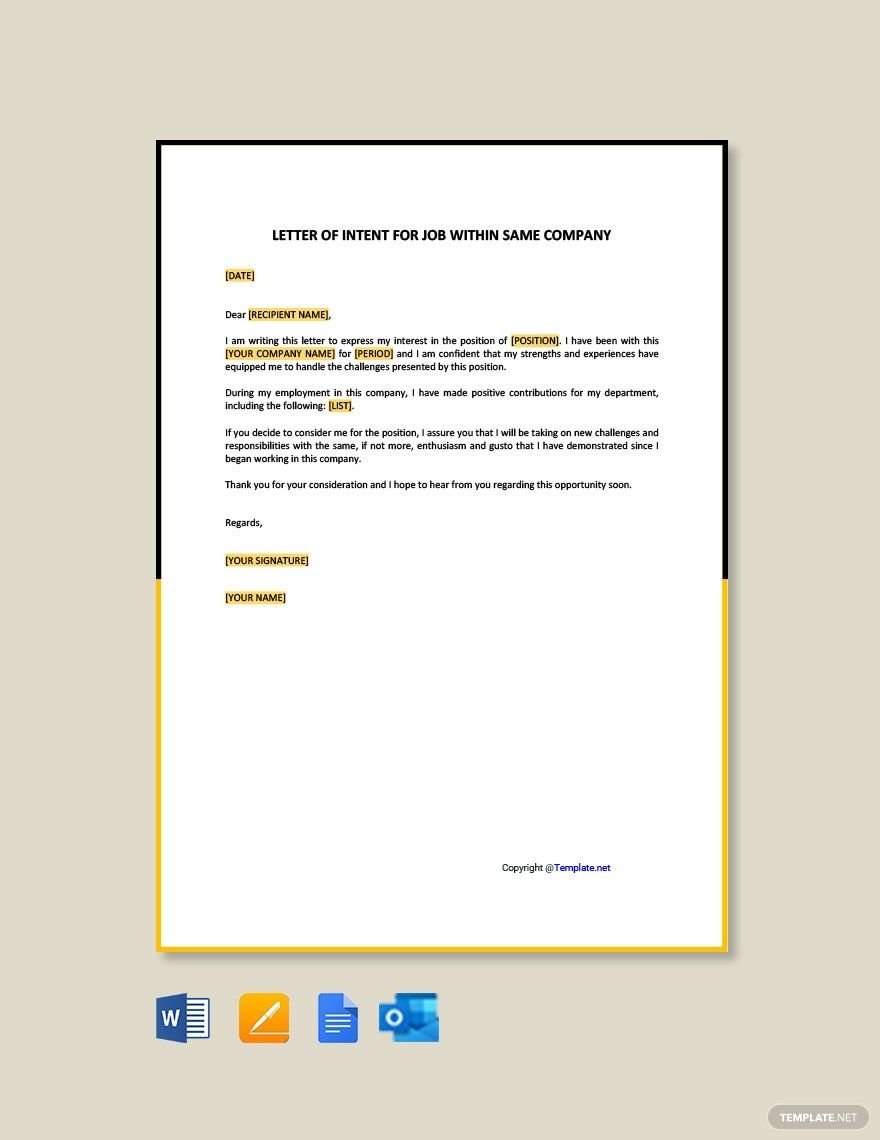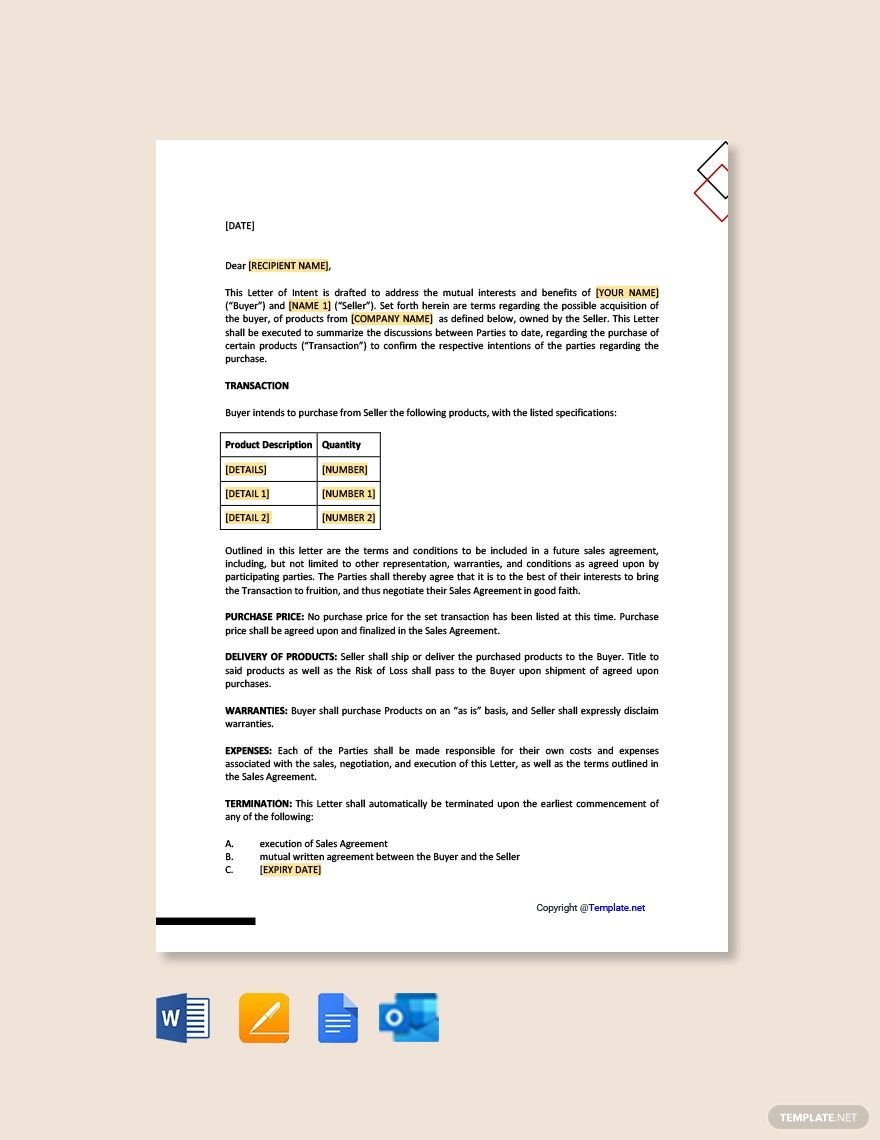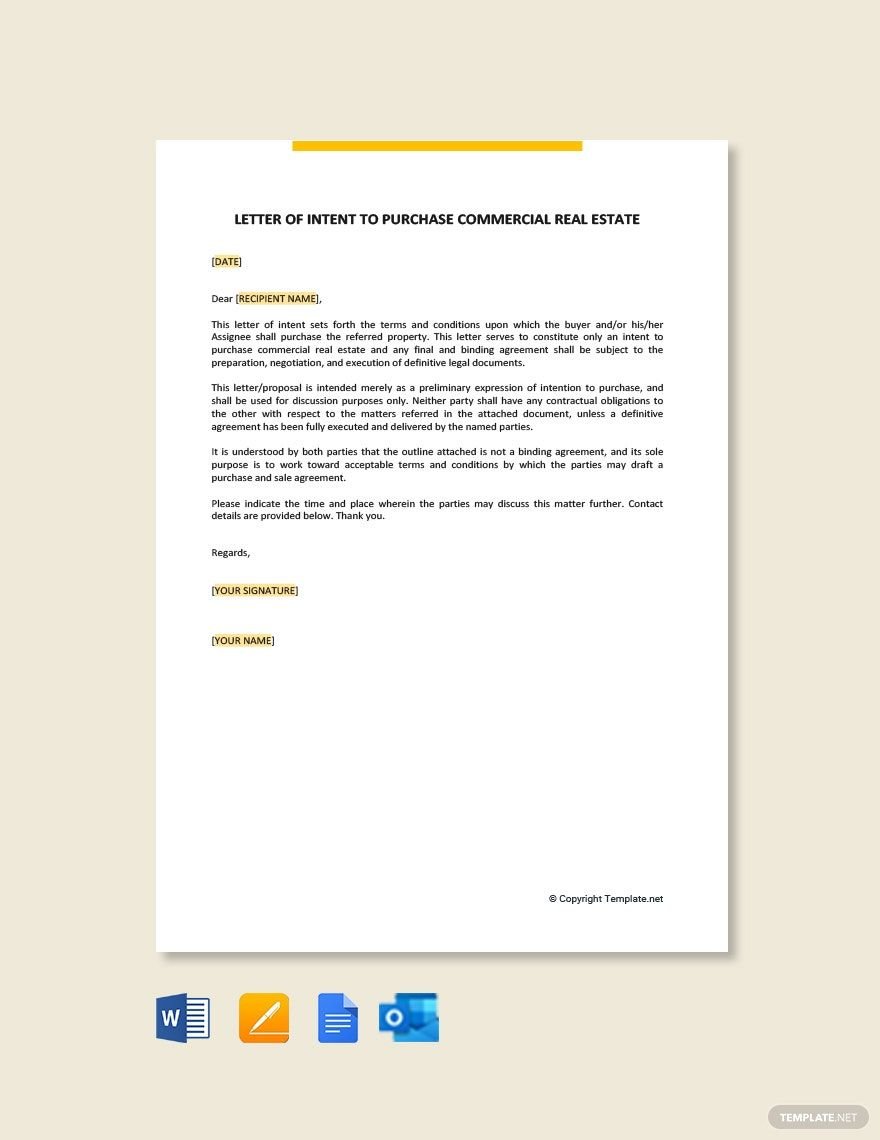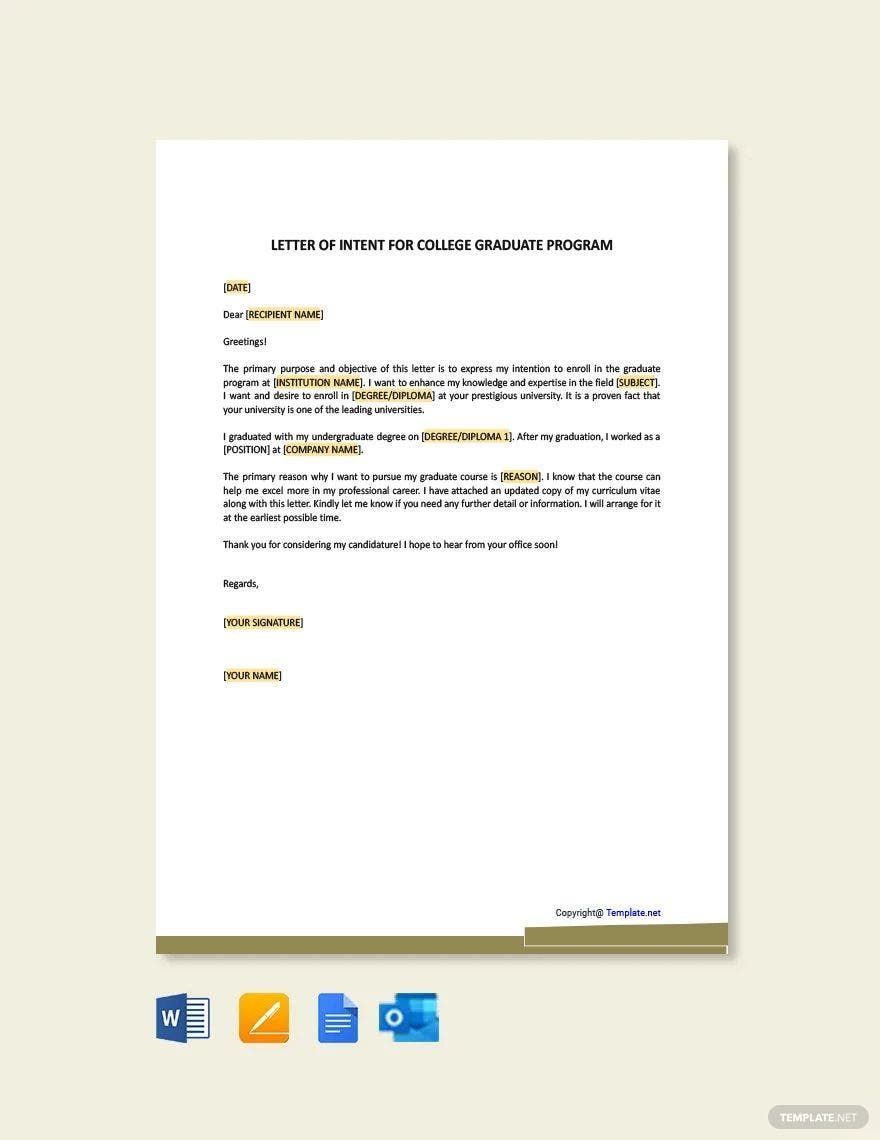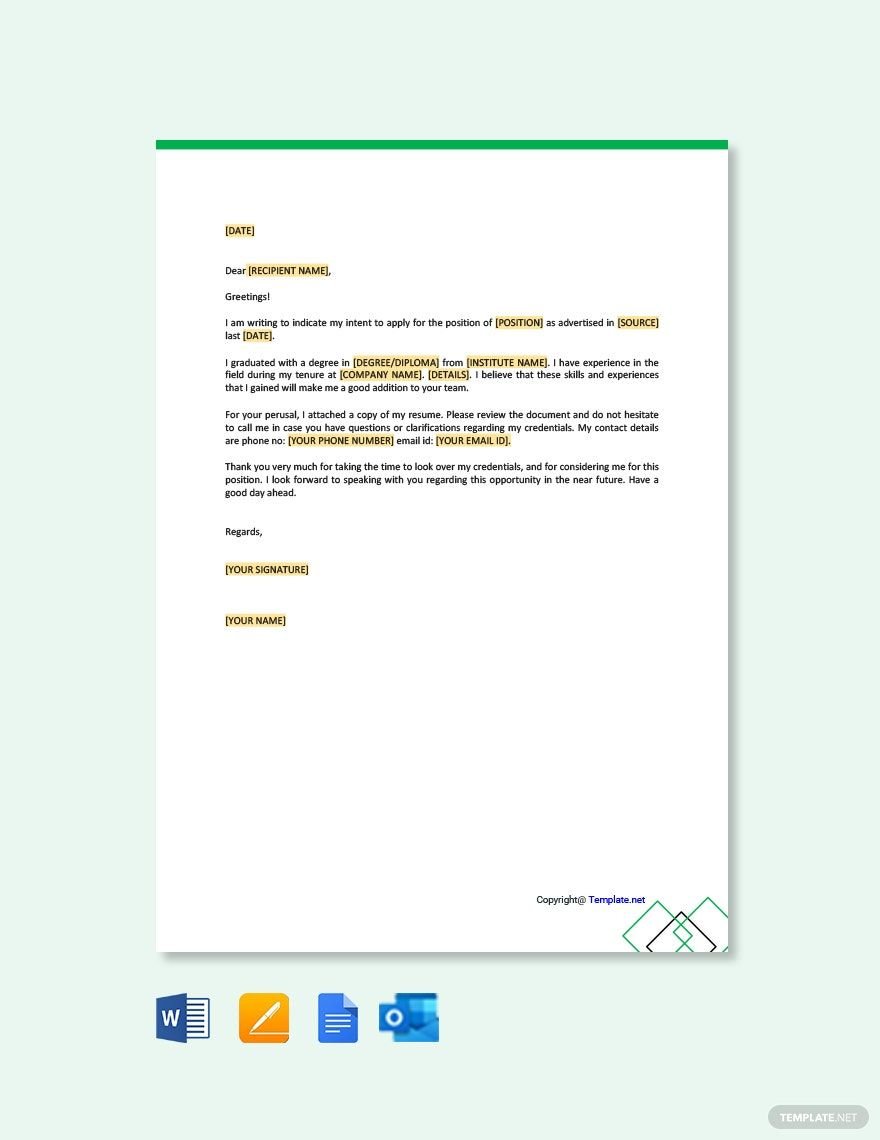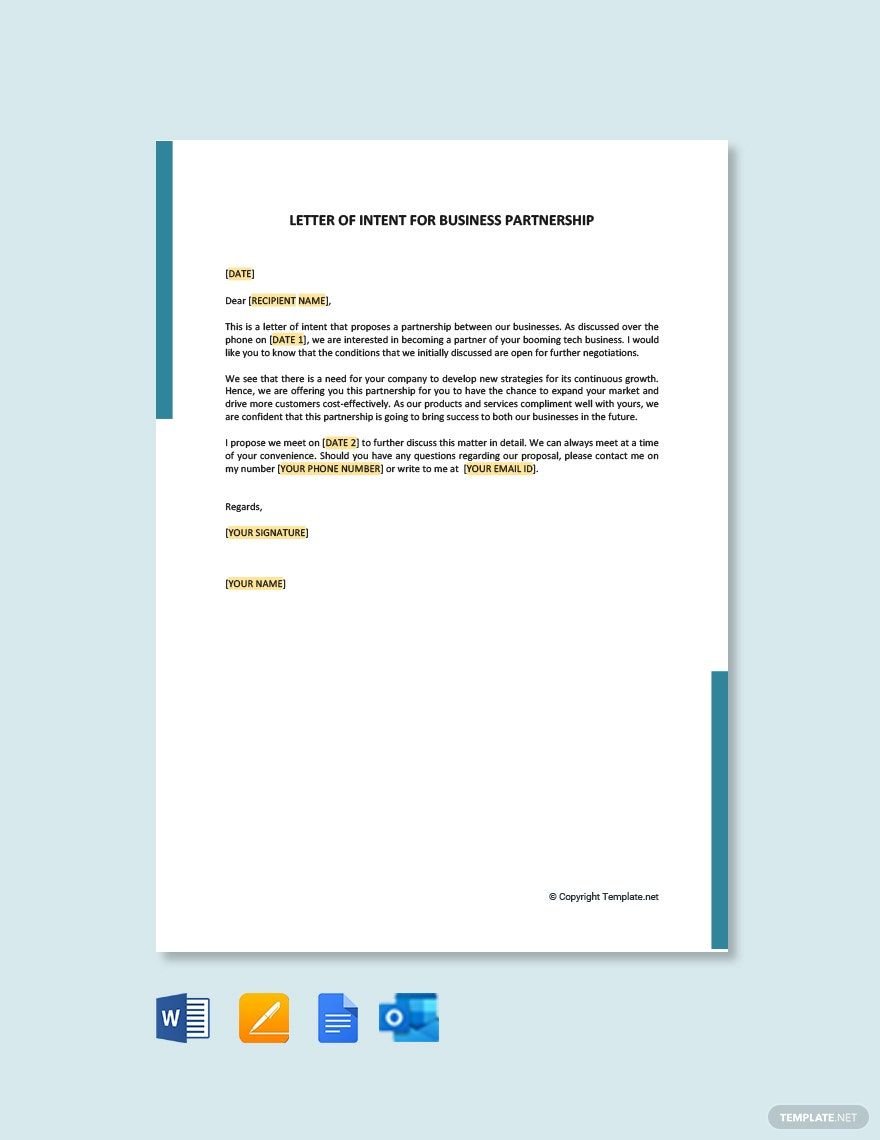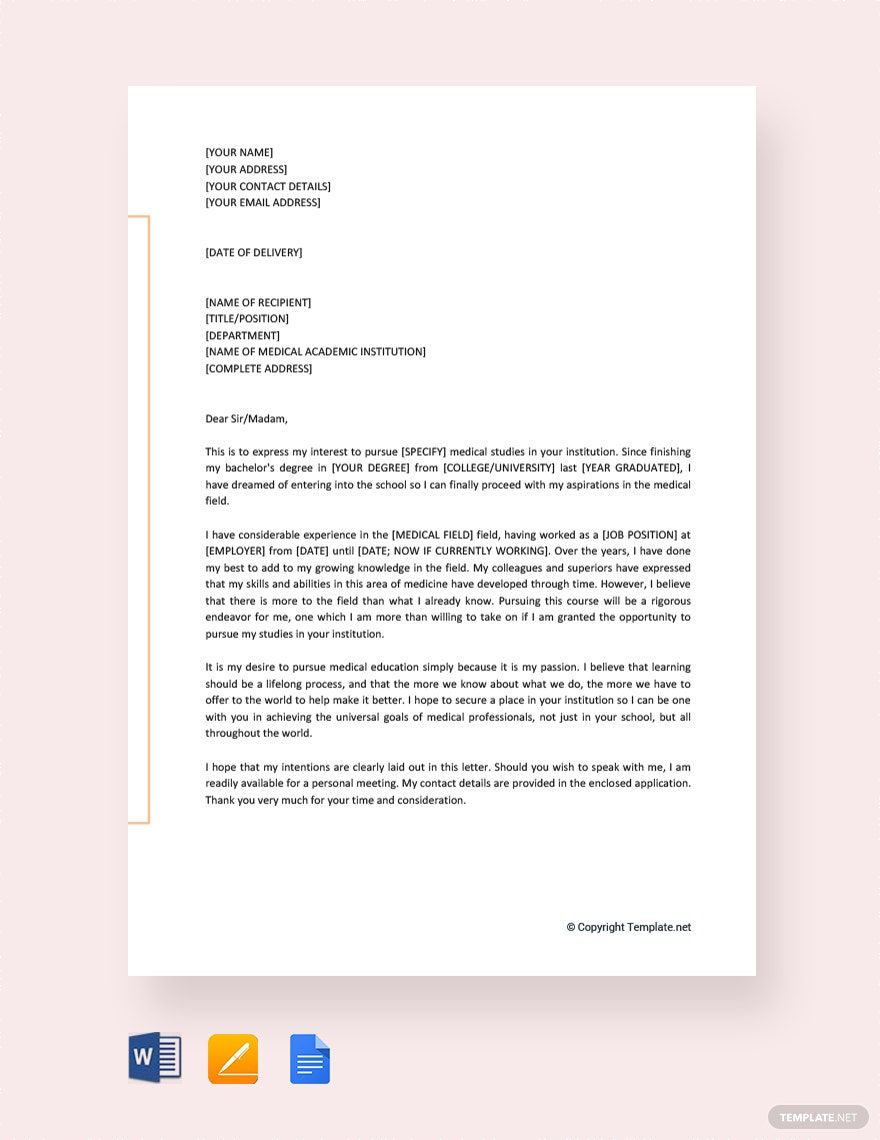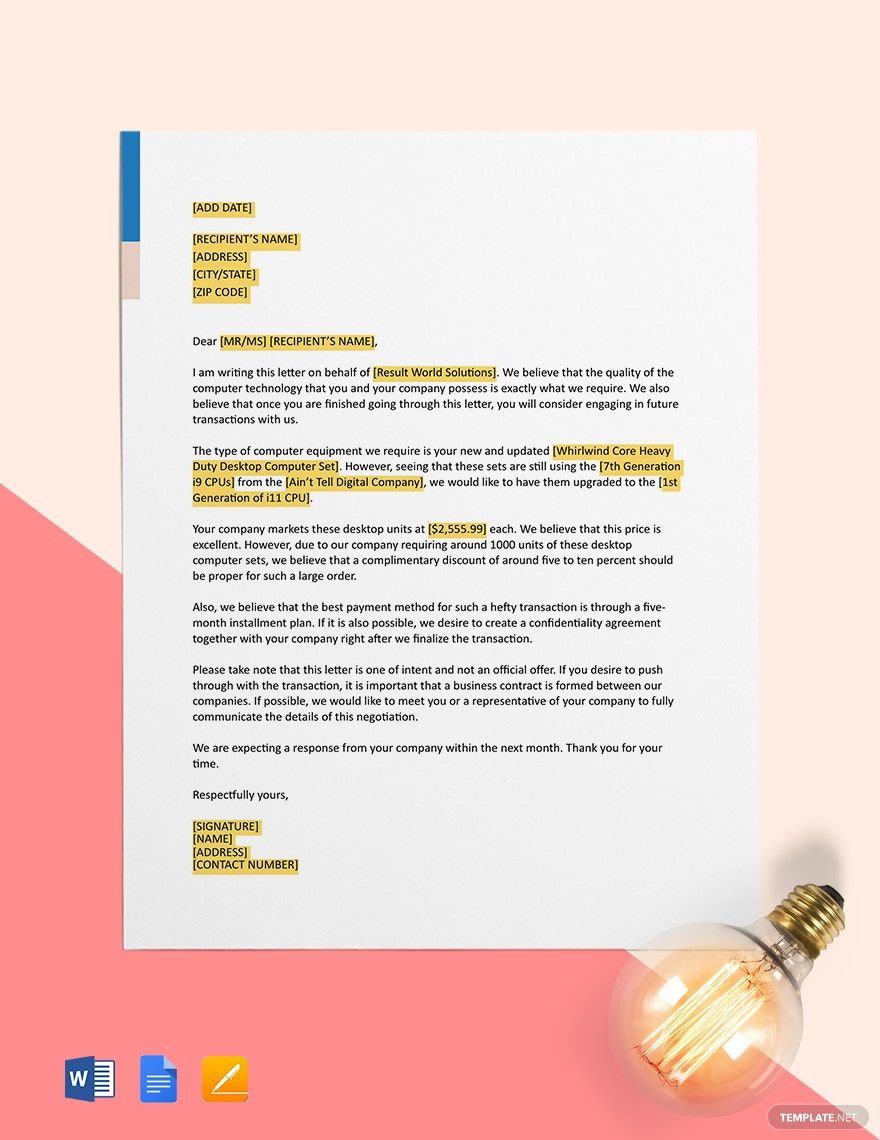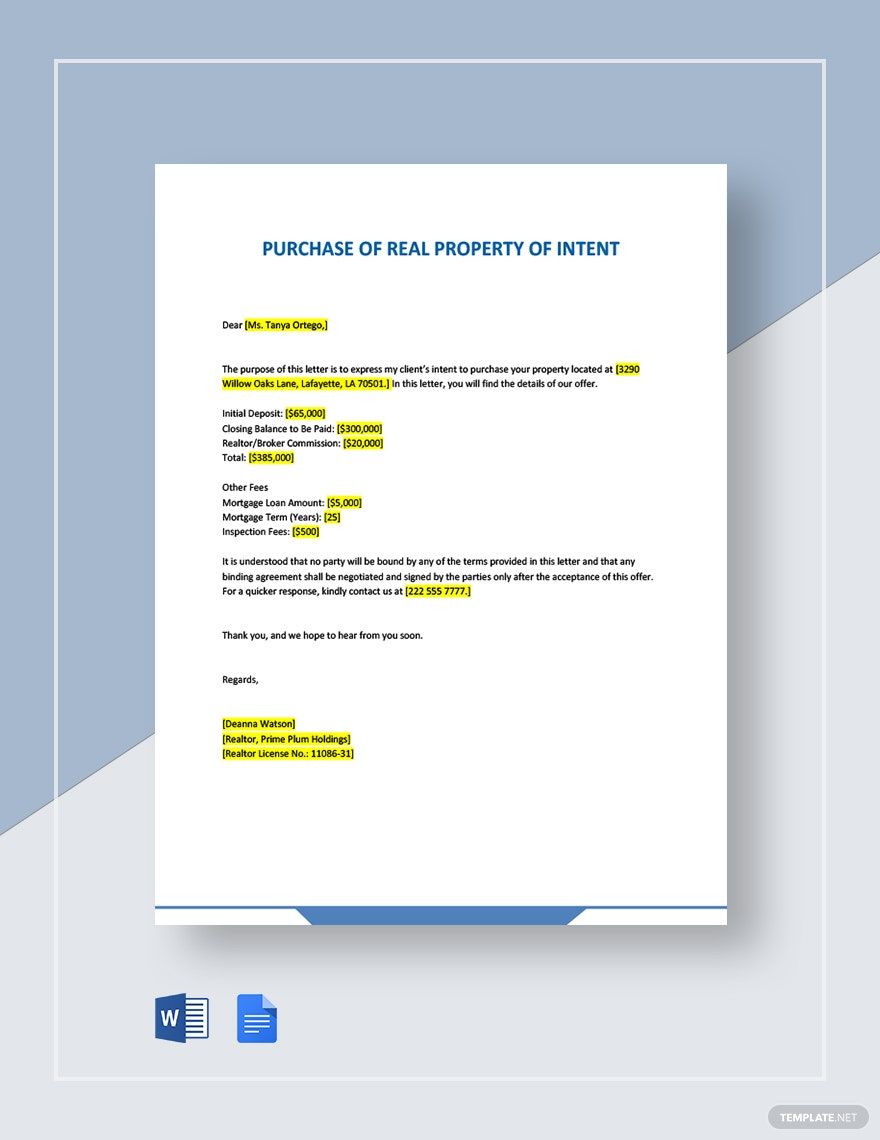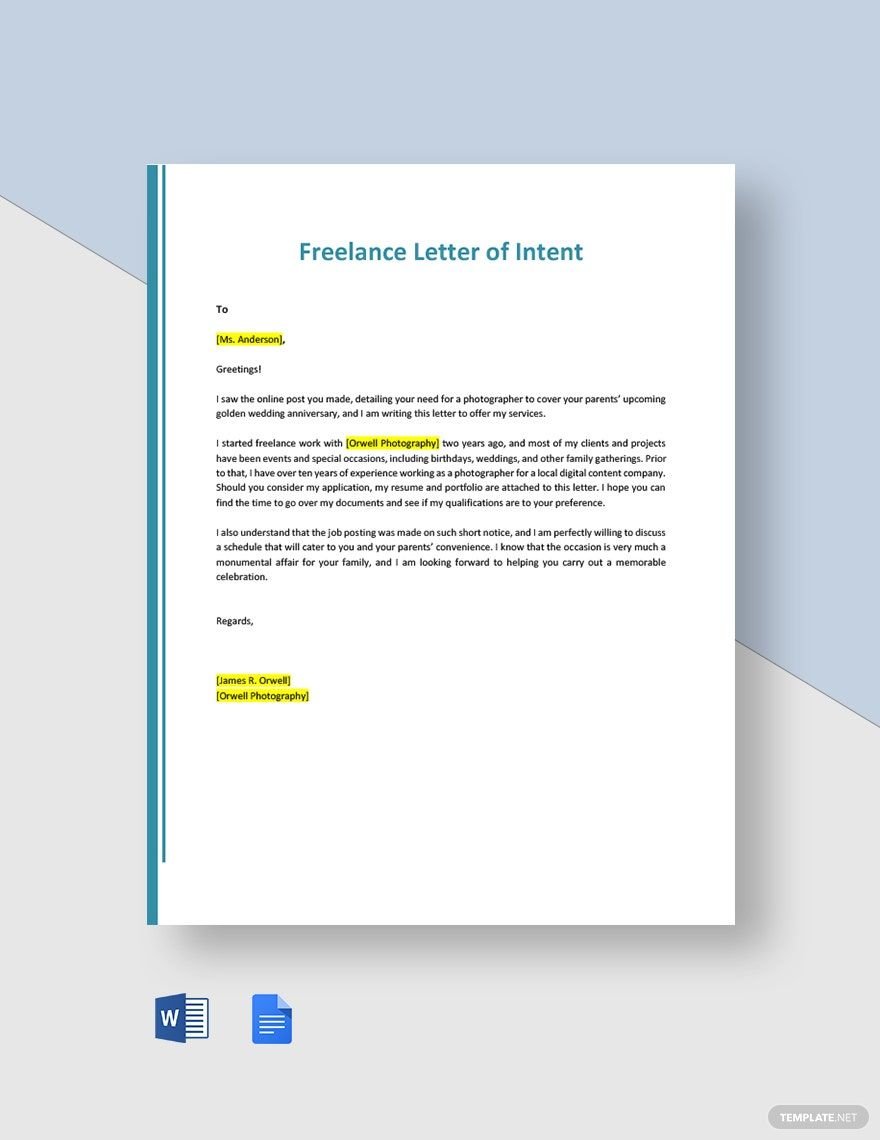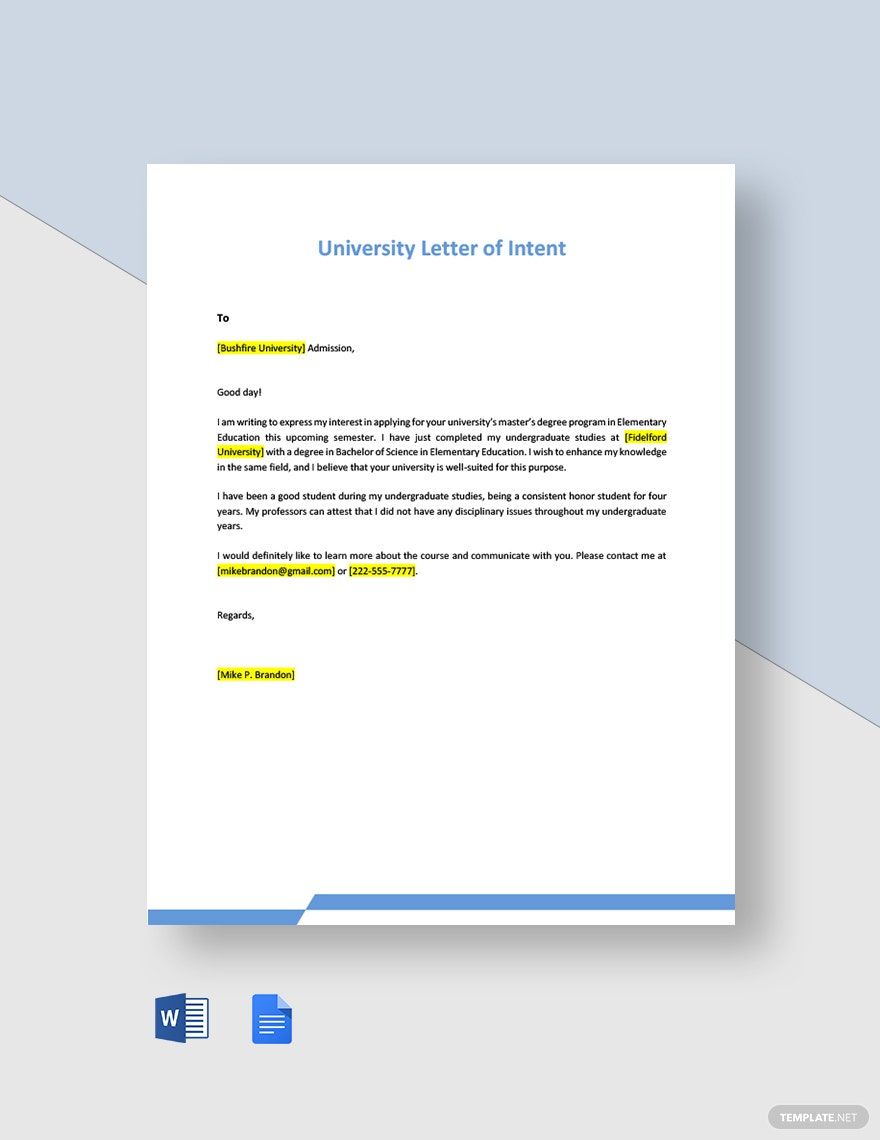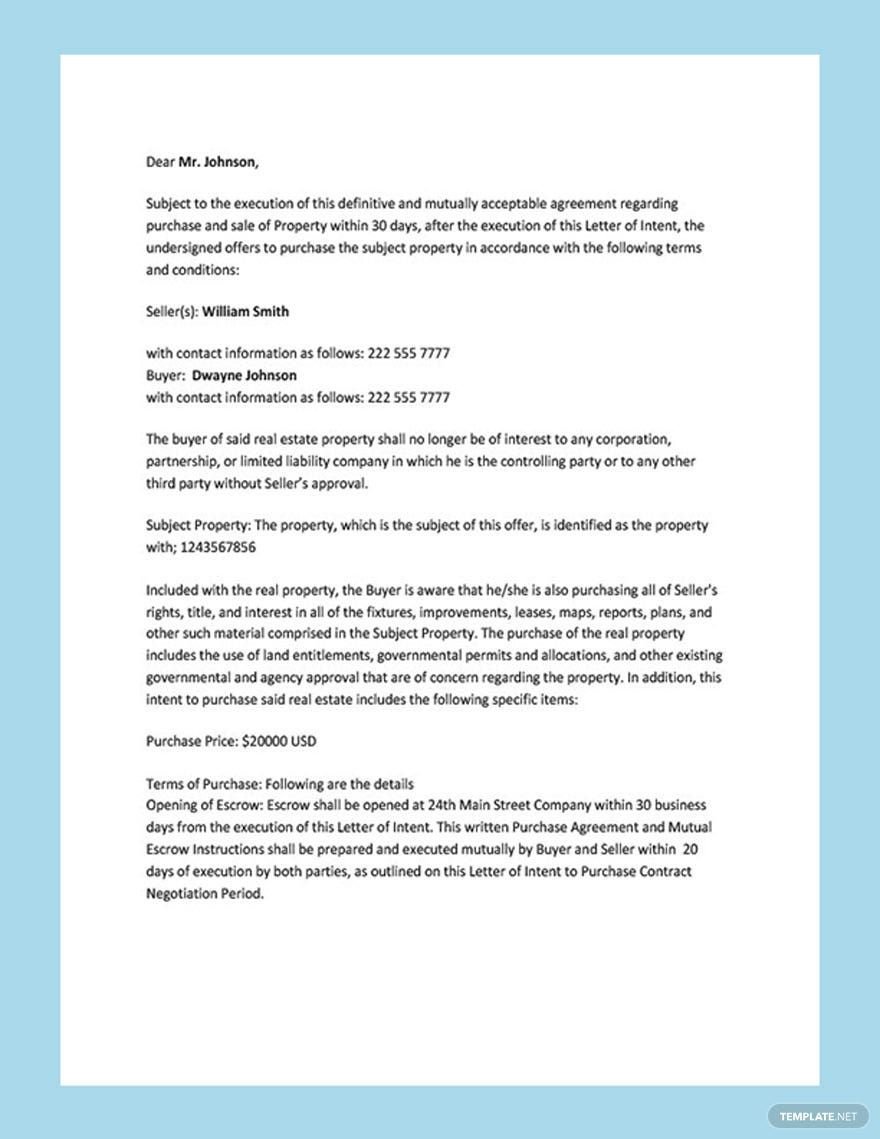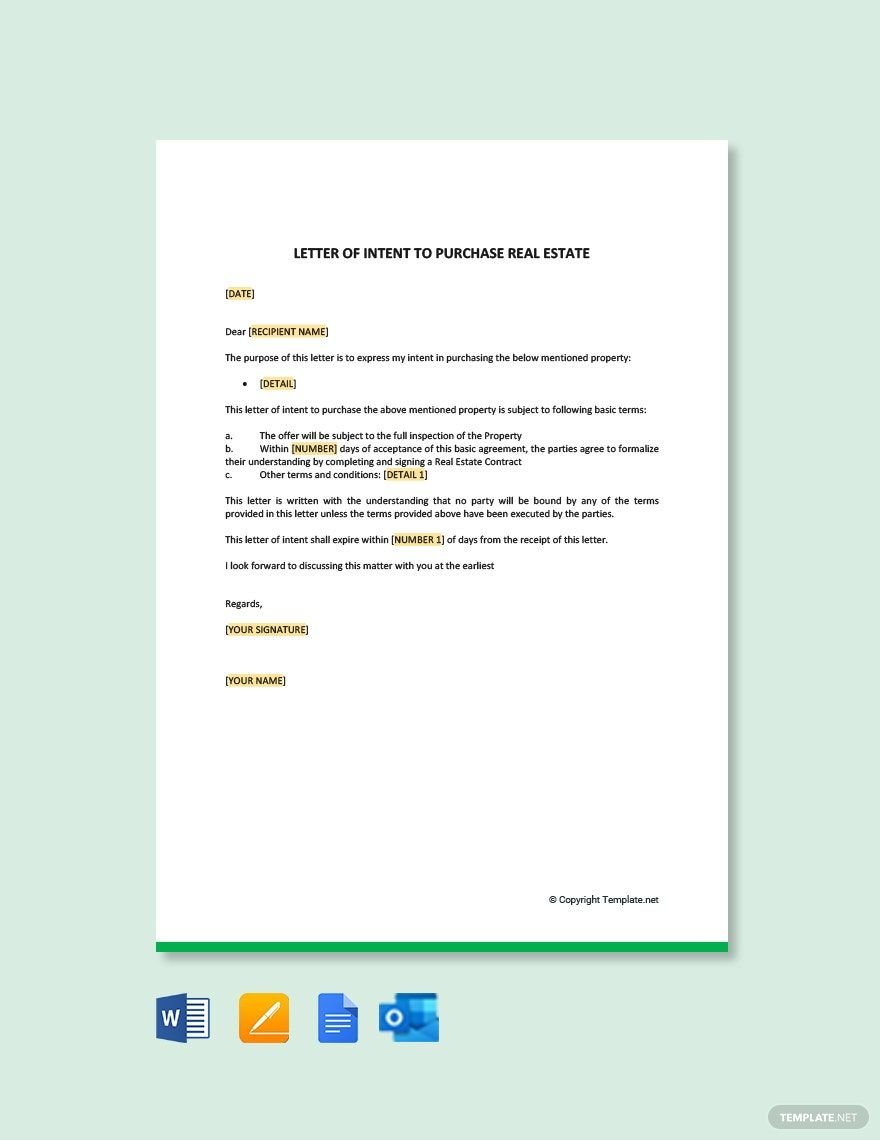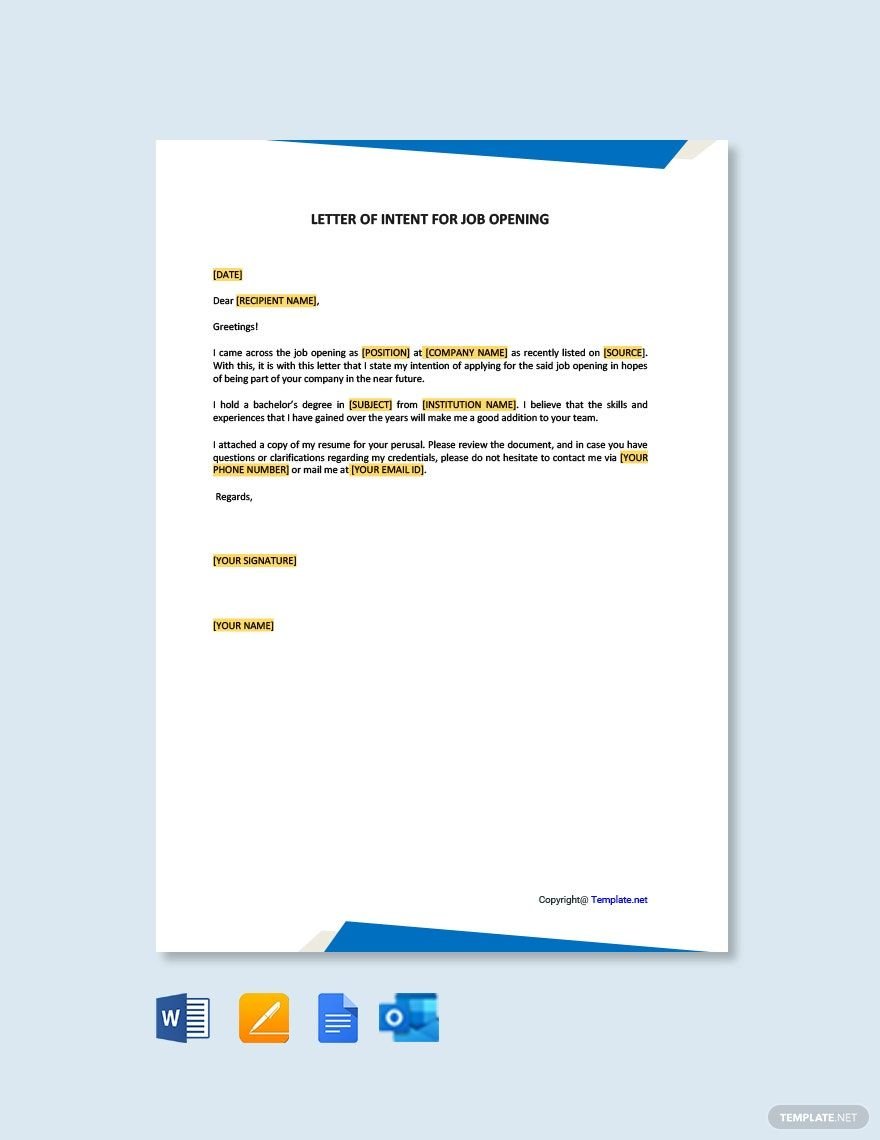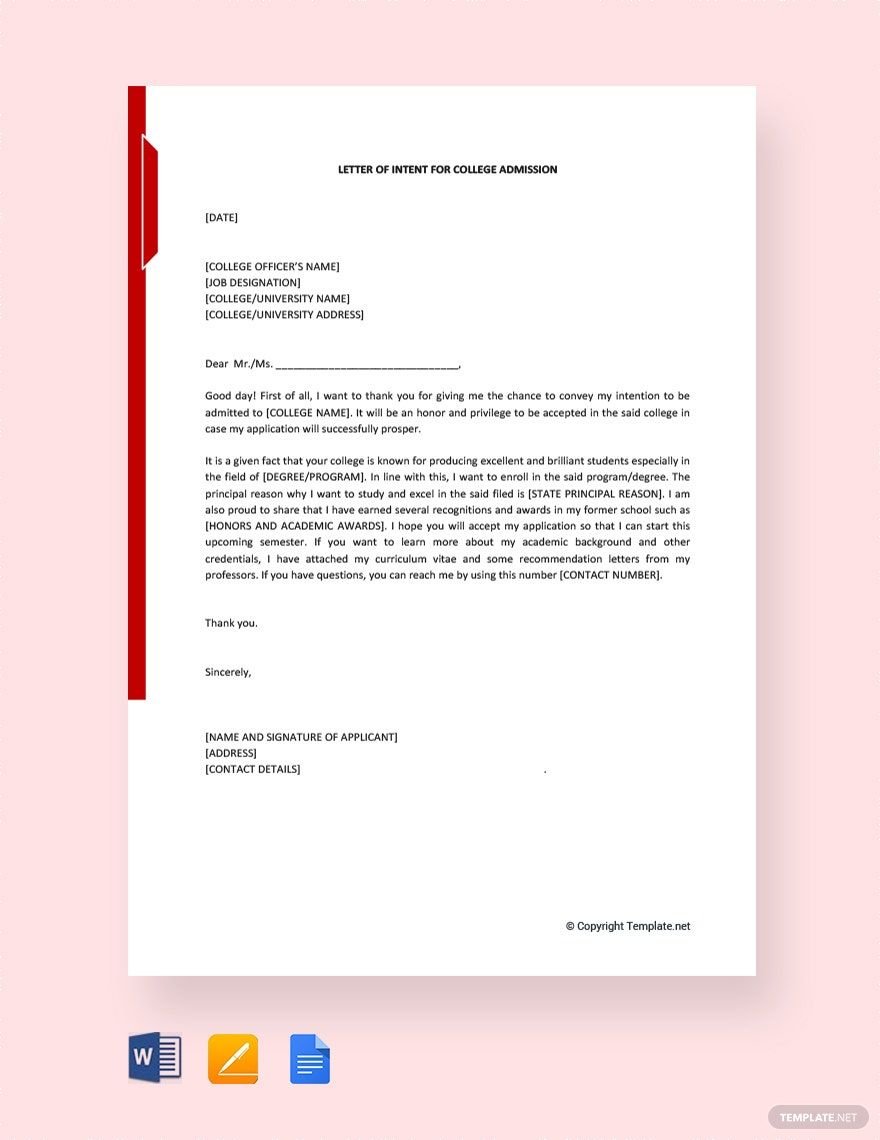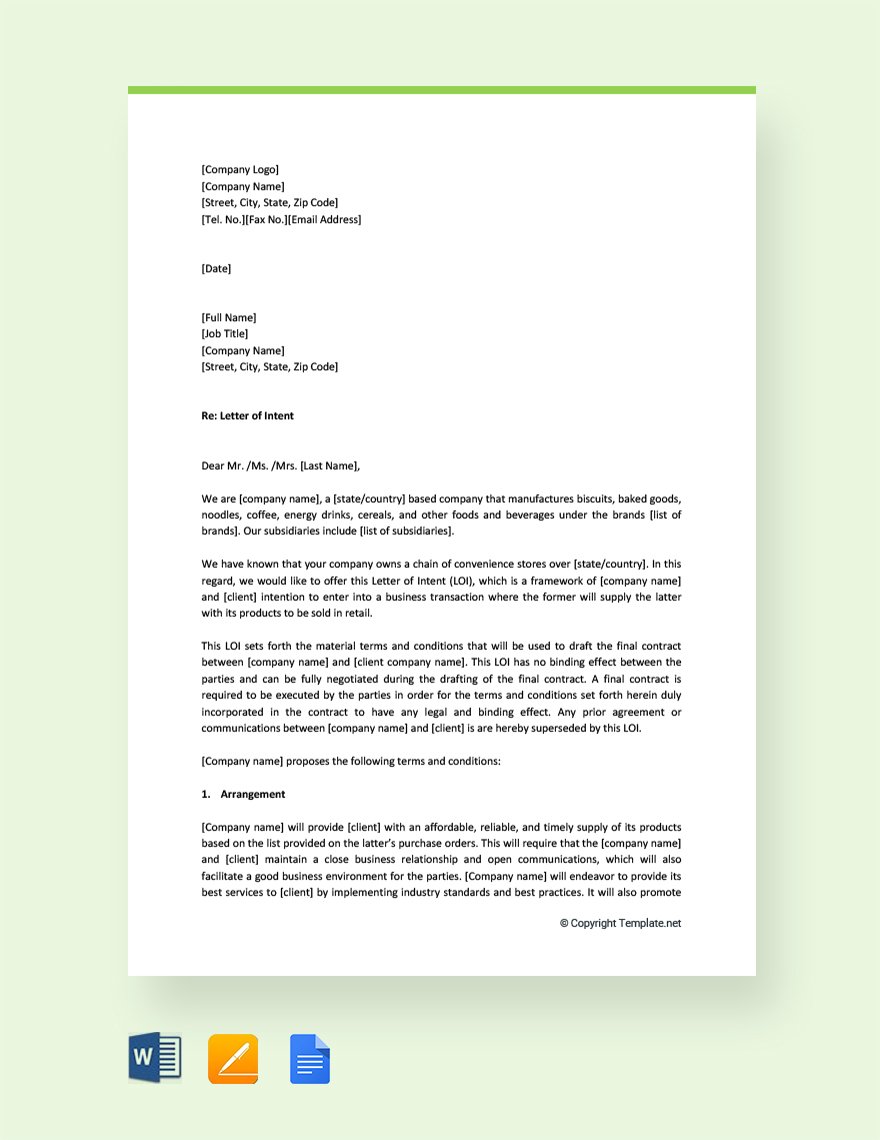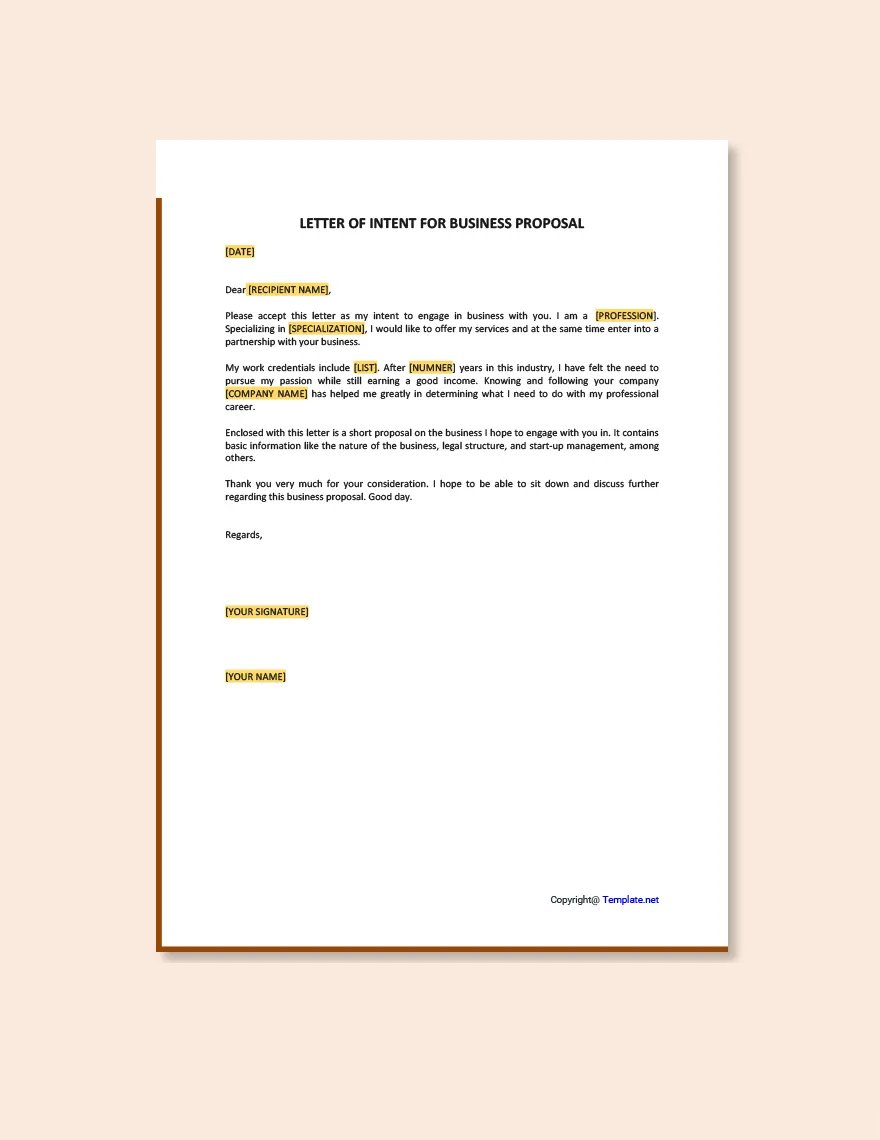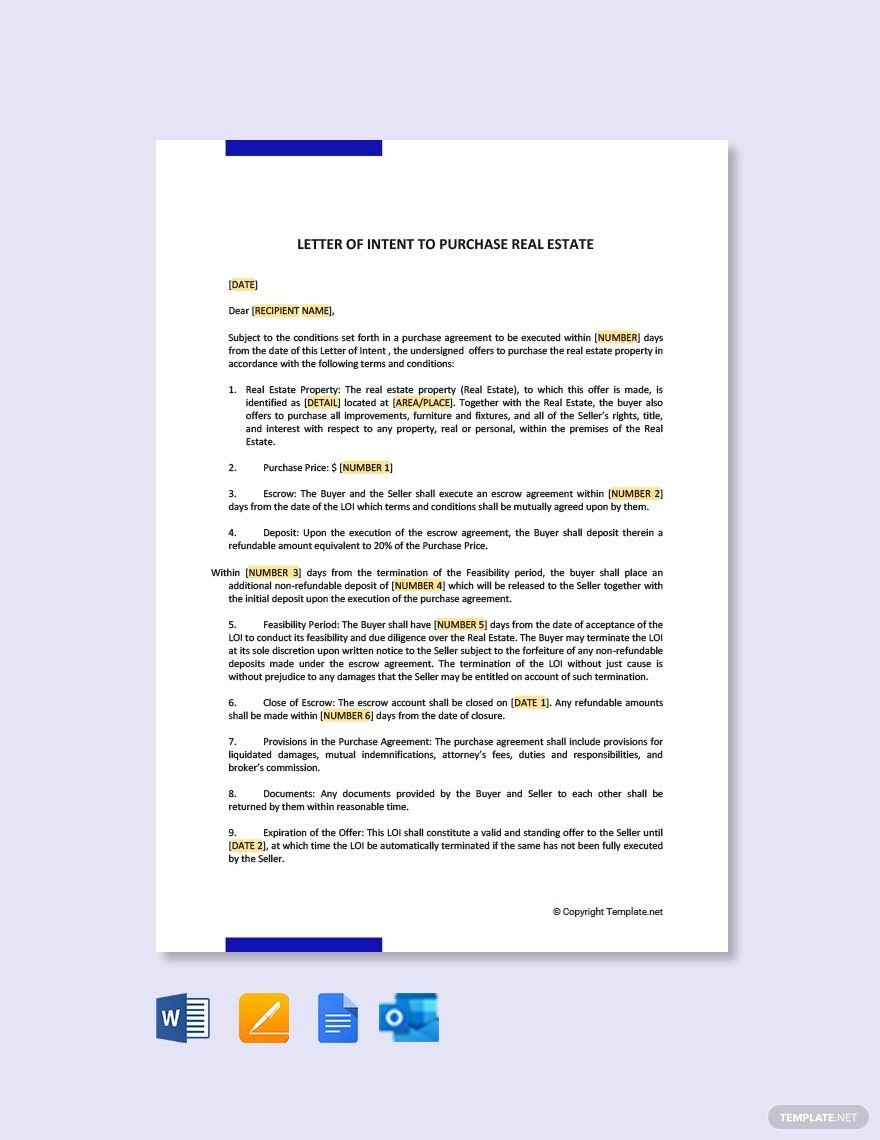Draft a formal document outlining one or more proposed agreements between different parties with the use of our premium Ready-made Letter of Intent Templates! Each of our professional templates is easy-editable and 100% customizable to suit your preference. These letter templates are compatible to open in Google Docs, available in A4 and US letter sizes. Choose from our wide selection of templates for whatever you need to use your letter in intent in; be it for newsletters, business, cover letters, purchases, real estate, job offers, or whatever else! These are high-quality and make use of expertly-crafted content to help you create a well-formatted letter of intent and get it all prepped for distribution in no time! Download now and get to writing!
How to Create Letter of Intent Templates in Google Docs
Whether you’re writing agreement contracts for business partnerships or a request for transfer and enrollment into a different college, these are quick and easy to do with Google Docs and our diverse lineup of Ready-made Letter of Intent Templates by your side!
1. Peruse Our Expansive Catalog
Within our library of many useful templates, you can find a design suitable for whatever type of letter you need to compose. Each one is arranged neatly and thoughtfully within our catalog pages to ensure a convenient time browsing; you can see small previews of them on their respective thumbnails plus their names below.
2. Nab Yourself a Template Suitable for the Task
If you find a template that might be up your alley, you can find out more about it by clicking its thumbnail and the template’s own page should open up in a new tab on your web browser. In the new browser tab, there’s a set of preview images to the left side that you can click on to get a zoomed-in view of each picture. On the opposite right side, there’s a list marked as ‘Template Details’ where you can read through each bit of information about the template file; click on ‘More Details’ to see the list in its entirety.
When you’re done having a look around and made your decision on a template to use, you’re able to easily obtain your letter design by clicking on the large download button located above Template.net Details. After clicking the provided button, some quick instructions should show up for you to follow in order to save the file.
3. Register for Google Docs
If you already have access to Google Docs, you should just skip ahead to the next part. However, if you don’t yet, then all you need to do is head over to Google’s site and register for a free account with them. Upon completing a sign-up, very Google account is automatically able to take advantage of using Docs and other useful apps from Google.
If you need to work while out and about, Google lets you use their different apps on both Android and iOS mobile devices. Just visit either Google Play or Apple’s App Store to download and install the respective version that you need.
4. Start Composing Your Letter
After acquiring your new template file and Google Docs, it’s time to start putting together your letter of Intent. You won’t have to do very much in getting your letter ready for mailing, since the template should already come with professionally-written dialog, fillable blanks, and the slightest bit of graphic design.
Go ahead and input all the necessary information into the provided spaces, making sure to use the same font style and color as the prewritten content to maintain a tidy look. If needed, Google Docs gives you the ability to insert your own pictures/imagery into the template. Before finalizing your letter, make sure to doublecheck for any errors in spelling and grammar.
5. Your Letter Is Ready
Once you’re done editing, just remember to save your work and it’s ready to be sent out. Writing your documents is a breeze when using Google Docs and our well-crafted letter templates!