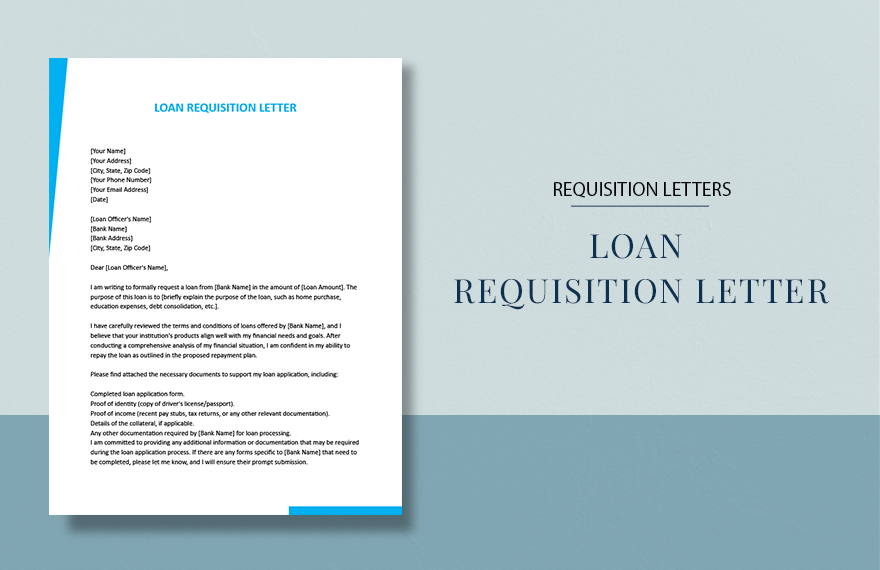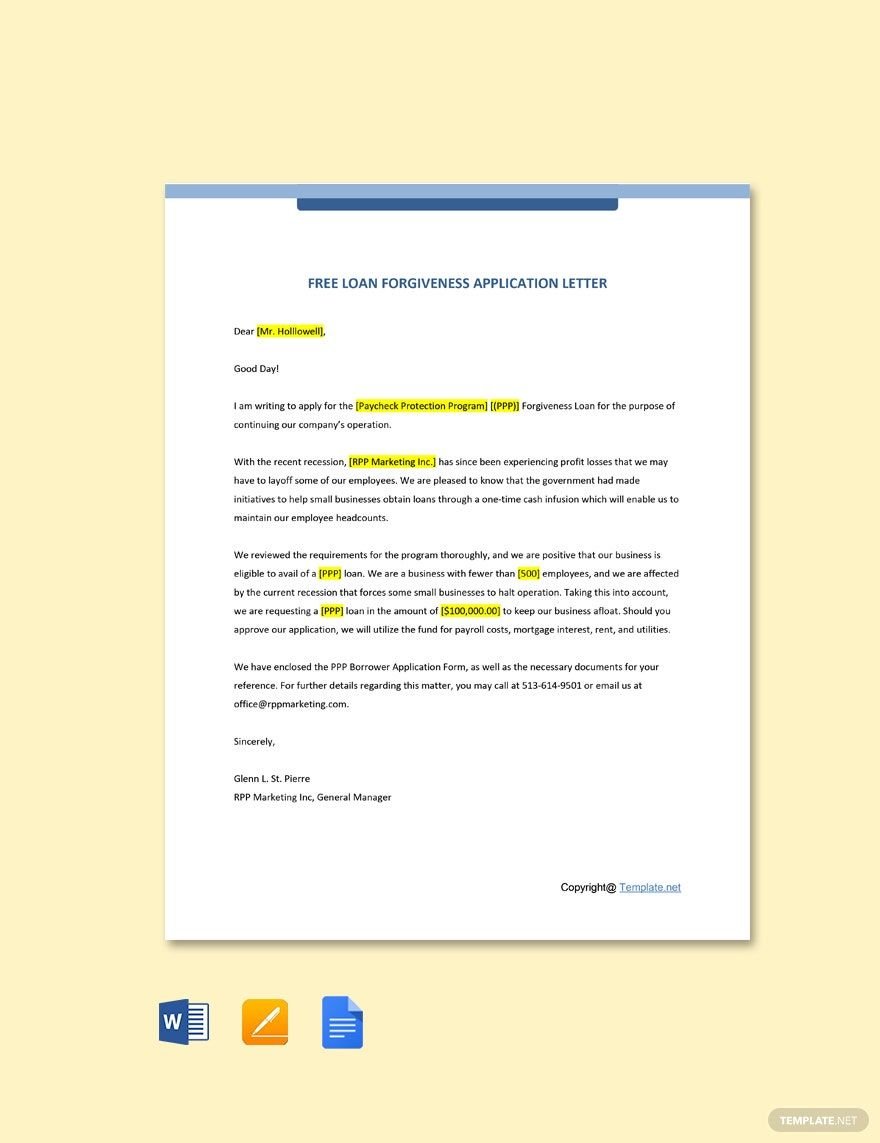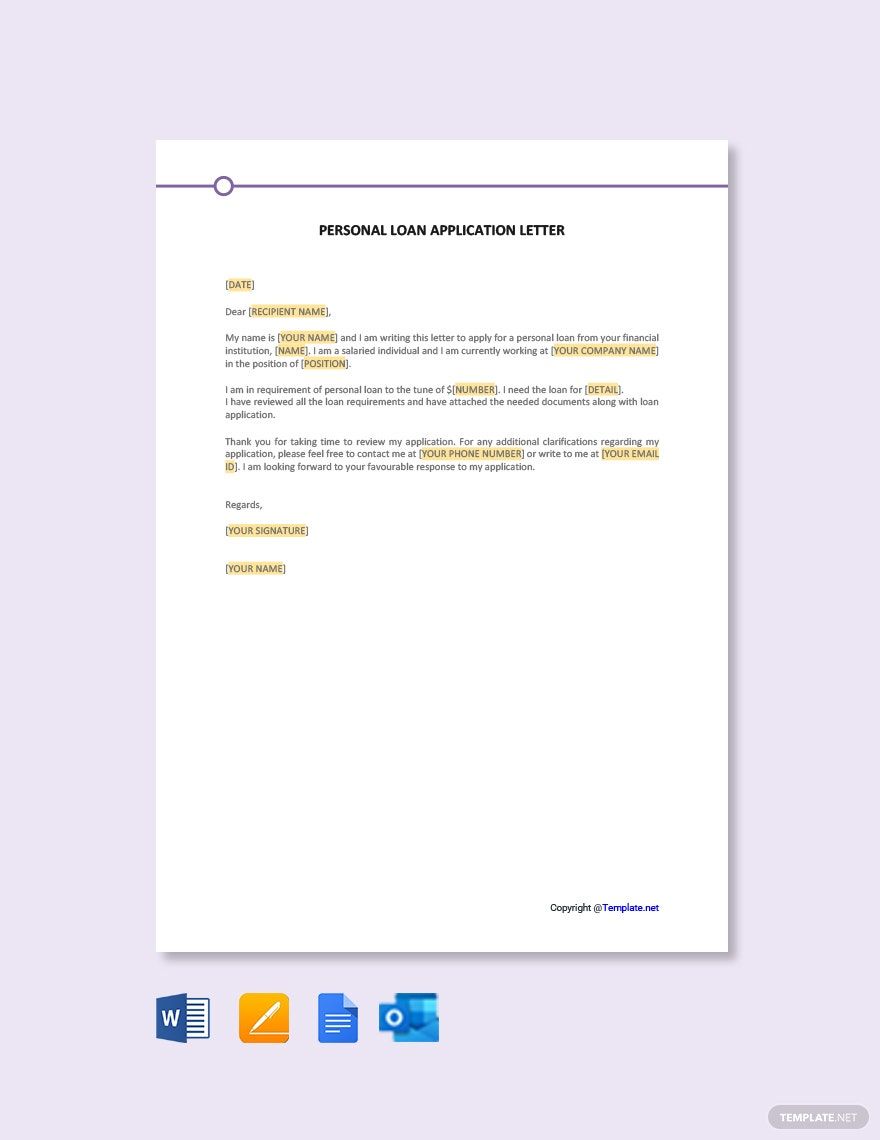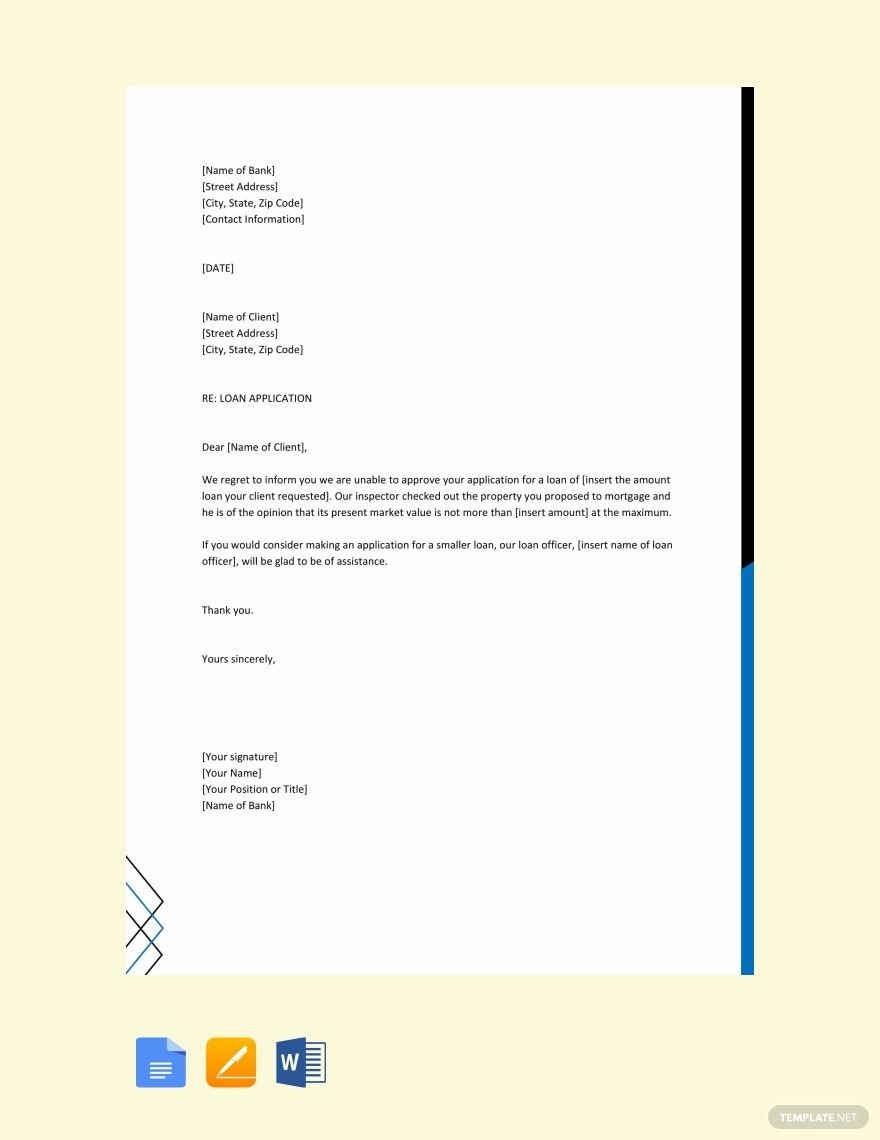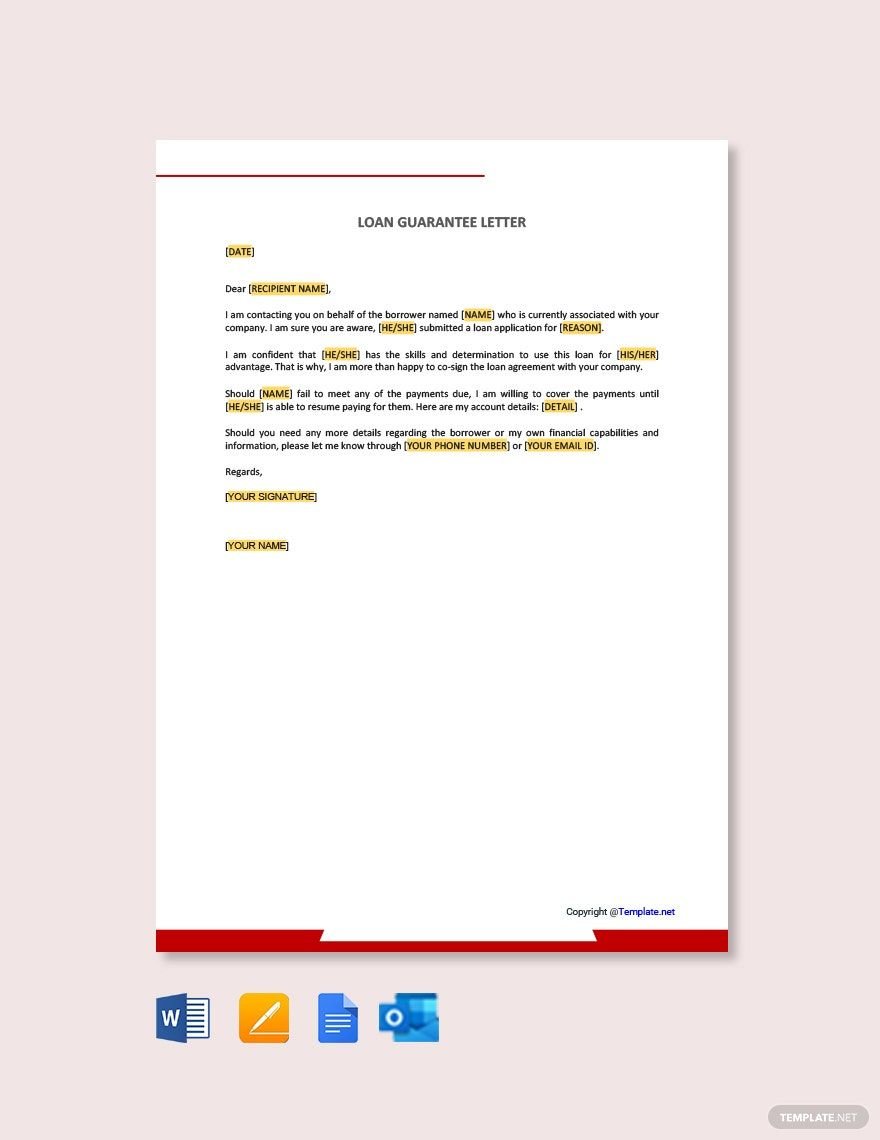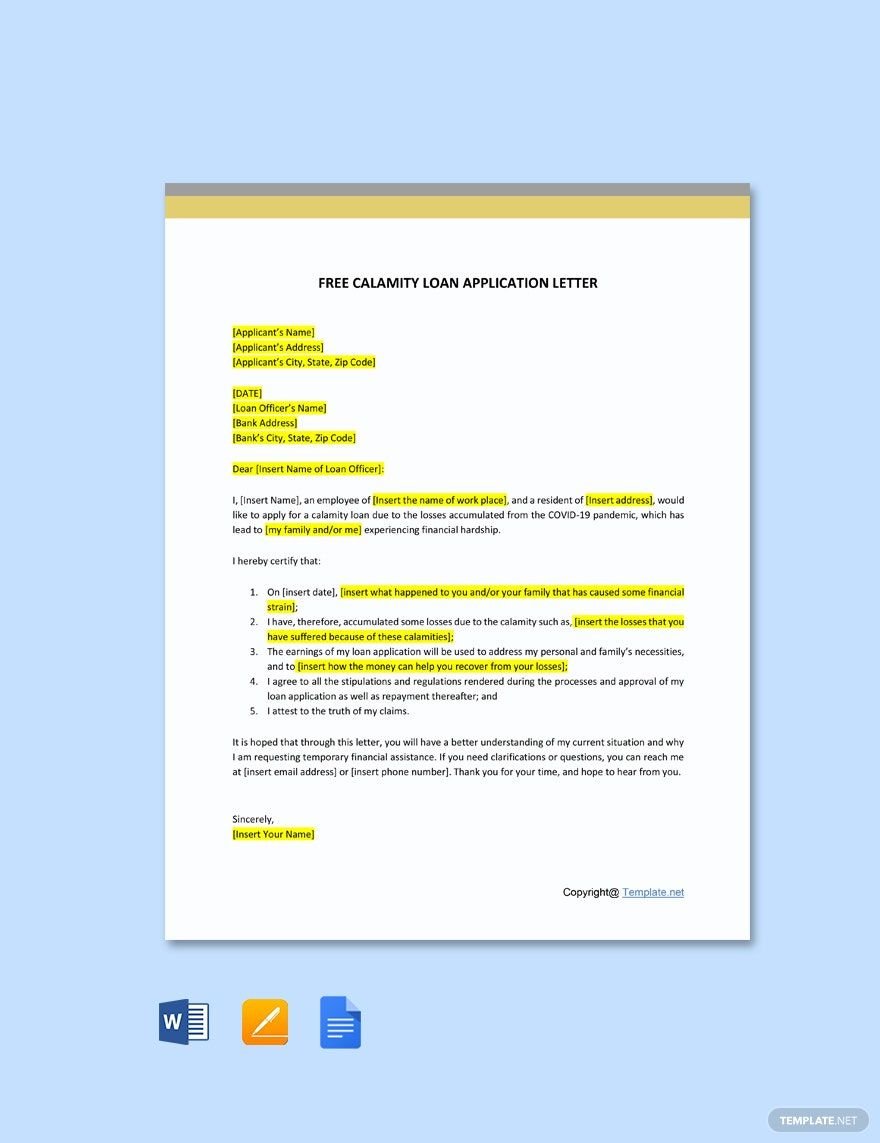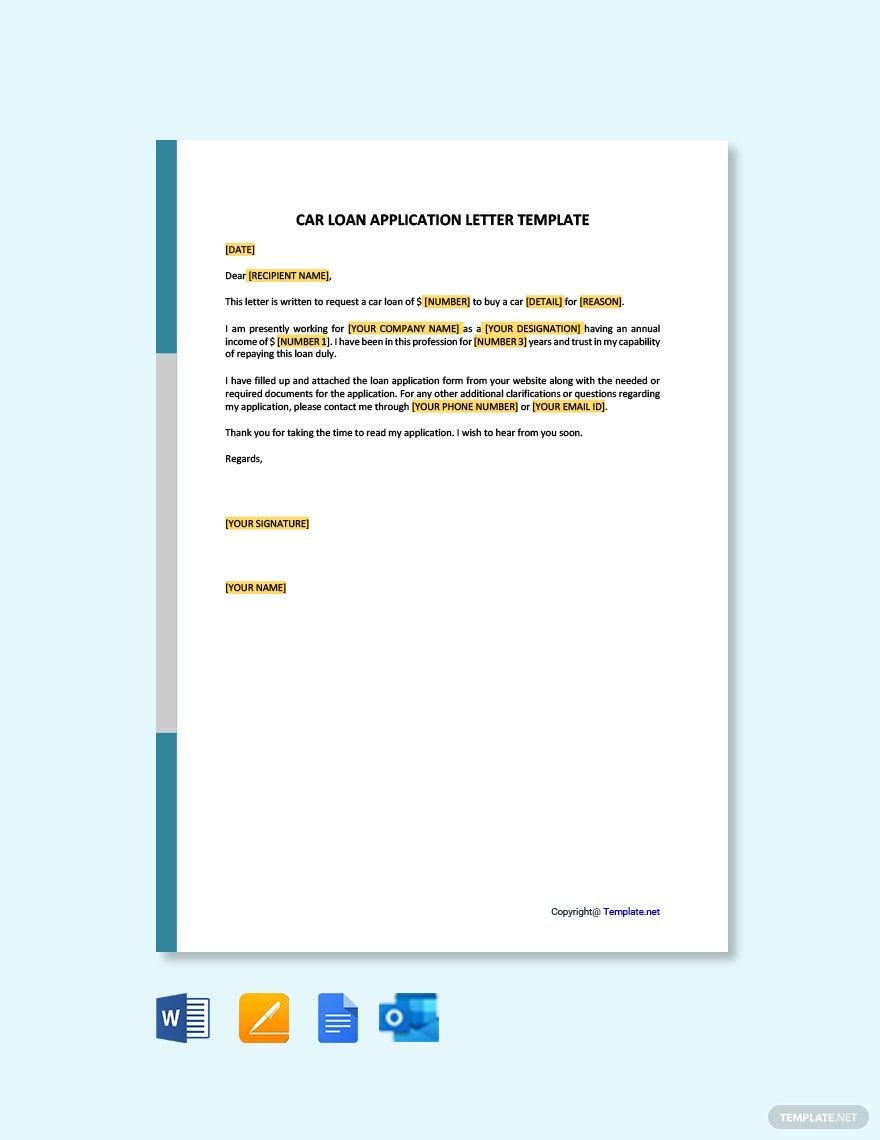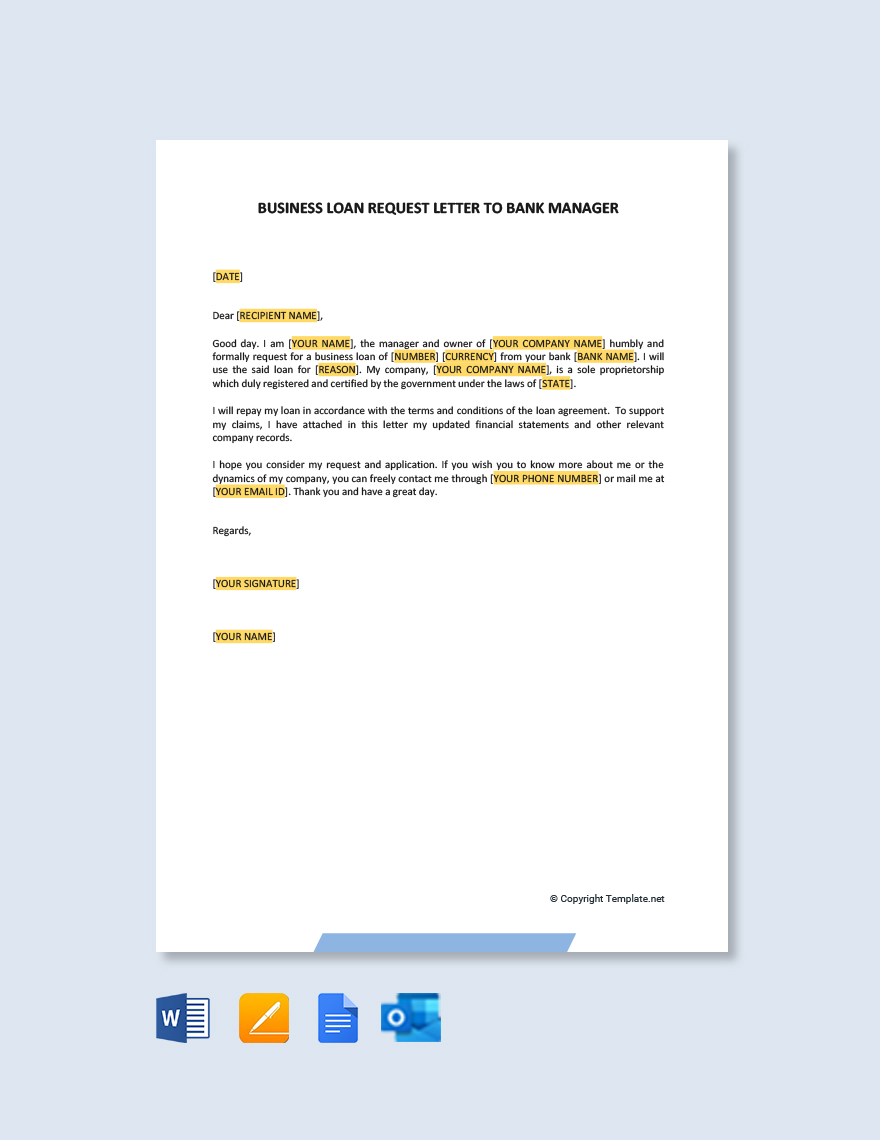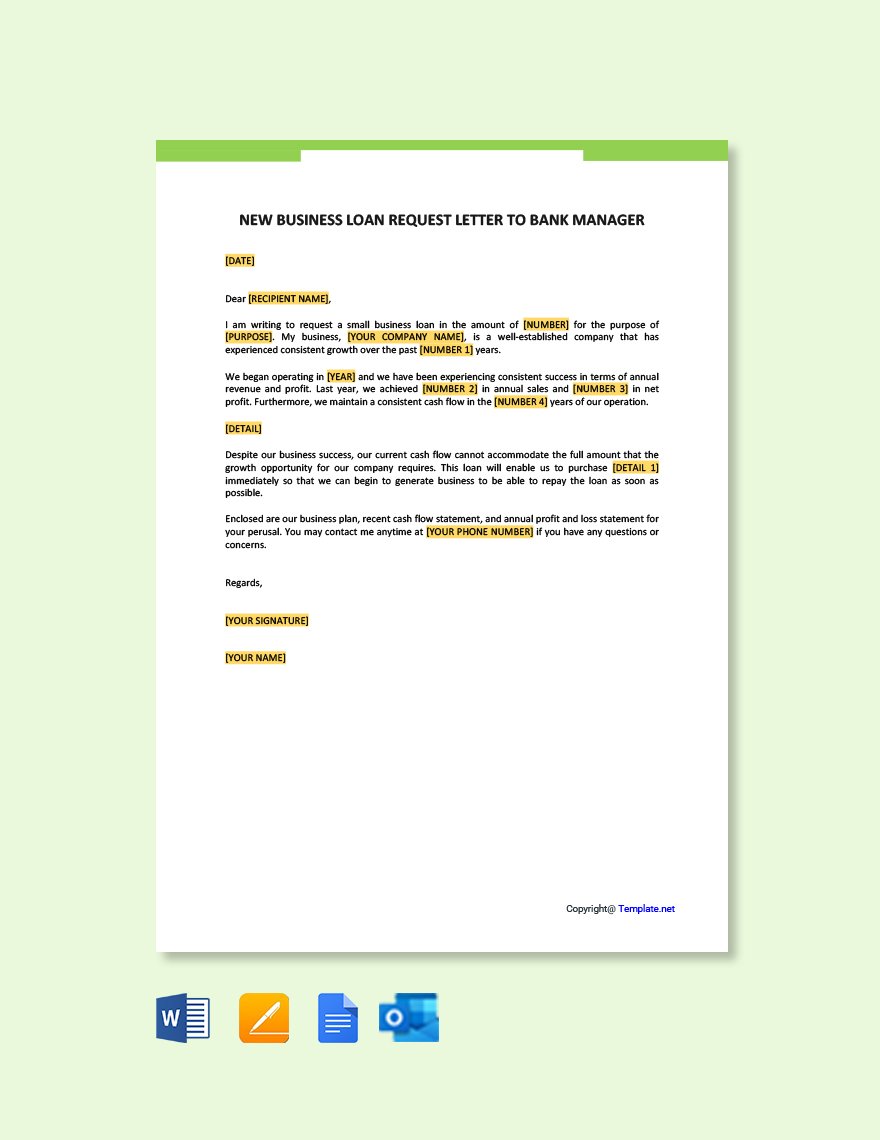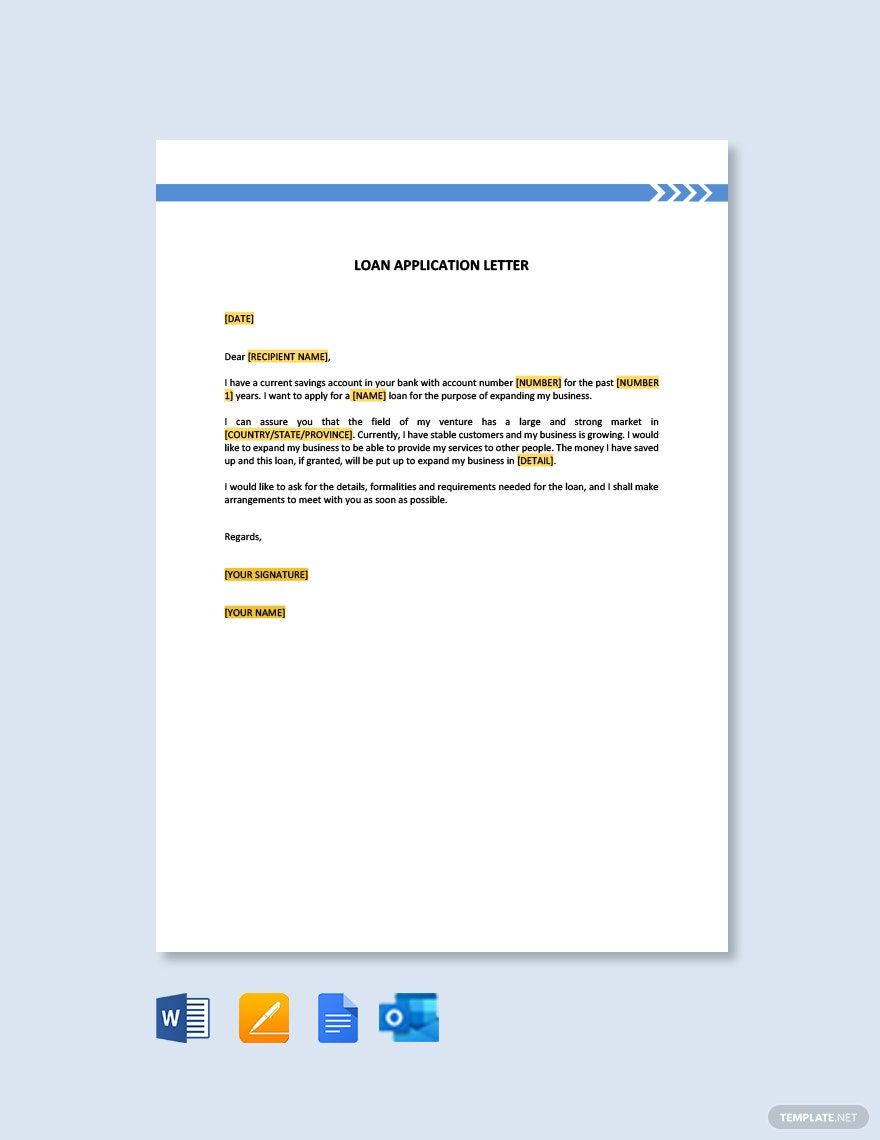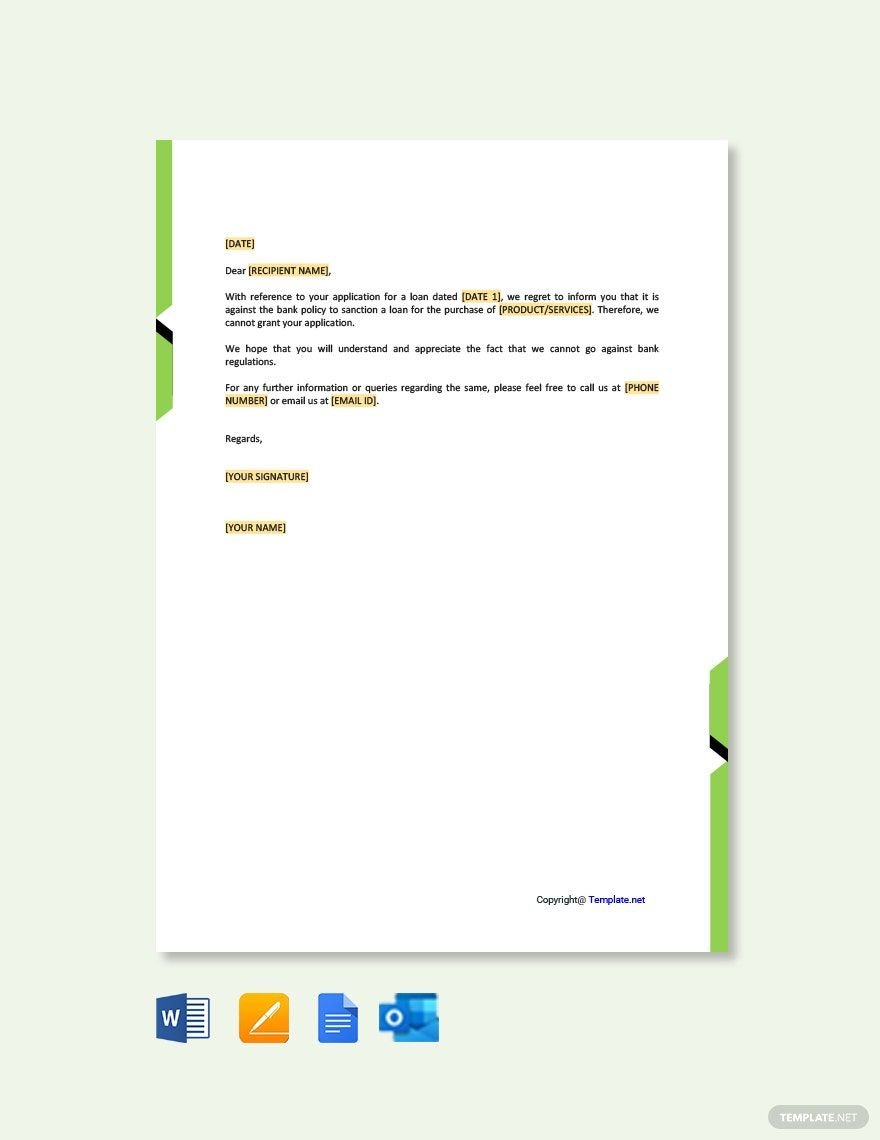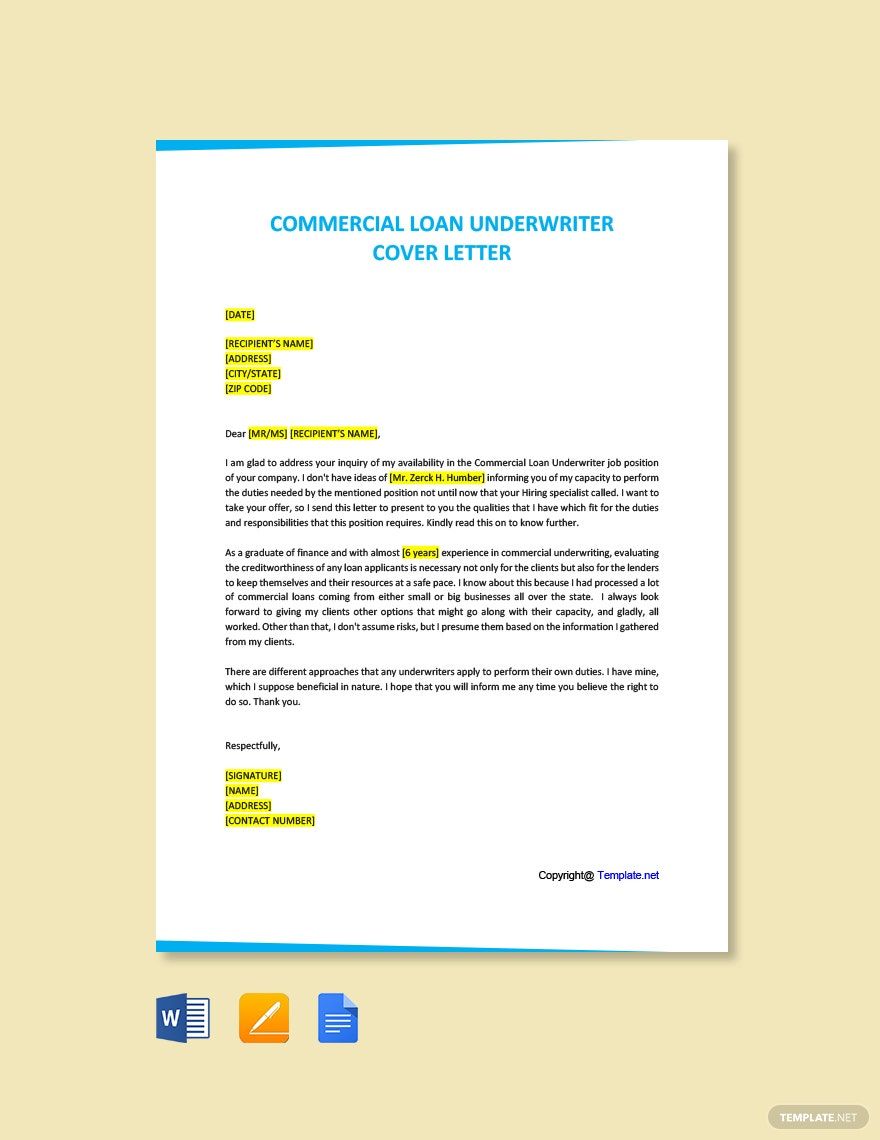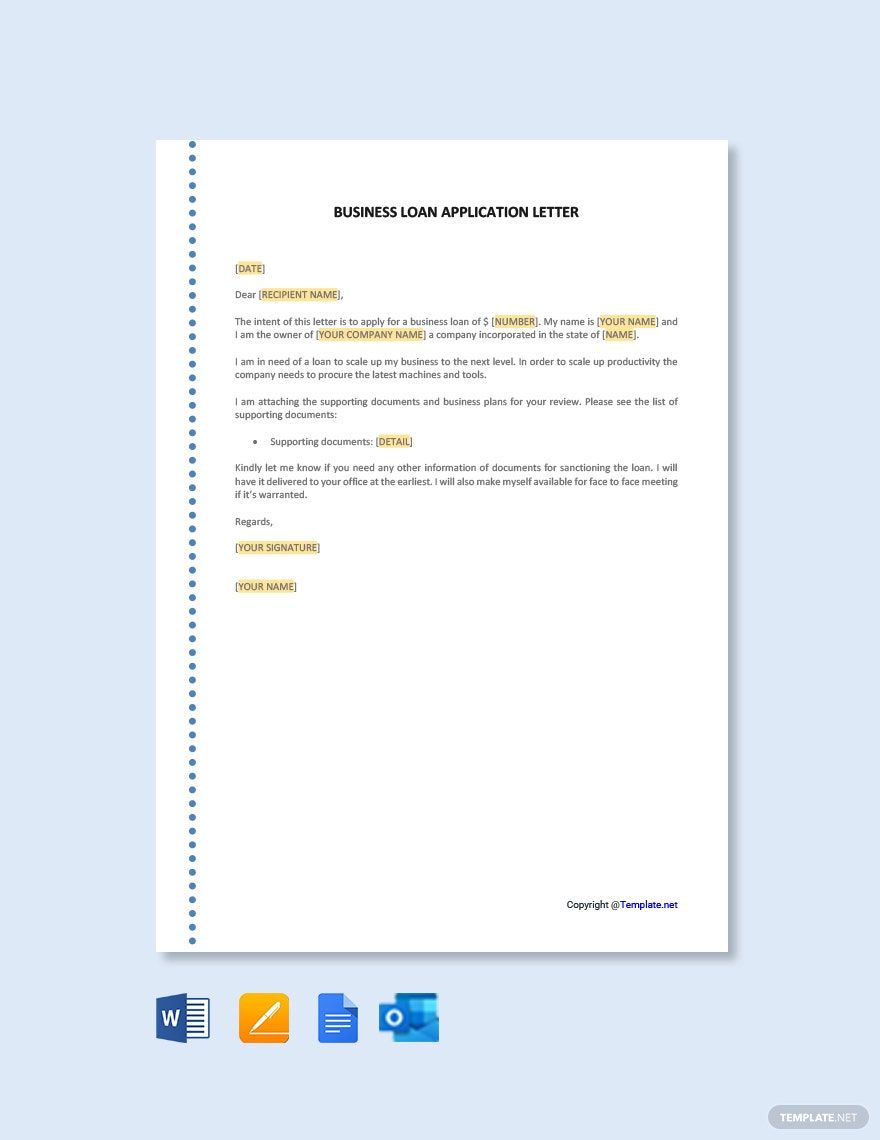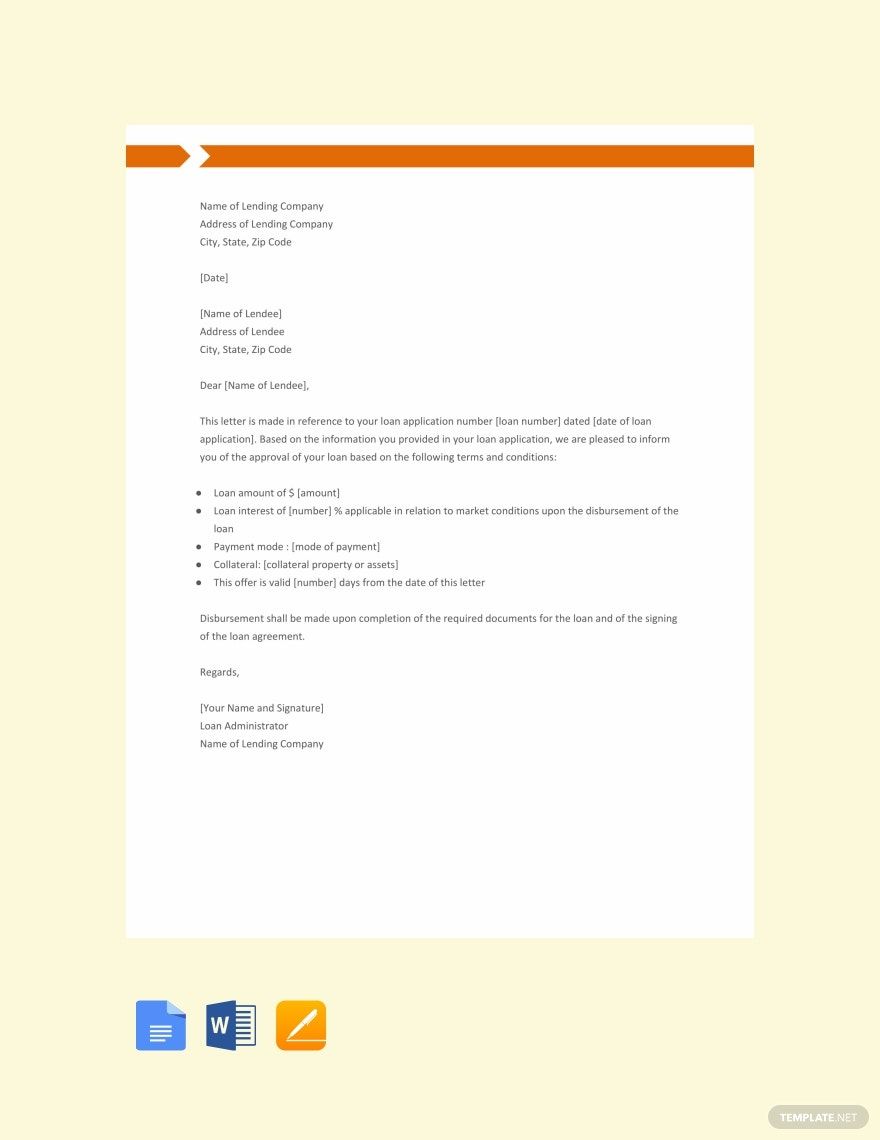When it comes to living in modern society, money is a crucial component. The average person in such a society can find themselves going through at least a bit of monetary hardship every so often. Fortunately, however, we can take advantage of services out there that can help us tackle these concerns in life. And so, if you need to form a correspondence regarding such matters, consider downloading one of our professional Loan Letter Templates! These writing samples are fully compatible with Google Docs, which allows you to conveniently compose a letter with just a free Google account and without having to install any processing software to your desktop computer. What’s more, our easily editable content is printable in both A4 and US letter sizes. Go ahead and download today--put together a business letter for approval, rejection, cancellation, or whatever else!
How to Create a Loan Letter in Google Docs
Be it sending a mortgage request to a bank or advertising new loan offers for a mailing list, the simple yet versatile functionality of a letter is invaluable. As a matter of speaking, there’s a good degree that a letter can cover in terms of usability, whether it’s personal or for business (as stated by thoughtco.com).
Also, if you’re not sure how to even get started with writing a loan letter in Google Docs, then you’ll be interested in our comprehensive tips just below!
1. Your Loan Letter’s Margins and Title
It’s important to apply a tone of professionalism when writing business/formal material for loans and such. So, after opening a new blank document in Google Docs, make sure that your margins are set appropriately for all of the page’s sides. Simply click-drag the grey bars in the rulers (above and left) to make any required adjustments.
Next, include a title that matches the function/purpose of your loan letter. Align this to the center of the document and give it a bold large font size; use the options found under the Format tab.
2. The Letter’s Date and Recipient
To go with a formal layout for your document, align the current date to the left side. After that, go two spaces below and enter the receiver’s name; you can also go with a company name if you don’t have a specific person for your letter. Then, just underneath, include their address.
3. Salutation and Opening of the Main Dialog
The primary content of your professional note should start off with a suitable salutation. Use “Dear Mr/Ms [FULL NAME],” in this case for formal use; if there’s a lack for someone to address the letter to, you can go with “To whom it may concern,” or “Dear [POSITION],” instead.
Moving on, the opening of your dialog should contain an introduction that states your loan letter’s purpose. And, to maintain an organized layout for the content, use Docs’ various tools found within the Format tab--like the numbering, alignment, and so on.
4. Finishing Up Your Loan Letter
With your letter’s main content done, don’t forget to close it off neatly with a simple yet relevant closing remark. And, once that’s taken care of, write down a proper valediction (such as “Regards,” or “Sincerely,”) that’s then followed by your name (and company position, if applicable); leave at least 4 empty lines for your written or email signature.
Do you need customizable loan letter samples for payments, agreements, applications, or whatever else? Then be sure to look at our Loan Letter Templates!