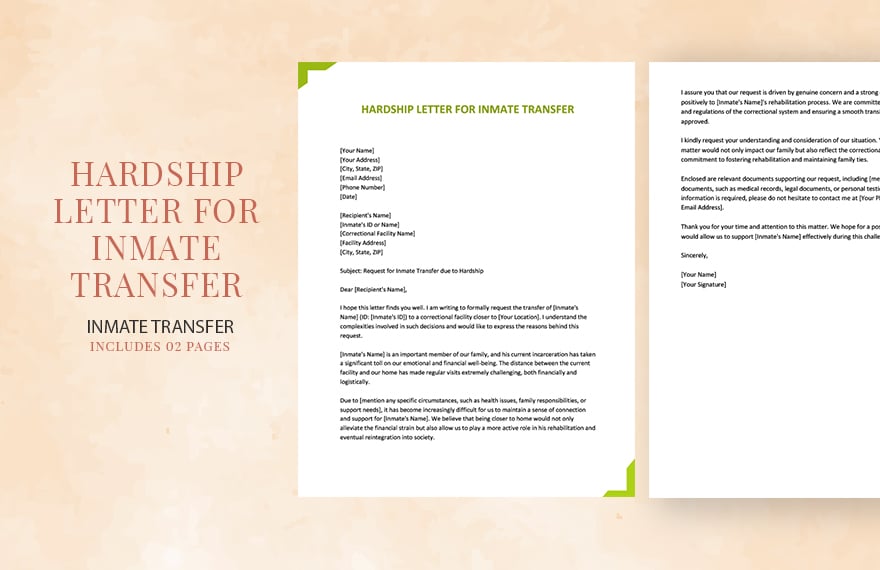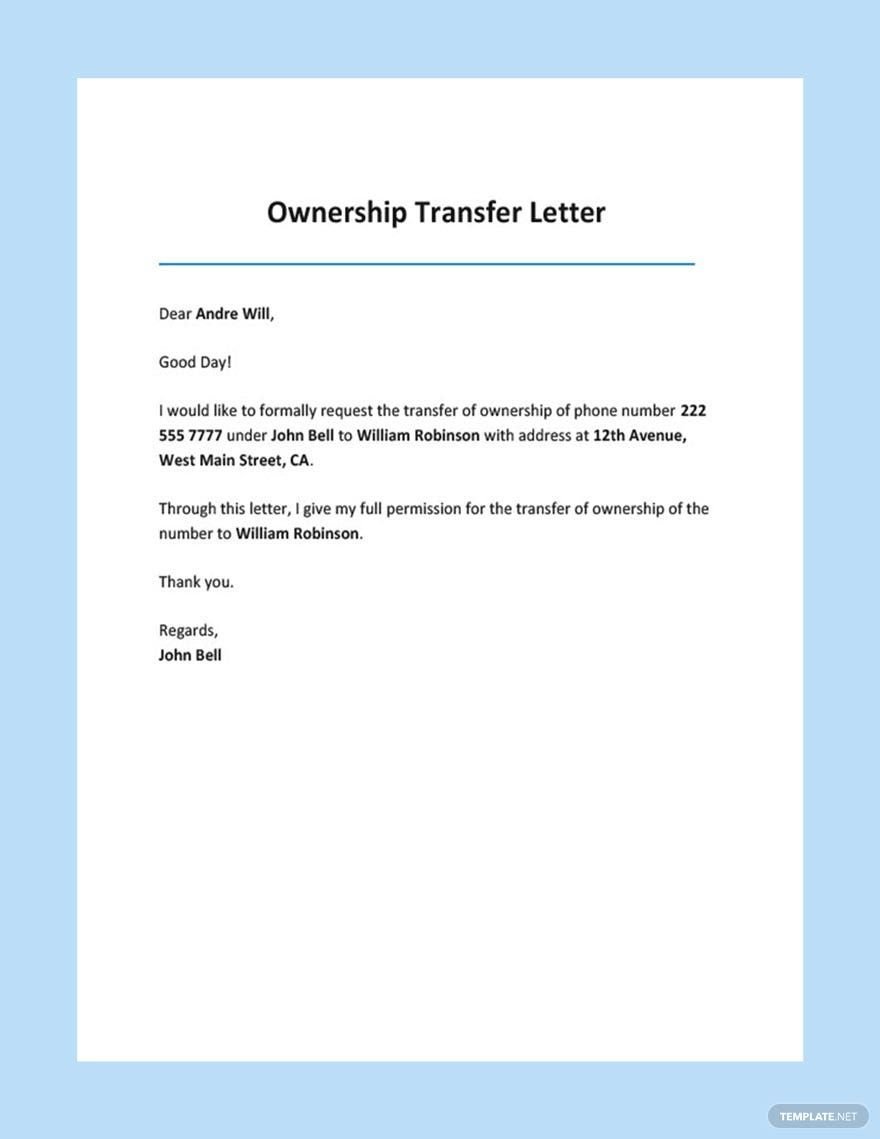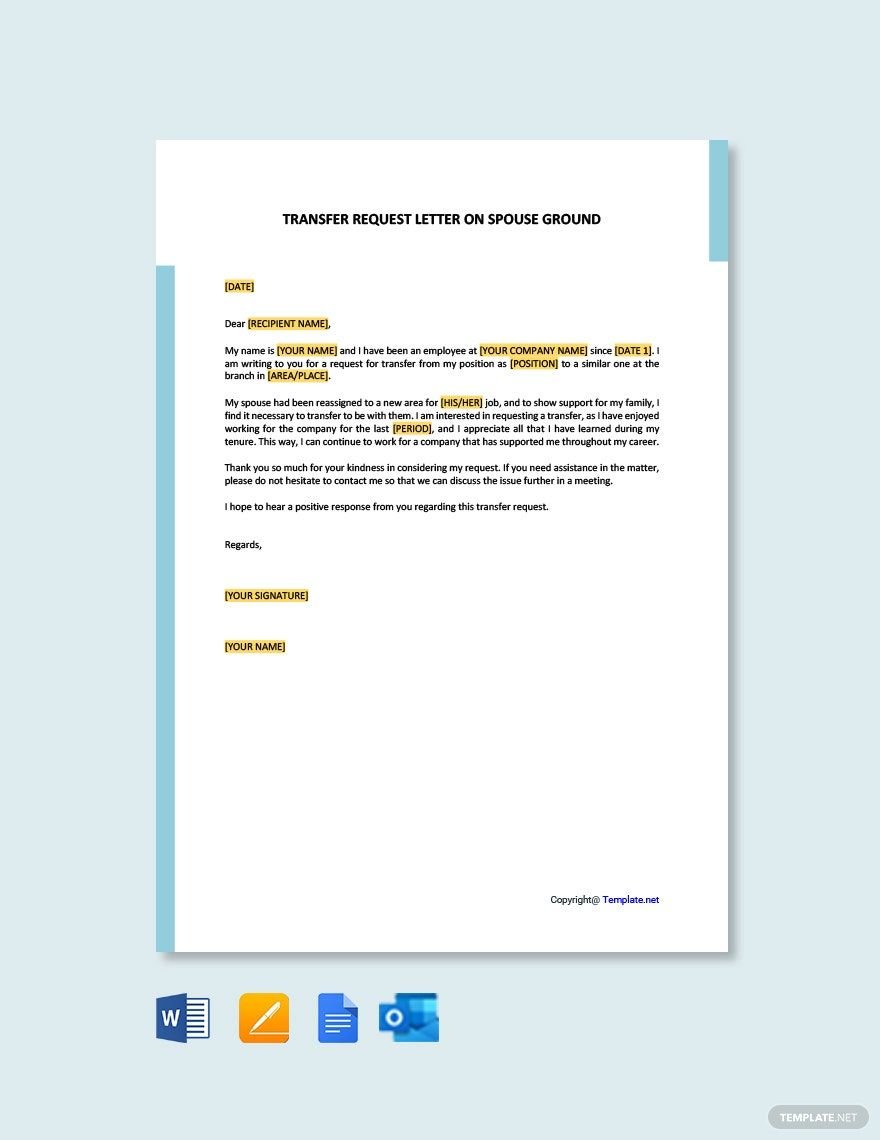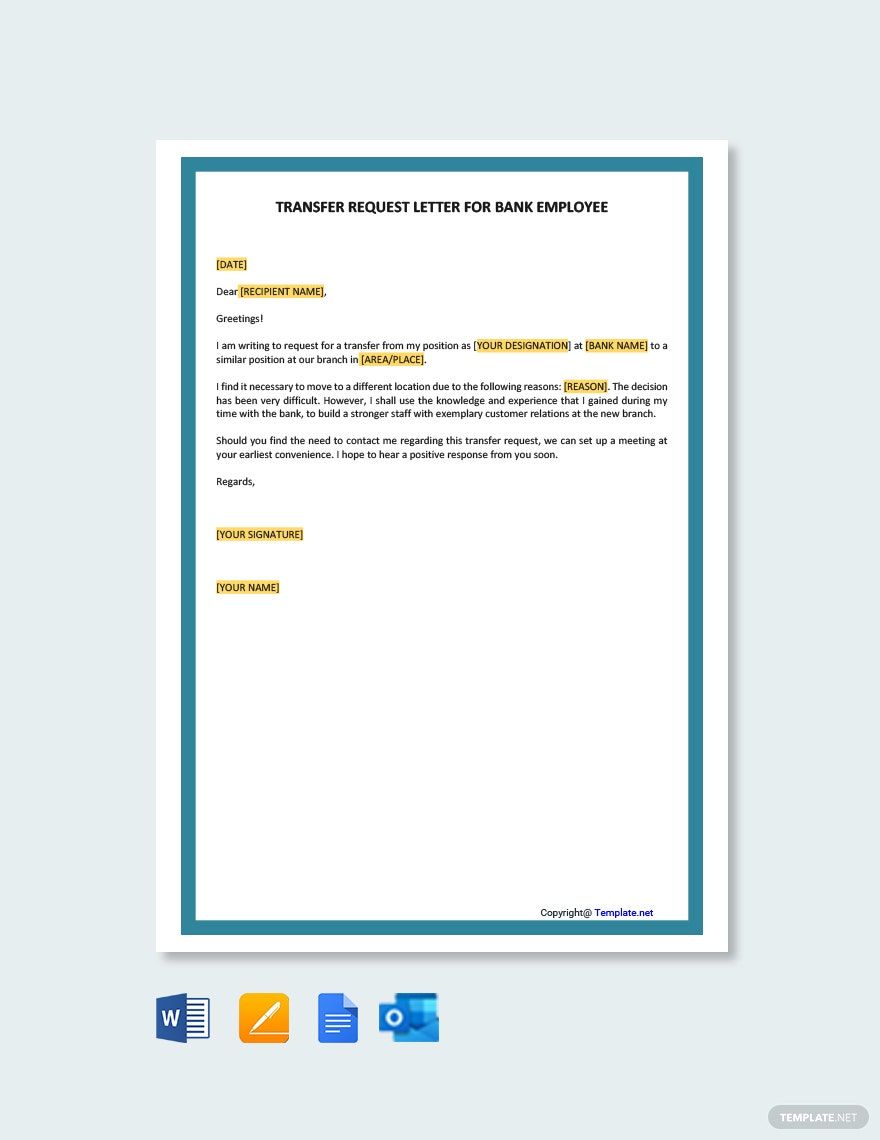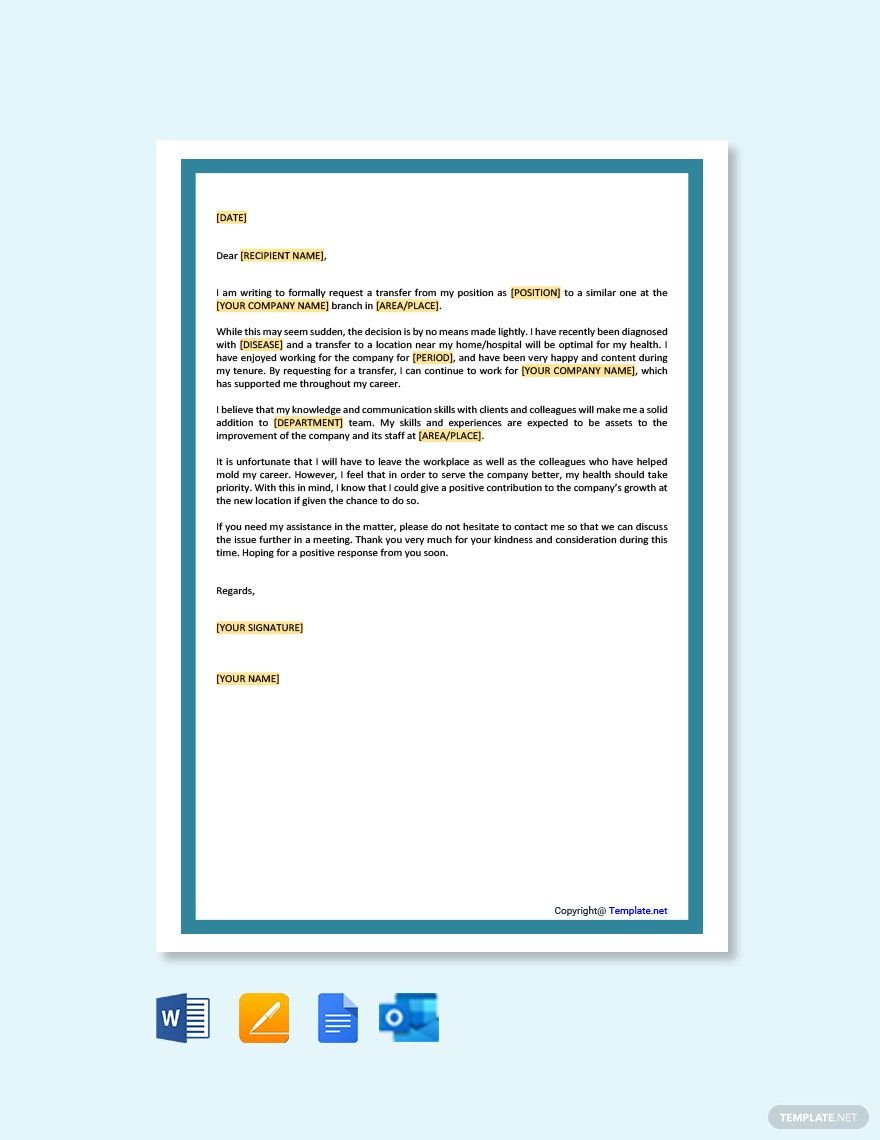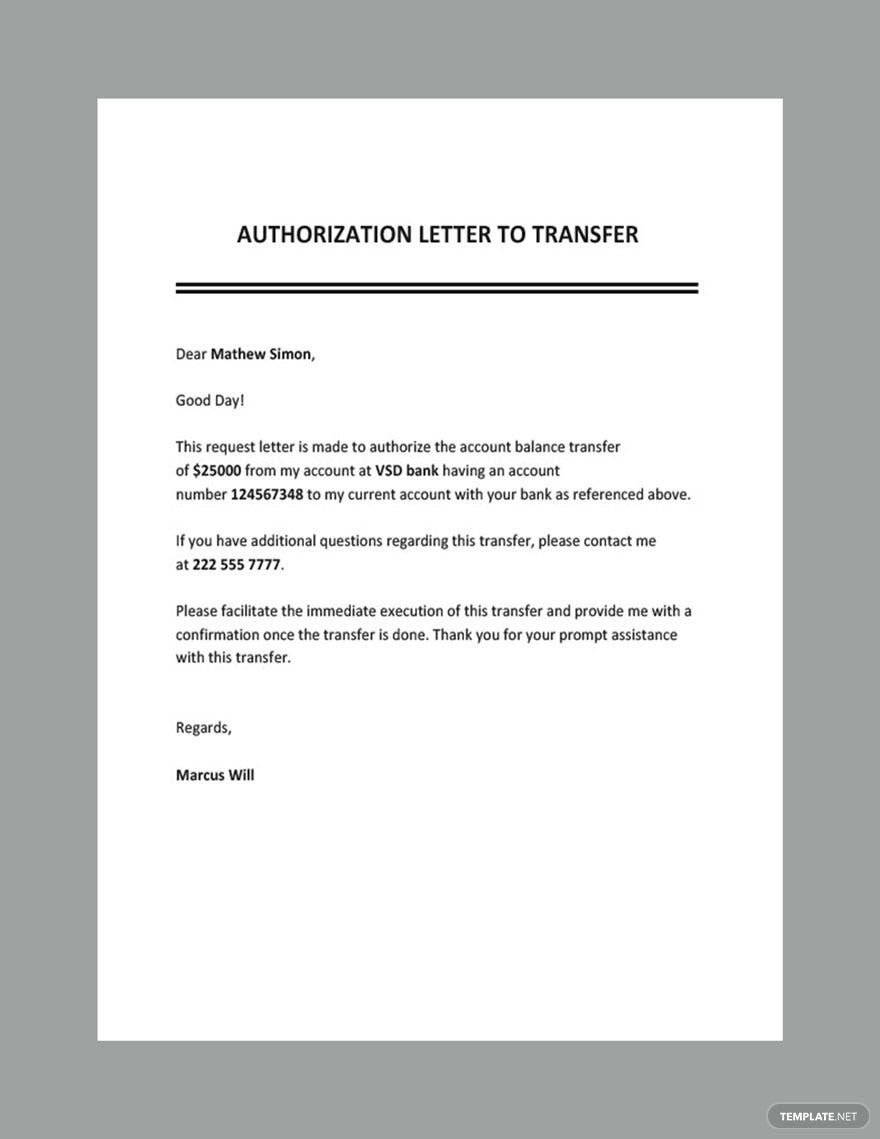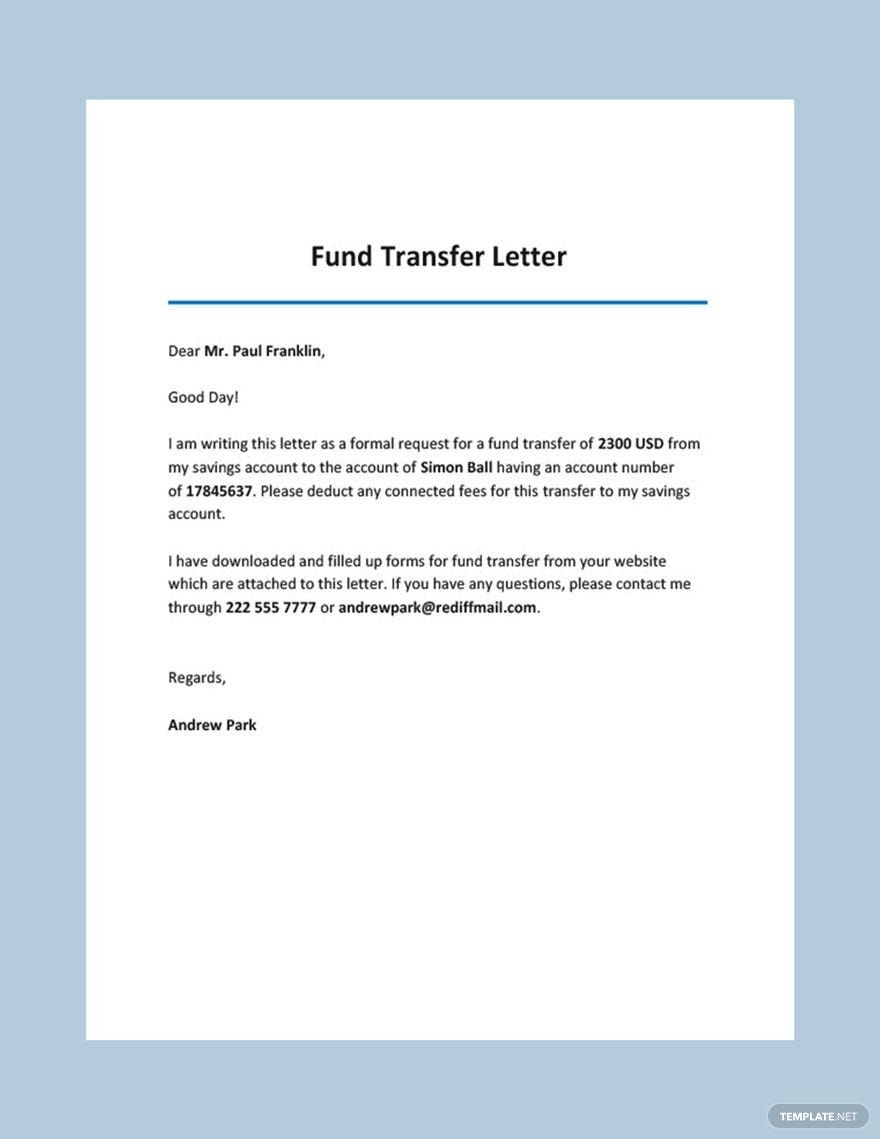Bored? Want a challenging job? Or, want to explore on greater opportunity? Well, you need a document that will express your request for relocation within your company division. You may want to consider accessible transfer letter templates that will layout your reasons. Freely download transfer letter templates from this site. These files are 100% customizable, easily editable, and printable for your convenience. Send out professional letters that are well-formatted and can be customized within minutes. We have an assortment of transfer letter templates for any purpose such as for transferring credits, equipment, personnel, property, school, etc. What are you waiting for? Download one of our templates today!
How to Write a Transfer Letter in Google Docs
A transfer letter is a request letter written by an employee who wants to move to a different position within the same organization. It is also provided if the company or business you are working with has a transition. It could due to some changes in its leadership. However, it is not only limited to that particular purpose. Transfer letters are also used in other fields like education, accounting, finance, and the like.
If you are planning to have a relocation to another department, you may want to create a transfer letter that is effective enough to let your employer approved your request. Along with templates and useful tips provided on this page you can create a successful transfer letter.
1. Identify the Type of Transfer Letter
Transfer letters come in different forms. It could be a school transfer letter, bank account transfer letter, salary transfer letter, church fundraising transfer letter, and many more. Specify what type you need; some formats may differ depending on its type.
2. State the Purpose of Writing a Transfer Letter
There are several valid reasons why you want to write a job transfer request letter. Maybe you are opting for a new challenging position. Or, perhaps you want to relocate to another department for some personal reasons such as an educational opportunity, a family illness, etc. Be specific in citing the reasons and do not forget to say "thank you" to your employer. Take note, maintain a polite and honest tone in your entire letter. Requests written for new posts are often in the form of application letters. Make it concise and to-the-point.
3. Make your Transfer Request Beneficial
Close your transfer letter by letting the employer realize that your relocation request is intended for both the management and your welfare. To have a successful agreement, always remember that your transfer does not only benefit you but also an advantage to the organization. By doing that, you can convince your employer how it will assist the improvement and development of your performance. Also, emphasize your abilities and qualifications. Help them understand the value of your letter. You may attach supporting documents such as forms, reports, certificates, and other related files.
4. Download a Transfer Letter Template
Opt for a well-organized and clean format. You can download a suitable transfer letter template online. To help you save time, stick to this website. Template.net offers you plenty of Google Docs templates that you can choose from. Once you have downloaded the desired transfer letter template, open and modify it in Google Docs. This user-friendly system will enable you to have a convenient process of editing text documents, slide presentations, spreadsheets, etc.
5. Proofread your Work
Make sure that you produce an error-free document. Before you produce and send your transfer letter, review and re-read it. Read it aloud; it is easier to spot mistakes when you actually hear it. Check the sentence structure, grammar, and spelling. Submitting an erroneous letter would likely be rejected and will affect your credibility.