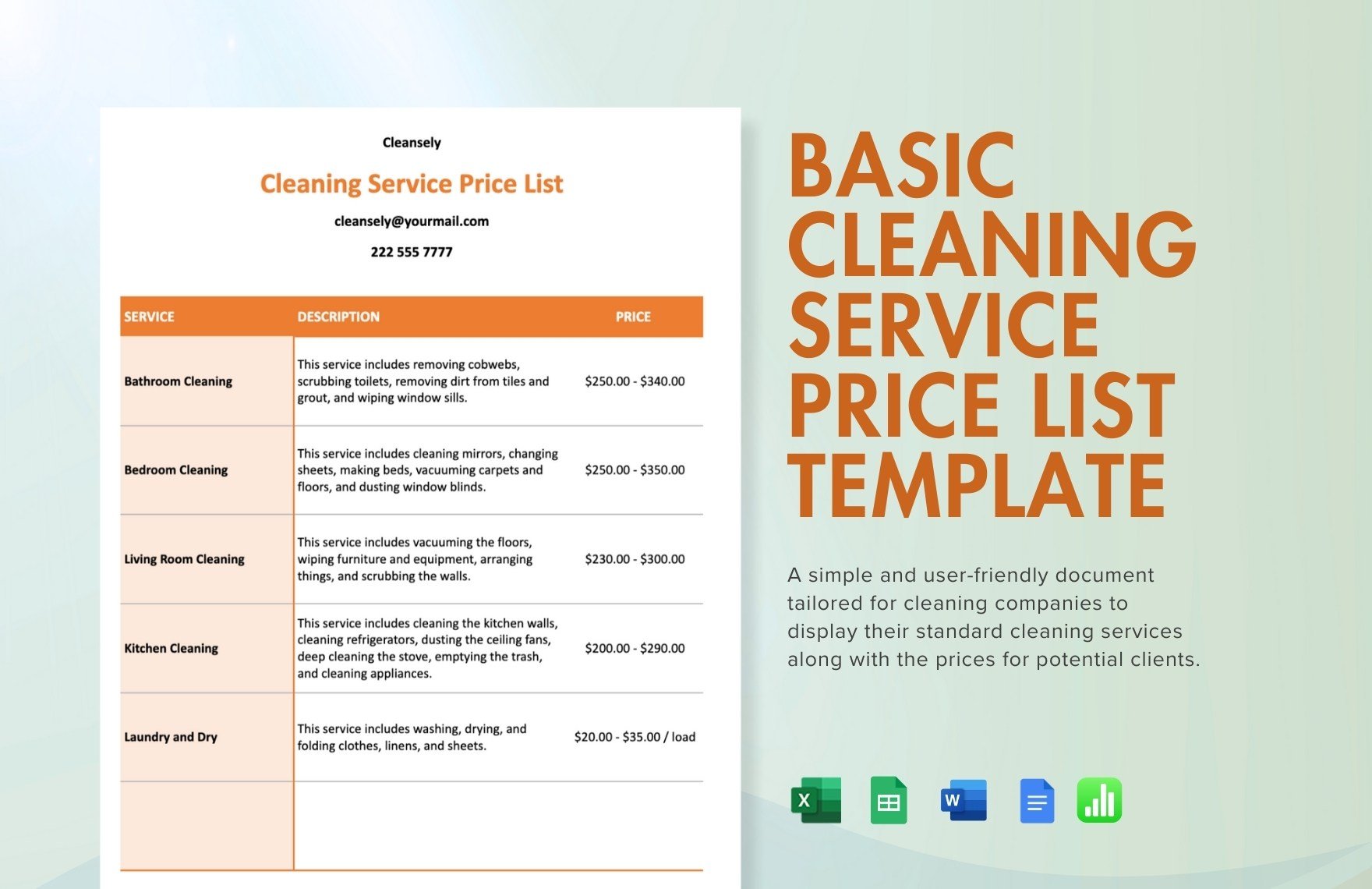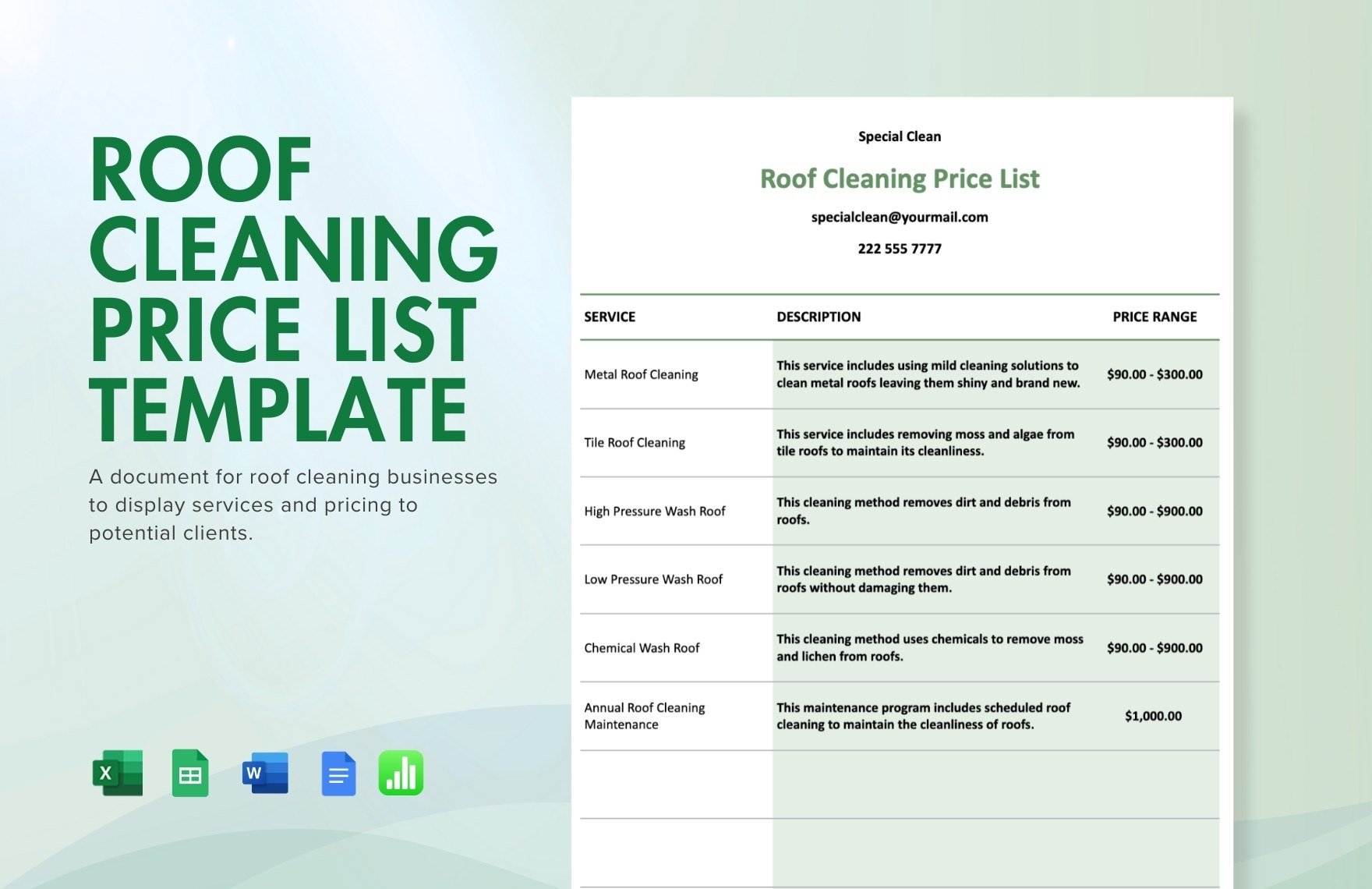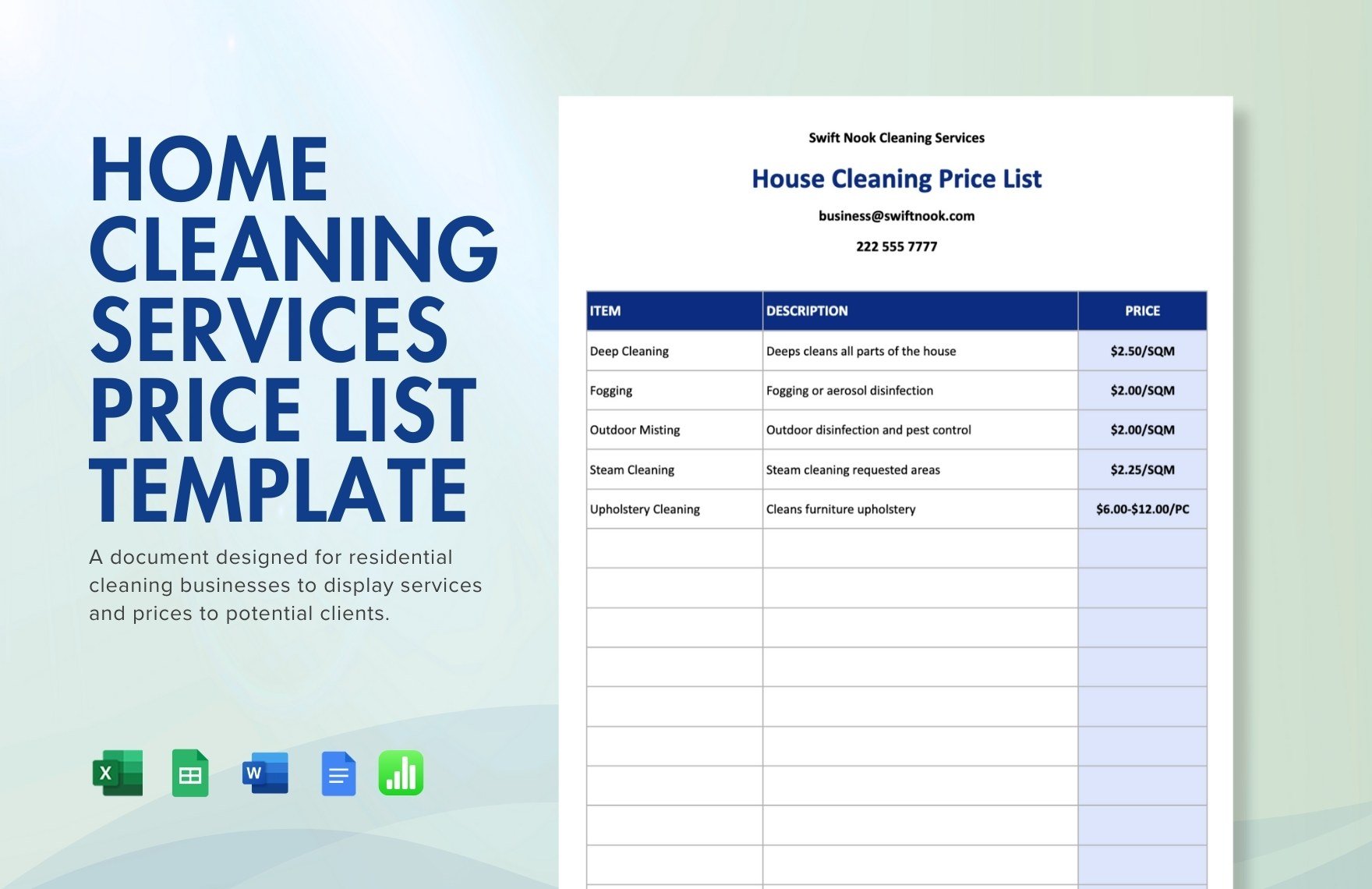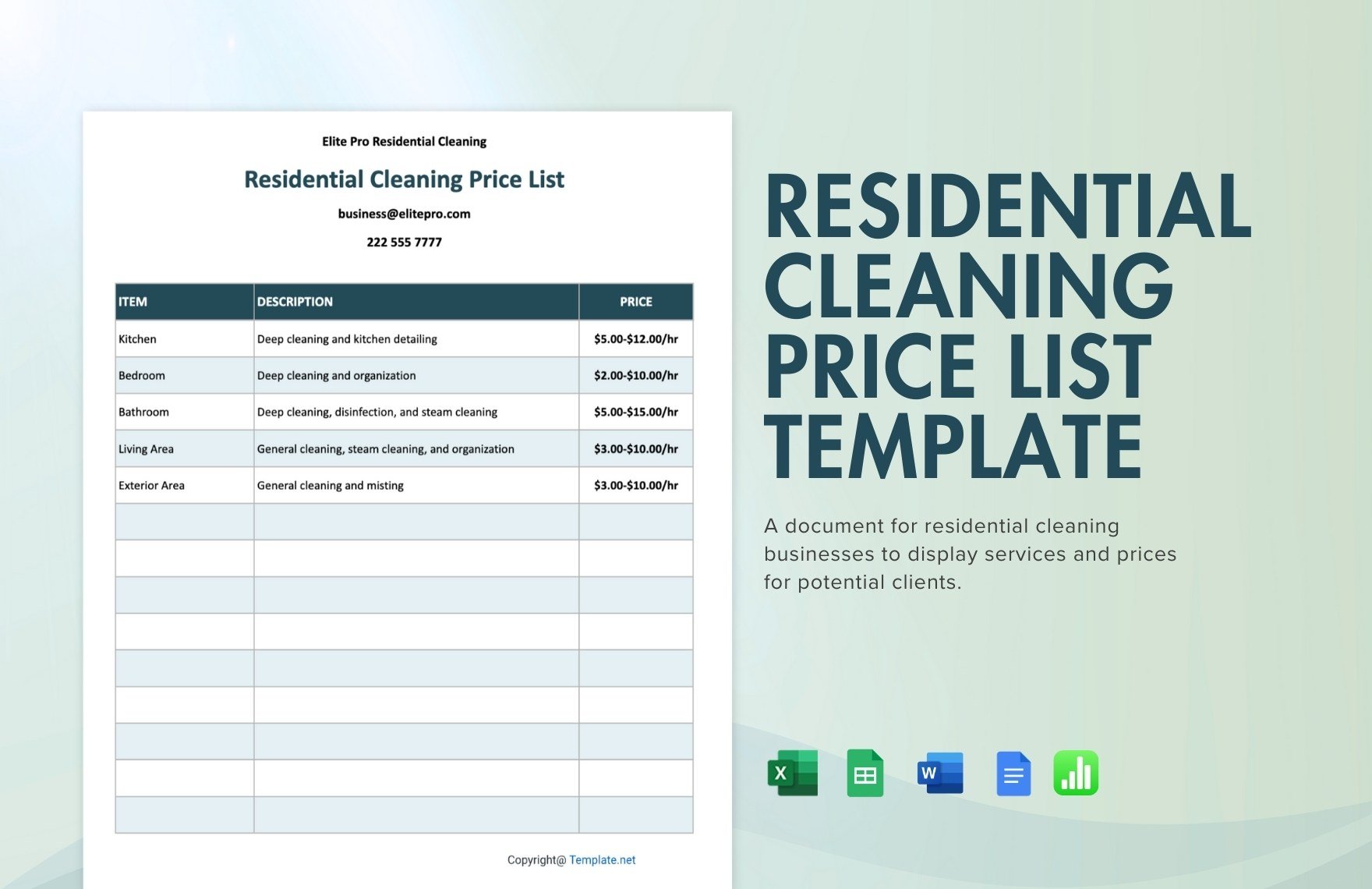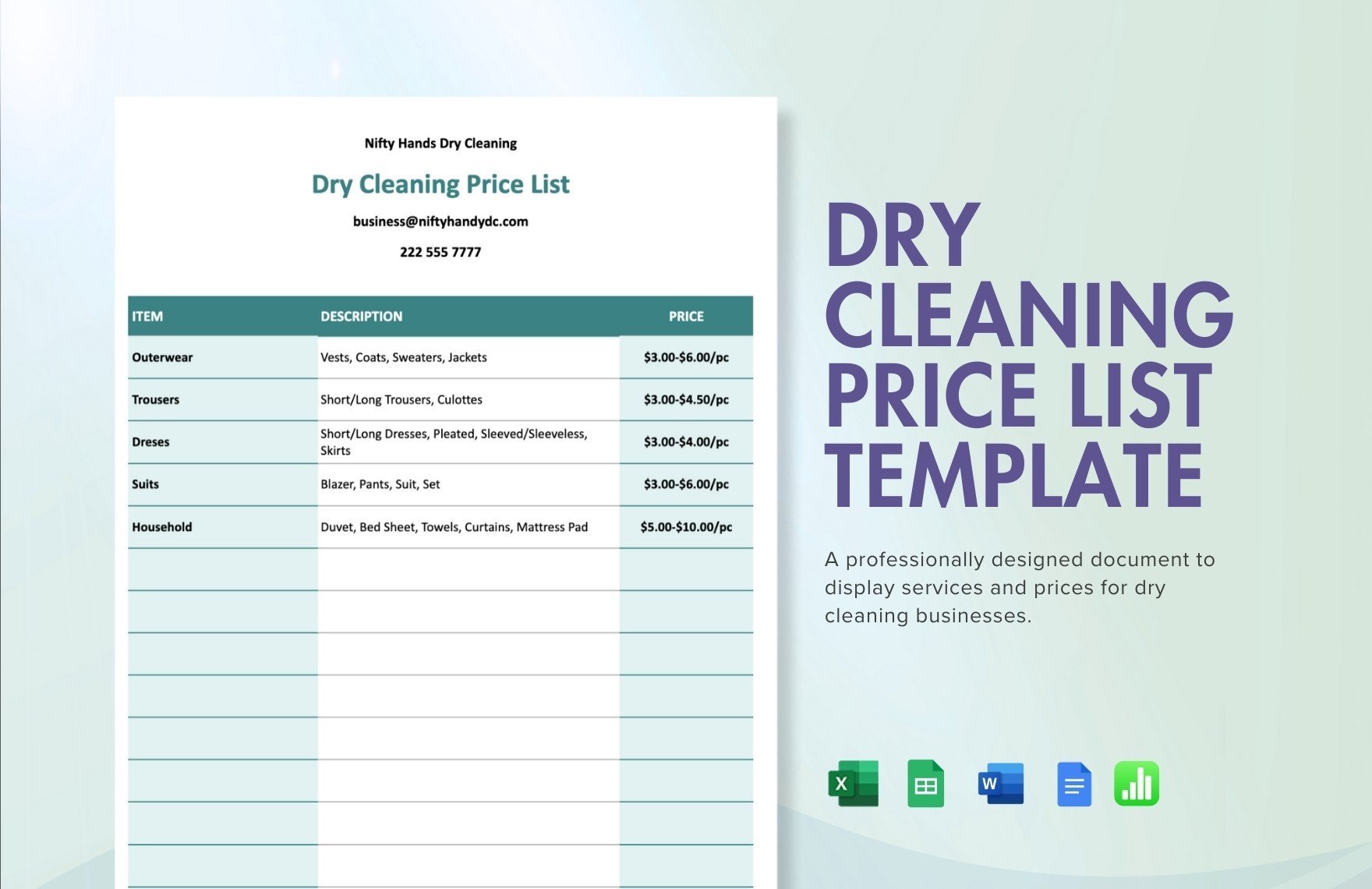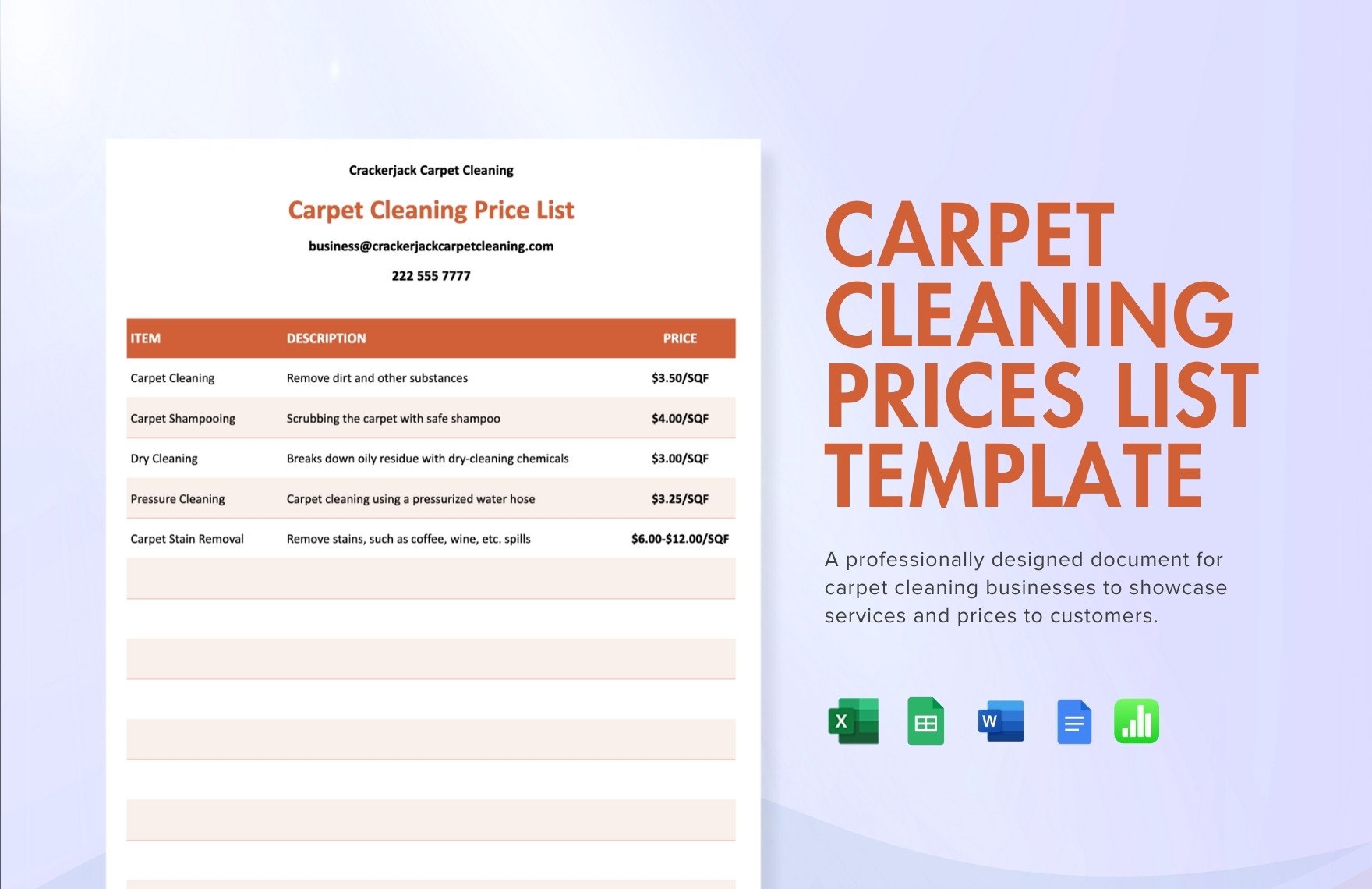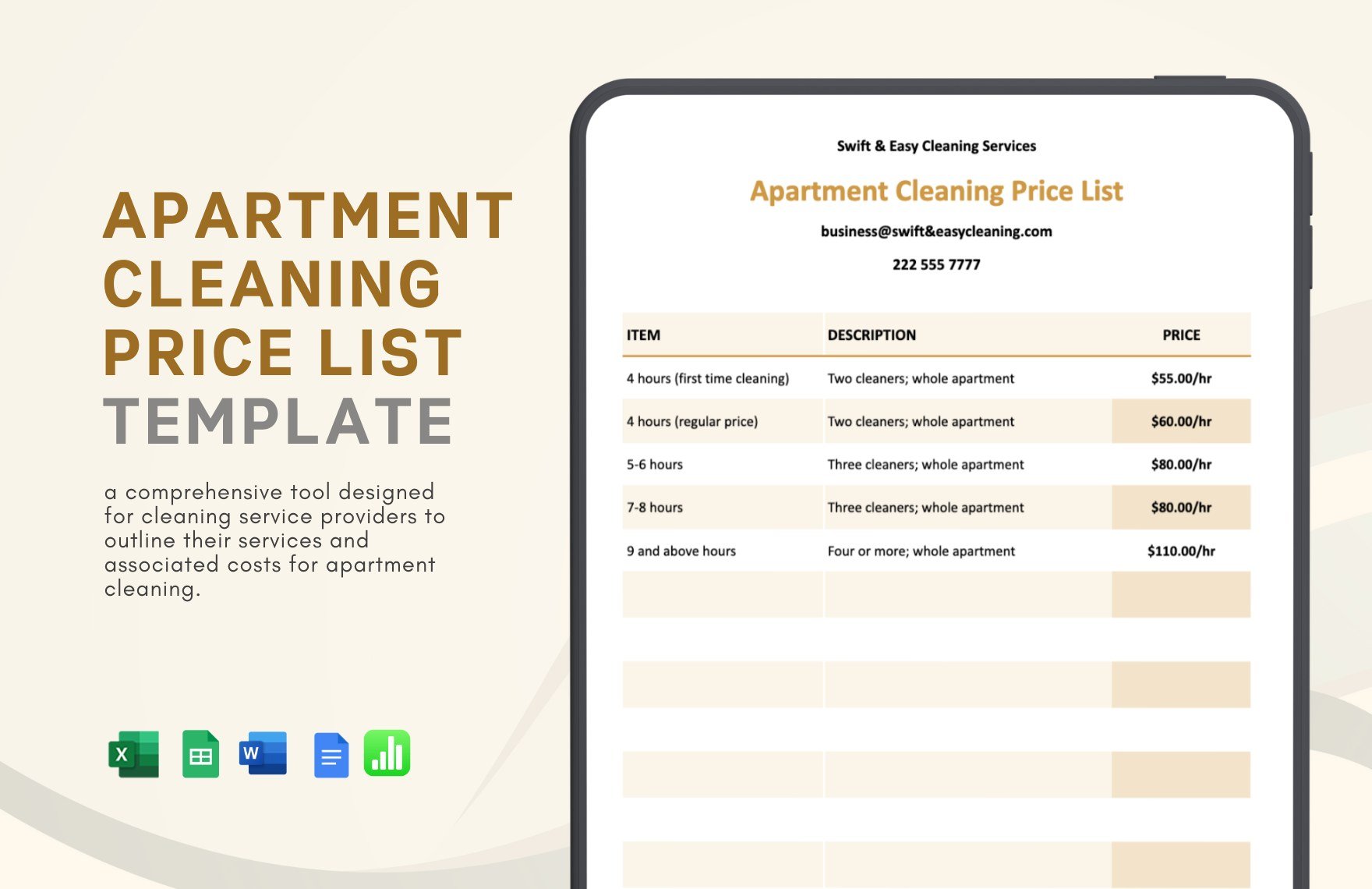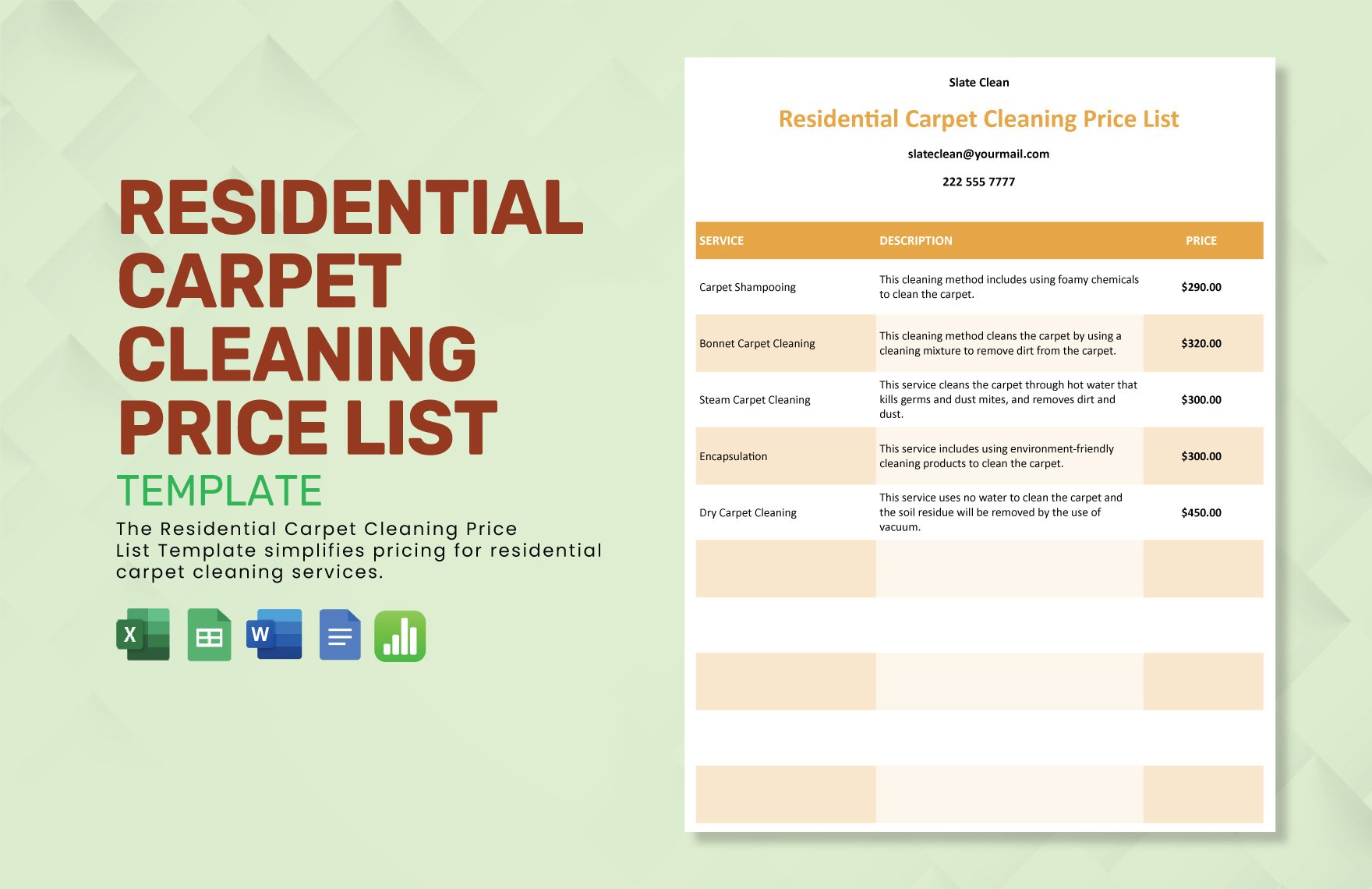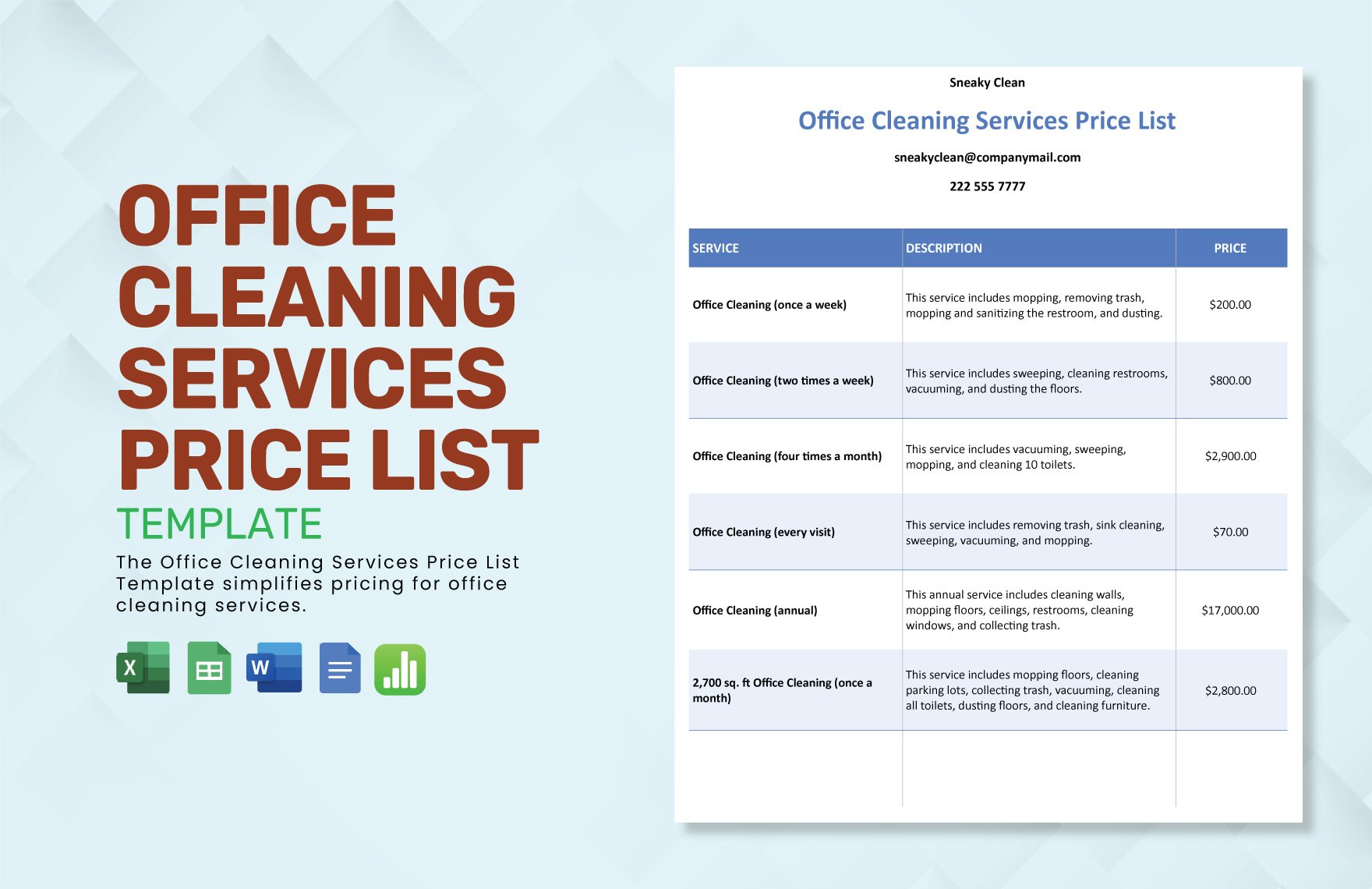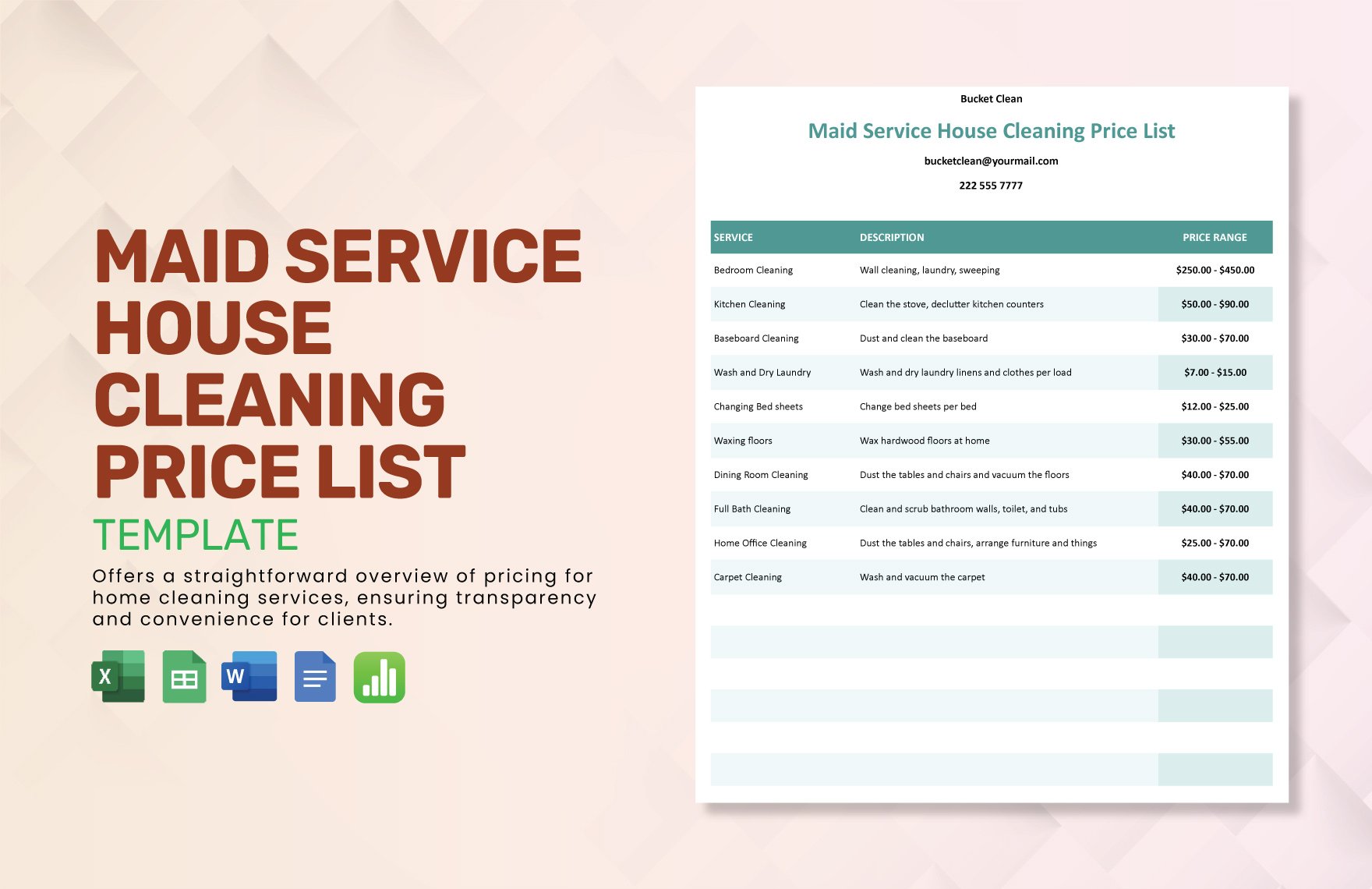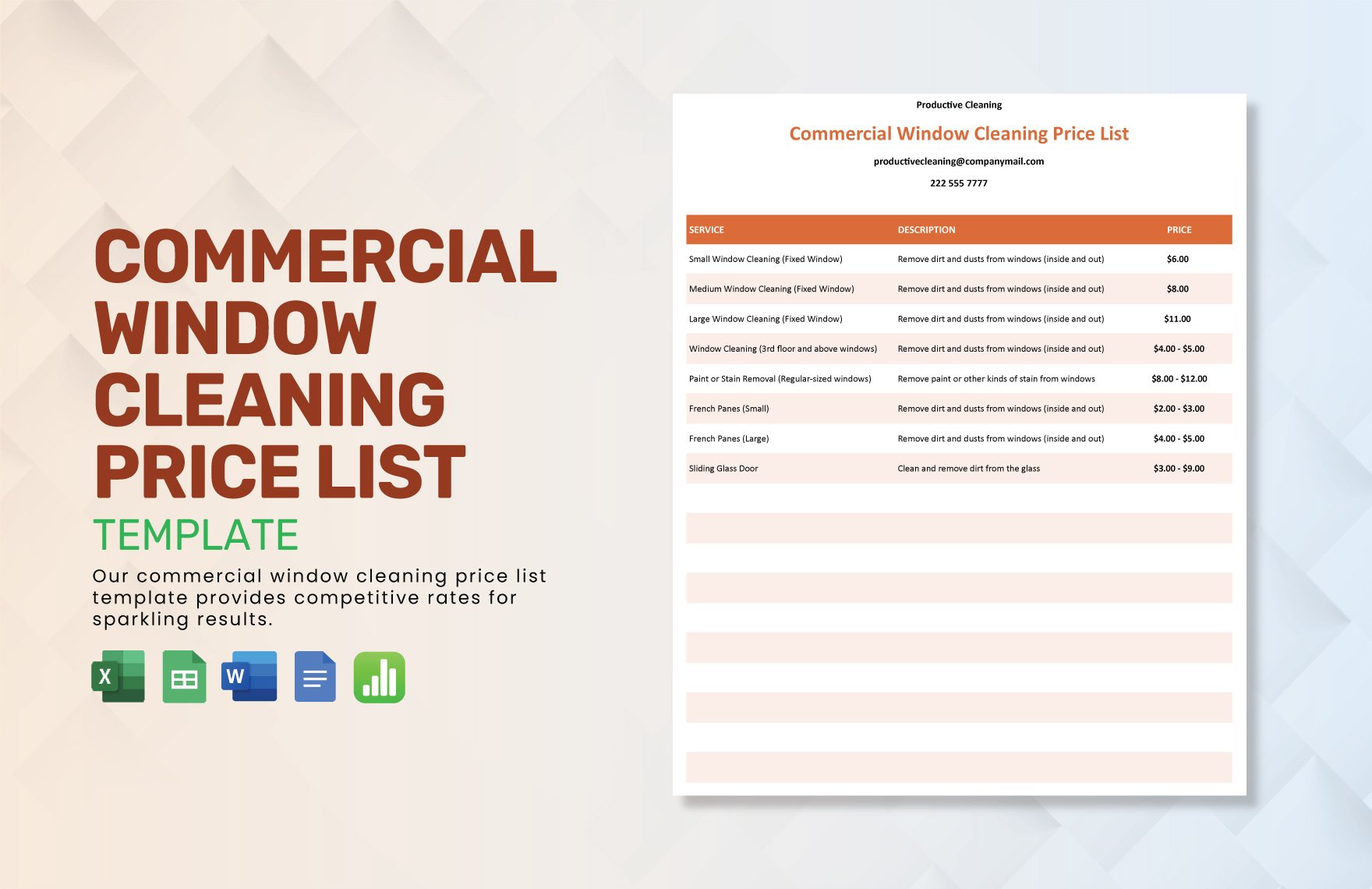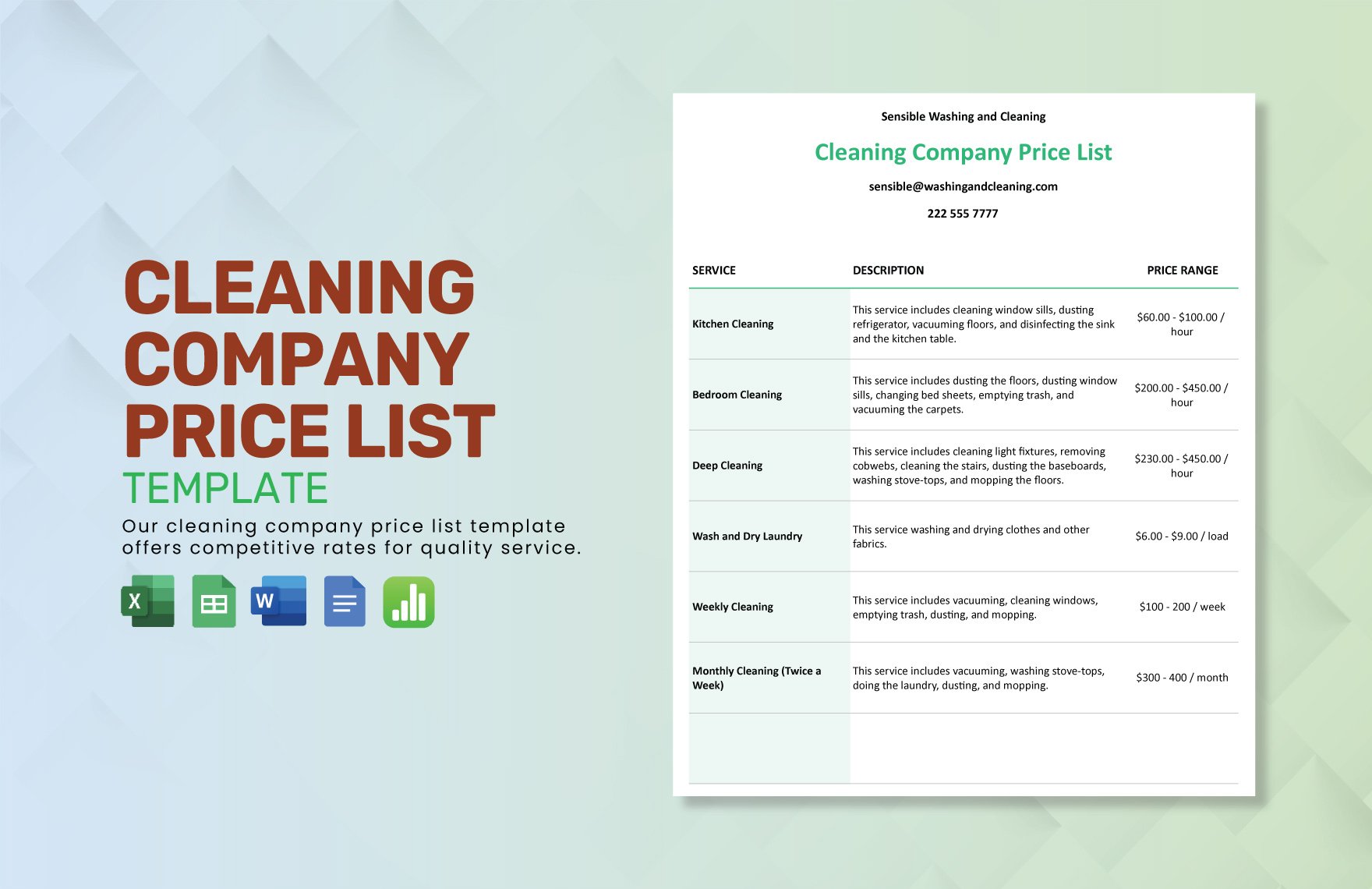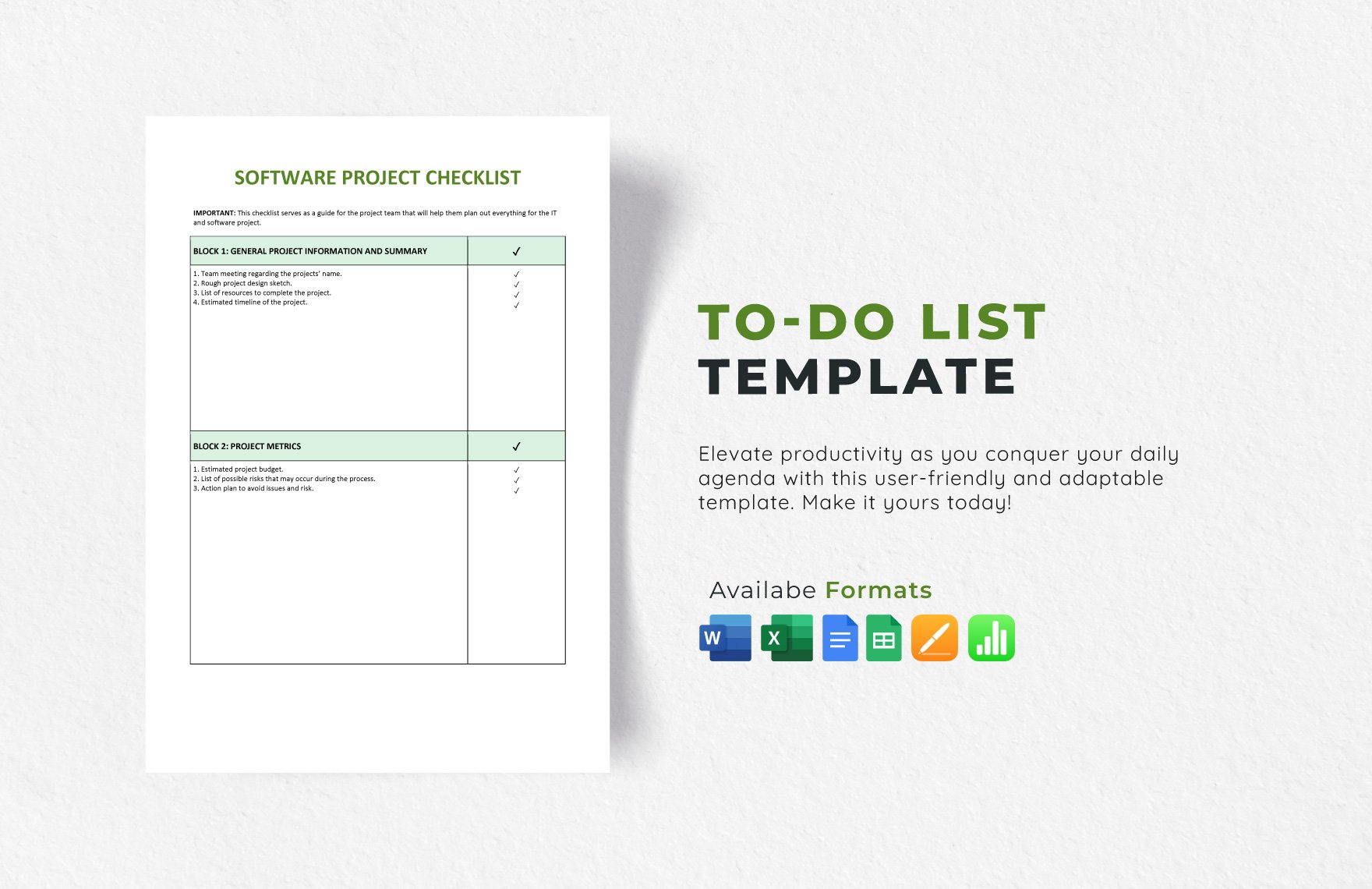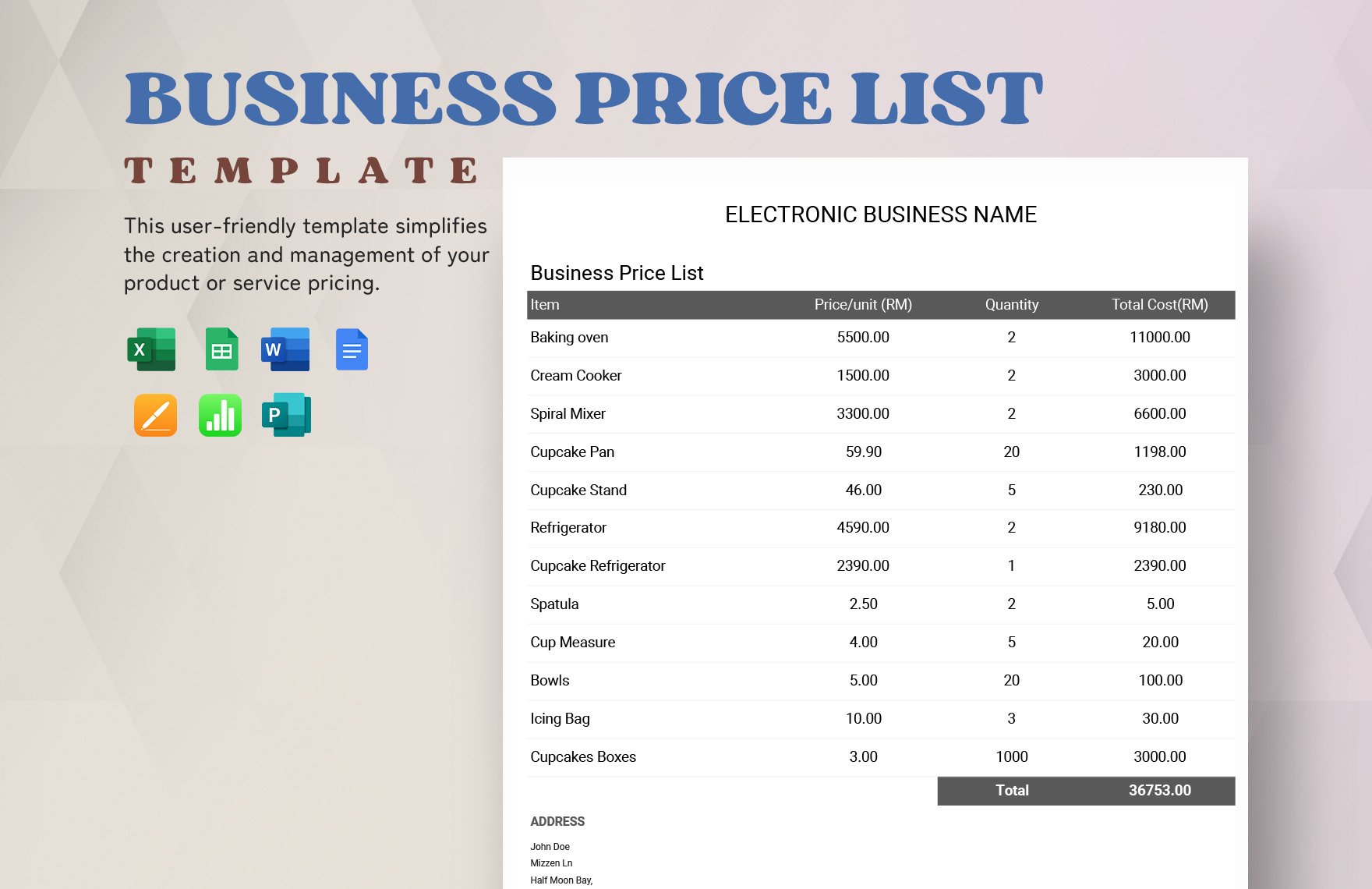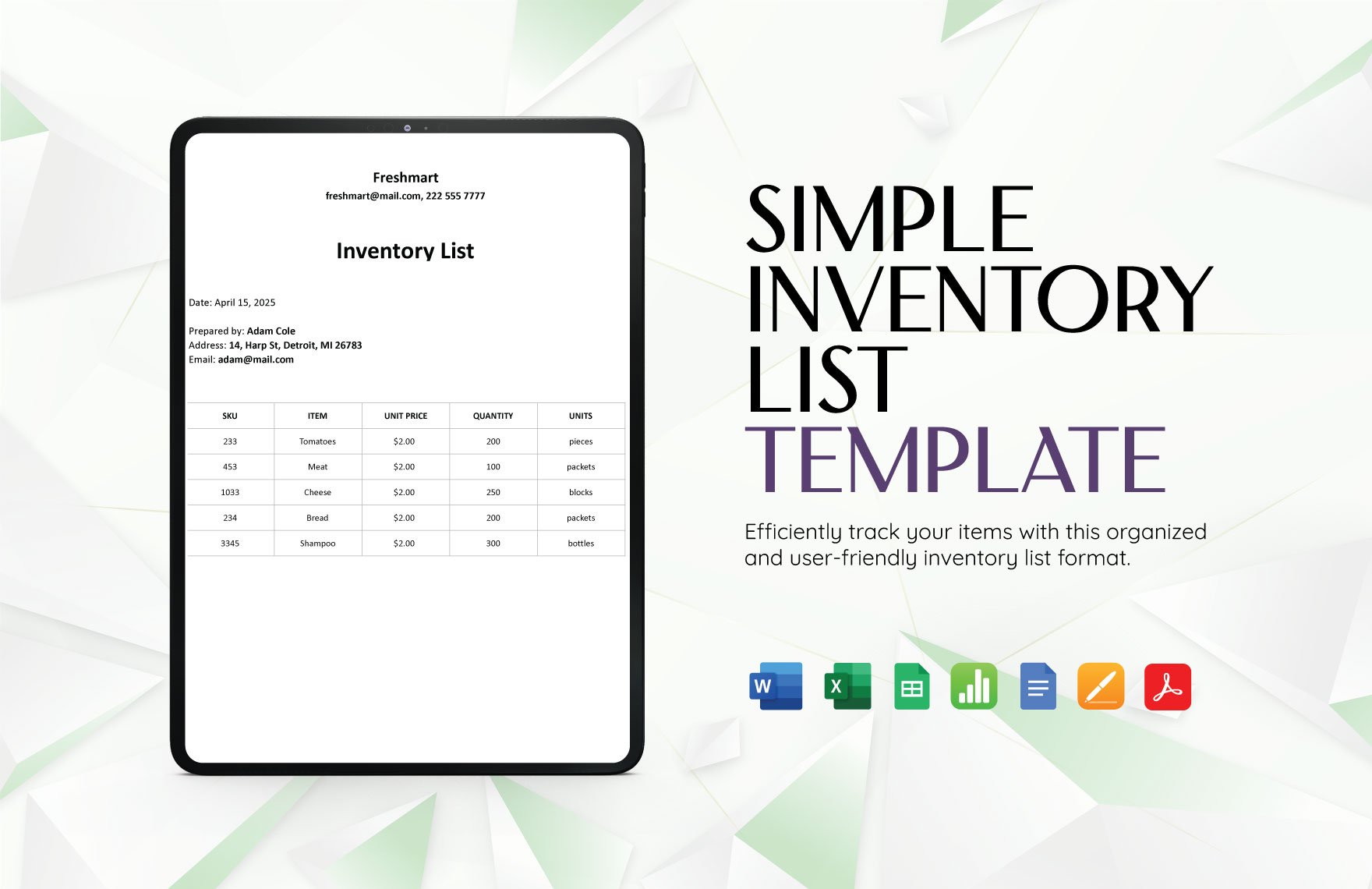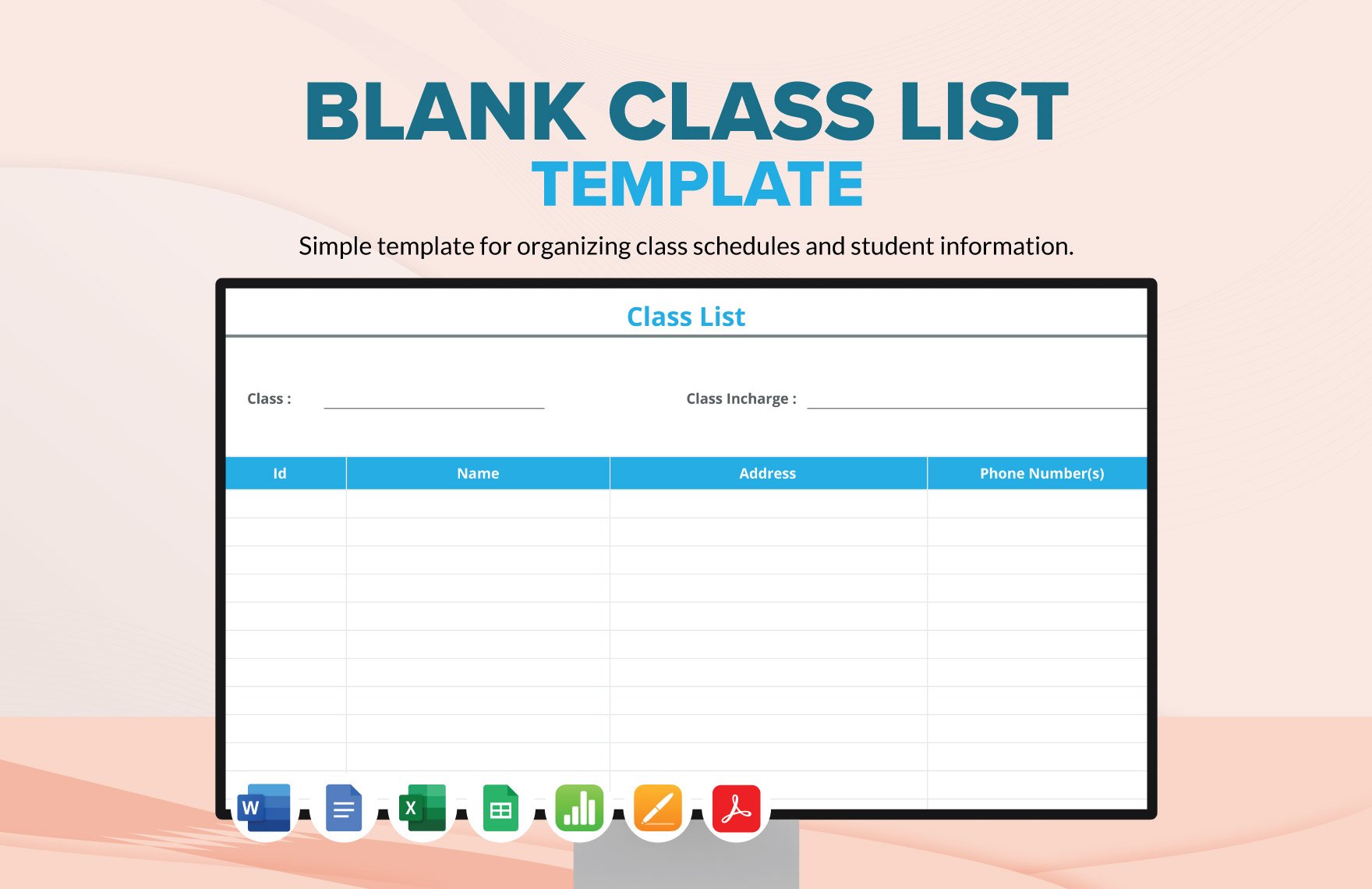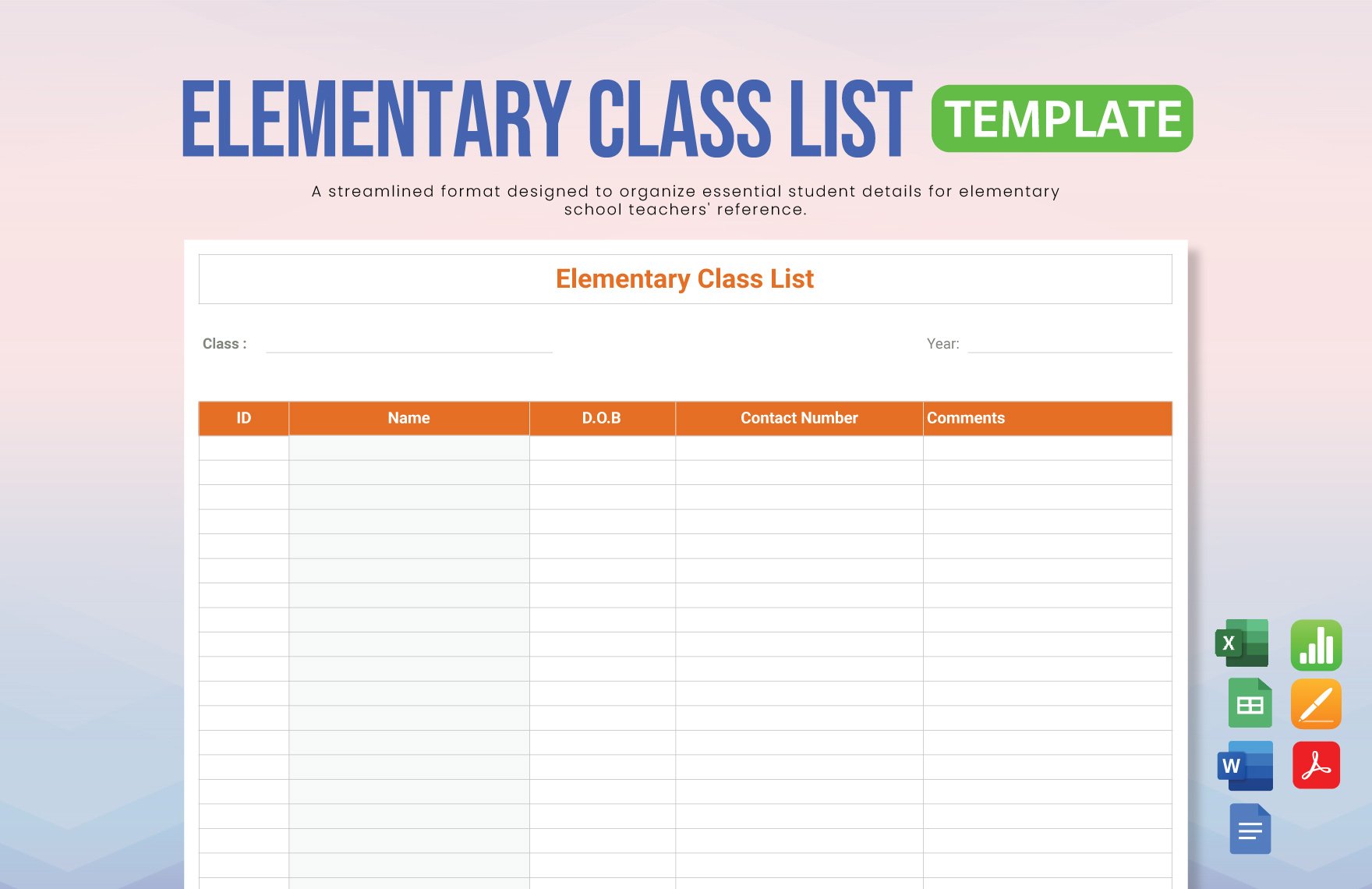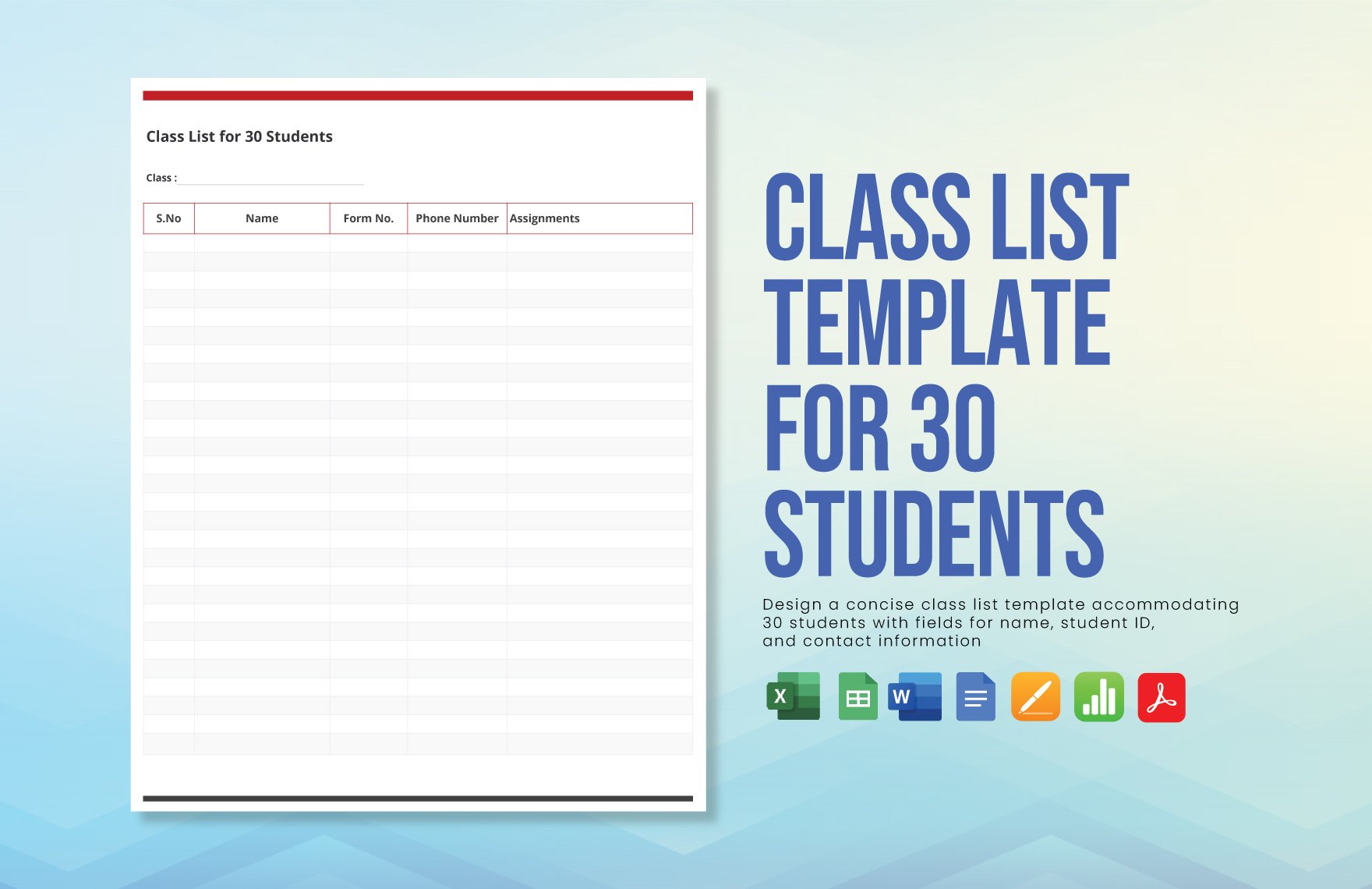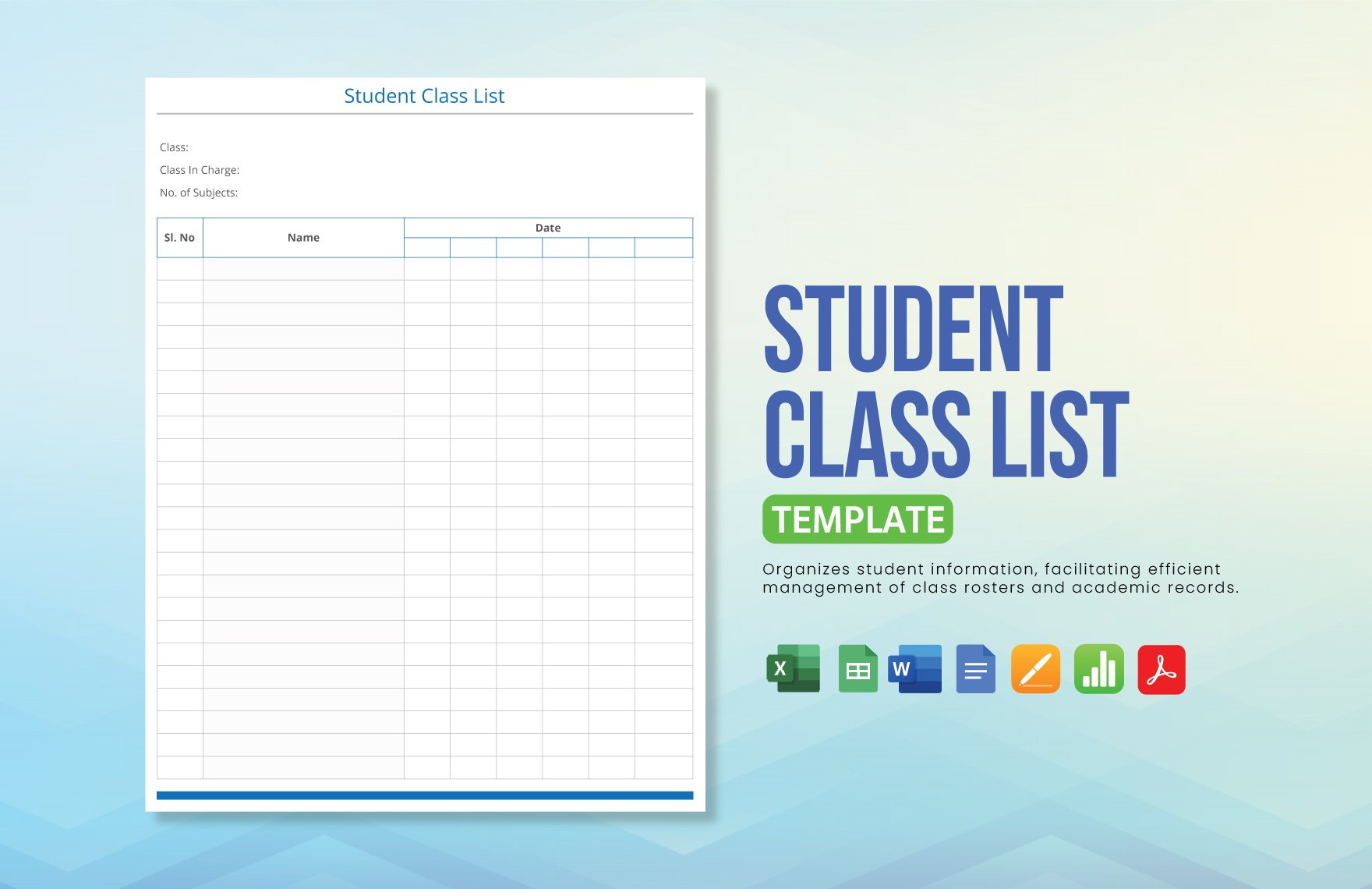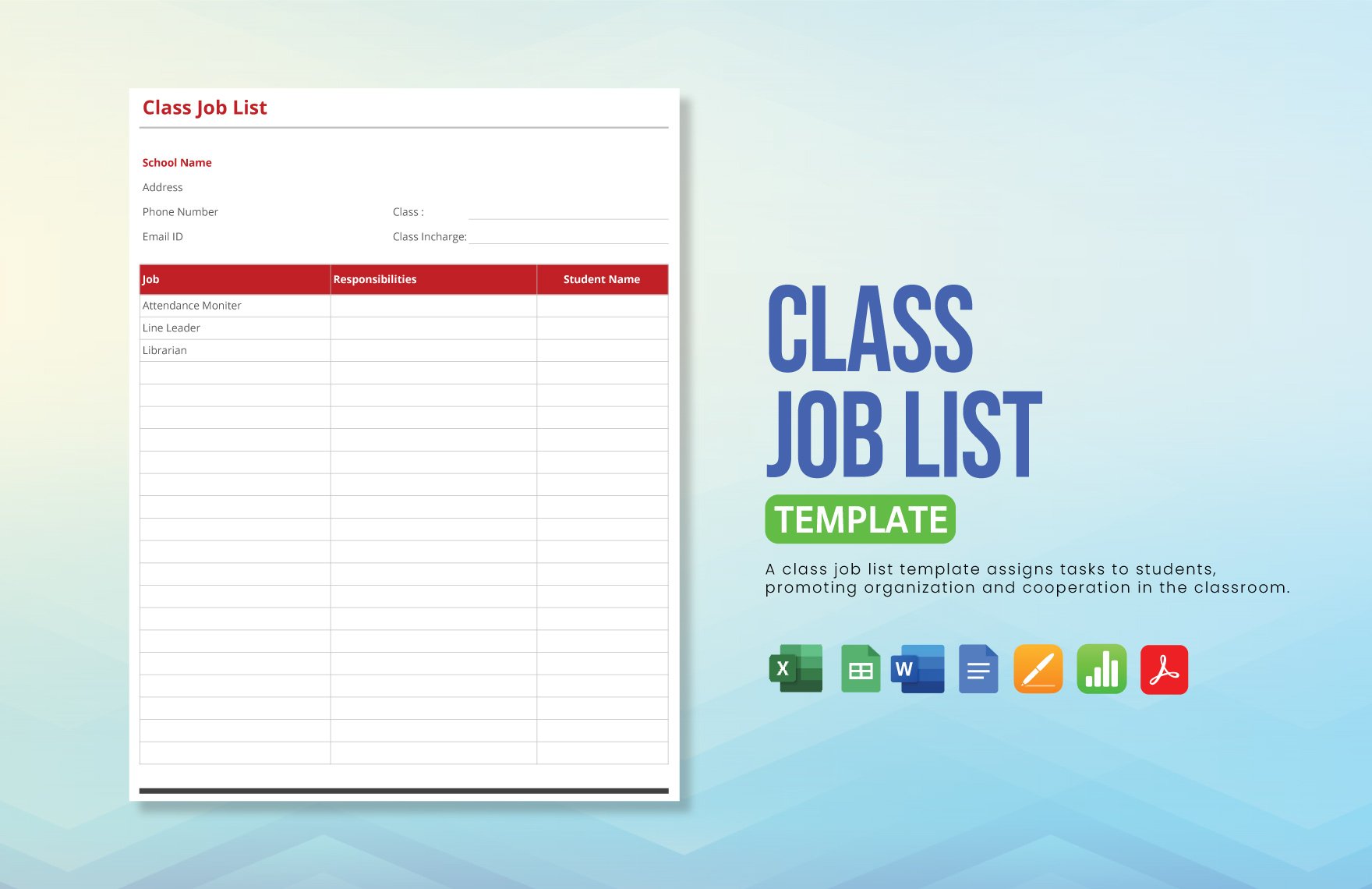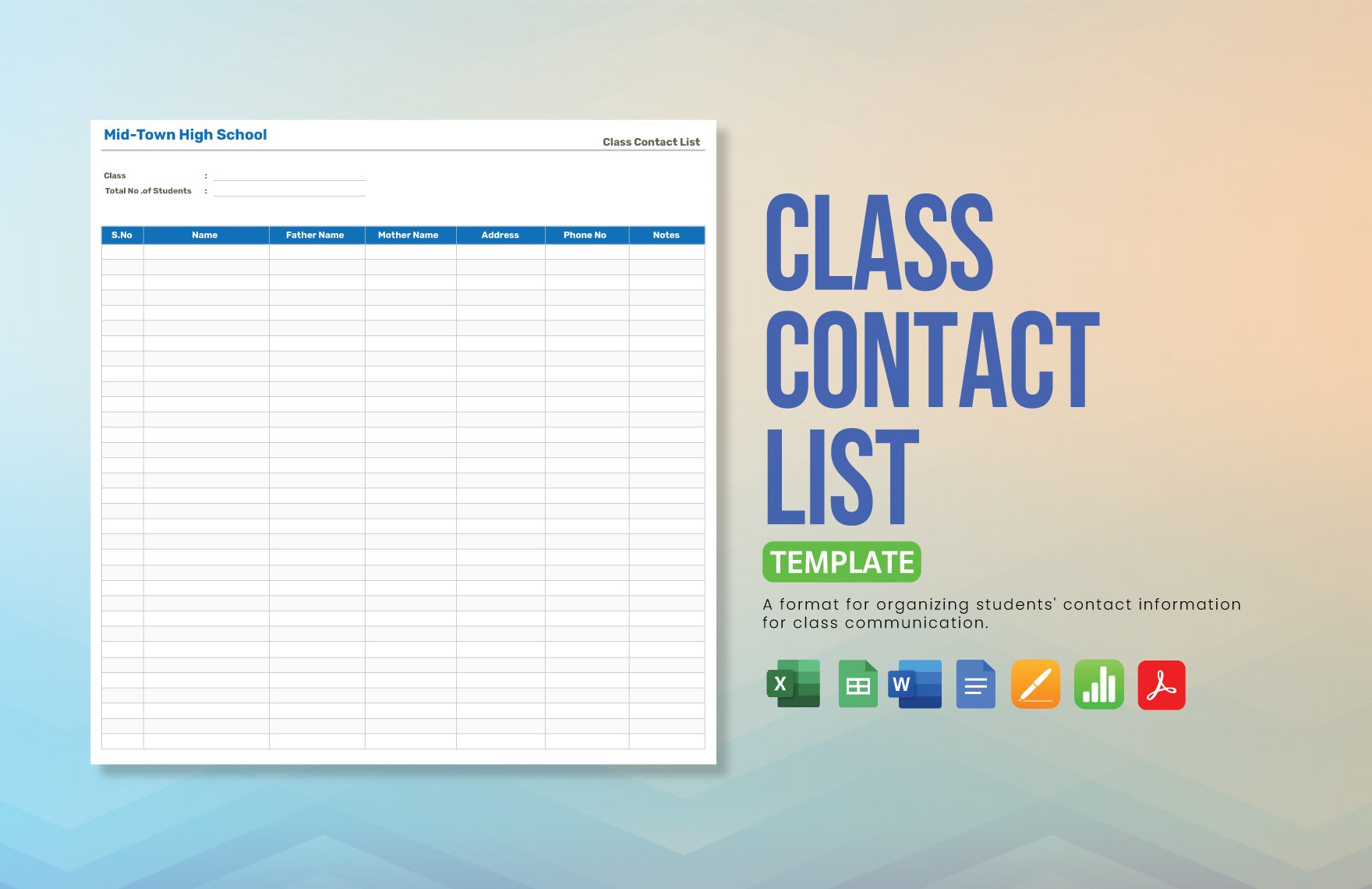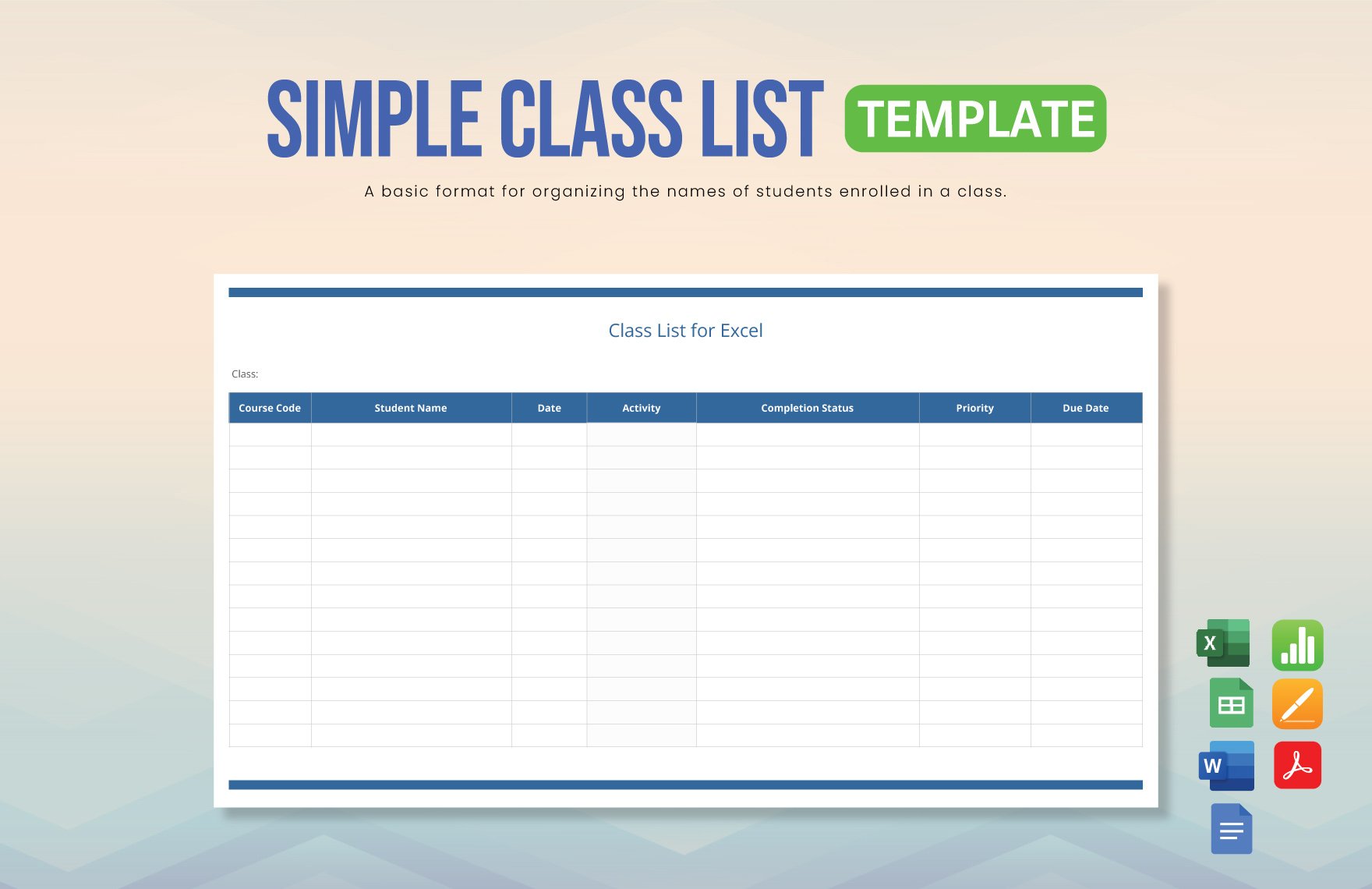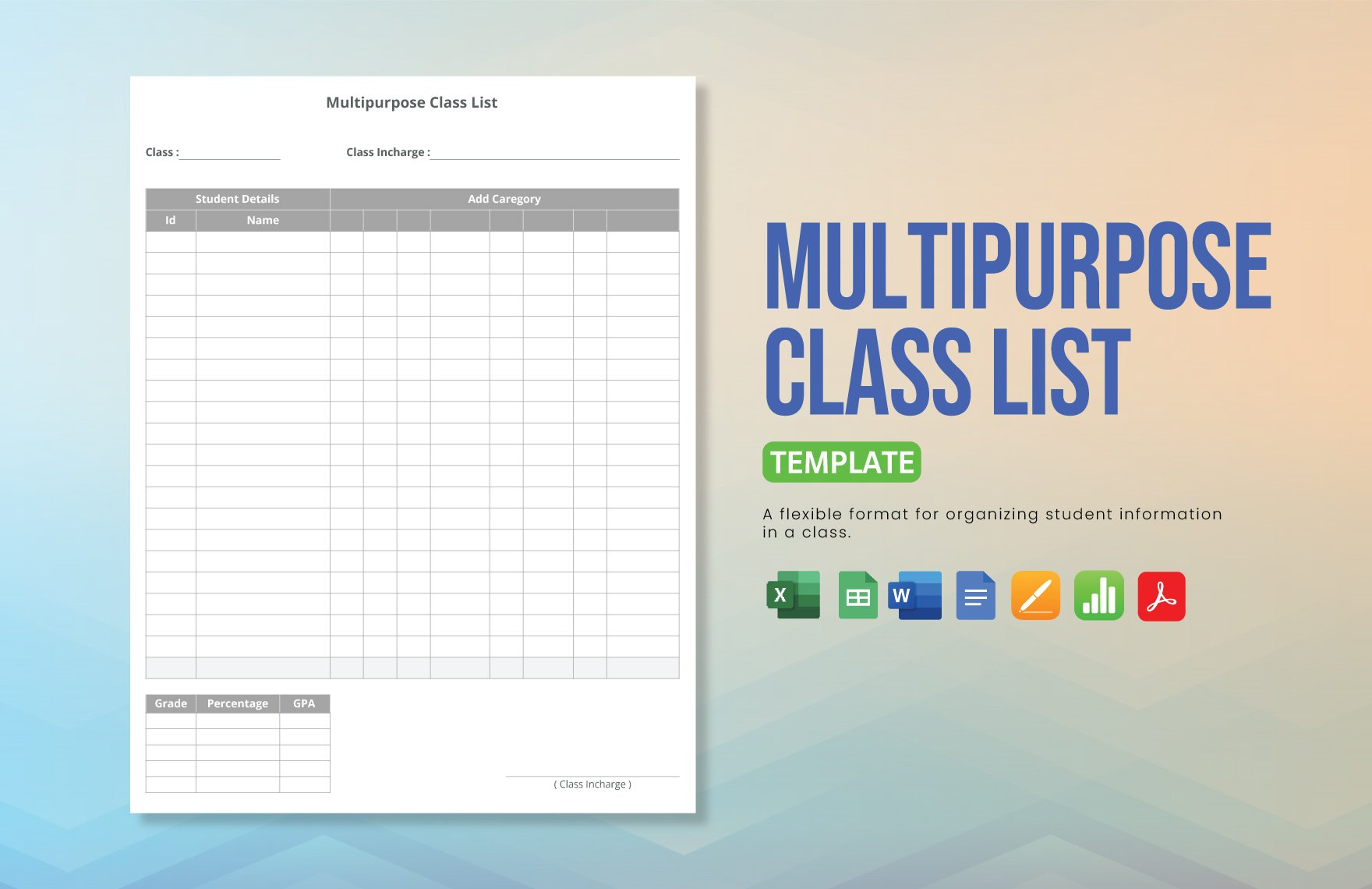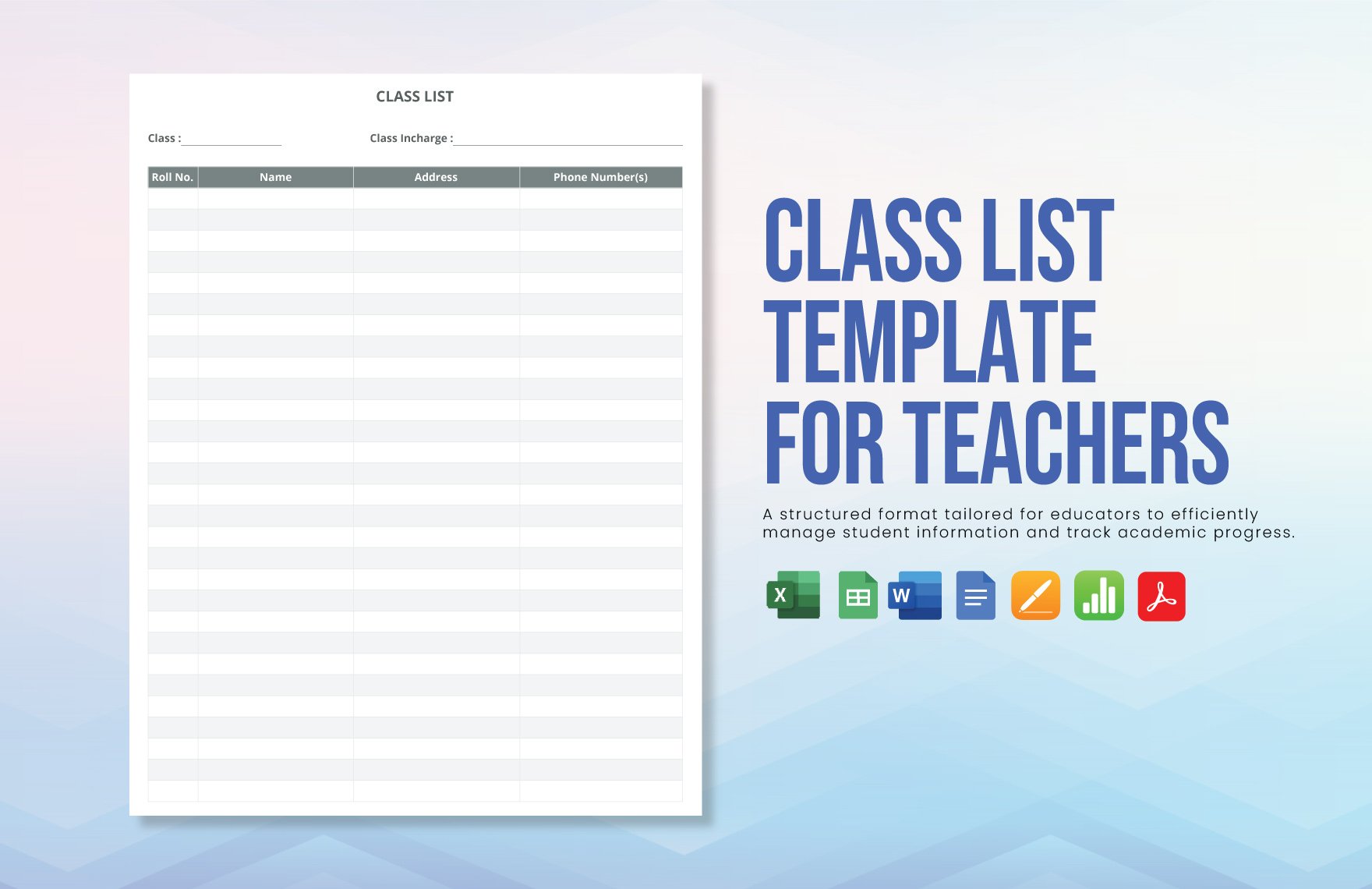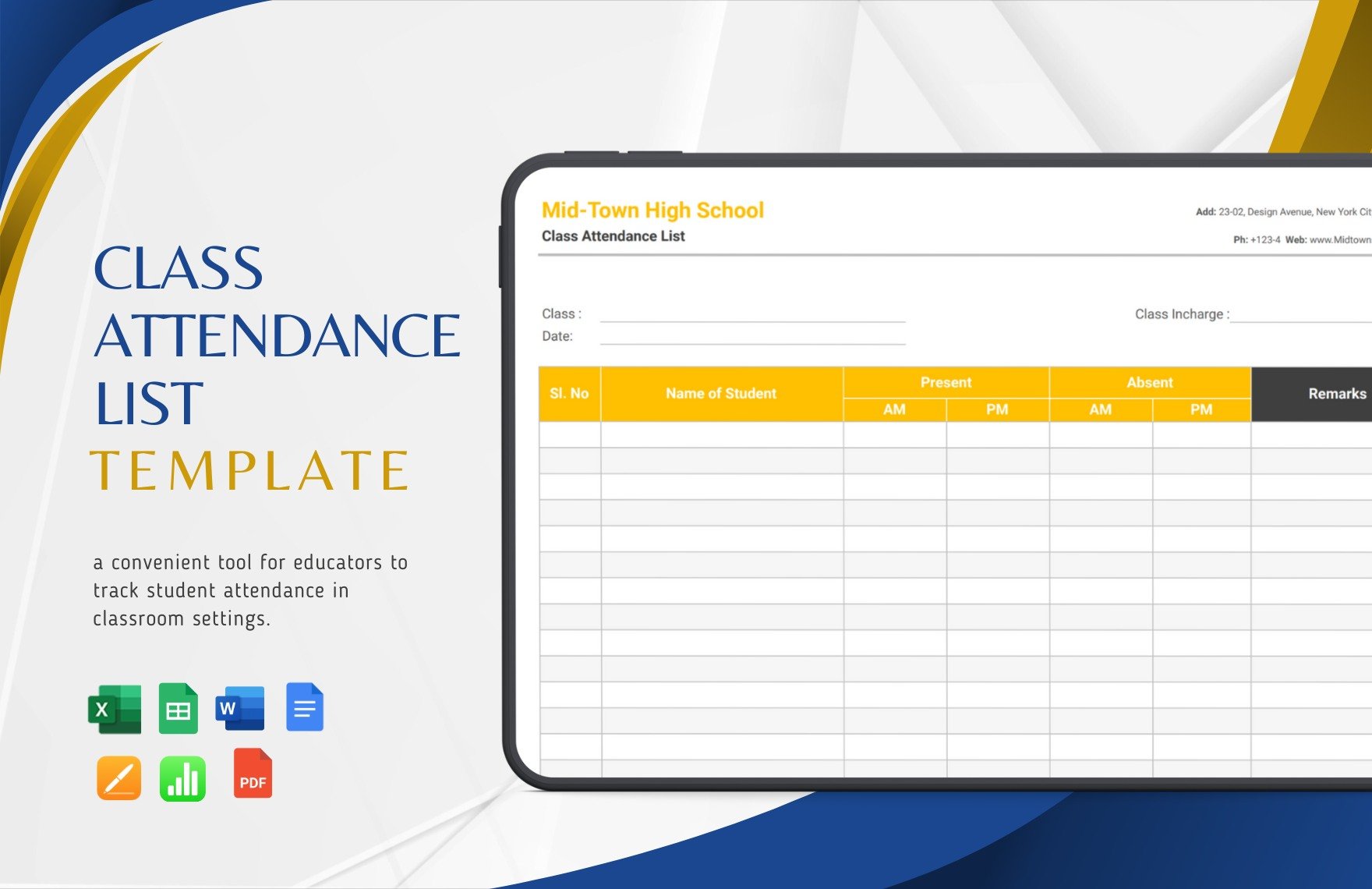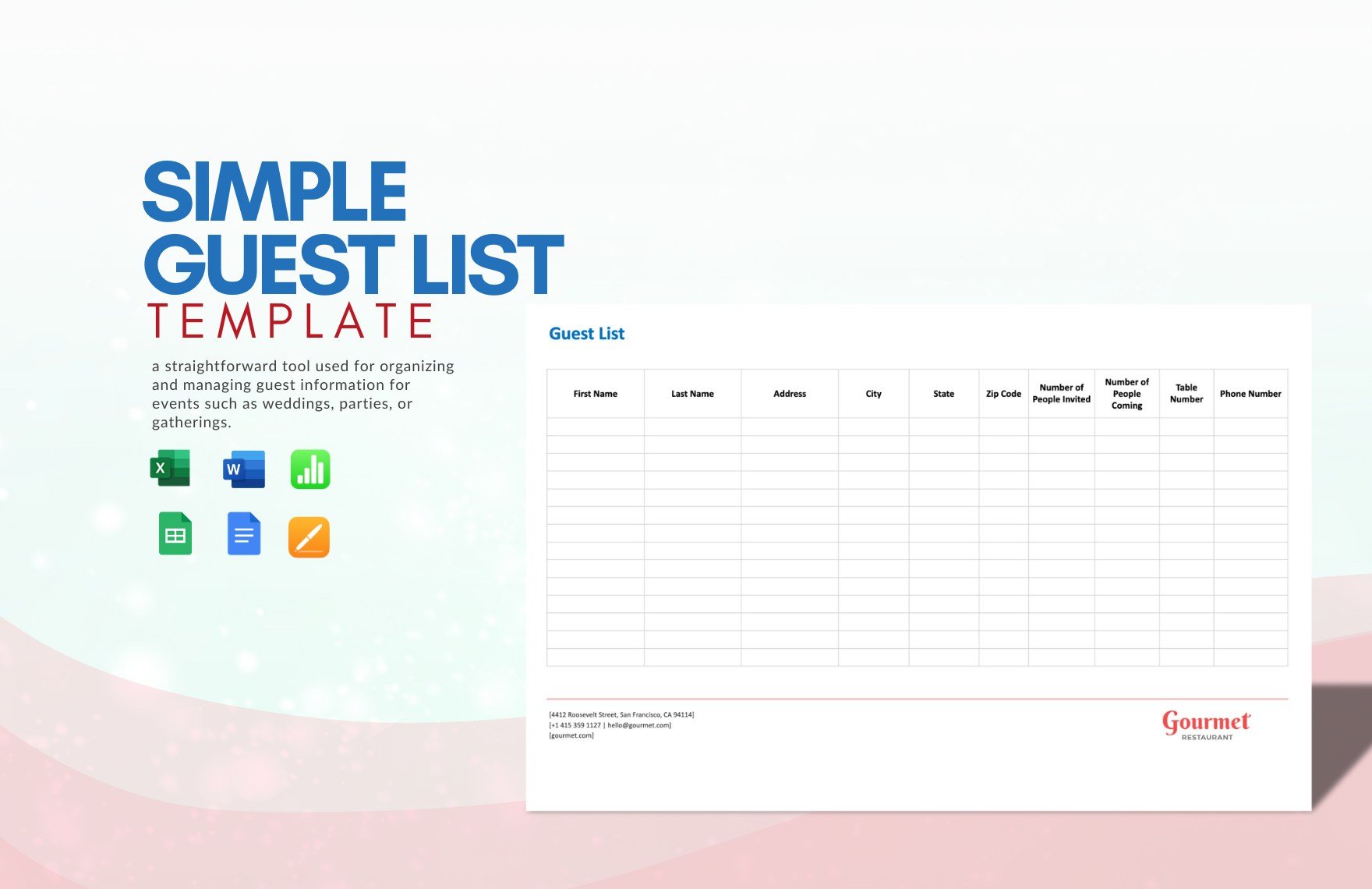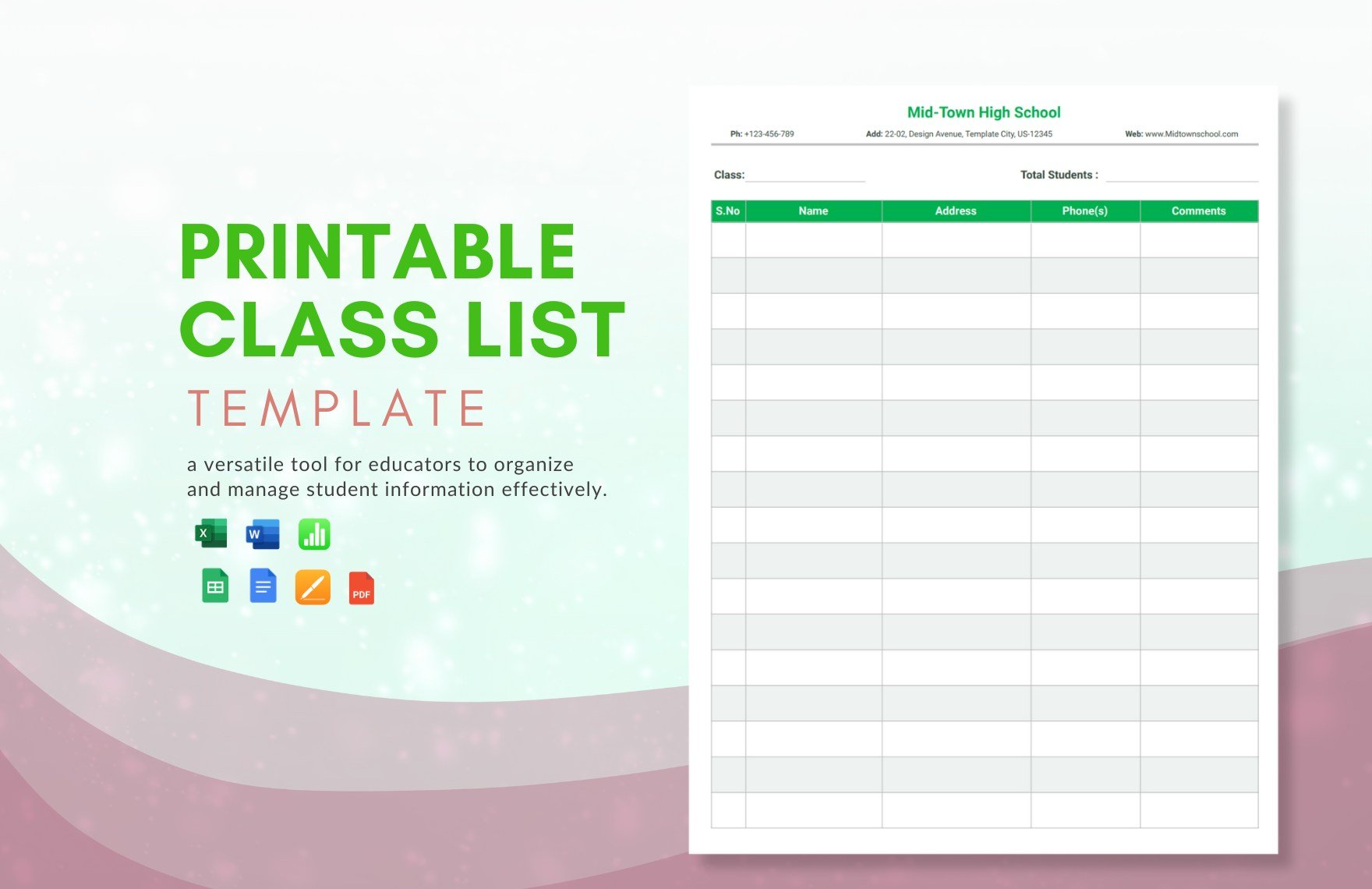If you’re looking to create effective lists, our accessible templates are just the thing to help you make your own personalized List Templates. Download our premium templates instantly for free. They are easy to use and 100% customizable in all versions of Apple Numbers. They make use of professionally designed contents including high-quality layout, text fonts, and graphic files. Available in A4 and US letter sizes. The files are also print and digital-ready. These templates are in high-quality and are professionally made. Use our templates and create all sorts of lists including class, product, photography, shopping, shot, contact, reference, wedding checklist, to-do lists and many more.
List Templates in Apple Numbers
Explore professionally designed free editable list templates in Apple Numbers. Download and customize these high-quality designs today!