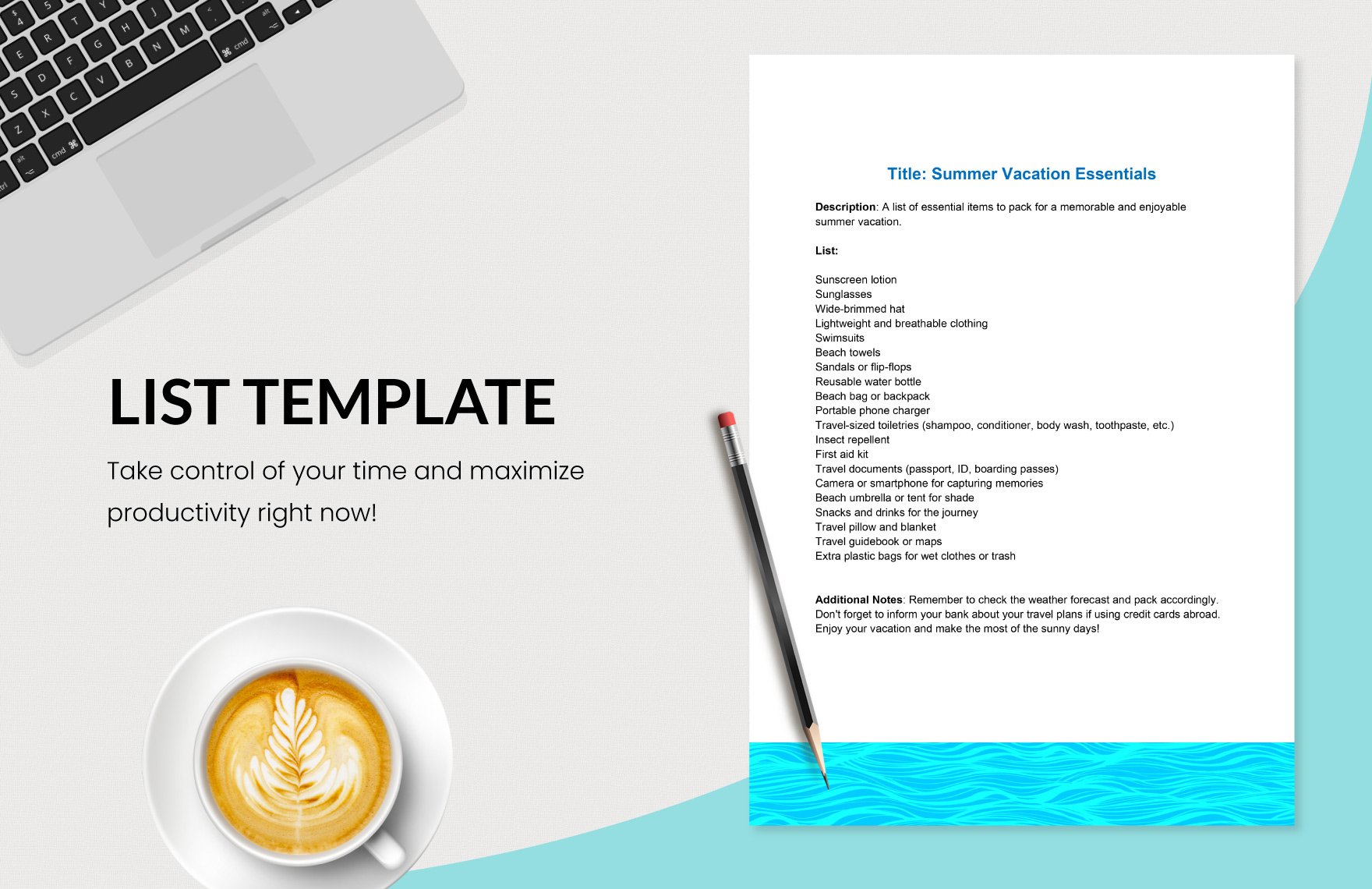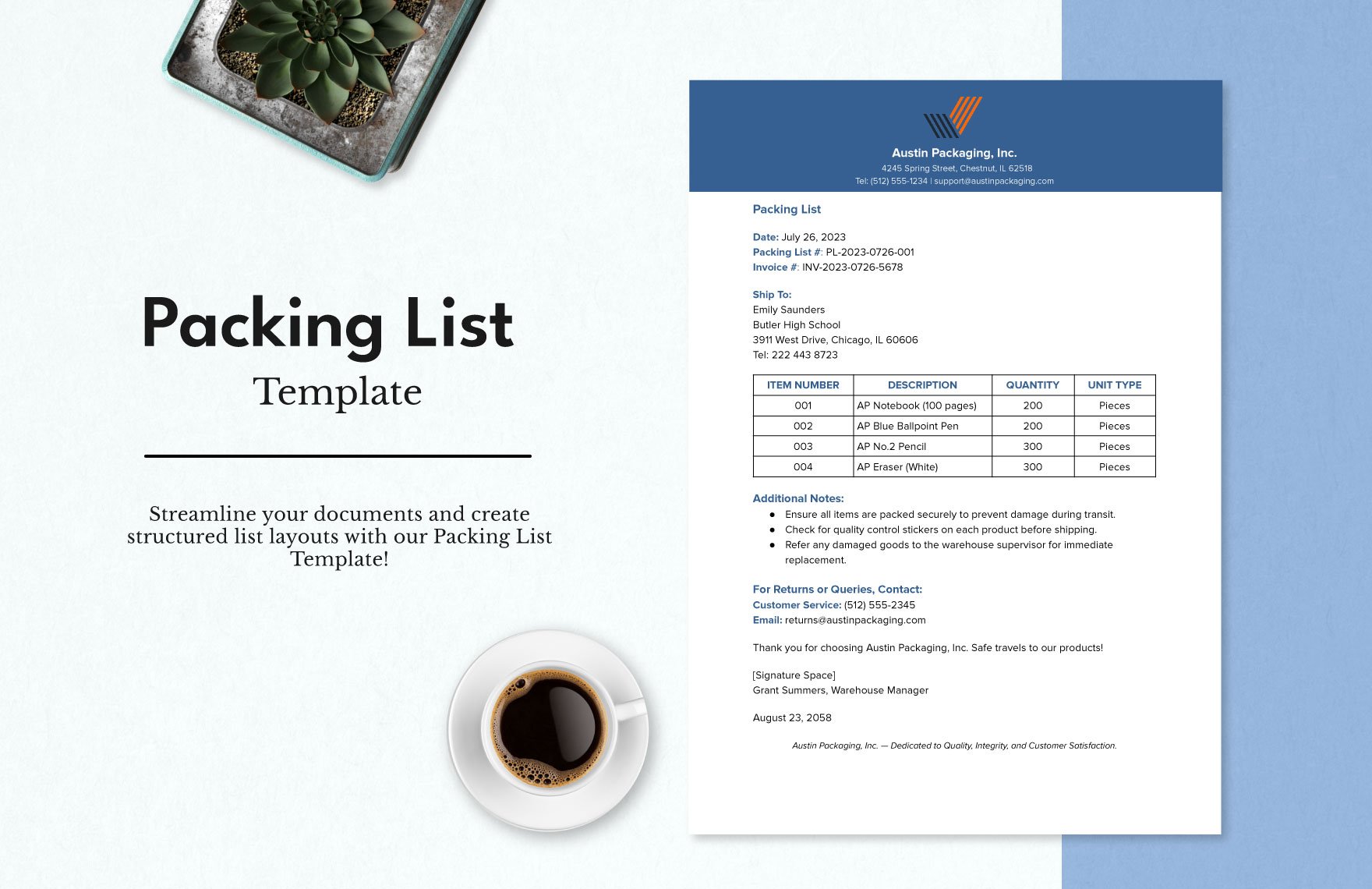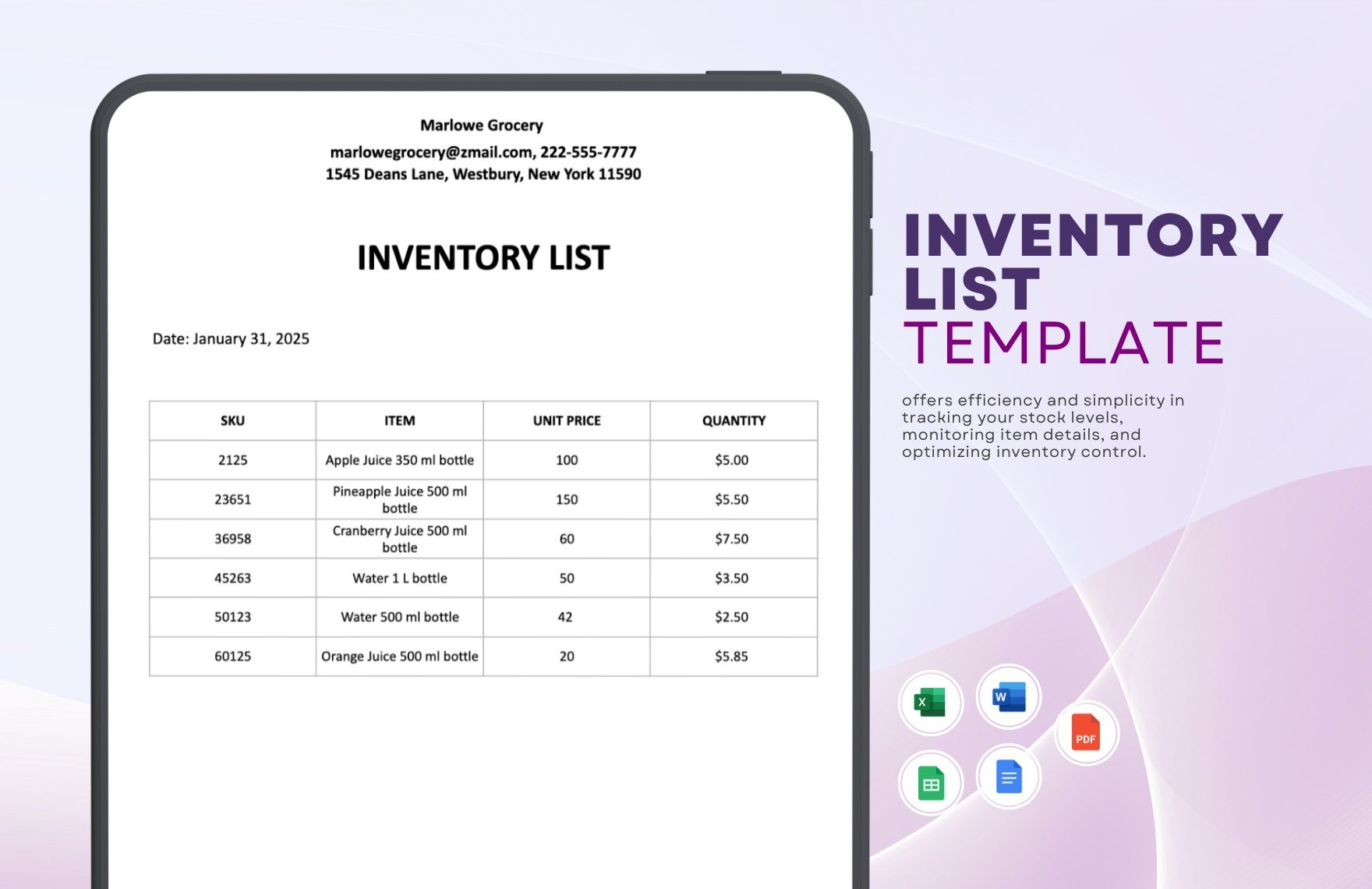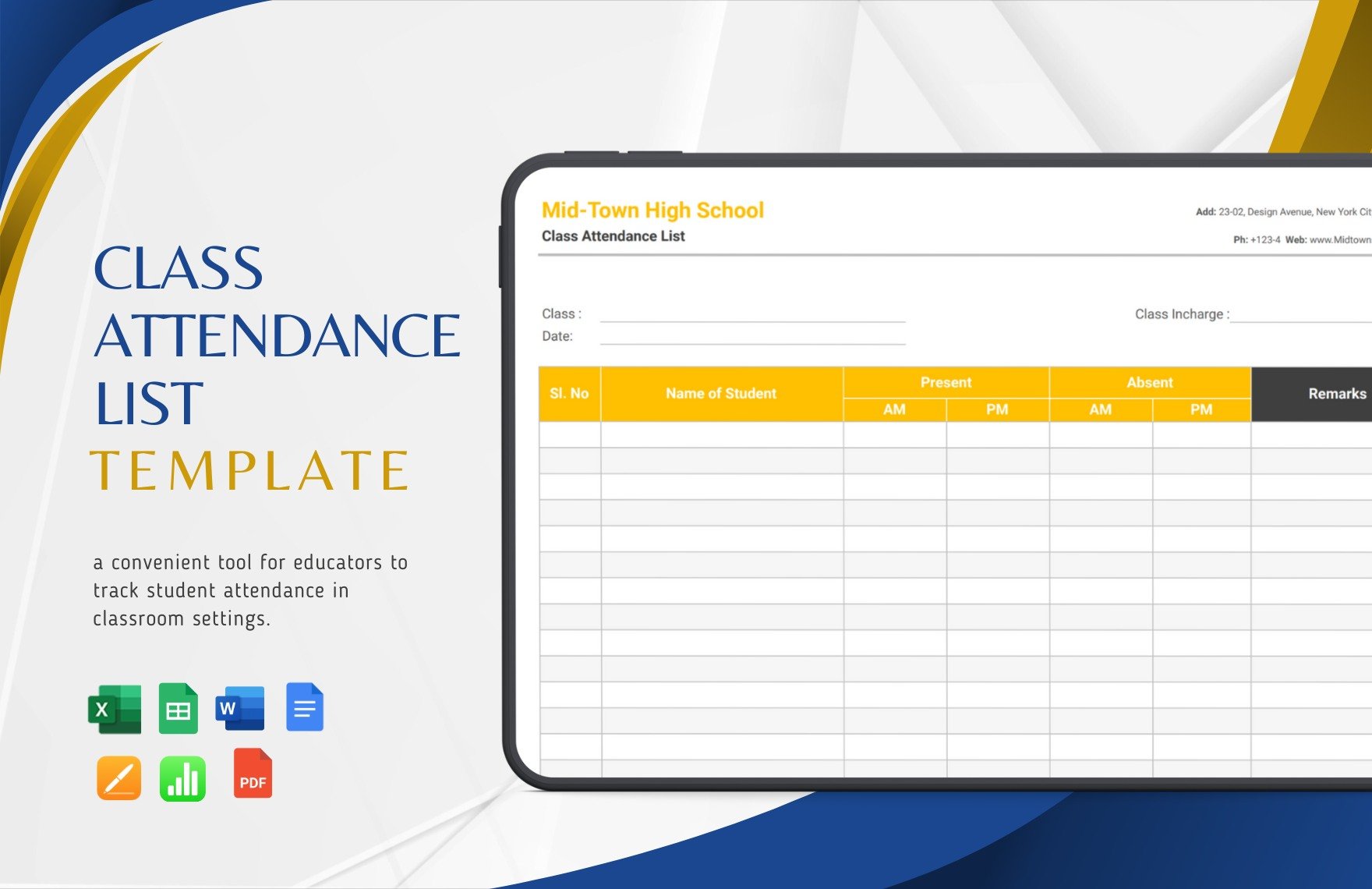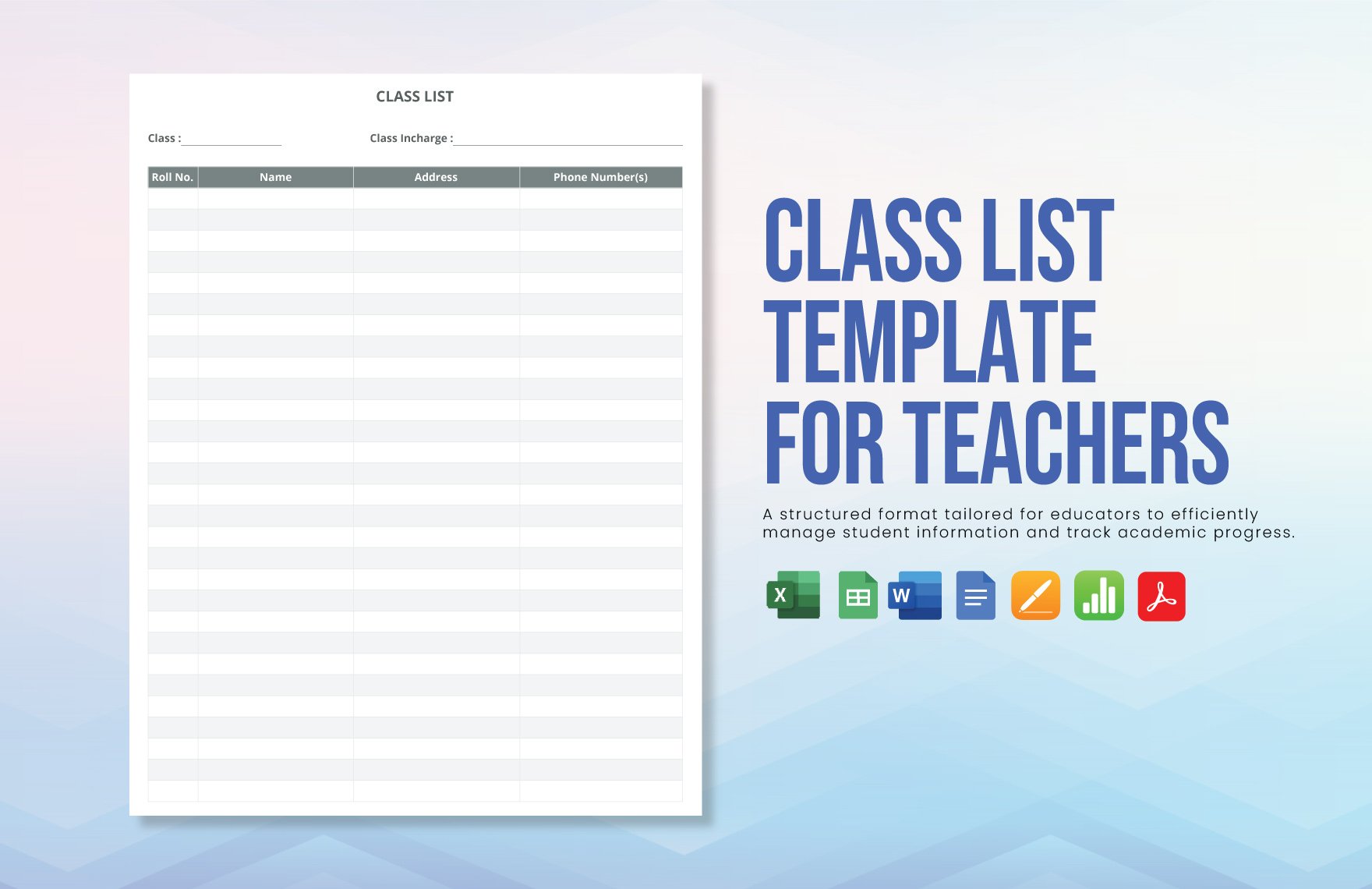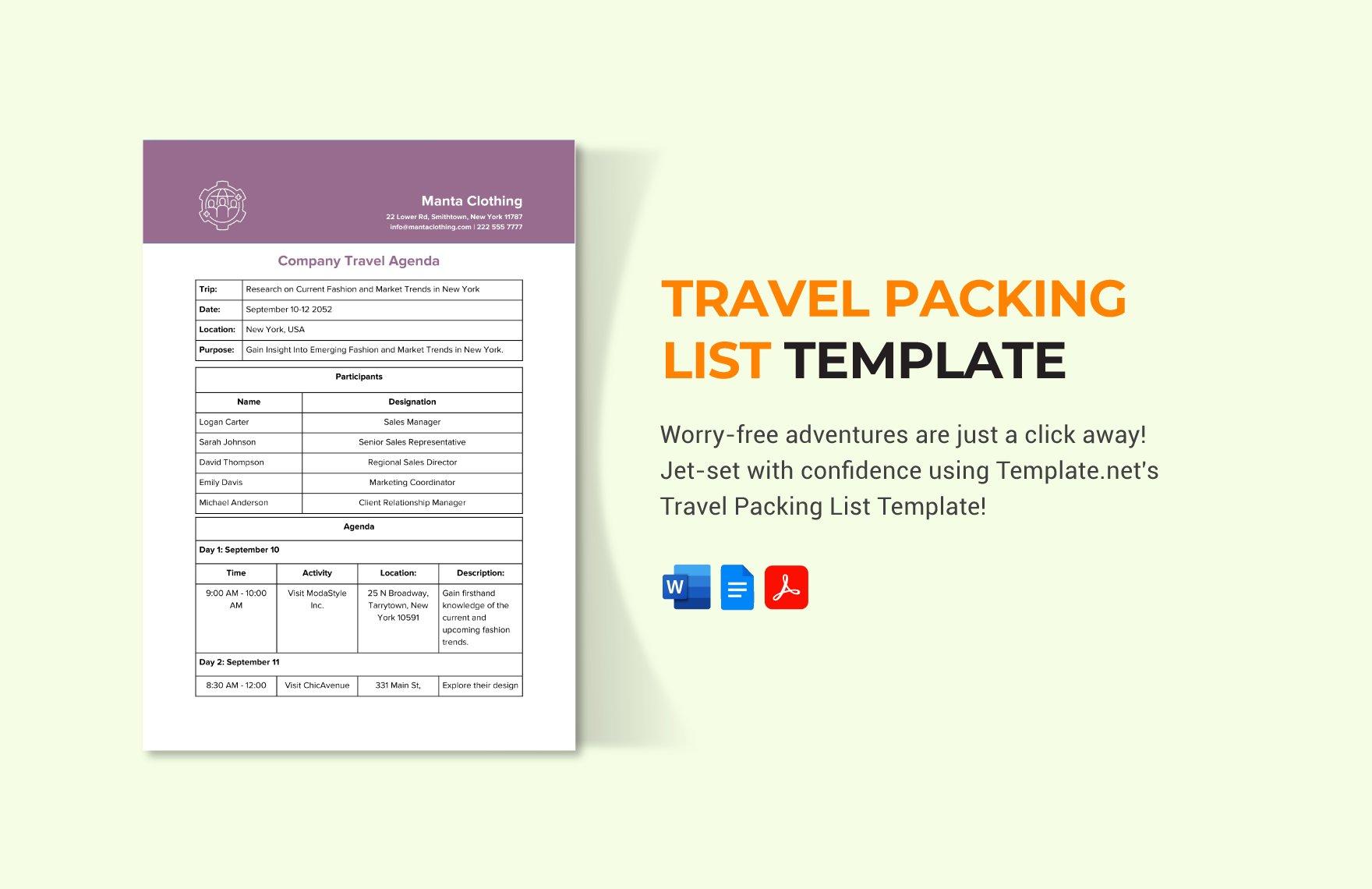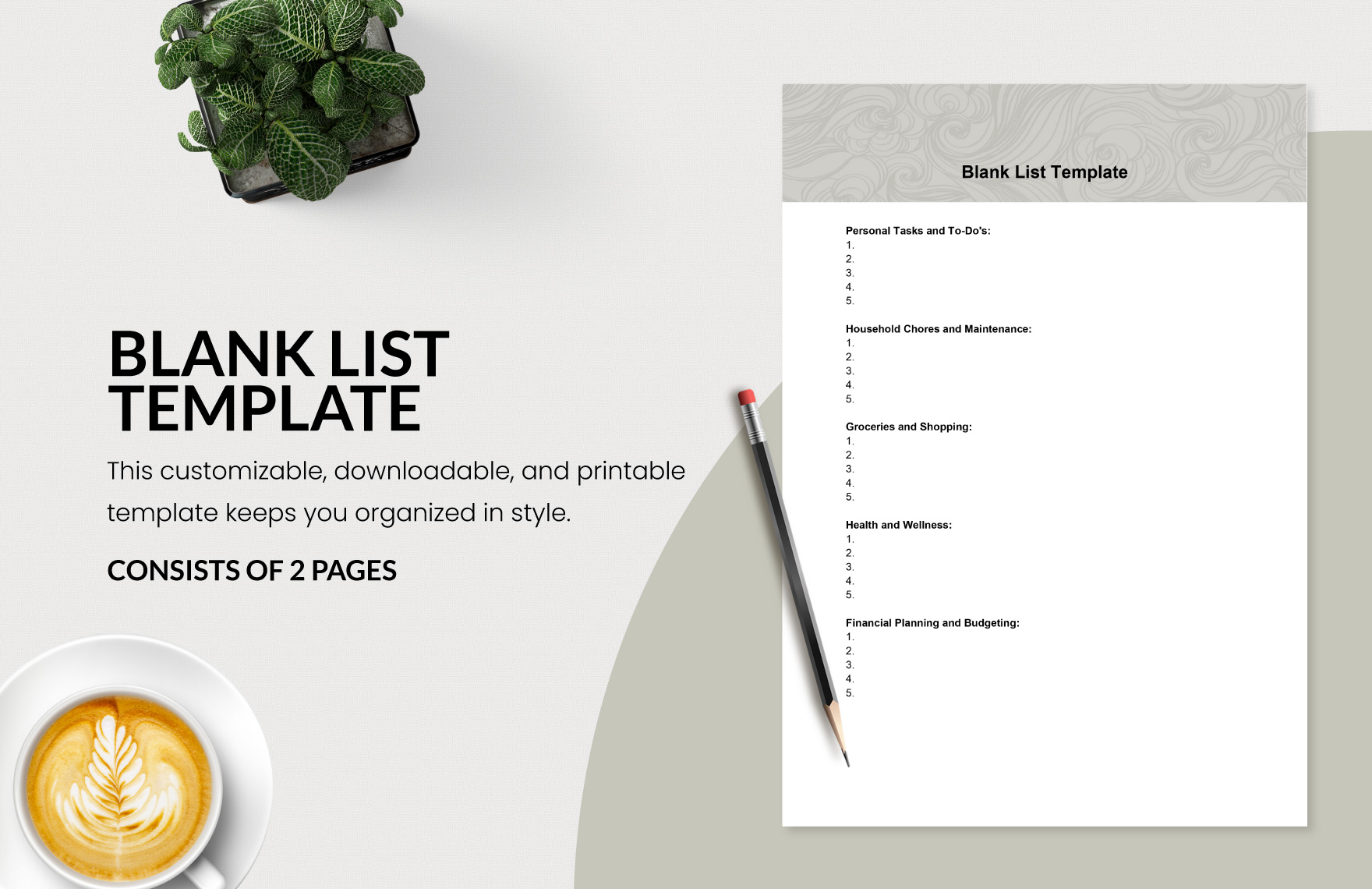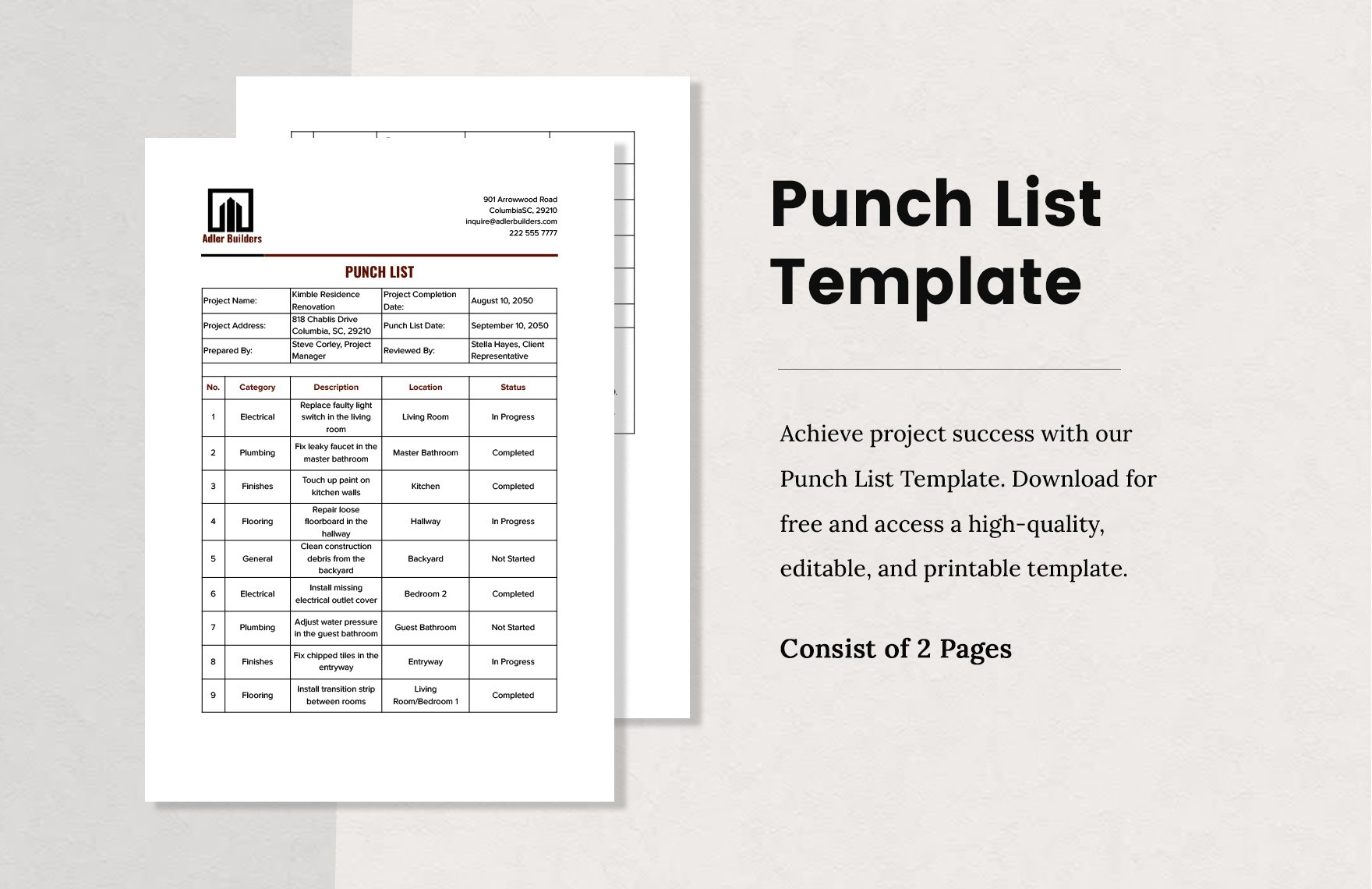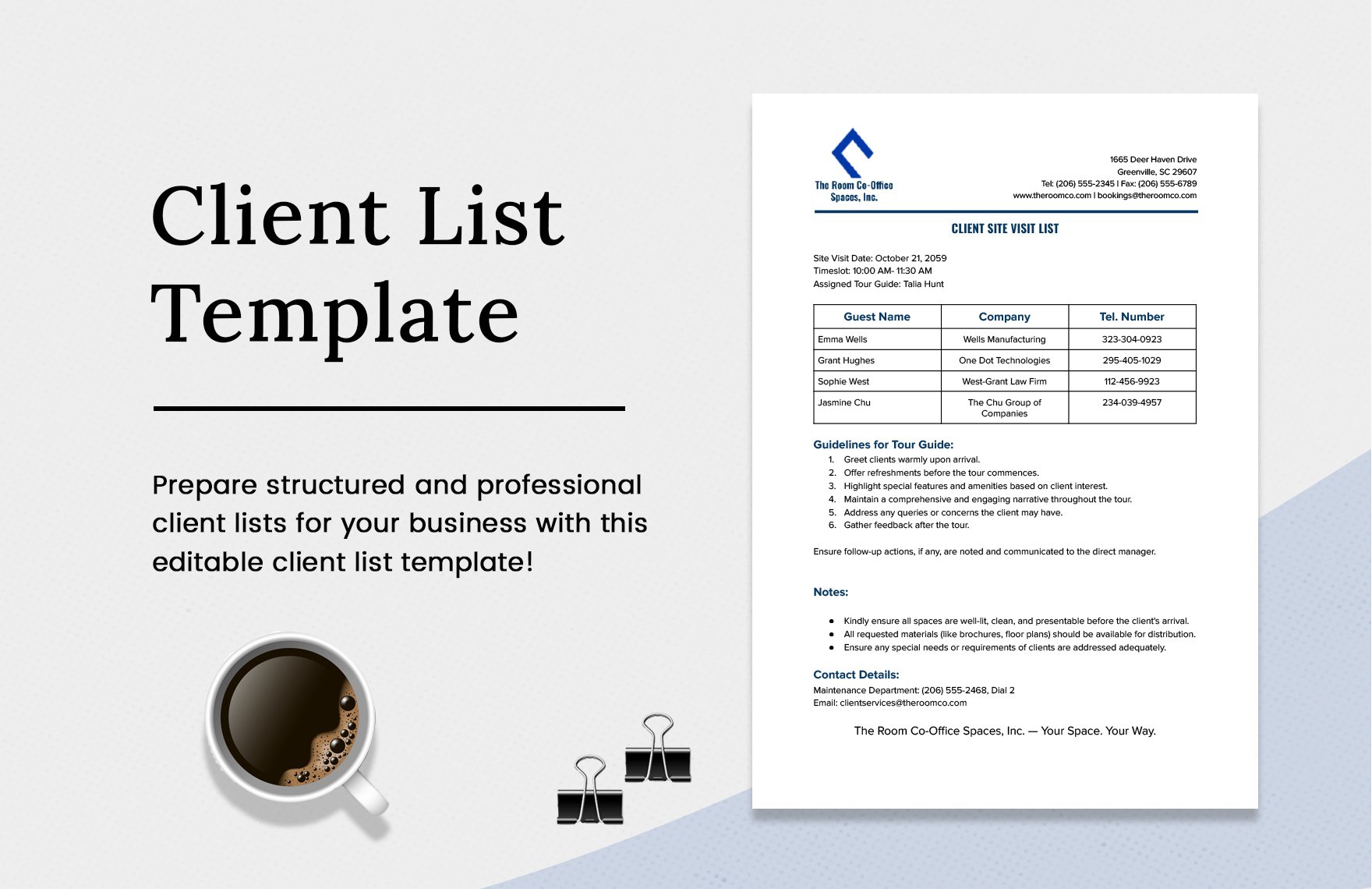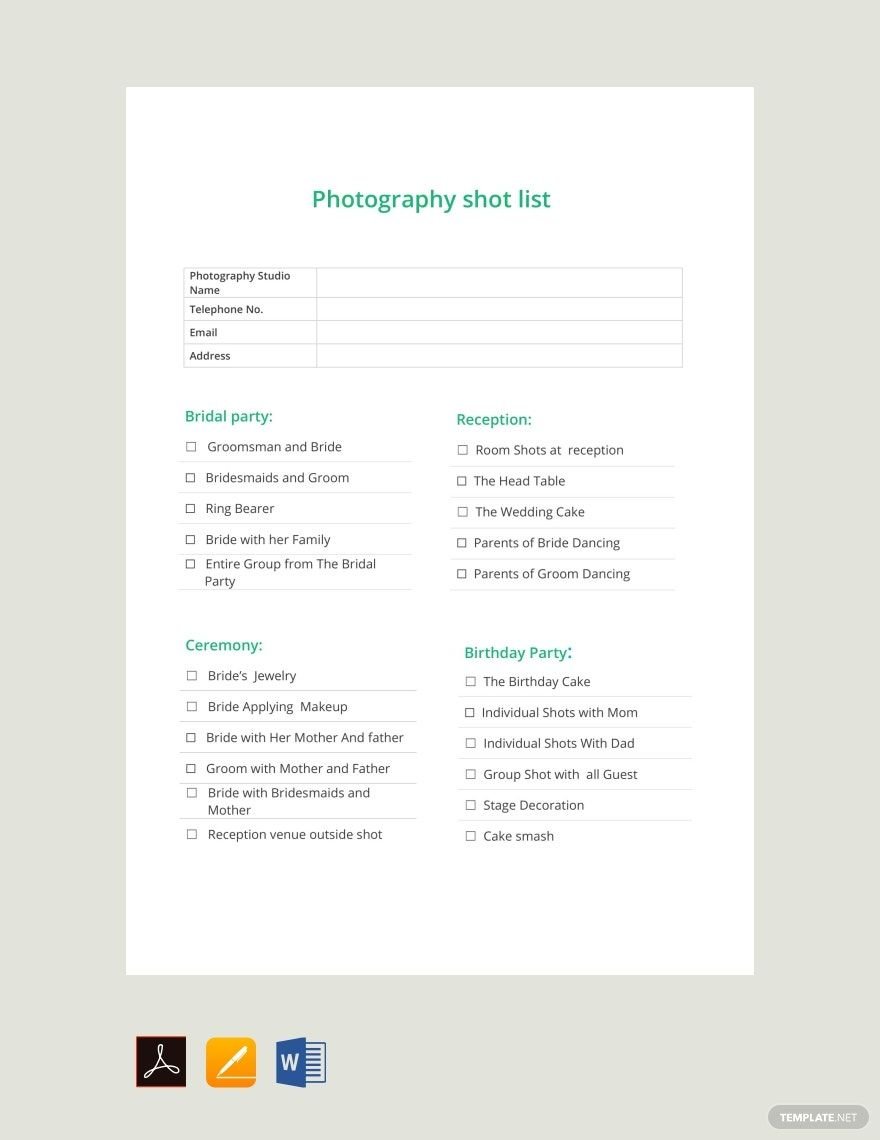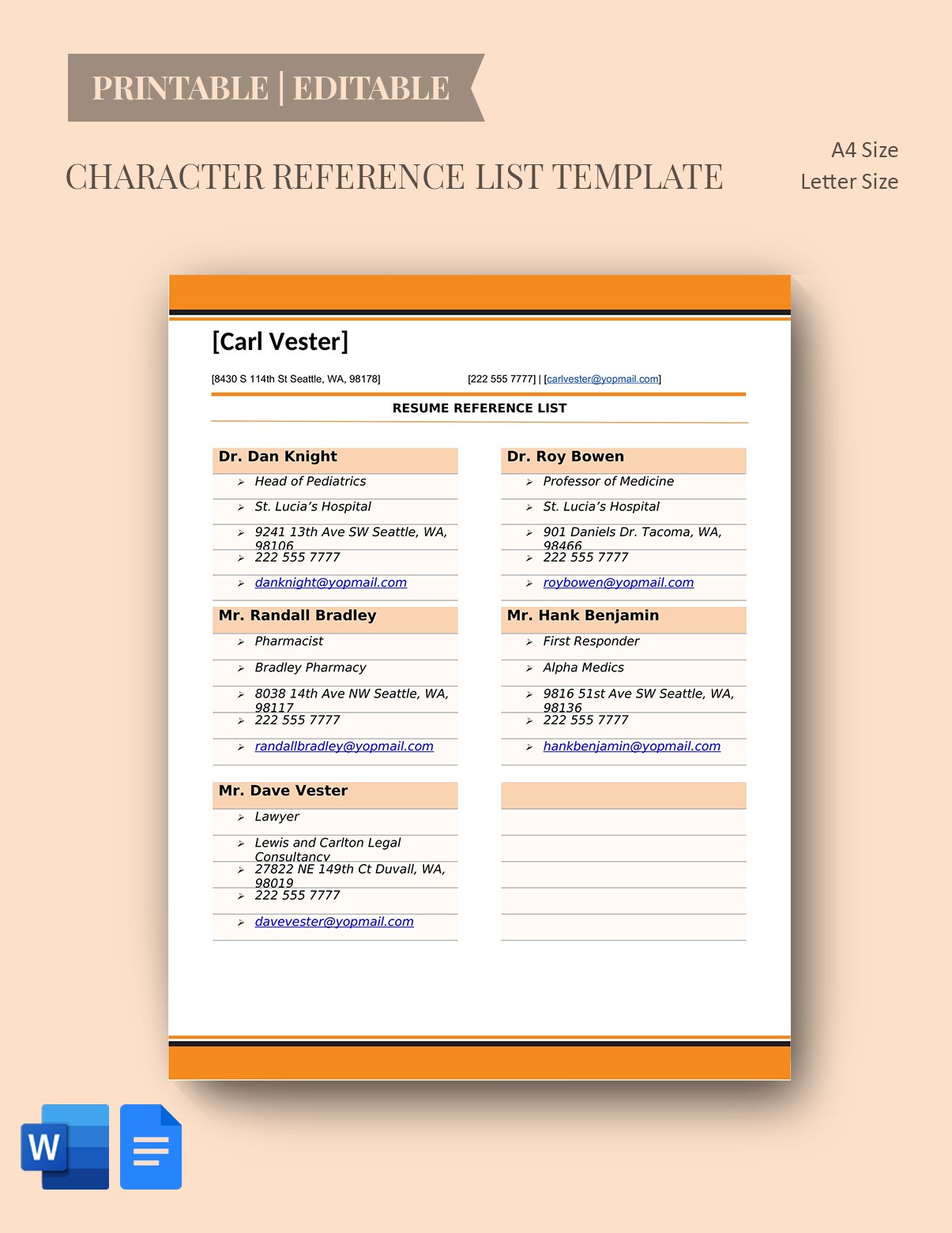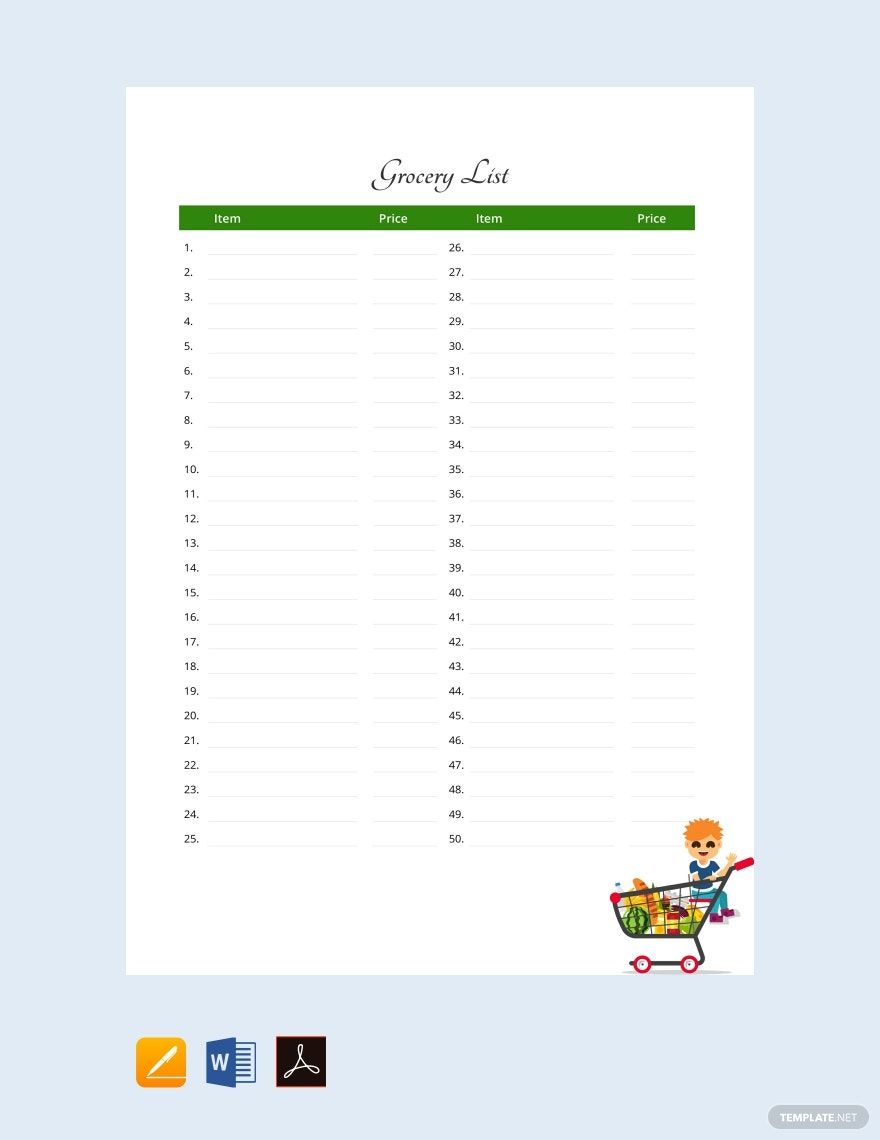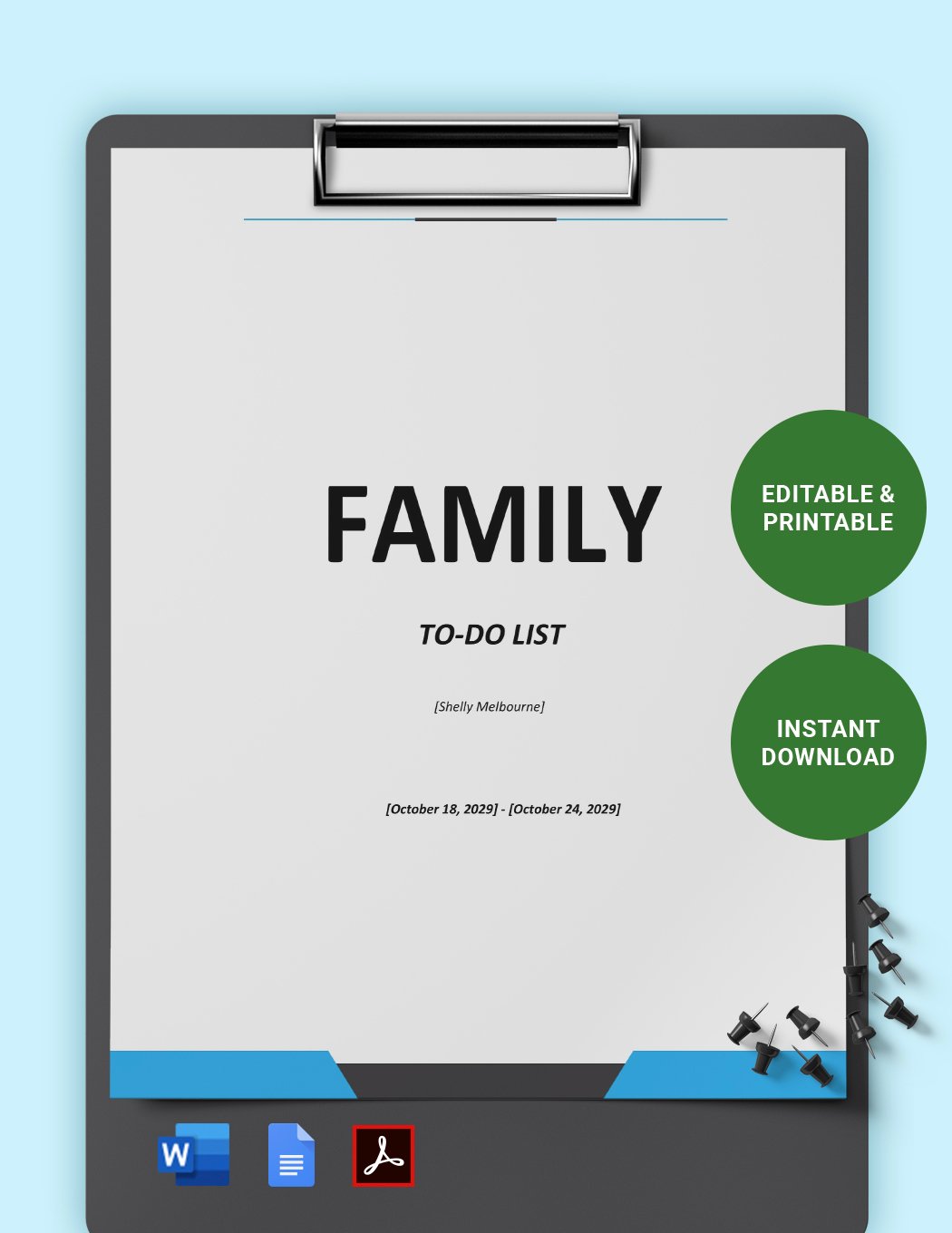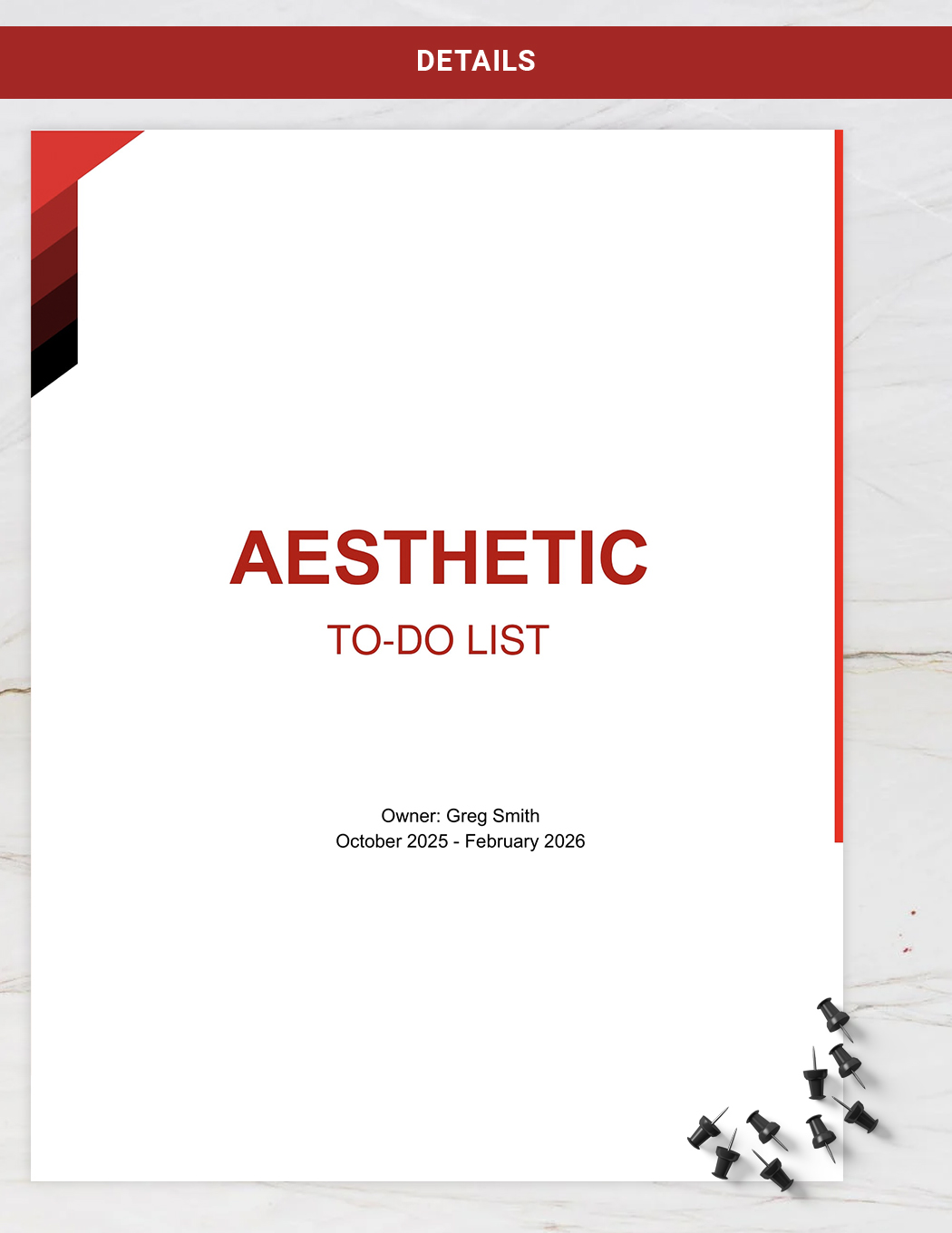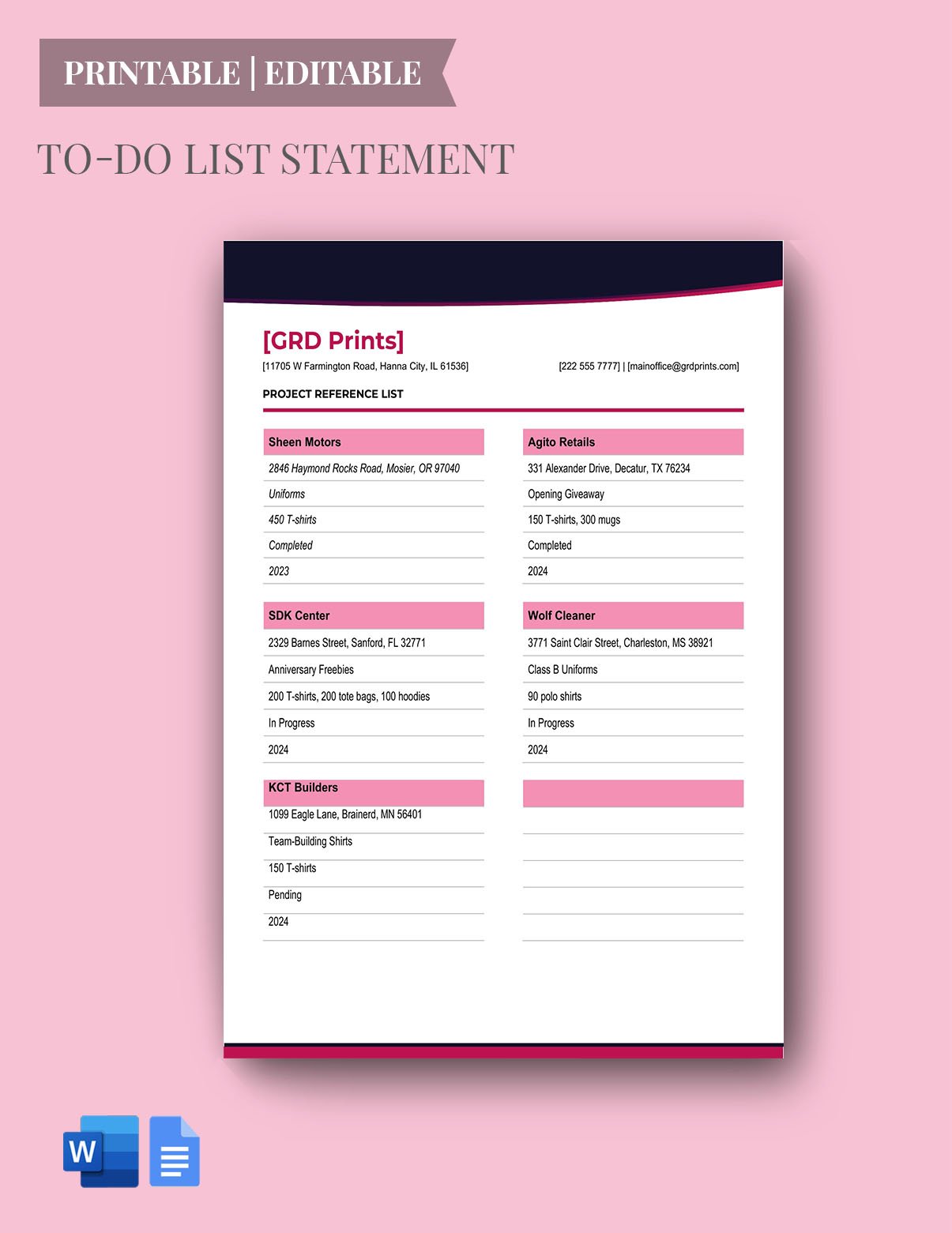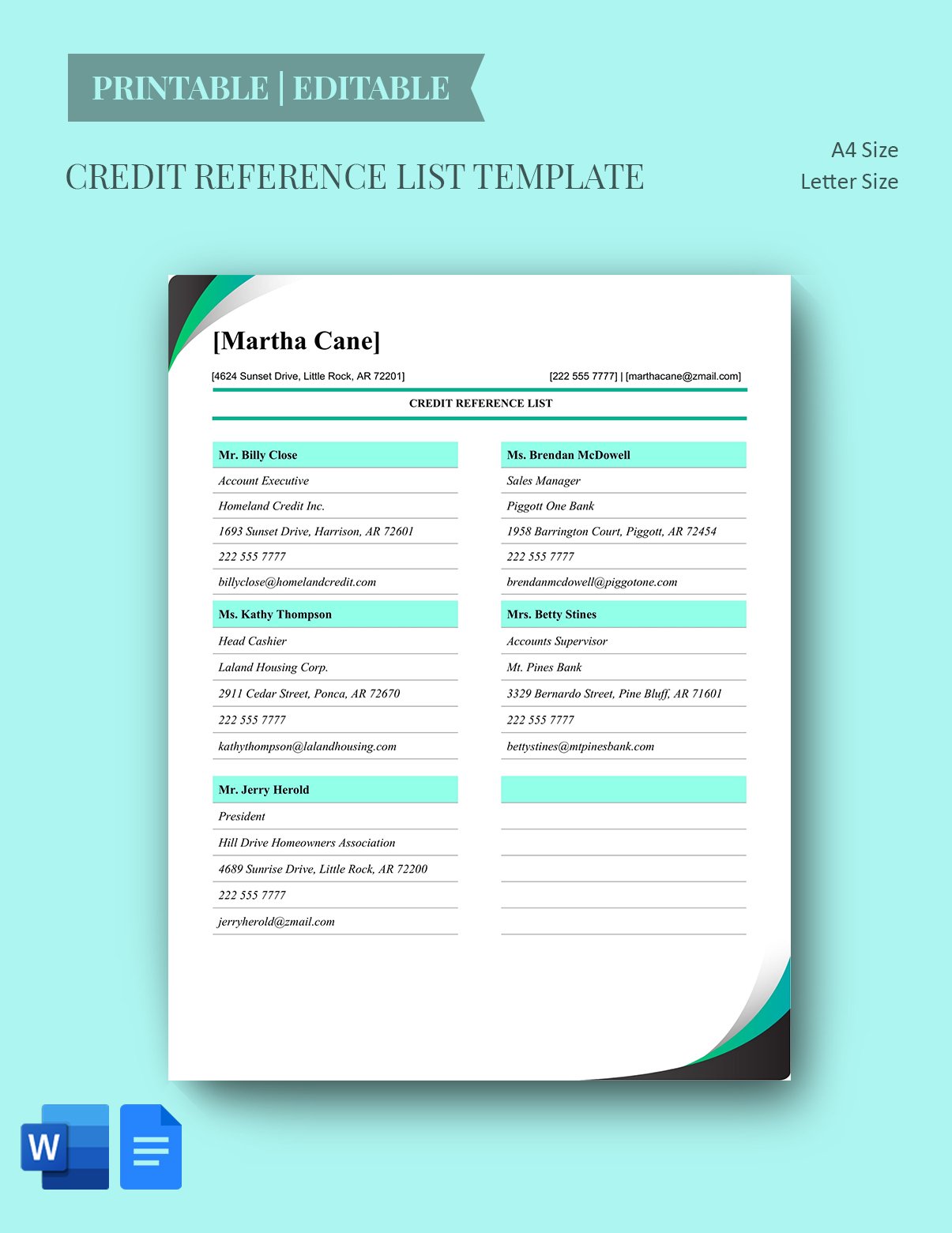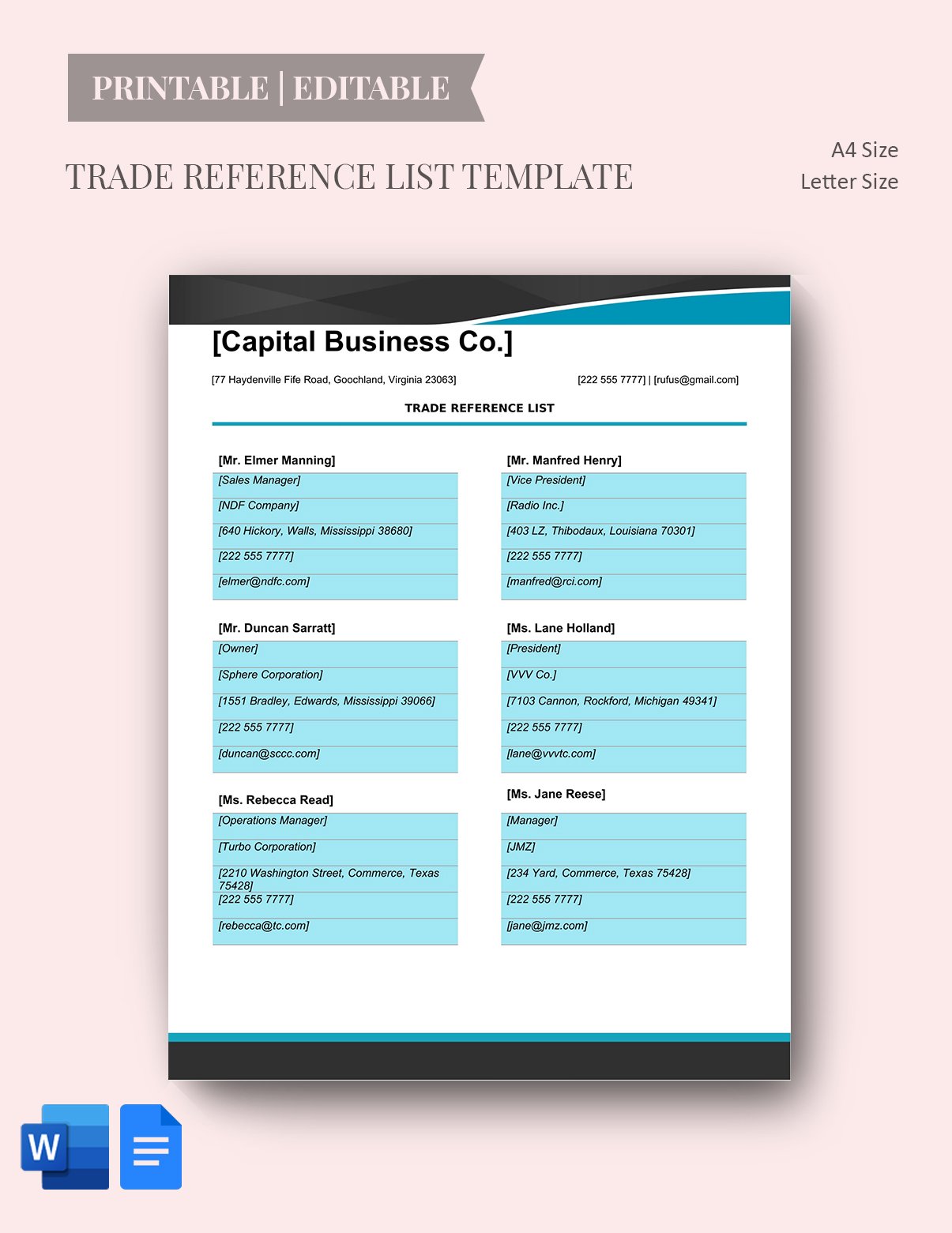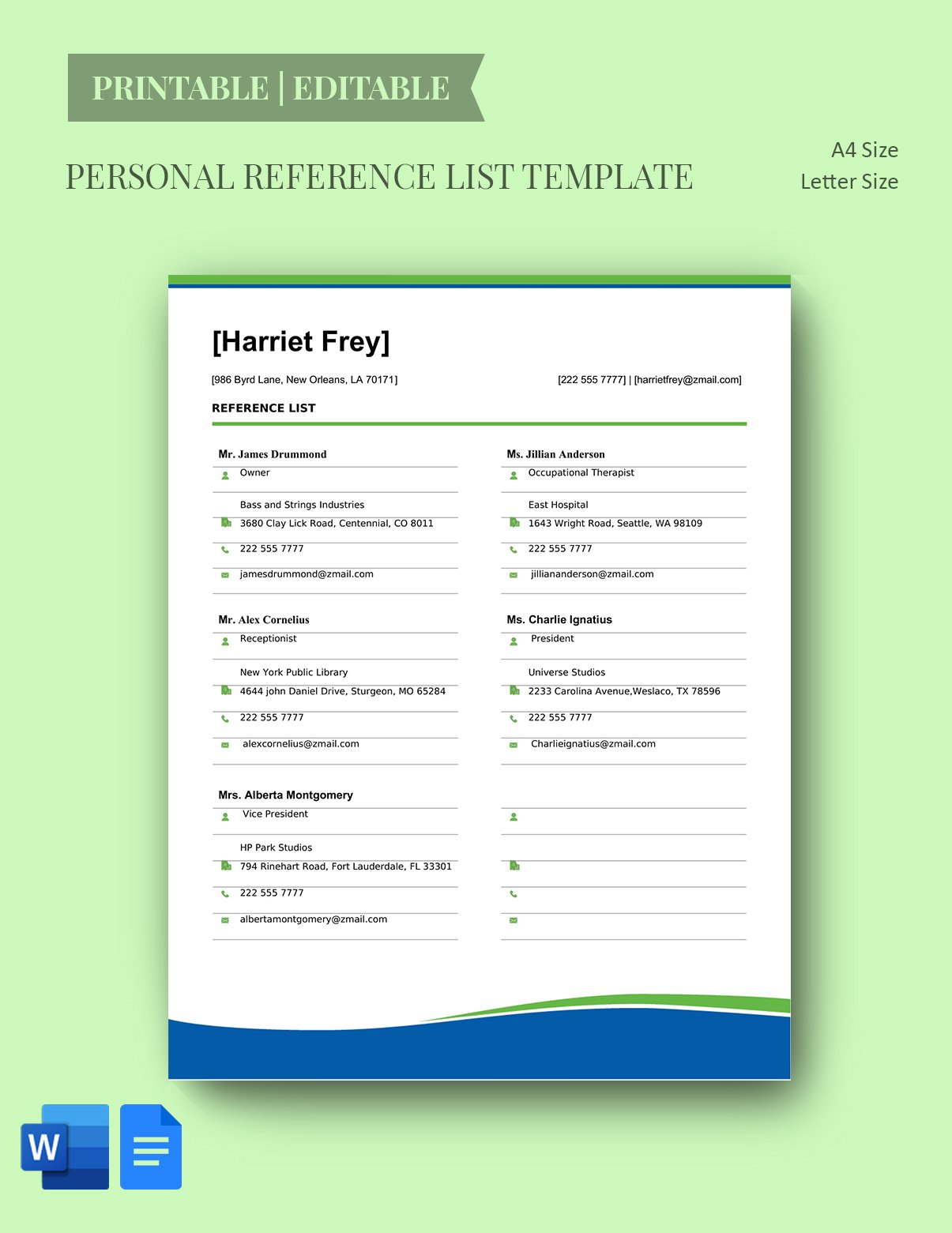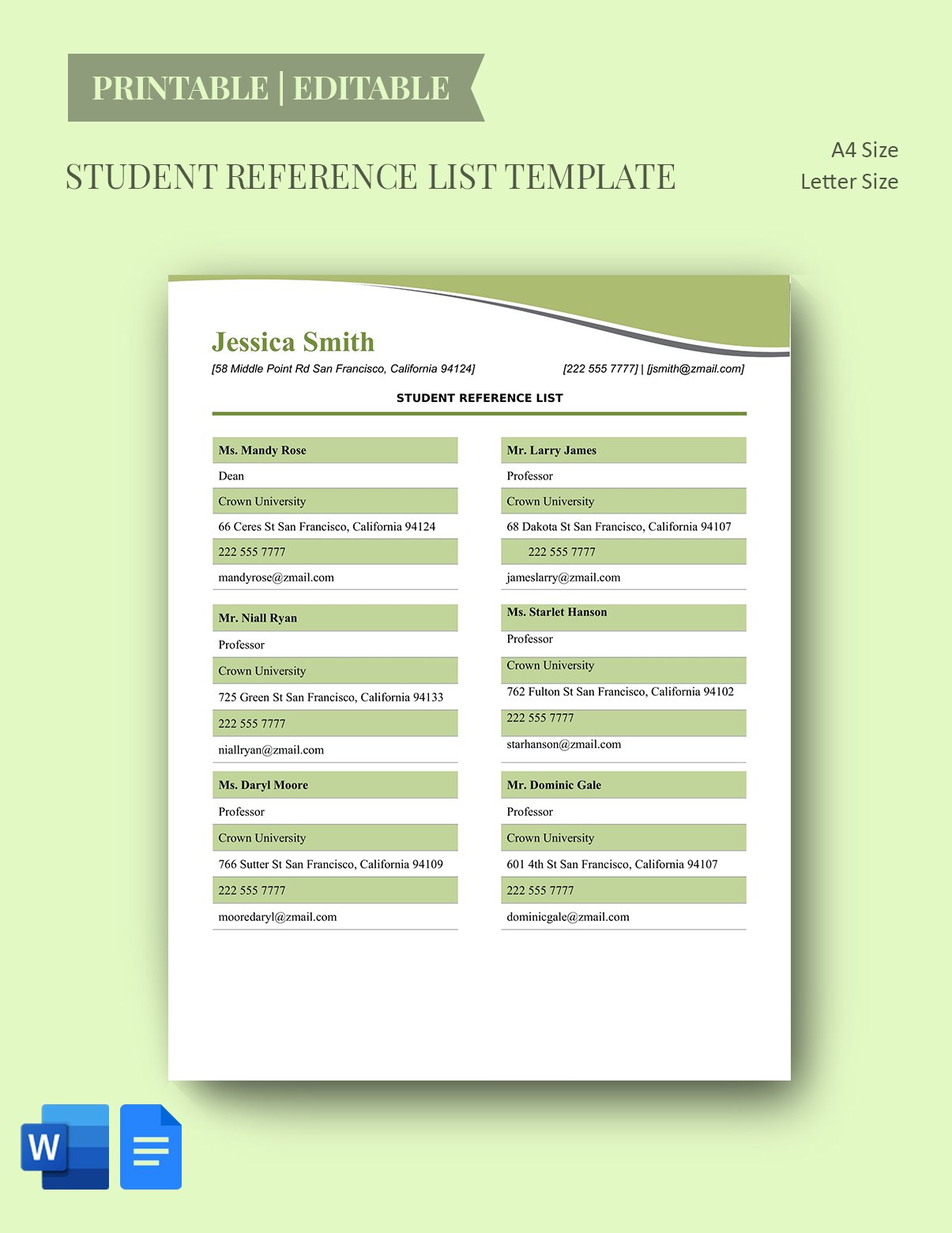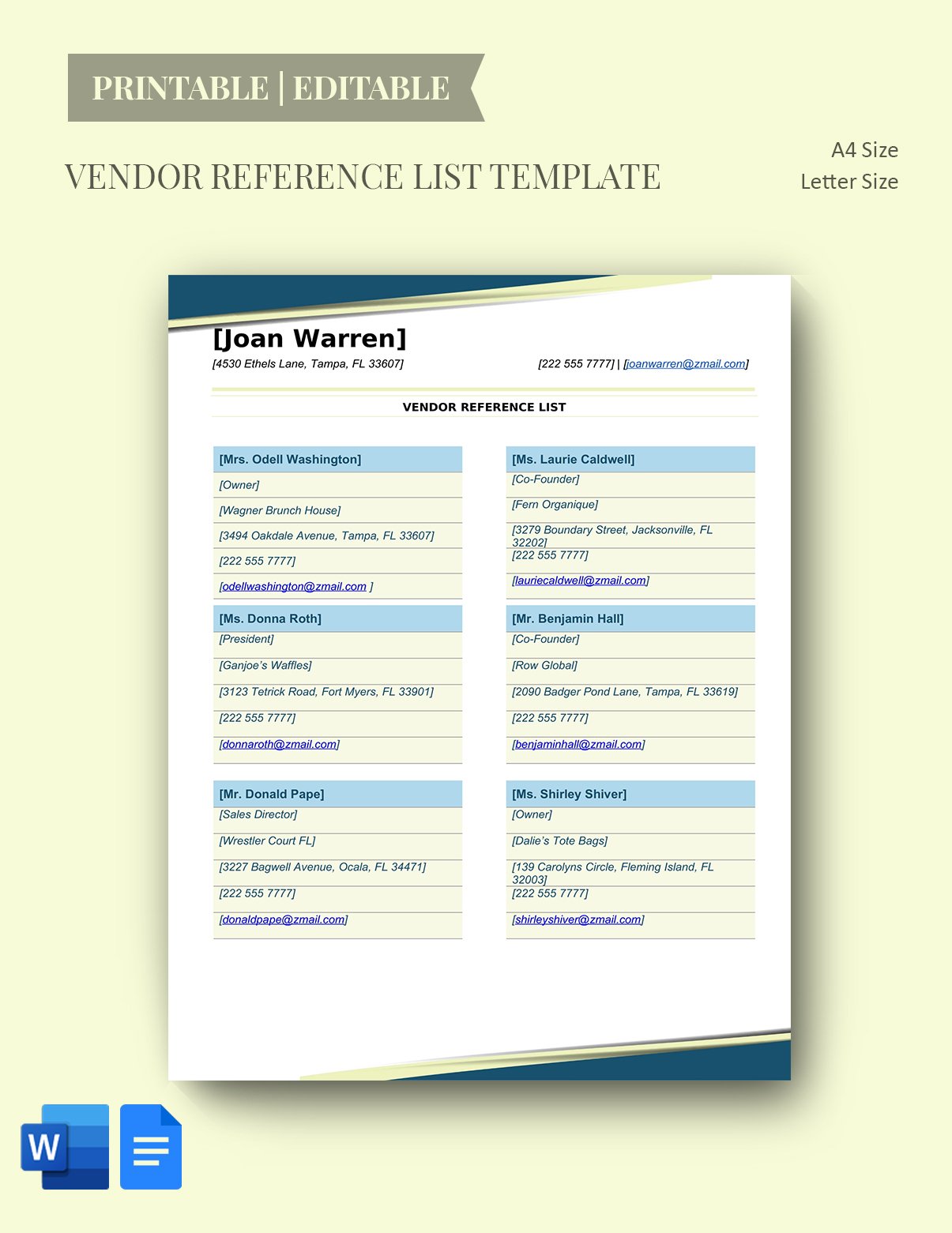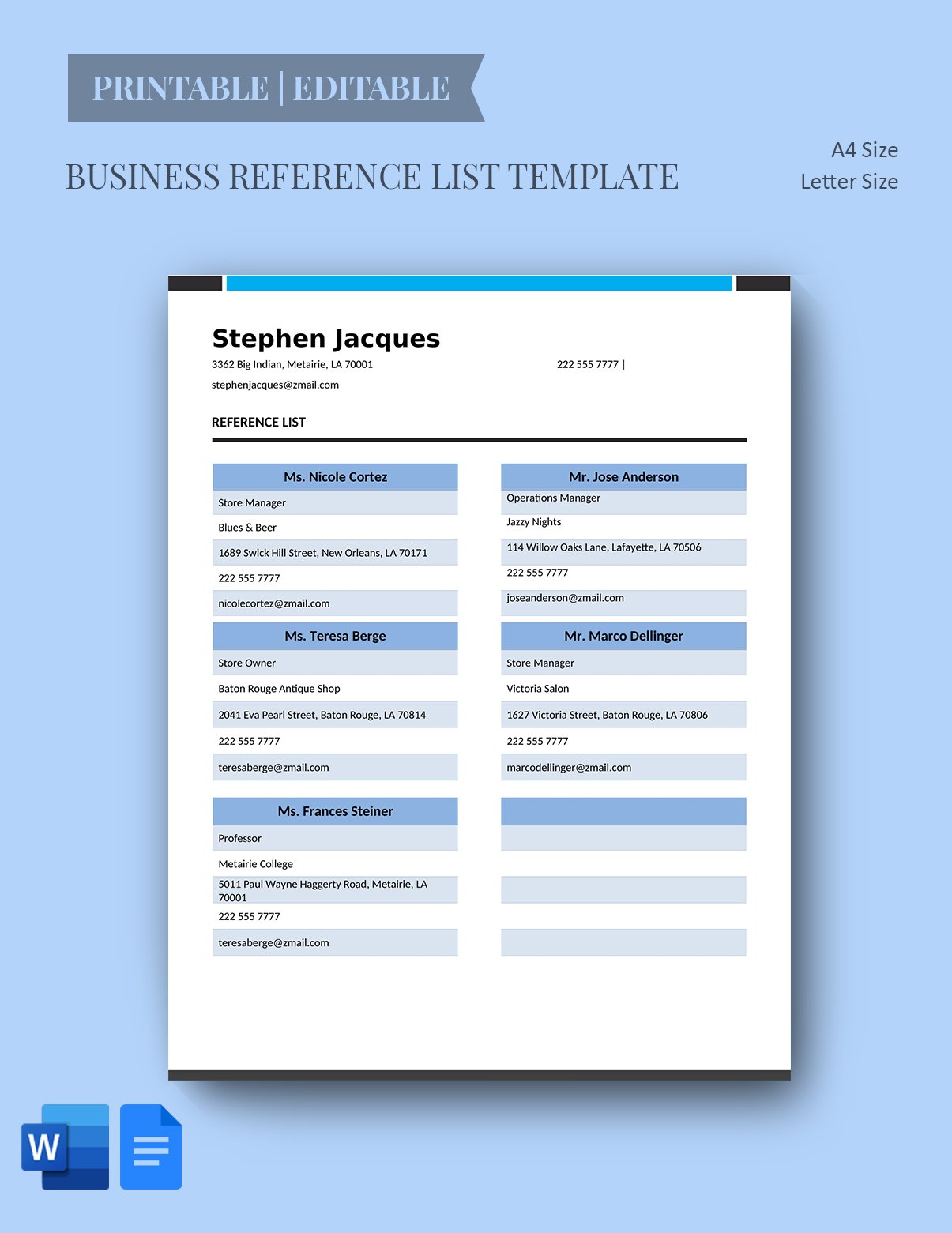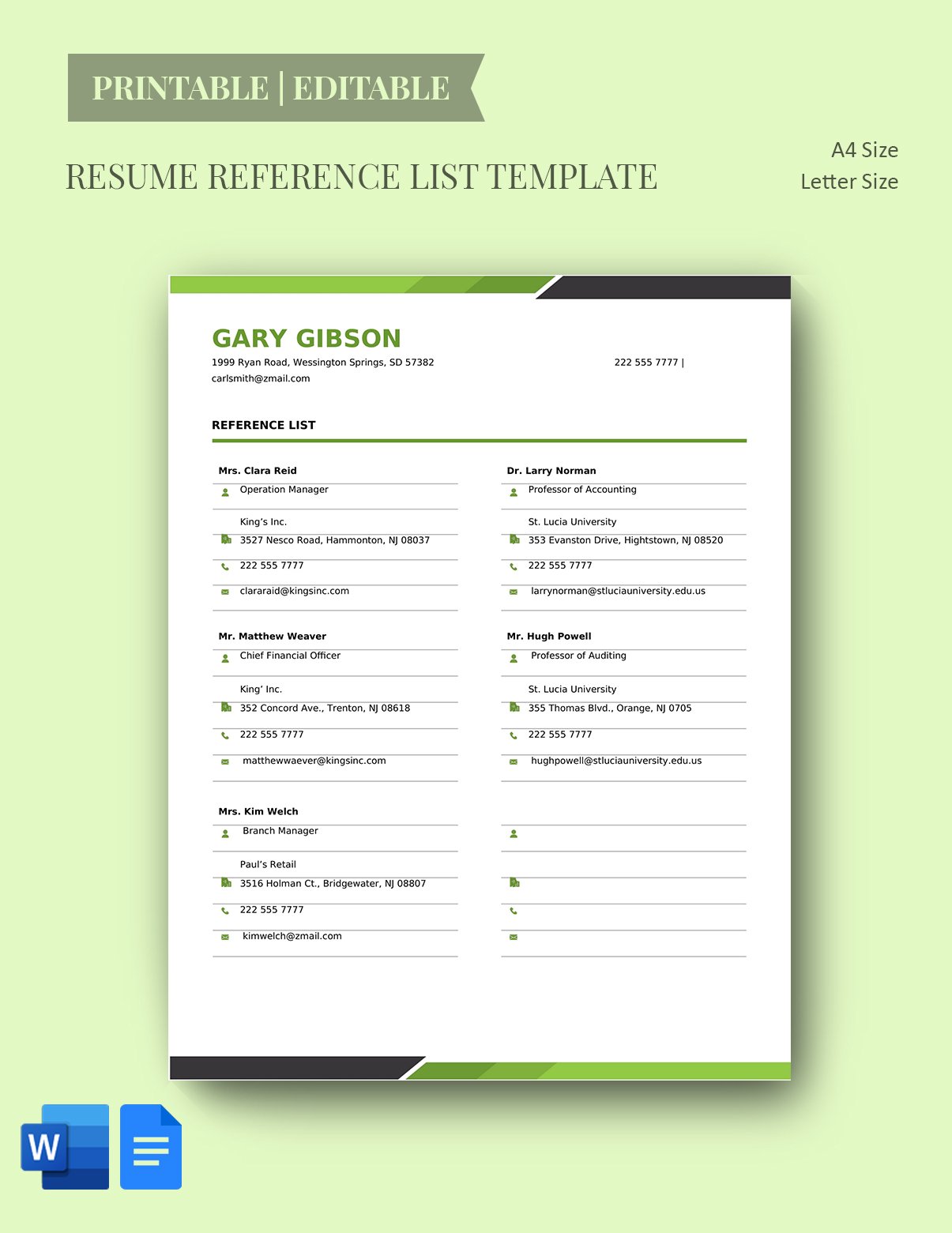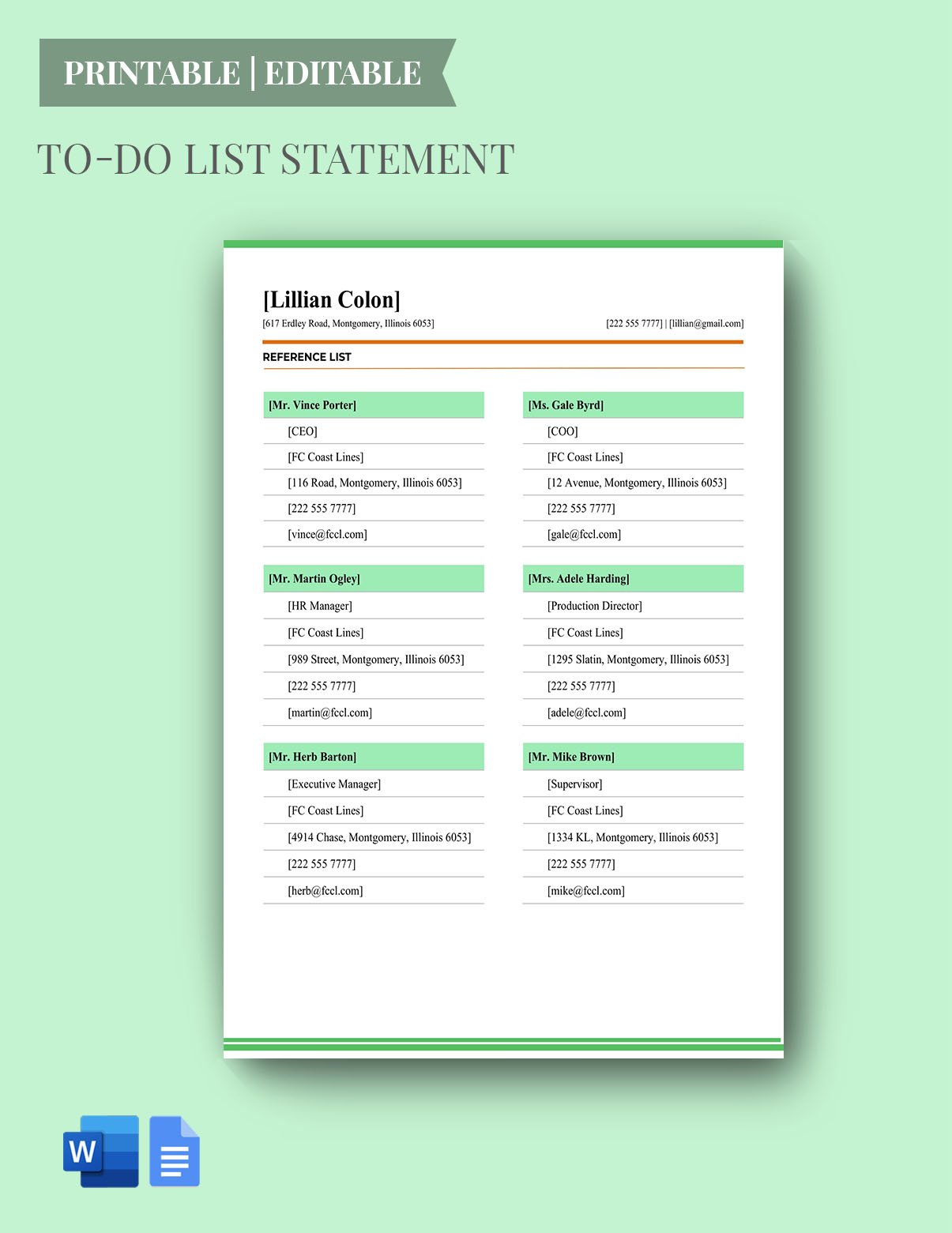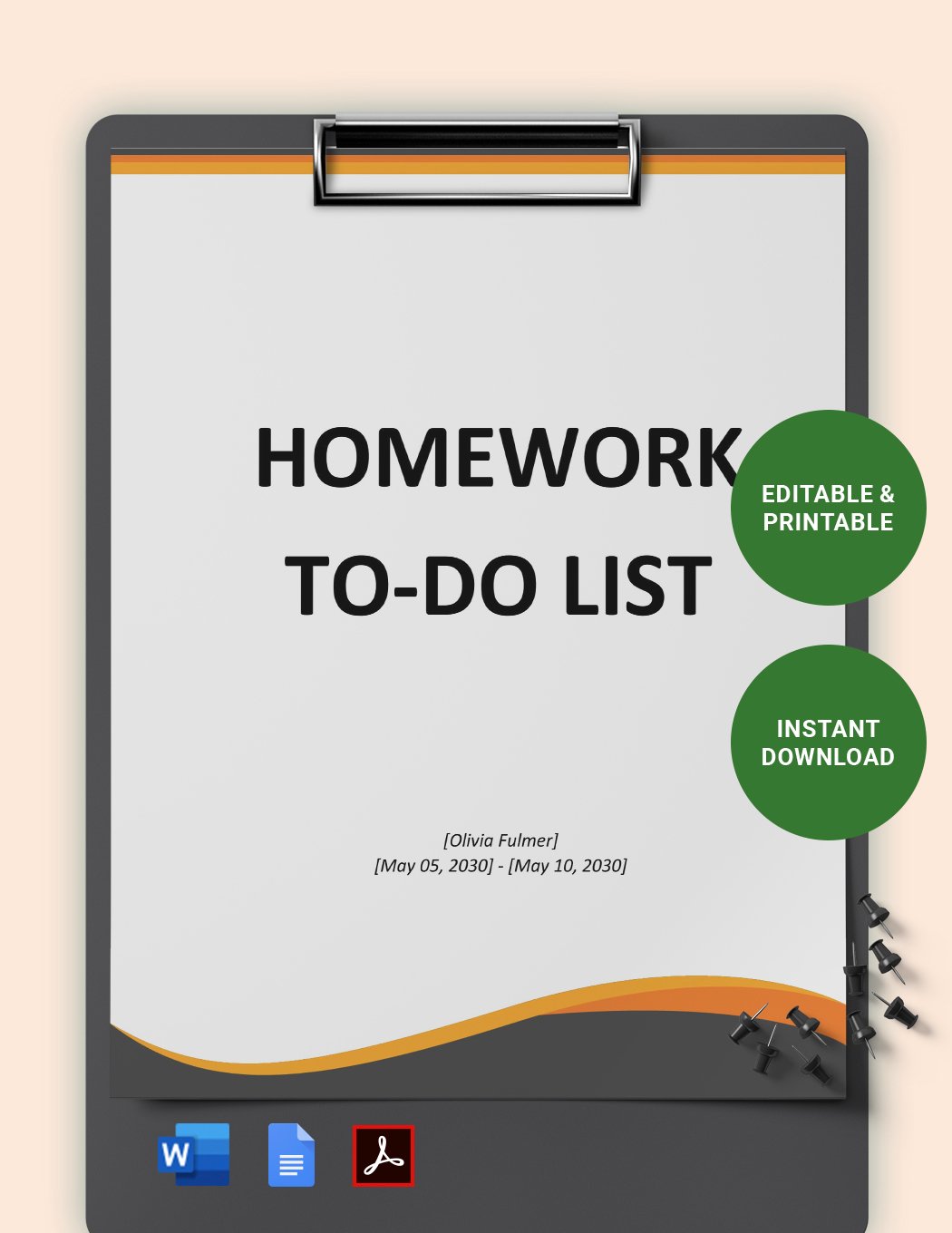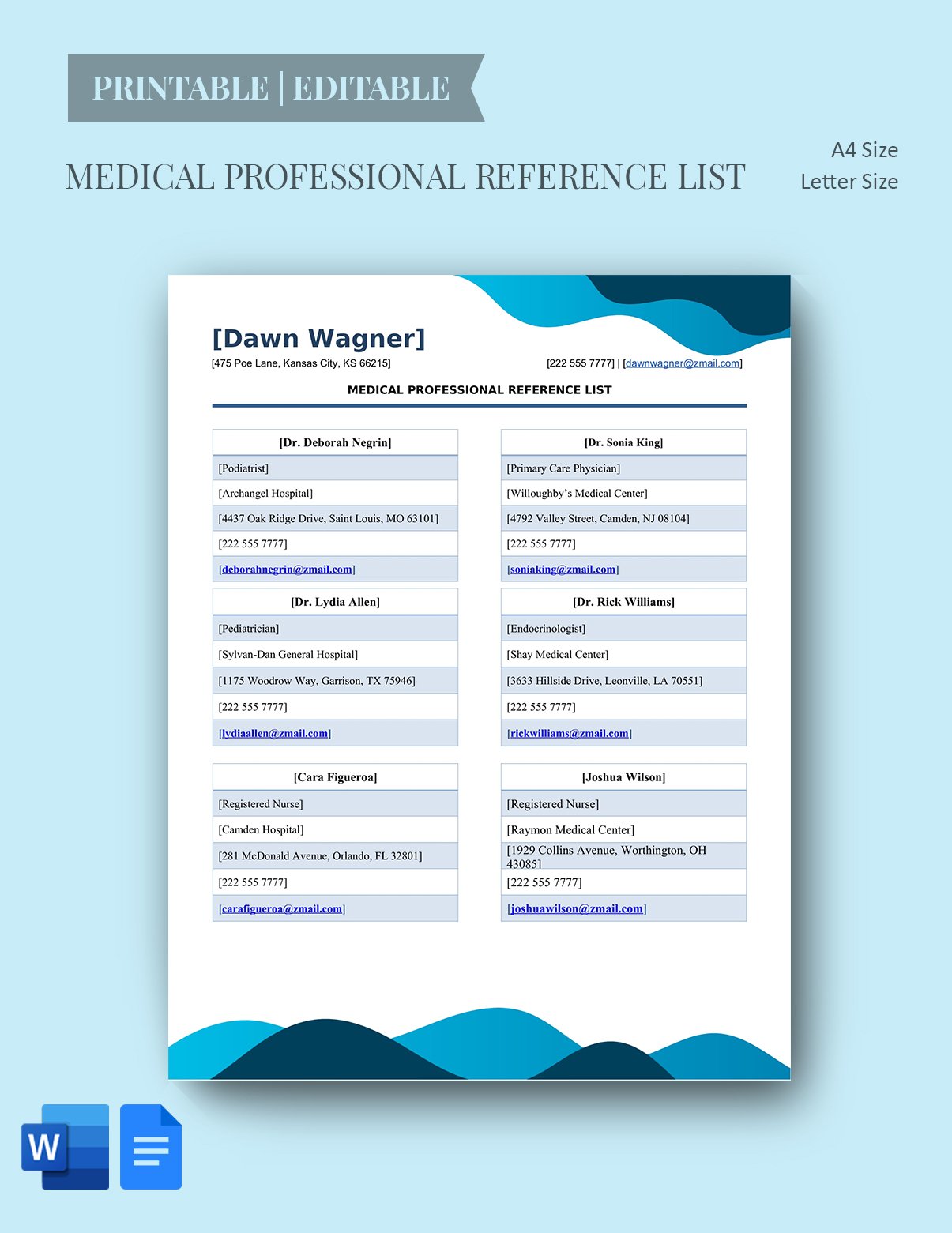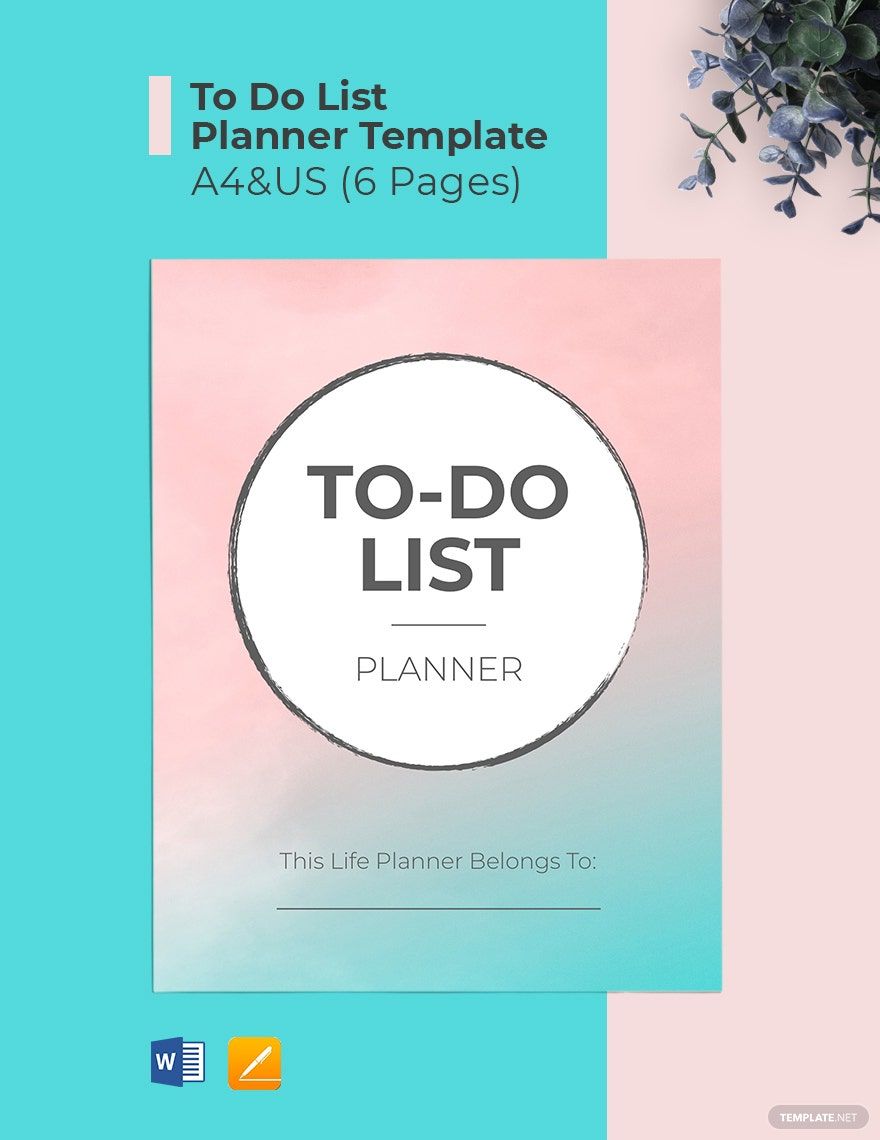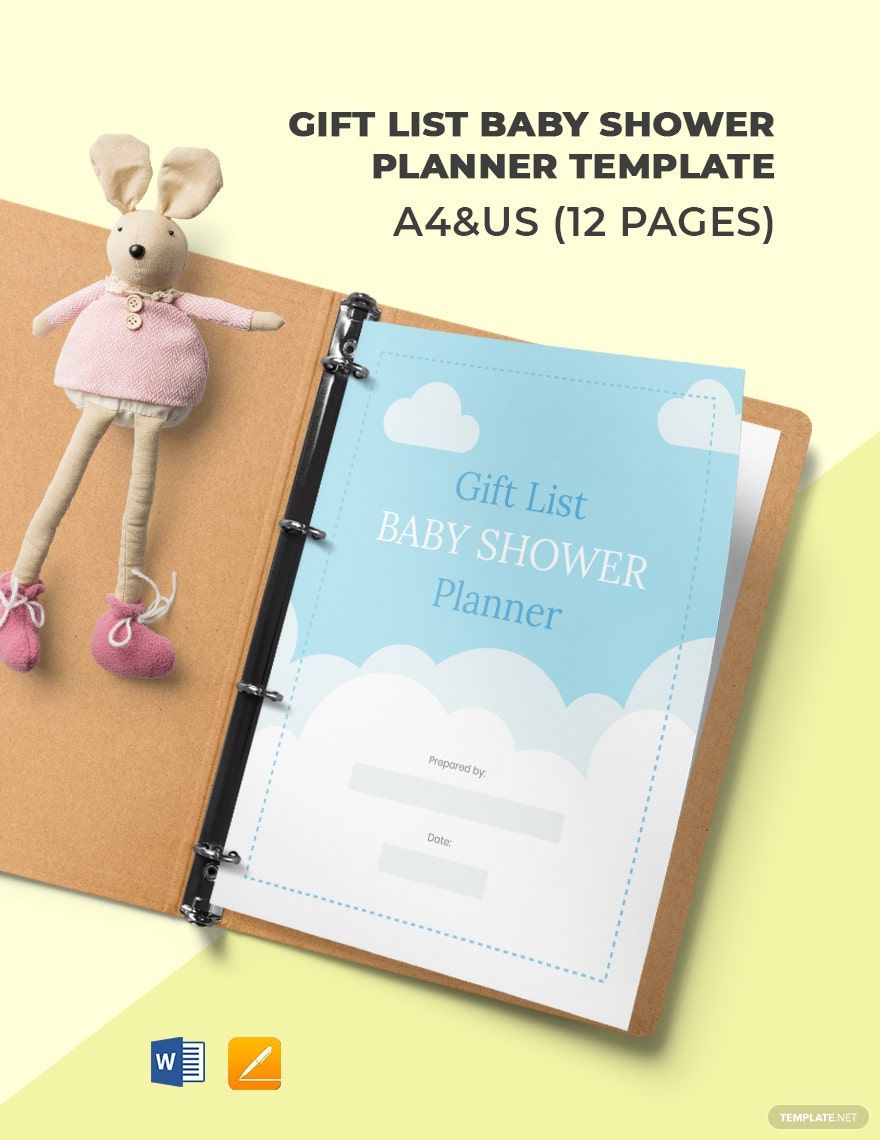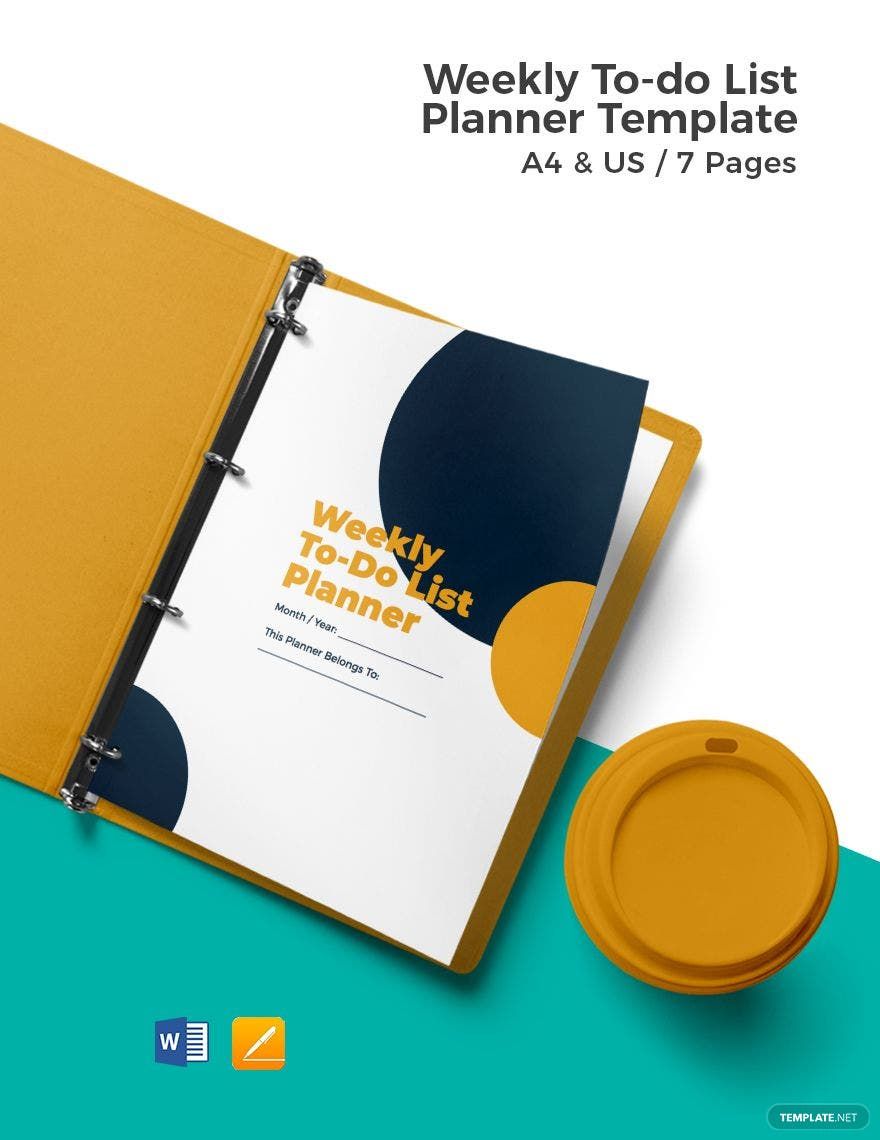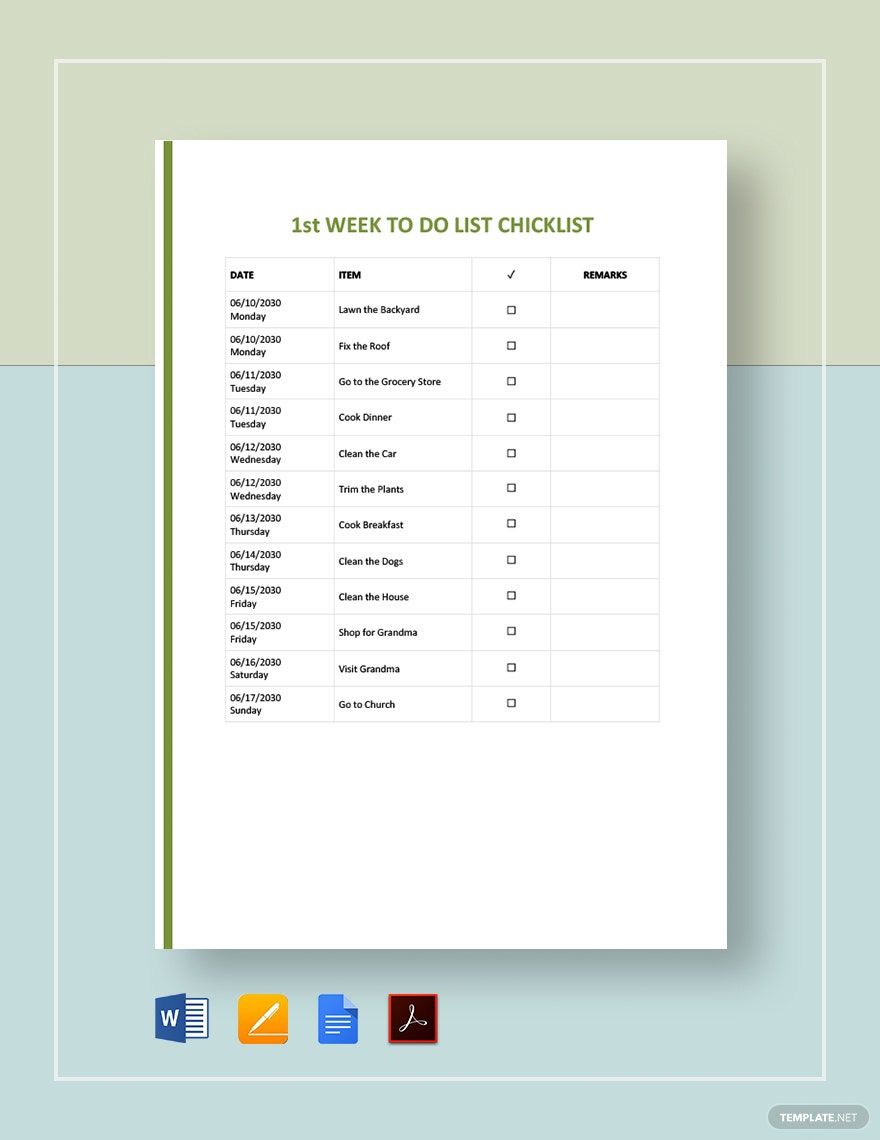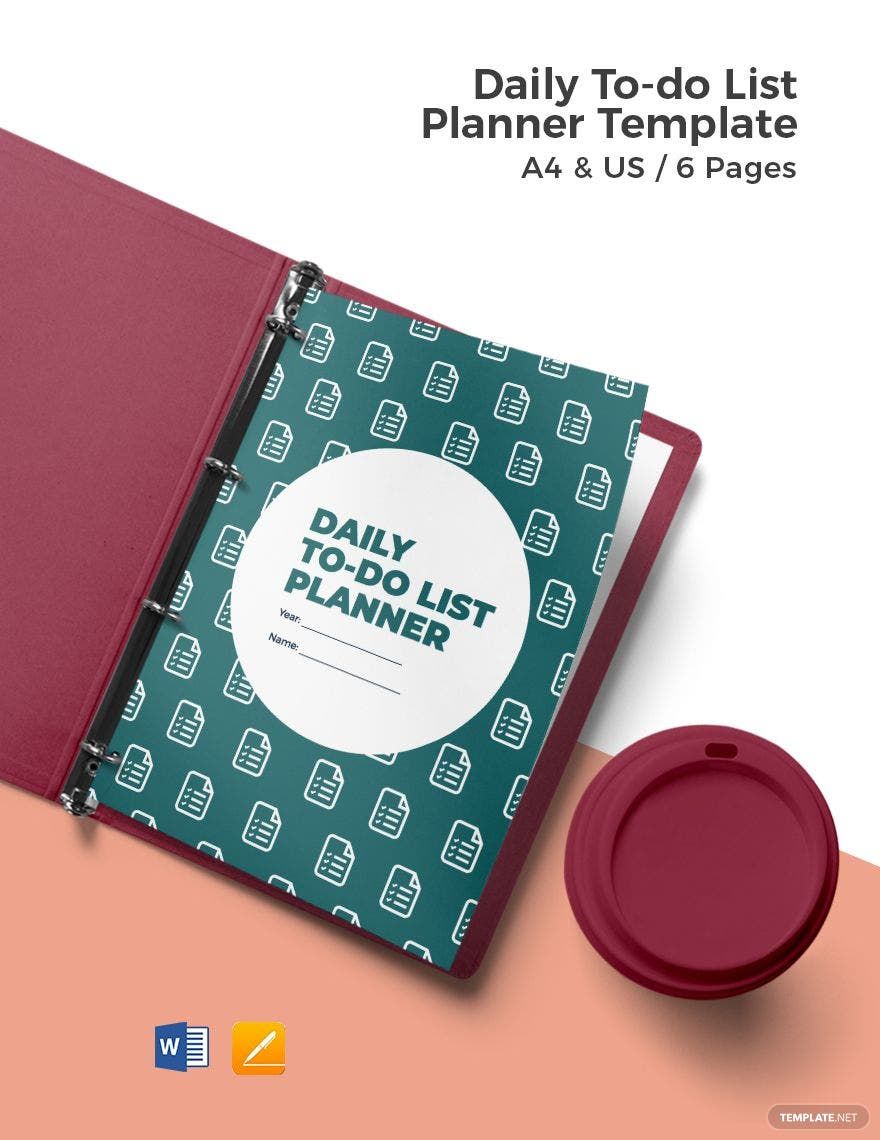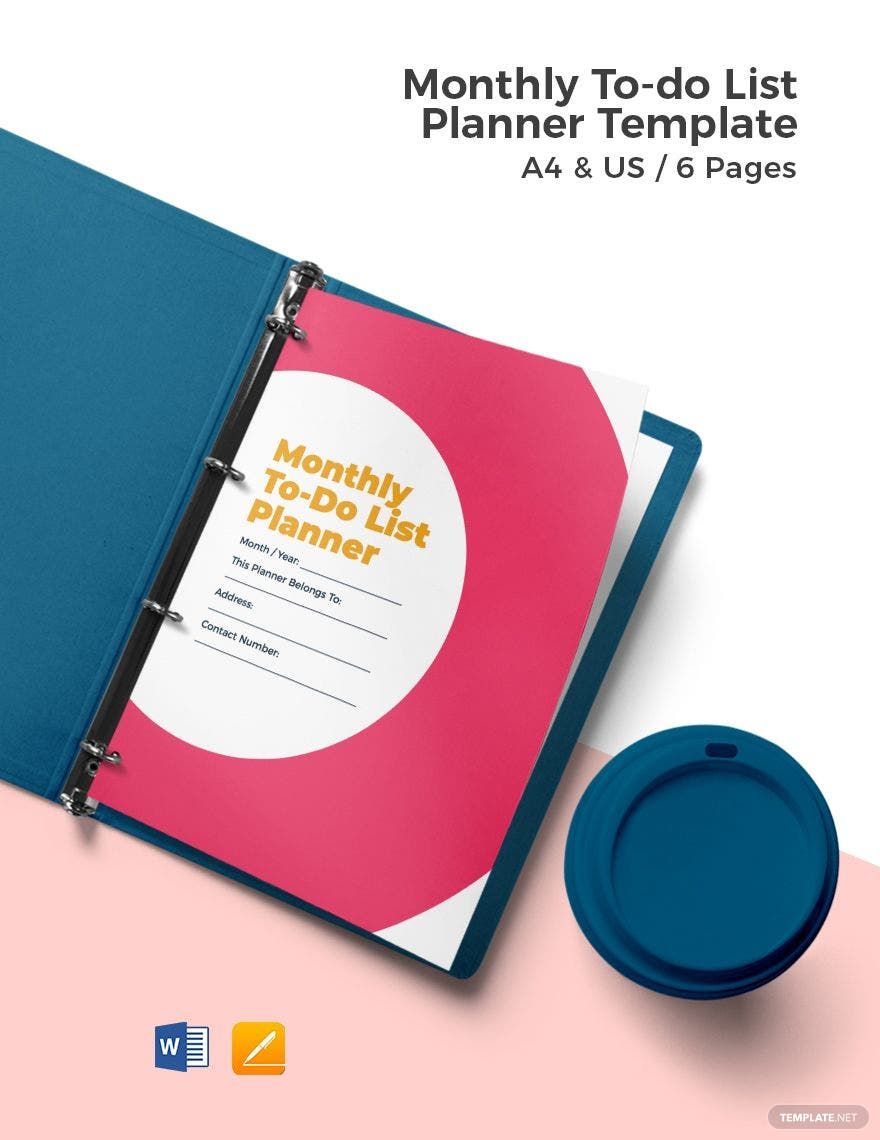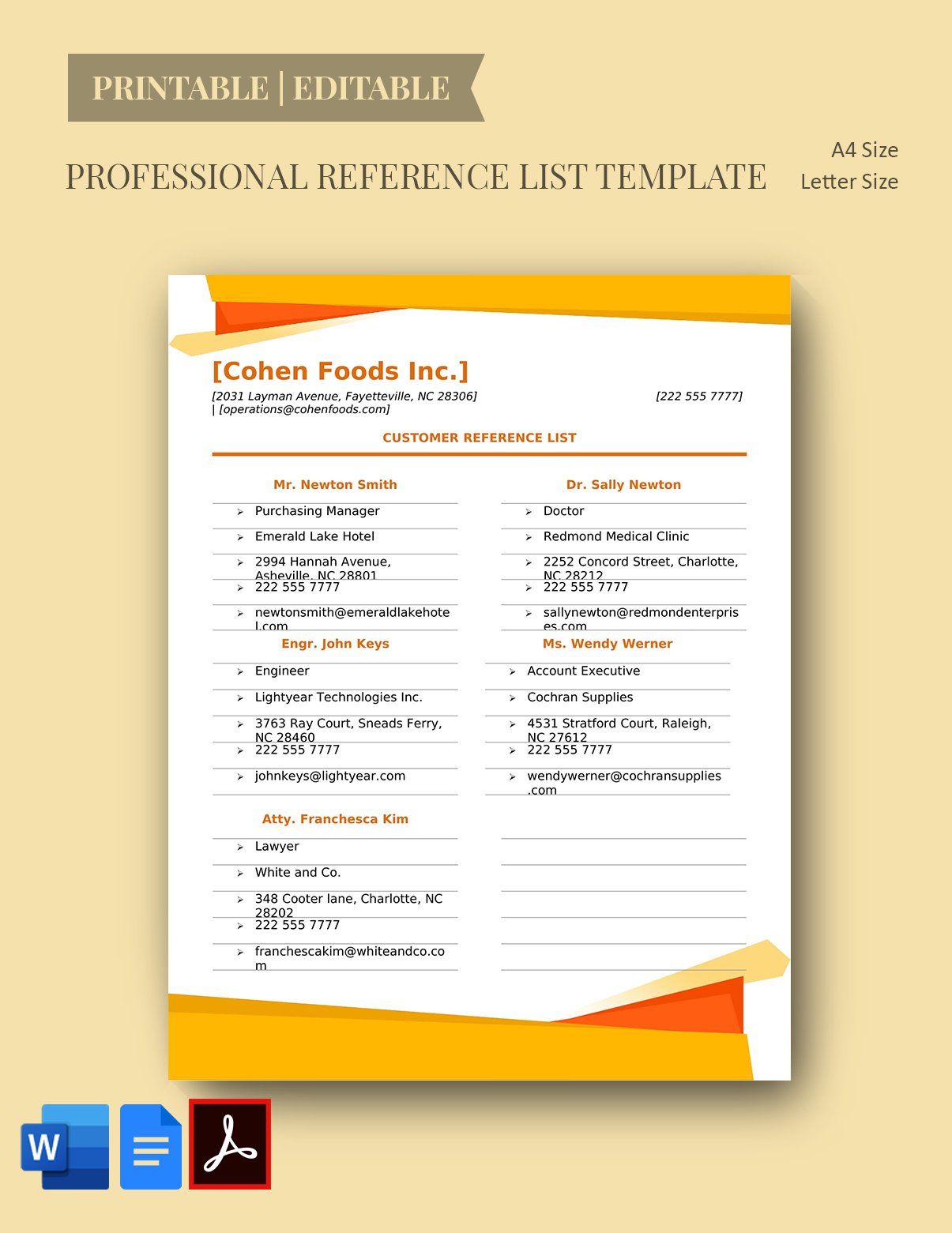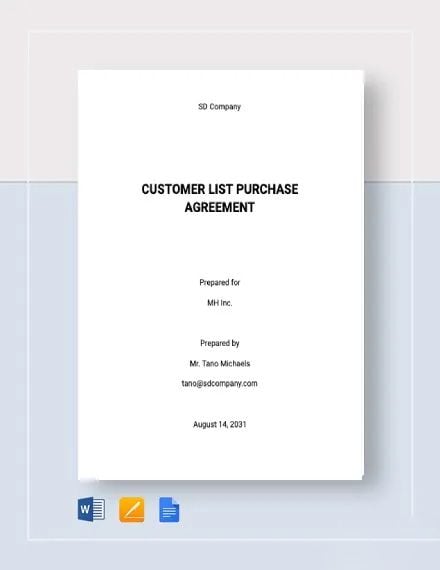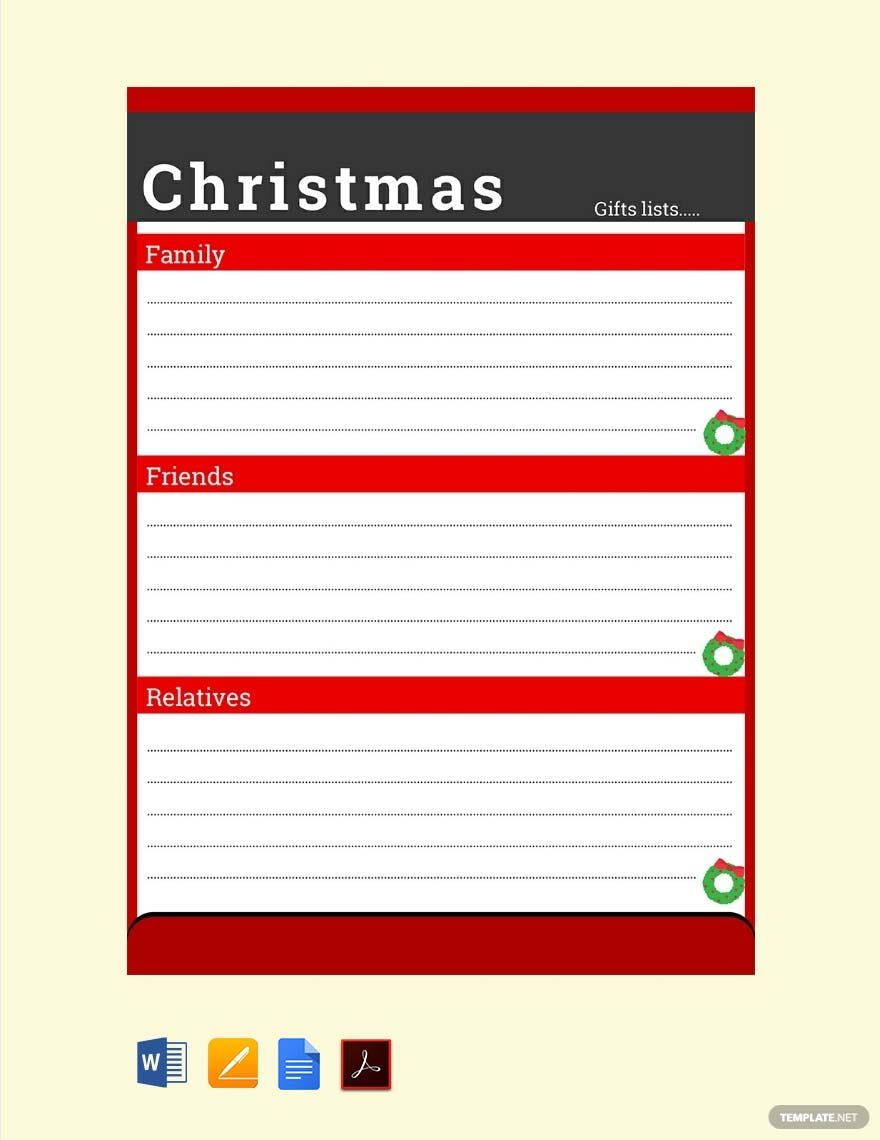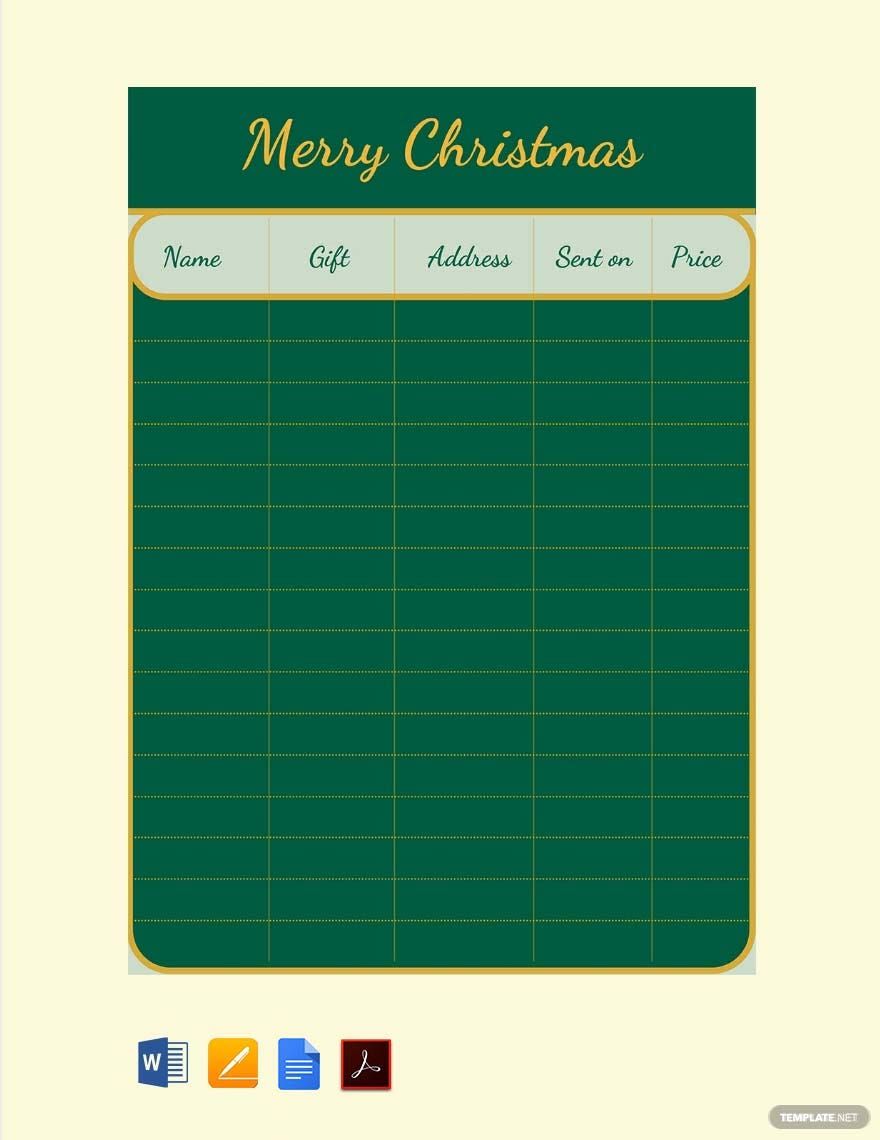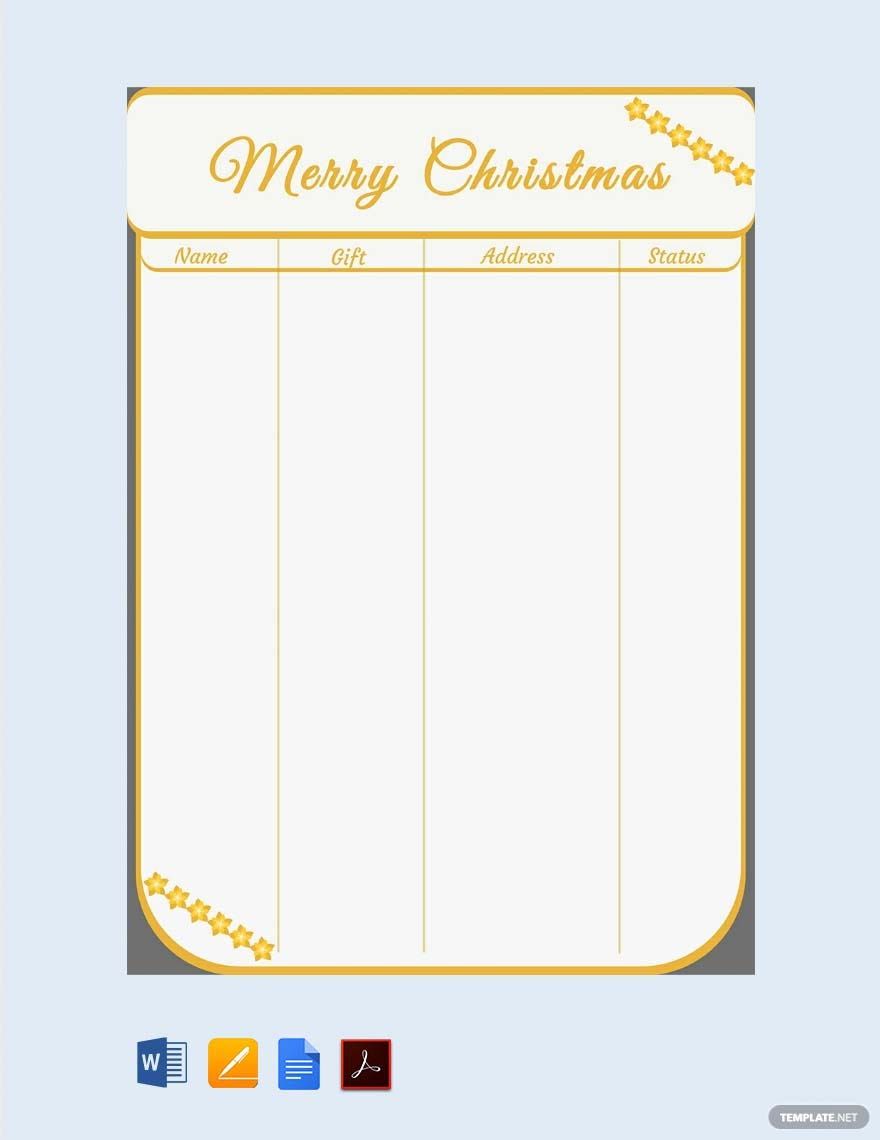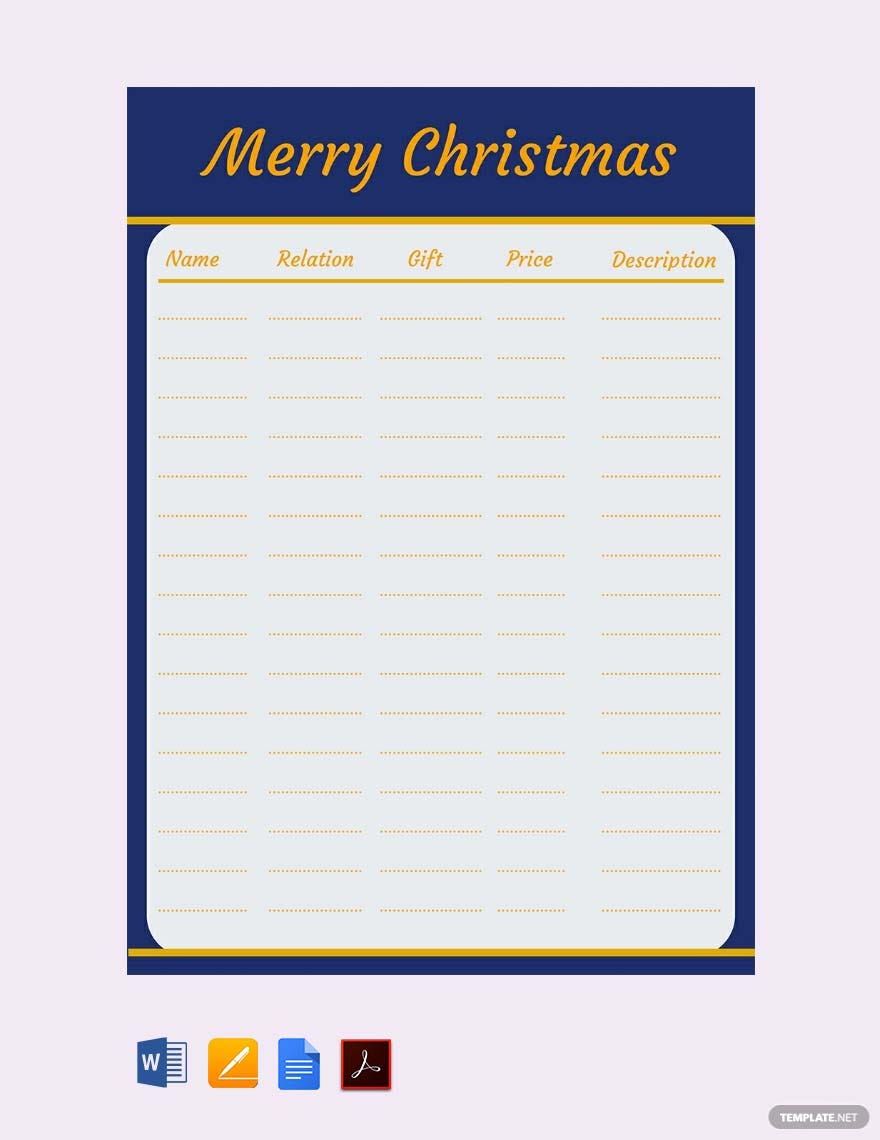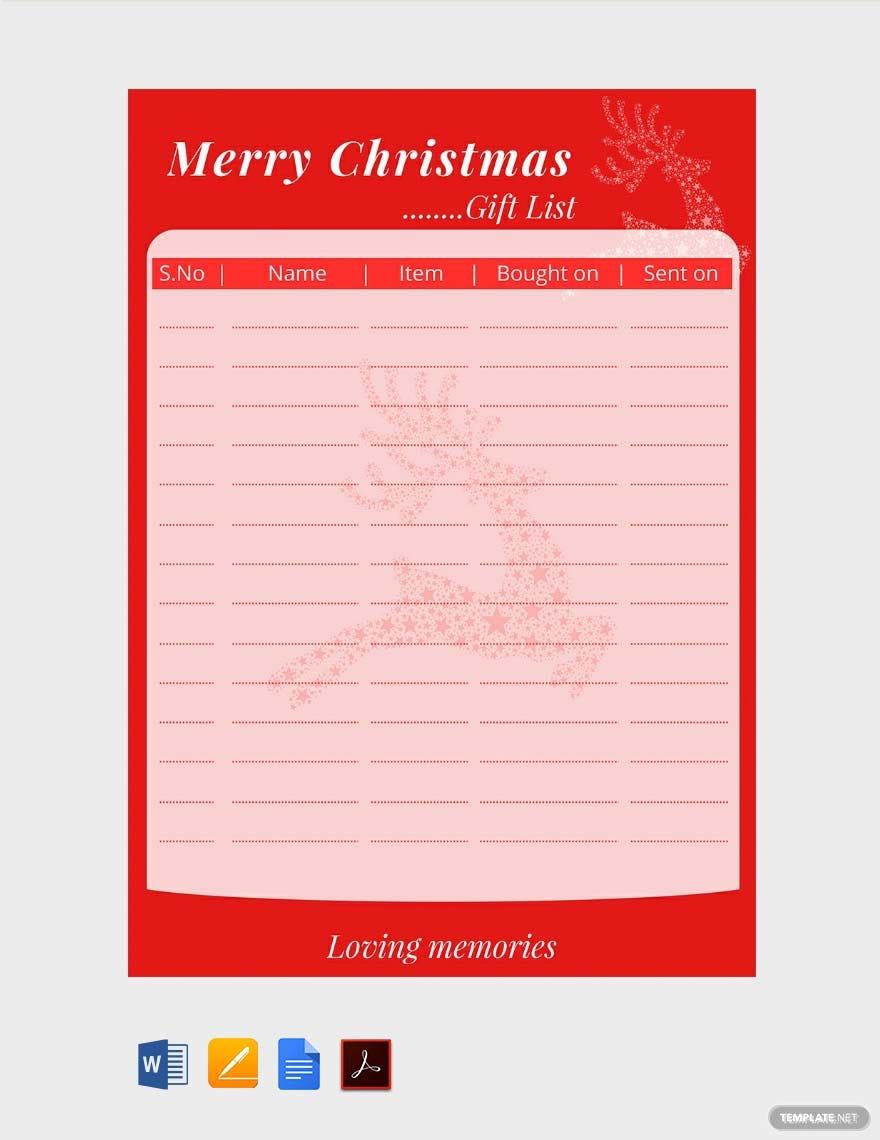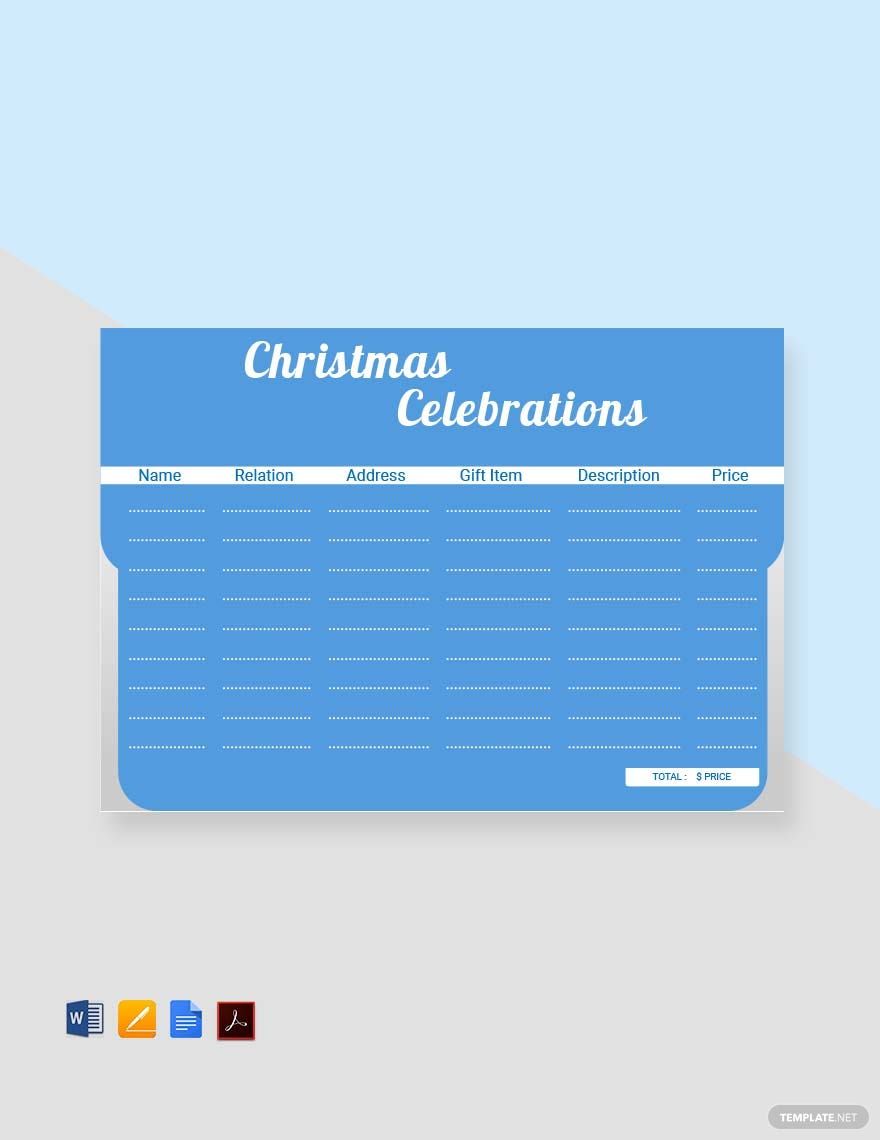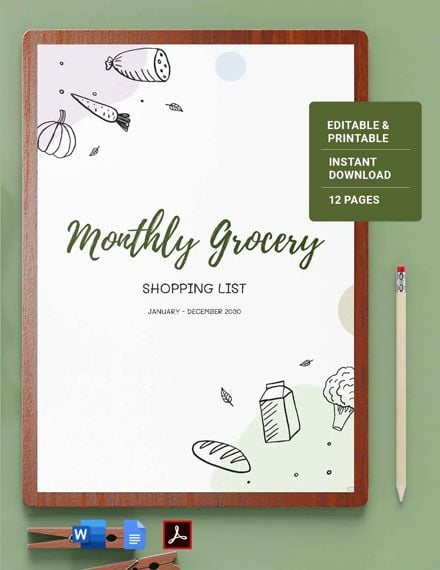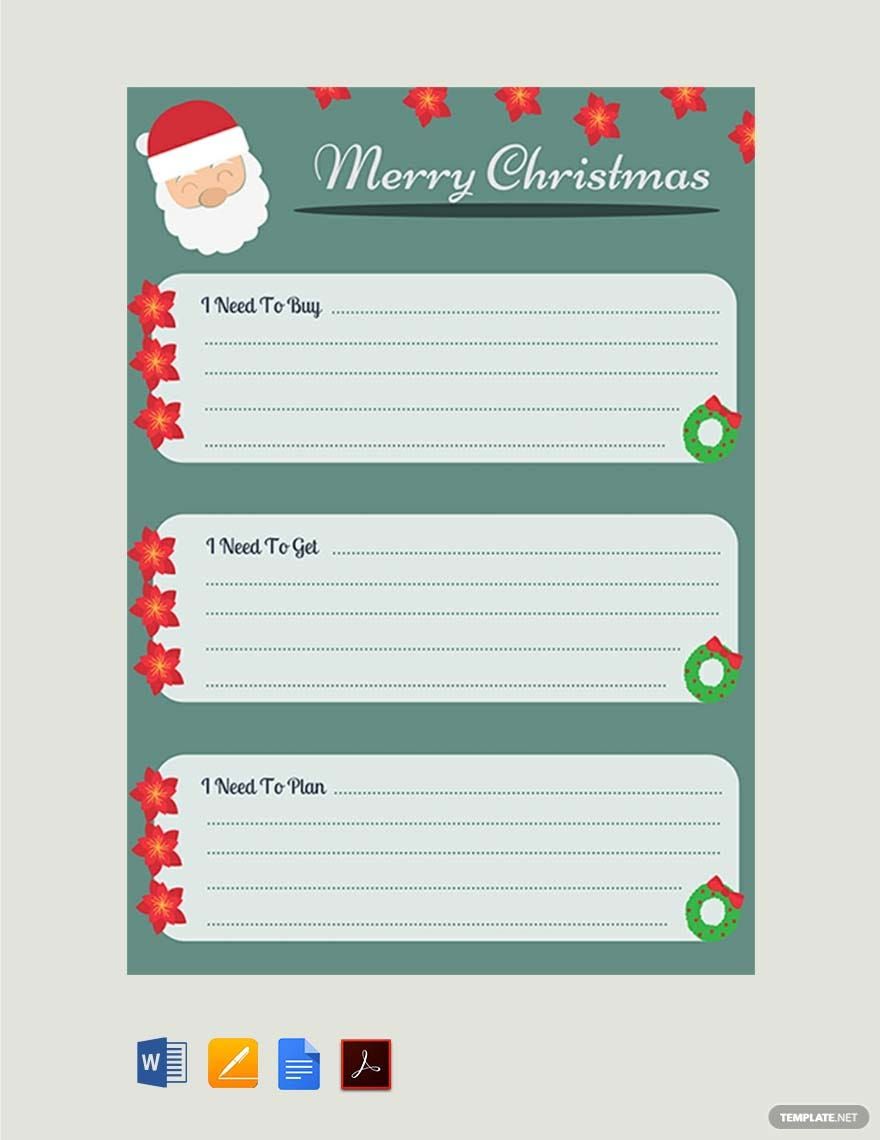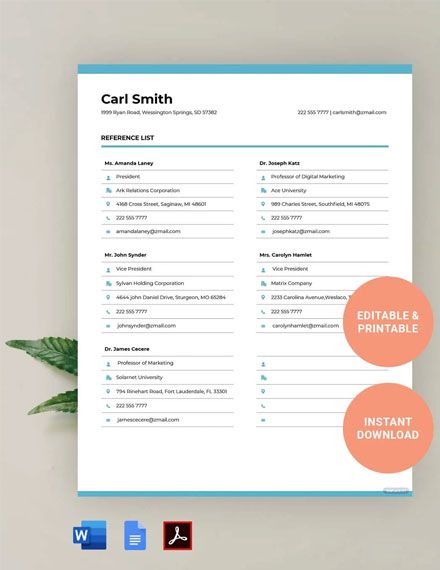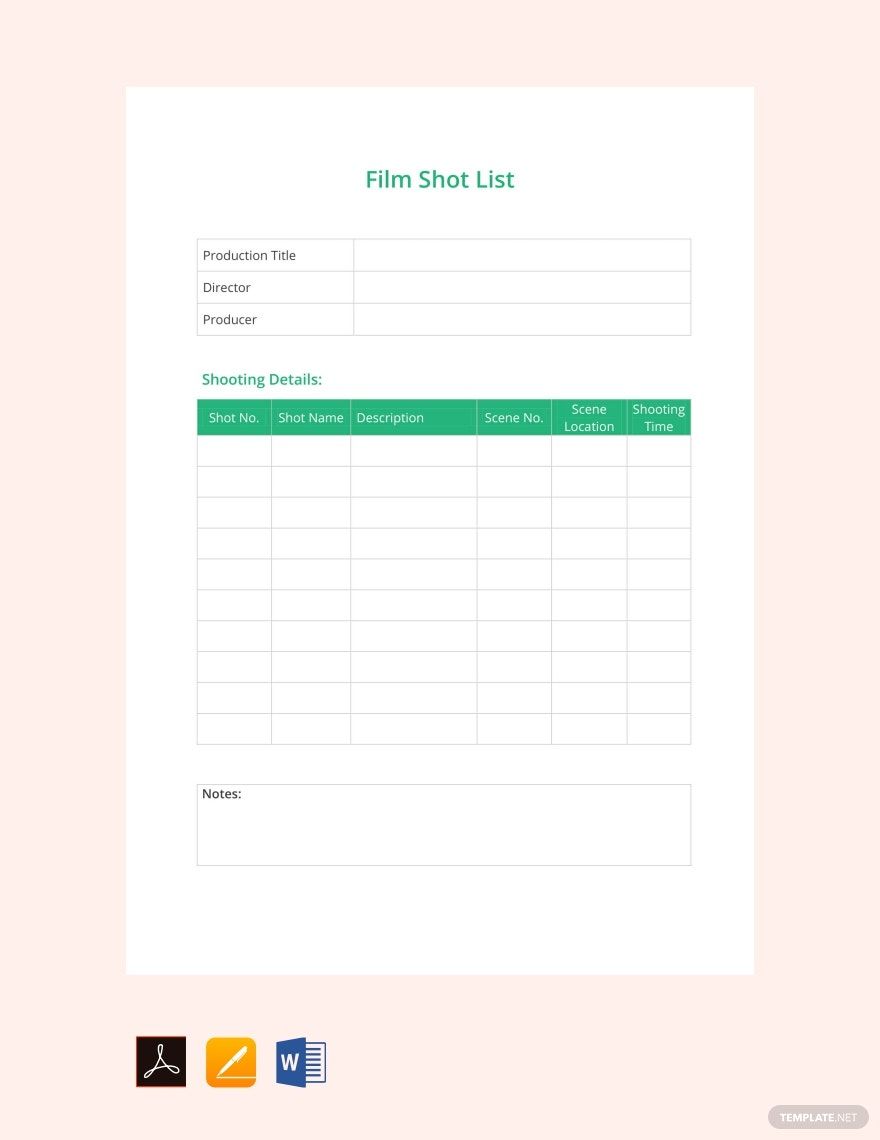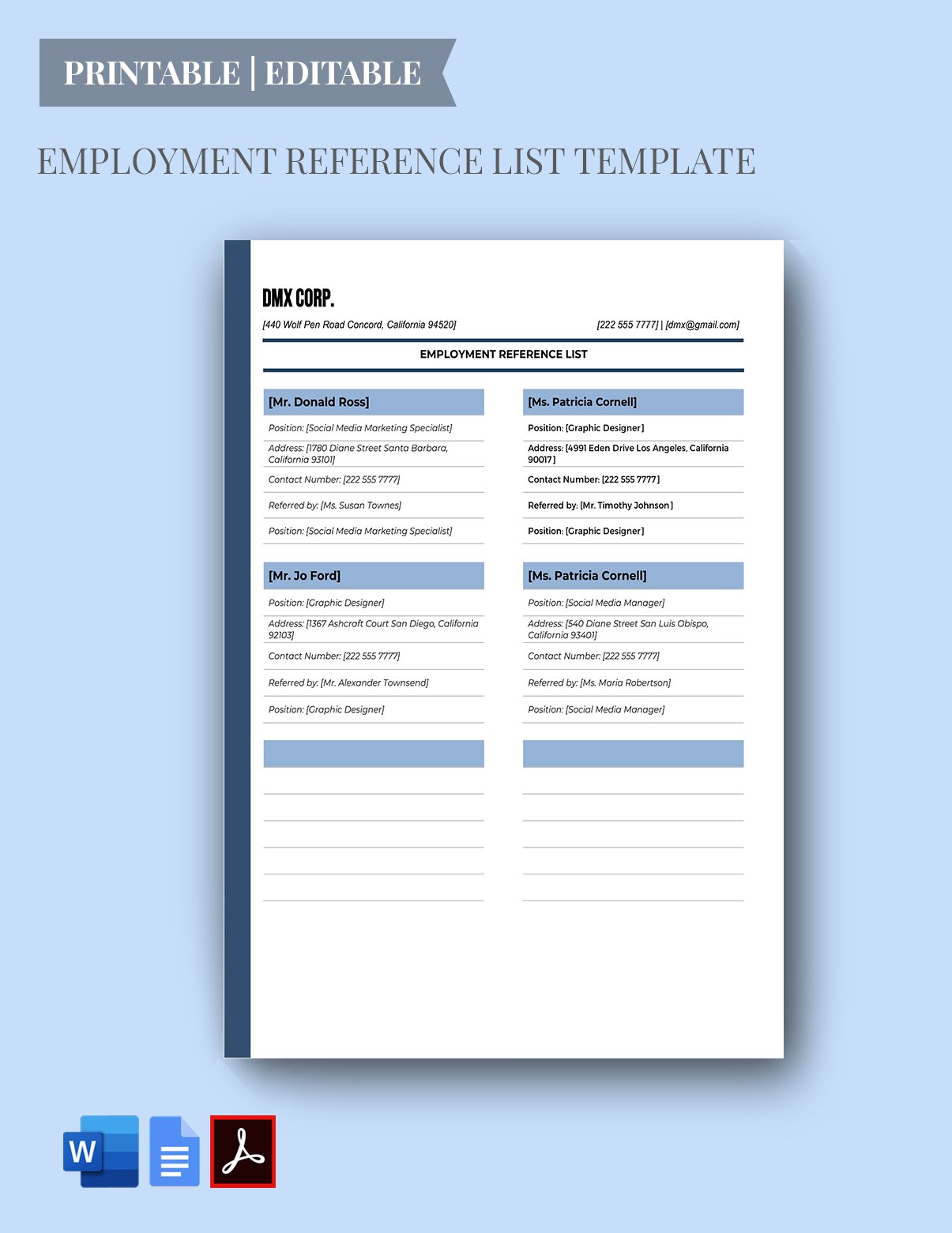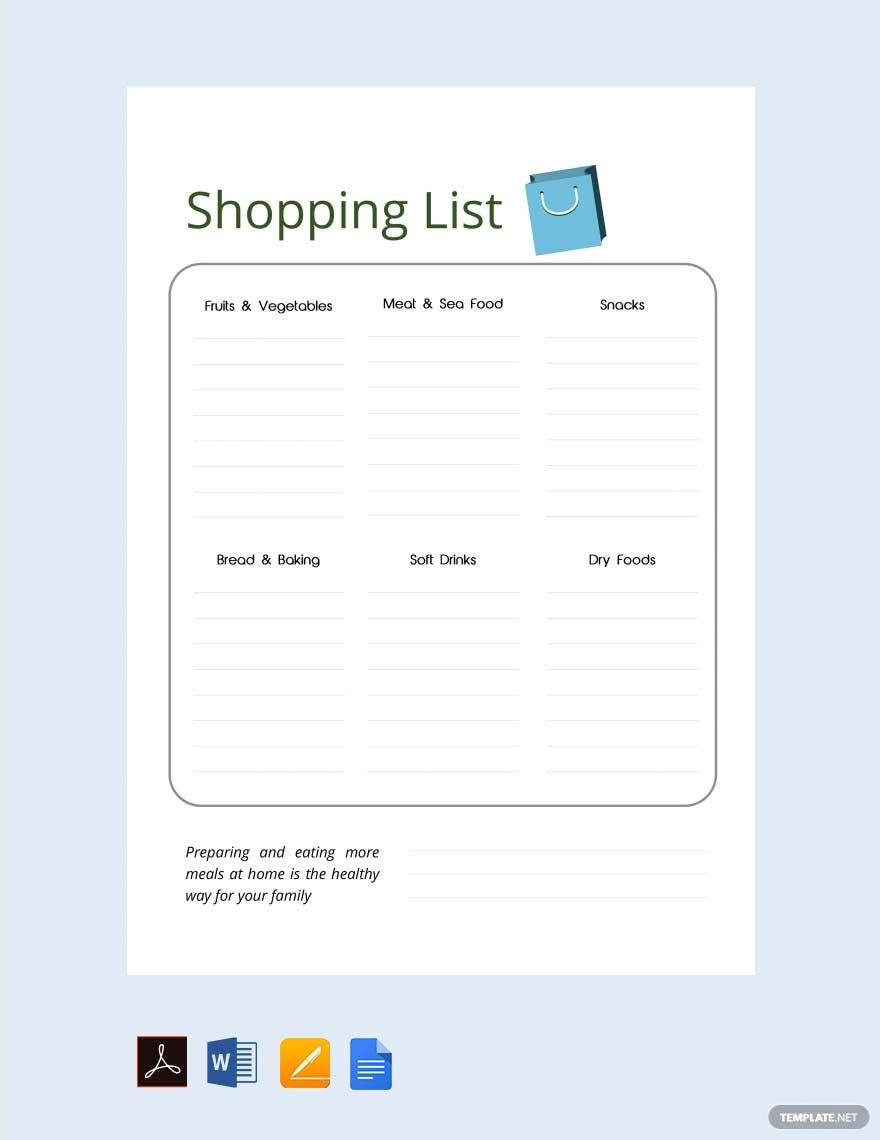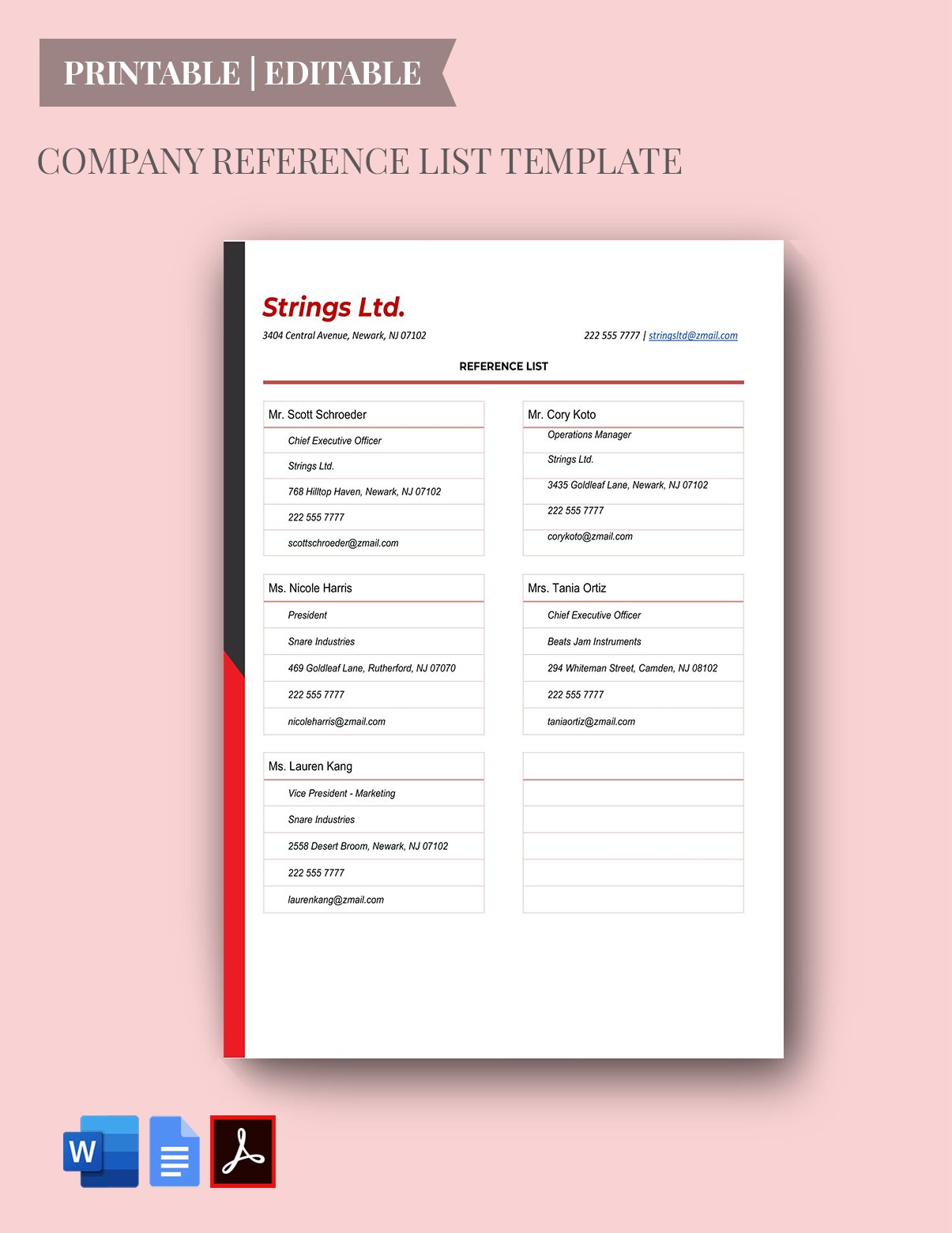Elevate Your Planning Workflow with Versatile List Templates in Adobe PDF by Template.net
Achieve organized and efficient task management with beautifully pre-designed List Templates in Adobe PDF by Template.net. Tailored for professionals and hobbyists alike, these templates empower you to transform your chaotic schedules into streamlined success, all without needing any design expertise. Whether you're arranging a corporate meeting agenda or planning a personal event, these templates ensure that every detail is accounted for—simply download, print, or customize as needed. With Free pre-designed templates available, you can easily access downloadable and printable files in Adobe PDF format, offering seamless integration into your digital and physical planning tools. Designed with ease of use in mind, enjoy the benefits of utilizing beautiful pre-designed templates with zero design skills required, available at no cost. Maximize your productivity effortlessly while ensuring your plans are perfectly organized.
Discover an impressive range of List Templates designed to cater to every planning need. Explore more beautiful premium pre-designed templates in Adobe PDF format, regularly updated to include new, stylish designs that keep up with the latest trends. Seamlessly incorporate these templates into your planning process by downloading or sharing them via link, print, email, or export for enhanced reach and collaboration. For ultimate customization and flexibility, make sure to take advantage of both free and premium options—offering you a comprehensive solution for any planning scenario. Embrace these tools to ensure your organizational endeavors are both effective and visually stunning.