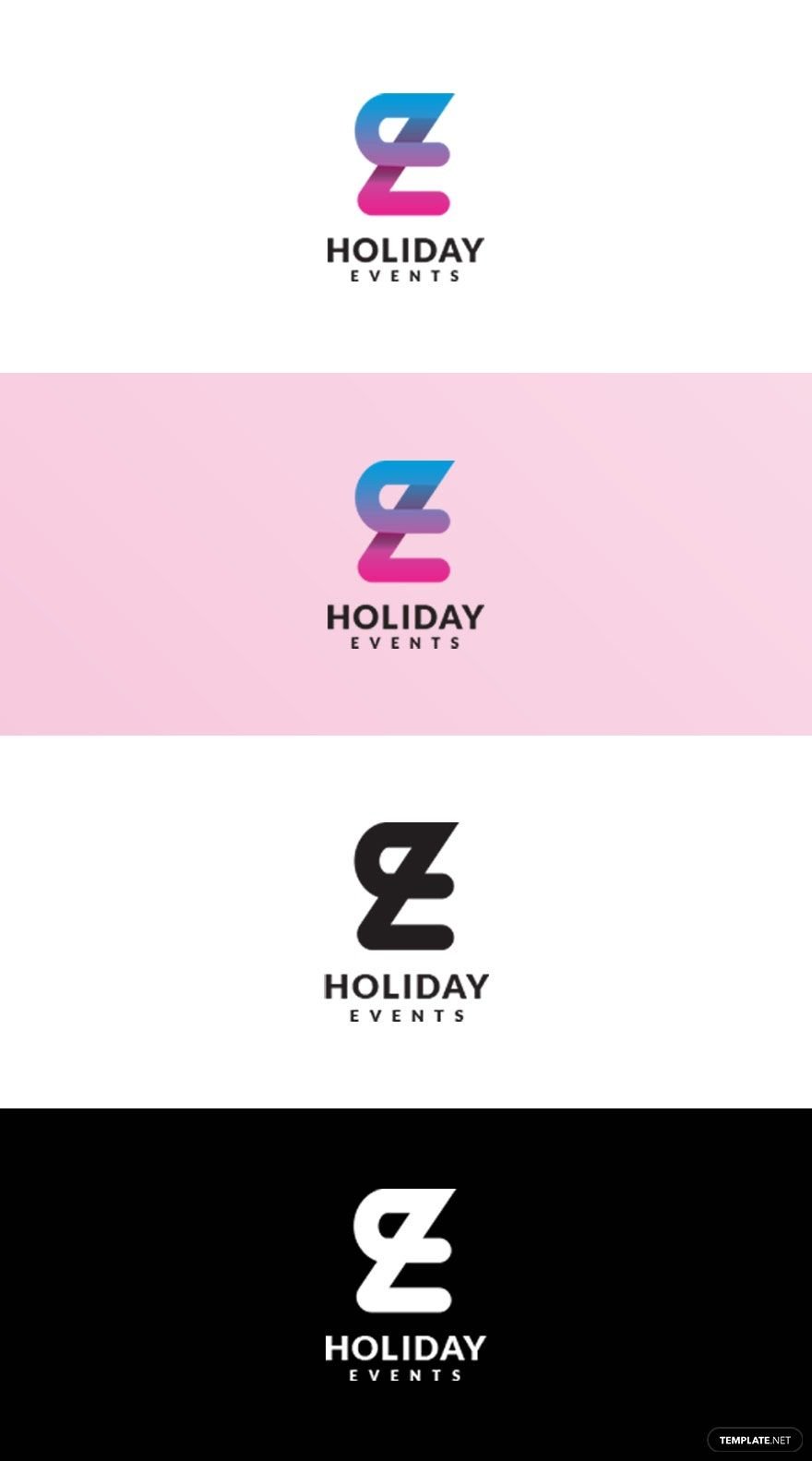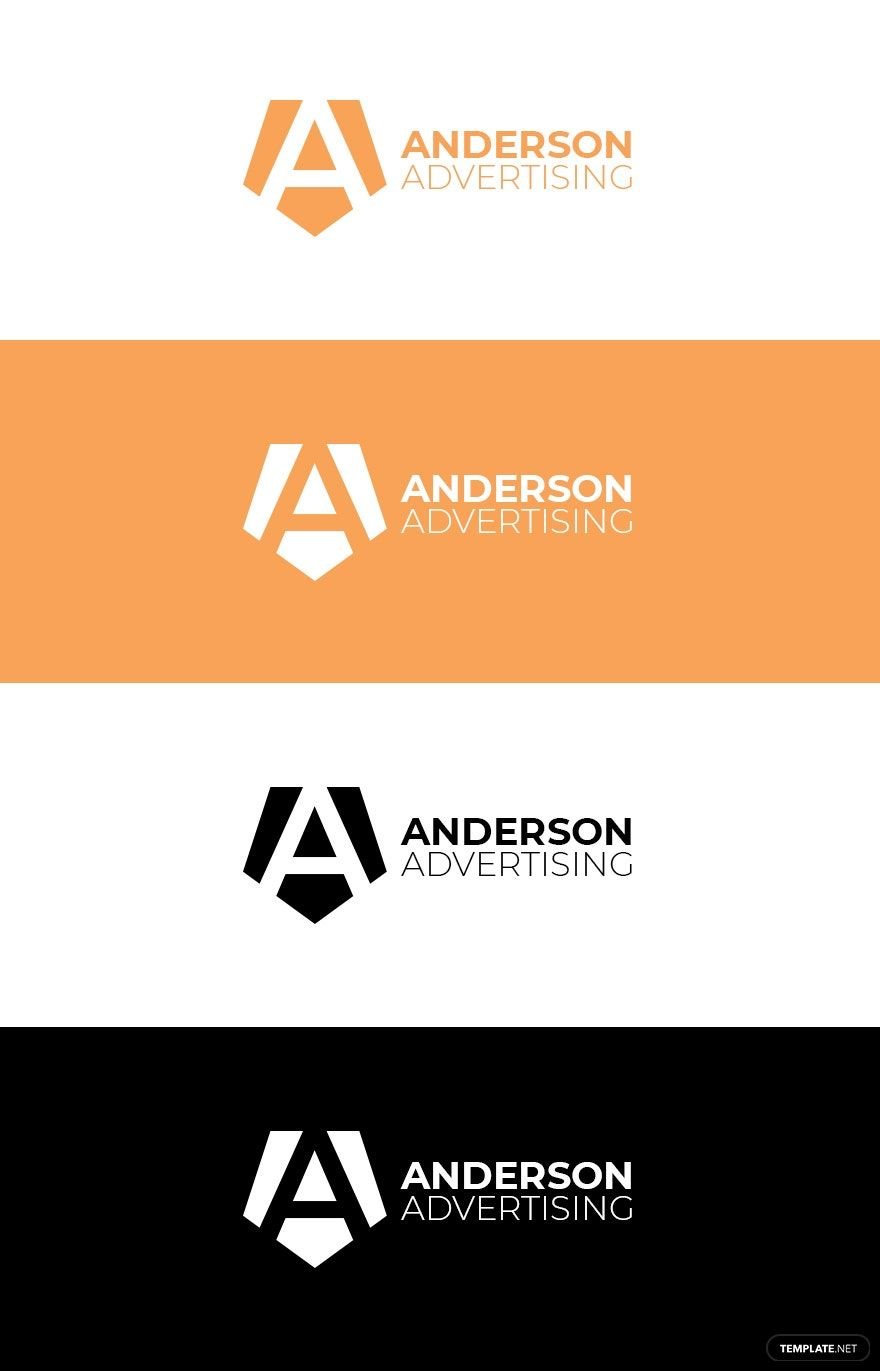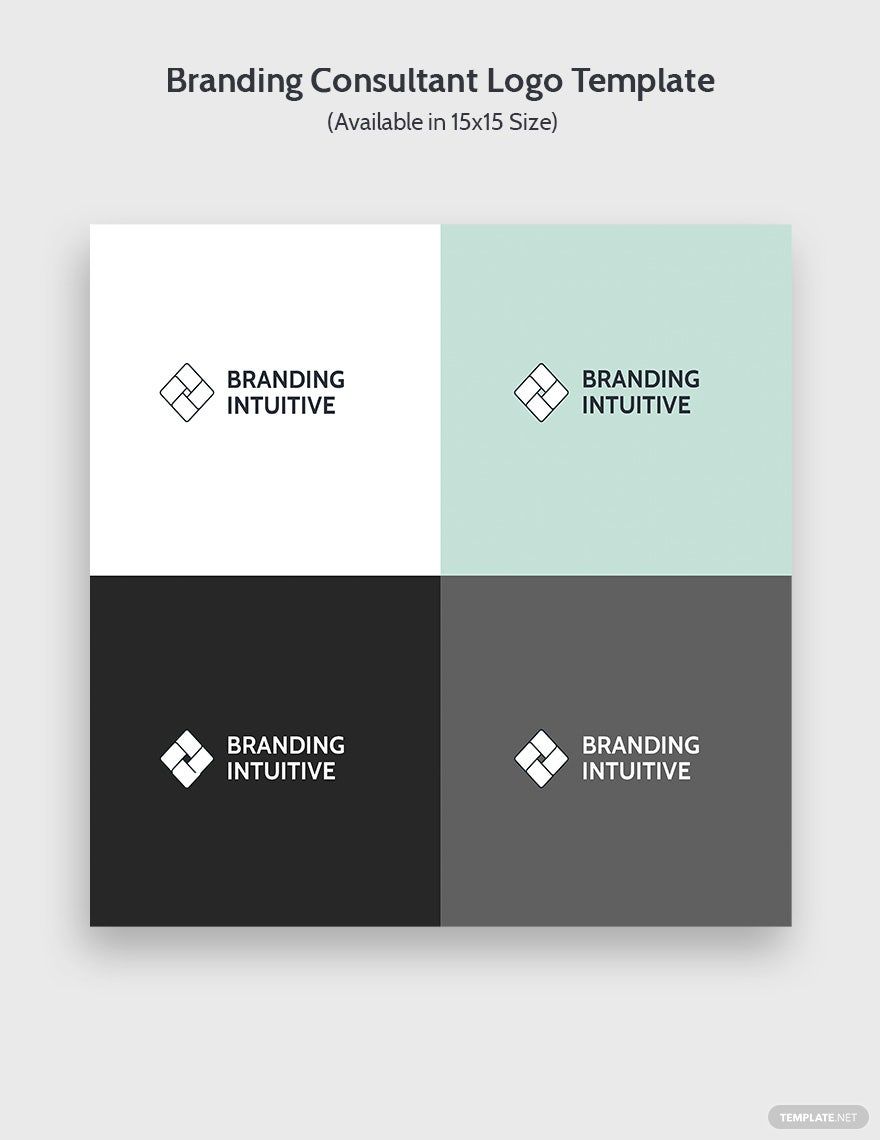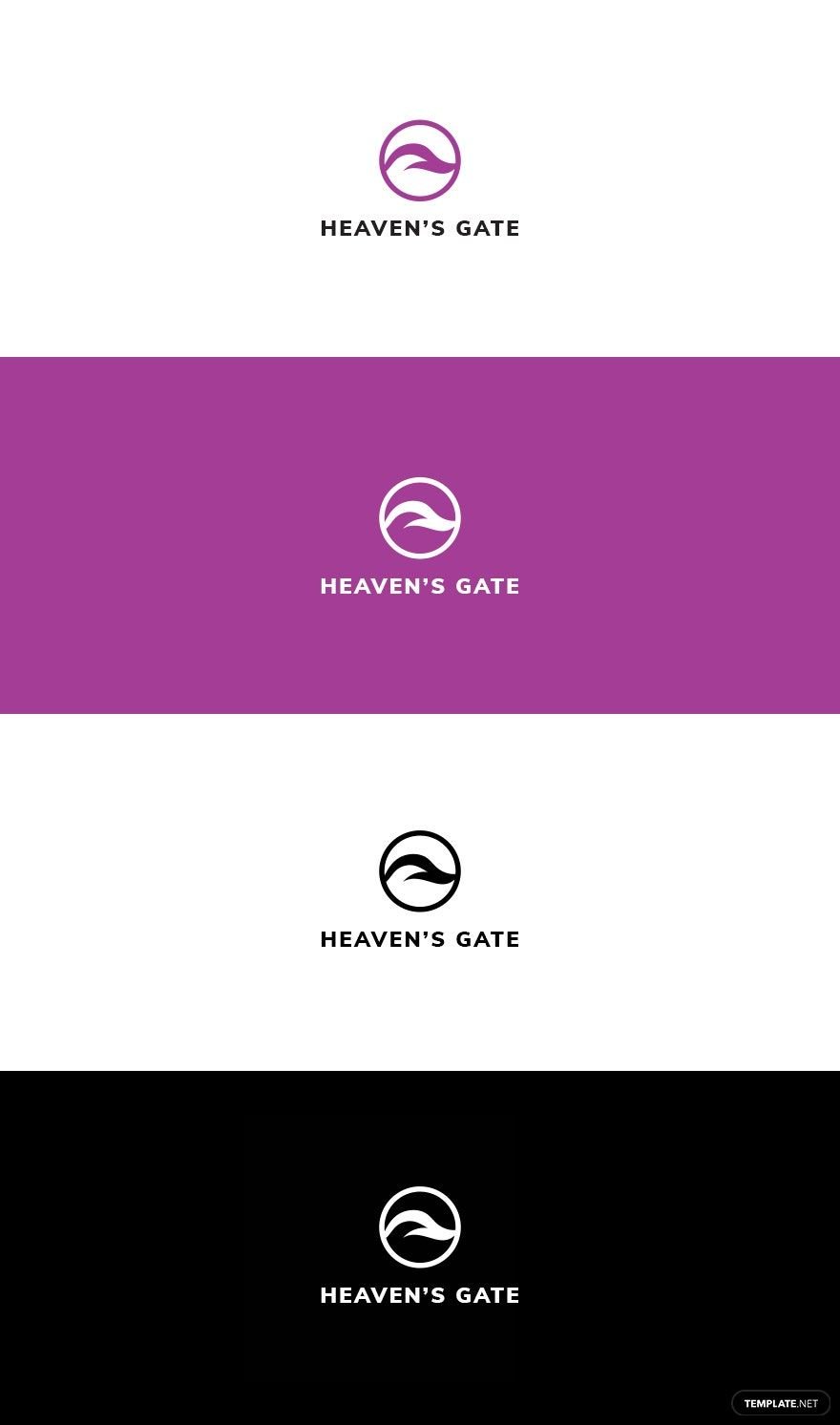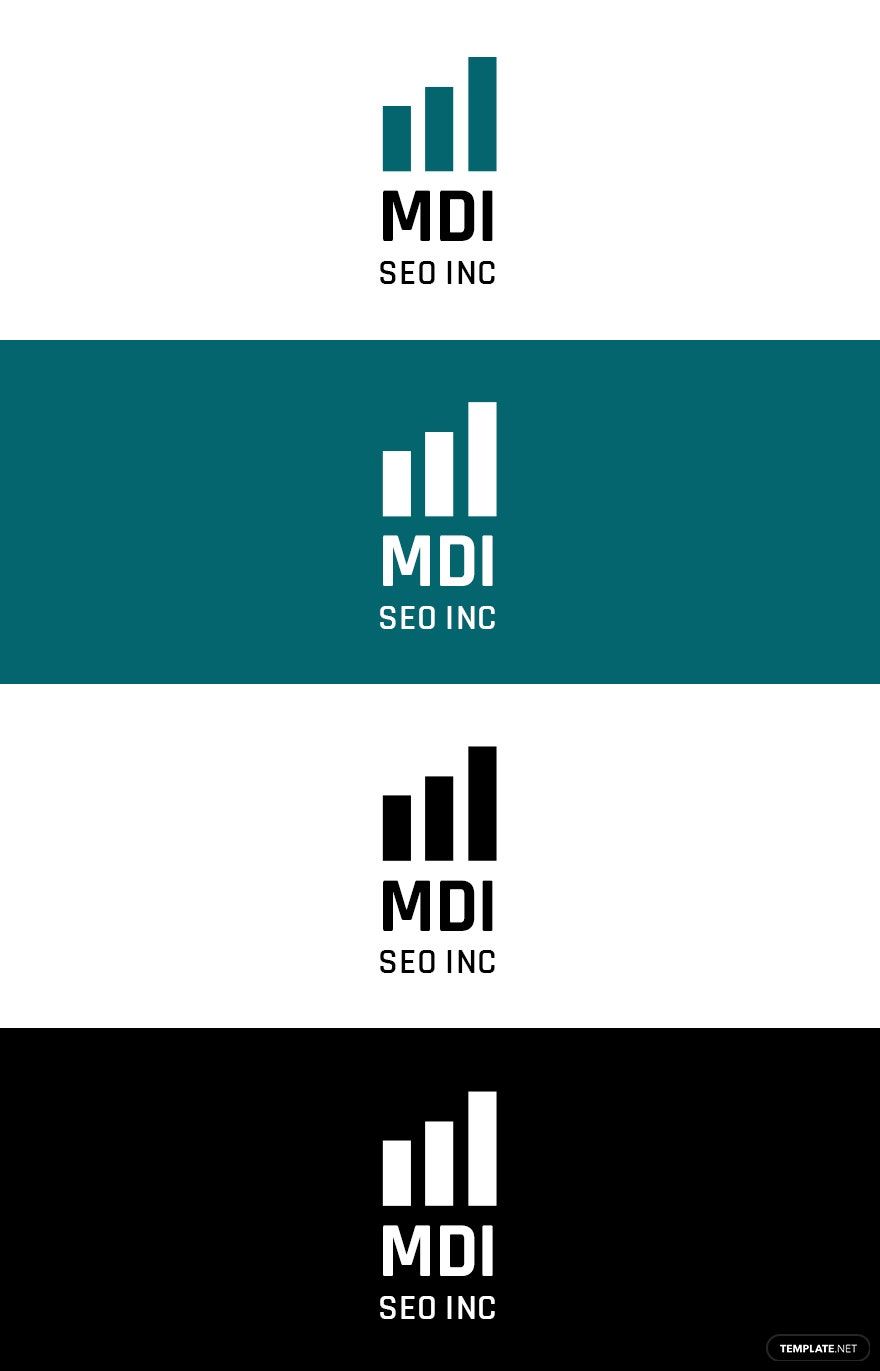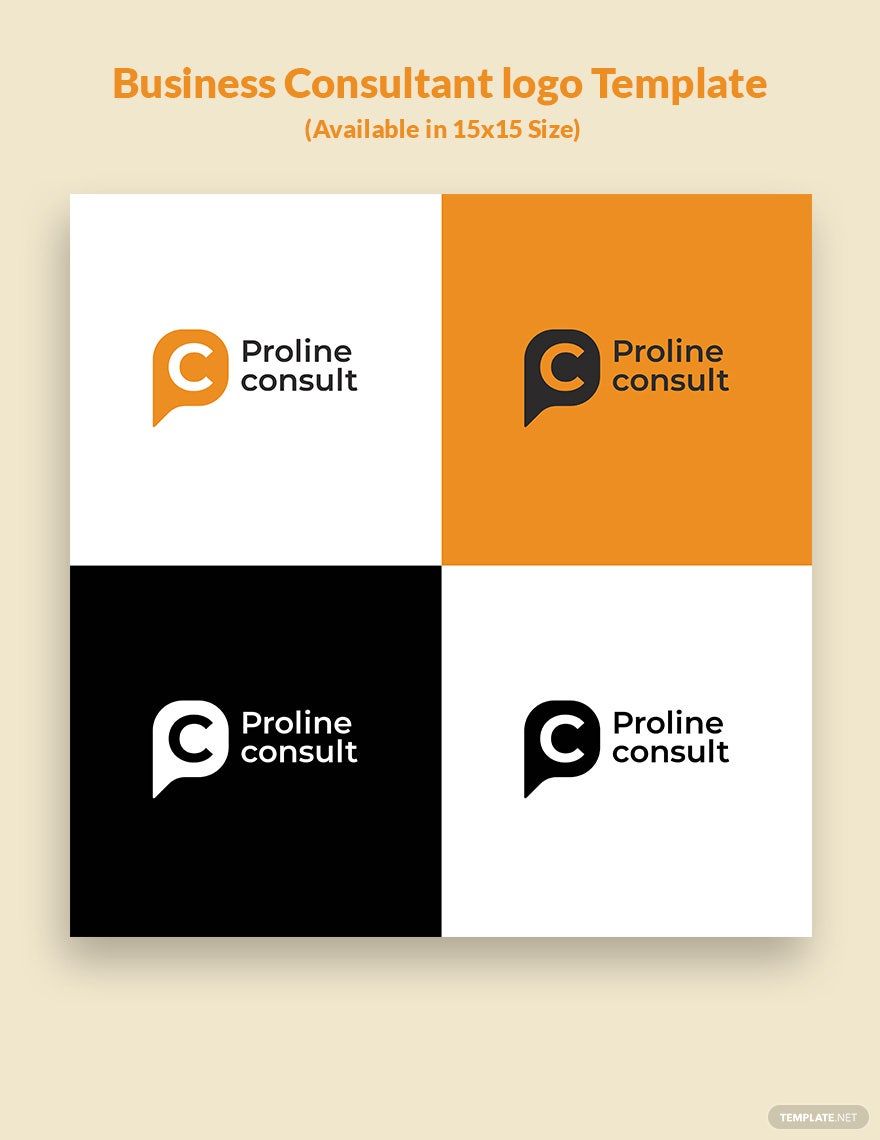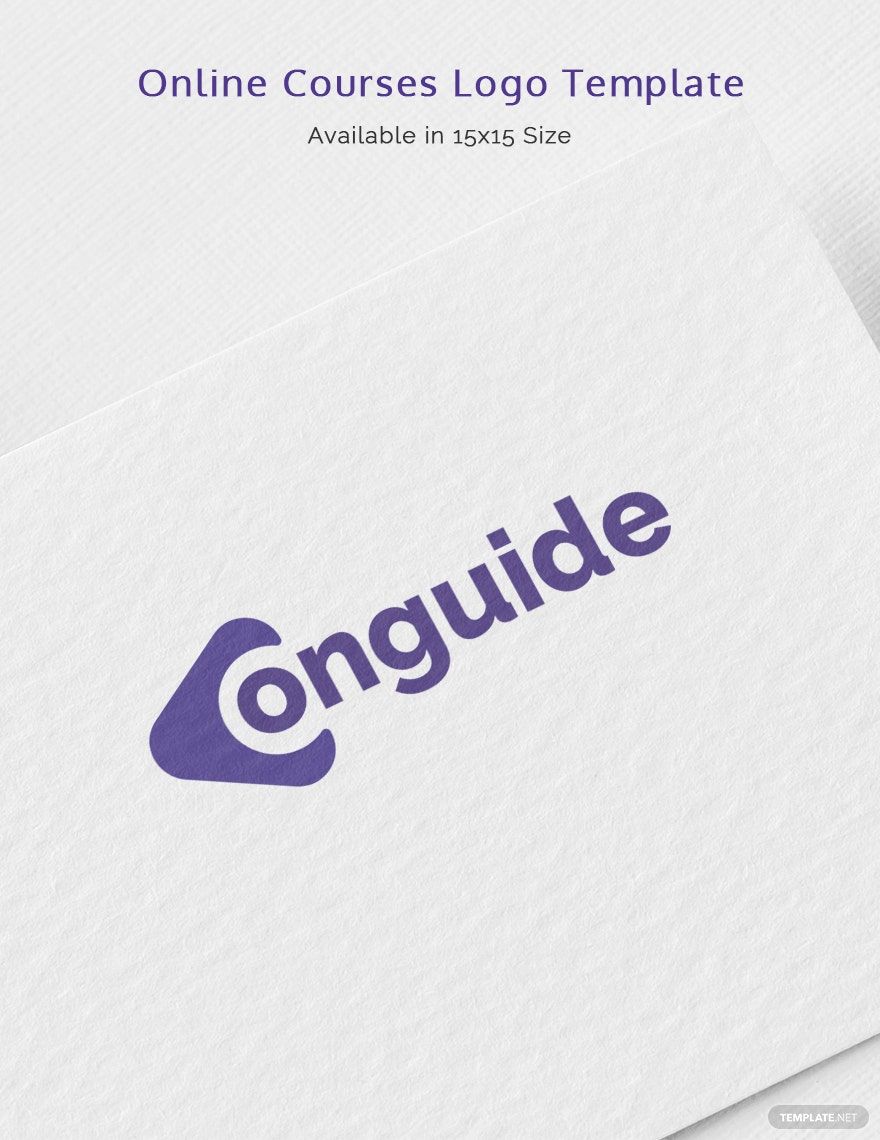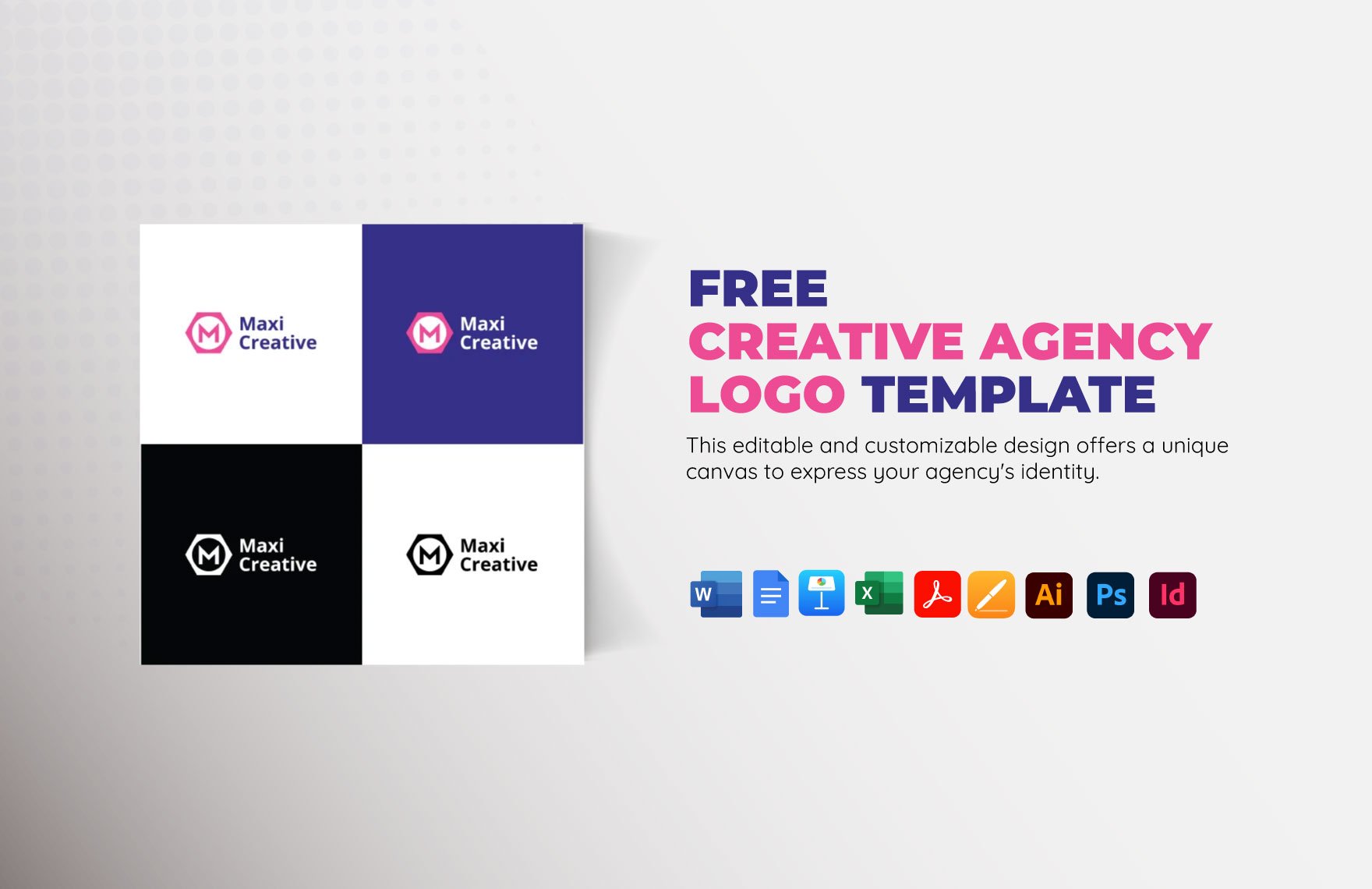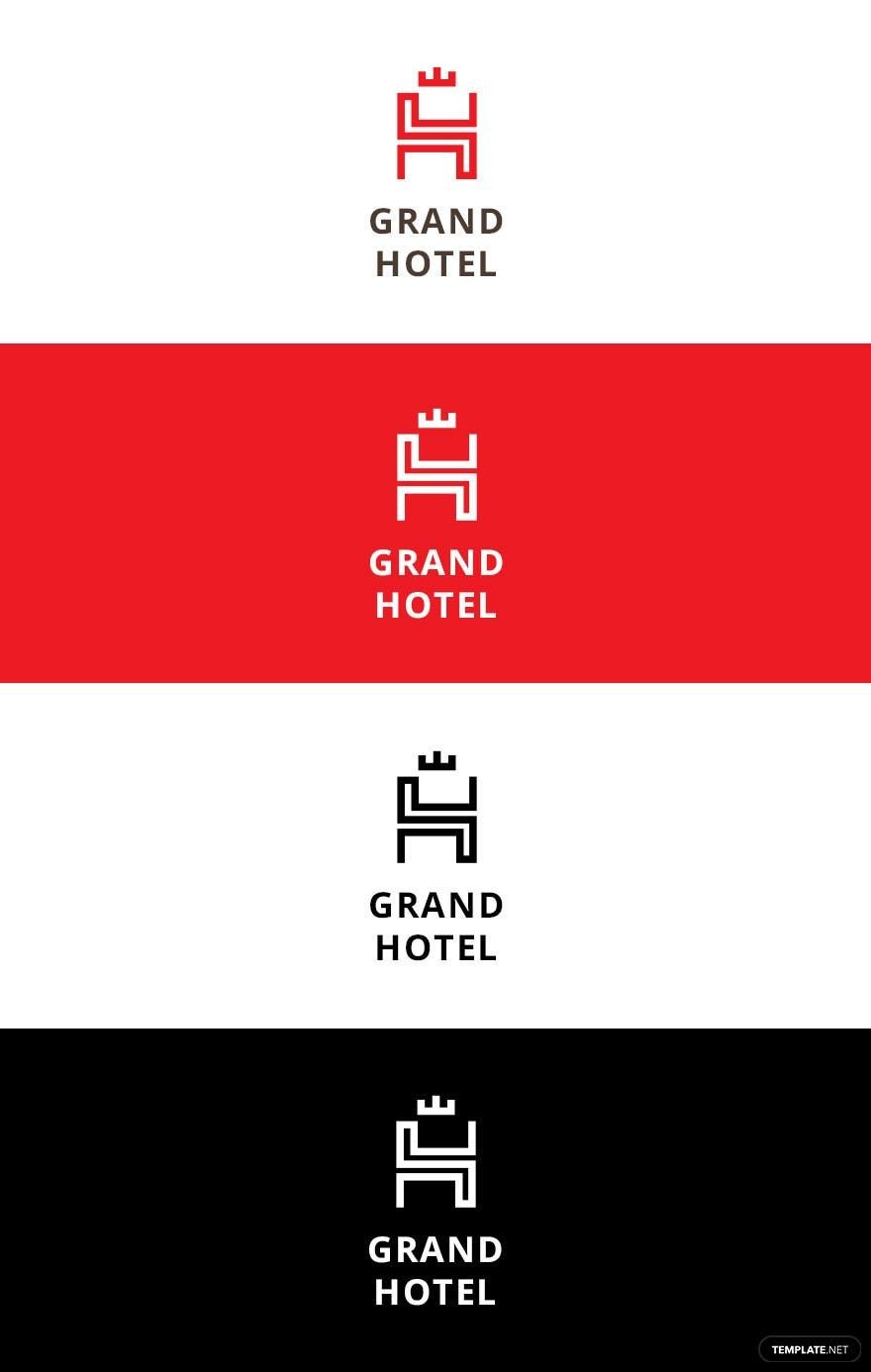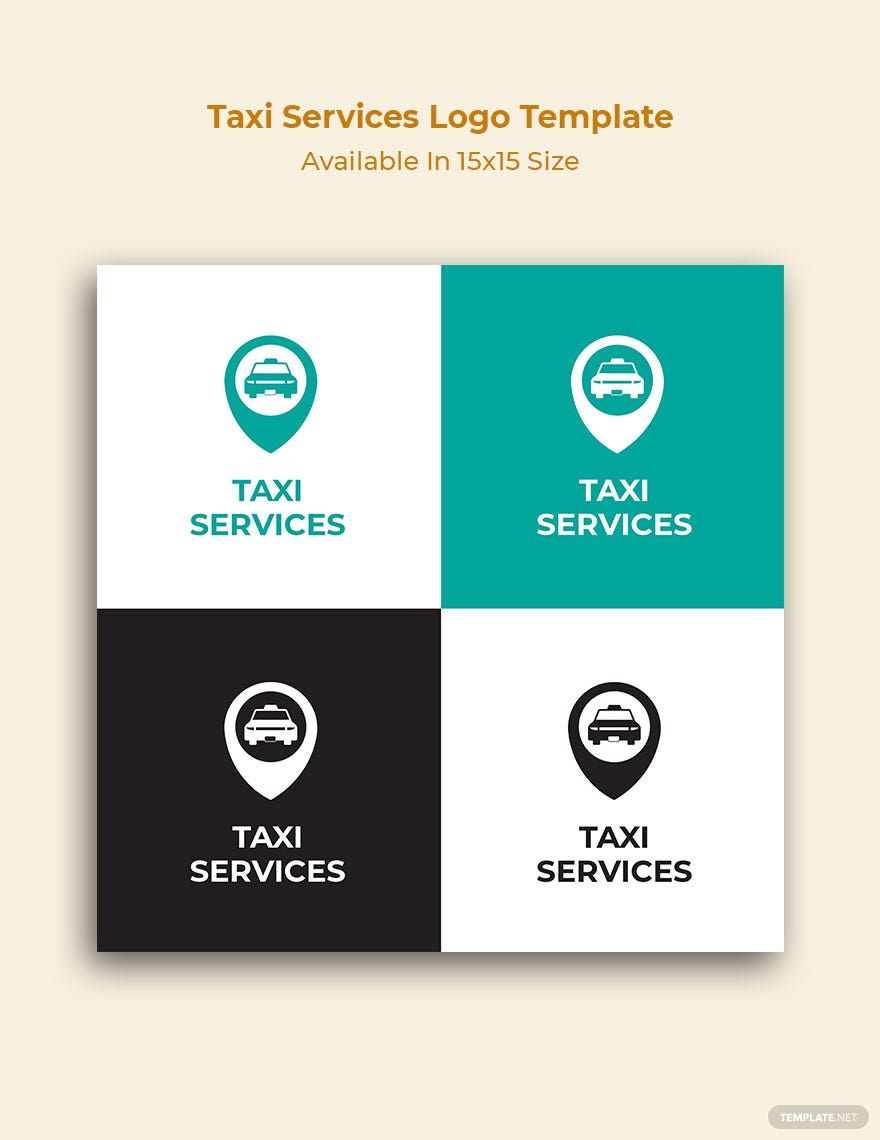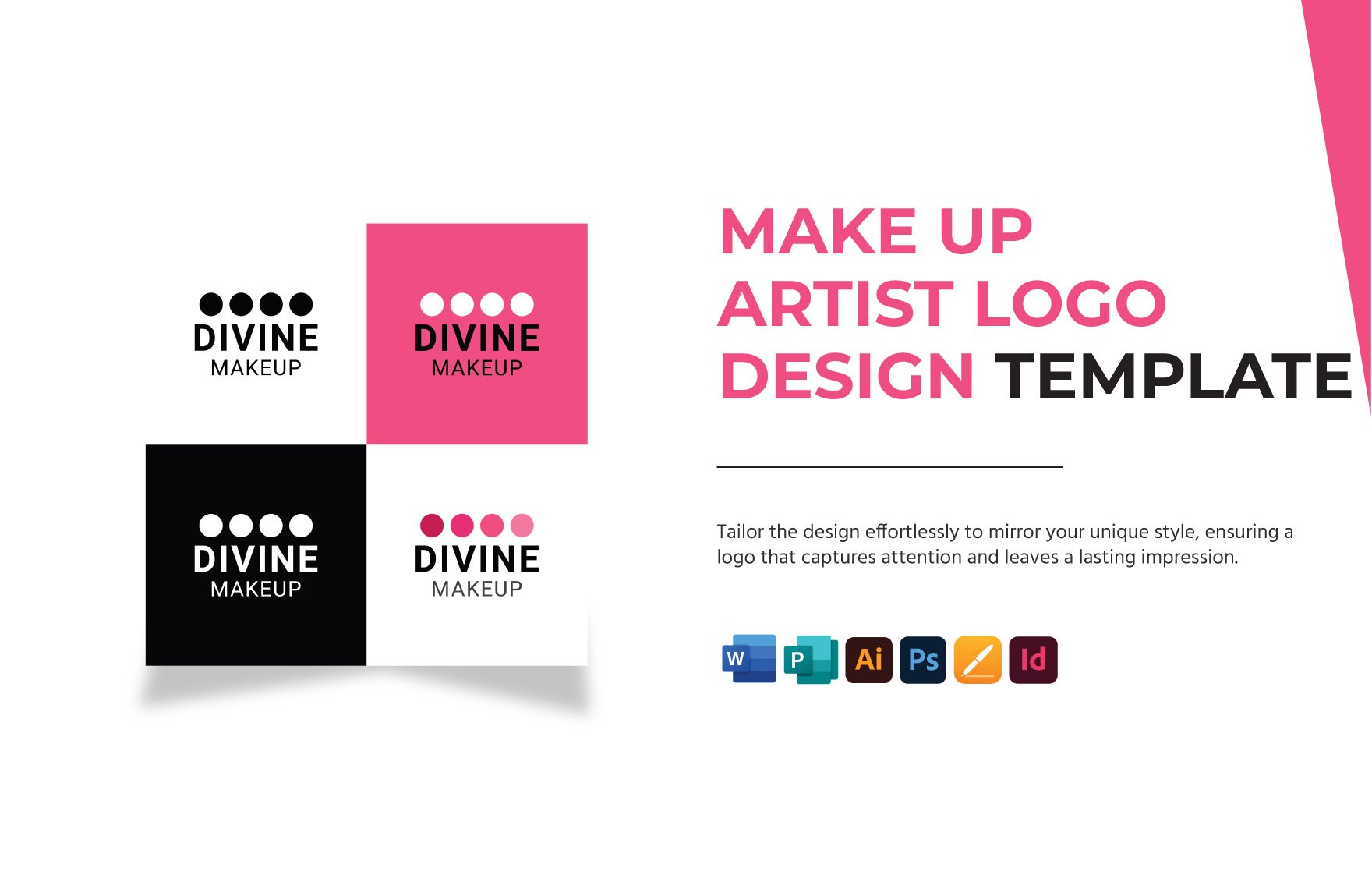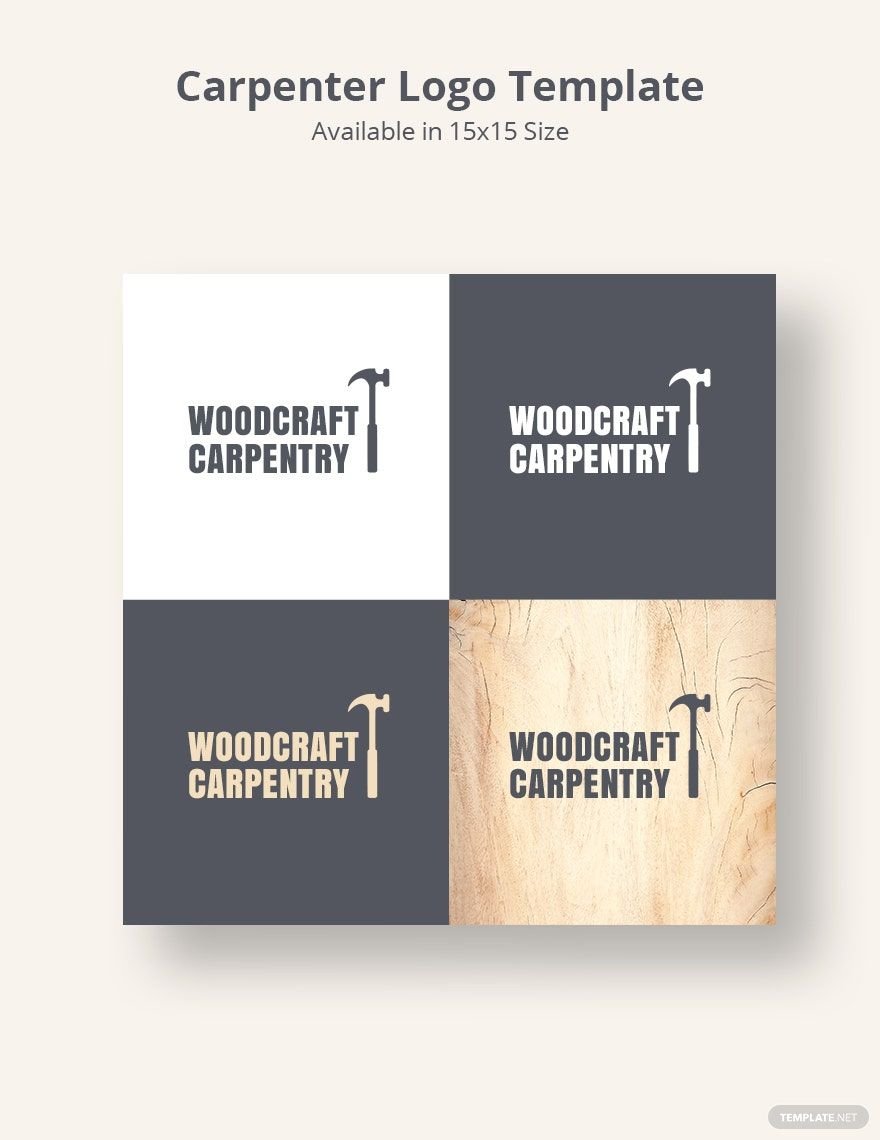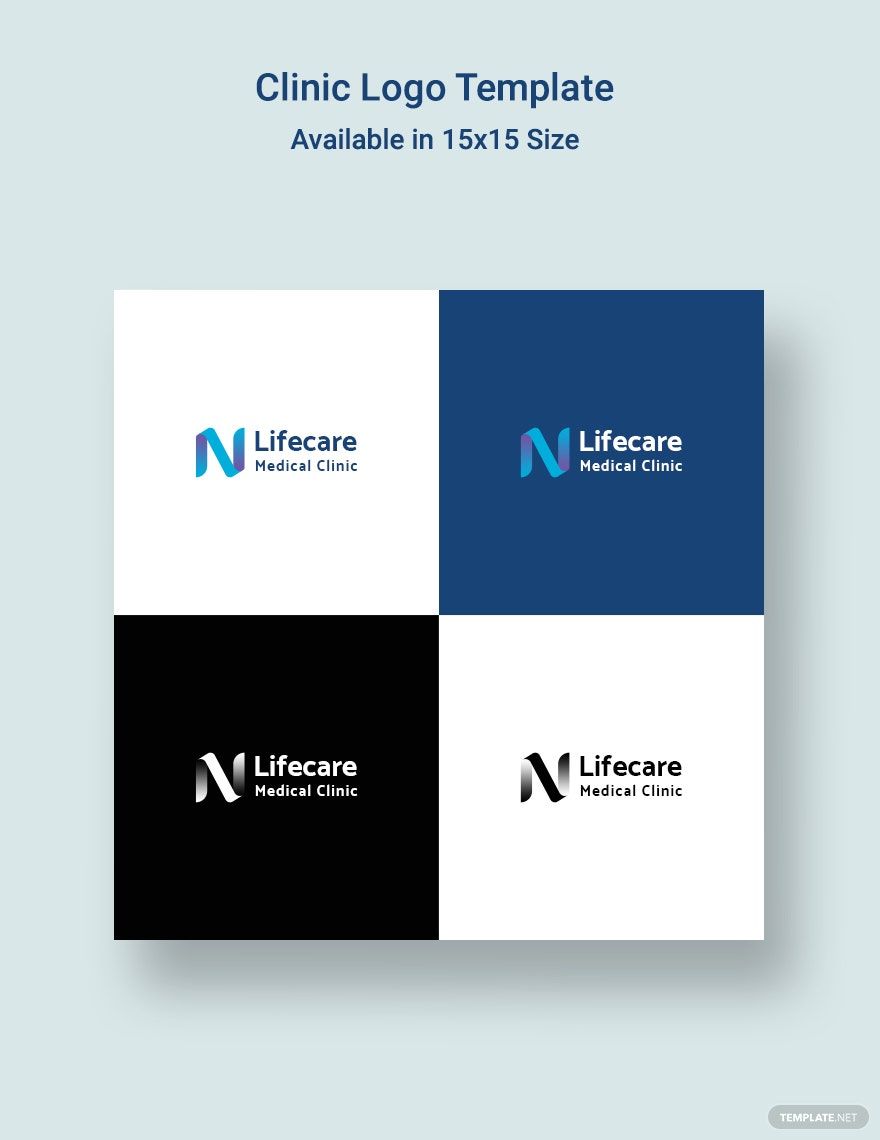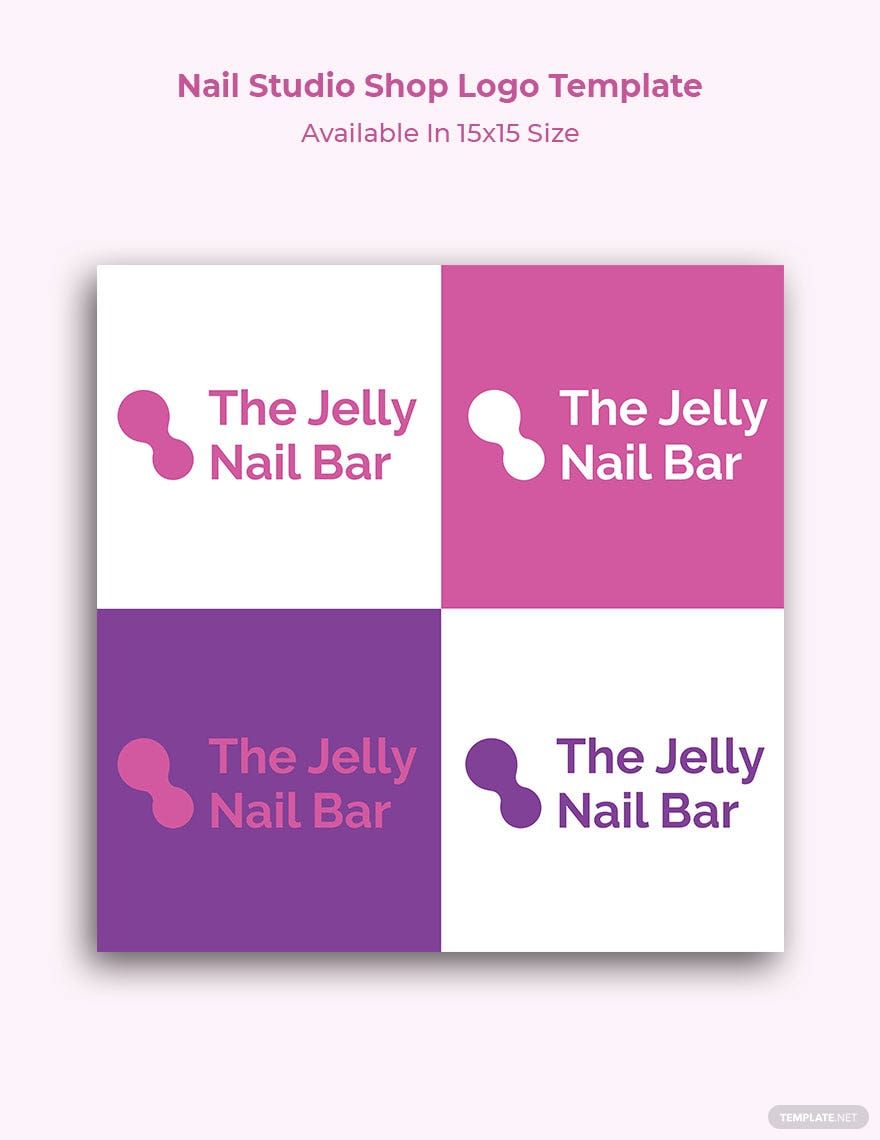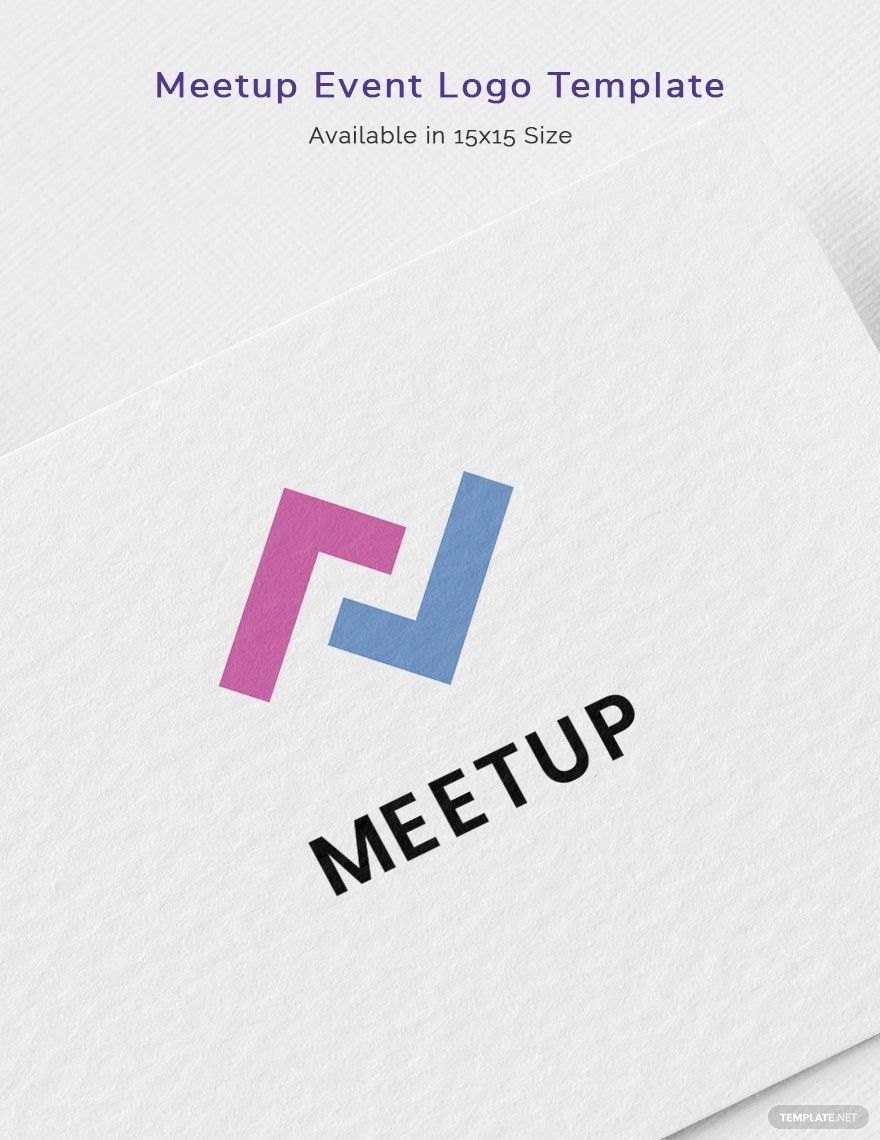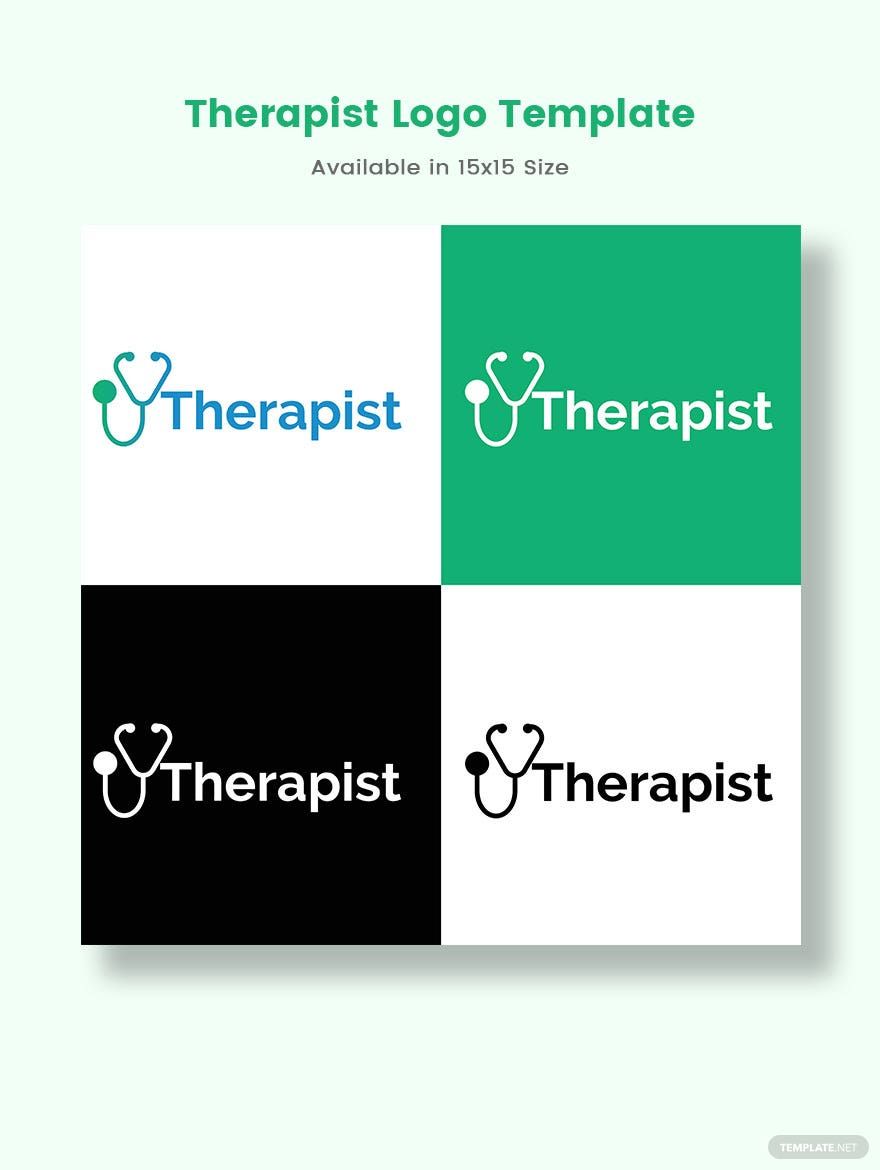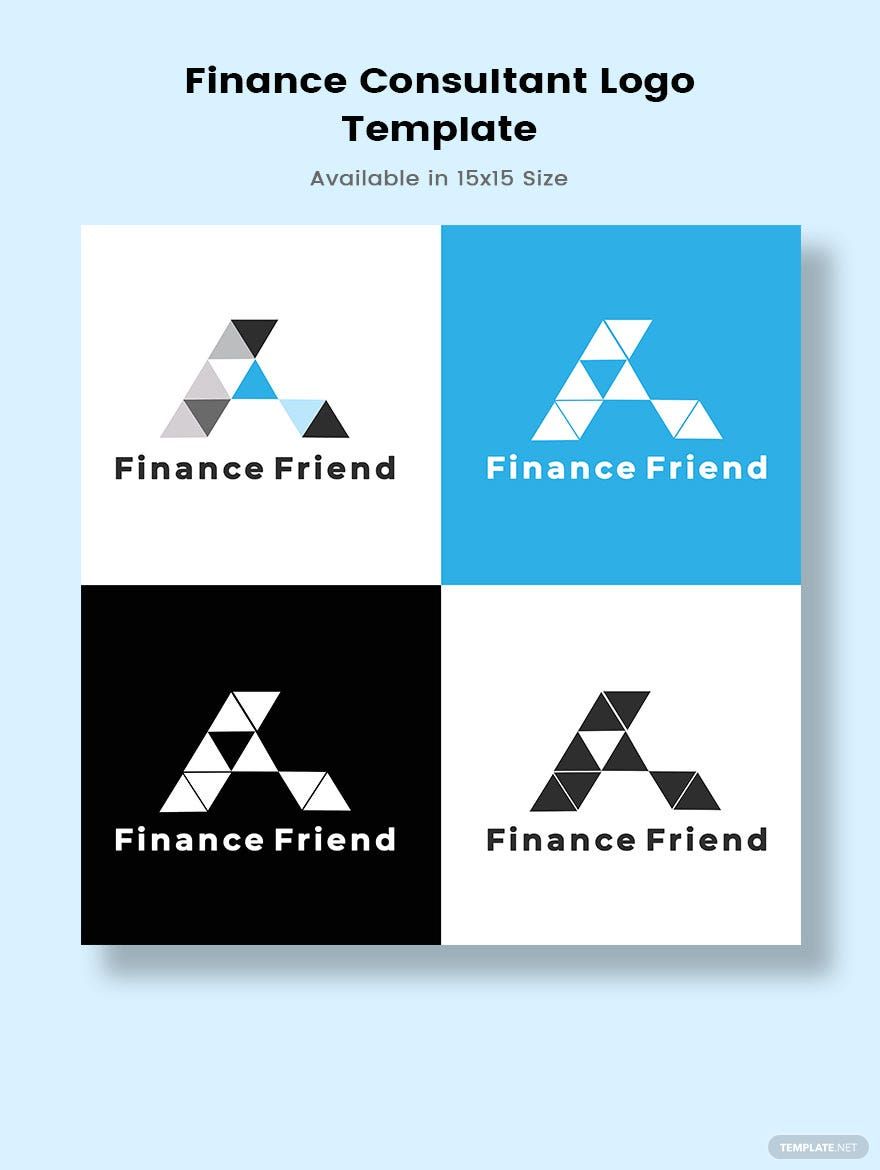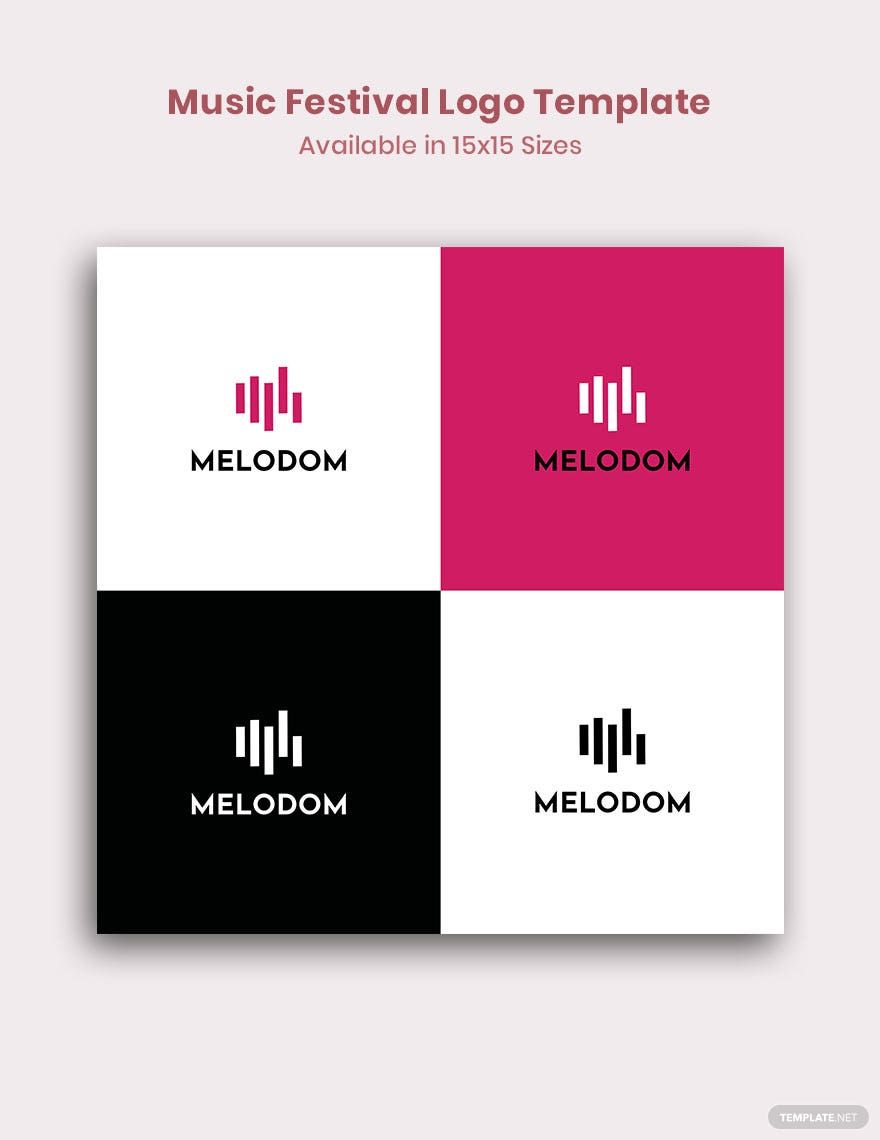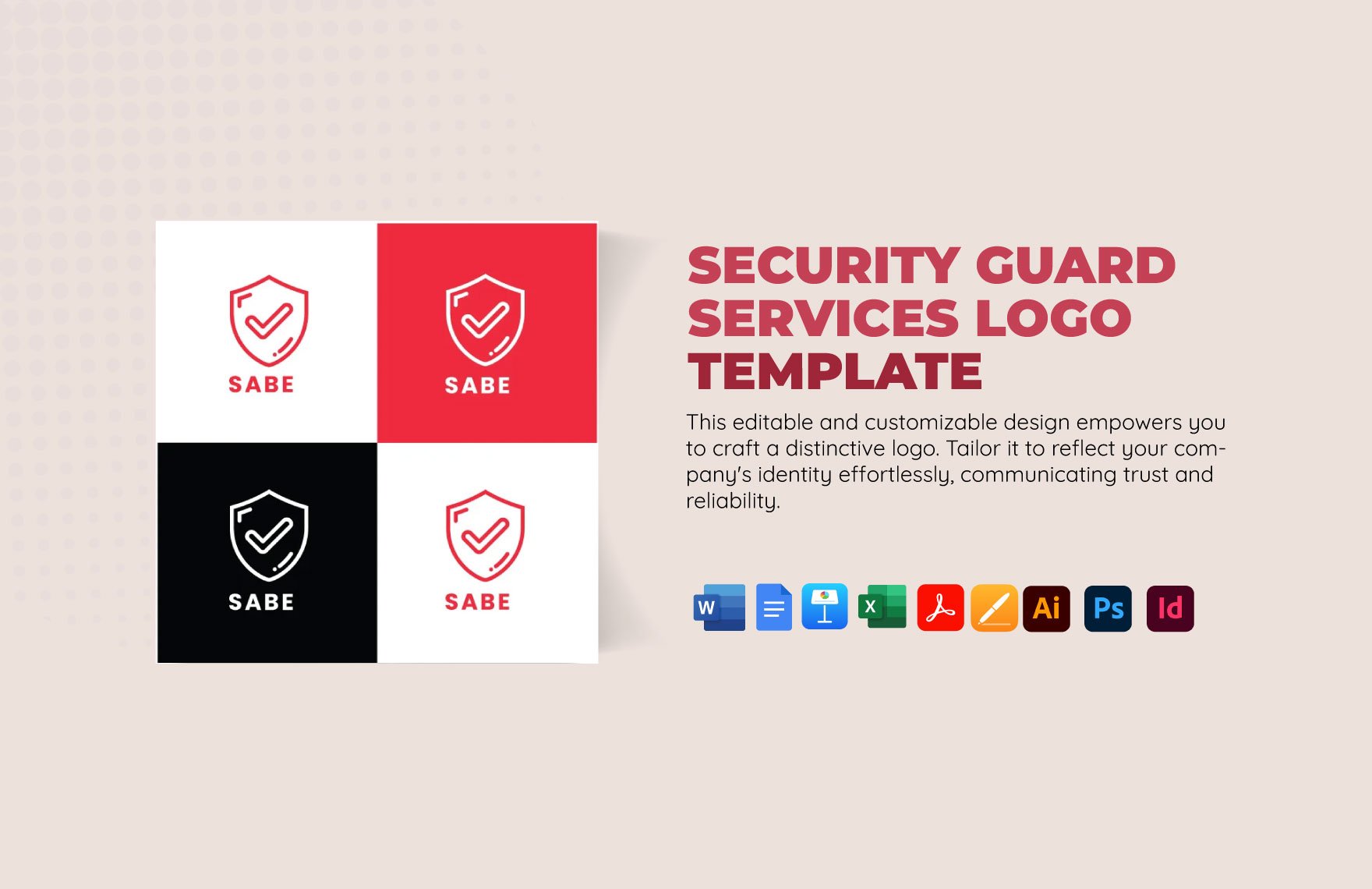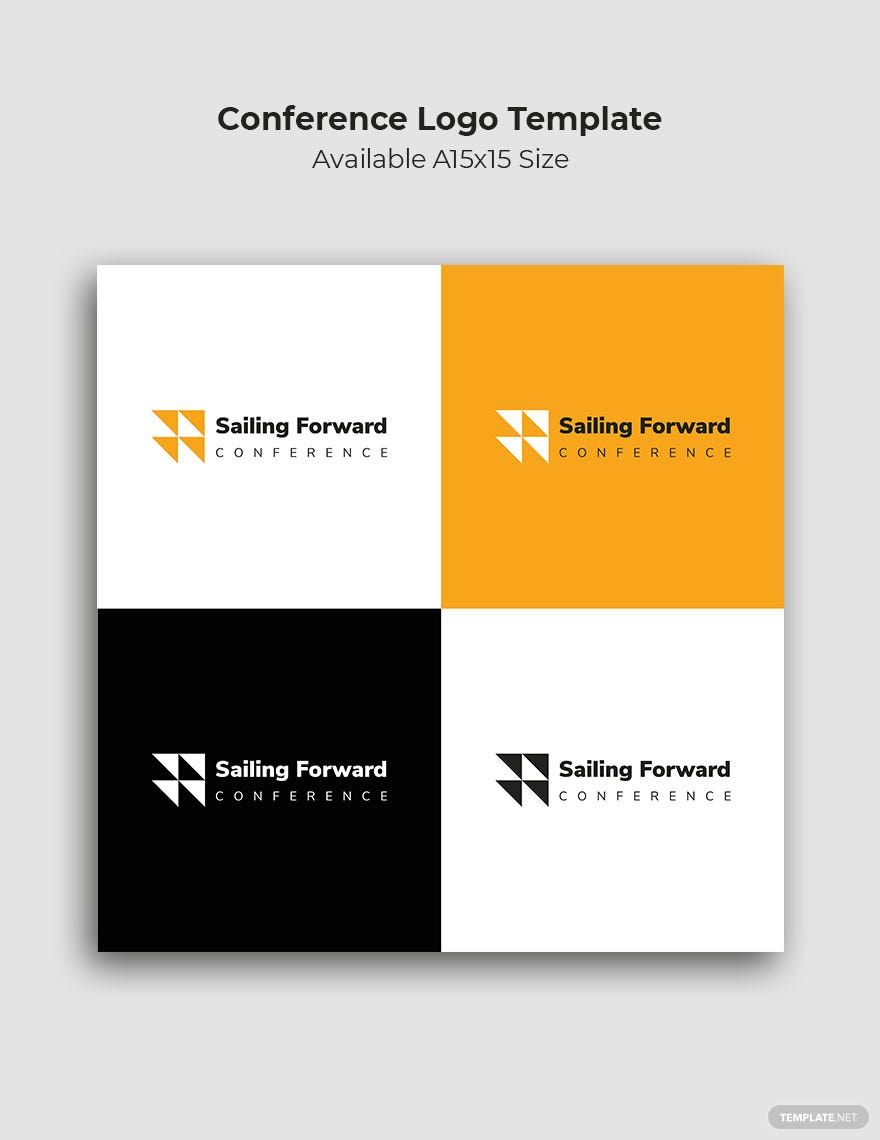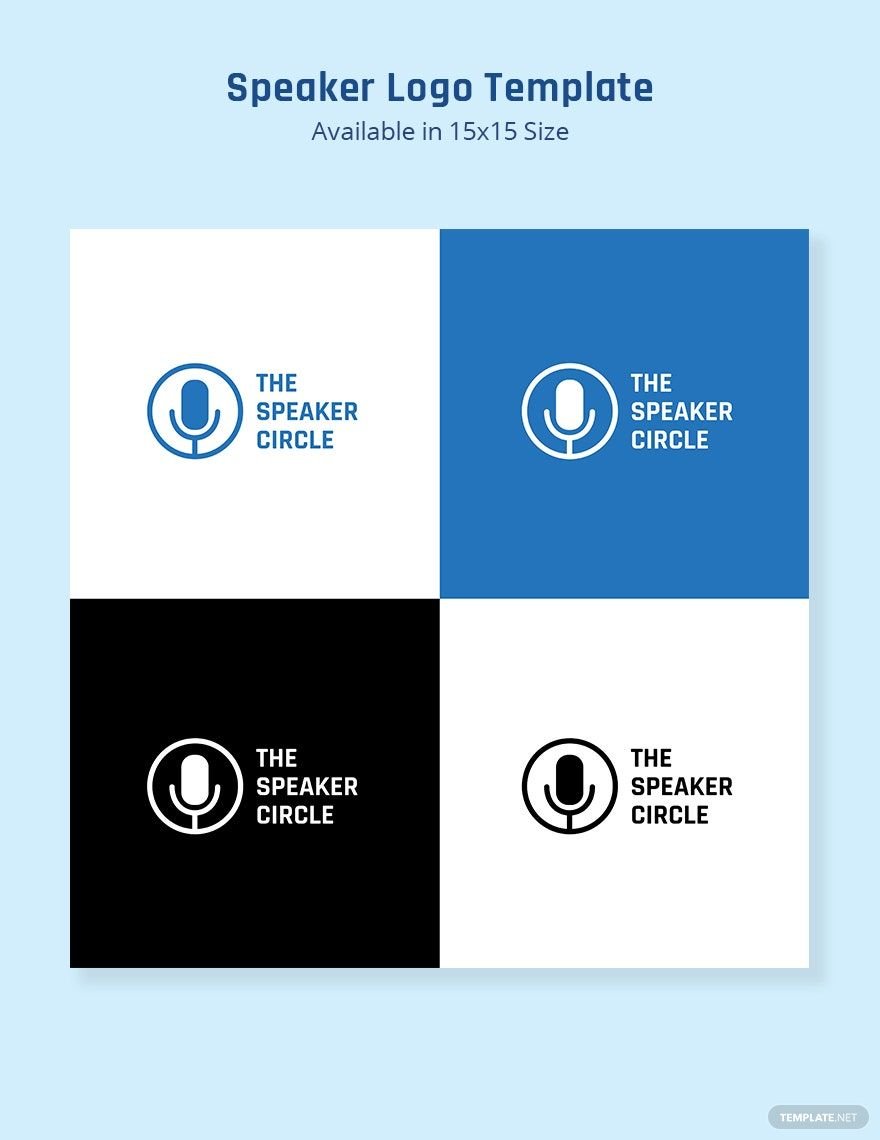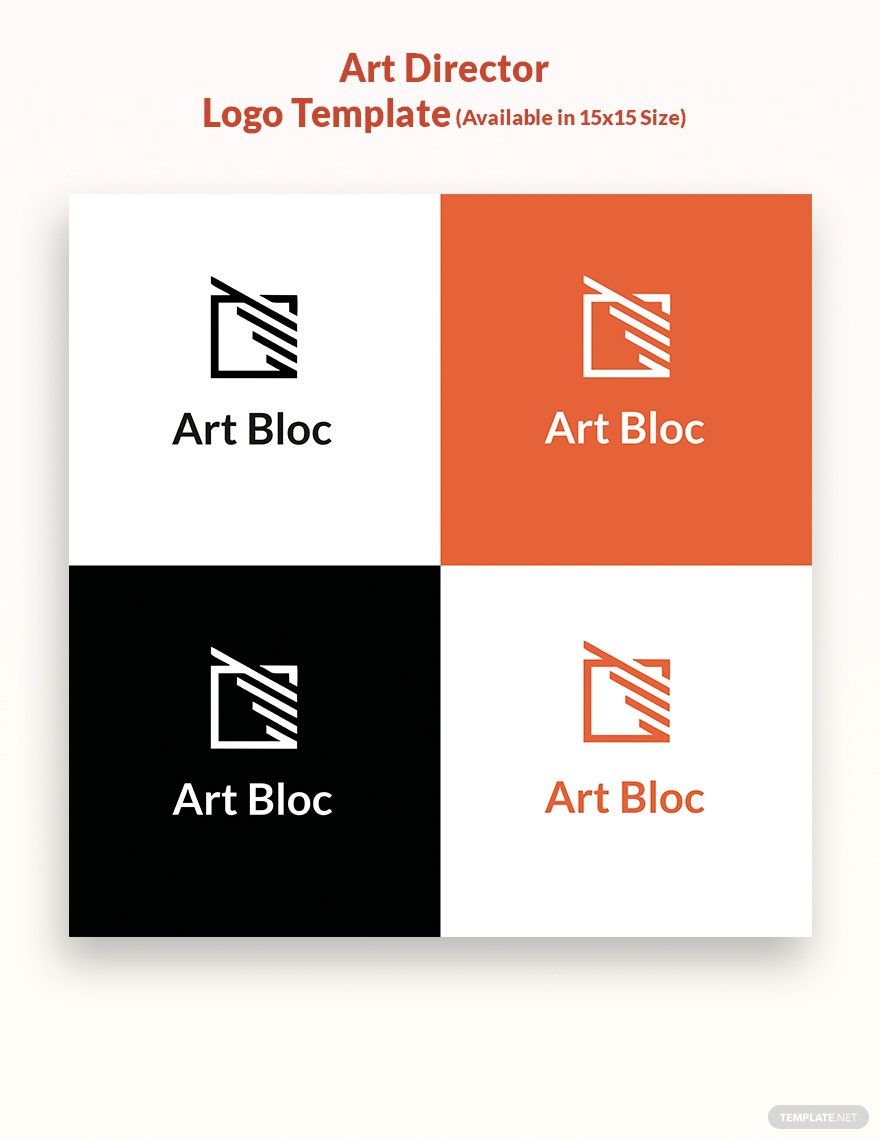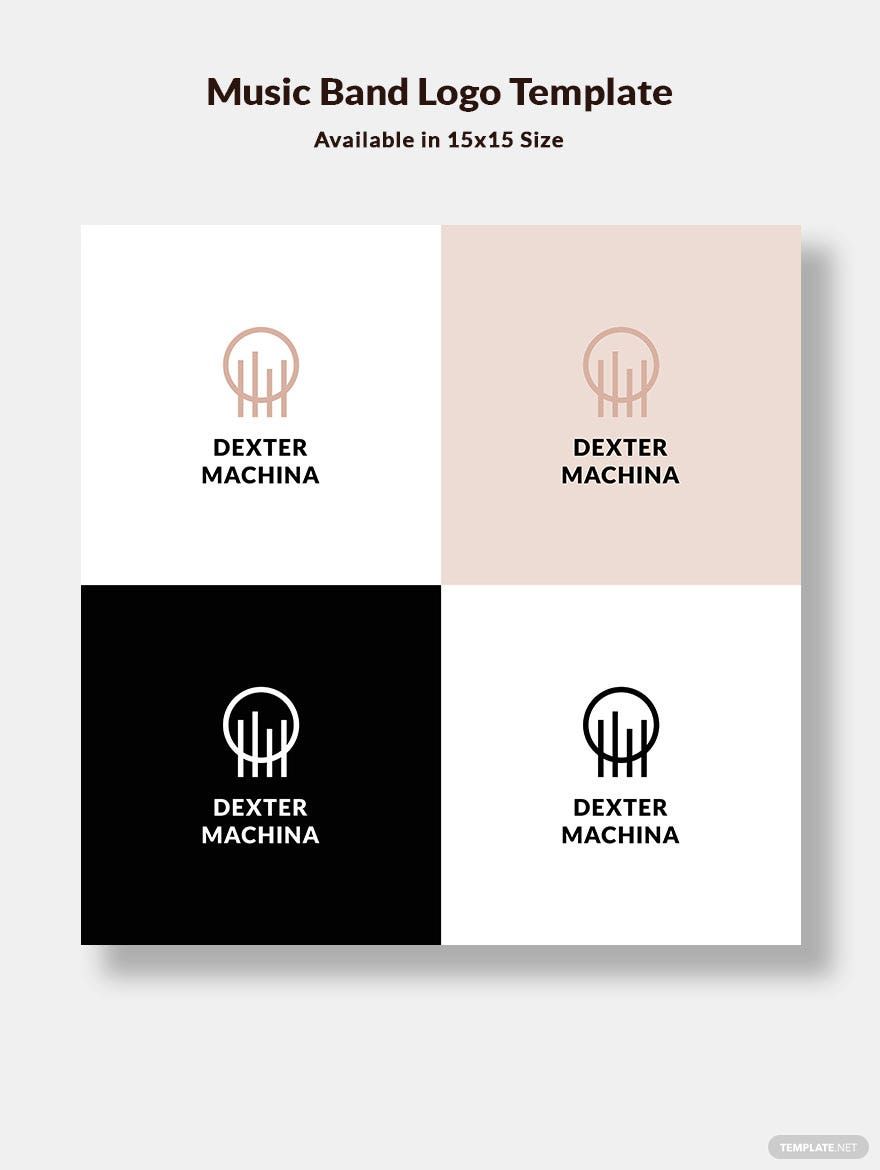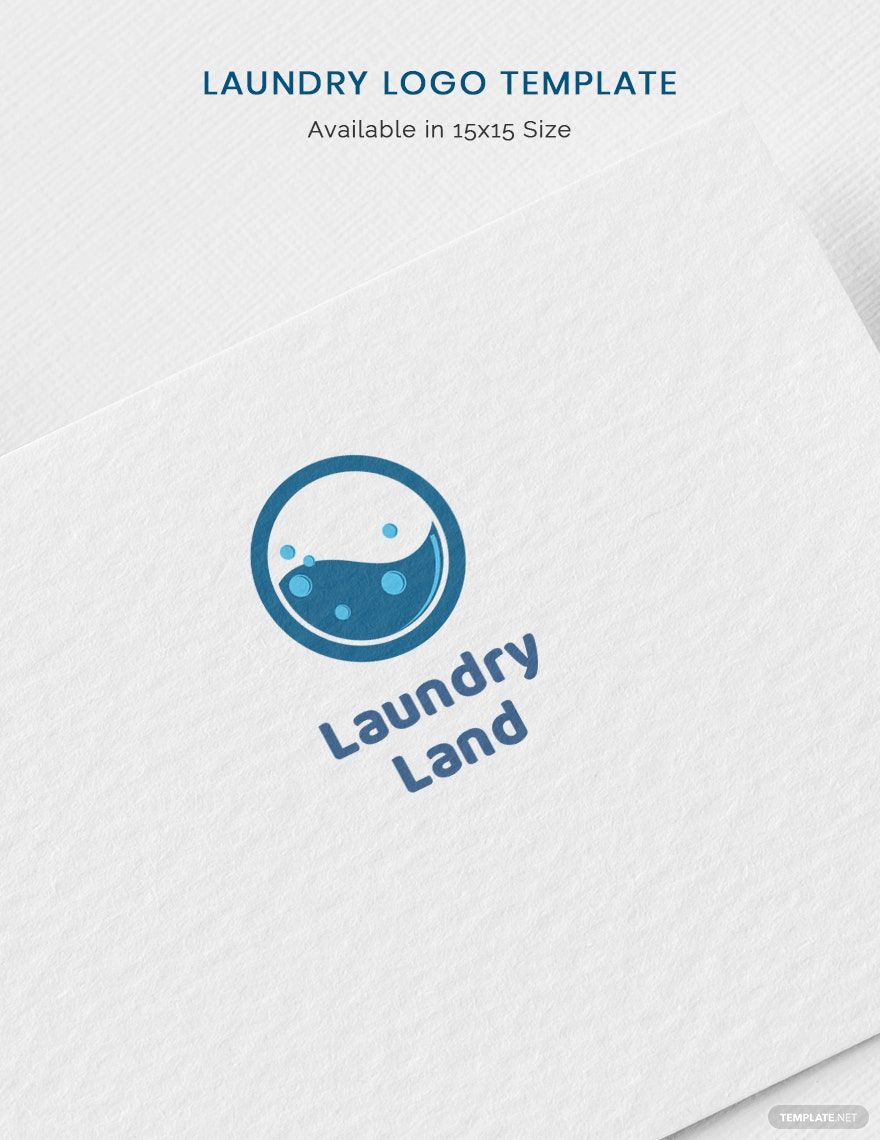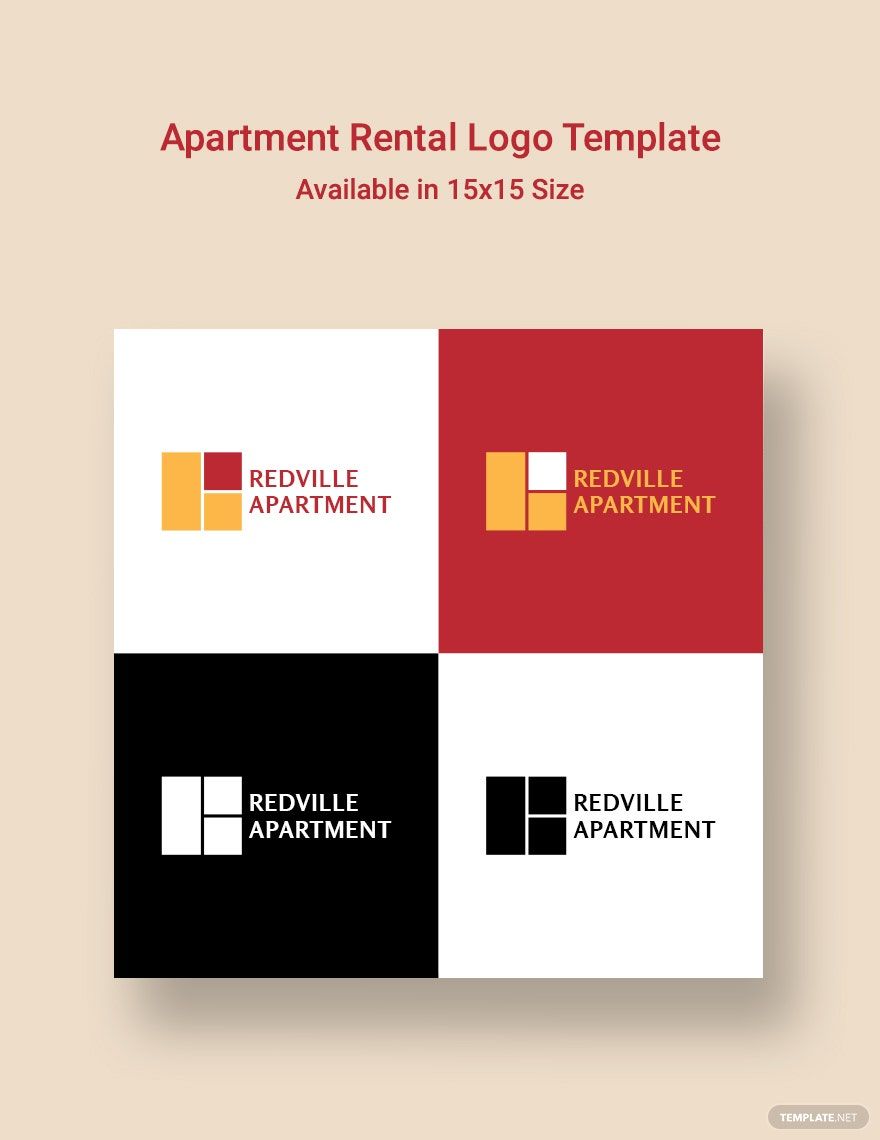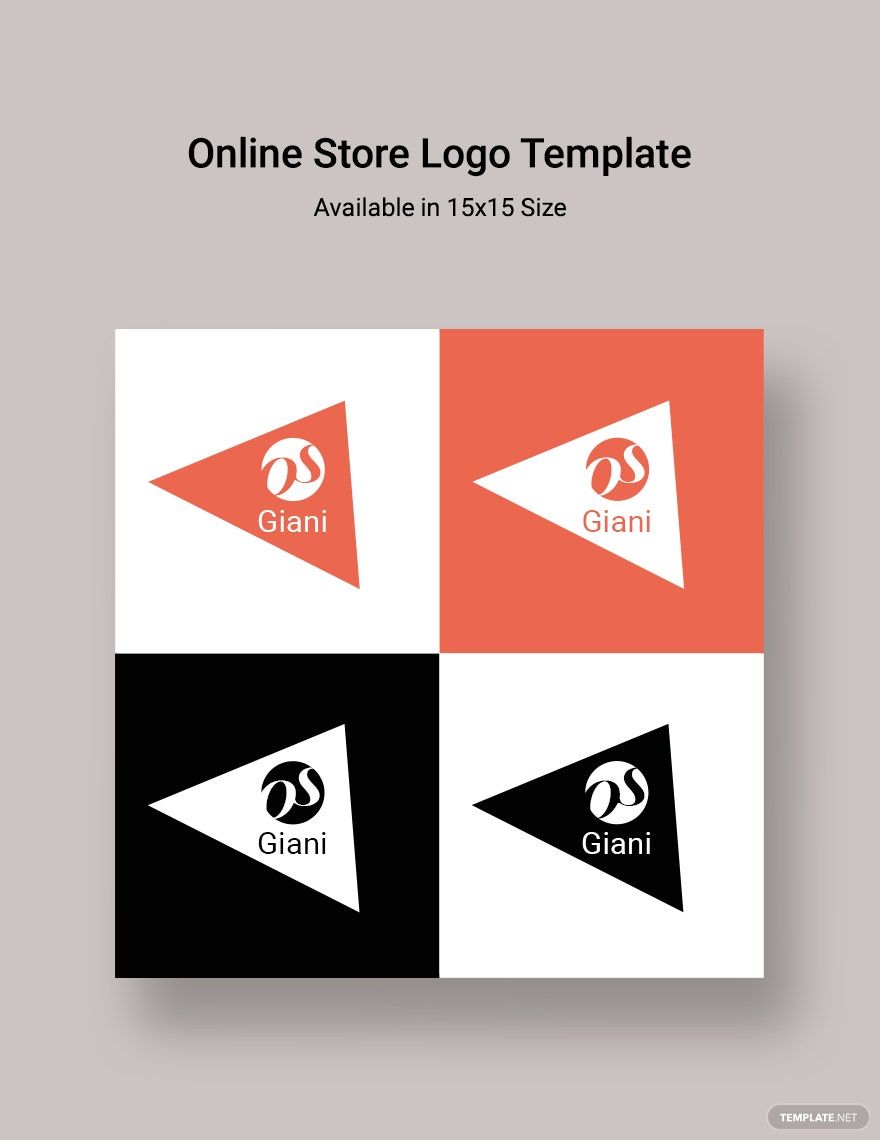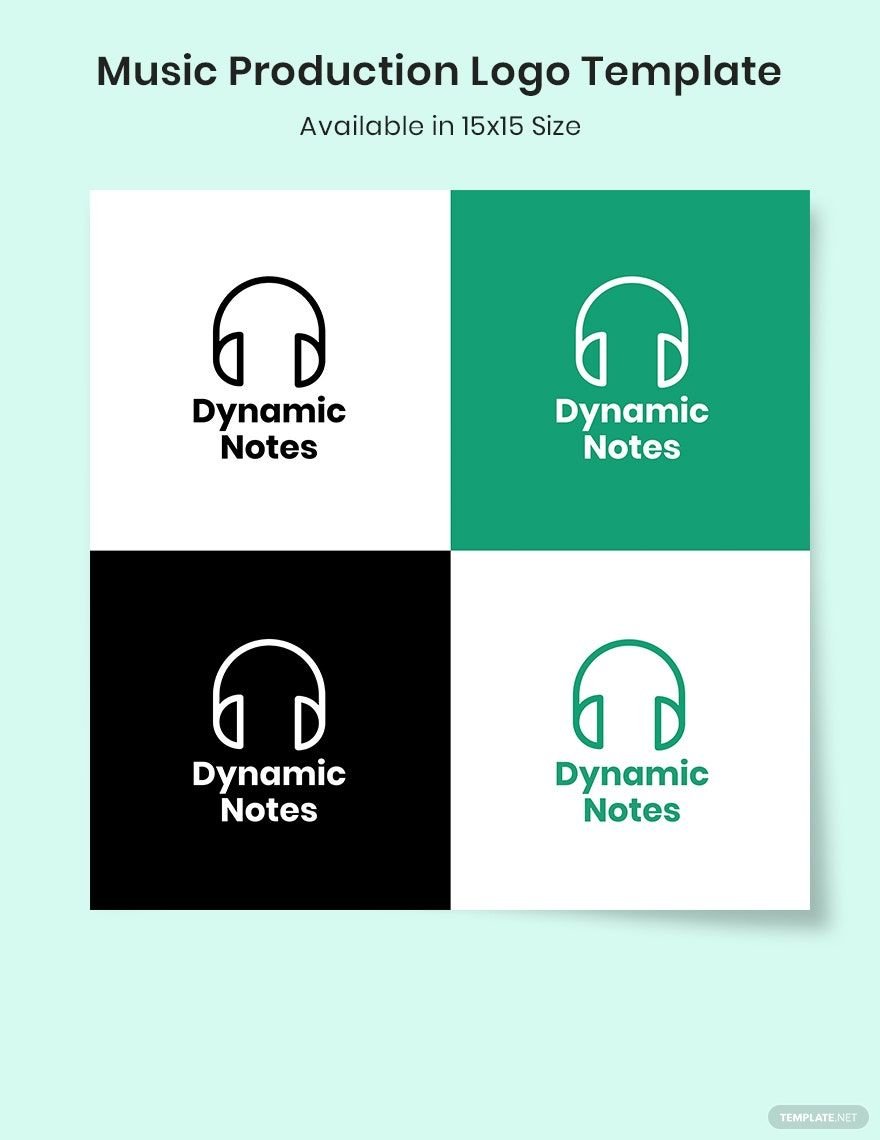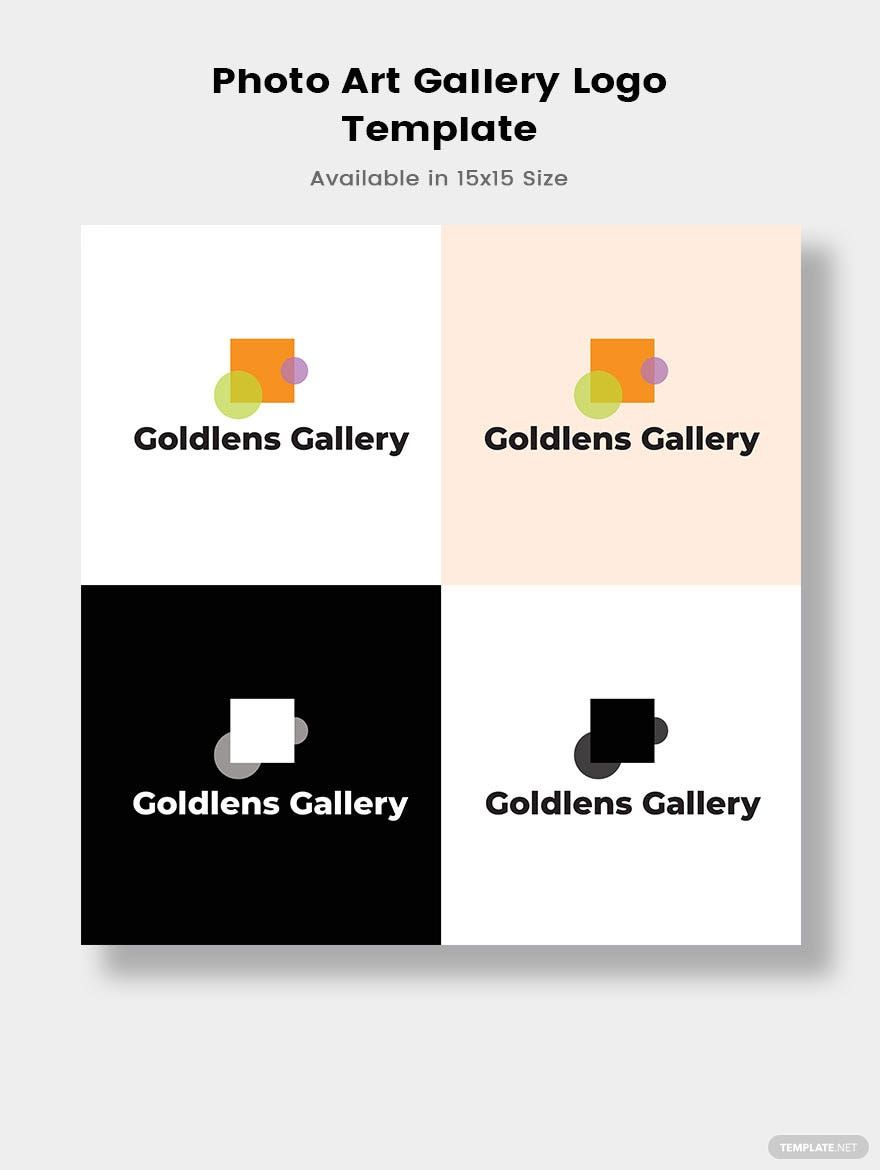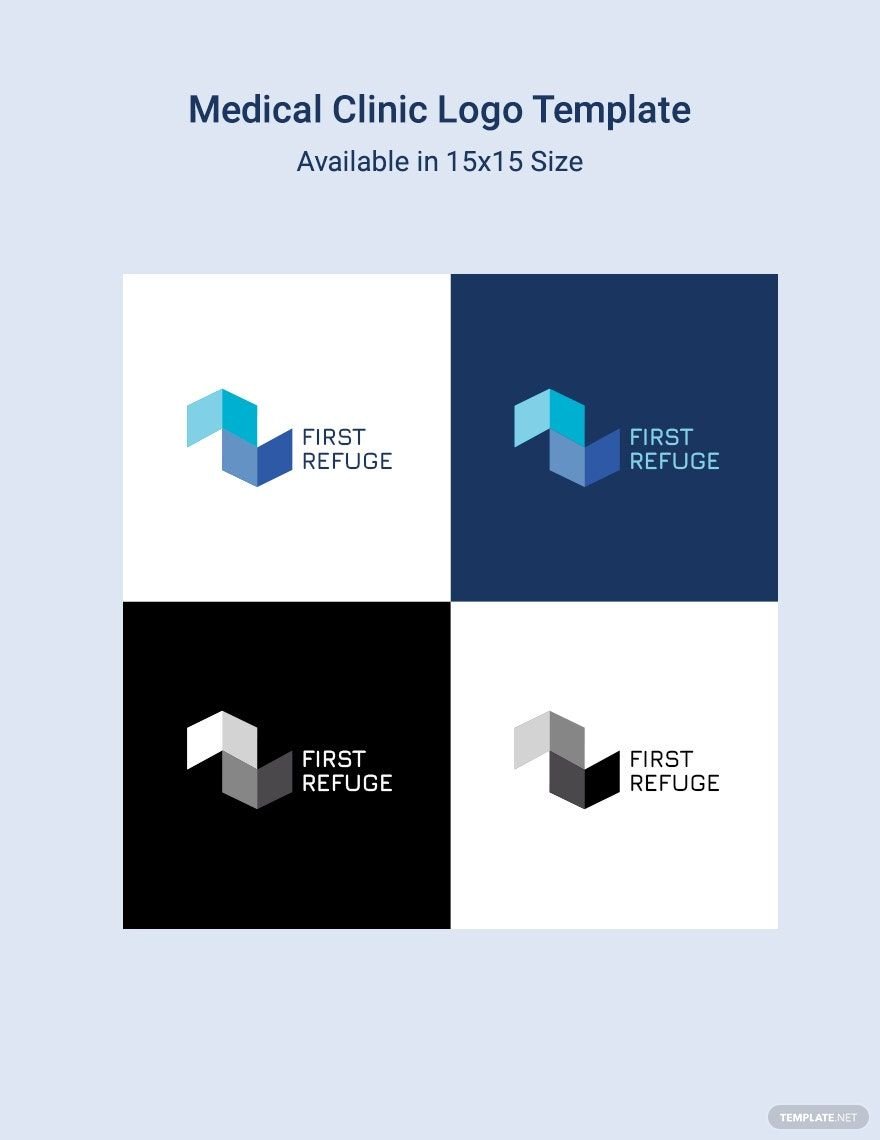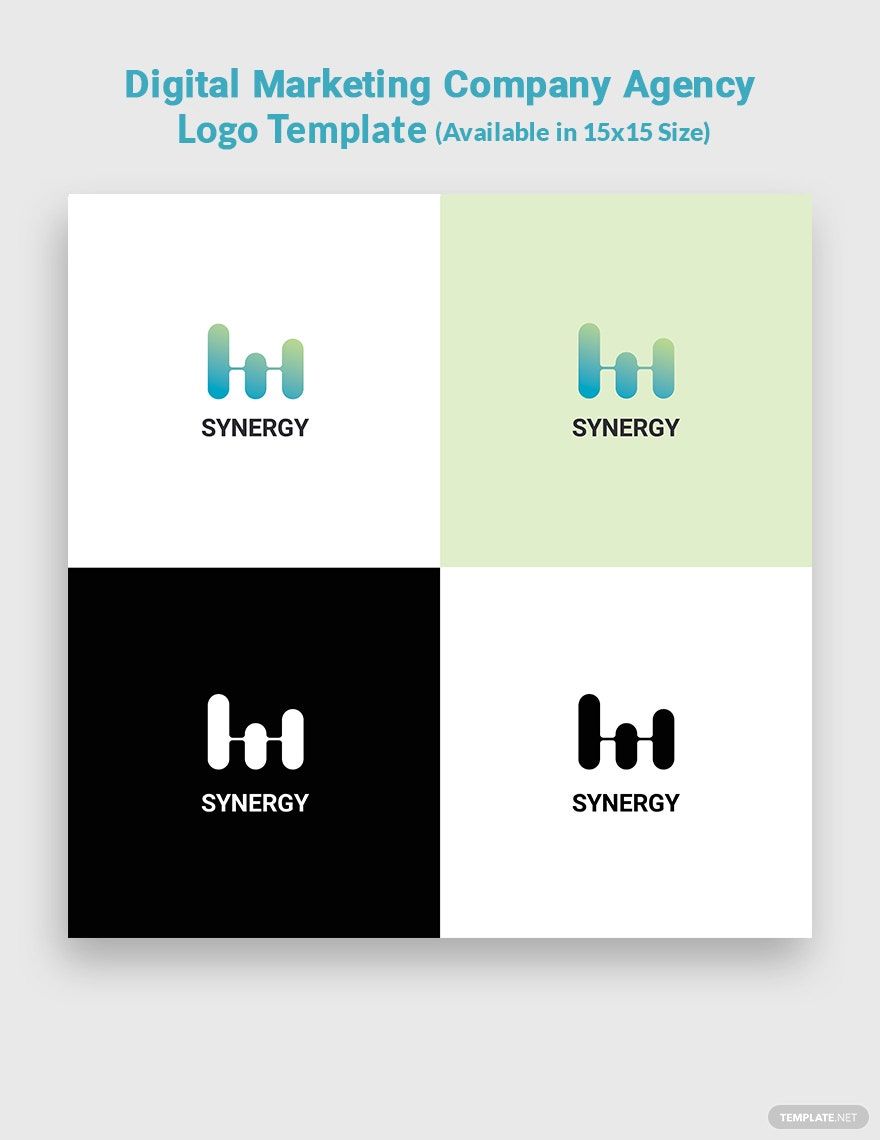Elevate Your Brand Identity with Eye-Catching Logo Templates in Microsoft Publisher by Template.net
Transform your brand's presence with stunning Logo Templates in Microsoft Publisher by Template.net. These templates are designed for businesses of all sizes looking to make a lasting impression without the hassle. Whether you're aiming to create professional-grade logos quickly and easily with no design experience, or you want to streamline your branding process, these templates are perfect for you. Perfect for launching a new product line or rebranding, these pre-designed templates ensure your logos are visually appealing and memorable. Featuring a variety of free pre-designed templates, each is available in downloadable and printable Microsoft Publisher files, ensuring the ease of use across various platforms. With beautiful pre-designed templates, no design skills are needed, and businesses can select from a range of styles tailored for both print and digital distribution, saving you time and resources.
Discover the extensive collection of Logo Templates in Microsoft Publisher to find the perfect fit for your brand's aesthetic. Regularly updated with the latest trends in design, Template.net ensures you always have access to fresh and relevant options. For users who seek enhanced customization and exclusivity, explore our Premium options, all while having the ability to easily download or share each template via link, print, email, or export, maximizing your brand's reach. We encourage utilizing both free and premium templates for maximum flexibility and creativity, enabling you to make a dynamic impact in your industry.