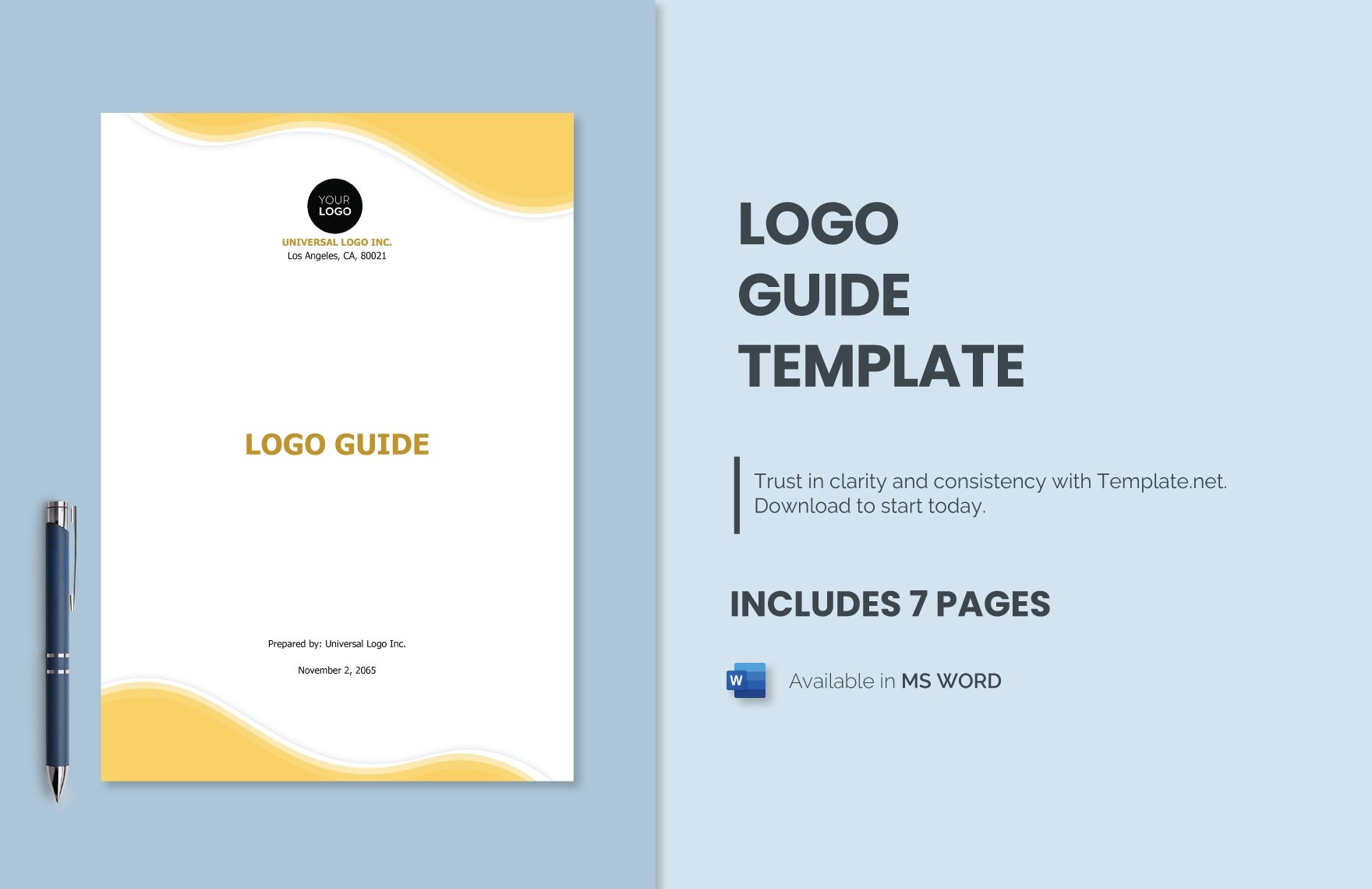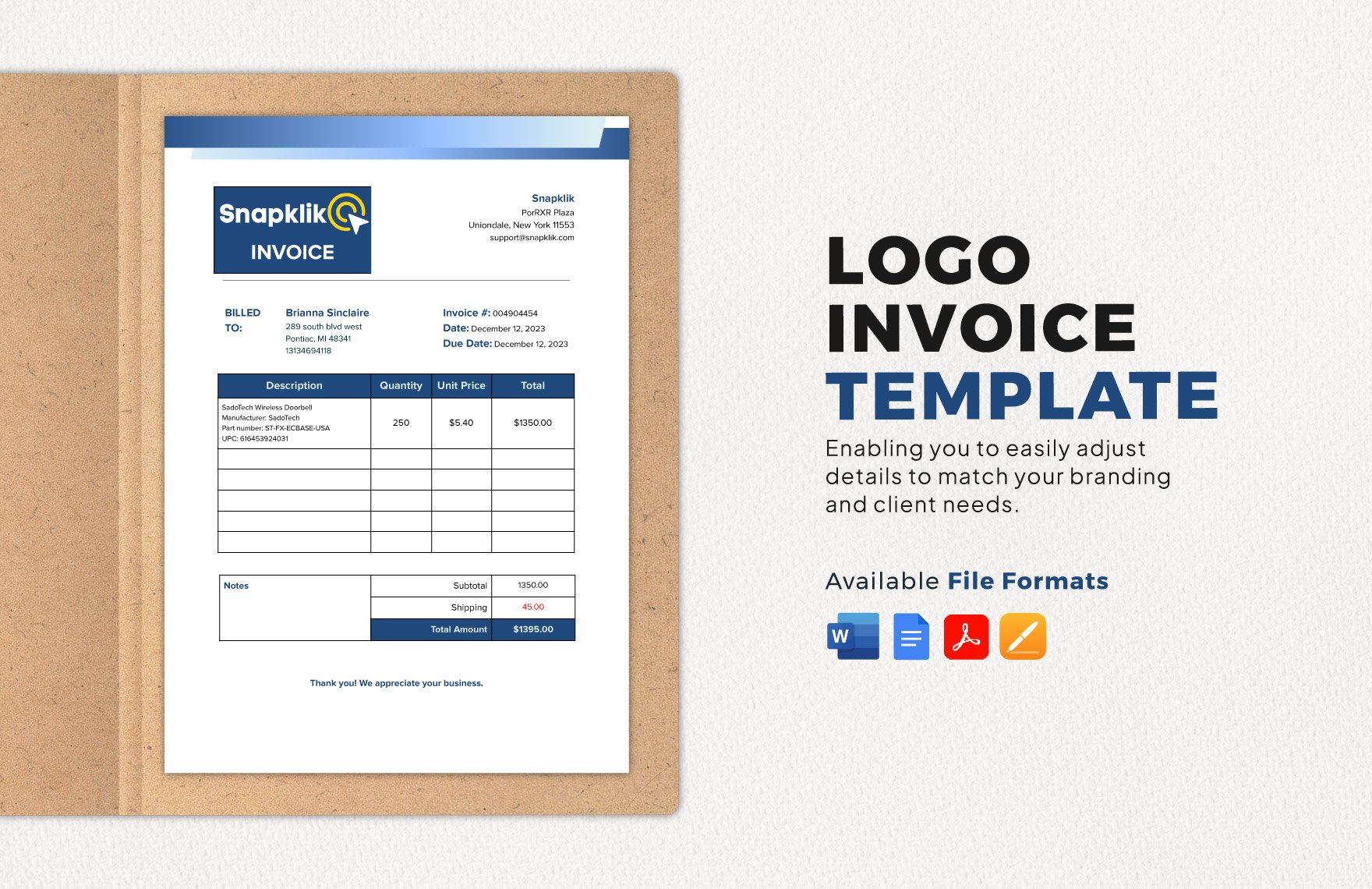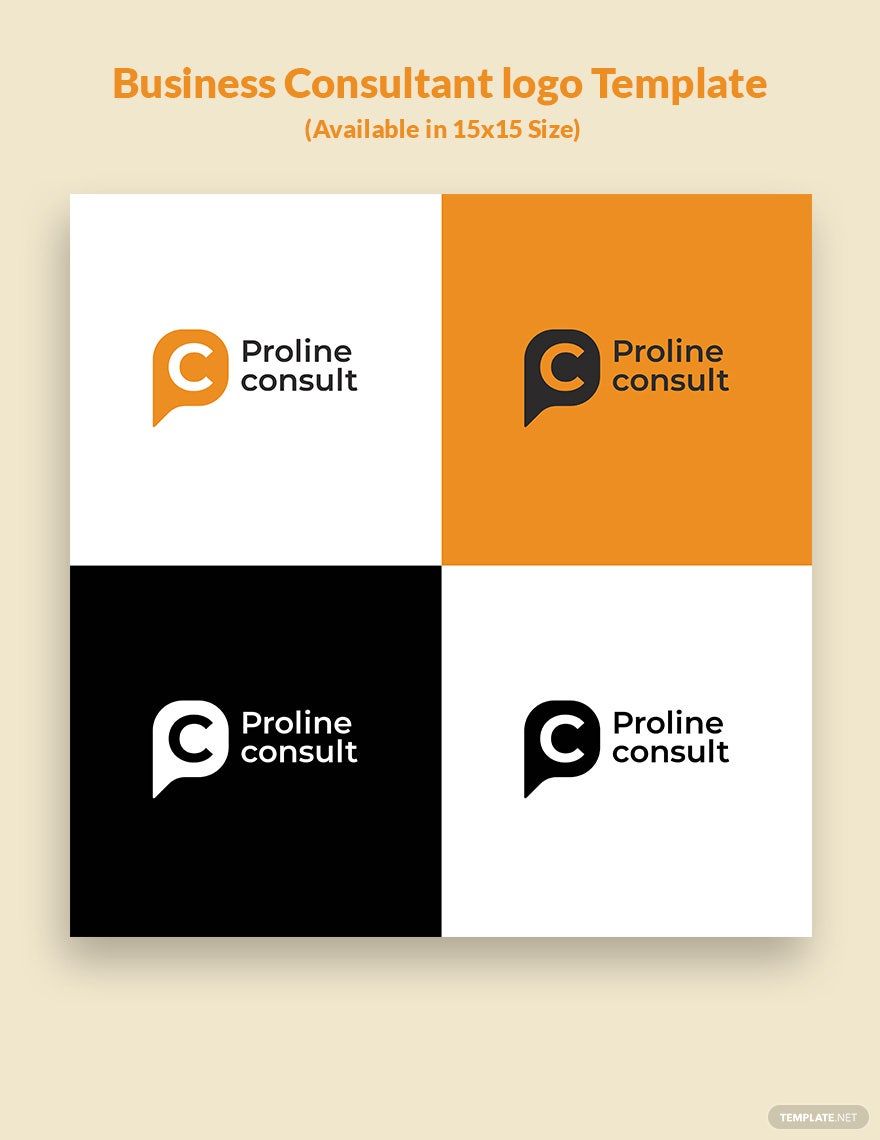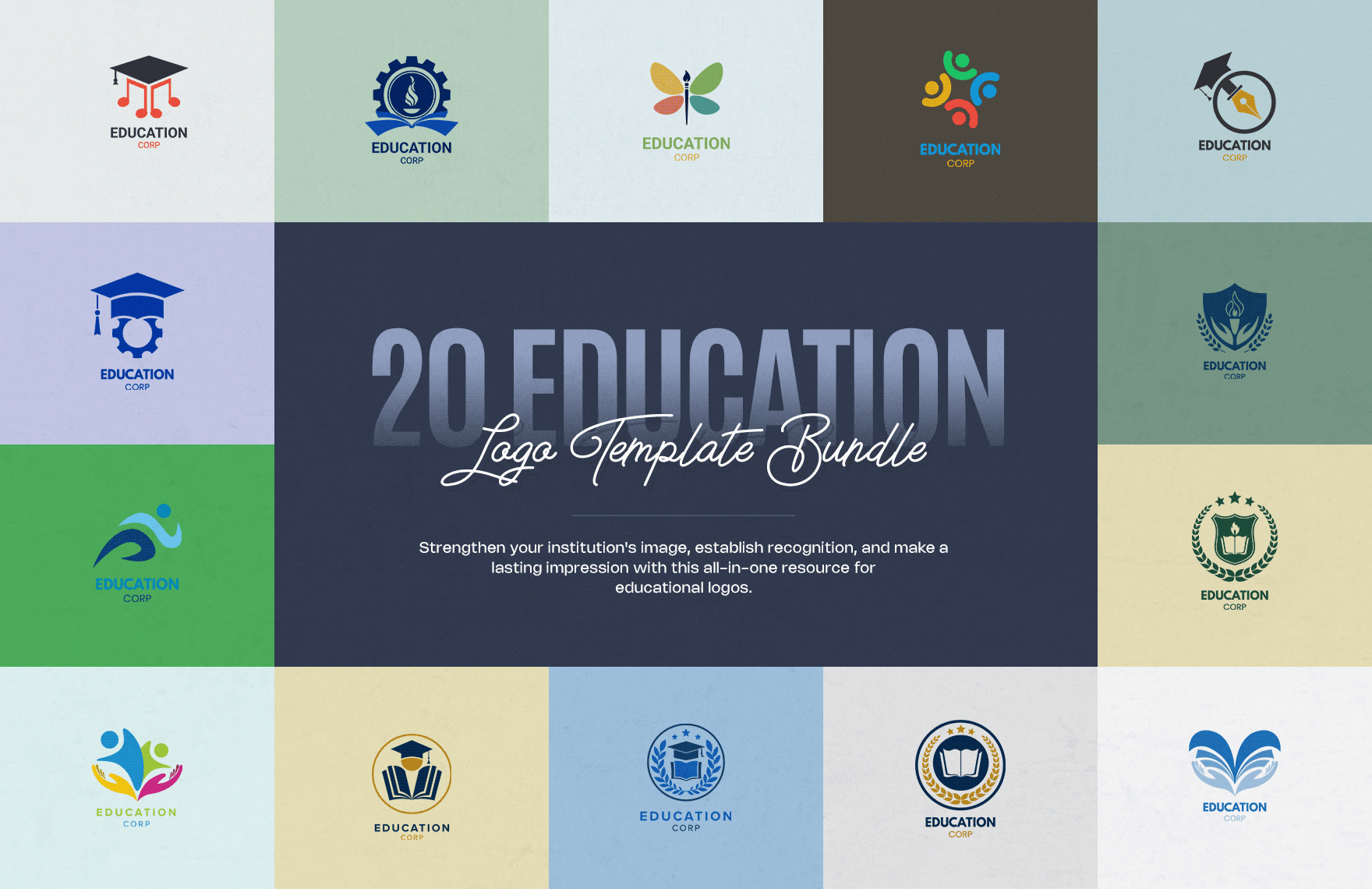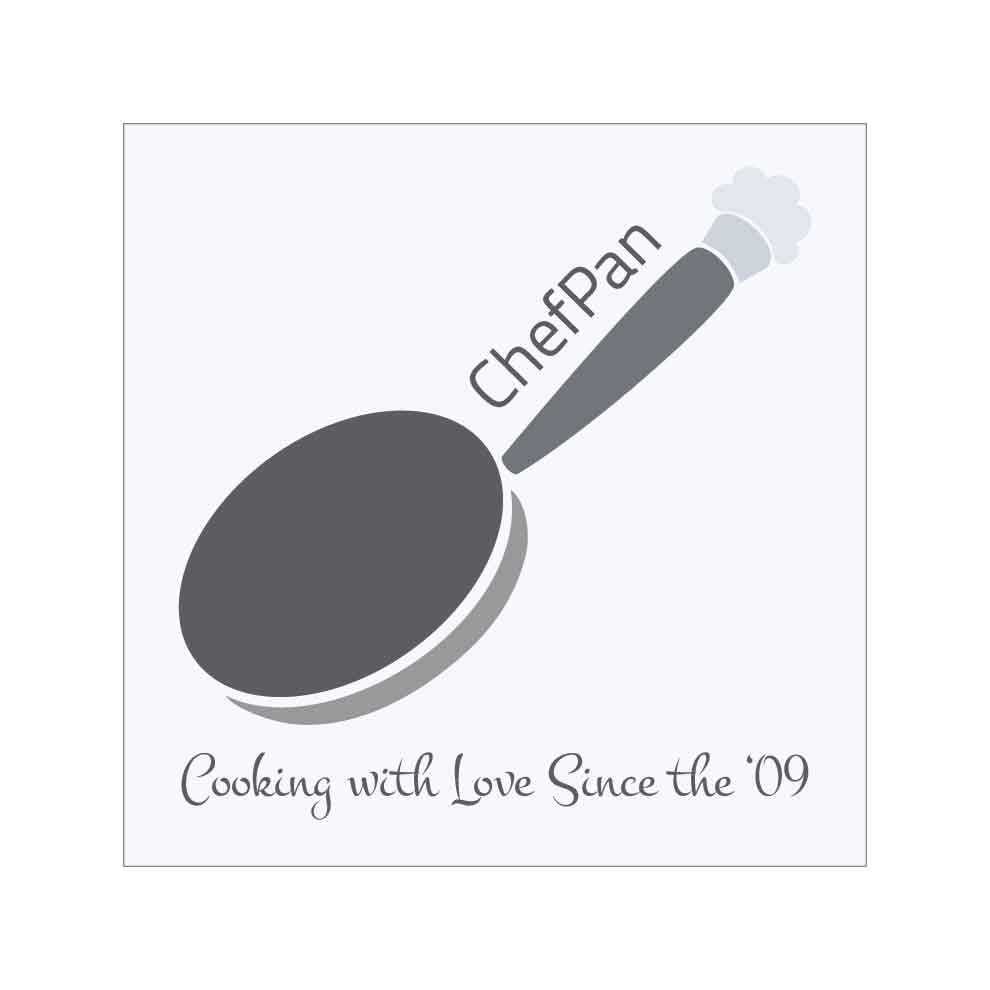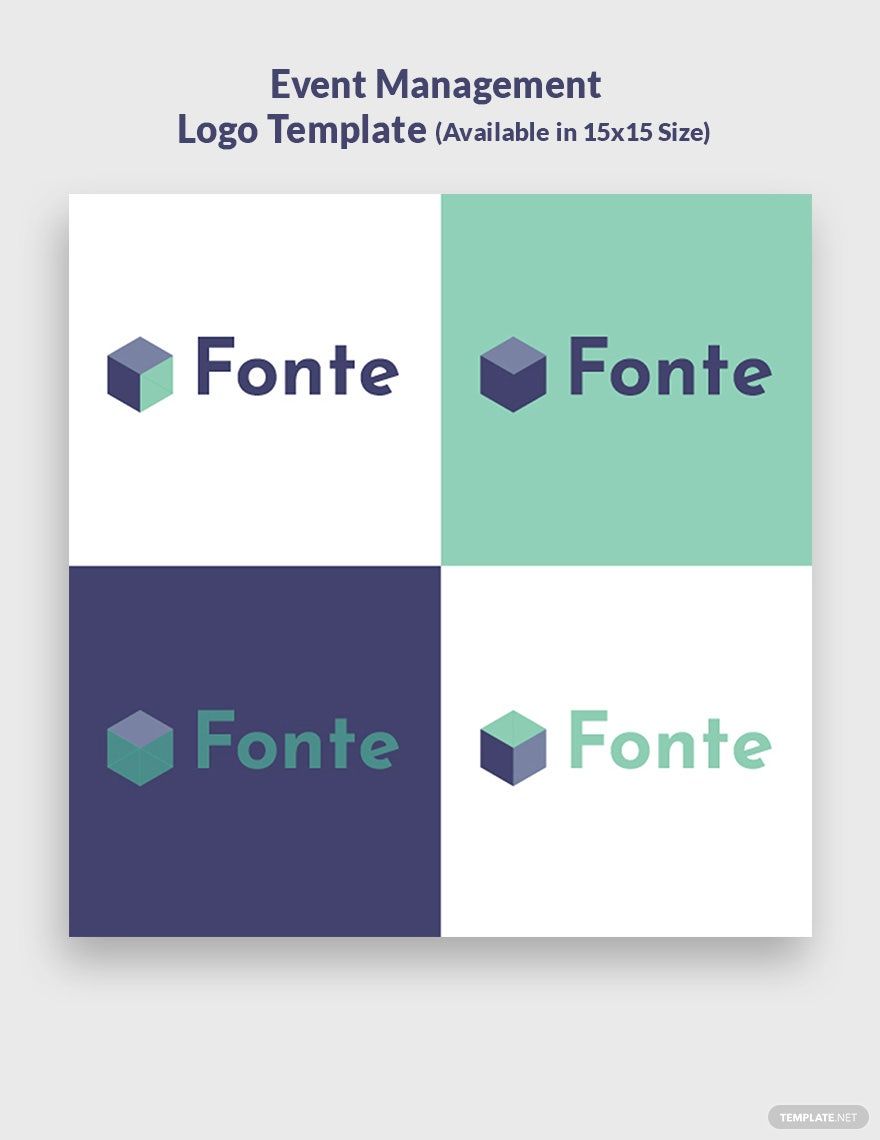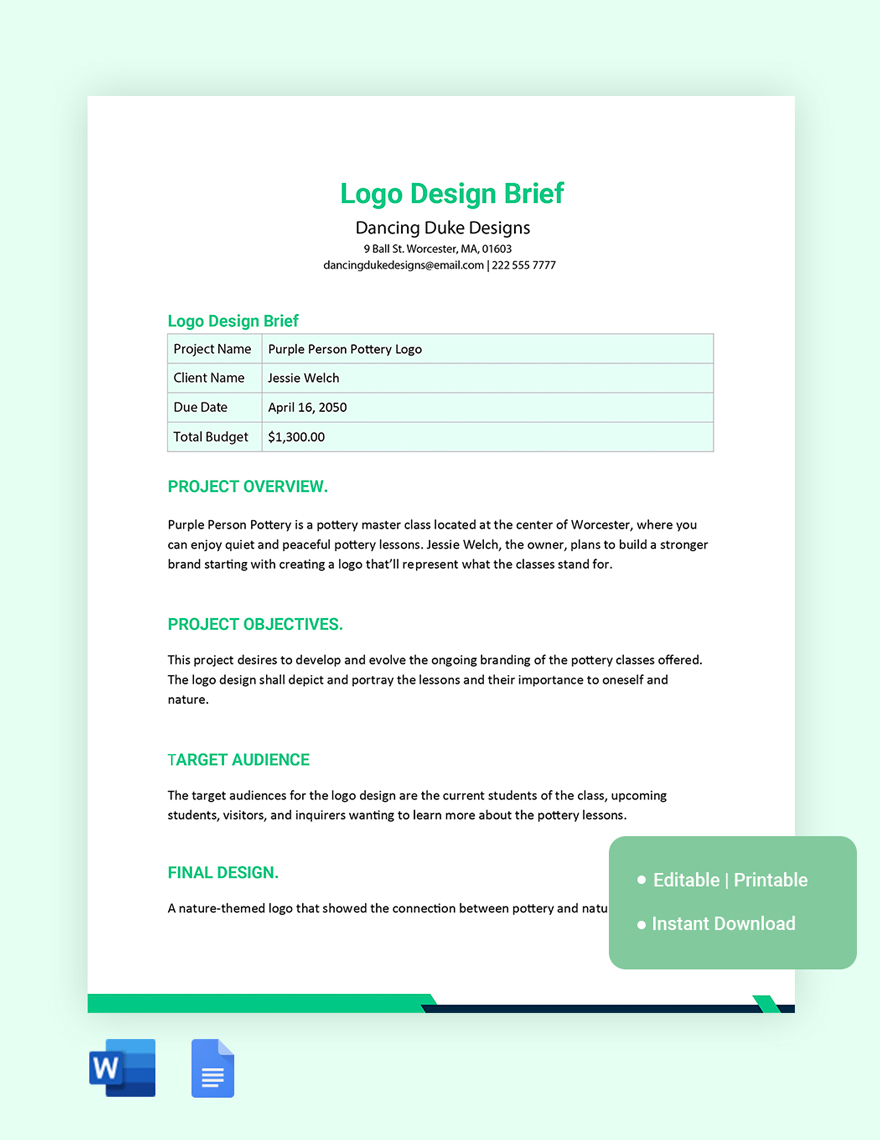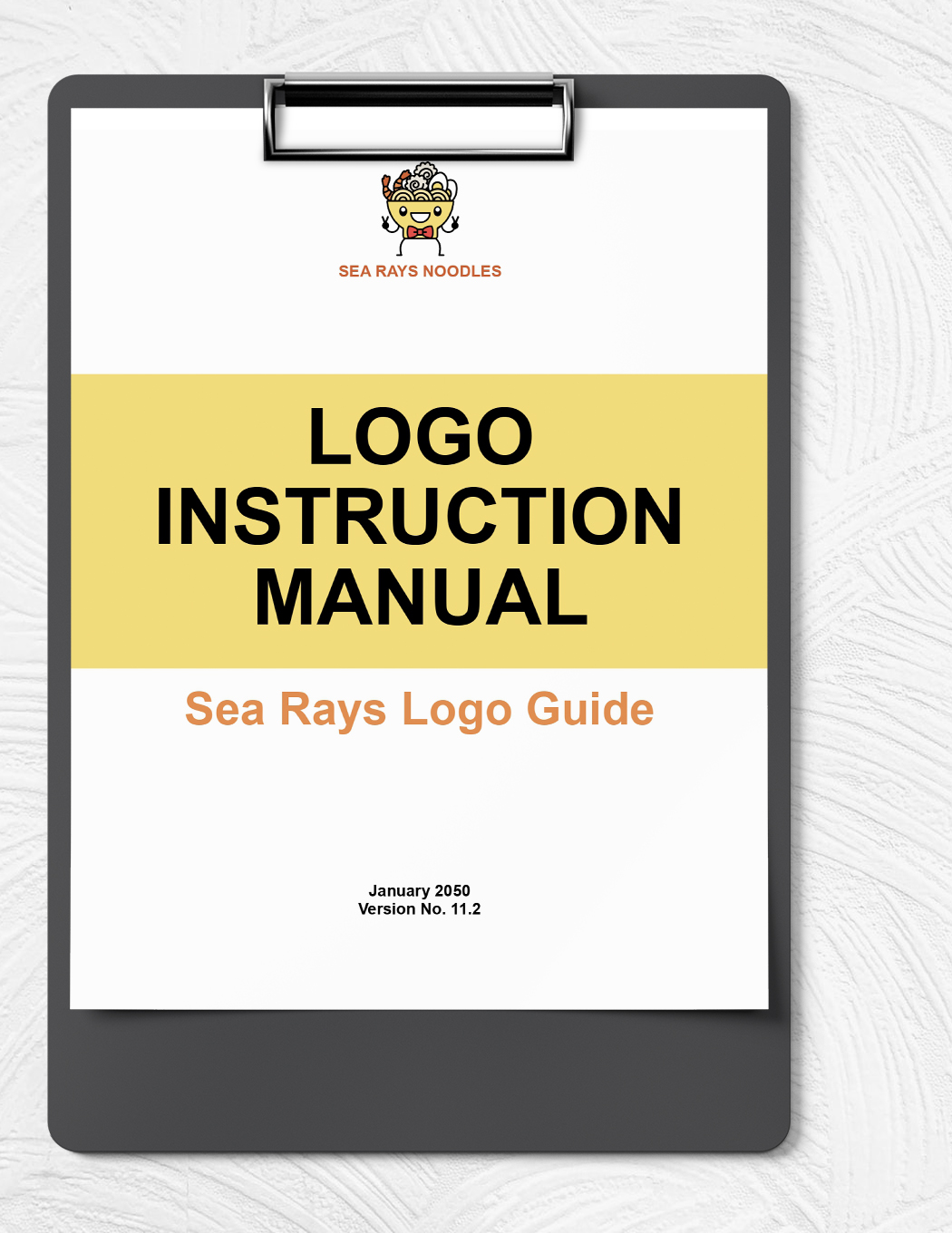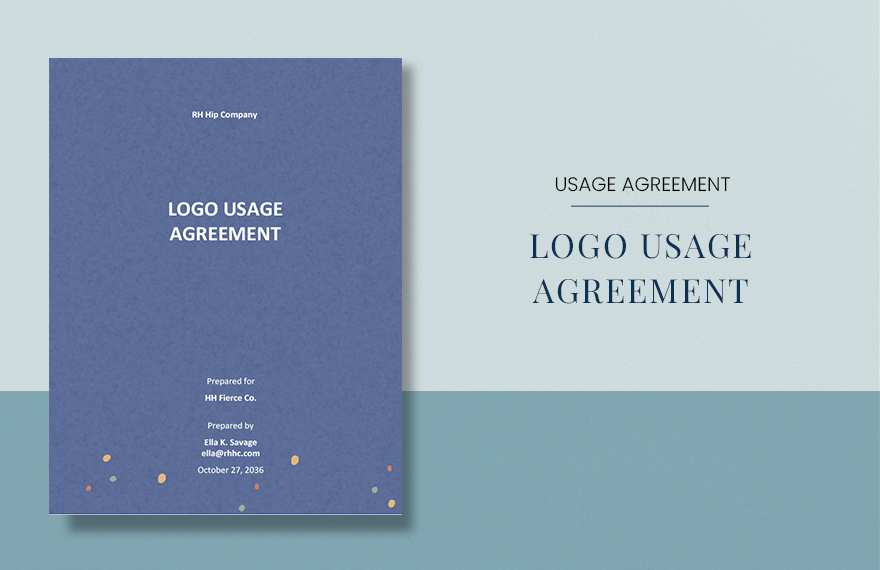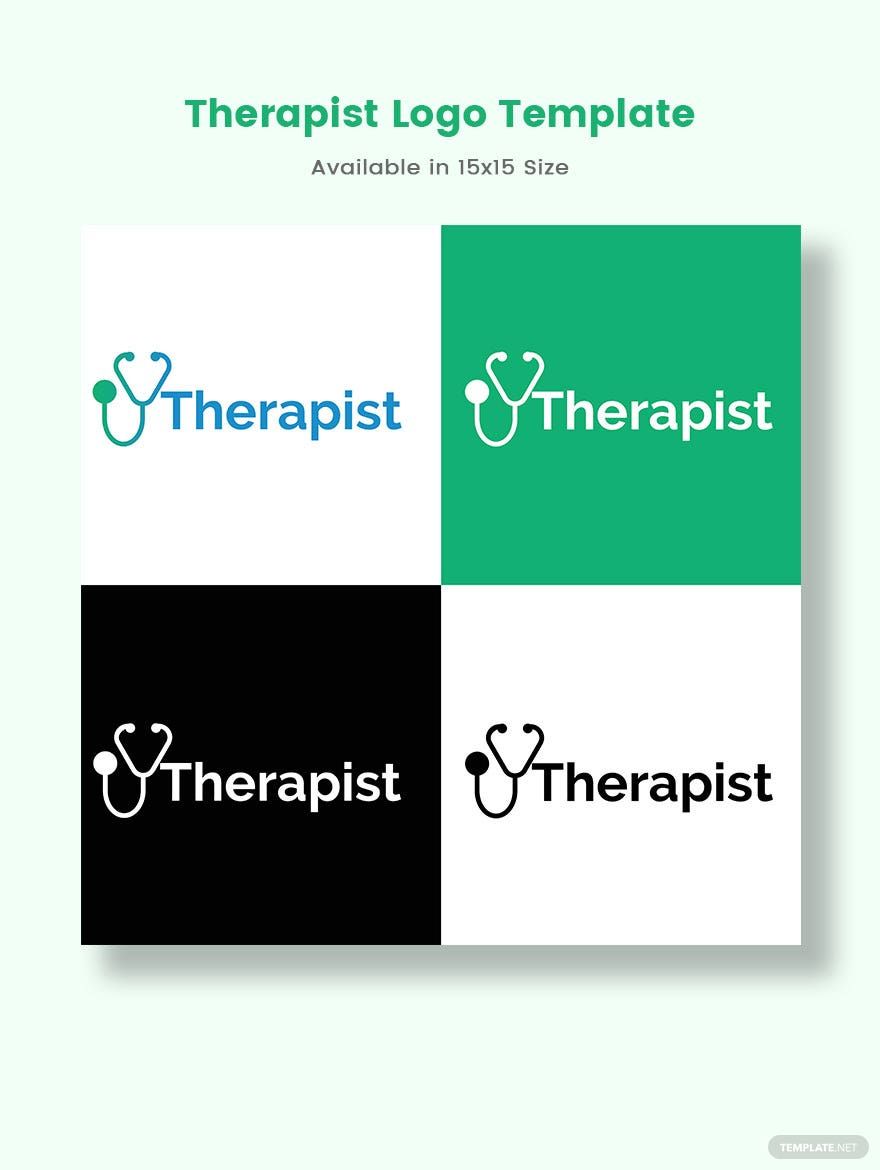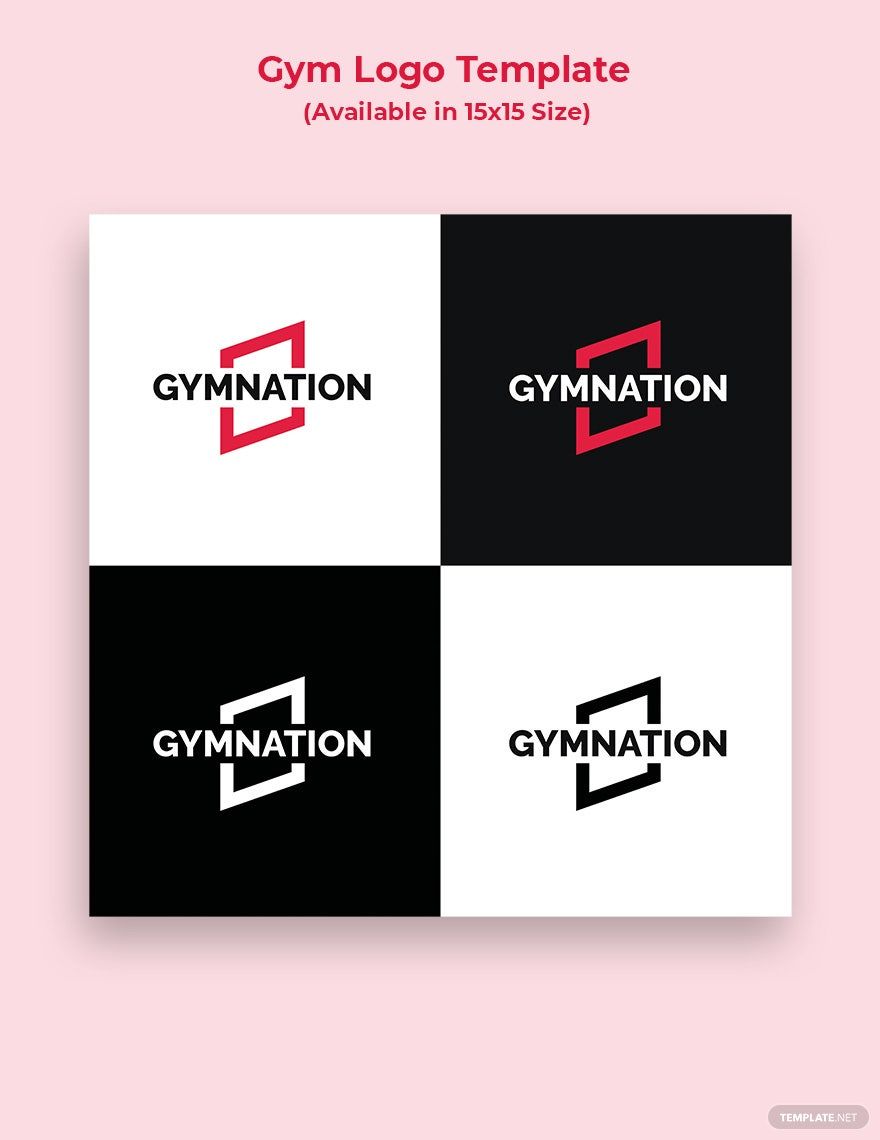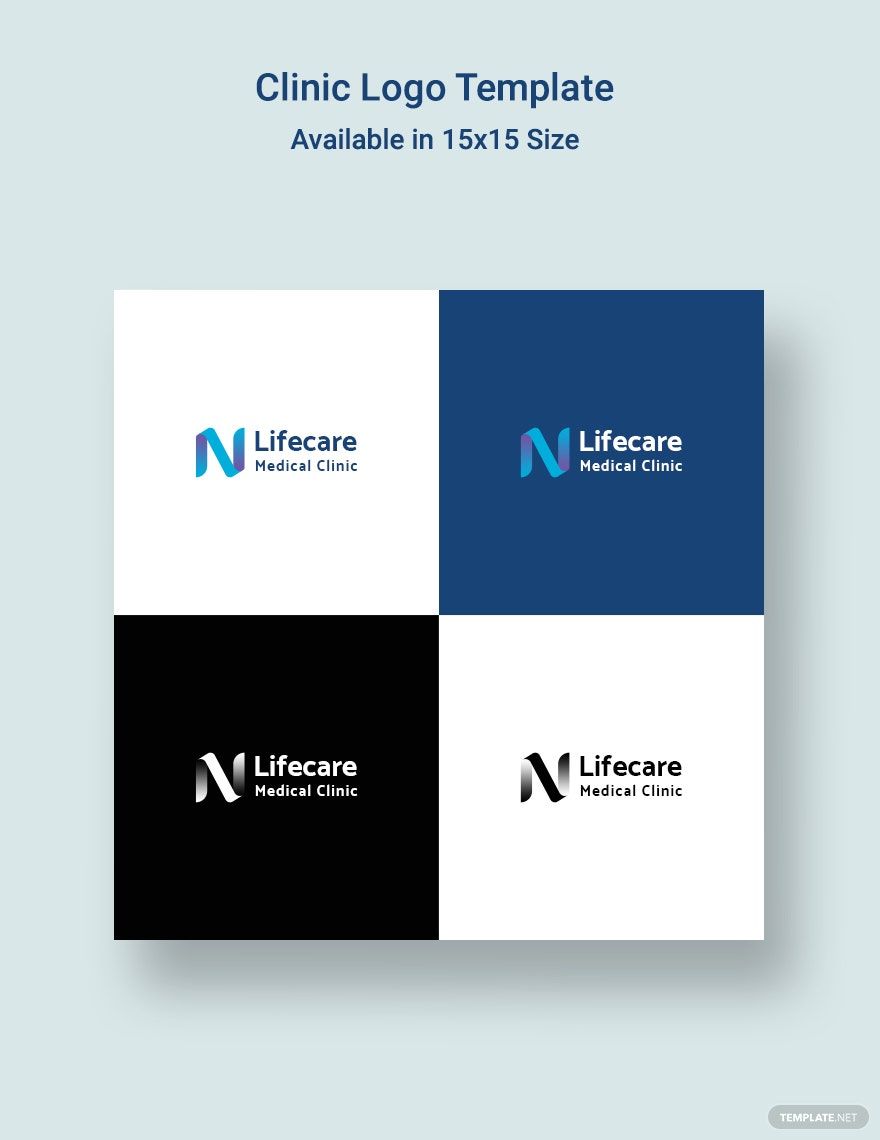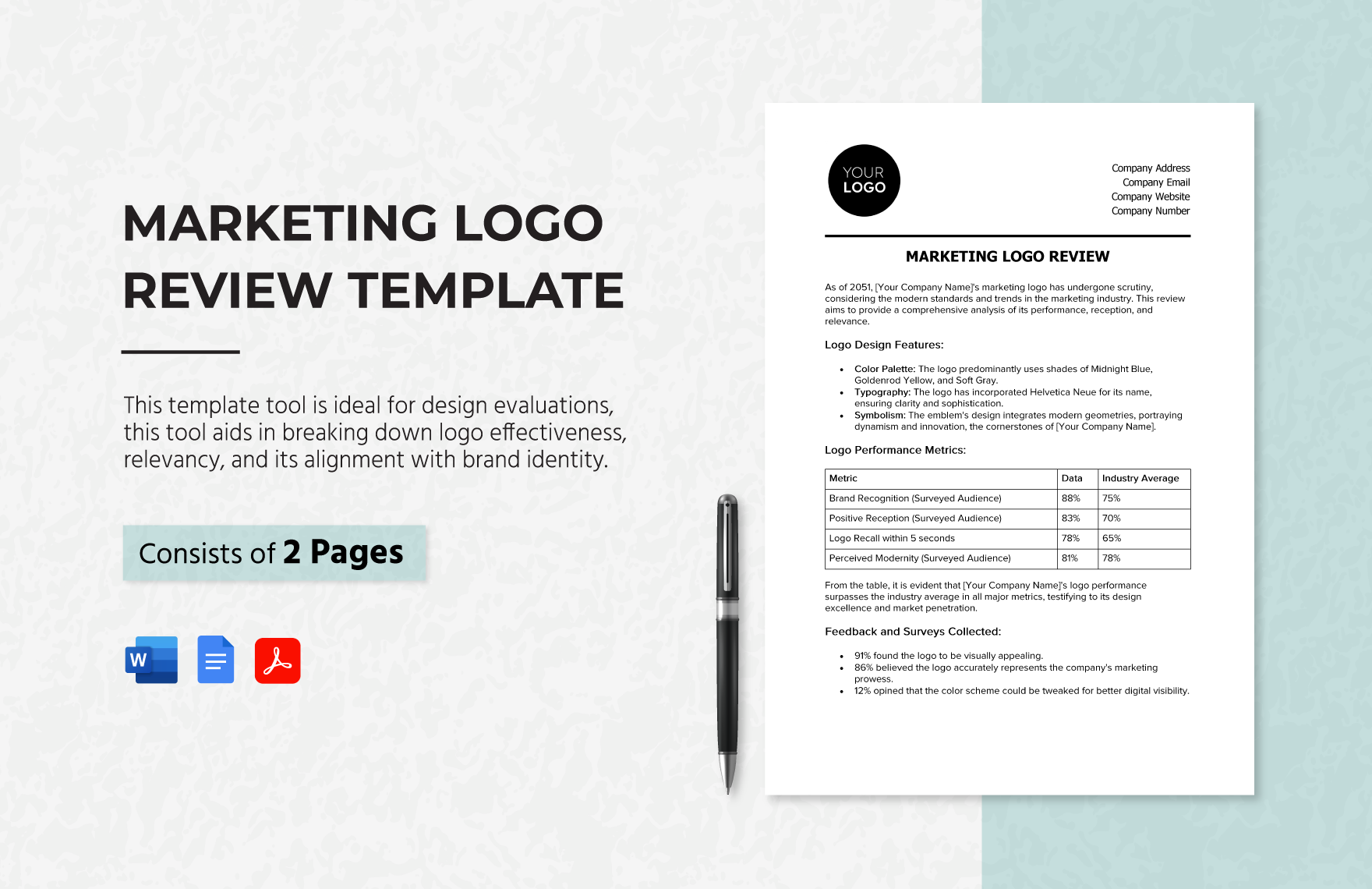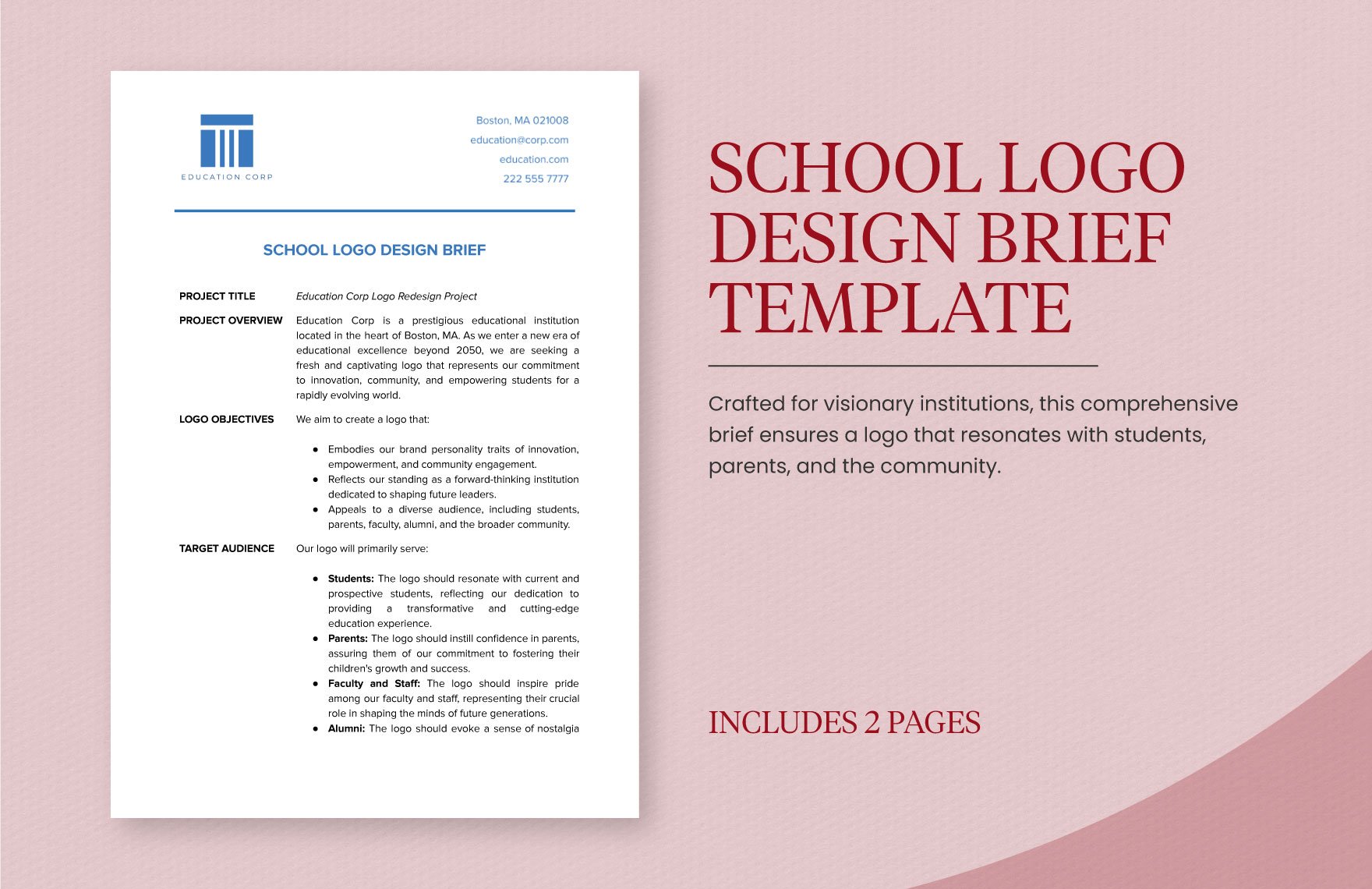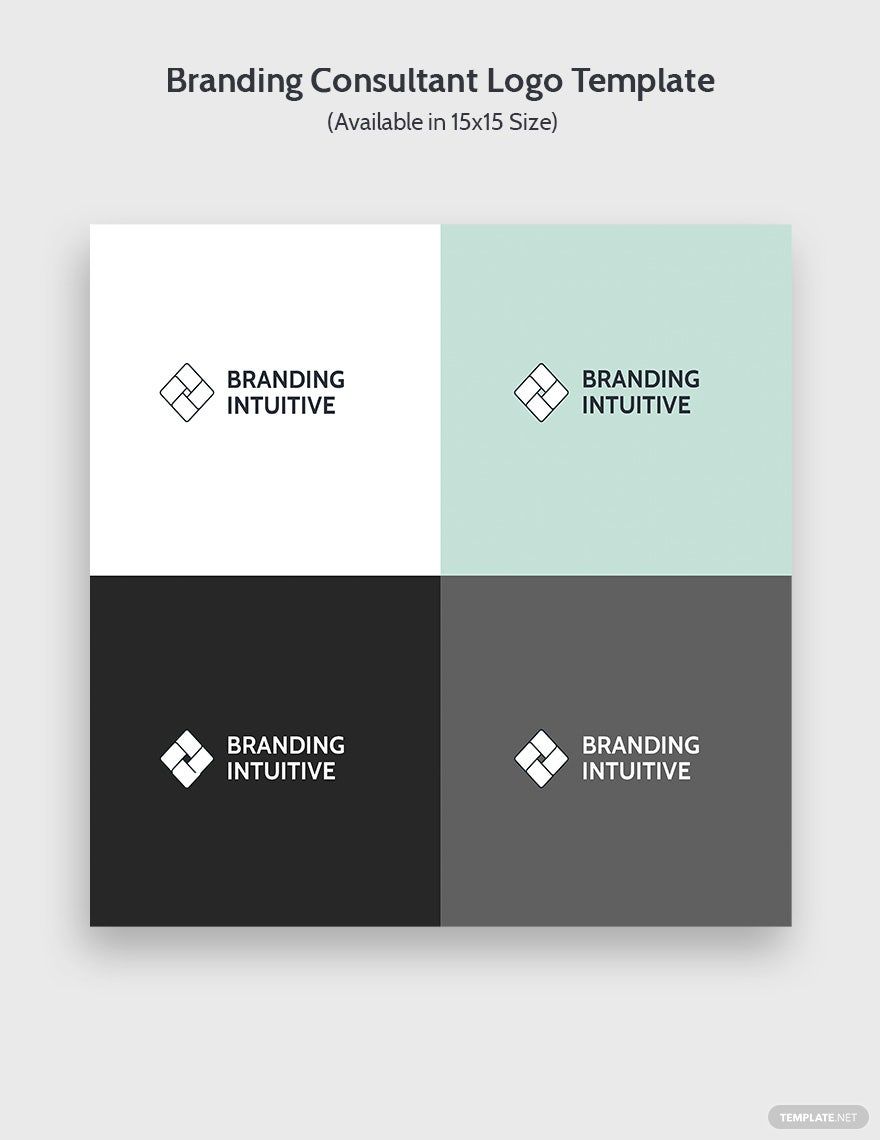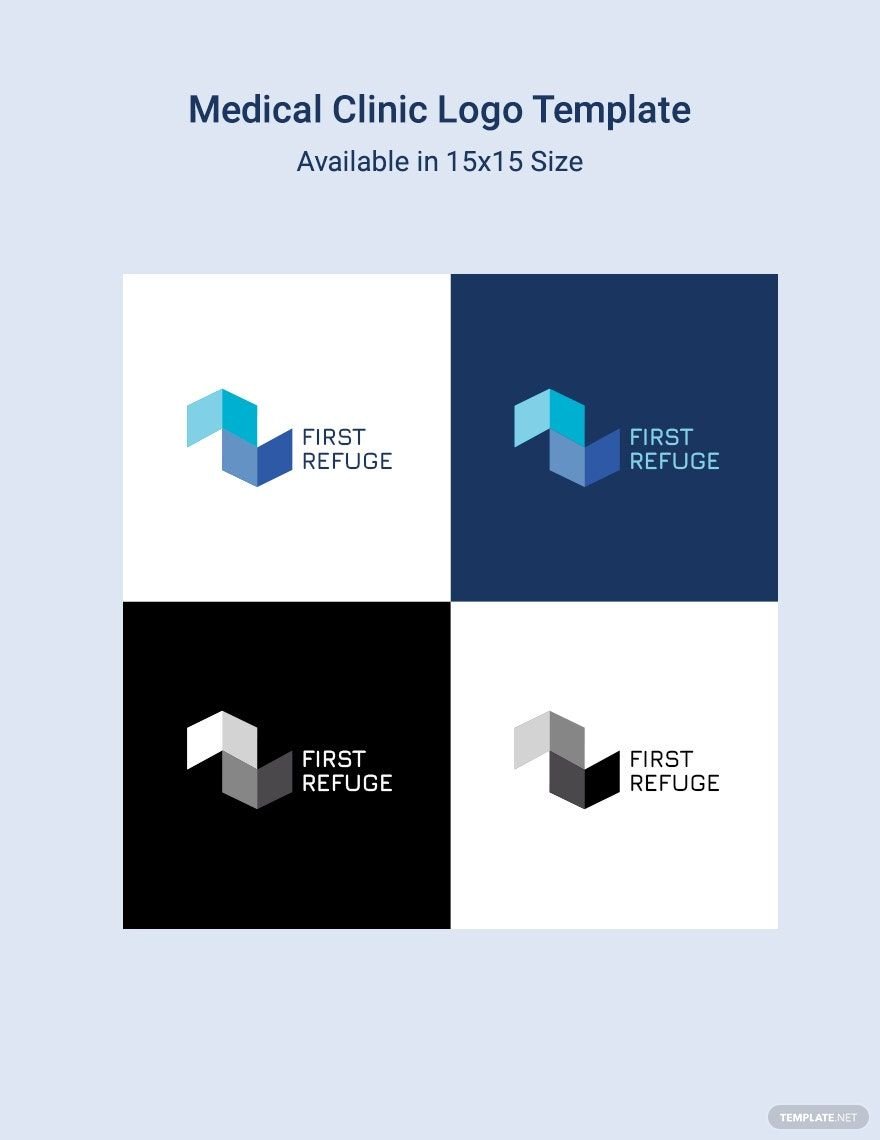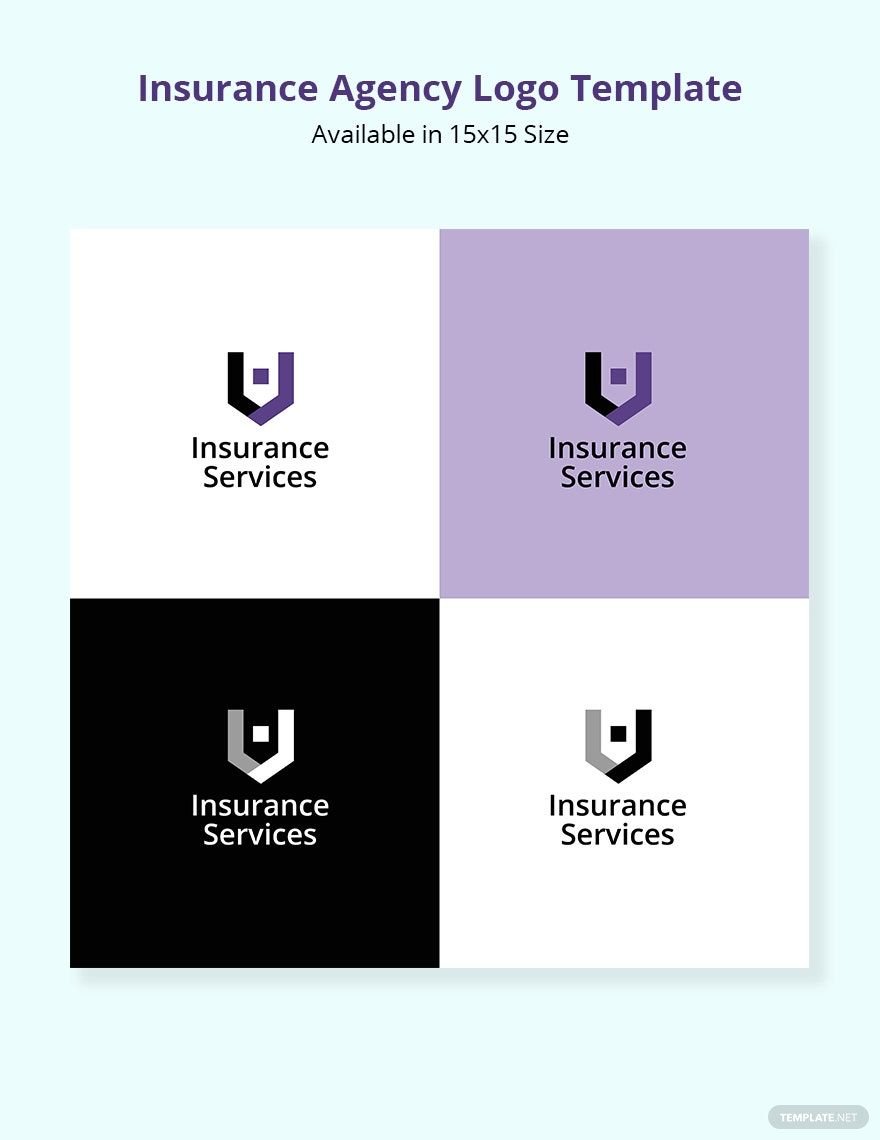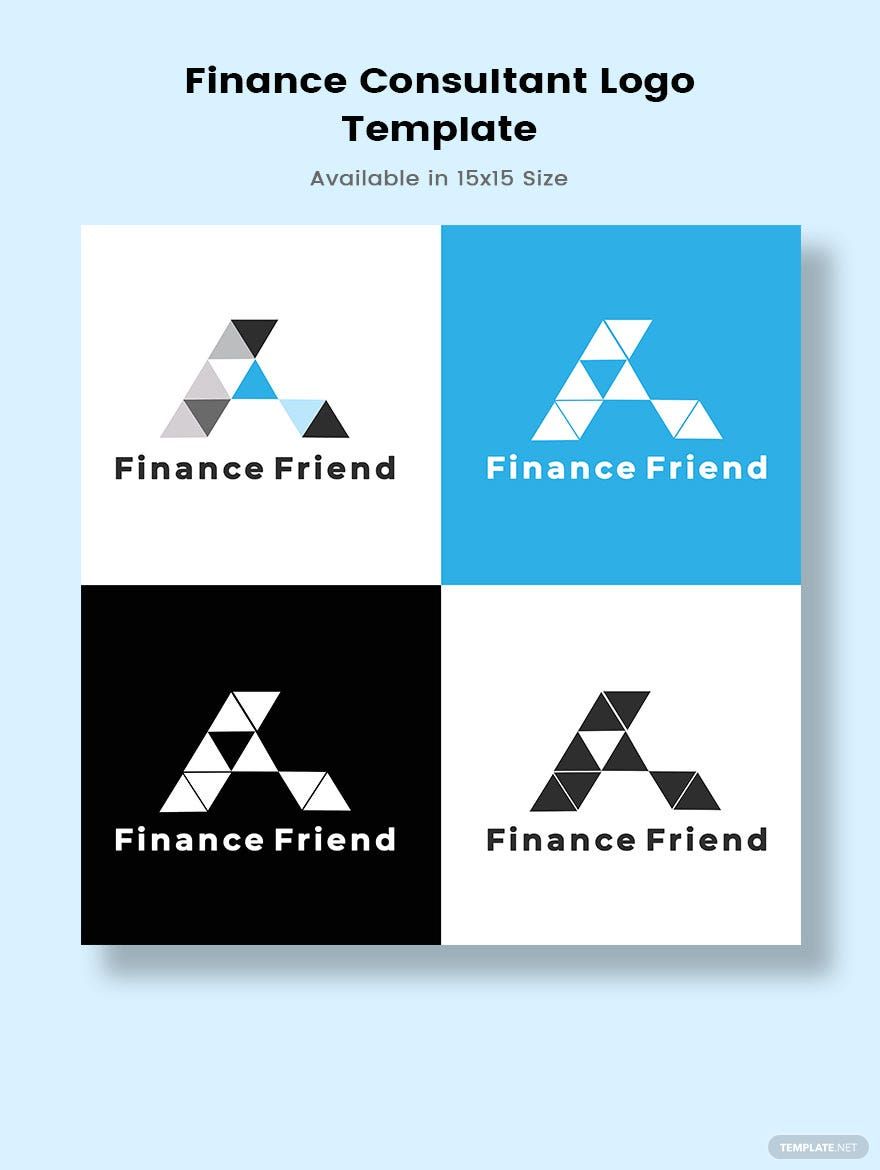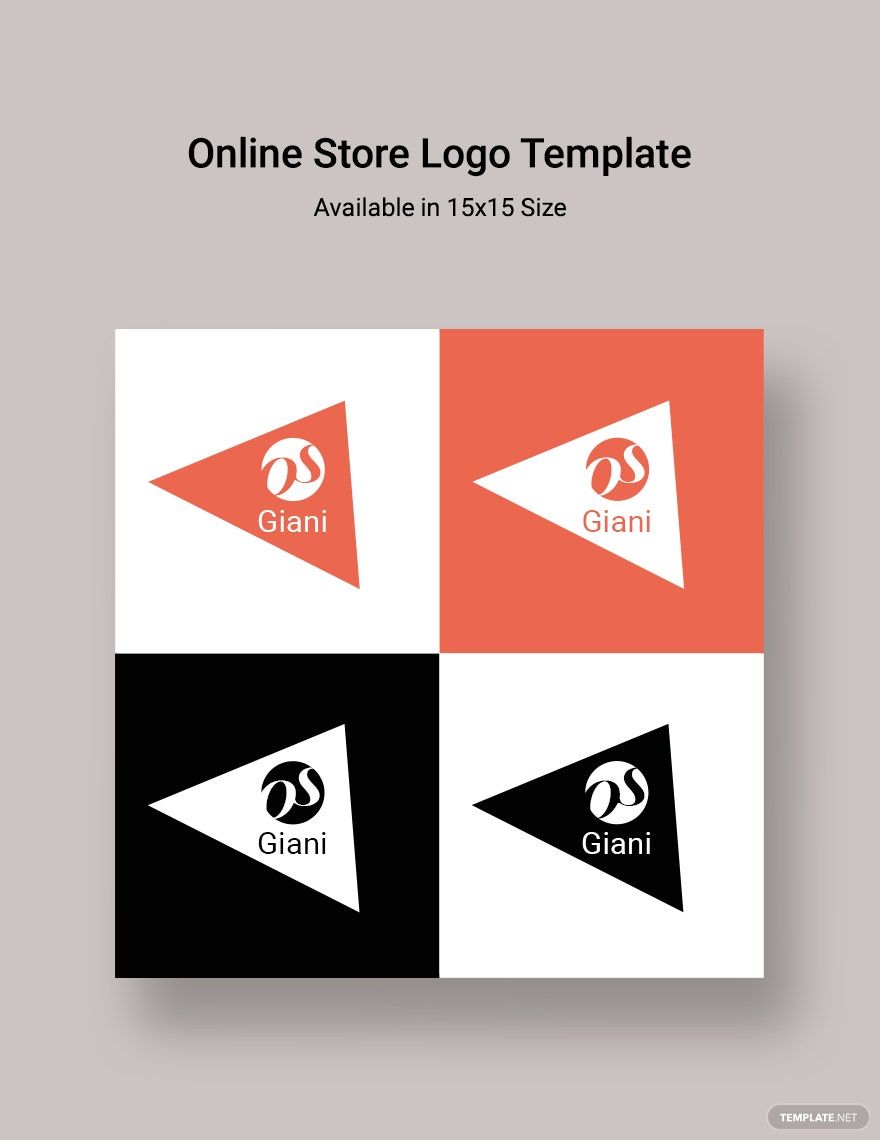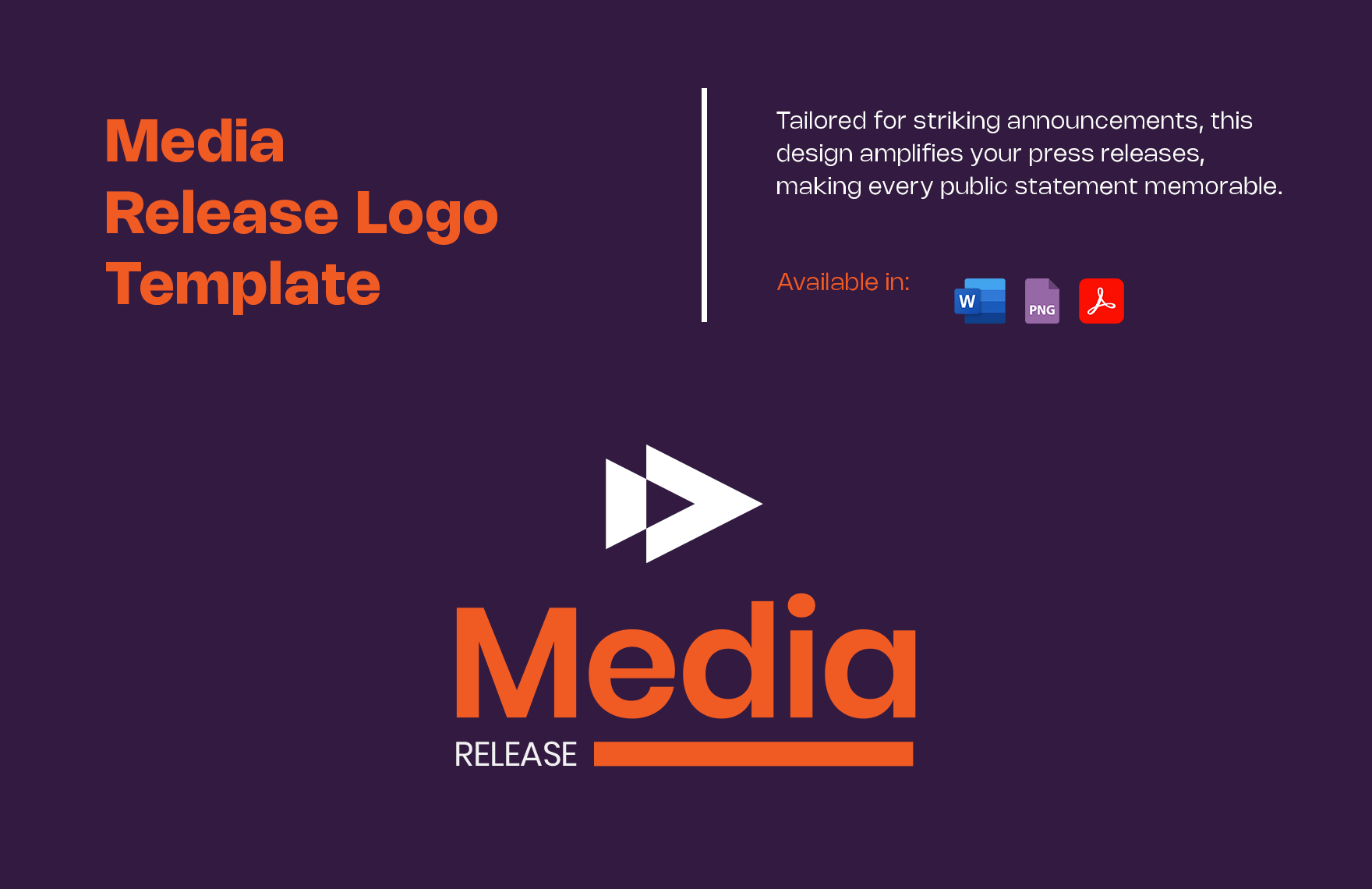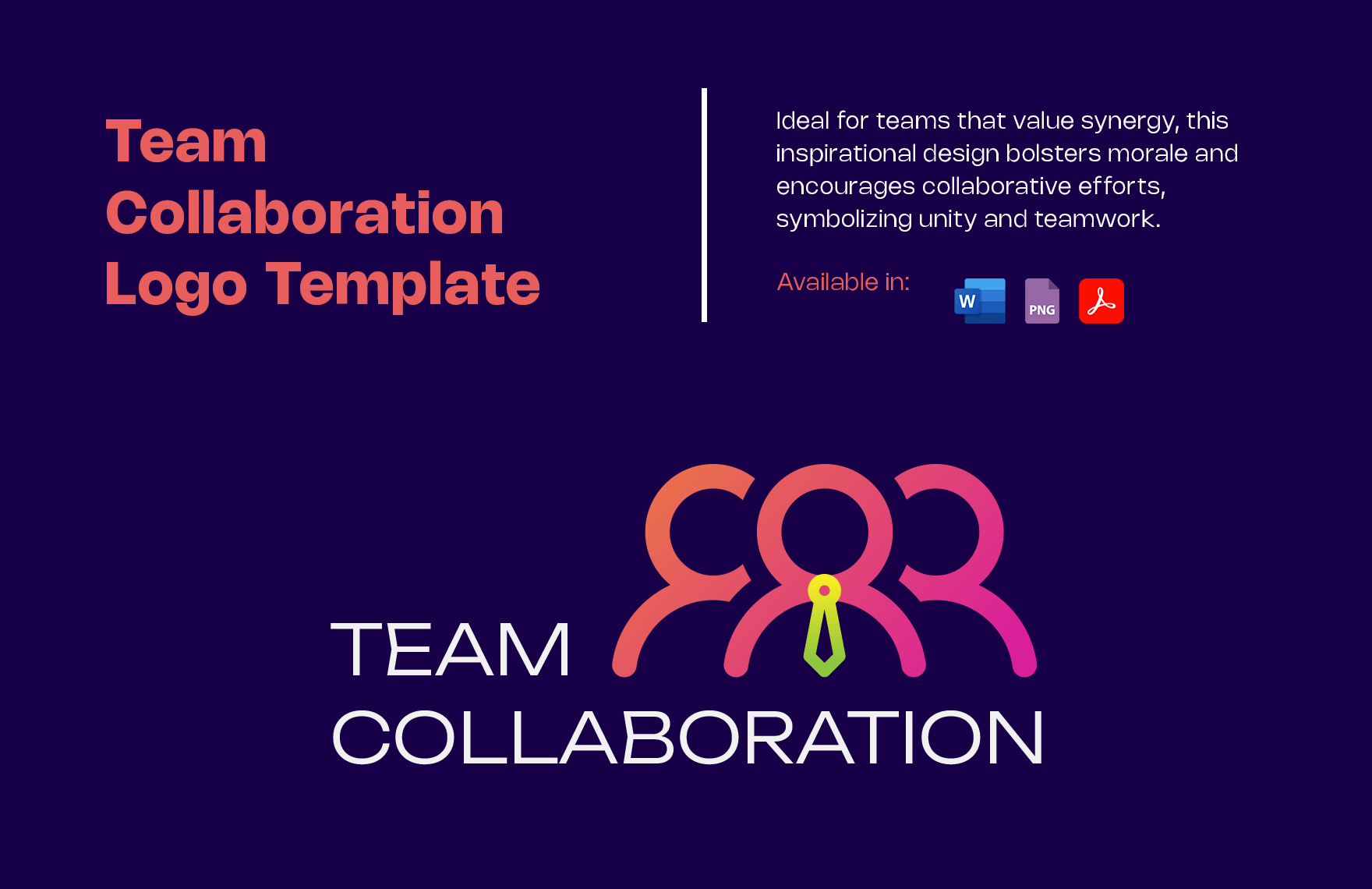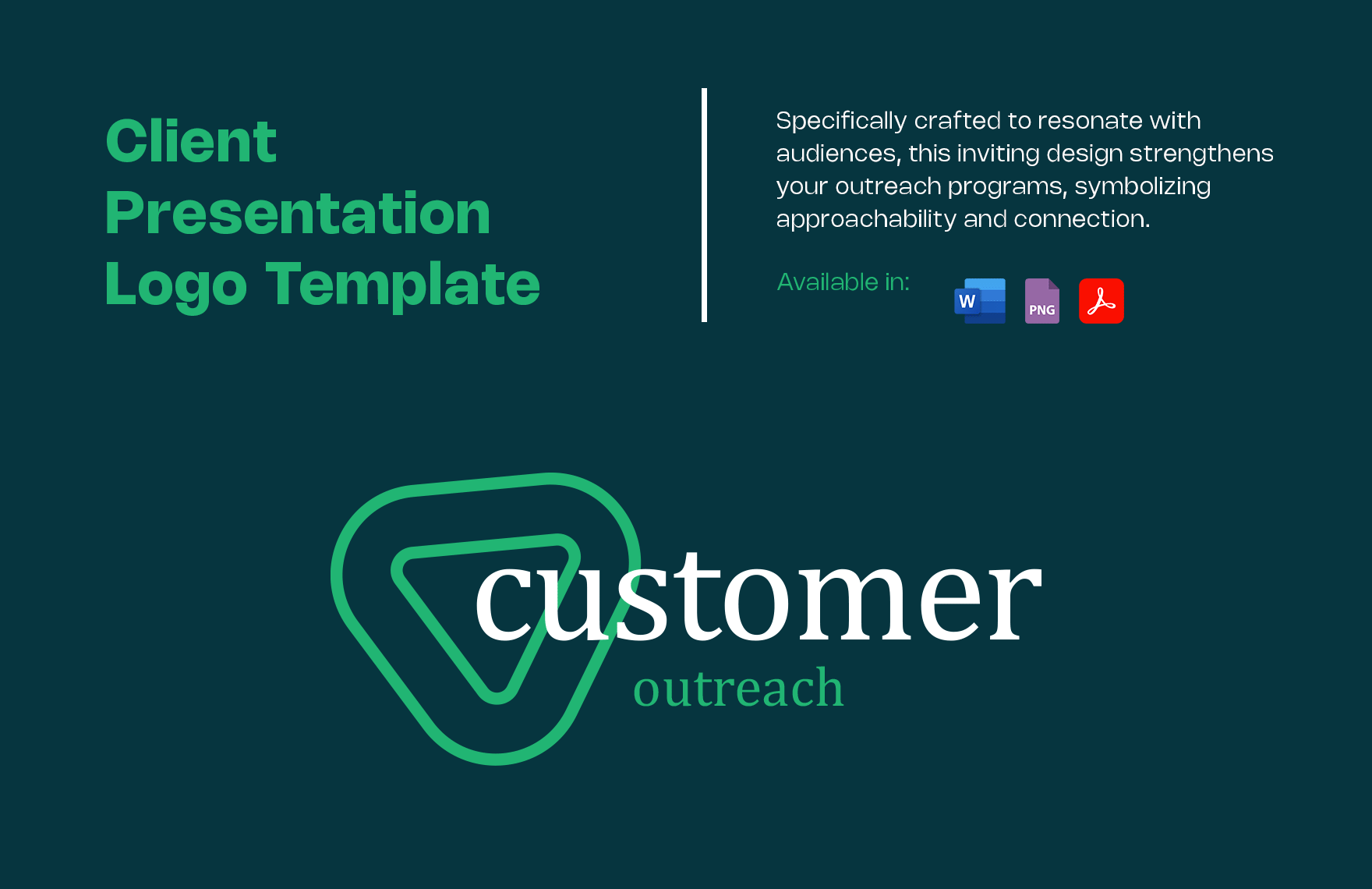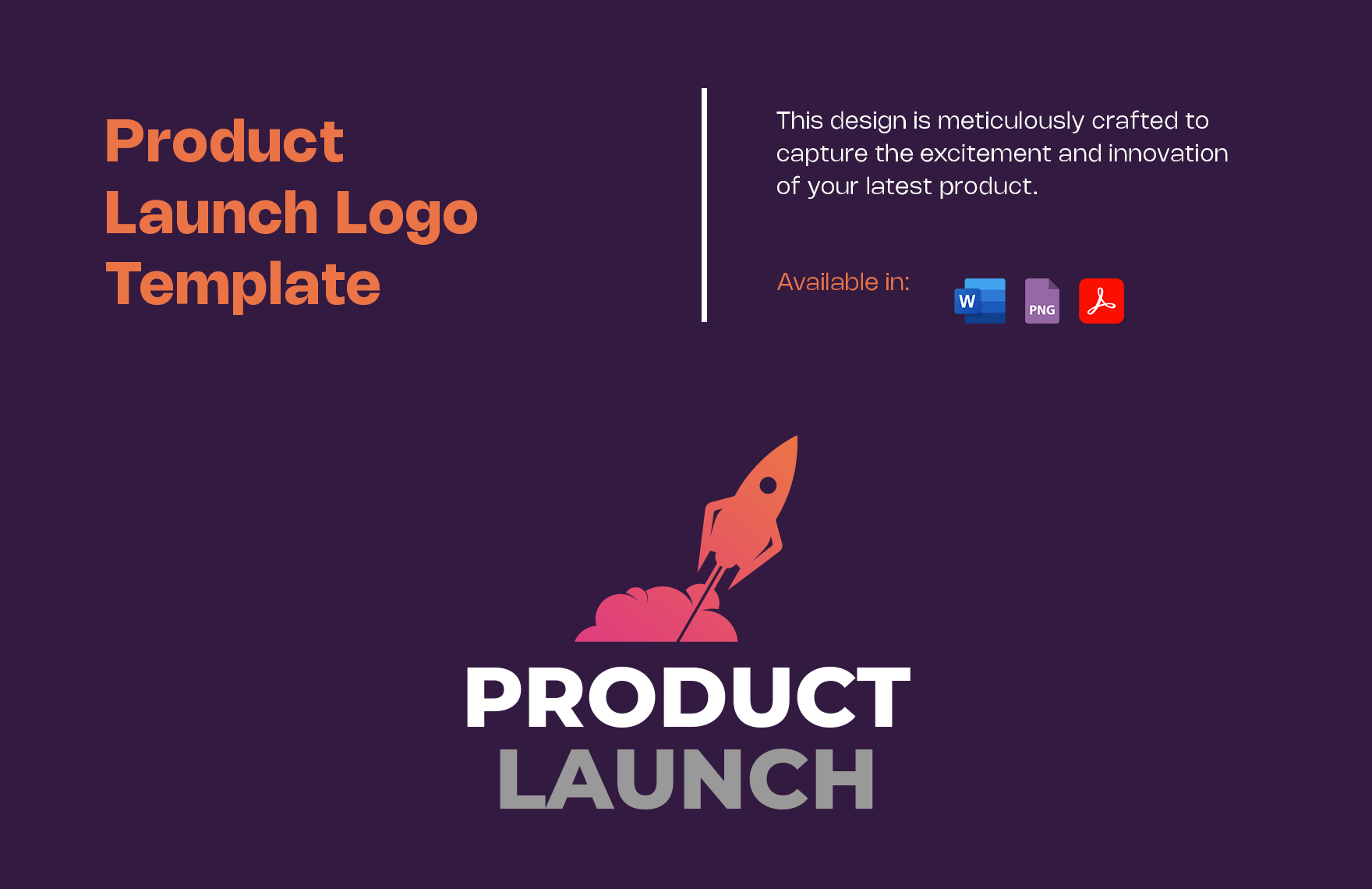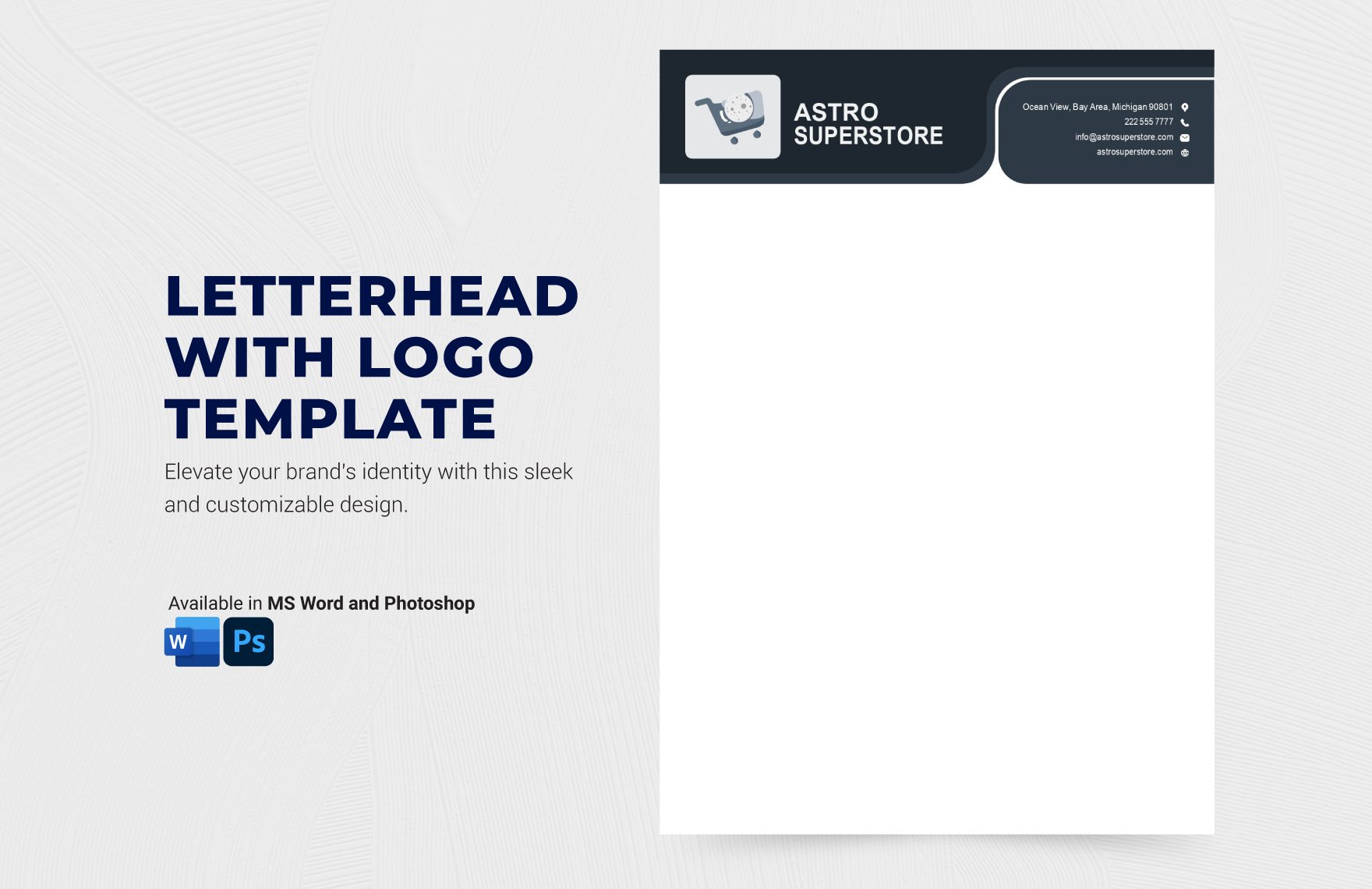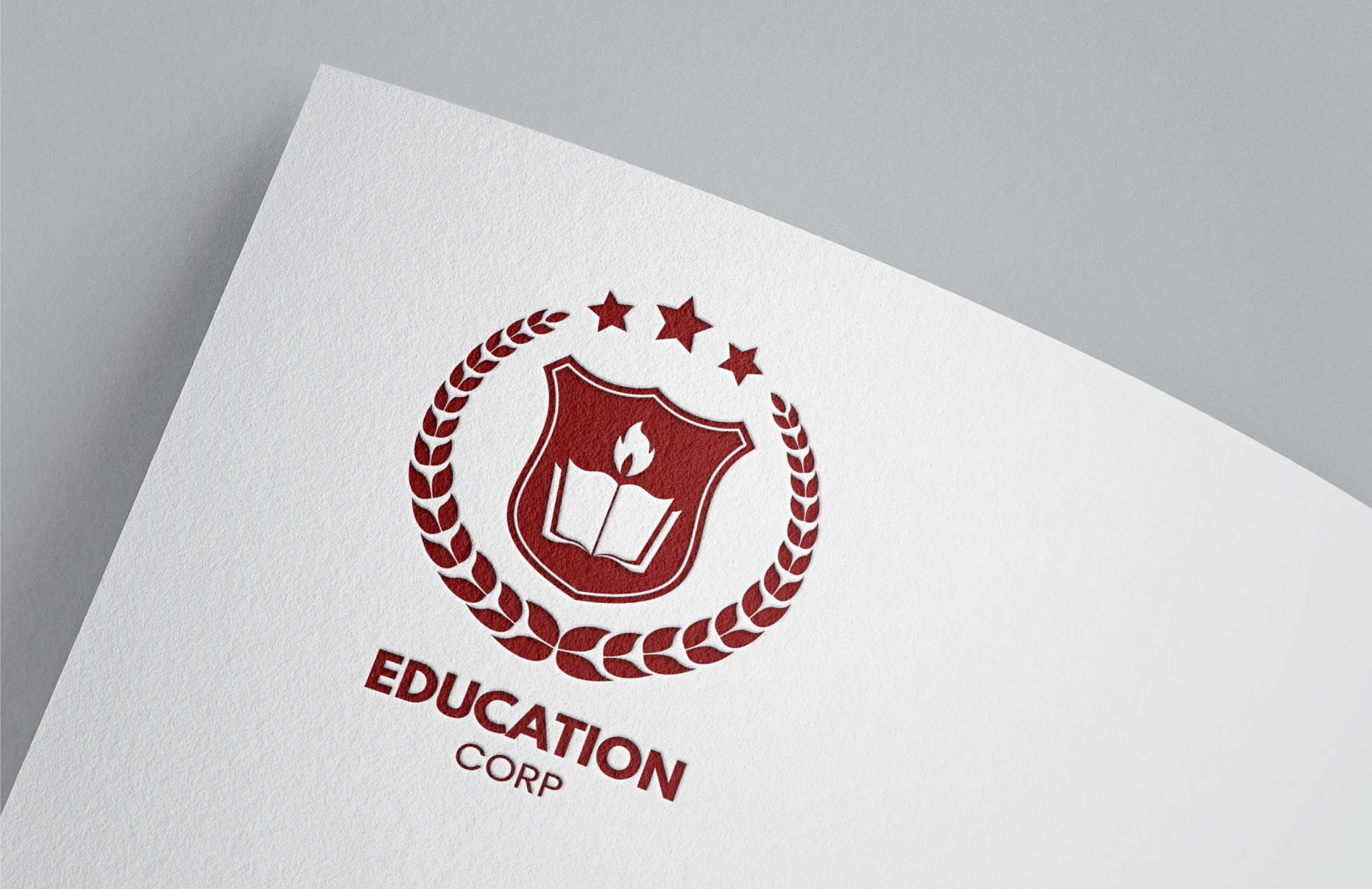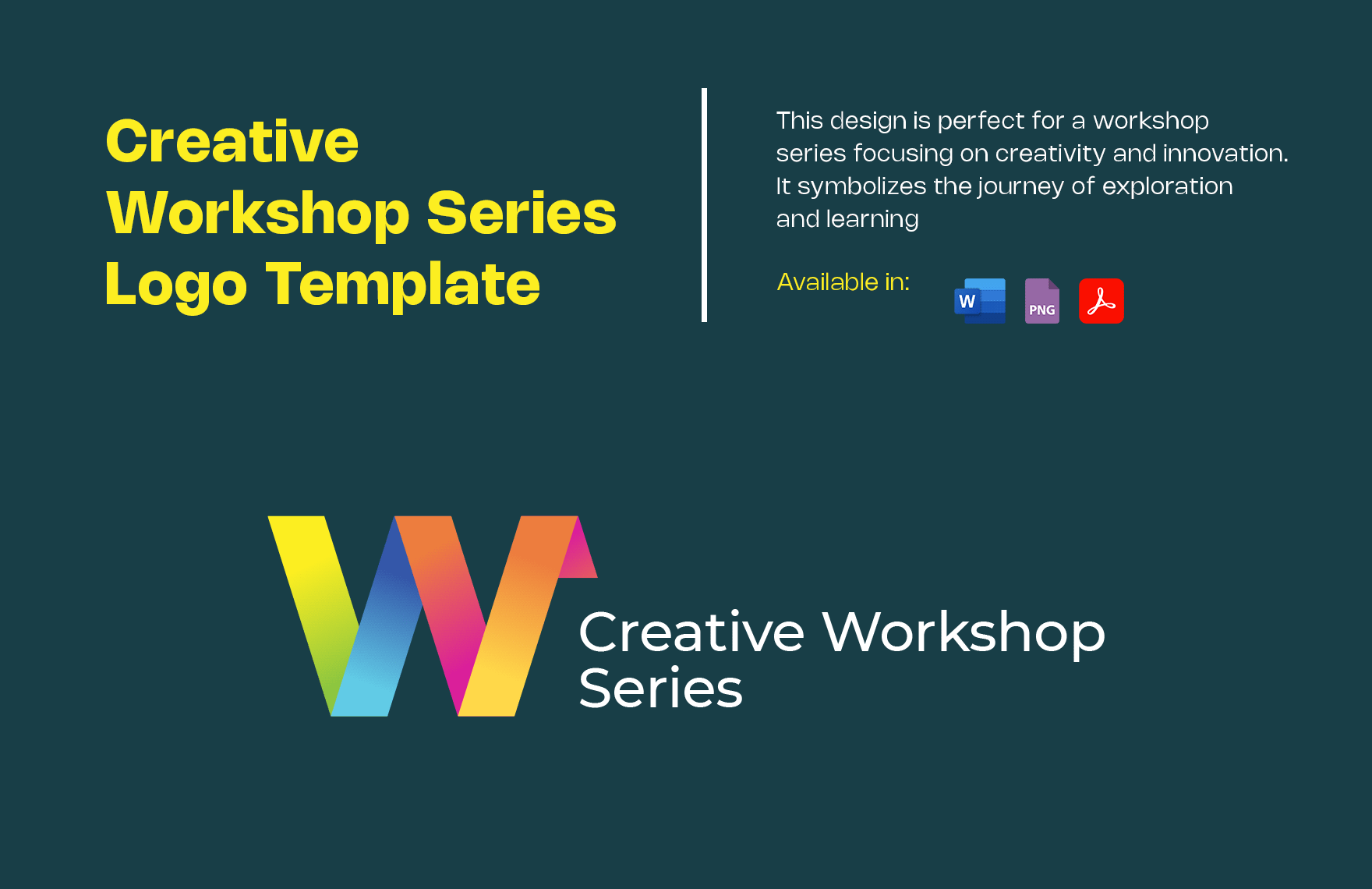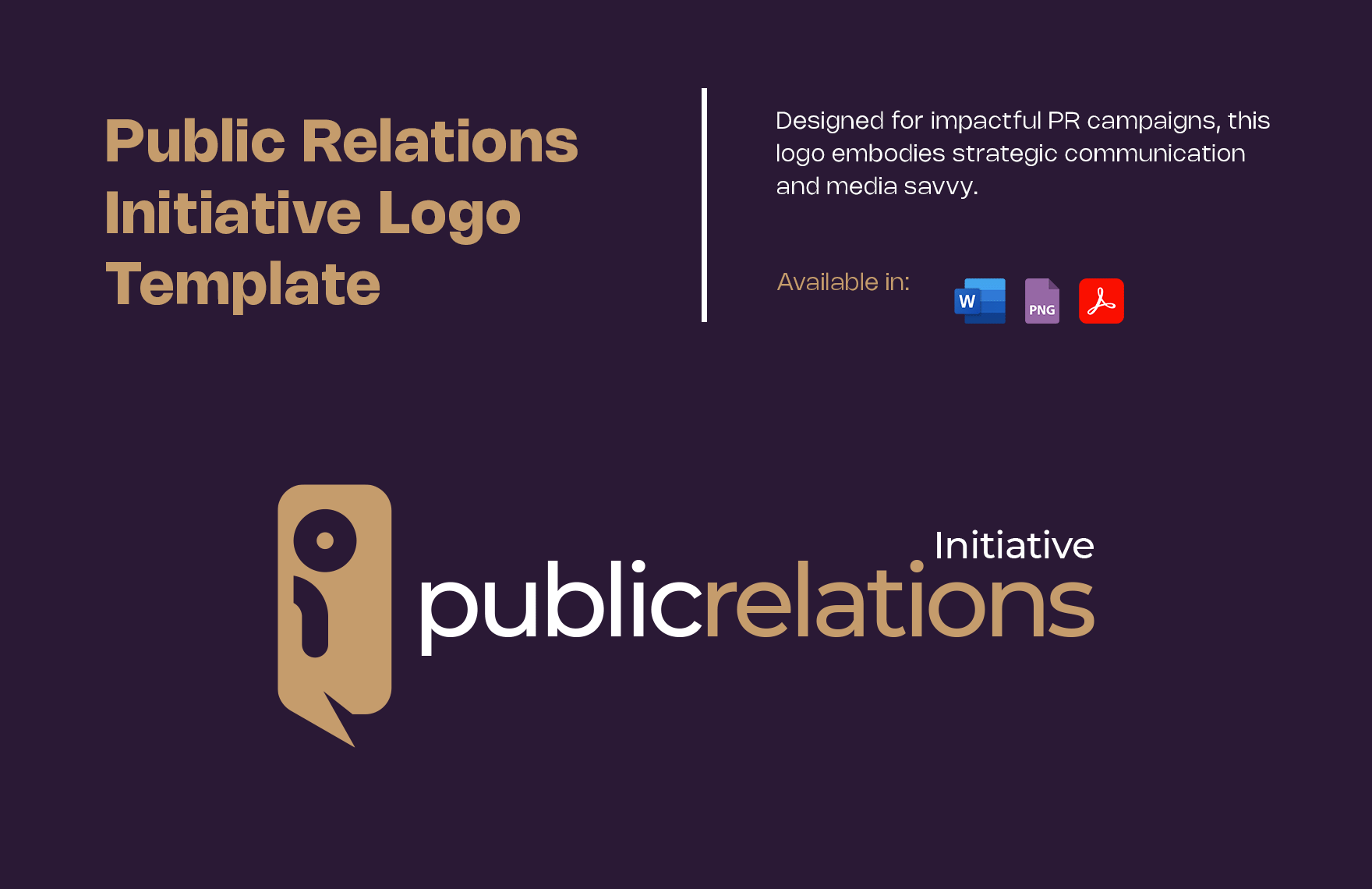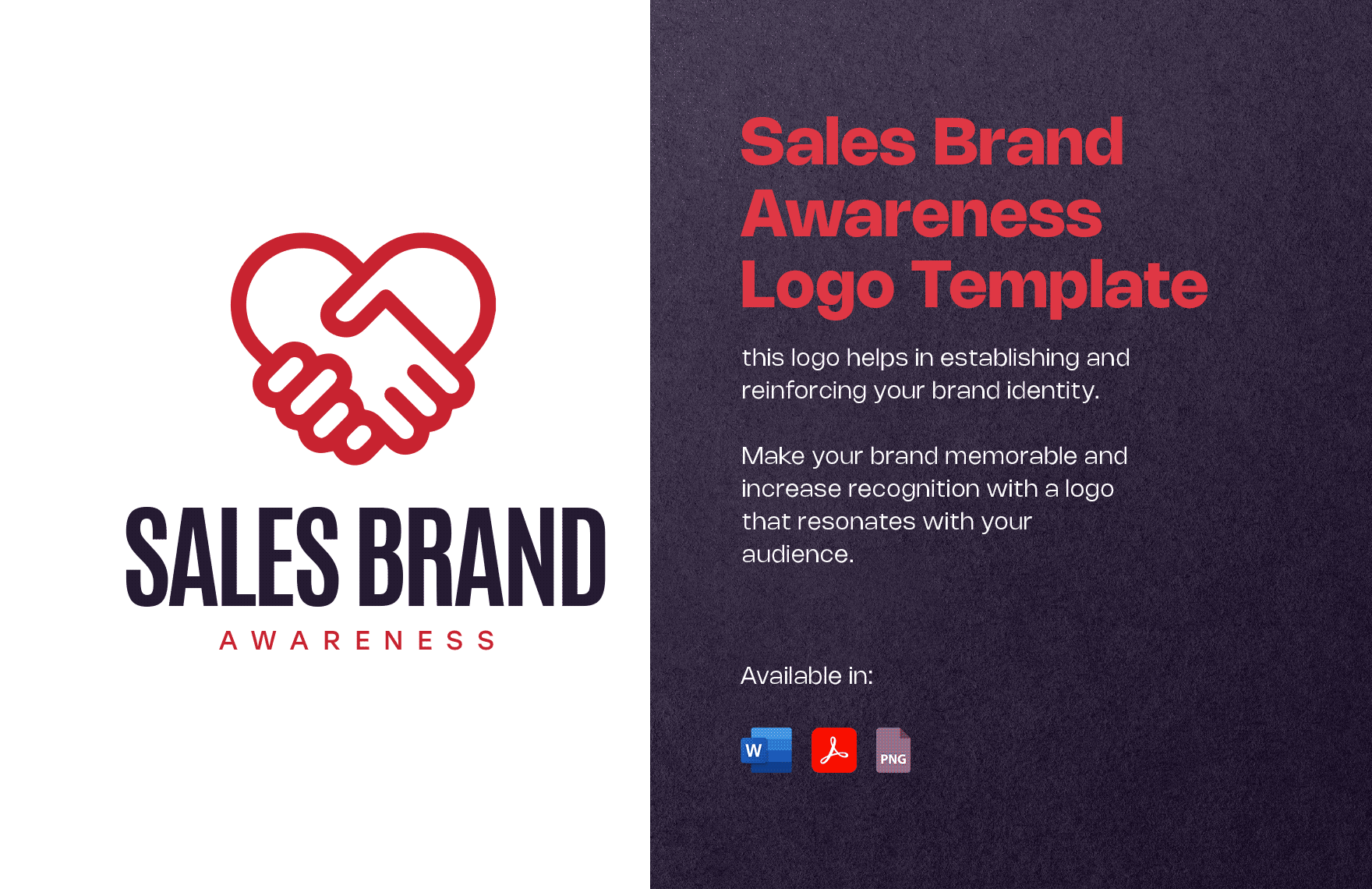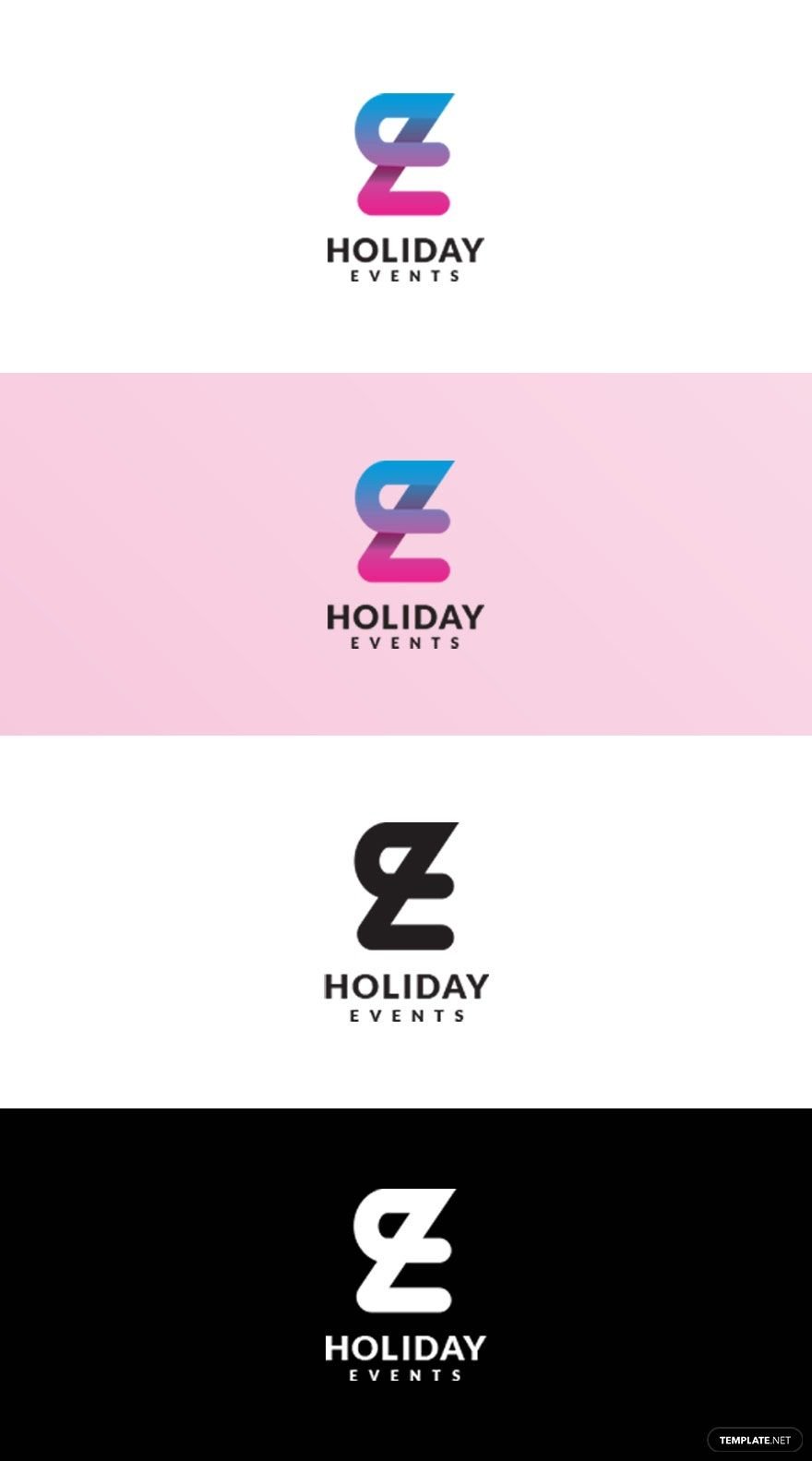Are you looking for an elegant business logo that you can use for your growing company? You have come to the right place since our 100% customizable and beautifully designed Logo Templates are finally here to serve you. These easily editable templates are made to help aspiring businessmen in establishing their business logos. These templates are very convenient in every personal and commercial use. You can finally incorporate a very attractive logo into your marketing flyers, letterheads, and more. They come with free special features that help you save a lot of time in making a logo. Also, these templates are available in all versions of Microsoft Word. What are you waiting for? Use one of these templates and get your logo in no time. Download one now!
Free Word Logo Templates
Explore professionally designed free logo templates in Word that are customizable and downloadable. Enhance your brand with professional quality. Download now!