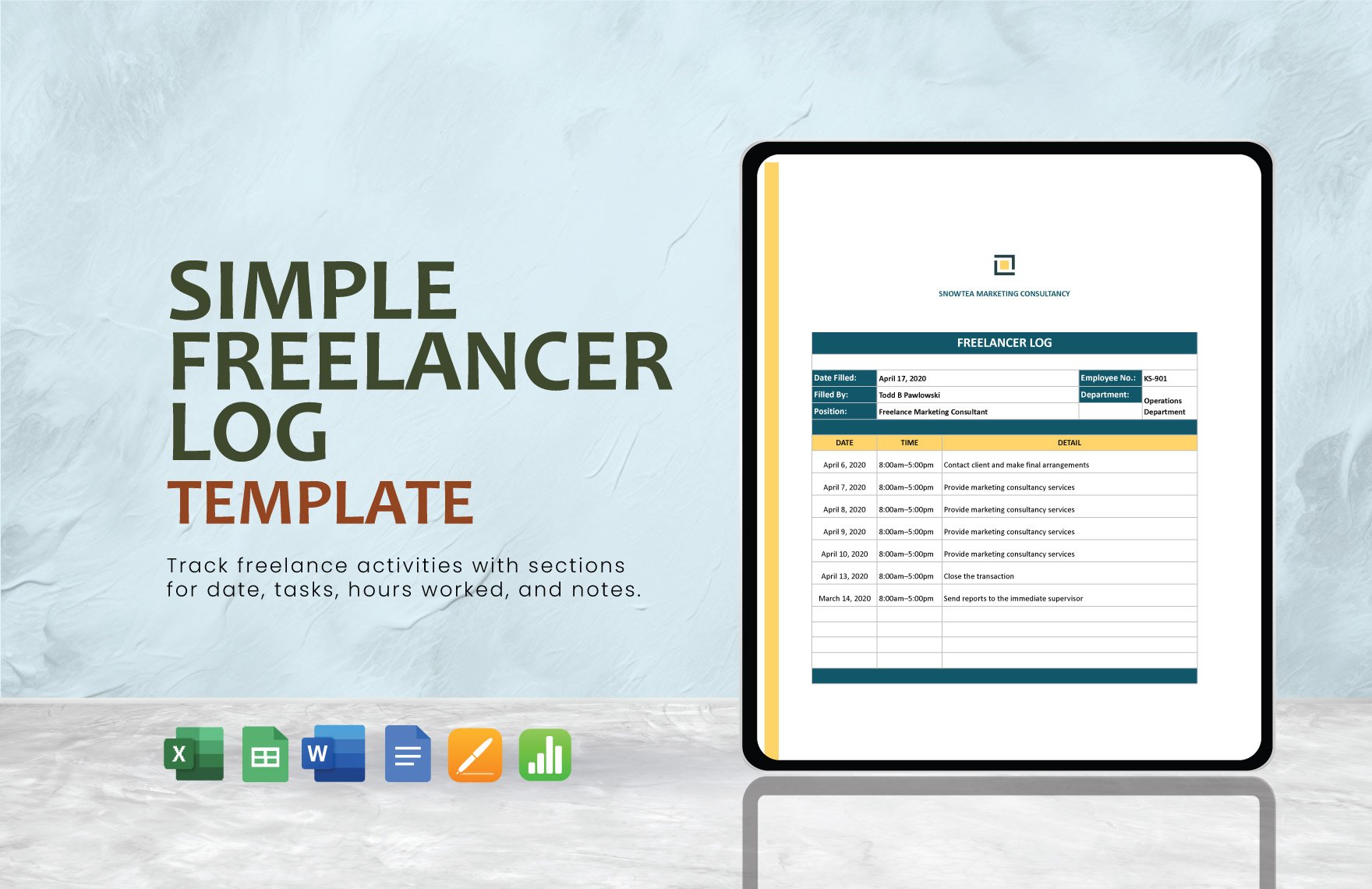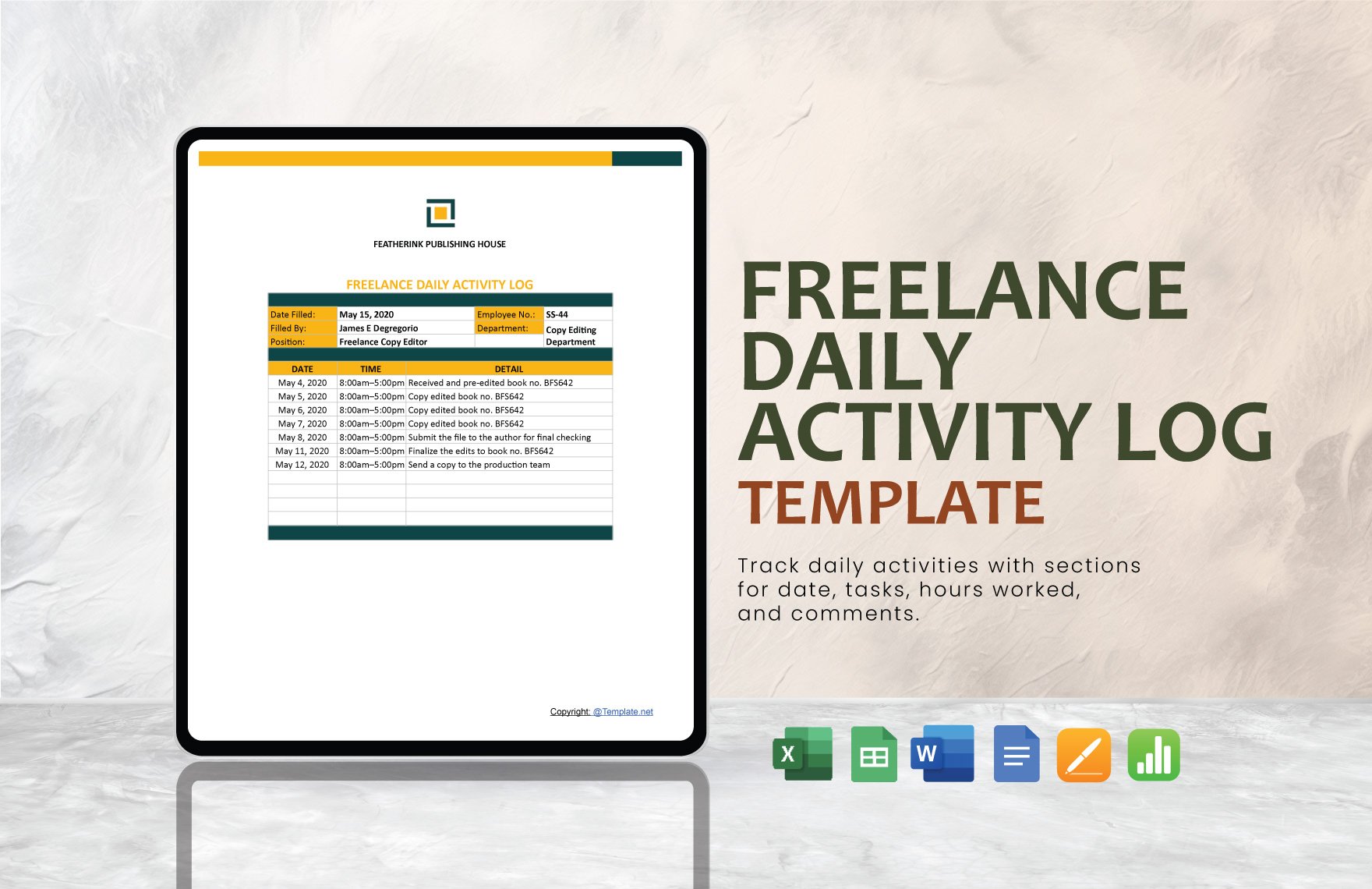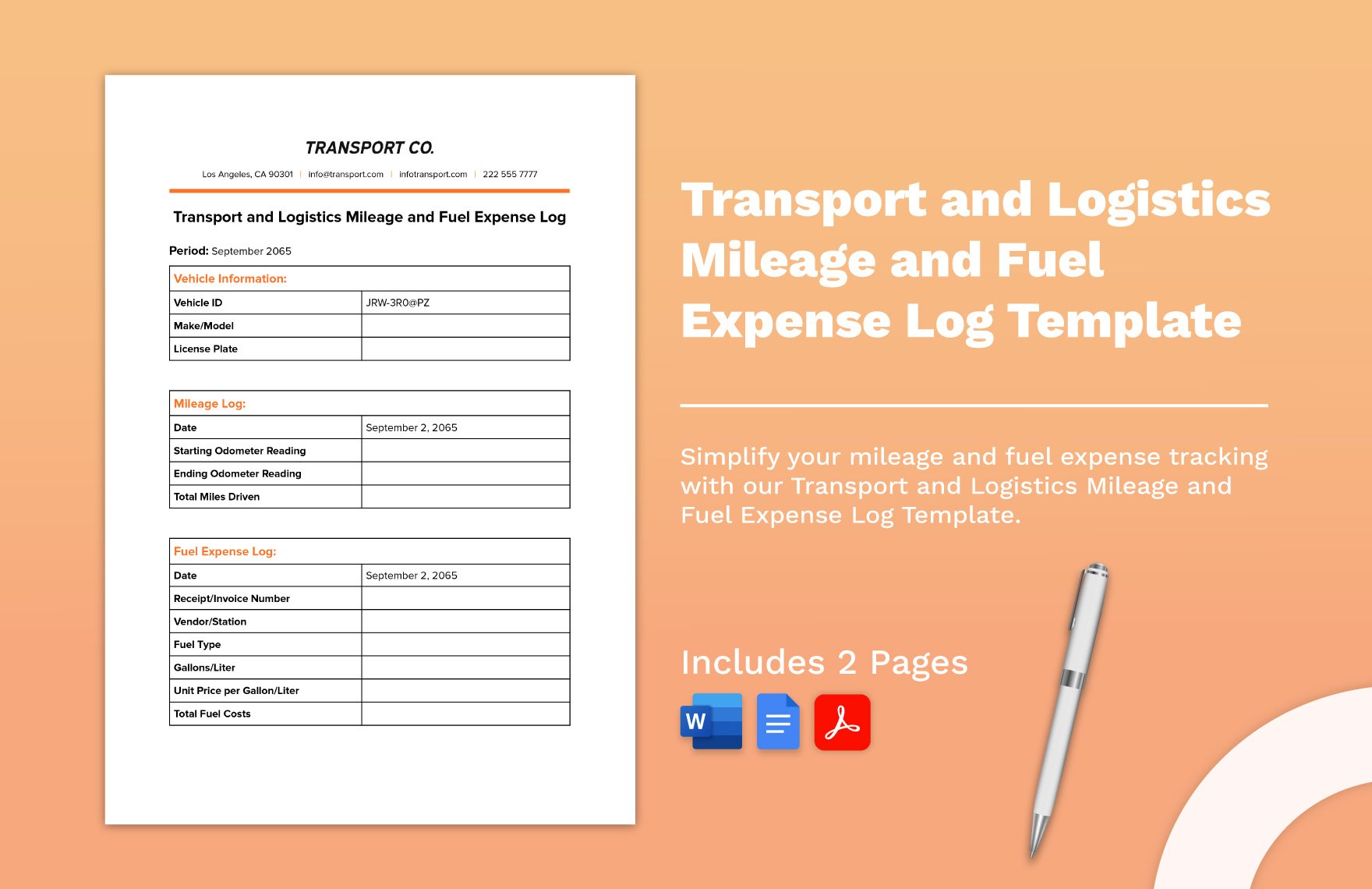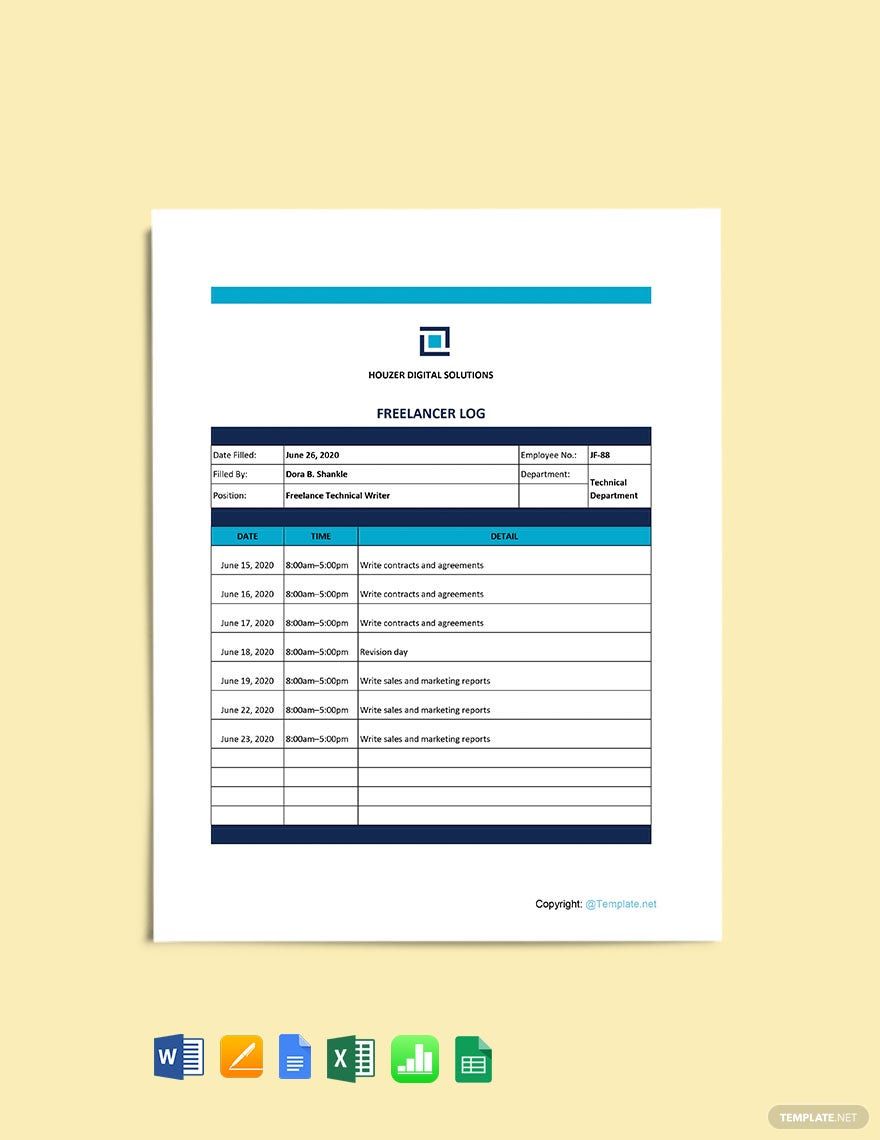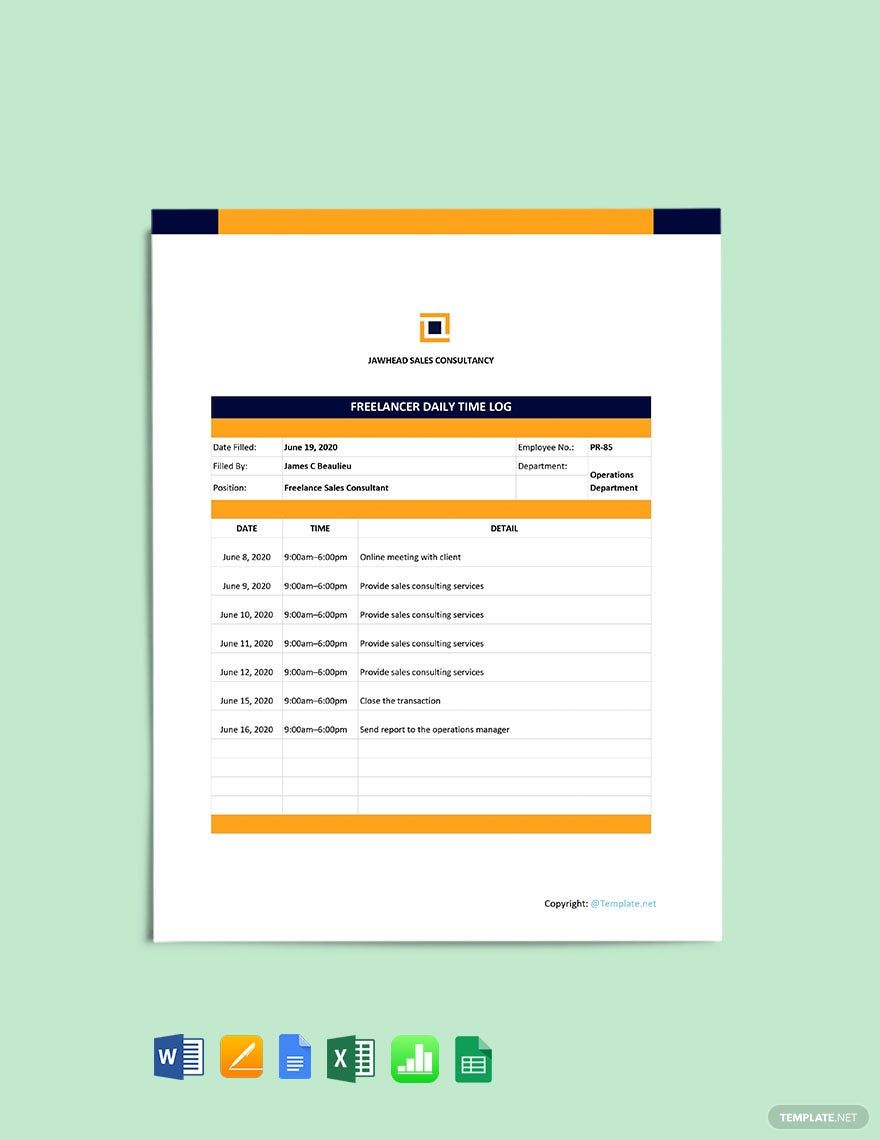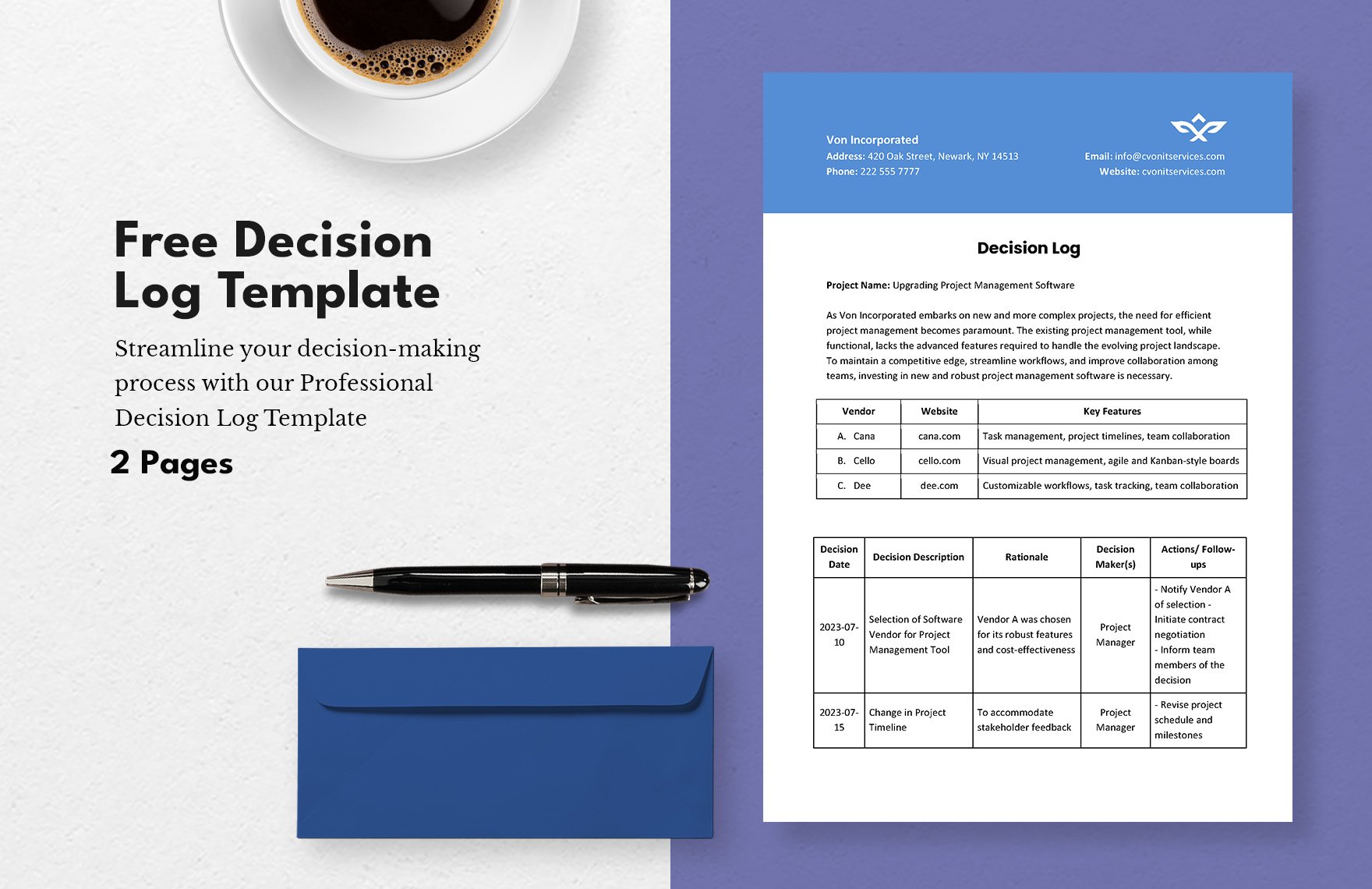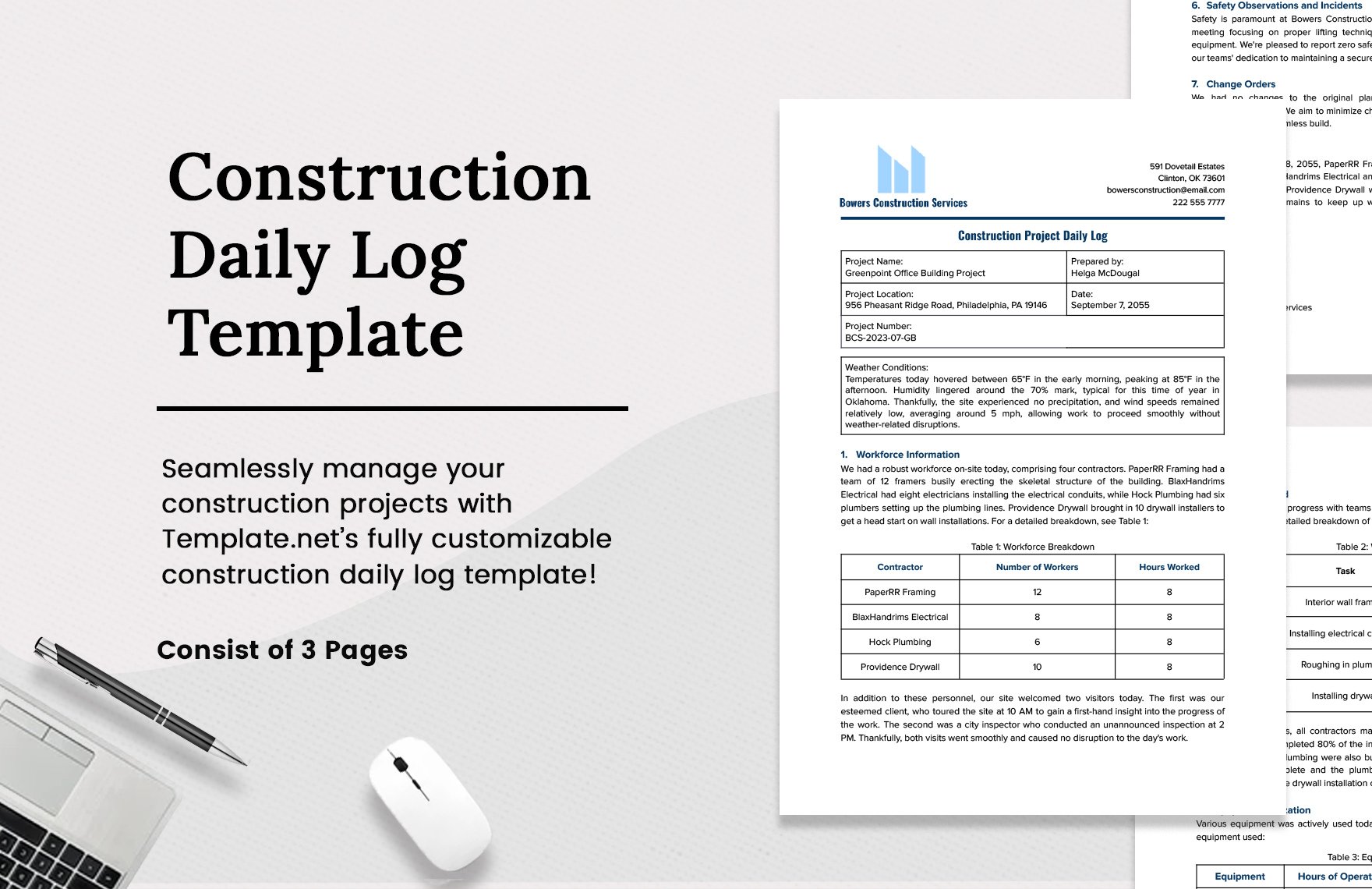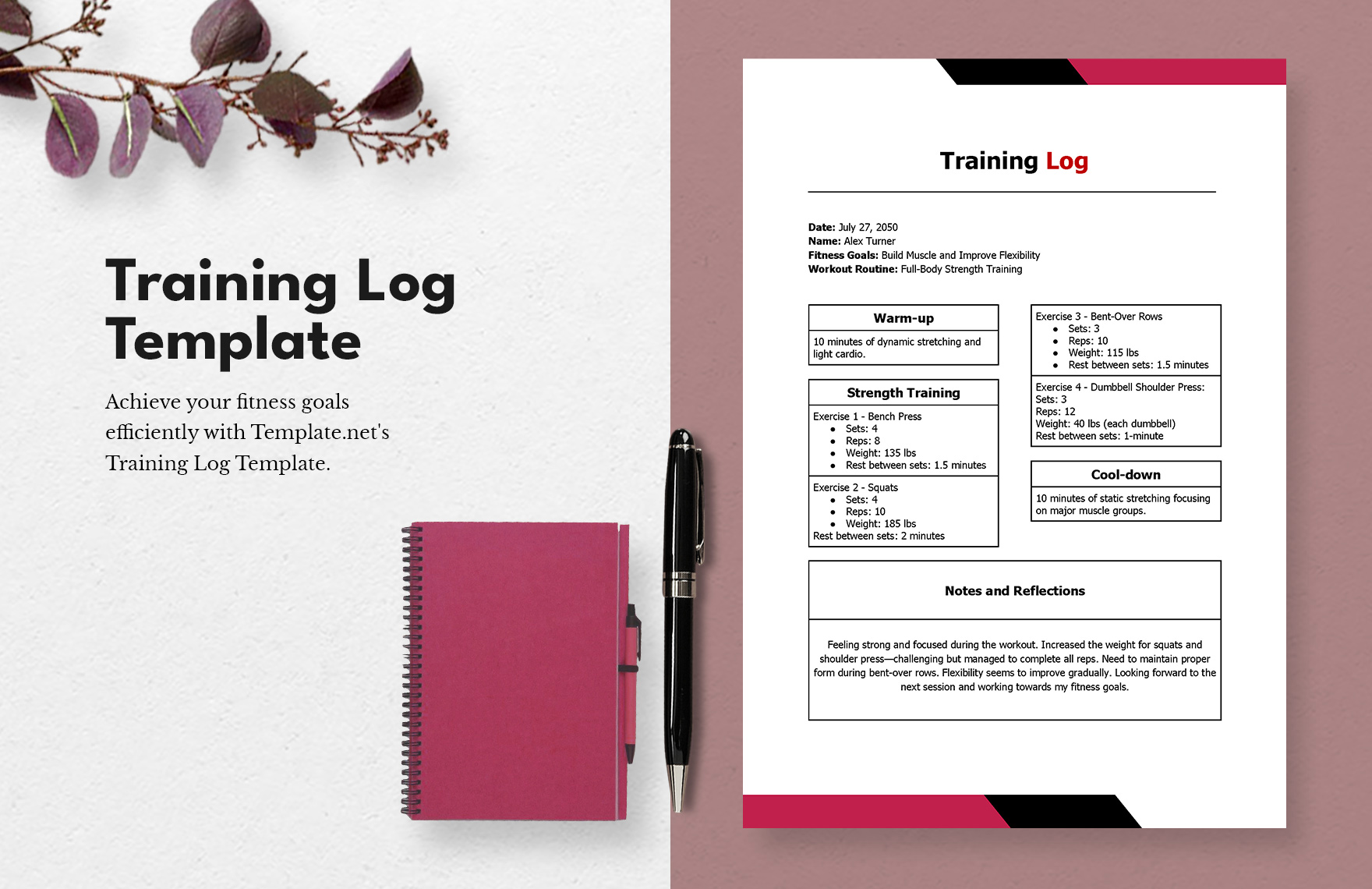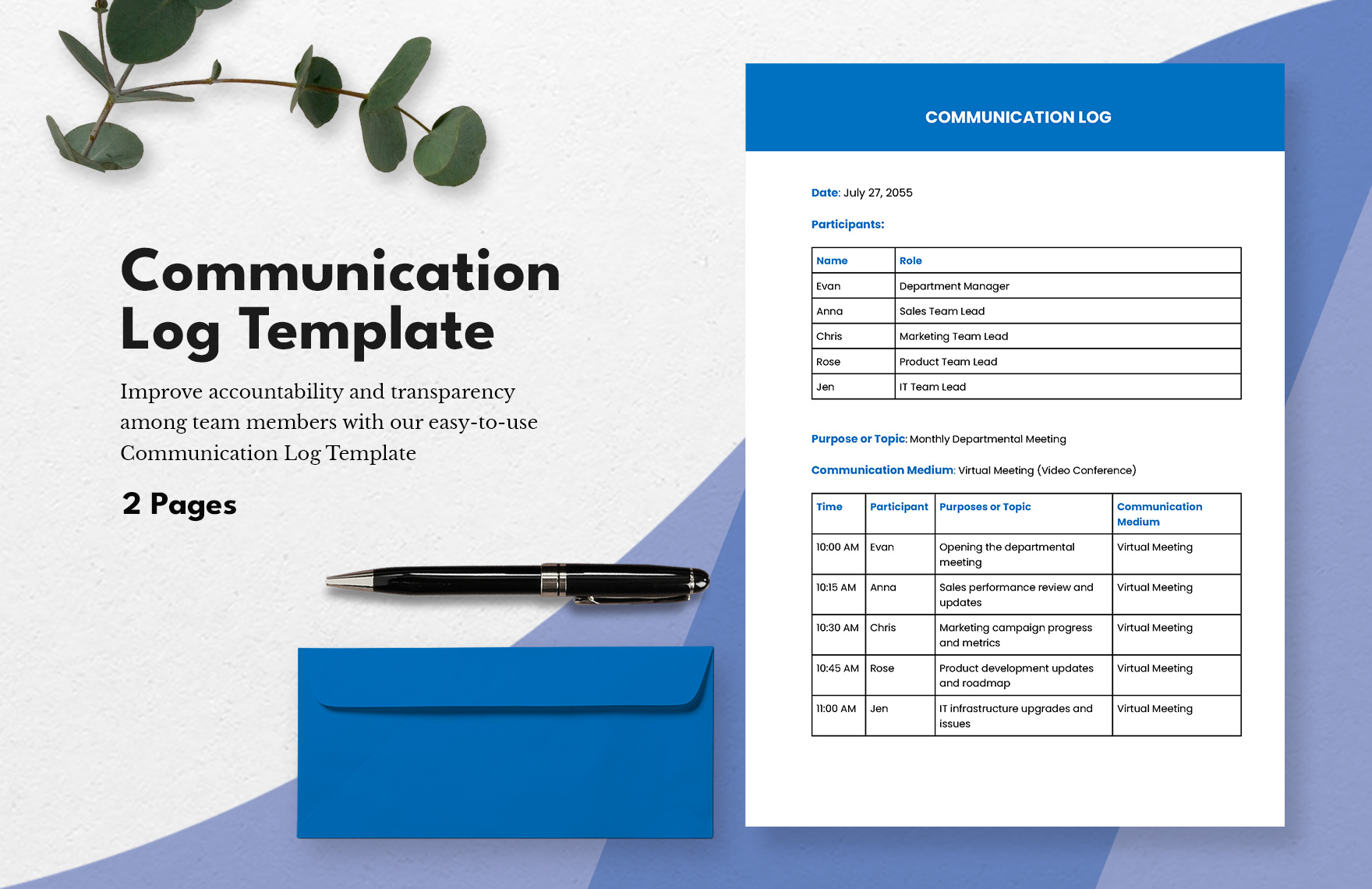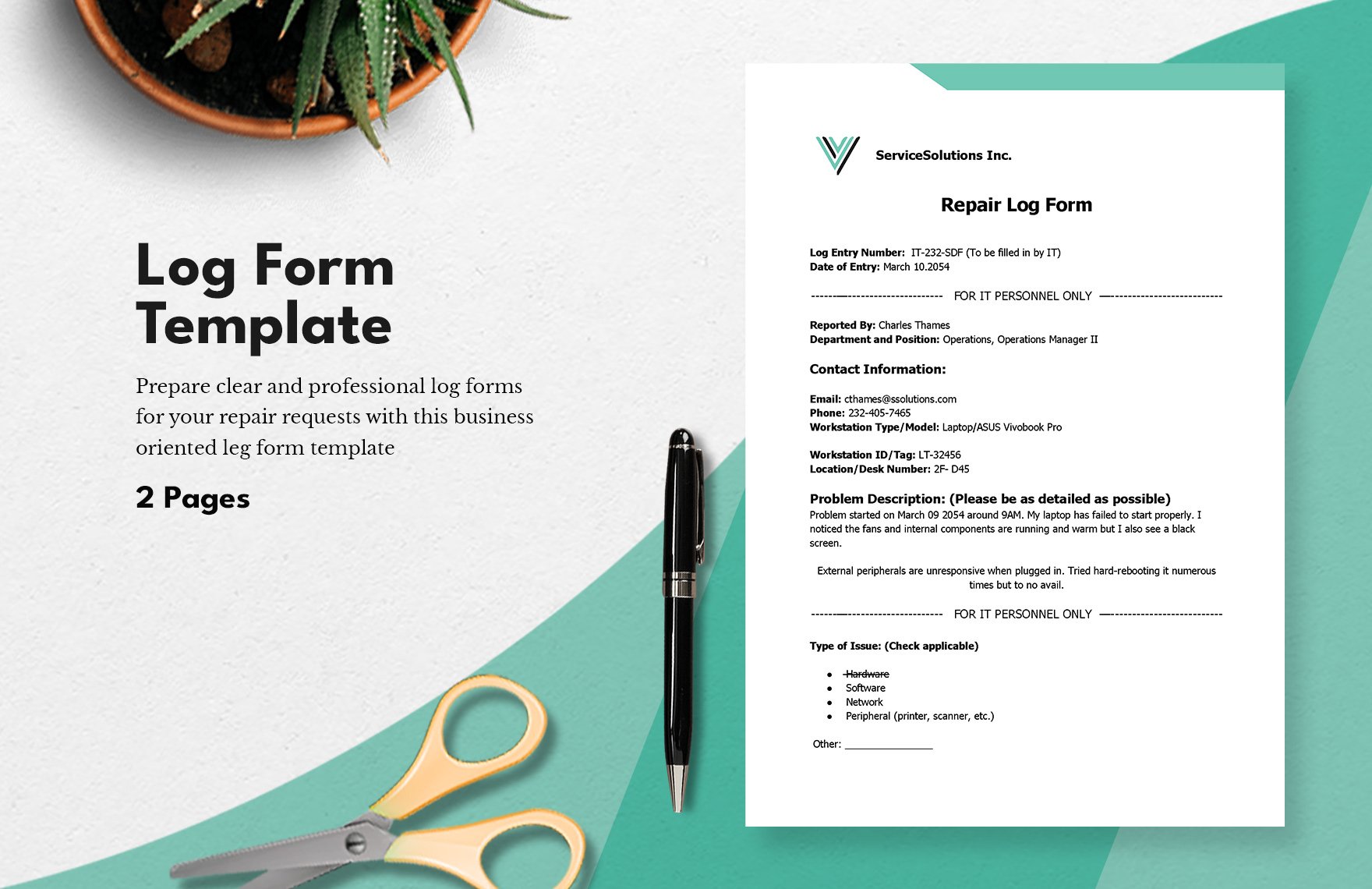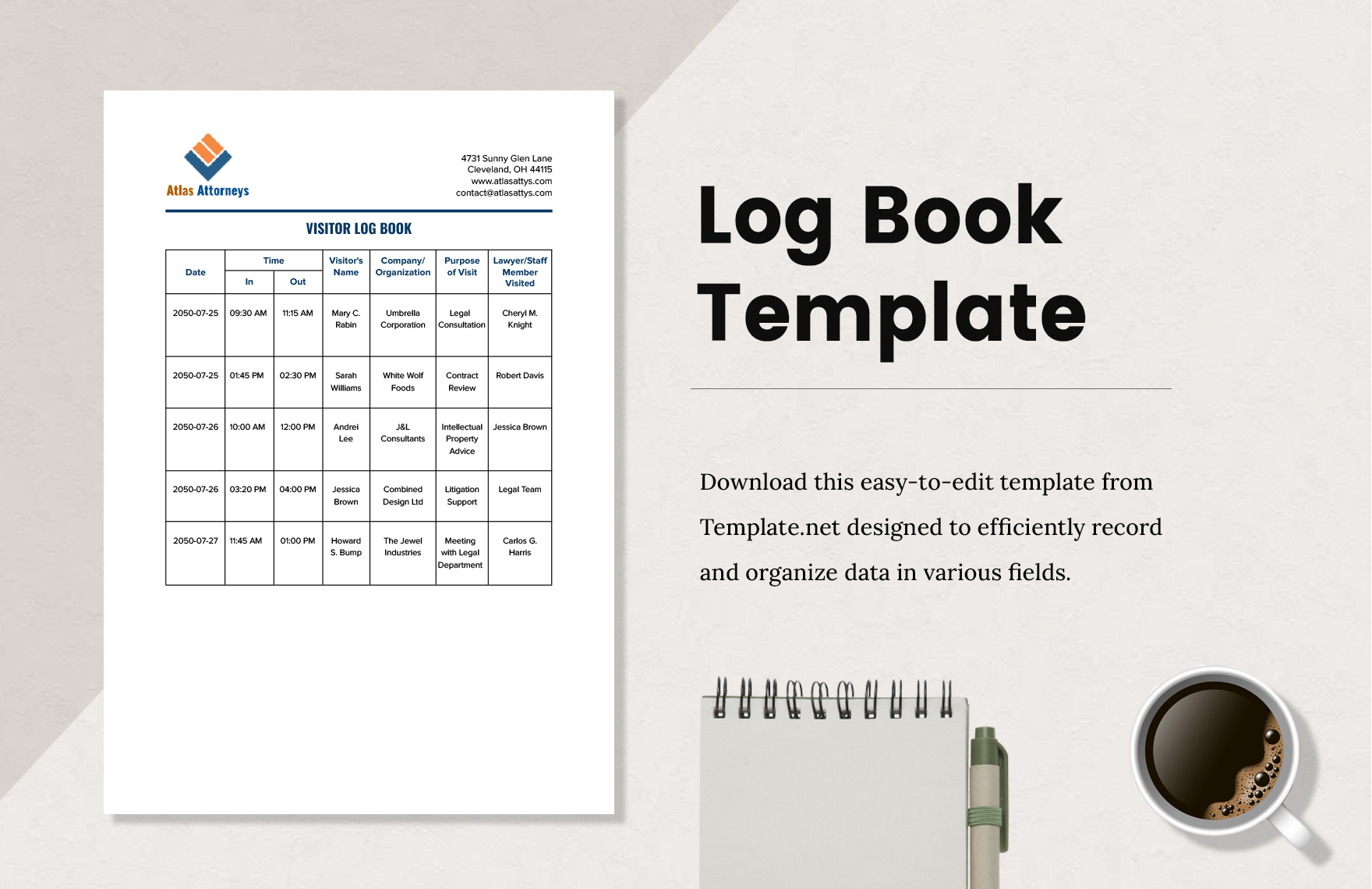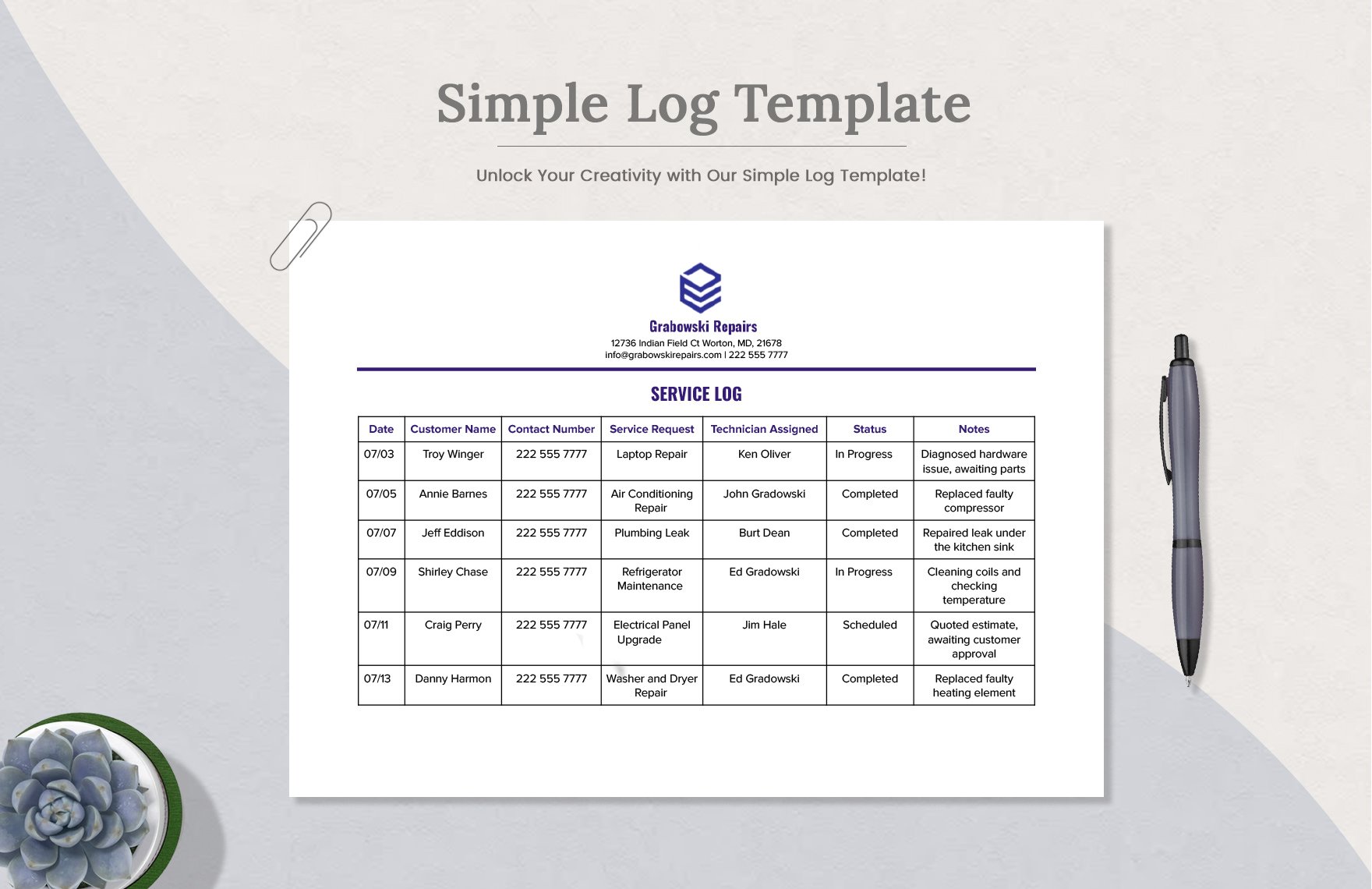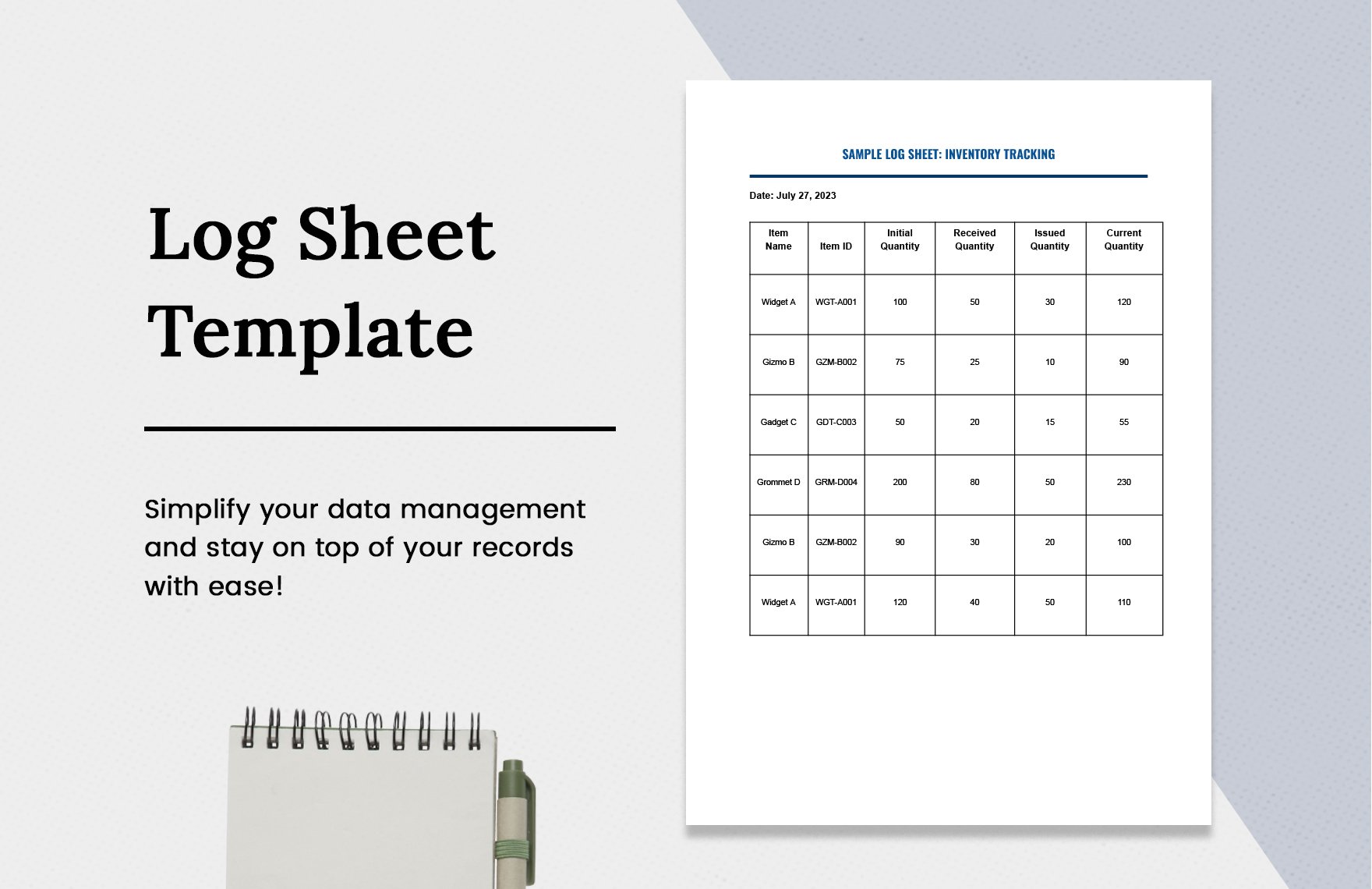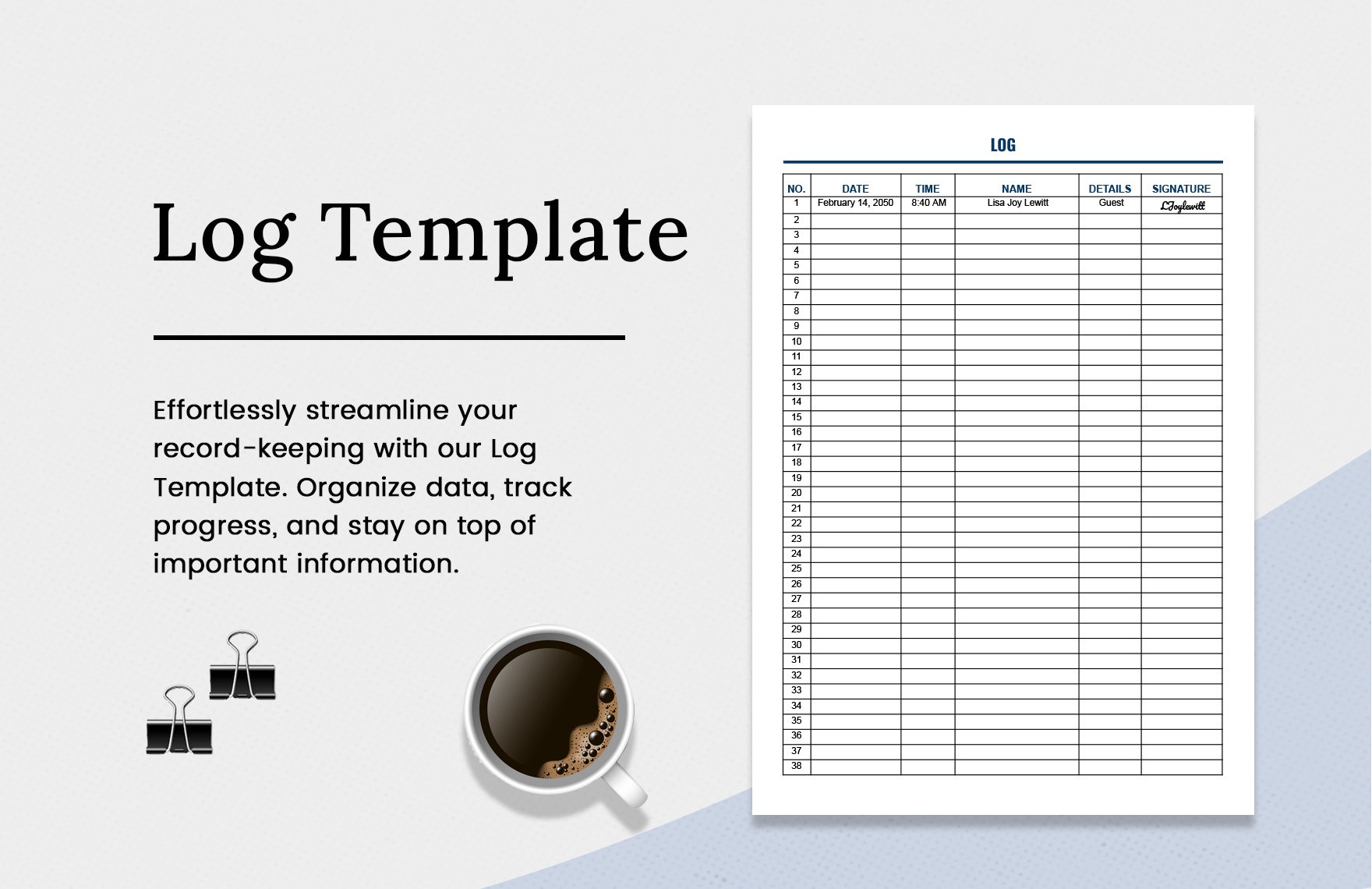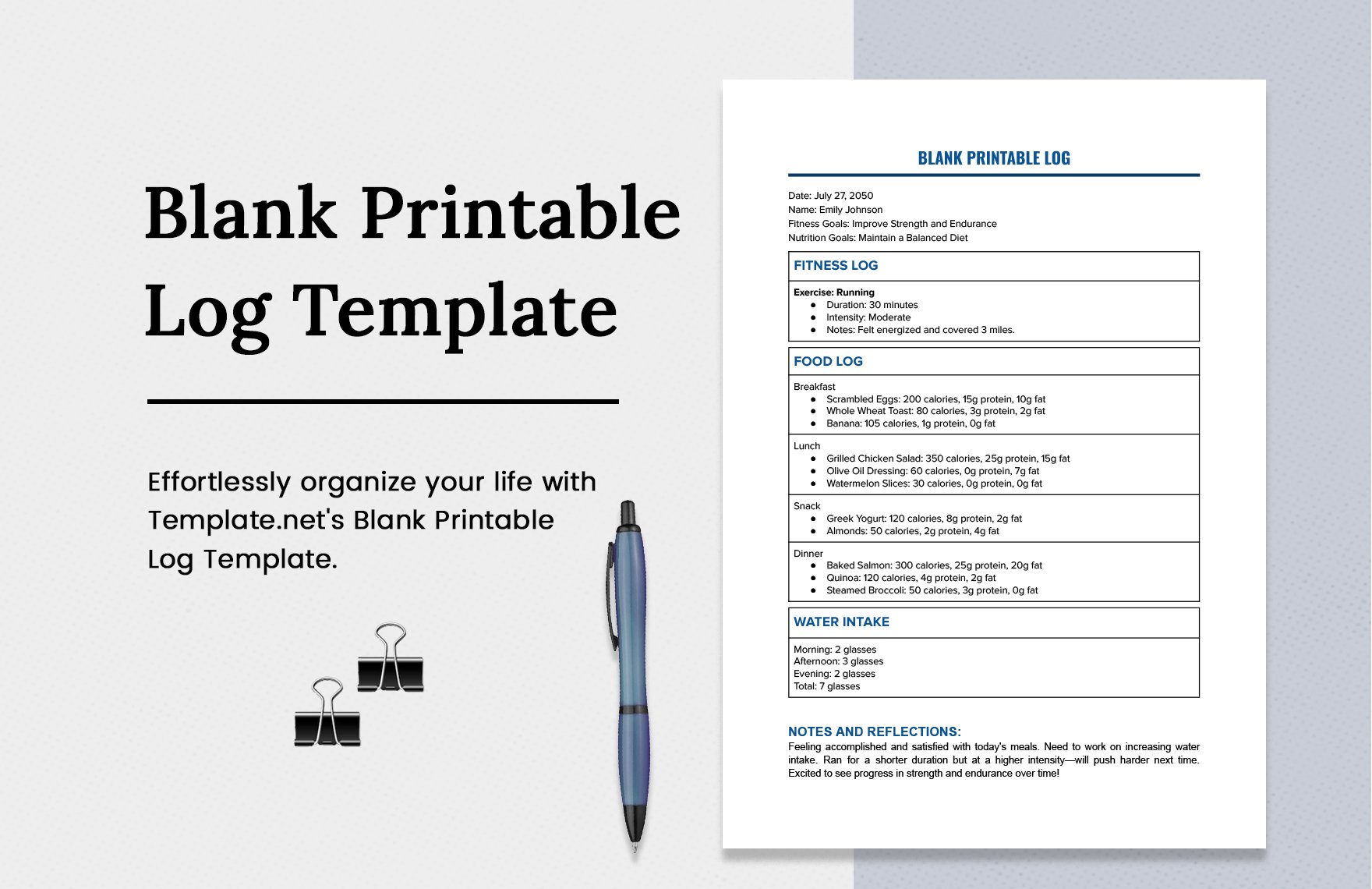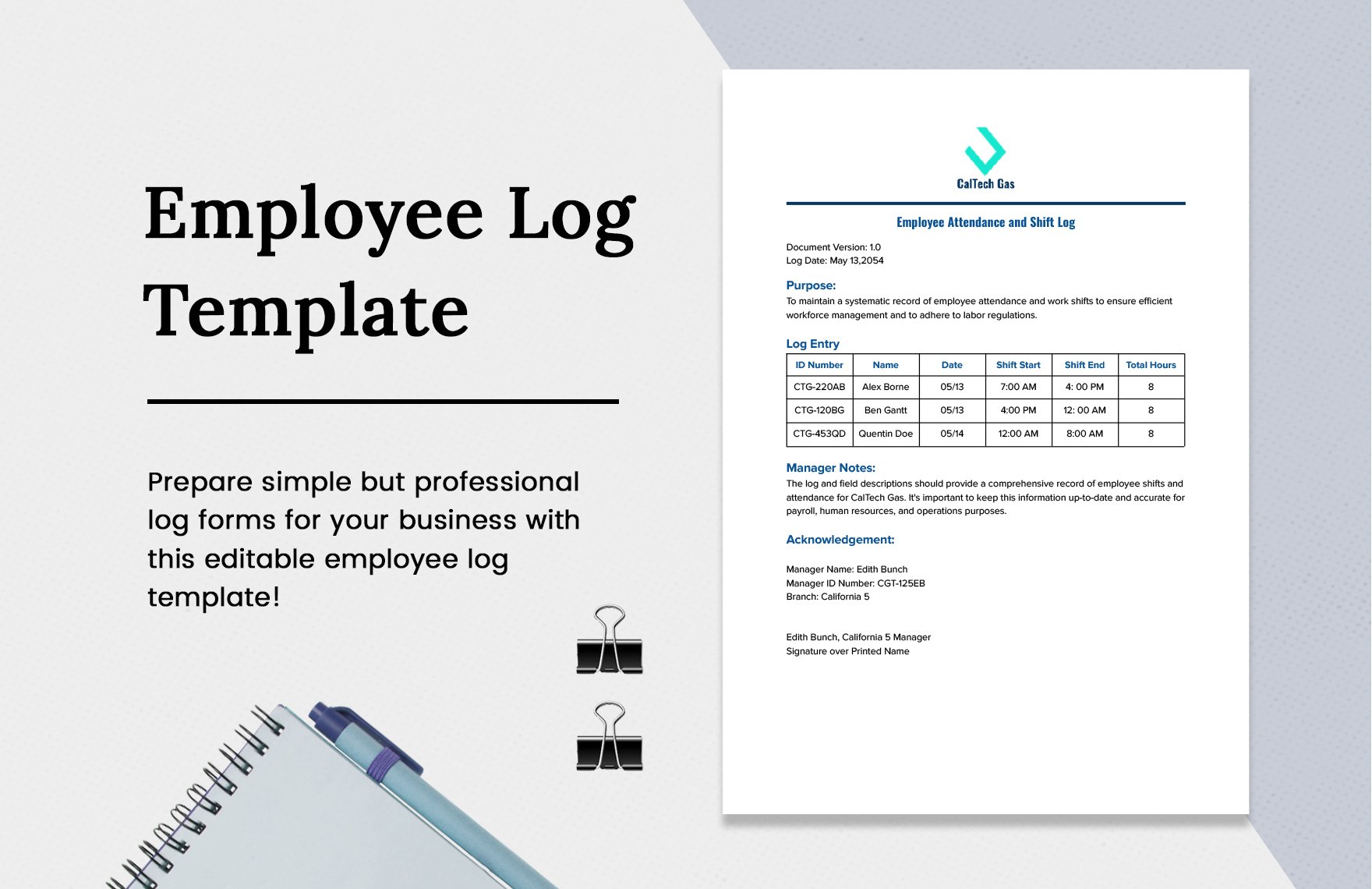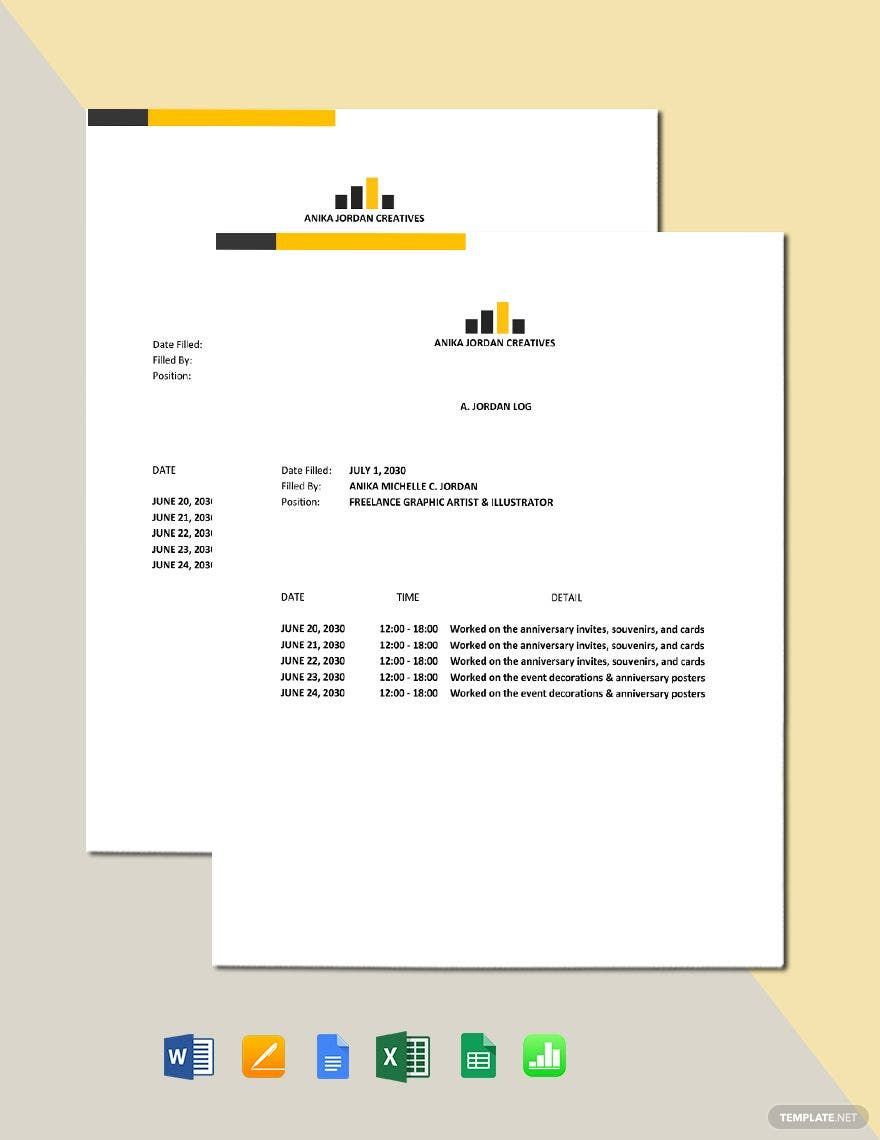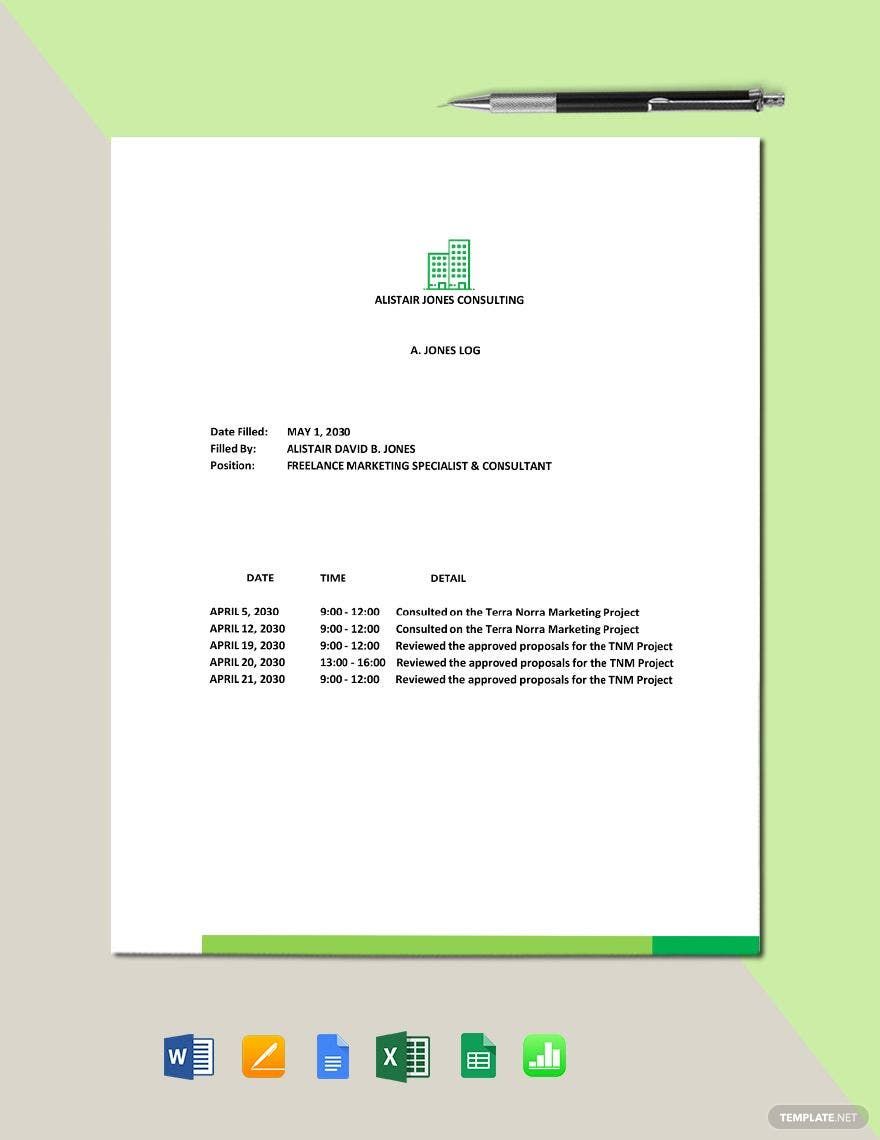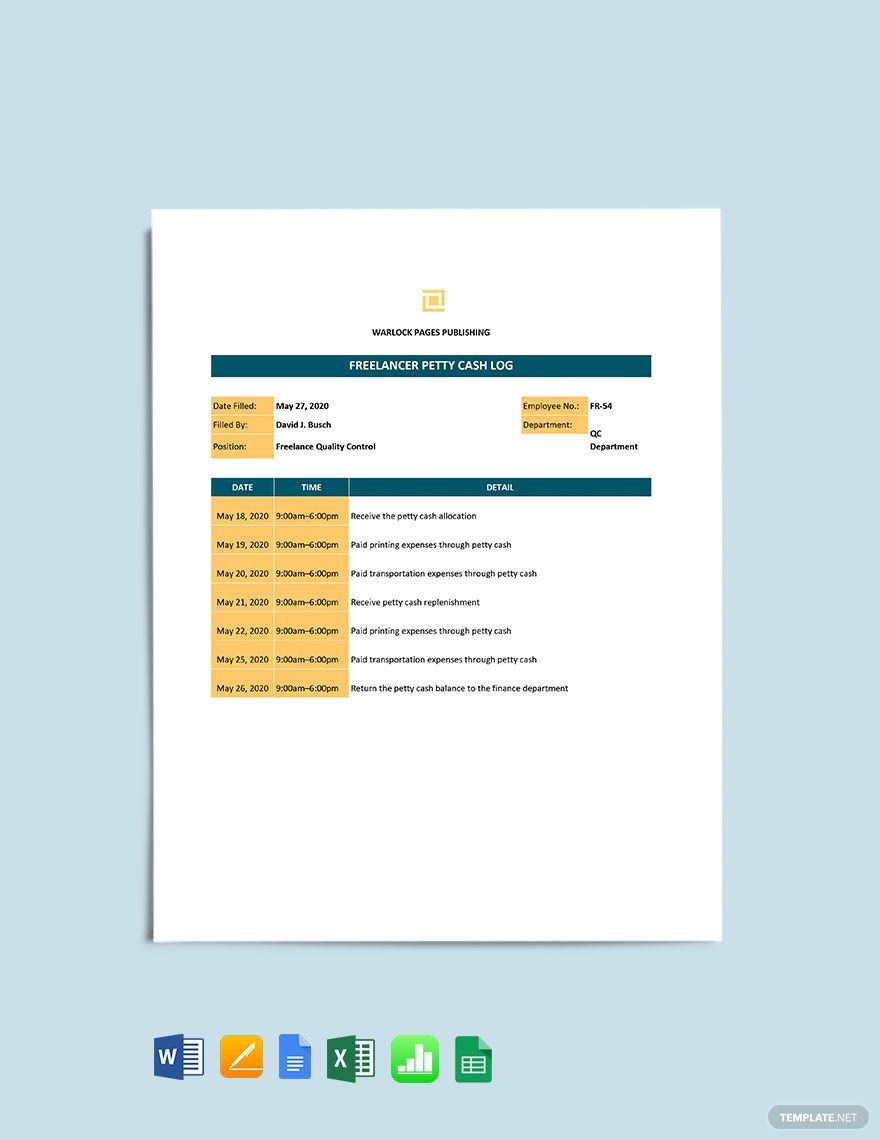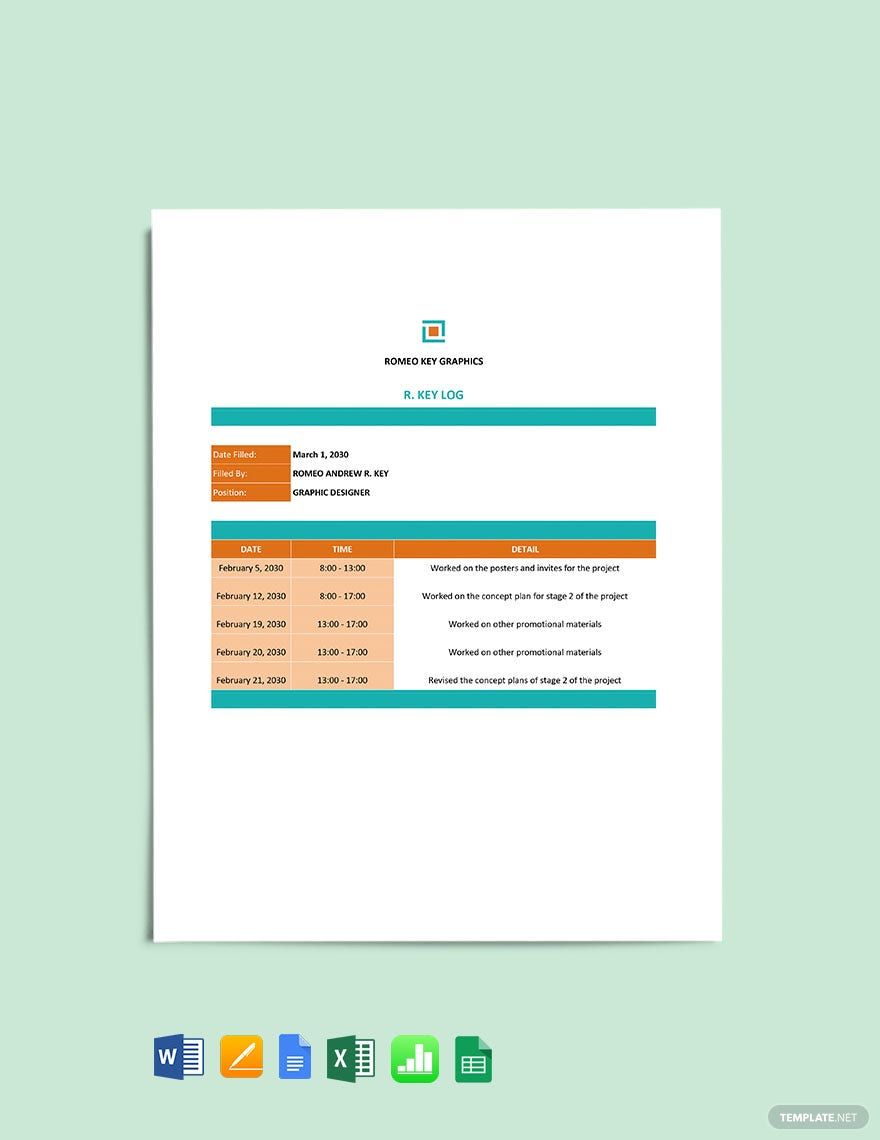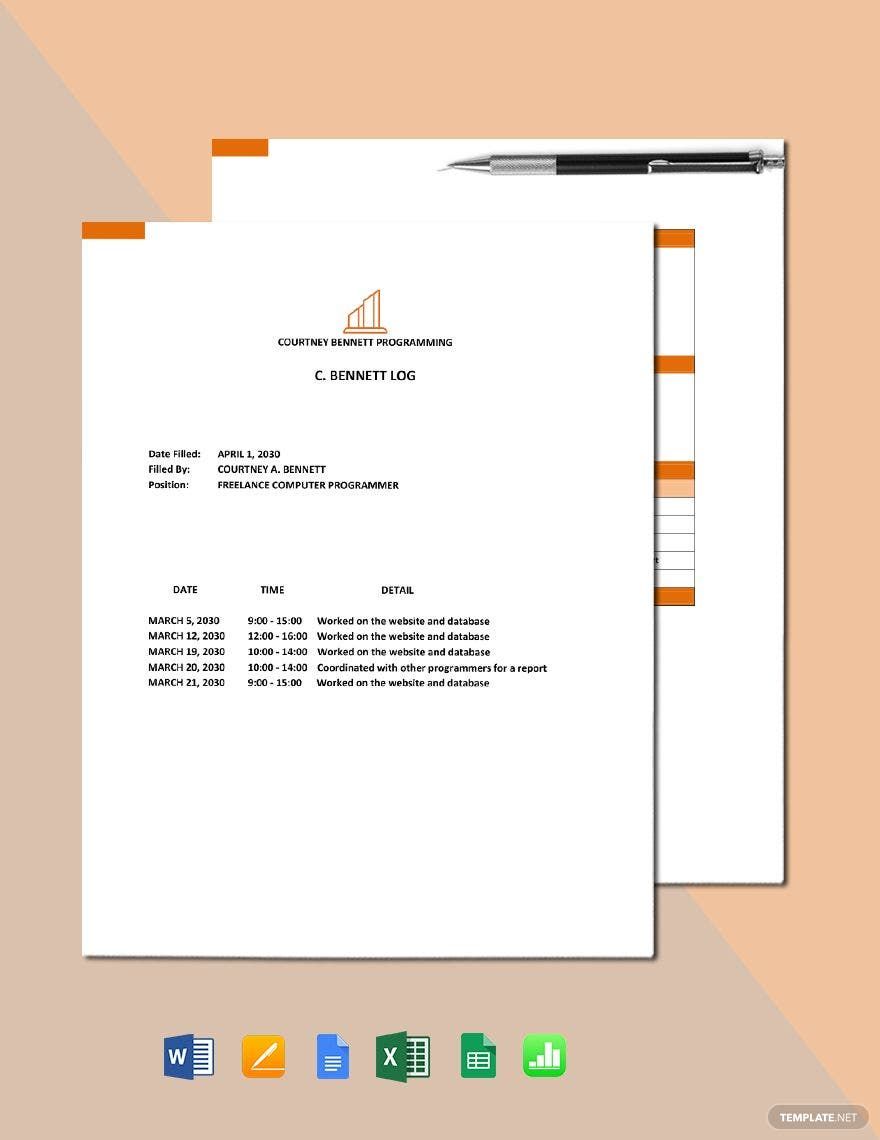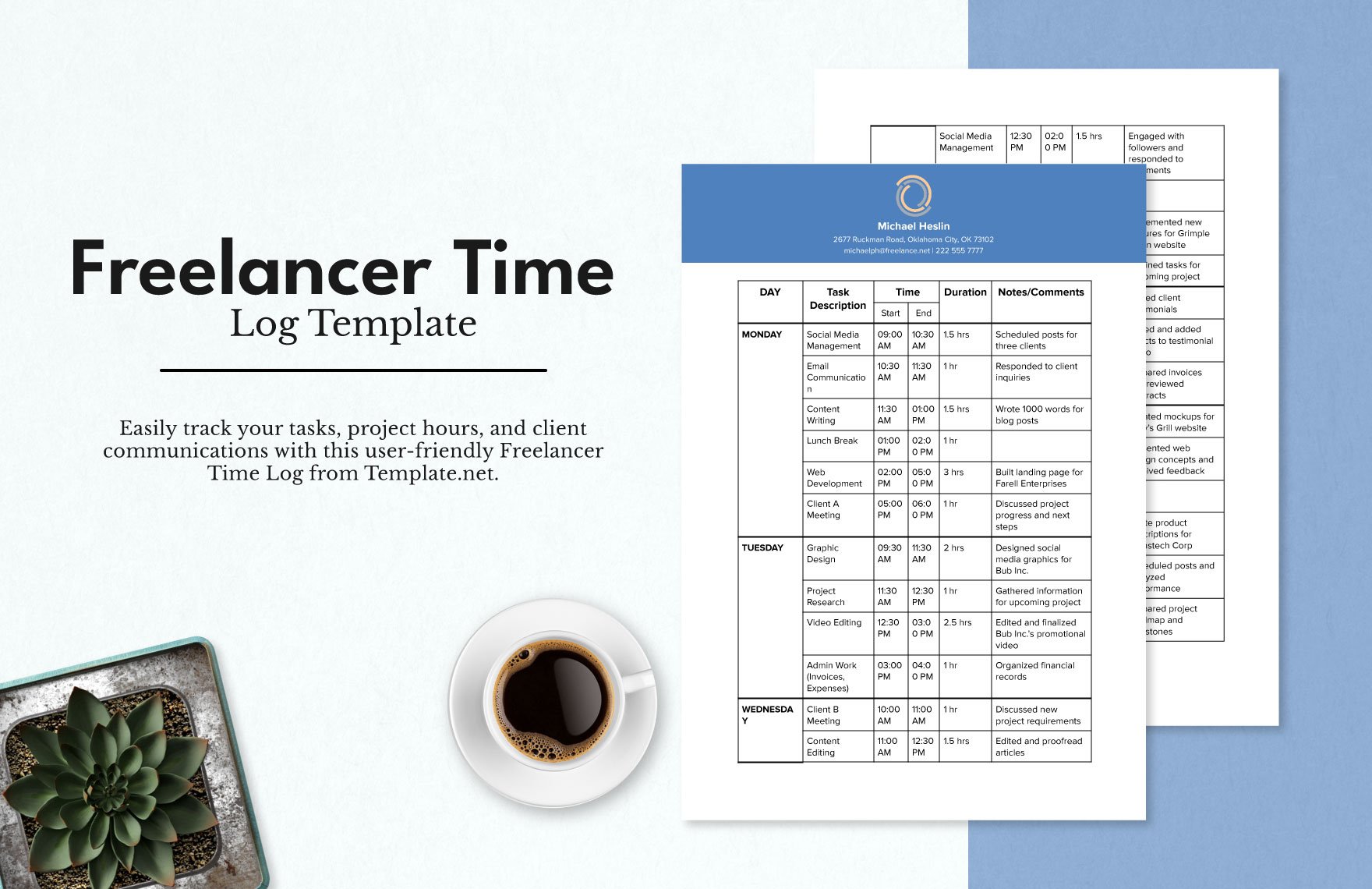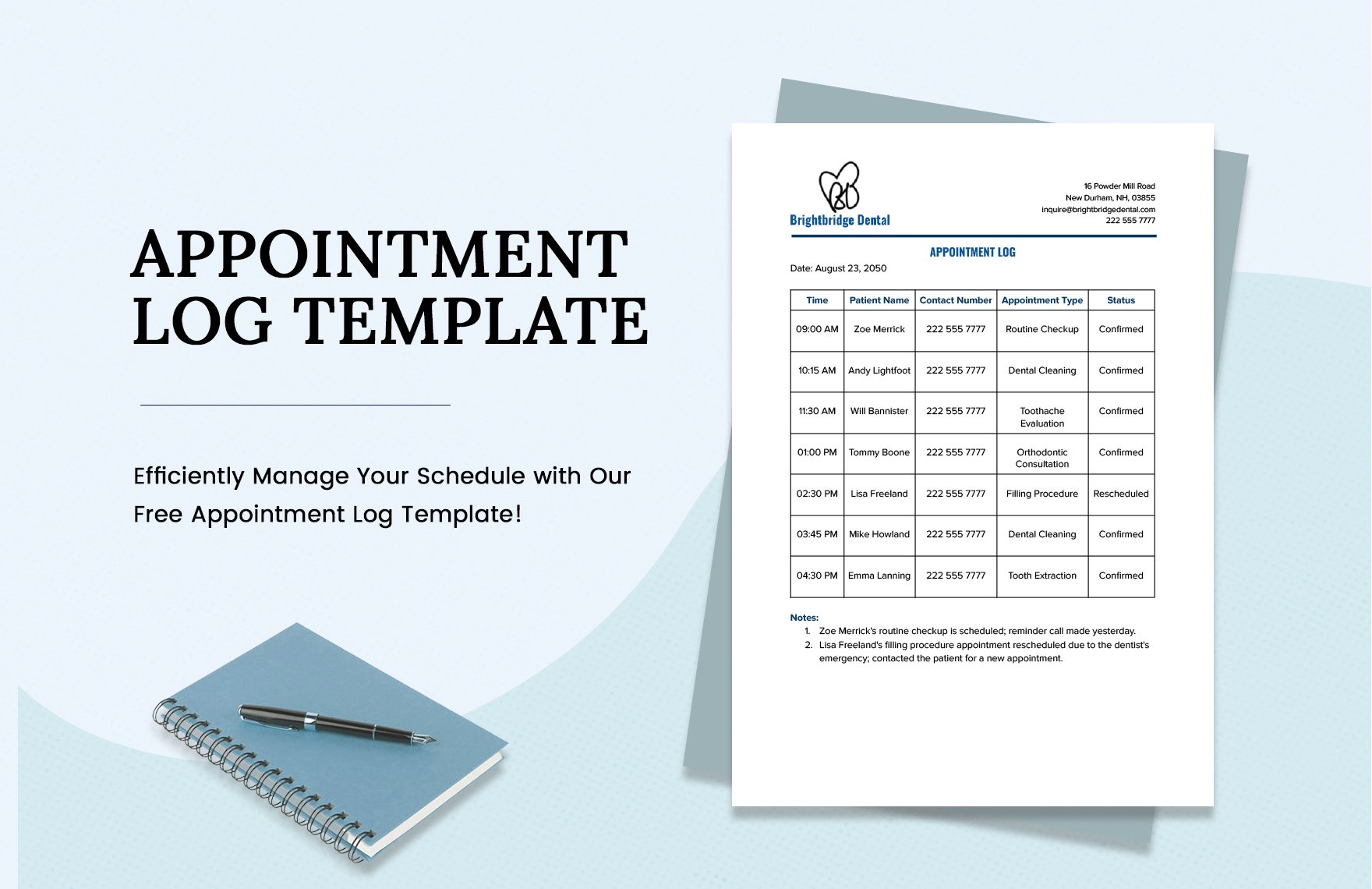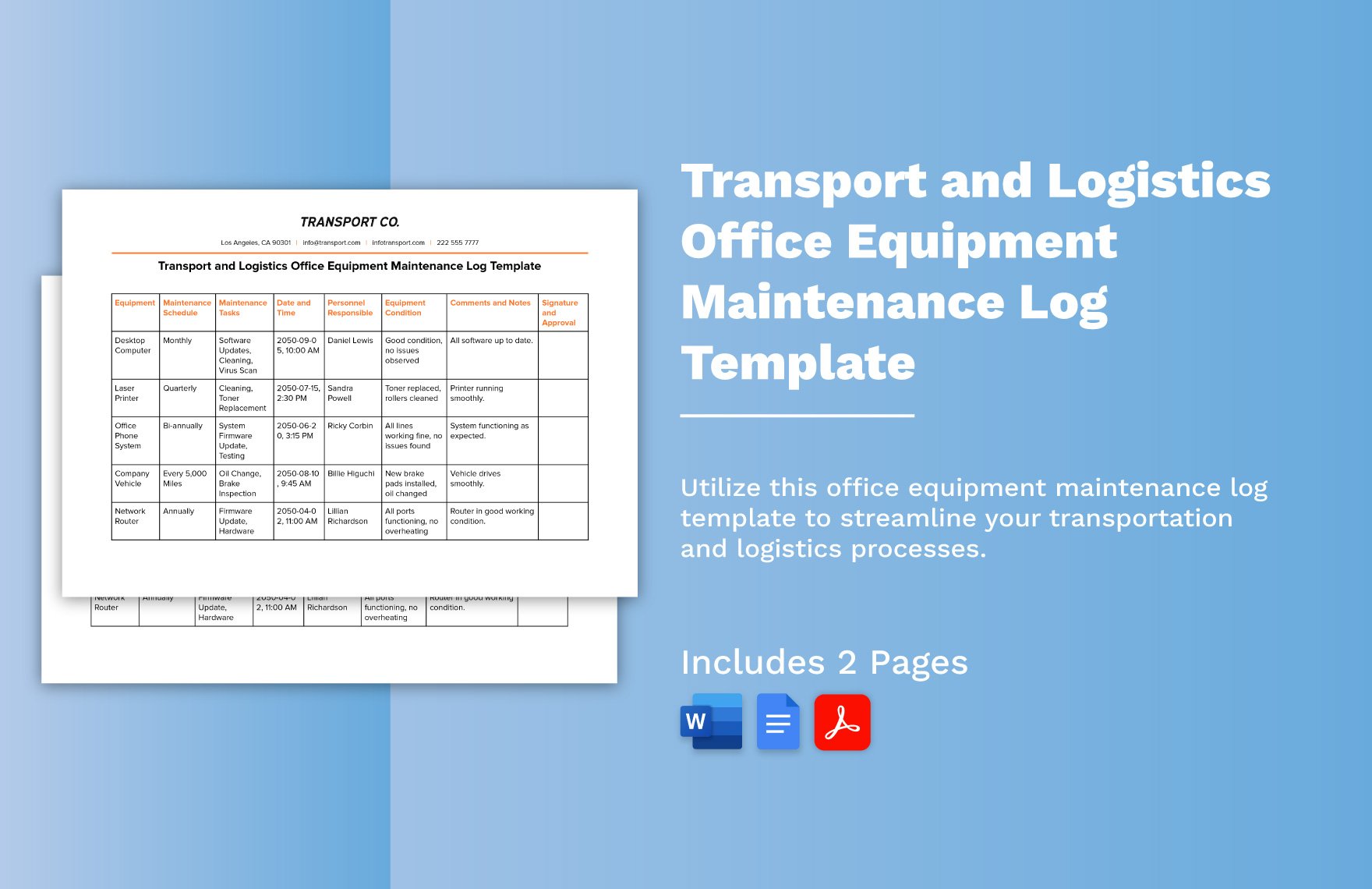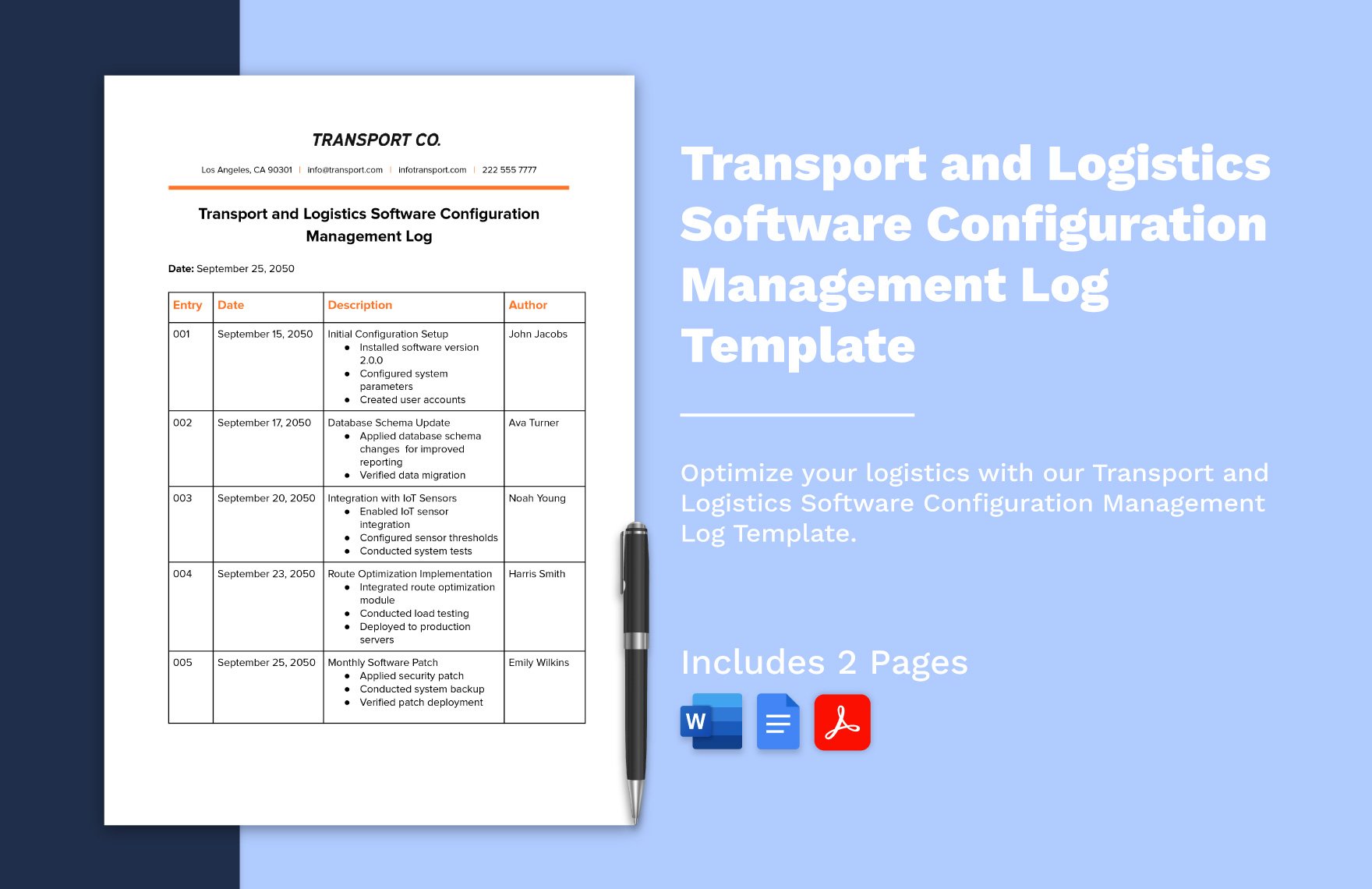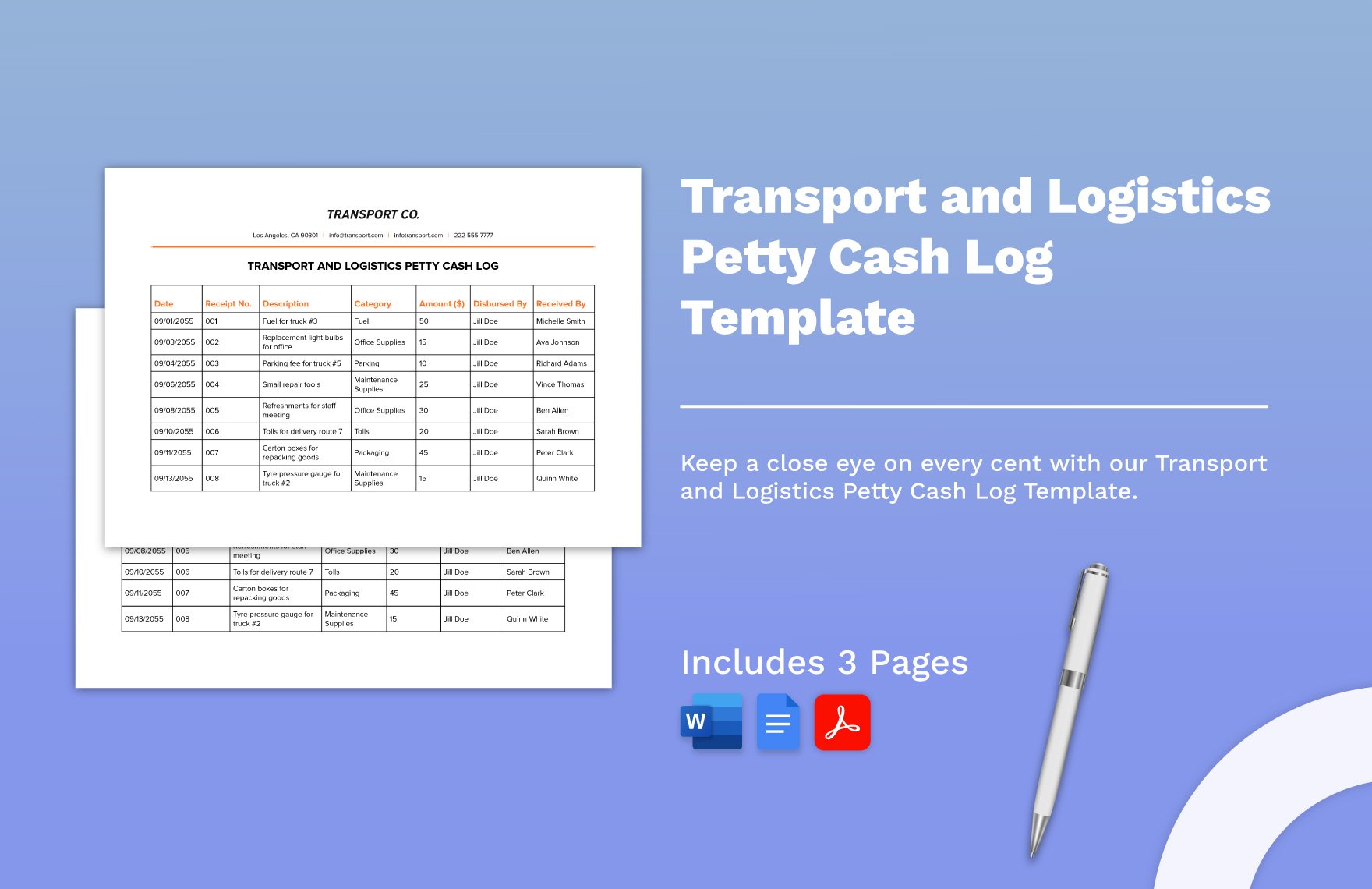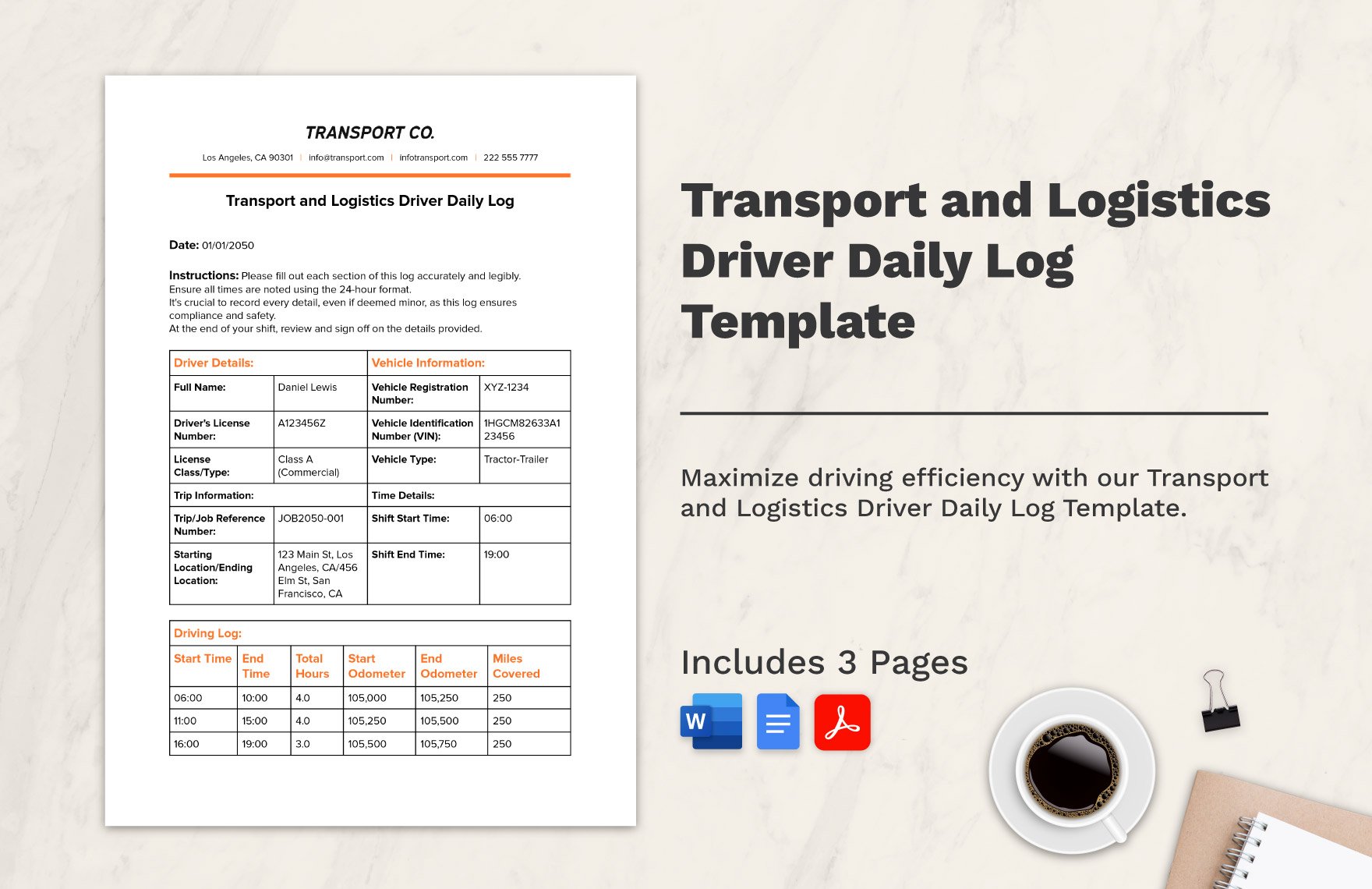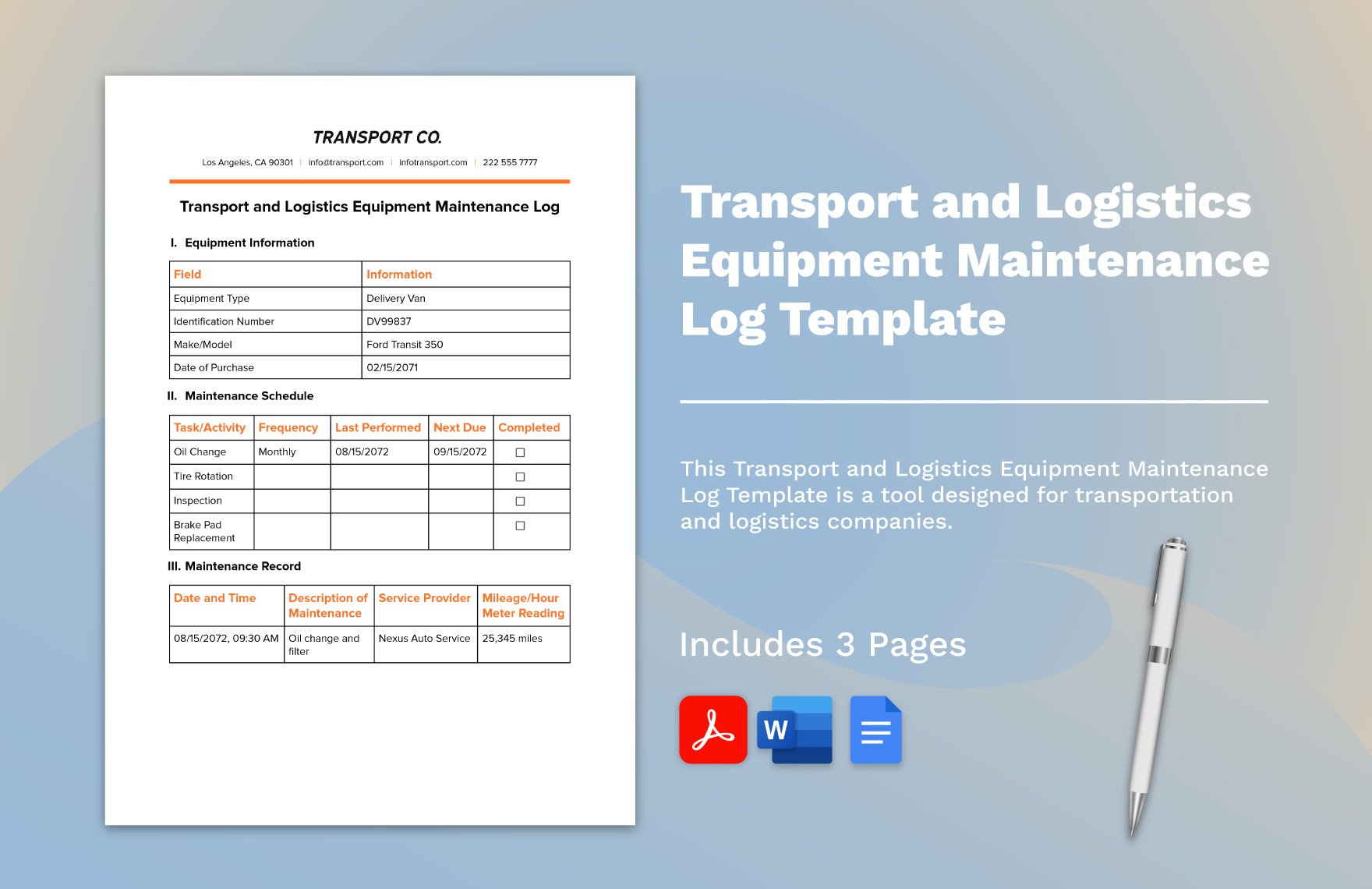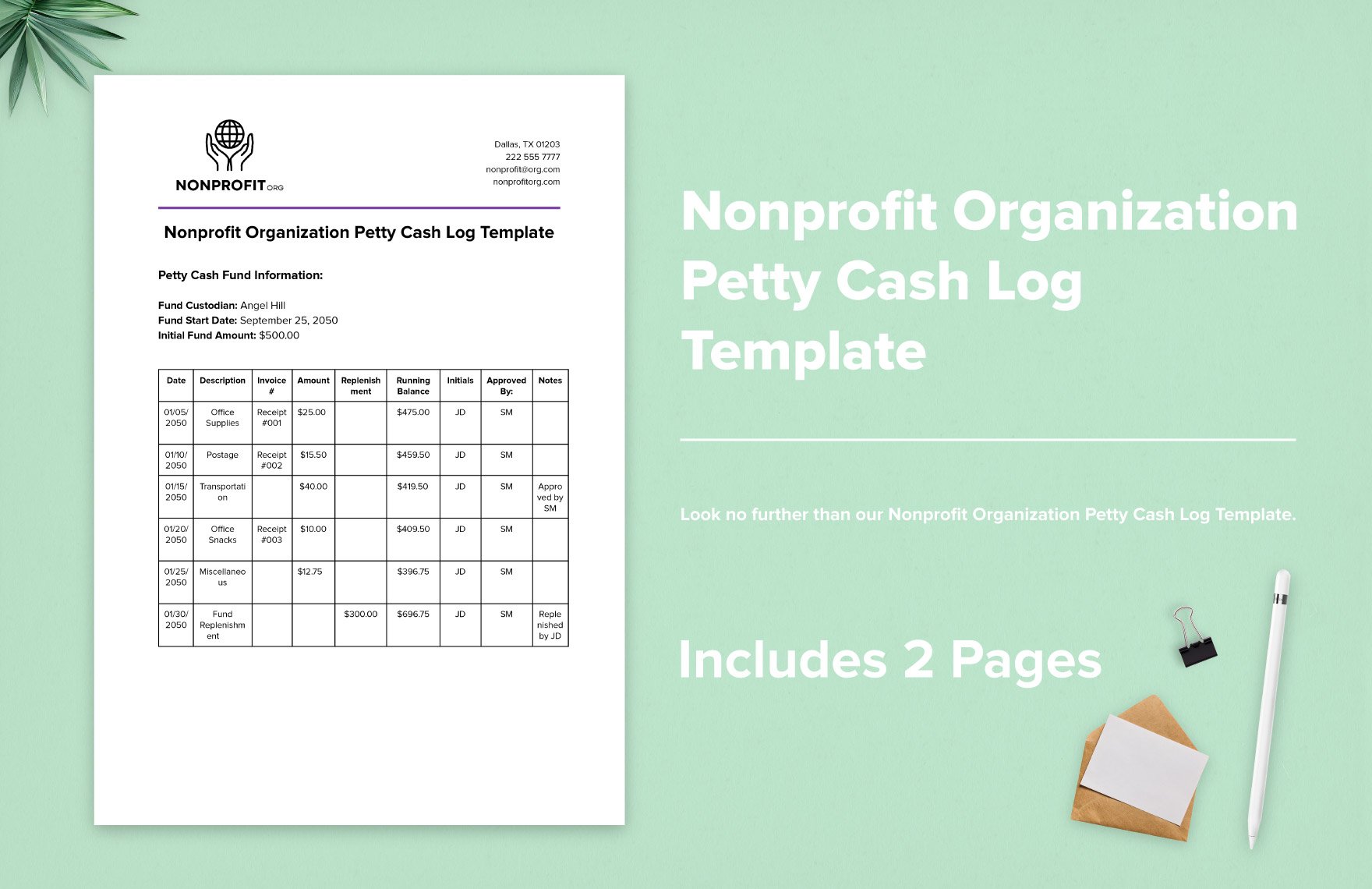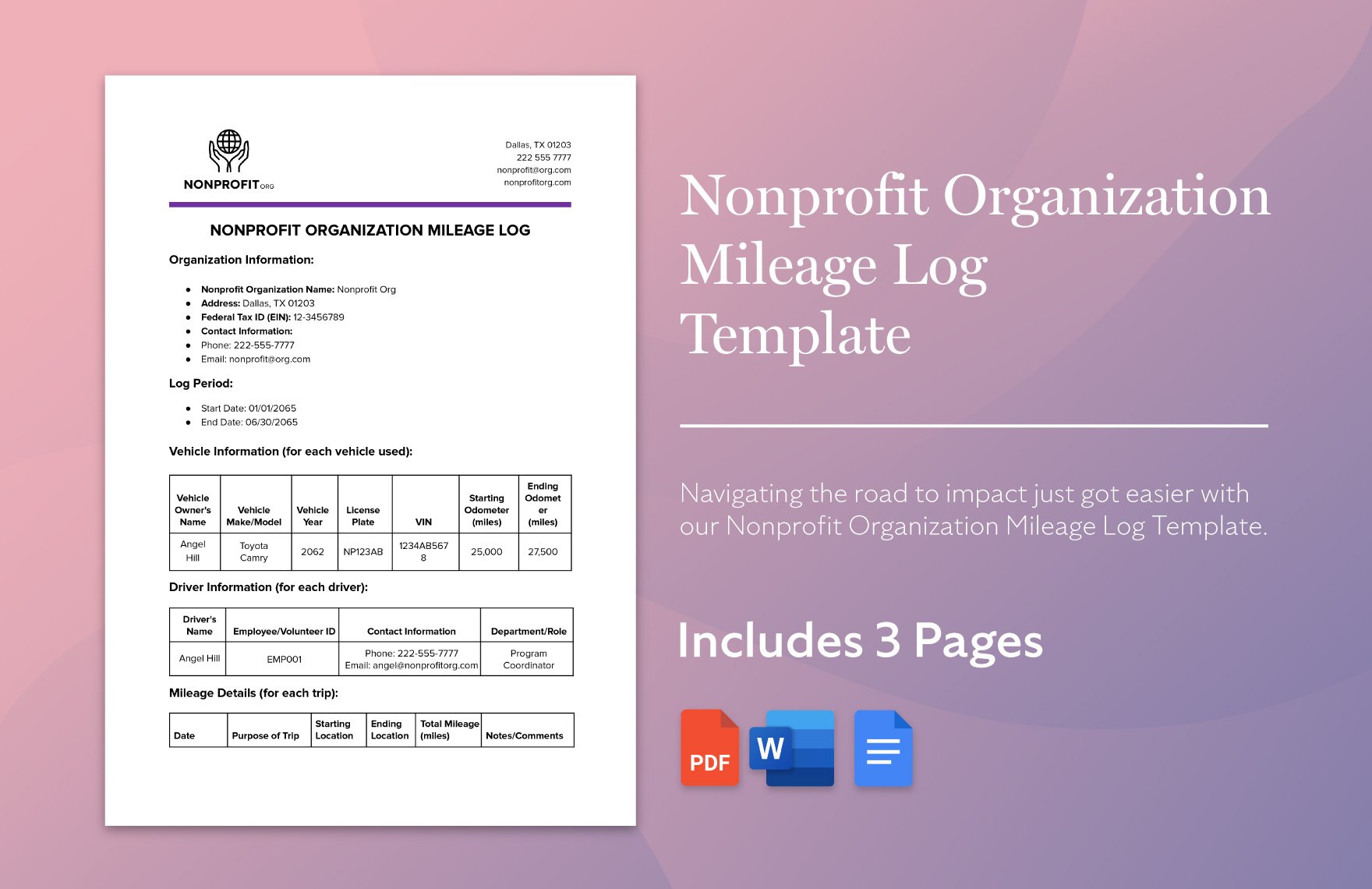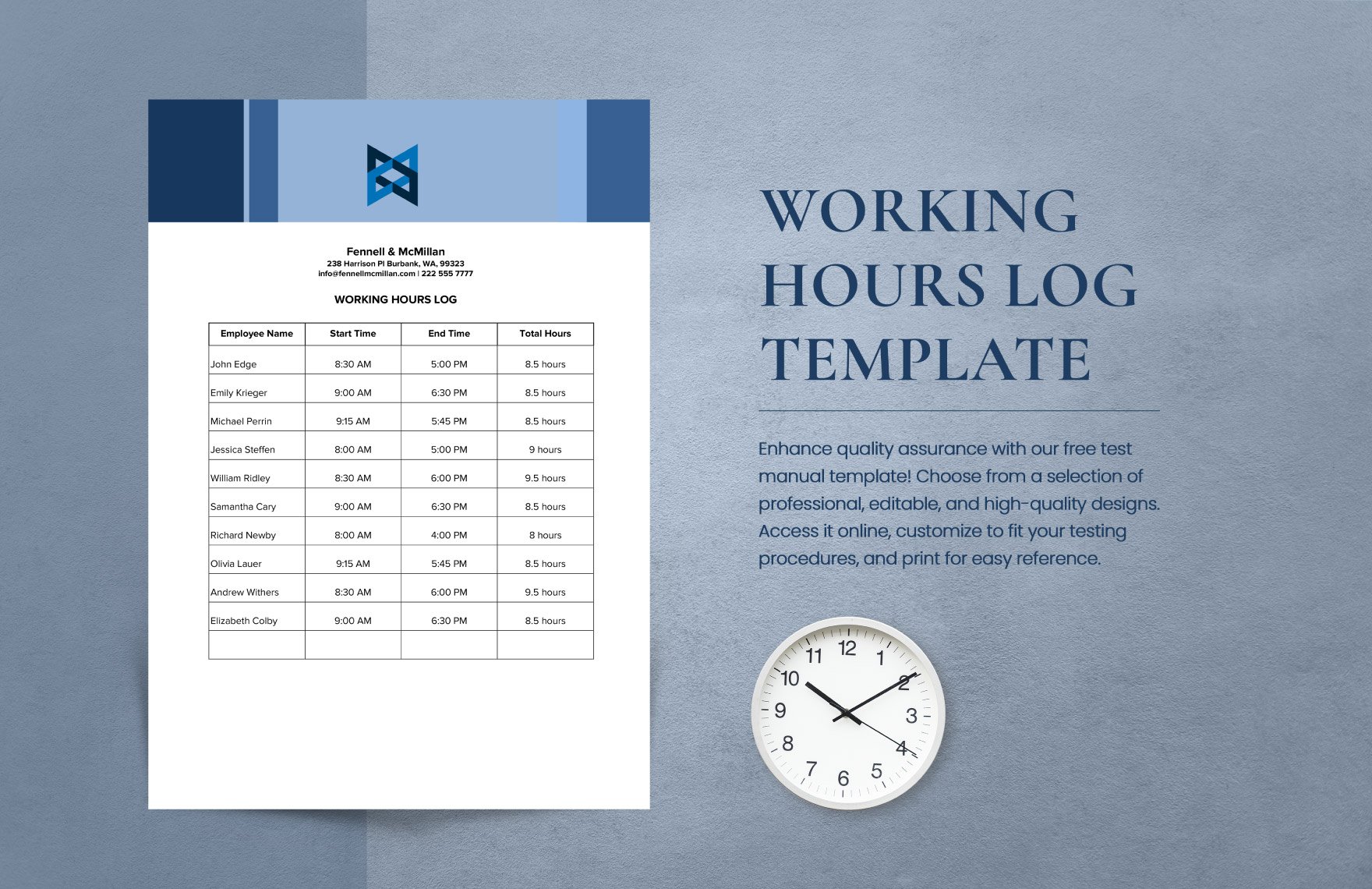People who work freelance know that every hour counts since their salaries are at stake. That's why it's important to track the number of working hours in every shift with a tracker. Our Freelance Log Templates can help you do just that! Our templates come with original content and artwork that allows you to create a log sheet within minutes. You can get these editable and customizable templates in Word, Google Docs, Excel, and Google Spreadsheet formats. Print the templates in the convenience of your home and office. Track your time while you work hard on your projects by downloading our templates today! +
How to Create a Freelancer Log?
A freelancer log is a timesheet that tracks the freelancer's work hours. It also shows the details of the tasks carried out at a certain hour. Glassdoor said that the reasonable starting wage for a freelance worker starts at $20 per hour. Whether you're new to freelancing or not, tracking the hours you worked on a certain task is as important as getting the pay you need. You can always make a freelancer log sheet or a tracker to make sure every hour of your work gets paid.
If you need some tips in creating a freelancer log, read our tips below.
1. Get Details
Get important details, such as company name, address, logo, employee name and number, and other information before making a layout. You need to fill them in later.
2. Make Layout
The next thing you need to do is make the layout of your time tracking template. The tables that you'll put depends on the schedule and tasks you have. You can go for a weekly timesheet template if you work once a week. You can add colors in some parts of the layout when necessary.
3. Fill In The Blanks
Now that you have a layout, fill in some details on the blanks. It's important to put a label for the date, time in and time out of work, and the details of the activities. Make sure to put accurate labels on each part of the template.
4. Do Finishing Touch
Go over your document to see if you missed something. You can print the template once you finish making the final touches.